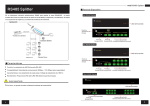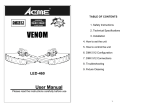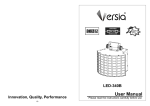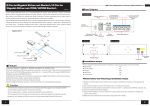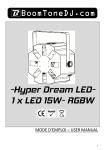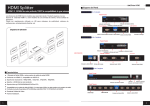Download 1ch VGA Video Audio UTP Repeater
Transcript
1ch VGA Video Audio UTP Repeater Board Diagram 1ch VGA Video Audio UTP Repeater It is a single channel active VGA video and audio repeater that can extend VGA video and audio signal transmission distance, improve the quality of long distance transmission, output multi-channel signal, including 1 ch VGA video and audio port for degugging,2 channel RJ45 signal port. Can cascade, work together with other transceivers, and realize more flexible transmission method like tree. It features high bandwidth, high resolution, transmit distance up to 300m,combination of transmission can up to 600m or longer ,compact volume, with ears, easy to install. Widely used in data control center、 demo show and teaching environment and training center, etc. Front Back 1 Application 3 LC LC D D M M on on ito r ito r Re Th LC D e M ito LC r D M M on on ito ito r r Re C uc TP od r ive U pr on ce D at t ce 5/ 5e ive r 4 2 5 6 Description Component Item LC 8 7 /6 C ab 1 Ground Port Connect with the ground 2 RJ45 Output Port For RJ45 Crystal Plug 3 Power Port 12V DC Power Input 4 3.5mm Audio Port For 3.5mm Audio Plug 5 15 Pin VGA Male Port VGA Video Input Port 6 RJ45 Input Port For RJ 45 Crystal Plug 7 Adjusting Button Left: Contrast, Right: Brightness 8 LED From top to button : Video LED, Audio LED, Power LED le U Installation TP C bo sm itte r Please check the following item before installation. If it's missing, please contact the dealer le und ito ab So on an C M /6 r 5e ute 5/ mp at Tr Co r x Features Properties: Use single Cat UTP cable(Cat5/5e/6)relay transmission VGA video and audio, low price;2 kinds comprehensive output interface, including 1 group video and audio signal and 2 channel UTP RJ45 interface; Distance: Increase the transmission distance, relay transmit VGA video and audio signal to 300m, Combination transmission max up to 600m; Compatibility: Support VGA、SVGA、XGA、SXGA、WXGA; Transmission properties: Real-time synchronous transmit VGA video and audio, no delay and asynchronous; Protection: Super lighting protection and anti-interference, product is more stable; Operation: Use no driver and internet setting, use and install is easier. 1 UTP Repeater 1set 12V DC Power Adapter 1set Accessory(2 hanger,4 screw driver,4 pad,1 driver) 1set User Manual 1set Installation steps 1. Please close the power related to the device before installation. 2.Please check if the cable is used by other devices. 3.Please connect the audio video signal port and the VGA AV Transmitter related port with the cable. 4.Please connect the monitoring device, stereo and VGA AV Transmitter's Signal output Port . 5. Please plug the RJ 45 Crystal on the transmitter's UTPOUT and Repeater’s UTP In port. and connect the monitor device, amplifier to the VGA AV Repeater's signal output port; 6.Please connect the RJ45 Crystal on the Repeater's UTP out and receiver's UTP IN port,and connect the monitor device, amplifier to the VGA AV Receiver’s Signal INPUT port 7;Please turn on the computer and adjust the repeater's knob until you get the best image; 8.Adjust the receiver's knob until the receiver side's monitor get the best image. 2 1ch VGA Video Audio UTP Repeater 1ch VGA Video Audio UTP Repeater Plug Producing Method Specification Item Description Receiver's Signal Function Power VGA Transmission and Port Audio Transmission and Port Transmission Port Knob Adjust 1ch Splitting Transmitter Signal 2 ch Transmission Distance 300m(Max) Max Cascade 5(Max) Power Range Power Adapter Power Adapter 12V DC Consumption <4W VGA Video Output Port Female VGA Video Signal Process Bandwidth >350MHz(-3dB) Syn . Signal Bandwidth >200kHz Output Port 3.5mm Stereo Audio Port Bandwidth 10Hz~20KHz Output Port 2×RJ45 Input Port 1×RJ45 Brightness Adjustment Available Contrast Adjustment Available Signal LED Green Status Data LED Power Yellow RED Instruments to be used: wire crimper, network tester. Wire sequence of RJ45 plug should conform with EIA/TIA568A or 568B. 1. Please remove 2cm long the insulating layer, and bar the 4 pairs UTP cable; 2. Separate the 4 pairs UTP cable and straighten them; 3. Line up the 8 pieces of cables per EIA/TIA 568A or 568B. 4. Cut off the cables to leave 1.5cm bare wire; 5. Plug 8 cables into RJ45 plug, make sure each cable is in each pin. 6. Use the wire crimper to crimp it; 7. Repeat above 5 steps to make the another end; 8. Using network tester to test the cable whether is working. pin color pin color 1 white/green 1 white/orange 2 green 2 orange 3 white/orange 3 white/green 4 blue 4 blue 5 white/blue 5 white/blue 6 orange 6 green 7 white/brown 7 white/brown 8 brown 8 brown 1a Contact Discharge Level 3 ESD Protection Per: IEC61000-4-2 Surge Protector Environment 1b Air Discharge level 3 2KV Per:IEC61000-4-5 Working Temperature 0~55℃ Storage Temperature -20~70℃ Humidity 0~95% Size 160mm×90mm×32mm Structure Stability Shell Iron Color Black N.W. 430g MTBF >30000hrs EIA/TIA 568A EIA/TIA 568B Notice When choose RJ45 make sure if one end is EIA/TIA568A,the other end should also be EIA/TIA568A. When choose RJ45 make sure if one end is EIA/TIA568B,the other end should also be EIA/TIA568B. Specification change will not be noticed Problem Examination 连接接口 Please find the following solution when the device doesn't work Please check the installation is correct ; Please check if the cable connection is correct Please do not overrun the Max transmission distance; Please check if the connection is stable or system is powered when find no image; Please use a normal machine to replace a failure one ; If the problem still exist, please contact our factory; 3 4