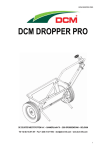Download deMOON PDF Manual
Transcript
Gotharman’s deMOON User Manual Index Main Features 3 What Is The deMOON 4 deMOON’s internal flow 5 deMOON front 6 deMOON back 8 How To Get Around On The deMOON 9 The Pattern/Sound select page 10 The Edit pages 11 Overview Of The Edit Group Pages 12 Explanation Of The Edit Pages Sequencer Note Randomizer Oscillators Filters MiniGran Distortion Midi Save Pattern 13 13 16 17 23 30 32 33 34 deMOON MIDI implementation 35 2 Main Features • • • • • • • • • • • • • 4-note polyphonic Oscillators with continuously variable waveforms, wave-shape modulation, fm and pwm which works on all waveforms. 4 high quality unique sounding analog-modelled bpf/lpf/hpf filters. Granulator effect. 5 distortion types. 4 LFO’s with continuously variable waveforms, waveshape modulation and rate modulation. 2 envelopes. Filter random generator. Various control sources for every parameter. Note randomizer. 32-step step sequencer which is MIDI-syncable, has one note track, one velocity track and one controller track, has realtime transpose, and a keyboard (arpeggiator) mode, in which, you can gate and transpose the sequence via a connected MIDI-keyboard. Storage of 128 sounds and sequences in eeproms. No need to worry about changing back-up batteries. Direct MIDI-control of most parameters. Boxed small and compact – easily portable. 3 What is the deMOON? The deMOON are a 4-note polyphonic virtual analogue filterbank synthesizer build on the latest DSP technology. That it’s a filterbank synthesizer means, that instead of having only one or two filters to treat the sound, like most synthesizers, it has four filters forming a bank. A filter are an excellent tool for recreating the reflections that comes from an acoustic box, like a violin box or the human mouth, but having only one filter limits the number of possible reflection emulations a lot. Having four fully tweakable good-sounding filters, like on the deMOON, expands the creational possibilities and the possibility to recreate acoustic instruments a lot. Combine the filterbank with the same high-quality oscillators, a wicked granulator effect, a distortion effect, four LFO’s and endless routing possibilities (the oscillators can also be selected as modulators) and you got the deMOON’s strong sound engine. Since it is small and very portable, a step-sequencer and a headphone output was added, so you can let your creativity run loose with it everywhere. It’s even possible to power-supply it from a standard 9V battery (a special cable is needed). At top of it all a note-randomizer, that makes sequences unmechanical, was also added. All of this is stuffed into a small and sturdy metal-box. 4 5 DeMOON front Edit1 / Ctrl 2: When on the pattern select screen (the screen showing on the picture) and on the edit page select screen, this knob transmits midi-controller 2 internally, and tweaks all parameters, which has midi-controller 2 selected as modulation source. When on a parameter edit screen, this knob adjusts the parameter showing at the left of the screen. Edit2 / Ctrl 3: When on the pattern select screen (the screen showing on the picture) and on the edit page select screen, this knob transmits midi-controller 3 internally, and tweaks all parameters, which has midi-controller 3 selected as modulation source. When on a parameter edit screen, this knob adjusts the parameter showing at the middle of the screen. 6 Play / Enter: This knob starts and stops the internal step sequencer. It also works as a midi note on indicator – every time a midi note on, on the selected midi-channel, are received it will light up. When you select a new pattern, change the controller number for the sequencer controller track or save a pattern, it will start blinking, and you will have to push it to confirm. Cursor (click) value: This knob navigates around, changes pattern, and changes various switch functions on the parameter edit screens. If the cursor is blinking, turning this knob will move the cursor. Pushing it will stop the cursor from blinking, to change a value, or entering another screen. If the cursor is not blinking, turning this knob, will change the value of the parameter, where the cusor are located. Pushing it will get the cursor blinking to move it, or it will enter another screen. Volume: Changes the output volume on the stereo outputs. 7 DeMOON back Connections 9VDC: Connect the supplied power adaptor to the socket. The switch beside it are the power on/off switch. MIDI in: Connect this to the MIDI out of a MIDI transmitting device (MIDI keyboard, sequencer, computer or whatever). Output L/hp jack: This is the left line output, and needs to be amplified. Connect it to an amplifier or a mixer. It also doubles as a stereo headphone jack. Output R jack: This is the right line output, and needs to be amplified. Connect it to an amplifier or a mixer. LEAVE THIS UNCONNECTED IF YOU CONNECT HEADPHONES TO THE L/HP JACK. 8 How to get around on the DeMOON Some main rules: If the cursor is blinking, you can move it by turning the cursor(click)value encoder. If the cursor is not blinking, you can change the value of the parameter the cursor are located below, by turning the cursor(click)value encoder. By pushing the cursor(click)value encoder, you change the cursor from blinking to not-blinking and vice versa. 9 The pattern/sound select page This is the deMOON main page. Every time you turn on your deMOON, it will for a short while write: ”Gotharman’s deMoon”, and right after that, it will go to this screen. On the top of the display it writes the name of the selected pattern/sound. It remembers what pattern was selected, when it was turned off, and goes to that pattern when it is turned on again. On the bottom of the display it writes the selected pattern bank and number. The deMOON has eight banks (A-H) with each 16 sounds (128 in all). The number shown in paranthes, are the midi program change number you will have to transmit to the deMOON, to select this pattern, from an external midi-device. To change pattern: If the cursor is not blinking, push the cursor(click)value encoder, to make the cursor blink. Rotate the cursor(click)value encoder in either direction to place the cursor under the letter, if you want to change the bank number, or the number if you want to change the pattern number. Push the cursor(click)value encoder, so the cursor is not blinking. Rotate the cursor(click)value encoder to select the pattern you want. It will write the pattern name on the top of the display. The play/enter knob will now start to blink. Push the play/enter knob to confirm change to the selected pattern. 10 The Edit pages NOTICE: The edits you do, are not automatically stored in memory. If you would like to keep your creation, you wil have to SAVE the pattern. How to do that, are explained later in this section. How to enter the edit pages from the pattern select page: If the cursor is not blinking, push the cursor(click)value encoder, so the cursor is blinking. Rotate the cursor(click)value encoder until the cursor is located under ”Edit”. Push the cursor(click)value encoder. Now this screen should appear: and the cursor are blinking. If you want to exit back to the pattern/sound select screen, rotate the cursor(click)value encoder so the cusor locates under eXit, and push it. If you, on the other hand, wants to start editing some sounds and/or sequences, make sure that the cursor is located under the number, and push the cursor(click)value encoder. Now the cursor will stop blinking, and by rotating the cursor(click)value encoder, you can now select among various edit pages. Pushing the cursor(click)value encoder again, enters the edit page. Inside an edit page, it might look like this: When you enters an edit page, the cursor are blinking. By placing the cursor under the number in the upper left corner of the display, and pushing the cursor(click)value encoder you can select among various edit pages in the selected edit group. By placing the cursor under the ”X” and pushing the cursor(click)value encoder, you will exit to the edit page group select page. The two parameters shown in the left and in the middle of the display are changed by rotating the edit1 and edit2 knobs. The parameter to the right is changed by moving the cursor to it, and use the cursor(click)value encoder. 11 Overview of the edit group pages: 12 Explanation of the edit pages The Sequencer pages The deMOON sequencer are a one-track monophonic type with a maximum of 32 steps. It has separate tracks for note, velocity and controller. Tracks are "recorded" by entering values for each step. It can be controlled from an external midi-keyboard in various ways. All parameters in both the sequencer and synth section can be changed, even while the sequencer is running. Push the cursor(click)value encoder to enter this page: Edit 1 – Transpose: Transposes the entire sequence in semi-tones in real-time. This can also be done from a midi-keyboard (explained later). Edit 2 – Resolution: Adjusts the sequencer resolution. Choices are: 1/8, 1/16 or 1/32. 13 Edit 1 – Tempo: Adjusts the tempo of the sequence, unless sync in the midi section is set to ”ext”. Edit 2 – Last Step: Sets the number steps the sequencer will run thru. Value can be from 1 to 32. Encoder – Start Step: Selects at what step the sequencer will start, when you hit the Play/enter knob, or jumps from another sequence to this one. Edit 2 – Key transpose: If on, received midi note-on’s will transpose the entire sequence in semitones in real-time. Encoder – Key trigger: Selectable modes: -Off: The sequencer are in normal mode. When you hit the Play/Enter knob, it starts running, and when you hit it again, it stops. -Gate: When you hit the Play/Enter knob, the sequencer starts running, but you can’t hear it. A midi note-on from an external midi device (on deMOON’s midi ch) will gate the sequencer, and cause it to output the track data. -Rgat: Same as gate, except that every time a midi note-on are received, the sequence will reset to the start step. -Key: Every time a midi note-on are received, the sequencer advance to the next step, and plays that step, until a note-off are received. This mode ignores the tempo and clock int/ext settings. 14 Edit 1 – Note value: Adjusts the note value for the selected step. Edit 2 – Velocity value: Adjusts the velocity value for the selected step. Value: 0-127. 0: Step off, 1: Hold previous step. Encoder: Selects step 1-32. Edit 1 – controller number: Selects the controller number (01-03) you want the controller track to put out. 00: Controller track off. After you have selected the controller number, the Play/Enter knob starts to blink, and you will have to push it, to confirm. Edit 2 – Value: Adjusts the controller value for the selected step. Encoder: Selects step 1-32. 15 The Note Randomizer page The note randomizer treats incoming MIDI note on and off's and notes generated by the internal sequencer (if turned on). When it receives note data, it takes a look at a user adjustable probability parameter, and randomly decides if it will play that note or not. If it decides to play the note, it will have a look at a user adjustable random velocity parameter, and if this is higher than zero, it will randomize the note velocity value with the adjusted amount. This effect is very useful for creating variations in repeating patterns. Edit 1 – Probability: At high settings more notes will be passed thru, at lower settings less notes will be passed thru. At 255 all notes will get thru use this setting if you only wants the velocity to be randomized. At 0 no notes will get thru. Edit 2 – Velocity amount: Adjusts how much velocity will be randomized. Encoder: Turns the note randomizer on and off. 16 The Oscillator Pages The deMOON oscillator waveforms are continuously variable from triangle to saw to square or from triangle to saw to noise. The wave-shaping can be modulated from all sources, including the oscillator itself. All waveforms can be pulsewidth and pitch-modulated. The noise waveform can be pitched or unpitched. Unison mode with detune are availible. The oscillator section has it's own two LFO's and one envelope. The LFO waveforms are continuously variable from triangle to saw to square to pulse. The LFO's can be both wave and rate-modulated. On the output of each oscillator are an amplifier. This amplifier is always controlled by the oscillator envelope, so the oscillator envelope always controls the rise and fall of the output. Edit 1 – Oscillator wave shape: Value 0 to 255, 0: triangle, 128: saw, 255: Square. If noise (on oscillator page 5) are any other value than off, 255 will be: noise instead of square. Edit 2 – Oscillator wave shape modulation: Value –128 to +127. A negative value inverts the modulator. Encoder - Oscillator wave shape modulation source: Value: lfo1, lfo2, env(elope), velo(city), osc(illator), ctr1, ctr2, ctr3. 17 Encoder – Wave shape modulation level source: Selects a source, that modulates the level of the wave shape modulation. Choices are: manu(al) – nothing modulates the modulation level, lfo1, lfo2, env(elope), velo(city), osc(illator), ctr1, ctr2. Edit 1 – Waveform pulse width: Value 0 to 255. Edit 2 – Pulse width modulation: Value –128 to +127. A negative value inverts the modulator. Encoder – Pulse width modulation source: Value: lfo1, lfo2, env(elope), velo(city), osc(illator), ctr1, ctr2, ctr3. Encoder – Pulse width modulation level source: Selects a source, that modulates the level of the pulse width modulation. Choices are: manu(al) – nothing modulates the modulation level, lfo1, lfo2, env(elope), velo(city), osc(illator), ctr1, ctr2. 18 Edit 1 – tune: Tunes the oscillatots in semitone steps. Edit 2 – Bend: Adjusts how much incoming midi pitch bend messages will affect the oscillator pitch. From 0 to 255 (about 12 semitones). Encoder – Noise: Off: The waveshape parameter on oscillator page 1 will morph between trianglesaw-square. On: The waveshape parameter on oscillator page 1 will morph between triangle-sawnoise. Pitc: The waveshape parameter on oscillator page 1 will morph between triangle-saw-pitched noise. Edit 1 – Fine tune/unison detune: If key mode: poly or mono it fine-tunes the oscillators. If key mode: unison this parameter adjusts the unison detune. Edit 2 – Pitch modulation: Value –128 to +127. A negative value inverts the modulator. Encoder – Pitch modulation source: Value: lfo1, lfo2, env(elope), velo(city), osc(illator), ctr1, ctr2, ctr3. 19 Encoder – Pitch modulation level source: Selects a source, that modulates the level of the pitch modulation. Choices are: manu(al) – nothing modulates the modulation level, lfo1, lfo2, env(elope), velo(city), osc(illator), ctr1, ctr2. Edit 1: Oscillator output envelope attack time. Edit 2: Oscillator output envelope decay time. Encoder: Oscillator output envelope velocity on/off. Edit 1: Oscillator output envelope sustain level. Edit 2: Oscillator output envelope release time. Encoder: Oscillators keyboard mode. Choices are: Mono, Poly, Unison. 20 Edit 1: Oscillator LFO 1 frequency. Edit 2: Oscillator LFO 1 frequency modulation. A negative value inverts the modulator. Encoder: Oscillator LFO 1 frequency modulation source.Value: lfo1, lfo2, env(elope), velo(city), osc(illator), ctr1, ctr2, ctr3. Edit 1: Oscillator LFO 1 waveshape. Value 0-255. 0: triangle, 64: saw, 128: square, 255: pulse. Edit 2: Oscillator LFO 1 waveshape modulation. A negative value inverts the modulator. Encoder: Oscillator LFO 1 waveshape modulation source.Value: lfo1, lfo2, env(elope), velo(city), osc(illator), ctr1, ctr2, ctr3. 21 Edit 1: Oscillator LFO 2 frequency. Edit 2: Oscillator LFO 2 frequency modulation. A negative value inverts the modulator. Encoder: Oscillator LFO 2 frequency modulation source.Value: lfo1, lfo2, env(elope), velo(city), osc(illator), ctr1, ctr2, ctr3. Edit 1: Oscillator LFO 2 waveshape. Value 0-255. 0: triangle, 64: saw, 128: square, 255: pulse. Edit 2: Oscillator LFO 2 waveshape modulation. A negative value inverts the modulator. Encoder: Oscillator LFO 2 waveshape modulation source.Value: lfo1, lfo2, env(elope), velo(city), osc(illator), ctr1, ctr2, ctr3. 22 Filter 1-4 edit pages The deMOON has four filters which are indepenently programable and each can be routed in serial or parallel to the others. Each filter can be set in lo-pass, band-pass or hi-pass mode. Cut-off, resonance and output levels can be modulated, and each filters output can be panned separately. The filter-section has it's own two LFO's , one envelope and a random-generator, that can be trigged from LFO1, LFO2 or midi note-on's. Even though the envelope, LFO’s and random-generator can be accessed in all 4 filters, it does not have separate modulators for each filter. It is the same set of modulators you access in every filter. Edit1 – Oscillators to filters input level: This adjusts the input of all filters that are in parallel connection mode at the same time. If this is set too high, digital clipping will occur. Edit2 – External Audio input to filters input level: This adjusts the input of all filters that are in parallel connection mode at the same time. If this is set too high, digital clipping will occur. NOTICE: In order to hear the sound from the external input, the deMOON’s output envelopes must be trigged either by an external midi note-on message or by the internal sequencer. 23 Edit 1 – Filter type: Choices are: BPF: band pass mode, LPF: low pass mode, HPF: high pass mode. Edit 2 – Filter pan: Pans the output of the filter. –127: left, 0: center, +128: right. Encoder – Filter connection: (this parameter does not show in filter 1) par: the filter are connected in parallel to the other filters. The oscillators output goes straight into the filter. Ser: The filter are in serial connection with the previous filter. Edit 1 – Filter cutoff frequency: Value 0 to 255. Edit 2 – Cutoff modulation 1: Value –128 to +127. A negative value inverts the modulator. Encoder – Cutoff modulation 1 source: Value: lfo1, lfo2, random, env(elope), osc(illator), velo(city), ctr1, ctr2. 24 Edit 1 – Filter cutoff frequency: Value 0 to 255. Edit 2 – Cutoff modulation 2: Value –128 to +127. A negative value inverts the modulator. Encoder – Cutoff modulation 2 source: Value: lfo1, lfo2, random, env(elope), osc(illator), velo(city), ctr1, ctr2. Encoder – Cutoff modulation 2 level source: Selects a source, that modulates the level of the pitch modulation. Choices are: manu(al) – nothing modulates the modulation level, lfo1, lfo2, random, env(elope), osc(illator), velo(city), ctr1 25 . Edit 1 – Filter resonance: Value 0 to 255. Edit 2 – Resonance modulation: Value –128 to +127. A negative value inverts the modulator. Encoder – Resonance modulation source: Value: lfo1, lfo2, random, env(elope), osc(illator), velo(city), ctr1, ctr2. Edit 1 – Filter feedback: Value 0 to 255. The filter output can be feed’ed back to its input. That makes the resonance effect sounding sharper. It is also possible to create a feedback loop from the distortion effect output to the filter input. That is all the filters outputs running thru the granulator and the distortion effect, feeded back to a filter input: PURE UNCONTROLLABLE CHAOS!!! Encoder – Feedback source: Value: flt- single filter, dis- distortion output. 26 Edit 1 – Filter output level: Value 0 to 255. Edit 2 – Output level modulation: Value –128 to +127. A negative value inverts the modulator. Encoder – Output level modulation source: Value: lfo1, lfo2, random, env(elope), osc(illator), velo(city), ctr1, ctr2. Edit 1: Filter modulation envelope attack time. Edit 2: Filter modulation envelope decay time. Edit 1: Filter modulation envelope sustain level. Edit 2: Filter modulation envelope release time. 27 Edit 1: Filters LFO 1 frequency. Edit 2: Filters LFO 1 frequency modulation. A negative value inverts the modulator. Encoder: Filters LFO 1 frequency modulation source. Value: lfo1, lfo2, random, env(elope), osc(illator), velo(city), ctr1, ctr2. Edit 1: Filters LFO 1 waveshape. Value 0-255. 0: triangle, 64: saw, 128: square, 255: pulse. Edit 2: Filters LFO 1 waveshape modulation. A negative value inverts the modulator. Encoder: Filters LFO 1 waveshape modulation source. Value: lfo1, lfo2, random, env(elope), osc(illator), velo(city), ctr1, ctr2. 28 Edit 1: Filters LFO 2 frequency. Edit 2: Filters LFO 2 frequency modulation. A negative value inverts the modulator. Encoder: Filters LFO 2 frequency modulation source. Value: lfo1, lfo2, random, env(elope), osc(illator), velo(city), ctr1, ctr2. Edit 1: Filters LFO 2 waveshape. Value 0-255. 0: triangle, 64: saw, 128: square, 255: pulse. Edit 2: Filters LFO 2 waveshape modulation. A negative value inverts the modulator. Encoder: Filters LFO 2 waveshape modulation source. Value: lfo1, lfo2, random, env(elope), osc(illator), velo(city), ctr1, ctr2. Encoder: Selects the filter random generator trigger source. Choices are: LFO1, LFO2, keyb (midi note-on’s). 29 The MiniGran pages The minigran effect are a scaled down version of our deFormer's granulator effect. It cuts the input up in small fragments, and reorder these fragments to create a totally different sounding output. While the deFormers granulator works in sizes of 100 seconds, deMOON's minigran only works in sizes of milliseconds, so it is not very usable for rearranging beats. It's more like that it rearranges the waveform, and makes it sound glass/bell/voice-like or very strange. Edit 1 – Time: Adjusts the granulator time. Higher setting makes the fragments longer, lower settings makes the fragment shorter. Edit 2 – Mix: The mix between the original signal from the filters and the granulated signal. Value 0-255. 0 – clean orignal signal, 255 - clean granulated signal. 30 Edit 1 – ReOrder: Adjusts how much minigran will reorder the fragments randomly. Value 0-255. At setting 0 it will not reorder the fragments, but repeat fragment 1 a number of times. Edit 2 – Pitch shift: Adjusts how much minigran will randomly pitch shift the fragments. Value 0255. At setting 0 it will not pitch shift at all. 31 The Distortion pages Edit 1 – Drive: Adjusts the gain of the distortion effect. Edit 2 – Offset: Signals below the offset level will not be distorted. Signals above the offset level will be distorted. Encoder – Distortion mode: -GAIN: Not really a distortion. Just gains the sound. It is possible to gain the sound so it clips. -VALVE: A digital model of a classic valve distortion. -SINE: Sine shape distortion. Strange! -FUZZ: A digital model of a classic fuzz distortion. -XDIS: INSANE!!! Destroys everything. Edit 1 – Output level: Adjusts the final output level of the entire sound. 32 The MIDI pages Edit 1 – MIDI ch: The deMOON midi channel. On the channel you select here, the deMOON will receive midi data. It ts remembered after power off. Value 1-16. Edit 2 – Sync: Adjusts wheteher the step-sequencer will use its internal clock source or an external midi clock source. Values: int(ernal), ext(ernal). . It ts remembered after power off. 33 The Save pages Stores a complete pattern, including sound and sequence in deMOON’s memory. Use the Cursor(click)value encoder to select the location, where you want to save your sound, or move it to the ”X” and push it if you regret. It will write the name of the taget location at the top of the display or write <empty>, if no sound is previously stored in the selected location. Push the Play/Enter knob to move to the next page: Move the Cursor(click)value encoder to select the letters you want to change, push it to change, or move it to the ”X” and push if you regret. Pushing the Play/Enter knob stores the pattern and exits save mode. 34 DeMOON MIDI-implementation Note-on’s and Note-off’s are received on the selected midi ch by deMOON’s sound engine and sequencer. Pitch bend change are received on the selected midi ch by deMOON’s oscillators. Program change are received on the selected midi ch. Controllers 1 to 3 are received on the selected midi ch, and routed to the parameters, where these controllers are selected as a modulation source. Controllers 4 to 90 are received on the selected midi ch, and routed to the following parameters: 4 – Oscillator waveshape 5 – Oscillator waveshape modulation 6 - Oscillator waveshape modulation source 7 – Oscillator waveshape modulation level source 8 – Oscillator pw 9 – Oscillator pwm 10 – Oscillator pwm source 11 – Oscillator pwm level 12 – Oscillator tune 13 – Oscillator bend range 14 – Oscillator fine tune 15 – Oscillator pitch modulation 16 – Oscillator pitch modulation source 17 – Oscillator pitch modulation level source 18 – Oscillator envelope attack time 19 – Oscillator envelope decay time 20 – Oscillator envelope sustain level 21 – Oscillator envelope release time 22 – Oscillator envelope velocity 23 – Oscillator LFO 1 frequency 24 – Oscillator LFO 1 frequency modulation 25 – Oscillator LFO 1 frequency modulation source 26 – Oscillator LFO 1 waveshape 27 – Oscillator LFO 1 waveshape modulation 28 – Oscillator LFO 1 waveshape modulation source 29 – Oscillator LFO 2 frequency 30 – Oscillator LFO 2 frequency modulation 31 – Oscillator LFO 2 frequency modulation source 32 – NOT USED 33 – Oscillator LFO 2 waveshape 34 – Oscillator LFO 2 waveshape modulation 35 – Oscillator LFO 2 waveshape modulation source 35 36 – Filters oscillator input level 37 – Filter 1 type 38 – Filter 2 type 39 – Filter 3 type 40 – Filter 4 type 41 – Filter 1 cutoff frequency 42 – Filter 2 cutoff frequency 43 – Filter 3 cutoff frequency 44 – Filter 4 cutoff frequency 45 – Filter 1 resonance 46 – Filter 2 resonance 47 – Filter 3 resonance 48 – Filter 4 resonance 49 – Filter 1 feedback level 50 – Filter 2 feedback level 51 – Filter 3 feedback level 52 – Filter 4 feedback level 53 – Filter 1 cutoff modulation 1 54 – Filter 2 cutoff modulation 1 55 – Filter 3 cutoff modulation 1 56 – Filter 4 cutoff modulation 1 57 – Filter 1 cutoff modulation 1 source 58 – Filter 2 cutoff modulation 1 source 59 – Filter 3 cutoff modulation 1 source 60 – Filter 4 cutoff modulation 1 source 61 – Filter 1 pan 62 – Filter 2 pan 63 – Filter 3 pan 64 – Filter 4 pan 65 – Filter 1 output 66 – NOT USED 67 – Filter 3 output 68 – Filter 4 output 69 – Filter 2 output 70 – NOT USED 71 – Distortion drive 72 – Minigran time 73 – Minigran Mix 74 – Filters envelope attack time 75 - Filters envelope decay time 76 - Filters envelope sustain level 77 - Filters envelope release time 78 – Filters LFO 1 frequency 79 – Filters LFO 1 frequency modulation 80 – Filters LFO 1 frequency modulation source 81 – Filters LFO 1 waveshape 82 – Filters LFO 1 waveshape modulation 83 – Filters LFO 1 waveshape modulation source 36 84 – Filters LFO 2 frequency 85 – Filters LFO 2 frequency modulation 86 – Filters LFO 2 frequency modulation source 87 – Filters LFO 2 waveshape 88 – Filters LFO 2 waveshape modulation 89 – Filters LFO 2 waveshape modulation source 90 – Final output level 37 COPYRIGHT GOTHARMUSIC 2009 38