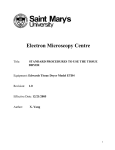Download Thermal Evaporator
Transcript
Thermal Evaporator (Edwards Auto 306) Basic User Manual 3rd Edition Aug 2012 NR Before Getting Started • Water recirculater switch should be ON • Auto 306 power switch should be ON • Nitrogen flow at the wall should be ON • Press VENT • Display Indicates: • If system is OFF or if POWER FAIL turn to final page of manual for start up instructions Load the Chamber • Open chamber door. • Affix sample to holder. • Place filament heaters into source 1, 2, and/or 3. • Filament heater 1 is ALWAYS reserved for Al. • Filament heater 3 is ALWAYS reserved for Au, Pt, or Ag • Assure clear line of sight from source to sample and xtal Load the Chamber • Press CYCLE • Wait for the display to read: FINE PUMPING • When the pressure reading is <2 x 10-5 torr you may begin coating (this may take ~ 30 min). Layer Thickness Monitor Data • Ensure power control HT/LT is set to 0. • If FILM THICKNESS MONITOR reading is not 0, press RUN pause then press RUN again until 0 appears and only LEDs to “crystal” and “nm” are on. • Assure shutter is set to CLOSED. • Press DATA to highlight the LAYER. • Set LAYER to appropriate material for current layer • Press DATA to check if density and Z values match material Coat the Sample • Switch the HT/LT selector to LT and source to desired material • Slowly rotate the power control on the HT/LT controller to obtain a current that is required for evaporation. While increasing the current, ensure that: • Vacuum reading increases • The heating filament glows • The reading from the display on THICKNESS MONITOR increases • Adjust the current value carefully until you get a satisfactory evaporation rate (~0.1 nm/s). • For an adhesion layer, 5 – 10 nm of Cr is sufficient • When desired thickness is obtained, slowly decrease the current to 0. • Turn the HT/LT selector to 0. Coat the Sample – Layer 2 • Assure shutter is set to CLOSED(click run to change) • Press DATA until the LAYER reading displays then change to 2 with the up or down arrows. • Continue pressing DATA until only the LEDs corresponding to “crystal” and “nm” are on. • Turn the HT/LT selector to LT for the second metal layer. • Note the thickness reading Coat the Sample – Layer 2 • Set LAYER to appropriate material for current layer • Turn source to correct number for desired material • Adjust the current value carefully until you get a satisfactory evaporation rate. • For gold, a normal working current is ~ 20 amperes • When a suitable thickness is obtained, slowly decrease the current to 0 by rotating back the power control knob. • Turn the HT/LT selector to 0 Unload the Chamber • Allow chamber to cool for 15-30 minutes before proceeding • Press VENT • Display reads: CHAMBER VENT • • • • Carefully open chamber (do not force open) Take out the coated samples (chamber may be HOT) Carefully close chamber. Press CYCLE • Display reads: FINE PUMPING • Leave chamber in fine pumping mode System Startup • Turn the cooling water switch to ON – Do not adjust the flow rate. • Turn the Auto 306 power switch to ON • Display Indicates: POWER FAIL • Press RESET • Display Indicates: STANDBY • Press START • Display Indicates: PUMPS ON → BACKING → TURBO → START → SEALED Emergency System Shutdown • With system in high vacuum press SEAL then STOP • Wait >30 minutes for turbo pump to slow • Turn the Auto 306 power switch to OFF • Turn the cooling water switch to OFF – Do not adjust the flow rate.