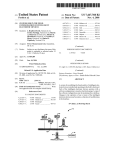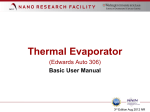Download 342 Ion Gauge Controller with Digital Display built for Agilent
Transcript
Series 342 Granville-Phillips® Series 342 Ion Gauge Controller with Digital Display built for Agilent Technologies Model #G3882A Instruction Manual Instruction manual part number 342077 Revision C - October 2014 Series 342 Granville-Phillips® Series 342 Ion Gauge Controller with Digital Display built for Agilent Technologies Model #G3882A This Instruction Manual is for use only with Granville-Phillips Series 342 Controller built for Agilent Technologies. A list of applicable catalog numbers is provided on the following page. For Customer Service or Technical Support 24 hours per day, 7 days per week, every day of the year including holidays: Phone: +1-800-227-8766 or +1-303-652-4691 MKS, Granville-Phillips Division 6450 Dry Creek Parkway Longmont, CO 80503 USA Phone: FAX: Email: 1-303-652-4691 or 1-800-776-6543 1-303-652-2844 [email protected] Corporate Office MKS Instruments, Inc. 2 Tech Drive, Suite 201 Andover, MA 01810 USA Phone: 1-978-645-5500 www.mksinst.com Instruction Manual © 2014 MKS Instruments, Inc. All rights reserved. Granville-Phillips® is a are registered trademark and Mini-IonTM is a trademark of MKS Instruments, Inc. All other trademarks and registered trademarks are the properties of their respective owners. Granville-Phillips® Series 342 Ion Gauge Controller with Digital Display Catalog numbers for Series 342 Controller and Ion Gauge Ion Gauge Controller - with digital display: Ion Gauge 342076 355052E - YD Table of Contents Chapter 1 Chapter 2 Safety & Introduction . . . . . . . . . . . . . . . . . . . . . . . . . . . . . . . . . 7 1.1 1.2 1.3 1.4 1.5 7 8 8 8 9 Installation 2.1 2.2 2.3 Step 1 Step 2 Step 3 Step 4 Chapter 3 .......................................... Installation Safety Notices . . . . . . . . . . . . . . . . . . . . . . . . . . Pressure Relief Devices . . . . . . . . . . . . . . . . . . . . . . . . . . . . Installation Procedure . . . . . . . . . . . . . . . . . . . . . . . . . . . . . Mount the Benchtop Mounted Micro-Ion Controller . . . . . . Install the Micro-Ion Gauge on the Vacuum Chamber . . . . Connect the Gauge and Power Cables . . . . . . . . . . . . . . . . System Grounding . . . . . . . . . . . . . . . . . . . . . . . . . . . . . . . Operation 3.1 3.2 Chapter 4 Caution and Warning Statements . . . . . . . . . . . . . . . . . . . . Reading and Following Instructions . . . . . . . . . . . . . . . . . . Definitions of Terms . . . . . . . . . . . . . . . . . . . . . . . . . . . . . . Specifications . . . . . . . . . . . . . . . . . . . . . . . . . . . . . . . . . . . Service Guidelines . . . . . . . . . . . . . . . . . . . . . . . . . . . . . . . ........................................... Theory of Operation . . . . . . . . . . . . . . . . . . . . . . . . . . . . . . Operation . . . . . . . . . . . . . . . . . . . . . . . . . . . . . . . . . . . . . . Gas Sensitivity Correction . . . . . . . . . . . . . . . . . . . . . . . . . . 11 11 11 11 12 12 13 14 15 15 16 17 Service & Maintenance . . . . . . . . . . . . . . . . . . . . . . . . . . . . . . . 19 4.1 4.2 4.3 4.4 Service Guidelines . . . . . . . . . . . . . . . . . . . . . . . . . . . . . . . Damage Requiring Service . . . . . . . . . . . . . . . . . . . . . . . . . Troubleshooting . . . . . . . . . . . . . . . . . . . . . . . . . . . . . . . . . Micro-Ion Gauge Continuity Test . . . . . . . . . . . . . . . . . . . . 19 19 20 22 Index . . . . . . . . . . . . . . . . . . . . . . . . . . . . . . . . . . . . . . . . . . . . . . . . . . . . . . . . . . . . . . . . . . . . . . . . . . . . . 25 Series 342 Ion Gauge Controller Instruction Manual p/n 342077-Rev. C 5 Table of Contents 6 Series 342 Ion Gauge Controller Instruction Manual p/n 342077-Rev. C Chapter 1 Safety & Introduction The instructions given in this user manual explain how to install, operate, and maintain the Granville-Phillips® Micro-Ion® Gauge Controller and the Micro-Ion Vacuum Gauge. Caution and Warning Statements This manual contains Caution and Warning statements with which you MUST comply to prevent inaccurate measurement, property damage, or personal injury. Safety Installation & Introduction 1.1 CAUTION Caution statements alert you to hazards or unsafe practices that could result in inaccurate measurement, minor personal injury, or property damage. Operation Overview Each caution statement explains what you must do to prevent or avoid the potential result of the specified hazard or unsafe practice. WARNING Warning statements alert you to hazards or unsafe practices that could result in severe property damage or personal injury due to electrical shock, fire, or explosion. Analog Operation Each warning statement explains what you must do to prevent or avoid the potential result of the specified hazard or unsafe practice. Caution and warning statements comply with American Institute of Standards Z535.1–2002 through Z535.5–2002, which set forth voluntary practices regarding the content and appearance of safety signs, symbols, and labels. Each caution or warning statement explains: The specific hazard that you must prevent or unsafe practice that you must avoid, b. The potential result of your failure to prevent the specified hazard or avoid the unsafe practice, and c. What you must do to prevent the specified hazardous result. 7 Maintenance Series 342 Ion Gauge Controller Instruction Manual p/n 342077-Rev. C RS-232 Operation a. Chapter 1 1.2 Reading and Following Instructions You must comply with all instructions while you are installing, operating, or maintaining the module. Failure to comply with the instructions violates standards of design, manufacture, and intended use of the module. MKS Instruments, Inc. disclaims all liability for the customer's failure to comply with the instructions. • Read instructions – Read all instructions before installing or operating the product. • Follow instructions – Follow all installation, operating and maintenance instructions. • Retain instructions – Retain the instructions for future reference. • Heed warnings and cautions – Adhere to all warnings and caution statements on the product and in these instructions. • Parts and accessories – Install only those replacement parts and accessories that are recommended by MKS, Granville-Phillips Division. Substitution of parts is hazardous. 1.3 Definitions of Terms Table 1-1 Terms Describing the Micro-Ion Vacuum Gauge Controller and the Micro-Ion Gauge Term Description Micro-Ion Gauge Controller, Micro-Ion Controller, Controller The Micro-Ion Vacuum Gauge Controller. See Figure 1-1 and Figure 2-2. Micro-Ion Vacuum Gauge, Micro-Ion Gauge The Bayard-Alpert type ionization gauge, which indicates pressure by producing a current that is proportional to gas density. See Figure 1-1 and Figure 2-1. 1.4 Specifications Figure 1-1 Dimensions of the Vacuum Gauge Controller and Micro-Ion Vacuum Gauge 8 Series 342 Ion Gauge Controller Instruction Manual p/n 342077-Rev. C Safety & Introduction Table 1-2 Specifications of the Vacuum Gauge Controller and the Micro-Ion Vacuum Gauge Parameter Specification Safety Installation & Introduction Controller Pressure Range Less than 5 x 10-8 Torr to 5 x 10-3 Torr using 0.1 mAdc emission current Accuracy ± 5% of reading at ambient temperature of 25 0C (77 0F) Display Resolution Scientific notation, 2 significant digits Display Update Time 0.5 sec. Electrical 100 - 240 VAC ± 10%, 47 - 63 Hz Power 25 W Max Fuse Rating .50 Amp, Buss MDA 1/2 or Littlefuse 326.500 Enviromental Conditions Operation Overview Voltage Indoor Use Only 0 0C to 40 0C (32 0F - 104 0F) Altitude Up to 2000 meters Maximum Relative Humidity 80% for temperatures up to 31 0C decreasing linearly to 50% relative humidity at 40 0C. Transient Voltages Installation Category (overvoltage category) II Pollution Rating Degree 2 in accordance with IEC 664 Analog Operation Temperature Range Micro-Ion Gauge 11/Torr nominal Emission Current 0.1 mAdc Collector Potential 0 Vdc Grid Potential +180 Vdc Filament Potential +30 Vdc Service Guidelines RS-232 Operation 1.5 Sensitivity See Service Guidelines on page 19. 9 Maintenance Series 342 Ion Gauge Controller Instruction Manual p/n 342077-Rev. C Notes: 10 Series 342 Ion Gauge Controller Instruction Manual p/n 342077-Rev. C 2.1 Before You Begin Chapter 2 Installation Installation Safety Notices WARNING Using the Micro−Ion Gauge to measure the pressure of flammable or explosive gases can cause a fire or explosion resulting in severe property damage or personal injury. Do not use the Micro−Ion Gauge to measure the pressure of flammable or explosive gases. WARNING Install the Controller ONLY in an indoor environment. 2.2 Pressure Relief Devices Before you install the module, you should install appropriate pressure relief devices in the vacuum system. 2.3 Installation Procedure The installation procedure includes the following steps: Mount the benchtop Micro-Ion Gauge Controller 2. Attach the Micro-Ion Gauge to the vacuum chamber. 3. Connect the power cable and the Controller/Gauge interconnect cable. 4. Connect ground wires between the Micro-Ion Gauge and the vacuum chamber, and any other ground connections to assure the system is safe and protects personnel from electrical shock. 11 Maintenance Series 342 Ion Gauge Controller Instruction Manual p/n 342077-Rev. C RS-232 Operation 1. Analog Operation Granville-Phillips does not supply pressure relief valves or rupture disks. Suppliers of pressure relief valves and pressure relief disks can be located via an online search, and are listed on ThomasNet.com under “Relief Valves” and “Rupture Discs. Confirm that these safety devices are properly installed before installing and operating the product. Operation Installation Overview Exposing the Micro−Ion Controller to moisture can cause fire or electrical shock resulting in severe property damage or personal injury. Chapter 2 Step 1 Mount the Benchtop Mounted Micro-Ion Controller • Locate the Controller where it can be easily accessed. • For greatest accuracy and repeatability, locate the Controller in a stable, room-temperature environment. Ambient temperature should never exceed 40 0C (104 0F) operating, non-condensing, or 85 0C (185 0F) non-operating. • Locate the Controller away from internal and external heat sources and in an area where ambient temperature remains reasonably constant. Step 2 Install the Micro-Ion Gauge on the Vacuum Chamber • Do not locate the Gauge near the pump, where gauge pressure might be lower than normal vacuum pressure. • Do not locate the Gauge near a gas inlet or other source of contamination. The NW16KF flange requires O-rings and centering rings between mating flanges. a. Figure 2-1 12 Tighten the clamp to compress the mating flanges together. b. Seal the O-ring. c. Connect a ground wire from the Micro-Ion Gauge to a known system Earth ground. See Figure 2-1. Ground Connection on the Micro-Ion Gauge Series 342 Ion Gauge Controller Instruction Manual p/n 342077-Rev. C Step 3 Connect the Gauge and Power Cables Before You Begin Installation Controller/Gauge Connection: Connect the provided cable to the Controller and Gauge. Power Cord Connection: The Controller will operate over a line voltage range of 100 Vac to 240 Vac ±10%, 47-63 Hz. All that is required is that a line cord be selected to match your available power receptacle to the power input connector located on the rear of the Controller. Connect a ground wire from the ground connection on the rear of the Controller to a known system ground. b. Connect the power cable, but do NOT apply power at this time. Micro-Ion Gauge Controller Connections Operation Installation Overview Figure 2-2 a. Analog Operation RS-232 Operation 13 Maintenance Series 342 Ion Gauge Controller Instruction Manual p/n 342077-Rev. C Chapter 2 Step 4 System Grounding WARNING Improper grounding could cause severe product failure or personal injury. Follow ground network requirements for the facility. • Maintain all exposed conductors at Earth ground. • Ground the Micro−Ion Gauge to the vacuum chamber as illustrated in Figure 2−1. Check the entire system to be sure all components are properly grounded. 14 Series 342 Ion Gauge Controller Instruction Manual p/n 342077-Rev. C Before You Begin Chapter 3 Operation WARNING Installation Using the Micro−Ion Gauge to measure the pressure of flammable or explosive gases can cause a fire or explosion resulting in severe property damage, personal injury, or death. Do not measure the pressure of flammable or explosive gases. WARNING Exposing the Micro−Ion Controller to moisture can cause fire or electrical shock resulting in severe property damage or personal injury. Install the Controller ONLY in an indoor environment. Do not install the module in any outdoor environment. 3.1 Theory of Operation The filament is heated to such a temperature that electrons are emitted, and accelerated toward the grid by the potential difference between the grid and filament. All of the electrons eventually collide with the grid, but many first traverse the region inside the grid many times. The amount of ion current for a given emission current and pressure depends on the ion gauge design. This gives rise to the definition of ion gauge “sensitivity”, frequently denoted by “K”: K= RS-232 Operation When an energetic electron collides with a gas molecule an electron may be dislodged from the molecule leaving it with a positive charge. Most ions are then accelerated to the collectors. The rate at which electron collisions with molecules occur is proportional to the density of gas molecules, and hence the ion current is proportional to the gas density (or pressure, at constant temperature). Analog Operation Operation The functional parts of a typical ionization gauge are the filament (cathode), grid (anode), and ion collector, which are shown schematically in Figure 3-1. These electrodes are maintained by the gauge controller at +30, +180, and 0 volts, relative to ground, respectively. ion current/ (emission current x pressure) The Micro-Ion Gauge has a sensitivity of 11/Torr when used with nitrogen 15 Maintenance Series 342 Ion Gauge Controller Instruction Manual p/n 342077-Rev. C Chapter 3 or air. The Micro-Ion Gauge Controller varies the heating current to the filament to maintain a constant electron emission, and measures the ion current to the collector. The pressure is then calculated from these data. Figure 3-1 Ion Gauge Illustration 3.2 Operation Power ON/OFF Depress the top half of the rocker power switch located on the rear panel to turn ON power to the Controller. The green LED on the front panel will illuminate. Depress the lower half of the power switch to turn OFF the Controller. Gauge ON/OFF Use the pushbutton on the front panel to turn the Micro-Ion Gauge ON or OFF. The digital display will turn ON immediately and display 9.9+9. After an approximate 6 second delay the actual pressure will be displayed. 16 Series 342 Ion Gauge Controller Instruction Manual p/n 342077-Rev. C Figure 3-2 Micro-Ion Gauge Controller Before You Begin Operation Installation Gas Sensitivity Correction The Micro-Ion Gauge Controller is calibrated to read pressure for nitrogen or air. If used with other gases, it is required that the pressure reading be corrected for the gas in use. Table 3-1 gives some typical sensitivity ratios. To correct the pressure curve reading, divide the indicated pressure reading by the relative sensitivity ratio. Gauge Reading Relative Sensitivity (RX) Ion gauge sensitivity ratios (RX) shown in Table 3-1 are from NASA Technical Note TND5285, “Ionization Gauge Sensitivities as Reported in the Literature,” by Robert L. Summers, Lewis Research Center, National Aeronautics and Space Administration. Table 3-1 Gas Analog Operation Operation True Pressure = Relative Gas Sensitivities Gas RX He 0.18 H2O 1.12 Ne 0.30 NO 1.16 D2 0.35 Ar 1.29 H2 0.46 CO2 1.42 N2 1.00 Kr 1.94 Air 1.00 SF6 2.5 O2 1.01 Xe 2.87 17 Maintenance Series 342 Ion Gauge Controller Instruction Manual p/n 342077-Rev. C RS-232 Operation RX Chapter 3 Notes: 18 Series 342 Ion Gauge Controller Instruction Manual p/n 342077-Rev. C 4.1 Service Guidelines Before You Begin Chapter 4 Service & Maintenance If a qualified service person makes repairs at the component level, repairs properly made with equivalent electronic parts and rosin core solder do not void the warranty. If the product requires service, contact the MKS, Granville-Phillips Division Customer Service Department at +1-800-227-8766 or +1-303-652-4691 for troubleshooting help over the phone. If the product must be returned to the factory for service, request a Return Material Authorization (RMA) from Granville-Phillips. Do not return products without first obtaining an RMA. In some cases a hazardous materials document may be required. The MKS/Granville-Phillips Customer Service Representative will advise you if the hazardous materials document is required. MKS, Granville-Phillips Division 6450 Dry Creek Parkway Longmont, CO 80503 USA Phone: 1-303-652-4691 or 1-800-776-6543 FAX: 1-303-652-2844 4.2 Damage Requiring Service Analog Operation For Customer Service or Technical Support 24 hours per day, 7 days per week, every day of the year including holidays: Phone: +1-800-227-8766 or +1-303-652-4691 Email:[email protected] Operation Overview When returning a products to Granville-Phillips, be sure to package the products to prevent shipping damage. Circuit boards and modules separated from the gauge assembly must be handled using proper anti-static protection methods and must be packaged in anti-static packaging. Granville-Phillips will supply return packaging materials at no charge upon request. Shipping damage on returned products as a result of inadequate packaging is the Buyer's responsibility. Disconnect this product from the power source and refer servicing to Qualified Service Personnel if any the following conditions exist: • Liquid has been spilled onto, or objects have fallen into, the product. • The product does not operate normally even if you have followed the Operation Instructions. Adjust only those controls that are covered in this instruction manual. • The product has been dropped or the enclosure has been damaged. 19 Maintenance Series 342 Ion Gauge Controller Instruction Manual p/n 342077-Rev. C RS-232 Operation Service & Maintenance • The gauge cable, power-supply cord, or plug is damaged. Chapter 4 . CAUTION Replacement Parts − When replacement parts are required, be certain to use the replacement parts that are specified by Granville−Phillips, or that have the same characteristics as the original parts. Unauthorized substitutions may result in fire, electric shock, or other hazards. CAUTION Safety Check − Upon completion of any service or repairs to this product, ask the Qualified Service Person to perform safety checks to assure that the product is in safe operating order. 4.3 Troubleshooting CAUTION The service and repair information in this manual is for the use of Qualified Service Personnel. To avoid shock, do not perform any procedures in this manual or perform any servicing on this product unless you are qualified to do so. CAUTION Do not substitute parts or modify the product. Because of the danger of introducing additional hazards, do not install substitute parts or perform any unauthorized modification to the product. Return the product to a service facility designated by Granville−Phillips for service and repair to ensure that safety features are maintained. Do not use this product if it has unauthorized modifications. 20 Series 342 Ion Gauge Controller Instruction Manual p/n 342077-Rev. C Before You Begin Service & Maintenance WARNING High voltages are present within the power supply of the Controller, capable of causing electrical shock, injury, or death. Use extreme caution while troubleshooting when power is applied to the Controller. The Controller contains static-sensitive electronic parts, thus the following precautions must be followed when troubleshooting: • Use a grounded, conductive work surface. Wear a high impedance ground strap for personal protection. • Do not operate the product with static-sensitive devices or other components removed from the product. • Do not handle static-sensitive devices more than absolutely necessary, and only when wearing a ground strap. Operation Overview • Use conductive or static dissipative envelopes to store or ship static-sensitive devices or printed circuit boards. • Do not use an ohmmeter for troubleshooting MOS circuits. Rely on voltage measurements. • Use a grounded, electrostatic discharge safe soldering iron. Analog Operation RS-232 Operation Service & Maintenance 21 Maintenance Series 342 Ion Gauge Controller Instruction Manual p/n 342077-Rev. C Chapter 4 Table 4-1 Failure Symptoms, Causes, and Solutions Symptom Possible Causes Corrective Action The Power LED does not illuminate. 1. No power to the Controller 2. Controller input power fuse blown 1. Check to be sure proper power is connected to the Controller. See Table 1-2 and Step 3 of Section 2.3. 2. Replace the fuse with the correct type and value as listed on the rear panel of the Controller. The Controller fuse blows when the Power is turned ON. 1. Incorrect power source 2. Incorrect fuse rating 3. Defective Controller 1. Check to be sure proper power is connected to the Controller. See Table 1-2 and Step 3 of Section 2.3. 2. Replace the fuse with the correct type and value as listed on the rear panel of the Controller. 3. Contact Customer Service. See Section 4.1 and Section 4.2. The Micro-Ion Gauge filament does not turn ON when the Gauge pushbutton switch is pressed. The display on the Controller reads 9.9+9 for approximately 30 seconds and then turns OFF. 1. The Gauge cable is not connected 2. Open filament in the Micro-Ion Gauge 3. Defective Controller 1. Check to be sure the gauge cable is properly connected to the gauge and the Controller 2. Test the continuity of the Micro-Ion Gauge (see Section 4.4) and replace the gauge if necessary. 3. Contact Customer Service. See Section 4.1 and Section 4.2. The Micro-Ion Gauge filament turns ON when the Gauge pushbutton switch is pressed, the display on the Controller reads 9.9+9 for approximately 30 seconds and then turns OFF. 1. Chamber pressure is too high to permit emission 2. The pressure in the gauge is higher than the overpressure shutdown level from the electrometer circuit. 3. Defective filament in the Micro-Ion Gauge 4. Defective Controller 1. Decrease the pressure in the vacuum chamber. 2. Decrease the pressure. 3. Test the continuity of the Micro-Ion Gauge (see Section 4.4) and replace the gauge if necessary. 4. Contact Customer Service. See Section 4.1 and Section 4.2. 4.4 Micro-Ion Gauge Continuity Test If a problem with pressure measurement is traced to the Micro-Ion Gauge, the gauge can be tested with an ohmmeter. This test should be performed ONLY while the Micro-Ion Gauge is exposed to atmospheric pressure and power to the Controller is OFF. The continuity test can detect an open filament or shorts between gauge elements, but may not detect inaccurate pressure measurement associated with vacuum leaks or adsorbed gases within the gauge. 22 Series 342 Ion Gauge Controller Instruction Manual p/n 342077-Rev. C Before You Begin Service & Maintenance WARNING Removing or replacing the Micro−Ion Gauge in a high voltage environment can cause an electrical discharge through a gas or plasma, resulting in serious property damage or personal injury due to electrical shock or fire. Vent the vacuum chamber to atmospheric pressure and turn OFF power to the Controller before you test, remove, or replace the Micro−Ion Gauge. Turn OFF power to the ion gauge Controller. 2. Measure the resistance of filament pins to the gauge case. The reading should be infinity. 3. Measure the resistance across the grid pins. The reading should be approximately 0 Ω. 4. Measure the resistance of the grid pins to the gauge case. The reading should be infinity. 5. Measure the resistance of the collector pin to the gauge case. The reading should be infinity. If resistance values are not the specified values, the Micro-Ion Gauge is defective. Contact Granville-Phillips customer service to order a replacement gauge. See Section 4.1. Figure 4-1 Analog Operation Use a digital multimeter to measure the resistance between the filament pins (see Figure 4-1). The reading should be approximately 0.2 Ω. Operation Overview 1. Micro-Ion Gauge Controller Connections RS-232 Operation Service & Maintenance 23 Maintenance Series 342 Ion Gauge Controller Instruction Manual p/n 342077-Rev. C Chapter 4 Notes: 24 Series 342 Ion Gauge Controller Instruction Manual p/n 342077-Rev. C Index Numerics C Caution and Warning Statements 7 D Damage Requiring Service 19 Definitions of Terms 8 Dimensions 8 F Figures Dimensions 8 I Installation Pressure Relief Devices 11 Procedure 11 Ion Gauge Illustration 16 O Operation 16 P Pressure Relief Devices 11 R Reading and Following Instructions 8 Relative Gas Sensitivities 17 S Service Guidelines 9, 19 Specifications Controller 9 Gauge 9 T Theory of Operation 15 Troubleshooting 20 Series 342 Ion Gauge Controller Instruction Manual p/n 342077-Rev. C 25 Index 26 Series 342 Ion Gauge Controller Instruction Manual p/n 342077-Rev. C . Series 342 Granville-Phillips® Series 342 Ion Gauge Controller with Digital Display for Agilent Technologies Model #G3882A For Customer Service or Technical Support 24 hours per day, 7 days per week, every day of the year including holidays: Phone: +1-800-227-8766 or +1-303-652-4691 MKS, Granville-Phillips Division 6450 Dry Creek Parkway Longmont, CO 80503 USA Phone: FAX: Email: 1-303-652-4691 or 1-800-776-6543 1-303-652-2844 [email protected] Corporate Office MKS Instruments, Inc. 2 Tech Drive, Suite 201 Andover, MA 01810 USA Phone: 1-978-645-5500 www.mksinst.com Instruction Manual Instruction manual part number 342077 Revision C - October 2014