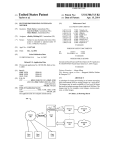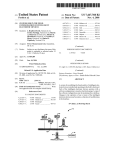Download Swapping “fixed system” hard disk
Transcript
US007949814B2 O (12) United States Patent (10) Patent N0.: Chan (54) (45) Date of Patent: SWAPPING “FIXED SYSTEM” HARD DISK . (76) lnvemor- * . ( ) Kam F11 Chan, T511611 Wan (HK) _ . Notlce- . (22) (86) 2004/0019710 A1* 1/2004 Kolli et al. .................... .. 710/19 2004/0073783 A1* 4/2004 Ritchie 2005/0152061 A1* 7/2005 Hoelsaeter .. 360/92 2006/0048143 3/2006 Chao et al. 717/177 . A1* 711/165 SubJeCUO any (1150121111165 the term Ofthls 2009/0235102 A1* 9/2009 Koshika et a1, ,,,,,,,,,,,,, ,, 713/324 2010/0223425 A1* 9/2010 Meagher etal. ............ .. 711/104 ays 11/597,081 . PCT Flled. May 22, 2004 PCT No.: PCT/IB2004/050757 FOREIGN PATENT DOCUMENTS JP 2006031663 A * JP 2008162054 A * 7/2008 JP W0 2010092240 A * W0 9724655 Al * 4/2010 W0 WO 02054234 A1 * 7/2002 (2), (4) Date: NOV. 17, 2006 7/l997 Part No. 800-6219-10, “Desktop Storage Module Service Manual: Chapter 5”, Aug. 1991, Sun Microsystems, Inc., Revision A, pp. 1-8, PCT Pub- N05 W02005/114359 retrieved from the Internet on Jun. 1, 2009 at http://docs.sun.com/ pCT pub Date: Dee_ 1, 2005 (65) 2/2006 OTHER PUBLICATIONS § 371 (0X1), (87) . 713/1 patent 15 extended or adjusted under 35 U.S.C. 154 b b 579 d . Appl. No.: - May 24, 2011 Zoos/0262322 A1,, “0005 Ma “““““““ “ . ( ) y (21) US 7,949,814 B2 source/800-6219-10/chap5.html.* Wang Jian; Li Bin; Liu Yanheng; , “Design and implementation of a trusted remote remediation framework for vehicle software,” Control Prior Publication Data Conference (CCC), 2010 29th Chinese , pp. 4151-4156, Jul. 29-31, US 2008/0215871Al Sep. 4, 2008 20104 Markatos, E.P.; , “Using remote memory to avoid disk thrashing: a (51) (52) (58) Int- Cl- simulation study,” Modeling, Analysis, and Simulation of Computer G06F 13/00 (2006-01) and Telecommunication Systems, 1996. MASCOTS ’96., Proceed H05K 7/10 (2006.01) ings of the Fourth International Workshop on , pp. 69-73, Feb. 1-3, US. Cl. ...................................... .. 710/304; 710/302 Field of Classi?cation Search ......... .. 710/300304 1996* Underwood/(314mm, JWADYGL CS4 Suns/Al; , “Observa?ons See application ?le for Complete Search history of single-event upsets in non-hardened high-density SRAMs in Sun synchronous orbit,” Nuclear Science, IEEE Transactions on , vol. 39, (56) References Cited No. 6, pp. 1817-1827, Dec. 1992.* Janson, B.; Kummerfeld, B.; , “Soda: a ?le system for a U_S_ PATENT DOCUMENTS 5 426 727 A * , 6/l995 S , _ t 1 ug1ura e a . 5,548,740 A * 8/1996 Kiyohara 5,557,499 A * 9/1996 Re1ter et al. 5,574,920 A * 11/1996 P multicomputer,” Cluster Computing, 1999. Proceedings. 1st IEEE ..... .. 2/2000 BeelitZ 6,279,109 B1* 8/2001 Brundridge . 6,295,565 B1* 9/2001 6,591,376 B1 * 7/2003 VanRooven et al. L66 .............. .. 6,594,721 6,668,305 B1* B1 * 12/2003 7/2003 HeIlfiqueZ Sakarda et al. i yigfren et a1: Computer Society International Workshop on, pp. 131-136, 1999.* 345/543 * Cited by examiner 361/679.39 713/340 5,968,174 A * “M999 Hirgles 6,032,223 A * 3457467 .............. .. 7130 . 711/104 713/2 . . . Primary ExammeriFaisalMZaman (74) Attorney, Agent, or Firm * Buchanan Ingersoll & Rooney PC . 710/301 714/36 , 710/304 (57) ~ 711/112 Method for ‘Cool-Swap’, ‘Warm-Swap’ and ‘Hot-Swap’ of ' ABSTRACT ‘Fixed’ ‘System’ hard disk(s) in and out of the computer and 637383851 B2 * 6,760,869 B2 * 5/2004 Lin """" " 7/2004 Lam n 710602 714/42 for re-cycling the computer between ‘diskly’ state to ‘disk less’ state by combining the following features in one way or 6,801,973 B2 * 10/2004 Wu ........... .. . 710/301 the other: separating the power supply of the ‘Fixed’ ‘ System’ 6,804,774 B1 * 10/2004 Lafvoi? et a1~ 713/2 hard disk(s) from the internal power supply that is supplying 6’957’288 B2 * 10/2005 Metevler et a1‘ ' 710/100 7,047,356 B2 * 7,114,085 B1 * 7,120,788 B2 * 7,159,063 B2 * 7384376 B2 * 7,395,394 B2* 7,827,215 B2 * 5/2006 9/2006 Kim ““““““““““““““ “ 713/300 10/2006 Ramirez ,, 1/2007 Sivertsen . 6/2008 Lee ~~~~~~~~~~~ ~~ 7/2008 power to other components of the computer, in particular the Chen ........................... .. 711/113 Federa et al. 711/163 . . taken to run as ramdisk-based operating system, in control of the computer to run as ramdisk-based operating system; put ting the computer into different power management states; - - - - . . ' 707/827 and issuing commands or instructions for logical disconnec 2001/0036178 A1* 11/2001 Savory . 370/364 ti011and/Orrte-ConnectionOfharddisk($)~ 2002/0194394 A1* .709/319 2003/0033465 A1* 110010 Chao et a1‘ “ , 713/100 . 710/306 ~~ 439/ 79 . motherboard; taking the operating system, capable of being 12/2002 Chan ...... .. 2/2003 Chien et al. ................. .. 710/302 8 Claims, N0 Drawings _ US 7,949,814 B2 1 2 SWAPPING “FIXED SYSTEM” HARD DISK ‘System’ hard disk, such as found at: http://WWW.sun.com/ products -n-solutions/hardWare/docs/html/8 l 6-2482-1 l/HDD_RM M_replace.html#9l74l TECHNICAL FIELD HoWever it involves expensive ‘Hot-SWap-Enabling’ soft Ware and hardWare and is only available by turning the oper This invention relates in general to swapping ‘Fixed’ ‘Sys tem’ hard disk(s) on running operating systems in computers (used hereafter as including computer-related or computer controlled machines and devices); and in particular to the ating system into a server-based operating system through mirroring the primary boot disk onto the server disk. And such method cannot be employed for standalone desktop removal and insertion or disconnection and connection of computer or mobile notebook computer not connected to Fixed’ ‘System’ hard disk(s) for use in running diskless com Local Area NetWork. Operating system for starting and con puters (used hereafter as including diskless computer-related trolling a computer has to come from a non-volatile mass or diskless computer-controlled machines and devices). storage medium. The above-mentioned ‘Fixed’ ‘ System’ hard disks are usually used as such a primary non-volatile storage BACKGROUND ART medium or storage device for storing the image of operating systems because they are relatively fast, reliable and cheap. Before the invention of running an operating system entirely In any computers installed With ‘Fixed’ ‘ System’ hard disk (s), such ‘Fixed’ ‘System’ hard disk(s) from Which the com in the volatile RAM (Random Access Memory) of a com puter is started to run is/are so far not to be sWapped or taken puter, every primary non-volatile storage medium or storage aWay and re-inserted While the computer is under the control device in a standalone computer had to be ?xed because the of the operating system, Which is running in the computer and speci?cally running on the ‘Fixed’ ‘System’ hard disk(s). Hot-SWap-Enabling’ device is especially designed With the capability for enabling ‘Hot-SWap’ (taken hereafter as mean ing also ‘Hot-Plug’) for those ‘Non-Hot-SWappable’ hard 20 disks attached to it. They are designed to have features meet 25 operating system entirely in volatile RAM of a computer ing the folloWing challenges for ‘Hot-SWapping’ as outlined in: http://WWW.maxtor.com/en/documentation/White_pa makes possible the use of external removeable USB disks or Magnetic-Optical disks or CDROM as the primary non-vola tile storage medium so as to make the computer running disklessly. This development is illustrated by the invention, a PCT application, No. PCT/IBOO/OOOlO, Title: Running Microsoft WindoWs 95/98 on Ramdisk, presented also by the pers/sata_hot_plug_White_paper.pdf and quoted as folloWs: controlling electrostatic discharge during insertion of the HDD (Hard Disk Drive) into the system slot to avoid damag ing the HDD; controlling in-rash current to the HDD from the operating system controlling the computer had to start from and run on it. The advent and the possibility of running an 30 author of the present invention. But these non-hard-disk stor age media are relatively sloW. At this moment, hoWever most host [i.e. the computer] to prevent voltage drops; ensuring the computers and their disk-based operating systems today are running on the above-mentioned ‘Fixed’ ‘System’ hard disk host is able to detect a neWly inserted HDD; and properly establishing communications betWeen the HDD and the host. (s). And there has never been a revelation hoW these ‘Fixed’ Serial ATA (SATA) hard disk is designed With ‘Hot-SWap’ capability. HoWever if it is used as the ‘System’ hard disk from Which the computer ?rst starts and draWs its operating system, it is normally connected directly to the data and poWer cables separately leading out from the motherboard and the internal poWer supply of the computer and is still used ‘System’ hard disk(s) can be taken out safely for running a 35 leading to computer failure. ‘Fixed’ ‘System’ hard disk is subject to daily Wear and tear. The World-Wide-Web phenom enon and the habit of doWnloading ?les through intemet makes computer virus infection a common headache of com 40 as a ‘Fixed’ ‘System’ hard disk. It is not to be sWapped When the operating system is running on it and using it as the ‘System’ hard disk. Used in this Way, it should therefore be also covered under this invention. So ‘Hot-SWappable’ hard disk that is connectedly in one of the Way of (a), (b) or (c) described and is used for storing and starting the system computer in a normal manner. Hard disk is a major source puter maintenance. Hard disk is the primary target of any virus attack. And yet, each disk-based computer is equipped With at least one such ‘Fixed’ ‘System’ hard disk. The advent 45 of APM (Advanced PoWer Management) and ACPI (Ad vanced Con?guration & PoWer Interface) and the develop ments in the sphere of Hot-SWapping technologies are intended to provide better poWer management and to increase image of the operating system controlling the computer ?exibility and mobility of using a computer, including periph should also be covered under this invention. As other hard disks (other than Serial ATA hard disks or hard disks With similar technologies that are ?xed internally and from Which the computer system is started as de?ned above) mentioned eral devices attached on or to it. Speci?cations for APM and ACPI can be found at: http://WWW.microsoftcom/whdc/ar above are not designed With ‘Hot-SWapping’ capability, they do not safely meet the above-mentioned challenges. These hard disks cannot therefore be ‘Hot-SWapped’ Without being attached to device(s) especially designed to meet the above 50 chive/ampil2.mspx and http://WWW.acpi.info NoW the use of hot-sWappable hard disks or hard disks connected to device enabling ‘Hot-SWapping’ is very common for huge computer servers. Externally connected hot- sWappable hard disks, such as MO disks, USB-IDE hard disks and FireWire-IDE hard 55 disks also become in Widespread use in personal computers mentioned challenges. Furthermore, if they are used as the and notebook computers. But one Way or another, they are ‘System’ hard disk(s) from Which the computer draWs the system image of its running operating system and runs the operating system on it, they are again ‘Non-Hot-SWappable’. So ‘Fixed’ ‘System’ hard disk is ‘Non-Hot-SWappable’ either comparatively costly or relatively sloW and involves interface translation, Which relies on proper driver support that is not alWays available. 60 because either it has no Hot-SWappable’ capability or it is used as ‘System’ hard disk from Which the computer starts DISCLOSURE OF INVENTION draWing the system image of its running operating system and Technical Problem runs the operating system on it. Or both, it has no ‘Hot SWappable’ capability and it is used as ‘ System’ hard disk and attached as ‘Fixed’ ‘System’ hard disk as de?ned above. There is implementation for ‘Hot-SWapping’ such ‘Fixed’ 65 Almost every standalone computer still comes With at least one ‘Fixed’ ‘System’ IDE/ATA hard disk(s), Which becomes a standard feature that cannot be dispensed With. And What is US 7,949,814 B2 3 4 more, such ‘Fixed’ ‘System’ IDE/ATA hard disk is intended de?ned above to run as a ramdisk-based operating system. or taught to be used as What it is labeled. It is ?xed With a screW and put inside the computer. Users are cautioned that it is not ‘hot-sWappable’ or ‘hot-pluggablel, ie not to be APM orACPI enabled or have support for such technologies. But the implementation ofAPM orACPI or the like technolo removed While the computer is running; and it is used as the ‘System’ hard disk from Which the computer runs its operat ing system. But as said before, such ‘Fixed’ ‘System’ hard tems developed before the advent of APM or ACPI or similar Computers produced Within the past years are commonly gies varies With different operating systems. Operating sys nance. technologies usually do not possess such support or such support may be later provided through patches. NeWer ver sions of operating systems may noW be designed With sup The present invention provides the fundamental step of solving this problem. It overturns the commonly accepted porting these technologies in mind. But the degree of support in implementation varies very Widely. This invention dis concept or notion that the ‘Fixed’ ‘System’ hard disks that come installed intemally With every disk-based computer should be really ‘Fixed’ and internal When the computer is running. It provides a method for starting a computer from cusses hoW ‘Fixed’ ‘ System’ hard disk(s) canbe disconnected disk(s) is/are the primary headache for computer mainte or reconnected for running computers having varying degrees of support for APM or ACPI or similar technologies; and in particular hoW a computer can transit from ‘diskly’ state to ‘diskless’ state and then back from ‘diskless’ state to ‘diskly’ state When there is a need. NoWadays, many operating sys tems are capable of being totally run in volatile RAM, such as such ‘Fixed’ ‘System’ hard disk(s) and running it diskless later or ‘diskly’ (i.e. With disk) again When necessary. Detailed Description of the Preferred Embodiment MSDOS, FreeDOS, Microsoft WindoWs 3.0/3.1, Microsoft WindoWs 95/98/ME, Linux, FreeBSD, etc. Other operating systems at present not being capable of running in volatile Technical Solution RAM can also be made to have such capability given the Will and the time. The present invention basically involves the DESCRIPTION OF THE DRAWINGS 20 ‘Fixed’ ‘ System’ hard disk is de?ned and hereafter referred 25 gies, from ‘Fixed’ ‘System’ hard disk(s) and bootstrap the image of the target operating system, Which has the capability to as hard disk that is: (a) (i) directly connected to data cable(s) leading out from the motherboard and poWer cable(s) leading out from the poWer supply, Which is also supplying poWer to the motherboard of a computer; or (a) (ii) directly connected to data cable(s) leading out from the motherboard folloWing steps: 1. Start to run a computer, Which has or is enabled With support for APM or ACPI or similar technolo of being taken to run as a ramdisk-based operating system, to run as a ramdisk-based operating system; 2. Make prepara 30 tion for removing the need for access by the computer and the and poWer cable(s) leading out from a separate external or a operating system to the target ‘Fixed’ ‘System’ hard disk(s) separate internal poWer supply, Which is not supplying poWer 35 and put the computer into a state that the target ‘Fixed’ ‘ Sys tem’ hard disk(s) is/are to be disconnected; 3. Disconnect the target ‘Fixed’ ‘System’ hard disk(s) and Wake up the com puter if necessary; and 4. Re-connect the original ‘Fixed’ ‘System’ hard disk(s) or some other ‘Fixed’ hard disk(s) according to need and the hardWare and softWare capabilities of the computer and Wake up the computer if necessary. These 40 MSDOS, WindoWs 98, FreeBSD and Linux in running APM to the motherboard and other components of the computer; or (b) (i) connected to data cable(s) leading out from a controller interface card directly connected to the system bus of the motherboard and poWer cable(s) leading out from the poWer supply, Which is also supplying poWer to the motherboard of a computer; or (b) (ii) connected to data cable(s) leading out from a controller interface card directly connected to the system bus of the motherboard and poWer cable(s) leading out from a separate external or a separate internal poWer supply, Which is not supplying poWer to the motherboard and other components of the computer; or (c) connected to a device that is connected in the manner of either (a) or (b) above and that device has no additional support for translating the data input/ steps are to be illustrated With examples draWn from the use of or ACPI enabled computers. The use of this invention hoW ever is not to be limited to these operating systems and com puters. It is re-iterated here that this invention is applicable to those computers With support for APM or ACPI or other 45 output interface of the connected hard disk(s) into another type of data input/output interface, for instance from IDE With capability of being taken to run entirely in volatile RAM of the computer under concerned. The above steps are elabo interface into USB interface, to be connected to and identi?ed as such by the computer When the computer starts from every poWer-on or rebooting and runs or bootstraps or draWs the rated as follows: 1. Start to run a computer, Which has or is 50 system image of the controlling operating system from such enabled With support for APM or ACPI or similar technolo gies, from ‘Fixed’ ‘System’ hard disk(s) and bootstrap the image of the target operating system, Which has the capability hard disk. This includes, but is not limited to, hard disks of the interface types of IDE/EIDE/ATA/Ultra ATA/SCSI/Ultra of being taken to run as a ramdisk-based operating system, to run as a ramdisk-based operating system The present inven SCSI (Integrated Drive Electronics/Enhanced Integrated Drive Electronics/AT Attachment/Ultra AT Attachment/ technologies With similar capabilities; running an operating system, bootstrapped from the ‘Fixed’ ‘System’ hard disk, 55 Small Computer Systems Interface/Ultra Small Computer Systems Interface). The above mentioned types of hard disks tion is intended to apply to computers With support for APM or ACPI or similar technologies. The computers are also being run as a ramdisk-based operating system, that is boot equipped With ‘Fixed’ ‘System’ hard disks as de?ned above. Computers With these poWer management capabilities can be put into different states along With the connected ‘Fixed’ hard disk(s). The precise control of the states of the computer and its ‘Fixed’ hard disk(s) also varies With the capabilities of the target operating system used. This Will be discussed and illustrated With examples in more details in Step 2 beloW. To be able to ‘sWap’ the ‘Fixed’ ‘System’ hard disk(s) from Which the computer starts bootstrapping, it is important to be able to run the computer With an operating system capable to strapped or started from the ‘Fixed’ ‘System’ hard disks be run into a ramdisk-based operating system and to run it as are industry standards and commonly used and de?ned as ‘Fixed’ hard disks as they come, ?xed and installed internally, With almost every standalone personal computers or netWork 60 servers and because the controlling operating system for the computer has to start from and run on these hard disks. The method revealed by this invention applies to comput ers that are enabled With or have support for APM or ACPI or similar technologies, running an operating system, capable of 65 US 7,949,814 B2 5 6 such. One can never swap out a ‘System’ hard disk on Which folloWing Web links currently point to discussion about hoW a hard-disk-based operating system in control of the com to set up such a ramdisk-based Linux to be booted up from puter is running. The present step involves ?rst bootstrapping hard disk: http://WWW.knoppix.net/docs/index.php/Hd BasedHoWTo http://staff.Washington.edu/gray/KnoppixCF and starting a computer With support for APM or ACPI or similar technologies from the ‘Fixed’ ‘System’ hard disk(s). It guide.html A version or distribution of FreeBSD, called PicoBSD, can boot directly from ?oppy diskette or from hard should start the computer from its ‘Fixed’ ‘System’ hard disk(s). And then it bootstraps the image of the target operat disk into RAM as a totally ramdisk-based FreeBSD if its bootable system image is raW-Written to a ?oppy diskette or as an active primary partition of the ‘Fixed’ ‘System’ hard disk or is booted using a Real-DOS mode program called BSDBOOTCOM. It should be noted that BSDBOOTCOM should be run under Real-DOS mode Without loading any memory managers beforehand. A modi?ed version of PicoBSD can be found at: http://WWW.Windrv.net/pico boot.Zip for doWnloading and use. Such ramdisk-based oper ing system, capable of being run as a ramdisk-based operating system, to run as a ramdisk-based operating system. For instance, for running WindoWs 98 as a ramdisk-based oper ating system taking over the control of the computer, the computer must be started into the Real-DOS mode ?rst. The system image of WindoWs 98 should be suitably prepared beforehand so that it can be taken later to run as a ramdisk based operating system, taking over the control of the com ating systems can also be deployed through netWork if the computer With ‘Fixed’ hard disk(s) is/are so connected by various remote booting protocols such as Etherboot, RPL or puter. MSDOS can be so prepared likeWise to be running as a ramdisk-based Real-DOS mode operating system. Running ramdisk-based WindoWs 98 is just a further step from running ramdisk-based Real-DOS mode MSDOS. For MSDOS and WindoWs 98, Windrive lntemational Limited incorporated in PXE, etc. Once booted up and run into a ramdisk-based state, 20 the Hong Kong Special Administrative Region of the hard disk(s) under concern functions just like the standalone computer booted up from ‘Fixed’ ‘System’ hard disk described above. Plenty of examples have been cited to dem Peoples’ Republic of China, has delivered a program called WINDRV, doWnloadable at http://Windrv.net. It helps prepare onstrate that noWadays operating systems can be made to run a MSDOS Real-DOS mode system image as Well as a Microsoft WindoWs 98 Protected-Window mode system 25 image to run as entirely ramdisk-based MSDOS Real-DOS mode and ramdisk-based WindoWs 98 Protected-Window in RAM are either due to the lack of the Will, or the lack of the time on the parts of the softWare developers or the inadequa 30 cies of the original infrastructural design of the particular operating system under concern. This has nothing to do With the present invention. After booting computers enabled With support for APM or ACPI or similar technologies into a state based WindoWs 98 system image into a ramdisk to run as a ramdisk-based WindoWs 98. For standalone computers, the entirely in volatile RAM With sophisticated functionalities no less than any hard-disk-based operating systems. Other oper ating systems not having the functions of running itself totally mode operating systems. So the sequence of loading ramdisk based Real-DOS mode MSDOS and ramdisk-based Win doWs 98 can be: (a) Start a hard-disk-based Real-DOS mode MSDOS, and then bootstrap a hard-disk-based Real-DOS mode MSDOS system image to run as a ramdisk-based Real DOS mode MSDOS ?rst; and then (b) bootstrap a hard-disk the target operating system and the computer With ‘Fixed’ 35 target operating system is bootstrapped from the primary active partition of the designated booting hard disk. The target running With ramdisk-based operating system, one has to enter into Step 2 beloW. 2. Make preparation for removing the need for access by the computer and the operating system to the target ‘Fixed’ ‘System’ hard disk(s) and put the computer operating system hoWever may not be or is not necessarily the into a state that the target ‘Fixed’ ‘System’ hard disk(s) is/ are ?rst operating system being loaded up. A ramdisk-based Linux operating system may be started from MSDOS Real to be disconnectedAfter the target operating system is loaded 40 BasicLinux. BasicLinux can be booted to run totally as a ramdisk-based operating system from MSDOS Real-DOS ing systems such as MSDOS, Microsoft WindoWs 98 or Linux or FreeBSD and the like, a totally ramdisk-based oper mode With the use of a program called LOADLINEXE. A modi?ed version of BasicLinux can be found at: http://WW W.Windrv.net/bslnx.Zip for doWnloading and use. Such a ram disk-based BasicLinux can even be started from the Real DOS mode MSDOS running already as a ramdisk-based to run totally in RAM as a ramdisk-based operating system, here comes the stage of making preparation for removing the ‘Fixed’ ‘System’ hard disk(s) from the computer. For operat DOS mode. Such an example is a version of Linux, called 45 ating system requires that all the system ?les or application ?les or data ?les that are required for frequent operation are all placed in RAM for constant use or access; the operating system under concern can then run normally Without having the need to access hard disks anymore, including the hard disk operating system itself. The Whole package, including can be stored as Well on the ramdisk created under Real-DOS on Which the operating system image is stored and from Which the target operating system image is draWn to run as mode MSDOS before the kernel ?le is loaded by LOADLIN ramdisk-based operating system. Other application ?les or .EXE to run as another ramdisk-based operating system afresh. So the sequence of bootstrapping a ramdisk-based BasicLinux can be: (c) Start a hard-disk-based Real-DOS disk(s), including ‘Fixed’ ‘System’ hard disk(s) for access in LOADLINEXE and the system kernel ?le, of BasicLinux 50 data ?les can of course be put or stored on the ‘Fixed’ hard 55 mode MSDOS, and then bootstrap a hard-disk-based Basi cLinux package to run as a ramdisk-based BasicLinux; or (d) Start a hard-disk-based Real-DOS mode MSDOS, and then case of need. HoWever, in order for any particular ‘Fixed’ hard disk(s) to be removed, the need for access to such hard disk(s) should ?rst be satis?ed and then there should not be any need for accessing such hard disks by the operating system and the applications running in it. Furthermore, WindoWs 98 or Linux bootstrap a hard-disk-based Real-DOS mode MSDOS sys tem image to run as a ramdisk-based Real-DOS mode 60 or FreeBSD sometimes use some disk space for sWapping during its operation. Some such sWap ?les or sWap partitions MSDOS; and from this Real-DOS mode ramdisk, ?nally bootstrap a ramdisk-based BasicLinux package to run as a should also be con?gured to reside on the ramdisk as Well. ramdisk-based Linux operating system. There are also other ramdisk-based Linux distributions such as Trinux and Knop These operating systems hoWever can be con?gured not to pix. Knoppix can run as a full-bloWn Linux With very nice graphical user interface all in RAM. Knoppix can be con?g ured to start booting directly from a ‘Fixed’ hard disk. The use such sWap space. As all the ?les needed to be accessed 65 have been put into RAM, and there is no longer any need for access to ?les stored on the ‘Fixed’ hard disk(s), these hard disk(s) can be prepared for removal. The preparation for US 7,949,814 B2 7 8 removal of such hard disk(s) means that during the period of the removal, such hard disk(s) are understood to be in an to perform relevant command(s) offered by the disk caching softWare that one is using for the particular operating system inaccessible state to the computer. Any system or application under concern or to issue programming instructions to the access to the hard disk(s) under concern has to be stopped same effects. Flushing softWare disk caches is sometimes before removal, including disk-caching activities. Disk performed automatically by the operating system under con caches have to be ?ushed and the hard disk(s) have to be cern When one is attempting to spin doWn or logically hide or stopped by the operating system and the computer under user instruction by, for instances, pressing a Function Key on the disconnect the hard disk(s). Under Real-DOS mode MSDOS, keyboard or clicking the mouse on a particular application or use a FreeDOS utility to perform sub-steps (c) and (d) together. This utility, called FDAPM, is described at: http:// WWW.freedos .org/freedo s/softWare/l sm. cgi ?q:f&a:base/ fdapm.lsm and available at: http://WWW.coli.uni-sb.de/~eric/ stuff/soft This is done by issuing the command under DOS prompt or through calling batch ?le or through programming after ?ushing the softWare disk caches, for instance, one can system utility running on the operating system of the com puter. This involves ?ushing disk caches and spinning doWn the hard disk(s) under concerned. The target operating system has also to be instructed to logically remove, hide, disconnect or ignore the existence of the particular hard disk(s), Which is/are to be removed later. So this Step includes ?ve individual sub-steps: (a) remove all need for access to the ‘Fixed’ ‘Sys instructions: ‘fdapm spindoWn’ To perform spinning doWn the hard disk(s), the command ‘fdapm spindoWn’ Will ?rst try to ?ush the hardWare disk caches and then spin the hard tem’ hard disk(s) under concern by the operating system and the applications running therein; (b) ?ush software disk disk(s) doWn. To perform sub-step (e) at the ?lesystem level, caches for such hard disk(s); (c) ?ush hardWare disk caches for such hard disk(s); (d) spin doWn or stop such hard disk(s); one can use the ‘subst’ command that comes With MSDOS 20 (e) logically remove or hide or disconnect such hard disk(s) so that the operating system ignores or becomes unaWare of the existence of such hard disk(s) at the ?lesystem level and/or on its device list; and (f) put the computer into ‘Standby’ or ‘Suspend to RAM’ state according to need. The ‘Standby’ state by and large corresponds to the APM Standby state as de?ned in the Advanced PoWer Management BIOS Interface Speci?cation Revision 1.2 by Intel Corporation and the hard disk(s) under concern from the device list held by MSDOS. If there is a need, one can do the necessary pro 25 hoWever can perform ‘subst’ command before using ‘fdapm spindoWn’ command. The effect is about the same under MSDOS. To perform sub-step (f), one can issue: ‘fdapm 30 Speci?cations Revision 2.0c by Compaq Computer Corpora tion, Intel Corporation, Microsoft Corporation, Phoenix ‘Standby’ state, i.e. generally speaking, corresponding to 35 supply connecting to these components is still actively on for them to draW on should they be instructed to Wake up; a state varies With the softWare utilities, the operating systems, the computer hardWare platforms as Well as the BIOS con?gura tion of the computer as chosen by the user. But the speci?ca tions mentioned above provide a general guideline and a broad scope for such correspondence and semblance amongst different implementations of different standard commands under different operating systems. So it is WorthWhile to explore hoW such states are actually implemented for differ ent operating systems for different computer hardWare con apmdos’ and then ‘fdapm standby’ to put the computer into APM Standby state or S1 or S2 sleeping state mentioned above; for some implementation, a state in Which the CPU, the screen, the hard disk(s) are turned off, While the poWer Techologies Limited and Toshiba Corporation. In these speci ?cations, the ‘ Suspend to RAM’ state here corresponds to the APM Suspend state or to the S3 Sleeping state. The actual implementation of the ‘ Standby’ state and ‘ Suspend to RAMl gramming to develop such a utility. Such utility hoWever is available for Linux or FreeBSD as described later beloW. One Microsoft Corporation; or to the S1 or S2 Sleeping state as de?ned in the Advanced Con?guration and PoWer Interface itself to logically hide all the drive letter(s) that are associated With the hard disk(s) under concern. There is at present no commonly available standard command that can help remove that is less poWer-saving than the ‘Suspend to RAMl state beloW; or issue: ‘fdapm apmdosl and then ‘fdapm suspendl 40 to put the computer into ‘Suspend to RAMl state, i.e. gener ally speaking, corresponding to APM Suspend state or S3 sleeping state mentioned above; for some implementation, a state in Which the computer is nearly completely poWer-off except that only the content in RAM is preserved in RAM 45 ?gurations. This Will be discussed later. The implementation itself With just a little poWer draWn from the poWer source for maintaining the content in RAM so that the content of RAM of these sub-steps may be carried out through the use of does not disappear. The exact responses of the computer When receiving these commands depend on hoW Well or faithfully different commands in different operating systems. Some command in a particular operating system may perform only APM orACPI or similar technologies. It may also be affected the computer hardWare implements the speci?cations of sequence of performing these sub-steps is usually (a) to (b) to by hoW the user chooses the BIOS con?guration settings in relation to the PoWer Management of the computer; for instances Whether the user prefers to permit the computer to (c) to (d) to (e) and then to (f); but sometimes some steps may be interchangeable in order, for instance, for some operating system, the order from (d) to (e) may change to the order from be put into ‘Standby’ or ‘Suspend to RAM’ state or not. And sometimes the user may choose to put the computer into ‘Hibernation’ state in Which When the computer receives an one such sub-step While another command in another oper ating system may perform more than one such sub-step. The 50 55 (e) to (d) and the effect is the same. And as said earlier, some instruction to ‘stop’ or ‘standby’, the computer Will translate single command under a particular system may perform more it into an instruction to ‘hibernate’. ‘Hibernation’ state tells the operating system or the computer to save the content of the RAM into a ?le on the hard disk before it poWers off. HoW than one sub-step, for instance, sub-steps (c), (d) and (e) together. And their sequence of implementation, for instance, either from sub-step (c), (d) to (e) or from sub-step (e) to (c) 60 and then (d) is up to the particular operating system under concern. The implementation of these sub-steps is better illustrated by examples under different operating systems as described beloW. Under all operating systems, to perform sub-step (a), one has to stop or close all applications that have access requirements on the particular hard disk(s) under con cern. To ?ush softWare disk caches, i.e. sub-step (b), one has ever, some operating system may not be built With the capa bility for ‘Hibernation’, it is then up to the computer hardWare to do the ‘Hibernation’ action or to do the translation of the ‘stop’ or ‘standby’ instruction into either ‘Standby’ state or ‘Suspend to RAMl state or a complete ‘PoWer Off state in 65 accordance With the BIOS con?guration settings chosen by the user as Well as the design and hardWare capabilities of the computer itself. Under Microsoft WindoWs 98, one has to US 7,949,814 B2 10 advisable to perform sub-step (e) to logically hide the target hard disk(s) or their partitions from the operating system at ?lesystem level if such hard disk partitions have been stop or close all applications that have access requirements on the particular hard disk(s) under concern for sub-step (a). Then it is simple to perform all other steps under this operat ing system. That is, after one has performed sub-step (a), one can proceed to perform sub-step (e) at the ?lesystem level by ‘mounted’ up for use. This is by issuing the ‘umount’ com mand. One can use the ‘hdparm-Ul to unregister the target hard disk(s). This also represents logically hiding the device at device list level, i.e. substep (e) at device list level. Depend issuing the ‘subst’ command Within a virtual DOS WindoWs. Provided that one is not using other third-party softWare caching utility (in Which case, one has therefore to do it ing on implementation, this command may take steps to ?ush disk caches and spin doWn the target hard disk(s) as Well, i.e. substep (c) and (d). It hoWever should be noted that the implementation of this ‘hdparm-U’ command in most cases is separately according to the requirements of the third-party softWare under use), the operating system Will handle and ?ush the system softWare disk cache automatically by default When one tries to issue the ‘subst’ command under Protected WindoW mode. The ‘ sub st’ command also checks Whether all not very functional at the present moment at least for some machines. This may be the result of softWare implementation the access needs by the operating system and other applica and/or different hardWare responses. To perform sub-step (d), tions are satis?ed. If not, ‘subst’ command fails and reports that it cannot do the substitution. So one should do all that is required to remove all the access requirements on the particu one can spin doWn the ?rst hard disk by issuing: ‘hdparm-y/ dev/hda’ This sWitch -y (small capital y) tells Linux to spin doWn the ?rst hard disk. To completely stop it or shut it doWn or put it to the loWest poWer consumption ‘sleep’ mode, one can issue the -Y (large capital Y) sWitch for the device: lar drive(s) that one Wants to use the ‘subst’ command for. After the ‘subst’ command is successful for all target drives, one can then put the operating system to ‘Standby’ mode. By 20 putting the operating system to ‘Standby’ mode under Pro tected-WindoW mode, one makes the operating system to ?ush the hardWare disk cache, spin-doWn the hard disk(s), as Well as to put the computer to a nearly poWer-off state, except that only the content of RAM is preserved in RAM, using just use this ‘hdparm-Y’ command. Sub-step (f) is achieved under 25 a little poWer supply from poWer source. The ‘ Standby’ mode can be accessed to or chosen by using the Start Menu When one Wants to exit WindoWs 98. One of course can make a small program or utility to perform similar function. If one cannot perform this function normally, this may be due to the fact that some program or application is preventing WindoWs to exit to ‘Standby’ mode. Microsoft provides a small utility at its Website to help ascertain the problem and ?nd out Which 30 35 mode. So it is simple for Microsoft WindoWs 98 to do it for computers With support for APM or ACPI. One has just to target hard disk(s), such as CDROM. IDE controller supports 40 into ‘Standby’ mode actually does all these sub-steps (b), (c) standard command for attaching or detaching such devices as a single channel as introduced beloW. For PicoBSD, after performing relevant commands or programming instructions for sub-step (a) and (b), to perform sub-step (c), one can use and (d) for all hard disks, Whether ‘Hot-sWappable’ or not, and in addition, performs sub-step (f)ituming the computer 50 except that only the content in RAM is preserved in RAM the folloWing command: ‘sync’ This ‘sync’ utility ‘forces pending completion of disk Writesl, i.e. ?ushing cache. To logically hide the target hard disk(s) or their partitions from PicoBSD at ?lesystem level if such hard disk partitions have With just a little poWer draWn from the poWer source for maintaining the content in RAM so that the content does not been ‘mounted’ up for use, one has to issue the ‘umount’ disappear. Under Microsoft WindoWs 98, the ‘Standby’ mode is equivalent to the ‘Suspend to RAM’ state; and there is no standard Way of putting the computer into ‘Standby’ state as tWo devices per cable or per channel. To avoid side effects, it is recommendable to perform the same sets of commands to the devices attached to the same channel for enabling the devices or disabling the devices. For this reason, FreeBSD at present treats the devices attached to a channel as one and has 45 disk(s). What is more, this last action of putting the computer to ‘Suspend to RAM’ state, i.e. nearly completely poWer-off cannot Wake up if one has issued ‘hdparm-Y’ command beforehand or takes aWay the ‘Fixed’ ‘System’ hard disk(s) during the ‘Suspend to RAM’ state. One should also take care there is other device connected to the same channel as the caches, i.e. sub-step (b), and for logically hiding them, i.e. sub-step (e); and ?nally put the computer in ‘ Standby’ mode. This last action performs sub-step (c), ?ushing hardWare disk cache; sub-step (d), spinning doWn the ‘Fixed’ ‘System’ hard into ‘ Standby’ state. The implementation of the ‘hdparrn’ and ‘apm’ commands hoWever varies With the computer hardWare and the particular Linux kernel versions. Some computer hardWare may not respond in such as Way that the commands are expected to produce. For instance, the ‘hdparm-U’ is not alWays functional for some computer hardware. For some about spinning or shutting doWn the target hard disk(s) When close all applications accessing the ‘Fixed’ ‘System’ hard disk(s), i.e. sub-step (a); issue ‘substl command at ?lesystem level for all drives belonging to the ‘Fixed’ ‘System’ hard disk(s) under concern for ?ushing the system software disk Linux by issuing: ‘apm-s’ to put the computer into ‘Suspend to RAM’ state; and by issuing: ‘apm-S’ to put the computer machines, the ‘apm-sl may put the computer into sleep but it is the offending program or application. One can then remove the offending program or application for exiting to ‘Standby’ ‘hdparm-Y/dev/hda’ Under BasicLinux, this command, ‘hdparm-Y’ may require a hard or soft reset before the hard disk(s) under concern can be accessed again. So if one Wants to re-use the device later Without re-booting, one should not 55 command just like in Linux. This sub-step (e) is at the ?le system level. To perform sub-step (d) and (e) at device list level together, one can issue: ‘atacontrol detach 0’ for detach in the Real-DOS mode MSDOS. One may of course do some ing the ?rst ATA channel of the hard disk(s) attached; and programming to do the same effects. Under BasicLinux, after closing all applications With access need on the ‘Fixed’ ‘Sys ‘atacontrol detach l ’ for detaching the second ATA channel of the hard disk(s) attached. There are no standard atacontrol hard disk(s), i.e. sub-steps (a) and (b), the relevant standard commands for sub-step (c) is ‘hdparm-f device’; Where commands at present for separately spinning or shutting doWn a particular hard disk or logically removing, or hiding or disconnecting it. The above command performs both sub device stands for the hard disk under concern; it can be Vdev/hdal, Vdev/hdb’ and so on. So to ?ush the ?rst hard disk, one can issue: ‘hdparm-f/dev/hda’ to ?ush the second steps together for all hard disk(s) or other devices such as CDROM attached to a particular ATA channel. It is noticed that attempts are being made to do the re?nements or tem’ hard disk(s) and ?ushing softWare disk caches for such hard disk, the command becomes: ‘hdparm-f/dev/hdbl For BasicLinux, before performing sub-step (d), it is necessary or 60 65 enhancements. For performing sub-step (f), one can issue: ‘apm-e l’ and then ‘ZZZ’ or ‘apm-e l’ and then ‘apm-Z’ to put US 7,949,814 B2 11 12 the computer into ‘ Suspend to RAM’ state; or to issue: ‘apm-e disk(s) can be physically disconnected Without affecting nor I1 and then ‘apm-Z’ to put the computer into ‘Standby’ state. Enough has been said by giving examples of different com mands used under different operating systems to perform the mal operation of the computer hoWever varies With operating system and the computer hardWare under concern. This is best to be illustrated With examples beloW. Under Real-DOS mode MSDOS, for IBM Thinkpad X23 notebook computer, sub-steps required for this Step 2 as a Whole. It should be noted that different operating systems have different standard commands to perform these different sub-steps in different the target ‘Fixed’ ‘System’ hard disk is taken aWay during the Ways and in different combinations. Finer enhancements of programming of course can be done for each of these oper and perform normally after the ‘Standby’ state during Which the computer cannot Wake up after ‘Suspend to RAMl state if ‘Suspend to RAM’ state. The computer hoWever can Wake up ating systems for achieving each of these sub-steps both the target hard disk is taken aWay. For computers similar to IBM Thinkpad X23, Without some modi?cations to hardWare separately and/or hi tandem for achieving the purpose of this Step 2. It should hoWever be noted that by citing different examples for different operating systems, it is demonstrated or softWare applications, the sequence of optimal implemen tation of Step 2 of this inventioniperforming sub-steps (a) to (e) and putting the computer into ‘Suspend to RAM’ state, that the present invention introduces a method the use of Which can be generally applied to other operating systems in computers complying WithAPM orACPI or similar technolo gies With ‘Fixed’ ‘ System’ hard disk(s) With operating system capable of being taken to run as ramdisk-based operating system. The actual programming implementation for differ ent operating systems may be different. HoWever, given the Will and time, operating systems Without standard commands or applications to implement the method introduced by this physically disconnecting the target hard disk(s), Waking up the operating system and the computer for normal usei cannot be achieved. One hoWever can instead do the folloW 20 tem and the computer for normal use. Under BasicLinux, as said before IBM Thinkpad X23 cannot Wake up from ‘Sus pend to RAMl state if ‘hdparm-Yl is issued, ‘hdparm-U’ invention can be made to do so and produce the same effects as demonstrated by the examples cited in this invention. That means the method introduced by this invention is technically feasible and can be actually implemented in many operating systems already, though not previously revealed as such. 3. Disconnect the target ‘Fixed’ ‘ System’ hard disk(s) and Wake command also is not effective. And the sequence of Step 25 computer for normal use4does not Work. Like under Real DOS mode MSDOS, the sequence of Step 2 cited above With 30 puter. To completely disconnecting such hard disk(s) physi cally from the computer, it is represented by the act of physi cally disconnecting thoroughly by hand or through other device(s) the poWer and data cables connected to the hard disk(s) under concern. There are already physical devices, called variously as ‘IDE Hard Disk Mounting Kitl, ‘Hard Disk Inner Rack’, ‘Mounting Bay’, ‘Removeable Hard Disk Caddy’, ‘IDE Hard disk Enclosure’, etc. for easily discon Thinkpad X23. The best implementation amongst all the operating systems cited above for IBM Thinkpad X23 is to run it under WindoWs 98. One can run the optimal sequence of 35 Step 2 Without problemiperforming sub-steps (a) to (e) and putting the computer into ‘ Suspend to RAM’ state, physically disconnecting the target hard disk, Waking up the operating system and the computer for normal use. The optimal sequence of implementation of Step 2 of the method revealed These devices have hitherto been used for helping pulling out the ‘Fixed’ hard disk(s) from the computer When it is com pletely poWer-off. That is these devices are designed for ‘Cold SWap’ or ‘Cold Plug’iboth for ‘Cold Disconnection’ and ‘Cold Connection’. They hoWever can be used for the same 40 purpose under this invention for physically disconnecting the ‘Fixed’ ‘System’ hard disk(s) from the computer during the ‘Standby’ or ‘Suspend to RAM’ state When the operating system is running into ramdisk-based. The best implementa 45 in this inventioniperforming sub-steps (a) to (e) and putting the computer into ‘Suspend to RAMl state, physically dis connecting the target hard disk(s), Waking up the operating system and the computer for normal useiso far assumes that the ‘Fixed’ ‘System’ hard disk(s) is/are connected to the com puter in the usual Way, i.e. both the data cable(s) and the poWer cable(s) are directly connected betWeen the hard disk(s) and the motherboard and the internal poWer supply of the com puter. The internal poWer supply is supplying poWer to the tion of this invention is to physically disconnect the ‘Fixed’ 50 operating system noti?ed or instructed that such hard disk(s) motherboard and the hard disk(s) simultaneously. Performing sub-steps (a) to (e) of Step 2 is for making effective steps for logically disconnecting the target hard disk(s) from the aWareness of the operating system and the computer. To put the computer into ‘Suspend to RAM 1 state is the optimal Way should be removed from its device list. But because the stan dard commands available for different operating system implement the steps outlined by this invention in different Ways and in different degrees of completion, one may not the sub-step of putting the computer into ‘Standby’ state hoWever does Work. PicoBSD does not run at all in IBM necting the ‘Fixed’ hard disk(s) physically from the computer. ‘ System’ hard disk(s) under ‘ Suspend to RAM’ state With the 2iperforming sub-steps (a) to (e) and putting the computer into ‘Suspend to RAM’ state, physically disconnecting the target hard disk(s), Waking up the operating system and the up the computer if necessary There are some subtleties for disconnecting the target ‘Fixed’ hard disk(s) from the com ing sequence of Step 2iperforming sub-steps (a) to (e) and putting the computer into ‘Standby’ state, physically discon necting the target hard disk(s), Waking up the operating sys 55 of avoiding the haZards prevented by ‘Hot-SWap’, i.e. about controlling electrostatic charges and sudden voltage changes alWays obtain the optimal state of implementation. HoWever, given the Will and the programming efforts, the optimal state due to ‘Hot Disconnection’. Instead of Hot Disconnection’, of implementation of this invention can be achieved for any operating system. And even With the standard commands mal implementation of Step 2 by putting the computer into available for the operating systems under discussion, it is ob served that normal operation of the computer system can be achieved. This is elaborated in more details under the section of ‘Best Mode for Carrying out the Invention’. It has been discussed above about hoW standard commands available for each of these operating systems can be used in combination to put the computer into either the ‘Standby’ state or the ‘Sus pend to RAMl state. The state in Which the ‘Fixed’ hard one can thus use this ‘Cool Disconnection’ methodithe opti 60 65 ‘Suspend to RAMl state in sub-step OOiIt is hoWever found that for computers that are not able to effect the optimal sequence of implementation under a particular operating sys tem, the sub-optimal sequence of Step 2, i.e. after performing sub-steps (a) to (e), putting the computer into ‘Standby’ state for sub-step (f) instead of ‘Suspend to RAMl, does Work for them, i.e. they run normally Without problem. This represents ‘Warm Disconnection’ia sub-optimal implementation of Step 2 by putting the computer into ‘Standby’ state. This US 7,949,814 B2 13 14 ‘Warm Disconnection’ may present hazards due to electro on/off button of the computer or to move or click on the static discharges and sudden voltage changes. But such haZ ards are less than that experienced if only sub-steps (a) to (e) of Step 2 are performed, i.e. ‘Hot Disconnection’, Without performing sub-step (f). ‘Warm Disconnection’ and ‘Hot Dis mouse. This invention also offers a Way for re-designing the computer to make the computer to either poWer the hard provide ports for hard disk data cable(s) just like other serial connection’ are therefore not recommended under the above or parallel port for other devices and to let the users to poWer disk(s) With a separate internal poWer supply or to simply assumption that the ‘Fixed’ ‘System’ hard disk(s) is/are con such hard disk(s) using external poWer supply, such as exter nected to the computer in the usual Way, i.e. both the data nal batteries. In such a Way, users then have the freedom to use cable(s) and the poWer cable(s) are directly connected betWeen the hard disk(s) and the motherboard and the internal poWer supply of the computer and the internal poWer supply is supplying poWer to the motherboard and the hard disk(s) simultaneously. This is also the case for such ‘Warm Discon nection’ and ‘Hot Disconnection’ When the target hard disk(s) such ‘Fixed’ hard disk(s) under Whatever states they Want. Should they Wish to ‘Hot-SWap’ them, there Will be no need for high-cost ‘Hot-SWap’ devices. 4. Re-connect the original ‘Fixed’ ‘System’ hard disk(s) or some other ‘Fixed’ hard disk(s) according to need and the hardWare and softWare capabilities of the computer and Wake up the computer if necessary The sequence of physically re-connecting the con is/are connected to the motherboard and the internal poWer supply of the computer through intermediate device Without ‘Hot-SWap’ capability, such as those devices introduced ear lier for simple ‘Cold SWap’. It is hoWever noted that because of this invention, the usual connection betWeen the ‘Fixed’ hard disk(s), including ‘Fixed’ ‘ System’ hard disk(s), and the computer may have to be re-designed so that the ‘Fixed’ hard 20 re-connecting the hard disk(s), it is important to note that some seconds of time should be given for the hard disk(s) to adjust to the condition of being poWered up and to settle before re-running the computer in normal Way. After re-con disk(s) are to be poWered separately by another sWitchable internal poWer supply for only the purpose of poWering these target hard disk(s) or to be poWered separately by separate external poWer supply. Or the ‘Fixed’ hard disk(s) is/ are turned into external hard disk(s), not to be accommodated Within the computer case itself. The computer therefore sim 25 30 the standard parallel printer port. Hard disk(s) is/ are then to be separately poWered just like modem or printer, etc. If sepa rately poWered, the ‘Fixed’ hard disk(s), including ‘Fixed’ ‘System’ hard disk(s) become ‘Cold-SWappable’ When com puter is completely poWer-off, ‘Cool-SWappable’ When com puter is under ‘Suspend to RAM’ state, ‘Warm-SWappable’ When computer is under ‘Standby’ state, and Hot-SWappable’ When computer is under normal operation. For turning these either to press a Key or a Function Key or to press the poWer on/off button of the computer or to move or click on the mouse. Assuming the ‘Fixed’ hard disk(s), including ‘Fixed’ 35 hard disk(s) into ‘Cool-SWappable’ state, one has of course to perform Step 2, including sub-steps (a) to (e) and sub-step (f) necting the target hard disk(s), one can continue to Wake up the computer for use if it is put into a ‘Standby’ state or ‘Suspend to RAM’ state. One should check With the computer handbook about hoW the computer can be Wakened up from these states. The usual Ways for Waking up the computer is ply puts out ports of data cable(s) for connecting such hard disk(s) to the motherboard of the computer, just like other serial ports, such as the standard serial RS-232 com ports or nection of the hard disk(s) With the computer is to ?rst con nect the poWer cable connection of the hard disk(s) or simply sWitch on the separate internal poWer supply or the external poWer supply and then to connect the data cable connection of the hard disk(s) With the motherboard of the computer. After 40 to put the computer in ‘Suspend to RAMl state. For turning these hard disk(s) into ‘Warm-SWappable’ state, one has to ‘System’ hard disk(s), is/are connected in the usual Way, i.e. both the data cable(s) and the poWer cable(s) are directly connected betWeen the hard disk(s) and the motherboard and the internal poWer supply of the computer and the internal poWer supply is supplying poWer to the motherboard and the hard disk(s) simultaneously, the Way of re-connection of such hard disk(s) or other hard disk(s) of similar types varies the state of the computer, i.e. ‘Standby’ state or ‘Suspend to RAM’ state, as Well as the operating system under concern. This is further illustrated beloW. Under Real-DOS Mode perform Step 2, including sub-steps (a) to (e) and sub-step (f) MSDOS, re-connecting hard disk(s) under ‘Suspend to to put the computer in ‘Standby’ state. For turning these hard disk(s) into ‘Hot-SWappable’ state, one has to perform Step 2, RAM’ state, i.e. ‘Cool-SWap’ does not have the haZards asso 45 ciated With ‘Warm-Swap’ under ‘Standby’ state discussed including sub-steps (a) to (e) only; and Step 2 (f) becomes the beloW. And ‘Cool-SWap’ is the recommended Way for re step of just leaving the computer in the normal running state. So the ‘Fixed’ hard disk(s), including ‘Fixed’ ‘System’ hard disk(s) discussed here, if poWered by a separate internal connection, assuming the ‘Fixed’ ‘ System’ hard disk(s) is/are poWer supply or poWered by an external poWer supply, can then be sWapped out under all the ‘Coldl, ‘Cool’, ‘Warm’ and connected in the usual Way as described above. If the com 50 haZards of electrostatic discharges and sudden voltage changes associated With ‘Warm-Swap’ under this ‘Standby’ ‘Hot’ states after taking the necessary steps as described above. One can therefore decide in Which state to sWap these hard disk(s) out and actually sWap them out after taking the necessary steps described above according to different needs. The sequence of disconnecting the connection of the hard disk(s) With the computer is to ?rst disconnect the data cable puter is put into ‘Standby’ state, it is not recommendable to re-connect the original hard disk(s) or re-insert other hard disk(s) back into the computer because of the existence of the 55 state. HoWever, if one risks the haZards, after re-inserting or re-connecting the hard disk(s), one can use the command: ‘subst [drive:]/d’ to remove the logical disconnection or to introduce the neW connection for those hard disk partitions connection and then to disconnect the poWer cable connection that one Wants to restore. If the hard disk re-inserted is a neW of the end of the hard disk(s) or simply sWitch off the separate internal poWer supply or the external poWer supply. After hard disk With 3 partitions and the original one has 2 parti removing the target hard disk(s), one can decide to go on to tions, the user can remove the logical disconnection for only 2 drives and the user is not above to see all 3 partitions of the Step 4 beloW for reinserting some other hard disk(s) or to neW hard disk. By the same token, if one removes only one Wake up the computer for use if it is put into a ‘ Standby’ state or ‘Suspend to RAM’ state. One should check With the com hard disk and re-insert tWo hard disk(s), the additional hard puter handbook about hoW the computer can be Wakened up from these states. The usual Ways for Waking up the computer is either to press a Key or a Function Key or to press the poWer 60 65 disk attached to the neW data cable port cannot be seen by the operating system. It is further assumed that the neW hard disk partitions are all in readable formats, such as FATl 6 or FAT32. Other partitions formats are not readable Without US 7,949,814 B2 15 16 installing corresponding ?lesystem drivers for them. But the separate internal poWer supply or by an external poWer supply not supplying poWer to the motherboard and other devices, and if these hard disk(s) are only connected to the mother board through data cable(s), it is safe to ‘Hot-SWap’, ‘Warm operations of installing and running foreign ?lesystem driv ers may not be smooth or may introduce errors or even hang the computer, depending on hoW Well is the implementation of such ?lesystem drivers of foreign formats and hoW Well SWap’, ‘Cool-SWap’ and ‘Cold-SWap’ in and out, cycling such drivers are integrated or co-operating With the native through Step 2 to Step 3 then Waking up and then Step 2 to operating system. The above description also applies to run ning WindoWs 98. Except that the standard command for WindoWs 98 is to put it into ‘Suspend to RAM’ state, during Which re-connecting hard disk(s) imposes no haZards. After Step 4 and Waking up and then Step 2 so on and so forth as described above. Assuming that the ‘Fixed’ ‘System’ hard disk(s) is/are connected to the computer in the usual Way, i.e. both the data cable(s) and the poWer cable(s) are directly connected betWeen the hard disk(s) and the motherboard and the internal poWer supply of the computer and the internal poWer supply is supplying poWer to the motherboard and the re-connection, one has to issue relevant ‘subst [drive:]/d’ commands under DOS WindoW of the Protected-Window mode of WindoWs 98. Under BasicLinux, physically re-con necting hard disk(s) under ‘Standby’ state is similar to that under Real-Dos mode MSDOS. And if ‘hdparm-U’ Works Well in Step 2 for un-registering the target channel(s) for the target hard disk(s), re-connection Will have less haZards than that performed under Real-DOS mode MSDOS. Re-connec hard disk(s) simultaneously, the recycling from ‘diskly’ state to ‘diskless’ state is best through putting the computer in ‘Suspend to RAM’ state for both Step 3 and Step 4. This ‘Cool-SWap’ is a safeguard against haZards described earlier associated With ‘Warm-Swap’. ‘Hot-SWap’ under this situa tion under ‘Suspend to RAM’ state of course poses no prob lems. After re-connecting the hard disk(s), one can perform 20 then Step 2 to Step 4 and Waking up and then Step 2 so on and so forth, one can therefore turn the computer from ‘diskly’ state to ‘diskless’ state and vice versa again and again under tem level so that user can make use of it, the hard disk partition(s) should also be in readable formats. The standard command is ‘mount’ With appropriate parameters for the device under concern. The standard ‘hdparm’ and ‘mount’ command have more options than the counterpart under Real 25 30 is subject to hoW Well is the implementation of the command under a particular version of Linux and its effects on the computer hardWare under concern. If ‘hdparm-R’ does not ‘Fixed’ ‘System’ hard disk shipped With the computer being 35 a particular hard disk partition. For PicoBSD, physically re connecting hard disk(s) under ‘ Standby’ state is similar to that under Real-Dos mode MSDOS and BasicLinux. The ‘atacon trol detach’ command as described in Step 2 hoWever seems to Work quite Well on computers that are compatible With poWer supply of the computer, all the steps for all operating systems described previously can be implemented Without problems for ‘Cool-SWap’. That is, after performing Step 1 above, one can cycle through Step 2 to Step 3 then Waking up and then Step 2 to Step 4 and Waking up and then Step 2 so on 40 and so forth under ‘Suspend to RAM’ state for normal opera tion. Recycling through Step 2 to Step 3 then Waking up and FreeBSD for detaching the target channel(s) for the target hard disk(s), re-connection of hard disk(s) Will have less then Step 2 to Step 4 and Waking up and then Step 2 so on and so forth under ‘Standby’ state is hoWever having some dif? culties. Under Real-DOS mode MSDOS, the computer may hang after 2 or 3 cycles if not handled properly. So it does not haZards or Will be more stable than that performed under the other tWo operating systems, Real-DOS mode MSDOS and Linux. Re-connection under ‘Suspend to RAM’ state of course poses no problems. After re-connecting the hard disk (s), one can perform the command ‘atacontrol attachl With guarantee to Work. Under BasicLinux, such recycling may sometimes produce error messages about the data channel under concern. But if logical disconnection for the sWapping is properly administered, the computer appears to be able to appropriate parameters to re-introduce the hard disk(s) to the operating system at device list level. The ‘atacontrol attachl command re-initialiZes the data channels. As said before for It is found that by using Fujitsu Life Series S-4545 note book computer, under the usual Way of connection, i.e. the connected normally in the usual Way With data cable and poWer cable connected With the motherboard and internal Work, the standard ‘mount’ command may perform the func tion for it as Well When the operating system attempts to use optimal circumstances. Best Mode DOS mode MSDOS and under WindoWs 98 and one may use ‘hdparm-R’ to introduce neWly added hard disk(s). This again tion is too dangerous and risks hardWare failure or destruc tion. By cycling through Step 2 to Step 3 then Waking up and the command ‘hdparm-R’ With appropriate parameters to re-introduce the hard disk(s) to the operating system at device list level. To re-introduce the hard disk partition(s) at ?lesys 50 sustain through many cycles of such recycling. Under IDE controller, one can connect tWo devices to each data PicoBSD, there hoWever appears no problem of such recy channel and ‘atacontrol attach’ performs the function of re initialiZation for all tWo devices attached to the channel under concern, ‘atacontrol attach O’ is for the ?rst channel and cling both for ‘ Suspend to RAM’ state as Well as for ‘Standby’ ‘atacontrol attach l’ is for the second channel, for connecting state. Therefore, comparing the degree of thoroughness of implementation of the above Steps described in this inven 55 devices attached them at device list level. After this, one can use the ‘mount’ command With appropriate parameters to introduce the particular hard disk partitions to the operating system at ?lesystem level. Again, such hard disk partitions should be in readable formats and have the corresponding 60 modules or drivers compiled in the kernel for reading these partitions. 65 ‘System’ hard disk(s) is/are separately poWered by another steps of implementation; for instance, it can alloW direct control on the logical disconnection and re-connection of the hard disk(s) through the use of standard commands such as ‘umountl and ‘mount’ at the ?lesystem level, as Well as ‘atacontrol detach’ and ‘atacontrol attachl at the device list level. Finer enhancement could be done for alloWing users to separately attach or detach a device to and from a particular data channel. For recycling through Step 2 to Step 3 then Waking up and then Step 2 to Step 4 and Waking up and then Advantageous Effects HoWever, if the ‘Fixed’ hard disk(s), including ‘Fixed’ tion, PicoBSD seems to alloW more direct control for each Step 2 so on and so forth, it seems that the ‘Suspend to RAM’ state is the best mode of operation and WindoWs 98 using the ‘Suspend to RAM’ state (or named by WindoWs 98 as US 7,949,814 B2 17 18 ‘Standby’ mode’) is found to be the best and the most stable of all the operating systems for different computer hardWare under discussion. stant Wear and tear associated With such hard disk(s). A clean ‘Fixed’ ‘System’ hard disk can be used for booting any num ber of computers of same or similar hardWare con?guration to run With ramdisk-based operating system for operating sys tem that is capable of such running method. This helps in computer maintenance. It is especially useful for organization With standard con?guration for a number of computers. Such Mode for Invention The best mode for carrying out the invention for IBM Thinkpad X23 computer notebook is againusing WindoWs 98 as a school or any o?ice With a number of standard computers, as Well as net bar or net kiosk. For any number of standard in ‘Suspend to RAM’ state for swapping in and out the ‘Fixed’ ‘ System’ hard disk. Real-DOS mode MSDOS fails in Waking up after taking out the hard disk during ‘Suspend to RAM’ computers, a system image stored on such a hard disk is state. This is also the case for BasicLinux. For Real-DOS suf?cient. Should the computer con?guration differ from one machine to another, a hard disk of 120 Gb can provide for mode MSDOS and BasicLinux, though they can Wake up after the hard disk being taken out during ‘Standby’ state, re-connecting the hard disk(s) risks hazards of electrostatic more than 100 computers With system image of about IGb in size. For any operating system that can be run in compressed format such as WindoWs 98, this IGb system image size can discharges and sudden voltage changes. This makes recycling represent about 2 Gb ramdisk-based operating system image, through Step 2 to Step 3 then Waking up and then Step 2 to Which is more than su?icient for most system con?guration and application use. This method of deploying ramdisk-based Step 4 and Waking up and then Step 2 so on and so forth not guaranteed. PicoBSD does not run under IBM Thinkpad X23 as mentioned before. So running computers in ‘Standby’ state for sWapping hard disk(s) connected in the usual Way as described before is not a guaranteed method. It does Work for operating system to any computers through booting up from 20 the ?rst time but re-cycling through Step 2 to Step 3 then Waking up and then Step 2 to Step 4 and Waking up and then Step 2 so on and so forth may usually prove to be a failure under certain operating system such as Real-DOS mode MSDOS. It is hoWever noted that it Works perfectly alright under PicoBSD under certain computer hardWare Which is compatible to FreeBSD, such as in this case, Fujitsu Life Series S-4545 notebook computer. Powering the ‘Fixed’ hard 25 30 disk(s), including ‘Fixed’ ‘System’ hard disk(s), With a sepa rate internal poWer supply or an external poWer supply can reduce the hazards due to disconnection or re-connection of poWer supply cable(s). The disconnection and re-connection of data cable(s) during state of logical disconnection at ?le system level and/or at device list level provides another shield 35 against failure. It hoWever should be noted that as IDE con troller can connect tWo devices under the same data channel, care should be taken to provide for proper logical disconnec tion of all the devices attached under the same data channel. This invention therefore provides a method that facilitates the 40 nicians Who are not so familiar With the skills required, espe cially When neW computer hardWare, such as neW netWork card, is used. The installation of neW softWare to such system may also pose problems to the old remote netWork booting con?guration. This invention therefore introduces a method of ‘Plug and Play’ for system booting in the easiest manner. One has just to set up the operating system image once on an industry-standard hard disk and that image can then be re used time and again. So even for an organization With 1,000 different computers, its maintenance tasks may boil doWn to storing the system images of these computers to about 10 hard disks.An of?ce of 100 computers can just keep 1 hard disk for booting. Application usage in of?ce can also be standardized. Tasks for installation and delivery of applications can be minimized. Hard disk(s) can be saved for each machine. For standalone mobile notebook computers, the running of the computer disklessly through using a ramdisk-based operating system represents energy saving. One can run a ramdisk based operating system, for instance WindoWs 98, While surf ing the internet and use another hard-disk-based operating system, for example Linux or WindoWs XP, for doing Work sWapping of ‘Fixed’ hard disk(s), in particular ‘Fixed’ ‘Sys tem’ hard disk(s), especially for standalone personal comput ers or mobile notebook computers in a relatively convenient Way Without having to employ sophisticated devices for ‘Hot industry-standard hard disk(s) can also serve as a substitute for remote netWork booting. Con?guration for successful implementation of remote netWork booting methods is still a challenge and sometimes presents problems to ordinary tech 45 SWapping’. When not connected to internet. TWo different operating sys tems With different hard disk partition formats running in different modes at different times may help keep virus infec INDUSTRIAL APPLICABILITY tion to a minimum. This invention reveals a method that can make sWapping of the relatively cheap and fast industry This invention reveals a method for the ?nal removal of the 50 last headache for standalone computers running With the ‘Fixed’ ‘System’ hard disk(s). Such hard disk(s) are relatively standard hard disk(s) very easy. NeW computers may have a neW design With this method of usage in mind. The computer can only shoW up a data port for the IDE/ATA interface for cheap and fast. The daWning of the Internet era comes With those previously industry-standard ‘Fixed’ hard disk(s), the phenomenon of Widespread use of Web broWsing, email of ?les. This creates a hotbed for virus infections. Virus infec Which noW become separately or externally poWered mobile hard disk(s). The mobile notebook or desktop computer may have a secondary sWitchable internal poWer supply or battery tions frequently target the ‘System’ disk(s) as the victim. for separately poWering these mobile hard disk(s). The design exchanges, peer-to-peer online communications and sharing ‘Hot-SWappable’ removeable storage media such as USB IDE hard disk, MO disk, bootable CDROM, etc. can be easily removed after booting up a ramdisk-based operating system. But the use of such removeable storage media is relatively sloW, about 10 or more times sloWer than using the ‘Fixed’ 55 of casing for these mobile hard disk(s) may change for pro 60 necting to USB interface, and connecting to FireWire inter face With neW interface card design. The prior art for the implementation of this invention includes APM, ACPI or ‘ System’ hard disk(s) having the industry-standard IDE/ATA interfaces as the booting media. By using the method intro duced in this invention, any standalone computer can noW do viding for neW poWer source and the mobile hard disk(s) may also sWitch amongst connecting to IDE/ATA interface, con 65 other similar technologies and their speci?cations; computers and its associated hardWare supporting such technologies, aWay With the ‘Fixed’ ‘System’ hard disk(s) and the head particularly industry-standard hard disks; operating systems aches of virus infections and computer failures due to con capable of being run as ramdisk-based operating system; US 7,949,814 B2 19 20 methods of taking operating systems to run as ramdisk-based operating system; standard commands commonly used in operating systems for manipulating the logical disconnection alloW said operating system to become aWare of the existence of said ?xed hard disk or said ?xed system hard disk. 3. A method for Warm-swapping a ?xed system hard disk and re-connection of industry-standard hard disks or other installed With an operating system Which is able to be run as similar programs/applications/utilities giving instructions to a ram-disk-based operating system in a computer having a the same effects; and standard commands commonly used in motherboard With a data bus Which has the same interface type as a ?xed mass storage device and an internal poWer operating systems for putting the computer into various poWer management states, including ‘Standby’ and ‘Suspend supply Which supplies poWer to said motherboard When said to RAM’ states or other similar programs/applications/utili ties giving instructions to the same effects. In combination With the use of the technical features contained in the prior art computer is operating, comprising the steps of: (a) connecting said ?xed hard disk to said data bus of said motherboard through said interface; stated above, this invention makes possible ‘Cool-SWap’, ‘Warm-Swap’ and ‘Hot-SWap’ of ‘Fixed’ ‘System’ hard disk (b) connecting said ?xed hard disk With a separate poWer supply Which is different from said internal poWer sup ply and doesn’t supply poWer to said motherboard and other components of said computer; (c) starting to run said computer With said ?xed system (s) in and out of the computer as Well as re-cycling the com puter betWeen ‘diskly’ state to ‘diskless’ state by combining the folloWing features in one Way or the other: separating the poWer supply of the ‘Fixed’ ‘System’ hard disk(s) from the hard disk; (d) bootstrapping the image of said operating system to run internal poWer supply that is supplying poWer to other com ponents of the computer, in particular the motherboard; tak ing the operating system, capable of being taken to run as ramdisk-based operating system, in control of the computer 20 as a ram-disk-based operating system; (e) removing need for access as Well as access to said ?xed to run as ramdisk-based operating system; putting the com system hard disk from said computer and said operating puter into different poWer management states; and issuing system by the folloWing steps: commands or instructions for logical disconnection and/or re-connection of hard disk(s); and, in this relation, is charac teriZed by the folloWing claims. Sequence List Text The invention claimed is: 1. A method for hot-sWapping a ?xed system hard disk 25 30 installed With an operating system Which is able to be run as (f) putting said computer into a standby state that the target ?xed system hard disk is to be disconnected, Where the 35 computer is operating, comprising the steps of: (a) connecting said ?xed hard disk to said data bus of said hard disk; (d) bootstrapping the image of said operating system to run Sleeping state as de?ned in the Advanced Con?guration 40 45 as a ram-disk-based operating system; (e) removing need for access as Well as access to said ?xed system hard disk from said computer and said operating system by the folloWing steps: (e.0) placing all ?les needed to be accessed from said ?xed system hard disk into RAM; (e.l) ?ushing softWare disk caches for said ?xed system hard disk; (e.2) ?ushing hardWare disk caches for said ?xed system hard disk; (e3) stopping said ?xed system hard disk; and (e.4) logically removing said ?xed system hard disk from said operating system; (f) leaving said computer in a normal running state; (g) disconnecting said ?xed system hard disk from said data bus and said separate poWer supply; and (h) physically connecting another ?xed hard disk or said ?xed system hard disk With said data bus and said sepa rate poWer supply. 2. The method, as recited in claim 1, further comprising a step (i) of logically connecting said other ?xed hard disk or said ?xed system hard disk With said operating system so as to standby state corresponds to the APM Standby state as de?ned in the Advanced PoWer Management BIOS Interface Speci?cation Revision 1.2 or to the S1 or S2 motherboard through said interface; (b) connecting said ?xed hard disk With a separate poWer supply Which is different from said internal poWer sup ply and doesn’t supply poWer to said motherboard and other components of said computer; (c) starting to run said computer With said ?xed system hard disk; (e.2) ?ushing hardWare disk caches for said ?xed system hard disk; (e3) stopping said ?xed system hard disk; and (e.4) logically removing said ?xed system hard disk from said operating system; a ram-disk-based operating system in a computer having a motherboard With a data bus Which has the same interface type as a ?xed mass storage device and an internal poWer supply Which supplies poWer to said motherboard When said (e.0) placing all ?les needed to be accessed from said ?xed system hard disk into RAM; (e.l) ?ushing softWare disk caches for said ?xed system 50 and PoWer Interface Speci?cations Revision 2.0c; (g) disconnecting said ?xed system hard disk from said data bus and said separate poWer supply; and (h) physically connecting another ?xed hard disk or said ?xed system hard disk With said data bus and said sepa rate poWer supply. 4. The method, as recited in claim 3, further comprising a step (i) of Waking up and putting said computer in a normal running state. 5. The method, as recited in claim 4, further comprising a step (i) of logically connecting said other ?xed hard disk or said ?xed system hard disk With said operating system so as to alloW said operating system to become aWare of the existence of said ?xed hard disk or said ?xed system hard disk. 6. A method for cool-sWapping a ?xed system hard disk installed With an operating system Which is able to be run as 55 a ram-disk-based operating system in a computer having a motherboard With a data bus Which has the same interface type as a ?xed mass storage device and an internal poWer supply Which supplies poWer to said motherboard When said computer is operating, comprising the steps of: 60 (a) connecting said ?xed hard disk to said data bus of said motherboard through said interface; 65 (b) connecting said ?xed hard disk With a separate poWer supply Which is different from said internal poWer sup ply and doesn’t supply poWer to said motherboard and other components of said computer; (c) starting to run said computer With said ?xed system hard disk; US 7,949,814 B2 21 22 (d) bootstrapping the image of said operating system to run Management BIOS Interface Speci?cation Revision 1.2 as a ram-disk-based operating system; (e) removing need for access as Well as access to said ?xed or to the S3 Sleeping state as de?ned in the Advanced system hard disk from said computer and said operating system by the following steps: m (e.0) placing all ?les needed to be accessed from said ?xed system hard disk into RAM, (e.l) ?ushing software disk caches for said ?xed system hard disk; (e.2) ?ushing hardWare disk caches for said ?xed system hard disk; (e3) stopping said ?xed system hard disk; and (e.4) logically removing said ?xed system hard disk from said operating system; (f) putting said computer into a suspend-to-RAM state that the target ?xed system hard disk is to be disconnected, Where the suspend-to-RAM state corresponds to the APM Suspend state as de?ned in the Advanced Power 10 Con?guration and PoWer Interface Speci?cations Revi sion 2.0c.; (g) disconnecting said ?xed system hard disk from said data bus and said separate poWer supply; and (h) physically connecting another ?xed hard disk or said ?xed system hard disk With said data bus and said sepa rate poWer supply. 7. The method, as recited in claim 6, further comprising a step (i) of Waking up and putting said computer in a normal running state. 8. The method, as recited in claim 7, further comprising a step (i) of logically connecting said other ?xed hard disk or said ?xed system hard disk With said operating system so as to alloW said operating system to become aWare of the existence of said ?xed hard disk or said ?xed system hard disk. * * * * *