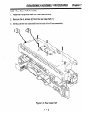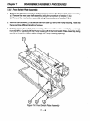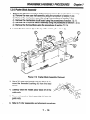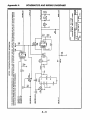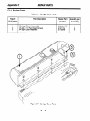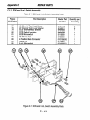Download Untitled - MedWrench
Transcript
TABLE OF CONTENTS CHAPTER 1.1 1 - INTRODUCTION . . . . . . . . . . . . . . . . . . . . . . . . . . . .. . . . . . . . . . . . . . . ..*..................... l-l GENERAL . .. . .. .. .. .. ... .. .. .. .. ... .. .. .. .. .. ... . .. .. .. . .. .. .. .. .. .. .. .. .. .. ... .. .. .. .. .. . .. .. . .. .. .. . .. .. .. .. . .. .. .. . . I-l 1-l 1.2 FACTORY SERVICE/ASSISTANCE *....................,.......,........................................ 1.2.1 Technical Assistance, Service, and Repairs.. . ... . .. .. ... .. .. .. .. .. .. .. . .. .. .. . .. .. . .. .. .. .. . .. .. . 1-I Parts and Service Related Business.. . .. .. . .. .. .. ... .. .. .. .. ... .. .. .. . .. .. . .. .. .. .. . .. .. . .. .. .. .. . .. . l-1 1.2.2 1.2.3 Technical Repair Assistance Hotline . .. . .. .. .. .. .. .. .. .. .. ... .. .. .. .. .. .. . ... . . .. .. . .. .. ... . .. . ... . .. 1-i CHAPTER 2 - THEORY OF OPERATION . . . . . . . . . . . . . . . . . . . . . . . . . . . . . . . . . . . . . . . . . . . . . . . . . . . . 2-l MECHANICAL ASSEMBLIES ............................................................................... 2.1 2.1 .I Drive Mechanism Assembly .............................................................................. 2.1.2 Pusher Block Assembly ..................................................................................... 2.1.3 Syringe Holder Assembly .................................................................................. 2-l 2-1 2-2 2-2 2.2 ELECTRONIC CIRCUITS ...................................................................................... 2.2.1 Microprocessor and Associated Circuits ........................................................... 2-3 2.2.1.1 2.2.1.2 2.2.2 2.2.3 2.2.4 2.2.5 2.2.6 2.2.7 2.2.8 2.2.9 2.2.10 2.2.11 2.2.12 2.2.13 2.2.14 2.3 2.3.1 2.3.2 2.3.3 2.3.4 2.3.5 2.3.6 Microprocessor ............................................................................................ Custom Integrated Circuit ............................................................................ RAM .................................................................................................................. Program Cartridge (ROM) ................................................................................. Real Time Clock ................................................................................................ SYSOK and Latching Reset Circuit ................................................................... Motor Drive Circuit ............................................................................................ Keypad .............................................................................................................. LCD Panel ......................................................................................................... Audible Alarm .................................................................................................... Printer Output .................................................................................................... Power Supply .................................................................................................... Charger Circuit .................................................................................................. On/Off Circuit .................................................................................................... Power Supply Circuit.. ....................................................................................... 2-3 2-3 2-4 2-5 2-5 2-5 2-5 2-6 2-6 2-6 2-7 2-7 2-7 2-7 2-7 2-8 SENSING ELEMENTS AND CIRCUITS .. .. .. . .. ... .. .. . .. .. .. ... ...*...............*.*.....*.......... 2-8 Door Sensor . .. .. .. .. .. .. .. ... .. .. .. ... .. .. .. .. . .. .. . .. .. .. ... . .. . ... .. .. .. ... .. .. .. . .. .. . ...*..*................. 2-8 Lock Sensor . .. .. .. .. .. .. .. ... .. .. .. ... .. .. .. . .. .. .. . .. .. .. .. .. .. . ... .. .. .. ... .. .. .. . .. .. .. . .. .. . .. .. .. .. . .. .. .. . . 2-8 5 mL and End of Syringe Sensors . .. . .. .. . .. .. .. .. .. . ... .. .. .. ... .. .. .. . .. .. .. . .. .. . .. .. .. .. . .. .. .. . . 2-8 Occlusion Sensor .. .. .. .. .. ... .. .. .. .. .. .. ... . . .. .. .. .. .. .. .. .. . ... .. .. .. .. .. .. .. .. . .. .. .. . .. .. .. . .. .. .. .. . .. .. 2-9 Syringe Plunger Capture Sensor . .. . .. .. .. . .. .. ... .. . . ... .. .. .. ... .. .. .. . .. .. .. . .. .. .. . .. .. .. .. . .. .. .. 2-9 Leadscrew Gear Sensor .. .. .. .. .. .. .. .. .. . .. .. . .. .. ... .. .. . ... .. .. .. .. .. .. .. .. .. . .. .. . .. .. .. . .. .. .. .. . .. .. 2-9 -I- . TABLE OF CONTENTS CHAPTER 3.1 3.2 3.3 AND DAMAGE CHECK . . . . . . . . . . . . . . . . . . . . 3-1 4 - FUNCTIONAL 5 - ROUTINE MAINTENANCE 6 - TROUBLESHOOTING 6.1 GENERAL 6.2 6.2.1 6.2.2 6.2.3 6.2.4 TROUBLESHOOTING .. . . .. .. .. . ... .. .. .. .. .. .. . .. ... .. .. . ... .. . ... .. .. .. .. ... .. .. .. .. .. .. ..*...................................... ........................................................................................... 7 - DISASSEMBLY/ASSEMBLY 7.1 GENERAL 7.2 7.2.1 7.2.2 7.2.3 7.2.4 7.2.5 DISASSEMBLY 5-1 5-1 5-1 AND REPAIR . . . . . . . . . . . . . . . . . . . . . . . . . . . . . . . . . . . 6-1 Board Exchange ................................................................................................ Tools and Equipment ......................................................................................... Troubleshooting Tips ......................................................................................... System Error Codes .......................................................................................... CHAPTER 4-2 4-2 4-2 4-3 4-3 4-4 4-4 4-5 4-5 . . . . . . . . . . . . . . . . . . . . . . . . . . . . . . . . . . . . . . . . . . . . . . . . . . . 5-I GENERAL .............................................................................................................. CLEANING AND DISINFECTING .......................................................................... LUBRICATION ....................................................................................................... CHAPTER 3-1 3-1 3-I TESTS . . . . . . . . . . . . . . . . . . . . . . . . . . . . . . . . . . . . . . . . . . . . . . . . . . . . . . . . . . . 4-1 POWER-UP ............................................................................................................ AlTENTlON LIGHT ............................................................................................... PUSHER BLOCK ................................................................................................... SYRINGE HOLDER ............................................................................................... OCCLUSION SENSING ......................................................................................... 5 ML ALARM .......................................................................................................... END OF SYRINGE ALARM ................................................................................... FLOW RATES AND DELIVERY VOLUMES .......................................................... AC POWER KIT (OPTIONAL) ............................................................................... CHAPTER 5.1 5-2 5.3 INSPECTION GENERAL .............................................................................................................. INITIAL INSPECTION AND DAMAGE CHECK ..................................................... INSPECTIONS ....................................................................................................... CHAPTER 4.1 4.2 4.3 4.4 4.5 4.6 4.7 4.0 4.9 3 - INITIAL PROCEDURES 6-1 6-I 6-l 6-2 6-2 6-6 . . . . . . . . . . . . . . . . . . . . . . 7-1 . . .. .. . .. .. .. .. .. .. .. . .. ... . ... . .. .. .. .. ... .. .. .. .. .. .. .. .. .. ... .. .. . .. . .. .. . .. .. . .. .. .. .. . .. .. .. . .. .. ....‘... 7-1 PROCEDURES ............................................................................ Syringe Cover ................................................................................................... Rear Case Half Assembly ................................................................................. Battery Door Assembly ...................................................................................... Mechanism Assembly ....................................................................................... Front Switch Plate Assembly ............................................................................. 7-1 7-2 7-3 7-4 7-5 7-6 TABLE OF CONTENTS 7.2.6 7.2.7 7.2.8 7.2.9 7.2.10 7.2.11 7.2.12 7.2.13 7.2.14 7.2.15 7.2.16 7.3 Patient Control Connector ................................................................................. MPU Circuit Board ............................................................................................ Case Cover Assembly ....................................................................................... Keypad ............................................................................................................ Syringe Holder ................................................................................................ Mechanism Circuit Board ................................................................................ 5mL/EOS Switch Assembly ............................................................................. Motor Assembly ............................................................................................... Syringe Block .................................................................................................. Pusher Block Assembly ................................................................................... Guide Rods ..................................................................................................... MECHANISM REASSEMBLY PROCEDURES 7-7 7-8 7-9 7-l 0 7-l 0 7-I 1 7-12 7-13 7-l 4 7-l 5 7-l 6 .. .. .. .. .. . .. ... .. .. .. .. .. .. .. . .. .. . .. .. .. .. . .. .. ... 7-17 7.4 SYRINGE BLOCK ALIGNMENT ......................................................................... 7.4.1 Syringe Block Alignment ................................................................................. 7.4.2 Limit Distance Calibration ............................................................................... 7.4.3 Syringe Block Adjustment ............................................................................... 7-19 7-l 9 7-I 9 7-l 9 .,,~......,.,..............,........................‘,............................. 7-20 7.5 5 MUEOS ADJUSTMENT APPENDIX A.1 GENERAL APPENDIX B.l c.2.1 c.2.2 C.2.3 C.2.4 C.2.5 C.2.6 C.2.7 C.2.8 C.3 AND WIRING DIAGRAMS . . . . . . . . . . . . . . . . . . . . . ,... A-l .. .. .. .. .. .. ... .. . .. .. ... .. .. .. .. .. .. ... .. . .. .. . .. .. .. . .. .. .. .. .. . .. ...*...................................... B - CIRCUIT GENERAL APPENDIX C.l C.2 A - SCHEMATICS BOARD ASSEMBLY DRAWINGS . . . . . . . . . . . . . . . . . . ,... B-l ... . .. ... .. .. .. .. .. .. .. .. .. .. ...*................*.........................*....*............................. C - REPAIR PARTS . . . . . . . . . . . . . . . . . ..~.....................‘........................ GENERAL .............................................................................................................. ASSEMBLY PART LISTINGS ................................................................................ Syringe Cover ................................................................................................... Rear Case Half .................................................................................................. Labeling and Miscellaneous Hardware ............................................................. Front Case Half Parts ........................................................................................ Front Panel Assembly ....................................................................................... Mechanism Assembly ..................................................................................... EOS and 5 mL Switch Assembly ..................................................................... Syringe Block Assembly .................................................................................. ALPHABETICAL A-l B-l c-1 C-l C-l c-2 c-3 c-4 C-6 C-8 C-l 0 C-l 2 C-l 3 PARTS LIST . ... .. .. .. . .. .. .. . .. .. . .. .. .. .. .. .. . .. ... .. .. .. .. . ... . .. .. . .. .. .. .. . ... . .. .. c-14 .. . - III - TABLE OF CONTENTS C.4 NUMERICAL APPENDIX D.l PARTS LIST .................................................................................. D - PRODUCT GENERAL UPDATES ........................................................ .............................................................................................................. REVISION NOTICES .......................................... C-l 7 D-l D-l APPENDIX E - MANUAL APPENDIX F - REPAIR HISTORY . . . . . . .. ..*................................................... F-l APPENDIX G - OPERATOR’S G-l MANUAL - iv - . . . . . . . . . . . . .. . . . . . . . . . . . . . . . . . ..‘.................. E-l INTRODUCTION Chapter I 1 .I GENERAL This Service Manual has been developed to introduce the Biomedical Technician to the PCA II Pump. This manual will provide a basic understanding of the internal workings of the Pump, functional test procedures, complete assembly/disassembly instructions, troubleshooting, and parts list. NOTE Except for the procedures and part replacements included in this document, no disassembly or repair should be attempted. Baxter Healthcare provides a one-year limited warranty for each PCA II Pump. If a Pump requires warranty service, call Baxter Healthcare for repair. Unauthorized repairing of a Pump before the warranty has elapsed voids the warranty. 1.2 FACTORY SERVICE/ASSISTANCE If factory service is desired, Pumps may be returned to Baxter Healthcare for repair. To expedite repairs, call for a return authorization number before shipping any Pump to Baxter Healthcare. 1.2.1 Technical Assistance, Service, and Repairs: For technical assistance, parts ordering, and service return authorization, contact the Baxter Healthcare Service Center: 1.2.2 Parts and Service Related Business: I-800-343-0388 1.2.3 Technical Repair Assistance Hotline: I-800-634-4602 1-l Chapter I INTRODUCTION THIS PAGE INTENTIONALLY BLANK - 1-2 THEORY OF OPERATION /- Chapter 2 2.1 MECHANICAL ASSEMBLIES 2.1. I Drive Mechanism Assembly The drive mechanism assembly is held between the Pump case halves and includes the syringe holder (l), DC motor and gearbox (2), pusher block assembly (3), lead screw and gear assembly (4), mechanism circuit board (5) and various sensing systems (described later in this section under Sensing Elements and Circuits). Fluid is delivered from the syringe by the action of the pusher block on the plunger of the syringe. The pusher block is advanced by the action of the lead screw on the half-nut in the pusher block assembly.The lead screw is turned by the DC motor through a gearbox integral with the motor and a pair of pinion gears, one welded to the gearbox shaft with the other attached to the lead screw. The Motor Drive Circuit provides control and delivery rate of the fluids and is described later in this chapter. Figure 2-I Drive Mechanism Assembly (out of case) Chapter THEORY OF OPERATION 2 2.1.2 Pusher Block Assembly The pusher block assembly is captured between the stainless steel guide rods (1) of the mechanism assembly. The pusher block extends through the opening between the case halves where it engages the plunger of the syringe. Squeezing the release lever (2) against the main support performs two functions. It allows the assembly to be moved freely up and down the guide rod by mechanically de-coupling the half-nut from the lead screw (3), and it disengages the pusher block assembly from the syringe plunger. Figure 2-2 Pusher Block Assembly 2.1.3 Syringe Holder Assembly The syringe holder assembly is connected to the drive assembly. It is designed to hold the Baxter@Prefilled 50 cc, BD 60 cc, or Monoject’ 60 cc plastic syringes. Use of other syringes will result in incorrect delivery rates. 1 Sherwood 2-2 THEORY OF OPERATION - Chapter 2 2.2 ELECTRONIC CIRCUITS 2.2.1 Microprocessor and Associated Circuits The MPU circuit board (1) is mounted on the inside of the front case cover on top of (and covers) the LCD display board (2). External switches, sensors, and inputs are provided to the MPU circuit board via direct connection and cabled input. Figure 2-3 MPU Circuit Board Location 2.2.1.1 Microorocessor The Motorola 68HCi 1A 1 microprocessor controls the functions of the Pump. It provides a high performance single-chip microcontroller with Electronic Erasable Programmable Read Only Memory (EEPROM), 16-bit timer, Serial Communication Interface (SCI), Serial Peripheral Interface (SPI), and an 8-bit Analog-to-Digital (A/D) converter. The 4 MHz crystal results in a I MHz E clock at pin 5. The microprocessor controls the motor through ports PA3-PA6. It communicates through a buffer to the printer port.The MPU reads various analog signals through buffer U14. The bus interface of the MPU to system RAM U3, program cartridge (ROM), real-time clock Ul, liquid crystal display (LCD) and quadrature decoder IC U6 is through buffers U18, 19 and U20. The custom IC U4 provides bus decoding and logic to interface the MPU to the keypad and sensors described later in this chapter. 2-3 Chapter 2 THEOWOF OPERATION At power up, the microprocessor conducts a number of Pump self-tests. Among these tests are; a check of the watchdog circuit to ensure that the functional program code is intact; test of RAM for full functionality; test of the A/D converter by sensing the voltage at PE3, pin 49 which ensures that the power supply is correct. If any of the self-tests fail, the microprocessor will halt and the audio alarm will sound continuously. 2.2.1.2 Custom Integrated Circuit The custom IC U4 performs several functions. It generates the System Reset, provides physical memory mapping, provides additional digital I/O ports for the microprocessor and contains a watchdog circuit that will reset the microprocessor if the software fails to continually write to it at a predetermined time interval. System Reset (RESET/, pin 43) can be asserted by several different sources. At power on, the charge time of Cl 0 through R20 provides a period of delay where the system is held in reset through U4 pin 3, this allows the power supply voltage to stabilize before running the MPU. PWR-ERR/ is a signal that will cause a System Reset to occur if the over/under detector circuit senses that the power supply voltage is either above 6.OV or below 4.55V. Reset will also be asserted if the program cartridge is not installed or as previously described if a watchdog time-out occurs. RESET/ resets the microprocessor (disabling its output ports, including the motor drive signals), disables the motor through the SYSOK circuit, deselects all peripheral ICs and disables the custom ICs output ports as well. RESET/ also causes the buzzer to sound continuously acting through U2 and CR2. Physical memory mapping is based on the address generated by the microprocessor and the R/W signal. Additionally, READ/ and WRITE/ strobes are generated to operate the ROM, RAM, and real time clock. The digital I/O ports on the custom IC pass digital signals to and from the microprocessor. Most inputs are protected from static discharge by IOOK ohm series resistors. INOO-03and OUTOO-03are used to decode the front panel keypad in a matrix fashion. The mechanism sensors EOS/, 5ML/, and OCCL (inputs IN1O-l 2) are used to trigger the End of Syringe, 5 mL and Occlusion alarms respectively. IN13 is used to detect closure of the patient switch and is debounced by RAI 3c and C6 as well as in software. OUT1 0 is used to activate the sensor for the door through Q4. OUT1 1 activates the display and, via Q3 and inverter Tl , the electroluminescent backlighting. SYSOKCLK and OUT12 are part of the SYSOK circuit described later in this chapter. OUT20 and OUT21 activate the front panel Attention and Power LEDs, respectively. The watchdog circuit is a safety feature designed to guard against loss of motor control in the event that software does not execute properly. It compares the 32 Hz clock provided by Ui 2 to a write of a specific address by the microprocessor. If the two events are not properly synchronized, a system reset is generated. 2-4 THEORY OF OPERATION Chapter 2 2.2.2 RAM 8K bytes of system RAM are provided by U3 and an additional 256 bytes are located inside the microprocessor. U3 is powered from VRAM and continues to store data even when the Pump is turned off, and up to 20 minutes with the batteries removed. This allows for recalling and printing patient information even after the Pump has been turned off. 2.2.3 Program Cartridge (ROM) The Program Cartridge contains the software code that operates the Pump. It is accessed via connector J15 on the MPU board. It has a capacity of 64K bytes. The custom IC allows access to most locations not used by other devices. 2.2.4 Real Time Clock The real-time clock Ul provides data and time information to the microprocessor. It is powered by VRAM and continues to operate even when the Pump is turned off, and up to 20 minutes with the batteries removed. 2.2.5 SYSOK and Latching Reset Circuit The System OK (SYSOK) and latching reset circuit performs several functions. It provides the SYSOK signal, a means to test the functionality of the watchdog circuit and a means to latch the RESET/ signal. The System OK (SYSOK) circuit prevents the microprocessor from driving the motor until several of the following events have taken place: 1) Power on reset has expired 2) The watchdog has been tested by allowing it to time out the first time the microprocessor is started at power up. Unless both of the above events have occurred the SYSOK flip flop UQa will not go high signifying that the system has been properly initialized. The SYSOK signal UQa, pin 6 is gated with MPOWER to form the PWM signal which is used to drive the motor. As long as SYSOK is low, PWM is inhibited. Power On reset is used to initialize the circuit at power up. The Power On reset signal is further delayed by R23/C25 and inverted by Ul 1 to form PWR-UP PWR-UP keeps the SYSOK flip flops UQb and Ui 5 cleared until power on reset has expired. .Thewatchdog test is performed by purposefully causing the software not to service the watchdog if WDOG-TST is low (its initialized state after power up). Before the watchdog times out the microprocessor clocks UQ pin 9 high setting WDOG-TST high by manipulating OUT-12 and INSEL/. The watchdog will then time out resetting the microprocessor which then starts again. On the second start sequence the software sees that WDOG-TST is high and services the watchdog in the normal fashion. OUT-1 2 and INSEU are manipulated again which causes U15, pin 5 to clock high. This signifies that the watchdog test has successfully executed. Any additional resets at after this point will clock U15b thereby latching the RESET/ signal. 2-5 Chapter 2 THEORY OF OPERATION 2.2.6 Motor Drive Circuit The microprocessor controls the motor through three output ports: MENABLE, MBRAKE, and MPOWER. Primary motor motion feedback is provided by an encoder internal to the motor powered by microprocessor port MENCOD and monitored by quadrature decoder U6. Lead screw position feedback is provided through the REED input. MENABLE is on (high) whenever the motor is active. Its primary function is to supply a ground path to run the motor. It has a secondary function in that its absence can disable operation of the motor in the event of the failure of the MPOWER signal or transistor. MPOWER is a pulsatile signal which is AC coupled through C 17 and enabled by SYSOK through U8a on the MPU board. Renamed PWM, it passes to the Mechanism board where it controls the constant current driver transistor Q9. This in turn drives Ql 1, which provides power to the motor. In addition, the motor power is controlled by the normally closed occlusion switch SW1, which opens during an occlusion. MBRAKE causes Ql 0 on the Mechanism board to short across the motor windings and halt the motor between pulses. It also provides braking action during bolus and dose delivery for better motor control. The motor contains a 12 count quadrature encoder. Its outputs, ENCA and ENCB, are processed by the quadrature decoder U6 on the MPU board. The 15 kHz clock from U7, disabled by CTRRST when the motor is not moving to reduce power consumption, sets the digital filter frequency of U6. U6 contains a 12 bit counter that counts up or down depending on the phasing of ENCA and ENCB, and is monitored by the microprocessor through the address/ data bus. The microprocessor periodically clears the counter via the ENCRST/ signal. The motor drive transistors Q8, Q9, and Ql 1 are tested at power on and then periodically while in operation to ensure that none are shorted. If this test fails, a system error alarm results. 2.2.7 Keypad The front panel keypad is decoded in a matrix fashion by the microprocessor via the custom IC. 2.2.8 LCD Panel The 64 x 84 dot matrix LCD panel is controlled by the microprocessor via the address / data bus. To conserve battery power, it is blanked using the DISPLAY output of the custom IC. DISPLAY also turns on Q3, which in turn powers voltage inverter Ti , which excites the electroluminescent lamp that backlights the LCD. 2-6 THEORY OF OPERATION Chapter 2 2.2.9 Audible Alarm The audible alarm is activated by either the AUDIO signal from microprocessor port pin 24 or by the system reset signal RESET/ through U2 and CR2. This ensures the alarm will sound if the watchdog times out. 2.2.10 Printer Output The printer port uses the serial port within the microprocessor. All lines are buffered and have transient absorbers with series resistors to provide protection from electrostatic discharge. This serial port does not conform to RS-232, therefore, the Printer Adapter must be used if printer capability is desired. 2.2. II Power Supply The power supply consists of a switching regulator, a linear regulator and bypass FET, a charger battery relay and an on/off circuit. Each of these subsystems are located on the Mechanism Board (Figure 2-l). 2.2.12 Charger Circuit -- A relay is used to switch between battery power and the AC wall charger power. When the AC adapter is plugged in, the relay switches closing the normally open connections between the AC adapter voltage and the power supply circuitry (VBATF). This also places a reverse biased diode in series with the positive battery input. This reverse biased diode prevents current from the AC charger from charging alkaline batteries. Charging current for NICAD batteries is provided through F2, CR1 1 and R222 to the charge ring of the battery stick. Reverse battery protection is provided by CR7 and Fi. If batteries are installed in reverse, CR7 becomes forward biased and causes reverse current to open polyswitch Fi . 2.2.13 On/Off Circuit Input voltage from the Charger circuit VBATTF is switched to the remainder of the power supply via FET Qi. U205, a linear regulator, provides a constant supply for RAM backup while the main power supply is switched off. C2 provides a short duration reservoir supply for RAM backup while the batteries are being, changed. Ql is turned on when the On button is pressed inside the syringe cover. This applies the battery voltage to the gate of Q6 which provides a ground path for U2 turning it on. U2 provides a -5V signal to the source of Q13 turning it on which then turns on QI. The presence of 5V at the cathode of CR4 keeps Q6 turned on thereby keeping the power supply turned on. Pressing the OFF button applies 5V to the gate of Q5 after a delay determined by RI 02/C9, which turns Q6 off. By reversing the turn-on process this turns the power supply off. The RI 02/C9 delay allows the microprocessor some time to shut down in response to XIRQ/ output from U2 pin 8. 2-7 Chapter 2 THEORY OF OPERATION 2.2.14 Power Supply circuit The switching regulator Ul is used to boost the input voltage when the battery voltage falls below 5V When the batteries are fresh, power is supplied through diode CR1 . As the battery voltage falls below SV, the switching regulator takes over to maintain voltage at 5V U202, a linear regulator, is used to keep the power supply output voltage at 5V when the switching regulator is not boosting voltage and the batteries are supplying more than 5V. FET Q201 is used to bypass the linear regulator when the switching regulator is on, to minimize the voltage drop when the linear regulator is not needed. Q201 can be turned on by either of two sources. REG-BYP is a signal from the MPU which turns on Q201 through Q204. The A/D converter within the MPU monitors the output of Ui via signal V-641 the software can then determine when to switch in and out U202. The second way Q201 can be turned on is by voltage detector U203. The AC adapter voltage CHG-MON is input to the voltage detector chip through a voltage divider network R212/R213. If the voltage at U203 pin 3 goes above 1.3V signifying that the AC adapter is in place the bypass FET Q201 is forced on. A second portion of U203 is used to monitor the battery voltage VBATTF.This is done through another voltage divider network R220/R221, and ensures that the power supply does not turn on automatically via Cl0 remaining charged and keeping Q6 on if the batteries are quickly removed and reinstalled. A diode voting network selects between sources of VRAM. The two diodes CR1 0 and CR9 ensure that the higher of the two supplies are used. 2.3 SENSING ELEMENTS AND CIRCUITS 2.3.1 Door Sensor The Pump senses that the door is closed by the proximity of a magnet imbedded in the door. This is done using a Hall effect switch mounted in the front case half. The output, DOOR, is read by the microprocessor at PE5, pin 46. To conserve battery power, the sensor is activated by the microprocessor via the HALLON/ signal only while it is being read. 2.3.2, Lock Sensor The closure of the door lock on the front panel is sensed by a microswitch mounted to the back of the front panel. The signal is read by the microprocessor at PE7, pin 50. A transient absorber and series resistor are provided for protection from electrostatic discharge. 2.3.3 5 mL and End of Syringe Sensors Two microswitches are mounted on a bracket attached to the mechanism assembly to sense the location of the pusher block assembly. 2-8 THEORY OF OPERATION Chapter 2 2.3.4 Occlusion Sensor The syringe holder assembly attaches to the occlusion actuator block which is held in position by a spring and two preload collars. When the force on the syringe holder due to pressure in the fluid delivery system overcomes the actuator spring force, the occlusion actuator block begins to move and actuates the occlusion switch SW1 located on the mechanism board. The switch opens, removing power from the motor drive circuit and sending a signal OCCL to the microprocessor via Q3 on the mechanism board. When the pressure in the fluid system is released, the spring returns the actuator block to its normal position and the microswitch resets. 2.3.5 Syringe Plunger Capture Sensor A hall effect switch located within the pusher block main support is biased ‘on’ by a magnet also located in the main support. If a syringe plunger is not captured under the pusher block finger lever, then a magnet located in the lever biases the hall effect switch ‘off’. Correctly capturing a syringe plunger flange keeps the magnet in the lever away from the hall effect switch, allowing the switch to be biased ‘on’ in the main support. This information is passed to the microprocessor through the PBLOCK/ signal and is read at PE4, pin 44. This bias scheme ensures that the Pump will not operate if the sensor is not connected or if the connector or a wire fails. 2.3.6 Lead Screw Gear Sensor A magnet on the lead screw gear activates a reed switch mounted above it. The resulting REED signal is read by the microprocessor at PA2, pin 32. The microprocessor continually checks the motion detected by this sensor against the motion detected by the primary motor encoder. If this does not agree, then a system error alarm occurs. 2-9 Chapter 2 THEORY OF OPERATION THIS PAGE INTENTIONALLY 2-10 BLANK INITIAL INSPECTION AND DAMAGE CHECK Chapter 3 3.1 GENERAL This chapter contains the information necessary to perform an initial inspection and set up of the PCA II Pump. A functional test is included in Chapter 4 to determine if operation is satisfactory. 3.2 INITIAL INSPECTION AND DAMAGE CHECK The PCA II Pump has been thoroughly tested and inspected at the factory prior to shipment and has been found to comply to Baxter’s electrical and mechanical standards. However, abusive handling during shipment may cause either visible or hidden damage. Follow the instructions in this section before performing operational checks. If any damage is observed in any of the following inspections, and this damage is related to shipping, notify the carrier’s agent immediately Do not return the damaged equipment to the factory without written authorization. 3.3 INSPECTIONS 1. Carefully inspect the shipping carton before opening it. Note any obvious damage caused by mishandling and record any such damage. 2. The carton should contain the following: l l l l l l One PCA II Pump One Locking Pole Clamp One Patient Control Button One Operators Manual and Quick Reference Guide Two Keys Two Screws to Optionally Mount Pole Clamp to Pump 3. Remove the Pump from the carton. Place the Pump on a flat surface and perform these visual inspections: A. Check the entire surface for chips, scratches, dents, or cracks B. Check the front panel for damage to the membrane switch (such as peeling). C. Peel off the plastic protective covering from the syringe cover. D. Check the syringe cover for cracks and check to see that it locks properly. E. Turn the Pump over and verify that the serial number matches that on the shipping carton. 3-1 Chapter 3 INITIAL INSPECTION AND DAMAGE CHECK 4. Remove the pole clamp from the carton and check the following: A. The lock operates smoothly. B. When unlocked, the knob turns freely in both directions. C. When locked, the knob turns clockwise but not counterclockwise 3-2 - FUNCTIONAL - TESTS Chapter 4 The Pump design includes extensive self-check procedures which continually monitor the Pump’s operation. The user is usually unaware that these checks are being performed. If a fault condition is detected, the appropriate visual and audible alarms are triggered. Pump operation is halted until the error is corrected. It is recommended that the following characteristics of the Pump be tested. Each of the tests listed below are described in detail later in this chapter. Prior to beginning any test, ensure batteries are installed properly (i.e. correct polarity). Power-up - (4.1) Attention Light - (4.2) Pusher Block - (4.3) Syringe Holder - (4.4) Occlusion Sensing - (4.5) 5 mL Alarm - (4.6) End of Syringe Alarm - (4.7) Flow Rates and Delivery Volumes - (4.8) AC Power Kit (Optional) - (4.9) NOTE Make sure that a cartridge is installed in the Pump before starting the tests. NOTE The following instructions are for use with the Multi-Mode Cartridge (P/N 6464545) only! Please contact the Baxter Service Department if this cartridge is not available. NOTE If a Pump fails the initial test, repeat the test. If the Pump still fails the test, call a Baxter representative for a service authorization number and the procedure for returning a Pump for repair. NOTE If using the optional AC Power Kit, all tests must be performed with the power pack plugged into a 120V AC outlet. 4-1 Chapter 4 FUNCTIONAL TESTS 4.1 POWER-UP Press the On button. The audio alarm will beep and be followed by a self test message on the display. If an error message appears, perform the following corrective action: l Press the off button to turn the Pump off. l Check to make sure the cartridge is properly seated in its slot. l Press the On button. l l If a system error alarm appears, record the error number, (or, if the Pump beeps continuously with no message, turn the Pump OFF and repeat the test by turning the Pump ON again). If the failure recurs, the Pump requires service. 4.2 AlTENTlON LIGHT Push and turn the key to “Unlock” and open the syringe cover. The red light should flash whenever the key is in the unlocked position, a prescription has been entered and is not running, or the syringe cover is open. l l If a system error alarm appears, record the error number, turn the Pump OFF and repeat the test by turning the Pump ON again. If the failure recurs, the Pump requires service. 4.3 PUSHER BLOCK Squeeze the release lever of the pusher block and check for free movement of the pusher block over the complete travel. Release the lever and ensure that the pusher block assembly reengages with the lead screw (should not move freely). The anti-siphon latch of the pusher block captures the syringe plunger to prevent siphoning. Also perform the following to verify correct operation: 1, Insert syringe in Pump, but do not connect pusher block to syringe plunger. 2. Press “Enter”. 3. The pusher block not connected message should appear. 4. Slide the release lever down until it snugly meets the top of the syringe plunger flange. 4-2 FUNCTIONAL TESTS Chapter 4 5. Release the lever to engage the anti-siphon latch under the syringe plunger flange. 6. Close and lock the cover then press “Clear”. 7. Enter and verify a prescription. 8. Press START. The Pump should begin running the entered prescription. 9. If a problem occurs, return the Pump for service. 4.4 SYRINGE HOLDER Check the holding ability of the syringe holder. Ensure that a 60 cc plastic syringe (B-D Plastipak* or Sherwood Monoject only) or a Baxter@50 cc prefilled syringe sits firmly in the holder. The syringe barrel flange must be placed in the slot of the holder. If a problem occurs perform the following: - l Make sure that a proper syringe is being used. l If the failure can not be corrected, return the Pump for service. 4.5 OCCLUSION SENSING The Occlusion Halt message appears on the screen, the red Attention light flashes, and the alarm sounds. Perform the Occlusion sensing test as follows: I. Push and turn the key to the UNLOCK position. 2. Open the syringe cover. 3. Press the On button. 4. Fill a syringe with 10 mL of water and attach a Baxter@tubing set to the end of a syringe. 5. Install the syringe and tubing set in the Pump and close the cover. 6. Press [3] to select the Continuous Infusion Mode. 7. Select mL. 8. Program a rate of 99 mL/hr and an amount of IO mL. 9. Press the START/STOP button. 2 B-D 4-3 Chapter 4 FUNCTIONAL TESTS IO. Fluid should begin flowing from the end of the tubing set. 11. Clamp the tubing set near the tip of the syringe. 12. Within 3 minutes the following should occur: l l l the occlusion message appears on the display. the red Attention light flashes, and the alarm sounds. 13. Remove the clamp. 14.Continue to the 5 mL, alarm test. 4.6 5 ML ALARM Check the operation of the alarm by following the procedure below: 1. Press the START button to resume the already programmed continuous infusion. If you are not continuing a previous program, refer to paragraph 4.5 step l-9 for initial set up. 2. When there is approximately 4-6 mL remaining in the syringe, the following should occur: l l l The 5 mL remaining message appears on the display The red Attention light flashes, and the alarm sounds. 3. Press the CLEAR button and continue to the End of syringe alarm test. 4.7 END OF SYRINGE ALARM Check the operation of the alarm by following the procedure below: 1. This test is a continuation of the 5 mL left alarm of paragraph 4.6. When the syringe is empty the following should occur: l l l The end of Syringe message appears on the display, The red Attention light flashes, and The alarm sounds. 2. Ensure that the syringe contains 2 mL or less of fluid. 4-4 _ FUNCTIONAL TESTS Chapter 4 4.8 FLOW RATES AND DELIVERY VOLUMES To check rates and volumes, Baxter Healthcare recommends the use of a distance gauge calibrated in 0.001 inch increments. For details, refer to the Accuracy Test Kit, Catalog no. 6464460). If necessary, the following method of using a 10 mL, 0.05 mL/div burette and stopwatch may be substituted. I. Fill a 60 cc syringe with water and install it in the Pump. 2. Turn the Pump power ON. 3. Prime the system to eliminate all air from the fluid path. 4. Connect the burette to the tubing set. 5. Prime until water is at 0 mL level in the burette. 6. Close and LOCK the syringe cover. 7. Press [3] for continuous infusion mode. 8. Press [l] for mL. 9. Program the following: a rate of 20 mL/hour an amount of 5 mL noKV0 l l l IO. Press the START/STOP button on the Pump and start the stopwatch simultaneously. 11. When the infusion is complete stop the timer. The time required should be 15 minutes 227 seconds (~3%). The actual volume delivered should be 5 mL +0.15 mL (?3%). 4.9 AC POWER KIT (OPTIONAL) The display flashes “Battery Power” when the Pump is operating on rechargeable batteries. Perform the following to verify that this occurs: 1. Disconnect the power pack from the Pump. 2. After a short delay, verify “Battery Power” is now flashing on the display. 3. If the display does not change, check to see that rechargeable batteries are being used and that they are properly installed. 4. Reconnect the power pack and verify that the display no longer flashes “Battery Power”. 4-5 Chapter 4 FUNCTIONAL TESTS THIS PAGE INTENTIONALLY 4-6 BLANK ROUTINE MAINTENANCE Chapter 5 5.1 General The Pump is designed to provide reliable service with only minor routine maintenance. A periodic functional inspection of the Pump should be made at least every six months to assure proper operation. The Pump should be cleaned and disinfected if necessary, according to frequency of use and hospital protocol. 5-2 Cleaning and Disinfecting The exterior surfaces may be cleaned using a cloth dampened with water or a mild detergent, then wiped dry. A mild germicide may be used as a disinfectant. Vestal LPH or equivalent is recommended The PCA II Pump is not liquid proof and must not be immersed in liquid. Avoid getting liquids inside the Pump or permanent damage to the Pump may result. Do not use alcohol for cleaning. Sterilization by ETO, steam, etc., should not be attempted. 5.3 Lubrication The lead screw should be lubricated once every six months using Versilube3G-322L grease. Using the nozzle applicator supplied with the grease, squeeze a small amount on the entire length of the lead screw. Apply grease by carefully inserting the nozzle straight into the case channel thereby spreading the rubber seal. Use care to avoid damaging the seal. Figure 51 displays the syringe mechanism removed from the Pump to illustrate lead screw location. The assembly does not need to be removed to apply lubrication. (ICAUTION Use only the recommended lubricant. A substitute lubricant may cause permanent damage. 3 Novaguard 5-1 Chapter 5 ROUTINE MAINTENANCE Figure 5-1 Syringe Mechanism 5-2 TROUBLESHOOTING AND REPAIR Chapter 6 6.1 GENERAL Pumps under warranty must be returned to the factory for troubleshooting and repair. Unauthorized disassembly/repair will void your warranty. When a Pump is malfunctioning, perform the following to see if Pump operation can be restored. Ensure that the: l l l l l program cartridge is properly seated. batteries are installed and not depleted. batteries are installed correctly (proper polarity). patient control switch is properly installed. pusher block is properly engaged on the syringe. If this does not restore the Pump to operation refer to the troubleshooting chart later in this chapter. (WARNING There are no internal user repairable parts available. The Pump must only be serviced by a trained biomedicalengineering technician or Baxter Healthcare personnel. 6.2 TROUBLESHOOTING The troubleshooting procedure and tables in this section are written for repair to the board level. Except for those items listed, circuit board components are not available from Baxter Healthcare. Refer to Chapter 7 for disassembly procedures and Appendix C for part information. 6.2.1 Board Exchange A board exchange program is available for most circuit boards in the PCA II Pump. Baxter Healthcare provides a refurbished board in exchange for a returned defective board. Boards which are damaged through unauthorized rework, missing components, or improper maintenance will not be eligible for this program. Call for an authorization number prior to shipping the defective board. 6-I Chapter 6 TROUBLESHOOTING AND REPAIR 6.2.2 Tools and Equipment The following list of tools are recommended for use in maintaining and troubleshooting the PCA II Pump. The troubleshooting chart assumes that these tools or their equivalent are available for use. 6 Volt Power Supply Oscilloscope Screwdriver (Cross point) Wire Cutters Needle nose Pliers %6” Open End Wrench Digital Voltmeter Soldering Iron Loctite 414 Adhesive ESD Protection Station 60 cc Syringe (B-D or Sherwood Monojet) Tubing Set 10 mL, 0.05 mL/div burette with stand Stopwatch or timer (minutes and seconds) Non-vented luer lockcap or tubing set clamp. l l l l l l l 6.2.3 Troubleshooting Tips l l It is helpful to use a 6 Volt power supply when servicing a disassembled Pump. Ensure that correct polarity is observed before applying power to the unit. Operation of the syringe door can be simulated by shorting pins 1 and 3 of connection JlO located on the MPU board. Shorting pins 1 and 3 simulates the door being closed. Table 6-I Troubleshooting Chart Symptom No Power Possible Cause Solution Dead Battery Check/Replace batteries Blown Fuse Check/Replace fuse (located under mounting plate). Bad battery terminal connection Inspect/repair the battery terminals or wires and/or wires. ON/OFF Switch With the power disconnected, check the continuity between pins 1 and 2 of Ji connector while depressing the “ON” button. If circuit remains open, replace the ON/OFF keypad. Defective Mechanism Board Replace the mechanism board. 6-2 TROUBLESHOOTING AND REPAIR Chapter 6 Symptom Possible Cause Solution Unit will not turn off ON/OFF Switch With the power disconnected, check the continuity between pins 3 and 4 of Jl connector while depressing the “ON” button. If circuit remains open, replace the ON/OFF keypad. Defective Mechanism Board Replace the mechanism board. Buzzer With Pump in alarm condition, check the collector of Q7 on the mechanism board with a scope for a negative going pulse. If present, replace buzzer. Defective MPU Board Check pin 12 of J2 on the mechanism board for a positive going pulse. If missing, replace MPU board. Defective Mechanism Board Replace the mechanism board. Defective microswitch Check/replace microswitch Pusher block assembly Check if the actuator on the pusher block is intact and making contact with the microswitch. Replace the pusher block or align the switch assembly as necessary. Wiring and connectors Inspect/repair as necessary. Defective MPU board Replace MPU board. Defective microswitch Check/replace microswitch End block Ensure that the actuator on the end block is tripping the switch on the mechanism board. Defective Mechanism Board Replace the mechanism board. No audio alarm, visual alarm OK 5 mL and/or EOS alarm inoperative Occlusion Alarm inoperative 6-3 Chapter 6 TROUBLESHQOTING AND REPAIR Symptom Possible Cause Solution LCD not working or missing pixel(s) Defective LCD Replace LCD. Defective MPU board Replace MPU board. Defective pusher block If lead screw is turning and pusher block is not moving, replace pusher block. Defective motor Replace motor. Defective mechanism board Replace mechanism board Defective MPU board Replace MPU board. Wear of pumping mechanism Clean/lubricate lead screw and retest. Worn half-nut Inspect/replace pusher block assembly. Unit will not infuse Inaccurate flow rate Display shows “UNL” Defective key switch when syringe cover is closed and locked. Loose/missing cam No input from front panel keypad Check/replace microswitch Check lock cam for switch actuation, adjust as needed. Defective/missing magnet Replace syringe cover assembly. Defective Hall effect sensor Perform the syringe cover simulator procedure as described in section 6.2.3, if this procedure causes the displayto indicate normally, replace the Hall effect sensor. Defective keypad With power removed, check keypad for continuity while pressing the suspected key (refer to schematic for pinout). If circuit remains open, replace keypad. Defective MPU board Replace MPU board. 6-4 TROUBLESHOOTING AND REPAIR Chapter 6 NOTE If an error code should appear, remove all power and restart the Pump. A problem is indicated if the alarm persists. Due to the fact that error codes shutdown the unit, it is difficult to troubleshoot without swapping out suspected assemblies. As all error codes are software generated, the software cartridge and the MPU board are always suspect. For a complete explanation of the error codes refer to 6.2.4. EIO, El 1, E14, E15, E17, E39, E40, E50, E51, E52, E53, E54, E70, E71, E72, E80, E81, E82, E83, E84, E85, E86, E87, E88, E90, E91, E92, E93, E94, E95, E96, E97 Defective software cartridge or MPU board. Replace software cartridge or MPU board. E33, E34, E37 Defective/Misaligned Reed Switch Assembly Adjust/replace reed switch. E60, E61, E62, E63 Defective mechanism board Replace mechanism board. E13, E64 Defective MPU board. Replace MPU board. E30, E31, E32 Defective motor Replace motor El2 Defective 5 mL switch Adjust/Replace 5 mL switch. El3 Defective/Missing magnet or defective hall effect sensor. Check Hall effect sensor as described in section 6.2.3. El6 Defective LED Check/replace LED(s) EOl -E09, El 8-E29, E41-E49, E55-E59 E65-E69, E73-E79 NOT USED 6-5 Chapter 6 TROUl3LESHOOTlNG AND REPAIR 6.2.4 System Error Codes Below is a listing of all error codes that the PCA 11~ Pump can generate. Refer to the Troubleshooting Chart (Table 6-1) for corrective action should one of these alarms occur. This list is provided for reference purposes only. CODE Description EOI-E09 El0 El1 El2 El3 El4 El5 El6 El7 El 8-E29 E30 E31 E32 E33 E34 E35 E36 E37 E38 E39 E40 E41-E49 E50 E51 E52 E53 E54 E55-E59 E60 E61 E62 E63 E64 E65-69 E70 E71 E72 Not used Keypad button held down more than 2 minutes PCA button held down more than 2 minutes EOS on without 5 mL switch activated Illegal open door occurred Analog to digital converter busy flag time-out Display controller busy flag time-out Voltage error during LED test Unable to get stable reading from decoder Not used No motor encoder counts after several motor pulses Motor pulse width below minimum Motor pulse width above maximum Lead screw comparison error, +25% Lead screw comparison error, -25% Too many motor counts received, +3% Too few motor counts received, -3% Lead screw counts received when motor should be stopped Motor counts received when motor should be stopped Motor drive circuit failure Motor disable circuit failure Not used Clock comparison error Bad data received from RTC chip Real Time Clock chip is running too fast Incorrect time data received from RTC chip Unable to write data to RTC chip Not used Regulated voltage over upper limit Regulated voltage below lower limit Charge ring detect failure Charge insertion detection failure No detectable power source Not used OPTION register data verification error MPU set to test mode CONFIG register data verification error 6-6 TROUBLESHOOTING AND REPAIR CODE Description E73-E79 E80 E81 E82 E83 E84 E85 E86 E87 E88 E89 E90 E91 E92 E93 E94 E95 E96 E97 Not Used Stack overflow Invalid Rx entry step Keypad buffer overflow Unused screen error Interrupts illegally disabled Software COP error System volume out of range System rate out of range Total injected has exceeded maximum Not used Screen index error History checksum failure; History data corrupt Rx data cannot be retrieved A critical variable has been corrupted Rx data checksum failure Hardware revision does not match with its complement An error detection variable has been corrupted Motor save variable has been corrupted 6-7 Chapter 6 Chapter 6 TROUBLESHOOTING AND REPAIR THIS PAGE INTENTIONALLY 6-8 BLANK DISASSEMBLY/ASSEMBLY PROCEDURES Chapter 7 7.1 GENERAL This chapter contains a detailed description of the disassembly and assembly procedure for the PCA II Pump. Contact Baxter Healthcare if you have any questions while servicing the PCA II Pump. [ICAUTION When performing the procedures of this chapter, exercise extreme caution during disassembly to protect the circuit boards from static discharge. The inspection or repair station, all equipment, and personnel should be properly grounded. NOTE During disassembly, note the orientation and routing of all cables and connectors. Failure to do so may result in improper operation and/or damage to the Pump upon reassembly. NOTE After a component is reassembled it must be aligned or adjusted per the procedure listed as its retest requirement. NOTE All Pumps must pass the functional tests in chapter 4 after repair is complete. 7.2 DISASSEMBLY PROCEDURES The procedure to assemble a component is the reverse of the disassembly unless otherwise noted. A complete assembly procedure for the mechanism assembly is provided in section 7.3. Numbers in parenthesis refer to the numbered parts of the drawing associated with the procedure. Prior to disassembly, remove all accessories, batteries, and the software cartridge. 7-1 Chapter 7 DISASSEMBLY/ASSEMBLY PROCEDURES 7.2.1 Syfinge Cover 1. Unlock and open the syringe cover (1). 2. Remove the 4 pan head screws (2) and lock washers (3). Save the screws and lock washers for use during assembly. Figure 7-1 Syringe Cover Removal 7-2 DISASSEMBLY/ASSEMBLY PROCEDURES Chapter 7 - 7.2.2 Rear Case Half Assembly 1. Place the Pump face down on a fiat clean surface. 2. Remove the 5, screws (2) from the rear case half (1). 3. Gently pull the rear case half from the rest of the Pump assembly. Figure 7-2 Rear Case Half 7-3 Chapter 7 DISASSEMBLY/ASSEMBLY PROCEDURES 7.2.3 Battery Door Assembly 1. Remove the rear case half by following the procedure in section 7.2.2. 2. Disconnect the battery five pin connector J3 (1) from the mechanism board. Remove the red wire from the connector assembly by lifting up the plastic retainer (a) and sliding the wire (b) out of the connector. 3. Cut the tie wraps (2). 4. Remove the door keeper (3). The keeper is secured in place with Loctite 414 adhesive. When replacing the keeper apply a thin coating of Loctite 414 adhesive to secure the keeper in place. 5. Remove the battery door (4). Figure 7-3 Battery Door Assembly Removal DISASSEMBLY/ASSEMBLY PROCEDURES Chapter 7 7.2.4 Mechanism Assembly 1. Remove the rear case half assembly by following the procedure of section 7.2.2. 2. Locate and remove cable connection to J3 (1). J3 not shown in Figure 7-4, connection is behind the microswitch. Disconnect cable from Jl (2). Connection identifications are also noted on the board. 3. Partially lift the mechanism out of the case and disconnect the ribbon cable at J2 (3). 4. Lift the mechanism clear of the Pump case. Figure 7-4 Mechanism Assembly (Removed From Case) 7-5 Chapter 7 DISASSEMBLY/ASSEMBLY PROCEDURES 7.2.5 Front Switch Plate Assembly 1. Perform the following procedure before trying to remove the front switch plate assembly: a) Remove the rear case half assembly using the procedure of section 7.2.2. b) Remove the mechanism assembly using the procedures of section 7.2.4. 2. Remove the 6 screws (I) that secure the front case (2) half to the Pump housing. Note that there are three different lengths of screws. 3. Partially remove the switch plate assembly. Disconnect the cables at Jl 0 (3) and J14 (4) from the MPU. Carefully lift the Pump housing off of the front Switch Plate Assembly being careful to thread the ribbon cable through the Pump housing opening. Figure 7-6 Front Switch Plate Assembly 7-6 DISASSEMBLY/ASSEMBLY PROCEDURES Chapter 7 7.2.6 Patient Control Connector 1. Perform the following procedure before trying to remove the patient control connector: a) Remove the rear case half assembly using the procedure of section 7.2.2. b) Remove the mechanism assembly using the procedures of section 7.2.4. c) Remove the front switch plate assembly using the procedures of section 7.25 2. During the front switch plate removal, JlO (2) was disconnected from the MPU. JIO has the wires that go to the patient connector. Pull this connector up through the Pump housing to disconnect the patient connector wires. Remove the yellow and brown wires from the connector assembly by lifting up the plastic retainer (a) for each wire (b) and sliding the wire out of the connector. 3. Cut the tie wrap. 4. Loosen the nut that holds the patient connector (1) to the case. The connector is secured in place with Loctite 414 adhesive. Gently pry the connector out of the case. When replacing the connector apply a thin coating of Loctite 414 adhesive to secure it in place. Figure 7-5 Patient Connector Assembly Chapter 7 DlSASSEMBLY/A$SEMBLY PROCEDURES 7.2.7 IUPU Circuit Board 1. Perform the following procedure before trying to remove the MPU board: a) Remove the rear case half assembly using the procedure of section 7 2 2 b) Remove the mechanism assembly using the procedures of section 7.2.4. ’ c) Remove the front switch plate assembly using the procedures of section 7.2.5. 2. Remove the five screws (1) that hold the MPU (2) to the front panel assembly. 3. Disconnect the cables J9 (3) and Jl 1 (4) from the MPU. 4. Remove the MPU from the front panel. 5. To remove the display, turn the MPU over and remove the three screws that hold the display to the MPU. Disconnect the cable at J13 and disconnect the ribbon cable from the display Figure 7- 6 MPU Circuit Board 7-0 DISASSEMBLY/ASSEMBLY PROCEDURES Chapter 7 7.2.8 Case Cover Assembly 1. Perform the following procedure before trying to remove the case cover components: a) Remove the rear case half assembly using the procedure of section 7.2.2. b) Remove the mechanism assembly using the procedures of section 7.2.4. c) Remove the front switch plate assembly using the procedures of section 7.2.5. d) Remove the MPU using the procedures of section 7.2.7. 2. To remove the latch microswitch (I), remove the two screws (2). The switch has a connector that attaches to J9. 3. To remove the latch assembly, remove the screw (3) and washer (4) that holds the latch on the lock assembly. 4. Remove the latch and actuator (5) from the lock assembly. 5. Remove the nut (6) and washer (7) that secure the lock assembly to the front panel. 6. Lift bottom portion of the keypad. 7. Slip the lock assembly out the front of the panel. Figure 7-7 Case Cover Assembly 7-9 Chapter 7 DlSASSElUBLY/ASSEMBLY PROCEDURES 7.2.9 Keypad 1. Perform the following procedure before trying to remove the case cover components: a) Remove the rear case half assembly using the procedure of section 7.2.2. b) Remove the mechanism assembly using the procedures of section 7.2.4. c) Remove the front switch plate assembly using the procedures of section 7.25 d) Remove the MPU using the procedures of section 7.2.7. NOTE A keypad cannot be reused after it has been removed. 2. Turn the cover over with the keypad facing up. Lift the corner of the keypad and peel off of the front panel. 7.2. IO Syringe Holder 1. Remove the syringe label (1). The label covers the securing screws and cannot be reused. 2. Remove the two screws (2) from the syringe holder. 3. Lift the syringe holder off of the mechanism assembly. Figure 7-8 Syringe Holder 7 - 10 DISASSEMBLY/ASSEMBLY -~ PROCEDURES Chapter 7.2. II Mechanism Circuit Board 1. Perform the following procedure before trying to remove the mechanism circuit board: a) Remove the rear case half assembly using the procedure of section 7.2.2 b) Remove the mechanism assembly using the procedures in section 7.2.4. 2. Remove the 3 screws (4) that hold the mechanism board (1) to the assembly. 3. Disconnect the 5 mUEOS microswitch wire connection at J6 (2). 4. Disconnect the pusher block cable at Ji 1 (3). 5. Slide the mechanism board off of the guide pin. NOTE When reassembling the mechanism board, ensure that the overpressure microswitch (5) arm is aligned with the syringe block actuator. Figure 7-9 Mechanism Circuit Board 7 Chapter 7 DISASSEMBLY/ASSEMBLY PROCEDURES 7.2.12 Sml/EOS Switch Assembly 1. Perform the following procedure before trying to remove the 5mL/EOS Switch assembly: a) Remove the rear case half assembly using the procedure of section 7.2.2. b) Remove the mechanism circuit board using the procedures of section 7.2.11. 2. Remove the 2 screws (2) that hold the microswitch assembly (1) to the mechanism assemblv. Figure 7-10 5 mL/EOS Microswitch Assembly 3. To replace an individual switch, remove the two screws that hold the switch to the bracket and desolder the wires from the switch. 4. After switch reassembly perform the switch adjustment in Section 7.3. 7 - 12 DISASSEMBLY/ASSEMBLY PROCEDURES Chapier 7.2.13 Motor Assembly 1. Perform the following procedure before trying to remove the motor assembly: a) Remove the rear case half assembly using the procedure of section 7.2.2. b) Remove the mechanism circuit board using the procedures of section 7.2.11. 2. Remove the 3 screws (1) that hold the motor assembly (3) to the motor pillow block. 2. Disconnect the motor cable from the mechanism board at J4 (2). 4. Remove the motor from the mechanism assembly. Figure 7-11 Motor Assembly 7 - 13 7 Chapter 7 DISASSEMBLY/ASSEMBLY PROCEDURES 7.2.14 Syringe Block 1, Perform the following procedure before trying to remove the syringe block assembly: a) Remove the rear case half assembly using the procedure of section 7.2.2. b) Remove the mechanism assembly using the procedures of section 7.2.4. c) Remove the mechanism circuit board using the procedures of section 7.2.11. 2. Loosen the preload collar screw (4) and the Limit collar screw (1). Use caution when removing the syringe block. The preload spring is under tension and can come loose and become a hazard. 3. Slide the syringe block (3), collars (2)&(5), and preload spring (6) off of the guide rods. Figure 7-12 Syringe Block Assembly 4. Refer to 7.3 for reassembly and alignment procedures. 7 - 14 DISASSEMBLY/ASSEMBLY PROCEDURES Chapter 7.2.15 Pusher Block Assembly 1. Perform the following procedure before trying to remove the pusher block assembly: a) Remove the rear case half assembly using the procedure of section 7.2.2. b) Remove the mechanism assembly using the procedures of section 7.2.4. c) Remove the mechanism circuit board using the procedures of section 7.2.11. d) Remove the 5 mL/EOS Switch Assembly using the procedures of section 7.2.12. e) Remove the Syringe Block using the procedures of section 7.2.14. 2. Loosen the two screws (2) on the top of the middle pillow block (3). Figure 7-13 Pusher Block Assembly Removal 3. Use a W’ open end wrench and nut driver to remove the threaded bushing (4) from the lead screw. 4. Carefully slide the middle pillow block off of the guide rods. 5. Remove the pusher block assembly (1) from the guide rods. - 6. Refer to 7.3 for reassembly and alignment procedures. 7 - 15 7 Chapter 7 DISASSEMBLY/ASSEMBLY PROCEDURES 7.2.16 Guide Rods 1. Perform the following procedure before trying to remove the guide rods: a) Remove the rear case half assembly using the procedure of section 7.2.2. b) Remove the mechanism assembly using the procedures of section 7.2.4. c) Remove the mechanism circuit board using the procedures of section 7.2.11. d) Remove the 5 mL/EOS Switch Assembly using the procedures of section 7.2.12. e) Remove the syringe block assembly using the procedures of section 7.2.14. 9 Remove the pusher block using the procedures of section 7.2.15. 2. Loosen the set screws (1) on the motor pillow block. 3. Gently tap the motor pillow block off of the guide rod. Figure 7-14 Guide Rod Removal 3. Refer to 7.3 for reassembly and alignment procedures. 7 - 16 DISASSEMBLY/ASSEMBLY PROCEDURES Chapter 7 7.3 MECHANISM REASSEMBLY PROCEDURE Use this procedure to reassemble the mechanism from all of its base components. 1. Insert the guide rods (4) into the motor pillow block (2) so that the ends of the guide rods are flush with the outside face of the motor pillow block. 2. Tighten the set screws (1) in the motor pillow block that hold the guide rods in place. 3. Slip the nylon washer (3) over the guide rod and put one drop of Loctite 414 adhesive on the washer to hold it in place. 4. Install lead screw assembly (5) through the motor pillow block assembly. 5. Slide the pusher block assembly (6) onto the guide rods and slip it up against the motor pillow block. Figure 7-I 5 Mechanism Reassembly 7 - 17 Chapter 7 DISASSEMBLY/ASSEMBLY PROCEDURES 6. Install the middle pillow block (7) onto the guide rods. Slide it along the guide rods until it is flush with the end of the lead screw. Insert a screwdriver into the middle pillow block slot if it is difficult to slide along the guide rods. 7. Install the threaded bushing (8) & (9) loosely onto the lead screw. 8. Use a nut driver to adjust the position of the middle pillow block so that the distance from the inside edge of the middle pillow blockto the outside edge of the motor pillow block is 6.75”. 9. While holding the threaded bushing stationary with the nut driver, use the open end wrench to tighten the jam nut. IO. Place the mechanism assembly into the rear case and ensure that the two pillow blocks fit within the locators molded into the case. 11. Remove the assembly from the rear case. 12.Tighten the screws that secure the middle pillow block to the guide rods. 13. If not already attached, install the motor to the motor pillow block. Ensure that there is no binding between the motor and lead screw gears. If necessary loosen and retighten the motor screws to free up any binding. 14. Place the syringe block and limit collar onto the guide rods. Slide the preload spring XI of the way onto the guide rod. 15. Using needle nose pliers, grasp the preload collar (leave space at the tip of the pliers for the end of the spring). 16. Push the preload spring and preload collar completely onto the guide rod. 17. Adjust the syringe block as outlined in section 4.4. 7 - 18 DISASSEMBLY/ASSEMBLY PROCEDURES Chapter 7 7.4 SYRINGE BLOCKALIGNMENT 7.4.1 Syringe Block Alignment 1. insert a 0.030” gauge between the syringe block (1) and the outside surface of the threaded bushing (2). 2. Tighten the preload collar cap screw (3). 3. Verify that there is still 0.030” between the syringe block and the threaded bushing. 4. Bend the switch arm (5) until it just touches the syringe block actuator (6). // I/ 7.4.2 Limit Distance Calibration 1. Insert a 0.038” gauge between the limit collar (4) and the syringe block (1). 2. Slide the limit collar against the gauge and tighten the limit collar cap screw. 3. Verify the 0.038” distance between the limit collar and the syringe block. 7.4.3 Syringe Block Adjustment 1. Holding the mechanism microswitch. assembly firmly, pull back the syringe block toward the occlusion 2. Install a 0.014” gauge between the preload collar and the syringe block, then release the syringe block. 3. Use an ohmmeter to measure the resistance between the two outside terminals of the occlusion microswitch. 4. Check the resistance for a “closed’ condition. This is the normal operating position. 5. If the circuit reads “open”, bend the switch arm (5) (using needle nose pliers) slightly away from the syringe block until a “closed” circuit is obtained. 6. Remove the 0.014” gauge and install a 0.023” gauge in its place. 7 - 19 Chapter 7 DISASSEMBLY/ASSEMBLY PROCEDURES 7. Use an ohmmeter to measure the resistance between the two outside terminals occlusion microswitch. 8. Check the resistance reading for an “open” condition. position. This is the occlusion of the activation 9. If the circuit reads “closed”, bend the switch arm (using needle nose pliers) slightly tighter to the syringe block actuator until an “open” reading is obtained. IO. Repeat this procedure from step one until no further adjustments are required. 7.5 5 ML/EOS ADJUSTMENTS This procedure outlines the steps necessary to check and adjust the 5mL and EOS alarms. For assembled Pumps, the unit may be set up to run in the basal mode and this test performed using the 5 mL and EOS alarm signals as an indication of switch activation. 1. Adjust the plunger of a 60 cc syringe so that it lines up with the 8 mL division and install it in the Pump. Ensure that the syringe flange is against the syringe holder. 2. Pull up on the pusher block release lever and SLOWLY move the pusher block toward the 5 mL switch. 3. Stop as soon as the 5 mL switch is activated. This can be detected through the audible click of the switch or by monitoring the switch with an ohmmeter. 4. Verify the syringe reads 4 to 6 mL remaining. If it does not, complete make adjustments as outlined in steps 8 or 9 below. EOS testing and 5. Pull up on the pusher block release lever and SLOWLY move the pusher block toward the ECS switch. 6. Stop as soon as the EOS switch is activated. This can be detected through the audible click of the switch or by monitoring the switch with an ohmmeter. 7. Verify that the syringe reads 2 mL or less. If it does not, make adjustments step 8 or 9 below. as outlined in 8. If the switch activated too soon, loosen the two mounting screws that hold the assembly to the mechanism assembly and slide the switch assembly toward the middle pillow block. 9. If the switch activated too late, loosen the two mounting screws that hold the assembly to the mechanism assembly and slide the switch assembly away from the middle pillow block. 10. Repeat this procedure until no further adjustments 7 - 20 are needed. SCHEMATICS AND WIRING DIAGRAMS Appendix A A.1 GENERAL This appendix contains all of the schematic and wiring diagrams for the PCA II Pump. A table of contents for this section is shown below: Drawing Number 6464893 6464978 Description SCHEMATIC, PCA II PUMP, MECHANISM BOARD SCHEMATIC, PCA II PUMP, MPU BOARD A-l CIRCUIT BOARD ASSEMBLY DRAWINGS Appendix B B.1 GENERAL This appendix contains the circuit board assembly drawings for the PCA II Pump. A table of contents for this section is shown below: Drawing Number 6464895 6464980 Description ASSY, PCB MECHANISM PCA II PUMP ASSY, PCB Al MPU FINAL PCA II PUMP B-l REPAIR PARTS Appendix C C.1 GENERAL This appendix contains a part listing of the components of the PCA II Pump. There are three part list types contained in this appendix, by major component, alphabetical, and numerical. The numerical and alphabetical lists are cross referenced to the assembly specific parts list by figure and index number. C.2 ASSEMBLY PART LISTINGS This section contains a part listing by major assembly. A listing of the major assemblies is shown below: l l l l l l l l Syringe Cover Rear Case Half Labeling and Miscellaneous Hardware Front Case Half Front Panel Assembly Mechanism Assembly EOS and 5 mL switch assembly Syringe Block Assembly C-l Appendix C REPAIR PARTS C.2. I Syringe Cover Table C-l Syringe Cover Parts Figure ID Number 1 2 3 Part Description Syringe Cover Assembly #4-40 x E’ Pan Head Screws #4 Split Lock Washers Figure C-l Syringe Cover Parts Baxter Part Number Quantity per Assembly 6464611RP 5101174 5110048 1 4 4 REPAIR PARTS Appendix C C.2.2 Rear Case Half Table C-2 Rear, Case Half Parts Figure ID Number 4 5 6 7 a 9 Part Description Rear Case Assembly Complete (Includes items 5-I 0, 12-l 6) Tape Foam Neoprene Polyurethane Seal YG Sponge Neoprene Tape Polarity Label Battery Door Retainer Figure C-2 Rear Case Half Parts Baxter Part Number Quantity per Assembly 6464939RP 1 5020174 6461434 5020190 5020169 6464624 1 1 1 1 1 Appendix C REPAIR PARTS C.2.3 Labeling and Miscellaneous Hardware Table C-3 Labeling and Miscellaneous Hardware Figure ID Number 10 11 12 13 14 15 16 17 18 19 20 21 22 23 Part Description Rear Label #4-40 xl Y,” Pan Head Screws Mounting Plate #4-40 x %” Self Tapping Screw Lockwasher Fuse Window Label Fuse Wlndow Fuse, SOAMP,125 V Support Disc #4-40 x Y,” Self Tapping Screw Syringe Loading Label Syringe Flange Label Syringe Holder Assembly Syringe Warning Label c-4 Baxter Part Number 6464198 5101179 6461021 5101014 5140008 6464806 6464807 5146895 6464665 5137039 6464647 6464445 6461431 6461138A Quantity per Assembly 1 5 1 4 4 1 1 1 1 2 1 1 1 1 Appendix C REPAIR PARTS C.2.4 Front Case Half Parts Table C-4 Front Case Half Parts Figure ID Number 24 25 26 27 28 29 30 31 32 33 34 35 36 37 38 39 40 Part Description Front Case Assembly Complete (includes Items 25, 26, 28-30, 37-40) Polyurethane Seal Tape, Foam Neoprene Battery Spring Assembly Printer Label Cable Tie Battery Door Keeper Battery Door Assembly Assembly Printer Connector Dust Cover Power Pack Connector Assembly Contact, Charge Ring Patient Control Connector Assembly Magnetic Pin ON/OFF Keypad Warning Label Cartridge Guide C-6 Baxter Part Number Quantity per Assembly 6464940RP 1 6461434 5020174 6464833RP 6464695 5113821 6464625 6464943RP 6464683RP 5146808 6464814RP 6464799 6464942RP 6464558 6464598 6464681 6464549 1 1 1 1 1 1 1 1 2 1 1 1 1 1 1 1 Appendix C REPAIR PARTS C.2.5 Front Panel Assembly Table C-4 Front Panel Assembly Figure ID Number 41 42 43 44 45 46 47 48 49 50 51 52 53 54 55 Part Description MPU Board 4-40 x Y,” Self Tapping Screw 4-40 x 3/16” Pan Head Screw Red LED Green LED #2-56 x 36” Pan Head Screw Keyswitch Assembly Cam Lock Lever Syringe Cover Lock Extension Lock Lever Stand Off LCD Window LCD Module Assembly Keypad Case Front Cover C-8 Baxter Part Number Quantity per Assembly 6464980 5101167 5101104 010600008 010600007 5101165 6464572RP 6464515 6464678 6464514 5125113 646498 1 6464880RP 6464195 6464633 1 4 6 1 1 3 1 1 1 1 3 1 1 1 1 Appendix C REPAIR PARTS C.2.6 Mechanism Assembly Table C-5 Mechanism Assembly Parts Figure ID Number 56 57 58 59 60 61 62 63 64 65 66 67 68 69 70 71 72 73 74 75 76 Part Description #4-40 x X3”Set Screw Motor Pillow Block Nylon Washer Pusher Block Assembly (with sensor) 5 mL/EOS Switch Assembly (Refer to C.2.7) #4 Split Lock Washer #4-40 x Y,” Pan Head Screw #4-40 x Y,” Pan Head Screw Guide Rod Flange Bearing Threaded Bushing Middle Pillow Block Occlusion Switch Roll Pin Buzzer Mechanism Board Motor #2 Internal Tooth Lock Washer Reed Switch Assembly M2 x 6MM Pan Head Screw Lead Screw Assembly c - 10 Baxter Part Number Quantity per Assembly 5115054 6464627 5014035 6464934RP 2 1 1 1 1 2 5 5 1 1 1 1 1 1 1 1 1 2 1 2 1 5140008 5101061 5101166 6461424 5011037 6461110 6464628 5146626 5107011 5146778 6464895 5123286 5141009 6464621RP 5101164 6464623RP Appendix C REPAIR PARTS C.2.7 EOS and 5 mL Switch Assembly Table C-7 EOS and 5 mL Switch Assembly Parts Figure ID Number 77 78 79 80 81 82 83 84 85 Part Description #2-56 x y2’ Pan Head Screw #2 Internal Tooth Lock Washer EOS (Microswitch) Bracket EOS Switch Insulator EOS Microswitch #2-56 Hex Nut 4 Position Male Connector Cable Tie 5 mL Microswitch Baxter Part Number Quantity per Assembly 5101116 5143011 6464655 6464599 5112081 5135001 010135043 5113821 021000021 4 8 1 1 1 4 1 1 1 Figure C-7 EOS and 5 mL Switch Assembly Parts REPAIR PARTS Appendix C C.2.8 Syringe Block Assembly Table C-8 Syringe Block Assembly Parts Figure ID Number 86 87 88 89 Part Description #4-40 x W’ Pan Head Screw Limit Collar Syringe Block Preload Spring Baxter Part Number 5101014 6461321 6465169 5009080 Figure C-8 Syringe Block Assembly Parts c - 13 Quantity per Assembly 2 2 1 1 Appendix C REPAIR PARTS C.3 APLPHABETICAL PARTS LIST Descripition #2 Internal Tooth Lock Washer #2-56 x i/2” Pan Head Screw #2-56 x 7/X” Pan Head Screw #2-56 Hex Nut #4 Split Lock Washer #4-40 x 3/8” Pan Head Screw #4-40 x l/4” Pan Head Screw #4-40 x 3/l 6” Pan Head Screw #4-40 x 1-l/4” Pan Head Screw #4-40 x l/8” Set Screw #4-40 x l/4” Self Tapping Screw #4-40 x 3/8” Self Tapping Screw #4-40 x l/2” Self Tapping Screw 1/I 6” Sponge Neoprene Tape 4 Position Male Connector 5 mL Microswitch Assembly Printer Connector Battery Door Assembly Battery Door Keeper Battery Door Retainer Battery Spring Assembly Buzzer Cable Tie Cam Lock Lever Cartridge Guide Case Front Cover Contact, Charge Ring Dust Cover EOS Bracket EOS Microswitch EOS Switch Insulator Extension Lock Lever Flange Bearing Front Case Assembly Fuse, 6/1OA, 125 V Fuse Window Fuse Window Label Green LED Guide Rod Baxter Part Number Figure Number Index Number Unit Qty 5141009 5101116 5101165 5135001 5140008 5101014 5101174 5101104 5101179 5115054 5101167 5101014 5137039 5020190 010135043 021000021 6464683RP 6464943RP 6464625 6464624 6464833RP 5146778 5113821 6464515 6464549 6464633 6464799 5146808 6464655 5112081 6464599 6464514 5011037 6464940RP 5146895 6464807 6464806 010600007 6461424 REF C-7 C-5 c-7 FIEF REF REF c-5 c-3 C-6 C-5 c-3 c-3 C-2 c-7 c-4 C-4 C-4 C-4 C-2 C-4 C-6 REF C-5 C-4 C-5 C-4 C-7 C-7 C-7 C-7 C-5 C-6 C-4 C-3 C-3 C-3 C-5 C-6 REF 76 46 82 REF REF REF 43 11 56 42 13 19 7 83 85 32 37 36 9 27 70 REF 48 41 55 35 33 79 81 80 50 65 24 17 16 15 45 64 10 2 3 4 5 4 14 6 5 2 4 4 2 1 1 1 1 1 1 I I 1 2 1 1 1 1 2 1 1 1 1 1 1 1 1 1 1 1 c - 14 REPAIR PARTS C.3 APLPHABETICAL Appendix PARTS LIST (CONTINUED) Descripition Baxter Part Number Figure Number index Number Unit Qty Keypad Keyswitch Assembly LCD Module Assembly LCD Window Lead Screw Assembly Limit Collar Lock Washer M2 x 6MM Pan Head Screw Magnetic Pin Mechanism Board Middle Pillow Block Motor Motor Pillow Block Mounting Plate MPU Board Nylon Washer Occlusion Switch On/Off Keypad Patient Control Connector Assembly Polarity Label Polyurethane Seal Power Pack Connector Assembly Preload Spring Printer Label Pusher Block Assembly (with sensor) Rear Case Assembly Complete Rear Label Red LED Reed Switch Assembly Roll Pin Stand Off Support Disc Syringe Block Syringe Cover Assembly Syringe Cover Lock Syringe Flange Label Syringe Holder Assembly Syringe Loading Label Syringe Warning Label 6464195 6464572RP 6464880RP 6464981 6464623RP 6461321 5140008 5101164 6464558 6464895 6464628 5123286 6464627 6461021 6464980 5014035 5146626 6464598 6464942RP 5020169 6461434 6464814RP 5009080 6464695 6464934RP 6464939RP 6464198 010600008 6464621RP 5107011 5125113 6464665 6465169 6464611RP 6464678 6464445 6461431 6464647 6461138A C-5 C-5 c-5 c-4 C-6 C-8 C-3 C-6 C-4 C-6 C-6 C-6 C-5 c-3 C-5 C-6 C-6 C-4 C-4 C-2 REF C-4 C-8 C-4 C-6 C-2 C-3 c-5 C-6 C-6 c-5 C-3 C-8 C-l C-5 C-3 c-3 C-3 C-3 44 47 53 52 76 87 14 75 38 71 67 72 57 12 41 58 68 39 31 8 REF 34 89 29 59 4 10 44 74 69 51 18 88 1 49 21 22 20 23 1 1 1 1 1 1 4 2 1 1 1 1 1 1 1 1 1 1 1 1 2 1 1 1 1 1 1 1 1 1 3 1 1 1 1 1 1 1 1 c - 15 C Appendix C REPAIR PARTS C.3 APLPHABETICAL PARTS LIST (CONTINUED) Descripition Baxter Part Number Figure Number Index Number Unit Qty 5020174 6461110 6464681 REF C-6 c-4 FIEF 66 40 AR 1 1 Tape Foam Neoprene Threaded Bushing Warning Label C - 16 REPAIR PARTS Appendix C.4 NUMERICAL PARTS LIST Index Unit Figure Number Number Qty Baxter Part Number Descripition 5009080 5011037 5014035 5020169 5020174 5020190 5101014 5101014 5101104 5101116 5101164 5101165 5101167 5101174 5101179 5107011 5112081 5115054 5123286 5125113 5135001 5137039 5140008 5141009 5113821 5146626 5146778 5146808 5146895 6461021 6461110 6461138A 6461321 6461424 6461431 6461434 6464195 6464198 6464445 Preload Spring Flange Bearing Nylon Washer Polarity Label Tape Foam Neoprene 1/I 6” Sponge Neoprene Tape #4-40 x 3/8” Pan Head Screw #4-40 x 3/8” Self Tapping Screw #4-40 x 3/l 6” Pan Head Screw #2-56 x l/2” Pan Head Screw M2 x 6MM Pan Head Screw #2-56 x 7/l 6” Pan Head Screw #4-40 x l/4” Self Tapping Screw ##4-40x l/4” Pan Head Screw #4-40 x I -l/4” Pan Head Screw Roll Pin EOS Microswitch #4-40 x l/8” Set Screw Motor Stand Off #2-56 Hex Nut #4-40 x l/2” Self Tapping Screw #4 Split Lock Washer #2 Internal Tooth Lock Washer Cable Tie Occlusion Switch Buzzer Dust Cover Fuse, 6/l OA, 125 V Mounting Plate Threaded Bushing Syringe Warning Label Limit Collar Guide Rod Syringe Holder Assembly Polyurethane Seal Keypad Rear Label Syringe Flange Label c - 17 C-8 C-6 C-6 c-2 REF c-2 REF c-3 C-5 c-7 C-6 C-5 C-5 REF c-3 C-6 C-7 C-6 C-6 c-5 C-7 c-3 REF REF REF C-6 C-6 c-7 c-3 c-3 C-6 C-3 C-8 C-6 c-3 REF c-5 c-3 c-3 89 65 58 8 REF 7 REF 13 43 77 75 46 42 REF 11 69 81 56 72 51 82 19 REF REF REF 68 70 33 17 12 66 23 87 64 22 REF 54 10 21 1 1 1 1 AR 1 4 4 6 2 2 2 5 14 5 1 1 1 1 3 4 2 5 10 2 1 1 2 1 1 1 1 1 1 1 2 1 1 1 C REPAIR PARTS Appendix C C.4 NUMERICAL PARTS LIST (CONTINUED) Baxter Part Number Descripition Figure Index Unit Number Number Qty 6464514 6464515 6464549 6464558 6464572RP 6464598 6464599 6464611RP 6464621RP 6464623RP 6464624 6464625 6464627 6464628 6464633 6464647 6464655 6464665 6464678 6464681 6464683RP 6464695 6464799 6464806 6464807 6464833RP 6464880RP 6464895 6464934RP 6464939RP 6464940RP 6464942RP 6464943RP 6464980 6464981 6465169 010135043 Extension Lock Lever Cam Lock Lever Cartridge Guide Magnetic Pin Keyswitch Assembly On/Off Keypad EOS Switch Insulator Syringe Cover Assembly Reed Switch Assembly Lead Screw Assembly Battery Door Retainer Battery Door Keeper Motor Pillow Block Middle Pillow Block Case Front Cover Syringe Loading Label EOS Bracket Support Disc Syringe Cover Lock Warning Label Assembly Printer Connector Printer Label Contact, Charge Ring Fuse Window Label Fuse Window Battery Spring Assembly LCD Module Assembly Mechanism Board Pusher Block Assembly (with sensor) Rear Case Assembly Complete Front Case Assembly Patient Control Connector Assembly Battery Door Assembly MPU Board LCD Window Syringe Block 4 Position Male Connector C - 18 c-5 C-5 c-4 C-4 c-5 c-4 C-7 C-l C-6 C-6 c-2 C-4 c-5 C-6 c-5 c-3 c-7 C-3 c-5 c-4 C-4 c-4 c-4 c-3 C-3 C-4 c-5 C-6 C-6 c-2 C-4 c-4 c-4 c-5 C-4 C-8 C-7 50 48 41 38 47 39 80 1 74 76 9 36 57 67 55 20 79 18 49 40 32 29 35 15 16 27 53 71 59 4 24 31 37 41 52 88 83 1 1 1 1 1 1 1 1 1 1 1 1 1 1 1 1 1 1 1 1 1 1 1 1 1 1 1 1 1 1 1 1 1 1 1 1 1 Appendix REPAIR PARTS C C.4 NUMERICAL PARTS LIST (CONTINUED) Baxter Part Number Descripition 010600007 010600008 Green LED Red LED 5 mL Microswitch 021000021 Figure Index Unit Number Number Qty c-5 c-5 C-7 c - 19 45 44 85 1 1 1 Appendix C REPAIR PARTS c - 20 PRODUCT UPDATES Appendix D D.l GENERAL This appendix describes major updates to the PCA II Pump. The updates are listed by serial number and/or hardware revision number of when the change occurred. In many instances a different part number is assigned for compatibility reasons. To ensure proper fit and operation of parts, make sure that you check all updates that may apply to a particular serial number. D-l Appendix D PRODUCT UPDATES - D-2 PRODUCT UPDATES Appendix D PRODUCT UPDATE 1 Pumps Affected All units labeled as Hardware Revision 4.4 or above. Update Description Changed circuitry on the MPU and Mechanism circuit boards. Changed configuration of the buzzer assembly. Differences The buzzer is removed from the MPU circuit board and is now located on the front case half assembly. Pumps of this configuration can be identified by a Hardware Revision level of 4.4 or above. Revised schematics and circuit board assembly drawings are included as part of this update. Part Changes Description MPU Circuit Board Mechanism Circuit Board Buzzer Assembly Cable Assembly Front Case W/Buzzer Assembly Fiaure Number C-5 C-6 C-6 N/A C-4 D-3 Index Number 41 71 70 N/A 24 New Part Number 6470124 6470120 6464094RP 6464091RP 6464089RP Appendix D PRODUCT UPDATES The schematics and assembly drawings that follow are part of Product Update 1. A table of contents for this section is shown below: Drawing Number 6470119 6470128 6470120 6470124 Description SCHEMATIC, PCA II PUMP, MECHANISM BOARD, ESD SCHEMATIC, PCA II PUMP, MPU BOARD, ESD ASSY, PC9 MECHANISM ESD PCA II ASSY, PC9 Al MPU ESD FINAL PCA II D-4 MANUAL REVISION NOTICES Appendix E Revision Date General Description of Changes 0 11191 NEW DOCUMENT RELEASE 1 6/93 Circuit Redesign 2 2/94 Division Logo Change 3 l/95 Updated to include Assembly/Disassembly, Troubleshooting, and Parts List. Updated to include Hardware Revision 4.4 (Product Update APPDI) E-l Appendix E MANUAL REVISION E-2 NOTICES REPAIR HISTORY F-l Appendix F Appendix F REPAIR HISTORY - F-2