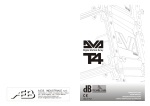Download Technical specification AM350
Transcript
Poly-phase static electricity meters AM 350 The AM 350 series electricity meters are modern, electronic, fully programmable devices, designed for application in AMM systems for monitoring and control of electricity consumption. The AM 350 electricity meter meets remote data transmission requirements and enables readouts of various measurands. The meter is MID certified as well as WELMEC 7.2 compliant and has been designed to serve billing purposes. Measuring System The AM 350 series electricity meter: ●● Is a poly-phase static device; ●● Has one- to four-tariffs; ●● Measures active energy in class A or class B; ●● Complies with EN 50470-1 and 50470-3; ●● Is designed for direct connection. At the heart of the measuring part is the MSP430 microprocessor that executes all major calculations and operations. It converts analog signals from current and voltage sensors to digital, calculates electric and other measurands, evaluates tariff inputs, communicates via optical interface locally and generates IR and S0 impulses. It displays predetermined measurand values and logs them to memory. Via the communication module, the microprocessor communicates with the head-end collection software, data concentrator, customer display and slave measuring devices. A current measuring transformer ensures galvanic separation of current and voltage circuits within electricity meter measuring range. The measuring system enables measurement even if harmonic components are present in the circuit measured (voltage or current). Negative impact of DC components is eliminated in each measuring period. Measuring system calibration is performed by programme routines. The measuring system includes no mechanically adjustable components. Communication with linked slave devices and head-end collection software can be done via two exchangeable communication modules. The modules are used to relay measurand data to the customer display and, if need be, to capture data from up to 8 slave measuring devices (water meters, gas meter, calorimeter,..) and for communication with the master communication node – the data concentrator, or directly with the head-end collection software. The modules includes a back-up battery also. Current Measurement Range - Direct Measurement The AM 350 series electricity meters measure from start-up current up to Imax with ample reserve, while complying with the DC components and harmonic components standards. In the > 100 A range, the electricity meter will measure with required accuracy provided the DC components of the current do not exceed 80 A. Technical specification No: A - 7 • 28 • 03, April 2011 Block Diagram Direct Measurement Indirect Measurement Technical specification No: A - 7 • 28 • 03, April 2011 Displaying Measurand Values The meter display can show a wide array of measurand values in various modes. The modes can be normal, service and battery. The battery mode becomes active during power outage, when the meter, with a button being pushed, will display limited data only. A special command will switch the meter over to service mode. Except for the No. Mode Name preceding situations, the meter is in normal mode. In each of the modes said, measurand data to be shown and display sequence can be preset both for automatic rotation and for manual control via push buttons. Pressing of appropriate push button scrolls measurand values up and down on the display. Mode Entry Mode Exit Remark Display is not back lit Standard customer mode of display, billing data available M0 None During power outage Press push button to enter M5; Power supply enters M2 M1 Standard Manual As preset, if power supply is on or from M2 if push button is pressed Timeout enters M2; Command enters M4; Power outage enters M0 M2 Standard Self-rotation As preset, if power supply is on or from M1 after timeout Press push button to enter M1; Command enters M4; Power outage enters M0 M3 Service Manual As preset, if command is entered and push button pressed Timeout enters M4; Power outage enters M0 M4 Service Self-rotation As preset, if command is entered or from M3 after timeout Press push button to enter M3; Power outage enters M0 M5 Battery If push button is pressed during power outage Power supply enters M2; Timeout enters M0 and turns display off; can be turned on again after preset period Remarks: Timeout refers to period when no push button is pressed. Display is back lit in M1 thru 4. Status Diagram of Display Modes LCD Display Symbols The following table lists information presented by individual display segments when lit or not lit, flashing. Technical specification No: A - 7 • 28 • 03, April 2011 Service technician information, data for analyses Power saving mode, limited data displayed only Symbol T1 a T4 Lit Not Lit Flashing Remark - P Active Supply +P Active Consumption +Q Reactive Consumption - Q Reactive Supply Prevailing energy flow direction (active and reactive) No consumption and no supply Battery replacement approaching (10% thru 5% capacity left) Battery OK Battery to be replaced at once (less than 5% capacity left) Battery status: 100% thru less than 5 % Present phase voltage, correct order Phase voltage not present Incorrect phase voltage order or at least one phase is in supply mode Phase voltage presence and correct order indication; indication of power supply N/A kWh, VA, h, V, A, W, … N/A Unit symbols for OBIS code displayed Active tariff N/A Indication of currently active tariff Approximate consumption See description of bar chart below Consumption over 90% of Pmax Approximate active output Active, Limitation is On Inactive, Limitation is Off Limiter tripped the disconnector, push button to reconnect Limiter – limits current and / or consumption Disconnected permanently, no reconnection if push button pressed Connected Disconnected, push button to reconnect Disconnector of circuits powered by electricity meter N/A Universal sign - Description on label under display N/A Status of relay switch-over contacts of relay Relays switched on, A2 + A3 (R1), B2 + B3 (R2) are coupled Relays switched off,A2 + A1 (R1), B2 + B1 (R2) are coupled Nonstandard event - alarm occurred No Nonstandard event -allarm occurred, all Warning – Nonstandard eventalarm Non-standard event - alarm magnet, tampering, etc. Logged on, communication done within timeout limit Logged off, timeout tripped communication Error during communication Meter link to head-end collection software / data concentrator Code Value N/A OBIS code, height 5 mm Measurand Value N/A Measurand Value displayed as per OBIS code, height 9 mm Remark: N/A stands for Not Applicable under standard conditions Bar Chart Description The bar chart is used for approximate indication of consumption. Appoximate values of individual bars in barchart can be configured. Therefore, the table sets an example only. Power values depend on actual power factor. Segment Symbol 1 Output 1F Start-up current 0.01 A, the meter is starting measurement 1 and 2 75W cca 0,1A 1 to 3 300W cca 0,4A 1 to 4 750W cca 1A 1 to 5 3 kW cca 4,3A 1 to 6 15kW cca 22A Technical specification No: A - 7 • 28 • 03, April 2011 Display Indication Examples The LCD displays measured values, unit of the measured quantity (e.g. kWh, kW, V, A, h and others). Lower 7-segments on the left indicate OBIS codes, higher 7-segments on the right indicate the actual value of the register; the bar chart indicates the orientation size of the consumed or supplied active output. In case of power supply, the bar chart is flashing. The battery symbol indicates the voltage status of the back-up battery. The battery symbol is lit if the time of replacement of the battery is coming near and is flashing if it is necessary to exchange the battery. The battery is located in the communication module and it can be replaced without intervention into the measuring parts of the electricity meter. Other signs are used for displaying the auxiliary (explanatory) data, e.g. actual tariff, status of relay, disconnecting switch, limiter,… Specific application of the symbols ▼ is on the description of the label of the electricity meter. Line 1 Indication of consumption +P; Phases L1, L2 a L3 present; Tariff T1 active Line 2 Register 1.8.2 value (consumption in tariff T2) 1358.4 kWh Line 3 Logged-on (connected to master node); Relay R1 on; Bar Chart shows approximate consumption Line 1 Indication of supply -P; Phases L1, L2 present (L3 = supply flasches); Tariff T3 active Line 2 Register 34.7 value (instantaneous output) -1.679 kW (supply) Line 3 Logged-on (connected to master node); Alarm; Relays R1 and R2 on; Limiter active; Bar Chart shows approximate supply = flashes Line 1 Indication of consumption +P; Phases L1, L3 present; Tariff T2 active Line 2 Register 22.8.0 value (consumption) 19864.3 kWh Line 3 Logged-on (connected to master node); Limiter active; Bar Chart shows start-up current Line 1 No consumption; Phases L1, L2 a L3 present; Tariff T4 active Line 2 register 32.7 value (instantaneous voltage) 236.8 V Line 3 Disconnector tripped and ready for reconnection (sign is flashing) Line 1 No consumption; Battery replacement approaching; Phases L1, L2 present; Tariff T2 active Line 2 Register 0.9.1 value (actual time) 20:19:33 Line 3 Relay R2 on; Disconnector tripped permanently Line 1 Indication of consumption +P; Phases L1, L2 a L3 present; Tariff T3 active Line 2 Register 31.7 value (instantaneous current) 50.738 A Line 3 Alarm; Relays R1 and R2 on; Bar Chart shows approximate consumption Line 1 No consumption; No phases present; Tariff T1 active Line 2 register 0.9.2 value (actual date) 10.4.2009 Line 3 Relays R1 and R2 on Line 1 No consumption; Phases L1, L2 a L3 present; Tariff T4 active Line 2 Register C.50 value (meter operation time) 28539 hours: 16 min Line 3 Logged-on (connected to master node); Limiter tripped the disconnector and both are ready for reconnection (both are flashing) Technical specification No: A - 7 • 28 • 03, April 2011 Tariff The AM350 series electricity meters can manage up to 4 tariffs. Tariff switching is done either according to plan or directly. The plan is set in a time switching table (switching function - scheduler). Direct switching is executed via external tariff inputs or communicated - by a command from the head-end collection software. Switching priority is set in the meter configuration. Tariff currently active is indicated by LCD symbols T1 thru T4 on the display. Calibration LED The meter is equipped with a testing (calibration) LED (usually red or IR). Diode flashing frequency is directly proportional to energy consumed. The diode constant is configurable during production. As a standard, the constant is set to 10,000 imp / kWh and is marked on the meter label. Impulse Output S0 The impulse output S0 is connected to meter auxiliary terminals Nos. 20 and 21. Its output is connected with an open collector. Therefore, external supply voltage needs to be connected, refer to Terminal Board Wiring. Impulse output frequency is directly proportional to energy consumed. The constant is configurable during production. As a standard, the constant is set to 100 imp / kWh and the impulse width to 40 ms. These data are marked on the customer label. Optical Output The optical interface complies with IEC 62056 mode C, and enables direct local meter readout. Readout is done via the optical head placed on the proper spot of the meter (right of the display above the push buttons). The optical head electrical input / output is connected to the RS 232 or USB ports of the PC or mobile equipment (PDA). The meter can be configured via this interface based on preset access levels. Communication speed can be configured. Initial speed as a rule is set to 300 Bd in line with revelant standard. After communication is established, communication speed can be increased up to 9600 Bd (depending on optical head used). Two modes are available for readout – service and standard, same applies for display. A special command is used to switch the meter over to service mode. In other cases and after a power outage, the meter is set to standard mode. In both modes, it is possible to configure data to be read out, with respect to format and sequence. Push Buttons Both push buttons (top and bottom) are used for manual scrolling of displayed data. A longer pressing of both push buttons at the same time reverses meter disconnector position, thereby connecting or disconnecting all circuits powered by the meter. A push button can be accessed by opening the (sealable) meter communication module cover. This push button is used for service purposes. Optional Communication Modules The meter has a slot for the installation of up to two communication modules. The function of the modules is to manage communication in the AMM system, relay data from/to the meter, communicate with the customer display CID, slave measuring devices (water meters, gas meter, calorimeter, etc.) and to communicate with the headend collection software. In addition, the module includes a back-up battery to operate the meter during a power outage. The battery, after the communication module and module covers have been opened, can be easily replaced without intruding into the meter measuring compartment. The module communicates via GSM/GPRS, PLC, Ethernet, RS 485, MBus and RF (Coronis 868 MHz) interfaces. The communication modules include LED diodes, indicating module status. The modules for the AM 350 meters have a designation xxM 350, e.g.: BTM 350, Technical specification No: A - 7 • 28 • 03, April 2011 PLM 350, GSM 350, RSM 350 etc. For more information on modules, refer to Technical Specifications of individual modules. Logging-on to the Head-end Collection Software When hooked to mains, the meter, if equipped with a communication module, will by itself relay a log-on message to the head-end collection software. If the head-end collection software confirms message receipt, the meter is logged-on. If not, after some time, the meter repeats its log-on message. The communication module indicates communication status. Log-on status is shown on the display. After a successful log-on, the meter can execute commands received from the head-end collection software and relay data required. Customer Display Connection An intelligent remote display (labelled CID) is used for communicating with the meter and for showing data on a customer preset place. CID and meter communication is either RF or PLC. The CID can be powered either by battery or from accumulators that can be recharged by an adapter hooked to mains. The CID can show all slave meters (water meters, gas meter, calorimeter, etc.) profiles and much more information. The head-end collection software communicates with the user by sending text messages to the user´s CID, whereby the user is informed e.g. about credit status as well as other organizational and operational issues (planned outages, notices, warnings, etc.). Meter Registers A complete register list depends on the meter FW. Key are energy registers, divided up into energy flow, phases, tariffs, and sum registers. Available are TOU (time of use) registers and maxima registers, Pmax or Imax. Other auxiliary registers show instantaneous effective values of voltage, current, active power and power factor. The meter also includes special registers for slave meters linked with it (water meters, gas meter, calorimeter, etc.). Meter Registers setup details are listed in the Customer Sheet. Real Time Clock (RTC) with Back-Up The meter firmware is equipped with RTC with date. The RTC can be adjusted via the optical interface locally or remotely via communication module. A battery with a long service life backs up the RTC during power outages. The battery is mounted in the communication module and can be replaced without intruding into the meter measuring compartment. Battery status is shown on the display. RTC accuracy is according to EN 62054-21 and back-up time (battery capacity and service-life) is at least 15 years. Other meter functionalities making use of the RTC: Scheduler, Events Recorder, Registers History and Profiles, etc. Switching Function (Scheduler) The RTC is used by the calendar (Scheduler) to manage switching of up to 4 tariffs. These tariffs can operate up to two auxiliary relays that govern other appliances (water heater, direct heating panels,…). This functionality can replace an existing RCR system. Tariff and auxiliary relay switching can, but need not, depend on each other. Relay status is shown on the display. Number of logs in Scheduler is limited by meter memory (preset to 255 lines). Scheduler setup details are listed in the Customer Sheet. Registers History The scheduler is also used for logging register values at a preset time. For example, logged can be energy registers at the end of the billing period (e.g. last day of month at 23:59:59). Used memory size limits number of logs (as a rule set to 15 monthly values). Registers History setup details are listed in the Customer Sheet. Registers Profile (Load Profile) Alarm Messages (Alarms) Based on meter RTC, up to 8 different registers can be logged periodically. Meter configuration includes selection of these registers. Number of values logged is configurable also. A typical application is setting of a 15 min. profile of active energy register 1.8.0. Used memory size limits number of logs (as a rule set to 1000 records ≈ approx. 3 months @ 15 min). Via some communication modules, the meter can gather data from slave equipment, e.g. water meters, gas meter, calorimeter, etc. From data gathered, the meter can build consumption profiles of said meters. These profiles, like other data, can be relayed to the head-end collection software. Alarm messages can be optionally assigned to preset events. The meter always logs alarms and relays them to the head-end collection software. As a rule, alarms comprise meter tampering (opening of meter /terminal block/ communication module covers). A meter that relayed an alarm seeks confirmation from the head-end collection software, otherwise it will repeat that alarm after some time. This functionality turns the meter into an active component of the AMM system. Registers Profile setup details are listed in the Customer Sheet. Limiter Events Recorder The limiter is an electronically controlled disconnector. If the limiter disconnects the equipment (for any reason), reconnection is possible by meter push buttons, external push button or remote display. The disconnector status is shown on the display. Meter tampering or exceeding of any limit is time stamped and logged to an Events Recorder. Time stamp is governed by the meter RTC. As a rule, customers monitor events as follows: Strong DC magnetic field occurrence – when a strong permanent magnet is attached / removed; ●● Terminal Block Cover opening (tampering); ●● Meter / Communication Module Cover Opening (tampering); ●● Power Outages and Drops below / above a preset limit; ●● Current average value monitoring, within preset limits; ●● Tariff switching (except for scheduler driven activity); ●● Relay switching (except for scheduler driven activity); ●● Disconnector tripping – by customer, Limiter or push buttons; ●● Current / Power maxima resetting via optical interface or remotely Used memory size limits Events Recorder capacity (as a rule set to 10 last events per type). Alarm Messages setup details are listed in the Customer Sheet. The limiter can operate in two modes. In the first mode, it monitors that the phase current limit value over a defined time period is not exceeded. Should this happen, the limiter disconnects the circuits powered by the meter. In the second mode, it monitors floating average of energy consumption over a defined time period (similar to ¼ hour maximum). If exceeded, disconnection takes place again. The limiter can have up to 2x8 preset limit values (8x current, 8x power). However, only one limit of each can be active at one point in time. Limiter setup details are listed in the Customer Sheet. Events Recorder setup details are listed in the Customer Sheet. Front Panel Description Technical specification No: A - 7 • 28 • 03, April 2011 Dimensional Sketch Terminal Board Dimensional Sketch Terminal Board Wiring – Direct Connection Terminal Board Wiring– Indirect Connection Technical Data Basic Data Accuracy Class Electricity Meter Constant (testing LED output) Connection Nominal Voltage UN Operation Voltage Range Actual Consumption of Each Voltage Circuit (module not inserted) Actual Consumption of Each Current Circuit Nominal Frequency Operation Frequency class A or B as per EN 50470-1, 50470-3 programmable, usually 10 000 imp. / 1 kWh direct four-wire or indirect (via transformer) As per pre-requisite 3 x 100 V to 3 x 230 / 400 V 0.75 UN to 1.15 UN maximum 1.5 W, max. 5 VA capacitive maximum 0.01 VA 50 Hz 45 Hz to 55 Hz Direct Electricity Meter AM350 Reference Current IREF Maximum Current IMAX Start-Up Current IST Minimum Current IMIN Transitional Current ITR Maximum Measuring Range 5A configurable in integer multiples of IREF: 40 A thru 100 A below 15 mA 0.25 A 0.5 A 15 mA thru 125 A Indirect Electricity Meter AM350 Reference Current IREF Maximum Current IMAX Start-Up Current IST Minimum Current IMIN Transitional Current ITR Maximum Measuring Range 5A 6 A or 10 A below 15 mA 0.05 A 0.25 A 5 mA thru 10 A Outputs Testing IR Output Pulse Output S0 ●●Output Connection ●●Number of Impulses ●●Width of Impulses ●●Nominal Supply Voltage ●●Maximum Supply Voltage ●●Current Wiring Maximum Length Technical specification No: A - 7 • 28 • 03, April 2011 configurable, usually 10 000 imp. /1 kWh class A as per EN 62053-31 direct, two-wire, open collector output type configurable 0.15 thru 10 000 imp. / 1 kWh configurable, standard setting to 40 ms 24 V DC 30 V DC 5 thru 15 mA DC 1000 m Output Relay Parameters Number of Output Relays Switching Capability of 1 Output Relay, Permanent Maximum Sum of Currents of 2 Output Relays Output Relays Electrical Service Life (with maximum load) Output Relays Mechanical Service Life 2 IC 8 A permanently, cos φ = 1 total 16 A, cos φ = 1 minimum 2 x 105 cycles ON/OFF minimum 1 x 106 cycles ON/OFF Disconnector Parameters Maximum Tripping Current Disconnector Electrical Service Life (with maximum load) Disconnector Mechanical Service Life IC 100 A permanently, cos φ = 1 minimum 5 x 103 cycles ON/OFF minimum 1 x 106 cycles ON/OFF Real Time Function Accuracy Back-Up Time Battery Type as per EN 62054-21 minimum 15 years Li-SOCl2 Battery Capacity minimum 1200 mAh Battery Nominal Voltage 3.6 V Impact of Surroundings Temperature Range ●●Operation ●●Extended Operation ●●Storage ●●Extended Storage Ingress Protection -25°C thru + 55°C -40°C thru + 70°C -35°C thru + 65°C -40°C thru + 70°C IP 51 as per EN 60529 Resistance to Voltage Impulses Impulse Voltage Impulse Shape 6 kV 1.2 μs / 50 μs Resistance to Permanent Overvoltage Voltage Between Phase and Neutral Wire up to 450 V Electromagnetic Compatibility Electrostatic Discharges Test Voltage Number of Discharges High-Frequency Electromagnetic Field ●●Difficulty Level 3, Vertical and Horizontal Polarization ●●Frequency Zone ●●Electric Field Intensity Fast Transient Phenomena (Impulse Groups) ●●Impulse Groups Time ●●Impulse Groups Period ●●Test Time ●●Test Voltage Radio Interference Suppression ●●Peak Course of Interference Voltage within Band ●●Peak Course of Electromagnetic Field Intensity within Band Resistance to Interference Propagating Along Wiring as per EN 61000-4-6 as per EN 61000-4-2 8 kV 10 as per EN 61000-4-3 80 MHz thru 2 GHz 30 V/m as per EN 61000-4-4 15 ms 300 ms 60 s 4 kV as per EN 55022 0.15 ÷ 30 MHz 30 ÷ 2000 MHz 0.15 ÷ 80 MHz Weight and Dimensions Weight – Module Not Inserted Width Height Depth Installation as per Dimensional Sketch (width x height) ●●Case Dimensions ●●Operating Position about 2.7 kg 170 mm 280 mm 99 mm 150 mm x 230 mm as per DIN 43857 vertical Connection of Current and Neutral Wires Terminals Diameter Wire Cross-Section Maximum Wire Cross-Section Minimum Connecting Screws Head Shape and Diameter ●●Cross Groove Technical specification No: A - 7 • 28 • 03, April 2011 7.2 mm 35 mm2 4 mm2 M6 x 12 mm CH (cylindrical head) / 6.5 mm SL-PZ (Combination Slot – Pozidrive, size 2 as per ISO 4757) ●●Strength Class Torque 5.8 5.6 (M6) Nm Connection of Auxiliary Wires Terminals Diameter Wire Cross-Section Maximum Wire Cross-Section Minimum Connecting Screws ●●Head Shape and Diameter ●●Groove ●●Strength Class ●●Torque 3.2 mm 6 mm² 0.75 mm2 M3 x 6 mm PN (half-round head) / 5.3 mm SL-PZ (Combination Slot – Pozidrive), size 1 as per ISO 4757 5.8 0.7 Nm Non-specified parameters as per EN 62052-11, EN 62053-21 and MID Directive (EN 50 470-1, EN 50 470-3) Meter Design Installation Execution The AM 350 electricity meter, stemming from a design traditionally proven, is designed so as to withstand demanding operation conditions, enable simple handling and deliver increased protection from unauthorized consumptions. The design solution offers a simple installation. The installation is done using three screws to an A-Base. The vertex can be adjusted by sliding the hook to achieve two dimensions - 210 mm and 230 mm (DIN 43857). The set of sealing positions safeguards various concealed parts of the meter from unauthorized entry. The meter case and terminal block dimensions comply with DIN 43857. The meter cover enables stacking of the meters during storage. Prior to and during installation, the following shall be observed / used: The vertically asymmetrical meter display is located in the meter upper half. The meter can be equipped with up to two exchangeable communication modules. The modules can be exchanged without intruding into the meter compartments. The modules are mechanically and galvanically (except for mains power supply) separated from the meter electronics. Modules are described in detail in individual Technical Specifications. Meter with correct designation, correctly filled-in label, prescribed seals; ●● M eter Wiring Diagram; ●● Prescribed connecting material for meter connection (screws, ...); ●● Seals and sealing pliers for sealing of cover plates and terminal cover; ●● Prescribed, undamaged tools; ●● Measuring device or indicator with buzzer. ●● Wires Connection ●● Supply wires to be checked to be voltage free; ●● Supply wires to be deinsulated in sufficient length; Wires to be inserted in corresponding terminals of terminal block, terminal board screws to be tightened with torque of 3 to 5 Nm. If wires cross-section is small, it is necessary to pay attention to their correct location in the terminal block. The correct location of the wire is inside the terminal block groove. Usage of a measuring device is recommended for verification of correct wire attachment. Installation Installation Inspection Installation is done using three screws to an A-Base. To be checked after installation: The set of sealing positions safegueards various parts of the meter from unauthorized entry. ●● M eter identification number to match meter prescribed location; ●● Connection of bridge between voltage and current terminals (1 and 2) in the terminal block upper part; ●● Perfect tightening of terminal block screws; ●● Correct connection order of input and output wires; ●● Proper connection of neutral wire – incorrect connection can result in meter breakdown; ●● Meter functions – applicable LEDs are to be lit and correct signs displayed on display (no error messages present); ●● Correct tariff switching and identification. Installation inspection completed successfully, the terminal cover is to be installed and sealed. Installation Authorization To install the meter, the following pre-requisites shall be observed: ●● Installation may only be done by knowledgeable persons or persons with higher qualification that were adequately trained; Installation may be done only on surfaces for such purpose prepared and modified. This is to be checked prior to installation start; ●● Installation may be done in line with wiring conditions of the user. Screws Tightening Torque Screws Tightening Torque M6 x 12 3 thru 5.6 Nm 4 mm2 wire minimum cross-section Other connecting terminals M3 x 6 0.7 Nm 1.5 mm2 wire minimum cross-section Sealing screws of covers M4 0.5 Nm 3 mm seal hole diameter Technical specification No: A - 7 • 28 • 03, April 2011 Troubleshooting Display did not light up ♦♦ No voltage in supply wires ♦♦ Bridge between terminals 1 and 2 disconnected ♦♦ Meter designed for different voltage Symbol E flashes and voltage value 310 V displayed ♦♦ Overvoltage occurred, e.g. 280 V or higher measured against N L1, L2, L3 symbols flash alternatively ♦♦ Incorrect order of phases (switch leads of any two phases) Bar chart flashes ♦♦ Incorrect connection – reversed order of L and N ♦♦ Customer owned energy source (supply) at work Meter not communicating with reading device (PDA, PC ...) ♦♦ ♦♦ ♦♦ ♦♦ ♦♦ Optical head not connected to PC, PDA, … Incorrectly set up serial port on PC, PDA, … Incorrectly set up start-up speed Incorrectly selected meter address PC, PDA SW does not support meter Meter not communicating with head-end collection software ♦♦ ♦♦ ♦♦ ♦♦ ♦♦ Communication module not connected Communication cable not connected Poor communication signal Meter unknown to head-end collection software Meter with incorrect (or missing) AMM address Type designation AM 350. # . # # - # # . # # - # # . # Direct Connection D Indirect Connection I With No Disconnector 0 With Disconnector, Maximum Current of Disconnector = Imax of Meter 1 # # Communication Module Type ●● Internal Communication Module I ●● Exchangeable Communication Module E ●● Several Exchangeable Communication Modules B ●● Internal Exchangeable Module C ●● With no Communication Module N FW Version HW Modification Internal Module Type 00-99 00-99 M0-M9 With No External Tariff Control 0 Internal Coupling of Tariffs to L 1 Internal Coupling of Tariffs to Terminal 15 4 Internal Coupling of Tariffs to N 5 With No External Tariff Switching X Tariff Switching – Czech Logic C Tariff Switching – European Logic E Tariff Switching – Customer Logic Z One-Tariff 1 Two-Tariff 2 Three-Tariff 3 Four-Tariff 4 One-Tariff with No S0 5 Two-Tariff with No S0 6 Three-Tariff with No S0 7 Four-Tariff with No S0 8 Technical specification No: A - 7 • 28 • 03, April 2011 Maintenance Requirements Care and Maintenance The meter is a maintenance-free device with prescribed minimum service life of 15 years. The manufacturer discourages from using organic solvents, aggressive chemicals and abrasive cleaning preparations for optional cleaning of external surfaces from dust and other impurities. Prescribed storage temperatures are to be observed; failure to comply with these can shorten electronic parts service life. The meter is to be protected from humidity and moisture. Precipitations, humidity and liquids contain minerals, which cause corrosion of electrical circuits. If the meter becomes wet, it should neither be placed on nor dried by placing on or in a heat source (e.g. microwave, stove or heating bodies). The meter can overheat and some of its parts explode. The meter is not to be exposed to excessive heat; this can lead to covers deformation. The meter is not to be stored in cold premises. Humidity could condensate in the meter, (especially if warming up to nominal operation temperature follows), and damage meter electronic parts or have adverse effect on the meter insulation properties. Switching to Service Mode (Commands Description) PC → ELM / ? Address of location! CR LF PC ← ELM / ZPA4AM350.v70_004CR LF PC → ELM ACK 0 Z 1CR LF PC ← ELM SOH P 0 STX (Data) ETX BCC PC → ELM SOH P 1 STX (Password) ETX BCC PC ← ELM ACK PC → ELM SOH E2 STX 0101() ETX BCC PC ← ELM ACK PC → ELM SOH B 0 ETX BCC PC ← ELM ACK This command switches the meter over to the service mode, in which the meter verification period can be shortened. In this mode, the meter displays energy values with four integer digits before and up to four digits after the decimal point. Via the IR optical head designed as per EN 62056-21, the verification station sends this command to individual meters. This mode ends automatically after the meter is disconnected from the mains. Service ZPA Smart Energy a.s trademark SMART ENERGY Komenského 821 Tel.: +420 499 907 111 541 01 TRUTNOV Fax: +420 499 907 497 Czech Republic E-mail: [email protected] http:// www.zpa.cz 300 Bd Z Bd Meter Transport The meter shall be packed for transport either in the original package, in which it was delivered by the manufacturer, or in such a package that can cause no damage resulting from handling or transport. Packaging Materials and Defunct Device Disposal The devices at the end of their service life are to be handed over to specialized organizations, engaged in separation of used materials or their recycling. Unused devices are to be disposed of ecologically, in compliance with the Waste Act. Device. Contains no radioactive, carcinogenic or other material harming human health or environment. All plastic material used is recyclable. Packing Materials. Packing boxes are recyclable. Hand used boxes over to organizations as a source of secondary raw material or energy. Manufacturer‘s Warning The device is capable of safe operation. The manufacturer issued a Declaration of Conformity as per Sect. 13 of the Act 22/97 Coll. However, despite the said above, the manufacturer warns of the risk of possible danger resulting from incorrect device handling or application as follows: ●● Installation and maintenance needs to be performed by a knowledgeable person with corresponding electrotechnical qualification, that will inform the operator on conditions of safe operation; ●● The device may not be used for purposes other than those it was manufactured for; ●● The device may not be wilfully modified contrary to its type design; ●● The device may not be operated with different voltage, current and frequency than those it was produced for or professionally modified for; ●● The device shall be located and secured so as to complicate or disable handling by persons with no electrotechnical qualification, especially children; ●● Before every putting into operation, e.g. after repair, maintenance, etc., Ingress Protection is to be fully restored, all safety measures taken and revision done by an engineering inspector; ●● During operation, premises where the device is installed have to be free of danger of fire or explosion in case of occurrence of gases, vapours of inflammable liquids and occurrence of inflammable dust; ●● The device may be handled by a knowledgeable person only, handling performed without voltage with the exception of measurement by measuring device with insulated tips; ●● The device may not be operated under conditions or in an environment not ensuring safe operation (e.g. location on inflammable base, cover from inflammable material, insufficient protection from penetration of foreign elements or water or other liquids); ●● The device may not be operated with vibrations and oscillations exceeding those specified in the technical specification. Should the user fail to respect any of the aforesaid warnings and should any defect occur as an incidental consequence of such a failure, the manufacturer shall not be liable for the defect. ZPA Smart Energy a.s., Komenského 821, 541 01 Trutnov, Česká republika Tel.: +420 499 907 111, fax: +420 499 907 497 E-mail: [email protected], http.: //www.zpa.cz Technical specification No: A - 7 • 28 • 03, April 2011