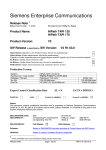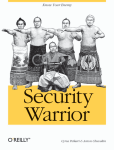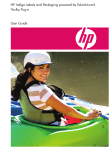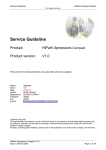Download Release Notes - Integrasys
Transcript
Siemens Enterprise Communications Release Notes Release Notes Version: V2.2 Product Name: HiPath Xpressions Compact Product Version: V3 Software Release is identified by Version: V3 R2.1.0 Major Release Minor Release Fix Release Hotfix Release Production Version: System: File type TAR Product Item Number / File name P50038-P103-A1-31 Updatefile for HiPath Manager : HE300V_04_113_E02+DLI1_0_26-1.tar TAR P50038-P103-A1-31 HDD Productionfile : HE300V_04_113_E02+DLI1_0_26-1.tar.gz TAR P50038-P103-A1-31 CF Productionfile : P4_HE300V_04_113_E02+DLI1_0_26-1.tar.gz ZIP ZIP ZIP P50038-P103-A1-31 Languagefiles HE300V-04-113_Ε02.zip P50038-P104-A1-16 Morphix CD for P4 IVM bords: IVMUpgradeCD-V3_1P4_HE300V_04_113_E02+DLI1_0_26-1.zip P50038-P104-A1-16 Morphix CD for all other IVM boards exept P4: IVMUpgradeCD-V3_1HE300V_04_113_E02+DLI1_0_26-1.zip Export Control Classification Data Field Trial: eeQS: AL: N Limited Availability: Size 24.104.960 bytes Checksum: 3915368976681a5ddc447d58dd869c4a 481.777.407 bytes Checksum: 33c5675928fb99fcb4735a1ec4b2478b 140.471.274 bytes Checksum: cdedcfa5491ca96761918e92dcc206c5 464.065.838 bytes 308.572.049 bytes Checksum: eb3f5ffab6cb9220e12cede8dd58768c 651.826.962 bytes Checksum: 73a692742cccb9649ee839038b746d4c ECCN: 5D992B1 General Availability: Notice: This document contains confidential information that is proprietary to Siemens Enterprise Communications GmbH & Co. KG. No part of its contents may be used, copied, disclosed, or conveyed to any party in any manner whatsoever without prior consent. DECLARATION DATE: Date DELIVERABLES: Full Release: : 2010-12-23 Delta Release: Abstract: This document provides general information about the release, generics, and other relevant notes for the SEN VA corresponding product and its correction versions. This document also lists and describes the known issues, restrictions, and workarounds. Siemens Enterprise Communications GmbH & Co. KG is a Trademark Licensee of Siemens AG Release Note page 2 (of 15) [HiPath Xpressions Compact V3 R2.1.0] Table of Contents 1 HISTORY OF CHANGE ............................................................................................................................... 4 1.1 1.2 2 RELEASE NOTES HISTORY ........................................................................................................................ 4 PRODUCT VERSION HISTORY .................................................................................................................... 4 IMPORTANT INFORMATION...................................................................................................................... 6 INSTALLATION .......................................................................................................................................... 6 2.1 2.2 UPGRADE / UPDATE ................................................................................................................................. 6 2.3 SPECIAL SETTINGS AND INSTRUCTIONS ..................................................................................................... 6 2.3.1 Problem: FTP Login- will be disconnected after 1 minute. ............................................................ 6 Language support on P4 boards ................................................................................................... 6 2.3.2 Confernce Server setup instructions .............................................................................................. 6 2.3.3 Changed LED information and reload option................................................................................. 7 2.3.4 Changes to increase Xpressions Compact Security ..................................................................... 8 2.3.5 LANGUAGE-FILE REVISIONS SUPPORTED: .................................................................................................. 9 2.4 3 KNOWN ISSUES ....................................................................................................................................... 10 RESTRICTIONS ...................................................................................................................................... 10 3.1 3.1.1 Morphix CD .................................................................................................................................. 10 WORKAROUNDS / HINT .......................................................................................................................... 10 3.2 4 CHANGES.................................................................................................................................................. 11 4.1 4.2 5 IMPLEMENTED CHANGE REQUESTS ......................................................................................................... 11 ISSUES RESOLVED ................................................................................................................................. 11 HARDWARE AND SOFTWARE COMPATIBILITY .................................................................................. 12 HARDWARE REVISIONS .......................................................................................................................... 12 5.1 5.1.1 Hardware Revisions supported .................................................................................................... 12 OPERATING SYSTEMS (INCLUDING SECURITY ALERTS) ............................................................................. 12 5.2 COMPLIANT PRODUCTS (COMPATIBILITY MATRIX) ..................................................................................... 12 5.3 6 SERVICE INFORMATION ......................................................................................................................... 14 6.1 6.2 7 MANAGEMENT INFORMATION BASE ......................................................................................................... 14 LICENSE MANAGEMENT .......................................................................................................................... 14 ATTACHMENT........................................................................................................................................... 15 Release Note page 3 (of 15) [HiPath Xpressions Compact V3 R2.1.0] 1 History of change 1.1 Release notes history Version Date Changes 1.0.0 1.1.0 1.2.0 1.3.0 1.3.1 2007-03-26 2007-05-18 2007-05-29 2007-06-20 2007-06-29 1.3.2 1.3.3 1.4.0 1.5.0 1.6.0 1.6.1 1.6.2 1.6.3 1.7.0 1.7.1 1.7.2 1.7.3 1.8.0 1.8.1 1.9.0 1.9.1 1.9.2 1.10.0 1.10.1 1.11.0 1.11.1 1.12 1.13 1.14 1.15 1.16 1.17 1.18 2.0 2.1 2.2 2007-07-03 2007-07-16 2007-10-05 2007-10-30 2007-12-18 2008-01-10 2008-01-11 2008-01-29 2008-04-22 2008-04-30 2008-05-26 2008-05-26 2008-09-03 2008-09-05 2008-10-23 2008-10-23 2008-11-03 2008-12-08 2008-12-19 2009-02-24 2009-03-05 2009-04-16 2009-07-09 2009-10-02 2010-02-03 2010-02-03 2010-03-05 2010-03-23 2010-08-10 2010-08-13 2010-12-23 1. Release of version 3.0 for Fieldtrial (HE300V.04.022) 2. Release of version 3.0 for Fieldtrial (HE300V.04.024) 3. Release of version 3.0 for Fieldtrial (HE300V.04.025) M2 Release of version 3.0 for Fieldtrial (HE300V.04.027) Add missing IVM L8N board. M3 Release of version 3.0 (change status) Corrected Manager E/C/CU V7 issues. Add Morphix CD Fix Release R0.4.0 (HE300V.04.028) Fix Release R0.5.0 (HE300V.04.028 + DLI 1.0.16) Fix Release R0.6.0 (HE300V.04.029 + DLI 1.0.18) Add missing update files for Fix Release R0.6.0 Add missing resolved ticket NA03096346 Hotfix Release R0.6.1 for IVM NL (24 Port only) Fix Release R0.7.0 (HE300V.04.032 + DLI 1.0.19) Add Morphix CD HotFix Release R0.7.1 HotFix Release R0.7.2 FixRelease R0.8.0 Some minor corrections FixRelease R0.9.0 Add one more Ticket to resolved problems Correction to the released files’ names 1. Release of version 3 R1.0.0 for Fieldtrial (HE300V.04.105E1) 1. Release of version 3 R1.0.0 for GA (HE300V.04.105) –New files added Fix Release R1.1.0 for GA (HE300V.04.105E2) Correction for update procedure Fix Release R1.2.0 for GA (HE300V.04.106E4) Fix Release R1.3.0 (HE300V.04.108E2) Fix Release R1.4.0 (HE300V.04.109E3) Fix Release R1.5.0 (HE300V.04.110E2) (released is blocked) New Resolved problem added + hints for the enhanced security settings Fix Release R1.5.0 (HE300V.04.110E4) HotFix Release R1.5.1 (HE300V.04.110E4 with new DLI) Minor Release R2.0.0 HE300V.04.112E4 Add supported Octopus systems in V8 Fix Release R2.1.0 (HE300V.04.113E2) 1.2 Product version history List of all released Software Versions since Major Software Release (M3), i.e. all Software Releases in PRISMA/SWS having been released within this Product version: Software version (e.g. Vx[.y] Rm.f.h) Production version (e.g. APS) Date Remarks V3 R1.0.0 HE300V.04.105+DLI 19 2008-12-04 Release for Fieldtrial Version 3 R1.0.0 Release Note page 4 (of 15) [HiPath Xpressions Compact V3 R2.1.0] V3 R1.0.0 HE300V.04.105+DLI 19 2008-12-19 Release for GA Version 3 R1.0.0 V3 R1.1.0 HE300V.04.105+DLI 19 2009-02-24 FixRelease R1.1.0 V3 R1.2.0 HE300V.04.106+DLI 20 2009-04-16 FixRelease R1.2.0 V3 R1.3.0 HE300V.04.108+DLI 21 2009-07-09 FixRelease R1.3.0 V3 R1.4.0 HE300V.04.109+DLI 22 2009-10-02 FixRelease R1.4.0 V3 R1.5.0 HE300V.04.110+DLI 23 2010-03-05 FixRelease R1.5.0 V3 R1.5.1 HE300V.04.110+DLI 24 2010-03-23 HotFixRelease R1.5.1 V3 R2.0.0 HE300V.04.112+DLI 25 2010-08-10 Minor Release R2.0.0 V3 R2.1.0 HE300V.04.113+DLI 25 2010-12-23 Fix Release R2.1.0 Release Note page 5 (of 15) [HiPath Xpressions Compact V3 R2.1.0] 2 Important Information 2.1 Installation 2.2 Upgrade / Update - If you choose to update via software transfer to this release (V3 R2.1.0), it is only possible from SW version equal or greater than HE300V.04.105E02 (R1.1.0). Upgrading from an older SW version than HE300V.04.105E02 (R1.1.0), it is only possible if you use the Morphix CD or upgrade to the minimum version HE300V.04.105E02 (R1.1.0). -Please be aware, the HE300V.04.109 can not be upgraded via Morphix CD! This version (HE300V.04.109) must first be upgraded to a newer version (>= HE300V.04.110 E04) via Manager E or WMB of IVM. Only after this upgrade the board can be upgraded via Morphix in the future. -Upgrade from V2 R(any) or V3 R0.6.0 (or less) is not supported. For those cases you need to follow the upgrade instructions given to an older release (from V3 R0.7.0 to V3 R0.9.0). -Obviously, an upgrade to this sw bind from an older version (<HE300V.04.3x) is also possible if the configuration of IVM is saved (backup) and then restored. 2.3 Special settings and instructions 2.3.1 Problem: FTP Login- will be disconnected after 1 minute. Chapter 8.2: (Service manual) Reason: IVM DNS Server- configuration is wrong. IP Adresse is wrong or DNS Server is not availible. Solution: Correct the wrong DNS IP Adresse in the Xpressions Compact configuration, or delete entry if feature “Voice2Email” not used. It is necessary that the DNS Server can be reached from the Xpressions Compact. 2.3.2 Language support on P4 boards Because of limited memory on the CF (1GB) , the P4 board has only 3 language files in the default. Every additional language needs ca. 20 MB of free memory. 2.3.3 Confernce Server setup instructions In order for this feature to work the user has to setup a virtual station which will be forwarded to the IVM hunt group via *11 method and NOT via CDL (call forwarding list). In order to do that you must set a station with Acossiated Dial Services Flag. Release Note page 6 (of 15) [HiPath Xpressions Compact V3 R2.1.0] Of course a mailbox with the same number of the virtual station has to be created in ManagerE>Auxilary Equipment -> IVM. Furthermore, the user needs to go to ManagerE->Auxilary Equipment -> IVM choose a mailbox and activate for this mailbox the COS bit “conference server in the ivm - parameters – “COS“ tab of the specific mailbox. Then this user will be able to start a conference (initiator). This must be done for all users we want to be able to initiate a conference. Last but not least, the user must log in to the IVM using WBM as “service” ID and go to the “conference server” field on the left hand side and enter in the “Functional phone number” the number of the virtual station. From then on, the only thing an initiator has to do is to call this virtual station and follow the instructions from voice prompts. 2.3.4 Changed LED information and reload option Starting with IVM binder HE300V.04.028 the reload concept is changed. See Administrator documentation capter 3.5 and 3.6. Yellow LED Green LED Phase Significance Duration Off Off 1 Boot procedure Up to 60s On On 2 LED test, reload option *) 10 seconds On/Off Off 3 Status board on=disabled/off= enabled 5 seconds Blinking 500/500 Off 4 Hard disk test and initialization of the application Up to 10 seconds Blinking Off 1000/1000 4 The upgrade process is active Up to 90 minutes Off On 5a Standy mode after power-up has been completed. On Off 5b Module is disabled or a module error has occurred. Blinking 500/500 On 6 Diagnostic mode. Only for special diagnostic on request by development. *) Reload is started by activating the disable switch four times (Off-On-Off-On) during the LED test. The LED test is aborted in this case, and both LEDs blink for about 5 seconds to acknowledge reloading. ! Attention ! If the disable switch is activating xxx times (Off-On-Off) the Xpressions Compact goes in to a diagnostic mode The LED signals are described as Phase 6. For sw versions < HE300V.04.028 the activation cycle is 5 instad of 8. Release Note page 7 (of 15) [HiPath Xpressions Compact V3 R2.1.0] 2.3.5 Changes to increase Xpressions Compact Security 1) The Passworl length has changed to 6 digits by default on new installations. This change is not applied in an already configured system 2) Users are forced to change the default password of their mailbox when they control their mailbox the first time. This is the same for TUI and WBM control. The new password must be different from 123456. 3) Easy combinations of passwords are not allowed and will be refused: a.) same digits (0000, 22222, 77777, ...) b.) Sequences of increased or decreased digits (1234, 45678, 876543, 0123, 789012, ...) 4) If the first mailbox control is done via phone (not WBM) this must be an internal phone (extension). The mailbox can not be controlled for the first time from an external phone. Any try will be refused. The rules in 1) , 2) and 3) will include all mailboxes (e.g. auto attendant), even if they are not related to a real extension phone. The features Mobility and Conferencing automatically are secure because these are features of mailboxes. Note: An unauthorized access from extern phones is impossible because the correct individual password is required. A password change from an external (not the first) is not critical. If an unauthorized password change has occured the owner of the mailbox is blocked and regonizes the unauthorized access. There are no restrictions in accessing the WBM. The customer himself is resonsibel for a secure LAN. 5) The maximum number of password entry retries in any case responds to the defined settings, even if the adjustment of the HiPath ManagerE is not set to the limitation. Entry retries default: 3. There is no way anymore for unlimited retries. Customers can set the number of maximum retries depending on their security requirements. If more retries happen the mailbox will be blocked. 6) The superuser mailbox is handled the same way (points 1), 2) and 3)) A attempt to control the superuser mailbox (first time) from an external phone will be refused. Note: Missuse of mailboxes are no more possible (points 1) – 4)). In a worst case an unauthorized superuser can generate mailboxes but is not able to use them. However the superuser now is more secure. A superuser access never is blocked because a remote service must be possible. Document change decribes the influence of the high security level setting. Mobility: In addition to the correct callers clip an entry of the password is required. Only if the feature High Securtiy level is set Note: The FMC Mobility Client software does not handle a password entry and can not be used in that case. Release Note page 8 (of 15) [HiPath Xpressions Compact V3 R2.1.0] Conferencing: A password entry is required to initiate a conference even if the own users’s extension is used for opening the conference room. 2.4 Language-file revisions supported: With Xpressions Compact version 2.5/3.0 a new packet of language files are supported. For example : “GER300 04016.tar”. The language files from version 2.0 with “XXX03YYY.tar” are not compatible. Languagefile HE300V-04-113_Ε02.zip contains the following files : Language File Size 1 Argentinian ARG04008.tar 16,752,640 bytes 2 Chinese CHI04002+KV1.tar 13.066.240 Bytes 3 Czech CZE04005.tar 21.985.280 Bytes 4 Danish DAN04003.tar 14.632.960 Bytes 5 Dutch DUT04010.tar 16.936.960 Bytes 6 English ENG04017.tar 15.032.320 bytes 7 Flemish FLE04008.tar 16.896.000 Bytes 8 Can.French FRC04005.tar 23.603.200 Bytes 9 French 1)* FRE04013.tar 16.855.040 bytes 10 German GER04031.tar 18.821.120 bytes 11 Greek GRE04003+KV1.tar 15.052.800 Bytes 12 Italian ITA04006.tar 22.405.120 Bytes 13 South Korea KOR04005+KV1.tar 11.192.320 Bytes 14 Norwegian NOR04003.tar 15.544.320 Bytes 15 Poland POL04001+KV1.tar 12.738.560 Bytes 16 Portuguese POR04004+KV1.tar 13.475.840 Bytes 17 Brasilian Portuguese PTB04005+KV1.tar 15.605.760 Bytes 18 Serbian SCC04001+KV1.tar 14.407.680 Bytes 19 Slovenian SLV04003.tar 22.149.120 Bytes 20 Spanish SPA04009.tar 19.496.960 Bytes 21 Swedish SWE04003.tar 18.790.400 Bytes 22 Turkish TUR04003+KV1.tar 12.861.440 Bytes 23 US English USA04010.tar 16.435.200 Bytes 24 Finland FIN04002.tar 17.766.400 Bytes 25 Hungary HUN04001.tar 22,906,880 bytes 25 Slovakian SLO04002.tar 22,118,400 bytes 25 Russian RUS04001.tar 17,080,320 bytes 1)* *1) new / updated with this release. Release Note page 9 (of 15) [HiPath Xpressions Compact V3 R2.1.0] 3 Known issues ICTS Ticket MR / CQ Summary Work-around None. Do this… Look at chapter 3.2.1 3.1 Restrictions Update of existing boards V2 R1.X.X (HE200V.03.310 or lower) is not released. In general, IVM V3.0 is not supported with the IVM-L24 board (ELS-3750 system). 3.1.1 Morphix CD After initiating the upgrade through Morphix CD the screen is not updated. This is only a display issue. Therefore, please allow minimum 20 minutes until you power off the PC/Laptop and remove the hard disk in order to install it ti the IVM card. The IVM should restart and come up with the correct software. 3.2 Workarounds / Hint Release Note page 10 (of 15) [HiPath Xpressions Compact V3 R2.1.0] 4 Changes 4.1 Implemented change requests CR Number MR / CQ RQ00031456-CR1 Summary Safety improvements for Xpression Compact New HiPath 3000 software is necessary (≥V8 R5.3.0) and ManagerE (≥V8 R5.2.0). 4.2 Issues resolved ICTS Ticket MR / CQ Summary NA05044134 Hold with *7 in IVM conference doesn't work NA05892050 no startup of IVM after update NA06005965 NA06583182 Release Note FRA voice prompt does not work page 11 (of 15) [HiPath Xpressions Compact V3 R2.1.0] 5 Hardware and software compatibility 5.1 Hardware revisions 5.1.1 Hardware Revisions supported SLH or Board Product Name Product Revision IVM S8N Xpressions Compact for HiPath 3350/3550 Octopus F200, F400 Xpressions Compact for HiPath 3300/3500 Octopus F200, F400 Xpressions Compact for HiPath 3350/3550 Octopus F200, F400 Xpressions Compact for HiPath 3300/3500 Octopus F200, F400 Xpresssion Compact for HiPath 3800, Octopus F650 Xpresssion Compact for HiPath 3800, Octopus F650 Xpresssion Compact for HiPath 3800, Octopus F650 S30122-Q7379-X200-* IVM S8N R IVM P4 IVM P4 R IVMNL (24Port) IVMN8 (8Port) IVMN8L (8Port) S30122-K7379-Z200-* S30122-Q7721-X-* S30122-K7721-X-* S30122-H7688-X-* S30122-H7688-X100-* S30122-H7688-X200-* 5.2 Operating systems (including security alerts) Operating System Name Operating System Version Microsoft Internt Explorer V6 and V7 5.3 Compliant products (compatibility matrix) Hardware and software products that have been tested together with the HiPath Xpression Compact, including third-party products, are listed in the following table, which also includes the respective versions required to use with the current software and the location of their respective Release Notes in G-DMS. Product Family Product Hipath 33x0 HiPath 3000 HiPath 35x0 HiPath 3800 Octopus F Release Note Octopus F Preferred Software Versions1 Version Status ≥V7 R5.4.0 GA ≥V8 R5.3.0 GA ≥V7 R5.4.0 GA ≥V8 R5.3.0 GA ≥V7 R5.4.0 GA ≥V8 R5.3.0 GA ≥V7 R5.4.0 GA page 12 (of 15) G-DMS Note [HiPath Xpressions Compact V3 R2.1.0] Product Family Product 200/400 Octopus F 650 HiPath Meta Management Octopus F Tool Manager E Manager C KC- Manager K Manager Preferred Software Versions1 Version Status ≥V8 R5.3.0 GA ≥V7 R5.4.0 GA ≥V8 R5.3.0 GA ≥V8 R5.2.0 GA ≥V8 R5.2.0 GA G-DMS Note Notes: 1 We recommend customers use the “Preferred Software Version” for the given products. The preferred software versions offer higher levels of functionality. However, the HiPath Xpression Compact can also operate with “Backward Compatibility” software. “Backward Compatibility”, with the caveat that recently added interoperability or advanced features may not be possible when using these versions. In some cases, if a defect is found when using a backward compatible version, it may be necessary to update to the preferred version. Release Note page 13 (of 15) [HiPath Xpressions Compact V3 R2.1.0] 6 Service information 6.1 Management information base Product forwards SNMP traps according to a MIB: e.g. Lorem ipsum dolor 6.2 License management This product is certified for the following: CLS: Release Note CSC: Other Licensing: If you are using others, please describe below: page 14 (of 15) [HiPath Xpressions Compact V3 R2.1.0] 7 Attachment Optional e.g. only for some exeption during a Field trial / eeQA Release Note page 15 (of 15) [HiPath Xpressions Compact V3 R2.1.0]