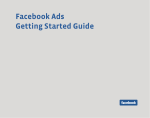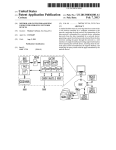Download ELECTRICAL—BATTERY DRAIN DIAGNOSIS
Transcript
ELECTRICAL—BATTERY DRAIN DIAGNOSIS— SERVICE TIPS FORD: 1999-2003 WINDSTAR b. ISO: Rear Parking Aid (RPA), RCM, Drivers Seat and Power Sliding Door modules are on the single Wire ISO CKT #70. ISSUE Some vehicles may exhibit excessive electrical system current draw, which could result in a discharged battery and no crank condition. ACTION Use the following Service Tips to monitor the vehicle electrical system for excessive battery current drain and service as needed. SERVICE INFORMATION Windstar Electrical System Description: Glossary Of Terms: • SCP - Standard Corporate Protocol Network • ISO - International Standards Organization Network • FEM - Front Electronics Module • REM - Rear Electronics Module • ICM - Instrument Cluster Module • PCM - Powertrain Control Module • RKE - Remote Keyless Entry Module • ABS - Antilock Brake System Module • NGSC - Next Generation Speed Control • RCM - Restraints Control Module • RPA - Rear Parking Aid • SSP - Switched System Power Relay 1. 2. Article No. 02-13-9 1999 to 2003 Windstar implements “Low Side Switching” strategy where by the FEM, REM, and ICM (cluster), switches the ground (and not the 12V power) to any component the driver wants to activate. You can check the status of the components of both networks with your NGS/WDS through the Data Link Connector (OBD II) port under the dash (See page 14-1 in the wiring diagram). • For a list of components switched by each module please refer to the EVTM Section 59-1 • After the ignition switch is turned off, and the key is pulled out, and all doors are closed, the Windstar goes into a “Stand by Mode” where you can notice a current draw of about 500 mAmp for up to 5 minutes. The system draws 350-450 mAmp for another 25 minutes then goes to sleep • After a total of 30 minutes from the last interaction with the vehicle the electrical system goes into what is known as the “Sleep mode” or “Battery Saver” mode, where the current draw drops significantly to 15-30 mAmp. (Your Multi tester should read: 0.015-0.030 Amp) • With a fully charged battery, it would take the sleep mode current (In addition to the battery self discharge) up to an estimated 1 month to fully discharge the battery • When the FEM, REM and ICM go to “Sleep” they can’t provide the ground path to the SSP relays anymore. The SSP relays shut down and most of the loads in the vehicle will cease to function unless a wake up command was initiated as a result of any of the following: Wake Up Commands 1. Key Fob activity. Modules “talk” or communicate with one another on two different communication networks in the Windstar: 2. Door ajar. 3. Headlamps Switched ON. a. SCP: “Standard Corporate Protocol”: two wires (ckts # 914 and 915) intertwined together and link the modules. Command and status signals travel between modules at a frequency of 42Khz. Modules that share this network on the Windstar are: PCM, ABS, ICM, FEM, REM, RKE, and NGSC. 4. Key in Ignition Copyright © 2002 Ford Motor Company PAGE 1 Article No. 02-13-9 Cont’d. Electrical System Description Cont. • If there was a shorted wire, defective output load, switch or a defective module, the vehicle will exhibit above the normal current draw even if the modules are in sleep mode, which will drain the battery • Ensure that you have examined the charging system per the service manual before proceeding • The PCM monitors and changes the amount of the charging current (smart charge) based on engine temperature and battery state of charge • If the vehicle in question is a 1999 or 2000 Windstar ensure that the PCM is calibrated with the most recent calibration that improved the charging values Battery Drain Diagnosis NOTE THERE ARE KNOWN PINCH POINTS THAT ENGINEERING HAS COMPILED OVER TIME THAT SHOULD BE VISUALLY INSPECTING BEFORE PROCEEDING WITH THE DIAGNOSIS. These critical pinch points are: • Jack mount bracket that may trap the body harness, 14A005, takeouts to the REM module. Remove jack mount and inspect wiring to the REM module • Check Trailer Tow Connector (at the lower right “D” pillar beside the inertia switch, for corrosion, dirt or poor splices. • Passenger side cargo net hooks/screws could go through the right “D” pillar 14A005 wiring. Remove Cargo net hooks and inspect behind the panel at the “D” pillar • Under upper right “D” pillar trim garnish • Dash 3rd attachment bolt: Located above the FEM module to the top left side where the 14A005 harness connects to the 14290 through two connectors, the wires then are sandwiched between the dash side and the body upper cowl side • Behind the Fuse Junction Box located on the driver side lower cowl • Under the driver door metal scuff plate, thick bundle of wiring may chafe against the metal scuff bracket • Interior lights: wires may get trapped and pinched under 2nd and 3rd row side reading lights. Check reading lights • Check for any lump in the rear or front carpet area for any foreign object that may be chafing a wire • Check for metal burrs under the headliner at the Passenger side “C” pillar area • Check if the modules ever go to “Sleep” after the ignition key was cycled into accessory then off. Replace the ICM if that was the case • Check right and left park lights in the front fascia for trapped wiring • Check wiper motor takeout wires under the wet cowl • Check 14290 harness under the plastic shield secured to the top of the radiator support Some clusters have caused the mirror signal to stay flashing with a sliding door open for longer than 30 minutes If there were no visible shorts, frayed, pinched or chafed wires in any of the above mentioned areas proceed with the diagnosis: Obtain as much information from the customer as possible: PAGE 2 Article No. 02-13-9 Cont’d. 1. Determine how long did the vehicle sit before the battery was found dead. A current draw of 1.5 Amp will discharge the battery in less than 2 days from a fully charged status. 2. Determine if a frequent dead battery was experienced since purchase, and if the unit is mostly driven in city mode or high speed. 3. Determine if there was any aftermarket device installed in the vehicle: rear parking aid, trailer tow, TV/VCR, remote starter, etc. All aftermarket (or Ford non-factory installed) devices should be disconnected before proceeding with the diagnosis. (The majority of aftermarket devices are primarily designed for high side switching which may cause erratic operation of related or non - related components on the Windstar). 4. Using an NGS or WDS check all available modules in the units for “On-Demand Test” and also “Continuous Memory Diagnostic Trouble Codes (DTCs)” before continuing with this procedure. Record any DTCs, which may help isolate the problem later. 5. Check the battery charge level. Follow the service manual for proper battery testing procedures. Do not rely on the DVOM Voltage readings for proper battery state of charge measurements. Use the Rotunda battery tester per the service manual procedures. 6. After revving the engine or driving the car for few minutes, turn off all loads in the vehicle, lower the driver side door glass, switch off the interior lights by switching the dimmer off. READING ANY CURRENT VALUE. TO AVOID THIS PROBLEM, FOLLOW THESE STEPS: a. With a battery booster cable, or a jumper wire with two alligator clamps on both ends, make the connection between the Negative loose alternator cable and the Negative battery post. b. Set your DVOM to “DC 10 Amp” or the highest available setting, move the red lead into the “Amp” jack on the DVOM. c. If the DVOM was equipped with alligator terminals use them to connect across the Negative battery post to the clamp in parallel to the jumper wire you used in Step “a”. d. If the DVOM leads were of “Pin” end type, it is preferable to have one DVOM lead secured at the clean Negative battery post using electrical tape, while the other lead is secured to the alternator cable Negative clamp by placing the lead tip between the nut and the clamp using a 10mm ratchet. e. Remove the jumper connection with caution to avoid accidentally removing the DVOM leads. This will allow all the current to go through the DVOM for accurate reading. 9. A current of 550 mAmp (850 mAmp on the 1999/2000 Windstar) will first be noticed on the DVOM display, which will drop to 450 to 350 mAmp in about 5 minutes. 7. Walk around the vehicle; verify that all interior and exterior lights are “Off” and that all other loads are physically off after key is removed. 10. If the current was significantly higher than the 550 (or the 850) mAmp, you do not have to wait until the modules go to sleep. You can proceed with pulling the component fuses to isolate the drain source. (See steps below). 8. Leave the Driver Door open, you will need to gain access to the Fuse Junction Box to isolate the drain source. 11. After 30 minutes, a defect-free vehicle should go to the “Sleep” mode, where the Maximum current draw should not exceed 25-30 mAmp. NOTE BEFORE CONNECTING THE DVOM TO THE VEHICLE TO MEASURE CURRENT PLEASE NOTE THAT THE WINDSTAR “ICM ” (CLUSTER) WILL CAUSE THE “FEM” TO MOMENTARILY TURN (FLASH) THE HEADLAMPS “ON” AND “OFF” ONCE, EVERY TIME THE BATTERY LEAD IS CONNECTED. THIS MAY CAUSE THE INTERNAL FUSE OF THE DVOM TO OPEN, WHICH WILL PREVENT THE DVOM FROM 12. It is normal to find currents around the 15 mAmp that fluctuate to 25-30 mAmp every time the Anti-theft light blinks on the cluster. 13. If the current measured was found to be much higher than the 30 mAmp, then proceed with the diagnosis. (In the 1999 and early 2000 MY the stand by current was 850 mAmp due to the presence of four SSP relays. Later models had only two relays which dropped the stand by current to 550 mAmp). PAGE 3 Article No. 02-13-9 Cont’d. 14. With the DVOM connected, the door open and the unit exhibiting a higher than normal current draw after the 30 minutes, have a copy of the EVTM (section 11-3, 4 and 5) handy and prepare to remove components fuses one at a time while monitoring the actual current draw. 15. If the current draw was significantly higher than the initial 550 mAmp (example: 2.0 Amp, WITH ALL LOADS “OFF”), start the process of removing fuses without having to wait for 30 minutes. 16. Remove the cover from the Power Distribution Box; prepare to remove the minifuses from the box one at a time. 17. Do not pull module power fuses or SSP Relay fuses; by doing so and reinstalling those fuses again, this will switch the system into “Stand By Mode” which will change the values being monitoring on the DVOM. 18. Continue with the Junction Box fuses (located under the dash). 19. Do not remove the MAXI fuses or the SSP relays from the Power distribution box because power will be lost from groups of mini fuses and components to be tested one at a time. 20. Remove the fuse, leave it out, and proceed to the next. 21. If by removing a fuse, the current dropped to the 550 mAmp range, (or to the 30 mAmp if the unit was already in the sleep mode) follow the wiring diagram for this component and start the diagnostics on the component/wiring to perform the necessary repair. 22. Use the Workshop Manual Service Procedures related to the component/subsystem as required. PAGE 4 23. After the completion of the service, retest the vehicle for current draw following the same procedure as above. NOTE IF IT IS DETERMINED THAT A PARTICULAR MODULE WAS THE SOURCE OF THE EXCESSIVE CURRENT DRAW AFTER EXAMINING ALL INPUTS AND OUTPUTS OF THAT MODULE, USE THE NGS TESTER (OR WDS) TO COLLECT ANY DTC’S AND CHECK ALL AVAILABLE PIDS FOR ANY POSSIBLE ERRANT INPUTS THAT MAY BE CAUSING THE MODULE TO OPERATE ABNORMALLY. NOTE IN RARE CASES THE MODULES WERE ACTUALLY THE SOURCE OF THE CURRENT DRAW. IF YOU HAD TO REPLACE A MODULE, YOU CAN RUN THE CURRENT DRAW TEST ON THE NEW MODULE, THEN INSTALL THE OLD MODULE AND RUN THE TEST (A-B-A) TO ENSURE THAT THE ORIGINAL MODULE WAS SURELY THE SOURCE OF THE CURRENT DRAW AND NOT ONE OF IT’S COMPONENTS. After the completion of all service, perform the following: 1. Ensure that all the related components are functional. 2. Run a diagnostic test using the NGS or the WDS to verify module and component functions. 3. Recharge the battery to the desired level as per the Workshop Manual. OTHER APPLICABLE ARTICLES: 02-4-5 WARRANTY STATUS: INFORMATION ONLY OASIS CODES: 203000, 203100, 203200, 204000, 204100, 290000, 601300, 603300