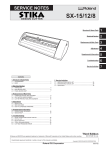Download Craft ROBO CC200-20
Transcript
Craft ROBO CC200-20 MANUAL NO. CC200-UM-251 SERVICE MANUAL � CC200-UM-251-02-9370 HISTORY OF REVISIONS No. Date issued Description of revision 1 06.08.31 First printing 2 07.03.01 Procedure for the pne force adjustment was changed. 3 07.03.01 Recommended parts list was deleted. (Section 2) CC200-UM-251-9370 i Page All 4-2 to 4-5 All Edition 01 02 02 CONTENTS 1 PARTS NAMES and FUNCTIONS ................................ 1-1 2 LIST OF TOOLS ............................................................ 2-1 3 DISASSEMBLY AND REASSEMBLY............................ 3-1 3.1 How to Replace the Bottom Cover ...................................................3-1 3.2 How to Replace the Left Side Cover.................................................3-2 3.3 How to Replace the Top Cover .........................................................3-3 3.4 How to Replace the Right Side Cover ..............................................3-4 3.5 How to Replace the Main Board .......................................................3-5 3.6 How to Replace the Y Guide Rail ......................................................3-6 3.7 How to Replace the Pressure Shaft Assembly ................................3-8 3.8 How to Replace the Feed Roller .....................................................3-10 3.9 How to Replace the Y Motor ............................................................ 3-11 3.10 How to Replace the X Motor............................................................3-12 3.12 How to Replace the Y Belt ...............................................................3-13 3.13 How to Replace the Y Flexible Cable .............................................3-15 3.14 How to Replace the Solenoid ..........................................................3-16 3.15 How to Replace the Auto-Registration Mark Sensor Board .........3-18 3.16 How to Replace the Carriage Unit ..................................................3-19 4 ELECTRICAL ADJUSTMENTS ..................................... 4-1 4.1 Using the Adjustment Software ........................................................4-1 4.2 Adjusting the Pen Force ....................................................................4-3 4.3 Adjusting the Auto-Registration Mark Sensor White Level ...........4-6 4.4 Adjusting the Offset of the Auto-Registration Mark Sensor ..........4-7 4.5 Adjusting the Distance Accuracy .....................................................4-9 5 PARTS LISTS ................................................................ 5-1 CC200-UM-251-9370 ii 5.1 Main Unit Parts ...................................................................................5-1 5.2 Bottom Parts.......................................................................................5-3 5.3 Other....................................................................................................5-4 6 BLOCK DIAGRAM ........................................................ 6-1 CC200-UM-251-9370 iii 1 PARTS NAMES and FUNCTIONS 1 PARTS NAMES and FUNCTIONS Craft ROBO (CC200-20) Push rollers Cutting head (carriage) Front guide Cutting mat Guide line Standby switch Media rollers Clamp bracket Feed knob AC adapter jack USB interface connector Cutting head ........................ Drives the blade holder/pen holder to the left or right Clamp bracket ..................... Holds the blade holder/pen holder and drives it up or down Standby switch .................... Turns the power supply to the Craft ROBO on and off. When the power supply is on, the switch’s lamp lights blue. Feed knob ........................... Used to manually feed the media back and forth USB interface connector ..... Used for connecting the USB cable AC adapter jack .................. Used for connecting the AC adapter cable Cutting mat ......................... Cutting or plotting is performed on this surface Push rollers ......................... Hold the media in place against the media rollers Media rollers ....................... Move the media back and forth Front guide .......................... Used as the work surface Guide line ........................... Used as a guide when media is loaded CC200-UM-251-9370 1-1 2 LIST OF TOOLS 2 LIST OF TOOLS No. 1 2 3 Adjustment Item Pen force adjustment Distance adjustment Jigs Blade and blade holder, Electrical adjustment program Tools Colex gauge (150 g, 300 g, 500 g), Blade and blade holder, Electrical adjustment program PC, USB I/F cable Glass scale 300 mm, PC, USB I/F Auto Registration adjust- Blade and blade holder, Electrical adjustment program ment Electrical adjustment program A4SetEnglish.exe :Use for the setup of A4-size models LetterSetEnglish.exe :Use for the setup of letter-size models GITKUSBP.dll :USB driver for the setup programs CC200-UM-251-9370 2-1 cable PC, USB I/F cable 3 DISASSEMBLY AMD REASSEMBLY 3 DISASSEMBLY AND REASSEMBLY 3.1 How to Replace the Bottom Cover Disassembly (1) Remove the four M3L8 self-tapping screws holding the bottom cover and the rubber feet. Bottom cover M3L8 self-tapping screw (2) Detach the bottom cover and the rubber feet. Reassembly (1) To attach the bottom cover, perform the above “Disassembly” procedure in reverse. CC200-UM-251-9370 3-1 3 DISASSEMBLY AMD REASSEMBLY 3.2 How to Replace the Left Side Cover Disassembly (1) Detach the bottom cover (see Section 3.1). (2) Pull out the feed knob from the left side of the unit, and then detach the feed knob. Feed knob (3) Remove the three M3L8 self-tapping screws holding the left side cover. M3L8 self-tapping screw (4) Detach the left side cover. Reassembly (1) To attach the left side cover, perform the above “Disassembly” procedure in reverse. CC200-UM-251-9370 3-2 3 DISASSEMBLY AMD REASSEMBLY 3.3 How to Replace the Top Cover Disassembly (1) Detach the left side cover (see Section 3.2). (2) Pull out the top cover from the right side cover to detach the top cover. Top cover Reassembly (1) To attach the top cover, perform the above “Disassembly” procedure in reverse. CC200-UM-251-9370 3-3 3 DISASSEMBLY AMD REASSEMBLY 3.4 How to Replace the Right Side Cover Disassembly (1) Detach the bottom cover (see Section 3.1). (2) Remove the three M3L8 self-tapping screws holding the right side cover. Note: Hold the right side cover after you have removed the screws; there is a cable inside the cover. M3L8 self-tapping screw (3) Disconnect the standby switch cable which is connected to the standby switch board, and then detach the right side cover. Standby switch cable Reassembly (1) To attach the right side cover, perform the above “Disassembly” procedure in reverse. CC200-UM-251-9370 3-4 3 DISASSEMBLY AMD REASSEMBLY 3.5 How to Replace the Main Board Disassembly (1) Detach the bottom cover (see Section 3.1). (2) Detach the right side cover (see Section 3.4). (3) Remove the three M3L6 self-tapping screws holding the main board and the shield sheet. Main board & shield sheet M3L6 self-tapping screw (4) Detach the main board and the shield sheet from the main chassis. (5) Disconnect all the cables from the main board. Main board Y flexible cable Y motor cable X motor cable Standby switch cable Reassembly (1) To attach the main board, perform the above “Disassembly” procedure in reverse. (2) Do not misconnect the cables when connecting the X and Y motor cables to the main board. (3) Perform the electrical adjustments described in Chapter 5 after you have replaced the main board. CC200-UM-251-9370 3-5 3 DISASSEMBLY AMD REASSEMBLY 3.6 How to Replace the Y Guide Rail Disassembly (1) Detach the bottom cover (see Section 3.1). (2) Detach the left side cover (see Section 3.2). (3) Detach the top cover (see Section 3.3). (4) Detach the right side cover (see Section 3.4). (5) Remove the two M3L6 self-tapping screws holding the Y guide rail. Y guide rail M3L6 self-tapping screw (6) Detach the Y guide rail as shown in the picture below. Release the notches, and then lift up the Y guide rail from the bottom to detach it. CC200-UM-251-9370 3-6 3 DISASSEMBLY AMD REASSEMBLY (7) Release the Y flexible cable clamps to detach the cable from the Y guide rail. Release the Y flexible cable clamps to Y flexible cable detach the cable from the Y guide rail. Y guide rail Reassembly (1) To attach the Y guide rail, perform the above “Disassembly” procedure in reverse. CC200-UM-251-9370 3-7 3 DISASSEMBLY AMD REASSEMBLY 3.7 How to Replace the Pressure Shaft Assembly Disassembly (1) Detach the bottom cover (see Section 3.1). (2) Detach the left side cover (see Section 3.2). (3) Detach the top cover (see Section 3.3). (4) Detach the right side cover (see Section 3.4). (5) Detach the Y belt tension spring from the left base bracket. Y belt tension spring (6) Y belt tension spring Remove the two M3L6 self-tapping screws holding the left base bracket, and then detach the left base bracket. Left base bracket Left base bracket M3L6 self-tapping screw (7) Lift up the left side of the pressure bracket, and then slide the pressure shaft assembly to the left side. Left pressure bracket Pressure shaft assembly CC200-UM-251-9370 3-8 3 DISASSEMBLY AMD REASSEMBLY (6) Detach the pressure shaft assembly as shown in the picture below. Pressure shaft assembly Reassembly (1) To attach the pressure shaft assembly, perform the above “Disassembly” procedure in reverse. CC200-UM-251-9370 3-9 3 DISASSEMBLY AMD REASSEMBLY 3.8 How to Replace the Feed Roller Disassembly (1) Detach the bottom cover (see Section 3.1). (2) Detach the left side cover (see Section 3.2). (3) Detach the top cover (see Section 3.3). (4) Detach the right side cover (see Section 3.4). (5) Detach the pressure shaft assembly (see Section 3.7). (6) Remove the M3L8 binding head screw holding the X drive gear to the feed roller. X drive gear M3L8 binding head screw (7) Lift up the left side of the pressure bracket, and then pull out the feed roller to the left side. Left pressure bracket Feed roller (8) Detach the E-ring from the feed roller. (9) Detach the bearing and the collar from the feed roller. Reassembly (1) To attach the feed roller, perform the above “Disassembly” procedure in reverse. CC200-UM-251-9370 3-10 3 DISASSEMBLY AMD REASSEMBLY 3.9 How to Replace the Y Motor Disassembly (1) Detach the bottom cover (see Section 3.1). (2) Detach the right side cover (see Section 3.4). (3) Detach the top cover (see Section 3.3). (4) Detach the main board (see Section 3.5). (5) Disconnect the Y motor cable which is connected to the main board. Main board Y flexible cable Y motor cable X motor cable Standby switch cable (6) Remove the two M2.6L6 binding head screws holding the Y motor, and then detach the Y motor. Y motor M2.6L6 binding head screw Reassembly (1) To attach the Y motor, perform the above “Disassembly” procedure in reverse. (2) Make sure that there is a little play between the Y-motor gear and Y-drive gear when installing the Y motor. Make sure that there is a little play between the Y-motor gear and the Y-drive gear, and then confirm that the carriage moves smoothly. Y-drive gear Y-motor gear CC200-UM-251-9370 3-11 3 DISASSEMBLY AMD REASSEMBLY 3.10 How to Replace the X Motor Disassembly (1) Detach the bottom cover (see Section 3.1). (2) Detach the right side cover (see Section 3.4). (3) Detach the top cover (see Section 3.3). (4) Detach the main board (see Section 3.5). (5) Disconnect the X motor cable which is connected to the main board. Main board Y flexible cable Y motor cable X motor cable Standby switch cable (6) Remove the two M2.6L6 binding head screws holding the X motor, and then detach the X motor. M2.6L6 binding head screw X motor Reassembly (1) To attach the X motor, perform the above “Disassembly” procedure in reverse. (2) Make sure that there is a little play between the X-motor gear and X-drive gear when installing the X motor. X-motor gear Make sure that there is a little play between the X-motor gear and the X-drive gear, and then confirm that the feed roller moves smoothly. X motor X-drive gear CC200-UM-251-9370 3-12 3 DISASSEMBLY AMD REASSEMBLY 3.12 How to Replace the Y Belt Disassembly (1) Detach the bottom cover (see Section 3.1). (2) Detach the left side cover (see Section 3.2). (3) Detach the top cover (see Section 3.3). (4) Detach the right side cover (see Section 3.4). (5) Detach the Y guide rail (see Section 3.6). (6) Detach the Y motor (see Section 3.9). (7) Detach the Y belt tension spring from the left base bracket. Y belt tension spring (8) Y belt tension spring Remove the four M3L6 self-tapping screws holding the motor bracket. Motor bracket M3L6 self-tapping screw (9) Detach the motor bracket as shown in the picture below. Motor bracket Release the motor bracket from these notches, and then detach the motor bracket. CC200-UM-251-9370 3-13 3 DISASSEMBLY AMD REASSEMBLY (10) Detach the Y-drive gear from the chassis. Y-drive gear Y belt (11) Detach the Y belt from the carriage. Y belt Carriage unit (12) Remove the Y belt from the left side, and then detach the Y idler pulley and pulley bracket. Idler pulley bracket Y belt Idler pulley Reassembly (1) To attach the Y belt, perform the above “Disassembly” procedure in reverse. CC200-UM-251-9370 3-14 3 DISASSEMBLY AMD REASSEMBLY 3.13 How to Replace the Y Flexible Cable Disassembly (1) Detach the bottom cover (see Section 3.1). (2) Detach the left side cover (see Section 3.2). (3) Detach the top cover (see Section 3.3). (4) Detach the right side cover (see Section 3.4). (5) Detach the main board (see Section 3.5). (6) Detach the Y guide rail (see Section 3.6). (7) Detach the Y flexible cable from the guide rail (see Section 3.6). (8) Detach the carriage cover from the carriage. (9) Lift up the top section of the carriage cover, and then detach the carriage cover from the carriage. Pull this section toward you, and then lift up the carriage cover to detach it. Carriage unit Carriage cover (10) Disconnect the Y flexible cable from the carriage board. Y flexible cable Auto-registration mark sensor flexible cable Carriage board Solenoid cable (11) Disconnect the Y flexible cable from the main board, and then detach the Y flexible cable. Reassembly (1) To attach the Y flexible cable, perform the above “Disassembly” procedure in reverse. CC200-UM-251-9370 3-15 3 DISASSEMBLY AMD REASSEMBLY 3.14 How to Replace the Solenoid Disassembly (1) Detach the bottom cover (see Section 3.1). (2) Detach the left side cover (see Section 3.2). (3) Detach the top cover (see Section 3.3). (4) Detach the right side cover (see Section 3.4). (5) Detach the Y guide rail (see Section 3.6). (6) Detach the carriage cover from the carriage. (7) Lift up the top section of the carriage cover, and then detach the carriage cover from the carriage. Pull this section toward you, and then lift up the carriage cover to detach it. Carriage unit Carriage cover (8) Remove the two M2.6L6 binding head screws holding the solenoid and the heat sink. Solenoid M2.6L6 binding head screw (9) Detach the heat sink from the carriage. Heat sink CC200-UM-251-9370 3-16 3 DISASSEMBLY AMD REASSEMBLY (10) Disconnect the solenoid cable from the carriage board. Y flexible cable Auto-registration mark sensor flexible cable Carriage board Solenoid cable (11) Detach the solenoid from the carriage. Solenoid Reassembly (1) To attach the solenoid, perform the above “Disassembly” procedure in reverse. (2) Perform the electrical adjustments described in Chapter 5 after you have replaced the solenoid. CC200-UM-251-9370 3-17 3 DISASSEMBLY AMD REASSEMBLY 3.15 How to Replace the Auto-Registration Mark Sensor Board Disassembly (1) Detach the bottom cover (see Section 3.1). (2) Detach the left side cover (see Section 3.2). (3) Detach the top cover (see Section 3.3). (4) Detach the right side cover (see Section 3.4). (5) Detach the Y guide rail (see Section 3.6). (6) Detach the solenoid (see Section 3.14). (7) Remove the M2.6 self-tapping screw holding the carriage board, and then disconnect the auto-registration mark sensor flexible cable from the carriage board. M2.6 self-tapping screw Auto-registration mark sensor flexible cable Carriage board (8) Release the hook holding the auto-registration mark sensor board, and then detach the auto-registration mark sensor board from the carriage. Carriage Release this hook. Auto-registration mark sensor board Reassembly (1) To attach the auto-registration mark sensor board, perform the above “Disassembly” procedure in reverse. (2) Perform the electrical adjustments described in Chapter 5 after you have replaced the auto-registration mark sensor board. CC200-UM-251-9370 3-18 3 DISASSEMBLY AMD REASSEMBLY 3.16 How to Replace the Carriage Unit Disassembly (1) Detach the bottom cover (see Section 3.1). (2) Detach the left side cover (see Section 3.2). (3) Detach the top cover (see Section 3.3). (4) Detach the right side cover (see Section 3.4). (5) Detach the Y guide rail (see Section 3.6). (6) Detach the carriage cover from the carriage. (7) Lift up the top section of the carriage cover, and then detach the carriage cover from the carriage. Pull this section toward you, and then lift up the carriage cover to detach it. Carriage unit Carriage cover (8) Disconnect the Y flexible cable from the carriage board. (9) Detach the Y belt tension spring from the left base bracket. Y belt tension spring Y belt tension spring (10) Remove the two M3L6 self-tapping screws holding the left base bracket, and then detach the left base bracket. Left base bracket Left base bracket M3L6 self-tapping screw CC200-UM-251-9370 3-19 3 DISASSEMBLY AMD REASSEMBLY (11) Remove the M3L10 binding head screw holding the left pressure bracket and shaft spacer. Left pressure bracket M3L10 binding head screw (12) Remove the M3L10 binding head screw holding the right pressure bracket and shaft spacer. Right pressure bracket M3L10 binding head screw (13) Lift up the slider shaft from the left side, and then detach the slider shaft from the main unit. Slider shaft (14) Detach the carriage from the slider shaft. Reassembly (1) To attach the carriage unit, perform the above “Disassembly” procedure in reverse. CC200-UM-251-9370 3-20 4 ELECTRICAL ADJUSTMENTS 4 ELECTRICAL ADJUSTMENTS 4.1 Using the Adjustment Software This adjustment software is used for the pen force adjustment, the auto-registration mark sensor adjustment and the distance adjustment. To adjust the CC200-20 you need to have the following files. In addition, you need to use a computer and a USB cable. There are two kinds of adjustment software, one for the A4 paper size model and one for the letter paper size model (US model). • A4SetEnglishV1.57.exe : CC200-20 A4 paper size model adjustment software file (This adjustment software adjusts the CC200-20 to A4-size model specifications.) • LetterSetEnglishV1.57.exe : CC200-20 letter paper size model adjustment software file (USA model) (This adjustment software adjusts the CC200-20 to letter-size model specifications.) • GITKUSBP.dll CC200-UM-251-9370 : CC200-20 software dll file 4-1 4 ELECTRICAL ADJUSTMENTS How to use the adjustment software (1) Copy one of the above adjustment software files and the dll file to the same directory in the PC. (2) Connect the computer and the CC200-20 via the USB interface. (3) Connect the power cable to turn on the power. (4) Turn on the standby switch of the CC200-20. (5) Execute A4SetEnglish.exe or LetterSetEnglish.exe. (6) The following menu is displayed. Displays the firmware version. Displays the adjustment software type. Used for the pen force adjustment. Used for the auto-registration mark sensor white level adjustment. Used for the auto-registration mark sensor position adjustment. Used for the distance adjustment. How to use the Move buttons: Click a button to start movement, and click again to stop. Close this software and store the Close this software. settings to the Nov-RAM. (This does not store the settings.) Return to the factory presets. Note 1: Do not turn off the standby switch while adjusting the CC200-20. If you do so, the CC200-20 will not receive any commands from the adjustment software. If you turn off the standby switch while adjusting the CC200-20, perform the following procedure. (1) Click the Cancel button to exit the adjustment software. (2) Connect the power cable to the CC200-20. (3) Turn on the standby switch of the CC200-20. (4) Execute the adjustment software again. Note 2: The adjustment software software will not start if the standby switch is off or the power is off. The adjustment software displays the menu shown below at this time. CC200-UM-251-9370 4-2 4 ELECTRICAL ADJUSTMENTS 4.2 Adjusting the Pen Force This adjustment will set the pen force using the adjustment software. If you replace the main board, use the following procedure to input the recorded adjustment values. If you replace the solenoid and/or the pen block assembly, you must adjust the pen force using the following procedure. How to adjust the pen force (1) Mount a 0.9 mm diameter blade holder (PHP32-CB09N without the blade) in the clamp bracket. There is a few gap when the blade holder is installed completely. Be careful it’s a little hard to install. (2) Connect the computer and the CC200-20 via the USB interface. (3) Connect the power cable to turn on the power. (4) Turn on the standby switch of the CC200-20. (5) Put the cutting sheet on the carrier sheet. Cutting sheet (Cutting media) Carrier sheet (6) Load the carrier sheet to the CC200-20. Move the carrier sheet to be center position using the feed knob. CC200-UM-251-9370 4-3 4 ELECTRICAL ADJUSTMENTS (7) Execute the adjustment software. (8) Set the value of Force 1 to the 110 using the UP or DOWN button. The Force 1 is fixed value. Just set to the 110. (9) Click the Force 1 down/up button to apply the input value. (10) Click the Force 1 down/up button again to raise the blade holder. (11) Click the Force 3 down/up button to lower the blade holder. (12) Use the 300 g force gauge to measure the actual force. Hang the string to inside of the lock lever. Measure the force at about About 100 mm 100 mm height. To get the correct force, gently lift the blade holder up by hand, lower the blade holder, and then measure the actual force after you click the Force button. Do not lower the blade holder more than 5 sec for one times, otherwise the force will be reduced. (13) If the measured value is not within the specification range (170 g to 190 g), change the value at the right side of the Force 3 down/up button so that it is 170 g to 190 g for the actual force. CC200-UM-251-9370 4-4 4 ELECTRICAL ADJUSTMENTS (14) Click the Force 3 down/up button again to apply the input value. If you input a value that is too large, the following message is displayed. (15) Use the 300 g force gauge to measure the changed force to confirm it. (16) Click the Force 3 down/up button again to raise the blade holder. (17) Click the Set button to close the adjustment software and store all the settings to the Nov-RAM. CC200-UM-251-9370 4-5 4 ELECTRICAL ADJUSTMENTS 4.3 Adjusting the Auto-Registration Mark Sensor White Level How to adjust the auto-registration mark sensor white level (1) Connect the computer and the CC200-20 via the USB interface. (2) Connect the power cable to turn on the power. (3) Load an A4 (Letter) size sheet of paper in the CC200-20. The paper color must be white, and it is recommended that high-quality paper made for ink-jet printers be used. (4) Turn on the standby switch of the CC200-20. (5) Execute the adjustment software. (6) Use the Pen Position buttons to move the auto-registration mark sensor position to a white area on the paper. Make sure that there are no dirty areas or any printed areas directly under the sensor. (7) Click the Adjust button to adjust the white level of the sensor. (8) The following menu will appear when the white level adjustment is complete. (9) Confirm the value shown in the above menu. If the value is 0 or 255 there is a problem with the sensor or the circuit. (10) Click the OK button to close the white level adjustment display. (11) Click the Set button to close the adjustment software and store all the settings to the Nov-RAM. CC200-UM-251-9370 4-6 4 ELECTRICAL ADJUSTMENTS 4.4 Adjusting the Offset of the Auto-Registration Mark Sensor How to adjust the Offset of the Auto-Registration Mark Sensor (1) Connect the computer and the CC200-20 via the USB interface. (2) Connect the power cable to turn on the power. (3) Load an A4 (Letter) size sheet of paper with a backing sheet in the CC200-20. The paper must have a printed target cross mark.The cross mark specifications are 30 mm line length, and 0.3 to 0.5 mm line width. (4) Mount the blade holder with the cutter blade and the yellow blade adjustment cap in the clamp bracket. (5) Turn on the standby switch of the CC200-20. (6) Execute the adjustment software. (7) Use the Pen Position buttons to move the blade holder to the printed cross mark area. Move the blade holder into this area. Media feed direction Printed target mark (8) Click the Scan button to scan the printed cross mark. The CC200-20 then cuts a cross mark based on the reading of the printed cross mark. (9) Confirm the offset between the printed cross mark and the cut cross mark. You do not need to make any adjustments if the cut lines are on top of the printed cross mark. (10) Input the offset value(s) if the cut lines are not on top of the printed cross mark. (11) Click the Set button to close the adjustment software and store all the settings to the Nov-RAM. CC200-UM-251-9370 4-7 4 ELECTRICAL ADJUSTMENTS The cross mark specifications are 30 mm line length, and 0.3 to 0.5 mm line width. 4-8 CC200-UM-251-9370 AUTO REGISTRATION MARK TARGET X axis Y axis 4 ELECTRICAL ADJUSTMENTS 4.5 Adjusting the Distance Accuracy How to adjust the Distance Accuracy (1) Connect the computer and the CC200-20 via the USB interface. (2) Connect the power cable to turn on the power. (3) Load an A4 (Letter) size sheet of paper with a backing sheet in the CC200-20. (4) Mount the blade holder with the cutter blade and the yellow blade adjustment cap in the clamp bracket. (5) Turn on the standby switch of the CC200-20. (6) Execute the adjustment software. (7) Click the Plot button to cut the test pattern. X=200 mm Y=150 mm (8) Measure the X-axis and Y-axis distances. (9) Input the values to the input boxes shown below. The formula of the input value is as follows: Input value for X-axis = (200mm - measured distance) x 10 For example: If you measured 200.2 mm for the X-axis, then input -2 for the adjustment value. (10) Click the Set button to close the adjustment software and store all the settings to the Nov-RAM. CC200-UM-251-9370 4-9 5 PARTS LISTS 5 PARTS LISTS 5.1 No. 1 2 3 4 5 6 7 8 9 10 11 12 13 14 15 16 17 18 19 20 21 22 23 24 25 26 27 28 29 30 31 32 33 34 35 36 37 38 39 40 41 42 43 44 45 46 Main Unit Parts Part No. 621340003 621340101 621340021 621340031 792028704 621340130 621341040 621341031 621341002 621343000 621341012 621343010 621341020 621342001 621343020 621341052 621340231 621343030 621340200 621340290 621340300 621340210 621340310 621340381 621340391 621340621 621340461 621340520 621340530 621340051 621340630 621340640 621340651 621340471 621340480 621340490 621340501 621340510 621340403 621340411 621340420 621340600 621340450 621340430 621340442 621340612 62134033X 621340012 792028703 682124570 692134100 792028701 Description Main Chassis Cutting Mat Guide Plate Motor Bracket Motor Assembly Mini Clamp Standby Switch Board Bracket Standby Switch Top Right Cover Right Cover XY Left Cover Left Cover XY Top Cover Top Cover QK Top Cover XY Cover Rubber Cushion Feed Knob Feed Knob XY Feed Roller, A4-size model Feed Roller, Letter-size model Bearing, RFS X Drive Gear Collar E-ring D5 Pressure Roller Assembly, A4-size model Pressure Roller Assembly, Letter-size model Slider Shaft Spacing Collar Right Pressure Bracket Left Pressure Bracket Left Base Bracket Pressure Spring 30 Y Belt 460TN15-7.0W Y Drive Gear Y Drive Gear Shaft Idler Pulley Idler Pulley Shaft Y Belt Tension Bracket Y Belt Tension Spring Carriage Clamp Bracket Cushion, Clamp Bracket Spring, Solenoid Shaft, Link Heat Sink Carriage Cover Lock Knob Bearing PSB Y Guide Rail Standby Switch Board Solenoid, SDC-0829(8C-94) Y Flexible Cable, FPC510101 Carriage Board CC200-UM-251-9370 5-1 Q’ty Remarks 1 1 1 1 2 682124110+621340121 1 1 1 1 for OEM model 1 for OEM model 1 for OEM model for OEM model 2 1 for OEM model 1 2 1 1 1 1 1 2 1 1 1 2 1 1 1 1 1 1 1 1 1 1 1 1 1 1 1 2 1 1 1 1 1 5 PARTS LISTS Part No. 692134110 792028702 692134000 621341942 621343140 51 621341933 621342101 621343120 Main Unit Parts Description Auto-Registration Mark Sensor Flexible Cable Auto-Registration Mark Sensor Board CA510101, Standby Switch Cable Caution Label Caution Label XY Rating Label Rating Label QK Rating Label XY Q’ty Remarks 1 FPC510102 1 1 Main Board to Standby Switch Board 1 for OEM model 1 1 for OEM model for OEM model 35 7 41 25 15 21 31 29 14 19 20 41 23 15 13 18 17 25 10 24 12 32 11 30 26 42 2 3 40 1 12 22 16 4 21 27 28 6 5 5 45 39 34 8 48 47 44 43 46 36 33 38 37 9 No. 47 48 49 50 CC200-UM-251-9370 5-2 5 PARTS LISTS 5.2 Bottom Parts No. Part No. 1 621340040 2 304511000 3 621340072 4 621340661 5 792028700 Bottom parts Description Bottom Cover Rubber Foot Insulation Sheet Flexible Cable Clamp Main Board Q’ty 1 4 1 2 1 Remarks 2 2 2 1 2 3 5 4 4 CC200-UM-251-9370 5-3 5 PARTS LISTS 5.3 Other No. Part No. 1 772134960 772134720 772124780 2 621341630 3 682124531 682124521 682124551 682124541 4 621341701 621343300 621342300 5 621341730 621341760 621341710 621343310 6 621341740 621341750 621341720 621343320 7 691330560 8 772134950 9 772134980 10 621341401 621341431 11 621342330 Description Packing Box Packing Box QK Packing Box XY Accessory Box AC adapter YR-1048GRC1208P AC adapter YR-1048GRC1175P AC adapter YR-1048GRC1247P AC adapter YR-1048GRC1209P User Guide CD, CC200-CDM02M User Guide CD, CC200-CD-XY01 User Guide CD, CC200-CD-QK01 Quick Start Instructions (E) Quick Start Instructions (UL) Quick Start Instructions (J) Quick Start-XY Quick Application Guide (E) Quick Application Guide (UL) Quick Application Guide (J) Quick Appli-XY USB Cable Blade Holder Set Ballpoint Pen Holder Carrier Sheet A4 Size Carrier Sheet Letter Size Instruction Manual QK CC200-UM-251-9370 Q’ty 1 Remarks for OEM model for OEM model 1 1 UL,117V CEE, 220V BS, 240V Japanese,100V 1 1 1 1 1 1 1 1 5-4 for OEM model for OEM model English US, Letter-size model Japanese for OEM model English US, Letter-size model Japanese for OEM model CBL0106ACL2-1.5M for OEM model CC200-UM-251-9370 6-1 100 to 240 VAC 50/60Hz J7 J1 J9 :Japanese model :UL model :CEE model :BS model USB YR-1048GRC1209P YR-1048GRC1208P YR-1048GRC1175P YR-1048GRC1247P AC Adapter CA510101 J401 PR5101-04B Standby Switch Board J4 J10 Not used. Part not mounted. J5 Main Board PR5101-01B J201 J203 Solenoid SDC-0829 (8C-94) Carriage Board PR5101-02B Y Motor PM42S-096-OKG4C FPC510101 X Motor PM42S-096-OKG4C J8 J202 J301 PR5101-03B Auto-registration Mark Sensor Board FPC510102 CC200-20 Block Diagram 6 BLOCK DIAGRAM 6 BLOCK DIAGRAM