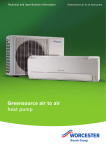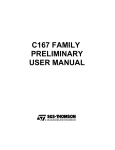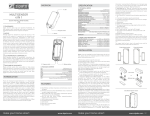Download 1 - Sharp
Transcript
AHAP18MMW AHAP18MMV CHAPTER 3. FUNCTIONS Service Manual [1] FUNCTION 3. TEST RUN If the “AUX” button on the unit is pressed for 5 seconds or more during operation, cool test operation starts. The operation LED (red) flickers during test run. 1. ROOM TEMPERATURE CONTOROL In the “COOL” mode and “DRY” mode, the room temperature is controlled by 4 control zone(C1~ C4) as following the figure. In cool mode continuous compressor on operation is performed. In dry mode the operation is in dehumidifying zone. 4. TIMER 4.1. OFF Timer In cool or dry operation, preset temperature is shifted 1°C higher than the initial setting by stages.(+0.33°C in 1h, +0.66 °C in 1.5h, +1°C in 2h) Tthe unit starts pre-running to cool a room up to 1 hours before the designated time. This timing will differ depending on the room temperature to reach the target temperature by the target time. 4.2. 1 ONE-HOUR OFF timer By setting “ONE-HOUR timer”, the unit is automatically powered off in 1hour. This figure shows the difference between the preset temperature and room temperature (preset TEMP.-room TEMP.). MODE DRY COOL Control zone C1 C2 C3 C4 C1 C2 C3 C4 Indoor fan motor revolutions per minute Dry “L” Dry “H” Cool “L” Cool “Auto L” Cool “Auto M” or “M” Cool “Auto H” Cool “H” Indoor fan motor fan speed (auto fan selected) Dry “H” Dry “H” Dry “L” OFF or Dry “L” Cool “Auto H” Cool “Auto M” Cool “Auto L” Cool “Auto L” Compressor Outdoor fan motor ON ON ON OFF ON ON ON OFF ON ON ON OFF ON ON ON OFF “ONE-HOUR timer” function has a priority over other functions, “ON timer” and “OFF timer”. When setting “ONE-HOUR timer” again during this operation, the 1 hour counter is reset and the unit will be powered off in 1hour from then. 5. AUTOMATIC AIR CONDITIONING When automatic air conditioning is selected, the operation mode and preset temperature are set automatically according to the room temperature on starting operation. Room temperature at operation start Above 28°C 26°C - 28°C 24°C - 26°C AH-AP18/A18 (rpm) Operation Mode Below 24°C 790 900 790 900 1000 1100 1150 COOL DRY Preset Temperature 26°C 25°C 24°C Room temperature at operation start 6. POWER ON START If the connecting wire “POWER ON” (P0JP) is put on the PWB assembly, when the power is supplied by turning on a circuit breaker, the air conditioner automatically starts of operation in “AUTO”. (Refer to Printed Wiring Board.) 2. FREEZE PREVENTIVE 7. AUTO RESTART When the indoor pipe temerature falls below 0°C in cool or dry operation more than 4 minutes or, the compressor is turned off. When the indoor pipe temperature rises above 2°C in cool or dry operation more than 3 minutes. the compressor is turned on. 7.1. When JPO is ON Power failure occurs during operation, the unit will restart in the same operation mode as before recovery. 7.2. When JPO is OFF Auto restart function is not available. 3-1 AHAP18MMW [2] OPERATION MANUAL 1. AH-AP18MMW BASIC OPERATION the MODE button to select the 1 Press operation mode. AUTO COOL DRY the ON/OFF button to start 2 Press operation. 2 3 1 4 • The red OPERATION lamp ( ) will light up. TO TURN OFF Press the ON/OFF button again. • The red OPERATION lamp ( ) will turn off. the THERMOSTAT button to 3 Press set the desired temperature. (AUTO/DRY mode) The temperature can be changed up to ±2 °C the automatically set of temperature. (COOL mode) The temperature setting range: 16-30°C. the FAN button to set the 4 Press desired fan speed. AUTO SOFT LOW HIGH NOTE: AUTO MODE In the AUTO mode, the temperature setting and mode are automatically selected according to the room temperature when the unit is turned on. DRY MODE The fan speed is preset to AUTO and cannot be changed. WHEN POWER FAILURE OCCURS This air conditioner has a memory function to store settings when a power failure occurs. After power recovery, the unit will automatically re-start in the same settings which were active before the power failure, except for timer settings. 3–2 AHAP18MMW ADJUSTING THE AIR FLOW DIRECTION VERTICAL AIR FLOW DIRECTION 1 Press the SWING button. the SWING button again 2 Press to stop the desired position. • • The adjustment range is narrower the swing range in order to prevent condensation from dripping. 1 2 SUPER JET OPERATION The air conditioner works at the maximum power and optimum louvre direction to makes the room cool rapidly. operation, press the SUPER JET button. 1 During • The remote control will display “ ”. • The temperature display will go off. ) will • The green SUPER JET lamp ( light up. • The vertical airflow louver will be set obliquely downward. TO CANCEL Press the SUPER JET button again. • The green SUPER JET lamp ( turn off. • the original direction. ) will HORIZONTAL AIR FLOW DIRECTION 1 Louvre lever CAUTION: Never attempt to adjust the vertical airflow louvre manually. Manual adjustment of the vertical airflow louvre can cause the unit to malfunction. • When the vertical adjustment louvre is positioned at the lowest position in the COOL or DRY mode for an extended period of time, condensation may result. NOTE: • The air conditioner will operate at “Extra HIGH” fan speed for 30 minutes, and then shift to “HIGH” fan speed. • You can not set the temperature or fan speed during the SUPER JET operation. 3–3 AHAP18MMW GENTLE COOL AIR PLASMACLUSTER OPERATION The vertical airflow louvre is set obliquely upward to deliver cool air to the ceiling in order to avoid direct airflow. Plasmacluster ions released into the room will reduce some airborne mold. operation, press the GENTLE COOL AIR button. 1 During operation, press the PLASMACLUSTER button. 1 During • The remote control will display “ ”. • The remote control will display “ ”. • The blue PLASMACLUSTER lamp ( will light up. TO CANCEL Press the GENTLE COOL AIR button again. ) TO CANCEL Press the PLASMACLUSTER button again. • The blue PLASMACLUSTER lamp ( will turn off. ) 1 1 NOTE: NOTE: • If you want GENTLE COOL AIR operation in SUPER JET mode, press GENTLE COOL AIR button during SUPER JET operation. • Use of the PLASMACLUSTER operation will be memorized, and it will be activated the next time you turn on the unit. • To perform Plasmacluster operation in FAN only mode, press the PLASMACLUSTER button when the unit is not operating. The mode symbol of the remote control will go off and the fan speed cannot be set to AUTO. 3–4 AHAP18MMW TIMER OPERATION TIMER OFF TIMER ON the TIMER OFF button and the TIMER ON button and 1 Press set the time as desired. 1 Press set the time as desired. 0.5h 1.0h 1.5h 10h 11h 12h 0.5h 1.0h 1.5h 10h 11h 12h • The orange TIMER lamp ( ) will light up. • The time setting will count down to show the remaining time. • The orange TIMER lamp ( ) will light up. • The time setting will count down to show the remaining time. TO CANCEL TO CANCEL Press the CANCEL button. Press the CANCEL button. • The orange TIMER lamp ( ) will turn off. • The orange TIMER lamp ( ) will turn off. 1 1 CANCEL CANCEL NOTE: • Timer duration can be set from a minimum half an hour to a maximum of 12 hours. Up to 9.5 hours, you can set in half-hour increments, and from 10 to 12 hours, in 1-hour increments. • The TIMER OFF and TIMER ON can not be set together. • The ONE-HOUR OFF TIMER operation has priority over TIMER ON and TIMER OFF operations. • When the temperature is set during timer setting, the temperature will show in the display for 5 seconds and then return to the timer display. • If a power failure occurs while the TIMER is set, the TIMER setting will be cancelled and will not be retrieved even after the power is restored. TIMER OFF • When the TIMER OFF is set, the temperature setting is automatically adjusted to prevent the room from becoming excessively cold while you sleep. (Auto Sleep function) One hour after the time operation begins, the temperature setting rises 1°C higher than the original temperature setting. TIMER ON • The unit will turn on prior to the set time to allow the room to reach the desired temperature by the programmed time. (Awaking function) 3–5 AHAP18MMW ONE-HOUR OFF TIMER DISPLAY BUTTON When the ONE-HOUR OFF TIMER is set, the unit will automatically turn off after one hour. the ONE-HOUR OFF TIMER 1 Press button. • The remote control will displays “ • The orange TIMER lamp ( ”. ) will light up. TO CANCEL operation, press the DIS1 During PLAY button. • The blue PLASMACLUSTER lamp ( and/or the green SUPER JET lamp ( will turn off. TO LIGHT UP Press the CANCEL button. • The orange TIMER lamp ( Use when the lamps on the unit are too bright. (The red OPERATION lamp and the orange TIMER lamp cannot be turned off.) ) will turn off. Press the DISPLAY button again. 1 1 CANCEL NOTE: • The ONE-HOUR OFF TIMER operation has priority over TIMER ON and TIMER OFF operations. • If the ONE-HOUR OFF TIMER is set while the unit is not operating, the unit will operate for an hour at the formerly set condition. • If you wish to operate the unit for another hour before the ONE-HOUR OFF TIMER is activated, press the ONE-HOUR OFF TIMER button again during operation. 3–6 ) ) AHAP18MMW 2. AH-A18MEW BASIC OPERATION the MODE button to select the 1 Press operation mode. AUTO COOL DRY the ON/OFF button to start 2 Press operation. 2 3 1 4 • The red OPERATION lamp ( ) will light up. TO TURN OFF Press the ON/OFF button again. • The red OPERATION lamp ( ) will turn off. the THERMOSTAT button to 3 Press set the desired temperature. (AUTO/DRY mode) The temperature can be changed up to ±2 °C the automatically set of temperature. (COOL mode) The temperature setting range: 16-30°C. the FAN button to set the desired fan speed. 4 Press AUTO SOFT LOW HIGH NOTE: AUTO MODE In the AUTO mode, the temperature setting and mode are automatically selected according to the room temperature when the unit is turned on. DRY MODE The fan speed is preset to AUTO and cannot be changed. WHEN POWER FAILURE OCCURS This air conditioner has a memory function to store settings when a power failure occurs. After power recovery, the unit will automatically re-start in the same settings which were active before the power failure, except for timer settings. 3–7 AHAP18MMW ADJUSTING THE AIR FLOW DIRECTION VERTICAL AIR FLOW DIRECTION SUPER JET OPERATION The air conditioner works at the maximum power and optimum louvre direction to makes the room cool rapidly. 1 Press the SWING button. During operation, press the 1 Press the SWING button again SUPER JET button. 2 to stop the desired position. • The vertical airflow louvre will swing. • The adjustment range is narrower the swing range in order to prevent condensation from dripping. 1 2 • The remote control will display " ". The temperature display will go off. The green SUPER JET lamp ( ) will light up. The vertical airflow louvre will be set obliquely downward TO CANCEL Press the SUPER JET button again. • The green SUPER JET lamp ( ) will turn off. • The vertical airflow louvre will return to the original direction. HORIZONTAL AIR FLOW DIRECTION Hold the horizontal airflow louvre lever and adjust the air flow direction 1 Louvre lever CAUTION: Never attempt to adjust the vertical airflow louvre manually. Manual adjustment of the vertical airflow louvre can cause the unit to malfunction. • When the vertical adjustment louvre is positioned at the lowest position in the COOL or DRY mode for an extended period of time, condensation may result. NOTE: • The air conditioner will operate at "Extra HIGH" fan speed for 30 minutes, and then shift to "HIGH" fan speed. • You can not set the temperature or fan speed during the SUPER JET operation. 3–8 AHAP18MMW GENTLE COOL AIR ONE-HOUR OFF TIMER upward to deliver cool air to the ceiling in 1 During operation, press the GENTLE COOL AIR button. • The remote control will display “ When the ONE-HOUR OFF TIMER is set, the unit will automatically turn off after one hour. the ONE-HOUR OFF TIMER 1 Press button. • The remote control will displays “ ”. ”. • The orange TIMER lamp ( up. TO CANCEL Press the GENTLE COOL AIR button again. ) will light TO CANCEL Press the CANCEL button. • The orange TIMER lamp ( off. ) will turn 1 CANCEL 1 NOTE: NOTE: • If you want GENTLE COOL AIR operation in SUPER JET mode, press GENTLE COOL AIR button during SUPER JET operation. • The ONE-HOUR OFF TIMER operation has priority over TIMER ON and TIMER OFF operations. • If the ONE-HOUR OFF TIMER is set while the unit is not operating, the unit will operate for an hour at the formerly set condition. • If you wish to operate the unit for another hour before the ONE-HOUR OFF TIMER is activated, press the ONE-HOUR OFF TIMER button again during operation. 3–9 AHAP18MMW TIMER OPERATION TIMER OFF TIMER ON the TIMER OFF button 1 Press and set the time as desired. the TIMER ON button and 1 Press set the time as desired. 0.5h 1.0h 1.5h 10h 11h 12h 0.5h 1.0h 1.5h 10h 11h 12h • The orange TIMER lamp ( ) will light up. • The time setting will count down to show the remaining time. • The orange TIMER lamp ( ) will light up. • The time setting will count down to show the remaining time. TO CANCEL TO CANCEL Press the CANCEL button. Press the CANCEL button. • The orange TIMER lamp ( off. ) will turn • The orange TIMER lamp ( off. ) will turn 1 1 CANCEL CANCEL NOTE: • Timer duration can be set from a minimum half an hour to a maximum of 12 hours. Up to 9.5 hours, you can set in half-hour increments, and from 10 to 12 hours, in 1-hour increments. • The TIMER OFF and TIMER ON can not be set together. • The ONE-HOUR OFF TIMER operation has priority over TIMER ON and TIMER OFF operations. • When the temperature is set during timer setting, the temperature will show in the display for 5 seconds and then return to the timer display. • If a power failure occurs while the TIMER is set, the TIMER setting will be cancelled and will not be retrieved even after the power is restored. TIMER OFF • When the TIMER OFF is set, the temperature setting is automatically adjusted to prevent the room from becoming excessively cold while you sleep. (Auto Sleep function) One hour after the time operation begins, the temperature setting rises 1°C higher than the original temperature setting. TIMER ON • The unit will turn on prior to the set time to allow the room to reach the desired temperature by the programmed time. (Awaking function) 3 – 10