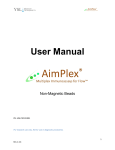Download Untitled
Transcript
Parts List Resistors Qty. R# Value (USA) Value (Intl) Description (A-B-C) 1 R1 1K 1K brown-black-red 6 R2 - R7 3.3K 3K3 orange-orange-red 18 R8 - R25 4.7K 4K7 yellow-violet-red 3 R26 - R28 5K 5K potentiometer 11 R29 - R39 10K 10K brown-black-orange 2 R40 – R41 10K 10K potentiometer 1 R42 22K 22K red-red-orange 1 R43 33K 33K orange-orange-orange 2 R44 - R45 100K 100K brown-black-yellow 1 R46 100K 100K dual-ganged pot 2 R47 - R48 150K 150K brown-green-yellow 3 R49 - R51 1M 1M brown-black-green 16 R52 - R67 2.2M 2M2 red-red-green 8 R68 - R75 10M 10M brown-black-blue Capacitors Qty. C# Value (USA) Value (Intl) Description 1 C1 15pF 15p ceramic disk 2 C2, C3 47pF 47p dipped ceramic 4 C4 -C7 680pF 680p polystyrene 4 C8 - C11 560pF 560p “ 4 C12 - C15 1000pF 1n “ 6 C17 – C21, C34 1500pF 1n5 “ 4 C22 - C25 2200pF 2n2 “ 4 C26 - C29 3300pF 3n3 “ 4 C30 - C33 4700pF 4n7 “ 1 C35 0.1uF 100n mylar 4 C36 - C39 0.22uF 220n “ 10 C40 - C49 1uF 1u electrolytic 28 C50 - C77 2.2uF 2u2 “ 3 C78 - C80 4.7uF 4u7 “ 2 C16, C81 10uF 10u “ 2 C82, C83 33uF 33u “ 2 Semi-conductors Qty. 1 1 5 4 Designation D1 - D2 IC1 IC2 - IC6 IC7 - IC10 6 Type 1N4001 301 or 748 op-amp 4136 quad op-amp 570 or 571 compander 5 Mechanical Parts Qty. 6 3 2 Misc. Designation J1 - J6 S1 - S3 S4 - S5 Type 1/4” phone jacks SPDT switch (or DPDT and use 1/2) DPDT switch circuit-board, knobs 4 3 Hardware Qty. 12 10 2 5 4 1 Type #4-40 x 1/4” machine screws #4-40 hex nuts “L” - brackets 14 pin DIP IC sockets 16 pin DIP IC sockets 8 pin DIP IC socket 1 Wire 39 ft. 6.5 in. 2 22 ga. insulated stranded plated, solid bare 0 3 Vocoder Instructions Important: This kit is designed for those with some experience in building electronic devices. Upon looking over the Vocoder, if it appears that this kit is beyond your particular level of expertise you may return the unopened kit for a refund of the kit price. For those that need a refresher course on building electronic projects (soldering technique, etc.), study the first few chapters in “Electronic Projects for Musicians” or search for related topics at www.paia.com/talk. This kit includes the printed-circuit-board and all components but does not include the optional rack style front-panel or power supply. The 9770R-15 may be used, or an equivalent, dual-polarity, regulated 15VDC supply with a current rating of 75mA or more. ASSEMBLY Be patient and take your time. Most kit failures are due to impatience and not following directions, so if you want your kit to work, work carefully and slowly. Here are some very important tips (and note that PAiA is not responsible for damaged or non-working parts kits if you do not strictly observe the following): 1. Use rosin-core solder and a low-wattage (no more than 40 watts) soldering iron (not soldering gun). Acid-core or paste flux solder is NOT acceptable. 2. Note theat electrolytic capacitors have a (+) lead and a minus (-) lead, just like a battery (usually the (-) is indicated). These must be oriented properly on the circuit board (see Fig. 1) or the vocoder will not work. Also note that the diodes will have a band located close to one end. The diodes should be oriented on the circuit board as shown in Fig. 2. Fig.1 Electrolytic Capacitor Fig.2 Diode 4 4. The various ICs have a dot or notch at one end of the case (see Fig. 3); Fig. 4 shows how the IC pin numbers relate to the IC package. 5. Use IC sockets for all the ICs. If you ever have to replace one, you'll be glad you did! 6. Note that there are several wire jumpers on the board. These must be installed as indicated in order for the vocoder to work. 7. Double-check your work carefully before applying power. Look diligently for any unsoldered connections, solder bridges between adjacent traces, improperly inserted ICs, etc. 5 A. Circuit Board Construction 1. Put in sockets first. Do not bend the pins over next to the board. Solder diagonal, corner pins first, making sure the socket is flush with the board. When this has been confirmed, solder the other pins. Do not insert the ICs until you have completed assembly and are ready to test the vocoder. 2. Install the resistors (R1 – R75). 3. Install the capacitors (C1 – C83). Be sure to observe the polarity with the electrolytic capacitors. 4. Install diodes (D1- D2). 5. Install jumpers Ja – Jj. The following lists the lengths in inches for each jumper. 1 2 3 4 Ja 2” Jb 3.5” Jc 4.25” Jd 3/5” 5 Je 3” Jf 3.25” Jg 2” Jh 3.5” 9 Ji 4” Jj 4” Jk 2” Two printed circuit traces were omitted in this green-colored, updated version of the board. Two patches are needed to link the following sets of circuit points: a) R9/R11 and R13/R15/JB. b) R21/R23 and R17/R19/JD. Tack solder two 4.5 inch lengths to the sets of points as follows to make the patch: a) the "9" end of the resistor at R9 and the "3" end of the one at R13. b) the "7" end of R17 and the "1" end of R21. note if you're “building-in” the mod for the board this patch is not needed 6 B. Front Panel Wiring 1. Refer to Fig. 5 -- Front Panel Parts Placement and Wiring Designations. 2. Mount the switches, potentiometers, and jacks on the front panel. Carefully observe the orientation of the various lugs. Potentiomerters have tabs which must be removed so they sit flat against the panel. Bend outwards using pliers. 3. Attach resistors R49 and R50 to the terminals of J1 and J4. Soldering will follow in a later step. 4. Use some component lead clippings to join the first and middle terminals of the front, then rear, sections of R46. Solder just the first terminals of each section for now. 5. Prepare lengths of insulated wire to make the following links: 1-3/4” each to join AM to AC, AC to Z. Solder the first two links. Z will be soldered in a later step. 13” to join BD and AY with the soldering to follow. 6. Bare, solid wire is used to link jack ground terminals: 5” to join J1 thru J2. Solder each except for J2. 1-1/2” to joint BD and BE. Solder each. For the following panel to board connections, rotate through the colors of the insulated wire as the lengths are cut. This will make it easier to check your work if needed, and, ensures all lengths can be cut from the amount provided. Solder each end to the panel point and the corresponding board point. Refer to this table for cutting and soldering the wires, longest to shortest: 1 2 3 4 5 6 BB, 17” BC, 17” AK, 14.25” AA, 12.75” Z, 12.5” AJ, 12.25” AL, 12” AH, 11.5” X, 11” K, 10.5” H, 10.25” AB, 9.5” 13 AI1/2, 4”/9.5” Q, 9” L, 8” O, 7.5” AW, 7.5” AE, 7.25” 19 AF, 7.25” M, 7” N, 7” AV, 7” AT, 5.75” AS, 5.5” 25 U, 5.25” W, 5.25” AQ, 5” AN, 5” AY, 5” AO, 4.5” 31 E, 4.25” T, 4.25” AD, 4” AP, 4” AR, 4” AU, 4” 37 AX, 4” AG, 3.75” AZ, 3.5” A, 3” P, 2.5” Y, 2.5” 7 Use insulated wire lengths to connect wiring points V+, GND, and V- to corresponding ones on a dual-polarity, regulated fifteen volt power supply (V+ is positive DC, GND is 0VDC/Circuit-common, and V- is negative DC). 7 TESTING THE VOCODER One of the recurring fears of anyone who writes do-it-yourself articles is that someone will make a minor mistake which doesn't prevent the unit from working, but keeps it from working up to spec. With sixteen filters, eight envelope followers, eight VCAs, a fuzz, and various input and output stages, there's a lot that can go wrong...so here are some testing procedures to let you know whether all is well. Before deciding there's a problem; however, remember that vocoders can be somewhat tricky to operate. Make sure you aren't simply the victim of a misadjusted control. Before turning on power, plug a microphone into IN 2 and set GAIN to HI, then plug a sustaining, harmonically-rich tone source into IN 1. For the latter, a poly synth set for either a sawtooth or wide pulse waveform is ideal for testing purposes. If the synth has a “Hold” feature, use it to latch a complex chord, or, tape down keys to provide a steady signal source. Remember, the ADSR sustain must be up full (after all, if you hold a chord without sustain it won't stay held for very long). Turn all vocoder controls fully counter-clockwise and patch the mono output to a suitable monitor or amp. After verifying your wiring, turn on the power supply. Look at the board – if any parts are smoking, something smells “hot”, or any of the ICs are too hot to touch, immediately shut down power and try to locate the source of the problem (usually this will be incorrect power supply wiring or solder bridges on the circuit board). Now set S5 to BYP, and S2 to IN 2. Speak into the mic and adjust your monitoring system for a low-to-moderate volume level. Next, set S2 to IN 1 and your should hear the poly synth (or other tone source) through the amplifier. If you don't hear the mic with IN 2 selected and the synth with IN 1 selected, turn off the power and look for problems in the assembly. Change S5 to the VOCODE position, set the VOCODE THRESHOLD clockwise 2/3 of the way, and turn up VOCODER LEVEL about halfway. Make sure the FUZZ is in the OUT position. Now slowly turn up the IN 1 LEVEL. You should hear the synth very faintly in the background until a certain point – past this point, you will hear a nasty distortion. Back off on IN 1 LEVEL until the distortion just goes away: This feeds the maximum signal level possible (short of distortion) into input 1 to ensure the best vocoder effect. Now speak into the mic and start turning up IN 2 LEVEL. If you hear the sound of a vocoded synth, congratulations! You are at least heading in the right direction. If not, check that the synthesizer is still holding a chord. Also make sure that the mic is working properly (to check, bypss temporarily to the mic). Assuming that all is well, adjust the VOCODER LEVEL for a comfortable listening level and experiment with setting the input level controls. The mic is quite sensitive – turn it up too much, and you'll hear distortion but if you turn it down too much, the vocoder effect will be choppy and not too intelligible. It cannot be emphasized enough that proper level setting is crucial to getting good vocoder effects. This is true whether we're dealing with a $100 or a $3500 vocoder, so experiment. And remember that distortion can be caused by either the IN 1 or the IN 2 control being turned up too far. After setting levels, check out the VOCODE THRESHOLD control. The one caution 8 with this control is that there is some “settling time”: It takes about a second or so for the circuitry to react to control changes. Turn VOCODE THRESHOLD fully clockwise and you should hear some of the IN 1 signal leaking through. For most applications, and for the most “natural” noise reduction curve, set this control just a tiny bit counter-clockwise from the point where the leakage disappears. With a linear pot, this should occur around the half-way point while the “magic spot” with an audio taper pot is bout 2/3 of the way clockwise. Turning VOCODE THRESHOLD further counter-clockwise decreases the vocoder's sensitivity to lowlevel signals which gives more percussive vocoder effects. To mix in some stright mic signal, turn up the MIC DIRECT. You can add other signal processors in parallel with the mic direct line by plugging into the LOOP SEND and RECEIVE jacks. For example, to accent the voice midrange frequencies connect LOOP SEND to the input of one or more stages of the PAiA Parametric EQ, and patch the EQ output to LOOP RECEIVE. Turn up LOOP LEVEL for the desired amount of additional signal, then adjust the parametric for the desired midrange frequency. These jacks are also suitable for adding a phase shifter, digital delay, etc. Now change the FUZZ switch to IN (re-adjust IN 1 LEVEL if necessary). The fuzz is most effective with harmonically simple signals, such as triangle waves and some acoustic instruments. Also, check out the stereo outputs. If you have a stereo board, try patching in both outputs and panning them to opposite sides of the stereo field. Don't expect to learn how to use the vocoder in an hour, or even a day – it took me a couple of weeks of light experimentation to find out which instruments work best, how to best set the controls, and so on. Be patient, and you'll feel totally at home with the vocoder after a little while. If the vocoder is working to spec, attach the circuit board to the front panel using the provided angle brackets and #4-40 hardware (see Fig. 6). Otherwise, proceed to the next section. 9 IN CASE OF TROUBLE If you have access to a scope, you might want to check various points to make sure all the filters, VCAs, and envelope followers are working correctly. We will assume a steady, harmonically-rich signal source plugged into IN 1 and a microphone plugged into IN 2. As you speak into the mic, pin 10 and pin 4 of IC3 – IC6 should show some kind of output that varies with your speaking. It is normal for the level to drop off at the higher frequency and lower frequency filters. Also, check pin 1 and pin 16 on each 571. As your speak, there should be a flucuating DC voltage that is roughly proportional to the level of your voice. Pin 3 and pin 12 of IC3 – IC6 are the IN 1 filter outputs and should shown a more or less constant output since we're feeding a constant signal into IN 1. Again, the levels may vary from filter to filter. As you speak into the mic, pin 7 and pin 10 of each 571 should show fluctuating audio outputs from the instrument plugged into IN1. These fluctuations should roughly correspond to the level of your voice. If the vocoder is mounted in a grounded, all-metal rack enclosure, ground loop problems are theoretically possible (although they have not been observed during the vocoder's development an testing). Should problems occur, try leaving out the ground connection between the front panel and the circuit board ground. Instead, run one wire from the circuit board ground to the power supply ground, and let the front panel make its ground connection via the grounded rack enclosure. Alternatively, if the panel-to-rack ground connection is not good, run a second wire from the front panel ground (i.e. Input jack ground lug) to the power supply ground. Should you encounter serious trouble getting the vocoder to work, a repair service is available through PAiA. One final tip: If setting the input levels seems like an overly difficult process, try limiting the signals going into these inputs. This will make it easier to feed in lots of signal level without excessive amounts of distortion and is probably necessary on the mic input for those vocalists without good mic technique. 10 VOCODER THEORY Fig. 7 shows the Vocoder's block diagram. Most vocoders are similar, except the more expensive ones have more bands of filters. Note that it has two inputs: Typically, one is for an instrument such as a keyboard or guitar, while the other is for a microphone (or other signal source, such as electronic drums). Talking into the microphone imresses vocal effects on to whatever is plugged into the instrument input via a fairly complex process, as described below. With human speech, different sounds are associated with different parts of the frequency spectrum. For example, an “S” sound contains lots of high frequencies, whereas plosive sounds (such a “P”, “B”, and the like) contain lots of low frequency energy. One section of the vocoder splits the microphone signal into eight separate filter sections. Each filter covers a specific part of the audio spectrum (somewhat like a graphic equalizer). Therefore, when you speak an “S” into the microphone, the higher frequency filters fed by the mic will produce an output but there will be no output from the lower frequency filters. Speaking a plosive into the microphone will give an output from the low frequency filters, while little (if any) signal will pass through the higher frequency filters. Vowel sounds produce outputs at the various midrange filters. These outputs fo through individual envelope followers to provide a control voltage that tracks the energy in the part of the spectrum covered by the filter. 11 To understand the reason for splitting the mic signal into frequency bands, we need to turn our attention to the instrument input signal. Like the mic channel, the vocoder splits the instrument signal into eight different filters which are tuned to the same frequencies as the mic channel filters. However, these filters are followed by VCAs (voltage controlled amplifiers); therefore, the filter outputs may be amplified or attenuated by a control voltage increase or decrease. Now consider what happens when you play a note into the instrument input while speaking into the mic input. If an output occurs from the mic's lowest frequency filter, then its envelope follower controls the VCA of the lowest instrument filter, and passes the corresponding frequencies from the instrument. If an output occurs from the mic's highest frequency filter, the that output controls the VCA of the highest instrument filter, and passes any instrument signals at that frequency. The midrange sections act similarly. As you speak, the various mic filters produce output signals which correspond to the energies present in your voice. Since these signals control the VCAs, which in turn control lthe set of equivalent filters connected to the instrument, you superimpose a replica of the voice's energy patterns on to the sound of the instrument plugged into the instrument input. Of course, you are not limited to plugging a mic into the mic input. In fact, percussive instruments and program material can produce very interesting results. 12 DESIGN ANALYSIS Referring to Fig. 8, the mic input passes through IC2C which can be set for either low or high gain. At high gain (mic-level), recommended input levels are 20mV to 2V peak-to-peak (p-p); at low gain (line-level), 100mV to 10V p-p. The output feeds a level control, R40, which is later adjusted so that the mic channel doesn't overlaod the high-gain filtering circuits. The instrument input passes through unity gain fuffer, IC2D. The recommended instrument output level is from 100mV to 10V p-p. The buffer can feed the instrument level control directly or pass through the fuzz built around IC1 (as selected by S1). The reason for putting a fuzz in the instrument channel is that the complex sounds (i.e. polyphonic synthesizer) work best for vocoding, and the fuzz can increase the harmonic content of simpler signals (i.e. acoustic guitar) for more dramatic effects. Expensive vocoders use complex filter circuits that require many precision parts. To maintain costs, this vocoder uses simple filter structures for the eight pairs of filters built around IC3 – IC6. Nonetheless, these filters work quite well providing you do not substitute inferior capacitors for those specified in the parts list. For example, substituting ceramic capacitors for polystyrene capacitors can lower the filter's bandwidth (resonance), as well as change the filter's “tuning”. If you're really a fanatic, you can match resistors and capacitors for each pair of filters although I haven't felt any need to do this. A single NE571 provides the VCA and envelope follower circuits for two channels, thus saving cost, cutting the parts count, and giving improved performance since the VCAs and envelope followers are closely matched. Interestingly, the 571 was designed for telecommunications devices, not vocoding; however, since the vocoder is an outgrowth of telephone technology (it was developed by Homer Dudley in the late 1930s to convey voices over long distance lines by indirect means), it seems only fitting that the vocoder include some of its telephone “roots”. The eight VCA outputs are alternately sent to two separate mixers (IC2A and IC2B), thus providing true stereo effects that do not cancel when recombined back into mono. S4 chooses between mono and stereo operation. If desired, R28 mixes in direct signal from the mic channel. With a signal processor inserted in the loop send and receive jacks, R27 mixes in this processed version of the direct mic channel signal. In stereo, these signals will appear in the center of the stereo field. R46 sets the overall vocoder level, from less than 1V p-p to over 10V p-p. J3 is the output jack for mono operation and provides the left channel output for stereo applications. J2 provides the right channel output for stereo and is disabled with mono selected. The bypassing protocol is unique to this particular vocoder. S2 determines whether the mic or instrument signal appears at the output when the vocoder is bypassed (as determined by S5). This is particularly useful if you are, say, modulating synthesizer with electronic drums – sometimes you might want to byass the synth signal while at other times you might want to bypass the drums. 13 R41 the Threshold control, is another unique feature. This control affects the noise reduction characteristics, as well as performing a couple of other tricks. When turned fully clockwise, the VCAs are all turned on somewhat, thus letting through some of the instrument signal. About 2/3 of the way clockwise, the VCAs are set for a linear response that provides the most naturalsounding noise reduction. Turning the control counter-clockwise from this point expands the dynamic range downward, which has the practical effect of limiting the vocoder's response to low-level signals. This is handy when limiting or compressing signals going into the vocoder, as it prevents the vocoder from reacting to low-level hum, noise, and other garbage coming out of the limiter or compressor. It takes a little practice to learn this control, but the results are worth it. 14 APPLICATIONS NOTE One of my favorite vocoder applications is called “cross-vocoding” or “cross-modulation”, where another instrument – rather than a mic – modulates the instrument plugged into IN 1. For example, electronic drum units can “drumcode” a part. I particularly like the patch in Fig. 9 for bass, guitar, and synthesizers, as you can impart rhythmic qualities to these instruments by “drumcoding”. (Those who have heard the Craig Anderton / Scientific Americans flexi-disc in the W issue of Op magazine will probably recognize the drumcoding on the rhythm guitar part.) I won't spoil your fun by giving away too many secrets. Play with the vocoder, and you'll find them too. Vocoders are also great for creating synthetic choirs. Program a polyphonic keyboard for a voice-like waveform (i.e. pulse waveforms), and patch the synth out into IN 1. Saying “la-la”, “oooh”, “ahhh”, and similar sounds into the microphone input imparts these vocal characteristics to the keyboard. Playing in different registers will create different types of “choirs”. 15 CREDITS Designed by.........................................................Craig Anderton Project consultants...John Simonton, David Karr, Vanessa Else Parts kit produced by............................Vanessa Else, Scott Lee Documentation............................Vanessa Else, Craig Anderton 16 SPECIFICATIONS IN 1 recommended input level: 100mV to 10V p-p. IN 2 recommended input level: Lo gain 100mV to 10V p-p. IN 2 recommended input level: Hi gain 20mV to 2V p-p. Approximate bandpass filter frequencies: 200 Hz, 400 Hz, 600 Hz, 950 Hz, 1300 Hz, 2200 Hz, 3000 Hz and 4900 Hz (the latter provides a modified bandpass response). Power supply required: Regulated +and- 15VDC. Current consumption: Typically +60mA, -40mA. Signal-to-noise ratio: Typically greater than 60 dB. Maximum available output: Greater than 10V p-p. Bypass protocol: Bypasses to either input. Stereo protocol: Alternate filters go to alternate channels. * * * Portions of the section on how a vocoder works are excerpted with permission from the book “Guitar Gadgets” (by Craig Anderton; published by Music Sales; available through PAiA). Much of this manual is reprinted with permission from an article by Craig Anderton in KEYBOARD magazine (20085 Stevens Creek Blvd., Cupertino, CA 95014). 17 www.paia.com