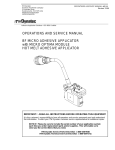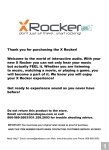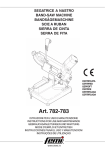Download OPERATIONS AND SERVICE MANUAL ILD
Transcript
ITW Dynatec An Illinois Tool Works Company 31 Volunteer Drive Hendersonville, TN 37075 USA Telephone 615.824.3634 FAX 615.264.5222 OPERATIONS & SERVICE MANUAL #50-07 Revised 12/06 Adhesive Application Solutions · ISO 9001 Certified OPERATIONS AND SERVICE MANUAL ILD-2 ELECTRIC VALVE DRIVER PN 106096 ILD-2 Driver, 120 VAC PN 106097 ILD-2 Driver, 240 VAC Software V. A02 IMPORTANT ! - READ ALL INSTRUCTIONS BEFORE OPERATING THIS EQUIPMENT It is the customer’s responsibility to have all operators and service personnel read and understand this information. Contact your ITW Dynatec customer service representative for additional copies. NOTICE! Please be sure to include the serial number of your application system each time you order replacement parts and/or supplies. This will enable us to send you the correct items that you need. ITW Dynatec Service Parts Direct Dial: 1-800-538-9540 ITW Dynatec Technical Service Direct Dial: 1-800-654-6711 Page ii Revised 8/99 ITW Dynatec c. 1999 ILD-2 DRIVER Manual #50-07 TABLE OF CONTENTS Chapter - Page # Chapter 1 Description & Specifications Description . . . . . . . . . . . . . . . . . . . . . . . . . . . . . . . . . . . . . . . . . . . . . . . . . . . . . . . . . . . . . . . . . . . . . . . . . . . . . . . Theory of Operation . . . . . . . . . . . . . . . . . . . . . . . . . . . . . . . . . . . . . . . . . . . . . . . . . . . . . . . . . . . . . . . . . . . . . . . . Specifications . . . . . . . . . . . . . . . . . . . . . . . . . . . . . . . . . . . . . . . . . . . . . . . . . . . . . . . . . . . . . . . . . . . . . . . . . . . . . Dimensions . . . . . . . . . . . . . . . . . . . . . . . . . . . . . . . . . . . . . . . . . . . . . . . . . . . . . . . . . . . . . . . . . . . . . . . . . . . . . . . 1-1 1-2 1-3 1-4 Chapter 2 Installation & Operation Installation . . . . . . . . . . . . . . . . . . . . . . . . . . . . . . . . . . . . . . . . . . . . . . . . . . . . . . . . . . . . . . . . . . . . . . . . . . . . . . . Control Panel . . . . . . . . . . . . . . . . . . . . . . . . . . . . . . . . . . . . . . . . . . . . . . . . . . . . . . . . . . . . . . . . . . . . . . . . . . . . . Bottom of Driver Enclosure . . . . . . . . . . . . . . . . . . . . . . . . . . . . . . . . . . . . . . . . . . . . . . . . . . . . . . . . . . . . . . . . . Component Layout . . . . . . . . . . . . . . . . . . . . . . . . . . . . . . . . . . . . . . . . . . . . . . . . . . . . . . . . . . . . . . . . . . . . . . . . . Driver Configuration . . . . . . . . . . . . . . . . . . . . . . . . . . . . . . . . . . . . . . . . . . . . . . . . . . . . . . . . . . . . . . . . . . . . . . . Operation . . . . . . . . . . . . . . . . . . . . . . . . . . . . . . . . . . . . . . . . . . . . . . . . . . . . . . . . . . . . . . . . . . . . . . . . . . . . . . . . 2-1 2-2 2-2 2-3 2-4 2-5 Chapter 3 Troubleshooting In General . . . . . . . . . . . . . . . . . . . . . . . . . . . . . . . . . . . . . . . . . . . . . . . . . . . . . . . . . . . . . . . . . . . . . . . . . . . . . . . . 3-1 Troubleshooting Guide . . . . . . . . . . . . . . . . . . . . . . . . . . . . . . . . . . . . . . . . . . . . . . . . . . . . . . . . . . . . . . . . . . . . . . 3-1 Parts Replacement . . . . . . . . . . . . . . . . . . . . . . . . . . . . . . . . . . . . . . . . . . . . . . . . . . . . . . . . . . . . . . . . . . . . . . . . . 3-2 Chapter 4 Schematics Schematics . . . . . . . . . . . . . . . . . . . . . . . . . . . . . . . . . . . . . . . . . . . . . . . . . . . . . . . . . . . . . . . . . . . . . . . . . . . . . . . 4-1 c. 1999 ILD-2 DRIVER Manual #50-07 Description & Specifications Page 1-1 Revised 8/99 Chapter 1 DESCRIPTION AND SPECIFICATIONS Description ITW Dynatec’s ILD-2 Driver converts a DC voltage signal from a timing device (such as Dynatec’s TPC-2 or MPC-2 timers) into a high-energy DC pulse that enables one or more Mod-Plus Electric valves to energize very rapidly. It provides the power necessary to run high-cycle rates and higher viscosity adhesives. The ILD-2 Driver has two independent channels. Each channel will accept an input from a timer, pattern controller or other 8 to 30 VDC input source and deliver a DC output. Optionally, the driver can be configured to allow one input to drive both channel outputs. The driver can be connected directly to the valves, or an expansion box can be used which allows each driver output to drive up to four Mod-Plus Electric modules, allowing a maximum of 8 modules to be used. The ILD-2 has a built-in isolating power supply that can be configured for either 100-120 VAC or 200-240 VAC power input. Power switches are located on the inside control panel and on the outside of the enclosure. Each input and output channel has an independent power switch on the inside control panel. Input and output LEDs allow visual verification of the timer input signal and the output signal. c. 1999 ILD-2 DRIVER Manual #50-07 Page 1-2 Description & Specifications Revised 8/99 Theory of Operation In hot-melt applications that require high cycle rates or higher adhesive viscosities (higher than 2000 cps, typically), a simple square-wave DC voltage signal may not provide all of the power required to operate the valve successfully. It is necessary to provide a higher voltage “kick” to open the valve, and then drop the voltage to a nominal level to avoid overheating the solenoid. This is the function of the ILD-2 valve driver. The DC output pulse of the ILD-2 can be broken down into two segments. The first segment is the initial short duration, high voltage pulse, which is called the pull-in. The pull-in is measured in milliseconds, and is responsible for opening the valve. The second segment is the low-voltge maintenance cycle, which keeps the valve open until the input signal is removed. The maintenance cycle is measured in percent (%). The output signal of the ILD-2 is shown below, under the square-wave DC input (for simplicity, the maintenance segment is shown as an effective voltage). VDC 24 0 24 VDC Timer Input t VDC 170 pull-in maintenance V eff 0 ILD-2 Output t c. 1999 ILD-2 DRIVER Manual #50-07 Description & Specifications Page 1-3 Revised 2/04 Specifications Environmental Operating temperature . . . . . . . . . . . . . . . . . . . . . . . . . . . . . . . . . . . . . . . . . 0°-60°C (32°-140°F) Storage temperature . . . . . . . . . . . . . . . . . . . . . . . . . . . . . . . . . . . . . . . . --30°-70°C (--22°-158°F) Enclosure rating . . . . . . . . . . . . . . . . . . . . . . . . . . . . . . . . . . . . . . . . . . . . . . . . . . . NEMA 4/IP65 Physical Dimensions . . . . . . . . . . . . . . . . . . . . . . . . . . . . . . . . . . . . . . . . . . . . . . . . see layout on page 1-4 Weight . . . . . . . . . . . . . . . . . . . . . . . . . . . . . . . . . . . . . . . . . . . . . . . . . . . . . . . . . . 6.2 kg (13.7 lb) Electrical Supply voltage . . . . . . . . . . . . . . . . . . . . . . . . . . . . . . . . . . . . . . . . . . . . . . 100-120/200-240 VAC Maximum supply power . . . . . . . . . . . . . . . . . . . . . . . . . . . . . . . . . . . . . . . . . . . . . . . . . . . . 60W Fuses (5x20mm, IEC 127 sheet 2) External . . . . . . . . . . . . . . . . . . . . . . . . . . . . . . . . . . . . . . . . . . . . . . . . . . . . . . . . . . . . . 2.5 amp Internal . . . . . . . . . . . . . . . . . . . . . . . . . . . . . . . . . . . . . . . . . . . . . . . . . . . . . . . . . . . . . 2.5 amp Channel inputs . . . . . . . . . . . . . . . . . . . . . . . . . . . . . . . . . . . . . . . . . . . . . . . . . . 8-30 VDC signal Input power . . . . . . . . . . . . . . . . . . . . . . . . . . . . . . . . . . . . . . . . . . . . . . . . . 50mA max./ channel Channel outputs . . . . . . . . . . . . . . . . . . . . . . DC pulse signal based on DIP switch configuration Performance Continuous-firing cycle rate, maximum . . . . . . . . . . . . . . . . . . . . . . . . . . . . . . 4000 cycles/ min. Burst-firing cycle rate, maximum . . . . . . . . . . . . . . . . . . . . . . . . . . . . . . . . . . . 6000 cycles/ min. Pattern gap, minimum . . . . . . . . . . . . . . . . . . . . . . . . . . . . . . . . . . . . . . . . . . . . . . . . 4 ms ± 1 ms Pattern length, minimum . . . . . . . . . . . . . . . . . . . . . . . . . . . . . . . . . . . . . . . . . . . . . . 4 ms ± 1 ms Pattern tracking accuracy . . . . . . . . . . . . . . . . . . . . . . . . . . . . . . . . . . . . . . . . . . . . . . . . . ± 0.5 ms at Line speed: 30 mpm (100 fpm) . . . . . . . . . . . . . . . . . . . . . . . . . . . . . ± 0.25 mm (± 0.01 in.) at Line speed: 150 mpm (500 fpm) . . . . . . . . . . . . . . . . . . . . . . . . . . . . ± 1.27 mm (± 0.05 in.) c. 1999 ILD-2 DRIVER Manual #50-07 Page 1-4 Description & Specifications Revised 8/99 ILD-2 Installation Dimensions Mounting hole: 8mm dia (0.31”) 160mm (6.30”) 19mm (0.75”) 165.1mm (6.5”) 10mm (0.40”) 226mm (8.91”) 272mm (10.70”) 200mm (7.85”) 212.5mm (8.37”) 31.75mm (1.25”) 9.53mm (0.375”) Page 2-1 Revised 8/99 ITW Dynatec c. 1999 ILD-2 DRIVER Manual #50-07 Chapter 2 INSTALLATION & OPERATION DANGER HIGH VOLTAGE The ILD-2 Driver produces a high voltage signal which can cause fatal injury. Disconnect and lock out input power to the driver and application system, then wait three minutes for capacitor to discharge before starting any installation procedures. Installation Locate the ILD-2 Driver in an area not subject to excessive moisture or vibration, near the timer and the ASU. Mount the driver to a flat surface through the four mounting holes shown in the dimensional layout (Chapter 1). Allow sufficient space below the driver to route the four input/ output cables and the power cord. Make sure that the door can be opened through its entire arc and that the power switch on the side of the unit is accessible. When making electrical connections, use ITW Dynatec cables as illustrated on page 2-3 of this manual. Make sure that the cables are not stretched too tightly. If they are too tight, re-locate the driver or order longer cables from ITW Dynatec. The required elecrical connections to and from the driver are: 1. Supply Voltage: The driver is configured for either 100-120 or 200-240 VAC operation. The supply voltage must match the voltage of the driver. 2. Timer Input: The driver will accept any 8-30 VDC square-wave signal. Cables are available to connect the driver to an ITW Dynatec MPC or TPC timer. Cables are also available with bare wires on the timer end for hard wiring in the field. IMPORTANT: The timer input of the ILD-2 is polarity sensitive. When hard wiring the driver to the timer, the positive (+) lead from the timer must be connected to the positive lead of the driver (pin 2) for proper operation. NOTE: When using the TPC-2/DPC-2 with the ILD-2, the timer spike duration must be set to the minimum level (0.1 ms) for proper ILD-2 operation. 3. Driver Output: The valves can be connected directly to the driver, or the optional expansion box can be used, which allows up to four valves per channel. Page 2-2 Revised 8/99 ITW Dynatec c. 1999 ILD-2 DRIVER Manual #50-07 Control Panel Output Mode: selects status of output channel ILD-2 Coil Driver Input LED: illuminates when driver is receiving signal POWER Output LED: illuminates when switch is in “run” or “test” mode OUTPUT 1 Power ON LED RUN-TEST I Control Panel Power Switch (switches power to the printed circuit board) IN OUT Output 1 control: switch and LEDs for Output #1 OFF OUTPUT 2 0 RUN-TEST IN OUT Output 2 control: switch and LEDs for Output #2 OFF FUSE External Fuses = 2.5 amp FUSE Internal Fuses = 2.5 amp (not shown) I Main Power Switch (switches power to isolation transformer) 0 Supply Power Input connectors (2) Output connectors (2), not seen Bottom of Driver Enclosure Front of Enclosure Timer Input 1 Timer Input 2 Power Cord 120 or 240 VAC supply Output 1 Output 2 Page 2-3 Revised 8/99 ITW Dynatec c. 1999 ILD-2 DRIVER Manual #50-07 Component Layout ILD-2 Driver ITW Timer (MPC, TPC or DPC) Power Cord Cable 106012 Generic Timer 4 Valve Expansion Box PN 106020 Cable PN 106016 up to 4 modules Detail of ILD-2 bottom connectors Cable 106011 to additional 4 valve expansion box or single valve direct connect Cable 106018 Cable PN 106016 Solenoid Electrical Connection Page 2-4 Revised 8/99 ITW Dynatec c. 1999 ILD-2 DRIVER Manual #50-07 Driver Configuration There are two banks of user-adjustable DIP switches located on the printed circuit board behind the control panel. These are marked “SW4” and “SW2” and they are used to configure the DC output pulse for each channel. Switch bank “SW3” is set at the factory. No field adjustments are necessary. The factory SW4/SW2 switch settings provide a 1 ms pull-in and an 8.2% maintenance cycle. These settings are suitable for most applications. However, special operating conditions, such as the use of higher viscosity adhesives (> 2000 cps) may require a higher pull-in and/or maintenance cycle. The SW4/SW2 switch banks are accessed by removing the four control panel screws and removing the control panel. NOTE: Adjusting the pull-in and/or maintenence cycle above the factory settings will change the allowable cycle rate of the Mod-Plus Electric valve as shown in the table below. See the ModPlus Electric Valve service manual for the minimum “ON” and “OFF” times. ON 1 2 Switch Position # 3 4 PULL IN DURATION 5 6 7 8 MAINTENANCE DUTY CYCLE SW4 controls channel output 1 SW2 controls channel output 2 Switch Position 1 2 3 4 off off off off off off off off on on off off off off on on on on off off off off on on off off on on off off off on off on off on off on off on Pull-in Minimum Time (ms) OFF Time* factory setting 0.6 0.7 0.8 0.9 1.0 1.1 1.2 1.3 1.4 1.5 * Minimum OFF Time of Mod-Plus Electric Valve add 1ms add 2ms add 3ms add 4ms add 5ms Switch Position 5 6 7 8 off off off on on on on on on on on off off off off on off on on off off on on off on off on off on off on off Duty Minimum Cycle (%) OFF Time* factory setting 7.0 7.4 7.8 8.2 8.6 9.0 9.4 9.8 add 2ms add 3ms add 4ms add 5ms ITW Dynatec c. 1999 ILD-2 DRIVER Manual #50-07 Page 2-5 Revised 8/99 Operation 1. Before startup, the adhesive application system, hoses and applicators should be ON and at operating temperature. Verify that all electrical connections have been made properly. 2. Turn the ILD-2 ON. Both power switches must be turned ON for the unit to operate. The yellow POWER light should now be lit. 3. Verify that the ILD-2 is receiving a signal: the green IN light is lit when the driver is receiving a signal. Note: the IN light will be lit whenever the driver is receiving a signal, even if the driver is turned OFF. 4. Select the desired output mode for the applicator: TEST: Provides a momentary, continuous signal to the applicator. This is used for testing, purging, etc. The driver does not follow the timer input in Test mode. RUN: Allows the driver output to automatically follow the timer input. The yellow OUT light will be lit when the mode switch is in either the TEST or RUN position. Page 2-6 Revised 8/99 ITW Dynatec An Illinois Tool Works Company Adhesive Application Solutions ITW Dynatec c. 1999 ILD-2 DRIVER Manual #50-07 Page 3-1 Revised 8/99 ITW Dynatec c. 1999 ILD-2 DRIVER Manual #50-07 Chapter 3 TROUBLESHOOTING & SERVICE Note: Re-read Chapter 1 Safety Precautions” of the adhesive application system’s manual before performing any troubleshooting or repair procedurs. All troubleshooting or repair procedures must be performed by qualified, trained technicians. In General If failure occurs, first check all the electrical connections. Verify that the main power switch is ON at the ASU. Verify that the pump is ON. Verify that the temperature controller is in operation and that the setpoints are correct for the application. Check to see if all components are heating properly. Troubleshooting Guide Problem Solution Power indicator does not light 1. Verify both power switches are ON. 2. Verify line input voltage matches the voltage of the driver. 3. Verify both front panel fuses are intact. 4. Verify both internal fuses are intact. No output to valve 1. Verify that the driver power indicator illuminates. 2. Verify that the RUN/OFF/TEST switch is in the RUN position (in order to respond to triggers). 3. Verify that the IN LED illuminates. If not... a. Verify polarity of trigger signal, b. Verify the trigger signal is at least 8VDC. c. Check conections between driver and timer. 4. Verify that the OUT LED illuminates. If not, verify both internal fuses are intact. 5. Verify that the input and output cables are connected to the same channel. 6. Contact factory for technical assistance. Valve does not open 1. Verify steps 1 through 5 for “No Ouput” (above). 2. Check all wiring between driver and valve. 3. Verify that the pull-in time setting is at least 1.0 ms. cont. Page 3-2 Revised 8/99 ITW Dynatec c. 1999 ILD-2 DRIVER Manual #50-07 Problem Solution Valve does not stay open 1. Verify that the maintenance cycle is set to at least 7.8%. Valve skips pattern 1. Minimum hold-off time between driver outputs is 4ms. If your pattern controller does not allow at least 4 ms between the end of one ON trigger signal and the start of the next ON trigger signal, the driver will ignore the second ON trigger signal. Parts Replacement The only user-replaceable parts in the ILD-2 Driver are the four (2.5 amp) fuses. DANGER HIGH VOLTAGE The ILD-2 Driver produces a high voltage signal which can cause fatal injury. Disconnect and lock out input power to the driver and application system, then wait three minutes for capacitor to discharge before starting any service/ repair procedures. Only qualified, trained technicians should perform service on the ILD-2 Driver. Control Panel Fuses (2) The two fuses mounted in the control panel are for AC power input. Symptoms of an inoperable fuse include: power LED off, output LEDs off, no output (no signal). To replace fuse (see illustration at right): Remove all power to driver. Press down from top of fuse holder (see “PRESS” marked on holder), then pull holder out. Use an ohmmeter to test fuse before replacement. Press down on fuse cover Note: the ILD-2 is shipped with two spare fuses, one located inside each fuse holder. Printed Circuit Board (PCB) Fuses (2) The two fuses mounted on the circuit board (beneath the control panel) are for the board’s power supply. To check or replace fuse: Remove all power to driver. Remove the four corner screws in the control panel. Carefully lift the control panel out of the enclosure. The printed circuit board is on the back side of the control panel. Two fuses are mounted directly onto the pcb. Use an ohmmeter to test fuse before replacement. Active Fuse Spare Fuse Page 4-1 Revised 8/99 ITW Dynatec c. 1999 ILD-2 DRIVER Manual #50-07 Chapter 4 SCHEMATICS Page 4-2 Revised 8/99 ITW Dynatec An Illinois Tool Works Company Adhesive Application Solutions ITW Dynatec c. 1999 ILD-2 DRIVER Manual #50-07