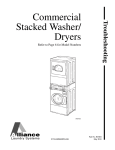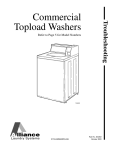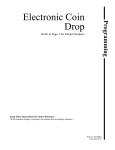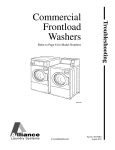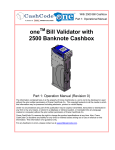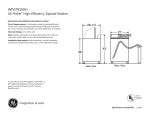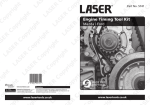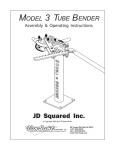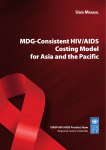Download Programming Electronic Coin Drop
Transcript
Programming Electronic Coin Drop Refer to Page 3 for Model Numbers Keep These Instructions for Future Reference. (If this machine changes ownership, this manual must accompany machine.) Part No. 513448R1 October 2010 WARNING Failure to install, maintain, and/or operate this machine according to the manufacturer's instructions may result in conditions which can produce bodily injury and/or property damage. W030 513448 NOTE: The WARNING and IMPORTANT instructions appearing in this manual are not meant to cover all possible conditions and situations that may occur. It must be understood that common sense, caution, and carefulness are factors which cannot be built into these machines. These factors MUST BE supplied by the person(s) installing, maintaining, or operating the machines. Always contact the distributor, service agent, or the manufacturer about any problems or conditions you do not understand. © Published by permission of the copyright owner – DO NOT COPY or TRANSMIT 1 Table of Contents Model Identification ........................................................................... 3 Applying Overlay and Coin Label .................................................... 4 Setting Dipswitches............................................................................. Teachmode............................................................................................ 5 6 Troubleshooting and Cleaning Coin Drop ....................................... Troubleshooting Coin Drop.................................................................. Cleaning Coin Drop.............................................................................. 7 7 7 © Published by permission of the copyright owner. 2 © Published by permission of the copyright owner – DO NOT COPY or TRANSMIT 513448 Model Identification Information in this manual is applicable to these models: JDEBEFGW301EW01 JDGBEFGW301EW01 JF3LEFSP411EW01 513448 JFNLEFSG301EW01 JFNLEFSP301EW01 JSEBEFGW301EW01 JSGBEFGW301EW01 JT1DEFSP411EW01 JT2DEFSP411EW01 JTEDEFSP301EW01 JTGDEFSP301EW01 © Published by permission of the copyright owner – DO NOT COPY or TRANSMIT 3 Applying Overlay and Coin Label To add overlay and coin drop denomination label (supplied in accessories bag), perform the following steps: 1. Remove coin drop label and insert sheet from accessories bag. 2. Cut out appropriate label or create a label with appropriate coins if desired label is not available on 38725 insert sheet. 3. Slide appropriate label into window of adhesive backed overlay. 4. Remove paper backing from adhesive backed coin drop overlay. 5. Align and apply overlay to front of metercase (or control cabinet for front control dryers, stacked dryers and front control frontload washers). NOTE: Angle the overlay so that the bottom edge aligns and slides into the space between the metercase and the protective guard. For stacked dryers and stacked washers and dryers, this procedure must be followed for BOTH the upper and lower pockets. 4 © Published by permission of the copyright owner – DO NOT COPY or TRANSMIT 513448 Setting Dipswitches To set a dipswitch to determine which coins the machine will accept, refer to information below for your coin drop. Electronic Coin Drop 70294112 The electronic coin drop comes preset from the factory ready to accept Great Britain coins (dipswitch 15 in OFF [Accept] position) and preset to block tokens and Euro coins (dipswitches 9, 10, 11, 12 and 16 in ON [Blocked] position). To change drop to accept Euro coins, dipswitch 16 must be in OFF (Accept) position and dipswitch 15 must be in ON (Blocked) position. NOTE: Switch is in up position when ON (Blocked) and is in down position when OFF (Accept). The electronic coin drop is capable of accepting or blocking coins based on the electronic signal generated by the coins. If the drop is accepting invalid coins (slugs, foreign coins, etc.), the tolerances can be narrowed (valid coins may be occasionally rejected, but they will be returned to the customer). To set the drop to accept only medium tolerances, the dipswitch for the wide tolerance must be in the ON (Blocked) position. For instance, 0.10 GBP wide (dipswitch 1) should be in ON (Blocked) position. To completely block a specific coin, the wide, medium and/or narrow (1.00 GBP, for example) tolerance dipswitches for that coin must be in the ON (Blocked) position. Coin Output 1 of the drop is used for Great Britain and Euro coins listed below. The drop gives one signal for .10 GBP/EUR, two signals for .20 GBP/EUR, five signals for .50 GBP/EUR, ten signals for 1.00 GBP/ EUR, and 20 signals for 2.00 GBP/EUR. (Coin Value 1 on the electronic control must be set for .10. Refer to the control’s Programming manual for instructions on setting coin values.) Coin Output 2 of the drop is used for tokens. The drop gives one signal for each token entered. (Coin Value 2 on the electronic control must be set to the value desired for the token. Refer to the control’s Programming manual for instructions on setting token values.) Preset 70294112 Dipswitch Settings Dipswitch Coin/Token Type Blocked (ON position) Accept (OFF position) X 1 0.10 GBP/0.20 GBP/0.20 EUR/*0.10 GBP2010 wide 2 0.10 GBP/0.20 GBP/0.20 EUR/*0.10 GBP2010 medium 3 4 0.50 GBP/0.50 EUR/1.00 GBP/1.00 EUR/2.00 GBP/ 2.00 EUR wide 0.50 EUR/1.00 EUR/2.00 EUR medium X 5 0.50 GBP medium/0.50 EUR narrow X 6 1.00 GBP medium/1.00 EUR narrow X 7 2.00 GBP medium/2.00 EUR narrow X 8 Teachmode X 9 Token 07 BZ X 10 Token 52 MS X 11 Token 51 BZ X 12 Token 56 MS X 13 Teachmode 15 X 14 Teachmode 16 X 15 Great Britain currency X X X X Euro currency 16 *This currency setting is available starting coin drop Serial No. 110251 and date code 37/10. 513448 © Published by permission of the copyright owner – DO NOT COPY or TRANSMIT 5 Setting Dipswitches Teachmode The Teachmode option allows the owner to program the coin drop to accept coins or tokens that differ from those shown in tables above. Refer to the following steps to set the coin selector to accept the new coins or tokens. NOTE: The steps for setting Teachmode must be followed in the exact order shown below for the Teachmode to work properly. 1. Set dipswitch 8 to ON (Blocked) position. 2. Set dipswitch 13 OR dipswitch 14 to ON (Blocked) position (only dipswitches 13 and 14 are available for new coins or tokens). When the teaching procedure has been completed, the coin drop magnet will operate briefly one time to indicate the Teachmode was successful. If the coin or token used for the Teachmode has a signal that overlaps the signal of an already programmed coin, the coin selector magnet will operate twice briefly, indicating the new coin or token is not stored in the drop. Coins or tokens programmed using the Teachmode will use coin output 2 of the drop and will give one signal for each coin or token entered into the drop. (Coin Value 2 on the electronic control must be set to the value desired for the coin or token. Refer to the control’s Programming manual for instructions on setting coin values.) IMPORTANT: DO NOT set both dipswitches 13 and 14 to ON (Blocked) position at same time. 3. Insert at least 10 different coins or tokens into the coin drop to program the coin selector. 4. Set dipswitch selected in step 2 to OFF (Accept) position. NOTE: A click should be heard after setting dipswitch to OFF (Accept) position. If no click is heard, repeat steps 2-4. 5. Set dipswitch 8 to OFF (Accept) position. 6. Wait 15 seconds before testing meter with coins or tokens. NOTE: When setting control to accept two (2) coins, repeat steps 1-6 for second coin. 6 © Published by permission of the copyright owner – DO NOT COPY or TRANSMIT 513448 Troubleshooting and Cleaning Coin Drop When a coin is placed into coin slot, the coin should roll down drop and be heard dropping into coin vault. If coin does not fall into coin vault or if coin drop sensor does not register that coin has been entered, follow troubleshooting instructions below. Coin Drops with Old-Style Spring (Refer to Figure 1) Troubleshooting Coin Drop Is proper electrical power supplied to coin drop? Incorrect electrical connection may prevent coins from registering in coin drop. Refer to wiring diagram and service manual for proper connections. Is machine level? Machines that are not level may prevent coins from following through required check stages of drop. Refer to Installation Instructions for instructions on leveling machine. Is coin drop clean? Residue or lint build-up may prevent coins from following through required check stages of drop. Refer to Cleaning Coin Drop instructions below. IMPORTANT: Never use oil to correct coin drop problems. Oil residue will prevent coins from rolling properly. IMPORTANT: Do not bend or damage mechanical parts within coin drop. DRY2088N 1 DRY2088N 1 Spring Figure 1 a. Move spring downward until cover catch is free. Refer to Figure 2. NOTE: Do not lift or overbend the spring in any direction. Cleaning Coin Drop The electronic coin drop should be cleaned once a year. Clean the drop more often if it is exposed to high levels of residue or lint build-up. Follow the instructions below for cleaning the coin drop. 1. Disconnect electrical power to machine and drop. 2. Remove coin drop from machine. 3. Open cover of coin drop. Refer to instructions for your coin drop below. DRY2088N 1 DRY2088N 1 Catch Figure 2 513448 © Published by permission of the copyright owner – DO NOT COPY or TRANSMIT 7 Troubleshooting and Cleaning Coin Drop b. Open cover for coin drop. Refer to Figure 3. 1 1 DRY2408N DRY2408N 1 Spring Figure 5 4. Clean the coin path with a soft brush and wipe exposed surfaces with an alcohol moistened cloth. Refer to Figure 6 and Figure 7. DRY2089N 1 Cover . Figure 3 Coin Drops with New-Style Spring (Refer to Figure 4) 1 DRY2090N OLD-STYLE SPRING COIN DROP DRY2090N Figure 6 DRY2404N DRY2404N 1 Spring Figure 4 a. Open cover of coin drop. Refer to Figure 5. NOTE: Do not overbend the spring by opening cover too far. 8 DRY2405N NEW-STYLE SPRING COIN DROP DRY2405N Figure 7 © Published by permission of the copyright owner – DO NOT COPY or TRANSMIT 513448 Troubleshooting and Cleaning Coin Drop 5. Clean residue from coin rail with an alcohol moistened cloth. Refer to Figure 8. 6. Clean light sensors with a soft brush or air spray duster. Refer to Figure 9. 1 1 DRY2407N 1 Light Sensors 1 Figure 9 DRY2406N 1 Alcohol Moistened Cloth Figure 8 7. Close cover for coin drop. 8. Coin Drops with OLD-Style Spring – Move spring back over cover catch. 9. Reinstall coin drop into machine. 10. Reconnect electrical power to machine and drop. 11. Add a coin to drop to verify that coin drop is operating properly and that electrical connection is working properly. 513448 © Published by permission of the copyright owner – DO NOT COPY or TRANSMIT 9