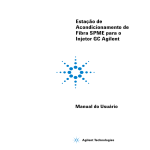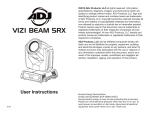Download V281C/D and W281C/D 1.0 mm Coaxial to Waveguide Adapters
Transcript
V281C/D and W281C/D 1.0 mm Coaxial to Waveguide Adapters Operating and Service Manual Agilent Part Number: 00281-90056 Printed in Malaysia Print Date: March 2013 Supersedes: May 2001 Documentation Warranty THE MATERIAL CONTAINED IN THIS DOCUMENT IS PROVIDED “AS IS,” AND IS SUBJECT TO BEING CHANGED, WITHOUT NOTICE, IN FUTURE EDITIONS. FURTHER, TO THE MAXIMUM EXTENT PERMITTED BY APPLICABLE LAW, AGILENT DISCLAIMS ALL WARRANTIES, EITHER EXPRESS OR IMPLIED WITH REGARD TO THIS MANUAL AND ANY INFORMATION CONTAINED HEREIN, INCLUDING BUT NOT LIMITED TO THE IMPLIED WARRANTIES OF MERCHANTABILITY AND FITNESS FOR A PARTICULAR PURPOSE. AGILENT SHALL NOT BE LIABLE FOR ERRORS OR FOR INCIDENTAL OR CONSEQUENTIAL DAMAGES IN CONNECTION WITH THE FURNISHING, USE, OR PERFORMANCE OF THIS DOCUMENT OR ANY INFORMATION CONTAINED HEREIN. SHOULD AGILENT AND THE USER HAVE A SEPARATE WRITTEN AGREEMENT WITH WARRANTY TERMS COVERING THE MATERIAL IN THIS DOCUMENT THAT CONFLICT WITH THESE TERMS, THE WARRANTY TERMS IN THE SEPARATE AGREEMENT WILL CONTROL. © Copyright 1998, 2001, 2013 Agilent Technologies, Inc. ii V and W281C/D 1.0 mm Coaxial to Waveguide Adapters DFARS/Restricted Rights Notice Agilent Technologies certifies that this product met its published specifications at the time of shipment from the factory. Agilent Technologies further certifies that its calibration measurements are traceable to the United States National Institute of Standards and Technology (NIST, formerly NBS), to the extent allowed by the Institute’s calibration facility, and to the calibration facilities of other International Standards Organization members. Printing Copies of This Document To print copies of this document, download the PDF from the Agilent Web site: * Go to http://www.agilent.com * Enter the document’s part number (located on the title page) in the Search box. * Click Search. * When the PDF has fully downloaded, print the document. Assistance Assistance with test and measurement needs and information on finding a local Agilent office are available on the Web at: http://www.agilent.com/find/assist If you do not have access to the Internet, please contact your Agilent field engineer. In any correspondence or telephone conversation, refer to the Agilent product by its model number and full serial number. With this information, the Agilent representative can determine whether your product is still within its warranty period. iii V and W281C/D 1.0 mm Coaxial to Waveguide Adapters V and W281C/D 1.0 mm Coaxial to Waveguide Adapters iv Contents Contents Contacting Agilent . . . . . . . . . . . . . . . . . . . . . . . . . . . . . . . . . . . . . . . . . . . . . . . . . . . iii 1. General Information 1.0 mm Connector Overview . . . . . . . . . . . . . . . . . . . . . . . . . . . . . . . . . . . . . About This Manual . . . . . . . . . . . . . . . . . . . . . . . . . . . . . . . . . . . . . . . . . . . . . Serial Numbers . . . . . . . . . . . . . . . . . . . . . . . . . . . . . . . . . . . . . . . . . . . . . . . . Incoming Inspection . . . . . . . . . . . . . . . . . . . . . . . . . . . . . . . . . . . . . . . . . . . . Clarifying Connector Sex . . . . . . . . . . . . . . . . . . . . . . . . . . . . . . . . . . . . . . . . Preventive Maintenance . . . . . . . . . . . . . . . . . . . . . . . . . . . . . . . . . . . . . . . . . 2. 1-1 1-1 1-1 1-1 1-2 1-2 Specifications Environmental Requirements . . . . . . . . . . . . . . . . . . . . . . . . . . . . . . . . . . . . . . . . 2-1 Temperature—What To Watch Out For . . . . . . . . . . . . . . . . . . . . . . . . . . . . 2-1 Electrical Specifications . . . . . . . . . . . . . . . . . . . . . . . . . . . . . . . . . . . . . . . . . . . . . 2-2 V281C and V281D . . . . . . . . . . . . . . . . . . . . . . . . . . . . . . . . . . . . . . . . . . . . . . 2-2 W281C and W281D . . . . . . . . . . . . . . . . . . . . . . . . . . . . . . . . . . . . . . . . . . . . . 2-2 Mechanical Characteristics . . . . . . . . . . . . . . . . . . . . . . . . . . . . . . . . . . . . . . . . . . 2-2 Center Conductor Protrusion and Pin Depth . . . . . . . . . . . . . . . . . . . . . . . . 2-2 Supplemental Mechanical Characteristics . . . . . . . . . . . . . . . . . . . . . . . . . 2-2 Mechanical Dimensions . . . . . . . . . . . . . . . . . . . . . . . . . . . . . . . . . . . . . . . . . . . . . 2-4 3. Making Connections Electrostatic Discharge . . . . . . . . . . . . . . . . . . . . . . . . . . . . . . . . . . . . . . . . . . . . . 3-1 Supplies and Equipment Required but Not Supplied . . . . . . . . . . . . . . . . . 3-1 Visual Inspection . . . . . . . . . . . . . . . . . . . . . . . . . . . . . . . . . . . . . . . . . . . . . . . . . . . 3-2 Required Inspection Tools . . . . . . . . . . . . . . . . . . . . . . . . . . . . . . . . . . . . . . . 3-2 Obvious Defects or Damage . . . . . . . . . . . . . . . . . . . . . . . . . . . . . . . . . . . . . . 3-2 Concentricity . . . . . . . . . . . . . . . . . . . . . . . . . . . . . . . . . . . . . . . . . . . . . . . . . . 3-3 Mating Plane Surfaces . . . . . . . . . . . . . . . . . . . . . . . . . . . . . . . . . . . . . . . . . . 3-4 Damaged Connectors . . . . . . . . . . . . . . . . . . . . . . . . . . . . . . . . . . . . . . . . . . . 3-4 Connector Wear . . . . . . . . . . . . . . . . . . . . . . . . . . . . . . . . . . . . . . . . . . . . . . . . 3-4 Pin Depth . . . . . . . . . . . . . . . . . . . . . . . . . . . . . . . . . . . . . . . . . . . . . . . . . . . . . . . . . 3-5 Protrusion and Recession . . . . . . . . . . . . . . . . . . . . . . . . . . . . . . . . . . . . . . . 3-5 Making Connections . . . . . . . . . . . . . . . . . . . . . . . . . . . . . . . . . . . . . . . . . . . . . . . . 3-6 1.0 mm Connector Alignment . . . . . . . . . . . . . . . . . . . . . . . . . . . . . . . . . . . . 3-6 1.0 mm Connector Misalignment . . . . . . . . . . . . . . . . . . . . . . . . . . . . . . . . . 3-7 Cleaning Connectors . . . . . . . . . . . . . . . . . . . . . . . . . . . . . . . . . . . . . . . . . . . . . . . 3-8 Supplies and Equipment Needed . . . . . . . . . . . . . . . . . . . . . . . . . . . . . . . . . 3-8 V and W281C/D 1.0 mm Coaxial to Waveguide Adapters Contents i Basic Cleaning Procedure . . . . . . . . . . . . . . . . . . . . . . . . . . . . . . . . . . . . . . . 3-8 Making a Connection . . . . . . . . . . . . . . . . . . . . . . . . . . . . . . . . . . . . . . . . . . . . . . . 3-9 Connection Procedure . . . . . . . . . . . . . . . . . . . . . . . . . . . . . . . . . . . . . . . . . . 3-9 Connecting Waveguides . . . . . . . . . . . . . . . . . . . . . . . . . . . . . . . . . . . . . . . . . 3-9 Using the Torque Wrench . . . . . . . . . . . . . . . . . . . . . . . . . . . . . . . . . . . . . . . . . . 3-10 Torque Wrench Procedure . . . . . . . . . . . . . . . . . . . . . . . . . . . . . . . . . . . . . . 3-10 Disconnection Procedure . . . . . . . . . . . . . . . . . . . . . . . . . . . . . . . . . . . . . . . . . . . 3-11 Handling and Storage . . . . . . . . . . . . . . . . . . . . . . . . . . . . . . . . . . . . . . . . . . . . . . 3-12 4. Replaceable Parts V and W281C/D 1.0 mm Coaxial to Waveguide Adapters Contents ii 1 General Information 1.0 mm Connector Overview These adapters are used for the measurement of components with 50 1.0 mm connectors with a frequency range from DC to 110 GHz. The 1.0 mm connector utilizes an air dielectric interface for the highest accuracy and repeatability. The coupling diameter and thread size were chosen to maximize strength, increase durability and provide highly repeatable connections. The connectors are designed so that the outer conductors engage before the center conductors. To obtain the best performance possible, the manufacturing tolerances of the connectors are tighter than the standard 1.0 mm specifications per the IEEE 287 connector standard. About This Manual This manual describes the V281C/D and W281C/D coaxial to waveguide adapters and provides replacement part numbers, specifications, and procedures for using and maintaining the adapters. Throughout this manual, the V281C/D and W281C/D coaxial to waveguide adapters will be referred to as the V and W-band Adapters. Serial Numbers A serial number label is attached to each adapter. The serial number is made up of five numbers and is unique to each adapter. Incoming Inspection Agilent Technologies will arrange for repair or replacement of incomplete or damaged shipments without waiting for a settlement from the transportation company. When you send a device to Agilent Technologies, include the following information: • • Your company name and address. • If you are returning one or more devices, include the part numbers and serial numbers. • • Indicate the type of service required. A technical contact person within your company, and the person's complete phone number. Include any applicable information. V and W281C/D 1.0 mm Coaxial to Waveguide Adapters 1-1 General Information Clarifying Connector Sex In this manual, connectors are referred to in terms of their device sex Figure 1-1 Preventive Maintenance Male and Female Connectors The best techniques for maintaining the integrity of these adapters is to include routine visual inspection (using 10X magnification), cleaning and proper connection techniques. Failure to detect and remove dirt or metallic particles on a mating plane surface can degrade repeatability and accuracy, and can damage any connector mated to it. Improper connections resulting from poor connection techniques can also damage these devices. Visual inspection, cleaning techniques, and connection techniques are all described in Chapter 3, “Making Connections”. 1-2 V and W281C/D 1.0 mm Coaxial to Waveguide Adapters 2 Specifications Environmental Requirements Table 2-1 Environmental Requirements Parameter Required Values/Ranges Operating Temperature 0 to 55C (32 t131F Storage Temperature –40to75C (–40t167F) Altitude Operation Storage < 15,000 meters ( 50,000 feet) < 15,000 meters ( 50,000 feet) Relative Humidity Operation Storage Always Non-Condensing 0 to 80% (26 C maximum dry bulb) 0 to 90% Temperature—What To Watch Out For Due to the critical dimensions and tight tolerances of the 1.0 mm connectors on your adapters, electrical characteristics will change with temperature. The operating temperature is a critical factor in the performance during measurements and between calibrations. NOTE Remember your fingers are a heat source, so avoid handling the devices unnecessarily during calibration. V and W281C/D Coaxial to Waveguide Adapters 2-1 Specifications Electrical Specifications V281C and V281D Frequency Range . . . . . . . . . . . . . . . . . . . . . . . . . . . . . . . . . . . 50 to 75 GHz Return Loss (at coaxial port only) . . . . . . . . . . . . . . . . . . . . . . –16 dB max W281C and W281D Frequency Range . . . . . . . . . . . . . . . . . . . . . . . . . . . . . . . . . . . 75 to 110 GHz Return Loss (at coaxial port only). . . . . . . . . . . . . . . . . . . . . . . –16 dB max Mechanical Characteristics Center Conductor Protrusion and Pin Depth Mechanical characteristics such as center conductor protrusion and pin depth are not performance specifications. They are important supplemental characteristics related to electrical performance. Agilent Technologies verifies the mechanical characteristics of the V and W-band adapters with special gaging processes and electrical testing. This ensures that the adapter connectors do not exhibit any center conductor protrusion and have proper pin depth when they leave the factory. Supplemental Mechanical Characteristics Supplemental mechanical characteristics are values which are typically met by the majority of the adapters tested at Hewlett–Packard. These supplemental characteristics are intended to provide useful information. These are typical but non-warranted performance parameters. The following table lists the typical mechanical characteristics of the 1.0 mm connectors in the V and W-band adapters. Table 2-2 Typical 1.0 mm Connector Characteristics Characteristic Typical Value Inside Diameter of Outer Conductor 1.000 0.005 mm Outside Diameter of Center Conductor 0.434 0.005 mm Pin Depth 0 (flush) to 0.020 mm (maximum recession) Flatness of Reference Plane 0.005 mm (worst case) 2-2 V and W281C/D Coaxial to Waveguide Adapters Specifications Table 2-3 Supplemental Characteristics V281C/D W281C/D 12W 25 degrees 12W 25 degrees 0.1 kg 0.2 lbs 0.1 kg 0.2 lbs Waveguide Designator: EIA MIL-W-85 WR-15 3-018 WR-10 3-024 Flange Designator: UG - ( ) / U MIL - F - 3922 / ( ) 385 67B - 002 387 67B - 010 Insertion Loss -0.8 dB max -1.0 dB max Repeatability1 -45 dB max -40 dB max Maximum Power: @ 75, 110 GHz Ambient Net Weight 1. Repeatability = 20 log where m1 - m21. This is the difference between two measurements m1 and m2 before and after one disconnect/connect cycle at the coax port. Repeatability depends upon proper torque and pin depth. V and W281C/D Coaxial to Waveguide Adapters 2-3 Specifications Mechanical Dimensions Figure 2-1 V281C/D and W281C/D Dimensions 2-4 V and W281C/D Coaxial to Waveguide Adapters 3 Making Connections Electrostatic Discharge Protection against ESD (electrostatic discharge) is essential while cleaning, inspecting, or connecting any connector attached to a static–sensitive circuit (such as those found in test sets). Static electricity builds up on the body, and can easily damage sensitive internal circuit elements when discharged by contact with the center conductor of a connector. Static discharges too small to be felt can cause permanent damage. Devices such as calibration and verification components, and devices under test can also carry an electrostatic charge. Supplies and Equipment Required but Not Supplied • Always have a grounded antistatic mat in front of your test equipment and wear a grounded wrist strap attached to it. • Ground yourself before you clean, inspect, or make a connection to a static–sensitive device or test port. You can, for example, grasp the grounded outer shell of the test port briefly to discharge static from your body. • Discharge static electricity from a device before connecting it: touch the device briefly (through a resistor of at least 1 M) to either the outer shell of the test port, or to another exposed ground. This discharges static electricity and protects test equipment circuitry. Various connector cleaning supplies and electrostatic discharge safety supplies are not provided in this kit. For cleaning and inspection, a 10X magnifying glass is available (Refer to Chapter 4, “Replaceable Parts” for ordering information.) V and W281C/D Coaxial to Waveguide Adapters 3-1 Making Connections Visual Inspection Visual Inspection Visual inspection, and if necessary, cleaning should be done every time a connection is made. Metal particles from the connector threads may fall into the connector when it is disconnected. One connection made with a dirty or damaged connector can damage both connectors beyond repair. Required Inspection Tools Magnification is helpful when inspecting connectors, but it is not required and may actually be misleading. Defects and damage that cannot be seen without magnification generally have no effect on electrical or mechanical performance. Magnification is of great use in analyzing the nature and cause of damage and in cleaning connectors, but it is not required for inspection. Obvious Defects or Damage Examine the connectors first for obvious defects or damage: • Plating ▲ ▲ • • Bare metal showing Burrs or blisters Deformed threads Center Conductors ▲ ▲ ▲ ▲ Bent Broken Misaligned Concentricity Connector nuts should move smoothly and be free of: • • • Burrs Loose metal particles Rough spots Any connector that has obvious defects should be discarded. See Figure 3-1, Figure 3-2, and Figure 3-3 for visual inspection guidelines. 3-2 V and W281C/D 1.0 mm Coaxial to Waveguide Adapters Making Connections Visual Inspection Connector Contacts A minimum magnification of 10X is required to inspect the connector contacts. You must also use a magnifying glass to inspect for contact integrity. It is necessary to use good lighting (such as a halogen task light) to see the contacts. NOTE Notice the location of the cross hairs in relationship to the center of the following figures. See Figure 3-1 for visual guidelines when evaluating the contact integrity of a connector. Figure 3-1 Contact Integrity Concentricity Figure 3-2 and Figure 3-3 show the concentricity of both the male and female 1.0 mm connectors. Figure 3-2 Concentricity - Female Connector V and W281C/D 1.0 mm Coaxial to Waveguide Adapters 3-3 Making Connections Visual Inspection Figure 3-3 Concentricity - Male Connector Mating Plane Surfaces Flat contact between the connectors at all points on their mating plane surface is required for a good connections. Look for deep scratches or dents, and for dirt and metal particles on the connector mating plane surfaces. Also look for “dings” on the mating plane surfaces of the center and outer conductors, and for signs of damage due to misalignment and excessive or uneven wear. A light burnishing of the mating plane surface is normal. This is evident as light scratches, or shallow circular marks distributed more or less uniformly over the mating plane surface. Other small defects and cosmetic imperfections are also normal. None of these affect electrical or mechanical performance. Clean and inspect the connector again if it shows: • • • Deep scratches or dents Particles clinging to the mating plane surface Uneven wear Damaged Connectors If you find a damaged connector, try to determine the cause of the damage before connecting a new, undamaged connector in the same configuration. Damaged connectors should be discarded. Connector Wear Connector wear eventually degrades performance. The more use a connector gets, the faster it wears and degrades. The wear is greatly accelerated when connectors are not kept clean. When your connectors become worn, replace them. 3-4 V and W281C/D 1.0 mm Coaxial to Waveguide Adapters Making Connections Pin Depth Pin Depth Pin depth is the distance that the center conductor mating plane differs from being flush with the outer conductor mating plane. The pin depth of a connector can be in one of two states, either protruding or recessed. Protrusion and Recession • NOTE At no time should the pin depth of the 1.0 mm connector be protruding. • Protrusion - the center conductor extends beyond the outer conductor mating plane. Recession - the center conductor is set back from the outer conductor mating plane. The pin depth value of each adapter was verified to be within factory specifications at shipment. The electrical performance of the adapter depends, to some extent, on its pin depth. The electrical specifications for each adapter takes into account the effect of pin depth on the adapters performance. See Figure 3-4 for a visual representation of proper pin depth (slightly recessed). Figure 3-4 Connector Pin Depth V and W281C/D 1.0 mm Coaxial to Waveguide Adapters 3-5 Making Connections Making Connections Making Connections Good connections require a skilled operator. Instrument sensitivity and coaxial connector mechanical tolerances are such that slight errors in operator technique can have a significant effect on measurements and measurement uncertainties. NOTE The most common cause of measurement error is poor connections. Follow these recommendations for optimum connection technique: 1. Clean and inspect (visually and mechanically) all of your connectors. 2. Align connectors carefully. Look for flat physical contact at all points on the mating plane surfaces. 1.0 mm Connector Alignment If one of the 1.0 mm connectors is free to move, this will make it possible for the connectors to self-align during connection. Self-alignment occurs because outer conductors engage before the center conductors (see Figure 3-5 and Figure 3-6). 1. Make a gentle, preliminary connection. 2. When making a connection, turn only the connector nut. Do not rotate a device when you make a connection, and do not apply a lateral or horizontal (bending) force. 3. Use an open–end wrench to keep the device from rotating when you make a final connection with the torque wrench (see Table 4-1 on page 4-1 for ordering information). 3-6 V and W281C/D 1.0 mm Coaxial to Waveguide Adapters Making Connections Making Connections Figure 3-5 Alignment 1.0 mm Connector Misalignment Forced misalignment could damage the female center conductor. Figure 3-6 Forced Misalignment NOTE To achieve misalignment as shown in Figure 3-6 you must use excessive force. V and W281C/D 1.0 mm Coaxial to Waveguide Adapters 3-7 Making Connections Cleaning Connectors Cleaning Connectors Supplies and Equipment Needed The supplies and equipment that are needed to perform the cleaning procedures, and their Agilent Technologies part numbers are listed in Table 4-1. NOTE A minimum magnification of 10X is required for all inspections of the adapter parts. Basic Cleaning Procedure 1. Inspect the connectors for dust, dirt, metal fragments, oils or films, and debris. 2. Blow off any dust with a filtered, clean supply of compressed air. 3. Add a few drops of high-purity isopropyl alcohol to small cleaning swab (do not apply alcohol directly to the parts). NOTE When using isopropyl alcohol to clean connectors do not allow liquid to flow down inside the connector. This may cause measurement errors due to residue inside the connector. If possible keep the connector facing down. 4. Gently wipe connecting surfaces with the end of the cleaning swab (see Figure 3-7). 5. Blow dry with a clean supply of compressed air. 6. Inspect and repeat cleaning procedure if necessary. Figure 3-7 Cleaning Illustration 3-8 V and W281C/D 1.0 mm Coaxial to Waveguide Adapters Making Connections Making a Connection Making a Connection Connection Procedure 1. Ground yourself and all devices (wear a grounded wrist strap and work on an antistatic mat). 2. Visually inspect the connectors (refer to “Visual Inspection” on page 3-2). 3. If necessary, clean the connectors (refer to “Cleaning Connectors” on page 3-8). 4. Carefully align the connectors. The male connector center pin must slip concentrically into the contact fingers of the female connector (see Figure 3-5 and Figure 3-6). 5. Push the connectors straight together. Do not twist or screw them together. As the center conductors mate, there is usually a slight resistance. CAUTION Do not twist one connector into the other (like inserting a light bulb). This happens when you turn the device body, rather than the connector nut. Major damage to the center conductor and the outer conductor can occur if the device body is twisted. 6. Initial tightening can be done by hand, or with a 6 mm open-end wrench. Tighten until “snug” or where the connectors are first making contact. The preliminary connection is tight enough when the mating plane surfaces make uniform, light contact. Do not overtighten this connection. At this point, all you want is for the outer conductors to make gentle contact on both mating surfaces. Use very light finger pressure (no more than 2 in-lbs of torque). 7. Relieve any side pressure on the connection from long or heavy devices or cables. This assures consistent torque (refer to “Using the Torque Wrench”. Connecting Waveguides The waveguide mating planes are precision flanges that you must carefully screw together. Flat contact between the connectors at all points on their mating plane surface is required for a good connection. Inspect the mating surfaces for any gaps, or any condition that will not allow the surfaces to lay flat. Always connect waveguide in the same flange orientation using an X pattern (for equal compression). V and W281C/D 1.0 mm Coaxial to Waveguide Adapters 3-9 Making Connections Using the Torque Wrench Using the Torque Wrench Table 3-1 provides information on the torque wrench required for the connector type of your adapter. Table 3-1 Torque Wrench Information Torque Wrench Procedure Connector Type Torque Setting Torque Tolerance 1.0 mm 45 N–cm (4 in–lb) 5.4 N–cm ( ± 0.5 in–lb) Using the torque wrench guarantees that a connection is not too tight. This will help prevent possible connector damage. It also guarantees that all connections are equally tight each time. Do not pre-tighten so much that there is no rotation of the nut with the torque wrench. Static friction must not be present during torquing. Rotate only the connector nut when you tighten the connector. In all situations, the use of an open–end wrench to keep the body of the device from turning is recommended. 3-10 V and W281C/D 1.0 mm Coaxial to Waveguide Adapters Making Connections Disconnection Procedure Disconnection Procedure To avoid lateral (bending) force on the connector mating plane surfaces, always support the devices and connections. 1. Use an open–end wrench to prevent the device body from turning. 2. Use another wrench to loosen the connector nut. 3. Complete the disconnection by hand, turning only the connector nut. CAUTION Do not twist one connector out of the other, (like removing a light bulb). Turn the connector nut, not the device body. Major damage to the center conductor and the outer conductor can occur if the device body is twisted. 4. Pull the connectors straight apart without twisting or bending. V and W281C/D 1.0 mm Coaxial to Waveguide Adapters 3-11 Making Connections Handling and Storage Handling and Storage • • Store the adapters with end caps on, in a foam–lined storage case. • • Keep connectors clean. • Do not set connectors contact–end down on a hard surface. The plating and the mating plane surfaces can be damaged if the interface comes in contact with any hard surface. • When you are not using a connector, use plastic end caps over the mating plane surfaces to keep them clean and protected. Never store adapters loose in a box, in a desk, or in a bench drawer. This is the most common cause of connector damage during storage. Do not touch mating plane surfaces. Natural skin oils and microscopic particles of dirt are easily transferred to the connector interface and are very difficult to remove. 3-12 V and W281C/D 1.0 mm Coaxial to Waveguide Adapters 4 Replaceable Parts NOTE There are no internal replaceable parts within the V281C/D and W281C/D adapters. The 1.0 mm connectors are not considered field reparable and are not listed. If a unit is in need of repair a replacement must be purchased. The following table lists the part numbers necessary for inspection, ESD protection and replacement. To order a listed part, note the description, part number, and the quantity desired. Telephone or send your order to the nearest AgilentTechnologies sales and service office (listed in “Support and Service” on page -v). Table 4-1 Replaceable Parts Part Numbers Description: Items Included With Adapters Operating and Service Manual 00281–90056 Waveguide Protective Cap (clear) 1401–0227 Coax Protective Cap (red) 1401–0202 Items Not Included With Adapters 10X Magnifying Glass 1000–1114 6 mm 4 in-lb Torque Wrench 8710–2079 6 mm Open-end Wrench 8710–2156 Cleaning Swabs 9301–1243 Isopropyl Alcohol (30 ml) -- Grounding Wrist Strap 9300–1367 5 Foot Grounding Cord (for wrist strap) 9300–0980 2 x 4 Foot Conductive Table Mat; 15 ft Ground Wire 9300–0797 ESD Heel Strap (for conductive floors) 9300–1308 V and W281C/D 1.0 mm Coaxial to Waveguide Adapters 4-1 Replaceable Parts 4-2 V and W281C/D 1.0 mm Coaxial to Waveguide Adapters Index A G about this manual, 1-1 General, 1-1 general information 1.0 mm connector overview, 1-1 C center conductor protrusion and pin depth, 2-4 characteristics 1.0 mm connector, 2-2 mechanical, 2-2 supplemental mechanical, 2-2 cleaning process, 3-8 connections, 3-6 alignment, 3-6 procedure, 3-9 waguide, 3-9 connector contacts, 3-3 connectors clarifying sex, 1-2 cleaning, 3-8 basic procedure, 3-8 damaged, 3-4 defects or damage, 3-2 mating plane surface, 3-4 wear, 3-4 D disconnection procedure, 3-11 E electrostatic discharge, 3-1 environmental requirements, 2-1 H handling and stroage, 3-12 I inspection incoming, 1-1 visual, 3-2 M maintenance preventive, 1-2 making a connection, 3-1 P part numbers, 7-1 parts replaceing, 7-1 pin depth, 3-5 protrusion, 3-5 recession, 3-5 visual, 3-5 R replaceable parts, 7-1 F figure adapter dimensions, 2-4 alignment, 3-7 cleaning illustration, 3-8 concentricity female connector, 3-3 concentricity male connector, 3-4 connector pin depth, 3-5 contact integrity, 3-3 male and female connectors, 1-2 misalignment, 3-7 S serial numbers, 1-1 label, 1-1 specifications, 2-1 electrical, 2-2 T temperature V and W281C/D 1.0 mm Coaxial to Waveguide Adapters Index i what to watch for, 2-1 torque wrench settings and tolerance, 3-10 using, 3-10 visual, 3-9 troque wrench procedure, 3-10 V visual inspection concentricity, 3-3 connector wear, 3-4 contact integrity, 3-3 mating plane surfaces, 3-4 obvious defects or damage, 3-2 required tools, 3-2 visual instpection, 3-2 V and W281C/D 1.0 mm Coaxial to Waveguide Adapters Index ii