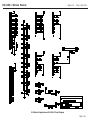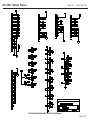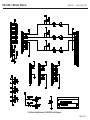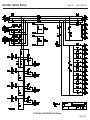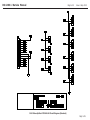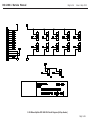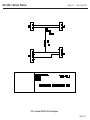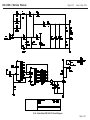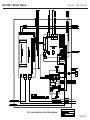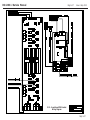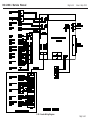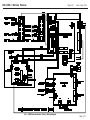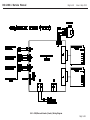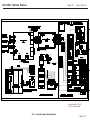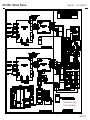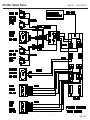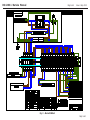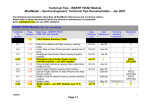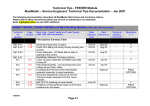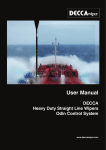Download 5-49 - Neopost Technologies Ltd
Transcript
DS-1200 G3 Service Manual Page 5-1 Issue 1 Sep 2013 SECTION 5 - ELECTRICAL & CIRCUIT DIAGRAMS 5-1 5-2 5-3 5-4 5-5 5-6 5-7 5-8 5-9 5-10 5-11 5-12 5-13 5-14 5-15 5-16 5-17 5-18 5-19 5-20 5-21 5-22 5-23 5-24 5-25 5-26 Electrical System Description Electrical System Block Diagram PCB Descriptions Location of PCBs Motors, Solenoids, Switches & Fuses Location of Sensors Control/CPU PCB Circuit Diagram Module PCB Circuit Diagram Daughterboard A Circuit Diagram Daughterboard B Circuit Diagram Daughterboard C Circuit Diagram Daughterboard D Circuit Diagram Daughterboard E Circuit Diagram Daughterboard F Circuit Diagram Daughterboard G Circuit Diagram Daughterboard H Circuit Diagram Distribution PCB Circuit Diagram Stepper PCB Circuit Diagram R. Splitter (Std) PCB C/Diagram R. Splitter (Hi-Cap) PCB C/Diagram Wetter PCB Circuit Diagram Disc Sensor PCB Circuit Diagram Vane Sensor PCB Circuit Diagram Overflow PCB Circuit Diagram Interlock PCB Circuit Diagram Mains Delay PCB Circuit Diagram Page 5-1 5.3 5.5 5.6 5.7 5.8 5.9 5.13 5.14 5.15 5.16 5.17 5.18 5.19 5.20 5.21 5.22 5.23 5.24 5.25 5.26 5.27 5.28 5.29 5.30 5.31 5.32 5-27 5-28 5-29 5-30 5-31 5-32 5-33 5-34 5-35 5-36 5-37 5-38 5-39 5-40 5-41 5-42 5-43 5-44 5-45 5-46 5-47 5-48 5-49 5-50 Hi-Cap Motor PCB Circuit Diagram Barcode I/F PCB Circuit Diagram Online I/F PCB Circuit Diagram Head Electrical Panel Wiring Diagram Head PSU Bracket Wiring Diagram Env. Module & Handover Wiring Diagram Kicker & Franker I/F Wiring Diagram T/Over & Wetter/Closer Wiring Diagram Track Electrical Panel Wiring Diagram Shuttle & Cassette Wiring Diagram Folder Wiring Diagram Feeder Wiring Diagram HiCap Feeder Wiring Diagram Standard-Cap Feeder Wiring Diagram OMR/Barcode Folder Wiring Diagram OMR/Barcode Feeder Wiring Diagram Collator Wiring Diagram Forms Diverter Wiring Diagram First Env. Diverter Wiring Diagram Add-on Env. Diverter Wiring Diagram Single Online I/F Wiring Diagram Flatbed Feeder Wiring Diagram Vertical Stacker (Main) Wiring Diagram Vertical Stacker (U/Panel) Wiring Diagram 5.33 5.34 5.35 5.36 5.37 5.38 5.39 5.40 5.41 5.42 5.43 5.44 5.45 5.46 5.47 5.48 5.49 5.50 5.51 5.52 5.53 5.54 5.55 5.56 Page 5-1 DS-1200 G3 Service Manual Page 5-2 Issue 1 Sep 2013 SECTION 5 - ELECTRICAL & CIRCUIT DIAGRAMS - CONTINUED 5-51 5-52 5-53 5-54 5-55 5-56 5-57 5-58 5-59 Autoread Camera Wiring Diagram Autoread + Static Camera Wiring Diagram Autoread Wiring 1 Autoread Wiring 2 Dual Output Thickness Checker Pivoting Conveyor Wiring Diagram Mains Distribution DIN Rail Add-on PSU Computer Equipment 5.57 5.58 5.59 5.60 5.61 5.62 5.63 5.65 5.66 Page 5-2 DS-1200 G3 Service Manual 5.1 Page 5-3 Issue 1 Sep 2013 ELECTRICAL SYSTEM DESCRIPTION Incoming AC power is supplied to an electrical panel located at the front of the insert head, and also each pair of stations. A switch mode power supply on the back of the panels supplies 36VDC and 8VDC to distribution PCBs located on the front of the panels, which then supply these outputs to the various parts of the machine. Other PCBs are also located on the electrical panels and elsewhere on the machine. PCB descriptions follow further in this section. Communication between the PC and CPU PCBs is via a Controller Area Network (CAN) allowing simple twisted pair connection operating with a unique protocol. The system has high immunity to noise and provides error-free communication at up to 1Mbit/sec. It is widely used in industrial control applications. DC hybrid motors are used to drive the turnover, feeders, folders, collator, Hi/Std Cap feeders and diverter. They are connected to a module PCB for their power. Fig. 2 Station Electrical Panel The electrical panels are shown below and opposite: (located in front of each pair of stations) Important Note: An Add-On PSU assembly 184-156 which includes an additional Distribution PCB is used if a collator is fitted to any station, or if 2 Hi-Cap units are fitted together on the same station pair. The PSU is fitted to the rear of the panel with the Distribution PCB on the front, as shown above. See also section 5.23. PCB Description A number of different PCB types are used on the machine, listed below: Fig. 1 Insert Head Electrical Panel (located below the Wetter/Closer) Control PCB 180-676 CPU PCB 180-713 (Part of Control PCB) Dual Distribution PCB 180-808 Module PCB 180-811 & 180-812 Daughterboard A 180-813 Daughterboard B 180-814 Daughterboard C 180-815 Daughterboard D 180-816 Note: Daughterboards A to H are mounted on Module PCBs and take the place of separate Splitter PCBs. cont. Page 5-3 DS-1200 G3 Service Manual Page 5-4 Issue 1 Sep 2013 PCB Description (contd.) Daughterboard E 180-817 Daughterboard F 180-818 Daughterboard G 180-819 Daughterboard H 180-820 Stepper PCB 180-675 Ribbon Splitter 1 180-691 Wetter PCB 180-702 Disc Sensor PCB 180-689 Vane Sensor PCB 180-692 Overflow PCB 180-714 Interlock PCB 180-709 Mains Delay PCB 180-710 Note: Daughterboards A to H are mounted on Module PCBs and take the place of separate Splitter PCBs. Note: Mains Delay PCB is part of Mains Delay Kit 184-159 and is used only for machines over 4 stations, ie. 1 off kit fitted to station pair 5 & 6, 1 off kit to stations 7 & 8 etc. Note also that DIP switch S1 on Mains Delay PCB must be set to correspond with the station pair that the PCB is fitted to, starting from 5/6 - ie. for station pair 5/6, set switch 1 to ON with remaining seven set to OFF, for station pair 7/8, set switch 2 to ON with remaining seven set to OFF and so on. In addition there are 2 further PCBs used only in the Hi/Std Cap feeder or Diverter: Hicap Motor PCB 180-701 Ribbon Splitter 2 180-704 The following PCB is used only when a barcode reading collator is fitted: Barcode I/F PCB 180-711 A block diagram of PCB connectivity is shown on the following page. Page 5-4 DS-1200 G3 Service Manual Page 5-5 Issue 1 Sep 2013 SENSORS RIBBON SPLITTER PCB 180-691 RIBBON SPLITTER PCB 180-691 14-WAY RIBBON CABLE SENSORS STEPPER MOTOR SOLENOID SOLENOID MODULE PCB 180-812 MODULE PCB 180-812 MODULE PCB 180-812 STEPPER PCB 180-675 SENSORS HYBRID MOTOR 5 MODULE PCBs SUPPORTED SOLENOID CONTROLLER AREA PC CONTROL UNIT NETWORK (CAN) CPU PCB 180-713 SWITCH MODE POWER SUPPLY 184-205 RS232 x 4 Note: Module, Stepper and Ribbon Splitter PCBs show possible connections. These may vary depending upon location and application of the PCB. CONTROL PCB 180-676 8VDC 36VDC 8VDC DUAL DISTRIBUTION PCB 180-808 36VDC x 8 TO MODULE PCBs 12VDC x 1 TO REMOTE CONTROL UNIT 5.2 Electrical System Block Diagram Page 5-5 DS-1200 G3 Service Manual 5.3 PCB DESCRIPTIONS Control PCB 180-676 Provides interfacing and connections between the machine and the CPU PCB, and also supplies the CPU with power. It provides connections for the module PCBs (up to five), and also has four serial inputs used for testing purposes. The control PCBs are mounted on the insert head and station electrical panels (see Figs.1 & 2). CPU PCB 180-713 Processes information received and transmitted through the control PCB. It is located on connectors on the control PCBs, mounted on the electrical panels (see Figs. 1 & 2). Module PCB 180-811 (without heatsink), 180-812 (with heatsink) Provides control outputs for stepper PCBs (up to two), solenoids (up to eight) and one hybrid DC motor. It also has inputs for six adjustable sensors (TX/RX pairs) and six on/off sensors (TX/RX pairs). It is supplied with 36VDC from the distribution PCB via the interlock PCB. 5v for circuitry is supplied by the control PCB via the comms lead. A module PCB is fitted to the insert head electrical panel (see Fig. 1), and also to the folder, feeder, Hi/Std Cap feeder, collator and diverter modules. The module PCB on the electrical panel is connected to the turnover and wetter/closer modules. Dual Distribution PCB 180-808 Page 5-6 Issue 1 Sep 2013 Interlock PCB 180-709 Interlocks for some modules, eg. feeders, can safely be controlled by software. Other, more safety-critical modules are hard-wired through the Interlock PCB for added protection and would operate even in the event of software failure. Mounted on the head electical panel and front edge of each station pair. Ribbon Splitter PCB (180-691, 180-704 & 180-745) This has no active components and serves to channel a number of separate sensor or solenoid/clutch connectors into one ribbon cable for convenient routing. This connects to another ribbon splitter which is then connected to a nearby module PCB using the separate connectors (note that in the case of Hi-Cap feeders, two of the Hi-Cap splitters A6 & A7 connect to the Hi-Cap motor PCB). It is also possible to ‘daisy-chain’ ribbon splitters. Each ribbon splitter can connect three TX/RX sensor pairs and four solenoids (180-691), except for the Hi/Std Cap feeder, which can connect five TX/RX sensor pairs and two solenoids (180-704), and also the Feeder separator, which can connect five TX/RX sensor pairs and five solenoids (180745) Wetter PCB This is used to monitor the fluid level sensors in the wetter tank. It is located at the front edge of the wetter/closer module. Takes DC input from the switch mode power supply (fitted on the back of each electrical panel) and distributes outputs as follows: 8 x 36VDC outputs (fused at 10A), 2 x 8VDC outputs and 1 x 12VDC output. Provides power to control PCB (8VDC), module PCBs (36VDC) and the remote control receiver (12VDC). The distribution PCB is mounted on the electrical panels (see Figs. 1 & 2). Stepper PCB 180-675 Provides power to one stepper motor and also has inputs for four adjustable sensors (TX/RX pairs) and two on/off sensors (TX/RX pairs). It is connected to the module PCB which supplies its power. Each stepper motor on the machine has one stepper PCB, and these are fitted to the kicker (2 off), turnover eject, handover, shuttle, track cassettes and collator. cont. Page 5-6 DS-1200 G3 Service Manual 5.4 Page 5-7 LocationS of PCBs Location and usages of Module PCBs Control/CPU, Interlock and Module PCBs are fitted on the insert head electrical panel (see Fig. 1). The Distribution and Hybrid E PCBs are fitted to the head PSU bracket (to the right of the electrical panel (one on each side). An Interlock PCB and Mains Delay PCB (when used) is fitted to the front edge of the station pair, as is a Module PCB for each station. The wetter PCB is fitted to the wetter/closer as described above. All other PCBs are fitted in various modules on the machine and are shown in the exploded views in this manual. The views that show them are referenced below: Module PCB Insert Head Sect. 5.1 Track Pair Sect. 5.2 Folder Sect. 4c.5 Feeder Sect. 4c.1 Flatbed Feeder Sect. 4g.1 Hi-Cap Feeder Sect. 4c.9 Std-Cap Feeder Sect. 4c.41 I.S. Collator Sect. 4c.18 Diverter Sect. 4c.28 Vertical Stacker Sect. 4j.16 Stepper PCB Shuttle Sect. 4b.1 Kicker Sect. 4a.15 Track Cassette Sect. 4b.8 Handover Sect. 4a.8 Turnover Eject Sect. 4a.13 I.S. Collator Sect. 4.c.18 Vertical Stacker Sect. 4j.4 Ribbon Splitter PCB Various locations - see all drawings Issue 1 Sep 2013 Module PCBs are identified by the letters A to E. They relate to different modules on the machine, and their usages and locations are described below: Module PCB ‘A’ – Feeder. Located underneath. Also used on Hi-Cap or StdCap feeder, located on a plate at the front, accessed from the rear. Module PCB ‘B’ – Folder. Located on front of unit. Module PCB ‘C’ – Handover. Located on side of Envelope Opener, adjacent to Handover Unit. Also used on Collator, located on LH side. Module PCB ‘D’ – Turnover and Wetter/Closer. Located on Insert Head Electrical Panel (see page 3). Module PCB ‘E’ – Kicker. Located on chassis to left of kicker. Also on track pairs on front of chassis. Page 5-7 DS-1200 G3 Service Manual 5.5 Issue 1 Sep 2013 Page 5-8 MOTORS, SOLENOIDS, MICROSWITCHES & FUSES 3-stack stepper motor: Hybrid & Parvalux Motors Handover Sect. 4a.8 The hybrid motors fitted to the machine are used for main drive purposes. They are 36VDC items, and incorporate an encoder (tacho) to provide feedback to the software, so allowing timing operations to take place. There are two types fitted, all but one used and shown in the exploded views as follows: Shuttle Sect. 4b.1 T/over Eject Kicker Sect. 4a.13 Kicker Sect. 4a.15 Track Cassette Sect. 4b.8 Turnover Sect. 4a.11 1-stack stepper motor: Feeders Sect. 4c.1 Kicker Sect. 4a.14 Folder Sect. 4c.5 DC Motors Collator Sect. 4.c.18 Hi Cap Feeder Sect. 4c.9 Std Cap Feeder Sect. 4.c.39 Small DC (not hybrid) drive motors are used on the feeder for powering the separator, and also providing drive to the feeder conveyor and feeder interface. They are also used with a cast gearbox for powering fold plates and backstops. They can be located in the exploded views as follows: The remaining type is used and shown in the exploded view as follows: Wetter/Closer Sect. 4a.18 The Hi Cap Feeder is also fitted with a 24v Parvalux motor for the hopper lift. This connects to the Wetter PCB and is shown in the exploded view as follows: Hi Cap Feeder Sect. 4c.9 Feeder (separator) Feeder (conveyor drive) Sect. 4c.1 Folder Sect. 4c.5 Shuttle Bed Hi-Cap (separator) Sect. 4c.3 Sect. 4b.3 Sect. 4c.12 Stepper Motors Solenoids There are three types of stepper motor used on the machine and can be located in the exploded views as follows: Solenoids used on the machine are 25mm STA types except for one used on the track cassette, which is a 19mm STA type. They can be located in the exploded views as follows. Double-ended stepper motor: Turnover Sect. 4a.11 Envelope Opener Sect. 4a.1 Envelope Conveyor Sect. 4a.4 Wetter/Closer Sect. 4a.18 Track Cassette Sect. 4b.8 Page 5-8 DS-1200 G3 Service Manual Page 5-9 Issue 1 Sep 2013 Fuses The mains supply of the machine is fitted with 30A & 10A 38mm cartridge fuses, These are located on the DIN rail at the rear of the head section and provide protection for the incoming mains (30A) and for all units on the machine (10A). See fig. 3 on page 64 for locations. Part numbers are: 30A 135-430 10A 135-410 The Distribution PCB is also fitted with on-board 10A fuses, part number 135-317UL. The PCBs are located at the front of the head section and each track station (see figs. 1 & 2 on page 3). 5.6 LocationS of sensors There are two types of sensor used on the machine, namely receiver/emitter optical pairs and flag or disc sensors, which contain the receiver & emitter in one block. The optical pairs may be used as adjustable sensors, (eg. for double document detection where the opacity of the paper will affect the output), or as on/off sensors (eg. for hold points). Due to the large quantity of sensors used, it is not practical to show the physical location of all on a single view, so each may be found separately on the exploded view showing its actual position. Each sensor and its corresponding location is indicated on the following pages. Note that the sensor name shown is used uniformly throughout, on exploded views, circuit diagrams and in software. For each sensor, its part number, physical location and the wiring diagram on which it appears is shown. The part number refers to the sensor and cable assembly, including connector, as far back as the PCB to which it connects. An exception to this is disc sensors which consist of a small PCB holding the forked sensor, and a separate cable; the nimber shown is the PCB number. In the majority of cases, the sensors connect to a splitter PCB, but some connect directly to a stepper or module PCB, or to the daughterboard located on the module PCB. See also page 7 for locations and usages of Module PCBs. Page 5-9 DS-1200 G3 Service Manual FEEDER Part No. Location Wiring FEED HOLD POINT (RX) 182-444 Sec. 4c.1 5.38 FEED HOLD POINT (TX) 182-443 Sec. 4c.1 5.38 FEED DOUBLE DOC (RX) 182-442 Sec. 4c.1 5.38 FEED DOUBLE DOC (TX) 182-443 Sec. 4c.1 5.38 FEED DESKEW (RX) 182-444 Sec. 4c.1 5.38 FEED DESKEW (TX) 182-443 Sec. 4c.1 5.38 OVERGUIDE FLAG 180-776 Sec. 4c.1 5.38 SEPARATOR SHIELD 180-691 Sec. 4c.1 5.38 SEPARATOR GAP 180-691 Sec. 4c.1 5.38 FEEDER COVER SWITCH 182-418 Sec. 4c.1 5.38 ENVELOPE MODULE ENVELOPE HOLD POINT 1 (RX) 182-444 Sec. 4a.1 5.32 ENVELOPE HOLD POINT 1 (TX) 182-440 Sec. 4a.1 5.32 ENVELOPE HOLD POINT 2 (RX) 182-441 Sec. 4a.1 5.32 FLAP DETECT (RX) 182-445 Sec. 4a.1 5.32 FLAP DETECT (TX) 182-443 Sec. 4a.1 5.32 NO FLAP DIVERT (RX) 182-444 Sec. 4a.1 5.32 NO FLAP DIVERT (TX) 182-443 Sec. 4a.1 5.32 ENVELOPE ENTRY (RX) 182-441 Sec. 4a.1 5.32 ENVELOPE ENTRY (TX) 182-440 Sec. 4a.1 5.32 HANDOVER ENVELOPE HOLD POINT 2 (TX) 182-443 Sec. 4a.8 5.32 INSERT IN POSITION (RX) 182-445 Sec. 4a.8 5.32 HANDOVER CLOCK 180-689 Sec. 4a.8 5.32 HANDOVER INDEX (RX) 182-441 Sec. 4a.8 5.32 HANDOVER INDEX (TX) 182-437 Sec. 4a.8 5.32 KICKER INSERT IN POSITION (TX) 182-443 Sec. 4a.155.33 ENVELOPE FLAP (TX) 182-443 Sec. 4a.155.33 INSERT BACKSTOP HOME FLAG 180-692 Sec. 4a.155.33 INSERT BACKSTOP MOTOR CLOCK 182-689 Sec. 4a.155.33 INSERT FINGERS FLAG 180-689 Sec. 4a.155.33 INSERT KICKER CLOCK 180-689 Sec. 4a.155.33 INSERT KICKER INDEX (RX) 182-442 Sec. 4a.155.33 INSERT KICKER INDEX (TX) 182-440 Sec. 4a.155.33 Page 5-10 Issue 1 Sep 2013 TURNOVER EJECT Part No. Location Wiring TURNOVER COMPLETE (TX) 182-440 Sec. 4a.115.34 TURNOVER EJECT CLOCK 180-689 Sec. 4a.115.34 TURNOVER EJECT INDEX (RX) 182-441 Sec. 4a.115.34 TURNOVER EJECT INDEX (TX) 182-440 Sec. 4a.115.34 TURNOVER ENVELOPE FLAP (RX) 182-439 Sec. 4a.115.34 TURNOVER COMPLETE (RX) 182-445 Sec. 4a.115.34 TURNOVER BACKSTOP CLOCK FLAG 180-692 Sec. 4a.115.34 ENVELOPE FLAP CLOCK FLAG 180-689 Sec. 4a.115.34 TURNOVER COVER SWITCH 182-333 Sec. 4a.115.34 WETTER CLOSER TANK DETECTOR 182-478 Sec. 4a.195.34 OVERFLOW REED SWITCH 182-675 Sec. 4a.195.34 CLOSER (RX) 182-441 Sec. 4a.185.34 CLOSER (TX) 182-443 Sec. 4a.185.34 EJECT (RX) 182-444 Sec. 4a.185.34 EJECT (TX) 182-443 Sec. 4a.185.34 WETTER COVER SWITCH 182-417 Sec. 4d.1 5.34 FOLDER FOLDER EXIT (RX) 182-444 Sec. 4c.5 5.37 FOLDER EXIT (TX) 182-443 Sec. 4c.5 5.37 FOLD PLATE 1 CLOCK FLAG 180-692 Sec. 4c.5 5.37 FOLD PLATE 2 CLOCK FLAG 180-692 Sec. 4c.5 5.37 FOLD PLATE 3 CLOCK FLAG 180-692 Sec. 4c.5 5.37 FOLD PLATE 1&3 MICROSWITCH 131-130 Sec. 4c.5 5.37 INSERT TRACK MODULE TOP TRACK (RX) 182-445 Sec. 4b.115.36 COVER SWITCH 182-494 Sec. 4d.7 5.36 Page 5-10 DS-1200 G3 Service Manual SHUTTLE Part No. Location Wiring SHUTTLE (TX) 182-440 Sec. 4b.1 5.36 BOTTOM TRACK (TX) 182-440 Sec. 4b.1 5.36 TOP TRACK (TX) 182-440 Sec. 4b.1 5.36 HALF STEP (TX) 182-443 Sec. 4b.1 5.36 SHUTTLE CLOCK FLAG 180-689 Sec. 4b.1 5.36 SHUTTLE INDEX (RX) 182-438 Sec. 4b.1 5.36 SHUTTLE INDEX (TX) 182-440 Sec. 4b.1 5.36 TRACK CASSETTE BOTTOM TRACK (RX) 182-445 Sec. 4b.8 5.36 INSERT TRACK CLOCK FLAG 182-689 Sec. 4b.8 5.36 INSERT TRACK INDEX (RX) 182-445 Sec. 4b.8 5.36 INSERT TRACK INDEX (TX) 182-437 Sec. 4b.8 5.36 HALF STEP (RX) 182-442 Sec. 4b.8 5.36 SHUTTLE BED TRACKGUIDE CLOCKS 180-692 Sec. 4b.3 5.36 SHUTTLE (RX) 182-439 Sec. 4b.3 5.36 HI-CAP FEEDER FEEDER HOLD POINT SENSOR (RX) 182-441 Sec. 4c.9 5.39 FEEDER HOLD POINT SENSOR (TX) 182-440 Sec. 4c.9 5.39 FEEDER DOUBLE DOC SENSOR (RX) 182-438 Sec. 4c.9 5.39 FEEDER DOUBLE DOC SENSOR (TX) 182-440 Sec. 4c.9 5.39 FEEDER DESKEW (RX) 182-441 Sec. 4c.9 5.39 FEEDER DESKEW (TX) 182-440 Sec. 4c.9 5.39 EXIT (RX) 182-441 Sec. 4c.9 5.39 EXIT (TX) 182-440 Sec. 4c.9 5.39 STACK SENSOR (RX) 182-445 Sec. 4c.9 5.39 STACK SENSOR (TX) 182-443 Sec. 4c.9 5.39 TRAY DOWN SWITCH 182-479 Sec. 4c.9 5.39 SEPARATOR GAP CLOCK 180-691 Sec. 4c.9 5.39 TOP LIMIT SENSOR 182-502 Sec. 4c.145.39 OVER RUN SENSOR (RX) 182-445 Sec. 4c.9 5.39 OVER RUN SENSOR (TX) 182-443 Sec. 4c.9 5.39 TOP COVER REED SWITCH 182-580 Sec. 4c.9 5.39 BOTTOM LIMIT SENSOR 182-480 Sec. 4c.145.39 TROLLEY-IN REED SWITCH 182-494 Sec. 4c.9 5.39 MOTOR CLOCK SENSOR A 180-689 Sec. 4c.9 5.39 MOTOR CLOCK SENSOR B 180-689 Sec. 4c.9 5.39 Page 5-11 Issue 1 Sep 2013 ST-CAP FEEDER Part No. Location Wiring FEEDER HOLD POINT SENSOR (RX) 182-441 Sec. 4c.395.40 FEEDER HOLD POINT SENSOR (TX) 182-440 Sec. 4c.395.40 FEEDER DOUBLE DOC SENSOR (RX) 182-438 Sec. 4c.395.40 FEEDER DOUBLE DOC SENSOR (TX) 182-440 Sec. 4c.395.40 FEEDER DESKEW (RX) 182-441 Sec. 4c.395.40 FEEDER DESKEW (TX) 182-440 Sec. 4c.395.40 EXIT (RX) 182-441 Sec. 4c.395.40 EXIT (TX) 182-440 Sec. 4c.395.40 STACK SENSOR (RX) 182-445 Sec. 4c.395.40 STACK SENSOR (TX) 182-443 Sec. 4c.395.40 SEPARATOR GAP SENSOR 180-691 Sec. 4c.395.40 TOP COVER REED SWITCH 182-580 Sec. 4c.395.40 COLLATOR HOLD POINT 1 (RX) 182-445 Sec. 4c.185.43 HOLD POINT 1 (TX) 182-443 Sec. 4c.185.43 HOLD POINT 2 (RX) 182-445 Sec. 4c.185.43 HOLD POINT 2 (TX) 182-443 Sec. 4c.185.43 COLLATE POCKET (RX) 182-445 Sec. 4c.21b5.43 COLLATE POCKET (TX) 182-443 Sec. 4c.21b5.43 COLLATE EJECT (RX) 182-441 Sec. 4c.185.43 COLLATE EJECT (TX) 182-443 Sec. 4c.185.43 COLLATE TRACK PAWL (RX) 182-442 Sec. 4c.21b5.43 COLLATE TRACK PAWL (TX) 182-443 Sec. 4c.21b5.43 STEPPER CLOCK 180-689 Sec. 4c.21b5.43 COLLATE COVER REED SWITCH 182-494 Sec. 4c.185.43 COLLATOR IN POSITION REED SWITCH 182-494 Sec. 4c.215.43 DIVERTER DIVERT ENTRY (RX) 182-444 Sec. 4c.285.44 DIVERT ENTRY (TX) 182-443 Sec. 4c.285.44 DIVERT EXIT (RX) 182-441 Sec. 4c.285.44 DIVERT EXIT (TX) 182-443 Sec. 4c.285.44 DIVERT 1 (RX) 182-441 Sec. 4c.285.44 DIVERT 1 (TX) 182-340 Sec. 4c.285.44 DIVERT 2 (RX) 182-344 Sec. 4c.285.44 DIVERT 2 (TX) 182-443 Sec. 4c.285.44 DIVERT COVER REED SWITCH 182-580 Sec. 4c.285.44 Page 5-11 DS-1200 G3 Service Manual Page 5-12 VERTICAL STACKER ENTRY (TX) ENTRY (RX) CONVEYOR DRIVE (TX/RX) INPUT STEPPER INDEX (TX) INPUT STEPPER INDEX (RX) SIDE GUIDE (TX/RX) SIDE GUIDE INDEX SIDE GUIDE CLOCK INPUT STEPPER CLOCK WHEEL CLOCK WHEEL INDEX (TX) WHEEL INDEX (RX) Part No. 182-443 182-445 117-240 182-440 182-442 182-761 180-691 180-691 180-689 180-689 182-440 182-445 Location Sec. 4j.1 Sec. 4j.8 Sec. 4j.2 Sec. 4j.4 Sec. 4j.4 Sec. 4j.8 Sec. 4j.5 Sec. 4j.5 Sec. 4j.4 Sec. 4j.7 Sec. 4j.3 Sec. 4j.3 Wiring 5.49 5.49 5.49 5.49 5.49 5.49 5.49 5.49 5.49 5.49 5.49 5.49 OMR/BARCODE READER OMR FOLDER EXIT(TX) OMR FOLDER DESKEW (TX) OMR FOLDER DESKEW (RX) OMR FOLDER EXIT (RX) Part No. 182-443 182-443 182-444 182-341 Location Wiring Sec. 4c.335.41 Sec. 4c.335.41 Sec. 4c.335.41 Sec. 4c.335.41 FLATBED FEEDER MAIN ASSY EXIT(TX) Part No. 182-440 Location Wiring Sec. 4g.1 5.48 SEPARATOR (FB) ASSY SEPARATOR SHIELD SEPARATOR GAP Part No. 180-691 180-691 Location Wiring Sec. 4g.8 5.48 Sec. 4g.8 5.48 FLATBED FEEDER CHASSIS ASSEMBLY OVERGUIDE FLAG DESKEW (TX) DOUBLE DOC (TX) DOUBLE DOC (RX) HOLD POINT (RX) DESKEW (RX) HOLD POINT (TX) EXIT (RX) Part No. 182-643 182-443 182-443 182-445 182-444 182-444 182-443 182-445 Location Sec. 4g.9 Sec. 4g.9 Sec. 4g.9 Sec. 4g.9 Sec. 4g.9 Sec. 4g.9 Sec. 4g.9 Sec. 4g.9 SINGLE ONLINE INTERFACE ENTRY (TX) HOLD POINT 1 (RX) HOLD POINT 2 (RX) EXIT (RX) ENTRY (RX) HOLD POINT 1 (TX) HOLD POINT 2 (TX) EXIT (TX) Part No. 182-443 182-444 182-444 182-445 182-444 182-443 182-443 182-443 Issue 1 Sep 2013 Location Sec. 4h.1 Sec. 4h.1 Sec. 4h.1 Sec. 4h.1 Sec. 4h.1 Sec. 4h.1 Sec. 4h.1 Sec. 4h.1 Wiring 5.47 5.47 5.47 5.47 5.47 5.47 5.47 5.47 Wiring 5.48 5.48 5.48 5.48 5.48 5.48 5.48 5.48 Page 5-12 DS-1200 G3 Service Manual Page 5-13 5.7 Control & CPU PCB 180-676 Circuit Diagram Issue 1 Sep 2013 Page 5-13 DS-1200 G3 Service Manual Page 5-14 5.8 Module PCB 180-811/812 Circuit Diagram Issue 1 Sep 2013 Page 5-14 DS-1200 G3 Service Manual Page 5-15 Issue 1 Sep 2013 5.9 Module Daughterboard A 180-813 Circuit Diagram Page 5-15 DS-1200 G3 Service Manual Page 5-16 Issue 1 Sep 2013 5.10 Module Daughterboard B 180-814 Circuit Diagram Page 5-16 DS-1200 G3 Service Manual Page 5-17 Issue 1 Sep 2013 5.11 Module Daughterboard C 180-815 Circuit Diagram Page 5-17 DS-1200 G3 Service Manual Page 5-18 Issue 1 Sep 2013 5.12 Module Daughterboard D 180-816 Circuit Diagram Page 5-18 DS-1200 G3 Service Manual Page 5-19 5.13 Module Daughterboard E 180-817 Circuit Diagram Issue 1 Sep 2013 Page 5-19 DS-1200 G3 Service Manual Page 5-20 Issue 1 Sep 2013 5.14 Module Daughterboard F 180-818 Circuit Diagram Page 5-20 DS-1200 G3 Service Manual Page 5-21 Issue 1 Sep 2013 5.15 Module Daughterboard G 180-819 Circuit Diagram Page 5-21 DS-1200 G3 Service Manual Page 5-22 Issue 1 Sep 2013 5.16 Module Daughterboard H 180-820 Circuit Diagram Page 5-22 DS-1200 G3 Service Manual Page 5-23 5.17 Distribution PCB 180-808 Circuit Diagram Issue 1 Sep 2013 Page 5-23 DS-1200 G3 Service Manual Page 5-24 5.18 Stepper PCB 180-675 Circuit Diagram Issue 1 Sep 2013 Page 5-24 DS-1200 G3 Service Manual Page 5-25 5.19 Ribbon Splitter PCB 180-691 Circuit Diagram (Standard) Issue 1 Sep 2013 Page 5-25 DS-1200 G3 Service Manual Page 5-26 Issue 1 Sep 2013 5.20 Ribbon Splitter PCB 180-704 Circuit Diagram (Hi-Cap Feeder) Page 5-26 DS-1200 G3 Service Manual Page 5-27 Issue 1 Sep 2013 5.21 - Wetter PCB 180-702 Circuit Diagram Page 5-27 DS-1200 G3 Service Manual Page 5-28 Issue 1 Sep 2013 5.22 - Disc Sensor PCB 180-689 Circuit Diagram Page 5-28 DS-1200 G3 Service Manual Page 5-29 Issue 1 Sep 2013 5.23 - Vane Sensor PCB 180-692 Circuit Diagram Page 5-29 DS-1200 G3 Service Manual Page 5-30 Issue 1 Sep 2013 5.24 - Overflow PCB 180-714 Circuit Diagram Page 5-30 DS-1200 G3 Service Manual Page 5-31 5.25 - Interlock PCB 180-709 Circuit Diagram Issue 1 Sep 2013 Page 5-31 DS-1200 G3 Service Manual Page 5-32 5.26 - Mains Delay PCB 180-710 Circuit Diagram Issue 1 Sep 2013 Page 5-32 DS-1200 G3 Service Manual Page 5-33 5.27 - Hi-Cap Motor PCB 180-701 Circuit Diagram Issue 1 Sep 2013 Page 5-33 DS-1200 G3 Service Manual Page 5-34 5.28 - Barcode Interface PCB 180-711 Circuit Diagram Issue 1 Sep 2013 Page 5-34 DS-1200 G3 Service Manual Page 5-35 5.29 - Single O/L Interface PCB 180-744 Circuit Diagram Issue 1 Sep 2013 Page5-35 5-35 Page DS-1200 G3 Service Manual Page 5-36 Issue 1 Sep 2013 5.30 - Insert Head Electrical Panel Wiring Diagram Page 5-36 5-36 Page DS-1200 G3 Service Manual Page 5-37 Issue 1 Sep 2013 5.31 - Insert Head PSU Bracket Wiring Diagram Page 5-37 DS-1200 G3 Service Manual Page 5-38 Issue 1 Sep 2013 5.32 - Envelope Module & Handover Wiring Diagram Page 5-38 5-38 Page DS-1200 G3 Service Manual Page 5-39 Issue 1 Sep 2013 NOTE: 1. NUMBERS IN BRACKETS DENOTE 1200 SERIES. 5.33 - Insert Kicker, Franker I/F & Remote Wiring Diagram Page 5-39 DS-1200 G3 Service Manual Page 5-40 Issue 1 Sep 2013 5.34 - Turnover & Wetter/Closer Wiring Diagram Page 5-40 DS-1200 G3 Service Manual Page 5-41 5.35 - Track Pair Electrical Panel Wiring Diagram Issue 1 Sep 2013 Page 5-41 DS-1200 G3 Service Manual Page 5-42 Issue 1 Sep 2013 5.36 - Insert Track Shuttle & Cassette Wiring Diagram Page5-42 5-42 Page DS-1200 G3 Service Manual Page 5-43 5.37 - Folder Wiring Diagram Issue 1 Sep 2013 Page 5-43 DS-1200 G3 Service Manual Page 5-44 5.38 - Feeder Wiring Diagram Issue 1 Sep 2013 Page 5-44 DS-1200 G3 Service Manual Page 5-45 5.39 - Hi-Cap Feeder Wiring Diagram Issue 1 Sep 2013 Page 5-45 DS-1200 G3 Service Manual Page 5-46 Issue 1 Sep 2013 5.40 - Standard-Cap Feeder Wiring Diagram Page 5-46 DS-1200 G3 Service Manual 5.41 - OMR/Barcode Reader (Folder) Wiring Diagram Page 5-47 Issue 1 Sep 2013 Page 5-47 DS-1200 G3 Service Manual Page 5-48 5.42 - OMR/Barcode Reader (Feeder) Wiring Diagram Issue 1 Sep 2013 Page 5-48 DS-1200 G3 Service Manual Page 5-49 5.43 - Collator Wiring Diagram Issue 1 Sep 2013 Page 5-49 DS-1200 G3 Service Manual Page 5-50 5.44 - Forms Diverter Wiring Diagram Issue 1 Sep 2013 Page 5-50 DS-1200 G3 Service Manual 5.45 - First Envelope Diverter (Output) Wiring Diagram Page 5-51 Issue 1 Sep 2013 Page 5-51 DS-1200 G3 Service Manual Page 5-52 5.46 - Add-on Envelope Diverters (Output) Wiring Diagram Issue 1 Sep 2013 Page 5-52 DS-1200 G3 Service Manual 5.47 - Single On-line Interface Wiring Diagram Page 5-53 Issue 1 Sep 2013 Page 5-53 DS-1200 G3 Service Manual Page 5-54 5.48 - Flatbed Feeder Wiring Diagram Issue 1 Sep 2013 Page 5-54 DS-1200 G3 Service Manual Page 5-55 5.49 - Vertical Stacker (Main) Wiring Diagram Issue 1 Sep 2013 Page 5-55 DS-1200 G3 Service Manual Page 5-56 Issue 1 Sep 2013 5.50 - Vertical Stacker (Underpanel) Wiring Diagram Page 5-56 DS-1200 G3 Service Manual Page 5-57 Issue 1 Sep 2013 See also section 5.53 & 5.54 for wiring details. 5.51 - Autoread Camera Wiring Diagram Page 5-57 DS-1200 G3 Service Manual Page 5-58 Issue 1 Sep 2013 See also section 5.53 & 5.54 for wiring details. 5.52 - Autoread Camera + Static Camera Wiring Diagram Page 5-58 DS-1200 G3 Service Manual Autoread Camera Page 5-59 KAB Firewire 90 DEG 0.5M 179-8480 Issue 1 Sep 2013 Note:- Cable supplied as part of Autoread Camera Kit Bulkhead B2-1448-A 5.53 - Autoread Wiring 1 Page 5-59 DS-1200 G3 Service Manual KAB Firewire 90 DEG 0.5M 179-8480 Page 5-60 Issue 1 Sep 2013 Firewire Connector 360 DEG 170-8590 Note:- These Cables and Connector are supplied as part of the Autoread Camera Kit Firewire 4.5M 90 DEG 179-8580 Connector Firewire Chassis 168-4850 5.54 - Autoread Wiring 2 Page 5-60 DS-1200 G3 Service Manual 5.55 - Dual Output Thickness Checker - Wiring Diagram V2 Page 5-61 Issue 1 Sep 2013 Page 5-61 DS-1200 G3 Service Manual Page 5-62 5.56 - Pivoting Conveyor Wiring Diagram Issue 1 Sep 2013 Page 5-62 DS-1200 G3 Service Manual Page 5-63 5.57mains distribution (see also diagram overleaf) Mains power for the 1200-G3 is distributed from DIN rail connectors located behind the head unit, under the envelope opener. Incoming mains power is delivered to a mains switch located behind the insert head. Output from the mains switch then connects through 30A fuses to a number of 10A fuses for connection to the insert head (unit 0) and station pairs (units 1 & 2, 3 & 4 etc.). If a greater number of stations than 12 is fitted, an add-on DIN rail is fitted to provide further fused outputs. Important: Although all 10A fuses are isolated by turning off the mains switch, power to the PC is not: this is a separate supply that allows the PC to run for access to technical manuals and analysis tools, even when the main machine is isolated from the power source. The fuse blocks supplying the DIN rail fuses are capable of carrying no more than 30A rated current (36A peak current). This means that dependent upon the number of stations, and the units fitted to them, not all configurations are possible without exceeding maximum rated current. The chart on the opposite details current rating of each unit to ensure the maximum is not exceeded. Note: the two end fuses on the main DIN rail are used by the conveyor, which uses approx. 200W. These fuses can also be used in parallel with another station unit, but observe the overall current rating. UNIT DESCRIPTION Head Track Pair Insert Feeder Std-Cap Feeder Folder Hi-Cap Feeder Folder Std-Cap Accumulator1 Hi-Cap Accumulator1 Vertical Stacker Typical Sytem Total2 Max. Allowable Rated Current Any System Max. Peak Current Issue 1 Sep 2013 RATED CURRENT @115v 6A 2A 2A 2A 2.5A 4A 5A 2A 25.5A @230v 3A 1A 1A 1A 1.25A 2A 2.5A 1A 12.75A 30A 30A PEAK CURRENT Rated Current + 6A 36A Rated Current + 3A 33A ¹ Std-Cap/Hi-Cap Collator comprises: Collator Unit OMR/Barcode Reader Std-Cap/Hi-Cap Feeder Folder 2-Bin Divert ² Typical system (8 station) comprises: 115v 230v Head Qty. 1 6A 3A 2 Stn. Module Qty. 4 8A 4A Feeder Qty. 5 10A 5A Std-Cap Folder Qty. 1 2A 1A Hi-Cap Folder Qty. 1 2.5A 1.25A Hi-Cap Collator Qty 1 5A 2.5A 33.5A 14.3A Page 5-63 DS-1200 G3 Service Manual 4 2 Issue 1 Sep 2013 6 5 3 1 Page 5-64 Fig. 3 - Mains DIN Rail Page 5-64 DS-1200 G3 Service Manual Page 5-65 Issue 1 Sep 2013 5.58 ADD-ON PSU An add-on PSU 184-156 is required if a collator is fitted to any station, or if 2 Hi-Cap units are fitted together on the same station. A second Distribution PCB 180-684 is also required, and this is supplied in the kit. The PSU mounts on the rear of the electrical panel at the front of the station pair, the Distribution PCB mounts on the front of the panel. Note: 2 Types of PSU are available, Lambda and XP. They cannot be combined, so if an add-on kit is required for a field upgrade, the type already fitted must be specified. The power-share cable is also different - 182-704 is required for Lambda, 182-633 for XP. Page 5-65 DS-1200 G3 Service Manual Page 5-66 Issue 1 Sep 2013 5.59 COMPUTER EQUIPMENT The 1200 G3 uses a standard PC for running software and storage of technical information, datalog files, archives and other associated software, eg. PICS Integrity Checking System. A touch-screen LCD monitor is used in conjunction with the PC, 17” up to late 2006, 19” after this date. CAN Hardware Software versions up to Version 5 used a PCI CAN (Computer Area Network) device inside the PC. Version 5 onwards allows the use of a USB CAN instead, and was fitted to production machines from this version onwards. If a replacement CAN is required from a PCI machine, a procedure ‘USB CAN Setup.pdf’ exists on the PC in the Technical Documentation directory, describing the procedure for installing and setting up the CAN. A different terminator is fitted to the USB device, conncted between the CAN and the cable to the Control PCB on the electrical panel at the front of the inserter head. Remote Control If a hand-held transmitter is replaced, or other communication failure occurs, it must be retuned to the receiver (mounted inside the machine, in front of the PC. To do this: 1. Lift the receiver out of the machine after removing the bracket (do not disconnect the cable). 2. Remove the receiver cover and press SW2 to illimunate the Red LED. 3. Press a switch on the hand-held TX once and the LED will flash twice then extinguish. Press a switch again and the LED will flash. When the flashing has stopped, the TX and RX are in tune. Equipment Item Numbers 184-642 Computer A5 ATX 184-650 ELO 1915L Touchmonitor 184-645 Wireless Keyboard & Mouse 184-6990 Remote Control Assy Viper* 179-A0008176 Startech 4 Port PCI Card 179-781 Sub D9 CAN Terminator * Includes, TX, RX and mounting bracket. Spare control panel overlays can be obtained by ordering G3-0547-A for 184-6990. Page 5-66