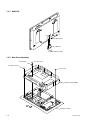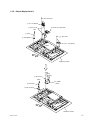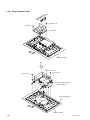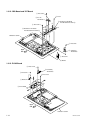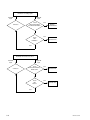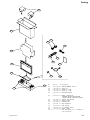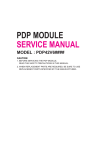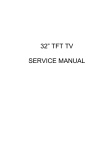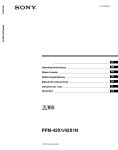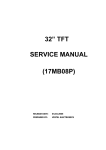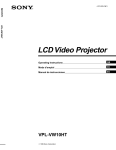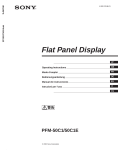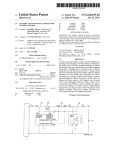Download PFM-42X1/42X1N Service Manual - Philips Parts and Accessories
Transcript
FLAT PANEL DISPLAY PFM-42X1 PFM-42X1N COMPONENT/RGB ACTIVE THROUGH ADAPTOR BKM-V12 SPEAKER SYSTEM SS-SP20B SS-SP20S REMOTE COMMANDER RM-971 SERVICE MANUAL 1st Edition ! WARNING This manual is intended for qualified service personnel only. To reduce the risk of electric shock, fire or injury, do not perform any servicing other than that contained in the operating instructions unless you are qualified to do so. Refer all servicing to qualified service personnel. ! WARNUNG Die Anleitung ist nur für qualifiziertes Fachpersonal bestimmt. Alle Wartungsarbeiten dürfen nur von qualifiziertem Fachpersonal ausgeführt werden. Um die Gefahr eines elektrischen Schlages, Feuergefahr und Verletzungen zu vermeiden, sind bei Wartungsarbeiten strikt die Angaben in der Anleitung zu befolgen. Andere als die angegeben Wartungsarbeiten dürfen nur von Personen ausgeführt werden, die eine spezielle Befähigung dazu besitzen. ! AVERTISSEMENT Ce manual est destiné uniquement aux personnes compétentes en charge de l’entretien. Afin de réduire les risques de décharge électrique, d’incendie ou de blessure n’effectuer que les réparations indiquées dans le mode d’emploi à moins d’être qualifié pour en effectuer d’autres. Pour toute réparation faire appel à une personne compétente uniquement. PFM-42X1/42X1N CAUTION ADVARSEL Danger of explosion if battery is incorrectly replaced. Lithiumbatteri - Eksplosjonsfare. Ved utskifting benyttes kun batteri som anbefalt av apparatfabrikanten. Brukt batteri returneres apparatleverandøren. Replace only with the same or equivalent type recommended by the manufacturer. Dispose of used batteries according to the manufacturer’s instructions. VARNING Vorsicht! Explosionsgefahr bei unsachgemäßem Austausch der Batterie. Ersatz nur durch denselben oder einen vom Hersteller empfohlenen ähnlichen Typ. Entsorgung gebrauchter Batterien nach Angaben des Herstellers. Explosionsfara vid felaktigt batteribyte. Använd samma batterityp eller en likvärdig typ som rekommenderas av apparattillverkaren. Kassera använt batteri enligt gällande föreskrifter. VAROITUS ATTENTION Il y a danger d’explosion s’il y a remplacement incorrect de la batterie. Paristo voi räjähtää jos se on virheellisesti asennettu. Vaihda paristo ainoastaan laitevalmistajan suosittelemaan tyyppiin. Hävitä käytetty paristo valmistajan ohjeiden mukaisesti. Remplacer uniquement avec une batterie du même type ou d’un type équivalent recommandé par le constructeur. Mettre au rebut les batteries usagées conformément aux instructions du fabricant. ADVARSEL! Lithiumbatteri-Eksplosionsfare ved fejlagtig håndtering. Udskiftning må kun ske med batteri af samme fabrikat og type. Levér det brugte batteri tilbage til leverandøren. PFM-42X1/42X1N 1 (P) For the customers in the Netherlands Voor de klanten in Nederland Hoe u de batterijen moet verwijderen, leest u in de tekst van deze handleiding. Gooi de batterij niet weg maar lever deze in als klein chemisch afval (KCA). Für Kunden in Deutschland Entsorgungshinweis: Bitte werfen Sie nur entladene Batterien in die Sammelboxen beim Handel oder den Kommunen. Entladen sind Batterien in der Regel dann, wenn das Gerät abschaltet und signalisiert “Batterie leer” oder nach längerer Gebrauchsdauer der Batterien “nicht mehr einwandfrei funktioniert”. Um sicherzugehen, kleben Sie die Batteriepole z.B. mit einem Klebestreifen ab oder geben Sie die Batterien einzeln in einen Plastikbeutel. 2 (P) PFM-42X1/42X1N Table of Contents 1. Service Overview 1-1. 1-2. 1-3. 1-4. Appearance Figure ...................................................................................... 1-1 Board Locations .......................................................................................... 1-1 Disassembly ................................................................................................ 1-2 1-3-1. BKM-V10 .................................................................................. 1-4 1-3-2. Rear Cover Assembly ................................................................ 1-4 1-3-3. Bezel Assembly 1 ....................................................................... 1-5 1-3-4. Bezel Assembly 2 ....................................................................... 1-6 1-3-5. Plasma Display Panel 1 .............................................................. 1-7 1-3-6. Plasma Display Panel 2 .............................................................. 1-8 1-3-7. Litium Battery ............................................................................ 1-9 1-3-8. A Board ...................................................................................... 1-9 1-3-9. CTRL Board ............................................................................. 1-10 1-3-10. XRB Board and XLB Board .................................................... 1-10 1-3-11. XRT Board and XLT Board ..................................................... 1-11 1-3-12. YDB Board and YDT Board .................................................... 1-12 1-3-13. Z-SUS Board ............................................................................ 1-12 1-3-14. Y-SUS Board ........................................................................... 1-13 Warning on Power Connection ................................................................. 1-13 2. Electrical Adjustment 2-1. 2-2. 2-3. 2-4. PFM-42X1/42X1N Setup Adjustment ........................................................................................ 2-1 White Balance Adjustment ......................................................................... 2-1 2-2-1. Initialization ............................................................................... 2-1 2-2-2. AD Calibration ........................................................................... 2-1 2-2-3. White Balance Adjustment ........................................................ 2-2 2-2-4. Shipment Condition Setting ....................................................... 2-2 Panel Adjustment ........................................................................................ 2-3 2-3-1. Application Object ..................................................................... 2-3 2-3-2. Notes .......................................................................................... 2-3 2-3-3. Adjustment Items ....................................................................... 2-3 2-3-4. Adjusting the Board Group (Applying the Tools) ..................... 2-3 2-3-5. Adjustment after Assembling (PDP Module Adjustment) ......... 2-4 Troubleshooting .......................................................................................... 2-7 2-4-1. Checking for No Picture ............................................................. 2-7 2-4-2. Hitch Diagnosis Based on the Display Condition ...................... 2-9 2-4-3. Checking for Component Damage ........................................... 2-12 1 3. Troubleshooting Guide 3-1. 3-2. 3-3. Out of Order on Power ................................................................................ 3-1 No Raster State ............................................................................................ 3-3 Sound Troubleshooting ............................................................................... 3-7 4. Spare Parts 4-1. 4-2. 2 Notes on Repair Parts .................................................................................. 4-1 Exploded Views .......................................................................................... 4-2 PFM-42X1/42X1N Section 1 Service Overview 1-1. Appearance Figure 1-2. Board Locations TEMP H2 (User control) G (Power) DDC CI T (R) (SP) XRT CTRL T (L) (SP) L (Audio) BKM-V10 XLT Z-SUS H1 (SW) A (Main) YDT XRB YDB XLB Y-SUS PFM-42X1/42X1N 1-1 1-3. Disassembly 1-3-1. BKM-V10 1-3-2. Rear Cover Assembly A 1-3-3. Bezel Assembly 1 Upper Side Upper Side 1-3-5. Plasma Display Panel 1 1-3-4. Bezel Assembly 2 Upper Side Upper Side Upper Side Upper Side 1-3-6. Plasma Display Panel 2 Upper Side 1-2 Upper Side Upper Side PFM-42X1/42X1N 1-3-11. XRT Board and XLT Board A 1-3-7. Lithium Battery Upper Side Upper Side 1-3-12. YDB Board and YDT Board 1-3-8. A Board Upper Side 1-3-14. Y-SUS Board Upper Side Upper Side For removal procedure, refer to "Plasma Display Panel 1.2". 1-3-10. XRB Board and XLB Board 1-3-13. Z -SUS Board For removal procedure, refer to "Plasma Display Panel 2". Upper Side 1-3-9. CTRL Board Upper Side PFM-42X1/42X1N Upper Side 1-3 1-3-1. BKM-V10 CN7 A (Main) board 2 BKM-V10 1 Loosen the two screws. 1-3-2. Rear Cover Assembly 2 Four hooks 1 Four screws 4 Fourteen screws 3 Ten screws 5 Rear cover assembly Upper Side Conductive cushion 1-4 PFM-42X1/42X1N 1-3-3. Bezel Assembly 1 2 Peel off the four tapes. Upper Side 1 Peel off the four tapes. Conductive cushion 5 Three screws 6 T board (R), Two brackets CN1302 7 Four screws 3 Two screws 8 Two brackets 9 Two screws CN1304 4 T board (L), Two brackets P501 0 Temp board CN1101 Upper Side Conductive cushion !- Multi button, H2 board, Bracket PFM-42X1/42X1N 1-5 1-3-4. Bezel Assembly 2 2 Screw 1 Four screws 3 Four screws 4 Connector Note : When removing the main chassis, be sure that the two persons or more must work together for removal. Place the removed main chassis on the conductive cushion. Upper Side H1 board CN201 5 Main chassis Bezel assembly, etc. Conductive cushion 7 Frame front assembly Upper Side 6 Nine screws Conductive cushion 0 Screw != Filter glass !- Power button 8 Two screws 9 H1 board ![ Bezel assembly Upper Side Conductive cushion 1-6 PFM-42X1/42X1N 1-3-5. Plasma Display Panel 1 7 Two screws 8 D.C. fan, Bracket 6 AC inlet, AC socket cover 5 Three screws P501 3 Screw 1 Two screws 4 Temp board 2 D.C. fan, Bracket CN800 Upper Side Conductive cushion CN302 CN303 CN301 !- Four screws CN901 != L (Audio) board 9 Two screws 0 DDC CI board Upper Side Conductive cushion PFM-42X1/42X1N 1-7 1-3-6. Plasma Display Panel 2 CN801 CN803 CN802 CN808 CN806 CN807 1 Eight screws 2 Holder 3 G board Upper Side Conductive cushion 4 Two screws 6 Four screws 5 Four screws 7 A board, Two frame module metal assemblies, etc. P9 8 Plasma display panel Upper Side Conductive cushion 1-8 PFM-42X1/42X1N 1-3-7. Litium Battery 1 Four screws Lithium battery removal 3 Four screws 2 Two fans and brackets Lithium battery (CR2032) 4 Shield Battery holder Remove the lithium battery in the direction of arrow. 5 Lithium battery Upper Side Conductive cushion 1-3-8. A Board CN2 CN5 CN9 1 Seven screws CN1 CN8 CN23 CN19 CN3 CN22 3 Shield CN501 3 A board 2 Six hexagon screws Upper Side Conductive cushion PFM-42X1/42X1N 1-9 1-3-9. CTRL Board For removal procedure, refer to "Plasma Display Panel 2". P2 P300 P201 2 A board, Two frame module metal assemblies, etc. P106 P102 3 Five screws P105 P103 4 CTRL board P200 1 G board Upper Side Conductive cushion 1-3-10. XRB Board and XLB Board For removal procedure, refer to "Plasma Display Panel 1.2". 1 AC inlet, AC socket cover 4 Three screws 3 A board, Two frame module metal assemblies, etc. 5 XRB board P750 P720 P710 6 Three screws P730 P740 P510 P700 P520 P530 7 XLB board P540 P550 2 G board Upper Side Conductive cushion 1-10 PFM-42X1/42X1N 1-3-11. XRT Board and XLT Board 1 Nine screws Conductive cushion Upper Side 0 Remove the XLT board in the direction of the arrow B. G board 5 Two screws 9 Three screws 6 Temp board P100 7 Multi button, H2 board, Bracket P140 P150 P130 P120 A XLT Board P110 B Upper Side XRT Board 8 Open the G board in the direction of the arrow A. 3 Three screws P350 P340 P330 P320 Conductive cushion 4 Remove the XRT board in the direction of the arrow B. P310 P300 B A Upper Side Conductive cushion 2 Open the G board in the direction of the arrow A. PFM-42X1/42X1N 1-11 1-3-12. YDB Board and YDT Board 3 Two screws 5 Screw 4 D.C. fan, Fan Bracket A 9 Two screws B 0 Remove the YDT board in the direction of the arrow B. P19 P18 Conductive cushion P20 6 Remove the YDB board in the direction of the arrow A. P28 P27 P26 P25 P23 P24 P15 P21 P22 1 Two screws P5 Upper Side 2 T board (L), Two brackets P4 7 Two screws 8 Bracket 1-3-13. Z-SUS Board 3 Three screws 4 T board (R), Two brackets 1 Two screws 5 Five screws P1 2 Bracket P4 P5 P3 P2 6 Z-SUS board P6 Upper Side Conductive cushion 1-12 PFM-42X1/42X1N 1-3-14. Y-SUS Board P5 P2 1 Five screws P3 2 Y-SUS board P1 Conductive cushion Upper Side 1-4. Warning on Power Connection Use the proper power cord for your local power supply. PFM-42X1 series United State, Canada Continental Europe United Kingdom, Ireland, Austria, New Zealand Japan Plug type VM0233 COX-07 636 _ a) VM1296 Female end VM0089 COX-02 VM0310B VM0303B VM1313 Cord type SVT H05VV-F CEE (13) 53rd (O, C) HVCTF Minimum cord set rating 10A/125V 10A/250V 10A/250V 10A/125V Safety approval UL/CSA VDE VDE DENAN-HO a) Note : Use an appropriate rating plug which complies with local regulations. PFM-42X1/42X1N 1-13 Section 2 Electrical Adjustment 2-1. Setup Adjustment . Required equipments Remote commander (RM-971) Digital voltmeter Luminance meter : Minolta CA-110 or equivalent If Minolta CA-110 or equivalent is not available, make adjustment by comparing the monitor with the reference LCD monitor that has already been calibrated correctly. Signal generator : VG-854 or equivalent . Preparation of the luminance meter Place the light receptor block of the luminance meter about 50 cm away from the monitor screen as shown. 3) Place the luminance meter (e.g. CA-110) 50 cm away from the monitor. Align it with the vertical center of the display, and adjust the focus to the optimum level by using an eyepiece. 4) Place the monitor and the luminance meter (e.g. CA110) in a light-shielded room for adjustment. 5) Set up [SERVICE MODE] of the monitor. 3. Operation For quick setup, set the data manually. Set Brightness, Contrast, and Backlight to 50, 70, and 100 respectively. Then, set the color temperature by adjusting its default value. 4. Warm up time Warm up for 30 minutes or more before performing any adjustment. 1. How to enter the service mode Luminance meter about 50 cm Monitor 2-2. White Balance Adjustment 2-2-1. Initialization 1) Turn on the power. 2) Input Enter → 1 → 8 → 2 from the remote controller in this order to display SERVICE MODE OSD. 3) Select INITIALIZATION menu, and execute FILL 0xFF. (When the initialization is completed, the power turns off and restarts automatically.) n W/B readjustment is required after the panel, board or microprocessor is replaced. However, before W/B adjustment, be sure to perform aging for more than 30 minutes after RGB reset. 2. Setup 1) Set the timing and pattern data for the signal generator according to the Sony timing specifications. 2) Connect the monitor video cable to the signal generator. PFM-42X1/42X1N 1) Input Enter → 1 → 8 → 2 from the remote controller in this order to display SERVICE MODE OSD. 2) Select INITIALIZATION menu and, execute FILL 0xFF. (When the initialization is completed, the power turns off and restarts automatically.) 2-2-2. AD Calibration Execute Auto Calibration as follows by using a PC (1024 x 768 60 Hz) signal. 1. PC signal 1) Display SERVICE MODE OSD and select the AD CALIBRATION menu. 2) Input Full Black (no video) pattern. 3) Execute PC. CUTOFF. 4) Input Full White pattern. 5) Execute PC.GAIN. 2-1 2-2-3. White Balance Adjustment After aging the unit about 30 minutes, adjust the color matrix of each one of the color temperatures of 11000 K, 9300 K, and 6500 K as follows. 1. Preparation of adjustment 1) Equipment : Signal generator (e.g. : VG-854), luminance meter (e.g. : CA-110) 2) Signals type : If a detailed timing is needed, refer to Sony Timing Specifications. PC XGA (1024 x 768 60 Hz) 1080I (Y/Pb/Pr) 480P (Y/Pb/Pr) NTSC Composite PAL Composite 480I (NTSC Composite) 575I (PAL Composite) 3) Signal level : 700 mVpp 4) Signal pattern : Full White, 16-step gray pattern 4) Adjust the color matrix by changing the values of GGAIN and B-GAIN. (Refer to SONY Color Matrix Specifications) 11000 K : x=276 (± 15), y=282 (± 15) 9300 K : x=283 (± 15), y=298 (± 15) 6500 K : x=313 (± 15), y=329 (± 15) 5) Adjust each of the color temperatures of 11000 K, 9300 K, and 6500 K by repeating steps 3) and 4). 2-2-4. Shipment Condition Setting Set the shipment condition (Refer to SONY Color Matrix Specifications.). 1) Display the SERVICE MODE OSD menu. 2) Select the FOR TEST menu, and execute INIT GOODS. (When INIT GOODS is completed, the power turns off and restarts automatically.) 2. Color matrix adjustment Execute the following programs in the following sequence : PC → 1080i → 480p → 480i → 575i → NTSC Composite → PAL Composite. 1) After inputting each signal, adjust Sub-Offset. . Input 16-step gray pattern. . Display SERVICE MODE OSD and select the WHITE BALANCE menu. . Change Sub-Offset, and adjust the brightness of the second step of the 16 steps of gray to be 0.5 cm/m2 or less. (Sub-Offset : ± 0.1) 2) Input Full White pattern. 3) Set the values of R-GAIN and R/G/B-OFFSET in the WHITE BALANCE menu as shown in the following figure. PC 1080I 480P 480I 575I NTSC PAL R-GAIN 33 34 34 34 34 34 34 R-OFFSET 61 51 51 52 51 57 53 G-OFFSET 60 53 52 52 52 62 57 B-OFFSET 63 52 51 52 51 60 55 2-2 PFM-42X1/42X1N 2-3. Panel Adjustment 2-3-3. Adjustment Items 2-3-1. Application Object 1. 1) 2) 3) This standard is applied to the PDP42X1##7# PDP Module, which is manufactured by the manufacturing team of PDP promotion department or elsewhere. 2-3-2. Notes 1) Without any special indication, the module should be at the preliminary condition more than 10 minutes before adjustment. . Service signal : 100% Full White signal . Service DC voltage : Vcc : 5 V, Va : 65 V, Vs : 190 V . DC/DC Pack voltage : V1st : 115 V, Vscw : 110 V, _Vy : _175 V, Vzb=105 V . Preliminary environment : Temperature (25 ± 5dC), relative humidity (65 ± 10%) 2) After assembling the module, perform aging under the following conditions for stabilizing its operation before starting the adjustment. . Service signal : 100% Full White, Red, Green, Blue pattern signals (Service time of each pattern : within 5 minutes/cycle) . Service DC voltage : Match the voltage with the setup voltage at the first adjustment. . Aging period : 4 hours or more . Aging environment : Temperature (60 ± 2dC), relative humidity 75% or less 3) Module adjustment should be performed in the following sequence. . Set the initial voltage and adjust the voltage waveform of Vsetup. . Measure the margin of the Vs voltage and determine the voltage. . Adjust and check the voltage of DC/DC pack (V1st, Vsc, _Vy, _Vzb). . Adjust the voltage waveform of Vset-down. . Measure the margin of the Vset-up voltage and determine the voltage. . Adjust the waveform of the final voltage. The adjustment value above may vary depending on individual units. 4) Without any special indication, adjust the module under the ambient temperature of 25 ± 5dC and the relative humidity of 65 ± 10%. c If you leave the still image displayed for more than 10 minutes (especially the digital pattern or cross hatch pattern, which has a clear gradation), afterimage may remain in the black level part of screen. PFM-42X1/42X1N Adjusting the board group Adjusting the voltage waveform of Vset-up Adjusting the voltage waveform of Vset-down Adjusting the voltage waveform of Vzb 2. Adjustment after assembling (PDP module adjustment) 1) Set the initial voltage and adjust the voltage waveform of Vsetup. 2) Measure the margin of Vs voltage and determine the voltage. 3) Adjust and check the voltage of DC/DC pack (V1st, Vsc, _Vy, _Vzb). 4) Adjust the voltage waveform of Vset-down. 5) Measure the margin of the Vset-up voltage and determine the voltage. 6) Adjust the waveform of the final voltage. 2-3-4. Adjusting the Board Group (Applying the Tools) 1. 1) 2) 3) 4) Required tools Digital oscilloscope : 200 MHz or more DVM (Digital Multimeter) : Fluke 87 or equivalent Signal generator : VG-854 or equivalent DC power supply . DC power supply for Vs (1) : Should be changeable more than 0-200 V/ more than 10 A. . DC power supply for Va (1) : Should be changeable more than 0-100 V/ more than 5 A. . DC power supply for 5 V (1) : Should be changeable more than 0-10 V/ more than 10 A. . DC-DC converter tool (1) : The tool that can output the voltage equivalent to that of the PDF42x1##7# module by using the Vs, Va, or 5 V voltage. . Voltage stability of the power supply : Within ± 1% for Vs/Va, within ± 3% for 5 V 2. Connection diagram of the measuring instrument and setting up the initial voltage 1) Connection diagram of measuring instrument Refer to Fig. 1 (Connection diagram of measuring instrument that adjusts the voltage waveform). 2) Setting up the initial voltage Initial-setup voltage : Vcc : 5 V, Va : 65 V, Vs : 190 V Adjust, the initial-setup voltage within the setup range according to the module’s characteristics. 2-3 3. How to adjust 1) Adjusting the voltage waveform of Vsetup 1 Connect the measuring instrument as shown in the connection diagram Fig. 1. 2 Turn on the power of the measuring instrument as described in c under Fig. 1. 3 Connect the oscilloscope probe to the P4 connecter (80-pin) of Y-SUS PCB and GND. 4 Turn the VR1 of Y-SUS PCB to adjust the waveform “A” in the following figure to be 10 ± 5 µs. 2) Adjusting the Vset-down voltage waveform 1 Turn the VR2 of Y-SUS PCB to adjust the waveform “B” in the following figure to be 120 ± 5 µs. 3) Adjusting the Vzb voltage waveform 1 Turn the VR2 of Z-SUS PCB to adjust the waveform “C” in the following figure to be 33 ± 5 µs. A 10 ±5 us Vset-up = Vs Vs 140 us _Vy: 175 ±1 V VSC: 110 ±1 V B 120 ±5 us Vzb: 105 ±1 V Z B/D waveform C 33 ±5c us Y, Z set-up waveform 2-4 2-3-5. Adjustment after Assembling (PDP Module Adjustment) 1. 1) 2) 3) 4) Required Tools Digital oscilloscope : 200 MHz or more DVM (Digital multimeter) : Fluke 87 or equivalent Signal generator : VG-854 or equivalent DC power supply . DC power supply for Vs (1) : Should be changeable more than 0-200 V/ more than 10 A. . DC power supply for Va (1) : Should be changeable more than 0-100 V/ more than 5 A. . DC power supply for 5 V (1) : Should be changeable more than 0-10 V/ more than 10 A. . DC-DC converter tool (1) : The tool that can output the voltage equivalent to that of the PDF42x1##7# module by using the Vs, Va, or 5 V voltage. . Voltage stability of the power supply : Within ± 1% for Vs/Va, within ± 3% for 5 V. 2. Connection diagram of the measuring instrument and setting up the initial voltage 1) Refer to fig 1. (Connection diagram of measuring instrument that adjusts the voltage waveform). 2) Initial-setup Voltage : Vcc : 5 V, Va : 65 V, Vs : 190 V Adjust the initial-setup voltage within the setup range according to the module’s characteristics. 3. How to adjust 1) Adjusting the initial voltage waveform Check the voltage waveform by following the steps in 2-3-4 (3. How to adjust), and readjust the waveform when it is out of range. 2) Checking the DC/DC pack voltage 1 Switch the signal of the signal generator to the 100% Full White signal. 2 Connect the GND probe of DVM to the R16’s right leg of the Y B/D, and connect the positive probe to the left leg of R30 to check the V1st voltage (115 ± 1 V). When there is abnormality in the voltage, turn the variable resistor PS1 of DC/ DC Pack (V1st) on Y B/D to adjust it. 3 Connect the GND probe of DVM to P4 of the Y B/D, and connect the positive probe to the lower leg of R37 (or R50) to check the Vsc voltage (115 ± 1 V). When there is abnormality in the voltage, turn the variable resistor (PS3) of DC/DC Pack (Vsc) on Y B/D to adjust it. PFM-42X1/42X1N 4 Connect the GND probe of DMV to the GND of the Y B/D, and connect the positive probe to the lower leg of R44 to check the _Vy voltage (_175 ± 1 V). When there is abnormality in the voltage, turn the variable resistor (PS2) of DC/DC Pack (_Vy) on Y B/D to adjust it. 5 Connect the GND probe of DVM to the GND of the Z B/D, and connect the positive probe to the upper leg of B34 to check the Vzb voltage (_105 ± 1 V). When there is abnormality in the voltage turn the variable resistor (A2) of DC/DC Pack (_Vzb) on Z B/D to adjust it. 3) Measuring the Vs voltage margin and determining the voltage 1 Switch the signal of the signal generator to the 100% Full Red signal. 2 Turn the voltage adjusting knob of the Vs DC power supply in the voltage-down direction, and turn off the cells of the screen. 3 Turn the voltage adjusting knob of the Vs DC power supply in the voltage-up direction until the cells of the screen turn on. The first voltage, which turns on the cells of the entire screen, is named as Vsmin1. Record the value of Vsmin. 4 Turn the voltage adjusting knob of the Vs DC power supply in the voltage-up direction slowly until the cells of the screen turn off or until overelectric discharge happens. The first voltage, which turns off the cells of the screen or causes over-electric discharge, is named as Vsmax1. Record the value of Vsmax1. (Note that the Vs voltage variable should exceed the maximum of 195 V.) 5 Switch the signal of the signal generator to the 100% Full Green signal. 6 Repeat the previous adjustment step (2), and record each voltage as Vsmin2/Vsmax2. 7 Switch the signal of the signal generator to 100% Full Blue signal. 8 Repeat the previous adjustment step (2), and record each voltage as Vsmin3/Vsmax3. 9 Switch the signal of the signal generator to 100% Full White signal. 0 Repeat the previous adjustment step (2), and record each voltage as Vsmin4/Vsmax4. !- Switch the signal of the signal generator to 100% Full Black signal. != Repeat the previous adjustment step (2), and PFM-42X1/42X1N record each voltage as Vsmin5/Vsmax5. ![ At this time, the maximum voltage is set by adding 6 V to the Vs voltage (Vsmin1 to Vsmin5). Set the voltage within the setting range (180 V < Vs < 195 V) while considering other characteristics as well. !] Turn the voltage adjusting knob of the Vs DC power supply, and determine the Vs voltage. !\ Adjust the Vset-down waveform by setting the Vs voltage as described in 2-3-4. 4) Adjusting the final voltage waveform 1 Check the voltage waveform as described in 2-3-4 (3. How to adjust), and readjust the waveform when it is out of range. 5) DC-DC Pack voltage setup range V1st : 100V to 160 V Vsc : 100 V to 160 V _Vy : _160 V to _200 V _Vzb : 100 V to 160 V 2-5 Rigid left top Rigid right top 5V, Va 5V Vs Va 5V, Va 5V, Va, Vs Controller Z_SUS 5V Y SUS 5V, Va 5V, Va Rigid right bot Rigid left bot +5 V power supply (Vcc) Va power supply Power Signal generator (VG-854 ) Vs power supply External power supply (5V, Va, Vs) Fig. 1 Connection diagram of the measuring instrument c 1) The power of the signal generator should be turned on before turning on the power of the DC power supply. 2) The voltage of the DC power supply should be preset as below in the same way as the standard module input voltage. Vcc : 5 V, Va : 65 V, Vs : 190 V 3) The power supply must be turned on in the following sequence. Reverse the sequence when turning off the power. * Module on : 5 V → Va → Vs, Module off : Vs → Va → 5 V 4) Select the 1024 x 768 mode for the signal generator. 2-6 PFM-42X1/42X1N 2-4. Troubleshooting 2-4-1. Checking for No Picture Check the following points if the monitor shows the Full Black pattern or the power is off and no picture appears on screen. 1) 2) 3) 4) 5) Check whether the CTRL B/D LED (D10, D11, D12, D13, D17) is turned on or not. Check the power and signal cable of the CTRL B/D. Check whether the X B/D, Y B/D, and Z B/D are plugged securely. Check the connection of the X B/D, Y B/D and Z B/D to the CTRL B/D. Measure the output wave of the X, Y, and Z B/D with the oscilloscope (200 MHz or more) and check if there is any problem on the boards by comparing the output wave with the following figure. . Measurement point for the Y B/D : TP (Bead B50) . Measurement point for the Z B/D : TP (Bead B35) . Measurement point for the X B/D : COF TP 6) Check the SCAN (Y side) IC. 7) Check the DATA (X side) COF IC. 8) Replace the CTRL B/D. <A: Y B/D Output wave - 1 FRAME> <B: Y B/D Output wave - 1 SF> <A: Y B/D Output wave - 1 FRAME> <B: Y B/D Output wave - 2,4 to 12 SF> PFM-42X1/42X1N 2-7 < A: Y B/D Output wave - 1 FRAME > < B: Y B/D Output wave - 3 SF > < A: Y B/D Output wave - 1 FRAME > < B: Z B/D Output wave - 1 FRAME > < C: Z B/D Output wave – 1 to 12 SF> < X B/D Output wave - 1 FRAME > < X B/D Output wave - 1 SF > < X B/D Output wave - Enlarged > 2-8 PFM-42X1/42X1N 2-4-2. Hitch Diagnosis Based on the Display Condition 1. 4/7 or 3/7 of the screen is not displayed 1) Check if the power connector of the X B/D that corresponds to the screen portion with no picture is securely connected. 2) Check whether the connector that connects the CTRL B/D and the X B/D that correspond to the screen portion with no picture is securely connected. 3) Replace the corresponding X B/D. Relationship between the screen and X B/D Screen X B/D Left 4/7 portion of the screen ↔ Right X B/D Right 3/7 portion of the screen ↔ Left X B/D Screen display forms Left of the screen (4/7) Right of the screen (3/7) Displayed Not displayed 2. Data COF is not shown on screen (Including the case where a part of Data COF is not shown) 1) When Data COF is not shown, in many cases a problem resides between Data COF and the X B/D. 2) Check if the Data COF and the X B/D that correspond to the screen portion with no picture are securely connected. 3) Check if the Data COF is not damaged, and replace the X B/D. Examples of the screen display form (Any one of the 7 Data COF can be seen next to the below pictures.) : All : Partial : Not at all PFM-42X1/42X1N How to examine Data COF IC 2 Resistance 1 GND . Change “1 GND” into ANODE, “2 Resistance” into CATHODE, and then examine the diode in the forward or backward direction. . Measure the resistance value (10 Ω). 3. An unusual pattern corresponding to the Data COF IC unit is shown 1) If an unusual pattern corresponding to the Data COF IC unit is displayed as shown below, the input to the Data COF IC has a problem. 2) In the case of <Case 1, 2, 3> . Check the connection of the Data COF connector. . Replace the corresponding X B/D. 3) In the case of <Case 4, 5> . Check the connector that connects the CTRL to the X B/D. . Replace the corresponding XB/D or CTRL B/D. Screen display forms <Case 1> An unusual screen that corresponds to one IC appears in one COF. <Case 2> An unusual screen that corresponds to two ICs appears in one COF. <Case 3> An unusual screen that corresponds to four ICs appears in one COF. <Case 4> An unusual screen that corresponds to one Data COF IC unit appears in an entire X B/D. <Case 5> An unusual screen that corresponds to one Data COF IC unit appears in the entire upper or lower part of the screen. 2-9 4. Regular stripes that correspond to the area of one or more DATA COF ICs are displayed 1) If the stripes that correspond to the area of one Data COF IC are displayed regularly, the output from the output platform of the X B/D has a problem. If the stripes that correspond to the area of two Data COF ICs are displayed regularly, the data from the CTRL B/D is not transmitted correctly. 2) Check if the connection connector of the X B/D that corresponds to the unusual screen is connected securely. 3) Replace the corresponding XB/D or CTRL B/D. Relationship between the screen and X B/D Screen X B/D Left 4/7 portion of the screen ↔ Right X B/D Right 3/7 portion of the screen ↔ Left X B/D Screen display form A stripe that corresponds to one IC may split, or a group of stripes may be bundled t o g e t h e r a n d d i s p l aye d o n another part of the screen. 5. The scan FPC has a problem for screen display. 1) There may be a problem between the Scan FPC and Y B/D. 2) Check the connection between the Y B/D and Scan FPC. 3) If the Scan IC has a failure, replace the Y DRV B/D. Screen display forms One eighth of screen Checking method of SCAN IC Change the Vpp pin into ANODE and GND pin into CATHODE, and then test the diode in the forward or backward direction. 6. The screen has vertical lines with a regular gap. (A vertical stripe flashes in a specific color) 1) The control B/D has a problem. 2) Replace the control B/D. Screen display form The screen shows vertical lines with a regular gap 7. A data copy occurs in the vertical direction. 1) This is due to the incorrect marking of a scan wave. 2) Replace the Y DRV B/D or Y SUS B/D. Screen display forms The screen display is very good The screen display is poor Display Pattern Case 2 : Top Copy 2-10 Case 1 : Entire Copy Case 3 : Bottom Copy Case 4 : Entire Copy PFM-42X1/42X1N 8. The screen shows one or several vertical lines 1) This is not the problem of the controller B/D or XB/D. 2) It may be due to following reasons. . The panel has a failure. . The DATA COF FPC that is attached to the panel is open or shorted. . The DATA COF that is attached to the panel has a failure. 3) Replace the module. Screen display form Several vertical lines appear in the quar ter or another portion of the screen as the case shown on the left. 11. Another color may appear partially in the full white screen, or a signal appears on the full black screen 1) Check the inclination of the waveform at the Y B/D setup, and reduce the waveform. 2) Check the inclination of the Z B/D ramp wave. 3) Measure each output waveform with the oscilloscope (200 MHz or more) and compare the data with the data shown in the following figure. Adjust the Y B/D setup (Test-up : B/C[µs/µs]), setdown (Test-down : D[µs]) and Z B/D ramp (Tramp : F/G[µs/µs]) inclination by changing VR1/VR2/VR3. . Measuring point of the Y B/D : B50 (SUS_UP) . Measuring point of the Z B/D : B35 (SUS_OUT) Vset-up = Vs 9. The screen has one or several horizontal lines 1) This is not the problem of the controller B/D or XB/D. 2) It may be due to one of the following reasons. . The panel has a failure. . The SCAN FPC that is attached to the panel is open or shorted. . The SCAN IC that is attached to the panel has a failure. 3) Replace the Y DRV B/D Screen display form Several horizontal lines may appear as the case shown on the left. 10 ±5 us Vzb: 105 ±1 V Vs 140 us Vsc: 110 ±1 V _Vy: 175 ±1 V 33 ±5 us 120 ±5 us 12. A center of the screen is darker than the edges at full white pattern 1) The Z B/D has a failure. 2) Check the connection cable between the Z B/D and CTRL B/D. 3) Replace the Z B/D. Screen display form 10. The screen displays an input signal pattern but the brightness is low 1) In this case, the Z B/D operation has a failure. 2) Check the power cable of the Z B/D. 3) Check the connector that connects the Z B/D and controller B/D. 4) Replace the controller B/D or Z B/D. PFM-42X1/42X1N 13. A specific color does not have a specific brightness. 1) Check the connector of the CTRL B/D input signal. 2) Replace the CTRL B/D. 2-11 2-4-3. Checking for Component Damage 1. Y IPM (IC100, 101) or Z IPM (IC4, 5) damage 1) When the internal Sustain_FET of Y IPM or ZIPM is damaged, the screen is not displayed or electric discharge occurs. . Test point : GND to B50 (Y B/D), GND to B35 (Z B/D). . Waveform : B50 (Y B/D) or B35 (Z B/D) has no wave output. 2) When the internal ER_FET of Y IPM or Z IPM is damaged, Y IPM or Z IPM emission increases. . Test point : GND to B50 (Y B/D), GND to B35 (Z B/D). . Waveform : As shown in Fig. 2. 2. FET ass’y (Y B/D : HS1) damage 1) When Set_Up FET is damaged, screen is not displayed. . Test point : Enlarged after measuring GND through B50 (YB/D). . Waveform : As shown in Fig. 3. Set-up wave does not occur. Fig. 3 When the Set_Up FET is damaged 2) When Set_Down FET is damaged, electric discharge occurs over the entire screen. . Test point : Enlarged after measuring GND through B50 (YB/D). . Waveform : As shown in Fig. 4. Crushed pulse ocurrance Fig. 2 When the ER_FET is damaged Set-down wave does not occur. Fig. 4 When the Set_Down FET is damaged Set-up <IPM normal output wave> . Measuring position : Sustain the enlarged picture after measuring the B50 waveform of the Y B/D and the B35 waveform of the Z B/D (Full White pattern). Set-down <FET Ass’y normal output wave> . Measuring position : Enlarged wave of the reset section of TP B50 (Y B/D) (Full White pattern). 2-12 PFM-42X1/42X1N 3. SCAN IC (Y drv B/D : IC1 to 12) damage 1) If the SCAN IC has a failure, one horizontal line may not be display on the screen. . Test point : ICT measurement of GND through Y drive B/D output. . Waveform : As shown in Fig. 5. SCAN pulse does not occur When the internal output FET of IC is damaged 4) If the SCAN IC output is shorted by a dust or a foreign substance, two horizontal lines may overlap on screen. . Test point : ICT measurement of GND through Y drive B/D. . Output waveform : As shown in Fig. 7. Widen the pulse width Enlarge the scan pulse Decrease voltage of the scan pulse Fig. 7 When SCAN ID output is shorted Fig. 5 When SCAN IC is poor 2) The screen may not be displayed when the SCAN IC is damaged due to the SCAN IC failure, external electricity or spark. . Test point : ICT measurement of GND through Y drive B/D output. . Waveform : Output waveform is not output (The damage can be seen in the SCAN IC on the top or bottom of the Y drive B/D). 3) The screen may fluctuate horizontally when the cable on the top or bottom of the Y B/D is damaged. . Test point : ICT measurement of GND through Y drive B/D output. . Waveform : As shown in Fig. 6. SCAN section SCAN PULSE Normal scan pulse Noise occurance at scan section Fig. 6 When the Y drv B/D top or bottom cable is damaged <SCAN IC normal output wave> PFM-42X1/42X1N . Measuring position : The enlarged SCAN section after measuring the output ICT of the Y drive B/D. (Full White pattern). 2-13 Section 3 Troubleshooting Guide 3-1. Out of Order on Power NO POWER Check 5V-ST CN (Pin#3) Fail Fail Fail Check IC8 Pin #6 Fail Replace the Power Board Check IC2 Pin #3 Fail Replace the Power Board Fail Replace the Power Board Pass Pass Check Ctrl signal CN9 (Pin#5) ‘VS07’ Replace the Power Board Pass Pass Check Ctrl signal CN9 Pin#1 ‘ACD ’ Fail Pass Pass Check Ctrl signal CN9 Pin#2 ‘RLY’ Check Connector or 5V-ST Output On Power Board Fail Check IC8 Pin #9 Pass Check the Power Cable connection PFM-42X1/42X1N 3-1 NO RASTER ON DIGITAL SIGNAL (DV1) Repeat ‘A ’ Process Pass Check The EDID Data 3-2 Fail Rewrite EDID Data PFM-42X1/42X1N 3-2. No Raster State NO RASTER ON ANALOG SIGNAL ‘ A ’ Process Check LED Status on Display Head Check Power Line IC21, IC45, IC20, IC22, IC23, IC24 Green 3.3 V 2.5 V Check Ctrl signal IC44 Pin#32 (LVDS583) Fail Replace the Main Board Fail Replace the Power Board Pass Amber Check U12(AD9888) .HSYNC-ADC .VSYNC-ADC .DCLK-ADC .DATA Fail Replace Device IC21, IC30, IC4 Check Scaler (IC14) Output . PCLOCK . PVSYNC . PHSYNC . PVALID .DATA Fail Replace the Main Board Pass Pass Check Control Signal ‘ DISPEN ’ CN501 Pin #27 Fail Replace the Main Board Pass . Check the D-sub Connection - Y/Pb/Pr Jack check . Check the other Device - IC26, IC27 (SD RAM) - IC44 (LVDS83) Pin#32 PFM-42X1/42X1N Fail Find a Soldering Error or check the Fail Replace the Main Board oscillator (X5) 3-3 NO RASTER ON Y, Pb, Pr/Y,Cb Cr SIGNAL Repeat ‘A ’ Process Input Select Input 1, Option Pass Replace Device Q53, 54, 55, 50, 51, 52 480P 480i Check Microvision Copy Protection & Input Select IC43(CXA2171) Pass 720P 1080i Check Analog Switch DTV IC4(BA7657) Fail Replace the Main Board Pass Pass Check IC12(AD9888) . In/Out H/V Sync . Output Data Fail Replace the Main Board Pass Check IC10(FLI2310) . S2310-RESET . In/Out H/V Sync . Output Data Power S/W off and on after removing the Input signal cable 3-4 Pass Fail Replace the Main Board PFM-42X1/42X1N NO RASTER ON AV SIGNAL (CVBS, S-VIDEO) Repeat ‘A ’ Process Pass Check Input Select for AV IC41(CXA2069) Fail Replace the Main Board Pass Check 3D Comb Filter IC31(uPD64083) Fail Replace the Main Board Pass Check U601(VPC3230D) . In/Out H/V Sync . Output Data . Input Signal Fail Replace the Main Board Pass Check U302(FLI2310) . VPC-RESET . In/Out H/V Sync . Output Data Fail Replace the Main Board Pass Check the Input jack and cable PFM-42X1/42X1N 3-5 No Raster On analog Signal VS-Board Input Option #2 Input A Process Check CN207(44Pin Wafer) B12,B13,B14,B15,B16 Fail Check CN2 R/G/B/H/V Fail Replace the Main Board Connector Line Pass No Raster On Y, Pb, Pr/Y, Cb, Cr VS-Board Input A Process Option #2 Input Check CN207(44Pin Wafer) B12,B13,B14 Fail Check CN2 Pb/Y/Pr Fail Connector Line Connector Line Pass 3-6 PFM-42X1/42X1N 3-3. Sound Troubleshooting NO SOUND OUTPUT Check Connector Main Board:CN12, CN14 Video Board:CN103 Option Board:CN206 Check Audio Process IC301(TA1343N) Fail Pass Pass Fail Replace the Main board Replace the Audio board Check Audio Amp. IC351 (TPA3002D2) n Check Audio Input Select IC41 (CXA2069) Replace the Audio board Pass Sound B,d Check Pass Pass Check Connector Sound Board:CN301 Pin#1,3 n Sound output device (IC351) has over lod protection circuit. If speaker terminal is shorted in a moment. Sound function is stopped until the power switch off and on. PFM-42X1/42X1N 3-7 Section 4 Spare Parts 4-1. Notes on Repair Parts 1. Safety Related Components Warning w Components marked ! are critical to safe operation. Therefore, specified parts should be used in the case of replacement. [WARNHINWEIS] Les composants identifiés par la marque ! sont critiques pour la sécurité. Ne les remplacer que par une pièce portant le numéro spécifié. 2. Standardization of Parts Some repair parts supplied by Sony differ from those used for the unit. These are because of parts commonality and improvement. Parts List has the present standardized repair parts. 3. Stock of Parts Parts marked with “o” at SP (Supply Code) column of the Spare Parts list may not be stocked. Therefore, the delivery date will be delayed. Items with no part number and no description are not stocked because they are seldom required for routine service. 4. Units for Capacitors, Inductors and Resistors The following units are assumed in Schematic Diagrams, Electrical Parts List and Exploded Views unless otherwise specified. Capacitors : µF Inductors : µH Resistors :Ω PFM-42X1/42X1N 4-1 Screw Kit 4-2. Exploded Views 18 1 7 2 5 2 2 2 5 2 1 6 4 6 4 2 2 13 2 7 6 13 6 6 6 2 6 12 12 12 6 6 6 6 7 6 6 6 2 11 13 13 6 2 12 11 3 2 4 6 4 2 6 8 1 2 5 7 2 6 a 2 9 b 10 2 5 2 7 1 19 14 14 1 14 14 14 14 14 14 14 14 14 4-2 15 14 15 14 15 15 14 PFM-42X1/42X1N Screw Kit 20 16 17 Note : The screws can be ordered in units of screw kit. (Sony part No. 20 to 22) No. Part No. 18 SP Description X-2022-846-1 s SCREW KIT, INSIDE INSIDE SCREW KIT 1 1SZZTMP007C 2 332-102C 3 339-006B 4 339-009C 5 1SZZTMP007A No. Part No. 19 SP Description X-2022-848-1 s SCREW KIT, OUTSIDE OUTSIDE SCREW KIT !] 332-102R !\ 339-008K No. Part No. 20 SP Description X-2022-847-1 s SCREW KIT, WALL MOUNT WALL MOUNT SCREW KIT !; 1WZZTKK004B !' 1SZZTMH003B • The numbers encircled by round corresponds to numbers in illustrations. 6 339-008H 7 339-008K 8 339-008L 9 1SZZTMF012A 0 332-113E !!= ![ a b 332-113D 339-008F 1SZZTMB005B 1NHB0302118 1WZZTKK005A PFM-42X1/42X1N 4-3 Cover 102 123 113 119 124 105 117 118 107 108 122 104 111 114 106 115 121 110 103 112 UPPER SIDE 116 120 101 109 4-4 PFM-42X1/42X1N Cover No. 101 Part No. SP Description X-2022-844-1 X-2022-849-1 X-2022-845-1 X-2022-852-1 X-2024-229-1 1-576-300-12 1-417-398-11 s s s s s s s ASSY, BEZEL (BLACK) ASSY, BEZEL (SILVER) ASSY, REAR COVER (BLACK) ASSY, REAR COVER (SILVER) ASSY,FRONT FRAME FUSE H.B.C. (8A/250V) AC INLET 108 109 110 1-761-969-11 1-761-970-11 1-761-982-11 1-761-971-11 1-761-972-11 1-761-973-11 s s s s s s MOUNTED MOUNTED MOUNTED MOUNTED MOUNTED MOUNTED 111 112 113 114 115 1-761-974-11 1-761-975-11 1-761-976-11 1-787-207-11 1-787-254-11 s s s s s MOUNTED CIRCUIT BOARD, TEMP MOUNTED CIRCUIT BOARD, T (L) MOUNTED CIRCUIT BOARD, T (R) FAN,DC DC FAN 2-159-847-01 2-318-610-01 2-318-610-11 2-318-611-01 2-318-611-11 2-318-611-21 2-990-241-01 4-101-215-01 s s s s s s s s GLASS, FILTER AC SOCKET COVER (BLACK) AC SOCKET COVER (SILVER) MAIN FLAME COVER (BLACK) MAIN FLAME COVER (SILVER) MAIN FLAME COVER (PFM-42X1N) HOLDER (A), PLUG BUTTON, POWER 4-101-217-01 4-101-217-11 1-789-070-11 1-528-174-11 1-761-816-11 s s s s s MULTI BUTTON (GRAY) MULTI BUTTON (BLACK) MOUNTED CIRCUIT BOARD DDC CI BATTERY, LITHIUM (CR2032 TYPE) MOUNTED CIRCUIT BOARD, OP-1 102 103 104 105 106 107 ! ! ! ! ! ! ! ! ! 116 117 118 119 120 121 122 123 124 ! PFM-42X1/42X1N CIRCUIT CIRCUIT CIRCUIT CIRCUIT CIRCUIT CIRCUIT BOARD, BOARD, BOARD, BOARD, BOARD, BOARD, G A A (PFM-42X1N) L H1 H2 4-5 Panel 210 206 211 202 208 209 201 211 204 207 203 205 UPPER SIDE 4-6 PFM-42X1/42X1N Panel No. Part No. 201 202 203 204 205 1-761-977-11 1-761-978-11 1-761-979-11 1-761-980-11 1-761-988-11 s s s s s MOUNTED MOUNTED MOUNTED MOUNTED MOUNTED CIRCUIT CIRCUIT CIRCUIT CIRCUIT CIRCUIT BOARD, BOARD, BOARD, BOARD, BOARD, Y-SUS Z-SUS YDT YDB XLT 206 207 208 209 1-761-989-11 1-761-990-11 1-761-991-11 1-761-992-11 s s s s MOUNTED MOUNTED MOUNTED MOUNTED CIRCUIT CIRCUIT CIRCUIT CIRCUIT BOARD, BOARD, BOARD, BOARD, XRB XRT XLB CTRL 210 211 ! ! SP Description 1-805-659-11 s DISPLAY PANEL, PLASMA 1-576-233-12 s FUSE (H.B.C.) 6.3A/250V PFM-42X1/42X1N 4-7 SS-SP20B/SP20S (Speaker) 301 302 303 PSW 4X10 No. Part No. 301 1-825-627-11 1-825-628-11 302 1-825-627-21 1-825-628-21 303 1-900-276-27 SP Description s s s s s LOUDSPEAKER L (BLACK) LOUDSPEAKER L (SILVER) LOUDSPEAKER R (BLACK) LOUDSPEAKER R (SILVER) CONNECTOR ASSY (SP) Screws/Washers 7-682-962-09 s SCREW PSW 4X10 4-8 PFM-42X1/42X1N Packing 407 405 404 403 414 408 401 412 410 406 409 413 411 407 PFM-42X1/42X1N 402 No. Part No. 401 402 403 404 405 1-477-278-12 1-827-782-11 2-990-242—01 3-613-640-01 2-176-251-01 406 407 408 409 410 2-149-020-01 s MANUAL, INSTRUCTION (JAPANESE,ENGLISH,FRENCH,GERMAN, SPANISH,ITALIAN,SIMPLIFIED CHINESE) 4-101-220-01 o CUSHION, TOP& BOTTOM 4-101-222-01 o CARTON, INSIDE 4-101-224-01 o ACCESSORY BOX 4-101-223-01 o BAG, PROTECTION 411 412 413 414 4-101-219-01 4-978-977-01 4-101-214-01 ------------ ! SP Description s s s o o o s s s REMOTE COMMANDER (RM-971) CABLE, DVI HOLDER (B), PLUG HOLDER (C), PLUG INDIVIDUAL CARTON TRAY, BOTTOM LID, BATTERY (BLACK) HOLDER, CABLE CORD, SET POWER (See 1-4. Warning on Power Connection.) 4-9 Board Connections H1 (SW) board CN201 T (L) SP board YDT board YDB board CN1304 XLT board 7 0 !] Y-SUS board TEMP board P501 H2 (User control) board 1 P2 XLB board CN1101 9 P9 CTRL board CN801 CN803 CN802 CN808 CN501 ![ CN807 CN806 5 4 3 2 !- UPPER SIDE P300 A (Main) board CN22 CN3 !] CN19 G (Power) board CN8 BKM-V10 CN1 CN2 CN15 CN9 CN808 8 6 XRB board CN303 AC inlet TEMP board !] P501 CN901 L (Audio) board CN301 CN302 DDC CI board !] P1 XRT board != P501 CN1302 T (R) SP board 4-10 Z-SUS board TEMP board PFM-42X1/42X1N Board Connections No. Part No. SP Description 1 2 3 4 5 1-910-002-73 1-910-002-74 1-910-002-75 1-910-002-76 1-910-002-77 o o o o o CONNECTOR CONNECTOR CONNECTOR CONNECTOR CONNECTOR ASSY, ASSY, ASSY, ASSY, ASSY, Y SUS 9P X SUS 8P MAIN 4P MAIN 12P MAIN 7P 6 7 8 9 0 1-910-002-78 1-910-002-79 1-910-002-80 1-910-002-81 1-910-002-82 o o o o o CONNECTOR CONNECTOR CONNECTOR CONNECTOR CONNECTOR ASSY, ASSY, ASSY, ASSY, ASSY, AU 12P RMT 8P DDC CI 11P KEY 4P SPKL 4P !!= ![ !] 1-910-002-83 1-910-002-84 1-910-002-85 1-910-002-86 o o o o CONNECTOR CONNECTOR CONNECTOR CONNECTOR ASSY, ASSY, ASSY, ASSY, Z-SUS 8P SPK R 4P LVDS SENS 9P . The numbers encircled by round corresponds to those of the left illustration. PFM-42X1/42X1N 4-11 SAFETY CHECK-OUT After correcting the original service problem, perform the following safety checks before releasing the set to the customer : Check the metal trim, “metallized” knobs, screws, and all other exposed metal parts for AC leakage. Check leakage as described below. LEAKAGE TEST The AC leakage from any exposed metal part to earth ground and from all exposed metal parts to any exposed metal part having a return to chassis, must not exceed 0.5 mA. Leakage current can be measured by any one of three methods. 1. A commercial leakage tester, such as the Simpson 229 or RCA WT-540A. Follow the manufacturers’ instructions to use these instruments. 2. A battery-operated AC milliammeter. The Data Precision 245 digital multimeter is suitable for this job. 3. Measuring the voltage drop across a resistor by means of a VOM or battery-operated AC voltmeter. The “limit” indication is 0.75 V, so analog meters must have an accurate lowvoltage scale. The Simpson 250 and Sanwa SH-63Trd are examples of a passive VOM that is suitable. Nearly all battery operated digital multimeters that have a 2 V AC range are suitable. (See Fig. A) To Exposed Metal Parts on Set 0.15 µF 1.5 kZ AC voltmeter (0.75V) Earth Ground Fig A. Using an AC voltmeter to check AC leakage. PFM-42X1/42X1N PFM-42X1 (SY) PFM-42X1N (SY) E 9-968-071-01 Sony Corporation B&P Company Printed in Japan 2004. 8 16 ©2004