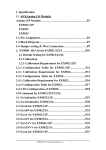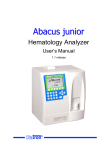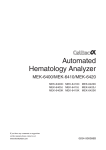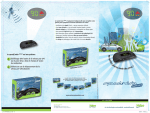Download Removing the MP-520V Pump Unit
Transcript
TENTATIVE MEK- 8222J MEK- 8222K AUTOMATED HEMATOLOGY ANALYZER MEK-8222 0634-001851A Model: MEK-8222J/K Manual code no.: 0634-001851A Reader Comment Card We welcome your comments about this manual. Your comments and suggestions help us improve our manuals. Please circle the number for each of the following statements corresponding to your evaluation and add comments in the space provided. Fax or send your completed comment card to: Fax: +81 (3) 5996-8100 International Div., Sales Promotion Section, Nihon Kohden Corp., 1-31-4, Nishiochiai Shinjuku-ku, Tokyo 161-8560, Japan This manual is organized. I can find the information I want. The information is accurate. I can understand the instructions. The illustrations are appropriate and helpful. The manual length is appropriate. Strongly Agree 1 Agree Neutral Disagree 2 3 4 Strongly Disagree 5 1 1 1 1 1 2 2 2 2 2 3 3 3 3 3 4 4 4 4 4 5 5 5 5 5 cutting line Comments: Thank you for your cooperation. We appreciate it very much. Name: Occupation/Position: Hospital/Company: Address: Phone: CONTENTS Contents EMC Related Caution ..............................................................................................................i Conventions Used in this Manual and Instrument ................................................................ iii Warnings, Cautions and Notes .................................................................................... iii Explanations of the Symbols in this Manual and Instrument ..................................... iv On panel ............................................................................................................ iv On screen and recorded data ........................................................................... v Section 1 General....................................................................................1C.1 Introduction ......................................................................................................................... 1.1 Service Policy .................................................................................................................... 1.2 Specifications ..................................................................................................................... 1.3 Measured Parameters, Ranges and Reproducibility to Specimen from Venous Blood ........................................................................ 1.3 Detection Method ........................................................................................... 1.3 Standardization Analysis Method .................................................................. 1.3 Interference Substances ................................................................................ 1.4 Dilution Ratio .................................................................................................. 1.6 Counting Time ................................................................................................ 1.6 Display ........................................................................................................... 1.6 Data Storage .................................................................................................. 1.6 Environmental Conditions .............................................................................. 1.6 Power Requirements ...................................................................................... 1.6 Dimensions and Weight .................................................................................. 1.7 Electromagnetic Compatibility ....................................................................... 1.7 Safety ............................................................................................................. 1.7 Panel Descriptions ............................................................................................................. 1.8 Front Panel ............................................................................................................... 1.8 Right Side Panel ....................................................................................................... 1.9 Rear Panel ...............................................................................................................1.10 Inside Panels ...........................................................................................................1.11 Composition .......................................................................................................................1.12 Installation Flow Chart ......................................................................................................1.15 How to Upgrade the Software ........................................................................................... 1.21 Replacing the ROM .......................................................................................1.21 Upgrading the Software with the Memory Card ........................................... 1.24 Connection and Wiring Diagram ........................................................................................ 1.27 Hydraulic System Diagram ...............................................................................................1.28 Tube List ............................................................................................................................ 1.29 Service Manual MEK-8222 C.1 CONTENTS Section 2 Troubleshooting .....................................................................2C.1 Check Procedure ................................................................................................................ 2.1 Background Noise Check ................................................................................................... 2.2 Measuring Background Noise .................................................................................. 2.2 Measurement ................................................................................................. 2.2 Results ........................................................................................................... 2.3 Scattergram Check ............................................................................................................ 2.4 Counting Blood Samples of a Healthy Person ......................................................... 2.4 Reproducibility Check ........................................................................................................ 2.8 Check Procedure ...................................................................................................... 2.8 CV Data Check ......................................................................................................... 2.9 Check Items Before Instrument Check ............................................................................. 2.10 Check Items before Instrument Check ................................................................... 2.10 Sampled Whole Blood Handling Check ................................................................... 2.11 Blood Sample Handling for Counting ............................................................ 2.11 Blood Sample Handling for High Reliability ................................................... 2.11 Blood Sample from a Patient with Specific Conditions ................................. 2.11 Incorrect Data .................................................................................................................... 2.12 Background Noise ................................................................................................... 2.12 How to Decrease the Background Noise on the Instrument after Long Term Storage ........................................................................................ 2.13 Laser Optical Unit Problems ................................................................................... 2.14 Problem 1. ..................................................................................................... 2.14 Problem 2. ..................................................................................................... 2.14 Scattergram Problems ............................................................................................ 2.15 Possible Causes and Countermeasures for Poor WBC Reproducibility ................. 2.27 Troubleshooting an Alarm .................................................................................................. 2.28 Reagent Alarm ......................................................................................................... 2.28 Section 3 Board/Unit Description ..........................................................3C.1 Sub Bath Unit ..................................................................................................................... CBC Measuring Unit ........................................................................................................... Laser Optical Unit ............................................................................................................... Complex Pump Unit ............................................................................................................ Sample Pump Unit .............................................................................................................. Sheath Pump Unit ............................................................................................................... Closed Sampler Unit .......................................................................................................... Open Sampler Unit ............................................................................................................. Table Unit ............................................................................................................................ Display Unit ........................................................................................................................ MASTER Board .................................................................................................................. SLAVE CBC Board ............................................................................................................. SLAVE MS Board ............................................................................................................... C.2 3.1 3.1 3.1 3.1 3.2 3.2 3.2 3.2 3.2 3.2 3.3 3.3 3.3 Service Manual MEK-8222 CONTENTS Section 4 Disassembly and Assembly ..................................................4C.1 Removing the PV-820V Display Unit .................................................................................. 4.1 Removing the MC-820V CBC Measuring Unit ................................................................... 4.2 Removing the MB-820V Sub Bath Unit .............................................................................. 4.4 Removing the MP-820V Complex Pump Unit .................................................................... 4.5 Removing the MS-820V Closed Sampler Unit ................................................................... 4.6 Removing the MS-821V Open Sampler Unit ...................................................................... 4.7 Removing the MS-822V Table Unit .................................................................................... 4.8 Removing the MO-820V Laser Optical Unit ....................................................................... 4.9 Removing the MP-821V Sample Pump Unit .....................................................................4.10 Removing the MP-822V Sheath Pump Unit ...................................................................... 4.11 Removing the MC-821V Flow Cytometry Piping Unit ....................................................... 4.12 Removing the MP-520V Pump Unit ...................................................................................4.14 Section 5 Socket Pin Assignment ..........................................................5C.1 Socket Pin Assignment ...................................................................................................... RS-232C Socket ............................................................................................ ZK-820V Socket ............................................................................................. USB Socket .................................................................................................... Section 6 5.1 5.1 5.1 5.1 Adjustment .............................................................................6C.1 Adjusting the Flow Cell Position ......................................................................................... 6.1 Adjusting the FS/FL/SD Gain and FS Threshold ................................................................ 6.4 Adjusting Sensors .............................................................................................................. 6.7 SENSOR MONITOR screen .................................................................................... 6.7 How to call up the SENSOR MONITOR screen ............................................ 6.7 CBC Manometer ....................................................................................................... 6.8 WBC manometer upper sensor adjustment ................................................... 6.9 WBC manometer lower sensor adjustment ................................................... 6.9 RBC manometer upper sensor adjustment .................................................... 6.9 RBC manometer lower sensor adjustment .................................................... 6.9 CBC Electrode .........................................................................................................6.10 HGB Sensor ............................................................................................................6.11 HGB sensor adjustment ................................................................................6.11 Calibration Switch ...................................................................................................6.12 Liquid Sensor ...........................................................................................................6.13 4-channel liquid sensor unit adjustment ....................................................... 6.15 Pressure Sensor .....................................................................................................6.19 Temperature Sensor ................................................................................................6.20 Setting on the UT-7159 WARMER CONTROL board ....................................6.21 Calibrating the Touch Screen ............................................................................................6.22 Service Manual MEK-8222 C.3 EMC RELATED CAUTION This equipment and/or system complies with the International Standard EN61326-1 for electromagnetic compatibility for medical electrical equipment and/or system. However, an electromagnetic environment that exceeds the limits or levels stipulated in the EN61326-1, can cause harmful interference to the equipment and/or system or cause the equipment and/or system to fail to perform its intended function or degrade its intended performance. Therefore, during the operation of the equipment and/or system, if there is any undesired deviation from its intended operational performance, you must avoid, identify and resolve the adverse electromagnetic effect before continuing to use the equipment and/or system. The following describes some common interference sources and remedial actions: 1. Strong electromagnetic interference from a nearby emitter source such as an authorized radio station or cellular phone: Install the equipment and/or system at another location if it is interfered with by an emitter source such as an authorized radio station. Keep the emitter source such as cellular phone away from the equipment and/or system. 2. Radio-frequency interference from other equipment through the AC power supply of the equipment and/ or system: Identify the cause of this interference and if possible remove this interference source. If this is not possible, use a different power supply. 3. Effect of direct or indirect electrostatic discharge: Make sure all users and patients in contact with the equipment and/or system are free from direct or indirect electrostatic energy before using it. A humid room can help lessen this problem. 4. Electromagnetic interference with any radio wave receiver such as radio or television: If the equipment and/or system interferes with any radio wave receiver, locate the equipment and/or system as far as possible from the radio wave receiver. If the above suggested remedial actions do not solve the problem, consult your Nihon Kohden Corporation subsidiary or distributor for additional suggestions. The CE mark is a protected conformity mark of the European Community. The products herewith comply with the requirements of the IVD Directive 98/79/EEC. This equipment complies with International Standard EN55011 (1999) Group 1, Class B. Class B EQUIPMENT is equipment suitable for use in domestic establishments and in establishments directly connected to a low voltage power supply network which supplies buildings used for domestic purposes. Service Manual MEK-8222 i This page is intentionally left blank. ii Service Manual MEK-8222 Conventions Used in this Manual and Instrument Warnings, Cautions and Notes Warnings, cautions and notes are used in this manual to alert or signal the reader to specific information. WARNING A warning alerts the user to the possible injury or death associated with the use or misuse of the instrument. CAUTION A caution alerts the user to possible injury or problems with the instrument associated with its use or misuse such as instrument malfunction, instrument failure, damage to the instrument, or damage to other property. NOTE A note provides specific information, in the form of recommendations, prerequirements, alternative methods or supplemental information. Service Manual MEK-8222 iii Explanations of the Symbols in this Manual and Instrument The following symbols found in this manual/instrument bear the respective descriptions as given. On panel Symbol Description Description Main power lamp HEMOLYNAC•3 (hemolysing reagent) “On” only for part of the equipment HEMOLYNAC•5 (hemolysing reagent) “Off” only for part of the equipment WASTE Laser ON Hand positions for carrying the instrument Reset RS-232C socket Manual USB socket Clean IVD IVD conformity Eject Fuse Start AC power off (Disconnection from the mains) Emergency AC power on (Connection to the mains) Do not touch the sample rack during measurement Alternating current Inlet Equipotential terminal Outlet Year of manufacture Attention, consult operator's manual Serial number ISOTONAC•3 (diluent) CLEANAC (detergent) CLEANAC•3 (detergent) iv Symbol The CE mark is a protected conformity mark of the European Community. The products herewith comply with the requirements of the IVD Directive 98/79/EEC. Service Manual MEK-8222 On screen and recorded data Symbol Description Beside WBC or RBC measured value: Sample error Beside HGB measured value: Dirty measurement baths Beside WBC measured value: Poor hemolyzation Beside HGB measured value: HGB voltage adjustment error Service Manual MEK-8222 Symbol Description Beside HGB measured value: HGB circuit error C Beside WBC or PLT measured value: Platelet coagulation v Section 1 General Introduction ........................................................................................................................ 1.1 Service Policy .................................................................................................................... 1.2 Specifications ..................................................................................................................... 1.3 Measured Parameters, Ranges and Reproducibility to Specimen from Venous Blood ....................................................................... 1.3 Detection Method .......................................................................................... 1.3 Standardization Analysis Method .................................................................. 1.3 Interference Substances ................................................................................ 1.4 Dilution Ratio ................................................................................................. 1.6 Counting Time ............................................................................................... 1.6 Display ........................................................................................................... 1.6 Data Storage ................................................................................................. 1.6 Environmental Conditions .............................................................................. 1.6 Power Requirements ..................................................................................... 1.6 Dimensions and Weight ................................................................................. 1.7 Electromagnetic Compatibility ....................................................................... 1.7 Safety ............................................................................................................ 1.7 Panel Descriptions ............................................................................................................. 1.8 Front Panel .............................................................................................................. 1.8 Right Side Panel ...................................................................................................... 1.9 Rear Panel ............................................................................................................. 1.10 Inside Panels .......................................................................................................... 1.11 Composition ..................................................................................................................... 1.12 Installation Flow Chart ..................................................................................................... 1.15 How to Upgrade the Software .......................................................................................... 1.21 Replacing the ROM ..................................................................................... 1.21 Upgrading the Software with the Memory Card ........................................... 1.24 Connection and Wiring Diagram ...................................................................................... 1.27 Hydraulic System Diagram .............................................................................................. 1.28 Tube List .......................................................................................................................... 1.29 Service Manual MEK-8222 1C.1 1. GENERAL Introduction CAUTION To maintain the instrument in normal condition, the user must perform the periodic maintenance. Refer to “Maintenance” of the operator’s manual. This tentative service manual consists of the “General” and “Socket Pin Assignment” sections only. NOTE If the instrument has a problem and there has been no periodic maintenance, the instrument will usually be normal again by cleaning the fluid paths or replacing a consumable with a new one. Service Manual MEK-8222 1.1 1. GENERAL Service Policy CAUTION • Be careful not to directly touch any place where blood is or may spread to. • Wear rubber gloves to protect yourself from infection before doing maintenance. Nihon Kohden Corporation’s basic policy for technical service is to replace faulty units, printed circuit boards or parts. We do not support component-level repair of boards and units outside the factory. NOTE • When ordering parts or accessories from your nearest Nihon Kohden Corporation’s distributor, please quote the NK code number and part name which is listed in this service manual, and the name or model of the unit in which the required part is located. This will help us to promptly attend to your needs. • Always use parts and accessories recommended or supplied by Nihon Kohden Corporation to assure maximum performance from your instrument. 1.2 Service Manual MEK-8222 1. GENERAL Specifications Measured Parameters, Ranges and Reproducibility to Specimen from Venous Blood Specifications were determined using hematology control blood (MEK-3DN), counted 10 times consecutively. Measured Parameters WBC: White blood cell count Measuring Range 0 to 300 × 10 /µL 3 NE%: Neutrophil percent 0 to 99.9% LY%: Lymphocyte percent 0 to 99.9% MO%: Monocyte percent 0 to 99.9% EO%: Eosinophil percent 0 to 99.9% BA%: Basophil percent 0 to 99.9% NE: Neutrophil count 0 to 99.9 × 10 /µL LY: Lymphocyte count 0 to 99.9 × 10 /µL MO: Monocyte count 0 to 99.9 × 10 /µL EO: Eosinophil count 0 to 99.9 × 10 /µL BA: Basophil count 0 to 99.9 × 10 /µL RBC: Red blood cell count 0 to 14.9 × 10 /µL 3 3 3 3 3 6 HGB: Hemoglobin concentration HCT: Hematocrit 0 to 29.9 g/dL within 1.5%CV (5.0 × 10 /µL) 6 within 1.5%CV (16 g/dL) 0 to 99.9% MCV: Mean cell volume 20 to 199 fL MCH: Mean cell hemoglobin 10 to 50 pg MCHC: Mean cell hemoglobin concentration RDW: Red blood cell distribution width 0 to 50% 3 PCT: Platelet crit within 1.0%CV (70 to 120 fL) 10 to 50 g/dL 0 to 1490 × 10 /µL PLT: Platelet count within 4.0%CV (3.0 × 10 /µL) 3 0 to 2.9% MPV: Mean platelet volume PDW: Platelet distribution width Detection Method Blood cell count: Hemoglobin: Hematocrit: WBC population: Platelet crit: RBC distribution width: Platelet distribution width: Reproducibility to Specimen from Venous Blood (CV: Coefficient of Variation) 3 within 2.0%CV (4.0 to 9.0 × 10 /µL) 3 within 5.0%CV (WBC: 4.0 to 9.0 × 10 /µL, NE%: 40 to 70%) 3 within 5.0%CV (WBC: 4.0 to 9.0 × 10 /µL, LY%: 20 to 45%) 3 within 12.0%CV (WBC: 4.0 to 9.0 × 10 /µL, MO%: 2 to 10%) 3 within 20.0%CV (WBC: 4.0 to 9.0 × 10 /µL, EO%: 2 to 10%) within CV30.0% (>2%) or average value ±1% (0 to 3 2%) (WBC: 4.0 to 9.0 × 10 /µL, BA%: 0 to 3%) 0 to 20.0 fL 0 to 50% Electrical resistance detection Cyanmethemoglobin optical detection Histogram calculation Light scatter by laser Histogram calculation Histogram calculation Histogram calculation Standardization Analysis Method WBC: ICSH1988 ICSH: The assignment of values to fresh blood used for calibrating automated blood cell counters. Clin Lab Haematol, 10:203-212, 1988 RBC: ICSH1988 ICSH: The assignment of values to fresh blood used for calibrating automated blood cell counters. Clin Lab Haematol, 10:203-212, 1988 Service Manual MEK-8222 1.3 1. GENERAL HGB: NCCLS H15-A2 H15-A2: Reference and Selected Procedures for the Quantitative Determination of Hemoglobin in Blood Second Edition; Approved Standard (1994) HCT: NCCLS H7-A2 H7-A2: Procedure for Determining Packed Cell Volume by the Microhematocrit Method Second Edition; Approved Standard (1993) PLT: Brecher & Cronkite Interference Substances WBC: Unlysed red cells In some rare occasions, the RBC in the blood sample may not completely lyse and these non-lysed RBC may be detected as WBC and cause increase in WBC count. Multiple myeloma The precipitation of proteins in multiple myeloma patients may increase the WBC count. Leukemia WBC is fragile in leukemia patient and WBC may be destroyed during measurement. These WBC fragments may also interfere with WBC differential measurement. Chemotherapy Cytotoxic and immunosuppressive drugs cause low WBC count. Cryoglobulins Cryoglobulin may be increased in patients who are or have myeloma, cancer, leukemia, macroglobulinemia, lymphoproliferative disorders, metastatic tumors, autoimmune disorders, infections, anerurism, pregnant, thromboembolic phenomena, diabetes, etc, which cause increase in WBC, RBC or PLT counts and HGB concentration. In such cases, warm the blood sample to 37°C in a water bath for 30 minutes and measure the sample immediately. RBC: Leukemia An increase in WBC in leukemia patient causes increase in RBC. Agglutinated RBC Agglutinated RBC may decrease RBC count. This can be checked by abnormal MCH and MCHC values and examination of the stained blood film. Cold agglutinins IgM immunoglobulins which are elevated in clod agglutinin disease may decrease RBC and PLT counts and increase MCV. HGB: Turbidity of the blood sample Any physiologic and/or therapeutic factors may increase HGB. In such a case, determine the cause of turbidity and follow the appropriate method below. 1. Increased WBC An extreme increase in WBC will cause excessive light scatter. In these cases, measure manually. Centrifuge the diluted sample and measure the supernatant fluid with a spectrophotometer. 2. Increased lipids The blood sample may be milky when there is excessive lipid. This may occur with hyperlipidemia, hyperproteinemia and hyperbilirubinemia. Accurate HGB measurement can be achieved by manual methods and a plasma blank. 3. Increased turbidity When RBC are resistant to lysing, turbidity may increase causing increase in HGB. Observe if MCH and MCHC values are abnormal. HGB result affects MCH and MCHC result. 4. Fetal bloods The mixing of fetal and maternal blood may increase HGB value. HCT: Agglutinated RBC RBC agglutination may cause erroneous HCT and MCV values. Observe if MCH and MCHC values are abnormal. In such a case, measure manually. 1.4 Service Manual MEK-8222 1. GENERAL MCV: MCH: MCHC: RDW: PLT: MPV: Agglutinated RBC RBC agglutination may cause erroneous HCT and MCV values. Observe if MCH and MCHC values are abnormal. In such a case, measure manually. Excessive number of large PLT Excessive number of large PLT and/or excessively high WBC may affect the MCV value. Check by careful examination of the stained blood film. MCH is determined from HGB and RBC values. Therefore, the limitations for HGB and RBC also affect MCH value. MCHC is determined from HGB and HCT values. Therefore, the limitations for HGB and HCT also affect MCHC value. RDW is determined from RBC value. Therefore, the limitations for RBC also affect RDW value. Agglutinated RBC Agglutinated RBC may decrease RBC count and erroneous RDW. This can be checked by abnormal MCH and MCHC values and examination of the stained blood film. Nutritional deficiency or blood transfusion Iron and/or cobalamin and/or folate deficiency may increase RDW. Very small fragments Very small RBC, RBC fragments and WBC fragments may be the cause in increased PLT count. Agglutinated RBC PLT may be trapped in the agglutinated RBC resulting in decrease in PLT. This can be checked by abnormal MCH and MCHC values and examination of the stained blood film. Very large PLT Large PLT may exceed the PLT threshold and may not be counted which results in low PLT count. Chemotherapy Cytotoxic and immunosuppressive drugs may increase the fragility of cells which may cause low PLT count. In such a case, measure manually. Hemolysis Hemolyzed specimens contain red cell stroma which may increase PLT count. Anticoagulated blood Blood anticoagulated with acid-citrate-dextrose may have clumped PLT which may cause decrease in PLT count. Agglutinated PLT Clumped PLT may decrease PLT count and/or increase WBC count. For such sample, collect the sample in sodium citrate anticoagulant and measure only PLT. The PLT result must be corrected for the sodium citrate dilution effect. Very large PLT Large PLT may exceed the PLT threshold and not be counted which results in low MPV. Very small fragments Very small RBC, RBC fragments and WBC fragments may interfere with MPV measurement. Agglutinated RBC PLT may be trapped in the agglutinated RBC resulting erroneous MPV. This can be checked by abnormal MCH and MCHC values and examination of the stained blood film. Chemotherapy Cytotoxic and immunosuppressive drugs may affect MPV. In such a case, measure manually. NOTE Blood samples collected in EDTA does not maintain stable MPV because platelets swell depending on the interval after collection and storage temperature. Service Manual MEK-8222 1.5 1. GENERAL WBC 5 part differential parameters are derived from the WBC count, therefore, the limitations for WBC also affect these parameters. LY and LY%: Erythroblasts, certain parasites and RBC that are resistant to lysis may interfere with an accurate LY count. MO and MO%: Large lymphocytes, atypical lymphocytes, blasts and excessive number of basophils may interfere with an accurate MO count. NE and NE%: Excessive eosinophils, metamyelocytes, myelocytes, promyelocytes, blasts and plasma cells may interfere with an accurate NE count and NE%. EO and EO%: Abnormal granules may interfere with an accurate EO count. BA and BA%: Immature cell, metamyelocytes, myelocytes, promyelocytes, blasts and plasma cells may interfere with an accurate BA count and BA%. Dilution Ratio • Venous blood Sample volume: WBC/HGB: RBC/PLT: • Capillary blood Sample volume: WBC/HGB: RBC/PLT: 55 µL 200:1 40,000:1 10 µL 1200:1 240,000:1 20 µL 600:1 120,000:1 Counting Time Approximately 45 s/sample, 80 samples/hr Display Display: Resolution: Screen size: Display contents: 8.4 inch, TFT type color LCD with touch screen keys 800 × 600 dots approx. 170.4 × 127.8 mm Numerical data, scattergrams, histograms, measuring conditions, alarm message and other messages, touch screen keys Data Storage Numerical data for all counted parameters for up to 400 samples and histograms and scattergrams for up to 60 samples Environmental Conditions Storage temperature: Operating temperature: Storage humidity: Operating humidity: Storage atmospheric pressure: Operating atmospheric pressure: Power Requirements Power requirements: Power consumption: 1.6 −20 to 60°C 15 to 30°C 10 to 95% (Non-condensing) 30 to 85% (Non-condensing) 70 to 106 kPa 70 to 106 kPa MEK-8222J: 110, 117 or 127 V ±10% AC, 50/60 Hz MEK-8222K:220, 230 or 240 V ±10% AC, 50/60 Hz 360 VA Service Manual MEK-8222 1. GENERAL Dimensions and Weight Dimensions: 613 W × 550 D × 583 H (mm) Net weight: approx. 55 kg Electromagnetic Compatibility IEC 61326-1 (1997) Amendment 1 (1998) Amendment 2 (2000) EN 61326-1 (1997) Amendment 1 (1998) CISPR11 (1997), Group 1, Class B EN 55011 (1998) Amendment 1 (1999), Group 1, Class B Safety Safety standards: IEC 61010-1 2nd Edition (2001) EN 61010-1 (1993) Amendment 2 (1995) Laser: IEC 60825-1 (1993) Amendment 1 (1997) EN 60825-1 (1994) Amendment 11 (1996) According to the type of protection against electrical shock: CLASS I EQUIPMENT According to the degree of protection against harmful ingress of water: IPX0 (Ordinary EQUIPMENT) According to the degree of safety of application in the presence of a FLAMMABLE ANAESTHETIC MIXTURE WITH AIR, OR WITH OXYGEN OR NITROUS OXIDE: EQUIPMENT not suitable for use in the presence of FLAMMABLE ANAESTHETIC MIXTURE WITH AIR, OR WITH OXYGEN OR NITROUS OXIDE According to the mode of operation: CONTINUOUS OPERATION EQUIPMENT types (classification): Indoor stationary EQUIPMENT Installation Category: II EQUIPMENT Pollution Degree: 2 EQUIPMENT Requirements for marking of in vitro diagnostic instruments: EN1658 (1996) Service Manual MEK-8222 1.7 1. GENERAL Panel Descriptions Front Panel 6 7 8 9 10 11 1 2 12 3 13 14 4 5 15 16 CAUTION Do not put your hand in the rack table during measurement. No. Name 1 Main power lamp 2 Power key 3 Reset key Description 6 Power lamp 7 Laser lamp 8 Operation indicator lamps 9 Manual mode key 10 LCD screen 11 Eject key 12 Start key 13 Emergency key 14 Clean key 15 Sample rack Lights when the main power switch on the rear panel is turned on. Turns the hematology analyzer power on or off when the main power switch on the rear panel is turned on. When the power is turned on, priming and self-check are automatically performed, and the READY screen is displayed. Stops operation when pressed during operation. Returns to the READY screen when pressed while changing settings. Use this key only when an error occurs. For manual mode only. Press to aspirate the sample and start counting. For manual mode only. Aspirates the sample. Lights when the main power switch on the rear panel and power key on the front panel are turned on. Lights when the laser switch on the right side panel is turned on. For manual mode only. When blinking: Aspirating the sample When off: Counting the sample When lit: Ready for next counting Sets the measurement mode in manual mode when pressed. The sampling nozzle for manual mode is lowered. Displays measurement data, various messages and touch screen keys. For rack mode only. Press this key to slide the sample rack in or out. For rack mode only. Press this key to start measurement. Press this key to count an emergency sample during routine counting. Cleans the fluid path, aperture and manometer with detergent. Priming is performed automatically after cleaning the fluid path. Press this key when clogging occurs, the manometer becomes dirty or bubbles occur in the manometer. Holds the sample tubes containing specimens. Up to 50 sample tubes can be accommodated. 16 Rack table Holds the sample rack. 4 5 1.8 Manual count switch Manual sampling nozzle Service Manual MEK-8222 1. GENERAL Right Side Panel 8 CAUTION 1 Do not insert an object, such a pencil into these holes. Otherwise the liquid sensor unit may be damaged. 2 3 4 5 6 7 CAUTION Always carry the hematology analyzer by more than two people and by the left and right sides. Never hold it by the front and rear. Otherwise the front panel may come off and the hematology analyzer may be dropped, causing injury to the operator and damage to the hematology analyzer. No. 1 2 3 4 5 6 7 8 Service Manual MEK-8222 Name Laser switch ISO3 Diluent inlets CLN Detergent inlet CLN3 Detergent inlet HEMO3 Hemolysing reagent inlet HEMO5 Hemolysing reagent inlet WASTE Waste outlets Flow cell unit window cover Description Turns the laser on or off with the laser key for WBC 5 part differential measurement. Inlets for the ISOTONAC•3 diluent. Inlet for the CLEANAC detergent. Inlet for the CLEANAC•3 detergent. Inlet for the HEMOLYNAC•3 hemolysing reagent. Inlet for the HEMOLYNAC•5 hemolysing reagent. Outlets for waste such as used lyse, detergent and aspirated samples. When two screws and the cover are removed, you can see the flow cell unit. Open the window only when adjusting the gain. 1.9 1. GENERAL Rear Panel Refer to warnings and cautions in “Connecting an External Instrument to the Hematology Analyzer” in Section 2. 1 2 3 4 5 6 Refer to warnings and cautions in “Connecting the Power Cord and Grounding the Hematology Analyzer” in Section 2. No. 1 RS232C socket 2 Bar code socket 3 USB socket 4 Main power switch 5 Fuse holder 6 7 1.10 Name AC SOURCE AC source socket Equipotential ground terminal 7 Description Connects to the optional WA-460V card printer, WA-711V printer, WA-820V printer or PC. When a PC is connected to this socket, histogram and scattergram data cannot be output. Connects to the optional ZK-820V handy bar code reader. Connects to a PC. Histogram and scattergram data can be output. Supplies the power to the hematology analyzer when it is turned on. Under normal conditions keep this switch turned on. Contains the time lag fuse. To replace the fuse, contact your Nihon Kohden distributor. Connects the AC power cord to supply AC power to the hematology analyzer. Connects the ground lead to the equipotential ground terminal on the wall for earth grounding. Service Manual MEK-8222 1. GENERAL Inside Panels CAUTION • For WBC 5 part differential measurement, the laser beam is used. Do not open any part labeled “CAUTION”. The laser can cause burns and blindness. • Do not remove the caution labels. NOTE • When attaching the filter joint assembly, be careful not to bend or damage the filter packing at the bottom of the measurement bath. • When there is a leakage, check that there is no scratch or damage to the circumference of the filter. Service Manual MEK-8222 1.11 1. GENERAL Composition MEK-8222J MEK-8222K JQ-820V Inlet/Outlet Unit XP-513V JQ-821V Left Side Piping Unit XP-513V JQ-822V JQ-823V 3-way Valve Center Piping Unit UT-7171 LIQUID LEVEL SENSOR Board XP-513V 3-way Valve 4-channel Liquid Sensor Unit UT-7179 4WAY LIQUID SENSOR Board MB-820V Sub Bath Unit MC-820V CBC Measuring Unit UT-7143 PRE AMP Board UT-7180 CBC Measuring Board Set * Not available MC-821V 1.12 3-way Valve UT-7181* HGB AMP Board UT-7182* HGB LED Board UT-7183* MANOMETER PTR Board UT-7184* MANOMETER LED Board XP-512V 2-way Valve XP-513V 3-way Valve Flow Cytometry Piping Unit UT-7152 DRIVER1 Board XP-512V 2-way Valve XP-513V 3-way Valve Service Manual MEK-8222 1. GENERAL MO-820V Laser Optical Unit MF-820V Flow Cell Unit UT-7172 MO Preamp Board Set UT-7173 MO FS PREAMP Board UT-7174 MO FL PREAMP Board UT-7175 MO SD PREAMP Board UT-7176 MP-520V Pump Unit MP-820V Complex Pump Unit UT-7177 MP-821V MP-822V MS-820V MS-821V MD/MP Connection Board Set UT-7186 MD CONNECTION Board UT-7187 MP CONNECTION Board XP-503V 3-way Valve XP-513V 3-way Valve Sample Pump Unit XP-512V 2-way Valve Sheath Pump Unit UT-7158 SHEATH CONTROL Board UT-7171 LIQUID LEVEL SENSOR Board XP-512V 2-way Valve Closed Sampler Unit UT-7154 DRIVER3 Board UT-7185 3POS SENSOR Board XP-513V 3-way Valve Open Sampler Unit UT-7065 Service Manual MEK-8222 MO LD DRIVER Board SENSOR Board 1.13 1. GENERAL MS-822V PV-820V Table Unit UT-7086 SENSOR3 Board UT-7156 DRIVER5 Board UT-7157 TABLE SENSOR Board Display Unit UT-7178 * Not available 1.14 Front Panel Board Set UT-7149* LCD CONTROL Board UT-7150* MANUAL KEY Board UT-7151* RACK KEY Board RK-820V Chassis SC-820VJ SC-820VK Power Supply Unit UT-7146 MASTER Board UT-7147 SLAVE CBC Board UT-7148 SLAVE MS Board UT-7153 DRIVER2 Board UT-7155 DRIVER4 Board UT-7160 POWER Board UT-7161 INTERFACE Board ZY-820V Warmer Unit UT-7159 WARMER CONTROL Board XP-513V 3-way Valve Service Manual MEK-8222 1. GENERAL Installation Flow Chart Place the instrument in a suitable place. Connect the power cord, reagents and external equipment to the instrument. Turn on the instrument. Prime the instrument. MENU OTHER OPERATIONS PRIME ON INSTALLATION [PRIME ON INSTALLATION] is special procedure after storing and transporting the instrument. Change the OPERATOR to [FACTORY] to service the instrument. Display the [OPERATORS & PASSWORDS] screen. MENU SETTINGS OPERATORS & PASSWORDS Select [FACTORY]. FACTORY SELECT OPERATOR Enter the passwords. [4321] [Enter] The status bar on the screen is displayed in orange. Service Manual MEK-8222 MEK-8222 has 3 default operator types. 1. MANUFACTURER : password [ 4321 ] for servicing Allows you to enter any screen and change any settings. 2. LAB TECHNICIAN: password [ 8222 ] Allows you to enter any screen and change settings except for the [SERVICE MAINTENANCE] screen. 3. OTHER: password [ 0000 ] Allows you to only perform the measurement and view the data and settings. Operator name [MEK-F]( Type of Operator: LAB TECHNICIAN ) is selected as the default setting. 1.15 1. GENERAL Check the laser optical unit and roughly adjust the gain with 7 µm polymer microsphere suspensions. Display the [DIFF GAIN (ROUGH)] screen. MENU SETTINGS SENSITIVITY & THRESHOLD DIFF GAIN Measure the 7 µm polymer microsphere suspensions. Adjust the flow cell position. Remove the flow cell unit window cover and loosen the screw fastening the flow cell adjustment screw. Perform [CLEAN FLOW CELL] procedure. MENU OTHER OPERATIONS CLEAN FLOW CELLS Turn the flow cell adjustment screw about 2 or 3˚ FS CV must be 7% or less. FL CV must be 7% or less. Is CV OK ? NO YES This result is optimum, the CV values of FS and FL are below 7%. The histogram is narrow and scattergram is small oval shape as shown below. 1.16 If the result is not optimum, the CV values of FS and FL are over 7%. The histogram is wide and scattergram is large as shown below. Service Manual MEK-8222 1. GENERAL Check the histogram PEAK. FS PEAK = approx. 61 (FS IDEAL* PEAK) FL PEAK = approx. 90 (FL IDEAL* PEAK) *Optimum Is PEAK OK ? NO Press AUTO GAIN key to change the current gain to the target gain. Then, measured PEAK changes to the IDEAL (optimum) PEAK. YES AUTO GAIN Press the OK key and the instrument starts [CLEAN FLOWCELL] procedure automatically. OK Rough adjustment of FS (size) and FL (complexity) is complete. Check the background noise. Measure a few empty sample tubes in the closed mode. Perform [CLEAN] procedure. WBC: 0.2 or less (×103/uL) RBC: 0.05 or less (×106/uL) HGB: 0.1 or less (g/dL) PLT: 10 or less (×103/uL) TOC: 100 or less (count) Is Data OK ? NO YES Service Manual MEK-8222 1.17 1. GENERAL YES Perform fine adjustment of the gain with human blood samples. Prepare 10 blood samples of different healty people within 12 hours after the blood collection. Rough adjustment of FS (size) and FL (complexity) with 7um particle is already completed . Adjustment of SD (granularity) is not yet completed. Measure the 10 human blood samples in the closed mode. Call up the [DIFF GAIN (FINE)] screen. MENU SETTINGS SENSITIVITY & THRESHOLD DIFF GAIN ADJUST GAIN (FINE) Load the scattergram and calculate the target gain. Enter the measured sample's sequence number. Since the PEAK of Monocyte of human blood is the most stable parameter in WBC 5 part-diff, the optical fine adjustment is done with the MO PEAK. LOAD NEW SCATTERGRAM ADD TO LIST MO PEAK (FS,FL,SD) is displayed. But, the measured PEAK may be different from the IDEAL PEAK and the scattergram can touch the division line. Press the AUTO GAIN key to change the current gain to the target gain. Then, the measured PEAK changes to the IDEAL PEAK. AUTO GAIN Draw the scattergram with the changed GAIN. REFRESH 1.18 Service Manual MEK-8222 1. GENERAL Measure the human blood samples once again and check the data. Check the following points. Scattergrams are oval in shape and are not touching the division line. Flags do not appear, especially Blasts, Immature Granulocyte, Left Shift, Atypical Lymphocytes. Is Data OK ? Perform the fine adujstment of the gain with human blood samples again. NO YES All optical adjustment is complete. Check the CBC calibration with the MEK-3DN. Measure MEK-3DN in closed mode. Data should be within the assay values. (Only CBC parameters) YES Are all parameters OK ? NO NO Auto calibration procedure. MENU CALIBRATION CLOSED Measure the MEK-3DN in the closed mode. AUTO CAL MODE Enter the assay value. AUTO CAL SET Service Manual MEK-8222 1.19 1. GENERAL NO YES Manual calibration procedure Measure the MEK-3DN in the closed mode at least 3 times. The service maintenance menu is convenient for the manual calibration and reproducibility check. [CLOSED 10 SAMPLES] key measures the sample 10 times in closed mode. [10 data X-CV] key displays the last 10 samples' average and CV. MENU MENU OTHER OPERATIONS OTHER OPERATIONS SERVICE MAINTENANCE SERVICE MAINTENANCE CONTINUOUS MEASUREMENT 10 data X-CV CLOSED 10 SAMPLES Calculate the new calibration coefficient. New calibration coeffitient = Previous calibration coefficient × Assay value / Mean measured value For example, RBC previous calibration coefficient = 998 RBC assay value = 462 RBC Mean measured value = 440 RBC new calibration coeffitient = 998 × 462 / 440 = 1048 CBC calibration is complete. The calibration of 5 part diff uses the same method as the manual calibration procedure of the CBC, but it must be done with human blood samples. New calibration coeffitient = Previous calibration coefficient × Mean other method's value / Mean measured value For example, LY% previous calibration coefficient = 1000 LY% mean other method's value = 35.8 LY% mean measured value = 32.6 LY% new calibration coefficient = 1000 × 35.8 / 32.6 = 1098 All adjustments and calibrations are complete. 1.20 Service Manual MEK-8222 1. GENERAL How to Upgrade the Software Instruments with a serial number between 00001 and 000xx require the following ROM replacement before the software upgrade. Therefore, check the serial number on the rear panel of the instrument. If the serial number is not in the abovementioned serial numbers, go to “Upgrading the Software with Memory Card”. Replacing the ROM 1. Turn off the main power switch on the rear panel of the instrument and unplug the AC power cord. CAUTION Before removing any parts from the instrument, wait 10 minutes after turning off the instrument and disconnecting the power cord from the AC outlet. 2. Remove the screws which secure the side covers and top cover to the instrument chassis. Remove the covers from the instrument. Top cover Left side cover Right side cover Unplug the power cord Rear cover Service Manual MEK-8222 1.21 1. GENERAL 3. Remove the screws which secure the rear cover to the instrument chassis. Slowly pull the rear cover toward you until the cable connected to the rear cover backside appears as shown below. Disconnect the cable at the INTERFACE board which is attached to the rear cover. Completely remove the rear cover from the instrument. 4. Insert a small flat-blade screwdriver between the ROM and its socket on the MASTER board as shown below. Carefully lift the ROM with the screwdriver until the ROM slightly tilts. Take out the screwdriver and insert it into the opposite side of the IC socket. Continue lifting both sides of the ROM with the screwdriver until the ROM is removed. MASTER board Flat-blade screwdriver ROM 1.22 Service Manual MEK-8222 1. GENERAL CAUTION When you remove the ROM from the IC socket with a sharp edge tool such as a flat-blade screwdriver, be sure that it does not damage the printed pattern under the IC socket. IC socket Printed pattern 5. Put the new ROM on the IC socket and carefully insert the pins of the new ROM into the IC socket. CAUTION • Before putting the new ROM on the IC socket, check that the ROM position is the same as the old ROM. • Do not break or bend a pin of the ROM. The pins must be correctly inserted into the socket. Otherwise the instrument may not work. Service Manual MEK-8222 1.23 1. GENERAL Upgrading the Software with the Memory Card 1. Turn off the main power switch on the rear of the instrument. 2. Remove the right side cover as shown below. Right side cover Main power switch 3. Insert the memory card into the slot as shown below. Memory card Card slot 4. Turn on the main power switch on the rear of the instrument. 1.24 Service Manual MEK-8222 1. GENERAL 5. Turn on the Power key on the front panel of the instrument. The “DOWNLOAD MEK-8222 PROGRAM” screen appears. The MEK-8222 software has five parts. MASTER BD (board) SLAVE CBC BD (board) SLAVE MD BD (board) LANGUAGE: ENGLISH (local language program) ANALYSIS PROGRAM 6. Install the software as follows: To install all the software, press the DOWNLOAD ALL PROGRAM touch screen key. To install the MASTER BD software only, press the MASTER BD Vxxxx (xxxx) key on the screen. To install the SLAVE CBC BD software only, press the SLAVE CBC BD Vxx-xx (xxxx) key on the screen. To install the SLAVE MS BD software only, press the SLAVE MS BD Vxx-xx (xxxx) key on the screen. To install the LANGUAGE software, press the LANGUAGE (local language ) Vxx-xx (xxxx) key on the screen. To install the ANALYSYS PROGRAM software only, press the ANALYSYS PROGRAM Vxx-xx (xxxx) key on the screen. Service Manual MEK-8222 1.25 1. GENERAL After the software is installed, the following screen appears. 7. Press the OK key on the screen. The instrument starts automatic priming. 8. Press the card eject key and remove the memory card from the instrument. Memory card Card eject key 9. Reassemble the instrument completely. 1.26 Service Manual MEK-8222 1. GENERAL Connection and Wiring Diagram CNA210 CN205 CN202 CN301 CN204 CNA209 Manual mode CNA242 CN203 PHK7P PHD10P DF-30P SM04P SFW15R CN103 PHD12P PHD16P LCD CONTROL board HIF-60P CN101 DC line LED Switch Eject Start Emergency Clean Eject Start Emergency Clean AC line Serial communication Iine CN102 CNA241 CN001 VH5P RS-232C DSUB 9P CNA104 CNA009 CNA216 USB CN101 CN004 CN001 HIF-60P VH5P CNA113 INTERFACE board UT-7161 CN104 CN002 PHD20P CNA105 SHEATH CONTROL board UT-7158 PHD28P CNP207 2MV 2MV 2MV 2MV 2 3 4 5 DC CN101 VH2P CN004 CNA228 Position Sensor POS Position Sensor CODE0 Position Sensor CODE1 Up and Down (Nozzle) Turn MT2 PX 3MV 1 Sampling nozzle UD0 Upper position MT3 PK5 Depressure needle UD1 Upper position CN003 VH6P Laser switch Emergency stop switch UD2 UT-7154 CNA227 MFC-26P 3MV 3 CNA227 CNA 109 CNA304 CN001 AMP2P PHD12P 40P CNA102 BL-185 PHD24P CNA108 WARMER CONTROL board UT-7159 CN002 CN205 HKP8P DRIVER1 board 1 6 MT PX 3MV 3MV 3MV 1 2 3 3MV 4 MD CONNECTION board AMP4P SL1 SL0 AMP10P MD SETMD SET Position sensor ENCODE SW1 SW2 Position sensor ORIGIN RL0,1,2,3 CN204 CN203 MTR SPG PHD10P CNA221 CN206 AMP4P AMP10P CNA223 CN205 CNA243 CNA246 WBC LED board MANOMETER PTR board WBC CN208 LED board CNA202 UD0 1 Upper Position 2MV 2 Lower Position UD1 Lower position AMP8P 3MV 1 Spare CNP201 CN201 MFC10P MT1 PX Turn MT2 PX CNA245 RBC MANOMETER LED board PTR board LED board CNA247 HIF40P 40P CNA107 RBC HGB HGB AMP LED board board CNP225 50P CN101 HIF50P VH2P CN002 VH-2P MFC16P CN201 CNP238 MFC20PCN202 Left side piping unit 3MV 3MV 3MV JQ-821V 2 3 1 3MV 3MV 3MV 3MV 6 7 4 5 Pump unit MP-520V (RBC) SEN CN203 DRIVER2 board UT-7153 Manual count CNA239 CN102 switch AMP3P AMP9P MT PH Position sensor SEN AMP3P Pump unit MP-520V (WBC) MT PH Position sensor SEN CNA237 CNA236 Service Manual MEK-8222 CNA106 CN004 CN103 Position Sensor CNA240 HIF50P VH6P CN207 Up and Down CN102 VH6P CNP240 Pump unit MP-520V (5-part WBC) MT PH CN003 CN001 3MV 2MV 3MV 5 6 7 MFC16P CN202 CN101 HIF40P CNA242 2MV 2MV 2MV 2MV 1 2 3 4 UD1 Middle position UD2 VH8P PHD18P Manual sampling nozzle UD0 Upper position POS CODE0 CODE1 CN005 VH8P CN001 PRE AMP board UT-7143 SENSOR board UT-7065 Position sensor Position sensor Position sensor MTW SPG WBC CNA012 CNA224 CNA226 Open sampler unit MS-821V Sub bath unit MB-820V CNA220 PHD12P CBC measuring unit MC-820V for MD (Diluter) for MP MP CONNECTION board CCD barcode reader ZK-822V (Option) CNA011 MFC16P CNP238 MFC10P MFC20P MT PX VH6P RBC CNP222 Up Position sensor UD0 Down Position sensor UD1 CN204 3MV 2 TABLE SENSOR board UT-7157 CNA010 UT-7152 Complex pump unit MP-820V PHR5 POS CODE0 CODE1 CODE2 HIF-16P CNA241 2MV PHD12P CN201 Position sensor Position sensor Position sensor Position sensor CNA233 MT SPG CN001 CN202 CNA219 CN204 PHD12 CNA013 UT-7155 3MV 1 SENSOR3 board UT-7086 CN203 CNA234CN205 VH6P 64P SLAVE CBC board UT-7147 Back and Forth CNA232 DRIVER4 board Container with CNA218 heater MT2 PX AMP6P CN203 Lower position PHD10 CN102 CNA242 PK 243 HIF64P Warmer unit ZY-820V CNA004 3MV 8 2MV CN101 HIF-64P VH2P 2MV Sample pump unit MP-821V H8S CPU CN003 CN204 Sample tube UD1 CNA 014 AMP7P POS0 POS1 POS2 POS3 POS4 POS5 POS6 POS7 POS8 POS9 CN206 Flow cytometry piping unit MC-821V 2MV 2MV 2 3 5 For mixing Upper position MFC-10P CN101 AMP12P CNA205 4 CNP227 CN101 CNA206 LIQUID LEVEL SENSOR board UT-7171 PMV UD0 Turn Up and Down CNA112 2MV MT2 DC MT1 PX Center piping unit 3MV JQ-822V 1 PMV 7 CN106 CN202 AMP8P CNP235 VH6P VH6P HIF40P CN203 Inlet/outlet unit JQ-820V CN001 VH6P CNP231 CN201 POS10 POS11 3MV 2 CN107 HIF50P CN301 H8S CPU DRIVER5 board Right and Left UT-7156 CN102 50P PHD10P VH-6P MT1 PK5 CNA229 AMP12P AMP2P AMP4P CN201 CN101 HKP6P 4WAY LIQUID SENSOR board CNP306 UT-7179 3MV 1 HIF40P CNA008 4-Channel liquid sensor unit JQ-823V CN202 HIF50P PHD10P CN302 CN001 CNA230 SLAVE MS board UT-7148 CN002 HIF-60P CNA015 VH6P VH 7P Table unit MS-822V CN101 60P CN001 Pi Pi Pi Pi Pi Pi Pi Pi Pi Pi Pi Pi CNA305 CN103 VH 7P CNA110 HIF60P DRIVER3 board CN201 UD4 Sampling nozzle Lower position UD5 Depressure needle Lower position MFC16P LD DRIVER board UT-7176 CN007 CNA303 CN103 VH10P CNA006 CNA303 CN302 PHD20P CN101 CN105 350428-1 CN004 3MV 2 Sampling nozzle Middle position CN001 VH10P CN202 UD3 Depressure needle Middle position CNA103 PHD10P PHD10P Laser optical unit MO-820V MO preamp board set UT-7172 VH10P CN002 CNA302 Closed sampler unit MS-820V MT1 PK5 CNA005 CN006 CN001 VH10P 172034-1 CNA007 CN005 CN003 CN301 3POS SENSOR board UT-7185 Up and Down (Needle) POWER board UT-7160 CN009 CNA301 PHD10P MASTER board UT-7146 MFC16P MT1 CN301 PHD28P CN201 CN202 PHK6P VH10P VH3P CNA003 CNA302 VH3P PHD10P H8S CPU CN102 CN101 PHKS4P Power supply unit SC-820VJ/VK CNA101 CNA002 PHK6P VH10P CN302 CN303 Sheath pump unit MP-822V LIQUID LEVEL SENSOR board UT-7171 CNA208 2MV 1 CNA211 RS-232C DSUB 25P Aperture tube CNA217 Aperture tube CNA243 Thermal Printer WA-820V (Option) CNA212 Operation indicator CNA213 Card Printer WA-460V (Option) RACK KEY board LCD unit CNA214 Handy Barcode Reader Unit ZY-820V (Option) Touch screen Inverter board CNA215 Data Management Program for PC Qi-820V (Option) Display unit PV-820V MANUAL KEY board LED Switch Power key Main power Manual mode key Power Reset key Laser Impact Printer WA-711V (Option) or locally avialable printer LQ-300, LQ-300+, LX-300+ AMP9P CN204 AMP9P CN203 1.27 1. GENERAL Hydraulic System Diagram MS-821V 3 1 MS-820V 4 6 6 7 1 10 8 2 2 JQ-820V-1 9 5 5 7 RINSE UNIT 1 2 13 M OPEN 4 1 1 3 3 1 2 2 1 11 1 ISOTONAC 3 19 E 5 18 2 CLEANAC 6 JQ-823V 5 6 2 JQ-822V 12 3 3 12 4 6 O L 3 1 10 11 ZY-820V Warmer Unit D 8 9 SAMPLE CUP RINSE UNIT 1 3 7 5 2 7 4 3 8 4 4 CLEANAC 3 HEMOLYNAC 3 HEMOLYNAC 5 ISOTONAC 3 MP-820V 2 1 MC-821V 2 9 1 1 3 19 15 2 3 9 10 1 4 6 5 7 14 1 4 15 4 19 6 3 MP-821V 2 17 13 4 8 1 1 20 14 5 10 5 13 7 11 9 2 4 3 7 9 8 2 6 8 4 7 1 5 6 MP-822V 8 OPEN UT-7158 PRESSURE SENSOR 16 4 3 5 2 1 5 11 12 4 3 2 8 2 3 1 4 16 MB-820V 7 2 15 JQ-820V-2 16 A 3 18 6 WASTE MF-820V 18 7 9 11 2 K 17 16 17 10 12 4 2 17 14 5 1 N 10 12 15 13 JQ-821V 6 MP-520V 2 3 3 1 MP-520V 7 I JQ-820V-3 20 5 1 6 H 11 OPEN 4 MP-520V 10 F J 1.28 12 13 WASTE 14 G Service Manual MEK-8222 Index 1 2 <MP-820V> Model Number Remarks YKYKYK- CO CO 00002 180 180 4 5 6 7 8 9 10 11 12 13 14 15 16 17 18 YKYKYKYKYKYKYKYKYKYKYKYKYKYKYK- OO DO DO CC CC CD CD CO CO CD CD CO CO CO 00001 090 160 160 140 150 640 280 150 150 180 200 090 090 050 19 20 YKYK- A AO 270 140 3 Tube with ground terminal (180 mm long) Index Tube with capacitor and ground terminal (240 mm long) CO CO CO CO BO DO AD AC AD AC AD AC AC 090 090 090 085 250 160 210 350 170 300 300 280 200 1 2 3 4 Model Number YKYKYKYK- CO CO BD AD Index 1 2 3 4 5 6 7 8 9 10 11 12 13 14 15 16 17 Model Number YKYKYKYKYKYKYKYKYKYKYK- CO BD BO CO DO BC BC CO DO DO DO 559147 559147 559147 559147 534102 534102 Remarks 130 120 065 160 150 250 325 320 110 160 210 30 55 100 230 210 230 7.5 m tube 7.5 m tube 7.5 m tube 7.5 m tube 7.5 m tube 7.5 m tube Remarks 085 120 190 320 <MS-820V> Model Number YKYKYKYKYKYKYKYKYKYKYKYKYKYKYKYKYK- YKYKYKYKYKYKYKYKYKYKYKYKYK- Remarks OO OO CO DO AO CO CO OO DO CO OO DO DD AC AO DO CO 547953 547953 Remarks 085 084 095 205 400 140 085 125 080 235 090 090 100 150 300 080 080 55 7.5 m tube 60 7.5 m tube Index 1 2 3 4 5 6 7 Model Number YKYKYKYKYKYKYK- DO CO DO CO AC BC CD Remarks 305 305 270 330 400 450 170 Note: To use 7.5 m tube, cut it in the optimal length. <MS-821V> Index Model Number YK- 00003 Remarks Tube with grommet (615 mm long) 1.29 1. GENERAL 1 2 3 4 5 6 7 8 9 10 11 12 13 14 15 16 17 18 19 1 2 3 4 5 6 7 8 9 10 11 12 13 <MP-822V> Model Number <MP-821V> <MC-821V> Index Index Tube List Service Manual MEK-8222 <MC-820V> Index 1 2 3 4 5 6 7 8 9 10 11 12 13 14 15 16 17 18 19 20 <MEK-8222> <JQ-822V> Model Number YKYKYKYKYKYKYKYKYKYKYKYKYKYKYKYKYKYKYKYK- FO AO AO FO DF CF FO FO BF BO BO OO FO BO AO AO BO CD AC AL Remarks 130 150 120 075 110 120 160 170 140 180 140 100 140 150 160 130 230 130 120 500 Index 1 2 3 4 5 6 7 8 9 10 11 12 Model Number YKYKYKYKYKYKYKYKYKYKYKYK- AC AO BO BO BO CO DO OO OO OO OO OO Remarks Service Manual MEK-8222 1 2 3 4 5 6 7 8 9 10 Model Number YKYKYKYKYKYKYKYKYKYK- CD CC AC DK BC DO CC DK CC BC Index 1 2 3 4 Model Number YKYKYKYK- CO AO AO AO AB AA AO AO AO CO BO BC AC BD CK BD AO AD 532639 Remarks 480 350 400 480 480 950 750 520 500 900 600 750 100 750 470 7.5 m tube Remarks 190 170 170 170 <MF-820V> Index 1 2 3 4 Remarks 150 100 330 330 310 030 100 320 100 290 Model Number YKYKYKYKYKYKYKYKYKYKYKYKYKYK- <JQ-823V> <JQ-821V> Index Index A B C D E F G H I J K L M N O 150 680 530 660 700 200 130 110 120 120 400 450 Model Number YK- AC 532639 532639 532612A Remarks 470 200 200 30 7.5 m tube 7.5 m tube Silicon tube 0.5 × 2.3 AE <ZY-820V> Index 1 2 3 4 5 6 Model Number YKYKYKYKYKYK- OO CO BC CD AC AD Remarks 210 110 300 130 160 350 Standard Accessory YKYK- 00004 00005 Tube for HEMOLYNAC3 (400 mm long) Tube for HEMOLYNAC5 (400 mm long) Note: To use 7.5 m tube or 100 m tube, cut it in the optimal length. 1. GENERAL 1.30 <JQ-820V> Section 2 Troubleshooting Check Procedure ............................................................................................................... 2.1 Background Noise Check .................................................................................................. 2.2 Measuring Background Noise .................................................................................. 2.2 Measurement ................................................................................................. 2.2 Results .......................................................................................................... 2.3 Scattergram Check ............................................................................................................ 2.4 Counting Blood Samples of a Healthy Person ......................................................... 2.4 Reproducibility Check ........................................................................................................ 2.8 Check Procedure ..................................................................................................... 2.8 CV Data Check ........................................................................................................ 2.9 Check Items Before Instrument Check ............................................................................ 2.10 Check Items before Instrument Check .................................................................. 2.10 Sampled Whole Blood Handling Check .................................................................. 2.11 Blood Sample Handling for Counting ............................................................ 2.11 Blood Sample Handling for High Reliability .................................................. 2.11 Blood Sample from a Patient with Specific Conditions ................................. 2.11 Incorrect Data .................................................................................................................. 2.12 Background Noise ................................................................................................. 2.12 How to Decrease the Background Noise on the Instrument after Long Term Storage ...................................................................................... 2.13 Laser Optical Unit Problems .................................................................................. 2.14 Problem 1. ................................................................................................... 2.14 Problem 2. ................................................................................................... 2.14 Scattergram Problems ........................................................................................... 2.15 Possible Causes and Countermeasures for Poor WBC Reproducibility ................ 2.27 Troubleshooting an Alarm ................................................................................................ 2.28 Reagent Alarm ....................................................................................................... 2.28 Service Manual MEK-8222 2C.1 2. TROUBLESHOOTING Check Procedure Check the instrument according to the check procedure below. Laser switch check • Is the laser switch turned on? No Turn the laser switch on. Yes Environmental condition check • Is there enough reagent for measurement? • Are the correct or recommended reagents used? • Is the operating temperature acceptable? • Is the supplied main power voltage correct? No Refer to “Check Items before Instrument Check”. Yes Turn on the instrument Check with alarm messages • Does the instrument generate any of the following alarms? NO DILUENT NO DETERGENT NO LYSING REAGENT Yes Refer to “Troubleshooting an Alarm”. No Check with 7 µm polymer microsphere suspensions No • Do the CV values of FS and FL meet the following conditions? FS: ≤ 7% FL: ≤ 7% Adjust the flow cell unit position. Refer to Section 6 “Adjustment”. Yes Background noise check • Is the result out of the normal range? Yes No Check with blood samples of a healthy person • Is the obtained scattergram unacceptable? Yes • Is the data reproducibility poor for all measurement parameters? • Is there no flag? No Refer to “Background Noise Check” and “Background Noise”. Refer to “Scattergram Check”. Refer to “Reproducibility Check” and “Poor Reproducibility”. Refer to “Troubleshooting an Alarm” for alarm generation. END Service Manual MEK-8222 2.1 2. TROUBLESHOOTING Background Noise Check Measuring Background Noise Background noise increases in the following cases. Problem Old diluent. Germs begin to breed in the diluent 6 months after opening. Dust in the diluent container. Extremely high or low diluent temperature (normal range is 15 to 30°C). The sampling nozzle is clogged and bubbles occur in the sub bath. Countermeasure Replace diluent. Replace diluent. Adjust diluent temperature to 15 to 30°C. Replace the sampling nozzle with a new one. Measurement Count the diluent in closed mode and manual mode. In Closed Mode 1. Press the Eject key on the front panel. The rack table slides out. 2. Set a few empty sample tubes in the rack. 3. Press the Start key on the front panel to count the empty samples. In Manual Mode 1. Press the Manual mode key on the front panel. The sampling nozzle is lowered. 2. Press the Manual count switch to count the diluent. There is no need to aspirate the diluent from the sampling nozzle. 2.2 Service Manual MEK-8222 2. TROUBLESHOOTING Results The result is displayed on the screen after measurement. Make sure that the values are less than or equal to the following values. WBC: 0.2 (×103/µL) RBC: 0.05 (×106/µL) HGB: 0.1 (g/dL) PLT: 10 (×103/µL) TOC: 100 (count) (TOC: total optical count. This parameter only appears in a background noise measurement.) Disregard the other parameter values because noise does not affect the other parameters. If the values are greater than the above values, check the following items, press the Clean key to clean the fluid path and recount the diluent. • • • • • The diluent is clean. No bubbles in the diluent. The apertures and aperture tubes are clean. The aperture is firmly attached. The measurement baths and sample cup are clean. If the scattergram count is still over 100, refer to the “Background Noise” section. Service Manual MEK-8222 2.3 2. TROUBLESHOOTING Scattergram Check Counting Blood Samples of a Healthy Person 1. Reduce the background noise so that the scattergram count (TOC) is less than or equal to 100. 2. Prepare a blood sample of a healthy person. The blood sample must be within 8 hours after the blood sample is collected. 3. Turn the sample tube containing the blood sample upside down ten times or more so that the plasma and red blood cells are evenly mixed. 4. Set the sample tube containing the blood sample in the rack position no. 1. 5. Press the Start key to count the blood sample. 6. Check that the 5 parts of WBC, i.e. neutrophil, lymphocyte, monocyte, eosinophil, and basophil are scattered on each allotted area as shown below. If a part of the 5-part WBC is scattered on an area different from the allotted area, refer to Section 6 “Adjustment”. 02/FEB/99 13:15 02/FEB/99 IDNO. 000000000004 [%] 8.0 103/uL [103/uL] WBC 4.62 106/uL RBC 59.7 4.7 NE g/dL HGB 14.5 2.5 LY 31.5 43.2 % HCT 0.5 MO 5.9 fL MCV 93.5 0.2 EO 2.0 31.4 pg MCH 0.9 0.1 BA g/dL MCHC 33.6 238 103/uL PLT RDW PCT MPV PDW 2.4 11.4 L 0.16 7.0 18.3 H % % fL % Service Manual MEK-8222 2. TROUBLESHOOTING The following two cases require gain adjustment. Refer to Section 6 “Adjusting FS/FL/SD Gain and FS Threshold”. 1) Excessive high gain 02/FEB/99 13:15 02/FEB/99 IDNO. 000000000004 [%] 4.5 103/uL [103/uL] WBC 4.96 106/uL RBC 2.3 NE 49.8 HGB 15.1 g/dL 1.6 LY 35.9 46.1 HCT % 0.2 MO 5.3 MCV 92.9 fL 0.4 EO 8.4 H 30.4 MCH pg 0.0 BA 0.6 MCHC 32.8 g/dL Blasts 214 103/uL PLT Immature GR Left shift RDW 11.5 % 0.33 PCT % MPV 15.8 H fL PDW 21.3 H % 2) Excessive low gain 02/FEB/99 13:15 02/FEB/99 IDNO. 000000000004 [%] 4.7 103/uL [103/uL] WBC 5.04 106/uL RBC 2.4 NE 50.8 15.2 HGB g/dL 34.7 1.6 LY 47.0 HCT % MO 5.9 F3 0.3 93.3 MCV fL H 8.6 0.4 EO MCH 30.2 pg 0.0 BA 0.0 MCHC 32.3 g/dL 214 103/uL PLT RDW PCT MPV PDW Service Manual MEK-8222 11.7 0.34 15.9 H 21.3 H % % fL % 2.5 2. TROUBLESHOOTING The following two cases require threshold gain adjustment. Refer to Section 6 “Adjusting FS/FL/SD Gain and FS Threshold”. 1) Excessive high threshold gain 02/FEB/99 13:15 02/FEB/99 IDNO. 000000000004 [%] 4.7 103/uL [103/uL] WBC 5.00 106/uL RBC 2.5 NE 53.6 14.9 HGB g/dL 31.2 1.5 LY 46.5 HCT % 0.4 MO 9.1 H 93.0 MCV fL 2.1 0.1 EO MCH 29.8 pg 0.2 BA 4.0 H MCHC 32.0 g/dL Left shift 204 103/uL PLT RDW PCT MPV PDW 11.5 0.33 16.2 H 19.7 H % % fL % 2) Excessive low threshold gain 02/FEB/99 13:15 02/FEB/99 IDNO. 000000000004 [%] 4.7 103/uL [103/uL] WBC 4.99 106/uL RBC 2.2 NE 46.8 HGB 14.8 g/dL 1.5 LY 32.2 46.7 HCT % 0.2 MO 4.8 MCV 93.6 fL 0.6 EO 12.9 H 29.7 H MCH pg 0.2 BA 3.3 MCHC 31.7 g/dL 196 103/uL PLT RDW PCT MPV PDW 2.6 11.5 0.30 15.6 H 19.0 H % % fL % Service Manual MEK-8222 2. TROUBLESHOOTING The scattergram shown below results from one of the following reasons. • The flow cell unit position is wrong or the flow cell is clogged. • The blood sample has a problem. • Problem such as leakage is somewhere in the fluid path. 02/FEB/99 13:15 02/FEB/99 IDNO. 000000000004 [%] 5.2 103/uL [103/uL] WBC 5.17 106/uL RBC 2.5 NE 49.7 HGB 15.0 g/dL 2.0 LY 37.5 46.1 HCT % 0.3 MO 5.0 MCV 89.2 fL 0.4 EO 7.8 H MCH 29.0 pg 0.0 BA 0.0 MCHC 32.5 g/dL 196 103/uL PLT RDW PCT MPV PDW 11.9 0.28 14.6 H 17.8 % % fL % The above scattergram requires adjustment or component replacement. Refer to “Scattergram Problems” section. Service Manual MEK-8222 2.7 2. TROUBLESHOOTING Reproducibility Check Use blood sample of a healthy person for 10 measurements. The blood sample must be within 8 hours after the blood sample is collected so that you can check the data reproducibility with CV values. If the CV values are out of the specified range, the instrument does not work normally. Refer to “Installation Flowchart” CLOSED 10 SAMPLES and 10 data X-CV on page 1.20. Check Procedure 1. Reduce the background noise so that the scattergram count is less than or equal to 100. Refer to “Background Noise Check” on page 2.2. 2. Prepare blood sample of a healthy person. The blood sample must be within 8 hours after the blood samples are collected. 3. Turn the sample tube containing the blood sample upside down ten times or more so that the plasma and red blood cells are evenly mixed. 4. Set the sample tube containing the blood sample in tube stand No. 1. 5. Press the following keys on each screen to display the CLOSED 10 SAMPLES screen. MENU key → OTHER OPERATIONS key → SERVICE MAINTENANCE key → CONTINUOUS MEASUREMENT key → CLOSED 10 SAMPLES key 6. When the READY screen is displayed, press the following keys on each screen to display the 10 data X-CV screen. MENU key → OTHER OPERATIONS key → SERVICE MAINTENANCE key → 10 data X-CV key 7. Press the PRINT key on the screen to print the 10 data X-CV table. 8. Press the QUIT key on each screen until the MENU screen appears. 9. Press the DATA EDITING key on the MENU screen to display the DATA EDITING screen. 10. Delete the 10 sample data on tomorrow’s date. Refer to the MEK-8222J/K operator’s manual, Section 6 “DeletingData”. 2.8 Service Manual MEK-8222 2. TROUBLESHOOTING CV Data Check Since the following parameters show you the data reproducibility of the instrument, check the printout data. • • • • • CV of NE%: 5% or less (at NE% = 50%) CV of LY%: 5% or less (at LY% = 40%) CV of MO%: 12% or less (at MO% = 5%) CV of EO%: 20% or less (at EO% = 4%) CV of BA%: 40% or less (at BA% = 1%) If the CV data of a parameter is higher than the above values, it means poor reproducibility of the parameter. The data reproducibility statistically depends on the number of cells. If there are more of one type of cells, the CV is lower for the more numerous type of cells. Since MO%, EO%, and BA% are much less than LY% and NE%, the CV for MO%, EO% and BA% is much higher than for LY% and NE%. Especially, BA% is less than 1% in a healthy person’s blood. Therefore, the CV of BA% can reach up to 40%. Service Manual MEK-8222 2.9 2. TROUBLESHOOTING Check Items Before Instrument Check Check Items before Instrument Check Use the instrument and diluent under the following operating conditions: Around instrument Diluent - temperature: 15 to 30°C - temperature: 15 to 30°C - humidity: 30 to 90% - atmospheric pressure: 850 to 1060 hPa If the temperature is below 15°C, the WBC count may increase because the RBCs are not sufficiently hemolyzed due to the lower temperature. Insufficiently hemolyzed RBCs will be included in the WBC count as RBC ghosts. When the sample, diluent, or hemolysing reagent temperature is lower than 15ºC, the scattergram has ghosts in the lymphocyte area. 02/FEB/99 13:15 02/FEB/99 IDNO. 000000000004 [%] 7.7 103/uL [103/uL] WBC 4.59 106/uL RBC 55.9 4.4 NE HGB 14.0 g/dL 2.5 LY 32.8 35.5 L % HCT 0.4 MO 5.2 L 77.3 MCV fL 0.2 EO 3.2 H MCH 30.5 pg 0.2 BA 2.9 H MCHC 39.4 H g/dL 320 103/uL PLT RDW PCT MPV PDW 10.9 L 0.17 5.5 19.3 H % % fL % When the sample, diluent, or hemolysing reagent temperature is higher than 30ºC, it will cause too many ghosts on the scattergrams. Too many ghosts will decrease the count of white blood cells. The 5 parts of the white blood cells are not clearly separated on the scattergrams. The percent of eosinophil may be higher than the normal temperature range. 02/FEB/99 13:15 02/FEB/99 IDNO. 000000000004 [%] 4.8 103/uL [103/uL] WBC 5.16 106/uL RBC 1.7 NE 37.4 L HGB 15.0 g/dL 1.6 LY 33.2 46.0 HCT % 0.3 MO 5.3 89.1 MCV fL H 24.0 1.2 EO MCH 29.1 pg 0.0 BA 0.1 MCHC 32.6 g/dL 193 103/uL PLT Eosinophilia RDW PCT MPV PDW 11.4 L 0.27 14.1H 18.3H % % fL % Therefore, the room and fluid temperatures must be within the range of 15 to 30ºC. 2.10 Service Manual MEK-8222 2. TROUBLESHOOTING Sampled Whole Blood Handling Check Blood Sample Handling for Counting To measure the white blood cells under stable conditions, leave blood samples under the temperature range of 15 to 30°C and count the blood samples within 8 hours after collecting them. Blood Sample Handling for High Reliability To get highly reliable data, do not count the blood samples which are left for more than 8 hours after the collection. Counting the blood samples which are left for more than 8 hours may cause the 5 part ratios of the WBC to be out of the normal range even if the blood samples are collected from healthy persons. Blood Sample from a Patient with Specific Conditions There is a possibility that WBC counts are inaccurately obtained from patients with specific conditions. Especially, the red blood cells from a patient who has hepatopathy (liver disease), certain special treatment, or is neonatal have high resistance of their membranes against hemolysing reagent which causes insufficient hemolysing. This will cause a lot of ghosts within the WBC count areas so that the ghosts can be counted as WBC. It requires a measurement method other than the hematology analyzer, such as the smear method. Service Manual MEK-8222 2.11 2. TROUBLESHOOTING Incorrect Data Background Noise When the obtained diluent data just exceeds the tolerable value of the parameter shown in the table in “Background Noise Check” of this section, there are five possible causes of error: (1) Dirty diluent (2) Dirty fluid paths in the instrument NOTE Before storing the instrument for a long time, clean all fluid paths in the instrument with distilled water. Otherwise, the diluent salt adheres to the baths and cannot be removed easily. (3) Dust which adheres to the flow cell wall causes the laser beam to widely diverge and scatter. (4) Electrical noise affecting the counting/calculation circuit: AC line, peripheral equipment such as microwave treatment machine, motors in the instrument. (5) Mechanical noise affecting the counting/calculation circuit: Vibration from motors in or around the instrument, such as a centrifuge. As a countermeasure to the above 5 causes, take the following actions. Cause (1): Replace the 18 L diluent container with a new one. Cause (2): Press the Clean key 2 or 3 times. Cause (3): Gently clean the flow cell wall with a cotton swab moistened with alcohol and leave it to dry. CAUTION Never scratch the flow cell wall. Cause (4): Securely ground the instrument, including any optional units such as a card printer. Cause (5): Keep the instrument away from the vibration source. 2.12 Service Manual MEK-8222 2. TROUBLESHOOTING How to Decrease the Background Noise on the Instrument after Long Term Storage If the instrument is left for a long time without diluent draining, the diluent in the measurement bath evaporates. The salt crystals remain and adhere to the mixing chamber, sampling cup and other fluid paths. The salt crystals cannot be removed with normal cleaning. High background noise results from storing the instrument without cleaning it. Even an instrument cleaned with distilled water has dust which is very difficult to remove after long term storage. To decrease the background noise on the instrument, perform the following procedure. 1. Clean the sampling cup with the CLEANAC•3 detergent. Refer to Section 10 “Maintenance” of the operator’s manual. 2. Check the filters. Refer to Section 10 “Maintenance” of the operator’s manual. 3. Check the pump tube and pinch valve tubes. Refer to Section 10 “Maintenance” of the operator’s manual. 4. Press the Clean key on the front panel to clean the inside of the instruments. 5. Set a few empty sample tubes in the rack and perform the background noise check to check if the background noise on specified parameters are within the respective normal ranges. NOTE If the background noise is still out of the range, repeat the above procedure. Service Manual MEK-8222 2.13 2. TROUBLESHOOTING Laser Optical Unit Problems Problem 1. Scattergram and Histograms do not appear. The TOC (total optical count) is 0. Possible Cause The LASER switch is set to off. Failure of MP-822V. No flow of the sheath fluid. Failure of MP-821V. No flow of the sample. Wrong position of the MF-820V. Countermeasure Remove the cause. Replace the MP-822V with a new one. Replace the MP-821V with a new one. Adjust the flow cell position. Problem 2. CV of FS and FL is above 7.0%. Possible Cause Wrong position of the MF-820V. Countermeasure Adjust the flow cell position. Inside of the flow cell is dirty. There are bubbles in the flow cell. 7 µm polymer microsphere suspensions are wrong. (For example, it is too old.) Sheath pressure gives excessively high or low pressure. 95 to 105 kPa is acceptable. The flow cell is clogged. Perform the CLEAN FLOW CELL procedure. Dust is adhered to the flow cell outside wall. 2.14 Change 7 µm polymer microsphere suspensions. Replace the MP-822V with a new one. Remove the cause. Clean the outside wall of the flow cell with a cotton swab moistened with alcohol. Service Manual MEK-8222 2. TROUBLESHOOTING Scattergram Problems When the instrument works normally, it displays a normal scattergram such as the following typical one after aspirating the healthy person’s blood. 02/FEB/99 13:15 02/FEB/99 IDNO. 000000000004 [%] 8.0 103/uL [103/uL] WBC 4.62 106/uL RBC 4.7 NE 59.7 HGB 14.5 g/dL 2.5 LY 31.5 43.2 HCT % 0.5 MO 5.9 MCV 93.5 fL 0.2 EO 2.0 31.4 MCH pg 0.1 BA 0.9 MCHC 33.6 g/dL 238 103/uL PLT RDW PCT MPV PDW 11.4 L 0.16 7.0 18.3 H % % fL % If a scattergram different from the above example is displayed, there are a lot of possible causes as shown below. • Scattergram 1 The following example shows that the 5 parts of WBC are grouped but they are not in the area allotted by the division lines. 1 2 3 4 5 6 Possible Causes Countermeasure Gain of the amplifier which amplifies the scattered Adjust the gain correctly. Refer to light pulses is set incorrectly. See Fig. 1. Section 6 “Adjusting FS/FL/SD Gain and FS Threshold”. The inside wall of the flow cell is dirty. Albumin Press the Clean key to clean the wall adhered to the inside wall of the flow cell can decrease inside the flow cell. the scattered light intensity. See Fig. 1. The blood sample collected from a person is left for Use the blood sample within 8 hours more than 8 hours. It can cause hemolyzed WBC. after collecting the blood sample. See Fig. 2. Even if the blood sample is collected from a healthy Not required because there is no person, the scattergram may show a pattern different problem. from normal because of specific blood characteristics. See Fig. 3. Laser beam intensity decreases without the above Replace the MO-820V laser optical unit causes 1 and 2. with a new one. The wrong setting of the laser beam focus or deterioration of the semiconductor laser can cause each part of the WBC to not be in the allotted area and each cell size to be in a lower position than the actual WBC. See Fig. 1. If the flow cell is set to a wrong position so that the Adjust the flow cell position. Refer to center of the flow cell is slightly out of alignment with Section 6 “Adjusting the Flow Cell the laser beam axis, the scattergram may show that Position”. each cell size is in a lower position than the actual WBC because the wrong position of the flow cell decreases the scattered light intensity. See Fig. 1. Service Manual MEK-8222 2.15 2. TROUBLESHOOTING <Fig. 1> <Fig. 2> When the blood sample is left for more than 12 hours after the collection, the 5 parts of white blood cells have not been clearly separated. 2.16 Service Manual MEK-8222 2. TROUBLESHOOTING <Fig. 3> The edge of neutrophil distribution is in the MO & BA area on the SizeComplexity scattergram because of specific blood characteristics. It is not caused by a wrong setting or malfunction of the instrument. Service Manual MEK-8222 2.17 2. TROUBLESHOOTING • Scattergram 2 The following example shows that the 5 parts of WBC are not clearly separated because of too many ghosts. Too many ghosts will decrease the WBC count and stay at the NE & EO area so that the EO percentage may be excessively higher. 02/FEB/99 13:15 02/FEB/99 IDNO. 000000000004 [%] 4.8 103/uL [103/uL] WBC 5.16 106/uL RBC 1.7 NE 37.4 L HGB 15.0 g/dL 1.6 LY 33.2 46.0 HCT % 0.3 MO 5.3 MCV 89.1 fL 1.2 EO 24.0 H MCH 29.1 pg 0.0 BA 0.1 MCHC 32.6 g/dL 193 PLT 103/uL Eosinophilia RDW PCT MPV PDW 11.4 L 0.27 14.1H 18.3H % % fL % <Fig. 4> 1 2 3 4 2.18 Possible Causes Countermeasure Even if the blood sample is collected from a healthy Not required if the ghosts are scattered out of the person, the scattergram may show that there are a lot of scattergrams. ghosts because of specific blood characteristics. There is a possibility that WBC counts are inaccurately obtained from a patient with specific conditions. Especially, the red blood cells from a patient who has hepatopathy, certain special treatment, or is neonatal with high resistance of their membranes against hemolysing reagent, will have insufficient hemolysing. This will cause too many ghosts on the scattergrams. It requires a measurement method other than the hematology analyzer, such as the smear method. The operating temperature is out of 15 to 30°C. Use the instrument within the range of 15 to 30°C according to the specifications. If aspirating the blood sample takes a longer time than Remove the cause. the usual aspiration time or stirring the blood sample in the mixing chamber is insufficient, hemolysing the RBC insufficiently can result in a lot of ghosts. The possible causes are shown below. - Clog in filter. - Deterioration of pump tube at rotary pump unit MP520V. - Loose tube joint. - Clog at sampling cup. - Leak at mixing chamber, especially at joint. - Leak in fluid path. The lyse pump unit has one of the following problems. Remove the cause. - The hemolysing reagent is not dispensed correctly because of abnormal position sensor. - The hemolysing reagent is not aspirated nor dispensed correctly because of an abnormal valve. - The hemolysing reagent leaks because of an abnormal O-ring, piston, or cylinder. Service Manual MEK-8222 2. TROUBLESHOOTING • Scattergram 3 The following example shows that the 5 parts of WBC are too widely scattered to group them. <Fig. 5> 1 2 Possible Causes The blood sample is from a person who has a specific blood characteristic. The blood sample is from a person who has too many WBC to group normally. See Fig. 6. Wrong position of the flow cell unit. If the blood cell which flows in the flow cell does not meet the center of the laser beam, the scattered light intensity varies according to the blood cell position in the flow so that each part of the WBC cannot be clearly grouped. See Fig. 5. Turbulent flow of the sheath (diluent) and diluted blood sample in the flow cell. Adjust the flow cell position by counting 7 µm polymer microsphere suspensions according to Section 6 “Adjustment”. If one of the FS and FL coefficients of variation is still more than 7.0% after the flow cell position adjustment, one of the following causes will make turbulent flow in the flow cell. - The instrument is used where there is vibration. - There is a leak in the fluid path or a tube is folded. - There is foreign matter such as dust in the flow cell. Countermeasure These causes do not result in incorrect data. - There are bubbles in the flow cell. - - The straightening part of the flow cells is clogged by contamination. Dust or contamination clogs somewhere in the fluid path. Foreign matter such as dust is adhered to the flow cell outside wall. Foreign matter such as dust is adhered to the lens. Foreign matter such as dust is adhered to the detector. MO-820V has one of the following problems. Laser beam is thinner than the normal. Laser beam axis is not aligned with the detector. MP-822V has the following problem. Since the sheath pump gives excessive high pressure, the sheath flow is turbulent. If the sheath pump gives excessive low pressure, the WBC cannot be kept in single file at the flow cell. See Fig. 5. Adjust the flow cell position optimally. Refer to Section 6 “Adjusting the Flow Cell Position”. Remove the causes. - Refer to operator’s manual Section 10 “Cleaning the Flow Cell”. Refer to operator’s manual Section 10 “Cleaning the Flow Cell”. 3 - Service Manual MEK-8222 Replace the MO-820V with a new one. Adjust the secondary pressure to 95 to 105 kPa using the regulator. 2.19 2. TROUBLESHOOTING <Fig. 6> Since the blood has too many WBC and NE, the NE is widely scattered on the Size-Complexity scattergram. 2.20 Service Manual MEK-8222 2. TROUBLESHOOTING • Scattergram 4 The following example shows that the 5 parts of WBC are quite differently scattered from the normal one or not displayed at all. Possible Causes 1 2 3 4 5 6 Specific blood characteristics - When there are too many ghosts for the instrument to count the WBC, the scattergram shows only the ghosts. High membrane resistance of the red blood cells collected from the patient who has a disease such as liver disease or has red blood cells resistant to hemolyzation allows such a scattergram. See Fig. 13. - The blood sample of a leukemia patient has no normal scattergram. See Fig. 7A, 7B. Wrong gain setting for the scattered light pulse. If the amplifier gain for scattered light is set excessively high or low, most of the white blood cells are shown at the end of the scattergram. See Fig. 8. Wrong reagent use If a diluent other than ISOTONAC•3 or a hemolysing reagent other than HEMOLYNAC•5 is used, the scattergram has no data reliability. Use of MEK-3DN Using the MEK-3DN does not allow the data reliability on the scattergram. See Fig. 9. Failure of diluent or blood sample aspiration. See Fig. 10. The following problems can cause such a scattergram. - The filter is clogged. - The pump tube at MP-520V is broken. - A tube joint is loose. - The sampling cup outlet is clogged. - There is a leak at the mixing chamber. - A tube in the fluid path has a leak. Failure of sample transfer to the flow cell unit from the mixing chamber. See Fig. 11. The following problems can cause such a scattergram. - The waste fluid tube is collapsed or clogged by dust or contamination. - The flow cell is clogged by contamination. - The sample needle is clogged at the straightening part in the flow cell. - The MP-821V does not work. - The silicon tube is not completely inserted into the bottom of the sample needle under the flow cell or the silicon tube is folded. Failure of flow cell unit MF-820V. See Fig. 12. The following problems can cause such a scattergram. - The flow cell is broken. 7 8 - The flow cell is clogged by contamination or dust. - The straightening part of the flow cell has a leak or clog. - Foreign matter such as dust is adhered to the flow cell outside wall. Failure of MP-821V sample pump unit. See Fig. 11. The following problems can cause the failure that the pump does not work. - The piston position sensor (photo-interrupter) is broken. - The piston rod coupler screw is loose. - There is a poor contact between the connectors or the cable is disconnected. The following problems can cause the failure that the pump works but the blood sample is not transferred. - The electromagnetic valve is broken (leak, wire disconnection, poor contact). - The piston O-ring has deterioration. - Tube joints at the electromagnetic valve are loose. - Leak at the end of the tube. Service Manual MEK-8222 Countermeasure Perform a measurement method, such as the smear method, instead of using the hematology analyzer. Adjust the amplifier gain optimally. Refer to Section 6 “Adjusting FS/FL/SD Gain and FS Threshold”. Use Nihon Kohden specified reagents. Not required. Remove the cause. Remove the cause. Remove the cause. - Replace the flow cell unit with a new one. Remove the cause. 2.21 2. TROUBLESHOOTING 9 10 11 Possible Causes Countermeasure Failure of MP-820V. See Fig. 13. Remove the cause. The following problems can cause the display of too many ghosts on the scattergram. - Faulty piston position sensor does not allow the hemolysing pump to dispense the correct volume. - Faulty electromagnetic valve does not allow the hemolysing pump to aspirate or dispense the correct volume. - Faulty O-ring, faulty piston or faulty cylinder allows the hemolysing reagent to leak. MP-822V failure. No flow of the sheath fluid (diluent). See Fig. 14. Remove the cause. The following problems can cause such a scattergram. - Poor contact at the connector or disconnection of the cable. - A leak in the fluid path or tube disconnection. - A leak in the air tank. - Faulty regulator. - Faulty electromagnetic valve. - Tube joint is loose at the electromagnetic valve. No fluid is in the air filter. Remove the cause. No display on the scattergram. See Fig. 12. Remove the cause. - The LASER switch on the left side of the instrument is set to OFF. - The head cover if open. - A faulty PREAMP board (especially FS PREAMP board). - Faulty 5 DIFF board. - Wrong position of the MF-820V. - Adjust the flow cell position. Refer to Section 6 “Adjusting the Flow Cell Position”. <Fig. 7A> 2.22 Service Manual MEK-8222 2. TROUBLESHOOTING <Fig. 7B> <Fig. 8> <Fig. 9> Service Manual MEK-8222 2.23 2. TROUBLESHOOTING <Fig. 10> Failure of diluent or blood sample aspiration causes the overflow of the diluent or blood from the sampling cup to go in the RBC measurement bath. It makes the RBC, HCT, and PLT higher and displays abnormal erythrocyte index message flag such as Hypochromia. <Fig. 11> 2.24 Service Manual MEK-8222 2. TROUBLESHOOTING <Fig. 12> <Fig. 13A> High membrane resistance of the red blood cells collected from the patient who has a disease, such as liver disease or has red blood cells resistance to hemolyzation, allows such a scattergram. As another case, since there is no hemolysing reagent in the mix chamber due to the failure of the hemolysing pump, the data is scattered around the upper right corner on the scattergrams. Then some message flags such as Immature GR will be displayed. Service Manual MEK-8222 2.25 2. TROUBLESHOOTING <Fig. 13B> High membrane resistance of the red blood cells collected from the patient who has a disease, such as liver disease or has red blood cells resistance to hemolyzation, allows such a scattergram. As another case, since there is insufficient hemolysing reagent in the mix chamber due to the failure of the hemolysing pump, the scattergram shows few data and many ghosts which have been counted as EO. <Fig. 14> 2.26 Service Manual MEK-8222 2. TROUBLESHOOTING Possible Causes and Countermeasures for Poor WBC Reproducibility If you get a poor reproducibility result even though each scattergram has no problem after performing the “Reproducibility Check” section, consider the following reasons and take the countermeasure to solve the reproducibility problem. 1) Deterioration of blood sample Since the blood sample is left for more than 12 hours after being collected, the 5 part WBC counts can cause a poor reproducibility. Countermeasure: Use the blood sample within 12 hours after collecting it. 2) Use of blood sample of which the WBC is less than normal If the blood sample collected from a healthy person has a lower than normal quantity of WBC, it can cause poor reproducibility. The data reproducibility statistically depends on the quantities of each cell. If there are more of one type cells than other type cells, the CV is lower than for the other type cells. If the CV data of a parameter is higher than the CV value on the specifications, it means poor reproducibility of the parameter. Countermeasure:Use a blood sample of healthy person. Use CV compensated according to the WBC quantity. 3) Use of unspecified reagents Using a reagent different from the specified one can cause poor reproducibility. Countermeasure: Use only the specified reagents. 4) Faulty MP-821V If there is a leak or a bubble in the MP-821V, it can cause poor reproducibility because the diluted blood sample does not flow normally and the WBC quantity decreases. Countermeasure: Remove the leak or bubble from the MP-821V. 5) Wrongly diluted blood sample If the diluent is left in the sampling cup or mixing chamber, the blood sample is more diluted. It can cause poor reproducibility. If the waste fluid flows backward and is left in the mixing chamber during the aeration for mixing the blood sample with hemolysing reagent, it can cause poor reproducibility. Countermeasure: Remove the leak or clog which causes the remaining diluent or backward waste flow. 6) Noise External noise comes in, the noise can be counted as white blood cells and will cause poor reproducibility. Countermeasure: Remove the cause of the noise. Service Manual MEK-8222 2.27 2. TROUBLESHOOTING Troubleshooting an Alarm Reagent Alarm The instrument generates the following alarms as reagent alarms when the 4 channel liquid detection sensors in the Inlet/Outlet unit cannot detect the presence of diluent, detergent, and hemolysing reagents. NO DILUENT NO DETERGENT NO LYSING REAGENT 1) NO DILUENT Possible Causes When the diluent cannot Damage in the diluent aspiration fluid be aspirated through the path or loose tube joint. ISOTONAC•3 diluent Faulty mixing chamber. inlet. The tube is disconnected or the tube has a leak. When the diluent can be aspirated through the ISOTONAC•3 diluent inlet. The pump tube for MP-520V has a deterioration or leak. Air bubbles stay on the liquid detector sensor. Wrong setting of the sensor voltage. Faulty liquid detection sensor. Countermeasure Check the fluid path. Replace the mixing chamber. Completely connect the tube between the instrument and ISOTONAC•3 container or replace the tube with a new one. Replace the pump tube with a new one. Press the Clean key on the front panel. Adjust the VR on the Liquid Sensor board. Replace the Liquid Sensor board. 2) NO DETERGENT Possible Causes When the detergent Damage in the detergent aspiration fluid cannot be aspirated path or loose tube joint. through the CLEANAC Faulty mixing chamber. or CLEANAC•3 One of the tubes is disconnected or the detergent inlet. tube has a leak. The pump tube for MP-520V has a deterioration or leak. When the detergent can Air bubbles stay on the liquid detector be aspirated through the sensor. CLEANAC or Wrong setting of the sensor voltage. CLEANAC•3 detergent inlet. Faulty liquid detection sensor. 2.28 Countermeasure Check the fluid path. Replace the mixing chamber. Completely connect the tube between the instrument and CLEANAC•3 container or replace the tube with a new one. Completely connect the tube between the instrument and CLEANAC container or replace the tube with a new one. Replace the pump tube with a new one. Press the Clean key on the front panel. Adjust the VR on the Liquid Sensor board. Replace the Liquid Sensor board. Service Manual MEK-8222 2. TROUBLESHOOTING 3) NO LYSING REAGENT Possible Causes When the hemolysing Faulty 3-way valve of the hemolysing reagent cannot be pump aspirated through the Faulty cylinder block of the hemolysing HEMOLYNAC•5 inlet. pump Faulty O-ring of the hemolysing pump Damage in the hemolysing reagent aspiration fluid path or loose tube joint. The tube is disconnected or the tube has a leak. When the hemolysing Wrong setting of the sensor voltage reagent can be aspirated through the Faulty liquid detection sensor HEMOLYNAC•5 inlet. Service Manual MEK-8222 Countermeasure Replace the 2-way valve. Replace the cylinder block. Replace the O-ring. Check the fluid path. Completely connect the tube between the instrument and HEMOLYNAC•5 container or replace the tube with a new one. Adjust the VR on the Liquid Sensor board. Replace the Liquid Sensor board. 2.29 Section 3 Board/Unit Description Sub Bath Unit ..................................................................................................................... CBC Measuring Unit .......................................................................................................... Laser Optical Unit .............................................................................................................. Complex Pump Unit ........................................................................................................... Sample Pump Unit ............................................................................................................. Sheath Pump Unit .............................................................................................................. Closed Sampler Unit .......................................................................................................... Open Sampler Unit ............................................................................................................ Table Unit ........................................................................................................................... Display Unit ........................................................................................................................ MASTER Board ................................................................................................................. SLAVE CBC Board ............................................................................................................ SLAVE MS Board .............................................................................................................. Service Manual MEK-8222 3.1 3.1 3.1 3.1 3.2 3.2 3.2 3.2 3.2 3.2 3.3 3.3 3.3 3C.1 3. BOARD/UNIT DESCRIPTION The instrument consists of the following units and boards. Sub Bath Unit The sub bath unit has two sub baths and motors which rotate the sub baths. The two sub baths are used for 200 times for WBC/HGB and 40,000 times for RBC/ PLT diluted samples, respectively. The diluted sample in each sub bath is poured into the measurement bath of the CBC measuring unit when the sub bath is rotated. CBC Measuring Unit The measuring unit has two measurement baths and manometers. Each measurement bath has an aperture. The aperture size is different for the two baths (WBC and RBC/PLT). Two electrodes are positioned so that the aperture is in between them. When a constant current flows between the two electrodes and blood cells are passing through the aperture, the voltage between the two electrodes varies in proportion to the cell size (electrical resistance). The voltage variation signals, such as pulses for passing cells, are obtained until the constant volume of diluted sample is aspirated. A voltage which is proportional to the hemoglobin concentration is also obtained. These data are sent to the SLAVE CBC board. Laser Optical Unit The laser optical unit emits a laser beam that is applied to each blood cell in the diluted and hemolysed sample which passes through the flow cell in a single file. The cells reflect and scatter the laser according to their size and shape. The scattered light is collected in three directions, i.e. forward small angle scattered light component (FS), forward large angle scattered light component (FL) and orthogonal scattered light component (SD). These collected light intensities are converted to electrical signals and amplified on the PRE AMP board. Complex Pump Unit The complex pump unit aspirates a whole blood sample and dilutes it 200 times and 40,000 times. This unit dispenses the constant volumes of the diluent and hemolysing reagent. Service Manual MEK-8222 3.1 3. BOARD/UNIT DESCRIPTION Sample Pump Unit The sample pump unit aspirates the diluent and dispenses it. This unit sends the diluted and hemolysed sample to the flow cell at 3 to 6 µl/second. Sheath Pump Unit The sheath pump unit applies the constant pressure to the diluent and sends it to the flow cell. Closed Sampler Unit The closed sampler unit releases a pressure inside the sample tube with the cap pierce nozzle. The unit aspirates the sample in the tube and moves the sampling nozzle to the sub bath or sampling cup so that the aspirated sample is ready for the measurement. After the sample is aspirated, the rinse unit cleans blood from the outside of the sampling nozzle. Open Sampler Unit The open sampler unit moves the manual sampling nozzle to the sub bath or measurement bath so that the aspirated sample is ready for the measurement. After the sample is aspirated, the manual rinse unit cleans blood from the outside of the sampling nozzle. Table Unit The table unit moves a sample tube set in the rack to the stirring position or blood aspiration position using x-axis and y-axis drive motors. Display Unit The display unit displays the numeric and graphic data and operation keys on the color LCD screen. This unit controls the LED indicators for the status of the switches on the front panel. 3.2 Service Manual MEK-8222 3. BOARD/UNIT DESCRIPTION MASTER Board The MASTER board controls the operations for the measurement with flow cytometry method and performs the data processing for the user interface as shown below. - Control of the electromagnetic valves and motors - Amplification and count of the pulses obtained from the scattered light - LCD control - USB control - Memory card control SLAVE CBC Board The SLAVE CBC board controls the following operations for dilution and blood cell count with the electrical resistance detection method. - Control of the electromagnetic valves and motors - Amplification and count of the pulses obtained from the electrical resistance detection - Dilution control SLAVE MS Board The SLAVE MS board controls sample transportation, stirring and dispensing such as control of the electromagnetic valves and motors. Service Manual MEK-8222 3.3 Section 4 Disassembly and Assembly Removing the PV-820V Display Unit ................................................................................. 4.1 Removing the MC-820V CBC Measuring Unit ................................................................... 4.2 Removing the MB-820V Sub Bath Unit .............................................................................. 4.4 Removing the MP-820V Complex Pump Unit .................................................................... 4.5 Removing the MS-820V Closed Sampler Unit ................................................................... 4.6 Removing the MS-821V Open Sampler Unit ..................................................................... 4.7 Removing the MS-822V Table Unit .................................................................................... 4.8 Removing the MO-820V Laser Optical Unit ....................................................................... 4.9 Removing the MP-821V Sample Pump Unit .................................................................... 4.10 Removing the MP-822V Sheath Pump Unit ...................................................................... 4.11 Removing the MC-821V Flow Cytometry Piping Unit ...................................................... 4.12 Removing the MP-520V Pump Unit ................................................................................. 4.14 Service Manual MEK-8222 4C.1 4. DISASSEMBLY AND ASSEMBLY Before disassembling the instrument according to the following procedures, remove the front, top, side and rear covers from the instrument. Removing the PV-820V Display Unit The display unit consists of the following. - Color TFT LCD - Touch screen - RACK KEY board - MANUAL KEY board - LCD CONTROL board 1. Remove the 7 screws which secure the display unit to the chassis. 2. Slightly push the display unit toward the rear and unhook its inside hook. Slowly remove the display unit from the instrument until you can disconnect the 2 cables connected to the MASTER board at the LCD CONTROL board. 3. Remove the 3 ferrite cores from the display unit by pressing both hooks of each ferrite core inward. Disconnect the 2 cables from the display unit and completely remove it from the instrument. Front view Service Manual MEK-8222 4.1 4. DISASSEMBLY AND ASSEMBLY Removing the MC-820V CBC Measuring Unit The CBC measuring unit consists of the following. - Two apertures (80 µm in diameter for RBC, 100 µm in diameter for WBC) - PRE AMP board - Two manometers and MANOMETER boards for RBC/PLT and WBC - HGB measuring block - HGB AMP board - HGB LED board - Two measurement baths - Electromagnetic (solenoid) valves - Air chamber - Manual measurement switch 1. Remove the 7 tube joints (Index No. 15, 16, 17, 18, 20, 21, 22) from the CBC measuring unit. Sample cup 2. Remove the sample cup from the CBC measuring unit by pressing the hook of the sample cup and turning the sample cup down. 4.2 Service Manual MEK-8222 4. DISASSEMBLY AND ASSEMBLY 3. Remove the 2 black screws which secure the CBC measuring unit to the chassis as shown below. 4. Slowly remove the CBC measuring unit from the instrument while removing the 2 sub baths from the shafts. Front view 5. Disconnect the 2 cables connected to the SLAVE CBC board at the CBC measuring unit. 6. Disconnect the 2 cables connected to the DRIVER2 board at this board. 7. Completely remove the CBC measuring unit from the instrument. Service Manual MEK-8222 4.3 4. DISASSEMBLY AND ASSEMBLY Removing the MB-820V Sub Bath Unit 1. Remove the 2 black screws which secure the sub bath unit to the chassis. 2. Disconnect the 2 cables connected to the DRIVER4 board at this board. 3. Remove the sub bath unit from the instrument. Front view 4.4 Service Manual MEK-8222 4. DISASSEMBLY AND ASSEMBLY Removing the MP-820V Complex Pump Unit The complex pump unit consists of the following. - Cylinder and piston - 3-way valves (XP-513V and XP-503V) - MP CONNECTION board - MD CONNECTION board - Stepping motors and ball screws 1. Disconnect the 2 cables connected to the DRIVER4 board at this board. 2. Remove the 8 tube joints from the JQ-822V center piping unit, ZY-820V warmer unit and MS-820V closed sampler unit. 3. Remove the 2 black screws which secure the complex pump unit to the chassis. 4. Remove the complex pump unit from the instrument. Front view Service Manual MEK-8222 4.5 4. DISASSEMBLY AND ASSEMBLY Removing the MS-820V Closed Sampler Unit The closed sampler unit consists of the following. - Photo sensors - Stepping motors and ball screws - 3POS SENSOR board - Rinse unit - Mixing unit 1. Disconnect the 2 cables connected to the SLAVE MS board at the closed sampler unit. Front view 2. Remove the 5 tube joints from the closed sampler unit. 3. Remove the 4 black screws which secure the closed sampler unit to the chassis. 4. Remove the closed sampler unit from the instrument. CAUTION in Assembling the Instrument Put the closed sampler unit back to the original position and move the unit to the left as much as possible. Fasten the unit to the chassis with the black screws. 4.6 Service Manual MEK-8222 4. DISASSEMBLY AND ASSEMBLY Removing the MS-821V Open Sampler Unit The open sampler unit consists of the following. - Photo sensors - Stepping motor and lead screw - SENSOR board - Rinse unit 1. Disconnect the 2 cables connected to the DRIVER4 board at this board. Front view 2. Remove the black tube joint (No. 9) from the closed sampler unit. 3. Remove the 3 black screws which secure the open sampler unit to the chassis. 4. Remove the open sampler unit from the instrument. CAUTION in Assembling the Instrument Put the open sampler unit back to the original position and move the unit to the left as much as possible. Fasten the unit to the chassis with the black screws. Service Manual MEK-8222 4.7 4. DISASSEMBLY AND ASSEMBLY Removing the MS-822V Table Unit The table unit consists of the following. - SENSOR3 board - TABLE SENSOR board - DRIVER5 board - Stepping motors - Linear slide 1. Remove the 3 screws which secure the table unit to the chassis as shown below. Front view 2. Slowly remove the table unit from the instrument until you can disconnect the 2 cables connected to the SLAVE MS board at the table unit. 3. Disconnect the 2 cables from the table unit and remove the table unit from the instrument. CAUTION in Assembling the Instrument Put the table unit back to the original position and move the unit to the left as much as possible. Fasten the unit to the chassis with the black screws. 4.8 Service Manual MEK-8222 4. DISASSEMBLY AND ASSEMBLY Removing the MO-820V Laser Optical Unit The laser optical unit consists of the following. MO LD DRIVER board MO preamp boards Flow cell unit Laser diode 1. Remove the 2 nuts and 2 spacers from the laser optical unit as shown below. Rear view 2. Disconnect the cable connected to the MASTER board at this board. 3. Disconnect the 3 tubes from the flow cell unit. Remove the tube joint (No.4) from the MC-821V flow cytometry piping unit as shown below. 4. Remove the laser optical unit from the instrument. Service Manual MEK-8222 4.9 4. DISASSEMBLY AND ASSEMBLY Removing the MP-821V Sample Pump Unit The sample pump unit consists of the following. - Cylinder and piston - 2-way valve XP-512V - Stepping motor and lead screw - Photo sensors 1. Remove the tube joint (No. 6) from the MC-821V flow cytometry piping unit. 2. Remove the tube joint (No. 3) from the JQ-820V inlet/outlet unit 3. Remove the 2 black screws which secure the sample pump unit to the chassis. Slowly pull down the top of this unit and pull it upward until you can disconnect the 2 cables connected to the DRIVER1 board at this board. Rear view 4. Disconnect the 2 cables from the sample pump unit and completely remove it from the instrument. 4.10 Service Manual MEK-8222 4. DISASSEMBLY AND ASSEMBLY Removing the MP-822V Sheath Pump Unit The sheath pump unit consists of the following. - Diaphragm pump - 2-way valve XP-512V - Air tank - Regulator - Pressure sensor and SHEATH CONTROL board - Sheath tank and LIQUID LEVEL SENSOR board 1. Remove the 3 tube joints from the sheath pump unit. 2. Disconnect the cable connected to the MASTER board at the sheath pump unit. 3. Remove the 2 black screws which secure the sheath pump unit to the chassis. Remove the unit from the instrument. Rear view Service Manual MEK-8222 4.11 4. DISASSEMBLY AND ASSEMBLY Removing the MC-821V Flow Cytometry Piping Unit 1. Remove the 6 tube joints (No. 4 to No. 9) from the flow cytometry piping unit as shown below. Disconnect the 3 tubes from the laser optical unit if connected. 2. Remove the tube joint (No. 1) from the JQ-820V inlet/outlet unit. 3. Disconnect the following cable from the DRIVER1 board. - Cable connected to the pump unit - Cable connected to the 4WAY LIQUID SENSOR board - Cable connected to the JQ-822V center piping unit - 2 Cables connected to the MP-821V sample pump unit - 2 Cables connected to the MASTER board Front view 4.12 Service Manual MEK-8222 4. DISASSEMBLY AND ASSEMBLY 4. Remove the 2 black screws which secure the flow cytometry piping unit to the chassis. Remove the unit from the instrument. Rear view Service Manual MEK-8222 4.13 4. DISASSEMBLY AND ASSEMBLY Removing the MP-520V Pump Unit Front view RBC pump unit 1. Remove the 2 tube joints from the pump unit. 2. Disconnect the cable connected to the DRIVER2 board at this board. 3. Remove the 3 black screws which secure the pump unit to the chassis through the shield cover. 4. Remove the pump unit from the instrument. WBC pump unit 1. Remove the 2 tube joints from the pump unit. 2. Disconnect the cable connected to the DRIVER2 board at this board. 3. Remove the 3 black screws which secure the pump unit to the chassis through the shield cover. 4. Remove the pump unit from the instrument. 5-part WBC pump unit 1. Remove the 2 tube joints from the pump unit. 2. Disconnect the cable connected to the DRIVER1 board at this board. 3. Remove the 3 black screws which secure the pump unit to the chassis through the shield cover. 4. Remove the pump unit from the instrument. 4.14 Service Manual MEK-8222 Section 5 Socket Pin Assignment Socket Pin Assignment ...................................................................................................... RS-232C Socket ............................................................................................ ZK-820V Socket ............................................................................................ USB Socket ................................................................................................... Service Manual MEK-8222 5.1 5.1 5.1 5.1 5C.1 5. SOCKET PIN ASSIGNMENT Socket Pin Assignment CAUTION Connect only the specified instruments to the connectors or sockets marked with by following the specified procedure. Otherwise electrical leakage current may harm the operator. RS-232C Socket D sub 25 pin (female) SDBB-25S-SL-LNK (02) Pin No. Signal Pin No. Signal Pin No. Signal 1 NC 10 NC 19 NC 2 TXD1 11 NC 20 (To pin 6) 3 RXD1 12 NC 21 NC 4 RTS1 13 NC 22 NC 5 CTS1 14 NC 23 NC 6 (To pin 20) 15 NC 24 NC 7 SG 16 NC 25 NC 8 NC 17 NC 9 NC 18 NC Pin No. Signal Pin No. Signal Pin No. Signal 1 FG 4 (To pin 6) 7 CTS0 2 TXD0 5 SG 8 RTS0 3 RXD0 6 (To pin 4) 9 VCC Pin No. Signal 1 NC 2 USB-D+ 3 USB-D− 4 ED ZK-820V Socket USB Socket Service Manual MEK-8222 5.1 Section 6 Adjustment Adjusting the Flow Cell Position ......................................................................................... 6.1 Adjusting the FS/FL/SD Gain and FS Threshold ............................................................... 6.4 Adjusting Sensors .............................................................................................................. 6.7 SENSOR MONITOR screen .................................................................................... 6.7 How to call up the SENSOR MONITOR screen ............................................ 6.7 CBC Manometer ...................................................................................................... 6.8 WBC manometer upper sensor adjustment ................................................... 6.9 WBC manometer lower sensor adjustment ................................................... 6.9 RBC manometer upper sensor adjustment ................................................... 6.9 RBC manometer lower sensor adjustment .................................................... 6.9 CBC Electrode ....................................................................................................... 6.10 HGB Sensor ........................................................................................................... 6.11 HGB sensor adjustment ............................................................................... 6.11 Calibration Switch .................................................................................................. 6.12 Liquid Sensor ......................................................................................................... 6.13 4-channel liquid sensor unit adjustment ...................................................... 6.15 Pressure Sensor .................................................................................................... 6.19 Temperature Sensor .............................................................................................. 6.20 Setting on the UT-7159 WARMER CONTROL board .................................. 6.21 Calibrating the Touch Screen ........................................................................................... 6.22 Service Manual MEK-8222 6C.1 6. ADJUSTMENT Adjusting the Flow Cell Position The following problems require adjustment of the flow cell position. • When a blood sample collected from a healthy person is counted, the scattergram shows that the 5 parts of WBC are not clearly separated. • When the 7 µm polymer microsphere suspensions are counted in the Particle Measurement mode, one of the CV values of FS and FL stays in the following percentage. CV of FS: Higher than 7% CV of FL: Higher than 7% Adjust the flow cell position (rough adjustment of the gain for WBC 5 part differential measurement) by measuring 7 µm polymer microsphere suspensions. The DIFF GAIN screen can only be entered when the type of operator is lab technician or manufacturer. Observe the instructions on the 7 µm polymer microsphere suspensions manual to achieve optimum performance and safety. CAUTION • Do not swallow the polymer microsphere suspensions. If swallowed, contact your physician immediately. • Avoid contact with the mouth and eyes. If the polymer microsphere suspensions contacts the mouth or eyes, wash thoroughly and immediately with water, and contact your physician immediately. 1. Remove the flow cell unit window cover on the right side panel by removing two screws. Flow cell unit window cover 2. Loosen the screw fastening the flow cell unit adjustment screw with the thick hex wrench. Turn the screw counterclockwise. Hex wrench (thick type) Service Manual MEK-8222 6.1 6. ADJUSTMENT 3. Insert the thin hex wrench into the flow cell adjustment screw. Flow cell unit adjustment screw Hex wrench (thin type) 4. Prepare the polymer microsphere suspensions in a sample tube and 10 blood samples of different healthy people within 12 hours after collection. 5. Press the SETTINGS key on the MENU screen to display the SETTINGS screen. 6. Press the SENSITIVITY THRESHOLD key on the SETTINGS screen to display the SENS & THRESH screen. 7. Press the DIFF GAIN key to display the DIFF GAIN (ROUGH) screen. The ideal peak and current gain values are displayed on the screen. 6.2 Service Manual MEK-8222 6. ADJUSTMENT 8. Press the Manual mode key on the front panel to enter manual mode, put the sampling nozzle into the bottom of the sample tube containing the polymer microsphere suspensions so that the tip of the sampling nozzle touches the bottom of the sample tube, and press the Manual count switch. The polymer microsphere suspensions is aspirated and measurement starts. The result appears on the screen. When the CV of FS and FL are below 7%, go to step 10. When the result is not optimum, press the CLEAN FLOW CELLS key to clean the flow cell unit. After cleaning, measure the polymer microsphere suspensions again. When the result is still not optimum, do the next step. 9. Turn the flow cell adjustment screw about 2 or 3° and press the CLEAR key to redraw the histograms. about 2 to 3 The polymer microsphere suspensions measurement lasts for about 25 seconds. If adjusting the flow cell unit is not complete within this period, measure polymer microsphere suspensions again. If the histograms are narrower than before, turn the flow cell adjustment screw in the same direction. If the histograms are wider than before, turn the flow cell adjustment screw in the opposite direction. Repeat drawing histograms, adjusting flow cell unit and redrawing histograms until you obtain the optimum result. 10. Fasten the flow cell unit adjustment screw. 11. Press the AUTO GAIN key to change the current gain to the target gain. Service Manual MEK-8222 6.3 6. ADJUSTMENT Adjusting the FS/FL/SD Gain and FS Threshold Before performing this adjustment, check that the CV values of FS and FL meet the following conditions by measuring the 7 µm polymer microsphere suspensions. FS ≤ 7% FL ≤ 7% Refer to “Adjusting the Flow Cell Position”. 1. Press the ADJUST GAIN (FINE) key to display the DIFF GAIN (FINE) screen. The “For fine adjustment, human blood must be measured. Go to READY screen, measure blood and return to this screen. Go to READY screen?” message is displayed. 2. Press the YES key and go to the READY screen. 3. Set the 10 human blood samples which were prepared in step 4 in the rack and measure them. Make sure that “CBC + Diff” is selected in the “PARAMETERS” box on the READY screen. The samples can also be measured manually. 4. Display the DIFF GAIN (FINE) screen. 6.4 Service Manual MEK-8222 6. ADJUSTMENT 5. Press the LOAD NEW SCATTERGRAM key to draw scattergrams of the sequence number displayed for “NEW SAMPLE”. 6. When the scattergrams are oval in shape and are not touching the division line, press the ADD TO LIST key to register the data in the ACTUAL PEAK LIST. It does not matter if the scattergrams are not within their allotted area. Check Points • Check that the WBC distribution is in the square ABED and does not cover the lines AB, BE, ED and DA. • Check that the WBC distribution is in the square BCHG and does not cover the lines BC, CH, HG and GB. • Check that the WBC distribution is in the square DEGF and does not cover the lines DE, EG, GF and FD. • Check that the WBC distribution is in the square IJML and does not cover the lines IJ, JM, ML and LI. • Check that the WBC distribution is in the triangle OPR and does not cover the lines OP, PR and RO. When the scattergrams are not optimum, do not register the data in the gain list. Draw scattergrams of all samples you measured in step 14. You must have at least one data which has been added to the ACTUAL PEAK LIST. 7. Auto gain adjustment Press the AUTO GAIN key to change the current gain to the target gain. Manual gain adjustment You can also change the gain by using the numeric keys on the screen. Press the MANUAL GAIN key, use the arrow keys to move the cursor to the desired item and enter the number in the EDIT GAIN column. Service Manual MEK-8222 6.5 6. ADJUSTMENT To adjust size (vertical axis of the scattergram), adjust FS GAIN. To adjust complexity (horizontal axis), adjust FL GAIN. To adjust granularity (horizontal axis), adjust SD GAIN. 8. Press the REFRESH key to draw scattergrams with the gain entered in the EDIT GAIN boxes. 9. Press the ADD TO LIST key to register the data in the ACTUAL PEAK LIST. 10. When the gain is adjusted, go to the READY screen and measure human blood sample to check that the scattergrams are optimum and no flags are displayed. 6.6 Service Manual MEK-8222 6. ADJUSTMENT Adjusting Sensors SENSOR MONITOR screen The SENSOR MONITOR screen displays the real-time outputs of the sensors in the instrument. The displayed output values tell you whether the sensor is functioning correctly, out of adjustment, or faulty. How to call up the SENSOR MONITOR screen 1. READY screen. 2. Press the MENU touch screen key. (MENU screen appears.) 3. Press the OTHER OPERATIONS touch screen key. (OTHER OPERATIONS screen appears.) 4. Press the SERVICE MAINTENANCE touch screen key. (SERVICE MAINTENANCE screen appears) 5. Press the MONITOR touch screen key. 6. Press the SENSOR MONITOR touch screen key. The SENSOR MONITOR screen appears. Service Manual MEK-8222 6.7 6. ADJUSTMENT CBC Manometer The output voltages from the sensors attached to the two manometers in the CBC measuring unit are displayed. 1. WBC UP: Output voltage of the sensor located at the upper position of the WBC manometer 2. WBC LOW: Output voltage of the sensor located at the lower position of the WBC manometer 3. RBC UP: Output voltage of the sensor located at the upper position of the RBC manometer 4. RBC LOW: Output voltage of the sensor located at the lower position of the RBC manometer Diluent or Sample Normal Output Voltage Present 1.5 V or less Absent 3.5 V or more RBC manometer WBC manometer 6.8 Service Manual MEK-8222 6. ADJUSTMENT WBC manometer upper sensor adjustment • Adjust the sensor output control VR1 until the WBC UP value on the screen shows 1.5 V or less when there is liquid at the sensor position level in the manometer. • Adjust the sensor output control VR1 until the WBC UP value on the screen shows 3.5 V or more when there is no liquid at the sensor position level in the manometer. WBC manometer lower sensor adjustment • Adjust the sensor output control VR2 until the WBC LOW value on the screen shows 1.5 V or less when there is liquid at the sensor position level in the manometer. • Adjust the sensor output control VR2 until the WBC LOW value on the screen shows 3.5 V or more when there is no liquid at the sensor position level in the manometer. VR1 VR2 RBC manometer upper sensor adjustment • Adjust the sensor output control VR3 until the RBC UP value on the screen shows 1.5 V or less when there is liquid at the sensor position level in the manometer. • Adjust the sensor output control VR3 until the RBC UP value on the screen shows 3.5 V or more when there is no liquid at the sensor position level in the manometer. RBC manometer lower sensor adjustment • Adjust the sensor output control VR4 until the RBC LOW value on the screen shows 1.5 V or less when there is liquid at the sensor position level in the manometer. • Adjust the sensor output control VR4 until the RBC LOW value on the screen shows 3.5 V or more when there is no liquid at the sensor position level in the manometer. VR3 VR4 Service Manual MEK-8222 6.9 6. ADJUSTMENT CBC Electrode The differential voltages between the two electrodes are displayed. The normal range of the differential voltage of these electrodes is 18.3 V±0.3 V. RBC electrode 6.10 WBC electrode Service Manual MEK-8222 6. ADJUSTMENT HGB Sensor HGB sensor output voltage is displayed. ON: Output voltage from the sensor in the HGB measuring block of the CBC measuring unit when the LED is lit. The HGB SENSOR ON voltage must be in the range of 3.0 V±0.3 V. OFF: Output voltage from the sensor in the HGB measuring block of the CBC measuring unit when the LED is not lit. HGB measuring block HGB sensor adjustment 1. Remove the front cover. 2. Remove the HGB measuring block cover. 3. Call up the SENSOR MONITOR screen. 4. Adjust the HGB sensor output control VR until the HGB SENSOR ON value shows 3.0±0.1 V when the WBC measurement bath is filled with diluent. HGB SENSOR ON value Service Manual MEK-8222 6.11 6. ADJUSTMENT HGB measuring block cover Calibration Switch HGB sensor output control VR The correction factors of the CBC measuring unit and complex pump unit are displayed. MP-820V: Correction factor which is set by the rotary switches of the complex pump unit. MC-820V WBC: Correction factor which is set by the rotary switches of the WBC measuring block of the CBC measuring unit. MC-820V RBC: Correction factor which is set by the rotary switches of the RBC measuring block of the CBC measuring unit. MP-820V Rotary switches MC-820V Rotary switches Rotary switches 6.12 Service Manual MEK-8222 6. ADJUSTMENT Liquid Sensor The output voltage from each liquid sensor is displayed. DETERGENT: Voltage detected by the detergent (CLEANAC and CLEANAC3) detection sensor in the JQ-823V 4-channel liquid sensor unit. HEMOLYNAC 3: Voltage detected by the hemolysing reagent (HEMOLYNAC 3) detection sensor in the 4-channel liquid sensor unit. HEMOLYNAC 5: Voltage detected by the hemolysing reagent (HEMOLYNAC 5) detection sensor in the 4-channel liquid sensor unit. SHEATH DILUENT: Voltage detected by the diluent (ISOTONAC 3) detection sensor in the 4-channel liquid sensor unit. JQ-823V Liquid Service Manual MEK-8222 Normal Output Voltage Present 1.5 V or less Absent 3.5 V or more 6.13 6. ADJUSTMENT LIQUID TANK: Voltage detected by the diluent (ISOTONAC 3) detection sensor on the UT-7171 LIQUID LEVEL SENSOR board in the JQ-822V center piping unit. SHEATH TANK: Voltage detected by the diluent (ISOTONAC 3) detection sensor on the UT-7171 LIQUID LEVEL SENSOR board in the P-822V sheath pump unit. JQ-822V MP-822V Liquid 6.14 Normal Output Voltage Present 3.5 V or more Absent 1.5 V or less Service Manual MEK-8222 6. ADJUSTMENT 4-channel liquid sensor unit adjustment 1. Call up the SENSOR MONITOR screen. 2. Adjust the DETERGENT sensor as follows: a. When there is no detergent in the detergent sensor block, adjust the DETERGENT sensor output control 1 until the value indicates 3.5 V or more. b. When the detergent sensor block is filled with detergent, adjust the DETERGENT sensor output control 1 until the value indicates 1.5 V or less DETERGENT sensor DETERGENT sensor block Output control 1 Service Manual MEK-8222 6.15 6. ADJUSTMENT 3. Adjust the HEMOLYNAC 3 sensor as follows: a. When there is no HEMOLYNAC 3 in the HEMOLYNAC 3 sensor block, adjust the HEMOLYNAC 3 sensor output control 2 until the value indicates 3.5 V or more. b. When the detergent sensor block is filled with HEMOLYNAC 3, adjust the HEMOLYNAC 3 sensor output control 2 until the value indicates 1.5 V or less. HEMOLYNAC 3 sensor HEMOLYNAC 3 sensor block Output control 2 6.16 Service Manual MEK-8222 6. ADJUSTMENT 4. Adjust the HEMOLYNAC 5 sensor as follows: a. When there is no HEMOLYNAC 5 in the HEMOLYNAC 5 sensor block, adjust the HEMOLYNAC 5 sensor output control 3 until the value indicates 3.5 V or more b. When the HEMOLYNAC 5 sensor block is filled with HEMOLYNAC 5, adjust the HEMOLYNAC 5 sensor output control 3 until the value indicates 1.5 V or less HEMOLYNAC 5 sensor HEMOLYNAC 5 sensor block Output control 3 Service Manual MEK-8222 6.17 6. ADJUSTMENT 5. Adjust the SHEATH DILUENT sensor as follows: a. When there is no diluent in the SHEATH DILUENT sensor block, adjust the SHEATH DILUENT sensor output control 4 until the value indicates 3.5 V or more. b. When the SHEATH DILUENT sensor block is filled with diluent, adjust the SHEATH DILUENT sensor output control 4 until the value indicates 1.5 V or less. SHEATH DILUENT sensor SHEATH DILUENT sensor block Output control 4 6.18 Service Manual MEK-8222 6. ADJUSTMENT Pressure Sensor The pressure values detected by the pressure sensors in the sheath pump unit are displayed. 1st PRESSURE: Pressure detected by the first pressure sensor on the UT7158 SHEATH CONTROL board in the MP-822V sheath pump unit. 2nd PRESSURE: Pressure detected by the second pressure sensor on the SHEATH CONTROL board in the sheath pump unit. MP-822V The normal range of the first pressure sensor: 130 to 160 kPa The normal range of the second pressure sensor: 80 to 120 kPa Service Manual MEK-8222 6.19 6. ADJUSTMENT Temperature Sensor The temperature values from the temperature sensors in the ZY-820V warmer unit are displayed. WARMER TEMP: Temperature detected by the temperature sensor on the heater of the warmer unit. INTERNAL TEMP: Temperature detected by the temperature sensor on the WARMER CONTROL board in the warmer unit. 6.20 Service Manual MEK-8222 6. ADJUSTMENT Setting on the UT-7159 WARMER CONTROL board The WARMER CONTROL board controls the heater by turning it on or off according to the temperature set by resistance of the thermistor. The temperature can be set to 30°C, 35°C, 40°C or OFF by the DIP switch setting as shown below. DIP switch DIP switch setting Set Temperature 30°C 35°C 40°C Heater OFF BIT 1 ON OFF OFF OFF BIT 2 OFF ON OFF OFF BIT 3 OFF OFF ON OFF BIT 4 OFF OFF OFF ON The DIP switch is set to 40°C at the factory. Service Manual MEK-8222 6.21 6. ADJUSTMENT Calibrating the Touch Screen 1. Press the Manual mode key while pressing the reset key. The TOUCH SCREEN CALIBRATION screen appears. reset key Manual mode key 2. Touch the cross-point of the + mark at the upper left corner of the LCD. Immediately after touching the touch point, the instrument generates a pip tone and the + mark moves to the upper center point of the LCD. 6.22 Service Manual MEK-8222 6. ADJUSTMENT 3. Touch the cross-point of the + mark of the LCD whenever the mark moves to a different position. 4. In the last touch the cross-point of the + mark at the lower right corner of the LCD. The screen changes to the READY screen which shows you that the touch screen calibration is completed. Last point Service Manual MEK-8222 6.23