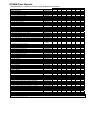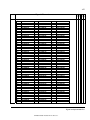Download DCS800 Firmware Manual
Transcript
DCS800 Firmware manual DCS800 Drives (20 to 5200 A) DCS800 Drive Manuals All the documents available for the drive system DCS800 are listed below: Public. number 3ADW000191 3ADW000211 E x x D x I x Language ES x F x CN RU 3ADW000190 3ADW000192 3ADW000194 3ADW000193 3ADW000032 3ADW000163 3ADW000195 3ADW000196 3ADW000136 3ADW000213 x x x x x x x x p x x x x x p x p p x x p x x x x p p x x x x x x Drive Tools DriveWindow 2.x - User's Manual DriveOPC 2.x - User's Manual Optical DDCS Communication Link DDCS Branching Units - User´s Manual 3BFE64560981 3BFE00073846 3AFE63988235 3BFE64285513 x x x x DCS800 Applications PLC Programming with CoDeSys 61131 DCS800 target +tool description - Application Program CoDeSys_V23 3ADW000199 x x 3AST004143 R0101 x DCS800 Quick Guide DCS800 Tools & Documentation CD DCS800 Converter module Flyer DCS800 Technical Catalogue DCS800 Hardware Manual DCS800 Firmware Manual DCS800 Installation according to EMC Technical Guide Service Manual DCS800 12-Pulse Manual CMA-2 Board Flyer Hard - Parallel DCS800 Crane Drive DCS800 Crane Drive Manual suppl. DCS800 Crane Drive Product note PDC2 EN 3ADW000308 3ADW000253z x x x DCS800-E Panel Solution Flyer DCS800-E Panel solution Hardware Manual DCS800-E 3ADW000210 3ADW000224 x x DCS800-A Enclosed Converters Flyer DCS800-A Technical Catalogue DCS800-A Installation of DCS800-A 3ADW000213 3ADW000198 3ADW000091 x x p DCS800-R Rebuild System Flyer DCS800-R DCS800-R Manual DCS500/DCS600 Size A5...A7, C2b, C3 and C4 Upgrade Kits 3ADW000007 3ADW000197 3ADW000256 x x x Extension Modules RAIO-01 Analogue IO Extension RDIO-01 Digital IO Extension AIMA R-slot extension 3AFE64484567 3AFE64485733 3AFE64661442 x x x Serial Communication Drive specific serial communication NETA Remote diagnostic interface 3AFE64605062 x 3AFE64504215 x Fieldbus Adapter with DC Drives RCNA-01 (ControlNet) 3AFE64506005 x Fieldbus Adapter with DC Drives RDNA- (DeviceNet) 3AFE64504223 x Fieldbus Adapter with DC Drives RMBA (MODBUS) 3AFE64498851 x 3AFE64539736 x Fieldbus Adapter with DC Drives RCAN-02 (CANopen) Fieldbus Adapter with DC Drives RETA (Ethernet) x -> existing p -> planned Status 07.2008 DCS800 Drive Manuals-List_g.doc x p DCS800 Winder ITC DCS800 Winder Product note DCS800 Winder description ITC Winder Questionnaire Fieldbus Adapter with DC Drives RPBA- (PROFIBUS) x x x 3 Safety instructions What this chapter contains This chapter contains the safety instructions you must follow when installing, operating and servicing the drive. If ignored, physical injury or death may follow, or damage may occur to the drive, the motor or driven equipment. Read the safety instructions before you work on the unit. To which products this chapter applies The information is valid for the whole range of the product DCS800, the converter modules DCS800-S0x size D1 to D7, field exciter units DCF80x, etc. like the Rebuild Kit DCS800-R00-9xxx. Usage of warnings and notes There are two types of safety instructions throughout this manual: warnings and notes. Warnings caution you about conditions which can result in serious injury or death and/or damage to the equipment, and advise on how to avoid the danger. Notes draw attention to a particular condition or fact, or give information on a subject. The warning symbols are used as follows: Dangerous voltage warning warns of high voltage which can cause physical injury or death and/or damage to the equipment. General danger warning warns about conditions, other than those caused by electricity, which can result in physical injury or death and/or damage to the equipment. Electrostatic sensitive devices warning warns of electrostatic discharge which can damage the equipment. Safety instructions 3ADW000193R0601 DCS800 Firmware Manual e f 4 Installation and maintenance work These warnings are intended for all who work on the drive, motor cable or motor. Ignoring the instructions can cause physical injury or death and/or damage to the equipment. WARNING! • • • • • • Only qualified electricians are allowed to install and maintain the drive! Never work on the drive, motor cable or motor when main power is applied. Always ensure by measuring with a multimeter (impedance at least 1 Mohm) that: 1. Voltage between drive input phases U1, V1 and W1 and the frame is close to 0 V. 2. Voltage between terminals C+ and D- and the frame is close to 0 V. Do not work on the control cables when power is applied to the drive or to the external control circuits. Externally supplied control circuits may cause dangerous voltages inside the drive even when the main power on the drive is switched off. Do not make any insulation resistance or voltage withstand tests on the drive or drive modules. Isolate the motor cables from the drive when testing the insulation resistance or voltage withstand of the cables or the motor. When reconnecting the motor cable, always check that the C+ and D- cables are connected with the proper terminal. Note: • • • The motor cable terminals on the drive are at a dangerously high voltage when the main power is on, regardless of whether the motor is running or not. Depending on the external wiring, dangerous voltages (115 V, 220 V or 230 V) may be present on the relay outputs of the drive system (e.g. SDCS-IOB-2 and RDIO). DCS800 with enclosure extension: Before working on the drive, isolate the whole drive system from the supply. Safety instructions 3ADW000193R0601 DCS800 Firmware Manual e f 5 Grounding These instructions are intended for all who are responsible for the grounding of the drive. Incorrect grounding can cause physical injury, death and/or equipment malfunction and increase electromagnetic interference. WARNING! • • • • • Ground the drive, motor and adjoining equipment to ensure personnel safety in all circumstances, and to reduce electromagnetic emission and pick-up. Make sure that grounding conductors are adequately sized and marked as required by safety regulations. In a multiple-drive installation, connect each drive separately to protective earth (PE ). Minimize EMC emission and make a 360° high frequency grounding (e.g. conductive sleeves) of screened cable entries at the cabinet lead-through plate. Do not install a drive equipped with an EMC filter to an ungrounded power system or a high resistance-grounded (over 30 ohms) power system. Note: • • Power cable shields are suitable as equipment grounding conductors only when adequately sized to meet safety regulations. As the normal leakage current of the drive is higher than 3.5 mA AC or 10 mA DC (stated by EN 50178, 5.2.11.1), a fixed protective earth connection is required. Safety instructions 3ADW000193R0601 DCS800 Firmware Manual e f 6 Printed circuit boards and fiber optic cables These instructions are intended for all who handle the circuit boards and fiber optic cables. Ignoring the following instructions can cause damage to the equipment. WARNING! The printed circuit boards contain components sensitive to electrostatic discharge. Wear a grounding wrist band when handling the boards. Do not touch the boards unnecessarily. Use grounding strip: ABB order no.: 3ADV050035P0001 WARNING! Handle the fiber optic cables with care. When unplugging optic cables, always grab the connector, not the cable itself. Do not touch the ends of the fibers with bare hands as the fiber is extremely sensitive to dirt. The minimum allowed bend radius is 35 mm (1.38 in.). Mechanical installation These notes are intended for all who install the drive. Handle the unit carefully to avoid damage and injury. WARNING! • • • • DCS800 sizes D4 ... D7: The drive is heavy. Do not lift it alone. Do not lift the unit by the front cover. Place units D4 and D5 only on its back. DCS800 sizes D5 ... D7: The drive is heavy. Lift the drive by the lifting lugs only. Do not tilt the unit. The unit will overturn from a tilt of about 6 degrees. Make sure that dust from drilling does not enter the drive when installing. Electrically conductive dust inside the unit may cause damage or lead to malfunction. Ensure sufficient cooling. Do not fasten the drive by riveting or welding. Safety instructions 3ADW000193R0601 DCS800 Firmware Manual e f 7 Operation These warnings are intended for all who plan the operation of the drive or operate the drive. Ignoring the instructions can cause physical injury or death and/or damage to the equipment. WARNING! • • Before adjusting the drive and putting it into service, make sure that the motor and all driven equipment are suitable for operation throughout the speed range provided by the drive. The drive can be adjusted to operate the motor at speeds above and below the base speed. Do not control the motor with the disconnecting device (disconnecting mains); instead, use the control panel keys • • • and , or commands via the I/O board of the drive. Mains connection You can use a disconnect switch (with fuses) to disconnect the electrical components of the drive from the mains for installation and maintenance work. The type of disconnect switch used must be as per EN 60947-3, Class B, so as to comply with EU regulations, or a circuit-breaker type which switches off the load circuit by means of an auxiliary contact causing the breaker's main contacts to open. The mains disconnect must be locked in its "OPEN" position during any installation and maintenance work. EMERGENCY STOP buttons must be installed at each control desk and at all other control panels requiring an emergency stop function. Pressing the STOP button on the control panel of the drive will neither cause an emergency stop of the motor, nor will the drive be disconnected from any dangerous potential. To avoid unintentional operating states, or to shut the unit down in case of any imminent danger according to the standards in the safety instructions it is not sufficient to merely shut down the drive via signals "RUN", "drive OFF" or "Emergency Stop" respectively "control panel" or "PC tool". Intended use The operating instructions cannot take into consideration every possible case of configuration, operation or maintenance. Thus, they mainly give such advice only, which is required by qualified personnel for normal operation of the machines and devices in industrial installations. If in special cases the electrical machines and devices are intended for use in non-industrial installations - which may require stricter safety regulations (e.g. protection against contact by children or similar) - these additional safety measures for the installation must be provided by the customer during assembly. Safety instructions 3ADW000193R0601 DCS800 Firmware Manual e f 8 Note: • When the control location is not set to Local (L not shown in the status row of the display), the stop key on the control panel will not stop the drive. To stop the drive using the control panel, press the LOC/REM key and then the stop key Safety instructions 3ADW000193R0601 DCS800 Firmware Manual e f . 9 Table of contents Safety instructions 0 3 5 58H What this chapter contains......................................................................................................... 3 To which products this chapter applies...................................................................................... 3 Usage of warnings and notes .................................................................................................... 3 Installation and maintenance work............................................................................................. 4 Mechanical installation............................................................................................................... 6 Operation ................................................................................................................................... 7 1H 5 59H 2H 5 60H 3H 5 61H 4H 5 62H 5H 5 63H 6H 5 64H Table of contents 9 7H 5 65H Introduction 20 8H 5 66H Chapter overview ......................................................................................................... 20 Before You Start........................................................................................................... 20 What this manual contains ........................................................................................... 20 9H 5 67H 1 0H 5 68H 1 1H 5 69H Start-up 22 1 2H 5 70H Chapter overview ......................................................................................................... 22 General ........................................................................................................................ 22 Start-up procedure................................................................................................................... 23 Checking with the power switched off .......................................................................... 23 Checking with the power switched on .......................................................................... 25 Commissioning a DCS800....................................................................................................... 26 Commissioning a DCS800 with the wizard.............................................................................. 26 Commissioning a DCS800 with DriveWindow ......................................................................... 27 Requirements............................................................................................................... 27 01, 02 Macro assistant / Name plate data.................................................................... 27 03 Autotuning field current controller ........................................................................... 27 04 Autotuning armature current controller.................................................................... 28 05 Speed feedback assistant ....................................................................................... 28 Analog tacho fine tune procedure ................................................................ 29 06 Autotuning speed controller .................................................................................... 29 07 Field weakening assistant ....................................................................................... 29 Manual tuning .......................................................................................................................... 31 Field current controller ................................................................................................. 31 Armature current controller .......................................................................................... 32 Control principle ........................................................................................... 32 Manual tuning .............................................................................................. 33 Speed controller ........................................................................................................... 38 Basics .......................................................................................................... 38 Manual tuning .............................................................................................. 39 EMF controller.............................................................................................................. 41 Basics .......................................................................................................... 41 Manual tuning .............................................................................................. 41 Flux linearization .......................................................................................................... 43 Basics .......................................................................................................... 43 Manual tuning .............................................................................................. 44 1 3H 5 71H 1 4H 5 72H 1 5H 5 73H 1 6H 5 74H 1 7H 5 75H 1 8H 5 76H 1 9H 5 77H 2 0H 5 78H 2 1H 5 79H 2 2H 5 80H 2 3H 5 81H 2 4H 5 82H 2 5H 5 83H 2 6H 5 84H 2 7H 5 85H 2 8H 5 86H 2 9H 5 87H 3 0H 5 88H 3 1H 5 89H 3 2H 5 90H 3 3H 5 91H 3 4H 5 92H 3 5H 5 93H 3 6H 5 94H 3 7H 5 95H 3 8H 5 96H 3 9H 5 97H 4 0H 5 98H 4 1H 5 99H 4 2H 6 00H Table of contents 3ADW000193R0601 DCS800 Firmware Manual e f 10 Firmware description 46 4 3H 6 01H Chapter overview ......................................................................................................... 46 Identification of the firmware revisions ......................................................................... 46 Start and stop sequences ........................................................................................................ 47 General ........................................................................................................................ 47 Switch on sequence ..................................................................................................... 47 Start the drive............................................................................................................... 48 Stop the drive ............................................................................................................... 49 Field excitation......................................................................................................................... 52 General ........................................................................................................................ 52 Field Reversal .............................................................................................................. 52 Field control ................................................................................................. 52 Field reference hysteresis............................................................................ 53 Force field current direction ......................................................................... 53 Reversal time ............................................................................................... 53 Optitorque .................................................................................................................... 53 Field current reference gain ......................................................................... 53 Field current monitoring ............................................................................................... 54 Field minimum trip........................................................................................ 54 Flux reversal ................................................................................................ 54 Field reversal hysteresis .............................................................................. 54 Field reversal active ..................................................................................... 54 Field Heating ................................................................................................................ 54 Overview ...................................................................................................... 54 Modes of operation ...................................................................................... 55 E-stop........................................................................................................... 56 Field exciter mode ................................................................................................................... 57 General ........................................................................................................................ 57 Large field exciter controlled by a DCS800 armature converter .................................. 57 Parameters to be set in the DCS800 armature converter:........................... 58 Parameters to be set in large field exciters:................................................. 58 Field current autotuning for large field exciters: ........................................... 59 Stand alone field exciter............................................................................................... 60 Parameters to be set in the stand alone field exciter: .................................. 60 Field current autotuning for stand alone field exciter: .................................. 61 DC-breaker .............................................................................................................................. 62 General ........................................................................................................................ 62 AC- and DC-breaker controlled by the drive ................................................................ 62 No AC-breaker, DC-breaker controlled by the drive .................................................... 63 AC-breaker controlled by the drive, DC-breaker controlled externally ......................... 64 No AC-breaker, DC-breaker controlled externally........................................................ 65 Command Trip DC-breaker.......................................................................................... 65 Position counter ....................................................................................................................... 66 General ........................................................................................................................ 66 Counting procedure...................................................................................................... 66 Synchronization............................................................................................................ 66 4 4H 6 02H 4 5H 6 03H 4 6H 6 04H 4 7H 6 05H 4 8H 6 06H 4 9H 6 07H 5 0H 6 08H 5 1H 6 09H 5 2H 6 10H 5 3H 6 11H 5 4H 6 12H 5 5H 6 13H 5 6H 6 14H 5 7H 6 15H 5 8H 6 16H 5 9H 6 17H 6 0H 6 18H 6 1H 6 19H 6 2H 6 20H 6 3H 6 21H 6 4H 6 22H 6 5H 6 23H 6 6H 6 24H 6 7H 6 25H 6 8H 6 26H 6 9H 6 27H 7 0H 6 28H 7 1H 6 29H 7 2H 6 30H 7 3H 6 31H 7 4H 6 32H 7 5H 6 33H 7 6H 6 34H 7 7H 6 35H 7 8H 6 36H 7 9H 6 37H 8 0H 6 38H 8 1H 6 39H 8 2H 6 40H 8 3H 6 41H 8 4H 6 42H 8 5H 6 43H 8 6H 6 44H 8 7H 6 45H 8 8H 6 46H I/O configuration 69 8 9H 6 47H Chapter overview ......................................................................................................... 69 Digital inputs (DI’s)................................................................................................................... 69 9 0H 6 48H 9 1H 6 49H Table of contents 3ADW000193R0601 DCS800 Firmware Manual e f 11 SDCS-CON-4 / SDCS-IOB-2 ....................................................................................... 69 st nd 1 and 2 RDIO-01....................................................................................................... 69 Configuration................................................................................................................ 70 Digital outputs (DO’s)............................................................................................................... 72 SDCS-CON-4 / SDCS-IOB-2 ....................................................................................... 72 st nd 1 and 2 RDIO-01....................................................................................................... 72 Configuration................................................................................................................ 73 Analog inputs (AI’s).................................................................................................................. 75 SDCS-CON-4............................................................................................................... 75 SDCS-IOB-3 ................................................................................................................ 75 st 1 RAIO-01................................................................................................................... 76 nd 2 RAIO-01 .................................................................................................................. 76 Configuration................................................................................................................ 77 Scaling ......................................................................................................................... 77 Analog outputs (AO’s) ............................................................................................................. 79 SDCS-CON-4 / SDCS-IOB-3 ....................................................................................... 79 st 1 RAIO-01................................................................................................................... 79 nd 2 RAIO-01 .................................................................................................................. 80 Configuration................................................................................................................ 80 Scaling ......................................................................................................................... 81 9 2H 6 50H 9 3H 6 51H 9 4H 6 52H 9 5H 6 53H 9 6H 6 54H 9 7H 6 55H 9 8H 6 56H 9 9H 6 57H 1 00H 6 58H 1 01H 6 59H 1 02H 6 60H 1 03H 6 61H 1 04H 6 62H 1 05H 6 63H 1 06H 6 64H 1 07H 6 65H 1 08H 6 66H 1 09H 6 67H 1 10H 6 68H 1 11H 6 69H Communication 82 1 12H 6 70H Chapter overview ......................................................................................................... 82 DCSLink with SDCS-DSL-4..................................................................................................... 82 General ........................................................................................................................ 82 Excitation, commissioning a FEX-4 ......................................................................................... 82 Layout FEX-4 ............................................................................................................... 82 Layout SDCS-DSL-4.................................................................................................... 82 Set the FEX-4 type....................................................................................................... 83 Set the node numbers, transmission speed and the communication supervision ....... 83 Set the DCSLink .......................................................................................................... 84 Set the supply of the FEX-4 ......................................................................................... 85 Checking the FEX-4..................................................................................................... 85 Master-follower, commissioning .............................................................................................. 86 Set the DCSLink hardware .......................................................................................... 86 Set the node ID numbers and transmission speed ...................................................... 87 Activate the mailboxes ................................................................................................. 87 Activate the communication supervision...................................................................... 87 Send and receive values.............................................................................................. 88 Firmware structure ....................................................................................................... 88 Additional settings........................................................................................................ 89 Drive-to-drive communication.................................................................................................. 90 Set the DCSLink hardware .......................................................................................... 90 Set the node ID numbers and transmission speed ...................................................... 91 Activate the mailboxes ................................................................................................. 91 Activate the communication supervision...................................................................... 91 Send and receive values.............................................................................................. 92 12-pulse................................................................................................................................... 93 Set the DCSLink hardware .......................................................................................... 93 Set the node numbers, transmission speed and the communication supervision ....... 94 1 13H 6 71H 1 14H 6 72H 1 15H 6 73H 1 16H 6 74H 1 17H 6 75H 1 18H 6 76H 1 19H 6 77H 1 20H 6 78H 1 21H 6 79H 1 22H 6 80H 1 23H 6 81H 1 24H 6 82H 1 25H 6 83H 1 26H 6 84H 1 27H 6 85H 1 28H 6 86H 1 29H 6 87H 1 30H 6 88H 1 31H 6 89H 1 32H 6 90H 1 33H 6 91H 1 34H 6 92H 1 35H 6 93H 1 36H 6 94H 1 37H 6 95H 1 38H 6 96H 1 39H 6 97H 1 40H 6 98H Table of contents 3ADW000193R0601 DCS800 Firmware Manual e f 12 DDCS channels with SDCS-COM-8........................................................................................ 95 General ........................................................................................................................ 95 Integer scaling on the DDCS link ................................................................................. 95 Ch0 communication to overriding control ................................................................................ 96 ABB overriding control ................................................................................................. 96 Parameter setting example .......................................................................................... 96 Received data set table ............................................................................................... 97 Transmitted data set table ........................................................................................... 98 Fieldbus communication (Nxxx)................................................................................... 98 Ch1 I/O devices ....................................................................................................................... 99 Ch2 Master-follower link .......................................................................................................... 99 General ........................................................................................................................ 99 Link configuration......................................................................................................... 99 Master .......................................................................................................................... 99 Followers...................................................................................................................... 99 Firmware structure ..................................................................................................... 100 Toggle between speed- and torque control ............................................................... 101 Follower diagnostics .................................................................................................. 102 Master-follower link specification ............................................................................... 102 Ch3 commissioning and maintenance tools .......................................................................... 103 DriveWindow.............................................................................................................. 103 Ethernet communication for monitoring with Ethernet adapter NETA-01 .............................. 104 General ...................................................................................................................... 104 NETA-01 - DCS800 ................................................................................................... 104 Related documentation .............................................................................................. 104 NETA-01 configuration............................................................................................... 104 Mechanical and electrical installation......................................................................... 105 Drive configuration ..................................................................................................... 105 CANopen communication with fieldbus adapter RCAN-01 ................................................... 106 General ...................................................................................................................... 106 RCAN-01 - DCS800................................................................................................... 106 Related documentation .............................................................................................. 106 Overriding control configuration ................................................................................. 106 EDS file ...................................................................................................................... 106 Mechanical and electrical installation......................................................................... 106 Drive configuration ..................................................................................................... 106 Parameter setting example 1 using group 51 ............................................................ 106 Further information..................................................................................................... 108 Parameter setting example 2 using groups 90 and 92 .............................................. 108 Switch on sequence................................................................................................... 111 ControlNet communication with fieldbus adapter RCNA-01 .................................................. 112 General ...................................................................................................................... 112 RCNA-01 - DCS800................................................................................................... 112 Related documentation .............................................................................................. 112 Overriding control configuration ................................................................................. 112 EDS file ...................................................................................................................... 112 Mechanical and electrical installation......................................................................... 112 Drive configuration ..................................................................................................... 112 Parameter setting example 1 using ABB Drives assembly ........................................ 112 Parameter setting example 2 using Vendor specific assembly.................................. 114 1 41H 6 99H 1 42H 7 00H 1 43H 7 01H 1 44H 7 02H 1 45H 7 03H 1 46H 7 04H 1 47H 7 05H 1 48H 7 06H 1 49H 7 07H 1 50H 7 08H 1 51H 7 09H 1 52H 7 10H 1 53H 7 11H 1 54H 7 12H 1 55H 7 13H 1 56H 7 14H 1 57H 7 15H 1 58H 7 16H 1 59H 7 17H 1 60H 7 18H 1 61H 7 19H 1 62H 7 20H 1 63H 7 21H 1 64H 7 22H 1 65H 7 23H 1 66H 7 24H 1 67H 7 25H 1 68H 7 26H 1 69H 7 27H 1 70H 7 28H 1 71H 7 29H 1 72H 7 30H 1 73H 7 31H 1 74H 7 32H 1 75H 7 33H 1 76H 7 34H 1 77H 7 35H 1 78H 7 36H 1 79H 7 37H 1 80H 7 38H 1 81H 7 39H 1 82H 7 40H 1 83H 7 41H 1 84H 7 42H 1 85H 7 43H 1 86H 7 44H 1 87H 7 45H 1 88H 7 46H 1 89H 7 47H 1 90H 7 48H Table of contents 3ADW000193R0601 DCS800 Firmware Manual e f 13 Setting of parameter groups 51, 90 and 92 ............................................................... 115 Further information..................................................................................................... 115 Switch on sequence................................................................................................... 115 DeviceNet communication with fieldbus adapter RDNA-01 .................................................. 116 General ...................................................................................................................... 116 RDNA-01 - DCS800................................................................................................... 116 Related documentation .............................................................................................. 116 Overriding control configuration ................................................................................. 116 EDS file ...................................................................................................................... 116 Mechanical and electrical installation......................................................................... 116 Drive configuration ..................................................................................................... 116 Parameter setting example 1 using ABB Drives assembly ........................................ 116 Parameter setting example 2 using User specific assembly...................................... 118 Setting of parameter groups 51, 90 and 92 ............................................................... 119 Further information..................................................................................................... 119 Switch on sequence................................................................................................... 119 Ethernet/IP communication with fieldbus adapter RETA-01.................................................. 120 General ...................................................................................................................... 120 RETA-01 - DCS800 ................................................................................................... 120 Related documentation .............................................................................................. 120 EDS file ...................................................................................................................... 120 Mechanical and electrical installation......................................................................... 120 Drive configuration ..................................................................................................... 120 Parameter setting example using Ethernet/IP ABB Drives communication profile .... 120 Up to 4 data words..................................................................................................... 122 Up to 12 data words................................................................................................... 122 Switch on sequence................................................................................................... 125 Modbus (RTU) communication with fieldbus adapter RMBA-01 ........................................... 126 General ...................................................................................................................... 126 RMBA-01 - DCS800................................................................................................... 126 Related documentation .............................................................................................. 126 Mechanical and electrical installation......................................................................... 126 Drive configuration ..................................................................................................... 126 Parameter setting example … ................................................................................... 126 … when controlling a drive......................................................................................... 126 … when used for monitoring only .............................................................................. 128 Setting of PLC, parameter groups 90 and 92 ............................................................ 130 Switch on sequence................................................................................................... 130 Modbus/TCP communication with fieldbus adapter RETA-01............................................... 131 General ...................................................................................................................... 131 RETA-01 - DCS800 ................................................................................................... 131 Related documentation .............................................................................................. 131 Mechanical and electrical installation......................................................................... 131 Drive configuration ..................................................................................................... 131 Parameter setting example using Modbus/TCP ........................................................ 131 Switch on sequence................................................................................................... 133 Profibus communication with fieldbus adapter RPBA-01 ...................................................... 134 General ...................................................................................................................... 134 RPBA-01 - DCS800 ................................................................................................... 134 Related documentation .............................................................................................. 134 1 91H 7 49H 1 92H 7 50H 1 93H 7 51H 1 94H 7 52H 1 95H 7 53H 1 96H 7 54H 1 97H 7 55H 1 98H 7 56H 1 99H 7 57H 2 00H 7 58H 2 01H 7 59H 2 02H 7 60H 2 03H 7 61H 2 04H 7 62H 2 05H 7 63H 2 06H 7 64H 2 07H 7 65H 2 08H 7 66H 2 09H 7 67H 2 10H 7 68H 2 11H 7 69H 2 12H 7 70H 2 13H 7 71H 2 14H 7 72H 2 15H 7 73H 2 16H 7 74H 2 17H 7 75H 2 18H 7 76H 2 19H 7 77H 2 20H 7 78H 2 21H 7 79H 2 22H 7 80H 2 23H 7 81H 2 24H 7 82H 2 25H 7 83H 2 26H 7 84H 2 27H 7 85H 2 28H 7 86H 2 29H 7 87H 2 30H 7 88H 2 31H 7 89H 2 32H 7 90H 2 33H 7 91H 2 34H 7 92H 2 35H 7 93H 2 36H 7 94H 2 37H 7 95H 2 38H 7 96H 2 39H 7 97H 2 40H 7 98H Table of contents 3ADW000193R0601 DCS800 Firmware Manual e f 14 Overriding control configuration ................................................................................. 134 Mechanical and electrical installation......................................................................... 134 Drive configuration ..................................................................................................... 134 Parameter setting example 1 using PPO Type 1 ....................................................... 134 Parameter setting example 2 using PPO types 2, 4 and 5 ........................................ 135 Communication via group 51 ..................................................................................... 136 Communication via group 90 and group 92 ............................................................... 137 Switch on sequence................................................................................................... 138 Data set table ........................................................................................................................ 139 2 41H 7 99H 2 42H 8 00H 2 43H 8 01H 2 44H 8 02H 2 45H 8 03H 2 46H 8 04H 2 47H 8 05H 2 48H 8 06H 2 49H 8 07H Adaptive Program (AP) 140 2 50H 8 08H Chapter overview ....................................................................................................... 140 What is the Adaptive Program ................................................................................... 140 Features..................................................................................................................... 140 How to build the program........................................................................................... 141 How to connect the program to the firmware ............................................................. 141 How to control the execution of the program ............................................................. 143 DWL AP................................................................................................................................. 144 General ...................................................................................................................... 144 Important keys and buttons........................................................................................ 144 Insert function blocks ................................................................................................. 145 Connection of function blocks .................................................................................... 145 Program modes ......................................................................................................... 147 Saving AP programs .................................................................................................. 147 Function blocks...................................................................................................................... 148 General rules ............................................................................................................. 148 Block inputs................................................................................................................ 148 Block input attributes ................................................................................. 149 Parameter value as an integer input.......................................................... 150 How the block handles the input................................................................ 150 How to select the input .............................................................................. 150 Constant as an integer input...................................................................... 151 How to set and connect the input .............................................................. 151 Parameter value as a boolean input .......................................................... 152 How the block handles the input................................................................ 152 Constant as a boolean input ...................................................................... 153 How to set and connect the input .............................................................. 153 String input................................................................................................. 153 How to select the input .............................................................................. 153 Function blocks...................................................................................................................... 154 ABS............................................................................................................................ 154 ADD ........................................................................................................................... 155 AND ........................................................................................................................... 155 Bitwise........................................................................................................................ 156 Bset............................................................................................................................ 157 Compare .................................................................................................................... 157 Count ......................................................................................................................... 158 D-Pot.......................................................................................................................... 158 Event.......................................................................................................................... 159 Filter ........................................................................................................................... 159 2 51H 8 09H 2 52H 8 10H 2 53H 8 11H 2 54H 8 12H 2 55H 8 13H 2 56H 8 14H 2 57H 8 15H 2 58H 8 16H 2 59H 8 17H 2 60H 8 18H 2 61H 8 19H 2 62H 8 20H 2 63H 8 21H 2 64H 8 22H 2 65H 8 23H 2 66H 8 24H 2 67H 8 25H 2 68H 8 26H 2 69H 8 27H 2 70H 8 28H 2 71H 8 29H 2 72H 8 30H 2 73H 8 31H 2 74H 8 32H 2 75H 8 33H 2 76H 8 34H 2 77H 8 35H 2 78H 8 36H 2 79H 8 37H 2 80H 8 38H 2 81H 8 39H 2 82H 8 40H 2 83H 8 41H 2 84H 8 42H 2 85H 8 43H 2 86H 8 44H 2 87H 8 45H 2 88H 8 46H 2 89H 8 47H Table of contents 3ADW000193R0601 DCS800 Firmware Manual e f 15 Limit ........................................................................................................................... 160 MaskSet ..................................................................................................................... 160 Max ............................................................................................................................ 161 Min ............................................................................................................................. 161 MulDiv ........................................................................................................................ 161 NotUsed ..................................................................................................................... 162 OR.............................................................................................................................. 162 ParRead..................................................................................................................... 162 ParWrite ..................................................................................................................... 163 PI................................................................................................................................ 163 PI-Bal ......................................................................................................................... 164 Ramp ......................................................................................................................... 164 Sqrt ............................................................................................................................ 165 SqWav ....................................................................................................................... 165 SR .............................................................................................................................. 166 Switch-B..................................................................................................................... 166 Switch-I ...................................................................................................................... 167 TOFF.......................................................................................................................... 167 TON ........................................................................................................................... 168 Trigg........................................................................................................................... 168 XOR ........................................................................................................................... 169 Diagram ................................................................................................................................. 170 2 90H 8 48H 2 91H 8 49H 2 92H 8 50H 2 93H 8 51H 2 94H 8 52H 2 95H 8 53H 2 96H 8 54H 2 97H 8 55H 2 98H 8 56H 2 99H 8 57H 3 00H 8 58H 3 01H 8 59H 3 02H 8 60H 3 03H 8 61H 3 04H 8 62H 3 05H 8 63H 3 06H 8 64H 3 07H 8 65H 3 08H 8 66H 3 09H 8 67H 3 10H 8 68H 3 11H 8 69H Signal and parameter list 171 3 12H 8 70H Signals and parameters......................................................................................................... 171 Signals................................................................................................................................... 171 Parameters ............................................................................................................................ 173 Group 1 ...................................................................................................................... 176 Physical actual values ............................................................................... 176 Group 2 ...................................................................................................................... 180 Speed controller signals ............................................................................ 180 Group 3 ...................................................................................................................... 183 Reference actual values ............................................................................ 183 Group 4 ...................................................................................................................... 186 Information................................................................................................. 186 Group 5 ...................................................................................................................... 194 Analog I/O.................................................................................................. 194 Group 6 ...................................................................................................................... 195 Drive logic signals...................................................................................... 195 Group 7 ...................................................................................................................... 199 Control words............................................................................................. 199 Group 8 ...................................................................................................................... 206 Status / limit words..................................................................................... 206 Group 9 ...................................................................................................................... 212 Fault / alarm words .................................................................................... 212 Group 10 .................................................................................................................... 227 Start / stop select ....................................................................................... 227 Group 11 .................................................................................................................... 238 Speed reference input ............................................................................... 238 Group 12 .................................................................................................................... 245 3 13H 8 71H 3 14H 8 72H 3 15H 8 73H 3 16H 8 74H 3 17H 8 75H 3 18H 8 76H 3 19H 8 77H 3 20H 8 78H 3 21H 8 79H 3 22H 8 80H 3 23H 8 81H 3 24H 8 82H 3 25H 8 83H 3 26H 8 84H 3 27H 8 85H 3 28H 8 86H 3 29H 8 87H 3 30H 8 88H 3 31H 8 89H 3 32H 8 90H 3 33H 8 91H 3 34H 8 92H 3 35H 8 93H 3 36H 8 94H 3 37H 8 95H 3 38H 8 96H Table of contents 3ADW000193R0601 DCS800 Firmware Manual e f 16 Constant speeds........................................................................................ 245 Group 13 .................................................................................................................... 246 Analog inputs ............................................................................................. 246 Group 14 .................................................................................................................... 251 Digital outputs ............................................................................................ 251 Group 15 .................................................................................................................... 253 Analog outputs........................................................................................... 253 Group 16 .................................................................................................................... 255 System control inputs ................................................................................ 255 Group 19 .................................................................................................................... 258 Data storage .............................................................................................. 258 Group 20 .................................................................................................................... 260 Limits ......................................................................................................... 260 Group 21 .................................................................................................................... 263 Start / stop ................................................................................................. 263 Group 22 .................................................................................................................... 268 Speed ramp ............................................................................................... 268 Group 23 .................................................................................................................... 271 Speed reference ........................................................................................ 271 Group 24 .................................................................................................................... 275 Speed control............................................................................................. 275 Group 25 .................................................................................................................... 280 Torque reference ....................................................................................... 280 Group 26 .................................................................................................................... 281 Torque reference handling......................................................................... 281 Group 30 .................................................................................................................... 285 Fault functions ........................................................................................... 285 Group 31 .................................................................................................................... 296 Motor 1 temperature .................................................................................. 296 Group 34 .................................................................................................................... 298 DCS800 Control Panel display .................................................................. 298 Group 40 .................................................................................................................... 299 PID control ................................................................................................. 299 Group 42 .................................................................................................................... 302 Brake control.............................................................................................. 302 Group 43 .................................................................................................................... 307 Current control ........................................................................................... 307 Group 44 .................................................................................................................... 313 Field excitation........................................................................................... 313 Group 45 .................................................................................................................... 318 Field converter settings.............................................................................. 318 Group 47 .................................................................................................................... 325 12-pulse operation ..................................................................................... 325 Group 49 .................................................................................................................... 326 Shared motion ........................................................................................... 326 Group 50 .................................................................................................................... 338 Speed measurement ................................................................................. 338 Group 51 .................................................................................................................... 345 Fieldbus ..................................................................................................... 345 Group 52 .................................................................................................................... 346 3 39H 8 97H 3 40H 8 98H 3 41H 8 99H 3 42H 9 00H 3 43H 9 01H 3 44H 9 02H 3 45H 9 03H 3 46H 9 04H 3 47H 9 05H 3 48H 9 06H 3 49H 9 07H 3 50H 9 08H 3 51H 9 09H 3 52H 9 10H 3 53H 9 11H 3 54H 9 12H 3 55H 9 13H 3 56H 9 14H 3 57H 9 15H 3 58H 9 16H 3 59H 9 17H 3 60H 9 18H 3 61H 9 19H 3 62H 9 20H 3 63H 9 21H 3 64H 9 22H 3 65H 9 23H 3 66H 9 24H 3 67H 9 25H 3 68H 9 26H 3 69H 9 27H 3 70H 9 28H 3 71H 9 29H 3 72H 9 30H 3 73H 9 31H 3 74H 9 32H 3 75H 9 33H 3 76H 9 34H 3 77H 9 35H 3 78H 9 36H 3 79H 9 37H 3 80H 9 38H 3 81H 9 39H 3 82H 9 40H 3 83H 9 41H 3 84H 9 42H 3 85H 9 43H 3 86H 9 44H 3 87H 9 45H 3 88H 9 46H Table of contents 3ADW000193R0601 DCS800 Firmware Manual e f 17 Modbus ...................................................................................................... 346 Group 60, …, 69 ........................................................................................................ 346 Application program parameters................................................................ 346 Group 70 .................................................................................................................... 347 DDCS control............................................................................................. 347 Group 71 .................................................................................................................... 352 Drivebus..................................................................................................... 352 Group 83 .................................................................................................................... 352 Adaptive Program control .......................................................................... 352 Group 84 .................................................................................................................... 354 Adaptive Program ...................................................................................... 354 Group 85 .................................................................................................................... 357 User constants........................................................................................... 357 Group 86 .................................................................................................................... 358 Adaptive Program outputs ......................................................................... 358 Group 88 .................................................................................................................... 360 Internal....................................................................................................... 360 Group 90 .................................................................................................................... 362 Receiving data sets addresses 1............................................................... 362 Group 91 .................................................................................................................... 364 Receiving data sets addresses 2............................................................... 364 Group 92 .................................................................................................................... 365 Transmit data sets addresses 1................................................................. 365 Group 93 .................................................................................................................... 367 Transmit data sets addresses 2................................................................. 367 Group 94 .................................................................................................................... 368 DCSLink control......................................................................................... 368 Group 97 .................................................................................................................... 376 Measurement............................................................................................. 376 Group 98 .................................................................................................................... 383 Option modules.......................................................................................... 383 Group 99 .................................................................................................................... 389 Start-up data .............................................................................................. 389 3 89H 9 47H 3 90H 9 48H 3 91H 9 49H 3 92H 9 50H 3 93H 9 51H 3 94H 9 52H 3 95H 9 53H 3 96H 9 54H 3 97H 9 55H 3 98H 9 56H 3 99H 9 57H 4 00H 9 58H 4 01H 9 59H 4 02H 9 60H 4 03H 9 61H 4 04H 9 62H 4 05H 9 63H 4 06H 9 64H 4 07H 9 65H 4 08H 9 66H 4 09H 9 67H 4 10H 9 68H 4 11H 9 69H 4 12H 9 70H 4 13H 9 71H 4 14H 9 72H 4 15H 9 73H 4 16H 9 74H 4 17H 9 75H 4 18H 9 76H 4 19H 9 77H 4 20H 9 78H 4 21H 9 79H DCS800 Control Panel operation 4 22H 395 9 80H Chapter overview ....................................................................................................... 395 Start-up ...................................................................................................................... 395 DCS800 Control Panel............................................................................................... 395 Display overview ........................................................................................................ 396 General display features ............................................................................................ 396 Output mode .............................................................................................................. 397 Other modes .............................................................................................................. 398 Maintenance .............................................................................................................. 403 4 23H 9 81H 4 24H 9 82H 4 25H 9 83H 4 26H 9 84H 4 27H 9 85H 4 28H 9 86H 4 29H 9 87H 4 30H 9 88H Fault tracing 404 4 31H 9 89H Chapter overview ....................................................................................................... 404 General ...................................................................................................................... 404 Fault modes ............................................................................................... 404 Converter protection .............................................................................................................. 404 Auxiliary undervoltage................................................................................................ 404 4 32H 9 90H 4 33H 9 91H 4 34H 9 92H 4 35H 9 93H 4 36H 9 94H Table of contents 3ADW000193R0601 DCS800 Firmware Manual e f 18 Armature overcurrent ................................................................................................. 404 Converter overtemperature / converter fan current.................................................... 404 Auto-reclosing (mains undervoltage) ......................................................................... 405 Mains synchronism .................................................................................................... 406 Mains overvoltage...................................................................................................... 407 Communication loss................................................................................................... 407 Fan, field and mains contactor acknowledge ............................................................. 407 External fault .............................................................................................................. 408 Bridge reversal........................................................................................................... 408 Analog input monitor .................................................................................................. 409 Motor protection..................................................................................................................... 410 Armature overvoltage................................................................................................. 410 Residual current detection ......................................................................................... 410 Measured motor temperature .................................................................................... 410 Klixon ......................................................................................................................... 413 Motor thermal model .................................................................................................. 413 Field overcurrent ........................................................................................................ 416 Armature current ripple .............................................................................................. 416 Speed feedback monitor ............................................................................................ 417 Stall protection ........................................................................................................... 418 Overspeed protection................................................................................................. 418 Current rise ................................................................................................................ 418 Field undercurrent...................................................................................................... 418 Tacho polarity respectively pulse encoder polarity .................................................... 418 Tacho range............................................................................................................... 418 Status messages ................................................................................................................... 419 Display of status, fault and alarm signals................................................................... 419 Categories of signals and display options ................................................. 419 General messages..................................................................................................... 420 Power-up errors (E) ................................................................................................... 420 Fault signals (F) ......................................................................................................... 421 Alarm signals (A)........................................................................................................ 438 Disappearing system alarm ....................................................................................... 448 User defined alarm by Adaptive Program .................................................................. 448 Notices ....................................................................................................................... 449 4 37H 9 95H 4 38H 9 96H 4 39H 9 97H 4 40H 9 98H 4 41H 9 99H 4 42H 1 000H 4 43H 1 001H 4 44H 1 002H 4 45H 1 003H 4 46H 1 004H 4 47H 1 005H 4 48H 1 006H 4 49H 1 007H 4 50H 1 008H 4 51H 1 009H 4 52H 1 010H 4 53H 1 011H 4 54H 1 012H 4 55H 1 013H 4 56H 1 014H 4 57H 1 015H 4 58H 1 016H 4 59H 1 017H 4 60H 1 018H 4 61H 1 019H 4 62H 1 020H 4 63H 1 021H 4 64H 1 022H 4 65H 1 023H 4 66H 1 024H 4 67H 1 025H 4 68H 1 026H 4 69H 1 027H 4 70H 1 028H 4 71H 1 029H Appendix A: Firmware structure diagram 4 72H Appendix B: SDCS-CON-4 Terminal Allocation 4 73H Appendix C: Index of signals and parameters 4 74H Table of contents 3ADW000193R0601 DCS800 Firmware Manual e f 451 1 030H 455 1 031H 456 1 032H 19 Table of contens 3ADW000193R0601 DCS800 Firmware Manual e f 20 Introduction Chapter overview This chapter describes the purpose, contents and the intended use of this manual. Before You Start The purpose of this manual is to provide you with the information necessary to control and program the drive. Study carefully the Safety instructions at the beginning of this manual before attempting any work on or with the drive. Read through this manual before startingup the drive. The installation and commissioning instructions given in the DCS800 Hardware Manual and DCS800 Quick Guide must also be read before proceeding. This manual describes the standard DCS800 firmware. What this manual contains The Safety instructions can be found at the beginning of this manual. 47 5H Introduction to this manual, the chapter you are currently reading, introduces you to this manual. 4 76H Start-up, this chapter describes the basic start-up procedure of the drive. 4 77H Firmware description, this chapter describes how to control the drive with standard firmware. 4 78H I/O configuration, this chapter describes the I/O configuration of digital and analog inputs and outputs with different hardware possibilities. 4 79H Communication, this chapter describes the communication capabilities of the drive. 4 80H Adaptive Program (AP), this chapter describes the basics of the Adaptive Program and instructs how to build a program. 4 81H Signal and parameter list, this chapter contains all signals and parameters. 4 82H DCS800 Control Panel operation, this chapter describes the handling of the DCS800 Control Panel. 4 83H Fault Tracing, this chapter describes the protections and fault tracing of the drive. 4 84H Appendix A: Firmware structure diagram 4 85H Appendix B: SDCS-CON-4 Terminal Allocation 4 86H Appendix C: Index of signal and parameters 4 87H Start-up 3ADW000193R0601 DCS800 Firmware Manual e f 21 Introduction to this manual 3ADW000193R0601 DCS800 Firmware Manual e f 22 Start-up Chapter overview This chapter describes the basic start-up procedure of the drive. A more detailed description of the signals and parameters involved in the procedure can be found in section Signal and parameter list. 488H General The drive can be operated: − locally from DriveWindow, DriveWindow Light or DCS800 Control Panel − respectively remote from local I/O or overriding control. The following start-up procedure uses DriveWindow (for further information about DriveWindow, consult its online help). However, parameters can also be changed with DriveWindow Light or the DCS800 Control Panel. The start-up procedure includes actions that need only be taken when powering up the drive for the first time in a new installation (e.g. entering the motor data). After the start-up, the drive can be powered up without using these start-up functions again. The start-up procedure can be repeated later if the start-up data needs to be altered. Refer to section Fault tracing in case problems should arise. In case of a major problem, disconnect mains and wait for 5 minutes before attempting any work on the drive, the motor, or the motor cables. 489H Start-up 3ADW000193R0601 DCS800 Firmware Manual e f 23 Start-up procedure The Safety Instructions at the beginning of this manual have to be observed with extreme care during the start-up procedure! The start-up procedure should only be carried out by a qualified electrician. 49 0H Check the mechanical and electrical installation the drive according to the DCS800 Hardware Manual (3ADW000194). Checking with the power switched off Check the settings of: − the main breaker (e.g. overcurrent = 1.6 * In, short circuit current = 10 * In, time for thermal tripping = 10 s), − time, overcurrent, thermal and voltage relays, − the earth fault protection (e.g. Bender relay) Check the insulation of the mains voltage cables or busbars between the secondary side of the dedicated transformer and the drive: − disconnect the dedicated transformer from its incoming voltage, − check that all circuits between the mains and the drive (e.g. control / auxiliary voltage) are disconnected, − measure the insulation resistance between L1 - L2, L1 - L3, L2 - L3, L1 PE, L2 - PE, L3 - PE, − the result should be MΩs Check the installation: − crosscheck the wiring with the drawings, − check the mechanical mounting of the motor and pulse encoder or analog tacho, − make sure that the motor is connected in a correct way (armature, field, serial windings, cable shields), − check the connections of the motor fan if existing, − make sure that the converter fan is connected correctly especially in modules size D6 and D7 were star or delta connection is possible, − if a pulse encoder is used make sure that pulse encoder's auxiliary voltage connection corresponds to its voltage and that the channel connection corresponds to correct direction of rotation, − check that the shielding of the pulse encoder's cable is connected to the TE bar of the DCS800, − if an analog tacho is used make sure that it is connected to the proper voltage input at the SDCS-CON-4: X3:1 - X3:4 (90 - 270 V) X3:2 - X3:4 (30 - 90 V) X3:3 - X3:4 (8 - 30 V) − for all other cables make sure that both ends of the cables are connected and they do not cause any damage or danger when power is being switched on Start-up 3ADW000193R0601 DCS800 Firmware Manual e f 24 Measuring the insulation resistance of the motor cables and the motor: − isolate the motor cables from the drive before testing the insulation resistance or voltage withstand of the cables or the motor, Instructions how to measure the insulation resistance − − measure the insulation resistance between: 1. + cables and PE, 2. - cables and PE, 3. armature cables and field cables, 4. field - cable and PE, 5. field + cable and PE, the result should be MΩs Setting of Jumpers: The boards of the DCS800 include jumpers to adapt the boards to different applications. The position of the jumpers must be checked before connecting voltage. For specific jumper settings consult the DCS800 Hardware Manual (3ADW000194). Drive data Check following items for each drive and mark the differences in the delivery documents: − motor, analog tacho or pulse encoder and cooling fan rating plates data, − direction of motor rotation, − maximum and minimum speed and if fixed speeds are used, − speed scaling factors: e.g. gear ratio, roll diameter, − acceleration and deceleration times, − operating modes: e.g. stop mode, E-stop mode, − the amount of motors connected Start-up 3ADW000193R0601 DCS800 Firmware Manual e f 25 Checking with the power switched on There is dangerous voltage inside the cabinet! Switching the power on: − prior to connecting the voltage proceed as follows: 1. ensure that all the cable connections are checked and that the connections can't cause any danger, 2. close all doors of enclosed converter before switching power on, 3. be ready to trip the supply transformer if anything abnormal occurs, 4. switch the power on Measurements made with power on: − check the operation of the auxiliary equipment, − check the circuits for external interfaces on site: 1. E-stop circuit, 2. remote control of the main breaker, 3. signals connected to the control system, 4. other signals which remain to be checked Connecting voltage to the drive: − check from the delivery diagrams the type of boards and converters which are used in the system, − check all time relay and breaker settings, − close the supply disconnecting device (check the connection from the delivery diagrams), − close all protection switches one at a time and measure for proper voltage Start-up 3ADW000193R0601 DCS800 Firmware Manual e f 26 Commissioning a DCS800 Nominal values of the converter can be found in group 4, check following signals: − ConvNomVolt (4.04), nominal AC converter voltage in V read from TypeCode (97.01) or S ConvScaleVolt (97.03), − ConvNomCur (4.05), nominal converter DC current in A read from TypeCode (97.01) or S ConvScaleCur (97.02), − ConvType (4.14), recognized converter type read from TypeCode (97.01), − QuadrantType (4.15), recognized converter quadrant type read from TypeCode (97.01) or S BlockBrdg2 (97.07), − MaxBridgeTemp (4.17), maximum bridge temperature in degree centigrade read from TypeCode (97.01) or S MaxBrdgTemp (97.04) If signals are not correct adapt them, see group 97 in this manual. Commissioning a DCS800 with the wizard To launch the commissioning wizard start DriveWindow Light and press the Wizard button: Start-up 3ADW000193R0601 DCS800 Firmware Manual e f 27 Commissioning a DCS800 with DriveWindow Requirements 1. Before starting with the commissioning, connect the drive (via Ch3 on SDCS-COM-8) with DriveWindow (via e.g. NDPA-02 and NDPC-12). All workspaces are ‘online’ workspaces, thus use Ch3 NodeAddr (70.22) = 1. 2. The preconfigured workspaces are available from Your local ABB agent or can be found - after the DCS800 CD (tools CD) is installed - under: Location of workspaces 01, 02 Macro assistant / Name plate data 1. Open the workspace 01, 02 DCS800 Name plate data & macro 1 assistant.dww . 2. Set all parameters to default by means of ApplMacro (99.08) = Factory and ApplRestore (99.07) = Yes. Check with MacroSel (8.10). 3. Enter the motor data, the mains (supply) data and the most important protections [M1SpeedMin (20.01), M1SpeedMax (20.02), ArmOvrCurLev (30.09), M1OvrSpeed (30.16), Language (99.01), M1NomVolt (99.02), M1NomCur (99.03), M1BaseSpeed (99.04), NomMainsVolt (99.10) and M1NomFldCur (99.11)]. 4. After filling out the parameters it is - in most cases - possible to turn the motor for the first time. 5. Select an application macro by means of ApplMacro (99.08) = <macro> and ApplRestore (99.07) = Yes. Check with MacroSel (8.10). 03 Autotuning field current controller 1 1. Open the workspace 03 DCS800 Autotuning field current controller.dww . 2. Enter the field circuit data [FldCtrlMode (44.01), M1NomFldCur (99.11) and M1UsedFexType (99.12)]. 3. Switch the drive to local mode (DriveWindow, DCS800 Control Panel or local I/O). 4. Start the autotuning by means of ServiceMode (99.06) = FieldCurAuto and set On within 20 s. Start-up 3ADW000193R0601 DCS800 Firmware Manual e f 28 5. During the autotuning the main respectively field contactor will be closed, the field circuit is measured by means of increasing the field current to nominal field current and the field current control parameters are set. The armature current is not released while the autotuning is active and thus the motor should not turn. 6. When the autotuning is finished successfully, check M1KpFex (44.02), M1TiFex (44.03) and M1PosLimCtrl (45.02) - parameters set by the autotuning - for confirmation. 7. If the autotuning fails A121 AutotuneFail is set. For more details check Diagnosis (9.11) and repeat the autotuning. 04 Autotuning armature current controller 1. Open the workspace 04 DCS800 Autotuning armature current 1 controller.dww . 2. Enter the basic current limitations and the motor nominal current [TorqMax (20.05), TorqMin (20.06), M1CurLimBrdg1 (20.12), M1CurLimBrdg2 (20.13) and M1NomCur (99.03)]. 3. Switch the drive to local mode (DriveWindow, DCS800 Control Panel or local I/O). 4. Start the autotuning by means of ServiceMode (99.06) = ArmCurAuto and set On and Run within 20 s. 5. During the autotuning the main contactor will be closed, the armature circuit is measured by means of armature current bursts and the armature current control parameters are set. The field current is not released while the autotuning is active and thus the motor should not turn, but due to remanence in the field circuit about 40% of all motors will turn (create torque). These motors have to be locked. 6. When the autotuning is finished successfully, check M1KpArmCur (43.06), M1TiArmCur (43.07), M1DiscontCurLim (43.08), M1ArmLim (43.09) and M1ArmR (43.10) - parameters set by the autotuning - for confirmation. 7. If the autotuning fails A121 AutotuneFail is set. For more details check Diagnosis (9.11) and repeat the autotuning. 05 Speed feedback assistant 1 1. Open the workspace 05 DCS800 Speed feedback assistant.dww . 2. Enter the EMF speed feedback parameters and - if applicable - the parameters for pulse encoder 1, pulse encoder 2 or the analog tacho [M1SpeedMin (20.01), M1SpeedMax (20.02), M1EncMeasMode (50.02), M1SpeedFbSel (50.03), M1EncPulseNo (50.04), M1TachoVolt1000 (50.13), M1NomVolt (99.02) and M1BaseSpeed (99.04)]. 3. Switch the drive to local mode (DriveWindow, DCS800 Control Panel or local I/O). 4. Start the autotuning by means of ServiceMode (99.06) = SpdFbAssist and set On and Run within 20 s. 5. The speed feedback assistant detects the kind of speed feedback - EMF, pulse encoder 1, pulse encoder 2 or analog tacho - the drive is using. 6. During the autotuning the main contactor and the field contactor - if existing - will be closed and the motor will run up to base speed [M1BaseSpeed (99.04)]. During the whole procedure the drive will be in EMF speed control despite the setting of M1SpeedFbSel (50.03). Start-up 3ADW000193R0601 DCS800 Firmware Manual e f 29 7. When the autotuning is finished successfully, check M1SpeedFbSel (50.03) - parameter set by the autotuning - for confirmation. 8. If the autotuning fails A121 AutotuneFail is set. For more details check Diagnosis (9.11) and repeat the autotuning. Analog tacho fine tune procedure 1. In case an analog tacho is detected [M1SpeedFbSel (50.03) = Tacho] it is recommended to fine tune the analog tacho. 2. Switch the drive to local mode (DriveWindow, DCS800 Control Panel or local I/O). 3. Start the autotuning by means of ServiceMode (99.06) = TachFineTune and set On and Run within 20 s. 4. Measure the motor speed with a hand held tacho and write the value into M1TachoAdjust (50.12). 5. Check SpeedActTach (1.05) against SpeedRef4 (2.18). 6. Stop the autotuning by removing Run and On via the DriveWindow control panel. 06 Autotuning speed controller 1 1. Open the workspace 06 DCS800 Autotuning speed controller.dww . 2. Enter the basic speed, torque and current limits, the speed filter times and the motor base speed [M1SpeedMin (20.01), M1SpeedMax (20.02), TorqMax (20.05), TorqMin (20.06), M1CurLimBrdg1 (20.12), M1CurLimBrdg2 (20.13), SpeedErrFilt (23.06), SpeedErrFilt2 (23.11), SpeedFiltTime (50.06) and M1BaseSpeed (99.04)]. Attention: For better results set the filters, especially when using EMF speed feedback. 3. Switch the drive to local mode (DriveWindow, DCS800 Control Panel or local I/O). 4. Start the autotuning by means of ServiceMode (99.06) = SpdCtrlAuto and set On and Run within 20 s. 5. During the autotuning the main contactor and the field contactor - if existing - will be closed, the ramp is bypassed and torque respectively current limits are valid. The speed controller is tuned by means of speed bursts up to base speed [M1BaseSpeed (99.04)] and the speed controller parameters are set. Attention: During the autotuning the torque and/or current limits will be reached. 6. When the autotuning is finished successfully, check KpS (24.03) and TiS (24.09) - parameters set by the autotuning - for confirmation. 7. If the autotuning fails A121 AutotuneFail is set. For more details check Diagnosis (9.11) and repeat the autotuning. Attention: The assistant is using the setting of M1SpeedFbSel (50.03). If using setting Encoder, Encoder2 or Tacho make sure the speed feedback is working properly! 07 Field weakening assistant 1 1. Open the workspace 07 DCS800 Field weakening assistant.dww . 2. Enter the motor data and the field circuit data [M1SpeedMin (20.01), Start-up 3ADW000193R0601 DCS800 Firmware Manual e f 30 3. 4. 5. 6. 7. M1SpeedMax (20.02), M1FldMinTrip (30.12), FldCtrlMode (44.01), M1NomVolt (99.02), M1BaseSpeed (99.04) and M1NomFldCur (99.11)]. Switch the drive to local mode (DriveWindow, DCS800 Control Panel or local I/O). Start the autotuning by means of ServiceMode (99.06) = EMF FluxAuto and set On and Run via within 20 s. During the autotuning the main contactor and the field contactor - if existing - will be closed and the motor will run up to base speed [M1BaseSpeed (99.04)]. The EMF controller data are calculated, the flux linearization is tuned by means of a constant speed while decreasing the field current and the EMF controller respectively flux linearization parameters are set. When the autotuning is finished successfully, check KpEMF (44.09), TiEMF (44.10), FldCurFlux40 (44.12), FldCurFlux70 (44.13) and FldCurFlux90 (44.14) - parameters set by the autotuning - for confirmation. If the autotuning fails A121 AutotuneFail is set. For more details check Diagnosis (9.11) and repeat the autotuning. 1 : before opening the workspaces, the drive has to be connected to DriveWindow Start-up 3ADW000193R0601 DCS800 Firmware Manual e f 31 Manual tuning Field current controller Manual tuning of the field current controller: − connect DriveWindow to the drive and choose local mode, − monitor Mot1FldCurRef (1.29) and FldCurRefM1 (3.30), − set M1FldMinTrip (30.12) = 0 %, − set M1FldRefMode (45.05) = M1FldRefExt, − give On via DriveWindow, − use M1FldRefExt (45.06) to step the field current controller, − tune the field current controller by means of M1KpFex (44.02) and M1TiFex (44.03), o steps size: about 2 % - 5 % of nominal field current (do not hit any limits during the step and the step response, e.g. max. field current, or supply voltage), o step response time: 50 ms - 60 ms (count only from 10 % to 90 %), o where to step: 30 %, 60 % and 80 % of nominal field current, step reference optimal curve p-part too low p-part too high i-part too short Field current controller step responses Start-up 3ADW000193R0601 DCS800 Firmware Manual e f 32 DriveWindow manual tuning field current controller − − − set M1FldRefExt (45.06) = 0 %, remove On via DriveWindow, set M1FldMinTrip (30.12) and M1FldRefMode (45.05) back to their original settings Armature current controller Control principle To keep a PI-controller as fast as possible idealistically the integral part should stay at zero. The worst case is that the integral part is running into the limits and thus needs a long time to recover. To prevent this and to achieve an integral part as small as possible two feed forwards are used for the current controller: 1. During discontinuous current the signal from the current controller is boosted by means of the discontinuous current adaptation, depending on discontinuous current limit, current reference and EMF. The discontinuous current limit has to be determent during the commissioning. 2. Additionally the EMF itself is used as feed forward. Unfortunately it is not possible to measure the EMF directly. It has to be calculated by means of following formula: Start-up 3ADW000193R0601 DCS800 Firmware Manual e f 33 EMF = U A − ( RA * I A + LA * dI A ) dt The values for the resistance (RA) and the inductance (LA) of the motor have to be determent during the commissioning. Voltage measurement IA M _ UA RA * IA + LA * dIA / dt EMF _ Current controller p-part i-part α Iref + Discontinuous current adaptation EMF Discontinuous current limit Control principle armature current controller Manual tuning Thus the manual tuning of the armature current controller has to be splitted into three parts: 1. determine resistance and inductance of the motor, 2. determine discontinuous current limit of the motor, 3. manual tuning of the armature current controller (p- and i-part) DriveWindow information: signal Run On DriveWindow information Part 1, determine resistance and inductance of the motor: − connect DriveWindow to the drive and choose local mode, − monitor EMF VoltActRel (1.17) and CurRefUsed (3.12), − set CurSel (43.02) = CurRefExt, Start-up 3ADW000193R0601 DCS800 Firmware Manual e f 34 − − − − − set M1KpArmCur (43.06), M1TiArmCur (46.07), M1DiscontCurLim (46.08), M1ArmL (43.09) and M1ArmR (46.10) to default, set M1UsedFexType (99.12) = NotUsed, give On and Run via DriveWindow, use DriveWindow to step the armature current controller and watch the EMF, make sure the motor is not turning (Attention: let the drive run only for a short time), Before tuning of M1ArmL (43.09) and M1ArmR (46.10) − tune M1ArmR (46.10) until the EMF is as close as possible to zero and dose not change it’s value during the current step, Start-up 3ADW000193R0601 DCS800 Firmware Manual e f 35 After tuning of M1ArmR (46.10) − tune M1ArmL (43.09) until the EMF is not oscillating (spikes) at the beginning or end of the current step, Start-up 3ADW000193R0601 DCS800 Firmware Manual e f 36 After tuning of M1ArmL (43.09) and M1ArmR (46.10) − − remove On and Run via DriveWindow, set CurSel (43.02) and M1UsedFexType (99.12) back to their original settings Part 2, determine discontinuous current limit of the motor: − connect an oscilloscope to the fixed AO I-act (X4:9 / 10 on the SDCS-CON4 or X4:5 / 6 on the SDCS-IOB-3), − connect DriveWindow to the drive and choose local mode, − set CurSel (43.02) = CurRefExt, − set M1DiscontCurLim (46.08) to default, − set M1UsedFexType (99.12) = NotUsed, − give On and Run via DriveWindow, − use DriveWindow to increase the armature current reference, − make sure the motor is not turning (Attention: let the drive run only for a short time), − watch the current bubbles and increase the current reference until the current is continuous, Start-up 3ADW000193R0601 DCS800 Firmware Manual e f 37 I Actual current waveform t Current is discontinuous Discontinuous current I Actual current waveform Current is continuous t Continuous current − − − remove On and Run via DriveWindow, set CurSel (43.02) and M1UsedFexType (99.12) back to their original settings, copy the current reference used in DriveWindow and paste it into M1DiscontCurLim (46.08) Part 3, manual tuning of the armature current controller: − connect an oscilloscope to the fixed AO I-act (X4:9 / 10 on the SDCS-CON4 or X4:5 / 6 on the SDCS-IOB-3), − connect DriveWindow to the drive and choose local mode, − set CurSel (43.02) = CurRefExt, − set M1UsedFexType (99.12) = NotUsed, − give On and Run via DriveWindow, − use DriveWindow to step the armature current controller, − make sure the motor is not turning (Attention: let the drive run only for a short time), − tune the armature current controller by means of M1KpArmCur (43.06) and M1TiArmCur (46.07), Start-up 3ADW000193R0601 DCS800 Firmware Manual e f 38 I optimal t I p-part too high t I i-part too short t I i-part too long t I p-part too low and i-part too long t Armature current controller step responses − − remove On and Run via DriveWindow, set CurSel (43.02) and M1UsedFexType (99.12) back to their original settings Speed controller Basics When tuning the drive, change one parameter at a time, then monitor the effect on the step response and possible oscillations. The effect of each parameter change must be checked over a wide speed range and not just at one point. The set speed controller values mainly depend on: − the relationship between the motor power and the attached masses, − backlashes and natural frequencies of the attached mechanics (filtering) The step response tests must be carried out at different speeds, from minimum up to maximum speed, at several different points. The whole speed range must also be tested carefully, e.g. at 25 % - 30 % of maximum speed (step has to be in base speed range) and 80 % of maximum speed (step has to be in field weakening area) in order to find any oscillation points. A suitable speed step is about 2 % of maximum speed. A too large step reference or incorrect values of the speed controller might force the drives into torque / current limits, damage the mechanical parts (e.g. gear boxes) or cause tripping of Start-up 3ADW000193R0601 DCS800 Firmware Manual e f 39 the drive. DriveWindow information: Speed reference Run On DriveWindow information Manual tuning Manual tuning of the speed controller: − connect DriveWindow to the drive and choose local mode, − monitor MotSpeed (1.04) and SpeedRef4 (2.18), − give On and Run via DriveWindow, − use DriveWindow to set a constant speed reference, − use SpeedCorr (23.04) to step the speed controller, − tune the speed controller by means of KpS (24.03) and TiS (24.09), o steps size: 2 % of maximum speed (do not hit any limits during the step and the step response, e.g. torque or current limits), o disable the i-part by setting TiS (24.09) = 0 ms, o increase KpS (24.03) until the step response shows an overshoot, o decrease KpS (24.03) about 30 %, o adjust TiS (24.09) in such a way, that there is no overshoot or only a slight overshoot, depending on the application (the function of the ipart is to reduce as quickly as possible the difference between speed reference and speed actual), o step response time: 100 ms (count only from 10 % to 90 %) in cold mills and 60 ms in rod and bar mills, o where to step: 25 % - 30 % of maximum speed (step has to be in base speed range) and 80 % of maximum speed (step has to be in field weakening area), o filter time •n: e.g. 5 ms - 10 ms [see SpeedErrFilt (23.06) and SpeedErrFilt2 (23.11)] or o filter time speed actual: e.g. 5 ms - 10 ms [see SpeedFiltTime (50.06)], Start-up 3ADW000193R0601 DCS800 Firmware Manual e f 40 n A B C D E t A: undercompensated, p-part too small and i-part too short B: undercompensated, p-part too small C: normal D: normal, when a low impact speed drop is required E: overcompensated, p-part too large and i-part too short Speed controller step responses DriveWindow manual tuning speed controller Start-up 3ADW000193R0601 DCS800 Firmware Manual e f 41 − − set SpeedCorr (23.04) = 0 %, remove On and Run via DriveWindow EMF controller Basics In case the motor needs to be used in the field weakening area the EMF controller has to be tuned. The EMF controller needs to have a quick response. Usually 2 to 3 times slower than the field current controller. The tuning has to be done in the field weakening area, because the EMF controller is blocked in the base speed range. 5 % step EMF EMF ref n Field weakening point EMF reference for manual tuning EMF controller DriveWindow information: Speed reference Run On DriveWindow information Manual tuning Manual tuning of the EMF controller: − connect DriveWindow to the drive and choose local mode, − monitor EMF VoltActRel (1.17) and VoltRef2 (3.26), − set FldCtrlMode (44.01) = EMF, − set EMF CtrlPosLim (44.07) = 100 %, − set EMF CtrlNegLim (44.08) = -100 %, − give On and Run via DriveWindow, − use DriveWindow to set a constant speed reference in the field weakening area, − use VoltCorr (44.25) to step the EMF controller, − tune the EMF controller by means of KpEMF (44.09) and TiEMF (44.10), o steps size: 2 % - 5 % (do not hit any limits during the step and the step response), o step response time: 2 - 3 times slower than the field current controller, o where to step: in the field weakening area, Start-up 3ADW000193R0601 DCS800 Firmware Manual e f 42 step reference i-part too long optimal curve p-part too high EMF controller step responses DriveWindow manual tuning EMF controller − − − set VoltCorr (44.25) = 0 %, remove On and Run via DriveWindow. set FldCtrlMode (44.01), EMF CtrlPosLim (44.07) and EMF CtrlNegLim (44.08) back to their original settings Start-up 3ADW000193R0601 DCS800 Firmware Manual e f 43 Flux linearization Basics In case the motor needs to be used in the field weakening area the flux linearization has to be set. The flux linearization is needed because of the nonlinear relation of flux and field current due to saturation effects of the field winding. Flux 90% 70% Flux linearization 40% Field current P4412 P4413 P4414 Flux of DC-motor versus field current The magnetization of the motor starts to saturate at a certain field current and thus the flux does not increase linearly. For this reason the field current cannot be directly used to calculate the flux inside the motor. In base speed area EMF and speed are directly proportional because the flux is kept constant: Example: If the nominal armature voltage is 440 V and the motor is running at half speed with full flux, then the armature voltage is about 220 V. Now the flux is reduced to 50 % at constant speed, then the armature voltage drops to about 110 V. Since the EMF is directly proportional to the flux it is possible to define a relationship between the field current and the flux by means of measuring the armature voltage without load (= EMF). Thus the main idea of the flux linearization is to find field currents which produces desired EMF-voltage at a certain speed. The flux linearization is done by means of a function block defined by 3 values: − field current at 40 % flux, FldCurFlux40 (44.12), − field current at 70 % flux, FldCurFlux70 (44.13), − field current at 90 % flux, FldCurFlux90 (44.14) The intermediate values are interpolated. During commissioning all 3 parameters must be set, if the flux linearization is needed. DriveWindow information: Speed reference Run On DriveWindow information Start-up 3ADW000193R0601 DCS800 Firmware Manual e f 44 Manual tuning Manual tuning of the flux linearization: − connect DriveWindow to the drive and choose local mode, − make sure the speed feedback device is either encoder or analog tacho M1SpeedFbSel (50.03) = Encoder or Tacho - and not EMF! − monitor MotSpeed (1.04), ArmVoltAct (1.14) and Mot1FldCurRel (1.29), − set M1FldMinTrip (30.12) = 10 %, − set FldCtrlMode (44.01) = EMF, − set EMF CtrlPosLim (44.07) = 0 %, − set EMF CtrlNegLim (44.08) = 0 %, − set FldCurFlux40 (44.12), FldCurFlux70 (44.13) and FldCurFlux90 (44.14) to default, − give On and Run via DriveWindow, − − − use DriveWindow to run the motor at e.g. half base speed, make sure, that the motor is running without load, read ArmVoltAct (1.14), e.g. the measured value is 220 V, − reduce the flux with FluxCorr (44.27) until ArmVoltAct (1.14) reaches 90 % st of the 1 measurement, read the value of Mot1FldCurRel (1.29), keep it in mind and write it into FldCurFlux90 (44.14) after this procedure is finished, − − − − − reduce the flux with FluxCorr (44.27) until ArmVoltAct (1.14) reaches 70 % st of the 1 measurement, read the value of Mot1FldCurRel (1.29), keep it in mind and write it into FldCurFlux70 (44.13) after this procedure is finished, reduce the flux with FluxCorr (44.27) until ArmVoltAct (1.14) reaches 40 % st of the 1 measurement, read the value of Mot1FldCurRel (1.29), keep it in mind and write it into FldCurFlux40 (44.12) after this procedure is finished, Start-up 3ADW000193R0601 DCS800 Firmware Manual e f 45 DriveWindow manual tuning flux linearization − − − − set FluxCorr (44.27) = 0 %, remove On and Run via DriveWindow, set FldCurFlux90 (44.14), FldCurFlux70 (44.13) and FldCurFlux40 (44.12) to the determined values, set M1FldMinTrip (30.12), FldCtrlMode (44.01), EMF CtrlPosLim (44.07) and EMF CtrlNegLim (44.08) back to their original settings Start-up 3ADW000193R0601 DCS800 Firmware Manual e f 46 Firmware description Chapter overview This chapter describes how to control the drive with standard firmware. Identification of the firmware revisions The DCS800 is controlled by the SCDS-CON-4. The firmware revision can be checked from: − FirmwareVer (4.01) The DDCS communication is handled by the SDCS-COM-8. The firmware revision can be checked from: − Com8SwVersion (4.11) The firmware revisions of the field exciters can be checked from: − Mot1FexSwVer (4.08) and − Mot2FexSwVer (4.09) Firmware description 3ADW000193R0601 DCS800 Firmware Manual e f 47 Start and stop sequences General Bit Dec. Hex. On Off2N Off2N Run RampHold RampInZero Reset Inching1 Inching2 RemoteCmd Switch on sequence RampOutZero The drive is controlled by control words [MainCtrlWord (7.01) or UsedMCW (7.04)] respectively. The MainStatWord (8.01) provides the hand shake and interlocking for the overriding control. The overriding control uses the MainCtrlWord (7.01) or hardware signals to command the drive. The actual status of the drive is displayed in the MainStatWord (8.01). The marks (e.g. n) describe the order of the commands according to Profibus standard. The overriding control can be: − AC 800M via DDCS communication, − serial communication (e.g. Profibus), − hardware signals - see CommandSel (10.01) = Local I/O, − master-follower communication, − Adaptive Program or − application program. 15 ... 11 10 09 08 07 06 05 04 03 02 01 00 Reset 1 x x 1 x x x x x x x 1270 04F6 Off (before On) 1 0 0 0 x x x 0 1 1 0 1142 0476 On (main cont. On) 1 0 0 0 x x x 0 1 1 1 1143 0477 Run (with reference) 1 0 0 0 1 1 1 1 1 1 1 1151 047F E-Stop 1 x x x 1 1 1 1 0 1 1 1147 047B Start inhibit 1 x x x x x x x x 0 x 1140 0474 Examples for the MainCtrlWord (7.01) Firmware description 3ADW000193R0601 DCS800 Firmware Manual e f 48 Start the drive The start sequence given below is only valid for MainContCtrlMode (21.16) = On. Attention: All signals have to be maintained. On- and Run [MainCtrlWord (7.01) bit 0 and 1] commands are only taken over with their rising edges. Overriding Control MainCtrlWord (7.01) Drive MainStatWord (8.01) When the drive is ready to close the main contactor RdyOn state is set n Õ RdyOn = 1; (bit 0) The overriding control commands On On = 1; (bit 0) Ö o The drive closes the main contactor, the field contactor and the contactors for converter and motor fans. After the mains voltage and all acknowledges are checked and the field current is established, the drive sets state RdyRun. p Õ RdyRun = 1; (bit 1) The overriding control commands Run Run = 1; (bit 3) Ö q The drive releases the ramp, all references, all controllers and sets state RdyRef r Õ RdyRef = 1; (bit 2) Now the drive follows the speed respectively torque references Firmware description 3ADW000193R0601 DCS800 Firmware Manual e f 49 Stop the drive The drive can be stopped in two ways, either by taking away the On command directly which opens all contactors as fast as possible after stopping the drive according to Off1Mode (21.02) or by means of the following sequence: Overriding Control MainCtrlWord (7.01) Drive MainStatWord (8.01) The overriding control removes Run Run = 0; (bit 3) Ö n In speed control mode, the drive stops according to StopMode (21.03). In torque control mode, the torque reference is reduced to zero according to TorqRefA FTC (25.02) respectively TorqRampDown (25.06), depending on the used torque reference channel (A or B). When zero speed or zero torque is reached the state RdyRef is removed. o Õ RdyRef = 0; (bit 2) The overriding control can keep the On command if the drive has to be started up again The overriding control removes On On = 0; (bit 0) Ö p All contactors are opened - the fan contactors stay in according to FanDly (21.14) - and the state RdyRun is removed q Õ RdyRun = 0; (bit 1) Besides in MainStatWord (8.01), the drive’s state is shown in DriveStat (8.08). Firmware description 3ADW000193R0601 DCS800 Firmware Manual e f 50 START (On, Run) STOP (Run is taken away) 1 AuxSupplyOn FieldCurrent 100% 6 0% 0% Torque 5 SpeedRefUsed (2.17) Motor speed SpeedLev (50.10) ZeroSpeedLim (20.03) MCW (7.01) Bit: On (Off1N) 0 Off2N Off3N Run RampOutZero RampHold RampInZero Reset Inching1 Inching2 RemoteCmd 0 rpm 2 0 1 1 2 3 4 5 6 7 8 9 10 MSW (8.01) Bit: 0 RdyOn 1 RdyRun 2 RdyRef 3 Tripped 4 Off2NStatus 5 Off3NStatus 6 OnInhibited 7 Alarm 8 AtSetpoint 9 Remote 10 AboveLimit ZeroSpeed (8.02) Bit 11 BrakeCmd (8.02) Bit 8 5 1 4 0 1 1 1 0 0 0 1 1 3 0 5 0 0 1 1 0 0 0 1 0 1 8 5 0 1 Speed ramp output clamped CmdFansOn (6.03) Bit 0 5 7 5 CmdMainContactorOn (6.03) Bit 7 M1BrakeDly(42.03) M1BrakeCloseDly (42.04) 5 Behaviour depends on Off1Mode (21.02) and StopMode (21.03) 6 Behaviour depends on FldHeatSel (21.18) and M1FldMinTrip (30.12) 7 Behaviour depends on FanDly (21.14) 8 Behaviour depends on M1BrakeCtrl (42.01) Firmware description 3ADW000193R0601 DCS800 Firmware Manual e f Start stop seq.dsf 0 0 51 START (On, Run) ESTOP (E-Stop (7.01, bit:3) is given) 1 AuxSupplyOn 100% 6 FieldCurrent 0% 0% Torque 9 SpeedRefUsed (2.17) Motor speed SpeedLev (50.10) ZeroSpeedLim (20.03) MCW (7.01) Bit: On (Off1N) 0 Off2N Off3N Run RampOutZero RampHold RampInZero Reset Inching1 Inching2 RemoteCmd 0 rpm 2 0 1 1 2 3 4 5 6 7 8 9 10 1 4 (8.02) Bit 11 BrakeCmd (8.02) Bit 8 0 1 1 1 0 0 0 1 MSW (8.01) Bit: 0 RdyOn 1 RdyRun 2 RdyRef 3 Tripped 4 Off2NStatus 5 Off3NStatus 6 OnInhibited 7 Alarm 8 AtSetpoint 9 Remote 10 AboveLimit ZeroSpeed 9 1 3 0 9 0 0 1 1 0 0 0 1 0 1 8 9 0 1 Speed ramp output clamped CmdFansOn (6.03) Bit 0 7 9 9 CmdMainContactorOn (6.03) Bit 7 M1BrakeDly (42.03) 0 0 M1BrakeCloseDly (42.04) 5 Behaviour depends on Off1Mode (21.02) and StopMode (21.03) 6 Behaviour depends on FldHeatSel (21.18) and M1FldMinTrip (30.12) 7 Behaviour depends on FanDly (21.14) 8 Behaviour depends on BrakeEStopMode (42.09) 9 Behaviour depends on EStopMode (21.04) Start stop seq_a.dsf don't care Firmware description 3ADW000193R0601 DCS800 Firmware Manual e f 52 Field excitation General Depending on the application the DCS800 has the capability to use several different kinds of field exciters or combinations of them. The differences of the field exciters and their functions are explained here. Field Reversal Changing the field current direction is needed when the armature converter has only one bridge (2-quadrant). Field reversal is changing the direction of the field current. Thus the direction of the speed is changing and it is possible to regenerate energy back into the mains. For example to decelerate a large inertia. To initiate the field reversal the sign of TorqRefUsed (2.13) is taken and defines the desired direction of the field current. Armature converters with two anti-parallel bridges (4-quadrant) do not require field reversal. Overview field reversal and optitorque Field control Field reversal is activated by means of parameter FldCtrlMode (44.01): Mode Functionality Fix constant field (no field weakening), EMF controller blocked, field reversal blocked, optitorque blocked, default field weakening active, EMF controller released, field reversal blocked, optitorque blocked constant field (no field weakening), EMF controller blocked, field reversal active, optitorque blocked field weakening active, EMF controller released, field reversal active, optitorque blocked constant field (no field weakening), EMF controller blocked, field reversal blocked, optitorque active field weakening active, EMF controller released, field reversal blocked, optitorque active constant field (no field weakening), EMF controller EMF Fix/Rev EMF/Rev Fix/Opti EMF/Opti Fix/Rev/Opti Firmware description 3ADW000193R0601 DCS800 Firmware Manual e f Armature converter 2-Q or 4-Q 2-Q or 4-Q 2-Q 2-Q 2-Q or 4-Q 2-Q or 4-Q 2-Q 53 EMF/Rev/Opti Field reference hysteresis blocked, field reversal active, optitorque active field weakening active, EMF controller released, field reversal active, optitorque active 2-Q To prevent field reversal from continuous toggling due to a too small torque reference, a torque reference hysteresis is available. The hysteresis is symmetrical and is set by FldRefHyst (45.10): If TorqRefUsed (2.13) FldRefHyst (45.10) Field reference hysteresis Force field current direction Reversal time With ForceFldDir (45.07) it is possible to force and clamp the field current direction. This gives the user the possibility to control the field current direction or change it in case of need. Thus unnecessary field current changes at low torque are prevented and it is also possible to release field reversal for certain occasions, e.g. jogging or E-stop. The physical reversal time can be reduced by increasing the input voltage of the field exciter. Please note that the output voltage of the field exciter is limited by means of M1PosLimCtrl (45.02) or M2PosLimCtrl (45.16). This can also increase the physical reversal time. Optitorque Due to high inductances of motors, the field reversal takes a relatively long time. In certain cases this time can be reduced by means of optitorque - see FldCtrlMode (44.01). In case the process requires only a small torque during field reversal, the field current is decreased and the armature current is increased prior to the field current change. This speeds up the field reversal. The rate of the field current reduction depends on the process. E.g. if the speed direction is changed rather slowly, the required torque may also be quite small. This allows the reduction of the field current. Thus by means of optitorque it is possible to shorten the field reversal time. Field current reference gain In optitorque mode the field current will be reduced proportionally to TorqRefUsed (2.13). The relation between TorqRefUsed (2.13) and field current is defined by FldRefGain (45.11): Firmware description 3ADW000193R0601 DCS800 Firmware Manual e f 54 If 100 % TorqRefUsed (2.13) FldRefGain (45.11) Field current reference gain For example with FldRefGain (45.11) = 20 %, 100 % field current is generated at TorqRefUsed (2.13) = 20 %. Field current monitoring Field minimum trip Flux reversal Field reversal hysteresis Field reversal active During normal operation the field current is compared with M1FldMinTrip (30.12). The drive trips with F541 M1FexLowCur [FaultWord3 (9.03) bit 8] if the field current drops below this limit. During field reversal the situation is different. M1FldMinTrip (30.12) is disabled for FldCtrlMode (44.01) = Fix/Opti, EMF/Opti, Fix/Rev/Opti or EMF/Rev/Opti. In this case the trip level is automatically set to 50 % of FldCurRefM1 (3.30). The drive trips with F541 M1FexLowCur [FaultWord3 (9.03) bit 8] if 50 % of FldCurRefM1 (3.30) is still undershot when FldMinTripDly (45.18) is elapsed. If actual flux and armature voltage of the motor cannot follow the field current during field reversal it is necessary to delay the active field direction. FluxRevMonDly (45.08) is the maximum allowed time within Mot1FldCurRel (1.29) and the internal motor flux doesn’t correspond to each other during field reversal. During this time F522 SpeedFb [FaultWord2 (9.02) bit 5] is disabled. The sign of Mot1FldCurRel (1.29) is used to generate the field reversal acknowledge. To avoid signal noise problems a small hysteresis - defined by means of FldRevHyst (45.09) - is needed. While the field reversal is in progress - see CurCtrlStat2 (6.04), bit 11, − the current controller is blocked, − the I-part of the speed controller frozen, − the output of the speed ramp is updated by means of the actual speed Field Heating Overview Field heating (also referred to as “field warming and field economy”) is used for a couple of reasons. Previous generations of DC-drives used voltage-controlled field supplies, meaning that the only thing the field supply could directly control was the field voltage. For DC-motors to maintain optimal torque it is important to maintain the field current. Ohm’s law (U = R*I) tells us that voltage equals resistance multiplied by current. So as long as resistance remains constant, current is proportional to voltage. But field resistance increases with temperature. Therefore, a cold motor would have a higher field current than a warm motor, even though voltage remained unchanged. To keep the resistance and thus the current constant, the field was left on to keep Firmware description 3ADW000193R0601 DCS800 Firmware Manual e f 55 it warm. Then the voltage-controlled field supply works just fine. The new generation of drives, including all field supplies used with the DCS800, are current controlled. Thus the field supply directly controls field current. This means that field heating may no longer be necessary when the DCS800 is employed. Another reason field heating is used is to keep moisture out of the motor. Following parameters are used to turn on and control field heating: − FldHeatSel (21.18), − M1FldHeatRef (44.04) Modes of operation There are basically two modes of operation. In both modes, the field current will be at a reduced level, determined by M1FldHeatRef (44.04). FldHeatSel (21.18) = On: − Field heating is on, as long as On = 0 [UsedMCW (7.04) bit 0], Off2N = 1 [UsedMCW (7.04) bit 1] and Off3N = 1 [UsedMCW (7.04) bit 2]. In general, field heating will be on as long as the OnOff input is not set and no Coast Stop or E-stop is pending. Condition Power up Start drive Normal stop Coast Stop while running On [UsedMCW (7.04) bit 0] 0 1 1Æ0 Off2N [UsedMCW (7.04) bit 1]* 1 1 1 1 1Æ0 Result reduced field current** normal field current normal field current, then reduced** after stop field is turned off as motor coasts to stop and cannot turned back on again as long as Coast Stop is pending *see Off2 (10.08) **the field current will be at the level set by means of M1FldHeatRef (44.04) while motor is stopped FldHeatSel (21.18) = OnRun: − Field heating is on as long as On = 1, Run = 0 [UsedMCW (7.04) bit 3], Off2N = 1 and Off3N = 1. In general, field heating will be on as long as the OnOff input is set, the Start/Stop input is not set and no Coast Stop or E-stop is pending. On [UsedMCW (7.04) bit 0] 0 1 1 1 Run [UsedMCW (7.04) bit 3] x 0 1 1Æ0 Off2N [UsedMCW (7.04) bit 1]* x 1 1 1 1 x 1Æ 0 Result field is turned off reduced field current** normal field current normal field current, then reduced** after stop field is turned off as Firmware description 3ADW000193R0601 DCS800 Firmware Manual e f 56 motor coasts to stop and cannot turned back on again as long as Coast Stop is pending *see Off2 (10.08) **the field current will be at the level set by means of M1FldHeatRef (44.04) while motor is stopped E-stop In both modes of operation, if the E-stop - see E Stop (10.09) - is pending the field will be turned off. It cannot be turned back on again as long as the E-stop is pending. If the E-stop is cleared while in motion, the motor will be stopped according to E StopMode (21.04) and then field and drive will be turned off. Firmware description 3ADW000193R0601 DCS800 Firmware Manual e f 57 Field exciter mode General The standard DCS800 module can be operated as large field exciter by simply setting parameters. It is either controlled by a DCS800 armature converter or can be configured as stand alone field exciter. Thus the current of the converter [ConvCurAct (1.16)] equals the field current of the motor. For these configurations an overvoltage protection (DCF505 or DCF506) is mandatory. Large field exciter controlled by a DCS800 armature converter Overriding control DCS800 armature DCS800 excitation DCF505, DCF506 DCSLink X52: X52: DCS8 comm field exc mode.dsf M Communication in field exciter mode Large field exciters are fully controlled via the DCSLink: DCSLinkNodeID (94.01) = 1, default M1FexNode (94.08) = 21, default M2FexNode (94.09) = 30, default Single drive with one or two large field exciters: single drive P94.01 = 1 P94.08 = 21 P94.09 = 30 1st excitation P94.01 = 21 2nd excitation P94.01 = 30 In the large field exciters set OperModeSel (43.01) = FieldConv and CommandSel (10.01) = FexLink as source for the control word (OnOff1, StartStop and Reset). The reference is selected by CurSel (43.02) = FexCurRef. In the armature converter the field current is set by means of M1NominalFldCur (99.11) and in the large field exciter the current is set by means of M1NomCur (99.03). Firmware description 3ADW000193R0601 DCS800 Firmware Manual e f 58 Parameters to be set in the DCS800 armature converter: Parameter M1FldMinTrip (30.12) Master xxx % Comments sets level for F541 M1FexLowCur FldCtrlMode (44.01) 1 = EMF EMF controller released, field weakening active - depending on the application FldMinTripDly (45.18) 2000 ms (def.) delays F541 M1FexLowCur DCSLinkNodeID (94.01) FexTimeOut (94.07) M1FexNode (94.08) 1 100 ms (def.) 21 (def.) M1NomFldCur (99.11) M1UsedFexType (99.12) xxx A 8 = DCS800-S01, 9 = DCS800-S02 causes F516 M1FexCom Use the same node number as in DCSLinkNodeID (94.01) of the field exciter IFN = xxx A, rated field current Parameters to be set in large field exciters: Before starting with the commissioning set all parameters to default by means of ApplMacro (99.08) = Factory and ApplRestore (99.07) = Yes. Check with MacroSel (8.10). Parameter CommandSel (10.01) MotFanAck (10.06) OvrVoltProt (10.13) Excitation 4 = FexLink 0 = NotUsed 2 = DI2 Comments ArmOvrVoltLev (30.08) 500 % to suppress F503 ArmOverVolt if this does not help, increase M1NomVolt (99.02) OperModeSel (43.01) CurSel (43.02) M1DiscontCurLim (43.08) RevDly (43.14) 1 = FieldConv 8 = FexCurRef 0% 50 ms FldCtrlMode (44.01) 0 = Fix (def.) DCSLinkNodeID (94.01) 21 (def.) Use the same node number as in M1FexNode (94.08) of the armature module DevLimPLL (97.13) 20 ° to suppress F514 MainsNotSync M1NomVolt (99.02) M1NomCur (99.03) NomMainsVolt (99.10) M1UsedFexType (99.12) xxx V xxx A xxx V 0 = NotUsed UFN = xxx V, rated field voltage IFN = xxx A, rated field current UNetN = xxx V; nominal supply voltage (AC) depending on hardware connection to DCF506 Firmware description 3ADW000193R0601 DCS800 Firmware Manual e f 59 Field current autotuning for large field exciters: The field current autotuning has to be started directly in the large field exciter: Parameter ServiceMode (99.06) Excitation 2 = FieldCurAuto Comments Give the On and Run command within 20 s Firmware description 3ADW000193R0601 DCS800 Firmware Manual e f 60 Stand alone field exciter Overriding control DCF505, DCF506 DCS800 excitation Stand alone field exciter In the stand alone field exciters set OperModeSel (43.01) = FieldConv and CommandSel (10.01) = Local I/O or MainCtrlWord as source for the control word (OnOff1, StartStop and Reset). The reference is selected by CurSel (43.02) = CurRefExt or AI1 to AI6. In the stand alone field exciter the current is set by means of M1NomCur (99.03). Parameters to be set in the stand alone field exciter: Before starting with the commissioning set all parameters to default by means of ApplMacro (99.08) = Factory and ApplRestore (99.07) = Yes. Check with MacroSel (8.10). Parameter CommandSel (10.01) Comments MotFanAck (10.06) OvrVoltProt (10.13) Excitation 0 = Local I/O (def.), 1 = MainCtrlWord 0 = NotUsed 2 = DI2 ArmOvrVoltLev (30.08) 500 % to suppress F503 ArmOverVolt if this does not help, increase M1NomVolt (99.02) OperModeSel (43.01) CurSel (43.02) 1 = FieldConv 1 = CurRefExt, 2 = AI1, 3 = AI2, depending on hardware connection to DCF506 depending on the connection Firmware description 3ADW000193R0601 DCS800 Firmware Manual e f 61 CurRefExt (43.03) M1DiscontCurLim (43.08) RevDly (43.14) 4 = AI3, 5 = AI4, 6 = AI5, 7 = AI6 xxx % 0% 50 ms FldCtrlMode (44.01) 0 = Fix (def.) DevLimPLL (97.13) 20 ° to suppress F514 MainsNotSync M1NomVolt (99.02) M1NomCur (99.03) NomMainsVolt (99.10) M1UsedFexType (99.12) xxx V xxx A xxx V 0 = NotUsed UFN = xxx V, rated field voltage IFN = xxx A, rated field current UNetN = xxx V; nominal supply voltage (AC) e.g. written to by overriding control Field current autotuning for stand alone field exciter: The field current autotuning has to be started directly in the stand alone field exciter: Parameter ServiceMode (99.06) Excitation 2 = FieldCurAuto Comments Give the On and Run command within 20 s Firmware description 3ADW000193R0601 DCS800 Firmware Manual e f 62 DC-breaker General The DC-breaker is used to protect the DC-motor or - in case of too low mains voltage or voltage dips - the generating bridge of the drive from overcurrent. In case of an overcurrent the DC-breaker is forced open by its own tripping spring. DC-breakers have different control inputs and trip devices: − an On / Off coil with a typical time delay of 100 to 200 ms, − a high speed tripping coil (e.g. Secheron = CID) to trip the DC-breaker within 2 ms from e.g. the drive, − an internal tripping spring which is released by overcurrent and set mechanically There are different ways how to control the DC-breaker depending on the available hardware and the customers on / off philosophy. Following are the most common examples. AC- and DC-breaker controlled by the drive AC-breaker Command MainContactorOn see CurCtrlStat1 (6.03) bit 7 Main contactor acknowledge see MainContAck (10.21) Command Trip DC-breaker see CurCtrlStat1 (6.03) bit 14/15 DC-breaker acknowledge see DC BreakAck (10.23) DC-breaker M AC- and DC-breaker controlled by the drive In the above example both, the AC- and the DC-breaker are controlled by the drive. The drive closes and opens both breakers with the command MainContactorOn. The result is checked by means of MainContAck (10.21) and DC BreakAck (10.23). In case the main contactor acknowledge is missing F524 MainContAck [FaultWord2 (9.02) bit 7] is set. In case the DC-breaker acknowledge is missing A103 DC BreakAck [AlarmWord1 (9.06) bit 2] is set, is forced to 150° and single firing pulses are given. The DC-breaker can be tripped actively by the command Trip DC-breaker. Firmware description 3ADW000193R0601 DCS800 Firmware Manual e f 63 No AC-breaker, DC-breaker controlled by the drive Command MainContactorOn see CurCtrlStat1 (6.03) bit 7 Command Trip DC-breaker see CurCtrlStat1 (6.03) bit 14/15 Main contactor acknowledge see MainContAck (10.21) DC-breaker M No AC-breaker, DC-breaker controlled by the drive In the above example no AC-breaker is used and the DC-breaker is controlled by the drive. The drive closes and opens the DC-breaker with the command MainContactorOn. The result is checked by means of MainContAck (10.21). In case the main contactor acknowledge is missing F524 MainContAck [FaultWord2 (9.02) bit 7] is set. The DC-breaker can be tripped actively by the command Trip DC-breaker. Firmware description 3ADW000193R0601 DCS800 Firmware Manual e f 64 AC-breaker controlled by the drive, DC-breaker controlled externally AC-breaker Command MainContactorOn see CurCtrlStat1 (6.03) bit 7 Main contactor acknowledge see MainContAck (10.21) Command Trip DC-breaker see CurCtrlStat1 (6.03) bit 14/15 DC-breaker acknowledge see DC BreakAck (10.23) External DC-breaker on command (e.g. from operator) DC-breaker M AC-breaker controlled by the drive, DC-breaker controlled externally In the above example the AC-breaker is controlled by the drive. The drive closes and opens the AC-breaker with the command MainContactorOn. The result is checked by means of MainContAck (10.21). In case the main contactor acknowledge is missing F524 MainContAck [FaultWord2 (9.02) bit 7] is set. The DC-breaker is controlled externally (e.g. by the operator). The result is checked by means of DC BreakAck (10.23). In case the DC-breaker acknowledge is missing A103 DC BreakAck [AlarmWord1 (9.06) bit 2] is set, is forced to 150° and single firing pulses are given. The DC-breaker can be tripped actively by the command Trip DC-breaker. Firmware description 3ADW000193R0601 DCS800 Firmware Manual e f 65 No AC-breaker, DC-breaker controlled externally Command Trip DC-breaker see CurCtrlStat1 (6.03) bit 14/15 Main contactor acknowledge see MainContAck (10.21) External DC-breaker on command (e.g. from operator) DC-breaker M No AC-breaker, DC-breaker controlled externally In the above example no AC-breaker is used and the DC-breaker is controlled externally (e.g. by the operator). The result is checked by means of MainContAck (10.21). In case the main contactor acknowledge is missing F524 MainContAck [FaultWord2 (9.02) bit 7] is set. The DC-breaker can be tripped actively by the command Trip DC-breaker. Command Trip DC-breaker Command Trip DC-breaker The firmware sets the: − command Trip DC-breaker (continuous signal) [CurCtrlStat1 (6.03) bit 14] and − command Trip DC-breaker (4 s pulse signal) [CurCtrlStat1 (6.03) bit 15] by means of − F512 MainsLowVolt [FaultWord1 (9.01) bit 11] in regenerative mode, − F502 ArmOverCur [FaultWord1 (9.01) bit 1] or − F539 FastCurRise [FaultWord3 (9.03) bit 6] (see chapter Motor protection) In case a digital output - see group 14 - is assigned to one of the two signals, it is updated immediately after detecting the fault and thus actively tripping the DCbreaker. 491H Firmware description 3ADW000193R0601 DCS800 Firmware Manual e f 66 Position counter General The position counter is used for position measurements. It can be synchronized, that is preset, with an initial value. The counter output value and its initial value are 32-bit signed values. The 32-bit position value is sent to and received as two 16-bit values. Thus the low word dose not possess a sign. Counting procedure The position counting is only possible when using an encoder, see M1SpeedFbSel (50.03). Its measurement mode is selected by means of M1EncMeasMode (50.02) and PosCountMode (50.07). Counting is increasing when the motor is rotating forward and decreasing when the motor is rotating backward. A loss free algorithm is used in order to avoid an increasing error due to rounding errors. Synchronization The position counter can be synchronized with an initial value. This initial value is set by means of PosCountInitLo (50.08) and PosCountInitHi (50.09). At the synchronization event the position counter output - PosCountLow (3.07) and PosCountHigh (3.08) - is preset with the initial value and SyncRdy [AuxStatWord (8.02), bit 5] is set: PosCountInitLo (50.08) PosCountInitHi (50.09) Ö Ö PosCountLow (3.07) PosCountHigh (3.08) The synchronization command is chosen by means of SyncCommand (10.04). It can either be SyncCommand [AuxCtrlWord (7.02), bit 9] or hardware. The fastest synchronization is achieved by the encoder zero pulse. Synchronization by DI7 is delayed due to its scan time and additional hardware filter times. The synchronization can be inhibited by setting SyncDisable [AuxCtrlWord (7.02), bit 10]. SyncRdy [AuxStatWord (8.02), bit 5] can be reset by means of ResetSyncRdy [AuxCtrlWord (7.02), bit 11]. With PosSyncMode (50.15) either single or cyclic synchronization is selected. With single synchronization, the next synchronization event must be released with ResetSyncRdy [AuxCtrlWord (7.02), bit 11]. Firmware description 3ADW000193R0601 DCS800 Firmware Manual e f 67 DI7 > 1 & 2 Mux O forward direction & 3 reverse direction & 4 > 5 & 6 S & O SyncRdy [AuxStatWord (8.02), bit 5] R Fault DCS800 OR forward direction & 7 reverse direction & 8 Single Cyclic PosSyncMode (50.15) Pulse encoder 1: zero channel 9 SyncCommand [AuxCtrlWord (7.02), bit 9] 10 Sel > SyncCommand (10.04) SyncDisable [AuxCtrlWord (7.02), bit10] ResetSyncRdy [AuxCtrlWord (7.02), bit 11] PosCountInitLo (50.08) ADD PosCountInitHi (50.09) Pulse encoder 1: pulses PosCountLow (3.07) + PosCountHigh (3.08) + DCS800 FW pos count.dsf Pulse encoder 1 position counter logic Firmware description 3ADW000193R0601 DCS800 Firmware Manual e f 68 DI7 > 1 & 2 Mux O forward direction & 3 reverse direction & 4 > 5 & 6 S & O SyncRdy [AuxStatWord (8.02), bit 5] R Fault DCS800 OR forward direction & 7 reverse direction & 8 Single Cyclic PosSyncMode (50.15) Pulse encoder 2: zero channel 9 SyncCommand [AuxCtrlWord (7.02), bit 9] 10 Sel > SyncCommand2 (10.05) SyncDisable [AuxCtrlWord (7.02), bit10] ResetSyncRdy [AuxCtrlWord (7.02), bit 11] PosCount2InitLo(50.21) ADD PosCount2InitHi (50.22) PosCount2Low(3.04) Pulse encoder 2: pulses + PosCount2High (3.05) + DCS800 FW pos count.dsf Pulse encoder 2 position counter logic Firmware description 3ADW000193R0601 DCS800 Firmware Manual e f 69 I/O configuration Chapter overview This chapter describes the I/O configuration of digital and analog inputs and outputs with different hardware possibilities. Digital inputs (DI’s) The basic I/O board is the SDCS-CON-4 with 8 standard DI’s. All 8 standard DI’s can be replaced with SDCS-IOB-2 and extended by means of one or two RDIO-01 digital I/O extension modules. Thus the maximum number of DI’s is 14. The hardware source is selected by: − DIO ExtModule1 (98.03) for DI9 to DI11 − DIO ExtModule2 (98.04) for DI12 to DI14 and − IO BoardConfig (98.15) Note: The maximum amount of digital I/O extension modules is two regardless if an AIMA-01 board is used. SDCS-CON-4 / SDCS-IOB-2 On the SDCS-CON-4 the standard DI's are filtered and not isolated. On the SDCSIOB-2 the standard DI’s are filtered and isolated. Selectable hardware filtering time (DI7 and DI8 on the SDCS-IOB-2): − 2 ms or 10 ms (jumper S7 and S8) Input voltages: − 24 VDC to 48 VDC, 115 VAC or 230 VAC depending on the hardware − for more details see Hardware Manual Scan time for DI1 to DI6: − 5 ms Scan time for DI7 and DI8: − 3.3 ms / 2.77 ms (synchronized with mains frequency) 1st and 2nd RDIO-01 The extension DI’s are isolated and filtered. Selectable hardware filtering time: − 2 ms or 5 ms to 10 ms Input voltages: − 24 VDC to 250 VDC, 110 VAC to 230 VAC − for more details see RDIO-01 User’s Manual Scan time for DI9 to DI14: − 5 ms connected at SDCS-CON-4 − 14 ms connected via SDCS-COM-8 Attention: To ensure proper connection and communication of the RDIO-01 boards with the SDCS-CON-4 use the screws included in the scope of delivery. I/O configuration 3ADW000193R0601 DCS800 Firmware Manual e f 70 Configuration All DI’s can be read from DI StatWord (8.05): bit 0 1 2 3 4 5 6 7 8 9 10 11 12 13 DI 1 2 3 4 5 6 7 8 9 10 11 12 13 14 configurable yes yes yes yes yes yes yes yes yes yes yes no no no default setting ConvFanAck (10.20) MotFanAck (10.06) MainContAck (10.21) Off2 (10.08) E Stop (10.09) Reset (10.03) OnOff1 (10.15) StartStop (10.16) not selectable not selectable not selectable Configurable = yes: The DI’s can be connected to several converter functions and it is possible to invert the DI’s - DI1Invert (10.25) to DI11Invert (10.35). In addition the DI’s can be used by Adaptive Program, application program or overriding control. Configurable = no: The DI’s can only be used by Adaptive Program, application program or overriding control. Configurable DI’s are defined by means of following parameters: − − − − − − − − − − − − − − − − − Direction (10.02) Reset (10.03) SyncCommand (10.04) MotFanAck (10.06) HandAuto (10.07) Off2 (10.08) E Stop (10.09) ParChange (10.10) OvrVoltProt (10.13) OnOff1 (10.15) StartStop (10.16) Jog1 (10.17) Jog2 (10.18) ConvFanAck (10.20) MainContAck (10.21) DynBrakeAck (10.22) DC BreakAck (10.23) − − − − − − − − − − − − − − − − − Ref1Mux (11.02) Ref2Mux (11.12) MotPotUp (11.13) MotPotDown (11.14) MotPotMin (11.15) Ramp2Select (22.11) Par2Select (24.29) TorqMux (26.05) ResCurDetectSel (30.05) ExtFaultSel (30.31) ExtAlarmSel (30.32) M1KlixonSel (31.08) M1BrakeAckSel (42.02) FldBoostSel (44.17) M2KlixonSel (49.38) ZeroCurDetect (97.18) ResetAhCounter (97.21) Following restrictions apply: − The position counter synchronization is fixed assigned to input DI7, if I/O configuration 3ADW000193R0601 DCS800 Firmware Manual e f 71 − SDCS-CON-4 or SDCS-IOB-2 X6:1 X6:2 X6:3 X6:4 X6:5 X6:6 X6:7 X6:8 DI1 DI2 DI3 DI4 DI5 DI6 DI7 DI8 IO BoardConfig (98.15) activated via SyncCommand (10.04) DI12 to DI14 are only available in the DI StatWord (8.05), thus they can only be used by Adaptive Program, application program or overriding control DI1Invert (10.25) Use of DI’s (only defaults) default DI2Invert (10.26) ConvFanAck (10.20) DI1 MotFanAck (10.06) DI2 MainContAck (10.21) DI3 Off2 (10.08) DI4 E Stop (10.09) DI5 Reset (10.03) DI6 OnOff1 (10.15) DI7 StartStop (10.16) DI8 DI3Invert (10.27) DI4Invert (10.28) DI5Invert (10.29) DI6Invert (10.30) DI7Invert (10.31) DI8Invert (10.32) Inversion of DI’s 1 1 1st RDIO-01 X11:1 X11:2 DI9 X12:1 X12:2 DI10 X12:3 X12:4 DI11 DI StatWord (8.05) bit 0: DI1 Fixed assigned DI: DI7 for positioning bit 1: DI2 bit 2: DI3 bit 3: DI4 DIO ExtModule1 (98.03) bit 4: DI5 bit 5: DI6 2nd RDIO-01 bit 6: DI7 X11:1 X11:2 DI12 X12:1 X12:2 DI13 X12:3 X12:4 DI14 bit 7: DI8 bit 8: DI9 bit 9: DI10 bit 10: DI11 bit 11: DI12 bit 12: DI13 DIO ExtModule2 (98.04) bit 13: DI14 Structure of DI’s I/O configuration 3ADW000193R0601 DCS800 Firmware Manual e f 72 Digital outputs (DO’s) The basic I/O board is the SDCS-CON-4 with 7 standard DO’s. Standard DO8 is located on the SDCS-PIN-4. All 8 standard DO’s can be replaced with SDCS-IOB2 and extended by means of one or two RDIO-01 digital I/O extension modules. Thus the maximum number of DO’s is 12. The hardware source is selected by: − DIO ExtModule1 (98.03) for DO9 and DO10 − DIO ExtModule2 (98.04) for DO11 and DO12 − IO BoardConfig (98.15) Note: The maximum amount of digital I/O extension modules is two regardless if an AIMA-01 board is used. SDCS-CON-4 / SDCS-IOB-2 On the SDCS-CON-4 the standard DO’s are relay drivers. DO8 is located on the SDCS-PIN-4 and a isolated by means of a relay. If the SDCS-IOB-2 is being used DO6 and DO7 are isolated by means of optocouplers, while the others (DO1 to DO5 and DO8) are isolated by means of relays. Output values SDCS-CON-4: − DO6 to DO7 max. 50 mA / 22 VDC at no load − for more details see Hardware Manual Output values SDCS-PIN-4: − DO8 max. 3 A / 24 VDC, max. 0.3 A / 115 VDC / 230 VDC or max. 3 A / 230 VAC − for more details see Hardware Manual Output values SCDS-IOB-2: − DO6 and DO7: max. 50 mA / 24 VDC − all others: max. 3 A / 24 VDC, max. 0.3 A / 115 VDC / 230 VDC or max. 3 A / 250 VAC − for more details see Hardware Manual Cycle time for DO1 to DO8: − 3.3 ms / 2.77 ms (synchronized with mains frequency) 1st and 2nd RDIO-01 The extension DO’s are isolated by means of relays. Output values: − max. 5 A / 24 VDC, max. 0.4 A / 120 VDC or max. 1250 VA / 250 VAC − for more details see RDIO-01 User’s Manual Cycle time for DO9 to DO12: − 5 ms connected at SDCS-CON-4 − 14 ms connected via SDCS-COM-8 Attention: To ensure proper connection and communication of the RDIO-01 boards with the SDCS-CON-4 use the screws included in the scope of delivery. I/O configuration 3ADW000193R0601 DCS800 Firmware Manual e f 73 Configuration All DO’s can be read from DO StatWord (8.06): bit 0 1 2 3 4 5 6 7 8 9 10 11 DO 1 2 3 4 5 6 7 8 9 10 11 12 configurable yes yes yes yes yes yes yes yes no no no no default setting FansOn; CurCtrlStat1 (6.03) FieldOn; CurCtrlStat1 (6.03) MainContactorOn; CurCtrlStat1 (6.03) MainContactorOn; CurCtrlStat1 (6.03) not selectable not selectable not selectable not selectable bit0 bit5 bit7 bit7 Configurable = yes: The DO’s can be connected to any integer or signed integer of the drive by means of group 14. It is possible to invert the DO’s by simply negate DO1Index (14.01) to DO8Index (14.15). In addition the DO’s can be used by Adaptive Program, application program or overriding control if the corresponding DOxIndex (14.xx) is set to zero - see DO CtrlWord (7.05). Configurable = no: The DO’s can only be used by Adaptive Program, application program or overriding control - see DO CtrlWord (7.05). Note: DO8 is only available as relay output on the SDCS-PIN-4, if no SDCS-IOB-2 is used. I/O configuration 3ADW000193R0601 DCS800 Firmware Manual e f 74 Source selection DO ’s 0 COMP ≠0 DOxIndex IO BoardConfig (98.15) DO CtrlWord bit 5: DO6 DO5Index (14.09) DO5BitNo (14.10) DO6Index (14.11) DO6BitNo (14.12) FieldOn DO2Index (14.03) MainContactorOn DO3Index (14.05) - DO4Index (14.07) - DO5Index (14.09) - DO6Index (14.11) DO7Index (14.13) DO7BitNo (14.14) - DO7Index (14.13) DO8Index (14.15) DO8BitNo (14.16) MainContactorOn DO8Index (14.15) bit 6: DO7 bit 7: DO8 X4:1,2 X7:2 X4:3,4 X7:3 X4:5,6 X7:4 X4:7,8 X7:5 X5:1,2 X7:6 X5:3,4 X7:7 X5:5,6 X7:8 X5:7,8 DO2 DO3 DO4 DO5 DO6 DO7 DO8 1st RDIO-01 bit 8: DO9 X21 DIO ExtModule1 (98.03) X22 bit 9: DO10 Structure of DO’s I/O configuration 3ADW000193R0601 DCS800 Firmware Manual e f bit 4: DO5 bit 2: DO3 bit 3: DO4 X22 bit 1: DO2 bit 11: DO12 bit 0: DO1 X21 DO StatWord (8.06) bit 10: DO11 bit 5: DO6 2nd RDIO-01 DIO ExtModule2 (98.04) bit 11: DO12 bit 4: DO5 DO4Index (14.07) DO4BitNo (14.08) X7:1 DO1 bit 10: DO11 bit 3: DO4 DO3Index (14.05) DO3BitNo (14.06) DO1Index (14.01) bit 8: DO9 bit 2: DO3 DO2Index (14.03) DO2BitNo (14.04) FansOn bit 9: DO10 bit 1: DO2 DO1Index (14.01) DO1BitNo (14.02) bit 6: DO7 bit 0: DO1 SDCS-IOB-2 default bit 7: DO8 DO CtrlWord (7.05) SDCS-CON-4 75 Analog inputs (AI’s) The basic I/O board is the SDCS-CON-4 with 4 standard AI’s. All 4 standard AI’s can be replaced with SDCS-IOB-3 and extended by means of one or two RAIO-01 analog I/O extension modules. Thus the maximum number of AI’s is 8. The hardware source is selected by: − AIO ExtModule (98.06) for AI5 and AI6 − AIO MotTempMeas (98.12) for AI7 and AI8 − IO BoardConfig (98.15) Note: The maximum amount of analog I/O extension modules is two regardless if an AIMA-01 board is used. SDCS-CON-4 Hardware setting: − switching from voltage input to current input by means of jumper S2 and S3 − for more details see Hardware Manual Input range AI1 and AI2 set by parameter: − ±10 V, 0 V to 10 V, 2 V to 10 V, 5 V offset, 6 V offset − ±20 mA, 0 mA to 20 mA, 4 mA to 20 mA, 10 mA offset, 12 mA offset Input range AI3 and AI4 set by parameter: − ±10 V, 0 V to 10 V, 2 V to 10 V, 5 V offset, 6 V offset Resolution: − 15 bits + sign Scan time for AI1 and AI2: − 3.3 ms / 2.77 ms (synchronized with mains frequency) Scan time for AI3 and AI4: − 5 ms Additional functions: − motor temperature measurement for a PTC connected to AI2 - see section Motor protection 4 92H SDCS-IOB-3 Hardware setting: − switching from voltage input to current input by means of jumper S1 − the hardware gain for AI2 and AI3 can be increased by 10 with jumpers S2 and S3, thus the input range changes e.g. from ±10 V to ±1 V − for more details see Hardware Manual Input range AI1 to AI4 set by parameter: − ±10 V, 0 V to 10 V, 2 V to 10 V, 5 V offset, 6 V offset − ±20 mA, 0 mA to 20 mA, 4 mA to 20 mA, 10 mA offset, 12 mA offset Resolution: − 15 bits + sign Scan time for AI1 and AI2: − 3.3 ms / 2.77 ms (synchronized with mains frequency) Scan time for AI3 and AI4: I/O configuration 3ADW000193R0601 DCS800 Firmware Manual e f 76 − 5 ms Additional functions: − motor temperature measurement for PT100 or PTC connected to AI2 and AI3 - see section Motor protection − residual current detection monitor input via AI4 - see section Motor protection 4 93H 4 94H 1st RAIO-01 Hardware setting: − input range and switching from voltage to current by means of a DIP switch, − for more details see RAIO-01 User’s Manual Input range AI5 and AI6 set by parameter: − ±10 V, 0 V to 10 V, 2 V to 10 V, 5 V offset, 6 V offset − ±20 mA, 0 mA to 20 mA, 4 mA to 20 mA, 10 mA offset, 12 mA offset Resolution: − 11 bits + sign Scan time for AI5 and AI6: − 10 ms connected at SDCS-CON-4 − 14 ms connected via SDCS-COM-8 Additional functions: − all AI’s are galvanically isolated Attention: To ensure proper connection and communication of the RAIO-01 board with the SDCS-CON-4 use the screws included in the scope of delivery. 2nd RAIO-01 Hardware setting: − AI7 and AI8 are only used for motor temperature measurement, thus set 0 V to 2 V for 1 PT100 respectively 0 V to 10 V for 2 or 3 PT100 using the DIP switch − for more details see RAIO-01 User’s Manual Resolution: − 11 bits + sign Scan time for AI7 and AI8: − 10 ms connected at SDCS-CON-4 − 14 ms connected via SDCS-COM-8 Additional functions: − all AI’s are galvanically isolated − motor temperature measurement for PT100 connected to AI7 and AI8 - see section Motor protection, 49 5H Attention: To ensure proper connection and communication of the RAIO-01 board with the SDCS-CON-4 use the screws included in the scope of delivery. I/O configuration 3ADW000193R0601 DCS800 Firmware Manual e f 77 Configuration The value of AI1 to AI6 and AITacho can be read from group 5. AI 1 2 3 4 5 6 7 8 configurable yes yes yes yes yes yes temperature temperature default setting - Configurable = yes: The AI’s can be connected to several converter functions and it is possible to scale them by means of group 13. In addition the AI’s can be read by Adaptive Program, application program or overriding control. Configurable = temperature: The AI’s can only be used by the motor temperature measurement - see M1TempSel (31.05) and M2TempSel (49.35). Configurable AI’s are defined by means of following parameters: Ref1Sel (11.03) Ref2Sel (11.06) TorqUsedMaxSel (20.18) TorqUsedMinSel (20.19) TorqRefA Sel (25.10) TorqCorrect (26.15) ResCurDetectSel (30.05) M1TempSel (31.05) M1StrtTorqRefSel (42.07) CurSel (43.02) M2TempSel (49.35) M2StrtTorqRefSel (49.44) Following restrictions apply: − the residual current detection input is fixed assigned to AI4, if activated via ResCurDetectSel (30.05) − the motor temperature measurement is fixed assigned to AI2 and AI3 respectively AI7 and AI8, if activated via M1TempSel (31.05) respectively M2TempSel (49.35) Scaling Firmware signal 100% -10V, -20mA P1302 P1301 Firmware signal Firmware signal Unipolar signal: 0-10V/0-20mA Uni 2-10V/4-20mA Uni 100% Bipolar signal: ±10V/±20mA Bi Input voltage, 0% current P1303=0-10V Uni 0V, P1301 10V, P1302=n.a. 0mA 20mA Unipolar signal: 5V/10mA Offset 100% 6V/12mA Offset 0% Input voltage, current 10V, 20mA Input voltage, current -100% 0V 10V, P130120mA P1302=n.a. P1303=5V Offset -100% P1303=±10V Bi DWL-assistant.dsf It is possible to scale AI1 to AI6 and AITacho with 3 parameters each: I/O configuration 3ADW000193R0601 DCS800 Firmware Manual e f 78 − − − SDCS-IOB-3 X3:3 X3:4 X3:5 X3:6 X3:7 X3:8 X3:9 X3:10 X3:11 X3:12 the range of each AI is set by means of a jumper - distinguishing between current and voltage - and ConvModeAI1 (13.03) to ConvModeAI6 (13.27) +100 % of the input signal connected to an AI is scaled by means of AI1HighVal (13.01) to AI6HighVal (13.25) -100 % of the input signal connected to an AI is scaled by means of AI1LowVal (13.02) to AI6LowVal (13.26) Example: In case the min. / max. voltage (±10 V) of AI1 should equal ±250 % of TorqRefExt (2.24), set: TorqRefA Sel (25.10) = AI1 ConvModeAI1 (13.03) = ±10V Bi AI1HighVal (13.01) = 4000 mV AI1LowVal (13.02) = -4000 mV SDCS-CON-4 -4 AITacho X3:1 to X3:4 AI1 X3:5 X3:6 AI2 X3:7 X3:8 AI3 X3:9 X3:10 AI4 X4:1 X4:2 Scaling ConvMode AI1 (13.03) ConvMode AI2 (13.07) ConvMode AI3 (13.11) ConvMode AI4 (13.15) Input value AITacho Val (5.01) AI1 Val (5.03) AI2 Val (5.04) AI3 Val (5.05) AI4 Val (5.06) Scaling AI1HighVal (13.01) AI1LowVal (13.02) AI2HighVal (13.05) AI2LowVal (13.06) AI3HighVal (13.09) AI3LowVal (13.10) AI4HighVal (13.13) AI4LowVal (13.14) IO BoardConfig (98.15) 1st RAIO-01 X1:1 X1:2 X1:3 X1:4 AIO ExtModule (98.06) AI5 AI6 2nd RAIO-01 X1:1 X1:2 X1:3 X1:4 AIO MotTempMeas (98.12) ConvMode AI5 (13.23) ConvMode AI6 (13.27) AI5 Val (5.07) AI6 Val (5.08) AI5HighVal (13.21) AI5LowVal (13.22) AI6HighVal (13.25) AI6LowVal (13.26) AI7 SpeedActTach (1.05) Use of AI’s ’s Ref1Sel (11.03) ( Ref2Sel (11.06) ( TorqUsedMaxSel (20.18) ( TorqUsedMinSel (20.19) ( TorqRefA Sel (25.10) ( TorqCorrect (26.15) ResCurDetectSel (30.05) ( M1TempSel ((31.05) StrtTorqRefSel (42.07) ( CurSel (43.02) ( M2TempSel (49.35) Fixed assigned AI’s: ’s: The residual current detection is fixed assigned to AI4 (X3:11 and X3:12). The motor temperature measurement is fixed assigned to AI2 and AI3 respectively AI7 and AI8. AI8 Structure of AIs.dsf Structure of AI’s I/O configuration 3ADW000193R0601 DCS800 Firmware Manual e f 79 Analog outputs (AO’s) The basic I/O board is the SDCS-CON-4 with 3 standard AO’s. Two AO’s are programmable, the third one is fixed and used to display the actual armature current taken directly from the burden resistors. All 3 standard AO’s can be replaced with SDCS-IOB-3 and extended by means of one or two RAIO-01 analog I/O extension modules. Thus the maximum number of AO’s is 7. The hardware source is selected by: − AIO ExtModule (98.06) for AO3 and AO4 − AIO MotTempMeas (98.12) for AO5 and AO6 − IO BoardConfig (98.15) Note: The maximum amount of analog I/O extension modules is two regardless if an AIMA-01 board is used. SDCS-CON-4 / SDCS-IOB-3 Output range AO1 and AO2 set by parameter: − ±10 V, 0 V to 10 V, 2 V to 10 V, 5 V offset, 6 V offset Output range fixed AO I-act: − 8 V equals the minimum of 325 % M1NomCur (99.03) or 230 % ConvNomCur (4.05) − see also IactScaling (4.26) − for more details see Hardware Manual Resolution: − 11 bits + sign Cycle time for AO1 and AO2: − 5 ms Cycle time fixed AO I-act: − directly taken from hardware Additional functions: − the gain of the fixed AO I-act can be adjusted by means of R110 on the SDCS-IOB-3 1st RAIO-01 Output range AO3 and AO4 set by parameter: − 0 mA to 20 mA, 4 mA to 20 mA, 10 mA offset, 12 mA offset Resolution: − 12 bits Cycle time for AO3 and AO4: − 5 ms connected at SDCS-CON-4 − 14 ms connected via SDCS-COM-8 Additional functions: − all AO’s are galvanically isolated Attention: To ensure proper connection and communication of the RAIO-01 board with the SDCS-CON-4 use the screws included in the scope of delivery. I/O configuration 3ADW000193R0601 DCS800 Firmware Manual e f 80 2nd RAIO-01 Hardware settings: − AO5 and AO6 are only used for motor temperature measurement, no additional setting needed − for more details see RAIO-01 User’s Manual Resolution: − 12 bits Cycle time for AO5 and AO6: − 5 ms connected at SDCS-CON-4 − 14 ms connected via SDCS-COM-8 Additional functions: − all AO’s are galvanically isolated − motor temperature measurement for PT100 connected to AO5 and AO6 see section Motor protection 496H Attention: To ensure proper connection and communication of the RAIO-01 board with the SDCS-CON-4 use the screws included in the scope of delivery. Configuration The value of AO1 and AO2 can be read from group 5. AO 1 2 3 4 5 6 Curr configurable yes yes yes yes temperature temperature fixed default setting not selectable Configurable = yes: The AO’s can be connected to any integer or signed integer of the drive by means of group 15. It is possible to invert the AO’s by simply negate IndexAO1 (15.01) to IndexAO4 (15.16). In addition the AO’s can be used by Adaptive Program, application program or overriding control if the corresponding IndexAOx (15.xx) is set to zero - see CtrlWordAO1 (15.02) to CtrlWordAO4 (15.17). Configurable = temperature: The AO’s can only be used by the motor temperature measurement - see M1TempSel (31.05) and M2TempSel (49.35). I/O configuration 3ADW000193R0601 DCS800 Firmware Manual e f 81 Scaling Bipolar signal: ±10V Bi Output voltage Output voltage Output voltage Unipolar signal: 10V 0-10V Uni 2-10V Uni P1505 10V P1505 Firmware signal -100% 100% Unipolar signal: 10V 5V Offset P1505 6V Offset P1503=5V Offset 0V P1503=0-10V Uni 0% Firmware signal Firmware signal 0V -100% 0% 100% 100% -10V P1503=±10V Bi DWL-assistant.dsf It is possible to scale AO1 to AO4 with 2 parameters each: − the range of each AO is set by means of ConvModeAO1 (15.03) to ConvModeAO4 (15.18) − if the range is set to bipolar or unipolar signals with offset, ±100 % of the input signal connected to an AO is scaled by means of ScaleAO1 (15.06) to ScaleAO4 (15.20) − If the range is set to unipolar signals without offset, only +100 % of the input signal connected to an AO is scaled by means of ScaleAO1 (15.06) to ScaleAO4 (15.20). The smallest value is always zero. − It is possible to invert the AO’s by simply negate IndexAO1 (15.01) to IndexAO4 (15.16) Example: In case the min. / max. voltage (±10 V) of AO1 should equal ±250 % of TorqRefUsed (2.13), set: IndexAO1 (15.01) = 213 ConvModeAO1 (15.03) = ±10V Bi ScaleAO1 (15.05) = 4000 mV Source selection AO’s ’s 0 Inversion of AO’s COMP ≠0 IndexAOx 1 1 CtrlWordAOx Source IO BoardConfig (98.15) Default Scaling Output value IndexAO1 (15.01) CtrlWordAO1 (15.02) - ConvModeAO1 (15.03) ScaleAO1 (15.05) IndexAO1 (15.01) AO1 Val (5.11) IndexAO2 (15.06) CtrlWordAO2 (15.07) - ConvModeAO2 (15.08) ScaleAO2 (15.10) IndexAO2 (15.06) AO2 Val (5.12) Hardware SDCS-CON-4 SDCS-IOB-3 - AO1 X4:7 X4:10 X4:1 X4:2 AO2 X4:8 X4:10 X4:3 X4:4 fixed AO X4:9 X4:10 X4:5 X4:6 1st RAIO-01 IndexAO3 (15.11) CtrlWordAO3 (15.12) IndexAO4 (15.15) CtrlWordAO4 (15.16) - ConvModeAO3 (15.13) ScaleAO3 (15.15) IndexAO3 (15.11) - ConvModeAO4 (15.18) ScaleAO4 (15.20) IndexAO4 (15.15) AO3 X2:1 X2:2 AO4 X2:3 X2:4 2nd RAIO-01 - M1TempSel (31.05) M2TempSel (49.35) AO5 X2:1 X2:2 M1TempSel (31.05) M2TempSel (49.35) AO6 X2:3 X2:4 AIO ExtModule (98.06) AIO MotTempMeas (98.12) Structure of AO’s I/O configuration 3ADW000193R0601 DCS800 Firmware Manual e f 82 Communication Chapter overview This chapter describes the communication capabilities of the drive. DCSLink with SDCS-DSL-4 General The DCSLink is a multi-purpose twisted pair bus for the DCS800. All functions using the same hardware and can be used at the same time. The DCSLink can be used for excitation, master-follower, drive-to-drive communication and 12-pulse. Excitation, commissioning a FEX-4 Layout FEX-4 1 P1 P2 T110 1 T113 X2 2 S800 X5 T111 D800 U730 S801 U731 1 2 V1 S1100 X71 U1 X101 R107 3 W1 X6 X4 Mains S2 R106 V110 R108 115 3 D1 T112 X7 1 2 3 5A X100 X3 35A Field X1 X110 2 240 Fex4_layout_a.dsf X1: 24 V supply X3: DSL Link X1:1 X1:2 24 V DC 0 V DC X3:1 X3:2 X3:3 GND B CAN L CAN H Layout SDCS-DSL-4 Communication 3ADW000193R0601 DCS800 Firmware Manual e f 83 Set the FEX-4 type The FEX-4 can be used in 3 different applications: − FEX-425-Int (internal field exciter of a D5 module with up to 25 A) − DCF803-0035 (external field exciter with up to 35 A) and − FEX-4 Term5A (internal or external field exciter with max. 5 A) Firmware (armature converter) M1UsedFexType (99.12) = FEX-425-Int or DCF803-0035 Hardware (FEX-4) M1UsedFexType (99.12) = FEX-4 Term5A Set the node numbers, transmission speed and the communication supervision In all bus systems unique node ID numbers are required and have to be set in the armature converter and the FEX-4. Two stations with the same node ID number are not allowed. For example set the armature converter node ID number to 1 and the FEX-4 node ID number to 21. The communication supervision is activated in the armature converter. Also the transmission speed of all converters has to match: Firmware (armature converter) DCSLinkNodeID (94.01) = 1 BaudRate (94.02) = 500 kBit/s FexTimeOut (94.07) = 100 ms M1FexNode (94.08) = 21 Hardware (FEX-4) S1100:4 S1100:5 OFF OFF S801 S800 2 1 S1100:6 ON kBit/s 500 Communication 3ADW000193R0601 DCS800 Firmware Manual e f 84 Set the DCSLink Cable connection: Bus- and ground termination: The DCSLink is a bus system using twisted pair cables, therefore bus termination is mandatory at the two physical ends of the bus. Hardware (SDCS-DSL-4) jumper S1 = 1-2 if bus termination is needed jumper S2 sets the ground termination Hardware (FEX-4) jumper S1100:1 = ON if bus termination is needed jumper S1100:2 and S1100:3 set the ground termination Communication 3ADW000193R0601 DCS800 Firmware Manual e f 85 Set the supply of the FEX-4 The FEX-4 can be either supplied by 1-phase or by 3-phases: Firmware (armature converter) M1OperModeFex4 (45.22) = 3-phase Hardware (FEX-4) M1OperModeFex4 (45.22) = 1-phase Checking the FEX-4 There are several signals to check the FEX-4 installation: Firmware (armature converter) Mot1FexType (4.06) shows the FEX-4 type as chosen with M1UsedFexType (99.12) DCSLinkStat1 (4.18) show the status of or the field exciter node DCSLinkStat2 (4.19) as chosen with M1FexNode (94.08) Hardware (FEX-4) yellow (U731) or green (U730) LED is blinking: yellow (U731) or green (U730) LED is steady: waiting for DCSLink communication DCSLink communication is OK For further information consult the DCS800 Firmware Manual (3ADW000193) and the DCS800 Hardware Manual (3ADW000194). Communication 3ADW000193R0601 DCS800 Firmware Manual e f 86 Master-follower, commissioning Set the DCSLink hardware Cable connection: Bus- and ground termination: The DCSLink is a bus system using twisted pair cables, therefore bus termination is mandatory at the two physical ends of the bus. th In the above example termination is mandatory at the master and the 10 follower. SDCS-DSL-4 jumper S1 = 1-2 sets the bus termination jumper S2 sets the ground termination Communication 3ADW000193R0601 DCS800 Firmware Manual e f 87 Set the node ID numbers and transmission speed In all bus systems unique node ID numbers are required and have to be set in the master and all followers. Two stations with the same node ID number are not allowed. For example set the masters node ID number to 1 and add one for each follower. Also the transmission speed of all converters has to match: Firmware master DCSLinkNodeID (94.01) = 1 BaudRate (94.02) = 500kBit/s Firmware first follower DCSLinkNodeID (94.01) = 2 BaudRate (94.02) = 500kBit/s th Firmware 10 follower DCSLinkNodeID (94.01) = 11 BaudRate (94.02) = 500kBit/s Activate the mailboxes The master-follower communication utilizes 4 mailboxes for data transfer. Thus data transfer to any device / node in the system is possible. Positive mailbox node ID numbers only transmit data, negative only receive data. To get communication mailbox node ID pairs (e.g. 5 and -5) are needed: Firmware master MailBox1 (94.12) = 5 Firmware first follower MailBox1 (94.12) = -5 th Firmware 10 follower MailBox1 (94.12) = -5 Attention: Positive mailbox node ID numbers must be unique. Negative mailbox node ID numbers can be used by several mailboxes. The master mailbox one for example is set to 5 and thus transmitting data. Mailbox one of the followers is set to -5 and thus receiving data. Activate the communication supervision The communication supervision is activated by means of MailBoxCycle1 (94.13). The function of MailBoxCycle1 (94.13) is depending on the setting of MailBox1 (94.12). If MailBox1 (94.12) is positive: − data will be transmitted. − MailBoxCycle1 (94.13) sets the transmitting and receiving intervals. − if MailBoxCycle1 (94.13) is set to 3 ms the transmit and receiving intervals are synchronized with mains frequency, either 3.3 ms or 2.77 ms. − values from 1 - 2 ms are too fast and will generate a fault. − the communication is inactive, if MailBoxCycle1 (94.13) is set to 0 ms. If MailBox1 (94.12) is negative: − data will be received. − MailBoxCycle1 (94.13) sets the communication timeout. This is the time delay before a drive-to-drive or master-follower communication break is declared. Depending on the setting of ComLossCtrl (30.28) either F544 P2PandMFCom [FaultWord3 (9.03) bit 11] or A112 P2PandMFCom [AlarmWord1 (9.06) bit 11] is set. − the communication fault and alarm are inactive, if MailBoxCycle1 (94.13) is set to 0 ms. Attention: The communication timeout has to be set at least twice as long as the corresponding mail box cycle time parameter: Communication 3ADW000193R0601 DCS800 Firmware Manual e f 88 Firmware master MailBoxCycle1 (94.13) = 100 th Firmware first follower MailBoxCycle1 (94.13) = 200 Firmware 10 follower MailBoxCycle1 (94.13) = 200 Send and receive values Each mailbox can transmit / receive up to 4 values depending on the sign of the mailbox node ID number. The master-follower communication usually needs to send 3 values from the master to the followers, thus the follower is completely controlled by the master: Master parameters (source) TrmtRecVal1.1 (94.14) = 701 or 704 TrmtRecVal1.2 (94.15) = 217 TrmtRecVal1.3 (94.16) = 210 TrmtRecVal1.4 (94.17) = 0 MainCtrlWord (7.01) or UsedMCW (7.04) SpeedRefUsed (2.17) TorqRef3 (2.10) not used Follower parameters (sinks) TrmtRecVal1.1 (94.14) = 701 TrmtRecVal1.2 (94.15) = 2301 TrmtRecVal1.3 (94.16) = 2501 TrmtRecVal1.4 (94.17) = 0 CommandSel (10.01) = MainCtrlWord TorqSel (26.01) = Torque or Add MainCtrlWord (7.01) SpeedRef (23.01) TorqRefA (25.01) not used Master signal TorqRef3 (2.10) is send via master parameter TrmtRecVal1.3 (94.16) to follower signal TorqRefA (25.01) via follower parameter TrmtRecVal1.3 (94.16). Firmware structure Master: MailBox1 (94.12) = 5, configures the masters first mailbox to transmit data: Torque reference and torque selection (3.3 m s) 2.09 TorqRef2 Panel DW DWL Torque selector 2.09 25.10 25.01 TorqRefA Sel TorqRefExt 2.24 Filter Lim iter TorqRefA2501 25.02 25.04 + 25.03 AI1…AI6 TorqRefB TorqRef2 TorqRefA FTC Speed 1 2.08 TorqRef1 0 Torque 2 2 3 Min 3 1 0 TorqRef3 2.10 456 Local LoadShare Torque ramp 20.09 TorqM axTref 20.10 TorqM inTref 2.19 TorqM axAll 2.20 TorqM inAll Max 4 + Add 5 + 25.05 TorqRam pUp 25.06 TorqRam pDown Lim 6 26.05 TorqM ux 26.04 NotUsed DI1, … , DI11 MCW Bit 11, …, M CW Bit15 ACW Bit 12, …, ACW Bit 15 TorqSel 26.01 TorqM uxMode TorqSel2601 (0…6) Speed/Torq (1 or 2) Speed/Min (1 or 3) Speed/Max (1 or 4) Speed/Limit (1 or 6) 23.03 TorqSelM od 21.02 21.03 21.04 30.27 30.28 30.30 42.10 49.40 70.05 70.15 Off1Mode StopM ode E StopMode LocalLoossCtrl Comm LossCtrl FaultStopMode M1TorqProvTim e M2TorqProvTim e Ch0 Com LossCtrl Ch2 Com LossCtrl Master parameter TrmtRecVal1.3 (94.16) = 210 sends the torque value to the follower Communication 3ADW000193R0601 DCS800 Firmware Manual e f 89 Follower: MailBox1 (94.12) = -5, configures followers first mailbox to receive data Follower parameter TrmtRecVal1.3 (94.16) = 2501 gets the torque value from the master Torque reference and torque selection (3.3 m s) Panel DW DWL TorqRef2 2.09 TorqRef2 25.10 25.01 TorqRefA Sel TorqRefExt 2.24 Filter TorqRefA2501 25.02 25.04 Lim iter + 25.03 AI1…AI6 TorqRefB Torque selector 2.09 TorqRefA FTC Speed 1 2.08 TorqRef1 0 Torque 2 2 3 Min 3 1 0 TorqRef3 2.10 456 Local LoadShare Torque ramp 20.09 TorqM axTref 20.10 TorqM inTref 2.19 TorqM axAll Max 4 + Add 5 + 25.05 TorqRam pUp 25.06 TorqRam pDown 2.20 TorqM inAll Lim 6 26.05 TorqM ux NotUsed DI1, … , DI11 MCW Bit 11, …, M CW Bit15 ACW Bit 12, …, ACW Bit 15 TorqSel 26.04 TorqM uxMode 26.01 TorqSel2601 (0…6) Speed/Torq (1 or 2) Speed/Min (1 or 3) Speed/Max (1 or 4) Speed/Limit (1 or 6) 23.03 TorqSelM od 21.02 21.03 21.04 30.27 30.28 30.30 42.10 49.40 70.05 70.15 Off1Mode StopM ode E StopMode LocalLoossCtrl Comm LossCtrl FaultStopMode M1TorqProvTim e M2TorqProvTim e Ch0 Com LossCtrl Ch2 Com LossCtrl For further information consult the DCS800 Firmware Manual (3ADW000193) and the DCS800 Hardware Manual (3ADW000194). Additional settings E-stop: In case of an E-stop the master must be in control of all followers. Thus set: − E Stop (10.09) = NotUsed and − TorqSelMod (26.03) = Fix in all followers. Connection to overriding control: In case followers are connected to an overriding control make sure, that the overriding control is not writing on the same signals (via group 51 and / or group 90) as the master (via the master-follower link). There is always a problem when two sources writing on one sink. Be very carefully with e.g. MainCtrlWord (7.01), SpeedRef (23.01), TorqRefA (25.01), ... Communication 3ADW000193R0601 DCS800 Firmware Manual e f 90 Drive-to-drive communication Set the DCSLink hardware Cable connection: Bus- and ground termination: The DCSLink is a bus system using twisted pair cables, therefore bus termination is mandatory at the two physical ends of the bus. In the above example termination is mandatory at drive 1 and drive 2. SDCS-DSL-4 jumper S1 = 1-2 sets the bus termination jumper S2 sets the ground termination Communication 3ADW000193R0601 DCS800 Firmware Manual e f 91 Set the node ID numbers and transmission speed In all bus systems unique node ID numbers are required and have to be set in the master and all followers. Two stations with the same node ID number are not allowed. st nd For example set the 1 drives node ID number to 1 and the 2 drives node ID number to 2. Also the transmission speed of all converters has to match: st Firmware 1 drive DCSLinkNodeID (94.01) = 1 BaudRate (94.02) = 500kBit/s nd Firmware 2 drive DCSLinkNodeID (94.01) = 2 BaudRate (94.02) = 500kBit/s Activate the mailboxes The drive-to-drive communication utilizes 4 mailboxes for data transfer. Thus data transfer to any device / node in the system is possible. Positive mailbox node ID numbers only transmit data, negative only receive data. To get communication mailbox node ID pairs (e.g. 5 / -5 and 6 / -6) are needed: st Firmware 1 drive MailBox1 (94.12) = 5 MailBox2 (94.18) = -6 nd Firmware 2 drive MailBox1 (94.12) = -5 MailBox2 (94.18) = 6 Attention: Positive mailbox node ID numbers must be unique. Negative mailbox node ID numbers can be used by several mailboxes. Activate the communication supervision The communication supervision is activated by means of MailBoxCycle1 (94.13). The function of MailBoxCycle1 (94.13) is depending on the setting of MailBox1 (94.12). If MailBox1 (94.12) is positive: − data will be transmitted. − MailBoxCycle1 (94.13) sets the transmitting and receiving intervals. − if MailBoxCycle1 (94.13) is set to 3 ms the transmit and receiving intervals are synchronized with mains frequency, either 3.3 ms or 2.77 ms. − values from 1 - 2 ms are too fast and will generate a fault. − the communication is inactive, if MailBoxCycle1 (94.13) is set to 0 ms. If MailBox1 (94.12) is negative: − data will be received. Communication 3ADW000193R0601 DCS800 Firmware Manual e f 92 − MailBoxCycle1 (94.13) sets the communication timeout. This is the time delay before a drive-to-drive or master-follower communication break is declared. Depending on the setting of ComLossCtrl (30.28) either F544 P2PandMFCom [FaultWord3 (9.03) bit 11] or A112 P2PandMFCom [AlarmWord1 (9.06) bit 11] is set. − the communication fault and alarm are inactive, if MailBoxCycle1 (94.13) is set to 0 ms. Attention: The communication timeout has to be set at least twice as long as the corresponding mail box cycle time parameter: st Firmware 1 drive MailBoxCycle1 (94.13) = 100 MailBoxCycle2 (94.19) = 200 nd Firmware 2 drive MailBoxCycle1 (94.13) = 200 MailBoxCycle2 (94.19) = 100 Send and receive values Each mailbox can transmit / receive up to 4 values depending on the sign of the mailbox node ID number. st 1 mailbox TrmtRecVal1.1 (94.14) TrmtRecVal1.2 (94.15) TrmtRecVal1.3 (94.16) TrmtRecVal1.4 (94.17) nd 2 mailbox TrmtRecVal2.1 (94.20) TrmtRecVal2.2 (94.21) TrmtRecVal2.3 (94.22) TrmtRecVal2.4 (94.23) Communication 3ADW000193R0601 DCS800 Firmware Manual e f 93 12-pulse Set the DCSLink hardware Cable connection: Bus- and ground termination: The DCSLink is a bus system using twisted pair cables, therefore bus termination is mandatory at the two physical ends of the bus. In the above example termination is mandatory at the 12-pulse master and the excitation. SDCS-DSL-4 jumper S1 = 1-2 sets the bus termination jumper S2 sets the ground termination Communication 3ADW000193R0601 DCS800 Firmware Manual e f 94 Set the node numbers, transmission speed and the communication supervision In all bus systems unique node ID numbers are required and have to be set in the 12-pulse master, 12-pulse slave and the excitation. Two stations with the same node ID number are not allowed. For example set the 12-pulse master node ID number to 1, the 12-pulse slave node ID number to 31 and the excitation node ID number to 21. The 12-pulse and excitation communication supervision is activated in the 12-pulse master. Also the transmission speed of all converters has to match: Firmware 12-pulse master DCSLinkNodeID (94.01) = 1 BaudRate (94.02) = 500kBit/s 12P TimeOut (94.03) = 100 ms 12P SlaNode (94.04) = 31 FexTimeOut (94.07) = 100 ms M1FexNode (94.08) = 21 Firmware 12-pulse slave DCSLinkNodeID (94.01) = 31 BaudRate (94.02) = 500kBit/s - Firmware excitation DCSLinkNodeID (94.01) = 21 BaudRate (94.02) = 500kBit/s - - - Communication 3ADW000193R0601 DCS800 Firmware Manual e f 95 DDCS channels with SDCS-COM-8 General The following table describes the usage of the DDCS channels of the SDCS-COM8 board. Channel Ch0 Ch1 Ch2 Ch3 Standard usage Overriding control or NETA-01 connection I/O extensions via AIMA board Master-follower link DriveWindow or NETA-01 connection SDCS-COM-81 10 Mb (e.g. FCI, AC 800M) 5 Mb 10 Mb 10 Mb SDCS-COM-82 5 Mb (fieldbus adapter) 5 Mb 10 Mb 10 Mb The communication protocol of Ch0 to Ch3 is DDCS (Distributed Drives Communication System). The Ch0 of the SDCS-COM-8 supports either DDCS or DriveBus, see Ch0 DriveBus (71.01). Both, the DDCS and DriveBus link between the overriding control and the drive, using data sets for information exchange. Each data set is a package of three words (signals or parameters). If a data set is received by the drive the corresponding data set is automatically transmitted to the overriding control as response: Drive Received data ÆÆÆ data set 10 ÆÆÆ data set 12 Transmitted data data set 11 ÆÆÆ data set 13 ÆÆÆ The data received from the overriding control affects only the RAM (not FPROM) memory in the drive. Integer scaling on the DDCS link Communication between the drive and the overriding control uses 16 bit integer values. The overriding control has to use the information given in integer scaling to be able to change values of parameters properly. Example1: If TorqMaxSPC (20.07) is written to from the overriding control an integer value of 100 corresponds to 1 % torque. Example2: If SpeedRef (23.01) is written to from the overriding control 20.000 equals the speed (in rpm) shown in SpeedScaleAct (2.29). 1.08 MotTorq (motor torque) Motor torque in percent of MotNomTorque (4.23): − Filtered by means of a 6th order FIR filter (sliding average filter), filter time is 1 mains voltage period. Int. Scaling: 100 == 1 % Type: SI Volatile: Y Communication 3ADW000193R0601 DCS800 Firmware Manual e f 96 Ch0 communication to overriding control ABB overriding control The communication between the overriding control and the SDCS-COM-8 via Ch0 uses data sets. The data sets are connected to the firmware by read- and write pointers - see sections Received data set table and Transmitted data set table. Received and transmitted values are set according to groups 90 to 93. Received data sets are typically connected to MainCtrlWord (7.01) and SpeedRef (23.01), whereas transmitted data sets are connected to MainStatWord (8.01) and MotSpeed (1.04). 497H 49 8H Parameter setting example The following table lists the parameters which need to be defined when setting up the communication between the drive and ABB overriding control. Drive parameters CommandSel (10.01) Ref1Sel (11.03) Ch0 NodeAddr (70.01) Ch0 LinkControl (70.02) Ch0 BaudRate (70.03) Ch0 TimeOut (70.04) Settings MainCtrlWord SpeedRef2301 0 - 254 10 4 Mbits/s 100 Ch0 ComLossCtrl (70.05) RampStop Ch0 HW Config (70.06) CH0 DsetBaseAddr (70.24) Ring or Star 10 CommModule (98.02) Ch0 DriveBus (71.01) COM-8/AC800x No or Yes Comments Ch0 node address Ch0 LED light intensity for ABB overriding control Time delay for communication loss detection Reaction to communication loss detection Ch0 topology selection use either data set range 1 to 16 or data set range 10 to 25 Ch0 communication mode selection DCS800 parameter setting for ABB overriding control Note: ± 20.000 speed units (decimal) for speed reference [SpeedRef (23.01)] and speed actual [MotSpeed (1.04)] corresponds to the speed shown in SpeedScaleAct (2.29). That speed is set by means of M1SpeedScale (50.01) respectively M1SpeedMin (20.01) or M1SpeedMax (20.02). Communication 3ADW000193R0601 DCS800 Firmware Manual e f 97 Received data set table Send from the overriding control to the drive (typical). Addresses for data received from the overriding control Data set number (70.24) + 0 (70.24) + 2 (70.24) + 4 (70.24) + 6 (70.24) + 8 (70.24) + 10 (70.24) + 12 (70.24) + 14 Data set index 1 2 3 1 2 3 1 2 3 1 2 3 1 2 3 1 2 3 1 2 3 1 2 3 Update time 2 ms 2 ms 2 ms 2 ms 2 ms 2 ms 2 ms 2 ms 2 ms 2 ms 2 ms 2 ms 10 ms 10 ms 10 ms 10 ms 10 ms 10 ms 10 ms 10 ms 10 ms 10 ms 10 ms 10 ms COM-8 Selection CON-4 parameter 1 ms (90.01) 1 ms (90.02) 1 ms (90.03) 1 ms (90.04) 1 ms (90.05) 1 ms (90.06) 1 ms (90.07) 1 ms (90.08) 1 ms (90.09) 1 ms (90.10) 1 ms (90.11) 1 ms (90.12) 20 ms (90.13) 20 ms (90.14) 20 ms (90.15) 20 ms (90.16) 20 ms (90.17) 20 ms (90.18) 20 ms (91.01) 20 ms (91.02) 20 ms (91.03) 20 ms (91.04) 20 ms (91.05) 20 ms (91.06) Default value 701 2301 2501 702 703 Parameter name (default values) MainCtrlWord SpeedRef TorqRefA AuxCtrlWord AuxCtrlWord2 Note: The update time is the time within the drive is reading values from the data sets. Since the drive is a communication slave, the actual cycle time depends on the cycle time of the communication master. Communication 3ADW000193R0601 DCS800 Firmware Manual e f 98 Transmitted data set table Send from the drive to the overriding control (typical). Addresses for data transmitted to the overriding control Data set number (70.24) + 1 (70.24) + 3 (70.24) + 5 (70.24) + 7 (70.24) + 9 (70.24) + 11 (70.24) + 13 (70.24) + 15 Data set index 1 2 3 1 2 3 1 2 3 1 2 3 1 2 3 1 2 3 1 2 3 1 2 3 Update time 2 ms 2 ms 2 ms 2 ms 2 ms 2 ms 2 ms 2 ms 2 ms 2 ms 2 ms 2 ms 10 ms 10 ms 10 ms 10 ms 10 ms 10 ms 10 ms 10 ms 10 ms 10 ms 10 ms 10 ms CON-4 Selection COM-8 parameter 1 ms (92.01) 1 ms (92.02) 1 ms (92.03) 1 ms (92.04) 1 ms (92.05) 1 ms (92.06) 1 ms (92.07) 1 ms (92.08) 1 ms (92.09) 1 ms (92.10) 1 ms (92.11) 1 ms (92.12) 20 ms (92.13) 20 ms (92.14) 20 ms (92.15) 20 ms (92.16) 20 ms (92.17) 20 ms (92.18) 20 ms (93.01) 20 ms (93.02) 20 ms (93.03) 20 ms (93.04) 20 ms (93.05) 20 ms (93.06) Default value 801 104 209 802 101 108 901 902 903 904 906 907 908 803 805 806 124 122 Parameter name (default values) MainStatWord MotSpeed TorqRef2 AuxStatWord MotSpeedFilt MotTorq FaulWord1 FaulWord2 FaulWord3 FaulWord4 AlarmWord1 AlarmWord2 AlarmWord3 LimWord DI StatWord DO StatWord BridgeTemp Mot1TempMeas Note: The update time is the time within the drive is reading values from the data sets. Since the drive is a slave, the actual communication cycle time depends on the master’s cycle time. Fieldbus communication (Nxxx) The communication between the fieldbus adapter (Nxxx) and the SDCS-COM-8 uses data sets. The data set base address is set by means of CH0 DsetBaseAddr (70.24) = 1. The communication for the fieldbus adapters is activated by means of CommModule (98.02) = COM-8/Nxxx. The contents of the fieldbus data sets is set by means of the same pointers as for the ABB overriding control data sets - see sections Received data set table and Transmitted data set table. Received and transmitted values are set according to groups 90 to 93. Also the update times are the same. 499H 5 00H Communication 3ADW000193R0601 DCS800 Firmware Manual e f 99 Ch1 I/O devices All optional I/O devices are connected via AIMA-01 board to Ch1. The SDCSCOM-8 is the master in the communication link. Each device has an individual address, set with switches on the I/O device. Before use, each I/O device must be activated by means of a parameter in group 98. See also: I/O Module Adapter AIMA-01; User’s Manual; 3AFE64661442 Ch2 Master-follower link General The master-follower link is designed for applications in which the system is operated by several drives and the shafts are coupled to each other via gearing, chains, belts etc. The master controls all followers via a fiber optic serial communication link. Pulse encoders are recommended for the master and all followers. The master is typically speed controlled and the other drives follow the masters torque or speed reference. In general, torque control or window control of the followers should be used when the motor shafts of the master and the followers drives are fixed coupled to each other via gearing, chains, belts etc. and no speed differences between the drives is possible. Link configuration Ch2 on the SDCS-COM-8 board is used for the master-follower link between the drives. Ch2 is configurable by Ch2 MaFoMode (70.09) either to be master or follower in the communication in broadcast mode. Typically the speed controlled process master drive is configured also to be the communication master. Master The master mode is selected by Ch2 MaFoMode (70.09). The torque reference source address is defined in the master by Ch2 MasSig3 (70.12) to be sent via broadcast to the followers. Also two other signals can be sent through the link if required. Their addresses are defined by Ch2 MasSig1 (70.10) and Ch2 MasSig2 (70.11). Typical / default addresses are: Signal addresses in the master Update time 2 ms 2 ms 2 ms Parameter name and index of the default values MainCtrlWord (7.01) or UsedMCW (7.04) SpeedRefUsed (2.17) TorqRef3 (2.10) Master drive selection parameters Ch2 MasSig1 (70.10) Ch2 MasSig2 (70.11) Ch2 MasSig3 (70.12) Above parameters are not valid in the follower. The master cyclically sends Ch2 MasSig1 … 3 in one DDCS message as broadcast every 2 ms. Followers The follower mode is selected by Ch2 MaFoMode (70.09). To control start and stop from the master set CommandSel (10.01) = MainCtrlWord. The connections Communication 3ADW000193R0601 DCS800 Firmware Manual e f 100 are selected by Ch2 FolSig1 (70.18), Ch2 FolSig2 (70.19) and Ch2 FolSig3 (70.20) according to the following table: Signal addresses in the follower Update time 2 ms 2 ms 2 ms Parameter name and index of the default values MainCtrlWord (7.01) SpeedRef (23.01) TorqRefA (25.01) Follower drive selection parameters Ch2 FolSig1 (70.18) Ch2 FolSig2 (70.19) Ch2 FolSig3 (70.20) Above parameters are not valid in the master. The follower cyclically reads Ch2 FolSig1 … 3 every 2 ms. Note: In default setting master signal TorqRef3 (2.10) is send via master parameter Ch2 MasSig3 (70.12) to follower signal TorqRefA (25.01) via follower parameter Ch2 FolSig3 (70.20). Firmware structure Master: Ch2 MaFoMode (70.09) = Master, activates read pointer Ch2 MasSig1 (70.10), Ch2 MasSig2 (70.11) and Ch2 MasSig3 (70.12) Torque reference and torque selection (3.3 m s) Panel DW DWL TorqRef2 2.09 TorqRef2 25.10 25.01 TorqRefA Sel TorqRefExt 2.24 Filter Lim iter TorqRefA2501 25.02 25.04 + 25.03 AI1…AI6 TorqRefB Torque selector 2.09 TorqRefA FTC Speed 1 2.08 TorqRef1 0 Torque 2 2 3 Min 3 1 0 TorqRef3 2.10 456 Local LoadShare Torque ramp 20.09 TorqM axTref 20.10 TorqM inTref 2.19 TorqM axAll 2.20 TorqM inAll Max 4 + Add 5 + 25.05 TorqRam pUp 25.06 TorqRam pDown Lim 6 26.05 TorqM ux 26.04 NotUsed DI1, … , DI11 MCW Bit 11, …, M CW Bit15 ACW Bit 12, …, ACW Bit 15 TorqSel 26.01 TorqM uxMode TorqSel2601 (0…6) Speed/Torq (1 or 2) Speed/Min (1 or 3) Speed/Max (1 or 4) Speed/Limit (1 or 6) 23.03 TorqSelM od 21.02 21.03 21.04 30.27 30.28 30.30 42.10 49.40 70.05 70.15 Off1Mode StopM ode E StopMode LocalLoossCtrl Comm LossCtrl FaultStopMode M1TorqProvTim e M2TorqProvTim e Ch0 Com LossCtrl Ch2 Com LossCtrl Master parameter Ch2 MasSig3 (70.12) = 210 sends the torque value to the follower Communication 3ADW000193R0601 DCS800 Firmware Manual e f 101 Follower: Ch2 MaFoMode (70.09) = Follower, activates write pointer Ch2 FolSig1 (70.18), Ch2 FolSig2 (70.19) and Ch2 FolSig3 (70.20) Follower parameter Ch2 FolSig3 (70.20) = 2501 gets the torque value from the master Torque reference and torque selection (3.3 m s) Panel DW DWL TorqRef2 2.09 TorqRef2 TorqRefExt 2.24 TorqRefA Sel 25.10 25.01 Filter TorqRefA2501 + 25.03 TorqRefA FTC 25.02 0 Torque 2 TorqRef1 2 3 Min 3 TorqRef3 1 0 2.10 456 Local LoadShare Torque ramp 25.04 Speed 1 2.08 Lim iter AI1…AI6 TorqRefB Torque selector 2.09 20.09 TorqM axTref 20.10 TorqM inTref 2.19 TorqM axAll 2.20 TorqM inAll Max 4 + Add 5 + 25.05 TorqRam pUp 25.06 TorqRam pDown Lim 6 26.05 TorqM ux TorqSel NotUsed DI1, … , DI11 MCW Bit 11, …, M CW Bit15 ACW Bit 12, …, ACW Bit 15 26.04 TorqM uxMode 26.01 TorqSel2601 (0…6) Speed/Torq (1 or 2) Speed/Min (1 or 3) Speed/Max (1 or 4) Speed/Limit (1 or 6) 23.03 TorqSelM od 21.02 21.03 21.04 30.27 30.28 30.30 42.10 49.40 70.05 70.15 Off1Mode StopM ode E StopMode LocalLoossCtrl Comm LossCtrl FaultStopMode M1TorqProvTim e M2TorqProvTim e Ch0 Com LossCtrl Ch2 Com LossCtrl Master-follower firmware structure SDCS-COM-8x SDCS-COM-8x D100 SDCS-COM-8x D100 D100 D200 V6 D200 V6 D200 V6 RxD CH 0 TxD RxD blue grey TxD grey grey dark e blu CH 1 CH 2 RxD TxD plastic optic fibre V1 dark grey grey CH 3 RxD TxD dark grey RxD X19 grey TxD RxD blue grey TxD grey CH 0 D400 grey dark e blu CH 1 CH 2 RxD TxD grey V1 dark grey CH 3 TxD RxD dark grey RxD X19 grey TxD RxD blue grey TxD grey CH 0 D400 grey dark e blu CH 1 CH 2 RxD TxD grey V1 dark grey RxD TxD grey X19 dark grey CH 3 D400 com8_bus conn_a.dsf 30 m - SDCS-COM-8 Rev D and higher Master-follower fiber optic cable connection (see also DCS800 Hardware Manual) Toggle between speed- and torque control In some application, both speed- and torque control of the followers are required, e.g. if it is necessary to accelerate all drives along the same speed ramp up to a certain speed before the torque control can be started. In those cases, a flying switch over between speed- and torque controls is required. The switch over can be done by e.g. the overriding control using TorqSel (26.01). See also TorqMux (26.05) and TorqMuxMode (26.04). Communication 3ADW000193R0601 DCS800 Firmware Manual e f 102 Follower diagnostics All the followers receive the torque reference via TorqRefA (25.01). All followers are able to detect communication breaks, after the first valid message is received. The action due to a communication break is defined by Ch2 TimeOut (70.14) and Ch2 ComLossCtrl (70.15). Feedback for all alarms and faults from the followers must be handled by the overriding control through the Ch0 on the SDCS-COM-8 board. Master-follower link specification Size of the link: One master and maximum ten followers are allowed. If more than ten followers are required, a local ABB agent should be consulted. Configuration: Link is configurable by the overriding control using Ch2 MaFoMode (70.09). This makes possible to change between master and follower by the overriding control without changes in the hardware. Transmission rate: 4 Mbit/s Total performance of the link: 2 ms (between master and followers) Protocol: Distributed Drives Communication System, DDCS Communication 3ADW000193R0601 DCS800 Firmware Manual e f 103 Ch3 commissioning and maintenance tools DriveWindow DriveWindow can be connected to Ch3 in either ring (max. 5 drives) or star connection using NDBU-xx branching units, see Ch3 HW Config (70.21). The node numbers - Ch3 NodeAddr (70.32) - must be set for each drive individually before starting the communication through the connection. This setting has to be made by a point to point connection using either the DCS800 Control Panel, DriveWindow or DriveWindow Light. The new node address becomes valid after the next SDCSCOM-8 power-up. The SDCS-COM-8 Ch3 has been configured to be a slave in the communication point of view. With DeviceName (99.09) and DriveWindow it is possible to fill in a string (name) with a maximum of 12 characters for individual drive identification. See also: Configuration Instructions NDBU-85/95; 3ADW000100, Optical DDCS Communication Link; 3BFE64285513 and DDCS Cabling and Branching; 3AFE63988235 Communication 3ADW000193R0601 DCS800 Firmware Manual e f 104 Ethernet communication for monitoring with Ethernet adapter NETA-01 General This chapter gives information using the Ethernet adapter NETA-01 together with the DCS800. NETA-01 - DCS800 The Ethernet communication for monitoring with the drive requires the options NETA-01 and SDCS-COM-8. The NETA-01 is connected to the SDCS-COM-8 usually via Ch3. Ch0 can be used as well. Following browser based remote monitoring functions are released for DC-drives: • Parameters Read and write parameters • Signals Read signals • Fault logger Show fault logger Clear fault logger Save faults to a file in the NETA-01 Download saved fault logger files via FTP • Data logger Select values and set all trigger conditions Upload samples and show as values or as graphs Save samples as files in the NETA-01 Download saved data logger files via FTP • Status word MainStatWord (8.01) is shown after clicking on the lamp Note: Bit 11 (EXT_CTRL_LOC) and bit 12 (RUN_ENABLE) are not used for DC-drives Note: Data set communication and motor control (e.g. local control of the drives via NETA-01) are not released for the DCS800. Related documentation User’s Manual Ethernet Adapter Module NETA-01 (3AFE64605062 Rev. D). The quoted page numbers correspond to the User’s Manual. NETA-01 configuration The NETA-01 homepage can be called by using a browser (e.g. internet explorer). Note1: Before connecting the NETA-01 via Ch3 with the DCS800 check, that Tool Channel (Ch3) of the NETA-01 configuration is ticked otherwise group 51 (Fieldbus) will be overwritten. Note2: When connecting the NETA-01 with the DCS800 make sure to use Ch3 (tool channel) on the SDCS-COM-8, otherwise group 51 (Fieldbus) will be overwritten. Ch0 can be used too, but then group 51 (Fieldbus) will be overwritten and cannot be used for other serial communication. Communication 3ADW000193R0601 DCS800 Firmware Manual e f 105 More details about the NETA-01 configuration see page 55 of the User’s Manual. Mechanical and electrical installation The adapter module is mounted onto a standard mounting rail outside the drive. Drive configuration The DCS800 needs no special settings when using Ch3 concerning the released functions. Firmware compatibility: SDCS-CON-4: firmware version 1.8 or higher, see FirmwareVer (4.01) SDCS-COM-8: firmware version 1.3 or higher, see Com8SwVersion (4.11) Communication 3ADW000193R0601 DCS800 Firmware Manual e f 106 CANopen communication with fieldbus adapter RCAN-01 General This chapter gives additional information using the CANopen adapter RCAN-01 together with the DCS800. RCAN-01 - DCS800 The CANopen communication with the drive requires the option RCAN-01. Related documentation User’s Manual CANopen Adapter Module RCAN-01 (3AFE64504231 Rev. A). The quoted page numbers correspond to the User’s Manual. Overriding control configuration Supported operation mode is PDO21 (see page 43 and 44). EDS file The EDS file for RCAN-01 and DCS800 is available. Please ask Your local ABB agent for the newest one concerning the current DCS800 firmware. Mechanical and electrical installation If not already done so insert RCAN-01 into slot 1 of the drive. Drive configuration The CANopen adapter is activated by means of CommModule (98.02). Please note that the DCS800 works with the operation mode PDO21 (see page 43 and 44). Parameter setting example 1 using group 51 Communication via group 51 is using 4 data words in each direction. The following table shows the parameter setting using group 51. Drive parameters CommandSel (10.01) Ref1Sel (11.03) CommModule (98.02) Settings MainCtrlWord SpeedRef2301 Fieldbus ModuleType (51.01) Node ID (51.02) Baudrate (51.03) PDO21 Cfg (51.04) CANopen* 1** 8** 1 RX-PDO21-Enable (51.05) 769 Comments set node address as required 8 = 1 MBits/s 0 = Configuration via CANopen objects 1 = Configuration via RCAN-01 adapter parameters This value has to be calculated with 300 Hex = 768 + Node ID (51.02). Here 768 + 1 = 769 Communication 3ADW000193R0601 DCS800 Firmware Manual e f 107 RX-PDO21-TxType (51.06) 255 RX-PDO21-1stObj (51.07) 8197 RX-PDO21-1stSubj (51.08) RX-PDO21-2ndObj (51.09) 0 8198 RX-PDO21-2ndSubj (51.10) RX-PDO21-3rdObj (51.11) 0 RX-PDO21-3rdSubj (51.12) 1 RX-PDO21-4thObj (51.13) 16391 RX-PDO21-4thSubj (51.14) 2 TX-PDO21-Enable (51.15) 641 TX-PDO21-TxType (51.16) 255 TX-PDO21-EvTime (51.17) TX-PDO21-1stObj (51.18) 10 8199 TX-PDO21-1stSubj (51.19) TX-PDO21-2ndObj (51.20) 0 8200 TX-PDO21-2ndSubj (51.21) 0 16409 255 = Asynchronous (see page 83) 2005 Hex = 8197 = Transparent Control Word (see page 62) 2006 Hex = 8198 = Transparent Reference Speed (see page 62) This value has to be calculated with 4000 Hex = 16384 + parameter group number. E.g. with TorqRefA (25.01) follows 16384 + 25 = 16409 (see page 64) This value has to be taken from the parameters index. E.g. with TorqRefA (25.01) follows 1 (see page 64) This value has to be calculated with 4000 Hex = 16384 + parameter group number. E.g. with AuxCtrlWord (7.02) follows 16384 + 7 = 16391 (see page 64) This value has to be taken from the parameters index. E.g. with AuxCtrlWord (7.02) follows 2 (see page 64) This value has to be calculated with 280 Hex = 640 + Node ID (51.02). Here 640 + 1 = 641 255 = Asynchronous (see page 83) 10 = 10 ms 2007 Hex = 8199 = Transparent Status Word (see page 62) 2008 Hex = 8200 = Transparent Actual Speed (see page 62) Communication 3ADW000193R0601 DCS800 Firmware Manual e f 108 TX-PDO21-3rdObj (51.22) 16386 This value has to be calculated with 4000 Hex = 16384 + parameter group number. E.g. with TorqRef2 (2.09) follows 16384 + 2 = 16386 (see page 64) TX-PDO21-3rdSubj (51.23) 9 This value has to be taken from the parameters index. E.g. with TorqRef2 (2.09) follows 9 (see page 64) TX-PDO21-4thObj (51.24) 16392 This value has to be calculated with 4000 Hex = 16384 + parameter group number. E.g. with AuxStatWord (8.02) follows 16384 + 8 = 16392 (see page 64) TX-PDO21-4thSubj (51.25) 2 This value has to be taken from the parameters index. E.g. with AuxStatWord (8.02) follows 2 (see page 64) TransparentIProfil (51.26) 1 1 = Transparent FBA PAR REFRESH If a fieldbus parameter is DONE, default (51.27) changed its new value takes effect only upon setting FBA PAR REFRESH (51.27) = RESET or at the next power up of the fieldbus adapter. * Read-only or automatically detected by CANopen adapter ** The values can be automatically set via the rotary switches of the RCAN-01 DCS800 parameter setting using group 51 Note: ± 20.000 speed units (decimal) for speed reference [SpeedRef (23.01)] and speed actual [MotSpeed (1.04)] corresponds to the speed shown in SpeedScaleAct (2.29). That speed is set by means of M1SpeedScale (50.01) respectively M1SpeedMin (20.01) or M1SpeedMax (20.02). Further information RX and TX parameters 51.07, …, 51.14 and 51.18, …, 51.25 are directly connected to the desired DCS800 parameters. Take care, that the used parameters are deleted from group 90 and 92 to prevent data trouble. Parameter setting example 2 using groups 90 and 92 Communication via groups 90 and 92 is using 4 data words in each direction. The following table shows the parameter setting using groups 90 and 92. Drive parameters CommandSel (10.01) Settings MainCtrlWord Comments Communication 3ADW000193R0601 DCS800 Firmware Manual e f 109 Ref1Sel (11.03) CommModule (98.02) SpeedRef2301 Fieldbus DsetXVal1 (90.01) 701, default DsetXVal2 (90.02) 2301, default DsetXVal3 (90.03) 2501, default DsetXplus2Val1 (90.04) 702, default DsetXplus1Val1 (92.01) 801, default DsetXplus1Val2 (92.02) 104, default DsetXplus1Val3 (92.03) 209, default DsetXplus3Val1 (92.04) 802, default ModuleType (51.01) Node ID (51.02) Baudrate (51.03) PDO21 Cfg (51.04) CANopen* 1** 8** 1 RX-PDO21-Enable (51.05) 769 RX-PDO21-TxType (51.06) 255 MainCtrlWord (7.01); output data word 1 (control st word) 1 data word from overriding control to drive SpeedRef (23.01); output data word 2 (speed nd reference) 2 data word from overriding control to drive TorqRefA (25.01); output data word 3 (torque rd reference) 3 data word from overriding control to drive AuxCtrlWord (7.02); output data word 4 (auxiliary th control word) 4 data word from overriding control to drive MainStatWord (8.01); input data word 1 (status word) st 1 data word from drive to overriding control MotSpeed (1.04); input data word 2 (speed nd actual) 2 data word from drive to overriding control TorqRef2 (2.09); input data word 3 (torque rd reference) 3 data word from drive to overriding control AuxStatWord (8.02); input data word 4 (auxiliary th status word) 4 data word from drive to overriding control set node address as required 8 = 1 MBits/s 0 = Configuration via CANopen objects 1 = Configuration via RCAN-01 adapter parameters This value has to be calculated with 300 Hex = 768 + Node ID (51.02). Here 768 + 1 = 769 255 = Asynchronous (see page 83) Communication 3ADW000193R0601 DCS800 Firmware Manual e f 110 RX-PDO21-1stObj (51.07) 16384 RX-PDO21-1stSubj (51.08) 1 RX-PDO21-2ndObj (51.09) 16384 RX-PDO21-2ndSubj (51.10) 2 RX-PDO21-3rdObj (51.11) 16384 RX-PDO21-3rdSubj (51.12) 3 RX-PDO21-4thObj (51.13) 16384 RX-PDO21-4thSubj (51.14) 7 TX-PDO21-Enable (51.15) 641 TX-PDO21-TxType (51.16) 255 TX-PDO21-EvTime (51.17) TX-PDO21-1stObj (51.18) 10 16384 TX-PDO21-1stSubj (51.19) 4 TX-PDO21-2ndObj (51.20) 16384 TX-PDO21-2ndSubj (51.21) 5 TX-PDO21-3rdObj (51.22) 16384 TX-PDO21-3rdSubj (51.23) 6 4000 Hex = 16384 = Control Word (see page 63); Data set 1 word 1 1 Hex = 1 = Control Word (see page 63); Data set 1 word 1 4000 Hex = 16384 = Reference 1 (see page 63); Data set 1 word 2 2 Hex = 2 = Reference 1 (see page 63); Data set 1 word 2 4000 Hex = 16384 = Reference 2 (see page 63); Data set 1 word 3 3 Hex = 3 Reference 2 (see page 63); Data set 1 word 3 4000 Hex = 16384 = Reference 3 (see page 63); Data set 3 word 1 7 Hex = 7 Reference 3 (see page 63); Data set 3 word 1 This value has to be calculated with 280 Hex = 640 + Node ID (51.02). Here 640 + 1 = 641 255 = Asynchronous (see page 83) 10 = 10 ms 4000 Hex = 16384 = Status Word (see page 63); Data set 2 word 1 4 Hex = 4 = Status Word (see page 63); Data set 2 word 1 4000 Hex = 16384 = Actual Value 1 (see page 63); Data set 2 word 2 5 Hex = 5 = Actual Value 1 (see page 63); Data set 2 word 2 4000 Hex = 16384 = Actual Value 2 (see page 63); Data set 2 word 3 6 Hex = 6 = Actual Value 2 (see page 63); Data set 2 word 3 Communication 3ADW000193R0601 DCS800 Firmware Manual e f 111 TX-PDO21-4thObj (51.24) 16384 4000 Hex = 16384 = Actual Value 3 (see page 63); Data set 4 word 1 TX-PDO21-4thSubj (51.25) 10 A Hex = 10 = Actual Value 3 (see page 63); Data set 4 word 1 TransparentIProfil (51.26) 1 1 = Transparent FBA PAR REFRESH If a fieldbus parameter is DONE, default (51.27) changed its new value takes effect only upon setting FBA PAR REFRESH (51.27) = RESET or at the next power up of the fieldbus adapter. * Read-only or automatically detected by CANopen adapter ** The values can be automatically set via the rotary switches of the RCAN-01 DCS800 parameter setting using groups 90 and 92 Note: ± 20.000 speed units (decimal) for speed reference [SpeedRef (23.01)] and speed actual [MotSpeed (1.04)] corresponds to the speed shown in SpeedScaleAct (2.29). That speed is set by means of M1SpeedScale (50.01) respectively M1SpeedMin (20.01) or M1SpeedMax (20.02). Switch on sequence Please see the example at the end of this chapter. Communication 3ADW000193R0601 DCS800 Firmware Manual e f 112 ControlNet communication with fieldbus adapter RCNA-01 General This chapter gives additional information using the ControlNet adapter RCNA-01 together with the DCS800. RCNA-01 - DCS800 The ControlNet communication with the drive requires the option RCNA-01. Related documentation User’s Manual ControlNet Adapter Module RCNA-01 (3AFE 64506005 REV A). The quoted page numbers correspond to the User’s Manual. Overriding control configuration Please refer to the Scanner documentation for information how to configure the system for communication with RCNA-01. EDS file The EDS file for RCNA-01 and DCS800 is available. Please ask Your local ABB agent for the newest one concerning the current DCS800 firmware. Mechanical and electrical installation If not already done so insert RCNA-01 into slot 1 of the drive (see page 17). Drive configuration The ControlNet adapter is activated by means of CommModule (98.02). Please note that the DCS800 works with the instances User transparent assembly and Vendor specific assembly. The instances Basic speed control and Extended speed control (instance 20 / 70 and 21 / 71) are supported since firmware version 2.x. With these instances it is not possible to use the full flexibility of the DCS800. Parameter setting example 1 using ABB Drives assembly ABB Drives assembly is using 2 data words in each direction. The following table shows the parameter setting using this profile. Drive parameters CommandSel (10.01) Ref1Sel (11.03) CommModule (98.02) Settings MainCtrlWord SpeedRef2301 Fieldbus Comments DsetXVal1 (90.01) 701, default DsetXVal2 (90.02) 2301, default MainCtrlWord (7.01); output data word 1 (control st word) 1 data word from overriding control to drive SpeedRef (23.01); output data word 2 (speed nd reference) 2 data word from Communication 3ADW000193R0601 DCS800 Firmware Manual e f 113 DsetXplus1Val1 (92.01) 801, default DsetXplus1Val2 (92.02) 104, default ModuleType (51.01) Module macid (51.02) Module baud rate (51.03) HW/SW option (51.04) CONTROLNET* 4** 2** 0 overriding control to drive MainStatWord (8.01); input data word 1 (status word) st 1 data word from drive to overriding control MotSpeed (1.04); input data word 2 (speed nd actual) 2 data word from drive to overriding control set node address as required 2 = 500 kBits/s 0 = Hardware 1 = Software Stop function (51.05) NA not applicable when using ABB Drives assembly Output instance (51.06) 100 100 = ABB Drives assembly Input instance (51.07) 101 101 = ABB Drives assembly Output I/O par 1 (51.08) to NA not applicable when using Input I/O par 9 (51.25) ABB Drives assembly VSA I/O size (51.26) NA not applicable when using ABB Drives assembly FBA PAR REFRESH If a fieldbus parameter is DONE, default (51.27) changed its new value takes effect only upon setting FBA PAR REFRESH (51.27) = RESET or at the next power up of the fieldbus adapter. * Read-only or automatically detected by ControlNet adapter. ** If HW/SW option (51.04) = 0 (Hardware), the values are automatically set via the rotary switches of the RCNA-01. DCS800 parameter setting using ABB Drives assembly Note: ± 20.000 speed units (decimal) for speed reference [SpeedRef (23.01)] and speed actual [MotSpeed (1.04)] corresponds to the speed shown in SpeedScaleAct (2.29). That speed is set by means of M1SpeedScale (50.01) respectively M1SpeedMin (20.01) or M1SpeedMax (20.02). Communication 3ADW000193R0601 DCS800 Firmware Manual e f 114 Parameter setting example 2 using Vendor specific assembly Vendor specific assembly can run with up to 9 data words in each direction. The following table shows the parameter setting using this profile. Drive parameters CommandSel (10.01) Ref1Sel (11.03) CommModule (98.02) Settings MainCtrlWord SpeedRef2301 Fieldbus ModuleType (51.01) Module macid (51.02) Module baud rate (51.03) HW/SW option (51.04) CONTROLNET* 4** 5 0 Comments set node address as required 5 = 5 MBits/s 0 = Hardware 1 = Software Stop function (51.05) NA not applicable when using Vendor specific assembly Output instance (51.06) 102 102 = Vendor specific assembly Input instance (51.07) 103 103 = Vendor specific assembly Output I/O par 1 (51.08) to 1 - 18 Set these values according Input I/O par 9 (51.25) table: Setting of parameter groups 51, 90 and 92 depending on desired data words and according to the desired numbers of data words VSA I/O size (51.26) 1-9 Defines the length of the Vendor specific assembly in pairs of data words. E.g. a parameter value of 4 means 4 word as output and 4 words as input. FBA PAR REFRESH If a fieldbus parameter is DONE, default (51.27) changed its new value takes effect only upon setting FBA PAR REFRESH (51.27) = RESET or at the next power up of the fieldbus adapter. * Read-only or automatically detected by ControlNet adapter ** If HW/SW option (51.04) = 0 (Hardware), the values are automatically set via the rotary switches of the RCNA-01 DCS800 parameter setting using Vendor specific assembly Note: ± 20.000 speed units (decimal) for speed reference [SpeedRef (23.01)] and speed actual [MotSpeed (1.04)] corresponds to the speed shown in SpeedScaleAct (2.29). That speed is set by means of M1SpeedScale (50.01) respectively M1SpeedMin (20.01) or M1SpeedMax (20.02). Communication 3ADW000193R0601 DCS800 Firmware Manual e f 115 Setting of parameter groups 51, 90 and 92 *For proper communication shown values have to be used Setting of parameter groups 51, 90 and 92 depending on desired data words Further information Output and input parameters 51.08, …, 51.25 can also be connected directly to the desired DCS800 parameters. In this case please take care that the RCNA-01 adapter gets the changed values and also take care, that the used parameters are deleted from group 90 to prevent data trouble. Switch on sequence Please see the example at the end of this chapter. Communication 3ADW000193R0601 DCS800 Firmware Manual e f 116 DeviceNet communication with fieldbus adapter RDNA-01 General This chapter gives additional information using the DeviceNet adapter RDNA-01 together with the DCS800. RDNA-01 - DCS800 The DeviceNet communication with the drive requires the option RDNA-01. Related documentation User’s Manual DeviceNet Adapter Module RDNA-01 (3AFE64504223 Rev. C). The quoted page numbers correspond to the User’s Manual. Overriding control configuration Supported assemblies with DCS800 are ABB Drives assembly (Output instance: 100; Input instance: 101) and User specific assembly (Output instance: 102; Input instance: 103) (see page 35). The assemblies Basic speed control and Extended speed control (20 / 70 and 21 / 71) are supported since DCS800 firmware version 2.x. EDS file The EDS file for RDNA-01 and DCS800 is available. Please ask Your local ABB agent for the newest one concerning the current DCS800 firmware. Mechanical and electrical installation If not already done so insert RDNA-01 into slot 1 of the drive (see page 21). Drive configuration The DeviceNet adapter is activated by means of CommModule (98.02). Please note that the DCS800 works with the instances ABB Drives assembly and User specific assembly. The instances Basic speed control and Extended speed control (20 / 70 and 21 / 71) are supported since firmware version 2.x. With these instances it is not possible to use the full flexibility of the DCS800. Parameter setting example 1 using ABB Drives assembly ABB Drives assembly is using 2 data words in each direction. The following table shows the parameter setting using this profile. Drive parameters CommandSel (10.01) Ref1Sel (11.03) CommModule (98.02) Settings MainCtrlWord SpeedRef2301 Fieldbus Comments DsetXVal1 (90.01) 701, default MainCtrlWord (7.01); output data word 1 (control st word) 1 data word from overriding control to drive Communication 3ADW000193R0601 DCS800 Firmware Manual e f 117 DsetXVal2 (90.02) 2301, default DsetXplus1Val1 (92.01) 801, default DsetXplus1Val2 (92.02) 104, default ModuleType (51.01) Module macid (51.02) Module baud rate (51.03) HW/SW option (51.04) DEVICENET* 4** 2** 0 SpeedRef (23.01); output data word 2 (speed nd reference) 2 data word from overriding control to drive MainStatWord (8.01); input data word 1 (status word) st 1 data word from drive to overriding control MotSpeed (1.04); input data word 2 (speed nd actual) 2 data word from drive to overriding control set node address as required 2 = 500 kBits/s 0 = Hardware 1 = Software Stop function (51.05) NA not applicable when using ABB Drives assembly Output instance (51.06) 100 100 = ABB Drives assembly Input instance (51.07) 101 101 = ABB Drives assembly Output I/O par 1 (51.08) to NA not applicable when using Input I/O par 9 (51.25) ABB Drives assembly VSA I/O size (51.26) NA not applicable when using ABB Drives assembly FBA PAR REFRESH If a fieldbus parameter is DONE, default (51.27) changed its new value takes effect only upon setting FBA PAR REFRESH (51.27) = RESET or at the next power up of the fieldbus adapter. * Read-only or automatically detected by DeviceNet adapter ** If HW/SW option (51.04) = 0 (Hardware), the values are automatically set via the DIP switches of the RDNA-01 DCS800 parameter setting using ABB Drives assembly Note: ± 20.000 speed units (decimal) for speed reference [SpeedRef (23.01)] and speed actual [MotSpeed (1.04)] corresponds to the speed shown in SpeedScaleAct (2.29). That speed is set by means of M1SpeedScale (50.01) respectively M1SpeedMin (20.01) or M1SpeedMax (20.02). Communication 3ADW000193R0601 DCS800 Firmware Manual e f 118 Parameter setting example 2 using User specific assembly User specific assembly can run with up to 9 data words in each direction. The following table shows the parameter setting using this profile. Drive parameters CommandSel (10.01) Ref1Sel (11.03) CommModule (98.02) Settings MainCtrlWord SpeedRef2301 Fieldbus ModuleType (51.01) Module macid (51.02) Module baud rate (51.03) HW/SW option (51.04) DEVICENET* 4** 2** 0 Comments set node address as required 2 = 500 kBits/s 0 = Hardware 1 = Software Stop function (51.05) NA not applicable when using User specific assembly Output instance (51.06) 102 102 = User specific assembly Input instance (51.07) 103 103 = User specific assembly Output I/O par 1 (51.08) to 1 - 18 Set these values according Input I/O par 9 (51.25) table: Setting of parameter groups 51, 90 and 92 depending on desired data words and according to the desired numbers of data words VSA I/O size (51.26) 1-9 Defines the length of the User specific assembly in pairs of data words. E.g. a parameter value of 4 means 4 word as output and 4 words as input. FBA PAR REFRESH If a fieldbus parameter is DONE, default (51.27) changed its new value takes effect only upon setting FBA PAR REFRESH (51.27) = RESET or at the next power up of the fieldbus adapter. * Read-only or automatically detected by DeviceNet adapter ** If HW/SW option (51.04) = 0 (Hardware), the values are automatically set via the DIP switches of the RDNA-01 DCS800 parameter setting using User specific assembly Note: ± 20.000 speed units (decimal) for speed reference [SpeedRef (23.01)] and speed actual [MotSpeed (1.04)] corresponds to the speed shown in SpeedScaleAct (2.29). That speed is set by means of M1SpeedScale (50.01) respectively M1SpeedMin (20.01) or M1SpeedMax (20.02). Communication 3ADW000193R0601 DCS800 Firmware Manual e f 119 Setting of parameter groups 51, 90 and 92 *For proper communication shown values have to be used Setting of parameter groups 51, 90 and 92 depending on desired data words Further information Output and input parameters 51.08, …, 51.25 can also be connected directly to the desired DCS800 parameters. In this case please take care that the RDNA-01 adapter gets the changed values and also take care, that the used parameters are deleted from group 90 to prevent data trouble. Switch on sequence Please see the example at the end of this chapter. Communication 3ADW000193R0601 DCS800 Firmware Manual e f 120 Ethernet/IP communication with fieldbus adapter RETA-01 General This chapter gives additional information using the Ethernet adapter RETA-01 together with the DCS800. RETA-01 - DCS800 The Ethernet/IP communication with the drive requires the option RETA-01. Related documentation User’s Manual Ethernet Adapter Module RETA-01 (3AFE 64539736 REV D). The quoted page numbers correspond to the User’s Manual. EDS file The EDS file for RETA-01 and DCS800 is available. Please ask Your local ABB agent for the newest one concerning the current DCS800 firmware. Mechanical and electrical installation If not already done so insert RETA-01 into slot 1 of the drive. Drive configuration The Ethernet adapter is activated by means of CommModule (98.02). Please note that the DCS800 works with the instances 102 / 103, if Protocol (51.16) is set to 2 (Ethernet/IP ABB Drives communication profile). The instances 100 / 101, 20 / 70 and 21 / 71 are supported since firmware version 2.x, if Protocol (51.16) is set to 1 (Ethernet/IP AC/DC communication profile). With these instances it is not possible to use the full flexibility of the DCS800. Parameter setting example using Ethernet/IP ABB Drives communication profile Ethernet/IP ABB Drives communication profile uses up to 4 data words in each direction by default. The internal connection from and to the DCS800 has to be done by means of parameter group 51. Ethernet/IP ABB Drives communication profile uses up to 12 data words in each direction. The configuration has to be done via fieldbus link configuration using Vendor Specific Drive I/O Object (Class 91h). Drive parameters CommandSel (10.01) Ref1Sel (11.03) CommModule (98.02) Settings MainCtrlWord SpeedRef2301 Fieldbus Comments DsetXVal1 (90.01) 701, default DsetXVal2 (90.02) 2301, default MainCtrlWord (7.01); output data word 1 (control st word) 1 data word from overriding control to drive SpeedRef (23.01); output data word 2 (speed Communication 3ADW000193R0601 DCS800 Firmware Manual e f 121 nd reference) 2 data word from overriding control to drive MainStatWord (8.01); input data word 1 (status word) st 1 data word from drive to overriding control MotSpeed (1.04); input data word 2 (speed nd actual) 2 data word from drive to overriding control DsetXplus1Val1 (92.01) 801, default DsetXplus1Val2 (92.02) 104, default ModuleType (51.01) Comm rate (51.02) ETHERNET TCP* 0 DHCP (51.03) 0 IP address 1 (51.04) 192** IP address 2 (51.05) IP address 3 (51.06) IP address 4 (51.07) Subnet mask 1 (51.08) 168** 0** 1** 255 Subnet mask 2 (51.09) Subnet mask 3 (51.10) Subnet mask 4 (51.11) GW address 1 (51.12) 255 255 0 0 GW address 2 (51.13) GW address 3 (51.14) GW address 4 (51.15) Protocol (51.16) 0 0 0 2 Modbus timeout (51.17) 22 0 = no monitoring 1 = 100 ms 22 = 2200 ms Stop function (51.18) Output 1 (51.19) 0 1 Output 2 (51.20) 2 Output 3 (51.21) 3 Output 4 (51.22) 7 0 = Ramp stop data word 1; setting via parameter 90.01 data word 2; setting via parameter 90.02 data word 3; setting via parameter 90.03 data word 4; setting via parameter 90.04 Auto-negotiate; automatic, set baud rate as required DHCP disabled; IP address setting from following parameters e.g. IP address: 192.168.0.1 e.g. subnet mask: 255.255.255.0 e.g. gateway address: 0.0.0.0 1 = Ethernet/IP AC/DC communication profile 2 = Ethernet/IP ABB Drives communication profile Communication 3ADW000193R0601 DCS800 Firmware Manual e f 122 Input 1 (51.23) 4 data word 1; setting via parameter 92.01 Input 2 (51.24) 5 data word 2; setting via parameter 92.02 Input 3 (51.25) 6 data word 3; setting via parameter 92.03 Input 4 (51.26) 10 data word 4; setting via parameter 92.04 FBA PAR REFRESH If a fieldbus parameter is DONE, default (51.27) changed its new value takes effect only upon setting FBA PAR REFRESH (51.27) = RESET or at the next power up of the fieldbus adapter. * Read-only or automatically detected by Ethernet adapter ** If all DIP switches (S1) are OFF; the IP address is set according to parameters 51.04, …, 51.07. In case at least one DIP switch is on, the last byte of the IP address [IP address 4 (51.07)] is set according to the DIP switches (see page 42). DCS800 parameter setting using Ethernet/IP ABB Drives communication profile Note: ± 20.000 speed units (decimal) for speed reference [SpeedRef (23.01)] and speed actual [MotSpeed (1.04)] corresponds to the speed shown in SpeedScaleAct (2.29). That speed is set by means of M1SpeedScale (50.01) respectively M1SpeedMin (20.01) or M1SpeedMax (20.02). Up to 4 data words The content of Input/Output 1 to 4 can be configured with the RETA-01 configuration parameters. Please see table RETA-01 Ethernet/IP configuration parameters, which contains all the necessary basic settings. Up to 12 data words The DCS800 supports up to 12 data words in each direction. The first configuration of the RETA-01 adapter has to be done according to the table RETA-01 Ethernet/IP configuration parameters, which contains all the necessary basic settings. The additional desired data words have to be configured via the fieldbus network using Vendor Specific Drive I/O Object (Class 91h). The adapter will automatically save the configuration. The table RETA-01 Ethernet/IP configuration parameters shows the index configuration numbers and the corresponding data words (via data sets). Please note: The grayed index is also addressed via group 51, please set the outputs and inputs to the same configuration numbers as shown in the table RETA-01 Ethernet/IP configuration parameters. Example: th Task: The 5 data word of the telegram (index05) should be connected to AuxCtrlWord (7.03). Communication 3ADW000193R0601 DCS800 Firmware Manual e f 123 To do: AuxCtrlWord (7.03) is the default content of DsetXplus2Val2 (90.05). The corresponding index configuration number of DsetXplus2Val2 (90.05) is 8. So the configuration has to be done using the following values in the IP address (all values are in hex): service 0x10 (write single) class 0x91 instance data 0x01 08 00 (output) (2 char hex value) attribute 5 (drive IO map function) (index05) Communication 3ADW000193R0601 DCS800 Firmware Manual e f 124 RETA-01 Ethernet/IP configuration parameters Communication 3ADW000193R0601 DCS800 Firmware Manual e f 125 After configuration the packed telegram is defined: Switch on sequence Please see the example at the end of this chapter. Communication 3ADW000193R0601 DCS800 Firmware Manual e f 126 Modbus (RTU) communication with fieldbus adapter RMBA-01 General This chapter gives additional information using the Modbus adapter RMBA-01 together with the DCS800. RMBA-01 - DCS800 The Modbus communication with the drive requires the option RMBA-01. The protocol Modbus RTU is supported. Related documentation User’s Manual Modbus Adapter Module RMBA-01 (3AFE 64498851 REV A). The quoted page numbers correspond to the User’s Manual. Mechanical and electrical installation If not already done so insert RMBA-01 into a slot of the drive. Slot 1 has to be used, if the Modbus should control the drive. Drive configuration The Modbus adapter is activated by means of CommModule (98.02) and ModBusModule2 (98.08). The serial communication parameters of the RMBA-01 adapter have to be set by means of group 52. Up to 12 data words in each direction are possible. Parameter setting example … The Modbus adapter can be either used to control the drive with the overriding control system or only for monitoring purposes together with another fieldbus which is responsible for the control. Therefore different parameter settings are necessary. … when controlling a drive In data set mode (cyclic communication) the drive will be controlled from the overriding control using the Modbus. Up to 12 data words in each direction are possible. The following table shows the parameter settings. Drive parameters CommandSel (10.01) Ref1Sel (11.03) CommModule (98.02) ModBusModule2 (98.08) Settings MainCtrlWord SpeedRef2301 Modbus Slot1 Comments StationNumber (52.01) BaudRate (52.02) Parity (52.03) 1, …, 247 5 4 desired station number 5 = 9600 Baud 4 = Even DsetXVal1 (90.01) 701, default MainCtrlWord (7.01); output data word 1 (control Communication 3ADW000193R0601 DCS800 Firmware Manual e f 127 st word) 1 data word from overriding control to drive (40001 => data word 1.1) SpeedRef (23.01); output data word 2 (speed nd reference) 2 data word from overriding control to drive (40002 => data word 1.2) TorqRefA (25.01); output data word 3 (torque rd reference) 3 data word from overriding control to drive (40003 => data word 1.3) DsetXVal2 (90.02) 2301, default DsetXVal3 (90.03) 2501, default up to, …, DsetXplus6Val3 (90.12) 0, default not connected; output data word 12 (not th connected) 12 data word from overriding control to drive (40021 <= data word 7.3) DsetXplus1Val1 (92.01) 801, default DsetXplus1Val2 (92.02) 104, default DsetXplus1Val3 (92.03) 209, default MainStatWord (8.01); input data word 1 (status word) st 1 data word from drive to overriding control (40004 <= data word 2.1) MotSpeed (1.04); input data word 2 (speed nd actual) 2 data word from drive to overriding control (40005 <= data word 2.2) TorqRef2 (2.09); input data word 3 (torque rd reference) 3 data word from drive to overriding control (40006 <= data word 2.3) up to, …, DsetXplus7Val3 (92.12) 907, default Alarmword2 (9.07); input data word 12 (alarm word th 2) 12 data word from drive to overriding control (40024 <= data word 8.3) DCS800 parameter setting using a Modbus controlling the drive Note: New settings of group 52 take effect only after the next power up of the adapter. Note: ± 20.000 speed units (decimal) for speed reference [SpeedRef (23.01)] and speed actual [MotSpeed (1.04)] corresponds to the speed shown in SpeedScaleAct Communication 3ADW000193R0601 DCS800 Firmware Manual e f 128 (2.29). That speed is set by means of M1SpeedScale (50.01) respectively M1SpeedMin (20.01) or M1SpeedMax (20.02). … when used for monitoring only For monitoring only read commands are supported. Up to 24 data words for monitoring are possible, because the 12 data words written to by the overriding control (see group 90) can also be read. The following table shows the parameter settings. Drive parameters CommModule (98.02) Settings FldBusModbus ModBusModule2 (98.08) Slot2 or Slot3 Comments FldBusModbus means controlling the drive by means of another Rxxx fieldbus adapter - see description of CommModule (98.02) depends on the location of the adapter StationNumber (52.01) BaudRate (52.02) Parity (52.03) 1, …, 247 5 4 desired station number 5 = 9600 Baud 4 = Even DsetXVal1 (90.01) 701, default DsetXVal2 (90.02) 2301, default DsetXVal3 (90.03) 2501, default MainCtrlWord (7.01); output data word 1 (control st word) 1 data word from overriding control to drive (40001 => data word 1.1) SpeedRef (23.01); output data word 2 (speed nd reference) 2 data word from overriding control to drive (40002 => data word 1.2) TorqRefA (25.01); output data word 3 (torque rd reference) 3 data word from overriding control to drive (40003 => data word 1.3) up to, …, DsetXplus6Val3 (90.12) 0, default not connected; output data word 12 (not th connected) 12 data word from overriding control to drive (40021 <= data word 7.3) DsetXplus1Val1 (92.01) 801, default DsetXplus1Val2 (92.02) 104, default MainStatWord (8.01); input data word 1 (status word) st 1 data word from drive to overriding control (40004 <= data word 2.1) MotSpeed (1.04); Communication 3ADW000193R0601 DCS800 Firmware Manual e f 129 DsetXplus1Val3 (92.03) 209, default up to, …, DsetXplus7Val3 (92.12) 907, default input data word 2 (speed nd actual) 2 data word from drive to overriding control (40005 <= data word 2.2) TorqRef2 (2.09); input data word 3 (torque rd reference) 3 data word from drive to overriding control (40006 <= data word 2.3) Alarmword2 (9.07); input data word 12 (alarm word th 2) 12 data word from drive to overriding control (40024 <= data word 8.3) DCS800 parameter setting using a Modbus monitoring the drive Note: New settings of group 52 take effect only after the next power up of the adapter. Note: ± 20.000 speed units (decimal) for speed reference [SpeedRef (23.01)] and speed actual [MotSpeed (1.04)] corresponds to the speed shown in SpeedScaleAct (2.29). That speed is set by means of M1SpeedScale (50.01) respectively M1SpeedMin (20.01) or M1SpeedMax (20.02). Communication 3ADW000193R0601 DCS800 Firmware Manual e f 130 Setting of PLC, parameter groups 90 and 92 Setting of PLC, parameter groups 90 and 92 depending on desired data words Switch on sequence Please see the example at the end of this chapter. Communication 3ADW000193R0601 DCS800 Firmware Manual e f 131 Modbus/TCP communication with fieldbus adapter RETA-01 General This chapter gives additional information using the Ethernet adapter RETA-01 together with the DCS800. RETA-01 - DCS800 The Modbus/TCP communication with the drive requires the option RETA-01. Related documentation User’s Manual Ethernet Adapter Module RETA-01 (3AFE 64539736 REV D). The quoted page numbers correspond to the User’s Manual. Mechanical and electrical installation If not already done so insert RETA-01 into slot 1 of the drive. Drive configuration The Ethernet adapter is activated by means of CommModule (98.02). Please note that the DCS800 works with Modbus/TCP, if Protocol (51.16) is set to 0 (Modbus/TCP). Parameter setting example using Modbus/TCP Modbus/TCP is using 4 data words in each direction. The following table shows the parameter setting using this protocol. Drive parameters CommandSel (10.01) Ref1Sel (11.03) CommModule (98.02) Settings MainCtrlWord SpeedRef2301 Fieldbus Comments DsetXVal1 (90.01) 701, default DsetXVal2 (90.02) 2301, default DsetXplus1Val1 (92.01) 801, default DsetXplus1Val2 (92.02) 104, default MainCtrlWord (7.01); output data word 1 (control word) 1st data word from overriding control to drive SpeedRef (23.01); output data word 2 (speed reference) 2nd data word from overriding control to drive MainStatWord (8.01); input data word 1 (status word) 1st data word from drive to overriding control MotSpeed (1.04); input data word 2 (speed actual) 2nd data word from drive to overriding control ModuleType (51.01) ETHERNET TCP* 0 Comm rate (51.02) Auto-negotiate; Communication 3ADW000193R0601 DCS800 Firmware Manual e f 132 DHCP (51.03) 0 IP address 1 (51.04) 192** IP address 2 (51.05) IP address 3 (51.06) IP address 4 (51.07) Subnet mask 1 (51.08) 168** 0** 1** 255 Subnet mask 2 (51.09) Subnet mask 3 (51.10) Subnet mask 4 (51.11) GW address 1 (51.12) 255 255 0 0 GW address 2 (51.13) GW address 3 (51.14) GW address 4 (51.15) Protocol (51.16) Modbus timeout (51.17) 0 0 0 0 22 Stop function (51.18) NA automatic, set baud rate as required DHCP disabled; IP address setting from following parameters e.g. IP address: 192.168.0.1 e.g. subnet mask: 255.255.255.0 e.g. gateway address: 0.0.0.0 0 = Modbus/TCP 0 = no monitoring 1 = 100 ms 22 = 2200 ms not applicable when using Modbus/TCP Output 1 (51.19) 1 data word 1; setting via parameter 90.01 Output 2 (51.20) 2 data word 2; setting via parameter 90.02 Output 3 (51.21) 3 data word 3; setting via parameter 90.03 Output 4 (51.22) 7 data word 4; setting via parameter 90.04 Input 1 (51.23) 4 data word 1; setting via parameter 92.01 Input 2 (51.24) 5 data word 2; setting via parameter 92.02 Input 3 (51.25) 6 data word 3; setting via parameter 92.03 Input 4 (51.26) 10 data word 4; setting via parameter 92.04 FBA PAR REFRESH If a fieldbus parameter is DONE, default (51.27) changed its new value takes effect only upon setting FBA PAR REFRESH (51.27) = RESET or at the next power up of the fieldbus adapter. * Read-only or automatically detected by Ethernet adapter ** If all DIP switches (S1) are OFF; the IP address is set according to parameters Communication 3ADW000193R0601 DCS800 Firmware Manual e f 133 51.04, …, 51.07. In case at least one DIP switch is on, the last byte of the IP address [IP address 4 (51.07)] is set according to the DIP switches (see page 42). DCS800 parameter setting using Modbus/TCP protocol Note: ± 20.000 speed units (decimal) for speed reference [SpeedRef (23.01)] and speed actual [MotSpeed (1.04)] corresponds to the speed shown in SpeedScaleAct (2.29). That speed is set by means of M1SpeedScale (50.01) respectively M1SpeedMin (20.01) or M1SpeedMax (20.02). Switch on sequence Please see the example at the end of this chapter. Communication 3ADW000193R0601 DCS800 Firmware Manual e f 134 Profibus communication with fieldbus adapter RPBA-01 General This chapter gives additional information using the Profibus adapter RPBA-01 together with the DCS800. RPBA-01 - DCS800 The Profibus communication with the drive requires the option RPBA-01. Related documentation User’s Manual PROFIBUS DP Adapter Module RPBA-01 (3AFE64504215 Rev. F). The quoted page numbers correspond to the User’s Manual. Overriding control configuration Supported operation mode is VENDOR SPECIFIC for ABB Drives (see page 19 and 20). The RPBA-01 uses data consistent communication, meaning that the whole data frame is transmitted during a single program cycle. Some overriding controls handle this internally, but others must be programmed to transmit data consistent telegrams. Mechanical and electrical installation If not already done so insert RPBA-01 into slot 1 of the drive (see page 21). Drive configuration The Profibus adapter is activated by means of CommModule (98.02) (see page 22). Please note that the DCS800 works only with the ABB Drives profile. Parameter setting example 1 using PPO Type 1 ABB Drives profile (Vendor-specific) with PPO Type 1 (DP-V0) (see page 25). The first two data words (PZD1 OUT, PZD2 OUT) from the overriding control to the drive are fixed connected as control word and speed reference at the Profibus side and cannot be changed. The first two data words (PZD1 IN, PZD2 IN) from the drive to the overriding control are fixed connected as status word and speed actual at the Profibus side and cannot be changed. Drive parameters CommandSel (10.01) Ref1Sel (11.03) CommModule (98.02) Settings MainCtrlWord SpeedRef2301 Fieldbus Comments DsetXVal1 (90.01) 701, default DsetXVal2 (90.02) 2301, default MainCtrlWord (7.01); st PZD1 OUT (control word) 1 data word from overriding control to drive SpeedRef (23.01); Communication 3ADW000193R0601 DCS800 Firmware Manual e f 135 DsetXplus1Val1 (92.01) 801, default DsetXplus1Val2 (92.02) 104, default ModuleType (51.01) Node address (51.02) Baud rate (51.03) PPO-type (51.04) … DP Mode (51.21) FBA PAR REFRESH (51.27) PROFIBUS DP* 4 1500* PPO1* PZD2 OUT (speed reference) nd 2 data word from overriding control to drive MainStatWord (8.01); st PZD1 IN (status word) 1 data word from drive to overriding control MotSpeed (1.04); nd PZD2 IN (speed actual) 2 data word from drive to overriding control set node address as required 0 DONE, default If a fieldbus parameter is changed its new value takes effect only upon setting FBA PAR REFRESH (51.27) = RESET or at the next power up of the fieldbus adapter. * Read-only or automatically detected by Profibus adapter DCS800 parameter setting using PPO Type 1 Note: ± 20.000 speed units (decimal) for speed reference [SpeedRef (23.01)] and speed actual [MotSpeed (1.04)] corresponds to the speed shown in SpeedScaleAct (2.29). That speed is set by means of M1SpeedScale (50.01) respectively M1SpeedMin (20.01) or M1SpeedMax (20.02). Parameter setting example 2 using PPO types 2, 4 and 5 The first two data words (PZD1 OUT, PZD2 OUT) from the overriding control to the drive are fixed connected as control word and speed reference at the Profibus side and cannot be changed. The first two data words (PZD1 IN, PZD2 IN) from the drive to the overriding control are fixed connected as status word and speed actual at the Profibus side and cannot be changed. Further data words are to be connected to desired parameters respectively signals by means of parameters in group 51: rd − PZD3 OUT (51.05) means 3 data word from overriding control to drive, rd − PZD3 IN (51.06) means 3 data word from Drive to overriding control − to th − PZD10 OUT (51.18) means 10 data word from overriding control to drive, th − PZD10 IN (51.19) means 10 data word from drive to overriding control or by means of setting parameters in group 90 and group 92. Communication 3ADW000193R0601 DCS800 Firmware Manual e f 136 Communication via group 51 rd E.g. the 3 data word from overriding control to drive should be the torque rd reference and the 3 data word from the drive to the overriding control should be the actual motor torque. Therefore following settings have to be made: − PZD3 OUT (51.05) = 2501 [TorqRefA (25.01)] and − PZD3 IN (51.06) = 107 [MotTorqFilt (1.07)]. After changing parameters in group 51 please don’t forget to reset the RPBA-01 adapter by means of FBA PAR REFRESH (51.27) = RESET. Now the corresponding parameters in group 90 and group 92 are disabled. Attention: Make sure, that the used parameters, like TorqRefA (25.01) are removed from groups 90 and 91. PROFIBUS DP RPBA-01 SDCS-CON-4 DCS800 CYCLIC PZD1 out 90.01 PZD2 out 90.02 3 PZD3 out 19 : : 51.19 51.06 : 51.20 >100 6...22 >100 92.01 PZD2 in : PZD10 in : 3...19 PZD1 in PZD3 in 90.03 90.10 PZD10 out 51.05 Parameter, Signals Parameter, Signals 92.02 6 22 92.03 : 92.10 PB setting data words.dsf Setting of data words using only group 51 or using group 90 and group 92 Communication 3ADW000193R0601 DCS800 Firmware Manual e f 137 Communication via group 90 and group 92 The other possibility - perhaps more familiar - is to connect via group 90 and group 92. rd Again the 3 data word from overriding control to drive should be the torque rd reference and the 3 data word from the drive to the overriding control should be the actual motor torque. Therefore following settings have to be made (values see table below): − PZD3 OUT (51.05) = 3 and − PZD3 IN (51.06) = 6. After changing parameters in group 51 please don’t forget to reset the RPBA-01 adapter by means of FBA PAR REFRESH (51.27) = RESET. Now the corresponding parameters in group 90 and group 92 are enabled. Following settings have to be made now: − DsetXVal3 (90.03) = 2501 [TorqRefA (25.01)] and − DsetXplus1Val3 (92.03) = 107 [MotTorqFilt (1.07)]. Setting of data words using group 90 and group 92 Communication 3ADW000193R0601 DCS800 Firmware Manual e f Bit Dec. Hex. On Off2N Off2N Run RampHold RampInZero Reset Inching1 Inching2 RemoteCmd Switch on sequence RampOutZero 138 15 ... 11 10 09 08 07 06 05 04 03 02 01 00 Reset 1 x x 1 x x x x x x x 1270 04F6 Off (before On) 1 0 0 0 x x x 0 1 1 0 1142 0476 On (main cont. On) 1 0 0 0 x x x 0 1 1 1 1143 0477 Run (with reference) 1 0 0 0 1 1 1 1 1 1 1 1151 047F E-Stop 1 x x x 1 1 1 1 0 1 1 1147 047B Start inhibit 1 x x x x x x x x 0 x 1140 0474 Examples for the MainCtrlWord (7.01) Communication 3ADW000193R0601 DCS800 Firmware Manual e f 139 Data set table 92.04 92.05 92.06 90.07 90.08 90.09 92.07 92.08 92.09 90.10 90.11 90.12 92.10 92.11 92.12 90.13 90.14 90.15 92.13 92.14 92.15 37 38 39 40 41 42 43 44 45 46 47 48 Parameter (pointer) from DCS800 to PLC 13.1 13.2 13.3 14.1 14.2 14.3 15.1 15.2 15.3 16.1 16.2 16.3 Parameter (pointer) from PLC to DCS800 Parameter (pointer) from DCS800 to PLC Parameter (pointer) from PLC to DCS800 19 20 21 22 23 24 25 26 27 28 29 30 31 32 33 34 35 36 Configuration no. 90.04 90.05 90.06 7.1 7.2 7.3 8.1 8.2 8.3 9.1 9.2 9.3 10.1 10.2 10.3 11.1 11.2 11.3 12.1 12.2 12.3 Data set no. 92.01 92.02 92.03 Configuration no. 90.01 90.02 90.03 Data set no. 1 2 3 4 5 6 7 8 9 10 11 12 13 14 15 16 17 18 Parameter (pointer) from DCS800 to PLC Configuration no. 1.1 1.2 1.3 2.1 2.2 2.3 3.1 3.2 3.3 4.1 4.2 4.3 5.1 5.2 5.3 6.1 6.2 6.3 Parameter (pointer) from PLC to DCS800 Data set no. A lot of fieldbus communications use the data set table to transmit data words. The next table shows the configuration number of each data word and the corresponding pointer: 91.01 91.02 91.03 93.01 93.02 93.03 91.04 91.05 91.06 93.04 93.05 93.06 90.16 90.17 90.18 92.16 92.17 92.18 Configuration numbers of each data word and its corresponding pointer Communication 3ADW000193R0601 DCS800 Firmware Manual e f 140 Adaptive Program (AP) Chapter overview This chapter describes the basics of the Adaptive Program and instructs how to build a program. What is the Adaptive Program Conventionally, the user can control the operation of the drive by parameters. Each parameter has a fixed set of choices or a setting range. The parameters make the programming easy, but the choices are limited: you cannot customize the operation any further. The Adaptive Program makes customizing possible without the need of a special programming tool or language: • The program is built of function blocks. • The DCS800 Control Panel is the programming tool. • The user can document the program by drawing it on block diagram template sheets. The maximum size of the Adaptive Program is 16 function blocks. The program may consist of several separate functions. Features The Adaptive Program of DCS800 provides the following features: • 16 function blocks • more than 20 block types • password protection • 4 different cycle times selectable • shift functions for function blocks • debug functions • output forcing • breakpoint • single step • single cycle • additional output write pointer parameter for each block (group 86) • 10 additional user constants (group 85) used as data container Adaptive Program 3ADW000193R0601 DCS800 Firmware Manual e f 141 How to build the program The programmer connects a function block to other blocks through a Block Parameter Set. The sets are also used for reading values from the firmware and transferring data to the firmware. Each Block Parameter Set consists of six parameters in group 84 and a write pointer in group 86. The figure below shows the use of Block Parameter Set 1 in the firmware (parameters 84.04 to 84.09 and 86.01): Parameter 84.04 selects the function block type. Parameter 84.05 selects the source that input IN1 of the function block is connected to. A negative value means that the signal will be inverted. Parameter 84.06 selects the source that input IN2 of the function block is connected to. A negative value means that the signal will be inverted. Parameter 84.07 selects the source that input IN3 of the function block is connected to. A negative value means that the signal will be inverted. Parameter 84.08 defines the attributes of inputs. Parameter 84.09 contains the value of the function block output, which can be used further for other input selections. The user cannot edit this parameter value. The output value is also available in write pointer 86.01. Parameter 86.01 contains the destination parameter, which should get the value. How to connect the program to the firmware The output of the Adaptive Program needs to be connected to the firmware. For that purpose there are two possibilities: • The output, e.g. 84.09, can be selected for further functions. • The signal output is available with the write pointer, e.g. 86.01. This parameter is to be set with the destination parameter, which needs the output value of this function block. Adaptive Program 3ADW000193R0601 DCS800 Firmware Manual e f 142 Using of Block Parameter Set 1 Block Parameter Set 1 Select Type ABS ... XOR 84.04 Read pointer of Select Input 1 MF channel group 70 0 INT Boolean 1 Signal Output 84.05 Act. Signal/ Parameter table Dataset table group 92 Select Input 2 e.g. 1.01 1.02 0 ... 1 ADD + 84.09 DCS Link Mailbox group 94 I1 I2 INT Boolean O I3 84.06 99.99 AP FB group 84 Function Select Input 3 Write pointer Act. Signal/ Parameter table 7.01 7.02 0 1 ... INT Boolean 86.01 84.07 99.99 Set Attribute 15 HEX 84.08 0 Bit input 3 input 2 3 2 1 bit sel. bit sel. Input input 1 bit sel. This function offers the opportunity to isolate a To use an certain bit out of a packed Boolean word. It is used input as a to connect the Boolean inputs of a function block to a constant value, certain bit of a packed Boolean word. With: the bit Bit 0 == 0000 == 0h belonging to Bit 1 == 0001 == 1h the input must … be set high. Example Add to speed reference a constant value and an external additional reference value: 1. Set 84.04=2 (selection of ADD function) 2. Set 84.05=xx.xx (selection of speed reference for Input 1) 3. Set 84.06=xx.xx (selection of external ref (AIx) for Input 2) 4. Set 84.07=1500 (constant value for Input 3) 5. Set 84.08=4000h (because Input 3 = constant -> Bit 14=1 --> 4000h) 6. 84.09=xxxx (contains the computed value; can be read from system’s parts e.g. Master Follower channel, other Block Parameter Set Inputs) 7. Set 86.01=xx.xx (write computed value to destination for further processing) Adaptive Program 3ADW000193R0601 DCS800 Firmware Manual e f 143 How to control the execution of the program The Adaptive Program executes the function blocks in numerical order, all blocks on the same time level. This cannot be changed by the user. The user can: • select the operation mode of the program (stop, start, editing, single cycling, single stepping) • adjust the execution time level of the program • delete or add blocks • the execution order is given by the block number 1 ... 16 Adaptive Program 3ADW000193R0601 DCS800 Firmware Manual e f 144 DWL AP General Another way to create applications is with DWL AP. It is a program integrated in DriveWindow Light and can be opened with Tools and DriveAP for DCS800: Important keys and buttons The program will be controlled by means of the following keys and buttons: Keys and buttons Ctrl + left mouse button on a box or function block Shift + left mouse button on the red cross Cancel Help Function Change / insert function blocks, connect in- and outputs in Edit mode View actual values in Start mode Abort the action Open the online help Adaptive Program 3ADW000193R0601 DCS800 Firmware Manual e f 145 Insert function blocks It is possible to insert up to 16 function blocks from the list to the desktop. With the button Change Block xx the selected block will be changed. The button Insert Before Block xx means that the new block will be inserted before the selected block. Button Insert After Block xx means that the new block will be inserted after the selected block. Connection of function blocks Function blocks can be connected to others or to firmware parameters. When connecting packed Boolean values it is important to select the correct bit. To connect click (Ctrl + left mouse button) on the red cross at the input and choose one of the three possibilities: − Select a Parameter from the list and set the bit Adaptive Program 3ADW000193R0601 DCS800 Firmware Manual e f 146 − Connect a Constant to the input (block constant) − Select undefined if there is no connection required. If an output of a function block should be connected with an input it is necessary to select the parameter of the output at the input. Connections of outputs to firmware parameters are not shown on the desktop. In this case it is necessary to connect them to the output pointers on the right side of the desktop. Adaptive Program 3ADW000193R0601 DCS800 Firmware Manual e f 147 Program modes There are 5 modes for the Adaptive Program, see AdapProgCmd (83.01): − Stop: the Adaptive Program is not running and cannot be edited − Start: the Adaptive Program is running and cannot be edited − Edit: the Adaptive Program is not running and can be edited Other states for testing are SingleCycle and SingleStep. Attention: Do not forget to set the Time Levels! Saving AP programs It is possible to save AP programs as *.ap files : Adaptive Program 3ADW000193R0601 DCS800 Firmware Manual e f 148 Function blocks General rules The use of block input 1 (BlockxIn1) is compulsory (it must not be left unconnected). Use of input 2 (BlockxIn2) and input 3 (BlockxIn3) is voluntary for the most blocks. As a rule of thumb, an unconnected input does not affect the output of the block. The Attribute Input (BlockxAttrib) is to set with the attributes, like declaration of constant and bits, of all three inputs. The constant attribute define a block constant which can only be changed or modified in EDIT mode. Block inputs The blocks use two input formats: • integer • boolean The used format varies depending on the block. For example, the ADD block uses integer inputs and the OR block boolean inputs. Note: The inputs of the block are read when the execution of the block starts, not simultaneously for all blocks! Adaptive Program 3ADW000193R0601 DCS800 Firmware Manual e f 149 Block input attributes Block inputs gets the parameter of signal source or user constants (e.g. 85.01). Depending on the used block function and depending on the desired function the attributes of all three inputs are to be set as integer, constant or as selection of a bit of a 16-bit word source. Therefore it is used a 16-bit word, which is defined as following: 15 12 11 8 7 4 3 0 Bit num ber pack ed Bo olean 0 3. 2. 1. T o us e an input as a c onstant value, the b it belonging to the input m ust be set high. * F unctio n block inp u t 3 bit selec tion F un ctio n block inp u t 2 bit selec tion F unctio n block inp u t 1 bit selec tion T his function offe rs th e opportunity to isolate a certain bit out of a pack ed B oole an w ord. It is used to con nect the Bo olean inputs of a fu nction block to a certain bit of a pack ed B oolean w ord . W ith: Bit 0 = = 0000 = = 0h Bit 1 = = 0001 = = 1h … Bit 15 = = 1111 = = F h BlockParamSet_ovw_a.dsf * this type of constant defines a Block Constant, which can only be modified in EDIT mode. Example: 0 0 1 0 0 0 0 0 0 0 0 0 1 0 1 0 2 0 0 A HEX Example of attribute parameter, with BlockxIn1 as boolean, bit 10 BlockxIn2 as constant BlockxIn3 as integer Æ Bits converted into hex, the value 200A (H) is to be set into parameter BlockxAttrib. Adaptive Program 3ADW000193R0601 DCS800 Firmware Manual e f 150 Parameter value as an integer input How the block handles the input The block reads the selected value in as an integer. Note: The parameter selected as an input should be an integer value. The internal scaling for each parameter is given in the Firmware Manual. How to select the input • Scroll to the input selection parameter of the block and switch to edit mode (Enter). • Set the address, from which the input value is to be read, with group x 100 + index (e.g. parameter 22.01 = 2201). A negative address (e.g. –2201) will act an inversion of the connected value. The figure below shows the DCS800 Control Panel display when the input BlockxIn1 (with e.g. x = 1 for 1. block) selection parameter is in edit mode. Display of panel REM 3 PAR EDIT-------------------8405 Block1In1 Connection to 503 as output of AI1 (group x 100 + index) 503 CANCEL SAVE Example: Analog input AI1, which is supplied with a voltage source of 5.8 V. How is the signal connected to the MAX block as function block 1 in the Adaptive Program? What is the value at the block input? AI1 is connected to the block as follows: • Scroll to the input Block1In1 selection parameter 84.05 and shift to edit mode (Enter). • Set the address of 503, because group 5 and index 3 contains the input value of AI1 (05.03 = 05x100+3 = 503). The value at the input of the block is 5800, since the integer scaling of actual signal 5.03 is: 0.001 V = 1 (with default setting of AI1, given in the Firmware Manual). Adaptive Program 3ADW000193R0601 DCS800 Firmware Manual e f 151 Constant as an integer input How to set and connect the input Option 1 • Scroll to the input selection parameter of the block and switch to edit mode (Enter). • Give the constant value to this input parameter (arrow keys). • Accept by Enter. • Scroll to attribute parameter (BlockxAttrib). • Set the bit for constant attribute of this input in BlockxAttrib parameter. • Accept by Enter. The figure below shows the DCS800 Control Panel display when the input BlockxIn1 selection parameter is in edit mode and the constant field is visible. The constant may have a value from -32768 to 32767. The constant cannot be changed while the Adaptive Program is running. Display of panel REM 3 PAR EDIT-------------------8406 Block1In2 Value of the desired constant -10000 CANCEL SAVE Display of panel REM 3 PAR EDIT-------------------8408 Block1Attrib Setting of constant value of Block1In2 input 2000 hex CANCEL SAVE Option 2 • The user constant 85.01 to 85.10 reserved for the Adaptive Program and can be used for customer setting. Parameter 19.01...19.12 can be used in the same manner but not stored in the flash. • Connect the user constant to a block as usual by the input selection parameter. The user constants can be changed while the Adaptive Program is running. They may have values from –32767 to 32767. Note: A constant (Block constant) like option 1 can only be changed in Edit mode. If the constant may be modified during running, a user constant like option 2 is needed Adaptive Program 3ADW000193R0601 DCS800 Firmware Manual e f 152 Parameter value as a boolean input How the block handles the input • The block reads the selected value as an integer. • The block uses the bit defined by the bit field as the boolean input. Bit value 1 is boolean value true and 0 is boolean value false Example: The figure below shows the value of input BlockxIn1 selection parameter when the input is connected to a bit indicating the status of digital input DI2. The digital input states are internally stored in DI StatWord (8.05). Bit 1 corresponds to DI2, bit 0 to DI1. Display of panel REM 3 PAR EDIT-------------------8407 Block1In3 805 Connection to 805 as output of DI's (group x 100 + index) CANCEL SAVE Display of panel REM 3 PAR EDIT-------------------8408 Block1Attrib 0100 hex Setting of bit 1 of block1In3 CANCEL SAVE How to select the input See the section Parameter value as an integer input above. Note: The parameter selected as an input should have a packed boolean value (binary data word). Adaptive Program 3ADW000193R0601 DCS800 Firmware Manual e f 153 Constant as a boolean input How to set and connect the input • Scroll to the input selection parameter of the block and switch to edit mode (Enter). • Give the constant. If boolean value true is needed, set the constant to 1. If boolean value false is needed, set to 0. • Accept by Enter. • Scroll to attribute parameter (BlockxAttrib). • Set the bit for constant attribute of this input in BlockxAttrib parameter. • Accept by Enter. String input How to select the input With the EVENT block the text from fault, alarm or notice lists will be selected. To change the text DriveWindow and SDCS-COM-8 are required. Adaptive Program 3ADW000193R0601 DCS800 Firmware Manual e f 154 Function blocks General Each of the 16 function blocks has three input parameters (group 84), which are connected to the firmware, outputs of other function blocks or constants. One further parameter is used for the attributes of these inputs. This attribute parameter is to be edited manually, if functions blocks are edited by using DCS800 Control Panel or by using the parameter browser of DriveWindow or DriveWindow Light. The attribute parameter is set automatically when DWL AP is used. The output OUT (group 84) can connected with the inputs of function blocks. To write output values into firmware parameters connect the necessary output pointer (group 86) to the desired parameter. <FB name> IN1 IN2 IN3 OUT Attr. ABS Type Illustration Arithmetic function ABS IN1 IN2 IN3 Operation OUT OUT is the absolute value of IN1 multiplied by IN2 and divided by IN3. OUT = |IN1| * IN2 / IN3 IN1 ABS IN2 IN3 Connections MUL DIV OUT Input IN1, IN2 and IN3: 16 bit integer values (15 bits + sign) Output OUT: 16 bit integer (15 bits + sign) Adaptive Program 3ADW000193R0601 DCS800 Firmware Manual e f 155 ADD Type Illustration Arithmetic function ADD IN1 IN2 IN3 AND OUT Operation OUT is the sum of the inputs. OUT = IN1 + IN2 + IN3 Connections Input IN1, IN2 and IN3: 16 bit integer values (15 bits + sign) Output OUT: 16 bit integer (15 bits + sign) Type Logical function Illustration AND IN1 IN2 IN3 Operation OUT is true if all connected inputs are true. Otherwise the OUT is false. Truth table: IN1 0 0 0 0 1 1 1 1 Connections OUT IN2 0 0 1 1 0 0 1 1 IN3 0 1 0 1 0 1 0 1 OUT (binary) False (All bits 0) False (All bits 0) False (All bits 0) False (All bits 0) False (All bits 0) False (All bits 0) False (All bits 0) True (All bits 1) OUT (value on display) 0 0 0 0 0 0 0 -1 Input IN1, IN2 and IN3: boolean values Output OUT: 16 bit integer value (packed boolean) Adaptive Program 3ADW000193R0601 DCS800 Firmware Manual e f 156 Bitwise Type Illustration Logical function Bitwise IN1 IN2 IN3 Operation OUT The block compares bits of three 16 bit word inputs and forms the output bits as follows: OUT = (IN1 OR IN2) AND IN3. Example, operation shown with only one bit: IN1 0 0 1 1 0 0 1 1 IN2 0 1 0 1 0 1 0 1 IN3 0 0 0 0 1 1 1 1 OUT 0 0 0 0 0 1 1 1 Example, operation shown with whole word: Input 15 [word] 20518 => IN1 0 1 4896 => IN2 0 0 17972 => IN3 0 1 0 1 IN1 IN2 IN3 Connections bits 0 0 0 0 1 1 0 0 0 0 0 0 0 0 1 0 0 1 1 1 0 1 0 0 0 0 0 0 0 0 0 0 1 0 1 1 0 0 1 0 0 0 0 0 1 0 1 1 1 0 0 0 0 0 0 0 ≥1 & Output [word] 0 OUT Input IN1, IN2 and IN3: 16 bit integer values (packed boolean) Output OUT: 16 bit integer values (packed boolean) Adaptive Program 3ADW000193R0601 DCS800 Firmware Manual e f => OUT 16932 157 Bset Type Illustration Logical function Bset IN1 IN2 IN3 Compare OUT Operation Before the value of IN1 will be send to OUT, the bit of IN1 defined at IN2 will be set to the value of IN3. IN1 is to be a packed word. The value of IN3 should have the value 1 for true and 0 for false. Connections Input IN1: Input IN2: Input IN3: Output OUT: Type Arithmetical function Illustration Compare IN1 IN2 IN3 Operation input 16-bit word, e.g. a signal like 7.03 0 … 15 bit number boolean value (-1.0) 16-bit word, use group 86 for writing OUT Output bits 0, 1 and 2 (bits 4 ... 15 are not used): - If IN1 > IN2, OUT = 001 OUT bit 0 is true. - If IN1 = IN2, OUT = 010 OUT bit 1 is true. - If IN1 < IN2, OUT = 100 OUT bit 2 is true. Output bit 3: - If IN1 > IN2, OUT = 1ddd OUT bit 3 is true and remains true until IN1 < (IN2 - IN3), after which bit 3 is false. 2 ... IN2 bit 3 IN1 Output bit 4...15: not used OUT integer value, which is shown on display, is the sum of the bits: bit 3 0 0 0 0 1 1 1 1 Connections bit 2 0 0 0 1 0 0 0 1 bit 1 0 0 1 0 0 0 1 0 bit 0 0 1 0 0 0 1 0 0 OUT (value on display) 0 1 2 4 8 9 10 12 Input IN1, IN2 and IN3: 16 bit integer values (15 bits + sign) Output OUT: 16 bit integer (packed boolean) Adaptive Program 3ADW000193R0601 DCS800 Firmware Manual e f 158 Count Type Illustration Arithmetic function Count IN1 IN2 IN3 D-Pot OUT Operation The counter counts rising edges of IN1. The counter is reset by the rising edges of IN2 and limited to the value set with IN3. Input IN1: Trigger (counter) input (0 Æ 1 edge) Input IN2: Reset input (high active) Input IN3: Limit > 0: the output value increases to the set limit. < 0: the output value increases up to the absolute maximum value (32768). When the maximum value is reached the output will be set to 0 and the counter starts counting from zero. Output OUT: The output shows the counted value. Connections Input IN1, IN2: Input IN3: Output OUT: Type Arithmetic function Illustration D-Pot IN1 IN2 IN3 Operation OUT Increase OUT with IN1 and decrease OUT with IN2. The absolute value of IN3 is the ramp time in ms which is needed to increase from 0 to 32767 at OUT. With positive IN3 the output range is between 0 and 32767, with negative IN3 the output range is between –32767 and +32767. If both IN1 and IN2 are active, IN2 (ramp down) will overwrites IN1. Input IN1: Input IN2: Input IN3: Output OUT: Connections Boolean values 16 bit integer value (15 bit + sign) 15 bit integer value Input IN1 and IN2: Input IN3: Output OUT: Ramp up (bool) Ramp down (bool) ramp time, (in ms related to 20,000) 15+1 bit value Boolean values 16 bit integer value (15 bit + sign) 16 bit integer value (15 bit + sign) Adaptive Program 3ADW000193R0601 DCS800 Firmware Manual e f 159 Event Type Display function Illustration Event IN1 IN2 IN3 Operation IN1 IN2 IN3 OUT IN1 triggers the event. IN2 selects the number of the fault, alarm or notice. IN3 is the event delay in ms. Activation input (boolean) 0 -> 1 activate block 0 block deactivated Selection of the message to be displayed. There exists 15 different messages, which are selected by using numbers. The default message is shown in the brackets. It can be changed by means of string parameters. Alarms Faults Notices String parameters 301 (APAlarm1) 601 (APFault1) 801 (………..) String1 (85.11) 302 (APAlarm2) 602 (APFault2) 802 (………..) String2 (85.12) 303 (APAlarm3) 603 (APFault3) 803 (………..) String3 (85.13) 304 (APAlarm4) 604 (APFault4) 804 (………..) String4 (85.14) 305 (APAlarm5) 605 (APFault5) 805 (………..) String5 (85.15) delay in ms Connections Input IN1: Input IN2: Input IN3: Filter Type Illustration Arithmetic function Filter IN1 IN2 IN3 Operation Boolean value Text of alarm, fault or notice. Must be defined via string parameter 85.11...85.15 and connected to IN2 16 bit integer values OUT OUT is the filtered value of IN1. IN2 is the filtering time in ms. OUT = IN1 (1 - e-t/IN2) Note: The internal calculation uses 32 bits accuracy to avoid offset errors. Connections Input IN1: Input IN2: Input IN3: Output OUT: 16 bit integer value (15 bits + sign) 16 bit integer value (15 bits + sign) in ms not used 16 bit integer (15 bits + sign) Adaptive Program 3ADW000193R0601 DCS800 Firmware Manual e f 160 Limit Type Illustration Logical function Limit IN1 IN2 IN3 MaskSet OUT Operation The value, connected to IN1 will be limited with IN2 as upper limit and with IN3 as lower limit. OUT is the limited input value. OUT stays 0, if the lower limit (IN3) is greater or equal than the upper limit (IN2). Connections Input IN1, IN2 and IN3: 16 bit integer value (15 bits + sign) Output OUT: 16 bit integer value (15 bits + sign) Type Logical function Illustration MaskSet IN1 IN2 IN3 Operation OUT The block sets or resets the bits defined in IN1 and IN2. Input IN1: Input IN2: Input IN3: Word input Set word input Set/Reset IN2 in IN1. Example, operation shown with only one bit:, with IN3 = Set with IN3 = Reset IN1 0 1 1 0 IN2 0 0 1 1 IN3 True True True True OUT 0 1 1 1 IN1 0 1 1 0 IN2 0 0 1 1 IN3 False False False False OUT 0 1 0 0 Example, operation shown with whole word: with IN3 = Set Input 15 [word] 26214 => IN1 0 1 -13108 => IN2 1 1 1 1 Output [word] bits 0 1 0 1 0 0 0 0 1 1 1 1 1 1 0 1 0 0 0 0 1 1 1 1 1 1 0 1 0 0 0 0 1 1 1 1 1 1 0 1 0 0 0 => OUT -4370 with IN3 = Reset Input 15 [word] 26214 => IN1 0 1 -13108 => IN2 1 1 0 0 Connections Input IN1 and IN2: Input IN3: Output OUT: bits Output [word] 0 1 0 1 0 0 0 0 1 0 1 1 0 1 0 1 0 0 0 0 1 0 1 1 0 1 0 1 0 0 0 0 1 0 1 1 0 1 0 1 0 0 0 16 bit integer value (packed boolean) boolean 16 bit integer value (packed boolean) Adaptive Program 3ADW000193R0601 DCS800 Firmware Manual e f => OUT 8738 161 Max Type Illustration Arithmetic function Max IN1 IN2 IN3 Operation OUT OUT is the highest input value. OUT = MAX (IN1, IN2, IN3) Note: An open input will be set to as zero. Min Connections Input IN1, IN2 and IN3: 16 bit integer values (15 bits + sign) Output OUT: 16 bit integer (15 bits + sign) Type Arithmetic function Illustration Min IN1 IN2 IN3 Operation OUT OUT is the lowest input value. OUT = MIN (IN1, IN2, IN3) Note: An open input will be set to as zero. MulDiv Connections Input IN1, IN2 and IN3: 16 bit integer values (15 bits + sign) Output OUT: 16 bit integer (15 bits + sign) Type Arithmetic function Illustration MulDiv IN1 IN2 IN3 OUT Operation OUT is the IN1 multiplied with IN2 and divided by IN3. OUT = (IN1 * IN2) / IN3 Connections Input IN1, IN2 and IN3: 16 bit integer values (15 bits + sign) Output OUT: 16 bit integer (15 bits + sign) Adaptive Program 3ADW000193R0601 DCS800 Firmware Manual e f 162 NotUsed Type - Illustration NO IN1 IN2 IN3 OR Operation Block is not enabled and not working (default). Connections - Type Logical function Illustration OR IN1 IN2 IN3 Operation OUT OUT is true if any of the inputs is true. Truth table: IN1 0 0 0 0 1 1 1 ParRead OUT IN2 0 0 1 1 0 1 1 IN3 0 1 0 1 0 0 1 OUT (binary) False (All bits 0) True (All bits 1) True (All bits 1) True (All bits 1) True (All bits 1) True (All bits 1) True (All bits 1) OUT (value on display) 0 -1 -1 -1 -1 -1 -1 Connections Input IN1, IN2 and IN3: boolean values Output OUT: 16 bit integer value (packed boolean) Type Logical function Illustration ParRead IN1 IN2 IN3 Operation OUT OUT shows the value of a parameter, which is defined with IN1 as parameter group and IN2 as parameter index. Example for reading parameter 22.01: IN1 = 22 and IN2 = 01 Connections Input IN1 and IN2: Input IN3: Output OUT: 16 bit integer value (15 bits + sign), defined as constants not used 16 bit integer value (15 bits + sign) Adaptive Program 3ADW000193R0601 DCS800 Firmware Manual e f 163 ParWrite Type Illustration Logical function ParWrite IN1 IN2 IN3 Operation OUT Value of IN1 is written into a parameter, which is defined with IN2 as parameter group * 100 + parameter index. IN3 is Boolean: True means save in flash and False means save not in flash. OUT gives the error code, if parameter access is denied. Example to set parameter 22.01 = 150, not saving into flash: IN1 = 150, value of the signal or parameter IN2 = 2201, this must be a defined as a constant and not as a parameter IN3 = false PI Connections Input IN1: Input IN2: Input IN3: Output OUT: Type Arithmetic controller Illustration PI IN1 IN2 IN3 Operation 16 bit integer value (15 bits + sign) 16 bit integer value (15 bits + sign), defined as constant Boolean value byte code OUT OUT is IN1 multiplied by IN2/100 plus integrated IN1 multiplied by IN3/100. O = I1* I 2 / 100 + (I 3 / 100)* ∫ I1 Note: The internal calculation uses 32 bits accuracy to avoid offset errors. Connections Input IN1: Input IN2: Input IN3: Output OUT: 16 bit integer value (15 bit + sign) 16 bit integer value (15 bit + sign), gain factor: 100 corresponds to 1 and 10,000 to 100 16 bit integer value (15 bit + sign), integrator coefficient: 100 corresponds to 1 and 10,000 to 100 16 bit integer (15 bits + sign), the range is limited from -20,000 to +20,000 Adaptive Program 3ADW000193R0601 DCS800 Firmware Manual e f 164 PI-Bal Type Arithmetic function Illustration PI-Bal IN1 IN2 IN3 Ramp OUT Operation The PI-Bal block initializes the PI block. Thus in the program the PI-Bal block must follow directly the PI block and can only be used together with the PI block. When IN1 is true, the PI-Bal block writes the value of IN2 directly into OUT of the PI block. When IN1 is false, the PI-Bal block releases OUT of the PI block which continues normal operation from the set output. Connections Input IN1: Input IN2: Input IN3: Output OUT: Type Arithmetic function Illustration Ramp IN1 IN2 IN3 Operation boolean value 16 bit integer value (15 bits + sign) not used affects PI block OUT The block uses IN1 as input. With the ramp times (IN2 and IN3) OUT increases or decreases until the input value is reached. IN1: IN2: IN3: OUT: Input value Ramp up time, (ms, related to 20,000), acceleration Ramp down time, (ms, related to 20,000), deceleration integer output n IN2 IN3 t IN2 IN3 DCS800 FW ramp.dsf Connections Input IN1: Input IN2: Input IN3: Output OUT: 16 bit integer value; 15 bit + sign 16 bit integer value; 15 bit + sign 16 bit integer value; 15 bit + sign 16 bit integer value; 15 bit + sign Adaptive Program 3ADW000193R0601 DCS800 Firmware Manual e f 165 Sqrt Type Illustration Arithmetic function Sqrt IN1 IN2 IN3 Operation OUT OUT is the result of the square root calculation. With IN3 = true (-1) negative values at IN1 and IN2 are read as absolute numbers: Out = | IN1 | * | IN 2 | With IN3 = false (0) OUT is set to zero if a square rood should be taken from a negative IN1*IN2: Out = IN1* IN 2 Out = 0 SqWav Connections Input IN1: Input IN2: Input IN3: Output OUT: Type Arithmetic function Illustration when IN1* IN 2 > 0 and when IN1* IN 2 < 0 16 bit integer value (15 bits + sign) 16 bit integer value (15 bits + sign) boolean value 16 bit integer value SqWav IN1 IN2 IN3 OUT Operation OUT alternates between the value of IN3 and zero (0), if the block is enabled with IN1 = true (-1). The period is set with IN2 with 1 = 1 ms. Connections Input IN1: Input IN2: Input IN3: Output OUT: boolean value 16 bit integer value 16 bit integer value (15 bits + sign) 16 bit integer value (15 bits + sign) Adaptive Program 3ADW000193R0601 DCS800 Firmware Manual e f 166 SR Type Illustration Logical function SR IN1 IN2 IN3 Operation Set/reset block. IN1 (S input) sets and IN2 (R input) or IN3 (R input) reset OUT. • If IN1, IN2 and IN3 are false, the current value remains at OUT. • If IN1 is true and IN2 and IN3 are false, OUT is true. • If IN2 or IN3 is true, OUT is false. • Reset-dominant IN1 0 0 0 0 1 1 1 1 Switch-B OUT IN2 0 0 1 1 0 0 1 1 IN3 0 1 0 1 0 1 0 1 OUT (binary) no change False (All bits 0) False (All bits 0) False (All bits 0) True (All bits 1) False (All bits 0) False (All bits 0) False (All bits 0) OUT (value on display) no change 0 0 0 -1 0 0 0 Connections Input IN1, IN2 and IN3: boolean values Output OUT: 16 bit integer value (15 bits + sign) Type Logical function Illustration Switch-B IN1 IN2 IN3 Operation OUT OUT is equal to IN2 if IN1 is true and equal to IN3 if IN1 is false. IN1 0 1 IN1 IN2 IN3 Connections OUT = IN3 = IN2 OUT Input IN1: Input IN2 and IN3: Output OUT: boolean values (only bit 0 is read) boolean values 16 bit integer value (packed boolean) Adaptive Program 3ADW000193R0601 DCS800 Firmware Manual e f 167 Switch-I Type Illustration Arithmetical function Switch-I IN1 IN2 IN3 Operation OUT OUT is equal to IN2 if IN1 is true and equal to IN3 if IN1 is false. IN1 0 1 OUT = IN3 = IN2 IN1 IN2 IN3 TOFF OUT Connections Input IN1: Input IN2 and IN3: Output OUT: Type Logical function Illustration TOFF IN1 IN2 IN3 Operation boolean value(only bit 0 is read) 16 bit integer values (15 bits + sign) 16 bit integer value (15 bits + sign) OUT OUT is true when IN1 is true. OUT is false when IN1 has been false for a time equal or longer than IN2. OUT remains true as long as IN1 = -1 plus the time defined in IN2. IN1 1 0 OUT IN2 IN2 t All bits 1 All bits 0 t Values on display: True = -1, false = 0 With IN3 = False the delay time of IN2 is scaled in ms, with IN3 = True the delay time of IN2 is scaled in s Connections Input IN1 and IN3: Input IN2: Output OUT: boolean value 16 bit integer value (15 bits + sign) 16 bit integer value (packed boolean) Adaptive Program 3ADW000193R0601 DCS800 Firmware Manual e f 168 TON Type Illustration Logical function TON IN1 IN2 IN3 Operation OUT OUT is true when IN1 has been true for a time equal or longer than IN2. IN1 1 0 OUT IN2 time IN2 All bits 1 All bits 0 time Values on display: True = -1, false = 0 With IN3 = False the delay time of IN2 is scaled in ms, with IN3 = True the delay time of IN2 is scaled in s Trigg Connections Input IN1 and IN3: Input IN2: Output OUT: Type Logical function Illustration Trigg IN1 IN2 IN3 Operation boolean value 16 bit integer value (15 bits + sign) 16 bit integer value (packed boolean) OUT The rising edge of IN1 sets OUT bit 0 for one program cycle. The rising edge of IN2 sets OUT bit 1 for one program cycle. The rising edge of IN3 sets OUT bit 2 for one program cycle. Example T = Program cycle packed Boolean IN1 to 2 ... 10 V to 1 c 0 OUT, Bit 0 t 1 0 Tc T c Adaptive Program 3ADW000193R0601 DCS800 Firmware Manual e f t 169 XOR Connections Input IN1, IN2 and IN3: boolean values Output OUT: 16 bit integer value (15 bits + sign) Type Logical function Illustration XOR IN1 IN2 IN3 Operation OUT is true if one input is true, otherwise OUT is false. Truth table: IN1 0 0 0 0 1 1 1 1 IN1 IN2 IN3 Connections OUT IN2 0 0 1 1 0 0 1 1 IN3 0 1 0 1 0 1 0 1 OUT (binary) False (All bits 0) True (All bits 1) True (All bits 1) False (All bits 0) True (All bits 1) False (All bits 0) False (All bits 0) True (All bits 1) OUT (value on display) 0 -1 -1 0 -1 0 0 -1 = = OUT Input IN1, IN2 and IN3: boolean values Output OUT: 16 bit integer value (15 bits + sign) Adaptive Program 3ADW000193R0601 DCS800 Firmware Manual e f () OUT () OUT () Company Name OUT Adaptive Program 3ADW000193R0601 DCS800 Firmware Manual e f Application Others IN2 IN2 Attr. Attr. IN3 IN1 IN1 () Type Type IN3 Block No. Block No. OUT Attr. Attr. IN3 IN2 IN2 () IN1 IN1 OUT Type IN3 Block No. Type Attr. IN3 Block No. 85.09= 85.10= Attr. IN2 IN2 IN3 IN1 IN1 () Type Type OUT Block No. Attr. IN3 Block No. Attr. 85.08= 85.07= 85.06= 85.05= 85.04= 85.03= 85.02= IN3 () OUT OUT OUT () () () Attr. IN3 IN2 IN1 Type Block No. Attr. IN3 IN2 IN1 Type Block No. Attr. IN3 IN2 IN1 Type Block No. Attr. IN3 IN2 OUT OUT OUT () () () Attr. IN3 IN2 IN1 Type Block No. Attr. IN3 IN2 IN1 Type Block No. Attr. IN3 IN2 IN1 Type Block No. Attr. IN3 IN2 IN1 OUT OUT OUT () () () IN2 OUT IN2 Constants 85.01= IN1 Date Others 86.16= 86.15= 86.14= 86.13= 86.12= 86.11= 86.10= 86.09= 86.08= 86.07= 86.06= 86.05= 86.04= 86.03= 86.02= 86.01= IN1 IN1 Type Output Pointer Type Type Type 83.04= Block No. OUTPUT Block No. AP control Block No. Block No. INPUT 170 Diagram Blank block diagram sheet on which the Adaptive Program can be documented. 171 Signal and parameter list Signals and parameters This chapter contains all signals and parameters. Signals Signals are measured and calculated actual values of the drive. This includes the control-, status-, limit-, fault- and alarm words. The drive’s signals can be found in groups 1 to 9. None of the values inside these groups is stored in the flash and thus volatile. Note: All signals in group 7 can be written to by means of DWL, DCS800 Control Panel, Adaptive Program, application program or overriding control. The following table gives an overview of all signal groups: Description Physical actual values Speed controller signals Reference actual values Information Analog I/O Drive logic signals Control words Status / limit words Fault / alarm words 5 02H 5 03H 5 04H 5 06H 5 07H 5 08H 5 09H command words detection on operation and limits diagnosis information min. max. def. unit E/C Signal / Parameter name MotTorq (motor torque) Motor torque in percent of MotNomTorque (4.23): − Filtered by means of a 6th order FIR filter (sliding average filter), filter time is 1 mains voltage period. Type: SI Volatile: Y SpeedRefUsed (used speed reference) Used speed reference selected with: − Ref1Mux (11.02) and Ref1Sel (11.03) or − Ref2Mux (11.12) and Ref2Sel (11.06) Int. Scaling: (2.29) Type: SI rpm C Int. Scaling: 100 == 1 % 2.17 self identification 5 05H Index 1.08 Comment 5 01H % E Group 1 2 3 4 5 6 7 8 9 Volatile: Y Signal and parameter list 3ADW000193R0601 DCS800 Firmware Manual e f 172 Sample of signals All signals are read-only. However the overriding control can write to the control words, but it only affects the RAM. Min., max., def.: Minimum, maximum and default values are not valid for groups 1 to 9. Unit: Shows the physical unit of a signal, if applicable. The unit is displayed in the DCS800 Control Panel and PC tools. E/C: By means of USI Sel (16.09) it is possible to change between compact (C) and extended (E) signal and parameter list. The compact list contains only signals and parameters used for a typical commissioning. Group.Index: Signal and parameter numbers consists of group number and its index. Integer Scaling: Communication between the drive and the overriding control uses 16 bit integer values. The overriding control has to use the information given in integer scaling to read the value of the signal properly. Example1: If MotTorq (1.08) is read from the overriding control an integer value of 100 corresponds to 1 % torque. Example2: If SpeedRefUsed (2.17) is read from the overriding control 20.000 equals the speed (in rpm) shown in SpeedScaleAct (2.29). Type: The data type is given with a short code: I = 16-bit integer value (0, …, 65536) SI = 16-bit signed integer value (-32768, …, 32767) C = text string (ENUM) Volatile: Y = values are NOT stored in the flash, they will be lost when the drive is deenergized N = values are stored in the flash, they will remain when the drive is deenergized Signal and parameter list 3ADW000193R0601 DCS800 Firmware Manual e f 173 Parameters This chapter explains the function and valid values or selections for all parameters. They are arranged in groups by their function. The following table gives an overview of all parameter groups: Group 10 11 12 13 14 15 16 19 20 21 22 23 24 25 26 30 31 34 40 42 43 44 45 47 49 50 51 52 60…69 70 71 83 84 85 86 88 90 91 92 93 94 97 98 99 Description Start / stop select Speed reference input Constant speeds Analog inputs Digital outputs Analog outputs System control inputs Data storage Limits Start / stop Speed ramp Speed reference Speed control Torque reference Torque reference handling Fault functions Motor 1 temperature DCS800 Control Panel display PID control Brake control Current control Field excitation Field converter settings 12-pulse operation Shared motion Speed measurement Fieldbus Modbus Application program parameters DDCS control Drivebus Adaptive Program control Adaptive Program User constants Adaptive Program outputs Internal Receiving data sets addresses 1 Receiving data sets addresses 2 Transmit data sets addresses 1 Transmit data sets addresses 2 DCSLink control Measurement Option modules Start-up data 5 10H 5 11H 5 12H 5 13H 5 14H 5 15H 5 16H 5 17H 5 18H 5 19H 5 20H 5 21H 5 22H 5 23H 5 24H 5 25H 5 26H 5 27H 5 28H 5 29H 5 30H 5 31H 5 32H 5 33H 5 34H 5 35H 5 36H 5 37H 5 38H 5 39H 5 40H 5 41H 5 42H 5 43H 5 44H 5 45H 5 46H 5 47H 5 48H 5 49H 5 50H 5 51H 5 52H 5 53H Signal and parameter list 3ADW000193R0601 DCS800 Firmware Manual e f 20.07 TorqMaxSPC (maximum torque speed controller) Maximum torque limit - in percent of MotNomTorque (4.23) - at the output of the speed controller: − TorqRef2 (2.09) Note1: The used torque limit depends also on the converter's actual limitation situation (e.g. other torque limits, current limits, field weakening). The limit with the smallest value is valid. Int. Scaling: 100 == 1 % Type: SI Volatile: N 23.01 SpeedRef (speed reference) Main speed reference input for the speed control of the drive. Can be connected to SpeedRefUsed (2.17) via: − Ref1Mux (11.02) and Ref1Sel (11.03) or − Ref2Mux (11.12) and Ref2Sel (11.06) Internally limited from: Int. Scaling: (2.29) − (2.29) * Type: 0 325 325 % E Signal / Parameter name -10000 10000 0 rpm C Index min. max. def. unit E/C 174 32767 32767 rpm to (2.29) * rpm 20000 20000 SI Volatile: Y Sample of parameters Parameter changes by DCS800 Control Panel, DriveWindow or DriveWindow Light are stored in the flash. Changes made by the overriding control are only stored in the RAM. Min., max., def.: Minimum and maximum value or selection of parameter. Default value or default selection of parameter. Unit: Shows the physical unit of a parameter, if applicable. The unit is displayed in the DCS800 Control Panel and PC tools. E/C: By means of USI Sel (16.09) it is possible to change between compact (C) and extended (E) signal and parameter list. This influences parameter display of DCS800 Control Panel. The compact list contains only signals and parameters used for a typical commissioning. Group.Index: Signal and parameter numbers consists of group number and its index. Signal and parameter list 3ADW000193R0601 DCS800 Firmware Manual e f 175 Integer Scaling: Communication between the drive and the overriding control uses 16 bit integer values. The overriding control has to use the information given in integer scaling to change the value of the parameter properly. Example1: If TorqMaxSPC (20.07) is written to from the overriding control an integer value of 100 corresponds to 1 %. Example2: If SpeedRef (23.01) is written to from the overriding control 20.000 equals the speed (in rpm) shown in SpeedScaleAct (2.29). Type: The data type is given with a short code: I = 16-bit integer value (0, …, 65536) SI = 16-bit signed integer value (-32768, …, 32767) C = text string (ENUM) Volatile: Y = values are NOT stored in the flash, they will be lost when the drive is deenergized N = values are stored in the flash, they will remain when the drive is deenergized Signal and parameter list 3ADW000193R0601 DCS800 Firmware Manual e f Index Group 1 Signal / Parameter name MotSpeedFilt (filtered motor speed) Filtered actual speed feedback: − Choose motor speed feedback with M1SpeedFbSel (50.03) − Filtered with 1 s and − SpeedFiltTime (50.06) rpm C SI rpm C Volatile: Y Type: SI Type: SI Type: SI Volatile: Y Volatile: Y Volatile: Y MotTorqFilt (filtered motor torque) Relative filtered motor torque in percent of MotNomTorque (4.23): − Filtered by means of a 6th order FIR filter (sliding average filter), filter time is 1 mains voltage period plus − TorqActFiltTime (97.20) Note1: the value is calculated every 20 ms Note2: the value is calculated the following way: MotTorqFilt (1.07) = Flux Re fFldWeak (3.24) * MotCur (1.06) 100 with Flux Re fFldWeak (3.24) = FluxMax * M 1BaseSpeed (99.04) ; for n > M 1BaseSpeed (99.04) MotSpeed (1.04) or Flux Re fFldWeak (3.24) = FluxMax = 100 %; for n ≤ M 1BaseSpeed (99.04) or M 1UsedFexType (99.12) = NotUsed Int. Scaling: 100 == 1 % Type: SI rpm C Type: MotCur (motor current) Relative actual motor current in percent of M1NomCur (99.03). Int. Scaling: 100 == 1 % 1.07 Volatile: Y SpeedActTach (speed actual tacho) Actual speed measured with analog tacho. Int. Scaling: (2.29) 1.06 SI MotSpeed (motor speed) Actual motor speed: − Choose motor speed feedback with M1SpeedFbSel (50.03). If M1SpeedFbSel (50.03) is set to External the signal is updated by Adaptive Program, application program or overriding control. − SpeedFiltTime (50.06) Int. Scaling: (2.29) 1.05 Type: SpeedActEnc (speed actual encoder 1) Actual speed measured with pulse encoder 1. Int. Scaling: (2.29) 1.04 Volatile: Y SpeedActEMF (speed actual EMF) Actual speed calculated from EMF. Int. Scaling: (2.29) 1.03 SI rpm C 1.02 Type: % C Int. Scaling: (2.29) rpm C Physical actual values Volatile: Y Signal and parameter list 3ADW000193R0601 DCS800 Firmware Manual e f % C 1.01 min. max. def. unit E/C 176 177 1.08 min. max. def. unit E/C Signal / Parameter name MotTorq (motor torque) Motor torque in percent of MotNomTorque (4.23): − Filtered by means of a 6th order FIR filter (sliding average filter), filter time is 1 mains voltage period. Note1: the value is calculated every 20 ms Note2: the value is calculated the following way: MotTorq (1.08) = % E Index Flux Re fFldWeak (3.24) * MotCur (1.06) 100 with Flux Re fFldWeak (3.24) = FluxMax * M 1BaseSpeed (99.04) ; for n > M 1BaseSpeed (99.04) MotSpeed (1.04) or Flux Re fFldWeak (3.24) = FluxMax = 100 %; for n ≤ M 1BaseSpeed (99.04) or M 1UsedFexType (99.12) = NotUsed I Volatile: Y I Volatile: Y Type: Type: Type: Type: % E Volatile: Y SI Volatile: Y SI Volatile: Y ConvCurAct (actual converter current [DC]) Actual converter current: − Filtered with 10 ms Int. Scaling: 1 == 1 A % C V C SI SI % C Type: V C Type: % C Volatile: Y ConvCurActRel (relative actual converter current [DC]) Relative actual converter current in percent of ConvNomCur (4.05). Int. Scaling: 100 == 1 % 1.16 SI ArmVoltAct (actual armature voltage) Actual armature voltage: − Filtered with 10 ms Note1: the value is also influenced by AdjUDC (97.23) Int. Scaling: 1 == 1 V 1.15 Type: ArmVoltActRel (relative actual armature voltage) Relative actual armature voltage in percent of M1NomVolt (99.02). Note1: the value is also influenced by AdjUDC (97.23) Int. Scaling: 100 == 1 % 1.14 Volatile: Y MainsVoltAct (actual mains voltage) Actual mains voltage: − Filtered with 10 ms Int. Scaling: 1 == 1 V 1.13 SI MainsVoltActRel (relative actual mains voltage) Relative actual mains voltage in percent of NomMainsVolt (99.10). Int. Scaling: 100 == 1 % 1.12 Type: CurRippleFilt (filtered current ripple) Relative filtered current ripple monitor output in percent of M1NomCur (99.03): − Filtered with 200 ms Int. Scaling: 100 == 1 % 1.11 Volatile: Y CurRipple (current ripple) Relative current ripple monitor output in percent of M1NomCur (99.03). Int. Scaling: 100 == 1 % 1.10 SI % C 1.09 Type: A C Int. Scaling: 100 == 1 % Volatile: Y Signal and parameter list 3ADW000193R0601 DCS800 Firmware Manual e f 1.18 Unused 1.19 Unused 1.20 Mot1TempCalc (motor 1 calculated temperature) Motor 1 calculated temperature from motor thermal model. Used for motor overtemperature protection. − M1AlarmLimLoad (31.03) − M1FaultLimLoad (31.04) Int. Scaling: 100 == 1 % Type: Type: I Volatile: Y Type: I Volatile: Y BridgeTemp (actual bridge temperature) Actual bridge temperature in degree centigrade. Int. Scaling: 1 == 1 °C 1.25 Volatile: Y Mot2TempMeas (motor 2 measured temperature) Motor 2 measured temperature. Used for motor overtemperature protection: − Unit depends on setting of M2TempSel (49.35): NotUsed 1 to 6 PT100 °C PTC Ω Int. Scaling: 1 == 1 °C / 1 Ω / 1 1.24 I Mot1TempMeas (motor 1 measured temperature) Motor 1 measured temperature. Used for motor overtemperature protection: − Unit depends on setting of M1TempSel (31.05): NotUsed 1 to 6 PT100 °C PTC Ω Int. Scaling: 1 == 1 °C / 1 Ω / 1 1.23 Volatile: Y Mot2TempCalc (motor 2 calculated temperature) Motor 2 calculated temperature from motor thermal model. Used for motor overtemperature protection. − M2AlarmLimLoad (49.33) − M2FaultLimLoad (49.34) Int. Scaling: 100 == 1 % 1.22 I Type: I Volatile: Y C Volatile: Y CtrlMode (control mode) Used control mode: − see TorqSel (26.01) NotUsed SpeedCtrl speed control TorqCtrl torque control CurCtrl current control Int. Scaling: 1 == 1 Type: E 1.21 Type: 1.26 Unused 1.27 Unused 1.28 Unused 1.29 Mot1FldCurRel (motor 1 relative actual field current) Motor 1 relative field current in percent of M1NomFldCur (99.11). Int. Scaling: 100 == 1 % Type: % E Volatile: Y % E SI °C / Ω / C Type: °C / Ω / E Int. Scaling: 100 == 1 % % C EMF VoltActRel (relative actual EMF) Relative actual EMF in percent of M1NomVolt (99.02): EMF VoltActRel (1.17). °C C 1.17 Signal / Parameter name SI Volatile: Y Signal and parameter list 3ADW000193R0601 DCS800 Firmware Manual e f % C Index min. max. def. unit E/C 178 1.35 SI Type: SI Type: SI A E Volatile: Y Volatile: Y Unused ArmCurAll (12-pulse parallel master and slave actual armature current) Sum of actual armature current for 12-pulse master and 12-pulse slave: − Filtered with 10 ms − Valid in 12-pulse master only − Valid for 12-pulse parallel only Int. Scaling: 1 == 1 A Type: SI Volatile: Y 1.36 Unused 1.37 DC VoltSerAll (12-pulse serial master and slave actual DC voltage) Sum of actual armature voltage for 12-pulse master and 12-pulse slave: − Valid in 12-pulse master only − Valid for 12-pulse serial/sequential only Int. Scaling: 1 == 1 V Type: Hz C I Volatile: Y I Volatile: Y 1.40 Unused 1.41 ProcSpeed (process speed) Calculated process/line speed: − Scaled with WinderScale (50.17) Int. Scaling: 10 == 1 m/min Type: SI m/min E kAh E AhCounter (ampere-hour counter) Ampere hour counter. Int. Scaling: 100 == 1kAh Type: 1.42 Volatile: Y MainsFreqAct (actual mains frequency) Actual mains frequency. Int. Scaling: 100 == 1 Hz Type: 1.39 SI Volatile: Y SpeedActEnc2 (speed actual encoder 2) Actual speed measured with pulse encoder 2. Int. Scaling: (2.29) Type: SI rpm C 1.38 % E Volatile: Y ArmCurActSl (12-pulse slave actual armature current) Actual armature current of 12-pulse slave: − Valid in 12-pulse master only − Valid for 12-pulse parallel only Int. Scaling: 1 == 1 A 1.34 Type: Mot2FldCur (motor 2 actual field current) Motor 2 field current: − Filtered with 500 ms Int. Scaling: 100 == 1 A 1.33 Volatile: Y Mot2FldCurRel (motor 2 relative actual field current) Motor 2 relative field current in percent of M2NomFldCur (49.05). Int. Scaling: 100 == 1 % 1.32 SI E 1.31 Type: A E Int. Scaling: 100 == 1 A A C Mot1FldCur (motor 1 actual field current) Motor 1 field current: − Filtered with 500 ms V E 1.30 Signal / Parameter name A E Index min. max. def. unit E/C 179 Volatile: Y Signal and parameter list 3ADW000193R0601 DCS800 Firmware Manual e f Index Group 2 Signal / Parameter name Speed controller signals Type: Type: SI Type: SI Type: SI Type: SI Type: SI rpm C % E rpm C SI % E Volatile: Y Volatile: Y % C SI Volatile: Y % C Type: % E Volatile: Y Volatile: Y Volatile: Y Volatile: Y TorqRef4 (torque reference 4) = TorqRef3 (2.10) + LoadComp (26.02) in percent of MotNomTorque (4.23). Int. Scaling: 100 == 1 % 2.12 SI TorqRef3 (torque reference 3) Relative torque reference value in percent of MotNomTorque (4.23) after torque selector: − TorqSel (26.01) Int. Scaling: 100 == 1 % 2.11 Type: TorqRef2 (torque reference 2) Output value of the speed controller in percent of MotNomTorque (4.23) after limiter: − TorqMaxSPC (20.07) − TorqMinSPC (20.08) Int. Scaling: 100 == 1 % 2.10 Volatile: Y TorqRef1 (torque reference 1) Relative torque reference value in percent of MotNomTorque (4.23) after limiter for the external torque reference: − TorqMaxTref (20.09) − TorqMinTref (20.10) Int. Scaling: 100 == 1 % 2.09 SI TorqAccCompRef (torque reference for acceleration compensation) Acceleration compensation output in percent of MotNomTorque (4.23). Int. Scaling: 100 == 1 % 2.08 Type: TorqDerRef (derivation part of torque reference) D-part of the speed controller’s output in percent of MotNomTorque (4.23). Int. Scaling: 100 == 1 % 2.07 Volatile: Y TorqIntegRef (integral part of torque reference) I-part of the speed controller’s output in percent of MotNomTorque (4.23). Int. Scaling: 100 == 1 % 2.06 SI TorqPropRef (proportional part of torque reference) P-part of the speed controller’s output in percent of MotNomTorque (4.23). Int. Scaling: 100 == 1 % 2.05 Type: SpeedErrNeg (Δn) Δn = speed actual - speed reference. Int. Scaling: (2.29) 2.04 Volatile: Y SpeedRef3 (speed reference 3) Speed reference after speed ramp and jog input. Int. Scaling: (2.29) 2.03 SI % C 2.02 Type: % C Int. Scaling: (2.29) rpm C SpeedRef2 (speed reference 2) Speed reference after limiter: − M1SpeedMin (20.01) − M1SpeedMax (20.02) Volatile: Y Unused Signal and parameter list 3ADW000193R0601 DCS800 Firmware Manual e f % C 2.01 min. max. def. unit E/C 180 181 Type: SI Type: SI Type: SI Type: SI min. max. def. unit E/C % C rpm C Volatile: Y rpm C Volatile: Y Volatile: Y TorqMinAll (torque minimum all) Relative calculated negative torque limit in percent of MotNomTorque (4.23). Calculated from the largest minimum torque limit, field weakening and armature current limits: − TorqUsedMax (2.22) − FluxRefFldWeak (3.24) and − M1CurLimBrdg2 (20.13) Int. Scaling: 100 == 1 % Type: SI Volatile: Y 2.21 Unused 2.22 TorqUsedMax (used torque maximum) Relative positive torque limit in percent of MotNomTorque (4.23). Selected with: − TorqUsedMaxSel (20.18) Connected to torque limiter after torque selector [TorqSel (21.01)] and load compensation [LoadComp (26.02)]. Int. Scaling: 100 == 1 % 2.23 Type: SI Volatile: Y TorqUsedMin (used torque minimum) Relative negative torque limit in percent of MotNomTorque (4.23). Selected with: − TorqUsedMinSel (20.19) Connected to torque limiter after torque selector [TorqSel (21.01)] and load compensation [LoadComp (26.02)]. Int. Scaling: 100 == 1 % Type: SI rpm/s C Volatile: Y TorqMaxAll (torque maximum all) Relative calculated positive torque limit in percent of MotNomTorque (4.23). Calculated from the smallest maximum torque limit, field weakening and armature current limits: − TorqUsedMax (2.22) − FluxRefFldWeak (3.24) and − M1CurLimBrdg1 (20.12) Int. Scaling: 100 == 1 % 2.20 Volatile: Y SpeedRef4 (speed reference 4) = SpeedRef3 (2.02) + SpeedCorr (23.04). Int. Scaling: (2.29) 2.19 SI SpeedRefUsed (used speed reference) Used speed reference selected with: − Ref1Mux (11.02) and Ref1Sel (11.03) or − Ref2Mux (11.12) and Ref2Sel (11.06) Int. Scaling: (2.29) 2.18 Type: dv_dt (dv/dt) Acceleration/deceleration (speed reference change) at the output of the speed reference ramp. Int. Scaling: (2.29)/s 2.17 Volatile: Y TorqCorr (torque correction) Relative additional torque reference in percent of MotNomTorque (4.23): − TorqCorrect (26.15) Int. Scaling: 100 == 1 % 2.16 SI % C 2.14 Type: % C Int. Scaling: 100 == 1 % % C TorqRefUsed (used torque reference) Relative final torque reference value in percent of MotNomTorque (4.23) after torque limiter: − TorqMax (20.05) − TorqMin (20.06) % C 2.13 Signal / Parameter name % C Index Volatile: Y Signal and parameter list 3ADW000193R0601 DCS800 Firmware Manual e f Signal / Parameter name 2.24 TorqRefExt (external torque reference) Relative external torque reference value in percent of MotNomTorque (4.23) after torque reference A selector: − TorqRefA (25.01) and − TorqRefA Sel (25.10) SI Volatile: Y 2.25 Unused 2.26 TorqLimAct (actual used torque limit) Shows parameter number of the actual active torque limit: 0 no limitation active 2.19 TorqMaxAll (2.19) is active, includes current limits and field weakening 2.20 TorqMinAll (2.20) is active, includes current limits and field weakening 2.22 TorqUsedMax (2.22) selected torque limit is active 2.23 TorqUsedMin (2.23) selected torque limit is active 20.07 TorqMaxSPC (20.07) speed controller limit is active 20.08 TorqMinSPC (20.08) speed controller limit is active 20.09 TorqMaxTref (20.09) external reference limit is active 20.10 TorqMinTref (20.10) external reference limit is active 20.22 TorqGenMax (20.22) regenerating limit is active 2.08 TorqRef1 (2.08) limits TorqRef2 (2.09), see also TorqSel (26.01) Int. Scaling: 1 == 1 Type: C Volatile: Y 2.27 Unused 2.28 Unused 2.29 SpeedScaleAct (actual used speed scaling) The value of SpeedScaleAct (2.29) equals 20.000 speed units. Currently used speed scaling in rpm for MotSel (8.09) = Motor1: − 20.000 speed units == M1SpeedScale (50.01), in case M1SpeedScale (50.01) ≥ 10 − 20.000 speed units == maximum absolute value of M1SpeedMin (20.01) and M1SpeedMax (20.02), in case M1SpeedScale (50.01) < 10 or mathematically: − If (50.01) ≥ 10 then 20.000 == (50.01) in rpm − If (50.01) < 10 then 20.000 == Max [|(20.01)|, |(20.02)|] in rpm Currently used speed scaling in rpm for MotSel (8.09) = Motor2: − 20.000 speed units == M2SpeedScale (49.22), in case M2SpeedScale (49.22) ≥ 10 − 20.000 speed units == maximum absolute value of M2SpeedMin (49.19) and M2SpeedMax (49.20), in case M2SpeedScale (49.22) < 10 or mathematically: − If (49.22) ≥ 10 then 20.000 == (49.22) in rpm − If (49.22) < 10 then 20.000 == Max [|(49.19)|, |(49.22)|] in rpm Int. Scaling: 1 == 1 rpm Type: SI C Type: Volatile: Y Signal and parameter list 3ADW000193R0601 DCS800 Firmware Manual e f rpm C Int. Scaling: 100 == 1 % % C Index min. max. def. unit E/C 182 Int. Scaling: (2.29) Type: SI Group 3 Type: SI C Unused 3.03 SquareWave (square wave) Output signal of the square wave generator. Int. Scaling: 1==1 SI rpm C Volatile: Y PosCount2Low (position counter low value encoder 2) Position counter low word pulse encoder 2: − PosCount2InitLo (50.21) − Unit depends on setting of PosCountMode (50.07): PulseEdges 1 == 1 pulse edge Scaled 0 == 0° and 65536 == 360° Rollover 0 == 0° and 65536 == 360° Int. Scaling: 1 == 1 Type: I Volatile: Y PosCount2High (position counter high value encoder 2) Position counter high word pulse encoder 2: − PosCount2InitHi (50.22) − Unit depends on setting of PosCountMode (50.07): PulseEdges 1 == 65536 pulse edges Scaled 1 == 1 revolution Rollover always 0 Int. Scaling: 1 == 1 3.06 Type: Volatile: Y E Type: Type: SI E DataLogStatus (status data logger) NotInit data logger not initialized Empty data logger is empty Running data logger is running (activated) Triggered data logger is triggered but not filled jet Filled data logger is triggered and filled (data can be uploaded) 3.02 3.05 Volatile: Y Reference actual values Int. Scaling: 1 == 1 3.04 Volatile: Y SpeedRampOut (speed ramp output) Speed reference after ramp Int. Scaling: (2.29) 3.01 Volatile: Y SpeedRefExt2 (external speed reference 2) External speed reference 2 after reference 2 multiplexer: − Ref2Mux (11.12) Int. Scaling: (2.29) 2.32 SI E 2.31 Type: rpm C SpeedRefExt1 (external speed reference 1) External speed reference 1 after reference 1 multiplexer: − Ref1Mux (11.02) E 2.30 Signal / Parameter name rpm C Index min. max. def. unit E/C 183 Volatile: Y Unused Signal and parameter list 3ADW000193R0601 DCS800 Firmware Manual e f SI Volatile: Y PID Out (output PID controller) PID controller output value in percent of the used PID controller input (see group 40). Int. Scaling: 100 == 1 % Type: SI Volatile: Y 3.10 Unused 3.11 CurRef (current reference) Relative current reference in percent of M1NomCur (99.03) after adoption to field weakening. Int. Scaling: 100 == 1 % Volatile: Y CurRefUsed (used current reference) Relative current reference in percent of M1NomCur (99.03) after current limitation: − M1CurLimBrdg1 (20.12) − M2CurLimBrdg2 (20.13) − MaxCurLimSpeed (43.17) to (43.22) Int. Scaling: 100 == 1 % 3.13 SI Type: SI Volatile: Y I Volatile: Y ArmAlpha (armature α, firing angle) Firing angle (α). Int. Scaling: 1 == 1 ° Type: ° C 3.12 Type: 3.14 Unused 3.15 ReactCur (reactive current) Relative actual reactive motor current in percent of M1NomCur (99.03). Int. Scaling: 100 == 1 % Type: SI Volatile: Y 3.16 Unused 3.17 ArmAlphaSl (12-pulse slave armature α, firing angle) Firing angle (α) of 12-pulse slave converter: − Valid in 12-pulse master only Int. Scaling: 1 == 1 ° 3.18 Unused 3.19 Unused Type: E Type: E Volatile: Y PosCountHigh (position counter high value encoder 1) Position counter high word pulse encoder 1: − PosCountInitHi (50.09) − Unit depends on setting of PosCountMode (50.07): PulseEdges 1 == 65536 pulse edges Scaled 1 == 1 revolution Rollover always 0 Int. Scaling: 1 == 1 3.09 I % C 3.08 Type: % C Int. Scaling: 1 == 1 E PosCountLow (position counter low value encoder 1) Position counter low word pulse encoder 1: − PosCountInitLo (50.08) − Unit depends on setting of PosCountMode (50.07): PulseEdges 1 == 1 pulse edge Scaled 0 == 0° and 65536 == 360° Rollover 0 == 0° and 65536 == 360° I % E 3.07 Signal / Parameter name Volatile: Y Signal and parameter list 3ADW000193R0601 DCS800 Firmware Manual e f ° E Index min. max. def. unit E/C 184 185 3.21 Unused 3.22 CurCtrlIntegOut (integral part of current controller output) I-part of the current controller’s output in percent of M1NomCur (99.03). Int. Scaling: 100 == 1 % Type: SI Volatile: Y Type: SI % C Volatile: Y Type: SI Volatile: Y Type: SI % E Volatile: Y FluxRefSum (sum of flux reference) FluxRefSum (3.28) = FluxRefEMF (3.27) + FluxRefFldWeak (3.24) in percent of nominal flux. Int. Scaling: 100 == 1 % Type: SI Volatile: Y 3.29 Unused 3.30 FldCurRefM1 (motor 1 field current reference) Relative motor 1 field current reference in percent of M1NomFldCur (99.11). Int. Scaling: 100 == 1 % 3.31 % C Volatile: Y FluxRefEMF (flux reference after EMF controller) Relative EMF flux reference in percent of nominal flux after EMF controller. Int. Scaling: 100 == 1 % 3.28 SI VoltRef2 (EMF voltage reference 2) Relative EMF voltage reference in percent of M1NomVolt (99.02) after ramp and limitation (input to EMF controller): − VoltRefSlope (46.06) − VoltPosLim (46.07) − VoltNegLim (46.08) Int. Scaling: 100 == 1 % 3.27 Type: VoltRef1 (EMF voltage reference 1) Selected relative EMF voltage reference in percent of M1NomVolt (99.02): − EMF RefSel (46.03) Int. Scaling: 100 == 1 % 3.26 Volatile: Y FluxRefFldWeak (flux reference for field weakening) Relative flux reference at speeds above the field weakening point (base speed) in percent of nominal flux. Int. Scaling: 100 == 1 % 3.25 SI CurActPeak (relative actual armature peak current) Relative actual armature peak current in percent of M1NomCur (99.03). Int. Scaling: 100 == 1 % 3.24 Type: Type: SI Volatile: Y FldCurRefM2 (motor 2 field current reference) Relative motor 2 field current reference in percent of M2NomFldCur (49.05). Int. Scaling: 100 == 1 % Type: SI % E 3.23 min. max. def. unit E/C Volatile: Y % E I % E Type: % E Int. Scaling: 1 == 1 E PLLOut (phase locked loop output) Mains voltage cycle (period time). Is used to check if the synchronization is working properly: − 1/50 Hz = 20 ms = 20,000 − 1/60 Hz = 16.7 ms = 16,667 % E 3.20 Signal / Parameter name % E Index Volatile: Y Signal and parameter list 3ADW000193R0601 DCS800 Firmware Manual e f Index Group 4 Signal / Parameter name FirmwareVer (firmware version) Name of the loaded firmware version. The format is: yyy or -yyy with: yyy = consecutively numbered version and -yyy = single phase firmware for demo units. C Volatile: Y 4.02 Unused 4.03 ApplicName (name of application program) Name of the running application program: NoMemCard no Memory Card plugged in Inactive A Memory Card is plugged in, but the application program is inactive. Use ParApplSave (16.06) = EableAppl to activate the application program. NoApplic the Memory Card is empty (no application program available) <application name> name of the running application program Int. Scaling: - 4.04 C Volatile: Y ConvNomVolt (converter nominal AC voltage measurement circuit) Adjustment of AC voltage measuring channels (SDCS-PIN-4 or SDCS-PIN-51). Read from TypeCode (97.01) or set with S ConvScaleVolt (97.03): − Read from TypeCode (97.01) if S ConvScaleVolt (97.03) = 0 − Read from S ConvScaleVolt (97.03) if S ConvScaleVolt (97.03) ≠ 0 Int. Scaling: 1 == 1 V 4.05 Type: Type: I Volatile: Y ConvNomCur (converter nominal DC current measurement circuit) Adjustment of DC current measuring channels (SDCS-PIN-4 or SDCS-PIN-51). Read from TypeCode (97.01) or set with S ConvScaleCur (97.02): − Read from TypeCode (97.01) if S ConvScaleCur (97.02) = 0 − Read from S ConvScaleCur (97.02) if S ConvScaleCur (97.02) ≠ 0 Int. Scaling: 1 == 1 A Type: I C Type: V C Int. Scaling: - C Information Volatile: Y Signal and parameter list 3ADW000193R0601 DCS800 Firmware Manual e f A C 4.01 min. max. def. unit E/C 186 187 Signal / Parameter name 4.06 Mot1FexType (motor 1 type of field exciter) Motor 1 field exciter type. Read from M1UsedFexType (99.12): 0 = NotUsed no or foreign field exciter connected 1 = OnBoard integrated 1-Q field exciter (for sizes D1 - D4 only), default 2 = FEX-425-Int internal 1-Q 25 A field exciter (for size D5 only) used for field currents from 0.3 A to 25 A (terminals X100.1 and X100.3) 3 = DCF803-0035 external 1-Q 35 A field exciter used for field currents from 0.3 A to 35 A (terminals X100.1 and X100.3) 4 = DCF803-0050 external 1-Q 50 A field exciter (DCF803-0050 or DCF503B-0050) 5 = DCF804-0050 external 4-Q 50 A field exciter (DCF804-0050 or DCF504B-0050) 6 = DCF803-0060 external 1-Q 60 A field exciter; not implemented yet 7 = DCF804-0060 external 4-Q 60 A field exciter; not implemented yet 8 = DCS800-S01 external 2-Q 3-phase field exciter 9 = DCS800-S02 external 4-Q 3-phase field exciter 10 = DCF803-0016 external 1-Q 16 A field exciter used for field currents from 0.3 A to 16 A (terminals X100.1 and X100.3) 11 = reserved to 14 = reserved 15 = ExFex AITAC third party field exciter, acknowledge via AITAC 16 = ExFex AI1 third party field exciter, acknowledge via AI1 17 = ExFex AI2 third party field exciter, acknowledge via AI2 18 = ExFex AI3 third party field exciter, acknowledge via AI3 19 = ExFex AI4 third party field exciter, acknowledge via AI4 20 = FEX-4-Term5A internal 2-Q 25 A field exciter (FEX-425-Int) or external 2-Q 35 A field exciter (DCF803-0035) used for field currents from 0.3 A to 5 A (terminals X100.2 and X100.3) 21 = VariFexType see DCS800 MultiFex motor control (3ADW000309) 22 = Exc-Appl-1 see DCS800 Series wound motor control (3ADW000311) Int. Scaling: 1 == 1 Type: C C min. max. def. unit E/C Index Volatile: Y Signal and parameter list 3ADW000193R0601 DCS800 Firmware Manual e f Signal / Parameter name 4.07 Mot2FexType (motor 2 type of field exciter) Motor 2 field exciter type. Read from M2UsedFexType (49.07): 0 = NotUsed no or foreign field exciter connected 1 = OnBoard integrated 1-Q field exciter (for sizes D1 - D4 only), default 2 = FEX-425-Int internal 1-Q 25 A field exciter (for size D5 only) used for field currents from 0.3 A to 25 A (terminals X100.1 and X100.3) 3 = DCF803-0035 external 1-Q 35 A field exciter used for field currents from 0.3 A to 35 A (terminals X100.1 and X100.3) 4 = DCF803-0050 external 1-Q 50 A field exciter (DCF803-0050 or DCF503B-0050) 5 = DCF804-0050 external 4-Q 50 A field exciter (DCF804-0050 or DCF504B-0050) 6 = DCF803-0060 external 1-Q 60 A field exciter; not implemented yet 7 = DCF804-0060 external 4-Q 60 A field exciter; not implemented yet 8 = DCS800-S01 external 2-Q 3-phase field exciter 9 = DCS800-S02 external 4-Q 3-phase field exciter 10 = DCF803-0016 external 1-Q 16 A field exciter used for field currents from 0.3 A to 16 A (terminals X100.1 and X100.3) 11 = reserved to 14 = reserved 15 = ExFex AITAC third party field exciter, acknowledge via AITAC 16 = ExFex AI1 third party field exciter, acknowledge via AI1 17 = ExFex AI2 third party field exciter, acknowledge via AI2 18 = ExFex AI3 third party field exciter, acknowledge via AI3 19 = ExFex AI4 third party field exciter, acknowledge via AI4 20 = FEX-4-Term5A internal 2-Q 25 A field exciter (FEX-425-Int) or external 2-Q 35 A field exciter (DCF803-0035) used for field currents from 0.3 A to 5 A (terminals X100.2 and X100.3) 21 = reserved 22 = Exc-Appl-1 see DCS800 Series wound motor control (3ADW000311) C Volatile: Y Mot2FexSwVer (motor 2 firmware version of field exciter) Motor 2 field exciter firmware version. The format is: yyy with: yyy = consecutively numbered version. This signal is set during initialization of the drive, new values are shown after the next power-up. Int. Scaling: - Type: C Volatile: Y 4.10 Unused 4.11 Com8SwVersion (firmware version of SDCS-COM-8) SDCS-COM-8 firmware version. The format is: yyy with: yyy = consecutively numbered version. This signal is set during initialization of the drive, new values are shown after the next power-up. Int. Scaling: 4.12 Type: C Volatile: Y ApplicVer (application version) Version of the loaded application program. The format is: yyy with: yyy = consecutively numbered version. Int. Scaling: - Type: C E Type: C Volatile: Y Mot1FexSwVer (motor 1 firmware version of field exciter) Motor 1 field exciter firmware version. The format is: yyy with: yyy = consecutively numbered version. This signal is set during initialization of the drive, new values are shown after the next power-up. Int. Scaling: - 4.09 C E 4.08 Type: Volatile: Y Signal and parameter list 3ADW000193R0601 DCS800 Firmware Manual e f C Int. Scaling: 1 == 1 E Index min. max. def. unit E/C 188 189 C min. max. def. unit E/C Volatile: Y Type: C Volatile: Y ConvOvrCur (converter overcurrent [DC] level) Converter current tripping level This signal is set during initialization of the drive, new values are shown after the next power-up. Int. Scaling: 1 == 1 A 4.17 Type: QuadrantType (quadrant type of converter; 1 or 2 bridges) Recognized converter quadrant type. Read from TypeCode (97.01) or set with S BlockBrdg2 (97.07): − Read from TypeCode (97.01) if S BlockBrdg2 (97.07) = 0 − Read from S BlockBrdg2 (97.07) if S BlockBrdg2 (97.07) ≠ 0 BlockBridge2 bridge 2 blocked (== 2-Q operation) RelBridge2 bridge 2 released (== 4-Q operation), default Int. Scaling: 1 == 1 4.16 Volatile: Y ConvType (converter type) Recognized converter type. Read from TypeCode (97.01): None when TypeCode (97.01) = None D1 D1 converter D2 D2 converter D3 D3 converter D4 D4 converter D5 D5 converter D6 D6 converter D7 D7 converter ManualSet set by user, if S ConvScaleCur (97.02) and / or S ConvScaleVolt (97.03) have been changed for e.g. rebuild kits Int. Scaling: 1 == 1 4.15 C Type: I Volatile: Y MaxBridgeTemp (maximum bridge temperature) Maximum bridge temperature in degree centigrade. Read from TypeCode (97.01) or set with S MaxBrdgTemp (97.04): − Read from TypeCode (97.01) if S MaxBrdgTemp (97.04) = 0 − Read from S MaxBrdgTemp (97.04) if S MaxBrdgTemp (97.04) ≠ 0 The drive trips with F504 ConvOverTemp [FaultWord1 (9.01) bit 3], when MaxBridgeTemp (4.17) is reached. A104 ConvOverTemp [AlarmWord1 (9.06) bit 3] is set, when the actual converter temperature is approximately 5°C below MaxBridgeTemp (4.17). Int. Scaling: 1 == 1 °C Type: I C 4.14 Type: C Int. Scaling: - C DriveLibVer (drive library version) Version of the loaded function block library. The format is: yyy with: yyy = consecutively numbered version. A C 4.13 Signal / Parameter name °C C Index Volatile: Y Signal and parameter list 3ADW000193R0601 DCS800 Firmware Manual e f Index Signal / Parameter name min. max. def. unit E/C 4.18 DCSLinkStat1 (DCSLink status 1 of field exciter nodes) Status of DCSLink for field exciter nodes 1 to 16: Bit Name Value Comment B0 Node1 1 DCSLink node1 active and OK 0 DCSLink node1 not active or faulty B1 Node2 1 DCSLink node2 active and OK 0 DCSLink node2 not active or faulty B2 Node3 1 DCSLink node3 active and OK 0 DCSLink node3 not active or faulty B3 Node4 1 DCSLink node4 active and OK 0 DCSLink node4 not active or faulty ----------------------------------------------------------------------------------------------------------------------------------B4 Node5 1 DCSLink node5 active and OK 0 DCSLink node5 not active or faulty B5 Node6 1 DCSLink node6 active and OK 0 DCSLink node6 not active or faulty B6 Node7 1 DCSLink node7 active and OK 0 DCSLink node7 not active or faulty B7 Node8 1 DCSLink node8 active and OK 0 DCSLink node8 not active or faulty ----------------------------------------------------------------------------------------------------------------------------------B8 Node9 1 DCSLink node9 active and OK 0 DCSLink node9 not active or faulty B9 Node10 1 DCSLink node10 active and OK 0 DCSLink node10 not active or faulty B10 Node11 1 DCSLink node11 active and OK 0 DCSLink node11 not active or faulty B11 Node12 1 DCSLink node12 active and OK 0 DCSLink node12 not active or faulty ----------------------------------------------------------------------------------------------------------------------------------B12 Node13 1 DCSLink node13 active and OK 0 DCSLink node13 not active or faulty B13 Node14 1 DCSLink node14 active and OK 0 DCSLink node14 not active or faulty B14 Node15 1 DCSLink node15 active and OK 0 DCSLink node15 not active or faulty B15 Node16 1 DCSLink node16 active and OK 0 DCSLink node16 not active or faulty C 190 Int. Scaling: 1 == 1 Type: C Volatile: Y Signal and parameter list 3ADW000193R0601 DCS800 Firmware Manual e f 191 Signal / Parameter name 4.19 DCSLinkStat2 (DCSLink status 2 of field exciter nodes) Status of DCSLink for field exciter nodes 17 to 32: Bit Name Value Comment B0 Node17 1 DCSLink node17 active and OK 0 DCSLink node17 not active or faulty B1 Node18 1 DCSLink node18 active and OK 0 DCSLink node18 not active or faulty B2 Node19 1 DCSLink node19 active and OK 0 DCSLink node19 not active or faulty B3 Node20 1 DCSLink node20 active and OK 0 DCSLink node20 not active or faulty ----------------------------------------------------------------------------------------------------------------------------------B4 Node21 1 DCSLink node21 active and OK 0 DCSLink node21 not active or faulty B5 Node22 1 DCSLink node22 active and OK 0 DCSLink node22 not active or faulty B6 Node23 1 DCSLink node23 active and OK 0 DCSLink node23 not active or faulty B7 Node24 1 DCSLink node24 active and OK 0 DCSLink node24 not active or faulty ----------------------------------------------------------------------------------------------------------------------------------B8 Node25 1 DCSLink node25 active and OK 0 DCSLink node25 not active or faulty B9 Node26 1 DCSLink node26 active and OK 0 DCSLink node26 not active or faulty B10 Node27 1 DCSLink node27 active and OK 0 DCSLink node27 not active or faulty B11 Node28 1 DCSLink node28 active and OK 0 DCSLink node28 not active or faulty ----------------------------------------------------------------------------------------------------------------------------------B12 Node29 1 DCSLink node29 active and OK 0 DCSLink node29 not active or faulty B13 Node30 1 DCSLink node30 active and OK 0 DCSLink node30 not active or faulty B14 Node31 1 DCSLink node31 active and OK 0 DCSLink node31 not active or faulty B15 Node32 1 DCSLink node32 active and OK 0 DCSLink node32 not active or faulty Int. Scaling: 1 == 1 Type: C E min. max. def. unit E/C Index Volatile: Y Signal and parameter list 3ADW000193R0601 DCS800 Firmware Manual e f Signal / Parameter name 4.20 Ext IO Status (external IO status) Status of external I/O: Bit Value Comment B0 1 first RAIO-xx detected, see AIO ExtModule (98.06) 0 first RAIO-xx not existing or faulty B1 1 second RAIO-xx detected, see AIO MotTempMeas (98.12) 0 second RAIO-xx not existing or faulty B2 1 0 B3 1 RTAC-xx detected 0 RTAC-xx not existing or faulty ----------------------------------------------------------------------------------------------------------------------------------B4 1 first RDIO-xx detected, see DIO ExtModule1 (98.03) 0 first RDIO-xx not existing or faulty B5 1 second RDIO-xx detected, see DIO ExtModule2 (98.04) 0 second RDIO-xx not existing or faulty B6 1 0 B7 1 0 ----------------------------------------------------------------------------------------------------------------------------------B8 1 0 B9 1 0 B10 1 SDCS-DSL-4 detected, see DCSLinkNodeID (94.01) 0 SDCS-DSL-4 not existing or faulty B11 1 SDCS-IOB-2x detected, see IO BoardConfig (98.15) 0 SDCS-IOB-2x not existing or faulty ----------------------------------------------------------------------------------------------------------------------------------B12 1 SDCS-IOB-3 detected, see IO BoardConfig (98.15) 0 SDCS-IOB-3 not existing or faulty B13 1 SDCS-COM-8 detected, see CommModule (98.02) and group 70 0 SDCS-COM-8 not existing or faulty B14 1 RMBA-xx (Modbus) detected, see CommModule (98.02) and ModBusModule2 (98.08) 0 RMBA-xx (Modbus) not existing or faulty B15 1 SDCS-MEM-8 (Memory Card) detected 0 SDCS-MEM-8 (Memory Card) not existing or faulty Volatile: Y CPU Load (load of processor) The calculating power of the processor is divided into two parts: − CPU Load (4.21) shows the load of firmware and − ApplLoad (4.22) shows the load of application. Neither should reach 100%. Int. Scaling: 10 == 1 % 4.22 C Type: I Volatile: Y ApplLoad (load of application) The calculating power of the processor is divided into two parts: − CPU Load (4.21) shows the load of firmware and − ApplLoad (4.22) shows the load of application. Neither should reach 100%. Int. Scaling: 10 == 1 % Type: I % C 4.21 Type: Volatile: Y Signal and parameter list 3ADW000193R0601 DCS800 Firmware Manual e f % C Int. Scaling: 1 == 1 E Index min. max. def. unit E/C 192 193 Index min. max. def. unit E/C MotTorqNom (motor nominal torque) Calculated nominal motor torque. Note1: the value is calculated the following way: MotTorqNom ( 4.23) = c * Nm C 4.23 Signal / Parameter name M 1NomVolt (99.02) * M 1NomCur (99.03) M 1BaseSpeed (99.04) with c = cons tan t Volatile: Y ProgressSignal (progress signal for auto tunings) Progress signal for auto tunings used for Startup Assistants. Int. Scaling: 1 == 1 % 4.25 I Type: I % E 4.24 Type: Volatile: Y TachoTerminal (tacho terminal to be used) Depending on the analog tacho output voltage - e.g. 60 V at 1000 rpm - and the maximum speed of the drive system - which is the maximum of SpeedScaleAct (2.29), M1OvrSpeed (30.16) and M1BaseSpeed (99.04) - different inputs connections at the SDCS-CON-4 have to be used: E Int. Scaling: 1 == 1Nm TachoTerminal (4.25) shows which terminal has to be used depending on the setting of M1TachoVolt1000 (50.13) and the actual maximum speed of the drive system: NotUsed if M1TachoVolt1000 (50.13) = 0 V, no analog tacho used or not set jet X3:3 8-30V result if M1TachoVolt1000 (50.13) ≥ 1 V X3:2 30-90V result if M1TachoVolt1000 (50.13) ≥ 1 V X3:1 90-120V result if M1TachoVolt1000 (50.13) ≥ 1 V Auto result if M1TachoVolt1000 (50.13) = -1 V after the tacho gain was successfully measured by means of the speed feedback assistant Note1: TachoTerminal (4.25) is also valid for motor 2 depending on setting of ParChange (10.10) and MacroChangeMode (16.05). 4.26 Type: C Volatile: Y IactScaling (scaling of the fixed actual current output I-act) Scaling of analogue output for the actual output current in Ampere per 10 V output voltage. See terminals SDCS-CON-4 X4:9 and SDCS-IOB-3 X4:5. Note1: The scaling can also be adjusted by means of R110 when using a SDCS-IOB-3. Int. Scaling: 1 == 1 A Type: SI A E Int. Scaling: 1 == 1 Volatile: Y Signal and parameter list 3ADW000193R0601 DCS800 Firmware Manual e f Index Group 5 Signal / Parameter name AITacho Val (analog input for tacho) Measured actual voltage at analog tacho input. The integer scaling may differ, depending on the connected hardware and jumper setting. Note1: A value of 11 V equals 1.25 * M1OvrSpeed (30.16) 5.02 Unused 5.03 AI1 Val (analog input 1 value) Measured actual voltage at analog input 1. The integer scaling may differ, depending on the connected hardware and jumper settings. SI Volatile: Y SI Volatile: Y AI6 Val (analog input 6 value) Measured actual voltage at analog input 6. The integer scaling may differ, depending on the connected hardware and DIP-switch settings. Available only with RAIO extension module see AIO ExtModule (98.06). SI 5.09 Unused 5.10 Unused 5.11 AO1 Val (analog output 1 value) Measured actual voltage at analog output 1. Int. Scaling: 1000 == 1 V Type: SI Volatile: Y V C Int. Scaling: 1000 == 1 V Type: 5.12 Volatile: Y AI5 Val (analog input 5 value) Measured actual voltage at analog input 5. The integer scaling may differ, depending on the connected hardware and DIP-switch settings. Available only with RAIO extension module see AIO ExtModule (98.06). Int. Scaling: 1000 == 1 V Type: 5.08 SI AI4 Val (analog input 4 value) Measured actual voltage at analog input 4. The integer scaling may differ, depending on the connected hardware and jumper settings. Int. Scaling: 1000 == 1 V Type: 5.07 Volatile: Y AI3 Val (analog input 3 value) Measured actual voltage at analog input 3. The integer scaling may differ, depending on the connected hardware and jumper settings. Int. Scaling: 1000 == 1 V Type: 5.06 SI Volatile: Y AO2 Val (analog output 2 value) Measured actual voltage at analog output 2. Int. Scaling: 1000 == 1 V Type: SI V C AI2 Val (analog input 2 value) Measured actual voltage at analog input 2. The integer scaling may differ, depending on the connected hardware and jumper settings. Int. Scaling: 1000 == 1 V Type: 5.05 Volatile: Y V C 5.04 SI V E Int. Scaling: 1000 == 1 V Type: V C Volatile: Y V E SI V E Int. Scaling: 1000 == 1 V Type: V C Analog I/O V E 5.01 min. max. def. unit E/C 194 Volatile: Y Signal and parameter list 3ADW000193R0601 DCS800 Firmware Manual e f 195 Index Group 6 SystemTime (converter system time) Shows the time of the converter in minutes. The system time can be either set by means of SetSystemTime (16.11) or via the DCS800 Control Panel. Int. Scaling: 1 == 1 min Type: I min C Drive logic signals Volatile: Y 6.02 Unused 6.03 CurCtrlStat1 (1st current controller status) 1st current controller status word: Bit Value Comment B0 1 command FansOn 0 command FansOff B1 1 0 B2 1 0 B3 1 motor heating function active 0 motor heating function not active ----------------------------------------------------------------------------------------------------------------------------------B4 1 field direction reverse 0 field direction forward B5 1 command to switch excitation on: FieldOn 0 command to switch excitation off: FieldOff B6 1 dynamic braking active 0 dynamic braking not active B7 1 command to close main contactor: MainContactorOn 0 command to open main contactor: MainContactorOff ----------------------------------------------------------------------------------------------------------------------------------B8 1 command to close contactor for dynamic braking resistor: DynamicBrakingOn 0 command to open contactor for dynamic braking resistor: DynamicBrakingOff B9 1 drive is generating 0 drive is motoring B10 1 command to close the US style changeover DC-breaker (close the DC-breaker, open the resistor breaker): US DCBreakerOn 0 command to open the US style changeover DC-breaker (open the DC-breaker, close the resistor breaker): US DCBreakerOff C 6.01 min. max. def. unit E/C Signal / Parameter name B11 1 firing pulses active (on) 0 firing pulses blocked ----------------------------------------------------------------------------------------------------------------------------------B12 1 continuous current 0 discontinuous current B13 1 zero current detected 0 current not zero B14 1 command Trip DC-breaker (continuous signal) 0 no action B15 1 command Trip DC-breaker (1 s pulse) 0 no action Int. Scaling: 1 == 1 Type: I Volatile: Y Signal and parameter list 3ADW000193R0601 DCS800 Firmware Manual e f 6.04 Signal / Parameter name CurCtrlStat2 (2nd current controller status) nd 2 current controller status word. The current controller will be blocked, CurRefUsed (3.12) is forced to zero and ArmAlpha (3.13) is forced to the value of ArmAlphaMax (20.14) if any for the bits is set (0 == OK): Bit Value Meaning B0 1 overcurrent, F502 ArmOverCur [FaultWord1 (9.01) bit 1] 0 no action B1 1 mains overvoltage (AC), F513 MainsOvrVolt [FaultWord1 (9.01) bit 12] 0 no action B2 1 mains undervoltage (AC), F512 MainsLowVolt [FaultWord1 (9.01) bit 11] 0 no action B3 1 waiting for reduction of EMF to match the mains voltage [see RevVoltMargin (44.21)] 0 no action ----------------------------------------------------------------------------------------------------------------------------------B4 1 F533 12PRevTime [FaultWord3 (9.03) bit 0], F534 12PCurDiff [FaultWord3 (9.03) bit 1] or F557 ReversalTime [FaultWord4 (9.04) bit 8] 0 no action B5 1 OperModeSel (43.01) = 12P…..: partner blocked) OperModeSel (43.01) = FieldExciter: Overvoltage protection active (freewheeling) 0 no action B6 1 motor 1 field exciter selftest faulty, F529 M1FexNotOK [FaultWord2 (9.02) bit 12] 0 motor 1 field exciter selftest OK B7 1 motor 1 field exciter not ready, F537 M1FexRdyLost [FaultWord3 (9.03) bit 4] 0 motor 1 field exciter ready ----------------------------------------------------------------------------------------------------------------------------------B8 1 motor 2 field exciter selftest faulty, F530 M2FexNotOK [FaultWord2 (9.02) bit 13] 0 motor 2 field exciter selftest OK B9 1 motor 2 field exciter not ready, F538 M2FexRdyLost [FaultWord3 (9.03) bit 5] 0 motor 2 field exciter ready B10 1 waiting for zero current 0 no action B11 1 field reversal active, armature current controller is blocked 0 no action ----------------------------------------------------------------------------------------------------------------------------------B12 1 0 B13 1 current controller not released, because DevLimPLL (97.13) is reached 0 no action B14 1 mains not in synchronism (AC), F514 MainsNotSync [FaultWord1 (9.01) bit 13] 0 no action B15 1 Current controller not released. This bit is set in case of a relevant fault (Fxxx) or an alarm (Axxx) of alarm level 3. 0 no action Note1: A set bit does not necessarily lead to a fault message it depends also on the status of the drive. Int. Scaling: 1 == 1 Type: I Volatile: Y Signal and parameter list 3ADW000193R0601 DCS800 Firmware Manual e f C Index min. max. def. unit E/C 196 197 min. max. def. unit E/C SelBridge (selected bridge) Selected (current-conducting) bridge: NoBridge no bridge selected Bridge1 bridge 1 selected (motoring bridge) Bridge2 bridge 2 selected (generating bridge) Int. Scaling: 1 == 1 Type: C E 6.05 Signal / Parameter name Volatile: Y 6.06 Unused 6.07 Unused 6.08 Unused 6.09 CtrlStatMas (12-pulse master control status) 12-pulse master control status: Bit Value Comment B0 1 command On to 12-pulse slave 0 no action B1 1 command Off2N (Emergency Off / Coast Stop) to 12-pulse slave (low active) 0 no action B2 1 motor heating function active 0 motor heating function not active B3 1 command Run to 12-pulse slave 0 no action ----------------------------------------------------------------------------------------------------------------------------------B4 1 command field exciter On 0 command field exciter Off B5 1 dynamic braking 0 no action B6 1 12-pulse serial operation, see OperModeSel (43.01) 0 12-pulse parallel operation, see OperModeSel (43.01) B7 1 command Reset to 12-pulse slave 0 no action ----------------------------------------------------------------------------------------------------------------------------------B8 1 0 B9 1 0 B10 1 waiting for reduction of EMF to match the mains voltage [see RevVoltMargin (44.21)] 0 no action B11 1 autotuning armature current controller active 0 no action ----------------------------------------------------------------------------------------------------------------------------------B12 1 zero current detected + RevDly (43.14) is elapsed 0 no action B13 1 command to change direction of current (bridge change over active) 0 no action B14 1 CurCtrlStat2 (6.04) > 0 (current controller is blocked) 0 no action B15 1 CurRefUsed (3,12) negative 0 CurRefUsed (3.12) positive − The control bits B3 to B6 (Reset, On, Run and Off2N) are only valid in the 12-pulse slave, if in the 12-pulse slave CommandSel (10.01) = 12P Link − Valid in 12-pulse master and slave Int. Scaling: 1 == 1 Type: I E Index Volatile: Y Signal and parameter list 3ADW000193R0601 DCS800 Firmware Manual e f Signal / Parameter name 6.10 CtrlStatSla (12-pulse slave control status) 12-pulse slave control status: Bit Value Comment B0 1 0 B1 1 0 B2 1 0 B3 1 slave is Tripped 0 no action ----------------------------------------------------------------------------------------------------------------------------------B4 1 0 B5 1 0 B6 1 12-pulse serial operation, see OperModeSel (43.01) 0 12-pulse parallel operation, see OperModeSel (43.01) B7 1 0 ----------------------------------------------------------------------------------------------------------------------------------B8 1 0 B9 1 0 B10 1 0 B11 1 0 ----------------------------------------------------------------------------------------------------------------------------------B12 1 0 B13 1 bridge change over active 0 no action B14 1 CurCtrlStat2 (6.04) > 0 (current controller is blocked) 0 no action B15 1 CurRefUsed (3,12) negative 0 CurRefUsed (3.12) positive − Valid in 12-pulse master and slave Type: I Volatile: Y 6.11 Unused 6.12 Mot1FexStatus (motor 1 field exciter status) Motor 1 field exciter status: NotUsed no field exciter connected OK field exciter and communication OK ComFault F516 M1FexCom [FaultWord1 (9.01) bit 15], communication faulty FexFaulty F529 M1FexNotOK [FaultWord2 (9.02) bit 12], field exciter selftest faulty FexNotReady F537 M1FexRdyLost [FaultWord3 (9.03) bit 4], field exciter not ready FexUnderCur F541 M1FexLowCur [FaultWord3 (9.03) bit 8], field exciter undercurrent FexOverCur F515 M1FexOverCur [FaultWord1 (9.01) bit 14], field exciter overcurrent WrongSetting check setting of M1UsedFexType (99.12) and M2UsedFexType (49.07) Int. Scaling: 1 == 1 Type: C Volatile: Y Signal and parameter list 3ADW000193R0601 DCS800 Firmware Manual e f C Int. Scaling: 1 == 1 E Index min. max. def. unit E/C 198 199 Signal / Parameter name 6.13 Mot2FexStatus (motor 2 field exciter status) Motor 1 field exciter status: NotUsed no field exciter connected OK field exciter and communication OK ComFault F519 M2FexCom [FaultWord2 (9.02) bit 2], communication faulty FexFaulty F530 M2FexNotOK [FaultWord2 (9.02) bit 13], field exciter selftest faulty FexNotReady F538 M2FexRdyLost [FaultWord3 (9.03) bit 5], field exciter not ready FexUnderCur F542 M2FexLowCur [FaultWord3 (9.03) bit 9], field exciter undercurrent FexOverCur F518 M2FexOverCur [FaultWord2 (9.02) bit 1], field exciter overcurrent WrongSetting check setting of M1UsedFexType (99.12) and M2UsedFexType (49.07) Group 7 Int. Scaling: 1 == 1 Type: C E min. max. def. unit E/C Index Volatile: Y Control words All signals in this group can be written to my means of DWL, DCS800 Control Panel, Adaptive Program, application program or overriding control. Signal and parameter list 3ADW000193R0601 DCS800 Firmware Manual e f Index Signal / Parameter name min. max. def. unit E/C 7.01 MainCtrlWord (main control word, MCW) The main control word can be written to by Adaptive Program, application program or overriding control: Bit Name Value Comment B0 On (Off1N) 1 Command to RdyRun state. With MainContCtrlMode (21.16) = On: Contactors are closed, field exciter and fans are started. With MainContCtrlMode (21.16) = On&Run: RdyRun flag in MainStatWord (8.01) is forced to 1 0 Command to Off state. Stopping via Off1Mode (21.02). B1 Off2N 1 No Off2 (Emergency Off / Coast Stop) 0 Command to OnInhibit state. Stop by coasting. The firing pulses are immediately set to 150 degrees to decrease the armature current. When the armature current is zero the firing pulses are blocked, the contactors are opened, field exciter and fans are stopped. Off2N has priority over OffN3 and On. B2 Off3N 1 No Off3 (E-stop) 0 Command to OnInhibit state. Stopping via E StopMode (21.04). Off3N has priority over On. B3 Run 1 Command to RdyRef state. The firing pulses are released and the drive is running with the selected speed reference. 0 Command to RdyRun state. Stop via StopMode (21.03). ----------------------------------------------------------------------------------------------------------------------------------B4 RampOutZero 1 no action 0 speed ramp output is forced to zero B5 RampHold 1 no action 0 freeze (hold) speed ramp B6 RampInZero 1 no action 0 speed ramp input is forced to zero C 200 Signal and parameter list 3ADW000193R0601 DCS800 Firmware Manual e f 201 B7 Reset min. max. def. unit E/C Signal / Parameter name 1 acknowledge fault indications with the positive edge 0 no action ----------------------------------------------------------------------------------------------------------------------------------B8 Inching1 1 constant speed defined by FixedSpeed1 (23.02), active only with CommandSel (10.01) = MainCtrlWord and RampOutZero = RampHold = RampInZero = Run = 0; Inching2 overrides Inching1 alternatively Jog1 (10.17) can be used 0 no action B9 Inching2 1 constant speed defined by FixedSpeed2 (23.03), active only with CommandSel (10.01) = MainCtrlWord and RampOutZero = RampHold = RampInZero = Run = 0; Inching2 overrides Inching1 alternatively Jog2 (10.18) can be used 0 no action B10 RemoteCmd 1 overriding control enabled (overriding control has to set this value to 1) 0 If MainCtrlWord (7.01) ≠ 0, the last UsedMCW (7.04) and the last references [SpeedRef (23.01), AuxSpeedRef (23.13), TorqRefA (25.01) and TorqRefB (25.04)] are retained. On control place change - see CommandSel (10.01) - the drive is stopped. The aux. control bits (B11 to B15) are not affected. B11 aux. control x used by, Adaptive Program, application program or overriding control to control various functions selected by parameters ----------------------------------------------------------------------------------------------------------------------------------B12 aux. control x used by Adaptive Program, application program or overriding control to control various functions selected by parameters B13 aux. control x used by Adaptive Program, application program or overriding control to control various functions selected by parameters B14 aux. control x used by Adaptive Program, application program or overriding control to control various functions selected by parameters B15 aux. control x used by Adaptive Program, application program or overriding control to control various functions selected by parameters Int. Scaling: 1 == 1 Type: I C Index Volatile: Y Signal and parameter list 3ADW000193R0601 DCS800 Firmware Manual e f Index Signal / Parameter name min. max. def. unit E/C 7.02 AuxCtrlWord (auxiliary control word 1, ACW1) The auxiliary control word 1 can be written to by Adaptive Program, application program or overriding control: Bit Name Value Comment B0 RestartDataLog 1 restart data logger 0 no action B1 TrigDataLog 1 trigger data logger (see note 1) 0 no action B2 RampBypass 1 bypass speed ramp (speed ramp output is forced to value of speed ramp input) 0 no action B3 BalRampOut 1 speed ramp output is forced to BalRampRef (22.08) 0 no action ----------------------------------------------------------------------------------------------------------------------------------B4 LimSpeedRef4 1 SpeedRef4 (2.18) is not limited 0 SpeedRef4 (2.18) is limited by M1SpeedMax (20.02) / M1SpeedMin (20.01) respectively by M2SpeedMax (49.19) / M2SpeedMin (49.20) B5 DynBrakingOn 1 force dynamic braking independent from Off1Mode (21.02), StopMode (21.03) or E StopMode (21.04) 0 no action B6 HoldSpeedCtrl 1 freeze (hold) the I-part of the speed controller 0 no action B7 WindowCtrl 1 release window control 0 block window control ----------------------------------------------------------------------------------------------------------------------------------B8 BalSpeedCtrl 1 speed controller output is forced to BalRef (24.11) 0 no action B9 SyncCommand 1 positioning: synchronizing command from overriding control for pulse encoder 1 or pulse encoder 2 or both pulse encoders depending if SyncCommand (10.04) and / or SyncCommand2 (10.05) is set to SyncCommand 0 no action B10 SyncDisable 1 positioning: block synchronizing command 0 no action B11 ResetSyncRdy 1 positioning: reset SyncRdy [AuxStatWord (8.02) bit 5] 0 no action ----------------------------------------------------------------------------------------------------------------------------------B12 aux. control x used by, Adaptive Program, application program or overriding control to control various functions selected by parameters B13 aux. control x used by, Adaptive Program, application program or overriding control to control various functions selected by parameters B14 aux. control x used by, Adaptive Program, application program or overriding control to control various functions selected by parameters B15 aux. control x used by, Adaptive Program, application program or overriding control to control various functions selected by parameters Note1: The data logger contains six channels with 1024 samples each. C 202 Int. Scaling: 1 == 1 Type: I Volatile: Y Signal and parameter list 3ADW000193R0601 DCS800 Firmware Manual e f 203 Signal / Parameter name 7.03 AuxCtrlWord2 (auxiliary control word 2, ACW2) The auxiliary control word 2 can be written to by Adaptive Program, application program or overriding control: Bit Name Value Comment B0 reserved 1 0 B1 reserved 1 0 B2 reserved 1 0 B3 reserved 1 0 ----------------------------------------------------------------------------------------------------------------------------------B4 DisableBridge1 1 bridge 1 blocked 0 bridge 1 released B5 DisableBridge2 1 bridge 2 blocked 0 bridge 2 released B6 reserved 1 0 B7 reserved 1 0 ----------------------------------------------------------------------------------------------------------------------------------B8 DriveDirection 1 drive direction reverse (see note 1) 0 drive direction forward (see note 1) B9 reserved 1 0 B10 DirectSpeedRef 1 speed ramp output is overwritten and forced to DirectSpeedRef (23.15) 0 speed ramp is active B11 TorqProvOK 1 Selected motor torque proving is OK. This bit to be set by Adaptive Program, application program or overriding control [see also M1TorqProvTime (42.10)]. 0 Selected motor torque proving is inactive. This bit is to be set by Adaptive Program, application program or overriding control. ----------------------------------------------------------------------------------------------------------------------------------B12 ForceBrake 1 selected motor, the brake remains closed (applied) (see note 2) 0 selected motor, the brake is controlled by the internal brake logic in group 42 (Brake control) B13 reserved 1 0 B14 reserved 1 0 B15 ResetPIDCtrl 1 reset and freeze PID-controller 0 release PID controller Note1: Changes of DriveDirection become active only in drive state RdyRun. Changing the speed direction of a running drive (RdyRef state) by means of DriveDirection is not possible. Note2: If ForceBrake is set the brake remains closed (applied). If the Run [MainCtrlWord (7.01) bit 3] command is given to a drive in state RdyOn or RdyRef [MainStatWord (8.01) bit 0 and 1], the brake logic will be started up to the point of the brake open command. A drive in state Running [MainStatWord (8.01) bit 2] will be stopped by ramp, the brake will be closed (applied), but the drive will remain in state Running. Int. Scaling: 1 == 1 Type: I C min. max. def. unit E/C Index Volatile: Y Signal and parameter list 3ADW000193R0601 DCS800 Firmware Manual e f 204 Signal / Parameter name 7.04 UsedMCW (used main control word, UMCW) Internal used (selected) main control word. The selection is depending on the drives local/remote control setting, CommandSel (10.01) and HandAuto (10.07). The bit functionality is the same as the in the MainCtrlWord (7.01). Not all functions are controllable from local control or local I/O mode. B0 see MainCtrlWord (7.01) to B15 see MainCtrlWord (7.01) 7.01 MCW B10 Hand/Auto 10.15 CommandSel 10.15 7.04 Panel DW DWL UsedMCW (UMCW) MainCtrlWord (MCW) Bit0 On (Off1N) Bit0 On (Off1N) OnOff1 10.15 Local Off2 10.08 Local 10.08 Off2 E Stop 10.09 Local 10.09 E Stop StartStop 10.16 Local Bit1 Off2N (Coast Stop) Bit2 Off3N (E-Stop) Bit3 Run & Bit1 Off2N (Coast Stop) & Bit2 Off3N (E-Stop) Bit3 Run Bit4 RampOutZero Bit4 RampOutZero 1 1 1 1 1 1 Bit5 RampHold Bit5 RampHold Bit6 RampInZero Bit6 RampInZero Bit7 Reset ≥ Reset 10.03 Local ≥ Bit7 Reset Bit8 Inching1 Bit8 Inching1 0 0 0 0 1 1 Bit9 Inching2 Bit9 Inching2 Bit10 RemoteCmd Bit10 RemoteCmd Bit11…Bit15 aux. control Bit11…Bit15 Attention: It is not possible to write on the used main control word by means of Adaptive Program, application program or overriding control. Int. Scaling: 1 == 1 Type: I Volatile: Y Signal and parameter list 3ADW000193R0601 DCS800 Firmware Manual e f C min. max. def. unit E/C Index 205 Signal / Parameter name 7.05 DO CtrlWord (digital output control word, DOCW) The DO control word 1 can be written to by Adaptive Program, application program or overriding control. To connect bits of the DO CtrlWord (7.05) with DO1 to DO8 use the parameters in group 14 (Digital outputs). DO9 to DO12 are directly send to the extension I/O’s. Thus they are only available for Adaptive Program, application program or overriding control. Bit Name Comment B0 DO1 this bit has to be send to the digital output via the parameters of group 14 (Digital outputs) B1 DO2 this bit has to be send to the digital output via the parameters of group 14 (Digital outputs) B2 DO3 this bit has to be send to the digital output via the parameters of group 14 (Digital outputs) B3 DO4 this bit has to be send to the digital output via the parameters of group 14 (Digital outputs) ----------------------------------------------------------------------------------------------------------------------------------B4 DO5 this bit has to be send to the digital output via the parameters of group 14 (Digital outputs) B5 DO6 this bit has to be send to the digital output via the parameters of group 14 (Digital outputs) B6 DO7 this bit has to be send to the digital output via the parameters of group 14 (Digital outputs) B7 DO8 this bit has to be send to the digital output via the parameters of group 14 (Digital outputs) ----------------------------------------------------------------------------------------------------------------------------------B8 DO9 this bit is written directly to DO1 of the extension IO defined by DIO ExtModule1 (98.03) B9 DO10 this bit is written directly to DO2 of the extension IO defined by DIO ExtModule1 (98.03) B10 DO11 this bit is written directly to DO1 of the extension IO defined by DIO ExtModule2 (98.04) B11 DO12 this bit is written directly to DO2 of the extension IO defined by DIO ExtModule2 (98.04) ----------------------------------------------------------------------------------------------------------------------------------B12 reserved to B15 reserved 7.06 Type: I RFE CtrlWord (control word resonance frequency eliminator, RFECW) The Resonance Frequency Eliminator control word can be written to by Adaptive Program, application program or overriding control: Bit Name Value Comment B0 FilterRelease 1 release the RFE filter with a static 1 0 block the RFE filter with a static 0 B1 BalFilter 1 Balance the RFE filter after a parameter change. Use a pulse of ≥ 10 ms (_ _). 0 no action B2 reserved to B15 reserved Int. Scaling: 1 == 1 Type: I C Volatile: Y E Int. Scaling: 1 == 1 min. max. def. unit E/C Index Volatile: Y Signal and parameter list 3ADW000193R0601 DCS800 Firmware Manual e f Index Group 8 Signal / Parameter name Status / limit words MainStatWord (main status word, MSW) Main status word: Bit Name Value Comment B0 RdyOn 1 ready to switch on 0 not ready to switch on B1 RdyRun 1 ready to generate torque 0 not ready to generate torque B2 RdyRef 1 operation released (Running) 0 operation blocked B3 Tripped 1 fault indication 0 no fault ----------------------------------------------------------------------------------------------------------------------------------B4 Off2NStatus 1 Off2 not active 0 Off2 (OnInhibit state) active B5 Off3NStatus 1 Off3 not active 0 Off3 (OnInhibit state) active B6 OnInhibited 1 OnInhibited state is active after a: − fault − Emergency Off / Coast Stop (Off2) − E-stop (Off3) − OnInhibited via digital input Off2 (10.08) or E Stop (10.09) 0 OnInhibit state not active B7 Alarm 1 alarm indication 0 no alarm ----------------------------------------------------------------------------------------------------------------------------------B8 AtSetpoint 1 setpoint / actual value monitoring in the tolerance zone 0 setpoint / actual value monitoring out of the tolerance zone B9 Remote 1 remote control 0 local control B10 AboveLimit 1 speed greater than defined in SpeedLev (50.10) 0 speed lower or equal than defined SpeedLev (50.10) B11 reserved ----------------------------------------------------------------------------------------------------------------------------------B12 reserved to B15 reserved Int. Scaling: 1 == 1 Type: I Volatile: Y Signal and parameter list 3ADW000193R0601 DCS800 Firmware Manual e f C 8.01 min. max. def. unit E/C 206 207 Signal / Parameter name 8.02 AuxStatWord (auxiliary status word, ASW) Auxiliary status word: Bit Name Value Comment B0 DataLogReady 1 contents of data logger is readable 0 contents of data logger is not readable B1 OutOfWindow 1 actual speed is out of window defined by WinWidthPos (23.08) and WinWidthNeg (23.09) 0 actual speed is inside the defined window B2 E-StopCoast 1 E-stop function has failed, see E StopDecMin (21.05), E StopDecMax (21.06) and DecMonDly (21.07) 0 no action B3 User1 1 macro User1 active, see ApplMacro (99.08) 0 macro User1 not active ----------------------------------------------------------------------------------------------------------------------------------B4 User2 1 macro User2 active, see ApplMacro (99.08) 0 macro User2 not active B5 SyncRdy 1 positioning: synchronization is done either for pulse encoder 1 or pulse encoder 2 or both pulse encoders depending on the setting of SyncCommand (10.04) and SyncCommand2 (10.05), enabled only if PosSyncMode (50.15) = Single 0 positioning: synchronizing not done B6 Fex1Ack 1 motor 1 field exciter acknowledged 0 no action B7 Fex2Ack 1 motor 2 field exciter acknowledged 0 no action ----------------------------------------------------------------------------------------------------------------------------------B8 BrakeCmd 1 selected motor, command to open (lift) the brake is given, see group 42 (Brake control) 0 selected motor, command to close (apply) the brake is given B9 Limiting 1 drive is in a limit, see LimWord (8.03) 0 drive is not in a limit, B10 TorqCtrl 1 drive is torque controlled 0 no action B11 ZeroSpeed 1 actual motor, speed is in the zero speed limit defined by M1ZeroSpeedLim (20.03) or M2ZeroSpeedLim (49.04) 0 actual motor speed is out of the zero speed limit ----------------------------------------------------------------------------------------------------------------------------------B12 EMFSpeed 1 M1SpeedFbSel (50.03) = EMF 0 no action B13 FaultOrAlarm 1 fault or alarm indication 0 no fault or alarm indication B14 DriveDirectionNeg 1 negative drive direction active - controlled by bit 8 of AuxCtrlWord2 (7.03) 0 positive drive direction active - controlled by bit 8 of AuxCtrlWord2 (7.03) B15 AutoReclosing 1 auto reclosing logic is active 0 no action Int. Scaling: 1 == 1 Type: I C min. max. def. unit E/C Index Volatile: Y Signal and parameter list 3ADW000193R0601 DCS800 Firmware Manual e f Index Signal / Parameter name min. max. def. unit E/C 8.03 LimWord (limit word, LW) Limit word: Bit active limit B0 TorqMax (20.05) or TorqMaxAll (2.19) B1 TorqMin (20.06) or TorqMinAll (2.20) B2 TorqMaxSPC (20.07) or TorqMaxAll (2.19) B3 TorqMinSPC (20.08) or TorqMinAll (2.20) ----------------------------------------------------------------------------------------------------------------------------------B4 TorqMaxTref (20.09) B5 TorqMinTref (20.10) B6 M1SpeedMax (20.02) or M2SpeedMax (49.20) B7 M1SpeedMin (20.01) or M2SpeedMin (49.19) ----------------------------------------------------------------------------------------------------------------------------------B8 M1CurLimBrdg1 (20.12) or M2CurLimBrdg1 (49.12) B9 M1CurLimBrdg2 (20.13) or M2CurLimBrdg2 (49.13) B10 reserved B11 reserved ----------------------------------------------------------------------------------------------------------------------------------B12 reserved to B15 reserved E 208 Int. Scaling: 1 == 1 8.04 Type: I Volatile: Y Unused Signal and parameter list 3ADW000193R0601 DCS800 Firmware Manual e f 209 8.05 min. max. def. unit E/C Signal / Parameter name DI StatWord (digital inputs status word, DISW) Digital input word, shows the value of the digital inputs before inversion [DI1Invert (10.25), …, DI11Invert (10.35)]: C Index to DI StatWord (8.05) DIxInvert from DIx to drive Bit Name Comment / default setting B0 DI1 ConvFanAck (10.20), actual setting depends on macro B1 DI2 MotFanAck (10.06), actual setting depends on macro B2 DI3 MainContAck (10.21), actual setting depends on macro B3 DI4 Off2 (10.08), actual setting depends on macro ----------------------------------------------------------------------------------------------------------------------------------B4 DI5 E Stop (10.09), actual setting depends on macro B5 DI6 Reset (10.03), actual setting depends on macro B6 DI7 OnOff (10.15), actual setting depends on macro B7 DI8 StartStop (10.16), actual setting depends on macro ----------------------------------------------------------------------------------------------------------------------------------B8 DI9 DI1 of the extension IO defined by DIO ExtModule1 (98.03) B9 DI10 DI2 of the extension IO defined by DIO ExtModule1 (98.03) B10 DI11 DI3 of the extension IO defined by DIO ExtModule1 (98.03) B11 DI12 DI1 of the extension IO defined by DIO ExtModule2 (98.04). Only available for Adaptive Program, application program or overriding control. ----------------------------------------------------------------------------------------------------------------------------------B12 DI13 DI2 of the extension IO defined by DIO ExtModule2 (98.04). Only available for Adaptive Program, application program or overriding control. B13 DI14 DI3 of the extension IO defined by DIO ExtModule2 (98.04). Only available for Adaptive Program, application program or overriding control. B14 reserved B15 reserved Int. Scaling: 1 == 1 Type: I Volatile: Y Signal and parameter list 3ADW000193R0601 DCS800 Firmware Manual e f 8.06 Signal / Parameter name DO StatWord (digital outputs status word, DOSW) Digital output word, shows the value of the digital outputs after inversion: C Index min. max. def. unit E/C 210 to DO StatWord (8.06) from drive to DOx Name DO1 Comment / default setting DO1Index (14.01) = 603 and DO1BitNo (14.02) = 15, FansOn, actual setting depends on macro B1 DO2 DO2Index (14.03) = 603 and DO2BitNo (14.04) = 5, FieldOn, actual setting depends on macro B2 DO3 DO3Index (14.05) = 603 and DO3BitNo (14.06) = 7, MainContactorOn, actual setting depends on macro B3 DO4 DO4Index (14.07) = 0 and DO4BitNo (14.08) = 0, Not connected, actual setting depends on macro ----------------------------------------------------------------------------------------------------------------------------------B4 DO5 DO5Index (14.09) = 0 and DO5BitNo (14.10) = 0, Not connected, actual setting depends on macro B5 DO6 DO6Index (14.11) = 0 and DO6BitNo (14.12) = 0, Not connected, actual setting depends on macro B6 DO7 DO7Index (14.13) = 0 and DO7BitNo (14.14) = 0, Not connected, actual setting depends on macro B7 DO8 DO8Index (14.15) = 603 and DO8BitNo (14.16) = 7, MainContactorOn, actual setting depends on macro ----------------------------------------------------------------------------------------------------------------------------------B8 DO9 DO1 of the extension IO defined by DIO ExtModule1 (98.03), written to by DO CtrlWord (7.05) bit 8 B9 DO10 DO2 of the extension IO defined by DIO ExtModule1 (98.03), written to by DO CtrlWord (7.05) bit 9 B10 DO11 DO1 of the extension IO defined by DIO ExtModule2 (98.04), written to by DO CtrlWord (7.05) bit 10 B11 DO12 DO2 of the extension IO defined by DIO ExtModule2 (98.04), written to by DO CtrlWord (7.05) bit 11 ----------------------------------------------------------------------------------------------------------------------------------B12 reserved to B15 reserved Int. Scaling: 1 == 1 Type: I Volatile: Y 8.07 Unused 8.08 DriveStat (drive status) Drive status: OnInhibited drive is in OnInhibit state ChangeToOff drive is changing to Off Off drive is Off RdyOn drive is ready on RdyRun drive is ready run Running drive is Running Stopping drive is Stopping Off3 drive is in Off3 state (E-stop) Off2 drive is in Off2 state (Emergency Off or Coast Stop) Tripped drive is Tripped Int. Scaling: 1 == 1 Type: C Volatile: Y Signal and parameter list 3ADW000193R0601 DCS800 Firmware Manual e f C Bit B0 invert DOx 211 Int. Scaling: 1 == 1 8.10 C min. max. def. unit E/C Volatile: Y MacroSel (selected macro) Currently selected macro: None default Factory factory (default) parameter set User1 User1 parameter set User2 User2 parameter set Standard standard parameter set Man/Const manual / constant speed Hand/Auto hand (manual) / automatic Hand/MotPot hand (manual) / motor potentiometer reserved reserved MotPot motor potentiometer TorqCtrl torque control TorqLimit torque limit DemoStandard demo standard 2WreDCcontUS 2 wire with US style DC-breaker 3WreDCcontUS 3 wire with US style DC-breaker 3WreStandard 3 wire standard See ApplMacro (99.08) Int. Scaling: 1 == 1 8.11 Type: E MotSel (selected motor) Select motor and field exciter: Motor1 motor 1 and field exciter 1 are selected Motor2 motor 2 and field exciter 2 are selected See ParChange (10.10) Type: C C 8.09 Signal / Parameter name Volatile: Y RFE StatWord (status word resonance frequency eliminator) Resonance Frequency Eliminator control word Bit Name Value Comment B0 FiltParCalcAct 1 internal parameters are being calculated, filter algorithm is skipped 0 no action B1 ParUdpReq 1 parameter update request after parameter change 0 no action B2 FiltReleased 1 RFE filter is released 0 RFE filter is blocked B3 ParChange 1 parameter have changed 0 no action ----------------------------------------------------------------------------------------------------------------------------------B4 reserved to B15 reserved Int. Scaling: 1 == 1 Type: I E Index Volatile: Y Signal and parameter list 3ADW000193R0601 DCS800 Firmware Manual e f Index Group 9 Signal / Parameter name Fault / alarm words FaultWord1 (fault word 1) Fault word 1: Bit Fault text B0 B1 B2 B3 AuxUnderVolt ArmOverCur ArmOverVolt ConvOverTemp C 9.01 min. max. def. unit E/C 212 Fault code and trip level F501 1 F502 3 F503 3 F504 2 Comment auxiliary undervoltage armature overcurrent, ArmOvrCurLev (30.09) armature overvoltage, ArmOvrVoltLev (30.08) converter overtemperature, ConvTempDly (97.05), shutdown temperature see MaxBridgeTemp (4.17) ----------------------------------------------------------------------------------------------------------------------------------B4 ResCurDetect F505 1 residual current detection, ResCurDetectSel (30.05), ResCurDetectLim (30.06), ResCurDetectDel (30.07) B5 M1OverTemp F506 2 motor 1 measured overtemperature, M1FaultLimTemp (31.07) or M1KlixonSel (31.08) B6 M1OverLoad F507 2 motor 1 calculated overload (thermal model), M1FaultLimLoad (31.04) B7 I/OBoardLoss F508 1 I/O board not found or faulty, DIO ExtModule1 (98.03), DIO ExtModule2 (98.04), AIO ExtModule (98.06), AIO MotTempMeas (98.12), IO BoardConfig (98.15) ----------------------------------------------------------------------------------------------------------------------------------B8 M2OverTemp F509 2 motor 2 measured overtemperature, M2FaultLimTemp (49.37) or M2KixonSel (49.38) B9 M2OverLoad F510 2 motor 2 calculated overload (thermal model), M2FaultLimLoad (49.34) B10 ConvFanCur F511 4 converter fan current, ConvTempDly (97.05) B11 MainsLowVolt F512 3 mains low (under-) voltage, PwrLossTrip (30.21), UNetMin1 (30.22), UNetMin2 (30.23) ----------------------------------------------------------------------------------------------------------------------------------B12 MainsOvrVolt F513 1 mains overvoltage, actual mains voltage is > 1.3 * NomMainsVolt (99.10) for more than 10 s B13 MainsNotSync F514 3 mains not in synchronism, DevLimPLL (97.13) B14 M1FexOverCur F515 1 motor 1 field exciter overcurrent, M1FldOvrCurLev (30.13) B15 M1FexCom F516 1 motor 1 field exciter communication loss, FexTimeOut (94.07), DCSLinkNodeID (94.01), M1FexNode (94.08) Int. Scaling: 1 == 1 Type: I Volatile: Y Signal and parameter list 3ADW000193R0601 DCS800 Firmware Manual e f 213 Index FaultWord2 (fault word 2) Fault word 2: Bit Fault text B0 ArmCurRipple min. max. def. unit E/C C 9.02 Signal / Parameter name Fault code and trip level F517 3 Comment armature current ripple, CurRippleMode (30.18), CurRippleLim (30.19) B1 M2FexOverCur F518 1 motor 2 field exciter overcurrent, M2FldOvrCurLev (49.09) B2 M2FexCom F519 1 motor 2 field exciter communication loss FexTimeOut (94.07), DCSLinkNodeID (94.01), M2FexNode (94.09) B3 reserved F520 no action ----------------------------------------------------------------------------------------------------------------------------------B4 FieldAck F521 1 selected motor: field acknowledge, check fault message of or at field exciter B5 SpeedFb F522 3 selected motor: speed feedback, SpeedFbFltSel (30.17), SpeedFbFltMode (30.36), M1SpeedFbSel (50.03) B6 ExtFanAck F523 4 external fan acknowledge missing MotFanAck (10.06) B7 MainContAck F524 3 main contactor acknowledge missing, MainContAck (10.21) ----------------------------------------------------------------------------------------------------------------------------------B8 TypeCode F525 1 type code mismatch, TypeCode (97.01) B9 ExternalDI F526 1 external fault via binary input, ExtFaultSel (30.31) B10 ConvFanAck F527 4 converter fan acknowledge missing, ConvFanAck (10.20) B11 FieldBusCom F528 5 fieldbus communication loss, ComLossCtrl (30.28), FB TimeOut (30.35), CommModule (98.02) ----------------------------------------------------------------------------------------------------------------------------------B12 M1FexNotOK F529 1 motor 1 field exciter not okay B13 M2FexNotOK F530 1 motor 2 field exciter not okay B14 MotorStalled F531 3 selected motor: motor stalled, StallTime (30.01), StallSpeed (30.02), StallTorq (30.03) B15 MotOverSpeed F532 3 selected motor: motor overspeed, M1OvrSpeed (30.16) Int. Scaling: 1 == 1 Type: I Volatile: Y Signal and parameter list 3ADW000193R0601 DCS800 Firmware Manual e f Index FaultWord3 (fault word 3) Fault word 3: Bit Fault text B0 B1 12PRevTime 12PCurDiff C 9.03 Signal / Parameter name Fault code and trip level F533 3 F534 3 Comment 12-pulse reversal timeout, 12P RevTimeOut (47.05) 12-pulse current difference, DiffCurLim (47.02), DiffCurDly (47.03) B2 12PulseCom F535 3 12-pulse communication loss, 12P TimeOut (94.03), DCSLinkNodeID (94.01), 12P SlaNode (94.04) B3 12PSlaveFail F536 4 12-pulse slave failure, this fault message trips the 12-pulse master and appears only in the 12-pulse master ----------------------------------------------------------------------------------------------------------------------------------B4 M1FexRdyLost F537 1 motor 1 field exciter lost ready-for-operation message while working B5 M2FexRdyLost F538 1 motor 2 field exciter lost ready-for-operation message while working B6 FastCurRise F539 1 fast current rise, ArmCurRiseMax (30.10) B7 COM8Faulty F540 1 SDCS-COM-8 faulty) ----------------------------------------------------------------------------------------------------------------------------------B8 M1FexLowCur F541 1 motor 1 field exciter low (under-) current, M1FldMinTrip (30.12), FldMinTripDly (45.18) B9 M2FexLowCur F542 1 motor 2 field exciter low (under-) current, M2FldMinTrip (49.08), FldMinTripDly (45.18) B10 COM8Com F543 5 SDCS-COM-8 communication loss, Ch0 ComLossCtrl (70.05), Ch0 TimeOut (70.04), Ch2 ComLossCtrl (70.15), Ch2 TimeOut (70.14) B11 P2PandMFCom F544 5 Peer to peer and master-follower communication loss, ComLossCtrl (30.28), MailBoxCycle1 (94.13), MailBoxCycle2 (94.19), MailBoxCycle3 (94.25), MailBoxCycle4 (94.31) ----------------------------------------------------------------------------------------------------------------------------------B12 ApplLoadFail F545 1 application load failure, see Diagnosis (9.11) B13 LocalCmdLoss F546 5 local command loss, LocalLossCtrl (30.27) B14 HwFailure F547 1 hardware failure, see Diagnosis (9.11) B15 FwFailure F548 1 firmware failure, see Diagnosis (9.11) Int. Scaling: 1 == 1 min. max. def. unit E/C 214 Type: I Volatile: Y Signal and parameter list 3ADW000193R0601 DCS800 Firmware Manual e f 215 Index FaultWord4 (fault word 4) Fault word 4: Bit Fault text min. max. def. unit E/C C 9.04 Signal / Parameter name B0 ParComp Fault code and trip level F549 1 B1 ParMemRead F550 1 Comment parameter compatibility, the parameter causing the fault can be identified in Diagnosis (9.11) reading the actual parameter set or a user parameter set from either parameter flash or Memory Card failed (checksum fault) B2 B3 AIRange MechBrake analog input range, AI Mon4mA (30.29) selected motor: mechanical brake, M1BrakeAckSel (42.02), M1BrakeFltTime (42.05), BrakeFaultFunc (42.06), M1BrakeLongTime (42.12) ----------------------------------------------------------------------------------------------------------------------------------B4 TachPolarity F553 3 selected motor: tacho respectively pulse encoder polarity B5 TachoRange F554 3 Overflow of AITacho input B6 reserved F555 reserved for PID-controller B7 TorqProving F556 3 selected motor: torque proving, M1TorqProvTime (42.10), the Adaptive Program, application program or overriding control providing the acknowledge signal TorqProvOK [AuxCtrlWord2 (7.03) bit 11] ----------------------------------------------------------------------------------------------------------------------------------B8 ReversalTime F557 3 reversal time, ZeroCurTimeOut (97.19), RevDly (43.14) B9 reserved F558 no action B10 reserved F559 no action B11 APFault1 F601 1 Adaptive Program fault 1 ----------------------------------------------------------------------------------------------------------------------------------B12 APFault2 F602 1 Adaptive Program fault 2 B13 APFault3 F603 1 Adaptive Program fault 3 B14 APFault4 F604 1 Adaptive Program fault 4 B15 APFault5 F605 1 Adaptive Program fault 4 Int. Scaling: 1 == 1 F551 F552 Type: 4 3 I Volatile: Y Signal and parameter list 3ADW000193R0601 DCS800 Firmware Manual e f Signal / Parameter name 9.05 UserFaultWord (user defined fault word 1) User defined fault word. All names are defined by the user via application program: Bit Fault text Fault code Comment and trip level B0 UserFault1 F610 1 B1 UserFault2 F611 1 B2 UserFault3 F612 1 B3 UserFault4 F613 1 ----------------------------------------------------------------------------------------------------------------------------------B4 UserFault5 F614 1 B5 UserFault6 F615 1 B6 UserFault7 F616 1 B7 UserFault8 F617 1 ----------------------------------------------------------------------------------------------------------------------------------B8 UserFault9 F618 1 B9 UserFault10 F619 1 B10 UserFault11 F620 1 B11 UserFault12 F621 1 ----------------------------------------------------------------------------------------------------------------------------------B12 UserFault13 F622 1 B13 UserFault14 F623 1 B14 UserFault15 F624 1 B15 UserFault16 F625 1 Int. Scaling: 1 == 1 Type: I Volatile: Y Signal and parameter list 3ADW000193R0601 DCS800 Firmware Manual e f E Index min. max. def. unit E/C 216 217 Signal / Parameter name 9.06 AlarmWord1 (alarm word 1) Alarm word 1: Bit Alarm text Alarm code Comment and alarm level B0 Off2ViaDI A101 1 Off2 (Emergency Off / Coast Stop) pending via digital input, Off2 (10.08) B1 Off3ViaDI A102 1 Off3 (E-stop) pending via digital input, E Stop (10.09) B2 DC BreakAck A103 3 selected motor: DC-breaker acknowledge missing, DC BreakAck (10.23) B3 ConvOverTemp A104 2 converter overtemperature, shutdown temperature see MaxBridgeTemp (4.17). The converter overtemperature alarm will already appear at approximately 5°C below the shutdown temperature. ----------------------------------------------------------------------------------------------------------------------------------B4 DynBrakeAck A105 1 selected motor: dynamic braking acknowledge is still pending, DynBrakeAck (10.22) B5 M1OverTemp A106 2 motor 1 measured overtemperature, M1AlarmLimTemp (31.06) B6 M1OverLoad A107 2 motor 1 calculated overload (thermal model), M1AlarmLimLoad (31.03) B7 reserved A108 4 no action ----------------------------------------------------------------------------------------------------------------------------------B8 M2OverTemp A109 2 motor 2 measured overtemperature, M2AlarmLimTemp (49.36) B9 M2OverLoad A110 2 motor 2 calculated overload (thermal model), M2AlarmLimLoad (49.33) B10 MainsLowVolt A111 3 mains low (under-) voltage, PwrLossTrip (30.21), UNetMin1 (30.22), UNetMin2 (30.23) B11 P2PandMFCom A112 4 Drive-to-drive and master-follower communication loss, ComLossCtrl (30.28), MailBoxCycle1 (94.13), MailBoxCycle2 (94.19), MailBoxCycle3 (94.25), MailBoxCycle4 (94.31) ----------------------------------------------------------------------------------------------------------------------------------B12 COM8Com A113 4 SDCS-COM-8 communication loss, Ch0 ComLossCtrl (70.05), Ch0 TimeOut (70.04), Ch2 ComLossCtrl (70.15), Ch2 TimeOut (70.14) B13 ArmCurDev A114 3 armature current deviation B14 TachoRange A115 4 Overflow of AITacho input or M1OvrSpeed (30.16) respectively M2OvrSpeed (49.21) have been changed B15 BrakeLongFalling A116 4 selected motor: mechanical brake, M1BrakeAckSel (42.02), BrakeFaultFunc (42.06), M1BrakeLongTime (42.12) Int. Scaling: 1 == 1 Type: I C min. max. def. unit E/C Index Volatile: Y Signal and parameter list 3ADW000193R0601 DCS800 Firmware Manual e f Index Signal / Parameter name min. max. def. unit E/C 9.07 AlarmWord2 (alarm word 2) Alarm word 2: Bit Alarm text Alarm code Comment and alarm level B0 ArmCurRipple A117 4 armature current ripple, CurRippleMode (30.18, CurRippleLim (30.19) B1 FoundNewAppl A118 1 found new application on Memory Card, activate application on Memory Card by means of ParApplSave (16.06) = EableAppl B2 ApplDiff A119 1 application on drive and Memory Card are different, activate application on Memory Card by means of ParApplSave (16.06) = EableAppl B3 OverVoltProt A120 3 overvoltage protection active, OvrVoltProt (30.13) ----------------------------------------------------------------------------------------------------------------------------------B4 AutotuneFail A121 4 autotuning failure, Diagnosis (9.11) B5 MechBrake A122 4 selected motor: mechanical brake, BrakeFaultFunc (42.06), M1StrtTorqRefSel (42.07), M2StrtTorqRefSel (49.44) B6 FaultSuppres A123 4 at least one fault message is mask B7 SpeedScale A124 4 speed scaling out of range, M1SpeedScale (50.01) and M1BaseSpeed (99.04), the parameter causing the alarm can be identified in Diagnosis (9.11) ----------------------------------------------------------------------------------------------------------------------------------B8 SpeedFb A125 4 selected motor: speed feedback, M1SpeedFbSel (50.03), SpeedFbFltMode (30.36), SpeedFbFltSel (30.17) B9 ExternalDI A126 4 external alarm via binary input, ExtAlarmSel (30.32) B10 AIRange A127 4 analog input range, AI Mon4mA(30.29) B11 FieldBusCom A128 4 fieldbus communication loss, ComLossCtrl (30.28) ----------------------------------------------------------------------------------------------------------------------------------B12 ParRestored A129 4 The parameters found in flash were found invalid at power-up (checksum fault). The parameters were restored from the parameter backup. B13 LocalCmdLoss A130 4 local command loss, LocalLossCtrl (30.27) B14 ParAdded A131 4 A new firmware with a different amount of parameters was downloaded. The new parameters are set to their default values. The parameters causing the alarm can be identified in Diagnosis (9.11). B15 ParConflict A132 4 parameter setting conflict, the parameter causing the alarm can be identified in Diagnosis (9.11) C 218 Int. Scaling: 1 == 1 Type: I Volatile: Y Signal and parameter list 3ADW000193R0601 DCS800 Firmware Manual e f 219 Signal / Parameter name 9.08 AlarmWord3 (alarm word 3) Alarm word 3: Bit Alarm text Alarm code Comment and alarm level B0 RetainInv A133 retain data invalid B1 ParComp A134 4 parameter compatibility, the parameter causing the alarm can be identified in Diagnosis (9.11) B2 ParUpDwnLoad A135 4 The checksum verification failed during up- or download of parameters. Please try again. B3 NoAPTaskTime A136 4 Adaptive Program task for not set in TimeLevSel (83.04) ----------------------------------------------------------------------------------------------------------------------------------B4 SpeedNotZero A137 1 Re-start of drive is not possible. Speed zero [see M1ZeroSpeedLim (20.03) or M2ZeroSpeedLim (49.04)] has not been reached [only in case FlyStart (21.10) = StartFrom0]. In case of a trip set On = Run = 0 to reset the alarm. B5 Off2FieldBus A138 1 Off2 (Emergency Off / Coast Stop) pending via fieldbus, Off2 (10.08) B6 Off3FieldBus A139 1 Off3 (E-stop) pending via fieldbus, E Stop (10.09) B7 IllgFieldBus A140 4 the fieldbus parameters in group 51 (fieldbus) are not set according to the fieldbus adapter or the device has not been selected ----------------------------------------------------------------------------------------------------------------------------------B8 COM8FwVer A141 4 invalid combination of SDCS-CON-4 firmware and SDCS-COM-8 firmware B9 MemCardMiss A142 1 Memory Card missing B10 MemCardFail A143 1 checksum failure or wrong Memory Card B11 APAlarm1 A301 4 Adaptive Program alarm 1 ----------------------------------------------------------------------------------------------------------------------------------B12 APAlarm2 A302 4 Adaptive Program alarm 2 B13 APAlarm3 A303 4 Adaptive Program alarm 3 B14 APAlarm4 A304 4 Adaptive Program alarm 4 B15 APAlarm5 A305 4 Adaptive Program alarm 5 Int. Scaling: 1 == 1 Type: I C min. max. def. unit E/C Index Volatile: Y Signal and parameter list 3ADW000193R0601 DCS800 Firmware Manual e f Signal / Parameter name 9.09 UserAlarmWord (user defined alarm word 1) User defined alarm word. All names are defined by the user via application program: Bit Alarm text Alarm code Comment and alarm level B0 UserAlarm1 A310 4 B1 UserAlarm2 A311 4 B2 UserAlarm3 A312 4 B3 UserAlarm4 A313 4 ----------------------------------------------------------------------------------------------------------------------------------B4 UserAlarm5 A314 4 B5 UserAlarm6 A315 4 B6 UserAlarm7 A316 4 B7 UserAlarm8 A317 4 ----------------------------------------------------------------------------------------------------------------------------------B8 UserAlarm9 A318 4 B9 UserAlarm10 A319 4 B10 UserAlarm11 A320 4 B11 UserAlarm12 A321 4 ----------------------------------------------------------------------------------------------------------------------------------B12 UserAlarm13 A322 4 B13 UserAlarm14 A323 4 B14 UserAlarm15 A324 4 B15 UserAlarm16 A325 4 9.10 Type: I Volatile: Y SysFaultWord (system fault word) Operating system faults from SDCS-COM-8 board: Bit Fault text B0 Factory macro parameter file error B1 User macro parameter file error B2 Non Volatile operating system error Fault code F default parameters are invalid one of the User macros is invalid AMCOS fault, please contact Your local ABB agent B3 File error in flash problems when writing to the flash memory, please try again ----------------------------------------------------------------------------------------------------------------------------------B4 Internal time level T2 overflow (100 μs) timeout of task T2, if happens frequently please contact Your local ABB agent B5 Internal time level T3 overflow (1 ms) timeout of task T3, if happens frequently please contact Your local ABB agent B6 Internal time level T4 overflow (50 ms) timeout of task T4, if happens frequently please contact Your local ABB agent B7 Internal time level T5 overflow (1 s) timeout of task T5, if happens frequently please contact Your local ABB agent ----------------------------------------------------------------------------------------------------------------------------------B8 State overflow timeout of task State, if happens frequently please contact Your local ABB agent B9 Application window ending overflow application on SDCS-COM-8 faulty B10 Application program overflow application on SDCS-COM-8 faulty B11 Illegal instruction crash of CPU due to EMC or hardware problems ----------------------------------------------------------------------------------------------------------------------------------B12 Register stack overflow overflow due to EMC or firmware bug B13 System stack overflow overflow due to EMC or firmware bug B14 System stack underflow underflow due to crash of CPU or firmware bug B15 reserved Int. Scaling: 1 == 1 Type: I Volatile: Y Signal and parameter list 3ADW000193R0601 DCS800 Firmware Manual e f E Int. Scaling: 1 == 1 E Index min. max. def. unit E/C 220 221 Index min. max. def. unit E/C Diagnosis (diagnosis) Attention: Diagnosis (9.11) is set to zero by means of Reset. Displays diagnostics messages: 0= 0 65535 0 C 9.11 Signal / Parameter name no message Firmware: 1= default setting of parameters wrong 2= parameter flash image too small for all parameters 3= reserved 4= illegal write attempt on a write-protected parameter 5= reserved 6= wrong type code 7= an un-initialized interrupted has occurred 8, 9 = reserved 10 = wrong parameter value Autotuning: 11 = autotuning aborted by fault or removing the Run command [UsedMCW (7.04) bit 3] 12 = autotuning timeout, RUN command [UsedMCW (7.04) bit 3] is not set in time 13 = motor is still turning, no speed zero indication 14 = field current not zero 15 = armature current not zero 16 = armature voltage measurement circuit open (e.g. not connected) or interrupted, check also current and torque limits 17 = armature circuit and/or armature voltage measurement circuit wrongly connected 18 = no load connected to armature circuit 19 = invalid nominal armature current setting; armature current M1MotNomCur (99.03) is set to zero 20 = field current does not decrease when the excitation is switched off 21 = field current actual doesn't reach field current reference; no detection of field resistance; field circuit open (e.g. not connected) respectively interrupted 22 = no writing of control parameters of speed controller 23 = tacho adjustment faulty or not OK or the tacho voltage is too high during autotuning 24 = tuning of speed controller, speed feedback assistant or tacho fine tuning not possible due to speed limitation - see e.g. M1SpeedMin (20.01) and M1SpeedMax (20.02) 25 = Tuning of speed controller, speed feedback assistant or tacho fine tuning not possible due to voltage limitation. During the tuning of the speed controller, the speed feedback assistant or the tacho fine tuning base speed [M1BaseSpeed (99.04)] might be reached. Thus full armature voltage [M1NomVolt (99.02)] is necessary. In case the mains voltage is too low to provide for the needed armature voltage the autotuning procedure is canceled. Check and adapt if needed: Mains voltage M1NomVolt (99.02) M1BaseSpeed (99.04) 26 = field weakening not allowed, see M1SpeedFbSel (50.03) and FldCtrlMode (44.01) 27 - 30 reserved 30 = DCS800 Control Panel up- or download not started 32 = DCS800 Control Panel data not up- or downloaded in time 33 = reserved 34 = DCS800 Control Panel up -or download checksum faulty 35 = DCS800 Control Panel up- or download software faulty 36 = DCS800 Control Panel up- or download verification failed 37 - 49 reserved Hardware: 50 = parameter flash faulty (erase) 51 = parameter flash faulty (program) 52 = check connector X12 on SDCS-CON-4 and connector X12 and X22 on SDCS-PIN-4/51 53 - 69 reserved Signal and parameter list 3ADW000193R0601 DCS800 Firmware Manual e f Index Signal / Parameter name A132 ParConflict (alarm parameter setting conflict): 70 = reserved 71 = flux linearization parameters not consistent 72 = reserved 73 = armature data not consistent. Check if: − M1NomCur (99.03) is set to zero, − M1NomVolt (99.02) and M1NomCur (99.03) are fitting with the drive. In case they are much smaller than the drive the internal calculation of M1ArmL (43.09) and M1ArmR (43.10) can cause an internal overflow. Set M1ArmL (43.09) and M1ArmR (43.10) to zero. 74 - 76 reserved 77 = Encoder 1 parameters for motor 1 not consistent. Check: SpeedScaleAct (2.29) M1EncMeasMode (50.02) M1EncPulseNo (50.04) At scaling speed - see SpeedScaleAct (2.29) - the pulse frequency must be greater than 600 Hz according to following formula: f ≥ 600 Hz = f ≥ 600 Hz = 78 = (50.04) * (50.02) * (2.29) 60 s E.g. the speed scaling must be ≥ 9 rpm for a pulse encoder with 1024 pulses and A+-/B+- evaluation. Encoder 1 parameters for motor 2 not consistent. Check: SpeedScaleAct (2.29) M2EncMeasMode (49.23) M2EncPulseNo (49.25) At scaling speed - see SpeedScaleAct (2.29) - the pulse frequency must be greater than 600 Hz according to following formula: f ≥ 600 Hz = f ≥ 600 Hz = 79 = ppr * evaluation * speed scaling 60 s ppr * evaluation * speed scaling 60 s (49.25) * (49.23) * (2.29) 60 s E.g. the speed scaling must be ≥ 9 rpm for a pulse encoder with 1024 pulses and A+-/B+- evaluation. Encoder 2 parameters not consistent. Check: SpeedScaleAct (2.29) Enc2MeasMode (50.18) Enc2PulseNo (50.19) At scaling speed - see SpeedScaleAct (2.29) - the pulse frequency must be greater than 600 Hz according to following formula: f ≥ 600 Hz = f ≥ 600 Hz = ppr * evaluation * speed scaling 60 s (50.19) * (50.18) * (2.29) 60 s E.g. the speed scaling must be ≥ 9 rpm for a pulse encoder with 1024 pulses and A+-/B+- evaluation. Autotuning: 80 = speed does not reach setpoint (EMF control) 81 = motor is not accelerating or wrong tacho polarity (tacho / encoder) 82 = not enough load (too low inertia) for the detection of speed controller parameters 83 = drive not in speed control mode, see TorqSel (26.01), TorqSelMod (26.03), TorqMuxMode (26.04) 84 - 89 reserved Signal and parameter list 3ADW000193R0601 DCS800 Firmware Manual e f min. max. def. unit E/C 222 223 Index min. max. def. unit E/C Signal / Parameter name Thyristor diagnosis: 90 = shortcut caused by V1 91 = shortcut caused by V2 92 = shortcut caused by V3 93 = shortcut caused by V4 94 = shortcut caused by V5 95 = shortcut caused by V6 96 = thyristor block test failed 97 = shortcut caused by V15 or V22 98 = shortcut caused by V16 or V23 99 = shortcut caused by V11 or V24 100 = shortcut caused by V12 or V25 101 = shortcut caused by V13 or V26 102 = shortcut caused by V14 or V21 103 = motor connected to ground 104 = armature winding is not connected 105 - 120 reserved AI monitoring: 121 = AI1 below 4 mA 122 = AI2 below 4 mA 123 = AI3 below 4 mA 124 = AI4 below 4 mA 125 = AI5 below 4 mA 126 = AI6 below 4 mA 127 = AITAC below 4 mA 128 - 149 reserved Option modules: 150 = fieldbus module missing see CommModule (98.02) 151 = SDCS-COM-8 for DDCS- respectively fieldbus communication missing see CommModule (98.02) 152 = SDCS-COM-8 for master-follower communication missing see group 70 153 = reserved 154 = RMBA-xx module missing see group 98 155 = RAIO-xx in option slot on SDCS-CON-4 missing see group 98 156 = RAIO-xx in option slot on AIMA missing see group 98 157 = RDIO-xx in option slot on SDCS-CON-4 missing see group 98 158 = RDIO-xx in option slot on AIMA missing see group 98 159 = RTAC-xx in option slot on SDCS-CON-4 missing see group 98 160 = RTAC-xx in option slot on AIMA missing see group 98 161 = reserved 162 = SDCS-IOB-2x respectively SDCS-IOB-3 connection does not match selection in IO BoardConfig (98.15) 163 = SDCS-DSL-4 missing see group 94 (needed for DCSLink) 164 = SDCS-DSL-4 missing see group 94 (needed for Modbus) A134 ParComp (alarm parameter compatibility conflict): 10000 … 19999 = the parameter with the compatibility conflict can be identified by means of the last 4 digits ParNoCyc (notice parameter not cyclic): 20000 … 29999 = the not cyclic parameter with is being written to by means of a pointer parameter [e.g. DsetXVal1 (90.01)] can be identified by means of the last 4 digits F548 FwFailure (fault firmware failure): 20000 … 29999 = the read only parameter with is being written to by means of a pointer parameter [e.g. DsetXVal1 (90.01) ], Adaptive Program or application program can be identified by means of the last 4 digits Signal and parameter list 3ADW000193R0601 DCS800 Firmware Manual e f Index Signal / Parameter name min. max. def. unit E/C 224 Thyristor diagnosis: 30000 = possibly trigger pulse channels are mixed up 31xdd = V1 or V11 not conducting 32xdd = V2 or V12 not conducting 33xdd = V3 or V13 not conducting 34xdd = V4 or V14 not conducting 35xdd = V5 or V15 not conducting 36xdd = V6 or V16 not conducting x = 0: only a single thyristor in bridge 1 is not conducting (e.g. 320dd means V2 respectively V12 is not conducting) x = 1 … 6: additionally a second thyristor in bridge 1 is no conducting (e.g. 325dd means V2 and V5 respectively V12 and V15 are not conducting) dd = don’t care, the numbers of this digits do not carry any information about the thyristors of the first bridge. Example: − 36030: means V16 in bridge 1 and V23 in bridge 2 are not conducting 3dd1y = V21 not conducting 3dd2y = V22 not conducting 3dd3y = V23 not conducting 3dd4y = V24 not conducting 3dd5y = V25 not conducting 3dd6y = V26 not conducting y = 0: only a single thyristor in bridge 2 is not conducting (e.g. 3dd0020 means V22 is not conducting) y = 1 … 6: additionally a second thyristor in bridge 2 is no conducting (e.g. 3dd25 means V22 and V25 are not conducting) dd = don’t care, the numbers of this digits do not carry any information about the thyristors of the second bridge. Example: − 36030: means V16 in bridge 1 and V23 in bridge 2 are not conducting A124 SpeedScale (alarm speed scaling): 40000 … 49999 = the parameter with the speed scaling conflict can be identified by means of the last 4 digits F549 ParComp (fault parameter compatibility conflict): 50000 … 59999= the parameter with the compatibility conflict can be identified by means of the last 4 digits LastFault (last fault) Displays the last fault: F<Fault code> <FaultName> (e.g. F2 ArmOverCur) Int. Scaling: 1 == 1 9.13 nd Type: C Volatile: Y nd 2 LastFault (2 last fault) Displays the 2nd last fault: F<Fault code> <FaultName> (e.g. F2 ArmOverCur) Int. Scaling: 1 == 1 Type: C Volatile: Y Signal and parameter list 3ADW000193R0601 DCS800 Firmware Manual e f C 9.12 C F545 ApplLoadFail (ControlBuilder DCS800 application programming): 64110 = task not configured 64112 = attempt to run an illegal copy of a program 64113 = retain data invalid caused by SDCS-CON-4 hardware problem 64125 = 5 ms task halted (e.g. task contains an endless loop) 64126 = 10 ms task halted (e.g. task contains an endless loop) 64127 = 20 ms task halted (e.g. task contains an endless loop) 64128 = 50 ms task halted (e.g. task contains an endless loop) 64129 = 100 ms task halted (e.g. task contains an endless loop) 64130 = 200 ms task halted (e.g. task contains an endless loop) 64131 = 500 ms task halted (e.g. task contains an endless loop) 64132 = 1000 ms task halted (e.g. task contains an endless loop) 64133 = application program is using an unsupported DCS800 Drive library version Int. Scaling: 1 == 1 Type: I Volatile: Y 225 Int. Scaling: 1 == 1 Type: C min. max. def. unit E/C C 3rdLastFault (3rdlast fault) rd Displays the 3 last fault: F<Fault code> <FaultName> (e.g. F2 ArmOverCur) Volatile: Y 9.15 Unused 9.16 Unused 9.17 M1FexAlarmWord (motor 1 field exciter alarm word) Motor 1 field exciter alarm word : Bit Alarm text Alarm code Comment B0 reserved B1 reserved B2 reserved B3 reserved ----------------------------------------------------------------------------------------------------------------------------------B4 reserved B5 reserved B6 reserved B7 reserved ----------------------------------------------------------------------------------------------------------------------------------B8 reserved B9 reserved B10 reserved B11 reserved ----------------------------------------------------------------------------------------------------------------------------------B12 reserved B13 reserved B14 reserved B15 reserved Int. Scaling: 1 == 1 9.18 Type: I Volatile: Y M1FexFaultWord (motor 1 field exciter fault word) Motor 1 field exciter fault word : Bit Fault text Fault code Comment B0 reserved B1 reserved B2 reserved B3 reserved ----------------------------------------------------------------------------------------------------------------------------------B4 reserved B5 reserved B6 reserved B7 reserved ----------------------------------------------------------------------------------------------------------------------------------B8 reserved B9 reserved B10 reserved B11 reserved ----------------------------------------------------------------------------------------------------------------------------------B12 reserved B13 reserved B14 reserved B15 reserved Int. Scaling: 1 == 1 Type: I E 9.14 Signal / Parameter name E Index Volatile: Y Signal and parameter list 3ADW000193R0601 DCS800 Firmware Manual e f Signal / Parameter name 9.19 M2FexAlarmWord (motor 2 field exciter alarm word) Motor 2 field exciter alarm word : Bit Alarm text Alarm code Comment B0 reserved B1 reserved B2 reserved B3 reserved ----------------------------------------------------------------------------------------------------------------------------------B4 reserved B5 reserved B6 reserved B7 reserved ----------------------------------------------------------------------------------------------------------------------------------B8 reserved B9 reserved B10 reserved B11 reserved ----------------------------------------------------------------------------------------------------------------------------------B12 reserved B13 reserved B14 reserved B15 reserved 9.20 Type: I Volatile: Y M2FexFaultWord (motor 2 field exciter fault word) Motor 2 field exciter fault word : Bit Fault text Fault code Comment B0 reserved B1 reserved B2 reserved B3 reserved ----------------------------------------------------------------------------------------------------------------------------------B4 reserved B5 reserved B6 reserved B7 reserved ----------------------------------------------------------------------------------------------------------------------------------B8 reserved B9 reserved B10 reserved B11 reserved ----------------------------------------------------------------------------------------------------------------------------------B12 reserved B13 reserved B14 reserved B15 reserved Int. Scaling: 1 == 1 Type: I Volatile: Y Signal and parameter list 3ADW000193R0601 DCS800 Firmware Manual e f E Int. Scaling: 1 == 1 E Index min. max. def. unit E/C 226 227 Index Group 10 min. max. def. unit E/C Signal / Parameter name 10.01 CommandSel (command selector) UsedMCW (7.04) selector: 0 = Local I/O Drive is controlled via local I/O. Reset (10.03) = DI6; UsedMCW (7.04) bit 7, default OnOff1 (10.15) = DI7; UsedMCW (7.04) bit 0, default and StartStop (10.16) = DI8; UsedMCW (7.04) bit 3, default 1 = MainCtrlWord drive is controlled via MainCtrlWord (7.01) 2 = Key Automatic switchover from MainCtrlWord to Local I/O in case of F528 FieldBusCom [FaultWord2 (9.02) bit 11]. It is still possible to control the drive via local I/O. OnOff1 (10.15) = DI7; UsedMCW (7.04) bit 0, default and StartStop (10.16) = DI8; UsedMCW (7.04) bit 3, default. The used speed reference is set by means of FixedSpeed1 (23.02). 3 = 12PLink Drive is controlled from 12-pulse master (OnOff1, StartStop, Off2N and Reset). Only available when OperModeSel (43.01) = 12P ParaSla or 12P SerSla. 4 = FexLink Drive is controlled from field exciter master (OnOff1, StartStop and Reset). Only available when OperModeSel (43.01) = FieldExciter. Note1: Local control mode has higher priority than the selection made with CommandSel (10.01). Note2: The commands Off2 (10.08), E Stop (10.09) and Reset (10.03) are always active (in case they are assigned) regardless of CommandSel (10.01) setting. Type: C Volatile: N 10.02 Direction (direction of rotation) Binary signal for Direction. Direction (10.02) allows to change the direction of rotation by negating the speed reference in remote operation: 0 = NotUsed default 1 = DI1 1 = Reverse, 0 = Forward 2 = DI2 1 = Reverse, 0 = Forward 3 = DI3 1 = Reverse, 0 = Forward 4 = DI4 1 = Reverse, 0 = Forward 5 = DI5 1 = Reverse, 0 = Forward 6 = DI6 1 = Reverse, 0 = Forward 7 = DI7 1 = Reverse, 0 = Forward 8 = DI8 1 = Reverse, 0 = Forward 9 = DI9 1 = Reverse, 0 = Forward, only available with digital extension board 10 = DI10 1 = Reverse, 0 = Forward, only available with digital extension board 11 = DI11 1 = Reverse, 0 = Forward, only available with digital extension board 12 = MCW Bit11 1 = Reverse, 0 = Forward, MainCtrlWord (7.01) bit 11 13 = MCW Bit12 1 = Reverse, 0 = Forward, MainCtrlWord (7.01) bit 12 14 = MCW Bit13 1 = Reverse, 0 = Forward, MainCtrlWord (7.01) bit 13 15 = MCW Bit14 1 = Reverse, 0 = Forward, MainCtrlWord (7.01) bit 14 16 = MCW Bit15 1 = Reverse, 0 = Forward, MainCtrlWord (7.01) bit 15 17 = ACW Bit12 1 = Reverse, 0 = Forward, AuxCtrlWord (7.02) bit 12 18 = ACW Bit13 1 = Reverse, 0 = Forward, AuxCtrlWord (7.02) bit 13 19 = ACW Bit14 1 = Reverse, 0 = Forward, AuxCtrlWord (7.02) bit 14 20 = ACW Bit15 1 = Reverse, 0 = Forward, AuxCtrlWord (7.02) bit 15 Int. Scaling: 1 == 1 Type: C NotUsed ACW Bit15 NotUsed C Int. Scaling: 1 == 1 Local I/O FexLink Local I/O C Start / stop select Volatile: N Signal and parameter list 3ADW000193R0601 DCS800 Firmware Manual e f 10.03 Reset (Reset command) Binary signal for Reset, UsedMCW (7.04) bit 7: 0 = NotUsed 1 = DI1 Reset by rising edge (0 → 1) 2 = DI2 Reset by rising edge (0 → 1) 3 = DI3 Reset by rising edge (0 → 1) 4 = DI4 Reset by rising edge (0 → 1) 5 = DI5 Reset by rising edge (0 → 1) 6 = DI6 Reset by rising edge (0 → 1), default 7 = DI7 Reset by rising edge (0 → 1) 8 = DI8 Reset by rising edge (0 → 1) 9 = DI9 Reset by rising edge (0 → 1), only available with digital extension board 10 = DI10 Reset by rising edge (0 → 1), only available with digital extension board 11 = DI11 Reset by rising edge (0 → 1), only available with digital extension board 12 = MCW Bit11 Reset by rising edge (0 → 1), MainCtrlWord (7.01) bit 11 13 = MCW Bit12 Reset by rising edge (0 → 1), MainCtrlWord (7.01) bit 12 14 = MCW Bit13 Reset by rising edge (0 → 1), MainCtrlWord (7.01) bit 13 15 = MCW Bit14 Reset by rising edge (0 → 1), MainCtrlWord (7.01) bit 14 16 = MCW Bit15 Reset by rising edge (0 → 1), MainCtrlWord (7.01) bit 15 17 = ACW Bit12 Reset by rising edge (0 → 1), AuxCtrlWord (7.02) bit 12 18 = ACW Bit13 Reset by rising edge (0 → 1), AuxCtrlWord (7.02) bit 13 19 = ACW Bit14 Reset by rising edge (0 → 1), AuxCtrlWord (7.02) bit 14 20 = ACW Bit15 Reset by rising edge (0 → 1), AuxCtrlWord (7.02) bit 15 Int. Scaling: 1 == 1 Type: C Volatile: N 10.04 SyncCommand (synchronization command for position counter encoder 1) Activation of synchronization for pulse encoder 1 and setting of the binary input signal. At the synchronization event [AuxCtrlWord (7.02) bit 9 SyncCommand] the position counter is initialized with following values: − PosCountInitLo (50.08) is written into PosCountLow (3.07) and − PosCountInitHi (50.09) is written into PosCountHigh (3.08). At the same time AuxStatWord (8.02) bit 5 SyncRdy is set to 1. The synchronization can be inhibited by setting AuxCtrlWord (7.02) bit 10 SyncDisable to 1. The synchronization event is selected by: 0 = NotUsed default 1 = DI7+ rising edge (0 → 1) taken from DI7 2 = DI7Hi&Z DI7 = 1 and rising edge (0 → 1) taken from zero channel pulse encoder 3 = DI7Hi&Z Fwd DI7 = 1 and rising edge (0 → 1) taken from zero channel pulse encoder, motor rotating forward 4 = DI7Hi&Z Rev DI7 = 1 and rising edge (0 → 1) taken from zero channel pulse encoder, motor rotating reverse 5 = DI7falling edge (1 → 0) taken from DI7 6 = DI7Lo&Z DI7 = 0 and rising edge (0 → 1) taken from zero channel pulse encoder 7 = DI7Lo&Z Fwd DI7 = 0 and rising edge (0 → 1) taken from zero channel pulse encoder, motor rotating forward 8 = DI7Lo&Z Rev DI7 = 0 and rising edge (0 → 1) taken from zero channel pulse encoder, motor rotating reverse 9=Z rising edge (0 → 1) taken from zero channel pulse encoder 10 = SyncCommand rising edge (0 → 1) taken from AuxCtrlWord (7.02) bit 9 Note1: Forward rotation means that encoder channel A pulses lead channel B pulses by 90° (electrical). Reverse rotation means that encoder channel B pulses lead channel A pulses by 90° (electrical). Int. Scaling: 1 == 1 Type: C NotUsed ACW Bit15 DI6 C Signal / Parameter name Volatile: N Signal and parameter list 3ADW000193R0601 DCS800 Firmware Manual e f NotUsed SyncCommand NotUsed E Index min. max. def. unit E/C 228 229 Index 10.05 SyncCommand2 (synchronization command for position counter encoder 2) Activation of synchronization for pulse encoder 2 and setting of the binary input signal. At the synchronization event [AuxCtrlWord (7.02) bit 9 SyncCommand] the position counter is initialized with following values: − PosCount2InitLo (50.21) is written into PosCount2Low (3.05) and − PosCount2InitHi (50.22) is written into PosCount2High (3.06). At the same time AuxStatWord (8.02) bit 5 SyncRdy is set to 1. The synchronization can be inhibited by setting AuxCtrlWord (7.02) bit 10 SyncDisable to 1. The synchronization event is selected by: 0 = NotUsed default 1 = DI7+ rising edge (0 → 1) taken from DI7 2 = DI7Hi&Z DI7 = 1 and rising edge (0 → 1) taken from zero channel pulse encoder 3 = DI7Hi&Z Fwd DI7 = 1 and rising edge (0 → 1) taken from zero channel pulse encoder, motor rotating forward 4 = DI7Hi&Z Rev DI7 = 1 and rising edge (0 → 1) taken from zero channel pulse encoder, motor rotating reverse 5 = DI7falling edge (1 → 0) taken from DI7 6 = DI7Lo&Z DI7 = 0 and rising edge (0 → 1) taken from zero channel pulse encoder 7 = DI7Lo&Z Fwd DI7 = 0 and rising edge (0 → 1) taken from zero channel pulse encoder, motor rotating forward 8 = DI7Lo&Z Rev DI7 = 0 and rising edge (0 → 1) taken from zero channel pulse encoder, motor rotating reverse 9=Z rising edge (0 → 1) taken from zero channel pulse encoder 10 = SyncCommand rising edge (0 → 1) taken from AuxCtrlWord (7.02) bit 9 Note1: Forward rotation means that encoder channel A pulses lead channel B pulses by 90° (electrical). Reverse rotation means that encoder channel B pulses lead channel A pulses by 90° (electrical). Int. Scaling: 1 == 1 Type: C Volatile: N NotUsed SyncCommand NotUsed E 10.06 MotFanAck (motor fan acknowledge) The drive trips with F523 ExtFanAck [FaultWord2 (9.02) bit 6] if a digital input for an external fan is selected and the acknowledge is missing for 10 seconds: 0 = NotUsed no reaction 1 = DI1 1= acknowledge OK, 0 = no acknowledge 2 = DI2 1= acknowledge OK, 0 = no acknowledge, default 3 = DI3 1= acknowledge OK, 0 = no acknowledge 4 = DI4 1= acknowledge OK, 0 = no acknowledge 5 = DI5 1= acknowledge OK, 0 = no acknowledge 6 = DI6 1= acknowledge OK, 0 = no acknowledge 7 = DI7 1= acknowledge OK, 0 = no acknowledge 8 = DI8 1= acknowledge OK, 0 = no acknowledge 9 = DI9 1= acknowledge OK, 0 = no acknowledge, only available with digital extension board 10 = DI10 1= acknowledge OK, 0 = no acknowledge, only available with digital extension board 11 = DI11 1= acknowledge OK, 0 = no acknowledge, only available with digital extension board NotUsed DI11 DI2 C min. max. def. unit E/C Signal / Parameter name Int. Scaling: 1 == 1 Type: C Volatile: N Signal and parameter list 3ADW000193R0601 DCS800 Firmware Manual e f 10.07 HandAuto (Hand/Auto command) Binary signal to switch between Hand (Local I/O) and Auto (MainCtrlWord) control. Thus the selection made by CommandSel (10.01) is overwritten: 0 = NotUsed default 1 = DI1 1 = Auto, 0 = Hand 2 = DI2 1 = Auto, 0 = Hand 3 = DI3 1 = Auto, 0 = Hand 4 = DI4 1 = Auto, 0 = Hand 5 = DI5 1 = Auto, 0 = Hand 6 = DI6 1 = Auto, 0 = Hand 7 = DI7 1 = Auto, 0 = Hand 8 = DI8 1 = Auto, 0 = Hand 9 = DI9 1 = Auto, 0 = Hand, only available with digital extension board 10 = DI10 1 = Auto, 0 = Hand, only available with digital extension board 11 = DI11 1 = Auto, 0 = Hand, only available with digital extension board 12 = MCW Bit11 1 = Auto, 0 = Hand, MainCtrlWord (7.01) bit 11 13 = MCW Bit12 1 = Auto, 0 = Hand, MainCtrlWord (7.01) bit 12 14 = MCW Bit13 1 = Auto, 0 = Hand, MainCtrlWord (7.01) bit 13 15 = MCW Bit14 1 = Auto, 0 = Hand, MainCtrlWord (7.01) bit 14 16 = MCW Bit15 1 = Auto, 0 = Hand, MainCtrlWord (7.01) bit 15 17 = ACW Bit12 1 = Auto, 0 = Hand, AuxCtrlWord (7.02) bit 12 18 = ACW Bit13 1 = Auto, 0 = Hand, AuxCtrlWord (7.02) bit 13 19 = ACW Bit14 1 = Auto, 0 = Hand, AuxCtrlWord (7.02) bit 14 20 = ACW Bit15 1 = Auto, 0 = Hand, AuxCtrlWord (7.02) bit 15 Int. Scaling: 1 == 1 Type: C Volatile: N 10.08 Off2 (Off2 command, electrical disconnect) Binary signal for Off2 (Emergency Off / Coast Stop), UsedMCW (7.04) bit 1. For fastest reaction use fast digital inputs DI7 or DI8: 0 = NotUsed 1 = DI1 1= no Off2, 0 = Off2 active 2 = DI2 1= no Off2, 0 = Off2 active 3 = DI3 1= no Off2, 0 = Off2 active 4 = DI4 1= no Off2, 0 = Off2 active, default 5 = DI5 1= no Off2, 0 = Off2 active 6 = DI6 1= no Off2, 0 = Off2 active 7 = DI7 1= no Off2, 0 = Off2 active 8 = DI8 1= no Off2, 0 = Off2 active 9 = DI9 1= no Off2, 0 = Off2 active, only available with digital extension board 10 = DI10 1= no Off2, 0 = Off2 active, only available with digital extension board 11 = DI11 1= no Off2, 0 = Off2 active, only available with digital extension board 12 = MCW Bit11 1= no Off2, 0 = Off2 active, MainCtrlWord (7.01) bit 11 13 = MCW Bit12 1= no Off2, 0 = Off2 active, MainCtrlWord (7.01) bit 12 14 = MCW Bit13 1= no Off2, 0 = Off2 active, MainCtrlWord (7.01) bit 13 15 = MCW Bit14 1= no Off2, 0 = Off2 active, MainCtrlWord (7.01) bit 14 16 = MCW Bit15 1= no Off2, 0 = Off2 active, MainCtrlWord (7.01) bit 15 17 = ACW Bit12 1= no Off2, 0 = Off2 active, AuxCtrlWord (7.02) bit 12 18 = ACW Bit13 1= no Off2, 0 = Off2 active, AuxCtrlWord (7.02) bit 13 19 = ACW Bit14 1= no Off2, 0 = Off2 active, AuxCtrlWord (7.02) bit 14 20 = ACW Bit15 1= no Off2, 0 = Off2 active, AuxCtrlWord (7.02) bit 15 Int. Scaling: 1 == 1 Type: C NotUsed ACW Bit15 NotUsed C Signal / Parameter name Volatile: N Signal and parameter list 3ADW000193R0601 DCS800 Firmware Manual e f NotUsed ACW Bit15 DI4 C Index min. max. def. unit E/C 230 231 min. max. def. unit E/C Signal / Parameter name 10.09 E Stop (emergency stop command) Binary signal for E Stop, UsedMCW (7.04) bit 2: 0 = NotUsed 1 = DI1 1= no E Stop, 0 = E Stop active 2 = DI2 1= no E Stop, 0 = E Stop active 3 = DI3 1= no E Stop, 0 = E Stop active 4 = DI4 1= no E Stop, 0 = E Stop active 5 = DI5 1= no E Stop, 0 = E Stop active, default 6 = DI6 1= no E Stop, 0 = E Stop active 7 = DI7 1= no E Stop, 0 = E Stop active 8 = DI8 1= no E Stop, 0 = E Stop active 9 = DI9 1= no E Stop, 0 = E Stop active, only available with digital extension board 10 = DI10 1= no E Stop, 0 = E Stop active, only available with digital extension board 11 = DI11 1= no E Stop, 0 = E Stop active, only available with digital extension board 12 = MCW Bit11 1= no E Stop, 0 = E Stop active, MainCtrlWord (7.01) bit 11 13 = MCW Bit12 1= no E Stop, 0 = E Stop active, MainCtrlWord (7.01) bit 12 14 = MCW Bit13 1= no E Stop, 0 = E Stop active, MainCtrlWord (7.01) bit 13 15 = MCW Bit14 1= no E Stop, 0 = E Stop active, MainCtrlWord (7.01) bit 14 16 = MCW Bit15 1= no E Stop, 0 = E Stop active, MainCtrlWord (7.01) bit 15 17 = ACW Bit12 1= no E Stop, 0 = E Stop active, AuxCtrlWord (7.02) bit 12 18 = ACW Bit13 1= no E Stop, 0 = E Stop active, AuxCtrlWord (7.02) bit 13 19 = ACW Bit14 1= no E Stop, 0 = E Stop active, AuxCtrlWord (7.02) bit 14 20 = ACW Bit15 1= no E Stop, 0 = E Stop active, AuxCtrlWord (7.02) bit 15 Int. Scaling: 1 == 1 Type: C NotUsed ACW Bit15 DI5 C Index Volatile: N Signal and parameter list 3ADW000193R0601 DCS800 Firmware Manual e f Signal / Parameter name 10.10 ParChange (parameter change) Binary signal to release either Motor1/User1 or Motor2/User2. The choice to release Motor1/2 (shared motion) or macros User1/2 is defined by means of MacroChangeMode (16.05): 0 = NotUsed 1 = DI1 2 = DI2 3 = DI3 4 = DI4 5 = DI5 6 = DI6 7 = DI7 8 = DI8 9 = DI9 10 = DI10 11 = DI11 12 = MCW Bit11 13 = MCW Bit12 14 = MCW Bit13 15 = MCW Bit14 16 = MCW Bit15 17 = ACW Bit12 18 = ACW Bit13 19 = ACW Bit14 20 = ACW Bit15 default switch to Motor2/User2 by rising edge (0 → 1), switch to Motor1/User1 by falling edge (1 → 0) switch to Motor2/User2 by rising edge (0 → 1), switch to Motor1/User1 by falling edge (1 → 0) switch to Motor2/User2 by rising edge (0 → 1), switch to Motor1/User1 by falling edge (1 → 0) switch to Motor2/User2 by rising edge (0 → 1), switch to Motor1/User1 by falling edge (1 → 0) switch to Motor2/User2 by rising edge (0 → 1), switch to Motor1/User1 by falling edge (1 → 0) switch to Motor2/User2 by rising edge (0 → 1), switch to Motor1/User1 by falling edge (1 → 0) switch to Motor2/User2 by rising edge (0 → 1), switch to Motor1/User1 by falling edge (1 → 0) switch to Motor2/User2 by rising edge (0 → 1), switch to Motor1/User1 by falling edge (1 → 0) switch to Motor2/User2 by rising edge (0 → 1), switch to Motor1/User1 by falling edge (1 → 0), only available with digital extension board switch to Motor2/User2 by rising edge (0 → 1), switch to Motor1/User1 by falling edge (1 → 0), only available with digital extension board switch to Motor2/User2 by rising edge (0 → 1), switch to Motor1/User1 by falling edge (1 → 0), only available with digital extension board switch to Motor2/User2 by rising edge (0 → 1), switch to Motor1/User1 by falling edge (1 → 0), MainCtrlWord (7.01) bit 11 switch to Motor2/User2 by rising edge (0 → 1), switch to Motor1/User1 by falling edge (1 → 0), MainCtrlWord (7.01) bit 12 switch to Motor2/User2 by rising edge (0 → 1), switch to Motor1/User1 by falling edge (1 → 0), MainCtrlWord (7.01) bit 13 switch to Motor2/User2 by rising edge (0 → 1), switch to Motor1/User1 by falling edge (1 → 0), MainCtrlWord (7.01) bit 14 switch to Motor2/User2 by rising edge (0 → 1), switch to Motor1/User1 by falling edge (1 → 0), MainCtrlWord (7.01) bit 15 switch to Motor2/User2 by rising edge (0 → 1), switch to Motor1/User1 by falling edge (1 → 0), AuxCtrlWord (7.02) bit 12 switch to Motor2/User2 by rising edge (0 → 1), switch to Motor1/User1 by falling edge (1 → 0), AuxCtrlWord (7.02) bit 13 switch to Motor2/User2 by rising edge (0 → 1), switch to Motor1/User1 by falling edge (1 → 0), AuxCtrlWord (7.02) bit 14 switch to Motor2/User2 by rising edge (0 → 1), switch to Motor1/User1 by falling edge (1 → 0), AuxCtrlWord (7.02) bit 15 Note1: The macro (User1/User2) selection made by ParChange (10.10) overrides the selection made with ApplMacro (99.08). It takes about 2 s, until the new parameter values are active. Note2: If User1 is active AuxStatWord (8.02) bit 3 is set. If User2 is active AuxStatWord (8.02) bit 4 is set. Note3: The motor (Motor1/Motor2) selection can be made in drive state RdyOn and RdyRun. It takes about 20 ms, to switch between values. Note4: ParChange (10.10) itself is not overwritten. Int. Scaling: 1 == 1 Type: C Volatile: N Signal and parameter list 3ADW000193R0601 DCS800 Firmware Manual e f NotUsed ACW Bit15 NotUsed C Index min. max. def. unit E/C 232 233 Index min. max. def. unit E/C Signal / Parameter name 10.11 Unused 10.13 OvrVoltProt (over voltage protection triggered) As soon as the overvoltage protection unit is triggered A120 OverVoltProt [AlarmWord2 (9.07) bit 3] is set: 0 = NotUsed default 1 = DI1 1 = triggered, 0 = not triggered 2 = DI2 1 = triggered, 0 = not triggered 3 = DI3 1 = triggered, 0 = not triggered 4 = DI4 1 = triggered, 0 = not triggered 5 = DI5 1 = triggered, 0 = not triggered 6 = DI6 1 = triggered, 0 = not triggered 7 = DI7 1 = triggered, 0 = not triggered 8 = DI8 1 = triggered, 0 = not triggered 9 = DI9 1 = triggered, 0 = not triggered 10 = DI10 1 = triggered, 0 = not triggered 11 = DI11 1 = triggered, 0 = not triggered Note1: OvrVoltProt (10.13) is only released when drive is in field exciter mode. − OperModeSel (43.01) = FieldConv Int. Scaling: 1 == 1 Type: C NotUsed DI8 NotUsed E 10.12 Unused Volatile: N 10.15 OnOff1 (On/Off1 command) Binary signal for OnOff1, UsedMCW (7.04) bit 0: 0 = NotUsed 1 = DI1 On by rising edge (0 → 1), 0 = Off1 2 = DI2 On by rising edge (0 → 1), 0 = Off1 3 = DI3 On by rising edge (0 → 1), 0 = Off1 4 = DI4 On by rising edge (0 → 1), 0 = Off1 5 = DI5 On by rising edge (0 → 1), 0 = Off1 6 = DI6 On by rising edge (0 → 1), 0 = Off1 7 = DI7 On by rising edge (0 → 1), 0 = Off1, default 8 = DI8 On by rising edge (0 → 1), 0 = Off1 9 = DI9 On by rising edge (0 → 1), 0 = Off1, only available with digital extension board 10 = DI10 On by rising edge (0 → 1), 0 = Off1, only available with digital extension board 11 = DI11 On by rising edge (0 → 1), 0 = Off1, only available with digital extension board 12 = MCW Bit11 On by rising edge (0 → 1), 0 = Off1, MainCtrlWord (7.01) bit 11 13 = MCW Bit12 On by rising edge (0 → 1), 0 = Off1, MainCtrlWord (7.01) bit 12 14 = MCW Bit13 On by rising edge (0 → 1), 0 = Off1, MainCtrlWord (7.01) bit 13 15 = MCW Bit14 On by rising edge (0 → 1), 0 = Off1, MainCtrlWord (7.01) bit 14 16 = MCW Bit15 On by rising edge (0 → 1), 0 = Off1, MainCtrlWord (7.01) bit 15 17 = ACW Bit12 On by rising edge (0 → 1), 0 = Off1, AuxCtrlWord (7.02) bit 12 18 = ACW Bit13 On by rising edge (0 → 1), 0 = Off1, AuxCtrlWord (7.02) bit 13 19 = ACW Bit14 On by rising edge (0 → 1), 0 = Off1, AuxCtrlWord (7.02) bit 14 20 = ACW Bit15 On by rising edge (0 → 1), 0 = Off1, AuxCtrlWord (7.02) bit 15 21 = DI7DI8 On and Start by rising edge (0 → 1) of DI7, Stop and Off1 by falling edge (1 → 0) of DI8. Following settings apply: OnOff1 (10.15) = StartStop (10.16) = DI7DI8. Int. Scaling: 1 == 1 Type: C NotUsed DI7DI8 DI7 C 10.14 Unused Volatile: N Signal and parameter list 3ADW000193R0601 DCS800 Firmware Manual e f 10.16 StartStop (Start/Stop command) Binary signal for StartStop, UsedMCW (7.04) bit 3: 0 = NotUsed 1 = DI1 Start by rising edge (0 → 1), 0 = Stop 2 = DI2 Start by rising edge (0 → 1), 0 = Stop 3 = DI3 Start by rising edge (0 → 1), 0 = Stop 4 = DI4 Start by rising edge (0 → 1), 0 = Stop 5 = DI5 Start by rising edge (0 → 1), 0 = Stop 6 = DI6 Start by rising edge (0 → 1), 0 = Stop 7 = DI7 Start by rising edge (0 → 1), 0 = Stop 8 = DI8 Start by rising edge (0 → 1), 0 = Stop, default 9 = DI9 Start by rising edge (0 → 1), 0 = Stop, only available with digital extension board 10 = DI10 Start by rising edge (0 → 1), 0 = Stop, only available with digital extension board 11 = DI11 Start by rising edge (0 → 1), 0 = Stop, only available with digital extension board 12 = MCW Bit11 Start by rising edge (0 → 1), 0 = Stop, MainCtrlWord (7.01) bit 11 13 = MCW Bit12 Start by rising edge (0 → 1), 0 = Stop, MainCtrlWord (7.01) bit 12 14 = MCW Bit13 Start by rising edge (0 → 1), 0 = Stop, MainCtrlWord (7.01) bit 13 15 = MCW Bit14 Start by rising edge (0 → 1), 0 = Stop, MainCtrlWord (7.01) bit 14 16 = MCW Bit15 Start by rising edge (0 → 1), 0 = Stop, MainCtrlWord (7.01) bit 15 17 = ACW Bit12 Start by rising edge (0 → 1), 0 = Stop, AuxCtrlWord (7.02) bit 12 18 = ACW Bit13 Start by rising edge (0 → 1), 0 = Stop, AuxCtrlWord (7.02) bit 13 19 = ACW Bit14 Start by rising edge (0 → 1), 0 = Stop, AuxCtrlWord (7.02) bit 14 20 = ACW Bit15 Start by rising edge (0 → 1), 0 = Stop, AuxCtrlWord (7.02) bit 15 21 = DI7DI8 On and Start by rising pulse (0 → 1) of DI7, Stop and Off1 by falling pulse (1 → 0) of DI8. Following settings apply: OnOff1 (10.15) = StartStop (10.16) = DI7DI8. Int. Scaling: 1 == 1 Type: C Volatile: N Signal and parameter list 3ADW000193R0601 DCS800 Firmware Manual e f C Signal / Parameter name NotUsed DI7DI8 DI8 Index min. max. def. unit E/C 234 235 min. max. def. unit E/C Signal / Parameter name 10.17 Jog1 (jogging 1 command) Binary signal for Jog1. Selects speed reference set in FixedSpeed1 (23.02): 0 = NotUsed default 1 = DI1 1= Jog1 active, 0 = no Jog1 2 = DI2 1= Jog1 active, 0 = no Jog1 3 = DI3 1= Jog1 active, 0 = no Jog1 4 = DI4 1= Jog1 active, 0 = no Jog1 5 = DI5 1= Jog1 active, 0 = no Jog1 6 = DI6 1= Jog1 active, 0 = no Jog1 7 = DI7 1= Jog1 active, 0 = no Jog1 8 = DI8 1= Jog1 active, 0 = no Jog1 9 = DI9 1= Jog1 active, 0 = no Jog1, only available with digital extension board 10 = DI10 1= Jog1 active, 0 = no Jog1, only available with digital extension board 11 = DI11 1= Jog1 active, 0 = no Jog1, only available with digital extension board 12 = MCW Bit11 1= Jog1 active, 0 = no Jog1, MainCtrlWord (7.01) bit 11 13 = MCW Bit12 1= Jog1 active, 0 = no Jog1, MainCtrlWord (7.01) bit 12 14 = MCW Bit13 1= Jog1 active, 0 = no Jog1, MainCtrlWord (7.01) bit 13 15 = MCW Bit14 1= Jog1 active, 0 = no Jog1, MainCtrlWord (7.01) bit 14 16 = MCW Bit15 1= Jog1 active, 0 = no Jog1, MainCtrlWord (7.01) bit 15 17 = ACW Bit12 1= Jog1 active, 0 = no Jog1, AuxCtrlWord (7.02) bit 12 18 = ACW Bit13 1= Jog1 active, 0 = no Jog1, AuxCtrlWord (7.02) bit 13 19 = ACW Bit14 1= Jog1 active, 0 = no Jog1, AuxCtrlWord (7.02) bit 14 20 = ACW Bit15 1= Jog1 active, 0 = no Jog1, AuxCtrlWord (7.02) bit 15 Note1: Jog2 (10.18) overrides Jog1 (10.17) Note2: CommandSel (10.01) = Local I/O: − The drive has to be in state RdyRun (RdyRef is still zero). When Jog1 command is given the drives sets automatically RampOutZero = RampHold = RampInZero = 0 [see MainCtrlWord (7.01)] and goes into state Running and turns with speed set in FixedSpeed1 (23.02). CommandSel (10.01) = MainCtrlWord: − The drive has to be in state RdyRun (RdyRef is still zero). RampOutZero, RampHold and RampInZero have to be set to zero [see MainCtrlWord (7.01)]. When Jog1 command is given the drive goes into state Running and turns with speed set in FixedSpeed1 (23.02) alternatively Inching1 [see MainCtrlWord (7.01)] can be used. Note3: Acceleration and deceleration time for jogging is selected by JogAccTime (22.12) and JogDecTime (22.13). Int. Scaling: 1 == 1 Type: C NotUsed ACW Bit15 NotUsed C Index Volatile: N Signal and parameter list 3ADW000193R0601 DCS800 Firmware Manual e f Signal / Parameter name 10.18 Jog2 (jogging 2 command) Binary signal for Jog2. Selects speed reference set in FixedSpeed2 (23.03): Selection see Jog1 (10.17). Note1: Jog2 (10.18) overrides Jog1 (10.17) Note2: CommandSel (10.01) = Local I/O: − The drive has to be in state RdyRun (RdyRef is still zero). When Jog2 command is given the drives sets automatically RampOutZero = RampHold = RampInZero = 0 [see MainCtrlWord (7.01)] and goes into state Running and turns with speed set in FixedSpeed2 (23.03). CommandSel (10.01) = MainCtrlWord: − The drive has to be in state RdyRun (RdyRef is still zero). RampOutZero, RampHold and RampInZero have to be set to zero [see MainCtrlWord (7.01)]. When Jog2 command is given the drive goes into state Running and turns with speed set in FixedSpeed2 (23.03) alternatively Inching2 [see MainCtrlWord (7.01)] can be used. Note3: Acceleration and deceleration time for jogging is selected by JogAccTime (22.12) and JogDecTime (22.13). Int. Scaling: 1 == 1 Type: C NotUsed ACW Bit15 NotUsed C Index min. max. def. unit E/C 236 Volatile: N 10.20 ConvFanAck (converter fan acknowledge) The drive trips with F527 ConvFanAck [FaultWord2 (9.02) bit 10] if a digital input for the converter fan is selected and the acknowledge is missing for 10 seconds. As soon as the acknowledge is missing A104 ConvOverTemp [AlarmWord1 (9.06) bit 3] is set. The alarm is reset automatically if the converter fan acknowledge is coming back before the 10 seconds are elapsed: 0 = NotUsed no reaction 1 = DI1 1= acknowledge OK, 0 = no acknowledge, default 2 = DI2 1= acknowledge OK, 0 = no acknowledge 3 = DI3 1= acknowledge OK, 0 = no acknowledge 4 = DI4 1= acknowledge OK, 0 = no acknowledge 5 = DI5 1= acknowledge OK, 0 = no acknowledge 6 = DI6 1= acknowledge OK, 0 = no acknowledge 7 = DI7 1= acknowledge OK, 0 = no acknowledge 8 = DI8 1= acknowledge OK, 0 = no acknowledge 9 = DI9 1= acknowledge OK, 0 = no acknowledge, only available with digital extension board 10 = DI10 1= acknowledge OK, 0 = no acknowledge, only available with digital extension board 11 = DI11 1= acknowledge OK, 0 = no acknowledge, only available with digital extension board Type: C Volatile: N 10.21 MainContAck (main contactor acknowledge) The drive trips with F524 MainContAck [FaultWord2 (9.02) bit 7] if a digital input for the main contactor is selected and the acknowledge is missing for 10 seconds: Selection see ConvFanAck (10.20). Int. Scaling: 1 == 1 Type: C Volatile: N Signal and parameter list 3ADW000193R0601 DCS800 Firmware Manual e f NotUsed DI11 DI3 C Int. Scaling: 1 == 1 NotUsed DI11 DI1 C 10.19 Unused 237 10.22 DynBrakeAck (dynamic braking acknowledge) The drive sets A105 DynBrakeAck [AlarmWord1 (9.06) bit 4] if a digital input for dynamic braking is selected and the acknowledge (dynamic braking active) is still present when On [UsedMCW (7.04) bit 3] is set: Selection see ConvFanAck (10.20). A105 DynBrakeAck [AlarmWord1 (9.06) bit 4] should prevent the drive to be started while dynamic braking is active. Int. Scaling: 1 == 1 Type: C Volatile: N 10.23 DC BreakAck (DC breaker acknowledge) The drive sets A103 DC BreakAck [AlarmWord1 (9.06) bit 2] if a digital input for the DC-breaker is selected and the acknowledge is missing: Selection see ConvFanAck (10.20). The motor will coast if A103 DC BreakAck [AlarmWord1 (9.06) bit 2] is set. Int. Scaling: 1 == 1 Type: NotUsed DI11 NotUsed C min. max. def. unit E/C Signal / Parameter name C Volatile: N C Volatile: N C Volatile: N C Volatile: N C Volatile: N C Volatile: N C Volatile: N C Volatile: N NotUsed DI11 NotUsed E Index 10.24 Unused Int. Scaling: 1 == 1 Type: Direct Inverted Direct C 10.25 DI1Invert (invert digital input 1) Inversion selection for digital input 1: 0 = Direct 1 = Inverted Int. Scaling: 1 == 1 Type: Direct Inverted Direct C 10.26 DI2Invert (invert digital input 2) Inversion selection for digital input 2: 0 = Direct 1 = Inverted Int. Scaling: 1 == 1 Type: Direct Inverted Direct C 10.27 DI3Invert (invert digital input 3) Inversion selection for digital input 3: 0 = Direct 1 = Inverted Int. Scaling: 1 == 1 Type: Direct Inverted Direct C 10.28 DI4Invert (invert digital input 4) Inversion selection for digital input 4: 0 = Direct 1 = Inverted Int. Scaling: 1 == 1 Type: Direct Inverted Direct C 10.29 DI5Invert (invert digital input 5) Inversion selection for digital input 5: 0 = Direct 1 = Inverted Int. Scaling: 1 == 1 Type: Direct Inverted Direct C 10.30 DI6Invert (invert digital input 6) Inversion selection for digital input 6: 0 = Direct 1 = Inverted Int. Scaling: 1 == 1 Type: Direct Inverted Direct C 10.31 DI7Invert (invert digital input 7) Inversion selection for digital input 7: 0 = Direct 1 = Inverted Signal and parameter list 3ADW000193R0601 DCS800 Firmware Manual e f Signal / Parameter name C Volatile: N 10.33 DI9Invert (invert digital input 9) Inversion selection for digital input 9: 0 = Direct only available with digital extension board 1 = Inverted only available with digital extension board Int. Scaling: 1 == 1 Type: C Volatile: N 10.34 DI10Invert (invert digital input 10) Inversion selection for digital input 10: 0 = Direct only available with digital extension board 1 = Inverted only available with digital extension board Int. Scaling: 1 == 1 Type: C Volatile: N 10.35 DI11Invert (invert digital input 11) Inversion selection for digital input 11: 0 = Direct only available with digital extension board 1 = Inverted only available with digital extension board Group 11 Int. Scaling: 1 == 1 Type: C Direct Inverted Direct E Type: Direct Inverted Direct E Int. Scaling: 1 == 1 Direct Inverted Direct C 10.32 DI8Invert (invert digital input 8) Inversion selection for digital input 8: 0 = Direct 1 = Inverted Volatile: N Speed reference input 11.01 Unused Signal and parameter list 3ADW000193R0601 DCS800 Firmware Manual e f Direct Inverted Direct E Index min. max. def. unit E/C 238 239 11.02 Ref1Mux (speed reference 1 selector/multiplexer) Speed reference 1 selector: 0 = Open switch for speed ref. 1 is fixed open 1 = Close switch for speed ref 1 is fixed closed, default 2 = DI1 1= switch is closed, speed ref 1 is active; 0 = switch is open, speed ref = 0 3 = DI2 1= switch is closed, speed ref 1 is active; 0 = switch is open, speed ref = 0 4 = DI3 1= switch is closed, speed ref 1 is active; 0 = switch is open, speed ref = 0 5 = DI4 1= switch is closed, speed ref 1 is active; 0 = switch is open, speed ref = 0 6 = DI5 1= switch is closed, speed ref 1 is active; 0 = switch is open, speed ref = 0 7 = DI6 1= switch is closed, speed ref 1 is active; 0 = switch is open, speed ref = 0 8 = DI7 1= switch is closed, speed ref 1 is active; 0 = switch is open, speed ref = 0 9 = DI8 1= switch is closed, speed ref 1 is active; 0 = switch is open, speed ref = 0 10 = DI9 1= switch is closed, speed ref 1 is active; 0 = switch is open, speed ref = 0; only available with digital extension board 11= DI10 1= switch is closed, speed ref 1 is active; 0 = switch is open, speed ref = 0; only available with digital extension board 12 = DI11 1= switch is closed, speed ref 1 is active; 0 = switch is open, speed ref = 0; only available with digital extension board 13 = MCW Bit11 1= switch is closed, speed ref 1 is active; 0 = switch is open, speed ref = 0; MainCtrlWord (7.01) bit 11 14 = MCW Bit12 1= switch is closed, speed ref 1 is active; 0 = switch is open, speed ref = 0; MainCtrlWord (7.01) bit 12 15 = MCW Bit13 1= switch is closed, speed ref 1 is active; 0 = switch is open, speed ref = 0; MainCtrlWord (7.01) bit 13 16 = MCW Bit14 1= switch is closed, speed ref 1 is active; 0 = switch is open, speed ref = 0; MainCtrlWord (7.01) bit 14 17 = MCW Bit15 1= switch is closed, speed ref 1 is active; 0 = switch is open, speed ref = 0; MainCtrlWord (7.01) bit 15 18 = ACW Bit12 1 = switch is closed, speed ref 1 is active; 0 = switch is open, speed ref = 0; AuxCtrlWord (7.02) bit 12 19 = ACW Bit13 1 = switch is closed, speed ref 1 is active; 0 = switch is open, speed ref = 0; AuxCtrlWord (7.02) bit 13 20 = ACW Bit14 1 = switch is closed, speed ref 1 is active; 0 = switch is open, speed ref = 0; AuxCtrlWord (7.02) bit 14 21 = ACW Bit15 1 = switch is closed, speed ref 1 is active; 0 = switch is open, speed ref = 0; AuxCtrlWord (7.02) bit 15 Int. Scaling: 1 == 1 Type: C C min. max. def. unit E/C Signal / Parameter name Open ACW Bit15 Close Index Volatile: N Signal and parameter list 3ADW000193R0601 DCS800 Firmware Manual e f 11.03 Ref1Sel (speed reference 1 input signal) Speed reference 1 value: 0 = SpeedRef2301 SpeedRef (23.01), default 1 = AuxSpeedRef AuxSpeedRef (23.13) 2 = AI1 analog input AI1 3 = AI2 analog input AI2 4 = AI3 analog input AI3 5 = AI4 analog input AI4 6 = AI5 analog input AI5 7 = AI6 analog input AI6 8 = FixedSpeed1 FixedSpeed1 (23.02) 9 = FixedSpeed2 FixedSpeed2 (23.03) 10 = MotPot motor pot controlled by MotPotUp (11.13), MotPotDown (11.14) and MotPotMin (11.15) 11 = AuxRef-AI1 AuxSpeedRef (23.13) minus value of AI1 12 = reserved reserved 13 = MinAI2AI4 minimum of AI2 and AI4 14 = MaxAI2AI4 maximum of AI2 and AI4 15 = AI1Direct+ Fast speed reference input using analog input AI1. SpeedRefExt1 (2.30) is written directly onto the speed error summation. Thus the speed ramp is bypassed. The signal is forced to zero if RampOutZero = 0 or RampInZero = 0 [see MainCtrlWord (70.1)]. 16 = AI2Direct+ Fast speed reference input using analog input AI2. SpeedRefExt1 (2.30) is written directly onto the speed error summation point. Thus the speed ramp is bypassed. The signal is forced to zero if RampOutZero = 0 or RampInZero = 0 [see MainCtrlWord (70.1)]. 17 = Enc2Direct+ Fast speed reference input using pulse encoder 2. SpeedRefExt1 (2.30) is written directly onto the speed error summation point. Thus the speed ramp is bypassed. The signal is forced to zero if RampOutZero = 0 or RampInZero = 0 [see MainCtrlWord (70.1)]. 18 = SpeedRef2315 Fast speed reference input using DirectSpeedRef (23.15). SpeedRefExt1 (2.30) is written directly onto the speed error summation point. Thus the speed ramp is bypassed. The signal is forced to zero if RampOutZero = 0 or RampInZero = 0 [see MainCtrlWord (70.1)]. Int. Scaling: 1 == 1 Type: C Volatile: N 11.04 Unused 11.05 Unused Signal and parameter list 3ADW000193R0601 DCS800 Firmware Manual e f C Signal / Parameter name SpeedRef2301 Enc2Direct+ SpeedRef2301 Index min. max. def. unit E/C 240 241 11.06 Ref2Sel (speed reference 2 input signal) Speed reference 2 value: 0 = SpeedRef2301 SpeedRef (23.01), default 1 = AuxSpeedRef AuxSpeedRef (23.13) 2 = AI1 analog input AI1 3 = AI2 analog input AI2 4 = AI3 analog input AI3 5 = AI4 analog input AI4 6 = AI5 analog input AI5 7 = AI6 analog input AI6 8 = FixedSpeed1 FixedSpeed1 (23.02) 9 = FixedSpeed2 FixedSpeed2 (23.03) 10 = MotPot motor pot controlled by MotPotUp (11.13), MotPotDown (11.14) and MotPotMin (11.15) 11 = AI2-AI3 AI2 minus AI3 12 = AI2+AI3 AI2 plus AI3 13 = AI1*AI2 AI1 multiplied with AI2 14 = AI2*AI3 AI2 multiplied with AI3 15 = MinAI2AI4 minimum of AI2 and AI4 16 = MaxAI2AI4 maximum of AI2 and AI4 17 = Encoder2 pulse encoder 2 Int. Scaling: 1 == 1 Type: C E min. max. def. unit E/C Signal / Parameter name SpeedRef2301 Encoder2 SpeedRef2301 Index Volatile: N 11.07 Unused 11.08 Unused 11.09 Unused 11.10 Unused 11.11 Unused Signal and parameter list 3ADW000193R0601 DCS800 Firmware Manual e f 11.12 Ref2Mux (speed reference 2 selector/multiplexer) Speed reference 2 selector: 0 = Invert1102 Invert speed ref. 1 selection; implements a change over switch together with speed ref 2 selection. E.g. if speed ref. 1 selection switch is open the switch for speed ref. 2 is closed and vice versa. 1 = Open switch for speed ref. 2 is fixed open, default 2 = Close switch for speed ref 2 is fixed closed 3 = DI1 1= switch is closed, speed ref 2 is active; 0 = switch is open, speed ref = 0 4 = DI2 1= switch is closed, speed ref 2 is active; 0 = switch is open, speed ref = 0 5 = DI3 1= switch is closed, speed ref 2 is active; 0 = switch is open, speed ref = 0 6 = DI4 1= switch is closed, speed ref 2 is active; 0 = switch is open, speed ref = 0 7 = DI5 1= switch is closed, speed ref 2 is active; 0 = switch is open, speed ref = 0 8 = DI6 1= switch is closed, speed ref 2 is active; 0 = switch is open, speed ref = 0 9 = DI7 1= switch is closed, speed ref 2 is active; 0 = switch is open, speed ref = 0 10 = DI8 1= switch is closed, speed ref 2 is active; 0 = switch is open, speed ref = 0 11 = DI9 1= switch is closed, speed ref 2 is active; 0 = switch is open, speed ref = 0; only available with digital extension board 12= DI10 1= switch is closed, speed ref 2 is active; 0 = switch is open, speed ref = 0; only available with digital extension board 13 = DI11 1= switch is closed, speed ref 2 is active; 0 = switch is open, speed ref = 0; only available with digital extension board 14 = MCW Bit11 1= switch is closed, speed ref 2 is active; 0 = switch is open, speed ref = 0; MainCtrlWord (7.01) bit 11 15 = MCW Bit12 1= switch is closed, speed ref 2 is active; 0 = switch is open, speed ref = 0; MainCtrlWord (7.01) bit 12 16 = MCW Bit13 1= switch is closed, speed ref 2 is active; 0 = switch is open, speed ref = 0; MainCtrlWord (7.01) bit 13 17 = MCW Bit14 1= switch is closed, speed ref 2 is active; 0 = switch is open, speed ref = 0; MainCtrlWord (7.01) bit 14 18 = MCW Bit15 1= switch is closed, speed ref 2 is active; 0 = switch is open, speed ref = 0; MainCtrlWord (7.01) bit 15 19 = ACW Bit12 1 = switch is closed, speed ref 2 is active; 0 = switch is open, speed ref = 0; AuxCtrlWord (7.02) bit 12 20 = ACW Bit13 1 = switch is closed, speed ref 2 is active; 0 = switch is open, speed ref = 0; AuxCtrlWord (7.02) bit 13 21 = ACW Bit14 1 = switch is closed, speed ref 2 is active; 0 = switch is open, speed ref = 0; AuxCtrlWord (7.02) bit 14 22 = ACW Bit15 1 = switch is closed, speed ref 2 is active; 0 = switch is open, speed ref = 0; AuxCtrlWord (7.02) bit 15 Int. Scaling: 1 == 1 Type: C Volatile: N Signal and parameter list 3ADW000193R0601 DCS800 Firmware Manual e f E Signal / Parameter name Invert1102 ACW Bit15 Open Index min. max. def. unit E/C 242 243 11.13 MotPotUp (motor pot up) With the motor pot up function the motor speed is increased by means of the selected binary input. The acceleration is limited by AccTime1 (22.01). MotPotDown (11.14) overrides MotPotUp (11.13): 0 = NotUsed default 1 = DI1 1= increase speed, 0 = hold speed 2 = DI2 1= increase speed, 0 = hold speed 3 = DI3 1= increase speed, 0 = hold speed 4 = DI4 1= increase speed, 0 = hold speed 5 = DI5 1= increase speed, 0 = hold speed 6 = DI6 1= increase speed, 0 = hold speed 7 = DI7 1= increase speed, 0 = hold speed 8 = DI8 1= increase speed, 0 = hold speed 9 = DI9 1= increase speed, 0 = hold speed, only available with digital extension board 10 = DI10 1= increase speed, 0 = hold speed, only available with digital extension board 11 = DI11 1= increase speed, 0 = hold speed, only available with digital extension board 12 = MCW Bit11 1= increase speed, 0 = hold speed, MainCtrlWord (7.01) bit 11 13 = MCW Bit12 1= increase speed, 0 = hold speed, MainCtrlWord (7.01) bit 12 14 = MCW Bit13 1= increase speed, 0 = hold speed, MainCtrlWord (7.01) bit 13 15 = MCW Bit14 1= increase speed, 0 = hold speed, MainCtrlWord (7.01) bit 14 16 = MCW Bit15 1= increase speed, 0 = hold speed, MainCtrlWord (7.01) bit 15 17 = ACW Bit12 1= increase speed, 0 = hold speed, AuxCtrlWord (7.02) bit 12 18 = ACW Bit13 1= increase speed, 0 = hold speed, AuxCtrlWord (7.02) bit 13 19 = ACW Bit14 1= increase speed, 0 = hold speed, AuxCtrlWord (7.02) bit 14 20 = ACW Bit15 1= increase speed, 0 = hold speed, AuxCtrlWord (7.02) bit 15 Note1: The speed reference is selected by means of Ref1Sel (11.03) = MotPot respectively Ref2Sel (11.06) = MotPot. Int. Scaling: 1 == 1 Type: C C min. max. def. unit E/C Signal / Parameter name NotUsed ACW Bit15 NotUsed Index Volatile: N Signal and parameter list 3ADW000193R0601 DCS800 Firmware Manual e f 11.14 MotPotDown (motor pot down) With the motor pot down function the motor speed is decreased by means of the selected binary input. The deceleration is limited by DecTime1 (22.02) until zero speed respectively MotPotMin (11.15) is reached. MotPotDown (11.14) overrides MotPotUp (11.13): 0 = NotUsed default 1 = DI1 1= decrease speed, 0 = hold speed 2 = DI2 1= decrease speed, 0 = hold speed 3 = DI3 1= decrease speed, 0 = hold speed 4 = DI4 1= decrease speed, 0 = hold speed 5 = DI5 1= decrease speed, 0 = hold speed 6 = DI6 1= decrease speed, 0 = hold speed 7 = DI7 1= decrease speed, 0 = hold speed 8 = DI8 1= decrease speed, 0 = hold speed 9 = DI9 1= decrease speed, 0 = hold speed, only available with digital extension board 10 = DI10 1= decrease speed, 0 = hold speed, only available with digital extension board 11 = DI11 1= decrease speed, 0 = hold speed, only available with digital extension board 12 = MCW Bit11 1= decrease speed, 0 = hold speed, MainCtrlWord (7.01) bit 11 13 = MCW Bit12 1= decrease speed, 0 = hold speed, MainCtrlWord (7.01) bit 12 14 = MCW Bit13 1= decrease speed, 0 = hold speed, MainCtrlWord (7.01) bit 13 15 = MCW Bit14 1= decrease speed, 0 = hold speed, MainCtrlWord (7.01) bit 14 16 = MCW Bit15 1= decrease speed, 0 = hold speed, MainCtrlWord (7.01) bit 15 17 = ACW Bit12 1= decrease speed, 0 = hold speed, AuxCtrlWord (7.02) bit 12 18 = ACW Bit13 1= decrease speed, 0 = hold speed, AuxCtrlWord (7.02) bit 13 19 = ACW Bit14 1= decrease speed, 0 = hold speed, AuxCtrlWord (7.02) bit 14 20 = ACW Bit15 1= decrease speed, 0 = hold speed, AuxCtrlWord (7.02) bit 15 Note1: The speed reference is selected by means of Ref1Sel (11.03) = MotPot respectively Ref2Sel (11.06) = MotPot. Int. Scaling: 1 == 1 Type: C Volatile: N Signal and parameter list 3ADW000193R0601 DCS800 Firmware Manual e f C Signal / Parameter name NotUsed ACW Bit15 NotUsed Index min. max. def. unit E/C 244 245 11.15 MotPotMin (motor pot minimum) The motor pot minimum function releases the minimum speed level. The minimum speed level is defined by FixedSpeed1 (23.02). When the drive is started the motor accelerates to FixedSpeed1 (23.02). It is not possible to set the speed below FixedSpeed1 (23.02) by means of the motor pot function: 0 = NotUsed default 1 = DI1 1= released, 0 = blocked 2 = DI2 1= released, 0 = blocked 3 = DI3 1= released, 0 = blocked 4 = DI4 1= released, 0 = blocked 5 = DI5 1= released, 0 = blocked 6 = DI6 1= released, 0 = blocked 7 = DI7 1= released, 0 = blocked 8 = DI8 1= released, 0 = blocked 9 = DI9 1= released, 0 = blocked, only available with digital extension board 10 = DI10 1= released, 0 = blocked, only available with digital extension board 11 = DI11 1= released, 0 = blocked, only available with digital extension board 12 = MCW Bit11 1= released, 0 = blocked, MainCtrlWord (7.01) bit 11 13 = MCW Bit12 1= released, 0 = blocked, MainCtrlWord (7.01) bit 12 14 = MCW Bit13 1= released, 0 = blocked, MainCtrlWord (7.01) bit 13 15 = MCW Bit14 1= released, 0 = blocked, MainCtrlWord (7.01) bit 14 16 = MCW Bit15 1= released, 0 = blocked, MainCtrlWord (7.01) bit 15 17 = ACW Bit12 1= released, 0 = blocked, AuxCtrlWord (7.02) bit 12 18 = ACW Bit13 1= released, 0 = blocked, AuxCtrlWord (7.02) bit 13 19 = ACW Bit14 1= released, 0 = blocked, AuxCtrlWord (7.02) bit 14 20 = ACW Bit15 1= released, 0 = blocked, AuxCtrlWord (7.02) bit 15 Group 12 Int. Scaling: 1 == 1 Type: C C min. max. def. unit E/C Signal / Parameter name NotUsed ACW Bit15 NotUsed Index Volatile: N Constant speeds 12.02 ConstSpeed1 (constant speed 1) Defines constant speed 1 in rpm. The constant speed can be connected by Adaptive Program or application program. Int. Scaling: (2.29) − (2.29) * Type: 32767 32767 rpm to (2.29) * rpm 20000 20000 SI Volatile: N 12.03 ConstSpeed2 (constant speed 2) Defines constant speed 2 in rpm. The constant speed can be connected by Adaptive Program or application program. Internally limited from: Int. Scaling: (2.29) − (2.29) * Type: -10000 10000 0 rpm E Internally limited from: -10000 10000 0 rpm E 12.01 unused 32767 32767 rpm to (2.29) * rpm 20000 20000 SI Volatile: N Signal and parameter list 3ADW000193R0601 DCS800 Firmware Manual e f 12.04 ConstSpeed3 (constant speed 3) Defines constant speed 3 in rpm. The constant speed can be connected by Adaptive Program or application program. Internally limited from: − (2.29) * Int. Scaling: (2.29) Type: 32767 32767 rpm to (2.29) * rpm 20000 20000 SI Volatile: N 12.05 ConstSpeed4 (constant speed 4) Defines constant speed 4 in rpm. The constant speed can be connected by Adaptive Program or application program. Internally limited from: − (2.29) * Type: Group 13 Int. Scaling: (2.29) -10000 10000 0 rpm E Signal / Parameter name -10000 10000 0 rpm E Index min. max. def. unit E/C 246 32767 32767 rpm to (2.29) * rpm 20000 20000 SI Volatile: N 13.01 AI1HighVal (analog input 1 high value) +100 % of the input signal connected to analog input 1 is scaled to the voltage in AI1HighVal (13.01). Example: − In case the min. / max. voltage (±10 V) of analog input 1 should equal ±250 % of TorqRefExt (2.24), set: TorqRefA Sel (25.10) = AI1 ConvModeAI1 (13.03) = ±10 V Bi, AI1HighVal (13.01) = 4000 mV and AI1LowVal (13.02) = -4000 mV Note1: To use current please set the jumper (SDCS-CON-4 or SDCS-IOB-3) accordingly and calculate 20 mA to 10 V. Type: I Volatile: N 13.02 AI1LowVal (analog input 1 low value) -100 % of the input signal connected to analog input 1 is scaled to the voltage in AI1LowVal (13.02). Note1: AI1LowVal (13.02) is only valid if ConvModeAI1 (13.03) = ±10 V Bi. Note2: To use current please set the jumper (SDCS-CON-4 or SDCS-IOB-3) accordingly and calculate 20 mA to 10 V. Int. Scaling: 1 == 1 mV Type: SI Volatile: N Signal and parameter list 3ADW000193R0601 DCS800 Firmware Manual e f -10000 10000 -10000 mV C Int. Scaling: 1 == 1 mV -10000 10000 10000 mV C Analog inputs 247 13.03 ConvModeAI1 (conversion mode analog input 1) The distinction between voltage and current is done via jumpers on the SDCS-CON-4 or SDCSIOB-3 board: 0 = ±10V Bi -10 V to 10 V / -20 mA to 20 mA bipolar input, default 1 = 0V-10V Uni 0 V to 10 V / 0 mA to 20 mA unipolar input 2 = 2V-10V Uni 2 V to 10 V / 4 mA to 20 mA unipolar input 3 = 5V Offset 5 V / 10 mA offset in the range 0 V to 10 V / 0 mA to 20 mA for testing or indication of bipolar signals (e.g. torque, speed, etc.) 4 = 6V Offset 6 V / 12 mA offset in the range 2 V to 10 V / 4 mA to 20 mA for testing or indication of bipolar signals (e.g. torque, speed, etc.) Volatile: N Int. Scaling: 1 == 1 ms Type: I 0 10000 0 ms C 13.04 FilterAI1 (filter time analog input 1) Analog input 1 filter time. The hardware filter time is ≤ 2ms. Volatile: N 13.05 AI2HighVal (analog input 2 high value) +100 % of the input signal connected to analog input 2 is scaled to the voltage in AI2HighVal (13.05). Note1: To use current please set the jumper (SDCS-CON-4 or SDCS-IOB-3) accordingly and calculate 20 mA to 10 V. Int. Scaling: 1 == 1 mV Type: I Volatile: N 13.06 AI2LowVal (analog input 2 low value) -100 % of the input signal connected to analog input 2 is scaled to the voltage in AI2LowVal (13.06). Note1: AI2LowVal (13.06) is only valid if ConvModeAI2 (13.07) = ±10V Bi. Note2: To use current please set the jumper (SDCS-CON-4 or SDCS-IOB-3) accordingly and calculate 20 mA to 10 V. Int. Scaling: 1 == 1 mV Type: SI Volatile: N 13.07 ConvModeAI2 (conversion mode analog input 2) The distinction between voltage and current is done via jumpers on the SDCS-CON-4 or SDCSIOB-3 board: 0 = ±10V Bi -10 V to 10 V / -20 mA to 20 mA bipolar input, default 1 = 0V-10V Uni 0 V to 10 V / 0 mA to 20 mA unipolar input 2 = 2V-10V Uni 2 V to 10 V / 4 mA to 20 mA unipolar input 3 = 5V Offset 5 V / 10 mA offset in the range 0 V to 10 V / 0 mA to 20 mA for testing or indication of bipolar signals (e.g. torque, speed, etc.) 4 = 6V Offset 6 V / 12 mA offset in the range 2 V to 10 V / 4 mA to 20 mA for testing or indication of bipolar signals (e.g. torque, speed, etc.) Int. Scaling: 1 == 1 Type: C Volatile: N Type: I 0 10000 0 ms C 13.08 FilterAI2 (filter time analog input 2) Analog input 2 filter time. The hardware filter time is ≤ 2ms. Int. Scaling: 1 == 1 ms Volatile: N 13.09 AI3HighVal (analog input 3 high value) +100 % of the input signal connected to analog input 3 is scaled to the voltage in AI3HighVal (13.09). Note1: To use current please set the jumper (SDCS-IOB-3) accordingly and calculate 20 mA to 10 V. Int. Scaling: 1 == 1 mV Type: I -10000 10000 10000 mV C C -10000 10000 -10000 mV C Type: ±10V Bi 6V Offset ±10V Bi C Int. Scaling: 1 == 1 ±10V Bi 6V Offset ±10V Bi C min. max. def. unit E/C Signal / Parameter name -10000 10000 10000 mV E Index Volatile: N Signal and parameter list 3ADW000193R0601 DCS800 Firmware Manual e f 13.10 AI3LowVal (analog input 3 low value) -100 % of the input signal connected to analog input 3 is scaled to the voltage in AI3LowVal (13.10). Note1: AI3LowVal (13.10) is only valid if ConvModeAI3 (13.11) = ±10V Bi. Note2: To use current please set the jumper (SDCS-IOB-3) accordingly and calculate 20 mA to 10 V. 13.11 ConvModeAI3 (conversion mode analog input 3) Analog input 3 on the SDCS-CON-4 is only working with voltage. The distinction between voltage and current is done via jumpers on the SDCS-IOB-3 board: 0 = ±10V Bi -10 V to 10 V / -20 mA to 20 mA bipolar input, default 1 = 0V-10V Uni 0 V to 10 V / 0 mA to 20 mA unipolar input 2 = 2V-10V Uni 2 V to 10 V / 4 mA to 20 mA unipolar input 3 = 5V Offset 5 V / 10 mA offset in the range 0 V to 10 V / 0 mA to 20 mA for testing or indication of bipolar signals (e.g. torque, speed, etc.) 4 = 6V Offset 6 V / 12 mA offset in the range 2 V to 10 V / 4 mA to 20 mA for testing or indication of bipolar signals (e.g. torque, speed, etc.) Type: C Volatile: N 13.12 FilterAI3 (filter time analog input 3) Analog input 3 filter time. The hardware filter time is ≤ 2 ms. Int. Scaling: 1 == 1 ms Type: I Volatile: N 13.13 AI4HighVal (analog input 4 high value) +100 % of the input signal connected to analog input 4 is scaled to the voltage in AI4HighVal (13.13). Note1: To use current please set the jumper (SDCS-IOB-3) accordingly and calculate 20 mA to 10 V. Int. Scaling: 1 == 1 mV Type: I Volatile: N 13.14 AI4LowVal (analog input 4 low value) -100 % of the input signal connected to analog input 4 is scaled to the voltage in AI4LowVal (13.14). Note1: AI3LowVal (13.14) is only valid if ConvModeAI4 (13.15) = ±10V Bi. Note2: To use current please set the jumper (SDCS-IOB-3) accordingly and calculate 20 mA to 10 V. Int. Scaling: 1 == 1 mV Type: SI Volatile: N 13.15 ConvModeAI4 (conversion mode analog input 4) Analog input 4 on the SDCS-CON-4 is only working with voltage. The distinction between voltage and current is done via jumpers on the SDCS-IOB-3 board: 0 = ±10V Bi -10 V to 10 V / -20 mA to 20 mA bipolar input, default 1 = 0V-10V Uni 0 V to 10 V / 0 mA to 20 mA unipolar input 2 = 2V-10V Uni 2 V to 10 V / 4 mA to 20 mA unipolar input 3 = 5V Offset 5 V / 10 mA offset in the range 0 V to 10 V / 0 mA to 20 mA for testing or indication of bipolar signals (e.g. torque, speed, etc.) 4 = 6V Offset 6 V / 12 mA offset in the range 2 V to 10 V / 4 mA to 20 mA for testing or indication of bipolar signals (e.g. torque, speed, etc.) Int. Scaling: 1 == 1 Type: C Volatile: N 13.16 FilterAI4 (filter time analog input 4) Analog input 4 filter time. The hardware filter time is ≤ 2 ms. Int. Scaling: 1 == 1 ms Type: I 0 10000 0 ms E Int. Scaling: 1 == 1 ±10V Bi 6V Offset ±10V Bi E Volatile: N -10000 10000 10000 mV E SI -10000 10000 -10000 mV E Type: ±10V Bi 6V Offset ±10V Bi E Int. Scaling: 1 == 1 mV -10000 10000 -10000 mV E Signal / Parameter name Volatile: N Signal and parameter list 3ADW000193R0601 DCS800 Firmware Manual e f 0 10000 0 ms E Index min. max. def. unit E/C 248 249 13.17 TachoHighVal (analog input tacho high value) +100 % of the input signal connected to analog input tacho is scaled to the voltage in TachoHighVal (13.17). Note1: To use current please set the jumper (SDCS-IOB-3) accordingly and calculate 20 mA to 10 V. Type: I Volatile: N 13.18 TachoLowVal (analog input tacho low value) -100 % of the input signal connected to analog input tacho is scaled to the voltage in TachoLowVal (13.18). Note1: TachoLowVal (13.18) is only valid if ConvModeTacho (13.19) = ±10V Bi. Note2: To use current please set the jumper (SDCS-IOB-3) accordingly and calculate 20 mA to 10 V. Int. Scaling: 1 == 1 mV Type: SI Volatile: N 13.19 ConvModeTacho (conversion mode analog input tacho) Analog input tacho on the SDCS-CON-2 is only working with voltage. The distinction between voltage and current is done via jumpers on the SDCS-IOB-3 board: 0 = ±10V Bi -10 V to 10 V / -20 mA to 20 mA bipolar input, default 1 = 0V-10V Uni 0 V to 10 V / 0 mA to 20 mA unipolar input 2 = 2V-10V Uni 2 V to 10 V / 4 mA to 20 mA unipolar input 3 = 5V Offset 5 V / 10 mA offset in the range 0 V to 10 V / 0 mA to 20 mA for testing or indication of bipolar signals (e.g. torque, speed, etc.) 4 = 6V Offset 6 V / 12 mA offset in the range 2 V to 10 V / 4 mA to 20 mA for testing or indication of bipolar signals (e.g. torque, speed, etc.) Int. Scaling: 1 == 1 Type: C -10000 10000 -10000 mV E Int. Scaling: 1 == 1 mV -10000 10000 10000 mV E min. max. def. unit E/C Signal / Parameter name ±10V Bi 6V Offset ±10V Bi E Index Volatile: N 13.21 AI5HighVal (analog input 5 high value) +100 % of the input signal connected to analog input 5 is scaled to the voltage in AI5HighVal (13.21). Note1: To use current please set the DIP-switches (RAIO-01) accordingly and calculate 20 mA to 10 V. Type: I Volatile: N 13.22 AI5LowVal (analog input 5 low value) -100 % of the input signal connected to analog input 5 is scaled to the voltage in AIO5LowVal (13.22). Note1: AI5LowVal (13.22) is only valid if ConvModeAI5 (13.23) = ±10V Bi. Note2: To use current please set the DIP-switches (RAIO-01) accordingly and calculate 20 mA to 10 V. Int. Scaling: 1 == 1 mV Type: SI -10000 10000 -10000 mV E Int. Scaling: 1 == 1 mV -10000 10000 10000 mV E 13.20 Unused Volatile: N Signal and parameter list 3ADW000193R0601 DCS800 Firmware Manual e f Signal / Parameter name 13.23 ConvModeAI5 (conversion mode analog input 5) The distinction between bipolar and unipolar respectively voltage and current is done via DIPswitches on the RAIO-01 board: 0 = ±10V Bi -10 V to 10 V / -20 mA to 20 mA bipolar input, default 1 = 0V-10V Uni 0 V to 10 V / 0 mA to 20 mA unipolar input 2 = 2V-10V Uni 2 V to 10 V / 4 mA to 20 mA unipolar input 3 = 5V Offset 5 V / 10 mA offset in the range 0 V to 10 V / 0 mA to 20 mA for testing or indication of bipolar signals (e.g. torque, speed, etc.) 4 = 6V Offset 6 V / 12 mA offset in the range 2 V to 10 V / 4 mA to 20 mA for testing or indication of bipolar signals (e.g. torque, speed, etc.) Bipolar and unipolar: ±10V Bi 6V Offset ±10V Bi E Index min. max. def. unit E/C 250 Voltage and current: Int. Scaling: 1 == 1 Type: C Volatile: N 13.25 AI6HighVal (analog input 6 high value) +100 % of the input signal connected to analog input 6 is scaled to the voltage in AI6HighVal (13.25). Note1: To use current please set the DIP-switches (RAIO-01) accordingly and calculate 20 mA to 10 V. Int. Scaling: 1 == 1 mV Type: I Volatile: N Signal and parameter list 3ADW000193R0601 DCS800 Firmware Manual e f -10000 10000 10000 mV E 13.24 Unused 251 13.26 AI6LowVal (analog input 6 low value) -100 % of the input signal connected to analog input 6 is scaled to the voltage in AIO6LowVal (13.26). Note1: AI6LowVal (13.26) is only valid if ConvModeAI6 (13.27) = ±10V Bi. Note2: To use current please set the DIP-switches (RAIO-01) accordingly and calculate 20 mA to 10 V. Int. Scaling: 1 == 1 mV Type: SI Volatile: N 13.27 ConvModeAI6 (conversion mode analog input 6) The distinction between bipolar and unipolar respectively voltage and current is done via DIPswitches on the RAIO-01 board: 0 = ±10V Bi -10 V to 10 V / -20 mA to 20 mA bipolar input, default 1 = 0V-10V Uni 0 V to 10 V / 0 mA to 20 mA unipolar input 2 = 2V-10V Uni 2 V to 10 V / 4 mA to 20 mA unipolar input 3 = 5V Offset 5 V / 10 mA offset in the range 0 V to 10 V / 0 mA to 20 mA for testing or indication of bipolar signals (e.g. torque, speed, etc.) 4 = 6V Offset 6 V / 12 mA offset in the range 2 V to 10 V / 4 mA to 20 mA for testing or indication of bipolar signals (e.g. torque, speed, etc.) Type: Group 14 Int. Scaling: 1 == 1 C -10000 10000 -10000 mV E min. max. def. unit E/C Signal / Parameter name ±10V Bi 6V Offset ±10V Bi E Index Volatile: N 14.01 DO1Index (digital output 1 index) Digital output 1 is controlled by a selectable bit - see DO1BitNo (14.02) - of the source (signal/parameter) selected with this parameter. The format is -xxyy, with: - = invert digital output, xx = group and yy = index. Examples: − If DO1Index (14.01) = 801 (main status word) and DO1BitNo (14.02) = 1 (RdyRun) digital output 1 is high when the drive is RdyRun. − If DO1Index (14.01) = -801 (main status word) and DO1BitNo (14.02) = 3 (Tripped) digital output 1 is high when the drive is not faulty. Digital output 1 default setting is: command FansOn CurCtrlStat1 (6.03) bit 0. Type: SI Volatile: N Int. Scaling: 1 == 1 Type: I 0 15 0 C 14.02 DO1BitNo (digital output 1 bit number) Bit number of the signal/parameter selected with DO1Index (14.02). Volatile: N 14.03 DO2Index (digital output 2 index) Digital output 2 is controlled by a selectable bit - see DO2BitNo (14.04) - of the source (signal/parameter) selected with this parameter. The format is -xxyy, with: - = invert digital output, xx = group and yy = index. Digital output 2 default setting is: command FieldOn CurCtrlStat1 (6.03) bit 5. Type: SI Volatile: N 14.04 DO2BitNo (digital output 2 bit number) Bit number of the signal/parameter selected with DO2Index (14.03). Int. Scaling: 1 == 1 Type: I 0 15 5 C Int. Scaling: 1 == 1 -9999 9999 603 C Int. Scaling: 1 == 1 -9999 9999 603 C Digital outputs Volatile: N Signal and parameter list 3ADW000193R0601 DCS800 Firmware Manual e f 14.05 DO3Index (digital output 3 index) Digital output 3 is controlled by a selectable bit - see DO3BitNo (14.06) - of the source (signal/parameter) selected with this parameter. The format is -xxyy, with: - = invert digital output, xx = group and yy = index. Digital output 3 default setting is: command MainContactorOn CurCtrlStat1 (6.03) bit 7. 14.06 DO3BitNo (digital output 3 bit number) Bit number of the signal/parameter selected with DO3Index (14.05). 14.07 DO4Index (digital output 4 index) Digital output 4 is controlled by a selectable bit - see DO4BitNo (14.08) - of the source (signal/parameter) selected with this parameter. The format is -xxyy, with: - = invert digital output, xx = group and yy = index. SI Volatile: N 14.08 DO4BitNo (digital output 4 bit number) Bit number of the signal/parameter selected with DO4Index (14.07). Int. Scaling: 1 == 1 Type: I Volatile: N 14.09 DO5Index (digital output 5 index) Digital output 5 is controlled by a selectable bit - see DO5BitNo (14.10) - of the source (signal/parameter) selected with this parameter. The format is -xxyy, with: - = invert digital output, xx = group and yy = index. Int. Scaling: 1 == 1 Type: SI Volatile: N 14.10 DO5BitNo (digital output 5 bit number) Bit number of the signal/parameter selected with DO5Index (14.09). Int. Scaling: 1 == 1 Type: I Volatile: N 14.11 DO6Index (digital output 6 index) Digital output 6 is controlled by a selectable bit - see DO6BitNo (14.12) - of the source (signal/parameter) selected with this parameter. The format is -xxyy, with: - = invert digital output, xx = group and yy = index. Int. Scaling: 1 == 1 Type: SI Volatile: N 14.12 DO6BitNo (digital output 6 bit number) Bit number of the signal/parameter selected with DO6Index (14.11). Int. Scaling: 1 == 1 Type: I Volatile: N 14.13 DO7Index (digital output 7 index) Digital output 7 is controlled by a selectable bit - see DO7BitNo (14.14) - of the source (signal/parameter) selected with this parameter. The format is -xxyy, with: - = invert digital output, xx = group and yy = index. Int. Scaling: 1 == 1 Type: SI Volatile: N 14.14 DO7BitNo (digital output 7 bit number) Bit number of the signal/parameter selected with DO7Index (14.13). Int. Scaling: 1 == 1 Type: I Volatile: N 14.15 DO8Index (digital output 8 index) Digital output 8 is controlled by a selectable bit - see DO8BitNo (14.16) - of the source (signal/parameter) selected with this parameter. The format is -xxyy, with: - = invert digital output, xx = group and yy = index. Digital output 8 default setting is: command MainContactorOn CurCtrlStat1 (6.03) bit 7 Int. Scaling: 1 == 1 Type: SI Volatile: N 14.16 DO8BitNo (digital output 8 bit number) Bit number of the signal/parameter selected with DO8Index (14.15). Int. Scaling: 1 == 1 Type: I 0 15 0 C Type: -9999 9999 0 C Int. Scaling: 1 == 1 -9999 9999 0 C Volatile: N 0 15 0 C I -9999 9999 0 C Type: 0 15 0 C Int. Scaling: 1 == 1 0 15 7 C Volatile: N -9999 9999 0 C SI 0 15 0 C Type: -9999 9999 603 C Int. Scaling: 1 == 1 -9999 9999 603 C Signal / Parameter name Volatile: N Signal and parameter list 3ADW000193R0601 DCS800 Firmware Manual e f 0 15 7 C Index min. max. def. unit E/C 252 253 Index Group 15 min. max. def. unit E/C Signal / Parameter name 15.01 IndexAO1 (analog output 1 index) Analog output 1 is controlled by a source (signal/parameter) selected with IndexAO1 (15.01). The format is -xxyy, with: - = negate analog output, xx = group and yy = index. 15.02 CtrlWordAO1 (control word analog output 1) Analog output 1 can be written to via CtrlWordAO1 (15.02) using Adaptive Program, application program or overriding control if IndexAO1 (15.01) is set to zero. Further description see group 19 Data Storage. Type: SI Volatile: Y 15.03 ConvModeAO1 (convert mode analog output 1) Analog output 1 signal offset: 0 = ±10V Bi -10 V to 10 V bipolar output, default 1 = 0V-10V Uni 0 V to 10 V unipolar output 2 = 2V-10V Uni 2 V to 10 V unipolar output 3 = 5V Offset 5 V offset in the range 0 V to 10 V for testing or indication of bipolar signals (e.g. torque, speed, etc.) 4 = 6V Offset 6 V offset in the range 2 V to 10 V for testing or indication of bipolar signals (e.g. torque, speed, etc.) Int. Scaling: 1 == 1 Type: C Volatile: N I Volatile: N Int. Scaling: 1 == 1 ms Type: 0 10000 0 ms C 15.04 FilterAO1 (filter analog output 1) Analog output 1 filter time. 15.05 ScaleAO1 (scaling analog output 1) 100 % of the signal/parameter selected with IndexAO1 (15.01) is scaled to the voltage in ScaleAO1 (15.05). Example: − In case the min. / max. voltage (±10 V) of analog output 1 should equal ±250 % of TorqRefUsed (2.13), set: IndexAO1 (15.01) = 213, ConvModeAO1 (15.03) = ±10V Bi and ScaleAO1 (15.05) = 4000 mV Int. Scaling: 1 == 1 mV Type: I Volatile: N 15.06 IndexAO2 (analog output 2 index) Analog output 2 is controlled by a source (signal/parameter) selected with IndexAO2 (15.06). The format is -xxyy, with: - = negate analog output, xx = group and yy = index. Int. Scaling: 1 == 1 Type: SI Volatile: N 15.07 CtrlWordAO2 (control word analog output 2) Analog output 2 can be written to via CtrlWordAO2 (15.07) using Adaptive Program, application program or overriding control if IndexAO2 (15.06) is set to zero. Further description see group 19 Data Storage. Int. Scaling: 1 == 1 Type: SI 0 10000 10000 mV C Int. Scaling: 1 == 1 -32768 32767 0 C Volatile: N ±10V Bi 6V Offset ±10V Bi C SI -9999 9999 0 C Type: -32768 32767 0 C Int. Scaling: 1 == 1 -9999 9999 0 C Analog outputs Volatile: Y Signal and parameter list 3ADW000193R0601 DCS800 Firmware Manual e f 15.08 ConvModeAO2 (convert mode analog output 2) Analog output 2 signal offset: 0 = ±10V Bi -10 V to 10 V bipolar output, default 1 = 0V-10V Uni 0 V to 10 V unipolar output 2 = 2V-10V Uni 2 V to 10 V unipolar output 3 = 5V Offset 5 V offset in the range 0 V to 10 V for testing or indication of bipolar signals (e.g. torque, speed, etc.) 4 = 6V Offset 6 V offset in the range 2 V to 10 V for testing or indication of bipolar signals (e.g. torque, speed, etc.) C Volatile: N I Volatile: N I Volatile: N 15.11 IndexAO3 (analog output 3 index) Analog output 3 is controlled by a source (signal/parameter) selected with IndexAO3 (15.11). The format is -xxyy, with: - = negate analog output, xx = group and yy = index. Int. Scaling: 1 == 1 Type: SI Volatile: N 15.12 CtrlWordAO3 (control word analog output 3) Analog output 3 can be written to via CtrlWordAO3 (15.12) using Adaptive Program, application program or overriding control if IndexAO3 (15.11) is set to zero. Further description see group 19 Data Storage. Int. Scaling: 1 == 1 Type: SI Volatile: Y 15.13 ConvModeAO3 (convert mode analog output 3) Analog output 3 signal offset: 0 = 0mA-20mA Uni 0 mA to 20 mA unipolar output 1 = 4mA-20mA Uni 4 mA to 20 mA unipolar output, default 2 = 10mA Offset 10 mA offset in the range 0 mA to 20 mA for testing or indication of bipolar signals (e.g. torque, speed, etc.) 3 = 12mA Offset 12 mA offset in the range 4 mA to 20 mA for testing or indication of bipolar signals (e.g. torque, speed, etc.) Int. Scaling: 1 == 1 Type: C Volatile: N I Volatile: N Type: 0 10000 0 ms E 15.14 FilterAO3 (filter analog output 3) Analog output 3 filter time. Int. Scaling: 1 == 1 ms 15.15 ScaleAO3 (scaling analog output 3) 100 % of the signal/parameter selected with IndexAO3 (15.11) is scaled to the current in ScaleAO3 (15.15). Int. Scaling: 1 == 1 Type: I Volatile: N 15.16 IndexAO4 (analog output 4 index) Analog output 4 is controlled by a source (signal/parameter) selected with IndexAO4 (15.16). The format is -xxyy, with: - = negate analog output, xx = group and yy = index. Int. Scaling: 1 == 1 Type: E Type: SI Volatile: N Signal and parameter list 3ADW000193R0601 DCS800 Firmware Manual e f E Int. Scaling: 1 == 1 mV 0 10000 10000 mV C 15.10 ScaleAO2 (scaling analog output 2) 100 % of the signal/parameter selected with IndexAO2 (15.06) is scaled to the voltage in ScaleAO2 (15.10). -9999 9999 Type: -32768 32767 0 E Int. Scaling: 1 == 1 ms 0 10000 0 ms C 15.09 FilterAO2 (filter analog output 2) Analog output 2 filter time. 4mA-20mA Uni 12mA Offset 4mA-20mA Uni E Type: 0 20 20 mA E Int. Scaling: 1 == 1 ±10V Bi 6V Offset ±10V Bi C Signal / Parameter name -9999 9999 Index min. max. def. unit E/C 254 255 15.17 CtrlWordAO4 (control word analog output 4) Analog output 4 can be written to via CtrlWordAO4 (15.17) using Adaptive Program, application program or overriding control if IndexAO4 (15.17) is set to zero. Further description see group 19 Data Storage. Type: SI Volatile: Y 15.18 ConvModeAO4 (convert mode analog output 4) Analog output 4 signal offset: 0 = 0mA-20mA Uni 0 mA to 20 mA unipolar output 1 = 4mA-20mA Uni 4 mA to 20 mA unipolar output, default 2 = 10mA Offset 10 mA offset in the range 0 mA to 20 mA for testing or indication of bipolar signals (e.g. torque, speed, etc.) 3 = 12mA Offset 12 mA offset in the range 4 mA to 20 mA for testing or indication of bipolar signals (e.g. torque, speed, etc.) Int. Scaling: 1 == 1 Type: C Volatile: N I Volatile: N Int. Scaling: 1 == 1 ms Type: 0 10000 0 ms E 15.19 FilterAO4 (filter analog output 4) Analog output 4 filter time. 15.20 ScaleAO4 (scaling analog output 4) 100 % of the signal/parameter selected with IndexAO4 (15.16) is scaled to the current in ScaleAO4 (15.20). Group 16 Int. Scaling: 1 == 1 Type: 4mA-20mA Uni 12mA Offset 4mA-20mA Uni E Int. Scaling: 1 == 1 -32768 32767 0 E min. max. def. unit E/C Signal / Parameter name I 0 20 20 mA E Index Volatile: N System control inputs 16.02 ParLock (parameter lock) The user can lock all parameters by means of ParLock (16.02) and SysPassCode (16.03): − To lock parameters set SysPassCode (16.03) to the desired value and change ParLock (16.02) from Open to Locked. − Unlocking of parameters is only possible if the proper pass code (the value which was present during locking) is used. To open parameters set SysPassCode (16.03) to the proper value and change ParLock (16.02) from Locked to Open. After the parameters are locked or opened the value in SysPassCode (16.03) is automatically changed to 0: 0 = Open parameter change possible, default 1 = Locked parameter change not possible Type: C Volatile: N 16.03 SysPassCode (system pass code) The SysPassCode (16.03) is a number between 1 and 30,000 to lock all parameters by means of ParLock (16.02). After using Open or Locked SysPassCode (16.03) is automatically set back to zero. Attention: Do not forget the pass code! Int. Scaling: 1 == 1 Type: I 0 30000 0 E Int. Scaling: 1 == 1 Open Locked Open E 16.01 Unused Volatile: Y Signal and parameter list 3ADW000193R0601 DCS800 Firmware Manual e f 16.04 LocLock (local lock) Local control can be disabled by setting LocLock (16.04) to True. If LocLock (16.04) is released in local control, it becomes valid after the next changeover to remote control. No pass code is required to change LocLock (16.04): 0 = False local control released, default 1 = True local control blocked Type: C Volatile: N 16.05 MacroChangeMode (macro change mode) The choice to release Motor1/2 (shared motion) or macros User1/2 is defined by means of MacroChangeMode (16.05): 0 = User1/2 change between parameter sets User1 and User2, default 1 = Motor1/2 change between Motor1 and Motor2, shared motion (parameters for motor 2 see group 49) ParChange (10.10) selects the binary signal to release either Motor1/User1 or Motor2/User2. Int. Scaling: 1 == 1 Type: C Volatile: N 16.06 ParApplSave (save/load parameters and enable/disable application programs) If parameters are written to cyclic, e.g. from an overriding control, they are only stored in the RAM and not in the flash. By means of ParApplSave (16.06), all parameter values are saved from the RAM into the flash. ParApplSave (16.06) is also used to save/load a parameter set on/from the memory card and to enable/disable application programs: 0 = Done parameters are saved or all other actions are finished, default 1 = Save saves the actual used parameters into the flash 3 = SaveToMemC saves a complete parameter set - actual used parameters, User1 and User2 - from control board to memory card 4 = LoadFromMemC loads a complete parameter set - actual used parameters, User1 and User2 - from memory card to control board 4 = EableAppl enables the application program 5 = DisableAppl disables the application program 6 = DeleteAppl To un-protect DeleteAppl set ServiceMode (99.06) = DeleteAppl. Deletes the application and the complete parameter set - actual used parameters, User1 and User2 - stored on the memory card. Also all user defined parameters will be erased from the actual parameter set. Parameter sets User1 or User2 stored in the drive itself will not be influenced. In case an application will be loaded anew all user defined parameters are set to default. This procedure can also be used to repair a memory card. After an action (e.g. save, load, …) is finished ParApplSave (16.06) is changed back to Done. This will take max. 1 second. Note1: Do not use the parameter save function unnecessarily Note2: Parameters changed by DCS800 Control Panel or commissioning tools are immediately saved into the flash. Int. Scaling: 1 == 1 Type: C User1/2 Motor1/2 User1/2 E Int. Scaling: 1 == 1 False True False C Signal / Parameter name Volatile: Y 16.07 Unused 16.08 Unused Signal and parameter list 3ADW000193R0601 DCS800 Firmware Manual e f Done DisableAppl Done E Index min. max. def. unit E/C 256 257 16.09 USI Sel (selector for user interface) The user interface for the DCS800 Control Panel (Compact/Extended parameter list) can be selected by USI Sel (16.09): 0 = Compact short parameter list (C), default 1 = Extended long parameter list (E) Note1: USI Sel (16.09) works only for the DCS800 Control Panel. DriveWindow and DriveWindow Light always show the extended parameter list. Int. Scaling: 1 == 1 Type: C C min. max. def. unit E/C Signal / Parameter name Compact Extended Compact Index Volatile: N 16.11 SetSystemTime (set the drive’s system time) Sets the time of the converter in minutes. The system time can be either set by means of SetSystemTime (16.11) or via the DCS800 Control Panel. Int. Scaling: 1 == 1 min Type: I 0 64000 0 min E 16.10 Unused Volatile: Y 16.12 Unused Int. Scaling: 1 == 1 Type: C E 16.14 ToolLinkConfig (tool link configuration) The communication speed of the serial communication for the commissioning tool and the application program tool can be selected with ToolLinkConfig (16.14): 0 = 9600 9600 Baud 1 = 19200 19200 Baud 2 = 38400 38400 Baud, default 3 = 57600 57600 Baud 4 = 115200 115200 Baud 5 = Auto not active jet 6 = reserved If ToolLinkConfig (16.14) is changed its new value is taken over after the next power up. 9600 reserved 38400 16.13 Unused Volatile: N Signal and parameter list 3ADW000193R0601 DCS800 Firmware Manual e f 258 Index Group 19 min. max. def. unit E/C Signal / Parameter name Data storage This parameter group consists of unused parameters for linking, testing and commissioning purposes. Example1: A value can be send from the overriding control to the drive via groups 90 or 91 to individual parameters in group 19. The parameters of group 19 can be read with the DCS800 Control Panel, the commissioning tools, the Adaptive Program and application program. Overriding control SDCS-CON-4 Dataset table DDCS link via Ch0 of SDCS-COM-8 ... Serial communication via slot 1 of SDCS-CON-4 e.g. DriveWindow Dataset Value X+2 X+4 ... ... Address assignment of dataset 1 2 3 1 2 3 19.01 Group Index 19.02 90 02 19.03 19.04 ... 19.12 ... X see Ch0 DsetBaseAddr (70.24) datset adr.dsf Example2: A value can be send from the drive to the overriding control from individual parameters in group 19 via groups 92 or 93 The parameters of group 19 can be written to with the DCS800 Control Panel, the commissioning tools, the Adaptive Program and application program. Overriding control SDCS-CON-4 Dataset table DDCS link via Ch0 of SDCS-COM-8 ... Serial communication via slot 1 of SDCS-CON-4 e.g. Control panel Dataset Value X+3 X+5 ... ... Address assignment of dataset 1 2 3 1 2 3 19.01 Group Index 19.02 92 05 19.03 ... 19.04 ... 19.12 X see Ch0 DsetBaseAddr (70.24) datset adr.dsf Note1: This parameter group can be used as well for reading/writing analog inputs/outputs. Signal and parameter list 3ADW000193R0601 DCS800 Firmware Manual e f 259 Type: SI Volatile: N 19.02 Data2 (data container 2) Data container 2 (see group description above). This data container is of is of the type retain. Its value will only be saved when the drive is de-energized. Thus it will not lose its value. Int. Scaling: 1 == 1 Type: SI Volatile: N 19.03 Data3 (data container 3) Data container 3 (see group description above). This data container is of is of the type retain. Its value will only be saved when the drive is de-energized. Thus it will not lose its value. Int. Scaling: 1 == 1 Type: SI Volatile: N SI Volatile: N 19.06 Data6 (data container 6) Data container 6 (see group description above) Int. Scaling: 1 == 1 Type: SI Volatile: N 19.07 Data7 (data container 7) Data container 7 (see group description above) Int. Scaling: 1 == 1 Type: SI Volatile: N 19.08 Data8 (data container 8) Data container 8 (see group description above) Int. Scaling: 1 == 1 Type: SI Volatile: N 19.09 Data9 (data container 9) Data container 9 (see group description above) Int. Scaling: 1 == 1 Type: SI Volatile: N 19.10 Data10 (data container 10) Data container 10 (see group description above) Int. Scaling: 1 == 1 Type: SI Volatile: N 19.11 Data11 (data container 11) Data container 11 (see group description above) Int. Scaling: 1 == 1 Type: SI Volatile: N 19.12 Data12 (data container 12) Data container 12 (see group description above) Int. Scaling: 1 == 1 Type: SI Volatile: N -32768 32767 0 E Type: -32768 32767 0 E Int. Scaling: 1 == 1 -32768 32767 0 E 19.05 Data5 (data container 5) Data container 5 (see group description above) -32768 32767 0 E Volatile: N -32768 32767 0 E SI -32768 32767 0 E Type: -32768 32767 0 E Int. Scaling: 1 == 1 -32768 32767 0 E 19.04 Data4 (data container 4) Data container 4 (see group description above). This data container is of is of the type retain. Its value will only be saved when the drive is de-energized. Thus it will not lose its value. -32768 32767 0 E Int. Scaling: 1 == 1 -32768 32767 0 E 19.01 Data1 (data container 1) Data container 1 (see group description above). This data container is of is of the type retain. Its value will only be saved when the drive is de-energized. Thus it will not lose its value. -32768 32767 0 E min. max. def. unit E/C Signal / Parameter name -32768 32767 0 E Index Signal and parameter list 3ADW000193R0601 DCS800 Firmware Manual e f 260 Index Group 20 min. max. def. unit E/C Signal / Parameter name Limits This parameter group consists of all user settable limits. Torque limitation (3.3 ms) TorqRef4 Gear backlash compensation 2.11 TorqRef3 20.18 20.05 TorqRefUsed 2.13 + + 26.02 LoadComp 2.10 Torque limiter TorqUsedMaxSel 26.08 GearStartTorq 26.09 GearTorqTime 26.10 GearTorqRamp TorqGenMax TorqUsedMax 20.22 2.22 2.19 TorqMaxAll 2.20 TorqMinAll TorqMax20.05 AI1, …, AI6 Min TorqLimAct 2.26 M1CurLimBrdg1 20.12 26.15 3.24 TorqCorrect NotUsed AI1, …, AI6 2.14 TorqCorr Max M1CurLimBrdg2 20.13 TorqUsedMin 2.23 20.19 TorqUsedMinSel 20.06 TorqMin20.06 AI1, …, AI6 Negate 2.23 = -1 2.22 * (-1) 20.01 M1SpeedMin (motor 1 minimum speed) Motor 1 negative speed reference limit in rpm for: − SpeedRef2 (2.01) − SpeedRefUsed (2.17) Internally limited from: − (2.29) * 32767 32767 rpm to (2.29) * rpm 20000 20000 Note1: M1SpeedMin (20.01) is must be set in the range of: 0.625 to 5 times of M1BaseSpeed (99.04). If the scaling is out of range A124 SpeedScale [AlarmWord2 (9.07) bit 7] is generated. Note2: M1SpeedMin (20.01) is also applied to SpeedRef4 (2.18) to avoid exceeding the speed limits by means of SpeedCorr (23.04). To be able to overspeed the drive (e.g. for winder) it is possible to switch off the speed limit for SpeedRef4 (2.18) by means of AuxCtrlWord (7.02) bit 4. Int. Scaling: (2.29) Type: SI Volatile: N Signal and parameter list 3ADW000193R0601 DCS800 Firmware Manual e f -10000 10000 -1500 rpm C FluxRefFldWeak 261 Index min. max. def. unit E/C Signal / Parameter name Internally limited from: − (2.29) * -10000 10000 1500 rpm C 20.02 M1SpeedMax (motor 1 maximum speed) Motor 1 positive speed reference limit in rpm for: − SpeedRef2 (2.01) − SpeedRefUsed (2.17) 32767 32767 rpm to (2.29) * rpm 20000 20000 Note1: M1SpeedMax (20.02) is must be set in the range of: 0.625 to 5 times of M1BaseSpeed (99.04). If the scaling is out of range A124 SpeedScale [AlarmWord2 (9.07) bit 7] is generated. Note2: M1SpeedMax (20.02) is also applied to SpeedRef4 (2.18) to avoid exceeding the speed limits by means of SpeedCorr (23.04). To be able to overspeed the drive (e.g. for winder) it is possible to switch off the speed limit for SpeedRef4 (2.18) by means of AuxCtrlWord (7.02) bit 4. Type: SI Volatile: N 20.03 M1ZeroSpeedLim (motor 1 zero speed limit) When the Run command is removed [set UsedMCW (7.04) bit 3 to zero], the drive will stop as chosen by StopMode (21.03). As soon as the actual speed reaches the limit set by M1ZeroSpeedLim (20.03) the motor will coast independent of the setting of StopMode (21.03). Existing brakes are closed (applied). While the actual speed is in the limit ZeroSpeed [AuxStatWord (8.02) bit 11] is high. Note1: In case FlyStart (21.10) = StartFrom0 and if the restart command comes before zero speed is reached A137 SpeedNotZero [AlarmWord3 (9.08) bit 4] is generated. Internally limited from: 0rpm to ( 2.29) rpm Int. Scaling: (2.29) Type: I 0 1000 75 rpm C Int. Scaling: (2.29) Volatile: N 20.05 TorqMax (maximum torque) Maximum torque limit - in percent of MotNomTorque (4.23) - for selector TorqUsedMaxSel (20.18). Note1: The used torque limit depends also on the converter's actual limitation situation (e.g. other torque limits, current limits, field weakening). The limit with the smallest value is valid. SI Volatile: N 20.06 TorqMin (minimum torque) Minimum torque limit - in percent of MotNomTorque (4.23) - for selector TorqUsedMinSel (20.19). Note1: The used torque limit depends also on the converter's actual limitation situation (e.g. other torque limits, current limits, field weakening). The limit with the smallest value is valid. Int. Scaling: 100 == 1 % Type: SI Volatile: N 20.07 TorqMaxSPC (maximum torque speed controller) Maximum torque limit - in percent of MotNomTorque (4.23) - at the output of the speed controller: − TorqRef2 (2.09) Note1: The used torque limit depends also on the converter's actual limitation situation (e.g. other torque limits, current limits, field weakening). The limit with the smallest value is valid. Int. Scaling: 100 == 1 % Type: SI -325 0 -100 % C Type: 0 325 325 % E Int. Scaling: 100 == 1 % 0 325 100 % C 20.04 Unused Volatile: N Signal and parameter list 3ADW000193R0601 DCS800 Firmware Manual e f 20.08 TorqMinSPC (minimum torque speed controller) Minimum torque limit - in percent of MotNomTorque (4.23) - at the output of the speed controller. − TorqRef2 (2.09) Note1: The used torque limit depends also on the converter's actual limitation situation (e.g. other torque limits, current limits, field weakening). The limit with the smallest value is valid. Type: SI Volatile: N 20.09 TorqMaxTref (maximum torque of torque reference A/B) Maximum torque limit - in percent of MotNomTorque (4.23) - for external references: − TorqRefA (25.01) − TorqRefB (25.04) Note1: The used torque limit depends also on the converter's actual limitation situation (e.g. other torque limits, current limits, field weakening). The limit with the smallest value is valid. Int. Scaling: 100 == 1 % Type: SI Volatile: N 20.10 TorqMinTref (minimum torque of torque reference A/B) Minimum torque limit - in percent of MotNomTorque (4.23) - for external references: − TorqRefA (25.01) − TorqRefB (25.04) Note1: The used torque limit depends also on the converter's actual limitation situation (e.g. other torque limits, current limits, field weakening). The limit with the smallest value is valid. Int. Scaling: 100 == 1 % Type: SI 0. 325 325 % E Int. Scaling: 100 == 1 % -325 0 -325% % E Signal / Parameter name -325 0 -325 % E Index min. max. def. unit E/C 262 Volatile: N 20.12 M1CurLimBrdg1 (motor 1 current limit of bridge 1) Current limit bridge 1 in percent of M1NomCur (99.03). Setting M1CurLimBrdg1 (20.12) to 0 % disables bridge 1. Note1: The used current limit depends also on the converter's actual limitation situation (e.g. torque limits, other current limits, field weakening). The limit with the smallest value is valid. Type: SI Volatile: N 20.13 M1CurLimBrdg2 (motor 1 current limit of bridge 2) Current limit bridge 2 in percent of M1NomCur (99.03). Setting M1CurLimBrdg2 (20.13) to 0 % disables bridge 2. Note1: The used current limit depends also on the converter's actual limitation situation (e.g. torque limits, other current limits, field weakening). The limit with the smallest value is valid. Note2: M1CurLimBrdg2 (20.13) is internally set to 0 % if QuadrantType (4.15) = 2-Q (2-Q drive). Int. Scaling: 100 == 1 % Type: SI Volatile: N Type: SI 0 165 150 deg E 20.14 ArmAlphaMax (maximum firing angle) Maximum firing angle (α) in degrees. Int. Scaling: 1 == 1 deg Volatile: N Type: SI 0 165 15 deg E 20.15 ArmAlphaMin (minimum firing angle) Minimum firing angle (α) in degrees. Int. Scaling: 1 == 1 deg -325 0 -100 % C Int. Scaling: 100 == 1 % 0 325 100 % C 20.11 Unused Volatile: N 20.16 Unused 20.17 Unused Signal and parameter list 3ADW000193R0601 DCS800 Firmware Manual e f 263 Index min. max. def. unit E/C Signal / Parameter name Int. Scaling: 1 == 1 Type: C TorqMax2005 AI6 TorqMax2005 C 20.18 TorqUsedMaxSel (maximum used torque selector) TorqUsedMax (2.22) selector: 0 = TorqMax2005 TorqMax (20.05), default 1 = AI1 analog input 1 2 = AI2 analog input 2 3 = AI3 analog input 3 4 = AI4 analog input 4 5 = AI5 analog input 5 6 = AI6 analog input 6 Volatile: N Int. Scaling: 1 == 1 Type: C TorqMin2006 Negate TorqMin2006 C 20.19 TorqUsedMinSel (minimum used torque selector) TorqUsedMin (2.23) selector: 0 = TorqMin2006 TorqMin (20.06), default 1 = AI1 analog input 1 2 = AI2 analog input 2 3 = AI3 analog input 3 4 = AI4 analog input 4 5 = AI5 analog input 5 6 = AI6 analog input 6 7 = Negate2018 negated output of TorqUsedMaxSel (20.18) is used Volatile: N 20.20 Unused 20.22 TorqGenMax (maximum and minimum torque limit during regenerating) Maximum and minimum torque limit - in percent of MotNomTorque (4.23) - only during regenerating. Note1: The used torque limit depends also on the converter's actual limitation situation (e.g. other torque limits, current limits, field weakening). The limit with the smallest value is valid. Group 21 Int. Scaling: 100 == 1 % Type: SI 0 325 325 % E 20.21 Unused Volatile: N Start / stop 21.01 Unused Signal and parameter list 3ADW000193R0601 DCS800 Firmware Manual e f 21.02 Off1Mode (off 1 mode) Conditions for motor deceleration when UsedMCW (7.04) bit 0 On (respectively Off1N) is set to low: 0 = RampStop The input of the drives ramp is set to zero. Thus the drive stops according to DecTime1 (22.02) or DecTime2 (22.10). When reaching M1ZeroSpeedLim (20.03) the firing pulses are set to 150 degrees to decrease the armature current. When the armature current is zero the firing pulses are blocked, the contactors are opened, field exciter and fans are stopped. In case TorqSelMod (26.03) = Auto and On is set to low the torque selector is bypassed and the drive is forced to speed control, default. 1 = TorqueLimit The output of the drives ramp is set to zero. Thus the drive stops at the active torque limit. When reaching M1ZeroSpeedLim (20.03) the firing pulses are set to 150 degrees to decrease the armature current. When the armature current is zero the firing pulses are blocked, the contactors are opened, field exciter and fans are stopped. In case TorqSelMod (26.03) = Auto and On is set to low the torque selector is bypassed and the drive is forced to speed control. 2 = CoastStop The firing pulses are immediately set to 150 degrees to decrease the armature current. When the armature current is zero the firing pulses are blocked, the contactors are opened, field exciter and fans are stopped. 3 = DynBraking dynamic braking Note1: In case UsedMCW (7.04) bit 0 On and UsedMCW (7.04) bit 3 Run are set to low (run and on commands are taken away) at the same time or nearly contemporary Off1Mode (21.02) and StopMode (21.03) must have the same setting. Int. Scaling: 1 == 1 Type: C Volatile: N 21.03 StopMode (stop mode) Conditions for motor deceleration when UsedMCW (7.04) bit 3 Run is set to low: 0 = RampStop The input of the drives ramp is set to zero. Thus the drive stops according to DecTime1 (22.02) or DecTime2 (22.10). When reaching M1ZeroSpeedLim (20.03) the firing pulses are set to 150 degrees to decrease the armature current. When the armature current is zero the firing pulses are blocked, the contactors are opened, field exciter and fans are stopped. In case TorqSelMod (26.03) = Auto and Run is set to low the torque selector is bypassed and the drive is forced to speed control, default. 1 = TorqueLimit The output of the drives ramp is set to zero. Thus the drive stops at the active torque limit. When reaching M1ZeroSpeedLim (20.03) the firing pulses are set to 150 degrees to decrease the armature current. When the armature current is zero the firing pulses are blocked, the contactors are opened, field exciter and fans are stopped. In case TorqSelMod (26.03) = Auto and Run is set to low the torque selector is bypassed and the drive is forced to speed control. 2 = CoastStop The firing pulses are immediately set to 150 degrees to decrease the armature current. When the armature current is zero the firing pulses are blocked, the contactors are opened, field exciter and fans are stopped. 3 = DynBraking dynamic braking Note1: In case UsedMCW (7.04) bit 0 On and UsedMCW (7.04) bit 3 Run are set to low (run and on commands are taken away) at the same time or nearly contemporary Off1Mode (21.02) and StopMode (21.03) must have the same setting. Int. Scaling: 1 == 1 Type: C RampStop DynBraking RampStop C Signal / Parameter name Volatile: N Signal and parameter list 3ADW000193R0601 DCS800 Firmware Manual e f RampStop DynBraking RampStop C Index min. max. def. unit E/C 264 265 21.04 E StopMode (emergency stop mode) Conditions for motor deceleration when UsedMCW (7.04) bit 2 Off3N (respectively E-stop) is set low: 0 = RampStop The input of the drives ramp is set to zero. Thus the drive stops according to E StopRamp (22.04). When reaching M1ZeroSpeedLim (20.03) the firing pulses are set to 150 degrees to decrease the armature current. When the armature current is zero the firing pulses are blocked, the contactors are opened, field exciter and fans are stopped. In case TorqSelMod (26.03) = Auto and Off3N is set to low the torque selector is bypassed and the drive is forced to speed control, default. 1 = TorqueLimit The output of the drives ramp is set to zero. Thus the drive stops at the active torque limit. When reaching M1ZeroSpeedLim (20.03) the firing pulses are set to 150 degrees to decrease the armature current. When the armature current is zero the firing pulses are blocked, the contactors are opened, field exciter and fans are stopped. In case TorqSelMod (26.03) = Auto and Off3N is set to low the torque selector is bypassed and the drive is forced to speed control. 2 = CoastStop The firing pulses are immediately set to 150 degrees to decrease the armature current. When the armature current is zero the firing pulses are blocked, the contactors are opened, field exciter and fans are stopped. 3 = DynBraking dynamic braking Note1: E StopMode (21.04) overrides Off1Mode (21.02) and StopMode (21.03). C Volatile: N 21.05 E StopDecMin (emergency stop minimum deceleration rate) During an emergency stop the deceleration of the drive is supervised. This supervision starts after the drive has received an emergency stop and the time delay defined in DecMonDly (21.07) is elapsed. In case the drive isn’t able to decelerate within the window, defined by E StopDecMin (21.05) and E StopDecMax (21.06), it is stopped by coasting and AuxStatWord (8.02) bit 2 EStopCoast is set high. Note1: The supervision is disabled in case E StopDecMax (21.06) or E StopDecMin (21.05) is set to default. Int. Scaling: 1 == 1 rpm/s Type: I Volatile: N 21.06 E StopDecMax (emergency stop maximum deceleration rate) During an emergency stop the deceleration of the drive is supervised. This supervision starts after the drive has received an emergency stop and the time delay defined in DecMonDly (21.07) is elapsed. In case the drive isn’t able to decelerate within the window, defined by E StopDecMin (21.05) and E StopDecMax (21.06), it is stopped by coasting and AuxStatWord (8.02) bit 2 EStopCoast is set high. Note1: The supervision is disabled in case E StopDecMax (21.06) or E StopDecMin (21.05) is set to default. Int. Scaling: 1 == 1 rpm/s Type: I Volatile: N 21.07 DecMonDly (delay deceleration monitoring) Time delay before the deceleration monitoring of the emergency stop starts. See also E StopDecMin (21.05) and E StopDecMax (21.06). Int. Scaling: 10 == 1 s Type: I 0 18000 18000 rpm/s E Type: 0 18000 18000 rpm/s E Int. Scaling: 1 == 1 RampStop DynBraking RampStop C min. max. def. unit E/C Signal / Parameter name 0 100 20 s E Index Volatile: N 21.08 Unused 21.09 Unused Signal and parameter list 3ADW000193R0601 DCS800 Firmware Manual e f 21.10 FlyStart (flying start) Selection of the desired operating response to a Run command [UsedMCW (7.04)) bit 3] during braking or coasting: 0 = StartFrom0 wait until the motor has reached zero speed [see M1ZeroSpeedLim (20.03)], then restart. In case the restart command comes before zero speed is reached A137 SpeedNotZero [AlarmWord3 (9.08) bit 4] is generated. 1 = FlyingStart start motor with its actual speed, when the drive was stopped by RampStop, TorqueLimit or CoastStop. Stop by DynBraking is not interrupted, wait until zero speed is reached, default 2 = FlyStartDyn reserved Int. Scaling: 1 == 1 Type: C E Signal / Parameter name StartFrom0 FlyingStart FlyingStart Index min. max. def. unit E/C 266 Volatile: N 21.11 Unused 21.12 Unused 21.14 FanDly (fan delay) After the drive has been switched off [UsedMCW (7.04) bit 0 On = 0], both fans (motor and converter) mustn't switched off before FanDly (21.14) has elapsed. If motor or converter overtemperature is pending, the delay starts after the temperature has dropped below the overtemperature limit. Int. Scaling: 1 == 1 s Type: I Volatile: N 21.15 Unused Signal and parameter list 3ADW000193R0601 DCS800 Firmware Manual e f 0 300 0 s E 21.13 Unused 267 min. max. def. unit E/C Signal / Parameter name 21.16 MainContCtrlMode (main contactor control mode) MainContCtrlMode (21.16) determines the reaction to On and Run commands [UsedMCW (7.04) bits 0 and 3]: 0 = On main contactor closes with On = 1, default 1 = On&Run main contactor closes with On = Run = 1 2 = OnHVCB for high voltage AC circuit breaker configuration (for more information see chapter XXXX); not implemented yet 3 = DCcontact If a DC-breaker is used as a main contactor, it will be closed with On = 1. Additionally the armature voltage measurements are adapted to an open DCbreaker by clamping SpeedActEMF (1.02), ArmVoltActRel (1.13), ArmVoltAct (1.14) and EMF VoltActRel (1.17) to zero when the drive is Off. Note1: The DC-breaker (US style) K1.1 is a special designed DC-breaker with one normally closed contact for the dynamic braking resistor RB and two normally open contacts for C1 and D1. The DC-breaker should be controlled by CurCtrlStart1 (6.03) bit 10. The acknowledge signal can be connected to either MainContAck (10.21) or DCBreakAck (10.23): On OnHVCB On E Index L1 U1 V1 W1 PE Main contactor 6.03 b 7 DCS800 Converter module C1 Dyn Brake 6.03 b 8 'on board' field exciter F+ D1 _ + K1.1 X10: 2 DC Contact US 6.03 b 10 F1 RB M DC cont us.dsf Int. Scaling: 1 == 1 Type: C Volatile: N 21.17 Unused Signal and parameter list 3ADW000193R0601 DCS800 Firmware Manual e f Signal / Parameter name 21.18 FldHeatSel (field heat selector) FldHeatSel (21.18) releases the field heating for motor 1 and motor 2: 0 = NotUsed field heating is off, default 1 = On field heating is on, as long as: On = 0 [UsedMCW (7.04) bit 0], Off2N = 1 [UsedMCW (7.04) bit 1] and Off3N = 1 [UsedMCW (7.04) bit 2] 2 = OnRun field heating is on as long as: On = 1, Run = 0 [UsedMCW (7.04) bit 3], Off2N = 1 and Off3N = 1 3 = ACW Bit12 field heating is on as long as: ACW Bit12 = 1 [AuxCtrlWord (7.02) bit 12] and Run = 0 4 = ACW Bit13 field heating is on as long as: ACW Bit13 = 1 [AuxCtrlWord (7.02) bit 13] and Run = 0 5 = ACW Bit14 field heating is on as long as: ACW Bit14 = 1 [AuxCtrlWord (7.02) bit 14] and Run = 0 6 = ACW Bit15 field heating is on as long as: ACW Bit15 = 1 [AuxCtrlWord (7.02) bit 15] and Run = 0 Note1: The field heating references are set with M1FldHeatRef (44.04) and M2FldHeatRef (49.06). Field heating for the individual motor can be disabled when the belonging reference is set to zero. Field nominal currents are set with M1NomFldCur (99.11) and M2NomFldCur (49.05). Note2: In case the field exciter is not connected via a separate field contactor following settings apply for field heating: − MainContCtrlMode (21.16) = On − FldHeatSel (21.18) = OnRun Type: Group 22 Int. Scaling: 1 == 1 C NotUsed ACW Bit15 NotUsed C Index min. max. def. unit E/C 268 Volatile: N 22.01 AccTime1 (acceleration time 1) The time within the drive will accelerate from zero speed to SpeedScaleAct (2.29): − To expand the ramp time use RampTimeScale (22.03) − AccTime1 (22.01) can be released with Ramp2Sel (22.11) Volatile: N 22.02 DecTime1 (deceleration time 1) The time within the drive will decelerate from SpeedScaleAct (2.29) to zero speed: − To expand the ramp time use RampTimeScale (22.03) − DecTime1 (22.02) can be released with Ramp2Sel (22.11) Int. Scaling: 100 == 1 s Type: I Volatile: N 22.03 RampTimeScale (ramp time scaling) Multiplier for AccTime1 (22.01) / AccTime2 (22.09) and DecTime1 (22.02) / DecTime2 (22.10) to expand the ramp time. Int. Scaling: 100 == 1 Type: I Volatile: N 22.04 E StopRamp (emergency stop ramp) The time within the drive will decelerate from SpeedScaleAct (2.29) to zero speed. Either when emergency stop is released and E StopMode (21.04) = RampStop or as reaction to a fault of trip level 4 and FaultStopMode (30.30) = RampStop. Int. Scaling: 10 == 1 s Type: I 0 300 20 s C I 0.1 100 1 E Type: Volatile: N Signal and parameter list 3ADW000193R0601 DCS800 Firmware Manual e f 0 3000 20 s C Int. Scaling: 100 == 1 s 0 300 20 s C Speed ramp 269 min. max. def. unit E/C Signal / Parameter name 22.05 ShapeTime (shape time) Speed reference softening time. This function is bypassed during an emergency stop: Max 0 30 0 s E Index Speed reference before ramp 0 Speed reference after ramp, no shape time Speed reference after ramp, with shape time Acceleration time Int. Scaling: 100 == 1 s Type: I Shape time Volatile: N 22.07 VarSlopeRate (variable slope rate) Variable slope is used to control the slope of the speed ramp during a speed reference change. It is active only with VarSlopeRate (22.07) ≠ 0. The drive’s internal ramp is bypassed in case variable slope is activated. VarSlopeRate (22.07) defines the speed ramp time t for the speed reference change A: 0 30000 0 ms E 22.06 Unused Speed reference t = cycle time of the overriding control (e.g. speed reference generation) A = speed reference change during cycle time t SpeedRefUsed (2.17) t A SpeedRef3 (2.02) Time Note1: In case the overriding control systems cycle time of the speed reference and VarSlopeRate (22.07) are equal the shape of SpeedRef3 (2.02) is a strait line. Type: I Volatile: N 22.08 BalRampRef (balance ramp reference) The output of the speed ramp can be forced to the value defined by BalRampRef (22.08). The function is released by setting AuxCtrlWord (7.02) bit 3 = 1. Internally limited from: Int. Scaling: (2.29) − (2.29) * Type: -10000 10000 0 rpm E Int. Scaling: 1 == 1 ms 32767 32767 rpm to (2.29) * rpm 20000 20000 SI Volatile: N Signal and parameter list 3ADW000193R0601 DCS800 Firmware Manual e f 22.09 AccTime2 (acceleration time 2) The time within the drive will accelerate from zero speed to SpeedScaleAct (2.29): − To expand the ramp time use RampTimeScale (22.03) − AccTime2 (22.09) can be released with Ramp2Sel (22.11) Type: I Volatile: N 22.10 DecTime2 (deceleration time 2) The time within the drive will decelerate from SpeedScaleAct (2.29) to zero speed: − To expand the ramp time use RampTimeScale (22.03) − DecTime2 (22.10) can be released with Ramp2Sel (22.11) Int. Scaling: 100 == 1 s Type: I Volatile: N 22.11 Ramp2Select (ramp 2 selector) Select active ramp parameters: 0 = Acc/Dec1 parameter set 1 [AccTime1 (22.01) and DecTime1 (22.02]) is active, default 1 = Acc/Dec2 parameter set 2 [AccTime2 (22.09) and DecTime2 (22.10)] is active 2 = SpeedLevel If |SpeedRef3 (2.02)| ≤ |SpeedLev (50.10)|, then parameter set1 is active. If |SpeedRef3 (2.02)| > |SpeedLev (50.10)|, then parameter set 2 is active. 3 = DI1 0 = parameter set 1 is active, 1 = parameter set 2 is active 4 = DI2 0 = parameter set 1 is active, 1 = parameter set 2 is active 5 = DI3 0 = parameter set 1 is active, 1 = parameter set 2 is active 6 = DI4 0 = parameter set 1 is active, 1 = parameter set 2 is active 7 = DI5 0 = parameter set 1 is active, 1 = parameter set 2 is active 8 = DI6 0 = parameter set 1 is active, 1 = parameter set 2 is active 9 = DI7 0 = parameter set 1 is active, 1 = parameter set 2 is active 10 = DI8 0 = parameter set 1 is active, 1 = parameter set 2 is active 11 = DI9 0 = parameter set 1 is active, 1 = parameter set 2 is active, only available with digital extension board 12 = DI10 0 = parameter set 1 is active, 1 = parameter set 2 is active, only available with digital extension board 13 = DI11 0 = parameter set 1 is active, 1 = parameter set 2 is active, only available with digital extension board 14 = MCW Bit11 0 = parameter set 1 is active, 1 = parameter set 2 is active, MainCtrlWord (7.01) bit 11 15 = MCW Bit12 0 = parameter set 1 is active, 1 = parameter set 2 is active, MainCtrlWord (7.01) bit 12 16 = MCW Bit13 0 = parameter set 1 is active, 1 = parameter set 2 is active, MainCtrlWord (7.01) bit 13 17 = MCW Bit14 0 = parameter set 1 is active, 1 = parameter set 2 is active, MainCtrlWord (7.01) bit 14 18 = MCW Bit15 0 = parameter set 1 is active, 1 = parameter set 2 is active, MainCtrlWord (7.01) bit 15 19 = ACW Bit12 0 = parameter set 1 is active, 1 = parameter set 2 is active, AuxCtrlWord (7.02) bit 12 20 = ACW Bit13 0 = parameter set 1 is active, 1 = parameter set 2 is active, AuxCtrlWord (7.02) bit 13 21 = ACW Bit14 0 = parameter set 1 is active, 1 = parameter set 2 is active, AuxCtrlWord (7.02) bit 14 22 = ACW Bit15 0 = parameter set 1 is active, 1 = parameter set 2 is active, AuxCtrlWord (7.02) bit 15 Int. Scaling: 1 == 1 Type: C 0 300 20 s E Int. Scaling: 100 == 1 s 0 300 20 s E Signal / Parameter name Volatile: N Signal and parameter list 3ADW000193R0601 DCS800 Firmware Manual e f Acc/Dec1 ACW Bit15 Acc/Dec1 E Index min. max. def. unit E/C 270 271 22.12 JogAccTime (acceleration time jogging) The time within the drive will accelerate from zero speed to SpeedScaleAct (2.29) in case of jogging: − When using jog command Jog1 (10.17) or MainCtrlWord (7.01) bit 8 speed is set by FixedSpeed1 (23.02) − When using jog command Jog2 (10.18) ) or MainCtrlWord (7.01) bit 9 speed is set by FixedSpeed2 (23.03) − To expand the ramp time use RampTimeScale (22.03) Int. Scaling: 100 == 1 s Type: I Volatile: N 22.13 JogDecTime (deceleration time jogging) The time within the drive will decelerate from SpeedScaleAct (2.29) to zero speed in case of jogging: − When using jog command Jog1 (10.17) or MainCtrlWord (7.01) bit 8 speed is set by FixedSpeed1 (23.02) − When using jog command Jog2 (10.18) ) or MainCtrlWord (7.01) bit 9 speed is set by FixedSpeed2 (23.03) − To expand the ramp time use RampTimeScale (22.03) Type: Group 23 Int. Scaling: 100 == 1 s I 0 300 20 s E min. max. def. unit E/C Signal / Parameter name 0 300 20 s E Index Volatile: N 23.01 SpeedRef (speed reference) Main speed reference input for the speed control of the drive. Can be connected to SpeedRefUsed (2.17) via: − Ref1Mux (11.02) and Ref1Sel (11.03) or − Ref2Mux (11.12) and Ref2Sel (11.06) Type: 32767 32767 rpm to (2.29) * rpm 20000 20000 SI Volatile: Y 23.02 FixedSpeed1 (fixed speed 1) FixedSpeed1 (23.02) is specifying a constant speed reference and overrides SpeedRef2 (2.01) at the speed ramp’s input. It can be released by Jog1 (10.17) or MainCtrlWord (7.01) bit 8. The ramp times are set with JogAccTime (22.12) and JogDecTime (22.13). Internally limited from: Int. Scaling: (2.29) − (2.29) * Type: 32767 32767 rpm to (2.29) * rpm 20000 20000 SI Volatile: N 23.03 FixedSpeed2 (fixed speed 2) FixedSpeed2 (23.03) is specifying a constant speed reference and overrides SpeedRef2 (2.01) at the speed ramp’s input. It can be released by Jog2 (10.18) or MainCtrlWord (7.01) bit 9. The ramp times are set with JogAccTime (22.12) and JogDecTime (22.13). Internally limited from: Int. Scaling: (2.29) − (2.29) * Type: -10000 10000 0 rpm E Int. Scaling: (2.29) − (2.29) * -10000 10000 0 rpm E Internally limited from: -10000 10000 0 rpm E Speed reference 32767 32767 rpm to (2.29) * rpm 20000 20000 SI Volatile: N Signal and parameter list 3ADW000193R0601 DCS800 Firmware Manual e f 272 Index min. max. def. unit E/C Signal / Parameter name Internally limited from: − (2.29) * -10000 10000 0 rpm E 23.04 SpeedCorr (speed correction) The SpeedCorr (23.04) is added to the ramped reference SpeedRef3 (2.02). 32767 32767 rpm to (2.29) * rpm 20000 20000 Note1: Since this speed offset is added after the speed ramp, it must be set to zero prior to stopping the drive. Int. Scaling: (2.29) Type: SI Volatile: Y Int. Scaling: 10 == 1 % Type: SI Volatile: N I Volatile: N -400 400 100 % E 23.05 SpeedShare (speed sharing) Scaling factor SpeedRefUsed (2.17). Before speed ramp. Int. Scaling: 1 == 1 ms Type: 0 10000 0 ms E 23.06 SpeedErrFilt (filter for Δn) Speed error (Δn) filter time 1. Idea of Window Control: The idea of the Window Control is to block the speed controller as long as the speed error (Δn) respectively speed actual remains within the window set by WinWidthPos (23.08) and WinWidthNeg (23.09). This allows the external torque reference [TorqRef1 (2.08)] to affect the process directly. If the speed error (Δn) respectively actual speed exceeds the programmed window, the speed controller becomes active. This function could be called over/underspeed protection in torque control mode: WinCtrlMode (23.12) = SpeedErrWin TorqRef2 (2.09) WinWidthPos (23.08) =0 Δn Δn = 0 Window width WinWidthNeg (23.09) Time WinCtrlMode (23.12) = SpeedActWin TorqRef2 (2.09) WinWidthPos (23.08) WinWidthNeg (23.09) =0 speed actual Window width Time Signal and parameter list 3ADW000193R0601 DCS800 Firmware Manual e f 273 23.07 WinIntegOn (window control integrator on) Enables the integrator of the speed controller when window control is released: 0 = Off Integrator of the speed controller is blocked when window control is released 1 = On Integrator of the speed controller is enabled when window control is released To release window control set TorqSel (26.01) = Add and AuxCtrlWord (7.02) bit 7 = 1. C Volatile: N 23.08 WinWidthPos (positive window width) Positive speed limit for the window control, when the speed error (Δn = nref - nact) is positive. Internally limited from: Int. Scaling: (2.29) − (2.29) * Type: 32767 32767 rpm to (2.29) * rpm 20000 20000 I Volatile: N 23.09 WinWidthNeg (negative window width) Negative speed limit for the window control, when the speed error (Δn = nref - nact) is negative. Internally limited from: Int. Scaling: (2.29) − (2.29) * Type: 32767 32767 rpm to (2.29) * rpm 20000 20000 I Volatile: N 23.10 SpeedStep (speed step) SpeedStep (23.10) is added to the speed error (Δn) at the speed controller’s input. The given min./max. values are limited by M1SpeedMin (20.02) and M1SpeedMax (20.02). Internally limited from: − (2.29) * -10000 10000 0 rpm E Type: -10000 10000 0 rpm E Int. Scaling: 1 == 1 Off On Off E min. max. def. unit E/C Signal / Parameter name -10000 10000 0 rpm E Index 32767 32767 rpm to (2.29) * rpm 20000 20000 Note1: Since this speed offset is added after the speed ramp, it must be set to zero prior to stopping the drive. Int. Scaling: (2.29) Type: SI Volatile: Y I Volatile: N 23.11 SpeedErrFilt2 (2 filter for Δn) Speed error (Δn) filter time 2. Type: 23.12 WinCtrlMode (window control mode) Window control mode: 0 = SpeedErrWin standard window control, Speed error (Δn) has to be in a window defined by WinWidthPos (23.08) and WinWidthNeg (23.09), default 1 = SpeedActWin speed actual has to be in a window defined by WinWidthPos (23.08) and WinWidthNeg (23.09) Example1: To get a window of 10 rpm width around the speed error (Δn) set: − WinCtrlMode (23.12) = SpeedErrWin − WinWidthPos (23.08) = 5 rpm and − WinWidthNeg (23.09) = -5 rpm Example2: To get a window (e.g. 500 rpm to 1000 rpm) around speed actual set: − WinCtrlMode (23.12) = SpeedActWin − WinWidthPos (23.08) = 1000 rpm and − WinWidthNeg (23.09) = 500 rpm To get a window (e.g. -50 rpm to 100 rpm) around speed actual set: − WinCtrlMode (23.12) = SpeedActWin − WinWidthPos (23.08) = 100 rpm and − WinWidthNeg (23.09) = -50 rpm Int. Scaling: 1 == 1 Type: C SpeedErrWin SpeedActWin SpeedErrWin E Int. Scaling: 1 == 1 ms 0 10000 0 ms E nd Volatile: N Signal and parameter list 3ADW000193R0601 DCS800 Firmware Manual e f Signal / Parameter name 23.13 AuxSpeedRef (auxiliary speed reference) Auxiliary speed reference input for the speed control of the drive. Can be connected to SpeedRefUsed (2.17) via: − Ref1Mux (11.02) and Ref1Sel (11.03) or − Ref2Mux (11.12) and Ref2Sel (11.06) Internally limited from: Int. Scaling: (2.29) − (2.29) * Type: -10000 10000 0 rpm E Index min. max. def. unit E/C 274 32767 32767 rpm to (2.29) * rpm 20000 20000 SI Volatile: Y 23.15 DirectSpeedRef (direct speed reference) Direct speed input is connected to SpeedRef3 (2.02) by means of AuxCtrlWord2 (7.03) bit 10 = 1 and replaces the speed ramp output. Internally limited from: − (2.29) * -10000 10000 0 rpm E 23.14 Unused 32767 32767 rpm to (2.29) * rpm 20000 20000 Note1: Since this speed offset is added after the speed ramp, it must be set to zero prior to stopping the drive. Type: SI Volatile: Y 23.16 SpeedRefScale (speed reference scaling) Speed reference scaling. After SpeedRef3 (2.02) and before SpeedRef4 (2.18). Int. Scaling: 100 == 1 Type: I Volatile: N Signal and parameter list 3ADW000193R0601 DCS800 Firmware Manual e f -100 100 1 E Int. Scaling: (2.29) 275 Index Group 24 min. max. def. unit E/C Signal / Parameter name Speed control The Speed controller is based on a PID algorithm and is presented as follows: ⎡ ⎛ s TD ⎞⎤ 100% * Tn 1 ⎟⎟⎥ * Tref ( s ) = KpS * ⎢(nref ( s ) − nact ( s ) )* ⎜⎜1 + + (2.29) ⎝ s TiS s TF + 1 ⎠⎦ ⎣ with: Tref = torque reference KpS = proportional gain [KpS (24.03)] Nref = speed reference Nact = speed actual TiS = Integration time [TiS (24.09)] TD = Derivation time [DerivTime (24.12)] TF = Derivation filter time [DerivFiltTime (24.13)] Tn = nominal motor torque (2.29) = actual used speed scaling [SpeedScaleAct (2.29)] 1 n ref speed reference 1 ------s TiS - 100% * Tn KpS * -------------(2.29) T ref torque reference s TD -----------s TF + 1 n act speed actual 24.02 DroopRate (droop rate) The amount of speed decrease caused by the load is determined by DroopRate (24.02). The result is a load dependent speed decrease in percent of SpeedScaleAct (2.29). Example: With DroopRate (24.02) = 3 % and TorqIntegRef (2.05) = 100 % (nominal motor torque) the actual speed decreases 3 % of SpeedScaleAct (2.29). Int. Scaling: 10 == 1 % Type: I 0 100 0 % E 24.01 Unused Volatile: N Signal and parameter list 3ADW000193R0601 DCS800 Firmware Manual e f Signal / Parameter name 24.03 KpS (p-part speed controller) Proportional gain of the speed controller can be released by means of Par2Select (24.29). Example: The controller generates 15 % of motor nominal torque with KpS (24.03) = 3, if the speed error (Δn) is 5 % of SpeedScaleAct (2.29). Int. Scaling: 100 == 1 Type: I 0 325 5 C Index min. max. def. unit E/C 276 Volatile: N Load adaptive proportional gain: The adaptive proportional gain of the speed controller is used to smooth out disturbances which are caused by low loads and backlash. Moderate filtering of the speed error (Δn) is typically not enough to tune the drive. The load adaptation is valid for positive and negative torque. p-part KpS (24.03) KpSWeakpFiltTime (24.06) KpSMin (24.04) TorqRef2 (2.09) 24.04 KpSMin (minimum p-part speed controller) KpSMin (24.04) determines the proportional gain when the speed controller output [TorqRef2 (2.09)] is zero. KpSMin (24.04) cannot be greater than KpS (24.03). Int. Scaling: 100 == 1 Type: I Volatile: N 24.05 KpSWeakp (weakening point of p-part speed controller) The speed controller output value [TorqRef2 (2.09)], in percent of MotNomTorque (4.23), where the gain equals KpS (24.03). Int. Scaling: 100 == 1 % Type: I Volatile: N 24.06 KpSWeakpFiltTime (filter time for weakening point of p-part speed controller) Filter time to soften the proportional gains rate of change. Int. Scaling: 1 == 1 ms Type: I 0 (24.03) 0 E 100% 0 325 0 % E KpSWeakp (24.05) 0 10000 100 ms E 0 Volatile: N 24.07 Unused 24.09 TiS (i-part speed controller) Integral time of the speed controller can be released by means of Par2Select (24.29). TiS (24.09) defines the time within the integral part of the controller achieves the same value as the proportional part. Example: The controller generates 15 % of motor nominal torque with KpS (24.03) = 3, if the speed error (Δn) is 5 % of SpeedScaleAct (2.29). On that condition and with TiS (24.09) = 300 ms follows: − the controller generates 30 % of motor nominal torque, if the speed error (Δn) is constant, after 300 ms are elapsed (15 % from proportional part and 15 % from integral part). Setting TIS (24.09) to 0 ms disables the integral part of the speed controller and resets its integrator. Type: I Volatile: N 24.10 TiSInitValue (initial value for i-part speed controller) Initial value of the speed controller integrator, in percent of MotNomTorque (4.23). The integrator is set as soon as RdyRef [MainStatWord (8.01)] becomes valid. Int. Scaling: 100 == 1 % Type: SI Volatile: N Signal and parameter list 3ADW000193R0601 DCS800 Firmware Manual e f -325 325 0 % E Int. Scaling: 1 == 1 ms 0 64000 2500 ms C 24.08 Unused 277 24.11 BalRef (balance speed reference) External value in percent of MotNomTorque (4.23). Both, i-part and output of the speed controller are forced to BalRef (24.11) when AuxCtrlWord (7.02) bit 8 = 1. Int. Scaling: 100 == 1 % Type: SI Volatile: N 24.12 DerivTime (d-part speed controller) Speed controller derivation time. DerivTime (24.12) defines the time within the speed controller derives the error value. The speed controller works as PI controller, if DerivTime (24.12) is set to zero. Int. Scaling: 1 == 1 ms Type: I Volatile: N Type: I 0 10000 8 ms E 24.13 DerivFiltTime (filter time for d-part speed controller) Derivation filter time. Int. Scaling: 1 == 1 ms Volatile: N Type: I 0 1000 0 s E 24.14 AccCompDerTime (acceleration compensation derivation time) AccCompDerTime (24.14) compensates the inertia by adding the derived and weighted SpeedRef4 (2.18) to the speed controller output. The acceleration compensation is inactive, if AccCompDerTime (24.14) is set to zero. Example: AccCompDerTime (24.14) equals the time required to accelerate the drive to SpeedScaleAct (2.29) with motor nominal torque. Int. Scaling: 10 == 1 s Volatile: N Type: I 0 10000 8 ms E 24.15 AccCompFiltTime (filter time acceleration compensation) Acceleration compensation filter time. Int. Scaling: 1 == 1 ms -325 325 0 % E min. max. def. unit E/C Signal / Parameter name 0 10000 0 ms E Index Volatile: N 24.16 Unused Speed adaptive proportional gain and integral time: p-part, i-part p-part, i-part TiSValMinSpeed (24.20) KpSValMinSpeed (24.19) TiS (24.09) KpS (24.03) or KpS (24.03) TiS (24.09) KpSValMinSpeed (24.19) TiSValMinSpeed (24.20) Speed Speed KpSTiSMinSpeed (24.17) KpSTiSMaxSpeed (24.18) KpSTiSMinSpeed (24.17) KpSTiSMaxSpeed (24.18) In certain applications it is useful to increase / decrease the proportional gain [KpS (24.03)] and decrease / increase the integral time [TiS (24.09)] at low speeds to improve the performance of the speed control. The linear increase and decrease of these parameters starts at KpSTiSMaxSpeed (24.18) and ends at KpSTiSMinSpeed (24.17) by means of KpSValMinSpeed (24.19) and TiSValMinSpeed (24.20). The speed adaptation is valid for positive and negative speeds. Signal and parameter list 3ADW000193R0601 DCS800 Firmware Manual e f 24.17 KpSTiSMinSpeed (minimum speed for p- / i-part speed controller) The speed limit below which the proportional gain and the integral time are defined by KpSValMinSpeed (24.19) and TiSValMinSpeed (24.20). 24.18 KpSTiSMaxSpeed (maximum speed for p- / i-part speed controller) The speed limit above which the proportional gain and the integral time become constant and are defined by KpS (24.03) and TiS (24.09). Int. Scaling: (2.29) Type: I 32767 rpm 20000 Volatile: N 24.19 KpSValMinSpeed (p-part speed controller value at minimum speed) KpSValMinSpeed (24.19) determines the proportional gain percentage at the speed defined by parameter KpSTiSMinSpeed (24.17). Int. Scaling: 1 == 1 % Type: I Volatile: N 24.20 TiSValMinSpeed (i-part speed controller value at minimum speed) TiSValMinSpeed (24.20) determines the integral time percentage at the speed defined by parameter KpSTiSMinSpeed (24.17). Int. Scaling: 1 == 1 % Type: I Volatile: N 24.21 ZeroFreqRFE (zero frequency resonance frequency eliminator) Frequency of zero. The filter is located at the input of the speed controller. Int. Scaling: 10 == 1 Hz Type: I Volatile: N 24.22 ZeroDampRFE (zero damping resonance frequency eliminator) Damping of zero. Int. Scaling: 1000 == 1 Type: I Volatile: N 24.23 PoleFreqRFE (pole frequency resonance frequency eliminator) Frequency of pole. The filter is located at the input of the speed controller. Int. Scaling: 10 == 1 Hz Type: I Volatile: N 24.24 PoleDampRFE (pole damping resonance frequency eliminator) Damping of pole. Int. Scaling: 1000 == 1 Type: I Volatile: N I Volatile: N Type: 10 400 100 % E 24.25 SpeedErrorScale (Δn scaling) Scaling factor speed error (Δn). Int. Scaling: 10 == 1 % E 0rpm to (2.29) * E Internally limited from: (24.17) 10000 0 rpm E Volatile: N 0 500 100 % E I 0 500 100 % E Type: 0 150 45 Hz E Int. Scaling: (2.29) 32767 rpm 20000 -1 1 0 0rpm to (2.29) * 0 150 40 Hz E Internally limited from: 0 (24.18) 0 rpm E Signal / Parameter name 0 1 0.25 Index min. max. def. unit E/C 278 24.27 KpS2 (2nd p-part speed controller) 2nd proportional gain of the speed controller can be released by means of Par2Select (24.29). Int. Scaling: 100 == 1 Type: I 0 325 5 E 24.26 Unused Volatile: N 24.28 TiS2 (2 i-part speed controller) 2nd integral time of the speed controller can be released by means of Par2Select (24.29). Int. Scaling: 1 == 1 ms Type: I Volatile: N Signal and parameter list 3ADW000193R0601 DCS800 Firmware Manual e f 0 64000 2500 ms E nd 279 24.29 Par2Select (selector for 2nd set of speed controller parameters) Select active speed controller parameters: 0 = ParSet1 parameter set 1 [KpS (24.03) and TiS (24.09)] is active, default 1 = ParSet2 parameter set 2 [KpS2 (24.27) and TiS2 (24.28)] is active 2 = SpeedLevel If |MotSpeed (1.04)| ≤ |SpeedLev (50.10)|, then parameter set1 is active. If |MotSpeed (1.04)| > |SpeedLev (50.10)|, then parameter set 2 is active. 3 = SpeedError If |SpeedErrNeg (2.03)| ≤ |SpeedLev (50.10)|, then parameter set1 is active. If | SpeedErrNeg (2.03)| > |SpeedLev (50.10)|, then parameter set 2 is active. 4 = DI1 0 = parameter set 1 is active, 1 = parameter set 2 is active 5 = DI2 0 = parameter set 1 is active, 1 = parameter set 2 is active 6 = DI3 0 = parameter set 1 is active, 1 = parameter set 2 is active 7 = DI4 0 = parameter set 1 is active, 1 = parameter set 2 is active 8 = DI5 0 = parameter set 1 is active, 1 = parameter set 2 is active 9 = DI6 0 = parameter set 1 is active, 1 = parameter set 2 is active 10 = DI7 0 = parameter set 1 is active, 1 = parameter set 2 is active 11 = DI8 0 = parameter set 1 is active, 1 = parameter set 2 is active 12 = DI9 0 = parameter set 1 is active, 1 = parameter set 2 is active, only available with digital extension board 13 = DI10 0 = parameter set 1 is active, 1 = parameter set 2 is active, only available with digital extension board 14 = DI11 0 = parameter set 1 is active, 1 = parameter set 2 is active, only available with digital extension board 15 = MCW Bit11 0 = parameter set 1 is active, 1 = parameter set 2 is active, MainCtrlWord (7.01) bit 11 16 = MCW Bit12 0 = parameter set 1 is active, 1 = parameter set 2 is active, MainCtrlWord (7.01) bit 12 17 = MCW Bit13 0 = parameter set 1 is active, 1 = parameter set 2 is active, MainCtrlWord (7.01) bit 13 18 = MCW Bit14 0 = parameter set 1 is active, 1 = parameter set 2 is active, MainCtrlWord (7.01) bit 14 19 = MCW Bit15 0 = parameter set 1 is active, 1 = parameter set 2 is active, MainCtrlWord (7.01) bit 15 20 = ACW Bit12 0 = parameter set 1 is active, 1 = parameter set 2 is active, AuxCtrlWord (7.02) bit 12 21 = ACW Bit13 0 = parameter set 1 is active, 1 = parameter set 2 is active, AuxCtrlWord (7.02) bit 13 22 = ACW Bit14 0 = parameter set 1 is active, 1 = parameter set 2 is active, AuxCtrlWord (7.02) bit 14 23 = ACW Bit15 0 = parameter set 1 is active, 1 = parameter set 2 is active, AuxCtrlWord (7.02) bit 15 Note1: Load and speed dependent adaptation parameters are valid regardless of the selected parameter set. Int. Scaling: 1 == 1 Type: C E min. max. def. unit E/C Signal / Parameter name ParSet1 ACW Bit15 ParSet1 Index Volatile: N Signal and parameter list 3ADW000193R0601 DCS800 Firmware Manual e f Index Group 25 Signal / Parameter name min. max. def. unit E/C 280 25.01 TorqRefA (torque reference A) External torque reference in percent of MotNomTorque (4.23). TorqRefA (25.01) can be scaled by LoadShare (25.03). Note1: TorqRefA (25.01) is only valid, if TorqRefA Sel (25.10) = TorqRefA2501. Int. Scaling: 1 == 1 ms Type: SI Volatile: N SI Volatile: N 25.03 LoadShare (load share) Scaling factor TorqRefA (25.01). Int. Scaling: 10 == 1 % Type: 25.04 TorqRefB (torque reference B) External torque reference in percent of MotNomTorque (4.23). TorqRefB (25.04) is ramped by TorqRampUp (25.05) and TorqRampDown (25.06). Int. Scaling: 100 == 1 % Type: SI Volatile: Y 25.05 TorqRampUp (torque ramp up) Ramp time from 0 % to 100 %, of MotNomTorque (4.23), for. TorqRefB (25.04). Int. Scaling: 100 = 1 s Type: I Volatile: N 25.06 TorqRampDown (torque ramp down) Ramp time from 100 % to 0 %, of MotNomTorque (4.23), for. TorqRefB (25.04). Int. Scaling: 100 = 1 s Type: I -400 400 100 % E 25.02 TorqRefA FTC (torque reference A filter time) TorqRefA (25.01) filter time. 0 10000 0 ms E Volatile: Y -325 325 0 % E SI 0 120 0 s E Type: 0 120 0 s E Int. Scaling: 100 == 1 % -325 325 0 % E Torque reference Volatile: N 25.07 Unused 25.08 Unused 25.10 TorqRefA Sel (torque reference A selector) Selector for TorqRefExt (2.24): 0 = TorqRefA2501 TorqRefA (25.01), default 1 = AI1 analog input AI1 2 = AI2 analog input AI2 3 = AI3 analog input AI3 4 = AI4 analog input AI4 5 = AI5 analog input AI5 6 = AI6 analog input AI6 Int. Scaling: 1 == 1 Type: C Volatile: N Signal and parameter list 3ADW000193R0601 DCS800 Firmware Manual e f TorqRefA2501 AI6 TorqRefA2501 E 25.09 Unused 281 Index Group 26 min. max. def. unit E/C Signal / Parameter name 26.01 TorqSel (torque selector) Torque reference selector: 0 = Zero zero control, torque reference = 0 1 = Speed speed control, default 2 = Torque torque control 3 = Minimum minimum control: min [TorqRef1 (2.08), TorqRef2 (2.09)] 4 = Maximum maximum control: max [TorqRef1 (2.08), TorqRef2 (2.09)] 5 = Add add control: TorqRef1 (2.08) +TorqRef2 (2.09), used for window control 6 = Limitation limitation control: TorqRef1 (2.08) limits TorqRef2 (2.09). If TorqRef1 (2.08) = 50%, then TorqRef2 (2.09) is limited to ±50%. The output of the torque reference selector is TorqRef3 (2.10). Note1: TorqSel (26.01) is only valid, if TorqMuxMode (26.04) = TorqSel. C Volatile: N 26.02 LoadComp (load compensation) Load compensation - in percent of MotNomTorque (4.23) -added to TorqRef3 (2.10). The sum of TorqRef3 (2.10) and the LoadComp (26.02) results in TorqRef4 (2.11). Note1: Since this torque offset is added, it must be set to zero prior to stopping the drive. Int. Scaling: 100 == 1 % Type: SI Volatile: N 26.03 TorqSelMod (torque selector mode) Mode setting for the torque selector: 0 = Auto the torque selector is bypassed and the drive is forced to speed control in case the mode described in: • Off1Mode (21.02), • StopMode (21.03), • E StopMode (21.04), • LocalLossCtrl (30.27), • ComLossCtrl (30.28), • FaultStopMode (30.30), • M1TorqProvTime (42.10), • M2TorqProvTime (49.40), • Ch0 ComLossCtrl (70.05) or • Ch2 ComLossCtrl (70.15) is active and the parameter is set to RampStop or TorqueLimit, default 1 = Fix the torque selector is fixed to the value set by TorqSel (26.01), TorqMuxMode (26.04) and TorqMux (26.05) Note1: The setting of TorqSelMod (26.03) is especially affecting drives using torque control (e.g. masterfollower). Int. Scaling: 1 == 1 Type: C -325 325 0 % E Type: Auto Fix Auto E Int. Scaling: 1 == 1 Zero Limitation Speed E Torque reference handling Volatile: N Signal and parameter list 3ADW000193R0601 DCS800 Firmware Manual e f 282 Index min. max. def. unit E/C Signal / Parameter name Torque selector: Torque reference and torque selection (3.3 ms) Panel DW DWL TorqRef2 2.09 TorqRef2 25.10 25.01 TorqRefA Sel TorqRefExt 2.24 Filter TorqRefA2501 25.02 25.04 TorqRefA FTC Speed 1 2.08 Limiter + 25.03 AI1…AI6 TorqRefB Torque selector 2.09 TorqRef1 Torque 2 Min 3 1 0 2 3 456 Local LoadShare Torque ramp 20.09 TorqMaxTref 20.10 TorqMinTref 2.19 TorqMaxAll 2.20 TorqMinAll Max 4 + Add 5 + TorqRampUp 25.06 TorqRampDown Lim 6 26.05 TorqMux NotUsed DI1, …, DI11 MCW Bit 11, …, MCW Bit15 ACW Bit 12, …, ACW Bit 15 TorqSel 26.04 TorqMuxMode 26.01 TorqSel2601 (0…6) Speed/Torq (1 or 2) Speed/Min (1 or 3) Speed/Max (1 or 4) Speed/Limit (1 or 6) 23.03 TorqSelMod 21.02 21.03 21.04 30.27 30.28 30.30 42.10 49.40 70.05 70.15 Off1Mode StopMode E StopMode LocalLoossCtrl CommLossCtrl FaultStopMode M1TorqProvTime M2TorqProvTime Ch0 ComLossCtrl Ch2 ComLossCtrl 26.04 TorqMuxMode (torque multiplexer mode) TorqMuxMode (26.04) selects a pair of operation modes. The change between operation modes is done by means of TorqMux (26.05). Torque reference multiplexer: 0 = TorqSel2601 operation mode depends on TorqSel (26.01), default 1 = Speed/Torq operation mode depends on TorqMux (26.05): - binary input = 0 speed control (1) - binary input = 1 torque control (2) 2 = Speed/Min operation mode depends on TorqMux (26.05): - binary input = 0 speed control (1) - binary input = 1 minimum control (3) 3 = Speed/Max operation mode depends on TorqMux (26.05): - binary input = 0 speed control (1) - binary input = 1 maximum control (4) 4 = Speed/Limit operation mode depends on TorqMux (26.05): - binary input = 0 speed control (1) - binary input = 1 limitation control (6) Int. Scaling: 1 == 1 Type: C Volatile: N Signal and parameter list 3ADW000193R0601 DCS800 Firmware Manual e f TorqSel2601 Speed/Limit TorqSel2601 E 25.05 283 min. max. def. unit E/C Signal / Parameter name 26.05 TorqMux (torque multiplexer) TorqMux (26.05) selects a binary input to change between operation modes. The choice of the operation modes is provided by means of TorqMuxMode (26.04). Torque reference multiplexer binary input: 0 = NotUsed operation mode depends on TorqSel (26.01), default 1 = DI1 0 = speed control, 1 = depends on TorqMuxMode (26.04) 2 = DI2 0 = speed control, 1 = depends on TorqMuxMode (26.04) 3 = DI3 0 = speed control, 1 = depends on TorqMuxMode (26.04) 4 = DI4 0 = speed control, 1 = depends on TorqMuxMode (26.04) 5 = DI5 0 = speed control, 1 = depends on TorqMuxMode (26.04) 6 = DI6 0 = speed control, 1 = depends on TorqMuxMode (26.04) 7 = DI7 0 = speed control, 1 = depends on TorqMuxMode (26.04) 8 = DI8 0 = speed control, 1 = depends on TorqMuxMode (26.04) 9 = DI9 0 = speed control, 1 = depends on TorqMuxMode (26.04), only available with digital extension board 10= DI10 0 = speed control, 1 = depends on TorqMuxMode (26.04), only available with digital extension board 11 = DI11 0 = speed control, 1 = depends on TorqMuxMode (26.04), only available with digital extension board 12 = MCW Bit11 0 = speed control, 1 = depends on TorqMuxMode (26.04), MainCtrlWord (7.01) bit 11 13 = MCW Bit12 0 = speed control, 1 = depends on TorqMuxMode (26.04), MainCtrlWord (7.01) bit 12 14 = MCW Bit13 0 = speed control, 1 = depends on TorqMuxMode (26.04), MainCtrlWord (7.01) bit 13 15 = MCW Bit14 0 = speed control, 1 = depends on TorqMuxMode (26.04), MainCtrlWord (7.01) bit 14 16 = MCW Bit15 0 = speed control, 1 = depends on TorqMuxMode (26.04), MainCtrlWord (7.01) bit 15 17 = ACW Bit12 0 = speed control, 1 = depends on TorqMuxMode (26.04), AuxCtrlWord (7.02) bit 12 18 = ACW Bit13 0 = speed control, 1 = depends on TorqMuxMode (26.04), AuxCtrlWord (7.02) bit 13 19 = ACW Bit14 0 = speed control, 1 = depends on TorqMuxMode (26.04), AuxCtrlWord (7.02) bit 14 20 = ACW Bit15 0 = speed control, 1 = depends on TorqMuxMode (26.04), AuxCtrlWord (7.02) bit 15 Int. Scaling: 1 == 1 Type: C NotUsed ACW Bit15 NotUsed E Index Volatile: N 26.06 Unused 26.07 Unused Signal and parameter list 3ADW000193R0601 DCS800 Firmware Manual e f Signal / Parameter name 26.08 GearStartTorq (gearbox starting torque) Gear backlash compensation: − GearStartTorq (26.08) is the reduced torque limit - in percent of MotNomTorque (4.23) used after a torque direction change. The torque limit is reduced for the time defined by GearTorqTime (26.09). 0 325 325 % E Index min. max. def. unit E/C 284 Torque GearTorqRamp (26.08) GearStartTorq (26.08) t GearTorqTime (26.09) I Volatile: N 26.09 GearTorqTime (gearbox torque time) Gear backlash compensation: − When the torque is changing it’s direction, the torque limit is reduced for the time defined by GearTorqTime (26.09). Int. Scaling: 1 = 1 ms Type: I Volatile: N 26.10 GearTorqRamp (gearbox torque ramp) Gear backlash compensation: − When the torque is changing it’s direction, the torque limit is reduced for the time defined by GearTorqTime (26.09). After the time has elapsed, the torque limit is increased to it’s normal value according to the ramp time defined by GearTorqRamp (26.10). GearTorqRamp (26.10) defines the time within the torque increases from zero- to MotNomTorque (4.23). Int. Scaling: 1 = 1 ms Type: I 0 10000 100 ms E Type: Volatile: N 26.11 Unused 26.12 Unused Signal and parameter list 3ADW000193R0601 DCS800 Firmware Manual e f 0 64000 100 ms E Int. Scaling: 100 = 1 % 285 Index min. max. def. unit E/C Signal / Parameter name Int. Scaling: 100 == 1 Type: I 0.1 6 1 E 26.13 TorqScale (torque scaling) Scaling of TorqRefUsed (2.13) and MotTorq (1.08): Volatile: Y 26.15 TorqCorrect (torque correction) Torque correction value in percent of MotNomTorque (4.23): 0 = NotUsed no torque correction used, default 1 = AI1 torque correction via AI1 (fast AI) 2 = AI2 torque correction via AI2 (fast AI) 3 = AI3 torque correction via AI3 4 = AI4 torque correction via AI4 5 = AI5 torque correction via AI5 6 = AI6 torque correction via AI6 Note1: If TorqCorrect (26.15) = AI3 then AI3 is connected to TorqCorr (2.14) and thus added to TorqRefUsed (2.13). Note2: Since this torque offset is added, it must be set to zero prior to stopping the drive. Type: Group 30 Int. Scaling: 1 == 1 C NotUsed AI6 NotUsed E 26.14 Unused Volatile: N 30.01 StallTime (stall time) The time allowed for the drive to undershoot StallSpeed (30.02) and exceed StallTorq (30.03). A triggered stall protection leads to F531 MotorStalled [FaultWord2 (9.02) bit 14]. The stall protection is inactive, if StallTime (30.01) is set to zero. Int. Scaling: 1 == 1 s Type: I 0 200 0 s C Fault functions Volatile: N Signal and parameter list 3ADW000193R0601 DCS800 Firmware Manual e f Signal / Parameter name 30.02 StallSpeed (stall speed) Actual speed limit used for stall protection. Internally limited from: 0rpm to ( 2.29)rpm Int. Scaling: (2.29) Type: I Volatile: N Type: I 0 325 75 % C 30.03 StallTorq (stall torque) Actual torque limit used for stall protection. Int. Scaling: 100 = 1 % 0 1000 5 rpm C Index min. max. def. unit E/C 286 Volatile: N 30.05 ResCurDetectSel (residual current detection selector) The drive trips with F505 ResCurDetect [FaultWord1 (9.01) bit 4] if the earth current exceeds ResCurDetectLim (30.06) for ResCurDetectDel (30.07): 0 = NotUsed residual current detection is blocked, default 1 = AI4 The earth current is measured by means of a current difference sensor in combination with AI4 (X3:11 and X3:12) on the SDCS-IOB-3 board. 2 = DI1 The earth current is measured by means of an external device (e.g. Bender relays). 3 = DI2 The earth current is measured by means of an external device (e.g. Bender relays). 4 = DI3 The earth current is measured by means of an external device (e.g. Bender relays). 5 = DI4 The earth current is measured by means of an external device (e.g. Bender relays). 6 = DI5 The earth current is measured by means of an external device (e.g. Bender relays). 7 = DI6 The earth current is measured by means of an external device (e.g. Bender relays). 8 = DI7 The earth current is measured by means of an external device (e.g. Bender relays). 9 = DI8 The earth current is measured by means of an external device (e.g. Bender relays. 10 = DI9 The earth current is measured by means of an external device (e.g. Bender relays). Only available with digital extension board 11 = DI10 The earth current is measured by means of an external device (e.g. Bender relays. Only available with digital extension board 12 = DI11 The earth current is measured by means of an external device (e.g. Bender relays). Only available with digital extension board Note1: If ResCurDetectSel (30.05) is connected to a digital input only ResCurDetectDel (30.07) remains valid. The trip limit ResCurDetectLim (30.06) is adjusted at the external device. C Volatile: N 30.06 ResCurDetectLim (residual current detection limit) Residual current detection ripping level. If ResCurDetectSel (30.05) is connected to a digital input ResCurDetectLim (30.06) is deactivated, because the limit is adjusted at the external device. Int. Scaling: 10 == 1 A Type: I Volatile: N 30.07 ResCurDetectDel (residual current detection delay) Time delay for F505 ResCurDetect [FaultWord1 (9.01)]. Int. Scaling: 1 == 1 ms Type: I 0 20 4 A E Type: Volatile: N Signal and parameter list 3ADW000193R0601 DCS800 Firmware Manual e f 0 64000 10 ms E Int. Scaling: 1 == 1 NotUsed DI11 NotUsed E 30.04 Unused 287 30.08 ArmOvrVoltLev (armature overvoltage level) The drive trips with F503 ArmOverVolt [FaultWord1 (9.01) bit 2] if ArmOvrVoltLev (30.08) - in percent of M1NomVolt (99.02) - is exceeded. It is recommended to set ArmOvrVoltLev (30.08) at least 20 % higher than M1NomVolt (99.02). Example: With M1NomVolt (99.02) = 525 V and ArmOvrVoltLev (30.08) = 120 % the drive trips with armature voltages > 630 V. Type: I Volatile: N 30.09 ArmOvrCurLev (armature overcurrent level) The drive trips with F502 ArmOverCur [FaultWord1 (9.01) bit 1] if ArmOvrCurLev (30.09) - in percent of M1NomCur (99.03) - is exceeded. It is recommended to set ArmOvrCurLev (30.09) at least 25 % higher than M1NomCur (99.03). Example: With M1NomCur (99.03) = 850 A and ArmOvrCurLev (30.09) = 250 % the drive trips with armature currents > 2125 A. Int. Scaling: 10 == 1 % Type: I Volatile: N 30.10 ArmCurRiseMax (maximum rise armature current) The drive trips with F539 FastCurRise [FaultWord3 (9.03) bit 6] if ArmCurRiseMax (30.10) - in percent of M1NomCur (99.03) - per 1 ms is exceeded. Note1: This trip opens the main contactor and the DC-breaker, if present. Int. Scaling: 100 == 1 %/ms 20 400 250 % C Int. Scaling: 10 == 1 % 20 500 120 % C min. max. def. unit E/C Signal / Parameter name Type: I 0 325 325 %/ms E Index Volatile: N 30.12 M1FldMinTrip (motor 1 minimum field trip) The drive trips with F541 M1FexLowCur [FaultWord3 (9.03) bit 8] if M1FldMinTrip (30.12) - in percent of M1NomFldCur (99.11) - is still undershot when FldMinTripDly (45.18) is elapsed. Note1: M1FldMinTrip (30.12) is not valid for FldCtrlMode (44.01) = Fix/Opti, EMF/Opti, Fix/Rev/Opti or EMF/Rev/Opti. In this case the trip level is automatically set to 50 % of FldCurRefM1 (3.30). The drive trips with F541 M1FexLowCur [FaultWord3 (9.03) bit 8] if 50 % of FldCurRefM1 (3.30) is still undershot when FldMinTripDly (45.18) is elapsed. I Volatile: N 30.13 M1FldOvrCurLev (motor 1 field overcurrent level) The drive trips with F515 M1FexOverCur [FaultWord1 (9.01) bit 14] if M1FldOvrCurLev (30.13) - in percent of M1NomFldCur (99.11) - is exceeded. It is recommended to set M1FldOvrCurtLev (30.13) at least 25 % higher than M1NomFldCur (99.11). The field overcurrent fault is inactive, if M1FldOvrCurLev (30.13) is set to 135 %. Int. Scaling: 100 == 1 % Type: I Volatile: N 30.14 SpeedFbMonLev (speed feedback monitor level) The drive reacts according to SpeedFbFltSel (30.17) or trips with F553 TachPolarity [FaultWord4 (9.04) bit 4] if the measured speed feedback [SpeedActEnc (1.03), SpeedActTach (1.05) or SpeedActEnc2 (1.42)] does not exceed SpeedFbMonLev (30.14) while the measured EMF exceeds EMF FbMonLev (30.15). Internally limited from: 0rpm to (2.29) * 0 135 125 % E Type: 0 10000 15 rpm E Int. Scaling: 100 == 1 % 0 100 50 % E 30.11 Unused 32767 rpm 20000 Example: With SpeedFbMonLev (30.14) = 15 rpm and EMF FbMonLev (30.15) = 50 V the drive trips when the EMF is > 50 V while the speed feedback is ≤ 15 rpm. Int. Scaling: (2.29) Type: I Volatile: N Signal and parameter list 3ADW000193R0601 DCS800 Firmware Manual e f 30.15 EMF FbMonLev (EMF feedback monitor level) The speed measurement monitoring function is activated, when the measured EMF exceeds EMF FbMonLev (30.15). See also SpeedFbMonLev (30.14). Int. Scaling: 1 == 1 V Type: I Volatile: N 30.16 M1OvrSpeed (motor 1 overspeed) The drive trips with F532 MotOverSpeed [FaultWord2 (9.02) bit 15] if M1OvrSpeed (30.16) is exceeded. It is recommended to set M1OvrSpeed (30.16) at least 20 % higher than the maximum motor speed. Internally limited from: 0rpm to (2.29) * 32767 rpm 20000 Note1: The value of M1OvrSpeed (30.16) is as well used for the analog tacho tuning. Any change of its value has the consequence that A115 TachoRange [AlarmWord1 (9.06) bit 15] comes up for 10 seconds and M1TachoAdjust (50.12) respectively M1TachoVolt1000 (50.13) have to be adjusted anew. The adjustment can be done by means of ServiceMode (99.06) = TachFineTune. Int. Scaling: (2.29) Type: I 0 2000 50 V E Signal / Parameter name Volatile: N Signal and parameter list 3ADW000193R0601 DCS800 Firmware Manual e f 0 10000 1800 rpm C Index min. max. def. unit E/C 288 289 min. max. def. unit E/C Signal / Parameter name 30.17 SpeedFbFltSel (speed feedback fault selector) SpeedFbFltSel (30.17) determines the reaction to a speed feedback problem: 0 = NotUsed no reaction 1 = Fault the drive trips according to SpeedFbFltMode (30.36) and sets F522 SpeedFb [FaultWord2 (9.02) bit 5], default 2 = EMF/Fault The speed feedback is switched to EMF, the drive stops according to E StopRamp (22.11) and sets F522 SpeedFb [FaultWord2 (9.02) bit 5]. In case speed actual is greater than base speed the drive trips according to SpeedFbFltMode (30.36) and sets F522 SpeedFb [FaultWord2 (9.02) bit 5]. 3 = EMF/Alarm The speed feedback is switched to EMF and A125 SpeedFb [AlarmWord2 (9.07) bit 8] is set. In case speed actual is greater than base speed the drive trips according to SpeedFbFltMode (30.36) and sets F522 SpeedFb [FaultWord2 (9.02) bit 5]. 4 = Enc/Alarm This selection is only valid if 2 pulse encoders are connected. Depending on the setting of M1SpeeFbSel (50.03) the speed feedback is switched from pulse encoder 1 to pulse encoder 2 or vice versa in case of a problem and A125 SpeedFb [AlarmWord2 (9.07) bit 8] is set. Int. Scaling: 1 == 1 Type: C NotUsed Enc/Alarm Fault E Index Volatile: N Signal and parameter list 3ADW000193R0601 DCS800 Firmware Manual e f 30.18 CurRippleSel (current ripple selector) CurRippleSel (30.18) determines the reaction when CurRippleLim (30.19) is reached: 0 = NotUsed no reaction 1 = Fault the drive trips with F517 ArmCurRipple [FaultWord2 (9.02) bit 0], default 2 = Alarm A117 ArmCurRipple [AlarmWord2 (9.07) bit 0] is set Note1: The current ripple function detects: − a broken fuse, thyristor or current transformer (T51, T52) − too high gain of the current controller Int. Scaling: 1 == 1 Type: C Volatile: N 30.19 CurRippleLim (current ripple limit) Threshold for CurRippleSel (30.18), in percent of M1NomCur (99.03). Typical values when a thyristor is missing: − armature about 300 % − high inductive loads (e.g. excitation) about 90 % Int. Scaling: 100 == 1 % Type: I NotUsed Alarm Fault E Signal / Parameter name 0 650 150 % E Index min. max. def. unit E/C 290 Volatile: N 30.21 PwrLossTrip (power loss trip) The action taken, when the mains voltage undershoots UNetMin2 (30.23): 0 = Immediately the drive trips immediately with F512 MainsLowVolt [FaultWord1 (9.01) bit 11], default 1 = Delayed A111 MainsLowVolt [AlarmWord1 (9.06) bit 10] is set as long as the mains voltage recovers before PowrDownTime (30.24) is elapsed, otherwise F512 MainsLowVolt [FaultWord1 (9.01) bit 11] is generated Type: C Volatile: N 30.22 UNetMin1 (mains voltage minimum 1) First (upper) limit for mains undervoltage monitoring in percent of NomMainsVolt (99.10). If the mains voltage undershoots UNetMin1 (30.22) following actions take place: − the firing angle is set to ArmAlphaMax (20.14), − single firing pulses are applied in order to extinguish the current as fast as possible, − the controllers are frozen, − the speed ramp output is updated from the measured speed and − A111 MainsLowVolt [AlarmWord1 (9.06) bit 10] is set as long as the mains voltage recovers before PowrDownTime (30.24) is elapsed, otherwise F512 MainsLowVolt [FaultWord1 (9.01) bit 11] is generated. Note1: UNetMin2 (30.23) isn't monitored, unless the mains voltage drops below UNetMin1 (30.22) first. Thus for a proper function of the mains undervoltage monitoring UNetMin1 (30.22) has to be larger than UNetMin2 (30.23). Int. Scaling: 100 == 1 % Type: I Volatile: N Signal and parameter list 3ADW000193R0601 DCS800 Firmware Manual e f 0 150 80 % C Int. Scaling: 1 == 1 Immediately Delayed Immediately E 30.20 Unused 291 30.23 UNetMin2 (mains voltage minimum 2) Second (lower) limit for mains undervoltage monitoring in percent of NomMainsVolt (99.10). If the mains voltage undershoots UnetMin2 (30.23) following actions take place: − if PwrLossTrip (30.21) = Immediately: o the drive trips immediately with F512 MainsLowVolt [FaultWord1 (9.01) bit 11] − if PwrLossTrip (30.21) = Delayed: o field acknowledge signals are ignored, o the firing angle is set to ArmAlphaMax (20.14), o single firing pulses are applied in order to extinguish the current as fast as possible, o the controllers are frozen o the speed ramp output is updated from the measured speed and o A111 MainsLowVolt [AlarmWord1 (9.06) bit 10] is set as long as the mains voltage recovers before PowrDownTime (30.24) is elapsed, otherwise F512 MainsLowVolt [FaultWord1 (9.01) bit 11] is generated. Note1: UNetMin2 (30.23) isn't monitored, unless the mains voltage drops below UNetMin1 (30.22) first. Thus for a proper function of the mains undervoltage monitoring UNetMin1 (30.22) has to be larger than UNetMin2 (30.23). Int. Scaling: 100 == 1 % Type: I Volatile: N 30.24 PowrDownTime (power down time) The mains voltage must recover (over both limits) within PowrDownTime (30.24). Otherwise F512 MainsLowVolt [FaultWord1 (9.01) bit 11] will be generated. Int. Scaling: 1 == 1 ms Type: I 0 150 60 % C min. max. def. unit E/C Signal / Parameter name 0 64000 500 ms C Index Volatile: N 30.25 Unused 30.26 Unused Signal and parameter list 3ADW000193R0601 DCS800 Firmware Manual e f 292 Overview local and communication loss: Device Loss control DCS800 LocalLossCtrl (30.27) Control Panel DW DWL Rxxx (Fieldbus) ComLossCtrl (30.28) DCSLink - min. max. def. unit E/C Signal / Parameter name Time out fixed to 5 s Related fault F546 LocalCmdLoss Related alarm A130 LocalCmdLoss FB TimeOut (30.35) MailBoxCycle1 (94.13), MailBoxCycle2 (94.19), MailBoxCycle3 (94.25), MailBoxCycle4 (94.31) 12P TimeOut (94.03) FexTimeOut (94.07) F528 FieldBusCom F544 P2PandMFCom A128 FieldBusCom A112 P2PandMFCom F535 12PulseCom F516 M1FexCom F519 M2FexCom F543 COM8Com - SDCS-COM-8 Ch0 ComLossCtrl (70.05) Ch0 TimeOut (70.04) Ch2 ComLossCtrl (70.15) Ch2 TimeOut (70.14) A113 COM8Com 30.27 LocalLossCtrl (local loss control) LocalLossCtrl (30.27) determines the reaction to a local loss (DCS800 Control Panel, DriveWindow, DriveWindow Light). F546 LocalCmdLoss [FaultWord3 (9.03) bit 13] is set with: 0 = RampStop The input of the drives ramp is set to zero. Thus the drive stops according to E StopRamp (22.04). When reaching M1ZeroSpeedLim (20.03) the firing pulses are set to 150 degrees to decrease the armature current. When the armature current is zero the firing pulses are blocked, the contactors are opened, field exciter and fans are stopped. In case TorqSelMod (26.03) = Auto and local loss is active the torque selector is bypassed and the drive is forced to speed control, default. 1 = TorqueLimit The output of the drives ramp is set to zero. Thus the drive stops at the active torque limit. When reaching M1ZeroSpeedLim (20.03) the firing pulses are set to 150 degrees to decrease the armature current. When the armature current is zero the firing pulses are blocked, the contactors are opened, field exciter and fans are stopped. In case TorqSelMod (26.03) = Auto and local loss is active the torque selector is bypassed and the drive is forced to speed control. 2 = CoastStop The firing pulses are immediately set to 150 degrees to decrease the armature current. When the armature current is zero the firing pulses are blocked, the contactors are opened, field exciter and fans are stopped. 3 = DynBraking dynamic braking A130 LocalCmdLoss [AlarmWord2 (9.07) bit 13] is set with: 4 = LastSpeed the drive continues to run at the last speed before the warning 5 = FixedSpeed1 the drive continuous to run with FixedSpeed1 (23.02) Note1: The time out for LocalLossCtrl (30.27) is fixed to 10 s. Int. Scaling: 1 == 1 Type: C Volatile: N Signal and parameter list 3ADW000193R0601 DCS800 Firmware Manual e f RampStop FixedSpeed1 RampStop E Index 293 30.28 ComLossCtrl (communication loss control) ComLossCtrl (30.28) determines the reaction to a communication control loss (fieldbusses - Rxxx, DCSLink - drive-to-drive respectively master-follower) see also CommandSel (10.01). Depending on the type of communication loss either F528 FieldBusCom [FaultWord2 (9.02) bit 11] or F544 P2PandMFCom [FaultWord3 (9.03) bit 11] is set with: 0 = RampStop The input of the drives ramp is set to zero. Thus the drive stops according to E StopRamp (22.04). When reaching M1ZeroSpeedLim (20.03) the firing pulses are set to 150 degrees to decrease the armature current. When the armature current is zero the firing pulses are blocked, the contactors are opened, field exciter and fans are stopped. In case TorqSelMod (26.03) = Auto and communication loss is active the torque selector is bypassed and the drive is forced to speed control, default. 1 = TorqueLimit The output of the drives ramp is set to zero. Thus the drive stops at the active torque limit. When reaching M1ZeroSpeedLim (20.03) the firing pulses are set to 150 degrees to decrease the armature current. When the armature current is zero the firing pulses are blocked, the contactors are opened, field exciter and fans are stopped. In case TorqSelMod (26.03) = Auto and communication loss is active the torque selector is bypassed and the drive is forced to speed control. 2 = CoastStop The firing pulses are immediately set to 150 degrees to decrease the armature current. When the armature current is zero the firing pulses are blocked, the contactors are opened, field exciter and fans are stopped. 3 = DynBraking dynamic braking Depending on the type of communication loss either A128 FieldBusCom [AlarmWord2 (9.02) bit 11] or A112 P2PandMFCom [AlarmWord1 (9.01) bit 11] is set with: 4 = LastSpeed the drive continues to run at the last speed before the warning 5 = FixedSpeed1 the drive continuous to run with FixedSpeed1 (23.02) Note1: The time out for ComLossCtrl (30.28) is set by: − FB TimeOut (30.35) for all fieldbusses (Rxxx) and − MailBoxCycle1 (94.13) to MailBoxCycle4 (94.31) for the DCSLink (drive-to-drive respectively master-follower communication). Int. Scaling: 1 == 1 Type: C Volatile: N 30.29 AI Mon4mA (analog input 4 mA fault selector) AI Mon4mA (30.29) determines the reaction to an undershoot of one of the analog inputs under 4 mA / 2 V - if it is configured to this mode: 0 = NotUsed no reaction 1 = Fault the drive stops according to FaultStopMode (30.30) and trips with F551 AIRange [FaultWord4 (9.04) bit 2], default 2 = LastSpeed the drive continues to run at the last speed and sets A127 AIRange [AlarmWord2 (9.07) bit 10] 3 = FixedSpeed1 the drive continues to run with FixedSpeed1 (23.02) and sets A127 AIRange [AlarmWord2 (9.07) bit 10] Int. Scaling: 1 == 1 Type: C RampStop FixedSpeed1 RampStop E min. max. def. unit E/C Signal / Parameter name NotUsed FixedSpeed1 Fault E Index Volatile: N Signal and parameter list 3ADW000193R0601 DCS800 Firmware Manual e f 30.30 FaultStopMode (fault stop mode) FaultStopMode (30.30) determines the reaction to a fault of trip level 4: 0 = RampStop The input of the drives ramp is set to zero. Thus the drive stops according to E StopRamp (22.04). When reaching M1ZeroSpeedLim (20.03) the firing pulses are set to 150 degrees to decrease the armature current. When the armature current is zero the firing pulses are blocked, the contactors are opened, field exciter and fans are stopped. In case TorqSelMod (26.03) = Auto and a trip of level 4 is active the torque selector is bypassed and the drive is forced to speed control, default. 1 = TorqueLimit The output of the drives ramp is set to zero. Thus the drive stops at the active torque limit. When reaching M1ZeroSpeedLim (20.03) the firing pulses are set to 150 degrees to decrease the armature current. When the armature current is zero the firing pulses are blocked, the contactors are opened, field exciter and fans are stopped. In case TorqSelMod (26.03) = Auto and a trip of level 4 is active the torque selector is bypassed and the drive is forced to speed control. 2 = CoastStop The firing pulses are immediately set to 150 degrees to decrease the armature current. When the armature current is zero the firing pulses are blocked, the contactors are opened, field exciter and fans are stopped. 3 = DynBraking dynamic braking Note1: FaultStopMode (30.30) doesn’t apply to communication faults. Int. Scaling: 1 == 1 Type: C Volatile: N 30.31 ExtFaultSel (external fault selector) The drive trips with F526 ExternalDI [FaultWord2 (9.02) bit 9] if a binary input for an external fault is selected and 0: 0 = NotUsed no reaction, default 1 = DI1 0 = no fault, 1 = fault 2 = DI2 0 = no fault, 1 = fault 3 = DI3 0 = no fault, 1 = fault 4 = DI4 0 = no fault, 1 = fault 5 = DI5 0 = no fault, 1 = fault 6 = DI6 0 = no fault, 1 = fault 7 = DI7 0 = no fault, 1 = fault 8 = DI8 0 = no fault, 1 = fault 9 = DI9 0 = no fault, 1 = fault, Only available with digital extension board 10 = DI10 0 = no fault, 1 = fault, Only available with digital extension board 11 = DI11 0 = no fault, 1 = fault, Only available with digital extension board 12 = MCW Bit11 0 = no fault, 1 = fault, MainCtrlWord (7.01) bit 11 13 = MCW Bit12 0 = no fault, 1 = fault, MainCtrlWord (7.01) bit 12 14 = MCW Bit13 0 = no fault, 1 = fault, MainCtrlWord (7.01) bit 13 15 = MCW Bit14 0 = no fault, 1 = fault, MainCtrlWord (7.01) bit 14 16 = MCW Bit15 0 = no fault, 1 = fault, MainCtrlWord (7.01) bit 15 17 = ACW Bit12 0 = no fault, 1 = fault, AuxCtrlWord (7.02) bit 12 18 = ACW Bit13 0 = no fault, 1 = fault; external fault is connected to AuxCtrlWord (7.02) bit 13 19 = ACW Bit14 0 = no fault, 1 = fault, AuxCtrlWord (7.02) bit 14 20 = ACW Bit15 0 = no fault, 1 = fault, AuxCtrlWord (7.02) bit 15 Int. Scaling: 1 == 1 Type: C RampStop DynBraking RampStop C Signal / Parameter name Volatile: N Signal and parameter list 3ADW000193R0601 DCS800 Firmware Manual e f NotUsed ACW Bit15 NotUsed C Index min. max. def. unit E/C 294 295 30.32 ExtAlarmSel (external alarm selector) The drive sets A126 ExternalDI [AlarmWord2 (9.07) bit 9] if a binary input for an external alarm is selected and 0: 0 = NotUsed no reaction, default 1 = DI1 0 = no fault, 1 = fault 2 = DI2 0 = no fault, 1 = fault 3 = DI3 0 = no fault, 1 = fault 4 = DI4 0 = no fault, 1 = fault 5 = DI5 0 = no fault, 1 = fault 6 = DI6 0 = no fault, 1 = fault 7 = DI7 0 = no fault, 1 = fault 8 = DI8 0 = no fault, 1 = fault 9 = DI9 0 = no fault, 1 = fault. Only available with digital extension board 10 = DI10 0 = no fault, 1 = fault. Only available with digital extension board 11 = DI11 0 = no fault, 1 = fault. Only available with digital extension board 12 = MCW Bit11 0 = no fault, 1 = fault, MainCtrlWord (7.01) bit 11 13 = MCW Bit12 0 = no fault, 1 = fault, MainCtrlWord (7.01) bit 12 14 = MCW Bit13 0 = no fault, 1 = fault, MainCtrlWord (7.01) bit 13 15 = MCW Bit14 0 = no fault, 1 = fault, MainCtrlWord (7.01) bit 14 16 = MCW Bit15 0 = no fault, 1 = fault, MainCtrlWord (7.01) bit 15 17 = ACW Bit12 0 = no fault, 1 = fault, AuxCtrlWord (7.02) bit 12 18 = ACW Bit13 0 = no fault, 1 = fault, AuxCtrlWord (7.02) bit 13 19 = ACW Bit14 0 = no fault, 1 = fault, AuxCtrlWord (7.02) bit 14 20 = ACW Bit15 0 = no fault, 1 = fault, AuxCtrlWord (7.02) bit 15 Volatile: N 30.33 ExtFaultOnSel (external fault on selector) ExtFaultOnSel (30.33) determines the reaction to an external fault: 0 = Fault external fault is always valid independent from drive state, default 1 = Fault&RdyRun external fault is only valid when drive state is RdyRun [MainStatWord (8.01) bit 1] for at least 6 s Int. Scaling: 1 == 1 Type: C Volatile: N 30.34 ExtAlarmOnSel (external alarm on selector) ExtAlarmOnSel (30.34) determines the reaction to an external alarm: 0 = Alarm external alarm is always valid independent from drive state, default 1 = Alarm&RdyRun external alarm is only valid when drive state is RdyRun [MainStatWord (8.01) bit 1] for at least 6 s Int. Scaling: 1 == 1 Type: C Volatile: N 30.35 FB TimeOut (fieldbus time out) Time delay before a communication break with a fieldbus is declared. Depending on the setting of ComLossCtrl (30.28) either F528 FieldBusCom [FaultWord2 (9.02) bit 11] or A128 FieldBusCom [AlarmWord2 (9.07) bit 11] is set. The communication fault and alarm are inactive, if FB TimeOut (30.35) is set to 0 ms. Int. Scaling: 1 == 1 ms Type: I Volatile: N 30.36 SpeedFbFltMode (speed feedback fault mode) SpeedFbFltMode (30.36) determines the reaction to a fault of trip level 3: 0 = CoastStop The firing pulses are immediately set to 150 degrees to decrease the armature current. When the armature current is zero the firing pulses are blocked, the contactors are opened, field exciter and fans are stopped. 1 = DynBraking dynamic braking Note1: SpeedFbFltMode (30.36) doesn’t apply to communication faults. Int. Scaling: 1 == 1 Type: C Fault Fault&RdyR Fault E C Alarm Alarm&Rdy Alarm E Type: 0 64000 100 ms C Int. Scaling: 1 == 1 NotUsed ACW Bit15 NotUsed C min. max. def. unit E/C Signal / Parameter name CoastStop DynBraking CoastStop E Index Volatile: N Signal and parameter list 3ADW000193R0601 DCS800 Firmware Manual e f Index Group 31 Signal / Parameter name min. max. def. unit E/C 296 31.01 M1ModelTime (motor 1 model time constant) Thermal time constant for motor 1 with fan/forced cooling. The time within the temperature rises to 63% of its nominal value. The motor thermal model is blocked, if M1ModelTime (31.01) is set to zero. The value of Mot1TempCalc (1.20) is saved at power down of the drives electronics. With the very first energizing of the drives electronics the motor's ambient temperature is set to 30°C. 0 6400 240 s E Motor 1 temperature WARNING! The model does not protect the motor if it is not properly cooled e.g. due to dust and dirt. Type: I Volatile: N 31.02 M1ModelTime2 (motor 1 model time 2 constant) Thermal time constant for motor 1 with fan/forced cooling if motor fan is switched off. Temp (31.01) (31.02) fan on fan off 0 6400 2400 s E Int. Scaling: 10 == 1 s Torque Time Attention: For motors without fan set M1ModelTime (31.01) = M1ModelTime2 (31.02). I Volatile: N 31.03 M1AlarmLimLoad (motor 1 alarm limit load) The drive sets A107 M1OverLoad [AlarmWord1 (9.06) bit 6] if M1AlarmLimLoad (31.03) - in percent of M1NomCur (99.03) - is exceeded. Output value for motor 1 thermal model is Mot1TempCalc (1.20). Int. Scaling: 10 == 1 % Type: I Volatile: N 31.04 M1FaultLimLoad (motor 1 fault limit load) The drive trips with F507 M1OverLoad [FaultWord1 (9.01) bit 6] if M1FaultLimLoad (31.04) - in percent of M1NomCur (99.03) - is exceeded. Output value for motor 1 thermal model is Mot1TempCalc (1.20). Int. Scaling: 10 == 1 % Type: I 10 325 102 % E Type: Volatile: N Signal and parameter list 3ADW000193R0601 DCS800 Firmware Manual e f 10 325 106 % E Int. Scaling: 10 == 1 % 297 min. max. def. unit E/C Signal / Parameter name 31.05 M1TempSel (motor 1 temperature selector) M1TempSel (31.05) selects motor 1 measured temperature input. Connection possibilities for PT100: − max. 3 PT100 for motor 1 and max. 3 PT100 for motor 2 or − up to 6 PT100 for motor 1 only. Connection possibilities PTC: − max. 1 PTC for motor 1 and max. 1 PTC for motor 2 or − up to 2 PTC for motor 1 only: 0 = NotUsed motor 1 temperature measurement is blocked, default 1 = 1PT100 AI2 one PT100 connected to AI2 on SDCS-IOB-3 2 = 2PT100 AI2 two PT100 connected to AI2 on SDCS-IOB-3 3 = 3PT100 AI2 three PT100 connected to AI2 on SDCS-IOB-3 4 = 4PT100 AI2/3 four PT100, 3 connected to AI2 and 1 connected to AI3 on SDCS-IOB-3 5 = 5PT100 AI2/3 five PT100, 3 connected to AI2 and 2 connected to AI3 on SDCS-IOB-3 6 = 6PT100 AI2/3 six PT100, 3 connected to AI2 and 3 connected to AI3 on SDCS-IOB-3 7 = 1PT100 AI7 one PT100 connected to AI7 on second RAIO 8 = 2PT100 AI7 two PT100 connected to AI7 on second RAIO 9 = 3PT100 AI7 three PT100 connected to AI7 on second RAIO 10 = 4PT100 AI7/8 four PT100, 3 connected to AI7 and 1 connected to AI8 on second RAIO 11 = 5PT100 AI7/8 five PT100, 3 connected to AI7 and 2 connected to AI8 on second RAIO 12 = 6PT100 AI7/8 six PT100, 3 connected to AI7 and 3 connected to AI8 on second RAIO 13 = 1PTC AI2 one PTC connected to AI2 on SDCS-IOB-3 14 = 2PTC AI2/3 two PTC, 1 connected to AI2 and 1 connected to AI3 on SDCS-IOB-3 15 = 1PTC AI2/Con one PTC connected to AI2 on SDCS-CON-4 For more information see section Motor protection. Note1: AI7 and AI8 have to be activated by means of AIO ExtModule (98.06). Note2: In case only one PT100 is connected to an AI of the SDCS-IOB-3 the input range must be configured by jumpers to a gain of 10. Jumper settings for input range and constant current source see Hardware manual. NotUsed 1PTC AI2/Con NotUsed C Index 5 54H C Volatile: N 31.06 M1AlarmLimTemp (motor 1 alarm limit temperature) The drive sets A106 M1OverTemp [AlarmWord1 (9.06) bit 5] if M1AlarmLimTemp (31.06) is exceeded. Output value for motor 1 measured temperature is Mot1TempMeas (1.22). Note1: The units depends on M1TempSel (31.05). Int. Scaling: 1 == 1 °C / 1 Ω / 1 Type: SI Volatile: N 31.07 M1FaultLimTemp (motor 1 fault limit temperature) The drive trips with F506 M1OverTemp [FaultWord1 (9.01) bit 5] if M1FaultLimTemp (31.07) is exceeded. Output value for motor 1 measured temperature is Mot1TempMeas (1.22). Note1: The units depends on M1TempSel (31.05). Int. Scaling: 1 == 1 °C / 1 Ω / 1 Type: SI -10 4000 0 °C / Ω / C Type: -10 4000 0 °C / Ω / C Int. Scaling: 1 == 1 Volatile: N Signal and parameter list 3ADW000193R0601 DCS800 Firmware Manual e f 298 min. max. def. unit E/C Signal / Parameter name 31.08 M1KlixonSel (motor 1 klixon selector) The drive trips with F506 M1OverTemp [FaultWord1 (9.01) bit 5] if a digital input selected and the klixon is open: 0 = NotUsed no reaction, default 1 = DI1 0 = fault, 1 = no fault 2 = DI2 0 = fault, 1 = no fault 3 = DI3 0 = fault, 1 = no fault 4 = DI4 0 = fault, 1 = no fault 5 = DI5 0 = fault, 1 = no fault 6 = DI6 0 = fault, 1 = no fault 7 = DI7 0 = fault, 1 = no fault 8 = DI8 0 = fault, 1 = no fault 9 = DI9 0 = fault, 1 = no fault. Only available with digital extension board 10 = DI10 0 = fault, 1 = no fault. Only available with digital extension board 11 = DI11 0 = fault, 1 = no fault. Only available with digital extension board Note1: It is possible to connect several klixons in series. Group 34 Int. Scaling: 1 == 1 Type: C NotUsed DI11 NotUsed C Index Volatile: N DCS800 Control Panel display Signal and parameter visualization on the DCS800 Control Panel: LOC 3 15rpm 15.0 rpm 3.7 V 17.3 A D isp P aram 1 S el (34.01 ) D isp P a ram 2 S el (34 .08 ) D isp P aram 3 S el (34.15 ) DIR MENU 34.01 DispParam1Sel (select signal / parameter to be displayed in the DCS800 Control Panel row 1) Index pointer to the source of the DCS800 Control Panel first display row [e.g. 101 equals MotSpeedFilt (1.01)]. Int. Scaling: 1 == 1 Type: I Volatile: N 34.02 Unused 34.03 Unused 34.04 Unused 34.05 Unused 34.06 Unused 34.07 Unused Signal and parameter list 3ADW000193R0601 DCS800 Firmware Manual e f 0 9999 101 C Setting a display parameter to 0 results in no signal or parameter displayed. Setting a display parameter from 101 to 9999 displays the belonging signal or parameter. If a signal or parameter does not exist, the display shows “n.a.”. 299 min. max. def. unit E/C Signal / Parameter name 34.08 DispParam2Sel (select signal / parameter to be displayed in the DCS800 Control Panel row 2) Index pointer to the source of the DCS800 Control Panel second display row [e.g. 114 equals ArmVoltAct (1.14)]. Int. Scaling: 1 == 1 Type: I 0 9999 114 C Index Volatile: N 34.09 Unused 34.10 Unused 34.11 Unused 34.12 Unused 34.13 Unused 34.15 DispParam3Sel (select signal / parameter to be displayed in the DCS800 Control Panel l row 3) Index pointer to the source of the DCS800 Control Panel third display row [e.g. 116 equals ConvCurAct (1.16)]. Int. Scaling: 1 == 1 Type: I 0 9999 116 C 34.14 Unused Volatile: N 34.16 Unused 34.17 Unused 34.18 Unused 34.19 Unused 34.20 Unused Group 40 34.21 Unused PID control Overview of the PID controller: Signal and parameter list 3ADW000193R0601 DCS800 Firmware Manual e f 40.01 KpPID ( p-part PID controller) Proportional gain of the PID controller. Example: The controller generates 15 % output with KpPID (40.01) = 3, if the input is 5 %. I Volatile: N 40.02 TiPID (i-part PID controller) Integral time of the PID controller. TiPID (40.02) defines the time within the integral part of the controller achieves the same value as the proportional part. Example: The controller generates 15 % output with KpPID (40.01) = 3, if the input is 5 %. On that condition and with TiPID (40.02) = 300 ms follows: − the controller generates 30 % output, if the input is constant, after 300 ms are elapsed (15 % from proportional part and 15 % from integral part). Int. Scaling: 1 == 1 ms Type: I Volatile: N 40.03 TdPID (d-part PID controller) PID controller derivation time. TdPID (40.03) defines the time within the PID controller derives the error value. The PID controller works as PI controller, if TdPID (40.03) is set to zero. Int. Scaling: 1 == 1 ms Type: I Volatile: N 40.04 TdFiltPID (filter time for d-part PID controller) Derivation filter time. Int. Scaling: 1 == 1 ms Type: I 0 64000 2500 ms E Type: 0 10000 0 ms E Int. Scaling: 100 == 1 0 325 5 E Signal / Parameter name 0 10000 10 ms E Index min. max. def. unit E/C 300 Volatile: N 40.06 PID Act1 (PID controller actual input value 1 index) Index pointer to the source of the PID controller actual input value 1. The format is -xxyy, with: - = negate actual input value 1, xx = group and yy = index [e.g. 101 equals MotSpeedFilt (1.01)]. 40.07 PID Act2 (PID controller actual input value 2 index) Index pointer to the source of the PID controller actual input value 2. The format is -xxyy, with: - = negate actual input value 2, xx = group and yy = index [e.g. 101 equals MotSpeedFilt (1.01)]. Type: SI Volatile: N 40.08 PID Ref1Min (PID controller minimum limit reference input value 1) Minimum limit of the PID controller reference input value 1 in percent of the source of PID Ref1 (40.13). Int. Scaling: 100 == 1 % Type: SI Volatile: N 40.09 PID Ref1Max (PID controller maximum limit reference input value 1) Maximum limit of the PID controller reference input value 1 in percent of the source of PID Ref1 (40.13). Int. Scaling: 100 == 1 % Type: SI Volatile: N 40.10 PID Ref2Min (PID controller minimum limit reference input value 2) Minimum limit of the PID controller reference input value 2 in percent of the source of PID Ref2 (40.14). Int. Scaling: 100 == 1 % Type: SI Volatile: N 40.11 PID Ref2Max (PID controller maximum limit reference input value 2) Maximum limit of the PID controller reference input value 2 in percent of the source of PID Ref2 (40.14). Int. Scaling: 100 == 1 % Type: SI -325 0 -100 % E Int. Scaling: 1 == 1 -9999 9999 0 E Volatile: N 0 325 100 % E SI -325 0 -100 % E Type: Volatile: N Signal and parameter list 3ADW000193R0601 DCS800 Firmware Manual e f 0 325 100 % E Int. Scaling: 1 == 1 -9999 9999 0 E 40.05 Unused 301 Type: C Volatile: N 40.13 PID Ref1 (PID controller reference input value 1 index) Index pointer to the source of the PID controller reference input value 1. The format is -xxyy, with: - = negate reference input value 1, xx = group and yy = index [e.g. 201 equals SpeedRef2 (2.01)]. Int. Scaling: 1 == 1 Type: SI Volatile: N 40.14 PID Ref2 (PID controller reference input value 2 index) Index pointer to the source of the PID controller reference input value 2. The format is -xxyy, with: - = negate reference input value 2, xx = group and yy = index [e.g. 201 equals SpeedRef2 (2.01)]. Int. Scaling: 1 == 1 Type: SI -9999 9999 0 E Int. Scaling: 1 == 1 E 40.12 PID Mux (PID controller reference input selector/multiplexer) PID controller reference input selector: 0 = PID1 reference input 1 is selected, default 1 = PID2 reference input 2 is selected 2 = DI1 1= reference input 2 is selected; 0 = reference input 1 is selected 3 = DI2 1= reference input 2 is selected; 0 = reference input 1 is selected 4 = DI3 1= reference input 2 is selected; 0 = reference input 1 is selected 5 = DI4 1= reference input 2 is selected; 0 = reference input 1 is selected 6 = DI5 1= reference input 2 is selected; 0 = reference input 1 is selected 7 = DI6 1= reference input 2 is selected; 0 = reference input 1 is selected 8 = DI7 1= reference input 2 is selected; 0 = reference input 1 is selected 9 = DI8 1= reference input 2 is selected; 0 = reference input 1 is selected 10 = DI9 1= reference input 2 is selected; 0 = reference input 1 is selected; only available with digital extension board 11= DI10 1= reference input 2 is selected; 0 = reference input 1 is selected; only available with digital extension board 12 = DI11 1= reference input 2 is selected; 0 = reference input 1 is selected; only available with digital extension board 13 = MCW Bit11 1= reference input 2 is selected; 0 = reference input 1 is selected; MainCtrlWord (7.01) bit 11 14 = MCW Bit12 1= reference input 2 is selected; 0 = reference input 1 is selected; MainCtrlWord (7.01) bit 12 15 = MCW Bit13 1= reference input 2 is selected; 0 = reference input 1 is selected; MainCtrlWord (7.01) bit 13 16 = MCW Bit14 1= reference input 2 is selected; 0 = reference input 1 is selected; MainCtrlWord (7.01) bit 14 17 = MCW Bit15 1= reference input 2 is selected; 0 = reference input 1 is selected; MainCtrlWord (7.01) bit 15 18 = ACW Bit12 1= reference input 2 is selected; 0 = reference input 1 is selected; AuxCtrlWord (7.02) bit 12 19 = ACW Bit13 1= reference input 2 is selected; 0 = reference input 1 is selected; AuxCtrlWord (7.02) bit 13 20 = ACW Bit14 1= reference input 2 is selected; 0 = reference input 1 is selected; AuxCtrlWord (7.02) bit 14 21 = ACW Bit15 1= reference input 2 is selected; 0 = reference input 1 is selected; AuxCtrlWord (7.02) bit 15 PID1 ACW Bit15 PID1 min. max. def. unit E/C Signal / Parameter name -9999 9999 0 E Index Volatile: N Int. Scaling: 100 == 1 % Type: SI Volatile: N 40.17 PID OutMax (PID controller maximum limit output value) Maximum limit of the PID controller output value in percent of the used PID controller input. Int. Scaling: 100 == 1 % Type: SI 0 325 100 % E 40.16 PID OutMin (PID controller minimum limit output value) Minimum limit of the PID controller output value in percent of the used PID controller input. -325 0 -100 % E 40.15 Unused Volatile: N Signal and parameter list 3ADW000193R0601 DCS800 Firmware Manual e f 302 Index min. max. def. unit E/C Signal / Parameter name Int. Scaling: 1 == 1 Type: SI -9999 9999 0 E 40.18 PID OutDest (PID controller output value index) Index pointer to the sink of the PID controller output value. The format is -xxyy, with: - = negate output value, xx = group and yy = index [e.g. 2301 equals SpeedRef (23.01)]. Volatile: N Int. Scaling: 1 == 1 Type: SI -9999 9999 0 E 40.19 PID ResetIndex (PID controller reset index) The PID controller reset is controlled by a selectable bit - see PID ResetBitNo (40.20) - of the source (signal/parameter) selected with this parameter. The format is -xxyy, with: - = invert reset signal, xx = group and yy = index. Examples: − If PID ResetIndex (40.19) = 701 (main control word) and PID ResetBitNo (40.20) = 12 then the PID controller reset is active when bit 12 is high. − If PID ResetIndex (40.19) = -701 (main control word) and PID ResetBitNo (40.20) = 12 then the PID controller reset is active when bit 12 is low. Volatile: N Int. Scaling: 1 == 1 Type: I Volatile: N I Volatile: N 0 15 0 E 40.20 PID ResetBitNo (PID controller reset bit number) Bit number of the signal/parameter selected with PID ResetIndex (40.19). Type: Group 42 Int. Scaling: 1 == 1 E 40.21 PID Reserved (PID reserved) reserved Brake control Brake Control is activated by means of M1BrakeCtrl (42.01) and controls a mechanical brake automatically with the Run [MainCtrlWord (7.01) bit 3] command. The internal logic is designed to meet the requirements of holding brakes, e.g. carriage drives or coilers, as well as the requirements for hanging load, e.g. cranes. Overview brake control Run command [(7.01) bit 3] t1 TorqProvOK [(7.03) bit 11] starting torque torque proving S SET Q M1BrakeLiftDly (42.11) M1TorqProvTime (42.10)? 0 R Q t1 BrakeFaultFunc (42.06) BrakeEStopMode (42.09) M1BrakeLongTime (42.12) StrtTorqRefSel (42.07) CLR faults M1BrakeStopDly (42.13) & S SET Q t1 M1BrakeRefDly (42.03) 1 Stop Release speed controller M1BrakeAckSel (42.02) R CLR Release speed reference Q S SET Q Brake open (lift) command [(8.02) bit 7] & R MotSpeed (1.04) t1 ZeroSpeedLim (20.03) CLR Q DCS800 Brake Control simply_a.vsd M1ZeroSpeedDly (42.04) Signal and parameter list 3ADW000193R0601 DCS800 Firmware Manual e f 303 Index min. max. def. unit E/C Signal / Parameter name Following functions are included: − Mechanical open (lift), close (apply) and zero speed delays Run [UsedMCW (7.04) bit 3] open M1BrakeRefDly (42.03) Brake logic Brake open (lift) command [AuxStatWord (8.02) bit 8] M1ZeroSpeedDly (42.04) close M1BrakeStopDly (42.13) − Torque proving Run [UsedMCW (7.04) bit 3 MotCur (1.06) Adaptive Program, application program or overriding control M1TorqProvTime (42.10) TorqProvOK [AuxCtrlWord2 (7.03) bit 11] BalRef (24.11)or TorqSel (26.01) Brake logic F556 TorqProv [FaultWord4 (9.04) bit 7] BalSpeedCtrl [AuxCtrlWord (7.02) bit 8] or TorqRefA (25.01) − Adjustable start torque Run [UsedMCW (7.04) bit 3] Brake logic StrtTorqRefSel (42.07) Brake open (lift) command [AuxStatWord (8.02) bit 8] StrtTorqRef (42.08) − Brake faults, alarms and E-stop BrakeFaultFunc (42.06) M1BrakeAckSel (42.02) Brake open (lift) command [AuxStatWord (8.02) bit 8] ack. M1BrakeFltTime (42.05) open M1BrakeLongTime (42.12) close BrakeEStopMode (42.09) E-stop Brake logic A122 MechBrake [AlarmWord2 (9.07) bit 5] F552 MechBrake [FaultWord4 (9.04) bit 3] A166 BrakeLongFalling [AlarmWord1 (9.06) bit 15] Signal and parameter list 3ADW000193R0601 DCS800 Firmware Manual e f Index Signal / Parameter name min. max. def. unit E/C 304 All speed references have to be routed via the speed ramp. With brake control On [M1BrakeCtrl (42.01)] and RdyRef [MainStatWord (8.01) bit 2] = 1 the torque proving is done, if selected. Afterwards the torque reference is set to StrtTorqRef (42.08) and the brake open (lift) command is given. The brake open (lift) command BrakeCmd [AuxStatWord (8.02) bit 8] is send delayed by M1BrakeLiftDly (42.11) to the brake. Then M1BrakeLiftDly (42.11) and M1BrakeRefDly (42.03) are started at the same time. During M1BrakeRefDly (42.03) the speed ramp is clamped to zero and the torque reference equals StrtTorqRef (42.08). After M1BrakeRefDly (42.03) is elapsed and the brake acknowledge - if selected with M1BrakeAckSel (42.02) - is active, clamp of speed reference is removed. This function compensates for the mechanical open (lift) delay of the brake. With Run [UsedMCW (7.04) bit 3] = 0 and motor speed below M1ZeroSpeedLim (20.03), M1ZeroSpeedDly (42.04) starts to compensate for the time the drive needs to decelerate from M1ZeroSpeedLim (20.03) to actual speed = 0. Until M1ZeroSpeedDly (42.04) is elapsed the brake is kept open (lifted). After M1ZeroSpeedDly (42.04) is elapsed, the brake open (lift) command BrakeCmd [AuxStatWord (8.02) bit 8] is removed and the brake close (apply) delay M1BrakeStopDelay (42.13) is started. During M1BrakeStopDelay (42.13) the motor control remains active with speed reference set to zero and the speed controller stays alive. This function compensates for the mechanical close (apply) delay of the brake. 42.01 M1BrakeCtrl (motor 1 brake control) Releases the control of motor 1 brake: 0 = NotUsed brake logic is blocked, default 1 = On brake logic is released according to it’s parameter settings 2 = BrakeClose test mode, the brake logic will work, but the brake is always closed (applied) 3 = BrakeOpen test mode, the brake logic will work, but the brake is always opened (lifted) Attention: A closed (applied) brake will open (lift) immediately! Do not use this mode with e.g. an unsaved crane drive! The brake open (lift) command BrakeCmd is readable in AuxStatWord (8.02) bit 8 and can be connected to the digital output controlling the brake. Int. Scaling: 1 == 1 Type: C Volatile: N Signal and parameter list 3ADW000193R0601 DCS800 Firmware Manual e f NotUsed BrakeOpen NotUsed E The brake can be forced by ForceBrake [AuxCtrlWord2 (7.03) bit 12] ForceBrake = 1 If ForceBrake is set the brake remains closed (applied). If the Run [MainCtrlWord (7.01) bit 3] command is given to a drive in state RdyOn or RdyRef [MainStatWord (8.01) bit 0 and 1], the brake logic will be started up to the point of the brake open (lift) command. A drive in state Running [MainStatWord (8.01) bit 2] will be stopped by ramp, the brake will be closed (applied), but the drive will remain in state Running. ForceBrake = 0 The brake is controlled by the internal brake logic in group 42 (Brake control). 305 42.02 M1BrakeAckSel (motor 1 brake acknowledge selector) The drive sets either A122 MechBrake [AlarmWord2 (9.07) bit 5], F552 MechBrake [FaultWord4 (9.04) bit 3] or A116 BrakeLongFalling [AlarmWord1 (9.06) bit 15] depending on BrakeFaultFunc (42.06 ) if a digital input is selected and the brake acknowledge fails: 0 = NotUsed brake acknowledge is blocked, default 1 = DI1 0 = brake is closed (applied), 1 = brake is open (lifted) 2 = DI2 0 = brake is closed (applied), 1 = brake is open (lifted) 3 = DI3 0 = brake is closed (applied), 1 = brake is open (lifted) 4 = DI4 0 = brake is closed (applied), 1 = brake is open (lifted) 5 = DI5 0 = brake is closed (applied), 1 = brake is open (lifted) 6 = DI6 0 = brake is closed (applied), 1 = brake is open (lifted) 7 = DI7 0 = brake is closed (applied), 1 = brake is open (lifted) 8 = DI8 0 = brake is closed (applied), 1 = brake is open (lifted) 9 = DI9 0 = brake is closed (applied), 1 = brake is open (lifted), only available with digital extension board 10 = DI10 0 = brake is closed (applied), 1 = brake is open (lifted), only available with digital extension board 11 = DI11 0 = brake is closed (applied), 1 = brake is open (lifted), only available with digital extension board 12 = MCW Bit11 0 = brake is closed (applied), 1 = brake is open (lifted), MainCtrlWord (7.01) bit 11 13 = MCW Bit12 0 = brake is closed (applied), 1 = brake is open (lifted), MainCtrlWord (7.01) bit 12 14 = MCW Bit13 0 = brake is closed (applied), 1 = brake is open (lifted), MainCtrlWord (7.01) bit 13 15 = MCW Bit14 0 = brake is closed (applied), 1 = brake is open (lifted), MainCtrlWord (7.01) bit 14 16 = MCW Bit15 0 = brake is closed (applied), 1 = brake is open (lifted), MainCtrlWord (7.01) bit 15 17 = ACW Bit12 0 = brake is closed (applied), 1 = brake is open (lifted), AuxCtrlWord (7.02) bit 12 18 = ACW Bit13 0 = brake is closed (applied), 1 = brake is open (lifted), AuxCtrlWord (7.02) bit 13 19 = ACW Bit14 0 = brake is closed (applied), 1 = brake is open (lifted), AuxCtrlWord (7.02) bit 14 20 = ACW Bit15 0 = brake is closed (applied), 1 = brake is open (lifted), AuxCtrlWord (7.02) bit 15 C Volatile: N 42.03 M1BrakeRefDly (motor 1 brake reference delay) Brake open (lift) delay. This function compensates for the mechanical open (lift) delay of the brake. During the start - Run [MainCtrlWord (7.01) bit 3] = 1 - of the drive the speed reference is clamped (ramp output is set to zero) and the speed controller output is set to start torque [see M1StrtTorqRefSel (42.07)] until M1BrakeRefDly (42.03) is elapsed. Int. Scaling: 10 == 1 s Type: I Volatile: N 42.04 M1ZeroSpeedDly (motor 1 zero speed delay) This function compensates for the time the drive needs to decelerate from M1ZeroSpeedLim (20.03) to actual speed = 0. Until M1ZeroSpeedDly (42.04) is elapsed the brake is kept open (lifted). Int. Scaling: 10 == 1 s Type: I Volatile: N 42.05 M1BrakeFltTime (motor 1 brake fault time) Brake open (lift) acknowledge monitor. During this time the brake open (lift) command BrakeCmd [AuxStatWord (8.02) bit 8] and the brake acknowledge signal [M1BrakeAckSel (42.02)] can be different without causing A122 MechBrake [AlarmWord2 (9.07) bit 5] or F552 MechBrake [FaultWord4 (9.04) bit 3] depending on BrakeFaultFunc (42.06). Int. Scaling: 10 == 1 s Type: I 0 60 0.1 s E Type: 0 60 0 s E Int. Scaling: 1 == 1 NotUsed ACW Bit15 NotUsed E min. max. def. unit E/C Signal / Parameter name 0 60 1 s E Index Volatile: N Signal and parameter list 3ADW000193R0601 DCS800 Firmware Manual e f 42.06 BrakeFaultFunc (brake fault function) Selected motor, BrakeFaultFunc (42.06) determines the reaction to an invalid brake acknowledge: 0 = Alarm the drive sets A122 MechBrake [AlarmWord2 (9.07) bit 5] as reaction to an invalid brake open (lift) or brake close (apply) acknowledge 1 = Fault the drive trips with F552 MechBrake [FaultWord4 (9.04) bit 3] as reaction to an invalid brake open (lift) or brake close (apply) acknowledge, default 3 = Crane The drive trips with F552 MechBrake [FaultWord4 (9.04) bit 3] as reaction to an invalid brake open (lift) acknowledge. A116 BrakeLongFalling [AlarmWord1 (9.06) bit 15] is set as reaction to an invalid brake close (apply) acknowledge. In case of A116 BrakeLongFalling [AlarmWord1 (9.06) bit 15] the speed reference is set to zero and the speed controller is kept active until the drive is stopped by either On = 0 [UsedMCW (7.04) bit 0] or Off2N = 0 [UsedMCW (7.04) bit 1, Emergency Off / Coast Stop]. Note1: If the brake open (lift) command BrakeCmd [AuxStatWord (8.02) bit 8] and the brake acknowledge signal [M1BrakeAckSel (42.02)] are different for a longer time than set in M1BrakeFltTime (42.05) either A122 MechBrake [AlarmWord2 (9.07) bit 5] or F552 MechBrake [FaultWord4 (9.04) bit 3] is set depending on BrakeFaultFunc (42.06). Note2: If the brake close (apply) command BrakeCmd [AuxStatWord (8.02) bit 8] and the brake acknowledge signal [M1BrakeAckSel (42.02)] are different for a longer time than set in M1BrakeLongTime (42.12) either A122 MechBrake [AlarmWord2 (9.07) bit 5], F552 MechBrake [FaultWord4 (9.04) bit 3] or A116 BrakeLongFalling [AlarmWord1 (9.06) bit 15] is set depending on BrakeFaultFunc (42.06). C Volatile: N 42.07 M1StrtTorqRefSel (motor 1 start torque reference selector) Motor 1, start torque selector: 0 = NotUsed start torque function is blocked and the start torque reference is fixed zero, default 1 = Memory torque memory released, the minimum value equals the absolute value of StrtTorqRef (42.08) 2 = StrtTorqRef StrtTorqRef (42.08) 3 = AI1 analog input AI1 4 = AI2 analog input AI2 5 = AI3 analog input AI3 6 = AI4 analog input AI4 7 = AI5 analog input AI5 8 = AI6 analog input AI6 Note1: Torque memory is the presetting of the torque when starting with e.g. suspended load. The preset torque equals the actual torque stored when the brake open (lift) command is removed. After energizing the drive the value of StrtTorqRef (42.08) is set as torque memory. Int. Scaling: 1 == 1 Type: C Volatile: N 42.08 StrtTorqRef (start torque reference) Selected motor, start torque reference in percent of MotNomTorque (4.23). Int. Scaling: 100 == 1 % Type: SI Volatile: N 42.09 BrakeEStopMode (emergency stop mode brake) Selected motor, BrakeEStopMode (42.09) determines the reaction when UsedMCW (7.04) bit 2 Off3N (respectively E-stop) is set low: 0 = Disable the brake is closed (applied) according to the standard brake control, default 1 = Enable the brake is closed (applied) immediately together with the E-stop command Note1: If BrakeEStopMode (42.09) = Enable the E StopRamp (22.04) should be shorter than the time needed to stop the motor with the mechanical brake applied only. Int. Scaling: 1 == 1 Type: C NotUsed AI6 NotUsed E Type: Volatile: N Signal and parameter list 3ADW000193R0601 DCS800 Firmware Manual e f -325 325 100 % E Int. Scaling: 1 == 1 Alarm Crane Fault E Signal / Parameter name Disable Enable Disable E Index min. max. def. unit E/C 306 307 42.10 M1TorqProvTime (motor 1 torque proving time) Brake torque proving acknowledge. The drive trips with F556 TorqProv [FaultWord4 (9.04) bit 7] if the Run [MainCtrlWord (7.01) bit 3] command is set and the acknowledge TorqProvOK [AuxCtrlWord2 (7.03) bit 11] is not set before M1TorqProvTime (42.10) is elapsed. The torque proving is inactive, if M1TorqProvTime (42.10) is set to 0. Note1: The acknowledge signal TorqProvOK has to be provided by Adaptive Program, application program or overriding control and is set by means of a rising edge (0 → 1). The torque reference might be set by means of BalRef (24.11) or TorqSel (26.01) and BalSpeedCtrl [AuxCtrlWord (7.02) bit 8] or TorqRefA (25.01). The reaction of the drive might be taken from MotCur (1.06). I Volatile: N 42.11 M1BrakeLiftDly (motor 1 brake lift delay) Brake open (lift) delay. This function delays the brake open (lift) command BrakeCmd [AuxStatWord (8.02) bit 8] until M1BrakeLiftDly (42.11) is elapsed. Int. Scaling: 10 == 1 s Type: I Volatile: N 42.12 M1BrakeLongTime (motor 1 brake long time) Brake close (apply) acknowledge monitor. During this time the brake close (apply) command BrakeCmd [AuxStatWord (8.02) bit 8] and the brake acknowledge signal [M1BrakeAckSel (42.02)] can be different without causing either A122 MechBrake [AlarmWord2 (9.07) bit 5], F552 MechBrake [FaultWord4 (9.04) bit 3] or A116 BrakeLongFalling [AlarmWord1 (9.06) bit 15] depending on BrakeFaultFunc (42.06). Int. Scaling: 10 == 1 s Type: I Volatile: N 42.13 M1BrakeStopDly (motor 1 brake stop delay) Brake close (apply) delay. This function starts after the brake acknowledge - if selected with M1BrakeAckSel (42.02) - is zero and compensates for the mechanical close (apply) delay of the brake. During the stop - Run [MainCtrlWord (7.01) bit 3] = 0 - of the drive the speed reference is clamped (ramp output is set to zero) and the speed controller stays active until M1BrakeStopDly (42.13) is elapsed. Int. Scaling: 10 == 1 s Type: I Volatile: N Group 43 0 60 0 s E Type: 0 60 4 s E Int. Scaling: 10 == 1 s 0 100 0 s E min. max. def. unit E/C Signal / Parameter name 0 60 1 s E Index 43.01 OperModeSel (operation mode selector) Converter mode selection: 0 = ArmConv 6 pulse single armature converter, default 1 = FieldConv field exciter mode; Attention: The digital input for the external overvoltage protection is assigned by means of OvrVoltProt (10.13). 2 = 12PParMaster 12-pulse parallel master 3 = 12PParSlave 12-pulse parallel slave 4 = 12PSerMaster 12-pulse serial master 5 = 12PSerSlave 12-pulse serial slave This parameter is write protected while Run [UsedMCW (7.04) bit 3] = 1. Int. Scaling: 1 == 1 Type: C ArmConv 12PSerSlave ArmConv E Current control Volatile: N Signal and parameter list 3ADW000193R0601 DCS800 Firmware Manual e f 43.02 CurSel (current reference selector) CurSel (43.02) selector: 0 = CurRef311 CurRef (3.11) calculated from torque reference, default 1 = CurRefExt CurRefExt (43.03) external current reference 2 = AI1 analog input AI1 3 = AI2 analog input AI2 4 = AI3 analog input AI3 5 = AI4 analog input AI4 6 = AI5 analog input AI5 7 = AI6 analog input AI6 8 = FexCurRef FldCurRefM1 (3.30) field current reference from armature converter via DCSLink, only available if OperModeSel (43.01) = FieldConv 9 = FluxRefEMF FluxRefEMF (3.27) EMF controller reference from armature converter, only if available OperModeSel (43.01) = FieldConv Note1: In case OperModeSel (43.01) is 12PParSlave CurSel (43.02) is overwritten by the current reference from the 12-pulse parallel master. 43.03 CurRefExt (external current reference) External current reference in percent of M1NomCur (99.03). Note1: CurRefExt (43.03) is only valid, if CurSel (43.02) = CurRefExt. Int. Scaling: 100 == 1 % Type: SI Volatile: Y 43.04 CurRefSlope (current reference slope) CurRefSlope (43.04) in percent of M1NomCur (99.03) per 1 ms. The di/dt limitation is located at the input of the current controller. Int. Scaling: 100 == 1 %/ms Type: I Volatile: N 43.05 CtrlModeSel (control mode selector) Current controller mode selection: 0 = Standard PI-controller with RL compensation of EMF based on current actual plus feed forward, default 1 = FeedFwdRef PI-controller with RL compensation of EMF based on current reference plus feed forward 2 = NoFeedFwd PI-controller without RL compensation of EMF. No feed forward takes place 3 = reserved 4 = PowerSupply2 PwrSupplyRefExt (43.24) is fed into the current control chain (directly after the current controller). The current controller is blocked. Int. Scaling: 1 == 1 Type: C Volatile: N 43.06 M1KpArmCur (motor 1 p-part armature current controller) Proportional gain of the current controller. Example: The controller generates 15 % of motor nominal current [M1NomCur (99.03)] with M1KpArmCur (43.06) = 3, if the current error is 5 % of M1NomCur (99.03). Int. Scaling: 100 == 1 Type: I E Volatile: N -325 325 0 C 0.2 40 10 %/ms E Type: Standard PowerSupply2 Standard E Int. Scaling: 1 == 1 CurRef311 FluxRefEMF CurRef311 C Signal / Parameter name Volatile: N Signal and parameter list 3ADW000193R0601 DCS800 Firmware Manual e f 0 100 0.1 C Index min. max. def. unit E/C 308 309 43.07 M1TiArmCur (motor 1 i-part armature current controller) Integral time of the current controller. M1TiArmCur (43.07) defines the time within the integral part of the controller achieves the same value as the proportional part. Example: The controller generates 15 % of motor nominal current [M1NomCur (99.03)] with M1KpArmCur (43.06) = 3, if the current error is 5 % of M1NomCur (99.03). On that condition and with M1TiArmCur (43.07) = 50 ms follows: − the controller generates 30 % of motor nominal current, if the current error is constant, after 50 ms are elapsed (15 % from proportional part and 15 % from integral part). Setting M1TiArmCur (43.07) to 0 ms disables the integral part of the current controller and resets its integrator. Type: I Volatile: N 43.08 M1DiscontCurLim (motor 1 discontinuous current limit) Threshold continuous / discontinuous current in percent of M1NomCur (99.03). The actual continuous / discontinuous current state can be read from CurCtrlStat1 (6.03) bit 12. Int. Scaling: 100 == 1 % Type: I Volatile: N EMF = U A − RA * I A − LA * 0 640 0 mH C 43.09 M1ArmL (motor 1 armature inductance) Inductance of the armature circuit in mH. Used for the EMF compensation: dIA dt Int. Scaling: 100 == 1 mH Type: I Volatile: N EMF = U A − RA * I A − LA * Int. Scaling: 1 == 1 mΩ 0 65500 0 mΩ C 43.10 M1ArmR (motor 1 armature resistance) Resistance of the armature circuit in mΩ. Used for the EMF compensation: dIA dt Type: I Volatile: N 43.11 PropFbSel (p-part current feedback selection) PropFbSel (43.13) chooses the armature current feedback type for the p-part of the armature current controller: 0 = PeakCur peak current measurement is used, default 1 = AverageCur average current measurement is used Type: C Volatile: N 43.12 Uk (relative short circuit impedance) For more information contact Your ABB representative. Int. Scaling: 10 == 1 % Type: I 0 15 0 % E Int. Scaling: 1 == 1 PeakCur AverageCur PeakCur E Int. Scaling: 1 == 1 ms 0 10000 50 ms C min. max. def. unit E/C Signal / Parameter name 0 325 100 % C Index Volatile: N Signal and parameter list 3ADW000193R0601 DCS800 Firmware Manual e f 310 min. max. def. unit E/C Signal / Parameter name 43.13 FiringLimMode (firing limit mode) FiringLimMode (43.13) selects the strategy for ArmAlphaMax (20.14): 0 = Fix the firing angle limit is defined by ArmAlphaMax (20.14) 1 = FixSingle The firing angle limit is defined by ArmAlphaMax (20.14). When ArmAlphaMax (20.14) is reached single firing pulses are fired, default 2 = Calculated the firing limit is reduced from 165° to ArmAlphaMax (20.14) depending on the actual motor current and M1DiscontCurLim (43.08) 3 = CalcSingle function same as in Calculated, but single pulses are fired when the limit is reached Fix CalcSingle FixSingle E Index degrees (α) α = 165° ArmAlphaMax (20.14) M1DiscontCurLim (43.08) actual motor current Note1: Single firing pulses force discontinuous current automatically to zero. Type: C Volatile: N 43.14 RevDly (reversal delay) RevDly (43.14) defines the delay time in ms for the bridge reversal after zero current has been detected. I act CtrlStatMas (6.09) bit 13 is set Zero current detection CtrlStatMas (6.09) bit 12 is set RevDly (43.14) t ZeroCurTimeOut (97.19) RevDly.dsf The reversal delay time starts when zero current has been detected, after a command to change current direction has been given. After a command to change the current direction the opposite current has to be reached before ZeroCurTimeOut (97.19) has been elapsed otherwise the drive trips with F557 ReversalTime [FaultWord4 (9.04) bit 8]. RevDly (43.14) must have the same setting for 12-pulse master and 12-pulse slave with one exception only: − If there is no current measurement in the 12-pulse serial slave, set RevDly (43.14) in the 12-pulse serial slave to minimum (0 ms). Thus the 12-pulse serial slave uses the reversal command of the 12-pulse master for its own bridge changeover, see CtrlStatMas (6.09) bit 12. No additional reversal delay is added, since the master delays bit 12 according to its own RevDly (43.14). Note1: 12P RevTimeOut (47.05) must be longer than ZeroCurTimeOut (97.19) and ZeroCurTimeOut (97.19) must be longer than RevDly (43.14). Int. Scaling: 1 == 1 ms Type: I Volatile: N Signal and parameter list 3ADW000193R0601 DCS800 Firmware Manual e f 0 600 5 ms E Int. Scaling: 1 == 1 311 Index min. max. def. unit E/C Signal / Parameter name 43.16 RevMode (reversal mode) RevMode (43.16) defines the behavior of the speed ramp and speed controller during bridge and field reversal (torque reversal): 0 = Soft the speed ramp and speed controller are frozen during reversal --> bumpless reversal 1 = Hard the speed ramp and speed controller are released during reversal --> the drive follows the ramp, default Note1: RevMode (43.16) is automatically set to Hard when RevDly (43.14) • 25 ms. Int. Scaling: 1 == 1 Type: C Soft Hard Hard E 43.15 Unused Volatile: N Speed depending current limit: I ArmCurLimSpd1 (43.18) ArmCurLimSpd2 (43.19) ArmCurLimSpd3 (43.20) ArmCurLimSpd4 (43.21) ArmCurLimSpd5 (43.22) n 0 MaxCurLimSpeed (43.17) n max n = maximum absolute value ofM1SpeedMin (20.01)and M1SpeedMax (20.02) max 0rpm to (2.29) * Int. Scaling: (2.29) Type: I 32767 rpm 20000 Volatile: N 43.18 ArmCurLimSpeed1 (armature current at speed limit 1) Armature current limit - in percent of M1NomCur (99.03) - at MaxCurLimSpeed (43.17). Should be set to the maximum absolute value of M1CurLimBrdg1 (20.12) and M1CurLimBrdg2 (20.13). Note1: The used current limit depends also on the converter's actual limitation situation (e.g. torque limits, other current limits, field weakening). The limit with the smallest value is valid. Int. Scaling: 100 == 1 % Type: I 0 325 325 % E Internally limited from: 0 10000 1500 rpm E 43.17 MaxCurLimSpeed (speed limit for maximum armature current) Minimum speed level where the armature current reduction begins. Volatile: N 0 325 325 % E 43.19 ArmCurLimSpeed2 (armature current at speed limit 2) Armature current limit - in percent of M1NomCur (99.03) - at speed: 1 (43.17) + * [nmax − (43.17)] 4 with: nmax = Max [|(20.01)|, |(20.02)|] Note1: The used current limit depends also on the converter's actual limitation situation (e.g. torque limits, other current limits, field weakening). The limit with the smallest value is valid. Int. Scaling: 100 == 1 % Type: I Volatile: N Signal and parameter list 3ADW000193R0601 DCS800 Firmware Manual e f Signal / Parameter name 43.20 ArmCurLimSpeed3 (armature current at speed limit 3) Armature current limit - in percent of M1NomCur (99.03) - at speed: 0 325 325 % E Index min. max. def. unit E/C 312 1 (43.17) + * [nmax − (43.17)] 2 with: nmax = Max [|(20.01)|, |(20.02)|] Note1: The used current limit depends also on the converter's actual limitation situation (e.g. torque limits, other current limits, field weakening). The limit with the smallest value is valid. Type: I Volatile: N 43.21 ArmCurLimSpeed4 (armature current at speed limit 4) Armature current limit - in percent of M1NomCur (99.03) - at speed: 0 325 325 % E Int. Scaling: 100 == 1 % 3 (43.17) + * [nmax − (43.17)] 4 with: nmax = Max [|(20.01)|, |(20.02)|] Note1: The used current limit depends also on the converter's actual limitation situation (e.g. torque limits, other current limits, field weakening). The limit with the smallest value is valid. Type: I Volatile: N 43.22 ArmCurLimSpeed5 (armature current at speed limit 5) Armature current limit - in percent of M1NomCur (99.03) - at nmax = Max [|(20.01)|, |(20.02)|]. Note1: The used current limit depends also on the converter's actual limitation situation (e.g. torque limits, other current limits, field weakening). The limit with the smallest value is valid. Int. Scaling: 100 == 1 % Type: I 0 325 325 % E Int. Scaling: 100 == 1 % Volatile: N 43.24 PwrSupplyRefExt (external reference power supply) External power supply voltage reference in percent of M1NomVolt (99.02). Note1: PwrSupplyRefExt (43.24) is only valid, if ControlModeSel (43.05) = PowerSupply2. Int. Scaling: 100 == 1 % Type: SI Volatile: N Signal and parameter list 3ADW000193R0601 DCS800 Firmware Manual e f -150 150 0 % E 43.23 Unused 313 Index Group 44 min. max. def. unit E/C Signal / Parameter name 44.01 FldCtrlMode (field control mode) Motor 1 field control mode selection: 0 = Fix constant field (no field weakening), EMF controller blocked, field reversal blocked, optitorque blocked, default 1 = EMF field weakening active, EMF controller released, field reversal blocked, optitorque blocked 2 = Fix/Rev constant field (no field weakening), EMF controller blocked, field reversal active, optitorque blocked 3 = EMF/Rev field weakening active, EMF controller released, field reversal active, optitorque blocked 4 = Fix/Opti constant field (no field weakening), EMF controller blocked, field reversal blocked, optitorque active 5 = EMF/Opti field weakening active, EMF controller released, field reversal blocked, optitorque active 6 = Fix/Rev/Opti constant field (no field weakening), EMF controller blocked, field reversal active, optitorque active 7 = EMF/Rev/Opti field weakening active, EMF controller released, field reversal active, optitorque active Note1: The field control mode for motor 2 depends on the setting of M2RefFieldMode (45.13). Note2: It is not possible to go into field weakening range when M1SpeeFbSel (50.03) = EMF. C Volatile: N 44.02 M1KpFex (motor 1 p-part field current controller) Proportional gain of the field current controller. Example: The controller generates 15 % of motor nominal field current [M1NomFldCur (99.11)] with M1KpFex (44.02) = 3, if the field current error is 5 % of M1NomFldCur (99.11). Int. Scaling: 100 == 1 Type: I Volatile: N 44.03 M1TiFex (motor 1 i-part field current controller) Integral time of the field current controller. M1TiFex (44.03) defines the time within the integral part of the controller achieves the same value as the proportional part. Example: The controller generates 15 % of motor nominal field current [M1NomFldCur (99.11)] with M1KpFex (44.02) = 3, if the field current error is 5 % of M1NomFldCur (99.11). On that condition and with M1TiFex (44.03) = 200 ms follows: − the controller generates 30 % of motor nominal field current, if the current error is constant, after 200 ms are elapsed (15 % from proportional part and 15 % from integral part). Setting M1TiFex (44.03) to 0 ms disables the integral part of the field current controller and resets its integrator. Int. Scaling: 1 == 1 ms Type: I 0 325 0.2 C Type: 0 64000 200 ms C Int. Scaling: 1 == 1 Fix EMF/Rev/Opti Fix C Field excitation Volatile: N Signal and parameter list 3ADW000193R0601 DCS800 Firmware Manual e f Signal / Parameter name 44.04 M1FldHeatRef (motor 1 field heating reference) Field current reference - in percent of M1NomFieldCur (99.11) - for field heating and field reducing. Field heating: Field heating is released according to FldHeatSel (21.18). Field reducing: Field reducing is only available when 2 motors with 2 independent field exciters are connected to the drive. Field reducing for motor 1 is released by means of M1FldHeatRef (44.04) < 100 % and activated, if: − Run = 1 [UsedMCW (7.04) bit 3] for longer than 10 s and − the other motor is selected via ParChange (10.10) and can be seen in MotSel (8.09) Int. Scaling: 1 == 1 % Type: I 0 100 100 % E Index min. max. def. unit E/C 314 Volatile: N 44.05 Unused 44.07 EMF CtrlPosLim (positive limit EMF controller) Positive limit for EMF controller in percent of nominal flux. Volatile: N 44.08 EMF CtrlNegLim (negative limit EMF controller) Negative limit for EMF controller in percent of nominal flux. Int. Scaling: 1 == 1 % Type: I Volatile: N 44.09 KpEMF (p-part EMF controller) Proportional gain of the EMF controller. Example: The controller generates 15 % of motor nominal EMF with KpEMF (44.09) = 3, if the EMF error is 5% of M1NomVolt (99.02). Int. Scaling: 100 == 1 Type: I Volatile: N 44.10 TiEMF (i-part EMF controller) Integral time of the EMF controller. TiEMF (44.10) defines the time within the integral part of the controller achieves the same value as the proportional part. Example: The controller generates 15 % of motor nominal EMF with KpEMF (44.09) = 3, if the EMF error is 5% of M1NomVolt (99.02). On that condition and with TiEMF (44.10) = 20 ms follows: − the controller generates 30 % of motor nominal EMF, if the EMF error is constant, after 20 ms are elapsed (15 % from proportional part and 15 % from integral part). Setting TiEMF (44.10) to 0 ms disables the integral part of the EMF controller and resets its integrator. Int. Scaling: 1 == 1 ms Type: I -100 0 -100 % E I 0 325 0.5 E Type: 0 64000 50 ms E Int. Scaling: 1 == 1 % 0 100 10 % E 44.06 Unused Volatile: N 44.12 FldCurFlux40 (field current at 40% flux) Field current at 40 % flux in percent of M1NomFldCur (99.11). I Volatile: N 44.13 FldCurFlux70 (field current at 70% flux) Field current at 70 % flux in percent of M1NomFldCur (99.11). Int. Scaling: 1 == 1 % Type: I Volatile: N 44.14 FldCurFlux90 (field current at 90% flux) Field current at 90 % flux in percent of M1NomFldCur (99.11). Int. Scaling: 1 == 1 % Type: I 0 100 70 % E Type: Volatile: N Signal and parameter list 3ADW000193R0601 DCS800 Firmware Manual e f 0 100 90 % E Int. Scaling: 1 == 1 % 0 100 40 % E 44.11 Unused 315 min. max. def. unit E/C Signal / Parameter name 44.15 FldWeakDyn (dynamic field weakening) If the motor speed passes the field weakening point (== base speed) quickly, voltage overshoot may occur. To solve this problem the field weakening point can be lowered by means of FldWeakDyn (44.15). FldWeakDyn (44.15) is set in percent of M1BaseSpeed (99.04). Note1: The lowered field weakening point is compensated by the EMF controller in case of constant speed or slow speed change. EMF CtrlPosLim (44.07) has to be set high enough to allow the EMF controller to compensate. 80 100 100 % E Index Field current FldWeakDyn (44.15) nBase Speed FldweakDyn.dsf Int. Scaling: 1 == 1 % Type: I Volatile: N 44.17 FldBoostSel (field boost selector) Selector for FldBoostSel (44.17): 0 = NotUsed field boost is blocked, default 1 = Run field boost starts with Run = 1 [MainCtrlWord (7.01) bit 3] 2 = DI1 1 = field boost, 0 = no field boost 3 = DI2 1 = field boost, 0 = no field boost 4 = DI3 1 = field boost, 0 = no field boost 5 = DI4 1 = field boost, 0 = no field boost 6 = DI5 1 = field boost, 0 = no field boost 7 = DI6 1 = field boost, 0 = no field boost 8 = DI7 1 = field boost, 0 = no field boost 9 = DI8 1 = field boost, 0 = no field boost 10 = DI9 1 = field boost, 0 = no field boost. Only available with digital extension board 11 = DI10 1 = field boost, 0 = no field boost. Only available with digital extension board 12 = DI11 1 = field boost, 0 = no field boost. Only available with digital extension board 13 = MCW Bit11 1 = field boost, 0 = no field boost, MainCtrlWord (7.01) bit 11 14 = MCW Bit12 1 = field boost, 0 = no field boost, MainCtrlWord (7.01) bit 12 15 = MCW Bit13 1 = field boost, 0 = no field boost, MainCtrlWord (7.01) bit 13 16 = MCW Bit14 1 = field boost, 0 = no field boost, MainCtrlWord (7.01) bit 14 17 = MCW Bit15 1 = field boost, 0 = no field boost, MainCtrlWord (7.01) bit 15 18 = ACW Bit12 1 = field boost, 0 = no field boost, AuxCtrlWord (7.02) bit 12 19 = ACW Bit13 1 = field boost, 0 = no field boost, AuxCtrlWord (7.02) bit 13 20 = ACW Bit14 1 = field boost, 0 = no field boost, AuxCtrlWord (7.02) bit 14 21 = ACW Bit15 1 = field boost, 0 = no field boost, AuxCtrlWord (7.02) bit 15 Int. Scaling: 1 == 1 Type: C NotUsed ACW Bit15 NotUsed E 44.16 Unused Volatile: N Signal and parameter list 3ADW000193R0601 DCS800 Firmware Manual e f Signal / Parameter name 44.18 FldBoostFact (field boost factor) Field boost factor in percent of M1NomFldCur (99.11). The resulting field boost current must be lower than the nominal current of the used field exciter. If the field boost current is out of range A132 ParConflict [AlarmWord2 (9.07) bit 15] is generated. Note1: If FldBoostFact (44.18) > 100 % and M1UsedFexType (99.12) = OnBoard to DCF804-0060 or FEX-4-Term5A S M1FldSacle (45.20) has to be set accordingly. Example: M1NomFldCur (99.11) = 20 A and FldBoostFact (44.18) = 150 % then S M1FldSacle (45.20) = 30 A Note2: If FldBoostFact (44.18) > 100 % and M2UsedFexType (49.07) = OnBoard to DCF804-0060 or FEX-4-Term5A S M2FldSacle (45.21) has to be set accordingly. Int. Scaling: 1 == 1 % Type: I Volatile: N I Volatile: N Int. Scaling: 1 == 1 s Type: 0 600 0 s E 44.19 FldBoostTime (field boost time) Time the field boost should last. 100 160 100 % E Index min. max. def. unit E/C 316 44.20 Unused Signal and parameter list 3ADW000193R0601 DCS800 Firmware Manual e f 317 min. max. def. unit E/C Signal / Parameter name 44.21 RevVoltMargin (reversal voltage margin) RevVoltMargin (44.21) - in percent of NomMainsVolt (99.10) - is a safety margin for the motor voltage during regenerative mode. Setting RevVoltMargin (44.21) to 0 provides no protection against commutation faults (shooting through). Attention: The motor is idling until a save motor voltage for regenerative mode is reached. Only when field weakening - e.g. FldCtrlMode (44.01) = EMF - is activated the field current is decreased for faster adapting of the motor voltage. 0 20 6 % E Index Udi α motoring generating UgenMax: max. regenerative voltage (α= 150°) ° UmotMax: max. motoring voltage (α = 15°) RevVoltMargin (44.21) UgenMotor: regenerative motor voltage with safety margin i UgenMotor: regenerative motor voltage with safety margin RevVoltMargin (44.21) UmotMax: max. motoring voltage ( α = 15°) UgenMax: max. regenerative voltage (α = 150°) motoring generating RevVoltMargin.dsf For regenerative mode is valid: U genMotor =| U genMax | −U Safety with U genMax = 1.35 * cos α max *U Mains _ act U genMax = 1.35 * cos (20.14) *U Mains _ act and U Safety = (44.21) follows : U genMotor =| 1.35 * cos (20.14) *U Mains _ act | −(44.21) *U Mains _ act Example: With ArmAlphaMax (20.14) = 150°, RevVoltMargin (44.21) = 10 % and UMains_act = NomMainsVolt (99.10) follows: U genMotor =| 1.35 * cos 150° *U Mains _ act | −0.1*U Mains _ act U genMotor =| −1.16 *U Mains _ act | −0.1*U Mains _ act follows : U genMotor = 1.06 *U Mains _ act I Volatile: N 44.22 VoltRefExt (external voltage reference) External voltage reference in percent of M1NomVolt (99.02). Note1: VoltRefExt (44.22) is only valid, if EMF RefSel (44.23) = VoltRefExt. Int. Scaling: 100 == 1 % Type: SI E Type: -100 100 0 Int. Scaling: 100 == 1 % Volatile: Y Signal and parameter list 3ADW000193R0601 DCS800 Firmware Manual e f Signal / Parameter name 44.23 EMF RefSel (EMF reference selector) EMF RefSel (44.23) selector: 0 = EMF Internal internally calculated EMF, default 1 = Ext4422 VoltRefExt (44.22) external voltage reference 2 = AI1 analog input AI1 3 = AI2 analog input AI2 4 = AI3 analog input AI3 5 = AI4 analog input AI4 6 = AI5 analog input AI5 7 = AI6 analog input AI6 Int. Scaling: 1 == 1 Type: C EMF Internal VoltRefExt AI6 E Index min. max. def. unit E/C 318 Volatile: N SI Volatile: Y 44.26 VoltRefSlope (voltage reference slope) Voltage reference slope in percent M1NomVolt (99.02) per 1 ms. The dv/dt limitation is located at the input of the EMF controller. Int. Scaling: 100 == 1 %/ms Type: I 44.27 FluxCorr (flux correction) FluxCorr (44.27) in percent of nominal flux is added to the sum of the flux reference FluxRefSum (3.28). Int. Scaling: 100 == 1 % Type: SI Volatile: N 44.28 MG ConfigWord (MG-set configuration word) MG-set configuration word. For more information see DCS800 MG-set motor control (3ADW000310). Group 45 Int. Scaling: 1 == 1 Type: I E Volatile: N -100 100 0 % E Type: E Int. Scaling: 100 == 1 % 0.01 100 30 %/ms E 44.25 VoltCorr (voltage correction) Voltage correction in percent of M1NomVolt (99.02). Added to VoltRef1 (3.25). -100 100 0 44.24 Unused Volatile: Y 45.01 M1FreewhlLev (motor 1 freewheeling level) Motor 1 field exciter free wheeling level [only when M1UsedFexType (99.12) = DCF804-0050 or DCF804-0060] in percent / ms of the actual field exciter supply voltage. If 2 successive AC-voltage measurements differ more than M1FreewhlLev (45.01), the free-wheeling function is activated. I Volatile: N 45.02 M1PosLimCtrl (motor 1 positive output limit field current controller) Positive output limit for motor 1 field exciter current controller in percent of the maximum field exciter output voltage. Note: 4-Q field exciters which can reverse the field current will used M1PosLimCtrl (45.02) also as negative limit. Int. Scaling: 100 = 1 % Type: I Volatile: N 45.03 Unused 45.04 Unused Signal and parameter list 3ADW000193R0601 DCS800 Firmware Manual e f 0 100 100 % E Int. Scaling: 1 == 1 %/ms Type: 0 100 20 %/ms E Field converter settings 319 min. max. def. unit E/C Signal / Parameter name 45.05 M1FldRefMode (motor 1 field current reference mode) M1FldRefMode (45.05) selector: 0 = Internal motor 1 field current reference according to shared motion MotSel (8.09) or field heating FldHeatSel (21.18), default 1 = M2FldCurRef field current reference is taken from motor 2 2 = M1FldRefExt M1FldRefExt (45.06) external field current reference Type: C Volatile: N 45.06 M1FldRefExt (motor 1 external field current reference) Motor 1 external field current reference input in percent of M1NomFldCur (99.11). Note1: M1FldRefExt (45.06) is only valid, if M1FldRefMode (45.05) = M1FldRefExt. Int. Scaling: 100 == 1 % Type: SI -100 100 100 % E Int. Scaling: 1 == 1 Internal M1FldRefExt Internal E Index Volatile: N Signal and parameter list 3ADW000193R0601 DCS800 Firmware Manual e f 45.07 ForceFldDir (force field current direction) Motor 1 field direction force command: 0 = NotUsed the field direction is controlled by FldCtrlMode (44.01) and TorqRefUsed (2.13), default 1 = Forward field direction is forced to forward direction 2 = Reverse field direction is forced to reverse direction 3 = ExtReverse In case an external contactor in the field current loop is used to change the field direction, ForceFldDir (45.07) has to be switched between Forward and ExtReverse. ExtReverse adapts the armature voltage and speed supervision. The external contactor interlocking and the control of ForceFldDir (45.07) has to be done by means of Adaptive Program, application program or overriding control. C Volatile: N 45.08 FluxRevMonDly (flux reversal monitoring delay) Maximum allowed time within Mot1FldCurRel (1.29) and the internal motor flux doesn’t correspond to each other during field reversal. During this time F522 SpeedFb [FaultWord2 (9.02) bit 5] is disabled. Note1: FluxRevMonDly (45.08) is only effective for FldCtrlMode (44.01) = Fix/Rev, EMF/Rev, Fix/Rev/Opti or EMF/Rev/Opti. Int. Scaling: 1 == 1 ms Type: I Volatile: N 45.09 FldRevHyst (field current reversal hysteresis) The sign of Mot1FldCurRel (1.29) is used to generate the field reversal acknowledge. To avoid signal noise problems a small hysteresis - in percent of M1NomFldCur (99.11) - is needed. Note1: FldRevHyst (45.09) is only effective for FldCtrlMode (44.01) = Fix/Rev, EMF/Rev, Fix/Rev/Opti or EMF/Rev/Opti. Int. Scaling: 100 = 1 % Type: I Volatile: N 45.10 FldRefHyst (field torque reference hysteresis) To prevent the field reversal from continuous toggling due to a too small torque reference a TorqRefUsed (2.13) hysteresis - in percent of MotNomTorque (4.23) - is available. The hysteresis is symmetrical and is set by FldRefHyst (45.10). The field reversal is controlled by the sign of TorqRefUsed (2.13): Note1: FldRefHyst (45.10) is only effective for FldCtrlMode (44.01) = Fix/Rev or EMF/Rev. Int. Scaling: 100 = 1 % Type: I 0 20000 0 ms E Type: 0 100 2 % E Int. Scaling: 1 == 1 NotUsed ExtReverse NotUsed E Signal / Parameter name Volatile: N Signal and parameter list 3ADW000193R0601 DCS800 Firmware Manual e f 0 100 2 % E Index min. max. def. unit E/C 320 321 min. max. def. unit E/C Signal / Parameter name 45.11 FldRefGain (field current reference gain) Optitorque calculates the field current reference depending on TorqRefUsed (2.13). Thus, the field current is reduced to a smaller value, if TorqRefUsed (2.13) is accordingly low. This speeds up the field reversal, assuming TorqRefUsed (2.13) is low during field reversal. Optitorque is activated by means of FldCtrlMode (44.01) and like field reversal only available for motor 1 field exciter. The relation between TorqRefUsed (2.13) and FldCurRefM1 (3.30) is linear and without offset. It is defined by means of the FldRefGain (45.11). The gain is related to M1NomFldCur (99.11) as well as to MotNomTorque (4.23). 0 100 50 % E Index Example: With FldRefGain (45.11) = 20 %, 100 % field current is generated at TorqRefUsed (2.13) = 20 %. Note1: FldRefGain (45.11) is only effective for FldCtrlMode (44.01) = Fix/Opti, EMF/Opti, Fix/Rev/Opti or EMF/Rev/Opti. Int. Scaling: 100 = 1 % Type: I Volatile: N 45.12 Unused Signal and parameter list 3ADW000193R0601 DCS800 Firmware Manual e f 45.13 M2FldRefMode (motor 2 field current reference mode) M2FldRefMode (45.13) selector: 0 = Internal motor 2 field current reference according to shared motion MotSel (8.09) or field heating FldHeatSel (21.18), default 1 = M1FldCurRef field current reference is taken from motor 1 2 = M2FldRefExt M2FldRefExt (45.14) external field current reference C Volatile: N 45.14 M2FldRefExt (motor 2 external field current reference) Motor 2 external field current reference input in percent of M2NomFldCur (49.05). Note1: M2FldRefExt (45.14) is only valid, if M2FldRefMode (45.13) = M2FldRefExt. Int. Scaling: 100 == 1 % Type: SI Volatile: N 45.15 M2FreewhlLev (motor 2 freewheeling level) Motor 2 field exciter free wheeling level [only when M2UsedFexType (49.07) = DCF804-0050 or DCF804-0060] in percent / ms of the actual field exciter supply voltage. If 2 successive AC-voltage measurements differ more than M2FreewhlLev (45.15), the free-wheeling function is activated. Int. Scaling: 1 == 1 %/ms Type: I Volatile: N 45.16 M2PosLimCtrl (motor 2 positive output limit field current controller Positive output limit for motor 2 field exciter current controller in percent of the maximum field exciter output voltage. Note: 4-Q field exciters which can reverse the field current will used M2PosLimCtrl (45.16) also as negative limit. Int. Scaling: 100 == 1 % Type: I -100 100 100 % E Type: 0 100 20 %/ms E Int. Scaling: 1 == 1 Internal M2FldRefExt Internal E Signal / Parameter name Volatile: N Signal and parameter list 3ADW000193R0601 DCS800 Firmware Manual e f 0 100 100 % E Index min. max. def. unit E/C 322 323 45.17 FldCurTrim (field current trimming) The field current of motor 1 and motor 2 can be corrected by means of FldCurTrim (45.17) in percent of M1NomFldCur (99.11) respectively M2NomFldCur (49.05): − 0 % to 20 %: The value is subtracted from motor 1 field current reference. The result is visible in FldCurRefM1 (3.30). − -20 % to 0 %: The absolute value is subtracted from motor 2 field current reference. The result is visible in FldCurRefM2 (3.31). Int. Scaling: 100 == 1 % Type: SI Volatile: N 45.18 FldMinTripDly (delay field current minimum trip) FldMinTripDly (45.18) delays F541 M1FexLowCur [FaultWord3 (9.03) bit 8] respectively F542 M2FexLowCur [FaultWord3 (9.03) bit 9]. If the field current recovers before the delay is elapsed F541 / F542 will be disregarded: − M1FldMinTrip (30.12) − M2FldMinTrip (49.08) Note1: FldMinTripDly (45.18) is blocked when OperModeSel (43.01) = FieldConv. Int. Scaling: 1 == 1 ms Type: I -20 20 0 % E min. max. def. unit E/C Signal / Parameter name 50 10000 2000 ms E Index Volatile: N 45.20 S M1FldScale (set: motor 1 field current scaling factor) Motor 1 field exciter scaling factor. S M1FldScale (45.20) is write protected, unless ServiceMode (99.06) = SetTypeCode. To use S M1FldScale (45.20) following inequation has to be valid: M1NomFldCur (99.11) ≤ S M1FldScale (45.20) ≤ maximum field current of the used field exciter − For S M1FldScale (45.20) > maximum field current of the used field exciter A132 ParConflict [AlarmWord2 (9.07) bit 15] is generated. − For M1NomFldCur (99.11) > S M1FldScale (45.20) the scaling is automatically set by M1NomFldCur (99.11). − The scaling factor is released when M1NomFldCur (99.11) < S M1FldScale (45.20) and M1UsedFexType (99.12) = OnBoard to DCF804-0060 or FEX-4-Term5A. If the scaling is changed its new value is taken over immediately. I Volatile: N 45.21 S M2FldScale (set: motor 2 field current scaling factor) Motor 2 field exciter scaling factor. S M2FldScale (45.21) is write protected, unless ServiceMode (99.06) = SetTypeCode. To use S M2FldScale (45.21) following inequation has to be valid: M2NomFldCur (49.05) ≤ S M2FldScale (45.21) ≤ maximum field current of the used field exciter − For S M2FldScale (45.21) > maximum field current of the used field exciter A132 ParConflict [AlarmWord2 (9.07) bit 15] is generated. − For M2NomFldCur (49.05) > S M2FldScale (45.21) the scaling is automatically set by M2NomFldCur (49.05). − The scaling factor is released when M2NomFldCur (49.05) < S M2FldScale (45.21) and M2UsedFexType (49.07) = OnBoard to DCF804-0060 or FEX-4-Term5A. If the scaling is changed its new value is taken over immediately. Int. Scaling: 100 == 1 A Type: I Volatile: N 45.22 M1OperModeFex4 (motor 1 fex4 operation mode selector) The DCF803-0035 can be connected to either a 3-phase supply or a single phase supply: 0 = 1-phase single phase supply 1 = 3-phase 3-phase supply, default Int. Scaling: 1 == 1 Type: C 0 60 0 A E Type: 1-phase 3-phase 3-phase E Int. Scaling: 100 == 1 A 0 60 0 A E 45.19 Unused Volatile: N Signal and parameter list 3ADW000193R0601 DCS800 Firmware Manual e f 45.23 M2OperModeFex4 (motor 2 fex4 operation mode selector) The DCF803-0035 can be connected to either a 3-phase supply or a single phase supply: 0 = 1-phase single phase supply 1 = 3-phase 3-phase supply, default Int. Scaling: 1 == 1 Type: C 1-phase 3-phase 3-phase E Signal / Parameter name Volatile: N 45.25 MultiFexOff1 (Multi fex off 1) For more information see DCS800 MultiFex motor control (3ADW000309). Int. Scaling: 1 == 1 Type: I Volatile: N E 45.26 MultiFexOff2 (Multi fex off 2) For more information see DCS800 MultiFex motor control (3ADW000309). Int. Scaling: 1 == 1 Type: I Volatile: N E 45.24 MultiFexCount (Multi fex count) Number of connected field exciters. For more information see DCS800 MultiFex motor control (3ADW000309). Int. Scaling: 1 == 1 Type: I Volatile: N 0 32 0 E Index min. max. def. unit E/C 324 Signal and parameter list 3ADW000193R0601 DCS800 Firmware Manual e f 325 Index Group 47 min. max. def. unit E/C Signal / Parameter name 47.01 12P Mode (12-pulse mode) The setting of OperModeSel (43.01) determines the reaction of 12P Mode (47.01). OperModeSel (43.01) = 12PParMaster respectively 12PParSlave: 0 = Normal 12-pulse parallel master and 12-pulse parallel slave use their own current controller independently, default 1 = Difference the 12-pulse parallel slave calculates the difference between the 12-pulse parallel master actual current and its own actual current and controls this difference to zero by means of its current controller, not implemented yet 2 = Sequential not used for 12-pulse parallel mode 3 = DiodeBridge not used for 12-pulse parallel mode OperModeSel (43.01) = 12PSerMaster respectively 12PSerSlave: 0 = Normal 12-pulse serial master and 12-pulse serial slave are controlled by the same firing angle, default 1 = Difference not used for 12-pulse serial mode 2 = Sequential Sequential control of the firing angles. Only one unit changes its firing angle, while the other unit’s firing angle is fixed at the minimum- or maximum firing angle. See diagram below. 3 = DiodeBridge the 12-pulse serial slave converter is a diode bridge Normal DiodeBridge Normal E 12-pulse operation ArmAlphaMin (20.15) Firing angle of slave Firing angle of master ArmAlphaMax (20.14) output voltage of system UDC-master + UDC -slave minimum DC-voltage 0 maximum DC-voltage 12P Mode (47.01) must have the same setting for 12-pulse master and 12-pulse slave. In case of DiodeBridge the setting is only possible in the 12-pulse master. Type: C Volatile: N 47.02 DiffCurLim (current difference level) Permitted current difference between the converters in 12-pulse parallel configuration in percent of M1NomCur (99.03). The drive trips with F534 12PCurDiff [FaultWord3 (9.03) bit 1] if DiffCurLim (47.02) is still exceeded when DiffCurDly (47.03) is elapsed. DiffCurLim (47.02) is only active in the 12-pulse parallel master. Int. Scaling: 1 == 1 % Type: I 1 50 10 % E Int. Scaling: 1 == 1 Volatile: N Signal and parameter list 3ADW000193R0601 DCS800 Firmware Manual e f Signal / Parameter name 47.03 DiffCurDly (current difference delay) DiffCurDly (47.03) delays F534 12PCurDiff [FaultWord3 (9.03) bit 1]. If the current difference becomes smaller than DiffCurLim (47.02) before the delay is elapsed F534 will be disregarded: − DiffCurLim (47.02) DiffCurDly (47.03) is only active in the 12-pulse parallel master. Int. Scaling: 1 == 1 ms Type: I 10 64000 500 ms E Index min. max. def. unit E/C 326 Volatile: N 47.05 12P RevTimeOut (12-pulse reversal timeout) In 12-pulse mode the current direction of both - master and slave - bridges is monitored. The drive trips with F533 12PRevTime [FaultWord3 (9.03) bit 0] if the 2 converters have different bridges fired for more than 12P RevTimeOut (47.05). The reversal fault for 12-pulse is inactive, if 12P RevTimeOut (47.05) is set to 999 ms or 1000 ms. 12P RevTimeOut (47.05) is only active in the 12-pulse master. less than 12P RevTimeOut (47.05) 0 1000 100 ms E 47.04 Unused less than 12P RevTimeOut (47.05) current direction 12 -pulse master current direction 12 -pulse slave Note1: 12P RevTimeOut (47.05) must be longer than ZeroCurTimeOut (97.19) and ZeroCurTimeOut (97.19) must be longer than RevDly (43.14). Type: Group 49 Int. Scaling: 1 == 1 ms I Volatile: N 49.01 M2NomVolt (motor 2 nominal DC voltage) Motor 2 nominal armature voltage (DC) from the motor rating plate. Note1: In 12-pulse serial mode, this parameter has to be set to the value of the voltage the converter itself is providing. This is usually 50 % of the rated motor voltage, if one motor is connected. In case 2 motors in series are connected it is 100 % of one motor’s rated voltage. Note2: The hardware of the measuring circuit has to be adapted for motor voltages lower than 50 V. Int. Scaling: 1 == 1 V Type: I Volatile: N Signal and parameter list 3ADW000193R0601 DCS800 Firmware Manual e f 5 2000 350 V E Shared motion 327 49.02 M2NomCur (motor 2 nominal DC current) Motor 2 nominal armature current (DC) from the motor rating plate. If several motors are connected to the drive, enter the total current of all motors. Note1: In 12-pulse parallel mode, this parameter has to be set to the value of the current the converter itself is providing. This is usually 50 % of the rated motor current, if one motor is connected. In case 2 motors in parallel are connected it is 100 % of one motor’s rated current. Note2: In case the converter is used as a 3-phase field exciter use M2NomCur (49.02) to set the nominal field current. Volatile: N 49.03 M2BaseSpeed (motor 2 base speed) Motor 2 base speed from the rating plate, usually the field weak point. M2BaseSpeed (49.03) is must be set in the range of: 0.2 to 1.6 times of SpeedScaleAct (2.29). If the scaling is out of range A124 SpeedScale [AlarmWord2 (9.07) bit 7] is generated. Int. Scaling: 10 == 1 rpm Type: I Volatile: N 49.04 M2ZeroSpeedLim (motor 2 zero speed limit) When the Run command is removed [set UsedMCW (7.04) bit 3 to zero], the drive will stop as chosen by StopMode (21.03). As soon as the actual speed reaches the limit set by M2ZeroSpeedLim (49.04) the motor will coast independent of the setting of StopMode (21.03). Existing brakes are closed (applied). While the actual speed is in the limit ZeroSpeed [AuxStatWord (8.02) bit 11] is high. Note1: In case FlyStart (21.10) = StartFrom0 and if the restart command comes before zero speed is reached A137 SpeedNotZero [AlarmWord3 (9.08) bit 4] is generated. Internally limited from: 0rpm to ( 2.29) rpm Int. Scaling: (2.29) Type: I Volatile: N 49.05 M2NomFldCur (motor 2 nominal field current) Motor 2 nominal field current from the motor rating plate. Note1: In case the converter is used as a 3-phase field exciter use M2NomCur (49.05) to set the nominal field current. Int. Scaling: 100 == 1 A Type: I Volatile: N 49.06 M2FldHeatRef (motor 2 field heating reference) Field current reference - in percent of M2NomFieldCur (49.05) - for field heating and field reducing. Field heating: Field heating is released according to FldHeatSel (21.18). Field reducing: Field reducing is only available when 2 motors with 2 independent field exciters are connected to the drive. Field reducing for motor 1 is released by means of M2FldHeatRef (49.06) < 100 % and activated, if: − Run = 1 [UsedMCW (7.04) bit 3] for longer than 10 s and − the other motor is selected via ParChange (10.10) and can be seen in MotSel (8.09) Int. Scaling: 1 == 1 % Type: I 10 6500 1500 rpm E I 0 1000 75 rpm C Type: 0.3 655 0.3 A E Int. Scaling: 1 == 1 A 0 30000 0 A E min. max. def. unit E/C Signal / Parameter name 0 100 100 % E Index Volatile: N Signal and parameter list 3ADW000193R0601 DCS800 Firmware Manual e f 49.07 M2UsedFexType (motor 2 used field exciter type) Motor 2 used field exciter type: 0 = NotUsed no or foreign field exciter connected 1 = OnBoard integrated 1-Q field exciter (for sizes D1 - D4 only), default 2 = FEX-425-Int internal 1-Q 25 A field exciter (for size D5 only) used for field currents from 0.3 A to 25 A (terminals X100.1 and X100.3) 3 = DCF803-0035 external 1-Q 35 A field exciter used for field currents from 0.3 A to 35 A (terminals X100.1 and X100.3) 4 = DCF803-0050 external 1-Q 50 A field exciter (DCF803-0050 or DCF503B-0050) 5 = DCF804-0050 external 4-Q 50 A field exciter (DCF804-0050 or DCF504B-0050) 6 = DCF803-0060 external 1-Q 60 A field exciter; not implemented yet 7 = DCF804-0060 external 4-Q 60 A field exciter; not implemented yet 8 = DCS800-S01 external 2-Q 3-phase field exciter 9 = DCS800-S02 external 4-Q 3-phase field exciter 10 = DCF803-0016 external 1-Q 16 A field exciter used for field currents from 0.3 A to 16 A (terminals X100.1 and X100.3) 11 = reserved to 14 = reserved 15 = ExFex AITAC third party field exciter, acknowledge via AITAC 16 = ExFex AI1 third party field exciter, acknowledge via AI1 17 = ExFex AI2 third party field exciter, acknowledge via AI2 18 = ExFex AI3 third party field exciter, acknowledge via AI3 19 = ExFex AI4 third party field exciter, acknowledge via AI4 20 = FEX-4-Term5A internal 2-Q 25 A field exciter (FEX-425-Int) or external 2-Q 35 A field exciter (DCF803-0035) used for field currents from 0.3 A to 5 A (terminals X100.2 and X100.3) 21 = reserved 22 = Exc-Appl-1 see DCS800 Series wound motor control (3ADW000311) If the fex type is changed its new value is taken over after the next power-up. C Volatile: N 49.08 M2FldMinTrip (motor 2 minimum field trip) The drive trips with F542 M2FexLowCur [FaultWord3 (9.03) bit 9] if M2FldMinTrip (49.08) - in percent of M2NomFldCur (49.05) - is still undershot when FldMinTripDly (45.18) is elapsed. Int. Scaling: 100 == 1 % Type: I Volatile: N 49.09 M2FldOvrCurLev (motor 2 field overcurrent level) The drive trips with F518 M2FexOverCur [FaultWord2 (9.02) bit 1] if M2FldOvrCurLev (49.09) - in percent of M2NomFldCur (49.05) - is exceeded. It is recommended to set M2FldOvrCurtLev (49.09) at least 25 % higher than M2NomFldCur (49.05). The field overcurrent fault is inactive, if M2FldOvrCurLev (49.09) is set to 135 %. Int. Scaling: 100 == 1 % Type: I Volatile: N 49.10 M2KpFex (motor 2 p-part field current controller) Proportional gain of the field current controller. Example: The controller generates 15 % of motor nominal field current [M2NomFldCur (49.05)] with M2KpFex (49.10) = 3, if the field current error is 5 % of M2NomFldCur (49.05). Int. Scaling: 100 == 1 Type: I 0 100 50 % E Type: 0 135 125 % E Int. Scaling: 1 == 1 NotUsed reserved NotUsed E Signal / Parameter name Volatile: N Signal and parameter list 3ADW000193R0601 DCS800 Firmware Manual e f 0 325 0.2 E Index min. max. def. unit E/C 328 329 49.11 M2TiFex (motor 2 i-part field current controller) Integral time of the field current controller. M2TiFex (49.11) defines the time within the integral part of the controller achieves the same value as the proportional part. Example: The controller generates 15 % of motor nominal field current [M2NomFldCur (49.05] with M2KpFex (49.10) = 3, if the field current error is 5 % of M2NomFldCur (49.05). On that condition and with M2TiFex (49.11) = 200 ms follows: − the controller generates 30 % of motor nominal field current, if the current error is constant, after 200 ms are elapsed (15 % from proportional part and 15 % from integral part). Setting M2TiFex (49.11) to 0 ms disables the integral part of the field current controller and resets its integrator. 49.12 M2CurLimBrdg1 (motor 2 current limit of bridge 1) Current limit bridge 1 in percent of M2NomCur (49.02). Setting M2CurLimBrdg1 (49.12) to 0 % disables bridge 1. Note1: The used current limit depends also on the converter's actual limitation situation (e.g. torque limits, other current limits, field weakening). The limit with the smallest value is valid. Int. Scaling: 100 == 1 % Type: SI Volatile: N 49.13 M2CurLimBrdg2 (motor 2 current limit of bridge 2) Current limit bridge 2 in percent of M2NomCur (49.02). Setting M2CurLimBrdg2 (49.13) to 0 % disables bridge 2. Note1: The used current limit depends also on the converter's actual limitation situation (e.g. torque limits, other current limits, field weakening). The limit with the smallest value is valid. Note2: M2CurLimBrdg2 (49.13) is internally set to 0 % if QuadrantType (4.15) = 2-Q (2-Q drive). Int. Scaling: 100 == 1 % Type: SI Volatile: N 49.14 M2KpArmCur (motor 2 p-part armature current controller) Proportional gain of the current controller. Example: The controller generates 15 % of motor nominal current [M2NomCur (49.02)] with M2KpArmCur (49.14) = 3, if the current error is 5 % of M2NomCur (49.02). Int. Scaling: 100 == 1 Type: I Volatile: N 49.15 M2TiArmCur (motor 2 i-part armature current controller) Integral time of the current controller. M2TiArmCur (49.15) defines the time within the integral part of the controller achieves the same value as the proportional part. Example: The controller generates 15 % of motor nominal current [M2NomCur (49.02)] with M2KpArmCur (49.14) = 3, if the current error is 5 % of M2NomCur (49.02). On that condition and with M2TiArmCur (49.15) = 50 ms follows: − the controller generates 30 % of motor nominal current, if the current error is constant, after 50 ms are elapsed (15 % from proportional part and 15 % from integral part). Setting M2TiArmCur (49.15) to 0 ms disables the integral part of the current controller and resets its integrator. Int. Scaling: 1 == 1 ms Type: I Volatile: N 49.16 M2DiscontCurLim (motor 2 discontinuous current limit) Threshold continuous / discontinuous current in percent of M2NomCur (49.02). The actual continuous / discontinuous current state can be read from CurCtrlStat1 (6.03) bit 12. Int. Scaling: 100 == 1 % Type: I 0 325 100 % E Volatile: N -325 0 -100 % E I 0 100 0.1 E Type: 0 10000 50 ms E Int. Scaling: 1 == 1 ms 0 64000 200 ms E min. max. def. unit E/C Signal / Parameter name 0 325 100 % E Index Volatile: N Signal and parameter list 3ADW000193R0601 DCS800 Firmware Manual e f Signal / Parameter name 49.17 M2ArmL (motor 2 armature inductance) Inductance of the armature circuit in mH. Used for the EMF compensation: dIA dt I Volatile: N 49.18 M2ArmR (motor 2 armature resistance) Resistance of the armature circuit in mΩ. Used for the EMF compensation: EMF = U A − RA * I A − LA * Int. Scaling: 1 == 1 mΩ dIA dt Type: I Volatile: N 49.19 M2SpeedMin (motor 2 minimum speed) Motor 2 negative speed reference limit in rpm for: − SpeedRef2 (2.01) − SpeedRefUsed (2.17) Internally limited from: − (2.29) * 0 65500 0 mΩ E Int. Scaling: 100 == 1 mH Type: -10000 10000 -1500 rpm E EMF = U A − RA * I A − LA * 0 640 0 mH E Index min. max. def. unit E/C 330 32767 32767 rpm to (2.29) * rpm 20000 20000 Note1: M2SpeedMin (49.19) is must be set in the range of: 0.625 to 5 times of M1BaseSpeed (99.04). If the scaling is out of range A124 SpeedScale [AlarmWord2 (9.07) bit 7] is generated. Note2: M2SpeedMin (49.19) is also applied to SpeedRef4 (2.18) to avoid exceeding the speed limits by means of SpeedCorr (23.04). To be able to overspeed the drive (e.g. for winder) it is possible to switch off the speed limit for SpeedRef4 (2.18) by means of AuxCtrlWord (7.02) bit 4. Type: SI Volatile: N 49.20 M2SpeedMax (motor 2 maximum speed) Motor 2 positive speed reference limit in rpm for: − SpeedRef2 (2.01) − SpeedRefUsed (2.17) Internally limited from: − (2.29) * 32767 32767 rpm to (2.29) * rpm 20000 20000 Note1: M2SpeedMax (49.20) is must be set in the range of: 0.625 to 5 times of M1BaseSpeed (99.04). If the scaling is out of range A124 SpeedScale [AlarmWord2 (9.07) bit 7] is generated. Note2: M2SpeedMax (49.20) is also applied to SpeedRef4 (2.18) to avoid exceeding the speed limits by means of SpeedCorr (23.04). To be able to overspeed the drive (e.g. for winder) it is possible to switch off the speed limit for SpeedRef4 (2.18) by means of AuxCtrlWord (7.02) bit 4. Int. Scaling: (2.29) Type: SI Volatile: N Signal and parameter list 3ADW000193R0601 DCS800 Firmware Manual e f -10000 10000 1500 rpm E Int. Scaling: (2.29) 331 min. max. def. unit E/C Signal / Parameter name 49.21 M2OvrSpeed (motor 2 overspeed) The drive trips with F532 MotOverSpeed [FaultWord2 (9.02) bit 15] if M2OvrSpeed (49.21) is exceeded. It is recommended to set M2OvrSpeed (49.21) at least 20 % higher than the maximum motor speed. Internally limited from: 0rpm to (2.29) * 0 10000 1800 rpm E Index 32767 rpm 20000 Note1: The value of M2OvrSpeed (49.21) is as well used for the analog tacho tuning. Any change of its value has the consequence that A115 TachoRange [AlarmWord1 (9.06) bit 15] comes up for 10 seconds and M2TachoAdjust (49.26) respectively M2TachoVolt1000 (49.27) have to be adjusted anew. The adjustment can be done by means of ServiceMode (99.06) = TachFineTune. I Volatile: N 49.22 M2SpeedScale (motor 2 speed scaling) Motor 2 speed scaling in rpm. M2SpeedScale (49.22) defines the speed - in rpm - that corresponds to 20.000 speed units. The speed scaling is released when M2SpeedScale (49.22) ≥ 10: − 20.000 speed units == M2SpeedScale (49.22), in case M2SpeedScale (49.22) ≥ 10 − 20.000 speed units == maximum absolute value of M2SpeedMin (49.19) and M2SpeedMax (49.20), in case M2SpeedScale (49.22) < 10 or mathematically − If (49.22) ≥ 10 then 20.000 == (49.22) in rpm − If (49.22) < 10 then 20.000 == Max [|(49.19)|, |(49.20)|] in rpm The actual used speed scaling is visible in SpeedScale Act (2.29). Note1: M2SpeedScale (49.22) has to be set in case the speed is read or written by means of an overriding control (e.g. fieldbus). Note2: M2SpeedScale (49.22) is must be set in the range of: 0.625 to 5 times of M2BaseSpeed (49.03). If the scaling is out of range A124 SpeedScale [AlarmWord2 (9.07) bit 7] is generated. Commissioning hint: − set M2SpeedScale (49.22) to maximum speed − set M2BaseSpeed (49.03) to base speed − set M2SpeedMax (49.20) / M2SpeedMin (49.19) to ±maximum speed Int. Scaling: 10 == 1 rpm Type: I Volatile: N 49.23 M2EncMeasMode (motor 2 encoder 1 measuring mode) M2EncMeasMode (49.23) selects the measurement mode for pulse encoder 1: 0 = A+/B Dir channel A: rising edges for speed; channel A not: not used; channel B: direction; channel B not: not used; speed evaluation factor = 1 1 = A+channels A and A not: rising and falling edges for speed; channels B and B not: not used; speed evaluation factor = 2 2 = A+-/B Dir channels A and A not: rising and falling edges for speed; channel B: direction; channel B not: not used; speed evaluation factor = 2 3 = A+-/B+channels A, A not and B, B not: rising and falling edges for speed and direction; speed evaluation factor = 4, default Int. Scaling: 1 == 1 Type: C 0 6500 0 rpm E Type: A+/B Dir A+-/B+A+-/B+E Int. Scaling: (2.29) Volatile: N Signal and parameter list 3ADW000193R0601 DCS800 Firmware Manual e f 49.24 M2SpeedFbSel (motor 2 speed feedback selector) Motor 2 speed feedback selection: 0 = EMF speed is calculated by means of the EMF, default 1 = Encoder speed is measured by means of pulse encoder 1 connected to either SDCSCON-4 or SDCS-IOB-3 2 = Tacho speed is measured by means of an analog tacho 3 = External MotSpeed (1.04) is updated by Adaptive Program, application program or overriding control. 4 = Encoder2 speed is measured by means of pulse encoder 2 connected to a RTAC-xx, see Encoder2Module (98.01) Note1: It is not possible to go into field weakening range when M2SpeeFbSel (49.24) = EMF. Type: C Volatile: N 49.25 M2EncPulseNo (motor 2 encoder 1 pulse number) Amount of pulses per revolution (ppr) for pulse encoder 1. Int. Scaling: 1 == 1 ppr Type: I Volatile: N 49.26 M2TachoAdjust (motor 2 tacho adjust) Fine tuning of analog tacho. The value equals the actual speed measured by means of a hand held tacho: − M2TachoAdjust (49.26) = speed actualHandHeldTacho Internally limited to: ± (2.29) * 20 10000 1024 ppr E Int. Scaling: 1 == 1 EMF Encoder2 EMF E Signal / Parameter name -10000 10000 0 rpm E Index min. max. def. unit E/C 332 32767 rpm 20000 Note1: Changes of M2TachoAdjust (49.26) are only valid during tacho fine tuning [ServiceMode (99.06) = TachFineTune]. During tacho fine tuning M2SpeedFbSel (49.24) is automatically forced to EMF. Attention: The value of M2TachoAdjust (49.26) has to be the speed measured by the hand held tacho and not the delta between speed reference and measured speed. Type: I Volatile: Y 49.27 M2TachoVolt1000 (motor 2 tacho voltage at 1000 rpm) M2TachoVolt1000 (49.27) is used to adjust the voltage the analog tacho is generating at a speed of 1000 rpm: − M2TachoVolt1000 (49.27) ≥ 1 V, the setting is used to calculate tacho gain − M2TachoVolt1000 (49.27) = 0 V, the tacho gain is measured by means of the speed feedback assistant − M2TachoVolt1000 (49.27) = -1 V, the tacho gain was successfully measured by means of the speed feedback assistant Note1: Use ServiceMode (99.06) = TachFineTune Int. Scaling: 10 == 1 V Type: I Volatile: N Signal and parameter list 3ADW000193R0601 DCS800 Firmware Manual e f -1 270 0 V E Int. Scaling: (2.29) 333 49.28 M2BrakeCtrl (motor 2 brake control) Releases the control of motor 2 brake: 0 = NotUsed brake logic is blocked, default 1 = On brake logic is released according to it’s parameter settings 2 = BrakeClose test mode, the brake logic will work, but the brake is always closed (applied) 3 = BrakeOpen test mode, the brake logic will work, but the brake is always opened (lifted) Attention: A closed (applied) brake will open (lift) immediately! Do not use this mode with e.g. an unsaved crane drive! The brake open (lift) command BrakeCmd is readable in AuxStatWord (8.02) bit 8 and can be connected to the digital output controlling the brake. Int. Scaling: 1 == 1 Type: C Volatile: N 49.29 M2BrakeAckSel (motor 2 brake acknowledge selector) The drive sets either A122 MechBrake [AlarmWord2 (9.07) bit 5], F552 MechBrake [FaultWord4 (9.04) bit 3] or A116 BrakeLongFalling [AlarmWord1 (9.06) bit 15] depending on BrakeFaultFunc (42.06 ) if a digital input is selected and the brake acknowledge fails: 0 = NotUsed brake acknowledge is blocked, default 1 = DI1 0 = brake is closed (applied), 1 = brake is open (lifted) 2 = DI2 0 = brake is closed (applied), 1 = brake is open (lifted) 3 = DI3 0 = brake is closed (applied), 1 = brake is open (lifted) 4 = DI4 0 = brake is closed (applied), 1 = brake is open (lifted) 5 = DI5 0 = brake is closed (applied), 1 = brake is open (lifted) 6 = DI6 0 = brake is closed (applied), 1 = brake is open (lifted) 7 = DI7 0 = brake is closed (applied), 1 = brake is open (lifted) 8 = DI8 0 = brake is closed (applied), 1 = brake is open (lifted) 9 = DI9 0 = brake is closed (applied), 1 = brake is open (lifted), only available with digital extension board 10 = DI10 0 = brake is closed (applied), 1 = brake is open (lifted), only available with digital extension board 11 = DI11 0 = brake is closed (applied), 1 = brake is open (lifted), only available with digital extension board 12 = MCW Bit11 0 = brake is closed (applied), 1 = brake is open (lifted), MainCtrlWord (7.01) bit 11 13 = MCW Bit12 0 = brake is closed (applied), 1 = brake is open (lifted), MainCtrlWord (7.01) bit 12 14 = MCW Bit13 0 = brake is closed (applied), 1 = brake is open (lifted), MainCtrlWord (7.01) bit 13 15 = MCW Bit14 0 = brake is closed (applied), 1 = brake is open (lifted), MainCtrlWord (7.01) bit 14 16 = MCW Bit15 0 = brake is closed (applied), 1 = brake is open (lifted), MainCtrlWord (7.01) bit 15 17 = ACW Bit12 0 = brake is closed (applied), 1 = brake is open (lifted), AuxCtrlWord (7.02) bit 12 18 = ACW Bit13 0 = brake is closed (applied), 1 = brake is open (lifted), AuxCtrlWord (7.02) bit 13 19 = ACW Bit14 0 = brake is closed (applied), 1 = brake is open (lifted), AuxCtrlWord (7.02) bit 14 20 = ACW Bit15 0 = brake is closed (applied), 1 = brake is open (lifted), AuxCtrlWord (7.02) bit 15 Int. Scaling: 1 == 1 Type: C NotUsed BrakeOpen NotUsed E min. max. def. unit E/C Signal / Parameter name NotUsed ACW Bit15 NotUsed E Index Volatile: N Signal and parameter list 3ADW000193R0601 DCS800 Firmware Manual e f Signal / Parameter name 49.30 M2BrakeRefDly (motor 2 brake reference delay) Brake open (lift) delay. This function compensates for the mechanical open (lift) delay of the brake. During the start - Run [MainCtrlWord (7.01) bit 3] = 1 - of the drive the speed reference is clamped (ramp output is set to zero) and the speed controller output is set to start torque [see M2StrtTorqRefSel (49.44)] until M2BrakeRefDly (49.30) is elapsed. I Volatile: N 49.31 M2ZeroSpeedDly (motor 2 zero speed delay) This function compensates for the time the drive needs to decelerate from M2ZeroSpeedLim (49.04) to actual speed = 0. Until M2ZeroSpeedDly (49.31) is elapsed the brake is kept open (lifted). Int. Scaling: 10 == 1 s Type: I 0 60 0 s E Type: Volatile: N 49.32 M2ModelTime (motor 2 model time constant) Thermal time constant for motor 2 with fan/forced cooling. The time within the temperature rises to 63% of its nominal value. The motor thermal model is blocked, if M2ModelTime (49.32) is set to zero. The value of Mot2TempCalc (1.21) is saved at power down of the drives electronics. With the very first energizing of the drives electronics the motor's ambient temperature is set to 30°C. 0 6400 240 s E Int. Scaling: 10 == 1 s 0 60 0.1 s E Index min. max. def. unit E/C 334 WARNING! The model does not protect the motor if it is not properly cooled e.g. due to dust and dirt. I Volatile: N 49.33 M2AlarmLimLoad (motor 2 alarm limit load) The drive sets A110 M2OverLoad [AlarmWord1 (9.06) bit 9] if M2AlarmLimLoad (49.33) - in percent of M2NomCur (49.02) - is exceeded. Output value for motor 2 thermal model is Mot2TempCalc (1.21). Int. Scaling: 10 == 1 % Type: I Volatile: N 49.34 M2FaultLimLoad (motor 2 fault limit load) The drive trips with F510 M2OverLoad [FaultWord1 (9.01) bit 9] if M2FaultLimLoad (49.34) - in percent of M2NomCur (49.02) - is exceeded. Output value for motor 2 thermal model is Mot2TempCalc (1.21). Int. Scaling: 10 == 1 % Type: I 10 325 102 % E Type: Volatile: N Signal and parameter list 3ADW000193R0601 DCS800 Firmware Manual e f 10 325 106 % E Int. Scaling: 10 == 1 s 335 min. max. def. unit E/C Signal / Parameter name 49.35 M2TempSel (motor 2 temperature selector) M2TempSel (49.33) selects motor 2 measured temperature input. Connection possibilities for PT100: − max. 3 PT100 for motor 2 and max. 3 PT100 for motor 1 or − up to 6 PT100 for motor 2 only. Connection possibilities PTC: − max. 1 PTC for motor 2 and max. 1 PTC for motor 1 or − up to 2 PTC for motor 2 only: 0 = NotUsed motor 2 temperature measurement is blocked, default 1 = 1PT100 AI3 one PT100 connected to AI3 on SDCS-IOB-3 2 = 2PT100 AI3 two PT100 connected to AI3 on SDCS-IOB-3 3 = 3PT100 AI3 three PT100 connected to AI3 on SDCS-IOB-3 4 = 4PT100 AI3/2 four PT100, 3 connected to AI3 and 1 connected to AI2 on SDCS-IOB-3 5 = 5PT100 AI3/2 five PT100, 3 connected to AI3 and 2 connected to AI2 on SDCS-IOB-3 6 = 6PT100 AI3/2 six PT100, 3 connected to AI3 and 3 connected to AI2 on SDCS-IOB-3 7 = 1PT100 AI8 one PT100 connected to AI8 on RAIO2 8 = 2PT100 AI8 two PT100 connected to AI8 on RAIO2 9 = 3PT100 AI8 three PT100 connected to AI8 on RAIO2 10 = 4PT100 AI8/7 four PT100, 3 connected to AI8 and 1 connected to AI7 on RAIO2 11 = 5PT100 AI8/7 five PT100, 3 connected to AI8 and 2 connected to AI7 on RAIO2 12 = 6PT100 AI8/7 six PT100, 3 connected to AI8 and 3 connected to AI7 on RAIO2 13 = 1PTC AI3 one PTC connected to AI3 on SDCS-IOB-3 14 = 2PTC AI3/2 two PTC, 1 connected to AI3 and 1 connected to AI2 on SDCS-IOB-3 15 = 1PTC AI2/Con one PTC connected to AI2 on SDCS-CON-4 For more information see section Motor protection. Note1: AI7 and AI8 have to be activated by means of AIO ExtModule (98.06). Note2: In case only one PT100 is connected to an AI of the SDCS-IOB-3 the input range must be configured by jumpers to a gain of 10. Jumper settings for input range and constant current source see Hardware manual. NotUsed 1PTC AI2/Con NotUsed E Index 5 55H C Volatile: N 49.36 M2AlarmLimTemp (motor 2 alarm limit temperature) The drive sets A108 M2OverTemp [AlarmWord1 (9.06) bit 8] if M2AlarmLimTemp (49.36) is exceeded. Output value for motor 2 measured temperature is Mot2TempMeas (1.23). Note1: The unit depends on M2TempSel (49.35). Int. Scaling: 1 == 1 °C / 1 Ω / 1 Type: SI Volatile: N 49.37 M2FaultLimTemp (motor 2 fault limit temperature) The drive trips with F509 M2OverTemp [FaultWord1 (9.01) bit 8] if M2FaultLimTemp (49.37) is exceeded. Output value for motor 2 measured temperature is Mot2TempMeas (1.23). Note1: The unit depends on M2TempSel (49.35). Int. Scaling: 1 == 1 °C / 1 Ω / 1 Type: SI -10 4000 0 °C E Type: -10 4000 0 °C E Int. Scaling: 1 == 1 Volatile: N Signal and parameter list 3ADW000193R0601 DCS800 Firmware Manual e f 49.38 M2KlixonSel (motor 2 klixon selector) The drive trips with F509 M2OverTemp [FaultWord1 (9.01) bit 8] if a digital input selected and the klixon is open: 0 = NotUsed no reaction, default 1 = DI1 0 = fault, 1 = no fault 2 = DI2 0 = fault, 1 = no fault 3 = DI3 0 = fault, 1 = no fault 4 = DI4 0 = fault, 1 = no fault 5 = DI5 0 = fault, 1 = no fault 6 = DI6 0 = fault, 1 = no fault 7 = DI7 0 = fault, 1 = no fault 8 = DI8 0 = fault, 1 = no fault 9 = DI9 0 = fault, 1 = no fault. Only available with digital extension board 10 = DI10 0 = fault, 1 = no fault. Only available with digital extension board 11 = DI11 0 = fault, 1 = no fault. Only available with digital extension board Note1: It is possible to connect several klixons in series. 49.39 M2BrakeFltTime (motor 2 brake fault time) Brake open (lift) acknowledge monitor. During this time the brake open (lift) command BrakeCmd [AuxStatWord (8.02) bit 8] and the brake acknowledge signal [M2BrakeAckSel (49.29)] can be different without causing A122 MechBrake [AlarmWord2 (9.07) bit 5] or F552 MechBrake [FaultWord4 (9.04) bit 3] depending on BrakeFaultFunc (42.06). Int. Scaling: 10 == 1 s Type: I Volatile: N 49.40 M2TorqProvTime (motor 2 torque proving time) Brake torque proving acknowledge. The drive trips with F556 TorqProv [FaultWord4 (9.04) bit 7] if the Run [MainCtrlWord (7.01) bit 3] command is set and the acknowledge TorqProvOK [AuxCtrlWord2 (7.03) bit 11] is not set before M2TorqProvTime (49.40) is elapsed. The torque proving is inactive, if M2TorqProvTime (49.40) is set to 0. Note1: The acknowledge signal TorqProvOK has to be provided by Adaptive Program, application program or overriding control and is set by means of a rising edge (0 → 1). The torque reference might be set by means of BalRef (24.11) or TorqSel (26.01) and BalSpeedCtrl [AuxCtrlWord (7.02) bit 8] or TorqRefA (25.01). The reaction of the drive might be taken from MotCur (1.06). Int. Scaling: 10 == 1 s Type: I Volatile: N 49.41 M2BrakeLiftDly (motor 2 brake lift delay) Brake open (lift) delay. This function delays the brake open (lift) command BrakeCmd [AuxStatWord (8.02) bit 8] until M2BrakeLiftDly (49.41) is elapsed. Int. Scaling: 10 == 1 s Type: I Volatile: N 49.42 M2BrakeLongTime (motor 2 brake long time) Brake close (apply) acknowledge monitor. During this time the brake close (apply) command BrakeCmd [AuxStatWord (8.02) bit 8] and the brake acknowledge signal [M2BrakeAckSel (49.29)] can be different without causing either A122 MechBrake [AlarmWord2 (9.07) bit 5], F552 MechBrake [FaultWord4 (9.04) bit 3] or A116 BrakeLongFalling [AlarmWord1 (9.06) bit 15] depending on BrakeFaultFunc (42.06). Int. Scaling: 10 == 1 s Type: I Volatile: N 49.43 M2BrakeStopDly (motor 2 brake stop delay) Brake close (apply) delay. This function starts after the brake acknowledge - if selected with M2BrakeAckSel (49.29) - is zero and compensates for the mechanical close (apply) delay of the brake. During the stop - Run [MainCtrlWord (7.01) bit 3] = 0 - of the drive the speed reference is clamped (ramp output is set to zero) and the speed controller stays active until M2BrakeStopDly (49.43) is elapsed. Int. Scaling: 10 == 1 s Type: I 0 60 1 s E Volatile: N 0 100 0 s E C 0 60 0 s E Type: 0 60 4 s E Int. Scaling: 1 == 1 NotUsed DI11 NotUsed E Signal / Parameter name Volatile: N Signal and parameter list 3ADW000193R0601 DCS800 Firmware Manual e f 0 60 1 s E Index min. max. def. unit E/C 336 337 min. max. def. unit E/C Signal / Parameter name 49.44 M2StrtTorqRefSel (motor 2 start torque reference selector) Motor 2, start torque selector: 0 = NotUsed start torque function is blocked and the start torque reference is fixed zero, default 1 = Memory torque memory released, the minimum value equals the absolute value of StrtTorqRef (42.08) 2 = StrtTorqRef StrtTorqRef (42.08) 3 = AI1 analog input AI1 4 = AI2 analog input AI2 5 = AI3 analog input AI3 6 = AI4 analog input AI4 7 = AI5 analog input AI5 8 = AI6 analog input AI6 Note1: Torque memory is the presetting of the torque when starting with e.g. suspended load. The preset torque equals the actual torque stored when the brake open (lift) command is removed. After energizing the drive the value of StrtTorqRef (42.08) is set as torque memory. Int. Scaling: 1 == 1 Type: C NotUsed AI6 NotUsed E Index Volatile: N Signal and parameter list 3ADW000193R0601 DCS800 Firmware Manual e f Index Group 50 Signal / Parameter name min. max. def. unit E/C 338 50.01 M1SpeedScale (motor 1 speed scaling) Motor 1 speed scaling in rpm. M1SpeedScale (50.01) defines the speed - in rpm - that corresponds to 20.000 speed units. The speed scaling is released when M1SpeedScale (50.01) ≥ 10: − 20.000 speed units == M1SpeedScale (50.01), in case M1SpeedScale (50.01) ≥ 10 − 20.000 speed units == maximum absolute value of M1SpeedMin (20.01) and M1SpeedMax (20.02), in case M1SpeedScale (50.01) < 10 or mathematically − If (50.01) ≥ 10 then 20.000 == (50.01) in rpm − If (50.01) < 10 then 20.000 == Max [|(20.01)|, |(20.02)|] in rpm The actual used speed scaling is visible in SpeedScale Act (2.29). Note1: M1SpeedScale (50.01) has to be set in case the speed is read or written by means of an overriding control (e.g. fieldbus). Note2: M1SpeedScale (50.01) is must be set in the range of: 0.625 to 5 times of M1BaseSpeed (99.04), because the maximum amount of speed units is 32.000. If the scaling is out of range A124 SpeedScale [AlarmWord2 (9.07) bit 7] is generated. Commissioning hint: − set M1SpeedScale (50.01) to maximum speed − set M1BaseSpeed (99.04) to base speed − set M1SpeedMax (20.02) / M1SpeedMin (20.01) to ±maximum speed Int. Scaling: 10 == 1 rpm Type: I Volatile: N Signal and parameter list 3ADW000193R0601 DCS800 Firmware Manual e f 0 6500 0 rpm C Speed measurement 339 50.02 M1EncMeasMode (motor 1 encoder 1 measuring mode) M1EncMeasMode (50.02) selects the measurement mode for pulse encoder 1: 0 = A+/B Dir channel A: rising edges for speed; channel A not: not used; channel B: direction; channel B not: not used; speed evaluation factor = 1 1 = A+channels A and A not: rising and falling edges for speed; channels B and B not: not used; speed evaluation factor = 2 2 = A+-/B Dir channels A and A not: rising and falling edges for speed; channel B: direction; channel B not: not used; speed evaluation factor = 2 3 = A+-/B+channels A, A not and B, B not: rising and falling edges for speed and direction; speed evaluation factor = 4, default Int. Scaling: 1 == 1 Type: C Volatile: N 50.03 M1SpeedFbSel (motor 1speed feedback selector) Motor 1 speed feedback selection: 0 = EMF speed is calculated by means of the EMF, default 1 = Encoder speed is measured by means of pulse encoder 1 connected to either SDCSCON-4 or SDCS-IOB-3 2 = Tacho speed is measured by means of an analog tacho 3 = External MotSpeed (1.04) is updated by Adaptive Program, application program or overriding control. 4 = Encoder2 speed is measured by means of pulse encoder 2 connected to a RTAC-xx, see Encoder2Module (98.01) Note1: It is not possible to go into field weakening range when M1SpeeFbSel (50.03) = EMF. Type: C Volatile: N 50.04 M1EncPulseNo (motor 1 encoder 1 pulse number) Amount of pulses per revolution (ppr) for pulse encoder 1 Int. Scaling: 1 == 1 ppr Type: I 20 10000 1024 ppr C Int. Scaling: 1 == 1 A+/B Dir A+-/B+A+-/B+E min. max. def. unit E/C Signal / Parameter name EMF Encoder2 EMF C Index Volatile: N Signal and parameter list 3ADW000193R0601 DCS800 Firmware Manual e f Signal / Parameter name 50.05 MaxEncoderTime (maximum encoder time) When an encoder is used as speed feedback device the actual speed is measured by counting the amount of pulses per cycle time. The cycle time for the measurement is synchronized with the mains (every 3.3 ms or 2.77 ms). In case very small speeds have to be measured - that means there is less than one pulse per cycle time - it is possible to increase the measuring time by means of MaxEncoderTime (50.05). The speed is set to zero after MaxEncoderTime (50.05) is elapsed without a measured pulse. 3 200 3 ms E Index min. max. def. unit E/C 340 Note1: MaxEncoderTime (50.05) is valid for motor 1, motor 2, encoder 1 and encoder 2. Note2: Formula to calculate the maximum speed using an encoder: nmax [rpm] = 300kHz * 60 s ppr with: ppr = pulses per revolution - see M1EncPulseNo(50.04) Note3: Formula to calculate the minimum speed resolution using an encoder: nmin [rpm] = with: 60 s k * ppr * tcycle k = speed evaluation factor - see M1EncMeasMode (50.02) ppr = pulses per revolution - see M1EncPulseNo(50.04) tcycle = cycle time of the speed controller, either 3.3 ms or 2.77 ms Int. Scaling: 1 == 1 ms Type: I Volatile: N Int. Scaling: 1 == 1 ms Type: I 0 10000 5 ms E 50.06 SpeedFiltTime (actual speed filter time) Speed actual filter time for MotSpeed (1.04). Volatile: N Signal and parameter list 3ADW000193R0601 DCS800 Firmware Manual e f 341 min. max. def. unit E/C Signal / Parameter name 50.07 PosCountMode (position counter mode) The position counter is based on the pulse count of pulse encoder 1 and / or pulse encoder 2, with all pulse edges are counted. The 32-bit position value is divided into two 16-bit words for each pulse encoder: 0 = PulseEdges for the low words PosCountLow (3.07), PosCount2Low (3.04), PosCountInitLo (50.08) and PosCount2InitLo (50.21) is valid: 1 == 1 pulse edge for the high words PosCountHigh (3.08), PosCount2High (3.05), PosCountInitHi (50.09) and PosCount2InitHi (50.22) is valid: 1 == 65536 pulse edges 1 = Scaled for the low words PosCountLow (3.07), PosCount2Low (3.04), PosCountInitLo (50.08) and PosCount2InitLo (50.21) is valid: 0 == 0° and 65536 == 360° for the high words PosCountHigh (3.08), PosCount2High (3.05), PosCountInitHi (50.09) and PosCount2InitHi (50.22) is valid: 1 == 1 revolution, default 2 = Rollover for the low words PosCountLow (3.07), PosCount2Low (3.04), PosCountInitLo (50.08) and PosCount2InitLo (50.21) is valid: 0 == 0° and 65536 == 360° for the high words PosCountHigh (3.08), PosCount2High (3.05), PosCountInitHi (50.09) and PosCount2InitHi (50.22) is valid: always 0 PulseEdges Rollover Scaled E Index Signal and parameter list 3ADW000193R0601 DCS800 Firmware Manual e f 342 Index Forward direction: PosCountMode (50.07) = PulseEdges: Reverse direction: High word 65535 High word 65535 2 2 1 1 Low word 0 min. max. def. unit E/C Signal / Parameter name Low word 65535 edges 0 65535 edges PosCountMode (50.07) = Scaled: High word 65535 High word 65535 2 2 1 1 Low word 0 Low word 360° 720° 0 360° 720° PosCountMode (50.07) = Rollover: High word = 0 High word = 0 Low word 0 Low word 360° 720° 0 360° 720° 50.08 PosCountInitLo (Position counter encoder 1 low initial value) Position counter initial low word for pulse encoder 1. Unit depends on setting of PosCountMode (50.07): − PulseEdges 1 == 1 pulse edge − Scaled 0 == 0° and 65536 == 360° − Rollover 0 == 0° and 65536 == 360° See also SyncCommand (10.04). Int. Scaling: 1 == 1 Type: I Volatile: N Signal and parameter list 3ADW000193R0601 DCS800 Firmware Manual e f 0 65536 0 E The position counter is controlled by SyncCommand (10.04), SyncCommand2 (10.05) and AuxCtrlWord (7.02) bits 9 to 11. The status can be seen from AuxStatWord (8.02) bit 5 SyncRdy. The position control function has to be implemented by Adaptive Program, application program or overriding control. Int. Scaling: 1 == 1 Type: C Volatile: N 343 50.09 PosCountInitHi (Position counter encoder 1 high initial value) Position counter initial high word for pulse encoder 1. Unit depends on setting of PosCountMode (50.07): − PulseEdges 1 == 65536 pulse edges − Scaled 1 == 1 revolution − Rollover always 0 See also SyncCommand (10.04). SI Volatile: N 50.10 SpeedLev (speed level) When MotSpeed (1.04) reaches SpeedLev (50.10) the bit AboveLimit [MainStatWord (8.01) bit 10] is set. Internally limited from: Int. Scaling: (2.29) − (2.29) * Type: 32767 32767 rpm to (2.29) * rpm 20000 20000 I Volatile: N 50.11 DynBrakeDly (dynamic braking delay) In case of dynamic braking with EMF feedback [M1SpeedFbSel (50.03) = EMF] or a speed feedback fault there is no valid information about the motor speed and thus no zero speed information. To prevent an interlocking of the drive after dynamic braking the speed is assumed zero after DynBrakeDly (50.11) is elapsed: -1 s = the motor voltage is measured directly at the motor terminals and is thus valid during dynamic braking 0s= no zero speed signal for dynamic braking is generated 1 s to 3000 s = zero speed signal for dynamic braking is generated after the programmed time is elapsed Int. Scaling: 1 == 1 s Type: I Volatile: N 50.12 M1TachoAdjust (motor 1 tacho adjust) Fine tuning of analog tacho. The value equals the actual speed measured by means of a hand held tacho: − M1TachoAdjust (50.12) = speed actualHandHeldTacho Internally limited to: ± (2.29) * 0 10000 1500 rpm E Type: -1 3000 0 s E Int. Scaling: 1 == 1 -32768 32767 0 E min. max. def. unit E/C Signal / Parameter name -10000 10000 0 rpm C Index 32767 rpm 20000 Note1: Changes of M1TachoAdjust (50.12) are only valid during tacho fine tuning [ServiceMode (99.06) = TachFineTune]. During tacho fine tuning M1SpeedFbSel (50.03) is automatically forced to EMF. Attention: The value of M1TachoAdjust (50.12) has to be the speed measured by the hand held tacho and not the delta between speed reference and measured speed. Type: I Volatile: Y 50.13 M1TachoVolt1000 (motor 1 tacho voltage at 1000 rpm) M1TachoVolt1000 (50.13) is used to adjust the voltage the analog tacho is generating at a speed of 1000 rpm: − M1TachoVolt1000 (50.13) ≥ 1 V, the setting is used to calculate tacho gain − M1TachoVolt1000 (50.13) = 0 V, the tacho gain is measured by means of the speed feedback assistant − M1TachoVolt1000 (50.13) = -1 V, the tacho gain was successfully measured by means of the speed feedback assistant Note1: Use ServiceMode (99.06) = TachFineTune or assistant (DCS800 Control Panel or DriveWindow Light). Int. Scaling: 10 == 1 V Type: I 0 270 60 V C Int. Scaling: (2.29) Volatile: N 50.14 Unused Signal and parameter list 3ADW000193R0601 DCS800 Firmware Manual e f Signal / Parameter name 50.15 PosSyncMode (position counter synchronization mode) Position counter synchronization mode for pulse encoder 1 and / or pulse encoder 2 [depends on the setting of SyncCommand (10.04) and SyncCommand2 (10.05)]: 0 = Single the next synchronization of the pulse encoders must be prepared by resetting SyncRdy [AuxStatWord (8.02) bit 5] with ResetSyncRdy [AuxCtrlWord (7.02) bit 11], default 1 = Cyclic the synchronization of the pulse encoders happens on every occurrence of the synchronization event Int. Scaling: 1 == 1 Type: C Single Cyclic Single E Index min. max. def. unit E/C 344 Volatile: N 50.17 WinderScale (winder scaling) Speed actual scaling. Before speed error (Δn) generation. I Volatile: N 50.18 Enc2MeasMode (encoder 2 measuring mode) Enc2MeasMode (50.18) selects the measurement mode for pulse encoder 2: 0 = A+/B Dir channel A: rising edges for speed; channel A not: not used; channel B: direction; channel B not: not used; speed evaluation factor = 1 1 = A+channels A and A not: rising and falling edges for speed; channels B and B not: not used; speed evaluation factor = 2 2 = A+-/B Dir channels A and A not: rising and falling edges for speed; channel B: direction; channel B not: not used; speed evaluation factor = 2 3 = A+-/B+channels A, A not and B, B not: rising and falling edges for speed and direction; speed evaluation factor = 4, default Int. Scaling: 1 == 1 Type: C Volatile: N 50.19 Enc2PulseNo (encoder 2 pulse number) Amount of pulses per revolution (ppr) for pulse encoder 2 Int. Scaling: 1 == 1 ppr Type: I A+/B Dir A+-/B+A+-/B+E Type: 20 10000 1024 ppr C Int. Scaling: 100 == 1 -100 100 1 E 50.16 Unused Volatile: N 50.21 PosCount2InitLo (Position counter encoder 2 low initial value) Position counter initial low word for pulse encoder 2. Unit depends on setting of PosCountMode (50.07): − PulseEdges 1 == 1 pulse edge − Scaled 0 == 0° and 65536 == 360° − Rollover 0 == 0° and 65536 == 360° See also SyncCommand2 (10.05). Int. Scaling: 1 == 1 Type: I Volatile: N 0 65536 0 E 50.22 PosCount2InitHi (Position counter encoder 2 high initial value) Position counter initial high word for pulse encoder 2. Unit depends on setting of PosCountMode (50.07): − PulseEdges 1 == 65536 pulse edges − Scaled 1 == 1 revolution − Rollover always 0 See also SyncCommand2 (10.05). Int. Scaling: 1 == 1 Type: SI Volatile: N -32768 32767 0 E 50.20 Unused Signal and parameter list 3ADW000193R0601 DCS800 Firmware Manual e f 345 Index Group 51 min. max. def. unit E/C Signal / Parameter name Fieldbus This parameter group defines the communication parameters for fieldbus adapters (Fxxx, Rxxx and Nxxx). The parameter names and the number of the used parameters depend on the selected fieldbus adapter (see fieldbus adapter manual). Note1: If a fieldbus parameter is changed its new value takes effect only upon setting FBA PAR REFRESH (51.27) = RESET or at the next power up of the fieldbus adapter. C Volatile: Y I Volatile: N I Volatile: N C … Type: … Int. Scaling: 1 == 1 Type: 0 32767 0 C 51.15 Fieldbus15 (fieldbus parameter 15) Fieldbus parameter 15 … Type: C Int. Scaling: 1 == 1 0 32767 0 C 51.16 Fieldbus16 (fieldbus parameter 16) Fieldbus parameter 16 … 51.27 FBA PAR REFRESH (fieldbus parameter refreshing) If a fieldbus parameter is changed its new value takes effect only upon setting FBA PAR REFRESH (51.27) = RESET or at the next power up of the fieldbus adapter. FBA PAR REFRESH (51.27) is automatically set back to DONE after the refreshing is finished. 0 = DONE default 1 = RESET refresh the parameters of the fieldbus adapter Note1: This service is only available for Rxxx fieldbus adapters. … Type: C Volatile: N I Volatile: N C Int. Scaling: 1 == 1 … Type: 0 32767 0 C 51.36 Fieldbus36 (fieldbus parameter 36) Fieldbus parameter 36 Int. Scaling: 1 == 1 DONE RESET DONE C Int. Scaling: 1 == 1 C 51.01 Fieldbus1 (fieldbus parameter 1) Fieldbus parameter 1 Signal and parameter list 3ADW000193R0601 DCS800 Firmware Manual e f Index Group 52 Signal / Parameter name min. max. def. unit E/C 346 Modbus 52.01 StationNumber (station number) Defines the address of the station. Two stations with the same station number are not allowed online. Type: I Volatile: N Int. Scaling: 1 == 1 Type: C 600 19200 9600 E 52.02 BaudRate (baud rate) Defines the transfer rate of the Modbus link: 0 = reserved 1 = 600 600 Baud 2 = 1200 1200 Baud 3 = 2400 2400 Baud 4 = 4800 4800 Baud 5 = 9600 9600 Baud, default 6 = 19200 19200 Baud Volatile: N Group 60, …, 69 52.03 Parity (parity) Defines the use of parity and stop bit(s). The same setting must be used in all online stations: 0 = reserved 1 = None1Stopbit no parity bit, one stop bit 2 = None2Stopbits no parity bit, two stop bits 3 = Odd odd parity indication bit, one stop bit 4 = Even even parity indication bit, one stop bit, default Int. Scaling: 1 == 1 Type: C Volatile: N Application program parameters These parameter groups contain all parameters created by the application program. Signal and parameter list 3ADW000193R0601 DCS800 Firmware Manual e f reserved Even Even E Int. Scaling: 1 == 1 1 247 1 E This parameter group defines the communication parameters for the Modbus adapter RMBA-xx (see also Modbus adapter manual). Note1: If a Modbus parameter is changed its new value takes effect only upon the next power up of the Modbus adapter. 347 Index Group 70 min. max. def. unit E/C Signal / Parameter name 70.01 Ch0 NodeAddr (channel 0 node address) Channel 0 is used for communication with the overriding control. Node address channel 0: − if APC2 or NCSA-01 (AC31) is used Ch0 NodeAddr (70.01) = 1 − if AC70 or AC80 is used via the optical module bus (adapters TB810 or TB811) Ch0 NodeAddr (70.01) is calculated from the POSTION terminal of the DRIENG data base element as follows: 1. multiply the hundreds of the value POSITION by 16 2. add the tens and ones of the value POSITION to the result Example: POSITION | Ch0 NodeAddr (70.01) 101 | 16*1+01 = 17 712 | 16*7+12 = 124 − if AC 800M is used via the optical module bus Ch0 NodeAddr (70.01) is calculated from the position of the DCS600 ENG hardware module as follows: 1. multiply the hundreds of the value POSITION by 16 2. add the tens and ones of the value POSITION to the result Example: POSITION | Ch0 NodeAddr (70.01) 112 | 16*1+12 = 28 503 | 16*5+03 = 83 Int. Scaling: 1 == 1 Type: Node address DriveBus 1-12 I Node address ModuleBus 17-124 17-124 17-124 Ch0 DriveBus (71.01) No No Yes No No Volatile: N 70.02 Ch0 LinkControl (channel 0 link control) DDCS channel 0 intensity control for transmission LEDs. This parameter can be used in special cases to optimize the communication performance of the link. Int. Scaling: 1 == 1 Type: I Volatile: N 70.03 Ch0 BaudRate (channel 0 baud rate) Channel 0 communication speed. Ch0 BaudRate (70.03) must be set to 4 Mbits/s when ABB overriding control modules (e.g. FCI or AC 800M) are used. Otherwise the overriding control automatically sets the communication speed. 0 = 8 Mbits/s 1 = 4 Mbits/s, default 2 = 2 Mbits/s 3 = 1 Mbits/s Int. Scaling: 1 == 1 Type: C 1 15 10 E APC / AC31 AC70 AC80 DriveBus AC80 ModuleBus FCI (CI810A) Node address DDCS 1 - 8 Mbits/s 1 Mbits/s 4 Mbits/s E Controller 0 254 1 E DDCS control Volatile: N Signal and parameter list 3ADW000193R0601 DCS800 Firmware Manual e f 70.04 Ch0 TimeOut (channel 0 timeout) Time delay before a communication loss with channel 0 is declared. Depending on the setting of Ch0 ComLossCtrl (70.05) either F543 COM8Com [FaultWord3 (9.03) bit 10] or A113 COM8Com [AlarmWord1 (9.06) bit 12] is set. The communication fault and alarm are inactive, if Ch0 TimeOut (70.04) is set to 0 ms. Note1: The supervision is activated after the reception of the first valid message. Note2: The time out starts when the link doesn’t update any of the first 2 receive data sets addressed by Ch0 DsetBaseAddr (70.24). Example: When Ch0 DsetBaseAddr (70.24) = 10 the reception of data sets 10 and 12 is supervised. Type: I Volatile: N 70.05 Ch0 ComLossCtrl (channel 0 communication loss control) Ch0 ComLossCtrl (70.05) determines the reaction to a communication loss of channel 0 control. F543 COM8Com [FaultWord3 (9.03) bit 10] is set with: 0 = RampStop The input of the drives ramp is set to zero. Thus the drive stops according to DecTime1 (22.02) or DecTime2 (22.10). When reaching M1ZeroSpeedLim (20.03) the firing pulses are set to 150 degrees to decrease the armature current. When the armature current is zero the firing pulses are blocked, the contactors are opened, field exciter and fans are stopped, default. In case TorqSelMod (26.03) = Auto and communication loss is active the torque selector is bypassed and the drive is forced to speed control, default. 1 = TorqueLimit The output of the drives ramp is set to zero. Thus the drive stops at the active torque limit. When reaching M1ZeroSpeedLim (20.03) the firing pulses are set to 150 degrees to decrease the armature current. When the armature current is zero the firing pulses are blocked, the contactors are opened, field exciter and fans are stopped. In case TorqSelMod (26.03) = Auto and communication loss is active the torque selector is bypassed and the drive is forced to speed control, default. 2 = CoastStop The firing pulses are immediately set to 150 degrees to decrease the armature current. When the armature current is zero the firing pulses are blocked, the contactors are opened, field exciter and fans are stopped. 3 = DynBraking dynamic braking A113 COM8Com [AlarmWord1 (9.06) bit 12] is set with: 4 = LastSpeed the drive continues to run at the last speed before the warning 5 = FixedSpeed1 the drive continuous to run with FixedSpeed1 (23.02) Note1: The time out for Ch0 ComLossCtrl (70.05) is set by: − Ch0 TimeOut (70.04) Int. Scaling: 1 == 1 Type: C Volatile: N 70.06 CH0 HW Config (channel 0 hardware configuration) CH0 HW Config (70.06) is used to enable / disable the regeneration of the Channel 0 optotransmitters in DDCS mode [Ch0 DriveBus (71.01) = No]. Regeneration means that the drive echoes all messages back. DDCS mode is typically used with APC2, AC70, AC80 and module bus of AC 800M. 0 = Ring Regeneration is enabled. Used with ring-type bus topology. Typically when Channel 0 of all SDCS-COM-8 has been connected to a ring. 1 = Star Regeneration is disabled. Used with star-type topology. Typically with configurations using the NDBU-x5 branching units, default Note1: This parameter has no effect in DriveBus mode [Ch0 DriveBus (71.01) = Yes]. Int. Scaling: 1 == 1 Type: C RampStop FixedSpeed1 RampStop E Int. Scaling: 1 == 1 ms 0 64000 100 ms E Signal / Parameter name Volatile: N Signal and parameter list 3ADW000193R0601 DCS800 Firmware Manual e f Ring Star Star E Index min. max. def. unit E/C 348 349 70.07 Ch1 LinkControl (channel 1 link control) Channel 1 is used for communication with the AIMA-xx adapter. DDCS channel 1 intensity control for transmission LEDs. This parameter can be used in special cases to optimize the communication performance of the link. 70.08 Ch2 NodeAddr (channel 2 node address) Channel 2 is used for point to point communication connections between drives (e.g. masterfollower communication). Node address channel 2: 1, …, 125 = Node addresses of slave drives, not valid if Ch2 MaFoMode (70.09) = Master Type: I Volatile: N 70.09 Ch2 MaFoMode (channel 2 master-follower mode) Channel 2 can be used to send reference values (e.g. torque reference) from the master to one or several followers. Master-follower is an application in which machinery is run by several drives with all motor shafts coupled to each other by gears, chains, belts etc. 0 = reserved 1 = NotUsed channel 2 is not used for master-follower communication, default 2 = Master the drive is the master of the master-follower link and broadcasts via channel 2 the contents of data set 41 [defined by Ch2 MasSig1 (70.10) to Ch2 MasSig3 (70.12)] 3 = Follower the drive is a follower of the master-follower link and receives via channel 2 the contents of data set 41 [defined by Ch2 FolSig1 (70.18) to Ch2 FolSig3 (70.20)] Note1: The followers node address is defined by Ch2 NodeAddr (70.08). Int. Scaling: 1 == 1 Type: C Volatile: N 70.10 Ch2 MasSig1 (channel 2 master signal 1) st Master signal 1 broadcasts via channel 2 as 1 value of data set 41 to all followers. The format is xxyy, with: xx = group and yy = index. Default setting of 701 equals MainCtrlWord (7.01). Int. Scaling: 1 == 1 Type: I Volatile: N 70.11 Ch2 MasSig2 (channel 2 master signal 2) nd Master signal 2 broadcasts via channel 2 as 2 value of data set 41 to all followers. The format is xxyy, with: xx = group and yy = index. Default setting of 2301 equals SpeedRef (23.01). Int. Scaling: 1 == 1 Type: I Volatile: N 70.12 Ch2 MasSig3 (channel 2 master signal 3) Master signal 3 broadcasts via channel 2 as 3rd value of data set 41 to all followers. The format is xxyy, with: xx = group and yy = index. Default setting of 210 equals TorqRef3 (2.10). Int. Scaling: 1 == 1 Type: I Volatile: N 70.13 Ch2 LinkControl (channel 2 link control) DDCS channel 2 intensity control for transmission LEDs. This parameter can be used in special cases to optimize the communication performance of the link. Int. Scaling: 1 == 1 Type: I NotUsed Follower NotUsed E Int. Scaling: 1 == 1 1 125 1 E Volatile: N 0 9999 701 E I 0 9999 2301 E Type: 0 9999 210 E Int. Scaling: 1 == 1 1 15 10 E min. max. def. unit E/C Signal / Parameter name 1 15 10 E Index Volatile: N Signal and parameter list 3ADW000193R0601 DCS800 Firmware Manual e f 70.14 Ch2 TimeOut (channel 2 timeout) Time delay before a communication loss with channel 2 is declared. Depending on the setting of Ch2 ComLossCtrl (70.15) either F543 COM8Com [FaultWord3 (9.03) bit 10] or A113 COM8Com [AlarmWord1 (9.06) bit 12] is set. The communication fault and alarm are inactive, if Ch2 TimeOut (70.14) is set to 0 ms. Note1: The supervision is activated after the reception of the first valid message. Note2: The time out starts when the link doesn’t update the master-follower data set. Int. Scaling: 1 == 1 ms Type: I Volatile: N 70.15 Ch2 ComLossCtrl (channel 2 communication loss control) Ch2 ComLossCtrl (70.15) determines the reaction to a communication loss of channel 2. F543 COM8Com [FaultWord3 (9.03) bit 10] is set with: 0 = RampStop The input of the drives ramp is set to zero. Thus the drive stops according to DecTime1 (22.02) or DecTime2 (22.10). When reaching M1ZeroSpeedLim (20.03) the firing pulses are set to 150 degrees to decrease the armature current. When the armature current is zero the firing pulses are blocked, the contactors are opened, field exciter and fans are stopped, default. In case TorqSelMod (26.03) = Auto and communication loss is active the torque selector is bypassed and the drive is forced to speed control, default. 1 = TorqueLimit The output of the drives ramp is set to zero. Thus the drive stops at the active torque limit. When reaching M1ZeroSpeedLim (20.03) the firing pulses are set to 150 degrees to decrease the armature current. When the armature current is zero the firing pulses are blocked, the contactors are opened, field exciter and fans are stopped. In case TorqSelMod (26.03) = Auto and communication loss is active the torque selector is bypassed and the drive is forced to speed control, default. 2 = CoastStop The firing pulses are immediately set to 150 degrees to decrease the armature current. When the armature current is zero the firing pulses are blocked, the contactors are opened, field exciter and fans are stopped. 3 = DynBraking dynamic braking A113 COM8Com [AlarmWord1 (9.06) bit 12] is set with: 4 = LastSpeed the drive continues to run at the last speed before the warning 5 = FixedSpeed1 the drive continuous to run with FixedSpeed1 (23.02) Note1: The time out for Ch2 ComLossCtrl (70.15) is set by: − Ch2 TimeOut (70.14) Int. Scaling: 1 == 1 Type: C 0 64000 100 ms E Signal / Parameter name RampStop FixedSpeed1 RampStop E Index min. max. def. unit E/C 350 Volatile: N 70.16 Unused 70.18 Ch2 FolSig1 (channel 2 follower signal 1) Follower signal 1 receives via channel 2 the 1st value of data set 41 from the master. The format is xxyy, with: xx = group and yy = index. Default setting of 701 equals MainCtrlWord (7.01). Type: I Volatile: N 70.19 Ch2 FolSig2 (channel 2 follower signal 2) Follower signal 2 receives via channel 2 the 2nd value of data set 41 from the master. The format is xxyy, with: xx = group and yy = index. Default setting of 2301 equals SpeedRef (23.01). Int. Scaling: 1 == 1 Type: I Volatile: N Signal and parameter list 3ADW000193R0601 DCS800 Firmware Manual e f 0 9999 2301 E Int. Scaling: 1 == 1 0 9999 701 E 70.17 Unused 351 70.20 Ch2 FolSig3 (channel 2 follower signal 3) rd Follower signal 3 receives via channel 2 the 3 value of data set 41 from the master. The format is xxyy, with: xx = group and yy = index. Default setting of 2501 equals TorqRefA (25.01). Volatile: N 70.21 Ch3 HW Config (channel 3 hardware configuration) CH3 HW Config (70.21) is used to enable / disable the regeneration of the Channel 3 optotransmitters. Regeneration means that the drive echoes all messages back. 0 = Ring Regeneration is enabled. Used with ring-type bus topology. 1 = Star Regeneration is disabled. Used with star-type topology. Typically with configurations using the NDBU-x5 branching units, default Note1: This parameter has no effect in DriveBus mode [Ch0 DriveBus (71.01) = Yes]. Int. Scaling: 1 == 1 Type: C Volatile: N 70.22 Ch3 NodeAddr (channel 3 node address) Channel 3 is used for communication with start-up and maintenance tools (e.g. DriveWindow). If several drives are connected together via channel 3, each of them must be set to a unique node address. Node address channel 3: 0, …, 75 valid node address for SDCS-COM-8 76, …, 124 reserved node address for NDBU-x5 branching units 125, …, 254 valid node address for SDCS-COM-8 Attention: A new node address becomes only valid after the next SDCS-COM-8 power-up. Int. Scaling: 1 == 1 Type: I Volatile: N 70.23 Ch3 LinkControl (channel 3 link control) DDCS channel 3 intensity control for transmission LEDs. This value is adjusted by the link including each device on the link. This parameter can be used in special cases to optimize the communication performance of the link. Int. Scaling: 1 == 1 Type: I Volatile: N 70.24 Ch0 DsetBaseAddr (channel 0 data set base address) Data set number of the 1st data set used for the communication with the overriding control system (e.g. field bus adapters, ABB overriding control). The data set addressed by Ch0 DsetBaseAddr (70.24) is the 1st data set send from the overriding control to the drive, while the next - 2nd - data set is the first one send from the drive to the overriding control and so on. Up to 8 data sets for each direction are supported (addressing of the data sets see groups 90 to 93). Examples: − Ch0 DsetBaseAddr(70.24) = 1 data set range 1, …, 16 − Ch0 DsetBaseAddr(70.24) = 10 data set range 10, …, 25 Note1: The data sets for the APC-mailbox function (32 and 33) as well as for the master-follower communication (41) are not programmable. Int. Scaling: 1 == 1 Type: I Ring Star Star E I 1 254 1 E Type: 1 15 15 E Int. Scaling: 1 == 1 0 9999 2501 E min. max. def. unit E/C Signal / Parameter name 1 16 10 E Index Volatile: N Signal and parameter list 3ADW000193R0601 DCS800 Firmware Manual e f Index Group 71 Signal / Parameter name min. max. def. unit E/C 352 71.01 Ch0 DriveBus (channel 0 drive bus) Communication mode selection for channel 0. The DriveBus mode is used with the AC80 and AC 800M controllers. 0 = No DDCS mode (recommended when ModuleBus is used) 1 = Yes DriveBus mode, default Attention: A new mode becomes only valid after the next SDCS-COM-8 power-up. Group 83 Int. Scaling: 1 == 1 Type: C No Yes Yes E Drivebus Volatile: N 83.01 AdapProgCmd (Adaptive Program command) Selects the operation mode for the Adaptive Program: 0 = Stop stop, the Adaptive Program is not running and cannot be edited, default 1 = Start running, the Adaptive Program is running and cannot be edited 2 = Edit edit, the Adaptive Program is not running and can be edited 3 = SingleCycle The Adaptive Program runs only once. If a breakpoint is set with BreakPoint (83.06) the Adaptive Program will stop before the breakpoint. After the SingleCycle AdapProgCmd (83.01) is automatically set back to Stop. 4 = SingleStep Runs only one function block. LocationCounter (84.03) shows the function block number, which will be executed during the next SingleStep. After a SingleStep AdapProgCmd (83.01) is automatically set back to Stop. LocationCounter (84.03) shows the next function block to be executed. To reset LocationCounter (84.03) to the first function block set AdapProgCmd (83.01) to Stop again (even if it is already set to Stop). A136 NoAPTaskTime [AlarmWord3 (9.08) bit 3] is set when TimeLevSel (83.04) is not set to 5 ms, 20 ms, 100 ms or 500 ms but AdapProgCmd (83.01) is set to Start, SingleCycle or SingleStep Note1: AdapProgCmd (83.01) = Start, SingleCycle or SingleStep is only valid, if AdapPrgStat (84.01) ≠ Running. Int. Scaling: 1 == 1 Type: C Volatile: N Signal and parameter list 3ADW000193R0601 DCS800 Firmware Manual e f Stop SingleStep Stop E Adaptive Program control 353 83.02 EditCmd (edit command) Edit Adaptive Program. EditCmd (83.02) is automatically set back to Done after the chosen action is finished: 0 = Done no action or edit of Adaptive Program completed, default 1 = Push Shifts the function block in the spot defined by EditBlock (83.03) and all subsequent function blocks one spot forward. A new function block can be placed in the now empty spot by programming its parameter set as usual. Example: A new function block needs to be placed in between the function block number four (84.22) to (84.27) and five (84.28) to (84.33). In order to do this: 1. set AdapProgCmd (83.01) = Edit 2. set EditBlock (83.03) = 5 (selects function block 5 as the desired spot for the new function block) 3. set EditCmd (83.02) = Push (shifts function block 5 and all subsequent function blocks one spot forward) 4. Program empty spot 5 by means of (84.28) to (84.33) 2 = Delete Deletes the function block in the spot defined by EditBlock (83.03) and shifts all subsequent function blocks one spot backward. To delete all function blocks set EditBlock (83.03) = 17. 3 = Protect Turns all parameters of the Adaptive Program into protected mode (parameters cannot be read or written to). Before using the Protect command set the pass code by means of PassCode (83.05). Attention: Do not forget the pass code! 4 = Unprotect Reset of protected mode. Before the Unprotect command can be used, PassCode (83.05) has to be set. Attention: The proper pass code has to be used! C Volatile: Y 83.03 EditBlock (edit block) Defines the function block which is selected by EditCmd (83.02) = Push or Delete. After a Push or Delete EditBlock (83.03) is automatically set back to 1. Note1: To delete all function blocks set EditBlock (83.03) = 17. Int. Scaling: 1 == 1 Type: I Volatile: Y 83.04 TimeLevSel (time level select) Selects the cycle time for the Adaptive Program. This setting is valid for all function blocks. 0 = Off no task selected 1 = 5ms Adaptive Program runs with 5 ms 2 = 20ms Adaptive Program runs with 20 ms 3 = 100ms Adaptive Program runs with 100 ms 4 = 500ms Adaptive Program runs with 500 ms A136 NoAPTaskTime [AlarmWord3 (9.08) bit 3] is set when TimeLevSel (83.04) is not set to 5 ms, 20 ms, 100 ms or 500 ms but AdapProgCmd (83.01) is set to Start, SingleCycle or SingleStep. Int. Scaling: 1 == 1 Type: C Volatile: N 83.05 PassCode (pass code) The pass code is a number between 1 and 65535 to write protect Adaptive Programs by means of EditCmd (83.02). After using Protect or Unprotect PassCode (83.05) is automatically set back to zero. Attention: Do not forget the pass code! Int. Scaling: 1 == 1 Type: I 1 17 1 E Type: Off 500ms Off E Int. Scaling: 1 == 1 Done Unprotect Done E min. max. def. unit E/C Signal / Parameter name 0 65535 0 E Index Volatile: Y Signal and parameter list 3ADW000193R0601 DCS800 Firmware Manual e f Signal / Parameter name 83.06 BreakPoint (break point) Breakpoint for AdapProgCmd (83.01) = SingleCycle. The break point is not used, if BreakPoint (83.06) is set to zero. Group 84 Int. Scaling: 1 == 1 Type: I 0 16 0 E Index min. max. def. unit E/C 354 Volatile: Y 84.01 AdapPrgStat (Adaptive Program status word) Adaptive Program status word: Bit Name Value Comment B0 Bit 0 1 Adaptive Program is running 0 Adaptive Program is stopped B1 Bit 1 1 Adaptive Program can be edited 0 Adaptive Program cannot be edited B2 Bit 2 1 Adaptive Program is being checked 0 no action B3 Bit 3 1 Adaptive Program is faulty 0 Adaptive Program is OK B4 Bit 4 1 Adaptive Program is protected 0 Adaptive Program is unprotected Faults in the Adaptive Program can be: − used function block with not at least input 1 connection − used pointer is not valid − invalid bit number for function block Bset − location of function block PI-Bal after PI function block I Volatile: Y 84.02 FaultedPar (faulted parameters) The Adaptive Program will be checked before running. If there is a fault, AdapPrgStat (84.01) is set to “faulty” and FaultedPar (84.02) shows the faulty input. Note1: In case of a problem check the value and the attribute of the faulty input. Int. Scaling: 1 == 1 Type: I Volatile: Y 84.03 LocationCounter (location counter) Location counter for AdapProgCmd (83.01) = SingleStep shows the function block number, which will be executed next. Int. Scaling: 1 == 1 Type: I E Type: Volatile: Y Signal and parameter list 3ADW000193R0601 DCS800 Firmware Manual e f E Int. Scaling: 1 == 1 E Adaptive Program 355 84.04 Block1Type (function block 1 type) Selects the type for function block 1 [Block Parameter Set 1 (BPS1)]. Detailed description of the type can be found in chapter ‘Function blocks’: 0 = NotUsed function block is not used 1 = ABS absolute value 2 = ADD sum 3 = AND AND 4 = Bitwise bit compare 5 = Bset bit set 6 = Compare compare 7 = Count counter 8 = D-Pot ramp 9 = Event event 10 = Filter filter 11 = Limit limit 12 = MaskSet mask set 13 = Max maximum 14 = Min minimum 15 = MulDiv multiplication and division 16 = OR OR 17 = ParRead parameter read 18 = ParWrite parameter write 19 = PI PI-controller 20 = PI-Bal initialization for PI-controller 21 = Ramp ramp 22 = SqWav square wave 23 = SR SR flip-flop 24 = Switch-B switch Boolean 25 = Switch-I switch integer 26 = TOFF timer off 27 = TON timer on 28 = Trigg trigger 29 = XOR exclusive OR 30 = Sqrt square root Int. Scaling: 1 == 1 Type: C Volatile: N 84.05 Block1In1 (function block 1 input 1) Selects the source for input 1 of function block 1 (BPS1). There are 2 types of inputs, signals/parameters and constants: − Signals/parameters are all signals and parameters available in the drive. The format is xxyy, with: - = negate signal/parameter, xx = group and yy = index. Example: To connect negated SpeedRef (23.01) set Block1In1 (84.05) = -2301 and Block1Attrib (84.08) = 0h. To get only a certain bit e.g. RdyRef bit 3 of MainStatWord (8.01) set Block1In1 (84.05) = 801 and Block1Attrib (84.08) = 3h. − Constants are feed directly into the function block input and have to be declared by means of Block1Attrib (84.08). Example: To connect the constant value of 12345 set Block1In1 (84.05) = 12345 and Block1Attrib (84.08) = 1000h. Int. Scaling: 1 == 1 Type: SI NotUsed Sqrt NotUsed E min. max. def. unit E/C Signal / Parameter name -32768 32767 0 E Index Volatile: N Signal and parameter list 3ADW000193R0601 DCS800 Firmware Manual e f 356 84.06 Block1In2 (function block 1 input 2) Selects the source for input 2 of function block 1 (BPS1). Description see Block1In1 (84.05), except: To get only a certain bit e.g. RdyRef bit 3 of MainStatWord (8.01) set Block1In2 (84.06) = 801 and Block1Attrib (84.08) = 30h. Type: SI Volatile: N 84.07 Block1In3 (function block 1 input 3) Selects the source for input 3 of function block 1 (BPS1). Description see Block1In1 (84.05), except: To get only a certain bit e.g. RdyRef bit 3 of MainStatWord (8.01) set Block1In3 (84.07) = 801 and Block1Attrib (84.08) = 300h. Int. Scaling: 1 == 1 Type: SI Volatile: N 84.08 Block1Attrib (function block 1 attribute) Defines the attributes of function block 1 for all three inputs [Block1In1 (84.05), Block1In2 (84.06) and Block1In3 (84.07)] (BPS1). Block1Attrib (84.08) is divided into 4 parts: − Bit number 0 - 3 for input 1 to get a certain bit out of a packed Boolean word. − Bit number 4 - 7 for input 2 to get a certain bit out of a packed Boolean word. − Bit number 8 - 11 for input 3 to get a certain bit out of a packed Boolean word. − Bit number 12 - 14 for input 1 - 3 to feed a constant directly into the input 15 12 11 8 -32768 32767 0 E Int. Scaling: 1 == 1 -32768 32767 0 E min. max. def. unit E/C Signal / Parameter name 7 4 3 0 0h FFFFh 0h E Index 0 Bit number packed Boolean 2. 1. To use an input as a constant value, the bit belonging to the input must be set high. Int. Scaling: 1 == 1 Function block input 3 bit selection Function block input 2 bit selection Function block input 1 bit selection This function offers the opportunity to isolate a certain bit out of a packed Boolean word. It is used to connect the Boolean inputs of a function block to a certain bit of a packed Boolean word. With: Bit 0 == 0000 == 0h Bit 1 == 0001 == 1h … Bit 15 == 1111 == Fh Type: h Volatile: N 84.09 Block1Output (function block 1 output) Function block 1 output, can be used as an input for further function blocks. Int. Scaling: 1 == 1 Type: SI Volatile: Y Signal and parameter list 3ADW000193R0601 DCS800 Firmware Manual e f E 3. 357 min. max. def. unit E/C Signal / Parameter name 84.10 The description of the parameters for function blocks 2 to 16 is basically the same as for function block 1. For Your convenience the following table shows the parameter numbers of all function to 84.99 blocks1: BlockxType 84.04 84.10 84.16 84.22 84.28 84.34 84.40 84.46 84.52 84.58 84.64 84.70 84.76 84.82 84.88 84.94 BlockxIn1 input 1 84.05 84.11 84.17 84.23 84.29 84.35 84.41 84.47 84.53 84.59 84.65 84.71 84.77 84.83 84.89 84.95 Group 85 Function block 1 2 3 4 5 6 7 8 9 10 11 12 13 14 15 16 BlockxIn2 input 2 84.06 84.12 84.18 84.24 84.30 84.36 84.42 84.48 84.54 84.60 84.66 84.72 84.78 84.84 84.90 84.96 BlockxIn3 input 1 84.07 84.13 84.19 84.25 84.31 84.37 84.43 84.49 84.55 84.61 84.67 84.73 84.79 84.85 84.91 84.97 BlockxAttrib 84.08 84.14 84.20 84.26 84.32 84.38 84.44 84.50 84.56 84.62 84.68 84.74 84.80 84.86 84.92 84.98 BlockxOutput signal 84.09 84.15 84.21 84.27 84.33 84.39 84.45 84.51 84.57 84.63 84.69 84.75 84.81 84.87 84.93 84.99 E Index BlockxOut pointer 86.01 86.02 86.03 86.04 86.05 86.06 86.07 86.08 86.09 86.10 86.11 86.12 86.13 86.14 86.15 86.16 Int. Scaling: 1 == 1 Type: SI Volatile: N 85.03 Constant3 (constant 3) Sets an integer constant for the Adaptive Program. Int. Scaling: 1 == 1 Type: SI Volatile: N 85.04 Constant4 (constant 4) Sets an integer constant for the Adaptive Program. Int. Scaling: 1 == 1 Type: SI Volatile: N 85.05 Constant5 (constant 5) Sets an integer constant for the Adaptive Program. Int. Scaling: 1 == 1 Type: SI Volatile: N 85.06 Constant6 (constant 6) Sets an integer constant for the Adaptive Program. Int. Scaling: 1 == 1 Type: SI Volatile: N 85.07 Constant7 (constant 7) Sets an integer constant for the Adaptive Program. Int. Scaling: 1 == 1 Type: SI Volatile: N -32768 32767 0 E 85.02 Constant2 (constant 2) Sets an integer constant for the Adaptive Program. -32768 32767 0 E Volatile: N -32768 32767 0 E SI -32768 32767 0 E Type: -32768 32767 0 E Int. Scaling: 1 == 1 -32768 32767 0 E 85.01 Constant1 (constant 1) Sets an integer constant for the Adaptive Program. -32768 32767 0 E User constants Signal and parameter list 3ADW000193R0601 DCS800 Firmware Manual e f 85.09 Constant9 (constant 9) Sets an integer constant for the Adaptive Program. Int. Scaling: 1 == 1 Type: SI Volatile: N 85.10 Constant10 (constant 10) Sets an integer constant for the Adaptive Program. Int. Scaling: 1 == 1 Type: SI Volatile: N 85.11 String1 (string 1) Sets a string for the Adaptive Program. With DriveWindow it is possible to fill in a string (e.g. name of an event) with a maximum of 12 characters. This string is shown in the DCS800 Control Panel and in DriveWindow. Int. Scaling: 1 == 1 Type: SI/C Type: SI/C Volatile: N 85.13 String3 (string 3) Sets a string for the Adaptive Program. With DriveWindow it is possible to fill in a string (e.g. name of an event) with a maximum of 12 characters. This string is shown in the DCS800 Control Panel and in DriveWindow. Int. Scaling: 1 == 1 Type: SI/C Volatile: N 85.14 String4 (string 4) Sets a string for the Adaptive Program. With DriveWindow it is possible to fill in a string (e.g. name of an event) with a maximum of 12 characters. This string is shown in the DCS800 Control Panel and in DriveWindow. Int. Scaling: 1 == 1 Type: SI/C Volatile: N 85.15 String5 (string 5) Sets a string for the Adaptive Program. With DriveWindow it is possible to fill in a string (e.g. name of an event) with a maximum of 12 characters. This string is shown in the DCS800 Control Panel and in DriveWindow. Group 86 Int. Scaling: 1 == 1 Type: SI/C -32768 32767 0 E Volatile: N 85.12 String2 (string 2) Sets a string for the Adaptive Program. With DriveWindow it is possible to fill in a string (e.g. name of an event) with a maximum of 12 characters. This string is shown in the DCS800 Control Panel and in DriveWindow. Int. Scaling: 1 == 1 -32768 32767 0 E Volatile: N ‘string’ ‘string’ ‘’ E SI ‘string’ ‘string’ ‘’ E Type: ‘string’ ‘string’ ‘’ E Int. Scaling: 1 == 1 -32768 32767 0 E 85.08 Constant8 (constant 8) Sets an integer constant for the Adaptive Program. ‘string’ ‘string’ ‘’ E Signal / Parameter name ‘string’ ‘string’ ‘’ E Index min. max. def. unit E/C 358 Volatile: N 86.01 Block1Out (block 1 output) The value of function block 1 output [Block1Output (84.09)] is written to a sink (signal/parameter) by means of this index pointer [e.g. 2301 equals SpeedRef (23.01)]. The format is -xxyy, with: - = negate signal/parameter, xx = group and yy = index. Int. Scaling: 1 == 1 Type: I Volatile: N Signal and parameter list 3ADW000193R0601 DCS800 Firmware Manual e f -9999 9999 0 E Adaptive Program outputs 359 86.02 Block2Out (block 2 output) The value of function block 2 output [Block2Output (84.15)] is written to a sink (signal/parameter) by means of this index pointer [e.g. 2301 equals SpeedRef (23.01)]. The format is -xxyy, with: - = negate signal/parameter, xx = group and yy = index. 86.03 Block3Out (block 3 output) The value of function block 3 output [Block3Output (84.21)] is written to a sink (signal/parameter) by means of this index pointer [e.g. 2301 equals SpeedRef (23.01)]. The format is -xxyy, with: - = negate signal/parameter, xx = group and yy = index. 86.04 Block4Out (block 4 output) The value of function block 4 output [Block1Output (84.27)] is written to a sink (signal/parameter) by means of this index pointer [e.g. 2301 equals SpeedRef (23.01)]. The format is -xxyy, with: - = negate signal/parameter, xx = group and yy = index. Int. Scaling: 1 == 1 Type: I Volatile: N 86.05 Block5Out (block 5 output) The value of function block 5 output [Block1Output (84.33)] is written to a sink (signal/parameter) by means of this index pointer [e.g. 2301 equals SpeedRef (23.01)]. The format is -xxyy, with: - = negate signal/parameter, xx = group and yy = index. Int. Scaling: 1 == 1 Type: I Volatile: N 86.06 Block6Out (block 6 output) The value of function block 6 output [Block1Output (84.39)] is written to a sink (signal/parameter) by means of this index pointer [e.g. 2301 equals SpeedRef (23.01)]. The format is -xxyy, with: - = negate signal/parameter, xx = group and yy = index. Int. Scaling: 1 == 1 Type: I Volatile: N 86.07 Block7Out (block 7 output) The value of function block 7 output [Block1Output (84.45)] is written to a sink (signal/parameter) by means of this index pointer [e.g. 2301 equals SpeedRef (23.01)]. The format is -xxyy, with: - = negate signal/parameter, xx = group and yy = index. Int. Scaling: 1 == 1 Type: I Volatile: N 86.08 Block8Out (block 8 output) The value of function block 8 output [Block1Output (84.51)] is written to a sink (signal/parameter) by means of this index pointer [e.g. 2301 equals SpeedRef (23.01)]. The format is -xxyy, with: - = negate signal/parameter, xx = group and yy = index. Int. Scaling: 1 == 1 Type: I Volatile: N 86.09 Block9Out (block 9 output) The value of function block 9 output [Block1Output (84.57)] is written to a sink (signal/parameter) by means of this index pointer [e.g. 2301 equals SpeedRef (23.01)]. The format is -xxyy, with: - = negate signal/parameter, xx = group and yy = index. Int. Scaling: 1 == 1 Type: I Volatile: N 86.10 Block10Out (block 10 output) The value of function block 10 output [Block1Output (84.63)] is written to a sink (signal/parameter) by means of this index pointer [e.g. 2301 equals SpeedRef (23.01)]. The format is -xxyy, with: - = negate signal/parameter, xx = group and yy = index. Int. Scaling: 1 == 1 Type: I Volatile: N 86.11 Block11Out (block 11 output) The value of function block 11 output [Block1Output (84.69)] is written to a sink (signal/parameter) by means of this index pointer [e.g. 2301 equals SpeedRef (23.01)]. The format is -xxyy, with: - = negate signal/parameter, xx = group and yy = index. Int. Scaling: 1 == 1 Type: I -9999 9999 0 E Volatile: N -9999 9999 0 E I -9999 9999 0 E Type: -9999 9999 0 E Int. Scaling: 1 == 1 -9999 9999 0 E Volatile: N -9999 9999 0 E I -9999 9999 0 E Type: -9999 9999 0 E Int. Scaling: 1 == 1 -9999 9999 0 E min. max. def. unit E/C Signal / Parameter name -9999 9999 0 E Index Volatile: N Signal and parameter list 3ADW000193R0601 DCS800 Firmware Manual e f 86.12 Block12Out (block 12 output) The value of function block 12 output [Block1Output (84.75)] is written to a sink (signal/parameter) by means of this index pointer [e.g. 2301 equals SpeedRef (23.01)]. The format is -xxyy, with: - = negate signal/parameter, xx = group and yy = index. Volatile: N 86.13 Block13Out (block 13 output) The value of function block 13 output [Block1Output (84.81)] is written to a sink (signal/parameter) by means of this index pointer [e.g. 2301 equals SpeedRef (23.01)]. The format is -xxyy, with: - = negate signal/parameter, xx = group and yy = index. Int. Scaling: 1 == 1 Type: I Volatile: N 86.14 Block14Out (block 14 output) The value of function block 14 output [Block1Output (84.87)] is written to a sink (signal/parameter) by means of this index pointer [e.g. 2301 equals SpeedRef (23.01)]. The format is -xxyy, with: - = negate signal/parameter, xx = group and yy = index. Int. Scaling: 1 == 1 Type: I Volatile: N 86.15 Block15Out (block 15 output) The value of function block 15 output [Block1Output (84.93)] is written to a sink (signal/parameter) by means of this index pointer [e.g. 2301 equals SpeedRef (23.01)]. The format is -xxyy, with: - = negate signal/parameter, xx = group and yy = index. Int. Scaling: 1 == 1 Type: I Volatile: N 86.16 Block16Out (block 16 output) The value of function block 16 output [Block16Output (84.99)] is written to a sink (signal/parameter) by means of this index pointer [e.g. 2301 equals SpeedRef (23.01)]. The format is -xxyy, with: - = negate signal/parameter, xx = group and yy = index. Type: I Group 88 Int. Scaling: 1 == 1 -9999 9999 0 E I -9999 9999 0 E Type: -9999 9999 0 E Int. Scaling: 1 == 1 -9999 9999 0 E Signal / Parameter name -9999 9999 0 E Index min. max. def. unit E/C 360 Volatile: N Internal This parameter group contains internal variables and should not be changed by the user 88.01 Reserved … … 88.25 M1TachMaxSpeed (motor 1 tacho maximum speed) Internally used tacho maximum speed for motor 1. This value is depending on the analog tacho output voltage - e.g. 60 V at 1000 rpm - and the maximum speed of the drive system - which is the maximum of SpeedScaleAct (2.29), M1OvrSpeed (30.16) and M1BaseSpeed (99.04). This value should only be written to by: − tacho fine tuning via ServiceMode (99.06) = TachFineTune, − via M1TachVolt1000 (50.13), − TachoAdjust block in Adaptive Program, − TachoAdjust block in application program and − parameter download Internally limited from: Int. Scaling: (2.29) − (2.29) * Type: 32767 32767 rpm to (2.29) * rpm 20000 20000 SI Volatile: N Signal and parameter list 3ADW000193R0601 DCS800 Firmware Manual e f 0 10000 0 rpm E 88.24 Reserved 361 88.26 M2TachMaxSpeed (motor 2 tacho maximum speed) Internally used tacho maximum speed for motor 2. This value is depending on the analog tacho output voltage - e.g. 60 V at 1000 rpm - and the maximum speed of the drive system - which is the maximum of SpeedScaleAct (2.29), M2OvrSpeed (49.21) and M2BaseSpeed (49.03). This value should only be written to by: − tacho fine tuning via ServiceMode (99.06) = TachFineTune, − via M2TachVolt1000 (49.27), − TachoAdjust block in Adaptive Program, − TachoAdjust block in application program and − parameter download Volatile: N 88.27 M1TachoTune (motor 1 tacho tuning factor) Internally used tacho fine tuning factor for motor 1. This value should only be written to by: − tacho fine tuning via ServiceMode (99.06) = TachFineTune, − TachoAdjust block in Adaptive Program, − TachoAdjust block in application program and − parameter download Int. Scaling: 1000 == 1 Type: I Volatile: N 88.28 M2TachoTune (motor 2 tacho tuning factor) Internally used tacho fine tuning factor for motor 2. This value should only be written to by: − tacho fine tuning via ServiceMode (99.06) = TachFineTune, − TachoAdjust block in Adaptive Program, − TachoAdjust block in application program and − parameter download Int. Scaling: 1000 == 1 Type: I Volatile: N 88.29 M1TachoGain (motor 1 tacho tuning gain) Internally used tacho gain tuning for motor 1. This value should only be written to by: − tacho gain tuning via ServiceMode (99.06) = SpdFbAssist, − M1TachoVolt1000 (50.13) and − parameter download Int. Scaling: 1 == 1 Type: I Volatile: N 88.30 M2TachoGain (motor 2 tacho tuning gain) Internally used tacho gain tuning for motor 2. This value should only be written to by: − tacho gain tuning via ServiceMode (99.06) = SpdFbAssist, − M2TachoVolt1000 (49.27) and − parameter download Int. Scaling: 1 == 1 Type: I Volatile: N 88.31 AnybusModType (last connected serial communication module) Internally used memory for the last attached serial communication module. This value should only be written to by: − the DCS800 firmware and − parameter download Int. Scaling: 1 == 1 Type: I 0.3 3 1 E SI 0.3 3 1 E Type: 32767 32767 rpm to (2.29) * rpm 20000 20000 0 15 0 E Int. Scaling: (2.29) − (2.29) * 0 15 0 E Internally limited from: 0 10000 0 rpm E min. max. def. unit E/C Signal / Parameter name 0 65535 0 E Index Volatile: N Signal and parameter list 3ADW000193R0601 DCS800 Firmware Manual e f 362 Group 90 Index min. max. def. unit E/C Signal / Parameter name Receiving data sets addresses 1 Addresses for the received data transmitted from the overriding control to the drive. The format is xxyy, with: xx = group and yy = index. The data set base address is set in Ch0 DsetBaseAddr (70.24). Overriding control SDCS-CON-4 Dataset table DDCS link via Ch0 of SDCS-COM-8 Signals and parameters (e.g. data storage group 19) Dataset Value ... Serial communication via slot 1 of SDCS-CON-4 X+2 X+4 ... ... 1 2 3 1 2 3 ... Address assignment of dataset Group Index 90 02 X see Ch0 DsetBaseAddr (70.24) 90.01 DsetXVal1 (data set X value 1) Data set X value 1 (interval: 3 ms). Data set address = Ch0 DsetBaseAddr (70.24). Default setting of 701 equals MainCtrlWord (7.01). 90.02 DsetXVal2 (data set X value 2) Data set X value 2 (interval: 3 ms). Data set address = Ch0 DsetBaseAddr (70.24). Default setting of 2301 equals SpeedRef (23.01). Type: I Volatile: N 90.03 DsetXVal3 (data set X value 3) Data set X value 2 (interval: 3 ms). Data set address = Ch0 DsetBaseAddr (70.24). Default setting of 2501 equals TorqRefA (25.01). Int. Scaling: 1 == 1 Type: I Volatile: N 90.04 DsetXplus2Val1 (data set X+2 value 1) Data set X+2 value 1 (interval: 3 ms). Data set address = Ch0 DsetBaseAddr (70.24) + 2. Default setting of 702 equals AuxCtrlWord (7.02). Int. Scaling: 1 == 1 Type: I Volatile: N 90.05 DsetXplus2Val2 (data set X+2 value 2) Data set X+2 value 2 (interval: 3 ms). Data set address = Ch0 DsetBaseAddr (70.24) + 2. Default setting of 703 equals AuxCtrlWord2 (7.03). Int. Scaling: 1 == 1 Type: I Volatile: N 90.06 DsetXplus2Val3 (data set X+2 value 3) Data set X+2 value 3 (interval: 3 ms). Data set address = Ch0 DsetBaseAddr (70.24) + 2. Int. Scaling: 1 == 1 Type: I 0 9999 2501 E Int. Scaling: 1 == 1 0 9999 2301 E Volatile: N 0 9999 702 E I 0 9999 703 E Type: Volatile: N Signal and parameter list 3ADW000193R0601 DCS800 Firmware Manual e f 0 9999 0 E Int. Scaling: 1 == 1 0 9999 701 E datset adr.dsf 90.07 DsetXplus4Val1 (data set X+4 value 1) Data set X+4 value 1 (interval: 3 ms). Data set address = Ch0 DsetBaseAddr (70.24) + 4. 90.08 DsetXplus4Val2 (data set X+4 value 2) Data set X+4 value 2 (interval: 3 ms). Data set address = Ch0 DsetBaseAddr (70.24) + 4. 90.09 DsetXplus4Val3 (data set X+4 value 3) Data set X+4 value 3 (interval: 3 ms). Data set address = Ch0 DsetBaseAddr(70.24) + 4. I Volatile: N 90.10 DsetXplus6Val1 (data set X+6 value 1) Data set X+6 value 1 (interval: 3 ms). Data set address = Ch0 DsetBaseAddr (70.24) + 6. Int. Scaling: 1 == 1 Type: I Volatile: N 90.11 DsetXplus6Val2 (data set X+6 value 2) Data set X+6 value 2 (interval: 3 ms). Data set address = Ch0 DsetBaseAddr (70.24) + 6. Int. Scaling: 1 == 1 Type: I Volatile: N 90.12 DsetXplus6Val3 (data set X+6 value 3) Data set X+6 value 3 (interval: 3 ms). Data set address = Ch0 DsetBaseAddr (70.24) + 6. Int. Scaling: 1 == 1 Type: I Volatile: N 90.13 DsetXplus8Val1 (data set X+8 value 1) Data set X+8 value 1 (interval: 30 ms). Data set address = Ch0 DsetBaseAddr (70.24) + 8. Int. Scaling: 1 == 1 Type: I Volatile: N 90.14 DsetXplus8Val2 (data set X+8 value 2) Data set x+8 value 2 (interval: 30 ms). Data set address = Ch0 DsetBaseAddr (70.24) + 8. Int. Scaling: 1 == 1 Type: I Volatile: N 90.15 DsetXplus8Val3 (data set X+8 value 3) Data set X+8 value 3 (interval: 30 ms). Data set address = Ch0 DsetBaseAddr (70.24) + 8. Int. Scaling: 1 == 1 Type: I Volatile: N 90.16 DsetXplus10Val1 (data set X+10 value 1) Data set X+10 value 1 (interval: 30 ms). Data set address = Ch0 DsetBaseAddr (70.24) + 10. Int. Scaling: 1 == 1 Type: I Volatile: N 90.17 DsetXplus10Val2 (data set X+10 value 2) Data set X+10 value 2 (interval: 30 ms). Data set address = Ch0 DsetBaseAddr (70.24) + 10. Int. Scaling: 1 == 1 Type: I Volatile: N 90.18 DsetXplus10Val3 (data set X+10 value 3) Data set X+10 value 3 (interval: 30 ms). Data set address = Ch0 DsetBaseAddr (70.24) + 10. Int. Scaling: 1 == 1 Type: I 0 9999 0 E Type: 0 9999 0 E Int. Scaling: 1 == 1 0 9999 0 E Volatile: N 0 9999 0 E I 0 9999 0 E Type: 0 9999 0 E Int. Scaling: 1 == 1 0 9999 0 E Volatile: N 0 9999 0 E I 0 9999 0 E Type: 0 9999 0 E Int. Scaling: 1 == 1 0 9999 0 E Signal / Parameter name 0 9999 0 E Index min. max. def. unit E/C 363 Volatile: N Signal and parameter list 3ADW000193R0601 DCS800 Firmware Manual e f Signal / Parameter name 91.01 DsetXplus12Val1 (data set X+12 value 1) Data set X+12 value 1 (interval: 30 ms). Data set address = Ch0 DsetBaseAddr (70.24) + 12. 91.02 DsetXplus12Val2 (data set X+12 value 2) Data set X+12 value 2 (interval: 30 ms). Data set address = Ch0 DsetBaseAddr (70.24) + 12. Int. Scaling: 1 == 1 Type: I Volatile: N 91.03 DsetXplus12Val3 (data set X+12 value 3) Data set X+12 value 2 (interval: 30 ms). Data set address = Ch0 DsetBaseAddr (70.24) + 12. Int. Scaling: 1 == 1 Type: I Volatile: N 91.04 DsetXplus14Val1 (data set X+14 value 1) Data set X+14 value 1 (interval: 30 ms). Data set address = Ch0 DsetBaseAddr (70.24) + 14. Int. Scaling: 1 == 1 Type: I Volatile: N 91.05 DsetXplus14Val2 (data set X+14 value 2) Data set X+14 value 2 (interval: 30 ms). Data set address = Ch0 DsetBaseAddr (70.24) + 14. Int. Scaling: 1 == 1 Type: I Volatile: N 91.06 DsetXplus14Val3 (data set X+14 value 3) Data set X+14 value 3 (interval: 30 ms). Data set address = Ch0 DsetBaseAddr (70.24) + 14. Int. Scaling: 1 == 1 Type: I 0 9999 0 E Volatile: N 0 9999 0 E I 0 9999 0 E Type: 0 9999 0 E Int. Scaling: 1 == 1 0 9999 0 E Receiving data sets addresses 2 Volatile: N Signal and parameter list 3ADW000193R0601 DCS800 Firmware Manual e f 0 9999 0 E Group 91 Index min. max. def. unit E/C 364 365 Group 92 Index min. max. def. unit E/C Signal / Parameter name Transmit data sets addresses 1 Addresses for the transmit data send from the drive to the overriding control. The format is xxyy, with: xx = group and yy = index. The data set base address is set in Ch0 DsetBaseAddr(70.24). Overriding control SDCS-CON-4 Dataset table DDCS link via Ch0 of SDCS-COM-8 Signals and parameters (e.g. data storage group 19) Dataset Value ... Serial communication via slot 1 of SDCS-CON-4 X+2 X+4 ... ... 1 2 3 1 2 3 ... Address assignment of dataset Group Index 90 05 X see Ch0 DsetBaseAddr (70.24) 92.01 DsetXplus1Val1 (data set X+1 value 1) Data set X+1 value 1 (interval: 3 ms). Data set address = Ch0 DsetBaseAddr (70.24) + 1. Default setting of 801 equals MainStatWord (8.01). 92.02 DsetXplus1Val2 (data set X+1 value 2) Data set X+1 value 2 (interval: 3 ms). Data set address = Ch0 DsetBaseAddr (70.24) + 1. Default setting of 104 equals MotSpeed (1.04). Type: I Volatile: N 92.03 DsetXplus1Val3 (data set X+1 value 3) Data set X+1 value 3 (interval: 3 ms). Data set address = Ch0 DsetBaseAddr (70.24) + 1. Default setting of 209 equals TorqRef2 (2.09). Int. Scaling: 1 == 1 Type: I Volatile: N 92.04 DsetXplus3Val1 (data set X+3 value 1) Data set X+3 value 1 (interval: 3 ms). Data set address = Ch0 DsetBaseAddr (70.24) + 3. Default setting of 802 equals AuxStatWord (8.02). Int. Scaling: 1 == 1 Type: I Volatile: N 92.05 DsetXplus3Val2 (data set X+3 value 2) Data set X+3 value 2 (interval: 3 ms). Data set address = Ch0 DsetBaseAddr (70.24) + 3. Default setting of 101 equals MotSpeedFilt (1.01). Int. Scaling: 1 == 1 Type: I Volatile: N 92.06 DsetXplus3Val3 (data set X+3 value 3) Data set X+3 value 3 (interval: 3 ms). Data set address = Ch0 DsetBaseAddr (70.24) + 3. Default setting of 108 equals MotTorq (1.08). Int. Scaling: 1 == 1 Type: I 0 9999 209 E Int. Scaling: 1 == 1 0 9999 104 E Volatile: N 0 9999 802 E I 0 9999 101 E Type: 0 9999 108 E Int. Scaling: 1 == 1 0 9999 801 E datset adr.dsf Volatile: N Signal and parameter list 3ADW000193R0601 DCS800 Firmware Manual e f 92.07 DsetXplus5Val1 (data set X+5 value 1) Data set X+5 value 1 (interval: 3 ms). Data set address = Ch0 DsetBaseAddr (70.24) + 5. Default setting of 901 equals FaultWord1 (9.01). 92.08 DsetXplus5Val2 (data set X+5 value 2) Data set X+5 value 2 (interval: 3 ms). Data set address = Ch0 DsetBaseAddr (70.24) + 5. Default setting of 902 equals FaultWord2 (9.02). 92.09 DsetXplus5Val3 (data set X+5 value 3) Data set X+5 value 3 (interval: 3 ms). Data set address = Ch0 DsetBaseAddr (70.24) + 5. Default setting of 903 equals FaultWord3 (9.03). I Volatile: N 92.10 DsetXplus7Val1 (data set X+7 value 1) Data set X+7 value 1 (interval: 3 ms). Data set address = Ch0 DsetBaseAddr (70.24) + 7. Default setting of 904 equals FaultWord4 (9.04). Int. Scaling: 1 == 1 Type: I Volatile: N 92.11 DsetXplus7Val2 (data set X+7 value 2) Data set X+7 value 2 (interval: 3 ms). Data set address = Ch0 DsetBaseAddr (70.24) + 7. Default setting of 906 equals AlarmWord1 (9.06). Int. Scaling: 1 == 1 Type: I Volatile: N 92.12 DsetXplus7Val3 (data set X+7 value 3) Data set X+7 value 3 (interval: 3 ms). Data set address = Ch0 DsetBaseAddr (70.24) + 7. Default setting of 907 equals AlarmWord2 (9.07). Int. Scaling: 1 == 1 Type: I Volatile: N 92.13 DsetXplus9Val1 (data set X+9 value 1) Data set X+9 value 1 (interval: 30 ms). Data set address = Ch0 DsetBaseAddr (70.24) + 9. Default setting of 908 equals AlarmWord3 (9.08). Int. Scaling: 1 == 1 Type: I Volatile: N 92.14 DsetXplus9Val2 (data set X+9 value 2) Data set X+9 value 2 (interval: 30 ms). Data set address = Ch0 DsetBaseAddr (70.24) + 9. Default setting of 803 equals LimWord (8.03). Int. Scaling: 1 == 1 Type: I Volatile: N 92.15 DsetXplus9Val3 (data set X+9 value 3) Data set X+9 value 3 (interval: 30 ms). Data set address = Ch0 DsetBaseAddr (70.24) + 9. Default setting of 805 equals DI StatWord (8.05). Int. Scaling: 1 == 1 Type: I Volatile: N 92.16 DsetXplus11Val1 (data set X+11 value 1) Data set X+11 value 1 (interval: 30 ms). Data set address = Ch0 DsetBaseAddr (70.24) + 11. Default setting of 806 equals DO StatWord (8.06). Int. Scaling: 1 == 1 Type: I Volatile: N 92.17 DsetXplus11Val2 (data set x+11 value 2) Data set X+11 value 2 (interval: 30 ms). Data set address = Ch0 DsetBaseAddr (70.24) + 11. Default setting of 124 equals BridgeTemp (1.24). Int. Scaling: 1 == 1 Type: I Volatile: N 92.18 DsetXplus11Val3 (data set X+11 value 3) Data set X+11 value 3 (interval: 30 ms). Data set address = Ch0 DsetBaseAddr (70.24) + 11. Default setting of 112 equals Mot1TempMeas (1.22). Int. Scaling: 1 == 1 Type: I 0 9999 904 E Type: 0 9999 906 E Int. Scaling: 1 == 1 0 9999 903 E Volatile: N 0 9999 907 E I 0 9999 908 E Type: 0 9999 803 E Int. Scaling: 1 == 1 0 9999 902 E Volatile: N 0 9999 805 E I 0 9999 806 E Type: 0 9999 124 E Int. Scaling: 1 == 1 0 9999 901 E Signal / Parameter name Volatile: N Signal and parameter list 3ADW000193R0601 DCS800 Firmware Manual e f 0 9999 122 E Index min. max. def. unit E/C 366 367 min. max. def. unit E/C Signal / Parameter name 93.01 DsetXplus13Val1 (data set X+13 value 1) Data set X+13 value 1 (interval: 30 ms). Data set address = Ch0 DsetBaseAddr (70.24) + 13. 93.02 DsetXplus13Val2 (data set X+13 value 2) Data set X+13 value 2 (interval: 30 ms). Data set address = Ch0 DsetBaseAddr (70.24) + 13. Int. Scaling: 1 == 1 Type: I Volatile: N 93.03 DsetXplus13Val3 (data set X+13 value 3) Data set X+13 value 3 (interval: 30 ms). Data set address = Ch0 DsetBaseAddr (70.24) + 13. Int. Scaling: 1 == 1 Type: I Volatile: N 93.04 DsetXplus15Val1 (data set X+15 value 1) Data set X+15 value 1 (interval: 30 ms). Data set address = Ch0 DsetBaseAddr (70.24) + 15. Int. Scaling: 1 == 1 Type: I Volatile: N 93.05 DsetXplus15Val2 (data set X+15 value 2) Data set X+15 value 2 (interval: 30 ms). Data set address = Ch0 DsetBaseAddr (70.24) + 15. Int. Scaling: 1 == 1 Type: I Volatile: N 93.06 DsetXplus15Val3 (data set X+15 value 3) Data set X+15 value 3 (interval: 30 ms). Data set address = Ch0 DsetBaseAddr (70.24) + 15. Int. Scaling: 1 == 1 Type: I 0 9999 0 E Volatile: N 0 9999 0 E I 0 9999 0 E Type: 0 9999 0 E Int. Scaling: 1 == 1 0 9999 0 E Transmit data sets addresses 2 0 9999 0 E Group 93 Index Volatile: N Signal and parameter list 3ADW000193R0601 DCS800 Firmware Manual e f 368 Index Group 94 min. max. def. unit E/C Signal / Parameter name DCSLink control This parameter group defines the communication parameters for the DCSLink board SDCS-DSL-4. For communication between the armature converter and the field exciters respectively 12-pulse communication only the basic communication parameters [(94.01) to (94.09)] have to be set. For master-follower and drive-to-drive communication the basic communication parameters have to be set. The data transfer is done by means of the 4 available mailboxes [(94.12) to (94.35)]. Parameter settings, default values: single drive with excitation 12-pulse drive see example 1 DCSLinkNodeID (94.01) = 1 M1FexNode (94.08) = 21 M2FexNode (94.09) = 30 DCSLinkNodeID (94.01) = 1 12P SlaNode (94.04) = 31 M1FexNode (94.08) = 21 see example 2 Example parameter settings for: master-follower (94.01) field exciter (94.08) 12-pulse slave (94.04) and (94.01) drive-to-drive (94.01) 1 21 31 1 Node number 2 3 … 22 23 … 32 2 3 - 11 31 - see example 3 see example 3 see example 4 see example 5 Example 1: Single drive with one respectively two field exciters and communication supervision Example 2: 12-pulse configuration and communication supervision Signal and parameter list 3ADW000193R0601 DCS800 Firmware Manual e f 369 Index min. max. def. unit E/C Signal / Parameter name Example 3: Master-follower configuration (broadcast) with one mailbox activated and communication supervision Example 4: Two 12-pulse drives in master-follower configuration and communication supervision Example 5: Drive-to-drive configuration nd drive 2 nd P94.01 = 1 P94.01 = 2 rd drive 3 rd P94.01 = 3 94.01 DCSLinkNodeID (DCSLink node ID) Defines the DCSLink node ID of the station. Two stations with the same node ID are not allowed. Maximum allowed station count is 50. See also examples 1 to 5 above. The DCSLink node ID is inactive, if DCSLinkNodeID (94.01) is set to 0. The drive trips with F508 I/OBoardLoss [FaultWord1 (9.01) bit 7], if the SDCS-DSL-4 board is chosen, but not connected or faulty. Int. Scaling: 1 == 1 Type: I 0 63 0 E st drive 1 st Volatile: N Signal and parameter list 3ADW000193R0601 DCS800 Firmware Manual e f 94.02 BaudRate (baud rate) Defines the transfer rate of the DCSLink. The transfer rate decreases with the total length of the DCSLink cable: 0 = 20 kBit/s 20 kBit/s, total cable length max. 500 m 1 = 50 kBit/s 50 kBit/s, total cable length max. 500 m 2 = 125 kBit/s 125 kBit/s, total cable length max. 500 m 3 = 250 kBit/s 250 kBit/s, total cable length max. 250 m 4 = 500 kBit/s 500 kBit/s, total cable length max. 100 m, default 5 = 800 kBit/s 800 kBit/s, total cable length max. 50 m 6 = 888 kBit/s 888 kBit/s, total cable length max. 35 m 7 = 1 MBit/s 1 MBit/s, total cable length approximately 25 m Note1: Maximum total cable length should not exceed 100 m. Maximum amount of connected stations is 50 (e.g. 25 drives including one external field exciter each). Type: C Volatile: N 94.03 12P TimeOut (12-pulse timeout) Time delay before a 12-pulse communication break is declared and F535 12PulseCom [FaultWord3 (9.03) bit 2] is set. 12P TimeOut (94.03) is only active in the 12-pulse master. The communication fault is inactive, if 12P TimeOut (94.03) is set to 0 ms. Int. Scaling: 1 == 1 ms Type: I Volatile: N 94.04 12P SlaNode (12-pulse slave node ID) Defines the DCSLink node ID of the 12-pulse slave drive in the 12-pulse master drive. See also examples 2 and 4 above. The 12-pulse node ID is inactive, if 12P SlaNode (94.04) is set to 0. Int. Scaling: 1 == 1 Type: I 0 64000 100 ms E Int. Scaling: 1 == 1 20 kBit/s 1 MBit/s 500 kBit/s E Signal / Parameter name 0 63 31 E Index min. max. def. unit E/C 370 Volatile: N 94.05 Unused 94.07 FexTimeOut (field exciter timeout) Time delay before a field exciter communication break is declared. Depending on the fex with the communication break either F516 M1FexCom [FaultWord1 (9.01) bit 15] or F519 M2FexCom [FaultWord2 (9.02) bit 2] is set. FexTimeOut (94.07) is only active in the armature converter. The communication fault is inactive, if FexTimeOut (94.07) is set to 0 ms. I Volatile: N 94.08 M1FexNode (motor 1 field exciter node ID) Defines the DCSLink node ID of motor 1 field exciter in the drive. See also examples 1 to 4 above. The field exciter node ID is inactive, if M1FexNode (94.08) is set to 0. Note1: M1FexNode (94.08) is void, when M1UsedFexType (99.12) = NotUsed or OnBoard. Int. Scaling: 1 == 1 Type: I Volatile: N 94.09 M2FexNode (motor 2 field exciter node ID) Defines the DCSLink node ID of motor 2 field exciter in the drive. See also example 1 above. The field exciter node ID is inactive, if M2FexNode (94.09) is set to 0. Note1: M2FexNode (94.09) is void, when M2UsedFexType (49.07) = NotUsed or OnBoard. Int. Scaling: 1 == 1 Type: I 0 32 21 E Type: Volatile: N 94.10 Unused 94.11 Unused Signal and parameter list 3ADW000193R0601 DCS800 Firmware Manual e f 0 32 30 E Int. Scaling: 1 == 1 ms 0 64000 100 ms E 94.06 Unused 371 Index min. max. def. unit E/C Signal / Parameter name The drive-to-drive and master-follower communication utilizes 4 mailboxes to transfer data. Thus data transfer to any station in the system is possible. Each mailbox can transmit / receive up to 4 values. Positive mailbox node ID numbers only transmit data, negative only receive data. To get communication mailbox node ID pairs are needed. Example 6: Drive-to-drive configuration, sending signals from drive 2 using MailBox3 (94.24) to drive 3 using MailBox3 (94.24) by means of 5 to transmit data and -5 to receive data. 1st drive P94.01 = 1 P94.12 = 1 P94.18 = -2 P94.24 = 3 P94.30 = -4 2nd drive P94.01 = 2 P94.12 = -3 P94.18 = 4 P94.24 = 5 P94.30 = -6 3rd drive P94.01 = 3 P94.12 = -1 P94.18 = 2 P94.24 = -5 P94.30 = 6 Example 7: Master-follower configuration; send TorqRef3 (2.10) from the master drive via MailBox1 (94.12) to TorqRefA (25.01) of the followers via MailBox2 (94.18). Master drive P94.01 = 1 P94.12 = 1 P94.14 = 210 (Tref3) 1st follower drive P94.01 = 2 P94.18 = -1 P94.20 = 2501 (TrefA) 2nd follower drive P94.01 = 3 P94.18 = -1 P94.20 = 2501 (TrefA) 94.12 MailBox1 (mailbox 1 node ID) Mailbox 1 can transmit / receive up to 4 values [TrmtRecVal1.1 (94.13), TrmtRecVal1.2 (94.14), TrmtRecVal1.3 (94.15) and TrmtRecVal1.4 (94.16)]. Positive mailbox node ID numbers transmit data, negative receive data. To get communication, mailbox node ID pairs are needed. See also examples 6 and 7 above. The mailbox is inactive, if MailBox1 (94.12) is set to 0. Int. Scaling: 1 == 1 Type: I -64 64 0 E 10th follower drive P94.01 = 11 P94.18 = -1 P94.20 = 2501 (TrefA) Volatile: N Signal and parameter list 3ADW000193R0601 DCS800 Firmware Manual e f 94.13 MailBoxCycle1 (cycle time mailbox 1) The function of MailBoxCycle1 (94.13) is depending on the setting of MailBox1 (94.12). If MailBox1 (94.12) is positive: − data will be transmitted − MailBoxCycle1 (94.13) sets the transmitting and receiving intervals − if MailBoxCycle1 (94.13) is set to 3 ms the transmit and receiving intervals are synchronized with mains frequency, either 3.3 ms or 2.77 ms − values from 1 - 2 ms are too fast and will generate a fault − the communication is inactive, if MailBoxCycle1 (94.13) is set to 0 ms If MailBox1 (94.12) is negative: − data will be received − MailBoxCycle1 (94.13) sets the communication timeout. This is the time delay before a drive-to-drive or master-follower communication break is declared. Depending on the setting of ComLossCtrl (30.28) either F544 P2PandMFCom [FaultWord3 (9.03) bit 11] or A112 P2PandMFCom [AlarmWord1 (9.06) bit 11] is set. − the communication fault and alarm are inactive, if MailBoxCycle1 (94.13) is set to 0 ms Attention: The communication timeout has to be set at least twice as long as the corresponding mail box cycle time parameter. 94.14 TrmtRecVal1.1 (mailbox 1 transmit / receive value 1) Mailbox 1 transmit / receive value 1. The format is xxyy, with: xx = group and yy = index. Int. Scaling: 1 == 1 Type: I Volatile: N 94.15 TrmtRecVal1.2 (mailbox 1 transmit / receive value 2) Mailbox 1 transmit / receive value 2. The format is xxyy, with: xx = group and yy = index. Int. Scaling: 1 == 1 Type: I Volatile: N 94.16 TrmtRecVal1.3 (mailbox 1 transmit / receive value 3) Mailbox 1 transmit / receive value 3. The format is xxyy, with: xx = group and yy = index. Int. Scaling: 1 == 1 Type: I Volatile: N 94.17 TrmtRecVal1.4 (mailbox 1 transmit / receive value 4) Mailbox 1 transmit / receive value 4. The format is xxyy, with: xx = group and yy = index. Int. Scaling: 1 == 1 Type: I Volatile: N 94.18 MailBox2 (mailbox 2 node ID) Mailbox 2 can transmit / receive up to 4 values [TrmtRecVal2.1 (94.20), TrmtRecVal2.2 (94.21), TrmtRecVal2.3 (94.22) and TrmtRecVal2.4 (94.23)]. Positive mailbox node ID numbers transmit data, negative receive data. To get communication, mailbox node ID pairs are needed. See also examples 6 and 7 above. The mailbox is inactive, if MailBox2 (94.18) is set to 0. Int. Scaling: 1 == 1 Type: I 0 9999 0 E Volatile: N 0 9999 0 E I 0 9999 0 E Type: 0 9999 0 E Int. Scaling: 1 == 1 ms 0 64000 100 ms E Signal / Parameter name Volatile: N Signal and parameter list 3ADW000193R0601 DCS800 Firmware Manual e f -64 64 0 E Index min. max. def. unit E/C 372 373 94.19 MailBoxCycle2 (cycle time mailbox 2) The function of MailBoxCycle2 (94.19) is depending on the setting of MailBox2 (94.18). If MailBox2 (94.18) is positive: − data will be transmitted − MailBoxCycle2 (94.19) sets the transmitting and receiving intervals − if MailBoxCycle2 (94.19) is set to 3 ms the transmit and receiving intervals are synchronized with mains frequency, either 3.3 ms or 2.77 ms − values from 1 - 2 ms are too fast and will generate a fault − the communication is inactive, if MailBoxCycle2 (94.19) is set to 0 ms If MailBox2 (94.18) is negative: − data will be received − MailBoxCycle2 (94.19) sets the communication timeout. This is the time delay before a drive-to-drive or master-follower communication break is declared. Depending on the setting of ComLossCtrl (30.28) either F544 P2PandMFCom [FaultWord3 (9.03) bit 11] or A112 P2PandMFCom [AlarmWord1 (9.06) bit 11] is set. − the communication fault and alarm are inactive, if MailBoxCycle2 (94.19) is set to 0 ms Attention: The communication timeout has to be set at least twice as long as the corresponding mail box cycle time parameter. Int. Scaling: 1 == 1 ms Type: I Volatile: N Type: I 0 9999 0 E 94.20 TrmtRecVal2.1 (mailbox 2 transmit / receive value 1) Mailbox 2 transmit / receive value 1. The format is xxyy, with: xx = group and yy = index. Int. Scaling: 1 == 1 Volatile: N Type: I 0 9999 0 E 94.21 TrmtRecVal2.2 (mailbox 2 transmit / receive value 2) Mailbox 2 transmit / receive value 2. The format is xxyy, with: xx = group and yy = index. Int. Scaling: 1 == 1 Volatile: N Type: I 0 9999 0 E 94.22 TrmtRecVal2.3 (mailbox 2 transmit / receive value 3) Mailbox 2 transmit / receive value 3. The format is xxyy, with: xx = group and yy = index. Int. Scaling: 1 == 1 Volatile: N Type: I 0 9999 0 E 94.23 TrmtRecVal2.4 (mailbox 2 transmit / receive value 4) Mailbox 2 transmit / receive value 4. The format is xxyy, with: xx = group and yy = index. Int. Scaling: 1 == 1 Volatile: N 94.24 MailBox3 (mailbox 3 node ID) Mailbox 3 can transmit / receive up to 4 values [TrmtRecVal3.1 (94.26), TrmtRecVal3.2 (94.27), TrmtRecVal3.3 (94.28) and TrmtRecVal3.4 (94.29)]. Positive mailbox node ID numbers transmit data, negative receive data. To get communication, mailbox node ID pairs are needed. See also examples 6 and 7 above. The mailbox is inactive, if MailBox3 (94.24) is set to 0. Int. Scaling: 1 == 1 Type: I 0 64000 100 ms E min. max. def. unit E/C Signal / Parameter name -64 64 0 E Index Volatile: N Signal and parameter list 3ADW000193R0601 DCS800 Firmware Manual e f 94.25 MailBoxCycle3 (cycle time mailbox 3) The function of MailBoxCycle3 (94.25) is depending on the setting of MailBox3 (94.24). If MailBox3 (94.24) is positive: − data will be transmitted − MailBoxCycle3 (94.25) sets the transmitting and receiving intervals − values from 1 - 4 ms are too fast and will generate a fault − the communication is inactive, if MailBoxCycle3 (94.25) is set to 0 ms If MailBox3 (94.24) is negative: − data will be received − MailBoxCycle3 (94.25) sets the communication timeout. This is the time delay before a drive-to-drive or master-follower communication break is declared. Depending on the setting of ComLossCtrl (30.28) either F544 P2PandMFCom [FaultWord3 (9.03) bit 11] or A112 P2PandMFCom [AlarmWord1 (9.06) bit 11] is set. − the communication fault and alarm are inactive, if MailBoxCycle3 (94.25) is set to 0 ms Attention: The communication timeout has to be set at least twice as long as the corresponding mail box cycle time parameter. 94.26 TrmtRecVal3.1 (mailbox 3 transmit / receive value 1) Mailbox 3 transmit / receive value 1. The format is xxyy, with: xx = group and yy = index. Int. Scaling: 1 == 1 Type: I Volatile: N 94.27 TrmtRecVal3.2 (mailbox 3 transmit / receive value 2) Mailbox 3 transmit / receive value 2. The format is xxyy, with: xx = group and yy = index. Int. Scaling: 1 == 1 Type: I Volatile: N 94.28 TrmtRecVal3.3 (mailbox 3 transmit / receive value 3) Mailbox 3 transmit / receive value 3. The format is xxyy, with: xx = group and yy = index. Int. Scaling: 1 == 1 Type: I Volatile: N 94.29 TrmtRecVal3.4 (mailbox 3 transmit / receive value 4) Mailbox 3 transmit / receive value 4. The format is xxyy, with: xx = group and yy = index. Int. Scaling: 1 == 1 Type: I Volatile: N 94.30 MailBox4 (mailbox 4 node ID) Mailbox 4 can transmit / receive up to 4 values [TrmtRecVal4.1 (94.32), TrmtRecVal4.2 (94.33), TrmtRecVal4.3 (94.34) and TrmtRecVal4.4 (94.35)]. Positive mailbox node ID numbers transmit data, negative receive data. To get communication, mailbox node ID pairs are needed. See also examples 6 and 7 above. The mailbox is inactive, if MailBox4 (94.30) is set to 0. Int. Scaling: 1 == 1 Type: I 0 9999 0 E Volatile: N 0 9999 0 E I 0 9999 0 E Type: 0 9999 0 E Int. Scaling: 1 == 1 ms 0 64000 100 ms E Signal / Parameter name Volatile: N Signal and parameter list 3ADW000193R0601 DCS800 Firmware Manual e f -64 64 0 E Index min. max. def. unit E/C 374 375 min. max. def. unit E/C Signal / Parameter name 94.31 MailBoxCycle4 (cycle time mailbox 4) The function of MailBoxCycle4 (94.31) is depending on the setting of MailBox4 (94.30). If MailBox4 (94.30) is positive: − data will be transmitted − MailBoxCycle4 (94.31) sets the transmitting and receiving intervals − values from 1 - 4 ms are too fast and will generate a fault − the communication is inactive, if MailBoxCycle4 (94.31) is set to 0 ms If MailBox4 (94.30) is negative: − data will be receive − MailBoxCycle4 (94.31) sets the communication timeout. This is the time delay before a drive-to-drive or master-follower communication break is declared. Depending on the setting of ComLossCtrl (30.28) either F544 P2PandMFCom [FaultWord3 (9.03) bit 11] or A112 P2PandMFCom [AlarmWord1 (9.06) bit 11] is set. − the communication fault and alarm are inactive, if MailBoxCycle4 (94.31) is set to 0 ms Attention: The communication timeout has to be set at least twice as long as the corresponding mail box cycle time parameter. 94.32 TrmtRecVal4.1 (mailbox 4 transmit / receive value 1) Mailbox 4 transmit / receive value 1. The format is xxyy, with: xx = group and yy = index. Int. Scaling: 1 == 1 Type: I Volatile: N 94.33 TrmtRecVal4.2 (mailbox 4 transmit / receive value 2) Mailbox 4 transmit / receive value 2. The format is xxyy, with: xx = group and yy = index. Int. Scaling: 1 == 1 Type: I Volatile: N 94.34 TrmtRecVal4.3 (mailbox 4 transmit / receive value 3) Mailbox 4 transmit / receive value 3. The format is xxyy, with: xx = group and yy = index. Int. Scaling: 1 == 1 Type: I Volatile: N 94.35 TrmtRecVal4.4 (mailbox 4 transmit / receive value 4) Mailbox 4 transmit / receive value 4. The format is xxyy, with: xx = group and yy = index. Int. Scaling: 1 == 1 Type: I 0 9999 0 E Volatile: N 0 9999 0 E I 0 9999 0 E Type: 0 9999 0 E Int. Scaling: 1 == 1 ms 0 64000 100 ms E Index Volatile: N Signal and parameter list 3ADW000193R0601 DCS800 Firmware Manual e f Index Group 97 Signal / Parameter name min. max. def. unit E/C 376 97.01 TypeCode (type code) TypeCode (97.01) is preset in the factory and is write protected. It identifies the drives current-, voltage-, temperature measurement and its quadrant type. To un-protect the type code set ServiceMode (99.06) = SetTypeCode. The change of the type code is immediately taken over and ServiceMode (99.06) is automatically set back to NormalMode: 0 = None the type code is set by user, see S ConvScaleCur (97.02), S ConvScaleVolt (97.03), S MaxBrdgTemp (97.04) and S BlockBridge2 (97.07) for e.g. rebuild kits 1 = S01-0020-04 type code, see table to 148 = S02-5200-05 type code, see table The drive’s basic type code: DCS800-AAX-YYYY-ZZ Product family: DCS800 Type: AA = S0 Standard converter modules = R0 Rebuild system Bridge type: X =1 =2 Single bridge (2-Q) 2 anti parallel bridges (4-Q) Module type: YYYY = Rated DC current Rated AC voltage: ZZ = 04 = 05 = 06 = 07 = 08 = 10 230 VAC - 400 VAC 230 VAC - 500 / 525 VAC 270 VAC - 600 VAC 315 VAC - 690 VAC 360 VAC - 800 VAC 450 VAC - 990 VAC Attention: When using D1, D2, D3 or D4 modules the current and voltage range of the type code setting is limited to max 1000 ADC and max 600 VAC. Int. Scaling: 1 == 1 Type: C Volatile: Y Signal and parameter list 3ADW000193R0601 DCS800 Firmware Manual e f None S01-5203-05 factory preset value E Measurement 377 Index Type code table 0 None 1 S01-0020-04 2 S01-0020-05 S01-0045-04 3 4 S01-0045-05 5 S01-0065-04 6 S01-0065-05 7 S01-0090-04 8 S01-0090-05 9 S01-0125-04 10 S01-0125-05 11 S01-0180-04 12 S01-0180-05 13 S01-0230-04 14 S01-0230-05 15 S01-0315-04 16 S01-0315-05 17 S01-0290-06 18 S01-0405-04 19 S01-0405-05 20 S01-0470-04 21 S01-0470-05 22 S01-0590-06 23 S01-0610-04 24 S01-0610-05 25 S01-0740-04 26 S01-0740-05 27 S01-0900-04 28 S01-0900-05 29 S01-0900-06 30 S01-0900-07 31 S01-1200-04 32 S01-1200-05 33 S01-1500-04 34 S01-1500-05 35 S01-1500-06 36 S01-1500-07 37 S01-1900-08 38 S01-2000-04 39 S01-2000-05 40 S01-2000-06 41 S01-2000-07 42 S01-2050-05 43 S01-2050-06 44 S01-2050-07 45 S01-2500-04 46 S01-2500-05 47 S01-2500-06 48 S01-2500-07 49 S01-2500-08 50 S01-2050-10 51 52 53 54 55 56 57 58 59 60 61 62 63 64 65 66 67 68 69 70 71 72 73 74 75 76 77 78 79 80 81 82 83 84 85 86 87 88 89 90 91 92 93 94 95 96 97 98 99 100 101 S01-2600-10 S01-2600-12 S01-3000-04 S01-3000-05 S01-3000-06 S01-3000-07 S01-3000-08 S01-3300-04 S01-3300-05 S01-3300-06 S01-3300-07 S01-3300-08 S01-3300-12 S01-4000-04 S01-4000-05 S01-4000-06 S01-4000-07 S01-4000-08 S01-3300-10 S01-4000-10 S01-4800-06 S01-4800-07 S01-4800-08 S01-5200-04 S01-5200-05 S02-0025-04 S02-0025-05 S02-0050-04 S02-0050-05 S02-0075-04 S02-0075-05 S02-0100-04 S02-0100-05 S02-0140-04 S02-0140-05 S02-0200-04 S02-0200-05 S02-0260-04 S02-0260-05 S02-0350-04 S02-0350-05 S02-0320-06 S02-0450-04 S02-0450-05 S02-0520-04 S02-0520-05 S02-0650-06 S02-0680-04 S02-0680-05 S02-0820-04 S02-0820-05 102 103 104 105 106 107 108 109 110 111 112 113 114 115 116 117 118 119 120 121 122 123 124 125 126 127 128 129 130 131 132 133 134 135 136 137 138 139 140 141 142 143 144 145 146 147 148 149 150 min. max. def. unit E/C Signal / Parameter name S02-1000-04 S02-1000-05 S02-0900-06 S02-0900-07 S02-1200-04 S02-1200-05 S02-1500-04 S02-1500-05 S02-1500-06 S02-1500-07 S02-1900-08 S02-2000-04 S02-2000-05 S02-2050-05 S02-2050-06 S02-2050-07 S02-2500-04 S02-2500-05 S02-2050-10 S02-2600-10 S02-2600-12 S02-3000-04 S02-3000-05 S02-2500-06 S02-2500-07 S02-3000-06 S02-3000-07 S02-2500-08 S02-3000-08 S02-3300-04 S02-3300-05 S02-3300-06 S02-3300-07 S02-3300-08 S02-3300-12 S02-4000-04 S02-4000-05 S02-4000-06 S02-4000-07 S02-4000-08 S02-3300-10 S02-4000-10 S02-4800-06 S02-4800-07 S02-4800-08 S02-5200-04 S02-5200-05 S01-4000-12 S02-4000-12 Signal and parameter list 3ADW000193R0601 DCS800 Firmware Manual e f 97.02 S ConvScaleCur (set: converter DC current scaling) Adjustment of DC current measuring channels (SDCS-PIN-4 or SDCS-PIN-51). S ConvScaleCur (97.02) is write protected, unless ServiceMode (99.06) = SetTypeCode: 0A= take value from TypeCode (97.01) 1 A to 30000 A = take value from S ConvScaleCur (97.02) This value overrides the type code and is immediately visible in ConvNomCur (4.05). ServiceMode (99.06) has to be set back to NormalMode by the user. Attention: When using D1, D2, D3 or D4 modules the current and voltage range of the type code setting is limited to max 1000 ADC and max 600 VAC. I Volatile: N 97.03 S ConvScaleVolt (set: converter AC voltage scaling) Adjustment of AC voltage measuring channels (SDCS-PIN-4 or SDCS-PIN-51). S ConvScaleVolt (97.03) is write protected, unless ServiceMode (99.06) = SetTypeCode: 0V= take value from TypeCode (97.01) 1 V to 2000 V = take value from S ConvScaleVolt (97.03) This value overrides the type code and is immediately visible in ConvNomVolt (4.04). ServiceMode (99.06) has to be set back to NormalMode by the user. Attention: When using D1, D2, D3 or D4 modules the current and voltage range of the type code setting is limited to max 1000 ADC and max 600 VAC. Int. Scaling: 1 == 1 V Type: I Volatile: N 97.04 S MaxBrdgTemp (set: maximum bridge temperature) Adjustment of the converters heat sink temperature tripping level in degree centigrade: 0 °C = take value from TypeCode (97.01) 1 °C to 149 °C = take value from S MaxBrdgTemp (97.04) 150 °C = the temperature supervision is inactive, if S MaxBrdgTemp (97.04) is set to 150 °C (e.g. for rebuild kits) This value overrides the type code and is immediately visible in MaxBridgeTemp (4.17). Note1: Maximum bridge temperature for converters size D6 and D7 is 50 °C. Int. Scaling: 1 == 1 °C Type: I Volatile: N 97.05 ConvTempDly (converter temperature delay) Instead of measuring the converter temperature it is possible to measure the converter fan current by means of the PW-1002/3 board. ConvTempDly (97.05) avoids false fault messages during the fan acceleration: 0s= Converter temperature measurement is released. The drive trips with F504 ConvOverTemp [FaultWord1 (9.01) bit 4] in case of excessive converter temperature. 1 s to 300 s = Converter fan current measurement is released when the drive is in On state [UsedMCW (7.04) bit 0 On = 1]. The drive trips with F511 ConvFanCur [FaultWord1 (9.01) bit 10] in case of missing or excessive converter fan current, after ConvTempDly (97.05) is elapsed. Int. Scaling: 1 == 1 s Type: I 0 2000 0 V E Type: 0 150 0 °C E Int. Scaling: 1 == 1 A 0 30000 0 A E Signal / Parameter name 0 300 0 s E Index min. max. def. unit E/C 378 Volatile: N 97.07 S BlockBridge2 (set: block bridge 2) Bridge 2 can be blocked: 0 = Auto operation mode is taken from TypeCode (97.01), default 1 = BlockBridge2 block bridge 2 (== 2-Q operation), for e.g. 2-Q rebuild kits 2 = RelBridge2 release bridge 2 (== 4-Q operation), for e.g. 4-Q rebuild kits This value overrides the type code and is immediately visible in QuadrantType (4.15). Int. Scaling: 1 == 1 Type: C Volatile: N 97.08 Unused Signal and parameter list 3ADW000193R0601 DCS800 Firmware Manual e f Auto RelBridge2 Auto E 97.06 Unused 379 min. max. def. unit E/C Signal / Parameter name 97.09 MainsCompTime (mains compensation time) Mains voltage compensation filter time constant. Is used for the mains voltage compensation at the current controller output. Setting MainsCompTime (97.09) to 1000 ms disables the mains voltage compensation. Int. Scaling: 1 == 1 ms Type: I 0 1000 10 ms E Index Volatile: N 97.10 Unused 97.12 CompUkPLL (phase locked loop to compensate for uk) The measured phase angle of the firing unit's PLL can be corrected in order to compensate the error caused by the commutation related voltage drops. The compensation depends on the uk (short circuit voltage) of the mains. CompUkPLL (97.12) defines the mains short circuit voltage - in percent of NomMainsVolt (99.10) which is caused by the converter’s nominal current for the PLL correction: CompUkPLL = uk * 0 15 0 % E 97.11 Unused Sc *100% St with: uk = related mains short circuit voltage, Sc = apparent power of converter and St = apparent power of transformer Commissioning hint: CompUkPLL (97.12) is used to compensate for the phase shift of the mains due to commutation notches, in case the mains are measured on the secondary side of the dedicated transformer. The whole situation leads to unstable armature current during high motor loads. Increase CompUkPLL (97.12) slowly (1 by 1) until the armature current becomes stable. I Volatile: N 97.13 DevLimPLL (phase locked loop deviation limit) Maximum allowed deviation of the mains cycle time between two measurements. The drive trips with F514 MainsNotSync [FaultWord1 (9.01) bit 13], if the limit is overshot. The current controller is blocked in case the limit is reached - see CurCtrlStat2 (6.04) bit 13: 1 == 31250 50 Hz 1 360° == 16.67ms = == 26042 60 Hz − for 50 Hz mains is valid: 360° == 20ms − for 60 Hz mains is valid: Type: = I Volatile: N I Volatile: N I Volatile: N Int. Scaling: 100 == 1 Type: 0.25 8 3.75 E 97.14 KpPLL (phase locked loop p-part) Gain of firing unit’s phase lock loop. Int. Scaling: 1 == 1 ms Type: 0 1000 0 ms E 97.15 TfPLL (phase locked loop filter) Filter of firing unit’s phase lock loop. 97.16 AdjIDC (adjust DC current) AdjIDC (97.16) is used to cover drives with different current measuring circuits for bridge 1 and bridge 2. It rescales the measured armature current if bridge2 is active. Int. Scaling: 10 == 1 % Type: I Volatile: N 97.17 OffsetIDC (offset DC current measurement) Offset value - in percent of M1NomCur (99.03) - added to the armature current measurement. OffsetIDC (97.17) adjusts ConvCurAct (1.16) and the real armature current. Setting OffsetIDC (97.17) to 0 disables the manual offset. Int. Scaling: 100 == 1 % Type: I 12.5 800 100 % E Int. Scaling: 100 == 1 ° 5 20 10 ° E Type: -5 5 0 % E Int. Scaling: 10 == 1 % Volatile: N Signal and parameter list 3ADW000193R0601 DCS800 Firmware Manual e f Signal / Parameter name 97.18 ZeroCurDetect (zero current detection) Selects the zero current detection method. Use a binary signal, if the zero current detection is done by another converter: 0 = Current based on the converter’s own zero current detection resistors, default 1 = Voltage based on the converter’s own thyristor voltages, not valid when galvanic isolation is used 2 = CurAndVolt based on discontinuous current and thyristor voltages, not valid when galvanic isolation is used 3 = DI1 1 = zero current detected, 0 = current not zero 4 = DI2 1 = zero current detected, 0 = current not zero 5 = DI3 1 = zero current detected, 0 = current not zero 6 = DI4 1 = zero current detected, 0 = current not zero 7 = DI5 1 = zero current detected, 0 = current not zero 8 = DI6 1 = zero current detected, 0 = current not zero 9 = DI7 1 = zero current detected, 0 = current not zero 10 = DI8 1 = zero current detected, 0 = current not zero 11 = DI9 1 = zero current detected, 0 = current not zero, only available with digital extension board 12 = DI10 1 = zero current detected, 0 = current not zero, only available with digital extension board 13 = DI11 1 = zero current detected, 0 = current not zero, only available with digital extension board 14 = MCW Bit11 1 = zero current detected, 0 = current not zero, MainCtrlWord (7.01) bit 11 15 = MCW Bit12 1 = zero current detected, 0 = current not zero, MainCtrlWord (7.01) bit 12 16 = MCW Bit13 1 = zero current detected, 0 = current not zero, MainCtrlWord (7.01) bit 13 17 = MCW Bit14 1 = zero current detected, 0 = current not zero, MainCtrlWord (7.01) bit 14 18 = MCW Bit15 1 = zero current detected, 0 = current not zero, MainCtrlWord (7.01) bit 15 19 = ACW Bit12 1 = zero current detected, 0 = current not zero, AuxCtrlWord (7.02) bit 12 20 = ACW Bit13 1 = zero current detected, 0 = current not zero, AuxCtrlWord (7.02) bit 13 21 = ACW Bit14 1 = zero current detected, 0 = current not zero, AuxCtrlWord (7.02) bit 14 22 = ACW Bit15 1 = zero current detected, 0 = current not zero, AuxCtrlWord (7.02) bit 15 Note1: If zero current is detected by means of the thyristor voltages either 10 % of MainsVoltAct (1.11) or 10 V is undershot. Int. Scaling: 1 == 1 Type: C Volatile: N Signal and parameter list 3ADW000193R0601 DCS800 Firmware Manual e f Current ACW Bit15 Current E Index min. max. def. unit E/C 380 381 min. max. def. unit E/C Signal / Parameter name 97.19 ZeroCurTimeOut (zero current timeout) After a command to change current direction the opposite current has to be reached before ZeroCurTimeOut (97.19) has been elapsed otherwise the drive trips with F557 ReversalTime [FaultWord4 (9.04) bit 8]. 0 12000 20 ms E Index The reversal delay time starts when zero current has been detected, after a command to change current direction has been given. The time needed to change the current direction can be longer when changing from motoring mode to regenerative mode at high motor voltages, because the motor voltage must be reduced before switching to regenerative mode - see also RevVoltMargin (44.21). ZeroCurTimeOut (97.19) must have the same setting for 12-pulse master and 12-pulse slave with one exception only: If there is no current measurement in the 12-pulse serial slave, set ZeroCurTimeOut (97.19) in the 12-pulse serial slave to maximum (12000 ms). Note1: 12P RevTimeOut (47.05) must be longer than ZeroCurTimeOut (97.19) and ZeroCurTimeOut (97.19) must be longer than RevDly (43.14). Type: I Volatile: N 97.20 TorqActFiltTime (actual torque filter time) Torque actual filter time constant for MotTorqFilt (1.07). Is used for the EMF controller and the EMF feed forward. Int. Scaling: 1 == 1 ms Type: I 0 10000 1000 ms E Int. Scaling: 1 == 1 ms Volatile: N Signal and parameter list 3ADW000193R0601 DCS800 Firmware Manual e f Signal / Parameter name 97.21 ResetAhCounter (reset ampere hour counter) Binary signal to reset AhCounter (1.39): 0 = NotUsed default 1 = DI1 Reset by rising edge (0 → 1) 2 = DI2 Reset by rising edge (0 → 1) 3 = DI3 Reset by rising edge (0 → 1) 4 = DI4 Reset by rising edge (0 → 1) 5 = DI5 Reset by rising edge (0 → 1) 6 = DI6 Reset by rising edge (0 → 1) 7 = DI7 Reset by rising edge (0 → 1) 8 = DI8 Reset by rising edge (0 → 1) 9 = DI9 Reset by rising edge (0 → 1), only available with digital extension board 10 = DI10 Reset by rising edge (0 → 1), only available with digital extension board 11 = DI11 Reset by rising edge (0 → 1), only available with digital extension board 12 = MCW Bit11 Reset by rising edge (0 → 1), MainCtrlWord (7.01) bit 11 13 = MCW Bit12 Reset by rising edge (0 → 1), MainCtrlWord (7.01) bit 12 14 = MCW Bit13 Reset by rising edge (0 → 1), MainCtrlWord (7.01) bit 13 15 = MCW Bit14 Reset by rising edge (0 → 1), MainCtrlWord (7.01) bit 14 16 = MCW Bit15 Reset by rising edge (0 → 1), MainCtrlWord (7.01) bit 15 17 = ACW Bit12 Reset by rising edge (0 → 1), AuxCtrlWord (7.02) bit 12 18 = ACW Bit13 Reset by rising edge (0 → 1), AuxCtrlWord (7.02) bit 13 19 = ACW Bit14 Reset by rising edge (0 → 1), AuxCtrlWord (7.02) bit 14 20 = ACW Bit15 Reset by rising edge (0 → 1), AuxCtrlWord (7.02) bit 15 Int. Scaling: 1 == 1 Type: C NotUsed ACW Bit15 NotUsed E Index min. max. def. unit E/C 382 Volatile: N 97.23 AdjUDC (adjust DC voltage) AdjUDC (97.23) is used to cover drives with different voltage measuring circuits for armature and mains voltage. It rescales the armature voltage measurement. Volatile: N 97.24 OffsetUDC (offset DC voltage measurement) Offset value - in percent of M1NomVolt (99.02) - added to the armature voltage measurement. OffsetUDC (97.24) adjusts ArmVoltAct (1.14) and the real armature voltage. Setting OffsetUDC (97.24) to 5.1 % disables the manual offset. Int. Scaling: 100 == 1 % Type: I Volatile: N 97.25 EMF ActFiltTime (actual EMF filter time) EMF actual filter time constant for EMF VoltActRel (1.17). Is used for the EMF controller and the EMF feed forward. Int. Scaling: 1 == 1 ms Type: I Volatile: N 97.26 HW FiltUDC (hardware filter DC voltage measurement) Hardware filter for the UDC measuring circuit: 0 = FilterOff the filter time is set to 200 μs 1 = FilterOn the filter time is set to 10 ms, default Int. Scaling: 1 == 1 Type: C -5.0 5.1 5.1 % E I 0 10000 10 ms E Type: Volatile: N Signal and parameter list 3ADW000193R0601 DCS800 Firmware Manual e f FilterOff FilterOn FilterOn E Int. Scaling: 10 == 1 % 12.5 800 100 % E 97.22 Unused 383 Index min. max. def. unit E/C Signal / Parameter name 98.01 Encoder2Module (encoder 2 extension module) RTAC-xx extension module interface selection. Encoder2Module (98.01) releases pulse encoder 2. The module can be connected in option slot 1, 2, 3 or alternatively onto the external I/O module adapter (AIMA) connected via SDCS-COM-8. The node ID 0 (see switch S1) is only required for connection via AIMA: 0 = NotUsed no first RTAC-xx is used, default 1 = Slot1 first RTAC-xx is connected in option slot 1 2 = Slot2 first RTAC-xx is connected in option slot 2 3 = Slot3 first RTAC-xx is connected in option slot 3 4 = AIMA first RTAC-xx is connected onto the external I/O module adapter (AIMA), node ID = 0 The drive trips with F508 I/OBoardLoss [FaultWord1 (9.01) bit 7], if the RTAC extension module is chosen, but not connected or faulty. Attention: To ensure proper connection and communication of the RTAC-xx board with the SDCS-CON-4 use the screws included in the scope of delivery. RTAC: Switch S1 Int. Scaling: 1 == 1 Type: C NotUsed AIMA NotUsed E Group 98 Option modules Volatile: N Signal and parameter list 3ADW000193R0601 DCS800 Firmware Manual e f 384 Signal / Parameter name min. max. def. unit E/C 98.02 CommModule (communication modules) For the communication modules following selections are available: NotUsed FldBusModbus NotUsed E Index 0 1 2 3 4 Fieldbus (Rxxx) X - DDCS (e.g. AC 800M) X - DDCS (Nxxx) X - Modbus (RMBA-xx) X 5 6 7 8 X (read only) X X X - X - X (read only) X (read only) X /read only) 0 = NotUsed 1 = Fieldbus no communication used, default The drive communicates with the overriding control via a fieldbus adapter (Rxxx) connected in option slot 1. The data set base address has to be set to 1, set Ch0 DsetBaseAddr (70.24) = 1. This choice is not valid for the Modbus. 2 = COM-8/AC800x The drive communicates with the ABB overriding control via SDCSCOM-8 connected in option slot 3. The data set base address is selected by means of Ch0 DsetBaseAddr (70.24). 3 = COM-8/Nxxx The drive communicates with the overriding control via SDCS-COM-8 connected in option slot 3 and a fieldbus adapter (Nxxx). The data set base address has to be set to 1, set Ch0 DsetBaseAddr (70.24) = 1. 4 = Modbus The drive communicates with the overriding control via the Modbus (RMBA-xx) connected in option slot 1, for that set ModBusModule2 (98.08) = Slot1. The data set base address has to be set to 1, set Ch0 DsetBaseAddr (70.24) = 1. 5 = AC800xFldbus The drive communicates with the ABB overriding control via SDCSCOM-8 connected in option slot 3. The data set base address is selected by means of Ch0 DsetBaseAddr (70.24). An additional fieldbus adapter (Rxxx) connected in option slot 1 is used for monitoring purposes only. This choice is not valid for the Modbus. 6 = AC800xModbus The drive communicates with the ABB overriding control via SDCSCOM-8 connected in option slot 3. The data set base address is selected by means of Ch0 DsetBaseAddr (70.24). An additional Modbus (RMBA-xx) connected in option slot 1 or 2 [see ModBusModule2 (98.08)] is used for monitoring purposes only. 7 = NxxxModbus The drive communicates with the overriding control via SDCS-COM-8 connected in option slot 3 and a fieldbus adapter (Nxxx). The data set base address is selected by means of Ch0 DsetBaseAddr (70.24). An additional Modbus (RMBA-xx) connected in option slot 1 or 2 [see ModBusModule2 (98.08)] is used for monitoring purposes only. 8 = FldBusModbus The drive communicates with the overriding control via a fieldbus adapter (Rxxx) connected in option slot 1. The data set base address has to be set to 1, set Ch0 DsetBaseAddr (70.24) = 1. This choice is not valid for the Modbus. An additional Modbus (RMBA-xx) connected in option slot 2 or 3 [see ModBusModule2 (98.08)] is used for monitoring purposes only. The drive trips with F508 I/OBoardLoss [FaultWord1 (9.01) bit 7], if the communication module configuration is not met. Attention: To ensure proper connection and communication of the communication modules with the SDCSCON-4 use the screws included in the scope of delivery. Int. Scaling: 1 == 1 Type: C Volatile: N Signal and parameter list 3ADW000193R0601 DCS800 Firmware Manual e f 385 min. max. def. unit E/C Signal / Parameter name 98.03 DIO ExtModule1 (digital extension module 1) First RDIO-xx extension module interface selection. DIO ExtModule1 (98.03) releases DI9, DI10, DI11, DO9 and DO10. The module can be connected in option slot 1, 2, 3 or alternatively onto the external I/O module adapter (AIMA) connected via SDCS-COM-8. The node ID 2 (see switch S1) is only required for connection via AIMA: 0 = NotUsed no first RDIO-xx is used, default 1 = Slot1 first RDIO-xx is connected in option slot 1 2 = Slot2 first RDIO-xx is connected in option slot 2 3 = Slot3 first RDIO-xx is connected in option slot 3 4 = AIMA first RDIO-xx is connected onto the external I/O module adapter (AIMA), node ID = 2 The drive trips with F508 I/OBoardLoss [FaultWord1 (9.01) bit 7], if the RDIO extension module is chosen, but not connected or faulty. Note1: For faster input signal detection disable the hardware filters of the RDIO-xx by means of dip switch S2. Always have the hardware filter enabled when an AC signal is connected. Note2: The digital outputs are available via DO CtrlWord (7.05). Attention: To ensure proper connection and communication of the RDIO-xx board with the SDCS-CON-4 use the screws included in the scope of delivery. 1st RDIO: Switch S1 Switch S2 DI3 DI2 DI1 ADDRESS HW Filtering: ENABLED DISABLED S1 Int. Scaling: 1 == 1 NotUsed AIMA NotUsed E Index Type: C ON 1 2 3 4 Volatile: N Signal and parameter list 3ADW000193R0601 DCS800 Firmware Manual e f Signal / Parameter name ADDRESS HW Filtering: ENABLED DISABLED S1 Int. Scaling: 1 == 1 Type: C DI3 DI2 DI1 98.04 DIO ExtModule2 (digital extension module 2) Second RDIO-xx extension module interface selection. DIO ExtModule2 (98.04) releases DI12, DI13, DI14, DO11 and DO12. The module can be connected in option slot 1, 2, 3 or alternatively onto the external I/O module adapter (AIMA) connected via SDCS-COM-8. The node ID 3 (see switch S1) is only required for connection via AIMA: 0 = NotUsed no second RDIO-xx is used, default 1 = Slot1 second RDIO-xx is connected in option slot 1 2 = Slot2 second RDIO-xx is connected in option slot 2 3 = Slot3 second RDIO-xx is connected in option slot 3 4 = AIMA second RDIO-xx is connected onto the external I/O module adapter (AIMA), node ID = 3 The drive trips with F508 I/OBoardLoss [FaultWord1 (9.01) bit 7], if the RDIO extension module is chosen, but not connected or faulty. Note1: For faster input signal detection disable the hardware filters of the RDIO-xx by means of dip switch S2. Always have the hardware filter enabled when an AC signal is connected. Note2: The digital inputs are available via DI StatWord (8.05) The digital outputs are available via DO CtrlWord (7.05). Attention: To ensure proper connection and communication of the RDIO-xx board with the SDCS-CON-4 use the screws included in the scope of delivery. 2nd RDIO: Switch S1 Switch S2 ON 1 2 3 4 Volatile: N 98.05 Unused Signal and parameter list 3ADW000193R0601 DCS800 Firmware Manual e f NotUsed AIMA NotUsed E Index min. max. def. unit E/C 386 387 min. max. def. unit E/C Signal / Parameter name 98.06 AIO ExtModule (analog extension module) First RAIO-xx extension module interface selection. AIO ExtModule (98.06) releases AI5, AI6, AO3 and AO4. The module can be connected in option slot 1, 2, 3 or alternatively onto the external I/O module adapter (AIMA) connected via SDCS-COM-8. The node ID 5 (see switch S1) is only required for connection via AIMA: 0 = NotUsed no first RAIO-xx is used, default 1 = Slot1 first RAIO-xx is connected in option slot 1 2 = Slot2 first RAIO-xx is connected in option slot 2 3 = Slot3 first RAIO-xx is connected in option slot 3 4 = AIMA first RAIO-xx is connected onto the external I/O module adapter (AIMA), node ID = 5 The drive trips with F508 I/OBoardLoss [FaultWord1 (9.01) bit 7], if the RAIO extension module is chosen, but not connected or faulty. Attention: To ensure proper connection and communication of the RAIO-xx board with the SDCS-CON-4 use the screws included in the scope of delivery. 1st RAIO: Switch S1 NotUsed AIMA NotUsed E Index ADDRESS S1 Int. Scaling: 1 == 1 Type: C Volatile: N 98.08 ModBusModule2 (Modbus module 2) The Modbus module (RMBA-xx) can be connected in option slot 1, 2 or 3 [see also CommModule (98.02)]: 0 = NotUsed no RMBA-xx is used, default 1 = Slot1 RMBA-xx is connected in option slot 1 2 = Slot2 RMBA-xx is connected in option slot 2 3 = Slot3 RMBA-xx is connected in option slot 3 4 = DSL reserved Int. Scaling: 1 == 1 Type: C NotUsed Slot3 NotUsed E 98.07 Unused Volatile: N 98.09 Unused 98.10 Unused 98.11 Unused Signal and parameter list 3ADW000193R0601 DCS800 Firmware Manual e f Signal / Parameter name 98.12 AIO MotTempMeas (analog extension module for motor temperature measurement) Second RAIO-xx extension module interface selection. AIO MotTempMeas (98.12) releases AI7, AI8, AO5 and AO6. The analog in- and outputs are only used for motor temperature measurement [see M1TempSel (31.05) and M2TempSel (49.33)]. The module can be connected in option slot 1, 2, 3 or alternatively onto the external I/O module adapter (AIMA) connected via SDCS-COM-8. The node ID 9 (see switch S1) is only required for connection via AIMA: 0 = NotUsed no second RAIO-xx is used, default 1 = Slot1 second RAIO-xx is connected in option slot 1 2 = Slot2 second RAIO-xx is connected in option slot 2 3 = Slot3 second RAIO-xx is connected in option slot 3 4 = AIMA second RAIO-xx is connected onto the external I/O module adapter (AIMA), node ID = 9 The drive trips with F508 I/OBoardLoss [FaultWord1 (9.01) bit 7], if the RAIO extension module is chosen, but not connected or faulty. Attention: To ensure proper connection and communication of the RAIO-xx board with the SDCS-CON-4 use the screws included in the scope of delivery. 2nd RAIO: Switch S1 ADDRESS S1 Switch S2 Set the operating mode to unipolar: DIP switch setting (unipolar) Input signal type Analog input AI1 Analog input AI2 ON ON 1 2 3 4 5 6 1 2 3 4 5 6 0(4) ... 20 mA 0(2) ... 10 V 0 ... 2 V (Default) Set the number of connected PT100 per channel: DIP switch settings Input signal type Analog input AI1 2 or 3 PT100 set the voltage signal to 0 ... 10 V ON 1 PT100 set the voltage ON ON 1 2 3 4 5 1 2 3 4 5 6 ON 6 1 2 3 4 5 6 Int. Scaling: 1 == 1 Type: 1 2 3 4 5 6 C Volatile: N Signal and parameter list 3ADW000193R0601 DCS800 Firmware Manual e f NotUsed AIMA NotUsed E Index min. max. def. unit E/C 388 389 Index min. max. def. unit E/C Signal / Parameter name 98.13 Unused 98.15 IO BoardConfig (I/O board configuration) IO BoardConfig (98.15) selects the optional interface boards (SDCS-IOB-2 and / or SDCS-IOB-3) for the standard I/O of the SDCS-CON-4: 0 = NotUsed no optional interface boards connected, default 1 = SDCS-IOB-2 only SDCS-IOB-2 connected 2 = SDCS-IOB-3 only SDCS-IOB-3 connected 3 = IOB-2+IOB-3 SDCS-IOB-2 and SDCS-IOB-3 connected The drive trips with F508 I/OBoardLoss [FaultWord1 (9.01) bit 7], if the IO board configuration is not met [e.g. one or two boards are physically connected, but not selected by IO BoardConfig (98.15)]. Int. Scaling: 1 == 1 Type: C NotUsed IOB-2+IOB-3 NotUsed E 98.14 Unused Volatile: N Group 99 98.16 Unused Int. Scaling: 1 == 1 default not implemented yet not implemented yet not implemented yet not implemented yet not implemented yet not implemented yet not implemented yet not implemented yet not implemented yet not implemented yet Type: C Volatile: N 99.02 M1NomVolt (motor 1 nominal DC voltage) Motor 1 nominal armature voltage (DC) from the motor rating plate. Note1: In 12-pulse serial mode, this parameter has to be set to the value of the voltage the converter itself is providing. This is usually 50 % of the rated motor voltage, if one motor is connected. In case 2 motors in series are connected it is 100 % of one motor’s rated voltage. Note2: The hardware of the measuring circuit has to be adapted for motor voltages lower than 50V. Int. Scaling: 1 == 1 V Type: I 5 2000 350 V C 99.01 Language (language) Select language: 0 = English 1 = English AM 2 = Deutsch 3 = Italiano 4 = Español 5 = Português 6 = Nederlands 7 = Français 8 = Dansk 9 = Suomi 10 = Svenska 11 = Po-Russki 12 = Polski 13 = Turkish 14 = Cesky English Cesky English C Start-up data Volatile: N Signal and parameter list 3ADW000193R0601 DCS800 Firmware Manual e f 99.03 M1NomCur (motor 1 nominal DC current) Motor 1 nominal armature current (DC) from the motor rating plate. If several motors are connected to the drive, enter the total current of all motors. Note1: In 12-pulse parallel mode, this parameter has to be set to the value of the current the converter itself is providing. This is usually 50 % of the rated motor current, if one motor is connected. In case 2 motors in parallel are connected it is 100 % of one motor’s rated current. Note2: In case the converter is used as a 3-phase field exciter use M1NomCur (99.03) to set the nominal field current. Int. Scaling: 1 == 1 A Type: I Volatile: N 99.04 M1BaseSpeed (motor 1 base speed) Motor 1 base speed from the rating plate, usually the field weak point. M1BaseSpeed (99.04) is must be set in the range of: 0.2 to 1.6 times of SpeedScaleAct (2.29). If the scaling is out of range A124 SpeedScale [AlarmWord2 (9.07) bit 7] is generated. Int. Scaling: 10 == 1 rpm Type: I 0 30000 0 A C Signal / Parameter name Volatile: N 99.05 Unused Signal and parameter list 3ADW000193R0601 DCS800 Firmware Manual e f 10 6500 1500 rpm C Index min. max. def. unit E/C 390 391 99.06 ServiceMode (service mode) ServiceMode (99.06) contains several test modes, auto- and manual tuning procedures. The drive mode is automatically set to NormalMode after an autotuning procedure or after the thyristor diagnosis is finished or failed. In case errors occur during the selected procedure A121 AutotuneFail [AlarmWord2 (9.07) bit 4] is generated. The reason of the error can be seen in Diagnosis (9.11). SetTypeCode is automatically set to NormalMode after the next power up. 0 = NormalMode normal operating mode depending on OperModeSel (43.01), default 1 = ArmCurAuto autotuning armature current controller 2 = FieldCurAuto autotuning field current controller 3 = EMF FluxAuto autotuning EMF controller and flux linearization 4 = SpdCtrlAuto autotuning speed controller 5 = SpdFbAssist test speed feedback, see M1EncMeasMode (50.02), M1SpeedFbSel (50.03), M1EncPulseNo (50.04) and M1TachoVolt1000 (50.13) 6 = ArmCurMan manual tuning of armature current controller 7 = FieldCurMan manual tuning of field current controller 8 = ThyDiagnosis thyristor diagnosis 9 = FldRevAssist test field reversal 10 = SetTypeCode set type code, releases following parameters: TypeCode (97.01) S ConvScaleCur (97.02) S ConvScaleVolt (97.03) S M1FldScale (45.20) S M2FldScale (45.21) 11 = SpdCtrlMan manual tuning of speed controller 12 = EMF Man manual tuning of EMF controller; not implemented yet 13 = Simulation testing the thyristor diagnosis without mains voltage connected 14 = TachFineTune tacho fine tuning, see M1TachoAdjust (50.12) 15 = LD FB Config reserved for future use (load fieldbus configuration file) 16 = DeleteAppl releases ParApplSave (16.06) = DeleteAppl Note1: The reference chain is blocked while ServiceMode (99.06) ≠ NormalMode. Note1: Depending on MotSel (8.09) the field current of motor 1 or motor 2 is tuned. Note2: A standard DCS800 converter used as field exciter cannot be tuned by means of its armature converter. Tune it by setting ServiceMode (99.06) = FieldCurAuto in the field exciter itself. Int. Scaling: 1 == 1 Type: C Volatile: Y 99.07 ApplRestore (application restore) Setting ApplRestore (99.07) = Yes starts the loading / storing of the macro (preset parameter set) selected by means of ApplMacro (99.08). ApplRestore (99.07) is automatically set back to Done after the chosen action is finished: 0 = Done no action or macro change completed, default 1 = Yes macro selected with ApplMacro (99.08) will be loaded into the drive Note1: Macro changes are only accepted in Off state [MainStatWord (8.01) bit 1 = 0]. Note2: It takes about 2 s, until the new parameter values are active. Int. Scaling: 1 == 1 Type: C NormalMode SetTypeCode NormalMode C min. max. def. unit E/C Signal / Parameter name Done Yes Done C Index Volatile: Y Signal and parameter list 3ADW000193R0601 DCS800 Firmware Manual e f 99.08 ApplMacro (application macro) ApplMacro (99.08) selects the macro (preset parameter sets) to be loaded / stored into the RAM and flash. In addition to the preset macros, two user-defined macros (User1 and User2) are available. The operation selected by ApplMacro (99.08) is started immediately by setting ApplRestore (99.07) = Yes. ApplMacro (99.08) is automatically set back to NotUsed after the chosen action is finished. The selected macro is shown in MacroSel (8.10): 0 = NotUsed default 1 = Factory load macro factory (default parameter set) into RAM and flash - User1 and User2 will not be influenced 2 = User1Load load macro User1 into RAM and flash 3 = User1Save save actual parameter set form RAM into macro User1 4 = User2Load load macro User2 into RAM and flash 5 = User2Save save actual parameter set form RAM into macro User2 6 = Standard load macro standard into RAM and flash 7 = Man/Const load macro manual / constant speed into RAM and flash 8 = Hand/Auto load macro hand (manual) / automatic into RAM and flash 9 = Hand/MotPot load macro hand (manual) / motor potentiometer into RAM and flash 10 = reserved reserved 11 = MotPot load macro motor potentiometer into RAM and flash 12 = TorqCtrl load macro torque control into RAM and flash 13 = TorqLimit load macro torque limit into RAM and flash 14 = DemoStandard load macro demo standard into RAM and flash 15 = 2WreDCcontUS load macro 2 wire with US style DC-breaker into RAM and flash 16 = 3WreDCcontUS load macro 3 wire with US style DC-breaker into RAM and flash 17 = 3WreStandard load macro 3 wire standard into RAM and flash Note1: When loading a macro, group 99 is set / reset as well. Note2: If User1 is active AuxStatWord (8.02) bit 3 is set. If User2 is active AuxStatWord (8.02) bit 4 is set. Note3: It is possible to change all preset parameters of a loaded macro. On a macro change or an application restore command of the actual macro the macro depending parameters are restored to the macro’s default values. Note4: In case macro User1 or User2 is loaded by means of ParChange (10.10) it is not saved into the flash and thus not valid after the next power on. Note5: The DriveWindow backup function only saves the active macro. Thus both macros User1 and User2 must be backed-up separately. Int. Scaling: 1 == 1 Type: C Volatile: Y 99.09 DeviceNumber (device number) / DeviceName (device name) The user can set a drive number by means of the DCS800 Control Panel or DriveWindow Light. With DriveWindow it is possible to fill in a string (name) with a maximum of 12 characters. This name will override the numbers and is shown as well in the DCS800 Control Panel and in DriveWindow. Note1: With a SDCS-COM-8 parameter (99.09) is named DeviceNumber, otherwise DeviceName. Int. Scaling: 1 == 1 Type: I/C NotUsed TorqCtrl NotUsed C Signal / Parameter name Volatile: N Signal and parameter list 3ADW000193R0601 DCS800 Firmware Manual e f 0 65535 0 E Index min. max. def. unit E/C 392 393 99.10 NomMainsVolt (nominal AC mains voltage) Nominal mains voltage (AC) of the supply. The default and maximum values are preset automatically according to TypeCode (97.01) respectively S ConvScaleVolt (97.03). Absolute max. is 1200 V Type: I Volatile: N 99.11 M1NomFldCur (motor 1 nominal field current) Motor 1 nominal field current from the motor rating plate. Note1: In case the converter is used as a 3-phase field exciter use M1NomCur (99.03) to set the nominal field current. Int. Scaling: 100 == 1 A Type: I Volatile: N 99.12 M1UsedFexType (motor 1 used field exciter type) Motor 1 used field exciter type: 0 = NotUsed no or foreign field exciter connected 1 = OnBoard integrated 1-Q field exciter (for sizes D1 - D4 only), default 2 = FEX-425-Int internal 1-Q 25 A field exciter (for size D5 only) used for field currents from 0.3 A to 25 A (terminals X100.1 and X100.3) 3 = DCF803-0035 external 1-Q 35 A field exciter used for field currents from 0.3 A to 35 A (terminals X100.1 and X100.3) 4 = DCF803-0050 external 1-Q 50 A field exciter (DCF803-0050 or DCF503B-0050) 5 = DCF804-0050 external 4-Q 50 A field exciter (DCF804-0050 or DCF504B-0050) 6 = DCF803-0060 external 1-Q 60 A field exciter; not implemented yet 7 = DCF804-0060 external 4-Q 60 A field exciter; not implemented yet 8 = DCS800-S01 external 2-Q 3-phase field exciter 9 = DCS800-S02 external 4-Q 3-phase field exciter 10 = DCF803-0016 external 1-Q 16 A field exciter used for field currents from 0.3 A to 16 A (terminals X100.1 and X100.3) 11 = reserved to 14 = reserved 15 = ExFex AITAC third party field exciter, acknowledge via AITAC 16 = ExFex AI1 third party field exciter, acknowledge via AI1 17 = ExFex AI2 third party field exciter, acknowledge via AI2 18 = ExFex AI3 third party field exciter, acknowledge via AI3 19 = ExFex AI4 third party field exciter, acknowledge via AI4 20 = FEX-4-Term5A internal 2-Q 25 A field exciter (FEX-425-Int) or external 2-Q 35 A field exciter (DCF803-0035) used for field currents from 0.3 A to 5 A (terminals X100.2 and X100.3) 21 = VariFexType see DCS800 MultiFex motor control (3ADW000309) 22 = Exc-Appl-1 see DCS800 Series wound motor control (3ADW000311) If the fex type is changed its new value is taken over after the next power-up. Int. Scaling: 1 == 1 Type: C 0.3 655 0.3 A C Int. Scaling: 1 == 1 V 0 (97.01) / (97.03) (97.01) / (97.03) V C min. max. def. unit E/C Signal / Parameter name NotUsed reserved OnBoard C Index Volatile: N 99.13 Unused 99.14 Unused Signal and parameter list 3ADW000193R0601 DCS800 Firmware Manual e f 99.15 Pot1 (potentiometer 1) Constant test reference 1 for the manual tuning functions - see ApplMacro (99.08) - and the square wave generator. Note1: The value is depending on the chosen destination of the square wave [e.g. SqrWaveIndex (99.18) = 2301 relates to SpeedScaleAct (2.29)]: − 100 % voltage == 10,000 − 100 % current == 10,000 − 100 % torque == 10,000 − 100 % speed == SpeedScaleAct (2.29) == 20,000 SI Volatile: N 99.16 Pot2 (potentiometer 2) Constant test reference 2 for the manual tuning functions - see ApplMacro (99.08) - and the square wave generator. Note1: The value is depending on the chosen destination of the square wave [e.g. SqrWaveIndex (99.18) = 2301 relates to SpeedScaleAct (2.29)]: − 100 % voltage == 10,000 − 100 % current == 10,000 − 100 % torque == 10,000 − 100 % speed == SpeedScaleAct (2.29) == 20,000 Int. Scaling: 1 == 1 Type: SI Volatile: N 99.17 SqrWavePeriod (square wave period) The time period of the square wave generator. Int. Scaling: 100 == 1 s Type: I Volatile: N 99.18 SqrWaveIndex (square wave index) Index pointer to the source (signal/parameter) of the square wave signal [e.g. 2301 equals SpeedRef (23.01)]. Note1: After a power-up SqrWaveIndex (99.18) is set back to 0 and thus disables the square wave function. Int. Scaling: 1 == 1 Type: I -32768 32767 0 E Type: 0.01 655 10 s E Int. Scaling: 1 == 1 -32768 32767 0 E Signal / Parameter name Volatile: Y Signal and parameter list 3ADW000193R0601 DCS800 Firmware Manual e f 0 9999 0 E Index min. max. def. unit E/C 394 395 DCS800 Control Panel operation Chapter overview This chapter describes the handling of the DCS800 Control Panel. Start-up The commissioning configures the drive and sets parameters that define how the drive operates and communicates. Depending on the control and communication requirements, the commissioning requires any or all of the following: − The Start-up Assistant (via DCS800 Control Panel or DriveWindow Light) steps you through the default configuration. The DCS800 Control Panel Start-up Assistant runs automatically at the first power up, or can be accessed at any time using the main menu. − Application macros can be selected to define common, system configurations. See chapter Application Macros. − Additional adjustments can be made using the DCS800 Control Panel to manually select and set individual parameters. See chapter Signal and parameter list. 556H DCS800 Control Panel Use the DCS800 Control Panel to control the drive, to read status data, to adjust parameters and to use the pre-programmed assistants. Features: The DCS800 Control Panel features: − Alphanumeric LCD display − Language selection for the display by means of Language (99.01) − Panel can be connected or detached at any time − Start-up Assistant for ease drive commissioning − Copy function, parameters can be copied into the DCS800 Control Panel memory to be downloaded to other drives or as backup − Context sensitive help Fault- and alarm messages including fault history DCS800 panel operation 3ADW000193R0601 DCS800 Firmware Manual e f 396 Display overview The following table summarizes the button functions and displays of the DCS800 Control Panel. Status LED: • Green for normal operation • Flashing green for alarms • Red for faults LCD display – Divided into three main areas: • Top line variable, depending on the mode of operation. • Middle area – variable, in general, shows parameter values, menus or lists. • Bottom line – shows current function of the two soft keys, and the clock display, if enabled. Soft key 1 - Function varies, and is defined by the text in the lower-left corner of the LCD display. Soft key 2 – Function varies, and is defined by the text in the lower-right corner of the LCD display. Up – • Scrolls up through a menu or list displayed in the middle of the LCD display. • Increments a value if a parameter is selected. • Increments the reference if the upper-right corner is highlighted (in reverse video). Down – • Scrolls down through a menu or list displayed in the middle of the LCD Display. • Decrements a value if a parameter is selected. • Decrements the reference if the upper-right corner is highlighted (in reverse video). LOC/REM – Changes between local and remote control of the drive. Help – Displays context sensitive information when the button is pressed. The information displayed describes the item currently highlighted in the middle area of the display. STOP – Stops the drive in local control from DCS800 panel and when the Start-up Assistant is used. START – Starts the drive in local control from DCS800 panel and when the Start-up assistant is used. DCS800 FW pan sum.dsf General display features Soft key functions: The soft key functions are defined by the text displayed just above each key. Display contrast: To adjust display contrast, simultaneously press the MENU key and UP or DOWN, as appropriate. DCS800 panel operation 3ADW000193R0601 DCS800 Firmware Manual e f 397 Output mode Use the output mode to read information on the drive’s status and to operate the drive. To reach the output mode, press EXIT until the LCD display shows status information as described below. Status information: LOC 3 15rpm 15.0 rpm 3.7 V 17.3 A MENU DIR Top: The top line of the LCD display shows the basic status information of the drive: − LOC indicates that the drive control is local from the DCS800 Control Panel. − REM indicates that the drive control is remote, via local I/O or overriding control. − indicates the drive and motor rotation status as follows: DCS800 Control Panel display Rotating arrow (clockwise or counter clockwise) Rotating dotted blinking arrow Stationary dotted arrow − − Significance Drive is running and at setpoint − Shaft direction is forward or reverse Drive is running but not at setpoint Start command is present, but motor is not running. E.g. start enable is missing Upper right position shows the active reference, when in local from DCS800 Control Panel. Middle: Using parameter Group 34, the middle of the LCD display can be configured to display up to three parameter values: − By default, the display shows three signals. − Use DispParam1Sel (34.01), DispParam2Sel (34.08) and DispParam3Sel (34.15) to select signals or parameters to display. Entering value 0 results in no value displayed. For example, if 34.01 = 0 and 34.15 = 0, then only the signal or parameter specified by 34.08 appears on the DCS800 Control Panel display. Bottom: The bottom of the LCD display shows: − Lower corners show the functions currently assigned to the two soft keys. − Lower middle displays the current time (if configured to do so). Operating the Drive: LOC/REM: Each time the drive is powered up, it is in remote control (REM) and is controlled as specified in CommandSel (10.01). To switch to local control (LOC) and control the drive using the DCS800 Control button. Panel, press the DCS800 panel operation 3ADW000193R0601 DCS800 Firmware Manual e f 398 − When switching from local control (LOC) to remote control (REM) the drive’s status (e.g. On, Run) and the speed reference of the remote control are taken. button. To switch back to remote control (REM) press the Start/Stop: To start and stop the drive press the START and STOP buttons. Shaft direction: To change the shaft direction press DIR. Speed reference: To modify the speed reference (only possible if the display in the upper right corner is highlighted) press the UP or DOWN button (the reference changes immediately). The speed reference can be modified via the DCS800 Control Panel when in local control (LOC). Note: The START / STOP buttons, shaft direction (DIR) and reference functions are only valid in local control (LOC). Other modes Below the output mode, the DCS800 Control Panel has: − Other operating modes are available through the MAIN MENU. − A fault mode that is triggered by faults. The fault mode includes a diagnostic assistant mode. − An alarm mode that is triggered by drive alarms. LOC 3 MAIN MENU----------------1 PARAMETERS ASSISTANTS MACROS EXIT ENTER Access to the MAIN MENU and other modes: To reach the MAIN MENU: 1. Press EXIT, as necessary, to step back through the menus or lists associated with a particular mode. Continue until you are back to the output mode. 2. Press MENU from the output mode. At this point, the middle of the display is a listing of the other modes, and the top-right text says “MAIN MENU”. 3. Press UP/DOWN to scroll to the desired mode. 4. Press ENTER to enter the mode that is highlighted. Following modes are available in the MAIN MENU: 1. Parameters mode 2. Start-up assistants mode 3. Macros mode (currently not used) 4. Changed parameters mode DCS800 panel operation 3ADW000193R0601 DCS800 Firmware Manual e f 399 5. Fault logger mode 6. Clock set mode 7. Parameter backup mode 8. I/O settings mode (currently not used) The following sections describe each of the other modes. Parameters mode: Use the parameters mode to view and edit parameter values: 1. Press UP/DOWN to highlight PARAMETERS in the MAIN MENU, then press ENTER. LOC 3 MAIN MENU----------------1 PARAMETERS ASSISTANTS MACROS ENTER EXIT 2. Press UP/DOWN to highlight the appropriate parameter group, then press SEL. LOC 3 PAR GROUPS------------01 99 Start-up data 01 Phys Act Values 02 SPC Signals 03 Ref/Act Values 04 Information SEL EXIT 3. Press UP/DOWN to highlight the appropriate parameter in a group, then press EDIT to enter PAR EDIT mode. LOC 3 PARAMETERS-------------9901 Language 9902 M1NomVolt 350 V 9903 M1NomCur 9904 M1BaseSpeed EDIT EXIT Note: The current parameter value appears below the highlighted parameter. 4. Press UP/DOWN to step to the desired parameter value. LOC 3 PAR EDIT--------------------9902 M1NomVolt 60 V CANCEL SAVE Note: To get the parameter default value press UP/DOWN simultaneously. 5. Press SAVE to store the modified value and leave the PAR EDIT mode or press CANCEL to leave the PAR EDIT mode without modifications. 6. Press EXIT to return to the listing of parameter groups, and again to step back to the MAIN MENU. DCS800 panel operation 3ADW000193R0601 DCS800 Firmware Manual e f 400 Start-up assistants mode: Use the start-up assistants mode for basic commissioning of the drive. When the drive is powered up the first time, the start-up assistants guides you through the setup of the basic parameters. There are seven start-up assistants available. They can be activated one after the other, as the ASSISTANTS menu suggests, or independently. The use of the assistants is not required. It is also possible to use the parameter mode instead. The assistant list in the following table is typical: 1. − Name plate data − Enter the motor data, the mains (supply) data, the most important protections and follow the instructions of the assistant. After filling out the parameters of this assistant it is - in most cases possible to turn the motor for the first time. 2. Macro assistant − Selects an application macro. 3. Autotuning field current controller − − Enter the field circuit data and follow the instructions of the assistant. During the autotuning the main respectively field contactor will be closed, the field circuit is measured by means of increasing the field current to nominal field current and the field current control parameters are set. The armature current is not released while the autotuning is active and thus the motor should not turn. When the autotuning is finished successfully the parameters changed by the assistant are shown for confirmation. If the assistant fails it is possible to enter the fault mode for more help. − 4. Autotuning armature current controller − − − 5. Speed feedback assistant − − − − 6. Autotuning speed controller − − − Enter the motor nominal current, the basic current limitations and follow the instructions of the assistant. During the autotuning the main contactor will be closed, the armature circuit is measured by means of armature current bursts and the armature current control parameters are set. The field current is not released while the autotuning is active and thus the motor should not turn, but due to remanence in the field circuit about 40% of all motors will turn (create torque). These motors have to be locked. When the autotuning is finished successfully the parameters changed by the assistant are shown for confirmation. If the assistant fails it is possible to enter the fault mode for more help. Enter the EMF speed feedback parameters, - if applicable - the parameters for the pulse encoder respectively the analog tacho and follow the instructions of the assistant. The speed feedback assistant detects the kind of speed feedback the drive is using and provides help to set up pulse encoders or analog tachometers. During the autotuning the main contactor and the field contactor - if existing - will be closed and the motor will run up to base speed [M1BaseSpeed (99.04)]. During the whole procedure the drive will be in EMF speed control despite the setting of M1SpeedFbSel (50.03). When the assistant is finished successfully the speed feedback is set. If the assistant fails it is possible to enter the fault mode for more help. Enter the motor base speed, the basic speed limitations, the speed filter time and follow the instructions of the assistant. During the autotuning the main contactor and the field contactor - if existing - will be closed, the ramp is bypassed and torque respectively current limits are valid. The speed controller is tuned by means of speed bursts up to base speed [M1BaseSpeed (99.04)] and the speed controller parameters are set. Attention: During the autotuning the torque limits will be reached. When the autotuning is finished successfully the parameters changed by the assistant are shown for confirmation. If the assistant fails it is possible to enter the fault mode for more help. DCS800 panel operation 3ADW000193R0601 DCS800 Firmware Manual e f 401 Attention: This assistant is using the setting of M1SpeedFbSel (50.03). If using setting Encoder, Encoder2 or Tacho make sure the speed feedback is working properly! 7. Field weakening assistant (only used when maximum speed is higher than base speed) − − − Enter the motor data, the field circuit data and follow the instructions of the assistant. During the autotuning the main contactor and the field contactor - if existing - will be closed and the motor will run up to base speed [M1BaseSpeed (99.04)]. The EMF controller data are calculated, the flux linearization is tuned by means of a constant speed while decreasing the field current and the EMF controller respectively flux linearization parameters are set. When the autotuning is finished successfully the parameters changed by the assistant are shown for confirmation. If the assistant fails it is possible to enter the fault mode for more help. 1. Press UP/DOWN to highlight ASSISTANTS in the MAIN MENU, then press ENTER. 2. Press UP/DOWN to highlight the appropriate start-up assistant, then press SEL to enter PAR EDIT mode. 3. Make entries or selections as appropriate. 4. Press SAVE to save settings. Each individual parameter setting is valid immediately after pressing SAVE. 5. Press EXIT to step back to the MAIN MENU. Macros mode: Currently not used! Changed parameters mode: Use the changed parameters mode to view and edit a listing of all parameter that have been changed from their default values: 1. Press UP/DOWN to highlight CHANGED PAR in the MAIN MENU, then press ENTER. 2. Press UP/DOWN to highlight a changed parameter, then press EDIT to enter PAR EDIT mode. Note: The current parameter value appears below the highlighted parameter. 3. Press UP/DOWN to step to the desired parameter value. Note: To get the parameter default value press UP/DOWN simultaneously. 4. Press SAVE to store the modified value and leave the PAR EDIT mode or press CANCEL to leave the PAR EDIT mode without modifications. Note: If the new value is the default value, the parameter will no longer appear in the changed parameter list. 5. Press EXIT to step back to the MAIN MENU. Fault logger mode: Use the fault logger mode to see the drives fault, alarm and event history, the fault state details and help for the faults: DCS800 panel operation 3ADW000193R0601 DCS800 Firmware Manual e f 402 1. Press UP/DOWN to highlight FAULT LOGGER in the MAIN MENU, then press ENTER to see the latest faults (up to 20 faults, alarms and events are logged). 2. Press DETAIL to see details for the selected fault. Details are available for the three latest faults, independent of the location in the fault logger. 3. Press DIAG to get additional help (only for faults). 4. Press EXIT to step back to the MAIN MENU. Clock set mode: Use the Clock set mode to: − Enable or disable the clock function. − Select the display format. − Set date and time. 1. Press UP/DOWN to highlight CLOCK SET in the MAIN MENU, then press ENTER. 2. Press UP/DOWN to highlight the desired option, then press SEL. 3. Choose the desired setting, then press SEL or OK to store the setting or press CANCEL to leave without modifications. 4. Press EXIT to step back to the MAIN MENU. Note: To get the clock visible on the LCD display at least one change has to be done in the clock set mode and the DCS800 Control Panel has to be de-energized and energized again. Parameter backup mode: The DCS800 Control Panel can store a full set of drive parameters. − AP programs will be uploaded and downloaded when they are not protected see EditCmd (83.02). − The type code of the drive is write protected and has to be set manually by means of ServiceMode (99.06) = SetTypeCode and TypeCode (97.01). The parameter backup mode has following functions: UPLOAD TO PANEL: Copies all parameters from the drive into the DCS800 Control Panel. This includes both user sets (User1 and User2) - if defined - and internal parameters such as those created by tacho fine tuning. The DCS800 Control Panel memory is non-volatile and does not depend on its battery. Can only be done in drive state Off and local from DCS800 Control Panel. DOWNLOAD FULL SET: Restores the full parameter set from the DCS800 Control Panel into the drive. Use this option to restore a drive, or to configure identical drives. Can only be done in drive state Off and local from DCS800 Control Panel. Note: This download does not include the user sets. DOWNLOAD APPLICATION: Currently not used! The general procedure for parameter backup operations is: 1. Press UP/DOWN to highlight PAR BACKUP in the MAIN MENU, then press DCS800 panel operation 3ADW000193R0601 DCS800 Firmware Manual e f 403 ENTER. 2. Press UP/DOWN to highlight the desired option, then press SEL. 3. Wait until the service is finished, then press OK. 4. Press EXIT to step back to the MAIN MENU. I/O settings mode: Currently not used! Maintenance Cleaning: Use a soft damp cloth to clean the DCS800 Control Panel. Avoid harsh cleaners which could scratch the display window. Battery: A battery is used in the DCS800 Control Panel to keep the clock function available and enabled. The battery keeps the clock operating during power interruptions. The expected life for the battery is greater than ten years. To remove the battery, use a coin to rotate the battery holder on the back of the control panel. The type of the battery is CR2032. Note: The battery is not required for any DCS800 Control Panel or drive functions, except for the clock. DCS800 panel operation 3ADW000193R0601 DCS800 Firmware Manual e f 404 Fault tracing Chapter overview This chapter describes the protections and fault tracing of the drive. General Fault modes Depending on the trip level of the fault the drive reacts differently. The drive’s reaction to a fault with trip level 1 and 2 is fixed. See also paragraph Fault signals of this manual. The reaction to a fault of level 3 and 4 can be chosen by means of SpeedFbFltMode (30.36) respectively FaultStopMode (30.30). Converter protection Auxiliary undervoltage If the auxiliary supply voltage fails while the drive is in RdyRun state (MSW bit 1), fault F501 AuxUnderVolt is generated. Auxiliary supply voltage 230 VAC 115 VAC Trip level < 185 VAC < 96 VAC Armature overcurrent The nominal value of the armature current is set with M1NomCur (99.02). The overcurrent level is set by means of ArmOvrCurLev (30.09). Additionally the actual current is monitored against the overcurrent level of the converter module. The converter’s actual overcurrent level can be read from ConvOvrCur (4.16). Exceeding one of the two levels causes F502 ArmOverCur. Converter overtemperature / converter fan current Converter overtemperature: The maximum temperature of the bridge can be read from MaxBridgeTemp (4.17) and is automatically set by TypeCode (97.01) or manually set by S MaxBrdgTemp (97.04). Note: When setting the air entry temperature for D6 and D7 modules manually use MaxBrdgTemp (97.04) = 50 °C as absolute maximum. Exceeding this level causes F504 ConvOverTemp. The threshold for A104 ConvOverTemp, is 5 °C below the tripping level. The measured temperature can be read from BridgeTemp (1.24). If the measured temperature drops below minus 10 °C, F504 ConvOverTemp is generated. Fault tracing 3ADW000193R0601 DCS800 Firmware Manual e f 405 Auto-reclosing (mains undervoltage) Auto-reclosing allows to continue drive operation immediately after a short mains undervoltage without any additional functions in the overriding control system. In order to keep the overriding control system and the drive control electronics running through short mains undervoltage, an UPS is needed for the 115/230 VAC auxiliary voltages. Without the UPS all DI like e.g. E-stop, start inhibition, acknowledge signals etc. would have false states and trip the drive although the system itself could stay alive. Also the control circuits of the main contactor must be supplied during the mains undervoltage. Auto-reclosing defines whether the drive trips immediately with F512 MainsLowVolt or if the drive will continue running after the mains voltage returns. Short mains undervoltage The supervision of mains undervoltage has two levels: 1. UNetMin1 (30.22) alarm, protection and trip level 2. UNetMin2 (30.23) trip level If the mains voltage falls below UNetMin1 (30.22) but stays above UNetMin2 (30.23), the following actions take place: 1. the firing angle is set to ArmAlphaMax (20.14), 2. single firing pulses are applied in order to extinguish the current as fast as possible, 3. the controllers are frozen, 4. the speed ramp output is updated from the measured speed and 5. A111 MainsLowVolt is set as long as the mains voltage recovers before PowrDownTime (30.24) is elapsed, otherwise F512 MainsLowVolt is generated. If the mains voltage returns before PowrDownTime (30.24) is elapsed and the overriding control keeps the commands On (MCW bit 0) and Run (MCW bit 3) = 1, the drive will start again after 2 seconds. Otherwise the drive trips with F512 MainsLowVolt. When the mains voltage drops below UNetMin2 (30.23), the action is selected by means of PwrLossTrip (30.21): 1. the drive is immediately tripped with F512 MainsLowVolt or 2. the drive starts up automatically, see description for UNetMin1 (30.22). Below UNetMin2 (30.23) the field acknowledge signals are ignored and blocked Note1: UNetMin2 (30.23) isn't monitored, unless the mains voltage drops below UNetMin1 (30.22). Thus, for proper operation, UNetMin1 (30.22) must be larger than UNetMin2 (30.23). Note2: If no UPS is available, set PwrLossTrip (30.21) to Immediately. Thus the drive will trip with F512 MainsLowVolt avoiding secondary phenomena due to missing power for AI’s and DI’s. Fault tracing 3ADW000193R0601 DCS800 Firmware Manual e f 406 Drive behavior during auto-reclosing hold speed controller integrator speed ramp follows speed actual AuxStatWord (8.02) bit 15 AutoReclosing 2s MainsVoltActRel (1.11) UNetMin1 (30.22) UNetMin2 (30.23) PowrDownTime (30.24) F512 MainsLowVolt, if PwrLossTrip (30.21) = Immediately A111 MainsLowVolt PowrDownTime (30.24) is exceeded: DCS800 FW aut recl.dsf F512 MainsLowVolt Auto-reclosing Mains synchronism As soon as the main contactor is closed and the firing unit is synchronized with the incoming voltage, supervising of the synchronization is activated. If the synchronization fails, F514 MainsNotSync will be generated. The permitted deviation of the cycle time between 2 measurements is set by means of DevLimPLL (97.13). The synchronization of the firing unit takes typically 300 ms before the current controller is ready. Incoming voltage t T1 T2 ΔT = T1 - T 2 DCS800 FW synchr meas.dsf Synchronization measurement If ΔT is longer than DevLimPLL (97.13) F514 MainsNotSync will be generated. The actual value of the PLL can bee seen in PLLOut (3.20). Note: at 50 Hz one period == 360° == 20 ms = 31250 at 60 Hz one period == 360° == 16.7 ms = 26042 Fault tracing 3ADW000193R0601 DCS800 Firmware Manual e f 407 Mains overvoltage The overvoltage level is fixed to 1.3 * NomMainsVolt (99.10). Exceeding this level for more than 10 s and RdyRun = 1 causes F513 MainsOvrVolt. Communication loss The communication to several devices is supervised. The reaction to a communication loss can be chosen by means of LocalLossCtrl (30.27) respectively ComLossCtrl (30.28). The time out is set by the parameters listed in the table as well as all dependent fault- and alarm messages. Overview local and communication loss: Device Loss control LocalLossCtrl (30.27) DCS800 Control Panel DW DWL Rxxx ComLossCtrl (30.28) (Fieldbus) DCSLink - Time out fixed to 5s Related fault F546 LocalCmdLoss Related alarm A130 LocalCmdLoss FB TimeOut (30.35) F528 FieldBusCom A128 FieldBusCom MailBoxCycle1 (94.13), MailBoxCycle2 (94.19), MailBoxCycle3 (94.25), MailBoxCycle4 (94.31) 12P TimeOut (94.03) FexTimeOut (94.07) F544 P2PandMFCom A112 P2PandMFCom F535 12PulseCom F516 M1FexCom F519 M2FexCom F543 COM8Com - SDCS-COM-8 Ch0 ComLossCtrl (70.05) Ch0 TimeOut (70.04) Ch2 ComLossCtrl (70.15) Ch2 TimeOut (70.14) A113 COM8Com Overview local and communication loss Fan, field and mains contactor acknowledge When the drive is switched On (MCW bit 0), the firmware closes the fan contactor and waits for acknowledge. After it is received, the field contactor is closed respectively the field converter is started and the firmware waits for the field acknowledge. Finally the main contactor is closed and its acknowledge is waited for. If the acknowledges are not received during 10 seconds after the On command (MCW bit 0) is given, the corresponding fault is generated. These are: 1. F521 FieldAck, see Mot1FexStatus (6.12) 2. F523 ExtFanAck, see MotFanAck (10.06) 3. F524 MainContAck, see MainContAck (10.21) 4. F523 ConvFanAck, see ConvFanAck (10.20) Note: F521 FieldAck is the sum fault for all field related faults like: 1. F515 M1FexOverCur, see M1FldOvrCurLev (30.13) 2. F516 M1FexCom, see FexTimeOut (94.07) 3. F529 M1FexNotOK, fault during self-diagnosis 4. F537 M1FexRdyLost, AC voltage is missing or not in synchronism 5. F541 M1FexLowCur, see M1FldMinTrip (30.12) Fault tracing 3ADW000193R0601 DCS800 Firmware Manual e f 408 External fault The user has the possibility to connect external faults to the drive. The source can be connected to DI’s, MainCtrlWord (7.01) or AuxCtrlWord (7.02) and is selectable by ExtFaultSel (30.31). External faults generate F526 ExternalDI. ExtFaultOnSel (30.33) selects the reaction: 1. external fault is always valid independent from drive state 2. external fault is only valid when drive state is RdyRun (MSW bit 1) for at least 6 s Note: In case inverted fault inputs are needed, it is possible to invert the DI’s. Bridge reversal With a 6-pulse converter, the bridge reversal is initiated by changing the polarity of the current reference (command to change direction). Upon zero current detection, the bridge reversal is started. Depending on the moment involved, the new bridge may be “fired” either in the same or in the next current cycle. The switchover can be delayed by RevDly (43.14). The delay starts after zero current has been detected. Thus RevDly (43.14) is the length of the forced current gap during a bridge changeover. After the reversal delay is elapsed the system changes to the selected bridge without any further consideration. This feature may prove useful when operating with large inductances. Also the time needed to change the current direction can be longer when changing from motoring mode to regenerative mode at high motor voltages, because the motor voltage must be reduced before switching to regenerative mode - see also RevVoltMargin (44.21). After a command to change current direction the opposite current has to be reached before ZeroCurTimeOut (97.19) has been elapsed otherwise the drive trips with F557 ReversalTime [FaultWord4 (9.04) bit 8]. Bridge reversal Fault tracing 3ADW000193R0601 DCS800 Firmware Manual e f 409 Analog input monitor In case the analog input is set to 2 V to 10 V respectively 4 mA to 20 mA it is possible to check for wire breakage by means of AI Mon4mA (30.29). In case the threshold is undershoot one of the following actions will take place: 1. the drive stops according to FaultStopMode (30.30) and trips with F551 AIRange 2. the drive continues to run at the last speed and sets A127 AIRange 3. the drive continues to run with FixedSpeed1 (23.02) and sets A127 AIRange Fault tracing 3ADW000193R0601 DCS800 Firmware Manual e f 410 Motor protection Armature overvoltage The nominal value of the armature voltage is set with M1NomVolt (99.02). The overvoltage level is set by means of ArmOvrVoltLev (30.08). Exceeding this level causes F503 ArmOverVolt. Residual current detection The residual current detection (earth fault) is based on: − a sum current transformer at the AC-side of the converter or − an external device (e.g. Bender relays). If a current transformer is used its secondary winding is connected to AI4 (X3:11 and X3:12) on the SDCS-IOB-3 board. The sum current of all three phases has to be zero, otherwise a residual current is detected and F505 ResCurDetect is set. ResCurDetectSel (30.05) activates the residual current detection and selects the choice of connected hardware (transformer or external device). The residual current detection tripping level is set with ResCurDetectLim (30.06), if a sum current transformer is used. In case an external device is used ResCurDetectLim (30.06) is deactivated. ResCurDetectDel (30.07) delays F505 ResCurDetect. Measured motor temperature General The temperatures of motor 1 and motor 2 (parameter for motor 2 see group 49) can be measured at the same time. Alarm and tripping levels are selected by means of M1AlarmLimTemp (31.06) and M1FaultLimTemp (31.07). If the levels are exceeded A106 M1OverTemp respectively F506 M1OverTemp is set. The motor fan will continue to work until the motor is cooled down to alarm limit. The measurement is configured by means of M1TempSel (31.05) and the measured temperature is shown in Mot1TempMeas (1.22). The unit of the measurement depends on the selected measurement mode. For PT100 the unit is degree Celsius and for PTC the unit is Ω. The temperature measurements uses either AI2 and AI3 of the SDCS-IOB-3 or AI7 and AI8 of the RAIO for motor temperature measurement. Additionally the SDCSIOB-3 features a selectable constant current source for PT100 (5 mA) or PTC (1.5 mA). Fault tracing 3ADW000193R0601 DCS800 Firmware Manual e f 411 Measurement selection Connection possibilities for PT100: − max. 3 PT100 for motor 1 and max. 3 PT100 for motor 2 or − up to 6 PT100 for a single motor. SDCS-IOB-3: AI2 (motor 1) and AI3 (motor 2) are used for the temperature measurement with PT100. In case only one PT100 is connected to an AI the input range must be configured by jumpers to a gain of 10. Jumper settings for input range and constant current source see Hardware Manual. X3: 5 6 7 8 SDCS-IOB-3 A/D AI2 + AI3 A/D + X4: 10 PT100 PT100 PT100 PT100 PT100 PT100 U 11 5 mA Motor 1 Motor 2 DCS800 FW PT100 and IOB3.dsf single motor PT100 and SDCS-IOB-3 For more information see section Analog Inputs. 55 7H Fault tracing 3ADW000193R0601 DCS800 Firmware Manual e f 412 RAIO for motor temperature measurement: AI7 (motor 1) and AI8 (motor 2) are used for the temperature measurement with PT100. AO5 and AO6 are used as current source. AI7 / AO5 and AI8 / AO6 have to be activated by means of AIO MotTempMeas (98.12). X1: 2 1 4 3 X2: 4 PT100 PT100 PT100 PT100 PT100 3 2 1 PT100 Motor 1 RAIO + AI7 + AI8 AO6 + AO5 + A/D A/D D/A D/A Motor 2 DCS800 FW PT0100 and sec RAIO.dsf single motor PT100 and second RAIO SDCS-IOB-3: Connection possibilities for PTC: − max. 1 PTC for motor 1 and max. 1 PTC for motor 2 or − up to 2 PTC for a single motor. AI2 (motor 1) and AI3 (motor 2) are used for the temperature measurement with PTC. Jumper settings see Hardware Manual. X3: 5 6 7 8 SDCS-IOB-3 AI2 A/D + AI3 A/D + X4: 10 PTC PTC U 11 1.5 mA Motor 1 Motor 2 single motor DCS800 FW PTC and IOB3.dsf PTC and SDCS-IOB-3 Fault tracing 3ADW000193R0601 DCS800 Firmware Manual e f 413 SDCS-CON-4: Connection possibilities for PTC: − max. 1 PTC for motor 1 or max. 1 PTC for motor 2. Only AI2 can be used for the temperature measurement with PTC. Jumper settings see Hardware Manual. X3: 8 7 SDCS-CON-4 SDCS + A/D AI2 - S3: 7-8 PTC X4: 10 U 4k75 DCS800 FW PTC and CON4.dsf PTC and SDCS-CON-4 Klixon The temperature of motor 1 and motor 2 can be supervised by means of klixons. The klixon is a thermal switch, opening its contact at a defined temperature. This can be used for supervision of the temperature by means of connecting the switch to a digital input of the drive. The digital input for the klixon(s) is selected with M1KlixonSel (31.08). The drive trips with F506 M1OverTemp when the klixon opens. The motor fan will continue to work until the klixon is closed again. Note: It is possible to connect several klixons in series. Motor thermal model General The drive includes two thermal models one for motor 1 and one for motor 2. The models can be used at the same time. Two models are needed in case one converter is shared by two motors (e.g. shared motion). During normal operation only one thermal model is needed. It is recommended to use the thermal model of the motor if a direct motor temperature measurement isn't available and the current limits of the drive are set higher than the motor nominal current. The thermal model is based on the actual motor current related to motor nominal current and rated ambient temperature. Thus the thermal model does not directly calculate the temperature of the motor, but it calculates the temperature rise of the motor. This is based on the fact that the motor will reach its end temperature after the specified time when starting to run the cold motor (40°C) with nominal Fault tracing 3ADW000193R0601 DCS800 Firmware Manual e f 414 current. This time is about four times the motor thermal time constant. The temperature rise of the motor behaves like the time constant which is proportional with the motor current to the power of two: I2 Φ = 2act I Motn t − ⎞ ⎛ τ * ⎜⎜1 − e ⎟⎟ ⎝ ⎠ (1) When the motor is cooling down, following temperature model is valid: t Φ= with: 2 − I act *e τ 2 I Motn (2) Φalarm = temperature rise == [M1AlarmLimLoad (31.03)] 2 Φtrip = temperature rise == [M1FaultLimLoad (31.04)] Φ = temperature rise == Mot1TempCalc (1.20) Iact = actual motor current (overload e.g. 170%) IMotN = nominal motor current (100%) t = length of overload (e.g. 60 s) τ = temperature time constant (in seconds) == M1ModelTime (31.01) 2 As from the formulas (1) and (2) can be seen, the temperature model uses the same time constant when the motor is heating or cooling down. Alarm and tripping levels Alarm and tripping levels are selected by means of M1AlarmLimLoad (31.03) and M1FaultLimLoad (31.04). If the levels are exceeded A107 M1OverLoad respectively F507 M1OverLoad is set. The motor fan will continue to work until the motor is cooled down under the alarm limit. The default values are selected in order to achieve quite high overload ability. Recommended value for alarming is 102 % and for tripping 106 % of nominal motor current. Thus the temperature rise is: 2 2 2 − Φalarm == [M1AlarmLimLoad (31.03)] = (102%) = 1.02 = 1.04 and 2 2 2 − Φtrip == [M1FaultLimLoad (31.04)] = (106%) = 1.06 = 1.12. The temperature rise output of the model is shown in Mot1TempCalc (1.20). Thermal model selection The activation of the thermal models is made by setting M1ModelTime (31.01) greater than zero. Thermal time constant The time constant for the thermal model is set by means of M1ModelTime (31.01). If the thermal time constant of a motor is given by the manufacturer just write it into M1ModelTime (31.01). In many cases the motor manufacturer provides a curve that defines how long the motor can be overloaded by a certain overload factor. In this case the proper thermal time constant must be calculated. Fault tracing 3ADW000193R0601 DCS800 Firmware Manual e f 415 Example: The drive is desired to trip if the motor current exceeds 170 % of motor nominal current for more than 60 seconds. Selected tripping base level is 106 % of nominal motor current, thus M1FaultLimLoad (31.04) = 106 %. Current Iact (%) Example: 2 (31.04)2 = Φ trip = (106 %) = 112 I act = 170 % I Motn = 100 % t = 60 s 260 240 200 180 160 140 120 100 30 60 300 600 6000 Time (sec) DCS800 FW mot load curv.dsf Motor load curve Note: This is an example and does not necessarily correspond to any motor! Using formula (1) we can calculate the correct value for τ, when starting with a cold motor. With: (31.04) = Φ trip 2 2 I act = 2 I Motn t − ⎛ τ ⎜ * ⎜1 − e ⎝ ⎞ ⎟ ⎟ ⎠ Follows: τ =− t ⎛ I ln⎜⎜1 − (31.04) 2 * Motn2 I act ⎝ 2 ⎞ ⎟ ⎟ ⎠ =− 60s ⎛ 1.02 ⎞ ln⎜⎜1 − 1.062 * 2 ⎟⎟ 1.7 ⎠ ⎝ = 122s Set M1ModelTime (31.01) = 122 s. Fault tracing 3ADW000193R0601 DCS800 Firmware Manual e f 416 Field overcurrent The nominal value of the field current is set with M1NomFldCur (99.11). The overcurrent level is set by means of M1FldOvrCurLev (30.13). Exceeding this level causes F515 M1FexOverCur. Armature current ripple The current control is equipped with a current ripple monitor. This function detects: 1. a broken fuse or thyristor 2. too high gain (e.g. wrong tuning) of the current controller 3. a broken current transformer (T51, T52) The current ripple monitor level is set by means of CurRippleLim (30.19). Exceeding this level causes either F517 ArmCurRipple or A117 ArmCurRipple depending on CurRippleSel (30.18). Current ripple monitor method is based on comparing positive and negative currents of each phase. The calculation is done per thyristor pair: Isnubber circuit I not fired thyristor I 1-6 I 1-2 I 3-2 I 3-4 I 5-4 I 5-6 t DCS800 FW curr rip mon.dsf Current ripple monitor method CurRipple (1.09) is calculated as abs(I1-6-I3-4) + abs(I1-2-I5-4) + abs(I3-2-I5-6). By lowpass filtering with 200 ms CurRippleFilt (1.10) is generated and compared against CurRippleLim (30.19). I L1 1-6 + abs I I L2 I I L3 I 3-4 1-2 5-4 3-2 5-6 CurRipple (1.09) CurRippleFilt (1.10) - F517 ArmCurRipple + abs + - A117 ArmCurRipple 200 ms - CurRippleLim (30.19) abs CurRippleSel (30.18) DCS800 FW curr rip mon calc.dsf Current ripple monitor calculation Note: The load influences the error signal CurRippleFilt (1.10). Current near discontinuous level will create values of about 300 % * Fault tracing 3ADW000193R0601 DCS800 Firmware Manual e f 417 ConvCurActRel (1.15) if a thyristor is not fired. High inductive loads will create values of about 90% * ConvCurActRel (1.15) if a thyristor is not fired. Commissioning hint: It is not possible to pre-calculate clear levels. The current control reacts to unstable current feedback. The load is continuously driving the current if a thyristor is not fired. Speed feedback monitor The speed feedback monitor supervises an attached analog tacho or encoder for proper function by means of measured speed and measured EMF. Above a certain EMF the measured speed feedback must be above a certain threshold. The sign of the speed measurement must be correct as well: Speed measurement supervision The drive reacts according to SpeedFbFltSel (30.17) when: 1. the measured EMF is greater than EMF FbMonLev (30.15) and 2. the measured speed feedback SpeedActEnc (1.03), SpeedActTach (1.05) or SpeedActEnc2 (1.42) is lower than SpeedFbMonLev (30.14). Example: − SpeedFbMonLev (30.14) = 15 rpm − EMF FbMonLev (30.15) = 50 V The drive trips when the EMF is greater than 50 V while the speed feedback is ≤ 15 rpm. Motor voltage EMF FbMonLev (30.15) Speed feedback monitoring enabled SpeedFbMonLev (30.14) Motor speed speed fb mon.dsf Speed feedback monitor Fault tracing 3ADW000193R0601 DCS800 Firmware Manual e f 418 SpeedFbFltSel (30.17) selects the reaction to a speed feedback problem: 1. the drive is immediately tripped with F522 SpeedFb 2. the speed feedback is switched to EMF and the drive is stopped according to E StopRamp (22.11), then F522 SpeedFb is set 3. the speed feedback is switched to EMF and A125 SpeedFb is set 4. This selection is only valid if 2 pulse encoders are connected. Depending on the setting of M1SpeeFbSel (50.03) the speed feedback is switched from pulse encoder 1 to pulse encoder 2 or vice versa in case of a problem and A125 SpeedFb [AlarmWord2 (9.07) bit 8] is set. In case the field is weakened the drive is immediately tripped with F522 SpeedFb, except two pulse encoders are in use. Stall protection The stall protection trips the converter with F531 MotorStalled when the motor is in apparent danger of overheating. The rotor is either mechanically stalled or the load is continuously too high. It is possible to adjust the supervision (time, speed and torque). The stall protection trips the drive if: 1. the actual speed is below StallSpeed (30.02) and 2. the actual torque exceeds StallTorq (30.03) 3. for a time longer than programmed in StallTime (30.01). Overspeed protection The motor is protected against overspeed e.g. in a case when the drive is in torque control mode and the load drops unexpected. The overspeed level is set by means of M1OvrSpeed (30.16). Exceeding this level causes F532 MotOverSpeed. Current rise The protection against fast current rise during generating is configured by means of ArmCurRiseMax (30.10). Exceeding this level causes F539 FastCurRise. If present the DC-breaker is tripped and the main contactor is opened. Field undercurrent The nominal value of the field current is set with M1NomFldCur (99.11). The minimum field current level is set by means of M1FldMinTrip (30.12). Undershooting this level causes F541 M1FexLowCur. FldMinTripDly (45.18) delays F541 M1FexLowCur. Tacho polarity respectively pulse encoder polarity The polarity of the analog tacho respectively pulse encoder [depending on M1SpeedFbSell (50.03)] is checked against the EMF. If the polarity is wrong F553 TachPolarity is generated. Tacho range If an overflow of the AITacho input is imminent F554 TachoRange is generated. Check for the right connections (X3:1 to X3:4) on the SDCS-CON-4. Fault tracing 3ADW000193R0601 DCS800 Firmware Manual e f 419 Status messages Display of status, fault and alarm signals Categories of signals and display options The thyristor power converters series DCS800 generate general messages, power-up errors, fault and alarm signals: general messages power-up errors F fault signals A alarm signals The messages are indicated on the seven-segment display (H2500) of the SDCSCON-4 control board. On the seven-segment display the messages appear in code. The letters and numbers of multi-character codes are displayed one after the other for 0.7 seconds at a time. Plain text messages are available on the DCS800 Control Panel and in the fault logger of DriveWindow and DriveWindow Light. 0.7s 0.7s 0.7s 0.7s F514 = mains not in synchronism For evaluation via digital outputs or communication to the overriding control 16 bit words are available, containing all fault and alarm signals as binary code: − FaultWord1 (9.01), − FaultWord2 (9.02), − FaultWord3 (9.03), − FaultWord4 (9.04), − UserFaultWord (9.05), − AlarmWord1 (9.06), − AlarmWord2 (9.07), − AlarmWord3 (9.08) and − UserAlarmWord (9.09) Fault tracing 3ADW000193R0601 DCS800 Firmware Manual e f 420 General messages SDCS-CON-4 7segment display General messages will only be indicated on the seven-segment display of the SDCS-CON-4. 8 . d Text on DCS800 Control Panel, DriveWindow and DriveWindow Light not available not available not available not available u not available Definition firmware is not running firmware is running, no faults, no alarms indication while loading firmware into SDCS-CON-4 indication while loading DCS800 Control Panel texts into SDCS-CON-4 DCS800 Control Panel text now formatting in the flash don't switch off Remark 1 - Power-up errors (E) SDCS-CON-4 7segment display E01 E02 E03 E04 E05 E06 Text on DCS800 Control Panel, DriveWindow and DriveWindow Light not available not available not available not available not available not available Power-up errors will only be indicated on the seven segment display of the SDCS-CON-4. With a power-up error active it is not possible to start the drive. Definition Checksum fault firmware flash SDCS-CON-4 ROM memory test error SDCS-CON-4 RAM memory test error (even addresses) SDCS-CON-4 RAM memory test error (odd addresses) SDCS-CON-4 hardware is not compatible, unknown board SDCS-CON-4 watchdog timeout occurred Remark 1,2 1,2 1,2 1,2 1,2 1,2 1. Units should be de-energized and energized. If the fault occurs again check the SDCS-CON-4, SDCS-PIN-4 respectively SDCS-POW-4 boards and change them if necessary. 2. Power-up errors are only enabled immediately after power on. If a power-up error is indicated during normal operation the reason is usually caused by EMC. In this case please check for proper grounding of cables, converter and cabinet. Fault tracing 3ADW000193R0601 DCS800 Firmware Manual e f 421 Fault signals (F) To avoid dangerous situations, damage of the motor, the drive or any other material some physical values must not exceed certain limits. Therefore limit values can be specified for these values by parameter setting which cause an alarm or a fault when the value exceeds the limits (e.g. max. armature voltage, max. converter temperature). Faults can also be caused by situations which inhibit the drive from normal operation (e.g. blown fuse). A fault is a condition which requires an immediate stop of the drive in order to avoid danger or damage. The drive is stopped automatically and cannot be restarted before removing its cause. All fault signals, with the exception of: − F501 AuxUnderVolt, − F525 TypeCode, − F547 HwFailure and − F548 FwFailure are resetable in case the fault is eliminated. To reset a fault following steps are required: − remove the Run and On commands [UsedMCW (7.04) bit 3 and 0] − eliminate the faults − acknowledge the fault with Reset [UsedMCW (7.04) bit 7] via digital input, overriding control system or in Local mode with DCS800 Control Panel, DriveWindow or DriveWindow Light − depending on the systems condition, generate Run and On commands [UsedMCW (7.04) bit 3 and 0] again The fault signals will switch the drive off completely or partly depending on its trip level. Trip level 1: − main contactor is switched off immediately − field contactor is switched off immediately − fan contactor is switched off immediately Trip level 2: − main contactor is switched off immediately − field contactor is switched off immediately − fan contactor stays on as long as the fault is pending or as long as FanDly (21.14) is running Trip level 3: The drive is stopping via SpeedFbFltMode (30.36) , thus the − main contactor is switched off immediately − field contactor is switched off immediately in case of SpeedFbFltMode (30.36) = CoastStop, but it stays on in case of field heating or SpeedFbFltMode (30.36) = DynBraking − fan contactor stays on At standstill the − main contactor cannot be switched on again − field contactor stays on in case of field heating − fan contactor stays on as long as FanDly (21.14) is running Fault tracing 3ADW000193R0601 DCS800 Firmware Manual e f 422 Trip level 4: As long as the drive is stopping via FaultStopMode (30.30) , the − main contactor is switched off immediately in case of FaultStopMode (30.30) = CoastStop or DynBraking, but it stays on in case of FaultStopMode (30.30) = RampStop or TorqueLimit − field contactor is switched off immediately in case of FaultStopMode (30.30) = CoastStop, but it stays on in case of field heating or FaultStopMode (30.30) = RampStop, TorqueLimit or DynBraking − fan contactor is switched off immediately in case of FaultStopMode (30.30) = CoastStop, but stays on in case of FaultStopMode (30.30) = RampStop, TorqueLimit or DynBraking At standstill the − main contactor is switched off immediately − field contactor stays on in case of field heating − fan contactor stays on as long as FanDly (21.14) is running Trip level 5 As long as the drive is stopping via any communication loss control [LocalLossCtrl (30.27), ComLossCtrl (30.28), Ch0ComLossCtrl (70.05) or Ch2ComLossCtrl (70.15)], the − main contactor is switched off immediately or stays on depending on the selected communication loss control − field contactor is switched off immediately or stays on depending on the selected communication loss control, but it stays on in case of field heating − fan contactor is switched off immediately or stays on depending on the selected communication loss control At standstill − main contactor is switched off immediately − field contactor stays on in case of field heating − fan contactor stays on as long as FanDly (21.14) is running In case a fault occurs, it stays active until the cause is eliminated and a Reset [UsedMCW (7.04) bit 7] is given. Fault tracing 3ADW000193R0601 DCS800 Firmware Manual e f 423 Fault name 12PulseCom 12PCurDiff 12PRevTime 12PSlaveFail Fault number F535 F534 F533 F536 AIRange ApplLoadFail ArmCurRipple ArmOverCur ArmOverVolt AuxUnderVolt F551 F545 F517 F502 F503 F501 COM8Com COM8Faulty ConvFanAck ConvFanCur ConvOverTemp F543 F540 F527 F511 F504 ExternalDI ExtFanAck F526 F523 FastCurRise F539 FieldAck FieldBusCom FwFailure F521 F528 F548 HwFailure F547 I/OBoardLoss F508 LocalCmdLoss F546 M1FexCom F516 Fault name M1FexLowCur M1FexNotOK M1FexOverCur M1FexRdyLost M1OverLoad M1OverTemp M2FexCom M2FexLowCur M2FexNotOK M2FexOverCur M2FexRdyLost M2OverLoad M2OverTemp MainContAck MainsLowVolt MainsNotSync MainsOvrVolt MechBrake MotorStalled MotOverSpeed Fault number F541 F529 F515 F537 F507 F506 F519 F542 F530 F518 F538 F510 F509 F524 F512 F514 F513 F552 F531 F532 P2PandMFCom ParComp ParMemRead F544 F549 F550 ResCurDetect ReversalTime F505 F557 SpeedFb F522 TachPolarity TachoRange TorqProving TypeCode F553 F554 F556 F525 Fault tracing 3ADW000193R0601 DCS800 Firmware Manual e f 7segment display Text on DCS800 Control Panel, DriveWindow and DriveWindow Light Definition / Action F501 501 AuxUnderVolt Auxiliary undervoltage: The auxiliary voltage is too low while the drive is in operation. If resetting fails, check: − internal auxiliary voltages (SDCS-CON-4) − and change SDCS-CON-4 and / or SDCSPIN-4 respectively SDCS-POW-4 board Auxiliary supply voltage Trip level 230 VAC < 185 VAC 115 VAC < 96 VAC F502 502 ArmOverCur Armature overcurrent: Check: − ArmOvrCurLev (30.09) − parameter settings of group 43 (current control: armature current controller tuning) − current and torque limitation in group 20 − all connections in the armature circuit − for faulty thyristors − armature cabling − in case of a rebuild kit proper connection of firing pulses and CT’s − if TypeCode (97.01) = None and S ConvScaleCur (97.02) is set properly F503 503 ArmOverVolt Armature overvoltage (DC): Check: − if setting of ArmOvrVoltLev (30.08) is suitable for the system − parameter settings of group 44 (field excitation: field current controller tuning, EMF controller tuning, flux linearization) − too high field current (e.g. problems with field weakening) − if the motor was accelerated by the load, − overspeed − does the speed scaling fit, see SpeedScaleAct (2.29) − proper armature voltage feedback − connector X12 and X13 on SDCS-CON-4 − connector X12 and X13 on SDCS-PIN-4/51 − cutting of resistors for voltage coding on SDCS-PIN-51 Fault tracing 3ADW000193R0601 DCS800 Firmware Manual e f Fault- Fault is active word when Triplevel 424 9.01, bit 0 RdyRun = 1 1 9.01, bit 1 always 3 9.01, bit 2 always 1 7segment display Text on DCS800 Control Panel, DriveWindow and DriveWindow Light Definition / Action F504 504 ConvOverTemp Converter overtemperature: Wait until the converter is cooled down. Shutdown temperature see MaxBridgeTemp (4.17). Check: − converter door open − converter fan supply voltage − converter fan direction of rotation − converter fan components − converter cooling air inlet (e.g. filter) − converter cooling air outlet − ambient temperature − inadmissible load cycle − connector X12 on SDCS-CON-4 − connector X12 and X22 on SDCS-PIN-4/51 − if TypeCode (97.01) = None and S MaxBridgeTemp (97.04) is set properly F505 505 ResCurDetect Residual current detection (sum of IL1, IL2, IL3 ≠ zero): Check: − ResCurDetectSel (30.05), ResCurDetectLim (30.06), ResCurDetectDel (30.07) − sum current transformer, if necessary change transformer or SDCS-IOB-3 − disconnect the mains, verify safe isolation from supply in armature and field circuits and make insulation tests for the complete installation F506 506 M1OverTemp Motor 1 measured overtemperature: Wait until the motor is cooled down. The motor fan will continue to work until the motor is cooled down under the alarm level. It is not possible to reset the fault as long as the motor remains too hot. Check: − M1FaultLimTemp (31.07), M1KlixonSel (31.08) − M1AlarmLimTemp (31.08) − motor temperature − motor fan supply voltage − motor fan direction of rotation − motor fan components − motor cooling air inlet (e.g. filter) − motor cooling air outlet − motor temperature sensors and cabling − ambient temperature − inadmissible load cycle − inputs for temperature sensors on SDCSCON-4 and SDCS-IOB-3 Fault- Fault is active word when Triplevel 425 9.01, bit 3 always 2 9.01, bit 4 always 1 9.01, bit 5 always 2 Fault tracing 3ADW000193R0601 DCS800 Firmware Manual e f 7segment display Text on DCS800 Control Panel, DriveWindow and DriveWindow Light Definition / Action F507 507 M1OverLoad Motor 1 calculated overload: Wait until the motor is cooled down. The motor fan will continue to work until the motor is calculated down under the alarm level. It is not possible to reset the fault as long as the motor remains too hot. Check: − M1FaultLimLoad (31.04) − M1AlarmLimLoad (31.03) F508 508 I/OBoardLoss I/O board not found or faulty: Check: − Diagnosis (9.11) − Ext IO Status (4.20) − flat cable connections between SDCS-CON-4 and SDCS-IOB-2/3 − SDCD-COM-8 − DCSLinkNodeID (94.01), Encoder2Module (98.01), CommModule (98.02), DIO ExtModule1 (98.03), DIO ExtModule2 (98.04), AIO ExtModule (98.06), AIO MotTempMeas (98.12), IO BoardConfig (98.15) F509 509 M2OverTemp Motor 2 measured overtemperature: Wait until the motor is cooled down. The motor fan will continue to work until the motor is cooled down under the alarm level. It is not possible to reset the fault as long as the motor remains too hot. Check: − M2FaultLimTemp (49.37), M2KlixonSel (49.38) − M2AlarmLimTemp (49.36) − motor temperature (let motor cool down and restart) − motor fan supply voltage − motor fan direction of rotation − motor fan components − motor cooling air inlet (e.g. filter) − motor cooling air outlet − motor temperature sensors and cabling − ambient temperature − inadmissible load cycle − inputs for temperature sensors on SDCSCON-4 and SDCS-IOB-3 Fault tracing 3ADW000193R0601 DCS800 Firmware Manual e f Fault- Fault is active word when Triplevel 426 9.01, bit 6 always 2 9.01, bit 7 always 1 9.01, bit 8 always 2 7segment display Text on DCS800 Control Panel, DriveWindow and DriveWindow Light Definition / Action F510 510 M2OverLoad Motor 2 calculated overload: Wait until the motor is cooled down. The motor fan will continue to work until the motor is cooled down under the alarm level. It is not possible to reset the fault as long as the motor remains too hot. Check: − M2FaultLimLoad (49.34) − M2AlarmLimLoad (49.33) F511 511 ConvFanCur Converter fan current: only with ConvTempDly (97.05) ≠ 0 and a PW-10002/3 board connected to SDCS-PIN-4/51. Check: − converter fan supply voltage − converter fan direction of rotation − converter fan components − converter cooling air inlet (e.g. filter) − converter cooling air outlet − connector X12 on SDCS-CON-4 − connector X12 and X22 on SDCS-PIN-4/51 F512 512 MainsLowVolt Mains low (under-) voltage (AC): Check: − PwrLossTrip (30.21), UNetMin1 (30.22), UNetMin2 (30.23) − if all 3 phases are present − if the mains voltage is within the set tolerance − if the main contactor closes and opens − if the mains voltage scaling is correct [NomMainsVolt (99.10)] − connector X12 and X13 on SDCS-CON-4 − connector X12 and X13 on SDCS-PIN-4/51 − cutting of resistors for voltage coding on SDCS-PIN-51 F513 513 MainsOvrVolt Mains overvoltage (AC): Actual mains voltage is > 1.3 * NomMainsVolt (99.10) for more than 10 s and RdyRun = 1. Check: − if the mains voltage is within the set tolerance − if the mains voltage scaling is correct [NomMainsVolt (99.10)] − connector X12 and X13 on SDCS-CON-4 − connector X12 and X13 on SDCS-PIN-4/51 − cutting of resistors for voltage coding on SDCS-PIN-51 Fault- Fault is active word when Triplevel 427 9.01, bit 9 always 2 9.01, bit 10 RdyRun = 1 4 9.01, bit 11 RdyRun = 1 3 9.01, bit 12 RdyRun = 1 1 Fault tracing 3ADW000193R0601 DCS800 Firmware Manual e f 7segment display Text on DCS800 Control Panel, DriveWindow and DriveWindow Light Definition / Action F514 514 MainsNotSync Mains not in synchronism (AC): The synchronization with the mains frequency has been lost. Check: − DevLimPLL (97.13) − mains supply − fuses etc. − mains frequency (50Hz ±5Hz; 60Hz ±5Hz) and stability (df/dt = 17%/s) [PLLOut (3.20)] F515 515 Motor 1 field exciter overcurrent: M1FexOverCur Check: − in case this fault happens during field exciter autotuning deactivate the supervision by setting M1FldOvrCurLev (30.13) = 135 − M1FldOvrCurLev (30.13) − parameter settings of group 44 (field excitation: field current controller tuning) − connections of field exciter − insulation of cables and field winding − resistance of field winding − fault message at field exciter (7-segment display or flashing LED’s) F516 516 M1FexCom Motor 1 field exciter communication loss: Check: − M1UsedFexType (99.12) − FexTimeOut (94.07) − flat cable connections between SDCS-CON-4 and SDCS-PIN-4 − auxiliary voltage for integrated and external field exciter − DCSLink cable connections − DCSLink termination set dip switch S1100:1 = ON (DCF803-0035 and FEX-425-Int) − DCSLink node ID settings [DCSLinkNodeID (94.01), M1FexNode (94.08) respectively switches S800 and S801 on DCF803-0035 and FEX-425-Int] − fault message at field exciter (7-segment display or flashing LED’s) Fault tracing 3ADW000193R0601 DCS800 Firmware Manual e f Fault- Fault is active word when Triplevel 428 9.01, bit 13 RdyRun = 1 3 9.01, bit 14 RdyRun = 1 1 9.01, bit 15 RdyRun = 1 1 7segment display Text on DCS800 Control Panel, DriveWindow and DriveWindow Light Definition / Action F517 517 ArmCurRipple Armature current ripple: One or several thyristors may carry no current. Check: − CurRippleSel (30.18), CurRippleLim (30.19) − for too high gain of current controller [M1KpArmCur (43.06)] − current feedback with oscilloscope (6 pulses within one cycle visible?) − branch fuses − thyristor gate-cathode resistance − thyristor gate connection − current transformers (T51, T52) F518 518 Motor 2 field exciter overcurrent: M2FexOverCur Check: − M2FldOvrCurLev (49.09) − parameter settings of group 49 (field excitation: field current controller tuning) − connections of field exciter − insulation of cables and field winding − resistance of field winding − fault message at field exciter (7-segment display or flashing LED’s) F519 519 M2FexCom Motor 2 field exciter communication loss: Check: − M2UsedFexType (49.07) − FexTimeOut (94.07) − flat cable connections between SDCS-CON-4 and SDCS-PIN-4 − auxiliary voltage for integrated and external field exciter − DCSLink cable connections − DCSLink termination set dip switch S1100:1 = ON (DCF803-0035 and FEX-425-Int) − DCSLink node ID settings [DCSLinkNodeID (94.01) , M2FexNode (94.09) respectively switches S800 and S801 on DCF803-0035 and FEX-425-Int] − fault message at field exciter (7-segment display or flashing LED’s) F521 521 FieldAck Selected motor, field acknowledge missing: Check: − M1UsedFexType (99.12), if selection matches the field exciter type, Mot1FexStatus (6.12), Mot2FexStatus (6.13) − fault message at field exciter (7-segment display or flashing LED’s) Fault- Fault is active word when Triplevel 429 9.02, bit 0 RdyRef = 1 3 9.02, bit 1 RdyRun = 1 1 9.02, bit 2 RdyRun = 1 1 9.02, bit 4 RdyRun = 1 1 Fault tracing 3ADW000193R0601 DCS800 Firmware Manual e f 7segment display Text on DCS800 Control Panel, DriveWindow and DriveWindow Light F522 522 SpeedFb F523 523 ExtFanAck F524 524 MainContAck F525 525 TypeCode F526 526 ExternalDI Definition / Action Selected motor, speed feedback: The comparison of the speed feedback from pulse encoder or analog tacho has failed. Check: − M1SpeedFbSel (50.03), SpeedFbFltMode (30.36), SpeedFbFltSel (30.17), EMF FbMonLev (30.15), SpeedFbMonLev (30.14) − pulse encoder: encoder itself, alignment, cabling, coupling, power supply (feedback might be too low), mechanical disturbances, jumper S4 on SDCS-CON-4 − analog tacho: tacho itself, tacho polarity and voltage, alignment, cabling, coupling, mechanical disturbances, jumper S1 on SDCS-CON-4 − EMF: connection converter - armature circuit closed − SDCS-CON-4, SDCS-IOB-3, SDCS-POW-4 External fan acknowledge missing: Check: − MotFanAck (10.06) − external fan contactor − external fan circuit − external fan supply voltage − used digital inputs and outputs (group 14) Main contactor acknowledge missing: Check: − MainContAck (10.21) − switch on - off sequence − auxiliary contactor (relay) switching the main contactor after On/Off command − safety relays − used digital inputs and outputs (group 14) Type code mismatch: When using D1, D2, D3 or D4 modules the current and voltage range of the type code setting is limited to max 1000 ADC and max 600 VAC. Check: − TypeCode (97.01), S ConvScaleCur (97.02), S ConvScaleVolt (97.03) External fault via binary input: There is no problem with the drive itself! Check: − ExtFaultSel (30.31), ExtFaultOnSel (30.33) Fault tracing 3ADW000193R0601 DCS800 Firmware Manual e f Fault- Fault is active word when Triplevel 430 9.02, bit 5 always 3 9.02, bit 6 RdyRun = 1 4 9.02, bit 7 RdyRun = 1 3 9.02, bit 8 always 1 9.02, bit 9 Always or RdyRun = 1 1 7segment display Text on DCS800 Control Panel, DriveWindow and DriveWindow Light Definition / Action F527 527 ConvFanAck Converter fan acknowledge missing: Check: − ConvFanAck (10.20) − FanDly (21.14) − converter fan contactor − converter fan circuit − converter fan klixon − converter fan components − converter fan supply voltage − converter fan direction of rotation − converter door open − converter cooling air inlet (e.g. filter) − converter cooling air outlet − D6 an D7 pressure switch (setting should be 2 mbar) − used digital inputs and outputs (group 14) F528 528 FieldBusCom Fieldbus communication loss: F528 FieldBusCom is only activated after the first data set from the overriding control is received by the drive. Before the first data set is received only A128 FieldBusCom is active. The reason is to suppress unnecessary faults (the start up of the overriding control is usually slower than the one of the drive). Check: − CommandSel (10.01), ComLossCtrl (30.28), FB TimeOut (30.35), CommModule (98.02) − parameter settings of group 51 (fieldbus) − fieldbus cable − fieldbus termination − fieldbus adapter F529 529 M1FexNotOK Motor 1 field exciter not okay: A fault was found during self-diagnosis of field exciter or power failure in field exciter 1. Check: − field exciter operation and change the field exciter, if necessary − fault message at field exciter (7-segment display or flashing LED’s) F530 530 M2FexNotOK Motor 2 field exciter not okay: A fault was found during self-diagnosis of field exciter or power failure in field exciter 2. Check: − field exciter operation and change the field exciter, if necessary − fault message at field exciter (7-segment display or flashing LED’s) Fault- Fault is active word when Triplevel 431 9.02, bit 10 RdyRun = 1 4 9.02, bit 11 always if FB TimeOut (30.35) ≠ 0 5 9.02, bit 12 always 1 9.02, bit 13 always 1 Fault tracing 3ADW000193R0601 DCS800 Firmware Manual e f 7segment display Text on DCS800 Control Panel, DriveWindow and DriveWindow Light F531 531 MotorStalled F532 532 MotOverSpeed F533 533 12PRevTime F534 534 12PCurDiff F535 535 12PulseCom Definition / Action Selected motor, motor stalled: The motor torque exceeded StallTorq (30.03) for a time longer than StallTime (30.01) while the speed feedback was below StallSpeed (30.02). Check: − motor stalled (mechanical couplings of the motor) − proper conditions of load − correct field current − parameter settings of group 20 (limits: current and torque limits) Selected motor, motor overspeed: Check: − M1OvrSpeed (30.16) − parameter settings of group 24 (speed control: speed controller) − scaling of speed controller loop [SpeedScaleAct (2.29)] − drive speed [MotSpeed (1.04)] vs. measured motor speed (hand held tacho) − field current too low − speed feedback (encoder, tacho) − connection of speed feedback − if the motor was accelerated by the load − in case of EMF control if the DC-voltage measurement (C1, D1) might be swapped or if the armature circuit is open (e.g. DC-fuses, DC-breaker) 12-pulse reversal timeout: Current direction not changed before 12P RevTimeOut (47.05) is elapsed. Check: − for high inductive motor − too high motor voltage compared to mains voltage 12-pulse current difference (only for 12-pulse parallel operation): Check: − DiffCurLim (47.02), DiffCurDly (47.03) − parameter settings of group 43 (current control: armature current controller) 12-pulse communication: Check: − 12P TimeOut (94.03) − DCSLink cable connections − DCSLink termination − DCSLink node ID settings [DCSLinkNodeID (94.01) , 12P SlaNode (94.04)] Fault tracing 3ADW000193R0601 DCS800 Firmware Manual e f Fault- Fault is active word when Triplevel 432 9.02, bit 14 RdyRef = 1 3 9.02, bit 15 always 3 9.03, bit 0 RdyRef = 1 3 9.03, bit 1 always 3 9.03, bit 2 RdyOn = 1 3 7segment display Text on DCS800 Control Panel, DriveWindow and DriveWindow Light F536 536 12PSlaveFail F537 537 M1FexRdyLost F538 538 M2FexRdyLost F539 539 FastCurRise F540 540 COM8Faulty F541 541 M1FexLowCur Definition / Action 12-pulse slave failure: 12-pulse master is tripped by a fault of the 12-pulse slave. Check: − Fault logger of 12-pulse slave Motor 1 field exciter ready lost: Field exciter lost ready-for-operation message while working. AC-voltage missing or not in synchronism. Check: − if all phases are present − if the mains voltage is within the set tolerance − fault message at field exciter (7-segment display or flashing LED’s) Motor 2 field exciter ready lost: Field exciter lost ready-for-operation message while working. AC-voltage missing or not in synchronism. Check: − if all phases are present − if the mains voltage is within the set tolerance − fault message at field exciter (7-segment display or flashing LED’s) Fast current rise: Actual current di/dt too fast. Check: − ArmCurRiseMax (30.10) SDCS-COM-8 faulty: Check: − Change SDCS-COM-8 and / or SDCS-CON-4 Motor 1 field exciter low (under-) current: Check: − M1FldMinTrip (30.12) , FldMinTripDly (45.18) − parameter settings of group 44 (field excitation: field current controller tuning, EMF controller tuning, flux linearization) − motor name plate for minimum current at maximum field weakening (maximum speed) − field circuit fuses − if the field current oscillates − if the motor has a high armature reaction − fault message at field exciter (7-segment display or flashing LED’s) Fault- Fault is active word when Triplevel 433 9.03, bit 3 RdyOn = 1 4 9.03, bit 4 RdyRun = 1 1 9.03, bit 5 RdyRun = 1 1 9.03, bit 6 RdyRef = 1 and generating 1 9.03, bit 7 RdyOn = 1 1 9.03, bit 8 always 1 Fault tracing 3ADW000193R0601 DCS800 Firmware Manual e f 7segment display Text on DCS800 Control Panel, DriveWindow and DriveWindow Light F542 542 M2FexLowCur F543 543 COM8Com F544 544 P2PandMFCom F545 545 ApplLoadFail F546 546 LocalCmdLoss Definition / Action Motor 2 field exciter low (under-) current: Check: − M2FldMinTrip (49.08), FldMinTripDly (45.18) − parameter settings of group 44 (field excitation: field current controller tuning, EMF controller tuning, flux linearization) − motor name plate for minimum current at maximum field weakening (maximum speed) − field circuit fuses − if the field current oscillates − if the motor has a high armature reaction − fault message at field exciter (7-segment display or flashing LED’s) SDCS-COM-8 communication loss (overriding control and master-follower): Check: − CommandSel (10.01), Ch0 ComLossCtrl (70.05), Ch0 TimeOut (70.04), Ch2 ComLossCtrl (70.15), Ch2 TimeOut (70.14) − fiber optic cables to overriding control (channel 0) − overriding control adapters − fiber optic cables between master and followers (channel 2) Peer to peer and master-follower communication loss: Check: − ComLossCtrl (30.28), MailBox1 (94.12), MailBox2 (94.18), MailBox3 (94.24), MailBox4 (94.30), MailBoxCycle1 (94.13), MailBoxCycle2 (94.19), MailBoxCycle3 (94.25), MailBoxCycle4 (94.31) − DCSLink cable connections − DCSLink termination − DCSLink node ID settings [DCSLinkNodeID (94.01)] Application load failure: Check: − Diagnosis (9.11) Local command loss: Communication fault with DCS800 Control Panel, DriveWindow or DriveWindow Light during local mode. Check: − LocalLossCtrl (30.27) − if control DCS800 Control Panel is disconnected − connection adapter − cables Fault tracing 3ADW000193R0601 DCS800 Firmware Manual e f Fault- Fault is active word when Triplevel 434 9.03, bit 9 always 1 9.03, bit 10 RdyOn = 1 5 9.03, bit 11 always 5 9.03, bit 12 always 1 9.03, bit 13 local 5 7segment display Text on DCS800 Control Panel, DriveWindow and DriveWindow Light Definition / Action F547 547 HwFailure Hardware failure: For more details check Diagnosis (9.11). F548 548 FwFailure Firmware failure: For more details check Diagnosis (9.11). F549 549 ParComp Parameter compatibility: When downloading parameter sets or during power-up the firmware attempts to write their values. If the setting is not possible or not compatible the parameter is set to default. The parameters causing the fault can be identified in Diagnosis (9.11). Check: − parameter setting F550 550 ParMemRead Parameter or Memory Card read: Reading the actual parameter set or a user parameter set from either flash or Memory Card failed (checksum fault) Check: − one or both parameter sets (User1 and / or User2) have not been saved properly - see ApplMacro (99.08) − Memory Card and − SDCS-CON-4 F551 551 AIRange Analog input range: Undershoot of one of the analog input values under 4mA / 2V. Check: − AI Mon4mA (30.29) − used analog inputs connections and cables − polarity of connection F552 552 MechBrake Selected motor, mechanical brake: The acknowledge signal for brake opened (lifted) or brake closed (applied) is missing. Check: − M1BrakeAckSel (42.02), M1BrakeFltTime (42.05), BrakeFaultFunc (42.06), M1BrakeLongTime (42.12) − brake − brake cabling − used digital inputs and outputs (group 14) Fault- Fault is active word when Triplevel 435 9.03, bit 14 9.03, bit 15 9.04, bit 0 always 1 always 1 always 1 9.04, bit 1 always 1 9.04, bit 2 always 4 9.04, bit 3 always 3 Fault tracing 3ADW000193R0601 DCS800 Firmware Manual e f 7segment display Text on DCS800 Control Panel, DriveWindow and DriveWindow Light Definition / Action F553 553 TachPolarity Selected motor, tacho polarity: The polarity of the analog tacho respectively pulse encoder [depending on M1SpeedFbSell (50.03)] is checked against the EMF. Check: − EMF FbMonLev (30.15), SpeedFbMonLev (30.14) − polarity of tacho cable − polarity of pulse encoder cable (e.g. swap channels A and A not) − polarity of armature and field cables − direction of motor rotation F554 554 TachoRange Selected motor, tacho range: Overflow of AITacho input Check: − for the right connections (X3:1 to X3:4) on the SDCS-CON-4 F556 556 TorqProving Selected motor, torque proving: The acknowledge signal for torque proving is missing. Check: − M1TorqProvTime (42.10) − the Adaptive Program, application program or overriding control providing the acknowledge signal TorqProvOK [AuxCtrlWord2 (7.03) bit 11] 557 ReversalTime F557 Reversal time: Current direction not changed before ZeroCurTimeOut (97.19) is elapsed. Check: − for high inductive motor − too high motor voltage compared to mains voltage − lower RevDly (43.14) if possible and − increase ZeroCurTimeOut (97.19) 601 APFault1 F601 User defined fault by Adaptive Program F602 602 APFault2 User defined fault by Adaptive Program F603 603 APFault3 User defined fault by Adaptive Program F604 604 APFault4 User defined fault by Adaptive Program F605 605 APFault5 User defined fault by Adaptive Program F610 610 UserFault1 User defined fault by application program F611 611 UserFault2 User defined fault by application program F612 612 UserFault3 User defined fault by application program Fault tracing 3ADW000193R0601 DCS800 Firmware Manual e f Fault- Fault is active word when Triplevel 436 9.04, bit 4 always 3 9.04, bit 5 always 3 9.04, bit 7 while 3 M1TorqProvTi me (42.10) is active 9.04, bit 8 RdyRef = 1 3 9.04, bit 11 9.04, bit 12 9.04, bit 13 9.04, bit 14 9.04, bit 15 9.05, bit 0 9.05, bit 1 9.05, bit 2 always 1 always 1 always 1 always 1 always 1 always 1 always 1 always 1 7segment display Text on DCS800 Control Panel, DriveWindow and DriveWindow Light Definition / Action F613 613 UserFault4 User defined fault by application program F614 614 UserFault5 User defined fault by application program F615 615 UserFault6 User defined fault by application program F616 616 UserFault7 User defined fault by application program F617 617 UserFault8 User defined fault by application program F618 618 UserFault9 User defined fault by application program F619 619 UserFault10 User defined fault by application program F620 620 UserFault11 User defined fault by application program F621 621 UserFault12 User defined fault by application program F622 622 UserFault13 User defined fault by application program F623 623 UserFault14 User defined fault by application program F624 624 UserFault15 User defined fault by application program F625 625 UserFault16 User defined fault by application program Fault- Fault is active word when Triplevel 437 9.05, bit 3 9.05, bit 4 9.05, bit 5 9.05, bit 6 9.05, bit 7 9.05, bit 8 9.05, bit 9 9.05, bit 10 9.05, bit 11 9.05, bit 12 9.05, bit 13 9.05, bit 14 9.05, bit 15 always 1 always 1 always 1 always 1 always 1 always 1 always 1 always 1 always 1 always 1 always 1 always 1 always 1 Fault tracing 3ADW000193R0601 DCS800 Firmware Manual e f 438 Alarm signals (A) An alarm is a message, that a condition occurred, which may lead to a dangerous situation. It is displayed and written into the fault logger. However, the cause for the alarm can inhibit the drive from continuing with normal operation. If the cause of the alarm disappears the alarm will be automatically reset. The fault logger shows the appearing alarm with a plus sign and the disappearing alarm with a minus sign. An appearing user defined alarm has a three as first digit. A disappearing user defined alarm has a four as first digit. The alarm handling must provides 4 alarm levels. Alarm level 1: − the main contactor cannot be switched on again, after the drive stopped (no re-start possible) Alarm level 2: − fan contactor stays on as long as the alarm is pending − if the alarm disappears FanDly (21.14) will start Alarm level 3: − AutoReclosing (auto re-start) is [AuxStatWord (8.02) bit 15] active − RdyRun [MainStatWord (8.01) bit 1] is disabled, but the drive is automatically restarted when the alarm condition vanishes − α is set to 150° − single firing pulses Alarm level 4: − drive keeps on running and the alarm is indicated In case an alarm occurs, it stays active until the cause is eliminated. Then the alarm will automatically disappear, thus a Reset [UsedMCW (7.04) bit 7] is not needed and will have no effect. Fault tracing 3ADW000193R0601 DCS800 Firmware Manual e f 439 Alarm name AIRange ApplDiff ArmCurDev ArmCurRipple AutotuneFail Alarm number A127 A119 A114 A117 A121 Alarm name M2OverTemp MainsLowVolt MechBrake MemCardFail MemCardMiss Alarm number A109 A111 A122 A143 A142 BrakeLongFalling A116 NoAPTaskTime A136 COM8Com COM8FwVer ConvOverTemp A113 A141 A104 DC BreakAck DynBrakeAck A103 A105 Off2FieldBus Off2ViaDI Off3FieldBus Off3ViaDI OverVoltProt A138 A101 A139 A102 A120 ExternalDI A126 FaultSuppres FieldBusCom FoundNewAppl A123 A128 A118 P2PandMFCom ParAdded ParComp ParConflict ParRestored ParUpDwnLoad A112 A131 A134 A132 A129 A135 IllgFieldBus A140 RetainInv A133 LocalCmdLoss A130 M1OverLoad M1OverTemp M2OverLoad A107 A106 A110 SpeedFb SpeedNotZero SpeedScale A125 A137 A124 TachoRange A115 For additional fault messages see SysFaultWord (9.10). Fault tracing 3ADW000193R0601 DCS800 Firmware Manual e f Alarm- Alarm is active word when Alarmlevel 440 A101 101 Off2ViaDI 9.06, bit 0 RdyRun = 1 1 A102 9.06, bit 1 RdyRun = 1 1 9.06, bit 2 RdyRun = 1 3 9.06, bit 3 always 2 9.06, bit 4 RdyRun = 1 3 7segment display A103 A104 A105 Text on DCS800 Control Panel, DriveWindow and DriveWindow Light Definition / Action Off2 (Emergency Off / Coast stop) pending via digital input - start inhibition: There is no problem with the drive itself! Check: − Off2 (10.08), if necessary invert the signal (group 10) 102 Off3ViaDI Off3 (E-stop) pending via digital input: There is no problem with the drive itself! Check: − E Stop (10.09), if necessary invert the signal (group 10) 103 DC BreakAck Selected motor, DC-Breaker acknowledge missing: α is set to 150° and single firing pulses are given, thus the drive cannot be started or re-started while the DCbreaker acknowledge is missing. Check: − DC BreakAck (10.23), if necessary invert the signal (group 10) 104 Converter overtemperature: ConvOverTemp Wait until the converter is cooled down. Shutdown temperature see MaxBridgeTemp (4.17) . The converter overtemperature alarm will already appear at approximately 5°C below the shutdown temperature. Check: − ConvFanAck (10.20) − FanDly (21.14) − converter door open − converter fan supply voltage − converter fan direction of rotation − converter fan components − converter cooling air inlet (e.g. filter) − converter cooling air outlet − ambient temperature − inadmissible load cycle − connector X12 on SDCS-CON-4 − connector X12 and X22 on SDCS-PIN-4/51 105 DynBrakeAck Selected motor, dynamic braking is still pending: α is set to 150° and single firing pulses are given, thus the drive cannot be started or re-started while dynamic braking is active. Check: − DynBrakeAck (10.22) Fault tracing 3ADW000193R0601 DCS800 Firmware Manual e f 7segment display Text on DCS800 Control Panel, DriveWindow and DriveWindow Light Definition / Action A106 106 M1OverTemp Motor 1 measured overtemperature: Check: − M1AlarmLimTemp (31.06) − motor temperature − motor fan supply voltage − motor fan direction of rotation − motor fan components − motor cooling air inlet (e.g. filter) − motor cooling air outlet − motor temperature sensors and cabling − ambient temperature − inadmissible load cycle − inputs for temperature sensors on SDCSCON-4 and SDCS-IOB-3 A107 107 M1OverLoad Motor 1 calculated overload: Check: − M1AlarmLimLoad (31.03) A109 109 M2OverTemp Motor 2 measured overtemperature: Check: − M2AlarmLimTemp (49.36) − motor temperature − motor fan supply voltage − motor fan direction of rotation − motor fan components − motor cooling air inlet (e.g. filter) − motor cooling air outlet − motor temperature sensors and cabling − ambient temperature − inadmissible load cycle − inputs for temperature sensors on SDCSCON-4 and SDCS-IOB-3 A110 110 M2OverLoad Motor 2 calculated overload: Check: − M2AlarmLimLoad (49.33) A111 111 MainsLowVolt Mains low (under-) voltage (AC): α is set to 150°; single firing pulses Check: − PwrLossTrip (30.21), UNetMin1 (30.22), UNetMin2 (30.23), − If all 3 phases are present − if the mains voltage is within the set tolerance − if the main contactor closes and opens − if the mains voltage scaling is correct [NomMainsVolt (99.10)] − connector X12 and X13 on SDCS-CON-4 − connector X12 and X13 on SDCS-PIN-4/51 − cutting of resistors for voltage coding on SDCS-PIN-51 Alarm- Alarm is active word when Alarmlevel 441 9.06, bit 5 always 2 9.06, bit 6 always 2 9.06, bit 8 always 2 9.06, bit 9 always 2 9.06, bit 10 RdyRun = 1 3 Fault tracing 3ADW000193R0601 DCS800 Firmware Manual e f 7segment display Text on DCS800 Control Panel, DriveWindow and DriveWindow Light A112 112 P2PandMFCom A113 113 COM8Com A114 114 ArmCurDev A115 115 TachoRange Definition / Action Peer to peer and master-follower communication loss: Check: − ComLossCtrl (30.28), MailBox1 (94.12), MailBox2 (94.18), MailBox3 (94.24), MailBox4 (94.30), MailBoxCycle1 (94.13), MailBoxCycle2 (94.19), MailBoxCycle3 (94.25), MailBoxCycle4 (94.31) − DCSLink cable connections − DCSLink termination − DCSLink node ID settings [DCSLinkNodeID (94.01)] SDCS-COM-8 communication loss (overriding control and master-follower): Check: − Ch0 ComLossCtrl (70.05), Ch0 TimeOut (70.04), Ch2 ComLossCtrl (70.15), Ch2 TimeOut (70.14) − fiber optic cables to overriding control (channel 0) − overriding control adapters − fiber optic cables between master and followers (channel 2) Armature Current Deviation: Is shown, if the current reference [CurRefUsed (3.12)] differs from current actual [MotCur (1.06)] for longer than 5 sec by more than 20% of nominal motor current. In other words if the current controller cannot match the given reference, the alarm signal is created. Normally the reason is a too small incoming voltage compared to the motor EMF. Check: − DC fuses blown − ratio between mains voltage and EMF − ArmAlphaMin (20.15) is set too high Selected motor, tacho range: If A115 TachoRange comes up for longer than 10 seconds there is an overflow of the AITacho input. Check: − for the right connections (X3:1 to X3:4) on the SDCS-CON-4 If A115 TachoRange comes up for 10 seconds and vanishes again M1OvrSpeed (30.16) or M2OvrSpeed (49.21) has been changed. In this case a new tacho fine tuning has to be done [ServiceMode (99.06) = TachFineTune]. Fault tracing 3ADW000193R0601 DCS800 Firmware Manual e f Alarm- Alarm is active word when Alarmlevel 442 9.06, bit 11 always 4 9.06, bit 12 always 4 9.06, bit 13 RdyRef = 1 4 9.06, bit 14 always 4 7segment display Text on DCS800 Control Panel, DriveWindow and DriveWindow Light Definition / Action A116 116 BrakeLongFalling Selected motor, mechanical brake: The acknowledge signal for brake closed (applied) is missing. Check: − M1BrakeAckSel (42.02), BrakeFaultFunc (42.06), M1BrakeLongTime (42.12) − brake − brake cabling − used digital inputs and outputs (group 14) A117 117 ArmCurRipple Armature current ripple: One or several thyristors may carry no current. Check: − CurRippleSel (30.18), CurRippleLim (30.19) − for too high gain of current controller [M1KpArmCur (43.06)] − current feedback with oscilloscope (6 pulses within one cycle visible?) − branch fuses − thyristor gate-cathode resistance − thyristor gate connection − current transformers (T51, T52) A118 118 Found new application on Memory Card: FoundNewAppl Activate application on Memory Card by means of ParApplSave (16.06) = EableAppl A119 119 ApplDiff A120 120 OverVoltProt A121 121 AutotuneFail Application on drive and Memory Card are different: Activate application on Memory Card by means of ParApplSave (16.06) = EableAppl Overvoltage protection active: Overvoltage protection DCF806 is active and converter is blocked. α is set to 150°; single firing pulses Check: − OvrVoltProt (10.13) if necessary invert the signal (group 10) − field converter cables and connections Autotuning failed: For more details check Diagnosis (9.11) To clear the alarm set ServiceMode (99.06) = NormalMode Alarm- Alarm is active word when Alarmlevel 443 9.06, bit 15 always 4 9.07, bit 0 RdyRef = 1 4 9.07, bit 1 directly after energizing of auxiliary supply directly after energizing of auxiliary supply always 1 always 4 9.07, bit 2 9.07, bit 3 9.07, bit 4 1 3 Fault tracing 3ADW000193R0601 DCS800 Firmware Manual e f 7segment display Text on DCS800 Control Panel, DriveWindow and DriveWindow Light A122 122 MechBrake A123 123 FaultSuppres A124 124 SpeedScale A125 125 SpeedFb A126 126 ExternalDI Definition / Action Selected motor, mechanical brake: Acknowledge brake applied (closed) is missing or torque actual does not reach StrtTorqRef (42.08), during torque proving. Check: − BrakeFaultFunc (42.06), M1StrtTorqRefSel (42.07), M2StrtTorqRefSel (49.44) − brake − brake cabling − used digital inputs and outputs (group 14) Fault suppressed: At least one fault message is currently active and suppressed. − Speed scaling out of range: The parameters causing the alarm can be identified in Diagnosis (9.11). α is set to 150°; single firing pulses Check: − M1SpeedMin (20.01), M1SpeedMax (20.02), M2BaseSpeed (49.03), M2SpeedMin (49.19), M2SpeedMax (49.20), M2SpeedScale (49.22), M1SpeedScale (50.01), M1BaseSpeed (99.04) Selected motor, speed feedback: The comparison of the speed feedback from pulse encoder or analog tacho has failed. Check: − M1SpeedFbSel (50.03), SpeedFbFltMode (30.36), SpeedFbFltSel (30.17), EMF FbMonLev (30.15), SpeedFbMonLev (30.14) − pulse encoder: encoder itself, alignment, cabling, coupling, power supply (feedback might be too low), mechanical disturbances − analog tacho: tacho itself, tacho polarity and voltage, alignment, cabling, coupling, mechanical disturbances, jumper S1 on SDCS-CON-4 − EMF: connection converter - armature circuit closed − SDCS-CON-4, SDCS-IOB-3, SDCS-POW-4 External alarm via binary input: There is no problem with the drive itself! Check: − ExtAlarmSel (30.32), alarm = 0, ExtAlarmOnSel (30.34) Fault tracing 3ADW000193R0601 DCS800 Firmware Manual e f Alarm- Alarm is active word when Alarmlevel 444 9.07, bit 5 always 4 9.07, bit 6 always 4 9.07, bit 7 always 3 9.07, bit 8 always 4 9.07, bit 9 always 4 7segment display Text on DCS800 Control Panel, DriveWindow and DriveWindow Light A127 127 AIRange A128 128 FieldBusCom A129 129 ParRestored A130 130 LocalCmdLoss A131 131 ParAdded A132 132 ParConflict Definition / Action Analog input range: Undershoot of one of the analog input values under 4mA / 2V. Check: − AI Mon4mA (30.29) − used analog inputs connections and cables − polarity of connection Fieldbus communication loss: F528 FieldBusCom is only activated after the first data set from the overriding control is received by the drive. Before the first data set is received only A128 FieldBusCom is active. The reason is to suppress unnecessary faults (the starts up of the overriding control is usually slower than the one of the drive). Check: − ComLossCtrl (30.28) , FB TimeOut (30.35) , CommModule (98.02) − parameter settings of group 51 (fieldbus) − fieldbus cable − fieldbus termination − fieldbus adapter Parameter restored: The parameters found in the flash were invalid at power-up (checksum fault). All parameters were restored from the parameter backup. Local command loss: Connection fault with DCS800 Control Panel, DriveWindow or DriveWindow Light. Check: − LocalLossCtrl (30.27) − if control DCS800 Control Panel is disconnected − connection adapter − cables Parameter added: A new firmware with a different amount of parameters was downloaded. The new parameters are set to their default values. The parameters causing the alarm can be identified in Diagnosis (9.11). Check: − new parameters and set them to the desired values Parameter setting conflict: Is triggered by parameter settings conflicting with other parameters. The parameters causing the alarm can be identified in Diagnosis (9.11). Alarm- Alarm is active word when Alarmlevel 445 9.07, bit 10 always 4 9.07, bit 11 always if FB TimeOut (30.35) ≠ 0 4 9.07, bit 12 always 4 9.07, bit 13 local 4 9.07, bit 14 after download of firmware for max. 10 s 4 9.07, bit 15 always 4 Fault tracing 3ADW000193R0601 DCS800 Firmware Manual e f 7segment display Text on DCS800 Control Panel, DriveWindow and DriveWindow Light A133 133 RetainInv A134 134 ParComp A135 135 ParUpDwnLoad A136 136 NoAPTaskTime Definition / Action Alarm- Alarm is active word when 9.08, Retain data invalid: Set when the retain data in the flash are invalid during bit 0 power-up. In this case the backup data are used. Note: The backup of the lost retain data reflects the status at the previous power-up. Examples for retain data are: − fault logger data, − Data1 (19.01) to Data4 (19.04), − I/O options (see group 98) and − parameters defined by means of DCS800 ControlBuilder (CoDeSys) with the box RETAIN ticked The situation of invalid retain data occurs, if the auxiliary voltage of the DCS800 is switched off about 2 seconds after power-up (while the retain data sector is being rearranged). Check: − if the flash of the SDCS-CON-4 is defective and − if the auxiliary power supply has a problem Parameter compatibility: When downloading parameter sets or during power-up the firmware attempts to write the parameters. If the setting is not possible or not compatible the parameter is set to default. The parameters causing the alarm can be identified in Diagnosis (9.11). Check: − parameter setting Parameter up- or download failed: The checksum verification failed during up- or download of parameters. Please try again. Two or more parameter set actions were requested at the same time. Please try again. Adaptive Program task time not set: The task time for the Adaptive Program is not set, while the Adaptive Program is started. Check: − that TimeLevSel (83.04) is set to 5 ms, 20 ms, 100 ms or 500 ms when AdapProgCmd (83.01) is set to Start, SingleCycle or SingleStep Fault tracing 3ADW000193R0601 DCS800 Firmware Manual e f Alarmlevel 446 directly after energizing of electronics for max. 10 s 4 9.08, bit 1 after download of a parameter set for max. 10 s 4 9.08, bit 2 after up- or 4 download of parameters for max. 10 s 9.08, bit 3 always 4 7segment display Text on DCS800 Control Panel, DriveWindow and DriveWindow Light A137 137 SpeedNotZero A138 138 Off2FieldBus Definition / Action Speed not zero: Re-start of drive is not possible. Speed zero [see M1ZeroSpeedLim (20.03) or M2ZeroSpeedLim (49.04)] has not been reached [only in case FlyStart (21.10) = StartFrom0]. In case of a trip set On = Run = 0 to reset the alarm. Check: − M1ZeroSpeedLim (20.03) − FlyStart (21.10) − M1SpeedFbSel (50.03) − M2SpeedFbSel (49.24) − M2ZeroSpeedLim (49.04) Off2 (Emergency Off / Coast Stop) pending via MainCtrlWord (7.01) / fieldbus - start inhibition: There is no problem with the drive itself! Check: − MainCtrlWord (7.01) bit1 Off2N A139 139 Off3FieldBus Off3 (E-stop) pending via MainCtrlWord (7.01) / fieldbus: There is no problem with the drive itself! Check: − MainCtrlWord (7.01) bit2 Off3N A140 140 IllgFieldBus Illegal fieldbus settings: The fieldbus parameters in group 51 (fieldbus) are not set according to the fieldbus adapter or the device has not been selected. Check: − group 51 (fieldbus) − configuration of fieldbus adapter A141 141 COM8FwVer SDCS-COM-8 firmware version conflict: Invalid combination of SDCS-CON-4 firmware and SDCS-COM-8 firmware. Check: − for valid combination of SDCS-CON-4 [FirmwareVer (4.01)] and SDCS-COM-8 [Com8SwVersion (4.11)] firmware version according to the release notes A142 142 MemCardMiss Memory Card missing: There is an application loaded in the drive. The Memory Card belonging to the application is not found. Check: − if the Memory Card is properly plugged into the SDCS-CON-4 (X20) − de-energize the electronics, insert the proper Memory Card and reenergize − ParApplSave (16.06) − in case there is no Memory Card used set ParApplSave (16.06) = DisableAppl Alarm- Alarm is active word when Alarmlevel 447 9.08, bit 4 Not active if RdyRef = 1 1 9.08, bit 5 RdyRun = 1 1 9.08, bit 6 RdyRun = 1 1 9.08, bit 7 always 4 9.08, bit 8 always 4 9.08, bit 9 directly after energizing of electronics 1 Fault tracing 3ADW000193R0601 DCS800 Firmware Manual e f 7segment display Text on DCS800 Control Panel, DriveWindow and DriveWindow Light Definition / Action A143 143 MemCardFail Memory Card failure: Checksum failure or wrong Memory Card Check: − Memory Card − if proper ABB Memory Card is used − ParApplSave (16.06) A2xx 2xx <alarm name> Disappearing system alarm A301 301 APAlarm1 User defined alarm by Adaptive Program A302 302 APAlarm2 User defined alarm by Adaptive Program A303 303 APAlarm3 User defined alarm by Adaptive Program A304 304 APAlarm4 User defined alarm by Adaptive Program A305 305 APAlarm5 User defined alarm by Adaptive Program A310 310 UserAlarm1 User defined fault by application program A311 311 UserAlarm1 User defined fault by application program A312 312 UserAlarm2 User defined fault by application program A313 313 UserAlarm3 User defined fault by application program A314 314 UserAlarm4 User defined fault by application program A315 315 UserAlarm5 User defined fault by application program A316 316 UserAlarm6 User defined fault by application program A317 317 UserAlarm7 User defined fault by application program A318 318 UserAlarm8 User defined fault by application program A319 319 UserAlarm9 User defined fault by application program A320 320 UserAlarm10 User defined fault by application program A321 321 UserAlarm11 User defined fault by application program A322 322 UserAlarm12 User defined fault by application program A323 323 UserAlarm13 User defined fault by application program A324 324 UserAlarm14 User defined fault by application program A325 325 UserAlarm16 User defined fault by application program A4xx 4xx UserAlarmxx Disappearing user alarm Fault tracing 3ADW000193R0601 DCS800 Firmware Manual e f Alarm- Alarm is active word when Alarmlevel 448 9.08, bit 10 directly after energizing of electronics 1 9.08, bit 11 9.08, bit 12 9.08, bit 13 9.08, bit 14 9.08, bit 15 9.09, bit 0 9.09, bit 1 9.09, bit 2 9.09, bit 3 9.09, bit 4 9.09, bit 5 9.09, bit 6 9.09, bit 7 9.09, bit 8 9.09, bit 9 9.09, bit 10 9.09, bit 11 9.09, bit 12 9.09, bit 13 9.09, bit 14 9.09, bit 15 - always 4 always 4 always 4 always 4 always 4 always 4 always 4 always 4 always 4 always 4 always 4 always 4 always 4 always 4 always 4 always 4 always 4 always 4 always 4 always 4 always 4 - 449 Notices A notice is a message to inform the user about a specific occurrence which happened to the drive. Text on DCS800 Control Panel or DriveWindow - 718 PowerUp - 719 FaultReset - 801 APNotice1 802 APNotice2 803 APNotice3 804 APNotice4 805 APNotice5 AccessDenied - ParNoCyc - PrgInvMode - PrgFault - PrgProtected - PrgPassword - FB found - Modbus found - COM8 found Definition / Action Energize electronics: The auxiliary voltage for the drives electronics is switched on Reset: Reset of all faults which can be acknowledged User defined notice by Adaptive Program User defined notice by Adaptive Program User defined notice by Adaptive Program User defined notice by Adaptive Program User defined notice by Adaptive Program Access to Memory Card: Access to Memory Card is denied, due to another access Cyclic parameters: A non cyclical parameter is written to (e.g. the overriding control writes cyclical on a non cyclical parameter). The parameters causing the notice can be identified in Diagnosis (9.11). Application program not in Edit mode: Push or Delete action while application program is not in Edit mode Check: − EditCmd (83.02) − AdapProgCmd (83.01) Application program faulty: Application program faulty Check: − FaultedPar (84.02) Application program protected: The application program is protected by password and cannot be edited Check: − PassCode (83.05) Application program wrong password: Wrong password is used to unlock the application program Check: − PassCode (83.05) Fieldbus adapter found: Fieldbus adapter of Fxxx series found Modbus adapter found: Modbus adapter of Fxxx series found SDCS-COM-8 found: Communication board SDCS-COM-8 found - - - - - - - - - - - - - - - - - - - - - - - - - - - - - - - - - - Fault tracing 3ADW000193R0601 DCS800 Firmware Manual e f 450 Text on DCS800 Control Panel or DriveWindow - AIO found - DIO found - Enc found - DSL found Definition / Action Analog extension module found: Analog extension module connected to SDCS-CON-4 or SDCS-COM-8 found Digital extension module found: Digital extension module connected to SDCS-CON-4 or SDCS-COM-8 found Encoder module found: Encoder module (RTAC-01 or RTAC-03) connected to SDCS-CON-4 or SDCS-COM-8 found SDCS-DSL-4 found: DCSLink board found Fault tracing 3ADW000193R0601 DCS800 Firmware Manual e f - - - - - - - - - - - - Ref1Sel Invert1102 Open Close DI1, …, DI8 MCW Bit11…Bit15 ACW Bit12…Bit 15 Ref2Mux SpeedRef2301 AuxSpeedRef AI1…AI6 FixedSpeed1 FixedSpeed2 MotPot AI2-AI3 AI2+AI3 AI2*AI3 MinAI2AI4 MaxAI2AI4 Encoder2 Ref2Sel Open Close DI1…DI8 MCW Bit11…Bit15 ACW Bit12…Bit15 Ref1Mux AI1Direct+ AI2Direct+ Enc2Direct+ SpeedRef2301 AuxSpeedRef AI1…AI6 FixedSpeed1 FixedSpeed2 MotPot AuxRef-AI1 reserved MinAI2AI4 MaxAI2AI4 2.31 M1SpeedMin 20.01 22.11 Hold Deceleration Acceleration 0 Ramp 22.13 dv_dt 0 3ADW000193R0601 DCS800 Firmware Manual e f M1EncPulseNo 50.13 Enc2MeasMode Enc2PulseNo 50.18 50.19 Pulse encoder 2 M1TachAdjust M1TachoVolt1000 50.12 Analog tacho M1EncMeasMode 50.04 Pulse encoder 1 M1NomVolt 1.42 SpeedActEnc2 1.05 SpeedActTach SpeedActEnc 1.02 1.03 50.03 M1SpeedFbSel External Speed measurement 50.06 SpeedFiltTime Filter 1.04 Encoder2 M1ZeroSpeedLim 20.03 42.04 42.13 50.11 DynBrakeDly M1BrakeStopDly M1ZeroSpeedDly M1OvrSpeed SpeedFbFiltSel EMF FbMonLev Drive logic F532 MotOverSpeed F522 SpeedFb 1.01 Enc2Direct+ AI2Direct+ AI1Direct+ Ref1Sel M1SpeedMin M1SpeedMax Limiter 0 2.30 0 SpeedRefExt1 2.30 SpeedRefExt1 UMCW B6 UMCW B4 SpeedRef 2315 Ref1Sel MotSpeedFilt 1.41 SpeedFbMonLev AI2 AI1 11.03 ProcSpeed 1 second Filter SpeedCorr DirectSpeedRef 23.15 11.03 20.02 20.01 23.04 + Speed reference selection (3.3 ms) 30.16 1.14 30.14 30.15 30.17 23.15 DirectSpeedRef 2.02 23.16 SpeedRefScale SpeedRef3 ACW2 B10 ArmVoltAct 2.16 2.32 Speed RampOut 50.17 MotSpeed JogDecTime JogAccTime FixedSpeed2 23.03 22.12 FixedSpeed1 23.02 Jog Ramp ACWB2 RampBypass 22.08 BalRampRef ACWB3 BalRampOut 22.07 VarSlopeRate 22.05 ShapeTime 22.04 E StopRamp 22.03 RampTimeScale UMCW B4 UMCW B6 UMCW B5 2.01 internal scaling: SpeedScaleAct (2.29) == 20000 DecTime2 22.02 22.10 DecTime1 AccTime2 22.01 22.09 AccTime1 Ramp2Select M1SpeedMax 2.17 20.02 SpeedRef2 Acc/Dec/Shape WinderScale Local 23.05 Limiter Jog1 (10.17) Jog2 (10.18) UMCW B8, B9 M1BaseSpeed -1 + 10.02 Direction SpeedShare Speed ramp (5 ms) EMF VoltActRel EMF 50.02 1.17 99.04 99.02 SpeedActEMF SpeedRefExt2 2.30 Speed actual selection (3.3 ms) 11.12 23.02 23.03 11.06 23.01 23.13 11.02 23.02 23.03 11.03 23.01 23.13 SpeedRefExt1 Panel DW DWL SpeedRefUsed Speed reference selection (5 ms) SPEED REFERENCE CHAIN 2.18 SpeedRef4 ACW1 B4 - 24.15 24.14 23.12 23.09 23.08 23.07 23.11 23.06 + 24.02 -1 WinWidthNeg TorqAccCompRef AccCompFiltTime AccCompDerTime Acceleration compensation WinCtrlMode 2.03 2.07 SpeedErrNeg WinWidthPos WinIntegOn SpeedErrFilt SpeedErrFilt Filter Window control DroopRate Speed controller (3.3 ms) KpSTiSMinSpeed 24.17 2.19 Max Min Limiter speed KpSTiSMaxSpeed (24.18) p-part, i-part - TorqRef2 (2.09) KpSWeakp (24.05) KpSTiSMinSpeed (24.17) TiSValMinSpeed (24.20) KpS (24.03) TiS (24.09) (24.19) KpSValMinSpeed KpSMin (24.04) p-part - 20.08 TorqMinSPC 20.07 TorqMaxSPC Parameter is usually written to by Adaptive Program, application program or overriding control Parameter DCS800_Fw_structure_diagram_rev_g.dsf The firmware structure diagrams show the standard firmware Attention: 24.13 24.13 Signal DerivFiltTime 24.13 Legend DerivTime TiSValMinSpeed KpSValMinSpeed 24.12 24.20 KpSTiSMaxSpeed TiSInitValue 24.09 24.10 TiS KpSWeakpFiltTime 24.06 KpSMin KpS TorqMinAll TorqMaxAll KpS (24.03) 2.06 TorqDerRef KpSWeakp 24.18 24.19 2.04 2.05 TorqPropRef Torque selector = Add TorqRef1 BalSpeedCtrl BalRef HoldSpeedCtrl D PI PID-controller TorqIntegRef 24.04 24.05 24.03 2.20 2.19 2.08 ACW B8 24.11 ACW B6 SpeedStep 23.10 + - SPEED CONTROL 2.09 TorqRef2 451 Appendix A: Firmware structure diagram Appendix A – Firmware structure diagram TorqRefA2501 25.01 TorqRampUp TorqRampDown 25.05 25.06 AuxCtrlWord2 (ACW2) Bit0 reserved Bit1 reserved Bit2 reserved Bit3 reserved Bit4 DisableBridge1 Bit5 DisableBridge2 Bit6 reserved Bit7 reserved Bit8 DriveDirection Bit9 reserved Bit10 DirectSpeedRef Bit11 reserved Bit12 ForceBrake Bit13 reserved Bit14 reserved Bit15 ResetPIDCtrl Bit0 RestartDataLog Bit1 TrigDataLog Bit2 RampBypass Bit3 BalRampOut Bit4 LimSpeedRef4 Bit5 reserved Bit6 HoldSpeedCtrl Bit7 WindowCtrl Bit8 BalSpeedCtrl Bit9 SyncCommand Bit10 SyncDisable Bit11 ResetSyncRdy Bit12 aux. control Bit13 aux. control Bit14 aux. control Bit15 aux. control 26.05 TorqRefA FTC Filter 25.03 LoadShare Appendix A – Firmware structure diagram 3ADW000193R0601 DCS800 Firmware Manual e f Bit11…Bit15 aux. control Bit10 RemoteCmd Bit9 Inching2 Bit8 Inching1 Bit7 Reset Bit6 RampInZero Bit5 RampHold Bit4 RampOutZero Bit3 Run Bit2 Off3N (E-Stop) Bit1 Off2N (Coast Stop) Bit0 On (Off1N) MainCtrlWord (MCW) 7.01 NotUsed DI1, …, DI11 MCW Bit 11, …, MCW Bit15 ACW Bit 12, …, ACW Bit 15 TorqMux 25.02 TorqRefExt 2.24 AuxCtrlWord (ACW1) 7.02 7.03 Torque ramp 25.04 AI1…AI6 TorqRefA Sel 25.10 ABB Drive profile control TorqRefB 2.09 TorqRef2 Torque reference and torque selection (3.3 ms) 26.01 Reset 10.03 1 0 0 1 1 1 ≥ StartStop 10.16 E Stop 10.09 Off2 10.08 OnOff1 10.15 CommandSel 10.01 1 0 0 Local 1 1 1 Local Local Local Local Panel DW DWL TorqSel2601 (0…6) Speed/Torq (1 or 2) Speed/Min (1 or 3) Speed/Max (1 or 4) Speed/Limit (1 or 6) MCW B10 Hand/Auto 10.07 TorqSel TorqMuxMode TorqMinAll TorqMinTref 2.19 2.20 TorqMaxTref TorqMaxAll 20.10 Limiter 2.09 TorqRef2 20.09 Local 26.04 + Panel DW DWL 10.09 E-Stop 10.08 Off2 TorqRef1 2.08 TORQUE CONTROL CHAIN ≥ & & 7.04 UsedMCW (UMCW) Ch2 ComLossCtrl Ch0 ComLossCtrl M2TorqProvTime M1TorqProvTime FaultStopMode CommLossCtrl LocalLoossCtrl E StopMode StopMode Off1Mode TorqSelMod 1 0 2 3 456 Bit11…Bit15 Bit10 RemoteCmd Bit9 Inching2 Bit8 Inching1 Bit7 Reset Bit6 RampInZero Bit5 RampHold Bit4 RampOutZero Bit3 Run Bit2 Off3N (E-Stop) Bit1 Off2N (Coast Stop) Bit0 On (Off1N) 21.02 21.03 21.04 30.27 30.28 30.30 42.10 49.40 70.05 70.15 23.03 Lim 6 + Add 5 + Max 4 Min 3 Torque 2 Speed 1 Torque selector TorqMax2005 AI1, …, AI6 TorqUsedMaxSel 26.02 LoadComp + 3.24 1.04 21.01 21.03 21.04 21.10 21.14 21.16 21.18 20.06 20.19 2.23 = 2.22 * (-1) Faults Alarms MotSpeed Off1Mode StopMode E StopMode FlyStart FanDly MainContCtrlMode FldHeatSel 26.10 26.09 26.08 Bit0 FansOn Cmd. Bit1 reserved Bit2 reserved Bit3 motor heating Bit4 field direction Bit5 FieldOn Cmd. Bit6 dynamic braking Bit7 MainContactorOn Cmd Bit8 DynamicBrakingOn Cmd Bit9 drive generating Bit10 reserved Bit11 firing pulses Bit12 continuous current Bit13 zero current Bit14 DC-breaker trip cmd Bit15 DC-breaker trip cmd CurCtrlStat1 Max Min GearTorqRamp GearTorqTime GearStartTorq Gear backlash compensation 6.03 TorqUsedMin 2.23 2.22 TorqUsedMax 2.11 TorqRef4 Drive Logic TorqMin2006 AI1, …, AI6 Negate -1 TorqUsedMinSel M1CurLimBrdg2 20.13 FluxRefFldWeak M1CurLimBrdg1 20.12 20.05 20.18 2.10 TorqRef3 Torque limitation (3.3 ms) TorqLimAct AI1, …, AI6 NotUsed TorqCorrect TorqMinAll TorqMaxAll TorqGenMax + Bit0 DataLogReady Bit1 OutOfWindow Bit2 E-StopCoast Bit3 User1 Bit4 User2 Bit5 SyncRdy Bit6 Fex1Act Bit7 Fex2Ack Bit8 BrakeCmd Bit9 Limiting Bit10 TorqCtrl Bit11 ZeroSpeed Bit12 EMFSpeed Bit13 FaultOrAlarm Bit14 DriveDirectionNeg Bit15 AutoReclosing AuxStatWord (ASW) 8.02 TorqCorr 2.14 2.26 2.13 TorqRefUsed DCS800_Fw_structure_diagram_rev_g.dsf Bit0 RdyOn Bit1 RdyRun Bit2 RdyRef Bit3 Tripped Bit4 Off2NStatus Bit5 Off3NStatus Bit6 OnInhibited Bit7 Alarm Bit8 AtSetpoint Bit9 Remote Bit10 AboveLimit Bit11 reserved Bit12 reserved Bit13 reserved Bit14 reserved Bit15 reserved MainStatWord (MSW) 8.01 26.15 2.20 2.19 20.22 Torque limiter 452 3ADW000193R0601 DCS800 Firmware Manual e f M1NomVolt 99.02 1.11 MainsVoltActRel 44.21 - B9=0 B9=1 44.23 1.04 MotSpeed 44.22 6.03 B9 CurCtrlStat1 EMF Internal VoltRefExt AI1, …, AI6 EMF RefSel 3.30 3.27 CurRef311 3.11 43.03 CurRefExt AI1…AI6 FexCurRef FluxRefEMF CurSel 43.02 Local 44.26 VoltRefSlope M1BaseSpeed FldWeakDyn 44.15 Flux control 43.04 di/dt limitation 97.01 44.09 44.10 44.07 44.08 VoltRef2 3.26 Current limitation ArmCurLimSpeed2 ArmCurLimSpeed3 ArmCurLimSpeed4 ArmCurLimSpeed5 43.20 43.21 43.22 1.04 43.01 0 43.24 43.08 43.06 43.07 43.05 43.01 1.06 MotCur 3.12 PwrSupplyRefExt Imax = 3.25 * I mot nom 3.27 Optitorque and field reversal (group 45) 44.04 M1FldRefExt 45.06 M1FldHeatRef 44.02 3.30 FluxRefFldWeak 3.24 is set to maximum flux if FldCtrlMode (44.01) = Fix EMF CtrlNegLim FldCurFlux90 FldCurFlux70 44.03 FldCurFlux40 Flux linearization 45.02 44.12 44.13 44.14 FluxCorr 44.27 + FldHeatSel ParChange EMF CtrlPosLim + 3.28 EMF ActFiltTime 97.25 1.13 ArmVoltActRel M1PosLimCtrl M1TiFex M1KpFex Motor 1 field current controller 1.14 ArmVoltAct FldCurRefM1 M1ArmR 10.10 21.18 M1FldRefMode 45.05 Field current control (5 ms) M1ArmL 43.10 EMF-calculation ConvCurActRel Armature current measurement to 12-pulse serial slave DCSLink 12-pulse serial master 3.17 ArmAlphaSi 43.02 6.04 43.14 6.05 3.13 ArmAlpha OperModeSel CurCtrlStat2 KpEMF TiEMF FluxRefEMF FluxRefSum is set to zero if FldCtrlMode (44.01) = Fix Uk ArmAlphaMin FiringLimMode 43.09 1.15 43.05 Limiter ArmAlphaMax CtrlModeSel 43.13 M1DiscontCurLim 43.12 M1TiArmCur 20.15 20.14 + + M1KpArmCur ControlModeSel OperModeSel Current controller MainsComp Time Filter Filter internal scaling: Imot nom== 10000 - 97.09 1.11 FIELD CURRENT CONTROL (one field exciter) OperModeSel = FieldConv 1.17 EMF VoltActRel MotSpeed ArmCurLimSpeed1 43.19 MaxCurLimSpeed M1CurLimBrdg2 M1CurLimBrdg1 43.18 43.17 20.12 EMF controller TypeCode=2-Q 20.13 0% CurRefSlope 6.04 43.01 CurRefUsed CurCtrlStat2 MainsVoltActRel OperModeSel V ref modification 44.25 VoltCorr 3.25 VoltRef1 to 12-pulse parallel slave DCSLink 12-pulse parallel master Panel DW DWL 99.04 If M1SpeedFbSel (50.03) = External, then MotSpeed (1.04) can be written to. Min RevVoltMargin EMF and flux control (5 ms) 3.24 FluxRefFldWeak internal scaling: M n == 10000 M max = 3.25 * Mn Armature current control (3.3 ms) ARMATURE CURRENT CONTROL SelBridge RevDly Firing unit M Motor 1 Bridge Bridge Motor 1 Field current measurement and motor data Armature current measurement and motor data ConvCurAct ConvCurActRel M1NomCur 99.12 99.11 fnom 99.12 99.11 99.10 M1 field data Mot1FldCur Mot1FldCurRel M1UsedFexType M1NomFldCur 1.30 1.29 M1UsedFexType M1NomFldCur NomMainsVolt M1BaseSpeed 99.03 99.04 M1NomVolt Language Motor data ConvNomCur DCS800_Fw_structure_diagram_rev_g.dsf Field current measurement MainsVoltAct MainsVoltActRel ConvNomVolt 99.02 99.01 1.11 1.12 4.04 1.15 1.16 4.05 internal scaling: I == 10000 Converter current measurement. Mains voltage measurement 453 Appendix A – Firmware structure diagram Appendix A – Firmware structure diagram 3ADW000193R0601 DCS800 Firmware Manual e f M1NomVolt 99.02 1.11 MainsVoltActRel 44.21 - B9=0 B9=1 44.23 1.04 MotSpeed 44.22 6.03 B9 CurCtrlStat1 CurRef311 CurRefExt AI1…AI6 FexCurRef FluxRefEMF CurSel EMF Internal VoltRefExt AI1, …, AI6 EMF RefSel 3.30 3.27 3.11 43.03 43.02 Local 44.26 VoltRefSlope M1BaseSpeed FldWeakDyn 44.15 Flux control 43.04 di/dt limitation 97.01 44.09 44.10 44.07 44.08 VoltRef2 3.26 Current limitation 43.13 1.06 internal scaling: Imot nom== 10000 Imax = 3.25 * I mot nom FluxRefFldWeak 3.24 is set to maximum flux if FldCtrlMode (44.01) = Fix EMF CtrlNegLim 3.27 FluxRefEMF + 3.28 44.27 + 44.12 44.13 44.14 FluxCorr FluxRefSum is set to zero if FldCtrlMode (44.01) = Fix FldCurFlux90 FldCurFlux70 FldCurFlux40 Flux linearization Optitorque and field reversal (group 45) EMF ActFiltTime 97.25 21.18 45.13 FldHeatSel M2FldHeatRef 49.06 M2FldRefExt 45.14 M1FldRefMode 10.10 -1 ParChange 45.17 FldCurTrim 44.04 M1FldRefExt 45.06 M1FldHeatRef FldHeatSel - 45.16 49.11 49.10 3.31 M2PosLimCtrl M2TiFex M2KpFex Motor 2 field current controller M1PosLimCtrl M1TiFex M1KpFex FldCurRefM2 45.02 44.03 44.02 - 3.30 1.13 ArmVoltActRel Motor 1 field current controller 1.14 ArmVoltAct to 12-pulse serial slave DCSLink 12-pulse serial master 3.17 ArmAlphaSi 43.02 6.04 43.14 6.05 3.13 ArmAlpha OperModeSel CurCtrlStat2 FldCurRefM1 M1ArmR 10.10 M1ArmL EMF-calculation ConvCurActRel Armature current measurement 43.10 21.18 M1FldRefMode 45.05 ParChange Field current control (5 ms) FiringLimMode Uk ArmAlphaMin 43.09 1.15 43.05 Limiter ArmAlphaMax CtrlModeSel M1DiscontCurLim PwrSupplyRefExt 43.08 43.24 43.12 20.15 20.14 + M1TiArmCur ControlModeSel OperModeSel Current controller + M1KpArmCur - MainsComp Time Filter Filter 43.06 43.07 43.05 43.01 MotCur 3.12 97.09 1.11 FIELD CURRENT CONTROL (two field exciters) EMF CtrlPosLim TiEMF KpEMF 43.01 0 OperModeSel = FieldConv 1.17 EMF VoltActRel MotSpeed ArmCurLimSpeed5 43.22 1.04 ArmCurLimSpeed3 43.20 ArmCurLimSpeed4 ArmCurLimSpeed2 43.21 ArmCurLimSpeed1 43.19 MaxCurLimSpeed M1CurLimBrdg2 M1CurLimBrdg1 43.18 43.17 20.12 EMF controller TypeCode=2-Q 20.13 0% CurRefSlope 6.04 43.01 MainsVoltActRel CurRefUsed CurCtrlStat2 OperModeSel V ref modification 44.25 VoltCorr 3.25 VoltRef1 to 12-pulse parallel slave DCSLink 12-pulse parallel master Panel DW DWL 99.04 If M1SpeedFbSel (50.03) = External, then MotSpeed (1.04) can be written to. Min RevVoltMargin EMF and flux control (5 ms) 3.24 FluxRefFldWeak internal scaling: M n == 10000 M max = 3.25 * Mn Armature current control (3.3 ms) ARMATURE CURRENT CONTROL SelBridge RevDly Firing unit Bridge Motor 2 Field current measurement and motor data Bridge Motor 1 Field current measurement and motor data Field current measurement Motor data 99.12 99.11 99.10 99.12 M1 field data Mot1FldCur Mot1FldCurRel M2NomFldCur M2UsedFexType 49.07 M2 field data Mot2FldCur Mot2FldCurRel 49.05 1.32 1.31 M1UsedFexType M1NomFldCur 1.30 1.29 M1UsedFexType M1NomFldCur NomMainsVolt M1BaseSpeed M1NomCur Language 99.03 99.04 99.11 fnom ConvCurAct ConvCurActRel ConvNomCur M1NomVolt internal scaling: I == 10000 Field current measurement MainsVoltAct MainsVoltActRel ConvNomVolt 99.02 99.01 1.11 1.12 4.04 1.15 1.16 4.05 internal scaling: I == 10000 fnom Converter current measurement. Mains voltage measurement DCS800_Fw_structure_diagram_rev_g.dsf M Motor 2 M Bridge Motor 1 Armature current measurement and motor data 454 455 Appendix B: SDCS-CON-4 Terminal Allocation SDCS-CON-4 CONNECTOR ALLOCATION X300: Routine test 2 1 DCS800 module TERMINAL ALLOCATION 1 2 X9: Slot 1 Fieldbus or I/O extension X33: DCS800 Panel X2: Fan D2001 H2500 X37: SDCS-PIN-4/SDCS-POW-4 D2001 5 2 1 1 30 F100 F101 D2100 X10: X13: SDCS-PIN-4/SDCS-PIN-51 F102 X96: X99: X11: Slot 3 SDCS-COM-8 or I/O extension 1 1 2 2 1 2 1 1 D1000 F- F+ X10: Slot 2 I/O extension Relay Aux. DO8 supply C1 U1 V1 W1 D1 2 1 X12: SDCS-PIN-4/SDCS-PIN-51 X20: Slot 4 Memory card X8 1 X5 1 X6 1 X7 M/F RxD CH 0 CH 1 CH 2 CH 3 CDP DW2 312 tool RxD 2 TxD 4 3 grey S5 2 1 blue 9 TxD 1 6 RxD 5 I/O Control DCS Link X52 X53 X54 S2 2 1 4 3 S1 3 2 1 GND B CANL CANH X4 S4 grey 12 11 10 3 2 7 1 dark grey S38 TxD 2 3 1 1 24V X51 GND B CANL CANH X3 S24 2 1 SDCS-DSL-4 24V 0V 1 9 8 7 X8: SDCS-DSL-4 (DCS Link) 1 RxD 3 S112 X34: DriveWindow Light grey 1 2 dark grey X1 SDCS-COM-8 X19: 25 26 Jumpers shown in default position TxD X2 1 2 grey 25 26 grey dark blue 1 2 1 26 X17 DCS800 Accessories SDCS-CON-4: TERMINAL ALLOCATION X3 Tacho and AI X4 AI and AO X5 Encoder X6 DI X7 DO DCS800 terminal alloc_a.dsf DO1 DO2 DO3 DO4 DO5 DO6 DO7 0V +A -A +B -B +Z -Z GND Sense GND Sense Us Us DI1 DI2 DI3 DI4 DI5 DI6 DI7 DI8 +24 0V 90...270V 30...90V 8...30V 0V AI1AI1+ AI2AI2+ AI3AI3+ AI4AI4+ 0V +10V -10V 0V AO1 AO2 AO3 (Iact) 0V 1 2 3 4 5 6 7 8 9 10 1 2 3 4 5 6 7 8 9 10 1 2 3 4 5 6 7 8 9 10 1 2 3 4 5 6 7 8 9 10 1 2 3 4 5 6 7 8 Appendix B: SDCS-CON-4 Terminal Allocation 3ADW000193R0601 DCS800 Firmware Manual e f 456 Appendix C: Index of signals and parameters Index of signals and parameters (alphabetic order) 12P Mode .................................................. 325 12P RevTimeOut............................... 326, 432 12P SlaNode ............................... 94, 370, 432 12P TimeOut ............................... 94, 370, 432 nd 2 LastFault................................................ 224 rd 3 LastFault ................................................ 225 AccCompDerTime ..................................... 277 AccCompFiltTime ...................................... 277 AccTime1 .................................................. 268 AccTime2 .................................................. 270 AdapPrgStat .............................................. 354 AdapProgCmd................... 147, 352, 446, 449 AdjIDC ....................................................... 379 AdjUDC ..................................................... 382 AhCounter ................................................. 179 AI Mon4mA........................ 293, 409, 435, 445 AI1 Val....................................................... 194 AI1HighVal .......................................... 77, 246 AI1LowVal ........................................... 77, 246 AI2 Val....................................................... 194 AI2HighVal ................................................ 247 AI2LowVal ................................................. 247 AI3 Val....................................................... 194 AI3HighVal ................................................ 247 AI3LowVal ................................................. 248 AI4 Val....................................................... 194 AI4HighVal ................................................ 248 AI4LowVal ................................................. 248 AI5 Val....................................................... 194 AI5HighVal ................................................ 249 AI5LowVal ................................................. 249 AI6 Val....................................................... 194 AI6HighVal .......................................... 77, 250 AI6LowVal ........................................... 77, 251 AIO ExtModule ...................... 75, 79, 387, 426 AIO MotTempMeas ............... 75, 79, 388, 426 AITacho Val............................................... 194 AlarmWord1 .......................... 87, 91, 217, 419 Alarmword2 ....................................... 126, 128 AlarmWord2 ...................................... 218, 419 AlarmWord3 ...................................... 219, 419 AnybusModType ....................................... 361 AO1 Val ..................................................... 194 AO2 Val .....................................................194 ApplicName ...............................................186 ApplicVer ...................................................188 ApplLoad....................................................192 ApplMacro.................................... 27, 392, 402 ApplRestore .........................................27, 391 ArmAlpha ...................................................184 ArmAlphaMax ............................................262 ArmAlphaMin .....................................262, 442 ArmAlphaSl................................................184 ArmCurActSl ..............................................179 ArmCurAll ..................................................179 ArmCurLimSpeed1 ....................................311 ArmCurLimSpeed2 ....................................311 ArmCurLimSpeed3 ....................................312 ArmCurLimSpeed4 ....................................312 ArmCurLimSpeed5 ....................................312 ArmCurRiseMax ........................ 287, 418, 433 ArmOvrCurLev............. 27, 212, 287, 404, 424 ArmOvrVoltLev ...... 58, 60, 212, 287, 410, 424 ArmVoltAct...........................................44, 177 ArmVoltActRel ...........................................177 AuxCtrlWord .............................. 106, 108, 202 AuxCtrlWord2 ............................................203 AuxSpeedRef.............................................274 AuxStatWord.............................. 106, 108, 207 BalRampRef ..............................................269 BalRef ........................................................277 Baud rate ...................................................134 Baudrate ............................................106, 108 BaudRate... 83, 87, 91, 94, 126, 128, 346, 370 Block10Out ................................................359 Block11Out ................................................359 Block12Out ................................................360 Block13Out ................................................360 Block14Out ................................................360 Block15Out ................................................360 Block16Out ................................................360 Block1Attrib................................................356 Block1In1 ...................................................355 Block1In2 ...................................................356 Block1In3 ...................................................356 Block1Out ..................................................358 Appendix C: Index of signals and parameters 3ADW000193R0601 DCS800 Firmware Manual e f 457 Block1Output............................................. 356 Block1Type................................................ 355 Block2Out.................................................. 359 Block3Out.................................................. 359 Block4Out.................................................. 359 Block5Out.................................................. 359 Block6Out.................................................. 359 Block7Out.................................................. 359 Block8Out.................................................. 359 Block9Out.................................................. 359 BrakeEStopMode ...................................... 306 BrakeFaultFunc ................. 306, 435, 443, 444 BreakPoint................................................. 354 BridgeTemp....................................... 178, 404 Ch0 BaudRate..................................... 96, 347 Ch0 ComLossCtrl ................ 96, 348, 434, 442 Ch0 DriveBus ...................................... 96, 352 Ch0 DsetBaseAddr.................................... 351 CH0 DsetBaseAddr ..................................... 96 Ch0 HW Config ........................................... 96 CH0 HW Config......................................... 348 Ch0 LinkControl................................... 96, 347 Ch0 NodeAddr..................................... 96, 347 Ch0 TimeOut ....................... 96, 348, 434, 442 Ch1 LinkControl......................................... 349 Ch2 ComLossCtrl .............. 102, 350, 434, 442 Ch2 FolSig1......................................... 99, 350 Ch2 FolSig2......................................... 99, 350 Ch2 FolSig3......................................... 99, 351 Ch2 LinkControl......................................... 349 Ch2 MaFoMode................................... 99, 349 Ch2 MasSig1....................................... 99, 349 Ch2 MasSig2....................................... 99, 349 Ch2 MasSig3....................................... 99, 349 Ch2 NodeAddr........................................... 349 Ch2 TimeOut ..................... 102, 350, 434, 442 Ch3 HW Config ................................. 103, 351 Ch3 LinkControl......................................... 351 Ch3 NodeAddr............................. 27, 103, 351 Com8SwVersion.................. 46, 105, 188, 447 ComLossCtrl. 87, 91, 293, 407, 431, 434, 442, 445 Comm rate......................................... 120, 131 CommandSel 47, 58, 60, 88, 96, 99, 106, 108, 112, 114, 116, 118, 120, 126, 131, 134, 227, 397, 431, 434 CommModule ..... 96, 106, 112, 116, 120, 126, 128, 131, 134, 384, 426, 431, 445 CompUkPLL .............................................. 379 Constant1 .................................................. 357 Constant10 ................................................358 Constant2 ..................................................357 Constant3 ..................................................357 Constant4 ..................................................357 Constant5 ..................................................357 Constant6 ..................................................357 Constant7 ..................................................357 Constant8 ..................................................358 Constant9 ..................................................358 ConstSpeed1 .............................................245 ConstSpeed2 .............................................245 ConstSpeed3 .............................................246 ConstSpeed4 .............................................246 ConvCurAct .........................................57, 177 ConvCurActRel ..................................177, 416 ConvFanAck ................ 70, 236, 407, 431, 440 ConvModeAI1 ......................................77, 247 ConvModeAI2 ............................................247 ConvModeAI3 ............................................248 ConvModeAI4 ............................................248 ConvModeAI5 ............................................250 ConvModeAI6 ......................................77, 251 ConvModeAO1 ....................................81, 253 ConvModeAO2 ..........................................254 ConvModeAO3 ..........................................254 ConvModeAO4 ....................................81, 255 ConvModeTacho .......................................249 ConvNomCur .................................26, 79, 186 ConvNomVolt.......................................26, 186 ConvOvrCur.......................................189, 404 ConvTempDly .................... 212, 378, 404, 427 ConvType ............................................26, 189 CPU Load ..................................................192 CtrlMode ....................................................178 CtrlModeSel ...............................................308 CtrlStatMas ................................................197 CtrlStatSla..................................................198 CtrlWordAO1 .......................................80, 253 CtrlWordAO2 .............................................253 CtrlWordAO3 .............................................254 CtrlWordAO4 .......................................80, 255 CurActPeak................................................185 CurCtrlIntegOut..........................................185 CurCtrlStat1 .........................................65, 195 CurCtrlStat2 .........................................54, 196 CurRef .......................................................184 CurRefExt ............................................60, 308 CurRefSlope ..............................................308 CurRefUsed ................................. 33, 184, 442 CurRipple...........................................177, 416 Appendix C: Index of signals and parameters 3ADW000193R0601 DCS800 Firmware Manual e f 458 CurRippleFilt...................................... 177, 416 CurRippleLim..................... 290, 416, 429, 443 CurRippleSel ..................... 290, 416, 429, 443 CurSel ............................... 33, 58, 60, 77, 308 Data1................................................. 259, 446 Data10....................................................... 259 Data11....................................................... 259 Data12....................................................... 259 Data2......................................................... 259 Data3......................................................... 259 Data4................................................. 259, 446 Data5......................................................... 259 Data6......................................................... 259 Data7......................................................... 259 Data8......................................................... 259 Data9......................................................... 259 DataLogStatus........................................... 183 DC BreakAck......................... 62, 70, 237, 440 DC VoltSerAll ............................................ 179 DCSLinkNodeID . 58, 83, 87, 91, 94, 369, 426, 428, 429, 432, 434, 442 DCSLinkStat1...................................... 85, 190 DCSLinkStat2...................................... 85, 191 DecMonDly................................................ 265 DecTime1 .................................................. 268 DecTime2 .................................................. 270 DerivFiltTime ............................................. 277 DerivTime .................................................. 277 DeviceName...................................... 103, 392 DeviceNumber........................................... 392 DevLimPLL.................... 58, 60, 379, 406, 428 DHCP ................................................ 120, 131 DI StatWord......................................... 70, 209 DI10Invert.................................................. 238 DI11Invert............................................ 70, 238 DI1Invert.............................................. 70, 237 DI2Invert.................................................... 237 DI3Invert.................................................... 237 DI4Invert.................................................... 237 DI5Invert.................................................... 237 DI6Invert.................................................... 237 DI7Invert.................................................... 237 DI8Invert.................................................... 238 DI9Invert.................................................... 238 Diagnosis............. 27, 221, 426, 434, 435, 446 DiffCurDly .......................................... 326, 432 DiffCurLim ......................................... 325, 432 DIO ExtModule1 .................... 69, 72, 385, 426 DIO ExtModule2 .................... 69, 72, 386, 426 Direction .............................................. 70, 227 DirectSpeedRef .........................................274 DispParam1Sel..................................298, 397 DispParam2Sel..................................299, 397 DispParam3Sel..................................299, 397 DO CtrlWord ........................................73, 205 DO StatWord .......................................73, 210 DO1BitNo...................................................251 DO1Index.............................................73, 251 DO2BitNo...................................................251 DO2Index...................................................251 DO3BitNo...................................................252 DO3Index...................................................252 DO4BitNo...................................................252 DO4Index...................................................252 DO5BitNo...................................................252 DO5Index...................................................252 DO6BitNo...................................................252 DO6Index...................................................252 DO7BitNo...................................................252 DO7Index...................................................252 DO8BitNo...................................................252 DO8Index.............................................73, 252 DP Mode....................................................134 DriveLibVer ................................................189 DriveStat ..............................................49, 210 DroopRate .................................................275 DsetXplus10Val1 .......................................363 DsetXplus10Val2 .......................................363 DsetXplus10Val3 .......................................363 DsetXplus11Val1 .......................................366 DsetXplus11Val2 .......................................366 DsetXplus11Val3 .......................................366 DsetXplus12Val1 .......................................364 DsetXplus12Val2 .......................................364 DsetXplus12Val3 .......................................364 DsetXplus13Val1 .......................................367 DsetXplus13Val2 .......................................367 DsetXplus13Val3 .......................................367 DsetXplus14Val1 .......................................364 DsetXplus14Val2 .......................................364 DsetXplus14Val3 .......................................364 DsetXplus15Val1 .......................................367 DsetXplus15Val2 .......................................367 DsetXplus15Val3 .......................................367 DsetXplus1Val1 108, 112, 116, 120, 126, 128, 131, 134, 365 DsetXplus1Val2 108, 112, 116, 120, 126, 128, 131, 134, 365 DsetXplus1Val3 ......... 108, 126, 128, 137, 365 DsetXplus2Val1 .................................108, 362 Appendix C: Index of signals and parameters 3ADW000193R0601 DCS800 Firmware Manual e f 459 DsetXplus2Val2......................................... 362 DsetXplus2Val3......................................... 362 DsetXplus3Val1................................. 108, 365 DsetXplus3Val2......................................... 365 DsetXplus3Val3......................................... 365 DsetXplus4Val1......................................... 363 DsetXplus4Val2......................................... 363 DsetXplus4Val3......................................... 363 DsetXplus5Val1......................................... 366 DsetXplus5Val2......................................... 366 DsetXplus5Val3......................................... 366 DsetXplus6Val1......................................... 363 DsetXplus6Val2......................................... 363 DsetXplus6Val3......................... 126, 128, 363 DsetXplus7Val1......................................... 366 DsetXplus7Val2......................................... 366 DsetXplus7Val3......................... 126, 128, 366 DsetXplus8Val1......................................... 363 DsetXplus8Val2......................................... 363 DsetXplus8Val3......................................... 363 DsetXplus9Val1......................................... 366 DsetXplus9Val2......................................... 366 DsetXplus9Val3......................................... 366 DsetXVal1 108, 112, 116, 120, 126, 128, 131, 134, 362 DsetXVal2 108, 112, 116, 120, 126, 128, 131, 134, 362 DsetXVal3 ................. 108, 126, 128, 137, 362 dv_dt.......................................................... 181 DynBrakeAck............................... 70, 237, 440 DynBrakeDly ............................................. 343 E Stop.................................... 70, 89, 231, 440 E StopDecMax .......................................... 265 E StopDecMin ........................................... 265 E StopMode............................................... 265 E StopRamp .............................................. 268 EditBlock ................................................... 353 EditCmd..................................... 353, 402, 449 EMF ActFiltTime........................................ 382 EMF CtrlNegLim............................ 41, 44, 314 EMF CtrlPosLim ............................ 41, 44, 314 EMF FbMonLev......... 288, 417, 430, 436, 444 EMF RefSel ............................................... 318 EMF VoltActRel ..................................... 33, 41 Enc2MeasMode ........................................ 344 Enc2PulseNo............................................. 344 Encoder2Module ............................... 383, 426 Ext IO Status ..................................... 192, 426 ExtAlarmOnSel.................................. 295, 444 ExtAlarmSel................................. 70, 295, 444 ExtFaultOnSel....................................295, 430 ExtFaultSel .......................... 70, 294, 408, 430 FanDly ......................... 49, 266, 421, 431, 440 FaultedPar .........................................354, 449 FaultStopMode .......................... 294, 404, 421 FaultWord1 ........................................212, 419 FaultWord2 ........................................213, 419 FaultWord3 ............................ 87, 91, 214, 419 FaultWord4 ........................................215, 419 FB TimeOut ............................... 295, 431, 445 FBA PAR REFRESH 106, 108, 112, 114, 116, 118, 120, 131, 134, 345 FbMonLev.................................. 430, 436, 444 FexTimeOut ............. 58, 83, 94, 370, 428, 429 Fieldbus1 ...................................................345 Fieldbus15 .................................................345 Fieldbus16 .................................................345 Fieldbus36 .................................................345 FilterAI1 .....................................................247 FilterAI2 .....................................................247 FilterAI3 .....................................................248 FilterAI4 .....................................................248 FilterAO1....................................................253 FilterAO2....................................................254 FilterAO3....................................................254 FilterAO4....................................................255 FiringLimMode ...........................................310 FirmwareVer ........................ 46, 105, 186, 447 FixedSpeed1..............................................271 FixedSpeed2..............................................271 FldBoostFact..............................................316 FldBoostSel .........................................70, 315 FldBoostTime.............................................316 FldCtrlMode ........... 27, 29, 41, 44, 52, 58, 313 FldCurFlux40 .................................29, 43, 314 FldCurFlux70 .................................29, 43, 314 FldCurFlux90 .................................29, 43, 314 FldCurRefM1 .................................31, 54, 185 FldCurRefM2 .............................................185 FldCurTrim.................................................323 FldHeatSel ...........................................54, 268 FldMinTripDly......... 54, 58, 323, 418, 433, 434 FldRefGain...........................................53, 321 FldRefHyst ...........................................53, 320 FldRevHyst ..........................................54, 320 FldWeakDyn ..............................................315 FluxCorr ...............................................44, 318 FluxRefEMF...............................................185 FluxRefFldWeak ........................................185 FluxRefSum ...............................................185 Appendix C: Index of signals and parameters 3ADW000193R0601 DCS800 Firmware Manual e f 460 FluxRevMonDly ................................... 54, 320 FlyStart .............................................. 266, 447 ForceFldDir.......................................... 53, 320 GearStartTorq ........................................... 284 GearTorqRamp ......................................... 284 GearTorqTime ........................................... 284 GW address 1 ................................... 120, 131 GW address 2 ................................... 120, 131 GW address 3 ................................... 120, 131 GW address 4 ................................... 120, 131 HandAuto ............................................ 70, 230 HW FiltUDC............................................... 382 HW/SW option................... 112, 114, 116, 118 I IP address 4 .................................... 120, 131 IactScaling........................................... 79, 193 IndexAO1 ...................................... 80, 81, 253 IndexAO2 .................................................. 253 IndexAO3 .................................................. 254 IndexAO4 ...................................... 80, 81, 254 Input 1 ............................................... 120, 131 Input 2 ............................................... 120, 131 Input 3 ............................................... 120, 131 Input 4 ............................................... 120, 131 Input I/O par 9 ................... 112, 114, 116, 118 Input instance .................... 112, 114, 116, 118 IO BoardConfig.......... 69, 72, 75, 79, 389, 426 IP address 1 ...................................... 120, 131 IP address 2 ...................................... 120, 131 IP address 3 ...................................... 120, 131 Jog1..................................................... 70, 235 Jog2..................................................... 70, 236 JogAccTime............................................... 271 JogDecTime .............................................. 271 KpEMF .......................................... 29, 41, 314 KpPID ........................................................ 300 KpPLL........................................................ 379 KpS................................................ 29, 39, 276 KpS2.......................................................... 278 KpSMin...................................................... 276 KpSTiSMaxSpeed ..................................... 278 KpSTiSMinSpeed ...................................... 278 KpSValMinSpeed ...................................... 278 KpSWeakp ................................................ 276 KpSWeakpFiltTime.................................... 276 Language .................................... 27, 389, 395 LastFault.................................................... 224 LimWord .................................................... 208 LoadComp................................................. 281 LoadShare................................................. 280 LocalLossCtrl..................... 292, 407, 434, 445 LocationCounter ........................................354 LocLock .....................................................256 M1AlarmLimLoad............... 296, 414, 426, 441 M1AlarmLimTemp ............. 297, 410, 425, 441 M1ArmL ...............................................33, 309 M1ArmLim ...................................................28 M1ArmR.........................................28, 33, 309 M1BaseSpeed ..................... 27, 390, 400, 444 M1BrakeAckSel ................... 70, 305, 435, 443 M1BrakeCtrl...............................................304 M1BrakeFltTime ................................305, 435 M1BrakeLiftDly ..........................................307 M1BrakeLongTime .................... 307, 435, 443 M1BrakeRefDly..........................................305 M1BrakeStopDly........................................307 M1CurLimBrdg1...................................28, 262 M1CurLimBrdg2...................................28, 262 M1DiscontCurLim .............. 28, 33, 58, 60, 309 M1EncMeasMode..........................28, 66, 339 M1EncPulseNo ....................................28, 339 M1FaultLimLoad ........................ 296, 414, 426 M1FaultLimTemp....................... 297, 410, 425 M1FexAlarmWord......................................225 M1FexFaultWord .......................................225 M1FexNode ..................... 58, 83, 94, 370, 428 M1FldHeatRef......................................54, 314 M1FldMinTrip...... 29, 31, 44, 54, 58, 287, 418, 433 M1FldOvrCurLev ....................... 287, 416, 428 M1FldRefExt ........................................31, 319 M1FldRefMode ....................................31, 319 M1FreewhlLev ...........................................318 M1KlixonSel......................... 70, 298, 413, 425 M1KpArmCu ................................................33 M1KpArmCur ....................... 28, 308, 429, 443 M1KpFex .......................................27, 31, 313 M1ModelTime ....................................296, 414 M1NomCur ................ 27, 58, 60, 79, 390, 404 M1NomFldCur ............... 27, 58, 393, 416, 418 M1NomVolt ...................... 27, 58, 60, 389, 410 M1OperModeFex4...............................85, 323 M1OvrSpeed................ 27, 288, 418, 432, 442 M1PosLimCtrl ................................27, 53, 318 M1SpeedFbSel28, 44, 66, 339, 400, 418, 430, 436, 444, 447 M1SpeedMax 27, 96, 106, 108, 112, 114, 116, 118, 120, 126, 128, 131, 134, 261, 444 M1SpeedMin. 27, 96, 106, 108, 112, 114, 116, 118, 120, 126, 128, 131, 134, 260, 444 Appendix C: Index of signals and parameters 3ADW000193R0601 DCS800 Firmware Manual e f 461 M1SpeedScale ... 96, 106, 108, 112, 114, 116, 118, 120, 126, 128, 131, 134, 338, 444 M1StrtTorqRefSel........................ 77, 306, 444 M1TachMaxSpeed .................................... 360 M1TachoAdjust ................................... 29, 343 M1TachoGain............................................ 361 M1TachoTune ........................................... 361 M1TachoVolt1000 ............................... 28, 343 M1TempSel ........................... 77, 80, 297, 410 M1TiArmCur .................................. 28, 33, 309 M1TiFex ........................................ 27, 31, 313 M1TorqProvTime............................... 307, 436 M1UsedFexType27, 33, 58, 83, 393, 428, 429 M1ZeroSpeedDly ...................................... 305 M1ZeroSpeedLim.............................. 261, 447 M2AlarmLimLoad ...................... 334, 427, 441 M2AlarmLimTemp ..................... 335, 426, 441 M2ArmL..................................................... 330 M2ArmR .................................................... 330 M2BaseSpeed................................... 327, 444 M2BrakeAckSel......................................... 333 M2BrakeCtrl .............................................. 333 M2BrakeFltTime ........................................ 336 M2BrakeLiftDly .......................................... 336 M2BrakeLongTime .................................... 336 M2BrakeRefDly ......................................... 334 M2BrakeStopDly ....................................... 336 M2CurLimBrdg1 ........................................ 329 M2CurLimBrdg2 ........................................ 329 M2DiscontCurLim...................................... 329 M2EncMeasMode ..................................... 331 M2EncPulseNo.......................................... 332 M2FaultLimLoad................................ 334, 427 M2FaultLimTemp .............................. 335, 426 M2FexAlarmWord ..................................... 226 M2FexFaultWord....................................... 226 M2FexNode....................................... 370, 429 M2FldHeatRef ........................................... 327 M2FldMinTrip .................................... 328, 434 M2FldOvrCurLev ............................... 328, 429 M2FldRefExt.............................................. 322 M2FldRefMode.......................................... 322 M2FreewhlLev........................................... 322 M2KlixonSel ................................ 70, 336, 426 M2KpArmCur............................................. 329 M2KpFex ................................................... 328 M2ModelTime............................................ 334 M2NomCur ................................................ 327 M2NomFldCur ........................................... 327 M2NomVolt................................................ 326 M2OperModeFex4.....................................324 M2OvrSpeed......................................331, 442 M2PosLimCtrl ......................................53, 322 M2SpeedFbSel ..................................332, 447 M2SpeedMax.....................................330, 444 M2SpeedMin......................................330, 444 M2SpeedScale ..................................331, 444 M2StrtTorqRefSel ........................ 77, 337, 444 M2TachMaxSpeed.....................................361 M2TachoAdjust..........................................332 M2TachoGain ............................................361 M2TachoTune............................................361 M2TachoVolt1000......................................332 M2TempSel ...................................77, 80, 335 M2TiArmCur ..............................................329 M2TiFex.....................................................329 M2TorqProvTime .......................................336 M2UsedFexType ...............................328, 429 M2ZeroSpeedDly.......................................334 M2ZeroSpeedLim ..............................327, 447 MacroChangeMode ...................................256 MacroSel..............................................27, 211 MailBox1 ........................ 87, 91, 371, 434, 442 MailBox2 .............................. 91, 372, 434, 442 MailBox3 .................................... 373, 434, 442 MailBox4 .................................... 374, 434, 442 MailBoxCycle1 ............... 87, 91, 372, 434, 442 MailBoxCycle2 ........................... 373, 434, 442 MailBoxCycle3 ........................... 374, 434, 442 MailBoxCycle4 ........................... 375, 434, 442 MainContAck ................. 62, 70, 236, 407, 430 MainContCtrlMode...............................48, 267 MainCtrlWord 47, 88, 108, 112, 116, 120, 126, 128, 131, 134, 200 MainsCompTime........................................379 MainsFreqAct.............................................179 MainStatWord ..... 47, 104, 108, 112, 116, 120, 126, 128, 131, 134, 206 MainsVoltAct..............................................177 MainsVoltActRel ........................................177 MaxBridgeTemp .......... 26, 189, 404, 425, 440 MaxCurLimSpeed ......................................311 MaxEncoderTime.......................................340 MG ConfigWord .........................................318 Modbus timeout .................................120, 131 ModBusModule2........................ 126, 128, 387 Module baud rate............... 112, 114, 116, 118 Module macid .................... 112, 114, 116, 118 ModuleType ...... 106, 108, 112, 114, 116, 118, 120, 131, 134 Appendix C: Index of signals and parameters 3ADW000193R0601 DCS800 Firmware Manual e f 462 Mot1FexStatus .......................... 198, 407, 429 Mot1FexSwVer.......................................... 188 Mot1FexSwVersion ..................................... 46 Mot1FexType ...................................... 85, 187 Mot1FldCur................................................ 179 Mot1FldCurRef ............................................ 31 Mot1FldCurRel .............................. 44, 54, 178 Mot1TempCalc .................................. 178, 414 Mot1TempMeas ................................ 178, 410 Mot2FexStatus .................................. 199, 429 Mot2FexSwVer.......................................... 188 Mot2FexSwVersion ..................................... 46 Mot2FexType ............................................ 188 Mot2FldCur................................................ 179 Mot2FldCurRel .......................................... 179 Mot2TempCalc .......................................... 178 Mot2TempMeas ........................................ 178 MotCur............................................... 176, 442 MotFanAck .............. 58, 60, 70, 229, 407, 430 MotPotDown........................................ 70, 244 MotPotMin ........................................... 70, 245 MotPotUp ............................................ 70, 243 MotSel ....................................................... 211 MotSpeed ..... 39, 44, 108, 112, 116, 120, 126, 128, 131, 134, 176, 432 MotSpeedFilt ............................................. 176 MotTorq ............................................. 172, 177 MotTorqFilt ........................................ 136, 176 MotTorqNom ............................................. 193 MultiFexCount ........................................... 324 MultiFexOff1 .............................................. 324 MultiFexOff2 .............................................. 324 Node address ............................................ 134 Node ID ............................................. 106, 108 NomMainsVolt . 27, 58, 60, 393, 407, 427, 441 Off1Mode............................................. 49, 264 Off2.............................................. 70, 230, 440 OffsetIDC................................................... 379 OffsetUDC ................................................. 382 OnOff1................................................. 70, 233 OperModeSel ................................ 58, 60, 307 Output 1............................................. 120, 131 Output 2............................................. 120, 131 Output 3............................................. 120, 131 Output 4............................................. 120, 131 Output I/O par 1................. 112, 114, 116, 118 Output instance ................. 112, 114, 116, 118 OvrVoltProt...................... 58, 60, 70, 233, 443 Par2Select........................................... 70, 279 ParApplSave ............................. 256, 443, 447 ParChange...........................................70, 232 Parity.......................................... 126, 128, 346 ParLock......................................................255 PassCode ..........................................353, 449 PDO21 Cfg ........................................106, 108 PID Act1.....................................................300 PID Act2.....................................................300 PID Mux .....................................................301 PID Out ......................................................184 PID OutDest...............................................302 PID OutMax ...............................................301 PID OutMin ................................................301 PID Ref1 ....................................................301 PID Ref1Max .............................................300 PID Ref1Min ..............................................300 PID Ref2 ....................................................301 PID Ref2Max .............................................300 PID Ref2Min ..............................................300 PID Reserved ............................................302 PID ResetBitNo..........................................302 PID ResetIndex..........................................302 PLLOut....................................... 185, 406, 428 PoleDampRFE...........................................278 PoleFreqRFE .............................................278 PosCount2High..........................................183 PosCount2InitHi.........................................344 PosCount2InitLo ........................................344 PosCount2Low ..........................................183 PosCountHigh......................................66, 184 PosCountInitHi.....................................66, 343 PosCountInitLo ....................................66, 342 PosCountLow ......................................66, 184 PosCountMode ....................................66, 341 PosSyncMode......................................66, 344 Pot1 ...........................................................394 Pot2 ...........................................................394 PowrDownTime .................................291, 405 PPO-type ...................................................134 ProcSpeed .................................................179 ProgressSignal ..........................................193 PropFbSel..................................................309 Protocol..............................................120, 131 PwrLossTrip....................... 290, 405, 427, 441 PwrSupplyRefExt.......................................312 PZD10 IN ...................................................135 PZD10 OUT ...............................................135 PZD3 IN .....................................................135 PZD3 OUT .................................................135 QuadrantType......................................26, 189 Ramp2Select .......................................70, 270 Appendix C: Index of signals and parameters 3ADW000193R0601 DCS800 Firmware Manual e f 463 RampTimeScale........................................ 268 ReactCur ................................................... 184 Ref1Mux .............................................. 70, 239 Ref1Sel. 77, 96, 106, 108, 112, 114, 116, 118, 120, 126, 131, 134, 240 Ref2Mux .............................................. 70, 242 Ref2Sel................................................ 77, 241 ResCurDetectDel .............. 212, 286, 410, 425 ResCurDetectLim .............. 212, 286, 410, 425 ResCurDetectSel... 70, 77, 212, 286, 410, 425 Reset ................................................... 70, 228 ResetAhCounter.................................. 70, 382 RevDly........................... 58, 60, 310, 408, 436 RevMode ................................................... 311 RevVoltMargin................................... 317, 408 RFE CtrlWord ............................................ 205 RFE StatWord ........................................... 211 RX-PDO21-1stObj............................. 106, 108 RX-PDO21-1stSubj ........................... 106, 108 RX-PDO21-2ndSubj .......................... 106, 108 RX-PDO21-2ndtObj........................... 106, 108 RX-PDO21-3rdObj ............................ 106, 108 RX-PDO21-3rdSubj........................... 106, 108 RX-PDO21-4thObj............................. 106, 108 RX-PDO21-4thSubj ........................... 106, 108 RX-PDO21-Enable ............................ 106, 108 RX-PDO21-TxType ........................... 106, 108 S BlockBrdg2............................................... 26 S BlockBridge2.......................................... 378 S ConvScaleCur.................. 26, 378, 424, 430 S ConvScaleVolt ......................... 26, 378, 430 S M1FldScale ............................................ 323 S M2FldScale ............................................ 323 S MaxBrdgTemp ............................... 378, 404 S MaxBrdgTemp ......................................... 26 S MaxBridgeTemp..................................... 425 ScaleAO1 ............................................ 81, 253 ScaleAO2 .................................................. 254 ScaleAO3 .................................................. 254 ScaleAO4 ............................................ 81, 255 SelBridge................................................... 197 ServiceMode .... 27, 59, 60, 61, 391, 402, 442, 443 SetSystemTime ......................................... 257 ShapeTime ................................................ 269 SpeedActEMF ........................................... 176 SpeedActEnc..................................... 176, 417 SpeedActEnc2................................... 179, 417 SpeedActTach............................. 29, 176, 417 SpeedCorr ........................................... 39, 272 SpeedErrFilt...................................29, 39, 272 SpeedErrFilt2.................................29, 39, 273 SpeedErrNeg .............................................180 SpeedErrorScale .......................................278 SpeedFbFltMode ....... 295, 404, 421, 430, 444 SpeedFbFltSel ................... 289, 417, 430, 444 SpeedFbMonLev ...............................287, 417 SpeedFiltTime..............................................29 SpeedFiltTime..............................................39 SpeedFiltTime............................................340 SpeedLev...................................................343 SpeedRampOut .........................................183 SpeedRef...... 88, 95, 108, 112, 116, 120, 126, 128, 131, 134, 175, 271 SpeedRef2.................................................180 SpeedRef3.................................................180 SpeedRef4.....................................29, 39, 181 SpeedRefExt1............................................183 SpeedRefExt2............................................183 SpeedRefScale..........................................274 SpeedRefUsed ............................ 88, 172, 181 SpeedScaleAct ..... 95, 96, 106, 108, 112, 114, 116, 118, 120, 126, 128, 131, 134, 172, 175, 182, 424, 432 SpeedShare...............................................272 SpeedStep .................................................273 SqrWaveIndex ...........................................394 SqrWavePeriod..........................................394 SquareWave ..............................................183 StallSpeed ................................. 286, 418, 432 StallTime.................................... 285, 418, 432 StallTorq .................................... 286, 418, 432 StartStop..............................................70, 234 StationNumber........................... 126, 128, 346 Stop function...... 112, 114, 116, 118, 120, 131 StopMode ............................................49, 264 String1 ...............................................159, 358 String2 ...............................................159, 358 String3 ...............................................159, 358 String4 ...............................................159, 358 String5 ...............................................159, 358 StrtTorqRef ........................................306, 444 Subnet mask 1...................................120, 131 Subnet mask 2...................................120, 131 Subnet mask 3...................................120, 131 Subnet mask 4...................................120, 131 SyncCommand ..............................66, 70, 228 SyncCommand2 ........................................229 SysFaultWord ............................................220 SysPassCode ............................................255 Appendix C: Index of signals and parameters 3ADW000193R0601 DCS800 Firmware Manual e f 464 SystemTime .............................................. 195 TachoHighVal............................................ 249 TachoLowVal............................................. 249 TachoTerminal .......................................... 193 TdFiltPID ................................................... 300 TdPID ........................................................ 300 TfPLL......................................................... 379 TiEMF............................................ 29, 41, 314 TimeLevSel ....................................... 353, 446 TiPID ......................................................... 300 TiS ................................................. 29, 39, 276 TiS2 ........................................................... 278 TiSInitValue ............................................... 276 TiSValMinSpeed........................................ 278 ToolLinkConfig .......................................... 257 TorqAccCompRef...................................... 180 TorqActFiltTime ......................................... 381 TorqCorr .................................................... 181 TorqCorrect ......................................... 77, 285 TorqDerRef................................................ 180 TorqGenMax ............................................. 263 TorqIntegRef ............................................. 180 TorqLimAct ................................................ 182 TorqMax .............................................. 28, 261 TorqMaxAll ................................................ 181 TorqMaxSPC............................... 95, 175, 261 TorqMaxTref.............................................. 262 TorqMin ............................................... 28, 261 TorqMinAll ................................................. 181 TorqMinSPC.............................................. 262 TorqMinTref............................................... 262 TorqMux ...................................... 70, 101, 283 TorqMuxMode ................................... 101, 282 TorqPropRef.............................................. 180 TorqRampDown .................................. 49, 280 TorqRampUp............................................. 280 TorqRef1 ................................................... 180 TorqRef2 ................... 106, 108, 126, 128, 180 TorqRef3 ....................................... 88, 99, 180 TorqRef4 ................................................... 180 TorqRefA ...... 88, 99, 102, 106, 108, 126, 128, 136, 280 TorqRefA FTC ..................................... 49, 280 TorqRefA Sel............................................... 77 TorqRefB ................................................... 280 TorqRefExt .......................................... 77, 182 TorqRefUsed ................................. 52, 81, 181 TorqScale .................................................. 285 TorqSel........................................ 88, 101, 281 TorqSelMod......................................... 89, 281 TorqUsedMax ............................................181 TorqUsedMaxSel .................................77, 263 TorqUsedMin .............................................181 TorqUsedMinSel ..................................77, 263 TransparentIProfil ..............................106, 108 TrmtRecVal1.1...............................88, 92, 372 TrmtRecVal1.2...............................88, 92, 372 TrmtRecVal1.3...............................88, 92, 372 TrmtRecVal1.4...............................88, 92, 372 TrmtRecVal2.1.....................................92, 373 TrmtRecVal2.2.....................................92, 373 TrmtRecVal2.3.....................................92, 373 TrmtRecVal2.4.....................................92, 373 TrmtRecVal3.1...........................................374 TrmtRecVal3.2...........................................374 TrmtRecVal3.3...........................................374 TrmtRecVal3.4...........................................374 TrmtRecVal4.1...........................................375 TrmtRecVal4.2...........................................375 TrmtRecVal4.3...........................................375 TrmtRecVal4.4...........................................375 TX-PDO21-1stObj..............................106, 108 TX-PDO21-1stSubj ............................106, 108 TX-PDO21-2ndSubj...........................106, 108 TX-PDO21-2ndtObj ...........................106, 108 TX-PDO21-3rdObj .............................106, 108 TX-PDO21-3rdSubj............................106, 108 TX-PDO21-4thObj .............................106, 108 TX-PDO21-4thSubj............................106, 108 TX-PDO21-Enable.............................106, 108 TX-PDO21-EvTime............................106, 108 TX-PDO21-TxType ............................106, 108 TypeCode .... 26, 376, 402, 404, 424, 425, 430 Uk ..............................................................309 UNetMin1........................... 290, 405, 427, 441 UNetMin2........................... 291, 405, 427, 441 UsedMCW .....................................47, 88, 204 UserAlarmWord .................................220, 419 UserFaultWord...................................216, 419 USI Sel...............................................174, 257 VarSlopeRate ............................................269 VoltActRel ..................................................178 VoltCorr................................................41, 318 VoltRef1 .....................................................185 VoltRef2 ...............................................41, 185 VoltRefExt..................................................317 VoltRefSlope..............................................318 VSA I/O size ...................... 112, 114, 116, 118 WinCtrlMode ..............................................273 WinderScale ..............................................344 Appendix C: Index of signals and parameters 3ADW000193R0601 DCS800 Firmware Manual e f 465 WinIntegOn ............................................... 273 WinWidthNeg ............................................ 273 WinWidthPos............................................. 273 ZeroCurDetect..................................... 70, 380 ZeroCurTimeOut........................ 381, 408, 436 ZeroDampRFE...........................................278 ZeroFreqRFE.............................................278 Appendix C: Index of signals and parameters 3ADW000193R0601 DCS800 Firmware Manual e f DCS800 family ႀ The versatile drive for any application ႀ ႀ ႀ 20 … 0 … 230 … IP00 5,200 ADC 1,160 VDC 1,000 VAC DCS800-A enclosed converters ႀ ႀ ႀ ႀ Complete drive solutions ႀ 20 … 20,000 ADC 0 … 1,500 VDC 230 … 1,200 VAC IP21 – IP54 DCS800-E series ႀ ႀ ႀ ႀ Pre-assembled drive-kits ႀ 20 … 0 … 230 … IP00 2,000 ADC 700 VDC 600 VAC DCS800-R Rebuild Kit ႀ ႀ ႀ ႀ Digital control-kit for existing powerstacks ႀ 20 … 20,000 ADC 0 … 1,160 VDC 230 … 1,200 VAC IP00 ABB Automation Products Wallstadter-Straße 59 68526 Ladenburg • Germany Tel: +49 (0) 6203-71-0 Fax: +49 (0) 6203-71-76 09 www.abb.com/motors&drives ႀ ႀ ႀ ႀ Compact Highest power ability Simple operation Comfortable assistants, e.g. for commissioning or fault tracing Scalable to all applications Free programmable by means of integrated IEC61131-PLC Individually adaptable to customer requirements User-defined accessories like external PLC or automation systems can be included High power solutions in 6- and 12-pulse up to 20,000 A, 1,500 V In accordance to usual standards Individually factory load tested Detailed documentation DCS800 module with all necessary accessories mounted and fully cabled on a panel Very fast installation and commissioning Squeezes shut-down-times in revamp projects to a minimum Fits into Rittal cabinets Compact version up to 450 A and Vario version up to 2,000 A Proven long life components are re-used, such as power stacks, (main) contactors, cabinets and cabling / busbars, cooling systems Use of up-to-date communication facilities Increase of production and quality Very cost-effective solution Open Rebuild Kits for nearly all existing DC drives tailor-made solutions for… ႀ BBC PxD ႀ BBC SZxD ႀ ASEA TYRAK ႀ other manufacturers Ident. No.: 3ADW000193 R0601 Rev F 10_2008 DCS800-S modules *193R0601A8320000* *193R0601A8320000*