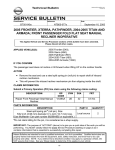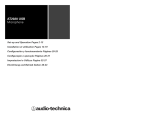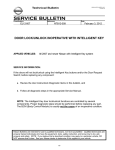Download - autocodes.com
Transcript
Classification: Reference: AT05-009a Date: NTB05-084a November 20, 2006 MURANO; LACK OF POWER ON TAKE OFF WITH DTC P0868 STORED IN THE TCM AND NO MIL ON This bulletin has been amended. The Applied Vehicles have been updated. Please discard all previous copies of this bulletin. APPLIED VEHICLES: 2003 - 2007 Murano (Z50) IF YOU CONFIRM A lack of power when accelerating from a standing start. With DTC P0868 stored in the TCM but no MIL ON. ACTIONS Step A: Remove the original valve body and install the parts listed in the Parts Information section of this bulletin. IMPORTANT: Make sure to erase the EEPROM (see step 28, page 9). Step B: Reprogram the TCM (see page 10). PRECAUTIONS WHEN REPLACING CVT VALVE BODY ASSEMBLY 1. If other DTCs are combined w/ P0868, resolve them first. Refer to ASIST and the Service Manual for diagnostic information. 2. If you observe excessive contamination in the oil pan and/or can isolate an unusual noise coming from the transmission, this TSB does not apply. Refer to the Service Manual for further assistance. 3. Transmissions are very vulnerable to particles (dust, metal, etc.). • When replacing a CVT valve body, make sure your work environment (shop, workbench, etc.) the transmission area (sub-frame, oil pan, harness connector, etc.) and your hands are free of contamination. • Make sure all parts are clean prior to installing on the vehicle. • Unpack Service Parts just before installation. IMPORTANT: The purpose of “ACTIONS” (above) is to give you a quick idea of the work you will be performing. You MUST closely follow the entire Service Procedure (starting on page 2) as it contains information that is essential to successfully completing this repair. Nissan Bulletins are intended for use by qualified technicians, not 'do-it-yourselfers'. Qualified technicians are properly trained individuals who have the equipment, tools, safety instruction, and know-how to do a job properly and safely. NOTE: If you believe that a described condition may apply to a particular vehicle, DO NOT assume that it does. See your Nissan dealer to determine if this applies to your vehicle. 1/13 PARTS INFORMATION DESCRIPTION Valve body-Assembly Gasket oil pan Nissan CVT Fluid Seal -lip Bolt -hex Bolt Bolt-flange hex Seal-O ring, drain plug (Aluminum pan only) Wash-drain plug (Steel pan only) Bolt (Aluminum pan only) Bolt (Steel pan only) PART # 31705-1XD11 31397-1XD00 999MP-NS200P 31528-1XA01 01121-03071 31377-1XA04 081A0-6301A 31526-1XA01 QUANTITY 1 1 8 Qts. 2 5 2 4 1 11026-01M02 31377-1XD07 31377-1XD06 1 20 20 CLAIMS INFORMATION Submit a Primary Failed Part (PP) line claim using the following claims coding: DESCRIPTION PFP OP CODE SYM DIA FRT RPL Valve Body Assy (1) JX05AA ZE 32 1.4 hrs Reprogram TCM JE99AA (2) 1. Reference the Parts Information Table and use the applicable Valve Body Assy P/N as the PFP. 2. Reference the current Nissan Warranty Flat Rate Manual and use the indicated FRT. SERVICE PROCEDURE Step A: Remove and replace the valve body. 1. A. Write down all radio station presets. Presets A B C 1 2 3 4 5 B. Disconnect both battery cables (negative cable first). C. Wait at least 3 minutes after the battery cables are disconnected. 2. Remove the CVT dipstick. Raise the vehicle on a hoist. 2/13 6 3. Remove the undercover from below the front bumper cover (see Figure 1). Figure 1 4. Remove the air guide (scoop) (see Figure 2). Figure 2 CVT unit connector F6 5. Disconnect the CVT unit harness connector F6 by turning counterclockwise (see Figure 3). Figure 3 6. Loosen and remove the transmission pan drain plug to remove the CVT fluid. 7. Loosen and remove the 20 oil pan bolts to remove the oil pan. 3/13 Manual Plate 8. Remove the nut and lock nut to remove the manual plate. Nut Lock nut Figure 4 Collar 9. Remove the collar from the manual shaft. Figure 5 CVT Connector 10. Remove the large lock ring holding the CVT connector to the transmission case (see Figure 6). • Push the transmission side of the harness down inside the transmission case to remove it. Lock ring Figure 6 4/13 • Transmission side of CVT harness connector and lock ring shown removed from the transmission case (see Figure 7). Figure 7 11. Disconnect the harness of the Primary oil pressure sensor. Primary oil pressure sensor Figure 8 5/13 12. Remove the bolts attaching the valve body to the transmission (see Figure 9). • There are 11 bolts shown and numbered for convenience. • There are 3 different length bolts which are identified by: S-short M-medium L-long 3S 8L 9S 7L 6L 4L 5L 2M 10S 1M 11S Figure 9 Shift link 13. Remove the valve body. Note the position of the Ratio Control Valve and attached shift link. Ratio Control Valve Figure 10 6/13 14. Make sure you replace the 2 lip seals shown in Figure 11. • Do not reuse the old lip seals. • Use petroleum jelly to keep the new lip seals in place during reassembly. . Lip seals Figure 11 15. Carefully unpack the new valve body assembly. When installing the new valve body, be careful not to allow the Ratio Control Valve to fall out (see Figure 10). • If the Ratio Control Valve does fall out, check the condition of all surfaces especially the edges for damage. Shift link. Notice the direction Step motor pin • Confirm (double check) the direction of the shift link and the bottom of the shift link around the step motor pin (see Figure 12). Figure 12 16. Route the harness around the outside of the Valve body as shown (see Figure 13). Figure 13 7/13 Pin 17. Install the new valve body and shift link with the fork end of the shift link around the pin as shown (see Figure 14). Shift link Figure 14 Shift link 18. While you are doing Step 17 above, the lower end of the shift link must stick through the bottom of the step motor pin as shown (see Figure 15). • Install the CVT dipstick. Step motor pin Figure 15 IMPORTANT CHECKS: • Make sure the upper end (forked end) of the shift link is positioned around the pin after you install the new valve body. Space is very limited in the work area. • Make sure there is adequate clearance between the dipstick and harness. 19. Install and torque the 11 valve body bolts removed in Step 12 (see Figure 9). • Tightening torque: 6.9-8.9 N m (0.7-0.9 kg-m, 61-78 in-lb). • Torque sequence as per Figure 9: 6-7-5-8-4-9-3-10-2-11-1. 20. Re-install the collar on the manual shaft removed in Step 9 (see Figure 5). 8/13 21. Align the manual plate with the notch in the manual valve. Note: First, tighten 19 mm nut, then tighten the 14 mm lock nut with the specified tightening torque. Manual plate Manual valve • Use a Torque wrench to tighten both the 14 mm and 19 mm nuts; same torque spec for both : 20.6-23.5 N m (2.1-2.3 kg-m, 15.1-17.3 ft-lb) Figure 16 22. Reconnect the harness to the primary oil pressure sensor as shown in Step 11 and Figure 8. 23. Reinsert the CVT connector with locking ring into the case as shown in Figure 6 and Figure 7. Check that the locating notch is properly engaged. 24. Install the oil pan and bolts. • Make sure oil pan and magnets are free of contamination particles. • Tightening Torque: Aluminum oil pan - 5.4 - 7.4 N m (0.5 - 0.7 kg-m, 3.9 - 5.4 lb-ft). Iron oil pan - 6.9 -10.8 N m ( 0.7-1.1 kg-m, 5.0 - 7.9 lb-ft). 25. Install the battery cables. Negative cable last. 26. Fill and check the CVT fluid level. 27.Reprogram the radio presets. 28. Erase the TCM EEPROM memory. a. b. c. d. e. f. g. Connect CONSULT-II to data link connector. Turn ignition switch ON. Confirm that CONSULT-II is turned ON. Move selector lever to “R” position. Touch START on CONSULT-II. On CONSULT-II select TRANSMISSION > SELF-DIAG RESULTS. Press on the Brake (Brake switch ON). Press the accelerator pedal (0.5/8 – 4/8 throttle) not to exceed half, and hold it in the half or less open position. (This will set the closed throttle position signal to OFF and the wide open throttle position signal to OFF.) h. On CONSULT-II touch ERASE, then touch YES. i. Wait 3 seconds and then release the accelerator pedal. j. Turn ignition switch OFF. 9/13 Step B: REPROGRAM THE TCM Vehicle TCM Reprogramming Overview • There are four basic steps: 1. Download (transfer) reprogramming data from ASIST into CONSULT-II. 2. “Preparation” steps before reprogramming TCM. 3. Reprogram the TCM. 4. “Wrap-up” after reprogramming is finished. Step One: Download (Transfer) Reprogramming Data From ASIST Into CONSULT-II • If you’re not familiar with the latest TCM reprogramming procedures, click here. This will link you to the "TCM Reprogramming For Nissan Vehicles" general procedure, or refer to it in the print copy of this bulletin. • For those familiar with TCM Reprogramming, please review the following steps and use them as a Quick Reference for TCM reprogramming. Vehicle / Model Configuration * Click the "Add" button 350Z 2004 1 File(s) selected Vehicle Configuration #1 Maxima 2003 Altima 2002 TCM Sentra 2001 TCM TCM Used Space 16MB To 31036-XXXXX Engine #1, Trans #1, etc To 31036-XXXXX Engine #1, Trans #1, etc. TCM To: 31036-XXXXX Vehicle Configuration #2 "To" Number TCM Quest 2000 Vehicle Configuration #3 TCM Pathfinder To 31036-XXXXX Engine #1, Trans #1, etc. To 31036-XXXXX Engine #1, Trans #1, etc. To 31036-XXXXX Engine #1, Trans #1, etc. Murano Details: Xterra Add Replaces 31036-XXXXX, -XXXXX Frontier 8MB Remove More More Search by Code (per bulletin only) KeyPad Back Up Show me Main Menu Continue This illustration is for example only, your vehicle may be different. TP030621h Figure A 1. Select vehicle model and model year (example: Murano, 2004). 2. Select the correct reprogramming data: a. Locate the specific “Model Configuration” (Example: VQ35, CVT, 2WD). NOTE: Model Configuration may include items such as engine type, transmission type, and vehicle options such as ASCD, TCS, ABS etc. 10/13 b. Select (click on) the “To” number. NOTE: The “To” number will read: 31036-XXXXX. 3. Click on the “Add” button. • This will add the data you selected to the “File(s) Selected” list. 4. Write the “To” number on the Repair Order. 5. Click on “Continue” and follow directions to perform “data transfer” (download) from ASIST into CONSULT-II. Step Two: Preparation Steps Before Reprogramming TCM 1. Connect a battery charger to the vehicle's battery. • Set the charger to a low charge rate (trickle charge). Do Not Connect A/C Power Supply CAUTION: For number 2 and number 3 on the next page, DO NOT connect the CONSULT-II A/C Power Supply. Consult-II A/C Power Supply TP040090 Figure B 11/13 NISSAN ELECTRONIC CONTROL UNIT REPROGRAMMING 2. Press SUB MODE (see Figure C) then: AER02C-1 a. From the listed items, find and select BATTERY CHARGE. INITIATE ECU REPROGRAM SUB MODE LIGHT COPY TP030620 Figure C Battery Charging CONSULT-II Battery Voltage 3. Check the CONSULT-II’s “Charger Input” reading (see Figure D). Elapsed Discharge Charge Time 00:01.02 00.00:00 00:01.02 Battery Voltage Charger Input 8.32 12.15 0% NOTE: 0 • “Battery Voltage” is the voltage level of CONSULT-II's battery. • MUST BE ABOVE 12.00 VOLTS! 100% 10 20 30 40 50 60 70 80 90 100 Battery Charge - IDLE Start Charging "Charger Input" is the voltage level of the vehicle’s battery. (It must be above 12 volts.) Vehicle Battery Voltage MODE Check Charger Input without AC power supply connected. Discharge & Charge BACK LIGHT COPY TP030625 Figure D CAUTION: If the “Charger Input” is below 12 volts: • A list of items to check when “Charger Input” voltage is below 12V is contained in the "TCM Reprogramming For Nissan Vehicles" general procedure. Click here to link to it. Step Three: Reprogram the TCM • If you are not familiar with TCM Reprogramming, click here: • This will link you back to a general procedure called "TCM Reprogramming For Nissan Vehicles." 12/13 Step Four: TCM Reprogramming “Wrap-up” 1. Turn the ignition and CONSULT-II OFF. 2. Disconnect CONSULT-II from the vehicle. 3. Start the Engine and make sure the MIL is OFF. • If it’s still ON, use CONSULT-II with the Diagnostic (red/white) Card to erase any DTC’s that may have stored in the TCM and/or the ECM during the reprogramming procedure. 4. Confirm there are no leaks from the transmission. Test-drive the vehicle and make sure the transmission operates correctly in all modes and has a normal power level when starting from a stop. • See the AT section of the appropriate Service Manual for operation specifications. 13/13