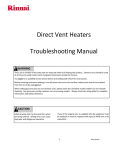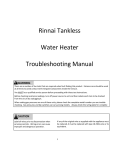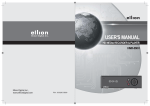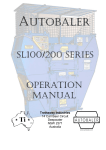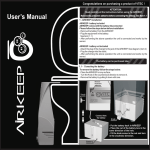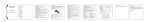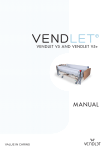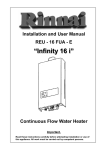Download Tankless Water Heater Troubleshooting Manual
Transcript
Tankless Water Heater Troubleshooting Manual WARNING There are a number of live tests that are required when fault finding this product. Extreme care should be used at all times to avoid contact with energized components inside the product. You MUST be a qualified service person before proceeding with these test instructions. Before checking resistance readings, turn off power source to unit and then isolate each item to be checked from the circuit by unplugging it. When setting gas pressures on one of these units, please check the complete model number you are troubleshooting. Gas pressures and dip switches can vary among models. Always check the rating plate for complete information and follow directions. CAUTION If any of the original wire as supplied with the appliance must be replaced, it must be replaced with type 18 AWG wire or its equivalent. Label all wires prior to disconnection when servicing controls. Wiring errors can cause improper and dangerous operation. 1 06212013GW Table of Contents Code Numbers Page # 03 ……………………………………………………………………………………………………………………………………………… 4 05 ……………………………………………………………………………………………………………………………………………… 5 10 ……………………………………………………………………………………………………………………………………………… 6 11 ……………………………………………………………………………………………………………………………………………… 8 12 ……………………………………………………………………………………………………………………………………………… 11 14 ……………………………………………………………………………………………………………………………………………… 15 16 ……………………………………………………………………………………………………………………………………………… 17 19 ……………………………………………………………………………………………………………………………………………… 18 25 ……………………………………………………………………………………………………………………………………………… 19 31 ……………………………………………………………………………………………………………………………………………… 20 32 ……………………………………………………………………………………………………………………………………………… 21 33 ……………………………………………………………………………………………………………………………………………… 22 34 ……………………………………………………………………………………………………………………………………………… 23 41 ……………………………………………………………………………………………………………………………………………… 24 51 ……………………………………………………………………………………………………………………………………………… 25 52 ……………………………………………………………………………………………………………………………………………… 26 57 ……………………………………………………………………………………………………………………………………………… 27 58 ……………………………………………………………………………………………………………………………………………… 28 61 ……………………………………………………………………………………………………………………………………………… 29 65 ……………………………………………………………………………………………………………………………………………… 30 70 ……………………………………………………………………………………………………………………………………………… 31 71 ……………………………………………………………………………………………………………………………………………… 32 72 ……………………………………………………………………………………………………………………………………………… 33 73 ……………………………………………………………………………………………………………………………………………… 34 79 ……………………………………………………………………………………………………………………………………………… 35 2 06212013GW No Code ……………………………………………………………………………………………………………………………………. 36 LC, LCO – LC9 .…………………………………………………………………………………………………………………………… 37 FF ………..……………………………………………………………………………………………………………………………………. 38 Cold Water Sandwich caused by Faulty Fixture…….. …………………………………………………………………. 39 Cold Water Sandwich caused by Low Flow .………………………………………………………………………………. 40 How to retrieve flow rate/temperature output with the MC-91-1 & MC-91-2 Controller….…….… 42 Rinnai America Corporation • 103 International Drive, Peachtree City, GA 30269 Toll-Free:1-800621-9419 • Phone: 678-829-1700 • www.rinnai.us © 2013 Rinnai America Corporation. Rinnai is continually updating and improving products; therefore, specifications are subject to change without prior notice. Local, state, provincial and federal codes must be adhered to prior to and upon installation. 3 06212013GW Code 03 Troubleshooting Procedure Power interruption during bath fill (Water will not flow when power returns) 1. Turn of all hot water fixtures in building. Next press the ON/OFF button on the temperature controller twice. 4 06212013GW Code 05 Troubleshooting Procedure Bypass Servo 1. Turn off power supply to unit, reapply power. Fire up unit. If code 05 reappears replace bypass valve. 5 06212013GW Code 10 Troubleshooting Procedure Air Supply or Exhaust Blockage Inspect the entire vent system inside/outside the installation location. Check for clearance issues, improper venting or materials used, etc. 1. Perform this test only if the unit is coding out during your service call. Remove the vent system from the top of the water heater. Fire the product and see if the unit will operate without the vent system connected. If the unit operates without coding out at that point that's a great indication the problem is in the vent system leaving the unit. Ensure the front cover is installed on product before performing this test. WARNING: Never leave a unit operating without the vent system connected. The test mentioned above is only that, a test. If the unit functioned with the vent disconnected there is a 95% chance the issue is in the vent pipe installation. Next go to step 2 below. There is a 5% chance it could be caused by one of the items listed below. 2. Verify each vent section for proper installation. This will require disassembling each section to ensure proper installation depth. Mark each vent pipe section with a marker before disassembling. This will allow you to determine the proper depth when you disassemble the components. Make sure to use the silicone grease Rinnai supplies with the condensing vent (PP) venting when reinstalling each vent component. WARNING: Failure to use the grease will result in improperly sealed joints which will lead to code 10 or exhaust gas leakage. 3. Inspect the vent system to ensure all clearances around vent terminations were met. Improper clearances will result in recirculation of combustion gases. 4. Verify dip switch for vent length was set to the proper position for your application. First determine total vent length, each ninety degree elbow counts as six foot of vent length, and each forty five degree bend counts as three foot. Example; a vent system with two ninety degree elbows, one forty five degree elbow and ten foot of straight pipe would be calculated as twenty five foot of total vent length. 5. If installer sprayed a foam sealant around the vent pipe penetration through the wall, check to ensure this material did not collapse the intake pipe. Look down vent pipe with a flash light. If you can't see that section of venting material remove it from the wall and inspect it. 6. Check for debris in vent system. Disconnect joints looking for water, condensation, insects or other items. 7. Verify all vent terminations meet Rinnai's recommendation from another vent termination on the same wall or roof. If multiple Rinnai's are installed at the location, each termination should have a minimum of twelve inches of separation when installed on the same plane. If the vents are not on the same plane you will need a five foot separation between vent terminations. See vent instructions for details. 8. Verify vent terminals are installed with the proper clearance from overhangs, grade, obstructions, walls, porches, etc. See venting instructions for proper clearance requirements. 6 06212013GW 9. CAUTION: Turn off power supply to unit. Remove fan motor and inspect fan wheel, housing, and air duct for any type restriction. Re-install fan, after installation reapply power to unit and test for proper operation. 10. WARNING: Turn off the electrical, gas and water supply to the water heater on the following series product to perform this task, VA, VB, VC and KA units. Next; remove the burner manifold and inspect the orifices on the back side of this manifold for clogged or blocked orifices. Proceed with removing the burner assembly and inspect the chamber for insects or other debris. Clean out all debris found in the burner and air chambers. Also inspect the copper fins in heat exchanger for a build-up between the fins. Build-up or blockage between the heat exchanger fins will cause air flow restrictions, which will lead to code 10's. If build up is present, you will need an air compressor capable of delivering 120 psi of compressed air to blow out the burner and heat exchanger fins. If unable to clean the heat exchanger with compressed air, replace the heat exchanger. CAUTION: Always wear safety glasses and a mask when blowing out the burner. WARNING: You must be qualified to service gas systems before proceeding with the following items listed below. 12. Verify low and high fire manifold gas pressures are set correctly. Some model units have a burner sensor if the manifold pressures are not properly set the temperature range for this senor may be too low causing a code 10. This information can be found under the front cover in the plastic holder. If missing contact Rinnai for proper gas pressure setting procedures. 13. Verify the manifold gas pressures and dip switches were properly set for your altitude. This information can be found under the front cover in the plastic holder. If missing, contact Rinnai for proper gas pressure setting procedures. WARNING: Disconnect the electrical supply to the appliance before replacing items listed below. 14. Other items that could cause code 10's; a. Bad fan motor bearing b. Bad wiring harness to fan motor from PC board c. Bad PC board d. Improper dip switch settings 7 06212013GW Code 11 Troubleshooting Procedure No Ignition WARNING: You must be qualified to service gas systems before proceeding. 1. Verify all gas valves on gas system are open feeding the proper gas pressure to said appliance. 2. Verify all air was purged from gas lines after installation. 3. Verify proper inlet gas pressures are being fed to appliance. Check appliances rating plate for proper pressures. This plate or label is located on the side of each unit. The minimum listed inlet pressure MUST be maintained with all gas appliances at the location firing on high fire. If the product is a condensing unit the front panel must be installed before testing inlet pressures. 4. Verify proper gas type; ensure the gas supply at this location matches that listed on said appliance. 5. Verify gas type dip switch on PC board is switch to proper gas type position. 6. Verify igniter is working. WARNING: Turn off gas valve feeding the appliance before preforming this test. Unplug igniter wire; hold the igniter wire with an insulated pair of pliers about a 1/4" from a piece of metal. Cycle the unit to ensure you see a spark when unit is cycling. If not, check ignition system for loose connections, damaged components or disconnected plugs back to PC board. . If no spark is noted check the ignition board to verify it is getting the proper voltage from the PC board. See troubleshooting document under the unit's front cover for proper voltage and connector numbers. Note; there will be no voltage present unless the unit is going through the ignition cycle. 7. Make sure the ceramic sparker electrode is tight in its mounting bracket. You should not be able to move it with your finger if gasket is intact. If loose remove it and clean with dollar bill. Reinstall using new gasket and ensure it is tight when the installation is finished. If the electrode is loose the tip can drop down and touch the burners creating a short or no spark. A loose flame rod is called a floating flame rod and will result in code 11’s or 12's. 8. Verify the proper flame rod wire is plugged into the proper flame rod. Some units have multiple flame rods. A quick check to verify correct wiring is to look at the stamped letter on the bracket at flame rod, sample a Y indicates yellow, R = red and B = blue 9. Verify the flame rod is tight in its mounting bracket. You should not be able to move it with your finger if gasket is intact. If loose remove it and clean flame rod and igniter. Inspect flame rod for cracks before re-installing it. Re-install using new gasket and ensure it is tight when installation is finished. A loose flame rod is called a floating flame rod and will result in code 11's. 10. Look into view window on appliance to see if you ever see a flame in the burner box while the unit is going through the ignition cycle. If you do that indicates an issue in the flame rectification circuit. This could be a buildup of carbon or a white substance on flame rod, bad connection at flame rod, loose or damaged flame rod, bad PC board, gas valve or low inlet gas pressures. Before replacing the PC board or gas valve continue troubleshooting the steps below. 8 06212013GW 11. WARNING: Turn off the electrical, gas and water supply before performing this inspection. Remove the igniter and flame rod assemblies and inspect them for carbon or a white substance build-up. Clean both components before re-installing them. If you removed just the igniter and flame rod assemblies, make sure you have a new flame rod/igniter gasket before removing these components. This gasket MUST be replaced if the seal is broken. 12. WARNING: Turn off the electrical, gas and water supply to the water heater on the following series product to perform this task, VA, VB, VC and KA units. Next; remove the burner manifold and inspect the orifices on the back side of this manifold for clogged or blocked orifices. Proceed with removing the burner assembly and inspect the chamber for insects or other debris. Clean out all debris found in the burner and air chambers. Also inspect the copper fins in heat exchanger for a build-up between the fins. Build-up or blockage between the heat exchanger fins will cause air flow restrictions, which will lead to code 10's. If build up is present, you will need an air compressor capable of delivering 120 psi of compressed air to blow out the burner and heat exchanger fins. If unable to clean the heat exchanger with compressed air, replace the heat exchanger. CAUTION: Always wear safety glasses and a mask when blowing out the burner. 13. If you note improper inlet gas pressures check to see if the gas system was properly sized. If sized properly you should see no more than a 0.3 inch pressure drop on natural gas with all gas appliances in the building firing on high fire. The allowable pressure drop for propane is 0.5 inches of water column. This pressure drop is based on the International Plumbing Code when operating on gas pressures up to 14" inches W.C. with black iron piping. There are a number of approved gas piping system out there, make sure you refer to the manufacture's or International Plumbing Code book for pressure drops on gas piping and pressures you are using for proper pressure drops allowed. If pressure drop excesses that mentioned above for black iron gas systems, your system could be undersized, please recheck sizing. The issue could be in any of the following items; the gas system, gas piping, regulator, tank, utility supply, dirt or debris in gas system components, etc. Have the gas system checked by a professional gas technical or master plumber that deals with gas system sizing. Refer to the International Plumbing Code Book for proper gas system sizing for gas type, piping and pressures being used at this location. 14. Inspect vent system for loose joints, improper fittings, failure to meet clearances around vent terminal outside building. See venting instructions for clearance specifications. Failure to meet vent terminal clearances can lead to recirculation of combustion gases causing incomplete combustion which will lead to carbon build up on flame rod. In addition; ensure vent length is within specifications and dip switch for vent lengths has been properly set. 15. Verify that proper venting materials were used in this installation. They must use the correct venting material for class III appliances approved by Rinnai. See Rinnai venting instructions for details. 16. Verify proper altitude settings, see high altitude gas pressure setting procedure for dip switch and manifold gas pressure settings. 17. On internal units inspect the plastic tube running from the bottom of the combustion chamber to the gas valve. If you find moisture in that tube, replace the gas valve. Also inspect the vent system to see where the condensate/moisture is coming from. The burner and heat exchanger fins should be inspected for excessive corrosion also. Signs of moisture could be a result of an improper venting or a leak inside the heat exchange. 9 06212013GW 18. Verify the condensate drain trap was used as recommended by Rinnai on the vent terminal connection at the top of the water heater, non-condensing product. If the condensate drain line is not connected please install one per Rinnai venting instructions. If a condensate line is in use, inspect the vent connector on top of water heater to ensure it’s not stopped up. In addition; check the condensate drain trap and line for blockage. If stopped up remove vent pipe from unit and clean out all debris and/or build up from the trap or line. WARNING: You must be qualified to service gas systems before proceeding with the following items listed below. 19. Check the two stages regulators are installed at least six foot away from appliance. Ensure when appliance shuts off the pressure from the two stage regulator doesn't exceed the maximum inlet pressure for the appliance. To verify this connect your manometer up to the test port on the bottom of the water heater. The inlet pressures should never exceed 10 inches water column for natural gas or 13.5 inches on propane. If it does the regulator may be defective. 20. WARNING: Disconnect power supply to unit to perform this inspection. Inspect all wiring harnesses throughout unit for water or moisture in electrical connections. If any connections appear to be damp or wet dry them out and try to find out what is causing this. 21. If using an MSA or MSB system isolate the unit giving trouble from the system during troubleshooting. If unit operates when isolated the issue may be in the electronic staging system (MSA or MSB). 22. Other suggestions; WARNING: Turn off the electrical, gas and water supply to the water heater on the following series product to perform this task, VA, VB, VC and KA units. a. Verify spark electrode is installed in the correct position. b. Verify all burner cassettes are in place in burner rack. Sometimes when contractors drop a unit the burners can shift and become dislodged. If you find the burners dislodged loose burner bracket and reseat them. c. Remove the four burners located under the flame rod and move them over to the high fire side of the burner tray. Move the four burners from the high fire side over under the flame rod. Sometimes condensate or debris can get down in the burners and cause turbulence inside the burner. d. Condensate, debris or a malfunctioning mechanical component inside the gas valve may be preventing the valve from opening correctly once in a while. Replace gas valve. e. Voltage output to gas valve from PC board could be incorrect or intermittent due to a bad component on PC board, replace PC board. 10 06212013GW Code 12 Troubleshooting Procedure Flame Failure NOTE; before troubleshooting your code 12 first determine what type code 12 is present. Look into the view window while the appliance is going through the ignition cycle to see if you ever see a visible flame. The reason for this is; there are two types of code 12's. The most common code 12 is called a flame failure, meaning the appliance did sense a flame at one point. In other words you could see a visible flame in the burner box during the ignition cycle and/or during operation. The other is called an immediate code 12 and/or no flame was ever noted in the burner box. If you note a flame even for a few seconds follow steps below. If no flame was ever noted proceed to the last item listed in these instructions called, "Immediate code 12 or no flame visible in burner box". Often it is difficult to distinguish between a gas code 12 or and electrical code 12. The easiest way to do this is to turn off the gas and then try firing the unit. It should go to a code 11 at that point. If it goes onto code 12 you have an electrical short in a component or wiring harness. WARNING: You must be qualified to service gas systems before proceeding with the following items listed below. 1. Verify proper inlet gas pressures are being fed to appliance. Check appliance rating plate for proper pressures. This plate or label is located on the side of each unit. The minimum listed inlet pressure MUST be maintained with all gas appliances at the location firing on high fire. 2. If you note improper inlet gas pressures check to see if the gas system was properly sized. If sized properly you should see no more than a 0.3 inch pressure drop on natural gas with all gas appliances in the building firing on high fire. The allowable pressure drop for propane is 0.5 inches of water column. This pressure drop is based on the International Plumbing Code when operating on gas pressures up to 14" inches W.C. with black iron piping. There are a number of approved gas piping system out there, make sure you refer to the manufacture's or International Plumbing Code book for pressure drops on gas piping and pressures you are using for proper pressure drops allowed. If pressure drop excesses that mentioned above for black iron gas systems, your system could be undersized, please recheck sizing. The issue could be in any of the following items; the gas system, gas piping, regulator, tank, utility supply, dirt or debris in gas system components, etc. Have the gas system checked by a professional gas technical or master plumber that deals with gas system sizing. Refer to the International Plumbing Code Book for proper gas system sizing for gas type, piping and pressures being used at this location. 3. Verify manifold gas pressures. You will need the gas pressure setting procedure for the model number appliance you are working on. This information is normally found in a plastic holder on the back side of the front panel. If procedure is not available contact Rinnai tech services for data. Verify correct dip switch settings before adjusting/checking gas pressures. Dip switch settings can be found in the gas pressure setting procedure. If in altitudes above two thousand foot in elevation refer to high altitude settings and pressures. Next; connect your manometer to the gas valve test port. Fire the unit up ensuring you have at least three gpm's of flow through the water heater. You can use the unit's key pad to check your flow rate to verify three plus gpm's. Then; place the unit into forced low fire and follow the gas pressure setting procedure to adjust the low fire gas pressure. Next place the unit into forced 11 06212013GW high fire per gas pressure setting procedure. Adjust high fire pressure per instructions. Improper manifold gas pressures can lead to code 12's. CAUTION: Verify all vent connections are properly seated per manufacturer’s venting instructions. 4. Inspect vent system for loose joints, improper fittings, failure to meet proper clearances around vent terminal outside building. See venting instructions for clearance specifications. Failure to meet vent terminal clearances can lead to recirculation of combustion gases causing incomplete combustion which will lead to code 12. In addition; ensure vent length is within specifications and dip switch for vent lengths has been properly set. 5. Ensure the proper venting materials were used in this installation. You must use concentric venting material for class III appliances approved by Rinnai. See Rinnai venting instructions for details. Verify venting component at unit's vent connection is fully engaged into top of water heater. Separate connection to check for proper connection. You can mark the white vent material at the stainless steel connection before pulling it apart to check depth once separated. Failure to have this joint fully engaged will results in code 12's within ten seconds of the unit firing. 6. Make sure the flame rod is tight in its mounting bracket. You should not be able to move it with your finger if the gasket is intact. If you remove the flame rod it is very important to note the orientation before removal. After removing it, clean it before re-installing. Re-install the flame rod in the same orientation as it was before removal. You MUST replace the flame rod/igniter gasket before reassembly. Note; a loose flame rod is called a floating flame rod and will result in code 12's. Flame rods should never have to be replaced unless the white ceramic is cracked or broken or the flame rod is damaged. 8. Inspect flame rod wires looking for loose or damaged wires or connectors at the flame rod and PC board. 9. Inspect flame rod silicone protective sleeve for cracks or heat damage. If cracked or has heat damage the spark could possibly seek a grounding source other than the intended target though the igniter, replace the sleeve. 10. A properly grounded circuit is critical. Check to ensure all ground connections are intact, free of corrosion, tight at each joint or connection and the polarity of the circuit is correct. If unsure contact a Licensed Electrician to inspect and/or correct any issue with the circuit. WARNING: Turn off the electrical, gas and water supply to the water heater on the following series product to perform this task, VA, VB, VC and KA units. 11. Pull the unit's burner and inspect for debris and/or condensate around the burner located at flame rod position. Clean all burners using 120 psi of compressed air. Blow out combustion chamber and copper fins in heat changer while inside the burner box. If you are unable to clean out the debris between the copper fins in the heat exchanger, replace heat exchanger. Note the copper surface where the burner box and heat exchanger meet. If that surface appears black from heat stress that’s a good 12 06212013GW indication the fins inside the heat exchanger are clogged with debris. If you have heat damage on the surface of the heat exchanger, replace the heat exchanger. 12. On internal units inspect the plastic tube running from the bottom of the combustion chamber to the gas valve. If you find moisture in that tube replace gas valve. Also inspect the vent system to see where the condensate is coming from. It could be a venting issue or leak inside the heat exchange combustion box area. 13. Ensure the condensate drain trap was used as recommended by Rinnai on the vent terminal connection at the top of the water heater, non-condensing product. If the condensate drain line is not connected please install one per Rinnai venting instructions. If a condensate line is in use, inspect the vent connector on top of water heater to ensure it’s not stopped up. If stopped up remove vent pipe from unit and clean out all debris or build up in the trap or drain lines. 14. Inspect fan blower wheel for debris and/or insects. Important; turn off power to unit before unplugging fan motor or plugging it back up. Failure to do so can short out fan motor. If insects or debris are found in the fan housing or burner assembly, inspect the entire intake air chamber to include the vent system and air box chamber. 15. Check to ensure all two stages regulators are installed at least six foot away from appliance. Ensure when appliance shuts off the pressure from the two stage regulator doesn't exceed the maximum inlet pressure for the appliance. To check this, connect your manometer up to the test port on the bottom of the water heater. The inlet pressures should never exceed 10 inches water column for natural gas or 13.5 inches on propane. If it does the regulator may be defective. 16. Inspect all wiring harnesses throughout unit for water or moisture in electrical connections. If any connections appear to be damp or wet dry them out and try to find out what is causing this. This can cause a short circuit which will lead to code 12. 17. If any MSA or MSB system is in use isolate the unit from that system and see if it operates without going to a code 12. A short circuit within those systems can cause a code 12. 18. See below for other suggestions: a. Remove the four burners located under the flame rod and move them over to the high fire side of the burner tray. Move the four burners from the high fire side over under the flame rod. Sometimes condensate or debris can get down in the burners and cause turbulence inside the burner. b. Condensate, debris or a malfunctioning mechanical component inside the gas valve may be preventing the valve from opening correctly once in a while. Replace gas valve. c. Voltage output to gas valve from PC board could be incorrect or intermittent due to a bad component on PC board, replace PC board. 13 06212013GW Immediate code 12 or 19 no flame visible in burner box; This code appears when you first turn on the water supply. The water heater will go straight into a code 12 or 19 depending on model number of water heater. In all other codes including most code 12's the unit will try to fire three times. That will not occur on the immediate code 12. The fan motor may try to come on but immediately goes into a code. The immediate code 12 or 19 is an indication of a short circuit within the appliance. Could be a short in a wiring harness, water flow control or bypass valve or any other component within the DC circuit. One way to track this down is to unplug one component at a time and try to cycle the unit on. If you unplug any component and the unit cycles three times after unplugging it, the short is in that device. 14 06212013GW Code 14 Troubleshooting Procedure Thermal Fuse or Overheat Inspect the internal components inside the water heater’s casing especially around the heat exchanger where the copper section meets up with the combustion box. You are looking for discoloration of the heat exchanger surface in that area. Note; Code 14 is an indication of overheating and should be taken seriously. There are two components (bi-metal switches & thermo-fuses) within the product that will cause a code 14. The overheat bi-metal safety switch is mounted on the heat exchanger either on the top right or left front of that component, the thermo-fuses wrapped around the heat exchanger. The bi-metal switch in most cases will reset itself after cooling down once tripped. After the bi-metal switch resets the unit will operate again. If the fault that caused it to trip is not corrected it will trip again once the temperature range for that switch is exceeded. The thermo-fuses on the other hand are a one shot device, meaning once blown they must be replaced. This will require removing the heat exchanger at which point you need to perform a detailed inspection of all items listed below. 1. Verify dip switch #5 in the SW2 bank of dip switches is in the “ON” position. If in the “OFF” position this will cause a code 14 as this switch is used to deenergize (disconnect) the gas valve circuit. This applies only to the VC, KB and newer model units. It does not apply to V, VA, VB or KA products. 2. Verify the unit is connected to the proper gas type; see rating plate for gas type of unit. 3. Check to ensure this unit has ever been converted from one gas type to another? If it was converted verify conversion was performed per manufacturer’s specifications. See conversion procedure for the model number unit at your location. 4. Verify proper clearances were maintained around unit and vent terminals. 5. Inspect the safety circuit wiring harness for loose connectors, damage or broken wires. 6. Ohm out safety circuit to determine if the bi- switch is open or if the issue is a blown thermofuse. 7. Verify all dip switches are set per manufacturer’ recommendations, contact Rinnai for details on proper settings if you need assistance. 8. WARNING: You must be qualified to service gas systems before proceeding. Verify force low and high fire manifold gas pressures, check using a manometer. Procedure for checking these pressures can be found on the back side of the front cover. If you need assistance contact Rinnai technical services 24/7 for details on now to check these pressures. You must have a manometer to check operating gas pressures. 15 06212013GW 9. Check system operation to see if the water heater is continuously short cycling. If so, heat from short cycling can transfer into the copper heat exchange and trip the bi-metal switch. Investigate to see what is causing the short cycling such as aqua-stats with a low delta T. Increase set point of aqua-stat by at least twenty degrees lower than the water heater's set point. This will normally stop the unit from short cycling. WARNING: Turn off the electrical, gas and water supply to the water heater before proceeding. 10. Inspect burner manifold, burner assembly and heat exchanger copper fins for debris build-up or blockage. If you find debris build-up inside the heat exchanger that has led to a code 14, replace the heat exchanger. 11. Inspect the front, sides and back of the heat exchanger surface for cracks, separations, discoloration or damage of any kind. If you find any of the above mentioned items replace the heat exchanger. 12. Inspect all components inside the water heater cabinet for signs of excessive heat damage. Take note of the copper surface of the heater exchange where the combustion box and copper meet for discoloration. If discoloration (black) surface is noted replace heat exchange. This indicates a blockage or debris build up between the copper fins inside the heat exchange. 13. Verify venting is within vent clearance specifications and lengths per manufactures’ recommendation. 14. If code 14 still appears after performing the above inspections, replace PC board. 16 06212013GW Code 16 Troubleshooting Procedure Over Temperature Warning (Safety shutdown because unit is too hot) 1. Check for low flow in circulation system causing short cycling. WARNING: Turn off the electrical, gas and water supply to the water heater before proceeding. 2. Check for foreign materials in combustion chamber and/or exhaust piping. 3. Check for blockage in the heat exchanger fins. 4. Clean out heat exchanger fins or replace heat exchanger. 17 06212013GW Code 19 Troubleshooting Procedure Electrical Grounding 1. Check all components for electrical short. 18 06212013GW Code 25 Troubleshooting Procedure Condensate Trap is full 1. Inspect condensate drain line for blockage. 2. Inspect condensate trap and tank inside cabinet for blockage. 3. Ensure condensate line has an air gap between the units and drain line leaving the water heater. 4. Check sensor wiring harness for loose, broken or damaged connections from sensor back to PC board. 5. If condensate tank is draining and the unit is still throwing a code 25 replace condensate tank with sensor. 19 06212013GW Code 31 Troubleshooting Procedure Burner Thermocouple 1. WARNING: You must be qualified to service gas systems before proceeding. Check low/high fire manifold pressures for proper settings. See gas pressure setting procedure located under the front cover of unit in the technical data sheet. In addition, can be found in the product’s service manual. Set manifold pressures per instructions for your altitude. 2. Verify all dip switches are set to the proper position on the PC board. See technical data sheet for proper settings at your altitude. 3. Measure milli-volt (mV) reading of burner thermocouple. The thermocouple milli-volt range should be between 20 to 27 mV under normal combustion. If the reading exceeds 30 milli-volts or is less than 8 milli volts the unit will go into a code 31. If the thermocouple mV output is above 30 mV during combustion that indicates the unit may be over fired. WARNING: You must be qualified to service gas systems before proceeding. Verify your high fire manifold pressures. If gas pressures are found to be within specifications, remove burner manifold and burners. Check for blockage between heat exchanger fins. If clogged clean all debris from fins or replace heat exchanger. If the thermocouple reading is below 8 mV during combustion that indicates low gas pressure or low Btu content gas. In other words the thermocouple is not senses a high enough temperature inside the combustion chamber due to pressures or gas issues. Verify your forced low fire gas pressure. If pressure is found to be within specifications, contact Rinnai tech support for assistance. 4. Replace thermocouple. 20 06212013GW Code 32 Troubleshooting Procedure Outgoing Water Temperature Thermistor Fault 1. Check thermistor wiring harness for loose, broken or damaged connections from thermistor back to PC board. 2. CAUTION: Turn off water supply to the water heater and drain system down before proceeding. With no water left in hot water supply lines remove the thermistor and check for scale build up on thermistor. Clean off any substance found on this component. Proceed to item #3 below. 3. With water supply still isolated and thermistor removed from unit, check resistance readings of this component using a volt/ohm meter capable of reading 20K ohms. Set meter to proper setting for checking 20K ohms and insert meter leads into each end of the thermistor plug. Then apply heat to the thermistor bulb. You will notice the thermistor resistance reading start to drop when heat is applied. A simple way to apply heat is to place the thermistor bulb between your thumb and another finger and apply pressure. The heat from your body will cause the resistance reading to decrease. If the thermistor reading starts to decrease with heat applied normally that indicates the component is functioning properly. The resistance reading will increase if ice is placed against the bulb. Typical resistance values are 11.4 – 14K ohms at 59 degrees ⁰F, 6.4 – 7.7K ohms at 86 ⁰F, 3.6 – 4.5K ohms at 113⁰F, 2.2 – 2.7K at 140 ⁰F or 0.6 – 0.8K at 221 ⁰F. If thermistor readings are correct re-install this component ensuring the small O-ring is still intact in thermistor well before installation. Place a small amount of grease or lubricant on the O-ring to prevent damaging it during installation. Turn water supply back on and check for leaks around this component. Next re-fire the unit to see if you still get a code 32. If so, replace the thermistor. 21 06212013GW Code 33 Troubleshooting Procedure Heat exchanger outgoing thermistor 1. Check thermistor wiring harness for loose, broken or damaged connections from thermistor back to PC board. 2. CAUTION: Turn off water supply to the water heater and drain system down before proceeding. With no water left in hot water supply lines remove the thermistor and check for scale build up on thermistor. Clean off any substance found on this component. Proceed to item #3 below. 3. With water supply still isolated and thermistor removed from unit, check resistance readings of this component using a volt/ohm meter capable of reading 20K ohms. Set meter to proper setting for checking 20K ohms and insert meter leads into each end of the thermistor plug. Then apply heat to the thermistor bulb. You will notice the thermistor resistance reading start to drop when heat is applied. A simple way to apply heat is to place the thermistor bulb between your thumb and another finger and apply pressure. The heat from your body will cause the resistance reading to decrease. If the thermistor reading starts to decrease with heat applied normally that indicates the component is functioning properly. The resistance reading will increase if ice is placed against the bulb. Typical resistance values are 11.4 – 14K ohms at 59 degrees ⁰F, 6.4 – 7.7K ohms at 86 ⁰F, 3.6 – 4.5K ohms at 113⁰F, 2.2 – 2.7K at 140 ⁰F or 0.6 – 0.8K at 221 ⁰F. If thermistor readings are correct re-install this component ensuring the small O-ring is still intact in thermistor well before installation. Place a small amount of grease or lubricant on the O-ring to prevent damaging it during installation. Turn water supply back on and check for leaks around this component. Next re-fire the unit to see if you still get a code 33. If so, replace the thermistor. 22 06212013GW Code 34 Troubleshooting Procedure Combustion air temperature thermistor (Internal units ONLY) 1. Check thermistor wiring harness for loose, broken or damaged connections from thermistor back to PC board. 2. Remove thermistor from fan motor housing and check resistance readings of this component using a volt/ohm meter capable of reading 20K ohms. Set meter to proper setting for checking 20K ohms and insert meter leads into each end of the thermistor plug. Then apply heat to the thermistor bulb. You will notice the thermistor resistance reading start to drop when heat is applied. A simple way to apply heat is to place the thermistor bulb between your thumb and another finger and apply pressure. The heat from your body will cause the resistance reading to decrease. If the thermistor reading starts to decrease with heat applied normally that indicates the component is functioning properly. The resistance reading will increase if ice is placed against the bulb. Typical resistance values are 11.4 – 14K ohms at 59 degrees ⁰F, 6.4 – 7.7K ohms at 86 ⁰F, 3.6 – 4.5K ohms at 113⁰F, 2.2 – 2.7K at 140 ⁰F or 0.6 – 0.8K at 221 ⁰F. If thermistor readings are correct re-install this component into the thermistor well. Next re-fire the unit to see if you still get a code 34. If so, proceed to item #3 below. 3. Verify the unit is connected to the proper gas type; see rating plate for gas type of unit. 4. Check to ensure this unit has ever been converted from one gas type to another? If it was converted verify conversion was performed per manufacturer’s specifications. See conversion procedure for the model number unit at your location. 5. Verify proper clearances were maintained around unit and vent terminals. 6. Verify all dip switches are set per manufacturer’ recommendations, contact Rinnai for details on proper settings if you need assistance. 7. WARNING: You must be qualified to service gas systems before proceeding. Verify force low and high fire manifold gas pressures, check using a manometer. Procedure for checking these pressures can be found on the back side of the front cover. If you need assistance contact Rinnai technical services 24/7 for details on now to check these pressures. You must have a manometer to check operating gas pressures. 8. WARNING: Turn off the electrical, gas and water supply to the water heater before proceeding. Inspect burner manifold, burner assembly and heat exchanger copper fins for debris build-up or blockage. 9. Verify venting is within vent clearance specifications and lengths per manufactures’ recommendation. 10. If code 34 still appears after performing the above inspections, replace thermistor. 23 06212013GW Code 41 Troubleshooting Procedure Freeze Protection Sensor for External Units NOTE: If the KB water heater’s freeze protection sensor/thermistor is unplugged/cut/shorted, it will not allow the water heater to fire up but will show a code 41. If the VC water heater’s freeze protection sensor/thermistor is unplugged/cut/shorted, it will allow the water heater to fire up. At which point it will flash a code 41 alternating between the code 41 and the set point temperature. 1. Check sensor wiring harness for loose, broken or damaged connections from sensor back to PC board. 2. Ensure sensor is open to outside air and not covered with insulation. 3. Check the resistance readings of this component using a volt/ohm meter capable of reading 20K ohms. Set meter to proper setting for checking 20K ohms and insert meter leads into each end of the sensor plug. Then apply heat to the sensor bulb. You will notice the sensor resistance reading start to drop when heat is applied. A simple way to apply heat is to place the sensor bulb between your thumb and another finger and apply pressure. The heat from your body will cause the resistance reading to decrease. If the sensor reading starts to decrease with heat applied normally that indicates the component is functioning properly. The resistance reading will increase if ice is placed against the bulb. Typical resistance values are 11.4 – 14K ohms at 59 degrees ⁰F, 6.4 – 7.7K ohms at 86 ⁰F, 3.6 – 4.5K ohms at 113⁰F, 2.2 – 2.7K at 140 ⁰F or 0.6 – 0.8K at 221 ⁰F. If the outside air temperature thermistor (on outdoor models only) is open or disconnected the unit will continue to operate and flash a code 41. The display will alternate between the set point temperature and the code 41. Since the thermistor is used basically to activate the freeze protection, there’s no need for it not to allow the unit to operate. Once the issue causing the code is cleared the error code will disappear. 24 06212013GW Code 51 Troubleshooting Procedure Inlet Water Temperature Sensor 1. Check sensor wiring harness for loose, broken or damaged connections from sensor back to PC board. 2. CAUTION: Turn off water supply to the water heater and drain system down before proceeding With no water left in hot water supply lines remove the sensor and check it for scale build up. Clean off any substance found on this component. Proceed to item #3 below. 3. With water supply still isolated and sensor removed from unit, check the resistance readings of this component using a volt/ohm meter capable of reading 20K ohms. Set meter to proper setting for checking 20K ohms and insert meter leads into each end of the sensor plug. Then apply heat to the sensor bulb. You will notice the sensor resistance reading start to drop when heat is applied. A simple way to apply heat is to place the sensor bulb between your thumb and another finger and apply pressure. The heat from your body will cause the resistance reading to decrease. If the sensor reading starts to decrease with heat applied normally that indicates the component is functioning properly. The resistance reading will increase if ice is placed against the bulb. Typical resistance values are 11.4 – 14K ohms at 59 degrees ⁰F, 6.4 – 7.7K ohms at 86 ⁰F, 3.6 – 4.5K ohms at 113⁰F, 2.2 – 2.7K at 140 ⁰F or 0.6 – 0.8K at 221 ⁰F. If sensor readings are correct re-install this component ensuring the small O-ring is still intact in sensor well before installation. Place a small amount of grease or lubricant on the O-ring to prevent damaging it during installation. Turn water supply back on and check for leaks around this component. Next re-fire the unit to see if you still get a code 51. If so, replace the sensor. Note: If the inlet water temperature thermistor is open or disconnected the unit will continue to operate and flash a code 51. The display will alternate between the set point temperature and the code 51. Since the inlet water temperature thermistor is used basically to activate the circulation pump when the circ-logic is enabled, there’s no need for it not to allow the unit to operate. Once the issue causing the code is cleared the error code will disappear. 25 06212013GW Code 52 Troubleshooting Procedure Modulating Solenoid Valve Signal Abnormal (POV) 1. Check wiring harness for loose, broken or damaged connections from POV valve back to PC board. 2. Unplug POV valve using a volt/ohm meter and check resistance readings across the POV coil on the gas valve. The proper resistance reading for this coil can be found in the Tech Data Sheet found on the back side of the unit’s front panel or in the Rinnai Water Heater Service Manual for that model unit. If you find the coil to be open replace the gas valve. If resistance reading is found to be within specification, proceed to item #3 below. Note: Resistance readings can vary from meter to meter based on the meter’s accuracy range and battery life. A weak battery can affect readings; replace your battery if in doubt before performing service. In addition; make sure you have you meter set to the correct resistance (ohm) setting and the component being checked is isolated from the unit’s circuit and power supply. 3. Check voltage to the POV valve while unit is trying to fire. If you have the proper voltage but keep getting an error code proceed to the next item. 4. WARNING: Disconnect power supply to unit before proceeding with this task. If code 52 still appears after performing the above inspection replace the PC board. 26 06212013GW Code 57 Troubleshooting Procedure Burner Overheat Bi-metal Switch A code 57 will appear when one of the two bi-metals opens on the rear of the burner assembly. The code 57 will appear regardless to whether or not the unit is in operation. To reset this code you must correct the problem with the bi-metal switch first. Then you have to turn the power off to the appliance and then turn it back on. This is called a hard reset. 1. Check burner overheat bi-metal switch wiring harness for loose, broken or damaged connections from sensor back to PC board. 2. Verity unit is connected to the proper type gas. Example; if a natural gas unit should be connected to natural gas. 3. WARNING: You must be qualified to service gas systems before proceeding. Verify low/high fire manifold pressures are set properly. See gas pressure setting procedures for pressure setting at your elevation. 4. If unit was ever converted from one gas type to another, verify the conversion process was preform per the manufacturer’s instructions and all pressures and dip switch were set to match the gas type unit was converted too. 5. WARNING: Disconnect power supply to unit before proceeding with this task. Replace sensor 27 06212013GW Code 58 Troubleshooting Procedure Secondary Heat Exchanger Sensor A code 58 will appear when one of the two bi-metals opens on the secondary heat exchanger opens. These bi-metals are located on the rear of the secondary heat exchanger where the air box connects to the heat exchanger. The code 58 will appear regardless to whether or not the unit is in operation. To reset this code you must correct the problem with the bi-metal switch first. Then you have to turn the power off to the appliance and then turn it back on. This is called a hard reset. 1. Check sensor wiring harness for loose, broken or damaged connections from sensor back to PC board. 2. This code indicates a scale build-up inside the secondary heat exchanger and it needs to be flushed to prevent damage. Refer to flushing instructions in the owner manual. Hard water must be treated to prevent scales build-up or damage to the heat exchanger will occur. 28 06212013GW Code 61 Troubleshooting Procedure Combustion fan Motor WARNING: Before servicing fan motor turn off power supply to the unit. Never attempt to plug up or unplug motor while power is supplied to product. Failure to follow this procedure could lead to damaged components including fan motor. 1. Check wiring harness for loose, broken or damaged connections from fan motor back to PC board. 2. Remove fan motor with power supply to product turned off. Inspect blower wheel to ensure it turns freely. 3. Check fan housing for debris that could prevent the fan wheel from turning. 4. Measure fan motor winding resistance, see technical data sheet behind front cover or in service manual for proper resistance readings. If windings are open replace motor. 5. If motor windings are within specifications and fan motor turns freely, replace PC board. 29 06212013GW Code 65 Troubleshooting Procedure Water Flow Servo 1. Check wiring harness to the water flow servo for loose, broken or damaged connections from servo back to PC board. 2. Turn off the power to the water heater and then reapply to see if code resets. 3. The water flow servo valve has failed to close during the bath fill function. Immediately turn off the water flow and discontinue the bath fill function. 4. WARNING: Turn off the electrical, gas and water supply to the water heater before proceeding. Replace water flow control servo. If the water flow servo motor is disconnected when the unit tries to cycle the product will post a code 65. This will shut the unit down until the WFSV motor is plugged back in and the power is turned off and then on again. 30 06212013GW Code 70 Troubleshooting Procedure PC Board Fault WARNING: Turn off the electrical, gas and water supply to the water heater before proceeding. 1. Check all wiring harnesses at the connection to the PC board to ensure they are not loose, broken or damaged. 2. Check all dip switches to ensure they are set to the proper position. 3. Replace PC board. 31 06212013GW Code 71 Troubleshooting Procedure SV0, SV1, SV2, SV3 Solenoid Valve Fault WARNING: Turn off the electrical, gas and water supply to the water heater before proceeding. 1. Check wiring harnesses to SV0, SV1, SV2 and SV3 for loose, broken or damaged connections from gas valve solenoids back to PC board. 2. Check for moisture in plastic tubing on internal units from bottom of combustion box back to gas valve. If moisture is found in this tube replace gas valve. In addition; remove burner manifold and burner assembly to determine what is causing the moisture. Look for a leaking heat exchanger or condensation coming from the vent system. If the heat exchanger is leaking replace it and any other components damaged due to that leak. If the moisture is caused by condensation running back into the unit from the vent system make provisions to stop this by installing a condensate drain line at the top of said unit. 3. Check voltage to SVO and SV1 while unit is trying to fire. If you have proper voltage but keep getting an error code proceed to item 4 below. 4. Measure the resistance of SV0, SV1, SV2 and SV3 if any of the solenoid valves are found to be open, meaning having no resistance replace the gas control valve. 5. If you are still getting a code 71 replace the gas control valve. You may get a good resistance reading upon unplugging the wires, however under load it could open or you may have a mechanical problem inside the valve that won't allow the valve open. 6. Replace PC board 32 06212013GW Code 72 Troubleshooting Procedure Flame Sensing Device Fault WARNING: Turn off the electrical, gas and water supply to the water heater before proceeding. 1. Check wiring harnesses to flame rods for broken or damaged connections from flame rod back to PC board. 2. Ensure flame rod is touching flame when unit fires. 3. Remove flame rod and check for carbon build-up. Clean flame rod as necessary. 4. Check inside burner for debris build up that may be shorting out flame rod. If debris on the burner is touching flame rod this could cause a short circuit and throw a code 72. 5. Measure micro amp output from flame rod, should maintain a minimum of 1 micro amp. 6. Replace flame rod, flame rod gasket and PC board. 33 06212013GW Code 73 Troubleshooting Procedure Burner Thermocouple Fault 1. Check wiring harness at burner thermocouple back to PC board for loose, broken or damaged wiring or connections. 2. Verify all dip settings are set to the proper alitiube per the tech sheet found under the front panel of your unit. This information can also be found in the product’s service manual. 3. WARNING: You must be qualified to service gas systems before proceeding. Confirm low/high fire manifold gas pressures are set to factory specification per alitiube unit is installed at. Manifold gas pressure settings and directions can be found on the tech sheet under front panel of the unit or in the service manual. 4. Replace burner thermocouple. If code reappears after replacing this component replace PC board. 34 06212013GW Code 79 Troubleshooting Procedure Water Leakage Detected 1. Check wiring harness at leak detector for loose, broken or damaged wiring or connections. 2. Check the heat exchanger and all piping inside the unit for leaks. 3. If no leaks are found inspect inside of cabinet for signs of water pooling on bottom pan of water heater. Wipe or blow out any water found in cabinet. Dry off leak sensor and restart unit. 4. If no water is found in cabinet unplug sensor and fire water heater. If unit operates with sensor unplugged replace sensor and screw. 35 06212013GW No Code Troubleshooting Procedure Nothing happens when water flow is activated 1. Clean water inlet filter to water heater. 2. On new installations ensure the hot/cold water lines are not reversed. 3. Ensure you have the minimum flow rate required to fire the unit. 4. Ensure water flow control turbine spins freely. 5. Measure the resistance of the water flow control sensor, see technical data sheet behind front cover of unit for proper readings. 6. Check for bleed overs, isolate unit from building by turning off hot water line to building. Next isolate the circulation system if present. Open your pressure relief valve; if water is flowing, there is a bleed over in your plumbing system. 36 06212013GW Code LC, LC0 – LC9 Troubleshooting Procedure Scale build-up in Heat Exchanger WARNING: Turn off the electrical and supply to the water heater before proceeding. 1. Flush heat exchanger per recommended flushing procedure found in unit’s owner’s manual. 2. NOTE; the LC, LC0 – LC9 codes are the only codes that will allow a unit to continue to operate. The display will alternate between the LC codes and the temperature setting. The controller will continue to beep. On older product you can reset the LC code by turning off the power and then turning it back on. On newer product there is a shutdown feature built into the product to prevent damage caused by the unit scaling up. See reset function for these units below: • • LC, 00, or LC0 – LC9 indicates that there is a scale build-up in the heat exchanger and that it needs to be flushed to prevent damage. Refer to the flushing instructions in the owner’s manual. Hard water must be treated to prevent scale build-up or damage to the heat exchanger. The above codes will lock the unit out requiring a reset function, see below how to reset. To operate the water heater temporarily until the heat exchanger can be flushed, push the on/off button on temperature controller 5 times. ( unit will operate for 70hrs and lock out with another LC code) Example: LC2 indicates unit has been reset for 3 - 70hr periods without flush and hard reset. After temporarily reset, controller will cycle between set temperature and LC# After flushing unit, the procedure to reset LC codes: • Push the two switches (A & B) on PCB at the same time for 5 seconds. • Unit will return to normal operation and LC# count returns to 0. This hard reset procedure is not in owners/installation manual or tech sheet. 37 06212013GW Code FF Troubleshooting Procedure Indicates a serviceman has serviced product This code indicates a service provider performed maintenance or repair. The serviceman will enter the following code FF after making repairs to the product. That flags the system indicating all codes after the FF took place after he made his repairs. You can enter the FF code by; pressing the up, down and ON/OFF buttons simultaneously. 38 06212013GW Cold Water Sandwich caused by faulty fixture: 1. Have customer explain problem. 2. Turn off hot water ball valve on the Rinnai valve kit at the water heater. This should shut off the water flow to all hot water fixtures at the location. Turn on a hot water fixture to check and see if any water continues to flow at that fixture. After roughly two minutes all residual water in the system should bleed down to no flow at your fixtures. If water continues to flow at any flow rate you have a faulty fixture, check valve, or a cross over in the plumbing system. Locate faulty fixture and correct the bleed over. 3. Ask the customer if the location has a circulating system. If so; isolate to circulation loop from the plumbing system by means of a shut off valve in the return loop. We are trying to ensure water is not bypassing the water heater through a faulty check valve in the return loop. After shutting off the ball valve in the circulating loop, all water flow should stop. If not, you may still have a faulty fixture. 4. Proceed to all fixtures with single handle levers, shut off the cold water ball valve at each fixture one at a time. Check flow after shutting off the cold water line at each fixture. If water flow stops during this process, go back to the last fixture turned off and open the cold water ball valve. If flow starts back that fixture has a bad diaphragm in it. You can either replace the faulty fixture insert or install a check valve in the hot water feed to prevent cold water from back feeding. 5. If location has a mixing valve isolate mixing valve, turn off the cold water feed to that device. If the water temperature reaches temperature and continues to maintain temperature with the mixing valve isolated, the problem is in the mixing valve. 39 06212013GW Cold Water Sandwich caused by Low Flow: 1. Open fixture and record flow rate using the water heater’s temperature control pad. 2. Shut off hot/cold water feed lines to the water heater, remove inlet water filter and check for debris, clean if necessary. Re-install filter, turn on water supply. Open the same tap again and recheck your flow rate to see if it increased. If flow rate is less than one gpm remove the restrictor and clean the strainer in that fixture. You should have at least one gpm of flow at all fixtures. Otherwise; pressure drops in the plumbing system due to improperly sized plumbing can cause the flow rate to drop below the minimum flow rate requirement of the unit. This will cause the unit to cycle on/off causing a cold water sandwich. 3. Cold water sandwiches can be created by numerous items such as; a. Improperly installed, faulty, or flapping check valves. Swing check vales should be installed with the hex cap horizontal, facing upwards. b. Debris in the fan motor blower wheel causing the unit to ramp up and down in Btu’s due to cycling. c. Clogged inlet water filter causing restricted water flow. Always clean filter on all service calls. d. Inlet gas pressure changing due to under sized meters, regulators, gas lines or systems, tanks, etc. Must ensure gas system is sized properly. Check inlet gas pressure while the unit is operating looking for inlet gas pressures surging up and down. This would indicate an issue with the gas supply. e. Inlet water pressure fluctuating causing the unit to cycling on/off on low flows. Can be caused by fluctuating water supplies due to improperly sized plumbing systems, well system problems, and utility water systems fluctuating. f. MSA system cycling especially if unit #1 has a clogged filter or restricted flow for whatever reason. If unit #1 is creating the issue, may have to install a PVA valve to resolve. g. Faulty valve diaphragm can cause a fixture to bleed over. Could be a fixture up or down stream from area experiencing sandwich. h. Standard use of water in a plumbing system without circulation when customer turns hot water off and someone else comes up behind them with a few minutes and uses hot water. Water in plumbing system can still be hot, but when the last person using hot water turned off the fixture the water heater cycled off. When the next person opened the tap, the water heater had to re-fire, allowing some cold water back into the system. i. Demand systems – each time a demand system calls for hot water the water heater cycles on. If the consumer does not leave the tap open the water heater cycles off. Then 40 06212013GW when the water is turned back on within a few minutes of the demand system cycling, and cold water sandwich is created. j. Loose or bad electrical connection inside the water heater or power supply to product. Power supply could be dropping out momentarily due to a component heating up, loose wiring connections, etc. k. Low flow shower heads especially in area with high ground water temperatures. 41 06212013GW How to retrieve flow rate/temperature output 42 06212013GW