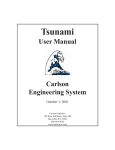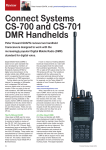Download Manua - Connect Systems
Transcript
CONNECT SYSTEMS INCORPORATED 1802 Eastman Ave., Suite 116 Ventura, Ca. 93003 Phone (805) 642-7184 Fax (805) 642-7271 FLEX SERIES UNIVERSAL CONTROLLER MULTI-MODE PHONE PATCH AND PAGING TERMINAL User’s Instruction Manual Made in U.S.A. Copyright 2009 By Connect Systems Inc. CONNECT SYSTEMS INCORPORATED 1802 Eastman Ave., Suite 116 Ventura, Ca. 93003 Phone (805) 642-7184 Fax (805) 642-7271 FLEX SERIES UNIVERSAL CONTROLLER MULTI-MODE PHONE PATCH AND PAGING TERMINAL User’s Instruction Manual Version 1.12 Made in U.S.A. Copyright 2009 By Connect Systems Inc. Connect Systems Inc. – Phone Patch and Paging Terminal Page 2 TABLE OF CONTENTS GENERAL DESCRIPTION SETTING EVERTHING BACK TO FACTORY DEFAULT DIFFERENT PROGRAMMING AREAS USED GETTING ADDITIONAL INFORMATION DIAGNOSTIC MODE GLOBAL PARAMETERS PROGRAMMING PARAMETERS LEVEL CONTROL COS/SQUELCH PARAMETERS SENSE PARAMETERS RADIO VOX PARAMETERS TELEPHONE VOX PARAMETERS OPERATING MODE SELECTION VOX MODE PARAMETERS DUPLEX MODE PARAMETERS GENERAL PHONE PATCH OPERATING PARAMETERS INCOMMING CALLS PAGING PARAMETERS MISCELLANEOUS PARAMETERS SPEED DIALING PARAMETERS SPEED CALLING PARAMETERS VOICE PROMPTS PARAMETERS OPERATION WARRANTY FCC NOTICE TO USERS REVISION HISTORY 4 4 4 4 5 6 6 6 8 9 9 10 10 10 11 12 14 16 17 20 20 20 21 25 26 28 Connect Systems Inc. – Phone Patch and Paging Terminal Page 3 GENERAL DESCRIPTION The FLEX SERIES MULTI-MODE PHONE PATCH AND PAGING TERMINAL by Connect Systems Inc. is a fully automatic simplex and duplex radiotelephone interconnect terminal and paging terminal. A builtin LCD digital display allows the user to obtain the maximum power from the on-board microprocessor. All features are user programmable and/or selectable. SETTING EVERTHING BACK TO FACTORY DEFAULT If for some reason it is necessary to set the system back to factory default, plug a telephone into the programming jack in the back of the unit and enter the command **123456**. You cannot disable the factory reset from working over the local programming jack. GETTING INTO PROGRAMMING MODE This product allows the user to unconditionally get into programming mode by pressing ##123456# from the telephone attached to the programming jack in the back of the unit. Because the user has physical access to the unit at this time, security codes is not an issue. Remote access requires the use of a security code programmed in the unit. DIFFERENT PROGRAMMING AREAS USED This product uses the following programming areas: Global Parameters Speed Dialing Speed Calling Voice Prompts GETTING ADDITIONAL INFORMATION The web site at www.connectsystems.com has the user programming manual and the hardware reference manual. These manuals should be used in conjunction with this manual. Connect Systems Inc. – Phone Patch and Paging Terminal Page 4 DIAGNOSTIC MODE COS, SENSE, SQUELCH By putting a jumper into JP9, the system will allow the user to determine the value to set the SENSE and COS inputs as well as adjust the squelch pot if COS is not used. When in this mode, the display will look as follows: --------------------------------|S|Q|U|E| | |C|O|S| | |S|E|N|S|E| --------------------------------|O|F|F| | | |1|3|7| | | |2|3|5| | --------------------------------To generate the inactive value, the user releases the PTT on the mobile radio used for testing and observes the display. To generate the active value, the user presses the PTT on the mobile radio uses for testing and observes the display. The value for the trigger voltage for the appropriate parameter is a value between the two values observed on the display. The squelch pot is used for proper adjustment of the “SQUE”. The results will be either on or off. DTMF By putting a jumper into JP7, the system will allow the user to determine if the system is decoding DTMF properly. The bottom line of the display will be used for decoding DTMF tones from the radio and the top line will be used for decoding DTMF tones from the programming jack in the rear of the unit. FACTORY TEST By putting a jumper into JP8, the factory test is performed. This allows Connect Systems Incorporated to do a complete test of the hardware with just a minimal amount of test equipment. The details will not be released until a later version of the manual. Connect Systems Inc. – Phone Patch and Paging Terminal Page 5 GLOBAL PARAMETERS TO PROGRAM | V TO DISPLAY | V Programming Parameters TELCO PROGRAMMING *0000#01#J# *0000#01* J = 0 = Disabled J = 1 = Enabled Default = 1 When enabled, the controller will allow a person to call in via the telephone and program the various parameters. If disabled, the controller will ignore any attempt to program the parameters via the phone line. RADIO PROGRAMMING *0000#02#J# *0000#02* J = 0 = Disabled J = 1 = Enabled Default = 1 When enabled, the controller will allow the parameters to be programmed by radio. If disabled, the controller will ignore any attempt to program the parameters via radio. PHONE PROGRAMMING *0000#03#J# *0000#03* J = 0 = Disabled J = 1 = Enabled Default = 1 When enabled, the controller will allow the parameters to be programmed by a telephone plugged into the programming port in the back of the controller. If disabled, the controller will ignore any attempt to program the parameters via a telephone plugged into the back of the controller. COMPUTER PROGRAMMING *0000#04#J# *0000#04* J = 0 = Disabled J = 1 = Enabled Default = 1 When enabled, the controller will allow the parameters to be programmed by a RS232 connection from a computer. If disabled, the controller will ignore any attempt to program the parameters via a RS232 connection from a computer. PROGRAMMING MODE ACCESS CODE *0000#05#MMMMMM# *0000#05* MMMMMM = 000000 - 999999 Default = 123456 Code must be precisely six digits. This code is used to enter the programming mode from all sources. Level Control DTMF TELCO LEVEL *0000#06#MMM# *0000#06* MMM = 0 - 255 Default = 255 This is the level the DTMF will be transmitted over the telephone line. Connect Systems Inc. – Phone Patch and Paging Terminal Page 6 DTMF RADIO LEVEL *0000#07#MMM# *0000#07* MMM = 0 - 255 Default = 50 This is the level the DTMF will be transmitted over the radio. Used for remote programming. BEEP RADIO LEVEL *0000#08#MMM# *0000#08* MMM = 0 - 255 Default = 50 This is the level annunciating beeps will be heard over the radio. BEEP TELCO LEVEL MMM = 0 - 255 This is the level telephone. *0000#09#MMM# annunciating beeps will be *0000#09* Default = 50 heard over the CWID RADIO LEVEL *0000#10#MMM# MMM = 0 - 255 This is the level CWID will be heard over the radio. *0000#10* Default = 50 TELCO TO RADIO LEVEL *0000#11#MMM# *0000#11* MMM = 0 - 255 Default = 255 This is the level telephone audio will be transmitted over the radio. RADIO TO TELCO LEVEL *0000#12#MMM# *0000#12* MMM = 0 - 255 Default = 255 This is the level radio audio will be sent over the telephone. RADIO LIMIT LEVEL *0000#13#MMM# *0000#13* MMM = 0 - 255 Default = 255 This is the maximum level the repeater or the telephone audio will be transmitted over the radio. PAGING RADIO LEVEL *0000#14#MMM# *0000#14* MMM = 0 - 255 Default = 255 This is the level the paging will be transmitted over the radio. CTCSS RADIO LEVEL *0000#15#MMM# *0000#15* MMM = 0 - 255 Default = 255 This is the level the CTCSS will be transmitted over the radio. DCS RADIO LEVEL *0000#16#MMM# *0000#16* MMM = 0 - 255 Default = 255 This is the level the DCS will be transmitted over the radio. LTR RADIO LEVEL *0000#17#MMM# *0000#17* MMM = 0 - 255 Default = 255 This is the level the LTR will be transmitted over the radio. REPEAT RADIO LEVEL *0000#18#MMM# *0000#18* MMM = 0 - 255 Default = 255 This is the level the repeat audio will be transmitted over the radio. Connect Systems Inc. – Phone Patch and Paging Terminal Page 7 EIA TONE LEVEL *0000#19#MMM# *0000#19* MMM = 0 - 255 Default = 50 This is the level the EIA tones will be sent over the radio. This feature is not supported at the current time. EIA LOW GUARD TONE LEVEL *0000#20#MMM# *0000#20* MMM = 0 - 255 Default = 50 This is the level the EIA guard tones will be sent over the radio. This feature is not supported at the current time. EIA HIGH GUARD TONE LEVEL *0000#21#MMM# *0000#21* MMM = 0 - 255 Default = 50 This is the level the EIA guard tones will be sent over the radio. This feature is not supported at the current time. VOICE RADIO LEVEL *0000#22#MMM# *0000#22* MMM = 0 - 255 Default = 255 This is the level the voice prompts will be heard over the radio. VOICE TELCO LEVEL MMM = 0 - 255 This is the level telephone. *0000#23#MMM# the voice prompts will be *0000#23* Default = 255 heard over the RADIO GAIN *0000#24#MM# *0000#24* MM = 1 - 16 Default = 1 This is a digital preamp for the audio coming from the radio in case the audio has to be changed remotely or the level is too low. TELCO GAIN *0000#25#MM# *0000#25* MM = 1 - 16 Default = 1 This is a digital preamp for the audio coming from the telephone line in case the audio has to be changed remotely or the level is too low. VOICE GAIN *0000#26#MM# *0000#26* MM = 1 - 16 Default = 1 This is a digital preamp for the audio coming from the voice storage chip in case the audio has to be changed remotely or the level is too low. COS/SQUELCH Parameters COS OR INTERNAL SQUELCH *0000#27#J# J = 1 = INTERNAL SQUELCH, J = 0 = COS Selects the source of the squelch. *0000#27* DEFAULT = 0 COS POLARITY SELECT *0000#28#J# *0000#28* J = 1 = positive, J = 0 = negative Default = 1 If set for a positive voltage, then any voltage above the COS Trigger Voltage will set COS true. If set for a negative voltage, then any voltage below the COS trigger voltage will set COS true. There is a one half volt hysterises built in. Connect Systems Inc. – Phone Patch and Paging Terminal Page 8 COS TRIGGER VOLTAGE *0000#29#MMM# *0000#29* MMM = 0 - 255 Default = 128 This is the trigger point that will cause the COS to be active. COS ACQUISTION TIME *0000#30#MM# *0000#30* MM = 0 - 99 in 1 millisecond increments Default = 0 This parameter is the time COS must be valid before the system will consider the signal is valid. This is to prevent noise from trigger the system COS RELEASE TIME *0000#31#MM# *0000#31* MM = 0 - 99 in 10 millisecond increments Default = 10 This parameter is the time COS must be invalid before the system will consider the signal no longer valid. This is to prevent picket fence signals from distorting the system Sense Parameters SENSE POLARITY SELECT *0000#32#J# *0000#32* J = 1 = positive, J = 0 = negative Default = 1 If set for a positive voltage, then any voltage above the SENSE Trigger Voltage will set SENSE true. If set for a negative voltage, then any voltage below the SENSE trigger voltage will set SENSE true. There is a one half volt hysterises built in. SENSE TRIGGER VOLTAGE *0000#33#MMM# *0000#33* MMM = 0 - 255 Default = 128 This is the trigger point that will cause the SENSE to be active. See application note to determine how to calculate the SENSE trigger voltage. SENSE ACQUISTION TIME *0000#34#MM# *0000#34* MM = 0 - 99 in 1 millisecond increments Default = 0 This parameter is the time SENSE must be valid before the system will consider the signal is valid. This is to prevent noise from trigger the system SENSE RELEASE TIME *0000#35#MM# *0000#35* MM = 0 - 99 in 10 millisecond increments Default = 10 This parameter is the time SENSE must be invalid before the system will consider the signal no longer valid. This is to prevent picket fence signals from distorting the system Radio Vox Parameters RADIO VOX ACQUISTION TIME *0000#36#MM# *0000#36* MM = 0 - 99 in 1 millisecond increments Default = 0 This parameter is the time Radio VOX must be valid before the system will consider the signal is valid. This is to prevent noise from trigger the system Connect Systems Inc. – Phone Patch and Paging Terminal Page 9 RADIO VOX RELEASE TIME *0000#37#MM# *0000#37* MM = 0 - 99 in 100 millisecond increments Default = 10 This parameter is the time Radio VOX must be invalid before the system will consider the signal no longer valid. This is to prevent temporary lapses in conversation from changing the mode. The default Radio Vox Release Time is 1 second. Telephone Vox Parameters TELEPHONE VOX ACQUISTION TIME *0000#38#MM# *0000#38* MM = 0 - 99 in 1 millisecond increments Default = 0 This parameter is the time Telephone VOX must be valid before the system will consider the signal is valid. This is to prevent noise from trigger the system. TELEPHONE VOX RELEASE TIME *0000#39#MM# *0000#39* MM = 0 - 99 in 100 millisecond increments Default = 10 This parameter is the time Telephone VOX must be invalid before the system will consider the signal no longer valid. This is to prevent temporary lapses in conversation from changing the mode. The default Telephone Vox Release time is 1 second. OPERATING MODE SELECTION OPERATING MODE M = 0 - 2 This parameter follows: *0000#40#M# determines the mode the *0000#40* Default = 0 interconnect is in as 0 = VOX 1 = Half Duplex 2 = Full Duplex VOX MODE PARAMETERS RxVOX OR CARRIER CONTROL *0000#41#J# *0000#41* J = 0 = Carrier, J = 1 = RxVOX Default = 1 Select RxVOX (Radio Vox) for operation through remotely located repeaters. Select CARRIER for simplex phone patch operation only. In CARRIER, the telephone party cannot key the base transmitter while the mobile is talking. VOX ACTIVITY *0000#42#MM# *0000#42* MM = 0 – 99 in 1 minute Increments Default = 0 This feature determines how long the system will stay connected if there is no vox from either the telephone or the radio. If set for 0, the function is disabled. Connect Systems Inc. – Phone Patch and Paging Terminal Page 10 VOICE DELAY FROM TELEPHONE *0000#43#MM# *0000#43* MM = 0 - 40 Delay in 10 millisecond increments Default = 40 Sets the amount of voice delay in 10 millisecond increments from the telephone line to the radio. The default Voice Delay From Telephone is 400 milliseconds. In VOX mode, word clipping or word loss is directly proportional to radio T/R speed in simplex systems and repeater pick up time when used through repeaters. The slower the system, the more desirable voice delay becomes. The voice delay electronically delays audio originating from the telephone by 0 to .4 second. This in effect means that the transmitter has been keyed for .4 second before the audio even began! This timing makes word loss virtually impossible. The voice delay is essential when using the Flex Series Controller through repeaters from a Control Station. It is also recommended for use in straight VOX simplex mode operation especially when connected to a slow switching base station radio. DUPLEX MODE PARAMETERS SEMI-DUPLEX PRIVACY *0000#44#J# *0000#44* J = 1 = Privacy, J = 0 = no privacy Default = 1 In privacy mode, the mobile side of the conversation is not retransmitted. Thus eavesdroppers only hear one half of the conversation which provides some voice privacy. REPEATER CONTROLLER *0000#45#J# J = 1 = Enable, J = 0 = Disable 1 - Selects Duplex Patch with Repeater controller. 0 - Selects Duplex Patch without Repeater controller. *0000#45* Default = 0 STATION IDENTIFICATION MODE *0000#46#J# *0000#46* J = 0 = BEACON, J = 1 = Activity Default = 0 In Beacon mode, the Station ID will go out periodically according to the interval. In Activity mode, the Station ID will go out periodically according to the interval but only if there was activity since the last transmission. CW ID OR Voice *0000#47#N# *0000#47* N = 0 - 7 Default = 0 If set to 0, then CW ID is used for station identification. If between 1 and 7, then the voice message, used for station identification, will be determine by the value of N. CW ID CALL SIGN *0000#48#AAAAAAAAAA# *0000#48* AAAAAAAAAA Default = blank Up to ten digits for call sign. Any alphanumeric character accepted. If not valid CWID character, ignored. Connect Systems Inc. – Phone Patch and Paging Terminal Page 11 CWID FREQUENCY *0000R#49#MM# *0000R#49* MM = 1 – 20 Default = 5 = 800Hz Sets the frequency of the Morse code per the users preference. By having a different frequency for each repeater, the user can determine which repeater is active if they are being monitored. When “MM” = 1, then the frequency is 400 Hz. Each increment of “MM” increase the frequency by 100 Hz. CW OR VOICE ID INTERVAL *0000#50#MM# *0000#50* MM = 0 – 99 in 1 Minute increments, 0 = Disable Default = 20 Choose the CW ID or Voice ID interval that you prefer for repeater mode. Or, disable repeater mode CW ID or Voice ID interval by entering 0. The CW ID or Voice ID interval default is 20 minutes. REPEATER HANG TIME *0000#51#MM# *0000#51* MM = 0-99 in 100 millisecond increments Default = 30 Selects the time in seconds that the repeater remains on the air after the input signal drops. The Repeater Hang Time default is 3 seconds. REPEATER ACTIVITY TIMER *0000#52#MM# *0000#52* MM = 0, 10 – 99 in second increments, 0 = Disable Default = 30 Any single continuous mobile transmission exceeding the repeater activity timer limit puts the repeater off the air. The default Repeater activity time is 30 seconds. Entering 0 disables the activity timer. REPEATER COURTESY BEEP *0000#53#J# *0000#53* J = 0 = Disable, J = 1 = Enable Default = 1 Whenever carrier goes from active to inactive, the system will generate a courtesy beep if the feature is enabled. COURTESY BEEP FREQUENCY *0000#54#MM# *0000#54* MM = 1 – 20 Default = 5 = 800Hz Sets the frequency of the courtesy beep per the users preference. When “MM” = 1, then the frequency is 400 Hz. Each increment of “MM” increase the frequency by 100 Hz. GENERAL PHONE PATCH OPERATING PARAMTERS CONNECT CODE *0000#55#MMMMMM# *0000#55* MMMMMM Default = blank Selects the phone patch access code. Enter blank for * up operation. Otherwise enter a one digit to six digit connect code for * + connect code operation. DISCONNECT CODE *0000#56#MMMMMM# *0000#56* MMMMMM Default = blank Selects the phone patch disconnect code. Enter blank for # down operation. Otherwise enter a one digit to six digit disconnect code for # + disconnect code operation. Connect Systems Inc. – Phone Patch and Paging Terminal Page 12 ACCESS DELAY *0000#57#MM# *0000#57* MM = 1 – 99 in 100 millisecond increments Default = 30 Access delay is a user selectable delay to compensate for PTT hang after pressing a DTMF key on mobile and portable radios. Select a value that allows you to hear all of the DTMF from the programming mode without losing any characters. The Access Delay default is 3 seconds. ACTIVITY TIMER *0000#58#MM# *0000#58* MM = 0, 10-99 in second increments Default = 30 If the phone activity on the patch exceeds the time specified, then the patch will turn off. A value of 0 disables the feature. The Activity Timer default is 30 seconds TIMEOUT TIMER *0000#59#MM# *0000#59* MM = 0 - 99 in minute increments Default = 3 Selects the maximum call limit time. A value of 0 disables the feature. The Timeout Timer default is 3 minutes. PTT AUTO DIAL *0000#60#N# *0000#60* N = 0,3 - 9 (3 – 9 Clicks) Default = disable If enabled, 3 – 9 clicks of the mobile mike button (at about one per second)will automatically send the phone number stored in speed dial memory location 1. Three to nine subsequent presses will cause a disconnect. PTT AUTODIAL MINIMUM TIME *0000#61#MM# *0000#61* MM = 5 - 99 in 100 mS increments Default = 5 This is minimum time between clicks for the system to recognize the clicks as valid. The PTT Autodial Minimum Time default is 500 milliseconds. PTT AUTODIAL MAXIMUM TIME *0000#62#MM# *0000#62* MM = 5 - 99 in 100 mS increments Default = 15 This is maximum time between clicks for the system to recognize the clicks as valid. The PTT Autodial Maximum Time default is 1.5 seconds. STATION IDENTIFICATION *0000#63#N# *0000#63* N = 0 - 7 Default = 0 If station identification is enabled, this parameter defines what voice message number to use. STATION IDENTIFICATION MODE *0000#64#N# *0000#64* N = 0 - 3 Default = 1 If 0, no station identification. If 1, then station identification on disconnect only. If 2 station identification on connect only, if three, station identification on both connect and disconnect. BUSY SIGNAL DISCONNECT *0000#65#J# *0000#65* J = 1 = Enable, J = 0 = Disable Default = 1 If enabled, a busy signal will disconnect the phone patch. If disabled, busy signal is ignored. Connect Systems Inc. – Phone Patch and Paging Terminal Page 13 BUSY DISCONNECT CYCLES *0000#66#N# *0000#66* N = 2 - 9 in 100 mS increments Default = 7 This is the number of busy cycles for the system to disconnect if the busy signal disconnect parameter is enabled. DIAL TONE DISCONNECT *0000#67#J# J = 1 = Enable, J = 0 = Disable If enabled, a dial tone will disconnect disabled, dial tone is ignored. the *0000#67* Default = 1 phone patch. If DIAL DISCONNECT TIME *0000#68#MM# *0000#68* MM = 20 - 99 in 100 mS increments Default = 70 This is the time the dial tone must be active for the system to disconnect if the dial tone disconnect parameter is enabled. LINE CURRENT DISCONNECT *0000#69#N# *0000#69* N = 0 – 2 Default = 1 Most phone systems will give a loss of loop current or line reversal when the phone at the far end hangs up. This is more reliable than waiting for dial tone or busy signal to generate a disconnect. 0 = Disable 1 = Disconnect on loss of loop current 2 = Disconnect on line reversal LINE DELAY *0000#70#MM# *0000#70* MM = 0 - 99 in 10 millisecond increment Default = 99 This parameter is the time after the line relay has been pulled in to the line is steady as indicated by a constant current in the line sense detectors. The Line Delay default is 990 milliseconds. LINE DISCONNECT TIME *0000#71#MM# *0000#71* MM = 0 - 99 in 1 millisecond increment Default = 5 This parameter is the time the loss of loop current must be stable to indicate it’s a real disconnect and not just a momentary glitch. The Line Disconnect Time default is 5 milliseconds. TELCO COURTESY BEEP *0000#72#J# *0000#72* J = 1 = Enable, J = 0 = Disable Default = 0 If enabled, the system will generate a momentary beep when the radio side stops transmitting and its time for the telephone side to start speaking. INCOMMING CALLS BUSY CHANNEL MONITOR *0000#73#J# *0000#73* J = 1 = Enable, J = 0 = Disable Default = 0 If enabled, the system will not ring out or auto-answer until the channel is clear for three seconds. Connect Systems Inc. – Phone Patch and Paging Terminal Page 14 RINGOUT ON RING NUMBER *0000#74#N# N = 0 = Disable, 1 – 9 Rings This selects which incoming ring initiates ring-out. *0000#74* Default = 1 RINGOUT MODE *0000#75#N# *0000#75* N = 0 - 2 Default = 1 This parameter determines how you should handle ring-out. If the value is zero, then the system should ring-out only once. If the value is one, then the system should ring-out every other ring. If the value is two, then the system should ring-out every ring. RINGOUT ALERT *0000#76#N# *0000#76* J = 0 = Ringing, J = 1 – 99 = page number Default = 0 If set for 0, then the ring-out should use a ringing sound. If set for 1 - 99 it should use the page on the appropriate line number. AUTO-ANSWER RING NUMBER *0000#77#N# *0000#77* N = 0 = Disable, 1 – 9 Rings Default = 2 Selects which incoming ring initiates auto-answer. Enter 1-9 or enter 0 to disable. If auto-answer is set to a greater number of rings than ringout you can have ordinary ringout alerts until auto-answer occurs. After auto-answer, remote base, selective calling or talk back paging can be initiated from any telephone. AUTO-ANSWER PAGE NUMBER *0000#78#MM# *0000#78* MM = Page number. Page = 0 = disable Default = 0 The page number is from the page table. Only pages 1-99 can be used even though there is a possibility of 100 pages. If set for page 0, then the paging will not activate after auto answer. RING SPACE *0000#79#MM# *0000#79* MM = 0 – 99 seconds in 100 milliseconds increment Default = 99 This parameter is the time that if exceeded will indicate to the system that the ringing has stopped. Normally the ringing cycle is one second of ringing followed by three seconds of no ringing. If the time from ring to ring is exceeded, then the auto answer ring number function will have to start over. If the auto answer ring number is set to a one, then this parameter will have no effect. The Ring Space default is 9.9 seconds. RING-ANSWER *0000#80#N# *0000#80* N = 0 Leading Edge, 1 = Trailing Edge Default = 0 Selects if the ring answer will be on the leading edge of the ring cycle or the trailing edge of the ring cycle. If set to the leading edge, the system will be able to be answered in a fraction of a second after the ringing starts. The exact time determined by the Ring Detect parameter below. If set to the trailing edge, the telephone line relay will close when there is minimal voltage across the contacts. Connect Systems Inc. – Phone Patch and Paging Terminal Page 15 RING DETECT *0000#81#MMM# *0000#81* MMM = Minimum number of transitions Default = 10 The ringing signal provides a transition at the opto isolator at the ringing frequency. The ringing signal is typically between 16 to 64 Hz. This parameter detects how many transitions are needed in a given ring cycle before the ring signal will be deemed valid. By setting the number to a small value and setting the ring answer to the leading edge, the system can respond to a ring in less than 250 milliseconds. TELEPHONE REMOTE BASE *0000#82#N# *0000#82* N = 0 - 1 Default = 0 When set to 0, will answer automatically. When set to 1, requires an access code. If set to 1, then an access code is required. VOICE MESSAGE ON CONNECT *0000#83#N# *0000#83* N = 0 - 7 Default = 0 When set to 0, will not generate any voice messages on answering, otherwise the number is the voice message number. AUX RELAY MODE *0000#84#N# *0000#84* N = 0 - 4 Default = 0 The auxiliary relay can be used in one of five modes. When N is equal to zero, the auxiliary relay is never used. When N is equal to one, then the auxiliary relay will be pulled in whenever the PTT is asserted. When N is equal to two, the Auxiliary relay will be pulled in whenever the channel is active and released when ever the channel goes back to the idle mode. When N is equal to three, then the AUX relay will be turned on by the DTMF command over the telephone of *MMM and turned off by the command **MMM. When N is equal to four, then the AUX relay will be turned on by the DTMF command over the radio of *MMM and turned off by the command **MMM. The value of MMM is given by the parameter 97. PAGING PARAMETERS PAGE MODE *0000#85#J# *0000#85* J = 1 = Page, J = 0 = No Page Default = 0 If page is selected, then the user presses the appropriate numbers from the telephone to start the page. TALK BACK TIME *0000#86#MM# MM = 3 – 99 in second increments Sets the talk time for talk back paging. default is 24 seconds. The *0000#86* Default = 24 Talk Back Time MOBILE TO MOBILE SIGNALING *0000#87#J# *0000#87* J = 1 = Enable, J = 0 = Disable Default = 1 When enabled, the interconnect can convert a mobile initiated DTMF sequence into any of the paging formats. For example: DTMF to Two Tone signaling. Connect Systems Inc. – Phone Patch and Paging Terminal Page 16 OVERIDIAL DIGITS *0000#88#N# *0000#88* N = 1 – 4 Default = 3 Selects the number of over dial digits the user has to press to generate a paging sequence. CTCSS/DCS TIMER *0000#89#MM# *0000#89* MM = 0 - 99 in second increments Default = 0 = Continuous Selects the length of time the CTCSS/DCS signal will stay on after the start of conversation. If set for zero, then will stay on continuously until the end of call. CTCSS/DCS BEEP ALERT *0000#90#N# *0000#90* N = 0 - 9 (0 - 9 Beeps) Default = 6 Beeps Selects the number of alerting beeps that accompany the selected CTCSS tone or DCS code for paging. REPEAT SEQUENCE N = 1 - 9 (1 - 9 Times) Selects the number of repeated. *0000#91#N# times the 5/6/7 tone *0000#91* Default = 1 Times sequence will be MISCELLANEOUS PARAMETERS TURN ON DELAY *0000#92#MMM# *0000#92* NN = 0 - 255 IN 10 mS increments Default = 10 This is the time the transmitter will be on before the message is retransmitted. This is to allow the transmitter to warm up so the first part of the message is not lost. The Turn On Delay default is 100 milliseconds. TURN OFF DELAY *0000#93#MM# *0000#93* MM = 0 - 99 in 10 mS increments Default = 10 This is the time the transmitter will be left on after the message is sent. This is to prevent squelch tail noise to be injected immediately after the end of the message. The Turn Off Delay default is 100 milliseconds. DTMF CHARACTER TIME *0000#94#MM# *0000#94* MM = 5 - 99 in 100 mS increments Default = 50 This is maximum time between DTMF characters to accept the character as part of the access code. The default DTMF Character Time is 5 seconds. MONITOR MODE *0000#95#N# *0000#95* N = 0 - 1 Default = 0 If set to zero, then the monitor mode is disabled. If set for one, then the user gets to hear the traffic on the channel. Connect Systems Inc. – Phone Patch and Paging Terminal Page 17 RADIO COURTESY BEEP *0000#96#J# *0000#96* J = 1 = Enable, J = 0 = Disable Default = 0 If enabled, the system will generate a momentary beep when the telephone side stops transmitting and its time for the radio side to start speaking. AUX RELAY CODE *0000#97#MMM# *0000#97* MMM Default = 789 Selects the AUX RELAY turn on and turn off code. From the radio, ##MMM turns the relay off and #MMM turns the relay on. From the telephone line, **MMM turns the relay off and *MMM turns the relay on. RING CUTOFF TIME *0000#98#MM# *0000#98* MM = 0 – 99 in second increments, 0 = Disable, Default = 45 Mobile must press its PTT for at least 1/2 second within the ring cutoff time else the system will disconnect. The Ring Cutoff Time default is 45 seconds. SPEED DIAL MESSAGE *0000#99#N# *0000#99* N = 0 - 7 Default = 0 When set to 0, will not generate any voice messages. If the number is set between 1 and 7, then that is the voice message number to be used to transmit over the air before a speed call or a PTT call. TELCO VOX INACTIVITY *0000#100#MM# *0000#100* MM = 0 – 99 in second increments Default = 0 When set to 0, this feature is disabled. This number represents the number of seconds of telephone inactivity before the system will disconnect. RADIO INACTIVITY *0000#101#MM# *0000#101* MM = 0 – 99 in second increments Default = 0 When set to 0, this feature is disabled. This number represents the number of seconds of radio inactivity before the system will disconnect. Radio inactivity is determined by looking at the COS or Squelch, depending on the how parameter 27 is programmed. MANUAL MODE *0000#102#J# *0000#102* J = 0 - 1 Default = 0 When set to 0, this feature is disabled. When set to 1, the simple mode will be controlled by the DTMF keypad attached to the telephone that called up the patch. The DTMF 7 key sets it to the Receive mode and the DTMF 8 key sets it to the Transmit mode. The default when in manual mode is to be receiving. BUSY LINE DETECT *0000#103#J# *0000#103* J = 0 - 1 Default = 0 When set to 0, this feature is disabled. When set to 1, the busy line detect hardware is enabled. Jumper 1 (JP1) should be on when this feature is used. Connect Systems Inc. – Phone Patch and Paging Terminal Page 18 REPEATER ENABLE *0000#104#MMM# *0000#104* MMM Default=123 Allows enabling and disabling of the repeater function. #MMM enables the repeater and ##MMM disabled the repeater. PHONE LINE DETECT *0000#105#J# *0000#105* J = 0 – 1 Default= 1 Enables or Disabled the phone line detect logic. Might have to be disabled on VOiP phone lines. Connect Systems Inc. – Phone Patch and Paging Terminal Page 19 SPEED DIAL PARAMETERS TO PROGRAM | V TO DISPLAY | V Programming Parameters SPEED DIAL NUMBER *40NN#01#TTT..T# TTT..T is the 1-16 digit speed dial number *40NN#01* default = blank This area is used for programming the speed dial numbers. Up to 100 different speed dial numbers can be programmed. Each speed dial number can be from 1 to 16 digits long. SPEED CALLING PARAMETERS TO PROGRAM | V TO DISPLAY | V Programming Parameters SPEED CALLING NUMBER *50NN#01#PPP..P# PPP..P is the paging sequence *50NN#01* default = blank This area is used for programming the paging parameters. Up to 100 different page numbers can be programmed. A page can consist of a CTCSS page, DCS page, DTMF page, Two Tone page, Selcall page, etc. See programming manual available on the web site for details. VOICE PROMPT PARAMETERS TO PROGRAM | V TO LISTEN | V Programming Parameters VOICE PROMPT *7000#N# *7000#N* N = 0 – 7 This area is used for programming the voice prompts. Up to 8 different voice prompts can be programmed. Playback is always over the radio connection (Audio Out, Pin 4 of terminal block). If programming was initiated from the telephone line, the playback is also over the telephone line. If N is between 0 and 4, the record time is up to 9 seconds. If N is between 5 and 7, the record time is up to 25 seconds. Connect Systems Inc. – Phone Patch and Paging Terminal Page 20 OPERATION PLACING OUTGOING CALLS DIALING A CALL MANUALLY: From the mobile press *, then enter the access code (if any) that was selected. If the access delay is properly set, you will hear a dial tone without clipping or delay. In VOX mode wait until the dial tone drops off before you start to dial. In duplex mode you may begin dialing as soon as you hear the dial tone. After dialing, the next thing heard will either be ringing or a busy signal. If busy signal disconnect is enabled, the interconnect will automatically disconnect if the number that was called is busy. MANUAL DIALING WHEN SECOND DIALTONE IS REQUIRED: Tone dial: Dial the first portion plus a * after the first dial tone drops. Wait until the second dial tone is heard and drops and then dial the remaining portion. Example; You need to call 555 3456 after dialing an 8 for long distance. Simply dial 8* after the first dial tone drops and 555 3456 after the second dial tone drops. A beep is heard about every six seconds while waiting for the second dial tone. Note: Third or more dial tones can also be accommodated by simply adding a * after each group requiring a wait for another dial tone. Do not append a * on the final group or you will be forever waiting for another dial tone. CALL WAITING: If line in use detection has been enabled, the interconnect checks to see if the line is in use when a mobile attempts access. If the line is free the mobile will hear dial tone and can proceed with his call. If the line is in use, the interconnect will send a special busy signal to the mobile and revert to the stand-by condition. At the same time, Call Waiting beeps let those using the line know that a mobile unit would like to use the line. When the telephone users hang-up, beeps let the mobile know that the line is now free to use. PLACING A CALL WITH THE SPEED DIALER: Once a phone number has been stored, calling back is a snap! Simply precede the access code with the appropriate memory location number. Soon, your intended number will be ringing. Example: Your access code has been set as * only. You wish to call a friend whose phone number has been previously stored in location 24. Simply enter 24 * on your mobile keypad. Another example: Your access code is *391, and you wish to speed dial the number in memory location No. 7. Enter 7*391, that's all there is to it! Note: An error message consisting of eight beeps will be heard if you attempt to speed dial an unused memory location. LAST NUMBER REDIAL: The last phone number called is always automatically stored at speed dial memory location NO. 0. To Connect Systems Inc. – Phone Patch and Paging Terminal Page 21 redial the last number called, simply precede the access code with 0. Similar to using the speed dialer. e.g. 0*, 0*391 etc. HOOK FLASH: The interconnect has built-in hook flash logic to operate certain phone company provided features. To flash, simply press * three times (***). WARNING: The 570 ms. (on-hook) flash can cause a disconnect on some phone lines. ACTIVITY TIMER: Once your number has been dialed, the activity timer starts operating. Duplex Modes: The activity timer is constantly reset while the mobile is transmitting, and starts timing when the mobile stops transmitting. Upon hearing timeout warning beeps, a brief press of the mobile Mic button (must be long enough for acquisition in sampling mode) resets the activity timer. Failure to reset will result in a disconnect. Vox Mode: The activity timer measures phone line audio activity. Phone line activity causing a single transmission exceeding the time set will cause the interconnect to disconnect and the call in progress will be lost. TIMEOUT TIMER: Calls will automatically disconnect at the end of the time you selected. The timeout timer can be reset by the mobile by pressing *. DISCONNECTING WHEN THROUGH: If a blank was entered in parameter 56 simply press # to disconnect. For any other number, press # plus the disconnect code. PTT PRESS AUTO DIAL: If a number other than "0" was entered in parameter 60, the phone number residing in speed dial memory location No. 1 can be automatically dialed by pressing the mobile Mic button the specified times in succession. When the call is finished, the same amount of presses will cause disconnect. WARNING: If you press too fast or too slow the interconnect will not respond. The correct rate is about one press per second. This timing is required to keep rapid mobile fading and normal on channel Mic button pressing from falsing the patch on and/or off. The ring cutoff time if enabled is used to automatically disconnect the system if the user can't disconnect manually because the system is always transmitting. INCOMING CALLS RINGOUT: Parameters 73 through 76 allow you to customize ring out for your application. Ring out is how the interconnect alerts you to the presence of an incoming call. When a call comes in, the interconnect first checks to see if the channel is in use. The incoming rings are counted before a mobile alert is sent. The alert can consist of a Ring Tone that sounds like a telephone ringing or a paging sequence. The user Connect Systems Inc. – Phone Patch and Paging Terminal Page 22 programmable DTMF sequence can be used to operate attention getters such as a horn honker. The type of alert selected can be set to occur only once, every ring, or on alternate rings of the incoming call. To answer your call from the mobile, simply enter your access code When you complete your call, send the disconnect code. AUTO ANSWER: The interconnect must be set to automatically answer incoming calls if you wish to use manual paging. OPERATION THROUGH REPEATERS OR TRUNKED SYSTEMS (Only possible in the VOX mode) Operating the interconnect through a repeater appears to the user as straight simplex operation. It makes no difference if the repeater is DPL/CTCSS or carrier activated, or if the repeater has hang time. Actually, three or four seconds of hang time will improve operation because there will be fewer noises to distract the conversation. The voice delay board is highly recommended when using the interconnect through repeaters to eliminate word clipping or loss. Note: See comments on setting the RX VOX control as previously discussed. CALL PROGRESS TONE DETECTION CALL PROGRESS TONE DETECTION: The interconnect incorporates very sophisticated software algorithms that automatically sense the presence of dialtone and/or busy signals. The method used will function with any tone frequencies. There is nothing to adjust or maintain, it's completely automatic! You can selectively enable or disable busy signal disconnect and dialtone disconnect for special applications. Programming allows customizing call progress tone detection to operate on most any telephone system. TYPICAL APPLICATIONS FOR THE AUXILIARY RELAY Remote_CTCSS_Enable/Disable: When using the interconnect as a Remote Base, it is desirable to monitor the channel for activity prior to dispatching. The auxiliary relay can be used to allow the remote switching of the radio's hook switch. Pressing 0 turns the Connect Systems Inc. – Phone Patch and Paging Terminal Page 23 relay on. Pressing * turns the relay back off. Thus the radio can be set to carrier receive and back to DPL/CTCSS operation remotely. Enter 1 (Monitor) in parameter 84 Connect the normally closed relay contacts (W and NC) in series with the radio's hook switch. Disabling_tone_squelch: Many of the new microprocessor controlled radios will not transmit when the microphone is on hook. The auxiliary relay can be used to fool the radio into thinking the MIC is off-hook. Enter 0 (Connect) in parameter 84 This will energize the relay whenever the interconnect is in use. Connect the normally closed contacts (W and NC) in series with the radio's hook switch. Relay_Switched_PTT: If the radio's unkeyed PTT voltage exceeds 16 VDC or if inverted keying is required (closure to 12V) the auxiliary relay must be used to key the transmitter. Enter 2 (KEY) parameter 76. Connect the radio's PTT line to one of the Aux. Relay contacts on the rear barrier strip. Connect the other Aux. Relay contact to 12 VDC for inverted keying or to GND for sink to ground keying. The PTT connection on the rear barrier strip should not be connected. Remote_Relay_Function: In some installations it may be desirable to remotely control (switch) something from the mobile. e.g. change channels, change CTCSS tones, change antennas etc. Enter 3 (REMOTE FUNCTION) in parameter 84. Then select a three digit control code. If the code selected was 789, you would turn on the Remote Relay by sending #789. To turn off the relay send ##789. CONNECTING THE RELAY Connect the device requiring remote control to the two terminals labelled 'AUX. RELAY' on the rear panel barrier block. The interconnect is supplied with the relay strapped for normally open operation. Connect Systems Inc. – Phone Patch and Paging Terminal Page 24 LIMITED WARRANTY Connect Systems Inc. (CSI) hereby warrants our products to be free from defective workmanship for a period of one year and defective parts for a period of one year from date of sale to the initial end user. This warranty applies only to the original consumer/end user purchaser of each FLEX SERIES CONTROLLER. During the first year of warranty, CSI will repair any of its products at no charge providing the defective unit is shipped prepaid and service is performed by CSI. Conventional prevailing labor and shipping charges will apply following the end of the first year. CSI, at its sole discretion, will replace defective parts on an exchange basis for the first year of ownership by the original purchaser. All shipping cost are the responsibility of the customer. What is not covered by this limited warranty: This warranty shall not apply, if, in our judgment the defects are caused by misuse, lightning strikes, customer modification, water damage, negligent use, improper installation, overloads caused by external voltage fluctuations, use of unregulated power supply, damage caused by transit or handling or an abusive treatment not in accordance with ordinary product use or the product serial number has bee removed, altered, or defaced. Specific Exclusion: This warranty specifically excludes lightning protection devices (MOVs and phone line fuses) and transistors in the PTT (Push to Talk) circuitry. These components can only fail from external abuse. THIS WARRANTY IS IN LIEU OF ALL OTHER WARRANTIES, STATEMENTS OR REPRESENTATIONS, AND UNLESS STATED HEREIN, ALL SUCH WARRANTIES, STATEMENTS OR REPRESENTATIONS MADE BY ANY OTHER PERSON OR FIRM ARE VOID. ALL IMPLIED WARRATIES IN CONNECTION WITH THE SALE OF THIS EQUIPMENT, INCLUDING THE WARRANTY OF MERCHANTABILITY, SHALL BE OF THE SAME DURATION AS THE WARRANTY PERIOD STATED ABOVE. SOME STATES DO NOT ALLOW LIMITATIONS OF HOW LONG AN IMPLIED WARRANTY LAST, SO THE ABOVE LIMITATION MAY NOT APPLY TO YOU. IN THE EVENT OF PRODUCT FAILURE WHICH PROVES TO BE CAUSED BY A DEFECT IN WORKMANSHIP OF MATERIALS, YOUR SOLE REMEDY SHALL BE THE REPAIR OF THE DEFECT BY CSI OR ITS APPOINTED REPAIR STATION AS STATION AS STATED IN THIS WARRANTY, AND UNDER NO CIRCUMSTANCES SHALL CSI BE LIABLE FOR ANY LOSS OR DAMAGE, DIRECT, INCIDENTAL, OR CONSEQUENTIAL, ARISING OUT OF THE USE, OR INABILTY TO USE, THIS PRODUCT. SOME STATES DO NOT ALLOW THE EXCLUSION OR LIMITATION OF INCIDENTAL OR CONSEQUENTAL DAMAGES, SO THE ABOVE LIMITATION OR EXCLUSION MAY NOT APLLY TO YOU. If your new CSI product shall ever fail, contact Connect Systems Inc. Customer Service Dept. for repair and warranty information at (805) 642-7184 Note: Connect Systems Inc. reserves the right to render a modest service charge when returned units are found to be free of parts or workmanship defect(s) (i.e. operating to factory specification) within the first year of warranty. Such units will be returned freight collect to the sender, including the appropriate service charge. Connect Systems Inc. – Phone Patch and Paging Terminal Page 25 APPENDIX A FCC NOTICE TO USERS ------------------1. This equipment complies with part 68 of the FCC rules. On the bottom of this equipment is a label that contains, among other information, the FCC registration number and ringer equivalence number (REN) for this equipment. If requested, this information must be provided to the telephone company. 2. The REN is used to determine the quantity of devices which may be connected to the telephone line. Excessive REN's on the telephone line may result in the device not ringing in response to an incoming call. In most, but not all areas, the sum of the REN's should not exceed five (5.0). To be certain of the number of devices that may be attached to the line, as determined by the total REN's contact the telephone company to determine the maximum REN for the area. 3. If this product causes harm to the telephone network, the telephone company will notify you in advance that temporary discontinuance of service may be required. But if advance notice isn't practical, the telephone company will notify the customer as soon as possible. Also, you will be advised of your right to file a complaint with the FCC if you believe necessary. 4. The telephone company may make changes in it's facilities, equipment, operations, or procedures that could affect the operation of the equipment. If this should happen, the telephone company will provide advance notice in order for you to make the necessary modifications in order to maintain uninterrupted service. 5. If trouble is experienced with this product, please contact Connect Systems Incorporated at (805) 642-7184 for repair and warranty information. If the trouble is causing harm to the telephone network, the telephone company may request you remove the equipment from the network until the problem is resolved. 6. There are no repairs that can be accomplished by the user. In the event of operation problems, disconnect your unit by removing the modular plug from the telephone company modular jack. If your regular telephone still works correctly, your unit has a problem and should be returned for repairs (in or out of warranty). If upon disconnection of your unit there is still a problem on your line, notify the telephone company that they have a problem and request prompt repair service. The unit may be returned to Connect Systems Incorporated, 2259 Portola Rd. Ventura, CA 93003. Connect Systems Inc. – Phone Patch and Paging Terminal Page 26 7. This interconnect product cannot be used on a public coin service provided by the telephone company. Connect to Party Line Service is subject to state tariffs. Contact the state public utility commission, public service commission or corporation commission for information. 8. This device complies with part 15 of the FCC rules. Operation is subject to the following two conditions: (1) This device may not cause harmful interference, and (2) This device must accept any interference received, including interference which may cause undesirable operation. 9. This equipment generates and uses radio frequency energy and if not installed and used properly, i.e. in strict accordance with the service manual, may cause interference to radio or television reception. It has been tested and found to comply with the limits for a Class B computing device pursuant to Subpart J of Part 15 of FCC rules, which are designed to provide reasonable protection against such interference when operated in a residential installation. 10 If this equipment does cause interference to radio or television reception, which can be determined by turning the equipment off and on, the user is encouraged to try to correct the interference by one or more of the following measures: a. Reorient the receiving antenna. b. Relocate the equipment with respect to the receiver. c. Move the equipment away from the receiver. d. Plug the equipment into a different outlet so that equipment and receiver are on different branch circuits. e. Ensure that card mounting screws, attachment screws,and ground wires are tightly secured. connector f. If cables not offered by this company are used with this equipment, it is suggested that you use shielded, grounded cables with in line filters, if necessary. g. If necessary consult your dealer service representative for additional suggestions. 11 The manufacturer is not responsible for any radio or TV interference caused by unauthorized modifications to this equipment. It is the responsibility of the user to correct such interference. Connect Systems Inc. – Phone Patch and Paging Terminal Page 27 REVISION HISTORY July 06, 2003 (Version 1.00) First Release July 20, 2003 (Version 1.01) Added Diagnostic mode July 30, 2003 (Version 1.02) Added DTMF decoding Diagnostic Mode August 7, 2003 (Version 1.03) Added Parameter 96 in global parameters to allow the user to generate a courtesy tone over the radio when the user stops speaking over the telephone. August 8, 2003 (Version 1.04) Added parameter 97 to allow the user to select a code for changing the auxiliary relay over the telephone or the radio using DTMF. Changed Parameter 84 to incorporate two additional relay modes. September 9, 2003 (Version 1.05). Added parameter 98 to allow the system to automatically disconnection using PTT dialing in the simplex mode. September 17, 2003 (Version 1.06). Addded Parameter 99 to allow the unit to generate a voice message over the air before speed calling and PTT calling. October 23, 2003 (Version 1.07). Added Parameter 100 for telephone vox inactivity and Parameter 101 for radio inactivity. November 4, 2003 (Version 1.08). Added Parameter 102 for manual mode in the simplex mode. December 9, 2003 (Version 1.09). Changed the number of paging numbers from 1000 to 100. January 21, 2004 (Version 1.10). Fixed many typo’s spotted by customers. Gave additional information on programming voice prompts. Changed parameter 92 to be in increments of 10 milliseconds instead of 1 mS. Affects software version 1.17 and later only. June 1, 2004 (Version 1.11). Parameter 22 default should be 255. Previous version showed it as 50. Parameter 23 default should be 255. Previous version showed it as 50. Added parameter 103 to allow the busy line detect to be enabled or disabled. July 20, 2009 (Version 1.12). Added Parameter Parameter 105 might be needed for VOiP phones. 104 Connect Systems Inc. – Phone Patch and Paging Terminal and 105. Page 28