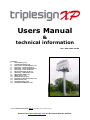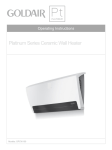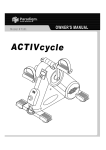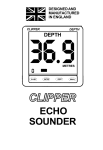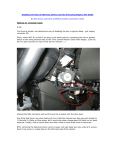Download Users Manual - Triplesign USA
Transcript
Users Manual & technical information Rev. Date 2007-09-03 Contents: 1. Preparations (1,2) 2. Technical Drawings (3) 3. How beams are put together (4) 4. Mounting – Drive beam (5,6) 5. Mounting – Drive mechanism (7) 6. Mounting – Lower beam (8) 7. Electrical wirings (9,10,11) 8. Mounting – Side beams (12) 9. Adjustment TAC3 (13) 10. Wind-sensor (14) 11. Aluquick system (15) 12. Alusolid/Cardboard system (16) 13. Maintenance (18) 14. Troubleshooting (18) 15. Example installations (18) Please read all instructions before attempting to install the sign! Please visit www.triplesign.com for the latest manual revision. Important notes in this manual are marked in red, so pay some extra attention to it! 1.1 Preparations • • • • • • • A poor mounting will always result in problems and premature wear of the parts. We have seen really poor installations that caused the drive mechanism to brake, so please be very accurate when installing your Triplesign XP. It is extremely important that the beams are mounted completely horizontal/vertical and parallel, and that they do not tip forward, backward or twists. NOTE! This is important! Sign must always be installed absolutely square. Measure the diagonals to ensure the correct shape of sign. Make sure that all screws are tightened properly. Always mount a rigid back sheet panel (wind break) behind the sign, preventing wind turbulences and light shining through the prisms. In snowy locations, cut out an opening along the lower end of the sign preventing accumulation of snow. This opening should be approx. 10 cm high and made throughout the length of the sign. Furthermore, in the event that there is a space between sign and wind break, we strongly recommend side enclosures as well. In event of extreme weather climates, heating cable can be ordered separately. After the assemble, ensure that there are no mounting bolts or nuts inside the drive beam that could get in the way of the rotating parts. Check that there is a sufficient and equal gap between all the prisms (check all three faces). All units of measure used in this manual are metric. Note that: 1 inch = 25.4 mm ,1 foot = 304.8 mm Tools that are needed: • 8mm wrench • 10mm wrench • 3mm Allen key (included) • 4mm Allen key • Water level • Pozi screwdriver • Drilling machine (power screwdriver is preferable) for the corresponding work. • Drills for corresponding wall types. • String for measurement of straightness. Check carefully what type of wall/construction material and buy the correct fixing screws and bolts. Rigid back sheet panel Fig 1.1.A Triplesign System AB Fig 1.1B +46 (0) 8 626 7350 www.triplesign.com 1 1.2 Preparations Side view Top/bottom view Example installation of distances Perfect installation Mounting distances can be ordered separately. It’s extremely important that all beams are mounted straight! Check ALL beams to ensure everything is square and straight! DO NOT IGNORE OUR GUIDANCE! YOU WILL SHORTEN THE LIFETIME OR EVEN DAMAGE YOUR TRIPLESIGN IF OUR INSTRUCTIONS ARE NOT BEING CARRIED OUT! Triplesign System AB +46 (0) 8 626 7350 www.triplesign.com 2 2.1 Technical drawings Fig 2.1.B - Drive section axle connection points Fig 2.1.A - Upper beam with drive sections and prism substainer. Fig 2.1.C - Lower beam with retainer. A B C D E F G H I J K 1 2 3 4 5 6 7 8 9 10 11 12 13 14 15 Drive beam mounting bracket Screw (M6x16) Nut & washer Beam Prism substainer Prism retainer Beam joiners Joiner stop screw Shaft connector screw (M6x25) Vibration absorber Locking nut Drive shaft console Drive shaft console Slide bearing Drive shaft Ball bearing Drive beam plate Drive beam plate screw (M5x10) Washer Flexible pin Claw Triangle Triangle bearing Nut Prism substainer Screw (3,9x11) Fig 2.1.D Triplesign System AB +46 (0) 8 626 7350 www.triplesign.com 3 3.1 How beams are put together Measurements: External height = Picture height + 245mm. External width = No. prisms x CC (86 or 84mm) – (CC86=6, CC84=4mm) + 262mm Picture width = No. prisms x CC (86 or 84mm). Picture height = External height – 245mm. CC86 is most common used in our signs. For REPRO/original dimensions, please visit our website for further information. Weight of signs: 20kg x WIDTH_OF_SIGN (metres) + WEIGHT_OF_PRISMS (Numbers of prisms x prisms length (m) x E) E = 1kg for aluminium prisms E= 0,5kg for cardboard prisms Fig 3.1.A Fig 3.1.B If your Triplesign XP is more than 4metres wide the beams are divided into two or more parts depending on the total width of sign. If more than 8metres wide the sign has two “service beams” which makes service of motor and switch easier if problem occurs. Lower beams has draining holes drilled in the bottom to prevent accumulation of water/snow, this is the only thing that differ from the drive beams (without the drive mechanism). Triplesign System AB +46 (0) 8 626 7350 www.triplesign.com 4 4.1 Mounting drive beam(s). Fig 4.1.A Fig 4.1.B Tense a string (guidance) to ensure that beams are straight and place mounting distances between wall/construction material and beams. Use appropriate bolts depending on wall/construction material. Preferable bolts in M10 size. Place mounting brackets every 600mm and ensure straightness with distances. Fig 4.1.C Fig 4.1.D - Our 12m wide example installation. When all mounting brackets are mounted we will prepare the beams. Depending on how wide the sign is, there are some differences in mounting procedure (please check 3.1 - How beams are put together on page4). Place 2pcs M6x16mm (included) screw every 600mm. Fig 4.1.E Fig 4.1.F Triplesign System AB +46 (0) 8 626 7350 www.triplesign.com 5 4.2 Mounting drive beam(s). Place a washer above mounting bracket (and between nut), and secure the drive section by tighten the M6 nut. Ensure that beam is straight against the guidance string! Fig 4.2.A The rest of this page is only applicable if your Triplesign XP is more than 4 meters wide or equipped with more than 2 beams, see 3.1 - How beams are put together on page4 Fig 4.2.B Fig 4.2.C Fig 4.2.D Slide the four joiners into the slot. Half of the joiners should be visible outside the beam. Tighten with Allen key. Merge beams (fit joiners in correct beam slot). Make sure the beams are correctly merged and no chink (gap) exists. Tighten all joiners. Fig 4.2.E Fig 4.2.F Do not forget to tighten stop screws inside the beam! NOTE: When dealing with a larger sign (8-14m wide) the very right and very left section is around 400mm wide. This section is pre-mounted from factory and should NOT have joiners inside the beam. This is because it must be possible to remove this section from outside in case of a service/maintenance task. Fig 4.2.G Triplesign System AB +46 (0) 8 626 7350 www.triplesign.com 6 5.1 Mounting drive mechanism Drive sections could be installed from factory to minimize freight costs, please check! When sliding drive section into drive beam, remember to always start with motor section, and the motor should always be closest to the end of beam. All drive sections are marked with R (right) or L (left). Fig 5.1.A Which motor section to start with depends on which side you have chosen to slide in all section from? In our example we slide in all our drive sections from right, therefore we start with motor section marked L, when all sections marked with L are out, we move over with R marked sections and the very last section is a motor section marked R. LM: Left motor section RM: Right motor section L: Left drive section R: Right drive section Fig 5.1.B - How sections are fit together. To combine all drive mechanism we take use of a M6x25 screw and a looking nut (included). In order to avoid noise problems and vibrations DO NOT FORGET to mount the vibration absorber at the drive shafts joiner points. Fig 5.1.C Fig 5.1.D Fig 5.1.E Fig 5.1.F Use the included locking nut and make sure that the blue rubber is visible (the straight edge on nut should be against the drive shaft). Tighten with a wrench and Allen key. When shafts are connected to each other, slide it further into the beam and continue with next drive section. Triplesign System AB +46 (0) 8 626 7350 www.triplesign.com 7 6.1 Mounting lower beam In most cases lower retainer sections (steel plates with prisms retainer) are already installed from factory (slided into beams) to minimize freight, please remove them to facilitate the installation. We must measure where to put lower beam and this can be done in different ways. It is recommended to mount the complete side beams and mark the position of lower beam. The mathematical way of doing this is to measure the side beams length and subtract with 233mm. If your side beams is 3000mm long, the calculation is: 3000-233=2767mm. Measurements are done between the points that the arrow to the left explains. Fig 6.1.B - Typical view when measuring. Fig 6.1.A Drill holes every 600mm on lower beam. Use this holes for your mounting bolts… Fig 6.1.C Tense a string (guidance) to ensure that beams are straight and place mounting distances between wall/construction material and beams if necessary to make everything straight. Fig 6.1.D Use appropriate bolts depending on wall/construction material. IMPORTANT! The head of the screw may not exceed 6mm, otherwise the prisms could be damaged or even damage the drive mechanism if hitting the screw head. Fig 6.1.E See page6 for further instructions regarding how to merge the beams, it’s the same procedure. Fig 6.1.F Fig 6.1.G Triplesign System AB Fig 6.1.H +46 (0) 8 626 7350 www.triplesign.com 8 7.1 Electrical wiring diagram Fig 7.1.A Triplesign System AB +46 (0) 8 626 7350 www.triplesign.com 9 7.2 Electrical wirings Connect the three-wire on the left hand side motor Fig 7.2.A - Example overview Connect the five-wire on the right side motor Terminal box Triplesign Advanced Controller box Note: Before 2007-04-01 customers needed to ground (connect to earth) the sign frame at installation spot, now days the sign frame is grounded via left side motor. The wiring needs to be routed before mounting side beams and lower retainers! When you understand how the electronics are connected we move on to the next section and route the wires needed for this installation! Fig 7.2.B - Wind-sensor, motor/switch, and power cable in TAC3 installation box This box requires a ventilation plug to be installed due to condensation, see page13 Triplesign System AB +46 (0) 8 626 7350 www.triplesign.com 10 7.3 Electrical wirings Note: the following is just an example how you can route the cables to make everything work, in some circumstances you might not be able to route the cables as we explain here. Those pictures describe right hand motor section. Mount bracket on motor section in appropriate holes. Do the same for both right and left motor. Use the included 3,9x11mm black screw. Fig 7.3.A Fig 7.3.B Fig 7.3.C Fig 7.3.D The cable entries are mounted on cables from factory, you only need to place the entry correctly as pictures describes. Be sure to install the rubber gasket on the correct side of bracket. Tighten by hand. Right hand motor has 2 connections while left hand motor has only one. Fig 7.3.E This is the terminal box described in page10. One cable from the TAC and two cables out to each motor (3 wires to left hand motor and 5 wires to right hand motor). Inside this box, connect all wires with the same colours to an appropriate connection point as the picture shows. Mount terminal box cover when done. Fig 7.3.F Route the cables inside the lower beam (preferable). Let cables from motor section hang into the cable entry. You could place them outside of beam, but we do not recommend it, but in some circumstances it might be suitable to do so. Advice : Do not mix up the different cables so you have to reroute it again, therefore, be sure to connect everything on the motor section before routing the cables. When cables are routed inside lower beam, please install lower retainer sections and locate cut-outs at the ends and secure cable entries. Fig 7.3.G Note : Pictures do not show lower retainers which is normally mounted from factory, so do not get confused. Fig 7.3.H Parts marked A (only marked in picture, not in reality) should be on the ends with the cut-out parts nearest side beams. Triplesign System AB +46 (0) 8 626 7350 Fig 7.3.I www.triplesign.com 11 8.1 Mount side beams Start with removing plastic protection on the edges. It’s preferable to let as much of the protection to be left on beams to prevent damages on it. Mostly side beams are being put together by customers, but in some cases side beams are put together from factory. Fig 8.1.A If the beams are not connected to each other from factory, attach the corresponding beam to each other, suit (check all edges) and tighten it together with included M6x16 screw, washer and nut. Place a washer on each side of the beam. Fig 8.1.B Fig 8.1.C Fig 8.1.D Attach wire to the wire clips which is fastened on side beams (pre mounted from factory). Fig 8.1.E Fig 8.1.F Fig 8.1.G Mount side beams onto drive beam and then lower beam, secure by using the included 4,8x16mm screw. Fig 8.1.H Triplesign System AB +46 (0) 8 626 7350 www.triplesign.com 12 9.1 TAC3 (Triplesign Advanced Controller) adjustments Main power switches ON : upwards OFF : Downwards Buttons : ESC: Go back OK: Confirm +: Increase -: Decrease Change display time for each side (face 1,2,3) : Press +/- to increase/decrease display time on current visible side. Note : Selected display times is now saved into memory even after power loss Fig 9.1.A Service mode (only enter this mode if you intend to perform some service tasks) : To perform a service task you need to manually stop the sign, press OK. Rotate the sign manually by pressing button A. There is also a SWITCH= indicator on LCD so that status of the micro switch can be viewed without disassemble drive mechanism. When done, start sign by pressing OK. Fig 9.1.B – Button OK Fig 9.1.C – Increase (+) Fig 9.1.D - Decrease (-) Fig 9.1.E – Button A Wind-sensor function (in extreme wind locations) Support for wind-sensor (places the prisms on next side and stops the rotation until wind has reached a safety point). Set points can be adjusted directly on the wind-sensor, see next page for instructions. Safety function Build-in functions for safety (if sign cannot turn side within 5sec it will stop and try again every 20 minutes in 48 hours). After 48hours the sign has to be manually restarted. Warranty Notes In order to avoid the risk of re-programming do not push two buttons at the same time or make any other strange combinations which are not in accordance with the manual. The product guarantee is not covering reprogramming. The TAC3 can not be exposed to any water. If there is condensation in the electric box please contact your local distributor for a delivery of a ventilation plug to the box. The ventilation plug is standard for all deliveries since 2007-04-01. For deliveries after 2007-04-01 the guarantee is not covering any damages due to exposure to water. Ventilation plug The ventilation plug gives you a strong protection against damp and condensation. The plug works with pressure compensation – ventilation through a damp protected membrane. The plug should be installed on the side of the box in a low position in order to secure the function of the plug. Material Color Temperature Diameter of the hole in the box Maximum diameter IP 66 and 67 PA 6 Grey -40 C +105 C 12mm 12,2mm Fig 9.1.F Triplesign System AB +46 (0) 8 626 7350 www.triplesign.com 13 10.1 Wind-sensor If the sign is going to be installed in a windy location, it’s preferable to mount a wind-sensor which stops the sign from rotation when wind is above limits (adjustable at sensor position). This sensor does not rotate more than 180degrees, which means it’s really important that the “wind wheels” are in the wind directions. DO NOT TRY TO SPIN! “wind wheel” It’s very important that this wind-sensor is correctly mounted. The sensor must be mounted just above the sign. DO NOT MOUNT BELOW/UNDER THE SIGN! Sensor must be mounted in the same wind directions as the sign. Fig 10.1.A Fig 10.1.B Wind-sensor is pre wired from factory and includes a cable (total cable length: sign height + 5m). Install wind sensor (pre mounted from factory on an aluminium angle bracket) and route the cables down to TAC3 (see electrical wiring diagram on page9). When sensor is mounted you have to make sure that the rotating blades (“wind wheels”) are correct. At least one “wind wheel” must be directly affected by the wind direction since this sensor does not turn continuously. Again DO NOT TRY TO SPIN! Default reset speed : 38km/h Default switch speed : 50km/h DO NOT CHANGE THIS UNLESS YOU HAVE A REALLY GOOD REASON FOR IT! Fig 10.1.C Triplesign System AB +46 (0) 8 626 7350 www.triplesign.com 14 11.1 Aluquick prisms (only applicable if you have an aluquick sign…) You need 3pcs of this duoblesided adhesive tape on each prisms. Please cut them to 3-5cm long. If plastic corner profiles are mounted from factory you can skip this section. Fig 11.1.A Fig 11.1.B Fig 11.1.D - Apply the adhesive tape you previously cutted to smaller pieces in the MIDDLE of the prism on each side. Fig 11.1.C Fig 11.1.E Fig 11.1.F Fig 11.1.G When tape is applied, please fit plastic corner profiles. Start with the side which is going to be the highest part of sign. Leave ~1mm as picture to the left shows. Fit corner profile and press it down to it’s correct position on aluminium prism tracks. You need to work downwards the prism and press every 10cm. When arriving to the middle (where the tape is mounted) please remove the adhesive protection and MAKE SURE you press down the plastic corner profile at this position, because it’s the only thing that keeps this plastic profile from moving upwards or downwards. Fig 11.1.H Fig 11.1.I At the bottom of the prism you will notice that the plastic corner profile is to short, and this is because we must be able to insert/remove new printings. Be really careful that whole plastic corner profile is correct mounted in the prism tracks. Triplesign System AB +46 (0) 8 626 7350 www.triplesign.com 15 11.2 Aluqick – Add/change printings Stop the sign by switch power switches (see page13). Remove tape which holds the roll of printings. First number is SIDE number (1, 2 or 3), next number is prism number. Preferable start with 1-1, 1-2, 1-3, 1-4 etc. When one side is done, move over to side 2 (2-1, 2-2, 2-3, 2-4). Fig 11.2.A Fig 11.2.B Fig 11.2.C Slide the new printing in from the bottom of the prism. Push it gently up into the tracks of plastic corner profiles. Fig 11.2.E When printings has reached the top you have to pull it a little bit back and place the printings behind the prism retainer edge. If replacing an old printings, just push it up a little bit and the slide/drag it out. Fig 11.2.D Fig 11.2.F Triplesign System AB +46 (0) 8 626 7350 www.triplesign.com 16 12.1 Alusolid / Cardboard – Install/change prisms Fig 12.1.B Fig 12.1.A Start by pushing prism into the substainer, let it slant a few degrees (let it touch the lower beam when installing). Puch it upwards as long as you can. Puch the prism against the sign and fit the prism on lower retainer by pulling it down. Fig 12.1.C Make sure it is correct in place. Fig 12.1.D Cardboard prisms : The only thing that differs in sign when dealing with cardboard prisms instead of Alusolid is the prism retainer (no ball bearings). When pulling the prism down to secure it on the retainer, please use two fingers as above picture shows and fit the “backside” of prism first. Fig 12.1.E Triplesign System AB +46 (0) 8 626 7350 www.triplesign.com 17 13.1 Maintenance Every year the sign needs to be disassembled to lubricate every rotational part. It’s recommended to change the complete drive sections by new ones in 3-5 years. Plastic parts needs a special grease for lubrication, please contact triplesign for prices. 14.1 Troubleshooting Contact us for a complete service manual. 15.1 Example installations Triplesign System AB +46 (0) 8 626 7350 www.triplesign.com 18