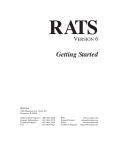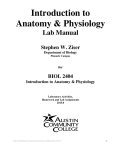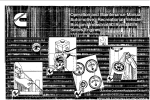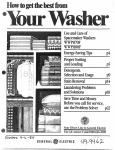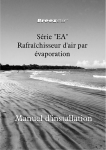Download MODULAR CUBED ICE MAKER
Transcript
Quality Designers & Manufacturers for the Ice Maker Industry IMI CORNELIUS INC. MODULAR CUBED ICE MAKER SERVICE MANUAL SERIES 300 SERIES 322 with R22 Refrigerant MANUAL PART NUMBER 16-1951-811 REV "B" THIS DOCUMENT CONTAINS IMPORTANT INFORMATION This Service Manual must be read and understood before the installation and operation of this Ice Maker. IMI Cornelius Inc. 04-94 TABLE OF CONTENTS ........................................... SPECIFICATIONS FOR 300............................ SPECIFICATIONS FOR 322............................ UNPACKING................................................ INTRODUCTION ................................................... DIAGRAM 1 ................................................ UNIT LOCATION .......................................... UNIT SET-UP ............................................... DIAGRAM 2 ................................................ POWER SUPPLY CONNECTIONS .................... LEVELING 4 ....................................... 10-14 SANITIZING AND CLEANING PROCEDURE ...... 15 DIAGRAM 8 ................................................ 15 WATER TREATMENT.................................... 15 WINTER STORAGE....................................... 15 CLEANING THE CONDENSER COIL .................16 4 TROUBLESHOOTING SOLID STATE BOARD 4 TROUBLESHOOTINGTHE SENSORS 1 2 3 4 4 5 5 ........................... 5 DIAGRAM 3 ................................................ 5 DRAIN ........................................................ 6 DRAIN CONNECTIONS ................................. 6 WATER LEVEL RESERVOIR ........................... 6 DIAGRAM 4 ................................................ 6 STARTING THE UNIT ................................... 6 DIAGRAM 5 ................................................ 7 MOUNTING ON DRINK DISPENSERS ............. 7 ELECTRICAL CIRCUIT ................................... 8 PLUMBING CONNECTIONS . ................................................ ADJUSTMENT FOR ICE BRIDGE..................... DIAGRAM 7 ................................................ DIAGRAM 6 . 9 9 ...........9 ADJUSTMENT FOR HARVEST SWITCHES....... 9 CHECKOUT FOR HARVEST SWITCHES i 8 WIRING DIAGRAM ..... 16 ............... 16 DIAGRAM 9 ................................................ 16 REPLACEMENT OF SENSORS ........................ 16 REMOVAL OF SOLID STATE CONTROL .......... 16 REINSTALLATION OF SOLID STATE CONTROL 17 ................................................. PARTS LIST ILLUSTRATION PARTS BREAKDOWN 18 .............19 JNTRODUCTION We have strived t o produce a quality product. The design has been kept simple thus insuring trouble-free operation. This manual has been prepared t o assist servicemen and users with information concerning installation, construction and maintenance of the ice making equipment. The problems of the serviceman and user have been given special attention in the development and engineering of our ice makers. If you encounter a problem which is not covered in this manual, please feel free t o write or call. We will be happy t o assist you in any way we can. When writing, please state the model and serial number of the machine. Address all correspondence to: IMI CORNELIUS INC. A Product of IMI Cornelius Inc. One Cornelius Place Anoka, MN 55303-1592 Phone 800-554-3526 FAX 612-422-3232 PRINTED IN USA 1 I 300 SERIES -b 1.00 -0 30.00 - t 5.00 18.38 L 23.50 I BOTTOM VIEW A B BACK VIEW C D WATER INLET PUMP OUT DRAIN ELECTRICAL CONNECTlON CONDENSATE DRAIN 111141 ICE PRODUCTION CAPACITY (approximate) ..................................................... .............................................. ................................. Net Weight Shipping Weight Compressor Horsepower.. Refrigerant Electrical Freeze Cycle Amps Draw Time Delay Fuse Ratings (amps) Minimum Circuit Ampacity (amps) Power Supply (Single Phase) Plumbing Connections Inlet Water Supply Bin Drain Waste Water-(from water cooled models) Pump Out Drain Connection 122 Ibs. 138 Ibs. 1/3 R-22 IC ...................................................... 7 fi- &64 ................................. .8.0 ....................... .20.0 ...................... 15.0 ............................. 1 15V-60Hz ........................................... Max. Pressure 50 PSI 3/8" SAE MFL Ftg ........................................................ Through Bin ............3/8 in. SAE MFL Fitting .............................. 2 1/2 in. ID Tubing SPECIFICATIONS J--- - 322 SERIES 22.00 4- 5.00 1.00 23.50 21.00 2.25 A NOTE: BACK VIEW A B C BOTTOM VIEW M U S T USE 20 AMP RECEPTACLE. WATER INLET PUMP OUT DRAIN ELECTRICAL CONNECTION i l l IA n ICE PRODUCTION CAPACITY (approximate) Model Number (Condenser) AC-322-SS-MH&DM (Air Cooled) Ambient Temp F Incoming 50° 243# 224# 70O 80O Water Temp 70° 227# 209# F 80° 21 6# 198# 17R# 900 ..................................................... .............................................. .................................. Net Weight Shipping Weight Compressor Horsepower. Refrigerant...................................................... Electrical Freeze Cycle Amps Draw Time Delay Fuse Ratings (amps) Minimum Circuit Ampacity (amps) Power Supply (Single Phase) Plumbing Connections Inlet Water Supply Bin Drain Waste Water-(from water cooled models) Pump Out Drain Connection 122 Ibs. 138 lbq. 1/3 R-22 f 6 ” j & .................................. 8.0 ........................ 20.0 ..................... .20.0 ............................. 115V-60Hz; 230V-60Hz ...................................... .;.. . Max. Pressure 50 PSI 3/8“ SAE MFL Ftg ........................................................ Through Bin ............Two 3/8 in. SAE MFL Fitting .............................. 1/2 in. ID Tubing 3 UNPACKINQ UNIT LOCATION 1. Uncrate machine and/or bin by removing the staples from around the bottom of cardboard crate and lift off. 2. Remove bolts fastening the crate skid t o the bottom of the unit. If auxiliary legs have been purchased for the bin, they should be installed at this time. If legs are used, adjust the leveling legs of the storage bin until the unit is level and all four (4) legs are in solid contact with the floor. Leveling is very important t o obtain proper draining and t o maintain the proper level in the water pan of the ice cuber. NOTE: If the bin is to be installed flush to the fldor, the machine must be sealed to the floor with an approved mastic such as Dow R. T. V. #732, 734, or G.E. # 702, 108. This is an N.S.F. requirement and is the responsibility of the installer. 1 Allow at least a minimum of six (6) inches at the rear and side of the ice machine for proper air circulation. 2. This unit has been designed t o be installed in an indoor location which is clean and which can be adequately ventilated. The air and water temperatures should never exceed looo F or fall below 50° F. (Temperatures above looo F will cut the ice making capacity below an economical level. Temperatures below 50° F will cause a malfunction of thermostatic sensors). 3, The unit should be located where air circulation is not restricted. The unit should not be located near a kitchen grill. Air which contains grease vapors will deposit grease on the condenser. The condenser should always be kept clean. UNIT SET-UP Diagram 1 4 1. Take off front panel of machine and remove hardware bag and service manual envelope. 2. Mount the ice maker to the top of the ice storage bin or adapter in the proper position over the ice drop opening. The ice maker must then be sealed both on the outside and the inside bottom edges with an approved N.S.F. mastic such as Dow R.T.V. #732, 734, or G.E. R.T.V. #102, 108. This is an N.S.F. requirement and the responsibility of the installer. 3. Remove shipping tape from evaporator curtains. MAKE PLUMBlNG CONNECTlONS Water supply diagram 3) - (Install per local codes)(See The water inlet connection t o the unit is a 3/8" male flare connection located at the rear of the ice machine. WARNING: If the water pressure exceeds 50 pounds, a water pressure regulator should be installed in the water inlet line between the water shut-off valve and the strainer. ILL030 Install a reducer fitting on the shut-off valve t o accommodate the water strainer, which is supplied with each ice machine and MUST be used. Install the water strainer with the arrow in the proper direction of flow and with the clean out plug down. This is very important for cleaning. Connect either 3/8: or 1/2" copper tubing between the water inlet fitting of the ice machine and the water strainer. Diagram 2 MAKE ELECTRICAL POWER SUPPLY CONNECTIOW Requirements: 115v/60hz 1 ph., 230v/60hz. 1 ph., or 220v 50ht. 1 ph when used. REFER TO SERIAL PLATE FOR MINIMUM CIRCUIT AMPACITY AND MAXIMUM TIME DELAY FUSE SIZE. For water cooled units, t w o water inlet connections are provided. One for the ice making (evaporator) section which is located on the back of the machine and is a 3/8" flared connection. The other is for the water cooled condenser. ALL WIRING MUST CONFORM TO NATIONAL AND LOCAL ELECTRICAL CODES. POWER CORD / (322 UNIT ONLY) fJ9TE; TAKE CARE NOT TO KINK OR COLLAPSE VINYL TUBING. RAINER WATER ote Flow D i r e c t i o n ) SERVICE VALVES 50 PSI MAX. \ WATER SUPPLY ICE MAKING WATER SUPPLY WC CONDENSER DUMP VALVE DRAIN VENT DRAIN WC CONDENSER DRAIN CONDENSATION +*--OPEN BIN DRAIN Diagram 3 5 TRAPPED OR VENTED DRAIN 111018 The reason for the separate water inlet connections is that some installations use a water tower for cooling the water used in the water cooled condenser and some installations use treated water (filtered) for the ice making inlet water connection. Be sure t o install water line (incoming) t o the 3/8" male flare connection on the back of the unit that supplies water t o the water regulating valve inside. The setting of the water regulating valve from the factory should be 200 pounds for R-22 units. NOTE: Always flush out water lines before starting unit. Adjustments, if necessary, should be done at installation. WATER LEVEL RESERVOIR The Float Valve is mounted in a fixed position thru it's mounting bracket t o maintain the proper water level in the water reservoir. For the 300 & 322 series units the bracket is mounted thru the bottom hole the bracket. ~ SUPPORT, Provide a suitable trapped open drain as close as possible t o the area where the ice maker is going t o be installed. This may be an existing floor or a 1-1/4" trapped open drain. T w o separate drain lines are required for air cooled units, one for the storage bin and one for the dump valve drain hose. Diagram 4 WARNING: Ice maker will not operate properly when water supply temperature is below 50° F or above 100° F. Water supply pressure must not exceed 50 PSI. An additional separate drain line will be required for water cooled units from the outlet of the condenser coil t o the drain. Run all gravity drain lines with a good fall t o the open drain. STARTING THE UNIT ALL PLUMBING MUST BE INSTALLED IN ACCORDANCE WITH LOCAL CODES. After the ice cuber has been unpacked and leveled and all plumbing and electrical connections have been made, start the unit, and check for proper operation. NOTE: In some cases it may be necessary to insulate the water supply line and drain line. Condensate drbping to the floor can cause serious staining of carpets or hardwoods. A cuber has three separate circuits: the water circuit, the refrigerant circuit and the electrical circuit. 1. DRAIN CONNECTION INSTALLATION INSTRUCTIONS Taking care not t o kink or collapse vinyl tubing at any point, route tubes t o any open, trapped or vented floor drain. Run tubing to drain separately. Do not tee any drain hoses together. Add drain tubing required to reach floor drain. Start checking the water circuit by making sure that there are not thread or flare joint leaks, either outside the unit or in the compressor section. Next check the water flow over the evaporator and make sure that all holes in the water distributor are open, (See Diagram 5) and that there is no undue splash or loss of water into the ice bin. Also check to see if the float valve is functioning properly and the correct water level is being maintained. Adjust if necessary. 6 L 4. Remove evaporator curtain or cover. 5. Install slide stop by inserting the rear mounting screw thru the slide stop into weld nut located on the lower inner left wall and lightly tighten with slide stop rotated upward. 6. Install deflector by inserting the rear mounting screw thru the deflector into upper weld nut and lightly tighten only with deflector rotated upward. 7. Loosen the bottom screws on both the left and right side panels. 8. Turn crate skid upside down and set ice machine on the skid. 9. Align the slots of the slide brackets with the panel bottom mounting screws and insert upward between panel and frame. 10. Securely tighten mounting screws. 11. Mount ice machine centered on top of ice/drink dispenser. 12. Rotate slide stop downward and insert a mounting screw thru slide stop into the weld nut and securely tighten both mounting screws. 13. Rotate deflector downward and insert a mount screw thru the deflector and into the weld nut and securely tighten both mounting screws. 14. Reinst a I I eva porat or/c urtain or cover and the top of the ice machine. 15. Reinstall ice machine front after completion of installation and check out. 16. Carefully slide the ice machine to the rear until movement stops. IOLES ILL025 Diagram 5 2. 3. Check the refrigerant circuit by making sure that the condenser fan is running. (This will be evident by air noise.) Is the compressor running? (Feel the casing for vibration.) Is the evaporator getting cold? Check bin-harvest switch operation. (See procedure in manual). INSTALLATION INSTRUCTIONS FOR MOUNTING ON DRINK DISPENSERS For mounting ice machine on t o an ice/drink dispenser you should have the following items: 2 Slide Brackets 1 Ice Deflector 4 Mounting Screws 1 Slide Stop 1 Top Front Cover (Plastic) 1 Backstop 1. Uncrate ice machine by removing the staples from around the cardboard crate and lift off. 2. Remove bolts fastening the crate skid t o the bottom of the ice machine. 3. Remove top and front of ice machine. 7 bottom panel temperature stays at or below this temperature for appropriately 30 seconds the control board will start the harvest cycle. The YELLOW L.E.D. will light, the hot gas valve will open, fan motor will stop, water dump solenoid will open and the water pump will continue t o run approximately 10 seconds and allow all the water in the evaporator t o be pumped down the drain. The RED L.E.D. will flash until the evaporator temperature rises above the bridge thickness setting (one t o five flashes). The hot gas valve and the water dump solenoid will remain open until either the ice slab falls and moves the evaporator curtain away form the proximity switch or if approximately five minutes elapses and the control board automatically switches back into the freeze cycle. When the evaporator curtain opens and allows the proximity switch t o work, the GREEN L.E.D. will light and the YELLOW L.E.D. will go out switching the unit from harvest t o the freeze cycle. If the evaporator curtain is held open, the GREEN L.E.D. will stay on and after approximately 8 seconds have elapsed the unit will shut down. PLEASE NOTE: This opening will allow front manual filling servicing of ice/drink dispenser if more ice is needed in a given. period of time. 17. Pull the ice machine forward with side handles t o normal position. 18. Install black plastic top t o cover small front opening between the ice machine and icddrink dispenser. CAUTION: Remember, when installing incoming water, electrical and drain lines, the ice machine will slide back approximately 8 inches. Please compensate for this movement. ELECTRICAL CIRCUIT SEQUENCE OF OPERATION Three colors of L.E.D. lights are mounted on the control board t o indicate what is happening in the operation of the unit. The electrical sequence of operation seen for a normal ice making cycle will be as follows: NO LIGHTS: Will indicate the unit is in the freeze cycle (compressor, fan motor and water pump "on"; hot gas valve and water dump solenoid "off"). The control board will delav the start of the water pump until the evaporator temperature is pulled down t o a pre-set point and allows the water pump to start (can be, a several minute delay). The control board will then lock the water pump "on", no matter what temperature the evaporator warms up to, when water starts flowing over the evaporator. if the water curtain is opened the pump "lock" is lost, the pump will stop and the evaporator temperature will have t o pull down to the pre-set point again. A second adjustable evaporator temperature setting (Bridge Thickness Setting) determines the length of the freeze cycle. I \ \ OltI \ m, O0 \ \ \ 3 LED INDICATOR LIGHTS FLASHING RED L.E.D.: After the evaporator temperature has pulled down low enough for the correct amount of ice t o be on the evaporator, the RED L.E.D. will begin t o flash on and off. If the evaporator Diagram 6 8 ADJUSTM ENT FOR ICE BRIDGE THICKNESS CHECKOUT PROCEDURE FOR HARVEST BIN SWITCHES An ice bridge connecting’ all cubes is necessary for a proper harvest of discharge of cubes from the evaporator. Turn on the ice machine and move the evaporator curtain(s1 away from the evaporatorb). The ice machine should then shutoff in approximately 8 seconds. (See detail A %t B). To increase ice bridge thickness carefully turn adjustment screw counter-clockwise QQ mora than one turn at a time. Wait and check thickness before re-adjusting. (See Diagram 6 & 7) Slowly let the evaporator curtain(s) move back toward the evaporator(s) until the bottom edge of the curtain(s) is at least at the bent edge of the water reservoir or closer to the evaporator. With the curtain(s) at that position, the machine should start. (See detail C). ADJUSTMENT PROCEDURE FOR HARVEST BIN S WITCHES If adjustment is necessary, loosen acorn nuts and move proximity switch closer to the curtain(s1 and make sure the curtain is properly mounted. (See detail A). Diagram 7 Re-check per above procedure. DETAIL ’’ B” I I e e THERMOWELL PRoXIMITY EVAPORATOR*+, CURTAIN - EVAPORATOR CURTAIN DETAIL ” C ” WATER RESERVO DETAIL ”A” 9 ILL02 1 C I I I I I , ! I 1 1 I WH L FAN MOTOR bnnl BK UJ. BK WATER r PUMP ORI OR / I H-t-l I I RD ... 115 VOLTS 60 HZ NOTES: The solid s t a t e control DELAYS t h e s t a r t of the water pump until t h e evaporator t e m p e r a t u r e reaches 2 0 F. 10 111172 I ' m la rl. I la yu ad 1 FAN MOTOR t RD 4% WATER PUMP I WH WH HIGH PRESSURE CONTROL - - BR SWITCH OR ~ R SOLENOID HOT GAS D - - I RD - I J-OR' -F+ 1 WATER DUMP SWITCH 1Br wH I BK F@ WATER DUMP SOLENOID WH 230 VOLTS 50 HZ <ea> IMI CORNBLIUI INC. NOTES: The solid s t a t e control DELAYS t h e s t a r t of the water p u m p until t h e evaporator t e m p e r a t u r e reaches 20' F. 11 ill173 q-i1D COMPRESSOR v COMPRESSOR OVERLOAD POWER CORD Fp;+DR- WH I START CAPACITOR ' I WH BK I I I WH FAN MOTOR L t w1 I OR1 OR HOT GAS SOLENOID -F+ I WATER DUMP SWITCH BK I "; WATER DUMP SOLENOID WH 115 VOLTS 60 HZ NOTES: The solid s t a t e control DELAYS t h e start of t h e water pump until t h e evaporator temperature reaches 20' F. 12 ill 174 1 1 ?OMPRESSOR OVERLOAD COMPRESSOR BL BR I WH 1 I I I I OR/\ /\_ HIGH PRESSURE CONTROL (W/C ONLY) OR L HOT GAS SOLENOID WATER DUMP SWITCH WH 2 0 8 l 2 3 0 VOLTS 60 H Z , IMI CORNILIUI INC. / / NOTES: The solid s t a t e control DELAYS t h e s t a r t of t h e water pump until t h e evaporator t e m p e r a t u r e reaches 20’ F, 13 111143 - BK START CAPACITOR WH WH I I I BK I WH FAN MOTOR L 1 RD WATER PUMP HIGH I WATER DUMP SOLENOID HOT CAS SOLENOID WATER DUMP SWITCH WH 230 VOLTS 50 HZ NOTES: The solid s t a t e control DELAYS t h e s t a r t of t h e water pump until t h e evaporator temper,ature reaches 20' F. 14 J ill175 drain away. Allow float valve t o fill reservoir with clean, fresh water. Circulate for approximately 1 minute. Depress dump valve switch and allow water to drain away. Repeat three times. SANITIZING AND CLEANING PROCEDURE I 1. Remove front panel t o gain access t o the on-off-clean switch. 2. Push switch to "clean" and allow the ice on the evaporator to release or melt away. 6. Mix a sanitizing solution of 1/2 oz. household bleach t o one gallon of water. This mixture will provide 2 0 0 ppm chlorine. Using a non-metallic bristle brush, scrub the following: A. Inside surface of the ice bin including top and door. 6. Inside surface of the ice maker to include evaporator section in the ice machine including the top, front panel and evaporator splash curtain. C. Make sure splash curtain is correctly positioned. 7. Depress dump valve switch and allow cleaner to drain away. Allow float valve to fill reservoir with clean, fresh water. Circulate for approximately 1 minute. Depress dump valve switch and allow water t o drain away. Repeat three times. 8. Push switch from "clean" to "on" position. 9. Replace front panel. DUMP SWITCH / ON/OFF/CLEAN WATER PUMP 3. Remove ice from storage bin. 4. If lime scale is present add 2 oz. of 'I Lime-A-Wa y " or CaIgon Nic keISaf e Ice Machine Cleaner" directly into water reservoir. Circulate for no Depress longer than 15 minutes. dump valve switch on side of control box and allow cleaner or sanitizer t o drain away. Allow float valve t o fill reservoir with clean, fresh water. Circulate for approximately 1 minute. Depress dump valve switch and allow water t o drain away. Repeat three times. WATER TREATMENT Depending on the water source for the ice maker, water treatment may be necessary to prevent calcium or lime scale deposits, bad taste and odor, clorine problems, as well as slime growth. If these conditions exist, contact your Cornelius Distributor or Dealer for information on water treatment systems Cornelius offers. CAUTION: All ice machine cleaner must be flushed out of the system before the sanitizing solution is used in Step 5. The reaction of the two chemicals can cause hazardous gases to be generated. 5. Pour 1/2 oz. of household bleach intO the water reservoir and circulate for 15 minutes t o sanitize the circulating water system including the evaporator, pump, distributor and all interconnecting vinyl tubing. Depress dump valve switch on side of control box and allow cleaner or sanitizer to 15 rate thermometer. Ice water must be WINTER STORAGE 32O F. If the unit is t o be stored ‘in an area where the temperature will drop below freezing, it is most important that all water lines be drained t o prevent them from freezing and possible rupture. 7. Insert the sensor into the ice water and soak for a minimum of t w o minutes. 8. With a zerod ohmmeter, measure the resistance across the t w o wires of the sensor lead. It should read 281 5 ohms or -10% (281 ohms) on units built before March 1994; or 5% (140 ohms) on units built from March on. To blow out the waterline, disconnect the water supply at the cabinet inlet and use air pressure t o force the water into the water reservoir pan. This can then be removed from the water pan. + + CLEANING THE AIR COOLED CONDENSER NOTE: If the above ohm reading is not within the range stated, the sensor is bad and should be replaced. COlL In order t o produce at full capacity, the refrigeration condenser must be kept clean. The frequency of cleaning will be determined A good by surrounding conditions. maintenance plan calls for an inspection at least every t w o months. CAUTION: Condenser cooling fins are sharp. Use care when cleaning. Clean the air condenser coil from the back of the machine with a vacuum cleaner. Remove all the accumulated dust, lint, and dirt. BATH I TROUBLESHOOTING THE SENSORS 1. Turn off power t o machine. 2. Remove the front panel and electrical box cover of the machine. 3. Diagram 9 RECONNECTION OF A PLACEMENT SENSOR BLESHOOTING Cut the suspected sensor wire at least six inches from the thermowell in which it is located. 4. Remove the sensor from the thermowell. 5. Carefully separate the wires and strip the insulation off the end. 6. Pack a glass or container with ice and add some water t o make an ice water solution. Check the temperature of the ice water with an accu- ILL058 16 GOOD AFTER OR RETROU- 1. Carefully separate the wires of the sensor leads coming from the solid state control and strip the insulation off the end of each wire. 2. Reconnect the sensor leads and twist the stripped ends tightly. Secure with the proper sized wire nuts. 3. Tape all wire nut connections to insulate connections from each other. I supports. The circuit board will not "pop off" until all supports have been pinched closed and the board is then holding them in that position. REMOVAL OF SOLID STATE CONTROL FROM M A CHlNE CAUTION; The circuit board is fragile, han- dle with care. PEINSTALLATION OF SOLID STATE CON1. Turn off power t o machine. TROL 2. Remove front panel. 1. Align all holes in the circuit board over the plastic stand-off supports. 3. Remove electrical box front cover. 2. 4. Disconnect the through wire plwg connections from circuit board. 5. Carefully lift any corner of the circuit board while pinching closed the top part of the plastic "stand-off 'I support with needle nose pliers. The circuit board has t o be gradually worked up over all four of the "stand-off" Carefully push downward at all hole locations until board seats on all the stand-off supports. (Sometimes a snap will be heard as this seating takes place.) 3. After the circuit board is seated, carefully connect the wiring to the circuit board. 17 Part # Corrections/Update Document Unit Type/Model # Modular Cubed Ice Maker Series AC/WC 300, 322 with R22 Page Item Old Part Desc. 18 12 165595000 FAN BLADE 18 37 42297 WATER DUMP SOLENOID VALVE n/a n/a n/a n/a New Part 165595003 161456010 166074000 162964003 Manual # 161951811 Desc. FAN BLADE WATER DUMP SOLENOID VALVE AIR FILTER KIT COMPRESSOR KIT TECUMSEH Agent Date Notes JLS 01/30/03 JLS 01/30/03 JLS JLS 01/30/03 01/30/03 Kit includes start components. This compressor is used for units starting with serial number DCxxxx through NExxxx. PARTS LIST ILL. 1 2 3 4 5 6 7 8 9 10 11 12 13 14 15 16 17 18 19 20 21 22 23 24 25 26 27 28 29 30 31 32 33 34 35 36 37 38 39 40 41 42 43 44 45 46 47 48 49 50 51 52 53 Control, Circuit Board Switch, On-Off-Clean Relay, compressor start Relay, Power Capacitor, compressor start Relay Drier Valve, Crankcase pressure reg. Valve, Shrader Core, Shrader Valve Cap, Shrader Valve Compressor Motor, Fan Blade, Fan Shroud Condenser NIA Pump, Water Valve, Thermo Expansion NIA Valve, Hot Gas Tube, Water Pan to Pump Inlet Cap, reservoir drain Reservoir, Water Float and Valve Bracket, Float and Valve NIA Tee NIA Orifice, restrictor Evaporator End Cap Distributor, water Cover, evaporator Bracket, front cover mount Condenser coil, water cooled Valve, water regulating Bracket, back cover mount Valve, water dump solenoid Switch, harvest-bin proximity Plug, dump valve Plug, HGV Cord Asy Handles NIA Motor, compressor cooling Blade, fan (water cooled) NIA Clip Spring Filter Control, high pressure (water cooled1 Kit, evaporator sensor NIA Splash guard Switch, water dump valve PART NO. PART NO. PART NO. 322-230V asw37356 161 163001 164884004 43424 NIA 164883000 164876001 20654 21214 23988 162964003 16 1871003 165595000 16 1890002 161870002 NIA 4101 1 16192 1001 NIA 09214 165636001 4568 1 -4+wf 165681000 165692001 NIA 00987 NIA 22176 45500 42493 43056 45539 45536 01210 01211 38743 42297 45537 45880 45881 161085001 161525001 NIA 07470 09355 NIA 166037000 166038001 165677001 161456002 NIA 45541 45866 161163001 164884004 43424 NIA 164883000 164876001 20654 21214 23988 162964003 16187 1003 165595000 161890002 161870002 NIA 4101 1 161921001 NIA 09214 165636002 45681 407 13 45950 164883000 164876001 20654 21214 23988 162964008 NIA NIA N/A NIA NIA 39144 161921001 NIA 23082 165636001 45681 83+46" 6 3 ISrnm? 4444.8165681000 165681000 165692001 165692001 NIA NIA 00987 00987 NIA NIA 221 76 22176 45500 45500 42493 42493 43056 43056 45539 45539 45536 45536 01210 01210 0121 1 0121 1 38743 38743 42781 42297 45537 45537 45880 45880 45881 45881 16 1085003 NIA 161525001 NIA NIA NIA 166152002 07470 09355 09355 NIA NIA NIA 166037000 NIA 166038001 165677001 165677001 16 1456002 16 1456002 NIA NIA 4554 1 45541 45866 45866 ,btq$$), p-4 ' ; . 18 I ch 0 \ ch n, J cs I l‘ co i b Y A I co n, to A A 19 ILL146