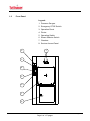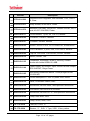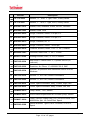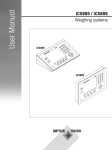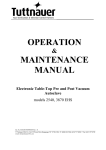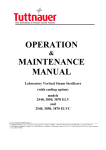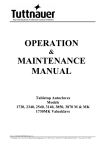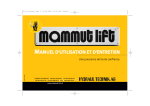Download Tuttnauer 6671130 Autoclave
Transcript
OPERATION & MAINTENANCE MANUAL Pre-Vacuum Steam Heated Autoclave with one Vertical Sliding Door and a 36 kW Steam Generator Model 6671130 2VEP S.N: 1102058 Cat. No.: MAN205-0195042EN Rev A Aug. 2011 Tuttnauer. Ltd., Har Tuv Industrial Zone, B P.O. Box 170, Beit Shemesh, 99000, Israel, Tel:972 2 9904611 Fax:972 2 9904730 Tuttnauer Europe b.v., Hoeksteen 11, 4815 PR Breda Breda, P.O. Box 7191, 4800 GD Breda, Netherlands. +31/76-5423510, Fax: +31/76-5423540 Web site: http//www.tuttnauer.com Table of Contents INCOMING INSPECTION --------------------------------------------------------------------------- 1 SAFETY INSTRUCTIONS --------------------------------------------------------------------------- 2 1. GENERAL INFORMATION 1.1 Introduction --------------------------------------------------------------------------------------- 4 1.2 Front Panel --------------------------------------------------------------------------------------- 8 1.3 Standards ----------------------------------------------------------------------------------------- 9 1.4 Specifications ------------------------------------------------------------------------------------ 9 1.5 Symbol Descriptions --------------------------------------------------------------------------- 10 1.6 Utility Labels -------------------------------------------------------------------------------------- 10 2. INSTALLATION 2.1 Environmental Conditions -------------------------------------------------------------------- 11 2.2 Mounting------------------------------------------------------------------------------------------- 11 2.3 Preliminary Check ------------------------------------------------------------------------------ 14 3. FUNCTIONAL DESCRIPTION 3.1 The Steam Generator -------------------------------------------------------------------------- 16 3.1.1 Generator Electrical Safety System --------------------------------------------- 17 3.1.2 The Water Pump for the Steam Generator ------------------------------------ 17 3.1.3 GICAR Water Level Controller ---------------------------------------------------- 18 Generator Electrical Layout ------------------------------------------------------------------ 19 Generator Electrical Diagram ---------------------------------------------------------------- 20 Generator Control Electrical Cascade Diagram----------------------------------------- 21 3.2 The Piping System------------------------------------------------------------------------------ 22 Piping System Drawing ------------------------------------------------------------------------ 24 MAN205-0195042EN Rev. A Aug. 2011 i Table of Contents (Cont.) 3.3 The Pneumatic Control System ------------------------------------------------------------- 25 Pneumatic Control System Drawing ------------------------------------------------------- 26 3.4 Absolute Pressure Transducers------------------------------------------------------------- 27 3.5 The Vacuum Pump and the Heat Exchanger-------------------------------------------- 28 3.6 The Electrical System -------------------------------------------------------------------------- 29 3.7 The Control System ---------------------------------------------------------------------------- 31 Safety Interlock Devices ---------------------------------------------------------------------- 34 Electrical Control System Drawing --------------------------------------------------------- 35 3.8 Water Quality ------------------------------------------------------------------------------------- 36 4. CONTROL AND MONITORING Control Panel CAT 2007 ---------------------------------------------------------------------- 37 4.1 Description of panel CAT 2007 -------------------------------------------------------------- 37 4.1.1 KeyPad ---------------------------------------------------------------------------------- 38 4.1.2 Display --------------------------------------------------------------------------------- 40 4.2 Description of Displayed Messages and Safety Measures -------------------------- 42 4.3 Operating the Control Panel ----------------------------------------------------------------- 44 4.3.1 Starting up the system -------------------------------------------------------------- 44 4.3.2 Selecting a Cycle --------------------------------------------------------------------- 45 4.3.3 System Setup (Changing Parameters and Values) ------------------------- 49 MAN205-0195042EN Rev. A Aug. 2011 ii Table of Contents (Cont.) 5. 4.3.4 Changing Cycle Parameters ------------------------------------------------------ 52 4.3.5 Door Display Function -------------------------------------------------------------- 57 4.3.6 Display During a Cycle -------------------------------------------------------------- 58 PRINTER 5.1 Printer Output ------------------------------------------------------------------------------------ 59 5.2 Printer Handling --------------------------------------------------------------------------------- 61 6. STERILIZATION PROGRAMS 6.1 Program Descriptions -------------------------------------------------------------------------- 63 7. PREPARATION BEFORE STERILIZATION -------------------------------------------- 70 7.1 Loading -------------------------------------------------------------------------------------------- 71 7.2 Un-loading ---------------------------------------------------------------------------------------- 72 8. OPERATING INSTRUCTIONS ------------------------------------------------------------- 74 8.1 Failed Cycle -------------------------------------------------------------------------------------- 75 8.2 Aborting a Cycle --------------------------------------------------------------------------------- 76 8.3 Switching to the Internal Steam Generator----------------------------------------------- 77 SERVICE INSTRUCTIONS 9. MAINTENANCE OF THE AUTOCLAVE 9.1 Preventive and Period ------------------------------------------------------------------------- 80 9.2 Safety Tests after Repair --------------------------------------------------------------------- 84 9.3 General Troubleshooting ---------------------------------------------------------------------- 85 9.4 Steam Generator Troubleshooting --------------------------------------------------------- 90 9.5 Troubleshooting for Water Pump SHURFLO -------------------------------------------- 92 MAN205-0195042EN Rev. A Aug. 2011 iii Table of Contents (Cont.) 9.6 The SHURFLO Water Pump Rear Endbell Replacement Kit ----------------------- 93 9.7 Generator Maintenance ----------------------------------------------------------------------- 95 9.7.1 Generator Pressure Switches ----------------------------------------------------- 95 9.7.2 Cleaning and Replacing the Water Level Electrodes ----------------------- 96 9.7.3 Replacing the Heaters -------------------------------------------------------------- 98 9.7.4 Replacing the Generator Side Gauge Glass Indicator Tube-------------- 99 9.8 Releasing the Vacuum Pump Rotor-------------------------------------------------------- 100 9.9 Test Points - Cat 2007 ------------------------------------------------------------------------- 101 9.10 Calibration----------------------------------------------------------------------------------------- 102 9.10.1 Calibrating Temperature and Pressure ----------------------------------------- 103 9.10.2 An Example of Temperature Calibration --------------------------------------- 105 9.11 Working with power ON in Service Area (Autoclaves with sliding doors) -------- 106 9.12 Testing the Safety Valves --------------------------------------------------------------------- 107 9.13 Replacing the Door Gasket ------------------------------------------------------------------- 109 9.14 Servicing the Vertical Door Operation Cylinder ----------------------------------------- 110 10. SPARE PARTS --------------------------------------------------------------------------------- 111 11. VALVES NUMBERING ----------------------------------------------------------------------- 116 12. PRESSURE Vs TEMPERATURE for SATURATED STEAM ---------------------- 118 XPCS MANUAL --------------------------------------------------------------------------------- 123 MODEM CONNECTION ---------------------------------------------------------------------- 137 Set of Drawings MAN205-0195042EN Rev. A Aug. 2011 iv INCOMING INSPECTION Upon receipt, the autoclave should be unpacked and inspected for mechanical damage. Observe packing method and retain packing material until the unit has been inspected. Mechanical inspection involves checking for signs of physical damage such as: scratched panel surfaces, broken knobs, etc. If damage is apparent, file a claim with the carrier. The manufacturer is responsible for products supplied Ex Factory. These products are carefully inspected prior to shipment and all reasonable precautions are taken in preparing them for shipment to assure safe arrival at their destination. WARRANTY We certify that this device is guaranteed to be free from defects in material and workmanship for one year against faulty components and assembly with the exception of glassware, lamps and heaters. The warranty does not include and does not replace routine treatment and preventive maintenance to be performed according to instructions in the Preventive and Periodical Maintenance paragraph. Our obligation is limited to replacing the device or parts, after our examination, if within one year after the date of shipment if they prove to be defective. This warranty does not apply to any device that has been subjected to misuse, neglect, accident or improper installation or application, nor shall it extend to products, which have been repaired or altered outside the factory without prior authorization from us. The autoclave should not be used in a manner not described in this manual! Note: If there is any difficulty with this instrument, and the solution is not covered in this manual, contact our representative or us first. Do not attempt to service this instrument yourself. Stipulate the model and serial number and describe the difficulty as clearly as possible so that we may be able to identify the problem and hence provide a prompt solution. For technical information or service please contact: PARAMEDICOS de EL SALVADOR Prolongacion Calle Arce, Edificio # 3020, Entre 57 Y 59, Av. Norte. San Salvador, EL SALVADOR. Tel: e-mail 2265-2099 [email protected] MAN205-0195042EN Rev. A Aug. 2011 Page 1 of 137 pages Safety Instructions The autoclave has unique characteristics. Please read and understand the operation instructions provided by the manufacturer before the first operation of the autoclave. The following issues may require clarification: The operation of the autoclave; the door safety mechanism; the door closing mechanism; the dangers involved in circumventing safety means; and finally, the selection of an appropriate sterilization program. Make sure that you know the placement of the main power switch, the position of the water cut-off valve, where the steam and compressed air disconnection valves are located. Autoclave maintenance is crucial for the correct and efficient function of the device. The daily B&D test and the weekly spore test are part of the preventive maintenance plan, along with the annual validation of the sterilization processes that ensures appropriate temperature dispersion within the chamber. Warning! Never use the autoclave for the sterilization of corrosive products and chemicals , such as: Acids, bases and phenols, volatile compounds or solutions such ethanol, methanol or chloroform nor radioactive substances. Safety Operation Instructions 1. 2. 3. 4. 5. 6. 7. 8. 9. 10. NEVER start a new autoclave or a new steam generator, before the safety, licensing, and authorization department has not approved it for use. All autoclave users must receive training in proper usage from an experienced employee. Every new employee must undergo a training period under an experienced employee. A written procedure must be established for autoclave operation, including: Daily safety tests; seal inspection and door hinge inspection; smooth action of the closing mechanism; chamber cleaning; prevention of clogging; preservation from corrosion; and finally, what is permitted and what is prohibited for sterilization and choosing a sterilization program. If there is a steam generator – drain it daily. If there is an air compressor – drain it daily. Before use, check inside the autoclave chamber to ensure that no items have been left from a previous cycle. Before loading the autoclave, clean the strainer on the chamber floor. Load trays in such a way as to allow steam to move freely among all items. Liquids may be sterilized only with the ―liquids‖ program. The container must be covered but not sealed. Sealed bottles may only be sterilized using a special program. The bottle must be either Pyrex or a Borosilicate glass bottle. When sterilizing plastic materials, make sure that the item can withstand sterilization temperature. Plastic that melts in the chamber is liable to cause a great deal of damage. MAN205-0195042EN Rev. A Aug. 2011 Page 2 of 137 pages 11. 12. 13. 14. 15. 16. 17. 18. 19. 20. 21. 22. Individual glass bottles may be placed within an appropriate container that will be placed on a tray. Never place glass bottles on the floor of the autoclave. Never fill more than 2/3 of the bottle volume. On closing the autoclave door, make sure that it is properly locked before activating. Verify once again that you have chosen the appropriate sterilization program. Before withdrawing trays, wear heat resistant gloves. Before opening the door, verify that there is no pressure in the chamber (chamber pressure gauge is located on the autoclave's front panel). Open the door slowly to allow steam to escape and wait 5 minutes before you remove the load. When sterilizing liquids, wait 10 minutes. Once a month, ensure that the safety valves are operating; and once a year, that a certified inspector performs a chamber pressure safety test. Once annually, or more frequently, effective tests must be performed, i.e., calibration and validation. Check the condition of assemblies on a regular basis. Make sure there are no leaks, breaks, blockages, whistles or strange noises. Perform maintenance operations as instructed. Notify the person in charge immediately of any deviation or risk of proper function of the device. It is strictly forbidden for any person to enter the autoclave‘s chamber. If, for any reason (for cleaning, maintenance or if something falls down), it is necessary to enter the chamber, the person must lock the system with the key and take the key with him. Instructions for Contaminated Waste 1. Verify that the contaminated waste at the sterilization station is packed in the correct bags/containers. 2. Verify that there are no leaks and that the package is correctly marked. 3. Large containers with a narrow spout may ―behave‖ like a sealed bottle. 4. It is preferable to sterilize solutions in small containers rather than in differently-sized containers or in large containers. 5. It is recommended not to stand in front of the door when it opens, because steam may be discharged when the door is opened. 6. It is recommended to support sterilization bags at the bottom – especially when they are hot. Attention: IF THE UNIT IS USED IN MANNER NOT SPECIFIED BY THE MANUFACTURER, THE PROTECTION PROVIDED BY THE EQUIPMENT MAY BE IMPAIRED. KEEP THE DOOR CLOSED DURING THE DAY OR SHIFT. WHEN THE AUTOCLAVE IS NOT OPERATING, AT NIGHT OR ON THE WEEKEND, LEAVE THE DOOR OPEN. MAN205-0195042EN Rev. A Aug. 2011 Page 3 of 137 pages 1. GENERAL INFORMATION 1.1 Introduction This autoclave is designed to cover a large field of applications for hospitals and medical centers as well as pharmaceutical and biotechnological industries. The autoclave operates with saturated steam as the sterilizing agent, and has a temperature range of up to 137C (279ºF) and pressure up to 2.3 bar (34 psi). The autoclave is equipped with a 36 kW built-in steam generator. This steam generator acts as a standby if building steam is not available for the sterilization process. The autoclave is built to receive two steam supply sources, namely from the building, or from an internal built in steam generator. There is a selector switch on the Front Panel to choose the source. Before selecting the external generator, check the generator is connected to the electrical supply and working properly. The autoclave is equipped with two vertical sliding doors. Each door is operated by two hydro-pneumatic cylinders mounted laterally on both sides of the door. Each cylinder contains an integrated and separated oil system. The operation of the cylinders is performed by air pressure and the oil system acts as a speed control system. An adjustable restrictor controls the flow of oil from one side to the other side on each cylinder, controlling the speed movement of the door. (For servicing of the unit see the SERVICING INSTRUCTIONS chapter.) The autoclave is mounted through a recessed wall. The two doors are located in two separate rooms. The front door, on the side of the master control panel is in the preparation area, from where the autoclave is operated and serves for loading the material into the sterilization chamber. This area is known as the "dirty side." The rear door is located on the "clean side" and serves for unloading the sterilized material from the autoclave. This side of autoclave is equipped with secondary control panel (slave). The sealing of the chamber is achieved through a heat resistant silicone gasket, located in a groove around the door opening of the autoclave. The gasket is pressed against the door by steam pressure introduced into the groove behind the gasket. The interlocking system of the door is based on the following opening conditions: A door cannot be opened while the autoclave is in operation. A door cannot be opened if the chamber is under pressure. A door cannot be opened if there is liquid in the chamber. Both doors cannot be opened at the same time. Opening of one door automatically locks the other. MAN205-0195042EN Rev. A Aug. 2011 Page 4 of 137 pages After opening the door on the dirty side, even after closing it and it being locked and sealed, the door on the clean side can be opened only after performing a complete sterilization cycle. If cycle failed, the front door only can be opened. After test cycle, the front door only can be opened. A door cannot be opened at the end of the cycle if the chamber temperature is higher than the preset final temperature. The electronic circuitry and software programming of the programmable control system are designed to operate 10 sterilization programs. Three programs are intended for unwrapped instruments, four for wrapped instruments and packs, three for slow exhaust pressure cycles. In addition, there are two test programs: Bowie & Dick Test and the Leakage Test. The control system of the sterilizer is based on microcomputer technology, ensuring a highly reliable and safe operation. The computerized control unit ensures a fully automatic operation through the entire cycle; hence, after setting the pre-selected parameters and starting the operation, no further operator intervention is necessary. The autoclave has an automatic shutdown system. If no buttons or switches are operated for four hours, it will go into SLEEP MODE and a LED lights up (blinking every second), indicating that the system is in the SLEEP MODE. The selected program, the main phases of the cycle and the status of the machine are controlled and displayed on digital readouts. For process documentation, the important information concerning operation is printed. The system is equipped with two temperature sensors,four pressure transducers, five pressure gauges, and safety devices having the following functions: The temperature sensors: 1. In the drain – (control) 2. In the condensate line(double) – (control, monitoring, and printout) The pressure transducers measure: 1. Chamber pressure – (control, display, and printout) 2. Jacket pressure – (control and monitoring) 3. Door 1 gasket pressure – (control and monitoring) 4. Door 2 gasket pressure – (control and monitoring) MAN205-0195042EN Rev. A Aug. 2011 Page 5 of 137 pages The pressure gauges: Front Panel 1. Chamber pressure 2. Jacket pressure 3. Service Area Door 1 gasket pressure 4. Door 2 gasket pressure 5. Steam generator pressure The safety devices: 1. RT112 pressure switch – (prevents the opening of the door if there is pressure in the chamber) 2. Two ALCO pressure switches – (prevents the operating of the door if there is no vacuum in the door gasket) 3. RANCO over pressure switch – (control the over pressure of the steam generator) 4. SMS VM830 end switch – (prevents the pressurizing of the chamber and the door gasket if the door is not closed) 5. Two Safety Bars – (prevent the door from trapping any object while closing) 6. A GICAR controller connected to a water level electrode in the chamber prevents opening of the door if there is liquid in the chamber. The keyboards located on both the front and rear panels enables the operator to select a sterilization program, start/stop a cycle, and close or open a door. A programming mode, which can be accessed by a code from the front panel only, enables the technician to set up the system, set and change a number of additional parameters and operational modes and performing a calibration. Optionally, a personal computer can be connected to the control system, through the interface board RS232, which can be operated up to 8 meters away from the autoclave. The PC, operating under WINDOWS displays the status, data and processing in real time in graphic and digital form at the same time recording and logging the data. For a distance more than 8 meters, a RS485 interface and a modem are required. The communication PC-control unit enables the complete control of the autoclave through the PC, including program selection, starting and stopping a cycle, setting of parameters, and the real time clock (date and time of the day). The autoclave is equipped with ―Emergency Stop‖ push-buttons and key locks, mounted on both the front and rear panel. This feature is designed to prevent human hazards, accidents or equipment breakdown in compliance with the European standards EN-285 requirements. MAN205-0195042EN Rev. A Aug. 2011 Page 6 of 137 pages Warning! Do not operate the autoclave in the presence of dangerous gases and vapors. It is strictly forbidden to enter the autoclave chamber! If, for any reason (for cleaning, maintenance or if something falls down), it is necessary to enter the chamber, the person must lock the system by pressing the emergency switch and take the key with him to prevent accidents and unauthorized use. When emergency switch is activated, the key must be used to allow the switch to return to the operating position. Warning! It is strictly forbidden for any person to enter the service area behind the service access panels, except the trained technician. If, for any reason it is necessary to open the service access panel, the person must shut the system by pressing the emergency switch, withdrawing the key and keeping the key on him, to prevent accidents and injuries. The technician must follow the instructions in the SERVICE INSTRUCTIONS, “Working with power ON in Service Area” Section. MAN205-0195042EN Rev. A Aug. 2011 Page 7 of 137 pages 1.2 Front Panel Legend: 1. Pressure Gauges 2. Emergency STOP Switch 3. Operation Panel 4. Printer 5. Operating Switch 6. Steam Selector Switch 7. Chamber 8. Service Access Panel 2 1 3 4 5 6 7 8 MAN205-0195042EN Rev. A Aug. 2011 Page 8 of 137 pages 1.3 Standards Tuttnauer. Ltd. company meets the provisions of the Medical Device Directive 93/42EEC and PED 97/23EEC and the following standards: ASME American Society of Mechanical Engineers Section VIII, Division 1, for unfired pressure vessels. AAMI/ANSI-ST8 Hospital sterilizers EN 285 Large Sterilizers. EN 554 Validation and routine control. UL UL 61010-1 IEC IEC 61010-2-040 Safety Tuttnauer. Ltd. is also approved for: ISO 9001:2008 (Quality Systems) ISO 13485:2003 (Quality Systems for Medical Devices) ISO 17665-1:2006 (Validation and Routine Control) 1.4 Specifications Product data Model 6671130 2VEP Chamber capacity Chamber dimensions W H D External dimensions W H L 610 l 660 mm 26" 710 mm 28" 1300 mm 51" 1040 mm 41" 2020 mm 80" 1720 mm 68" IPX 4 Degree of protection Utilities Tap Water supply Maximum hardness value 0.7-2.0 mmol/l Recommended temperature 15°C (60°F) Steam Distilled or Mineral free water Compressed air requirements 1. 2. Connection: ½" thread Pressure: 2–5 bar (30–70 psi) 1. 2. Connection: ¾" thread Pressure: 3.5–4.5 bar (60–65 psi) 1. Connection: ½" thread 2. Pressure: 2–5 bar (30–70 psi) See chapter "Water Quality" 1. Connection: ¼" thread 2. Pressure: 6–8 bar (85–115 psi) 3. Consumption: 100 LPM Electrical data 3 Ph, 208V/ 60Hz, 105 A Electrical cable requirements MAN205-0195042EN Rev. A 5X50mm2 Aug. 2011 Page 9 of 137 pages 1.5 Symbol Description Symbol Description Caution! Consult accompanying documents Caution! Hot surface Caution! Hot steam Protective earth (Ground) 1.6 Utility Labels Utility Specification Mineral Free Water 2–5 bar (30–70 psi) Steam 3.5–4.5 bar (60–65 psi) Tap Water 2–5 bar (30–70 psi) Compressed Air 6–8 bar (85–115 psi) Electricity 3 Ph, 208V/ 60Hz, 105 A MAN205-0195042EN Rev. A Aug. 2011 Page 10 of 137 pages 2. INSTALLATION 2.1 Environmental Conditions Ensure all shut-off valves or switches from the building services to the autoclave, for example compressed air, electricity, steam, water, etc. are clearly marked, and are located in an easy to reach, unrestricted area. Ensure all personnel working with or around the autoclave are properly trained in the location of all the shut off valves and switches that supply services from the building to the autoclave. The ambient atmosphere around the autoclave must not exceed 40 ºC (104 ºF), 80% relative humidity, and the room should be ventilated 10 air changes/hour. Place warning signs related to the possible dangers of operating autoclaves in prominent positions. See the Symbol Description paragraph for explanations of the dangers. Warning! Do not use the autoclave in presence of dangerous gases and vapors. 2.2 Mounting Place the autoclave on a suitable level surface, leaving adequate space around it for operation and service requirements. Level the autoclave before connecting the utilities. Utilities Connect the autoclave to the utility supplies as follows: Air Connect the air connection of the autoclave to the compressed air supply of the building by means of a ¼‖ pipe at 6–8 bar (85–115 psi). Water The autoclave is supplied by two water systems: 1. Tap Water Tap water for the vacuum pump and cooling the heat exchanger; Hardness should not exceed 0.7–2 mmol/l See also chapter "Water Quality". Pressure should be in the range of 2–5 bar (30–70 psi) Connection to the network by a ½‖ pipe. 2. Distilled or Mineral Free Water Distilled or mineral free water for the steam generator. Connect the distilled or mineral free water reservoir to a distilled or mineral free water supply source by a ½" pipe. Pressure should be in the range of 2–5 bar (30–70 psi) See also the Water Quality paragraph! Attention Connection of water systems to the autoclave must be performed through "BACK FLOW PREVENTION SYSTEM" installation as per EN 1717 regulations and local regulations. MAN205-0195042EN Rev. A Aug. 2011 Page 11 of 137 pages Drain Connect the following outlets directly to the drain funnel. or connect them through a drain collector pipe of 4-6‖ that should be covered. The drain system should be vented. General drain outlet by a ¾" pipe. Vacuum pump by a 1" pipe Steam Connect the building steam supply to the autoclave inlet by a ¾" pipe. The steam supply pressure should be between 3.5–4.5 bar (50-65 psi). (See also Utilities Table). The steam trap on the building steam supply should not exceed 2 meters from the machine. MAN205-0195042EN Rev. A Aug. 2011 Page 12 of 137 pages Electrical Power Connection Warning! Only a qualified electrician may perform the electrical connections! The electrical units should not be placed near water sources. Connect the power cord to the electric box of the autoclave Electrical data 3 Ph, 208V/ 60Hz, 105 A Electrical cable requirements 5 X 50 mm2 Note: Before operating the vacuum pump, make sure that the pump shaft is free and you can turn it with a screw driver. Warning! It is strictly forbidden to enter the autoclave chamber! If, for any reason (for cleaning, maintenance or if something falls down), it is necessary to enter the chamber, the person must lock the system by pressing the emergency switch and take the key with him to prevent accidents and unauthorized use. Warning! It is strictly forbidden for any person to enter the service area behind the service access panels, except the trained technician. If, for any reason it is necessary to open the service access panel, the person must shut the system by pressing the emergency switch, withdrawing the key and keeping the key on him, to prevent accidents and injuries. The technician must follow the instructions in the SERVICE INSTRUCTIONS, “Working with power ON in Service Area” Section. MAN205-0195042EN Rev. A Aug. 2011 Page 13 of 137 pages 2.3 Preliminary Check After installation, and prior to putting the machine into operation, the following checkout procedure is to be fulfilled: Check the connection to local sewage. Check that the sewage pipeline is not clogged. (Pour water for this task). Check the connection to compressed air, pay attention to the door, set the pressure to 6-8bar. Check the connection to tap water. Open the water valve. Manually test the water valves by over-riding the appropriate solenoid valve. If there are no leaks – rotate backwards the solenoid by-pass. Leave the manual inlet taps open. Check the connection to mineral-free water. Open the water valve. Test manually the water valves by over-riding the appropriate solenoid valve. If there are no leaks, rotate backwards the solenoid by-pass. Leave the water manual inlet taps open. Close the building manual steam inlet valve, and turn OFF Building inlet using the ON-OFF-ON switch on the front panel. Open the generator electric box, switch ON the 3 Phase circuit breaker with it‘s Trip Coil, and ensure all the other circuit breakers are ON. Turn ON Generator steam inlet using the ON-OFF-ON switch on the front panel. Check that the jacket pressure gauge, reaches 2.4bar. Press the Test button mounted on the generator electric box to de-activate the internal steam generator. Check connections to building steam. Open the steam valve, and turn ON Building inlet steam and turn OFF Generator steam inlet using the ON-OFFON switch on the front panel. Manually test the steam valves by over-riding the appropriate solenoid valve. If there are no leaks, –leave the steam inlet tap open. Check that the Cover for the Microbiological Filter has been removed. Check the connection to electricity – To be performed by an authorized electrician only! Check the direction of the vacuum pump motor rotation. MAN205-0195042EN Rev. A Aug. 2011 Page 14 of 137 pages Performing Safety Tests Check the tightness of all the nuts and screws. Test the earth continuity – use a Megaohm Tester. Check current leakage. Check Voltage and Amperage. Adjust the legs of the transfer carriage to equal the height of loading cart to rails in the sterilization chamber. Turn ON the steam generator. Check connection to steam generator. Open the steam. Manually test the steam valves by over-riding the appropriate solenoid valve. If there are no leaks, –leave the steam manual inlet taps open. Run a cycle. Call for an authorized inspector to test and approve the autoclave; generator and, assembled system. MAN205-0195042EN Rev. A Aug. 2011 Page 15 of 137 pages 3. FUNCTIONAL DESCRIPTION 3.1 The Steam Generator A built-in steam generator is installed to act as a standby if building steam is not available for the sterilization process. See ―Switching to Steam Generator‖ section for steam generator operation. The power consumption of the generator is 36 kW. Water to the steam generator is supplied by a one-phase pump, from a water reservoir, which is connected to a source of distilled or de-mineralized water. The electrical system of the steam generator is located in a separate electric box. The water level control system consists of three electrodes connected to the GICAR 2DRLHG controller, which commands the operation of the water pump and servo solenoid valve to switch OFF the heating current in case of lack of water or low water level. Use only distilled or mineral-free water for the operation of the generator! Caution! It is strictly forbidden to use soft water; this may results in corrosion of the generator. Warning! Only a qualified electrician may perform the electrical connections! The electrical units should not be placed near water sources. When servicing the generator, disconnect the all electrical power supplies to the unit. This is done by switching OFF the main power supply switch, or by unplugging the electrical power main supply cords. It is important to achieve an electrical good grounding connection to the sheet metal enclosure of the electric box and metal parts of the generator. The earth installation at the customer’s site must be built in compliance with the laws and regulations in force, and should meet international electrical safety standards, and be certified by competent authorities. MAN205-0195042EN Rev. A Aug. 2011 Page 16 of 137 pages Preparation By: 3.1.1 Description Date Rev. No ECO Electrical Safety System There is an electrical safety system to protect the heating elements if a fault condition is R/L1 S/L2 T/L3 detected by any one of the safety devices, namely: S S S R Mm 1 1 1 S S S S R Mm 2 2 2 E RL1 PS 24VDC CR1 GICAR 2DRLH S 5 E Water level too low Pressure too high Temperature too high, (if applicable) RL2 RL2 RL1 10 L N 8 400 mm The fault light on the generator box will light up, and the main heater circuit breakers will be switched OFF. Heaters 1 3 5 L1 L3 13 A1 1 3 L1 L3 L5 NO 45 46 6 Circuit Breaker (OFF) 13 A1 L5 NO Fault Light On Generator electric box Fault KM1 KM2 4 Water 3 3 2 5 Power 14 2 4 6 14 T2 T4 T6 NO A2 T2 T4 T6 NO A2 Heater 2 Heater 1 Trip Coil 400 mm Description: Job No. Scale: Drawing No. Quant./Unit: Quant./Job: Cat. No. If this happens, do not try to correct the fault yourself, but call for assistance. Generator electrical layout for 2 sets of heater with single phase Design: 3.1.2 ES1G08-0001-SP Drawing: Marchel N. 22.8.10 Page:1 The Water Pump for the Steam Generator From: 4 Rev No. Prepared by: See page 4 Approved by: Q. C. Yuval S. 22.8.10 The water pump supplies the distilled or mineral-free water to the steam generator. The supply line of the pump is connected to the upper water reservoir filled with distilled or mineral-free water and mounted on side of the autoclave. A float valve keeps a constant level of water and prevents an overflow of water out of the reservoir. A lower float switch stops the operation of pump, when the water level drops below the lower level limit. ISO A3 01 MAN205-0195042EN Rev. A Aug. 2011 Page 17 of 137 pages 3.1.3 GICAR Water Level Controller The water level control system consists of three electrodes. (HIGH and LOW water level), and a reference electrode, all connected to the GICAR 2DRLHG controller. Front of Generator Dimensions in mm The long electrode which is continuously immersed in the water, acts as a reference and is connected to ground. The medium electrode (LOW level electrode) controls the water heaters. When it stops sensing water, the GICAR controller stops the current to the water heaters. When it senses water, the GICAR controller restores current to the water heaters. The short electrode (HIGH level electrode), controls the water pump. When it senses water, the GICAR controller stops the current to the water pump and simultanausly closes water supply shut off valve. When it stops s ensing water, the GICAR controller restores the current to the water pump and simultanausly opens water supply shut off valve. Electrode Low Low Reference Electrode high (water ) Electrode low (heater) 1 2 3 45 46 S S S R M m 1 1 1 S S S R M m 2 2 2 44 S E RL1 GICAR 2DRLH S E RL2 L N RL1 RL2 VAC Heater Water Pump MAN205-0195042EN Rev. A Aug. 2011 Page 18 of 137 pages 200 mm Main Switch 9 3ph Line Feed NO 1 TB1 PE D2 TC2 PLC CB 6 N T1 PE N L2 TB3 PE N L1 L2 L3 TB2 D2 TC1 PLC CB 6 D1 To Water Pump T3 3 T1 L1 T2 CB1 L2 T3 3 L3 T1 CB3 4 L1 T1 CB4 PLC CB 4 L1 TB4 5 CR1 1 3 4 5 13 A1 6 KM2 3 14 L5 NO Heater 2 T2 T4 T6 NO A2 2 L1 L3 8 PS 24VDC RL1 S S S R Mm 2 2 2 3 S 4 5 6 KM1 3 RL2 13 A1 14 L5 NO E Heater 1 ISO T2 T4 T6 NO A2 2 E GICAR 2DRLH L1 L3 1 L N 10 S S S R Mm 1 1 1 S RL1 L3 3 ph To control panel T2 CB2 L2 RL2 TC Test L1 35 36 37 38 39 40 41 42 43 44 45 46 D1 A3 Marchel N. MAN205-0195042EN Rev. A Page 19 of 137 pages From: 4 Page: 1 Description: Changes in page 3 Rev No. Design: 01 Marchel N. 22.8.10 Prepared by: Drawing: 400 mm Fault Power S/L2 Generator electrical layout for 2 sets of heater with neutral Heaters R/L1 Description Quant./Job: Scale: Yuval S. 22.8.10 Water Approved by: Quant./Unit: Job No. ECO Q. C. See page 4 Cat. No. ES1G08-0001-N Drawing No. 01 T/L3 Rev. No Date 20/1/10 400 mm Preparation By: GENERATOR ELECTRICAL LAYOUT Aug. 2011 PE/GND N T/L3 S/L2 R/L1 To Control Panel TB2 TB1 PE/GND T1 T2 T3 L1 L2 L3 Q0 L3 L2 L1 T3 L3 MAN205-0195042EN Rev. A Page 20 of 137 pages ISO TC2< T2 T1 L2 L1 T3 L3 CB2 T2 L2 TC1< T1 L1 CB1 A3 Preparation By: 2 4 From: Rev No. 01 Design: Prepared by: Marchel N. Drawing: Approved by: Quant./Unit: Job No. Heaters 2 Quant./Job: Scale: Yuval S. Heaters 1 Date Rev. No ECO Q. C. Cat. No. ES1G08-0001-N Drawing No. Legend: 1. HEATERS = 208V /6000W 2. KM1 & 2 = CONTATOR: DILM65 33. CB1 & 2 = CIRCUIT BREAKER:FAZ-3 C63 44. QS1 = PANEL SWITCH: 3 PH 125A Page: T3 T2 T1 T3 T2 T1 Description Generator power electrical diagram for 2 sets of heaters with neutral C2 KM2 C1 KM1 Description: L3 L2 L1 L3 L2 L1 See page 1 GENERATOR POWER ELECTRICAL DIAGRAM Aug. 2011 Page 21 of 137 pages 2 Q0/L2 Q0/L1 L L ~ VAC 4A CB3 4A CB4 T T TC Test 32 34 Pressure Cut off 33 NO R1 Level Elec. Low RL1 36 L L 35 Temperature Cut off N N GICAR 2DRLH PS 24VDC 37 Steam Pressure TB3 38 C2 Heater 2 C1 Heater 1 A2 A2 TC1 D2 TC2 D2 Water Lamp M Water Pump Power Fault Alarm D1 Trip coil 2 D1 Trip coil 1 Heaters Lamp A1 A1 TB3 TB1 N 41 + ISO Air Supply Pressure A3 42 45 2 VAC L N E S 35 Heater 36 33 E Water Pump RL2 RL1 S S S R M m 2 2 2 46 3 Electrode high (water ) GICAR 2DRLH S S S S R M m 1 1 1 44 Electrode low (heater) NC Level Elec. High RL2 24VDC Description 3 4 Page: From: Rev No. 01 Design: Prepared by: Marchel N. Drawing: Description: Generator Control Electrical Cascade Diagram for 2 sets of heater with neutral 1 43 Electrode Low Low Reference Water Supply Pressure/Float See page 1 RL1 MAN205-0195042EN Rev. A RL2 Preparation By: Approved by: Quant./Unit: Job No. Rev. No Yuval S. 2 40 - ECO Q. C. Cat. No. ES1G08-0001-N Drawing No. 1 Water Valve R1 Water Relay Quant./Job: Scale: 39 Date GENERATOR CONTROL ELECTRICAL CASCADE DIAGRAM Aug. 2011 3.2 The Piping System The piping system of the autoclave consists of air-operated valves, which control the condensate and steam flow in and out of the chamber, operate the vacuum, and the air inlet valve. The air pulses to the pneumatic valves are transmitted through solenoid pilot valves, operated at 24VDC. The functions of the valves are as follows: Steam to jacket (91) – introduces steam into the jacket to accelerate the heating of the chamber and to maintain a stable and uniform temperature in the chamber during the sterilization and drying stages. Steam inlet valve (93) – introduces steam from the jacket into the chamber, for heating and maintaining the chamber temperature during the sterilization phase. Building steam inlet valve (90) – introduces steam directly from the building source into the system. This valve is controlled by an ON-OFF-ON switch on the front panel. Generator steam inlet valve (92) – introduces steam from the steam generator into the system. This valve is controlled by an ON-OFF-ON switch on the front panel. Air inlet valve (43) – introduces filtered ambient air into the chamber at the end of the cycle to break the vacuum and enable the opening of the door. Fast exhaust and vacuum valve (75) – This valve performs two functions: 1) To exhaust the steam from chamber. 2) To connect the chamber to the vacuum pump to create vacuum in the chamber in the air removal and drying stages. In both actions, exhaust and vacuum, the flow path of the fluids is through the condenser (heat exchanger) and the vacuum pump to drain. Condensate valve (74) – evacuates the condensate from the chamber during heating and sterilization phases and isolates the chamber from the drain pipe, during vacuum generation. It operates like a slow exhaust valve at the end of slow pressure programs. Water to vacuum pump valve (15) – is connected to the tap water reservoir and supplies the water required by the operation of the vacuum pump. Water to heat exchanger valve (12) – introduces tap water to the heat exchanger to cool the fluids at the inlet of the vacuum pump. Pressure to gasket valves (94 1-2) – control the steam pressure to the door gaskets. When the doors are closed, steam enters through the valves into the grooves behind the gaskets pushing them against the doors to seal the chamber. MAN205-0195042EN Rev. A Aug. 2011 Page 22 of 137 pages Vacuum to gasket valves (53 1-2) – connect the gasket grooves to the vacuum pump. When a door moves, during opening and closing, this valve is open and vacuum is produced to draw the gasket into the groove, ensuring a smooth sliding of the door. When the door is open, this valve is operated but vacuum is not produced. Mineral free water inlet valve (21) – allows distilled or mineral free water from the pump and prevents the return flow of hot water from the steam generator to the reservoir. Note: The valve numbers are in accordance with the valve numbering list and piping diagram. MAN205-0195042EN Rev. A Aug. 2011 Page 23 of 137 pages PIPING SYSTEM DRAWING MAN205-0195042EN Rev. A Aug. 2011 Page 24 of 137 pages 3.3 The Pneumatic Control System The pneumatic control system is built as follows (refer to drawing on the next page): The compressed air is supply at a pressure of 6-8 bars. Pressure regulator reduces the pressure to 6 bars. Air is transmitted to the inlet of the pilot solenoid valve battery, which is mounted on a manifold branch base. Through the manifold, all the solenoids are connected to the compressed air supply. The 24VDC solenoids are operated by controller. When the solenoid is operated, it transfers the compressed air to activate the appropriate air valve. The pneumatic valves are of two types: 1. Air operating, and air closing valves. These valves operate in pairs only (94 1 & 53 1) and (94 2 & 53 2) The piping is arranged so that a command sent from one solenoid valve opens one valve and closes the other in the pair. In this manner each valve in the pair of valves operates opposite each other. 2. Air operating, and spring closing valves. Air-activated and spring-return are fitted with two commands: An opening command comes from a solenoid valve at a pressure of 6 bars output by the control system, and a permanent closing by a built-in spring valve. Solenoid-operating valves In addition to the solenoid valves which control the air-operated valves, the pneumatic system also has solenoid valves which have a direct action as described below: Close door valves (39 1-2); are servo solenoid valves which transmits compressed air to the door closing systems. Open door valves (38 1-2); are servo solenoid valves which transmits compressed air to the door opening systems Pneumatic door safety devices: 1. RT112 pressure switch – (prevents the opening of the door if there is pressure in the chamber) 2. SMS VM8 End switch– (prevents the pressurizing of the chamber and the door gasket if the door is not closed) 3. ALCO pressure switch – (prevents the operating of the door if there is no vacuum in the door gasket) MAN205-0195042EN Rev. A Aug. 2011 Page 25 of 137 pages PNEUMATIC CONTROL SYSTEM DRAWING MAN205-0195042EN Rev. A Aug. 2011 Page 26 of 137 pages 3.4 Absolute Pressure Transducers The transducer type MT 3296 is a membrane pressure sensor and electronic measuring circuit, with the following specifications: Pressure range: 0-4bar (0–58 psia). Output span current: 4-20mA Supply voltage: 10V to 30V The autoclave is fitted with four pressure transducers for controlling & monitoring: 1. Chamber pressure – (control, display, and printout) 2. Jacket pressure – (control and monitoring) 3. Door 1 gasket pressure – (control and monitoring) 4. Door 2 gasket pressure – (control and monitoring) The terminals at the connector of the device are 1 (+24V) and 2 (OUT) to the controller output. ELECTRIC CONNECTIONS MAN205-0195042EN Rev. A Aug. 2011 Page 27 of 137 pages 3.5 The Vacuum Pump and the Heat Exchanger For the generation of vacuum in the air removal and dry stages, the autoclave is equipped with a water ring seal vacuum pump – Speck V 55, suitable for continuous operation, and for achieving high vacuum. The tap water necessary for the operation of the pump is supplied by the water reservoir, connected to the tap water source. The water level in the reservoir is maintained by a mechanical float valve. A float switch mounted on the lower side of the reservoir prevents the pump running in case of low water level in the reservoir. A condenser (heat exchanger) is mounted on the vacuum pump inlet piping, to cool down the steam exhaust from chamber before getting inside the pump, using tap water as a cooling fluid. Two important goals are achieved by this action: 1. It reduces the temperature of the fluids flowing through the pump; therefore the scaling of parts is eliminated. 2. The efficiency of the vacuum pump is greatly improved through the transformation of steam into condensate, resulting in a dramatic increase of the vacuum generation speed. The quality of tap water is very important for maintaining the vacuum pump and the autoclave in good condition and prolonging the life duration of the machine. Refer to the Water Quality paragraph. Note: After servicing the vacuum pump, make sure to reconnect the earth connection. Vacuum pump Speck V 30/55 UL= connection for ventilation valve UV=connection for drainage valve UB= connection for operation liquid Ue=drainage (screwed plug) Note: Before operating the vacuum pump for the first time, make sure that the pump is free and you can turn the main axle with a screw driver without force. Verify that the pump motor turns in the right direction. MAN205-0195042EN Rev. A Aug. 2011 Page 28 of 137 pages 3.6 The Electrical System The electrical system of the autoclave comprises of the power circuits including the commands, switching, and protective components required for the operation of the electrical equipment of the unit. The following parts are located in the electrical boxes, mounted on the side of the autoclave: Electrical control board. Solid state relays (SSR) for the command of the water and vacuum pumps, and heating elements. Circuit breakers for protection of all power circuits. Power supplies for powering of electronic circuitry and solenoid valves. Wiring and connection elements. Main power switch for the autoclave and switch for steam generator. The power circuits of the steam generator are connected to the live terminals in the electric box at a three-phase voltage: Electrical data 3 Ph, 208V/ 60Hz, 105 A Electrical cable requirements 5 X 50 mm2 It is important to achieve a good grounding connection to the metal-sheet enclosure of the electric box and metal parts of the autoclave. The earth installation at the customer‘s site must be built in compliance with the laws and regulations in force and International IEC 61010-1 electrical safety standards and certified by the competent authorities. Warning! Only authorized electricians are allowed to install or attend the electrical system! Description of the Electrical Equipment (see Steam Generator and Electrical Drawings) MAN205-0195042EN Rev. A Aug. 2011 Page 29 of 137 pages The command circuits are energized by a power supply with two outputs, as indicated below: 5 VDC for the digital circuits. 24 VDC for the solenoid valves. The coils of the solenoid valves are 24V and are operated by the controller. The solenoid valves are activated when the control voltage output is low (less than 2V) with respect to ground. A Circuit Breaker (CB1 4A) protects all power circuits. Electrical control for vacuum pump 1. Overload protector (PKZM 0-6.3) 2. Solid State Relay (SSR) 3. Contactor(DILM12) 4. Cat 2007 Controller In case of an interruption on any of the phases, the overload protects the vacuum pump from damage by disconnecting the three-phase line from the vacuum pump. Warning! It is strictly forbidden for any person to enter the service area behind the service access panels, except the trained technician. If, for any reason it is necessary to open the service access panel, the person must shut the system by pressing the emergency switch, withdrawing the key and keeping the key on him, to prevent accidents and injuries. The technician must follow the instructions in the SERVICE INSTRUCTIONS, “Working with power ON in Service Area” Section. MAN205-0195042EN Rev. A Aug. 2011 Page 30 of 137 pages 3.7 The Control System The Main Board Controls and monitors the physical parameters of the process and performs the operation sequence of the machine, according to the selected program. The main board contains the following elements: 16 digital inputs 24 digital outputs 6 PT 100 inputs 7 inputs of 4–20mA Voltage inputs for the electrodes for water level 2 analog outputs of 4–20mA Serial ports CPUs. 2 ADCs for reading temperature and pressure sensors. Each ADC maintains at least 3 temperature sensors (PT100), and 3 pressure sensors (4–20mA). All connections to the main board are via rigid connectors for quick and efficient dismantling. Digital Inputs The digital inputs are 0/1: Open/close for door positions Safety cut-off switches Pressure cut-off switches Switches for water level The input voltage is 24VDC. The input is protected from high voltages by means of an Opto-coupler. Digital Outputs Digital outputs are used to activate solenoid valves, relays and SSR for the pumps and heating elements. Each output is up to 2A, however all the outputs together will not have a capacity higher than 110 W. The command voltage is 24 VDC, but it can vary in the range of 10–30VDC. MAN205-0195042EN Rev. A Aug. 2011 Page 31 of 137 pages Analog inputs for Reading Temperature Temperature is measured using PT100. The system contains 2 ADC components, each component being able to read 3 PT100 sensors. The system contains circuits with a direct connection of PT100 (3 wires) that do not interchange on the way. The measurement range is 25–150ºC (80–300ºF). The resolution is 0.1ºC (0.2 ºF). The accuracy of the temperature is + 0.5ºC (1 ºF). Calibration of the temperature circuits requires a special engineer access code. Analog Inputs for Control and Reading Pressure The system contains 6 inputs for control and reading transducer pressure from 4–20mA sensors. There are at least 3 sensors on each ADC. The chamber, the jacket, and the gasket are monitored by the pressure transducers. Each sensor has an output of 4–20mA. The system allows the measurement range of the sensor to be set by external software (via RS232). Measuring chamber pressure The display and printing scale are in kPa and psi units. The measurement range is 0-400 kPa (30 inHg–72 psia). The resolution measurement and display is 1kPa (0.15 psi). The accuracy of the measurement is a maximum 1% of the range, i.e. +5 kPa (1.0 psi). Calibration of the pressure circuit requires a special engineer access code. Measuring jacket pressure The measurement range is 100-400 kPa (14.5–72 psia). The resolution measurement and display is 1 kPa (0.15 psi). The accuracy of the measurement is a maximum 1% of the range, i.e. +4 kPa (0.5 psi). Calibration of the pressure circuit requires a special engineer access code. Measuring door gasket pressure The measurement range is 0–400 kPa (31.5 inHg–72 psia). The resolution measurement and display is ±1kPa (0.15 psi). The accuracy of the measurement is a maximum 1% of the range, i.e. +5 kPa (1.0 psi). Calibration of the pressure circuit requires a special engineer access code. MAN205-0195042EN Rev. A Aug. 2011 Page 32 of 137 pages Measuring steam generator pressure The measurement range is 100-600kPa (14.5–87 psi) The resolution measurement and display is 1kPa (1 psi). The accuracy of the measurement is a maximum 1% of the range, i.e. 5kPa (0.7 psi) Calibration of the pressure circuit requires a special engineer access code. 3 Serial Ports The control system contains 3 serial ports (1optional) according to the following specifications: 2 Serial Ports for the connection of up to 2 command panels. 1 Serial Port connected to an external PC computer (RS232/485). 1 Serial Port (optional) Serial Port RS232 is included in the system to connect to an external PC up to a distance of 8 meters. If it becomes necessary to convert certain functions or to reprogram or reload software of the autoclave from a distance of over 8 meters, a modem and Serial Port RS485 is required. This enables service technicians to attend to the unit from a remote site. ADMC software enables full control of the autoclave. MAN205-0195042EN Rev. A Aug. 2011 Page 33 of 137 pages Eliwell Electrode high (water ) GICAR MAN205-0195042EN Rev. A Page 34 of 137 pages Out 1 2 3 01 1 2 7 Power Supply 6 SM R IC912 L N GICAR DRLH Sm Pt100 Sensor 10 11 12 Power Supply +24V To Eliwell ISO A3 To RT112 PLC RL Material: Description: 2 02 01 1 Rev No. 02 Design: Drawing: Marchel Nir 12-7-09 Prepared by: Marchel Nir 12-7-09 2 From GICAR Safety Interlocks schem +24V From output-13 to Relay 1 From Eliwell Safety Interlock 2 (SI 2) Add Eliwell contacts Marchel N. Description Change contacts to Eliwell from NC to NO Marchel N. Preparation By: Approved by: Uri H. 12-7-09 Quant./Job: Scale: 19/10/2010 Quant./Unit: Job No. Date 9/9/2009 ECO Q. C. Cat. No. ES1C01-0010 Drawing No. 02 01 Rev. No SAFETY INTERLOCK DEVICES Aug. 2011 Page 35 of 137 pages MAN205-0195042EN Rev. A Aug. 2011 Vacuum Pump DILM12 2 To Panel 2 PS 5VDC 1 EMERGENCY STOP PKZM 0-6.3 P1-25 3x208V/60Hz GND N T S R CB1 92 4A Steam from Generator 4 Safety Interlock On/Off Switch 90 2 1 SSR 3 Power Supply RPD-65D 39-2 ISO A4 94-2 TUTTNAUER RT112 53-2 From 1 Page 1 PT100 Sensors 38-2 Description: POWER OUT 24VDC ANL OUT COMPUTER OPTION PANEL2 PANEL1 ANL IN PT100-5COOLING DRAIN 4 3 REV. No. 00 39-1 Design: 17.07.2011 Yan. S 94-1 12 Drawing: 17.07.2011 Yan S. 38-1 93 Quant./Job: Scale: Approved by: 17.07.2011 Marchel. N Quant./Unit: Job No. 91 74 8 7 6 5 4 3 2 1 24V 7 6 5 4 3 2 1 Press Door2 Seal Press Door1 Seal Press Jacket Press Chamber INPUT 16 INPUT 15 INPUT 14 INPUT 13 INPUT 12 INPUT 11 INPUT 10 INPUT 9 Safety door2 switch Safety door1 switch INPUT 8 INPUT 7 INPUT 6 INPUT 5 INPUT 4 INPUT 3 INPUT 2 INPUT 1 Limit door2 sw. Float vac.pump sw. Limit door1 sw. Q. C. Cat. No. GND GND 5V 5V 24V GND 15 Drawing No. 43 H02SF01 ELSALVADOR11001809 CAT2007 75 DIGITAL OUTPUTS Out 8 Out 7 Out 6 Out 5 Out 4 Out 3 Out 2 Out 1 DIGITAL INPUTS Drawing for horizontal autoclave with two sliding doors 53-1 2 1 4-20mA Sensors Exhaust to Vacuum Pump PT100-2 CONDENSE 24V 5V GND 6 5 Out 16 Out 15 Out 14 Out 13 Out 12 Out 11 Out 10 Out 9 PT100-1CONDENSE ALCO Slow Exhaust to Drain Power Supply RS25-5 Steam from Building Vacuum from gasket door 2 Steam to gasket door 2 Close door 2 Open door 2 Vacuum from gasket door 1 Steam to gasket door 1 Close door 1 Out 24 Out 23 Out 22 Out 21 Out 20 Out 19 Out 18 Out 17 Open door 1 ALCO Feed Water to Cooling Drain Steam Inlet to Jacket Steam Inlet to Chamber Filtered Air Inlet Water to Vacuum Pump ELECTRICAL CONTROL SYSTEM DRAWING 3.8 Water Quality Physical Characteristics and Maximum acceptable contaminants levels in water or steam, for steam generator and sterilizers (According to EN 285:2006). Contaminants in water supplied to generator Contaminants in condensate at steam inlet to sterilizer Evaporate residue ≤ 10 mg/l N/A Silicate (SiO2) ≤ 1 mg/l ≤ 0.1 mg/l Iron ≤ 0.2mg/l ≤ 0.1mg/l Cadmium ≤ 0.005 mg/l ≤ 0.005 mg/l Lead ≤ 0.05 mg/l ≤ 0.05 mg/l Rest of heavy metals except iron, cadmium, lead ≤ 0.1 mg/l ≤ 0.1 mg/l Chloride (Cl) ≤ 2 mg/l ≤ 0.1 mg/l Phosphate (P2O5) ≤ 0.5 mg/l ≤ 0.1 mg/l Conductivity (at 25°C) ≤ 5 µs/cm ≤ 3 µs/cm pH value (degree of acidity) 5 to 7.5 5 to 7 Hardness (Σ ions of alkaline earth) ≤ 0.02 mmol/l ≤ 0.02 mmol/l Appearance Colorless, clean, without sediments Compliance with the above data should be tested in accordance with acknowledged analytical methods, by an authorized laboratory. Attention: The use of water for autoclaves that do not comply with the table above may have severe impact on the working life of the sterilizer and can invalidate the manufacturer’s guarantee. Tap Water supply Maximum hardness value 0.7-2.0 mmol/l Note: The use of soft water is strictly forbidden! Please consult a water specialist! MAN205-0195042EN Rev. A Aug. 2011 Page 36 of 137 pages 4. CONTROL AND MONITORING Control Panel CAT 2007 MAN205-0195042EN Rev. A Aug. 2011 Page 37 of 137 pages 4.1 Description of Panel CAT 2007 The Operation Panel consists of the following parts: 4 rows display, 20 characters in each row. 17 keys 2 LEDs (Fail, Run) 1 locking key 4.1.1 KeyPad STANDBY The ON/ST.BY key is located on the top right side of the panel. Press this key to light up the operation panel. When there are 2 panels, both light up even though only one was operated. 3 Command Keys F1- 3: Functions 1- 3 F1 F2 F3 These keys are found under the display. The function to be performed is displayed above each key. 10 Digit keys These keys are used for 2 purposes: Under normal working conditions the program option is used. Press on the number key. For example, no. 3 selects program 3. Under the display mode, the keys are used as number keys to enter a code or a number. UP/DN Keys Under normal working conditions, they are used to browse through the different cycles. Under set-up mode they change numeric value or move the display to the next screen. MAN205-0195042EN Rev. A Aug. 2011 Page 38 of 137 pages START Key When the autoclave is in the Ready position, pressing START activates the cycle. STOP Key This key is active while the autoclave is in operation. Pressing STOP at any stage of the cycle stops the operation. Canceling the FAIL message At the end of an aborted process the FAIL light is turned ON and an error message is displayed on the screen indicating the cause of the failure. Press the STOP key to cancel the displayed message and switch off the FAIL light. RUN/FAIL LEDs The operation panel contains 2 small LEDs which are located on the top left corner. The RUN LED (green) lights when the autoclave is in process. When the system has been turned OFF by the ST.BY key, the RUN LED will flash for 1/2 a second for every 2 seconds indicating that the system is still ON. The FAIL LED (red) lights when there is a problem with the system. MAN205-0195042EN Rev. A Aug. 2011 Page 39 of 137 pages 4.1.2 Display Note: Temperature and pressure measuring units differ according to the country of operation. Temperature and pressure are displayed in both ºC or ºF and kPa or psi, respectively. The CAT2007 display consists of 4 alphanumeric rows with 20 characters in each row (see Figure below) First Row First 3 characters define the Cycle no. (ranges from 1–12) 8 characters define the cycle name. The 5 final characters at the right end of the row are allocated for displaying the status of the autoclave or the stage of the cycle in operation. First Row 1. 2. 3. 4. ST. BY - indicates that the autoclave is in the waiting stage. READY - indicates that the machine is ready for operation. END - indicates that the process has ended correctly. FAIL - indicates that the program has ended due to failure. The names of the stages are: Vacuum Exh. (Exhaust) Heat Dry Ster. (sterilizing) Test MAN205-0195042EN Rev. A Aug. 2011 Page 40 of 137 pages The 12 cycles, names of programs and relevant temperatures are listed below: Cycle no. Program Temp ºC 1, 2, 3 Un-wrapped 134 4, 5, 7 Wrapped 134 6 Wrapped 121 8, 9, 10 Slow Exhaust 121 11 B&D test 134 12 Leak test — Second Row: This row displays the temperature in the chamber, pressure in the chamber, and jacket pressure. Second Row Third Row: This row is used to display messages to the operator such as DOOR1 OPEN. Third Row Fourth Row: On the bottom row, the names of the commanding keys appear. Under the display there are three keys without symbols or names. These keys receive their commands by the name that appears above them in the 4th row of the display. During a cycle, the fourth row is used to display the timers, such as STE Time 02:25, or during pre-vacuum, to display the stage of the pulse, such as puls1 – pump to 21K. MAN205-0195042EN Rev. A Aug. 2011 Page 41 of 137 pages 4.2 Description of Displayed Messages and Safety Measures 03 - Manual Stop 100 - Man. Stop 05 - Door Unlock 06 - Temp. Error 07 - Low Heat 08 - Low Temp. 09 - High Temp. 10 - Low Pres. 11- High Pres. 12 - Low Vacuum 13 - Jacket not Ready 21 - Door1 Safe Switch 22 - Door2 Safe Switch This message is displayed and the FAIL indicator lights up after the STOP key is pressed for more than 1 second during the cycle (excluding the drying stage). This message is displayed and the FAIL indicator lights up after the STOP key is pressed for longer than one second in the drying stage. This message is displayed if either of the following occurs: The START button is pressed and the door is not closed or if during a cycle or the pressure drops in the gasket. If the temperature sensor is disconnected for any reason during the heating stage, temperature is either higher than 140ºC (284ºF) or lower than 5ºC (41ºF). This message is displayed and sterilization does not start if the autoclave has not reached sterilization temperature after heating for the maximum time as defined in the HEAT T.O. parameter. This message is displayed, fail indicator lights up and cycle is aborted, if the temperature drops for more than 5 secs. below the required sterilization temperature. This message is displayed, fail indicator lights up and program is aborted: If the temperature rises by 3ºC (5ºF) above the required sterilization temperature during the sterilization cycle. This message is displayed, fail indicator lights up and the program is aborted if the pressure drops for more than 5 sec. below the pressure correlated to the required sterilization pressure. This message is displayed, fail indicator lights up and the program is aborted, if pressure rises above the pressure correlated to the sterilization temperature by 3ºC (5ºF) for more than 5 sec. This message is displayed if after 18 min. the system has not reached at the Vac Dip1or Vac Dip2 values during the prevacuum stage. It also appears if the Leak Test program fails. This message is displayed if the START key was activated before the jacket reached the desired pressure. If, while closing, Door #1 of an automatic sliding door, the door safety bar feels resistance, the door will open, and this message will appear. If, while closing, Door #2 of an automatic sliding door, the door safety bar feels resistance, the door will open, and this message will appear. MAN205-0195042EN Rev. A Aug. 2011 Page 42 of 137 pages 23 - Door1 Gasket Low Vacuum This message indicates that during opening Door #1, you do not achieve the proper vacuum in Gasket1. 24 - Door2 Gasket Low Vacuum If whilst opening Door #2 you do not achieve the proper vacuum in Gasket2. 25 - Vac Res. Empty This message is a result of a safety mechanism indicating that if during the pre-vacuum stage, drying stage, vac. test or leak test it is revealed that the lower float switch in the vacuum water reservoir is open for more than 1 second (so there is no water entering the water reservoir and the pump has therefore been closed to protect it).i.e. Vfloat –L = ―1‖ 27 - First Close Door This message appears if there was an attempt to perform IN/OUT Test while the door is open. Informative Messages Calibration Closing Door Wait Open Door Wait This message appears on the panel during calibration. When an automatic door is closing, this message is displayed so that the operator waits until the closing operation of the automatic door is completed. When an automatic door is opening, this message is displayed so that the operator waits until the opening operation of the automatic door is completed. Door1 Open This message appears when Door1 is open. It will also appear if the door is supposedly closed but there is not enough pressure in the gasket to seal it properly. Door2 Open This message appears when Door2 is open. It will also appear if the door is supposedly closed but there is not enough pressure in the gasket to seal it properly. Door 1 & 2 Open Under Test This message appears when both doors are open. This message appears on panel 2 during the IN/OUT Test and during Setup. MAN205-0195042EN Rev. A Aug. 2011 Page 43 of 137 pages 4.3 Operating the Control Panel 4.3.1 Starting Up the System After turning ON the system, the following screen is displayed for a few seconds: After a few seconds the Stand By screen is displayed. This is the central screen from which all operations are performed. It is also the ―Ready‖ screen from where all cycles can be started, when relevant conditions are met. If the system is ready the display appears as follows: If the system is not ready it will not allow you to start a cycle. If, for example, Door1 is open when the system is turned ON, the display will warn the operator of this in the 3rd row of the display allocated to messages, and the following screen appears: The 3 command keys on the Stand By screen are: Above the left key (F1) Above the middle key (F2) Above the right key (F3) Show Option Open MAN205-0195042EN Rev. A Aug. 2011 Page 44 of 137 pages 4.3.2 Selecting a Cycle A cycle can only be selected in Stand By from the Stand By / Ready screen which displays the cycle number and name in the top row. To select a cycle: 1. Press the UP/DN keys to change the cycle where pressing UP moves to the next program and pressing DOWN moves to the previous program. 2. Press on a number; press key 4 to select program 4 Selecting a 2 digit cycle: For programs with double digits (for program 10 or above), both numbers are to be pressed within 2 seconds of each other. For example, to choose program 12, number 1 must be pressed, and within 2 seconds number 2 must be pressed. Show Parameters After selecting the cycle, when pressing the SHOW command key the following screen is displayed: The message displayed in the 3rd row describes the following: The temperature; the sterilization temperature The time; the sterilization time D-Time; drying time. This screen is displayed for 10 seconds after which it automatically returns to the ST.BY screen. This command key is not active for cycle 12 – Leak Test. MAN205-0195042EN Rev. A Aug. 2011 Page 45 of 137 pages Running a Cycle Before starting a cycle, make sure to check the following: Select the steam source. If the building steam source is supplying enough steam to operate the autoclave. If not, use the internal steam generator. See ―Switching to the Steam Generator‖ section in the ―Operating Instruction section. There is enough steam pressure in the jacket. There is enough air pressure for the pneumatic valves. The door is closed. There is enough distilled or mineral free water for the steam generator. There is enough water in the vacuum pump water reservoir. When the SETUP has been checked and the display is in the Stand By /Ready mode, press START to run the cycle; the RUN LED lights up and the cycle is in progress. At the end of the cycle, the LED switches OFF, and the appliance is in the Stand By mode. Powering ON the Reset Test 1. Turn ON the appliance. 2. Check that all the valves and outputs, including LEDs on the panel are turned OFF. 3. Check the last illumination of the panels is turned ON. 4. Check the message – Wait!!! Version = (version name) appears on the 2 panels with the correct version. 5. Select two-digit program numbers by pressing each digit-key within 2 seconds of each other. 6. Check that the two LEDs on each panel are turned OFF, the message deleted and the system moves to into the Stand By Mode. MAN205-0195042EN Rev. A Aug. 2011 Page 46 of 137 pages In/Out Test – Design: The system contains a stage called In/Out Test Stage. This includes all the required elements for the In/Out Test. The test includes: Testing all the outputs. Each output is turned ON one at a time. The output passes to ‗ON‘ for a maximum time of 15 seconds or until the UP key is pressed. The command begins from output number 1 until 24. Testing of all the digital inputs should take a maximum time of 15 seconds for each input. When the input is found in ―0‖ it will show ‗ON‘ on the screen. When the input is in ―1‖, it will show ‗OFF‘ on the screen. All the analog inputs will be displayed on the screen without a filter. As such, it will be able to calibrate them at the time that the display is on the screen via the PC. At the end of the stage, it will allow the In/Out Test to start afresh or to exit. When exit is chosen, the system will initialize. Inputs for the In/Out Test require a code. MAN205-0195042EN Rev. A Aug. 2011 Page 47 of 137 pages Testing the In/Out Routine 1. Turn ON the system. 2. Press the OPTION key. The right command key will be called In/Out. By pressing on this key, the screen displays: Code: 3. Enter In /Out Test Code: 4. Enter the code 2ØØ7. The screen will display the message ‗Digital Ø1 On!!!‘ Be sure that OUTØ1 is ON. 5. Press on ‗UP‘, the screen displays the message ‗Digital OUTØ2 ON!!!‘ Ensure that OUTØ2 is ON. MAN205-0195042EN Rev. A Aug. 2011 Page 48 of 137 pages 4.3.3 System Setup (Changing Parameters and Values) Note: The system allows 15 seconds for values to be entered. If this time passes and the panel has not been touched, the display will automatically move to the next screen. When codes are not entered within 15 seconds, the RUN and FAIL LEDs light and the display returns to WAIT and then to the Stand BY screen. If the code is incorrect the above will also occur. When the display shows ØØØØ and a single value (between1-9) is to be entered, the Ø must be pressed first. The single value cannot be entered on its own; for example, to enter the number 4, the value is entered by pressing the Ø three times and then the number 4. When a value is to be entered, the right command key is ENTER: If the value is entered via the digital key, after the final digit is entered, the system automatically moves to the next screen, and ENTER need not be pressed. If the value is entered using the UP/DN keys, ENTER must always be pressed to progress to the next screen. The system setup includes the following functions: Clock – Date and Time, Language, Number of Doors, Door Type and Atmospheric Pressure To check that the system has correctly been set, press the OPTION key on the ST.BY screen. The screen displayed is as follows: Press the SETUP key. The system requests a code. Enter the code and the display automatically moves to the next screen after the last digit is entered. MAN205-0195042EN Rev. A Aug. 2011 Page 49 of 137 pages Clock The clock first displays the date and then the time. Date The date is always displayed as day/month/year. Press the UP/DN keys to change the value. 1. Press ENTER (the right command key), after selecting the desired value to move on to the next value, i.e. the 'day value' will be underlined. 2. Press the UP/DN keys to change the value and ENTER. The 'month value' will be underlined and the process continues. 3. To change the 'year value' to ØØ, keep pressing the DOWN key until you get to Ø, press ENTER. If no changes are to be made, continue pressing ENTER to skip to the next step. After entering the 'year value', when ENTER is pressed, the display changes to the Time display. Time Time is always displayed in hour/min/sec. When entering the screen, the 'hour value' is underlined. Press the UP/DN keys to change this value. Press ENTER (the right command key), to move on to the 'minute value'. Continue the process until the time is correct. If no changes are to be made, press ENTER to move on to the 'second value'. Pressing ENTER after the 'second value' has been changed automatically skips to the next screen – the Language screen. If there are no changes to be made, continue pressing ENTER until the Language screen is displayed. Language (Option) 4 popular languages have been specified with Latin letters only: English, German, French and Spanish. This screen is relevant if using different languages. The right command key is ENTER. If English is being used, leave the code at Ø and press ENTER to move on to the next screen – Doors Number. If the language requires to be changed, press the appropriate number as specified below and then press ENTER. English German French Spanish Ø 1 2 3 MAN205-0195042EN Rev. A Aug. 2011 Page 50 of 137 pages Doors Number After entering the language, the following message is displayed: This autoclave has two door, press ØØØ2. Press ENTER, and the system moves to the next screen. Door Type There are 3 different types for autoclaves – Manual Door, Automatic Hinged Door, or Automatic Sliding (horizontal or vertical) Door. In this autoclave, the doors are Vertical sliding doors; the door type is (ØØØ2). Enter these values either through the UP/DN keys and then press ENTER, or enter the digits whereby the screen will automatically progress to the next display after entering the fourth digit. Atmospheric Pressure The standard atmospheric pressure at the sea level is 100 kPa and for every 100m above sea level the atmospheric pressure drops by 1kPa, and for every 100m below sea level the atmospheric pressure increases by 1kPa. For example, at an altitude of 2500m, the Atmospheric Pressure will be 75 kPa. (The standard atmospheric pressure at Sea Level is 14.5psi. For every 1000ft. above sea level, the atmospheric pressure drops 0.45psi, and for every 1000ft below sea level, the atmospheric pressure increases 0.45psi.) When a door of the autoclave is open then set Atm. Pres. The parameter entered into the program memory will serve as reference for correct pressure control and monitoring. If pressure is set correctly, then press ENTER and the next screen appears. If pressure needs to be altered, this may be done either through the digital key or the UP/DN keys. F – 0 Mode This mode enables F – 0 calculations, the processing being based on data fed by two temperature sensors. One mounted in chamber and one on the condensate pipeline. The F - 0 calculations is performed for cycles with sterilization temperatures in the range of 101ºC–134ºC (215ºF - 273ºF), especially used in programs 8–10. F – 0 = 0 (unable) F – 1 = total heating time + total cycle time + cooling time. F – 2 = compensate the difference between heating time, cooling time and exhaust. Calculates using factor 1.5 of the total accumulated heating and cooling time and converts that into the equivalent sterilization time. Temp F – 0 = determines the temperature at which F – 0 calculations should begin. MAN205-0195042EN Rev. A Aug. 2011 Page 51 of 137 pages 4.3.4 Changing Cycle Parameters The screen that allows for parametric changes appears as follows: 1. Press CLEAR or ENTER before entering the code to return to the Stand By screen; the RUN & FAIL LEDs are lit. 2. Enter the correct code via the UP/DN keys. 3. Press ENTER to proceed to the next screen. 4. Press the UP/DN keys to change all parametric values. Cycle Setup Parameters CODE 1 OR 11 PARAMETERS STE Temp – Required sterilization temperature for the process Entry code Resolution Minimum value Maximum value 1 1º 105ºC (221 ºF) 137ºC (278 ºF) STE Time – Required sterilization time for the process Entry code Resolution Minimum value Maximum value 1 1 minute 1 minute 99 minutes Dry Time – Required drying time for the process Entry code Resolution Minimum value Maximum value 1 1 minute Ø minutes 99 minutes MAN205-0195042EN Rev. A Aug. 2011 Page 52 of 137 pages Heat T.O. – Maximum time for heating the chamber for starting sterilization When the duration of the heating stage is longer than Heat T.O., the program will stop and display the message ‗Low Heat‘. Entry code Resolution Minimum value Maximum value 11 1 minute 20 minutes 60 minutes Ex Mode – The method for exhausting the steam at the end of the process Entry code Ex Mode Fast Ex N.A. Slow Ex. (waste) Slow Ex. (liquids) Cooling with compressed air Cooling with water circulation 11 1 2 3 4 5 6 EndTemp – Ending Temperature (Exhaust Stage) Defines the temperature at which the process ends for opening the door. Entry code Resolution Minimum value Maximum value 11 1º 40ºC (104ºF) 137ºC (278ºF) PulsNum. – No. of pulses in the pre-vacuum stage Entry code Resolution Minimum value Maximum value 11 1 1 10 VacDip1 – Vacuum value in the first pulse Defines the vacuum value in pulse No.1 of the pre-vacuum stage Entry code Resolution Minimum value Maximum value 11 1 kPa (0.1 psi) 1 kPa (0.15 psia) 75 kPa (10.8 psia) MAN205-0195042EN Rev. A Aug. 2011 Page 53 of 137 pages VacDip2 – Vacuum value in the remaining pulses This value defines the vacuum in the remaining pulses in the pre-vacuum stage (not just pulse no. 2) Entry code Resolution Minimum value Maximum value 11 1kPa (0.1 psi) 1kPa (0.15 psia) 75kPa (10.8 psia) VacTime1 – Waiting time in the first pulse In the pre-vacuum stage, in the first pulse after arriving at VacDip1, there is a waiting time known as VacTime1 (in seconds). This delay occurs so that air removal and vacuuming can continue. Entry code Resolution Minimum value Maximum value 11 1 second 3 seconds 1800 seconds (30 minutes) VacTime2 – Waiting time for the remaining pulses For the remaining pulses (following pulse no.1) in the pre-vacuum stage, after arriving at the VacDip2 stage there is a time delay known as VacTime2 (in seconds). Entry code Resolution Minimum value Maximum value 11 1 second 3 seconds 1800 seconds (30 minutes) WtrTime – Time for entering the water into the generator after the electrode touches the water. This value defines the time (in seconds) during which the water pump continues to work and enter water to the steam generator after the upper electrode touches water. This is done to prevent a situation where right after the electrode touches water, the pump immediately stops operating. Entry code Minimum value Maximum value 11 Ø second 90 seconds MAN205-0195042EN Rev. A Aug. 2011 Page 54 of 137 pages LimitP add – Adding pressure to the maximum pressure This value defines the addition to the maximum pressure, computed to the jacket control. For example, when the desired temperature is 134ºC (273ºF) the maximum temperature maintained in the jacket will be adjusted to a temperature of 137ºC (i.e. 332kPa) - 278 ºF (48 psi) When this pressure is not enough, it can be increased by changing the values of the LimitP add. If the parameter value remains Ø, the maximum pressure in the jacket will be 332kPa, however if this value will be 10, the maximum pressure will be 342kPa. Entry code Resolution Minimum value Maximum value 11 1 kPa (0.5 psi) ØkPa/psia 30 kPa (4.35 psia) PulsPres1 – The pressure in pulse no.1 in the pre-vacuum stage This defines the first pulse pressure in the pre-vacuum stage. If it is defined as 100kPa, the system will not enter steam into the chamber, however; the vacuum pump will immediately start operating to create a vacuum. If the value is defined over 100kPa, the system will open the steam valve to the chamber until the desired pressure is reached. Entry code 11 Resolution 5 kPa (1 psi) Minimum value 100 kPa (14.5 psia) Maximum value 300 kPa (44 psia) PulsPres2 – The pressure in pulse 2 and onwards in the pre-vacuum stage After the completion of pulse no.1, the system will enter steam by the defined value in pulse press. Entry code Resolution Minimum value Maximum value 11 5 kPa (1 psi) 100 kPa (14.5 psia) 300 kPa (44 psia) CODE 13 - PARAMETER ReqPrs+ - The addition to the required pressure for sterilization This parameter sets the pressure point maintained during the sterilization stage in the following manner: If the desired temperature is 134ºC (273°F), the required pressure (from the tables) is 305kPa (44.2 psi). When the ReqPrs+ is Ø, the system pressure will be maintained at 305kPa (44.2 psi)during the sterilization stage. When the Reqprs+ equals 5kPa (0.5 psi), the system will be maintained at 310kPa (44.9 psi) in the sterilization stage. It is advised to work with a value of 7kPa (0.5 psia). Entry code 13 Resolution 1 kPa (0.1 psi) Minimum value 2 kPa (0.1 psia) Maximum value 20 kPa (4 psia) MAN205-0195042EN Rev. A Aug. 2011 Page 55 of 137 pages Select PT100 There are 2 temperature sensors that regulate cycles: 1. (double) in the condensate line: PT100 – No. 1 Sensor 1: 2. Sensor 5: in the drain line PT100 – No 5 This is the final parameter under Code 13. Pressing ENTER returns the display to the ST.BY screen. Entry code Resolution Minimum value Maximum value 13 1 1 5 Stay Time - Delay time between heating and sterilization This parameter allows partial entry to the sterilization stage with a reduction of the overshoot and the reduction difference between the different sensors that are entered into the chamber for control or validation. In the Heating Stage the system will stop heating before entering Sterilization according to the STAY TIME value. When this value is set to 2 minutes, the system will stop 2ºC before entering sterilization and will proceed at a rate of 1ºC/min during the STAY TIME. Entry code Resolution Minimum value Maximum value 11 1 minute Ø minute 15 minutes This is the final parameter under Code 11. After pressing ENTER the display will return to the ST.BY screen Dry Vac. - Dry Vac. =0; Entry code Resolution Minimum value Maximum value 11 1 (Mode) Ø 90 Bio Cycle Entry code Resolution Minimum value Maximum value 33 1 (Mode) Ø 1 Air Detector Entry code Resolution Minimum value Maximum value 33 1 (Mode) Ø 1 MAN205-0195042EN Rev. A Aug. 2011 Page 56 of 137 pages 4.3.5 Door Display Function (Applicable only for automatic doors) Displays when Opening or Closing the Doors Opening an Automatic Door While an automatic door is opening, the message OPENING DOOR – WAIT appears in the 3rd row. Closing an Automatic Door While an automatic door is closing, the message CLOSING DOOR – WAIT appears in the 3rd row. If the pressure in the chamber is higher than 115 kPa (2.7 psig), the door will not open. MAN205-0195042EN Rev. A Aug. 2011 Page 57 of 137 pages 4.3.6 Display During a Cycle Display during the Pre-Vacuum Stage When the cycle passes to the Heat stage the steam enters the system, in place of ‗PUMP TO 25K‘, it will display ‗HEAT TO 160K‘. When the cycle passes to the Exhaust stage,‘ it will display ‗EXH TO 100K‘. Display during the Heating Stage Display during the Sterilization Stage Display during the Drying Stage Help: If at any stage there is a problem, you can turn the system can be OFF at the power switch. Turn ON the power again while pressing STOP till you hear a long buzz. After loading, the screen lights with the message below. The display returns to the ST.BY screen and you can continue. MAN205-0195042EN Rev. A Aug. 2011 Page 58 of 137 pages 5. PRINTER 5.1 Printer Output The autoclave is equipped with a character printer, which prints a detailed history of each cycle performed by the instrument (for the record or for subsequent consideration). The printing is made on plain paper with 24 characters per line and contains the following information: Software version Real time Selected program Sterilization pressure Sterilization temperature Sterilization time Summary of performed cycle and identification hints. When the sterilization cycle begins the printer starts printing the above data. After the preliminary printing, the autoclave starts performing the sequence of operations of the cycle. The measured values of temperature and pressure are printed at fixed time intervals, according to the phase of the process, as shown in the table below. The data is printed from the bottom up, beginning with the date and ending with ―O.K.‖ for a complete cycle or ―FAIL‖ for an aborted cycle. For an example of a typical printout, see next page. MAN205-0195042EN Rev. A Aug. 2011 Page 59 of 137 pages PRINTER OUTPUT DESCRIPTION Autoclave 1102058 Autoclave serial no. Name : __-------- Name of the operator to be filled in . Load #: 0030 30/08/2011 13:45:16 Date and time the cycle ended E13: 31 099.7ºC 049.5k The time, temperature and pressure during exhaust stage. F11:30 134.2ºC 306.8k If cycle fails, conditions at time of failure. CYCLE FAILED! ! ! Message displayed if cycle fails. Manual Stop - 03 If operator presses the manual stop button. H11:28 099.9ºC 26k The time, temperature and pressure during sterilization. H10:08 134.3ºC 315.1k The time, temperature and pressure during the heating stage. H06:04 132.3ºC 304.1k The time, temperature and pressure during the heating stage. H02:00 116.2ºC 217.3k The time, temperature and pressure during the heating stage. H03:00 080.6ºC 023.1k The time, temperature and pressure during the heating stage. V00:27 078.3ºC 048.7k The time, temperature and pressure during air removal (vacuum). Exhaust mode: 1 Exhaust mode: fast exhaust and process ends.. Dry time : 001 min Drying time of the selected program Ster time: 001.0 min. Preset sterilization time of the selected program. Ster Temp: 134ºC Sterilization temperature in chamber for selected program. Cycle: 01 Unwrap Selected program: Unwrapped Instruments. 30/08/2011 13:29:31 Date/month/year time/min./sec. Version = Horiz En3M3 Spn Number and version of the software program. Legend V - Air removal stage S - Sterilization stage F - Fail E - Exhaust stage H - Heating stage D – Drying stage MAN205-0195042EN Rev. A Aug. 2011 Page 60 of 137 pages 5.2 Printer Handling Setting Paper 1. 2. 3. Press the paper cover open button, and open the paper cover. Handle the paper cutter carefully not to cut your hand. Set a paper roll as shown in the figure. Close the paper cover by pressing both ends of the cover with the tip end of the paper emerging from the cutter. Maintenance Wipe off the soiling on the printer surface with a dry soft cloth with a weak neutral detergent. After that, wipe the printer with a dry cloth. Test points In the test print mode, characters printable with the printer (ANK, KanJi) and bar code are outputs. Turning power ON with the FEED IN signal kept low triggers the test print. Caution! Never disassemble the printer. Failure to follow this instruction may cause overheating or burning of the printer or the AC adapter. Or an electric shock, which may lead to fires or accidents. Never use the printer in a place of extreme humidity or any place where it can possibly be splashed by any liquids. If any liquids get into the printer, it could lead to fire, electric shock, or other serious accidents. Never touch the thermal head immediately after printing because it becomes very hot. Make sure that the thermal head is cool before setting papers or cleaning the thermal head. MAN205-0195042EN Rev. A Aug. 2011 Page 61 of 137 pages Power OFF the printer in any of the following cases: The printer does not recover from an error. Smoke, strange noises or smells erupt from the printer. A piece of metal or any liquid touches the internal parts or slot of the printer. Notes on treatment of thermal papers: Store the papers in a dry, cool and dark place. Do not rub the papers with hard substance. Keep the papers away from organic solvent. MAN205-0195042EN Rev. A Aug. 2011 Page 62 of 137 pages 6. STERILIZATION PROGRAMS 6.1 Program Descriptions The autoclave is equipped with 12 programmable sterilization programs and two test programs. The test programs are pre-set by the manufacturer in such a way, that their parameters are not changeable. Following are the names, relevant programs with related temperatures of the 12 sterilization cycles and 2 test programs. Cycle no. Program Temp ºC 1, 2, 3 Un-wrapped 134 4, 5, 7 Wrapped 134 6 Wrapped 121 8, 9, 10 Slow exhaust 121 11 B&D test 134 12 Leak test — MAN205-0195042EN Rev. A Aug. 2011 Page 63 of 137 pages Program 1, 2, 3 for Un-wrapped goods 134ºC (process Sample) These programs are intended for un-wrapped rigid items, for example instruments and other goods, which their manufacturer declares their compliance to be sterilized in the following conditions: Sterilization temperature 134ºC Sterilization time 3 minutes Dry time 1 minute Performance Description: Residual air is displaced by 4 vacuum pulses (down to 25 kPa) and 3 steam pulses up to 160 kPa. The 4th vacuum pulse is followed by the introduction of saturated (controlled) steam into the chamber to the required sterilization temperature. Sterilization is controlled in a way that the sterilization temperature will not drop below the required temperature nor increase by more than 3ºC. The steam conditions are controlled in such a way that the fluctuation of pressure does not allow a drop below 1 kPa, nor an increase over 3 kPa, above the high limit of the Ste. Temperature. Fast exhaust is performed by rapidly discharging the pressure from the chamber. The vacuum pump is activated to create a vacuum in the chamber for drying. Drying is achieved by evacuating the vapors from the chamber in an "under pressure" phase for a period of 1 minute. Pressure equilibrium enables the opening of the door. Air is introduced into the chamber through a microbiological filter until equilibrium is reached with atmospheric pressure. Important: In order to obtain good sterilization results, dry time is essential. Note: The pressure must be below 115 kPa to enable the door to be opened. Caution! Care should be taken to preserve the sterility of un-wrapped instruments in a non-sterile environment. Program 1, 2, 3 for Un-wrapped goods 134ºC (Process Sample) 134°C 3 min 134°C/ ~305 kPa 121°C/ ~205 kPa 160 kPa Ex Mode 1 104°C/ ~115 kPa 100 kPa 50 kPa 25 kPa 0 kPa 1 min MAN205-0195042EN Rev. A Aug. 2011 Page 64 of 137 pages Program 4, 5, 7 for Wrapped goods 134ºC (Process Sample) These programs are intended for wrapped goods, for example instruments and other goods, which their manufacturer declares their compliance to be sterilized in the following conditions: Sterilization temperature 134ºC Sterilization time 7 minutes Drying time 15 minutes Performance Description: Residual air is displaced by 4 vacuum pulses (down to 25 kPa) and 3 steam pulses up to 160 kPa. The 4th vacuum pulse is followed by the introduction of saturated (controlled) steam into the chamber to the required sterilization temperature. Sterilization is controlled in a way that the sterilization temperature will not drop below the required temperature nor increase by more than 3ºC. The steam conditions are controlled in such a way that the fluctuation of pressure does not allow a drop below 1 kPa, nor an increase over 3 kPa, above the high limit of the Ste. Temperature. Fast exhaust is performed by rapidly discharging the pressure from the chamber. The vacuum pump is activated to create a vacuum in the chamber for drying. Drying is achieved by evacuating the vapors from the chamber in an "under pressure" phase for a period of 15 minutes. Pressure equilibrium enables the opening of the door. Air is introduced into the chamber through a microbiological filter until equilibrium is reached with atmospheric pressure. Important: In order to obtain good sterilization results, dry time is essential. Note: The pressure must be below 115 kPa to enable the door to be opened. Program 4, 5, 7 for Wrapped goods 134ºC (Process Sample) 134°C 7 min 134°C/ ~305 kPa 121°C/ ~205 kPa 160 kPa Ex Mode 1 104°C/ ~115 kPa 100 kPa 50 kPa 25 kPa 0 kPa 15 min MAN205-0195042EN Rev. A Aug. 2011 Page 65 of 137 pages Program 6 for Wrapped goods 121ºC (Process Sample) This program is intended for wrapped goods, for example instruments and other goods, which their manufacturer declares their compliance to be sterilized in the following conditions: Sterilization temperature 121ºC Sterilization time 15 minutes Drying time 15 minutes Performance Description: Residual air is displaced by 4 vacuum pulses (down to 25 kPa) and 3 steam pulses up to 160 kPa. The 4th vacuum pulse is followed by the introduction of saturated (controlled) steam into the chamber to the required sterilization temperature. Sterilization is controlled in a way that the sterilization temperature will not drop below the required temperature nor increase by more than 3ºC. The steam conditions are controlled in such a way that the fluctuation of pressure does not allow a drop below 1 kPa, nor an increase over 3 kPa, above the high limit of the Ste. Temperature. Fast exhaust is performed by rapidly discharging the pressure from the chamber. The vacuum pump is activated to create a vacuum in the chamber for drying. Drying is achieved by evacuating the vapors from the chamber in an "under pressure" phase for a period of 15 minutes. Pressure equilibrium enables the opening of the door. Air is introduced into the chamber through a microbiological filter until equilibrium is reached with atmospheric pressure. Important: In order to obtain good sterilization results, dry time is essential. Note: The pressure must be below 115 kPa to enable the door to be opened. Program 6 for Wrapped goods 121ºC (Process Sample) 134°C/ ~305 kPa 121°C 15 min 121°C/ ~205 kPa 160 kPa Ex Mode 1 104°C/ ~115 kPa 100 kPa 50 kPa 25 kPa 0 kPa 15 min MAN205-0195042EN Rev. A Aug. 2011 Page 66 of 137 pages Program 8, 9, 10 – Slow Exhaust 121ºC (Process Sample) These program are intended for the sterilization of liquids which require a slow pressure exhaust which comply with their manufacturers declares their compliance to be sterilized in the following conditions: Sterilization temperature 121ºC Sterilization time 15 minutes (30 minutes for program 10) Slow discharge of the pressure. Performance Description: Residual air is displaced by 1 vacuum pulse (down to 25 kPa). The vacuum pulse is followed by the introduction of saturated (controlled) steam into the chamber to the required sterilization temperature. Sterilization period is controlled in a way that the sterilization temperature will not drop below the required temperature, neither will it increase by more than 3ºC. The saturated steam conditions are controlled in such a way that the fluctuation of pressure does not allow a drop below 1 kPa, nor an increase of 3 kPa above the high limit of the Ste. Temperature. Slow exhaust is performed by discharging the pressure very slowly from the chamber. Pressure equilibration enables the opening of the door. Air is introduced into the chamber through a microbiological filter until equilibrium is reached with atmospheric pressure. Note: The temperature of the chamber must be below the end sterilization temperature in the range of 60ºC - 100ºC, and the pressure must be below 115 kPa to enable the door to be opened. Important: Because of the difficulty to standardize the liquid cycle load, this cycle is not intended for sterilization of materials that come into contact with patients, and should be used for non-clinical applications only. Program 8, 9, 10 – Slow Exhaust 121ºC (Process Sample) 134°C/ ~305 kPa 121°C 15 min (30 min for Prog. 10) 121°C/ ~205 kPa Ex Mode 4 160 kPa 104°C/ ~115 kPa 100 kPa 50 kPa 25 kPa 0 kPa MAN205-0195042EN Rev. A Aug. 2011 Page 67 of 137 pages Program 11 Bowie & Dick Test This program is intended to test residual air in the chamber. The parameters are locked in such a way that they cannot be changed. These are the parameters: Sterilization temperature 134ºC Sterilization time 3.5 minutes Drying period of 2 minutes The Bowie & Dick test pack should be placed horizontally on the bottom of the loading rack, near the door and over the drain. Press 1 and 1 again within 2 seconds of each other. This selects cycle "11" Bowie & Dick test. Press START to run the test. This is a pre-programmed and cannot be changed. Performance Description: Residual air is displaced due to 4 vacuum pulses (down to 25 kPa) and 3 steam pulses up to 160 kPa. The 4th vacuum pulse is followed by bringing saturated steam into the chamber to the required sterilization temperature. Sterilization period is controlled so that the sterilization temperature will not drop bellow the required temperature, nor will it increase by more than 3ºC. The saturated steam conditions are controlled in such a way that the fluctuation of pressure will not drop below 1 kPa, not will it increase above 3 kPa above the high limit of the Ste. Temperature. Fast exhaust stage is performed by discharging rapidly the pressure from the chamber. The vacuum pump is activated to create a vacuum in the chamber for drying. Drying is achieved by evacuating the vapors from the chamber in an "under pressure" phase for a period of 2 minutes. Pressure equilibration enables the door to be opened. Air is introduced into the chamber through a microbiological filter until equilibrium is reached with atmospheric pressure. Important: In order to obtain good sterilization results, dry time is essential. Note: The temperature of the chamber must be below 110ºC and the pressure must be below 115 kPa to enable the door to be opened. Pass/Fail step Remove the hot test pack from the autoclave carefully. When using the B& D test pack, or any other PCD, (Process Challenge Device), observe the following: The color shall be a uniform black. If the color is not uniform black the verification should be ejected and notify your authorized Tuttnauer technical representative for service. Program: 11- Bowie & Dick Test 134°C 3.5 min 134°C/ ~305 kPa 121°C/ ~205 kPa 160 kPa Ex Mode 1 104°C/ ~115 kPa 100 kPa 50 kPa 2 min 25 kPa 0 kPa MAN205-0195042EN Rev. A Aug. 2011 Page 68 of 137 pages Program 12 "Air Leakage Test” This program is intended to test air leakage to the chamber, through the door seal or any other seals. This test is performed during the vacuum phase. Press number 1 and then number 2 within two seconds, to select cycle 12 -Air Leakage test. Press START to automatically run the pre-programmed AAMI air leakage cycle parameters. At the end of the cycle, the unit printer will print "PASS" or "FAIL" on the tape printout. In the event of test failure, repeat the test. In case of repeated test failure, notify your authorized Tuttnauer technical representative. Performance Description: A vacuum is drawn in the chamber down to 18 kPa. At this stage all valves and motors are closed. A period of 5 minutes is counted to enable stabilization of pressure. During the next 10 minutes the pressure is monitored. The acceptable change of pressure during these 10 minutes is 1.3 kPa. Program: 12- Air leakage test 100 kPa 50 kPa 25 kPa 0 kPa 5 min 10 min MAN205-0195042EN Rev. A Aug. 2011 Page 69 of 137 pages 7. PREPARATION BEFORE STERILIZATION Note: Liquids can only be sterilized in an autoclave with two temperature sensors in the chamber. Instruments to be sterilized must be clean, free from any residual matter, such as debris, blood, pads or any other material. Such substances may cause damage to the contents being sterilized and to the sterilizer. 1. Wash instruments immediately after use, to dispose of any residue. 2. Before placing an instrument into the sterilizer, make sure that the instruments which are not of the same metal (stainless steel, carbon steel, etc.) are separated. Note: Check manufacturers' instructions for sterilization of each item. 3. In case carbon steel instruments are used with stainless steel trays, the tray should be lined with a towel or paper wrap before placing the instrument. There should be no direct contact between the carbon steel and the stainless steel trays. 4. All instruments must be sterilized in an open position. 5. Place a sterilization indicator strip in each tray. 6. Once a week use a biological spore test indicator in any load to ensure sterilization. 7. Make sure that all the instruments remain apart during the sterilization cycle. 8. Empty canisters should be placed upside-down in order to prevent accumulation of water. 9. Do not overload sterilizer trays. Overloading will cause inadequate sterilization and drying. 10. Allow a distance of approximately 2.5 cm (1") between trays to permit circulation of steam. 11. Wrapped instruments should be packed in material which promotes drying, such as autoclave bag, autoclave paper and muslin towels. Attention Verify that the packaging method is in accordance with good practice approach and the packaging materials are in accordance with the applicable standards (e.g. EN868 series). MAN205-0195042EN Rev. A Aug. 2011 Page 70 of 137 pages The following is recommended: Tubing Rinse tubing after cleaning with pyrogen free water. When placing in tray, ensure that both ends are open, without sharp bends or twists. Packs Place packs upright on trays, side by side. Packs should not touch the chamber walls. Sterilization in slow discharge of pressure Use only heat-proof glass, filled 2/3 full. Ensure that the glass container is covered but not sealed to prevent pressure build-up. 7.1 Loading Note: Liquids can only be sterilized in an autoclave with two temperature sensors in the chamber. Every machine is supplied either with two (or more) stainless steel shelves, or with rails for loading cart from a transfer carriage. The transfer carriage is made of stainless steel and comes with adjustable legs to balance the height of the loading cart to the rails in the sterilizer chamber. The loading cart is designed to slide smoothly off the carriage into the sterilization chamber. The carriage moves on four heavy-duty castors, which are mounted on its base. The two castors on the rear of the carriage are equipped with brakes. When the transfer carriage is put in position for loading or un-loading the cart from the autoclave, the brakes must be applied. Two spring loaded securing hooks are mounted on the front. The hooks hold the carriage firmly to the autoclave during loading or un-loading of the loading cart. Caution! It is strictly forbidden to load or un-load the loading cart, if the transfer carriage is not connected by the hooks to the autoclave, and the brakes are not applied. When loading the materials to be sterilized into the chamber, observe the rules described in this chapter. Do not overload the loading cart or the shelves as this can have adverse effects on the results of the sterilization and drying. Leave space between the packs or wrapped instruments to allow complete removal of air pockets in the air removal stage, and for free penetration of steam in the heating and sterilization stages. MAN205-0195042EN Rev. A Aug. 2011 Page 71 of 137 pages Hooks release handle Securing hooks Transfer Carriage 7.2 Loading Cart Un-loading 1. When the buzzer signals the successful completion of a cycle, open the door and let the load cool down for several minutes. 2. Hook the transfer carriage firmly to the autoclave, apply the brakes, and roll the loading cart out of the chamber. 3. Once the loading cart is firmly on the transfer carriage and locked into place, release the hooks and the brakes, and take the transfer carriage or the containers aside to cool down. 4. Allow the load to cool down in an area with minimum passing traffic (to avoid the possibility of touching the hot load), and without air movement (air conditioning, etc.). Do not touch the hot load. Hot loads absorb moisture and may absorb bacteria from a hand. 5. Do not transfer a hot load to metal shelves for cooling. Perform a visual inspection to ascertain that sterilizing indicators have made the required color change, and that the load is dry. The load is to be rejected if: a. The package has been compressed. b. The package is torn. c. The load is wet (water droplets signs). d. The load fell on the floor. e. Condense can be observed on the lid. f. The PCD or other indicator present – Faulty cycle. MAN205-0195042EN Rev. A Aug. 2011 Page 72 of 137 pages Warning! During loading and unloading use safety gloves and glasses in accordance with local safety regulations and good practice. It is strictly forbidden to enter the autoclave chamber! If, for any reason (for cleaning, maintenance or if something falls down), it is necessary to enter the chamber, the person must lock the system by pressing the emergency switch and take the key with him to prevent accidents and unauthorized use. Warning! It is strictly forbidden for any person to enter the service area behind the service access panels, except the trained technician. If, for any reason it is necessary to open the service access panel, the person must shut the system by pressing the emergency switch, withdrawing the key and keeping the key on him, to prevent accidents and injuries. The technician must follow the instructions in the SERVICE INSTRUCTIONS, “Working with power ON in Service Area” Section. MAN205-0195042EN Rev. A Aug. 2011 Page 73 of 137 pages 8. OPERATING INSTRUCTIONS Attention! Liquids can only be sterilized if there are two PT 100 flexible temperature sensors in the chamber. Warning! Do not operate the autoclave in the presence of dangerous gases and vapors. Observed the manufacturer recommendations sterilization data for each type of material. Observe the manufacturer recommendation sterilization data each type of material. Starting the autoclave 1. Check that the feed water manual valve is open. 2. Check that the compressed air manual valve is open, and compressed air is available. 3. Choose the appropriate steam source, and check that the steam inlet manual valve is open. 4. If the internal generator is to be used, check the generator is connected to the electrical supply and working properly. See ―Operation & Maintenance manual‖ for starting and operating the steam generator. 5. Power the autoclave by turning ON the main power switch. 6. Observe the gauge and see, that the generator reaches working pressure. 7. Check that the jacket pressure gauge, reaches 2.4 bar (35 psi). Running a sterilization program 1. Open the door by pressing the F3 key (the right button on the row below the display); the word "OPEN" appears on the lower row of the screen indicating that the door can be opened. The message "OPENING DOOR – WAIT" is displayed on the third row. The door slides down to the lowest position. 2. Load the sterilizer. 3. Close the door by pressing the F3 key, when the word "CLOSE" appears in the lower row of the screen the door is lifted until being locked and the chamber is sealed. While the door is closing the message "CLOSING DOOR – WAIT" is displayed in the third row and the word "READY" appears in the first row, indicating autoclave is ready to start operation. 4. Select the required program, then press START. MAN205-0195042EN Rev. A Aug. 2011 Page 74 of 137 pages Note: When a sterilization program is running, the LED RUN lights up on the control panel. 5. At the end of the cycle a buzzer sounds and the word "END" is displayed. Press STOP to cancel the buzzer. Open the door by pressing the F3 key while "OPEN" is displayed above this key. 6. Take out the sterilized material from the chamber following the steps mentioned in the ‗Un-loading‘ paragraph. 8.1 Failed Cycle In case of failed cycle or manual stop by operator, the two LED's RUN and FAIL are lit. The reason for failure is displayed on the screen. At the end of the cycle an interrupted sound is heard. Press the STOP key to cancel the alarm. 1. Press STOP. 2. Solve the problem. 3. Log the displayed message in the autoclave log book or any other appropriate document. 4. If you cannot solve the problem, turn OFF the autoclave and call for service. Note: Verify that the pressure in the chamber is atmospheric pressure. Do not attempt to open the door if the pressure in the chamber is above atmospheric pressure. If cycle failed, the front door only can be opened. MAN205-0195042EN Rev. A Aug. 2011 Page 75 of 137 pages 8.2 Aborting a Cycle 1. Press the STOP key; the autoclave automatically goes through a shut down sequence. The unit will either open the drain valve to remove pressure form the chamber or open the vacuum break valve, depending upon the phase of the cycle. 2. The autoclave will signal the operator that the cycle has been aborted and will advise the operator when the door can be opened. (see above) Note: When a power failure occurs, the autoclave holds the cycle at that point where the power was lost. The system stays in the locked down safe mode until the power is restored. At the power restoration the controller follows the abort sequence described above. After aborting a cycle, the front door only can be opened. CAUTION! DO NOT ATTEMPT TO OPEN THE DOOR UNTIL NOTIFIED THAT THE ABORT SEQUENCE IS COMPLETE. IF THE CONTROLLER DOES NOT INDICATE THAT THE SEQUENCE IS COMPLETE, DO NOT ATTEMPT TO OPEN THE DOOR. CONTACT YOUR TUTTNAUER TRAINED AND CERTIFIED AUTOCLAVE TECHNICIAN. DO NOT ATTEMPT TO OPEN THE DOOR IF THE PRESSURE IS ABOVE ATMOSPHERIC PRESSURE. Warning! It is strictly forbidden for any person to enter the service area behind the service access panels, except the trained technician. If, for any reason it is necessary to open the service access panel, the person must shut the system by pressing the emergency switch, withdrawing the key and keeping the key on him, to prevent accidents and injuries. The technician must follow the instructions in the SERVICE INSTRUCTIONS, “Working with power ON in Service Area” Section. MAN205-0195042EN Rev. A Aug. 2011 Page 76 of 137 pages 8.3 Switching to the Internal Steam Generator If the building steam supply fails: 1. Open the generator electric box, switch ON the 3 Phase circuit breaker with its Trip Coil, and ensure all the other circuit breakers are ON. 2. Observe the generator pressure gauge is at working pressure, (4.5 bar). 3. Turn OFF Building steam inlet and turn ON Generator inlet steam using the ON-OFF-ON switch on the front panel of the autoclave. 4. Check that the Jacket pressure gauge, reaches 2.4 bar 5. Continue to work as normal. MAN205-0195042EN Rev. A Aug. 2011 Page 77 of 137 pages This page intentionally left blank. MAN205-0195042EN Rev. A Aug. 2011 Page 78 of 137 pages SERVICE INSTRUCTIONS Warning! These service instructions are for the use of qualified personnel only! To avoid electric shocks, do not perform any servicing other than that specified in the operating instructions unless you are qualified to do so. Refer all servicing to qualified service personnel. When servicing the autoclave, and/or opening any service panel, disconnect the all electrical power supplies to the unit. This is done by switching OFF the main power supply switch, or by un-plugging the main electrical power supply cords. Warning! It is strictly forbidden for any person to enter the service area behind the service access panels, except the trained technician. The technician must follow the instructions in the SERVICE INSTRUCTIONS, “Working with power ON in Service Area” Section. MAN205-0195042EN Rev. A Aug. 2011 Page 79 of 137 pages 9. 9.1 MAINTENANCE OF AUTOCLAVE Preventive and Periodical Maintenance Before each cycle 1. 2. 3. 1. 2. User 3. 4. Daily 5. 6. 7. 8. User 1. 2. Weekly 3. 4. Clean the strainer at the bottom of the chamber. Verify that the door gasket and the surface that the gasket is pressed on are clean. Keep the door closed between sterilizing cycles. Clean the door gasket every day with a soft cloth. Before the first operation of the day, warm up the jacket for at least 20 minutes with the door closed, even if the READY LED is lit up. Keep the door closed between sterilizing cycles. Carry out a BOWIE & DICK test at the beginning of each day after warm up. Drain the compressor tank before starting operation (if applicable). If sterilizing liquids, clean the chamber at the end of every day. At the end of the day leave the door open. Inspect the sight glass gauge of the generator for chips, scratches, cracks, nicks, or any other visible sign of damage. Clean the cabinet and door parts, the internal walls of the autoclave, the shelves and the shelf rails with a soft cloth and household detergent. Clean the chamber while the autoclave is cold. The detergent shall be flushed away with water. If you used tap water, for the final flush use distilled or mineral-free water. Caution! Do not use steel wool or steel brush as this can damage the chamber! Place several drops of oil on all the door spindles and pins (if applicable). Drain the generator (if applicable) as follows: a. Switch OFF the power. b. Wait until the pressure decreases to 0.5 bar (watch the pressure gauge). c. Open the drainage manual valve for a few seconds till the glass tube becomes empty, and then close the valve. d. Drain the water level tube by opening the tube‘s valve located at the bottom elbow connecting the tube to the vessel. At the end of the week, or if the autoclave will stand for a prolonged period, clean the chamber when it is cold, and leave the door open. MAN205-0195042EN Rev. A Aug. 2011 Page 80 of 137 pages Technician/User Technician Monthly Technician Quarterly Technician Monthly 6 months On Autoclaves with Automatic Doors 1. Once a month before the weekend, follow these steps: a. Remove the door gasket, and thoroughly clean the door gasket groove. b. Remove any stains or corrosion from the door gasket groove, and blow out all traces of dirt with compressed air. c. Thoroughly clean the door gasket. d. Leave the door gasket out for the weekend. e. Before start of day/shift after the weekend, re-place the door gasket according to the instructions in the ―Replacing the Door Gasket― section. For Tuttnauer internal steam generators. 1. Press the Test Button on the internal steam generator electric box. The Main Circuit Breakers for the heaters will switch OFF. Switch On the Main Circuit Breakers for the heaters 1. Clean water strainers on pipelines while autoclave does not operate (idle). 2. Verify sewage pipe is not clogged ensuring free drainage of sewage liquids. It is important that sewage liquids do not overflow at the working site. 3. Disassemble the steam –traps and clean them. The cleaning operation requires cleaning of the strainer inside the steam-trap. This can be done by rinsing and removing any dirt, which causes blockage. 4. Check the piping connections and tighten where necessary to avoid leakage. 5. De-scale the generator (if applicable). 6. Verify that the water quality complies with the requirements as detailed in the Water Quality paragraph. 7. Check the vacuum pump inlet/outlet for scale build up and de-scale if necessary. 1. Replace the 0.01 air filter On Autoclaves with Manual Doors 1. Every six months before the weekend, follow these steps: a. Remove the door gasket, and thoroughly clean the door gasket and the groove. b. Leave the door gasket out for the weekend. c. Before start of day/shift after the weekend, re-place the door gasket according to the instructions in the ―Replacing the Door Gasket― section. MAN205-0195042EN Rev. A Aug. 2011 Page 81 of 137 pages 1. Yearly Perform an overall check of the locking system and replace worn parts. 2. Check and tighten where necessary the electrical connections in the electrical board, connection box, motors, electrical valves, locking device screws and instrumentation. 3. Clean the electronic control unit, using a vacuum cleaner. 4. Check the door gasket and replace if damaged. 5. Ensure periodical tests are done on time. 6. Check the steam-traps and replace if worn. 7. Calibrate the control system 8 Validate the applicable cycles 9. Check and verify tight closing of all tightening bolts of the side guides, as well as top and bottom guides (if applicable). Replace worn bolts if necessary (on horizontal or vertical door). 10. Check and verify tight closing of all tightening bolts of the bronze strips. Replace worn bolts if necessary (on horizontal or vertical door). 11. Check and verify tight closing of all tightening bolts of the door guide rail (including the door's wheel). Replace worn bolts if necessary (on horizontal or vertical door). 12. Check the hydraulic piston including oil level. Check the hydraulic system for leakage, worn or loose component (on horizontal or vertical door). 13. Disassemble the door cover, check and tighten all locking mechanism bolts (on manual or automatic hinged doors). 14. Check operation of the micros-witches. Verify that they are placed tightly as required. 15. Check the safety valve. Allow the safety valve to blow off by letting the pressure increase until it reaches the working pressure + 10%. This verifies that the safety valve operates as required and the valve‘s seat is kept free of mineral deposits. Note: Yearly maintenance should always be accomplished by a trained sterilizer service technician. MAN205-0195042EN Rev. A Aug. 2011 Page 82 of 137 pages Notes: 1. The procedures done by the ―User‖ referred in the Preventive and Periodical Maintenance, must be performed by trained personnel only. 2. Keeping the inside of the autoclave clean will lengthen its life and its proper operation. 3. Ensure the chamber is empty and cold during all cleaning. 4. For all cleaning use ordinary household stainless cleaner, and rinse first with tap water, and then with distilled or mineral free water. 5. Use only mineral-free water for the steam generator as detailed in the Water Quality paragraph, (If applicable). 6. Keep the door closed between sterilizing cycles. 7. If you see or hear anything extraordinary, stop using the autoclave and call for service. Periodical Tests 1. Once a year calibrate and validate the autoclave. 2. Periodical safety tests (pressure vessel and electricity) shall be performed by an Authorized Inspector at intervals as required by the local laws, rules or regulations. Periodical safety tests should be performed by an authorized inspector at intervals as required by local law, rules or regulations. Notes: Ensure periodical tests are done on time! Warning! It is strictly forbidden for any person to enter the service area behind the service access panels, except the trained technician. If, for any reason it is necessary to open the service access panel, the person must shut the system by pressing the emergency switch, withdrawing the key and keeping the key on him, to prevent accidents and injuries. The technician must follow the instructions in the SERVICE INSTRUCTIONS, “Working with power ON in Service Area” Section. MAN205-0195042EN Rev. A Aug. 2011 Page 83 of 137 pages 9.2 Safety Tests after Repair Attention! After every repair or dismantling the enclosure, the autoclave should pass two electrical safety test by the qualified Service Engineer. The following shall be performed: 1. Enclosure Leakage Current Test. Every autoclave should pass this test as follows: 1. Connect the electrical cord to the autoclave. 2. Turn ON the main switch on the right side of the autoclave. 3. Short-circuit the L and N pins on the cord's plug. 4. Connect the Short-circuit pins to the L pole on the Megaohm Tester. 5. Connect the earth pins to the earth pole on the Megaohm Tester. 6. Impose an electrical potential of 500–1000V on the tested autoclave. The insulation resistance should be at least 2 MΩ. The test is successful if there was no leakage. 2. Protective Earth Impedance Test 1. Connect the grounding pin of the power cord plug to one pole of an Ohmmeter. 2. Connect any other metallic part (preferable – the metallic part of the locking screw) to the second pole of the Ohmmeter. 3. The resistance should not exceed 0.3 Ω. After performing these tests, the Service Engineer should complete and sign the Work Order and the Log Book. Warning! It is strictly forbidden for any person to enter the service area behind the service access panels, except the trained technician. If, for any reason it is necessary to open the service access panel, the person must shut the system by pressing the emergency switch, withdrawing the key and keeping the key on him, to prevent accidents and injuries. The technician must follow the instructions in the SERVICE INSTRUCTIONS, “Working with power ON in Service Area” Section. MAN205-0195042EN Rev. A Aug. 2011 Page 84 of 137 pages 9.3 General Troubleshooting Symptoms Possible causes check-ups and tests Corrections 1. Control unit not initialize. 1.1 No display and lights on the front panel. 1.2 The control circuit breaker switched off. 1.1 Check and switch on the circuit breaker. The power switches on the front panels of the autoclave or on the steam generator are defective. 1.2 Replace the defective switch. 2. Steam generator does not 2.1 operate. Water pump defective or blocked. 2.1 Repair or replace pump. Replace motor. 2.2 Blocking or low water pressure in the pump circuit. 2.2 Adjust water pressure, ensure a free circulation of water. 2.3 Circuit breaker trips, because of overload or damage. 2.3 Check and remove the overload or replace circuit. 2.4 Upper electrode shortcircuited. 2.4 Clean or replace upper electrode. 2.5 Electronic pressure switch or measuring circuits faulty or out of calibration. 2.5 Check, calibrate pressure switches or replace them. 2.6 Lower electrode dirty or rusted. 2.6 Clean or replace the electrode. 2.7 Circuit breakers switched off or damaged. 2.7 Turn off or replace the circuit breakers. 2.8 Contactor controlling the heat up current is damaged. 2.8 Check the cause and replace contactor. 2.9 Control system trouble. 2.9 Replace boards. (G-PROTEC board) 2.10 Solenoid or pneumatic steam supply stuck or defective. MAN205-0195042EN Rev. A 2.10 Repair or replace solenoid or pneumatic valve. Aug. 2011 Page 85 of 137 pages Symptoms 3. Steam pressure increases beyond the control point. 4. The conditioning phase (pre-vacuum does not work). Possible causes check-ups and tests 3.1 Pressure switch faulty or incorrectly set. Contacts at contactor welded because of short circuit. 4.1 Check if the trouble is due to 4.1 pump or its electrical supply circuit. The vacuum valve passing 4.2 water through the vacuum pump stuck or damaged. The exhaust to pump valve 4.3 stuck or damaged. 4.3 4.4 3.2 Door improperly closed, gasket damaged or incorrectly seated on the groove. Leakage at the vacuum or exhaust piping. 4.4 Steam inlet valve blocked or damaged. Low pressure at the steam supply line. 4.6 4.8 Control system trouble. 4.8 4.9 Manual steam feed valve is closed. Low pressure at the steam supply line. Steam inlet valve clogged or damaged. 4.9 Electronic pressure transducers or measuring circuits faulty or set too low. Control system trouble. 5.3 4.5 4.6 4.7 5. Pre-vacuum phase completed but temperature and pressure are low and the sterilization point is not reached or it takes a long time to reach it. 3.1 3.2 4.2 No steam inlet or low steam pressure. Corrections 5.1 5.2 5.3 5.4 MAN205-0195042EN Rev. A 4.5 4.7 5.1 5.2 5.4 Check, repair or replace the pressure switch. Check the cause and replace the damaged contactor. See solutions indicated in par. 2. Check, repair or replace the water to pump valve. Check, repair or replace the fast exhaust valve. Close the door, fix or replace the gasket. Check and tighten fitting joints, replace defective packing. Fix or replace the steam valve. Check the generator as shown in par. 2. Replace the control boards. Open the manual valve. Check steam generator, fix pressure. Check and fix or replace the steam valve. Set correctly or replace boards. Replace the control boards. Aug. 2011 Page 86 of 137 pages Possible causes check-ups and tests 6.1 Steam pressure too high. 6.1 6.2 Steam valve leaks. 6.2 6.3 Control system trouble. 6.3 7. Fast or slow exhaust phases do not function; chamber pressure remains high or exhaust takes too long. 7.1 7.1 7.2 The fast or slow exhaust valves stuck or damaged. Steam valve leaks. 7.3 Control system trouble. 7.3 8. Drying stage does not work. 8.1 8.1 8.2 Trouble with the vacuum system. Steam valve leaks. 8.3 Control system trouble. 8.3 9.1 Air inlet valve clogged or damaged. Air filter clogged. Incomplete removal of air pockets. 9.1 10.2 Sterilization conditions improper temperature or pressure too low, ste. time too short. 10.2 10.3 Incorrect loading of autoclave, air trapped in the load. Insufficient steam pressure to jacket. Insufficient vacuum. 10.3 Steam trap does not eliminate the condensate. Incorrect loading of the autoclave. 11.3 Symptoms 6. Temperature rises above the preset sterilization value. 9. The air inlet does not work. 10. Unsatisfactory results of sterilization process. 11. Drying incomplete packs remain wet. 9.2 10.1 11.1 11.2 11.3 11.4 MAN205-0195042EN Rev. A Corrections 7.2 8.2 9.2 10.1 11.1 11.2 11.4 Check and set correctly the pressure switch of the generator and the pressure reducer. Fix or replace the steam valve. Replace control boards. Repair or replace damaged valve. Repair or replace steam valve. Replace control boards. See par. 2 and 4. Repair or replace steam valve. Replace control boards. Repair or replace air valve. Replace air filter. See trouble related to vacuum system par. 2 and 4. Set the correct temp. and time according to the sort and quantity of material. See par. on ‗Preparation before Sterilization‘. Set or fix the pressure switch. See problems related to vacuum par. 2 and 4. Clean or repair the steam trap. Reload the autoclave appropriately. Aug. 2011 Page 87 of 137 pages Symptoms 12. The door does not close. (Applicable to sliding doors) Possible causes check-ups and tests 12.1 Low pressure at the air supply line. 12.2 12.3 12.4 12.5 13. The door does not seal. (Applicable to sliding doors) 13.1 13.2 13.3 13.4 13.5 14. The door does not open. (Applicable to sliding doors) CLOSE DOOR solenoid valve transmitting air pressure to the door actuator is stuck or damaged. Door drive actuator damaged. OPEN DOOR button is defective. Control system trouble. Low pressure at the air supply. Low steam pressure at the door gasket. The pressure to gasket pneumatic valve blocked or damaged. The solenoid or pneumatic valves, which control the pressure or vacuum to gasket stuck or damaged. Control system trouble. Corrections 12.1 Set the air pressure; 1.5 bar 12.2 Fix or replace solenoid valve. 12.3 Fix or replace actuator. 12.4 Replace the button. 12.5 13.1 13.2 13.3 13.4 Repair or replace the defective valve. 13.5 Replace the control boards. Set the correct air pressure (which has to be atmospheric pressure). See paragraph 2. 14.1 Low pressure at the air supply line. 14.1 14.2 Insufficient vacuum to gasket, due to trouble with the vacuum system. Gasket improperly seated or damaged. 14.2 14.3 14.4 14.5 OPEN DOOR solenoid valve transmitting air pressure to the door actuator is stuck or damaged. Door drive actuator damaged MAN205-0195042EN Rev. A Replace the control boards. Set the air pressure; 1.5 bar Set the steam pressure; 1.5 - bar. Fix or replace the pneumatic valve. 14.3 Mount the gasket suitably or replace it. 14.4 Repair or replace the faulty valve. 14.5 Fix or replace actuator. Aug. 2011 Page 88 of 137 pages Symptoms 15. Problems related to the control system. Possible causes check-ups and tests 15.1 Check if the flat cable or MOLEX connectors between the control boards and keyboard are well plugged in. 15.2 Power supplies out of order. 15.1 Plug in firmly the MOLEX connectors. 15.2 Fix or replace the power supply. Replace defective board of microcomputer unit. Insert a paper roll inside the printer. Ensure the appropriate type of paper is used. Plug in connection or replace it. 15.3 Control boards or keyboard. 15.3 15.4 Paper to printer missing or quality unsuitable. 15.4 15.5 Flat cable connection between control board and printer is not plugged in correctly. Printer damaged. 15.5 15.6 Replace the printer. Temperature sensor disconnected or loose connection or sensor damaged. Pressure transducer, bad. Mechanical or electrical connections or transducer damaged. Steam quality is not proper. 15.7 Fix connection or replace sensor. 15.8 Fix connection or replace transducer. 16.1 Induced Air Valve is open or leaks. 16.2 Check the steam quality and noncondensable gases. Close or repair the induced air valve. 15.6 15.7 15.8 16. Air Detector Fails. (If applicable) Corrections 16.1 16.2 MAN205-0195042EN Rev. A Aug. 2011 Page 89 of 137 pages 9.4 Steam Generator Troubleshooting Symptom 1. Steam generator does not start. Possible cause 1.1 No power from the building source. 1.2 Generator Circuit breakers (1ph & 3ph) are OFF. 2. Water is not filled into the tank. Corrections 1.1 Check the reason for no power supply from the building. 1.2 Turn ON the circuit breakers (1ph & 3ph) 1.3 Trip coil is activated (no power feed) 1.3 Check the interlocks status. 1.4 Water level in the generator is low. 1.4 No water inlet, See Section No.2 below. 2.1 The water pump is defective or 2.1 Check, repair or replace blocked. the pump. 2.2 The water inlet solenoid valve does not open. 2.2 Check power on solenoid contacts or, repair/replace the valve. 2.3 The circuit breaker in the water pump motor circuit trips OFF. 2.3 Check for short circuits, or circuit breaker is defective. Replace the circuit breaker, or fix short circuit. 2.4 The GICAR water level controller or the electrodes is defective. 2.4 Check wires connectivity between the electrodes and the water level controller or replace the defective electrode or electronic board. 2.5 Replace the circuit Relay. 2.5 The circuit Relay is defective. 2.6 The circuit breaker of the control circuit is OFF or defective. MAN205-0195042EN Rev. A 2.6 Check and switch ON the circuit breaker of the control circuit. Aug. 2011 Page 90 of 137 pages Symptom Possible cause Corrections 3. Steam pressure does not increase or increases too slowly. 3.1 The pressure switch is faulty or incorrectly set. 3.1 Check the pressure switch, set it correctly or replace if faulty. 3.2 Check the cause and switch ON the circuit breakers. 3.2 The circuit breakers in the heater circuits are switched OFF. 3.3 The water level control system is defective. 3.4 The heater contactor is defective. 3.5 Heaters are burned out. 3.6 There is a leakage in the safety relief valve caused by loose or defective fittings, or by blockage. 4. Steam pressure goes up beyond the set control point. 3.3 Check and replace the defective electrode or GICAR controller. 3.4 Check and replace the heater contactor. 3.5 Replace the damaged heaters; check if the water level is sufficient. 3.6 Tighten or replace piping connections, fix or replace the safety valve. 4.1 The pressure switch is faulty or set incorrectly. 4.1 Set the pressure switch correctly or replace if faulty. 4.2 The heater contactor is stuck. 4.2 Replace the heater contactor. 5. The safety valve 5.1 The steam pressure is higher blows. than the working pressure. 5.2 The safety valve is defective. MAN205-0195042EN Rev. A 5.1 Check cause and remedy it, See section 4 above) 5.2 Check and replace the safety valve. Aug. 2011 Page 91 of 137 pages 9.5 Troubleshooting for Water Pump SHURFLO Symptom 1. Pump does not start. 2. Pump does not prime (motor runs but water is not discharged. 3. Leak from pump head or switch. 4. Pump will not shut-off 5. Pump runs loudly Possible cause 1.1 Fuse burnt or circuit breaker tripped. 1.2 Wrong voltage. 1.3 Damaged electrical connection. 1.4 Faulty pressure switch. 1.5 Open or grounded circuit due to faulty rectifier or motor. 1.6 Locked drive assembly. 2.1 No water supply. 2.2 Inlet water strainer clogged. 2.3 Vacuum leak in inlet line. 2.4 Inlet or outlet tube severely kinked. 2.5 Debris in pump inlet or outlet valves. 2.6 Pump operating on wrong voltage. 2.7 Pump housing damaged (cracks). 3.1 Loose screws at switch or pump head. 3.2 Switch diaphragm ruptured or pinched 4.1 Output line closed and no leaks. 4.2 Air trapped in outlet line or pump head. 4.3 Pump operating on wrong voltage. 4.4 Inlet or outlet valves clogged. 4.5 Loose drive assembly or pump head screw. 4.6 pressure switch operation/adjustment incorrect 5.1 Loose pump head or drive screws. MAN205-0195042EN Rev. A Corrections 1.1 Replace fuse or turn on the circuit breaker. 1.2 Use right voltage. 1.3 Fix connections. 1.4 Replace pump. 1.5 Replace pump. 1.6 Replace pump. 2.1 2.2 2.3 2.4 Fix water supply. Clean inlet strainer. Replace piping. Straighten or replace tube. 2.5 Clean valves. 2.6 Use right voltage. 2.7 Replace pump. 3.1 Fasten screws 3.2 Replace damaged pump. 4.1 4.2 4.3 4.4 Open outlet line. Remove trapped air. Use right voltage. Clean clogged valves. 4.5 Fasten loose screws. 4.6 Refer to S/B #1031 for differential and pressure adjustment procedure. 5.1 Tighten loose screws. Aug. 2011 Page 92 of 137 pages 9.6 The SHURFLO Water Pump Rear Endbell Replacement Kit Warning To prevent electrical shock, disconnect power before initiating any work. In the case of pump failure, the motor housing and/or the pumped fluid may carry high voltage to components normally considered safe. Caution Release pressure on the outlet side of the pump before doing any maintenance work. Inspect the motor armature/commutator for any indication of the following conditions. Check the commutator brush contact surface for deep wear, scores, filled/shorted slots, or a burnt condition. Minimum commutator diameter is .850 in. [21.5 mm] (115 & 23OVAC). Check armature windings for open, shorts, internal ground, and commutator connections. The windings should not be overheated, black in color, or have a burnt odor. If the motor has any indication of the aforementioned or other failure modes, the endbell kit will not correct the failed condition. Complete motor assemblies. Contact Tuttnauer for a complete motor assembly. Replacement Instructions: 1. Mark the motor housing to index the location of endbell wires to the housing. NOTE: If the endbell is improperly indexed to the motor housing (180°) the motor will rotate in the opposite direction. 2. Remove the two motor assembly screws using a 5/16‖ socket wrench or nut driver. 3. Remove the rear endbell assembly. Inspect for signs of excessive wear on the commutator and/or armature. Ensure the proper placement of washers on the shaft as shown. MAN205-0195042EN Rev. A Aug. 2011 Page 93 of 137 pages 4. Slide the new endbell assembly onto the shaft as far as the brush retention clip will permit. 5. Index the endbell wires to mark made in step #1. Align endbell to the slots in the motor housing. Pull the brush retaining clip out while pressing the endbell flushes to the motor housing. 6. Connect the black 115V (brown 230V) wire to the pump switch if applicable. 7. Install the motor assembly screws along with the green/yellow wire (115V only). Torque to 12º18 m. lbs. Perform Hi-Pot Test as follows: 1. The system conductors must be shorted together, and all switches must be turned ―ON‖. 2. Hi-pot voltage is applied between the shorted conductors and accessible dead metal. The voltage frequency should be within the range of 40-70 hertz. 3. Voltage should be applied in accordance with either condition ―A‖ or condition ―B‖ per the table below. CONDITION A Appliance Rating Less than 100 Potential Volts Potential Time Volts Seconds 600 1 100 – 130 volts 1000 60 1200 1 210 – 240 volts 1480 60 1780 1 Time Seconds CONDITION B MAN205-0195042EN Rev. A Aug. 2011 Page 94 of 137 pages 9.7 Generator Maintenance 9.7.1 Generator Pressure Switches The generator is equipped with two pressure switches: 1. Operating Control Pressure Switch -This switch sets the nominal working pressure and the upper and lower pressure in which the generator turns ON and OFF. 2. Limit Control Pressure Switch -This switch sets the cut-off pressure of the generator. If the pressure in the generator increases above the pre-set cut-off pressure the switch is activated and the power supply to the heating elements is terminated. To reactivate the generator, press the reset lever located on the upper part of the pressure switch. Adjusting the Pressure Switches The pressure switches are factory regulated, however, in order to adjust the steam pressure, follow this procedure: Operating Control Pressure Switch To set the pressure in which the heating elements turn OFF, turn the bronze color knob. Turn it clockwise to decrease pressure and counterclockwise to increase the pressure. To set the pressure in which the generator restarts (i.e. the pressure differential between the turn-off and the turn-on pressures) turn the black color pressure switch knob. Turn it clockwise to decrease pressure and counterclockwise to increase the pressure. The pressure switch will be set to an output steam pressure of 3.5 -4 bar. Limiting Control Pressure Switch To set the cut-off pressure, turn the bronze-colored pressure switch knob. Turn it clockwise to decrease pressure and counter-clockwise to increase the pressure. The pressure switch will be set to a cut-off pressure of 5 bar. Reset lever Turning off pressure Cut-off pressure Differential pressure MAN205-0195042EN Rev. A Aug. 2011 Page 95 of 137 pages 9.7.2 Cleaning and Replacing the Water Level Electrodes The three electrodes of the water level control system are located on top of a tank mounted on the side of the steam generator. Cleaning the Water Level Electrodes 1. Turn OFF the electric power and discharge the steam pressure from the autoclave and the steam generator. 2. Disconnect the wire from the electrode connections. Note: Mark the wires before removing them. It is essential to return the correct wire to the correct electrode! 3. Mark the electrodes before removing them. 4. Remove the electrode. 5. Clean the electrode. 6. Reassemble the electrodes into their places as marked in step 3. 7. Set the height as per the drawing on the below. Note: The setting of the electrode height is essential the proper working of the generator! 8. Tighten the nuts to avoid leakage. 9. Reconnect the wire to the electrodes Return the correct wire to the correct electrode. 10. Test the unit. Front of Generator Dimensions in mm MAN205-0195042EN Rev. A Aug. 2011 Page 96 of 137 pages Replacing the Water Level Electrodes 1. Turn OFF the electric power and discharge the steam pressure from the autoclave and the steam generator. 2. Disconnect the wire from the electrode connections. Note: Mark the wires before removing them. It is essential to return the correct wire to the correct electrode! 3. Remove the electrode. 4. Insert a new electrode into their place. 5. Set the height as per the drawing on the below, and tighten the fixing nut to avoid leakage. Note: The setting of the electrode height is essential the proper working of the generator! 6. Reconnect the wire to the electrodes Return the correct wire to the correct electrode. 7. Test the unit. Front of Generator Dimensions in mm MAN205-0195042EN Rev. A Aug. 2011 Page 97 of 137 pages 9.7.3 Replacing the Heaters Disconnect the steam generator from the electrical source. Release the steam pressure from the autoclave and the steam generator. 1. Flush the water out of the steam generator then close the drain valve. 2. Remove the heaters cover. 3. Remove the wire connections from the heaters. 4. Unscrew the heaters and remove them from the front plate of the generator. 5. Replace new heaters. Ensure that they are tightened well in order to avoid leakage. 6. Reconnect the wire connections. 7. Replace the heaters cover. 8. Test the steam generator. Heaters MAN205-0195042EN Rev. A Aug. 2011 Page 98 of 137 pages 9.7.4 Replacing the Generator Side Gauge Glass Indicator Tube Note: On each side of the glass tube, there are stainless steel balls that act as a safety device by preventing the escape of steam and boiling water if the glass is broken. Before replacing the glass water tube, switch OFF the electrical power and release steam pressure from the vessel. 1. Drain the water. 2. Remove the protective cover from the glass tube. 3. Loosen the two nuts on both sides of the glass tube. Slip the upper one down, and then take off the tube. 4. Replace the tube with a new one. 5. Replace the two nuts and tighten gently. Glass tube MAN205-0195042EN Rev. A Aug. 2011 Page 99 of 137 pages 9.8 Releasing the Vacuum Pump Rotor The vacuum pump could get locked after a prolonged idle period. Further described, is the procedure to follow in order to unlock and restore the normal operation of the pump. 1. When the pump is operated for the first time, check if it works normally. If not, stop the electric current immediately. 2. Do not open the pump and by no means, try to free the rotor shaft, by forcibly rotating the impeller, this can provoke an irreversible damage to the pump. 3. Further described is the way to proceed, for restoring the normal operation of the pump. a. By means of a screwdriver, rotate in clockwise direction the shaft of the pump on which the cooling fan of the motor is mounted. The shaft will be unlocked and the pump is ready for operation. b. If it did not help, unscrew the pipes connected to the pump and pour in a quantity of 200ml. of edible vinegar available at any grocery shop. Leave the pump in this situation for ½ - 1 hour. c. By means of a screwdriver, rotate the shaft of the pump on which the cooling fan of the motor is mounted in a clockwise direction. The shaft will be unlocked and the pump is ready for operation. MAN205-0195042EN Rev. A Aug. 2011 Page 100 of 137 pages 9.9 Test Points – Cat 2007 NUT TP FUNCTION TP1 GND TP2 Analog Input N 13 (Door 1 Press.) TP3 Analog Input N1 (Cond. Temp.) TP4 Analog Input N14 (Door2 Press.) TP5 Analog Input N 2 (Cond. Temp.2) TP6 Analog Input N 15 TP7 Analog Input N 3 (Temp.) TP8 Analog Input N 16 TP9 Analog Input N 4 (h-electrode) TP11 Analog Input N 5 (l-electrode) TP13 Analog Input N 6 (Pressure) TP15 Analog Input N 7 (Jacket press.) TP17 Analog Input N 8 (Gen. Press.) TP19 Analog Input N 9 (Temp.2) TP21 Analog Input N 10 (T5) TP23 Analog Input N 11 (T6) TP25 Analog Input N 12 (Chamber Electrode) MAN205-0195042EN Rev. A Aug. 2011 Page 101 of 137 pages 9.10 Calibration The programming of the calibration procedure is almost identical for both temperature and pressure. Calibration is performed digitally. The temperature and pressure measuring circuits are designed with components having a 1% precision. The temperature circuit is linear and has an output of 100mV-2400mV for a temperature range of 20ºC-150ºC (68ºF-302ºF). The pressure circuit is also linear and has an output of 100mV-2400mV for a pressure range of 0-400 kPa. (0 -58 psi). The measuring at the A/D is void for values higher than 2400mV or lower than 100mV. Even though the precision of the components of the circuit is 1%, the acceptable deviation can reach 5%, therefore calibration is necessary. The system has a non-erasable memory in which the OFFSET and GAIN data of the sensors are stored. This data may be inserted into the system, through either programming or directly through the autoclave. READ Y 313 PRESURE ACTUAL 133 X a V1 V2 INPUT FROM SENSOR The calibration method enables the insertion of this data into the system in order to perform the automatic correction of the OFFSET and GAIN. Before calibrating it is recommended to find two points that have to be inserted into the system (temperature or pressure). MAN205-0195042EN Rev. A Aug. 2011 Page 102 of 137 pages 9.10.1 Calibrating Temperature and Pressure Return to the ST.BY screen and select the OPTION command key. The word CALIB is displayed above the middle command key. Press the middle key and the same screen for entering the SETUP code will appear. Enter the correct code via the digital key; the system begins displaying the calibration options. Note: 1. If the code is not entered within 15 seconds, the display returns to the ST. BY screen. 2. If the code is incorrect it will return to the ST.BY screen 3. In all screens following the code entry screen, the middle command key is CLEAR and the right key is ENTER. Pressing on either of these keys opens up the next screen. 4. The values in all the following screens can only be changed via the UP/DN keys. When the correct value is displayed, press ENTER and the system will progress to the next screen. Once the entry code has been entered, the following screens appear: Temp 1: Temperature of sensor 1 This screen requires a code. Press the UP key once to enter the code value ØØ1 and press ENTER. A screen displaying 4 Temp values appears: A100 (140) A130 (226) R100 (140) R130 (226) Press the right button (F3) to scroll through the different values, which may be changed using the UP/DN keys only. After F3 is pressed, when it is on the last value, the next screen will appear. Press the middle button (F2) to read the value of the sensor. Press STOP to discontinue a cycle. MAN205-0195042EN Rev. A Aug. 2011 Page 103 of 137 pages Temp 2: Temperature of sensor 2. Refer to Temp1 for instructions. Temp 3 (Option): Temperature of sensor 1. Refer to Temp1 for instructions. Temp 4 (Option): Temperature of sensor 2. Refer to Temp1 for instructions. Temp 5 (Drain) Temperature of sensor 5 Refer to Temp1 for instructions. Chm Pres (Chamber Pressure) This screen requires a code to be entered. Press the UP key once, to enter the value ØØ1 and press ENTER. This provides the screen giving 4 pressure values: A100 (14.5) A300 (43.5) R100 (14.5) R300 (43.5) Press the right button F3 to access different values that may be changed using the UP/DN keys only. After F3 is pressed when it is on the last value, it moves to the next screen. Press the middle button F2 to read the value of the sensor. Press STOP to discontinue a cycle. Jkt Pres: Jacket Pressure. Refer to Chm Prs for instructions. Gen Pres: Generator Pressure. Refer to Chm Prs for instructions. D1 Pres: Pressure in Gasket1. Refer to Chm Prs for instructions. D2 Pres: (Option) N/A Pressure in Gasket 2. Refer to Chm Prs for instructions. After Enter is pressed, the calibration options are concluded and the display returns to the ST.BY screen. This calibration method enables the technician to change a certain point without affecting a second point. There are two working temperatures 134ºC - 121ºC (273 ºF and 250 ºF): When checking chamber TC for 134ºC (273 ºF) it shows 132ºC (270 ºF) MAN205-0195042EN Rev. A Aug. 2011 Page 104 of 137 pages When checking chamber TC for 121ºC (250 F) it shows 121ºC (250 F) The temp for 134ºC (273 F) needs correction without changing the accurate Temp of 121ºC (250ºF) The data should be set as follows: Upper Row A 121 (250) R 121 (250) A 132 (270) R 134 (273) The system calibrates the new Offset and Gain and loads them into the non-erasable memory. As a result, while running a 134ºC (273 F), program the correction is automatically made, while at 121ºC (250 F) there is no change. 9.10.2 An Example of Temperature Calibration: Sensor no. 1 reads – 60ºC (140°F) and the actual temperature is 65ºC (149°F) (in the lower range), and in the upper range reads 130ºC (266°F) and the actual temperature is 135ºC (275°F). In order to calibrate and to change the values do the following: 1. Press OPTION (F2). 2. Press CALIBRATION (F2). 3. The system will ask an entering code, enter the code. 4. Temperature 1 is displayed. To change temp 1, enter the code and press ENTER – (F3); several numbers will appear on screen. On the left side of the uppermost row, a cursor appears which enables the user to change temperatures. 5. Insert the actual temperature that was measured 65ºC (149°F) and press ENTER (F3); the cursor will point to the Read temperature – R. (upper right) Insert the read temperature, which was measured in the autoclave 60ºC (140°F), and press ENTER. The cursor will point to the actual –the lower left number. 6. Insert the actual temperature that was measured 135ºC (275°F) and press ENTER (F3), the cursor will point to the Read temperature – R (lower right). Insert the read temperature, which was measured in the autoclave (130ºC), and press ENTER. Pressing ENTER will bring you to the calibration of temperature 2. – If you want to calibrate temperature 2 repeat all calibration steps, if not, press ENTER until the main screen is displayed. MAN205-0195042EN Rev. A Aug. 2011 Page 105 of 137 pages 9.11 Working with power ON in Service Area (Autoclaves with sliding doors) Warning! It is strictly forbidden to enter the service area! If maintenance is necessary behind any service access panel(s) while the system is operating, proceed as follows: 1. Ensure the chamber door(s) are closed. 2. Lock the system by pressing the emergency switch to turn OFF all electrical power to the autoclave and withdraw the key. 3. Open the service access panel(s) and enter the service area, and take the key with to prevent accidents and unauthorized use. 4. Disconnect the door opening solenoid(s). 5. Re-insert the key, and turn ON the all electrical power to the autoclave to operate the system. 6. Carry out the required maintenance. 7. Turn OFF all electrical power to the autoclave once again. See step 2 & 3. 8. Re-connect the door opening solenoid(s). 9. Replace the service access panel(s). 10. Re-insert the key, and turn ON the all electrical power to the autoclave, and continue working. MAN205-0195042EN Rev. A Aug. 2011 Page 106 of 137 pages 9.12 Testing the Safety Valves Warning! Before testing the safety valve, wear heat resistant safety gloves and keep all body parts away from the steam flow. Attention! Make sure that the test is performed while the door is closed. 1. 2. Testing the Generator Safety Valve 1.1 Ensure the autoclave green toggle switch is OFF. 1.2 Set the pressure of the working pressure switch and cut off pressure switch to 6 bar. 1.3 Operate the generator and verify that the pressure increases by checking the generator pressure gauge. 1.4 Verify that the safety valve blows in the range of 5–5.5 bar. (75 – 80 psi). 1.5 If the safety valve did not blow at the pre-set pressure stop the operation of the generator, decrease the pressure to atmospheric pressure and replace the safety valve with a new one. 1.6 If the safety valve was replaced, repeat step 1.1—1.4 to test the new one. 1.7 Re-adjust the pressure of the working pressure switch to 3.5—4 bar, and then Re-adjust the cut off pressure switch to 5 bar. 1.8 Turn ON the autoclave green toggle switch when the test is done. Testing the Jacket Safety Valve 2.1 Mark the position of the pressure regulator's adjustment knob. 2.2 Turn the adjustment knob one turn in the pressure increase direction. 2.3 On the solenoid valve battery, open manually valve 91. This is done by turning the adjustment screw until the screw's slot is vertical. 2.4 Operate the autoclave and verify that the pressure increases. 2.5 Verify that the safety valve blows in the range of 2.8 –3.0 bar (40 – 44 psi). MAN205-0195042EN Rev. A Aug. 2011 Page 107 of 137 pages 2.6 If the safety valve did not blow at the pre-set pressure stop the operation of the autoclave, decrease the pressure to atmospheric pressure and replace the safety valve with a new one. 2.7 If the safety valve was replaced, repeat step 2.1—2.5 to test the new one. 2.8 Close solenoid valve 91 (screw's slot is horizontal). 2.9 Readjust the pressure regulator to the original position. Use the marking as mentioned above in Step 2.1 Warning! It is strictly forbidden for any person to enter the service area behind the service access panels, except the trained technician. If, for any reason it is necessary to open the service access panel, the person must shut the system by pressing the emergency switch, withdrawing the key and keeping the key on him, to prevent accidents and injuries. The technician must follow the instructions in the SERVICE INSTRUCTIONS, “Working with power ON in Service Area” Section. MAN205-0195042EN Rev. A Aug. 2011 Page 108 of 137 pages 9.13 Replacing the Door Gasket Warning! Before replacing the gasket, verify that the autoclave is cold; that the power is turned OFF; and, that there is no pressure in the jacket and in the chamber. 1. 2. 3. 4. Remove the damaged gasket. Check the new gasket and verify that it is not damaged. Verify that the gasket groove is clean. Begin inserting the gasket into the groove by pressing it into the middle of the upper part of the groove. Verify that the point of the glued end (1) (the part of the silicon tube where the two ends meet) is placed in the middle of the upper groove. 5. Insert the gasket into the groove in the middle of each side (2) (top, bottom, left and right) and in each corner. 6. Continue to insert the gasket into the groove in the middle of each loose part, i.e. between two inserted points (3) & (4). The final adjustment of the gasket will be done automatically at the first "closing door." 1 2 3 4 MAN205-0195042EN Rev. A Aug. 2011 Page 109 of 137 pages 9.14 Servicing the Vertical Door Operation Cylinder The cylinder is a hydro-pneumatic unit, consisting of a pneumatic power section and a hydraulic control section. The hydraulic control section consists of hydraulic oil. Checking Oil Quantity When the door is fully open (the operating piston is completely inside the cylinder), check if the reference notch on the oil tank stick gauge (1) is visible. If not visible, top up oil (SINCOPRIME 350) through the oil refilling connection (5) with oil hand pump connected by 1/8" thread connection, until the notch is aligned with the oil tank cap. Door Speed Movement Adjustment This adjustment is to be performed by an authorized technician only! When the door speed movement needs to be adjusted, it can be done by the "door speed adjustment valve" at the bottom of the oil tank (6). 1 2 3 4 Legend 1. 2. 3. 4. 5. 6. Oil tank stick gauge Oil tank Door operating piston Lock valve Oil refilling connection Door speed adjustment valve 5 6 MAN205-0195042EN Rev. A Aug. 2011 Page 110 of 137 pages 10. SPARE PARTS LIST Part No. Description R ARM029-0006 Pressure Reducer, Steam, RE1, ½", Miyawaki R ARM029-0007 Pressure Reducer, Steam, RE1, ¾", Miyawaki ARM100-0053 Heat Exchanger,1", 15ORZ2, Oran R ARM100-0057 Steam Trap, ¼", St.St., MST21, NPT, Spirax-Sarco R ARM100-0069 Steam Trap, ½", without bypass,N125W, Nicholson R ARM100-0070 Steam Trap, ½", with bypass, N125WSLR, Nicholson R ARM100-0140 Gasket, EPDM, Heat Exchange type ORZ2 R ARM172-0018 Check Valve, Swing, ½", NPT, St.St., CK-6 R ARM172-0020 Check Valve, Swing, ¾", NPT, St.St., CK-6 R ARM172-0022 Check Valve, Swing, 1", NPT, St.St., CK-6 R ARM172-0007 Check Valve, Spring Disk, ¼", St.St., Mondeo CMV456-0054 Strainer, chamber drain R CMT196-0004 Electrode, Water Level, Assembly, for TTA, Length: 58mm CTP200-0040 Control Unit, Electronic, CAT2007, Horizontal, Complete R Relay, Solid State, 25A/24-280V, D2425, Crydom CTP201-0065 CTP201-0079 Panel, Keypad CAT 2007 CTP201-0090 Board, Electronic, HORIZ V6 CTP201-0091 Board, Electronic, HORAN V6 CTP201-0116 Relay, Overload, PKZM 0-6.3, MULLER CTP201-0127 Cable, Printer, DPU-30, 30cm, 34p, 02830133, CAT CTP201-0152 Power Supply, 5V, RS-25, Mean Well CTP201-0160 Power Supply, 24V, RPD-65, Mean Well CTP201-0229 Level regulator, 2 regulation units, 115V, 2DRLH, GICAR MAN205-0195042EN Rev. A Aug. 2011 Page 111 of 137 pages Part No. Description CTP201-0230 Electronic Level Regulator, one electrode, 115V, DRL H S, Gicar CTP201-0271 Relay Socket, 95.65 SM A, Finder CTP201-0272 Miniature PCB relay, coil 24VDC, contact 250VAC, 8A, 2 pole, 40.52.7.024.0000, Finder R Circuit Breaker, 1 pole, 4A, FAZ-C4, Moeller ELE034-0017 ELE034-0026 Contactor, DILM12, Moeller Contactor, DILM65, Moeller ELE034-0027 ELE035-0035 Switch, ON-OFF-ON, C1570VLEN730, Arcoelectric Circuit Breaker, 3 pole, 63A, FAZ-C63/3, Moeller ELE034-0046 ELE034-0056 Trip coil. FAZ-XAA, 110-415VAC, 212051, Moeller R Switch, Rocker, 16A ELE035-0012 ELE035-0135 Pushbutton, mushroom, KPMP2-10R+key, contact blocks with holder KCBH-02, ABB ELE035-0144 Power supply, 90-264VAC Input, 24VDC/1A/24W Output, RP1024D-24F, Reign Power R ELE035-0165 Momentary pushbutton switch - round plunger APEM 1213C6 NO ELE035-0167 Circuit Interruptor,OT-125F3,3 poles,125A, 60KW ELE036-0018 Valve, Pneumatic VM830, SMC R ELE036-0019 Microswitch, MP320-5MAL, Microprecision Electronics R ELE036-0029 Limit switch, NG1VB-510-M, Euchner R ELE036-0034 Microswitch, MP320F91P1C, Microprecision Electronics R ELE038-0004 Lamp, Red, 8mm, 230V R ELE038-0005 Lamp, Green, 8mm, 230V R FIL175-0039 Filter,Air, 0.01m, ½" FIL175-0604 Strainer, ½" , St.St, Y Type, VS01, Victory valves MAN205-0195042EN Rev. A Aug. 2011 Page 112 of 137 pages Part No. Description FIL175-0605 Strainer, ¾" , St.St, Y Type, VS01, Victory valves FIL175-0607 Strainer, 1" , St.St, Y Type, VS01, Victory valves R GAS081-0015 Gasket, Door, Inflatable, 21mm, 26"x28", 2830mm R GAS082-0005 Gasket, Glass Tube R GAU029-0002 Gauge, Pressure, Steam, 0-90 psi, 2.5" R GAU029-0003 Gauge, Pressure, Steam, 0-60 psi, 2.5" R GAU029-0012 Gauge, Pressure, Air, ¼" R GAU029-0023 Gauge, Pressure, Steam, -30+60 psi GAU029-0038 Pressure Snubber, Brass, 1325 -¼" NPT, Noshok R GEN220-0063 Electrode, water level, ¼" NPT, 175mm R HEA017-0009 Heating Element, 208V, ¾" 670, 2*3000W PNE195-0024 Stop Valve + Check Valve ¼", Cylinder ISO 50 (oil reservoir) PNE195-0029 Restrictor, Air, Elbow, ¼" AS2200-FO2-S, SMC PNE195-0034 Reducer, air pressure with manometer MAFR 200 8A, Mindman R PNE195-0039 Silencer ⅛", SFE 180, Sistem Pneumatica R PNE195-0040 Silencer ¼", SFE 140, Sistem Pneumatica R PNE195-4000 Piston, Hydro-Pneumatic, Assy., 50/800, Right, I&G R PNE195-4002 Piston, Hydro-Pneumatic, Assy., 50/800, Left, I&G PUM056-0010 Pump, Water, 110V, Shurflo R Rear Endball Replacement Kit for water pump, Shurflo PUM056-0020 PUM057-0004 Pump, Vacuum, Water Ring, V55, 200-420V/50Hz, 220480V/60Hz, 3ph, UL Colour Red, Speck SKR203-0008 Shock Absorber, Type A, M12 75x40mm, 5218 272, Speck MAN205-0195042EN Rev. A Aug. 2011 Page 113 of 137 pages Part No. Description SOL026-0001 Valve, Solenoid, 2/2 way, ¼"NPTx1.6, N.C., GEM-A22113, Bac. R SRV000-0125 Tube, Glass, Water Level, generator, 220 TYPE R SVL029-0033 Safety Valve, ASME, ¾" MPT x 1' FPT, Brass Body, Brass Seat, 75 PSI, Open Lever R SVL029-0074 Safety Valve, ASME UV/PED, ½" MPT x ¾" FPT, Brass Body, Brass Seat, 2.8 Bar (40 PSI), Open Lever " R SVL029-0075 Safety Valve, ASME UV/PED, ¾" MPT x 1' FPT, Brass Body, Brass Seat, 2.8 Bar (40 PSI), Open Lever THE002-0022 Printer, DPU-30, Seiko R Paper, Roll, Printer, DPU-30 THE002-0025 THE003-0003 Sensor, Temperature, Silicon, PT100, 6X100 THE003-0004 Sensor, Temperature, PT100x2, 6X100 THE005-0021 Switch, Pressure 33133R 016-5151-000, Limit Control, Ranco THE005-0022 Switch, Pressure 33128R 016-5100-000, Operating Control, Ranco THE005-0024 Switch, Pressure, RT112, Danfoss THE005-0031 Switch, Pressure, PS1-A3A, ALCO THE006-0006 Transducer, Pressure, -1+3 Bar abs (Tecsis 3296) THE007-0001 Switch, Float, Mini, Riko THE007-0005 Float, Water Level, ½", St.St. VLV170-0001 Valve, Manual, ½", NPT, DN 15, DIN 3844 VLV170-0002 Valve, Manual, ¾", NPT, DN 20, DIN 3844 VLV170-0016 Valve, Water Level (Set) VLV170-0022 Valve, Needle, ¼", Bronze VLV170-0025 Valve, Needle, ½", St.St MAN205-0195042EN Rev. A Aug. 2011 Page 114 of 137 pages Part No. Description VLV170-0055 Valve, Manual, Ball, Mini, ¼", Sistem Pneumatica VLV170-0077 Valve, Air-Air Operated, Ball, ½"NPT, St.St. TPAV911.DA, Tork VLV170-0150 Valve, Pressure-Spring Operated, Angle Body, NC, ½"NPT, St.St., 8290A792-VI, ASCO VLV170-0151 Valve, Pressure-Spring Operated, Angle Body, NC, ¾" NPT, St.St., 8290A793-VI, ASCO VLV170-1022 Valve, Pressure Operated, NC, 1"NPT, Bronze, E290A386, ASCO R VLV171-0019 Gasket, Replacement Kit, Air-Spring Angle Seat Valve, 1", C131206, ASCO R VLV171-0023 Gasket, Replacement Kit, Air-Spring Angle Seat Valve, ½", C140101, ASCO R VLV171-0024 Gasket, Replacement Kit, Air-Spring Angle Seat Valve, ¾", C140102, ASCO Note: R– Recommended spare parts list (to be maintained by the operator) MAN205-0195042EN Rev. A Aug. 2011 Page 115 of 137 pages 11. VALVES NUMBERING The valves in the drawing and the manual are numbered according to their function. The following list includes all the valve numbers that are in use in Tuttnauer. 0. 1. 2. FEED WATER MINERAL FREE WATER 01. Change-over : steam / electricity 02. Locking door cylinder (front door) 03. Locking door cylinder (Rear door) 11. Feed water – cool jacket 12. Feed water – cool heat exchanger 13. Feed water – cool fast exhaust 14. Feed water – to reservoir 15. feed water – to vacuum pump/ ejector 16. Water outlet 17. Shut 18. Feed water – to air detector 21. Mineral free water - inlet 22. Detergent 23. To spray 24. Recycling inlet 25. Recycling outlet 31. Air inlet 32. Air inlet - to chamber 33. To splash cooling pipe 34-1. To door 1 seal 3. COMPRESSED AIR 34-2. To door 2 seal 38-1. Open door 1 38-2. Open door 2 39-1. Close door 1 39-2. Close door 2 4. AIR 41. Air release N.C. 42. Air release N.O. 43. Filtered air - inlet 44. Air Inlet 45. Air Leak Test MAN205-0195042EN Rev. A Aug. 2011 Page 116 of 137 pages 5. VACUUM 6. DRAIN 7. EXHAUST 8. GAS 9. STEAM 51. 52. 53-1. 53-2. 54. 61. 62. 63. 64. 65. 66. 67. 68. 69. 70. 71. 72. 73. 74. 75. 76. 77. 78. Vacuum - break Vacuum - to pump Vacuum - from door 1 seal Vacuum - from door 2 seal Vacuum Test N.C. Drain – from reservoir Drain – from jacket overflow Drain – from vacuum pump / ejector Drain – from chamber Drain – from cooler Drain – from sanitary filter Drain – from steam generator Drain – jacket Drain – condense from seal Exhaust – from chamber Exhaust – to reservoir Exhaust – to drain Fast exhaust Slow exhaust Exhaust to ejector / to vacuum pump Exhaust – from heat exchanger Exhaust – from steam generator Exhaust through heat exchanger (pre-vacuum stage only) 79. Jacket steam trap 81. Inlet 82. Main inlet 83. Inlet through humidifier 90. Steam – from building source 91. Steam – to jacket (From outer source) 92. Steam – inlet 93. Steam – to chamber 94-1. Steam – to door 1 seal 94-2. Steam – to door 2 seal 95. Steam – to heat exchanger 96. Steam – to sanitary filter 97. Steam – from steam generator 98. Steam – to activate ejector 99. Steam – to air detector NOTE: S- SANITARY VALVE. MAN205-0195042EN Rev. A Aug. 2011 Page 117 of 137 pages 12. PRESSURE Vs TEMPERATURE FOR SATURATED STEAM psia InHg °F kPa °C psia psig °F kPa °C 1.5 2.2 2.9 3.6 4.4 5.1 5.8 6.5 7.3 2.95 4.44 5.90 7.39 8.86 10.34 11.81 13.30 14.76 114.5 129.3 140.2 149.1 156.4 162.9 168.6 173.8 178.4 10 15 20 25 30 35 40 45 50 45.8 54.1 60.1 65.0 68.9 72.7 75.9 78.8 81.3 17.1 17.2 17.2 17.3 17.4 17.4 17.5 17.5 17.6 17.7 2.4 2.5 2.5 2.6 2.7 2.7 2.8 2.8 2.9 3.0 219.7 219.9 220.1 220.3 220.5 220.6 220.8 221.0 221.2 221.4 117.9 118.6 118.6 119.3 120.0 120.0 120.7 120.7 121.3 122.0 104.3 104.4 104.5 104.6 104.7 104.8 104.9 105.0 105.1 105.2 psia Psig °F kPa °C 17.7 3.0 221.5 122.0 105.3 14.7 14.8 14.8 14.9 14.9 15.0 15.0 15.1 15.1 15.2 15.2 15.3 15.4 15.4 15.5 15.5 15.6 15.6 15.7 15.7 15.8 15.8 15.9 16.0 16.1 16.1 16.2 16.2 16.3 16.4 16.4 16.5 16.5 16.6 16.6 16.7 16.8 16.8 16.9 16.9 17.0 17.1 0.0 0.1 0.1 0.2 0.2 0.3 0.3 0.4 0.4 0.5 0.5 0.6 0.7 0.7 0.8 0.8 0.9 0.9 1.0 1.0 1.1 1.1 1.2 1.3 1.4 1.4 1.5 1.5 1.6 1.7 1.7 1.8 1.8 1.9 1.9 2.0 2.1 2.1 2.2 2.2 2.3 2.4 212.0 212.2 212.4 212.5 212.7 212.9 213.1 213.3 213.4 213.6 213.8 214.0 214.2 214.3 214.5 214.7 214.9 215.1 215.2 215.4 215.6 215.8 216.0 216.3 216.5 216.7 216.9 217.0 217.2 217.4 217.6 217.8 217.9 218.1 218.3 218.5 218.7 218.8 219.0 219.2 219.4 219.6 101.4 102.0 102.0 102.7 102.7 103.4 103.4 104.1 104.1 104.8 104.8 105.5 106.2 106.2 106.9 106.9 107.6 107.6 108.2 108.2 108.9 108.9 109.6 110.3 111.0 111.0 111.7 111.7 112.4 113.1 113.1 113.8 113.8 114.5 114.5 115.1 115.8 115.8 116.5 116.5 117.2 117.9 100.0 100.1 100.2 100.3 100.4 100.5 100.6 100.7 100.8 100.9 101.0 101.1 101.2 101.3 101.4 101.5 101.6 101.7 101.8 101.9 102.0 102.1 102.2 102.4 102.5 102.6 102.7 102.8 102.9 103.0 103.1 103.2 103.3 103.4 103.5 103.6 103.7 103.8 103.9 104.0 104.1 104.2 17.8 17.8 17.9 18.0 18.0 18.1 18.2 18.2 18.3 18.3 18.4 18.5 18.5 18.6 18.6 18.7 18.8 18.9 18.9 19.0 19.0 19.1 19.2 19.3 19.3 19.4 19.4 19.5 19.6 19.6 19.7 19.8 19.8 19.9 19.9 20.0 20.1 20.2 20.3 20.3 20.4 20.4 3.1 3.1 3.2 3.3 3.3 3.4 3.5 3.5 3.6 3.6 3.7 3.8 3.8 3.9 3.9 4.0 4.1 4.2 4.2 4.3 4.3 4.4 4.5 4.6 4.6 4.7 4.7 4.8 4.9 4.9 5.0 5.1 5.1 5.2 5.2 5.3 5.4 5.5 5.6 5.6 5.7 5.7 221.7 221.9 222.1 222.3 222.4 222.6 222.8 223.0 223.2 223.3 223.5 223.7 223.9 224.1 224.2 224.4 224.6 224.8 225.0 225.1 225.3 225.5 225.7 225.9 226.0 226.2 226.4 226.6 226.8 226.9 227.1 227.3 227.5 227.7 227.8 228.0 228.2 228.4 228.6 228.7 228.9 229.1 122.7 122.7 123.4 124.1 124.1 124.8 125.5 125.5 126.2 126.2 126.9 127.6 127.6 128.2 128.2 128.9 129.6 130.3 130.3 131.0 131.0 131.7 132.4 133.1 133.1 133.8 133.8 134.4 135.1 135.1 135.8 136.5 136.5 137.2 137.2 137.9 138.6 139.3 140.0 140.0 140.7 140.7 105.4 105.5 105.6 105.7 105.8 105.9 106.0 106.1 106.2 106.3 106.4 106.5 106.6 106.7 106.8 106.9 107.0 107.1 107.2 107.3 107.4 107.5 107.6 107.7 107.8 107.9 108.0 108.1 108.2 108.3 108.4 108.5 108.6 108.7 108.8 108.9 109.0 109.1 109.2 109.3 109.4 109.5 MAN205-0195042EN Rev. A Aug. 2011 Page 118 of 137 pages psia Psig °F kPa °C psia psig °F kPa °C 20.5 20.6 20.6 20.7 20.8 20.9 21.0 21.0 21.1 21.1 21.2 21.3 21.3 21.4 21.5 21.6 21.7 21.7 21.8 21.9 21.9 22.0 22.1 22.1 22.2 22.3 22.4 22.4 22.5 22.6 22.7 22.8 22.8 22.9 23.0 23.1 23.1 23.2 23.3 23.4 23.4 23.5 23.6 23.7 23.7 23.8 23.9 24.0 24.1 24.1 24.2 24.3 24.4 24.4 24.5 5.8 5.9 5.9 6.0 6.1 6.2 6.3 6.3 6.4 6.4 6.5 6.6 6.6 6.7 6.8 6.9 7.0 7.0 7.1 7.2 7.2 7.3 7.4 7.4 7.5 7.6 7.7 7.7 7.8 7.9 8.0 8.1 8.1 8.2 8.3 8.4 8.4 8.5 8.6 8.7 8.7 8.8 8.9 9.0 9.0 9.1 9.2 9.3 9.4 9.4 9.5 9.6 9.7 9.7 9.8 229.3 229.5 229.6 229.8 230.0 230.2 230.4 230.5 230.7 230.9 231.1 231.3 231.4 231.6 231.8 232.0 232.2 232.3 232.5 232.7 232.9 233.1 233.2 233.4 233.6 233.8 234.0 234.1 234.3 234.5 234.7 234.9 235.0 235.2 235.4 235.6 235.8 235.9 236.1 236.3 236.5 236.7 236.8 237.0 237.2 237.4 237.6 237.7 237.9 238.1 238.3 238.5 238.6 238.8 239.0 141.3 142.0 142.0 142.7 143.4 144.1 144.8 144.8 145.5 145.5 146.2 146.9 146.9 147.5 148.2 148.9 149.6 149.6 150.3 151.0 151.0 151.7 152.4 152.4 153.1 153.8 154.4 154.4 155.1 155.8 156.5 157.2 157.2 157.9 158.6 159.3 159.3 160.0 160.6 161.3 161.3 162.0 162.7 163.4 163.4 164.1 164.8 165.5 166.2 166.2 166.9 167.5 168.2 168.2 168.9 109.6 109.7 109.8 109.9 110.0 110.1 110.2 110.3 110.4 110.5 110.6 110.7 110.8 110.9 111.0 111.1 111.2 111.3 111.4 111.5 111.6 111.7 111.8 111.9 112.0 112.1 112.2 112.3 112.4 112.5 112.6 112.7 112.8 112.9 113.0 113.1 113.2 113.3 113.4 113.5 113.6 113.7 113.8 113.9 114.0 114.1 114.2 114.3 114.4 114.5 114.6 114.7 114.8 114.9 115.0 24.6 24.7 24.7 24.8 24.9 25.0 25.1 25.2 25.3 25.3 25.4 25.5 25.6 25.7 25.8 25.9 25.9 26.0 26.1 26.2 26.3 26.4 26.4 26.5 26.6 26.7 26.8 26.8 26.9 27.0 27.1 27.2 27.3 27.4 27.5 27.6 27.7 27.7 27.8 27.9 28.0 28.1 28.2 28.3 28.4 28.5 28.6 28.6 28.7 28.8 28.9 29.0 29.1 29.2 29.3 9.9 10.0 10.0 10.1 10.2 10.3 10.4 10.5 10.6 10.6 10.7 10.8 10.9 11.0 11.1 11.2 11.2 11.3 11.4 11.5 11.6 11.7 11.7 11.8 11.9 12.0 12.1 12.1 12.2 12.3 12.4 12.5 12.6 12.7 12.8 12.9 13.0 13.0 13.1 13.2 13.3 13.4 13.5 13.6 13.7 13.8 13.9 13.9 14.0 14.1 14.2 14.3 14.4 14.5 14.6 239.2 239.4 239.5 239.7 239.9 240.1 240.3 240.4 240.6 240.8 241.0 241.2 241.3 241.5 241.7 241.9 242.1 242.2 242.4 242.6 242.8 243.0 243.1 243.3 243.5 243.7 243.9 244.0 244.2 244.4 244.6 244.8 244.9 245.1 245.3 245.5 245.7 245.8 246.0 246.2 246.4 246.6 246.7 246.9 247.1 247.3 247.5 247.6 247.8 248.0 248.2 248.4 248.5 248.7 248.9 169.6 170.3 170.3 171.0 171.7 172.4 173.1 173.7 174.4 174.4 175.1 175.8 176.5 177.2 177.9 178.6 178.6 179.3 180.0 180.6 181.3 182.0 182.0 182.7 183.4 184.1 184.8 184.8 185.5 186.2 186.8 187.5 188.2 188.9 189.6 190.3 191.0 191.0 191.7 192.4 193.1 193.7 194.4 195.1 195.8 196.5 197.2 197.2 197.9 198.6 199.3 199.9 200.6 201.3 202.0 115.1 115.2 115.3 115.4 115.5 115.6 115.7 115.8 115.9 116.0 116.1 116.2 116.3 116.4 116.5 116.6 116.7 116.8 116.9 117.0 117.1 117.2 117.3 117.4 117.5 117.6 117.7 117.8 117.9 118.0 118.1 118.2 118.3 118.4 118.5 118.6 118.7 118.8 118.9 119.0 119.1 119.2 119.3 119.4 119.5 119.6 119.7 119.8 119.9 120.0 120.1 120.2 120.3 120.4 120.5 MAN205-0195042EN Rev. A Aug. 2011 Page 119 of 137 pages psia Psig °F kPa °C psia psig °F kPa °C 29.4 29.5 29.5 29.6 29.7 29.8 29.9 30.0 30.1 30.3 30.5 30.5 30.6 30.7 30.8 31.0 31.0 31.1 31.2 31.3 31.4 31.5 31.6 31.7 31.8 31.8 31.9 32.0 32.1 32.2 32.3 32.4 32.5 32.6 32.6 32.7 32.8 32.9 33.0 33.1 33.3 33.4 33.5 33.6 33.7 33.8 33.9 34.0 34.1 34.2 34.3 34.4 34.5 14.7 14.8 14.8 14.9 15.0 15.3 15.4 15.5 15.6 15.6 15.8 15.8 15.9 16.0 16.1 16.3 16.3 16.4 16.5 16.6 16.7 16.8 16.9 17.0 17.1 17.1 17.2 17.3 17.4 17.5 17.6 17.7 17.8 17.9 17.9 18.0 18.1 18.2 18.3 18.4 18.6 18.7 18.8 18.9 19.0 19.1 19.2 19.3 19.4 19.5 19.6 19.7 19.8 249.1 249.3 249.4 249.6 249.8 250.0 250.2 250.3 250.5 250.7 250.9 251.1 251.2 251.4 251.6 251.8 252.0 252.1 252.3 252.5 252.7 252.9 253.0 253.2 253.4 253.6 253.8 253.9 254.1 254.3 254.5 254.7 254.8 255.0 255.2 255.4 255.6 255.7 255.9 256.1 256.3 256.5 256.6 256.8 257.0 257.2 257.4 257.5 257.7 257.9 258.1 258.3 258.4 202.7 203.4 203.4 204.1 204.8 205.5 206.2 206.8 207.5 208.9 210.3 210.3 211.0 211.7 212.4 213.7 213.7 214.4 215.1 215.8 216.5 217.2 217.9 218.6 219.3 218.9 219.6 220.3 221.0 221.7 222.4 223.1 223.7 224.4 225.1 225.8 226.5 227.2 227.8 228.6 229.3 230.0 230.7 231.5 232.2 232.9 233.6 234.4 235.1 235.8 236.5 237.3 238.0 120.6 120.7 120.8 120.9 121.0 121.1 121.2 121.3 121.4 121.5 121.6 121.7 121.8 121.9 122.0 122.1 122.2 122.3 122.4 122.5 122.6 122.7 122.8 122.9 123.0 123.1 123.2 123.3 123.4 123.5 123.6 123.7 123.8 123.9 124.0 124.1 124.2 124.3 124.4 124.5 124.6 124.7 124.8 124.9 125.0 125.1 125.2 125.3 125.4 125.5 125.6 125.7 125.8 34.6 34.7 34.8 34.9 35.0 35.1 35.3 35.4 35.5 35.6 35.7 35.8 35.9 36.0 36.1 36.2 36.5 36.5 36.6 36.7 36.8 36.9 37.0 37.1 37.2 37.4 37.5 37.6 37.7 37.8 37.9 38.0 38.1 38.3 38.4 38.5 38.6 38.7 38.8 39.0 39.1 39.2 39.3 39.4 39.5 39.7 39.8 39.9 40.0 40.1 40.3 40.4 40.5 19.9 20.0 20.1 20.2 20.3 20.4 20.6 20.7 20.8 20.9 21.0 21.1 21.2 21.3 21.4 21.5 21.8 21.8 21.9 22.0 22.1 22.2 22.3 22.4 22.5 22.7 22.8 22.9 23.0 23.1 23.2 23.3 23.4 23.6 23.7 23.8 23.9 24.0 24.1 24.3 24.4 24.5 24.6 24.7 24.8 25.0 25.1 25.2 25.3 25.4 25.6 25.7 25.8 258.6 258.8 259.0 259.2 259.3 259.5 259.7 259.9 260.1 260.2 260.4 260.6 260.8 261.0 261.1 261.3 261.5 261.7 261.9 262.0 262.2 262.4 262.6 262.8 262.9 263.1 263.3 263.5 263.7 263.8 264.0 264.2 264.4 264.6 264.7 264.9 265.1 265.3 265.5 265.6 265.8 266.0 266.2 266.4 266.5 266.7 266.9 267.1 267.3 267.4 267.6 267.8 268.0 238.7 239.4 240.2 240.9 241.6 242.3 243.1 243.8 244.5 245.3 246.0 246.8 247.6 248.3 249.1 249.9 251.4 251.4 252.2 252.9 253.7 254.5 255.2 256.0 256.8 257.5 258.3 259.1 259.8 260.6 261.4 262.2 263.0 263.8 264.6 265.4 266.2 267.0 267.8 268.6 269.4 270.3 271.1 271.9 272.7 273.5 274.3 275.1 275.9 276.7 277.5 278.3 279.1 125.9 126.0 126.1 126.2 126.3 126.4 126.5 126.6 126.7 126.8 126.9 127.0 127.1 127.2 127.3 127.4 127.5 127.6 127.7 127.8 127.9 128.0 128.1 128.2 128.3 128.4 128.5 128.6 128.7 128.8 128.9 129.0 129.1 129.2 129.3 129.4 129.5 129.6 129.7 129.8 129.9 130.0 130.1 130.2 130.3 130.4 130.5 130.6 130.7 130.8 130.9 131.0 131.1 MAN205-0195042EN Rev. A Aug. 2011 Page 120 of 137 pages psia Psig °F kPa °C psia psig °F kPa °C 40.6 40.7 40.9 41.0 41.1 41.2 41.4 41.5 41.6 41.7 41.8 42.0 42.1 42.2 42.3 42.5 42.6 42.7 42.8 43.0 43.1 43.2 43.3 43.5 43.6 43.7 43.9 44.0 44.1 44.3 44.4 44.6 44.7 44.8 45.0 45.1 45.2 45.4 45.5 45.6 25.9 26.0 26.2 26.3 26.4 26.5 26.7 26.8 26.9 27.0 27.1 27.3 27.4 27.5 27.6 27.8 27.9 28.0 28.1 28.3 28.4 28.5 28.6 28.8 28.9 29.0 29.2 29.3 29.4 29.6 29.7 29.9 30.0 30.1 30.3 30.4 30.5 30.7 30.8 30.9 268.2 268.3 268.5 268.7 268.9 269.1 269.2 269.4 269.6 269.8 270.0 270.1 270.3 270.5 270.7 270.9 271.0 271.2 271.4 271.6 271.8 271.9 272.1 272.3 272.5 272.7 272.8 273.0 273.2 273.2 273.4 273.6 273.7 273.9 274.1 274.3 274.5 274.6 274.8 275.0 280.0 280.8 281.7 282.6 283.4 284.3 285.1 286.0 286.8 287.7 288.5 289.4 290.2 291.1 291.9 292.8 293.6 294.5 295.3 296.2 297.1 297.9 298.8 299.7 300.6 301.5 302.4 303.3 304.2 305.4 306.1 307.5 308.2 308.9 310.3 311.0 311.6 313.0 313.7 314.4 131.2 131.3 131.4 131.5 131.6 131.7 131.8 131.9 132.0 132.1 132.2 132.3 132.4 132.5 132.6 132.7 132.8 132.9 133.0 133.1 133.2 133.3 133.4 133.5 133.6 133.7 133.8 133.9 134.0 134.0 134.1 134.2 134.3 134.4 134.5 134.6 134.7 134.8 134.9 135.0 45.8 45.9 46.0 46.2 46.3 46.4 46.6 46.7 46.8 47.0 47.1 47.3 47.4 47.5 47.7 47.8 47.9 48.0 48.0 48.1 48.3 48.4 48.5 48.7 48.8 49.0 49.1 49.2 49.4 49.5 49.7 49.8 49.9 50.1 50.2 50.4 50.6 50.7 50.8 51.0 31.1 31.2 31.3 31.5 31.6 31.7 31.9 32.0 32.1 32.3 32.4 32.6 32.7 32.8 33.0 33.1 33.2 33.3 33.3 33.4 33.6 33.7 33.8 34.0 34.1 34.3 34.4 34.5 34.7 34.8 35.0 35.1 35.2 35.4 35.5 35.7 35.9 36.0 36.1 36.3 275.2 275.4 275.5 275.7 275.9 276.1 276.2 276.4 276.6 276.8 277.0 277.2 277.3 277.5 277.7 277.9 278.1 278.2 278.4 278.6 278.8 279.0 279.1 279.3 279.5 279.7 279.9 280.0 280.2 280.4 280.6 280.8 280.9 281.1 281.3 281.5 281.7 281.8 282.0 282.2 315.8 316.5 317.2 318.5 319.2 319.9 321.3 322.0 322.7 324.1 324.7 326.1 326.8 327.5 328.9 329.6 330.3 330.9 331.0 331.6 333.0 333.7 334.4 335.8 336.5 337.8 338.5 339.2 340.6 341.3 342.7 343.4 344.0 345.4 346.1 347.5 348.9 349.6 350.3 351.6 135.1 135.2 135.3 135.4 135.5 135.6 135.7 135.8 135.9 136.0 136.1 136.2 136.3 136.4 136.5 136.6 136.7 136.8 136.9 137.0 137.1 137.2 137.3 137.4 137.5 137.6 137.7 137.8 137.9 138.0 138.1 138.2 138.3 138.4 138.5 138.6 138.7 138.8 138.9 139.0 Legend: psia ─ absolute pressure in psi Psig ─ gauge pressure in psi kPa ─ absolute pressure in kilo-Pascal InHg ─ pressure (vacuum) in inch-Mercury MAN205-0195042EN Rev. A Aug. 2011 Page 121 of 137 pages This page intentionally left blank. MAN205-0195042EN Rev. A Aug. 2011 Page 122 of 137 pages XPCS MANUAL MAN205-0195042EN Rev. A Aug. 2011 Page 123 of 137 pages Definitions PC – Personal Computer Program – a complete, self-contained set of computer instructions that you use to perform a specific task such as word processing, accounting or data management. Program is also called Application. PCS – Cat Technologies LTD. code development, controlling and communication technology. PCS Target platform – Cat Technologies LTD. controlling system based on PCS card. PCS communication – exchange data between PCS components via RS232 or RS485, using PCS data exchange protocol. Download – Send data to the hardware target platform. Upload – Retrieve data from the hardware target platform. Calibration – adjusting analog input presentation value by changing gain and offset values. Overview XPCS is a data exchange program that lets you perform downloading of PCS code; downloading/uploading analog inputs gain and offset values. The program uses PCS communication module, to connect between target platform and PC. XPCS Aim 1. Download PCS code data. 2. Calibration. Minimum Requirements 3. Pentium processor or equivalent. 4. 32MB of RAM, 32 MB of free hard drive space. 5. CD-ROM drive. 6. Available serial communication port. 7. Windows 9X/NT 4. MAN205-0195042EN Rev. A Aug. 2011 Page 124 of 137 pages User Requirements To operate this program the user needs a basic knowledge of PCS. Installation 1. Select the CD drive by double-clicking on it. 2. When the window opens find and double-click on the file "setup.exe" 3. This will launch the installer, follow the on-screen instructions. Using XPCS Configuring the Program On 'XPCS' main window, press the 'Options' button; the 'Options' Box opens. Configuring Communication Settings In 'Port Number' text box type serial port number connected to the PCS Target platform, or modem port number to remotely connection. In 'Baudrate' text box type the PCS Target platform Baudrate. Usually the value is: 19200. 'Wait loop' is a communication time error counter. To fix communication problems with remote targets via modem, try to insert greater value. In the 'Address' text box, insert the PCS Target address. MAN205-0195042EN Rev. A Aug. 2011 Page 125 of 137 pages Modem Configurations To connect to the remote target via a modem, select 'Active' check box in 'Modem Config' frame. 'Connection Timeout' is the waiting time in seconds to request data from the PCS target platform. If no data is retrieved from the target after the waiting time, the program generates a communication time error. 'Dial Time Out' is a waiting time in seconds to be used by the local modem trying to connect to the remote modem. After this time has elapsed, the program generates a timeout error. 'Phone Number' is the phone number dialed to a specific destination. Download Setting Configuration If 'Get and set Gain Offset' are checked, when the program downloads, all gain and offset values will be stored before PCS code downloading, and restored after downloading is completed. If 'Get and Set Parameters' are checked, when the program downloads, all parameters will be stored before PCS code downloading and restored after downloading is completed. Note: The program stores parameters only in these conditions: CAT Technologies ADMC Program Installed on PC. The Downloaded file (DWN) has the same name as one of the ADMC type files (for example if downloaded file name is: LabTN2.DWN, the ADMC file is compatible, because ADMC type files: LabTN2.mdb exists). Note: Only current selected Program (For example: 1-Instruments) parameters will be saved and restored. Note: Because the PCS target platform parameters saving process are complex, restoring Parameters task takes long time (few minutes)! Note: There is no need to edit options every time that the program starts running. The program saves the settings by pressing the 'OK' button and starts up with the last settings. MAN205-0195042EN Rev. A Aug. 2011 Page 126 of 137 pages Connecting to the PCS Target platform The program can be connected to the PCS Target by a RS232 serial cable, or via a modem. If the program is configured to perform a connection via a modem (Modem Active selected), pressing the 'Go Online' button on the main XPCS window will display the 'Modem connection' dialog box: By pressing the 'Connect' button, the program will try to connect to the remote PCS Target. Opening connection between remote PCS Target and PC performs the following tasks: 1. Check if COM Port is available. 2. Detect modem. 3. Dial a phone number. 4. Wait for a connection establishment. 5. Check if remote target platforms are connected. If one of the tasks fails, the program will abort and the connection process will display the relevant error message. If the 'Modem active' option is not selected, by pressing the 'Connect' button, the program will open the communication port. In this case, communication establishment tasks will be: 6. Check if COM Port is available. 7. Open COM Port. Note: In this case the program is not checking if the target platform is connected. After a connection is established, the main XPCS window will be displayed. When program is online, the 'Go offline', 'Calibration' and 'Download' buttons will be displayed. MAN205-0195042EN Rev. A Aug. 2011 Page 127 of 137 pages Pressing the 'Go Offline' button will close the current connection and buttons 'Go Online', 'Options' and 'Database' will be displayed on the main XPCS window: Pressing the 'Calibration' button will display the 'Calibration' window. Pressing the 'Download' button will display 'Download' window. Calibration Window The calibration window will try to connect with the PCS Target platform. The connection tasks are: 8. Check if target is connected. In the status bar "Looking for machine…" is displayed. 9. Upload all 16 analog inputs Gain and Offset values. In the status bar Uploading gain & offset…" is displayed. 10. Uploading analog inputs values. In the status bar "Connected" is displayed. This task is performed periodically every 500 milliseconds. This allows real time refreshing of the analog inputs values. MAN205-0195042EN Rev. A Aug. 2011 Page 128 of 137 pages Type File Button This button enables the user to select a target type file (e.g. in the calibration window below, the file is: "C:\pcs\dbase\LabTn2.DWN"). Pressing this button will display 'Open file' dialog box. If the program will find a file with the same name in ADMC directory, in the Inputs table, the Analog inputs names will be displayed in color. When the program is connected, by double clicking on one of the input table rows, the program will display the calibration tool. With this tool you can calibrate the selected analog input. Description of the Calibration Tool Gain text box – use it for manual inserting of the Gain value. Offset text box – use it for manual inserting of the Offset value. Min and Max – limits for Gain and Offset values. If the ADMC compatible type file is not found, Min and Max labels will show "N/A". Note: When Min and Max are N/A, you must be very careful, because the Gain and Offset values are not limited in this case and incorrect Gain or Offset values may be inserted. Upload button – Press this button to upload Gain and Offset values from the target platform. All 16 analog inputs gain and offset values will be uploaded. MAN205-0195042EN Rev. A Aug. 2011 Page 129 of 137 pages Download button – Press this button to download Gain and Offset of the current selected analog input. The values displayed in Gain and Offset text boxes will be downloaded. If inserted values are wrong, a relevant error message will be displayed and the download operation will be aborted. Calculation Calculate Gain and Offset values by inserting the following 4 values: Actual High, Actual Low, Read High and Read Low to the formula. For more information about Gain and offset calculation see the user manual supplied with the PCS Target platform. Pressing the 'Calculate' button will calculate new Gain and Offset values. The new values will be displayed in the Gain and Offset text boxes. Close button Pressing this button will close the 'Calibration' window and display main XPCS window. Download window This window enables downloading of the PCS code file. Type file button Press this button to select the requested file to be downloaded. The PCS Downloadable file type is: *.DWN. The names of the selected file are displayed on the button. Note: No need to select a file-type, if the requested file name is already displayed on the button. (In the above example: "LabTn2.DWN".) MAN205-0195042EN Rev. A Aug. 2011 Page 130 of 137 pages Status bar The status bar at the bottom of the window displays the current downloading process status. (In the example above: "Ready to process"). Download button Press this button to perform the downloading of the selected file. While performing downloading, the program will display downloading process progress messages. After the downloading process is complete, the status bar will display "Download Finished". Download Tasks 1. Check if PCS Target is connected. Status message: "Looking for machine..." is displayed. 2. If the 'Get and Set Gain & Offset' option in 'Options' window is selected, the program will upload values of all analog inputs gain and offset. The message: "Uploading Gain and Offset..." will be displayed on the status bar. 3. If 'Get and Set Parameters' option in 'Options' window is selected, and the downloaded file type is ADMC compatible, the program will upload all parameters of the current selected program (e.g.: 1-instruments). The message: "Uploading Parameters..." will be displayed on the status bar. 4. Download file. The program will display the 'Downloading…' dialog window with progress bar and counter of the downloaded packets: 5. Wait for the target platform startup. After the downloading of the file is completed, the PCS Target platform restarts. It takes a few seconds until the target starts running with the new code and before downloading parameters and gain/offset. The technician must wait until the target will start again to communicate with the PC. The message: "Waiting for machine startup..." will be displayed on the status bar. 6. If 'Get and Set Parameters' option in 'Options' window is selected, and downloaded file type is ADMC compatible, the program will download all parameters of the current selected program (e.g.: 1-instruments). The message: "Downloading Parameters..." will be displayed on the status bar. MAN205-0195042EN Rev. A Aug. 2011 Page 131 of 137 pages 7. If 'Get and Set Gain & Offset' option in 'Options' window is selected, the program will download values of all analog inputs gain and offset. The message: "Downloading Gain and Offset..." will be displayed on the status bar. 8. When download process is completed, the message "Download Finished" will be displayed on the status bar. Note: If an error occurs during download process, the relevant error message will be displayed. The message box with the 'Retry' option will be displayed. After the completion of the downloading process, the Download window will be displayed as follows: Note: Upload and Download green messages of the Parameters and Gain & Offset tasks are displayed only if the relevant options were selected in the 'Options' window. MAN205-0195042EN Rev. A Aug. 2011 Page 132 of 137 pages Expectable Errors List Cannot Upload Gain and Offset! Description: This message may be displayed during download process, when the program is trying to upload Gain and Offset values. Reason: Probably a communication failure between PCS Target and the PC. Tips: Check if the RS232 communication cable is connected. If it is a modem connection, check if the modem cable is connected, in this case it can be that the remote modem cable is disconnected or the RS232 cable between the remote modem and target platform is disconnected. Cannot Upload Parameters! Description: This message may be displayed during download process, when the program is trying to load Parameters. Reason: Probably a communication failure between PCS Target and the PC. Tips: Check if the communication RS232 cable is connected. If it is a modem connection, check if modem cable is connected in this case it can be that the remote modem cable is disconnected or the RS232 cable between the remote modem and the target platform is disconnected. Fail Download Program! Description: This message may be displayed during download process, when the program is trying to download the code file. Reason: Probably a communication failure between PCS Target and the PC, or the downloaded file is either incorrect or damaged. Tips: 1. Check if the communication RS232 cable is connected. If it is a modem connection, check if modem cable is connected. In this case it may be that the remote modem cable is disconnected or RS232 cable between the remote modem and target platform is disconnected. 2. Try to download another file. Fail Download Parameters! Description: This message may be displayed during download process, when the program is trying to download Parameters. Reason: Probably a communication failure between PCS Target and the PC, or PCS target platform is damaged and cannot save data on flash memory. Tips: 1. Check if the communication RS232 cable is connected. If it is a modem connection, check if the modem cable is connected. It can be that the remote modem cable is disconnected or RS232 cable between the remote modem and target platform is disconnected. 2. Try to change the target electronic card. MAN205-0195042EN Rev. A Aug. 2011 Page 133 of 137 pages Fail Downloading Gain and Offset! Description: This message may be displayed during download process, when the program is trying to download Gain and Offset values. Reason: Probably a communication failure between PCS Target and the PC, or the PCS target platform is damaged and cannot save data on flash memory. Tips: 1. Check if the communication RS232 cable is connected. If it is a modem connection, check if the modem cable is connected. It may be that the remote modem cable is disconnected or RS232 cable between the remote modem and target platform is disconnected. 2. Try to change the target electronic card. Error Opening Type file: File Name Description: This message may be displayed during the downloading process, when the program is trying to open the ADMC compatible type file (*.mdb) in order to get parameters data. Reason: The file may be damaged or used by another application. Tips: Try to download another file. If operation succeeds, try to find what application is using the file and in the worst case, restart the PC. If the problem persists, probably the files are damaged. In this case try to replace the file with an identical file from the ADMC installation CD under 'Support' directory. Invalid Actual High value! Invalid Actual Low value! Invalid Read High value! Invalid Read Low value! Description: This message is displayed when the user is trying to calculate Gain and Offset by pressing the 'Calculate' button in the 'Calibration' window. Reason: An incorrect number or non-numeric data has been inserted in one of the text boxes. Tips: Type the correct numeric data in the text box. The Actual High value is not in range! The Actual Low value is not in range! The Read High value is not in range! The Read Low value is not in range! Description: This message is displayed when the user is trying to calculate Gain and Offset by pressing the 'Calculate' button in the 'Calibration' window. Reason: An incorrect number has been inserted in one of the text boxes. A correct number must be entered: 1<Number<1000. Tips: Type the right number that is included in the above range. MAN205-0195042EN Rev. A Aug. 2011 Page 134 of 137 pages Read High must be equal or great than Read Low! Description: This message is displayed when the user is trying to calculate Gain and Offset by pressing the 'Calculate' button in the 'Calibration' window. Reason: Read High value is less than Read Low value Tips: Read High value must be greater than Read Low value. Cannot calculate. Invalid values found! … Description: This message is displayed when the user is trying to calculate Gain and Offset by pressing the 'Calculate' button in the 'Calibration' window. Reason: Read High value - Read Low value = 0 Tips: Read High value must be greater than Read Low value. The Gain value must be equal or less than … The Gain value must be equal or greater than … The Offset value must be equal or less than … The Offset value must be equal or greater than … Description: This message is displayed when the user is trying to download Gain and Offset by pressing the 'Download' button in the 'Calibration' window. Reason: Gain or Offset value displayed in Gain or Offset text boxes are not in permitted limits. Tips: The value in the Gain or Offset boxes must be in Min/Max limits. Invalid Gain Value! Invalid Offset Value! Description: This message is displayed when the user is trying to download Gain and Offset by pressing 'Download' button in the 'Calibration' window. Reason: Probably the Gain or Offset value displayed in Gain or Offset text boxes are not numeric data. Tips: Type numeric value in Gain or Offset text boxes. Illegal Port number: … Description: This message is displayed when the user presses the 'OK' button in the 'Options' window. Reason: Wrong port number is inserted. Tips: Type value: 0>VAL>17 in 'Port Number' text box. MAN205-0195042EN Rev. A Aug. 2011 Page 135 of 137 pages Illegal Baudrate: … Description: This message is displayed when the user presses the 'OK' button in the 'Options' window. Reason: Wrong Baud rate is inserted. Tips: Type values 9600 or 19200 in the 'Baudrate' text box. Illegal Wait Loop value: … Description: This message is displayed when the user presses the 'OK' button in the 'Options' window. Reason: Wrong Wait Loop value is inserted. Tips: Type numeric value in 'Wait Loop' text box. Illegal Autoclave Address: Description: This message is displayed when the user presses the 'OK' button in the 'Options' window. Reason: Wrong Address value is inserted. Tips: Type numeric value: 0<VAL<17. Illegal Dial Timeout: Description: This message is displayed when the user presses the 'OK' button in the 'Options' window. Reason: Wrong Dial Timeout value is inserted. Tips: Type numeric value. MAN205-0195042EN Rev. A Aug. 2011 Page 136 of 137 pages MODEM CONNECTION 1. Make sure, that the downloading program includes the Modem Auto answer command determination. (Main>>Startup>>First Row) Auto Answer Command 2. Connect RS232 to Modem Converter according the following diagram: V90/56K MODEM Comunication Port Telephone Socket To the phone Line Modem Connection 9 VDC Inlet To the Autoclave Comunication Port 5 9 4 8 3 7 2 6 1 D-Type-9 Female 5 9 4 8 3 7 2 6 1 D-Type-9 Male 5 9 4 8 3 7 2 6 1 D-Type-9 Male PS 3. 4. 5. 6. Check the Jumpers State according RS232 communication. CAT Technologies Title Turn ON the modem. Modem Conection to The Autoclave Size Document Number Turn ON the autoclave. A 0700002 The system is ready to be connected by modem. Date: Thursday , July 13, 2000 Sheet 1 of MAN205-0195042EN Rev. A Rev 1 1 Aug. 2011 Page 137 of 137 pages