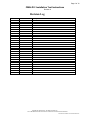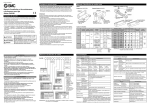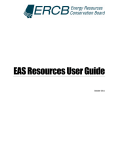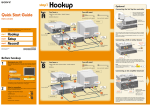Download oMALDI 2 Installation Test InstructionsRevA
Transcript
OMALDI 2 MS/TOF System Ion Source Installation and Site Acceptance Testing Data Instructions 850 Lincoln Centre Drive, Foster City, CA 94404 Page 2 of 16 OMALDI 2 Installation Test Instructions Revision A Revision Log Date 05/09/2002 Revision Level Rev A Description of Revision First issue of document PROPRIETARY INFORMATION - APPLIED BIOSYSTEMS, INC. NOT TO BE REPRODUCED OR DISCLOSED TO OTHERS WITHOUT PRIOR WRITTEN APPROVAL File: oMALDI 2 Installation Test InstructionsRevA.doc Page 3 of 16 OMALDI 2 Installation Test Instructions Revision A TABLE OF CONTENTS 1. PREFACE 2. INTRODUCTION NOTES 3. SOURCE UNPACKING AND INSPECTION 4. SOURCE/INSTRUMENT SET-UP 5. MATERIALS REQUIRED 6. SAFETY 7. VACUUM SYSTEM PRESSURE CHECK 8. SAMPLE PLATE PREPARATION 9. TOF MS SENSITIVITY AND RESOLUTION TEST 10. PRODUCT ION MASS SENSITIVITY 11. FINAL COLLECTION OF OMALDI 2 PERFORMANCE DATA PROPRIETARY INFORMATION - APPLIED BIOSYSTEMS, INC. NOT TO BE REPRODUCED OR DISCLOSED TO OTHERS WITHOUT PRIOR WRITTEN APPROVAL File: oMALDI 2 Installation Test InstructionsRevA.doc Page 4 of 16 OMALDI 2 Installation Test Instructions Revision A 1. Preface The Customer Support Engineer (CSE) and the customer should sign the first page of the Installation and Site Acceptance Testing Data Log after verifying that all installation criteria have been met and after the customer orientation is complete. The system configuration should be filled out based on the configuration present on the source to be installed. If an option is not present on the source N/A should be entered in the blank. The check lines in the form should be checked off as they are completed. Spectra and chromatograms should be printed as specified in this document. If an option is not present on a system, the check line should not be modified. For all tests, use the acquisition parameters specified on the installation form. Fill in data requested. If data does not meet the required values, the check line should not be checked until the system is able to meet the required value. 2. INTRODUCTION NOTES All initial setup procedures required to ensure the functional performance and calibration of the QStar Pulsar I instrument must be performed before collecting any analytical data to validate the performance of the oMALDI 2 source. The QStar Pulsar I used to collect the oMALDI 2 performance test must be known to reliably meet all site installation test requirements. 2.1 The following describes on-site performance tests to be completed on the oMALDI 2 /QSTAR PULSAR I as part of performance verification testing. 2.2 The "guideline" performance values in this document are to be used in diagnosing hardware problems in the oMALDI 2/QSTAR PULSAR I systems. The performance verification "guidelines" do not represent specifications for Site Acceptance. The Site Acceptance specifications are clearly marked as such. However, if the intensity and/or resolution verification guideline values described below are not met, it is unlikely that the Site Acceptance specifications will be attainable. 2.3 All tests are to be run on an oMALDI 2 installed on a QStar Pulsar I. 2.4 Record all test results on the Installation Check list. A copy of the installation check list/data log and a hard copy of all test runs, data acquisition data method files (.dam), parameter settings files and calibration runs are to be given to the District Service Manager and to the LC/MS Product Department. 2.5 Save copies of all method files used, parameter settings file and calibration (instrumentdata.ins) file and all tests to disk. These will be needed not only for the customers GLP records but will aid in future troubleshooting. The name of the saved files should include, at a minimum, the test section number, the date and unit S/N. 2.6 Unless otherwise noted all installation tests will be run using renin sample from the standard ABD Sample test kit (ABD P/N 401-936). It must be refrigerated upon arrival. Renin test sample will require dilution at the customer site. Consult the document in the test kit for dilution instructions. 3. SOURCE UNPACKING AND INSPECTION Inspect the packaging for mechanical damage. Unpack the system and inspect the system for mechanical damage. PROPRIETARY INFORMATION - APPLIED BIOSYSTEMS, INC. NOT TO BE REPRODUCED OR DISCLOSED TO OTHERS WITHOUT PRIOR WRITTEN APPROVAL File: oMALDI 2 Installation Test InstructionsRevA.doc Page 5 of 16 OMALDI 2 Installation Test Instructions Revision A 4. SOURCE/INSTRUMENT SET-UP Refer to the QStar Pulsar I Installation Guide and QStar Pulsar I Service Manual for further instructions. 5. MATERIALS REQUIRED 5.1 Matrix solutions – DHB Agilent and Alpha CHC Agilent 5.2 Sample: 1 pmol/µl Renin Substrate Solution, 100 fmol/µl Renin Substrate Solution. Both 1pmol/µl and 100 fmol/µl Renin Substrate Solution have to be diluted from 10 pmol/µl Renin Substrate Solution. Use the Dilution solvent from API Final Test KIT. The renin substrate solution consists of 10 pmol/µL renin substrate and 0.1% acetic acid dissolved in a 50/50 solution of acetonitrile/water. As mentioned in the instructions from the API Final Test KIT (P/N401936) the following procedure has to be followed to prepare the 10pmol Renin Substrate: Renin Substrate Standard: Add 3.80 ml of Dilution solvent to the Renin vial, cap and mix gently or sonicate to dissolve the material. Reconstitution produces a 10 pmol/ul solution of renin substrate. Dilution Solvent used for Renin is the dilution solvent from the API Final Test KIT: 50/50 ACN/H2O with 0.1% HOAc . 1 pmol and 100 fmol/uL Renin dilution from 10 pmol/uL stock solution: 1. Dilute 10 pmol/uL renin to 1 pmol/uL: Remove 20 uL of 10 pmol/uL renin, place it in 500 uL plastic vial. Add 180 uL above dilution solvent. Vortex the vial for 30 seconds and centrifuge for 30 seconds. 2. Dilute 1 pmol/uL renin to 100 fmol/uL: Withdraw 20 uL of 1 pmol/uL renin solution with 20 uL pipetter and place it in another 500 uL plastic vial. Add 180 uL dilute solvent to make 200 uL of 100 fmol/uL solution. Vortex it for 30 seconds and centrifuge it for 30 seconds. 5.3 Materials used for Sample plate preparation and Sample deposition: Variable Pipettes : 0.1 to 1.0 µl; 20 ul and 200 ul. Disposable Pipette tips, 1 to 2 ul, 200ul. Methanol (HPLC Grade) De-ionized distilled water (DDW) H2O Soap solution ( 2-3 drops of kitchen detergent in 200 ml de-ionized distilled water) Latest Version of Analyst QS with oMALDI Support. oMALDI 2 Performance Test Data Log. Gases:“ZERO” Air < 2.0 ppm total CH4 Gas withdrawal Liquid Nitrogen Gas withdrawal Liquid Argon Leybold S25B or Varian DS602 Backing Pump. 50 psig and 90 psig 40 psig 40 psig PROPRIETARY INFORMATION - APPLIED BIOSYSTEMS, INC. NOT TO BE REPRODUCED OR DISCLOSED TO OTHERS WITHOUT PRIOR WRITTEN APPROVAL File: oMALDI 2 Installation Test InstructionsRevA.doc Page 6 of 16 OMALDI 2 Installation Test Instructions Revision A COMPUTER SYSTEM REQUIREMENTS • Dell Precision 220, GX300, or Precision 530 dual processor, 512 Mb of RAM, 20 Gb hard drive. All test solutions must be kept under refrigerated conditions, if for any reason they are left out of the refrigerator for longer than 24 hours new solutions must be used! Stock solution of standards should be diluted to the required concentration in eppendorf tubes by a dilution factor of 10 or less. This will avoid large dilution errors. 6. SAFETY Refer to all applicable Material Safety Data Sheets for any necessary precautions, before handling chemical solutions or solvents. Before performing the tests, the customer support engineer must be sufficiently trained on operation and safety procedures for the instrument and the oMALDI 2 source. All safety interlocks for the oMALDI 2 must be in place prior to its use. This ensures that at no time will there be any risk of laser light exposure to the operator, or to anyone in the immediate vicinity of the oMALDI2 source, during testing. 7. VACUUM SYSTEM PRESSURE CHECK 7.1 Attach the oMALDI 2 source to the instrument in accordance with applicable installation procedure. Pump down the instrument. The TOF section of the instrument must reach a base pressure of 4.0 e10-6 torr with the CAD gas off and 5.0 e10-6 torr, with the CAD gas set to maximum flow (12), before testing of the source can begin. 7.2 The Quad analyzer region vacuum must be lower than 2.0e10-5 with CAD=1 and must not exceed 8.0e10-5 torr with the CAD =12. 8. SAMPLE PLATE PREPARATION 8.1 Sample plate Cleaning Procedure 1. 2. 3. 4. 5. Drop a few drops of soap solution (dish wash detergent solution) on the dirty sample plate. Rub softly and thoroughly with lint free cloth or wipe tissue to clean. Rinse with deionized water (no tap water) thoroughly. Rinse with Methanol (HPLC grade) Examine the plate, if you see any sample or matrix residue, oil or fingerprints on the plate, repeat steps 1 to 5. 6. Allow the plate to dry in an area where it will not be exposed to contaminants, cover the plate with a 1 L beaker if necessary. 7. Recommendation: in high humidity environment pre-cool the plate in fridge for 5-10 minutes then buff it with a clean lint free cloth (or wipe tissue) and let it dry in the atmosphere. 8.2.1 Sample Loading Matrix: DHB Premix the sample and matrix prior to loading on the sample plate. Combine the matrix DHB 1:1 with each of the samples to be analyzed. From stock solutions, combine with equal amounts of the DHB matrix, each of the following: 1 pmol Renin 100 fmol Renin PROPRIETARY INFORMATION - APPLIED BIOSYSTEMS, INC. NOT TO BE REPRODUCED OR DISCLOSED TO OTHERS WITHOUT PRIOR WRITTEN APPROVAL File: oMALDI 2 Installation Test InstructionsRevA.doc Page 7 of 16 OMALDI 2 Installation Test Instructions Revision A 8.2.2 Matrix: Alpha CHC Premix the sample and matrix prior to loading on the sample plate. Combine the Alpha CHC matrix 1:1 with each of the samples to be analyzed. From stock solutions, combine with equal amounts of the Alpha CHC matrix, each of the following: 1 pmol Renin 8.3 Deposit a series of 1.0 microliter spots for each of the sample types to be tested. Use a fresh pipette tip between each sample type. The final plate will have: - 8.4 100 fmol Renin Ten spots of 500 fmol Renin +Alpha CHC Twenty spots of 50 fmol Renin +Alpha CHC Twenty spots of 50 fmol Renin + DHB Allow the samples to air dry completely in a clean environment, then load the plate into the instrument. 9. TOF MS SENSITIVITY AND RESOLUTION TEST 9.1 1. 2. 3. 4. Laser Power Curve Calibration Perform the first 10 steps from the Laser Power Measurement Procedure. See the QStar Pulsar I Service Manual p/n 1001555B. Using the oMALDI server set the repetition rate at 20Hz and the attenuator steps value at 1000 steps. If the oMALDI Server is Rev 2.0 or higher the attenuator steps adjustment can be done indirectly by adjusting the percentage power level value. Increase the attenuator step value by 1000 steps up to 24000 steps and measure the power each time. Record the values in a table like the one below and add it to the oMALDI 2 installation Data Log. Date: oMALDI 2 S/N: Power 5. 6. Attenuator Steps Perform the steps 14 –21 from the Laser Power Measurement Procedure. See the QStar Pulsar I Service Manual. Selecting Calibrate Laser Power in the Operate menu brings up the Calibration Laser Power dialog box. Initially a default calibration file is loaded by the software. Modify the default calibration using the values obtained in the step 4 and save the file as oMALDI 2_Installation_Date.lsr. Note: The new percentage/power pairs would be different from the ones obtained when the default calibration file was used. PROPRIETARY INFORMATION - APPLIED BIOSYSTEMS, INC. NOT TO BE REPRODUCED OR DISCLOSED TO OTHERS WITHOUT PRIOR WRITTEN APPROVAL File: oMALDI 2 Installation Test InstructionsRevA.doc Page 8 of 16 OMALDI 2 Installation Test Instructions Revision A 9.2 Checking the Focusing of the laser beam Matrix to be used: Pulse Rate: Laser power level: Pulsar Frequency: Laser Scan Pattern: Alpha CHC 20 Hertz 40 µJ 7 Kilohertz Single point Spot 1µl of Alpha CHC on the oMALDI sample plate. Select a point on the Alpha CHC matrix spot and start the laser, keep the laser firing at the same point. The laser should create a clear oval black spot in the Alpha CHC matrix spot within less than five second. Adjust the illuminator position to verify the focus of the laser on the sample plate if the laser does not burn an oval hole in the Alpha CHC matrix spot within less than five second. 9.3 Initial Adjustment of Laser Intensity 9.3.1 DHB Matrix Set the laser intensity to a power value of 30µJ. Attempt to desorp the 50 fmol renin + DHB premix solution in TOF-MS mode (scan 400 to 1800 amu). Use the spotted plate supplied with the oMALDI 2 Head. Increase or decrease the laser intensity in steps of 1µJ until the ionization threshold (the laser power level at which some ions first appear) is found. The Laser Power Range is 15 to 40µJ. Typical value is 30µJ. 9.3.2 Alpha CHC Matrix Set the laser intensity to a power value of 8µJ. Attempt to desorp the 50 fmol renin + Alpha CHC premix solution in TOF-MS mode (scan 400 to 1800 amu). Use the spotted plate supplied with the oMALDI 2 Head. Increase or decrease the laser intensity in steps of 1µJ until the ionization threshold (the laser power level at which some ions first appear) is found. A very high laser power would not produce sample ions. The Laser Power Range is 8 to 15µJ. Typical value is 12µJ. Note: The Customer Support Engineer could use the supplied pre-spotted plate to verify the oMALDI source However a new plate needs to be spotted for final installation specifications. 9.4 TOF MS Optimization Setup the following conditions on the instrument: use as a starting point for optimization the methods created for the renin solution in single TOF MS mode in initial installation of the Qstar Pulsar I with the Ion Spray. Create a new Project named oMALDI 2_SerialNumber and save all the data and “.dam” files in this directory. Source/Gas Parameters CUR Gas GS1/GS2 Gas Range 10-55 0 Typical Value 25 0 Compound Parameters Range Typical Value FP DP2 CAD Gas Q0 ST IQ2 60 20 2 to 5 20 14 to 17 -20 to 20 60 20 3 20 15 5 PROPRIETARY INFORMATION - APPLIED BIOSYSTEMS, INC. NOT TO BE REPRODUCED OR DISCLOSED TO OTHERS WITHOUT PRIOR WRITTEN APPROVAL File: oMALDI 2 Installation Test InstructionsRevA.doc Page 9 of 16 OMALDI 2 Installation Test Instructions Revision A Resolution Parameters IE1 R02 IQ3 IRP GRID TFO TST LINER MIRROR PLATE GRID OFFSET Range 0.0 to 4.0 9 to 10.5 8.5 to 10 =IQ3 -5 to –15 5.0 to –5.0 2.0 to –2.0 4000 750 to 1050 300 to 420 -280 to –450 10.0 to –10.0 Typical Value 1.0 9.5 9.0 =IQ3 -8 0.0 0.0 4000 975 325 -340 -5.0 Detector Parameters MCP Range 1800 to 2400 Typical Value 2200 Use one of the 50fmole/µl Renin spots to optimize the intensity of the signal at m/z 1759. 9.5 TOF MS sensitivity and Resolution Test: Renin + DHB. Set up the system as follows: Laser intensity: Laser pulse rate: Sample scanning: Run duration: Mass scan: as optimized in 9.3.1 20 Hz Square pattern (If the crystal is uniform). 120 seconds TOF-MS, 400 to 1800 amu Acquire to disk the spectra using the oMaldi with a Square scanning pattern, nine different 50fmol Renin +DHB premix spots. Label the individual files 50fmol_MS_DHB_Sample1-9. Note: (Try to concentrate the laser on the edges of the spot, where the crystal density is highest) From the resulting spectra examine the peak at 1759 amu, as well as the background peaks in the 1740 to 1770 amu region. Record the intensity and the mass resolution for the 1759 amu parent ion peak from the nine different sample spots.. Do not use the highest and the lowest intensity replicates. From the remaining seven replicates, average the intensity and calculate the signal to background ratio, and compare with the specifications given below. Print a copy of resulting spectra to keep with the performance data sheet. PROPRIETARY INFORMATION - APPLIED BIOSYSTEMS, INC. NOT TO BE REPRODUCED OR DISCLOSED TO OTHERS WITHOUT PRIOR WRITTEN APPROVAL File: oMALDI 2 Installation Test InstructionsRevA.doc Page 10 of 16 OMALDI 2 Installation Test Instructions Revision A TOF MS 120 scans (120 sec total scan time) – renin 50 fmol + DHB Specification: The average Resolution of the 1759 peak obtained from the seven samples spots must be greater than 8000. The average intensity peak of the 1759 peak from the seven 50 fmol sample spots after scanning for 120 seconds must be: Intensity at 1759 Signal to Noise > 200 tc (120 second scan) ≥ 10 (120 second scan) 9.6 TOF MS sensitivity and Resolution Test: Renin + Alpha CHC. Set up the system as follows: Laser intensity: Laser pulse rate: Sample scanning: Run duration: Mass scan: as optimized in step 9.3.2 20 Hz Square pattern (or manual). 120 seconds TOF MS, 400 to 1800 amu Acquire to disk the spectra using the oMaldi with a Square scanning pattern, nine different 50fmol Renin sample spots. Label the individual files 50fmol_MS_Alpha_Sample1-9. PROPRIETARY INFORMATION - APPLIED BIOSYSTEMS, INC. NOT TO BE REPRODUCED OR DISCLOSED TO OTHERS WITHOUT PRIOR WRITTEN APPROVAL File: oMALDI 2 Installation Test InstructionsRevA.doc Page 11 of 16 OMALDI 2 Installation Test Instructions Revision A From the resulting spectra examine the peak at 1759 amu, as well as the background peaks in the 1740 to 1770 amu region. Record the intensity and the mass resolution for the 1759 amu parent ion peak from the nine different sample spots.. Do not use the highest and the lowest intensity replicates. From the remaining seven replicates, average the intensity and calculate the signal to background ratio, and compare with the specifications given below. Print a copy of resulting spectra to keep with the performance data sheet. TOF MS 120 scans (120 sec total scan time) – renin 50 fmol + Alpha CHC Specification: The average Resolution of the 1759 peak obtained from the seven samples spots must be greater than 8000. The average intensity peak of the 1759 peak from the seven 50 fmol sample spots after scanning for 120 seconds must be: Intensity at 1759 Signal to Noise > 200 tc (120 second scan) ≥ 40 (120 second scan) PROPRIETARY INFORMATION - APPLIED BIOSYSTEMS, INC. NOT TO BE REPRODUCED OR DISCLOSED TO OTHERS WITHOUT PRIOR WRITTEN APPROVAL File: oMALDI 2 Installation Test InstructionsRevA.doc Page 12 of 16 OMALDI 2 Installation Test Instructions Revision A 10. PRODUCT ION MASS SENSITIVITY 10.1 Optimization of MSMS conditions: Set up the system initially as follows: Laser intensity: Laser pulse rate: Sample scanning: Run duration: Mass scan: Product of: as optimized below 20 Hz Square pattern 60 seconds TOF-MS/MS: 100 to 1800 amu 1758.93 amu Source/Gas Parameters CUR Gas Range 10-55 Typical Value 25 Compound Parameters Range Typical Value FP DP2 CAD Gas IQ2 CE 60 20 4 to 8 -20 to 20 85 to 115 60 20 5 5 90 Resolution Parameters IE1 R02 IQ3 IRP GRID TFO TST LINER MIRROR PLATE GRID OFFSET Range 0.0 to 5 9 to 10.5 8.5 to 10 =IQ3 -5 to -15 5.0 to –5.0 2.0 to –2.0 4000 750 to 1050 300 to 420 -280 to -450 10.0 to –10.0 Typical Value 1.0 9.5 9.0 =IQ3 -8 As Optimized As Optimized 4000 As Optimized As Optimized As Optimized As Optimized Detector Parameters MCP Range 1800 to 2400 Typical Value As Optimized Using one of the ten 500 fmole/µl Renin solution spots, optimize the laser intensity, collision energy CE and the CAD gas to obtain the maximum sensitivity of the m/z 608 Renin peak. PROPRIETARY INFORMATION - APPLIED BIOSYSTEMS, INC. NOT TO BE REPRODUCED OR DISCLOSED TO OTHERS WITHOUT PRIOR WRITTEN APPROVAL File: oMALDI 2 Installation Test InstructionsRevA.doc Page 13 of 16 OMALDI 2 Installation Test Instructions Revision A 10.2 Product Ion Mass Sensitivity (High concentration) Using the optimized conditions from 10.1, collect MS/MS spectra from each of the remaining nine 500 fmole/µl Renin + Alpha CHC spots. From the resulting spectra examine the peak at 608 amu, as well as the background peaks in the 605 to 611 amu region. Record the intensity and the mass resolution for the 608 amu product ion peak from the nine different sample spots. Do not use the highest and the lowest intensity replicates. From the remaining seven replicates, average the intensity and calculate the signal to background ratio, and compare with the specifications given below. Print a copy of resulting spectra to keep with the performance data. Use the following scan conditions: Laser intensity: Laser pulse rate: Sample scanning: Run duration: Mass scan: Product of: as optimized above 20 Hz Square pattern 600 seconds TOF-MS/MS: 100 to 1800 amu 1758.93 amu TOF Product High Concentration Renin (Alpha CHC matrix) Specification: The average intensity from the seven sample spots for the m/z 608 product ion peak must be: Intensity at 608 > 200 tc (60 second scan) Signal to Noise ≥ 30 (60 second scan). PROPRIETARY INFORMATION - APPLIED BIOSYSTEMS, INC. NOT TO BE REPRODUCED OR DISCLOSED TO OTHERS WITHOUT PRIOR WRITTEN APPROVAL File: oMALDI 2 Installation Test InstructionsRevA.doc Page 14 of 16 OMALDI 2 Installation Test Instructions Revision A 10.3 Product Ion Mass Sensitivity (Low concentration) 10.3.1 Product Ion Mass Sensitivity (Low concentration): Renin + Alpha CHC Using the optimized conditions from 10.2, collect MS/MS product spectra from nine 50 fmole/µl Renin + Alpha CHC solution spots. From the resulting spectra examine the peak at 608 amu, as well as the background peaks in the 605 to 611 amu region. Record the intensity and the mass resolution for the 608 amu product ion peak from the nine different sample spots. Do not use the highest and the lowest intensity replicates. From the remaining seven replicates, average the intensity and calculate the signal to background ratio, and compare with the specifications given below. Print a copy of resulting spectra to keep with the performance data. Print a copy of resulting spectra to keep with the performance data sheet. Use the following scan conditions: Laser intensity: Laser pulse rate: Run duration: Mass scan: Product of: as optimized above 20 Hz 200 seconds (complete sample desorption) TOF Product: 100 to 1800 amu 1758.93 amu TOF Product Low Concentration Renin + Alpha CHC Specification: The average intensity peak of the 608 peak from the 50 fmol sample spots after scanning for no less than 200 seconds must be: Intensity at 608 > 20 tc (>200 second scan) Signal to Noise ≥ 30 (>200 second scan) PROPRIETARY INFORMATION - APPLIED BIOSYSTEMS, INC. NOT TO BE REPRODUCED OR DISCLOSED TO OTHERS WITHOUT PRIOR WRITTEN APPROVAL File: oMALDI 2 Installation Test InstructionsRevA.doc Page 15 of 16 OMALDI 2 Installation Test Instructions Revision A 10.3.2 Product Ion Mass sensitivity (Low Concentration): Renin + DHB Using the optimized conditions from 10.2, collect MS/MS product spectra from nine 50 fmole/µl Renin solution spots. Use the optimized laser power from section 9.5. From the resulting spectra examine the peak at 608 amu, as well as the background peaks in the 605 to 611 amu region. Record the intensity and the mass resolution for the 608 amu product ion peak from the nine different sample spots. Do not use the highest and the lowest intensity replicates. From the remaining seven replicates, average the intensity and calculate the signal to background ratio, and compare with the specifications given below. Print a copy of resulting spectra to keep with the performance data. Print a copy of resulting spectra to keep with the performance data sheet. Use the following scan conditions: Laser intensity: Laser pulse rate: Run duration: Mass scan: Product of: as optimized above 20 Hz 200 seconds (complete sample desorption) TOF Product: 100 to 1800 amu 1758.93 amu TOF Product Low Concentration Renin + DHB Specification: The average intensity peak of the 608 peak from the 50 fmol sample spots after scanning for no less than 200 seconds must be: Intensity at 608 Signal to Noise > 20 tc (>200 second scan) ≥5 (>200 second scan) PROPRIETARY INFORMATION - APPLIED BIOSYSTEMS, INC. NOT TO BE REPRODUCED OR DISCLOSED TO OTHERS WITHOUT PRIOR WRITTEN APPROVAL File: oMALDI 2 Installation Test InstructionsRevA.doc Page 16 of 16 OMALDI 2 Installation Test Instructions Revision A 11. FINAL COLLECTION OF OMALDI 2 PERFORMANCE DATA Upon completion of tests on the checked system, the customer support engineer will perform the following actions: Copy all *.dam files saved during the installation to a floppy and label it. Make two copies of the oMALDI 2 Installation Data Log and the Laser Power Curve table. Provide one copy to the customer and one to GSS at SCIEX. Make a backup of all *.dam files saved during the installation to a floppy and label it as: Installation Files oMaldi 2 Serial No. Specify the appropriate model No. PROPRIETARY INFORMATION - APPLIED BIOSYSTEMS, INC. NOT TO BE REPRODUCED OR DISCLOSED TO OTHERS WITHOUT PRIOR WRITTEN APPROVAL File: oMALDI 2 Installation Test InstructionsRevA.doc