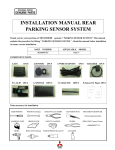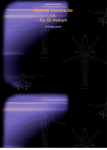Download installation manual parking sensor system
Transcript
INSTALLATION MANUAL PARKING SENSOR SYSTEM Thank you for purchasing MITSUBISHI genuine * PARKING SENSOR SYSTEM *. This manual explains the procedure for installing * PARKING SENSOR SYSTEM *. Read this manual thoroughly before installation to ensure proper work. PART NUMBER MZ380466EX APPLICABLE MODEL Outlander Sport COMPONENT PARTS 1.ECU 2.SENSOR (4) 5.MAIN HARNESS 4.SENSOR CLIP (4) 3.BUZZER 6.SENSOR HARNESS A 7.SENSOR HARNESS B 8.TEMPLATE A,B B 9.STICKERS 10.SENSOR LOCATION STICKER φ24 (2) 11.CABLE TIE φ26 (2) TOOLS NECESSARY FOR INSTALLATION SCREWDRIVER DRILL SOCKET WRENCH (10) ORNAMENT REMOVER HOLE SAW (24mm) (26mm) DRILL BIT (3mm) (15mm) 1 A Template B 2 Template A 3 PRECAUTIONS Disconnect the negative pole cable from the battery before installation in order to avoid possible electric shock or bodily injury 1. The parking sensor system detects the distance between a vehicle and obstacles nearby when the vehicle moves backward and warns the driver of the distance with buzzer sound. It is designed as a tool to enhance a driver’s comfort, but is not intended to relieve the driver’s safety responsibility. Please remember to take all usual care even when using this system. 2. As there is time lag between detection and real warning, please park your car at the speed of no more than 10 km/h. 3. You will hear beep sound when the vehicle starts to move backward. Please put on the brake softly when the warning alert starts to beep continuously. 4. Please turn down the radio when using this system so that the warning alert can be heard well. 5. Please prevent the sensors from being knocked hard or washed by high-pressure spray guns to avoid damage. 6. Snow, mud, water drops or other substances on the sensors are likely to cause malfunction of the system. Please always keep the sensor surface clean. 7. Please note that there could be possible system failure under the following circumstances: > when the shape of an object to detect is pyramidal or acute > when the system tries to detect an object which can easily absorb microwave (e.g. fabric, snow, etc) 8. Please note that there could be possible misdetection under the following circumstances: > when the vehicle moves on rugged, gravel, uphill and/or bushed roads > when the level of the back of the vehicle is lower due to overload > when the system is in the environment of 40KHz-noise from metal or high-pressure gas exhaust > when other accessories are equipped inside the system’s detection field 9. This system is suitable only for DC 12V vehicles. 4 ※ Before Installation: Main Checkpoints Start and stop the engine to check if the power system functions properly, such as door locks and the power ignition system. 5 Instructions for Car Parts Removal and System * Necessary tools for installation: General purpose tools, power drills, stabber 1 1. Remove the rear bumper fasteners (4 locations) 2 2. Remove fasteners (5 locations) inside both of the rear fenders. (The picture shows the right side.) 6 3 3. Remove the bolts fixing the rear bumper and the tailgate stopper from both sides. (The picture shows the right side.) 4 4. Remove both of the rear combination lamps. (The picture shows the right side.) 5 5. Remove the luggage tray. (No tool required) ① ③ ② ③ 7 6 6. Remove the rear trim. 7 7. Remove the rear seat by lifting it in the direction of the arrows in the picture. (No tool required) 8 8. Remove the scuff plate on the left side of the vehicle. (No tool required) 8 9. Remove the screws and fasteners from the locations specified in the picture. 9 10 10. Remove the trim panel on the left side. 11 11. Prepare Template A by cutting along the bold line. Place the template along the bumper line, mark the center point of the circle, and paste a sensor location sticker(φ24) in the direction shown in the picture. (The procedure applies to both sides of the vehicle. The picture shows the right side.) 9 12 12. Place Template B along the reflector, mark the center point of the circle, and paste a sensor location sticker(φ26) in the direction shown in the picture. (The procedure applies to both sides of the vehicle. The picture shows the right side.) 13 13. Use a φ3-drill bit to make a center hole. 14 14. Use a φ3-drill bit to make a locator hole. 10 15. Drill holes. 15 [Important] Use φ24 drill hole saw for two OUTER SIDE holes. Use φ26 drill hole saw for two INNER SIDE holes. 16 1 16. Installation of sensors. 2 1. Insert the sensor into the to hole and locate tentatively. [Important] Sensors with yellow connector : Outer side Sensors with blue connector : Inner side 2. Adjust set prong into the φ3 hole that you have made in the previous procedure. 3 Set prong 3. Put the hook from the back side of connector and check the firm fixing. 17. Install the sensors and "sensor harnesses A" as shown in the picture. 17 11 18. Fix the "sensor harnesses A" to the bumper back side with stickers at the locations specified in red boxes in the picture. 18 * * * For the locations marked by "*" in the picture, cut the sticker into halves before applying it. * For the locations marked by "*" in the picture, cut the sticker into halves before 19. Route "Sensor harness B" trough rear end panel grommet along with vehicle rear end harness. 19 Rear End Harnesses 20. Remove the grommet for rear end harnesses and remove the taping around the neck. 20 Put "Sensor harness B" naked terminals into the tube from the ction shown in the picture. 12 21. Disconnect the vacant male connector (6Pins) that is connected on "Main harness" (*A) 21 Sensor Harness Fixation Point *B Insert terminals of "sensor harness B" into to the 6-pin connector. Check the wiring location by color as shown in below chart. Tie "sensor harness B" near the rear end harness clamper. (*B) Rear End Harness Clamper Remove vacant connector *A that connected on "Main Harness" and insert terminals of "Sensor Harness B" *A ① Confirm the color matching ⑥ Back view Insert terminals according to the right-hand chart. Check the codes are positioned properly by code color after the connectors are jointed. CAUTION: Please make sure of the color matching of wiring harness when install the terminal to the connector. № ① ② ③ ④ ⑤ ⑥ Line color N.C White/Black Line Orange/Black Line Blue/White Line Red/White Line Yellow/Green Line 22. Restore the rear end harnesses and the taping, and tie the sensor harnesses at the locations specified in the picture. 22 Tie Locations 13 23. When restoring the rear end harnesses, make sure that the sensor harness connector (*A of fig 21) is positioned as shown in the picture. 23 Sensor Harness Connector 24. For vehicles without rear end harnesses, make a small cross slit on the blindfold plug with knife and route the "Sensor harnesses B" through it. 24 Plug *1: Water-proof treatment with sealant has to be applied to the plug after routing the harnesses through it. *1 25. Refer to the picture for the "Main Harness" routing inside the vehicle. 25 BACK LIGHT GND ECU 14 26. Install Buzzer and ECU in the tion specified in the picture with adhesive tape on the back side. 26 Clean the fixing surface with alcohol or mild detergent and dry it before fixing the unit. Remove the application paper and press the unit down firmly. *2 Connect "Main harness" 24-pin nector to ECU. ECU Make sure not to install the ECU within the area marked by *2 in order to prevent its interference with the rear quarter trim. 27. Connect the harnesses for back-up lamp and GND at the locations specified in the picture. 27 Back-up lamp: Remove black tape (reuse) of vehicle wiring harness at the area specified in the picture, and pick up white wire. Then connect Back up signal splice connector, wrap the splice connector with vinyl tape and NOTE: NOTE Insufficient installation and locking ofthe splice connector cause restore vehicle blackmay tape. GND disconnection. confirm the wire location when locking, and make sure to lock firmly Back-up lamp 28 Connect "Sensor harness B" and "Main Harness" Range of Excessive Harnesses to be Put Together GND: Fasten together with the 28. Connect 6-pin connector of the "Main Harness" to 6-pin connector of "Sensor Harness B. Put excess of the "Main harnesses" and "buzzer wire" together and tie it to vehicle harnesses. Make sure to tie the wiring harness at the locations specified in the picture. *3 Tie Locations 15 *3: Fix the 2-pin connector of the buzzer with a cable tie at this location. 29 29. For vehicles without rear end harnesses, tie the main harnesses at the locations specified in the picture. 30 30. Connect the sensor harnesses and restore the bumper. 31. Make a ø15 hole at the location specified in the picture on the rear quarter panel on the left side. 35 φ15 60 16 32. Remove release paper from the back of the buzzer, route the buzzer cables through the ø15 hole, and attach the buzzer to the trim. 32 Attach the buzzer in a way that the switch faces rearward. 33. Bind up 200mm of the buzzer cables and fix them to the trim with stickers as shown in the picture. 33 200 For the locations marked by "*" in the picture, cut the sticker into halves before 34. Connect the 2-pin connectors of the buzzer and of the main harnesses together and restore the rear quarter trim. 34 Connect connectors. 17 Product specification Items Specification Rated Voltage DC 12.0V Operation Temp -20℃ ℃~70℃ ℃ Storage Temp -30℃ ℃~80℃ ℃ Reminder: After installing the sensor system, please confirm that the system functions properly. Temporarily reconnect the negative (-) cable to the battery to test. Please also confirm that the original electronic devices work properly before re-assembling the removed parts. Then: Restore cargo side trim (LH), rear scuff plate (LH), rear seat cushion, rear trim, luggage tray, rear combination lamps, and fasten all bolts and fasteners of the rear bumper. Reconnect the negative (-) cable to the battery. 18 Function inspection- Troubleshooting Symptom Possible Cause Confirmation Method When the gear is shifted to “R”, the alert does not beep. The buzzer plug has not been inserted. Confirm whether the buzzer plug is inserted. Insert the buzzer plug correctly. Tail light power wire has not been spliced correctly. Check if reverse lights are on or that the thick white wire has been spliced. Splice the thick white wire. The fuse to the ECU may have blown. Check whether the fuse has been blown. Replace the fuse with a new one. ECU is damaged. Confirm whether the ECU is damaged. Replace ECU with a new one. One or more of the sensors is not connected properly. Confirm whether the sensors are properly connected. Connect the plug of each sensor properly. One of the sensors may be damaged. Confirm whether each sensor functions properly. Replace any damaged sensor with a new one. When the gear is shifted to “R”, the alert beeps three times. Two of the sensors are not connected properly or may be damaged. Confirm whether the sensors are properly connected and whether each sensor functions properly. Connect the plug of each sensor properly and replace any damaged sensors with a new one. When the gear is shifted to “R”, the alert beeps four times. Three or more of the sensors are not connected properly or may be damaged. Confirm whether the sensors are properly connected and whether each sensor functions properly. Connect the plug of each sensor properly and replace any damaged sensors with a new one. The sensor’s harness has not been connected to the ECU. Confirm whether the harness has been connected properly. Connect the plug of the harness to the ECU. When the gear is shifted to “R”, the alert beeps twice, not once. 19 Solution The gear is in “R” but the warning does not go off although there are objects behind the vehicle. One of the sensors is damaged. Confirm whether each sensor functions properly. Replace any damaged sensor with a new one. The objects are outside the range of detection. Refer to the service manual for the range of detection. (The warning does not go off when objects are outside the detection area). ECU is damaged. Confirm whether the ECU is damaged. Replace ECU with a new one. The gear is in “R” and the warning goes off for a while although there is no object behind the vehicle. The sensor surface is covered with foreign materials such as mud, water drops, etc. Confirm whether the sensor surface is covered with foreign materials. Clean up the sensor surface and see if it functions normally. One of the sensors is damaged. Confirm whether each sensor functions properly. Replace any damaged sensor with a new one. The gear is in “R”, and the warning goes off intermittently although there is no object behind the vehicle. The sensors are not installed in the proper position. Confirm whether the sensors are installed in the proper position. Reinstall the sensors in the proper position. The sensors have detected harsh roads. Confirm the road condition. (Misdetection is possible when the system detects harsh roads or small objects on the road.) The vehicles posture is weighted heavily to one side. Confirm the vehicles posture. Misdetection may occur if the vehicle is heavily weighted in the rear or at the cusp of a steep incline. (Refer to service manual for figure.) 20