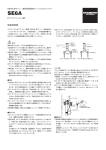Download 2 - Artisan Technology Group
Transcript
Artisan Technology Group is your source for quality new and certified-used/pre-owned equipment • FAST SHIPPING AND DELIVERY • TENS OF THOUSANDS OF IN-STOCK ITEMS • EQUIPMENT DEMOS • HUNDREDS OF MANUFACTURERS SUPPORTED • LEASING/MONTHLY RENTALS • ITAR CERTIFIED SECURE ASSET SOLUTIONS SERVICE CENTER REPAIRS Experienced engineers and technicians on staff at our full-service, in-house repair center WE BUY USED EQUIPMENT Sell your excess, underutilized, and idle used equipment We also offer credit for buy-backs and trade-ins www.artisantg.com/WeBuyEquipment InstraView REMOTE INSPECTION LOOKING FOR MORE INFORMATION? Visit us on the web at www.artisantg.com for more information on price quotations, drivers, technical specifications, manuals, and documentation SM Remotely inspect equipment before purchasing with our interactive website at www.instraview.com Contact us: (888) 88-SOURCE | [email protected] | www.artisantg.com OLP-10 Optical Power Meter BN 2229103, All Series Service Manual Wandel &Goltermann Communications Test Solutions Artisan Technology Group - Quality Instrumentation ... Guaranteed | (888) 88-SOURCE | www.artisantg.com Contents 1 lntroduction 1.1 1.2 General Notes . . . . . . . . . . . . . . . . . . . . . . . . . . . . . . . . . . . . 1-1 Measurement Equipment . . . . . . . . . . . . . . . . . . . . . . . . . . .1-1 Important Notes 2.1 2.2 2.3 2.3.1 2.3.2 2.3.3 2.3.4 2.4 2.4.1 2.4.2 3 Mechanical DesignIAssembly lnstructions 3.1 3.2 3.3 4 Safety Notes . . . . . . . . . . . . . . . . . . . . . . . . . . . . . . . . . . . . .2.1 Anti-static Measures . . . . . . . . . . . . . . . . . . . . . . . . . . . . . . . 2-1 Repair Guidelines for Boards with SMDs . . . . . . . . . . . . . . . 2-2 Introduction . . . . . . . . . . . . . . . . . . . . . . . . . . . . . . . . . . . . . . 2-2 TestTechniquesforSMDBoards . . . . . . . . . . . . . . . . . . . . . 2-3 SMD Handling Instructions . . . . . . . . . . . . . . . . . . . . . . . . . . 2-3 SMT Soldering and Repair Procedures. . . . . . . . . . . . . . . . . 2-4 Cleaning Instructions. . . . . . . . . . . . . . . . . . . . . . . . . . . . . . . 2-6 Cleaning the Frontpanel and Enclosure . . . . . . . . . . . . . . . . 2-6 Cleaning Connector. . . . . . . . . . . . . . . . . . . . . . . . . . . . . . . . 2-6 Instrument Codes . . . . . . . . . . . . . . . . . . . . . . . . . . . . . . . . . 3.1 Assembly Instructions . . . . . . . . . . . . . . . . . . . . . . . . . . . . . . 3.1 Software Upgrade . . . . . . . . . . . . . . . . . . . . . . . . . . . . . . . . . 3.1 Selftests 4.1 4.1.1 4.1.2 Overview . . . . . . . . . . . . . . . . . . . . . . . . . . . . . . . . . . . . . . . . 4.1 Power-On Test . . . . . . . . . . . . . . . . . . . . . . . . . . . . . . . . . . .4.1 Selftest Mode . . . . . . . . . . . . . . . . . . . . . . . . . . . . . . . . . . . . .4.1 5 Omitted 6 Fault Localization. Component Level 6.1 6.2 6.3 6.4 6.5 6.6 Voltage Supply . . . . . . . . . . . . . . . . . . . . . . . . . . . . . . . . . . . 6.1 OnlOff Control . . . . . . . . . . . . . . . . . . . . . . . . . . . . . . . . . . . . 6.1 +5 V Power Supply and -5 V Power Supply . . . . . . . . . . . . . 6.1 Reference Voltage Generation (U70) . . . . . . . . . . . . . . . . . . 6-1 Battery Monitor (U6.2). . . . . . . . . . . . . . . . . . . . . . . . . . . . . . 6-1 Clock Oscillator 1 Processor Clock . . . . . . . . . . . . . . . . . . . . 6-2 6.7 Processor Function . . . . . . . . . . . . . . . . . . . . . . . . . . . . . . . . 6.2 Artisan Technology Group - Quality Instrumentation ... Guaranteed | (888) 88-SOURCE | www.artisantg.com Service Manual I 1.1 OLP-101-15 Introduction General Notes Before starting repairs, make sure that you are familiar with the safety measures described in Chapter 2.1. Chapter 2 contains further, irnportant information about measurement techniques and repair methods. 1.2 Measurement Equipment . -- - Troubleshooting + alignment Chapters 6 - 7 Equipment Function check Chapter 8 1 OMS-100 or OMS-200 Mainframe with OCDlOLS (850 f 2 nm, -20 dBm) BN 2202192.01 OCDIOLS (131011550 f 2 nm, 0 dBm) BN 2202192.06 OCDIOLP (special calibr. at -20 dBm) BN 2225192.02 OLP-110 BN 2201102 OLA-100 BN 2206101 1 oscilloscope 1 frequency counter x 1 digital multimeter x 1 2 singlemode cable, W&Q type K3lxx 1 multimode cable, W&Q type K30xx 1. Ix x x Artisan Technology Group - Quality Instrumentation ... Guaranteed | (888) 88-SOURCE | www.artisantg.com OLP-101-15 Service Manual 2 2.1 Important Notes Safety Notes Special safety notes for optical level meters You should also read the notes in the Operating Manual. Caution! The level meter can be operated with external laser or LED sources.The laser or LED beam is invisible to the human eye but may nevertheless cause permanent eye injuries. Before operating the instrument familiarize yourself with the following safety notes and measures: Safety notes and measures Always keep to the agreed source safety procedures. Do not turn on the source until all the optical fiber cables have been connected up properly. Only properly qualified technicians with the appropriate authorization may carry out repairs. They must be familiar with the relevant safety regulations and the associated risks. Areas must be designated as such and properly secured as stipulated by the relevant safety regulations (see Section "Warning Signs"). When optical equipments are being operated, safety regulations to IEC 825, EN 60825 (Europe) and 21CFR1040.10 (Japan) must always be observed. 2.2 Anti-static Measures Electrostatic charges and fields may damage or destroy semiconductor components. It is, therefore, essential to protect all semiconductor components in the instrument from electrostatic charges and fields. When the instrument is in its enclosure, there are no problems. When the instrument is opened, the DIN 40 021 warning symbol on - boards and assemblies that are sensitive to STATIC reminds you that special protective measures have to be taken A warning symbol accordingto DIN40 021 Special measures Grounded person Only grounded persons using an anti-static workstation shall work on the instrument. Grounded bracelet A grounded bracelet is used to earth technicians working at anti-static workstations. Artisan Technology Group - Quality Instrumentation ... Guaranteed | (888) 88-SOURCE | www.artisantg.com Service Manual OLP-101-15 Test Techniques for SMD Boards Never make direct connections (e.g. with a probe) to SMDs when you are checking them out. Instead, use tracks, test pads or vias. If you are using a special probe with a sprung prod, only make contact at the foot of the component (see Figure 2-1). Fig. 2-1 Makjng measurements on SMD boards SMD Handling Instructions As incorrect handling of SMD components affects their characteristics, special care must be taken. For example, even minor contamination of the SMD pins, say a fingerprint, prevents effective wetting during soldering and so causes soldering defects. The separation between pins is often so small that traces of solder left by unsuitable tools can cause short circuits. Always observe the following rules - - Only use special SMD tools and equipment. It is always best to use special SMD tweezers. Handle SMDs in the original condition (as delivered). Only use the original packaging to store and transport SMDs (component identification). Never touch SMDs with your bare fingers. Do not touch SMD pins (even with normal tools, for example tweezers, etc.). Special SMD test equipment, like test tweezers, etc. may however be used. SMDs that have been dropped must be thrown away (hairline cracks, especially with larger components). SMD identity check (measurement of R and C, etc.) should only be carried out using special SMD test tweezers if the components have not been inserted in a board. Artisan Technology Group - Quality Instrumentation ... Guaranteed | (888) 88-SOURCE | www.artisantg.com Service Manual OLP-101-15 Soldering SMDs into position - - SMDs without pins Use hot gas. The solder must be flowing on both pads simultaneously. SMDs with pins Use a miniature soldering iron or hot gas. Diagonally opposite IC pins must be soldered alternately. Check the joint with a magnifying glass (see Figure 2-3) for bridging, dry joints, cracks and holes, the soldering surface (smooth and evenly shiny), solder drops, splashes and the correct positioning of the SMD. \ Fig. 2-3 bad Examples showing soldered SMDs Repairing torn-off soldering pads If a soldering pad for an SMD component with pins (IC, PLCC, SOT etc.) has been torn off, solder the component to the board following the usual guidelines and repair the defective pad in the following way: A varnished wire (d -- 0.2 mm) is connected from the component pin to a place of contact near the pad. It is best to use a via. If this is not possible, the wire can be soldered to a soldering pad (as large as possible) of an SMD component. In the case of SMDs without pins (mini melf / melf resistors, diodes tantalurn~multi-layer capacitors, chip resistors, C trimmers, etc.), measures must be taken to ensure the mechanical stability of the soldered joint if a soldering pad is missing. 1 Solder one side of the component to a soldering pad. Connect the other side to a via or an SMD soldering pad which should be as large as possible with a wire (d = 0.6 mm, if necessary insulated). The wire should not be longer than 10 mm. 2 If the method of repair described in 1. cannot be used, the component is held in place with an adhesive. Dot the adhesive on the board. Place component on board. Cure adhesive (100 'C, 20 min). Solder wire (varnished, 0.2 mm) to SMD pin and connect to suitable contact point. - If there is no suitable contact point near the repair, or it is essential to use connections of minimum length, any wide tracks can be used or the solder resist and the black oxide can be scratched from any convenient area and the wire soldered to it. Recommended solder: wire solder, SnPb 63 d = 0.6 rnm or d = 0.3 mm with FSW-32 flux. Artisan Technology Group - Quality Instrumentation ... Guaranteed | (888) 88-SOURCE | www.artisantg.com OLP-101-15 Service Manual Mechanical DesignlAssernbly Instructions instrument Codes You will find the series number on the front panel. Assembly Instructions Disassembly Remove black rubber ring <C>. Remove the upper section <A> of the shockproof casing. Remove battery compartment cover. Remove the OLP from the lower section <B> of the shockproof casing. 5 Remove the 4 screws at the rear of the instrument (2 in the battery compartment). 6 Remove the upper section of the casing. 1 2 3 4 Fig. 3-1 Front view of the OLP Software Upgrade The software is stored in the EPROM U14. Artisan Technology Group - Quality Instrumentation ... Guaranteed | (888) 88-SOURCE | www.artisantg.com Service Manual OLP-101-15 4 Selftests 4.1 Overview 4.1.I Power-On Test After switch-on, the instrument carries out a power-on test (EEPROM test). If a fault is detected, error message E3 is displayed. Select the selftest for more checks. 4.1.2 Selftest Mode The selftest comprises the RAM test, EPROM test and EEPROM test. Calling the test .. The instrument isoff. Hold down the [HOLD] key. Turn on the instrument and hold down the [ONIOFF] key for > 1 s. Then release both keys. Status indicator on the display The course of the test is shown in the lambda field (wavelength field). Any error message is also displayed in the lambda field. Display Function Duration Error message 2 RAM-test 3s El Table 4-1 Test status at port 5.7 If the display is defective or the fautt symptoms are inconclusive, the test status can also be measured at port 5.7 on the microprocessor (U10 pin 60). - The defautt value for port 5.7 is HIGH. When the test is started, the port is LOW. If the test is ok, port 5.7 goes HIGH. If the test finds a fault, the port stays LOW. See Chapter 6 "Fault Localization, Component Level" for further fautt localization. Artisan Technology Group - Quality Instrumentation ... Guaranteed | (888) 88-SOURCE | www.artisantg.com Service Manual 5 Omitted Artisan Technology Group - Quality Instrumentation ... Guaranteed | (888) 88-SOURCE | www.artisantg.com OLP-101-15 Service Manual 6 6.1 OLP-101-15 Fault Localization, Component Level Voltage Supply Nominal battery voltage (point H02 to H03): 2.2 V to 3.5 V 6.2 OnIOff Control Switching the instrument on Turn on the instrument by pressing the ONIOFF key. Point H03: U11 pin 12: Signal CPFF-INIU11 pin 11: Signal INT2/U11 pin 20: approx. -0.2 V (Q1 and then U1.2 are turned on) Delayed high after low (RESET) High High Permanent operation Press the ONIOFF key for >2 s at power-on. Signal PERM_IN/U11 pin 10: < I V after approx. 2 s. Switching off the instrument Turn off the instrument by pressing the ONIOFF key. Signal CPFF-INIU 11 pin 11: Signal INT2/U11 pin 20: Low pulses (Q2 on) Low after high Reference point: Ground connection of C2 (analog ground) 6.3 +5 V Power Supply and -5 V Power Supply Measure the supply voltages. Reference point: Ground connection of C2 (analog ground). U2 pin 5 : U3 pin 5: 6.4 +5.00 V f 250 mV -4.90 V 250 mV + Reference Voltage Generation (U7) Check the reference voltage for the A/D converter. Reference point: Ground connection of C2 (analog ground). U7 pin 6: +2.50 V+ 10 mV U7 also supplies a voltage VTEMP (at U7 pin 3) which is proportional to temperature. At 25 OC: VTEMP = 690 mV; TC = +2.3 mV/K (all approximate values). 6.5 Battery Monitor (U6.2) The LOW-BAT signal (U6.2 pin 5) goes from high to low if the voltage VBAT goes below 2.2 V. Artisan Technology Group - Quality Instrumentation ... Guaranteed | (888) 88-SOURCE | www.artisantg.com Service Manual OLP-101-15 -3 dBm input level at 1310 nm lnput circuit range 1 active. Signal at US.1 pin 1/U8 pin 14: -15 dBm input level at 1310 nm lnput circuit range 2 active. Signal at US. 1 pin 1/U8 pin 14: -40 dBm input level at 1310 nm lnput circuit range 3 active. Signal at U5.1 pin 5/U8 pin 14: 6.10 ADC . ... Carry out checks with .a digital multimeter and frequency counter. U8 pin 5: U8pin18: U8 pin 13: U8 pin 24: 32.768 kHz (clock) 1.28Vf15mV -4.5 to -5.5 V 4.5 to 5.5 V 6.11 Frequency DetectionIFrequency Measurement Use the test setup described in Chapter 6.9, but: FMOD = 1000 Hz Signal at U6.1 pin 7: FAN signal at U16.1 pin 1: 1000 Hz (FMOD) 500 Hz (FMOD12) Artisan Technology Group - Quality Instrumentation ... Guaranteed | (888) 88-SOURCE | www.artisantg.com Service Manual 7 OW-101-15 Alignment lnstructions General Notes The following data are stored in EEPROM U13: - - Linearity corrections for 1310 nm Absolute level corrections for 850 nm, 1310 nm and 1550 nm Temperature alignment data So that these alignments can be carried out when the instrument is serviced, instruments from series C have a special integral alignment routine which makes it possible to record and store the alignment values. This software can be retrofitted to series A and B instruments (EPROM U14). 7.2 Required Equipment 1 OMS-100 or OMS-200 Mainframe 1 OCDIOLS (850 f 2 nm, -20 dBm) BN 2202192.01 1 OCDIOLS (131011550 2 nm, 0 dBm) BN 2202192.06. 1 OCD/OLP (special calibrated at -20 dBm) BN 2225B2.02 1 OLP-110 BN 2201102 1 OLA-100 BN 2206101 2 singlemode cable K3l xx 1 muhimode cable K3Oxx '. 7.3 Accuracy Wavelength dependence The technical data of the OLP-10115 are strongly wavelength-dependent. Therefore, sources with selected wavelenths are required to carry out alignments. If the wavelengths of the sources differ from the nominal wavelengths, the measurement error of the OLP-lo/-15 may increase. 7.4 Preparations - Ambient Conditions: Moderate lab conditions, 23 'C f 3 'C. Before carrying out the function test, the optical connectors must be carefully cleaned and inspected. Artisan Technology Group - Quality Instrumentation ... Guaranteed | (888) 88-SOURCE | www.artisantg.com Service Manual OW-101-15 Test setup 3, for alignment at -20 dBm 1850 nm u OCD BN 2202192.01 Instrument settings .. 7.6 OLS: Lambda = 850 nm, level = -20 dBm, FMOD = CW OLP: ABS, Lambda coupled to OLS, DlSPL = x.xx DUT Alignment routine Calling the Alignment Routine - Open the instrument. Set DIP switch S1.2 to ON. Close the instrument again (no stray light must enter instrument) Turn on by pressing the PERM key (press ONIOFF key for >2 s) Let the instrument warm up for 5 minutes. When the instrument is turned on, it counts down from 10 to 1 (displayed in the lambda field) and then goes into the standard settings for the first alignment step: Level: -2.00 dBm Lambda: 1310 nm Status: 1-0 (in modulation field) 7.7 Function of the Keys - dBmMlatt Steps 1 8: Starts an alignment procedure and buffers results. Step 9: Stores value in EEPROM dB1REF Selects the next alignment step <- Select level digit t 1 Selected level digit plus 1 Selected level digit minus 1 ON/OFF Quits the alignment routine Artisan Technology Group - Quality Instrumentation ... Guaranteed | (888) 88-SOURCE | www.artisantg.com OLP-101-15 Service Manual Step 8: Temperature alignment Step 8 is used to enter the reference temperature. The current temperature in "C must be entered with an accuracy of f 3 "C. - Enter the current ambient temperature in "C by using the blue STEP keys. Press the [dBmMlatt] key. Value is buffered in RAM Press the [dBIREF] key, go on to next step. Step 9: Storage Step 9 is used to store the data that have been recorded in EEPROM - When step 9 is reached, "-S-" is displayed. Each alignment step can be repeated by pressing the appropriate blue STEP key. To quit the alignment routine without storing the alignment values, press the ONIOFF key. When the [dBmMlatt] key is pressed, the alignment data recorded from steps 1 to 8 are transferred to the EEPROM. Status messages in the modulation field 9-1 Memory routine running. 9-1 : Successful alignment, EEPROM has been overwritten. 9-E : Alignment not possible or only partial alignment carried out. Error messages in the lambda field (if 9-E appears) E l 0: No alignment step has been carried out successfully. -> No storage possible. Ell: Only some alignments have been carried out. -> Storage of some alignments possible (see below) E l 2: Linearity alignment was incorrect or incomplete. -> No storage possible. E14: Linearity alignment out-of-tolerance. E15: Absolute level alignment at 850 nm out-of-tolerance. E l 6: Absolute level alignment at 1310 nm out-of-tolerance. E l 7: Absolute level alignment at 1550 nm out-of-tolerance. E l 8: Temperature alignment out-of-tolerance. Note on E l l (partial alignment) The alignment blocks "linearii of alignment", "absolute alignment" and "temperature alignment" do not all have to be carried out. One or more blocks may be run provided each block is run correctly. - Press the [dBmMlatt] key again. If the status message 9-E appears again, there is an alignment error. Repeat the affected alignment steps. Artisan Technology Group - Quality Instrumentation ... Guaranteed | (888) 88-SOURCE | www.artisantg.com OW-101-15 Service Manual Function ChecWConf idence Test Introduction The technical data of the OLP-10115 are strongly wavelength-dependent. If the wavelengths of the sources differ from the nominal wavelengths, the measurement error of the OLP-101-15 may increase. The function checwconfidence test is performed at the wavelengths of 1320 nm, 1550 nm and 850 nm. Preparations - Ambient conditions: Moderate lab environment, 23 OC f 3 "C, no direct illumination (e.g sunlight). Carefully clean and check the optical connectors. Perform the dark current adjustment (dust cap on the measurement port, then press and hold down the dBmMlatt key. For more information see the operating manual). Important: The data determined during dark current adjustment is stored in volatile memory. After switching off and then on again the dark current adjustment must be repeated. Measurement Errors at 1310 nm The check is carried out at 1310 nm f 2 nm. Note: The reference measurements using the OLP-110 are only valid if the wavelengths of the OLS and the OLP-110 are coupled (automatic correction of the wavelength dependency for the reference measurement). Test setup OLP-110 I K31m OLA-100 OLS K31m I OCD BN 2202192.06 I Settings OLS: Lambda = 1310 nm, level = 0 dBm, FMOD = CW OLA-100: Lambda coupled to OLS, see below for attenuation OLP-110: ABS, STD, Lambda coupled to OLS FMOD = CW, BW = 2 HZ, AUTORANGE ON, DlSPL = x.xx Artisan Technology Group - Quality Instrumentation ... Guaranteed | (888) 88-SOURCE | www.artisantg.com OLP-101-15 Service Manual Settings OLS: Lambda = 1550 nm, level = 0 dBm, FMOD = CW OLA-100: Lambda coupled to OLS, see below for attenuation OLP-110: ABS, STD, Lambda coupled to OLS FMOD = CW, BW = 2 HZ, AUTORANGE ON, DlSPL = x.xx DUT Lambda = 1550 nm Measurement - - Carry out the reference measurement with the OLP-110 at 1550 nm and -3 dBm. Set the OLS and the OLA so that the OLP-110 indicates -3.00 dBm. Carry out measurement with the DUT. Repeat the measurements at -30 dBm and -50 dBm. For function check limits see table below. Level Specified limits Uncertainty of measurement Function check limits -3 dBm f 0.70 dB f 0.20 dB f 0.90 dB -30 dBm f 0.70 dB f 0.20 dB f 0.90 dB Level Specified limits Uncertainty of measurement Function check limits -3 dBm f 0.22 dB f 0.20 dB f 0.42 dB OLP-15: 8.5 Measurement Error at 850 nm The check is carried out at 850 nm + 2 nm. Note: The reference measurement using the OLP-110 is only valid if the wavelengths of the OLS and the OLP-110 are coupled (automatic correction of the wavelength dependency for the reference measurement). Artisan Technology Group - Quality Instrumentation ... Guaranteed | (888) 88-SOURCE | www.artisantg.com Service Manual OLP-101-15 Settings OLS: Lambda = 1310 nm, level = 0 dBm, FMOD = CW OLA-100: Lambda coupled to OLS, see below for attenuation DUT: Lambda = 1310 nm Measurement - - - Set the OLA so that the DUT indicates -20 dBm (approx.). Switch on the OLS frequency modulation with FMOD = 270 Hz, 1 kHz and 2 kHz one after the other. The DUT should display the frequencies. Repeat the check at -47 dBm CW. Note: With modulated light the displayed level is 3 dB lower than in CW. Artisan Technology Group - Quality Instrumentation ... Guaranteed | (888) 88-SOURCE | www.artisantg.com Service Manual 9 OD-101-15 Circuit Description Block diagram Input circuit Photodiode ADC - - Processor system .. Modulation detection Calibration Photodiode A germanium photodiode is used in the OLP-10. The Ge diode is ideal for the wavelengths 8201 850 nm and l3OOIl3lO nm. The measurement error increases at 1550 nm. An InGaAs-photodiode is used for the OLP-15. The InGaAs diode is ideal for the wavelengths 130011310 nm and 1550 nm. The measurement error increases at 850 nm. lnput circuit After the photodiode comes a three-stage transimpedance amplifier which converts the photodiode current into a voltage. The stages (ranges 1 to 3) are driven via U5.2. The most sensitive stage (range 3) comprises U4.1 and R13. Q5 is connected to the relatively high-impedance output of U4.1 and acts as an impedance converter. In range 3, Q7 is on, but Q3 and Q6 are off. The middle stage (range 2) is formed by U4.2 plus Q4 and R9. Q6 is on but Q3 and Q7 are off. In the highest stage (range I ) , R8 is connected in parallel with R9 (middle stage). Therefore, in range 1, Q3 and Q6 are on, Q7 is off. The following are selected via multiplexer U5.1: Pin 1: Range 1 or 2 Pin 5: Range 3 Pin 2: Ground Pin 3: Temperature voltage (generated by U7) The multiplexer output feeds the signal via a lowpass (R18, C11) to the AID converter U8. This is an integrating ADC (integration capacitor C15) with serial output. Its drive range (pin 14) is 0 v to 1 v. Artisan Technology Group - Quality Instrumentation ... Guaranteed | (888) 88-SOURCE | www.artisantg.com Service Manual O P - 101-15 Onloff control The "main switch" of the instrument is U1.2. Q1 is an.auxiliary on-switch. When the ONIOFF key is pressed, Q1 is turned on, the DCIDC converter U2 receives current and starts, the 5 V voltage supply builds up and the gate array U11 and microcontroller U10 receive a reset. When a reset is detected, the gate array causes line INT2 (U11 PIN 20) to go high, turning on Q10 and Q9 and so also turning on U1.2. The instrument is now switched on. If the ONIOFF key is held down, capacitor C3 charges via R7 and Q2. From a certain level (ON1 OFF pressed > approx. 2 seconds), the gate array detects PERM-IN low at its input (U11 pin 10) and the instrument goes into permanent mode. This means: the PERM LED is turned on and the instrument's power cut-off facility disabled. If the PERM-IN input remains. high (ONIOFF < approx. 2 s), the instrument will turn itself off automatically after 20 minutes to save the batteries. Turning off the instrument: If the ONIOFF key is pressed, the gate array receives a pulse via Q2 and C4 at input CPFF (U11 pin 11). The INT2 line goes LOW, Q10 turns off after a delay (provided by C21), so turning off Q9 and U1.2 too. The delay gives the microcontrollertime to store the current device settings in EEPROM before the instrument turns off. Battery monitoring Comparator U6.2 is used for battery monitoring. The LOW-EAT signal (pin 5) goes low if the battery voltage goes below 2.2 V. BAT is displayed as a warning. +5 V power supply The DCIDC converter U2 goes into operation if the battery voltage goes above approx. 2 V and is designed to operate up to about 3.5 V. Q8 and U1.l help the DCIDC converter to start. -5 V power supply The DCIDC converter U3 generates tha -5 V supply from the +5 V supply. Calibration EEPROM All alignments are carried out using corrections which are stored in EEPROM U13. Artisan Technology Group - Quality Instrumentation ... Guaranteed | (888) 88-SOURCE | www.artisantg.com Artisan Technology Group - Quality Instrumentation ... Guaranteed | (888) 88-SOURCE | www.artisantg.com Ansichl L6 5 Sachnummer Fanal PART NO. YZE kp4** I 2229-A I CAD Artisan Technology Group - Quality Instrumentation ... Guaranteed | (888) 88-SOURCE | www.artisantg.com Artisan Technology Group - Quality Instrumentation ... Guaranteed | (888) 88-SOURCE | www.artisantg.com OLP-10 Parts List OLP-10, SERIES W ... PLATINE PC-BOARD BOARD-OVERVIEW ITEMS OUT OF BOARD ITEMS OUT OF BOARD ITEMS OUT OF BOARD ITEMS OUT OF BOARD 2229-7003.005 2229-7003.005 2229-7003.005 2229-7003.005 m97003.005 2229-7003.005 2229-7003.005 2229-7003.005 2229-7003.005 2229-7003.005 22247003.005 m97003.005 2229-7003.005 2229-7003.005 m97003.005 2229-7003.005 m47003.005 2229-7003.005 2229-7003.005 m47003.005 2229-7003.005 2229-7003.005 2229-7003.005 2229-7003.005 2229-7003.005 2229-7003.005 2229-7003.005 2229-7003.005 2229-7003.005 2229-7003.005 2229-7003.005 2229-7003.005 2229-7003.005 2229-7003.005 2229-7003.005 2229-7003.005 2229-7003.005 2229-7003.005 2229-7003.005 2229-7003.005 1 SACHNUMMER LP-INDEX TEILNR MARKING ITEM-NO PART-NUMBER 2229-7003.005 0001-0249.1 49 102 2229-9221.005 1H I 0001-0242 081 1J2 1U14 2229-9313.007 2229-D 1Cl 0000-7683.721 lC2 0000-7672.677 2229-0 lC3 2229-0 _ 0000-7683.721 lC4 0000-7646.535 2229-0 0000-7682.722 lC5 2229-D lC6 0000-7682.722 Z229-D 0000-7660.906 lC7 2229-0 1 ~ 8 0000-7699.993 2229-D 0000-761 4.800 2229-D lC9 1ClO 0000-7681.202 2229-0 1Cll 2229-0 0000-7681 .I63 1 1 0000-7646.535 2229-0 0000-7646.535 2229-0 iC13 -7681.163 lCl4 2229-0 lC15 0000-7651.012 2229-D lCl6 0000-7681.163 2229-0 lCl7 2229-0 0000-7681.163 icis 0000-7m.m 2229-o 2229-D lCl9 0000-7681.176 0000-7699.993 1C20 2229-0 lC21 0000-7681.163 2229-D 2229-0 0000-7646.535 lC22 0000-7646.535 1C23 2229-0 lC24 0000-7699.993 2229-0 0001-0249.673 lC25 2229-0 0000-7699.993 lC26 2229-0 lC27 00014249,673 2229-0 lC28 2229-D 0000-7646.535 00014249.673 lC29 2229-0 0000-7646.535 lC30 2229-D lC50 0000-7646.535 2229-D lC51 0000-7681.1 63 2229-0 1C52 0000-7646.535 2229-0 0000-7646.535 1C53 2229-D 0000-7646.535 lC% 2229-0 0000-7646.535 1CSS 2229-0 2229-0 2229-D 2229-0 2229-0 2229-0 1CSe 1C59 1C60 ID1 ID3 0000-7646.535 0000-7646.535 0000-7646.535 0001-0236.822 0000-7672.499 BENENNUNG DESCRIPTION OLP-10 DIODE GE FOTOTASTATUR FOLIENBUCHSE KLINKEN-+FED. IC-MOS ELKO-TA SlNT CHIP ELKO-AL ELKO-TA SlNT CHIP C-KERAMIK KBFQ ELKO-TA SlNT CHIP ELKO-TA Sl NT CHIP C-KERAMIK KBFQ C-KERAMIK KBFQ C-KERAMIK KBFQ ELKO-TA SlNT CHIP ELKO-TA SlNT CHIP GKERAMIK KBFQ C-KERAMIK KBFQ ELKO-TA SlNT CHIP C-KERAMIK KBFQ ELKO-TA SlNT CHIP ELKO-TA SlNT CHIP ELKO-TA SINT CHIP ELKO-TA SlNT CHIP C-KERAMIK KBFQ ELKO-TA SlNT CHIP GKERAMIK KBFQ C-KERAMIK KBFQ C-KERAMIK KBFQ C-KERAMIK KBFQ C-KERAMIK KBFQ C-KERAMIK KBFQ C-KERAMIK KBFQ C-KERAMIK KBFQ C-KERAMIK KBFQ C-KERAMIK KBFQ ELKO-TA SlNT CHIP C-KERAMIK KBFQ C-KERAMIK KBFQ C-KERAMIK KBFQ C-KERAMIK KBFQ BUEICHNUNG-1 MARKING 2229-0 J165SP-R02M-SC TO 5 FUER OLP-1OINAW 2 M L P LT 27C1001-15 DIC 32 68U 20% 6V3 220U 20150 16V 68U 20% 6V3 1WN 10% 50V IOU 20% 16V IOU 20% 16V 4N7 10% 50V I N 2% 50V 150P 2% 50V 1UO 20% 16V 2U2 20% 6V3 100N 10% 50V 1WN 10% 50V 2U2 20% 6V3 ION 1% 50V 2U2 20% 6V3 2U2 20% 6V3 68u 20% 6 ~ 3 6U8 20% 6V3 I N 2% 50V 2U2 20% 6V3 100N 10% 50V l00N 10% SOV 1N 2% 50V 220N 10% 50V I N 2% 50V 220N 10% 50V 1OON 10% 50V 220N 10% 50V 100N 10% 50V l 0 0 N 10% 50V 2U2 20% 6V3 100N 10% 50V 100N 10% 50V 100N 10% SOV l00N 10% 50V C-KERAMIK KBFQ C-KERAMIK KBFQ C-KERAMIK KBFQ DIODE SI SCHOTTKYDIODE SI SCHOTTKY- l00N 10% 50V 1OON 10% 50V l00N 10% 50V PRLLSBl8 S-MELF HSMS-2800-L A0 SOT 23 Artisan Technology Group - Quality Instrumentation ... Guaranteed | (888) 88-SOURCE | www.artisantg.com I OLP-10 Parts List OLP-10, SERIES W ... 1 I PLATINE PC-BOARD 22297003.005 22297003.005 2229-7003.005 2229-7003.005 2229-7003.005 2229-7003.005 2229-7003.005 2229-7003.005 2229-7003.005 2229-7003.005 2229-7003.005 2229-7003.005 2229-7003.005 2229-7003.005 2229-7003.005 2229-7003.005 2229-7003.005 2229-7003.005 2229-7003.005 2229-7003.005 2229-7003.005 2229-7003.005 2229-7003.005 2229-7003.005 21247003.005 2229-7003.005 2229-7003.005 2229-7003.005 2229-7003.005 2229-7003.005 2229-7003.005 m97003.005 2229-7003.005 m97003.005 2229-7003.005 2229-7003.005 2229-7003.005 2229-7003.005 2229-7003.005 2229-7003.005 2229-7003.005 2229-7003.005 2229-7003.005 2229-7003.005 2229-7003.005 2229-7003.005 2229-7003.005 22297003.005 LP-INDEX MARKING 2229-0 2229-D 2229-0 2229-D 2229-0 2229-0 2229-D 2229-D 222943 2229-0 2229-D 2229-D 2229-0 2229-0 2229-D 2229-D 2229-0 2229-D 2229-D 2229-D .2229-o 2229-0 2229-D 2229-D 2229-D 2229-D 2229-D 2229-D -El 2229-0 2229-0 2229-0 2229-D 2229-D 2229-0 2229-D 2229-D 2229-0 22294 2229-D 2229-D 2229-0 2229-D 2229-D 2229-D 2229-0 2229-D 2229-D TEILNR ITEM-NO 104 IDS ID6 IDS1 1J1 1Ll lMPl IMP200 IMP201 IMP203 IMP204 1MP300 IMP500 IMPS01 lMPS02 IMP503 lP1 1Ql lQ2 lQ3 la4 las lQ6 1Q7 lQ8 lQ9 la10 1Qll la12 lR1 lR2 1R3 lR4 1RS 1R6 1R7 lR8 lR9 1RlO 1Rll lRl2 1R l 3 1R14 1RlS lRl6 lR17 1R18 lRl9 1 I SACHNUMMER PART-NUMBER 0000-7655.924 0000-7655.924 0000-7655.924 2229-9220.006 0001M37.148 0001-0236.990 r2297000.587 0000-7646.276 0000-7547.281 0000-7678.037 0000-3706.903 0001-0255.418 22290000.102 22290000.102 0000-7668.393 0000-7668.393 0000-7570.999 0000-7639.034 0000-7639.034 0000.7700.400 0000-7639.034 0000-7639.034 WO14237.1 22 00014236.819 0000-7639.034 0000-7668.322 0000-7700.400 0000-7668.322 0000-7639.034 0000-7650.893 0000-7654.475 0000-7647.262 0000-7651.779 0000-7646.946 0000-7647.41 1 0000-7647.262 0000-7650.893 0000-7681.082 0000-7647.262 0000-7647.41 1 0000-7647.411 0000-7667.718 0000-7702.521 0000.7647.262 0000-7650.893 0000-7647.262 0000.7681.082 BENENNUNG DESCRIPTION DIODE SI SCHOTTKYDIODE SI SCHOTTKYDIODE SI SCHOTTKYANZEIGE 7-SEGM. LCD LEISTE FEDERSPULE FEST OLP-10 FASSUNG ICUNTERLAGE FASSUNG ICQUARZUNTERLAGE HINTERLEUCHTG. LCDABSTANDSHALTER ABSTANDSHALTER KLEBEBAND KLEBEBAND LEISTE STIFT- MOD II TRANS SI NPN TRANS Sl NPN TRANS SI N DMOS TRANS SI NPN TRANS SI NPN TRANS SI N DMOS TRANS SI N MOS TRANS SI NPN TRANS SI P VMOS TRANS SI N DMOS TRANS SI P VMOS TRANS Sl NPN R-METALL-MMELF HFR-METALLMMELF RMETALL-MMELF R-METALL-MMELF R-METALL-MMELF R-METALL-MMELF R-METALL-MMELF R-METALL-MMELF HFR-METALL-MMELF R-METALL-MMELF R-METALL-MMELF R-METALL-MMELF R-METALL-MMELF R-METALL-MMELF R-METALL-MMELF R-METALL-MMELF HFR-METALL-MMELF R-METALL-MMELF R-METALL-MMELF 0000-7702.521 I BEZEICHNUNG-1 MARKING LLl O3A M-MELF LLlO3A M-MELF LLlO3A M-MELF B\122249220.006 SIL33 8 12,54 S1 SN l00U 10% 262LYF4092K 06HN4E91FD PLC68 SNPB TO 18 PA DIL 32 AU0,4/N11,3 FUER HC-18lU 8 LF-08 5% 23x13 KOMPL. SCOTCH 12 SCOTCH 12 4 1 2.54 S1 AU BCWWD AD A SOT 23 BCWWD AD A SOT 23 BSSl38 SS B SOT 23 BCWWD AD A SOT n BCWWD AD A SOT n SST211 Dl" SOT143 BSD22 M32 SOT143 BCWWD AD A SOT 23 BSW SP B SOT 23 ~ ~ ~ 1ss3 B 8SOT 23 BSS84 SP B SOT 23 BCWGOD AD A SOT 23 1OOR 1% 0204 1M 1% 0204 10K 1% 0204 75K 1% 0204 1K 1% 0204 l W K 1% 0204 10K 1% 0204 1OOR 1% 0204 14K7 1% 0204 1OK 1% 0204 100K 1% 0204 1OOK 1% 0204 2M21 1% 0204 10M 1% 0204 1OK 1% 0204 1WR 1% 0204 1OK 1% 0204 14K7 1% 0204 1OM 1% 0204 Artisan Technology Group - Quality Instrumentation ... Guaranteed | (888) 88-SOURCE | www.artisantg.com OLP-10 Parts List OLP-10, SERIES W PLATINE PC-BOARD 2229-7003.005 22297003.005 2229-7003.005 2229-7003.005 2229-7003.005 2229-7003.005 2229-7003.005 2229-7003.005 2229-7003.005 .2229-7003.005 2229-7003.005 2229-7003.005 m97003.005 2229-7003.005 2229-7003.005 2229-7003.005 22297003.005 2229-7003.005 2229-7003.005 m97003.005 2229-7003.005 2229-7003.005 2229-7003.005 2229-7003.005 2229-7003.005 2229-7003.005 2229-7003.005 2229-7003.005 2229-7003.005 2229-7003.005 22297003.005 2229-7003.005 2229-7003.005 2229-7003.005 2229-7003.005 2229-7003.005 2229-7003.005 2229-7003.005 2229-7003.005 2229-7003.005 22297003.005 2229-7003.005 2229-7003.005 2229-7003.005 2229-7003.005 2229-7003.005 2229-7003.005 22297003.005 ... LP-INDEX TEILNR MARKING ITEM-NO m 4 D lR20 1R21 2229-0 1RrZ 2229-D lR23 2229-D 1R24 2229-D lR25 2229-D 1R26 2229-D lR27 2229-0 1R28 2229-D 1R29 2229-D 1R30 2229-D lR31 2229-D 1R32 2229-0 lR33 2229-D lR34 2229-D 1R35 2229-0 lR36 2229-D 1R37 2229-D 1R38 2229-D lR39 2229-D lR40 2229-D 1R41 2229-D lR42 2229D 1R43 m 9 D lR50 2229-D 1R54 2229-D lR55 2229-D 1RS 2229-0 lRSI 2229-0 1R58 2229-D 222SD -1R59 1R60 2229-D IS1 2229-D 1Ul 2229-D lU2 2229-D lU3 2229-D lU4 2229-0 lU5 2229-D lU6 2229-0 lU7 2229-0 lU8 2229-0 lU9 2229-0 lU10 2229-0 l ull 2229-0 lU12 2229-0 lUl3 2229-D 1UlS 2229-D lUl6 22240 SACHNUMMER PART-NUMBER 0000-7647.411 0000-7665.943 0000-7663.026 0000-7655.597 0000-7650.893 0000-7650.893 0000-7650.893 0000-7702.521 0000-7646.920 0000-7654.475 0000-7646.946 0000-7681.121 0000-7646.946 0000-7647.479 0000-7650.893 0001-0202.762 0000-7663.738 0000-7663.738 0000.7663.738 0000-7646.797 0000-7646.946 0000-7646.946 0000-7647.262 0000-7647.440 0000-7665.875 0001-0209.011 -7647.411 0000-7697.429 0000-7646.946 0000-7646.946 0000-7668.665 0000-7646.946 0000-7693.1 19 0001-0221.853 00014239.162 0001-0238.1 89 0001-0237.038 0000-7650.194 00015236.806 00014236.851 0001-0236.848 0001-0236.987 0000-7671.885 2229-9201.009 ' 0000-7700.251 0001-020s.519 0001-0238.202 0000-7696.365 BENENNUNG DESCRIPTION R-METALL-MMELF R-METALL-MMELF R-METALL-MMELF R-METALL-MMELF HFR-METALL-MMELF HFR-METALL-MMELF HFR-METALL-MMELF HFR-METALL-MMELF R-METALL-MMELF R-METALL-MMELF R-METALL-MMELF R-METALL-MMELF R-METALL-MMELF R-METALL-MMELF R-METALL-MMELF HFR-METALL-MMELF HFR-METALL-MMELF R-METALL-MMELF R-METALL-MMELF R-METALL-MMELF R-METALL-MMELF R-METALL-MMELF R-METALL-MMELF R-METALL-MMELF R-METALL-MMELF R-MODUL SIL SMD R-METALL-MMELF R-METALL-MMELF HFR-METALL-MMELF R-METALL-MMELF R-METALL-MMELF R-METALL-MMELF S-DUAL-IN-LINE TRANS SI N MOS DUAL IC-SCHALTREGLER IC-CMOS IC-DUAL CHOPPER FETOPAMP IC-HCMOS IC-KOMPARATOR DUAL IC-SPGS.-REFERENZ IC-ND-WANDLER IC-CMOS IC-CMOS IC-GATEARRAY IC-HCMOS IC-CMOS IC-CMOS IC-CMOS BEZEICHNUNG-1 MARKING l W K 1% 0204 105K 1% 0204 681K 1% 0204 68R1 1% 0204 lWR 1% 0204 lWR 1% 0204 lWR 1% 0204 1OM 1% 0204 1R 1% 0204 1M 1% 0204 1K 1% 0204 147K 1% 0204 1K 1% 0204 l21K 1% 0204 1OOR 1% 0204 19R6 1% 0204 ABGLEICHW. 1% 0204 ABGLEICHW. 1% 0204 ABGLEICHW. 1% 0204 750R 1% 0204 1K 1% 0204 1K 1% 0204 1OK 1% 0204 215K 1% 0204 51K1 1% 0204 8X100K 5% OW06 l W K 1% 0204 14R7 1% 0204 1K 1% 0204 1K 1% 0204 5 K l l 1% 0204 1K 1% 0204 2 100 AU WIPPS19955DY SO 8 MAX641AESA SO 8 LTC1044CS8 SO 8 LTCl051CS SOL 16 74HC4052T SO 16 LTlO171S8 SO 8 MAX872ESA SO 8 MAX132EWG SO 24 MAX7232BFlQ PLC 44 80C535NT3 PLC 68 OLS-10-GA SO 28 74HC573ADW SO 20 24C02S81 SO 8 HM62256ALFPI-15T SO 28 4013BD SO 14 Artisan Technology Group - Quality Instrumentation ... Guaranteed | (888) 88-SOURCE | www.artisantg.com OLP-10 Parts List OLP-10, SERIES W ... I I PLATINE PC-BOARD LP-INDEX TEILNR MARKING ITEM-NO SACHNUMMER PART-NUMBER 2229-7003.005 2229-7003.005 2229-7003.005 2229-D 2229-0 2229-0 0001-0205.772 30049702.009 0000-7522.248 lUl7 1Y1 1Y2 BENENNUNG DESCRIPTION IC-SPGS.-REGLER STEUERQUARZ STEUERQUARZ BEZEICHNUNG-1 MARKING LM317LD SO 8 1.843.200KHZ HC49lU 32,768KHZ Artisan Technology Group - Quality Instrumentation ... Guaranteed | (888) 88-SOURCE | www.artisantg.com OLS-10 Optical LED Source BN 2228/03, All Series Service Manual Wandel &Goltermann Communications Test Solutions Artisan Technology Group - Quality Instrumentation ... Guaranteed | (888) 88-SOURCE | www.artisantg.com Contents 1 lntroduction 1.1 1.2 2 Important Notes 2.1 2.2 2.3 2.4 3 General Notes . . . . . . . . . . . . . . . . . . . . . . . . . . . . . . . . . . . . 1-1 Measurement Equipment . . . . . . . . . . . . . . . . . . . . . . . . . . .1-1 Safety notes . . . . . . . . . . . . . . . . . . . . . . . . . . . . . . . . . . . . .2-1 Anti-static Measures . . . . . . . . . . . . . . . . . . . . . . . . . . . . . . . 2.1 Repair Guidelines for SMD boards . . . . . . . . . . . . . . . . . . . . 2-1 Cleaning Instructions. . . . . . . . . . . . . . . . . . . . . . . . . . . . . . . 2-1 Mechanical Design/Assembly lnstructions 3.1 3.2 3.3 Instrument Codes . . . . . . . . . . . . . . . . . . . . . . . . . . . . . . . . . 3-1 Assembly Instructions . . . . . . . . . . . . . . . . . . . . . . . . . . . . . . 3.1 Jumper Assignment (From Series E) . . . . . . . . . . . . . . . . . . 3-1 4 omitted 5 omitted 6 Fault Localization. Component Level General Notes . . . . . . . . . . . . . . . . . . . . . . . . . . . . . . . . . . . 6-1 Voltage Supply . . . . . . . . . . . . . . . . . . . . . . . . . . . . : . . . . . . 6.1 OnIOff Control . . . . . . . . . . . . . . . . . . . . . . . . . . . . . . . . . . . . 6-1 +5 V S ~ p p l .y. . . . . . . . . . . . . . . . . . . . . . . . . . . . . . . . . . . . . 6.1 Battery Monitor . . . . . . . . . . . . . . . . . . . . . . . . . . . . . . . . . . . 6-1 Clock Oscillator . . . . . . . . . . . . . . . . . . . . . . . . . . . . . . . . . . . 6-2 Keypad / Keypad Controller . . . . . . . . . . . . . . . . . . . . . . . . . 6-2 Nominal Current Setting . . . . . . . . . . . . . . . . . . . . . . . . . . . . 6-2 ? 7 Alignment lnstructions 8 Function ChecWConfidence Test 8.1 8.2 8.3 8.4 8.5 9 Introduction . . . . . . . . . . . . . . . . . . . . . . . . . . . . . . . . . . . . . .8.1 Preparations . . . . . . . . . . . . . . . . . . . . . . . . . . . . . . . . . . . . . 8-1 Test setup . . . . . . . . . . . . . . . . . . . . . . . . . . . . . . . . . . . . . . . 8.1 Checking the Send Level (CW) . . . . . . . . . . . . . . . . . . . . . . . 8-1 Checking the Modulation . . . . . . . . . . . . . . . . . . . . . . . . . . . . 8-1 Circuit Description Artisan Technology Group - Quality Instrumentation ... Guaranteed | (888) 88-SOURCE | www.artisantg.com Service Manual 1 OLS-81-10 Introduction General Notes Before starting repairs, make sure that you are familiar with the safety measures described in Chapter 2.1. Chapter 2 contains further, important information about measurement techniques and repair methods. Measurement Equipment Instrument IDesignation Function check Troubleshooting + alignment Chapters 6 7 - 1 OMS-100 Optical Measurement System Chapter 8 x x with OLP-110 or -120 (800 to 1600 nm) - - 1 frequency counter x 1 digital muttimeter x I 1 rnultimode cable, W&G type.WOxx I x I Artisan Technology Group - Quality Instrumentation ... Guaranteed | (888) 88-SOURCE | www.artisantg.com x Service Manual OLS-81-10 Important Notes Safety notes Special safety notes for the OLS-81-10 level generators You should also read the notes in the Operating Manual. Caution! LED sources are invisible to the human eye but may nevertheless cause permanent eye injuries. Before operating the instrument familiarize yourself with the following safety notes and measures: Safety notes and measures Do not look at the source output or at cable ends when the source is on. Do not turn on the source until all the optical fiber cables have been connected up properly. Under no circumstances should the source output be inspected when the source is on not even with a microscope. Only properly qualified technicians with the appropriate authorization may carry out repairs. They must be familiar with the relevant safety regulations and the associated risks. Areas must be designated as such and properly secured as stipulated by the relevant safety regulations (see Section "Warning Signs"). When optical equipments are being operated, safety regulations to IEC 11825-1, EN 1160825 part 1 (Europe) and 21CFR1O4O..lO (Japan) must always be observed. - Anti-static Measures See Chapter 2.2 in the OLP-10 Service Manual. Repair Guidelines for SMD boards See Chapter 2.3 in the OLP-10 Service Manual. Cleaning Instructions See Chapter 2.4 in the OLP-10 Service Manual. Artisan Technology Group - Quality Instrumentation ... Guaranteed | (888) 88-SOURCE | www.artisantg.com OLS-81-10 Service Manual 3 3.1 Mechanical DesignIAssembly Instructions Instrument Codes You will find the series number on the front panel. 3.2 Assembly Instructions Note: It is essential to familiarize yourself with the notes in Chapter 2 before starting any assembly or disassembly work. Disassembly 1 Remove black rubber ring <C>. 2 Remove the upper section <A> of the shockproof casing. 3 Remove battery compartment cover. 4 Remove the OLS from the lower section <B> of the shockproof casing. 5 Remove the 4 screws at the rear of the instrument (2 in the battery compartment). 6 Remove the upper section of the casing. Fig. 3-1 3.3 Front view of the OLS Jumper Assignment (From Series E) Jumper for OLS-8 for OLS-10 BR2 closed open I BR3 1 open 1 closed BR4 open closed I Artisan Technology Group - Quality Instrumentation ... Guaranteed | (888) 88-SOURCE | www.artisantg.com Service Manual 4 omitted Artisan Technology Group - Quality Instrumentation ... Guaranteed | (888) 88-SOURCE | www.artisantg.com OLS-81-10 Service Manual 5 omitted Artisan Technology Group - Quality Instrumentation ... Guaranteed | (888) 88-SOURCE | www.artisantg.com OLS-81-40 Service Manual OLS-01-10 Fault Localization, Component Level General Notes Caution when performing measurements: the potential of the LED casing is not ground but VBAT. Voltage Supply Nominal battery voltage (points H05 to H06): 2.2 V to 3.5 V. OnlOff Control Switching on the instrument Turn on the instrument with the ONIOFF key. Point H05: approx. -0.2 V (first Q3 then U3.2 are turned on) Low after high edge (RESET) U1 pin 12: Signal OFF-OUTIU1 pin 20: High High Signal CPFFIU1 pin 11: Permanent operation Hold down the ONIOFF key for >2 s at power-on. Signal PERM-INIU1 pin 10: U1 pin 21: e l V after approx. 2 s Low (=> Q7 disabled) Switching off the instrument Turn off the instrument at the ONIOFF key. Signal CPFFIU1 pin 11: Signal OFF-OUTIUI pin 20: Low pulse (Q4 on) Low Reference point: ground connection of C6 +5 v Supply Measure the supply voltages. Reference point: Ground wnnection of C6. U2 pin 5: +5.00 V 250 mV Battery Monitor The signal BLINK-IN (U2 pin 2) goes from HIGH to LOW if the voltage VBAT e 2.2 V. Artisan Technology Group - Quality Instrumentation ... Guaranteed | (888) 88-SOURCE | www.artisantg.com Service Manual 7 OLS-81-10 Alignment Instructions Test setup Instrument settings OLS-8/10: FMOD = CW OLP-110: ABS, STD, Lambda = see below FMOD = CW, BW = 2 HZ, AUTORANGE ON Lambda-FILT = OFF. DlSPL = x.xx Alignment For OLS-8: Set OLP-110 to 850 nm For OLS-10: Set OLP-110 to 1300 nm Adjust R21 so that the send level is -20.00 dBm f 0.1 dB. Artisan Technology Group - Quality Instrumentation ... Guaranteed | (888) 88-SOURCE | www.artisantg.com Service Manual OLS-81-10 Function ChecWConfidence Test Introduction The technical data is specified for certain types of cable. The send level is different for different types of optical cable. The check is based on cable type K30xx and on DIN or FC connectors. Preparations - Ambient conditions: moderate lab environment, 23 "C f 3 "C The optical connectors must be carefully cleaned and checked before the function check is carried out. Test setup K 30xx DUT OLP-110 Instrument settings OLS-8/10: FMOD = see below OLP-110: ABS, STD. Lambda = see below FMOD = see below, BW = 2 Hz, AUTORANGE ON Lambda-FILT = OFF, DlSPL = x.xx Checking the Send Level (CW) Connecting up the test setup. Set the OLP-110 to the appropriate wavelength and carry out a check using the following Table. Checking the Modulation Use the test setup as before and carry out a check using the following Table. DUT OLP Nominal value AC, 270 Hz AC, 270 Hz -20.00 dBm f 2.5 dB AC, 1 kHz AC, 1 kHz -20.00 dBm f2.5 dB Artisan Technology Group - Quality Instrumentation ... Guaranteed | (888) 88-SOURCE | www.artisantg.com Service Manual 9 OLS-81-10 Circuit Description Nominal current setting The nominal current setting comprises the voltage-controlled current source (U4.2/Q6/R25) Diode D2 is the reference. Modulation The send diode DS-1 is modulated by Q5. Q5 is driven at the same rate as the modulation frequency by U1 pin 17. Depending on the base potential of Q5, the current flows through Q5 or through DS-1. The current and so the source can be switched on by DS-1. Keypad controller The keypad controller U1 is a customized gate array. Four of the five keys are connected to it: CW, 270 Hz, 1 kHz and 2 kHz. The gate array detects which key has been pressed, turns the appropriate LED on and applies the appropriate modulation frequency to output F-OUT. The keypad controller also controls turn off and turn on, permanent mode and the battery low warning (see Section "Battery Monitoringw). ONIOFF control The "main switchwof the instrument is formed by the two, parallel MOSFETs U3.1 and U3.2. Q3 is an auxiliary power-on switch. When the ONIOFF key is pressed, Q3 is turned on, the DC/DC converter U2 receives current and starts up, the 5 V voltage supply builds up and the gate array receives a reset. When a reset is detected, the gate array connects output OFF-OUT (pinl7) to high and so turns on U3.1 and U3.2. The instrument is now on. . If the ONIOFF key is held down, capacitor C8 charges via R15 and Q4. From a certain level (ONIOFF pressed > 2 s), the gate array detects PERM-IN low at its input and the instrument goes into the permanent mode. This means: the PERM LED is turned on and the instrument's battery saver facilrty is disabled. If the PERM-IN input remains high (ONIOFF pressed < approx. 2 s), the instrument will turn itself off automatically after 20 minutes to save the batteries. The PERM LED does not come on. Turning off the instrument: if the ONIOFF key (instrument turned on) is pressed, the gate array receives a pulse via Q4 and C9 at input CPFF (U1 pin 11). The OFF-OUT output goes LOW and U3.1 and U3.2 are disabled. The instrument is turned off. Battery monitor Voltage regulator U2 contains a comparator (U2 pin 1 = input) which acts as a battery monitor. Output U2 pin 2 (BLINK-IN signal) goes low when the battery voltage drops below 2.2 V. As a warning, the gate array causes the active LEDs to flash. 5 v supply The DCIDC converter U2 will operate from a battery voltage of approx. 2 V and is design to operate up to approx. 3.5 V. Cutout circuit (from series E) Comparator U5 acts as a cutout for the OLS-8. Ifthe send diode current exceeds 30 mA, Q5 is turned on and so limits the current through the send diode. In the case of the OLS-10, current limiting of this kind is not necessary and is deactivated QumperBR4). Artisan Technology Group - Quality Instrumentation ... Guaranteed | (888) 88-SOURCE | www.artisantg.com Artisan Technology Group - Quality Instrumentation ... Guaranteed | (888) 88-SOURCE | www.artisantg.com m ~ 3 a 5 R4 m-1 - R3 R2 B I4 PI Y " a CII JI Artisan Technology Group - Quality Instrumentation ... Guaranteed | (888) 88-SOURCE | www.artisantg.com Artisan Technology Group - Quality Instrumentation ... Guaranteed | (888) 88-SOURCE | www.artisantg.com OLS-10 Parts List LS-10, SERIES L ... I PLATINE PC-BOARD BOARD-OVERVIEW ITEMS OUT OF BOARD ITEMS OUT OF BOARD 2228-7000.91 1 p2&7000.911 2228-7000.91 1 2228-7000.91 1 2228-7000.91 1 2220-7000.91 1 2228-7000.91 1 2228-7000.91 1 2228-7000.91 1 2228-7000.91 1 2228-7000.91 1 2226-7000.91 1 2228-7000.91 1 2228-7000.91 1 228-7000.91 1 Z28-7000.911 22287000.91 1 2228-7000.91 1 22287000.91 1 2228-7000.91 1 2228-7000.91 1 2228-7000.91 1 2228-7000.91 1 2228-7000.91 1 2228-7000.911 2228-7000.91 1 2228-7000.91 1 22287000.911 2228-7000.91 1 2228-7000.91 1 2228-7000.91 1 2220-7000.91 1 2228-7000.91 1 22287000.911 2228-7000.91 1 2228-7000.911 12228-7000.911 2220-7000.91 1 2228-7000.911 2228-7000.91 1 '2228-7000.911 2228-7000.91 1 2228-7000.91 1 2228-7000.91 1 222&7oOO.911 I I I LP-INDEX TEILNR SACHNUMMER MARKING ITEM-NO PART-NUMBER 22287000.91 1 1H1 226-9217 003 152 0001-0242.081 2228A2 m7681.163 1C1 2 2 2 8 ~ 2 1c2 m7646.535 2228-A2 lC3 0000.7646.535 2228-~2 lC4 0000.7610.969 lC5 222BA2 0000.7610.969 1C6 228-A2 0000.7683.721 1C7 0000.7683.721 -A2 222BA2 1C8 0000.7683.721 1C9 0000.7646.535 222BA2 1C10 222SA2 0000.7646.535 0000.7646.535 1Cll 2228A2 0000.7646.535 1C12 2228-A2 0000.7646.535 1C13 2228-A2 lCl4 222842 0000.7646.535 lCl5 2228A2 0000-7683.721 =A2 1C16 0000-7646.522 1C17 2228-A2 0000.7699.993 lC18 Z12BA2 0001-0249.673 1C19 222SA2 0000-7699.993 2228-A2 1C20 0001-0249.673 lC21 2228-A2 0000.7646.535 1C22 mBA2 0001-0249.673 2 2 2 ~ ~ 21C23 0000.7646.535 1D l 2228-A2 0001-0219.551 0001-0219.551 =&A2 ID2 0000-7672.499 2228A2 103 222SA2 104 0000-7655.924 ID5 0000.7655.924 2228-A2 ID6 0000-7655.924 2228-A2 lJ1 OW1-0237.1 51 222SA2 0000.7694943 mBA2 1L1 1MP1 2228-A2 22267000.571 =&A2 0000-7639.047 1Q1 1Q2 222SA2 0000-7639.047 0000-7639.034 lQ3 2228A2 2 2 2 ~ ~ 21 ~ 4 0000-7639.034 12228~2 ( 1 ~ 5 10000.7681956 n a ~ 21 ~ 6 0000-7681.969 2228-A2 lQ7 0000.7700.400 2228-A2 0000-7700.400 1Q8 0000.7668.322 1Q9 222042 0000-7639.034 2228A2 1Q10 1R1 0000-7647.411 =&A2 0000.7647.411 lR2 2228A2 0000.7647.411 1R3 222842 - BENENNUNG DESCRIPTION OLS-10 TASTATUR FOLIENBUCHSE KLINKEN-+FED. ELKO-TA SINT CHIP C-KERAMIK KBFQ C-KERAMIK KBFQ C-KERAMtK KBFQ C-KERAMIK KBFQ ELKO-TA SlNT CHIP ELKO-TA SlNT CHIP ELKO-TA SINT CHIP C-KERAMIK KBFQ C-KERAMIK KBFQ C-KERAMIK KBFQ C-KERAMIK KBFQ C-KERAMIK KBFQ CKERAMIK KBFQ ELKO-TA SlNT CHIP C-KERAMIK KBFQ C-KERAMIK KBFQ C-KERAMIK KBFQ C-KERAMIK KBFQ C-KERAMIK KBFQ C-KERAMIK KBFQ C-KERAMIK KBFQ C-KERAMIK KBFQ DIODE SI REFERENZDIODE SI REFERENZDIODE S1 SCHOTTKYDIODE SI SCHOTTKYDIODE SI SCHOTTKYDIODE SI SCHOTTKYLEISTE FEDERL-FEST SMD OLS-10 BEARBEITET TRANS SI PNP TRANS St PNP TRANS SI NPN TRANS SI NPN SI PNP TRANS SI NPN TRANS SI N OMOS TRANS SI N DMOS TRANS SI P VMOS TRANS SI NPN RMETALL-MMELF R-METALL-MMELF R-METALL-MMELF TRANS I BUEICHNUNG-1 MARKING 2228-A2 FUER OLS-1OINAW 2 M LP LT 2U2 20% SV3 1WN 10% 50V l W N 10% 50V 68P 2% 50V 68P 2% 50V 68U 20% 6V3 68U 20% 6V3 68U 20% SV3 1WN 10% 50V l W N 10% 50V l W N 10% SOV 1WN 10% SOV 1WN 10% SOV lOON 10% 50V 68U 20% SV3 ION 10% 50V 1N 2% 50V 220N 10% SOV 1N 2% 50V ZK)N 10% SOV l W N 10% 50V 220N 10% SOV 1WN 10% 50V LM38SBM-1.2 SO 8 LM385BM-1.2 SO 8 HSMS-28W-L A0 SOT 23 LLl03A M-MELF LL103A M-MELF LL103A . M-MELF 14 1 2.54 S1 SN 470U 10% LQH4N471K-S 02HN3E90FA BCW61D BD A SOT 23 BCW61D BD A SOT 23 BCWWD AD A SOT 23 BCWWD AD A SOT 23 (8~807-40 5C A SOT 23 ~~817-40 sc A SOT n B S S l 3 SS B SOT 23 BSS138 SS B SOT 23 BSS84 SP 8 SOT 23 BCWWD AD A SOT 23 l W K 1% 0204 l W K 1% 0204 l W K 1% 0204 Artisan Technology Group - Quality Instrumentation ... Guaranteed | (888) 88-SOURCE | www.artisantg.com OLS-10 Pads List - OLS-10. SERIES L ... I PLATINE PC-BOARD 22287000.91 1 22287000.911 22287000.911 2228-7000.911 22287000.91 1 2228-7000.91 1 2228-7000.91 1 2226-7000.911 22287000.91 1 m87000.911 2228-7000.91 1 22287000.911 2228-7000.91 1 22287000.91 1 2228-7000.91 1 22287000.911 22287000.911 22287000.91 1 22287000.911 22287000.911 2228.7000. 911 p287000.911 2228-7000.91 1 itnS7000.911 22287000.91 1 22287000.91 1 2228-7000.91 1 2228-7000.91 1 22287000.91 1 2228-7000.91 1 2228-7000.911 2228-7000.91 1 22287000.91 1 2228-7000.91 1 22287000.91 1 2228-7000.91 1 2226-7000.91 1 22257000.91 1 722287000.911 2228-7000.91 1 22267000.91 1 2228-1000.91 1 2228-7m.911 2228-7000.91 1 Z28-7oOO.911 2228-7000.91 1 2220-7000.91 1 ,2228-7000.91 1 I TEILNR ITEM-NO 1R4 1R5 1R6 1R7 1R8 1R9 1R10 1R11 1R12 1R13 lR14 lR15 lR16 1R17 1R18 1R19 lRZO lR2l 1R22 lR23 1~24 1RZ 1R26 2228-A2 lR27 222842 lR28 222842 1R29 lR30 -A2 2 2 2 ~ ~ 21 ~ 3 1 222842 1R32 2228A2 1R33 lR34 22842 1R35 222842 1R36 222642 1R37 2228-A2 2 2 2 ~ ~ 2lR38 1R39 2228-A2 1R40 -A2 lR41 222EA2 lR42 222042 1R43 2pS.A2 1R44 m862 1R45 222842 2228-~2 1R& 1R47 -A2 2228A2 1U1 1U2 =&A2 1U3 -A2 1U4 =A2 LP-INDEX MARKING 222EA2 2228A2 2228A2 2228A2 2228A2 2228A2 2228A2 -A2 -A2 2228A2 2226-A2 2228A2 -A2 2228A2 222042 2228A2 =A2 2228A2 2228A2 =&A2 2228~2 m a ~ 2 2228-A2 I I BENENNUNG SACHNUMMER DESCRIPTION PART-NUMBER R-METALL-MMELF 0000-7647.411 R-METALL-MMELF 0000-7647.411 R-METALL-MMELF 0000-7646.946 R-METALL-MMELFHF0000-7650.893 R-METALL-MMELFHF0000-7650.893 R-METALL-MMELF 0000-7647.550 R-METALLMMELF 0000-7646.946 R-METALL-MMELF 0000-7854.475 R-METALL-MMELF 0000-7681.105 0000-7647.330 R-METALL-MMELF R-METALL-MMELF 0000-7647.411 R-METALL-MMELF 0000-7647.262 R-METALL-MMELF 0000-7646.946 R-METALL-MMELF oooO.7681.079 R-METALL-MMELF 0000-7654.47s oooO.7647.550. . .. R-METALLMMELF R-METALL-MMELF 0000-7681.095 R-TRIM CERMET SMD SQ 0001-0214.268 R-PTC 00014203169 R-METALL-MMELF 0000-7665.626 R-METALL-MMELF 0000-7646.946 R-METALL-MMELF HF0000-7668.s42 R-METALL-MMELF 0000-7647.550 0000-7647.411 R-METALLMMELF R-METALLMMELF 0000-7646.878 RMETALL-MMELF HF0000-7697.429 0000-7646.946 R-METALL-MMELF 0000-7646.726 R-METALL-MMELF 0000-7654.475 R-METALL-MMELF 0000.7654.475 R-METALL-MMELF R-METALL-MMELF 0000-7663.660 0000-7650.893 R-METALL-MMELFHFR-METALL-MMELF 0000-7654.776 0000-7654.475 R-METALL-MMELF 0000-7654.763 R-METALLMMELF R-METALLMMELF HF00014202.762 R-METALL-MMELF 0000-7663.738 0000-7663.738 R-METALL-MMELF RMETALL-MMELF 0000-7663.738 0000-7646.797 R-METALL-MMELF 0000-7646.946 RMETALL-MMELF R-METALL-MMELF 0000-7646.946 R-METALL-MMELF 0000-7647.262 R-METALL-MMELF 0000-7647.440 IC-GATE-ARRAY m49201.009 IC-SCHALTREGLER 0001-0239.162 TRANS SI N MOS DUAL 00014221.853 IC-DUAL 0P.-VERST. 0001-0236.796 I BUEICHNUNG-1 MARKING lOOK 1% 0204 lOOK 1% 0204 1K 1% 0204 100R 1% 0204 lOOR 1% 0204 1K96 1% 0204 1K 1% 0204 1M 1% 0204 38K3 1% 0204 56KZ 1% 0204 1WK 1% 0204 10K 1% 0204 1K 1% 0204 2K61 1% 0204 1M 1% 0204 1K96 1% 0204 31K6 1% 0204 1K M% OW25 1 2K 1% 4K64 1% 0204 1K 1% 0204 IOR 1% 0204 1K96 1% 0204 l W K 1% 0204 825R 1% 0204 1 4 R 7 1% 0204 1K 1% 0204 562R 1% 0204 1M 1% 0204 1M 1% 0204 4K22 1% 0204 1WR 1% 0204 3K16 1% 0204 1M 1% 0204 5R62 1% 0204 19R6 1% 0204 ABGLEICHW. 1% 0204 ABGLEICHW. 1% 0204 ABGLEICHW. 1% 0204 750R 1% 0204 1K 1% 0204 1K 1% 0204 IOK 1% o m 215K 1% 0204 OLS-10-GA SO 28 MAX641AESA SO 8 S199550Y SO 8 OP290GS SOL 16 Artisan Technology Group - Quality Instrumentation ... Guaranteed | (888) 88-SOURCE | www.artisantg.com I OLS-10 Parts List OLS-10, SERIES L ... I 1 PLATINE PC-BOARD LP-INDEX MARKING TEILNR ITEM-NO SACHNUMMER PART-NUMBER 22287000.91 1 2228-7000.91 1 22287000.91 1 2228-A2 1U5 0001-0207.822 222SA2 1U6 1Y1 2228A2 BENENNUNG DESCRIPTION IC-KOMPARATOR DUAL BEZEICHNUNG-1 MARKING LM293D SO 8 0001-020!5.T72 IC-SPG5.-REGLER LM317LD SO 8 22289701 .W1 STEUERQUARZ 3.564,OOOKHZ HC49lS Artisan Technology Group - Quality Instrumentation ... Guaranteed | (888) 88-SOURCE | www.artisantg.com Artisan Technology Group is your source for quality new and certified-used/pre-owned equipment • FAST SHIPPING AND DELIVERY • TENS OF THOUSANDS OF IN-STOCK ITEMS • EQUIPMENT DEMOS • HUNDREDS OF MANUFACTURERS SUPPORTED • LEASING/MONTHLY RENTALS • ITAR CERTIFIED SECURE ASSET SOLUTIONS SERVICE CENTER REPAIRS Experienced engineers and technicians on staff at our full-service, in-house repair center WE BUY USED EQUIPMENT Sell your excess, underutilized, and idle used equipment We also offer credit for buy-backs and trade-ins www.artisantg.com/WeBuyEquipment InstraView REMOTE INSPECTION LOOKING FOR MORE INFORMATION? Visit us on the web at www.artisantg.com for more information on price quotations, drivers, technical specifications, manuals, and documentation SM Remotely inspect equipment before purchasing with our interactive website at www.instraview.com Contact us: (888) 88-SOURCE | [email protected] | www.artisantg.com