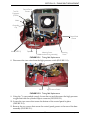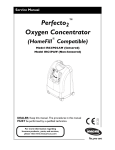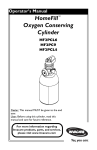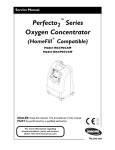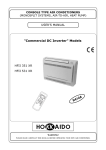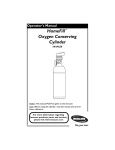Download HomeFill® II AW Compressor
Transcript
Service Manual HomeFill® II AW Compressor NOTE: Compressor shown without cylinder attached. DEALER: Keep this manual. The procedures in this manual MUST be performed by a qualified technician. For more information regarding Invacare products, parts, and services, please visit www.invacare.com REFERENCE DOCUMENTS WARNING THE PROCEDURES IN THIS SERVICE MANUAL MUST BE PERFORMED BY A QUALIFIED TECHNICIAN. DO NOT use this product or any available optional equipment without first completely reading and understanding these instructions and any additional instructional material such as owner’s manuals, service manuals or instruction sheets supplied with this product or optional equipment. If you are unable to understand the warnings, cautions or instructions, contact a healthcare professional, dealer or technical personnel before attempting to use this equipment - otherwise, injury or damage may occur. REFERENCE DOCUMENTS Refer to the following table for part numbers of additional documents which are referenced in this manual. MANUAL PART NUMBER LANGUAGES* HomeFill AW Compressor Owner’s Manual 1116444 English 1145804 Northern 1145805 Southern 1145806 Scandinavian 1134866 English 1141491 Northern 1141492 Southern 1141493 Scandinavian 1118396 English Platinum Concentrator Owner’s Manual Platinum Concentrator Service Manual *NOTE: Northern languages include English, Czech, French, German, Italian and Polish. Southern languages include English, Dutch, French, Greek, Italian, Portuguese and Spanish. Scandinavian languages include English, Danish, Finnish, Norwegian and Swedish. NOTE: Updated versions of this manual are available on www.invacare.com. HomeFill® II AW Compressor 2 Part No 1154316 TABLE OF CONTENTS TABLE OF CONTENTS REFERENCE DOCUMENTS ................................................................. 2 SPECIAL NOTES ................................................................................ 6 TYPICAL PRODUCT PARAMETERS .................................................... 7 LABEL LOCATION ............................................................................ 8 SECTION 1—GENERAL GUIDELINES ................................................... 9 Operating Information...............................................................................................................................9 Handling ......................................................................................................................................................10 Maintenance ...............................................................................................................................................10 Radio Frequency Interference ...............................................................................................................10 To Reduce the Risk of Burns, Electrocution, Fire or Injury to Persons......................................11 SECTION 2— CONCENTRATOR VERIFICATION AND MAINTENANCE 12 Performance Verification ........................................................................................................................12 Connecting the Compressor to the Concentrator..........................................................................12 SECTION 3—CHECKLIST AND CYLINDER INSPECTION ..................... 14 Compressor Operation Checklist........................................................................................................14 Cylinder Prefill Inspection ......................................................................................................................14 Hydrostatic Testing Date...................................................................................................................14 External Examination ..........................................................................................................................15 SECTION 4—COMPRESSOR OPERATION .......................................... 17 Connecting/Disconnecting Cylinder to/from Compressor ............................................................17 Connecting the Cylinder to the Compressor...............................................................................17 Disconnecting Cylinder From Compressor ..................................................................................19 Turning the Compressor On.................................................................................................................20 SECTION 5—CABINET ASSEMBLY .................................................... 23 Removing/Installing the Cabinet............................................................................................................23 Removing ...............................................................................................................................................23 Installing..................................................................................................................................................23 Removing/Installing the Cabinet Filter Grid .......................................................................................24 Removing ...............................................................................................................................................24 Installing..................................................................................................................................................24 Replacing Non-Skid Adhesive Back Pad ..............................................................................................25 Replacing Foam Gasket ...........................................................................................................................25 Part No 1154316 3 HomeFill® II AW Compressor TABLE OF CONTENTS TABLE OF CONTENTS SECTION 6—PANEL ASSEMBLY ....................................................... 26 Replacing Exhaust Fan..............................................................................................................................26 Removing/Installing Control Panel........................................................................................................27 Installing ......................................................................................................................................................27 Testing/Replacing the Power Switch ....................................................................................................29 Replacing Circuit Board ..........................................................................................................................30 Replacing Accumulator Assembly.........................................................................................................31 SECTION 7—BASE COMPONENTS .................................................... 33 Replacing Fuse ...........................................................................................................................................33 Removing/Installing the Power Inlet.....................................................................................................34 Removing ...............................................................................................................................................34 Installing..................................................................................................................................................34 Replacing Hour Meter .............................................................................................................................35 Replacing O2 Inlet Connector/Inlet Connector Dust Cap.............................................................35 Replacing Transformer ............................................................................................................................36 Testing/Replacing Capacitor...................................................................................................................37 Testing ....................................................................................................................................................37 Replacing Capacitor.............................................................................................................................38 Removing Connector Fillport Dust Cover and Lanyard - Units Manufactured Before 10/03/2005 .................................................................................................................................................39 Removing ...............................................................................................................................................39 Removing/Installing Connector Fillport Dust Cover and Lanyard - Units Manufactured After 10/02/2005 .................................................................................................................................................40 Replacing the High Pressure Switch.....................................................................................................41 Replacing Burst Disk Fitting ...................................................................................................................42 SECTION 8—BASE REPLACEMENT ................................................... 44 Disassembly................................................................................................................................................44 Reassembly.................................................................................................................................................50 SECTION 9—MOTOR REPLACEMENT ON HOMEFILL UNITS MADE ON OR AFTER 8/1/05 ................................................................................. 52 Disassembly ...........................................................................................................................................52 Reassembly ............................................................................................................................................57 HomeFill® II AW Compressor 4 Part No 1154316 TABLE OF CONTENTS TABLE OF CONTENTS SECTION 10—COMPRESSOR REPLACEMENT .................................... 59 HomeFill Units Manufactured Before 8/1/05 .....................................................................................59 Disassembly ...........................................................................................................................................59 Assembly of New Motor/Pump Assembly .....................................................................................64 Reassembly ............................................................................................................................................66 HomeFill Units Manufactured After 8/1/05........................................................................................68 Disassembly of HomeFill Units .........................................................................................................68 Reassembly of HomeFill Units ..........................................................................................................73 SECTION 11—BELT AND PULLEY UPGRADE ..................................... 75 Disassembly................................................................................................................................................75 Reassembly.................................................................................................................................................81 SECTION 12—TIMING BELT REPLACEMENT ..................................... 84 Disassembly................................................................................................................................................84 Reassembly.................................................................................................................................................89 SECTION 13—WIRING ASSEMBLIES .................................................. 91 Replacing Wiring Assemblies .................................................................................................................91 Full View of Wiring Harnesses .........................................................................................................91 Replacing Transformer Assembly.....................................................................................................91 Replacing Bleed Resistor Assemblies ..............................................................................................92 Replacing HFII Assembly Wire Harness .........................................................................................93 SECTION 14—TROUBLESHOOTING/CYLINDER FILL TIMES ................. 95 Indicator Light Explanation.....................................................................................................................95 Troubleshooting........................................................................................................................................95 Cylinder Fill Times ...................................................................................................................................97 Leak Test ....................................................................................................................................................97 Cylinder Fill Test ......................................................................................................................................98 HomeFill 2000 psi Switch/P.C.B. Shut Down Test ........................................................................ 101 SECTION 15—MAINTENANCE ....................................................... 103 Cleaning/Replacing the Cabinet Filter............................................................................................... 103 Cleaning Cabinet.................................................................................................................................... 103 Verification Process - Invacare HomeFill Compressor ................................................................ 104 Function Test.......................................................................................................................................... 104 Verification Process - Invacare HomeFill Cylinder ........................................................................ 105 Function Test.......................................................................................................................................... 106 LIMITED WARRANTY ................................................................... 107 Part No 1154316 5 HomeFill® II AW Compressor SPECIAL NOTES SPECIAL NOTES Signal words are used in this manual and apply to hazards or unsafe practices which could result in personal injury or property damage. Refer to the table below for definitions of the signal words. SIGNAL WORD MEANING DANGER Danger indicates an imminently hazardous situation which, if not avoided, will result in death or serious injury. WARNING Warning indicates a potentially hazardous situation which, if not avoided, could result in death or serious injury. CAUTION Caution indicates a potentially hazardous situation which, if not avoided, may result in property damage or minor injury or both. NOTICE THE INFORMATION CONTAINED IN THIS DOCUMENT IS SUBJECT TO CHANGE WITHOUT NOTICE. DANGER DO NOT SMOKE while using this device. Keep all matches, lit cigarettes or other sources of ignition out of the room in which this product is located and away from where oxygen is being delivered. NO SMOKING signs should be prominently displayed. Textiles and other materials that normally would not burn are easily ignited and burn with great intensity in oxygen enriched air. Failure to observe this warning can result in severe fire, property damage and cause physical injury or death. ACCESSORIES WARNING Invacare products are specifically designed and manufactured for use in conjunction with Invacare accessories. Accessories designed by other manufacturers have not been tested by Invacare and are not recommended for use with Invacare products. HomeFill® II AW Compressor 6 Part No 1154316 TYPICAL PRODUCT PARAMETERS TYPICAL PRODUCT PARAMETERS Regulatory Listing: EN/IEC 60601-1 Alternating Current Type BF equipment Unit running Unit not running Attention - Consider Accompanying Documents DO NOT smoke Class II, Double Insulation TYPICAL PRODUCT PARAMETERS - COMPRESSOR Operating temperature: 50 to 95° F (10 to 35° C) @ 20 to 60% non-condensing humidity Storage temperature: -10 to 150° F (-23 to 65° C) @ 15 to 95% humidity Input Pressure Required: 14 - 21 PSI (96.5-144.7 kPa) Input Flow Required: 2 L/min Input O2% Required: >90% O2 Width: 20 ¼ inches (51.44 cm) Height: 15 inches (38.1 cm) Depth: 16 inches (40.64 cm) Weight: 33 lbs (14.97 kg) Shipping Weight: 39 lbs (17.69 kg) CONSERVER/REGULATOR SPECIFICATIONS Oxygen Output Part No 1154316 Settings 1 - 5 L/min pulse 2 L/min. continuous 7 HomeFill® II AW Compressor LABEL LOCATION LABEL LOCATION NOTE: Compressor shown without cylinder attached. LABEL PART NUMBER LANGUAGE 1148080 English 1148081 Spanish 1148082 French 1148083 German 1148084 Portuguese 1148085 Norwegian 1148086 Finnish 1148087 Danish 1148088 Italian 1148089 Polish 1148090 Czech 1148091 Greek 1148092 Dutch 1148093 Swedish HomeFill® II AW Compressor 8 Part No 1154316 SECTION 1—GENERAL GUIDELINES SECTION 1—GENERAL GUIDELINES WARNING SECTION 1 - GENERAL GUIDELINES contains important information for the safe operation and use of this product. In order to ensure the safe installation, assembly, and operation of the HomeFill Compressor, these instructions MUST be followed. CAUTION “Caution: Federal law restricts this device to sale or rental by or on order of a physician, or any other practitioner licensed by the law of the State in which he/she practices to use or order the use of this device.” Operating Information The use of this device is limited to the oxygen patient. Cylinders MUST be used only by the oxygen patient and are not to be distributed to any other individual for any purpose. The use of oxygen therapy requires that special care be taken to reduce the risk of fire. Any materials that will burn in air, and some that will not, are easily ignited and burn rapidly in high concentrations of oxygen. For safety concerns, keep all sources of ignition out of the room in which this product is located and away from areas where oxygen is being delivered. Textiles, oil and other combustibles are easily ignited and will burn with great intensity in oxygen‐enriched air. NO SMOKING signs should be prominently displayed. A spontaneous and violent ignition may occur if oil, grease or greasy substances come in contact with oxygen under pressure. These substances MUST be kept away from the oxygen concentrator, tubing and connections, and all other oxygen equipment. DO NOT use any lubricants unless recommended by Invacare. DO NOT allow oil from your hands or other sources to come into contact with the compressor coupling or bottle fittings. These substances may become flammable in the presence of oxygen and cause injury. Avoid touching the bottle fitting whenever possible. Example of items to avoid are hand creams or lotions, cooking oils, suntan oils or sunblocks and similar oily products. If you use these types of products, wash your hands prior to using the HomeFill unit. If the bottle fitting should come in contact with such substances it should be cleaned off with a damp cloth prior to connecting it to the compressor. NEVER oil or lubricate the compressor coupler or bottle fittings. NEVER use any penetrating oil or lubricant. If connection difficulty is experienced verify that the bottle fitting is being inserted straight down into the compressor coupler. If continued difficulty is experienced contact your supplier for assistance. The HomeFill is equipped with a High Pressure Relief Valve to ensure the user’s safety. When activated, this safety feature will make an extremely loud noise. If this noise occurs, turn the unit Off. DO NOT use. Service unit before use. Refer to Replacing Burst Disk Fitting on page 42. Part No 1154316 9 HomeFill® II AW Compressor SECTION 1—GENERAL GUIDELINES Before moving or repositioning either the compressor or the concentrator, ALWAYS disconnect the AC power cords and the interconnect hose between the compressor and concentrator. Failure to do so may result in damage to the unit or personal injury. Keep the oxygen tubing, cord, and unit away from heated or hot surfaces, including space heaters, electric blankets, stoves and similar electrical appliances. NEVER drop or insert any object into any opening. NEVER block the air openings of the product or place it on a soft surface, such as a bed or couch, where the air opening may be blocked. Keep the openings free from lint, hair and the like. NEVER use near any type of flame or flammable/explosive substances, vapors or atmosphere. ALWAYS keep hands and fingers clear of moving parts to avoid injury. If the compressor has a damaged cord or plug, if it is not working properly, if it has been dropped or damaged, or submersed in water, call a qualified technician for examination and repair. If any leakage of the oxygen cylinder is detected, DO NOT attempt to use the cylinder. Turn the flow selector knob on the regulator to “Off”. If leakage persists, place the cylinder outdoors and notify your Home Health Care Provider or Service Representative of this condition. Handling Use extreme care when handling and filling an oxygen cylinder. Full oxygen cylinders are under pressure and can become projectiles if dropped or mishandled. NEVER transport a compressor with a cylinder connected to or stored on the compressor. Otherwise, injury or damage can occur. DO NOT store filled oxygen bottles near a furnace, hot water tank, in the trunk of a car or other high temperature area. Storage in areas such as this can result in bursting of the bottle or fire. Maintenance The HomeFill compressor was specifically designed to minimize routine preventive maintenance. Only professionals of the healthcare field or persons fully conversant with this process, such as authorized or factory trained personnel, should perform preventive maintenance or performance adjustments on the compressor. Radio Frequency Interference Most electronic equipment is influenced by Radio Frequency Interference (RFI). CAUTION should be exercised with regard to the use of portable communications equipment in the area around such equipment. HomeFill® II AW Compressor 10 Part No 1154316 SECTION 1—GENERAL GUIDELINES To Reduce the Risk of Burns, Electrocution, Fire or Injury to Persons DO NOT come in contact with the compressor while you are wet. DO NOT place or store product where it can drop into water or other liquids. DO NOT reach for product that has fallen into water. Unplug IMMEDIATELY. No adjustments should be made to the flowrate unless prescribed by a physician or therapist. The product should NEVER be left unattended when it is plugged in. The compressor is intended to be used only as an oxygen supplement as described in the Ownerʹs Manual. DO NOT connect the compressor in parallel or series with other compressors or oxygen therapy devices. Avoid creation of any spark near medical oxygen equipment. This includes sparks from static electricity created by any type of friction. Part No 1154316 11 HomeFill® II AW Compressor SECTION 2—CONCENTRATOR VERIFICATION AND MAINTENANCE SECTION 2— CONCENTRATOR VERIFICATION AND MAINTENANCE Performance Verification NOTE: A dedicated concentrator should be used to test HomeFill compressors. NOTE: The test concentrator MUST have its performance verified and documented prior to testing HomeFill compressors. NOTE: All performance verification and maintenance performed on the test concentrator MUST be documented on a log sheet that is attached to the concentrator. 1. Turn On the concentrator and set the flow rate to 5 L/min. 2. Allow the concentrator to warm up for a minimum of 30 minutes. 3. After the 30 minute warm‐up, check the oxygen concentration using a calibrated oxygen analyzer. NOTE: The oxygen concentration reading MUST be above 90% at 5 L/min. 4. Provided the oxygen concentration is 90% or higher at 5 L/min., record the following on the repair statement and on the test concentrator maintenance log: A. Date of the performance test and when any service is performed. B. Hour meter reading. C. Oxygen concentration. D. If service is performed, record all details of repair, including preventative maintenance. E. Record all parts replaced, and list all detailed performance results. NOTE: A new entry MUST be made for each performance test, or when any service type items are performed. 5. Turn the concentrator flow rate down to 3 L/min. 6. Connect the test concentrator to the HomeFill compressor to be tested. Refer to Connecting the Compressor to the Concentrator on page 12. 7. Test the HomeFill compressor. Refer to Troubleshooting/Cylinder Fill Times on page 95. Connecting the Compressor to the Concentrator NOTE: For this procedure, refer to FIGURE 2.1 on page 13. 1. Insert one end of the interconnect hose into the outlet fitting on the back of the concentrator (Detail “A”). 2. Insert the opposite end of the interconnect hose into the inlet fitting on the side of the compressor (Detail “B”). HomeFill® II AW Compressor 12 Part No 1154316 SECTION 2—CONCENTRATOR VERIFICATION AND MAINTENANCE NOTE: The metal tabs on the concentrator outlet fitting and the compressor inlet fitting will pop out with an audible “click” when the end of the interconnect hose is properly installed (Detail “C”). 3. For models that DO NOT have coiled tubing, loop any excess interconnect hose and secure to the back of the concentrator with the fastening straps. DETAIL “C” DETAIL “A” Interconnect Hose (or Coiled tubing) Insert End of Interconnect Hose into Inlet/Outlet Fitting CONCENTRATOR TOP VIEW Outlet Fitting Inlet/Outlet Fitting Metal Tab DETAIL “B” Power Cord Compressor Inlet Fitting FIGURE 2.1 Concentrator Verification and Maintenance Part No 1154316 13 HomeFill® II AW Compressor SECTION 3—CHECKLIST AND CYLINDER INSPECTION SECTION 3—CHECKLIST AND CYLINDER INSPECTION Compressor Operation Checklist Each time the HomeFill Compressor is used to fill a cylinder, complete the following checklist: ❑ Ensure the concentrator has been on for at least 30 minutes. ❑ Perform the prefill inspection on the cylinder. ❑ Connect the cylinder to the compressor. ❑ Turn the compressor On. ❑ Examine the indicator lights on the control panel. ❑ Disconnect and remove the full cylinder. ❑ Turn the compressor Off. ❑ If filling another cylinder, repeat this checklist. Cylinder Prefill Inspection WARNING Use only cylinders that have the Invacare HomeFill connection and the label, FIGURE 3.1 on page 16. CAUTION All cylinders MUST be inspected before attempting to fill. Otherwise, injury or damage may occur. NOTE: For this procedure, refer to FIGURE 3.1 on page 16. Hydrostatic Testing Date Aluminum cylinders MUST undergo testing every five years. WARNING DO NOT fill cylinders that have not been tested in the past five years. Otherwise, serious personal injury may result. Contact your dealer for replacement. HomeFill® II AW Compressor 14 Part No 1154316 SECTION 3—CHECKLIST AND CYLINDER INSPECTION External Examination 1. Examine the outside of the cylinder for the following conditions, and replace the cylinder if they exist: • Dents or dings • Arc burns • Oil or grease • Any other signs of damage that might cause a cylinder to be unacceptable or unsafe for use. 2. Examine the cylinder for evidence of fire or thermal damage. Evidence includes charring or blistering of the paint, or other protective coating or heat sensitive indicator. If fire or thermal damage is found, replace the cylinder. 3. Inspect the Invacare valve for the following and replace if found: • Debris, oil or grease • Noticeable signs of damage • Signs of corrosion inside the valve • Signs of excessive heat or fire damage Part No 1154316 15 HomeFill® II AW Compressor SECTION 3—CHECKLIST AND CYLINDER INSPECTION FIGURE 3.1 Cylinder Prefill Inspection HomeFill® II AW Compressor 16 Part No 1154316 SECTION 4—COMPRESSOR OPERATION SECTION 4—COMPRESSOR OPERATION Connecting/Disconnecting Cylinder to/from Compressor Connecting the Cylinder to the Compressor WARNING DO NOT modify any connections on the HomeFill compressor. NEVER use tools of any kind to connect/disconnect the cylinder and the compressor. Otherwise, severe injury and/or damage may occur. DO NOT drop oxygen cylinders. Use two hands when handling/transporting oxygen cylinders. Otherwise, injury or damage may occur. DO NOT use a liquid leak detector to test for leaks. NOTE: For this procedure, refer to FIGURE 4.1 on page 18 and FIGURE 4.2 on page 19. 1. Examine the cylinder gauge. If the cylinder pressure is less than 1500 psig. (10342 kPa), proceed to STEP 2. NOTE: If the cylinder pressure is greater than 1500 psig (10342 kPa), DO NOT attempt to top off the cylinder. It may not fill. Bleed the cylinder or select another cylinder. 2. Set the regulator flow dial on the cylinder to Off (Detail “B” of FIGURE 4.2). 3. Remove the cylinder and connector fillport covers (if present). CAUTION DO NOT connect the outlet (cannula) connection to the HomeFill unit. Otherwise, the conserving cylinder will not work properly. NOTE: On older models, the green dots do not exist. 4. To reset the connector, momentarily push down on the outer ring (sleeve) of the connector fillport until GREEN dots are visible (FIGURE 4.1). NOTE: If the outer ring (sleeve) is in the up position (GREEN dots not visible), the connector fillport will not be able to accept the cylinder fillport. Pushing down momentarily will reset the connector fillport (GREEN dots visible) to accept the cylinder fillport. Part No 1154316 17 HomeFill® II AW Compressor SECTION 4—COMPRESSOR OPERATION PUSH DOWN Outer Ring (Sleeve) Connector Fillport GREEN Dots BEFORE COUPLING CYLINDER, PUSH DOWN ON SLEEVE UNTIL GREEN DOTS ARE VISIBLE. FIGURE 4.1 Resetting Connector Fillport 5. Grasp the cylinder/regulator assembly in the area behind the cylinder gauge in FIGURE 4.2 on page 19. 6. Position the cylinder in the compressor cradle (Detail “A” of FIGURE 4.2). 7. Align the cylinder fillport with the connector fillport (Detail “B” of FIGURE 4.2). 8. Pull up on the outer ring (sleeve) of the connector fillport while pushing down on the cylinder/regulator assembly to couple the cylinder fillport into the connector fillport (Detail “A” of FIGURE 4.2). NOTE: The cylinder is properly connected when an audible “click” is heard. HomeFill® II AW Compressor 18 Part No 1154316 SECTION 4—COMPRESSOR OPERATION DETAIL “A” Compressor Cylinder/Regulator Assembly Cylinder Fillport Connector Fillport Outer Ring (Sleeve) Cylinder Gauge PULL UP DETAIL “B” Regulator Cylinder Cylinder Gauge Regulator Flow Dial Outlet (Cannula) Connection Cylinder Fillport Power Switch Connector Fillport Compressor Cradle Outer Ring (Sleeve) NOTE: Fillport covers not shown for clarity. FIGURE 4.2 Connecting the Cylinder to the Compressor Disconnecting Cylinder From Compressor WARNING DO NOT modify any connections on the HomeFill compressor. NEVER use tools of any kind to connect/disconnect the cylinder and the compressor. Otherwise, severe injury and/or damage may occur. NOTE: For this procedure, refer to FIGURE 4.3 on page 20. Part No 1154316 19 HomeFill® II AW Compressor SECTION 4—COMPRESSOR OPERATION 1. Press the compressor power switch to the Off (O) position. 2. Grasp the cylinder/regulator assembly in the area behind the cylinder gauge. 3. With the other hand, grasp the outer ring (sleeve) of the connector fillport and push down. 4. Lift up on the cylinder/regulator assembly to remove from the connector fillport. 5. When the cylinder fillport is disconnected from the connector fillport, release the outer ring (sleeve) of the connector fillport and use two hands to remove the cylinder from the compressor cradle. 6. Place the fillport covers onto the connector and cylinder fillports. NOTE: The fillport covers should be used whenever cylinders are not being filled. Cylinder/Regulator Assembly Cylinder Gauge PUSH DOWN Outer Ring (Sleeve) Cylinder Fillport Compressor Cradle Power Switch Connector Fillport FIGURE 4.3 Disconnecting Cylinder From Compressor Turning the Compressor On NOTE: For this procedure, refer to FIGURE 4.4 on page 22. 1. Make sure the concentrator is On and runs a minimum of 30 minutes. CAUTION The concentrator flow rate to the patient MUST be set at maximum: 2.5 L/min. or less for Platinum 5, Platinum S, Perfecto2 and 5 L/min. for Platinum 9. Otherwise, the oxygen level to the compressor will be <90% and the compressor will not fill the cylinder. 2. Set the concentrator flow rate to the patient to 2.5 L/min. or less for Platinum 5, Platinum S, Perfecto2 and 5 L/min. for Platinum 9. 3. Make sure the cylinder is connected to the compressor. Refer to Connecting the Cylinder to the Compressor on page 17. HomeFill® II AW Compressor 20 Part No 1154316 SECTION 4—COMPRESSOR OPERATION 4. Push the power switch on the control panel to the On position. 5. Perform one of the following: A. For HomeFill units manufactured before 02/02/06 ‐ Examine the control panel. The following sequence of events should occur: • 0‐3 minutes ‐ The WAIT (YELLOW) light will be lit while the compressor warms up. • After three minutes ‐ The FILLING (GREEN) light will be on while the cylinder is filling. • The FULL (GREEN) light will be on when the cylinder is finished filling. Proceed to STEP 6. B. For HomeFill units manufactured after 02/02/06 ‐ Examine the control panel. The following sequence of events should occur: • 0‐3 minutes ‐ The O2 Below Normal (YELLOW) light will be lit while the compressor warms up. • After three minutes ‐ The FILLING (GREEN) light will be on while the cylinder is filling. • The FULL (GREEN) light will be on when the cylinder is finished filling. Proceed to STEP 6. NOTE: The O2 BELOW NORMAL (YELLOW) light may come on if the oxygen level from the concentrator has not yet reached or drops below 90%. The compressor will begin or resume filling when the oxygen level reaches 90%. If light does not go Off within 10 minutes, refer to Troubleshooting on page 95. NOTE: If the ATTENTION (RED) light and audible alarm are on, refer to Troubleshooting on page 95. 6. Remove the full cylinder. Refer to Disconnecting Cylinder From Compressor on page 19. Part No 1154316 21 HomeFill® II AW Compressor SECTION 4—COMPRESSOR OPERATION For HomeFill units manufactured before 02/02/06 ATTENTION (RED Light and Audible Alarm) O2 BELOW NORMAL (YELLOW Light) FULL (GREEN Light) Control Panel O2 BELOW NORMAL USE NO OIL I O WAIT (YELLOW Light) FILLING (GREEN Light) Power Switch For HomeFill units manufactured after 02/02/06 Attention (RED light and Audible Alarm) Control Panel HOMEFILL™II ATTENTION Filling (GREEN Light) O2 BELOW NORMAL FULL FILLING DANGER - RISK OF ELECTRICAL SHOCK DO NOT remove cover, refer servicing to qualified service personnel. WARNING - RISK OF FIRE NO SMOKING - Keep all sources of ignition out of the room in which this product is located and from areas where oxygen is being delivered. Textiles, oil and other combustibles are easily ignited and will burn with great intensity in oxygen enriched air. “Caution: Federal law restricts this device to sale by or on order of a physician, or any other practitioner licensed by the law of the State in which he/she practices to use or order the use of this device.” O2 below normal (YELLOW light) Full (GREEN Light) I O OPERATING INSTRUCTIONS See Operator’s Manual Power Switch FIGURE 4.4 Turning the Compressor On HomeFill® II AW Compressor 22 Part No 1154316 SECTION 5—CABINET ASSEMBLY SECTION 5—CABINET ASSEMBLY Removing/Installing the Cabinet DANGER To prevent electrical shock, ALWAYS disconnect HomeFill from electrical outlet before servicing. NOTE: For this procedure, refer to FIGURE 5.1. Tools required for this procedure are: • Phillips screwdriver Removing 1. Unplug the power cord from the electrical outlet. 2. Remove cylinder (if attached). Refer to Disconnecting Cylinder From Compressor on page 19. 3. Remove the four mounting screws that secure the cabinet assembly to the base assembly. 4. Lift the cabinet straight up off of the base assembly. Installing 1. Position the cabinet on the base assembly as shown. 2. Secure the cabinet to the base assembly with four mounting screws. Securely tighten. 3. Reattach cylinder. Refer to Connecting the Cylinder to the Compressor on page 17. 4. Plug power cord into electrical outlet. REAR VIEW Cabinet Cabinet Mounting Screws Base Assembly Mounting Screws FIGURE 5.1 Removing/Installing the Cabinet Part No 1154316 23 HomeFill® II AW Compressor SECTION 5—CABINET ASSEMBLY Removing/Installing the Cabinet Filter Grid NOTE: For this procedure, refer to FIGURE 5.2. Tools required: Flat head screwdriver and .09 mm drill bit Removing 1. Remove the cabinet. Refer to Removing/Installing the Cabinet on page 23. 2. Perform one of the following: • For units that have plastic rivets, remove the plastic rivets by pushing the rivets from the inside out with a .09 mm drill bit, proceed to STEP 3. • For units without plastic rivets, proceed to STEP 3. 3. Using the flat head screwdriver, pry the lip of the cabinet filter grid out of the cabinet (Detail “C”). Installing NOTE: For units that have plastic rivets, the cabinet MUST be replaced to use the new filter grid. 1. Install the cabinet filter grid (Detail “B”) to the inside of the cabinet. Ensure that the lip of the cabinet filter grid is on the outside of the cabinet. 2. Install the cabinet. Refer to Removing/Installing the Cabinet on page 23. DETAIL “B” DETAIL “A” Cabinet Filter Grid Lip Filter Grid Plastic Rivets DETAIL “C” Lip NOTE: Lip of the filter grid MUST be on the outside of the cabinet to secure the filter grid in place. FIGURE 5.2 Removing/Installing the Cabinet Filter Grid HomeFill® II AW Compressor 24 Part No 1154316 SECTION 5—CABINET ASSEMBLY Replacing Non-Skid Adhesive Back Pad NOTE: For this procedure, refer to FIGURE 5.3. Pad 1. Peel the existing pad from the cabinet and discard. 2. Peel the backing from the new pad. 3. Attach the new pad to the cabinet. FIGURE 5.3 Replacing Non-Skid Adhesive Back Pad Replacing Foam Gasket NOTE: For this procedure, refer to FIGURE 5.4. Foam Gasket Control Panel Opening 1. Remove the cabinet. Refer to Removing/Installing the Cabinet on page 23. 2. Peel the existing foam gasket from the inside of the control panel opening and discard. 3. Peel the backing from the new foam gasket. 4. Attach the new foam gasket to the inside of control panel opening. FIGURE 5.4 Replacing Foam Gasket Part No 1154316 25 HomeFill® II AW Compressor SECTION 6—PANEL ASSEMBLY SECTION 6—PANEL ASSEMBLY Replacing Exhaust Fan NOTE: For this procedure, refer to FIGURE 6.1. Tools required for this procedure are: • Phillips screwdriver • Torque Wrench 1. Remove the cabinet. Refer to Removing/Installing the Cabinet on page 23. 2. Note the wire orientation of the two wires located on the exhaust fan. 3. Disconnect the two wires from exhaust fan wire connectors. 4. Remove the four mounting screws securing the fan inlet seal to the exhaust fan (Detail “B”). 5. Set the fan inlet seal aside for re‐use. 6. Remove the four mounting screws securing the exhaust fan to the isolator plate. NOTE: Before securing exhaust fan in place, ensure airflow arrow (molded into the side of the fan) points toward the back and out of the unit. 7. Secure the exhaust fan to the isolator plate with four mounting screws. The mounting screws MUST be torqued to 20–30 in‐lbs (2.26‐3.39 Nm). 8. Secure the fan inlet seal to the exhaust fan with four mounting screws. The mounting screws MUST be torqued to 20–30 in‐lbs (2.26‐3.39 Nm). 9. Connect the two wires to the exhaust fan in the orientation previously noted. 10. Install cabinet. Refer to Removing/Installing the Cabinet on page 23. DETAIL “A” Fan Mounting Bracket Isolator Plate Mounting Screws DETAIL “B” Exhaust Fan Fan Inlet Seal Airflow Arrow points to back of unit Isolator Plate Wire Connectors (Not shown) Mounting Screws Mounting Screw FIGURE 6.1 Replacing Exhaust Fan HomeFill® II AW Compressor 26 Part No 1154316 SECTION 6—PANEL ASSEMBLY Removing/Installing Control Panel NOTE: For this procedure, refer to FIGURE 6.2. Tools required for this procedure are: • Phillips screwdriver 1. Remove the cabinet. Refer to Removing/Installing the Cabinet on page 23. 2. Remove the two mounting screws securing the top of the control panel (Detail “A”). 3. Loosen the two mounting screws securing the bottom of the control panel (Detail “A”). 4. Slowly pull the control panel back to expose the circuit board and its connections. 5. Disconnect the three wiring harnesses from the three connectors on the circuit board (Detail “B”). CAUTION DO NOT disconnect the opaque oxygen sensor tube from the sensor as this may damage the circuit board. 6. Disconnect the opaque oxygen sensor tube from the barbed fitting opposite the sensor (Detail “B”). 7. Note the location of the two wire connectors of the power switch for later replacement. 8. Disconnect the two wire connectors from the power switch (Detail “B”). 9. Disconnect bleed resistor from the control panel (Detail “C”). 10. Remove the control panel. Installing 1. Connect bleed resistor to the control panel (Detail “C”). 2. Connect the two wire connectors to the power switch (Detail “B”) in the orientation noted previously. 3. Connect the opaque oxygen sensor tube to the barbed fitting on the opposite end of the sensor (Detail “B”). 4. Connect the three wiring harnesses to the three connectors on the circuit board (Detail “B”). 5. Secure the bottom of the control panel with two mounting screws. Securely tighten. 6. Secure the top of the control panel with two mounting screws. Securely tighten. 7. Install the cabinet. Refer to Removing/Installing the Cabinet on page 23. Part No 1154316 27 HomeFill® II AW Compressor SECTION 6—PANEL ASSEMBLY DETAIL “A” Mounting Screws Control Panel Base Assembly Mounting Screws CAUTION DO NOT disconnect the opaque oxygen sensor tube from the sensor. Opaque Oxygen Sensor Tube Sensor Wiring Harness Connection Power Switch Circuit Board Wire Connectors Wiring Harness Connection Wiring Harness Connection Control Panel Partial View of Circuit Board Bleed Resistor Assembly 2 FIGURE 6.2 Removing/Installing Control Panel HomeFill® II AW Compressor 28 Part No 1154316 SECTION 6—PANEL ASSEMBLY Testing/Replacing the Power Switch NOTE: For this procedure, refer to FIGURE 6.3 on page 29. Tools required for this procedure are: • Ohmmeter 1. Remove the cabinet. Refer to Removing/Installing the Cabinet on page 23. 2. Remove the control panel. Refer to Removing/Installing Control Panel on page 27. 3. Note the location of the two wire connectors of the power switch for later replacement. 4. Remove the two wire connectors from the power switch. A. Using an ohmmeter, test the continuity of the switch by placing the meter leads on the switch terminals where the wires were connected. B. Turn the switch to the On position. C. If no indication of continuity is achieved, proceed to step 5. If continuity is achieved, proceed to Step 7. 5. Release the four retaining clips and push the power switch out of the control panel. 6. Install power switch into control panel as shown. 7. Install the two wire connectors onto the power switch. 8. Install the control panel. Refer to Removing/Installing Control Panel on page 27. 9. Install the cabinet. Refer to Removing/Installing the Cabinet on page 23. Wire Connectors Retaining Clips Control Panel Power Switch Retaining Clips FIGURE 6.3 Testing/Replacing the Power Switch Part No 1154316 29 HomeFill® II AW Compressor SECTION 6—PANEL ASSEMBLY Replacing Circuit Board CAUTION Before handling any circuit boards, you need to be properly grounded to prevent static damage to the components of the circuit board. A static strap MUST be worn and properly grounded using an alligator clip. Electrical conduit or a water pipe is normally sufficient when a known good ground is not available. Care should be taken to ensure that the alligator clip contacts with a bare metal surface. When removing quick disconnect terminals, DO NOT pull on the wire itself as damage to the connection may occur. Hold down the circuit board with one hand and use an upward force with a slight rocking motion to remove the wire connections. Circuit Boards were changed on 7/3/06. Circuit boards manufactured before 7/3/06 are not interchangeable with circuit boards manufactured after 7/3/06. Otherwise, damage may occur. Consult the HomeFill parts book for the correct circuit board. NOTE: For this procedure, refer to FIGURE 6.4 on page 31. 1. Remove the cabinet. Refer to Removing/Installing the Cabinet on page 23. 2. Remove the control panel. Refer to Removing/Installing Control Panel on page 27. 3. Push in on each of the four standoff securing tabs one at a time while pulling the circuit board away from the control panel. CAUTION Before installing the circuit board, ensure that all insulators are in place. 4. Install new circuit board onto standoff tabs. NOTE: When installing the circuit board to the control panel, make sure that the standoff securing tabs are out. You will hear an audible click when the securing tab locks the circuit board in place. 5. Install the control panel. Refer to Removing/Installing Control Panel on page 27. 6. Install the cabinet. Refer to Removing/Installing the Cabinet on page 23. 7. Operate the compressor. 8. To ensure proper operation, perform a cylinder fill test. Refer to Cylinder Fill Test on page 98. HomeFill® II AW Compressor 30 Part No 1154316 SECTION 6—PANEL ASSEMBLY Standoff Securing Tab Circuit Board FIGURE 6.4 Replacing Circuit Board Replacing Accumulator Assembly DANGER To prevent electrical shock, ALWAYS disconnect compressor from electrical outlet before servicing. NOTE: For this procedure, refer to FIGURE 6.5 on page 32. Tools required for this procedure are: • Phillips screwdriver Removing Accumulator Assembly 1. Remove the cabinet. Refer to Removing/Installing the Cabinet on page 23. 2. Remove the control panel. Refer to Removing/Installing Control Panel on page 27. 3. Remove the two mounting screws securing the accumulator assembly to the main brackets. 4. Cut the two tie‐wraps securing the two fittings to the oxygen hoses. 5. Remove the existing accumulator assembly. Installing Accumulator Assembly 1. Install the accumulator assembly to the main brackets with two mounting screws. 2. Connect the two fittings to the oxygen hoses. 3. Secure the two fittings to the oxygen hoses with two tie‐wraps. 4. Install the control panel. Refer to Removing/Installing Control Panel on page 27. 5. Install the cabinet. Refer to Removing/Installing the Cabinet on page 23. Part No 1154316 31 HomeFill® II AW Compressor SECTION 6—PANEL ASSEMBLY Fitting Oxygen Hose Main Bracket Fitting Tie Wrap Main Bracket Mounting Screw Accumulator Assembly FIGURE 6.5 Replacing Accumulator Assembly HomeFill® II AW Compressor 32 Part No 1154316 SECTION 7—BASE COMPONENTS SECTION 7—BASE COMPONENTS Replacing Fuse NOTE: For this procedure, refer to FIGURE 7.1. 1. Unplug the power cord from the electrical outlet. 2. Remove the power cord from the power inlet on the compressor base. 3. Pull out the fuse drawer at the bottom of the power inlet. 4. Using a fuse puller or a small flat blade screw driver, remove the rear fuse inside the fuse drawer and discard (Detail “A”). NOTE: The fuse drawer contains space for two fuses. The front location is for the operational fuse. The rear location is for a spare fuse. When replacing the front fuse, insure that there is also a spare fuse in place in the fuse drawer. 5. Install replacement fuse in front fuse slot. 6. Push fuse drawer back into the power inlet. 7. Install power cord into the power inlet on the compressor base. 8. Plug power cord into electrical outlet. DETAIL “A” Power Inlet Rear Fuse (Spare) Power Inlet Fuse Drawer (Operational) Front Fuse Compressor Base Fuse Drawer FIGURE 7.1 Replacing Fuse Part No 1154316 33 HomeFill® II AW Compressor SECTION 7—BASE COMPONENTS Removing/Installing the Power Inlet NOTE: For this procedure, refer to FIGURE 7.2. Tools required for this procedure are: • Phillips screwdriver • Torque Wrench Removing 1. Remove the cabinet. Refer to Removing/Installing the Cabinet on page 23. 2. Remove the two mounting screws that secure the power inlet to the base. 3. Slowly pull the power inlet out of the base assembly to expose the wire connections. 4. Note the location of the wire connector and dual terminal connector before disconnecting the wire connectors from the power inlet. NOTE: The dual terminal connector houses the top and middle wire connectors. 5. Disconnect the bottom wire connector from the power inlet. 6. Disconnect the dual terminal connector from the power inlet. 7. Discard the existing power inlet. Installing 1. Connect the dual terminal connector to the new power inlet. 2. Connect the bottom terminal connector to the new power inlet. 3. Secure the power inlet to the base with two mounting screws. Torque the mounting screws to 20–25 in‐lbs (2.26‐2.82 Nm). 4. Install the cabinet. Refer to Removing/Installing the Cabinet on page 23. NOTE: Top and Middle Top Wire Connector wire connectors attach to dual terminal Middle Wire connector. Connector Base Bottom Wire Connectors Mounting Screws Power Inlet FIGURE 7.2 Removing/Installing the Power Inlet HomeFill® II AW Compressor 34 Part No 1154316 SECTION 7—BASE COMPONENTS Replacing Hour Meter NOTE: For this procedure, refer to FIGURE 7.3 on page 35. 1. Remove the cabinet. Refer to Removing/Installing the Cabinet on page 23. 2. Note the orientation of the two wire connectors before removing. 3. Remove the two wire connectors from the hour meter. NOTE: The hour meter and retaining clip are separate components. Both of these components hold the other component in place. When the hour meter is removed, in STEP 3, the retaining clip will become a loose component. 4. Pull the retaining clip away from the sides of the hour meter while pushing out the hour meter from the inside of the base. 5. Position the retaining clip on the inside of the compressor base assembly. 6. Insert the hour meter through the front of the base assembly and through the retaining clip. 7. Pull the retaining clip forward toward the base assembly so that the hour meter and retaining clip are snug against the base assembly. 8. Install the two wire connectors onto the hour meter in the orientation previously noted. 9. Install the cabinet. Refer to Removing/Installing the Cabinet on page 23. Wire Connector Wire Connector Retaining Clip Hour Meter FIGURE 7.3 Replacing Hour Meter Replacing O2 Inlet Connector/Inlet Connector Dust Cap NOTE: For this procedure, refer to FIGURE 7.4 on page 36. Tools required for this procedure are: • 5/ inch wrench 8 • side cutters 1. Remove the cabinet. Refer to Removing/Installing the Cabinet on page 23. Part No 1154316 35 HomeFill® II AW Compressor SECTION 7—BASE COMPONENTS CAUTION Be careful not to cut the tubing when performing the following step. 2. Using the side cutters, cut the tie‐wrap securing the tubing to the O2 connector. 3. Remove the tubing from the O2 connector. 4. Using a 5/8‐inch wrench, remove the locknut securing the connector to the base. 5. Remove the connector and dust cap from the base. 6. Install the connector and dust cap to the base. 7. Secure the connector to the base with the locknut. Torque the locknut to 8‐10 inch‐ pounds. 8. Secure the tubing to the O2 connector with a tie‐wrap. 9. Install the cabinet. Refer to Removing/Installing the Cabinet on page 23. Tubing Locknut (Not Shown) Base O2 Connector Tie-Wrap Dust Cap FIGURE 7.4 Replacing O2 Inlet Connector/Inlet Connector Dust Cap Replacing Transformer NOTE: For this procedure, refer to FIGURE 7.5 on page 37. Tools required for this procedure are: • Phillips screwdriver 1. Remove the cabinet. Refer to Removing/Installing the Cabinet on page 23. 2. Note the four wire colors and sizes and four jumper colors and sizes for the connectors located on the transformer. 3. Disconnect the four wire connectors and four jumper connectors from the transformer. 4. Remove the two mounting screws that secure the transformer to the base. 5. Remove the transformer from the base. 6. Install the new transformer into the base. HomeFill® II AW Compressor 36 Part No 1154316 SECTION 7—BASE COMPONENTS 7. Secure the transformer to the base with two mounting screws. Securely tighten. 8. Connect the four wire connectors to the transformer in the orientation (for colors and sizes) noted previously. 9. Install the cabinet. Refer to Removing/Installing the Cabinet on page 23. Wire Jumper Wires Wire and Jumper Connectors Base Transformer Mounting Screw FIGURE 7.5 Replacing Transformer Testing/Replacing Capacitor Testing WARNING The capacitor is an electrical storage device that stores an electronic charge. ALWAYS discharge the capacitor before testing or handling. Failure to discharge the capacitor may result in bodily harm and/or damage to test equipment. NOTE: For this procedure, refer to FIGURE 7.6 on page 39. 1. Remove the cabinet. Refer to Removing/Installing the Cabinet on page 23. 2. Remove the two wire connectors from the capacitor. 3. Discharge the capacitor by placing a screw driver with an insulated handle across the wire connectors on the top of the capacitor. 4. Connect the leads of a capacitance meter to the terminals on the capacitor. NOTE: For the capacitor to be within specification, the meter should read 10 mfd +10% or –5%. Part No 1154316 37 HomeFill® II AW Compressor SECTION 7—BASE COMPONENTS 5. Perform one of the following: • If the capacitor is out of specification, replace the capacitor. Refer to Replacing Capacitor on page 38. • If the capacitor is in specification, reconnect the two wires and proceed to STEP 7. 6. Install the cabinet. Refer to Removing/Installing the Cabinet on page 23. Replacing Capacitor WARNING The capacitor is an electrical storage device that stores an electric charge. ALWAYS discharge the capacitor before testing or handling. Failure to discharge the capacitor may result in bodily harm and/or damage to test equipment. NOTE: For this procedure, refer to FIGURE 7.6. Tools required for this procedure are: • screwdriver • side cutters 1. Remove the cabinet. Refer to Removing/Installing the Cabinet on page 23. 2. Remove the two wire connectors from the capacitor. 3. Discharge the capacitor by placing a screw driver with an insulated handle across the wire connectors on the top of the capacitor. 4. Cut and remove the tie‐wrap securing the capacitor to the base. 5. Remove the capacitor. 6. Install a new capacitor and tie‐wrap. 7. Reconnect the two wire connectors. 8. Install the cabinet. Refer to Removing/Installing the Cabinet on page 23. HomeFill® II AW Compressor 38 Part No 1154316 SECTION 7—BASE COMPONENTS Tie-Wrap Capacitor Connectors Base Wire Connectors FIGURE 7.6 Testing/Replacing Capacitor Removing Connector Fillport Dust Cover and Lanyard Units Manufactured Before 10/03/2005 DANGER To prevent electrical shock, ALWAYS disconnect compressor from electrical outlet before servicing. Removing NOTE: For this procedure, refer to FIGURE 7.7 on page 40. Tools required for this procedure are: • 7 /16 Wrench, Phillips screwdriver NOTE: Because the parts for the this style fillport are no longer available, remove the existing fillport by following the instructions below and install new style fillport. 1. Remove the locknut connecting the oxygen line to the connector fillport. 2. Remove the quick‐release pin. 3. Remove the mounting screw connecting the flange to the base. 4. Remove the connector fillport from the base. 5. Remove the locknut and the two washers at the bottom of the connector fillport. 6. Remove the flange from the connector fillport assembly. 7. Remove the existing lanyard from the shaft. Part No 1154316 39 HomeFill® II AW Compressor SECTION 7—BASE COMPONENTS 8. Install new style fillport. Refer to Removing/Installing Connector Fillport Dust Cover and Lanyard ‐ Units Manufactured After 10/02/2005 on page 40. Dust Cover NOTE: Lanyard not shown. Connector Fillport Shaft Locknut Washer Washer Flange Quick-Release Pin Washers Locknut Locknut for Oxygen Line Mounting Screw Connecting Flange to Base FIGURE 7.7 Removing Connector Fillport Dust Cover and Lanyard - Units Manufactured Before 10/03/2005 Removing/Installing Connector Fillport Dust Cover and Lanyard - Units Manufactured After 10/02/2005 NOTE: For this procedure, refer to FIGURE 7.8 on page 41. Tools required for this procedure are: • 7 /16 Wrench • Phillips screwdriver • 9 /64 Allen Wrench Removing 1. Remove the locknut connecting the oxygen line to the connector fillport. 2. Remove the mounting screw that connects the bracket to the base assembly. 3. Remove the mounting screw that connects the flange to the base assembly. 4. Remove the quick‐release pin and remove the connector fillport and two washers from the compressor. 5. Remove the three mounting screws at the bottom of the connector fillport. 6. Remove the flange. 7. Remove the existing lanyard from the shaft. HomeFill® II AW Compressor 40 Part No 1154316 SECTION 7—BASE COMPONENTS Installing 1. Install the new lanyard onto the shaft. 2. Secure the flange to the bottom of the connector fillport with the three mounting screws. Securely tighten. 3. Secure the two washers and connector fillport to the compressor with the quick release pin. 4. Secure the flange to the base assembly with a mounting screw. Securely tighten. 5. Secure the bracket to the base assembly with a mounting screw. Securely tighten. 6. Connect the oxygen line to the connector fillport with the locknut. Securely tighten. Dust Cover Connector Fillport Shaft Mounting Screw Washers Mounting Screw Quick Release Pin Bracket Flange Locknut for Oxygen Line Mounting Screws NOTE: Lanyard not shown. FIGURE 7.8 - Removing/Installing Connector Fillport Dust Cover and Lanyard - Units Manufactured After 10/02/2005 Replacing the High Pressure Switch NOTE: For this procedure, refer to FIGURE 7.9. Tools required: 11/8 inch crows foot 1. Install an empty cylinder onto the compressor. Refer to Connecting/Disconnecting Cylinder to/from Compressor on page 17. 2. Bleed off any internal pressure. 3. Remove the cylinder from the compressor. Refer to Connecting/Disconnecting Cylinder to/from Compressor on page 17. 4. Remove the cabinet. Refer to Removing/Installing the Cabinet on page 23. 5. Remove the two wires from the high pressure switch. Part No 1154316 41 HomeFill® II AW Compressor SECTION 7—BASE COMPONENTS 6. Using a 11/8” crows foot, remove the high‐ pressure switch. CAUTION Gloves MUST be worn during the re-installation process to prevent oil from skin contacting the high-pressure switch. 7. Using a 11/8” crows foot, install the high pressure switch. Torque the high pressure switch to 50‐55 in‐lbs (5.65‐6.21 Nm). 8. Install the two wires from the high pressure switch. 9. Perform Leak Test procedure. Refer to Leak Test on page 97 10. Perform Fill Test procedure. Refer to Cylinder Fill Test on page 98. 11. Install the cabinet. Refer to Removing/Installing the Cabinet on page 23. Replacing Burst Disk Fitting NOTE: For this procedure, refer to FIGURE 7.9. Tools Required: 9 /16 inch Wrench 1. Remove the cabinet. Refer to Removing/Installing the Cabinet on page 23. CAUTION While performing STEP 2, gloves MUST be worn during to prevent oil from skin contacting the burst disk fitting. Otherwise, damage to the fitting may occur. 2. Using a 9/16” wrench, remove the burst disk fitting from the stage 5 cylinder head. 3. Using a 9/16” wrench, install new burst disk fitting by threading fitting into the cylinder head. Torque to 65‐70 in‐lbs (7.34‐7.91 Nm). 4. Perform Leak Test procedure. Refer to Leak Test on page 97 5. Perform Fill Test procedure. Refer to Cylinder Fill Test on page 98. 6. Install the cabinet. Refer to Removing/Installing the Cabinet on page 23. HomeFill® II AW Compressor 42 Part No 1154316 SECTION 7—BASE COMPONENTS High Pressure Switch Burst Disk Fitting FIGURE 7.9 Replacing the High Pressure Switch/Replacing Burst Disk Fitting Part No 1154316 43 HomeFill® II AW Compressor SECTION 8—BASE REPLACEMENT SECTION 8—BASE REPLACEMENT Tools Required: 7/16 open ended wrench, 5/8 open ended wrench, Diagonal Cutters, Needle Nose Pliers, Phillips screwdriver. Disassembly NOTE: For this procedure, refer to FIGURE 8.1 through FIGURE 8.7. 1. Install an empty cylinder onto the compressor to release pressure in lines. Refer to Connecting/Disconnecting Cylinder to/from Compressor on page 17 2. Remove cylinder. Refer to Connecting/Disconnecting Cylinder to/from Compressor on page 17. 3. Disconnect power from the HomeFill unit. 4. Remove the cabinet. Refer to Removing/Installing the Cabinet on page 23. 5. Disconnect the two pin connector that connects the motor to the wiring harness (FIGURE 8.1). 6. Using needle nose pliers, disconnect the two wires from the capacitor (FIGURE 8.1). 7. Using needle nose pliers, disconnect the grounding clip from the motor (FIGURE 8.1). Control Panel Gusset Two Pin Connector (STEP 4) Motor Grounding Clip Control Panel Gusset Wires (STEP 5) Capacitor Mounting Screw (Hidden behind wiring assembly) Mounting Screw FIGURE 8.1 Base Replacement HomeFill® II AW Compressor 44 Part No 1154316 SECTION 8—BASE REPLACEMENT 8. Disconnect the two wires from the high pressure switch (FIGURE 8.2). Wires High Pressure Switch FIGURE 8.2 Base Replacement 9. Using the 7/16 open ended wrench, loosen the nut and disconnect the high pressure oxygen line from the cylinder fillport connector (FIGURE 8.3). 10. Loosen the two screws that secure the bottom of the control panel in place (FIGURE 8.3). 11. Remove the two screws that secure the control panel gussets to the rear of the base assembly (FIGURE 8.1). Cylinder Fillport Connection Mounting Screws Nut (Underneath) High Pressure Oxygen Line FIGURE 8.3 Base Replacement Part No 1154316 45 HomeFill® II AW Compressor SECTION 8—BASE REPLACEMENT CAUTION DO NOT cut the tubing or damage (score) the tubing when removing tie-wraps. Otherwise HomeFill unit will not fill cylinders correctly. 12. Using diagonal cutters, cut the tie wrap that secures the oxygen inlet hose to the inlet of stage 1 (FIGURE 8.4). 13. Disconnect the oxygen inlet hose from the inlet of stage 1 (FIGURE 8.4). 14. Using diagonal cutters, cut the tie wrap that secures the oxygen inlet hose to the receptacle fitting (FIGURE 8.4). 15. Remove the oxygen inlet hose from the receptacle fitting (FIGURE 8.4). 16. Using diagonal cutters, cut the tie wrap that secures the oxygen sensor tubing to the oxygen inlet hose (FIGURE 8.4). 17. Remove the oxygen sensor tubing from the oxygen inlet hose (FIGURE 8.4). 18. Note where each of the four wires and two jumpers are connected to the transformer. 19. Using needle nose pliers, disconnect the connectors from the transformer. See Detail “A” in FIGURE 8.4. 20. Using needle nose pliers, disconnect the two connectors from the power inlet (FIGURE 8.4). 21. Using needle nose pliers, disconnect the two connectors (not shown) from the hour meter (FIGURE 8.4). 22. Lift control panel assembly off of base and set aside (FIGURE 8.4). HomeFill® II AW Compressor 46 Part No 1154316 SECTION 8—BASE REPLACEMENT Oxygen Sensor Tubing Tie Wrap Receptacle Fitting Oxygen Inlet Hose Tie Wrap Stage 1 Oxygen Inlet Hose Tie Wrap Hour Meter Power Inlet Two Connectors Wire and Jumper Connectors Detail “A” Jumper Yellow Wires Orange Wire Jumper Transformer FIGURE 8.4 Base Replacement Part No 1154316 47 HomeFill® II AW Compressor SECTION 8—BASE REPLACEMENT 23. Remove the six mounting screws that secure the pump/motor assembly to the base (FIGURE 8.5). TOP VIEW WITH CONTROL PANEL ASSEMBLY REMOVED Base Mounting Screws Motor/Pump Assembly Mounting Screws Mounting Screws FIGURE 8.5 Base Replacement 24. Cut the tie wrap that secures the capacitor in place and remove capacitor (FIGURE 8.6). NOTE: Located underneath the capacitor is a tie wrap mount. 25. Remove the mounting screw that secures the tie wrap mount (not shown) to the base. 26. Remove the tie wrap mount (not shown). 27. Remove the two mounting screws that secure the transformer to the base (FIGURE 8.6). 28. Remove the transformer from the base (FIGURE 8.6). 29. Remove the two mounting screws that secure the power inlet to the base (FIGURE 8.6). 30. Remove the power inlet from the base (FIGURE 8.6). HomeFill® II AW Compressor 48 Part No 1154316 SECTION 8—BASE REPLACEMENT 31. Remove the retaining clip and hour meter from the base (FIGURE 8.6). 32. Using the 5/8 open ended wrench remove the nut from the receptacle fitting (FIGURE 8.6). 33. Remove the receptacle fitting from the base (FIGURE 8.6). Hour Meter Retaining Clip Mounting Screw Mounting Screw Transformer Power Inlet Mounting Screw Base Tie Wrap Capacitor Receptacle Fitting FIGURE 8.6 Base Replacement 34. Perform one of the following (FIGURE 8.7): • For units manufactured before 10/2/2005: i. Remove the mounting screw that secures the bracket to the base. ii. Remove pin partially out. iii. Lift connector fillport assembly up off of base. • For units manufactured after 10/2/2005: i. Remove the two mounting screws that secure the bracket to the base. ii. Remove pin partially out. iii. Lift connector fillport assembly up off of base. Part No 1154316 49 HomeFill® II AW Compressor SECTION 8—BASE REPLACEMENT Mounting Screw location (For units manufactured before 10/2/2005 Mounting Screw location (For units manufactured after 10/2/2005 Pin FIGURE 8.7 Base Replacement Reassembly NOTE: For this procedure, refer to FIGURE 8.1 through FIGURE 8.7. 1. Perform one of the following (FIGURE 8.7): • For units manufactured before 10/2/2005: i. Position the connector fillport assembly as shown. ii. Secure the bracket to the base with a mounting screw. iii. Push pin in. • For units manufactured after 10/2/2005: i. Position the connector fillport assembly as shown. ii. Secure the bracket to the base with a mounting screw. iii. Push pin in. 2. Install the receptacle fitting into the base and secure with nut. Securely tighten. (FIGURE 8.6). 3. Install hour meter into the base and secure with retaining clip. (FIGURE 8.6) 4. Install the power inlet into the base and secure with two mounting screws (FIGURE 8.6). 5. Install the transformer into the base and secure with two mounting screws. (FIGURE 8.6) 6. Install the tie wrap mount (not shown) and secure in place with one mounting screw. (FIGURE 8.6) 7. Position capacitor as shown and secure to tie wrap mount with tie wrap (FIGURE 8.6). 8. Secure the pump/motor assembly to the base with six mounting screws. Torque mounting screws to 25‐30 in‐lbs (2.82‐3.4 Nm) (FIGURE 8.5). 9. Position control panel assembly on base (FIGURE 8.4). 10. Connect the two connectors (not shown) to the hour meter (FIGURE 8.4). HomeFill® II AW Compressor 50 Part No 1154316 SECTION 8—BASE REPLACEMENT 11. Connect the two connectors to the power inlet (FIGURE 8.4). 12. Connect the four connectors to the transformer as noted in STEP 18 on page 46. 13. Connect the oxygen sensor tubing to the oxygen inlet hose and secure with tie wrap (FIGURE 8.4) 14. Connect the oxygen inlet hose to the receptacle fitting (FIGURE 8.4). 15. Secure the oxygen inlet hose to the receptacle fitting with a tie wrap (FIGURE 8.4). 16. Connect the oxygen inlet hose to the inlet of stage 1 (FIGURE 8.4). 17. Secure the hose with a tie wrap using a tie wrap gun set at #8 (FIGURE 8.4). 18. Secure the control panel gussets to the rear of the base assembly with two mounting screws (FIGURE 8.1). 19. Secure the bottom of the control panel to the pump assembly with the two mounting screws (FIGURE 8.3). 20. Connect the high pressure oxygen line to the cylinder fillport connector. Securely tighten using the 7/16 open ended wrench (FIGURE 8.3). 21. Connect the two wires to the high pressure switch (FIGURE 8.2). 22. Connect the grounding clip to the motor (FIGURE 8.1) 23. Connect the two wires to the capacitor (FIGURE 8.1) 24. Connect the two pin connector that connects the motor to the wiring harness (FIGURE 8.1). 25. Install the cabinet. Refer to Removing/Installing the Cabinet on page 23. Part No 1154316 51 HomeFill® II AW Compressor SECTION 9—MOTOR REPLACEMENT ON HOMEFILL UNITS MADE ON OR AFTER 8/1/05 SECTION 9—MOTOR REPLACEMENT ON HOMEFILL UNITS MADE ON OR AFTER 8/1/05 NOTE: For replacing the motor on HomeFill units manufactured before 8/1/05 refer to Belt and Pulley Upgrade on page 75. Tools Required: 7/ open ended wrench, 5/ open ended wrench, Diagonal Cutters, Needle Nose Pliers 16 8 Phillips screwdriver Disassembly NOTE: For this procedure, refer to FIGURE 9.1 through FIGURE 9.6. 1. Install an empty cylinder onto the compressor to release the pressure in the lines. 2. Remove the cylinder. Refer to Removing/Installing the Cabinet on page 23. 3. Disconnect power from the HomeFill unit. 4. Remove the cabinet. Refer to Removing/Installing the Cabinet on page 23. 5. Disconnect the two pin connector that connects the motor to the wiring harness (FIGURE 9.1). 6. Using needle nose pliers, disconnect the two wires from the capacitor (FIGURE 9.1). 7. Using needle nose pliers, disconnect the grounding clip from the motor (FIGURE 9.1). HomeFill® II AW Compressor 52 Part No 1154316 SECTION 9—MOTOR REPLACEMENT ON HOMEFILL UNITS MADE ON OR AFTER 8/1/05 Two Pin Connector (STEP 4) Control Panel Gusset Motor Grounding Clip Control Panel Gusset Wires (STEP 5) Capacitor Mounting Screw Mounting Screw (Hidden behind wiring assembly) FIGURE 9.1 Motor Replacement on HomeFill Units Made On Or After 8/1/05 8. Disconnect the two wires from the high pressure switch (FIGURE 9.2). Wires High Pressure Switch FIGURE 9.2 Motor Replacement 9. Using the 7/16 open ended wrench, loosen the nut and disconnect the high pressure oxygen line from the cylinder fillport connector (FIGURE 9.3). 10. Loosen the two screws that secure the bottom of the control panel in place (FIGURE 9.3). 11. Remove the two screws that secure the control panel gussets to the rear of the base assembly (FIGURE 9.1). Part No 1154316 53 HomeFill® II AW Compressor SECTION 9—MOTOR REPLACEMENT ON HOMEFILL UNITS MADE ON OR AFTER 8/1/05 Cylinder Fillport Connection Nut (Underneath) Mounting Screws High Pressure Oxygen Line FIGURE 9.3 Motor Replacement CAUTION DO NOT cut the tubing or damage (score) the tubing when removing tie-wraps. Otherwise HomeFill unit will not fill cylinders correctly. 12. Using diagonal cutters, cut the tie wrap that secures the inlet hose to the inlet of stage 1 (FIGURE 9.4). 13. Disconnect the oxygen inlet hose from the inlet of stage 1 (FIGURE 9.4). 14. Using diagonal cutters, cut the tie wrap that secures the oxygen inlet hose to the receptacle fitting (FIGURE 9.4). 15. Remove the oxygen inlet hose from the receptacle fitting (FIGURE 9.4). 16. Using diagonal cutters, cut the tie wrap that secures the oxygen sensor tubing to the oxygen inlet hose (FIGURE 9.4). 17. Remove the oxygen sensor tubing from the oxygen inlet hose (FIGURE 9.4). 18. Note where each of the four wires and two jumpers are connected to the transformer. 19. Using needle nose pliers, disconnect the connectors from the transformer. See Detail “A” in FIGURE 9.4. 20. Using needle nose pliers, disconnect the two connectors from the power inlet (FIGURE 9.4). 21. Using needle nose pliers, disconnect the two connectors (not shown) from the hour meter (FIGURE 9.4). 22. Lift control panel assembly off of base and set aside (FIGURE 9.4). HomeFill® II AW Compressor 54 Part No 1154316 SECTION 9—MOTOR REPLACEMENT ON HOMEFILL UNITS MADE ON OR AFTER 8/1/05 Oxygen Sensor Tubing Tie Wrap Receptacle Fitting Oxygen Inlet Hose Tie Wrap Stage 1 Oxygen Inlet Hose Tie Wrap Hour Meter Power Inlet Two Connectors Wire and Jumper Connectors Detail “A” Jumper Yellow Wires Orange Wire Jumper Transformer FIGURE 9.4 Motor Replacement Part No 1154316 55 HomeFill® II AW Compressor SECTION 9—MOTOR REPLACEMENT ON HOMEFILL UNITS MADE ON OR AFTER 8/1/05 23. Remove the six mounting screws that secure the pump/motor assembly to the base (FIGURE 9.5). TOP VIEW WITH CONTROL PANEL ASSEMBLY REMOVED Base Mounting Screws Mounting Screws Motor/Pump Assembly Mounting Screws FIGURE 9.5 Motor Replacement 24. Carefully place the pump assembly upside down on the table. 25. Remove the timing belt by gently pulling the belt away from the large pulley and motor pulley. Refer to Detail “A” in FIGURE 9.6. 26. Rotate pump assembly 180° so that the motor is facing up. 27. Remove the two mounting screws, two bushings, and two washers that secure the motor to the pump assembly. Refer to Detail “B” and “C” in FIGURE 9.6. 28. Remove the motor from the pump assembly. NOTE: Retain the two mounting screws, two bushings, and two washers for reassembly. HomeFill® II AW Compressor 56 Part No 1154316 SECTION 9—MOTOR REPLACEMENT ON HOMEFILL UNITS MADE ON OR AFTER 8/1/05 Pump Assembly Timing Belt Large Pulley DETAIL “A” Motor Pulley DETAIL “B” Motor Pump Assembly Bushing Mounting Screw DETAIL “C” Pump Assembly Bushing Mounting Screw Washers FIGURE 9.6 Motor Replacement Reassembly NOTE: For this procedure, refer to FIGURE 9.1 through FIGURE 9.6. 1. Position the washers on the pump assembly. Refer to Detail “C” in FIGURE 9.6. 2. Position the motor on the pump assembly. Refer to Detail “B” in FIGURE 9.6. 3. Secure the two washers and motor to the pump assembly with two mounting screws and two bushings. Torque mounting screws to 60‐70 in‐lbs (6.78‐7.9 Nm). Refer to Detail “B” in FIGURE 9.6 Part No 1154316 57 HomeFill® II AW Compressor SECTION 9—MOTOR REPLACEMENT ON HOMEFILL UNITS MADE ON OR AFTER 8/1/05 4. Install the belt over the large pulley and the small motor pulley. Refer to Detail “A” in FIGURE 9.6. 5. Turn the large pulley and ensure the belt is tracking properly across both pulleys. 6. Position the motor/pump assembly on the base (FIGURE 9.5). 7. Secure the pump/motor assembly to the base with six mounting screws. Torque mounting screws to 2.82‐3.79 Nm (FIGURE 9.5). 8. Position control panel assembly on base (FIGURE 9.4). 9. Connect the two connectors (not shown) to the hour meter (FIGURE 9.4). 10. Connect the two connectors to the power inlet (FIGURE 9.4). 11. Connect the four connectors to the transformer as noted in STEP 18 on page 54 (FIGURE 9.4). 12. Connect the oxygen sensor tubing to the oxygen inlet hose and secure with tie wrap (FIGURE 9.4) 13. Connect the oxygen inlet hose to the receptacle fitting (FIGURE 9.4). 14. Secure the oxygen inlet hose to the receptacle fitting with a tie wrap (FIGURE 9.4). 15. Connect the oxygen inlet hose to the inlet of stage 1 (FIGURE 9.4). 16. Secure the hose with a tie wrap using a tie wrap gun set at #8 (FIGURE 9.4). 17. Secure the control panel gussets to the rear of the base assembly with two mounting screws (FIGURE 9.1). 18. Secure the bottom of the control panel to the pump assembly with the two mounting screws (FIGURE 9.3). 19. Connect the high pressure oxygen line to the cylinder fillport connector. Securely tighten using the 7/16 open ended wrench (FIGURE 9.3). 20. Connect the two wires to the high pressure switch (FIGURE 9.2). 21. Connect the grounding clip to the motor (FIGURE 9.1) 22. Connect the two wires to the capacitor (FIGURE 9.1) 23. Connect the two pin connector that connects the motor to the wiring harness (FIGURE 9.1). 24. Install the cabinet. Refer to Removing/Installing the Cabinet on page 23. HomeFill® II AW Compressor 58 Part No 1154316 SECTION 10—COMPRESSOR REPLACEMENT SECTION 10—COMPRESSOR REPLACEMENT HomeFill Units Manufactured Before 8/1/05 Tools Required: 7/16 open ended wrench, 5/8 open ended wrench, Diagonal Cutters, Needle Nose Pliers, Phillips screwdriver Disassembly NOTE: For this procedure, refer to FIGURE 10.1 through FIGURE 10.5. 1. Install an empty cylinder onto the compressor to release the pressure in the lines. 2. Remove the cylinder. Refer to Removing/Installing the Cabinet on page 23. 3. Disconnect power from the HomeFill unit. 4. Remove the cabinet. Refer to Removing/Installing the Cabinet on page 23. 5. Disconnect the two pin connector that connects the motor to the wiring harness (FIGURE 10.1). 6. Using needle nose pliers, disconnect the two wires from the capacitor (FIGURE 10.1). 7. Using needle nose pliers, disconnect the grounding clip from the motor (FIGURE 10.1). Part No 1154316 59 HomeFill® II AW Compressor SECTION 10—COMPRESSOR REPLACEMENT Two Pin Connector (STEP 4) Control Panel Gusset Motor Grounding Clip Control Panel Gusset Wires (STEP 5) Capacitor Mounting Screw (Hidden behind wiring assembly) Mounting Screw FIGURE 10.1 Compressor Replacement - HomeFill Units Manufactured Before 8/1/05 HomeFill® II AW Compressor 60 Part No 1154316 SECTION 10—COMPRESSOR REPLACEMENT 8. Disconnect the two wires from the high pressure switch (FIGURE 10.2). Wires High Pressure Switch FIGURE 10.2 Compressor Replacement - HomeFill Units Manufactured Before 8/1/05 9. Using the 7/16 open ended wrench, loosen the nut and disconnect the high pressure oxygen line from the cylinder fillport connector (FIGURE 10.3). 10. Loosen the two screws that secure the bottom of the control panel in place (FIGURE 10.3). 11. Remove the two screws that secure the control panel gussets to the rear of the base assembly (FIGURE 10.1). Cylinder Fillport Connection Nut (Underneath) Mounting Screws High Pressure Oxygen Line FIGURE 10.3 Compressor Replacement - HomeFill Units Manufactured Before 8/1/05 CAUTION DO NOT cut the tubing or damage (score) the tubing when removing tie-wraps. Otherwise, HomeFill unit will not fill cylinders correctly. Part No 1154316 61 HomeFill® II AW Compressor SECTION 10—COMPRESSOR REPLACEMENT 12. Using diagonal cutters, cut the tie wrap that secures the inlet hose to the inlet of stage 1 (FIGURE 10.4). 13. Disconnect the oxygen inlet hose from the inlet of stage 1 (FIGURE 10.4). 14. Using diagonal cutters, cut the tie wrap that secures the oxygen inlet hose to the receptacle fitting (FIGURE 10.4). 15. Remove the oxygen inlet hose from the receptacle fitting (FIGURE 10.4). 16. Using diagonal cutters, cut the tie wrap that secures the oxygen sensor tubing to the oxygen inlet hose (FIGURE 10.4). 17. Remove the oxygen sensor tubing from the oxygen inlet hose (FIGURE 10.4). 18. Note where each of the four wires and two jumpers are connected to the transformer. 19. Using needle nose pliers, disconnect the connectors from the transformer. See Detail “A” in FIGURE 10.4. 20. Using needle nose pliers, disconnect the two connectors from the power inlet (FIGURE 10.4). 21. Using needle nose pliers, disconnect the two connectors (not shown) from the hour meter (FIGURE 10.4). 22. Lift control panel assembly off of base and set aside (FIGURE 10.4). HomeFill® II AW Compressor 62 Part No 1154316 SECTION 10—COMPRESSOR REPLACEMENT 7 Oxygen Sensor Tubing Tie Wrap Receptacle Fitting Oxygen Inlet Hose Tie Wrap Stage 1 Oxygen Inlet Hose Tie Wrap Hour Meter Power Inlet Two Connectors Wire and Jumper Connectors Detail “A” Jumper Yellow Wires Orange Wire Jumper Transformer FIGURE 10.4 Compressor Replacement - HomeFill Units Manufactured Before 8/1/05 Part No 1154316 63 HomeFill® II AW Compressor SECTION 10—COMPRESSOR REPLACEMENT 23. Remove the six mounting screws that secure the compressor/motor assembly to the base (FIGURE 10.5). 24. Remove the existing compressor/motor assembly from the base and set aside. TOP VIEW WITH CONTROL PANEL ASSEMBLY REMOVED Base Mounting Screws Mounting Screws Motor/Pump Assembly Mounting Screws FIGURE 10.5 Compressor Replacement - HomeFill Units Manufactured Before 8/1/05 Assembly of New Motor/Pump Assembly NOTE: For this procedure, refer to FIGURE 10.6. New Components Needed: Motor with Pulley (and attaching hardware), Timing Belt, Pump Assembly. NOTE: Pump assembly comes with the connecting lines between stages (FIGURE 10.6). 1. Position the washers on the pump assembly. Refer to Detail “C” in FIGURE 10.6. 2. Position the motor on the pump assembly. Refer to Detail “B” in FIGURE 10.6. 3. Press the large pulley onto the pump assembly crankshaft. Refer to Detail “A” FIGURE 10.6 on page 66. HomeFill® II AW Compressor 64 Part No 1154316 SECTION 10—COMPRESSOR REPLACEMENT 4. Secure the large pulley to the pump assembly crankshaft with a mounting screw and washer. Torque to 25‐30 in‐lbs (2.82‐3.74 Nm). Refer to Detail “A” in FIGURE 10.6 on page 66. 5. Secure the two washers and motor to the pump assembly with two mounting screws and two bushings. Torque mounting screws to 60‐70 in‐lbs (6.78‐7.9 Nm). Refer to Detail “B” and “C” in FIGURE 10.6 6. Install the timing belt over the large pulley and the small motor pulley. Refer to Detail “A” in FIGURE 10.6. 7. Turn the large pulley and ensure the timing belt is tracking properly across both pulleys. Part No 1154316 65 HomeFill® II AW Compressor SECTION 10—COMPRESSOR REPLACEMENT Pump Assembly Timing Belt Large Pulley DETAIL “A” Mounting Screw and Washer Motor Pulley Pump Assembly Crankshaft Connecting Lines Between Stages DETAIL “B” Motor Pump Assembly Bushing Mounting Screw DETAIL “C” Bushing Pump Assembly Mounting Screw Washers FIGURE 10.6 Compressor Replacement - Assembly of New Motor/Pump Assembly Reassembly NOTE: For this procedure, refer to FIGURE 10.1 through FIGURE 10.5. 1. Position the motor/pump assembly on the base (FIGURE 10.5). 2. Secure the motor/pump assembly to the base with six mounting screws. Torque mounting screws to 25‐30 in‐lbs (2.82‐3.39 Nm) (FIGURE 10.5). 3. Position control panel assembly on base (FIGURE 10.4). 4. Connect the two connectors (not shown) to the hour meter (FIGURE 10.4). HomeFill® II AW Compressor 66 Part No 1154316 SECTION 10—COMPRESSOR REPLACEMENT 5. Connect the two connectors to the power inlet (FIGURE 10.4). 6. Connect the four connectors to the transformer as noted in STEP 18 on page 62 (FIGURE 10.4). 7. Connect the oxygen sensor tubing to the oxygen inlet hose and secure with tie wrap (FIGURE 10.4). 8. Connect the oxygen inlet hose to the receptacle fitting (FIGURE 10.4). 9. Secure the oxygen inlet hose to the receptacle fitting with a tie wrap (FIGURE 10.4). 10. Connect the oxygen inlet hose to the inlet of stage 1 (FIGURE 10.4). 11. Secure the hose with a tie wrap using a tie wrap gun set at #8 (FIGURE 10.4). 12. Secure the control panel gussets to the rear of the base assembly with two mounting screws (FIGURE 10.1). 13. Secure the bottom of the control panel to the pump assembly with the two mounting screws (FIGURE 10.3). 14. Connect the high pressure oxygen line to the cylinder fillport connector. Securely tighten using the 7/16 open ended wrench (FIGURE 10.2). 15. Connect the two wires to the high pressure switch (FIGURE 10.2). 16. Connect the grounding clip to the motor (FIGURE 10.1). 17. Connect the two wires to the capacitor (FIGURE 10.1). 18. Connect the two pin connector that connects the motor to the wiring harness (FIGURE 10.1). 19. Install the cabinet. Refer to Removing/Installing the Cabinet on page 23. Part No 1154316 67 HomeFill® II AW Compressor SECTION 10—COMPRESSOR REPLACEMENT HomeFill Units Manufactured After 8/1/05 Tools Required: 7 /16 open ended wrench, 5/8 open ended wrench, Diagonal Cutters, Needle Nose Pliers Phillips screwdriver Disassembly of HomeFill Units NOTE: For this procedure, refer to FIGURE 10.7 through FIGURE 10.12. 1. Install an empty cylinder onto the compressor to release the pressure in the lines. 2. Remove the cylinder. Refer to Removing/Installing the Cabinet on page 23. 3. Disconnect power from the HomeFill unit. 4. Remove the cabinet. Refer to Removing/Installing the Cabinet on page 23. 5. Disconnect the two pin connector that connects the motor to the wiring harness (FIGURE 10.7). 6. Using needle nose pliers, disconnect the two wires from the capacitor (FIGURE 10.7). 7. Using needle nose pliers, disconnect the grounding clip from the motor (FIGURE 10.7). Control Panel Gusset Two Pin Connector (STEP 4) Motor Grounding Clip Control Panel Gusset Wires (STEP 5) Capacitor Mounting Screw (Hidden behind wiring assembly) Mounting Screw FIGURE 10.7 Compressor Replacement - HomeFill Units Manufactured After 8/1/05 HomeFill® II AW Compressor 68 Part No 1154316 SECTION 10—COMPRESSOR REPLACEMENT 8. Disconnect the two wires from the high pressure switch (FIGURE 10.8). Wires High Pressure Switch FIGURE 10.8 Compressor Replacement - HomeFill Units Manufactured After 8/1/05 9. Using the 7/16 open ended wrench, loosen the nut and disconnect the high pressure oxygen line from the cylinder fillport connector (FIGURE 10.9). 10. Loosen the two screws that secure the bottom of the control panel in place (FIGURE 10.9). 11. Remove the two screws that secure the control panel gussets to the rear of the base assembly (FIGURE 10.7). Cylinder Fillport Connection Nut (Underneath) Mounting Screws High Pressure Oxygen Line FIGURE 10.9 Compressor Replacement - HomeFill Units Manufactured After 8/1/05 CAUTION DO NOT cut the tubing or damage (score) the tubing when removing tie-wraps. Otherwise, HomeFill unit will not fill cylinders correctly. Part No 1154316 69 HomeFill® II AW Compressor SECTION 10—COMPRESSOR REPLACEMENT 12. Using diagonal cutters, cut the tie wrap that secures the inlet hose to the inlet of stage 1 (FIGURE 10.10). 13. Disconnect the oxygen inlet hose from the inlet of stage 1 (FIGURE 10.10). 14. Using diagonal cutters, cut the tie wrap that secures the oxygen inlet hose to the receptacle fitting (FIGURE 10.10). 15. Remove the oxygen inlet hose from the receptacle fitting (FIGURE 10.10). 16. Using diagonal cutters, cut the tie wrap that secures the oxygen sensor tubing to the oxygen inlet hose (FIGURE 10.10). 17. Remove the oxygen sensor tubing from the oxygen inlet hose (FIGURE 10.10). 18. Note where each of the four wires and two jumpers are connected to the transformer. 19. Using needle nose pliers, disconnect the connectors from the transformer. See Detail “A” in FIGURE 10.10. 20. Using needle nose pliers, disconnect the two connectors from the power inlet (FIGURE 10.10). 21. Using needle nose pliers, disconnect the two connectors (not shown) from the hour meter (FIGURE 10.10). 22. Lift control panel assembly off of base and set aside (FIGURE 10.10). HomeFill® II AW Compressor 70 Part No 1154316 SECTION 10—COMPRESSOR REPLACEMENT Oxygen Sensor Tubing Tie Wrap Receptacle Fitting Oxygen Inlet Hose Tie Wrap Stage 1 Oxygen Inlet Hose Tie Wrap Hour Meter Power Inlet Two Connectors Wire and Jumper Connectors Detail “A” Jumper Yellow Wires Orange Wire Jumper Transformer FIGURE 10.10 Compressor Replacement - HomeFill Units Manufactured After 8/1/05 Part No 1154316 71 HomeFill® II AW Compressor SECTION 10—COMPRESSOR REPLACEMENT 23. Remove the six mounting screws that secure the compressor/motor assembly to the base (FIGURE 10.11). 24. Remove the compressor/motor assembly from the base. TOP VIEW WITH CONTROL PANEL ASSEMBLY REMOVED Base Mounting Screws Mounting Screws Motor/Pump Assembly Mounting Screws FIGURE 10.11 Compressor Replacement - HomeFill Units Manufactured After 8/1/05 25. Carefully place the pump assembly upside down on the table. 26. Remove the timing belt by gently pulling the belt away from the large pulley and motor pulley. Refer to Detail “A” in FIGURE 10.12. 27. Rotate pump assembly 180° so that the motor is facing up. 28. Remove the two mounting screws, two bushings, and two washers that secure the motor to the pump assembly. Refer to Detail “B” and “C” in FIGURE 10.12. 29. Remove the motor from the pump assembly. NOTE: Retain the two mounting screws, two bushings, and two washers for reassembly. 30. Remove the mounting screw and washer (Detail “A”) that secure the large pulley to the pump assembly crankshaft. Refer to FIGURE 10.12 on page 73. HomeFill® II AW Compressor 72 Part No 1154316 SECTION 10—COMPRESSOR REPLACEMENT 31. Remove the large pulley from the pump assembly crankshaft. Pump Assembly Timing Belt Large Pulley DETAIL “A” Mounting Screw and Washer Motor Pulley Pump Assembly Crankshaft DETAIL “B” Motor Pump Assembly Bushing Mounting Screw DETAIL “C” Bushing Pump Assembly Mounting Screw Washers FIGURE 10.12 Compressor Replacement - HomeFill Units Manufactured After 8/1/05 Reassembly of HomeFill Units NOTE: For this procedure, refer to FIGURE 10.7 through FIGURE 10.12. 1. Position the washers on the new pump assembly. Refer to Detail “C” in FIGURE 10.12. 2. Position the motor on the new pump assembly. Refer to Detail “B” in FIGURE 10.12. 3. Press the large pulley onto the new pump assembly crankshaft. Refer to Detail “A” FIGURE 10.12 on page 73. Part No 1154316 73 HomeFill® II AW Compressor SECTION 10—COMPRESSOR REPLACEMENT 4. Secure the large pulley to the pump assembly shaft with a mounting screw and washer. Torque to 25‐30 in‐lbs (2.82‐3.39 Nm). Refer to Detail “A” in FIGURE 10.12 on page 73. 5. Secure the two washers and motor to the pump assembly with two mounting screws and two bushings. Torque mounting screws to 60‐70 in‐lbs (6.78‐7.9 Nm). Refer to Detail “B” and “C” in FIGURE 10.12. 6. Install the timing belt over the large pulley and the small motor pulley. Refer to Detail “A” in FIGURE 10.12. 7. Turn the large pulley and ensure the belt is tracking properly across both pulleys. 8. Position the motor/pump assembly on the base (FIGURE 10.11). 9. Secure the pump/motor assembly to the base with six mounting screws. Torque mounting screws to 25‐30 in‐lbs (2.82‐3.39 Nm) (FIGURE 10.11). 10. Position control panel assembly on base (FIGURE 10.10). 11. Connect the two connectors (not shown) to the hour meter (FIGURE 10.10). 12. Connect the two connectors to the power inlet (FIGURE 10.10). 13. Connect the four connectors to the transformer as noted in STEP 18 on page 70 (FIGURE 10.10). 14. Connect the oxygen sensor tubing to the oxygen inlet hose and secure with tie wrap (FIGURE 10.10) 15. Connect the oxygen inlet hose to the receptacle fitting (FIGURE 10.10). 16. Secure the oxygen inlet hose to the receptacle fitting with a tie wrap (FIGURE 10.10). 17. Connect the oxygen inlet hose to the inlet of stage 1 (FIGURE 10.10). 18. Secure the hose with a tie wrap using a tie wrap gun set at #8 (FIGURE 10.10). 19. Secure the control panel gussets to the rear of the base assembly with two mounting screws (FIGURE 10.7). 20. Secure the bottom of the control panel to the pump assembly with the two mounting screws (FIGURE 10.9). 21. Connect the high pressure oxygen line to the cylinder fillport connector. Securely tighten using the 7/16 open ended wrench (FIGURE 10.9). 22. Connect the two wires to the high pressure switch (FIGURE 10.8). 23. Connect the grounding clip to the motor (FIGURE 10.7) 24. Connect the two wires to the capacitor (FIGURE 10.7) 25. Connect the two pin connector that connects the motor to the wiring harness (FIGURE 10.7). 26. Install the cabinet. Refer to Removing/Installing the Cabinet on page 23. HomeFill® II AW Compressor 74 Part No 1154316 SECTION 11—BELT AND PULLEY UPGRADE SECTION 11—BELT AND PULLEY UPGRADE NOTE: For HomeFill units manufactured before 8/1/05. Disassembly NOTE: For this procedure, refer to FIGURE 11.1 through FIGURE 11.8. 1. Install an empty cylinder onto the compressor to release pressure in lines. Refer to Connecting/Disconnecting Cylinder to/from Compressor on page 17 2. Remove cylinder. Refer to Connecting/Disconnecting Cylinder to/from Compressor on page 17 3. Disconnect power from the HomeFill unit. 4. Remove the cabinet. Refer to Removing/Installing the Cabinet on page 23. 5. Disconnect the two pin connector that connects the motor to the wiring harness (FIGURE 11.1). 6. Using needle nose pliers, disconnect the two wires from the capacitor (FIGURE 11.1). 7. Using needle nose pliers, disconnect the grounding clip from the motor (FIGURE 11.1). Two Pin Connector (STEP 4) Control Panel Gusset Motor Grounding Clip Control Panel Gusset Wires (STEP 5) Capacitor Mounting Screw (Hidden behind wiring assembly) Mounting Screw FIGURE 11.1 Belt and Pulley Upgrade Part No 1154316 75 HomeFill® II AW Compressor SECTION 11—BELT AND PULLEY UPGRADE 8. Disconnect the two wires from the high pressure switch (FIGURE 11.2). Wires High Pressure Switch FIGURE 11.2 Belt and Pulley Upgrade 9. Using the 7/16 open ended wrench, loosen the nut and disconnect the high pressure oxygen line from the cylinder fillport connector (FIGURE 11.3). 10. Loosen the two screws that secure the bottom of the control panel in place (FIGURE 11.3). 11. Remove the two screws that secure the control panel gussets to the rear of the base assembly (FIGURE 11.1). Cylinder Fillport Connector Mounting Screws Nut (Underneath) High Pressure Oxygen Line FIGURE 11.3 Belt and Pulley Upgrade 12. Using diagonal cutters, cut the tie wrap that secures the inlet hose to the inlet of stage 1 (FIGURE 11.4). NOTE: DO NOT cut the tubing. 13. Disconnect the oxygen inlet hose from the inlet of stage 1 (FIGURE 11.4). HomeFill® II AW Compressor 76 Part No 1154316 SECTION 11—BELT AND PULLEY UPGRADE 14. Using diagonal cutters, cut the tie wrap that secures the oxygen inlet hose to the receptacle fitting (FIGURE 11.4). 15. Remove the oxygen inlet hose from the receptacle fitting (FIGURE 11.4). 16. Using diagonal cutters, cut the tie wrap that secures the oxygen sensor tubing to the oxygen inlet hose (FIGURE 11.4). 17. Remove the oxygen sensor tubing from the oxygen inlet hose (FIGURE 11.4). 18. Note where each of the four wires and two jumpers are connected to the transformer. 19. Using needle nose pliers, disconnect the connectors from the transformer. See Detail “A” in FIGURE 11.4. 20. Using needle nose pliers, disconnect the two connectors from the power inlet (FIGURE 11.4). 21. Using needle nose pliers, disconnect the two connectors (not shown) from the hour meter (FIGURE 11.4). 22. Lift control panel assembly off of base and set aside (FIGURE 11.4). Part No 1154316 77 HomeFill® II AW Compressor SECTION 11—BELT AND PULLEY UPGRADE Oxygen Sensor Tubing Tie Wrap Receptacle Fitting Oxygen Inlet Hose Tie Wrap Stage 1 Oxygen Inlet Hose Tie Wrap Hour Meter Power Inlet Two Connectors Wire and Jumper Connectors Detail “A” Jumper Yellow Wires Orange Wire Jumper Transformer FIGURE 11.4 Belt and Pulley Upgrade HomeFill® II AW Compressor 78 Part No 1154316 SECTION 11—BELT AND PULLEY UPGRADE 23. Remove the six mounting screws that secure the pump/motor assembly to the base (FIGURE 11.5). TOP VIEW WITH CONTROL PANEL ASSEMBLY REMOVED Base Mounting Screws Motor/Pump Assembly Mounting Screws Mounting Screws FIGURE 11.5 Belt and Pulley Upgrade 24. Carefully place the pump assembly upside down on the table. 25. Using a 7/16 open ended wrench, loosen the two nuts securing the motor to the pump assembly (FIGURE 11.6). 26. Slide the motor to remove the belt tension and remove the timing belt (FIGURE 11.6). 27. Remove the two nuts (Detail “A”), two washers (Detail “C”), two mounting screws (Detail “B”), and two bushings (Detail “B”). Refer to FIGURE 11.6 on page 80. 28. Remove the motor from the pump assembly. 29. Retain the bushings, mounting screws, washers and nuts for re‐ assembly. 30. Remove the mounting screw and washer (Detail “A”) that secure the large pulley to the pump assembly shaft. Refer to FIGURE 11.6 on page 80. 31. Remove the large pulley from the pump crankshaft. Part No 1154316 79 HomeFill® II AW Compressor SECTION 11—BELT AND PULLEY UPGRADE 32. Retain mounting screw and washer for re‐assembly. Timing Belt Nut Large Pulley DETAIL “A” Pump Assembly Shaft Motor Pulley Mounting Screw and Washer (Not Shown) Pump Assembly Nut Motor DETAIL “B” Motor Bushing Mounting Screw DETAIL “C” Pump Assembly Pump Assembly Bushing Mounting Screw Washers FIGURE 11.6 Belt and Pulley Upgrade HomeFill® II AW Compressor 80 Part No 1154316 SECTION 11—BELT AND PULLEY UPGRADE Reassembly NOTE: For this procedure, refer to FIGURE 11.1 through FIGURE 11.8. 1. Rotate pump assembly 180°. 2. Place the new motor (with motor pulley) assembly and washers onto the pump assembly. Refer to Details “B” and “C” of FIGURE 11.6. 3. Install the two mounting screws, bushings and nuts. DO NOT fully tighten hardware at this time. Refer to Details “A”, “B” and “C” of FIGURE 11.6. 4. Rotate pump assembly 180° so that the motor is facing down and motor pulley is facing up (FIGURE 11.7). 5. Slide the motor spacing tool over the pump crankshaft. 6. Slide the motor towards the pump until the motor shaft is in contact with the motor spacing tool. Ensure that the motor spacing tool is under the motor pulley. 7. While holding the motor against the motor spacing tool”, tighten the motor mounting hardware to between 60‐70 in‐lbs (6.78‐7.9 Nm). 8. Rotate the motor spacing tool away from the motor. 9. Remove the motor spacing tool from the pump crankshaft. Mounting Screw and nut Pump Crankshaft Motor Pulley Motor Spacing Tool Mounting Screw, Washer and nut FIGURE 11.7 Belt and Pulley Upgrade 10. Press the new large pulley onto the pump crankshaft (FIGURE 11.8). 11. Install the mounting screw and washer onto the pump crankshaft to secure the large pulley in place. Torque to 25‐30 in‐lbs (2.82‐3.39 Nm) (FIGURE 11.8). 12. Install the new timing belt over the large pulley and motor pulley (FIGURE 11.8). 13. Turn the large pulley and ensure the timing belt is tracking properly across both pulleys (FIGURE 11.8). Part No 1154316 81 HomeFill® II AW Compressor SECTION 11—BELT AND PULLEY UPGRADE Timing Belt Large Pulley Mounting Screw and Washer Attached to Pump Crankshaft Motor Pulley FIGURE 11.8 Belt and Pulley Upgrade 14. Position the motor/pump assembly on the base (FIGURE 11.5). 15. Secure the pump/motor assembly to the base with six mounting screws. Torque mounting screws to 25‐30 in‐lbs (2.82‐3.39 Nm) (FIGURE 11.5). 16. Position control panel assembly on base (FIGURE 11.4). 17. Connect the two connectors (not shown) to the hour meter (FIGURE 11.4). 18. Connect the two connectors to the power inlet (FIGURE 11.4). 19. Connect the four connectors to the transformer as noted in STEP 18 on page 77 (FIGURE 11.4). 20. Connect the oxygen sensor tubing to the oxygen inlet hose and secure with tie wrap (FIGURE 11.4) 21. Connect the oxygen inlet hose to the receptacle fitting (FIGURE 11.4). 22. Secure the oxygen inlet hose to the receptacle fitting with a tie wrap (FIGURE 11.4). 23. Connect the oxygen inlet hose to the inlet of stage 1 (FIGURE 11.4). 24. Secure the hose with a tie wrap using a tie wrap gun set at #8 (FIGURE 11.4). 25. Secure the control panel gussets to the rear of the base assembly with two mounting screws (FIGURE 11.1). 26. Secure the bottom of the control panel to the pump assembly with the two mounting screws (FIGURE 11.3). 27. Connect the high pressure oxygen line to the cylinder fillport connector. Securely tighten nut using the 7/16 open ended wrench (FIGURE 11.3). 28. Connect the two wires to the high pressure switch (FIGURE 11.2). 29. Connect the grounding clip to the motor (FIGURE 11.1). HomeFill® II AW Compressor 82 Part No 1154316 SECTION 11—BELT AND PULLEY UPGRADE 30. Connect the two wires to the capacitor (FIGURE 11.1). 31. Connect the two pin connector that connects the motor to the wiring harness (FIGURE 11.1). 32. Install the cabinet. Refer to Removing/Installing the Cabinet on page 23. Part No 1154316 83 HomeFill® II AW Compressor SECTION 12—TIMING BELT REPLACEMENT SECTION 12—TIMING BELT REPLACEMENT NOTE: This procedure is for HomeFill units manufactured on or after 8/1/2005. Units manufactured before 8/1/2005 MUST have the drive system upgraded. Refer to Belt and Pulley Upgrade on page 75. Tools Required: 7 /16 open ended wrench, 5/8 open ended wrench, Diagonal Cutters, Needle Nose Pliers Phillips screwdriver Disassembly NOTE: For this procedure, refer to FIGURE 12.1 through FIGURE 12.6. 1. Install an empty cylinder onto the compressor to release the pressure in the lines. 2. Remove the cylinder. Refer to Removing/Installing the Cabinet on page 23. 3. Disconnect power from the HomeFill unit. 4. Remove the cabinet. Refer to Removing/Installing the Cabinet on page 23. 5. Disconnect the two pin connector that connects the motor to the wiring harness (FIGURE 12.1). 6. Using needle nose pliers, disconnect the two wires from the capacitor (FIGURE 12.1). 7. Using needle nose pliers, disconnect the grounding clip from the motor (FIGURE 12.1). HomeFill® II AW Compressor 84 Part No 1154316 SECTION 12—TIMING BELT REPLACEMENT Two Pin Connector (STEP 4) Control Panel Gusset Motor Grounding Clip Control Panel Gusset Wires (STEP 5) Capacitor Mounting Screw Mounting Screw (Hidden behind wiring assembly) FIGURE 12.1 Timing Belt Replacement 8. Disconnect the two wires from the high pressure switch (FIGURE 12.2). Wires High Pressure Switch FIGURE 12.2 Timing Belt Replacement 9. Using the 7/16 open ended wrench, loosen the nut and disconnect the high pressure oxygen line from the cylinder fillport connector (FIGURE 12.3). 10. Loosen the two screws that secure the bottom of the control panel in place (FIGURE 12.3). 11. Remove the two screws that secure the control panel gussets to the rear of the base assembly (FIGURE 12.1). Part No 1154316 85 HomeFill® II AW Compressor SECTION 12—TIMING BELT REPLACEMENT Cylinder Fillport Connection Nut (Underneath) Mounting Screws High Pressure Oxygen Line FIGURE 12.3 Timing Belt Replacement 12. Using diagonal cutters, cut the tie wrap that secures the inlet hose to the inlet of stage 1 (FIGURE 12.4). NOTE: DO NOT cut the tubing. 13. Disconnect the oxygen inlet hose from the inlet of stage 1 (FIGURE 12.4). 14. Using diagonal cutters, cut the tie wrap that secures the oxygen inlet hose to the receptacle fitting (FIGURE 12.4). 15. Remove the oxygen inlet hose from the receptacle fitting (FIGURE 12.4). 16. Using diagonal cutters, cut the tie wrap that secures the oxygen sensor tubing to the oxygen inlet hose (FIGURE 12.4). 17. Remove the oxygen sensor tubing from the oxygen inlet hose (FIGURE 12.4). 18. Note where each of the four wires and two jumpers are connected to the transformer. 19. Using needle nose pliers, disconnect the connectors from the transformer. See Detail “A” in FIGURE 12.4. 20. Using needle nose pliers, disconnect the two connectors from the power inlet (FIGURE 12.4). 21. Using needle nose pliers, disconnect the two connectors (not shown) from the hour meter (FIGURE 12.4). 22. Lift control panel assembly off of base and set aside (FIGURE 12.4). HomeFill® II AW Compressor 86 Part No 1154316 SECTION 12—TIMING BELT REPLACEMENT Oxygen Sensor Tubing Tie Wrap Receptacle Fitting Oxygen Inlet Hose Tie Wrap Stage 1 Oxygen Inlet Hose Tie Wrap Hour Meter Power Inlet Two Connectors Wire and Jumper Connectors Detail “A” Jumper Yellow Wires Orange Wire Jumper Transformer FIGURE 12.4 Timing Belt Replacement Part No 1154316 87 HomeFill® II AW Compressor SECTION 12—TIMING BELT REPLACEMENT 23. Remove the six mounting screws that secure the pump/motor assembly to the base (FIGURE 12.5). TOP VIEW WITH CONTROL PANEL ASSEMBLY REMOVED Base Mounting Screws Mounting Screws Motor/Pump Assembly Mounting Screws FIGURE 12.5 Timing Belt Replacement 24. Carefully place the pump assembly upside down on the table. 25. Remove the timing belt by gently pulling the belt away from the large pulley and motor pulley (FIGURE 12.6). HomeFill® II AW Compressor 88 Part No 1154316 SECTION 12—TIMING BELT REPLACEMENT Pump Assembly Motor Pulley Timing Belt Large Pulley FIGURE 12.6 Timing Belt Replacement Reassembly NOTE: For this procedure, refer to FIGURE 12.1 through FIGURE 12.6. 1. Install new belt over the large pulley and the small motor pulley. Refer to Detail “A” in FIGURE 12.6. 2. Turn the large pulley and ensure the belt is tracking properly across both pulleys. 3. Position the motor/pump assembly on the base (FIGURE 12.5). 4. Secure the pump/motor assembly to the base with six mounting screws. Torque mounting screws to 25‐30 in‐lbs (2.82‐3.39 Nm) (FIGURE 12.5). 5. Position control panel assembly on base (FIGURE 12.4). 6. Connect the two connectors (not shown) to the hour meter (FIGURE 12.4). 7. Connect the two connectors to the power inlet (FIGURE 12.4). 8. Connect the four connectors to the transformer as noted in STEP 18 on page 86 (FIGURE 12.4). 9. Connect the oxygen sensor tubing to the oxygen inlet hose and secure with tie wrap (FIGURE 12.4). 10. Connect the oxygen inlet hose to the receptacle fitting (FIGURE 12.4). 11. Secure the oxygen inlet hose to the receptacle fitting with a tie wrap (FIGURE 12.4). 12. Connect the oxygen inlet hose to the inlet of stage 1 (FIGURE 12.4). 13. Secure the hose with a tie wrap using a tie wrap gun set at #8 (FIGURE 12.4). 14. Secure the control panel gussets to the rear of the base assembly with two mounting screws (FIGURE 12.1). 15. Secure the bottom of the control panel to the pump assembly with the two mounting screws (FIGURE 12.3). 16. Connect the high pressure oxygen line to the cylinder fillport connector. Securely tighten using the 7/16 open ended wrench (FIGURE 12.3). 17. Connect the two wires to the high pressure switch (FIGURE 12.2). Part No 1154316 89 HomeFill® II AW Compressor SECTION 12—TIMING BELT REPLACEMENT 18. Connect the grounding clip to the motor (FIGURE 12.1). 19. Connect the two wires to the capacitor (FIGURE 12.1). 20. Connect the two pin connector that connects the motor to the wiring harness (FIGURE 12.1). 21. Install the cabinet. Refer to Removing/Installing the Cabinet on page 23. HomeFill® II AW Compressor 90 Part No 1154316 SECTION 13—WIRING ASSEMBLIES SECTION 13—WIRING ASSEMBLIES Replacing Wiring Assemblies DANGER To prevent electrical shock, ALWAYS disconnect compressor from electrical outlet before servicing. Full View of Wiring Harnesses NOTE: For this procedure, refer to FIGURE 13.1. HF Wire Assembly Harness Bleed Resistor Assembly 2 NOTE: The bleed resistors in this view are for units made before 7/ 3/06. On units made after 7/3/06, bleed resistors are on the PC board with a separate wiring harness. Transformer Assembly Wire Harness Bleed Resistor Assembly 1 FIGURE 13.1 Full View of Wiring Harnesses Replacing Transformer Assembly NOTE: For this procedure, refer to FIGURE 13.2 on page 92. Tools required for this procedure are: • Phillips screwdriver 1. Remove the cabinet. Refer to Removing/Installing the Cabinet on page 23. 2. Remove the control panel. Refer to Removing/Installing Control Panel on page 27. 3. Remove the two mounting screws that secure the transformer to the base (Detail “A”). 4. Disconnect the connector from the circuit board (Detail “B”). 5. Remove the transformer assembly wire harness from the HomeFill compressor. Part No 1154316 91 HomeFill® II AW Compressor SECTION 13—WIRING ASSEMBLIES 6. Secure the new transformer to the base with the two mounting screws (Detail “A”). Securely tighten 7. Connect the transformer assembly wire harness to the circuit board (Detail “B”). 8. Install the control panel. Refer to Removing/Installing Control Panel on page 27. 9. Install the cabinet. Refer to Removing/Installing the Cabinet on page 23 DETAIL “A” DETAIL “B” Transformer Assembly Wire Harness Transformer Assembly Wire Harness Circuit Board Connector Mounting Screw FIGURE 13.2 Replacing Transformer Assembly Replacing Bleed Resistor Assemblies Units Manufacture Before 7/3/06 NOTE: For this procedure, refer to FIGURE 13.3 on page 93. 1. Remove the cabinet. Refer to Removing/Installing the Cabinet on page 23. 2. Disconnect bleed resistor assembly 1 from the power inlet (Detail “A”). 3. Disconnect the bleed resistor assembly 1 from the grounding clip on the motor assembly (Detail “B”). 4. Disconnect bleed resistor assembly 2 from the control panel (Detail “C”). 5. Disconnect the bleed resistor assembly 2 from the grounding clip on the motor assembly (Detail “B”). 6. Connect one end of the new bleed resistor assembly 1 to the power inlet. 7. Connect the other end of the new bleed resistor assembly 1 to the grounding clip on the motor assembly. 8. Connect one end of the new bleed resistor assembly 2 to the other connection point on the grounding clip on the motor assembly. 9. Connect the other end of the new bleed resistor assembly 2 to the control panel. 10. Install the cabinet. Refer to Removing/Installing the Cabinet on page 23. HomeFill® II AW Compressor 92 Part No 1154316 SECTION 13—WIRING ASSEMBLIES DETAIL “A” Bleed Resistor Assembly 1 DETAIL “B” Bleed Resistor Assembly 2 Motor Assembly Power Inlet Grounding Clip Bleed Resistor Assembly 1 DETAIL “C” Control Panel Bleed Resistor Assembly 2 FIGURE 13.3 Replacing Bleed Resistor Assemblies - Units Manufacture Before 7/3/06 Units Manufacture After 7/3/06 NOTE: The bleed resistors in this view are for units made before 7/3/06. On units made after 7/3/ 06, bleed resistors are on the PC board with a separate wiring harness. Replacing HFII Assembly Wire Harness NOTE: For this procedure, refer to FIGURE 13.4 on page 94. 1. Remove the cabinet. Refer to Removing/Installing the Cabinet on page 23. 2. Remove the control panel. Refer to Removing/Installing Control Panel on page 27. 3. Note the orientation of the connectors on the power inlet (Detail “A”). 4. Disconnect the two connectors from the power inlet. 5. Note the orientation of the two connectors on the hour meter (Detail “A”). 6. Disconnect the two connectors from the hour meter. Part No 1154316 93 HomeFill® II AW Compressor SECTION 13—WIRING ASSEMBLIES 7. Disconnect the following connectors: A. Two connectors to the high pressure switch (Detail “B”). B. Two connectors to the circuit board (Detail “C”). C. Two connectors to the On/Off switch (Detail “C”). D. Connector to the motor (Detail “D”). 8. Note the orientation of the two connectors to the exhaust fan (Detail “D”). 9. Disconnect the connectors from the exhaust fan. 10. Reverse STEPS 1‐9 to install the new HFII assembly wire harness. DETAIL “A” DETAIL “B” HF II Assembly Wire Harness High Pressure Switch Connectors Hour Meter Connectors Power Inlet Connectors DETAIL “D” DETAIL “C” Motor Connector On/Off Switch Connectors Exhaust Fan Connectors Circuit Board Connectors FIGURE 13.4 Replacing HFII Assembly Wire Harness HomeFill® II AW Compressor 94 Part No 1154316 SECTION 14—TROUBLESHOOTING/CYLINDER FILL TIMES SECTION 14—TROUBLESHOOTING/CYLINDER FILL TIMES Indicator Light Explanation INDICATOR LIGHT COLOR COMPRESSOR STATUS EFFECT NONE Compressor is Off. O2 flowing to user if concentrator is On. WAIT Compressor is On and warming up (0-3 minutes after Power is On). O2 BELOW NORMAL YELLOW O2 from the concentrator is <90% (any time after 3 min warm up). Cylinder filling not started. O2 flowing to user if concentrator is On. Cylinder filling stops, will restart when O2>90%. O2 flowing to user if concentrator is On. FILLING - GREEN Compressor is On cylinder filling O2 from the concentrator is >90%. (any time after 3 min warm-up). Compressor is On. Cylinder is finished filling (full): - Remove cylinder (Full light is On in > 10 mins) or Cylinder is not attached properly - Check connection (Full light is On in <10 mins). Compressor is On. FULL - GREEN ATTENTION - RED (Audible Alarm) Cylinder is filling O2 flowing to user. Cylinder filling stops. Cannot fill another cylinder until compressor is turned Off and On again. O2 flowing to user if concentrator is On. Compressor does not begin to fill or stops filling. Cylinder not filling. Causes: Full cylinder attached when unit turned On. Replace with empty cylinder or internal failure. Unit MUST be turned Off and On before filling can occur. O2 flowing to user if concentrator is On. Troubleshooting PROBLEM No indicator lights On when compressor turned On. Part No 1154316 SOLUTION 1. Turn compressor Off. 2. Check that power cord is properly plugged into compressor and wall outlet. 3. Check the fuse on the compressor. If bad, replace. 4. Turn the compressor On. 5. If performing STEPS 1-4 does not cause any indicator lights to come on, contact Invacare for service. 95 HomeFill® II AW Compressor SECTION 14—TROUBLESHOOTING/CYLINDER FILL TIMES PROBLEM SOLUTION RED Light On 1.Check the cylinder gauge to see if it is FULL. Cylinder full - Remove the cylinder and turn the unit Off. Perform the Cylinder Prefill Inspection on page 14 with a cylinder that is NOT FULL. Cylinder not full- Proceed to STEP 2. Cylinder MUST be below 1500 psi (10342 kPa) for compressor to start. If the psi is above 1500 psi (10342 kPa) the compressor identifies the cylinder as full. 2. Check that the cylinder is connected properly. Turn the compressor Off. Remove the cylinder and reinstall. Turn the compressor On. 3. If cylinder is not full and is connected properly, the compressor may have internal failure. Contact Invacare for service. Compressor cycles On and Off or O2 BELOW NORMAL (YELLOW) and FILLING (GREEN) lights are alternating or O2 BELOW NORMAL (YELLOW) light goes On and Off 1. Check the concentrator liter flow setting is at 3 L/min. or less. If necessary, adjust the liter flow setting (refer to the HomeFill owner’s manual). Wait at least 20 minutes for the GREEN light to appear. If it does not appear, proceed to STEP 2. 2. The concentrator may need service, contact Invacare for service. O2 BELOW NORMAL 1. Ensure the concentrator has warmed up for at least 30 minutes. If it has not been (YELLOW) light stays On. 30 minutes, turn the compressor Off until the concentrator warms up. If the YELLOW light still remains on proceed to STEP 2. 2. Inspect the connection between the compressor and the concentrator for damage or pinching. If damaged, replace. If pinched, straighten tubing. Turn the compressor Off for at least 10 seconds. Turn the compressor On. If the YELLOW light still remains On proceed to STEP 3. 3. The concentrator may need service, contact Invacare for service. Fill times exceed maximum as recommended fill times or GREEN FILLING light stays On. 1. Ensure the cylinder regulator is set to Off. 2. Check the recommended fill times shown in Cylinder Fill Times on page 97. 3. Check that the cylinder is connected properly. Turn the compressor Off. Remove the cylinder and reinstall. Turn the compressor On. 4. Check the compressor/concentrator line for proper connection and/or damage (i.e., leaks or kinks). 5. Check the concentrator liter flow setting is at three L/min. or less. If necessary, adjust the liter flow setting (refer to the HomeFill owner’s manual). If the GREEN filling light does not go Off, the compressor and/or concentrator may need service. Contact Invacare for service. Excessive noise when compressor is On. 1. Contact Invacare for service. Hissing sound from Regulator when flow selector is Off. 1. Turn flow selector Off. 2. If hissing sounds continue, contact Invacare for service. Regulator is On but O2 is not being delivered. 1. Refill cylinder. 2. Check that cannula is straight and not pinched. If damaged, replace. 3. Contact Invacare for service. HomeFill® II AW Compressor 96 Part No 1154316 SECTION 14—TROUBLESHOOTING/CYLINDER FILL TIMES Cylinder Fill Times Concentrator Flow Rate to Patient: (Up to 3 L/min) Size: M6 and ML6 1 hr 12 min NOTE: Filling time is approximate and may vary with environmental conditions. Leak Test WARNING Use extreme caution when testing this device. It may start unexpectedly, and it contains many pinch points. DO NOT spray electrical connections with leak-tek. NEVER allow HomeFill to continue running above 2100 psi (14479 kPa). DO NOT tighten fittings beyond a ¼ turn. Tightening beyond ¼ turn risks stretching and weakening the copper material and causing a ruptured fitting. Tools and Supplies Needed: • High Pressure Gauge • Leak Tek 50/50 Mix • Flashlight 1. Plug HomeFill into an electrical outlet. 2. Attach a high pressure gauge to the fill line disconnect. 3. Attach the oxygen concentrator line to the inlet fitting. Refer to Concentrator Verification and Maintenance on page 12. 4. Ensure that the concentrator output is greater than 90% at 3 L/min. Refer to Concentrator Verification and Maintenance on page 12. 5. Turn the power switch On. 6. Note that four of the five LEDs and the FILLING LED light at start‐up. 7. If unit does not start within three minutes, confirm power and oxygen inputs are present. 8. Once HomeFill starts, remove the input tubing. Unit should shut down within 30 seconds. 9. Reinstall the input tubing, unit should restart within 30 seconds. NOTE: The high pressure gauge should start to indicate raising pressure. 10. Once the pressure is above 500 psi (3447 kPa), start leak checking the unit at the test points in the following table. NOTE: If necessary, use a flashlight to aid in the identification of bubbles. Part No 1154316 97 HomeFill® II AW Compressor SECTION 14—TROUBLESHOOTING/CYLINDER FILL TIMES STAGE TEST POINTS 1 2 3,4 Inlet tubing–Including bulk head fitting, plastic tee, check valve, outlet HEPA filter, accumulator assembly, tubing connections, inlet fitting (bottom), head/cylinder seal, output fitting (top), and copper tubing. Inlet fitting (top), head / cylinder seal, output fitting (bottom) and copper tubing. Inlet fitting (bottom), head / cylinder seal, output fitting. Inlet fitting (bottom), head / cylinder seal, output fitting, high pressure switch, burst disk, and copper tubing–including disconnect assembly. 5 WARNING DO NOT tighten fittings beyond a ¼ turn. Tightening beyond a ¼ turn risks stretching and weakening the copper material and causing an explosion. 11. If a leak is found at a fitting, carefully tighten the fitting up to a ¼ turn to eliminate the leak. 12. Continue inspection until pressure reaches 2000 psi (13790 kPa). 13. Once the high pressure gauge reaches 2000 ± 100 psi (13790 ± 689 kPa), the unit should shut Off. 14. Bleed the pressure down to 1000 ± 200 psi (6895 ± 1379 kPa) and repeat STEP 13 to confirm. Cylinder Fill Test NOTE: For this procedure, refer to FIGURE 14.2 on page 100. The following procedure describes the cylinder fill test process for the HomeFill. Tools and Supplies Needed: • Timer (See Figure 9.1) • O2 analyzer • Flow meter • Pressure gauge • Leak Tek 50/50 mix FIGURE 14.1 Timer HomeFill® II AW Compressor 98 Part No 1154316 SECTION 14—TROUBLESHOOTING/CYLINDER FILL TIMES WARNING Use extreme caution when testing this device. It may start unexpectedly, and it contains many pinch points. DO NOT spray electrical connections with leak-tek. NEVER allow HomeFill to continue running above 2100 psi (14479 kPa). Before testing begins, make sure the test compressor is in good condition. Perform leak checks on the HomeFill compressor throughout testing. Perform periodic maintenance on test concentrator to ensure consistent results. 1. Place an empty M6 cylinder into the connector fillport on the HomeFill. Refer to Connecting the Cylinder to the Compressor on page 17. 2. Ensure that the flow selector on cylinder is positioned at “0”. 3. Connect the concentrator bulkhead fitting to the HomeFill inlet fitting. Refer to Concentrator Verification and Maintenance on page 12. 4. Attach the timer to the HomeFill: A. Note the orientation of the BROWN and BLUE HomeFill harness wires connected to the hour meter for later reconnection. B. Disconnect both HomeFill harness wires from the hour meter. C. Attach the BROWN HomeFill harness wire to the BROWN timer harness connector (i.e., BROWN wire to BROWN wire). D. Attach the BLUE HomeFill harness wire to the BLUE timer harness connector (i.e., BLUE wire to BLUE wire). E. Attach the BROWN timer harness wire to the connector on the hour meter to which the BROWN HomeFill harness wire is normally connected. F. Attach the BLUE timer harness wire to the connector on the hour meter to which the BLUE HomeFill harness wire is normally connected. 5. Plug the HomeFill into 220 VAC power source. 6. Turn the power switch On. 7. Reset the timer to zero. 8. The HomeFill should start filling within three minutes. If HomeFill fails to start filling, check connections and confirm the concentrator output is greater than 90% @ 3 L/min. NOTE: After the fill has completed, the HomeFill will shut down and the cylinder pressure gauge should read 2000 ± 100 psi (13790 ± 689 kPa). Part No 1154316 99 HomeFill® II AW Compressor SECTION 14—TROUBLESHOOTING/CYLINDER FILL TIMES 9. Check the fill time on the timer: NOTE: The display is ALWAYS on. A. The fill time should be less than 01:12:00. If so, record the time on the repair statement. B. If the fill time is greater than 01:12:00, verify the test concentrator output is greater than 90%, the cylinder is in the “0” position, and there are no leaks in the HomeFill unit. Refer to Leak Test on page 97. 10. Remove the full cylinder from the HomeFill and bleed the pressure out completely. 11. After the first successful fill, repeat STEP 5 to STEP 9. 12. After the second consecutive fill, proceed to STEP 14. 13. Turn the power switch to the Off position. 14. Remove the timer. 15. Unplug the power cord. 16. Disconnect the inlet hose from the inlet fitting. 17. Reconnect the HomeFill harness wires to the hour meter: A. Disconnect the BLUE timer harness wire from the connector on the hour meter. B. Disconnect the BROWN timer harness wire from the connector on the hour meter. C. Disconnect the BLUE HomeFill harness wire from the BLUE timer harness connector. D. Disconnect the BROWN HomeFill harness wire from the BROWN timer harness connector. E. Connect both HomeFill harness wires to the hour meter in the orientation previously noted. Brown Wire Connector Blue Wire Connector Hour Meter FIGURE 14.2 Cylinder Fill Test HomeFill® II AW Compressor 100 Part No 1154316 SECTION 14—TROUBLESHOOTING/CYLINDER FILL TIMES HomeFill 2000 psi Switch/P.C.B. Shut Down Test NOTE: For this procedure, refer to FIGURE 14.3 on page 102. Tools and Supplies Needed: • 2000 psi (13790 kPa) test gauge • Dedicated test concentrator 1. Warm concentrator up for 30 min. 2. Attach 2000 psi (13790 kPa) gauge end to HomeFill connector fillport. 3. Turn valve on end clockwise to close. 4. Attach HomeFill to your test concentrator, and set flow to 3 L/min (not shown). 5. After three minutes the HomeFill will start to fill the test gauge, the needle will move off of zero and begin to climb steadily. 6. The HomeFill unit will shut down when the pressure reaches 2000 ± 100 psi (13790 ± 689 kPa): CAUTION If the HomeFill unit exceeds 2100 psi (14479 kPa) without shutting down, manually turn the unit off, otherwise damage to the unit can occur. A. Watch the needle on the gauge to insure pressure does not exceed 2100 psi (14479 kPa), if the unit exceeds 2100 psi (14479 kPa) without shutting down, manually turn the unit off otherwise damage to the unit can occur. If this happens replace the high pressure switch and re‐test. If unit fails this test again, replace P.C. board. Refer to Replacing Circuit Board on page 30. B. If the unit fails to reach 2000 psi (13790 kPa) within three minutes, a leak in the compressor stages is present and the pump assembly MUST be replaced. Refer to Compressor Replacement on page 59. 7. When the HomeFill has completed the deadhead fill, it will shut down and state FULL on the control panel. 8. Turn the HomeFill Off. 9. Slowly open the valve counter‐clockwise to bleed the pressure in the gauge line. 10. Remove the test gauge connector end from the connector fillport. Part No 1154316 101 HomeFill® II AW Compressor SECTION 14—TROUBLESHOOTING/CYLINDER FILL TIMES HomeFill Connector Fillport 2000 psi gauge FIGURE 14.3 HomeFill 2000 psi Switch/P.C.B. Shut Down Test HomeFill® II AW Compressor 102 Part No 1154316 SECTION 15—MAINTENANCE SECTION 15—MAINTENANCE Cleaning/Replacing the Cabinet Filter WARNING Unplug the compressor when cleaning. DO NOT operate the compressor without the filter installed. NOTE: For this procedure, refer to FIGURE 15.1. NOTE: All compressors have one filter on the back of the cabinet. NOTE: Perform this procedure at least once a week. 1. Pull out the filter. 2. Clean the filter with a vacuum cleaner or wash in warm soapy water and rinse thoroughly. 3. Dry the filter thoroughly before reinstallation. Cabinet Filter FIGURE 15.1 Cleaning/Replacing the Cabinet Filter Cleaning Cabinet WARNING Unplug the compressor when cleaning. To avoid electrical shock, DO NOT remove cabinet. 1. Clean the cabinet with a mild household cleaner and non‐abrasive cloth or sponge. Part No 1154316 103 HomeFill® II AW Compressor SECTION 15—MAINTENANCE Verification Process - Invacare HomeFill Compressor NOTE: Inspection to be performed upon delivery of unit from Invacare and upon return of unit from rental periods. MODEL No.________________________ SERIAL No._______________________ ON EACH INSPECTION Record Date of Service Record Elapsed Hours on the Hour Meter Clean and disinfect the equipment per Cleaning/ Disinfection policy VISUAL INSPECTION Check the electrical cord for damage Inspect the cabinet for damage Inspect the oxygen intake connection for damage, and/or the presence of oil or grease Inspect the cylinder fillport for damage, and/or the presence of oil or grease Inspect that the three warning labels are present Clean/Replace the filter (located in back of cabinet – IVC Part # 2000489) NOTE: If any damage is found, return unit to Invacare. If any of the warning labels are missing, please order replacement labels from Invacare. Function Test (procedure below) Function Test 1. Set test concentrator to 3 L/Min. and verify oxygen concentration > 90%. 2. Plug the unit in. 3. Connect the concentrator to the compressor. 4. Connect an empty HomeFill cylinder to the cylinder fillport. 5. Turn the compressor on and observe for the following: A. The Wait (YELLOW) light comes on for 3 minutes. B. After 3 minutes, the Fill (GREEN) light will come on when the O2 from the concentrator is > 90%. HomeFill® II AW Compressor 104 Part No 1154316 SECTION 15—MAINTENANCE C. The compressor begins to fill the cylinder. D. Disconnect the concentrator oxygen supply line and observe that the “O2 below Normal” (YELLOW) light comes on. E. Reconnect the concentrator supply line and observe that Fill (GREEN) light comes on and the cylinder begins to fill. F. Continue to fill cylinder and verify fill time to meet chart below. Cylinder Filling Times Concentrator Flow Rate to Patient: (Up to 3 L/min) Size ML4 M6 and ML6 C (M9) NORMAL 45 min 1 hr 25 min 2 hr 20 min MAXIMUM 50 min 1 hr 50 min 2 hr 45 min NOTE: All filling times are approximate and may vary with environmental conditions. Verification Process - Invacare HomeFill Cylinder NOTE: Inspection to be performed upon delivery of unit from Invacare and upon return of unit from rental periods. MODEL No.________________________ SERIAL No._______________________ ON EACH INSPECTION Record Date of Service Clean and disinfect the equipment per Cleaning/ Disinfection policy CAUTION Hand wipe conserver and regulator. DO NOT soak or spray fluids directly onto conserver or regulator. Visual Inspection Check the cylinder Hydrostatic test date. If the cylinder is within 6 months of needing to be recertified, remove the cylinder from service and send it to be Hydrostatic tested/re-certified Bleed the cylinder down until it is empty (use 2 L/min. continuous flow setting on conserver) Part No 1154316 105 HomeFill® II AW Compressor SECTION 15—MAINTENANCE Examine the cylinder for: Dents or Dings, Arc Burns, Oil or Grease, Any other signs of damage, Any signs of Fire or Heat damage, Presence of legible label Inspect the valve for: Debris, Oil, or Grease, Noticeable signs of damage, Signs of corrosion inside of the valve, Signs of heat damage Inspect the gauge for visual damage or needle inaccuracy. If damaged or inaccurate, remove the cylinder from service. NOTE: If damage is found, return unit to Invacare. Function Test (Procedure below) Function Test 1. Make sure the cylinder fill port properly connects to the HomeFill filling unit. 2. Partially fill the cylinder to check for proper filling operation (15 min). 3. Verify movement on gauge. 4. Check the cylinder for leaks. CAUTION DO NOT soak conserver or regulator – focus on cylinder/conserver interface. 5. Test the flow of the regulator at continuous flow. It should read 2 L/min. 6. Connect an oxygen cannula to the conserving device at each setting. 7. Breathe with the cannula to see if it pulses. 8. Bleed the cylinder down until empty (use 2 L/min. continuous flow setting on conserver). 9. Verify gauge is at 0 psi (0 kPa) when cylinder is empty. 10. If it does not pulse, discontinue use. Return to Invacare for repair. HomeFill® II AW Compressor 106 Part No 1154316 LIMITED WARRANTY LIMITED WARRANTY Belgium & Luxemburg: Invacare nv, Autobaan 22, B‐8210 Loppem Tel: (32) (0) 50 83 10 10 Fax: (32) (0) 50 83 10 11 [email protected] Danmark: Invacare A/S, Sdr. Ringvej 37, DK‐2605 Brøndby Tel: (45) (0)36 90 00 00 Fax: (45) (0)36 90 00 01 [email protected] Deutschland: Invacare Aquatec GmbH, Alemannenstraße 10, D‐ 88316 Isny Tel: (49) (0)75 62 7 00 0 Fax: (49) (0)75 62 7 00 66 info@invacare‐aquatec.com European Distrbutor Organisation: Invacare, Kleiststraße 49, D‐32457 Porta Westfalica Tel: (49) (0)57 31 754 540 Fax: (49) (0)57 31 754 541 [email protected] España: Invacare SA, c/Areny s/n, Polígon Industrial de Celrà, E‐17460 Celrà (Girona) Tel: (34) (0)972 49 32 00 Fax: (34) (0)972 49 32 20 [email protected] France: Invacare Poirier SAS, Route de St Roch, F‐ 37230 Fondettes Tel: (33) (0)2 47 62 64 66 Fax: (33) (0)2 47 42 12 24 [email protected] Ireland: Invacare Ireland Ltd, Unit 5 Seatown Business Campus, Seatown Road, Swords, County Dublin – Ireland Tel: (353) 1 810 7084 Fax: (353) 1 810 7085 [email protected] Italia: Invacare Mecc San s.r.l., Via dei Pini 62, I‐36016 Thiene (VI) Tel: (39) 0445 38 00 59 Fax: (39) 0445 38 00 34 [email protected] Nederland: Invacare BV, Celsiusstraat 46, NL‐6716 BZ Ede Tel: (31) (0)318 695 757 Fax: (31) (0)318 695 758 [email protected] [email protected] Norge: Invacare AS, Grensesvingen 9, Postboks 6230, Etterstad, N‐0603 Oslo Tel: (47) (0)22 57 95 00 Fax: (47) (0)22 57 95 01 [email protected] [email protected] Part No 1154316 107 Õsterreich: Invacare Austria GmbH, Herzog Odilostrasse 101, A‐ 5310 Mondsee Tel: (43) 6232 5535 0 Fax: (43) 6232 5535 4 info@invacare‐austria.com Sverige & Suomi: Invacare AB, Fagerstagatan 9, S‐163 91 Spånga Tel: (46) (0)8 761 70 90 Fax: (46) (0)8 761 81 08 [email protected] [email protected] Switzerland: Invacare AG, Benkenstrasse 260, CH‐4108 Witterswil Tel: (41) (0)61 487 70 80 Fax: (41) (0)61 487 70 81 [email protected] United Kingdom: Invacare Limited, Pencoed Technology Park, Pencoed, Bridgend CF35 5HZ Tel: (44) (0) 1656 776200 Fax: (44) (0) 1656 776201 Customer Services: Tel: (44) (0) 1656 776222 Fax: (44) (0) 1656 776220 [email protected] Portugal: Invacare Lda, Rua Estrada Velha, 949, P‐4465‐784 Leça do Balio Tel: (351) (0)225 1059 46/47 Fax: (351) (0)225 1057 39 [email protected] HomeFill® II AW Compressor 0434 Invacare Corporation www.invacare.com USA One Invacare Way Elyria, Ohio USA 44036-2125 440-329-6000 800-333-6900 Technical Services 440-329-6593 800-832-4707 Manufacturer: Invacare Rehabilitation Equipment (Suzhou) Co., Ltd. No. 435 Xieyu Street, SIP Suzhou, Jiangsu, PRC 215026 Tel: 86-512-62586180 Fax: 86-512-62586167 EC REP EU Representative Invacare International Sarl Route de Cité Ouest 2 1196 Gland Switzerland Tel: +41 22 354 60 10 Fax: +41 22 354 60 11 © 2010 Invacare Corporation. All rights reserved. Republication, duplication or modification in whole or in part is prohibited without prior written permission from Invacare. Trademarks are identified by ™ and ®. All trademarks are owned by or licensed to Invacare Corporation or its subsidiaries unless otherwise noted. 3-in-1 Oil is a registered trademark of American Home Products Corporation. WD-40 is a registered trademark of the WD-40 Company. Part No 1154316 Rev B - 12/10