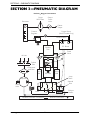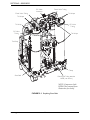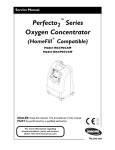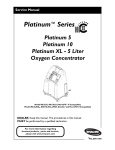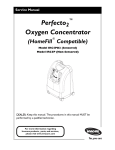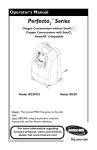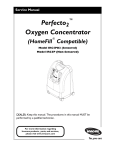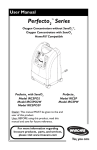Download Perfecto2 Service Manual
Transcript
Service Manual Perfecto2™ Oxygen Concentrator (HomeFill® Compatible) Model IRC5PO2AW (Sensored) DEALER: Keep this manual. The procedures in this manual MUST be performed by a qualified technician. For more information regarding Invacare products, parts, and services, please visit www.invacare.eu.com 0120 Model IRC5PAW (Non-Sensored) WARNING DO NOT OPERATE THIS EQUIPMENT WITHOUT FIRST READING AND UNDERSTANDING THIS MANUAL. IF YOU ARE UNABLE TO UNDERSTAND THE WARNINGS, CAUTIONS, AND INSTRUCTIONS, CONTACT INVACARE TECHNICAL SERVICES BEFORE ATTEMPTING TO USE THIS EQUIPMENT OTHERWISE SERIOUS INJURY OR PROPERTY DAMAGE MAY RESULT. WARNING Invacare products are specifically designed and manufactured for use in conjunction with Invacare accessories. Accessories designed by other manufacturers have not been tested by Invacare and are not recommended for use with Invacare products. PERFECTO2 PARTS COMPATIBILITY The Platinum concentrator and the Perfecto2 concentrator share many similar components. However, there are some components that are NOT cross compatible and they are specific to each model. Parts that can be used for Perfecto2 repairs are listed in the Perfecto2 parts catalog, form number 08_076. Please reference this catalog before replacing any parts. Use of incorrect parts could result in injury or property damage. Perfecto2™ 2 Part No 1154245 TABLE OF CONTENTS TABLE OF CONTENTS SPECIAL NOTES ................................................................................ 5 FEATURES ........................................................................................ 6 TYPICAL PRODUCT PARAMETERS .................................................... 7 SECTION 1—IMPORTANT SAFEGUARDS ............................................ 9 Important Safeguards .................................................................................................................................9 Radio Frequency Interference ...............................................................................................................10 SECTION 2—INSTALLATION/SEQUENCE OF OPERATION .................. 11 Verification of Battery Free Power Loss Alarm ................................................................................11 Sequence of Operation ...........................................................................................................................11 SensO2 Oxygen Sensor Technology - Ceramic Zirconia Sensor .................................................12 Technical Description .........................................................................................................................12 Operating Sequence ............................................................................................................................12 SECTION 3—PNEUMATIC DIAGRAM ............................................... 14 SECTION 4—TROUBLESHOOTING .................................................... 15 SECTION 5—CABINET .................................................................... 22 Removing Cabinet ....................................................................................................................................22 SECTION 6—PREVENTIVE MAINTENANCE ...................................... 23 Cleaning the Cabinet Filter ....................................................................................................................23 Replacing the Outlet HEPA Filter.........................................................................................................24 Check the Outlet HEPA Filter..........................................................................................................24 Replace the Outlet HEPA Filter .......................................................................................................24 Replacing the Compressor Inlet HEPA Filter ....................................................................................25 Replacing the Muffler Assembly ............................................................................................................25 Cleaning the Heat Exchanger.................................................................................................................28 SECTION 7—COMPRESSOR .............................................................. 30 Replacing Compressor Assembly .........................................................................................................30 Replacing Capacitor .................................................................................................................................32 Rebuilding the Thomas Model 2660 Compressor............................................................................33 Removing Compressor and Compressor Heads .........................................................................34 Rebuilding the Compressor...............................................................................................................37 SECTION 8—P.E. VALVE .................................................................. 41 Replacing P.E. Valve..................................................................................................................................41 SECTION 9—SIEVE BEDS ................................................................. 43 Replacing Sieve Beds ................................................................................................................................43 SECTION 10—CHECK VALVES ......................................................... 45 Replacing Check Valves...........................................................................................................................45 SECTION 11—REGULATOR .............................................................. 47 Replacing Regulator..................................................................................................................................47 Adjusting Regulator..................................................................................................................................49 SECTION 12—HEAT EXCHANGER ASSEMBLY .................................. 50 Replacing Heat Exchanger Assembly ...................................................................................................50 Part No 1154245 3 Perfecto2™ TABLE OF CONTENTS TABLE OF CONTENTS SECTION 13—CONTROL PANEL ...................................................... 52 Removing Control Panel.........................................................................................................................52 SECTION 14—COOLING FAN ........................................................... 54 Replacing Cooling Fan .............................................................................................................................54 SECTION 15—P.C. BOARD .............................................................. 57 Replacing P.C. Board................................................................................................................................57 SECTION 16—TRANSFORMER ......................................................... 60 Replacing the Transformer.....................................................................................................................60 SECTION 17—ON/OFF SWITCH ......................................................... 61 Replacing On/Off Switch.........................................................................................................................61 SECTION 18—FLOWMETER .............................................................. 62 Replacing Flowmeter ...............................................................................................................................62 SECTION 19—HOUR METER ............................................................ 63 Replacing Hour Meter .............................................................................................................................63 SECTION 20— 4-WAY VALVE/MANIFOLD ASSEMBLY ........................ 64 Replacing 4-Way Valve and/or Manifold Assembly...........................................................................64 Replacing Pilot Valve Poppets and O-Rings........................................................................................67 SECTION 21—PURITY INDICATORS ................................................ 70 SensO2 Alarm Indicators ........................................................................................................................70 Operation ..............................................................................................................................................70 IRC5PO2AW Indicator Lights Explanation....................................................................................70 IRC5PAW Indicator Lights Explanation..........................................................................................70 SECTION 22—TIMING ..................................................................... 72 Autotuning (Model IRC5PO2AW Only) ........................................................................................72 Manual Tuning (Model IRC5PAW Only)........................................................................................74 SECTION 23—LEAK TEST ................................................................ 75 Leak Test ....................................................................................................................................................75 4 Way Valve Function Test ....................................................................................................................77 SECTION 24— ALARM TEST ............................................................ 79 Alarm and Sensor Tests..........................................................................................................................79 Power Loss Alarm ...............................................................................................................................79 Low Pressure Test...............................................................................................................................79 Time-Out Test......................................................................................................................................80 High Pressure Test ..............................................................................................................................80 Oxygen Sensor .....................................................................................................................................81 P.E. Valve Coil Test .............................................................................................................................83 SECTION 25— SIEVE BED PRESSURE CHECK ..................................... 84 Checking Sieve Bed Pressure.................................................................................................................84 Disassembly ...........................................................................................................................................84 Pressure Testing...................................................................................................................................84 CUSTOMER SERVICE AND WARRANTY INFORMATION ................... 87 Perfecto2™ 4 Part No 1154245 SPECIAL NOTES SPECIAL NOTES Signal words are used in this manual and apply to hazards or unsafe practices which could result in personal injury or property damage. Refer to the table below for definitions of the signal words. SIGNAL WORD MEANING DANGER Danger indicates an imminently hazardous situation which, if not avoided, will result in death or serious injury. WARNING Warning indicates a potentially hazardous situation which, if not avoided, could result in death or serious injury. CAUTION Caution indicates a potentially hazardous situation which, if not avoided, may result in property damage or minor injury or both. NOTICE THE INFORMATION CONTAINED IN THIS DOCUMENT IS SUBJECT TO CHANGE WITHOUT NOTICE. DANGER DO NOT SMOKE while using this device. Keep all matches, lit cigarettes, candles, or other sources of ignition out of the room in which this product is located and away from where oxygen is being delivered. NO SMOKING signs should be prominently displayed. Textiles and other materials that normally would not burn are easily ignited and burn with great intensity in oxygen enriched air. Failure to observe this warning can result in severe fire, property damage and cause physical injury or death. Part No 1154245 5 Perfecto2™ FEATURES FEATURES FRONT VIEW Oxygen Purity Indicator Lights / Fault and Power Indicator Lights (SensO2 Model Only) Oxygen Outlet Flowmeter Circuit Breaker Power Switch Hour Meter ACCESSORIES (NOT SHOWN): PreciseRX™ Pediatric Flowmeter Accessory - IRCPF16AW HomeFill home oxygen compressor - IOH200AW *NOTE: This outlet fitting is to be used only for filling oxygen cylinders with the HomeFill home oxygen compressor. The outlet fitting does not affect concentrator performance. Refer to the HomeFill owner's manual, part number 1145804 - Northern, 1145805 Southern, 1145806 - Scandinavian, for connection and operating instructions. When not in use, the plug provided with the concentrator should be inserted into the outlet fitting. For more information about the HomeFill, contact your Invacare dealer. Outlet Fitting* Power Inlet Perfecto2™ 6 Part No 1154245 TYPICAL PRODUCT PARAMETERS TYPICAL PRODUCT PARAMETERS Electrical Requirements: 230 VAC ± 10% (253 VAC/207 VAC), 50 Hz Rated Current Input: 1.4 A Sound Level: 39.5 dBA Average Altitude: Up to 1828 m (6,000 ft) above sea level without degradation of concentration levels. Not recommended for use above 1828 m (6,000 ft) 95.6% to 87% at 0.5 to 5 L/min Oxygen Output Concentration Levels: NOTE: Stated concentration levels achieved after initial warm-up period (approximately 30 minutes). Maximum Outlet Pressure: 34.5 kPa ± 3.45 kPa. (5 p.s.i. ± 0.5 p.s.i.) Flow Range: 0.5 to 5 L/min For flowrates less than 1 L/min, we recommend the use of the Invacare Pediatric Flowmeter IRCPF16AW Accessory Potential Obstruction Alert: The concentrator detects a condition that may indicate a potential obstruction of the output oxygen. Rapid Audible Alarm Beeping (this alarm is deactivated when accessories are connected). May be associated with a flow setting of 0.5 L/min or less. Average Power Consumption: 280 W (Operating @ 3 L/min) Pressure Relief Mechanism Operational at: 241 kPa ± 24.1 kPa (35 p.s.i. ± 3.5 p.s.i.) Change in maximum recommended flow when back pressure of 7kPa is applied: 0.7 L/min Filters: Cabinet, Outlet HEPA and Compressor Inlet Safety System: Current overload or line surge shutdown. High temperature compressor shutdown. High Pressure Alarm w/compressor shutdown. Low Pressure Alarm w/compressor shutdown. Battery Free Power Loss Alarm. SensO2 Oxygen System (SensO2 Model) Potential Obstruction Alert Width: 38.1 cm ± 1 cm (15 in. ± 3/8 in) Height: 58.4 cm ± 1 cm (23 in. ± 3/8 in) Depth: 30.5 cm ± 1 cm (12 in ± 3/8 in) Weight: 21 kg ± 1 kg (45 lbs ± 2 lbs) Shipping Weight: 23 kg ± 1 kg (50 lbs ± 2 lbs) Operating Ambient Temperature: 50°F - 95°F (10°C - 35°C) at 20-60% relative humidity Exhaust: Less than Ambient +19°C (+ 35°F) Oxygen Output: Less than Ambient +3°C (+ 6°F) Cabinet: Impact Resistant flame-retardant plastic cabinet that conforms to UL 94-V0 Part No 1154245 7 Perfecto2™ TYPICAL PRODUCT PARAMETERS Electrical: No extension cords Placement: No closer than 30,5 cm (12 inches) from any wall, furniture, draperies, or similar surfaces Tubing: 2.1 m (7 ft) cannula with a maximum 15.2 m (50 ft) of Crush-Proof Tubing (DO NOT pinch) Relative Humidity: 20 to 60% Time of Operation: Up to 24 hours per day Recommended Storage and Shipping Temper- -29°C to 65°C (-20°F to 150°F), at 15-95% relative humidity ature: Standards and Regulatory Listing: IRC5PO2AW/IRC5PAW IEC/EN61000-3-2 IEC/EN61000-3-3 IEC/EN 60601-1, A1, A2 IEC/EN 60601-1-2 IRC5PO2AW Models Only ISO8359 MDD CE marked model IRC5PO2AW IRC5PO2AW INDICATORS LABEL SYMBOL O2 O2 PURITY INDICATOR LIGHTS (LED) SYSTEM OKAY O2 over 85% (± 2%) GREEN Indicator Light O2 Between 73% (± 3%) to 85% (±2%) YELLOW Indicator light A. YELLOW Solid B. YELLOW Flashing Sensor Failure Call a qualified technician. SYSTEM FAILURE O2 Below 73% (±3%) RED Indicator Light Continuous Audible Alarm Sieve-GARD Compressor Shutdown. IRC5PAW INDICATORS LABEL SYMBOL I/O Perfecto2™ STATUS INDICATOR LIGHTS (LED) SYSTEM OKAY GREEN Indicator Light SYSTEM FAILURE RED Indicator light Continuous Audible Alarm Sieve-GARD™Compressor Shutdown Call a qualified technician 8 Part No 1154245 SECTION 1—IMPORTANT SAFEGUARDS SECTION 1—IMPORTANT SAFEGUARDS Important Safeguards In order to ensure the safe installation, assembly and operation of the Perfecto2 concentrator these instructions MUST be followed. WARNING This section contains important information for the safe operation and use of this product. DANGER Risk of electric shock. DO NOT disassemble. Refer servicing to qualified service personnel. No user serviceable parts. TO REDUCE THE RISK OF BURNS, ELECTROCUTION, FIRE OR INJURY TO PERSONS. DO NOT place or store product where it can drop into water or other liquid. DO NOT reach for product that has fallen into water. Unplug IMMEDIATELY. A spontaneous and violent ignition may occur if oil, grease or greasy substances come in contact with oxygen under pressure. These substances MUST be kept away from the oxygen concentrator, tubing and connections, and all other oxygen equipment. DO NOT use any lubricants unless recommended by Invacare. Operating Information For optimum performance, Invacare recommends that each concentrator be on and running for a minimum of 30 minutes at a time. Shorter periods of operation may reduce maximum product life. A product should NEVER be left unattended when plugged in. Make sure the Perfecto2 is Off when not in use. DO NOT connect the concentrator in parallel or series with other oxygen concentrators or oxygen therapy devices. Keep the oxygen tubing, cord, and unit out from under such items as blankets, bed coverings, chair cushions, clothing and away from heated or hot surfaces, including space heaters, stoves and similar electrical appliances. Part No 1154245 9 Perfecto2™ SECTION 1—IMPORTANT SAFEGUARDS Radio Frequency Interference This equipment has been tested and found to comply with EMC limits specified by IEC/ EN 60601-1-2. These limits are designed to provide a reasonable protection against electromagnetic interference in a typical medical installation. Other devices may experience interference from even the low levels of electromagnetic emissions permitted by the above standards. To determine if the emissions from the Perfecto2 is causing the interference, turn the Perfecto2 Off. If the interference with the other device(s) stops, then the Perfecto2 is causing the interference. In such rare cases, interference may be reduced or corrected by one of the following measures: • Reposition, relocate, or increase the separation between the equipment. • Connect the equipment into an outlet on a circuit different from that to which the other device(s) is connected. Avoid creation of any spark near medical oxygen equipment. This includes sparks from static electricity created by any type of friction. Perfecto2™ 10 Part No 1154245 SECTION 2—INSTALLATION/SEQUENCE OF OPERATION SECTION 2—INSTALLATION/ SEQUENCE OF OPERATION Verification of Battery Free Power Loss Alarm Check the Perfecto2 concentrator for proper operating conditions. 1. If the unit has been in below-freezing temperatures, allow it to warm up to room temperature before operating. 2. The concentrator may need to be turned on for four to five seconds to charge the Battery Free Power Loss Alarm. Connect power cord to outlet and turn the concentrator on. Turn flow control knob counterclockwise and flow will begin IMMEDIATELY. Set flow rate to five L/min. Let the unit run for 30 minutes, then turn unit off. 3. Unplug the power cord and press On/Off ( I/O) switch to the On (I/) position. An intermittent audible alarm will sound. This confirms proper operation of the Battery Free Power Loss Alarm. Turn On/Off switch Off (/O). 4. Connect power cord to outlet and turn on concentrator. Unit will beep on start-up. 5. Check the oxygen concentration per specifications after 30-40 minutes running time. Sequence of Operation Turning On (I/) the power switch applies 230 VAC to the compressor motor, hour meter, transformer, cooling fan and the printed circuit (P.C.) board. Room air enters the compressor via the cabinet filter and the compressor inlet filter. The air is compressed by the WOB-L pistons in the compressor to a pressure of 144.79 kPa (21 p.s.i.). As increased pressure creates increased temperature, a heat exchanger is used to lower the temperature before the air enters the 4-way valve. It is then channeled to a sieve bed containing the adsorption material. Restriction downstream of the sieve bed causes pressure to build up inside the sieve bed which is necessary for the adsorption process. A small amount of relatively pure oxygen enters the top of the second bed through a restrictive leak in the pressure equalization (P.E.) valve with the balance entering a storage tank. The nitrogen removed is exhausted back from the bed through the 4-way valve into room air. A muffler is located at the exhaust end of the valve to muffle the sound of the exhaust as it exits the concentrator. The oxygen not being used to exhaust is channeled into the storage tank. The pressurized oxygen is regulated down to 34.4 kPa (5 p.s.i.), enters an accurate flow-measuring device, flows through Outlet HEPA filter and check valve, then out to the patient. Part No 1154245 11 Perfecto2™ SECTION 2—INSTALLATION/SEQUENCE OF OPERATION The electrical activation of the 4-way Valve is accomplished every 8 to 15 seconds by the pressure sensor and P.C. Board electronics when the pressure reaches a set point of 144.79 kPa (21 p.s.i.) output flows 4 L/min and above or 110.32 kPa (16 p.s.i.) output flows 3 L/ min and below. The time between cycles is dependent on altitude, flow rate and internal environmental factors. A P.E. valve opens just prior to the shift of the 4-way valve. This allows highly concentrated oxygen to enter the just exhausted bed from the top. This additional pressure allows the bed to start its cycle at a higher pressure. The P.E. valve will close just after the shift of the 4-way valve. If main power is lost, the Battery Free Power Loss Alarm will sound a short "BEEP", with a long pause after. All units are equipped with a diagnostic alarm system that signals if the pneumatic pressure or electrical systems malfunction. The troubleshooting guide in this manual explains the alarm system signals and reasons, in detail. Refer to Troubleshooting on page 15. SensO2 Oxygen Sensor Technology - Ceramic Zirconia Sensor Technical Description The oxygen being produced by the concentrator flows out of the product tank and into the flowmeter. A small flow of oxygen produced by the unit is sent through a precision orifice to the oxygen sensor mounted on the printed circuit board. As the oxygen enters the sensor, it passes through a screen and contacts the sensing disk. Electric current flowing through a metal film resistor heats the disk in excess of 300° C. Oxygen molecules contact the electrode of the disk and pick-up extra electrons to become oxygen ions. These oxygen ions are attracted to the electrode on the bottom of the zirconia sensing disk. Because of the crystal structure of the zirconia, only oxygen ions can pass through. When the oxygen ions reach the bottom electrode, the extra electrons are released from the oxygen ions and oxygen molecules return to the air. The number of electrons is directly related to the oxygen concentration. The electrons travel to the P.C. board where they are counted and the oxygen concentration reading is calculated. A microprocessor on the P.C. board contains software that interprets the signal being received from the sensor. It compares the signal to clinically acceptable limits. Signals outside of the clinically acceptable limits generate responses in the form of lights, audible indicators, and/or system shut-down. Operating Sequence Once the power switch has been turned on (I/), the SensO2 circuit will wait five minutes for the concentrator to begin producing clinically acceptable oxygen and the oxygen sensor to stabilize. The GREEN light will illuminate (indicating normal system operation) while the oxygen sensor is warming up. Perfecto2™ 12 Part No 1154245 SECTION 2—INSTALLATION/SEQUENCE OF OPERATION After five minutes, if the oxygen purity exceeds 85% ± 2%, the GREEN light will continue to illuminate. If the oxygen level is not above 85% ± 2% after the first five minutes, the system will continue to monitor the O2 and wait for a maximum of 30 minutes from start-up to reach 85% ± 2% before activating an alarm. Environmental factors such as low voltage, high altitude, or age of the machine will affect the time required to reach 85% ± 2%. If the oxygen level is not above 85% ± 2% within the first 30 minutes, the oxygen concentration alarm sequence will activate and the unit will shut down. When oxygen concentration is above 85% ± 2%, the sensor measures oxygen purity every 10 minutes. If a reading falls below 85% ± 2%, a YELLOW light will illuminate. If the oxygen purity falls below 73% ± 3% the RED light/Alarm/Shut-Down mode will activate. Part No 1154245 13 Perfecto2™ SECTION 3—PNEUMATIC DIAGRAM SECTION 3—PNEUMATIC DIAGRAM Perfecto2 Oxygen Concentrator Ouput HEPA Filter Output Check Valve Flowmeter Patient Output Oxygen Sensor (SensO2 models Only) Pressure Regulator Pressure Sensor p.s.i. O2 P.C. Board Product Tank Check Valves Air Inlet Cabinet Filter Compressor Inlet Filter Sieve Bed P.E. Valve Sieve Bed 4-way Valve Compressor Solenoid Pilot Relief Valve Exhaust Muffler Heat LEGEND Pneumatic Connections Perfecto2™ Electrical Connections 14 Part No 1154245 SECTION 4—TROUBLESHOOTING SECTION 4—TROUBLESHOOTING SYMPTOM PROBABLE CAUSE No Problems. Normal Operation: Internal Status Indicators: RED: Off GREEN: Off Unit plugged in, power switch on. Single beep on start up. No Problems. Power loss: Internal Status Indicators: RED: Off GREEN: Off Unit unplugged, power switch on, alarm off. No power at outlet. Power loss: Internal Status Indicators: RED: Off GREEN: Off Unit plugged in, power switch , alarm off, battery Free circuit drained. Battery Free Circuit drained. Plug in cord and turn power switch ON (I/) to recharge. Check electrical outlet with a table lamp or voltmeter set on VAC scale. If outlet isn't working, check protective device in home's electrical panel or consult an electrician. Also ensure that unit is properly plugged in. DO NOT use extension cords. Move to another outlet or circuit. Power cord: a. Frayed. b. Broken or damaged spade. c. Spade connector from power cord loose or disconnected (inside back of unit). On/Off ( I/O) switch. a. Disconnected wire. b. Faulty switch. Circuit breaker tripped. Part No 1154245 SOLUTION System Okay. 15 a. Reattach cord. b. Replace power cord connectors on plug. c. Reattach connector. Check all electrical connections to the ON/OFF ( I/O) switch for any disconnected wires. If the concentrator does not come on at all and wiring is intact, color code and remove wires one at a time. Remove and replace with new one. Transfer wires from old switch to new switch one at a time to the matching contact. Reset breaker. NOTE: Breaker may trip to safeguard concentrator during a power surge. If breaker trips IMMEDIATELY, there is a probable short in the unit. Check for pinched or charred wires. If the breaker does not trip, run unit for approximately two hours. The circuit breaker should be less than 10 ohms. If breaker trips again, there is an internal problem. Contact Invacare Technical Service. Perfecto2™ SECTION 4—TROUBLESHOOTING SYMPTOM Power Loss: (Continued) Internal Status Indicators: RED: Off GREEN: Off Unit plugged in, power switch, alarm off. Battery Free circuit drained. Internal Power Loss Senso2: Internal Status Indicators: RED: Off GREEN: Off Alarm may or may not be on. Control Panel Indicators: RED: Off YELLOW: Off GREEN: Off Fan operates, Compressor not operating. High Pressure: Internal Status Indicators: PROBABLE CAUSE P.C. board. a. P.C. board damaged. b. Loose or damaged connector. Transformer assembly. a. Faulty. b. Connector loose or disconnected. c. Faulty wiring. P.C. board faulty. P.C. board: a. Malfunction RED: One Flash GREEN: Two Flashes Unit plugged in, power switch on, continuous alarm. Compressor shut down. b. Disconnected wire. c. Shifting valve at pressures greater than 25 p.s.i. for Perfecto2. 4-way Valve: a. Not shifting. a. Replace P.C. Board. Refer to Replacing P.C. Board on page 57. b. Repair or replace connector. a. Replace. Refer to Replacing the Transformer on page 60. b. Reattach connector. c. Replace transformer assembly. Refer to Replacing the Transformer on page 60. Replace P.C. board. Unit requires retiming after P.C. board replacement. Refer to Replacing P.C. Board on page 57. a. Set flow to max L/min. for concentrator. Check voltage across Pilot Valve 1 on volt DC scale. If meter reads 0 volts when unit is turned on, replace P.C. board b. Check spade connectors on pilot valves 1 or 2 and connectors on P.C. board. c. Replace P.C. board. Unit requires retiming after P.C. board replacement. Refer to Replacing P.C. Board on page 57. a. Check voltage. If voltage rises to approximately 24 volts D.C. when unit shuts down, P.C. board is functioning properly. Replace the valve if shorted or open. Refer to Replacing 4-Way Valve and/or Manifold Assembly on page 64. b. Replace 4-way valve. Refer to Replacing 4-Way Valve and/or Manifold Assembly on page 64. c. Coil should read 175 ohms ± 20. b. Bad coil. c. Coil resistance. Perfecto2™ SOLUTION 16 Part No 1154245 SECTION 4—TROUBLESHOOTING SYMPTOM LOW PRESSURE: Internal Status Indicators: RED: One Flash GREEN: One Flash Or RED: One Flash GREEN: Three Flashes Control Panel Indicators: RED: On YELLOW: Off GREEN: Off PROBABLE CAUSE Compressor inlet filter dirty or plugged. Compressor: a. Leaks at fittings or tubing b. Leaking or defective relief valve. c. Insufficient voltage at outlet. d. Worn cup seals or gaskets. SOLUTION Replace compressor inlet filter. Refer to Replacing the Compressor Inlet HEPA Filter on page 25. a. Replace or repair. b. Repair leak or replace. c. DO NOT use extension cords. Use another outlet. d. Rebuild top end of compressor. Refer to Rebuilding the Thomas Model 2660 Compressor on page 33. Heat exchanger: a. Leak at tubing or body chamber. a. Replace or retighten. b. Inspect tubing and heat b. Replace or retighten tubing. Replace Unit plugged in, power switch exchanger. heat exchanger. Refer to Replacing on, continuous audible alarm. Heat Exchanger Assembly on Compressor shut down page 50. (Failure to cycle due to low Regulator cracked or leaking. Replace regulator. Refer to Replacing pressure). Regulator on page 47. P.E. valve leaking. Replace P.E. Valve. Check voltage at P.E. valve connector on 24 volt D.C. scale. The P.E. Valve activates or energizes approximately one second prior to the activation of the 4 way valve with approximately 24 volts. If voltage is in excess of 24 volts consistently, replace the P.C. board. Refer to Replacing P.C. Board on page 57. If the P.C. board voltage acts normally, replace the P.E. valve. Refer to Replacing P.E. Valve on page 41. Note: Check for leaks starting at the compressor output through all the pneumatic connections. Major leaks will cause system pressures to remain below adequate shift (exhaust) pressures and will cause compressor shutdown. Defective main valve coil. a. Replace main valve. Defective Parts: b. Replace main valve coil. Internal Status Indicators: RED: One Flash GREEN: Five Connector loose. Reattach connector. Flashes Defective P.E. valve coil. (Resistance Replace P.E. coil if shorted or open on Or 80 ohms ± 10.) resistance check. Refer to Replacing P.E. RED: Two Flashes Valve on page 41. GREEN: Three Flashes Defective P.E. valve. Replace P.E. valve. Refer to Replacing P.E. Control Panel Indicators: Valve on page 41. RED: On Connector loose. Reattach connector. YELLOW: Off Defective P.C. board. Replace P.C. board. Refer to Replacing GREEN: Off P.C. Board on page 57. Unit plugged in, power switch on, continuous audible alarm. Compressor shut down. Part No 1154245 17 Perfecto2™ SECTION 4—TROUBLESHOOTING SYMPTOM Unit not operating: Alarm: On or Off Internal Status Indicators: RED: Two Flashes GREEN: Four Flashes Or RED: Two Flashes GREEN: Five Flashes Low Concentration: NOTE: Check for O2 purity using a calibrated Oxygen Analyzer at Test Point 1 (oxygen outlet) of the concentrator. PROBABLE CAUSE P.C. board Failure. Replace P.C. board.Refer to Replacing P.C. Board on page 57. Cabinet filters dirty. Clean or replace. Refer to Cleaning the Cabinet Filter on page 23, Replacing the Outlet HEPA Filter on page 24, and Replacing the Compressor Inlet HEPA Filter on page 25. Replace inlet filter. Refer to Replacing the Compressor Inlet HEPA Filter on page 25. Compressor inlet filter dirty. Internal Status Indicators: RED: Two Flashes GREEN: One Flash73% Shutdown Control Panel Indicators: SensO2 ONLY: RED: On YELLOW: Off GREEN: Off For SensO2 units, the RED indicator will signal extremely low purity and will be accompanied by a continuous audible alarm and a system shutdown. Repairs are required. Compressor: a. Defective. b. Faulty capacitor. c. Bad motor windings. d. Worn seals. e. Bad bearings. f. Leak at fittings or tubing. g. Leaky or defective relief valve. h. Insufficient voltage (outlet). Heat exchanger: a. Leak at tubing or body chamber. b. Inspect tubing and heat exchanger. Regulator cracked or leaking. Exhaust muffler dirty or plugged. Fan: a. Not operating. Unit overheating. b. Faulty fan. Sieve beds defective. Tubing kinked or blocked. P.C. board: a. Shifts at wrong pressures. Perfecto2™ SOLUTION 18 a. Replace compressor. Refer to Replacing Compressor Assembly on page 30. b. Replace capacitor. Refer to Replacing Capacitor on page 32. c. Replace compressor. d. Rebuild top end of compressor. Refer to Rebuilding the Thomas Model 2660 Compressor on page 33. e. Replace compressor. f. Replace fittings or tubing. g. Replace relief valve. h. DO NOT use extension cords. a. Replace or retighten. b. Replace or retighten tubing. Replace heat exchanger. Refer to Replacing Heat Exchanger Assembly on page 50. Replace. Refer to Replacing Regulator on page 47. Replace. Refer to Replacing the Muffler Assembly on page 25. a. Leads to fan disconnected. Reconnect. b. Replace.Refer to Replacing Cooling Fan on page 54. Replace. Refer to Checking Sieve Bed Pressure on page 84. Repair or replace. Check pressure at product tank. Pressure should rise to 144.79 kPa (21 p.s.i.) at shift point. If not, replace P.C. Board. Refer to Replacing P.C. Board on page 57. Part No 1154245 SECTION 4—TROUBLESHOOTING SYMPTOM Low Concentration (Continued) PROBABLE CAUSE Flowmeter: a. Flowmeter opened beyond maximum flow rate. b. Cracked or broken fitting. c. Input tubing leaking or loose. Timing. P.E. valve: a. Bad coil. b. Restrictor blockage. Inspect P.C. board restrictor tubing for kinks or tears. Fluctuating Flow: Regulator/Flowmeter: a. Incorrectly set regulator. b. Flowmeter malfunction. Outlet HEPA filter: a. Dirty or plugged Unit Excessively Loud: a. Return flow to maximum setting. b. Replace fitting. c. Repair or replace. Refer to Replacing Flowmeter on page 62. To accommodate for varying tolerances when replacing components, an adjustable timer is used to control the shifting of the Pressure Equalization (P.E.) valve. Refer to Timing on page 72. a. Replace P.E. valve. b. Replace P.E. valve. Refer to Replacing P.E. Valve on page 41. Replace P.C. board. Unit may need retiming after board replacement. Refer to Replacing P.C. Board on page 57. a. Check pressure at oxygen outlet. Adjust regulator. b. If flow is still unstable, check for leaks starting at the compressor outlet fitting through all pneumatic connections. If no leaks are found and flow is still fluctuating, replace the regulator. If pressure at test point is within spec (5 p.s.i. ± 0.5 max. [34.4 kPa ± 6.89]), replace flowmeter. Refer to Replacing Flowmeter on page 62. a. If low flow conditions persist, replace outlet HEPA filter. Refer to Replacing the Outlet HEPA Filter on page 24. Pneumatic exhaust: a. Muffler cracked, damaged or missing. b. Muffler tubing disconnected or damaged. Compressor inlet filter missing and/or orange sticker removed. Compressor removed. Incorrect style of inlet filter (aftermarket). Part No 1154245 SOLUTION 19 a. Replace. Refer to Replacing the Muffler Assembly on page 25. b. Reconnect or replace tubing. a. Replace compressor inlet filter. Refer to Replacing the Compressor Inlet HEPA Filter on page 25. a. Replace Compressor. Refer to Replacing Compressor Assembly on page 30. a. Replace with factory OEM sound reduced style inlet HEPA filter. Perfecto2™ SECTION 4—TROUBLESHOOTING SYMPTOM Unit Overheats: PROBABLE CAUSE Base exhaust vent plugged or restricted. Cabinet filters dirty or blocked. Fan: a. Leads to fan disconnected. b. Defective fan. c. Fan installed upside down. Heat exchanger: a. Dirty or plugged. b. Damaged. b. Faulty capacitor. c. Bad motor windings. d. Worn seals. e. Bad bearings. Line voltage excessive (surge). Perfecto2™ Place unit at least 30,5 cm (12-inches) from any wall. DO NOT place unit on pile or shag carpeting that may restrict air flow. Clean or replace. Refer to Cleaning the Cabinet Filter on page 23. a. Reconnect leads. b. Replace fan. Refer to Rebuilding the Thomas Model 2660 Compressor on page 33. c. Install fan with air flow arrow pointing down. a. Clean heat exchanger. b. Replace heat exchanger. Refer to Replacing Heat Exchanger Assembly on page 50. Compressor: a. Defective. Oxygen Purity: Good Internal Status Indicators: Control Panel Indicators: RED: Off YELLOW: On GREEN: On After 30 minutes of run time, unit operates normally, oxygen purity within normal range. GREEN or YELLOW panel indicator should illuminate. SOLUTION P.C. board defective. 20 a. Replace compressor. Refer to Replacing Compressor Assembly on page 30. b. Replace capacitor. Refer to Replacing Capacitor on page 32. c. Replace compressor. d. Replace compressor. e. Replace compressor. Have line voltage inspected by certified electrician. A voltage regulator may be required and is obtainable from your local electric company. Replace P.C. board. Refer to Replacing P.C. Board on page 57. Unit may need retiming after P.C. board replacement. Refer to Timing on page 72. Part No 1154245 SECTION 4—TROUBLESHOOTING SYMPTOM Unit Not Operating, Internal Status Indicators: RED: Off GREEN: Off Control Panel Indicators: RED: Off YELLOW: Off GREEN: Off Power Switch ON. Continuous audible alarm. Unit Operating, Internal Status Indicators: RED: Three Flashes GREEN: One Flash Control Panel Indicators: RED: Off YELLOW: Flashing GREEN: On Potential Obstruction Alert does not activate on flows less than 0.5 L/min. Part No 1154245 PROBABLE CAUSE Transformer assembly: a. Assembly connector disconnected. b. Faulty transformer assembly. SOLUTION a. Reattach connector. b. Replace transformer assembly. Refer to Replacing the Transformer on page 60. Internal repairs required. Replace SensO2 circuit board. Refer to Replacing P.C. Board on page 57. System leak. Repair leak in product tank, regulator, tubing, fittings, or flow meter. Replace check valves. Refer to Replacing Check Valves on page 45. Defective check valves. 21 Perfecto2™ SECTION 5—CABINET SECTION 5—CABINET Removing Cabinet DANGER To prevent electrical shock, ALWAYS disconnect concentrator from electrical outlet before servicing. NOTE: For this procedure, refer to FIGURE 5.1. 1. Unplug unit. 2. Remove the four mounting screws that secure cabinet assembly to the base assembly. 3. Lift the cabinet straight up. NOTE: When required, vacuum inside of the cabinet and exposed foam insulation. 4. To re-install cabinet, reverse STEPS 2-3. L Cabinet Assembly Mounting Screws Mounting Screws Base Assembly FIGURE 5.1 Removing Cabinet Perfecto2™ 22 Part No 1154245 SECTION 6—PREVENTIVE MAINTENANCE SECTION 6—PREVENTIVE MAINTENANCE DANGER To prevent electrical shock, ALWAYS disconnect concentrator from electrical outlet before servicing. WARNING The Invacare concentrators are specifically designed to minimize routine preventive maintenance. Only qualified personnel should perform preventive maintenance on the concentrator. NOTE: At a minimum, preventive maintenance MUST be performed according to the maintenance record guidelines. In places with high dust or soot levels, maintenance may need to be performed more often. Refer to Troubleshooting on page 15 for plugged filter symptoms and to Preventive Maintenance Record on page 29. Cleaning the Cabinet Filter NOTE: For this procedure, refer to FIGURE 6.1 on page 24. NOTE: There is one cabinet filter located on the back of the cabinet. 1. Remove the filter and clean as needed. NOTE: Environmental conditions that may require more frequent inspection and cleaning of the filter include but are not limited to: high dust, air pollutants etc. 2. Clean the cabinet filter with a vacuum cleaner or wash in warm soapy water and rinse thoroughly. 3. Dry the filter thoroughly before reinstallation. CAUTION DO NOT operate the concentrator without the filter installed. Part No 1154245 23 Perfecto2™ SECTION 6—PREVENTIVE MAINTENANCE Filter FIGURE 6.1 Cleaning the Cabinet Filter Replacing the Outlet HEPA Filter Check the Outlet HEPA Filter NOTE: The outlet HEPA filter can be checked during preventive maintenance or between patients by performing the following procedure. 1. Turn the concentrator on and adjust the flowmeter to the maximum flow of the unit. 2. Observe the flowmeter's flow indicator while connecting a 15.24 m (50 ft) cannula tube to the outlet barb of the concentrator (not shown). 3. If the flow indicator fluctuates, the outlet HEPA filter may need replacement. Refer to Troubleshooting on page 15. Replace the Outlet HEPA Filter NOTE: For this procedure, refer to FIGURE 6.2. NOTE: Perform this procedure during preventive maintenance or between patients depending on the outlet HEPA filter check results. 1. Unplug the unit. 2. Remove the cabinet. Refer to Removing Cabinet on page 22 3. For easier access to the outlet HEPA filter, remove the compressor inlet HEPA filter by grasping the compressor inlet filter, pull outward and up until filter is dislodged from rubber base (FIGURE 6.3). 4. With a flat head screwdriver, remove the tubing from both sides of the existing outlet HEPA filter by prying the tubing away from the outlet HEPA filter. 5. Discard existing outlet HEPA filter. 6. Connect tubing to both sides of the new outlet HEPA filter as shown below. 7. Install cabinet. Refer to Removing Cabinet on page 22. Perfecto2™ 24 Part No 1154245 SECTION 6—PREVENTIVE MAINTENANCE Tubing Outlet HEPA Filter Tubing FIGURE 6.2 Replace the Outlet HEPA Filter Replacing the Compressor Inlet HEPA Filter NOTE: For this procedure, refer to FIGURE 6.3 on page 25. NOTE: Perform this procedure as needed depending upon the environment the concentrator is used in. 1. Unplug the unit. Compressor Inlet HEPA Filter 2. Remove the filter access panel with air scoop by pressing down on center tab and pulling panel out. Center Tab 3. Grasp the compressor inlet HEPA filter, pull outward and up until filter is dislodged from rubber base. 4. Discard the existing compressor inlet HEPA filter. 5. Install new compressor inlet filter by inserting the filter into the rubber base. 6. Push the filter down until the rubber base touches the edge of the filter. Rubber Base 7. Reinstall the filter access panel. Filter Access Panel with Air Scoop FIGURE 6.3 Replacing the Compressor Inlet HEPA Filter Replacing the Muffler Assembly NOTE: For this procedure, refer to FIGURE 6.4 on page 26 and FIGURE 6.5 on page 27. Part No 1154245 25 Perfecto2™ SECTION 6—PREVENTIVE MAINTENANCE NOTE: Perform this procedure as needed depending upon the environment the concentrator is used in. 1. Unplug unit. 2. Remove cabinet. Refer to Removing Cabinet on page 22. 3. Cut tie wrap that secures the bottom of the manifold exhaust tube to the “F” tube. 4. Remove the bottom of the manifold exhaust tube from the “F” tube. 5. Disconnect and remove the top of the manifold exhaust tube from the grommet. Top of Manifold Exhaust Tube Tie-Wrap Rubber Grommet “F” Tube Bottom of Manifold Exhaust Tube FIGURE 6.4 Replacing the Muffler Assembly 6. Push the muffler assembly down through the opening in the sound box. 7. Cut the two tie wraps around the muffler assembly. 8. Separate the muffler assembly (Detail “A” in FIGURE 6.5). 9. Inspect the components to ensure they are clear. 10. Do one of the following: • Replace exhaust canister and throttling muffler if plugged or restricted. • Install only new throttling muffler if exhaust canister is in good condition. 11. Install new/existing muffler assembly by reversing STEPS 2-10. Perfecto2™ 26 Part No 1154245 SECTION 6—PREVENTIVE MAINTENANCE 12. Reinstall cabinet. Refer to Removing Cabinet on page 22. Top of Manifold Exhaust Tube Sound Box Rubber Grommet Tie Wraps Throttling Muffler Exhaust Canister Muffler Body 8” Tie-Wrap DETAIL “A” Throttling Muffler Assembly Exhaust Muffler Grommet Muffler Grommet Exhaust Canister 8” Tie-Wrap FIGURE 6.5 Replacing the Muffler Assembly Part No 1154245 27 Perfecto2™ SECTION 6—PREVENTIVE MAINTENANCE Cleaning the Heat Exchanger DANGER To prevent electrical shock, ALWAYS disconnect concentrator from electrical outlet before servicing. NOTE: For this procedure, refer to FIGURE 6.6 on page 28. 1. Unplug unit. 2. Remove cabinet. Refer to Removing Cabinet on page 22. CAUTION Use care not to deform heat exchanger when installing, removing or cleaning. 3. Remove excess dirt using compressed air or vacuum. 4. Reinstall cabinet. Refer to Cabinet on page 22. Heat Exchanger FIGURE 6.6 Cleaning the Heat Exchanger Perfecto2™ 28 Part No 1154245 Part No 1154245 29 *NOTE: Refer to Preventive Maintenance section of Service Manual. NOTE: 4,380 hours are equivalent to usage 24 hours per day, 7 days per week, for 6 months. 26,280 hours are equivalent to usage 24 hours per day, 7 days per week, for 3 years. Check Power Loss Alarm Check Compressor Inlet Filter* Check Outlet HEPA Filter* Clean/Replace Cabinet Filter(s) Check Oxygen Concentration UNITS WITH SensO 2 - EVERY 26,280 HOURS OR 3 YEARS, WHICHEVER COMES FIRST Check Power Loss Alarm Check Compressor Inlet Filter* MODEL NO. IR C Check Outlet HEPA Filter* Clean/Replace Cabinet Filter(s) Check Oxygen Concentration UNITS WITHOUT SensO 2 - EVERY 4,380 HOURS DURING PREVENTIVE MAINTENANCE SCHEDULE, OR BETWEEN PATIENTS Check Prescribed L/min. Flow Rate Clean Cabinet Filter(s) Record Elapsed Hours On Hour Meter Record Date of Service ON EACH INSPECTION PREVENTIVE MAINTENANCE RECORD SECTION 6—PREVENTIVE MAINTENANCE SERIAL NO. FIGURE 6.7 Preventive Maintenance Record Perfecto2™ SECTION 7—COMPRESSOR SECTION 7—COMPRESSOR DANGER To prevent electrical shock, ALWAYS disconnect concentrator from electrical outlet before servicing. Replacing Compressor Assembly NOTE: For this procedure, refer to FIGURE 7.1 on page 31 and FIGURE 7.2 on page 32. 1. Unplug unit. 2. Remove the cabinet. Refer to Removing Cabinet on page 22. 3. Cut the tie wrap that secures the intake hose to the compressor assembly (Detail “A”). 4. Disconnect intake hose from compressor assembly (Detail “A”). 5. Remove compressor wires from wire clamps or tie-wraps (not shown). 6. Disconnect compressor connector from the main harness connector (not shown). 7. Disconnect capacitor wires from the top of the capacitor (Detail “B”). 8. Disconnect brass nut from compressor (Detail “B”). 9. On the backside of the Perfecto2, loosen the clamp that secures the vinyl tube to the manifold assembly and remove the vinyl tube from the manifold assembly (Detail “C”). 10. On the front side of the Perfecto2, pull heat exchanger with vinyl tube out of base assembly (Detail “D“). 11. Remove the four mounting screws that secure the compressor to the base assembly (Detail “D”). 12. Tilt compressor assembly forward and lift out. 13. Reverse STEPS 3-12 to install new compressor assembly. 14. Secure compressor to base assembly with four screws and springs. Torque screws to 3.4 N-M (30 ± 5 in-lbs). 15. Reinstall the cabinet. Refer to Removing Cabinet on page 22. 16. Run unit and inspect for leaks. Refer to Leak Test on page 75. Perfecto2™ 30 Part No 1154245 SECTION 7—COMPRESSOR DETAIL “A” DETAIL “B” Tie-Wrap Brass Nut Capacitor Compressor Capacitor Wires attach here Compressor Intake Hose DETAIL “C” DETAIL “D” Mounting Screws Mounting Screws Grommets Vinyl Tube Clamp Manifold Assembly FIGURE 7.1 Replacing Compressor Assembly Part No 1154245 31 Perfecto2™ SECTION 7—COMPRESSOR Replacing Capacitor NOTE: For this procedure, refer to FIGURE 7.2. 1. Unplug the unit. 2. Remove the cabinet. Refer to Removing Cabinet on page 22. 3. Using needlenose pliers, disconnect the spade connectors from the capacitor terminals. 4. Cut the tie wrap that secures the capacitor to the base of the concentrator. 5. Remove the capacitor from the concentrator base. 6. Install new capacitor by reversing STEPS 3-6. 7. Re-install the cabinet. Refer to Removing Cabinet on page 22. Capacitor Tie Wrap Capacitor Terminals (Spade Connectors connect here) FIGURE 7.2 Replacing Capacitor Perfecto2™ 32 Part No 1154245 SECTION 7—COMPRESSOR Rebuilding the Thomas Model 2660 Compressor DANGER To prevent electrical shock, ALWAYS disconnect concentrator from electrical outlet before servicing. NOTE: This kit is designed for rebuilding the Thomas Model 2660 Series compressor. The model number is located on the front of the compressor. Compressor number for this kit is 2660CHI39111. If the compressor has a different model number than those listed, this kit will not work. The Thomas 2660 Series Compressor Rebuild Kit (p/n 1153686) contains the following: DESCRIPTION QUANTITY Teflon®Piston Cups 2 Aluminum Piston Sleeves 2 Flapper Valves - Intake and Exhaust 4 Valve Keepers 4 O-Ring - Sleeve 2 Valve Plate Gaskets 2 Head Mounting Screws 8 Valve Screws 4 Valve Restraints 2 Piston Cup Retainer Screws 2 Tools Required: • Torque wrench that has an Nm or inch-pound scale (for head screws, set screws, flapper valve screw, and pipe plugs) • Torx® T-25 drive for torque wrench (for head screws) • Torx T-27 drive for torque wrench (for retainer screws) • 1/8-inch Allen wrench attachment for torque wrench (for eccentric set screw) • 5/32-inch Allen wrench attachment for torque wrench • Flat blade screwdriver attachment or 1/4-inch hex socket for torque wrench (for flapper valve screw) • Two flat blade screwdrivers • Rubber Mallet • Phillips® screwdriver attachment for torque wrench (for retainer screws) CAUTION DO NOT lubricate or use oil on any moving parts. The compressor eccentric uses a precision sealed bearing. Therefore, additional lubrication is not necessary. Part No 1154245 33 Perfecto2™ SECTION 7—COMPRESSOR Removing Compressor and Compressor Heads Compressor 1. Unplug concentrator and carefully remove compressor from concentrator. Refer to Replacing Compressor Assembly on page 30. Compressor Head Plate NOTE: For this procedure, refer to FIGURE 7.3. 1. Clean loose dirt from the outside of the compressor. Head Screws 2. Use the Torx T-25 torque wrench and loosen the eight head screws. Compressor Head Plate 3. Note head placement before removing compressor head plate. 4. Remove the compressor head plate. Valve Plates NOTE: For this procedure, refer to FIGURE 7.3. Valve Plate 1. Note the position of the plates before removing. 2. Lift off the valve plate on one side. 3. Repeat for the other side. NOTE: Note the position of the tab on valve plate for reassembly. NOTE: To avoid confusion, ONLY service one end of the compressor at a time. Compressor FIGURE 7.3 Removing Compressor and Compressor Heads - Rebuilding the Compressor - Compressor - Compressor Head Plate - Valve Plates Perfecto2™ 34 Part No 1154245 SECTION 7—COMPRESSOR Fan NOTE: For this procedure, refer to FIGURE 7.4. 1. Using two flat blade screwdrivers, pry the fan off of the motor shaft under the center housing. DO NOT pry under the fan blades. NOTE: Note position/orientation of fan for reassembly. Connecting Rod and Eccentric Assembly NOTE: For this procedure, refer to FIGURE 7.4. 1. Rotate shaft to align the eccentric's set screw with the access hole in the bottom of the compressor housing. 2. Insert the 1/8-inch Allen wrench into the access hole in the bottom of the compressor housing. 3. Loosen the set screw ¼ turn. 4. Rotate connecting rod to top dead center (180°) and slide the connecting rod/eccentric assembly off the shaft through the opening in the housing. 5. Secure the rod assembly in a fixture. 6. Remove the sleeve from the connecting rod and discard. Piston Cup NOTE: For this procedure, refer to FIGURE 7.4. 1. Remove the torque screw (discard) from the piston cup retainer (retain for reassembly). 2. Remove the piston cup (discard) and wipe debris from the top of the connecting rod with a clean damp cloth. Cylinder Sleeve NOTE: Partial compressor shown. Torque Screw Retainer Piston Cup Rod Top Connecting Rod Eccentric Fan Eccentric Set Screw Access Hole Set Screw (hidden) NOTE: As the piston travels up and down it will also rock from side-to-side. This is a feature of the WOB-L Piston. FIGURE 7.4 Removing Compressor and Compressor Heads - Rebuilding the Compressor Fan - Connecting Rod and Eccentric Assembly - Piston Cup Part No 1154245 35 Perfecto2™ SECTION 7—COMPRESSOR O-ring, Intake Valve Keeper and Valve Keeper Strip NOTE: For this procedure, refer to FIGURE 7.5. 1. Remove the O-ring, intake valve flapper and valve keeper strip from the bottom of the valve plate. Discard all. Valve Flapper Screw 2. Clean the bottom of the valve plate with a clean, soft cloth. Valve Keeper Strip O-Ring Intake Valve Flapper FIGURE 7.5 Removing Compressor and Compressor Heads - Rebuilding the Compressor - O-ring, Intake Valve Keeper and Valve Keeper Strip Exhaust Valve Flapper, Valve Restraint and Valve Keeper Strip NOTE: For this procedure, refer to FIGURE 7.6. 1. Remove the exhaust valve flapper, valve restraint and valve keeper strip from the top of the valve plate. Discard all. Gasket Valve Keeper Strip 2. Clean the top of the plate with a clean, soft cloth. Exhaust Valve Flapper Gasket NOTE: For this procedure, refer to FIGURE 7.6. Valve Restraint 1. Remove the old gasket from the top of the valve plate and discard. FIGURE 7.6 Removing Compressor and Compressor Heads - Rebuilding the Compressor - Exhaust Valve Flapper, Valve Restraint and Valve Keeper Strip 2. Clean the valve plate with a clean, soft cloth. Perfecto2™ Valve Flapper Screw 36 Part No 1154245 SECTION 7—COMPRESSOR Rebuilding the Compressor NOTE: Before reassembly, wipe any residue from all components with a clean soft cloth. Gasket NOTE: For this procedure, refer to FIGURE 7.6 on page 36. 1. Install new gasket; seating the gasket firmly in the groove at the top of the valve plate with your finger or blunt object. CAUTION Make sure that the gasket is not twisted when seated in the groove of the top of the valve plate. Exhaust Valve Flapper, Valve Restraint and Valve Keeper Strip NOTE: For this procedure, refer to FIGURE 7.6 on page 36. 1. Install the new exhaust valve flapper, valve restraint and valve keeper strip to the top of the valve plate with the valve flapper screw. NOTE: Torque flapper screws to 1.36 N-M (12 inch-lbs). O-ring, Intake Valve Flapper and Valve Keeper Strip NOTE: For this procedure, refer to FIGURE 7.5 on page 36. 1. Install the new valve keeper strip on top of the new intake valve flapper so that the word "UP" is visible. Fasten with the valve flapper screw. 2. Install the new O-ring, seating it firmly into the groove with your finger or blunt object. NOTE: Torque flapper screws to 1.36 N-M (12 inch-lbs). Piston Cup NOTE: For this procedure, refer to FIGURE 7.4 on page 35. 1. Place cylinder sleeve over rod top with smooth edge facing up. 2. Place piston cup on rod top making sure it is centered. 3. Place retainer on top of piston cup and seat retainer in rod top pocket, making sure the retainer and cup align properly along with screw holes. 4. Insert new screw into rod top and torque to 3.39 N-M (30 inch-lbs). Connecting Rod/Eccentric Assembly NOTE: For this procedure, refer to FIGURE 7.4 on page 35. 1. With gloved-hand or clean cloth, pre-form piston cup if necessary. 2. Gently slide cylinder sleeve up and over cup to fully form it. Part No 1154245 37 Perfecto2™ SECTION 7—COMPRESSOR CAUTION DO NOT lubricate or use oil on any moving parts. The compressor eccentric uses a precision sealed bearing. DO NOT crimp the piston cup when you replace the sleeve. If the cup is crimped, it MUST be replaced. 3. With bearing side of connecting rod/eccentric assembly facing the center (motor) of the compressor, slide the assembly onto the shaft bringing it flush to the motor bearing. NOTE: Make sure the eccentric set screw is positioned over the flat of the shaft. 4. Using the access hole, tighten set screw to 4.2 N-M (40 inch-lbs) (Detail “A” of FIGURE 7.4). 5. Hold the sleeve down to the housing with one hand and slowly rotate the eccentric with the other hand to ensure all the components are aligned properly. Fan NOTE: For this procedure, refer to FIGURE 7.4 on page 35. 1. Reinstall the fan onto the shaft in original orientation. Secure into position using a rubber mallet. Valve Plate NOTE: For this procedure, refer to FIGURE 7.3 on page 34. 1. With the sleeve located and firmly seated on the housing, replace the valve plate in the same manner as it was. 2. Repeat STEP 1 for other valve plate. NOTE: Make sure the top edge of the sleeve locates in the O-ring groove in the bottom of the valve plate. CAUTION Make sure that the O-ring is not twisted when seated in the groove of the bottom of the valve plate. Compressor Heads NOTE: For this procedure, refer to FIGURE 7.3 on page 34. 1. Place the heads on top of the valve plates. 2. Tighten the head screws in a criss-cross pattern to 4.2 N-M (40 inch-lbs). Perfecto2™ 38 Part No 1154245 SECTION 7—COMPRESSOR Compressor WARNING To avoid personal injury or property damage, rotate the fan by hand prior to connecting the unit to a power source. Check for suction at the air inlet by placing your finger over the port as you rotate the fan. You should feel a slight suction with each rotation of the fan. If you DO NOT feel a suction but you feel or hear a thump as you turn the fan, DO NOT connect the unit to a power source. Review the assembly procedure for possible error. NOTE: For this procedure, refer to FIGURE 7.7 on page 40. 1. Reinstall compressor. Refer to Replacing Compressor Assembly on page 30. 2. Run unit and check for leaks around compressor hoses and compressor tubes. Refer to Leak Test on page 75. 3. Take pressure readings to ensure proper system pressures. Refer to Checking Sieve Bed Pressure on page 84. Part No 1154245 39 Perfecto2™ SECTION 7—COMPRESSOR NOTE: Compressor is shown assembled. Compressor parts are shown exploded along direction of arrows. COMPRESSOR PARTS LEGEND 1. Connecting Rod, Eccentric & Bearing Assembly 2. Piston Cup 3. Screw - Piston Cup Retainer 4. Piston Cup Retainer 5. Cylinder Sleeve 6 Head 7. O-Ring - Head Gasket 8. Screw - Head 9. Valve Plate Assembly 10. Valve Restraint 11. Valve Keeper Strip 12. Valve Flapper - Intake & Exhaust 13. Valve Plate 14. Screw - Valve Flapper 15. O-Ring Valve Plate 16. Fan - Gray 17. Fan - Black FIGURE 7.7 Compressor Exploded View Perfecto2™ 40 Part No 1154245 SECTION 8—P.E. VALVE SECTION 8—P.E. VALVE Replacing P.E. Valve DANGER To prevent electrical shock, ALWAYS disconnect concentrator from electrical outlet before servicing. NOTE: For this procedure, refer to FIGURE 8.1 on page 42. 1. Unplug unit. 2. Remove cabinet. Refer to Removing Cabinet on page 22. 3. Remove the compressor inlet HEPA filter. Refer to Replacing the Compressor Inlet HEPA Filter on page 25. 4. Remove spade connectors from P.E. valve terminals. 5. Remove tie-wraps from P.E. valve tubing. 6. Remove P.E. valve assembly from tubing. CAUTION If P.E. valve is not to be installed IMMEDIATELY, plug the P.E. valve tubing to prevent sieve bed contamination. 7. Install new P.E. Valve assembly IMMEDIATELY, by reversing STEPS 3-5. 8. Reinstall the compressor inlet HEPA filter. Refer to Replacing the Compressor Inlet HEPA Filter on page 25. NOTE: Retiming of the concentrator is necessary. Refer to Timing on page 72. NOTE: To ensure proper orientation, the “out” port barb should face to the left side sieve bed when viewing from behind the unit. 9. Run unit and check for leaks. Refer to Leak Test on page 75. 10. Reinstall cabinet. Refer to Removing Cabinet on page 22. Part No 1154245 41 Perfecto2™ SECTION 8—P.E. VALVE P.E. Valve Tubing Tie-Wrap P.E. Valve Assembly P.E. Valve Tubing “Out” Port Barb OUT Tie-Wrap Sieve Bed P.E. Valve Terminals (Spade Connectors Attach Here are not shown) FIGURE 8.1 Replacing P.E. Valve Perfecto2™ 42 Part No 1154245 SECTION 9—SIEVE BEDS SECTION 9—SIEVE BEDS Replacing Sieve Beds DANGER To prevent electrical shock, AWAYS disconnect concentrator from electrical outlet before servicing. NOTE: For this procedure, refer to FIGURE 9.1 on page 44. NOTE: ALWAYS replace sieve beds in pairs to ensure that both beds are in optimum condition. 1. Unplug unit. 2. Remove cabinet. Refer to Removing Cabinet on page 22. 3. Remove compressor inlet HEPA filter. Refer to Replacing the Compressor Inlet HEPA Filter on page 25. 4. Remove tie wraps and disconnect P.E valve tubing and check valve tubing from top of sieve beds. 5. Remove the four large tie-wraps (two on each sieve bed). 6. Tilt sieve beds back and lift up. Rest sieve beds on rear of base. 7. Using a hose clamp tool, remove the clamp and reinforced tubing from bottom of both sieve beds and remove sieve beds. CAUTION DO NOT remove plastic caps from new sieve bed fittings until ready to install new beds. Severe sieve contamination can occur if uncapped beds are exposed to air. 8. Remove plastic caps from the top and bottom fittings of the new sieve beds. 9. Install new sieve beds reversing STEPS 3-8. 10. After replacing sieve beds, retiming is necessary. Refer to Timing on page 72. 11. Run unit and check for leaks. Refer to Leak Test on page 75. 12. Reinstall cabinet. Refer to Removing Cabinet on page 22. Part No 1154245 43 Perfecto2™ SECTION 9—SIEVE BEDS P.E. Valve Assembly Check Valve Tubing Tie-Wraps Check Valve Tubing Tie-Wraps Tie-Wrap P.E. Valve Tubing P.E. Valve Tubing Tie Wraps Tie-Wrap Clamp Sieve Bed Reinforced Tubing attaches HERE (not shown) NOTE: Compressor Inlet HEPA Filter removed from illustration for clarity. FIGURE 9.1 Replacing Sieve Beds Perfecto2™ 44 Part No 1154245 SECTION 10—CHECK VALVES SECTION 10—CHECK VALVES Replacing Check Valves DANGER To prevent electrical shock, ALWAYS disconnect concentrator from electrical outlet before servicing. NOTE: For this procedure, refer to FIGURE 10.1 on page 46. 1. Unplug unit. 2. Remove cabinet. Refer to Removing Cabinet on page 22. NOTE: Replace one or both check valves when performing this procedure. The check valves are oneway directional and can be checked by passing air through them. Air should flow in one direction only. 3. It may be necessary to remove the compressor HEPA inlet filer. Refer to Replacing the Compressor Inlet HEPA Filter on page 25. 4. Remove the tie-wrap securing the lower ¼-inch PVC tubing to the product tank. 5. Remove tie-wrap (not shown) securing the upper ¼-inch PVC tubing to the barb ont he sieve bed (not shown). WARNING The check valves are one-way directional and MUST be installed correctly. The letters “VAC” are printed on the check valves. The check valves MUST be installed with the “VAC” on the underside of the check valve. Low system pressures and eventual bed contamination will result if check valves are not properly installed. CAUTION DO NOT put a check valve on the regulator outlet tubing. Otherwise, damage may result. The regulator outlet tubing is identified by the flow arrow on the side of the regulator which points to it. 6. Position the check valve assembly so “VAC” is on the underside of the check valve to ensure proper orientation. 7. Use two tie-wraps (not shown) to secure the ¼ inch PVC tubing to the product tank and to the barb on the sieve bed where previously removed. 8. Secure the check valve(s) by installing new tie-wraps to the ¼ inch PVC tubing where previously removed. NOTE: Ensure check valves are not crossed. Left barb product tank check valve goes to left barb on sieve bed. Right barb product tank check valve to right barb on sieve bed. Part No 1154245 45 Perfecto2™ SECTION 10—CHECK VALVES 9. Reinstall compressor inlet HEPA filter. Refer to Replacing the Compressor Inlet HEPA Filter on page 25. 10. Run units and check for leaks. Refer to Leak Test on page 75. 11. Reinstall cabinet. Refer to Removing Cabinet on page 22. Location of Product Tank Upper ¼ PVC Inlet Tubing (Connect to barb on sieve bed) Check Valve Regulator Outlet Tubing Check Valve Lower ¼ PVC Inlet Tubing (Connect to product tank) Regulator Tie-wrap Flow Arrow Product Tank FIGURE 10.1 Replacing Check Valves Perfecto2™ 46 Part No 1154245 SECTION 11—REGULATOR SECTION 11—REGULATOR Replacing Regulator DANGER To prevent electrical shock, ALWAYS disconnect concentrator from electrical outlet before servicing. NOTE: For this procedure, refer to FIGURE 11.1 on page 48. 1. Unplug unit. 2. Remove cabinet. Refer to Removing Cabinet on page 22. 3. On concentrator models with the SensO2 unit ONLY, remove the 1/8-inch tubing to oxygen sensor housing. 4. Remove the four mounting screws that secure regulator to product tank cap. 5. Remove regulator from product tank lid ensuring that the O-rings are removed. 6. Clean mounting surface of product tank cap. 7. Install the two "O" rings for the NEW regulator onto the ports (underside) of the NEW regulator before installation. WARNING Ensure proper installation of regulator. Note flow arrow on regulator. This MUST face toward the regulator outlet tubing or flow will be interrupted causing system shutdown. 8. Install new regulator onto product tank cap by reversing STEPS 3 and 4. 9. Torque mounting screws to .56 N-M ± .11 (5 ± 1 inch-lbs). 10. On units with SensO2, reinstall 1/8-inch tubing to oxygen sensor housing. 11. Adjust regulator pressure if necessary. Refer to Adjusting Regulator on page 49. 12. Run unit and check for leaks. Refer to Leak Test on page 75. 13. Reinstall cabinet. Refer to Removing Cabinet on page 22. Part No 1154245 47 Perfecto2™ SECTION 11—REGULATOR DETAIL “A” - REGULATORS AFTER 07/01/12 (SENSORED) AND 09/01/12 (NON-SENSORED) Pressure Regulator (Top) Pressure Regulator Mounting Screws Pressure Adjustment Screw (5/32-inch Allen Wrench) Pressure Sensor Tubing Product Tank NOTE: For adjusting the regulator there is no need to remove the control panel. NOTE: Regulator shown was used before 07/01/12 for sensored concentrators and before 09/01/12 for non-sensored concentrators. Location of Product Tank FIGURE 11.1 Replacing Regulator Perfecto2™ 48 Part No 1154245 SECTION 11—REGULATOR Adjusting Regulator NOTE: For this procedure, refer to FIGURE 11.1. 1. Turn unit on (I). 2. Install pressure gauge onto oxygen outlet. NOTE: Use a 0 - 3.4 N-M (30 p.s.i.) pressure gauge. NOTE: Check O2 pressure at oxygen outlet. It should read a steady 34.5 ± 3.45 kPa (5 ± 0.5 p.s.i.). If pressure is not in specification, proceed to STEP 3. If pressure falls within specification, no adjustment is needed. 3. Unplug unit. 4. Remove cabinet. Refer to Removing Cabinet on page 22. 5. Plug unit in and turn power switch on (I/). 6. Using the access hole located on the control panel, locate the pressure adjustment screw in center of pressure regulator top. 7. Perform one of the following: A. Regulators before 07/01/12 (Sensored) or 09/01/12 (Non-Sensored) - Insert a 5/32inch Allen wrench into the pressure adjustment screw. B. Regulators after 06/30/12 (Sensored) or 08/31/12 (Non-Sensored) - Insert a 3/32 (2.5 mm) Allen wrench into the pressure adjustment screw. 8. While reading pressure gauge, do one of the following: • Turn pressure adjustment screw clockwise to increase output pressure; or • Turn pressure adjustment screw counterclockwise to decrease output pressure. 9. Adjust until pressure reads a steady 34.5 ± 3.45 kPa (5 ± 0.5 p.s.i.). 10. Allow the concentrator to run for ten minutes. 11. Retest the pressure by performing STEPS 6-9, to ensure proper operation. 12. Once required pressure is achieved, reinstall cabinet. Refer to Removing Cabinet on page 22. 13. Refer to Troubleshooting on page 15 if you are unable to adjust or maintain 34.5 ± 3.45 kPa (5 ± 0.5 p.s.i.). Part No 1154245 49 Perfecto2™ SECTION 12—HEAT EXCHANGER ASSEMBLY SECTION 12—HEAT EXCHANGER ASSEMBLY Replacing Heat Exchanger Assembly DANGER To prevent electrical shock, ALWAYS disconnect concentrator from electrical outlet before servicing. NOTE: For this procedure, refer to FIGURE 12.1 on page 51. NOTE: The heat exchanger assembly contains three components: heat exchanger, nine inch vinyl tube and connecting component. 1. Unplug unit. 2. Remove cabinet. Refer to Removing Cabinet on page 22. CAUTION Use care not to deform heat exchanger when installing, removing or cleaning. 3. Disconnect brass nut that secures the heat exchanger assembly to the compressor (Detail “A”). 4. On the backside of the Perfecto2, loosen the clamp that secures the vinyl tube to the manifold assembly and remove the vinyl tube from the manifold assembly. (Detail “B”). 5. Remove heat exchanger assembly by pulling vinyl tube through sound box. 6. Reverse STEPS 3-5 to install new heat exchanger. 7. Run unit and check for leaks. Refer to Leak Test on page 75. 8. Reinstall cabinet. Refer to Removing Cabinet on page 22. Perfecto2™ 50 Part No 1154245 SECTION 12—HEAT EXCHANGER ASSEMBLY DETAIL “A” Sound Box Heat Exchanger Assembly Brass Nut Compressor DETAIL “B” Vinyl Tube Manifold Assembly Sound Box Clamp FIGURE 12.1 Replacing Heat Exchanger Assembly Part No 1154245 51 Perfecto2™ SECTION 13—CONTROL PANEL SECTION 13—CONTROL PANEL Removing Control Panel DANGER To prevent electrical shock, ALWAYS disconnect concentrator from electrical outlet before servicing. Before handling any P.C. boards, you need to be properly grounded to prevent static damage to the components of the board. A Static Cuff MUST be worn and properly grounded using an alligator clip. Electrical conduit or a water pipe is normally sufficient when a known good ground is not available. Care should be taken to ensure that the alligator clip contacts with bare metal surface. NOTE: For this procedure, refer to FIGURE 13.1 on page 53. Tools Required: • Diagonal cutters • Flathead screwdriver • ¼-inch ratchet, ¼-inch socket, and ¼-inch extension • Pliers • Tie-wraps • Ground strap (cuff) 1. Unplug unit. 2. Remove cabinet. Refer to Cabinet on page 22. 3. Cut the two tie wraps that secure the control panel to the sieve beds (Detail “A”). 4. Cut the two tie wraps that secure the P.E. valve assembly to the control panel (not shown). 5. Remove the two mounting screws that secure the control panel to the sound box (Detail “B”). 6. Remove the ¼-inch I.D. tubing from the top and bottom barbed fittings of the flowmeter (Detail “B”). 7. Cut tie wrap and remove ¼-inch I.D. tubing from the patient outlet barbed fitting behind the control panel (Detail “B”). 8. Remove the two mounting screws that secure the P.C. board to the control panel. NOTE: Before performing STEP 9, code all wires to ensure correct reinstallation. 9. Remove spade connectors from circuit breaker, hour meter and On/Off ( I/O) switch. (Jumper wire harness from On/Off switch to circuit breaker does not have to be removed). 10. Remove the hour meter. Refer to Replacing Hour Meter on page 63. Perfecto2™ 52 Part No 1154245 SECTION 13—CONTROL PANEL 11. Remove the On/Off switch. Refer to Replacing On/Off Switch on page 61 12. Remove the circuit breaker by twisting the locknut on the outside of the control panel. 13. Discard existing control panel. 14. Install new control panel by reversing STEPS 3-12. 15. Run unit and check for leaks at pressure sensor tubing on product tank cap. Refer to Leak Test on page 75 16. Reinstall cabinet. Refer to Removing Cabinet on page 22. DETAIL “A” DETAIL “B” Tie Wrap Control Panel Mounting Screws (STEP 5) Tie Wrap ¼-inch Tubing (STEP 6) Control Panel ¼-inch Tubing (STEP 7) Control Panel Circuit Breaker (STEP 9) Hour Meter (STEP 9) On/Off Switch (STEP 9) P.C. Board Mounting Screws FIGURE 13.1 Removing Control Panel Part No 1154245 53 Perfecto2™ SECTION 14—COOLING FAN SECTION 14—COOLING FAN Replacing Cooling Fan DANGER To prevent electrical shock, ALWAYS disconnect concentrator from electrical outlet before servicing. NOTE: For this procedure, refer to FIGURE 14.1 on page 56. 1. Unplug unit. 2. Remove cabinet. Refer to Cabinet on page 22. 3. Remove control panel. Refer to Removing Control Panel on page 52. 4. Remove compressor inlet HEPA filter. Refer to Replacing the Compressor Inlet HEPA Filter on page 25. 5. Remove the three mounting screws that secure the resonator housing to the soundbox. Two mounting screws are installed in the top. The other mounting screw is located on the backside of the housing near the bottom (Detail “A”). 6. Move the resonator housing back slightly for access to the cooling fan. Disconnect the intake hose on the compressor assembly if necessary (Detail “A”). 7. Disconnect spade connectors from fan terminals on side of cooling fan. NOTE: The cooling fan is fastened to the soundbox with four rubber grommets on each corner. 8. Lift cooling fan up and dislodge the rubber grommets from the soundbox (Detail “B”). 9. Remove the rubber grommets from the existing cooling fan (Detail “C”). 10. Note the orientation of the installed rubber grommets. There are two recessed areas on the rubber grommet. The larger recessed area of the grommet is installed in the fan. The smaller recessed area is installed in the sound box. 11. Inspect rubber grommets for damage. If damage is found, do not use. Order new rubber grommets before installing fan. 12. Install rubber grommets into new cooling fan with larger recessed area installed in the fan. (Detail “C”). CAUTION Fan MUST be positioned properly so air from the fan blows DOWN onto the compressor (see air flow arrow on back of fan) or damage to the unit will occur. 13. Position cooling fan onto soundbox (Detail “B). 14. Pull rubber grommets down into the sound box. (Detail “D”). Perfecto2™ 54 Part No 1154245 SECTION 14—COOLING FAN 15. Connect spade connectors to fan terminals on side of cooling fan (Detail “B”). 16. Move resonator housing back into position (Detail “A”). 17. Secure the resonator housing to the soundbox with the three mounting screws. Two in the top and one on the back near the bottom of the housing (Detail “A”). 18. If necessary, reconnect the intake valve on the compressor assembly. 19. Reinstall control panel. Refer to Removing Control Panel on page 52. 20. Reinstall compressor inlet HEPA filter. Refer to Replacing the Compressor Inlet HEPA Filter on page 25. 21. Plug unit in and check for leaks. Refer to Leak Test on page 75. 22. Run unit for at least 30 minutes. If unit runs properly, replace cover. If not, call Invacare Technical Service. 23. Reinstall cabinet. Refer to Cabinet on page 22. Part No 1154245 55 Perfecto2™ SECTION 14—COOLING FAN DETAIL “B” DETAIL “A” Back View Side View Rubber Grommet Cooling Fan Mounting Screws Intake Hose Compressor Assembly Mounting Screw Fan Terminals (Spade Connectors attach here) Resonator Housing DETAIL “D” NOTE: Sieve Beds are not shown for clarity. Soundbox Cooling Fan DETAIL “C” Cooling Fan Soundbox Rubber Grommets Rubber Grommets Larger recessed area to be installed in fan. Smaller recessed area to be installed in soundbox. NOTE: Cooling fan removed from rubber grommets to show proper installation of grommets in soundbox. FIGURE 14.1 Replacing Cooling Fan Perfecto2™ 56 Part No 1154245 SECTION 15—P.C. BOARD SECTION 15—P.C. BOARD Replacing P.C. Board DANGER To prevent electrical shock, ALWAYS disconnect concentrator from electrical outlet before servicing. CAUTION Follow these pre-cautions to prevent damage to the P.C. boards: Before handling any P.C. boards, you need to be properly grounded to prevent static damage to the components of the board. A Static Cuff MUST be worn and properly grounded using an alligator clip. Electrical conduit or a water pipe is normally sufficient when a known good ground is not available. Care should be taken to ensure that the alligator clip contacts with bare metal surface. When removing quick disconnect terminals, DO NOT pull on wire itself as damage to the connection may occur. Hold down the P.C. board with one hand and pull upward with other hand with a slight rocking motion to remove the terminals. Before installing any P.C. boards, ensure that all insulators are in place. NOTE: For this procedure, refer to FIGURE 15.1 on page 59. 1. Unplug unit. 2. Remove cabinet. Refer to Removing Cabinet on page 22. 3. Remove control panel. Refer to Removing Control Panel on page 52. 4. Do the following: A. Disconnect wiring harnesses from PC board. WARNING DO NOT remove oxygen sensor tubing from P.C. board. Remove from regulator ONLY. DO NOT remove the pressure sensor tubing from P.C. board. Remove from top of product tank only. Damage to oxygen sensor assembly or pressure sensor could occur. A faulty sensor may result in improper oxygen delivery and harm to the user. B. Disconnect pressure sensor tubing from product tank, not P.C. Board. C. For concentrators that have O2 sensor, disconnect the oxygen sensor tubing from regulator fitting. Refer to Replacing Regulator on page 47. 5. Remove the two mounting screws on top corners of P.C. board. 6. Position new P.C. board. Part No 1154245 57 Perfecto2™ SECTION 15—P.C. BOARD 7. Secure new P.C. board in place with existing mounting screws. Be sure all tie-wraps removed from tubing connections are replaced. 8. Do the following: A. Connect wiring harnesses to P.C. board. B. Connect pressure sensor tubing to product tank. C. For concentrators that have O2 sensor, connect the oxygen sensor tubing to regulator fitting. 9. Reinstall control panel. Refer to Removing Control Panel on page 52. 10. Run concentrator to ensure unit operates to specifications. 11. After replacing P.C. board, retiming may be necessary. Refer to Timing on page 72. 12. Check for leaks at pressure sensor tubing on product tank cap. Refer to Leak Test on page 75. 13. Reinstall cabinet. Refer to Removing Cabinet on page 22. Perfecto2™ 58 Part No 1154245 SECTION 15—P.C. BOARD Control Panel Wiring Harnesses Connect Here Oxygen Sensor Tubing (IRC5PO2AW only) P.C. Board Mounting Screw Pressure Sensor Tubing Mounting Screw FIGURE 15.1 Replacing P.C. Board Part No 1154245 59 Perfecto2™ SECTION 16—TRANSFORMER SECTION 16—TRANSFORMER Replacing the Transformer DANGER To prevent electrical shock, ALWAYS disconnect concentrator from electrical outlet before servicing. NOTE: For this procedure, refer to FIGURE 16.1 on page 60. 1. Unplug unit. 2. Remove cabinet. Refer to Removing Cabinet on page 22. 3. Locate the transformer located on the sound box. 4. Code all wires before disconnecting for proper re-connections. 5. Remove the two mounting screws that secure the transformer to the soundbox. 6. Note orientation of transformer on soundbox before removing for proper reinstallation 7. Remove the existing transformer and discard. 8. Install new transformer in orientation noted in STEP 7. 9. Connect all wires as noted from STEP 4. 10. Reinstall cabinet. Refer to Cabinet on page 22. Location of Transformer DETAIL “A” Mounting Screws FIGURE 16.1 Perfecto2™ Transformer Assembly Replacing the Transformer 60 Part No 1154245 SECTION 17—ON/OFF SWITCH SECTION 17—ON/OFF SWITCH Replacing On/Off Switch DANGER To prevent electrical shock, ALWAYS disconnect concentrator from electrical outlet before servicing. NOTE: For this procedure, refer to FIGURE 17.1 on page 61. 1. Unplug unit. 2. Remove cabinet. Refer to Removing Cabinet on page 22. 3. Remove control panel. Refer to Removing Control Panel on page 52. 4. Remove and code the four spade connectors from back of existing On/Off switch. 5. Compress retaining grips on back of existing On/Off switch and push switch out through front of control panel. NOTE: Ensure proper orientation of the On/Off ( I/O) switch and wiring connections before installation. Refer to FIGURE 17.1, Detail “A” and Detail “B” below. CAUTION DO NOT install the On/Off (I/O) switch upside down. Universal Off (O) symbol should be at bottom and Universal On (I) symbol should be at the top. Possible damage to the concentrator may result if not properly installed. 6. Reverse STEP 4 to secure new On/Off ( I/O) switch. 7. Reinstall control panel. Refer to Removing Control Panel on page 52. 8. Reinstall cabinet. Refer to Removing Cabinet on page 22. DETAIL “A” ON Front View On/Off ( I/O) OFF Switch DETAIL “B” Spade Connector from Brown Wire attached here Brown Jumper Wire (From Circuit Breaker) FIGURE 17.1 Part No 1154245 On/Off ( I/O) Switch Back View Spade Connectors from White Wires attached here Replacing On/Off Switch 61 Perfecto2™ SECTION 18—FLOWMETER SECTION 18—FLOWMETER Replacing Flowmeter DANGER To prevent electrical shock, ALWAYS disconnect concentrator from electrical outlet before servicing. NOTE: For this procedure, refer to FIGURE 18.1 on page 62. 1. Unplug unit. 2. Remove cabinet. Refer to Removing Cabinet on page 22. 3. Note the location of the PVC tubing for accurate replacement after new flowmeter is installed. 4. Remove control panel. Refer to Removing Control Panel on page 52. 5. Remove palnuts that secure flowmeter to the control panel. 6. Remove flowmeter from front of control panel. 7. Install new flowmeter reversing STEPS 4-5. 8. Reinstall control panel. Refer to Removing Control Panel on page 52. 9. Run unit and check for leaks where 1/4-inch PVC tubing engages flowmeter barbed fittings. Refer to Leak Test on page 75. 10. Reinstall cabinet. Refer to Removing Cabinet on page 22. Flowmeter Barbed Fittings (Back of Flowmeter) Palnuts Flowmeter Control Panel FIGURE 18.1 Perfecto2™ Replacing Flowmeter 62 Part No 1154245 SECTION 19—HOUR METER SECTION 19—HOUR METER Replacing Hour Meter DANGER To prevent electrical shock, ALWAYS disconnect concentrator from electrical outlet before servicing. NOTE: For this procedure, refer to FIGURE 19.1. 1. Unplug unit. 2. Remove cabinet. Refer to Removing Cabinet on page 22. 3. Remove control panel. Refer to Removing Control Panel on page 52. 4. Remove and label the two hour meter connectors and wires connected to back of hour meter. 5. Spread retaining clips on hour meter housing that secure hour meter to control panel. 6. Remove hour meter by pushing meter through front of control panel. 7. Install new hour meter reversing STEPS 4-6. 8. Reinstall control panel. Refer to Removing Control Panel on page 52. 9. Reinstall cabinet. Refer to Removing Cabinet on page 22. Hour Meter Hour Meter Housing Hour Meter Connectors Wires Back of Control Panel Hour Meter Retaining Clips (Hour Meter Housing) FIGURE 19.1 Replacing Hour Meter Part No 1154245 63 Perfecto2™ SECTION 20—4-WAY VALVE/MANIFOLD ASSEMBLY SECTION 20— 4-WAY VALVE/ MANIFOLD ASSEMBLY DANGER To prevent electrical shock, ALWAYS disconnect concentrator from electrical outlet before servicing. CAUTION This is a maintenance free valve. Opening the valve will void any and all warranties applicable to the valve. Replacing 4-Way Valve and/or Manifold Assembly NOTE: For this procedure, refer to FIGURE 20.1 on page 66. 1. Unplug unit. 2. Remove cabinet. Refer to Removing Cabinet on page 22. 3. Cut the one tie wrap that secures the manifold exhaust tube to the “F” tube. 4. Remove the manifold exhaust tube from the “F” tube. 5. Cut the two tie wraps that secure the “F” tube to the 4 way valve/manifold assembly. 6. Remove the “F” tube from the 4 way valve/manifold assembly. 7. Using a hose clamp tool, remove the clamps that secure the vinyl tubes to the 4-way valve/manifold assembly. 8. Remove the vinyl tubes from both sides of the 4 way valve/manifold assembly. 9. Note the orientation of the 4-way valve/manifold assembly before removing for correct re-installation. 10. Lift 4-way valve/manifold assembly up and out of the base of the concentrator. 11. Disconnect spade connectors located on the side of the 4 -way valve assembly (Not shown). 12. Remove the four mounting screws that secure the 4-way valve/manifold assembly together (Detail “A”). 13. Replace the necessary component(s). (i.e. - 4-way valve, manifold or both). 14. Loosely install mounting screws through 4-way valve and into manifold assembly. NOTE: Ensure the manifold gasket is in place on 4-way valve before installing. Perfecto2™ 64 Part No 1154245 SECTION 20—4-WAY VALVE/MANIFOLD ASSEMBLY CAUTION Torque sequence and specification MUST be adhered to or possible damage to the 4-way valve could result. 15. Tighten mounting screws in the sequence described below (Detail “B”). 16. Pre-torque the mounting screws to 1.1 N-M ± 0.2 N-M (10 inch-lbs ± 2 inch-lbs) using the torque sequence. 17. The mounting screws can be now be torqued to 2.5 N-M ± 0.2 N-M (22 ± 2 inch-lbs) in the same sequence. 18. Connect spade connectors located on the side of the 4 -way valve assembly. 19. Position the 4-way valve/manifold assembly in the base of the concentrator on the foam block in the orientation noted in STEP 9. 20. Slide the vinyl tubes onto each side of the manifold/valve assembly. 21. Using a hose clamp tool, secure the vinyl tubes to the 4-way valve/manifold assembly with the clamps. 22. Install the “F” tube into the 4-way valve/manifold assembly. 23. Secure the “F” tube to the 4 way valve/manifold assembly with two tie wraps. 24. Install the manifold exhaust tube into the “F” tube. 25. Secure the manifold exhaust tube to the “F” tube with a tie wrap. 26. Install cabinet. Refer to Removing Cabinet on page 22. Part No 1154245 65 Perfecto2™ SECTION 20—4-WAY VALVE/MANIFOLD ASSEMBLY Tie Wrap Manifold Exhaust Tube Vinyl Tube “F” Tube Tie Wrap Clamp Vinyl Tube Clamp Tie Wrap 4 Way Valve/ Manifold Assembly DETAIL “B” DETAIL “A” Manifold Assembly 4-Way Valve 4-Way Valve/ Manifold Assembly 2 4 1 Mounting Screws 3 NOTE: The numbers above indicate the mounting screw torque sequence: pre-torque to 1.1 N-M ± 0.2 NM (10 ± 2 inch-lbs), then torque to 2.5 N-M ± 0.2 NM (22 ± 2 inch-lbs). FIGURE 20.1 Replacing 4-Way Valve and/or Manifold Assembly Perfecto2™ 66 Part No 1154245 SECTION 20—4-WAY VALVE/MANIFOLD ASSEMBLY Replacing Pilot Valve Poppets and O-Rings DANGER To prevent electrical shock, ALWAYS disconnect concentrator from electrical outlet before servicing. NOTE: For this procedure, refer to FIGURE 20.2 on page 69. 1. Unplug unit. 2. Remove cabinet. Refer to Cabinet on page 22. 3. Remove the 4-way valve/manifold assembly. Refer to Replacing 4-Way Valve and/or Manifold Assembly on page 64. 4. Locate pilot valve on 4-way valve/manifold assembly. 5. Hold pilot valve stem with the flat blade screwdriver and turn the 9/16-inch locknut counterclockwise one complete turn. 6. Unscrew the pilot valve stem assembly from the manifold while leaving the coil with yoke and locknut intact on stem. 7. Remove pilot valve poppet from inside the pilot valve stem. CAUTION DO NOT remove the coil yoke from the coil. The washer between the bottom of the yoke and the bottom of the coil MUST not be removed. Otherwise, components may be damaged in reassembly. 8. Set aside the coil with yoke and pilot valve stem assembly with the wires still intact. WARNING DO NOT use sharp tools to remove O-ring from plastic manifold opening. Damage to the plastic manifold and/or plastic manifold airflow passage may occur. Damage to airflow may result in improper oxygen delivery and harm to the user. Refer to Detail “A” in FIGURE 20.2. 9. Remove poppet and O-ring from manifold opening (Detail “A”). 10. Discard old poppet and O-ring. 11. Install new O-ring into the opening in the plastic manifold housing (Detail “A”). CAUTION DO NOT overtighten pilot valve stem when installing it into plastic manifold. Damage to the rubber "O" ring and/or plastic manifold may occur. Part No 1154245 67 Perfecto2™ SECTION 20—4-WAY VALVE/MANIFOLD ASSEMBLY 12. Install new slotted poppet into the bottom of the pilot valve stem with tapered end facing to the bottom. 13. Install pilot valve stem and new slotted poppet with coil (with yoke and locknut intact) into manifold opening. 14. Use a flat blade screwdriver, and tighten pilot valve stem clockwise until snug. Torque to 2.82 N-M ± .565 (25 inch-lbs ± 5 inch-lbs). 15. Install new label onto pilot valve coil yoke. 16. Position pilot valve coil with yoke at an approximate 90° angle to the right as viewed from the front of valve. 17. Use the flat blade screwdriver and hold the pilot valve-stem in place. 18. Tighten locknut clockwise with the 9/16-inch wrench until snug to secure the stem and coil with yoke. DO NOT overtighten. Torque to 2.26 ± .34 N-M (20 inch-lbs ± 3 inchlbs). CAUTION DO NOT overtighten locknut when installing it onto pilot valve stem. Damage to the plastic manifold may occur. 19. Plug power cord in and turn concentrator ON (I) to ensure proper operation. 20. Reinstall cabinet. Refer to Removing Cabinet on page 22. 21. If any difficulties are encountered in this installation, contact Invacare Technical Service at (800) 832-4707. Perfecto2™ 68 Part No 1154245 SECTION 20—4-WAY VALVE/MANIFOLD ASSEMBLY Manifold Opening DETAIL “A” O-Ring Air Flow Passage Exploded View Assembled View Spade Connectors attach here (Leave Wire Connectors Intact) Valve Locknut Coil Pilot Valve Stem Yoke NOTE: DO NOT disassemble. Pilot Valve Stem Valve New Label Slotted Poppet Tapered End O-Ring Manifold FIGURE 20.2 Replacing Pilot Valve Poppets and O-Rings Part No 1154245 69 Perfecto2™ SECTION 21—PURITY INDICATORS SECTION 21—PURITY INDICATORS SensO2 Alarm Indicators DANGER To prevent electrical shock, ALWAYS disconnect concentrator from electrical outlet before servicing. NOTE: For this procedure, refer to FIGURE 21.1 on page 71. Operation The Perfecto2 with SensO2 Concentrator is equipped with an oxygen purity indicator. This feature monitors the purity level of the oxygen generated by the concentrator. If purity falls below alarm thresholds, indicator lights on the control panel will illuminate. NOTE: Concentrator may be used during the initial start warm-up time (approximately 30 minutes) while waiting for the O2 purity to reach maximum. When the unit is turned on, the GREEN light will come on (SYSTEM OK/O2 greater than 85%). After five minutes, the oxygen sensor will be operating normally and will control the indicator lights depending on oxygen concentration values. The explanation of the indicator light functions are listed below: IRC5PO2AW Indicator Lights Explanation NOTE: Indicator lights are visible only when lit. GREEN light (O2) - Normal Operation. YELLOW light ( )- Call supplier IMMEDIATELY. You may continue to use the concentrator unless instructed otherwise by your supplier. Be certain that backup oxygen is nearby. RED light ( )- Total unit shutdown. Switch IMMEDIATELY to backup oxygen supply. Call supplier IMMEDIATELY. GREEN light - with YELLOW light flashing - Call supplier IMMEDIATELY. Oxygen sensor malfunctioning; you may continue to use the concentrator. IRC5PAW Indicator Lights Explanation RED light ( )- Total Unit Shut-Down. Switch IMMEDIATELY to a back-up oxygen supply. Call Supplier IMMEDIATELY. GREEN light ( I/O) - On/Off. System okay. Perfecto2™ 70 Part No 1154245 SECTION 21—PURITY INDICATORS Model IRC5PO2AW Model IRC5PAW Auto Shut Down Below Normal Normal FIGURE 21.1 Display Control Panel Part No 1154245 71 Perfecto2™ SECTION 22—TIMING SECTION 22—TIMING DANGER To prevent electrical shock, ALWAYS disconnect concentrator from electrical outlet before servicing. Use extreme care when making adjustments to the timing switch. DO NOT allow screwdriver or your hands to contact the P.C. Board when unit is plugged in and/or on. Turn unit off and unplug before adjusting timing switch. Electrical shock is possible. To accommodate the varying tolerances when replacing components, an adjustable timer is used to control the shift time of the pressure equalization (P.E.) valve. The SensO2 board allows for automatic (microprocessor controlled) adjustments of the P.E. shift times. NonSensO2 boards allow for manual adjustment. Autotuning (Model IRC5PO2AW Only) WARNING DO NOT push the autotune button while powering up. Otherwise, the factory settings will be erased. NOTE: For this procedure, refer to FIGURE 22.1 on page 73. 1. Turn power off (/O) and unplug the unit. 2. Remove cabinet. Refer to Removing Cabinet on page 22. 3. Plug the unit in and turn the power on (I). 4. Locate the P.C. board. 5. Wait for the main valve shift to indicate one of the following: • If the P.C. board is new, the front panel RED indicator light will slowly blink, indicating autotune has initiated. • If the P.C. board is used and has performed autotuning before, press and release the small push button on the P.C. board. The front panel RED indicator light will slowly blink, indicating the unit is autotuning and automatically adjusting the P.E. valve timing. 6. Set the output flow to 5.0 L/min. 7. The GREEN (onboard) diagnostic light will flash the current value of the P.E. valve timing number. 8. Place the cover back on the unit but DO NOT install the cover screws. Let the unit run until autotuning is completed. 9. When autotuning is complete, the RED front panel indicator light will change from a slow blinking to a flashing of the final P.E. valve timing number. Perfecto2™ 72 Part No 1154245 SECTION 22—TIMING 10. Turn the unit off and then back on. The timing value is stored in memory for future use. 11. If the unit is turned off before an autotune cycle is completed, the P.E. valve timing will not be stored or updated. If the board is new, autotuning MUST be successfully completed before the unit can be placed into service. 12. After a successful autotune, run the unit for 30 minutes and verify that the oxygen concentration output of the unit is within specification. 13. If the oxygen output concentration is not within specification, rerun the autotune again. 14. Reinstall the cover screws. Autotune Push Button Switch NOTE: PC board is exploded away from control panel for clarity. There is no need to remove P.C. Board from control panel. P.C. Board FIGURE 22.1 Autotuning (Model IRC5PO2AW Only) Part No 1154245 73 Perfecto2™ SECTION 22—TIMING Manual Tuning (Model IRC5PAW Only) NOTE: For this procedure, refer to FIGURE 22.2. 1. Turn power off (/O) and unplug the unit. 2. Remove cabinet. Refer to Removing Cabinet on page 22. 3. Plug unit in but DO NOT turn on (I) until instructed to below. 4. Locate the timing switch on the P.C. board. 5. Insert a small common or flathead screwdriver into the adjustment screw of the timing switch. 6. Set the timing switch initially at the number “7” position. 7. Turn unit on (I) and set to max flow setting. 8. Wait 15 minutes for unit to stabilize. 9. If after 15 minutes of run time the concentration is below specification, change setting to the number “6” position. 10. Let unit run ten minutes. If concentration is lower still, change the setting to position “8”. NOTE: You will find that the concentrator will perform better at either the higher or lower setting. The normal adjustment range is between timing positions 3 and A. 11. Continue to change setting one step at a time (up or down) until the concentration is the highest value achievable. 12. Once concentration has reached specification, retiming is complete. 13. Reinstall cabinet. Refer to Removing Cabinet on page 22. Control Panel P.C. Board Manual Timing Switch FIGURE 22.2 Manual Tuning (Model IRC5PAW Only) Perfecto2™ 74 Part No 1154245 SECTION 23—LEAK TEST SECTION 23—LEAK TEST DANGER To prevent electrical shock, ALWAYS disconnect concentrator from electrical outlet before servicing. Leak Test NOTE: For this procedure, refer to FIGURE 23.1 on page 76. 1. Unplug unit. 2. Remove cabinet. Refer to Removing Cabinet on page 22. 3. Plug in unit. 4. Turn the concentrator on ( I/). 5. Let concentrator run for 20 minutes. WARNING Apply small amount of leak test solution to fittings only. Avoid all other components. DO NOT leak test 4-way valve body. Carefully leak test for pressure leaks around sieve bed hoses at 4-way valve. DO NOT allow leak test solution to enter into 4-way valve and system. 6. With "leak-test” solution or equivalent soapy water, leak test the following: A. The two sieve bed hose connection at the 4-way valve/manifold assembly (Detail”A”). B. Leak test the hose fitting on center port of 4-way valve/manifold assembly. C. Hose connections to top and bottom fittings of sieve beds. D. P.E. valve hose connections. E. Hose fittings at product tank cap and check valves (Detail “B”). F. Both fittings on heat exchanger assembly (Detail “C”). 7. Replace any tubing that appears cracked, worn, etc. 8. Re-install cabinet. Refer to Removing Cabinet on page 22. 9. Refer to Typical Product Parameters on page 7 for concentration levels. If low concentrations are observed, refer to Troubleshooting on page 15. Part No 1154245 75 Perfecto2™ SECTION 23—LEAK TEST DETAIL “A” P.E. Valve Hose Connections (STEP 6D) P.E. Valve Hose Connections (STEP 6D) Hose Connections to Top Fittings of Sieve Beds (STEP 6C) Hose Connections to Top Fittings of Sieve Beds (STEP 6C) Sieve Bed Hose fitting on Center Port of 4way Valve/ Manifold Assembly (STEP 6B) Sieve Bed Hose Connections to Bottom Fittings of Sieve Beds (STEP 6C) Hose Connections to Bottom Fittings of Sieve Beds (STEP 6C) 4-Way Valve/ Manifold Assembly DETAIL “B” Check Valves DETAIL “C” Product Cap Tank (Check all hoses/ valves attached) Sieve Bed Hose Connection At 4-way Valve/manifold Assembly (STEP 6A) Fitting Heat Exchanger Assembly Fitting FIGURE 23.1 Leak Test Perfecto2™ 76 Part No 1154245 SECTION 23—LEAK TEST 4 Way Valve Function Test NOTE: For this procedure, refer to FIGURE 23.1 on page 76. The 4-way valve used in the Perfecto2 Series Concentrators does have an acceptable tolerance of leakage per RexRoth®. By nature of the valve design it is possible for the valve to experience small leaks, and still operate without affecting the overall performance of the unit. The valve is assembled where the components that make up the valve “Snap” together. The only screws in the valve are for securing the valve to the manifold assembly. According to RexRoth there is an acceptable leak specification of 60 cc per minute at 137.89 kPa (20 p.s.i.) on each valve. Valves that have leaks within this specification will function properly without any adverse effects to the performance of the concentrator. A leak in the amount of 60 cc or less would be indicative of the type of small leak you would notice where the end caps connect to the main body or where the three pieces of the main body connect together. A 60 cc leak would not be noticeable when examining the system pressure swings. Leaks greater than 60 cc are indicative of cracks in the end caps, or a blown seal where the end cap connects to the main body of the valve. These leaks are detected by either reading the system swing pressures, noticing two consecutive swings not being equal or by hearing an audible leak every other cycle. Leaks of this extreme nature indicate the valve needs to be replaced. Valves should only need to be replaced when the following conditions exist: 1. A visible crack is noted on either of the end caps or main body of the 4 way valve, regardless of the amount of leak. 2. A large leak is present on the valve that causes an imbalance in the sieve bed swing pressures. Example: Sieve Bed 1 pressure swings from 96.52 kPa (14 p.s.i.) to 110.32 kPa (16 p.s.i.), within 7-20 seconds and Sieve Bed 2 pressure swings from 89.63 kPa (13 p.s.i.) to 110.32 kPa (16 p.s.i.) slowly, and may take as long as 25-30 seconds before shifting (times over 30 second will shut down automatically). 3. Valve will not shift and the pilot valve solenoid and circuit board are working properly. NOTE: The concentrator’s P.C.B. should exhibit an error code for High Pressure Failure (1 RED/ 2 GREEN). NOTE: The best method to test the 4-way valve operation is by measuring the unit pressure swings. This can easily be done at the HomeFill port with a 0 - 206.84 kPa (0-30 p.s.i.) pressure gauge and a ¼” fill line adapter. Upon starting the unit should build pressure up to 110.32 kPa (16 p.s.i.) for output flows 3 L/min and below or 21 p.s.i. for output flows 4 L/min and above before its initial shift. After the initial shift the unit should shift consistently in equal amounts of time +/ - 1 second (time recorded in seconds). Part No 1154245 77 Perfecto2™ SECTION 23—LEAK TEST Check each end cap for cracks and for major leaks. You should NOT use leak detector on the valve. 4 - Way Valve Use a 0-206.84 kPa (0-30 p.s.i.) pressure gauge to monitor system pressure swings, and also record the amount of time it takes to achieve a shift (full charge and full purge). FIGURE 23.2 4 Way Valve Function Test Perfecto2™ 78 Part No 1154245 SECTION 24—ALARM TEST SECTION 24— ALARM TEST Alarm and Sensor Tests DANGER To prevent electrical shock, ALWAYS disconnect concentrator from electrical outlet before servicing. Check alarms periodically for proper function. Power Loss Alarm With the unit running, remove the line cord from power source. The power loss alarm mode should sound the audible alarm IMMEDIATELY or within 30 seconds. NOTE: With the unit unplugged and inoperable for a short period of time, the battery free circuit will be drained. If power failure alarm does not sound with unit unplugged and power switch on, the battery free circuit is drained. It will recharge when unit is plugged in and switched on. Low Pressure Test NOTE: For this procedure, refer to FIGURE 24.1 on page 80. 1. There are two separate failure modes for Low Pressure: • Low product tank pressure. (Pressure in tank drops below a preset value, typically 48.26 kPa (7 p.s.i.). • Failure to reach the set point pressure within a prescribed time limit, or Timeout Failure. Test One 1. With unit running, set flow at maximum rating. 2. When the main valve switches, pull the stem on the compressor relief valve out as far as it will go and hold it. 3. The low pressure alarm should activate within 30 seconds. Refer to SensO2 Alarm Threshold on page 82 for shutdown mode. Test Two 1. With unit running, set flow at maximum rating. 2. Remove the pressure sensor tubing (tie-wrap) from the top of the product tank (not shown). 3. The low pressure alarm should activate within 30 seconds. Refer to SensO2 Alarm Threshold on page 82 for shutdown mode. 4. Replace tubing and tie wrap. Part No 1154245 79 Perfecto2™ SECTION 24—ALARM TEST Time-Out Test NOTE: For this procedure, refer to FIGURE 24.1. 1. With unit off (/O), disconnect the compressor connector from the main wiring harness. 2. Plug unit in and turn power on ( I/). 3. The Time-Out Failure alarm should activate within 40 seconds. Refer to SensO2 Alarm Threshold on page 82 for shutdown mode. 4. Replace tubing and tie wrap. NOTE: If any alarm fails to perform to specification, contact Invacare Technical Service. Relief Valve (Pull Out Stem to Simulate Leak) Compressor FIGURE 24.1 Low Pressure Test - Time-Out Test High Pressure Test NOTE: For this procedure, refer to FIGURE 24.2 on page 81. • High Pressure - Occurs when pressure in product tank rises beyond a preset value, typically 158.58 kPa ± 6.89 kPa (23 p.s.i. ± 1 p.s.i.). • Main Valve Coil - Alarm sequence occurs when the main valve coil, connection or P.C. board circuitry has failed. 1. With the unit running and flow set at 5 L/min., disconnect in-line connector shown in FIGURE 24.2. 2. The main valve coil alarm should activate within 40 seconds. Refer to SensO2 Alarm Threshold on page 82 for shutdown mode (FIGURE 24.2). 3. Replace tubing and tie wrap. NOTE: If any alarm fails to perform to specification, contact Invacare Technical Service. Perfecto2™ 80 Part No 1154245 SECTION 24—ALARM TEST Location of In-Line Connector In-Line Connector FIGURE 24.2 High Pressure Test Oxygen Sensor NOTE: For this procedure, refer to FIGURE 24.3 on page 82. Alarm sequence occurs when concentration levels fall below a preset value, typically 73% ± 3% or 85% ± 2%. This failure indicates a catastrophic failure of any component mechanical or electrical. 1. Turn unit on ( I/). Set output flow at 5 L/min. 2. Monitor the O2 level. 3. With the O2 level greater than 85% after five minutes, the GREEN panel indicator light will remain illuminated. Part No 1154245 81 Perfecto2™ SECTION 24—ALARM TEST 4. Slowly adjust flow beyond maximum rated flow until you can achieve a concentration level greater than 75% but less than 84%. Within 30 minutes, the YELLOW panel indicator light will illuminate and the unit will continue to run. 5. Clamp off the 1/8-inch oxygen sensor tubing between the oxygen sensor and the product tank regulator. WARNING Use care not to cut oxygen sensor tubing when clamping the oxygen sensor tubing. 6. Within 30 minutes, the Oxygen Sensor Alarm should activate and the RED panel light indicator will illuminate. The compressor will shut down with the alarm. 1/8-inch I.D. Oxygen Sensor Tubing (Clamp Off Flow) FIGURE 24.3 Oxygen Sensor SENSO2 ALARM THRESHOLD LABEL SYMBOL O2 Perfecto2™ STATUS INDICATOR LIGHTS SYSTEM OKAY O2 over 85% (± 2%) GREEN Indicator Light O2 Between 73% (± 3%) to 85% (±2%) YELLOW Indicator light A. YELLOW Solid B. YELLOW Flashing Sensor Failure Call a qualified technician. SYSTEM FAILURE O2 Below 73% (±3%) RED Indicator light Continuous Audible Alarm Sieve-GARD™Compressor Shutdown Call a qualified technician 82 Part No 1154245 SECTION 24—ALARM TEST P.E. Valve Coil Test NOTE: For this procedure, refer to FIGURE 24.4. NOTE: P.E. Valve Coil - Alarm sequence occurs when the P.E. Valve Coil, connection or P.C. Board Circuitry has failed. 1. With the unit running and flow set at 5 L/min., remove one YELLOW wire from the P.E. valve coil. The P.E. valve coil alarm should activate within 10 seconds. P.E. Valve Coil 2. Reinstall cabinet. Refer to Removing Cabinet on page 22. NOTE: If any alarm fails to perform to specification, contact Invacare Technical Service. Yellow Wires FIGURE 24.4 NOTE: If problems arise during test, contact Invacare Technical Service for further assistance. P.E. Valve Coil Test Use the chart in Preventive Maintenance on page 23 to record date and number of hours when preventive maintenance was performed on the concentrator or any repairs made. Part No 1154245 83 Perfecto2™ SECTION 25—SIEVE BED PRESSURE CHECK SECTION 25— SIEVE BED PRESSURE CHECK Checking Sieve Bed Pressure DANGER To prevent electrical shock, ALWAYS disconnect concentrator from electrical outlet before servicing. Disassembly NOTE: For this procedure, refer to FIGURE 25.1. 1. Turn power off (/O) and unplug unit. 2. Remove cabinet. Refer to Removing Cabinet on page 22. 3. Turn unit so the back faces you. 4. It may be necessary to remove compressor inlet HEPA filter. Refer to Replacing the Compressor Inlet HEPA Filter on page 25. Check Valve Product Tank Cut PVC Tubing below Check Valve to install Tap-in Kit FIGURE 25.1 Disassembly Pressure Testing NOTE: For this procedure, refer to FIGURE 25.2 on page 85. 1. Connect pressure gauge to the ¼ x 2-inch silicone tubing with connector (p/n 1131392). 2. Remove plug in HomeFill port in back of concentrator. 3. Connect ¼ x 2-inch silicone tubing with connector to HomeFill port. Perfecto2™ 84 Part No 1154245 SECTION 25—SIEVE BED PRESSURE CHECK 4. Check each connection to make sure it is tight. 5. Turn the concentrator On ( I/). NOTE: Adjust the concentrator to MAXIMUM rated liter flow to 5 L/min. NOTE: Wait approximately five minutes to allow system pressures to achieve proper equilibrium before testing. 6. The pressure in the concentrator should rise within 20 seconds to144.79 kpa ± 2.07 kPa (21 p.s.i.g. ± 0.3 p.s.i.g.) and shift the 4-way valve to the opposite sieve bed. 7. After the 4-way valve shift, the pressure in the concentrator will drop to 82.74 ± 13.79 (12 p.s.i.g. ± 2 p.s.i.g.) before rising within 20 seconds to 144.79 kpa ± 2.07 kPa (21 p.s.i.g. ± 0.3) and shift the 4-way valve to the opposite sieve bed. 8. If pressure reading is 144.79 kpa ± 2.07 kPa (21 p.s.i.g. ± 0.3 p.s.i.g.) when both valve shifts are made, proceed to STEP 10. 9. If pressure in the concentrator does not fall into the specifications listed above, refer to Troubleshooting on page 15. 10. Turn the concentrator off (O). 11. Disconnect pressure gauge from the HomeFill port and reinstall plug. Pressure Gauge Plug Back of Concentrator ¼ x 2-inch Silicone Tubing with Connector HomeFill Port FIGURE 25.2 Pressure Testing Part No 1154245 85 Perfecto2™ NOTES NOTES Perfecto2™ 86 Part No 1154245 CUSTOMER SERVICE AND WARRANTY INFORMATION CUSTOMER SERVICE AND WARRANTY INFORMATION Terms and conditions of the warranty are part of the general terms and conditions particular to the individual countries in which this product is sold. Belgium & Luxemburg: Invacare nv, Autobaan 22, B-8210 Loppem • Tel: (32) (0) 50 83 10 10 • Fax: (32) (0) 50 83 10 11 • [email protected] • www.invacare.be Danmark: Invacare A/S, Sdr. Ringvej 37, DK-2605 Brøndby • Tel: (45) (0)36 90 00 00 • Fax: (45) (0)36 90 00 01 • [email protected] • www.invacare.dk Deutschland: Invacare GmbH, Alemannenstraße 10, D-88316 Isny • Tel: (49) (0)75 62 7 00 0 • Fax: (49) (0)75 62 7 00 66 • [email protected] • www.invacare.de European Distrbutor Organisation: Invacare, Kleiststraße 49, D-32457 Porta Westfalica • Tel: (49) (0)57 31 754 540 • Fax: (49) (0)57 31 754 541 • [email protected] • www.invacare.eu.com España: Invacare SA, c/Areny s/n, Polígon Industrial de Celrà, E-17460 Celrà (Girona) • Tel: (34) (0)972 49 32 00 • Fax: (34) (0)972 49 32 20 • [email protected] • www.invacare.es France: Invacare Poirier SAS, Route de St Roch, F-37230 Fondettes • Tel: (33) (0)2 47 62 64 66 • Fax: (33) (0)2 47 42 12 24 • [email protected] • www.invacare.fr Ireland: Invacare Ireland Ltd, Unit 5 Seatown Business Campus • Seatown Road, Swords, County Dublin – Ireland • Tel: (353) 1 810 7084 • Fax: (353) 1 810 7085 • [email protected] • www.invacare.ie Italia: Invacare Mecc San s.r.l., Via dei Pini 62, I-36016 Thiene (VI) • Tel: (39) 0445 38 00 59 • Fax: (39) 0445 38 00 34 • [email protected] • www.invacare.it Nederland: Invacare BV, Celsiusstraat 46, NL-6716 BZ Ede • Tel: (31) (0)318 695 757 • Fax: (31) (0)318 695 758 • [email protected] • [email protected] • www.invacare.nl Norge: Invacare AS, Grensesvingen 9, Postboks 6230, Etterstad, N-0603 Oslo • Tel: (47) (0)22 57 95 00 • Fax: (47) (0)22 57 95 01 • [email protected] • [email protected] • www.invacare.no Österreich: Invacare Austria GmbH, Herzog Odilostrasse 101, A-5310 Mondsee • Tel: (43) 6232 5535 0 • Fax: (43) 6232 5535 4 • [email protected] • www.invacare.at Sverige & Suomi: Invacare AB, Fagerstagatan 9, S-163 91 Spånga • Tel: (46) (0)8 761 70 90 • Fax: (46) (0)8 761 81 08 • [email protected] • [email protected] • www.invacare.se Switzerland: Invacare AG, • Benkenstrasse 260, CH-4108 Witterswil • Tel: (41) (0)61 487 70 80 • Fax: (41) (0)61 487 70 81 • [email protected] • www.invacare.ch United Kingdom: Invacare Limited, Pencoed Technology Park, Pencoed, Bridgend CF35 5HZ • Tel: (44) (0) 1656 776222 • Fax: (44) (0) 1656 776220 • [email protected] • www.invacare.co.uk Portugal: Invacare Lda • Rua Estrada Velha, 949, P-4465-784 Leça do Balio • Tel: (351) (0)225 1059 46/47 • Fax: (351) (0)225 1057 39 • [email protected] • www.invacare.pt Part No 1154245 87 Perfecto2™ 0120 Invacare Corporation www.invacare.eu.com USA One Invacare Way Elyria, Ohio USA 44036-2125 440-329-6000 800-333-6900 Technical Services 440-329-6593 800-832-4707 Invacare Rehabilitation Equipment (Suzhou) Co., Ltd. No. 435 Xieyu Street, SIP, Suzhou, Jiangsu, PRC 215026 Tel: 86-512-62586180 Fax: 86-512-62586167 EC REP EU Representative Invacare GmbH Kleiststraße 49, D-32457 Porta Westfalica, Deutschland Tel: +49 (0) 5731 754 0 Fax: +49 (0) 5731 754 52191 Part No 1154245 © 2012 Invacare Corporation. All rights reserved. Republication, duplication or modification in whole or in part is prohibited without prior written permission from Invacare. Trademarks are identified by ™ and ®. All trademarks are owned by or licensed to Invacare Corporation or its subsidiaries unless otherwise noted. Teflon is a registered trademark of DuPont Corp. Torx is a registered trademark of Textron, Inc. Phillips is a registered trademark of Phillips Screw Company. RexRoth is a registered trademark of BOSCH REXROTH AG, GERMANY Rev D - 11/12