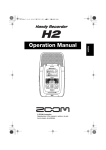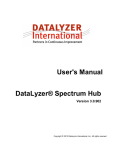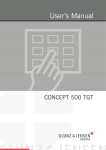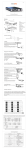Download Digimatic Miniprocessor DP
Transcript
MANUAL No. 99MBE021A8 SERIES No. 264 DP-1VR DIGIMATIC MINIPROCESSOR User’s Manual Read this User’s Manual thoroughly before using the instrument. After reading, retain it close at hand for future reference. CONVENTIONS USED IN USER'S MANUAL The following describes the meaning of the symbols and other conventions used in this user’s manual. Safety Precautions To operate the instrument correctly and safely, Mitutoyo manuals use various safety signs (Signal Words and Safety Alert Symbols) to identify and warn against hazards and potential accidents. The following signs indicate general warnings: Indicates an imminently hazardous situation which, if not avoided, will result in serious injury or death. DANGER Indicates a potentially hazardous situation which, if not avoided, could result in serious injury or death. WARNING Indicates a potentially hazardous situation which, if not avoided, may result in minor or moderate injury or property damage. CAUTION i CONVENTIONS USED IN USER'S MANUAL The following signs indicate specific warnings or prohibited actions, or indicate a mandatory action: Alerts the user to a specific hazardous situation. The given example means “Caution, risk of electric shock”. Prohibits a specific action. The given example means “Do not disassemble”. Specifies a required action. The given example means “Ground”. i i CONVENTIONS USED IN USER'S MANUAL On Various Types of Notes The following types of notes are provided to help the operator obtain reliable measurement data through correct instrument operation. IMPORTANT An important note a type of note that provides information essential to the completion of a task. You cannot disregard this note to complete the task. An important note is a type of precaution, which if neglected could result in a loss of data, decreased accuracy or instrument malfunction/failure. NOTE A note emphasizes or supplements important points of the main text. A note supplies information that may only apply in special cases (e.g., Memory limitations, equipment configurations, or details that apply to specific versions of a program). TIP A tip is a type of note that helps the user apply the techniques and procedures described in the text to their specific needs. It also provides reference information associated with the topic being discussed. Mitutoyo assumes no liability to any party for any loss or damage, direct or indirect, caused by use of this instrument not conforming to this manual. Information in this document is subject to change without notice. Copyright Mitutoyo Corporation. All rights reserved. iii Safety Precautions (Read Before Use) Please observe the following safety precautions to ensure safe use. WARNING iv This product is intended for use with general machinery (measuring instruments, machine tools, etc.). Do not use this product in applications where operation faults or accidents can cause direct bodily injury or death, such as in medical equipment, aerospace equipment, trains, and atomic power plant equipment. Contact MITUTOYO if you have questions regarding suitable applications for this product. If this product starts to emit smoke or strange odors, or if it otherwise fails to operate correctly, turn off the main switch immediately and disconnect the AC adapter from the electrical outlet, then contact your local MITUTOYO representative for repair information. Continued use of this product under the above conditions may cause a fire or an electric shock accident. If this product is dropped or otherwise damaged, turn off the main switch and disconnect the AC adapter from the electrical outlet, then contact your local MITUTOYO representative. Continued use of this product under the above conditions may cause a fire or an electric shock accident. To avoid risk of fire and electric shock, users should never attempt to repair or modify this product. If any foreign object should become trapped inside this product, turn off the main switch and disconnect the AC adapter from the electrical outlet, then contact your local MITUTOYO representative. Safety Precautions (Read Before Use) CAUTION Be sure to maintain the specified power supply voltage. Use of power supply voltage that is outside the specified range can cause product damage, fire, and electric shock. Do not place this product in direct sunlight or in hot environments, which can raise the product's internal temperature and cause a fire or electric shock. Do not place this product against a wall (or other solid barrier), which can raise the product's internal temperature and cause accidents. Maintain a gap of at least 10 cm between this product and any adjacent wall, so that its power cord can be easily removed. EC Directive Compliance The DP-1VR is compliant with the following EC directive. EMC Directive EN61326-1:1997+A1:1998 Notes on Overseas Transfer This product is controlled by the Export Control Regulations. Please contact Mitutoyo before transferring it abroad. v Disposal of Old Electrical & Electronic Equipment (Applicable in the European Union and other European countries with separate collection systems) This symbol on the product or on its packaging indicates that this product shall not be treated as household waste. To reduce the environmental impact of WEEE (Waste Electrical and Electronic Equipment) and minimize the volume of WEEE entering landfills, please reuse and recycle. For further information, please contact your local dealer or distributors. Warranty This equipment has been manufactured under strict quality management, but should it develop problems arising from Mitutoyo's manufacture, shipping, etc., within 1 year of the date of purchase, repair shall be performed free of charge according to the contents of the attached warranty. Contact the distributor where the equipment was purchased or a Mitutoyo Sales Office. In the following cases, repair will be charged even during the term of the warranty. Failure or damage due to improper usage, modification, or improper repair Failure or damage due to relocating, transportation, dropping, etc., following purchase Failure or damage due to improper maintenance or storage. Failure or damage due to use of abnormal voltage or other-thanprescribed power supply (voltage, frequency) Accidents or damage due to fire, earthquake, water damage, lightning, or other natural disasters, pollution, smoke damage, gas damage (sulfuric gas, etc.) Cases not covered by the warranty Other failures or damages not imputable to Mitutoyo's responsibility This warranty is not transferable and is only valid within the country of the original purchase. vi Contents CONVENTIONS USED IN USER'S MANUAL.............................................. i Safety Precautions (Read Before Use)........................................................iv Warranty.......................................................................................................vi 1. OUTLINE ................................................................................ 1 1. 2. Introduction............................................................................................ 1 Features ................................................................................................ 1 2. SETUP .................................................................................... 3 1. 2. 3. 4. Power Supply ........................................................................................ 3 1.1 Setting the batteries...................................................................... 3 1.2 Connecting the AC adapter .......................................................... 5 Setting the Printer Paper ....................................................................... 6 Connection to Gage .............................................................................. 7 Other Connections ................................................................................ 9 4.1 Attaching the strap........................................................................ 9 4.2 Foot switch.................................................................................. 10 4.3 RS-232 conversion cable and GO/NG judgment cable ............ 10 3. PARAMETERS..................................................................... 11 1. 2. 3. 4. Parameters .......................................................................................... 11 When Connecting a Caliper or Micrometer ......................................... 11 Printing RS-232C Output of Linear Scale ........................................... 13 Parameter Setting Example ................................................................ 16 4.1 DP-1 parameter setting procedure ............................................. 16 4. FUNCTIONAL OUTLINE ...................................................... 20 1. 2. 3. Key Function........................................................................................ 20 Functions of Each Mode...................................................................... 21 Timer Input Function ........................................................................... 22 5. OPERATION......................................................................... 23 1. 2. Power On/Off....................................................................................... 23 Basic Operations 1 .............................................................................. 24 vii Contents 3. 4. 5. 2.1 Data input, cancel, clear ............................................................. 24 Basic Operations 2 .............................................................................. 26 3.1 Limit data input............................................................................ 26 3.2 Limit data check/switch............................................................... 28 3.3 Limit data cancellation ................................................................ 29 3.4 Data input, cancel, clear ............................................................. 30 Mode 3................................................................................................. 33 Counter RS-232C Printing................................................................... 35 6. MAINTENANCE ................................................................... 38 1. 2. Cleaning the Printer Head ................................................................... 38 Cleaning the Paper Sensor ................................................................. 38 7. ERROR MESSAGES............................................................ 40 1. 2. Power Supply Alarms .......................................................................... 40 Other Alarms ....................................................................................... 41 8. PROCESSING SPECIFICATIONS ....................................... 43 1. 2. 3. 4. Valid Number of Digits......................................................................... 43 Overflow and Processing Errors ......................................................... 44 Processing Error Details...................................................................... 45 Formulas.............................................................................................. 46 4.1 Mode 1 and 2 Processing ........................................................... 46 4.2 Mode 3 Processing ..................................................................... 47 9. OUTPUT ............................................................................... 48 1. 2. GO/NG Judgment Output.................................................................. 48 RS-232C Compliant Output................................................................. 48 2.1 Communication specifications .................................................... 49 2.2 Data format ................................................................................. 49 2.3 Error code ................................................................................... 50 2.4 Data request command .............................................................. 50 10. TROUBLESHOOTING.......................................................... 51 11. SPECIFICATIONS ................................................................ 53 viii 1 9 1. OUTLINE Introduction The DV-1VR is a dedicated data processing unit used connected to a Mitutoyo digimatic gage, that records the data from this gage and performs statistical processing. It is easy to operate and allows data processing on the spot. 2. Features (1) Wide array of statistical parameters: Sample count (N), Maximum value (MAX), Minimum value (MIN), _ Range (R), Average value (X), Standard deviation (n, n-1), Process capability index (CP, CPK), Number of defectives (NG), Fraction defective (P) 5 pairs of limit data (2) Histogram generation _ (3) Generation of D (Displacement) chart indicating temporal changes of measurement data (4) Calculation functions required for X-R control charts (5) Timer input function (6) Data output functions: Measurement data output (RS-232C, TTL level) GO/NG judgment output (+NG, GO, NG) Connectable to Mitutoyo measurement data network system (NET System) (7) GO/NG judgment display and output through LED/printing (8) Power supply: AC adapter or four AA nickel-metal-hydride (Ni-MH) batteries or alkaline batteries (LR6) (9) 48 m high-durability printer paper (5 years guaranteed when stored in cool and dark place) -1- OUTLINE Battery compartment Strap eyelet Release lever Adapter jack Input connector Output connector Printer paper cover/printer paper Limit LED Foot switch connector Power LED Appearance Product Configuration Part Name DP-1 VR (main unit) AC adapter Printer paper Strap Quick Reference User's Manual -2- Q'ty 1 1 1 1 1 1 2 9 1. SETUP Power Supply The power is supplied via an AC adapter or four AA nickel-metalhydride (Ni-MH) batteries or alkaline batteries (LR6). If both batteries and an AC adapter are set, power supply from the AC adapter is given priority. (Batteries are not supplied.) Batteries cannot be charged from the AC adapter, so use a dedicated battery charger for battery charging. If the voltage drops during battery use or if an AC adapter other than the one that is provided is used, the power LED will blink to indicate an anomaly. 1.1 Setting the batteries Set the batteries. If using the AC adapter, refer to section 1.2. <1> Open the battery compartment. Press the battery compartment by pressing the lock release and pull the compartment lid off. -3- SETUP <2> Set the batteries. Set four AA alkaline batteries (LR6) or nickel-metal-hydride (NiMH AA) batteries in the battery compartment, making sure to orient them correctly. <3> Following the reverse procedure of that described in <1>, press back the battery compartment lid into place until you hear a click. IMPORTANT Be sure to correctly orient the batteries. Do not mix different types of batteries. Use either size AA alkaline batteries (LR6) or size AA nickel-metal-hydride (Ni-MH AA). Do not use manganese batteries. If alkaline batteries are used, printouts may look faint due to the characteristics of such batteries. When using alkaline batteries or Ni-MH batteries, the printing speed may be slower compared to when the AC adapter is used. If batteries are used, any exfoliation or swelling of the coating on battery terminals may cause bad contact or a short circuit. Make sure that the batteries are free of exfoliation and swelling before using them. If the DP-1VR will not be used for a long period of time, remove the batteries from the battery compartment. If the batteries are left inside the DP-1VR, battery leaks may render the DP-1VR unusable. Batteries can be used as the power supply when the temperature is 10C or higher. At temperatures lower than 10C, faint printouts and other problems may occur. -4- SETUP ADDENDA 1.2 The DP-1VR does not have a charging function. Use a dedicated charger for battery charging. The battery life of the DP-1VR is approximately 10,000 lines (when printing in large size once every 5 s using 1600 mAh Ni-MH batteries). The battery life greatly varies according to the customer's use environment. Connecting the AC adapter Connect the AC adapter to the DP-1VR. If the DP-1VR is run on batteries, skip this section. DIGIMATIC MINI-PROCESSOR −NG POWER GO +NG POWER PRINTER CL TOL. LIMIT STAT CE FEED DATA Insert the AC adapter plug securely all the way. Use only one of the following Mitutoyo-specified AC adapters. 100 V (for Japan) 09EAA119 CAUTION 120 V (for North America) 09EAA119A 200 V (for China) 09EAA119DC 230 V (for Australia) 09EAA119F 230 V (for Europe) 09EAA119D 230 V (for U.K.) 09EAA119E 220 V (for Korea) 09EAA119K Use of an AC adapter not included in the above list may result in poor print quality and shorten the life of the DP1VR. -5- SETUP 2. Setting the Printer Paper <1> Press down the release lever. The printer paper cover rises, so open it. <2> Peel off the tape that holds the end of the printer paper in place, pull out a little the edge of the printer paper, and set the printer paper. When setting the printer paper, make sure that the printer paper core securely fits in the printer paper folder. Setting the printer paper in a slanted position, this may cause a paper jam during printing, so be sure to set the printer paper so that it is in a straight position. Close the printer paper cover with the edge of the printer paper protruding a little. Switch on the power of the DP-1VR and press the [FEED] key to feed forward approximately 100 mm (4 inches) of printer paper. -6- SETUP When setting the printer paper, be careful not to cut your hands with the paper cutter. CAUTION IMPORTANT 3. Be sure to press the [FEED] button after setting the printer paper. Pressing this button automatically aligns the paper, reducing the likelihood of paper jams. The printer head is exposed when the printer paper cover is opened. The printer head is very hot immediately after printing and may cause burns if touched. The printer paper for the DP-1VR is a special type of paper with excellent durability, chemical resistance, and weather resistance. Only use the Mitutoyo-specified paper (Part No. 09EAA082, 10 rolls/set). If the Mitutoyo-specified paper is not used, the quality cannot be guaranteed. The printer paper should be stored in a cool and dark place. Connection to Gage Before connecting the DP-1VR to the digimatic gage, check that both are switched off. (1) Connecting the DP-1VR to digimatic gage Connect one of the connectors of the connection cable to the input connector of the DP-1VR, and connect the other connector to the output connector of the digimatic gage. As the connection cable varies according to the gage, refer to the user's manual of the gage to be used. Pay attention to the connector directions. Insert and pull out the connectors in a straight fashion. Input Connector Connection -7- SETUP (2) If connecting the DP-1VR to LSM, EF counter, or KA counter If the DP-1VR is connected to the following models, change the interface mode to COMPATIBLE. Models for which interface mode must be changed to COMPATIBLE Model Laser scan micro LSM-6000 Series LG counter EF Series Linear scale counter KA Series Mu-Wave Part No. 544-062 542-061 542-066 174-173/174 174-175/176 957861 Change the interface mode with the following procedure. Interface mode switching procedure Operation CE + POWER Printout *DP-1VR* SELECT SDP INTERFACE PUSHSTAT: MODE CHANGE PUSHDATA: MODE FIX INTERFACE: ADVANCE INTERFACE: COMPATIBLE Changes to data input mode STAT DATA STAT key: Mode switch DATA key confirmation, end (3) Connection using RS-232C The DP-1VR can be connected to a linear scale counter via the RS-232C interface. In this case, use the Part No. 09EAA094 RS232C counter cable. For the connection method, refer to the applicable user's manuals. The Part No. 09EAA094 RS-232C counter cable is specially designed for connecting Mitutoyo K Series counters, and its operation is not guaranteed in the case of connection to other than a K Series counter. -8- SETUP 4. 4.1 Other Connections Attaching the strap Attach the strap to the DP-1VR if needed. <1> Remove the sling from the hook. <2> Pass the sling in the DP-1 strap eyelet as shown in the figure. Strap eyelet Sling Hook <3> Attach the hook to the pulled out loop. -9- SETUP 4.2 Foot switch Data input is done via the foot switch. Connect the foot switch to the foot switch connector. Part No.: 937179T (special accessory) 4.3 RS-232 conversion cable and GO/NG judgment cable <1> RS-232C conversion cable (Part No. 09EAA084) This cable is used to fetch the output from the DP-1VR. Connect this cable to the output connector of the DP-1VR. <2> GO/±NG judgment cable (Part No. 965516) This cable is used to fetch the limit judgment result from the DP1VR. Connect this cable to the output connector of the DP-1VR. NOTES The RS-232C cable and GO/±NG judgment cable cannot be used simultaneously. The RS-232C cable and RS-232C counter cable (Part No. 09EAA094) cannot be used simultaneously. Connect/disconnect cables while the power is switched off. - 10 - 3 9 1. PARAMETERS Parameters Parameters are functions for customizing the operation of the DP-1VR. Set them according to the intended purpose. Two types of parameters can be set for the measuring tool connected to the DP-1VR. Select the parameter according to the measuring tool that is connected. 2. When Connecting a Caliper or Micrometer These parameters are set when connecting a caliper or micrometer to the DP-1VR via the digimatic interface. The parameter setting mode is entered by pressing the [POWER] key while holding down the [DATA] key to start up the DP-1VR. When the parameter mode has been entered, the parameters to be set are printed out in sequence. To change a setting, press the [STAT] key. If the setting is fine as is, just press the [DATA] key and that parameter will be set. A list of the parameters is shown in the following table. DIGIMATIC MINI-PROCESSOR −NG POWER GO +NG POWER PRINTER CL TOL. LIMIT STAT CE FEED DATA 80 0 10 1723 - 11 - 90 100 110 120 130 140 150 PARAMETERS Table 1. Setting Setting Item Sequence 1 PARAMETER CLEAR 2 SYSTEM MODE 3 WORK MODE 4 BAUD RATE 5 PARITY 6 DATA LENGTH 7 PRINT SIZE 8 BACK FEED 9 POWER SAVE PRINT DENSITY BZ MODE TIME PRINT DATA FORMAT 10 11 12 13 Parameters in DP-1 Mode Setting Contents Clear parameter DP-1 mode/multi-printer mode MODE0/MODE1 MODE2/MODE3 1200/2400/4800/ 9600/19200 None/Even/Odd 7/8 Printout PARAMETER CLEAR PARAMETER NO CLEAR Set to DP-1. MODE 0/MODE 1 MODE 2/MODE 3 1200/2400/4800 9600/19200 NON/EVEN/ODD 7/8 Large/Normal LARGE/ NORMAL Displayed only when "NORMAL" has been selected for "PRINT SIZE". Power save/Normal Use with ON setting. Normal/Dark Buzzer On/Off Use/Don't use time function Select date display format 14 DATA Set date 15 16 TIME UNIT Set time Automatic (mm/inch switch) Millimeter (mm) Inch (inch) No unit Gram (g) Temperature (C) Ton (t) Ounce (Lb) Newton (N) Default Don't clear DP-1 MODE1 4800 Even 7 Large If mode2 has been selected, only normal size is accepted. 8 SAVE/ NORMAL NORMAL/ DARK ON/OFF ON/OFF Normal YYYY/MM/DD MMM/DD/YYY DD/MMM/YYY Date is printed in the format set in 13, above. Ex: In case of January 2, 2000 2000/1/2 JAN/2/2000 2/JAN/2000 YYYY/MM/D mm/inch mm inch g C t Lb N - 12 - Normal Buzzer On Use Japanese standard date format Japan standard time Automatic PARAMETERS IMPORTANT Be sure to set the operation mode to DP-1VR. NOTES 3. The limit data is cleared when the parameter input mode is entered. When parameter all clear is executed, the default settings are made except for the date and time. The date and time are cleared to 2001/1/1, 0:0. If a setting other than "Automatic" has been selected for the unit setting, the unit set by the parameter is printed out regardless of the data unit that was input. In this case, the input data unit information is ignored. Printing RS-232C Output of Linear Scale These are the setting parameters when the RS-232C interface is attached to the linear scale and printing is performed using the DP-1VR. The parameter setting mode is entered by pressing the [POWER] key while holding down the [DATA] key to start up the DP-1VR. When the parameter mode has been entered, the parameters to be set are printed out in sequence. To change a setting, press the [STAT] key. If the setting is fine as is, just press the [DATA] key and that parameter will be set. A list of the parameters is shown in the following table. - 13 - PARAMETERS Table 2. Parameters When Printing out RS-232C Output of Counter Setting Setting Item Sequence 1 PARAMETER CLEAR 2 Setting Contents Clear parameter Printout DP-1 MODE 0/MODE 1 MODE1 1200/2400/4800/ 9600/19200 None/Even/Odd 7/8 1200/2400/4800 9600/19200 NON/EVEN/ODD 7/8 4800 SYSTEM MODE WORK MODE BAUD RATE PARITY DATA LENGTH PRINT SIZE DP-1 mode/multi-printer mode MODE0/MODE1 Large/Normal LARGE/ NORMAL 8 BACK FEED Use with ON setting. 9 POWER SAVE PRINT DENSITY BZ MODE TIME PRINT DATA FORMAT Displayed only when "NORMAL" has been selected for "PRINT SIZE". Power save/Normal 3 4 5 6 7 10 11 12 13 Normal/Dark Buzzer On/Off Use/Don't use time function Select date display format 14 DATA Set date 15 16 TIME UNIT Set time Millimeter (mm) Inch (inch) No unit Gram (g) Temperature (C) Ton (t) Ounce (Lb) Sets data to be input. Multiple settings are possible. Sets data to be input. Only 1 axis can be set. 17 INPUT AXIS 18 CUL AXIS Default PARAMETER CLEAR PARAMETER NO CLEAR Set to MP. - 14 - Don't clear Even 7 Large If mode2 has been selected, only normal size is accepted. SAVE/ NORMAL NORMAL/ DARK ON/OFF ON/OFF Normal YYYY/MM/DD MMM/DD/YYY DD/MMM/YYY Date is printed in the format set in 13, above. Ex: In case of January 2, 2000 2000/1/2 JAN/2/2000 2/JAN/2000 YYYY/MM/D mm inch Normal Buzzer On Use Japanese standard date format Japan standard time No unit g C t Lb XYZ Y axis, Y axis, Z axis XYZ X axis PARAMETERS IMPORTANT NOTES Be sure to set the operation mode to MP. Be sure to set the data processing axis even if statistical analysis is not performed. If connecting a counter, use Part No. 09EAA094. The devices that can be connected using this mode are in case the RS-232C interface of the Mitutoyo K Series counter is used. If a different product is connected, the operation cannot be guaranteed. When parameter clear is executed, the DP-1 mode defaults are set except for the date and time. When parameter clear is executed, the date and time are cleared to 2001/1/1, 0:0. Unit information is not transmitted from the linear scale counter. Therefore, the unit is not printed out if the unit setting is not made. Only a K Series counter can be connected. After setting 7 PRINT SIZE to NORMAL, the BACK FEED setting item is displayed. Normally, the DP-1VR is used with this item set to ON. About 18 CUL AXIS When the input data does not include axis data specified with 18, an error message may be printed out. Example: 18 CUL AXIS Z axis specified If the input data is the X axis, NO CUL AX is printed out. In such a case, the DP-1VR should be used with 3 WORK MODE set to 0. Statistical processing is not performed, but data printing is possible. Following the parameter settings, power off once both the DP1 and counter, and then power them on again. Malfunctions may occur if they are not powered on again. - 15 - PARAMETERS 4. Parameter Setting Example The parameter setting procedure is described in detail below. 4.1 DP-1 parameter setting procedure Parameters can be set by entering the parameter mode. In the state in which the parameter setting mode is not powered on, press the [POWER] key while holding down the [DATA] key to enter the parameter mode. In the parameter input mode, the setting contents can be changed through key operation. Parameter Setting Keys Time Settings STAT Setting change DATA Setting confirmation PRINTER CL Time increment Minute increment STAT Time print DATA Time confirmation Date Settings PRINTER Year increment CL Month increment CE Day increment STAT Date print DATA Date confirmation The following settings are made as an example. Parameter clear Character size Date Time - 16 - PARAMETERS Key Operation [DATA] + [POWER] Startup Printout Comment PARAMETER SETUP MODE SYSTEM MODE WORK MODE BAUDRATE PARITY DATA LENGTH PRINT SIZE POWER SAVE PRINT DENSITY BUZZER MODE TIME STAMP DATE FORMAT DATE TIME UNIT : DP-1 : MODE1 : 4800 : EVEN :7 : LARGE : NORMAL : NORMAL : ON : ON : YYYY/MM/DD : 2000/ 1/ 1 : 10:10 : PUSH DATA PUSH STAT : DATA FIX & GO : DATA CHANGE STAT DATA PARAMETER NO CLEAR PARAMETER CLEAR PARAMETER CLEAR SYSTEM MODE : DP-1 DATA DATA DATA DATA DATA MODE BAUDRATE PARITY DATA LENGTH PRINT SIZE : MODE1 : 4800 : EVEN :7 : LARGE STAT PRINT SIZE : NORMAL The fact that the mode is the parameter setting mode is printed out. All the parameters are printed out. Date display format If Clear is selected, the buzzer sounds four times to call the user's attention. If Mode 2 is selected, "NORMAL" is selected and this item cannot be input. The character size is changed with the [STAT] key. - 17 - PARAMETERS Key Operation DATA DATA DATA DATA DATA DATA DATA DATA DATA DATA DATA DATA CE CL PRINTER STAT DATA CL PRINTER STAT Printout Comment POWER SAVE : NORMAL PRINT DENSITY : NORMAL BUZZER MODE : ON TIME PRINT : ON DATE FORMAT : YYYY/MM/DD CE : DAY CL : MONTH PRINTER : YEAR PUSH EACH KEY TO INCREMENT DATE 2001/1/1 POWER SAVE : NORMAL PRINT DENSTY : NORMAL BUZZER : ON TIME PRINT : ON DATE FORMAT : YYY/MM/DD CE : DAY CL : MONTH PRINTER : YEAR PUSH EACH KEY TO INCREMENT DATE 01/JAN/2000 Increment the date with the [CE] key 1 to 31 cycle Increment month with the [CL] key 1 to 12 cycle [PRINTER] key Increments the year 00 to 20 cycle Print out the date during settings by pressing the [STAT] key. Printing cannot be done with the [CE], [CL], and [PRINTER] keys. Complete the settings with the [DATA] key. YYYY/MM/DD : 2001/2/2 CL : MIN PRINTER : HOUR PUSH EACH KEY TO INCREMENT TIME 11:11 Increment minutes with the [CL] key. 0 to 59 cycle Increment the time with the [PRINTER] key. 0 to 23 cycle Print out the time during settings with the [STAT] key. Printing cannot be performed with the [PRINTER] key. HH:MM:SS 11:11: 0 Confirm with [DATA] key - 18 - Date display format Change last 2 digits of the year Confirm with [DATA] key Date display format Change last 2 digits of the year PARAMETERS Key Operation DATA DATA Printout Comment Complete the settings with the [DATA] key. HH:MM:SS 11:11: 0 UNIT : AUTO The date and time are confirmed and written by pressing the [DATA] key. The clock starts immediately after the time has been confirmed with the [DATA] key with the seconds setting at “0”. The list of set parameters is printed out. SYSTEM MODE WORK MODE BAUDRATE PARITY DATA LENGTH PRINT SIZE POWER SAVE PRINT DENSITY BUZZER MODE TIME PRINT DATE FORMAT DATE TIME UNIT IMPORTANT : DP-1 : MODE1 : 4800 : EVEN :7 : NORMAL : NORMAL : NORMAL : ON : ON : YYY/MM/DD : 2001/2/2 : 11:11 : AUTO Since parameter inputs are memorized by performing all the operations to the end, do not stop midway. The date and time settings are written following time input confirmation. No validity check is performed for the date and time. Make sure that correct values are input. Example: February 30 does not exist. Leap years and the number of days in a month are automatically calculated. The clock stops while parameters are being set. Set the time when setting parameters other than the time. Set the time in the 24-hour format. NOTE Upon parameter input completion, the mode changes to the data input mode. - 19 - 4 9 1. FUNCTIONAL OUTLINE Key Function Function Key Mode 0 CL (Clear key) CE (Cancel key) Modes 1, 2 Clears only measurement data (settings remain). Be sure to press this key before setting the LIMIT. Cancels the measurement data input immediately before. TOL.LIMIT (Limit key) Press this button to enter or exit the measuring mode for the upper and lower limits of the standard. STAT (Stat key) Does not operate. FEED (Feed key) DATA (Data key) PRINTER ON/OFF (Printer On/Off key) POWER (Power key) NOTE Mode 3 Subgroup Subgroup During After Measurement Measurement Performs re-input Clears the from the No. 1 measurement data data. (settings remain). Cancels the measurement data input immediately before. Stops measurement and cancels the measuring mode. Subgroup measurement is ended, X and R are calculated, and the results are printed out. Statistical processing is performed based on all the input data, the processing results are printed out, and a histogram is generated. Printer paper is fed while this key is pressed. Deletes the subgroup for which input was ended immediately before. Starts the next subgroup measurement. The control limit values are calculated from all the subgroups for which input has been completed, and the results are printed out. Inputs data from the measuring device. Switches printer printing on/off. Switches the power on/off. The sample size is determined by "STAT" of Subgroup 1. "STAT" of Subgroup 2 and later becomes effective only after an amount of data corresponding to the sample size has been input. - 20 - FUNCTIONAL OUTLINE 2. Functions of Each Mode Mode 0 Functions Measurement data printing Tolerance judgment Mode 1 Functions Measurement data printing Tolerance judgment Statistical processing Histogram generation Mode 2 Functions D chart (graph that visually displays measurement data displacement) printing Statistical processing Histogram printing Mode 3 Functions The processing results are _ printed out to create an XR control chart based on data input only. a) Limit settings <1> To record GO/NG judgments and histograms, press the [TOL.LIMIT] key. If no settings have been made, proceed to measurement. <2> Up to 5 pairs of limit data can be saved. The limit data No. is switched by pressing the [STAT] key. <3> Display either the upper or lower limit on the measuring device and press the [DATA] key. <4> Display the other limit value on the measuring device and press the [DATA] key. <5> After completing the settings, press the [TOL.LIMIT] key. b) Measurement b) Measurement The measurement data can be recorded with The measurement values the [DATA] key, timer input, a data request and D chart can be command from the RS-232C input, foot recorded with the [DATA] switch, or the data output switch of the key, timer input, a data measuring device. request command from GO/NG judgment is performed at the same the RS-232C input, foot time, and the judgment result is displayed switch, or the data output and output as follows. switch of the measuring … Upper limit exceeded device. … Lower limit exceeded GO/NG judgment is performed at the same time, and the judgment result is displayed and output as follows. … Upper limit exceeded … Lower limit exceeded a) Subgroup measurement Subgroup measurement is executed by pressing the [TOL.LIMIT] key. Up to 9999 subgroups can be input. The sample size of a subgroup ranges from 2 to 10. c) Statistical processing c) Statistical processing <1> Press the [STAT] key_ once to print out the X and R processing for that group. <2> Press the [STAT] key again to calculate and print out the control limits values from the data up to that point. c) Statistical processing Statistical processing is performed for the measurement data up to that point with the [STAT] key, and the statistical processing result and histogram are saved. - 21 - b) Measurement The measurement data can be recorded with the [DATA] key, timer input, a data request command from the RS232C input, foot switch, or the data output switch of the measuring device. FUNCTIONAL OUTLINE 3. Timer Input Function This function is used to automatically fetch data from the measuring device at given intervals. This function is activated by pressing the [FEED] key while the [PRINTER ON/OFF] key is held down, and the interval time can be set by then pressing a key. To disable this function, press the [CL] key while holding down the [PRINTER ON/OFF] key. Printer ON/OFF Press Press CL key NOTES Release Release 1. If 0.25 s or 1 s has been set with the interval timer, do not use the [CL], [CE] and [STAT] keys, as this may cause malfunction. 2. If, when the interval timer operation is switched off, data still remains in the buffer, this data is printed out in some cases. 3. If wishing to change the interval time during data fetching through the interval timer, exit the mode once to clear the data, and then set the new interval time. The various keys and interval times are listed below. Key STAT TOL.LIMIT CE CL DATA FEED PRINTER ON/OFF NOTE Interval time 0.25 s 1s 5s 30 s 1 min 30 min 60 min If 0.25 s or 1 s has been set, the measurement data cannot be printed out. Also, if 0.25 s has been set, the data input buzzer does not sound. - 22 - 5 9 1. OPERATION Power On/Off The power is switched on/off as described in the following table. Operation Power on Key Printout POWER * DP-1VR * * MODE-1 * DATE 2000/2/2 TIME Power off 13:36 POWER Hold down the [POWER] key for 2 or more seconds. ADDENDA To prevent powering off of the DP-1VR by mistake, the power is switched off when the [POWER] key is released after being pressed for 2 or more seconds. If the [POWER] is pressed for less than 2 seconds, the power does not switch off. The printout contents are for when the large printing size is selected. In the case of the normal printing size, the printout contents differ slightly. - 23 - OPERATION 2. Basic Operations 1 The basic operations when the limit settings are not performed are described below. The operations are the same for Mode 0, Mode 1, and Mode 2. 2.1 Data input, cancel, clear Function Power ON Operation POWER Data * DP-1VR * * MODE-1 * DATE 2000/2/2 TIME 13:35 Fetches and prints out the data fetched from the measuring device. 1 12.23 mm Data 2 CE * CANCEL * CL * CLEAR * PRINTER ON/ OFF+DATA STAT DATE 2000/ 2/ 2 TIME 13:36 PART NO. DATE 2000/ 2/ 2 TIME 13:35 NAME: * RESULT* N 56 MAX 81.26 mm MIN 25.66 mm _ R 55.60 mm X 54.23 mm sn 12.5635 mm sn-1 13.5897 mm Data input Other than [DATA] key Foot switch operation Data is fetched through interval timer Data cancel Cancels the data input immediately before. Data all clear Clears all the input data. Time print Prints out the date and time. Statistical processing Performs statistical processing using the input data. (This function does not work in Mode 0.) Printout - 24 - 26.25 mm OPERATION IMPORTANT DP-1 printer paper offers excellent durability and chemical resistance. However, as thermosensitive paper, it has its limits. In the case of extended storage (5 years or longer) or use for official documents, printed records should be copied. If cutting fluid or other substances get on the printer paper, make a copy for storage purposes. In Mode 0 Statistical processing is not performed. The maximum number of data that can be handled is 100,000. In Mode 1 The maximum number of data that can be handled is 9,999. Once 9999 data have been input, statistical processing is automatically performed. In Mode 2 The maximum number of data that can be handled is 9,999. Once 9999 data have been input, statistical processing is automatically performed. The data printing format is the same as that in Mode 1. When the parameter time print is set to off, the date and time are not printed out. - 25 - OPERATION 3. Basic Operations 2 The operations when the limit settings have been performed are described below. The operations are the same for Mode 0, Mode 1, and Mode 2. These operations are performed when connecting digimatic tools such as calipers and micrometers. 3.1 Limit data input The following operations are performed for limit data input. Data is input with a measuring device connected to the DP-1VR. Power ON Limit input mode The limit data mode is entered with the [TOL.LIMIT] key. The limit number is switched with the [STAT] key. The limit data can be selected from 5 sets of data. Limit data input Using a caliper, etc., display the upper and lower limits and press the [DATA] key. Either the upper value or the lower value can be input first. The data is saved with the [TOL.LIMIT] key. POWER TOL.LIMIT * DP-1VR * * MODE 1 * DATE 2000/2/2 TIME 13:35 *LIMIT DATA 1* LSL 12.56 mm USL 25.89 mm TOL 13.33 mm *LIMIT MODE* *LIMIT DATA 1* *NO LIMIT DATA* STAT *LIMIT DATA 2* LSL 12.56 mm USL 25.89 mm TOL 13.33 mm DATA DATA LMT1 LMT2 TOL.LIMIT Limit setting end *NEW LIMIT DATA* *LIMIT DATA 2* DATE 2000/ 2/ 2 TIME 13: 35 LSL 15.12 mm USL 16.36 mm TOL 12.4 mm - 26 - 15.12 mm 16.36 mm OPERATION NOTES To enter the limit input mode, the DP-1VR must be in one of the following two states: <1> Data immediately following power on not input, or <2> all the data cleared with the [CL] key. In the limit input mode, limit data is switched using the [STAT] key. Up to 5 sets of limit data can be saved. Switch the limit data as needed. When a number corresponding to already set limit data is selected and limit data is then newly input, the new data is overwritten on the old data and the old data ceases to exist. Limit data remains saved even after the power is switched off. Immediately after the power is switched on, the limit data that was being used at the time the power was switched off is selected. If no limit data is required (if limit judgment is not required), either select a limit number for which no limit data has been input (refer to 3.2), or delete the limit data (refer to 3.3.) - 27 - OPERATION 3.2 Limit data check/switch The following operations are performed to check the five sets of limit data and switch the limit data to be used. Limit check and switch This operation is possible only if data has not been input, or after data clear using the [CL] key. TOL.LIMIT LIMIT MODE* *LIMIT DATA 2* LSL 12.36 mm USL 25.67 mm TOL 13.31 mm The limit data is switched using the [STAT] key. STAT *LIMIT DATA 3* LSL 12.56 mm USL 25.89 mm TOL 13.33 mm STAT *LIMIT DATA 4* * NO LIMIT DATA * STAT *LIMIT DATA 5* LSL 12.36 mm USL 25.67 mm TOL 13.31 mm TOL.LIMIT *NEW LIMIT DATA* *LIMIT DATA 5* DATE 2000/ 2/ 2 TIME 13: 35 Press the [TOL.LIMIT] key for the number of the limit data to be used. The new limit data will be switched to as a result. LSL USL TOL - 28 - 12.36 mm 25.67 mm 13.31 mm OPERATION 3.3 Limit data cancellation The following operation is performed to delete limit data. It is performed when limit data becomes unnecessary. Limit cancellation Press the [CL] key for the limit data to be deleted. The selected limit data will be deleted as a result. TOL.LIMIT *LIMIT DATA 1* LSL 12.36 mm USL 25.67 mm TOL 13.31 mm CL *LIMIT CLEARED* DATE 2000/ 2/ 2 TIME 13: 35 *LIMIT DATA 1* *NO LIMIT DATA* - 29 - OPERATION 3.4 Data input, cancel, clear Table 2. DP1 Mode 1 Operation Example 2 Function Operation Power ON Printout POWER * DP-1VR * * MODE 1* DATE 2000/ 2/ 2 TIME 13: 35 Time printing Data cancellation Cancels the data input immediately before. Data all clear Clears all the input data. Data input Performs limit judgment for the input data and displays and prints out the judgment result. *LIMIT DATA 1* LSL 12.36 mm USL 25.67 mm TOL 13.31 mm DATE 2000/ 2/ 2 TIME 13: 35 PRINTER ON/OFF + DATA CE * CANCEL * CL * CLEAR * DATA 1 12.00 mm DATA 2 26.25 mm DATA 3 32.56 mm Input Data, Display, and Printout Input Display Print Input data < NG GO Lower limit Lower limit value +NG value Input data NG GO +NG Upper limit Upper limit value value NG GO - 30 - < Input data +NG OPERATION Data input Function Statistical processing Statistical processing is automatically performed once 9,999 data have been input. (Statistical processing is not performed in Mode 0.) Operation STAT Printout PART NO. DATE 2000/ 2/ 2 TIME 13: 35 NAME *RESULT* N 56 MAX 81.26 mm MIN 25.66 mm R 55.60 mm _ X 54.23 mm σn 12.5635 mm σn-1 13.5897 mm –NG +NG P Cp Cpk 2 4 18.56% 0.45670 0.30000 *HISTOGRAM* LSL 12.36 mm USL 25.67 mm TOL 13.31 mm DIV 10 –NG LSL A B C D E F G H I J USL +NG - 31 - 2| | 2| 4| 5| 8| 9| 11| 4| 9| 5| 4| | 4| OPERATION Function IMPORTANT Operation Printout = 2 A B C D E F G H I J 12.3600 13.6910 15.0220 16.3530 17.6840 19.0150 20.3460 21.6770 23.0080 24.3390 25.6700 DP-1 printer paper offers excellent durability and chemical resistance. However, as thermosensitive paper, it has its limits. In the case of extended storage (5 years or longer) or use for official documents, printed records should be copied. If cutting fluid or other substances get on the printer paper, make a copy for storage purposes. In Mode 0 Statistical processing is not performed. The maximum number of data that can be handled is 100,000. In Mode 1 The maximum number of data that can be handled is 9,999. Once 9999 data have been input, statistical processing is automatically performed. In Mode 2 The maximum number of data that can be handled is 9,999. Once 9999 data have been input, statistical processing is automatically performed. The data printing format is the D chart (analog variations printout). When the parameter timestamp is off, the date and time are not printed out. - 32 - OPERATION 4. Mode 3 Mode 3 Function Power ON Subgroup measurement start Transition to subgroup measurement mode Data fetching (subgroup measurement mode) Data cancellation Cancels the data input immediately before. ([CL] key operation before subgroup measurement) Subgroup data all clear Clears all the data in the subgroup and performs measurement again from No. 1 data ([CL] key operation during subgroup measurement) Time print Ends subgroup measurement and _ performs X-R calculation for subgroup. Operation Example Operation POWER TOL.LIMIT * DP-1VR * * MODE 3* DATE 2000/ 2/ 2 TIME 13: 35 SUB GR. NO.1 DATA DATA DATA CE Data is fetched from the measuring device and printed out. 1 12.00 mm 2 26.25 mm 3 32.56 mm * CANCEL * CL * CLEAR SUB DATA* PRINTER ON/OFF + DATA STAT DATE 2000/ 2/ 2 TIME 13: 35 _ X 0.92335 mm R 2.77568 mm PART NO. DATE 2000/ 2/ 2 TIME 13: 35 NAME (Subgroup measurement mode normal end) Stops subgroup measurement and cancels the subgroup measurement mode. (Subgroup measurement mode forced end) Performs next subgroup measurement. Printout TOL.LIMIT * EXIT SUB GR. * TOL.LIMIT SUB GR. 2 - 33 - OPERATION Function Operation Data fetch Ends subgroup_ measurement and performs X-R calculation for subgroup. DATA DATA DATA STAT Printout Data is fetched from the measuring device and is printed out. 1 12.00 mm 2 26.25 mm 3 32.56 mm _ X 0.92335 mm R 2.77568 mm PART NO. DATE 2000/ 2/ 2 TIME 13: 35 NAME Calculates the control limits from the data of all groups input up to that point and prints out the results. Time stamp Cancels the immediately preceding subgroup data. [CE] key operation following subgroup measurement end Measurement data clear [CL] key operation following subgroup measurement end STAT *CONTROL LIMIT* DATE 2000/ 2/ 2 TIME 13: 35 PRINTER ON/OFF + DATA CE NO.OF SUB GR. 5 SAMPLE SIZE 8 X 4.1999 mm _ X-UCL 6.9057 mm _ X-LCL 1.4970 mm _ R 2.6458 mm R-UCL 6.8082 mm R-LCL 6.8082 mm DATE 2000/ 2/ 2 TIME 13: 35 *CLEAR SUB GR.* CL *CLEAR ALL DATA * - 34 - OPERATION 5. Counter RS-232C Printing Function Operation Printout Power ON When the parameter timestamp is off, the date and time are not printed out. POWER Time stamp PRINTER ON/OFF + DATA CE * DP-1VR * * MODE 1* DATE 2000/ 2/ 2 TIME 13: 35 *LIMIT DATA 1* LSL 12.365 mm USL 25.675 mm TOL 13.310 mm DATE 2000/ 2/ 2 TIME 13: 35 * CANCEL * CL * CLEAR * DATA 1 X 12.000 Y 23.565 DATA 2 X 24.254 Y 23.896 DATA 3 X 32.566 Y 23.896 STAT *RESULT* PART NO. DATE 2000/ 2/ 2 TIME 13: 35 NAME N 56 MAX 81.26 MIN 25.66 R 55.60 _ X 54.23 Data cancellation Cancels the data input immediately before. Data all clear Clears all the input data. Data input Performs limit judgment for the input data and displays and prints out the judgment result. The meanings of the symbols are as follows. : Data < Lower limit value : Lower limit value DATA Upper limit value : Upper limit value < DATA DATA: Data that was input Statistical processing Statistical processing is automatically performed once 9,999 data have been input. - 35 - OPERATION Function Operation σn σn-1 –NG +NG P Cp Cpk Printout 12.5635 13.5897 2 4 18.56% 0.45670 0.30000 *HISTOGRAM* LSL 12.36 USL 25.67 TOL 13.31 DIV 10 - 36 - –NG LSL A B C D E F G H I J USL +NG = 2| | 2| 4| 5| 8| 9| 11| 4| 9| 5| 4| | 4| 2 A B C D E F G H I J 12.3600 13.6910 15.0220 16.3530 17.6840 19.0150 20.3460 21.6770 23.0080 24.3390 25.6700 MEMO - 37 - 6 9 MAINTENANCE This chapter describes the daily maintenance of the DP-1VR. 1. Cleaning the Printer Head Dirt adhering to the printer head may result in poor printing quality and damage the printer head, making printing altogether impossible. It is therefore recommended to clean the printer head on a regular basis. Cleaning method: Open the printer cover and gently wipe the printer head with a cotton swab moistened with a little alcohol. Then wipe off any alcohol remaining on the printer head with a dry cotton swab. 2. Cleaning the Paper Sensor A dirty paper sensor may render printer paper detection impossible and prevent normal operation. It is thus recommended to clean the paper sensor on a regular basis. Cleaning method: Open the printer cover and gently wipe the paper sensor with a cotton swab moistened with a little alcohol. Then wipe off any alcohol remaining on the printer head with a dry cotton swab to make sure it is fully dry. Never perform cleaning immediately after printing, because the printer head will still be very hot and may cause burns. This also presents the risk of the alcohol igniting. CAUTION Thoroughly wipe off any alcohol that remains on the printer head. Powering on the DP-1VR while the printer head is not completely dry may cause a fire. Handle the alcohol used for cleaning with care. Never use thinner, benzene, or some other substance instead of alcohol. - 38 - MAINTENANCE Paper sensor Printer head Paper cutter - 39 - 7 9 1. ERROR MESSAGES Power Supply Alarms Table 1. Status Abnormally high voltage Normal Voltage drop alarm When the voltage drops and the remaining battery power is low Abnormally low voltage Power Supply-Related Alarms Power LED Blinking Pattern Alternately 0.6 s on, 0.6 s off Always on Alternately 1.5 s off, 0.3 s on 0.3 s off, 0.3 on Data Input Not possible Possible Possible Cancellation Conditions Turn on again the DP1VR Alternately 0.6 s on, 0.6 s off Not possible Turn on again the DP1VR Recovery when the voltage returns to normal range When voltage drops and operation becomes impossible. CAUTIONS When the DP-1VR is turned off, all the saved data is deleted. Also note that if the AC adapter is disconnected while the DP-1VR is being used (regardless of whether or not the DP-1VR is powered via the AC adapter), all the data saved until then is lost. When operating the DP-1VR on batteries, if the room temperature drops below 10C, the battery life becomes considerably shorter. Use an AC adapter when the room temperature drops below 10C. When the batteries are used up, the voltage drops below the operating voltage, so that the alarm lamp may not function properly. If the alarm lamp blinks, change the batteries as promptly as possible or switch to the AC adapter. - 40 - ERROR MESSAGES 2. Other Alarms Table. Alarm Type System error Symptoms Immediately after power on, all the LEDs blink and the buzzer sounds. Overflow OVER FLOW* is printed out. Out of paper The NG and +NG LEDs blink. A red line appears on the printer paper. The NG and +NG LEDs blink. NO GAGE* is printed out. Cover open (head up) No measuring device connected Incorrect format *FORMAT ERROR* Incorrect unit *UNIT ERROR* DP-1VR Errors and Alarms Causes A fatal error occurred in the DP-1VR. The service temperature is either too high or too low. The processable range has been exceeded. There is no printer paper. Cancellation Conditions Turn off the DP-1VR and then turn it on again. If this does not solve the problem, call the nearest Sales Office or Service Center. Use the DP-1VR in the temperature range of 0C to 45C. The printer paper cover is open. No measuring device is connected. The connecting cable is damaged. Poor contact of the connecting cable The format of the input data is incorrect. The unit of the input data is incorrect. Close the cover. - 41 - Clear the data with the [CL] key. Set printer paper in the DP-1VR. Connect a measuring device. Replace the connecting cable. Check the connector of the connecting cable. Replace the connecting cable. Check the connector of the connecting cable. This message is printed out when the unit differs from that of the data that was first input. Input data of the same unit as that of the data that was first input. A unit that differs from that of the set limit data has been input. Input data of the same unit as that of the limit data. ERROR MESSAGES Alarm Type Decimal point position error Symptoms *POINT ERROR* Causes The position of the decimal point of the input data is incorrect. Overflow caution The buzzer sounds twice each time data is input. Overflow is about to happen. - 42 - Cancellation Conditions The position of the decimal point differs from that of the data that was first input. Input data with the same decimal point position as that of the data that was first input. A decimal point position that differs from that of the set limit data has been input. Input data with the same decimal point position as that of the limit data. Stop measurement as soon as possible and perform the statistical processing. Then press the [CL] key to clear the data. 8 9 1. PROCESSING SPECIFICATIONS Valid Number of Digits The valid numbers of digits for processing are as follows. The valid number of digits using A to describe the valid number of digits of the input data (number of digits after the decimal point) is indicated in the following table. Valid Number of Digits Symbol Data N MAX MIN R X n n-1 P Cp Cpk LSL USL DIV _ X _ X-UCL _ X-LCL _ R _ R-UCL _ R-LCL Meaning Input data Number of data Max. value Min. value Range Average Standard deviation Standard deviation Fraction defective Process capability index Process capability index Lower limit value Upper limit value Number of divisions in histogram Histogram range display _ Center (X control) _ Upper control limit (X _ control) Lower control limit (X control) Center (R control) Upper control limit (R control) Lower control limit (R control) IMPORTANT Valid Number of Digits (After Decimal Point) A 0 A A A A+2 A+2 A+2 3 (**.***%) 3 3 A A Fixed to 10 A+2 A+2 A+2 A+2 A+2 A+2 A+2 Tolerance Lowermost digit 1 Lowermost digit 1 Lowermost digit 1 Lowermost digit 1 Lowermost digit 1 Lowermost digit 1 Lowermost digit 1 Lowermost digit 1 Lowermost digit 1 Lowermost digit 1 Lowermost digit 1 Lowermost digit 1 Lowermost digit 1 Lowermost digit 1 Lowermost digit 1 For the processing error application range, refer to Processing Error Details. - 43 - PROCESSING SPECIFICATIONS 2. Overflow and Processing Errors Overflow and processing errors DP-1VR overflow conditions and processing errors are described below. DP-1VR overflow varies according to the average value of data and the number of data. This is illustrated in the Overflow Conditions graph below. Graph explanation Assuming that an average value of 10 m is measured (with a caliper, etc.) with two or more digits after the decimal point, let us see approximately how many data can be measured. <1> Data 10000.00 is expressed as 1000000 when expressed as data without a decimal point. <2> Horizontally extending the vertical axis on the graph yields the horizontal axis of the graph. <3> 2000 is obtained as the number of data. <4> When data with an average value of 10 m is measured approximately 2000 times, overflow is observed. Overflow Conditions 10000000 Average value of data 8000000 6000000 Overflow area 4000000 2000000 0 -2000000 -4000000 -6000000 Overflow area -8000000 -10000000 0 1000 2000 3000 4000 5000 6000 7000 8000 9000 10000 Number of data IMPORTANT When using a caliper, micrometer, etc., overflow almost never occurs. When using the DP-1VR as a linear scale counter printer, overflow may occur. Therefore, referring to the overflow occurrence conditions graph and appropriate caution are required. - 44 - PROCESSING SPECIFICATIONS NOTE The notation format for average data values does not use a decimal point. Example: Read 10.00 as 1000. 3. Processing Error Details The DP-1VR processing error is described below. The DP-1VR processing error is defined as follows. 1. Lowermost digit 1 is counted but the value is on the inside of the overflow limit indicated by the processing precision. Data variation at this time is approximately 5% of the average value. 2. The processing error when the average value variation greatly exceeds the above variation is counted as lowermost digit 5. 3. However, regarding area A (1000000, number of data 2000 or lower), in all cases the processing error is counted as lowermost digit 1. Processing Accuracy 10000000 Average value of data 8000000 Overflow area 6000000 4000000 2000000 0 A -2000000 -4000000 Overflow area -6000000 -8000000 -10000000 0 1000 2000 3000 4000 5000 6000 7000 8000 9000 10000 Number of data NOTE The notation format for average data values does not use a decimal point. Example: Read 10.00 as 1000. - 45 - PROCESSING SPECIFICATIONS 4. 4.1 Formulas Mode 1 and 2 Processing Table 2. Formula 1 Printout N MAX MIN R _ X n Meaning Number of data Maximum data value Minimum data value Data range Average data value Standard deviation n-1 Sample standard deviation NG P Number of data smaller than lower limit Number of data larger than upper limit Fraction defective CP Process capability index CPK When process capability index bias is considered +NG Calculation Formula - 46 - MAX MIN Xi/N n = 2 2 2 1/2 ((N·ESXi (Xi ) )/N ) n 1= 2 2 1/2 ((N·ESXi (Xi ) )/N·E(N 1)) Number of data for which LSI > Xi Number of data for which USL < Xi P= ((NG) + (+NG))/N CP = TOL/(6σn 1) TOL:USL LSL CPK = Zmin/3 Zmin: Smaller of_ZUSL and ZLSL ZUSL = (USL X)/n 1 _ ZLSL = (X LSL)/n 1 PROCESSING SPECIFICATIONS 4.2 Mode 3 Processing N: Number of data MAX: Maximum data value MIN: Minimum data value n: Number of subgroups A2: Refer to Table 3 D3: Refer to Table 3 D4: Refer to Table 3 The maximum number of data of a subgroup is 10. Table 3. Sample Size _ Symbol X R X _ X-UCL _ X-LCL _ R _ R-UCL _ R-LCL *1 ADDENDUM n 2 3 4 5 6 7 8 9 10 Mode 3 Variable Table A2 1.880 1.023 0.729 0.577 0.483 0.419 0.373 0.337 0.308 D3 0.076 0.136 0.184 0.223 Meaning Average subgroup value Subgroup range Mean value Upper control limit Lower control limit Center (R control) Upper control limit (R control) Lower control limit (R control) D4 3.267 2.574 2.282 2.114 2.004 1.924 1.864 1.816 1.777 Calculation Formula _ X = ΣXi/N R = Xmax Xmin _ X = ΣXi/n _ _ X _ - UCL = X A2 _R X _ - LCL = X A2 R R _ = ΣRi/n _ R _ _ UCL = D4 R R UCL = D3 R ×1 _ *1: If the number of samples is 6 or less, R-LCL is not printed out. - 47 - 9 OUTPUT By connecting a dedicated cable (part No. 965464, option) to the OUTPUT connector on the side panel, input data GO/NG judgment or measurement data output via RS-232C can be performed. 1. GO/NG Judgment Output When a GO/NG judgment cable (part No. 965516, option) is connected, and the limit values are set in Mode 0, Mode 1, or Mode 2, output is done through an open collector. 2SC4047 or equivalent VCEO (max) = 50 V IC (max) = 100 mA 2. RS-232C Compliant Output This output is performed as an RS-232C compliant signal from the [DATA] key, timer input, a command from the RS-232C input, foot switch, or the data output key of the measuring device. However, data output such as the results of the processing performed in the DP-1VR, is not performed. Note that an RS-232C conversion cable (part No. 09EAA084) is required when this output is used. - 48 - OUTPUT 2.1 Communication specifications Output signal level: Communication method: Communication speed: Bit configuration: 2.2 TTL level (An RS-232C compliant signal level is obtained when an RS-232C conversion cable is used.) Half-duplex method 1200, 2400, 4800, 9600, 19200 Start bit: 1 bit Data length: 7/8 bits Parity: Even/odd/none Stop bit: 2 bits Data format Normal data consists of 13 bytes. No. 1 2 3 4 Data 0 1 A Signed data Code HEX 30h 31h 41h 2Bh 2Dh 5 6 Most Data significant data 7 8 9 10 11 12 13 Data Data Data Data Data Least significant data CR 0Dh Output when the data is 12.345 mm: 01A-0012.345 CR ASCII code is output. - 49 - OUTPUT 2.3 D1 Error code D2 D3 D4 Number 1 2 3 1 Data code 9 1 Error code CR Hex 39h 31h 0Dh CR Error code: 1 (no data input) 2 (when fetched data is different format) 9 (System error Head temperature error Power supply voltage error Overflow Head-up Paper error) Channel No.: 1 Error format: 9 2.4 Data request command D1 D2 Number 1 2 Data code 1 or A CR Hex 31h, 41h 0Dh CR Code No.: 1 or A Point to be checked when in doubt (before judging that a failure has occurred!) - 50 - 10 9 TROUBLESHOOTING When a problem occurs in the DP-1VR, perform a check based on the table on the next page before jumping to the conclusion that a failure has occurred. If the problem cannot be solved even through troubleshooting, request repair from the Mitutoyo dealer where the unit was purchased or the nearest Mitutoyo Sales Office. (See the list of addresses printed at the end of this manual.) The warranty for the DP-1VR is good for a period of one year from the purchase date. However, some types of repairs may be available only on a billable basis. - 51 - TROUBLESHOOTING DP-1VR Symptoms The state of the DP1VR changes to that immediately after power-on during printing The printing looks faint. Causes Manganese batteries are used. Exfoliation or swelling of the battery terminals An AC adapter other than the one specified is used. Power is supplied from the DP1VR to the connected measuring device. If the AC adapter input voltage (AC power supply line) is low, when the actual voltage is lower than the prescribed voltage by 5% or more The AC adapter input is simultaneously used for a highvoltage, large-current device. The printer head is dirty. The printer does not work. The [PRINTER ON/OFF] switch is set to OFF. A foreign object has gotten inside the printer or a paper jam has occurred. The mode is the timer input mode and the interval time setting is either 0.25 s or 1 s. The AC adapter input is simultaneously used for a highvoltage, large-current device. Miscounting by the measuring device - 52 - Handling Use charged AA-size nickelhydride batteries or AA-size alkaline batteries. Remove exfoliation or swelling from the battery terminals. Use only one of the dedicated AC adapters listed on page 54. Power cannot be supplied from the DP-1VR to a measuring device that uses an external power supply. Measure the voltage of the power supply line and check if the voltage is appropriate. Connect the AC adapter to a different power supply line. Clean the printer head with a cotton swab, etc. Press the switch once more to turn the DP-1VR on. Remove the foreign object or paper jam with tweezers. When the interval time is set to 0.25 s or 1 s, the printer is automatically switched off. Connect the AC adapter to a different power supply line. 11 9 SPECIFICATIONS Item Code No. Printing method Character specifications Printing speed Number of print lines Power supply Service temperature Storage temperature Clock error Clock battery life Description 264-504 Line thermal, 384 dots 36 24 dots (large), 24 16 (normal) 0.5 s per line 7,000 lines/roll (large) 10,000 lines/roll (normal) AC adapter (6 V, 1000 mA) Four AA-size alkaline batteries (LR6) or four AA-size Ni-MH batteries 0 to 45C (AC adapter) 10 to 45C (batteries) 10 to 50C 2 m max./month Approx. 10 yrs Battery life 10,000 lines using 1600 mAh Ni-MH batteries, printing once every 5 s at 20C Size 201.1 94 75.2 (D W H) 390 g Measurement values, GO/NG judgment Measurement values, GO/NG judgment, number of data, max. value, min. value, range, average value, standard deviation (n, n-1), number of defectives, fraction defective, process capability index (Cp, Cpk), histogram Same as above + D chart Calculation function for center line and control limit data required for control chart creation 100000 9999 Weight Print capacity Processing capacity Sample size Output function Timer input Subgroup Total number of data 10 9999 = 99990 5 pairs of limit data Measurement data output (RS-232C, TTL level) GO/NG judgment output (+NG, GO, -NG) 0.25 s, 1 s, 5 s, 30 s, 1 m, 30 m, 60 m - 53 - Remarks 100 V When using AC adapter Dual power supply Using Mitutoyo-specified packaging This is a reference value only. The battery life greatly varies according to the usage conditions. This is a reference value only. Main unit only Mode 0 Mode 1 Mode 2 Mode 3 Mode 0 Mode 1, Mode 2 Mode 3 SPECIFICATIONS Item Standard accessories and options Description AC adapter (for Japan)100 V AC adapter (for North America) 120 V AC adapter (for China) 220 V AC adapter (for Australia) 230 V AC adapter (for Europe) 230 V AC adapter (for U.K.) 230 V AC adapter (for Korea) 220 V Printer paper, 1 roll (width: 58 mm, length: 48 mm) Strap Quick Reference User's Manual Remark 09EAA119 09EAA119A 09EAA119DC 09EAA119F 09EAA119D 09EAA119E 09EAA119K Part No. 09EAA082 when ordering (10-roll pack) 09EAA079 09EAA090 99MBE021 Optional accessories Product Name 9-pin RS-232C conversion cable for AT compatible machine RS-232C counter cable Part No. No. 09EAA084 No. 09EAA094 No. 965516 GO/NG judgment cable Remark Outputs data from DP-1VR to PC via RS-232C. Used when printing output of KA counter. Outputs the OK/NG judgment result. Cable termination processing done by customer. No. 937179T Foot switch Consumables Product Name Printer paper (10-roll pack) *1: Part No. No. 09EAA082 *1 High-durability paper - 54 - Remark TP55KJ-H (Nippon Paper Industries Co., Ltd.) 58 mm (W) 40 mm (L)