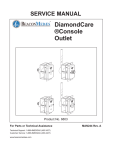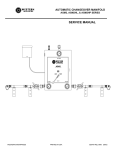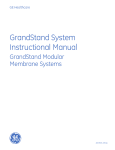Download Beacon HP x HP - The Medical Gas
Transcript
Installation, Operation and Service Manual Lifeline Medical Systems High Pressure Fully-Automatic Manifold HP x HP High-Pressure x High-Pressure Models Part No. 6-847700-00 Rev. G00 Pg. 1 Introduction Table of Contents INTRODUCTION Abbreviations ..................................................2 Definition of Statements..................................3 Product Description ........................................3 INSTALLATION Precautions.....................................................4 Manifold System Components........................4 Wall Mounting Instructions..............................5 Floor Mounting Instructions ..........................10 Main Outlet and Relief Valve Connection .....13 Power Supply Installation .............................14 Remote Alarm Connection ...........................15 Pigtail Installation / Cylinder Connection ......16 Initial Power-Up and Operational Testing .....19 Leak Testing..................................................22 OPERATION Precautions...................................................23 Manifold Specifications .................................24 Manifold Components...................................25 Gas Flow Through The Manifold ..................30 Manifold Switch-Over....................................31 TESTING AND ADJUSTMENTS Performance Verification ..............................32 Bank Regulator Pressure Adjustment ..........34 Line Regulator Pressure Adjustment............36 Pressure Switch Adjustment.........................37 SERVICE PROCEDURES Precautions...................................................38 Routine Maintenance....................................38 Techniques For Leak-Tight Connections ......39 Pressure Switch Replacement .....................40 Bank Regulator Replacement.......................41 Line Regulator Replacement ........................42 Control Board Replacement .........................43 Wiring Diagram .............................................44 2 Part No. 6-847700-00 Rev. G00 ILLUSTRATED PARTS LISTS Control Panel Components...........................45 Bank Regulator Components........................46 Line Regulator Components .........................47 Outlet / Dome Regulator Components..........48 Relief Vent Components ...............................49 Cabinet Cover Components .........................50 Cabinet Base Plate Components..................51 Header Components.....................................52 Pigtails ..........................................................54 Replacement Pigtail O-Rings / Washers ......54 Manifold Stand Kits .......................................54 Manifold Accessories....................................54 Power Supply Components ..........................55 WARRANTY .................................................56 Audience This manual provides information related to the installation and operation of the Lifeline High Pressure manifold manufactured by BeaconMedæs. Service information contained in this manual is intended for use by technicians or personnel qualified to repair and service medical equipment. Abbreviations C CGA FNPT MNPT N/C N/O PSIG SCFM VAC VDC Common Compressed Gas Association Female National Pipe Thread Male National Pipe Thread Normally Closed Normally Open Pounds Per Square Inch- Gauge Standard Cubic Feet Per Minute Voltage, Alternating Current Voltage, Direct Current Introduction Definition of Statements Statements in this manual preceded by following words are of special significance. WARNING: Means there is a possibility of injury or death to yourself or others. CAUTION: Means there is a possibility of damage to unit or other property. NOTE: Indicates points of particular interest for more efficient and convenient operation. Product Description Lifeline automatic changeover manifold is designed to provide a reliable, uninterrupted supply of gas to a hospital or other medical facility. Manifold utilizes multiple high-pressure cylinders divided into two equal banks. One bank is designated as "Primary" source of gas while other bank stands in reserve as "Secondary" source. wired to an external alarm or a building management system. When replacement cylinders are attached to depleted bank, red lamp goes out and yellow lamp illuminates indicating bank has been automatically designated as secondary supply. No other user interaction is required. Both sets of dry contacts close to cancel any external alarm condition. An external power supply converts 120 VAC to 24 VAC to power manifold. Power supply is connected to bottom of manifold control panel via a 48" cable. Two sets of dry normally closed alarm contacts can be accessed inside external power supply, so under normal conditions, all external wiring will be connected to power supply, not manifold control panel. Lifeline manifold is designed in accordance with National Fire Protection Association (NFPA) 99. Lights on front of manifold indicate status of gas supply. Each bank has a green (IN USE), yellow (READY), and red (EMPTY) lamp. When primary bank of cylinders is depleted, manifold will automatically switch to secondary bank of cylinders without interruption of gas flow to facility. Red lamp on depleted bank will illuminate and two normally closed dry contacts will open. One or both sets of contacts may be Part No. 6-847700-00 Rev. G00 3 Installation Precautions Manifold System Components WARNING: • Tampering with gas specific connections shall be prohibited. Do not alter, remove or modify gas specific connections. Manifold system may be shipped in more than one carton, depending on number of cylinder connections. Main carton contains following items: • Manifold control panel • Wall mounting bracket (attached to manifold control panel) • Power supply assembly • 3/4" source shut-off valve • Installation, Operation, and Service Manual • Keep all manifold parts, tools and work surfaces free of oil, grease and dirt. These and other flammable materials may ignite when exposed to high pressure oxygen or nitrous oxide. • Do not use chemicals, lubricants or sealants unless specified in these instructions. • Before connecting cylinder to manifold, momentarily open and close cylinder valve to blow out dirt and debris. • After connecting cylinder to manifold, open cylinder valve s-l-o-w-l-y to allow heat of compression to dissipate. • Do not use flame or “sniff” tests for leaks. • Do not apply heat to any part of the manifold system. • Always secure high-pressure cylinders with racks, straps, or chains. Unrestrained cylinders may fall over and damage or break off cylinder valve. • Do not repeatedly bend, sharply bend, or twist copper pigtails as damage to tubing may occur. • Do not bend flexible pigtails into a radius smaller than 3”. • After manifold wall bracket has been mounted, one person alone should not attempt to lift and hang the manifold cabinet. • Do not put manifold into operation until verified by a qualified person per NFPA 99 or other local standard. 4 Part No. 6-847700-00 Rev. G00 Additional cartons contain appropriate number of header extensions and cylinder pigtail assemblies. As a standard, header assemblies are configured so cylinder inlets are on 5-inch centers. Cylinders must be placed in a double row "staggered" configuration. Cylinder inlets closest to manifold control panel are intended for cylinders placed directly beneath manifold control panel. Pigtails for gases other than oxygen and helium are 24” length stainless-steel flexible type. Oxygen and helium pigtails are rigid copper and are pre-bent to approximate shape for connection to cylinders. Manifold is designed to be mounted directly to a wall, but may be freestanding floor mounted with addition of a manifold control panel floor mount kit and an appropriate number of header floor mount kits (ordered separately). Installation Wall Mounting Instructions 1. Remove manifold control panel from shipping carton and place face down on foam packaging insert. 2. Mounting bracket is shipped attached to back of manifold control panel. Remove lower 3/8" mounting nut as shown in Figure 1. Pull bottom of bracket away from manifold control panel and slide bracket off two upper control panel mounting bolts. 3. Mark wall 79-3/4" from finished floor in location where manifold will be mounted. Convert mark to level horizontal line approximately 8" long. NOTE: A bracket mounting height of 79 3/4” allows for adequate clearance beneath manifold when utilizing standard “H” size cylinders (55” tall overall). Bracket mounting height should be increased proportionally if taller cylinders are to be used. Mounting Bracket 3/8 Nut Manifold Control Panel Figure 1 Part No. 6-847700-00 Rev. G00 5 Installation Wall Mounting Instructions (cont.) 4. Place bracket flat against wall as shown in Figure 2 and align top of bracket with level horizontal line. Vertical center line of bracket will be vertical center line of installed manifold. Mounting top of bracket at 79-3/4" height will net a 61" height from center of header to finished floor. 5. Mark locations of mounting holes. Remove bracket and drill mounting holes. Attach bracket to wall with appropriate anchors (by others). 3/8" diameter anchors are recommended. WARNING: Do not attempt to lift manifold alone. Two people are recommended in order to hang manifold onto wall mounting bracket. Figure 2 6 Part No. 6-847700-00 Rev. G00 Installation Wall Mounting Instructions (cont.) Figure 3 Part No. 6-847700-00 Rev. G00 7 Installation Wall Mounting Instructions (cont.) 6. Hang manifold control panel on mounting bracket. Top two control panel mounting bolts will slide into slots of bracket. Bottom of manifold control panel should be angled away from bracket until top two bolts have been inserted as shown in Figure 3. Bottom of control panel can then be positioned toward bracket so 3/8" mounting stud passes through lower hole in mounting bracket. Install and tighten 3/8" nut removed in step 2. HEADER ASSEMBLY CAUTION: Do not use thread sealant on header or pigtail connections. 7. For manifolds with more than three cylinders per bank, additional shipping cartons contain extension headers and header wall brackets. Depending on the number of cylinders, header extensions are configured with two or three cylinder inlets. Large manifold systems may also include combinations and multiples of each type of header extension. Remove large union nut and plug from left and right manifold inlets. Attach appropriate header extension to manifold control panel. Position cylinder inlet connections of each header extension so they are pointing out (away from the wall) and tighten header extension (Figure 4). CAUTION: Each header segment must be supported by a header bracket before additional header segments are added. 8 Part No. 6-847700-00 Rev. G00 Figure 4 Installation Wall Mounting Instructions (cont.) 8. Each header extension is shipped with a header bracket. Position bracket against wall and on bottom side of header as shown in Figure 6. Attach bracket to wall using appropriate anchors (by others). 3/8" diameter anchors are recommended. 9. Assemble u-bolt and bracket hardware as shown. Tighten u-bolt nuts. 10 Additional header extensions may be attached end to end if required. 11.Install large nut and plug removed in step 7 on end of last header extension. Tighten large nut. HEADER ASSEMBLY U-BOLT HEADER BRACKET FLANGE NUTS ANCHORS (NOT PROVIDED) 3/8" DIA. ANCHORS RECOMMENDED Figure 6 Part No. 6-847700-00 Rev. G00 9 Installation Floor Mounting Instructions For floor mounting the manifold control panel and headers, a manifold control panel stand kit and an appropriate number of manifold header stand kits should have been ordered separately. One manifold control panel stand kit contains all items needed to mount the control panel. Depending on the number of header segments, one or more header stand kits are required. A header stand is required for each header segment. Each header stand kit contains two vertical stands and all necessary items to support one 2cylinder or 3cylinder header segment on each side of the manifold. 10 Part No. 6-847700-00 Rev. G00 Verify contents of stand kits (Figures 7 and 8): Figure 7 Figure 8 Installation Floor Mounting Instructions (cont.) 1. Remove manifold control panel from shipping carton and place face down on foam packaging insert. 2. Mounting bracket is shipped attached to back of manifold control panel. Remove lower 3/8" mounting nut as shown in Figure 1. Pull bottom of bracket away from manifold control panel and slide bracket off two upper control panel mounting bolts. 3. Only bracket will be needed at this time. Set manifold control panel aside for installation later. NOTE: Return control panel to shipping carton if necessary to protect it and keep it clean. 4. Attach post base to one end of each 80-inch channel as shown in Figure 9, Detail A. Use two each 3/8" bolts, flat washers and channel nuts per base. Tighten all four bolts. 5. Stand each channel / base side by side. Attach manifold mounting bracket to both bases as shown in Figure 9, Detail C. Use four each 3/8" bolts, flat washers and channel nuts per base. Top of bracket should be level and positioned 79 3/4" above floor. Tighten all four bolts. 6. Position entire assembly in desired manifold mounting location. Mark location of eight base mounting holes. Move assembly aside and drill holes. Minimum 3/8" diameter mounting bolts are recommended (by others). 7 Reposition assembly over holes and install mounting hardware (by others). Tighten all mounting bolts. 8. Attach 12-inch channel to top of one vertical channel as shown in Figure 9, Detail D. 12inch channel is used to mount power supply and may be located on either side of manifold control panel. Use flat plate, four each 3/8" bolts, flat washers and channel nuts. Unlike other hardware shown in Figure 9, 3/8 bolts will pass through elongated holes in back of channel and will be secured with channel nuts inside. Tighten all four bolts. 9. Hang manifold control panel on mounting bracket. Top two control panel mounting bolts will slide into the slots of bracket. Bottom of control panel should be angled away from bracket until top two bolts have been inserted as shown in Figure 3. Bottom of manifold control panel can then be positioned toward bracket so 3/8" mounting stud passes through lower hole in mounting bracket. Install and tighten 3/8" nut removed in step 2. CAUTION: Do not use thread sealant on header or pigtail connections. 10.For manifolds with more than three cylinders per bank, additional shipping cartons contain extension headers and header wall brackets. Depending on the number of cylinders, header extensions are configured with two or three cylinder inlets. Large manifold systems may also include combinations and multiples of each type of header extension. Remove large union nut and plug from left and right manifold inlets. Attach appropriate header extension to manifold control panel. Position cylinder inlet connections of each header extension so they are pointing out (away from wall) and tighten header extension (Figure 4). Part No. 6-847700-00 Rev. G00 11 Installation Floor Mounting Instructions (cont.) CAUTION: Each header segment must be supported by a header bracket before additional header segments are added. 11.Each header extension is shipped with a header bracket. Each header bracket should be attached to a manifold header stand. Assemble each header stand by attaching a post base to one end of 66-inch channel as shown in Figure 9, Detail A. Figure 9 12 Part No. 6-847700-00 Rev. G00 Installation Floor Mounting Instructions (cont.) Main Outlet and Relief Valve Connection Use two each 3/8" bolts, flat washers and channel nuts. Tighten all bolts. 12.Set header stand in a vertical position roughly in alignment with two vertical control panel stands. Position header bracket against channel and on bottom side of header as shown in Figure 6. Attach bracket to channel as shown in Figure 9, Detail B. Use two each 3/8" bolts, flat washers and channel nuts. Tighten all bolts. 13.Align header stand with two control panel vertical stands, centering the header bracket between two pigtail connections. Mark locations of all four base mounting holes. Move header stand aside and drill holes. Minimum 3/8" diameter mounting bolts are recommended (by others). 14.Reposition header stand over holes and install mounting hardware (by others). Tighten all mounting bolts. 15.Assemble u-bolt and bracket hardware as shown in Figure 6. Tighten u-bolt nuts. 16.Additional header extensions may be attached end to end if required. 17.Install large nut and plug removed in step 10 on end of last header extension. Tighten large nut. Manifold's main outlet and relief valve outlet are supplied with zero clearance, o-ring sealed unions. Main outlet connection is 3/4 FNPT and relief valve is 1/2 FNPT. A 3/4" source shut-off valve is also supplied with manifold control panel. Inlet side of source shut-off valve is 3/4 MNPT for connection directly to main outlet union. Outlet side is a 3/4" nominal copper. A plugged, 1/8 FNPT port is provided on outlet side of valve and may be removed to aid in purging. CAUTION: Close 3/4" source shut-off valve to prevent debris from falling into manifold during brazing procedure. CAUTION: To prevent damage to internal o-ring, do not apply heat to relief valve union. Braze male sweat adapter to relief piping prior to attaching to union. Part No. 6-847700-00 Rev. G00 13 Installation Power Supply Installation A separate power supply assembly is provided with manifold control panel. Power supply assembly should be mounted to wall on either right or left side of manifold control panel with top of power supply roughly in alignment with top of manifold control panel. 1/4" diameter mounting holes are provided in back of power supply box (wall mounting hardware by others). If floor mounting manifold control panel, mount power supply assembly to 12-inch channel as shown in Figure 9, Detail E. Use two each 1/4" bolts and channel nuts per base. Tighten all bolts. Power supply shall be connected to a building installed circuit breaker. Circuit breaker shall be marked as disconnecting means for manifold. It is recommended that circuit breaker be in close proximity to manifold power supply. Power supply assembly houses a 24 VAC transformer and terminal blocks for AC input power and remote alarm connection. A 48” long cable connects power supply to a six-pin connector on bottom of manifold control panel. NOTE: All wiring shall be protected from physical damage by raceways or conduit in accordance with NFPA 70, National Electric Code. Holes for 1/2” conduit are located on bottom of power supply box for 120 VAC power and remote alarm wiring. 120 VAC current draw will be less than 100 milliamperes. Primary of 24 VAC transformer contains a 0.25 Amp time-delay fuse. Fuse type is 5 x 20 mm, GMD-250mA (240 VAC models use 0.125 Amp time -delay, type 5 x 20 mm, GMD125mA). 14 Part No. 6-847700-00 Rev. G00 Remote Alarm Connection Two sets of dry, normally closed alarm contacts are available inside power supply assembly for connection to a remote alarm or building automation system. Both sets of contacts are independent of each other and will be closed whenever manifold is powered and operating normally (no alarm condition). Each set of contacts will open if an alarm condition occurs (manifold changeover), or if power is removed from manifold. Alarm contacts are rated for 2 A @ 30 VDC / 0.6 A @ 110 VDC / 0.6 A @ 125 VAC. Refer to Figure 10 for power supply connections. Installation Power Supply Wiring Two Sets of Dry Normally-Closed Remote Alarm Contacts 120 VAC Input Power 1 2 3 4 Alarm 1 Ground Alarm 2 Line Neutral Connects to bottom of manifold control panel Bottom View Three 1/2” conduit knockouts for AC power input and alarm output field wiring. Figure 10 Part No. 6-847700-00 Rev. G00 15 Installation Pigtail Installation/Cylinder Connection All manifolds other than oxygen and helium utilize 24” length flexible stainless-steel braided pigtails. All cylinders on the right bank of the manifold, even those placed directly beneath should be positioned so that the cylinder outlets face right. All cylinders on the left bank of the manifold, even those placed directly beneath should be positioned so that the cylinder outlets face left. Figure 11 illustrates a typical 5 x 5 manifold system utilizing 24” length flexible pigtails. Oxygen and helium manifolds are supplied with pre-formed rigid copper pigtails. All cylinders on the right bank of the manifold, even those placed directly beneath should be positioned so that the cylinder outlets face right. All cylinders on the left bank of the manifold, even those placed directly beneath should be positioned so that the cylinder outlets face left. Figure 12 illustrates a typical 5 x 5 oxygen or helium manifold utilizing pre-formed rigid copper pigtails. 1. Remove plastic shipping caps from manifold header pigtail connections. 2. Connect one end of pigtail assembly to header connection. Coiled end of rigid copper pigtails attaches to header connection. 3. Position gas cylinders as shown in Figures 11 and 12. Secure each cylinder to wall or floor stand with chains or straps. 4. Connect pigtails to each cylinder. Rigid copper pigtails used on oxygen and helium manifolds are pre-formed to approximate required shape. Lower end of rigid copper pigtails must be bent 90° toward cylinder outlets. 5. Tighten all pigtail connections firmly. Do not over-tighten. 16 Part No. 6-847700-00 Rev. G00 WARNING: All pigtail assemblies are shipped in sealed bags and are cleaned as if for oxygen use. Manifold header connections are clean and capped. Do not unpackage or remove any cap until ready to install. During installation use care to maintain cleanliness. WARNING: • Do not repeatedly bend, sharply bend, or twist copper pigtails as damage to tubing may occur. • Do not bend flexible pigtails into a radius smaller than 3". • Always secure cylinders with racks, straps, or chains. Unrestrained cylinders may fall over and damage or break off cylinder valve. CAUTION: Do not use thread sealant on header or pigtail connections. CAUTION: Prior to connecting pigtail to cylinder, slightly open and close each cylinder valve to blow out dirt and debris. NOTE: Both ends of flexible pigtails are the same. Either end may be connected to manifold header. Rigid copper pigtails on oxygen and helium manifolds are pre-formed and must be connected as shown in Figure 12. Installation Pigtail Installation/Cylinder Connection (Cont.) 24” Pigtails 24” Pigtails Figure 11 Part No. 6-847700-00 Rev. G00 17 Installation Pigtail Installation/Cylinder Connection (Cont.) Coiled ends of rigid copper pigtails attach to header connections. Lower ends of rigid copper pigtails must be bent 90° toward cylinder outlets. Figure 12 18 Part No. 6-847700-00 Rev. G00 Installation Initial Power-Up and Operational Testing 1. Release two latches on sides of manifold control panel cover (one on each side). Remove cover as shown in Figure 13. 2. Verify the following: (Refer to Figure 14 for component location). • Both master valves are turned fully counterclockwise (open) • All four line regulator isolation valves are open (handles horizontal). • Power supply cable has been attached to the connector on bottom of manifold. • Both red "Empty" indicators on front of manifold are illuminated. • If connected to a master alarm panel, "Secondary Supply" alarm is activated. 3. Close 3/4" source shut-off valve. Figure 13 Part No. 6-847700-00 Rev. G00 19 Installation Initial Power-Up and Operational Testing (Cont.) 4. Slowly open one cylinder on right side of manifold. 5. Verify the following: • Right bank red "Empty" light goes out. • Right bank green "In Use" light illuminates. • Right bank cylinder contents gauge reads cylinder pressure. 6. Slowly open one cylinder on left side of 7. • • • • manifold. Verify the following: Left bank red "Empty" light goes out. Left bank yellow "Ready" light illuminates. Left bank cylinder contents gauge reads cylinder pressure. If connected to a master alarm panel, 3/4” Source Shut-Off Valve Vent Valve Line Regulator Isolation Valves Master Valve Line Regulator Isolation Valves Power Supply Connector Figure 14 20 Part No. 6-847700-00 Rev. G00 Master Valve Installation Initial Power-Up and Operational Testing (Cont.) "Secondary Supply" alarm is not activated. 8. Close right bank cylinder. Slightly open vent valve (Figure 14). Verify the following: • Right bank cylinder contents gauge drops slowly. • As right cylinder contents gauge is nearly depleted, manifold changes over to left bank. • After change-over, right bank green "In Use" light goes out and red "Empty" light illuminates. • After change-over, left bank yellow "Ready" light goes out and the green "In Use" light illuminates. 9. Close vent valve. 10.Verify "Line Pressure" gauge reading is acceptable. 11.Slowly open one cylinder on right side of manifold. 12.Verify the following: • Right bank red "Empty" light goes out. • Right bank yellow "Ready" light illuminates. • Right bank cylinder contents gauge reads cylinder pressure. 13.Close left bank cylinder. Slightly open vent valve. Verify the following: • Left bank cylinder contents gauge drops slowly. • As left cylinder contents gauge is nearly depleted, manifold changes over to right bank. • After change-over, left bank green "In Use" light goes out and red "Empty" light illuminates. • After change-over, right bank yellow "Ready" light goes out and green "In Use" light illuminates. 14.Close vent valve. 15.Slowly open one cylinder on left side of manifold. 16.Verify the following: • Left bank red "Empty" light goes out. • Left bank yellow "Ready" light illuminates. • Left bank cylinder contents gauge reads cylinder pressure. 17 Close left and right side cylinders. 18.Record pressure readings of left and right bank cylinder contents gauges. 19.Wait 15 minutes. 20.Compare current readings of left and right bank cylinder contents gauges to those recorded in step 18. If there is a noticeable pressure change on either gauge, perform leak testing described in the next section. 21.Reinstall manifold control panel cover. 22.Slowly open all cylinders on both banks of manifold. 23.Open 3/4" source shut-off valve. Part No. 6-847700-00 Rev. G00 21 Installation Leak Testing The following leak testing is recommended if a leak is observed during the previous Initial PowerUp and Operational Testing procedure. If a noticeable drop in either pressure gauge reading was not detected, this leak testing is not required. 1. Release two latches on sides of manifold control panel cover (one on each side). Remove cover as shown in Figure 13. 2. Close 3/4" source shut-off valve. 3. Verify isolation valves on outlets of line regulators are open. 4. Slowly open one cylinder on left and right bank of manifold. 5. Close two internal isolation valves on inlets of line regulators. (Refer to Figure 12 for component location). 6. Close left and right side cylinders. 7. Record pressure readings of left and right bank cylinder contents gauges and line pressure gauge. 8. Wait 15 minutes. 9. Compare current readings of all three gauges to those recorded in step 6. 10.A loss of pressure on line pressure gauge indicates a leak downstream of line regulator inlet isolation valves. A loss of pressure on left or right cylinder contents gauges indicate a leak in components upstream of line regulator inlet isolation valves. 11.Locate leak by applying a small amount of an oxygen compatible leak detector solution while manifold is under pressure. Formation of bubbles indicates a leak. Since manifold is factory leak tested, suspect those items first that were added during installation process. For example, main outlet union fitting for leaks downstream of line regulator isolation valves and header connection points for leaks upstream of line regulator isolation valves. 22 Part No. 6-847700-00 Rev. G00 12.Eliminate leaks by tightening or replacing connections or tubing. Retest and verify all leaks have been eliminated. 13.Open line regulator isolation valves. 14.Reinstall manifold control panel cover. 15.Slowly open all cylinders on both banks of manifold. 16.Open 3/4" source shut-off valve. CAUTION: Avoid getting leak detector solution onto electrical components. Wipe off excess leak detector solution after testing. Operation Precautions • • • • • • • Manifold Specifications WARNING: Tampering with gas-specific connections shall be prohibited. Do not alter, remove or modify gas-specific connections. Before connecting cylinder to manifold, momentarily open and close cylinder valve to blow out dirt and debris. After connecting cylinder to manifold, open cylinder valve s-l-o-w-l-y to allow heat of compression to dissipate. Always secure cylinders with racks, straps, or chains. Unrestrained cylinders may fall over and damage or break off cylinder valve. Do not repeatedly bend, sharply bend, or twist copper pigtails as damage to tubing may occur. Do not bend flexible pigtails into a radius smaller than 3”. Service to be performed by qualified medical equipment technician. NOTE: In order to ensure proper manifold switchover operation, do not set delivery (line) pressure less than 40 PSI. Parameter Intermediate Pressure - Ready Bank Dome Bias Pressure Intermediate Pressure - In Use Bank Intermediate Relief Valve Line Regulator Relief Valve Pressure Switch Setting (on pressure drop) Maximum Inlet Pressure All Lifeline Manifold systems are designed in accordance with the current revision of NFPA 99. There are three categories of Lifeline manifolds depending upon the delivery pressure. The following gas types are available for each delivery pressure: 55 PSI Delivery Pressure • Oxygen • Nitrous Oxide • Medical Air • Carbon Dioxide • Helium • Carbon Dioxide/Oxygen, CO2 over 7% • Oxygen/Carbon Dioxide, CO2 not over 7% • Helium/Oxygen, Helium over 80% • Oxygen/Helium, Helium not over 80% • Argon 100 PSI Delivery Pressure • Oxygen • Medical Air • Carbon Dioxide 180 PSI Delivery Pressure • Nitrogen • Instrument Air Refer to Table 1 for the manifold's specifications. Delivery (Line) Pressure - (see NOTE above) 55 PSI 100 PSI 180 PSI 70 PSI 210 PSI 210 PSI 55 PSI ** 40 PSI 40 PSI 125 ± 10 PSI * 250 ± 10 PSI 250 ± 10 PSI 350 PSI 350 PSI 350 PSI 75 PSI 150 PSI 250 PSI 150 ± 5 PSI 300 ± 10 PSI 300 ± 10 PSI 3000 PSI 3000 PSI 3000 PSI * The intermediate pressure value of the "In Use" bank is dependent upon the dome bias pressure. Variations from the 55 PSI delivery pressure will affect the intermediate pressure reading. ** Same as delivery pressure. Table 1 Part No. 6-847700-00 Rev. G00 23 Operation Manifold Specifications (Cont.) Flow Characteristics at 150 psig Inlet with 55 psig Delivery 60 Delivery Pressure (psig) 50 40 30 20 10 0 0 6 9 11 13 15 18 20 23 26 29 32 37 41 44 48 52 55 59 67 74 76 Delivery Flow (scfm) Flow Characteristics at 300 psig Inlet with 100 psig Delivery 110 100 90 Delivery Pressure (psig) 80 70 60 50 40 30 20 10 0 0 8 10 12 14 16 18 20 24 28 32 Delivery Flow (scfm) 24 Part No. 6-847700-00 Rev. G00 37 43 50 Operation Manifold Specifications (Cont.) Flow Characteristics at 300 psig Inlet with 180 psig Delivery 200 180 160 Delivery Pressure (psig) 140 120 100 80 60 40 20 0 0 16 24 34 44 53 63 76 90 102 110 Delivery Flow (scfm) Part No. 6-847700-00 Rev. G00 25 Operation Manifold Components Refer to Figures 15, 16 and 17. Master Valve Multi-turn high pressure valves allow flow from cylinders to be shut off. Master valves use metallic seating surfaces. Both master valves should always be turned to fully open, maximum counterclockwise position. Bank Regulator A dome loaded, single stage, diaphragm type regulator. Used to reduce incoming cylinder contents pressure to a lower intermediate pressure. Bank regulator (one for each bank of cylinders) has an internal adjusting spring used to set a "base" pressure of approximately 70 PSI (210 PSI on nitrogen manifolds). “Dome" (i.e. bonnet or bell) of regulator is a pressure tight chamber. When pressure is applied to dome, amount of force applied is added to force of adjusting spring. For example, when 55 PSI of pressure is applied to dome, 70 PSI base pressure setting is raised to approximately 125 PSI. Pressure Switch An adjustable, single pole, normally open pressure switch. A pressure switch is connected to high pressure port of each bank regulator in order to monitor pressure in each bank of cylinders. When adequate cylinder pressure is applied, switch contacts are held closed. When cylinder pressure drops to switch setting of 150 PSI (300 PSI for nitrogen manifolds), switch contacts will open. Check Valve Soft-seal check valves are provided downstream of each bank regulator to allow service of upstream components while the other side of the manifold is in use. 26 Part No. 6-847700-00 Rev. G00 Intermediate Relief Valve The intermediate relief valve protects the components between the bank regulators and the line regulators in the event of an overpressure condition caused by bank regulator failure. The outlet of the relief valve is piped to a common relief valve port on top of the manifold. Line Regulator Isolation Valve Quarter-turn ball valves are provided upstream and downstream of each line regulator. These valves allow for removal and servicing of one line regulator while other is in use. All four isolation valves are normally in open position. Line Regulator A single stage, diaphragm type regulator used to reduce manifold's intermediate pressure to normal hospital line pressure. Two line regulators are provided per NFPA 99 requirements to allow for isolation and service of one while other is in use. Line Relief Valve A relief valve to prevent overpressurization of the hospital piping system by failure of a line regulator. Outlet of relief valve is piped to a common relief valve port on top of manifold. Dome Regulator A single stage, diaphragm type, relieving regulator used to limit amount of pressure provided to domes of bank regulator. Used only on nitrogen manifolds and manifolds with 100 PSI delivery pressures. Solenoid Valve A 24 VDC, solenoid assembly used to direct dome bias pressure to one of the bank regulators. As dome bias pressure is directed to one of bank regulator, dome of other bank regulator is vented through solenoid valve. Operation Manifold Components (Cont.) Front Panel Indicators Six front panel indicators monitor the status of the manifold. The indicators are 24 VDC LED (Light Emitting Diode) type. Control Board An electronic circuit board that controls manifold switchover. The control board monitors the pressure switches and controls the solenoid valve in order to initiate manifold switchover. The control board illuminates the appropriate front panel indicators and also provides dry contacts for activation of the external master alarms. Power to the control board is provided by the external power supply. Power Supply (Not Shown) An external NEMA 3R rated enclosure contains a 120 VAC to 24 VAC transformer. The 24 VAC is routed to the manifold control board via a detachable six-conductor cable and connector. An in-line 0.25 amp slow-blow fuse is provided in 120 VAC power line. Terminal blocks inside power supply allow for connection of AC input power and master alarm panel normally closed dry contact outputs. Refer to Figure 10 for power supply wiring. NOTE: Some components not shown for clarity. Control Board Solenoid Valve Front Panel Indicators Left Bank Pressure Gauge Line Pressure Gauge Right Bank Pressure Gauge Figure 15 Part No. 6-847700-00 Rev. G00 27 Operation Manifold Components (Cont.) NOTE: Some components not shown for clarity. 1/8-27 NPT Port 3/4” Source Shut-off Valve Service Valve Relief Vent Outlet Dome Regulator Line Relief Valve Vent Valve Line Regulator Isolation Valve Line Regulator Isolation Valve Line Regulator Line Regulator Line Regulator Isolation Valve Line Regulator Isolation Valve Check Valve Check Valve Intermediate Relief Valve Left Bank Regulator Right Bank Regulator Pressure Switch Pressure Switch Master Valve Master Valve Figure 16 28 Part No. 6-847700-00 Rev. G00 Operation Manifold Components (Cont.) Figure 17 Part No. 6-847700-00 Rev. G00 29 Operation Gas Flow Through the Manifold Refer to Figure 17. High pressure gas is provided to left and right manifold bank inlets via cylinders, pigtails, and header assemblies. Flow of high pressure gas through left and right side of manifold is exactly the same, each passing through a master valve and then directly to a bank regulator. Cylinder pressure is also applied to a normally open pressure switch (closes when pressure is applied) and a front panel high pressure gauge. Bank regulators reduce incoming cylinder pressures to an intermediate pressure. Bank regulators are referred to as a "dome loaded" type of regulator. These regulators have an internal adjusting spring manually set at a specific pressure similar to other diaphragm type pressure regulators. In addition to internal adjusting spring, bias pressure may be applied to dome of regulator (adjusting spring side of diaphragm) thus boosting pressure above what is manually set by adjusting spring. This output pressure boost will be approximately equal to amount of bias pressure. For example, if a bank regulator is manually adjusted to 70 PSI via internal adjusting spring, and a dome bias pressure of 55 PSI is applied, output pressure will increase to approximately 125 PSI (70 + 55). When bias pressure is removed, output pressure setting will return to 70 PSI. Outputs of both left and right bank regulators pass through check valves and connect together upstream of a dual line regulator assembly. An intermediate relief valve protects components between bank and line regulators in the event of a bank regulator seat failure. Dual line regulator assembly consists of two 30 Part No. 6-847700-00 Rev. G00 line regulators plumbed in parallel with upstream and downstream isolation 1/4 turn ball valves. Output of both line regulators tee together and exit at manifold's main outlet. A line relief valve and line pressure gauge are connected to manifold's main outlet. Outlet pressure is routed to a dome regulator reducing pressure to 40 PSI at solenoid valve. Solenoid valve switches 40 PSI (dome bias pressure) to one of the bank regulators. When one bank regulator is supplied bias pressure, the other bank regulator's dome is vented to atmosphere. An electronic circuit board controls solenoid valve based upon input from right and left pressure switches. Solenoid valve directs bias pressure to bank designated as primary. Manifolds designed for 55 PSI nominal output pressure do not incorporate a dome regulator. Full line pressure (55 PSI) is routed directly to solenoid valve and is used as dome bias. Operation Manifold Switch-Over After electrical power has been applied to manifold, side pressurized first is designated primary or "In Use" bank. In order to simplify the following explanation, we will arbitrarily select right side of manifold as primary bank. Green "In Use" light on right side is illuminated. Yellow "Ready" light is illuminated on left (secondary) bank. Solenoid valve directs dome bias pressure to bank regulator on right side. If we use a 55 PSI oxygen manifold as an example, output of right bank pressure regulator is approximately 125 PSI (70 PSI base pressure + 55 PSI bias pressure). Output of left bank regulator is 70 PSI (base pressure only, no bias pressure). Since bank regulator on right side has highest pressure, all flow is supplied by right bank of cylinders. approximately 125 PSI. Right bank regulator has no dome bias pressure and its output pressure is controlled only by base pressure (70 PSI). All flow is supplied by left bank of cylinders until pressure in left bank drops to left pressure switch setting (150 PSI). Left pressure switch then opens, causing switchover to right side in same fashion as previously described. In the event of a power failure, unpowered solenoid valve will direct dome bias pressure to left bank regulator. A switchover alarm will be activated on master alarm panels. All flow will be supplied by left bank of cylinders until depleted. Right bank of cylinders will then automatically begin to supply flow. As cylinder pressure on right side depletes, pressure falls to pressure switch setting (150 PSI). Right side pressure switch opens signaling circuit board to switch solenoid valve. Solenoid valve vents dome bias pressure from right bank regulator and directs bias pressure to left bank regulator. Green light on right side goes out and red "Empty" light illuminates. Yellow light on left side goes out and green "In Use" light illuminates. Circuit board alarm contacts open in order to activate master alarm panel switchover alarm. All flow is supplied by left bank of cylinders. When cylinders on right side are replaced and pressure is restored, right pressure switch closes and signals circuit board. Circuit board will in turn, cancel remote switchover alarm, turn off right side red light and illuminate right side yellow "Ready" light. Since left bank regulator has dome bias pressure applied, its output pressure is boosted to Part No. 6-847700-00 Rev. G00 31 Testing and Adjustments Performance Verification Use following test steps to verify manifold’s functional performance. 1. Remove manifold cover. 2. Before beginning test, verify following: • Both left and right side master valves are turned to full counterclockwise open position. • Cylinders are attached to both sides of manifold and left and right bank pressure gauges indicate at least 1800 PSI (at least 600 PSI for Nitrous Oxide or Carbon Dioxide). • Power is applied to manifold. WARNING: If necessary, most service, adjustment, and testing can be performed while manifold is in service. However, this should only be done by qualified technicians experienced in servicing medical equipment. Servicing and testing manifold while not in use, with 3/4" source shutoff valve closed, is preferred. Following test procedure assumes manifold is not in service. 3. If manifold is not in use, close 3/4" source shutoff valve. 4. Verify two right-side line regulator isolation valves are open and two left-side line regulator isolation valves are closed. 5. As a starting point for this procedure, set manifold so right bank is in use. If right bank green light is illuminated, proceed to next step. If left bank green light is illuminated, manually switch manifold to right side by pressing left switch on control board. 6. Verify only right bank green "IN USE" and left bank yellow "READY" lights are illuminated. 7. If manifold is connected to a master alarm panel, verify manifold switchover alarm is not activated. 32 Part No. 6-847700-00 Rev. G00 8. If manifold is equipped with a dome regulator, verify dome regulator’s gauge reads 40-45 PSI. If manifold does not have a dome regulator, proceed to next step. NOTE: The dome regulator’s red locking ring must be pulled out away from the regulator body before adjustment knob can be turned. After adjustment, push locking ring inward to lock knob. Since dome regulator is self-relieving, it is recommended that dome regulator always be increased to the desired pressure. For example, if dome regulator pressure is too high, first lower pressure to approximately 30 PSI. Then raise pressure to between 40-45 PSI. 9. Slightly open vent valve to create a small flow of gas through manifold. 10.Verify pressure gauge reading (intermediate pressure - in use bank) on right-side bank regulator is as indicated in Table 1. If pressure is not correct, refer to Bank Regulator Pressure Adjustment procedure. 11.Verify front panel line pressure gauge reading is as indicated in Table 1 (delivery pressure). If pressure is not correct, refer to Line Regulator Pressure Adjustment procedure. Note reading for later use. NOTE: Line pressure values listed in Table 1 are nominal factory settings. Actual customer settings may vary. 12.Close vent valve. Watch pressure gauge readings of right side bank regulator and front panel line pressure gauge for at least five minutes. Readings may be slightly higher without vent flow. Verify readings do not continue to increase. Testing and Adjustments Performance Verification (Continued) 13.Close all cylinders on right side of manifold. Open vent valve slightly so front panel right bank high pressure gauge drops slowly. Verify manifold switches to left bank when right bank high pressure gauge drops to value indicated in Table 1. If pressure value is not correct, right pressure switch needs adjustment. Refer to Pressure Switch Adjustment procedure. 14.Close vent valve. Verify only left bank green "IN USE" and right bank red "EMPTY" lights illuminate. 15.If manifold is connected to a master alarm panel, verify manifold switchover alarm is activated. 16.Slowly open one cylinder on right side. Verify right bank red light goes out and right bank yellow "READY" light illuminates. 17.Close two right-side line regulator isolation valves and open two left-side line regulator isolation valves. 18.Slightly open vent valve to create a small flow of gas through manifold. 19.Verify pressure gauge reading (intermediate pressure - in use bank) on left-side bank regulator is as indicated in Table 1. If pressure is not correct, refer to Bank Regulator Pressure Adjustment procedure. 20.Verify front panel line pressure gauge reading is same as in step 11. If pressure is not correct, refer to Line Regulator Pressure Adjustment procedure. 21.Close vent valve. Watch pressure gauge readings of left side bank regulator and front panel line pressure gauge for at least five minutes. Readings may be slightly higher without vent flow. Verify readings do not continue to increase. 22.Close all cylinders on left side of manifold. Open vent valve slightly so front panel left bank high pressure gauge drops slowly. Verify manifold switches to right bank when left bank high pressure gauge drops to value indicated in Table 1. If pressure value is not correct, left pressure switch needs adjustment. Refer to Pressure Switch Adjustment procedure. 23.Close vent valve. Verify only right bank green "IN USE" and left bank red "EMPTY" lights illuminate. 24.Slowly open one cylinder on left side. Verify left bank red light goes out and left bank yellow "READY" light illuminates. 25.Open two right side line regulator isolation valves. 26.Close left and right side cylinders. 27 Record pressure readings of left and right bank cylinder contents gauges. 28.Verify after 15 minutes, pressure gauge readings have not changed. 29.Slowly open all cylinders on both banks of manifold. 30.Using circuit board switches, switch manifold to bank of cylinders with least pressure. 31.Reinstall manifold control panel cover. 32.Open 3/4" source shut-off valve. Part No. 6-847700-00 Rev. G00 33 Testing and Adjustments Bank Regulator Pressure Adjustment Following procedure describes process of setting bank regulator's "base" pressure. This procedure should only need to be performed if bank regulator pressures were not within acceptable limits during performance verification procedure or after installation of a new bank pressure regulator. Base pressure setting is a mechanical adjustment controlled by regulator's internal adjusting spring and is regulator's output pressure without any dome bias. Recommended settings are listed in Table 1 under heading of "Intermediate Pressure - Ready Bank". After base pressure has been set, pressure will be increased by amount of dome bias pressure applied. Refer to Figure 16 for location of components called out in this procedure. 1. Remove two front panel screws A (Figure 18). Loosen two hinge screws B (Figure 18). Fold front panel down to service position as shown in Figure 19. Lightly tighten two hinge screws. 2. Close service valve. 3. Using control board switches, cycle manifold from bank to bank to vent residual dome bias pressure. NOTE: Some early production manifolds that incorporate a dome regulator do not have a dome bias shut-off valve. To shut-off dome bias pressure on these units, set dome regulator to its minimum setting. NOTE: By closing service valve (if equipped), manifold's outlet pressure gauge is also isolated. Cycling manifold to vent residual dome bias pressure will also vent pressure shown on manifold's outlet pressure gauge. Actual outlet pressure supplied by manifold is not affected by following procedure. 34 Part No. 6-847700-00 Rev. G00 4. Using 1/4" Allen wrench, remove pipe plug from dome of bank regulator(s) to be adjusted. 5. Shut off all cylinders on both banks of manifold. 6. Open vent valve to vent all pressure from manifold. 7. Close vent valve and slowly open one cylinder on side of manifold that needs adjustment. For example, if right bank regulator needs adjustment, open one cylinder on right side of manifold. 8. Slightly open vent valve to create a small flow of gas through manifold. 9. Using 1/4" Allen wrench, set bank regulator to the value specified in Table 1 (Intermediate Pressure - Ready Bank). 10.Close vent valve and cylinder. 11.If other bank regulator also needs to be adjusted, repeat steps 6 through 10. 12.Apply Teflon tape and reinstall pipe plug in dome of bank regulator(s). 13.Loosen front panel hinge screws and return front panel to its upright position. Reinstall two front panel screws and tighten hinge screws. 14.Slowly open all cylinders on both manifold banks. 15.Open service valve or reset dome regulator to 40-45 PSI. NOTE: Dome regulator’s red locking ring must be pulled out away from regulator body before adjustment knob can be turned. After adjustment, push locking ring inward to lock knob. Since dome regulator is self-relieving, it is recommended dome regulator always be increased to desired pressure. For example, if dome regulator pressure is too high, first lower pressure to approximately 30 PSI. Then raise pressure to between 40-45 PSI. Testing and Adjustments A B Figure 18 NOTE: Some components not shown for clarity. Switches Figure 19 Part No. 6-847700-00 Rev. G00 35 Testing and Adjustments Line Regulator Pressure Adjustment Following procedure describes process of setting line regulator pressure. This procedure should only need to be performed if line regulator pressures were not within acceptable limits during Performance Verification procedure or after installation of a new line pressure regulator. When shipped from factory, inlet and outlet isolation valves to both line regulators are in open position. Refer to Figure 16 for location of components called out in this procedure. NOTE: If inlet and outlet isolation valves for both line regulators are open, manifold's outlet pressure gauge will indicate pressure of line regulator with highest setting. Verify setting of each regulator individually as described in following procedure. 1. Open two right-side line regulator isolation valves and close two left-side line regulator isolation valves. 2. Slightly open vent valve to create a small flow of gas through manifold. 3. Using 6mm Allen wrench, turn right line regulator adjusting screw for an appropriate front panel output pressure gauge reading. Note reading for later use. Refer to Table 1 (delivery pressure) for factory settings. 4. Open two left-side line regulator isolation valves and close two right-side line regulator isolation valves. 5. Using 6mm Allen wrench, turn left line regulator adjusting screw for same outlet pressure gauge reading noted in step 3. 6. Close vent valve. 7. Open two right-side line regulator isolation valves. 36 Part No. 6-847700-00 Rev. G00 Testing and Adjustments Pressure Switch Adjustment Following procedure describes process of setting pressure switches. This procedure should only need to be performed if manifold switchover pressures were not within acceptable limits during Performance Verification procedure. Recommended settings are listed in Table 1. Pressure switch is a normally open type that closes when pressure in excess of switch setting is applied. When cylinder pressure is applied to both banks of manifold, both pressure switches are closed. When cylinder pressure of "IN USE" bank drops to switch setting, manifold will switch to opposite cylinder bank. Switches should always be adjusted as pressure decreases. If pressure switch can not be set, switch must be replaced. Pressure switches are not repairable. Refer to Figure 16 for location of components called out in this procedure. 1. Verify at least one cylinder is open on each bank of manifold. 2. Using circuit board switches, switch manifold to bank whose pressure switch is to be adjusted. For example, if pressure switch on right side is to be adjusted, press left circuit board switch so green "IN USE" light on right bank is illuminated. 3. Close cylinders on "IN USE" bank. 4. Slightly open vent valve to create a small flow of gas through manifold. Front panel cylinder contents gauge for "IN USE" bank should begin to drop. Adjust vent valve so gauge drops very slowly. 5. Note gauge reading when manifold switchover takes place. Recommended settings are listed in Table 1. 6. Close vent valve. 7. If switch adjustment is necessary, slide collar of switch toward wires to access internal adjustment barrel. Insert tip of small screwdriver into adjustment barrel and rotate barrel (Figure 20). NOTE: When viewing switch from wire end, rotating barrel clockwise will raise switch setting. Counterclockwise rotation will lower switch setting. Make small adjustments and retest as follows: 8. Slowly open one cylinder on bank of manifold just tested. 9. Using circuit board switches, switch manifold back to bank just tested. 10.Repeat steps 3 through 9 until pressure switch(es) have been set within acceptable limits. 11.Slide pressure switch collar back to original position. Adjustment Barrel Collar Figure 20 Part No. 6-847700-00 Rev. G00 37 Service Procedures Precautions • • • • • • • • • • • 38 WARNING: Tampering with gas-specific connections shall be prohibited. Do not alter, remove or modify gas-specific connections. Keep all manifold parts, tools, and work surfaces free of oil, grease, and dirt. These and other flammable materials may ignite when exposed to high pressure oxygen or nitrous oxide. Use only proper repair tools and parts. Use only approved repair parts provided by BeaconMedæs. Do not use chemicals, lubricants or sealants unless specified in these instructions. Before connecting cylinder to manifold, momentarily open and close cylinder valve to blow out dirt and debris. After connecting cylinder to manifold, open cylinder s-l-o-w-l-y to allow heat of compression to dissipate. Do not use flame or "sniff" test for leaks. Do not apply heat to any part of manifold system. Always secure cylinders with racks, straps, or chains. Unrestrained cylinders may fall over and damage or break off cylinder valve. Do not repeatedly bend, sharply bend, or twist copper pigtails as damage to tubing may occur. Do not bend flexible pigtails into a radius smaller than 3". Part No. 6-847700-00 Rev. G00 Routine Maintenance Daily: • Visually inspect manifold for normal operation. Record front panel indicator status (e.g. left bank "IN USE", right bank "READY"). • Record left and right bank pressure gauge readings. • Record line pressure gauge reading. At Cylinder Replacement: • Visually inspect each pigtail for cleanliness, and damage. Do not use and immediately replace dirty or damaged pigtails. • Check for leaks at cylinder to pigtail connection using oxygen compatible leak detector solution. Annually: • Verify manifold operation using Performance Verification procedure. Every 3-5 Years: • Replace pigtails. Service Procedures Techniques For Leak-Tight Connections Lifeline manifold utilizes four different types of connection between internal components. • Threaded pipe fittings. • Parker brand "A-Lok" fittings. • Parker brand "Prestolock" fittings. • O-ring face seal fittings. Threaded pipe fittings should be sealed with Teflon tape. Remove old Teflon tape from both male and female threads. Use care so all fragments are removed from threads and interior of fittings. Apply Teflon tape to male pipe threads. Approximately 2 to 3 turns should be sufficient. Do not cover first thread with tape. Assemble fittings and tighten. Parker brand "A-Lok" fittings are a type of compression fitting. Mark nut and fitting prior to disassembly. Before retightening, make sure assembly has been inserted into fitting until ferrule seats in fitting. Retighten nut by hand. Torque nut with wrench until marks line up, which indicates that fitting has been tightened to its original position. A noticeable increase in mechanical resistance will be felt indicating ferrule is being resprung into sealing position. Then, tighten nut 1/12 of a turn (1/2 of a wrench flat) past original position. If tightening a fitting for first time, make sure tube has been inserted completely into fitting and tighten nut by hand. Wrench tighten nut an additional 1-1/4 turns. Parker brand "Prestolock" fittings are used throughout manifold to attach each end of black nylon tubes. To release tube from fitting, press fitting's release button against body while pulling tube out. If you experience difficulty, open a Crescent wrench so that it just slides over outside of nylon tube. Push side of Crescent wrench against fitting's release button while pulling out on tube. Verify end of tube is cut square and free of burrs and debris. Insert tube into fitting until it bottoms. Pull on tubing to verify it is properly retained in fitting. O-ring face seal fittings are used on main outlet and relief valve vent outlet unions and four line regulator isolation valve unions. Leaks at these connections can be caused by damaged o-rings or scratches / nicks in brass fittings where o-rings contact. Replace either o-ring or fitting as necessary to correct leak. Lubrication of o-ring is not required. Part No. 6-847700-00 Rev. G00 39 Service Procedures Pressure Switch Replacement Following procedure describes process of replacing pressure switch. If necessary, pressure switch replacement can be performed while manifold is in service. However, this should only be done by qualified technicians experienced in servicing medical equipment. 1. Remove two front panel screws A (Figure 18). Loosen two hinge screws B (Figure 18). Fold front panel down to service position as shown in Figure 19. Lightly tighten two hinge screws. 2. Disconnect power supply connector from bottom of manifold cabinet. 3. Close all cylinders on side of manifold where pressure switch will be replaced. 4. Vent pressure from bank that was shut off in step 3 by slightly loosening compression nut on back of front panel bank pressure gauge. 5. Using small blade screwdriver, remove violet and blue pressure switch wires from control board terminals. Note location of each wire. 6. Cut cable ties and remove pressure switch wires from manifold's harness. 7. Verify all pressure has been vented. Remove old pressure switch from bank regulator body. CAUTION: Bank regulator high pressure parts incorporate filter material between inner and outer wire screens. Take care not to dislodge filter or screens when removing and reinstalling pressure switch. 8. Apply Teflon tape to threads of new switch and install into bank regulator body. Tighten switch so switch adjustment opening is facing outward. 9. Route switch wires and attach them to appropriate control board terminals. Secure wires with cable ties. 40 Part No. 6-847700-00 Rev. G00 10.Loosen front panel hinge screws and return front panel to upright position. Reinstall two front panel screws and tighten hinge screws. 11.Tighten compression nut on back of front panel bank pressure gauge. 12.S-l-o-w-l-y open each cylinder on side of manifold where pressure switch was replaced. 13.Reconnect power supply connector to bottom of manifold cabinet. 14.Verify new switch is set correctly by performing appropriate steps of Performance Verification procedure. Service Procedures Bank Regulator Replacement Following procedure describes process of replacing bank regulator. If necessary, bank regulator replacement can be performed while manifold is in service. However, this should only be done by qualified technicians experienced in servicing medical equipment. Internal repair of bank regulator is not recommended. 1. Remove two front panel screws A (Figure 18). Loosen two hinge screws B (Figure 18). Fold front panel down to service position as shown in Figure 19. Lightly tighten two hinge screws. 2. Close all cylinders on side of manifold where bank regulator will be replaced. 3. Vent pressure from bank that was shut off in step 2 by slightly loosening the compression nut on back of front panel bank pressure gauge. NOTE: Replacement bank regulator is supplied with inlet nut and tailpiece. All other fittings, pressure gauge and pressure switch must be removed from old regulator and reused. CAUTION: Bank regulator high pressure parts incorporate filter material between inner and outer wire screens. Take care not to dislodge filter or screens when removing and reinstalling pressure switch. NOTE: Pressure switch may be removed from bank regulator body without disconnecting pressure switch wires from control board. Carefully unscrew pressure switch and allow wires to twist. Removal of switch typically requires 4 - 5 revolutions. When reinstalling switch, twist wires 4 - 5 revolutions in a counterclockwise direction so when tightened, wires will return to approximate original position. NOTE: Refer to Techniques For Leak-Tight Fittings for recommendations concerning removal and reassembly of fittings. 4. Remove 5/8" OD copper tube from outlet of bank regulator. NOTE: Check valves downstream of line regulators will prevent back flow. Check valves are intended to prevent gross leaks during service and may not be bubble tight. 5. Remove pressure switch from bank regulator body. 6. Remove 1/8" copper tube between bank regulator elbow fitting and front panel bank pressure gauge. 7. Loosen large union nut on inlet of bank regulator. 8. Remove nylon tube from regulator dome. 9. Remove two bank regulator bracket mounting nuts. 10.Remove regulator and bracket from manifold. 11.Remove pressure gauge and remaining fittings from old regulator. 12.Noting regulator/bracket alignment, remove regulator bracket from old regulator. 13.Install regulator bracket on new regulator. Align bracket as noted above. 14.Using Teflon tape, reinstall pressure gauge and fittings into new regulator body. NOTE: Some pressure ports in new regulator body will be shipped with pipe plugs. Remove plugs where applicable. 15.Attach new regulator and bracket to manifold's base plate. Hand-tighten mounting nuts. Part No. 6-847700-00 Rev. G00 41 Service Procedures Bank Regulator Replacement (Cont.) 16.Tighten large nut on inlet of new bank regulator. 17.Install 5/8" OD copper tube. 18.Tighten regulator bracket mounting nuts. 19.Install pressure switch. Remember to pre-twist pressure switch wires. 20.Install 1/8" copper tube between regulator fitting and front panel bank pressure gauge. 21.Reinstall nylon tube. 22.Slowly open cylinders and set bank regulator's output pressure as described in Bank Regulator Pressure Adjustment procedure. Line Regulator Replacement Following procedure describes process of replacing line regulator. If necessary, line regulator replacement can be performed while manifold is in service. However, this should only be done by qualified technicians experienced in servicing medical equipment. Internal repair of line regulator is not recommended. NOTE: Refer to Techniques For Leak-Tight Fittings for recommendations concerning removal and reassembly of fittings. 1. Close two isolation valves on inlet and outlet of line regulator to be replaced. 2. Loosen union nuts on two closed isolation valves. 3. Remove two line regulator bracket mounting nuts. 4. Remove line regulator and bracket from manifold. 5. Noting regulator/bracket alignment, remove regulator bracket from old regulator. 6. Install regulator bracket on new regulator. Align bracket as noted above. NOTE: Unused pressure ports in new line regulator body will be shipped with pipe plugs. 7. Noting orientation of fittings, remove fittings from old regulator. 8. Install fittings on new regulator. Verify correct orientation of fittings. 9. Inspect o-ring removed from each isolation valve union. If damaged, replace o-ring. 10.Insert o-ring into each isolation valve and attach new regulator and bracket to manifold's base plate. Hand-tighten mounting nuts. 11.Tighten two isolation valve union nuts. 12.Tighten line regulator bracket mounting nuts. 42 Part No. 6-847700-00 Rev. G00 Service Procedures Line Regulator Replacement (Cont.) 13.Open line regulator isolation valves and set line regulator's output pressure as described in Line Regulator Pressure Adjustment procedure. Control Board Replacement Following procedure describes process of replacing manifold's electronic control circuit board. If necessary, control board replacement can be performed while manifold is in service. However, this should only be done by qualified technicians experienced in servicing medical equipment. Repair of the control board is not recommended. 1. Remove two front panel screws A (Figure 18). Loosen two hinge screws B (Figure 18). Fold front panel down to service position as shown in Figure 19. Lightly tighten two hinge screws. 2. Disconnect power supply connector from bottom of manifold cabinet. 3. Using small blade screwdriver, remove each wire from control board terminals. 4. Remove four control board screws. Note orientation of old control board and remove from manifold. 5. Install new control board and secure with four screws. 6. Connect each wire to appropriate terminal. Refer to wiring diagram, Figure 21 for wire locations. 7 Loosen front panel hinge screws and return front panel to upright position. Reinstall two front panel screws and tighten hinge screws. 8. Reconnect power supply connector to bottom of manifold cabinet. 9. Verify correct operation of new control board by performing Performance Verification. Part No. 6-847700-00 Rev. G00 43 Service Procedures Wiring Diagram “EMPTY” RED “READY” YELLOW “IN USE” GREEN WHITE WHITE RED RED CONTROL BOARD WHITE RED WHITE RED WHITE WHITE RED RED LEFT BANK FRONT PANEL LIGHTS PRESSURE SWITCH VIOLET VIOLET BLUE BLUE BLACK SWITCHES YELLOW “READY” GREEN “IN USE” PRESSURE SWITCH RIGHT “SECONDARY SUPPLY” BLACK BROWN (PIN 7 RED (PIN 3) GREEN (PIN 2) BLUE (PIN 1) WHITE (PIN 6) BLACK (PIN 5) SOLENOID VALVE POWER SUPPLY BOTTOM CABINET POWER SUPPLY CONNECTOR 123456 BLACK (PIN 5) WHITE (PIN 6) (FIELD WIRING) LINE NEUTRAL RED (PIN 3) BROWN (PIN 7) BLUE (PIN 1) GREEN (PIN 2) GROUND Figure 26 Part No. 6-847700-00 Rev. G00 “EMPTY” RIGHT BANK FRONT PANEL LIGHTS LEFT “SECONDARY SUPPLY” 44 RED AC INPUT POWER Illustrated Parts List Control Panel Components 16 1 15 12 2 15 17 14 13 10 3 4 11 7 9 8 10 5 7 6 5 Item Part No. Description 1 2 3 4 5 6 7 8 9 10 11 12 13 14 6-231940-00 6-867268-GR 6-867268-YW 6-867268-RD 6-130117-00 6-130115-00 6-130116-00 6-515601-00 6-513011-00 6-515602-00 6-355003-00 6-611645-01* 6-645025-00 6-103805-00 6-515600-00 Control Board Assembly Panel Mount LED, Green Panel Mount LED, Yellow Panel Mount LED, Red Bank Pressure Gauge, 3000 PSI Line Pressure Gauge, 100 PSI Line Pressure Gauge, 300 PSI Female Connector, 1/8 Tube x 1/4 NPT Reducing Coupler, 1/8 NPT x 1/4 NPT Male Connector, 1/8 Tube x 1/8 NPT 1/8 Copper Tube Nylon Tube, 22” Muffler Solenoid Valve Fitting, 1/8 Tube x 10-32 UNF Item Part No. Description 15 16 17 6-611645-01* Nylon Tube, 8.5” 6-611645-01* Nylon Tube, 25” 6-290830-00 Wire Harness Assembly, Control Cabinet *Tubing sold per foot. Denotes connections to other illustrated parts lists. Part No. 6-847700-00 Rev. G00 45 Illustrated Parts List Bank Regulator Components 27 26 25 18 24 19 23 20 22 21 Item Part No. Description 18 19 20 21 22 23 6-355010-UB 6-515629-00 6-515605-00 6-120005-00 6-868006-00 6-868007-00 6-122010-00 24 6-122011-00 6-130118-00 25 26 27 6-230763-50 6-515631-00 6-230772-00 46 Copper U-Tube 5/8 OD Male Elbow, 1/8 Tube x 1/4 NPT Male Connector, 1/8 Tube x 1/4 NPT Master Valve Pressure Switch, Preset at 150 PSI Pressure Switch, Preset at 300 PSI Bank Regulator (all gases except N2O & CO2) Bank Regulator (N2O & CO2 only) Bank Regulator Pressure Gauge, 300 PSI Intermediate Relief Vale, 350 PSI Male Elbow, 5/8 Tube x 1/2 NPT Check Valve, 1/2 NPT Part No. 6-847700-00 Rev. G00 Denotes connections to other illustrated parts lists. Illustrated Parts List Line Regulator Components 28 29 30 Item Part No. Description 28 29 30 6-622610-00 O-Ring, Line Regulator Ball Valve 6-230783-00 Ball Valve, 1/2 NPT 6-122012-00 Line Regulator Denotes connections to other illustrated parts lists. Part No. 6-847700-00 Rev. G00 47 Illustrated Parts List Outlet/Dome Regulator Components Item Part No. Description 31 32 33 34 35 36 6-515602-00 6-130119-00 6-122013-00 6-515632-00 6-611645-01* 6-230760-75 6-230761-50 6-230762-50 6-515641-00 6-230194-03 6-622611-00 6-230784-00 6-290566-00 37 38 39 40 40a Male Connector, 1/8 Tube x 1/8 NPT Dome Pressure Gauge, 60 PSI Dome Pressure Regulator Male Elbow, 1/8 Tube x 1/8 NPT 1/8 Nylon Tube, 5.5” Line Relief Valve, 75 PSI Line Relief Valve, 150 PSI Line Relief Valve, 250 PSI Male Run Tee, 1/8 Tube x 1/8 NPT Ball Valve, 1/8 NPT O-Ring, Main Outlet Zero Clearance Fitting 3/4” Ball Valve Repair Kit, 3/4” Ball Valve (not shown) 40 *Tubing sold per foot. 39 35 34 33 37 32 38 31 36 38 Denotes connections to other illustrated parts lists. 48 Part No. 6-847700-00 Rev. G00 Illustrated Parts List Relief Vent Components Item Part No. Description 41 42 43 44 45 46 47 48 6-616590-00 6-616592-00 6-611645-03* 6-611645-03* 6-611645-03* 6-616591-00 6-611645-03* 6-622611-00 Male Elbow, 3/8 Tube x 3/8 NPT Union Tee, 3/8 Tube 3/8 Nylon Tube, 8.5” 3/8 Nylon Tube, 3” 3/8 Nylon Tube, 6” Union Elbow, 3/8 Tube 3/8 Nylon Tube, 5.5” O-Ring, Relief Valve Outlet Zero Clearance Fitting 48 *Tubing sold per foot. 47 41 44 46 42 45 43 41 Denotes connections to other illustrated parts lists. Part No. 6-847700-00 Rev. G00 49 Illustrated Parts List Cabinet Cover Components 50 49 Item Part No. Description 49 50 50 6-838153-00 Manifold Cover Draw Latch (includes item 51) 6-616505-00 Front Cover Window Part No. 6-847700-00 Rev. G00 Illustrated Parts List Cabinet Base Plate Components 51 Item Part No. Description 51 6-838153-00 Manifold Base Latch (Includes item 49) Part No. 6-847700-00 Rev. G00 51 Illustrated Parts List Header Components 56 54 52 55 53 Denotes connections to other illustrated parts lists. Item Part No. Description 52 53 54 55 56 52 6-515708-00 Union Bushing, 1-11 1/2 NPT x 1/2 NPT 6-425564-KT Header Wall Bracket (includes hardware) 6-515724-00 90° Street Elbow, 1/2 NPT Check Valve Spud x 1/2 NPT 6-511615-10 Oxygen (CGA 540) 6-511615-11 Nitrous Oxide (CGA 326) 6-511615-12 Medical Air, Instrument Air (CGA 346) 6-511615-14 Nitrogen, Argon or Helium (CGA 580) 6-511615-20 CO2 (CGA 320) 6-511615-21 CO2/O2 or He/O2 (CGA 500) 6-511615-22 O2/CO2 or O2/He (CGA 280) 6-515700-00 Plug, 1/2 NPT Part No. 6-847700-00 Rev. G00 Illustrated Parts List Denotes connections to other illustrated parts lists. Header Components Lifeline Manifolds manufactured prior to October 2006 used check valves with 1/2” NPT connections on header segments. Note square block sections where check spuds thread into header segments. Lifeline Manifolds manufactured after October 2006 use check valves with 3/8” NPT connections on header segments. Note hexagonal block sections where check spuds thread into header segments. 59 59 57 57 60 55 (Replacement Check Valve Spud x 1/2 NPT Part numbers shown on page 52). 58 Item Part No. Description 57 58 59 6-136003-10 6-136003-11 6-136003-12 6-136003-14 6-136003-16 6-136003-18 6-136003-20 6-136003-21 6-136003-22 6-136003-23 6-136003-24 6-136003-25 6-136003-26 6-515763-00 6-136002-10 6-136002-11 6-136002-12 6-136002-14 6-136002-16 6-136002-18 6-136002-20 6-136002-21 6-136002-22 6-136003-23 6-136003-24 6-136002-25 6-136002-26 3 Cylinder Header Segment Oxygen (CGA 540) Nitrous Oxide (CGA 326) Medical Air (CGA 346) Nitrogen (CGA 580) Air International (CGA 346) Instrument Air (CGA 346) CO2 (CGA 320) CO2/O2 (CGA 500) O2/CO2 (CGA 280) He/O2 (CGA 500) O2/He (CGA 280) Helium (CGA 580) Argon (CGA 580) Header Plug and Nut Assembly 2 Cylinder Header Segment Oxygen (CGA 540) Nitrous Oxide (CGA 326) Medical Air (CGA 346) Nitrogen (CGA 580) Air International (CGA 346) Instrument Air (CGA 346) CO2 (CGA 320) CO2/O2 (CGA 500) O2/CO2 (CGA 280) He/O2 (CGA 500) O2/He (CGA 280) Helium (CGA 580) Argon (CGA 580) (Replacement Check Valve Spud x 3/8 NPT Part numbers shown below). 58 Item Part No. Description 60 6-511619-10 6-511619-11 6-511619-12 6-511619-14 6-511619-20 6-511619-21 6-511619-22 Check Valve Spud x 3/8 NPT Oxygen (CGA 540) Nitrous Oxide (CGA 326) Medical Air, Instrument Air (CGA 346) Nitrogen, Argon or Helium (CGA 580) CO2 (CGA 320) CO2/O2 or He/O2 (CGA 500) O2/CO2 or O2/He (CGA 280) Part No. 6-847700-00 Rev. G00 53 Illustrated Parts List Header Components (Cont.) Item Part No. Description 61 6-136000-10 6-136000-12 6-136000-16 62 6-290657-01 Header Extension 10” Length 12” Length 16” Length Header Elbow, 90° 3-3/4” Length 61 62 Pigtails 63 Item Part No. Description 63 6-290811-24 6-290812-24 6-290814-24 6-290820-24 64 65 66 6-290811-36 6-290812-36 6-290814-36 6-290820-36 6-290810-00 6-290822-00 6-290821-00, 6-290825-00 24” Flexible Pigtail Assembly Nitrous Oxide (CGA 326) Medical Air or Instrument Air (CGA 346) Nitrogen or Argon (CGA 580) CO2 (CGA 320) 36” Flexible Pigtail Assembly Nitrous Oxide (CGA 326) Medical Air or Instrument Air (CGA 346) Nitrogen or Argon (CGA 580) CO2 (CGA 320) Rigid Copper Pigtail, Oxygen (CGA 540) Rigid Copper Pigtail,O2/CO2 or O2/He (CGA 280) Rigid Copper Pigtail,CO2/O2 or He/O2 (CGA 500) Rigid Copper Pigtail, Helium (CGA 580) Replacement Pigtail O-Rings / Washers Item Part No. Description -6-622612-PG 6-622613-PG 6-622614-PG 6-622615-PG -6-621600-PG Replacement O-rings - (Pkg of 10) (not shown) Oxygen (CGA 540) O2/CO2 and O2/He (CGA 280) Nitrous Oxide (CGA 326) CO2/O2 and He/O2 (CGA 500) Helium, Nitrogen or Argon (CGA 580) Air and Instrument Air (CGA 346) Replacement Washers - (Pkg of 10) (not shown) Carbon Dioxide (CGA 320) --- 54 6-135000-KT Control Panel Stand Kit (shown on Pg. 10) 6-135001-KT Header Stand Kit (shown on Pg. 10) Part No. 6-847700-00 Rev. G00 65 66 Manifold Accessories Item Part No. Description -- -- Manifold Stand Kits Item Part No. Description 64 -- Nut & Blind Gland for Header Check (not shown) 6804-2000-001 Oxygen (CGA 540) 0204-6668-300 Nitrous Oxide (CGA 326) 0204-6669-300 Helium, Nitrogen or Argon (CGA 580) 0204-6661-300 Air and Instrument Air (CGA 346) 0204-6662-300 Carbon Dioxide (CGA 320) 0204-6663-300 O2/CO2 and O2/He (CGA 280) 0204-6664-300 CO2/O2 and He/O2 (CGA 500) Wall Mount Cylinder Bracket (not shown) 6-290641-01 Single 6-290641-04 Double *6-515725-00 90° Street Elbow, 3/4 NPT (not shown) *Note: 90° Elbow used between zero clearance fitting and source valve to redirect direction due to low ceiling height. Illustrated Parts List Power Supply Components 67 68 69 70 Item Part No. Description 67 68 69 70 6-231985-HP 6-231984-HP 6-865549-00 6-865542-00 6-865100-00 6-290831-00 Power Supply Circuit Board, 120 VAC Power Supply Circuit Board, 240 VAC 1/4 Amp Fuse, 5 x 20 mm, (GMD-250mA) 1/8 Amp Fuse, 5 x 20 mm (GMD-125mA) Strain Relief Wire Harness Assembly, Power Supply Part No. 6-847700-00 Rev. G00 55 Warranty BeaconMedæs warrants the equipment it manufactures to be free of defect in materials or workmanship when installed and operated in accordance with instructions for the following periods. All of the periods commence upon shipment or at start up, whichever period terminates earlier. This warranty covers all necessary parts and labor required for correction of the defect whether by any or all of repair, replacement, or credit, which election shall be made by BeaconMedæs at it’s sole discretion. This warranty requires the owner to ensure that the equipment is 1) started up or placed in service by an authorized representative of BeaconMedæs, which includes the completion and forwarding to BeaconMedæs of an appropriate start-up checklist, 2) certified in accordance with NFPA 99, most recent edition, by a properly qualified verification agency, and 3) maintained in strict accordance with Operation and Maintenance instructions provided with the product. Warranty claims will be honored only after examination by BeaconMedæs and only when such examination shall disclose to BeaconMedæs’ reasonable satisfaction that such equipment has not been damaged in shipment or installation, improperly installed, operated outside of any published operating limits (including but not limited to temperature, pressure, humidity, or ventilation), improperly or inadequately maintained, field modified in any way, improperly repaired, or in any other way improperly applied or used. All claims against this warranty require prompt notification, within the warranty period, of any seeming defect. Failure to promptly notify BeaconMedæs of the seeming defect will invalidate all warranties.This warranty excludes damage or defect caused by shipping, acts of God, fire, war, labor difficulties, action of government, or other cause beyond the reasonable control of BeaconMedæs. This warranty is given in lieu of all other warranties, expressed or implied, including implied warranties of fitness for a particular purpose and merchantability. In no event shall BeaconMedæs be liable for damages in excess of the value of the defective product, nor shall BeaconMedæs be liable for any direct, special or consequential damages, loss of profit of any kind, or for loss of use of the products. LifeLine Medical Air Systems LifeLine Bare Compressors Standard Warranty Periods From Shipment From Startup 30 months 24 months 36 months 30 months Compressor Head valves Compressor Rings and Bearings LifeLine Desiccant Dryer Systems 12,000 operating hours or 4 years 8,000 operating hours or 3 years 30 months 24 months LifeLine Lubricated Vane Vacuum LifeLine Oilless Vane Vacuum 30 months 30 months 24 months 24 months LifeLine Liquid Ring Vacuum LifeLine Dynamic Vacuum Lifeline Claw (standard lubricant) Lifeline Claw (O2 Assured) Pipeline products 30 months 30 months 30 months 30 months 30 months 24 months 24 months 24 months 24 months 24 months Limitation: Bare Compressor as below. Normal consumables warranted as below. The “441 Valve” in all LifeLine dryers is warranted for 10 (Ten)Years Vane Life varies with horsepower. Vane Replacement may be required within this interval. Refer to manual for detail. ©2007 BeaconMedæs. All rights reserved. Part No. 6-847700-00 Rev. G00 Pg. 56 Corporate Headquarters: BeaconMedæs 1800 Overview Dr. Rock Hill, SC 29730 Phone (803) 817-5600 Fax (803) 817-5750 For technical support or to place an order call: 1 888 4 MEDGAS (1-888-463-3427) Fax (866) 635-3296 www.beaconmedaes.com