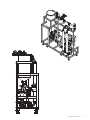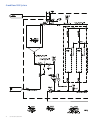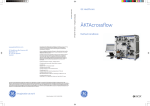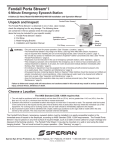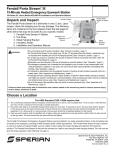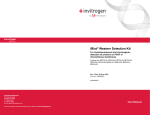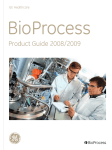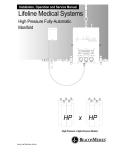Download 208258 GrandStand_UG_O:207382 GrandStand Uniflex UG
Transcript
GE Healthcare GrandStand System Instructional Manual GrandStand Modular Membrane Systems 28-9335-29 AA Important user information Users must read this entire manual to fully understand the safe use of GrandStand™ modular membrane systems. Terms and conditions of sale Unless otherwise agreed to in writing, all goods and services are sold subject to the terms and conditions of sale of the company within the GE Healthcare group that supplies them. You can request a copy of these terms and conditions from GE Healthcare. Should you have any comments on this product, please notify: GE Healthcare Björkgatan 30 751 84 Uppsala Sweden 2 User Manual 28-9335-29 AA Table of contents Chapter 1—System Documentation and Safety About this user guide Audience Where to find more information System documentation Material compliance Safety compliance and design standards Safety Warning flags Warning symbols Safety warnings 5 5 5 5 5 5 5 6 6 6 Chapter 2—System Description Introduction Electrical system Chemical compatibility Hardware high pressure shut-off Weights and dimensions 8 8 9 9 9 Chapter 3—Photographic System Tour GrandStand system modular accessories Data acquisition enclosure Cable connection key Flow meter Temperature sensor Pressure indicators Feed line pressure indicator Conductivity sensor UV sensor Permeate pump SIP kit Four position HF expansion kit Kvick flow cassette kits 21 22 22 23 23 24 24 25 26 26 27 27 28 Chapter 4—Using the Membrane System Introduction Data aquisition operating system Workflow 29 29 29 Chapter 5—System Preparation General Checking pump oil System installation Stating the system Cartridge installation New cartridge rinsing procedures Clean water flux determination Pressure hold and integrity tests Processing 30 30 30 31 31 31 32 32 33 User Manual 28-9335-29 AA 3 Chapter 6—System Cleaning and Storing Cleaning Short-term storage Long-term storage Storage conditions 34 34 34 34 Chapter 7—Troubleshooting Troubleshooting guide 35 Chapter 8—Maintenance Parts Inspection Maintenance General Cleaning before maintenance/service Component maintenance Replacement of fuses Instrumentation calibration Voiding of warranty Disassembly and assembly Periodic maintenance 36 36 36 36 36 36 36 37 37 37 37 Chapter 9—Service and Training Service Training 38 38 Appendix Membrane system label Membrane system warning labels Health and Safety Declaration/Liability Form 4 User Manual 28-9335-29 AA 39 39 39 Chapter 1 System Documentation and Safety About this user guide This user guide describes how to use GE Healthcare GrandStand™ membrane systems safely. The systems described in this guide include GrandStand Modular systems (models 450 and 550) Hereafter, this user guide refers to these systems as the membrane system. Audience This user guide addresses the needs of scientists, process engineers, and technicians who operate pilot-scale and production-scale cross flow systems. The level of information in this guide assumes the user possesses basic laboratory and technical skills. The user should have the knowledge and documentation to operate safely any user-supplied equipment connected to the membrane system. If you need assistance with the instructions in this guide, contact GE Healthcare for more information. Where to find more information In the USA, you can contact our customer and technical support teams by calling 1-800-526-3593. Outside of the USA, you can contact your local GE Healthcare representative using the telephone numbers listed at the back of this user guide. You can also receive customer and technical support by emailing us at these addresses: Technical Support: [email protected] System documentation In addition to this user guide, you receive binders containing specific documentation for the membrane system such as: general specification, equipment list, P&ID, spare parts list, inspection and test plan, inspection reports, functional test report, installation test report, calibration and performance certificates, panel layout, electrical schematics, I/O list and material specifications. Safety compliance and design standards GE Healthcare designed the system for electrical installation in accordance with the prevailing standards in the country of destination. CE marked membrane systems (standard and custom systems) comply with EU directives and standards described in the system documentation. The compliance with the directive is valid under the condition that you install‚ operate and maintain the membrane system according to the system documentation and this user guide. To maintain compliance‚ use only spare parts approved or supplied by your local GE Healthcare representative. Safety Anyone who works with the membrane system should read, understand, and follow the instructions in this user guide before using the system. If any operator does not understand an instruction, they should stop working with the membrane system and contact GE Healthcare for guidance. You should save these instructions and make them available to all users of the membrane system. GE Healthcare designed the membrane system for pilot- and production-scale filtration of biological solutions under the conditions stated in this user guide. If you use the membrane system in a manner not specified by GE Healthcare, you may impair the protection provided by the unit. When using cross flow equipment, the potential exists for personal injury unless you follow established safety procedures. When using GE Healthcare products, you should follow OSHA1, federal, state, and/or local safety regulations for equipment installation and operation. You should follow your company’s safety regulations. You should follow the specific safety instructions provided in this user guide and any original equipment manufacturer user guides provided with your system. Only qualified personnel with training, who understand the operating instructions, should install, operate, maintain, and inspect the membrane system. Material compliance The system documentation describes the design and materials of construction of the membrane system. The wetted materials of construction in the membrane system are recognized as safe for use in food and drug-handling equipment as described for Good Manufacturing Practice by the U.S. Food and Drug Administration. You should review the system documentation to ensure the system is suitable for your needs and specific application. 1 In the United States, OSHA is the Occupational, Safety, and Health Administration. User Manual 28-9335-29 AA 5 Risk assessment GE Healthcare designed and manufactured this system to provide a high level of personal safety. The level of risk, however, is dependent on the application and environment in which the membrane system operates. To ensure safe use, you should perform a risk assessment. The risk assessment should examine your specific application and use environment. The assessment should result in user-generated safety instructions—over and above those provided by GE Healthcare—for installation, operation, and maintenance. Warning flags This user guide uses a warning symbol and blocks of text to provide safety warnings: ® Safety WARNING: A safety warning flag describes conditions or actions that can cause bodily harm and describes how to avoid the risk. You must follow the warning statement for safe operation of the membrane system. Warning symbols The membrane hardware uses warning symbols to warn operators of potentially harmful conditions or actions. The appendix includes examples and descriptions of the equipment warning symbols used on the membrane system. Safety warnings WARNING The maximum operating pressure of the system’s process equipment and process lines is 4.1 barg (60 psig). If this pressure is exceeded during integrity testing, equipment failure and bodily injury can result. To ensure proper operation, and to prevent equipment failure and bodily injury, do not exceed an air inlet pressure 6 barg (90 psig) to the process lines during integrity testing. For the membrane system, the maximum operating pressure is 4.1 barg (60 psig). Wear the appropriate personal protection devices when testing the system. If a cross flow system leaks, it can release potentially hazardous process fluids or cleaning fluids, causing bodily harm. To prevent leaks and the release of potentially hazardous fluids, limit feed pressure to 4.1 barg (60 psig) for membrane systems. Isolate and depressurize the system before disassembling it. Periodically inspect the system’s gaskets, seals, and connections for wear and damage. Wear the appropriate personal protection devices and clothing when operating and cleaning the system. 6 User Manual 28-9335-29 AA WARNING Membrane systems accept membrane cassettes or hollow fiber cartridges depending on the model. Using cassettes or cartridges without opening the packing properly can expose you to potentially hazardous solutions. Read the safety instructions provided with your membrane cassette or hollow fiber cartridge and follow the instructions when opening the package. WARNING Using tap water to flush or rinse your membrane system can plug the pores of the membrane with the relatively large particulates (rust, dirt, minerals, bacteria, etc.) found in tap water. To prevent plugging the pores of the membrane, always use 0.2-Ìm filtered or water-for-injection (WFI) when rinsing or flushing the membrane system, or when making up cleaning solutions or adding dilution water to process fluids. In this user guide, the term clean water means 0.2-Ìm filtered water or WFI. WARNING Data Logging accessories do not offer automatic process control. Hence many users normally establish pump curves for the system configuration they plan to use. By establishing a pump curve, they can quickly and accurately set the pump speed to achieve the recommended flow rate during processing. To determine the flow rate without a pump curve, you would have to disconnect the retentate line and measure the flow rate using a graduated cylinder and stopwatch. If you need help in developing a pump curve, contact GE Healthcare technical support team. WARNING Placing objects or fingers into valves‚ rotating pumps‚ fans or other moving parts, can damage the equipment and cause bodily harm. Do not place objects or fingers into valves‚ rotating pumps‚ fans or other moving parts. See the original equipment user guide if you must work on or adjust these components. WARNING Moving a system without observing safety procedures can result in the system tipping over and causing bodily injury and death. Before moving the system, clean it, shut it down, and disconnect all process and utility lines. If present on the system, observe the warning labels concerning system moving and stability. See the appendix for examples and descriptions of the warning labels used on the membrane system. WARNING If you are exposed to infectious liquids originating from the system, bodily harm can result. To prevent illness or any other effect from infectious liquids‚ always maintain a safe distance from the system during drainage or other activities that may involve splashing. Also use appropriate personal protective equipment as described in your company’s safety procedures. WARNING WARNING Some membrane systems outfitted with the SIP accessory module can be steam sterilized. If you touch piping and other system components during steaming, burns can result. Do not touch the system until you are sure that it can be done without risk‚ when all components in the system have reached the normal working temperature range. Special attention should be given to the parts that are marked as hot or cold with signs described in the appendix. If cabinet doors, equipment covers, and safety guards are not closed during operation, equipment damage and bodily harm can result. To prevent equipment damage and bodily harm, properly close cabinet doors, equipment covers, and safety guards before starting the membrane system. WARNING If you are exposed to excessively high noise levels, bodily harm can result. Check for warning signs in your work area, and warning symbols on the membrane system indicating you need to wear hearing protection. Wear hearing protection if required to avoid bodily harm. User Manual 28-9335-29 AA 7 Chapter 2 System Description Introduction GE Healthcare manufactures standard GrandStand Modular systems. Standard GrandStand systems include these: Ordering information Code number Catalog number Description Base System 28-4005-31 28-4005-32 28-4004-48 28-4004-49 28-4004-53 28-4004-54 GSMRLP550SYS1 GSMRLP450SYS1 GSMRLP550380V1 GSMRLP450380V1 GSMRLP550440V1 GSMRLP450440V1 GrandStand 550 Mod Sys 220VAC GrandStand 450 Mod Sys 220VAC GrandStand 550 Mod Sys 380VAC GrandStand 450 Mod Sys 380VAC GrandStand 550 Mod Sys 440VAC GrandStand 450 Mod Sys 440VAC Includes one set of documentation. Additional sets of documents can be supplied at an additional cost. These systems include membrane cassette and hollow fiber cartridge versions. The membrane systems enable users to separate, concentrate, and/or diafilter biological solutions with precision. These systems come configured for membrane cassettes or hollow fiber cartridges. By using conversion kits and rearranging components, GE Healthcare representatives can convert some standard membrane systems from a cassette system to a hollow fiber system or vice versa. System types The data aquisition accessories do not automatically monitor and regulate the membrane process control equipment. The operator must manually operate the pumps and valves and monitor the process conditions. The data aquisition accessories do collect process data for later analysis and display when exported to a computer with Microsoft® Excel. Electrical system Main power supply The system label on the membrane system provides the power requirements and consumption information. The power consumption on the system label states the maximum amperage consumption during full load of the equipment. The system documentation also provides additional power requirement information for proper operation of the system. When replacing a damaged power cable, use a replacement cable of the same type and dimensions. 8 User Manual 28-9335-29 AA ® Safety WARNING: If the power supply you use is not grounded to earth, equipment damage and bodily injury can result. To avoid equipment damage and bodily injury, always connect the system to a grounded (protected earth) power supply. Review local electrical code details to ensure that the type of power cable and other features are compliant. Fuses The membrane system main power supply is equipped with a circuit breaker inside the cabinet. The system documentation and the original equipment user guides supply information on internal power supply and instrument fuses. Power failure and back-up If the control system loses electrical power, the membrane system pumps stop. But the system may remain pressurized. The data collected during the run is saved up to the last autosave, which by default occurs every five minutes. You should use an uninterrupted power supply (UPS) for the computer system used to log data to avoid the loss of data during a power failure. ® Safety WARNING: During a power failure, or if the emergency stop button is pressed, the system may remain pressurized. Opening a line or vessel at this point could result in the release of potential hazardous process or cleaning fluid, and cause bodily harm. When recovering from a power failure or emergency shutdown, ensure all lines and vessels are depressurized before opening them up. Emergency stop GrandStand™ 450 system specifications The membrane systems are equipped with one red emergency stop button. Pushing the red emergency stop button cuts power to all electrically-powered equipment and stops the system. You can also use the main switch‚ to quickly stop the system. If there is no risk of personal injury, use the normal shut down procedure to shut the system down. Base system GrandStand 450 Weight (approximate) 1576 lbs (715 kg) Chemical compatibility All wetted parts have specific chemical resistances. See the system documentation for additional information. You must ensure the suitability of the process chemicals you use. You must consider the compatibility of the wetted parts and your process chemicals so that no negative interaction takes place, and so that your process chemicals do not damage the system components, compromising the safety of the system. Contact your local GE Healthcare representative if you are not sure of the compatibility of your chemicals. Materials of Construction Frame 304 stainless steel Fluid path 316 L stainless steel Fluid path surface finish < 20 Ra μ in. (0.5 Ra μm) Kvick Flow holder surface finish Front and back plate < 25 Ra μ in. (0.6 Ra μm) Feed, retentate, permeate ports CIP tank 15 gal. Polypropylene (56.7 L) Pump Type Rotary lobe Max Pump Flow rate 120 L/min@ 30 psig (2.07 bar) O-rings, gaskets, valve diaphragms EPDM System dead volume* 9.5 L (2.5 gal) Power requirements GSMRLP450 SYS 220 VAC 3 Phase 50/60 Hz ® Safety WARNING: If you use chemicals that are not compatible with the wetted parts of your system, equipment and product damage can result. Equipment failure leading to leaks and bodily injury can result. To avoid equipment damage and bodily injury, do not use incompatible chemicals in the membrane system. All wetted parts have specific chemical resistances. See the system documentation for additional information. Hardware high pressure shut-off system < 20 Ra μ in. (0.5 Ra μm) GSMRLP450 380V 380 VAC 3 Phase 50/60 Hz GSMRLP450 440V 440 VAC 3 Phase 50/60 Hz GrandStand™ 550 system specifications Base system GrandStand 550 Weight (approximate) 1876 lbs (851 kg) ® Safety Materials of Construction WARNING: If you disconnect the system’s hardware-driven, high-pressure shut-off safety system, overpressurization can lead to equipment damage, or the unexpected release of pressure or process and cleaning fluids, leading to bodily injury. To avoid equipment damage or bodily injury, do not disconnect the system’s hardware high pressure shut-off system. Frame 304 stainless steel Fluid path 316 L stainless steel Fluid path surface finish < 20 Ra μ in. (0.5 Ra μm) Kvick Flow holder surface finish Front and back plate < 25 Ra μ in. (0.6 Ra μm) When the pressure exceeds the limit of the system, the hardware safety device will shut down the pumps and valves directly (not via the control system.) Factory setting is 45 psig (3.06 barg). Before restarting the system, determine the cause of overpressurization. This is usually a result of a flow restriction in the retentate line or an increase in the recirculation pump speed. Make an appropriate adjustment in the system controls to avoid over-pressurization. Filter matrix/spool combinations Use of a broad range of HF filters is enabled through a combination of swing elbows and piping spools. See filter housing/pipe spools table and HF filters/piping spools drawing for elbow orientation and spool piece/filter combination for the HF filter selected. Feed, retentate, permeate ports < 20 Ra μ in. (0.5 Ra μm) CIP tank 30 gal. Polypropylene (113.5 L) Pump Type Rotary lobe Max Pump Flow rate 400 L/min@ 30 psig (2.07 bar) O-rings, gaskets, valve diaphragms EPDM System dead volume* 18.9 L (5 gal) Power requirements GSMRLP550 SYS 220 VAC 3 Phase 50/60 Hz GSMRLP550 380V 380 VAC 3 Phase 50/60 Hz GSMRLP550 440V 440 VAC 3 Phase 50/60 Hz *Approximate base system without tank or filter cartridge Note: To determine minimum working volume, add volume of filter holder, tank working volume to system dead volume. User Manual 28-9335-29 AA 9 GrandStand 550 System 7' 0" 2134 mm 2' 5 1/2" 749 mm 6' 10 3/16" 2088 mm 10 User Manual 28-9335-29 AA User Manual 28-9335-29 AA 11 GrandStand 450 System 6' 3" 1905 mm 2' 4 1/2" 724 mm 6' 6 1/2" 1993 mm 12 User Manual 28-9335-29 AA User Manual 28-9335-29 AA 13 GrandStand 550 System 14 User Manual 28-9335-29 AA User Manual 28-9335-29 AA 15 GrandStand 450 System 16 User Manual 28-9335-29 AA User Manual 28-9335-29 AA 17 GrandStand 450 system housing and pipe spools dimensions Dimensions housing Length (in (cm)) Diameter (in (cm)) Permeate ports (in (cm)) Feed/Retentate ports (in (cm)) Drain port (SIP) Vent Cartridge port (SIP) size (in (cm)) 2 2”x1 1/2” reducers Total length with reducers 45 35 35 SMO-DP 45 SMO-DP 35 STM 65 65 MSM-DP 152 M 55 55 SMO-DP 35 (2 in series) 35 SMO-DP 19.8 (50.3) 14.0 (35.6) 14.7 (37.3) 20.8 (52.8) 17.1 (43.4) 28.8 (73.2) 29.8 (75.7) 32.0 (81.3) 26.5 (67.3) 27.3 (69.3) 28.0 (71.1) 29.4 (74.7) 4.24 (10.8) 3.0 (7.6) 3.6 (9.1) 4.5 (11.4) 3.6 (9.1) 4.25 (10.8) 4.5 (11.4) 6.63 (16.8) 3.0 (7.6) 3.6 (9.1) 3.0 (7.6) 3.6 (9.1) 1.5 (3.8) 1.5 (3.8) 1.5 (3.8) 1.5 (3.8) 1.5 (3.8) 1.5 (3.8) 1.5 (3.8) 1.5 (3.8) 1.5 (3.8) 1.5 (3.8) 1.5 (3.8) 1.5 (3.8) 2.0 (5.1) 1.5 (3.8) 1.5 (3.8) 2.0 (5.1) 1.5 (3.8) 2.0 (5.1) 2.0 (5.1) 2.0 (5.1) 1.5 (3.8) 1.5 (3.8) 1.5 (3.8) 1.5 (3.8) X-X-X X-X-X 0.5 0.5 0.5 X-X-X 0.5 X-X-X X-X-X 0.5 X-X-X 0.5 X-X-X X-X-X X-X-X X-X-X 0.5 X-X-X X-X-X X-X-X X-X-X X-X-X X-X-X X-X-X 19.8 (50.3) 14.0 (35.6) 14.7 (37.3) 20.8 (52.8) 17.1 (43.4) 28.8 (73.2) 29.8 (75.7) 32.0 (81.3) 26.5 (67.3) 27.3 (69.3) 28.0 (71.1) 29.4 (74.7) 6 6 6 6 6 6 6 19.8 (50.3) 14.0 (35.6) 14.7 (37.3) 20.8 (52.8) 17.1 (43.4) 28.8 (73.2) 29.8 (75.7) 32.0 (81.3) 26.5 (67.3) 27.3 (69.3) 28.0 (71.1) 29.4 (74.7) 29.6 (75.2) 39.6 (100.6) 34.2 (86.9) 3.6 (9.1) 4.24 (10.8) 3.6 (9.1) 1.5 (3.8) 1.5 (3.8) 1.5 (3.8) 1.5 (3.8) 2.0 (5.1) 1.5 (3.8) 0.5 X-X-X 0.5 0.5 X-X-X 0.5 29.6 (75.2) 39.6 (100.6) 34.2 (86.9) 6 6 29.6 (75.2) 39.6 (100.6) 34.2 (86.9) 41.6 (105.7) 4.5 (11.4) 1.5 (3.8) 2.0 (5.1) 0.5 X-X-X 41.6 (105.7) - 41.6 (105.7) 44.5 (113.0) 51.5 (130.8) 52.7 (133.9) 54.8 (139.2) 3.0 (7.6) 4.25 (10.8) 4.5 (11.4) 6.63 (16.8) 1.5 (3.8) 1.5 (3.8) 1.5 (3.8) 1.5 (3.8) 1.5 (3.8) 2.0 (5.1) 2.0 (5.1) 2.0 (5.1) X-X-X X-X-X 0.5 X-X-X X-X-X X-X-X X-X-X X-X-X 44.5 (113.0) 51.5 (130.8) 52.7 (133.9) 54.8 (139.2) 6 - 44.5 (113.0) 51.5 (130.8) 52.7 (133.9) 54.8 (139.2) (2 in series) 55 STM 45 (2 in series) 35 STM (2 in series) 45 MSM-DP (2 in series) 75 85 85 MSM-DP 154 m GrandStand 450 system housing and pipe spools dimensions continued Dimensions housing Not pipe spool required (in (cm)) Pipe spool 6.5” (in (cm)) Pipe spool 13.5” (in (cm)) Using both spools (in (cm)) Center to center swing elbows (in (cm)) Angle 45 35 35 SMO-DP 45 SMO-DP 35 STM 65 65 MSM-DP 152 M 55 55 SMO-DP 35 (2 in series) 35 SMO-DP - 40.5 (102.9) 41.9 (106.4) 42.3 (107.4) 43.3 (110.0) 45.5 (115.6) 46.0 (116.8) 46.8 (118.9) - 39.8 (101.1) 40.0 (103.4) 40.0 (103.4) 40.8 (103.6) 43.1 (109.5) - 15.0 (38.1) 14.8 (37.6) 14.1 (35.8) 14.0 (35.6) 11.7 (29.7) 12.5 (31.8) 11.5 (29.1) 9.3 (23.6) 8.8 (22.4) 8.0 (20.3) 14.3 (36.3) 12.9 (32.8) 20.36 22.33 28.21 28.96 43.01 38.62 44.05 54.46 56.63 60.00 28.65 36.27 - 42.1 (106.9) 46.1 (117.1) 46.7 (118.6) - - 12.7 (32.3) 8.7 (22.1) 8.1 (20.6) 37.46 57.06 59.59 41.6 (105.7) - - - 13.2 (33.5) 34.41 75 85 85 MSM-DP 44.5 (128.3) 51.5 (130.8) 52.7 (133.9) - - - 4.3 (10.9) 3.3 (8.4) 2.1 (5.3) 154 m 54.8 (139.2) - - - 0 74.41 78.10 Don’t use swing elbows Don’t use swing elbows (2 in series) 55 STM 45 (2 in series) 35 STM (2 in series) 45 MSM-DP (2 in series) 18 User Manual 28-9335-29 AA GrandStand 550 system housing and pipe spools dimensions Dimensions housing Length (in (cm)) Diameter (in (cm)) Permeate ports (in (cm)) Feed/Retentate ports (in (cm)) Drain port (SIP) Vent Cartridge port (SIP) size (in (cm)) 2 2”x1 1/2” reducers Total length with reducers 45 35 35 SMO-DP 45 SMO-DP 35 STM 65 65 MSM-DP 152 M 55 55 SMO-DP 35 (2 in series) 35 SMO-DP 19.8 (50.3) 14.0 (35.6) 14.7 (37.3) 20.8 (52.8) 17.1 (43.4) 28.8 (73.2) 29.8 (75.7) 32.0 (81.3) 26.5 (67.3) 27.3 (69.3) 28.0 (71.1) 29.4 (74.7) 4.24 (10.8) 3.0 (7.6) 3.6 (9.1) 4.5 (11.4) 3.6 (9.1) 4.25 (10.8) 4.5 (11.4) 6.63 (16.8) 3.0 (7.6) 3.6 (9.1) 3.0 (7.6) 3.6 (9.1) 1.5 (3.8) 1.5 (3.8) 1.5 (3.8) 1.5 (3.8) 1.5 (3.8) 1.5 (3.8) 1.5 (3.8) 1.5 (3.8) 1.5 (3.8) 1.5 (3.8) 1.5 (3.8) 1.5 (3.8) 2.0 (5.1) 1.5 (3.8) 1.5 (3.8) 2.0 (5.1) 1.5 (3.8) 2.0 (5.1) 2.0 (5.1) 2.0 (5.1) 1.5 (3.8) 1.5 (3.8) 1.5 (3.8) 1.5 (3.8) X-X-X X-X-X 0.5 0.5 0.5 X-X-X 0.5 X-X-X X-X-X 0.5 X-X-X 0.5 X-X-X X-X-X X-X-X X-X-X 0.5 X-X-X X-X-X X-X-X X-X-X X-X-X X-X-X X-X-X 19.8 (50.3) 14.0 (35.6) 14.7 (37.3) 20.8 (52.8) 17.1 (43.4) 28.8 (73.2) 29.8 (75.7) 32.0 (81.3) 26.5 (67.3) 27.3 (69.3) 28.0 (71.1) 29.4 (74.7) 6 6 6 6 6 6 6 19.8 (50.3) 14.0 (35.6) 14.7 (37.3) 20.8 (52.8) 17.1 (43.4) 28.8 (73.2) 29.8 (75.7) 32.0 (81.3) 26.5 (67.3) 27.3 (69.3) 28.0 (71.1) 29.4 (74.7) 29.6 (75.2) 39.6 (100.6) 34.2 (86.9) 3.6 (9.1) 4.24 (10.8) 3.6 (9.1) 1.5 (3.8) 1.5 (3.8) 1.5 (3.8) 1.5 (3.8) 2.0 (5.1) 1.5 (3.8) 0.5 X-X-X 0.5 0.5 X-X-X 0.5 29.6 (75.2) 39.6 (100.6) 34.2 (86.9) 6 6 29.6 (75.2) 39.6 (100.6) 34.2 (86.9) 41.6 (105.7) 4.5 (11.4) 1.5 (3.8) 2.0 (5.1) 0.5 X-X-X 41.6 (105.7) - 41.6 (105.7) 44.5 (113.0) 51.5 (130.8) 52.7 (133.9) 54.8 (139.2) 3.0 (7.6) 4.25 (10.8) 4.5 (11.4) 6.63 (16.8) 1.5 (3.8) 1.5 (3.8) 1.5 (3.8) 1.5 (3.8) 1.5 (3.8) 2.0 (5.1) 2.0 (5.1) 2.0 (5.1) X-X-X X-X-X 0.5 X-X-X X-X-X X-X-X X-X-X X-X-X 44.5 (113.0) 51.5 (130.8) 52.7 (133.9) 54.8 (139.2) 6 - 44.5 (113.0) 51.5 (130.8) 52.7 (133.9) 54.8 (139.2) (2 in series) 55 STM 45 (2 in series) 35 STM (2 in series) 45 MSM-DP (2 in series) 75 85 85 MSM-DP 154 m GrandStand 550 system housing and pipe spools dimensions continued Dimensions housing Not pipe spool required (in (cm)) Pipe spool 6.5” (in (cm)) Pipe spool 13.5” (in (cm)) Using both spools (in (cm)) Center to center swing elbows (in (cm)) Angle 45 35 35 SMO-DP 45 SMO-DP 35 STM 65 65 MSM-DP 152 M 55 55 SMO-DP 35 (2 in series) 35 SMO-DP - 40.5 (102.9) 41.9 (106.4) 42.3 (107.4) 43.3 (110.0) 45.5 (115.6) 46.0 (116.8) 46.8 (118.9) - 39.8 (101.1) 40.0 (103.4) 40.0 (103.4) 40.8 (103.6) 43.1 (109.5) - 15.0 (38.1) 14.8 (37.6) 14.1 (35.8) 14.0 (35.6) 11.7 (29.7) 12.5 (31.8) 11.5 (29.1) 9.3 (23.6) 8.8 (22.4) 8.0 (20.3) 14.3 (36.3) 12.9 (32.8) 20.36 22.33 28.21 28.96 43.01 38.62 44.05 54.46 56.63 60.00 28.65 36.27 - 42.1 (106.9) 46.1 (117.1) 46.7 (118.6) - - 12.7 (32.3) 8.7 (22.1) 8.1 (20.6) 37.46 57.06 59.59 41.6 (105.7) - - - 13.2 (33.5) 34.41 75 85 85 MSM-DP 44.5 (128.3) 51.5 (130.8) 52.7 (133.9) - - - 4.3 (10.9) 3.3 (8.4) 2.1 (5.3) 154 m 54.8 (139.2) - - - 0 74.41 78.10 Don’t use swing elbows Don’t use swing elbows (2 in series) 55 STM 45 (2 in series) 35 STM (2 in series) 45 MSM-DP (2 in series) User Manual 28-9335-29 AA 19 20 User Manual 28-9335-29 AA Chapter 3 Photographic System Tour GrandStand™ system modular accessories Front B C E A. Data Acquisition Enclosure B. Flow Meter (requires A) C. Pressure Sensor (requires A) D. Temperature Sensor (requires A) E. Conductivity Sensor (requires A) F. UV Sensor (requires A) G. Permeate Pump H. SIP Kit I. 4 Position HF Kit J. Kvick Flow Cassette Kit (replaces HF filters) Display A C D H G Back C E F I J Fig 4. General arrangement of accessory options. The GS550 is shown. GS450 is similar (except for 4 position option). Permeate side tubing removed for simplicity. User Manual 28-9335-29 AA 21 Data acquisition enclosure Facing the front of the GrandStand system (side where motor and VFD are located), mount the data acquisition enclosure to the horizontal frame using the threaded studs and nuts provided on the system. Ref item A location in the system schematic. The enclosure is plugged directly into a wall outlet. The enclosure provides 24VDC power to the data acquisition modules. See data acquisition connectology diagram for power and data collection positions for each of the modules. Cable connection diagram Cable connection key Yellow cables are power cables A is for enclosure power cord B is for permeate pump power cord C is for conductivity meter power D is for UV sensor power E is for retentate flow meter power Purple cables are data transmission cables J1 is for feed temperature sensor J2 is a spare J3 is for feed pressure indicator J4 is for retentate flow meter readout J5 is for retentate pressure indicator J6 is for permeate pressure indicator J7 is for UV sensor J8 is for conductivity sensor 22 User Manual 28-9335-29 AA Flow meter Temperature sensor The retentate flow meter is mounted on the retentate line where indicated on the installation guide. Locate the piping spool piece, remove the tri-clover clamps and gaskets and spool piece. Replace the spool piece with the flow meter positioning the flow meter readout below the retentate line and facing the back of the system. Reassemble the tri-clover clamps and gaskets and tighten sufficiently to seal the process piping. Connect power and data transmission cables. Position the cables along the system frame from the flow meter to the data acquisition enclosure and secure with cable ties. The temperature sensor is mounted vertically on the feed line where indicated on the installation guide. Locate the piping end cap, remove the tri-clover clamps and gasket. Replace the end cap with the temperature sensor. Reassemble the tri-clover clamps and gaskets and tighten sufficiently to seal the process piping. Connect data transmission cable. Position the cable along the system frame from the sensor to the data acquisition enclosure and secure with cable ties. User Manual 28-9335-29 AA 23 Pressure indicators The pressure indicators are mounted on the feed, retentate and permeate lines (as purchased) where indicated on the installation guide. For the feed line, the pressure indicator replaces the pressure gauge. Remove the tri-clover clamp, gasket and pressure gauge. Replace the pressure gauge with the pressure indicator and reassemble with the clamp and gasket. Feed line pressure indicator For the retentate line, the pressure indicator is placed at the end of the retentate piping to facilitate local readout viewing. Remove the tri-clover clamp, end cap and gasket. Replace the end cap with the pressure indicator and reassemble with the clamp and gasket. The end cap may be is used to replace the pressure gauge on the retentate line above the filter positions. The permeate pressure indicator is assembled within the permeate line when the system includes a permeate pump kit or may be assembled in a customer supplied permeate line if properly supported. When reassembling tri-clover clamps and gaskets, tighten sufficiently to seal the process piping. Connect data transmission cables as indicated in the connection key above. Position the cable along the system frame from the sensor to the data acquisition enclosure and secure with cable ties. 24 User Manual 28-9335-29 AA Conductivity sensor The conductivity sensor is mounted on the permeate line supplied as part of the kit where indicated on the installation guide. The readout is mounted on the frame in position E adjacent to the data acquisition enclosure using frame mounted studs and nuts. Connect the power and data transmission cables as indicated in the cable connection diagram above. Position the cables along the system frame from the sensor to the data acquisition enclosure and secure with cable ties. User Manual 28-9335-29 AA 25 UV sensor Permeate pump The UV sensor is mounted on the permeate line supplied as part of the kit where indicated on the installation guide. Connect the data transmission cables as indicated in the cable connection diagram above. Position the cables along the system frame from the sensor to the data acquisition enclosure and secure with cable ties. The permeate pump is mounted on the frame where indicated on the installation guide position G, below the CIP tank. Secure the kit plate with the studs and nuts found on the frame. The pump selected rests on the plate and connects to the data acquisition enclosure as indicated in the connection diagram. Position the cable along the system frame from the pump to the data acquisition enclosure and secure with cable ties. The permeate pump is typically used to restrain the flow from microfiltration cartridges to a preset level. When cartridges are arranged in parallel, the top permeate lines can be manifolded to a single tube passing through the pumphead. When cartridges are arranged in series, the flows must be segregated using multiple heads on the permeate pump. Consult GE Healthcare Technical Support for specific recommendations. 26 User Manual 28-9335-29 AA SIP kit Four position HF expansion kit The SIP kit is installed in position H of the installation guide diagram. Loosen and remove the tri-clover clamp, gasket and drain valve from the end of the feed line. Position the steam trap between the drain valve and the feed line low point. Install the steam trap and drain valve using the tri-clover clamps and gaskets. When reassembling tri-clover clamps and gaskets, tighten sufficiently to seal the process piping. The four position HF expansion kit is mounted to the feed and retentate lines to the left of the 2 filter positions already installed as indicated in the installation guide diagram. Each filter position includes inlet and outlet valves and piping spool pieces. Assemble each position to the feed and retentate lines using tri-clover clamps and gaskets, using this photo as a guide. Each position has at the retentate side a set of two 180° elbows and one 90° elbow. The elbow assemblies are configured as indicated in the housing and pipe spool matrix on page 19 of this manual. When assembling triclover clamps and gaskets, tighten sufficiently to seal the process piping. Note: Second set of valves and steam traps are required for the permeate side of the stainless steel housing(s) and SIP cartridge intended for your process. Stainless steel housing and permeate side connections must be purchased separately. Refer to the Steam Sterilization Handbook (18-1174-71 AA) for more details on proper installation and operation of SIP hollow fiber cartridges. User Manual 28-9335-29 AA 27 Kvick flow cassette kits The Kvick Flow cassette kits are installed in position K as indicated on the installation guide diagram. In order to install the Kvick Flow kits, the hollow fiber cartridge position spool pieces are removed. The frame structural components of the kit are installed using the studs and nuts provided on the frame. GrandStand 450 is limited to one set of 2 Kvick Flow holders and therefore can accommodate one (1) kit. Grandstand 550 allows for 2, 4 or 6 holders therefore accommodate one (1), two (2) or three (3) kits. Be sure to secure the kits to the base and to the horizontal frame component at the appropriate heights for the number of kits installed. The Kvick flow manual holder is mounted to the horizontal plate for each kit. Kvick Flow holder ports are connected to the system feed and retentate lines using the manifold provided as part of the kit. These are connected to the system such that the manifold is positioned between the Kvick Flow holders, which face each other. (see graphics below). Fig 5. 450 Installation Diagram. Fig 6. 550 Installation Diagram. 28 User Manual 28-9335-29 AA Chapter 4 Using the Membrane System Introduction Systems with data acquisition accessories installed use software installed on a nonintegrated computer: the software only provides data collection and data display functions. Data acquisition operating environment Enclosure transfers data to computers under Microsoft Windows NT 4.00, Windows 2000 or Windows XP, using the English keyboard settings. Connect cable to RS232 port according to instructions in documentation package. Work flow For data logging systems, you control the run manually. After completing the run, you can transfer the data to a Microsoft Excel spreadsheet. User Manual 28-9335-29 AA 29 Chapter 5 System Preparation General System installation This chapter describes the initial start-up and testing procedures for membrane systems. The procedures below assume you have installed the system in accordance with the installation instructions in this guide and that the personnel performing these tasks have the appropriate knowledge of the system and the application. The GrandStand™ System as shipped requires minor on-site assembly and minimal effort to initiate operation. It is the customer’s responsibility to follow all National and Local codes pertaining to both plumbing and electrical connections. GE Healthcare engineers test all membrane systems before shipping. The system documentation contains the results of the system tests. 1. Unpackage the system carefully. Some components, such as the pressure gauges, are easily damaged if handled roughly. 2. Install the pressure gauges with a gasket and tri-clamp to the inlet and outlet manifolds. Checking pump oil 3. Install any modular accessory kits that were purchased. Read the pump user guide to ensure you understand its operation and maintenance before using the system. Ensure that the pump transmission is filled with lubricant. 4. Install the customer-supplied retentate and permeate piping. 30 User Manual 28-9335-29 AA 5. Connect the AC inverter into local electrical power main supply following all electrical codes and referring to AC inverter manual. Failure to properly connect the inverter can severely damage the inverter and/or motor. A qualified electrician should perform this work and make sure the pump is rotating properly. Starting the system New cartridge rinsing procedures Ensure these items are complete before starting the system: The following Quick Flush is more than adequate for glycerin removal under most situations. Refer to page 5 of the GE Healthcare Bio-Sciences Operating Guide for general information about flushing glycerin from cartridges. 1. Connect main pump power supply according to section “Electrical System Main Power Supply” on page 8. 2. Install any modular accessories according to the instructions supplied with each kit. 3. Install your membrane cassette or hollow fiber cartridge according to the instructions supplied with the cassette or cartridge holder. 4. Turn the main switch to the ON position (refer to P&ID and electrical drawings). 5. Power up computer if connected to data aquisition enclosure after membrane system is on. 1. Close all valves. 2. Fill the clean-in-place (CIP) tank with 10,000 NMWC ultrafiltered water or better. (GrandStand 550=30 gallon (113 liters), GrandStand 450=15 gallons (56 liters)). 3. Open CIP feed valve 100% to flood the pump suction side. 4. Be sure that the permeate and retentate lines are directed back to the CIP tank and secured. Permeate side valves should be set in “open” position. Cartridge installation 5. Open the retentate valve (s) 100% until all the air has escaped from the system, then adjust to 20% open (approximately 1 turn). 1. Place the cartridge on the outlet piping of the bottom manifold, making sure that a tri-clamp gasket is seated properly. 6. Push the FWD key on the AC Inverter. 2. Place a tri-clamp gasket on the top (retentate) port of the cartridge. 3. Maintaining a firm grip on the cartridge, lower the top manifold until the tri-clamp gasket is seated properly. 4. Still keeping a firm grip on the cartridge, clamp the inlet and outlet of the cartridge with the supplied tri-clamps. 5. Install the permeate hoses, keeping in mind that the permeate ports are not intended to support heavy valves, flowmeters, or piping, as the resulting stress could damage the cartridge housing. (Gaskets, tri-clamps, and adapters to flexible tubing are supplied with the system; permeate hoses are customer supplied). WARNING Before connecting power compare this system's specs with your power supply main voltage, power phase and cycles per second. 7. Push the up arrow on the AC Inverter until the inlet pressure reaches approximately 8 psig (0.55 barg). 8. Adjust the pump speed and retentate valve together until inlet pressure (Pin) is 10 psig (0.69 barg) and outlet pressure (Pout) is 6 psig (0.41 barg) for microfiltration cartridges. For ultrafiltration cartridges use Pin of 15 psig (1.03 barg) and Pout of 11 psig (0.76 barg). After 5 minutes reduce pressure on microfiltration cartridge to Pin of 3 (0.21 barg), Pout of 2 (0.14 barg). Flow rates will depend on installed cartridges. For example, two size 45 cartridges with 1.0 mm ID fibers at 500 lpm flow will be approximately Pin of 10 psig (0.69 barg) and Pout of 6 psig (0.41 barg). NOTE: The amount the retentate valve needs to be opened or how high the RPM needs to be set will depend on cartridge and fiber configuration, larger diameter fiber will require the valves to be more and a higher RPM. 9. Continue rinsing for at least 10 minutes. 10. Push the STOP key on the AC Inverter. 11. Close all the valves and allow the cartridge to soak for at least 30 minutes. 12. Drain the system using the drain valve. 13. Repeat steps 2-11. 14. Drain the system using drain valve, keeping retentate valve (s) open to allow air into the system. User Manual 28-9335-29 AA 31 Clean water flux determination Pressure hold and integrity tests In order to evaluate cleaning processes, a baseline clean water flux measurement should be established. Once established, comparing water flux before and after process runs will provide an idea of the effectiveness of the cleaning procedure. Refer to Page 6 of the GE Healthcare Operating Guide for sample water flux calculations. Before using the system, check the filters (cassette and holder or hollow fiber cartridges) for proper installation. Finally, check the tightness of all sanitary clamps. Microfiltration membranes are so highly permeable that water flux testing requires low pressure operation and very sensitive pressure monitoring. Consult GE Healthcare Technical Support for recommendations. 1. Close all valves. 2. Fill the clean-in-place (CIP) tank with 10,000 NMWC ultrafiltered water or better. 3. Open CIP feed valve 100% to flood the pump suction side. 4. Be sure that the permeate and retentate lines are directed back to the CIP tank and secured. Users normally check their cross flow systems for leaks by pressurizing the system with water and observing any leakage from process connections. Users also check the integrity of membrane filters before using them by pressurizing the system and measuring the diffusion of air through the filters. If the diffusion rate meets acceptance criteria, then the user is assured that the membrane filters do not contain pinholes and are securely mounted in the system. GE Healthcare recommends that you complete air integrity tests on the system filters before use. Note: All GE Healthcare filter devices are tested for integrity before shipment. It is prudent to test integrity before and after each process cycle. 5. Open the retentate valve (s) 100% until all the air has escaped from the system, then adjust to 20% open (approximately 1 turn). 6. Push the FWD key on the AC Inverter. 7. Push the up arrow on the AC Inverter until the inlet pressure reaches approximately 8 psig (0.55 barg). 8. Adjust the pump speed and retentate valve until Pin ~ 10 psig (0.67 barg) and Pout ~ 6 psig (0.41 barg) for microfiltration cartridges (15 psig (1.03 barg) in and 11 psig (0.76 barg) out for ultrafiltration cartridges). NOTE: The amount the retentate valve needs to be opened or how high the RPM needs to be set will depend on cartridge and fiber configuration, larger diameter fiber will require the valves to be more and a higher RPM. 9. Record Pin, Pout, temperature, and the permeate flow rate. (Permeate flow can be measured with a stopwatch and graduate cylinder). 10. Push the STOP key on the AC Inverter. 11. Drain the system using drain valve. 32 User Manual 28-9335-29 AA Processing Since all feed streams behave differently, it is difficult to specify exactly how to run the system. This section will provide a starting point from which the path to successful processing can be developed. Refer to page 7 of the GE Healthcare Operating Guide for operating considerations. It is a good idea to test the system using water (10,000 NMWC ultrafiltered or better) before processing valuable feed solution. 1. Close all valves. 2. Be sure that there is ample feed solution to process in the feed tank (customer supplied). 3. Open feed valve 100% to flood the pump suction side. 4. Be sure that the permeate and retentate lines are directed to the appropriate destinations. 5. Open the retentate valve (s) 100% until all the air has escaped from the system, then adjust 20% open (approximately 1 turn). 6. Push the FWD key on the AC Inverter. 7. Push the up arrow on the AC Inverter until the inlet pressure reaches approximately 8 psig (0.55 barg). 8. Adjust feed flow and transmembrane pressure to suit your process requirements. If performing a microfiltration process, TMP will be governed by permeate flow control options. NOTE: The amount the retentate valve needs to be opened or how high the RPM needs to be set will depend on cartridge and fiber configuration, larger diameter fiber will require the valves to be more and a higher RPM. 9. Record Pin, Pout, temperature, and the permeate flow rate as a function of time. (Permeate flow can be measured with a stopwatch and graduate cylinder). 10. Push the STOP key on the AC Inverter. 11. Drain the system using drain valve. 12. With microfiltration cartridges it is common to restrict the permeate flow to a pre-set level. Permeate flow control can be regulated by a valve or peristaltic pump. This practice promotes increased throughputs and improved processing. User Manual 28-9335-29 AA 33 Chapter 6 System Cleaning and Storing Cleaning To ensure that the membrane filtration system performs properly —and to extend its service life—clean and store the system as described below: Cleaning the membrane filters—Membrane filters require cleaning using specific cleaning solutions and procedures. The membrane cassettes and hollow fiber cartridges are normally cleaned while installed on the system. Recirculate cleaning solutions through the membrane filters and either leave them in the system for short-term storage or removed them for long-term storage. To learn how to clean membrane filters consult either the Hollow Fiber Operating Handbook (18-1165-30 AB) or the Kvick Lab and Kvick Flow Cassettes User Manual (18-1171-69 AG). These documents can be requested from GE Technical Services. WARNING Do not drain system. Do not allow membranes to become dried out during storage. Long-term storage To store the system more than 10 days, perform the cleaning procedures summarized in the Cleaning section on page 34; then follow these steps: 1. Fill the system with 0.5M NaOH and circulate for 10 to 15 minutes. 2. End the cycle and completely drain the system. 3. Disconnect all process lines from the system and blank-off the connection points using sanitary end caps, gasket and clamp. Remove flex tubing on permeate side. Cleaning the exterior of the membrane system—After each run, clean the exterior of the system to remove contaminates. Wipe the exterior of the system down with clean water to remove any buildup of process and cleaning solutions. Dry the exterior components with a lint-free cloth. 4. Remove the membrane cassettes or hollow fiber cartridges and store them according to their instructions. Cleaning individual components—Some of the components such as conductivity probes have special cleaning requirements. Refer to the original manufacturer’s user guides located in the system documentation to learn about cleaning these components. 7. Disconnect all utility lines from the system. Short-term storage 5. Shut down the computer system. 6. Switch the system’s main power switch to the OFF position. 8. System is now ready for storage. 9. After long-term storage, system may require several cleaning cycles before use. Perform a calibration of all monitors and perform a leakage test before putting the system into production. For short-term storage (less than ten days), perform the cleaning procedures summarized above (Cleaning section on page 34); then follow these steps: Storage conditions 1. Fill the system with 0.1M NaOH and circulate for 10 to 15 minutes. The NaOH will prevent any bacterial growth inside the system. Temperature: -10 to 50°C Relative humidity: 0 to 100%‚ non-condensing 2. End the cycle and shut down the computer system. 3. Switch the system’s main power switch to OFF. 4. Release back pressure valves. 34 User Manual 28-9335-29 AA Storage requirements include these: Chapter 7 Troubleshooting Troubleshooting guide If the membrane system does not work properly, consult the troubleshooting guide (Table 1). Table 1. Membrane system troubleshooting guide. Symptom Possible Cause Solution Process solution leaks from sanitary connections Sanitary connection gasket missing, worn, damaged, improperly mounted, or wrong size Replace worn, damaged, or improperly sized gaskets Sanitary clamp loose Tighten sanitary clamp Membrane filter is fouled Clean the membrane filter Obstruction in feed line or retentate line Inspect lines for obstruction Feed inlet in the membrane filter plugged Switch feed and retentate lines to reverse flow, and rinse with deionized water or WFI Pump speed setting too high Either open retentate valve to allow more flow or reduce pump speed Improperly seated or damaged gasket at sanitary fitting Locate leaking area by feeling air leak with hand, or by applying soapy water and looking for bubbles. Remove, inspect, and reinstall sanitary fitting gaskets. Faulty valve Check integrity of valves and replace as needed. Feed pressure is too high System leaks during integrity testing User Manual 28-9335-29 AA 35 Chapter 8 Maintenance ® Safety WARNING: Inspecting and maintaining the membrane system without shutting it down, depressurizing it, and disconnecting all utilities can result in bodily injury from the accidental start-up of the pump or unexpected release of pressure. To prevent bodily injury, shut down the system, depressurize it, and disconnect the utilities before inspecting and maintaining the system. Parts The system documentation lists replacement parts and spare parts. Inspection Periodically, based on use and applications, perform the following inspections and maintenance: • Inspect process piping and connections for damage or leaks. • Inspect electrical connections for proper fit. • Inspect the sanitary connection gaskets for damage or wear and replace the gaskets as needed. • Inspect system components following the recommendations in the original manufacturers’ user guides. Membrane systems are designed to require a minimum of service and maintenance. This chapter describes procedures for sanitizing and cleaning-in-place for routine component maintenance. ® Safety WARNING: Only trained personnel‚ or personnel with equivalent knowledge of similar equipment‚ should complete system maintenance or service. Cleaning before maintenance/service Clean the system of infectious or aggressive fluids before service or maintenance. Document the cleanliness by completing a decontamination report. (You must supply a decontamination report before a GE Healthcare service technician can work on the system. The appendix includes an example of a typical decontamination report entitled, Heath and Safety Declaration/Liability Form.) Make sure that the cleaning procedure flushes all possible flow paths in the system. After cleaning‚ flush the entire system with water or suitable liquid to remove the CIP solution. (In some instances, you can use the system instrumentation to monitor the removal of cleaning solution.) Component maintenance Maintenance The OEM guides in the system documentation provide preventative maintenance recommendations for each major system component. Lubricate and calibrate system components in accordance with the recommendations in the original manufacturers’ user guides located in the system documentation. Use only spare parts recommended or supplied by GE Healthcare to maintain the proper performance of the membrane system. GE Healthcare recommends that you purchase preventative maintenance services from GE Healthcare. Proper maintenance ensures that the system performs in accordance with GE Healthcare specifications. Replacement of fuses General For maintenance on specific instruments, read and follow the instructions in the OEM manuals in the system documentation. 36 User Manual 28-9335-29 AA ® Safety WARNING: If you attempt to replace a system fuse without switching off the main power switch and disconnecting the system from all electrical power supplies, bodily injury can result. To prevent bodily injury, switching off the main power switch and disconnecting the system from all electrical power supplies before replacing system fuses. ® Safety Table 2. Membrane system maintenance recommendations WARNING: If you replace system fuses with fuses of a different rating or style, equipment damage or fire hazards can result. To prevent equipment damage or potential fire hazards, replace system fuses with the same type and rating of fuse. Period Component Maintenance Before each run In-Line filters Clean or replace filter cartridge UV monitor Set auto-zero Test alarm buzzer Use instruction in control system Weekly Tubing and connectors Inspect the system for leaks Monthly Tubing, connectors, and sensors Leakage test of the piping system, and inspection of tubing and sensors for internal coating, rust, etc. Pumps Check oil level. Inspect for coating, rust, etc. Refer to the pump instruction manual in the system documentation for specific maintenance requirements UV monitor Replace the lamp when low intensity or lamp failure is indicated. Refer to the UV monitor instruction manual in the system documentation Pumps Replace wear components. Refer to the pump instructions manual in the system documentation All components Replace gaskets, O-rings, and diaphragms If a fuse repeatedly blows‚ shutdown the membrane system main switch and contact your local GE Healthcare representative. Instrumentation calibration For reliable performance‚ calibrate the system instrumentation according to manufacturer’s recommendation and the recommendations in Table 2. Calibration compares the instrument to a known reference. If instrument adjustments are necessary, GE Healthcare recommends that you contact the instrument manufacturer or GE Healthcare for help. Voiding of warranty Any warranty provided with the membrane system become void if instruments are adjusted by anyone other than GE Healthcare service personnel, the instrument manufacturer’s service personnel, or personnel authorized by GE Healthcare. Annually or as necessary Disassembly and assembly The operator must read and understand the instructions for system components before removing and installing them. Contact your local GE Healthcare representative for additional information or help if needed. ® Safety WARNING: Disassembling the membrane system without shutting it down, depressurizing it, and disconnecting all utilities can result in bodily injury from the accidental start-up of the pump or unexpected release of pressure. To prevent bodily injury, shut down the system, depressurize it, and disconnect the utilities before disassembling the system. After assembly‚ you must test the piping system for leaks at the maximum system pressure for continued protection against injury risks due to water jets or burst pipes (refer to leakage test in the system documentation). Periodic maintenance The maintenance recommendations differ depending on frequency of use. Hence, use the recommendation as a guideline and develop your own maintenance schedule based on use and experience (Table 2). User Manual 28-9335-29 AA 37 Chapter 9 Service and Training Service Your local GE Healthcare representative can provide you with information about system servicing. Training GE Healthcare recommends that new operators attend membrane system training at GE Healthcare. This training provides the information necessary for inexperienced operators to safely operate the membrane system. To arrange training, contact your local GE Healthcare representative. 38 User Manual 28-9335-29 AA Appendix The appendix includes the membrane system label, system warning labels, and an example of a decontamination report. Membrane system label This is a typical system label that provides users with electrical supply requirements and operating parameters. This label indicates the maximum operating pressure of the system’s process lines and process equipment. Exceeding this pressure can cause bodily harm and equipment failure. User Manual 28-9335-29 AA 39 Membrane system warning labels This label indicates the emergency stop switch. This label indicates hazardous moving parts (Keep hands away during operation). WARNING Keep hands away from moving machine parts. This label indicates hazardous surface temperature during operation WARNING Hot surface. 40 User Manual 28-9335-29 AA Health and Safety Declaration/Liability Form This document indicates the decontamination procedure you should follow before servicing the system. User Manual 28-9335-29 AA 41 Index A G GrandStand system specifications, 9 Appendix, 39, 40, 41, 42, 43 GrandStand system, 10, 11, 12, 13, 14, 15, 16, 17 Audience for user guide, 5 GrandStand system housing and pipe spools dimensions, 18, 19 C GrandStand modular accessories, 21 Cable connection key, 22 I Calibration of instruments, 37 Inspection of system, 36 Cartridge installation, 31 Installation, 30 Caution flags, 8 Installing the system, 30 Chemical compatibility, 9 K Clean water flux determination, 32 Kits SIP, 27 Cleaning, 34 Four position HF expansion, 27 Cleaning before maintenance, 36 Kvick flow cassette, 28 Component maintenance, 36 Conductivity sensor, 25 M Maintenance, 36, 37 Contact addresses, 2 cleaning before, 36 Contact information, 5 components, 36 Customer support, 5 disassembly, 37 D fuse replacement, 36 Data acquisition enclosure, 22 instrumentation calibration, 37 Disassembly and assembly, 37 periodic, 37 Documentation, 5 Material compliance, 5 E Electrical system, 8 Membrane system labels, 39, 40 Email address, 5 O Emergency stop, 9 Operating environment, 29 Operation work flow, 29 F Feed line pressure indicator, 24 Operator qualifications, 5 Filter matrix, 9 P Flow meter, 23 Four position HF expansion kit, 27 Fuse replacement, 36 Fuses, 8 Parts, 36 Periodic maintenance, 32 Permeate pump, 26 Photographic system tour, 21 Power failure and back-up, 8 H Hardware high pressure shut-off, 9 Power supply, 8 High pressure shut-off, 9 Preparing the sytem for use, 30 Health and safety declaration/liability form, 41 Pressure hold and integrity tests, 32 Pressure indicators, 24 Processing, 33 Pump oil, 30 42 User Manual 28-9335-29 AA R T Risk assessment, 6 Technical documentation, 6 Rinsing procedures, 31 Technical support, 5 S Temperature sensor, 23 Safety, 5, 6, 7 Terms and conditions of sale, 2 risk assessment, 6 Safety compliance and design standard, 5 Training, 38 Troubleshooting, 35 Troubleshooting chart, 35 Safety warnings, 6, 7 U Service, 38 Unpacking the system, 30 SIP kit, 27 User guide introduction, 5 Software modules, 23 User manuals, 5 Starting the system, 21 Using the system, 29 Storage, 34 UV sensor, 26 long-term, 34 V short-term, 34 Voiding of warranty, 37 Storage conditions, 34 W Safety warnings, 6 System Warning flags, 6 cleaning, 34, 36 Warning symbols, 6 description, 8 Warranty, 37 documentation, 5 inspection, 29 installation, 30, 31 maintenance, 36, 37 networks, 23 processing, 33 rinsing, 31 service, 38 startup, 31 storage, 34 training, 38 troubleshooting, 35 types, 8 work flow, 29 User Manual 28-9335-29 AA 43 For contact information for your local office, please visit: www.gelifesciences.com/contact GE Healthcare Bio-Sciences AB Björkgatan 30 751 84 Uppsala Sweden www.gelifesciences.com GE, imagination at work and GE monogram are trademarks of General Electric Company. GrandStand is a trademark of GE Healthcare companies. All third party trademarks are the property of their respective owners. © 2007 General Electric Company - All rights reserved. All goods and services are sold subject to the terms and conditions of sale of the company within GE Healthcare which supplies them. A copy of these terms and conditions is available on request. Contact your local GE Healthcare representative for the most current information.Contact your local GE Healthcare representative for the most current information. GE Healthcare Bio-Sciences AB, Björkgatan 30, 751 84 Uppsala, Sweden GE Healthcare Bio-Sciences Corp., 800 Centennial Avenue, P.O. Box 1327, Piscataway, NJ 08855-1327 USA GE Healthcare Europe, GmbH, Munzinger Strasse 5, D-79111 Freiburg, Germany GE Healthcare Bio-Sciences KK, Sanken Bldg., 3-25-1, Hyakunincho, Shinjuku-ku, Tokyo 169-0073 Japan 28-9335-29 AA 12/2007