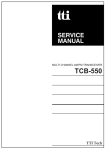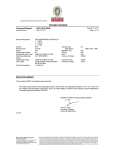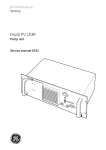Download Electronics - Education Scotland
Transcript
Electronics Wiring and Assembly Techniques Intermediate 1 9032 . Autumn 2001 HIGHER STILL Electronics Wiring and Assembly Techniques Intermediate 1 Support Materials Acknowledgements The support and assistance provided by colleagues at Fife College of Further and Higher Education who have contributed material and helpful advice for this pack is gratefully acknowledged. Also acknowledged with thanks is the help of staff in other centres who have assisted in the preparation of the pack by contributing material and by commenting on draft documents. This publication may be reproduced in whole or in part for educational purposes provided that no profit is derived from the reproduction and that, if reproduced in part, the source is acknowledged. First published 2001 Learning + Teaching Scotland Northern College Gardyne Road Broughty Ferry Dundee DD5 INY Tel. 01382 443 600 CONTENTS STAFF INFORMATION AND SUPPORT MATERIAL Pages Section 1 Advice on how to use the resource material 3-7 Section 2 Material, tool, test instrument and exercise management 8 Section 3 Assessment - the required achievement standards 9 - 11 Section 4 Resources - documents, equipment and parts 12 - 15 STUDENT INFORMATION AND SUPPORT MATERIAL Pages Section 1 The skills you will learn 17 Section 2 How your skills will be assessed 18 Section 3 General features of connections 19 Section 4 How to strip wire 20 – 21 Section 5 How to crimp wire 22 Section 6 How to tin wire 23 Section 7 How to solder wire Electronics: Wiring and Assembly Techniques (Int 1) 24 – 25 1 Electronics: Wiring and Assembly Techniques (Int 1) 2 STAFF INFORMATION AND SUPPORT MATERIAL Section 1 - Advice on how to use the resource material Safety It is recognised that the safety of teaching staff and students working in an electronics workshop is of primary concern to all involved and so these notes begin with some comments on safety. Each centre will have its own established safety procedures and these will be definitive for you. The comments which follow are here to keep safety in the forefront of your thinking. They do not replace your centre’s safety procedures which remain your definitive rules. There are many aspects to safety as follows: • statutory requirements • centre procedures • centre structure • staff training and behaviour • workshop features • student training and behaviour Safety training is a recurrent activity which is likely to be the direct responsibility of the lecturer/teacher. While this has to take place on a continuous basis as work proceeds it is helpful to perform specific safety training at course commencement. Such training might form part of the course induction as its relevance extends across all course units. This is particularly important for electronics students as they should be encouraged to develop their own safety culture which should become a lifelong asset. Lecturers/teachers performing safety training for students may find a rich diversity of available material. Of specific relevance, however, to the delivery of this unit is the safe use of electronic hand tools and soldering equipment. At course induction it is suggested that students should be alerted to the following safety aspects. Electronics: Wiring and Assembly Techniques (Int 1) 3 ELECTRONIC HAND TOOL AND SOLDERING EQUIPMENT SAFETY General Aspects of Tool Use All tools should only be used for their intended purpose. You should check your tools when you start and return all of them in good working order when you finish. Pliers and Crimping tools • • • only their handles should come into contact with parts of your body it will be painful if you get skin squeezed or cut by them ratchets on crimping tools can trap skin or hair which is sore to remove. Cutters and Craft Knives • • • • these have sharp edges which may cut you safety glasses should always be worn if cutting wire or component legs wire or component leg off cuts should not be allowed to fly around knives must be closed when not in use Screw Drivers • • • always use the correct size for the screw always use the correct type for the screw make sure that you will not injure yourself if the blade slips Soldering Equipment • • • • • • always wear safety goggles when soldering do not touch the iron when it is on as hot solder will burn you do not flick the iron or move it quickly as hot molten solder will fly around only use a solder sucker for solder as it will damage your skin if it comes against it do not breath in solder fumes as they contain harmful chemicals always wash you hands after using solder as it contains harmful substances. Electronics: Wiring and Assembly Techniques (Int 1) 4 Recommended entry pre-requisites It is anticipated that students undertaking this unit will not have previously acquired basic soldering skills. In this context basic soldering skills means making a good solder joint when soldering a component to a printed circuit board (PCB) or soldering a wire (solid conductor or multi-strand) to a PCB or connector. If the student has not acquired these skills practice will be required in these activities prior to making up some of the cables. Such practice is offered in the student guide. Practice may also be required in wire-stripping. It is important that students are able to strip stranded conductors without cutting any strands. Again, a practical activity is offered in the student information and support material. It is also assumed that the student will have experience in the use of non-autoranging digital multimeters to measure voltage, current and resistance. If the student does not have this experience, some tuition and practice will be required prior to performing the tests required in some of the outcomes. Information and exercises on the use of autoranging digital multimeters may be found in the support notes for the unit Electronic Testing and Measurement Intermediate 1. The practical activities This is a practical unit. It is probable that the allocated time of 20 hours will be taken up by three main areas of activity: 1. staff demonstrations of techniques such as soldering, crimping and wire stripping (approximately 10% of available time) 2. student practice in unfamiliar techniques (10% of time) 3. student activity making cables, harnesses and testing (80% of time available) As can be seen from the learning outcomes there are three stages to the student activity: • making cable assemblies • forming the cable assemblies into a loom or harness • testing the completed loom or harness. Since the cable types in the range statements are the same for learning outcomes 1 and 2 it is entirely practical to use the cables made for learning outcome1 in the loom for learning outcome 2. This loom can then be used as the basis for the system test of learning outcome 3. This is the integrative approach taken in this unit. It has the advantage that students have one clear overall objective and a clear result for their efforts. Electronics: Wiring and Assembly Techniques (Int 1) 5 Before delivering the unit, the main issues to be addressed are: • the provision of tools and materials • the secure retention of the evidence, particularly whilst the unit is under way. Section 3 of this Staff Guide lists the required workshop environment, tools, equipment and consumables. Section 2 gives advice on the recording and retention of evidence. The individual cable assemblies may be made in any order. Where tooling is limited, it may be desirable for groups of students to be engaged on different activities at the same time, though note that not all the cables take the same amount of time to make. Cable 1 - Screened Coaxial Cable This cable may take between one and two hours to make and test. When checking the students’ work, make sure that: • all the conductor strands are present in the central conductor - no strands have been cut in the stripping of the insulation • no loose strands of braid are shorting to the pin • the clamp is gripping the outer insulation The main difficulty for the students with this cable arises when cutting the inner insulation as it is quite difficult to do this without cutting through strands of the central conductor. This task may be made easier using a craft knife or other sharp blade. Cable 2 - Multicore cable A good hour should be set aside for making up this cable. One problem with this cable is the crimping tool for the specified connector. Cheap hand tools are available. However, an easier and more reliable crimp is made with the more expensive ratchet tool since the crimps are made on the wire and on the insulation at the same time. When checking the students’ work, make sure that: • all the conductor strands are present in the crimp - no strands have been cut in the stripping of the insulation • the crimp has crimped on the insulation as well as the conductor • the crimp pins are held in the housing by the retaining spring Note that it is not essential that you use a specific connector system provided that crimp terminations are employed. You may already have an alternative crimping tool. Electronics: Wiring and Assembly Techniques (Int 1) 6 Cable 3 - Stranded conductors Between them, these cables and the solid conductors may take up to two hours to make up, the majority of that time being used on these cables with their identifiers/markers. Note that when fitting cable markers to cables, the convention is that the more significant digit is always towards the end of the cable. To bring home this fact, a two digit marker is specified, whereas one would be quite sufficient for four wires. Four cables are specified as well as four of the solid conductors so that there are at least ten cables in the loom, as required by the range statement. When checking the students’ work, make sure that: • all the conductor strands are present in the crimp - no strands have been cut in the stripping of the insulation • the crimp has crimped on the insulation as well as the conductor • the correct markers are the right way round Cable 4 - Solid conductors This is the simplest set of cables to make up. At this stage, no soldering or special tooling is required, just wire strippers and a small screwdriver. Continuous Sleeving- cables 3 and 4 It is not possible to push the cables through the continuous sleeving with the cable markers attached. Students will firstly need to insert the cables into the sleeving, then to buzz through the wires to identify which is which, then lastly to apply the cable markers. It is good to complete this activity as soon as cables 3 and 4 are completed so as to simplify the storage of students’ work. Tie-wraps and Spiral wrap - cables 1, 2 and 3 There are no special considerations to be addressed in this activity. Assemble and test the system The system should be assembled using the skills developed within this unit. It should be tested using the skills developed in the Electronic Testing and Measurement Intermediate 1 unit. It is intended that the completion of a working system is the end product of the unit. This provides a target for the students, helps with motivation and delivers a reward in the form of the completed task. If centre circumstances permit it may be helpful to release students from the activity once they have completed it satisfactorily. This has been found, with similar units, to yield the combined benefits of a reward for the students and more time for the lecturer/teacher to work with those remaining in the class. Electronics: Wiring and Assembly Techniques (Int 1) 7 Section 2 Material, tool, test instrument and exercise management Materials are best stored in shallow trays or drawers. These should be easy to access at the start of a lesson and easy to put away at the end. Secure storage should be considered as much of the material can be desirable to students for day to day electronic repair and construction work. Trays should be loaded with adequate material cut to size as appropriate for current class use bearing in mind the inevitable wastage. Bulk supplies such as reels of wire or bags of terminals should not be made available to students as this tends to result in high wastage and damage to the materials. Similarly items such as solder should be dispensed on demand. Tools are attractive to most people and tend to be desirable items particularly for anyone who is interested in the skills delivered by this unit. Similarly test equipment such as multimeters are frequently seen as an attractive addition to a student's personal possessions. This inevitably results in there being a constant security problem with both tools and test equipment. Normal tool management disciplines, however, can be applied to this as follows:• warn students of likely disciplinary action if tools or test equipment are removed from the workshop • keep tools and test equipment in sets or on marked boards • check all tools and test equipment at the conclusion of every class The management of the exercises is very dependent on the type of student, the class size and the prevalent attendance cultures in the centre. In general group teaching can be used for unit induction, safety training and initial tool use demonstrations. One or two exercises may then be demonstrated and the students encouraged to proceed at their own pace. This should enable the teacher/lecturer to devote time to systematically moving around the workshop advising students and checking connection quality. Care should be taken to cultivate a "self help" culture amongst the students who should also be encouraged to await the teacher/lecturer's arrival to have their work reviewed. This is necessary to insure that adequate attention is devoted to all of the students. As ability and motivation will vary within student groups it is generally unhelpful to attempt to keep all students working on the same exercises at the same time. Inevitably some students will complete exercises before others. This should be encouraged and their completed and checked work labelled with their name and either stored in individual boxes or in the original material tray bearing in mind the need for security. If possible the more able students should be allowed to proceed to the loom construction and system testing stage as fast as they can without jeopardising practising their skills or the quality of their work. This will spread the load on scarce resources such as special tools and teacher/lecturer attention. Early finishers can be motivated by their success and release from the activity. Normally this will free teaching and equipment resources to be concentrated on the remaining students. Electronics: Wiring and Assembly Techniques (Int 1) 8 Section 3 Assessment - The required achievement standard for each assessment Learning Outcome 1 - Prepare and connect conductors CABLES 1 TO 4 AND THE RANGE STATEMENT CABLE CABLE TYPE CONNECTORS METHODS 1 screened coaxial coaxial solder connector wire stripping, soldering 2 multicore multiway connector crimp; screw terminal wire stripping, crimping; clamping 3 stranded wire single connector crimp; discrete wire solder connection wire stripping, crimping; soldering 4 solid wire screw terminal; discrete wire solder connection wire stripping, clamping; soldering You should assess each student’s cable assemblies for: • reliability of electrical connection • mechanical strength of connection • appropriate ‘strain relief’ to remove mechanical stress from the electrical connection • security of insulation between adjacent connectors. The evidence requirements are • completed cable assemblies for each of the cables • a record to confirm that each student has undertaken each activity • a checklist recording your observation of each student’s safe and appropriate use of the equipment Electronics: Wiring and Assembly Techniques (Int 1) 9 Learning Outcome 2 - Form a simple cable loom CABLES 1 TO 4 AND THE RANGE STATEMENT CABLE CABLES METHODS 1 screened coaxial spiral wrap 2 multicore heat shrink sleeving; tie wraps 3 stranded wire continuous sleeving; cable markers; tie wraps 4 solid wire continuous sleeving; tie wraps REQUIREMENTS the completed assembly has all the cables with several bends and breakouts You should assess each student’s loom for: • conformity to the specified layout • cable markers correctly applied • neatness of harnessing (sleeving and wrapping). The evidence requirements are: • the completed cable loom • a checklist recording your observation of each student’s safe and appropriate use of the equipment Learning Outcome 3 - Assemble and test electrical or electronic system You should assess each student’s assembly for: • neatness of termination • successful completion of test sequence as evidenced by the students test record The evidence requirements are: • the completed test record • a checklist recording your observation of each student’s safe and appropriate use of the equipment The timing and duration of assessment Assessment is continuous through this unit. The conditions under which assessment takes place Students must work alone so that the work produced is the result of the student’s own efforts. It is expected, however, that discussions will take place between students regarding working methods which may extend in some situations to a skill being demonstrated. Electronics: Wiring and Assembly Techniques (Int 1) 10 Using internal assessment information to indicate external assessment performance No formal evidence of likely course assessment grading may be obtained from this unit. Advice on the recording and retention of evidence. Locked secure storage facilities must be provided to retain work in progress. For outcome 2, some volume of storage is recommended. It is important to label clearly each student’s work at all times. It is important that students have no opportunity to exchange work with, or appropriate work from, other students. Electronics: Wiring and Assembly Techniques (Int 1) 11 Section 4 Resources - documents, equipment and parts Course notes Student notes on Wiring and Assembly Techniques are provided in the student's support material. These should be either adopted by the centre or modified to suit the teaching approach taken and the equipment available. Book list The following book provides useful background information for staff. ESM Electronics Service Manual, Wimborne Publishing Ltd, Allen House, East Borough, Wimborne, Dorset BH21 1PF. Tel: 01202 881749, Fax: 01202 641692 Technological Studies Data Booklet: Robert Gibson and Sons, 17 Fitzroy Place, Glasgow G3 7SF Audio/visual aids The electronics teaching workshop should have prominently displayed electrical safety notices. These are available from a variety of electrical and electronic wholesale outlets and distributors and are relatively inexpensive. Component manufacturers and distributors offer wall charts and posters showing many aspects of electronics. These vary from resistor colour codes to product processing details and application advertisements. They are generally free and available on request. They are useful as visual aids on the walls of the electronics teaching workshop as they create atmosphere and over a period of time act as a constant reminder to students. Equipment and parts This section lists the resource requirements for this unit and includes • general electronics workshop facilities • general technical information sources • specific components and materials • specific tools and equipment. General technical information sources It should be noted that developments in electronics, communications and computing continue to offer tremendous opportunities for the dissemination and retrieval of information. At the time of writing the Internet, CD ROM and on-line component distributors catalogues and web sites for manufacturers, suppliers and providers of educational material are current examples. All of these and similar potential future Electronics: Wiring and Assembly Techniques (Int 1) 12 products originate from electronics technology. Accordingly students should be encouraged to use them and to explore and take advantage of such technological products as they emerge. A culture of using the technology to its limits should be encouraged. There are numerous sources of technical information on electronics other than the traditional library books. These sources, however, are only helpful if they are both accessible and relevant. The following has been refined through use and experience but inevitably will be superseded by better methods as the technology advances and they become available. Component Distributors Catalogues MPS [Maplin] Web Site http://www.maplin.co.uk E-mail <recipient>@maplin..co.uk Telephone: Customer services 01702 554002 Telephone: Free technical helpline 01702 556001 Address Maplin MPS, Freepost SMU 94, P.O. Box 777, Rayleigh, Essex SS6 8LU RS Web Site http://rswww.com E-mail http://rswww.com Telephone 01536 201201 Telephone: Free technical helpline 01536 402888 Address RS Components Ltd., P O Box 99, Corby, Northants NN17 9RS Farnell Web Site http://www.farnell.co.uk E-mail [email protected] Telephone: Customer services 0113 2636311 Telephone: Free technical helpline 0133 2799123 Address Farnell Electronic Components, Canal Road, Leeds, LS12 2TU Access may be provided for students to one or more of the above component distributors catalogues in either paper, CD ROM or on-line form, though this is not an essential requirement for completion of the unit. Electronics: Wiring and Assembly Techniques (Int 1) 13 Many manufactures of electronic components have web sites. These may be located by a net search using the manufacturer's name. Once into the web site it is often possible to locate technical data, application information and in some situations design tutorials. The component tables given below are intended only as a guide to most of the materials required. The NABs should be carefully checked for all the specified items prior to any purchases. Similarly electronics workshops may already have many of the materials and tools required as standard issue. It is not the case that the specific part numbers listed below are the only parts that will suffice. Equivalent parts should be available from Maplin or RS or other electronic component distributors. SPECIFIC COMPONENTS AND MATERIALS DESCRIPTION NUMBER PER STUDENT UNIT FARNELL PART NUMBER screened coaxial cable (e.g. Alcatel uniradio 203) 50 cm 140-475 TV Coaxial plug (e.g. Multicomp) 1 ea 150-862 6 way multicore cable 7/0.2 70 cm 715-037 Molex KK crimp terminal 6 ea 143-201 6 way Molex crimp terminal housing 1 ea 143-129 panel mounted terminal block 12 way (to be cut in half) 0.5 ea 965-789 stranded cable 16/0.2 black 240 cm 140-339 ea 135-574 (kit) cable markers - chevron cut - Hellerman Tyton 2 each of numbers 1 to 8 crimp ring terminals - red 4 ea 150-269 4mm plug - screw terminal - red housing 2 ea 152-329 4mm plug - screw terminal - black housing 2 ea 152-330 equipment wire - solid core - black 1/0.6 60 cm 708-630 equipment wire - solid core - blue 1/0.6 60 cm 708-690 equipment wire - solid core - red 1/0.6 60 cm 708-653 equipment wire - solid core - orange 1/0.6 60 cm 708-665 continuous sleeving 6mm black 35 cm 277-850 cable ties (tie-wraps) black 102mm x 2.5mm 5 ea 268-598 spiral wrap 10mm external diameter 25 cm 698-374 Electronics: Wiring and Assembly Techniques (Int 1) 14 SPECIFIC TOOLS AND EQUIPMENT DESCRIPTION FARNELL PART NUMBER Molex crimp tool 143-142 Ratchet crimp tool 150-352 Baseboard approx 20cm x 40cm made of chipboard, wood or other available material Trunking closed slot 20x25mm approx 55cm length per baseboard 146-547 GENERAL TOOLS AND EQUIPMENT DESCRIPTION Side cutters Long-nosed pliers Desoldering tool Wire strippers Small screwdriver Solder station Multicore solder Safety glasses Electronics: Wiring and Assembly Techniques (Int 1) 15 Electronics: Wiring and Assembly Techniques (Int 1) 16 STUDENT INFORMATION AND SUPPORT MATERIAL Section 1 - What you have to do? ¾ ¾ ¾ You are expected to make reliable connections that will allow you to build a working electronic system. The system consists of a wiring loom and circuits which you will build and test until it works. Throughout the unit you will be expected to behave safely at all times. There are three main parts to the work that you have to do. 1. The first part is a series of practical exercises making electronic connections using a variety of cables, connectors and connection methods. 2. The second part uses the cables to build a cable loom. You will have to show that you are able to follow written instructions to do this. 3. In the third part you will test the cable loom. These results will show you if there are any faulty connections. When you have completed this unit of work, your will have practised the basic skills required for making good, reliable connections in electronic wiring systems. Electronics: Wiring and Assembly Techniques (Int 1) 17 Section 2 - How will your skills be assessed? At all times you must work safely. Learning Outcome 1 - Prepare and connect conductors Your cable assemblies will be assessed for: • reliable electrical connections • strong mechanical connections • appropriate use of ‘strain relief’ on cables • good insulation between conductors. Learning Outcome 2 - Form a simple cable loom Your loom will be assessed for: • correct layout • cable markers correctly applied • neatness of the loom. Learning Outcome 3 - Assemble and test electrical or electronic system Your system will be assessed for: • neatness of termination • completion of test sequence • correct test results. Electronics: Wiring and Assembly Techniques (Int 1) 18 Section 3 - General features of connections Electronic systems are required to be very reliable. One factor which significantly affects reliability is the connections between the various parts of the system. There are three main aspects to any connection: 1. it must be secure and reliable 2. it must be insulated from other parts of the system 3. it must be mechanically strong Throughout your work on this unit if you keep these three point in mind and you will not go wrong. Each time you make a connection, ask yourself: • have I made a good electrical contact? • is the connection insulated from other points? • is the connection strong? The main connection methods used are: • crimping - the conductor is crushed and deformed within the connector. Mechanical strength is provided by a secondary crimp onto the insulation • soldering - the solder flows onto the metal parts being connected. Mechanical strength must be provided separately. • insulation displacement - the cable insulation is pierced or cut by the connector. Mechanical strength is provided by a separate strain relief. The main connection skills that are required are crimping and soldering. You should aim to develop your skills in both these areas during the course of this unit. For crimping, the main areas of skill are in the preparation of the cable for crimping and in the correct selection and use of the appropriate tool. For soldering, the main areas of skill are in the preparation of the material to be soldered and in the application of the solder. With regard to the second and third parts of this unit - forming a cable loom and testing it in a system - the main requirement is that you follow written instructions accurately. It is therefore important that you read the instructions carefully and understand them. If there is anything in the written instructions that you do not understand, ask your teacher/lecturer. Electronics: Wiring and Assembly Techniques (Int 1) 19 Section 4 - How to Strip Wire Purpose Before crimping or soldering insulated wire, it is necessary to remove some insulation from the inner conductor. When doing this it is important not to damage the conductor. If it is a solid conductor then you must take care not to cut or nick the conductor. If it is stranded conductor, you must take care not to cut any strands. Everything is made easy with the proper tools. Self-adjusting wire stripping tools are the easiest to use. Other types of tool need to be adjusted to each size of conductor. You should only use wire stripping tools for removing insulation from cables. Parts List 1/0.6 single strand (solid conductor) wire 16/0.2 stranded wire Wire strippers Instructions for solid conductor wire stripping • Strip 2cm of insulation off a solid conductor wire • Examine the conductor at the point where the insulation ends. Wiggle the end of the wire to see if there is a point of weakness where the insulation ends • If there is any weakness and if you can, adjust the jaws of your wire stripping tool, open out the jaws a small amount. Then repeat the exercise until you produce a good result. Electronics: Wiring and Assembly Techniques (Int 1) 20 Instructions for stranded conductor wire stripping • Now strip 2cm off the stranded conductor wire • Strip a further 2cm off the stranded conductor, so that a total of 4 cm of conductors are exposed • Examine the insulation you have removed. Are there any loose strands in it? If so, you need to repeat the exercise with a new adjustment on your wire strippers. • Examine the exposed wire. Count the strands. There should be 16 strands, all of them 4cm long. If there are, then you have successfully completed this exercise. If not, you need to repeat the exercise. Electronics: Wiring and Assembly Techniques (Int 1) 21 Section 5 - How to crimp wire Purpose A good crimp connection will make a secure electrical connection and will also be mechanically strong. Mechanical strength is provided by a secondary crimp on the insulation. The main skill you need is to strip off enough insulation to expose the conductor for crimping, but not too much. You must make sure that the secondary crimp crimps onto the insulation and not the bare wire. Parts List 16/0.2 multistrand wire Wire strippers Crimp tool Crimp ring terminals - red insulation Instructions • Strip off 5mm of insulation from the end of the wire • Using the part of the crimp tool which has the same colour code as the ring terminal (red) place one crimp ring terminal into the hand crimp tool. • Close the crimp tool until it grips the terminal • Insert the conductor into the barrel of the terminal • Check that the inner flanges of the terminal will crimp the bare conductor • Check that the outer flanges of the terminal will crimp the insulation • Close the tool to crimp the terminal • Examine your crimp to see that both the wire and the insulation are crimped. • Check that the crimp is secure by pulling on the terminal Electronics: Wiring and Assembly Techniques (Int 1) 22 Section 6 - How to tin wire Purpose Tinning means applying solder to bare wire strands to keep them together. This prepares them either for soldering or for using with screw terminals. Parts List 16/0.2 multistrand wire Wire strippers Solder station Instructions • Strip off 10mm of insulation from the end of the wire • Twist the exposed wires together • Apply a hot soldering iron to the exposed wire • When the wire is hot enough to melt solder, apply solder to the wire • When the solder has filled the strands let the wire cool. • Do not apply too much solder - you do not need a blob of solder on the wire Electronics: Wiring and Assembly Techniques (Int 1) 23 Section 7 - How to solder wire Purpose Soldering wire to a circuit boards Parts List 16/0.2 multistrand wire Wire strippers Solder station Stripboard Guidelines to good soldering • Proper preparation is the key to successful soldering. The parts to be soldered must be free from dirt and grease. • Try not to handle parts to be soldered too much or else grease from your fingers will spoil the solder joint. • To make a good solder joint, the solder must flow onto the joint and ‘wet’ the parts to be soldered. If the joint is not wetted, then blobs of solder form, like drops of rain on a newly polished car. • To help the solder to flow onto the joint, there is flux in the core of the solder. Cross-section through multicore solder • The flux cleans the wire and burns off during soldering. • Do not load up the soldering iron with solder. If you do this, you will only burn off all the useful flux. Electronics: Wiring and Assembly Techniques (Int 1) 24 Instructions • Strip back the insulation from the wire to leave 5mm of bare wire exposed • Clean the copper track on the stripboard with an abrasive rubber • Insert the exposed conductor through a hole in the stripboard so that the wire appears on the side with the copper tracks (the solder side) • Apply the soldering iron to the wire and the track at the same time so as to heat them both to greater than the melting point of the solder • Apply the solder to the wire and to the track so that the solder melts and flows onto the wire and onto the track. Do not apply too much solder • Check your solder joint against the pictures above and repeat it if necessary. Electronics: Wiring and Assembly Techniques (Int 1) 25