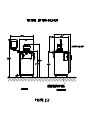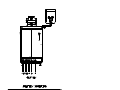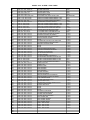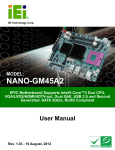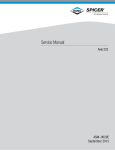Download Model 3130 User`s Manual
Transcript
Model 3130 Vacuum / Pressure Furnace USER MANUAL Document Number 34282 rev C Machine S/N # ________ August 2003 Printed in USA Copyright © 2001, 2002, 2003 SST International 9801 Everest Street Downey, CA 90242-3113 Telephone: 562-803-3361 Facsimile: 562-803-4043 Email: [email protected] Although SST International has tested and reviewed the material in this manual, SST International shall not be held liable for technical or editorial errors and omissions made herein; or for incidental or consequential damages that may result from the furnishing, performance or use of this manual. i NOTE The information in this document is provided for reference only. SST International does not assure any liability arising out of the application or use of the information or products described herein. This document may contain or reference information and products protected by copyrights or patents and does not convey any license under the patent rights of SST International, nor the rights of others. Copyright © 2001, 2002, 2003 by SST International, Division of EDM Supplies, Inc., a California Corporation, 9801 Everest Street, Downey, CA 90242-3113. All rights reserved. Printed in the United States of America. No part of this publication may be reproduced, stored in a retrieval system, or transmitted in any form or by any means, electronic, mechanical, photocopying, recording, or otherwise, without the prior written permission of the publisher. ii OPERATORS SAFETY SUMMARY The general safety information in this part of the manual is for both operating and servicing personnel. Specific warnings and cautions will be found throughout the manual where they apply and do not appear in this summary. Terms in This Manual Danger Arising from Loss of Ground CAUTION! statements identify conditions or practices that could result in damage to the equipment or other property. Upon loss of the protective ground connection, all accessible conductive parts (including knobs and controls that may appear to be insulating) can render an electrical shock. WARNING! statements identify conditions or practices that could result in personal injury. Use the Proper Fuses DANGER! statements identify conditions or practices that could result in serious personal injury including loss of life. To avoid fire hazard, use only fuses of the correct type, voltage rating and current rating as specified in the parts list. Symbols in This Manual Do Not Use Flammable or Toxic Process Gasses This symbol indicates where cautionary or hazard information is to be found. The use of flammable process gasses (including hydrogen gas mixtures) with this product may result in a fire or explosion leading to serious personal injury and loss of life. Do not use toxic process gasses without properly operating personal and equipment ventilation systems in place. This symbol indicates where electrical shock hazard information is to be found. This symbol indicates where hot surface burn hazard information is to be found. This symbol indicates information on when heat resistant gloves should be worn. Pressurized Gas Hazard Do not disassemble any portion of the gas plumbing system without first exhausting the chamber to atmosphere and disconnecting all pressurized gas or air supply lines to the product. A sudden release of pressurized gas could lead to serious personal injury. This symbol indicates information on when safety glasses should be worn. Power Source and Grounding Do Not Remove Covers or Panels This product is intended to operate from a power source matching that listed on the nameplate located on the backside of the control console. In no case may this power source apply more than 250 volts rms between the supply conductors or between either supply conductor and ground. A protective ground wire must always be connected and is essential for safe operation. To avoid personal injury, do not remove the product covers or panels without disconnecting electrical power from the product. Always lockout and tag-out the electrical service disconnect before removing covers or panels. Do not operate the product without the covers and panels properly installed. iii (this page intentionally left blank) iv Table of Contents 1.0 1.1 1.2 1.3 1.4 1.5 1.6 2.0 2.1 2.2 3.0 3.1 3.2 3.3 3.4 4.0 4.1 4.2 4.3 5.0 5.1 5.2 5.3 5.4 5.5 5.6 5.7 5.8 5.9 5.10 5.11 5.12 5.13 5.14 INTRODUCTION ............................................................................................... 1-1 Manual Contents Organization ........................................................................ 1-1 Machine Description........................................................................................ 1-1 Specifications................................................................................................... 1-3 Safety Information ........................................................................................... 1-6 Warranty .......................................................................................................... 1-8 Contact Information ......................................................................................... 1-8 INSTALLATION REQUIREMENTS................................................................. 2-1 Customer Service Start-Up .............................................................................. 2-1 Machine Installation......................................................................................... 2-1 OPERATING INSTRUCTIONS ......................................................................... 3-1 Controls and Indicators .................................................................................... 3-1 Distributed Logic Control System ................................................................... 3-3 Functional Checkout ........................................................................................ 3-4 Machine Operation........................................................................................... 3-9 CONTROL SYSTEM PROGRAMMING .......................................................... 4-1 General Information......................................................................................... 4-1 Revising the Operator/Administrator Group Listings...................................... 4-1 Process Programming ...................................................................................... 4-2 OPTIONAL EQUIPMENT ................................................................................. 5-1 Cooling Water Chiller and Pump (CW Option) .............................................. 5-1 Moisture Level Recording (MA Option) ......................................................... 5-1 Multiple Zone Temperature Recording (MT-4 Option) .................................. 5-1 Tooling Fan Assembly (CF Option) ................................................................ 5-2 Consumable Supply Kit for One Year Operation (CS-1 Option) .................... 5-2 Comprehensive Service Kit (CS-2 Option) ..................................................... 5-2 Extended Temperature Range (ET Option) ..................................................... 5-2 Dry Vacuum Pumping System (DP-1 Option) ............................................... 5-2 Light Tree (LT Option).................................................................................... 5-3 Internet/Intranet Connectivity (NIC Option) ................................................... 5-3 Color Inkjet Printer (CP Option)...................................................................... 5-3 Installation Kit (HK Option)........................................................................... 5-3 Castors (4WD Option) ..................................................................................... 5-3 Operation Manuals – Extra Set ........................................................................ 5-3 v 6.0 OPERATING INSTRUCTIONS FOR OPTIONAL EQUIPMENT ................... 6-1 7.0 SERVICE AND MAINTENANCE INFORMATION........................................ 7-1 7.1 7.2 7.3 Routine Maintenance ....................................................................................... 7-1 Manual Control Mode...................................................................................... 7-3 Troubleshooting Guide .................................................................................... 7-4 8.0 DOCUMENTATION PACKAGE....................................................................... 8-1 9.0 APPENDIX.......................................................................................................... 9-1 9.1 9.2 9.3 9.4 9.5 Basic Processing Techniques........................................................................... 9-1 Tooling............................................................................................................. 9-4 Applications ................................................................................................... 9-10 Model 3130 System Notes ............................................................................. 9-23 Machine Test Profile...................................................................................... 9-27 List of Figures Figure 2.1 2.2 2.3 2.4 2.5 3.1 3.2 3.3 Title Machine Floor Plan Machine Diagram Machine layout Electrical Power Connection Rear View Showing Utility Connections Operator Controls – Front View Main Breaker Locations – Rear View Chamber With Tooling vi 1. Introduction 1.1 Manual Contents Organization This manual is intended for users of the SST International Model 3130 Vacuum / Pressure Furnace. The manual is designed to assist operators, process engineers and service personnel in understanding the machine’s capabilities, operation, and routine maintenance requirements. The Model 3130 is briefly described in the introductory section together with specifications, safety information and warranty statement. Sections 2, 3 and 4 will be of specific interest to personnel who will set up, program, and operate the sealing system. Section 5 describes options and accessories specifically designed for use with the Model 3130. Instructions for operating optional equipment, as well as for custom features not found on standard production machines, can be found in Section 6. The service manual, beginning with Section 7, contains detailed maintenance information, a trouble shooting guide, and temperature controller gains information. Section 8 contains the documentation package together with additional service information. The Appendix, Section 9, contains technical information on basic processing techniques, tooling, and applications. 1.2 Machine Description The Model 3130 is a medium-vacuum sealing furnace that is ideally suited for processes such as glass-to-glass, glass-to-metal and other lower temperature sealing processes that require close control of both temperature and atmosphere. Primarily intended for hermetic sealing and solder attachment processes, the furnace is capable of operating at 50 millitorr vacuum, or automatically selecting from three gas inputs for operation at pressures as high as 60 psig. Inert gasses may be used throughout the entire temperature range, or air, at temperatures below 200° C. Process parameters are controlled from stored programs running on an PC with custom software and off-the-self hardware. The stored programs allow ramping, soaking, cooling, and pressurization to be initiated at any point in the time-based cycle. The temperature control system provides 1° C resolution and repeatability while operating up to a maximum temperature of either 500° C with the standard system, or 1000º C with the Extended Temperature Range Option installed. A brief description of the sealing furnace is given in the following paragraphs. 1-1 1.2.1 Process Section The process section of the Model 3130 contains a graphite tool or “boat” for generating heat, provisions for developing vacuum, gas inputs for generating pressure and separate gas inputs for cooling. Together, the individual components function as a unit to provide a carefully controlled atmosphere, precise temperature profile, and controlled cooling. The process housing or “chamber” is a pressure vessel made from welded stainless steel. The chamber is designed for vacuum or pressure and incorporates a swing open lid for rapid entry and sealing. Massive hermetically sealed copper electrodes enter the chamber through the bottom wall and feed electrical power to the boat assembly. Additional hermetically sealed inputs are provided for gas introduction, exhaust, and instrumentation. To dissipate heat generated from high process temperatures, the chamber bottom, outer shell, electrodes and lid, are water-cooled. Both the chamber bottom and the lid are constructed with dual walls and coolant dividers that direct the flowing water across the welded plates that form the pressure bulkheads; additional dividers in the chamber bottom direct the flowing water around the electrodes. A tightly wrapped copper cooling coil circulates cooling water around the cylindrical outer shell. The extended temperature range version of the sealing system circulates cooling water through the electrodes and additionally cools the sealing flange, to prolong the life of the lid seal, and the power transformer to prevent excessive heating. The graphite boat assembly serves as both heater and piece-part fixture allowing heat to be generated and used directly for processing with minimal loss. A single thermocouple inserted directly into the boat monitors the process temperature and provides feedback to the temperature control system. A central cooling jet, located directly underneath the boat, or horizontal cooling nozzle located along the edge, may be automatically selected to force cool the tool and product. The central cooling jet is beneficial in some processes where spot cooling is needed; the horizontal nozzle is positioned to force gas across the bottom of the boat assembly for rapid cooling of boat and product to safe handling temperature. 1.2.2 Control System The Model 3130 is controlled through a distributed logic system that links intelligent external controllers to a PC running current Windows software. This architecture reduces the computational load on the central controller allowing time-critical functions to be processed simultaneously. A parallel port is provided for printer output and RJ-45 Ethernet connector for local area networking. All 1-2 operational recipes and profiles can be recorded directly on the system hard drive for future use as desired. System operation is accomplished with a 15” LCD Touch Screen. Process engineers and other technical personnel can access programming and maintenance functions using the built-in multi-user access control and keyboard with trackball. Temperature control is accomplished with a stand-alone soft-wired controller that receives digital set points from the furnace control system. The temperature controller is a true three-mode controller that in addition to set point commands, also respond to programmable proportional band and maximum power settings. The temperature controller operates in a closed loop, directly regulating the output of a single phase SCR power module with a type K thermocouple being used for feedback. This arrangement achieves an overall temperature regulation and repeatability of ±1° C. The SCR power module is a phase angle fired unit that utilizes high amperage SCR’s for reliability and immunity to transients. 1.2.3 Gas Distribution and Control Three digitally controlled gas inputs are used together with selection valves for back-fill, pressurization and cooling. Each gas enters the furnace through a solenoid valve that is selected via program control and fed to a fully proportional 1:1 ratio pilot operated regulator. Commands, in the form of proportional pneumatic signals, are generated with a closed loop pressure controller that continuously adjusts the pilot pressure by comparing the programmed set point to the actual pressure within the chamber. The pressure controller can be programmed in increments of 1 psi over the full range of operation which is from 0 to 75 psia. Set points for vacuum, pressure and cooling are entered directly as pressures. The standard system is capable of selecting one gas at a time, and is not capable of gas mixing. 1.3 Specifications 1.3.1 Physical Specifications Width: 57.4 inches Depth: 53.1 inches – folding keyboard at open position. Height: 52.9 inches – to top of LCD Touch Screen Weight: 1200 lb. (545 kg) 1-3 1.3.2 Electrical Specifications Input Voltage: 208-240 V, 50-60 Hz, single-phase. Input Power: Peak 13.2 kW Average 5 kW 22.0 kW 5 kW (With ET Option) 1.3.3 Process Area Dimensions With Standard 6.0 in, (15.25 cm), Boat: 4.5 x 5.5 in, (11.43 x 13.97 cm). With Standard 8.0 in, (20.32 cm), Boat: 4.5 x 7.5 in, (11.43 x 19.05 cm). 1.3.4 Thermal Performance Note: The following thermal performance specifications are typical for a 6.0 in, (15.25 cm), blank boat and heat plate. Actual performance will vary depending on boat design and product configuration. Maximum Heating Rate in Vacuum: (With ET Option) 3 º C/second 10º C/second Temperature Deviation within Work Area: 5-20° C. Maximum Continuous Operating Temperature: 500° C. (With ET Option) 900º C Peak Operating Temperature: 500º C (With ET Option) 1000º C for 3 minutes 1.3.5 Vacuum System Pump: Two-stage rotary vane pump with integral single-phase motor. Time to Reach Vacuum Level of: 100 millitorr – 60 Seconds Typical. 50 millitorr – 6 Minutes Typical. Ultimate Vacuum Level: <50 millitorr. 1-4 Note: If the system was ordered with a dry pumping system, DP-1, performance will be the same; however, floor space requirements will increase. Please see paragraph 5.8 for details. 1.3.6 Control System Distributed logic system links an intelligent temperature and pressure controller to a Windows based central control system. All process parameters are controlled automatically with programs developed for each application. Features: • • • • • • • • • • • • • Simple time-based programming scheme based on 1-second increments. Unlimited program steps. Maximum program length: 99 hours, 59 minutes, 59 seconds. Password protected multi-user access control. PC computer running on Windows. No keyboard or mouse required for system operation. All functions operable from the LCD Touch Screen. Built in program editor. Built-in profile checker. Built-in data logging system creates a unique file for every run. Displayed and non-displayed functional machine data is retained. Internet capable. All functions fully accessible through the Internet except for operations requiring manual input from an operator. Parallel port for printer output. Multiple temperature ramp and hold segments. Multiple vacuum or pressure ramp and hold segments. 1.3.7 Facilities Requirements Process Gas • • • • • • Three separate inputs. Minimum recommended supply line: 3/8 in, (10mm), inside diameter. Maximum recommended dew point: 59° F, (15° C). Minimum operating pressure: 90 psig, (6.34 kg/cm2). Maximum operating pressure: 110 psig, (7.75 kg/ cm2). Acceptable process gasses: air, (@ temperatures ≤200° C), nitrogen, argon, helium, forming gas with 5% hydrogen maximum; consult factory for gasses not listed. 1-5 Cooling Water • • • • 2.0 GPM, (7.6 LPM), @ 30 psig, (2.11 kg/cm2) minimum recommended. Coolant temperature: 68-77° F, (20-25° C). Temperature regulation: ± 5° F, (± 2.8° C). Drain requirement: Gravity drain, or 30 psig minimum differential pressure from input to output with 60 psig maximum at inlet. Note: It is important to understand that the cooling system contains aluminum, copper, brass, and stainless steel components that must be protected from corrosion with a suitable corrosion inhibitor added to the cooling water supply. It is the Customer's responsibility to maintain their cooling system based on analysis performed in their plant with their test equipment. SST has no control over cooling water quality and in particular PH and therefore cannot extend warranty protection to damage caused by corrosion. Exhaust • • • Chamber exhaust: 14.4 ft3/min, (160.5 l3/min), average, when exhausting chamber from full pressure. Vacuum pump exhaust: 4.8 ft3/min, (53.5 l3/min), average, when evacuating chamber. Process exhaust, fume hood: No established requirement, completely process related. CAUTION! The vacuum pump exhaust and chamber exhaust must be connected to separate lines to prevent chamber exhaust from flowing into the pump. CAUTION! The exhaust line must not be valved off or blocked at any time to prevent the build-up of gas pressure in the system. 1.3.8 Specification Limitations The specifications in this manual are for standard production models only. These specifications may not apply if the machine was ordered with custom features or non-standard options. 1.4 Safety Information The Model 3130 has been designed with many features to help prevent accidents and warn both operators and maintenance personnel of dangerous conditions. In 1-6 spite of these built-in safety features it is virtually impossible to anticipate all of the hazards involved with daily operations, routine maintenance and repair work. The only “foolproof” way to avoid injuries is to develop safe working habits while taking every reasonable precaution. • Thoroughly review and understand your process. In some applications it may be necessary to install a fume hood, wear protective glasses and clothing, and possibly be within easy reach of a fire extinguisher. • DANGER! Never operate the machine with the side covers removed. Lethal voltages are present when the machine is in operation. • WARNING! Never operate the machine without adequate ventilation or with improperly installed vent lines. Please refer to Section 2.2.3. • DANGER! Do not allow inexperienced technicians to work on the machine. With all the power switches turned off, there is still line voltage present in the main machine enclosure. The main switch on the rear electrical enclosure has to be in the “OFF” position to disconnect all power. This disconnect switch should be locked and tagged “OFF” when working inside the machine enclosure. • DANGER! Do not modify or adjust the chamber pressure-relief valve to a pressure setting higher than 60 psig. Do not plug the pressure-relief exhaust port. Pressures in excess of the design rating of the pressure vessel or gas plumbing system may cause an explosion that may cause serious injury or death. • WARNING! Do not attempt to disassemble parts of the gas distribution system without shutting off the gas supply valves. • WARNING! The machine must be located in a sufficiently large room with adequate ventilation to avoid the possibility of asphyxiation from leaking process gas. • WARNING! If the process produces toxic gasses, the chamber must be adequately evacuated and purged before opening the lid. • WARNING! Tooling, product, and chamber can get hot enough to cause severe burns. Always wear protective heat-resistant gloves and use the tools provided to lift the hot boat assembly out of the process chamber. 1-7 • 1.5 When the Customer Service Engineer visits your facility to start-up the machine for the first time, make sure that all reported installation deficiencies are corrected before the machine is put into production. Warranty SST International, a division of E.D.M. Supplies, Inc., a California corporation, warrants to the original purchaser of its products that they will be free from manufacturing defects for a period of one year following date of shipment by SST International. This warranty excludes damage to the product resulting from accident, misuse, contaminated in-house water supply, poor water filtration system, modification or servicing by any facility other than an SST International authorized facility. This warranty excludes normal wear and consumable parts (i.e. thermocouples). Should the product fail within the warranty period, SST International’s sole obligation shall be to replace or repair the product or any part of it, at SST International’s sole discretion. Please call our number (562) 803-3361 for warranty-related issues. SST INTERNATIONAL IS NOT LIABLE FOR ANY SPECIAL, DIRECT, INDIRECT, INCIDENTAL OR CONSEQUENTIAL DAMAGES. Other than as specified herein, there are no warranties expressed or implied, including, but not limited to, the implied warranties of merchantability and fitness of the products, applicable to the product. 1.6 Contact Information SST International 9801 Everest Street Downey, CA 90242-3113 USA Telephone: (562) 803-3361 Facsimile: (562) 803-4043 Email: [email protected] Web: http://www.sstinternational.com 1-8 2. Installation Requirements 2.1 Customer Service Start-Up It is the customer’s responsibility to accomplish the tasks described in Sections 2.2.1 through 2.2.3 before scheduling a visit by an SST International Customer Service Engineer. When the Equipment Installation and Training option is purchased, and the Customer Service Engineer visits the user’s facility, the engineer will require the full-time help, (8 hours), of at least one customer representative who will be responsible for the operation and maintenance of the sealing system. Tasks to be performed by the Customer Service Engineer include: • Check that all mechanical, electrical, and pneumatic components are properly tightened, correctly installed, and that nothing has been damaged during shipment. • Tap the power and heater transformers to match the customer’s supply voltage. • Check that all facility connections to the sealer are correct and report to the customer representative any deficiencies noted in the installation. • Run through the installation test procedure, apply power, and bring the sealer up to a fully operational state. • Teach the appropriate people in the customer’s plant how to set up and run the sealing system. • Teach the appropriate people in the customer’s plant how to perform the necessary preventative maintenance. • Turn over the machine documentation to the customer. Note: Startup assistance is subject to the limitations and charges as defined at the time of order. Please review the machine purchase agreement for details. 2.2 Machine Installation 2.2.1 Machine Placement Before moving the machine to the proposed installation position, please review Figures 2.1, 2.2 and 2.3 at the back of this section. It is essential that the 2-1 minimum clearances as specified on the drawing be adhered to for the machine to be properly serviced. Move the machine to the final installation position and level it by adjusting the four leveling screws. When lifting and moving the machine, the lifting device must extend completely underneath the machine such that the “x” cross member is completely supported. The machine may be lifted from the front, back or sides, as long as the lifting forks are adjusted to fit between the leveling legs and adjusted to a width of no less than 24.0 in, 61 cm apart. CAUTION! Lift the machine at the approximate locations shown in Figure 2.2 following this section. Do not attempt to lift the machine at one point or at points other than recommended. Failure to follow these instructions may cause frame damage and will void the warranty. 2.2.2 Machine Inspection Remove the side covers. Remove three #8-32 Phillips pan head screws at the left edge of the front panel and swing to the open position. Open the rear electrical enclosure. Carefully inspect the machine for shipping damage or loose components that may have dislodged during shipment. Report any shipping damage immediately to the SST International Customer Service Department at (562) 803-3361. 2.2.3 Facilities Connections Electrical This machine was built and tested to the voltage/power specified on the nameplate located on the side of the rear electrical enclosure. Power, matching the specifications on the nameplate is to be connected directly to the circuit breaker through a 2.5 in. diameter hole in the rear electrical enclosure. The hole has been intentionally omitted and is to be punched upon installation. Please refer to Figures 2.3 and 2.4 following this section for an illustration of the breaker and entrance hole location. Note: Taps are provided on the power transformer for operation at 200, 208, 220, and 240 volts. The SST International Customer Service Engineer will select the proper tap and make the necessary changes to match the facility supply voltage. If it becomes necessary to change the voltage at a future date, the transformer primary winding taps are clearly labeled. Cooling Water Cooling water is to be connected to the machine through the ¼-NPT connections marked “Water In” and “Water Out”. A flow rate of two gallons-per-minute, 2-2 minimum, at 30 psig is required for normal operation. The water temperature should be controlled within 5° F (3° C) for best results and should be sufficiently above the dew point in the facility to prevent condensation from forming and dripping into the machine. The suggested cooling water temperature to avoid excessive thermal gradients is 68° F (20° C). Please refer to Figure 2.5 for an illustration of the water inlet/outlet locations. Note: It is important to understand that the cooling system contains aluminum, copper, brass, and stainless steel components that must be protected from corrosion with a suitable corrosion inhibitor added to the cooling water supply. It is the Customer's responsibility to maintain their cooling system based on analysis performed in their plant with their test equipment. SST has no control over cooling water quality and in particular PH and therefore cannot extend warranty protection to damage caused by corrosion. Chamber Exhaust WARNING! In all applications, process exhaust must be vented to the outside atmosphere. It is the customer’s responsibility to review their process, local laws, and facility when specifying an exhaust system because some processes can produce poisonous gasses. Reinforced polyurethane tubing with an inside diameter of ¾-inch minimum is routinely used. It is not necessary to use high temperature or insulated tubing because process gasses are forced through a heat exchanger and cooled before they exit the machine. No valve shall be installed in the exhaust line. The exhaust line must always vent to free atmosphere with zero backpressure. The connection to the machine is ¾-NPT. Please refer to Figure 2.5 for an illustration of the exhaust connection location. Vacuum Pump Exhaust CAUTION! Vacuum pump exhaust must be vented to the outside atmosphere to prevent introducing oil vapor and/or process fumes into the facility. Please review the paragraph for Chamber Exhaust and follow the same general guidelines. Note: Vacuum and chamber exhaust lines are to be kept separate to prevent chamber exhaust from flowing into the vacuum pump. Process Gas Supply The Model 3130 has three separate gas inputs which are labeled “GAS 1”, “GAS 2”, and “GAS 3”. Please refer to Section 1.3 for a listing of gasses that may be used with the machine. 2-3 DANGER! Do not use flammable gasses! Forming gas mixtures may be used with 5% hydrogen maximum. Clean dry process gas, with a maximum recommended dew point of 59° F (15° C), is to be connected to the machine with 3/8-inch (9.5 mm) minimum inside diameter lines. The supply pressure is to be externally regulated: 90 psig (6.34 kg/cm2) minimum, not to exceed 110 psig (7.75 kg/cm2). Compressed Air Supply Compressed air is not required for standard sealer operation. Optional equipment may require compressed air for operation. Please refer to Section 6.0 for detailed requirements if applicable. Two ¼”-NPT air connection fittings are located at the bottom of the rear panel for use with optional equipment. See Figure 2.4. 2-4 Electrical Power Connection FIGURE 2.4 3. Operating Instructions 3.1 Controls and Indicators Note: Figures 3.1 and 3.2 located at the back of this section illustrate the location of the controls and indicators described in the following paragraphs. 3.1.1 Power Status Indicators Stop (Red Indicator) This lamp illuminates continuously whenever the Power Disconnect Switch is on, both side panels are secured, and the Emergency Stop Switch is not engaged. System Power On (Green Indicator) This lamp illuminates continuously when power is available to the furnace circuits and control systems. 3.1.2 Power Controls Start Switch Pressing this button causes the control system to perform its power-up sequence and power to be applied to the furnace system. The green lamp described in Section 3.1.1 will illuminate. Stop Switch Pressing this button turns off the main power. All power to the furnace circuits and control systems will be shut off. The red lamp described in section 3.1.1 will illuminate. Emergency Stop Switch Actuating this switch shuts off the heater power contactor and all valves. To return the switch to the operating position, rotate the knob in the direction of the arrows. DANGER! When the Emergency Stop Switch is actuated, power is still available to the duplex outlet that powers the computer system. 3-1 Power Disconnect Switch (Located on Rear Electrical Enclosure) Actuating this switch to the OFF position disconnects all power to the machine. This switch should be locked and tagged OFF whenever maintenance procedures require opening the rear electrical enclosure. 3.1.3 System Alarms The control system generates alarms based on errors or failures that are detected while the machine is in the process mode. Alarm indications and messages are as described in the following paragraphs together with the control system response. Run Aborted by Emergency Stop Switch Emergency Stop Switch Depressed: This alarm condition will stop any in-process cycle, shut off the vacuum pump, close any open gas valves, and turn off the heater power contactor. In-Cycle Alarms: The following alarm conditions are only active when a profile is “in-cycle”. These alarm conditions will display a message on the LCD Flat Panel Touch Screen and stop any in-process cycle. Pressing the Silence key will silence the audible alarm. The alarm condition must be corrected before resuming normal sealer operation. Run Aborted by Water Flow Switch No Cooling Water Run Aborted by Transformer Thermostat Transformer is Too Hot Run Aborted by Chamber Thermostat Chamber is Too Hot Run Aborted by Lid Switch Lid is Open Run Aborted by Thermocouple Detector Thermocouple is not Inserted Run Aborted by Heat Controller Thermocouple Circuit is Open Run Aborted by Heat Controller Temperature is Over 1200° C 3-2 Run Aborted by Heat Controller 75 C Above Desired Temperature Run Aborted by Vacuum Check Chamber Pressure Too High Run Aborted by Pressure Check Chamber Pressure Too Low Run Aborted by Gas1 Pressure Switch Gas1 Pressure Too Low Run Aborted by Gas2 Pressure Switch Gas2 Pressure Too Low Run Aborted by Gas3 Pressure Switch Gas3 Pressure Too Low 3.1.4 Light Tree (Optional) The signal lamp changes colors based on machine status or alarm conditions. Functional assignments are as follows: 3.2 Lamp Color Function Red Green White Alarm Condition In Process Process Complete/Standby Distributed Logic Control System 3.2.1 LCD Touch Screen The LCD Touch Screen is a 15-inch TFT LCD monitor with an internal Touch Screen Controller. The monitor is compatible with most analog RGB (Red, Green, Blue) display standards. The internal Touch Screen Controller emulates a standard mouse. 3.2.2 Combination Keyboard and Trackball A combination keyboard and trackball is used during programming, editing, and maintenance. The keyboard provides full extended 105-key functionality with a space-saving 79-key layout, using dual-purpose keys. The trackball has three buttons that puts all point and click functions within easy reach. 3-3 Dual Purpose Keys Secondary Key Functions Keys Insert Delete Home End Page Up Page Down Number Pad Enter Windows Applications Right Alt Back Slash Key Left Cursor Key Right Cursor Key Up Cursor Key Down Cursor Key Large Enter/Return Key Windows Key To engage the secondary keys, Press the Right Shift key (it has the fn legend on the front skirt) once; next, press any key with the secondary key function you wish to use. Pressing any other key other than a dual-purpose key automatically turns the off the dual-purpose feature. Using the Keyboard with Windows To manually log on to a Windows session, the key sequence of Control-AltDelete is accomplished by depressing and holding down the Ctrl and Alt and then pressing the Right Shift key once (engaging the Secondary Key Functions), then pressing the Back Slash Key (it has the del legend on the front skirt). Trackball Buttons The trackball has three (3) buttons that perform the following functions: • Top Left Button (Drag-Lock Key) – Objects can be dragged without holding down the Click Bar. Drag lock is engaged by depressing this button one time. • Top Right Button (Windows Application Key) – Contextual Menus, same as Right Mouse Button. • Bottom Click Bar Button (Single Click Key) – same as Left Mouse Button. 3.3 Functional Checkout Before operating the furnace for the first time, or after a prolonged shutdown, a check of the system is essential for successful operation. 3-4 3.3.1 Atmosphere Supply Gas Connect dry nitrogen to all three gas input connections. Turn on the facility supply valves that supply GAS1, GAS2 and GAS3. Adjust the facility regulators: 90 psig (6.34 kg/cm2) minimum not to exceed 110 psig (7.75 kg/cm2). 3.3.2 Cooling Water Supply Turn on the cooling water supply or the optional cooling water chiller and pumping system. 3.3.3 Main Disconnect Turn on the main disconnect switch located on the rear electrical enclosure. If the red Stop button on the control panel does not illuminate, check the Emergency Stop button to verify that it is not engaged; and that the side covers are secured. 3.3.4 Start Switch Press the Start Switch. The System Power indicator (green lamp) illuminates. The computer boots up and a Logon Screen appears. DANGER! Dangerous voltages are now present throughout the machine enclosures. 3.3.5 User Logon The LCD Touch Screen is now active and may be used to select a name from the user list. • • • • Touch 1 to move down the listing; or Touch 2 to move up. Touch 3 to select the highlighted user name. Enter a numeric password using the appropriate keys. Touch 5 to complete the log on. If a password is entered incorrectly, the system automatically returns to the initial logon screen and the process may be repeated. 3-5 3.3.6 Tool Installation Open the Chamber Grasp the handwheel firmly with both hands and turn it counter-clockwise until the lid clears the chamber flange. Swing the lid to the right side of the machine so that the chamber opening is completely clear. If the machine is equipped with the high temperature option, the handwheel will remain locked until the lid unlock softkey is pressed, the chamber temperature is below 100° C, and the chamber pressure is below 2 psig. Upon activation the audible alarm will sound and the message "please open the lid" will be displayed. The locking solenoid will automatically return to the locked position after a five second delay. NOTE: This feature mechanically locks the handwheel when the machine is in-cycle and whenever the chamber temperature exceeds 100° C or pressure exceeds 2 psig. See Section 7.2 for instructions on bypassing the lid interlock in the case of a faulty thermocouple. Remove the Spring Contact Assemblies The spring contact assemblies are located by a pair of vertical pins that are inserted into holes in the copper electrodes. See Figure 3.3. Lift the spring contact assemblies straight up and off the pins, temporarily placing them in the storage bracket located on the right side of the machine. WARNING! Heat resistant gloves should always be used when placing your hands into the process chamber to prevent the possibility of burns. Install Tool The test tool used with the machine test profile must be comprised of two ¼” x 6” x 10” graphite plates and copper boat retainers. Align the tool with the vertical pins described above and lower carefully until contact is made with the electrodes. If SST International manufactured the tool, it will have quick-release studs permanently attached at opposite corners so that it may be picked up with the quick-release handles supplied with the machine. WARNING! Quick-release handles should always be used when removing hot tools to prevent the possibility of operator burns. 3-6 Control Thermocouple It is important to understand that the control thermocouple must be in continuous contact with the tool for the temperature control system to function correctly. All tooling assemblies manufactured by SST International have centrally located holes drilled in the long edges of the tool, (one on each side), for attaching the thermocouple. Insert the control thermocouple in the right-hand hole until it bottoms out. Occasionally it will be necessary to bend the thermocouple slightly so that it pushes toward the hole. Do not omit this important step. See Figure 3.3. Install the Spring Contact Assemblies Carefully lower the spring contact assemblies over the alignment pins until contact is made. Rotate the contact assemblies so that the springs are approximately parallel with the edges of the tool and in even contact. See Figure 3.3. Close the Chamber Swing the lid over the chamber opening, fully engaging the locking post. Grasp the handwheel with both hands turning it clockwise until the lid contacts the flange and resistance is felt. Turn the handwheel an additional 1/8 turn to seat the lid and compress the seal. If the machine is equipped with the high temperature option, the handwheel will automatically lock when the lid is properly seated. 3.3.7 Profile Selection and Execution Note: In order to continue with the functional checkout, the logged on user must have administrative (supervisory) privileges. Unlock the keyboard and pull on the handle exposing the keyboard mechanism. Grasp the keyboard firmly with both hands and pull it straight up until it bottoms out; swing the keyboard tray down into operating position. Note: The keyboard tray mechanism automatically locks itself into position; to unlock, swing the keyboard straight up and continue pushing back and down at the same time. When the keyboard tray is completely down and in the stowed position, the mechanism can be stowed and locked. To change the logon to a different user, proceed as follows: • • • Touch 5 (More). A new page appears. Touch 1, the initial logon screen reappears. Refer back to 3.3.5 to Logon a user with administrative privileges. The machine test profile can now be retrieved from the hard drive and loaded for automatic cycle operation. Proceed as follows: 3-7 • • • • • Using the trackball select “Administration” from the Menu Bar. Select “Profiles” from the Pull Down Menu. Select “Machine Test Profile” from the list of stored profiles. Select “Load”, and then select “OK”. Touch 1 to start an automatic cycle. The run screen will remain active throughout the automatic cycle and serves as a real-time status indicator for temperature, pressure, and gas flow. As vacuum is developed in the chamber the vacuum/pressure plot will display the values as a function of time. A more accurate reading can be seen at a glance with the on-screen gages. The on-screen ammeter will indicate current flowing through the power transformer as the tooling begins to heat up. When process gas is called for the display will indicate which gas has been selected and the vacuum/pressure plot will display the pressure as a function of time. At specific times in the process program, thermal ramps or soaks will be apparent from the time/temperature plot and ammeter activity. During the test profile run the operator should complete the machine test profile log sheet included in Appendix Section 9.5. Vacuum, pressure and current readings must be manually recorded on the log sheet. Times for these recordings are indicated in the profile and an audible beep will be heard at the proper recording time. At the completion of the test cycle, and after a sufficient cool-down, the machine can be shutdown. Proceed as follows: • • • • • • Touch 5, (More). A new page appears. Touch 2 to begin the power down sequence. Touch 1 to confirm the shutdown request. The machine will perform a shutdown sequence. When the shutdown sequence is complete, press the Stop switch to turn off the machine. Turnoff the cooling water or self contained chiller if so equipped. Turnoff the process gas and compressed air at the source. Note: All functions must operate correctly before proceeding. Refer to Section 7.0 for service information and correct any malfunctions before running production. To help with problem diagnosis, the factory in-house technician can observe your machine in operation via the internet. Please call the SST International service department to set up a time and a date when the machine will be run. 3-8 3.4 Machine Operation Daily operation of the machine requires that a routine be developed that assures long life for the machine and guards against premature failures. When a routine is adhered to, machine problems or failures will be immediately recognized. 3.4.1 Start-up Procedure • • • Apply power to the machine as described in section 3.3.3. Logon as described in section 3.3.5. Install Tooling as described in section 3.3.6. 3.4.2 Automatic Cycle Operation Note: A user with administrative (supervisory) privileges will be needed to preload a valid processing profile before an operator can complete the following tasks: • • Touch 1 to start the automatic cycle operation. Touch 2 to abort. 3.4.3 Shutdown Procedure • • • • • • Touch 5, (More). A new page appears. Touch 2 to begin the power down sequence. Touch 1 to confirm the shutdown request. The machine will perform a shutdown sequence. When the shutdown sequence is complete, press the Stop switch to turn off the machine. Turnoff the cooling water or self contained chiller if so equipped. Turnoff the process gas and compressed air at the source. 3-9 Chamber with Tooling Figure 3.3 4. Control System Programming 4.1 General Information The Model 3130 control scheme is a time-based system that executes commands sequentially. Beyond the relatively simple task of developing a sequential list of executable commands, a thorough understanding of how the Model 3130 generates heat, controls pressure and facilitates cooling is essential for successful processing. It is assumed that the programmer or process engineer is familiar enough with vacuum furnace operation to develop usable processing programs. Please refer to the processing notes in the Appendix for additional information. Two built-in user groups, Operators and/or Administrators, may be used to control access to the various machine functions based on a password protected login. Logging in as an operator limits functionality to Process Start/Stop; logging in as an administrator provides full access to all functions. 4.2 Revising the Operator/Administrator Group Listings The Model 3130 utilizes the Users and Passwords from the Windows operating system to control access to the system. This tool is used to add or delete users, change passwords and grant privileges based on operator status. This tool is available only to administrators. 4.2.1 Revising User Listing • • • • • • • • Log on to the system as a user with administrative privileges. Press the Win App key on the folding keyboard. The Windows startup menu will appear. Select Settings. Select Control Panel. Double Click on Administrative Tools folder. Double Click on the Computer Management Shortcut. Click on Local Users and Groups. Double Click on Users. Click the Right Mouse Button on the Right Pane. Select New User. o Enter the user name; this will appear on the logon list when the Client software is initialized. If required enter an optional full name. o Enter a numeric password. The password can contain the numbers 1, 2, 3, or 4 and may be up to 14 digits in length. Enter the password again to confirm. o Click on “User Must Change Password” and turn this feature off. o Click on “Password Never Expires” and turn this feature on. o Click on Close. On the Left Pane, Double Click on Groups. 4-1 • • 4.3 Double Click on either “SST Administrators” or “SST Operators,” depending on the group the new user is to belong. o Click on the new user name. o Click on Add. o To delete a member from the list, first click on the user name to highlight it, and click on “Remove”. o Click on OK. Close the “Computer Management” application, close the Administrative Tools folder, shutoff the machine and reboot the system. The logon list will confirm that the additions, and or deletions, are correct. Process Programming Process profiles consist of commands executed in sequence. Each command is a time-based event based on start of cycle or “time zero”. When a command initiates an event the resulting change of state continues until another command explicitly turns it off. The minimum time increment between commands is one second and multiple commands may be initiated at the same time. The maximum profile length is 99 hours, 59 minutes, 59 seconds. Command Syntax Profile commands are comprised of several elements called words. The words, which include functions, operators, values and units, determine precisely what the command will do. Each command line begins with a time expressed in hh:mm:ss format. The function element is the first word in the command line examples of which would be Gas1, Vacuum, Heat, and Cool Bottom. The Operator is the second word in the command line and defines how the change of state will occur, examples of which would be On, Off, Set and Ramp. The third word is a numeric value such as 12; and the fourth word is unit of measure such as psig; obviously, not every command line will need a third and fourth word. A space, tab or comma can be used to separate the words in the command line and the words can be entered in lowercase, uppercase or in any combination. Scripting Language Commands: 99:59:59Gas1 On Gas1 Off Gas2 On Gas2 Off Gas3 On Gas3 Off Pressure Set Pressure Ramp ; Turn On Gas 1, default Nozzle ; Turn Off Gas 1 ; Turn On Gas 2, default Nozzle ; Turn Off Gas 2 ; Turn On Gas 3, default Flowtube ; Turn Off Gas 3 0-760 Torr, 0-60 psig ; Set Pressure Regulator 0-760 Torr, 0-60 psig ; Ramp Pressure Regulator 4-2 Pressure Check Set Pressure Check On Pressure Check Off Vacuum On Vacuum Off Vacuum Check Set Vacuum Check On Vacuum Check Off Exhaust On Exhaust Off Nozzle On Nozzle Off Flowtube On Flowtube Off Heat Propband Heat Rate Heat Reset Heat Maxpower Heat On Heat Set Heat Off 0-760 Torr, 0-60 psig ; Set Pressure Check Value ; Turn On Pressure Check, abort ; cycle if pressure is below set value ; Turn Off Pressure Check ; Turn On Vacuum ; Turn Off Vacuum 0-760 Torr ; Set Vacuum Check Value ; Turn On Vacuum Check, abort ; cycle if pressure is above set value ; Turn Off Vacuum Check ; Turn On Exhaust ; Turn Off Exhaust ; Turn On Nozzle ; Turn Off Nozzle ; Turn On Flowtube ; Turn Off Flowtube 0-999 ; Set Proportional Band 0-99 ; Set Rate (Derivative) 0-99 ; Set Reset (Integral) 0-100 ; Set Maximum Power ; Turn On Heat 0-1200 C ; Set Temperature ; Turn Off Heat Editing: • Select Administration from the Main Tool Bar. • Select Profiles. A directory of available profiles is displayed on the upper scrolling window. • Double click the desired profile to edit. The contents will be displayed on the lower scrolling window. Click on the Right Mouse Button to access undo, cut, paste, delete, and select all. Creating A New Profile: • Click on the New button. A new file is created named “New Profilex”, where x is a number. • Click on the lower scrolling window. Type in the new profile. Click on the Right Mouse Button to access undo, cut, paste, delete, and select all. Renaming A Profile: • Click on the file name to be renamed from the upper scroll window. • Click on the rename Button. • Type in the new file name. Press enter. Loading a Profile: • Click on the filename to be loaded. • Click on the Load button. 4-3 Returning to the Main Screen: • Click OK to close the edit window 4-4 5. Optional Equipment 5.1 Cooling Water Chiller and Pump (CW Option) This option adds a closed-loop, self-contained cooling system for operation when facility supplied cooling water is not available or adequate. The system includes a thermostatically controlled refrigerated chiller, built-in circulating pump, reservoir, and all the necessary piping and wiring to complete the installation. CW-1: Additional Power Requirement: 200-230V 60/50 HZ @ 9.7 A Cooling Capacity: 2.1 kW @ 60 HZ, 1.9 kW @ 50 HZ Additional Floor Space Requirement: Width: 16 inches (42 cm) Depth: 24 inches (60 cm) Height: 27 inches (68 cm) CW-2: (Required With ET Option) Note: SST does not offer a standard chiller package for use with the ET Option. These units must be sized to match the application. Please consult the factory for details. 5.2 Moisture Level Recording (MA Option) This option adds a moisture monitoring system for the process atmosphere. An aluminum oxide sensing unit is plumbed directly to the chamber and is fully operational throughout the entire process; dew point display and data logging functions are integrated together with the sealer control system. A valve and check downstream of the transducer is provided for purging and improving cell response. Measurement Range: Accuracy: 5.3 -90° C to +10° C ± 2° C dew point over the full range Multiple Zone Temperature Recording (MT-4 Option) This option provides real-time graphical display and data logging functions for up to four thermocouples and is typically used for process development and research projects. The thermocouples are type K and enter the process area through a special compression type feed-through installed in the chamber 5-1 bottom. Sheathed thermocouples are provided for durability and interchangeability with the standard furnace control thermocouple. 5.4 Tooling Fan Assembly (CF Option) This option provides a cooling station that includes a fully enclosed motor and fan, on/off switch, and perforated mounting surface for placing boats/tools to be cooled. The unit is designed to sit on any convenient work surface within reach of a 120 V 50/60 HZ power source. Additional Power Requirement: 120 V 50/60 HZ @ 1.2A 5.5 Consumable Supply Kit for One Year Operation (CS-1 Option) This option provides a kit of supplies typically required for one year of operation. It includes replacement thermocouples, o-rings, insulators, fuses, springs and instructions for installation. 5.6 Comprehensive Service Kit (CS-2 Option) This option provides a kit of repair parts designed for offshore support or for multiple machine installations. It includes all circuit boards, valves, lamps, switches, relays, batteries, filters and power supplies used in the machine along with detailed installation instructions. 5.7 Extended Temperature Range (ET Option) This option extends the maximum operating temperature of the sealing system to 1000º C. Please refer to appropriate sections of this manual for specifications and installation requirements. This option is available on new equipment only and cannot be added in the field. 5.8 Dry Vacuum Pumping System (DP-1 Option) This option replaces the standard two-stage, oil-sealed, rotary vane pump and foreline trap with a dry piston vacuum pump, completely eliminating hydrocarbon migration into the process chamber. The pump is to be located adjacent to the sealing system, outside of the main enclosure. Additional power is not required and system performance will be the same as described in paragraph 1.3.5. Additional Floor Space Requirements: Width: 7.0 inches (18 cm) 5-2 Length: 25 inches (62 cm) Height: 14 inches (36 cm) 5.9 Light Tree (LT Option) This option adds a three-color light tree to indicate system status; additionally, the overall height of the system increases to 76 inches (193 cm). Please refer to paragraph 3.1.4 for a functional definition. 5.10 Internet/Intranet Connectivity (NIC Option) This option adds the necessary hardware and software for network connectivity and uses industry standard Ethernet TCP/IP protocols. Network administrator at installing facility to be responsible for connectivity configuration. 5.11 Color Inkjet Printer (CP Option) This option adds a printer that may be used to locally print process profiles, recorded data from profile runs, and other control system information. The option contains all the necessary cables for immediate operation and can be powered directly from the convenience outlet. 5.12 Installation Kit (HK Option) This Option contains all the necessary hoses and fittings to connect the sealer to a facility supplied source of process gas and cooling water. 5.13 Castors (4WD Option) This option replaces the standard leveling pads, (4), with heavy-duty locking swivel castors. 5.14 Operation Manuals – Extra Set One set of operation manuals is included with the system. Additional sets may be purchased separately. 5-3 (this page intentionally left blank) 5-4 6. Operating Instructions for Optional Equipment This page intentionally left blank if your machine was ordered without optional equipment. 6-1 (this page intentionally left blank) 6-2 7. Service and Maintenance Information 7.1 Routine Maintenance Daily: The Model 3130 requires daily maintenance to maintain cleanliness and good electrical contact between the boat, electrodes, and thermocouple. • Clean the electrodes daily with a fine abrasive. To maintain flatness and prevent rounding, support the abrasive with a flat block. • Clean the inside of the process chamber with a suitable solvent and lint-free cloth. • Inspect the control thermocouple and bend as necessary so that it pushes itself completely into the boat and maintains pressure against the graphite plate. • Inspect the ceramic insulators on the contact spring assemblies for soundness and replace as necessary. Check and tighten all screws on tooling. • When the machine is started at the beginning of each shift, check each control and indicator to be sure that all functions are working properly. Any controls that do not respond as expected, or alarms that do not clear, must be checked out and corrected before operating the machine. • Heating performance and tool life is dependent upon maintaining good electrical contact between the boat and electrodes. It is important to inspect the tool on a daily basis not only to insure process performance, but also to prevent premature failure. • Inspect the retainers for deformation and pitting. If the retainers become warped, or will not clean up with a fine abrasive, replace them. • Check the retainer attachment screws and tighten as necessary. Repeated cycles of heating and cooling cause loosening which increases electrical resistance. • At the beginning of each shift the graphite tool should be out-gassed under vacuum at a temperature at least 50° C higher than the process temperature. For processes above 800° C (on Model 3130 with Extended Temperature Range (ET Option) the same temperature can be used. 7-1 Monthly: In general, monthly maintenance means four weeks of operation for one eight-hour shift per day. This period of operation is not an absolute number and it is possible that some of the tasks will be needed more often. Experience with the machine and process being performed should dictate the need. • Clean the old lubricant from the lid screw. Apply fresh grease, (white lithium recommended), wiping any excess from the lid. • Test the system for leaks by pressurizing the chamber to 30 psig for 3 minutes. The chamber pressure should not leak down during this period of time. If the chamber will not hold pressure the leak will have to be located and repaired. Please refer to the Troubleshooting Guide in Section 7.3. • Replace the thermocouple assembly. Please refer to the instructions received with the CS-1 kit. • Check the oil level in the vacuum pump and top off. Only use oil recommended in the vacuum pump user manual included in the documentation package. Note: If the machine has the DP-1 optional dry pump, this step is not required. • Inspect and clean the heat shield located on the underside of the lid. If the shield is deformed from overheating, replace it. • Load and run the Machine Test Profile, shutoff the cooling water supply to the machine. The machine should generate an alarm. If the alarm fails to sound, replace the coolant flow switch. Please refer to the Troubleshooting Guide in Section 7.3. • Check the condition of the rubber coolant lines. If the machine overheated they could be damaged. Check the hoses for cracks, signs of aging or leaking, and replace as necessary. • Check inside machine enclosure for any signs of water or oil leaks. Locate the source of any leaks and correct. Yearly: • Replace the oil in the vacuum pump. Only use oil recommended in the vacuum pump user manual included in the documentation package. Note: If the machine has the DP-1 optional dry pump, this service is not required. • Replace the inconel springs in the contact assemblies. 7-2 • Replace the in-line vacuum filter on the suction side of the pump. • Replace lid O-ring. 7.2 Manual Control Mode The Manual Control Mode provides a built in system for manually operating furnace functions that are normally accessible via the processing program. This mode is particularly useful for diagnosis, trouble shooting, and for recovering from an aborted processing cycle. • • • To access the Manual Control Mode, select manual mode from the main tool bar. A new screen appears. Click on the desired function to activate/deactivate. Available functions that may be manually controlled are as listed below: o o o o o o o o Gas 1 Gas 2 Gas 3 Vacuum Pump Vacuum Valve Exhaust Nozzle Flowtube Lid Interlock Bypass If the furnace is configured with the automatic safety lid interlock, it may become inoperable if the control thermocouple fails. In this case it may be bypassed by unplugging the chamber thermocouple cable from the control thermocouple and temporarily connecting it to a replacement thermocouple. The system will sense room temperature and allow the lid to unlock. A separate Windows Application is available to provide manual control on the digital outputs. This method should only be used by a trained technician. Serious injury or death can result in the improper use of this application. a. Close the Client application by clicking on \File\Exit. b. Close the Server application. c. Open the Manual Tool Application by clicking on \Start\Programs\HIZ3130\HIZ3130.exe d. Click on the Start button. e. Click on the “Cyl Unlock” switch to toggle the lock. 7-3 7.3 Troubleshooting Guide Troubleshooting information is provided in this section to assist the operator and service technician in diagnosis of equipment problems. SST International may be contacted directly by telephone, fax or e-mail for assistance in problem diagnosis and correction. Whenever contacting SST International regarding your machine, please be prepared to provide the model number and serial number. The model and serial numbers are located on the nameplate on the rear electrical enclosure. DANGER! During troubleshooting and repair, dangerous voltages are present behind all enclosure panels if the Power Disconnect Switch is turned on. Service of this equipment must only be performed by a trained and qualified maintenance technician. In the case of any electrical or control related problem, the supply voltage should first be checked to see that it meets specifications. In addition, all internal power supply outputs and transformer secondary windings should be checked with a voltmeter for proper voltage levels. Refer to the elementary wiring diagram provided in the documentation package (see Section 8.0). The system plumbing schematic and the elementary wiring diagram, provided in the documentation package (see Section 8.0), should always be referred to when using this troubleshooting section. User manuals on the vacuum pump, digital vacuum gage, and optional features have been included in the documentation package. Refer to these manuals for more detailed diagnostic information when troubleshooting these items. The information contained in this section is divided into the following general symptomatic categories and lists possible causes for each symptom. 7.3.1 7.3.2 7.3.3 7.3.4 7.3.5 Vacuum Gas Pressure Cooling Water Alarms Heat 7.3.1 Vacuum Related Symptoms Vacuum Failure – chamber cannot hold vacuum (vacuum valve is closed) Possible Causes • Leaking lid O-ring seal • Loose or broken chamber gas plumbing fitting(s) 7-4 • Defective vacuum or gas solenoid valve (1-8SOL) • Defective check valve. Please refer to the plumbing schematic in the documentation package. The check valves between the cooling nozzle relief valve, and the exhaust valve/heat exchanger, if defective, must be replaced. Vacuum Pump Failure – the pump is not running Possible Causes • Vacuum pump was switched off from LCD Touch Screen • Switch mounted on vacuum pump motor is off (1VAC) • Vacuum exhaust line is plugged • Fuse is blown (1FU & 2FU) • Defective motor contactor (1CR) • Defective vacuum pump motor (1VAC) • Vacuum pump seized Vacuum Level Failure – chamber cannot reach vacuum level spec Possible Cause • Leaking lid O-ring seal • Loose or broken chamber gas plumbing fitting(s) • Low vacuum pump oil level, unless equipped with the DP-1 option • Defective KF centering ring(s) • Vacuum exhaust line is plugged • Clogged fore-line trap • Defective vacuum, gas control, or check valve. Please refer to the pneumatic schematic in the documentation package. Check the vacuum valve, flow tube valve, cooling nozzle supply valve, and the check valves 7-5 between the cooling nozzle relief valve and the exhaust valve/heat exchanger. • Worn internal vacuum pump seals • Defective or non-calibrated vacuum gage Excessive Vacuum Pump Smoke or Excessive Oil Consumption Possible Causes • Leak in plumbing between vacuum pump and chamber • Gas valves and vacuum valve are open simultaneously • Vacuum exhaust and chamber exhaust ports are plumbed too close together Oil in Chamber Possible Causes • Vacuum exhaust and chamber exhaust ports are plumbed too close together • Saturated fore-line trap, unless equipped with the DP-1 option Water in Vacuum Pump Possible Causes • Leak in chamber cooling jacket or lid • Leak in heat exchanger 7.3.2 Gas Pressure Related Symptoms Pressure Failure – chamber cannot hold pressure Possible Causes • Leaking lid O-ring seal • Loose or broken chamber gas plumbing fitting(s) • Defective vacuum valve, exhaust valve, or cooling nozzle relief valve. 7-6 • Defective check valve between flow tube or cooling nozzle supply valve and 1:1 booster • Improper setting of pressure-relief valve (1PR) • Loose wires on power distribution blocks Solenoid Valve does not open – no chamber pressurization or exhaust when valve is actuated Possible Causes • Loose connector on the Solid State Relay Rack • Defective Solid State Relay Module • Defective solenoid valve, check cooling nozzle relief, cooling nozzle supply, flow tube and vacuum valve solenoids • Defective proportional gas controller or 1:1 booster • Loose wires on power distribution blocks 7.3.3 Cooling Water Related Symptoms Water Flow Alarm Possible Causes • Insufficient water pressure • Water out line plugged • Excessive drain line back-pressure • Water lines or flow switch plugged by debris • Defective water flow switch (1FLW) Water Leak – inside machine enclosure Possible Causes • Loose or broken fitting, hose or tube 7-7 • Defective electrode cooling pot, manifold, O-ring seals • Defective exhaust heat exchangers Water Leak – inside chamber Possible Causes • Cracked weld in bottom chamber cooling jacket • Cracked weld in lid cooling jacket • Defective exhaust heat exchangers 7.3.4 Alarm Related Symptoms Thermocouple Out Alarm Possible Causes • Thermocouple tip not properly installed in boat • • Wrong type (non-conductive) thermocouple chamber fitting Electrode(s) shorted to chamber ground (defective lava insulator) • Loose I/O Cable • Loose or broken sensing wire (#109) • Defective Relay (8CR) • Defective Relay (9CR) • Defective control transformer fuse (6FU & 7FU) • Defective Input Module • Defective Output Module • Defective Relay Rack • Defective control transformer (2T) Chamber Too Hot Alarm 7-8 Possible Causes • Cooling water system not operating properly • Process temperature too high or soak duration to long • Improperly set chamber thermostat (2TAS) • Control thermocouple improperly installed in boat • Defective Input Module • Defective Relay Rack Transformer Too Hot Alarm Possible Causes • Process temperature too high or soak duration to long • Transformer thermostat defective (1TAS) • Thermostat connector loose or wiring broken • Defective Input Module • Defective Relay Rack Lid Open Alarm Possible Causes • Cycle started with lid open • Lid rotated with magnet misaligned with detector • Magnet missing from lid • Connector loose or wiring broken • Defective Input Module • Defective Relay Rack 7-9 7.3.5 Heat Related Symptoms No Heat – no temperature rise or current flow Possible Causes • No boat in chamber • No spring contacts installed in chamber • HEAT ON not programmed in profile • Temperature value not programmed in profile • Loose Temperature Controller connector • Defective electrode (head braze joint failure) • Defective SCR power pack • Defective Temperature Controller • Defective main transformer (4T) Continuous Heating – current flow and temperature rise immediately upon turning on the heater power switch Possible Causes • Defective power pack • Defective Temperature Controller Rough Heat Cycle – current surges and erratic temperature control Possible Causes • Control thermocouple improperly installed in boat • Cracked graphite boat • Loose graphite boat end retainers • Boat retainer screws too long – touching electrode head 7-10 • Improper PID settings on temperature controller • Oxidized contact surfaces (electrode head or boat retainer) • Defective or incorrect type or thermocouple • Grounded thermocouple • Loose high power wiring (at power pack, main transformer, or heater power switch) Inaccurate Temperature Control – process temperature stays below or sails past the programmed temperature Possible Causes • Control thermocouple improperly installed in boat • Improper PID settings on temperature controller • Defective control thermocouple • Defective Temperature Controller 7-11 (this page intentionally left blank) 7-12 8. Documentation Package 3130 Model Card Installation Drawing Plumbing Schematic Water Cooling Schematic Installation Drawing, Pneumatic Plumbing Installation Drawing, Cooling System Elementary Wiring Diagram Fuse Table – Located inside rear electrical enclosure. Digital Vacuum Gage Operators Manual Vacuum Pump Operators Manual Vacuum Pump Parts List PCI-DDA02/12 User’s Manual PCI-DAS08 User’s Manual InstaCal Software Installation Manual PCI-COM422/485 Series User’s Manual 8-1 MODEL 3130 - LOW TEMP - FUSE TABLE SYM 1FU 2FU 3FU 4FU 5FU 6FU 7FU 8FU 9FU 10FU 11FU 12FU 13FU 14FU 15FU 16FU 17FU 18FU 19FU 20FU 21FU 22FU 23FU 24FU 25FU 26FU 27FU 28FU 29FU 30FU 31FU 32FU 33FU 34FU 35FU 36FU 37FU 38FU 39FU 40FU 41FU 42FU 43FU 44FU 45FU 46FU 47FU 48FU 49FU 50FU 51FU 52FU 53FU 54FU 55FU 56FU 57FU 58FU 59FU 60FU 61FU 62FU 63FU 64FU 65FU 66FU 67FU 68FU 69FU 70FU DESCRIPTION FUSE 10A, 600V, CCMR-10 FUSE 10A, 600V, CCMR-10 FUSE 60A, 600V, LPJ FUSE 60A, 600V, LPJ FUSE 125A, 500V, FWH-125B FUSE 1-1/2A, 600V, KLDR FUSE 1-1/2A, 600V, KLDR FUSE 10A, 250V, 3AG FUSE 1/2A, 250V, 3AG-1/2 FUSE 7A, 600V, KLDR FUSE 7A, 600V, KLDR FUSE 7A, 250V, 3AG FUSE 3A, 250V, 3AG-3 FUSE 1/2A, 250V, 3AG-1/2 FUSE 3A, 250V, 3AG-3 FUSE 10A, 32V, 3AG-10 FUSE 1/2A, 250V, 3AG-1/2 FUSE 1/2A, 250V, 3AG-1/2 FUSE 1/2A, 250V, 3AG-1/2 FUSE 1/2A, 250V, 3AG-1/2 FUSE 1/2A, 250V, 3AG-1/2 FUSE 1/2A, 250V, 3AG-1/2 FUSE 1/2A, 250V, 3AG-1/2 FUSE 1/2A, 250V, 3AG-1/2 FUSE 1/2A, 250V, 3AG-1/2 FUSE 1/2A, 250V, 3AG-1/2 FUSE 1/2A, 250V, 3AG-1/2 FUSE 1/2A, 250V, 3AG-1/2 FUSE 1/2A, 250V, 3AG-1/2 FUSE 1/2A, 250V, 3AG-1/2 FUSE 1/2A, 250V, 3AG-1/2 FUSE 1/2A, 250V, 3AG-1/2 FUSE 1/2A, 250V, 3AG-1/2 FUSE 7A, 600V, KLDR FUSE 7A, 600V, KLDR FUSE 7A, 250V, 3AG FUSE 1/2A, 250V, 3AG-1/2 FUSE 1/2A, 250V, 3AG-1/2 FUSE 1/2A, 250V, 3AG-1/2 FUSE 1/2A, 250V, 3AG-1/2 FUSE 1/2A, 250V, 3AG-1/2 FUSE 1/2A, 250V, 3AG-1/2 FUSE 1/2A, 250V, 3AG-1/2 FUSE 1/2A, 250V, 3AG-1/2 FUSE 1/2A, 250V, 3AG-1/2 FUSE 1/2A, 250V, 3AG-1/2 FUSE 1/2A, 250V, 3AG-1/2 FUSE 1/2A, 250V, 3AG-1/2 FUSE 1/2A, 250V, 3AG-1/2 FUSE 1/2A, 250V, 3AG-1/2 FUSE 1/2A, 250V, 3AG-1/2 FUSE 1/2A, 250V, 3AG-1/2 FUSE 1/2A, 250V, 3AG-1/2 FUSE 1/2A, 250V, 3AG-1/2 FUSE 1/2A, 250V, 3AG-1/2 FUSE 1/2A, 250V, 3AG-1/2 FUSE 1/2A, 250V, 3AG-1/2 FUSE 1/2A, 250V, 3AG-1/2 FUSE 1/2A, 250V, 3AG-1/2 FUSE 1/2A, 250V, 3AG-1/2 FUSE 1/2A, 250V, 3AG-1/2 FUSE 1/2A, 250V, 3AG-1/2 FUSE 1/2A, 250V, 3AG-1/2 FUSE 1/2A, 250V, 3AG-1/2 FUSE 1/2A, 250V, 3AG-1/2 FUSE 1/2A, 250V, 3AG-1/2 FUSE 1/2A, 250V, 3AG-1/2 FUNCTION VACUUM PUMP FUSE VACUUM PUMP FUSE HEATER CIRCUIT FUSE HEATER CIRCUIT FUSE SCR POWER PACK SOLID STATE FUSE INTERLOCK TRANSFORMER PRIMARY FUSE INTERLOCK TRANSFORMER PRIMARY FUSE INTERLOCK TRANSFORMER SECONDARY THERMOCOUPLE DETECT CIRCUIT COMPUTER TRANSFORMER PRIMARY FUSE COMPUTER TRANSFORMER PRIMARY FUSE COMPUTER TRANSFORMER SECONDARY DUPLEX RECEPTACLE FOR CPU AND FPD TEMPERATURE CONTROLLER POWER 24 V POWER SUPPLY PRIMARY FUSE 24 V POWER SUPPLY SECONDARY FUSE VACUUM GAUGE CONTROLLER POWER PRESSURE CONTROLLER POWER TRACE MOISTURE ANALYZER POWER HEATER CURRENT POWER SPARE CYLINDER UNLOCK/LOCK LIMIT SWITCHES CYLINDER DOWN/UP LIMIT SWITCHES RIGHT/LEFT PALM BUTTONS SPARE SPARE AIR/GAS3 PRESSURE SWITCHES GAS2/GAS1 PRESSURE SWITCHES T/C DETECT IN CKT/E.STOP VAC SETPOINT1/SETPOINT2 LID OPEN SENSOR LID OPEN/CHAMBER THERMOSTAT TRANSFORMER THERMOSTAT/WATER SW CONTROL TRANSFORMER PRIMARY FUSE CONTROL TRANSFORMER PRIMARY FUSE CONTROL TRANSFORMER SECONDARY POWER PACK FAN CABINET FAN AUDIBLE ALARM GAS1 SOLENOID GAS2 SOLENOID GAS3 SOLENOID VACUUM SOLENOID EXHAUST SOLENOID COOLING NOZZLE INPUT SOLENOID COOLING NOZZLE OUTPUT SOLENOID FLOW TUBE SOLENOID VACUUM PUMP CONTACTOR HEATER CONTACTOR THERMOCOUPLE DETECT ENABLE RELAY AUDIBLE ALARM OUTPUT WATER FLOW VALVE SPARE SPARE SPARE CYLINDER UP SOLENOID CYLINDER DOWN SOLENOID CYLIDER LOCK SOLENOID CYLIDER UNLOCK SOLENOID LIGHT TOWER, RED LIGHT TOWER, ORANGE LIGHT TOWER, GREEN LIGHT TOWER, WHITE ZONE1 - MT4 OPTION ZONE2 - MT4 OPTION ZONE3 - MT4 OPTION ZONE4 - MT4 OPTION PART NUMBER 34036 34036 34646 34646 MFG SUPPLIED 34404 34404 34405 12-1810 32442 32442 34407 12-1830 12-1810 12-1830 34405 12-1810 12-1810 12-1810 12-1810 12-1810 12-1810 12-1810 12-1810 12-1810 12-1810 12-1810 12-1810 12-1810 12-1810 12-1810 12-1810 12-1810 32442 32442 34407 12-1810 12-1810 12-1810 12-1810 12-1810 12-1810 12-1810 12-1810 12-1810 12-1810 12-1810 12-1810 12-1810 12-1810 12-1810 12-1810 12-1810 12-1810 12-1810 12-1810 12-1810 12-1810 12-1810 12-1810 12-1810 12-1810 12-1810 12-1810 12-1810 12-1810 12-1810 MODEL 3130 - HI TEMP - FUSE TABLE SYM 1FU 2FU 3FU 4FU 5FU 6FU 7FU 8FU 9FU 10FU 11FU 12FU 13FU 14FU 15FU 16FU 17FU 18FU 19FU 20FU 21FU 22FU 23FU 24FU 25FU 26FU 27FU 28FU 29FU 30FU 31FU 32FU 33FU 34FU 35FU 36FU 37FU 38FU 39FU 40FU 41FU 42FU 43FU 44FU 45FU 46FU 47FU 48FU 49FU 50FU 51FU 52FU 53FU 54FU 55FU 56FU 57FU 58FU 59FU 60FU 61FU 62FU 63FU 64FU 65FU 66FU 67FU 68FU 69FU 70FU DESCRIPTION FUSE 10A, 600V, CCMR-10 FUSE 10A, 600V, CCMR-10 FUSE 100A, 600V, LPJ FUSE 100A, 600V, LPJ FUSE 125A, 500V, FWH-125B FUSE 1-1/2A, 600V, KLDR FUSE 1-1/2A, 600V, KLDR FUSE 10A, 250V, 3AG FUSE 1/2A, 250V, 3AG-1/2 FUSE 7A, 600V, KLDR FUSE 7A, 600V, KLDR FUSE 7A, 250V, 3AG FUSE 3A, 250V, 3AG-3 FUSE 1/2A, 250V, 3AG-1/2 FUSE 3A, 250V, 3AG-3 FUSE 10A, 32V, 3AG-10 FUSE 1/2A, 250V, 3AG-1/2 FUSE 1/2A, 250V, 3AG-1/2 FUSE 1/2A, 250V, 3AG-1/2 FUSE 1/2A, 250V, 3AG-1/2 FUSE 1/2A, 250V, 3AG-1/2 FUSE 1/2A, 250V, 3AG-1/2 FUSE 1/2A, 250V, 3AG-1/2 FUSE 1/2A, 250V, 3AG-1/2 FUSE 1/2A, 250V, 3AG-1/2 FUSE 1/2A, 250V, 3AG-1/2 FUSE 1/2A, 250V, 3AG-1/2 FUSE 1/2A, 250V, 3AG-1/2 FUSE 1/2A, 250V, 3AG-1/2 FUSE 1/2A, 250V, 3AG-1/2 FUSE 1/2A, 250V, 3AG-1/2 FUSE 1/2A, 250V, 3AG-1/2 FUSE 1/2A, 250V, 3AG-1/2 FUSE 7A, 600V, KLDR FUSE 7A, 600V, KLDR FUSE 7A, 250V, 3AG FUSE 1/2A, 250V, 3AG-1/2 FUSE 1/2A, 250V, 3AG-1/2 FUSE 1/2A, 250V, 3AG-1/2 FUSE 1/2A, 250V, 3AG-1/2 FUSE 1/2A, 250V, 3AG-1/2 FUSE 1/2A, 250V, 3AG-1/2 FUSE 1/2A, 250V, 3AG-1/2 FUSE 1/2A, 250V, 3AG-1/2 FUSE 1/2A, 250V, 3AG-1/2 FUSE 1/2A, 250V, 3AG-1/2 FUSE 1/2A, 250V, 3AG-1/2 FUSE 1/2A, 250V, 3AG-1/2 FUSE 1/2A, 250V, 3AG-1/2 FUSE 1/2A, 250V, 3AG-1/2 FUSE 1/2A, 250V, 3AG-1/2 FUSE 1/2A, 250V, 3AG-1/2 FUSE 1/2A, 250V, 3AG-1/2 FUSE 1/2A, 250V, 3AG-1/2 FUSE 1/2A, 250V, 3AG-1/2 FUSE 1/2A, 250V, 3AG-1/2 FUSE 1/2A, 250V, 3AG-1/2 FUSE 1/2A, 250V, 3AG-1/2 FUSE 1/2A, 250V, 3AG-1/2 FUSE 1/2A, 250V, 3AG-1/2 FUSE 1/2A, 250V, 3AG-1/2 FUSE 1/2A, 250V, 3AG-1/2 FUSE 1/2A, 250V, 3AG-1/2 FUSE 1/2A, 250V, 3AG-1/2 FUSE 1/2A, 250V, 3AG-1/2 FUSE 1/2A, 250V, 3AG-1/2 FUSE 1/2A, 250V, 3AG-1/2 FUNCTION VACUUM PUMP FUSE VACUUM PUMP FUSE HEATER CIRCUIT FUSE HEATER CIRCUIT FUSE SCR POWER PACK SOLID STATE FUSE INTERLOCK TRANSFORMER PRIMARY FUSE INTERLOCK TRANSFORMER PRIMARY FUSE INTERLOCK TRANSFORMER SECONDARY THERMOCOUPLE DETECT CIRCUIT COMPUTER TRANSFORMER PRIMARY FUSE COMPUTER TRANSFORMER PRIMARY FUSE COMPUTER TRANSFORMER SECONDARY DUPLEX RECEPTACLE FOR CPU AND FPD TEMPERATURE CONTROLLER POWER 24 V POWER SUPPLY PRIMARY FUSE 24 V POWER SUPPLY SECONDARY FUSE VACUUM GAUGE CONTROLLER POWER PRESSURE CONTROLLER POWER TRACE MOISTURE ANALYZER POWER HEATER CURRENT POWER SPARE CYLINDER UNLOCK/LOCK LIMIT SWITCHES CYLINDER DOWN/UP LIMIT SWITCHES RIGHT/LEFT PALM BUTTONS SPARE SPARE AIR/GAS3 PRESSURE SWITCHES GAS2/GAS1 PRESSURE SWITCHES T/C DETECT IN CKT/E.STOP VAC SETPOINT1/SETPOINT2 LID OPEN SENSOR LID OPEN/CHAMBER THERMOSTAT TRANSFORMER THERMOSTAT/WATER SW CONTROL TRANSFORMER PRIMARY FUSE CONTROL TRANSFORMER PRIMARY FUSE CONTROL TRANSFORMER SECONDARY POWER PACK FAN CABINET FAN AUDIBLE ALARM GAS1 SOLENOID GAS2 SOLENOID GAS3 SOLENOID VACUUM SOLENOID EXHAUST SOLENOID COOLING NOZZLE INPUT SOLENOID COOLING NOZZLE OUTPUT SOLENOID FLOW TUBE SOLENOID VACUUM PUMP CONTACTOR HEATER CONTACTOR THERMOCOUPLE DETECT ENABLE RELAY AUDIBLE ALARM OUTPUT WATER FLOW VALVE SPARE SPARE SPARE CYLINDER UP SOLENOID CYLINDER DOWN SOLENOID CYLIDER LOCK SOLENOID CYLIDER UNLOCK SOLENOID LIGHT TOWER, RED LIGHT TOWER, ORANGE LIGHT TOWER, GREEN LIGHT TOWER, WHITE ZONE1 - MT4 OPTION ZONE2 - MT4 OPTION ZONE3 - MT4 OPTION ZONE4 - MT4 OPTION PART NUMBER 34036 34036 32469 32469 MFG SUPPLIED 34404 34404 34405 12-1810 32442 32442 34407 12-1830 12-1810 12-1830 34405 12-1810 12-1810 12-1810 12-1810 12-1810 12-1810 12-1810 12-1810 12-1810 12-1810 12-1810 12-1810 12-1810 12-1810 12-1810 12-1810 12-1810 32442 32442 34407 12-1810 12-1810 12-1810 12-1810 12-1810 12-1810 12-1810 12-1810 12-1810 12-1810 12-1810 12-1810 12-1810 12-1810 12-1810 12-1810 12-1810 12-1810 12-1810 12-1810 12-1810 12-1810 12-1810 12-1810 12-1810 12-1810 12-1810 12-1810 12-1810 12-1810 12-1810 (this page intentionally left blank) 8-2 9. Appendix 9.1 Basic Processing Techniques Most process profiles performed in the Model 3130 share several features in common. These features include . . . • • • • • • • the initial purge. the timing of valve actuations. the rate of temperature ramp-ups. the temperature and duration of in situ vacuum bakes. the timing and pressure of the final backfill. the temperature and duration of the sealing dwell. the cool-down. These features may be combined in various ways to achieve desired results for hundreds of processing applications. Examples of typical applications may be found in Section 9.3. 9.1.1 Initial Purges Most process cycles begin by removing as much of the ambient atmosphere as possible and diluting what remains with an inert gas. The set of steps shown below that result in removing the chamber’s ambient atmosphere is called the “initial purge”. 0:01 Vacuum On 0:40 Vacuum Off 0:41 Pressure Set 10 psig 0:42 Gas1 On 0:49 Gas1 Off 0:50 Exhaust On 0:54 Exhaust Off ; Initial Vacuum ; Backfill to 10 psig ; Exhaust to ambient pressure For some applications an initial purge may not be desirable. One example is sealing operations that require the presence of oxygen or ambient gases. Some high temperature brazing or glass-to-metal applications benefit from a purge immediately before the final temperature is reached. 9.1.2 Valve Actuations The timing of valve actuations can be critical, not only for the outcome of a process, but also for the continued optimum performance of the equipment. 9-1 Certain combinations or sequences of valve actuations are potentially harmful to the system. For example, when programming the equipment: • • • • DO NOT activate the VACUUM and EXHAUST functions simultaneously. DO NOT activate the VACUUM and GAS1, GAS2, or GAS3 simultaneously. DO NOT activate the EXHAUST function while the chamber pressure is below 600 torr. Activating the EXHAUST function with a vacuum in the chamber will not harm the system, but the chamber pressure will not change. Backfill the chamber with a gas to above atmospheric pressure before activating the EXHAUST function. DO NOT activate the VACUUM function while there is more than 5 psig pressure in the process chamber. 9.1.3 Temperature Ramp Rates Most operations allow for a rapid ramp-up to process temperatures. There are limits to how quickly any tooling can rise in temperature. Factors influencing the rate of temperature increase include the mass of the tooling and piece-parts and the final temperature that is to be reached. The more mass in the tooling and the piece-parts, the more current the transformer has to supply to increase the temperature. The maximum primary current the transformer can draw is 60 amps (100 amps with the ET Option installed). If the controller attempts to draw more than the rated maximum current, the main disconnect will trip and abort the process. As the temperature of the tooling increases, more current is required to raise the temperature at the same rate. Ramp rates can be more rapid at lower temperatures than at higher temperatures. For most applications we can arbitrarily divide process temperatures into three levels. Low temperatures include those from ambient (approximately 25°C) to 400°C. Moderate temperatures include those from 400°C to 800°C. High temperatures refer to all process temperatures exceeding 800°C. As a starting point, ramp rates of 2 - 3°C per second are recommended. Ramp rates can be increased or decreased based on the particular application requirements. 9.1.4 In Situ Vacuum Bakes The Model 3130 is capable of vacuum baking piece-parts prior to performing other process steps. An in situ vacuum bake can be as brief as a matter of seconds or as long as several hours. Very few applications do not benefit from a vacuum bake. Some of the advantages of using an in situ vacuum bake include . . . 9-2 • • • • removing contaminants present in the process chamber’s ambient atmosphere. removing contaminants absorbed to the surfaces of the piece-parts. removing contaminants trapped interstitially in the piece-parts. narrowing thermal gradient at the final temperatures. The most important parameters for a vacuum bake are its temperature and its duration. As a general rule, vacuum bakes are performed approximately 50°C below the reflow temperature of the bonding material for approximately 2 minutes. 9.1.5 Backfills Precise control of the process environment is a distinguishing feature of the system. Processing can be accomplished in environments that range from a vacuum of less than 50 millitorr to positive pressures of up to 60 psig. Understanding the fine points of backfilling is essential for obtaining optimum performance from the equipment. Backfills are programmed by first evacuating the chamber fully with the VACUUM function, then setting a higher pressure and activating a selected gas (GAS1, GAS2 or GAS3). As viewed from above the process chamber, a manifold extends along the left side of where the graphite tooling spans the electrodes. GAS 1 and GAS 2 enter the process chamber through this manifold. Below where the tooling rests, in the center of the chamber, is the port where GAS 3 enters. The vertical position of the manifold can be adjusted. In its lowest position, incoming gas is directed across the upper surface of the heat/weight plate. As a result, cooling tends to be uniform from one end of the tooling to the other. In higher positions, the manifold directs incoming gas toward anything that extends above the upper surface of the heat/weight plate. In this way, leads can be cooled relative to components held inside the tooling. Entering through the bottom port, GAS 3 tends to cool the center of a plate more than the ends. This feature can be useful if the center of the work area is significantly hotter than the ends. Such a thermal gradient can often be minimized by flowing GAS 3 with the exhaust valve open. 9.1.6 Sealing Temperature and Dwells The sealing dwell is the interval when the temperature is maintained at its highest level. For sealing dwells, the time and temperature parameters are intimately 9-3 related. By raising the temperature you can usually shorten the dwell. By lengthening the dwell, you can usually lower the temperature. This issue of temperature and time becomes very important when heat-sensitive components are involved. The heat sensitivity of a component is usually expressed as its viability up to a certain temperature for a certain length of time. For most applications, the thermal impact experienced by a component undergoing a relatively brief dwell at a relatively high temperature will be less than if the dwell were longer and the temperature lower. For most solders and braze materials, the optimum processing temperature is usually about 50°C above the material’s flow point. For most glasses, the optimum processing temperature is usually about 80°C above the material’s softening point. For solders or braze materials the optimum processing temperature dwell is usually about two minutes long. For glasses the average optimum processing temperature dwell is just over 1.5 minutes long. 9.1.7 Cool-Downs and Anneals In Model 3130 the rate at which tooling cools down can be controlled within certain limits. The rate of cooling can be accelerated by flowing GAS 3 while the EXHAUST function is activated. The rate of cooling can be slowed down dramatically by programming a time/temperature point following the seal dwell. Maximum cool-down rates are limited by thermodynamic conditions. These include cooling water system capacity, gas flow rates and tooling mass. The cool-down should be the final phase of a process cycle. The end of the cooldown, and of the cycle, should correspond to a tooling temperature below 200°C. At this temperature the graphite of the tooling plates will not readily react with oxygen in the air. 9.2 Tooling Tooling is a critical component of all processing in the Model 3130 vacuum furnace. The term “tooling” refers to both in-chamber plates and loading fixtures used with the vacuum furnace to process materials. In-chamber tooling typically serves two functions – to serve as a resistive heating element and to hold pieceparts in relation to each other during processing. Each different piece-part processed will require different tooling elements that have been specifically designed to fit the application. The design, machining, assembly, handling, loading, and storage of tooling all play a critical role in producing quality parts in the furnace. 9-4 9.2.1 In-Chamber Tooling Elements Virtually every application requires custom designed tooling. Selecting the appropriate grade of graphite for a set of plates requires specialized knowledge, as does determining which material is most suitable for use as retainers and weights. Current SST International tooling design is supported by over thirty years of experience. The machining of SST International tooling involves skills and techniques accumulated over an equal number of years. Any error in material selection, tooling design or machining almost invariably leads to process failure. For these reasons, users of the system are encouraged to work with SST International for solutions to their tooling needs. Boats Graphite plates, which function as both piece-part holders and resistive heater elements, are called “boats”. The width and thickness of a boat depends on the size of the components to be processed, the process temperature and the required throughput. All boats are 10 inches long, and are from 4 to 8 inches wide and from .250 to .500 inch thick. As viewed from the front of the Model 3130, a retainer attached to one end of a 10 inch long boat rests on the near electrode and a retainer attached to the other end rests on the far electrode. The center section of the boat, approximately 50% of its top surface, is called the “working area”. Cavities machined in the working area hold the piece-parts during processing. In a boat’s “10 inch direction”, the working area is about 4.5 inches long. Bordering each end of the working area in this direction are “tuning” and “tooling” holes. The tuning holes are several rows of small holes that improve the thermal gradient of the working area. The tooling holes are used to locate (stackup) other tooling components. The width of a working area depends on the width of the boat. For the most commonly used 6-inch wide boats, the working area is 5.5 inches wide. Heat/Weight Plates After piece-parts are placed into a boat’s cavities, a second graphite plate fits over the boat, creating a sort of shell around the component assemblies. The plate that fits above the boat carries current and generates heat. In addition, holes machined into this plate help locate the tips of free-floating weights against the piece-part assemblies. As a result of these functions, this tooling component is called the “heat/weight plate”. Heat/weight plates are 10 inches long, the same width as their corresponding boat, and usually from .187 to .250 thick. Most heat/weight plates also have tooling and tuning holes on each end similar to those found on boats. 9-5 Upper Weight Plates While the bottom ends of free-floating weights are held in place by cavities in a heat/weight plate, the top ends are held steady by an “upper weight plate”. Although upper weight plates are usually the same width as their corresponding boats and heat/weight plates, they are normally shorter (7.5 inches) and thinner (.125 inch). Upper weight plates may be made from graphite, aluminum or stainless steel. Ceramic spacers are attached to the underside of the upper weight plates to prevent them from carrying current and generating heat. Inserts Die-attach, substrate-attach and many feed-thru assembly operations require the use of graphite inserts. Also referred to as “templates”, inserts help locate components in relation to one another during processing. The electronics-grade graphite used to make inserts will not, for most applications, bond to solders or glasses, and does not contribute substantially to particulate contamination. Graphite Coatings For some applications, in-chamber graphite tooling plates and inserts may be coated or impregnated to improve performance. Typical coatings include vitreous carbon and pyrolytic carbon. These treatments may reduce particulate generation and graphite out-gassing. Contact SST International for more information regarding coatings and impregnation. Weights For most applications, each package has its own free-floating weight. Weights can perform two functions during processing. First, weights exert a force that brings components into intimate contact with one another, facilitating the transfer of heat and bonding materials. Second, weights can be effective heat sinks, keeping a specific location of a package relatively cool. Stainless steel is used for most weights where temperature sensitivity and contact with the bonding material are not considerations. When a highly sensitive component is involved, copper is often used. When the weight may come into contact with the bonding material, and only a light weight is needed, graphite is an alternative. Retainers Attached to each end of a tooling assembly, top and bottom, are bars called “retainers”. Retainers act to facilitate the transmission of electrical current while 9-6 protecting the boat from abrasive wear. Each retainer bar is one-inch wide, .250 inch thick, and as long as the boat and heat/weight plate are wide. Retainers can be made from three materials: silver-plated copper, stainless steel and graphite. Stainless steel is usually the best material selection for low temperature applications. For higher temperature applications (above 400°C), copper or graphite retainers are usually superior. Hardware Most complete sets of tooling include several small components, including stainless steel screws and studs, brass legs, quick-release studs and dowel pins. Stainless steel screws are used to attach retainers to graphite plates and spacers to upper weight plates. When replacing screws, it is essential that the correct length screw be used. If boat retainer screws extend beyond the bottom surface of the retainer, arcing and melting will occur, damaging tooling and components. Stainless steel studs are attached to the boat, by way of the bottom retainers, providing an anchor for the brass legs of the tooling and the quick-release studs on top. Brass legs keep the tooling assembly above tabletops during loading and when hot. The quick-release studs provide a connection point for lifting the tooling with the handles provided with the system. Dowels pins are utilized to locate tooling components (stack-up) and piece parts on assembly. NOTE: In-chamber tooling assemblies for the system are designed with an overall thickness of approximately one inch at the electrodes. A one-inch thickness of the tooling compliments the action of the spring contacts that push down on the tooling at the electrodes when the lid is closed. 9.2.2 Loading Fixtures Loading fixtures are often designed to assist operators in loading piece-parts into boats. These loaders are usually made from anodized aluminum. They contain tooling holes and dowel pins to accurately match the pattern machined into the boat. Small piece-parts such as wire leads, glass beads or tubes, solder preforms, ceramic components, metal slugs and others may be loaded more quickly using loading fixtures. These fixtures often require a vacuum supply to hold parts such as solder preforms as they are transferred to the graphite boat. Graphite boats and loading fixtures are easily interfaced with pick-and-place equipment for automated loading. The tooling holes on all SST tooling components are accurately located within +/- .001 inch with respect to the cavities. 9-7 9.2.3 Thermal Gradients Thermal gradients are defined as the temperature variations across the working area of the boat and heat/weight plate during thermal processing in the furnace. Heat used to process parts in the Model 3130 vacuum furnace is generated resistively by the graphite tooling holding the parts. This heat zone is localized to the area immediately adjacent to the piece-parts. The entire chamber environment is not heated to the same level as the working area of the tooling. Control and management of any thermal deviations in this small heat zone is critical to successful processing. The acceptable range of temperature variation in the working area is dependent upon the parts being processed. Bonding materials (solder, glass, etc.) usually have a working temperature range that will produce acceptable results. Processing outside this range will create a variety of defects including poor wetting, voids, poor filleting, excessive grain growth, and other problems. Actual thermal gradients may be determined directly by placing multiple thermocouples in various locations in the graphite tooling and recording results during processing. Multiple thermocouple monitoring and data recording options are available from SST International for all furnace models. Thermal gradients may also be estimated indirectly by careful examination of processed parts relative to their location in the tooling during processing. If excessive thermal gradients are determined to be causing processing problems, a number of factors may be addressed to resolve the problem. Tooling Design The graphite boat and heat/weight plate must be designed for the operating temperature range required for each process. The graphite grade selected must be of the highest quality and uniformity to minimize thermal gradients. Crosssectional areas are an important design factor in current flow and resultant thermal gradients. Tuning holes are often utilized to evenly distribute current flow and reduce heat loss to the water-cooled electrodes. SST International design engineers utilize over thirty years of company experience in the design of resistive graphite tooling for hundreds of different applications. This experience can provide the best results when minimizing thermal gradients is important. Boat Retainers The material selection for boat retainers plays a role in controlling thermal gradients. The retainers must provide for even current flow, and if possible, reduce heat loss to the water-cooled electrodes. Retainers must also remain flat during thermal processing to maintain intimate contact with the boat and electrodes. Stainless steel retainers are a good choice for reduced heat conduction, however they are limited to lower temperature due to warpage. 9-8 Retainer attachment screws must be regularly checked for tightness to maintain good contact integrity. Cooling Water The temperature of the cooling water can also play a factor in tooling thermal gradients. Cooling water that is too cold can increase heat loss from the working area to the electrodes and increase gradients. Gas Flow Thermal gradient improvement can often be accomplished through the use of center flowtube, together with the exhaust function. If the center of the working area is running hot, a low flow of gas through the center flowtube port can slightly cool this area and improve the overall gradient. Profile Design One of the most important factors in thermal gradient management is the design of the thermal profile. The thermal performance of the graphite tooling is a direct result of the current flow. Current flow is dependent upon temperature and rise rate. By adjusting the ramp rate, thermal gradients may be created or eliminated depending upon the set temperature and tooling design. Vacuum bakes, and other profile soaks below the final set temperature, are also used to reduce thermal gradients. The gradient is affected by the soak time at set temperature. By adjusting the set temperature and soak time together, thermal gradients may be reduced. Section 9.3 offers suggested profiles for a variety of applications. These profiles have been designed to minimize thermal gradients. 9.2.4 Care and Handling of Tooling Proper care and handling of tooling will extend its useful life and assure that processing quality requirements are met. Careless handling, use and storage may result in broken plates, damaged piece-parts and even operator injury. Operator Safety Graphite tooling should always be considered hot unless the operator knows for certain that it is not. When hot, the tooling should only be lifted with the quickrelease boat handles and the operator should always wear heat-resistant gloves. When removed from the process chamber, the tooling may be cooled to safe handling temperature using a cooling fan assembly available from SST International. Tooling Usage 9-9 Tooling should be inspected regularly during use to insure that it performs properly. All screws must be tight, retainers flat and smooth, and dowel pins tight. The graphite plates should be inspected for any signs of cracking or damage. Improper handling can cause hairline cracks that will significantly degrade the thermal performance of the tooling. If a crack (not a scratch) is discovered, the tooling should not be used. Tooling should be out-gassed each shift in a vacuum at a temperature above the normal operating temperature. The chamber lid should never be opened when the display indicates a temperature over 200° C. Exposure of graphite to oxygen at elevated temperatures will create oxidation that will eventually render the tool unusable. Tooling Contamination Graphite tooling material is an open-pore structured material with about 20% porosity. Contaminants can easily penetrate the surface of the material and may be difficult to remove. Every effort should be made to keep all tooling clean and free from contaminants. Tooling should not be handled with bare hands. Gloves must be worn to keep skin oils from damaging parts and tooling. Any surface contaminants may be removed with a clean, lint-free cloth and alcohol. Graphite plates may be ultrasonically cleaned in hot de-ionized water. Do not use any additive or cleaning agent and insure that the water is free of any oily contaminants before use. After cleaning, the graphite plates must be vacuumbaked for 30 minutes at a temperature over 250° C to remove all moisture from the open porosity. Tooling Storage When not in use, tooling should be stored in a clean and dry area. SST International recommends the use of a dessicator cabinet to eliminate the potential for moisture absorption during storage. Graphite tooling should not be stacked or stored in a manner that may lead to breakage. While graphite tooling materials are of high flexural strength, they may be broken by dropping or other mechanical shocks. 9.3 Applications SST International systems were developed in the early 1960’s to seal glass diodes. Since then, applications have grown so dramatically that sealing glass diodes now represents only a small fraction of its uses. Literally hundreds of production uses have been developed which require the precise application of heat under controlled pressures from high vacuum to 5 ATM. Because new uses arise constantly, a comprehensive list of applications cannot be compiled. As a result, this section contains information on only a few typical applications. Additional 9-10 information about a specific requirement can be obtained by contacting an applications engineer at SST International. The applications outlined in this section include the following: 1. Lid Sealing a. gold-tin eutectic solder b. tin-lead solder c. glass frit 2. Device and Substrate Attach a. gold-tin eutectic solder b. tin-lead solder 3. Hybrid Assembly 4. Brazing 5. Glass Encapsulation 6. Glass Feed-Thrus 7. Solder Ball Attachment 9.3.1 Lid Sealing Hermetic seals, packages with low moisture content, and processes that are repeatable and economical are the primary goals of most lid attach operations. The system’s in situ vacuum bake capability, precise control and low rates of gas and power usage make it well suited for performing a wide array of lid sealing applications. This section contains specific information on using the Model 3130 vacuum furnace to seal lids onto packages using a variety of materials under different conditions. Besides the bonding material, many factors influence the parameters of a sealing process. These factors include . . . • • • • • • the mass of the package/lid assembly. the area of the seal ring/solder ring. the materials of which the package and lid are made. the temperature sensitivity of the components being sealed. the presence or absence of volatile substances, such as protective gels, in the package. the presence or absence of contaminants on the seal ring. Besides these qualities of the piece-parts, several other factors external to the process chamber itself can influence the outcome of a process. These factors include the composition and purity of the process gases and the temperature of the water used to cool the electrodes. In addition, loading the piece parts into the tooling can result in serious problems if not done properly. 9-11 Gold-Tin Eutectic The “standard profile” for gold-tin eutectic lid sealing is the profile which, through experience, succeeds most often in a production environment. In addition to the programmed functions, this standard profile requires a sealing force of approximately 250 g/cm2 (area of solder preform) on each component assembly and a supply of a high purity inert gas (99.999% or 99.9999%). STANDARD PROFILE (GOLD TIN) 0:01 Vacuum On 0:40 Vacuum Off 0:41 Pressure Set 10 psig 0:42 Gas2 On 0:49 Gas2 Off 0:50 Exhaust On 0:54 Exhaust Off 0:56 Vacuum On 1:00 Heat On 1:01 Heat Ramp 240 C 2:00 Heat Set 240 C 4:00 Heat Set 240 C 4:01 Heat Ramp 325 C 4:02 Vacuum Off 4:03 Pressure Set 5 psig 4:04 Gas2 On 4:08 Gas2 Off 4:30 Heat Set 325 C 6:30 Heat Set 325 C 6:31 Heat Off 7:00 Exhaust On 7:03 Pressure Set 30 psig 7:04 Gas3 On 8:58 Gas3 Off 9:00 Exhaust Off Tin-Lead Alloys Because there are so many tin-lead alloys currently being used for lid sealing applications, a single “standard profile” is not practical. However, most tin-lead alloys used for lid sealing have melt points close to either 180°C or 220°C. Therefore, two “standard profiles” are presented here as process development starting points. STANDARD PROFILE (∼180 °C TIN-LEAD) 0:01 Vacuum On 0:40 Vacuum Off 9-12 0:41 Pressure Set 10 psig 0:42 Gas2 On 0:49 Gas2 Off 0:50 Exhaust On 0:54 Exhaust Off 0:56 Vacuum On 1:00 Heat On 1:01 Heat Ramp 160 C 1:31 Heat Set 160 C 4:30 Heat Set 160 C 4:31 Heat Ramp 225 C 4:32 Vacuum Off 4:33 Pressure Set 5 psig 4:34 Gas2 On 4:38 Gas2 Off 5:00 Heat Set 225 C 7:00 Heat Set 225 C 7:01 Heat Off 7:30 Exhaust On 7:31 Pressure Set 30 psig 7:34 Gas3 On 7:58 Gas3 Off 8:00 Exhaust Off STANDARD PROFILE (∼220 °C TIN-LEAD) 0:01 Vacuum On 0:40 Vacuum Off 0:41 Pressure Set 10 psig 0:42 Gas2 On 0:49 Gas2 Off 0:50 Exhaust On 0:54 Exhaust Off 1:00 Heat On 1:01 Heat Set 200 C 2:00 Heat Set 200 C 5:00 Heat Set 200 C 5:01 Heat Ramp 260 C 5:02 Vacuum Off 5:03 Pressure Set 5 psig 5:04 Gas2 On 5:08 Gas2 Off 5:30 Heat Set 260 C 7:30 Heat Set 260 C 7:31 Heat Off 8:00 Exhaust On 9-13 8:03 Pressure Set 30 psig 8:04 Gas3 On 8:58 Gas3 Off 9:00 Exhaust Off In addition to the programmed functions, these standard profiles require a sealing force of approximately 250 g/cm2 (of the solder preform) on each component assembly and a supply of a high purity inert gas (99.999% or 99.9999%). Glass Frit Preforms for attaching lids can be made by mixing ground glass (glass frit) with an organic binder. The resulting glass paste is usually applied to the lid or package by silk screening or a similar method. The paste, along with the component to which it is attached, is then fired to remove the binder and to sinter the glass. For a glass frit to form a good seal using this process, the binder must decompose to gaseous by-products during the vacuum bake portion of the process cycle. As a result, only sintered glass will remain during the sealing dwell. Removing all traces of the binder is particularly critical when the sealing process is to be performed in a vacuum. Low temperature glasses are required for lid sealing operations performed between 400°C and 500°C. To lower their softening point, most such glasses contain relatively high concentrations of lead. High lead glasses usually require an oxidizing environment during sealing to prevent the lead from precipitating out. When sealing in an atmosphere of high purity nitrogen, many glass materials fail to form a fillet. Instead, the glass gives the appearance of having been squeezed out. Switching to dry air usually corrects this problem, resulting in a consistent fillet. Under certain conditions, however, hermetic seals using glass preforms have been achieved in pure nitrogen environments. STANDARD PROFILE (∼380°C GLASS FRIT) 0:01 Vacuum On 0:40 Vacuum Off 0:41 Pressure Set 10 psig 0:40 Gas1 On 0:49 Gas1 Off 0:50 Exhaust On 0:54 Exhaust Off 0:56 Vacuum On 1:00 Heat On 1:01 Heat Ramp 340 C 2:30 Heat Set 340 C ; Dry air 9-14 5:00 Heat Set 340 C 5:01 Heat Ramp 420 C 5:02 Vacuum Off 5:03 Pressure Set 5 psig 5:04 Gas2 On 5:08 Gas2 Off 6:00 Heat Set 420 C 9:00 Heat Set 420 C 9:01 Heat Off 9:30 Exhaust On 9:33 Pressure Set 30 psig 9:34 Gas3 On 11:58 Gas3 Off 12:00 Exhaust Off ; Dry air In addition to the programmed functions, this profile requires no weight on the component assemblies (for most applications) and a supply of high-purity, dry air for the processing environment. Temperature-Sensitive Sealing The components being sealed, or the materials used for bonding within a package, may be sensitive to the heat required for the sealing process. Several techniques are available which minimize the heating of a package’s contents. These techniques include: • • • • reducing the duration of the final dwell and, if necessary, raising its temperature. using copper instead of stainless steel for the weights. machining large thru-holes into the fixture’s cavities. accelerating the temperature ramp-ups and ramp-downs. There are certain drawbacks to each of these strategies. Reducing the duration of a sealing dwell can lower production yields, especially of the components located nearest the electrodes. Copper weights are significantly more expensive than stainless steel weights and large through holes are more costly to machine than small through holes. Speeding temperature ramp-ups is often difficult, sometimes requiring narrower fixtures (4 inch vs. 6 inch), which can lower productivity. 9.3.2 Device and Substrate Attach Obtaining strong metallurgical bonds without significant voids at the interface is the most important goal of most device and substrate attach operations. The Model 3130’s in situ vacuum bake capability removes moisture and other contaminants from the interface area. The process chamber can then be backfilled with a high purity inert gas such as N2. In this way the Model 3130’s precise environmental control allows for device and substrate attach to proceed without using flux. 9-15 Many factors influence the profile parameters for device and substrate attach operations. These factors include . . . • • • • • • the bonding material. the dimensions and shape of the preform. the chemistry and conditions of the surfaces to be joined. the mass of the components. the interface area. the fragility of the device’s top surface. Bonding Material Examples for two bonding materials are shown in this section: gold-tin and tin-lead alloys. Other materials can be used, including lead-indium alloys. Solder Preform Dimensions & Shape When using a vacuum furnace for device or substrate attach, the dimensions and shape of preforms are critical. For most applications, the shape of the preform should approximate the shape of the interface area. The area of the preform should be between 90% and 95% of the area of the interface. The preform’s thickness depends partially on the camber of the components being joined. In most instances, the thickness should be from 0.0015 inch to 0.003 inch. Device Surface Fragility Although the approaches to performing device attach and substrate attach are very similar, at least one important difference relates to the fragility of a device’s top surface. When attaching a substrate to a package, a free-floating weight can usually be applied. When attaching a device to a substrate the contact of a weight with the fragile circuitry of a chip’s top surface is not feasible. As a substitute for a free-floating weight, a high pressure (∼50 psig) backfill provides an atmosphere that generates a non-destructive attaching force. STANDARD PROFILE (GOLD-TIN EUTECTIC) 0:01 Vacuum On 0:40 Vacuum Off 0:41 Pressure Set 10 psig 0:42 Gas2 On 0:49 Gas2 Off 0:50 Exhaust On 0:54 Exhaust Off 0:56 Vacuum On 1:00 Heat On 1:01 Heat Ramp 240 C 2:00 Heat Set 240 C 4:00 Heat Set 240 C 4:01 Heat Ramp 325 C 9-16 4:02 Vacuum Off 4:03 Pressure Set 10 psig 4:04 Gas2 On 4:05 Gas2 Off 4:30 Heat Set 325 C 4:44 Pressure Set 50 psig 4:45 Gas2 On 4:55 Gas2 Off 5:00 Heat Set 325 C 5:01 Heat Off 6:30 Exhaust On 6:33 Pressure Set 30 psig 6:34 Gas3 On 8:58 Gas3 Off 9:00 Exhaust Off STANDARD PROFILE (TIN-LEAD) 0:01 Vacuum On 0:40 Vacuum Off 0:41 Pressure Set 10 psig 0:42 Gas2 On 0:49 Gas2 Off 0:50 Exhaust On 0:54 Exhaust Off 0:56 Vacuum On 1:00 Heat On 1:01 Heat Ramp 140 C 1:30 Heat Set 140 C 4:30 Heat Set 140 C 4:31 Heat Ramp 240 C 4:32 Vacuum Off 4:33 Pressure Set 50 psig 4:34 Gas2 On 4:35 Gas2 Off 6:00 Heat Set 240 C 6:16 Gas2 On 6:28 Gas2 Off 6:30 Heat Set 240 C 6:31 Heat Off 8:00 Exhaust On 8:03 Pressure Set 30 psig 8:04 Gas3 On 9:28 Gas3 Off 9:30 Exhaust Off 9-17 9.3.3 Hybrid Assembly Hybrid packages can be assembled in the Model 3130 vacuum furnace using a variety of approaches. For most applications the assembly process is simplified when the devices and/or moly tabs have dimensions (other than thickness) of greater than 0.018 inch and when the bonding material has been screen printed onto the substrate. Typical Package Assembly This example involves the assembly of a medium sized hybrid package consisting of a metallized ceramic casing, a metallized ceramic substrate, and moly tabs and chips with backside metallization. Tooling The tooling required for this application includes . . . • • • • two graphite plates (boats). The cavities in Boat A hold the casings upright while the internal components are assembled. The cavities in Boat B hold the lids and casings together, upside down, during sealing. one top graphite plate (heat/weight plate). two types of graphite inserts. Insert A locates the substrate in relation to the casing and the moly tabs in relation to the substrates. Insert B locates the chip in relation to the moly tabs. one stainless steel weight for every cavity in Boat B. Internal Assembly 1. Place the casing upright into the cavity of Boat A. 2. Place the substrate preform into the casing. 3. Place the substrate into the casing. 4. Place Insert A into the casing, locating the substrate. 5. Place the moly tab preforms into the Insert A’s cavities. 6. Place the moly tabs over the preforms. 7. Place Insert B into the casing over Insert A. 8. Place the die preforms into the cavities of Insert B, over the moly tabs. 9. Place devices over the preforms. 10. Place the heat/weight plate, with the stainless steel weights, over Boat A. 11. Place the entire assembly into the process chamber. 12. Process using an appropriate device attach profile. Lid Sealing 1. 2. 3. 4. 5. Place the lid, upside down, into the lower cavity of Boat B. Place the casing assembly upside down, over the lid. Place the heat/weight plate with the weights over Boat B. Place the entire assembly into the process chamber. Process using an appropriate lid sealing profile. 9-18 9.3.4 Brazing (For Model 3130 with Extended Temperature Range Option Only) In this manual “brazing” refers to metal joining operations conducted at temperatures above 450°C. Brazing applications that can be performed in the Model 3130 vacuum furnace include attaching die to moly slugs, leads to diode slugs, leads to metallized ceramic substrates, wires and pins to metallized ceramic fixtures and feed-thrus for connectors. Because there is such a wide variety of braze materials and applications, presenting a standard profile for each would be impractical. However, some general rules apply to most brazing operations: • • • The vacuum bake temperatures should be approximately 60°C below the melting point of the braze material. The brazing temperature should be approximately 80°C above the melting point of the braze material. The processing atmosphere should be either high purity nitrogen or high purity forming gas (Max. 5% H2). STANDARD PROFILE (BRAZING) 0:01 Vacuum On 0:40 Vacuum Off 0:41 Pressure Set 10 psig 0:42 Gas2 On 0:50 Gas2 Off 0:52 Exhaust On 0:56 Exhaust Off 0:58 Vacuum On 1:00 Heat On 1:01 Heat Ramp 660 C 3:00 Heat Set 660 C 5:00 Heat Set 600 C 5:01 Heat Set 800 C 5:02 Vacuum Off 5:03 Pressure Set 5 psig 5:04 Gas1 On 5:08 Gas1 Off 6:00 Heat Set 800 C 6:30 Heat Set 800 C 6:31 Heat Off 7:00 Exhaust On 7:03 Pressure Set 30 psig 7:04 Gas3 On 10:58 Gas3 Off 9-19 11:00 Exhaust Off 9.3.5 Glass Encapsulation (For Model 3130 with High Temperature Option Only) Glass encapsulated packages come in a variety of sizes, employ a variety of materials, are used in conjunction with a variety of solder and braze materials, and may or may not include a device which is temperature sensitive. However, the majority of glass encapsulation applications of the Model 3130 involve diode assembly. Most diodes are assembled in a single process cycle, during which up to three operations can be completed: (1) devices are brazed to slugs; (2) glass is collapsed around the slugs; (3) lead wires are brazed to slugs. For this operation to succeed, planning must be invested in selecting the braze material and glass and in developing an appropriate profile. The major complicating factor for such “double slug” applications is usually obtaining a complete collapse of glass around the device. The less space between the edge of the device and the inner wall of the glass sleeve, the better. While process parameters can be manipulated to help achieve this, using hexagonal or octagonal devices, rather than square, simplifies the problem. STANDARD PROFILE (GLASS ENCAPSULATION) 0:01 Vacuum On 0:40 Vacuum Off 0:41 Pressure Set 10 psig 0:42 Gas2 On 0:49 Gas2 Off 0:50 Exhaust On 0:54 Exhaust Off 0:56 Vacuum On 1:00 Heat On 1:01 Heat Ramp 550 C 3:30 Heat Set 550 C 4:30 Heat Set 550 C 4:31 Heat Ramp 830 C 4:32 Vacuum Off 4:33 Pressure Set 50 psig 4:34 Gas2 On 4:38 Gas2 Off 5:30 Heat Set 830 C 6:30 Pressure Set 50 psig 6:31 Gas2 On 9-20 7:00 Gas2 Off 8:30 Heat Set 830 C 8:31 Heat Off 10:00 Exhaust On 10:03 Pressure Set 30 psig 10:04 Gas3 On 13:58 Gas3 Off 14:00 Exhaust Off In addition to the programmed functions, the standard profile requires a force (weight) on each unit and a sealing environment of high purity N2. 9.3.6 Glass Feed-Thru (For Model 3130 with Extended Temperature Option Only) Most feed-thrus consist of a metal pin held inside a metal cylinder by a glass bead. For this type of application, several factors influence the optimum process parameters. These factors include the characteristics of the metal components (mass; tendency to oxidize) and the required condition of the end product (form of glass bead; oxidation of metal surfaces). Vacuum bakes are often not used for this type of application. When oxidation of stainless steel components is a concern, the less time the piece parts spend at elevated temperatures, the better. At processing temperatures in the range of 800°C to 1000°C, most glasses will attach easily to oxidized metal surfaces. Given these conditions, vacuum bakes for the purpose of removing contaminants are usually not necessary. When possible, a brief vacuum bake should be used to help narrow thermal gradients. Tungsten, for example, is compatible with high temperature vacuum bakes. This is because even at high temperatures, tungsten is subject to only minor oxidation. STANDARD PROFILE (GLASS ENCAPSULATION) 0:01 Vacuum On 0:40 Vacuum Off 0:41 Pressure Set 10 psig 0:42 Gas2 On 0:49 Gas2 Off 0:50 Exhaust On 0:54 Exhaust Off 0:56 Vacuum On 1:00 Heat On 1:01 Heat Ramp 850 C 2:40 Vacuum Off 9-21 2:41 Pressure Set 10 psig 2:42 Gas2 On 2:50 Gas2 Off 2:52 Exhaust On 2:56 Exhaust Off 2:58 Vacuum On 3:40 Vacuum Off 3:41 Pressure Set 10 psig 3:42 Gas2 On 3:46 Gas2 Off 4:30 Heat Set 850 C 6:00 Pressure Set 40 psig 6:01 Gas2 On 6:20 Gas2 Off 6:30 Heat Set 850 C 6:31 Heat Off 8:00 Exhaust On 8:03 Pressure Set 30 psig 8:04 Gas3 On 11:58 Gas3 Off 12:00 Exhaust Off In addition to the programmed functions, this standard profile requires a sealing force on the glass beads when flatness is specified. In addition, when oxidation of the casings must be prevented, the processing gases must be an inert gas of very high purity. 9.3.7 BGA Solder Ball Attachment An effective flux-less method has been developed to position and attach solder spheres to singulated packages, panels and wafers. Once the solder sphere reaches liquidous, the solder material reacts with the gold surface of the pads. The tin constituent of the solder alloy then consumes the gold and the solder wets the underlying metallization. Upon cooling, the surface tension within the molten solder mass causes the solder to form in a perfect spherical shape during solidification. This creates extremely uniform solder balls with tight co-planarity. STANDARD PROFILE (BALL ATTACH Sn63 SOLDER) 0:01 Vacuum On 0:45 Vacuum Off 0:46 Pressure Set 10 psig 0:47 Gas2 On 0:50 Gas2 Off 0:51 Exhaust On 0:55 Exhaust Off 9-22 0:56 Vacuum On 1:00 Heat On 1:01 Heat Ramp 170 C 2:00 Heat Set 170 C 5:00 Heat Set 170 C 5:01 Heat Ramp 260 C 5:02 Vacuum Off 5:03 Pressure Set 10 psig 5:04 Gas2 On 5:08 Gas2 Off 6:00 Heat Set 260 C 7:30 Heat Set 260 C 7:31 Heat Off 8:00 Exhaust On 8:04 Pressure Set 30 psig 8:05 Gas1 On 8:25 Gas1 Off 8:30 Exhaust Off 9.4 Model 3130 System Notes Introduction Processing in the Model 3130 vacuum furnace consists of controlling the temperature and the gas environment in the process chamber. Under automatic profile control, the chamber gas environment can be manipulated in many ways to control the pressure, flow rate and gas type. The temperature can be controlled up to 500 degrees Celsius. To properly create thermal and gas profiles that will meet the processing needs of each application, a thorough understanding of these systems is required. Temperature Control Heat is generated in the Model 3130 by resistively heating a graphite heater plate under computer control. The heater plate is connected to the secondary winding of a large single-phase power transformer. The transformer reduces the incoming line voltage from 240 to 8V. An independent phase-fired SCR power module controls the primary winding of the transformer. An independent temperature controller fire the power controller based on commands from the control software and temperature readings from a thermocouple placed at the side of the heater plate. The controller also reports the actual heater temperature back to the control software for display on the operator console. Two different temperature control modes are available to the process engineer. The “SET” command will set the desired temperature to a specific value. The 9-23 temperature controller will raise or lower the heater temperature to the desired level at a rate determined by the power and gain settings. This rate will not be linear, but most likely will be the fastest way to raise temperature. The second control mode is initiated by the “RAMP” command. This command will raise or lower the temperature linearly to the level specified during the specified time duration. The linear ramp will be based on the actual starting temperature of the heater plate at the beginning of the ramp command. To decrease the temperature of the heater plate, process gas is forced across the bottom of the heater plate at a controlled flow rate. This function will be discussed in the Gas Environment and Pressure Control section. The temperature controllers must be properly tuned to the operating temperature, gas environment and thermal mass of the product loaded in the system. Maximum power levels and PID (proportional-integral-differential) gains are user programmable to fine-tune the temperature control system for optimum results. These values can be programmed in each profile and may be adjusted at any time during the profile execution. Gas Environment and Pressure Control The gas environment and pressure levels in the process chamber may be precisely programmed and controlled by the process engineer. Gases are brought into the process chamber via a software-controlled proportional pressure regulator, a series of control valves and ports in the process chamber. Gases may be evacuated from the chamber via the vacuum system, exhaust system, or by the proportional pressure regulator. All of these gas-handling systems may be controlled by the process engineer via profile commands. The process chamber pressure is continuously displayed on the operator console. The process chamber may be evacuated to pressure levels as low as 50 millitorr by using the vacuum system. The vacuum system is a two-stage mechanical vacuum pump. The vacuum function is programmed via the “VACUUM” command. No other gas function may be simultaneously programmed during a vacuum function. When the vacuum function is turned on, the solenoid valve is opened and any gas in the process chamber is evacuated by the vacuum system. Gas pressures above atmospheric pressure may be exhausted from the process chamber via the “EXHAUST” function. This function opens a valve that allows chamber gasses to flow through a water-cooled heat exchanger and out of the system exhaust line. Up to three different process gasses may be used in the Model 3130. There is no provision for gas mixing in the furnace; only one gas may be selected at any given time. 9-24 With a process gas selected, chamber pressure control may be programmed via the “PRESSURE” command. Gas flow into and out of the chamber during the pressure function is via the lower sparger rods. Two modes of pressure control are available. The “SET” mode will rapidly change the chamber pressure to the set value. The “RAMP” mode allows for a linear ramp of chamber pressure from the current level to the specified level over a period of time. Pressure may be programmed in three different units; torr, psig, or psia. The minimum programmable pressure control level is 100 torr and the maximum level is 50 psig. Note: Pressures below 100 torr are achieved with the vacuum function. This pressure control system will maintain the programmed chamber pressure despite changes in gas temperature, relieving expanding heated gas and adding gas when cooling reduces gas pressure. Profile Command Syntax Profile commands are comprised of several elements called words. These words include time, functions, operators, values and units. Every command line begins with a time in hh:mm:ss format. This time is elapsed time from the start of a cycle. The minimum time is 00:00:00 and the maximum time is 99:59:59. Leading zeros may be omitted in the time word. Every valid command must have a function and operator. Values and units are required for some commands, but not for all. The function element is the first word in the command line. Examples of functions include: Gas1, Vacuum, Heat, Pressure. The second word is the operator, such as On, Off, Set, and Ramp. The third word is a numeric value and the fourth word is a unit of measure. Words are delimited, or separated by a space or tab. Words are case in sensitive. They may be lowercase, uppercase, or any combination. All valid profile commands are listed and described below. The “[ ]” and “/” symbols are not part of the command syntax, but are used here to indicate multiple words which may be selected. hh:mm:ss [HEAT] [ON/OFF] Setting this function to “on” enables current flow in the heater plates. The “Heat” command activates the heater. Setting this function to “off” will disable current flow in the heater plate. hh:mm:ss [HEAT] [SET/RAMP] nnn [C/F] This is the basic temperature control function. The “set” command sets the temperature controller to the specified temperature level. If the heater has been turned “on”, the temperature controller will raise or lower the temperature to the specified level at a rate determined by the gain settings. The “ramp” command creates a linear temperature ramp from the actual temperature at the initiation of the command to the temperature specified in the 9-25 command line at the time of the next heat function. The following example demonstrates use of both the “set” and “ramp” commands. In this example the heat is turned on and immediately set to 240 C. The time required to reach 240 C will depend upon the controller gain settings and the thermal mass of the tooling and parts. Once the temperature reaches 240 C it will remain at that level until 4:00. At that time it will begin a linear ramp of 120 degrees in 120 seconds, or one degree per second. The desired temperature of 360 C will be reached at 6:00 and will remain at this level until turned off at 7:00. 2:00 2:00 4:00 6:00 7:00 HEAT ON HEAT SET 240 C HEAT RAMP 360 C HEAT SET 360 C HEAT OFF The valid temperature level (nnn) that may be programmed is from room temperature to 500 C. The current heater temperature is displayed on the operator console. The active set and ramp values are displayed, as is the current flowing through the primary winding of the power transformer. hh:mm:ss [HEAT] [PROPBAND/RATE/RESET/MAXPOWER] nnn These commands set the temperature controller gains and output levels. Propband, Rate and Reset adjust the proportional, integral, and derivative levels of the PID controller. The valid settings (nnn) for Propband range from 0 to 999 and the valid settings (nnn) for Rate and Reset range from 0 to 99. Maxpower sets the power output limit from 0 to 100 percent of full power waveform. The valid settings (nnn) range from 0 to 100. This setting should be used to limit the maximum current input to 60 amperes. hh:mm:ss VACUUM [ON/OFF] This command opens and closes the vacuum valve to evacuate the process chamber. No other gas function may be active during the time the vacuum function is active. The green vacuum indicator on the operator console will indicate when the vacuum function is active and the chamber pressure will be displayed in the selected units. hh:mm:ss EXHAUST [ON/OFF] This command opens and closes the exhaust solenoid valve to relieve chamber pressure. This function may not be active during a vacuum function. The green exhaust indicator on the operator console will indicate when the exhaust function is active. 9-26 hh:mm:ss [GAS1/GAS2/GAS3] [ON/OFF] This command opens and closes the selected gas supply valve to provide gas to the pressure control system. Only one gas function may be active at the same time, and the vacuum function cannot be active during a gas function. A green indicator on the operator console will indicate which gas valve is selected. A gas valve must be open for the pressure control functions to operate. hh:mm:ss PRESSURE [SET/RAMP] [-]nnn [PSIA/PSIG/TORR] This command activates the pressure control system in combination with a gas valve activation. When pressure is increased, gas will flow from the selected gas supply valve into the chamber. When pressure is decreased, gas will flow from the chamber to the vacuum pump. The “set” command sets the system pressure regulator to the pressure level in the command line. This pressure level remains set until a subsequent pressure command changes it. While a gas valve is open, the pressure control system will maintain process chamber pressure at the level specified in the command line. The “ramp” command creates a linear pressure ramp from the chamber pressure level at the initiation of the command to the pressure specified in the command line at the time of the next programmed pressure function. For example, the following command sequence will ramp the chamber pressure from 15 psig to 30 psig in 30 seconds, from 2:15 to 2:45: 2:00 2:00 2:15 2:45 3:00 GAS1 ON PRESSURE SET 15 PSIG PRESSURE RAMP 30 PSIG PRESSURE SET 30 PSIG GAS1 OFF The valid pressure levels (nnn) for the pressure command are from 100 torr to 50 psig. The pressure level may be interchangeably specified in units of psia, psig, or torr. Pressure values for psig may be negative (indicated by a “-“). The actual chamber pressure is continuously displayed on the operator console in the units selected. The active pressure set and ramp values will also be displayed. 9.5 Machine Test Profile A common machine test profile is included in this Section for testing the system. This profile was used at the factory prior to shipment and a copy of the results is included in Section 8.0. Instructions for use of the test profile may be found in Section 3.3. Copies of profile results recorded on the profile log sheet should be retained in this manual for future reference. 9-27 (this page intentionally left blank) 9-28 3130 Standard Machine Test Profile Customer Name: Equipment Model: MIN: 00 01 01 01 01 02 02 02 05 06 06 11 11 11 11 12 12 12 12 12 13 13 13 16 16 16 16 16 SEC: 01 00 01 01 05 00 05 06 00 00 01 00 01 02 03 00 05 07 08 08 00 05 06 04 05 06 10 11 Date: Serial No.: Time: OPERATION: NOTES1: NOTES2: vacuum on vacuum off pressure set 4 psig gas3 on exhaust on gas3 off exhaust off vacuum on vacuum off beep on beep off record vacuum level beep on beep off record vacuum level pressure set 65 psig gas1 on gas1 off pressure relief valve will open exhaust on exhaust off pressure set 40 psig gas2 on gas2 off beep on beep off record chamber pressure beep on beep off record chamber pressure exhaust on exhaust off vacuum on Warning: Use only with the test tool described in Section 3.3.6 of the Users Manual 9-29 3130 Standard Machine Test Profile MIN: 16 16 17 18 19 20 20 20 21 21 21 22 22 26 27 27 27 27 27 28 29 29 29 29 29 29 29 29 29 30 30 30 30 SEC: 12 13 05 05 05 05 35 36 03 04 05 05 05 00 00 00 01 02 05 58 00 01 02 02 30 30 31 32 32 00 00 01 10 OPERATION: heat on heat ramp 100 C heat set 100 C heat ramp 200 C heat set 200 C heat set 200 C beep on beep off beep on beep off heat set 400 C heat set 400 C heat ramp 200 C heat set 200 C heat set 200 C heat off pressure set 5 psig gas3 on exhaust on gas3 off exhaust off pressure set 5 psig gas1 on flow tube on gas1 off flow tube off pressure set 10 psig gas3 on nozzle on gas3 off nozzle off exhaust on exhaust off NOTES1: NOTES2: record ammeter record ammeter verify flow tube on verify nozzle on Warning: Use only with the test tool described in Section 3.3.6 of the Users Manual 9-30