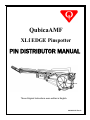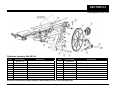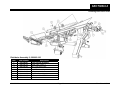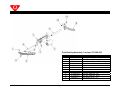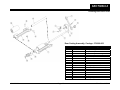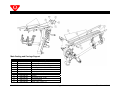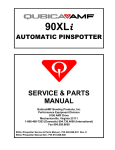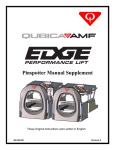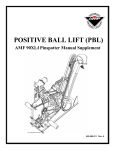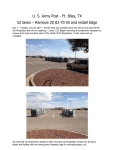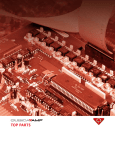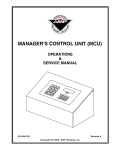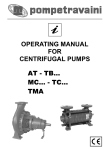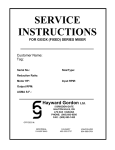Download QubicaAMF PIN DISTRIBUTOR MANUAL
Transcript
QubicaAMF XLi EDGE Pinspotter PIN DISTRIBUTOR MANUAL These Original Instructions were written in English. 400-088-121 Rev. A ALL RIGHTS RESERVED All rights to this manual including the diagrams, figures, and technical specifications are the property of QubicaAMF Bowling Products, Inc. Reproduction or transmission of any of the material contained in this manual without the prior written permission of QubicaAMF Bowling Products, Inc. is strictly prohibited. All of the product information in this manual was carefully prepared based on the latest information available and was believed to be correct at the time of printing. While every effort has been made to ensure accuracy, this publication may inadvertently contain typographical errors, inaccuracies, or errors of omission. QubicaAMF Bowling Products, Inc. cannot be held responsible for any claims resulting from these errors. DOCUMENT UPDATES QubicaAMF Bowling Products, Inc. reserves the right to revise and/or update this manual at any time without obligation to notify any person or entity of such revision. The document number, revision level, and date below indicate the edition of this manual. TRADEMARK NOTICES QubicaAMF and the QubicaAMF logo are the registered trademarks of QubicaAMF Bowling Worldwide, Inc. QubicaAMF TECHNICAL SUPPORT Technical Support: (International) 804.730.4000 - (Domestic) 1-866-460-7263 QubicaAMF Bowling Products, Inc. 8100 AMF Drive Mechanicsville, Va. 23111 Copyright © 2012 QubicaAMF Bowling Products, Inc. Document #400-088-121 Rev. A Issue Date: 01/16/2012 QubicaAMF XLi EDGE Pin Distributor Manual 400-088-121, Rev. A SUMMARY OF CHANGES Change No. Rev. A ECR No. 12-0053 List of Effective Pages Page All Change No. Revision A Effective Date 1/16/2012 Table of Contents SAFETY ..................................................................................................................................... 1.0 INTRODUCTION ......................................................................................................................... 1-1 1.1 2.0 3.0 4.0 How To Use This Manual ............................................................................................. 1-1 DISTRIBUTOR OPERATION & ADJUSTMENT ........................................................................ 2-1 2.1 Distributor Operation ................................................................................................... 2-1 2.2 Distributor Belt Replacement ..................................................................................... 2-2 2.2.1 Preparing Rough Top Belts ........................................................................... 2-3 2.2.2 Vice Lacer Instructions .................................................................................. 2-4 2.2.3 Identifying a Good Splice ............................................................................... 2-5 2.3 Distributor Removal ..................................................................................................... 2-6 2.4 Distributor Replacement ............................................................................................. 2-6 2.5 Distributor Cam Operation .......................................................................................... 2-8 2.6 Distributor Adjustments .............................................................................................. 2-8 2.7 Distributor Roller Adjustment ..................................................................................... 2-9 2.8 Distributor Trip Lever .............................................................................................. 2-10 2.9 Trip Cable Adjustment .............................................................................................. 2-11 2.10 Distributor Balance Adjustment .............................................................................. 2-11 2.11 Distributor Height Adjustment................................................................................. 2-12 LUBRICATION INSTRUCTIONS ............................................................................................... 3-1 3.1 Lubrication .................................................................................................................... 3-1 3.2 Lubricant Symbols ....................................................................................................... 3-1 3.3 Distributor Drive ........................................................................................................... 3-2 3.4 Distributor ..................................................................................................................... 3-3 3.5 Distributor (continued) ................................................................................................ 3-4 PREVENTIVE MAINTENANCE................................................................................................... 4-1 4.1 25,000 Frame Maintenance .......................................................................................... 4-1 4.1.1 4.2 4.3 Servicing the Distributor Clutch Assembly................................................... 4-1 100,000 Frame Maintenance ........................................................................................ 4-3 4.2.1 Cleaning the Distributor with a Water-Based Cleaner ................................. 4-3 4.2.2 Servicing the Distributor Drive Shaft Assembly ........................................... 4-3 400,000 Frame Maintenance ........................................................................................ 4-4 4.3.1 5.0 1 Servicing the Distributor Assembly ............................................................... 4-4 TROUBLESHOOTING ................................................................................................................ 5-1 5.1 Distributor Does Not Feed Pins at Correct Bin Position .......................................... 5-1 5.2 Pins Continuously Feed Into One Bin Position ........................................................ 5-2 5.3 Pins Delivered Head First ............................................................................................ 5-3 5.4 Distributor Hits Bin During Feed ................................................................................ 5-4 Table of Contents DRAWINGS AND PARTS LISTS ........................................................................................................... 6-1 Distributor Assembly ............................................................................................................... 6-2 Clutch and Drive Arm Assemblies ................................................................................ 6-3 Distributor Assembly 2 ............................................................................................................ 6-4 Trip Rod Assembly ......................................................................................................... 6-5 Front Carriage Assembly ................................................................................................ 6-6 Front Casting Assembly (Carriage) ............................................................................... 6-7 Rear Casting Assembly (Carriage) ................................................................................ 6-8 Main Casting and Carriage Support ........................................................................................ 6-9 Rear Belt Runner Assembly ........................................................................................... 6-10 Main Casting and Carriage Support (continued) ................................................................... 6-11 Main Casting Assembly .................................................................................................. 6-12 Front Support Assembly................................................................................................. 6-13 Drive Shaft Assemblies (Long & Short) ........................................................................ 6-14 SAFETY Safety SAFETY General Safety Guidelines QubicaAMF believes strongly in its commitment to safety. Proper service and repair are important to the safety of the mechanic as well as the safe, reliable operation of the pinspotters. Please read, understand, and follow all of the recommended safety procedures presented in this manual. The procedures recommended and described in this technical manual are effective methods of performing service and repair. Some of these procedures require the use of tools specially designed for this purpose. • Properly trained personnel should be present whenever maintenance is being performed on a pinspotter. • No unauthorized personnel should be allowed in the pit area. • Keep in mind that the pinspotter performs a series of mechanical motions and electrical actions during each cycle, and that bodily injury could result should personnel enter the machine when power is on. When working on a pinspotter, it is recommended that power also be turned off on adjacent machines. • Remember that safety must remain your first priority at all times. • Safety goggles, ear protection, and steel-toed shoes are recommended whenever any work is being performed on a pinspotter. • Wearing loose clothing or jewelry is NOT RECOMMENDED when operating or maintaining the machinery. 400-088-121 Page 1 Rev. Date 01/2012 QubicaAMF XLi EDGE Distributor Safety Labels and Symbols It is important to understand the safety labels and symbols used in this manual set. Three of these labels are used to show the relative risk associated with a particular activity or instruction. These labels are shown below in order of decreasing importance. Be aware that taking shortcuts or failing to heed applicable safety information can result in serious injury or damage and can render the pinspotter unsafe for you as well as for others who follow in your place. indicates a hazardous situation that presents a potentially crippling or life-threatening situation. indicates a potentially hazardous situation that could result in serious injury or equipment damage. indicates a potentially hazardous situation that could result in minor to moderate injury if not avoided. It may also be used to alert against potentially unsafe practices. Other warning labels are conspicuously located on the pinspotter and are designed to warn against possible hazards. These labels, some of which are shown below, are there for your protection. Removing or disregarding these labels can result in serious injury. 400-088-121 Page 2 Rev. Date 01/2012 SAFETY Safety – Refer to the Service Manual before performing maintenance or repair. – Caution! Severe pinching hazard - belts. It is also important to understand that the use of these symbols and labels is not allinclusive because it is impossible to warn of all the possible hazards and consequences that could result from failure to follow these instructions. Trained and competent bowling center mechanics are able to recognize and avoid potentially hazardous situations. Guards and Safety Precautions All safety guards must be in place before operating the machine. When maintenance is required, the following steps must be followed: 1. Disconnect the power plug before working on the pinspotter. 2. Remove guards only as required to perform the maintenance. 3. Once maintenance is complete, replace all guards. 400-088-121 Page 3 Rev. Date 01/2012 QubicaAMF XLi EDGE Distributor This Page Intentionally Left Blank 400-088-121 Page 4 Rev. Date 01/2012 SECTION 1.0 Introduction 1.0 INTRODUCTION 1.1 How To Use This Manual This manual is provided for use by trained and authorized bowling center mechanics in conjunction with the adjustment, operation, and maintenance of Distributors installed in QubicaAMF XLi EDGE pinspotters. The purpose of this manual supplement is to consolidate all of the applicable Distributor information into one easy-to-use document making finding the information you need simpler and faster when compared to having the information scattered throughout the pinspotter manual. This manual does not cover initial installation of the Distributor, but does cover removal and reinstallation of the unit for maintenance and adjustment. Refer to the drawings at the back of this manual for detailed views of the Distributor’s construction. There are six parts to this manual supplement: Safety, Introduction, Operation & Adjustment, Lubrication, Troubleshooting, and Drawings and Parts Lists. • The Safety section provides information on precautions that should be taken when working in and around the Distributor, including examples of safety labels and symbols used on the pinspotter to indicate potential hazards. • The Introduction Section outlines the manual. • The Operation and Adjustment Section gives step-by-step instructions for setting up and adjusting the Distributor, as well as information related to the operation of the unit. • The lubrication Section provides drawings and information concerning the proper lubrication of the Distributor. Maintaining the Distributor in accordance with this section can help attain maximum component life and trouble-free operation. • The Drawings and Parts Lists Section is designed to be an invaluable tool for identifying parts and part numbers for maintenance and repair of the unit. This manual is intended to be a supplement to, and is included with, the QubicaAMF XLi EDGE Pinspotter Manual Set. Refer to the Safety Section of this manual before proceeding with Distributor maintenance. 400-088-121 Page 1-1 Rev. Date 01/2012 QubicaAMF XLi EDGE Distributor This Page Intentionally Left Blank 400-088-121 Page 1-2 Rev. Date 01/2012 SECTION 2.0 Operation & Adjustment 2.0 2.1 DISTRIBUTOR OPERATION & ADJUSTMENT Distributor Operation The distributor transfers pins from the EDGE Performance Lift (lift) to the bin assembly. The distributor is driven by the back end motor through an adjustable clutch to its various positions. A large nylon cam gear (see Figure 2-1) serves a dual purpose: • The outside of the gear contains a cam that moves the distributor left and right to the various bin locations. • The inside of the gear has a cam that controls the telescoping action of the front portion of the distributor. Springs keep the cam followers against the cams. When a pin reaches the top of the pin lift, it is deposited on the pan which orients it, bottom first, onto the distributor belt. As the pin reaches the end of the distributor, the weight of the pin causes the trip lever assembly to pivot downward depositing the pin in the bin. The pivot lever also causes the cam gear to index to the next bin position. Trip Lever Assembly Funnels Belt Clutch Belt Guard Belt Tightener Spring Indexing Cam/Gear Figure 2-1 Cam Follower Proper adjustment of all distributor components is essential for trouble-free operation. Excessively worn parts must also be replaced. Additionally, related assemblies must be correctly adjusted and installed. This includes the kickout springs and carrier rails. The condition of the distributor drive shaft, universal joint, and drive housing as well as a smooth operating pin lift are also important to trouble-free distributor operation. Also, the flight cups, orientor pan (O-pan), and funnels should be cleaned regularly to prevent pins from sticking. 400-088-121 Page 2-1 Rev. Date 01/2012 QubicaAMF XLi EDGE Distributor 2.2 Distributor Belt Replacement 1. Remove the belt tightener spring (see Figure 2-1). 2. Locate the belt lacing and remove the pin. The distributor belt can now be removed from the distributor. 3. To increase the belt tension, cut off a little from one end of the belt. Belt tightener spring length will increase one-half of the amount cut off the belt. A belt that is a little too long or short can cause pin feeding problems, and the ideal length can vary a little from machine to machine. If replacing a worn belt that has otherwise performed well, make the new belt the same length as the old one. 4. If necessary, prepare a new belt in accordance with Section 2.2.1. 5. Use the Clipper belt lacer part # 088-000-108 to install new clipper lacing on the belt in accordance with Section 2.2.2. 6. Thread the belt onto the distributor keeping one end on the belt runner about a foot behind the trip arm making sure to thread the belt through the belt guard. If necessary, use another distributor as a guide to belt layout. When threaded, bring the two ends together, interlock the lacing, and install the belt pin. 7. Reinstall the belt tightener spring. 8. Turn the machine on and verify proper operation. If the belt tracks off to one side, turn the machine off, disconnect the belt tightener spring from the distributor casting, and move the end of the spring that is attached to the tracking bracket one notch toward the side the belt was tracking. Reattach the other end of the spring. 9. Run the machine and make any necessary adjustments. The new grooved distributor belt does not require skiving when used with the QAMF lacing, comes cut to length (116½” +1/4”,-0” [2959 mm +6 mm, -0 mm]), and is pre-chamfered. All that is necessary is to add the lacing and install. It is always a good idea to verify the overall length needed and to fine-tune the length by trimming as needed before applying the lacing. The lacing will add approximately ¼ inch to the overall length. The QubicaAMF XLi EDGE distributor uses the following belt components: • • • • • 088-000-185, Distributor Belt, Laced 088-000-186, Stainless Steel Belt Lacing, 18 Hooks 088-000-187, Stainless Steel Belt Lacing, 19 Hooks 088-000-176, Belt Lacing Pin 088-000-108, Vise Lacer 400-088-121 Page 2-2 Rev. Date 01/2012 SECTION 2.0 Operation & Adjustment 2.2.1 Preparing Rough Top Belts Skiving rough top and other raised surface belting is an important step in achieving maximum benefits and life from belt splices. Clipper’s Rough Top Belt Skiver (Fig. 2-2) removes raised surfaces within seconds, leaving a smooth surface for selecting and installing belt fasteners. The Rough Top Belt Skiver is a safe and effective alternative to other methods of removing raised surfaces such as grinding wheels, razor blades or knives. Being a hand held tool, this job can be done virtually anywhere. ROUGH TOP BELT SKIVER – QubicaAMF Part # 792-516-021 Figure 2-2 Instructions: 1. Place the belt on a solid surface; hold securely with your free hand. Keep hand out of the path of the skiver. 2. Hold Skiver at about a 30-degree angle to the belt (Fig. 2-3). Slowly begin cutting into the belt surface just under the raised top. 4. Skive rough top back one inch from each end to allow clearance for lacer jaws during lacing operation. To Sharpen: (Fig 2-5 A & B) 5. Place 1/4” fine stone or emery board in cutting channel. Draw away from tool. 6. After tool is sharp, draw stone across bottom to remove burrs. Fig. 2-5A & B Fig. 2-4 Fig. 2-3 2.2.2 3. Maintain an even pressure and move Skiver across the belt (Fig. 2-4). If held at proper angle, it will cut through the belt easily. CLIPPER BELT LACER INSTRUCTIONS 400-088-121 Page 2-3 Rev. Date 01/2012 QubicaAMF XLi EDGE Distributor 2.2.2 Vise Lacer Instructions The Clipper belt lacer is provided to help the center mechanic manufacture replacement distributor belts. The optimum belt length can vary slightly from distributor to distributor. If possible, match the existing belt length. The belt lacing will add approximately 1/4 inch to the overall, installed belt length. One end of the belt should have lacing containing an odd number of individual hooks while the other end should have lacing with an even number of hooks (see Figure 2-7b). To make a belt, proceed as follows: 1. Cut a section of belt material to the appropriate length (approximately 116½ 116¾ inches). The approximate finished belt length is from 116¾ to 117 inches. 2. Place the open Clipper belt lacer (Figure 2-6a) between the jaws of a vise. Remove the guide pin from the hole in the end of the lacer, if installed. 3. Place a set of lacing hooks in the lacer. Use an 18-hook set on one end of the belt and a 19hook set on the other. Orient the lacing’s hook retaining wire so that it will be embedded in the top of the belt when crimped. Insert the guide pin in the lacer. 4. Insert belt between hook points. For optimal splice, it is recommended to have the bottom side of belt facing the pressure plate. 6. When complete, remove the lacer’s guide pin, and lift the belt out of the lacer. NOTE: If the belt is wider than the vise jaws, perform the following steps: A. Align belt and lacer with edge of vise jaw. Figure 2-6b 5. Close vise as tightly as possible, then release. Figure 2-6d B. Complete lacing step 5. C. Slide tool so next section of the lacer is in contact with the vise jaws and complete step 5 again. Figure 2-6c D. Finish with step 6. Figure 2-6a 400-088-121 Page 2-4 Rev. Date 01/2012 SECTION 2.0 Operation & Adjustment 2.2.3 Identifying A Good Splice Often not enough emphasis is placed on the proper selection and installation of belt laces. Unfortunately, if improperly installed, the result can be detrimental — shortened splice life, added costs, and increased down-time; just to mention a few. Listed below are suggestions, which if followed, will increase your splice longevity. What to look for: 1. Skive rough top back approximately one inch. Use proper size lacing based on skived belt thickness and pulley diameter. The correct lacing is provided with the distributor belt assembly. 2. Hook is properly sized and clinched when: (Fig. 2-7a) A. Hook legs are parallel. Loop should not have a light bulb shape. Figure 2-7a B. Hook points slightly penetrate opposite side of belt (.005 to .015 inches). C. 1/3 - 1/2 of the wire diameter is embedded into the belt. D. The “Knuckles” of the hook should not be higher than the legs when installed. 3. Leave 1/4 inch on each edge of belt unlaced. This guards against end hooks being pulled out. 4. Use one more hook on leading edge than on trailing edge (Fig. 2-7b). Figure 2-7b 5. Chamfer the trailing edge. (QubicaAMF’s new grooved belts are already chamfered.) 6. Laces should be uniformly embedded across the entire width of the splice. 7. Edges of the belt should line up when the laced belt ends are connected. 8. Run fingernail across loops of splice. Loops should not move. 400-088-121 Page 2-5 Rev. Date 01/2012 QubicaAMF XLi EDGE Distributor 2.3 Distributor Removal 1. Disconnect the drive shaft from the distributor at the universal joint, and remove the drive shaft assembly. 2. Remove the lateral drive spring first and then the safety link spring from the base of the distributor (see Figure 2-8). 3. Remove the orientor pan and support bracket from the pin lift. 4. Lift the distributor assembly upward off the support post. Save the spacer between the support post and the distributor (if present) for reuse during distributor installation. Lateral Drive Spring Safety Link Spring DISTRIBUTOR 4 Figure 2-8 2.4 Distributor Replacement 1. To replace the distributor assembly, follow the removal procedure in reverse order. Ensure that only one spacer is installed between the support post and the distributor. 2. Check the pinion and cam gear timing marks for correct alignment. The distributor must be at the #1 bin position when checking or adjusting. There is a raised bump on the large cam gear at the base of one of the valleys between the teeth, and a notched tooth on the pinion gear that must be opposite one another for correct timing. To realign, remove the clutch and pinion and reposition the cam gear so that the timing marks align when the pinion is reinstalled, then reinstall the clutch. 400-088-121 Page 2-6 Rev. Date 01/2012 SECTION 2.0 Operation & Adjustment Clutch Spring Trip Stop Rod Assembly Nut Return Spring Figure 2-9 3. Set the clutch spring tension (Figure 2-9). With the clutch nut finger tight on the shaft, rotate the spring’s adjusting clip in the counterclockwise direction until you just start to feel some spring tension. Continue rotating the clip an additional 3/4 turn, and then slide the clip onto the clutch nut. Power up the machine and feed pins. a. If the spring is not tensioned enough, the distributor will stall between the #6 and #10 positions. Add more tension to correct this condition, but not more than a total of one turn. b. If the distributor hesitates or fails to index, other than mentioned in the previous step, tension must be removed by reducing the spring tension. c. Adjust the spring tension one notch at a time, and use the minimum tension that produces acceptable results. 4. The distributor should not touch any part of the pin elevator (lift) or Durabin during operation. If adjustment is necessary, add or remove spacer washers from the distributor mounting bolts. 400-088-121 Page 2-7 Rev. Date 01/2012 QubicaAMF XLi EDGE Distributor 2.5 Distributor Cam Operation The indexing cam has a timing mark along its outer edge at the base of a valley between two teeth. This bump and a notched tooth on the pinion gear must be aligned for proper timing. (See section 2.4 for instructions on how to realign the cam and pinion gears.) A cam follower on the drive arm assembly traces a path along the cam on the outer face of the large indexing cam when the indexing cam is rotating. This action causes the distributor to pivot left and right as required to align the distributor with the bin pockets. The inside cam of the indexing cam controls the telescoping of the distributor using cam sections and cam followers on the carriage drive arm assembly in a manner similar to the operation described in the previous paragraph. During operation, the distributor is forced inward by the action of the inner cam followers, and telescopes outward because of a combination of return spring tension and a moving belt’s tendency to straighten out whenever the cam follower’s linkage allows it to do so. The combination of the two actions described above results in a pin feed sequence of 1, 3, 2, 4, 7, 8, 5, 6, 10, 9. 2.6 Distributor Adjustments 1. Index the trip stop rod (Figure 2-9) to position the distributor at the #1 bin position. 2. Inspect the nylon cam gear and pinion gear to verify that the timing marks are aligned. 3. The distributor should be in line with the #1 and #5 bin positions. To adjust, loosen the jam nut on the rectangular support post end of the safety link rod (see Figure 210) and rotate the safety link rod to either increase or decrease the length of the rod to obtain the correct alignment. Tighten the jam nut. 4. Operate the machine and note the pin feed operation at the individual bin pockets. The rod length may have to be readjusted slightly to obtain accurate pin feed. Safety Link Rod Jam Nut DISTRIBUTOR 4 Figure 2-10 400-088-121 Page 2-8 Rev. Date 01/2012 SECTION 2.0 Operation & Adjustment 2.7 Distributor Eccentric Roller Adjustments 1. Starting with the distributor at the #1 bin position and the back end drive motor turned off, telescope the distributor inward so that it is at its minimum length. 2. Position the lower front adjustable roller in its lowest position so that the distance between the roller and the carriage tube is at its maximum. (See Figure 2-11.) Upper Front Adjustable Roller Rear Adjustable Roller Carriage Tube Trip Rod Tube Lower Front Adjustable Roller Nylon Roller Clearance 1/16-inch Non Adjustable Rear Roller DISTRIBUTOR DISTR IBUTOR ROLLERS ROLLERS Figure 2-11 3. Bring the rear adjustable roller down until there is a noticeable drag against the carriage tube when you turn the roller. (Too much drag could prevent the distributor from extending.) 4. Adjust the upper front adjustable roller until the trip rod tube and carriage tubes are parallel to each other. 5. Position the lower front adjustable roller up until it just makes contact with the carriage tube. 6. Recheck the rear adjustable roller to ensure that it is not exerting too much pressure against the carriage tube. Adjust if necessary. 7. Adjust the length of the cable assembly (Figure 2-12) so that the clearance between the nylon rollers and the trip rod tube is approximately 1/16 inch (Figure 2-11) and is the same in all positions of the distributor. 8. Operate the distributor under power and observe. As necessary, fine-tune the rollers and trip cable. 400-088-121 Page 2-9 Rev. Date 01/2012 QubicaAMF XLi EDGE Distributor Cable Assembly Figure 2-12 2.8 Trip Rod Tube DISTRIBUTOR DISTRIBUTOR 33 Distributor Trip Lever 1. Operate the distributor trip lever. Inspect for mechanical binds in the lever and associated linkage. Check that the rollers turn freely. 2. As a pin transfers from the distributor belt onto the trip lever, the weight of the pin causes the lever to pivot downward as the pin is deposited in the bin. Afterwards, the trip lever returns to the up position from the force of a spring located at the rear of the carriage tube (see Figure 2-13). This tripping and resetting action actuates the trip rod allowing the distributor to index to the next bin position. The spring tension is factory set for 1/2 turn. Too little spring tension (worn or damaged spring) would cause the trip lever to deflect too soon causing the distributor to index before the pin has cleared the trip lever resulting in misfed pins. Trip Lever Spring Figure 2-13 400-088-121 Page 2-10 Rev. Date 01/2012 SECTION 2.0 Operation & Adjustment 2.9 Trip Cable Adjustment One end of the trip cable attaches to the trip lever on the end of the carriage, and the other end connects to the trip rocker arm weldment (the D-shape metal piece). Two nylon rollers on the inside of the trip rocker arm weldment straddle the trip rod, and when adjusted properly, should not touch the trip rod. This arrangement allows the distributor carriage to telescope in and out freely without actuating the trip rod. When a pin causes the trip lever to pivot, the cable transmits this action to the rocker arm weldment causing the nylon rollers to pivot actuating the trip rod, which in turn causes the indexing cam to move the distributor to the next bin position. The spacing between the rollers and the trip rod should be approximately equal, and if the carriage adjustment is correct (see Section 2.7, Distributor Eccentric Roller Adjustment) the rollers should not contact the trip rod when the carriage is moved in and out along its range of travel. To adjust the cable: 1. Loosen the jam nut on the end of the trip cable that is being adjusted. 2. Remove the cable connector from the ball stud. 3. To increase the gap between the lower roller and the trip rod, lengthen the cable (unscrew the connector). To decrease the gap, shorten the cable. 4. Reattach the cable to the ball stud. 5. Tighten the jam nut. 2.10 Distributor Balance Adjustment Distributor balance is checked by removing the drive shaft between the distributor and back end motor as well as the lateral and safety link springs, and positioning the distributor in line with, and extended to, the headpin bin pocket. The Distributor should remain at the head pin location, fully extended and should not fall to either the 7-pin or 10-pin side of the Durabin. If it does, the distributor mount must be adjusted until the distributor stays at the head pin location. To Adjust: Note: Ensure that at least one side of the rear distributor mount is always in contact (or as low as possible in the slot) with the rear distributor support bracket. 1. Loosen the nut and bolt on the rear distributor mount on the side to which the distributor falls. 400-088-121 Page 2-11 Rev. Date 01/2012 QubicaAMF XLi EDGE Distributor 2. While holding the distributor centered over the head pin, tap the upright section of the distributor mount until the distributor stays centered over the head pin pocket of the bin by itself. 3. Tighten the nut and bolt holding the rear distributor mount to the support bracket. 2.11 Distributor Height Adjustment 1. With the distributor fully retracted, the distributor’s belt guard should be ¼ to ½ inch above the ridge that runs along the back of the Durabin. To adjust distributor height, add or remove washers from under the front distributor mount between the mount and the front support bracket. 2. If an adjustment is made, check the distributor balance as specified in the previous section. 400-088-121 Page 2-12 Rev. Date 01/2012 SECTION 3.0 Lubrication 3.0 LUBRICATION INSTRUCTIONS 3.1 LUBRICATION Lubrication is one of the most important items in the proper operation and maintenance of the distributor. Care must be taken to ensure that lubricants are applied correctly. Avoid excessive lubrication to minimize the possibility of transmitting lubricants to the bowler. Before lubricating exposed parts or surfaces, it is important that the old lubricant first be removed. It is also very important to clean the distributor as you lubricate. This section is intended to show the points of lubrication, specify the correct quantity and type of lubricants to use, and indicate the frequency of lubrication for each part of the distributor that requires lubrication. Refer to Section 4.0, Preventive Maintenance, for specific instructions relating to distributor lubrication. 3.2 LUBRICANT SYMBOLS OILING: Items indicated by a number within a square 1 oil as the lubricant. GREASING: Items indicated by a number within a circle 1 multi-purpose grease (Bearing Guard #2) as the lubricant. 400-088-121 Page 3-1 require oiling. Use SAE #10 require greasing. Use a Rev. Date 01/2012 QubicaAMF XLi EDGE Distributor 3.3 DISTRIBUTOR DRIVE - Figure 3-1 Lubricate the distributor as part of preventive maintenance in accordance with the instructions in Section 4.0. 1 Trip support casting bearings (2 places): apply 2 drops of oil every 25,000 frames. 2 Disassemble, clean, and lubricate the pinion gear in conjunction with clutch maintenance every 25,000 frames (see section 3.4 and subsection 4.1). Do NOT overlubricate or oil could migrate into the clutch preventing it from operating properly. 1 1 2 Figure 3-1 1 Stop blades (2 places): apply grease to the back surfaces every 25,000 frames. 400-088-121 Page 3-2 Rev. Date 01/2012 SECTION 3.0 Lubrication 3.4 DISTRIBUTOR - Figure 3-2 1 Trip lever rollers (8 places): apply 1 drop of oil every 50,000 frames. 2 Trip lever bushings (2 places): apply 1 drop of oil every 25,000 frames. 3 Distributor clutch assembly (1 place): disassemble, clean, lubricate the thrust washer, and adjust every 25,000 frames (see subsection 4.1). 3 1 2 Figure 3-2 1 Clutch Assembly 1 Distributor support bearings (2 places): remove distributor and grease bearings every 100,000 frames. 400-088-121 Page 3-3 Rev. Date 01/2012 QubicaAMF XLi EDGE Distributor 3.5 DISTRIBUTOR - Figure 3-3 1. Trip rod (front) (1 place): 1 drop of oil every 25,000 frames. 2. Trip rocker arm (2 places): apply 1 drop of oil to each side every 25,000 frames. 3. Roller tracking bracket (4 places): 1 drop of oil every 25,000 frames. 2 1 3 Figure 3-3 400-088-121 Page 3-4 Rev. Date 01/2012 SECTION 4.0 Preventive Maintenance 4.0 PREVENTIVE MAINTENANCE This section provides specific preventive maintenance instructions for servicing pinspotters on a frequency based on frame count. Repeat each maintenance item at every multiple of the indicated frame count. For example, a maintenance activity performed at 25,000 frames would be repeated at 50,000, 75,000, 100,000, 125,000, etc. A 100,000 frame maintenance activity is repeated at 200,000, 300,000, etc. Maintenance may need to be done more frequently based on the distributor’s age, mechanical condition, and repair history. 4.1 4.1.1 25,000 Frame Maintenance Servicing the Distributor Clutch Assembly 1. Index the Distributor to the #1 pin location. 2. Remove power from the pinspotter. Follow appropriate Lock out/Tag out procedures. 3. On the odd pinspotter, remove the Hitch Pin. On the even pinspotter, remove the Hitch Pin if it is still there (it is not needed – save as a spare). 4. On the odd pinspotter, remove the Distributor Drive Shaft Assembly. Inspect the Drive Shaft for missing or excessively worn parts. Replace parts as needed, and set aside. 5. Carefully remove the Clutch Tension Spring by carefully pulling the center piece off the large nut, and then allowing the spring to unwind slowly. Remove the end of the spring from the black Clutch Plate. 6. Turn the spring around and use the center as a wrench to loosen the large nut. Turn the nut counter-clockwise to loosen while applying pressure to the Distributor Belt at the pulley with your other hand. 7. Remove the nut and the special washer from the Distributor Shaft. 8. Grasp the gold Clutch Plate and remove the Clutch Assembly as a unit. The Pinion Gear, Sleeve, and Thrust Washer may come off with the gold Clutch Plate Assembly, but if they don’t, remove them. Be careful not to drop them. 9. Clean and dry all parts that were removed. Use a water-based cleaner such as diluted ACC, window cleaner, or Simple Green™. 10. Remove the old grease from the Stop Blade on the Trip Rod assembly. 11. Examine all parts for excessive wear. Replace as required. Make sure the Pinion Gear Sleeve is longer than the Pinion Gear. 12. Spread a light film of SAE #10 oil on the side of the Thrust Washer that will be in contact with the Pinion Gear. Install the Thrust Washer on the Distributor Shaft. 400-088-121 Page 4-1 Rev. Date 01/2012 QubicaAMF XLi EDGE Distributor 13. Spread a light film of SAE # 10 oil on the Pinion Gear Sleeve. Install the sleeve on the Distributor Shaft. 14. Install the Pinion Gear on the sleeve aligning the cut tooth with the raised bump on the Indexing Cam. 15. Apply grease to the back side of the Stop Blades on the Trip Rod Assembly and to the front side of the Stop Blade on the gold Clutch Plate Assembly. 16. Install the gold Clutch Plate Assembly engaging it onto the Pinion Gear (they are keyed to each other). To make installing the Clutch Plate easier, hold the plate assembly in your right hand making sure its stop blade is behind the stop blades on the Trip Rod Assembly. While applying gentle pressure to the gold Clutch Plate Assembly against the Pinion Gear, rotate the Index Cam counterclockwise with your left hand until the gold Clutch Plate Assembly locks onto the Pinion Gear. 17. Install the special washer against gold Clutch Plate. 18. Install the Worm onto the Distributor Shaft against the special washer. The word “out” is printed on the Worm and must be facing away from the gold Clutch Plate Assembly when the Worm is installed. 19. Install the Friction Disc and black Clutch Plate, screwing the Clutch Plate counterclockwise onto the Worm. Leave the Clutch Plate loose until after installing the large nut. Turning the Clutch Plate too much will cause the Worm to pull away from the special washer and will result in damaging the Clutch Plate when the large nut is tightened. 20. Install the other special washer and the large nut. Tighten the nut by turning it clockwise using the center part of the Clutch Tension Spring as your wrench. You will have to hold the Distributor Belt Pulley while tightening the nut. 21. Install the straight piece of the Clutch Tension Spring into the 2 holes on the Clutch Plate. The straight piece goes into one of the holes and must come out of the other hole. 22. Rotate the Clutch Plate counterclockwise until the plate is tight making sure that the Friction Disc is contained within the gold Clutch Plate Assembly edges. 23. Grasp the center part of the Clutch Tension Spring and rotate it counterclockwise 3/4 to 1 turn, and then place the spring’s center clip onto the large nut. You may need to hold the Distributor Belt Pulley so that the shaft does not turn when tensioning the spring. 24. On odd pinspotters, install the Distributor Drive Shaft Assembly. Attach it to the Distributor using the Hitch Pin. A hitch pin is not used on even pinspotters. 25. Apply power to the pinspotter and cycle it. Observe for correct Distributor operation. 400-088-121 Page 4-2 Rev. Date 01/2012 SECTION 4.0 Preventive Maintenance 4.2 100,000 Frame Maintenance 4.2.1 Cleaning the Distributor Assembly with a Water-Based Cleaner 1. Index the Distributor to the headpin position. 2. Remove power from the pinspotter. Follow the appropriate Lock out/Tag out procedures. 3. Wipe all surfaces of the Distributor Assembly with a cloth dampened with a waterbased cleaner. 4. Clean (scrape, if needed) all Distributor belt pulleys (rollers), removing any black buildup. 5. Check for worn, broken, or loose parts or hardware. Tighten or replace as needed. 6. Lubricate the Distributor following the instructions and drawings in Section 3. 7. Wipe the O-Pan and Funnels with a vinyl dressing. 8. Apply power and cycle the pinspotter. Observe for correct distributor operation. 4.2.2 Servicing the Distributor Drive Shaft Assembly 1. Run the Sweep to the 1st Guard position. 2. Remove power from the pinspotter. Follow the appropriate Lock out/Tag out procedures. 3. Remove the Distributor Drive Shaft Assembly from the Distributor and Gearbox Drive Housing. 4. Wipe all the grease from the end of the Distributor Drive Shaft that was within the Drive Housing. 5. Check the balls for wear and flat spots. Replace as needed. 6. Check that the correct washers and spacer are in place. Replace as needed. 7. Check that the ball bearing retainer is not bent or broken. Replace as needed. 8. Check that the dowel pin cannot be pushed out by finger pressure. Replace as needed. If the new dowel pin can be pushed out, the shaft needs to be replaced. 9. Check the universal joint for excessive play. Replace as needed. 10. Wipe all the grease from the Drive Housing. 11. Check that the Drive Housing is tight on the gearbox shaft. Tighten as needed. 12. Check for wear and grooving on the Drive Housing where the balls of the Distributor Drive Shaft ride. Replace as needed. 13. Apply a liberal amount of grease to the inside of the Drive Housing and to the balls, spacers, and washers of the Distributor Drive Shaft Assembly. 400-088-121 Page 4-3 Rev. Date 01/2012 QubicaAMF XLi EDGE Distributor 14. Install the Distributor Drive Shaft on the Gearbox and Distributor. Install the Hitch Pin on the odd pinspotter. 15. On the odd pinspotter, with the Distributor at the headpin location, check that the drive shaft does not bottom out in the Back End Motor Drive Housing. If it does, and there is room for adjustment of the housing on the shaft, then adjust the housing; otherwise, the Tie Plate and PBL Spring Bracket nuts and bolts need to be loosened and the Motor and Gearbox Assembly moved away from the Distributor, and the nuts and bolts retightened. 16. On the odd and even pinspotters, index the Distributor to the 7-pin and 10-pin locations. Check that the Drive Shaft balls don't extend past halfway off the open end of the Drive Housing while in the 7-pin and then the 10-pin position. Loosen the set screw in the Drive Housing and reposition if necessary. If an adjustment was made, recheck per step 15. 17. Run the Sweep to the Home position. 18. Apply power and cycle the pinspotter. Observe for correct Distributor operation. 4.3 400,000 Frame Maintenance 4.3.1 Servicing the Distributor Assembly 1. For ease of disassembly, a fixture should be built to hold the Distributor while it is being worked on. 2. Run the Sweep to the 1st Guard position. 3. Remove power from the pinspotter. Follow the appropriate Lock out/Tag out procedures. 4. Remove the O-Pan from the Edge Performance Lift. 5. Remove the Distributor from the pinspotter. 6. Clean all components and parts with a cloth dampened with a water-based cleaner. 7. Use light weight oil on all bushings and sleeve items when assembling. 8. Remove the Distributor Belt. 9. Remove the Carriage Assembly by removing the Belt Runner, Eccentric Rollers, and the Connecting Link. 10. Remove both pulleys from the Carriage Assembly by removing the Trip Arms, shaft, and tubes (both ends). 11. Check for binding or noisy bearings in the pulleys. Replace as needed. 12. Check the pulleys for grooving, loss of crown, bearings fitting too loosely and replace as needed. Clean off all dirt if reusing the pulleys. 400-088-121 Page 4-4 Rev. Date 01/2012 SECTION 4.0 Preventive Maintenance 13. Check for excessive wear on the shafts and bushings in the tubes. Replace as needed. 14. Check for cracked, broken, or worn eccentric and concentric rollers. Replace as needed. 15. Check for loose or missing hardware on the Belt Runner Support. Replace as needed. 16. Check for bent Carriage Tubes and Pin Guides. Replace as needed. 17. Remove the Tracking Bracket, Tube Assembly, and pulley. 18. Check the Tracking Bracket and Roller Assembly Links for cracks or bends. Replace as needed. 19. Check for binding or noisy bearings in the pulley. Replace as needed. 20. Check the pulleys for grooving, loss of crown, bearings fitting too loosely, and replace as needed. Clean off all dirt if reusing pulleys. 21. Check spacers and Tube Assembly bushings for excessive wear. Replace as needed. 22. Check the Distributor Cable for fraying and the ball joints for excessive wear. Replace as needed. 23. Check the Belt Guard for wear or damage. Replace as needed. 24. Check the rollers on the Trip Rocker Arm Weldment for wear (flat spots) and that they roll freely. Replace or lubricate as needed. 25. Reassemble the Carriage Assembly. 26. Remove the Distributor Clutch Assembly. 27. Remove the Drive Arm Assembly. 28. Remove the Index Cam. Check the bearings on the Index Cam shaft for noise or binding. Replace as needed. 29. Check for noisy or binding bearings in the Drive Arm Assembly. Replace as needed. 30. Check all three Cam Followers for excessive wear and that they roll freely. Replace as needed. 31. Check the Index Cam for cracks or missing teeth. Replace as needed. 32. Check the arm for cracks around the Link Attachment countersunk hole, and that the arm pivots freely. Replace the arm and/or bearings in the main casting as needed. 33. Remove the Trip Rod Assembly. 34. Check for excessive wear or bends on Trip Rod Assembly. Replace as needed. 35. Check the Stop Blade for excessive wear. Replace as needed. 36. Check for a worn or missing bumper on the Trip Stop Support Bracket. 400-088-121 Page 4-5 Rev. Date 01/2012 QubicaAMF XLi EDGE Distributor 37. Check the straightness of the Drive Shaft. Replace as needed. 38. Check the bearings on the Drive Shaft for noise or binding. Replace as needed. 39. Reassemble the Distributor. 40. Service the Distributor Clutch. 41. Install the Distributor. 42. Install the O-Pan and supports. 43. Return power to pinspotter. 44. Run the Sweep to the Home position. 45. Cycle the pinspotter and observe for correct Distributor operation. 400-088-121 Page 4-6 Rev. Date 01/2012 SECTION 5.0 Troubleshooting 5.0 TROUBLESHOOTING 5.1 PROBLEM: Distributor does not feed pins at correct bin position. START Distributor drive cam indexed with pinion gear? NO Check bump on indexing gear with notched tooth on pinion gear. Align if necessary. Make sure Distributor is in the #1 bin position when aligning. YES NO Distributor centered properly? 400-088-121 Page 5-1 Run distributor to #1 bin position and center by adjusting the safety link. Rev. Date 01/2012 QubicaAMF XLi EDGE Distributor 5.2 PROBLEM: Pins feed into bin continuously at one bin position or too many pins in one bin location. START Distributor clutch out of adjustment? YES Check spring tension. Adjust if necessary. NO YES Distributor clutch dirty or contaminated with oil or grease? Disassemble and clean clutch components NO Distributor rollers out of adjustment? YES Adjust distributor rollers. NO Distributor stop blades need lubrication. 400-088-121 YES Apply light coat of grease to stop blades. Page 5-2 Rev. Date 01/2012 SECTION 5.0 Troubleshooting 5.3 PROBLEM: Pins delivered head first to bin pockets. START Orientor pan damaged? YES Replace orientor pan. NO Loosen mounting bolts, push o-pan up, and tighten bolts. YES Orientor pan too low? NO Dirty pins or flight cups? YES Clean pins and cups. NO Pins not seated in flight cup? YES Bent or missing pin seating spring? YES Replace spring. NO NO Carrier rail not fully seated? 400-088-121 YES Page 5-3 Insert carrier rail until nubs snap into detents. Rev. Date 01/2012 QubicaAMF XLi EDGE Distributor 5.4 PROBLEM: Distributor front end hits bin during pin feed. START Distributor support assembly too low? YES Place shims between front end of the support assembly and the cross bar as required. NO Bin assembly binding and jammed upwards by a stuck pin. 400-088-121 YES Page 5-4 Find problem with bin and repair. Rev. Date 01/2012 SECTION 6.0 Drawings and Parts Lists Drawings and Parts Lists 400-088-121 Page 6-1 Rev. Date 01/2012 SECTION 6.0 Drawings and Parts Lists Distributor Assembly, 088-005-100 Item Part Number 1 2 3 4 5 6 7 8 9 088-005114 090-006-266 070-006-048 070-006-839 070-006-065 948-975-172 844-073-002 722-501-088 088-005-117 Description Distributor Index Cam Distributor Clutch Assembly Special Bolt Distributor Drive Arm Assembly Race Clamp Flat Washer, .53 x 1.06 x .10 Nut, ½-13 Stover Lock Spacer, .51 x .75 x .42 Carriage Drive Cam Arm Assembly Item Part Number 10 11 12 13 14 15 16 17 18 070-006-034 000-026-031 088-000-185 088-000-186 088-000-187 088-000-176 000-022-173 808-849-100 088-000-184 Description Linear Spring Belt Tensioner Spring Distributor Belt, Laced UX-1 Belt Lacing – 18 Hooks UX-1 Belt Lacing – 19 Hooks Distributor Belt Pin Special Nut, Roller Drive Assembly Screw, ¼-20 x 5/8, Hex Socket Flat Head Hitch Pin Bold items indicate that a detailed drawing for that assembly is shown on the following pages. 400-088-121 Page 6-2 Rev. Date 01/2012 QubicaAMF XLi EDGE Distributor 070-006-839 090-006-266 Clutch & Drive Arm Assemblies 088-005-117 400-088-121 Page 6-3 Item Part Number 1 2 3 4 5 6 7 8 9 10 11 12 13 14 15 16 17 18 19 20 21 22 23 088-000-192 070-006-686 070-006-676 088-005-119 070-006-126 070-006-130 070-006-125 070-006-121 070-006-128 835-582-002 070-006-052 070-006-071 844-050-002 000-024-679 919-000-600 090-005-262 070-006-069 070-006-064 088-005-115 808-849-160 088-005-118 070-006-111 000-022-173 Description Clutch Assembly Pinion Gear Assembly Distributor Drive Sleeve Thrust Washer Friction Disc Clutch Plate Adjusting Worm Clutch Washer Spring Assembly Nut, Hex Jam, 5/8 x 18 Drive Arm Cam Follower Nut, ¼-28, Stover Lock Ball Bearing, .625 x 1.375 Retaining Ring Rod Link Assembly Nut, Special Bearing Spacer Distributor Cam Tele-Arm Screw, Hex Socket Flat Head, ¼-20 x 1 Spacer, Cam Spring Post Spring Post Sleeve Nut, Special, Roller Drive Assembly Rev. Date 01/2012 SECTION 6.0 Drawings and Parts Lists Distributor Assembly 2, 088-005-100 Item Part Number 1 2 3 4 5 6 7 8 9 070-006-837 809-849-125 844-049-002 070-006-118 070-006-845 809-849-165 090-006-668 000-026-865 070-006-685 400-088-121 Description Front Carriage Assembly Screw, Hex, ¼-20 x ¾ Nut, ¼-20, Stover Lock Bearing, Grooved, Eccentric Trip Cable Assembly Screw, Hex, ¼-20 x 1 Trip Rod Assembly Washer, ¼ I.D. x 7/8 O.D. Pivot Page 6-4 Rev. Date 01/2012 QubicaAMF XLi EDGE Distributor Trip Rod Assembly, 090-006-668 Item Part Number 1 2 3 4 5 6 7 090-006-663 090-006-665 809-849-125 070-006-691 844-049-002 701-712-097 809-849-165 400-088-121 Description Trip Stop Rod Assembly Trip Support Casting Screw, Hex, ¼-20 x ¾ Trip Arm Stop Blade Nut, ¼-20, Stover Lock Bearing, Spyralign, Bronze, .375 Screw, Hex, ¼-20 x 1 Page 6-5 Rev. Date 01/2012 SECTION 6.0 Drawings and Parts Lists Front Carriage Assembly, 070-006-837 Item Part Number Description 1 2 3 4 5 6 7 8 9 10 070-006-832 070-006-013 810-239-160 070-006-009 070-006-004 913-437-140 070-006-833 806-249-060 070-006-137 840-039-002 Front Casting Assembly, Carriage Pin Guide Screw, Hex Socket Head, #10-24 x 1 Belt Runner Support Assembly Tube, Carriage Assembly Spring Pin, .187 x .875 Rear Carriage Casting Assembly Set Screw, Square Head, Round Point, ¼-20 x 3/8 Belt Guard Nut, #10-24, Flexloc, Thin 400-088-121 Page 6-6 Rev. Date 01/2012 QubicaAMF XLi EDGE Distributor Front Casting Assembly, Carriage: 070-006-832 400-088-121 Page 6-7 Item Part Number 1 2 3 4 5 6 7 8 9 10 11 12 070-006-055 070-006-021 070-006-011 070-006-142 907-000-100 070-006-014 070-006-116 843-149-002 070-006-016 070-006-015 090-004-111 840-040-002 Description Carriage Casting, Front Tube Assembly, Carriage, Front Pulley Assembly Bumper Key Trip Arm Pivot Shaft Clamp Stud Nut, ¼-20, Keps Trip Arm Assembly, Left Trip Arm Assembly, Right Ball Stud, #10-32 x .56 Nut, #10-32, Flexloc Rev. Date 01/2012 SECTION 6.0 Drawings and Parts Lists Rear Casting Assembly, Carriage: 070-006-833 400-088-121 Page 6-8 Item Part Number 1 1A 1B 1C 1D 1E 1F 2 3 4 5 6 7 8 9 10 11 12 070-006-836 070-006-672 070-006-011 070-006-683 070-006-116 843-149-002 070-006-142 070-006-659 070-006-661 070-001-857 919-005-000 070-006-835 070-006-029 090-004-110 840-040-002 070-006-019 070-006-035 919-006-800 Description Rear Casting Assembly, Partial Carriage Casting, Rear Pulley Assembly Tube Assembly, Rear Casting Clamp Stud Nut, ¼-20, Keps Bumper Trip Rocker Shaft Trip Rocker Arm Weldment Roller, Actuator Assembly Retaining Ring Special Nut & Set Screw Assembly Connecting Link Ball Stud, #10-32 x .44 Nut, #10-32, Flexloc Spring Collar Trip Arm Torsion Spring Retaining Ring Rev. Date 01/2012 QubicaAMF XLi EDGE Distributor Main Casting and Carriage Support Item Part Number 1 2 3 4 5 6 7 8 9 10 11 088-001-511 088-001-512 070-006-846 808-549-200 948-753-102 843-149-002 070-006-084 070-006-142 844-049-002 088-001-548 809-849-205 400-088-121 Description Distributor Funnel, 10-Pin Side Distributor Funnel, 7-Pin Side Rear Belt Runner Assembly Screw, Button Head, ¼-20 x 1¼ Washer, Flat, ¼ Nut, Keps, ¼-20, Trip Stop Support Bracket Bumper Nut, Stover Lock, ¼-20, Trip Arm Spacer Screw, Hex, ¼-20 x 1¼, Page 6-9 Rev. Date 01/2012 SECTION 6.0 Drawings and Parts Lists Rear Belt Runner Assembly, 070-006-846 Item Part Number 1 2 3 4 5 6 7 8 070-006-103 070-006-104 070-006-042 088-001-578 070-006-139 809-849-885 844-049-002 000-026-865 400-088-121 Description Support Guide, L.H. Support Guide, R.H. Belt Runner Outer Spacer Inner Spacer Screw, Hex, ¼-20 x 5½ Nut, ¼-20, Stover Lock Washer, ¼ x 7/8 Page 6-10 Rev. Date 01/2012 QubicaAMF XLi EDGE Distributor Main Casting & Carriage Support 2 Item Part Number Description 1 2 3 4 5 6 7 8 9 10 11 12 13 400-088-121 070-007-138 070-006-841 070-006-061 070-006-049 070-006-666 070-006-120 070-006-838 913-464-280 810-239-240 840-039-002 948-745-082 809-857-080 948-761-112 Main Casting Assembly Main Shaft Assembly Cam Shaft Arm Shaft Belt Drive Pulley Carriage Support Tube Front Support Assembly Roll Pin, Steel, 3/8 x 1¾ Screw, Socket Head, #10-24 x 1½ Nut, Flexloc, #10-24, Thin Washer, Plain, #12 x 1/16 Thick Screw, Hex, 5/16-18 x ½ Washer, Flat, 5/16 Page 6-11 Rev. Date 01/2012 SECTION 6.0 Drawings and Parts Lists Main Casting Assembly, 070-007-138 Main Shaft Assembly, 070-006-841 Item Part Number 1 2 3 4 5 6 7 8 9 10 11 12 13 14 15 070-006-053 070-006-076 070-006-075 070-006-074 070-006-073 070-006-064 000-024-679 919-004-200 919-000-600 919-005-300 070-006-082 000-026-081 070-006-077 913-437-140 919-005-600 400-088-121 Description Distributor Base Casting Bearing, Open End Bearing, Closed End Thrust Bearing Thrust Washer Bearing Spacer Ball Bearing, .625 x 1.917 Retaining Ring, Large Retaining Ring, Med. Retaining Ring, Small Spring Pin Spring Post Sleeve Distributor Drive Shaft Spring Pin, .187 x .875 Retaining Ring Page 6-12 Rev. Date 01/2012 QubicaAMF XLi EDGE Distributor Front Support Assembly, 070-006-838 Item Part Number 1 2 3 4 5 6 7 8 9 10 11 12 13 14 15 16 17 070-006-688 701-710-098 070-006-117 070-006-118 701-849-124 809-849-165 070-006-105 070-006-108 809-849-605 070-006-111 844-049-002 070-006-160 070-006-116 843-149-002 070-006-011 070-006-106 070-006-109 400-088-121 Description Carriage Support Casting, includes item 2 Spyralign Bearing, .313 Bore Bearing, Grooved, Concentric Bear Grooved, Eccentric Bearing, Threaded Bore Screw, Hex, ¼-20 x 1 Tube Assembly Spacer, Roller Assembly Screw, Hex, ¼-20 x 3-3/4 Spring Post Sleeve Nut, ¼-20, Stover Lock Belt Tightener Assembly Clamp Stud Nut, ¼-20, Keps Pulley Assembly Tracking Bracket Link Page 6-13 Rev. Date 01/2012 SECTION 6.0 Drawings and Parts Lists Drive Shaft Assembly, Short: 090-006-102 Drive Shaft Assembly, Long: 090-006-103 Item Part Number 1A 1B 2 3 4 5 6 7 8 9 090-002-018 090-002-017 090-002-019 002-029-073 722-501-070 908-048-480 913-423-120 090-002-034 913-437-160 070-007-586 400-088-121 Description Drive Shaft, 13.94” Drive Shaft, 18.81” Ball Washer Spacer Dowel Pin, 1/4 x 3 Spring Pin, 1/8 x 1/4 Ball Bearing Retainer Spring Pin, 3/16 x 1 U-Joint Page 6-14 Rev. Date 01/2012