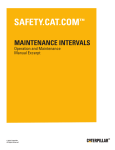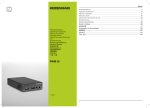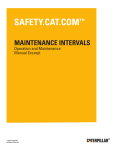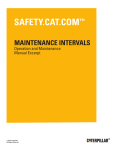Download MAINTENANCE INTERVALS - Safety
Transcript
MAINTENANCE INTERVALS Operation and Maintenance Manual Excerpt © 2010 Caterpillar All Rights Reserved ® ® SEBU7857-04 August 2010 Operation and Maintenance Manual 623G Wheel Tractor-Scraper DBC1-Up (Machine) DBY1-Up (Scraper) SAFETY.CAT.COM SEBU7857-04 93 Maintenance Section Maintenance Interval Schedule i04024573 Maintenance Interval Schedule SMCS Code: 1000; 7000; 7500; 7519 Ensure that all safety information, warnings and instructions are read and understood before any operation or any maintenance procedures are performed. The user is responsible for the performance of maintenance, including all adjustments, the use of proper lubricants, fluids, filters, and the replacement of components due to normal wear and aging. Failure to adhere to proper maintenance intervals and procedures may result in diminished performance of the product and/or accelerated wear of components. Use mileage, fuel consumption, service hours, or calendar time, WHICH EVER OCCURS FIRST, in order to determine the maintenance intervals. Products that operate in severe operating conditions may require more frequent maintenance. Note: Before each consecutive interval is performed, all maintenance from the previous interval must be performed. When Required Battery - Recycle .................................................. 97 Battery or Battery Cable - Inspect/Replace .......... 97 Circuit Breakers - Reset ...................................... 102 Clearance between Elevator Flight and Cutting Edge - Check/Adjust ................................................... 103 Cutting Edges and End Bits - Inspect/Replace .... 111 Draft Arm Wear Plates - Check/Adjust ................ 114 Ejector Carrier Rollers - Check/Adjust ................. 115 Ejector Guide Rollers - Check/Adjust .................. 116 Ejector Support Rollers - Check/Adjust ............... 117 Elevator Chain - Inspect/Adjust ........................... 119 Engine Air Filter Primary Element - Clean/ Replace ............................................................. 123 Engine Air Filter Secondary Element - Replace .. 125 Engine Air Filter Service Indicator Inspect/Replace ................................................ 126 Ether Starting Aid Cylinder - Replace ................. 132 Fuel System - Prime ........................................... 133 Fuses - Replace .................................................. 138 Oil Filter - Inspect ................................................ 147 Secondary Steering - Test .................................. 149 Steering Pump Outlet Screen - Clean ................ 150 Window Washer Reservoir - Fill .......................... 157 Window Wiper - Inspect/Replace ........................ 157 Windows - Clean ................................................. 157 Every 10 Service Hours or Daily Air Tank Moisture and Sediment - Drain ............... 96 Backup Alarm - Test .............................................. 97 Brakes, Indicators and Gauges - Test ................. 100 Cooling System Coolant Level - Check .............. Elevator Chain Idler - Lubricate .......................... Engine Air Filter Service Indicator - Inspect ........ Engine Air Precleaner - Clean ............................ Engine Oil Level - Check .................................... Floor Rollers - Lubricate ..................................... Fuel System Water Separator - Drain ................. Fuel Tank Water and Sediment - Drain ............... Hydraulic Oil Cooler - Clean ............................... Hydraulic System Oil Level - Check ................... Radiator Core - Clean ......................................... Seat Belt - Inspect .............................................. 107 121 126 127 128 133 137 138 140 145 147 149 Initial 50 Service Hours Transmission Oil Filter and Magnetic Screen Replace/Clean .................................................. 153 Every 50 Service Hours or Weekly Cab Air Filter - Clean/Replace ............................ Elevator Chain Adjustment Cylinder - Lubricate .. Hitch - Lubricate .................................................. Tire Inflation - Check ........................................... 101 120 140 151 Initial 250 Service Hours (or at first oil change) Electronic Unit Injector - Inspect/Adjust ............... 118 Engine Valve Lash - Check ................................. 131 Evaporator Coil and Heater Coil - Clean ............ 132 Every 250 Service Hours Cooling System Coolant Sample (Level 1) Obtain ............................................................... 107 Every 250 Service Hours or Monthly Air Dryer - Check .................................................. 95 Belts - Inspect/Replace ......................................... 98 Brake Air System Pressure - Test ......................... 98 Braking System - Test ......................................... 100 Differential and Final Drive Oil Level - Check ...... 114 Elevator Chain Roller - Check/Lubricate ............. 121 Elevator Speed Reducer - Check/Lubricate ....... 122 Engine Oil Sample - Obtain ................................ 129 Hydraulic System Oil Sample - Obtain ............... 145 Transmission Oil Level - Check .......................... 154 Transmission Oil Sample - Obtain ...................... 155 Wheel Bearing Oil Level - Check ........................ 156 Initial 500 Hours (for New Systems, Refilled Systems, and Converted Systems) Cooling System Coolant Sample (Level 2) Obtain ............................................................... 108 Every 500 Service Hours or 3 Months Accumulator (Cushion Hitch) - Check ................... 95 Brake Camshaft Bearing - Lubricate ..................... 99 Differential and Final Drive Oil Sample - Obtain .. 114 94 Maintenance Section Maintenance Interval Schedule Engine Oil (High Speed) and Oil Filter - Change .. 127 Engine Oil and Filter - Change ........................... 129 Fuel System Primary Filter (Water Separator) Element - Replace ............................................ 134 Fuel System Secondary Filter - Replace ............ 136 Fuel Tank Cap and Strainer - Clean ................... 137 Hydraulic System Oil Filter (Gear Pump and Case Drain) - Replace ................................................ 142 Hydraulic System Oil Filter (Pilot) - Replace ....... 143 Hydraulic System Oil Filter - Replace ................. 144 Hydraulic Tank Breaker Relief Valve - Clean ...... 146 Transmission Oil Filter and Magnetic Screen Replace/Clean .................................................. 153 Every 1000 Service Hours or 6 Months Air Dryer Desiccant - Replace .............................. 96 Battery - Clean/Check ........................................... 97 Brake Air System Warning Horn - Test ................. 99 Differential and Final Drive Breather - Clean ....... 112 Rollover Protective Structure (ROPS) - Inspect .. 148 Suction Screen (Transmission Scavenge) Clean ................................................................. 150 Transmission Breather - Clean ........................... 152 Transmission Oil - Change ................................. 152 Wheel Coolant Level - Check ............................. 156 Every 2000 Service Hours Elevator Speed Reducer Oil - Change ............... 122 Every 2000 Service Hours or 1 Year Brake Shoes and Drums - Inspect/Replace .......... 99 Condenser (Refrigerant) - Clean ........................ 104 Differential Thrust Pin Clearance - Check ........... 112 Differential and Final Drive Oil - Change ............. 112 Ejector Carrier Rollers - Inspect/Pack/Replace ... 116 Ejector Guide Rollers - Inspect/Pack/Replace ..... 117 Ejector Support Rollers - Inspect/Pack/Replace .. 118 Electronic Unit Injector - Inspect/Adjust ............... 118 Elevator Drive Tube Roller Bearing - Lubricate .. 122 Engine Valve Lash - Check ................................. 131 Evaporator Coil and Heater Coil - Clean ............ 132 Hitch - Inspect ..................................................... 139 Hydraulic System Oil - Change ........................... 141 Wheel Bearing Oil - Change ............................... 155 Every Year Cooling System Coolant Sample (Level 2) Obtain ............................................................... 108 Engine Air Filter Service Indicator Inspect/Replace ................................................ 126 Refrigerant Dryer - Replace ................................ 148 Every 3000 Service Hours or 2 Years Cooling System Pressure Cap - Clean/Replace .. 109 Cooling System Water Temperature Regulator Replace ............................................................. 109 Crankshaft Vibration Damper - Inspect ................ 110 SEBU7857-04 Every 3 Years After Date of Installation or Every 5 Years After Date of Manufacture Seat Belt - Replace ............................................. 149 Every 6000 Service Hours or 3 Years Cooling System Coolant Extender (ELC) - Add .. 106 Every 12 000 Service Hours or 6 Years Cooling System Coolant (ELC) - Change ........... 105 SEBU7857-04 95 Maintenance Section Accumulator (Cushion Hitch) - Check i02228281 i01778508 Accumulator (Cushion Hitch) Check Air Dryer - Check SMCS Code: 5077-535 S/N: DBC1-Up SMCS Code: 4285-535 S/N: DBC1-Up Illustration 86 g01124228 The cushion-hitch accumulator is located on the right side of the machine near the center hitch. Check the precharge pressure in the cushion-hitch accumulator. Add nitrogen, if necessary. Refer to Specifications, Systems Operation, Testing and Adjusting, “Accumulator (Cushion-Hitch) - Test and Charge”. You may need to consult your Caterpillar dealer for the checking procedure. Illustration 87 g00910985 1. Open drain valves (1) for the air tanks on the tractor. The air tanks should have air pressure. There are three valves on the tractor. 2. Check for moisture in the air tank. Moisture will spray from drain valves (1) if moisture is present. Close drain valves (1). 3. Open access door (2). Illustration 88 g00909446 96 Maintenance Section Air Dryer Desiccant - Replace SEBU7857-04 4. If there is moisture in the air tank, replace air dryer desiccant cartridge (3) or rebuild air dryer desiccant cartridge (3). Consult your Caterpillar dealer for information about replacing air dryer desiccant cartridge (3) and for instructions for rebuilding air dryer desiccant cartridge (3). Note: Small amounts of moisture may be in the system due to condensation in the system. Moisture may also be in the system if an air dryer is installed on a machine that has been operating without an air dryer. Several weeks may be required in order to completely dry the system. i01778591 Air Dryer Desiccant - Replace i01778832 Air Tank Moisture and Sediment - Drain SMCS Code: 4272-543-M&S The air tanks should have some air pressure. Check the air tanks at the end of the shift for moisture and for sediment. Moisture and sediment can accumulate in the air tank. This can lead to a low reserve of air. The air dryer may need to be serviced. Refer to Operation and Maintenance Manual, “Air Dryer - Check” for further information. If oil is draining from the tanks, consult your Caterpillar dealer. SMCS Code: 4285-510-DSS S/N: DBC1-Up Air lines to and from the air dryer must be at atmospheric pressure. Release the air pressure from the air system completely before performing maintenance. Illustration 90 g00909442 Three valves (1) are on the left side of the tractor. The valves are located in the recess for the step. Open the valves. Allow the moisture and the sediment to drain into a suitable container. Close the valves. Illustration 89 g00909536 Replace the air dryer desiccant cartridge or rebuild the air dryer desiccant cartridge if water cannot be absorbed. Consult your Caterpillar dealer for service or for replacement parts. SEBU7857-04 97 Maintenance Section Backup Alarm - Test 2. Turn the battery disconnect switch to the OFF position. Remove the key. 3. At the battery disconnect switch, disconnect the negative battery cable that is connected to the frame. Note: Do not allow the disconnected battery cable to contact the disconnect switch. 4. Check the battery terminals for corrosion. If corrosion is present, clean the battery terminals with a wire brush. Illustration 91 g00909637 5. Coat the battery terminals with petroleum jelly, if necessary. The air tank for the scraper is on the right rear side of the scraper. 6. Connect the negative battery cable at the battery disconnect switch. Open drain valve (2). Allow the moisture and the sediment to drain into a suitable container. Close valve (2). 7. Install the key for the battery disconnect switch. Turn the key to the ON position. i03639910 Backup Alarm - Test i00993589 Battery - Recycle SMCS Code: 1401-561 SMCS Code: 7406-081 The backup alarm is on the rear of the machine. 1. Turn the engine start switch to the ON position in order to perform the test. Always recycle a battery. Never discard a battery. Always return used batteries to one of the following locations: • A battery supplier 2. Apply the service brakes. 3. Move the transmission control lever to the REVERSE position. The backup alarm should start to sound immediately. The backup alarm should sound immediately. The alarm alerts the personnel behind the machine that the machine is backing up. The backup alarm should continue to sound until the transmission control lever is moved to the NEUTRAL position or to the FORWARD position. i01851167 • An authorized battery collection facility • Recycling facility i01851175 Battery or Battery Cable Inspect/Replace SMCS Code: 1401-040; 1401-510; 1402-040; 1402-510 Battery - Clean/Check 1. Turn the engine start switch to the OFF position. Turn all switches to the OFF position. SMCS Code: 1401-070; 1401-535; 1402-070; 1402-535 2. Turn the battery disconnect switch to the OFF position. Remove the key. S/N: DBC1-Up 3. At the battery disconnect switch, disconnect the negative battery cable that is connected to the frame. 1. Turn the engine start switch to the OFF position. Turn all switches to the OFF position. Note: Do not allow the disconnected battery cable to contact the disconnect switch. 98 Maintenance Section Belts - Inspect/Replace SEBU7857-04 4. Disconnect the negative battery cable from the terminals of the battery. 5. Perform the necessary repairs. Replace the cable or the battery, as needed. 6. Connect the negative battery cable to the terminals of the battery. • excessive damage • missing pieces • frayed areas 4. Close the engine access cover. 7. Connect the negative battery cable at the battery disconnect switch. 8. Install the key for the battery disconnect switch. Turn the key to the ON position. Replace If the belts need replacement, refer to the Service Manual or contact your local Caterpillar dealer. i02443636 Belts - Inspect/Replace Brake Air System Pressure Test SMCS Code: 1397-040; 1397-510 SMCS Code: 4250-081-PX i03639915 S/N: DBC1-Up Inspect Illustration 92 g01117288 (1) Fan drive belt (2) Air conditioning compressor and alternator drive belt Illustration 93 1. Park the machine on level ground. Move the transmission control to the NEUTRAL position and engage the parking brake. Shut off the engine. 1. Start the engine and look at air pressure gauge (2). Allow the brake system air pressure to reach 850 ± 50 kPa (125 ± 10 psi). 2. Open the engine access cover that is on the right side of the tractor. 2. Apply the service brake by holding down service brake pedal (1). 3. Inspect the condition of the fan drive belt (1). Inspect the condition of the air conditioning compressor and alternator drive belt (2). Inspect the belts for the following conditions: 3. Stop the engine. • excessive cracking • excessive wear • excessive stretching g01220965 4. The reading on the air pressure gauge should not drop by more than 35 kPa (5 psi) after the engine is stopped for 10 minutes. Repair the brakes, if necessary. SEBU7857-04 99 Maintenance Section Brake Air System Warning Horn - Test i01401548 Brake Air System Warning Horn - Test SMCS Code: 7402-081; 7408-081 The warning horn for the air brake system should sound when the air pressure gauge shows a reading below 517 ± 35 kPa (75 ± 5 psi). 1. The parking brake should be in the ENGAGED position. 2. The transmission control should be in the NEUTRAL position. g01152437 Illustration 95 Scraper wheel 3. Start the engine. 4. Watch the air pressure gauge. The air pressure must be above 517 ± 35 kPa (75 ± 5 psi). 5. Purge air from the air tanks by doing the following procedure: • Engage and disengage the service brake until the air pressure drops below 517 ± 35 kPa (75 ± 5 psi). The warning horn should sound and the action lamp should flash. Make repairs if the warning horn is not sounding or the action lamp is not flashing. i02556186 Brake Camshaft Bearing Lubricate The grease fittings for the brake camshaft bearings can be reached from the back side of each wheel. 1. Remove the covers that are on the fittings. 2. Wipe the fittings before you apply lubricant through the fittings. 3. Apply the appropriate lubricant through the fittings for the tractor wheels and for the scraper wheels in order to lubricate the brake camshaft bearings. 4. Replace the covers for the fittings. i01792845 Brake Shoes and Drums Inspect/Replace SMCS Code: 4252-040; 4252-510; 4253-040; 4253-510 SMCS Code: 4251-086-BD Illustration 96 Illustration 94 Tractor wheel g00919030 g00920131 Front Wheel Note: Check the brakes on all four wheels. Rear wheels are similar to the front wheels. 1. Remove the wheel brake dust covers. 100 Maintenance Section Brakes, Indicators and Gauges - Test SEBU7857-04 2. Check the brake shoes for wear or for damage. Measure the thickness of the brake linings. If the thickness of the brake linings is less than 7.2 mm (0.28 inch), replace the brake linings. 3. Check the brake drum for wear or for damage. Repair the brake drum or replace the brake drum, if necessary. 4. Install the wheel brake dust cover. i02444593 Brakes, Indicators and Gauges - Test i02243155 Braking System - Test SMCS Code: 4251-081; 4267-081 S/N: DBC1-Up Service Brake Holding Ability Test Personal injury can result if the machine moves while testing. SMCS Code: 4251-081; 4267-081; 7000; 7450-081; 7490-081 If the machine begins to move during test, reduce the engine speed immediately and engage the parking brake. Before you operate the machine, perform the following checks and make any necessary repairs: Make sure that the area around the machine is clear of personnel and of obstacles. 1. Look for broken lenses on the gauges, broken indicator lights, broken switches, and other broken components in the cab. Test the brakes on a dry, level surface. 2. Start the engine. This test determines whether the service brake is functional. This test is not intended to measure the maximum brake holding effort. 3. Look for inoperative gauges. Fasten the seat belt before you test the brakes. 4. Turn on all machine lights. Check for proper operation. 5. Sound the forward horn. 6. Move the machine forward and test the service brakes. If the service brakes malfunction, consult your Caterpillar dealer for proper repair. 7. Engage the parking brake. 8. Move the machine forward in order to test the parking brake. If the parking brake malfunctions, consult your Caterpillar dealer for proper repair. 9. Stop the engine. Illustration 97 g01132855 1. Start the tractor engine and the scraper engine. Scroll to Numeric Readout Mode on display area (1). Look at the air pressure on display area (1). Allow the brake system air pressure to reach the cut out pressure for the throttle. 2. Disengage the scraper transmission by moving the scraper transmission neutral/run switch to the DISENGAGE position. 3. Raise the bowl. 4. Apply the service brake and release the parking brake. SEBU7857-04 5. While the engine is at an idle and the service brake is applied, move the transmission control to the SECOND SPEED position. 6. Gradually increase the engine rpm. The service brake should prevent machine movement when the engine is running at 1200 rpm or less. If the machine moves with the engine rpm less than 1200 rpm, consult your Caterpillar dealer for an inspection of the machine. 7. Reduce the engine speed to low idle and move the transmission control to the NEUTRAL position. Engage the parking brake. Lower the bowl to the ground and stop the engine. NOTICE If the machine moved while testing the brakes, contact your Caterpillar Dealer. Have the dealer inspect and, if necessary, repair the service brakes before returning the machine to operation. Note: If the friction material for the brakes needs to be replaced, the new friction material may require conditioning for maximum performance. Consult your Caterpillar dealer or see Special Instruction, SEHS9187 for the procedure for conditioning. Parking And Secondary Brake Holding Ability Test Make sure that no people or obstacles are in the area around the machine. Test the brakes on a dry, level surface. Fasten the seat belt before you test the brakes. This test determines whether the parking brake is functional. This test is not intended to measure the maximum brake holding effort. 1. Start the tractor engine and the scraper engine. Scroll to Numeric Readout Mode on display area (1). Look at the air pressure on display area (1). Allow the brake system air pressure to reach the cut out pressure for the throttle. 2. Disengage the scraper transmission by moving the scraper transmission neutral/run switch to the DISENGAGE position. 3. Raise the bowl. 4. Apply the parking brake. 5. While the engine is at an idle and the parking brake is applied, move the transmission control to the SECOND SPEED position. 101 Maintenance Section Cab Air Filter - Clean/Replace If the machine begins to move, reduce the engine speed immediately and apply the service brake pedal. 6. Gradually increase the engine rpm. The parking brake should prevent machine movement when the engine is running at 1000 rpm or less. If the machine moves with the engine rpm less than 1000 rpm, consult your Caterpillar dealer for an inspection of the machine. 7. Reduce the engine speed and move the transmission control to the NEUTRAL position. Lower the bowl to the ground and stop the engine. NOTICE If the machine moved while testing the brakes, contact your Caterpillar Dealer. Have the dealer inspect and, if necessary, repair the service brakes before returning the machine to operation. Note: If the friction material for the brakes needs to be replaced, the new friction material may require conditioning for maximum performance. Consult your Caterpillar dealer or see Special Instruction, SEHS9187 for the procedure for conditioning. i02301254 Cab Air Filter - Clean/Replace SMCS Code: 7342-070; 7342-510 S/N: DBC1-Up Cleaning the Filters Outside Filters Note: Clean the air filters more often during dusty conditions. 102 Maintenance Section Circuit Breakers - Reset SEBU7857-04 Inside Filter Illustration 100 g01152478 1. Remove latches (4) which hold the filter element in place. Remove access cover (5). Illustration 98 g01166341 1. Open access door (1). Install rod (2) in order to secure the access door. Note: Use the appropriate equipment in order to open the access door and install the rod from the ground. 2. Remove the filter element. Clean the filter element with pressure air or wash the filter element in warm water. Use a nonsudsing household detergent. Rinse the filter element in clean water and air dry the filter element thoroughly. 3. After you clean the filter element, inspect the filter element. Do not use a filter element with damaged pleats or a damaged seal. If the filter element is damaged, replace the filter element. 4. Install the filter element. Reinstall access cover (5). Replace latches (4). i02500897 Circuit Breakers - Reset SMCS Code: 1420-529 S/N: DBC1-Up Illustration 99 g01166347 Circuit Breakers 2. Remove latches (3) which hold the filter element in place. 3. Remove the filter element. Clean the filter element with pressure air or wash the filter element in warm water. Use a nonsudsing household detergent. Rinse the filter element in clean water and air dry the filter element thoroughly. 4. After you clean the filter element, inspect the filter element. Do not use a filter element with damaged pleats or a damaged seal. If the filter element is damaged, replace the filter element. 5. Install the filter element. Replace latches (3). Reinstall the access cover. Illustration 101 g01229770 SEBU7857-04 103 Maintenance Section Clearance between Elevator Flight and Cutting Edge - Check/Adjust The circuit breakers for the tractor are located at the left side of the operator's seat. Circuit Breaker/Reset – Push in the button in order to reset the circuit breaker. If the electrical system is working properly, the button will remain depressed. If the button does not remain depressed, check the appropriate electrical circuit. Repair the electrical circuit, if necessary. Blower Motor (1) – 20 AMP 24 V Electrical Socket (7) Advanced Diesel Engine Management (8) – 15 AMP i01970010 Clearance between Elevator Flight and Cutting Edge Check/Adjust Keyswitch (2) – 10 AMP SMCS Code: 6232-025; 6232-535 Headlamp (3) (If Equipped) – 15 AMP S/N: DBY1-Up Stop/Tail/Turn Lamp (4) (If Equipped) – 10 AMP Circuit Breaker Panel Illustration 103 Illustration 102 g01221006 The circuit breaker panel is located below the cab on the left side of the tractor. Access to the circuit breakers is through an opening on the left side of the front frame. Alternator (5) – 80 AMP Main Power (6) – 80 AMP g01022737 The clearance between the elevator flights and the top of the cutting edge may be adjusted. The distance between the top of the cutting edge and the elevator flights is set at the factory at approximately 61 mm (2.4 inches). Two shims (5) are located on top of the welded bracket when the machine is shipped from the factory. The welded brackets are located on each side of the bowl. The shims must be equally placed on each of the brackets. Special plates (3) and (4) are located above the removable shims (5). Plates (3) and (4) must remain in the top position. The top two plates prevent damage to the attaching bolts (2). Four shims (5) are located on the bottom of the welded bracket when the machine is shipped from the factory. 104 Maintenance Section Condenser (Refrigerant) - Clean Shims may need to be added to the top of the bracket when you are working in material which is compacted. The space that is between the cutting edge and the elevator flight will become wider. Shims may also need to be added to the top of the bracket when the components of the elevator become worn. Shims may need to be removed from the top of the bracket when you are working in loose material. The space that is between the cutting edge and the elevator flight will become narrower. 1. Park the machine on level ground. Lower the bowl. Apply the parking brake. 2. You should raise the front of the elevator with a jack or a hoist. Place blocks or stands under the front of the elevator once the elevator has been raised. Lower the elevator until the elevator is resting on the blocks or stands. SEBU7857-04 i02207380 Condenser (Refrigerant) Clean SMCS Code: 1805-070 S/N: DBC1-Up NOTICE If excessively dirty, clean condenser with a brush. To prevent damage or bending of the fins, do not use a stiff brush. Repair the fins if found defective. Note: The front of the elevator must not be resting on the top plate. 3. Remove bolts (1) that hold plate (3) in place. Remove plate (3). 4. Remove bolts (2). Remove plate (4). 5. Reposition shims (5) in order to achieve the proper distance. 6. Replace plate (4). Replace bolts (2). 7. Replace plate (3). Replace bolts (1). Illustration 104 g01114468 The refrigerant condenser is located behind the front radiator grill. Note: Bolts (1) have a special torque requirement. Refer to Specifications, SENR3130, “Torque Specifications”, “Ground Engaging Tool (G.E.T.) Fasteners” for the correct information. 1. Remove the radiator grill. 8. Follow Steps 3 through 5 in order to position the shims on the other side of the bowl. 3. Use clean water in order to wash off all dust and dirt from the condenser. 9. Lower the front of the elevator. 4. Replace the radiator grill. 2. Inspect the condenser for debris. If necessary, clean the condenser. SEBU7857-04 105 Maintenance Section Cooling System Coolant (ELC) - Change i02500932 S/N: DBC1-Up NOTICE Care must be taken to ensure that fluids are contained during performance of inspection, maintenance, testing, adjusting and repair of the product. Be prepared to collect the fluid with suitable containers before opening any compartment or disassembling any component containing fluids. Personal injury can result from hot coolant, steam and alkali. Refer to Special Publication, NENG2500, “Caterpillar Dealer Service Tool Catalog” for tools and supplies suitable to collect and contain fluids on Caterpillar products. Cooling System Coolant (ELC) - Change SMCS Code: 1350-044-NL At operating temperature, engine coolant is hot and under pressure. The radiator and all lines to heaters or the engine contain hot coolant or steam. Any contact can cause severe burns. Dispose of all fluids according to local regulations and mandates. Remove filler cap slowly to relieve pressure only when engine is stopped and radiator cap is cool enough to touch with your bare hand. If the coolant in the machine is changed to Extended Life Coolant (ELC) from another type of coolant, refer to Special Publication, SEBU6250, “Caterpillar Machine Fluids Recommendations”, “Cat Extended Life Coolant (ELC)”. Do not attempt to tighten hose connections when the coolant is hot, the hose can come off causing burns. If the coolant is dirty or if you observe any foaming in the cooling system, drain the coolant before the recommended interval. Cooling System Conditioner contains alkali. Avoid contact with skin and eyes. 1. Park the machine on a level surface and engage the parking brake. Stop the engine. Allow the engine to cool. NOTICE Do not change the coolant until you read and understand the cooling system information in Special Publication, SEBU6250, “Caterpillar Machine Fluids Recommendations”. 2. Loosen the cooling system pressure cap slowly in order to release the pressure. Remove the cooling system pressure cap. Failure to do so could result in damage to the cooling system components. NOTICE Mixing ELC with other products reduces the effectiveness of the coolant and shortens coolant life. Use only Caterpillar products or commercial products that have passed the Caterpillar EC-1 specifications for premixed or concentrate coolants. Use only Caterpillar Extender with Caterpillar ELC. Failure to follow these recommendations could result in the damage to cooling systems components. If ELC cooling system contamination occurs see the topic Extended Life Coolant (ELC) in the Special Publication, SEBU6250, “Caterpillar Machine Fluids Recommendations”. Illustration 105 g01115071 3. The coolant drain valve is located behind guard (2). Remove access cover (1) for the coolant drain valve. 4. Open the coolant drain valve. Drain the coolant into a suitable container. 5. Flush the cooling system with clean water until the draining water is transparent. 106 Maintenance Section Cooling System Coolant Extender (ELC) - Add 6. Close the coolant drain valve. Install the access cover. 7. Add ELC. Refer to the following topics: • Special Publication, SEBU6250, “Caterpillar Machine Fluids Recommendations”, “Cooling System Specifications” SEBU7857-04 When Caterpillar Extended Life Coolant (ELC) is used, an extender must be added to the cooling system. See Operation and Maintenance Manual, “Maintenance Interval Schedule” for the proper service interval. The amount of extender is determined by the cooling system capacity. Table 11 Amount of Caterpillar Extender (ELC) • Operation and Maintenance Manual, “Capacities Cooling System Capacity Recommended Amount of Caterpillar Extender 22 to 30 L (6 to 8 US gal) 0.57 L (20 oz) 31 to 38 L (8 to 10 US gal) 0.71 L (24 oz) 39 to 49 L (10 to 13 US gal) 0.95 L (32 oz) 50 to 64 L (13 to 17 US gal) 1.18 L (40 oz) 65 to 83 L (17 to 22 US gal) 1.60 L (54 oz) 84 to 114 L (22 to 30 US gal) 2.15 L (72 oz) 115 to 163 L (30 to 43 US gal) 3.00 L (100 oz) 164 to 242 L (43 to 64 US gal) 4.40 L (148 oz) (Refill)” 8. Start the engine. Operate the engine without the cooling system pressure cap until the water temperature regulator opens and the coolant level stabilizes. 9. Check the coolant level. The radiator is full when the sight glass is completely covered. Also, the radiator is full when the coolant level reaches the top of the angled cut on the filler tube. Refer to Operation and Maintenance Manual, “Cooling System Coolant Level - Check”. 10. Inspect the gasket of the cooling system pressure cap. If the gasket is damaged, replace the gasket. 11. Install the cooling system pressure cap. Note: For cooling systems with larger capacities, use the formula in Table 12 in order to determine the correct amount of extender. 12. Stop the engine. Table 12 Calculation of ELC Extender i02336986 Cooling System Coolant Extender (ELC) - Add SMCS Code: 1352-544-NL S/N: DBC1-Up Personal injury can result from hot coolant, steam and alkali. At operating temperature, engine coolant is hot and under pressure. The radiator and all lines to heaters or the engine contain hot coolant or steam. Any contact can cause severe burns. Remove filler cap slowly to relieve pressure only when engine is stopped and radiator cap is cool enough to touch with your bare hand. Do not attempt to tighten hose connections when the coolant is hot, the hose can come off causing burns. Cooling System Conditioner contains alkali. Avoid contact with skin and eyes. V(1) × 0.02 = X(2) (1) (2) V is the total volume of the cooling system. X is the amount of ELC Extender that is required. For additional information about adding an extender, see Special Publication, SEBU6250, “Caterpillar Machine Fluids Recommendations”, “Extended Life Coolant (ELC)” or consult your Caterpillar dealer. SEBU7857-04 107 Maintenance Section Cooling System Coolant Level - Check i02500944 Cooling System Coolant Level - Check Note: The filler tube has an angled cut inside of the coolant tank that can also be used to check the coolant level. Add coolant when the coolant level reaches the bottom of the angled cut on the filler tube. 4. If additional coolant is needed, remove the pressure cap slowly in order to relieve the pressure. SMCS Code: 1350-535-FLV S/N: DBC1-Up 5. Add more coolant. Personal injury can result from hot coolant, steam and alkali. At operating temperature, engine coolant is hot and under pressure. The radiator and all lines to heaters or the engine contain hot coolant or steam. Any contact can cause severe burns. Remove filler cap slowly to relieve pressure only when engine is stopped and radiator cap is cool enough to touch with your bare hand. Do not attempt to tighten hose connections when the coolant is hot, the hose can come off causing burns. Cooling System Conditioner contains alkali. Avoid contact with skin and eyes. The coolant level sight gauge is located on top of the radiator on the right side of the coolant tank. Note: The radiator is full when the sight gauge is completely covered. Also, the radiator is full when the coolant level reaches the top of the angled cut on the filler tube. i02500922 Cooling System Coolant Sample (Level 1) - Obtain SMCS Code: 1350-008 S/N: DBC1-Up Note: Obtaining a Coolant Sample (Level 1) is optional if the cooling system is filled with Cat ELC (Extended Life Coolant). Cooling systems that are filled with Cat ELC should have a Coolant Sample (Level 2) that is obtained at the recommended interval that is stated in the Maintenance Interval Schedule. Note: Obtain a Coolant Sample (Level 1) if the cooling system is filled with any other coolant instead of Cat ELC. This includes the following types of coolants: • Commercial long life coolants that meet the Caterpillar Engine Coolant Specification -1 (Caterpillar EC-1) • Cat Diesel Engine Antifreeze/Coolant (DEAC) • Commercial heavy-duty antifreeze/coolant Illustration 106 g01114916 1. Park the machine on level ground. Engage the parking brake. 2. Stop the engine. 3. Check the coolant level in the sight gauge. If the coolant level is at the bottom of the sight gauge, more coolant is needed. NOTICE Care must be taken to ensure that fluids are contained during performance of inspection, maintenance, testing, adjusting and repair of the product. Be prepared to collect the fluid with suitable containers before opening any compartment or disassembling any component containing fluids. Refer to Special Publication, NENG2500, “Caterpillar Dealer Service Tool Catalog” for tools and supplies suitable to collect and contain fluids on Caterpillar products. Dispose of all fluids according to local regulations and mandates. 108 Maintenance Section Cooling System Coolant Sample (Level 2) - Obtain Note: Level 1 results may indicate a need for Level 2 Analysis. SEBU7857-04 i02444355 Cooling System Coolant Sample (Level 2) - Obtain SMCS Code: 1350-008 S/N: DBC1-Up NOTICE Care must be taken to ensure that fluids are contained during performance of inspection, maintenance, testing, adjusting and repair of the product. Be prepared to collect the fluid with suitable containers before opening any compartment or disassembling any component containing fluids. Illustration 107 g01116606 Obtain the sample of the coolant as close as possible to the recommended sampling interval. In order to receive the full effect of S·O·S coolant analysis, you must establish a consistent trend of data. In order to establish a pertinent history of data, perform consistent samplings that are evenly spaced. Supplies for collecting samples can be obtained from your Caterpillar dealer. Use the following guidelines for proper sampling of the coolant: Refer to Special Publication, NENG2500, “Caterpillar Dealer Service Tool Catalog” for tools and supplies suitable to collect and contain fluids on Caterpillar products. Dispose of all fluids according to local regulations and mandates. Obtain the sample of the coolant as close as possible to the recommended sampling interval. Supplies for collecting samples can be obtained from your Caterpillar dealer. • Complete the information on the label for the Refer to Operation and Maintenance Manual, “Cooling System Coolant Sample (Level 1) - Obtain” for the guidelines for proper sampling of the coolant. • Keep the unused sampling bottles stored in plastic Submit the sample for Level 2 analysis. • Obtain coolant samples directly from the coolant sample port. You should not obtain the samples from any other location. Reference: For additional information about coolant analysis, refer to Special Publication, SEBU6250, “Caterpillar Machine Fluids Recommendations” or consult your Caterpillar dealer. sampling bottle before you begin to take the samples. bags. • Keep the lids on empty sampling bottles until you are ready to collect the sample. • Place the sample in the mailing tube immediately after obtaining the sample in order to avoid contamination. • Never collect samples from expansion bottles. • Never collect samples from the drain for a system. Submit the sample for Level 1 analysis. For additional information about coolant analysis, refer to Special Publication, SEBU6250, “Caterpillar Machine Fluids Recommendations” or consult your Caterpillar dealer. SEBU7857-04 109 Maintenance Section Cooling System Pressure Cap - Clean/Replace i02500949 Cooling System Pressure Cap - Clean/Replace SMCS Code: 1382-070; 1382-510 S/N: DBC1-Up 5. Install the pressure cap. i02558927 Cooling System Water Temperature Regulator Replace SMCS Code: 1355-510 Personal injury can result from hot coolant, steam and alkali. S/N: DBC1-Up At operating temperature, engine coolant is hot and under pressure. The radiator and all lines to heaters or the engine contain hot coolant or steam. Any contact can cause severe burns. Personal injury can result from hot coolant, steam and alkali. Remove filler cap slowly to relieve pressure only when engine is stopped and radiator cap is cool enough to touch with your bare hand. At operating temperature, engine coolant is hot and under pressure. The radiator and all lines to heaters or the engine contain hot coolant or steam. Any contact can cause severe burns. Do not attempt to tighten hose connections when the coolant is hot, the hose can come off causing burns. Remove filler cap slowly to relieve pressure only when engine is stopped and radiator cap is cool enough to touch with your bare hand. Cooling System Conditioner contains alkali. Avoid contact with skin and eyes. Do not attempt to tighten hose connections when the coolant is hot, the hose can come off causing burns. The cooling system pressure cap is located on the top of the radiator underneath the hood cover. Cooling System Conditioner contains alkali. Avoid contact with skin and eyes. Replace the water temperature regulator for the cooling system on a regular basis in order to reduce the chance of unscheduled downtime. Replace the water temperature regulator for the cooling system on a regular basis in order to reduce the chance of problems with the cooling system. Illustration 108 g01114644 1. Remove the cooling system pressure cap slowly in order to relieve the pressure. 2. Inspect the cap for damage, for foreign material, and for deposits. The water temperature regulator should be replaced after the cooling system has been cleaned. Replace the water temperature regulator while the cooling system is completely drained or while the cooling system coolant is drained to a level that is below the housing assembly of the water temperature regulator. NOTICE Failure to replace the engine's water temperature regulator on a regularly scheduled basis could cause severe engine damage. 3. Clean the cap with a clean cloth or replace the cap, if necessary. 1. Drain the cooling system coolant to a level that is below the housing assembly of the water temperature regulator. 4. Inspect the condition of the gasket in the cap. Replace the gasket, if necessary. 2. Loosen the hose clamp and remove the hose from the water temperature regulator housing. 110 Maintenance Section Crankshaft Vibration Damper - Inspect 3. Remove the turbocharger water line from the cover assembly. 4. Clean the area around the water temperature regulator housing. 5. Remove the bolts from the water temperature regulator housing and remove the water temperature regulator housing. SEBU7857-04 i02469814 Crankshaft Vibration Damper - Inspect SMCS Code: 1205-040 S/N: DBC1-Up 6. Remove the water temperature regulator from the water temperature regulator housing. Remove the gasket from the water temperature regulator housing. Remove the seal from the water temperature regulator housing. Damage to the crankshaft vibration damper or failure of the crankshaft vibration damper will increase torsional vibrations. These vibrations will result in damage to the crankshaft and to other engine components. A deteriorating vibration damper will cause excessive gear train noise at variable points in the speed range. NOTICE The water temperature regulators may be reused if the water temperature regulators are within test specifications, are not damaged, and do not have excessive buildup of deposits. The damper is mounted to the crankshaft which is located behind the belt guard on the front of the engine. NOTICE It is mandatory to always operate the engine with a water temperature regulator. Depending on load, failure to operate with a water temperature regulator could result in either an overheating or an overcooling condition. NOTICE If the water temperature regulator is installed incorrectly, it will cause the engine to overheat. 7. Install a new seal in the water temperature regulator housing. Install a new water temperature regulator and a new gasket. Install the water temperature regulator. Install the water temperature regulator housing. 8. Install the turbocharger water line and the hose. Tighten the hose clamp. 9. Add the cooling system coolant. Note: The radiator is full when the sight gauge is completely covered. Also, the radiator is full when the coolant level reaches the top of the angled cut on the filler tube. Refer to Operation and Maintenance Manual, “Cooling System Coolant Level - Check”. Caterpillar recommends replacing the vibration damper for any of the following reasons: • The engine has had a failure because of a broken crankshaft. • The S·O·S oil analysis detected a worn crankshaft front bearing. • The S·O·S oil analysis detected a large amount of gear train wear that is not caused by a lack of oil. • Fluid leakage is detected during inspection. • The housing is damaged. Refer to Disassembly and Assembly, “Crankshaft Vibration Damper and Pulley - Remove and Install” for the procedure to remove the damper and for the procedure to install the damper. The vibration damper can be used again if none of the above conditions are found or if the vibration damper is not damaged. Consult your Caterpillar dealer for more information about damper replacement. SEBU7857-04 111 Maintenance Section Cutting Edges and End Bits - Inspect/Replace i02216604 Cutting Edges and End Bits Inspect/Replace SMCS Code: 6801-040; 6801-510; 6804-040; 6804-510 S/N: DBY1-Up Personal injury or death can result, if the bowl is not blocked up. Block the bowl before changing cutting edge. NOTICE Do not attempt to increase wear life by welding on cutting edges. This may result in premature failures. Change or rotate the cutting edges or router bits, before the mounting surfaces become worn. Note: Any material that might fall on the worker should be removed from the apron and from the sides of the bowl. 1. Park the machine on level ground. 2. Engage the parking brake. Illustration 110 g01118723 4. If the cutting edges (1) are worn, remove the bolts for the cutting edges (1). If the opposite sides of the cutting edges are not worn, rotate the cutting edges and install the opposite sides of the cutting edges outward. Clean the contact surfaces before installing. 5. Install new cutting edge sections if the cutting edges are worn on both sides. 6. If the end bits (2) are worn, remove the bolts for the end bits (2). If the opposite sides of the end bits are not worn, rotate the end bits and install the opposite sides of the end bits outward. Clean the contact surfaces before installing. 7. Install new end bits if the end bits are worn on both sides. 8. Install the bolts and tighten the bolts to the specified torque. See Service Manual, SENR3130, “Torque Specifications”, “Ground Engaging Tool (G.E.T.) Fasteners”. 9. Raise the bowl and remove the blocking. Lower the bowl to the ground. 10. After a few hours of operation, check the bolts for proper torque. Tighten the bolts, if necessary. Illustration 109 g00915980 3. Raise the bowl and block up the bowl. Block the bowl on both sides. Blocks should be of material that is suitable for carrying the weight of the bowl. Only block up the bowl to a sufficient height for the removal of the cutting edges. Refer to Operation and Maintenance Manual, “Blocking the Bowl”. 112 Maintenance Section Differential Thrust Pin Clearance - Check SEBU7857-04 i02444371 Differential Thrust Pin Clearance - Check The differential and final drive breather for the tractor is located on the top of the transmission and at the right rear of the tractor. Use the following procedure to clean the breather. SMCS Code: 3258-535-T9 1. Remove the breather. S/N: DBC1-Up 2. Wash the breather in clean, nonflammable solvent. 3. Allow the breather to dry. 4. Install the breather. i02500962 Differential and Final Drive Oil - Change SMCS Code: 3258-044; 4050-044 S/N: DBC1-Up Illustration 111 g00919942 The differential thrust pin is located at the front of the differential housing behind the left front wheel. For the correct procedure to adjust the differential thrust pin, refer to the Power Train Systems Operation, Testing and Adjusting, “Differential and Bevel Gear - Adjust” for your machine or consult your Caterpillar dealer. i01796700 Differential and Final Drive Breather - Clean SMCS Code: 3258-070-BRE; 4050-070-BRE S/N: DBC1-Up Hot oil and hot components can cause personal injury. Do not allow hot oil or hot components to contact skin. NOTICE Care must be taken to ensure that fluids are contained during performance of inspection, maintenance, testing, adjusting and repair of the product. Be prepared to collect the fluid with suitable containers before opening any compartment or disassembling any component containing fluids. Refer to Special Publication, NENG2500, “Caterpillar Dealer Service Tool Catalog” for tools and supplies suitable to collect and contain fluids on Caterpillar products. Dispose of all fluids according to local regulations and mandates. Illustration 112 g00919944 SEBU7857-04 113 Maintenance Section Differential and Final Drive Oil - Change Note: Final drive drain plug (4) is located on the hub of the wheel. The final drive drain plug must be at the lowest point in order to drain the final drive. Refer to Illustration 114. 7. Clean the area around final drive drain plug (4). 8. Remove the final drive drain plug. Drain the oil into a suitable container. 9. Clean the final drive drain plug. Install the final drive drain plug. 10. Repeat this procedure for the other wheel. Illustration 113 g01250922 (1) Differential drain plug (2) Transmission drain plug Differential drain plug (1) is located under the transmission of the tractor. Transmission drain plug (2) is located behind the differential drain plug. The differential drain plug is located closer to the front of the machine. Operate the machine until the differential oil is warm. 1. Park the machine on a level surface. 2. Lower the bowl to the ground. Illustration 115 3. Engage the parking brake. Stop the engine. (5) Oil filler tube for the differential (6) Sight gauge 4. Clean the area around differential drain plug (1). 5. Remove the differential drain plug. Drain the oil into a suitable container. 6. Clean the differential drain plug. Install the differential drain plug. g00920188 Note: Oil filler tube (5) is located at the right rear of the tractor. 11. Clean the area around the oil filler tube. Remove the oil filler cap. 12. Fill the differential with oil through the oil filler tube. Fill the differential to the “FULL” mark in sight gauge (6). Refer to Operation and Maintenance Manual, “Capacities (Refill)” and Operation and Maintenance Manual, “Lubricant Viscosities” for further information. 13. Clean the oil filler cap. Install the oil filler cap. Illustration 114 (3) Final drive filler plug (4) Final drive drain plug g01221454 Note: The differential and the final drives share a common reservoir. However, the oil level of the final drives should be checked. Final drive filler plug (3) must be horizontal with the center of the final drive in order to check the oil level of the final drive. Final drive drain plug (4) will be at the bottom of the wheel. Refer to Illustration 114. 14. Clean the area around the final drive filler plug. Remove the final drive filler plug. 15. Oil should be dripping out of the filler plug hole when the final drive is full of oil. If necessary, add oil through the filler plug hole. 114 Maintenance Section Differential and Final Drive Oil Level - Check SEBU7857-04 16. Clean the final drive filler plug. Install the final drive filler plug. 17. Repeat this procedure for the other wheel. i01797381 Differential and Final Drive Oil Level - Check i01816090 Differential and Final Drive Oil Sample - Obtain SMCS Code: 3258-008; 4050-008; 7542-008 S/N: DBC1-Up SMCS Code: 3258-535-FLV; 4050-535-FLV S/N: DBC1-Up Illustration 117 Illustration 116 g00923735 The sight gauge for the differential and final drive oil is located on the back right side of the transmission on the tractor. A sample of the differential and the final drive oil can be obtained by pulling a sample through the filler tube. The filler tube for the differential and final drive oil is located on the back right side of the transmission on the tractor. Refer to Special Publication, PEHP6001, “How To Take A Good Oil Sample” for more information about obtaining a sample of the differential and final drive oil. 1. Park the machine on level ground. 2. Lower the bowl. Shut off the engine. 3. Clean sight gauge (2) and oil filler cap (1). 4. Maintain the oil level between the “FULL” and the “ADD” marks on the sight gauge. g00927182 i02238423 Draft Arm Wear Plates Check/Adjust SMCS Code: 6204-025-WK; 6204-535-WK S/N: DBY1-Up 5. Remove oil filler cap (1). Add oil, if necessary. 6. Clean oil filler cap (1) and install oil filler cap (1). Illustration 118 g01128904 SEBU7857-04 115 Maintenance Section Ejector Carrier Rollers - Check/Adjust 1. Check the clearance between the draft arm wear plate (1) and the shoe (2). Refer to Specifications, “Draft Frame” for the necessary clearance. Add shims, if necessary. 2. Chock the wheels. Illustration 120 g01221477 3. Loosen roller shaft clamping bolt (1). Illustration 119 g01128905 3. Use a suitable lifting device in order to lift the rear of the scraper. Lift the rear of the scraper in order to place the bowl in the lowest possible position. Support the rear of the scraper for safety. 4. Move eccentric roller shaft (2) to a position that allows the ejector to pass over the bottom of the bowl. The ejector carrier rollers must be adjusted so that the clearance between the bottom of the ejector and the bottom of the bowl is between 10.0 to 13.0 mm (0.40 to 0.51 inch). 5. Tighten roller shaft clamping bolt (1). 4. Remove the upper bolts for the wear plate. 6. Repeat Step 3 through Step 5 in order to adjust the other ejector carrier roller. 5. Remove cribbing and raise the bowl as far as possible. 7. Start the engine. 6. Remove lower bolts for the wear plate. 8. Move the ejector forward and backward. 7. Replace shims or replace the wear plate. 9. Stop the engine. Repeat the procedure for the other side of the bowl. 10. Check for drag between the ejector and the bottom of the bowl. Repeat the adjustment procedure, if necessary. i02444634 Ejector Carrier Rollers Check/Adjust SMCS Code: 6229-025; 6229-535 S/N: DBY1-Up Two ejector carrier rollers are located at the base of the ejector. These rollers prevent the ejector from contacting the floor of the bowl. Check the adjustment for the ejector carrier rollers. The ejector carrier rollers are correctly adjusted if the ejector does not contact the bottom of the bowl. 1. Park the machine on level ground. Engage the parking brake. 2. Lower the bowl and the apron to the ground. 116 Maintenance Section Ejector Carrier Rollers - Inspect/Pack/Replace SEBU7857-04 i02444688 i02501049 Ejector Carrier Rollers Inspect/Pack/Replace Ejector Guide Rollers Check/Adjust SMCS Code: 6229-040; 6229-086; 6229-510 SMCS Code: 6230-025; 6230-535 S/N: DBY1-Up S/N: DBY1-Up Illustration 121 g00920884 Two ejector carrier rollers are located at the base of the ejector. 1. Park the machine on level ground. Engage the parking brake. 2. Lower the bowl and the apron to the ground. 3. Remove the debris from each roller in order to inspect the rollers. 4. Pack the bearings of the rollers. Reference: Machine Systems Disassembly and Assembly, “Roller (Ejector Carrier)” Reference: Hydraulic System Specifications, “Ejector” Illustration 122 g00920596 The ejector guide rollers are located at the middle of the ejector. There are two ejector guide rollers. These rollers prevent the ejector from contacting the sides of the bowl. These rollers prevent the ejector from cocking. 1. Park the machine on level ground. Engage the parking brake. 2. Lower the bowl to the ground and close the apron. 3. Check the adjustment for the ejector guide rollers. The ejector guide rollers are correctly adjusted if the ejector does not contact the sides of the bowl. The rollers should be in a position that prevents the ejector from rising too far above the floor of the bowl. 4. Loosen roller shaft clamping bolt (1). 5. Move eccentric roller shaft (2) to a position that allows the ejector to pass over the sides of the bowl. 6. Tighten roller shaft clamping bolt (1). 7. Repeat Step 4 through Step 6 in order to adjust the other ejector guide roller. 8. Start the engine. 9. Move the ejector forward and backward. 10. Stop the engine. SEBU7857-04 117 Maintenance Section Ejector Guide Rollers - Inspect/Pack/Replace 11. Check for drag between the ejector guide rollers and the sides of the bowl. Repeat the adjustment procedure, if necessary. i02501076 Ejector Guide Rollers Inspect/Pack/Replace i02501091 Ejector Support Rollers Check/Adjust SMCS Code: 6230-025; 6230-535 S/N: DBY1-Up SMCS Code: 6230-040; 6230-086; 6230-510 S/N: DBY1-Up Illustration 124 Illustration 123 g00920902 The ejector guide rollers are located at the middle of the ejector. There are two ejector guide rollers. These rollers prevent the ejector from contacting the sides of the bowl. These rollers prevent the ejector from cocking. g00920605 The ejector support rollers are located at the rear of the ejector. There are two ejector support rollers. These rollers support the rear portion of the ejector. 1. Park the machine on level ground. Engage the parking brake. 2. Lower the bowl to the ground and close the apron. 1. Park the machine on level ground. Engage the parking brake. 3. Check the adjustment for the ejector support rollers. The ejector support rollers are correctly adjusted if the ejector support rollers run fully in the track. 2. Lower the bowl to the ground and close the apron. 4. Loosen roller shaft clamping bolt (1). 3. Remove any debris from each ejector guide roller. 5. Move eccentric roller shaft (2) to a position that allows the roller to fully contact the track. 4. Inspect the ejector guide rollers for damage. Replace the ejector guide rollers, if necessary. 5. Pack the ejector guide rollers. Consult your Caterpillar dealer for further information on this procedure. 6. Tighten roller shaft clamping bolt (1). 7. Repeat Step 4 through Step 6 in order to adjust the other ejector support roller. 8. Start the engine. 9. Move the ejector forward and backward. 10. Stop the engine. 11. Check for drag between the ejector and the sides of the frame. Repeat the adjustment procedure, if necessary. 118 Maintenance Section Ejector Support Rollers - Inspect/Pack/Replace SEBU7857-04 i02501093 i01798044 Ejector Support Rollers Inspect/Pack/Replace Electronic Unit Injector Inspect/Adjust SMCS Code: 6230-040; 6230-086; 6230-510 SMCS Code: 1251-025; 1251-040; 1290-025; 1290-040 S/N: DBY1-Up S/N: DBC1-Up Be sure the engine cannot be started while this maintenance is being performed. To prevent possible injury, do not use the starting motor to turn the flywheel. Hot engine components can cause burns. Allow additional time for the engine to cool before measuring/adjusting the unit injectors. Illustration 125 g00921939 Two ejector support rollers are located at the rear of the ejector. 1. Park the machine on level ground. Engage the parking brake. 2. Lower the bowl to the ground and close the apron. The electronic unit injectors use high voltage. Disconnect the unit injector enable circuit connector in order to prevent personal injury. Do not come in contact with the injector terminals while the engine is running. Only qualified service personnel should perform this maintenance. Refer to the following topics for your machine for the correct checking procedure and for the correct adjustment procedure. 3. Remove any debris from each ejector support roller. • Engine Systems Operation, Testing and Adjusting, 4. Inspect the ejector support rollers for damage. Replace the ejector support rollers, if necessary. • Engine Systems Operation, Testing and Adjusting, 5. Pack the ejector support rollers. Consult your Caterpillar dealer for further information on this procedure. The operation of Caterpillar engines with improper adjustments of the electronic unit injector can reduce engine efficiency. This reduced efficiency could result in excessive fuel usage and/or shortened engine component life. “Electronic Unit Injector - Test” “Electronic Unit Injector - Adjust” SEBU7857-04 119 Maintenance Section Elevator Chain - Inspect/Adjust i02501115 Adjust the Elevator Chain Elevator Chain - Inspect/Adjust SMCS Code: 6231-025; 6231-040 S/N: DBY1-Up Inspect the Elevator Chain Illustration 126 Illustration 127 g00923405 Illustration 128 g00923117 g00671063 1. Park the machine on level ground. Engage the parking brake. 2. Lower the bowl to the ground. Shut off the engine. 3. Inspect the slack of the elevator chain at the widest space that is between the arrows. The widest space will be halfway between the upper sprocket and the lower idler. The upper arrow is located at the lower edge of the frame assembly for the elevator. The lower arrow is on the upper side of the elevator chain. The slack in the elevator chain should be 254 to 356 mm (10 to 14 inches). Note: Adjust the elevator chain when the distance between the arrows exceeds 356 mm (14 inches). 4. Inspect the elevator chain for wear. 5. Measure the length of 10 chain links. Replace the elevator chain if the 10 links measure more than 1079 mm (42.5 inches). Refer to Disassembly and Assembly, “Flight (Elevator) - Remove and Install” for further information. Note: Failure to replace a worn elevator chain will result in excessive wear to the drive sprockets. The mechanism for adjusting the elevator chain is located near the top of the elevator. The chain tension for the elevator is controlled by extending drive assembly (4) for the elevator. The drive assembly is extended by pumping grease into a filler valve. The grease is pumped into a cylinder. The cylinder will push drive assembly (4) outward. Shims are then placed in the gap which is created when drive assembly (4) is extended. The grease pressure is then relieved. The cylinder retracts. Drive assembly (4) will then rest against the shims. Bolt (3) holds the shims in place. Note: Spare shims are bolted to the top of the scraper push frame. 1. Remove the plate which covers the mechanism for adjusting the chain. 120 Maintenance Section Elevator Chain Adjustment Cylinder - Lubricate NOTICE Care must be taken to ensure that fluids are contained during performance of inspection, maintenance, testing, adjusting and repair of the product. Be prepared to collect the fluid with suitable containers before opening any compartment or disassembling any component containing fluids. SEBU7857-04 12. Remove the mechanism for adjusting the chain from the elevator frame. 13. Remove the cover plate from the opposite side of the machine and install the mechanism for adjusting the chain. 14. Install the cover plate. Refer to Special Publication, NENG2500, “Caterpillar Dealer Service Tool Catalog” for tools and supplies suitable to collect and contain fluids on Caterpillar products. 15. Repeat Steps 2 through 11 for the other chain tension adjuster. Dispose of all fluids according to local regulations and mandates. Elevator Chain Adjustment Cylinder - Lubricate 2. Clean the area around lower grease fitting (5) and upper grease fitting (6). SMCS Code: 5320-086 3. Open upper grease fitting (6) by turning the fitting counterclockwise for one half turn. 4. Attach a grease gun to lower grease fitting (5). Apply grease to the fitting until drive assembly (4) moves upward. Grease will flow from vent (7). 5. Insert shims (2) or remove shims (2) in order to achieve the proper chain adjustment. Note: Chain links may be removed from the elevator chain in order to obtain more adjustment for the elevator chain. A half link may need to be removed. A whole link may need to be removed. Always remove the same number of links from each side of the elevator chain. i02501191 S/N: DBY1-Up NOTICE Care must be taken to ensure that fluids are contained during performance of inspection, maintenance, testing, adjusting and repair of the product. Be prepared to collect the fluid with suitable containers before opening any compartment or disassembling any component containing fluids. Refer to Special Publication, NENG2500, “Caterpillar Dealer Service Tool Catalog” for tools and supplies suitable to collect and contain fluids on Caterpillar products. Dispose of all fluids according to local regulations and mandates. 6. Install bolt (3). Install locking nuts (1). Note: Do not tighten the nuts at this time. 7. Close upper grease fitting (6) by turning the fitting in a clockwise direction until the fitting is tight. 8. Open lower grease fitting (5) by turning the fitting counterclockwise for one half turn. 9. Attach a grease gun to upper grease fitting (6). Apply grease to upper grease fitting (6) until drive assembly (4) moves downward against the shims and grease stops flowing from vent (7). 10. Close lower grease fitting (5) by turning in a clockwise direction until the fitting is tight. 11. Install locking nut (1) on bolt (3). Tighten the locking nut. Note: The bolt should not be tightened all the way. Allow some space in the bolt to allow the drive assembly to flex. Illustration 129 g00496695 Two grease fittings are located near the top of the assembly for the elevator. One fitting is on the left side. One fitting is on the right side. The fittings lubricate the pin for the adjustment of the elevator chain. SEBU7857-04 121 Maintenance Section Elevator Chain Idler - Lubricate A relief valve is located on the inside of each of the pins. The relief valve will prevent the O-rings of the pin from being pushed out of place. Do not try to apply grease to the relief valve. 4. Apply grease through the fittings. 5. Follow Step 3 and Step 4 for the other idlers. i02501241 1. Clean the area around grease fitting (1). 2. Apply grease to the fitting. 3. Repeat Step 1 and Step 2 in order to lubricate the other pin. Elevator Chain Roller Check/Lubricate SMCS Code: 6260-086; 6260-535 S/N: DBY1-Up i02501213 Elevator Chain Idler - Lubricate SMCS Code: 6248-086 S/N: DBY1-Up Illustration 132 g01250801 Elevator chain rollers (2) are located at the lower end of the elevator frame. One roller is located on each side of the elevator frame. Illustration 130 g00486735 1. Park the machine on level ground. Engage the parking brake. 2. Lower the bowl to the ground. 3. Position filler plug (1) so that the plug is near the top center of the roller. Refer to Illustration 132. 4. Clean the area around the filler plug. Remove the filler plug. 5. Maintain the oil level to the bottom of the filler hole. If necessary, add oil. 6. Clean the filler plug. Install the filler plug. Illustration 131 g00495552 Elevator chain idlers (1) are located on the elevator frame. Two idlers are located on each side of the elevator frame. 1. Park the machine on level ground. Engage the parking brake. 2. Lower the bowl to the ground. 3. Clean the area around grease fittings (2). 7. Repeat Step 1 through Step 6 for the other elevator chain roller. 122 Maintenance Section Elevator Drive Tube Roller Bearing - Lubricate i02216611 Elevator Drive Tube Roller Bearing - Lubricate SEBU7857-04 The elevator speed reducer (1) is located at the top of the elevator. The elevator speed reducer is on the left side of the elevator. SMCS Code: 7551-086-ELV 1. Park the machine on level ground. Lower the bowl. Apply the parking brake. S/N: DBY1-Up 2. Clean the area around the filler plug (2). 3. Remove the filler plug. Oil should drip out of the filler hole. Add oil if oil is needed. Refer to Operation and Maintenance Manual, “Lubricant Viscosities” for further information. 4. Clean the filler plug. Install the filler plug. i02501275 Elevator Speed Reducer Oil Change Illustration 133 g00929898 SMCS Code: 6236-044-ELV S/N: DBY1-Up The roller bearing for the elevator drive tube (1) is located on the right side of the elevator drive tube. Refer to Disassembly and Assembly, “Elevator Drive - Assemble” for further information on repacking the bearings. Consult your Caterpillar dealer for further information. i00968135 Elevator Speed Reducer Check/Lubricate NOTICE Care must be taken to ensure that fluids are contained during performance of inspection, maintenance, testing, adjusting and repair of the product. Be prepared to collect the fluid with suitable containers before opening any compartment or disassembling any component containing fluids. Refer to Special Publication, NENG2500, “Caterpillar Dealer Service Tool Catalog” for tools and supplies suitable to collect and contain fluids on Caterpillar products. Dispose of all fluids according to local regulations and mandates. SMCS Code: 6236-086-ELV; 6236-535-ELV S/N: DBY1-Up Illustration 135 Illustration 134 g00493240 g00493201 Elevator speed reducer (1) is located at the top of the elevator. The elevator speed reducer is on the left side of the elevator. SEBU7857-04 123 Maintenance Section Engine Air Filter Primary Element - Clean/Replace 1. Park the machine on level ground. Engage the parking brake. 2. Lower the bowl to the ground. 3. Clean the area around filler plug (2). 4. Clean the area around drain plug (3). 5. Remove the drain plug. Allow the oil to drain into a suitable container. 6. Clean the drain plug. Install the drain plug. 7. Remove the filler plug. Fill the gear case with oil. Refer to the following topics: • Operation and Maintenance Manual, “Lubricant Viscosities” • Operation and Maintenance Manual, “Capacities (Refill)” Illustration 136 g00102316 1. Remove cover (1) for the air filter housing. 2. Remove primary filter element (2) from the air filter housing. 3. Clean the inside of the air filter housing. Note: Oil should drip out of the filler hole when the gear case is full of oil. 8. Clean the filler plug. Install the filler plug. i02467304 Engine Air Filter Primary Element - Clean/Replace SMCS Code: 1054-070-PY; 1054-510-PY S/N: DBC1-Up NOTICE Service the air cleaner only with the engine stopped. Engine damage could result. Service the air cleaner filter element when the yellow piston on the engine air filter service indicator enters the red zone or the indicator reads 63.5 cm (25 inch) of water. Refer to Operation and Maintenance Manual, “Engine Air Filter Service Indicator - Inspect”. 4. If the machine is equipped with a vacuator valve, clean the vacuator valve on the cover for the air filter housing. 5. Install a clean primary air filter element. Install the cover for the air filter housing. Note: Refer to “Cleaning Primary Air Filter Elements”. 6. Reset the engine air filter service indicator. If the yellow piston in the indicator moves into the red zone after starting the engine or the exhaust smoke is still black after installation of a clean primary filter element, install a new primary filter element. If the piston remains in the red zone replace the secondary element. 124 Maintenance Section Engine Air Filter Primary Element - Clean/Replace Cleaning Primary Air Filter Elements NOTICE Caterpillar recommends certified air filter cleaning services available at participating Caterpillar dealers. The Caterpillar cleaning process uses proven procedures to assure consistent quality and sufficient filter life. SEBU7857-04 Pressurized Air Pressurized air can be used to clean primary air filter elements that have not been cleaned more than two times. Pressurized air will not remove deposits of carbon and oil. Use filtered, dry air with a maximum pressure of 207 kPa (30 psi). Observe the following guidelines if you attempt to clean the filter element: Do not tap or strike the filter element in order to remove dust. Do not wash the filter element. Use low pressure compressed air in order to remove the dust from the filter element. Air pressure must not exceed 207 kPa (30 psi). Direct the air flow up the pleats and down the pleats from the inside of the filter element. Take extreme care in order to avoid damage to the pleats. Do not use air filters with damaged pleats, gaskets, or seals. Dirt entering the engine will cause damage to engine components. The primary air filter element can be used up to six times if the element is properly cleaned and inspected. When the primary air filter element is cleaned, check for rips or tears in the filter material. The primary air filter element should be replaced at least one time per year. This replacement should be performed regardless of the number of cleanings. NOTICE Do not clean the air filter elements by bumping or tapping. This could damage the seals. Do not use elements with damaged pleats, gaskets, or seals. Damaged elements will allow dirt to pass through. Engine damage could result. Visually inspect the primary air filter elements before cleaning. Inspect the air filter elements for damage to the seal, the gaskets, and the outer cover. Discard any damaged air filter elements. There are two common methods that are used to clean primary air filter elements: • Pressurized air • Vacuum cleaning Illustration 137 g00281692 Note: When the primary air filter elements are cleaned, always begin with the clean side (inside) in order to force dirt particles toward the dirty side (outside). Aim the hose so that the air flows inside the element along the length of the filter in order to help prevent damage to the paper pleats. Do not aim the stream of air directly at the primary air filter element. Dirt could be forced further into the pleats. Vacuum Cleaning Vacuum cleaning is another method for cleaning primary air filter elements which require daily cleaning because of a dry, dusty environment. Cleaning with pressurized air is recommended prior to vacuum cleaning. Vacuum cleaning will not remove deposits of carbon and oil. SEBU7857-04 125 Maintenance Section Engine Air Filter Secondary Element - Replace Inspecting the Primary Air Filter Elements Do not use paint, a waterproof cover, or plastic as a protective covering for storage. An air flow restriction may result. To protect against dirt and damage, wrap the primary air filter elements in Volatile Corrosion Inhibited (VCI) paper. Place the primary air filter element into a box for storage. For identification, mark the outside of the box and mark the primary air filter element. Include the following information: • Date of cleaning • Number of cleanings Store the box in a dry location. Illustration 138 g00281693 i01854719 Inspect the clean, dry primary air filter element. Use a 60 watt blue light in a dark room or in a similar facility. Place the blue light in the primary air filter element. Rotate the primary air filter element. Inspect the primary air filter element for tears and/or holes. Inspect the primary air filter element for light that may show through the filter material. If it is necessary in order to confirm the result, compare the primary air filter element to a new primary air filter element that has the same part number. Do not use a primary air filter element that has any tears and/or holes in the filter material. Do not use a primary air filter element with damaged pleats, gaskets or seals. Discard damaged primary air filter elements. Storing Primary Air Filter Elements If a primary air filter element that passes inspection will not be used, the primary air filter element can be stored for future use. Illustration 139 Engine Air Filter Secondary Element - Replace SMCS Code: 1054-510-SE S/N: DBC1-Up NOTICE Always replace the secondary element. Do not attempt to reuse it by cleaning. Engine damage could result. Note: Replace the engine air filter secondary element when you service the engine air filter primary element for the third time. Replace the secondary element if the exhaust smoke remains black and a clean primary element has been installed. Also, replace the secondary element if the element has been in service for one year. 1. Remove the air cleaner cover and the primary element. g00281694 Illustration 140 2. Remove the secondary element. g00039214 126 Maintenance Section Engine Air Filter Service Indicator - Inspect SEBU7857-04 3. Cover the air inlet opening. Clean the inside of the air cleaner housing. 4. Uncover the air inlet opening. Install a new secondary element. 5. Install the primary element and the air cleaner cover. i02501327 Engine Air Filter Service Indicator - Inspect Note: Refer to Operation and Maintenance Manual, “Engine Air Filter Service Indicator - Inspect/Replace” in order to check an engine air filter service indicator that is faulty. Reference: Operation and Maintenance Manual, “Engine Air Filter Primary Element - Clean/Replace” Reference: Operation and Maintenance Manual, “Engine Air Filter Secondary Element - Replace” i03195601 Engine Air Filter Service Indicator - Inspect/Replace (If Equipped) SMCS Code: 7452-040 S/N: DBC1-Up NOTICE Service the air cleaner only with the engine stopped. Engine damage could result. SMCS Code: 7452-040; 7452-510 S/N: DBC1-Up Illustration 142 Illustration 141 g01156530 g01116656 The engine air filter service indicator is located on the right side of the tractor in the engine compartment. 1. Use a towel to remove the dust which has collected on indicator (1). 2. Examine the indicator. The machine may be operated when the indicator is yellow. Note: The machine should not be operated when the indicator is red. If the indicator is red, the air filter will need to be cleaned or the air filter will need to be replaced. 3. Once the air filter has been checked, the indicator should be reset. Push in reset button (2) on the indicator. The indicator will return to the yellow color. Note: If equipped, the air filter indicator should be replaced during engine overhauls. If equipped, the air filter indicator should be replaced during replacement of any major engine component. If equipped, replace the air filter indicator at least one time per year. 1. Open the access door. 2. Stop the engine. Check the operation of service indicator (1) by pressing in reset button (2) on the service indicator. This should require no more than three presses of the reset button. 3. Next, check the movement of the yellow piston in the service indicator. Start the engine and accelerate the engine to high idle for a few seconds. After the accelerator control (pedal) is released, the yellow piston should remain at the highest position that was achieved during acceleration. SEBU7857-04 127 Maintenance Section Engine Air Precleaner - Clean 4. If the indicator will not reset easily, replace the service indicator. If the yellow piston of the indicator will not latch at the highest vacuum that is attained, replace the service indicator. Engine Oil (High Speed) and Oil Filter - Change 5. Close the access door. SMCS Code: 1318-510-HZ i01550089 i02501545 S/N: DBC1-Up Engine Air Precleaner - Clean SMCS Code: 1055-070 Hot oil and hot components can cause personal injury. Do not allow hot oil or hot components to contact skin. S/N: DBC1-Up NOTICE Service the engine air precleaner only with the engine stopped. Engine damage could result. The engine air precleaner is positioned on top of the engine compartment. NOTICE Care must be taken to ensure that fluids are contained during performance of inspection, maintenance, testing, adjusting and repair of the product. Be prepared to collect the fluid with suitable containers before opening any compartment or disassembling any component containing fluids. Refer to Special Publication, NENG2500, “Caterpillar Dealer Service Tool Catalog” for tools and supplies suitable to collect and contain fluids on Caterpillar products. Dispose of all fluids according to local regulations and mandates. Illustration 143 g00805907 1. Loosen clamp (1) at the bottom of engine air precleaner (2). 2. Remove engine air precleaner (2) and inspect the opening for dirt and debris. Clean the tubes, if necessary. 3. Clean engine air precleaner (2) with pressure air or wash the engine air precleaner (2) in clean warm water. 4. Install engine air precleaner (2). Tighten clamp (1). Your machine may be equipped with a high speed arrangement for changing the engine oil. The high speed arrangement allows the oil to be quickly withdrawn. The high speed arrangement allows the oil to be quickly replaced. The high speed arrangement has a hose which is attached to the oil pan at the drain hole. The other end of the hose has a quick coupler. Note: Drain the crankcase while the oil is warm. This allows waste particles that are suspended in the oil to drain. As the oil cools, the waste particles will settle to the bottom of the crankcase. The particles will not be removed by draining the oil and the particles will recirculate in the engine lubrication system with the new oil. 1. Park the machine on a level surface. Engage the parking brake. 2. Shut off the engine. 128 Maintenance Section Engine Oil Level - Check SEBU7857-04 Note: There are rotation index marks on the filter that are spaced 90 degrees or 1/4 of a turn away from each other. When you tighten the filter, use the rotation index marks as a guide. 11. Tighten the filter according to the instructions that are printed on the filter. Use the index marks as a guide for tightening the filter. For non-Caterpillar filters, refer to the installation instructions that are provided by the supplier of the filter. Illustration 144 g01115011 3. Clean the area around dust cover (1) for the male quick coupler that is on the hose. 4. Remove the dust cover. Clean the male fitting. 5. Remove the dust cover from the female fitting of the suction hose. Clean the female fitting. 6. Attach the suction hose to the male fitting. Remove the oil from the engine. Note: You may need to use a Caterpillar strap wrench, or another suitable tool, in order to turn the filter to the amount that is required for final installation. Make sure that the installation tool does not damage the filter. 12. Pump new oil into the engine. Refer to the following topics: • Operation and Maintenance Manual, “Lubricant Viscosities” • Operation and Maintenance Manual, “Capacities (Refill)” • Operation and Maintenance Manual, “Engine Oil Level - Check” 13. Remove the hose from the male coupler. Install the dust cover. 14. Start the engine and allow the oil to warm. 15. Check the following items for leaks: engine, male fitting, and engine oil filter. 16. Shut off the engine. 17. Run the engine for ten minutes. Illustration 145 g01115015 7. Remove engine oil filter (2) with a strap type wrench. Refer to Operation and Maintenance Manual, “Oil Filter - Inspect”. 8. Clean the filter mounting base with a clean towel. Make sure that the old filter seal has been removed. 9. Apply a thin film of clean engine oil to the seal of the new filter. 10. Install the new filter hand tight until the seal of the filter contacts the filter mounting base. Note the position of the index marks on the filter in relation to a fixed point on the filter mounting base. 18. Check oil level gauge (3). Maintain the oil level between the marks on the “LOW IDLE” side of the oil level gauge. If necessary, add oil. i02501551 Engine Oil Level - Check SMCS Code: 1000-535-FLV S/N: DBC1-Up Hot oil and hot components can cause personal injury. Do not allow hot oil or hot components to contact skin. SEBU7857-04 129 Maintenance Section Engine Oil Sample - Obtain 5. Clean the area around oil filler cap (2). NOTICE Do not under fill or overfill engine crankcase with oil. Either condition can cause engine damage. 6. If necessary, add oil by removing the oil filler cap. 7. Clean the oil filler cap and install the oil filler cap. 8. Close the engine access cover. i02501555 Engine Oil Sample - Obtain SMCS Code: 1000-008; 7542-008 S/N: DBC1-Up Illustration 146 g01115060 Oil level gauge (1) is located on the right side of the tractor. 1. Park the machine on level ground. Engage the parking brake. 2. Lower the bowl to the ground. 3. Open the engine access cover that is on the right side of the machine. 4. Check the “LOW IDLE” side of the oil level gauge while the engine is running. Maintain the oil level between the “ADD” mark and the “FULL” mark. Check the “ENGINE STOPPED” side of the oil level gauge while the engine is stopped. Maintain the oil level between the “LOW” mark and the “FULL” mark. Note: When you operate the machine on severe slopes, the oil level in the engine crankcase must be at the “FULL” mark on the “ENGINE STOPPED” side of the oil level gauge. Illustration 148 g01115066 The sampling valve for the engine oil is located on the filter base. The engine oil filter is located on the right side of the engine in the engine compartment. Refer to Special Publication, SEBU6250, “Caterpillar Machine Fluids Recommendations”, “S·O·S Oil Analysis” for information that pertains to obtaining a sample of the engine oil. Refer to Special Publication, PEHP6001, “How To Take A Good Oil Sample” for more information about obtaining a sample of the engine oil. i02501558 Engine Oil and Filter - Change SMCS Code: 1318-510 S/N: DBC1-Up Hot oil and hot components can cause personal injury. Do not allow hot oil or hot components to contact skin. Illustration 147 g01116258 130 Maintenance Section Engine Oil and Filter - Change SEBU7857-04 NOTICE Care must be taken to ensure that fluids are contained during performance of inspection, maintenance, testing, adjusting and repair of the product. Be prepared to collect the fluid with suitable containers before opening any compartment or disassembling any component containing fluids. Note: Drain the crankcase while the oil is warm. This allows waste particles that are suspended in the oil to drain. As the oil cools, the waste particles will settle to the bottom of the crankcase. The particles will not be removed by draining the oil and the particles will recirculate in the engine lubrication system with the new oil. 1. Park the machine on a level surface and engage the parking brake. Stop the engine. Refer to Special Publication, NENG2500, “Caterpillar Dealer Service Tool Catalog” for tools and supplies suitable to collect and contain fluids on Caterpillar products. 2. Remove crankcase drain valve access cover (1) from guard (2). Dispose of all fluids according to local regulations and mandates. 3. Use a wrench to open the crankcase drain valve. Allow the oil to drain into a suitable container. Note: API CH-4, API CI-4, and API CI-4 PLUS oils are acceptable in the C15 Acert Diesel Engine if the requirements of Caterpillar's ECF-1 (Engine Crankcase Fluid specification - 1) are met. The oil change interval should not exceed 500 hours. 4. Close the crankcase drain valve. Install the crankcase drain valve access cover. 5. Open the access door on the right side of the engine. 6. Remove engine oil filter (3) with a strap type wrench. Refer to Operation and Maintenance Manual, “Oil Filter - Inspect”. Discard the used oil filter properly. 7. Clean the filter mounting base with a clean towel. Make sure that all of the old filter seal has been removed. 8. Apply a thin film of clean engine oil to the seal of the new filter. Illustration 149 g01115071 The oil drain is located on the engine oil pan. Guard (2) covers the engine oil pan. 9. Install the new filter hand tight until the seal of the filter contacts the filter mounting base. Note the position of the index marks on the filter in relation to a fixed point on the filter mounting base. Note: There are rotation index marks on the filter that are spaced 90 degrees or 1/4 of a turn away from each other. When you tighten the filter, use the rotation index marks as a guide. 10. Tighten the filter according to the instructions that are printed on the filter. Use the index marks as a guide for tightening the filter. For non-Caterpillar filters, refer to the installation instructions that are provided by the supplier of the filter. Note: You may need to use a Caterpillar strap wrench, or another suitable tool, in order to turn the filter to the amount that is required for final installation. Make sure that the installation tool does not damage the filter. Illustration 150 Oil filter (3) is on the right side of the engine. g01115253 SEBU7857-04 131 Maintenance Section Engine Valve Lash - Check i02243110 Engine Valve Lash - Check SMCS Code: 1105-535 S/N: DBC1-Up Ensure that the engine can not be started while this maintenance is being performed. To help prevent possible injury, do not use the starting motor to turn the flywheel. Illustration 151 g01116290 11. Clean the area around oil filler cap (5). 12. Remove the oil filler cap. Fill the crankcase with new oil. Refer to the following topics: • Operation and Maintenance Manual, “Lubricant Viscosities” • Operation and Maintenance Manual, “Capacities (Refill)” • Operation and Maintenance Manual, “Engine Oil Level - Check” 13. Clean the oil filler cap and install the oil filler cap. 14. Start the engine and allow the oil to warm. 15. Check the engine for leaks. Check the filter for leaks. 16. Run the engine for ten minutes. 17. Check oil level gauge (4). Maintain the oil level between the marks on the “LOW IDLE” side of the oil level gauge. If necessary, add oil. 18. Stop the engine. 19. Close the engine access door. Hot engine components can cause burns. Allow additional time for the engine to cool before measuring/adjusting valve lash clearance. NOTICE Only qualified service personnel should perform this maintenance. Refer to the Service Manual or your Caterpillar dealer for the complete valve lash adjustment procedure. Operation of Caterpillar engines with improper valve adjustments can reduce engine efficiency. This reduced efficiency could result in excessive fuel usage and/or shortened engine component life. The initial valve lash adjustment is recommended at the first scheduled oil change. The valve lash adjustment should then be made at every 2000 hour interval. The adjustment is necessary due to the initial wear of the valve train components and to the seating of the valve train components. This maintenance is recommended by Caterpillar as part of a lubrication and preventive maintenance schedule in order to help provide maximum engine life. Ensure that the engine is stopped before measuring the valve lash. To obtain an accurate measurement, allow the valves to cool before this maintenance is performed. Note: In order to check the valve lash on the tractor engine, use the right hand timing calibration port. Refer to the Service Manual for more information. 132 Maintenance Section Ether Starting Aid Cylinder - Replace SEBU7857-04 i02501572 Ether Starting Aid Cylinder Replace SMCS Code: 1456-510-CD S/N: DBC1-Up 2. Remove used gasket (2). Install the new gasket. A new gasket is provided with each new ether cylinder. 3. Install the new ether cylinder. Tighten the ether cylinder hand tight. Tighten the cylinder retaining clamp with your fingers. i02229995 Breathing ether vapors or repeated contact of ether with skin can cause personal injury. Personal injury may occur from failure to adhere to the following procedures. Evaporator Coil and Heater Coil - Clean SMCS Code: 7309-070; 7343-070 S/N: DBC1-Up Use ether only in well ventilated areas. Do not smoke while changing ether cylinders. Use ether with care to avoid fires. Do not store replacement ether cylinders in living areas or in the operator's compartment. Do not store ether cylinders in direct sunlight or at temperatures above 49 °C (120 °F). Discard cylinders in a safe place. Do not puncture or burn cylinders. Keep ether cylinders out of the reach of unauthorized personnel. Illustration 153 g01124894 Illustration 154 g01124895 To avoid possible injury, be sure the brakes are applied and all controls are in Hold or Neutral when starting the engine. Illustration 152 g01117134 Heater coil (3) and evaporator coil (4) are located in front of the operator compartment on the left side of the machine. The coils are located on the top of the heating and air conditioning unit. The coils are protected by cover (1) and cover (2). The ether starting aid cylinder is mounted on the right side of the engine compartment underneath the engine hood. 1. Remove cover (1). Next, remove cover (2). 1. Loosen ether cylinder retaining clamp (1). Unscrew the ether cylinder. 3. Replace cover (2). Next, replace cover (1). 2. Clean heater coil (3) and evaporator coil (4). SEBU7857-04 133 Maintenance Section Floor Rollers - Lubricate Note: If you are operating the machine under harsh conditions or with the cab door open, it may be necessary to clean the coils more often. i02501597 Fuel System - Prime SMCS Code: 1250-548 i02501593 Floor Rollers - Lubricate S/N: DBC1-Up NOTICE Care must be taken to ensure that fluids are contained during performance of inspection, maintenance, testing, adjusting and repair of the product. Be prepared to collect the fluid with suitable containers before opening any compartment or disassembling any component containing fluids. SMCS Code: 6228-086 S/N: DBY1-Up Refer to Special Publication, NENG2500, “Caterpillar Dealer Service Tool Catalog” for tools and supplies suitable to collect and contain fluids on Caterpillar products. Dispose of all fluids according to local regulations and mandates. Illustration 155 g00754904 The elevator floor rollers are located on the door assembly. Two rollers are located on each side of the assembly. 1. Park the machine on level ground. Engage the parking brake. 2. Lower the bowl to the ground. 3. Clean the area around the grease fittings for the rollers. 4. Apply grease to the fittings on both sides of the machine. Illustration 156 g01117169 The switch is located on the right side of the engine compartment underneath the hood. The fuel priming pump is on the right side of the engine compartment underneath the hood. Note: The engine start switch must be in the OFF position in order to prime the fuel system. Do not attempt to start the engine until the fuel system is purged of air. The pump is used when any of the following procedures are performed: • Changing the fuel filters • Priming the fuel system • Changing the fuel lines • Purging air from the fuel system 134 Maintenance Section Fuel System Primary Filter (Water Separator) Element - Replace SEBU7857-04 • The engine starts but the engine continues to misfire. • The engine starts but the engine continues to emit smoke. 7. If the engine starts but the engine runs rough, continue to run the engine at low idle until the engine runs smoothly. i02502044 Fuel System Primary Filter (Water Separator) Element Replace SMCS Code: 1260-510; 1263-070 S/N: DBC1-Up Illustration 157 g01128777 1. Open the purge valve. Hold the drain hose to the container in order to catch the fuel. Note: Use a 4 L (1 US gal) container in order to capture the fuel that will pass through the purge valve. For capturing the fuel, a drain hose is routed through the bottom of the mounting plate for the hydraulic tank. 2. Push the switch upward to the ON position in order to pump the fuel. Note: If the pump will not pump fuel, the pump may be faulty or an air leak may occur on the suction side of the fuel system. 3. Continue to prime the fuel system until the flow of fuel is free of air bubbles. Fuel should flow continuously from the hose. 4. After air has been purged from the fuel system, close the purge valve. 5. Push the switch upward to the ON position for approximately 30 seconds in order to pressurize the fuel system. 6. Start the engine. Further priming may be necessary if any of the following conditions exist: • The engine will not start. NOTICE Care must be taken to ensure that fluids are contained during performance of inspection, maintenance, testing, adjusting and repair of the product. Be prepared to collect the fluid with suitable containers before opening any compartment or disassembling any component containing fluids. Refer to Special Publication, NENG2500, “Caterpillar Dealer Service Tool Catalog” for tools and supplies suitable to collect and contain fluids on Caterpillar products. Dispose of all fluids according to local regulations and mandates. NOTICE Do not fill fuel filters with fuel before installing them. Contaminated fuel will cause accelerated wear to fuel system parts. Fuel system should be primed prior to starting the engine. SEBU7857-04 135 Maintenance Section Fuel System Primary Filter (Water Separator) Element - Replace 9. Install water separator bowl (3) onto new primary fuel filter (2) by hand. 10. Apply clean diesel fuel to the seal of the new filter. 11. Install the new filter hand tight until the seal of the filter contacts the filter mounting base. Note the position of the index marks on the filter in relation to a fixed point on the filter mounting base. Note: There are rotation index marks on the filter that are spaced 90 degrees or 1/4 of a turn away from each other. When you tighten the filter, use the rotation index marks as a guide. 12. Tighten the filter according to the instructions that are printed on the filter. Use the index marks as a guide for tightening the filter. For non-Caterpillar filters, refer to the installation instructions that are provided by the supplier of the filter. Note: You may need to use a Caterpillar strap wrench, or another suitable tool, in order to turn the filter to the amount that is required for final installation. Make sure that the installation tool does not damage the filter. Illustration 158 g01115383 The primary fuel filter is on the right side of the engine compartment underneath the hood. 1. Park the machine on a level surface. Engage the parking brake. 2. Lower the bowl to the ground. Shut off the engine. 3. Move fuel shutoff valve (4) to the CLOSED position. 4. Clean primary fuel filter (2). Clean filter mounting base (1), which is located above the filter. 5. Turn the filter to the left in order to loosen the filter. Loosen the filter with a strap type wrench. 6. Remove the filter. Clean the bottom of the filter mounting base. Make sure that all of the old filter seal is removed. 7. Remove water separator bowl (3) from primary fuel filter (2). Clean the water separator bowl and clean the groove for the O-ring. Note: Check the water separator bowl for damage. If no damage is present, reuse the water separator bowl. 8. Lubricate the O-ring with clean diesel fuel or lubricate the O-ring with clean motor oil. Place the O-ring in the groove on the water separator bowl. 13. Return the fuel shutoff valve to the OPEN position. 14. Purge the air from the fuel system. Refer to Operation and Maintenance Manual, “Fuel System - Prime” for further instructions. Note: The secondary fuel filter should also be changed at this time. Refer to Operation and Maintenance Manual, “Fuel System Secondary Filter - Replace” for further instructions. 15. Start the engine and check for leaks. 136 Maintenance Section Fuel System Secondary Filter - Replace SEBU7857-04 i02502074 Fuel System Secondary Filter Replace SMCS Code: 1261-510-SE S/N: DBC1-Up NOTICE Care must be taken to ensure that fluids are contained during performance of inspection, maintenance, testing, adjusting and repair of the product. Be prepared to collect the fluid with suitable containers before opening any compartment or disassembling any component containing fluids. Refer to Special Publication, NENG2500, “Caterpillar Dealer Service Tool Catalog” for tools and supplies suitable to collect and contain fluids on Caterpillar products. Dispose of all fluids according to local regulations and mandates. 4. Clean secondary fuel filter (2). Clean filter mounting base (1), which is located above the filter. 5. Turn the filter to the left in order to loosen the filter. Loosen the filter with a strap type wrench. 6. Remove the filter. Clean the bottom of the filter mounting base. Make sure that all of the old filter seal is removed. 7. Apply clean diesel fuel to the seal of the new filter. 8. Install the new filter hand tight until the seal of the filter contacts the filter mounting base. Note the position of the index marks on the filter in relation to a fixed point on the filter mounting base. Note: There are rotation index marks on the filter that are spaced 90 degrees or 1/4 of a turn away from each other. When you tighten the filter, use the rotation index marks as a guide. 9. Tighten the filter according to the instructions that are printed on the filter. Use the index marks as a guide for tightening the filter. For non-Caterpillar filters, refer to the installation instructions that are provided by the supplier of the filter. Note: You may need to use a Caterpillar strap wrench, or another suitable tool, in order to turn the filter to the amount that is required for final installation. Make sure that the installation tool does not damage the filter. 10. Return the fuel shutoff valve to the OPEN position. 11. Purge the air from the fuel system. Refer to Operation and Maintenance Manual, “Fuel System - Prime” for further instructions. Note: The primary fuel filter should also be changed at this time. Refer to Operation and Maintenance Manual, “Fuel System Primary Filter (Water Separator) Element - Replace” for further instructions. Illustration 159 g01115396 The secondary fuel filter is on the right side of the engine compartment above the primary fuel filter. 1. Park the machine on a level surface. Engage the parking brake. 2. Lower the bowl to the ground. Shut off the engine. 3. Move fuel shutoff valve (3) to the CLOSED position. 12. Start the engine and check for leaks. SEBU7857-04 137 Maintenance Section Fuel System Water Separator - Drain i02502138 i02556412 Fuel System Water Separator - Drain Fuel Tank Cap and Strainer Clean SMCS Code: 1263-543 SMCS Code: 1273-070-STR; 1273-070-Z2 S/N: DBC1-Up S/N: DBY1-Up NOTICE Care must be taken to ensure that fluids are contained during performance of inspection, maintenance, testing, adjusting and repair of the product. Be prepared to collect the fluid with suitable containers before opening any compartment or disassembling any component containing fluids. The fuel tank cap is located on the top of the fuel tank. The fuel tank cap has a filter element that is located within the cap. The filter element filters the air that enters the fuel tank as the fuel level changes. Refer to Special Publication, NENG2500, “Caterpillar Dealer Service Tool Catalog” for tools and supplies suitable to collect and contain fluids on Caterpillar products. 1. Clean the area around the fuel tank cap. Dispose of all fluids according to local regulations and mandates. The strainer is located under the fuel tank cap. The strainer will strain the fuel as the fuel enters the fuel tank. 2. Remove the fuel tank cap. 3. Remove the gasket that is part of the fuel tank cap. Inspect the gasket for damage. If the gasket is damaged, replace the gasket. 4. Disassemble the fuel tank cap. Remove the filter elements. Clean the filter elements in clean, nonflammable solvent. 5. Apply a thin coat of oil to the filter elements. Assemble the fuel tank cap. 6. Install the gasket. 7. Remove the strainer. Clean the strainer in clean, nonflammable solvent. Illustration 160 g01115402 Typical example Fuel system water separator (1) is mounted below the primary fuel filter. Refer to Operation and Maintenance Manual, “Fuel System Primary Filter (Water Separator) Element - Replace” for the location of the primary fuel filter. 1. Open drain (2) on water separator bowl (1). 2. Drain the water from the water separator bowl. 3. Close the drain. 8. Install the strainer. 9. Clean the fuel tank cap. Install the fuel tank cap. 138 Maintenance Section Fuel Tank Water and Sediment - Drain SEBU7857-04 i02502146 i02465370 Fuel Tank Water and Sediment - Drain Fuses - Replace SMCS Code: 1273-543-M&S S/N: DBC1-Up S/N: DBY1-Up NOTICE Care must be taken to ensure that fluids are contained during performance of inspection, maintenance, testing, adjusting and repair of the product. Be prepared to collect the fluid with suitable containers before opening any compartment or disassembling any component containing fluids. SMCS Code: 1417-510 NOTICE Replace fuses with the same type and size only. Otherwise, electrical damage can result. If it is necessary to replace fuses frequently, an electrical problem may exist. Contact your Caterpillar dealer. Refer to Special Publication, NENG2500, “Caterpillar Dealer Service Tool Catalog” for tools and supplies suitable to collect and contain fluids on Caterpillar products. Dispose of all fluids according to local regulations and mandates. Illustration 162 g01229743 The fuse box is located on the left side of the operator's seat. Latch (1) holds the cover on the fuse box. Turn the latch clockwise in order to expose the fuses. Illustration 161 g01122503 The drain valve for the fuel system is located behind the right scraper wheel. The drain valve is located inside the rear frame. This drain valve is used for draining diesel fuel from the fuel tank. 1. Move the drain valve to the OPEN position. 2. Collect the fuel in a clear container that is suitable. 3. Move the drain valve to the CLOSED position in order to examine the fuel that is collected. 4. Examine the fuel that is collected for water and for sediment. Water collects below the diesel fuel. 5. If water or sediment is in the fuel, repeat Step 1 through Step 4 until no water or no sediment is found in the fuel. Note: The front headlights, the instrument lights, the dome light, and the red lights on the rear of the scraper are on an automatic breaker. The automatic breaker is located inside the fuse box. Note: Your machine may not utilize all of the fuses that are listed below. Fuses – The fuses protect the electrical system from damage that is caused by overloaded circuits. If the element inside the fuse separates, replace the fuse. Check the circuit if the element is separated in the new fuse. Repair the circuit, if necessary. SEBU7857-04 139 Maintenance Section Hitch - Inspect Caterpillar Monitoring System (10) – 15 AMP Converter (11) – 10 AMP Spare (12) Illustration 163 g01122717 A film with pictographs is located on the inside of the fuse box cover. The location of a fuse matches the location of the pictograph. Front and Rear Wiper/Washer (1) – 10 AMP Product Link (13) – 10 AMP Spare (14) Implement Control and Transmission Control (15) – 20 AMP Rear Work Lights (2) – 10 AMP Horn and Backup Alarm (16) – 10 AMP Machine Sensors (3) – 10 AMP i01306523 Air Dryer (4) – 10 AMP Hitch - Inspect SMCS Code: 4305-040; 7107-040; 7113-040 Differential Lock (5) – 10 AMP Consult your Caterpillar Dealer for the allowable tolerance of all the pins. Lighter (6) – 10 AMP Defrost Fan (7) – 10 AMP Ether Starting Aid (8) – 10 AMP Vertical Seat Adjustment (9) – 15 AMP Illustration 164 g00692116 Inspect the upper hitch pin (1) for wear. Inspect the lower hitch pin (2) for wear. Replace the pins if it is necessary. 140 Maintenance Section Hitch - Lubricate SEBU7857-04 i02237644 Hitch - Lubricate SMCS Code: 7107-086; 7113-086 Illustration 165 g00692133 Inspect the two horizontal hitch pins (3) for wear or for damage. Replace the horizontal hitch pins, if necessary. Illustration 167 Note: Only one of the horizontal hitch pins is shown. g01128529 Note: Clean all of the fittings before you apply grease. Twenty-four grease fittings are located near the cushion-hitch accumulator. Illustration 166 g00438643 There are six pins (4), (5), (6), (7), (8) and (9) in the links for the steering. Inspect the pins for wear or for damage. Replace the pins in the links for the steering if it is necessary. Note: Refer to the Disassembly and Assembly for further information. Illustration 168 g01128531 Five grease fittings are located on the draft frame. These fittings are accessible from the back of the tractor. Note: If any of the remote lines are damaged, replace the damaged lines. Fill the new lines with grease. i01276876 Hydraulic Oil Cooler - Clean SMCS Code: 1374-070 S/N: DBC1-Up The hydraulic oil cooler (if equipped) is located in front of the radiator for the tractor. SEBU7857-04 141 Maintenance Section Hydraulic System Oil - Change Clean the oil cooler and clean the radiator at the same time. Clean the oil cooler in the same manner as you clean the radiator. You can use compressed air, high pressure water, or steam to remove dust and other debris from the radiator core. However, the use of compressed air is preferred. Note: Care must be taken when you are using high pressure water. High pressure water can cause damage to the radiator. Use of a water spray nozzle on the pressure washer which will disperse the water pressure is preferred. Note: Cat HYDO Advanced 10 has a 50% increase in the standard oil drain interval for machine hydraulic systems (3000 hours versus 2000 hours) over second and third choice oils - when following the maintenance interval schedule for oil filter changes and for oil sampling that is stated in the Operation and Maintenance Manual for your particular machine. 6000 hour oil drain intervals are possible when using S·O·S Services oil analysis. Contact your Cat dealer for details. Note: At the same interval, clean the air conditioner condenser. i03210861 Hydraulic System Oil - Change SMCS Code: 5056-044 S/N: DBC1-Up Illustration 169 g01124541 NOTICE Care must be taken to ensure that fluids are contained during performance of inspection, maintenance, testing, adjusting and repair of the product. Be prepared to collect the fluid with suitable containers before opening any compartment or disassembling any component containing fluids. Hydraulic tank drain valve (1) is located on the bottom of the hydraulic tank in front of the right tractor wheel. Refer to Special Publication, NENG2500, “Caterpillar Dealer Service Tool Catalog” for tools and supplies suitable to collect and contain fluids on Caterpillar products. • The parking brake must be applied. Dispose of all fluids according to local regulations and mandates. Note: The normal hydraulic oil change interval is at every 2000 Service Hours or 1 Year. By performing S·O·S oil analysis, the hydraulic oil change interval may be extended to 4000 Service Hours or 2 Years. S·O·S oil analysis must be performed at every 500 Service Hours or 3 Months in order to extend the hydraulic oil change interval. The results from the S·O·S oil analysis will determine if the hydraulic oil change interval may be extended. If S·O·S oil analysis is not available, the hydraulic oil change interval must remain at every 2000 Service Hours or 1 Year . Refer to the Operation and Maintenance Manual, “S·O·S Information”. Note: Before you change the hydraulic tank oil, the machine must meet the following conditions: • The machine must be level. • The hydraulic oil must be warm. • The transmission control must be in NEUTRAL. • The bowl must be lowered. Illustration 170 g01124542 Hydraulic oil filler cap (3) is located on top of the hydraulic tank. 142 Maintenance Section Hydraulic System Oil Filter (Gear Pump and Case Drain) - Replace 1. Clean the hydraulic oil filler cap. 2. The hydraulic oil filler cap is a locking cap. If a padlock is on the cap, remove the padlock. Raise lever (4) in order to engage the lug. SEBU7857-04 16. Check the hydraulic oil level. The oil level should be above the “ADD” level in the sight gauge. Add oil, if necessary. 3. Turn the hydraulic oil filler cap counterclockwise in order to remove the cap. Slowly remove the cap in order to relieve pressure in the hydraulic tank. Note: The oil must be free from bubbles. If there are bubbles in the oil, then air is entering the hydraulic system. Inspect the suction hoses and the clamps. If necessary, tighten any loose clamps and any loose connections. Replace any damaged hoses. 4. Slowly remove hydraulic tank drain plug (2). 17. Stop the engine. 5. Open hydraulic tank drain valve (1). Allow the oil to drain into a suitable container. 6. Change the hydraulic system filters. Refer to the following topics that apply to your machine: • Operation and Maintenance Manual, “Hydraulic System Oil Filter (Gear Pump and Case Drain) - Replace” • Operation and Maintenance Manual, “Hydraulic System Oil Filter (Pilot) - Replace” • Operation and Maintenance Manual, “Hydraulic System Oil Filter - Replace” 7. Close the hydraulic tank drain valve. 8. Clean the hydraulic tank drain plug. Install the hydraulic tank drain plug. i02503059 Hydraulic System Oil Filter (Gear Pump and Case Drain) Replace SMCS Code: 5068-510; 5091-510 S/N: DBY1-Up NOTICE Care must be taken to ensure that fluids are contained during performance of inspection, maintenance, testing, adjusting and repair of the product. Be prepared to collect the fluid with suitable containers before opening any compartment or disassembling any component containing fluids. 9. A screen is located under hydraulic oil filler cap (3). Remove the screen. Refer to Special Publication, NENG2500, “Caterpillar Dealer Service Tool Catalog” for tools and supplies suitable to collect and contain fluids on Caterpillar products. 10. Wash the screen in clean, nonflammable solvent. Inspect the screen for damage. If the screen is damaged, replace the screen. Dispose of all fluids according to local regulations and mandates. 11. Install the screen. 12. Fill the hydraulic tank to the proper level. Refer to the following topics: • Operation and Maintenance Manual, “Lubricant Viscosities” • Operation and Maintenance Manual, “Capacities (Refill)” • Operation and Maintenance Manual, “Hydraulic System Oil Level - Check” 13. Inspect the cap seal for damage. If the seal is damaged, replace the seal. 14. Install the hydraulic oil filler cap. 15. Start the machine. Run the machine at a low idle. Illustration 171 g00669655 The filter for the gear pump and the case drain is on the right side of the transmission. 1. Park the machine on a level surface. Apply the parking brake. SEBU7857-04 143 Maintenance Section Hydraulic System Oil Filter (Pilot) - Replace 2. Lower the bowl to the ground. Shut off the engine 3. Clean the area around the filter. 4. Remove the filter with a strap type wrench. Refer to Operation and Maintenance Manual, “Oil Filter Inspect”. Discard the used oil filter properly. 5. Clean the filter mounting base. Make sure that all of the old filter seal has been removed. 6. Apply a thin coat of clean hydraulic oil to the seal of the new filter. 7. Install the new filter hand tight until the seal of the filter contacts the filter mounting base. Note the position of the index marks on the filter in relation to a fixed point on the filter mounting base. NOTICE Care must be taken to ensure that fluids are contained during performance of inspection, maintenance, testing, adjusting and repair of the product. Be prepared to collect the fluid with suitable containers before opening any compartment or disassembling any component containing fluids. Refer to Special Publication, NENG2500, “Caterpillar Dealer Service Tool Catalog” for tools and supplies suitable to collect and contain fluids on Caterpillar products. Dispose of all fluids according to local regulations and mandates. Note: There are rotation index marks on the filter that are spaced 90 degrees or 1/4 of a turn away from each other. When you tighten the filter, use the rotation index marks as a guide. 8. Tighten the filter according to the instructions that are printed on the filter. Use the index marks as a guide for tightening the filter. For non-Caterpillar filters, refer to the installation instructions that are provided by the supplier of the filter. Note: You may need to use a Caterpillar strap wrench, or another suitable tool, in order to turn the filter to the amount that is required for final installation. Make sure that the installation tool does not damage the filter. 9. Start the engine. Check for leaks. 10. Check the hydraulic oil level. Add oil to the hydraulic tank, if necessary. Refer to Operation and Maintenance Manual, “Hydraulic System Oil Level - Check” for more information. i02503089 Hydraulic System Oil Filter (Pilot) - Replace SMCS Code: 5068-510-PS S/N: DBC1-Up Hot oil and hot components can cause personal injury. Do not allow hot oil or hot components to contact skin. Illustration 172 g01124877 The pilot oil filter is located at the left rear of the tractor behind the transmission filter. 1. Park the machine on a level surface and apply the parking brake. 2. Stop the engine. Lower the bowl to the ground. 3. Clean the area around the pilot oil filter. 4. Remove the filter with a strap type wrench. Refer to Operation and Maintenance Manual, “Oil Filter Inspect”. Discard the used oil filter properly. 5. Clean the filter mounting base. Make sure that all of the old filter seal has been removed. 6. Apply a thin film of clean hydraulic oil to the seal of the new filter. 7. Install the new filter hand tight until the seal of the filter contacts the filter mounting base. Note the position of the index marks on the filter in relation to a fixed point on the filter mounting base. 144 Maintenance Section Hydraulic System Oil Filter - Replace SEBU7857-04 Note: There are rotation index marks on the filter that are spaced 90 degrees or 1/4 of a turn away from each other. When you tighten the filter, use the rotation index marks as a guide. 8. Tighten the filter according to the instructions that are printed on the filter. Use the index marks as a guide for tightening the filter. For non-Caterpillar filters, refer to the installation instructions that are provided by the supplier of the filter. Note: You may need to use a Caterpillar strap wrench, or another suitable tool, in order to turn the filter to the amount that is required for final installation. Make sure that the installation tool does not damage the filter. 9. Start the engine. Check for leaks at the pilot oil filter. 10. Check the hydraulic oil level. Add oil to the hydraulic tank, if necessary. Refer to Operation and Maintenance Manual, “Hydraulic System Oil Level - Check” for more information. Illustration 173 g01124630 Oil filter cover (3) is located on top of the hydraulic tank. Two oil filters and a screen are located under the oil filter cover. The hydraulic tank is located in front of the right tractor wheel. 1. Park the machine on level ground. Apply the parking brake. 2. Lower the bowl to the ground. Shut off the engine. i02503105 Hydraulic System Oil Filter Replace SMCS Code: 5068-510 S/N: DBC1-Up NOTICE Care must be taken to ensure that fluids are contained during performance of inspection, maintenance, testing, adjusting and repair of the product. Be prepared to collect the fluid with suitable containers before opening any compartment or disassembling any component containing fluids. Refer to Special Publication, NENG2500, “Caterpillar Dealer Service Tool Catalog” for tools and supplies suitable to collect and contain fluids on Caterpillar products. Dispose of all fluids according to local regulations and mandates. 3. Clean hydraulic oil filler cap (1). The hydraulic oil filler cap is located on top of the hydraulic tank. 4. The hydraulic oil filler cap is a locking cap. If a padlock is on the cap, remove the padlock. Raise lever (2) in order to engage the lug. 5. Turn the hydraulic oil filler cap counterclockwise in order to remove the cap. Slowly remove the cap in order to relieve pressure in the hydraulic tank. Replace the cap after you have relieved pressure in the hydraulic tank. 6. Clean oil filter cover (3). Remove four bolts (4) that hold the oil filter cover in place. 7. Remove the two filters. Discard the filters properly. 8. Remove the screen. 9. Wash the screen in clean, nonflammable solvent. Inspect the screen for damage. Replace the screen if the screen is damaged. 10. Install the screen. Install two new filters. 11. Inspect the O-ring seal for the oil filter cover. Replace the O-ring seal if the O-ring is damaged. 12. Install the oil filter cover. 13. Refer to Operation and Maintenance Manual, “Hydraulic System Oil Level - Check” for further information. SEBU7857-04 145 Maintenance Section Hydraulic System Oil Level - Check i02503111 Hydraulic System Oil Level Check SMCS Code: 5050-535-FLV S/N: DBC1-Up Note: Before you check the hydraulic tank oil level, the machine must meet the following conditions: • The machine must be level. • The parking brake must be applied. Illustration 175 • The hydraulic oil must be warm. g01124666 2. If necessary, add oil to the hydraulic tank. • The engine must be running at low idle. • The transmission control must be in NEUTRAL. • The cushion-hitch must be in the OFF position. • The ejector must be moved forward. • Slight downward pressure must be applied on the bowl. Note: Clean hydraulic oil filler cap (2) before adding oil to the hydraulic tank. 3. The hydraulic oil filler cap is a locking cap. If a padlock is on the cap, remove the padlock. Raise lever (3) in order to engage the lug. 4. Turn the hydraulic oil filler cap counterclockwise in order to remove the cap. Slowly remove the cap in order to relieve pressure in the hydraulic tank. 1. Add hydraulic oil until the oil level in the sight gauge is at the “FULL” level. 2. Inspect the hydraulic oil filler cap for damage to the seal. If the seal is damaged, replace the seal. 3. Install the hydraulic oil filler cap. i03429784 Illustration 174 g01124663 The hydraulic tank is located in front of the right tractor wheel. Hydraulic oil filler cap (2) is located on top of the hydraulic tank. 1. Clean sight gauge (1) in order to view the hydraulic tank oil level. Hydraulic System Oil Sample - Obtain SMCS Code: 5050-008; 7542-008 S/N: DBC1-Up Note: Your machine may be equipped with a “Type 1” location of the sampling valve or a “Type 2” location of the sampling valve. 146 Maintenance Section Hydraulic Tank Breaker Relief Valve - Clean SEBU7857-04 Type 1 i02503169 Hydraulic Tank Breaker Relief Valve - Clean SMCS Code: 5118-070 S/N: DBC1-Up Illustration 176 g01124705 The hydraulic oil sampling valve is located on top of the return tube near the hydraulic tank. Type 2 Illustration 178 g01124743 The hydraulic tank breaker relief valve is located on the top of the hydraulic tank near the hydraulic oil filler cap. The hydraulic tank breaker relief valve controls the pressure in the tank and the vacuum in the tank. 1. Clean debris from the breaker relief valve. 2. Turn the breaker relief valve counterclockwise in order to remove the breaker relief valve. Slowly remove the breaker relief valve in order to relieve pressure in the hydraulic tank. Illustration 177 g01781733 The hydraulic oil sampling valve is located on right side of the hitch near the grease block. Refer to Special Publication, SEBU6250, “Caterpillar Machine Fluids Recommendations”, “S·O·S Oil Analysis” for information that pertains to obtaining a sample of hydraulic oil. Refer to Special Publication, PEHP6001, “How To Take A Good Oil Sample” for more information about obtaining a sample of hydraulic oil. 3. Remove the retaining ring from the top of the breaker relief valve. 4. Remove the metal cover that is under the retaining ring. A filter is under the metal cover. 5. Wash the breaker relief valve and wash the filter in a clean nonflammable solvent. 6. Dry the breaker relief valve. Dry the filter. Use compressed air in order to speed the drying. 7. Inspect the filter for damage. If the filter is damaged, replace the filter. 8. Inspect the O-ring that is between the filter and the housing of the hydraulic tank breaker relief valve. If the O-ring is damaged, replace the O-ring. 9. Inspect the breaker relief valve for damage. If the breaker relief valve is damaged, replace the breaker relief valve. SEBU7857-04 147 Maintenance Section Oil Filter - Inspect 10. Apply a thin film of clean hydraulic oil to the O-ring. Assemble the filter on the breaker relief valve. 11. Install the breaker relief valve on the hydraulic tank. Using an oil filter element that is not recommended by Caterpillar can result in severe engine damage to engine bearings, to the crankshaft, and to other parts. This can result in larger particles in unfiltered oil. The particles could enter the lubricating system and the particles could cause damage. i02106227 i01696128 Oil Filter - Inspect Radiator Core - Clean SMCS Code: 1308-507; 3004-507; 3067-507; 5068-507 SMCS Code: 1353-070-KO S/N: DBC1-Up Inspect a Used Filter for Debris S/N: DBC1-Up You can use compressed air, high pressure water, or steam to remove dust and other debris from the radiator core. However, the use of compressed air is preferred. Note: Care must be taken when you are using high pressure water. High pressure water can cause damage to the radiator. If you use high pressure water, use a water spray nozzle on the pressure washer which will disperse the water pressure. See Special Publication, SEBD0518, “Know Your Cooling System” for the complete procedure for cleaning the radiator core. Illustration 179 g00100013 The element is shown with debris. Use a filter cutter to cut the filter element open. Spread apart the pleats and inspect the element for metal and for other debris. An excessive amount of debris in the filter element can indicate a possible failure. If metals are found in the filter element, a magnet can be used to differentiate between ferrous metals and nonferrous metals. Ferrous metals can indicate wear on steel parts and on cast iron parts. Nonferrous metals can indicate wear on the aluminum parts of the engine such as main bearings, rod bearings, or turbocharger bearings. Small amounts of debris may be found in the filter element. This could be caused by friction and by normal wear. Consult your Caterpillar dealer in order to arrange for further analysis if an excessive amount of debris is found. 148 Maintenance Section Refrigerant Dryer - Replace SEBU7857-04 i02318448 Refrigerant Dryer - Replace SMCS Code: 7322-710 S/N: DBC1-Up Personal injury can result from contact with refrigerant. Contact with refrigerant can cause frost bite. Keep face and hands away to help prevent injury. Protective goggles must always be worn when refrigerant lines are opened, even if the gauges indicate the system is empty of refrigerant. Always use precaution when a fitting is removed. Slowly loosen the fitting. If the system is still under pressure, release it slowly in a well ventilated area. Personal injury or death can result from inhaling refrigerant through a lit cigarette. Inhaling air conditioner refrigerant gas through a lit cigarette or other smoking method or inhaling fumes released from a flame contacting air conditioner refrigerant gas, can cause bodily harm or death. Do not smoke when servicing air conditioners or wherever refrigerant gas may be present. Use a certified recovery and recycling cart to properly remove the refrigerant from the air conditioning system. NOTICE If the refrigerant system has been open to the outside air (without being plugged) for more than 30 minutes, the receiver-dryer must be replaced. Moisture will enter an open refrigerant system and cause corrosion which will lead to component failure. Illustration 180 g01159180 Refer to Service Manual, SENR5664, “Air Conditioning and Heating R-134a for All Caterpillar Machines” for the proper procedure to change the receiver-dryer assembly and for the procedure to reclaim the refrigerant gas. i01696168 Rollover Protective Structure (ROPS) - Inspect SMCS Code: 7323-040; 7325-040 S/N: DBC1-Up NOTICE Do not attempt to straighten the ROPS structure. Do not repair the ROPS by welding reinforcement plates to the structure. If there are any cracks in the welds, in the castings, or in any metal section of the ROPS, consult your Caterpillar dealer for repairs. 1. Inspect the ROPS for loose bolts. Inspect the ROPS for damaged bolts. Replace the damaged bolts and the missing bolts with original equipment parts only. Torque the bolts to 1050 ± 150 N·m (775 ± 110 lb ft). Note: Apply oil to all ROPS bolt threads before you install the bolt. Failure to apply oil can result in improper bolt torque. 2. Operate the machine on a rough surface. Replace the ROPS mounting supports if the ROPS makes a noise or if the ROPS rattles. If there are any cracks in the welds, in the castings, or in any metal section of the ROPS, consult your Caterpillar dealer for repairs. SEBU7857-04 149 Maintenance Section Seat Belt - Inspect i02429589 i02429594 Seat Belt - Inspect Seat Belt - Replace SMCS Code: 7327-040 SMCS Code: 7327-510 S/N: DBC1-Up S/N: DBC1-Up Always check the condition of the seat belt and the condition of the seat belt mounting hardware before you operate the machine. Replace any parts that are damaged or worn before you operate the machine. Within three years of the date of installation or within five years of the date of manufacture, replace the seat belt . Replace the seat belt at the date which occurs first. A date label for determining the age of the seat belt is attached to the seat belt, the seat belt buckle, and the seat belt retractor. Illustration 181 g00932801 Typical example Check the seat belt mounting hardware (1) for wear or for damage. Replace any mounting hardware that is worn or damaged. Make sure that the mounting bolts are tight. Check buckle (2) for wear or for damage. If the buckle is worn or damaged, replace the seat belt. Inspect the seat belt (3) for webbing that is worn or frayed. Replace the seat belt if the seat belt is worn or frayed. Consult your Caterpillar dealer for the replacement of the seat belt and the mounting hardware. Note: Within three years of the date of installation or within five years of the date of manufacture, replace the seat belt. Replace the seat belt at the date which occurs first. A date label for determining the age of the seat belt is attached to the seat belt, the seat belt buckle, and the seat belt retractor. If your machine is equipped with a seat belt extension, also perform this inspection procedure for the seat belt extension. Illustration 182 (1) (2) (3) (4) g01152685 Date of installation (retractor) Date of installation (buckle) Date of manufacture (tag) (fully extended web) Date of manufacture (underside) (buckle) Consult your Caterpillar dealer for the replacement of the seat belt and the mounting hardware. If your machine is equipped with a seat belt extension, also perform this replacement procedure for the seat belt extension. i03641375 Secondary Steering - Test (If Equipped) SMCS Code: 4300-081-SST S/N: DBC1-Up Check the secondary steering system by using the following procedure: 1. Install a pressure gauge, and a hose in the secondary steering system. Install the components between the ground driven secondary steering pump and the check valve. 150 Maintenance Section Steering Pump Outlet Screen - Clean Illustration 183 SEBU7857-04 g00100829 2. Route the pressure gauge to a location that allows the operator to see the gauge and safely drive the machine. Illustration 185 g00922722 The steering pump outlet screen is located inside the left frame rail of the tractor. 3. Start the engine. Operate the machine at approximately 16 km/h (10 mph). Note: Clean the steering pump outlet screen when there is pump failure or when the pump is changed in the hydraulic system. 4. Drive the machine in a straight line. 1. Remove bolts (1) and elbow (2). 5. Observe the gauge. 2. Inspect seal (3). If the seal is damaged, replace seal (3). 6. If the gauge shows pressure, the secondary steering pump is working. 7. If the gauge does not show pressure repair the secondary steering pump or replace the secondary steering pump. 3. Remove steering pump outlet screen (4). Clean the screen and the elbow in a nonflammable solvent. 4. Install the steering pump outlet screen, the seal, the elbow, and the bolts. i02503829 Steering Pump Outlet Screen - Clean SMCS Code: 4306-070-Z3 i02503841 Suction Screen (Transmission Scavenge) - Clean SMCS Code: 3030-070-Z3 S/N: DBC1-Up S/N: DBC1-Up NOTICE Care must be taken to ensure that fluids are contained during performance of inspection, maintenance, testing, adjusting and repair of the product. Be prepared to collect the fluid with suitable containers before opening any compartment or disassembling any component containing fluids. Refer to Special Publication, NENG2500, “Caterpillar Dealer Service Tool Catalog” for tools and supplies suitable to collect and contain fluids on Caterpillar products. Illustration 184 g01116121 Dispose of all fluids according to local regulations and mandates. SEBU7857-04 151 Maintenance Section Tire Inflation - Check 16. Stop the engine. i02449833 Tire Inflation - Check SMCS Code: 4203-535-AI Personal injury can result from improper tire inflation. Illustration 186 g01124806 A tire blowout or rim failure can result from improper or misused equipment. The suction screen for the transmission is located at the rear of the transmission. Use a self-inflating chuck and stand behind the tread when inflating a tire. 1. Park the machine on level ground. Apply the parking brake. Proper inflating equipment, and training in using the equipment, are necessary to avoid overinflating. 2. Lower the bowl to the ground. Shut off the engine. 3. Clean the area around the housing for the suction screen. Before inflating tire, put the tire in a restraining device. 4. Remove drain plug (3). Allow the oil to drain into a suitable container. 5. Remove bolts (1) for the cover of the suction screen. 6. Remove cover (2). 7. Remove the suction screen. Clean the suction screen in nonflammable solvent. 8. Inspect the suction screen for damage. If the suction screen is damaged, replace the suction screen. 9. Install the suction screen. 10. Inspect the seal for the cover. Replace the seal if the seal is damaged. g01222964 11. Clean the cover. Install the cover. Illustration 187 12. Clean the drain plug. Install the drain plug. 13. Start the engine. Measure the pressure of each tire with a tire gauge. A regular tire gauge will work on tires that are inflated with nitrogen. 14. Check the area around the screen housing for leaks. Note: Scraper tires should be inflated with nitrogen gas in order to prevent the tires from exploding. 15. Check the transmission oil level. Add oil, if necessary. Refer to Operation and Maintenance Manual, “Transmission Oil Level - Check” for the proper procedure. 1. Park the machine on level ground. Apply the parking brake. 2. Lower the bowl to the ground. Shut off the engine. 152 Maintenance Section Transmission Breather - Clean SEBU7857-04 3. Clean the area around the valve stem for the tire. 5. Install the breather. 4. Remove valve stem cap (1). i02503848 5. Measure the pressure of each tire with a tire gauge. Add nitrogen gas if the pressure is low. 6. Install the valve stem cap on the valve stem. Refer to the following additional information about tire inflation: • Operation and Maintenance Manual, “Tire Inflation with Nitrogen” • Operation and Maintenance Manual, “Tire Shipping Transmission Oil - Change SMCS Code: 3030-044 S/N: DBC1-Up Hot oil and hot components can cause personal injury. Do not allow hot oil or hot components to contact skin. Pressure” • Operation and Maintenance Manual, “Tire Inflation Pressure Adjustment” Consult your Caterpillar dealer for further information on the correct operating pressures and the correct load ratings. i02503846 Transmission Breather - Clean SMCS Code: 3030-070-BRE Refer to Special Publication, NENG2500, “Caterpillar Dealer Service Tool Catalog” for tools and supplies suitable to collect and contain fluids on Caterpillar products. Dispose of all fluids according to local regulations and mandates. S/N: DBC1-Up Illustration 188 NOTICE Care must be taken to ensure that fluids are contained during performance of inspection, maintenance, testing, adjusting and repair of the product. Be prepared to collect the fluid with suitable containers before opening any compartment or disassembling any component containing fluids. g00923124 Illustration 189 g01250922 The transmission breather is located on the top of the transmission at the right rear of the tractor. (1) Differential drain plug (2) Transmission drain plug Use the following procedure to clean the breather: Transmission drain plug (2) is located under the tractor. Differential drain plug (1) is closer to the front of the machine. 1. Clean the area around the breather. 2. Remove the breather. 3. Wash the breather in clean, nonflammable solvent. 4. Allow the breather to dry. Note: Operate the machine until the transmission oil is warm. 1. Park the machine on a level surface. Apply the parking brake. SEBU7857-04 153 Maintenance Section Transmission Oil Filter and Magnetic Screen - Replace/Clean 2. Lower the bowl to the ground. Stop the engine. 3. Clean the area around transmission drain plug (2). 4. Remove the transmission drain plug. Drain the oil into a suitable container. Note: Clean the suction screen at this time. Refer to Operation and Maintenance Manual, “Suction Screen (Transmission Scavenge) - Clean” for the proper procedure. 5. Clean the transmission drain plug and install the transmission drain plug. i02503871 Transmission Oil Filter and Magnetic Screen Replace/Clean SMCS Code: 3030-070-MGS; 3067-510 S/N: DBC1-Up Hot oil and hot components can cause personal injury. Do not allow hot oil or hot components to contact skin. NOTICE Care must be taken to ensure that fluids are contained during performance of inspection, maintenance, testing, adjusting and repair of the product. Be prepared to collect the fluid with suitable containers before opening any compartment or disassembling any component containing fluids. Illustration 190 g01253204 (3) Transmission oil filler tube (4) Transmission sight gauge 6. Clean the area around transmission oil filler tube (3). Remove the oil filler cap. Refer to Special Publication, NENG2500, “Caterpillar Dealer Service Tool Catalog” for tools and supplies suitable to collect and contain fluids on Caterpillar products. Dispose of all fluids according to local regulations and mandates. 7. Fill the transmission with oil through the transmission oil filler tube to the “FULL” mark in transmission sight gauge (4). Refer to the following topics: • Operation and Maintenance Manual, “Lubricant Viscosities” • Operation and Maintenance Manual, “Capacities (Refill)” 8. Clean the oil filler cap. Install the oil filler cap. 9. Start the engine. Run the engine at low idle. 10. Inspect the transmission for leaks. 11. Slowly operate the transmission control in order to circulate the oil. 12. Maintain the oil level between the “FULL” and “ADD” marks on transmission sight gauge (4). Add oil through the oil filler tube, if necessary. 13. Stop the engine. Illustration 191 g01124853 Transmission oil filter housing (2) is located on the top left side of the transmission case at the left rear of the tractor. 1. Park the machine on level ground. Apply the parking brake. 2. Lower the bowl to the ground. Stop the engine. 3. Clean the transmission oil filter housing. 154 Maintenance Section Transmission Oil Level - Check SEBU7857-04 4. Remove drain plug (3). Allow the oil to drain into a suitable container. 6. Allow the cleaned parts to dry. Use compressed air in order to speed the drying of the parts. 5. Remove bolts (1) from the transmission oil filter housing. Remove the cover from the transmission oil filter housing. 7. Clean the magnets with a towel or clean the magnets with a stiff bristle brush. 6. Remove the used filter element and discard the used filter element. 7. Clean the inside of the transmission oil filter housing with a clean towel. 8. Insert a new filter element into the transmission oil filter housing. 9. Inspect the seal for the transmission oil filter housing. Replace the seal if the seal is damaged. 10. Install the cover on the transmission oil filter housing. Install the bolts on the transmission oil filter housing. 11. Install the drain plug in the transmission oil filter housing. 8. Install the magnets into the magnetic screen. 9. Install the magnetic screen into the transmission housing. 10. Install the cover and the bolts. 11. Install the drain plug. 12. Add transmission oil. Maintain the oil level between the “FULL” mark and the “ADD” mark on the transmission sight gauge. Refer to Operation and Maintenance Manual, “Transmission Oil Level - Check” for the proper procedure. 13. Start the engine. Run the engine at low idle. 14. Check the transmission oil filter for leaks. Check the magnetic screen for leaks. 15. Check the oil level of the transmission. Add oil, if necessary. 16. Stop the engine. i02503889 Transmission Oil Level - Check SMCS Code: 3030-535-FLV S/N: DBC1-Up Illustration 192 g01124854 The magnetic screen is located below the transmission oil filter at the rear of the transmission housing. 1. Remove drain plug (6). Drain the oil into a suitable container. 2. Remove bolts (4). 3. Remove cover (5). 4. Remove the magnetic screen. 5. Separate the magnets from the magnetic screen. Wash the magnetic screen and the magnets in a nonflammable solvent. Note: Do not rap the magnets on hard objects. The magnets may be damaged. Replace any damaged magnets. Illustration 193 g01253192 (1) Transmission oil filler tube (2) Transmission sight gauge Transmission sight gauge (2) is located on the back right side of the transmission. SEBU7857-04 155 Maintenance Section Transmission Oil Sample - Obtain 1. Park the machine on level ground. Place the transmission in NEUTRAL and apply the parking brake. 2. Lower the bowl to the ground. Run the engine at low idle. 3. Clean the area around transmission sight gauge (2) and transmission oil filler tube (1). 4. Maintain the oil level between the “FULL” mark and the “ADD” mark on the transmission sight gauge. 5. Remove the oil filler cap and add oil, if necessary. 6. Clean the oil filler cap and install the oil filler cap. 7. Stop the engine. i02503913 Transmission Oil Sample Obtain i02503917 Wheel Bearing Oil - Change SMCS Code: 4234-044-OC S/N: DBY1-Up NOTICE Care must be taken to ensure that fluids are contained during performance of inspection, maintenance, testing, adjusting and repair of the product. Be prepared to collect the fluid with suitable containers before opening any compartment or disassembling any component containing fluids. Refer to Special Publication, NENG2500, “Caterpillar Dealer Service Tool Catalog” for tools and supplies suitable to collect and contain fluids on Caterpillar products. Dispose of all fluids according to local regulations and mandates. SMCS Code: 3030-008; 7542-008 S/N: DBC1-Up Illustration 195 g01128800 The wheel bearings are located on the rear wheels of the scraper. Illustration 194 g01124873 The sampling valve for the transmission is located at the left rear of the tractor. Refer to Special Publication, SEBU6250, “Caterpillar Machine Fluids Recommendations”, “S·O·S Oil Analysis” for information that pertains to obtaining a sample of the transmission oil. Refer to Special Publication, PEHP6001, “How To Take A Good Oil Sample” for more information about obtaining a sample of the transmission oil. 1. Clean the area around cover (1). 2. Loosen bolts (2). Allow the oil to drain into a suitable container. 3. Remove the bolts. Clean the cover. Clean the wheel. 4. Inspect the gasket that is between the cover and the wheel for damage. Replace the gasket, if necessary. 5. Install the cover. Install the bolts. 6. Remove oil filler plug (3). Fill the wheel bearing with oil. Maintain the oil level at the bottom of the opening for the oil filler plug. Refer to the following topics: 156 Maintenance Section Wheel Bearing Oil Level - Check SEBU7857-04 • Operation and Maintenance Manual, “Lubricant Viscosities” i02446418 Wheel Coolant Level - Check • Operation and Maintenance Manual, “Capacities (Refill)” SMCS Code: 4207-535-FLV 7. Clean the oil filler plug and install the oil filler plug. Repeat the procedure for the other wheel. i02503939 Wheel Bearing Oil Level Check With a lack of wheel coolant, personal injury or death can result. The brakes can generate enough heat to burn the tire bead. A burning bead produces gases inside the tire that can explode, endangering personnel within 500 meters (1500 feet). SMCS Code: 4234-535-FLV S/N: DBY1-Up Illustration 196 g01128618 The wheel bearings are located on the rear wheels of the scraper. 1. Clean the surface around the oil filler plug. Remove the oil filler plug. 2. Ensure that the oil level is maintained at the bottom of the opening for the oil filler plug. 3. Clean the oil filler plug and install the oil filler plug. Repeat the procedure for the wheel. Illustration 197 g01222390 Check/fill plug (1) for the wheel coolant is located on the outer edge of the wheel. Note: The check/fill plug is easily confused with final drive drain plug (2). Refer to Operation and Maintenance Manual, “Differential and Final Drive Oil - Change” for the location of the final drive drain plug. 1. Check/fill plug (1) must be horizontal with the center line of the axle in order to check the coolant level. Refer to Illustration 197. 2. Clean the area around the check/fill plug. 3. Remove the check/fill plug. Antifreeze should be dripping from the plug hole. 4. Add antifreeze, if necessary. A solution of 50 percent water and 50 percent Caterpillar antifreeze is preferable. If Caterpillar antifreeze is not used, commercially available ethylene glycol-type antifreeze can be used as a substitute. 5. Clean the check/fill plug. Install the check/fill plug. SEBU7857-04 157 Maintenance Section Window Washer Reservoir - Fill 6. Perform Step 1 through Step 5 for the other wheels. i02210505 Window Washer Reservoir Fill i01774940 Window Wiper Inspect/Replace SMCS Code: 7305-040; 7305-510 S/N: DBC1-Up SMCS Code: 7306-544 S/N: DBC1-Up NOTICE Use Caterpillar nonfreezing window washer solvent or a commercially available windshield washer fluid in order to prevent freezing of the windshield washer system. Illustration 199 g00907308 One window wiper is located at the cab front window. One window wiper is located at the cab rear window. The window wipers have replaceable wiper blades. Replace the wiper blades when the following conditions occur: • The wiper blades streak the windows of the cab. Illustration 198 g01116175 • The wiper blades are damaged. The window washer reservoir (1) is located inside the engine compartment on the right side of the machine. • The wiper blades are worn. 1. Remove cap (2). Note: Damaged wiper blades may cause permanent damage to the glass of the cab windows. 2. Fill the window washer reservoir through the filler tube. 3. Replace cap (2). i02853227 Windows - Clean SMCS Code: 7310-070 S/N: DBC1-Up When cleaning the windows, use the recommended procedure in this manual. Serious injury or death could result from falling if the appropriate procedure and equipment is not used. 158 Maintenance Section Windows - Clean Illustration 200 SEBU7857-04 g01421075 Clean the left side windows of the cab while you are standing on the ground or on a stable work platform. Use the appropriate equipment in order to reach the left side windows. If you are standing on the ground, use a squeegee with an extension handle. Clean the front, right side, and rear windows from the top of the engine enclosure. Access this area by using the ladders and the walkways that are located on the right hand side of the machine. Be sure to use the areas of the walkways that are covered with a slip resistant surface. Use the provided handholds on the cab to maintain a secure position. If necessary, use a squeegee with an extension handle to fully reach across the front and rear windows. Use commercially available window cleaning solutions to clean the windows.