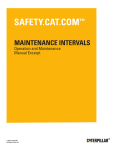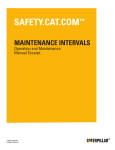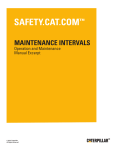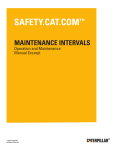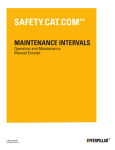Download MAINTENANCE INTERVALS - Safety
Transcript
MAINTENANCE INTERVALS Operation and Maintenance Manual Excerpt © 2010 Caterpillar All Rights Reserved ® ® SEBU6720-02 September 1998 Operation and Maintenance Manual 623F Wheel Tractor-Scraper 6BK1-Up (Machine) 5SG480-Up (Scraper) 107 Maintenance Section Maintenance Interval Schedule i00845475 Maintenance Interval Schedule SMCS Code: 1000; 7000 Note: All safety information, warnings, and instructions must be read and understood before you perform any operation or any maintenance procedure. Before each consecutive interval is performed, all of the maintenance requirements from the previous interval must also be performed. Engine Oil Level - Check .................................... Floor Rollers - Lubricate ..................................... Fuel Tank Water and Sediment - Drain ............... Hydraulic Oil Cooler - Clean ............................... Hydraulic System Oil Level - Check .................... Radiator Core - Clean ......................................... Seat Belt - Inspect .............................................. Transmission Oil Level - Check ........................... Walk-Around Inspection ...................................... 148 152 157 161 164 169 171 179 182 Every 50 Service Hours or Weekly Cab Air Filter - Clean/Replace ............................ 118 Hitch - Lubricate .................................................. 160 Tire Inflation - Check ........................................... 175 When Required Battery - Recycle ................................................ 112 Battery Electrolyte Level - Check ........................ 112 Battery, Battery Cable or Battery Disconnect Switch Replace ............................................................. 113 Circuit Breakers - Reset ...................................... 119 Clearance between Elevator Flight and Cutting Edge - Check/Adjust ................................................... 120 Cutting Edges and End Bits - Inspect/Replace ... 129 Draft Arm Wear Plates - Check/Adjust ................ 133 Ejector Carrier Rollers - Check/Adjust ................ 134 Ejector Guide Rollers - Check/Adjust ................. 135 Ejector Support Rollers - Check/Adjust .............. 136 Ejector Support Rollers - Inspect/Pack/Replace .. 136 Elevator Chain - Inspect/Adjust ........................... 137 Engine Air Filter Primary Element Clean/Replace .................................................. 143 Engine Air Filter Secondary Element - Replace .. 144 Engine Air Precleaner - Clean ............................ 145 Ether Starting Aid Cylinder - Replace ................. 151 Fuel System - Prime ........................................... 153 Fuel System Primary Filter - Clean/Inspect/ Replace ............................................................. 154 Fuses - Replace .................................................. 158 Hydraulic Tank Breaker Relief Valve - Clean ...... 166 Oil Filter - Inspect ................................................ 168 Router Bits - Inspect/Replace ............................. 170 Seat - Inspect ...................................................... 171 Steering Pump Outlet Screen - Clean ................ 173 Window Washer Reservoir - Fill .......................... 186 Window Wiper - Inspect/Replace ........................ 187 Windows - Clean ................................................. 187 Every 10 Service Hours or Daily Air Tank Moisture and Sediment - Drain ............. Backup Alarm - Test ............................................ Brakes, Indicators and Gauges - Test ................. Cooling System Level - Check ............................ Differential and Final Drive Oil Level - Check ..... Ejector Guide Rollers - Inspect/Lubricate/ Replace ............................................................. Elevator Chain Adjustment Idler - Lubricate ....... Elevator Chain Idler - Lubricate .......................... Elevator Linkage - Lubricate ............................... Engine Air Filter Service Indicator - Inspect ........ 110 111 116 125 132 135 138 139 140 145 Every 250 Service Hours or Monthly Air Conditioner - Test .......................................... Air Dryer - Check ................................................ Brake Air System Pressure - Test ....................... Braking System - Test ......................................... Coolant Conditioner Element - Replace ............. Cooling System Coolant Additive (DEAC) - Add .. Cooling System Coolant Extender (ELC) - Add .. Elevator Chain Roller - Check/Lubricate ............. Elevator Speed Reducer - Check/Lubricate ........ Engine Oil (High Speed) and Oil Filter - Change .. Engine Oil Sample - Obtain ................................ Engine Oil and Filter - Change ........................... Fan Drive Bearing and Belt Tightener Lubricate ........................................................... Hydraulic System Oil Sample - Obtain ............... Transmission Oil Sample - Obtain ...................... V-Belts - Inspect/Adjust/Replace ........................ Wheel Bearing Oil Level - Check ........................ 109 109 114 117 121 124 125 139 141 146 149 149 152 165 180 180 184 Every 500 Service Hours or 3 Months Brake Camshaft Bearing - Lubricate ................... Differential and Final Drive Oil Sample - Obtain .. Engine Crankcase Breather - Clean ................... Fuel System Primary Filter - Clean/Inspect/ Replace ............................................................. Fuel System Secondary Filter - Replace ............ Fuel Tank Cap and Strainer - Clean ................... Hydraulic System Oil Filter - Replace ................. Hydraulic Tank Breaker Relief Valve - Clean ...... In-Line Refrigerant Dryer - Check/Replace ......... Transmission Oil Filter and Magnetic Screen Replace/Clean .................................................. 115 133 146 154 155 156 163 166 167 177 Every 1000 Service Hours or 6 Months Air Dryer Desiccant - Replace ............................ Brake Air System Warning Horn - Test ............... Differential and Final Drive Breather - Clean ...... Rollover Protective Structure (ROPS) - Inspect .. Seat Suspension - Lubricate ............................... Suction Screen (Transmission Scavenge) Clean ................................................................. Transmission Breather - Clean ........................... Transmission Oil - Change .................................. 110 114 130 169 172 174 176 176 108 Maintenance Section Maintenance Interval Schedule Wheel Coolant Level - Check ............................. 185 Wheel Coolant Level - Check ............................. 185 Every 2000 Service Hours or 1 Year Cushion-Hitch Accumulator - Check ................... Differential Thrust Pin Clearance - Check ........... Differential and Final Drive Oil - Change ............ Ejector Carrier Rollers - Check/Adjust ................ Ejector Carrier Rollers - Inspect/Pack/Replace ... Ejector Guide Rollers - Check/Adjust ................. Ejector Support Rollers - Check/Adjust .............. Ejector Support Rollers - Inspect/Pack/Replace .. Fuel Injection Timing - Check ............................. Hitch - Inspect ..................................................... Hydraulic System Oil - Change ........................... In-Line Refrigerant Dryer - Check/Replace ......... Wheel Bearing Oil - Change ............................... 128 130 131 134 134 135 136 136 153 159 161 167 183 Every 2000 Service Hours or Yearly Brake Shoes and Drums - Check/Replace ......... Elevator Drive Tube Roller Bearing - Lubricate ... Elevator Speed Reducer Oil - Change ................ Engine Valve Lash - Check ................................. 116 140 142 151 Every 3000 Service Hours or 2 Years Cooling System Coolant (DEAC) - Change ........ Cooling System Pressure Cap - Clean/Replace .. Cooling System Relief Valve - Clean .................. Cooling System Water Temperature Regulator Replace ............................................................. Crankshaft Vibration Damper - Inspect ............... 122 126 126 127 128 Every 6000 Service Hours or 6 Years Cooling System Coolant (ELC) - Change ........... 123 109 Maintenance Section Air Conditioner - Test i00744477 i00745298 Air Conditioner - Test Air Dryer - Check SMCS Code: 7320-081 SMCS Code: 4285-535 S/N: 6BK1-Up S/N: 6BK1-Up Inhaling air conditioner refrigerant gas through a lit cigarette or other smoking method or inhaling fumes released from a flame contacting air conditioner refrigerant gas can cause bodily harm or death. Do not smoke when servicing air conditioners or wherever refrigerant gas may be present. 1. Start the engine. Operate the engine at high idle. 2. Set the heating and air conditioner control for maximum cooling. Set the fan speed switch to HIGH SPEED position. Illustration 106 3. Allow the air conditioning system to run for several minutes. 1. Open the drain valves for the air tanks on the tractor. The air tanks should have air pressure. Poor cooling indicates a low refrigerant level. Service of the air conditioner should be done by your Caterpillar dealer. For proper cooling, charge the air conditioning system with R-134a refrigerant. 2. Check for moisture in the air tank. Moisture will spray from the drain valves if moisture is present. Close the drain valves. g00335158 Operate the air conditioner monthly in order to lubricate the compressor seals. Set the controls on the maximum setting. Operate the system for 5 minutes. Illustration 107 g00335233 3. If there is moisture in the air tank, replace the desiccant cartridge or rebuild the desiccant cartridge. Consult your Caterpillar dealer for information about replacing the desiccant cartridge and for instructions for rebuilding the desiccant cartridge. Note: Small amounts of moisture may be in the system due to condensation in the system. Moisture may also be in the system if an air dryer is installed on a machine that has been operating without an air dryer. Several weeks may be required in order to completely dry the system. 110 Maintenance Section Air Dryer Desiccant - Replace i00746501 Air Dryer Desiccant - Replace i00747822 SMCS Code: 4285-510-DSS Air Tank Moisture and Sediment - Drain S/N: 6BK1-Up SMCS Code: 4272-543-M&S The air tanks should have some air pressure. Air lines to and from the air dryer must be at atmospheric pressure. Release the air pressure from the air system completely before performing maintenance. Check the air tanks at the end of the shift for moisture and for sediment. Moisture and sediment can accumulate in the air tank. This can lead to a low reserve of air. The air dryer may need to be serviced. Refer to Operation and Maintenance Manual, “Air Dryer - Check” for further information. If oil is draining from the tanks, consult your Caterpillar dealer. Two valves are on the left side of the tractor. The valves are located in the recess for the step. Illustration 108 g00335233 Replace the air dryer desiccant cartridge or rebuild the air dryer desiccant cartridge if water cannot be absorbed. Consult your Caterpillar Dealer for service or for replacement parts. Illustration 109 g00336061 Typical Example Illustration 110 g00335158 Open the valves. Allow the moisture and the sediment to drain into a suitable container. Close the valves. 111 Maintenance Section Backup Alarm - Test The air tank for the scraper is on the right rear side of the scraper. i00993421 Backup Alarm - Test SMCS Code: 7406-081 The backup alarm is on the rear of the machine. Turn the engine start switch to the ON position in order to perform the test. Apply the service brake. Move the transmission control lever to the REVERSE position. Illustration 111 g00336028 Typical Example Illustration 112 The backup alarm should start to sound immediately. The backup alarm will continue to sound until the transmission control lever is moved to the NEUTRAL position or to the FORWARD position. To adjust the volume level, turn the three-position adjustment knob on the back of the backup alarm. The three-position adjustment knob is set to the HIGH setting when the machine is shipped from the factory. The three-position adjustment knob should remain at the HIGH setting unless the job site requires a lower volume level. g00336138 Open the drain valve. Allow the moisture and the sediment to drain into a suitable container. Close the drain valve. 112 Maintenance Section Battery - Recycle i00993589 Battery - Recycle i00758975 SMCS Code: 1401-561 Battery Electrolyte Level Check S/N: 6BK1-Up SMCS Code: 1401-535-FLV Always recycle a battery. Never discard a battery. Always return used batteries to one of the following locations: • A battery supplier • An authorized battery collection facility • Recycling facility S/N: 6BK1-Up Table 29 Battery Electrolyte Level Battery Interval Conventional 100 Hours Low Maintenance 250 Hours Premium High Output 1000 Hours Maintenance Free No Interval Note: Do not attempt to add water to maintenance free batteries. Many Caterpillar machines are now sold with maintenance free batteries. A battery should not require more than 30 cc (1 oz) of water per cell per week. Maintain the electrolyte level to the bottom of the filler openings. Use distilled water to bring up the level of the electrolyte. The electrolyte should always be above the plates of the battery. If distilled water is not available, use clean drinking water. During hot weather, check the level of the electrolyte weekly. All batteries must have the following maintenance at every 1000 hours: 1. Open the battery access cover. 2. Check the battery retainers. Tighten the battery retainers. 3. Clean the top of the batteries with a clean towel. Do not allow dirt to build up on the battery. Conductive paths may develop. Under dusty conditions, clean the tops of the batteries often. Buildup of dirt may lead to the following electrical problems: • Electrical charge may be drained from the batteries. • The Engine Monitoring System may function with the disconnect switch in the OFF position. A film of acid may be on the battery. To neutralize the acid, one of the following solutions may be used: 113 Maintenance Section Battery, Battery Cable or Battery Disconnect Switch - Replace • Baking soda solution may be made by mixing 100 grams (4.0 oz) with 1 liter (1 quart) of clean water. • Ammonia solution may be made by mixing 100 grams (4.0 oz) with 1 liter (1 quart) of clean water. The caps of the battery cells must be in place before using one of the above solutions. Rinse the batteries with clean water after using one of the above solutions. 4. Lift the post covers in order to remove the cable from the battery terminal. 5. Clean the battery terminals. A fine grade of sandpaper may be used for cleaning. Petroleum jelly may be used as protection against corrosion. Apply corrosion inhibitors after you connect the cables to the battery post. A battery saver and cleaner is available from your Caterpillar dealer. Use these products to improve battery performance. 6. Install the cables. 7. Position the post covers. 8. Close the battery access cover. i00757468 Battery, Battery Cable or Battery Disconnect Switch Replace SMCS Code: 1401-510; 1402-510; 1411-510 S/N: 6BK1-Up 1. Turn the engine start switch to the OFF position. Turn all switches to the OFF position. 2. Turn the battery disconnect switch to the OFF position. Remove the key. 3. On machines which are equipped with supplemental steering, remove the fuse for the supplemental steering. 4. At the battery disconnect switch, disconnect the negative battery cable that is connected to the frame. Note: Do not allow the disconnected battery cable to contact the disconnect switch. 5. Disconnect the negative battery cable from the terminals of the battery. 6. Perform the necessary repairs. Replace the cable or the battery, as needed. 7. Connect the negative battery cable to the terminals of the battery. 8. Connect the negative battery cable at the battery disconnect switch. 9. Install the fuse for the supplemental steering. 10. Install the key for the battery disconnect switch. Turn the key to the ON position. 114 Maintenance Section Brake Air System Pressure - Test i00767745 i00768566 Brake Air System Pressure Test Brake Air System Warning Horn - Test SMCS Code: 4250-081-PX SMCS Code: 7402-081; 7408-081 The warning horn for the air brake system should sound when the air pressure gauge shows a reading below 450 kPa (65 psi). 1. The parking brake should be in the ENGAGED position. 2. The lever for the transmission control should be in the NEUTRAL (N) position. 3. Start the engine. Illustration 113 g00351052 4. Watch the air pressure gauge. The air pressure must be above 450 kPa (65 psi). 5. Purge air from the air tanks by doing the following procedure: Typical Example 1. Start the engine and look at the air pressure gauge. Allow the brake system air pressure to reach 850 ± 50 kPa (125 ± 10 psi). • Engage and disengage the service brake until the air pressure drops below 450 kPa (65 psi). The warning horn should sound. Make repairs if the horn is not sounding. Illustration 114 g00344219 2. Apply the service brake pedal and hold down the service brake pedal. 3. Stop the engine. 4. The reading on the air pressure gauge should not drop by more than 35 kPa (5 psi) after the engine is stopped for 10 minutes. Repair the brakes, if necessary. 115 Maintenance Section Brake Camshaft Bearing - Lubricate i00773589 Brake Camshaft Bearing Lubricate SMCS Code: 4251-086-BD The grease fittings for the brake camshaft can be reached from the back side of each wheel. Wipe all of the grease fittings before you apply the grease. The grease fittings may have a protective covering. Remove the covers before applying grease. Replace the covers after applying grease. Illustration 117 g00355321 Typical Example Apply lubricant through the two fitting on each scraper wheel. There is a total of eight fittings. Illustration 115 g00355312 Typical Example Illustration 116 g00355315 Typical Example Apply lubricant through the two fittings on the inside of each tractor wheel. 116 Maintenance Section Brake Shoes and Drums - Inspect/Replace i00803899 i00059383 Brake Shoes and Drums Inspect/Replace Brakes, Indicators and Gauges - Test SMCS Code: 4252-040; 4252-510; 4253-040; 4253-510 SMCS Code: 4251-081; 4267-081; 7000; 7450-081; 7490-081 Before you operate the machine, perform the following checks and make any necessary repairs. • Look for broken lenses on the gauges, broken indicator lights, broken switches, and other broken components in the cab. • Start the engine. • Look for inoperative gauges. • Turn on all machine lights. Check for proper operation. Illustration 118 g00380131 • Sound the forward horn. Typical Example Note: Check the brakes on all 4 wheels. • Move the machine forward and test the service brakes. If the service brakes malfunction, consult your Caterpillar Dealer for repairs. 1. Remove the wheel brake dust covers. 2. Check the brake shoes for wear or for damage. Measure the thickness of the brake linings. If the thickness of the brake linings is less than 7.2 mm (.28 inch), replace the brake linings. 3. Check the brake drum for wear or for damage. Repair the brake drum or replace the brake drum, if necessary. 4. Install the wheel brake dust cover. • Engage the parking brake. Move the machine forward in order to test the parking brake. If the parking brake malfunctions, consult your Caterpillar Dealer for repairs. • Stop the engine. 117 Maintenance Section Braking System - Test i00798619 Braking System - Test SMCS Code: 4251-081; 4267-081 Service Brake Holding Ability Test Personal injury can result if the machine moves while testing. Note: If the friction material for the brakes needs to be replaced, the new friction material may require burnishing for maximum performance. Consult your Caterpillar Dealer or see Special Instruction, SEHS9580 for the procedure for burnishing. Parking And Secondary Brake Holding Ability Test Make sure that no people or obstacles are in the area around the machine. Test the brakes on a dry, level surface. If the machine begins to move during test, reduce the engine speed immediately and engage the parking brake. Make sure that the area around the machine is clear of personnel and of obstacles. Test the brakes on a dry, level surface. Fasten the seat belt before you test the brakes. The service brake holding ability test determines whether the service brake is functional. This test is not intended to measure the maximum brake holding effort. 1. Start the engine and look at the air pressure gauge. Allow the brake system air pressure to reach 850 ± 50 kPa (125 ± 10 psi). Fasten the seat belt before you test the brakes. This test determines whether the parking brake is functional. This test is not intended to measure the maximum brake holding effort. 1. Start the engine and look at the air pressure gauge. Allow the brake system air pressure to reach 850 ± 50 kPa (125 ± 10 psi). 2. Apply the parking brake. 3. Raise the bowl. 4. While the engine is at an idle and the parking brake is applied, move the transmission control to the SECOND SPEED position. 2. Raise the bowl. 3. Apply the service brake and release the parking brake. 4. While the engine is at an idle and the service brake is applied, move the transmission control to the SECOND SPEED position. 5. Gradually increase the engine rpm. The service brake should prevent machine movement when the engine is running at 1200 ± 100 rpm. If the machine moves with the engine rpm less than 1200 rpm, consult your Caterpillar Dealer for an inspection of the machine. 6. Reduce the engine speed to low idle and move the transmission control to the NEUTRAL position. Engage the parking brake. Lower the bowl to the ground and stop the engine. NOTICE If the machine moved while testing the brakes, contact your Caterpillar Dealer. Have the dealer inspect and, if necessary, repair the service brakes before returning the machine to operation. If the machine begins to move, reduce the engine speed immediately and engage the parking brake. 5. Gradually increase the engine rpm. The parking brake should prevent machine movement when the engine is running at 1000 ± 100 rpm. If the machine moves with the engine rpm less than 1000 rpm, consult your Caterpillar Dealer for an inspection of the machine. 6. Reduce the engine speed and move the transmission control to the NEUTRAL position. Lower the bowl to the ground and stop the engine. NOTICE If the machine moved while testing the brakes, contact your Caterpillar Dealer. Have the dealer inspect and, if necessary, repair the service brakes before returning the machine to operation. 118 Maintenance Section Cab Air Filter - Clean/Replace Note: If the friction material for the brakes needs to be replaced, the new friction material may require burnishing for maximum performance. Consult your Caterpillar Dealer or see Special Instruction, SEHS9187 for the procedure for burnishing. i00804039 Cab Air Filter - Clean/Replace SMCS Code: 7342-070; 7342-510 S/N: 6BK1-Up Cleaning the Filters Outside Filters Note: Clean the air filters more often during dusty conditions. Illustration 119 g00380452 Typical Example 1. Open the access cover (1) that is located at the front of the cab. 2. Remove the thumb screws (2) which hold the filter element in place. 3. Remove the filter element (3). Clean the filter element with pressure air or wash the filter element in warm water. Use a nonsudsing household detergent. Rinse the filter element in clean water and air dry the filter element thoroughly. 4. After you clean the filter element, inspect the filter element. Do not use a filter element with damaged pleats or a damaged seal. If the filter element is damaged, replace the filter element. 5. Install the filter element. Close the access cover. 119 Maintenance Section Circuit Breakers - Reset Inside Filter i00806608 Circuit Breakers - Reset SMCS Code: 1420-529 S/N: 6BK1-Up Illustration 120 g00382090 1. Remove the access cover. The access cover is on the inside of the cab. 2. Remove the filter element. Clean the filter element with pressure air or wash the filter element in warm water. Use a nonsudsing household detergent. Rinse the filter element in clean water and air dry the filter element thoroughly. 3. After you clean the filter element, inspect the filter element. Do not use a filter element with damaged pleats or a damaged seal. If the filter element is damaged, replace the filter element. 4. Install the filter element. Install the access cover. Illustration 121 g00382972 The circuit breakers are located at the left side of the operator’s seat. Circuit Breaker/Reset – Push in the button in order to reset the circuit breaker. If the electrical system is working properly, the button will remain depressed. If the button does not remain depressed, check the appropriate electrical circuit. Repair the electrical circuit, if necessary. Blower Motor (1) – 15 AMP Alternator (2) – 80 AMP 120 Maintenance Section Clearance between Elevator Flight and Cutting Edge - Check/Adjust i00998238 Clearance between Elevator Flight and Cutting Edge Check/Adjust 2. You should raise the front of the elevator with a jack or a hoist. Place blocks or stands under the front of the elevator once the elevator has been raised. Lower the elevator until the elevator is resting on the blocks or stands. SMCS Code: 6232-025; 6232-535 Note: The front of the elevator must not be resting on the top plate (5). S/N: 5SG480-Up 3. Remove the bolts (1) that hold the shims in place. 4. Reposition the shims (2,3). 5. Install the bolts (1). 6. Follow Steps 3 through 5 in order to position the shims on the other side of the bowl. 7. Lower the front of the elevator. Illustration 122 g00493775 The clearance between the elevator flights and the top of the cutting edge may be adjusted. The distance between the top of the cutting edge and the elevator flights is set at the factory at approximately 61 mm (2.4 inches). Two shims (3) are located on top of the welded bracket (6) when the machine is shipped from the factory. The welded brackets (6) are located on each side of the bowl. The shims must be equally placed on each of the brackets. A special plate (5) is located above the removable shims (3). The top plate (5) must remain in the top position. The top plate (5) prevents damage to the attaching bolts (1). Four shims (2) are located on the bottom of the welded bracket (6) when the machine is shipped from the factory. Shims may need to be added to the top of the bracket when you are working in material which is compacted. The space that is between the cutting edge and the elevator flight will become wider. Shims may also need to be added to the top of the bracket when the components of the elevator become worn. Shims may need to be removed from the top of the bracket when you are working in loose material. The space that is between the cutting edge and the elevator flight will become narrower. 1. Park the machine on level ground. Lower the bowl. Apply the parking brake. 121 Maintenance Section Coolant Conditioner Element - Replace Coolant Conditioner Element Replace 7. Install the new element by hand. When the gasket contacts the element assembly base, turn the element by 270 degrees more. This will tighten the element sufficiently. SMCS Code: 1352-510-FQ 8. Open inlet valve (1) and outlet valve (2). S/N: 6BK1-364 9. Start the engine and check for leaks. Allow the coolant level to stabilize. Check the coolant level of the radiator. If necessary, add premixed coolant. i00807343 10. Close the access cover. Stop the engine. Illustration 123 g00383172 NOTICE Care must be taken to ensure that fluids are contained during performance of inspection, maintenance, testing, adjusting and repair of the machine. Be prepared to collect the fluid with suitable containers before opening any compartment or disassembling any component containing fluids. Refer to Special Publication, NENG2500, “Caterpillar Tools and Shop Products Guide”, for tools and supplies suitable to collect and contain fluids in Caterpillar machines. Dispose of all fluids according to local regulations and mandates. 1. Open the access cover on the right side of the machine. 2. Close inlet valve (1) and outlet valve (2). 3. Remove coolant conditioner (element) (3) with your hand or with a strap type wrench. Properly discard coolant conditioner element (3). 4. Clean the base for the element. Make sure that all of the old gasket is removed. 5. Replace the used element with a new Caterpillar maintenance element. 6. Coat the gasket of the new element with a thin film of clean engine oil. 122 Maintenance Section Cooling System Coolant (DEAC) - Change i00830098 Cooling System Coolant (DEAC) - Change SMCS Code: 1350-044 S/N: 6BK1-Up NOTICE Do not change the coolant until you read and understand the material found in the Operation and Maintenance Manual, “Cooling System Specifications” section. Failure to do so could result in damage to the cooling systems components. NOTICE Care must be taken to ensure that fluids are contained during performance of inspection, maintenance, testing, adjusting and repair of the machine. Be prepared to collect the fluid with suitable containers before opening any compartment or disassembling any component containing fluids. Refer to Special Publication, NENG2500, “Caterpillar Tools and Shop Products Guide”, for tools and supplies suitable to collect and contain fluids in Caterpillar machines. Dispose of all fluids according to local regulations and mandates. If the Diesel Engine Antifreeze/Coolant (DEAC) is dirty or if you observe any foaming in the cooling system, drain the coolant before the recommended interval. Illustration 125 4. Remove the bolt (3) in order to remove the cover plate for the radiator drain. open the drain valve. 5. Flush the cooling system with clean water until the draining water is transparent. 6. Close the drain valve. Replace the cover. 7. Add the coolant solution. Refer to Operation and Maintenance Manual, “Refill Capacities”. 8. Remove the cooling system pressure cap. Start the engine and run the engine. Leave the pressure cap off until the water temperature regulator opens and the coolant level stabilizes. 9. Maintain the coolant level within 13 mm (.5 inch) of the bottom of the filler pipe. 10. Inspect the gasket of the cooling system pressure cap. If the gasket is damaged, replace the gasket. 1. Stop the engine and allow the engine to cool. 11. Install the cooling system pressure cap. 2. Loosen the pressure cap slowly in order to release pressure. Remove the pressure cap. Illustration 124 g00400065 3. The radiator drain (1) is located behind the oil drain (2). g00400068 12. Stop the engine. 123 Maintenance Section Cooling System Coolant (ELC) - Change i00812639 Cooling System Coolant (ELC) - Change SMCS Code: 1350-044-NL S/N: 6BK1-Up NOTICE Do not change the coolant until you read and understand the material found in the Operation and Maintenance Manual, “Cooling System Specifications” section. Failure to do so could result in damage to the cooling systems components. NOTICE Mixing ELC with other products reduces the effectiveness of the coolant and shortens coolant life. Use only Caterpillar products or commercial products that have passed the Caterpillar EC-1 specifications for pre-mixed or concentrate coolants. Use only Caterpillar Extender with Caterpillar ELC. Failure to follow these recommendations could result in the damage to cooling systems components. Illustration 126 g00400065 3. The radiator drain (1) is located behind the oil drain (2). If ELC cooling system contamination occurs see the topic ELC Cooling System Contamination of this operation and maintenance manual. NOTICE Care must be taken to ensure that fluids are contained during performance of inspection, maintenance, testing, adjusting and repair of the machine. Be prepared to collect the fluid with suitable containers before opening any compartment or disassembling any component containing fluids. Refer to Special Publication, NENG2500, “Caterpillar Tools and Shop Products Guide”, for tools and supplies suitable to collect and contain fluids in Caterpillar machines. Dispose of all fluids according to local regulations and mandates. If the coolant in the machine is changed to Extended Life Coolant from another type of coolant, see Operation and Maintenance Manual, “Extended Life Coolant (ELC) Cooling System Maintenance”. 1. Allow the engine to cool. 2. Loosen the pressure cap slowly in order to release pressure. Remove the pressure cap. Illustration 127 g00400068 4. Remove the bolt (3) in order to remove the cover plate for the radiator drain. Open the drain valve. 5. Flush the cooling system with clean water until the draining water is transparent. 6. Close the drain valve. Install the cover plate and the bolt. 7. Add the Extended Life Coolant. Refer to the following topics: • Operation and Maintenance Manual, “Cooling System Specifications” • Operation and Maintenance Manual, “Refill Capacities” 8. Start the engine. Operate the engine without the cooling system pressure cap until the water temperature regulator opens and the coolant level stabilizes. 9. Maintain the coolant level within 13 mm (.5 inches) of the bottom of the filler pipe. 124 Maintenance Section Cooling System Coolant Additive (DEAC) - Add 10. Inspect the gasket of the cooling system pressure cap. If the gasket is damaged, replace the gasket. 11. Install the cooling system pressure cap. 12. Stop the engine. i00993304 Cooling System Coolant Additive (DEAC) - Add SMCS Code: 1352-544 S/N: 6BK1-Up See the appropriate topics in your machine’s Operation and Maintenance Manual for all cooling system requirements. Use 8T-5296 Test Group to check the concentration of the Diesel Engine Antifreeze/Coolant (DEAC). If necessary, add supplemental coolant additive. NOTICE Do not exceed the recommended six percent supplemental coolant additive concentration. Excessive supplemental coolant additive concentration can form deposits on the higher temperature surfaces of the cooling system, reducing the engine’s heat heat transfer characteristics. Reduced heat transfer could cause cracking of the cylinder head and other high temperature components. Excessive supplemental coolant additive concentration could also result in radiator tube blockage, overheating, and/or accelerated water pump seal wear. Never use both liquid supplemental coolant additive and the spin-on element (if equipped) at the same time. The use of those additives together could result in supplemental coolant additive concentration exceeding the recommended six percent maximum. 1. Slowly loosen the cooling system pressure cap in order to relieve the pressure. Remove the cap. 2. Add supplemental coolant additive. Drain some coolant from the radiator into a suitable container in order to allow space for the extra coolant additive. Note: Always discard drained fluids according to local regulations. 3. Add 0.24 L (.50 pint) of supplemental coolant additive for every 38 L (10 US gal) of engine cooling capacity. 4. Inspect the gasket for the cooling system pressure cap. Replace the gasket if the gasket is damaged. 5. Install the cooling system pressure cap. 125 Maintenance Section Cooling System Coolant Extender (ELC) - Add i00993313 i00823820 Cooling System Coolant Extender (ELC) - Add Cooling System Level - Check SMCS Code: 1352-544-NL S/N: 6BK1-Up S/N: 6BK1-Up When a Caterpillar Extended Life Coolant (ELC) is used, an extender must be added to the cooling system. See the Operation and Maintenance Manual, “Maintenance Interval Schedule” for the proper service interval. The amount of extender is determined by the cooling system capacity. SMCS Code: 1350-535-FLV The cooling system pressure cap for the tractor is located on the top of the hood. The pressure cap is directly above the radiator. Table 30 Amounts of the Caterpillar ELC Extender Cooling System Capacity Recommended Amount of Caterpillar Extender 22 to 30 L (6 to 8 US gal) 0.57 L (20 oz) 30 to 38 L (8 to 10 US gal) 0.71 L (24 oz) 38 to 49 L (10 to 13 US gal) 0.95 L (32 oz) 49 to 64 L (13 to 17 US gal) 1.18 L (40 oz) 64 to 83 L (17 to 22 US gal) 1.60 L (54 oz) 83 to 114 L (22 to 30 US gal) 2.15 L (72 oz) 114 to 163 L (30 to 43 US gal) 3.00 L (100 oz) 163 to 242 L (43 to 64 US gal) 4.40 L (148 oz) For additional information about adding an extender, see Operation and Maintenance Manual, “Caterpillar Extended Life Coolant (ELC)” or consult your Caterpillar Dealer. Illustration 128 g00395997 Typical example 1. Remove the cooling system pressure cap slowly in order to relieve the pressure. 2. Maintain the coolant level at 13 mm (.5 inch) from the bottom of the filler pipe. If it is necessary to add coolant daily, check the system for leaks. 3. If additional coolant is necessary, remove the cooling system pressure cap and add the appropriate coolant mixture. Install the pressure cap. 126 Maintenance Section Cooling System Pressure Cap - Clean/Replace i00823942 i00820280 Cooling System Pressure Cap - Clean/Replace Cooling System Relief Valve Clean SMCS Code: 1382-070; 1382-510 SMCS Code: 1370-070 S/N: 6BK1-Up S/N: 6BK1-Up The cooling system pressure cap for the tractor is located on the top of the hood at the front of the machine. The cooling system relief valve for the tractor is located on the top of the radiator at the front of the machine. The sheet metal that is covering the radiator will need to be removed in order for you to work on the relief valve. 1. Remove the cooling system pressure cap slowly in order to relieve the pressure. Illustration 129 g00395997 1. Remove the cooling system pressure cap slowly in order to relieve the pressure. g00102095 2. Inspect the cap for damage, for foreign material, and for deposits. Illustration 130 3. Clean the cap with a clean cloth or replace the cap, if necessary. 2. Remove the mounting bolts (1). Remove the cover (5), gaskets (2), plate (3) and valve assembly (4). 4. Inspect the condition of the gasket in the cap. Replace the gasket, if necessary. 5. Install a pressure cap. 3. Inspect the valve assembly (4), plate (3), and gaskets (2). Replace any of these components, if necessary. 4. Inspect valve cover (5) and mounting bolts (1). 5. Inspect the components for damage and for foreign matter. Replace the valve assembly if the valve assembly is damaged. 6. Install the valve assembly (4). Install the plate (3), gaskets (2), cover (5) and the mounting bolts (1). 7. Maintain the coolant level within 13 mm (.5 inch) of the bottom of the filler pipe. 8. Install the cooling system pressure cap. 127 Maintenance Section Cooling System Water Temperature Regulator - Replace i00338284 Cooling System Water Temperature Regulator Replace SMCS Code: 1355-510 S/N: 6BK1-Up Personal injury can result from hot coolant, steam and alkali. At operating temperature, engine coolant is hot and under pressure. The radiator and all lines to heaters or the engine contain hot coolant or steam. Any contact can cause severe burns. Remove filler cap slowly to relieve pressure only when engine is stopped and radiator cap is cool enough to touch with your bare hand. Do not attempt to tighten hose connections when the coolant is hot, the hose can come off causing burns. Cooling System Conditioner contains alkali. Avoid contact with skin and eyes. Replace the cooling system water temperature regulator on a regular basis in order to reduce the chance of unscheduled downtime and of problems with the cooling system. The water temperature regulator should be replaced after the cooling system has been cleaned. Replace the water temperature regulator while the cooling system is completely drained or while the cooling system coolant is drained to a level that is below the water temperature regulator housing assembly. NOTICE Failure to replace the engine’s water temperature regulator on a regularly scheduled basis could cause severe engine damage. Note: If you are only replacing the water temperature regulator, drain the cooling system coolant to a level that is below the water temperature regulator housing assembly. 1. Loosen the hose clamp and remove the hose from the elbow. 2. Remove the bolts from the elbow and remove the elbow. 3. Remove the turbocharger water line from the cover assembly. 4. Remove the bolts from the the water temperature regulator housing and remove the water temperature regulator housing. 5. Remove the water temperature regulator from the water temperature regulator housing. Remove the gasket from the water temperature regulator housing. Remove the seal from the water temperature regulator housing. NOTICE Former water temperature regulators may be used, if they meet test specifications and are not damaged or have excessive buildup or deposits. NOTICE Since Caterpillar engines incorporate a shunt design cooling system, it is mandatory to always operate the engine with a water temperature regulator. Depending on load, failure to operate with a water temperature regulator could result in either an overheating or an overcooling condition. NOTICE If the water temperature regulator is installed incorrectly, it will cause the engine to overheat. 6. Install a new seal in the water temperature regulator housing. Install a new water temperature regulator and a new gasket. Install the water temperature regulator. Install the water temperature housing. 7. Install the elbow and the hose. Tighten the hose clamp. 8. Add the cooling system coolant. Maintain the coolant level within 13 mm (.50 inch) of the bottom of the filler tube. 128 Maintenance Section Crankshaft Vibration Damper - Inspect i00815039 i00814979 Crankshaft Vibration Damper - Inspect Cushion-Hitch Accumulator Check SMCS Code: 1205-040 SMCS Code: 5077-535 S/N: 6BK1-Up S/N: 6BK1-Up Damage to the vibration damper or failure of the vibration damper will increase torsional vibrations. These vibrations will result in damage to the crankshaft and to the other engine components. A deteriorating vibration damper will cause excessive gear train noise at variable points in the speed range. Caterpillar recommends replacing the vibration damper for any of the following reasons: • The engine has had a failure because of a broken crankshaft. • The S·O·S analysis detected a worn crankshaft front bearing. Illustration 131 g00388912 Typical Example • The S·O·S analysis detected a large amount of The cushion-hitch accumulator is located on the right side of the machine near the center hitch. The vibration damper can be used again if none of the above conditions are found or if the vibration damper is not damaged. Check the precharge pressure in the cushion-hitch accumulator. Add nitrogen, if necessary. Refer to the Systems Operation Testing and Adjusting, SENR6825, “621F, 623F and 627F Wheel Tractor-Scrapers Cushion-Hitch Hydraulic System”, “Testing and Adjusting Section” for more information. You may need to consult your Caterpillar Dealer for the checking procedure. gear train wear that is not caused by a lack of oil. In the vibration damper, a wobble can occur on the outer ring. Some of the wobble of the outer ring is normal. If a wobble is present, replacement of the vibration damper may not be necessary. To confirm an acceptable wobble, see the Service Manual for the procedure to check the vibration damper. Marks of the vibration damper are on the hub and on the outer ring. These marks will indicate the condition of the vibration damper. If the marks are not in alignment, the rubber seal between the outer ring and the hub has separated from the outer ring and/or from the hub. Install a new vibration damper if the marks are not in alignment . Note: Contact your Caterpillar Dealer for further information. 129 Maintenance Section Cutting Edges and End Bits - Inspect/Replace i00815172 Cutting Edges and End Bits Inspect/Replace SMCS Code: 6801-040; 6801-510; 6804-040; 6804-510 Personal injury or death can result, if the bowl is not blocked up. Block the bowl before changing cutting edge. NOTICE Do not attempt to increase wear life by welding on cutting edges. This may result in premature failures. Change or rotate the cutting edges or router bits, before the mounting surfaces become worn. Illustration 133 g00389294 5. If the cutting edges (1) are worn, remove the bolts for the cutting edges (1). If the opposite sides of the cutting edges are not worn, rotate the cutting edges and install the opposite sides of the cutting edges outward. Clean the contact surfaces before installing. 6. Install new cutting edge sections if the cutting edges are worn on both sides. 7. If the end bits (2) are worn, remove the bolts for the end bits (2). If the opposite sides of the end bits are not worn, rotate the end bits and install the opposite sides of the end bits outward. Clean the contact surfaces before installing. 8. Install new end bits if the end bits are worn on both sides. Illustration 132 g00389174 Typical Example Note: Any material that might fall on the worker should be removed from the apron and from the sides of the bowl. 1. Park the machine on level ground. 2. Engage the parking brake. 3. Raise the bowl and block up the bowl. Block the bowl on both sides. Blocks should be of material that is suitable for carrying the weight of the bowl. Only block up the bowl to a sufficient height for the removal of the cutting edges. 4. Block the apron. Refer to Operation and Maintenance Manual, “Warning Signs and Labels” for information on blocking the apron. 9. Install the bolts and tighten the bolts to the specified torque. See Operation and Maintenance Manual, “Torque for Ground Engaging Tool Bolts”. 10. Raise the apron and remove the pin assembly from the pin holder. Lower the apron and return the pin assembly to the pin’s storage location. 11. Raise the bowl and remove the blocking. Lower the bowl to the ground. 12. After a few hours of operation, check the bolts for proper torque. Tighten the bolts, if necessary. 130 Maintenance Section Differential Thrust Pin Clearance - Check i00995188 i00839167 Differential Thrust Pin Clearance - Check Differential and Final Drive Breather - Clean SMCS Code: 3258-535-T9 SMCS Code: 3258-070-BRE; 4050-070-BRE S/N: 6BK1-Up S/N: 6BK1-Up Illustration 134 g00395022 Illustration 136 g00410143 Typical Example The differential and final drive breather for the tractor is located on the top of the transmission and at the right rear of the tractor. Use the following procedure to clean the breather. 1. Remove the breather. 2. Wash the breather in clean, nonflammable solvent. 3. Allow the breather to dry. 4. Install the breather. Illustration 135 g00395885 The Differential Thrust Pin is located at the front left of the differential housing. Refer to Specifications, SENR6810, “621F, 623F and 627F Wheel Tractor-Scrapers Power Train”, “Differential and Bevel Gear” for the correct procedure to adjust the differential thrust pin or contact your Caterpillar Dealer. 131 Maintenance Section Differential and Final Drive Oil - Change i00925564 Differential and Final Drive Oil - Change 2. Clean the area around the drain plug. 3. Engage the parking brake. Stop the engine. SMCS Code: 3258-044; 4050-044 4. Remove the differential drain plug and drain the oil into a suitable container. S/N: 6BK1-Up 5. Clean the plug. Install the plug. NOTICE Care must be taken to ensure that fluids are contained during performance of inspection, maintenance, testing, adjusting and repair of the machine. Be prepared to collect the fluid with suitable containers before opening any compartment or disassembling any component containing fluids. Note: The drain plug (3) for the final drive is located on the hub of the wheel. The plug must be at the lowest point for the plug in order to drain the final drive. Refer to Special Publication, NENG2500, “Caterpillar Tools and Shop Products Guide”, for tools and supplies suitable to collect and contain fluids in Caterpillar machines. Dispose of all fluids according to local regulations and mandates. Hot oil and hot components can cause personal injury. Do not allow hot oil or hot components to contact skin. Illustration 138 g00472907 6. Clean the area around the drain plug (3). 7. Remove the plug. Drain the oil into a suitable container. 8. Clean the plug. Install the plug. 9. Repeat this procedure for the other wheel. Note: The filler tube (5) for the differential is located at the right rear of the tractor. Illustration 137 g00456570 The drain plug for the differential (2) is located under the transmission of the tractor. The drain plug for the transmission (1) is located behind the drain plug for the differential (2). The drain plug for the differential is located closer to the front of the machine. Operate the machine until the differential oil is warm. Park the machine on a level surface. Lower the bowl. 1. Engage the parking brake. Stop the engine. Illustration 139 g00473367 10. Clean the area around the filler cap (5). Remove the cap. 132 Maintenance Section Differential and Final Drive Oil Level - Check 11. Fill the differential with oil through the filler tube. Fill the differential to the “FULL” mark in the sight glass (6). Refer to the Operation and Maintenance Manual, “Refill Capacities” and the Operation and Maintenance Manual, “Lubricant Viscosities” for further information. Differential and Final Drive Oil Level - Check 12. Clean the filler cap. Install the filler cap. S/N: 6BK1-Up i00816738 SMCS Code: 3258-535-FLV; 4050-535-FLV Note: The differential and the final drives share a common reservoir. However, the oil level of the final drives should be checked. The filler plug for the final drive must be horizontal with the center of the final drive in order to check the oil level of the final drive. The drain plug (3) will be at the bottom of the wheel. Illustration 141 g00389932 Typical Example The sight gauge for the differential and final drive oil is located on the back right side of the transmission. Illustration 140 g00472907 13. Clean the area around the filler plug (4). Remove the plug. 14. Add oil to the final drive if oil is needed. Oil should be dripping out of the filler hole when the final drive is full of oil. 15. Clean the filler plug. Install the filler plug. Illustration 142 g00390115 1. Park the machine on level ground. 2. Lower the bowl. Shut off the engine. 3. Clean the sight gauge (1) and the oil filler cap (2). 4. Maintain the oil level between the “FULL” and the “ADD” marks on the sight gauge. 5. Remove the oil filler cap and add oil if it is necessary. 6. Clean the oil filler cap and install the oil filler cap. 133 Maintenance Section Differential and Final Drive Oil Sample - Obtain i00921568 i00059862 Differential and Final Drive Oil Sample - Obtain Draft Arm Wear Plates Check/Adjust SMCS Code: 3258-008; 4050-008; 7542-008 SMCS Code: 6204-025-WK; 6204-535-WK S/N: 6BK1-Up S/N: 5SG480-Up Refer to Operation and Maintenance Manual, “S·O·S Oil Analysis” and Operation and Maintenance Manual, “Sampling Interval and Location of Sampling Valve” for information that pertains to obtaining a sample of the differential and final drive oil. Refer to Special Publication, PEHP6001, “How To Take A Good Oil Sample” for more information about obtaining a sample of the differential and final drive oil. Illustration 143 g00102145 Check the clearance between shoe (1) and draft arm wear plate (2). The clearance should be 6.0 mm (.24 inch) or less. Add shims, if necessary. Repeat the procedure for the draft arm wear plate that is on the other side of the bowl. 134 Maintenance Section Ejector Carrier Rollers - Check/Adjust i00860625 i00860885 Ejector Carrier Rollers Check/Adjust Ejector Carrier Rollers Inspect/Pack/Replace SMCS Code: 6229-025; 6229-535 SMCS Code: 6229-040; 6229-086; 6229-510 S/N: 5SG480-Up S/N: 5SG480-Up Park the machine on level ground. Lower the bowl and close the apron. Park the machine on level ground. Lower the bowl and close the apron. The ejector carrier rollers are located at the base of the ejector. There are 2 ejector carrier rollers. These rollers prevent the ejector from contacting the floor of the bowl. The ejector carrier rollers are located at the base of the ejector. There are 2 ejector carrier rollers. Check the adjustment for the ejector carrier rollers. The ejector carrier rollers are correctly adjusted if the ejector does not contact the bottom of the bowl. Illustration 145 g00102197 Remove the debris from the roller in order to inspect the roller. Pack the bearings of the rollers. Illustration 144 g00102197 1. Loosen roller shaft clamping bolt (1). 2. Move eccentric roller shaft (2) to a position that allows the ejector to pass over the bottom of the bowl. The ejector carrier rollers must be adjusted so that the clearance between the bottom of the ejector and the bottom of the bowl is between 10. to 13. mm (.40 to .51 inch). 3. Tighten roller shaft clamping bolt (1). 4. Repeat Step 1 through Step 3 in order to adjust the other ejector carrier roller. 5. Start the engine. Move the ejector forward and backward. Stop the engine. 6. Check for drag between the ejector and the bottom of the bowl. Repeat the adjustment procedure, if necessary. Refer to Disassembly and Assembly , SENR6808, “Ejector Carrier Rollers” for additional information. Refer to Specifications, SENR6820, “Ejector” for additional information on packing the bearings. 135 Maintenance Section Ejector Guide Rollers - Check/Adjust i00861271 i00863992 Ejector Guide Rollers Check/Adjust Ejector Guide Rollers Inspect/Lubricate/Replace SMCS Code: 6230-025; 6230-535 SMCS Code: 6230-040; 6230-086; 6230-510 S/N: 5SG480-Up S/N: 5SG480-Up Park the machine on level ground. Lower the bowl and close the apron. Park the machine on level ground. Lower the bowl and close the apron. The ejector guide rollers are located at the middle of the ejector. There are 2 ejector guide rollers. These rollers prevent the ejector from contacting the sides of the bowl. These rollers prevent the ejector from cocking. The ejector guide rollers are located at the middle of the ejector. There are 2 ejector guide rollers. Check the adjustment for the ejector guide rollers. The ejector guide rollers are correctly adjusted if the ejector does not contact the sides of the bowl. The rollers should be in a position that prevents the ejector from rising too far above the floor of the bowl. Illustration 147 g00434601 Remove the debris from the roller in order to inspect the roller. Clean the grease fittings (1). Attach a grease gun to the fittings. Apply grease to the rollers. Refer to Disassembly and Assembly , SENR6809, “Ejector Guide Rollers” for additional information. Illustration 146 g00432148 Typical Example 1. Loosen roller shaft clamping bolt (1). 2. Move eccentric roller shaft (2) to a position that allows the ejector to pass over the sides of the bowl. 3. Tighten roller shaft clamping bolt (1). 4. Repeat Step 1 through Step 3 in order to adjust the other ejector guide roller. 5. Start the engine. Move the ejector forward and backward. Stop the engine. 6. Check for drag between the ejector and the sides of the bowl. Repeat the adjustment procedure, if necessary. 136 Maintenance Section Ejector Support Rollers - Check/Adjust i00864496 i00864776 Ejector Support Rollers Check/Adjust Ejector Support Rollers Inspect/Pack/Replace SMCS Code: 6230-025; 6230-535 SMCS Code: 6230-040; 6230-086; 6230-510 S/N: 5SG480-Up S/N: 5SG480-Up Park the machine on level ground. Lower the bowl and close the apron. Park the machine on level ground. Lower the bowl and close the apron. The ejector support rollers are located at the rear of the ejector. There are 2 ejector support rollers. These rollers support the rear portion of the ejector. The rollers run in a track (3). A track is located on each side of the frame for the ejector. The ejector support rollers are located at the rear of the ejector. There are 2 ejector support rollers. These rollers support the rear portion of the ejector. The rollers run in a track (3). A track is located on each side of the frame for the ejector. Illustration 148 g00435120 Check the adjustment for the ejector support rollers. Measure the clearance between the roller (1) and the inside wall of the track. The clearance should be between 0.8 mm (.03 inch) and 3.3 mm (.13 inch). Shims will need to be used to establish the correct distance. Refer to Disassembly and Assembly , SENR6809, “Ejector Support Rollers” for additional information. Refer to Specifications, SENR6822, “Ejector Group” for additional information. Illustration 149 g00435120 Remove the debris from the rollers in order to inspect the rollers. Pack the bearings of the rollers. Refer to Disassembly and Assembly , SENR6809, “Ejector Support Rollers” for additional information. Refer to Specifications, SENR6822, “Ejector Group” for additional information on packing the bearings. 137 Maintenance Section Elevator Chain - Inspect/Adjust i00963198 Adjust the Elevator Chain Elevator Chain - Inspect/Adjust SMCS Code: 6231-025; 6231-040 S/N: 5SG480-Up Inspect the Elevator Chain Illustration 151 g00490922 1. Remove the jack (5) which is located under the scraper. The jack is located near the push block. Illustration 150 g00490921 Inspect the slack of the elevator chain. Inspect the slack at the widest space that is between the arrows. The upper arrow is located at the lower edge of the frame assembly for the elevator. The lower arrow is on the upper side of the elevator chain. The widest space will be halfway between the upper sprocket and the lower idler. The slack in the elevator chain should be 254 to 356 mm (10 to 14 inches). Adjust the elevator chain when the distance between the arrows exceeds 356 mm (14 inches). Illustration 152 g00490923 Typical Example The elevator chain should be inspected for wear. Measure the length of 10 chain links. Replace the elevator chain if the 10 links measure more than 1079 mm (42.5 inches). Refer to Disassembly and Assembly, SENR6809, “Elevator Flight Assemblies and Chain Assemblies” for further information. 2. Remove the pins (6) from the jack. Note: Failure to replace a worn elevator chain will result in excessive wear to the drive sprockets. 4. Extend the jack until the pressure is off of the adjusting bolt (3). Remove the adjusting bolt. 3. Attach one end of the jack to the frame assembly for the elevator (1). Adjust the jack until the other end of the jack can be attached to the adjuster arm (2). 5. Extend the jack until the desired tension of the chain is achieved. Install the adjusting bolt (3). The adjusting bolt must be secured in the rail (4). 6. Shorten the jack in order to relieve the pressure on the mounting pins for the jack. Remove the mounting pins in order to remove the jack. 7. Repeat Steps 3 through 6 in order to adjust the other elevator chain. 8. Install the mounting pins in the jack. Install the jack in the storage area that is under the scraper. 138 Maintenance Section Elevator Chain Adjustment Idler - Lubricate Note: Remove a half link from each elevator chain in order to obtain more adjustment of the chain. i00954949 Elevator Chain Adjustment Idler - Lubricate SMCS Code: 6248-086 S/N: 5SG480-Up Illustration 153 g00486818 The elevator chain adjustment idlers (1) are located on the elevator frame. One idler is located on each side of the frame. 1. Park the machine on level ground. Apply the parking brake. Lower the bowl. 2. Clean the area around the grease fitting (2) for the idler. 3. Apply grease to the fitting. 4. Follow Steps 2 and 3 for the other idler. 139 Maintenance Section Elevator Chain Idler - Lubricate i00954823 Elevator Chain Idler - Lubricate i00954378 SMCS Code: 6248-086 Elevator Chain Roller Check/Lubricate S/N: 5SG480-Up SMCS Code: 6260-086; 6260-535 S/N: 5SG480-Up Illustration 154 g00486735 The elevator chain idlers (1) are located on the elevator frame. One idler is located on each side of the frame. 1. Park the machine on level ground. Apply the parking brake. Lower the bowl. 2. Clean the area around the grease fitting (2) for the idler. 3. Apply grease to the fitting. 4. Follow Steps 2 and 3 for the other idler. Illustration 155 g00486659 The elevator chain rollers (1) are located at the lower end of the elevator frame. One roller is located on each side of the elevator frame. 1. Park the machine on level ground. Apply the parking brake. Lower the bowl. 2. Position the filler plug (2)so that the plug is at the top of the roller. 3. Clean the area around the filler plug. Remove the filler plug. 4. Maintain the oil level to the bottom of the filler hole. Add oil if oil is needed. 5. Clean the filler plug. Install the filler plug. 6. Repeat Steps 1 through 5 for the other elevator chain roller. 140 Maintenance Section Elevator Drive Tube Roller Bearing - Lubricate i00953430 i00967258 Elevator Drive Tube Roller Bearing - Lubricate Elevator Linkage - Lubricate SMCS Code: 7551-086-ELV S/N: 5SG480-Up SMCS Code: 6241-086-KL S/N: 5SG480-Up Illustration 156 Illustration 157 Illustration 158 g00492722 Illustration 159 g00492724 Illustration 160 g00492727 g00486262 g00486491 The roller bearing for the elevator drive tube (1) is located on the right side of the elevator drive tube. Refer to Disassembly and Assembly, SENR6809, “Elevator Drive Sprockets & Speed Reducer” for further information on repacking the bearings. Consult your Caterpillar Dealer for further information. The elevator linkage (1) supports the elevator on the machine. The elevator linkage is located on each side of the elevator. There are 4 grease fittings to grease for the elevator linkage. 1. Park the machine on level ground. Apply the parking brake. Lower the bowl. 141 Maintenance Section Elevator Speed Reducer - Check/Lubricate 2. Clean the area around the grease fittings (2,3). i00953669 3. Remove the dust caps from the grease fittings (2,3). Elevator Speed Reducer Check/Lubricate 4. Apply grease to the fittings. SMCS Code: 6236-086-ELV; 6236-535-ELV 5. Install the dust caps. S/N: 5SG480-Up Illustration 161 g00486360 The elevator speed reducer (1) is located at the top of the elevator. The elevator speed reducer is on the left side of the elevator. 1. Park the machine on level ground. Lower the bowl. Apply the parking brake. 2. Clean the area around the filler plug (2). 3. Remove the filler plug. Oil should drip out of the filler hole. Add oil if oil is needed. Refer to Operation and Maintenance Manual, “Lubricant Viscosities” for further information. 4. Clean the filler plug. Install the filler plug. 142 Maintenance Section Elevator Speed Reducer Oil - Change i00954244 Elevator Speed Reducer Oil Change SMCS Code: 6236-044-ELV 6. Remove the filler plug. Fill the gear case with oil. Refer to Operation and Maintenance Manual, “Refill Capacities” for further information. Refer to Operation and Maintenance Manual, “Lubricant Viscosities” for further information. Oil should drip out of the filler hole when the gear case is full of oil. Add oil if oil is needed. S/N: 5SG480-Up 7. Clean the filler plug. Install the filler plug. Illustration 162 g00486588 NOTICE Care must be taken to ensure that fluids are contained during performance of inspection, maintenance, testing, adjusting and repair of the machine. Be prepared to collect the fluid with suitable containers before opening any compartment or disassembling any component containing fluids. Refer to Special Publication, NENG2500, “Caterpillar Tools and Shop Products Guide”, for tools and supplies suitable to collect and contain fluids in Caterpillar machines. Dispose of all fluids according to local regulations and mandates. The elevator speed reducer (1) is located at the top of the elevator. The elevator speed reducer is on the left side of the elevator. 1. Park the machine on level ground. Lower the bowl. Apply the parking brake. 2. Clean the area around the filler plug (2). 3. Clean the area around the drain plug (3). Remove the drain plug. 4. Allow the oil to drain into a suitable container. 5. Clean the drain plug. Install the drain plug. 143 Maintenance Section Engine Air Filter Primary Element - Clean/Replace i00833575 Engine Air Filter Primary Element - Clean/Replace SMCS Code: 1054-070-PY; 1054-510-PY S/N: 6BK1-Up Illustration 165 g00102317 3. Clean the inside of the air cleaner housing. 4. Inspect the primary element. If the pleats, the gaskets, or the seals are damaged, discard the primary element. Replace a damaged primary element with a clean primary element. Illustration 163 g00404502 The engine air filter primary element for the tractor is located behind the hydraulic reservoir. The filter can be viewed from the right rear of the tractor. NOTICE Do not clean the primary element by bumping or tapping them. Do not use primary element with damaged pleats, gaskets or seals. Engine damage can result. Make sure the cleaned primary element is completely dry before installing into the air cleaner housing. Water remaining in the primary element can cause false indications of contamination in Scheduled Oil Sampling test results. 5. If the primary element is not damaged, clean the primary element. The primary element can be cleaned by using the following methods: • Pressure air Illustration 164 g00102316 1. Loosen the clips on the air cleaner cover. Remove air cleaner cover (1). 2. Remove the engine air filter primary element (2) from the air cleaner housing. • Pressure water • Detergent washing When you use pressure air, the maximum air pressure is 205 kPa (30 psi). When you use pressure water, the maximum water pressure is 280 kPa (40 psi). 144 Maintenance Section Engine Air Filter Secondary Element - Replace i00060042 Engine Air Filter Secondary Element - Replace SMCS Code: 1054-510-SE S/N: 6BK1-Up NOTICE Always replace the secondary element. Do not attempt to reuse it by cleaning. Engine damage could result. Illustration 166 g00102318 6. When you clean the inside pleats and the outside pleats, direct the air along the pleats or direct the water along the pleats. The primary element can be washed in a solution that consists of warm water and of nonsudsing household detergent. Fully rinse the pleats. Allow the primary element to air dry completely. Note: Replace the engine air filter secondary element when you service the engine air filter primary element for the third time. If a clean primary element has been installed and the engine air filter service indicator still enters the red zone, replace the secondary element. Also if the exhaust smoke remains black and a clean primary element has been installed, replace the secondary element. 1. Remove the air cleaner cover and the primary element. 7. Inspect the primary element after you clean the primary element. Do not use a primary element if the pleats, the gaskets or the seals are damaged. 8. Cover the clean primary element. Store the primary element in a clean, dry location. A primary element may be cleaned for a maximum of six times. Also replace the primary element if the primary element has been in service for one year. 9. Install a clean primary element. 10. Clean the cover and install the cover. Tighten the clips over the air cleaner cover. 11. Reset the engine air filter service indicator. Start the engine. If the yellow piston in the engine air filter service indicator moves into the red zone, install a new secondary element. Also if the exhaust smoke is black, install a new secondary element. See the Operation and Maintenance Manual, “Engine Air Filter Secondary Element Replace”. Illustration 167 g00039214 2. Remove the nuts that hold the secondary element to the air cleaner housing. Do not remove the two nuts that hold the air cleaner housing to the inlet manifold. Remove the secondary element. 3. Cover the air inlet opening. Clean the inside of the air cleaner housing. 4. Uncover the air inlet opening. Install a new secondary element. Tighten the nuts to a torque of 27 ± 7 N·m (20 ± 5 lb ft). 5. Install the primary element and the air cleaner housing cover. Use your fingers to tighten the cover bolts. Do not use a tool to tighten the bolts. 145 Maintenance Section Engine Air Filter Service Indicator - Inspect i00832198 i00830433 Engine Air Filter Service Indicator - Inspect Engine Air Precleaner - Clean SMCS Code: 7452-040 S/N: 6BK1-Up SMCS Code: 1055-070 S/N: 6BK1-Up NOTICE Service the air cleaner only with the engine stopped. Engine damage could result. NOTICE Service the air cleaner only with the engine stopped. Engine damage could result. Illustration 169 Illustration 168 g00402547 g00403438 Typical Example The engine filter element indicator (1) for the tractor is located on the front of the hydraulic oil reservoir. Use a towel to remove the dust which has collected on the indicator. Examine the indicator. The machine may be operated when the indicator is yellow. The machine should not be operated when the indicator is red. The air cleaner will need to be cleaned or the air cleaner will need to be replaced. Once the air cleaner has been checked, the indicator should be reset. Push in on the bottom of the indicator (2). The indicator will return to the yellow color. Note: See the Operation and Maintenance Manual, “Engine Air Filter Primary Element - Clean/Replace”. See the Operation and Maintenance Manual, “Engine Air Filter Secondary Element - Replace”. The engine air precleaner is on the right front side of the tractor. Under most conditions, cleaning the screen (1) with a brush or cleaning with a towel will be sufficient. Under extreme conditions, the precleaner should be removed. 1. Loosen the clamp (2) at the bottom of the precleaner. 2. Remove the precleaner. Inspect the opening in the tube for dirt. Clean the tube if the tube is dirty. 3. Clean the precleaner screen. 4. Install the precleaner and tighten the clamp. 146 Maintenance Section Engine Crankcase Breather - Clean i00837864 i00949451 Engine Crankcase Breather Clean Engine Oil (High Speed) and Oil Filter - Change SMCS Code: 1317-070 SMCS Code: 1318-510-HZ S/N: 6BK1-Up S/N: 6BK1-Up NOTICE Care must be taken to ensure that fluids are contained during performance of inspection, maintenance, testing, adjusting and repair of the machine. Be prepared to collect the fluid with suitable containers before opening any compartment or disassembling any component containing fluids. Refer to Special Publication, NENG2500, “Caterpillar Tools and Shop Products Guide”, for tools and supplies suitable to collect and contain fluids in Caterpillar machines. Illustration 170 g00409171 The engine crankcase breather (1) for the tractor is located on top of the engine valve cover. Open the engine access cover on top of the engine in order to service the crankcase breather. 1. Loosen the breather outlet hose clamp. Remove the hose from the breather cover. 2. Loosen the breather inlet hose clamp. Remove the engine crankcase breather. 3. Check the condition of the breather seal. Replace the seal if the seal is damaged. 4. Wash the breather in a clean nonflammable solvent. 5. Shake the breather until the breather is dry. You may also use pressure air to dry the breather. 6. Check the condition of the hose. Replace the hose if the hose is damaged. 7. Install the breather. Tighten the breather inlet hose clamp. 8. Install the hose and the breather outlet hose clamp. 9. Close the access cover. Dispose of all fluids according to local regulations and mandates. Hot oil and hot components can cause personal injury. Do not allow hot oil or hot components to contact skin. Your machine may be equipped with a high speed arrangement for changing the engine oil. The high speed arrangement allows the oil to be quickly withdrawn. The high speed arrangement allows the oil to be quickly replaced. The high speed arrangement has a hose which is attached to the oil pan at the drain hole. The other end of the hose has a quick coupler. 1. Drain the crankcase while the oil is warm. This allows waste particles that are suspended in the oil to drain. As the oil cools, the waste particles will settle to the bottom of the crankcase. The particles will not be removed by draining the oil and the particles will recirculate in the engine lubrication system with the new oil. Park the machine on a level surface. Shut off the engine. Apply the parking brake. 147 Maintenance Section Engine Oil (High Speed) and Oil Filter - Change 11. Start the engine and allow the oil to warm. Check the engine for leaks. Check the male fitting for leaks. Check the filter for leaks. Shut off the engine. 12. Check the oil level on the dipstick (3). Maintain the oil between the marks on the “SAFE OPERATING RANGE” side of the dipstick. If necessary, add oil. Illustration 171 g00484448 Typical Example 2. Clean the area around the dust cover (1) for the male quick coupler that is on the hose. Remove the dust cover. Clean the male fitting. 3. Remove the dust cover from female fitting of the suction hose. Clean the female fitting. Attach the suction hose to the male fitting. Remove the oil from the engine. 4. Remove the filter element (2) with a strap type wrench. Refer to Operation and Maintenance Manual, “Oil Filter - Inspect”. 5. Clean the filter mounting base with a clean towel. Make sure that the old filter gasket has been removed. 6. Apply a thin film of clean engine oil to the sealing surface of the new filter element. 7. Install the new filter elements hand tight. When the gasket contacts the filter base, turn the filter by 270 degrees more. This will tighten the filter sufficiently. 8. Every new oil filter has marks which are for determining the rotation index. These marks are spaced at 90 degree increments. Use the rotation index marks as a guide for tightening the oil filter. 9. Pump new oil into the engine. See the following topics: • Operation and Maintenance Manual, “Lubricant Viscositites” • Operation and Maintenance Manual, “Refill Capacities” 10. Remove the hose from the male coupler. Install the dust cover. 148 Maintenance Section Engine Oil Level - Check i00839534 Engine Oil Level - Check 6. Close the access cover. SMCS Code: 1000-535-FLV S/N: 6BK1-Up Hot oil and hot components can cause personal injury. Do not allow hot oil or hot components to contact skin. NOTICE Do not under fill or overfill engine crankcase with oil. Either condition can cause engine damage. Illustration 172 5. Clean the oil filler cap and install the oil filler cap. g00409464 The dipstick (1) for the tractor engine is located on the right side of the tractor. 1. Park the machine on level ground. Lower the bowl. 2. Open the access cover that is on the right side of the machine. 3. Check the “SAFE OPERATING RANGE” side of dipstick (1) while the engine is running. Maintain the oil level between the “ADD” mark and the “FULL” mark. Check the “SAFE STARTING RANGE” side of dipstick while the engine is stopped. Maintain the oil level between the “LOW” mark and the “FULL” mark. Note: When you operate the machine on severe slopes, the oil level in the engine crankcase must be at the “FULL” mark on the “SAFE STARTING RANGE” side of the dipstick. 4. Clean the oil filler cap (2). Remove the oil filler cap. If necessary, add oil. 149 Maintenance Section Engine Oil Sample - Obtain i00127693 i00841310 Engine Oil Sample - Obtain Engine Oil and Filter - Change SMCS Code: 1000-008; 7542-008 SMCS Code: 1318-510 S/N: 6BK1-Up S/N: 6BK1-Up Refer to Operation and Maintenance Manual, “S·O·S Oil Analysis” and Operation and Maintenance Manual, “Sampling Interval and Location of Sampling Valve” for information that pertains to obtaining a sample of the engine oil. NOTICE Care must be taken to ensure that fluids are contained during performance of inspection, maintenance, testing, adjusting and repair of the machine. Be prepared to collect the fluid with suitable containers before opening any compartment or disassembling any component containing fluids. Refer to Special Publication, NENG2500, “Caterpillar Tools and Shop Products Guide”, for tools and supplies suitable to collect and contain fluids in Caterpillar machines. Dispose of all fluids according to local regulations and mandates. Hot oil and hot components can cause personal injury. Do not allow hot oil or hot components to contact skin. Illustration 173 g00411318 Illustration 174 g00411738 150 Maintenance Section Engine Oil and Filter - Change The oil drain for the tractor engine is located on the engine oil pan. A guard covers the oil pan. The oil filter for the tractor is on the right side of the engine. Note: Drain the crankcase while the oil is warm. This allows waste particles that are suspended in the oil to drain. As the oil cools, the waste particles will settle to the bottom of the crankcase. The particles will not be removed by draining the oil and the particles will recirculate in the engine lubrication system with the new oil. 1. Park the machine on a level surface and engage the parking brake. Stop the engine. 2. Remove the drain plug through the access hole (1). 3. Insert a wrench through the access hole (2) which is on the side of the guard in order to open the crankcase drain valve. 4. Allow the oil to drain into a suitable container. 5. Close the crankcase drain valve. Install the drain plug. 6. Open the access door on the right side of the engine. 7. Remove the oil filter (3) with a strap type wrench. See Operation and Maintenance Manual, “Oil Filter - Inspect”. Discard the used oil filter properly. 8. Clean the filter housing base. Make sure that all of the old filter gasket is removed. 9. Apply a thin coat of engine oil to the gasket of the new filter. 10. Install the new filter by hand. When the gasket contacts the filter base, turn the filter by 270 degrees more. This will tighten the filter sufficiently. 11. Every new oil filter has marks which are for determining the rotation index. These marks are spaced at 90 degree increments. Use the rotation index marks as a guide for tightening the oil filter. 12. Clean the oil filler cap (4). Remove oil filler cap. Fill the crankcase with new oil. See Operation and Maintenance Manual, “Refill Capacities”. Clean the oil filler cap and install the oil filler cap. 13. Start the engine and allow the oil to warm. Check the engine for leaks. Check the filter for leaks. 14. Run the engine and check dipstick (5) after the engine has been running for ten minutes. Maintain the oil between the marks on the “SAFE OPERATING RANGE” side of the dipstick. If necessary, add oil. 15. Close the engine access door and stop the engine. 151 Maintenance Section Engine Valve Lash - Check i00078319 Engine Valve Lash - Check i00850047 SMCS Code: 1105-535 Ether Starting Aid Cylinder Replace S/N: 6BK1-Up SMCS Code: 1456-510-CD Engine valve lash adjustments should be made at every 2000 hour interval. Maintenance is recommended by Caterpillar for engine valve lash adjustments. The maintenance for engine valve lash is part of the lubrication and preventive maintenance schedule in order to provide maximum engine life. S/N: 6BK1-Up The ether starting aid cylinder is mounted on the right side of the engine compartment. The ether cylinder is ahead of the engine access door. NOTICE Only qualified service personnel should perform this maintenance. Refer to the Service Manual or your Caterpillar Dealer for the complete engine valve lash adjustment procedure. Be sure the engine cannot be started while this maintenance is being performed. To prevent possible injury, do not use the starting motor to turn the flywheel. Hot engine components can cause burns. Allow additional time for the engine to cool before measuring/adjusting engine valve lash clearance. NOTICE Operation of Caterpillar Engines with improper engine valve lash adjustments will reduce the engine efficiency. This reduced efficiency could result in excessive fuel usage and/or shortened engine component life. Measure the engine valve lash with the engine stopped. To obtain an accurate measurement, allow at least 20 minutes for the valves to cool to engine cylinder head and block temperature. Illustration 175 g00421358 The ether cylinder is not shown in the illustration. 1. Remove the 2 bolts (1) that hold the access door closed. Open the access cover for the ether cylinder. 2. Loosen the ether cylinder retaining clamp (2). Unscrew the ether cylinder. 3. Remove the used gasket (3). Install the new gasket. A new gasket is provided with each new ether cylinder. 4. Install the new ether cylinder. Tighten the ether cylinder hand tight. Tighten the cylinder retaining clamp with your fingers. 5. Close the access cover. Install the bolts for the cover. 152 Maintenance Section Fan Drive Bearing and Belt Tightener - Lubricate i00820688 i00955145 Fan Drive Bearing and Belt Tightener - Lubricate Floor Rollers - Lubricate SMCS Code: 1358-086; 1359-086-BD S/N: 5SG480-Up SMCS Code: 6228-086 S/N: 6BK1-Up Illustration 177 Illustration 176 g00393178 The lubricant fitting for the fan drive and the lubricant fitting for the belt tightener is located on the right side of the engine for the tractor. 1. Open the engine access cover on the right side of the engine. These grease fittings are located near the oil filler plug. 2. Wipe all the grease fittings before lubricating. Remove the covers on the fittings. 3. Apply lubricant through fitting (1) for the fan drive bearing. Apply lubricant through fitting (2) for the belt tightener. 4. Replace the covers on the fittings. 5. Close the engine access cover. g00486940 The elevator floor rollers (1) are located on the door assembly. Four rollers are located on each side of the assembly. 1. Park the machine on level ground. Apply the parking brake. Lower the bowl. 2. Clean the area around the grease fittings (2) for the rollers. 3. Apply grease to the fittings. 4. Follow Steps 2 and 3 for the other rollers. 153 Maintenance Section Fuel Injection Timing - Check i00850658 i00851367 Fuel Injection Timing - Check Fuel System - Prime SMCS Code: 1290-535-TM SMCS Code: 1250-548 S/N: 6BK1-Up S/N: 6BK1-Up Note: The correct fuel timing specification is found on the Engine Information Plate. Fuel timing specifications may vary for different engine applications and/or for different power ratings. NOTICE Care must be taken to ensure that fluids are contained during performance of inspection, maintenance, testing, adjusting and repair of the machine. Be prepared to collect the fluid with suitable containers before opening any compartment or disassembling any component containing fluids. A qualified mechanic should adjust the fuel injector timing because special tools and training are required. Refer to your Caterpillar dealer for the complete adjustment procedure for the fuel injector timing. Refer to Special Publication, NENG2500, “Caterpillar Tools and Shop Products Guide”, for tools and supplies suitable to collect and contain fluids in Caterpillar machines. Dispose of all fluids according to local regulations and mandates. The fuel priming pump for the tractor is mounted on the front of the hydraulic tank. The hydraulic tank is to the right of the engine compartment. The pump is used when the following operations occur: • Changing the fuel filters • Priming the fuel system • Changing the fuel lines • Purging air from the fuel system Note: Do not attempt to start the engine until the fuel system is purged of air. Illustration 178 g00422959 1. Open the purge screw (2) on the secondary filter base. 154 Maintenance Section Fuel System Primary Filter - Clean/Inspect/Replace 2. Turn the knob (1) of the priming pump plunger counterclockwise in order to unlock the plunger. 3. Pull up and push down on the knob in order to pump fuel. Note: The pump will fill the filters. i00854741 Fuel System Primary Filter Clean/Inspect/Replace SMCS Code: 1260-510; 1260-571 S/N: 6BK1-Up Note: If the pump will not pump fuel, the pump may be defective or an air leak may occur on the suction side of the fuel system. 4. Continue to prime the fuel system until the flow of fuel is free of air bubble’s. 5. Close the purge screw. If you have only changed the fuel filters, go to Step 8. If you have air in the fuel system for some other reason, continue with Step 6. 6. Prime the injector nozzle by first opening the fuel inlet line. The injector nozzle must be held in order to open the fuel line. The line may need to be wiggled slightly in order to allow the fuel to flow from the line. NOTICE Care must be taken to ensure that fluids are contained during performance of inspection, maintenance, testing, adjusting and repair of the machine. Be prepared to collect the fluid with suitable containers before opening any compartment or disassembling any component containing fluids. Refer to Special Publication, NENG2500, “Caterpillar Tools and Shop Products Guide”, for tools and supplies suitable to collect and contain fluids in Caterpillar machines. Dispose of all fluids according to local regulations and mandates. 7. Continue to prime the fuel system until the flow of fuel from the line is free of air bubble’s. Close the line. Follow this procedure for all of the injectors. 8. Continue pumping the knob. The fuel system is primed when resistance is felt in the system. 9. Push in on the knob for the pump. Turn the knob clockwise in order to lock the knob. 10. Start the engine. If the engine will not start, further priming is necessary. If the engine starts but the engine continues to misfire, further priming is necessary. If the engine starts but the engine continues to emit smoke, further priming is necessary. 11. If the engine starts but the engine runs rough, continue to run the engine at low idle. Continue to run the engine at low idle until the engine runs smoothly. Illustration 179 g00425658 The primary fuel filter for the tractor is mounted on the front of the hydraulic tank. The hydraulic tank is to the right of the engine compartment. 1. Park the machine on a level surface. 2. Lower the bowl. 3. Shut off the engine. 4. Move the fuel valve (3) to the CLOSED position. 5. Clean the primary filter (2). Clean the filter base (1) which is located above the filter. 6. Loosen the filter housing retaining bolt (1) which is located at the top of the filter base. 7. Remove the housing (2). 155 Maintenance Section Fuel System Secondary Filter - Replace 8. Remove the element from the housing. i00855923 9. Wash the element and wash the housing in clean, nonflammable solvent. Fuel System Secondary Filter Replace 10. Dry the element by using pressure air. SMCS Code: 1261-510-SE 11. Inspect the element for damage. Replace the element if the element is damaged. S/N: 6BK1-Up 12. Install the clean element into the housing. 13. Inspect the seal which is located inside the bottom of the filter base. Replace the seal if the seal is damaged. 14. Install the housing on the filter base. 15. Tighten the retaining bolt to 24 ± 4 N·m (18 ± 3 lb ft). 16. Move the fuel valve to the OPEN position. 17. Purge the air from the fuel system. See the Operation and Maintenance Manual, “Fuel System - Prime” for further instructions. NOTICE Care must be taken to ensure that fluids are contained during performance of inspection, maintenance, testing, adjusting and repair of the machine. Be prepared to collect the fluid with suitable containers before opening any compartment or disassembling any component containing fluids. Refer to Special Publication, NENG2500, “Caterpillar Tools and Shop Products Guide”, for tools and supplies suitable to collect and contain fluids in Caterpillar machines. Dispose of all fluids according to local regulations and mandates. Note: The secondary fuel filter should also be changed at this time. See the Operation and Maintenance Manual, “Fuel System Secondary Filter - Replace” for further instructions. 18. Start the engine and check for leaks. Illustration 180 g00426839 The secondary fuel filter for the tractor is mounted on the front of the hydraulic tank. The hydraulic tank is to the right of the engine compartment. 1. Park the machine on a level surface. 2. Lower the bowl. 3. Shut off the engine. 4. Move the fuel valve (3) to the CLOSED position. 5. Clean the secondary filter (2). Clean the filter base (1) which is located above the filter. 6. Turn the filter to the left in order to loosen the filter. Loosen the filter with a strap type wrench. 156 Maintenance Section Fuel Tank Cap and Strainer - Clean 7. Remove the filter. Clean the bottom of the filter base. Make sure that all of the old filter seal is removed. 8. Apply clean diesel fuel to the seal of the new secondary filter. 9. Install the new filter by hand. When the seal contacts the base, tighten the filter for an additional 3/4 turn. Rotation index marks are positioned on the filters at 90 degree intervals. Use these rotation index marks as a guide when you tighten the filter. 10. Return the fuel valve to the OPEN position. 11. Purge the air from the fuel system. See the Operation and Maintenance Manual, “Fuel System - Prime” for further instructions. Note: The primary fuel filter should also be changed at this time. See the Operation and Maintenance Manual, “Fuel System Primary Filter - Replace” for further instructions. 12. Start the engine and check for leaks. i00842136 Fuel Tank Cap and Strainer Clean SMCS Code: 1273-070-STR; 1273-070-Z2 S/N: 5SG480-Up The fuel tank cap is located on the top of the fuel tank. The fuel cap has a filter element that is located within the cap. The filter element filters the air that enters the fuel tank as the fuel level changes. The strainer is located under the fuel cap. The strainer will strain the fuel as the fuel enters the fuel tank. 1. Remove the fuel tank cap. 2. Remove the gasket that is part of the fuel cap. Inspect the gasket for damage. Replace the gasket if the old gasket is damaged. 3. Disassemble the fuel tank cap. Remove the filter elements. Clean the filter elements in clean, nonflammable solvent. Apply a thin coat of oil to the filter elements. Assemble the fuel tank cap. Install the gasket. 4. Remove the strainer. Clean the strainer in clean, nonflammable solvent. Install the strainer. 5. Install the fuel tank cap. 157 Maintenance Section Fuel Tank Water and Sediment - Drain i00857073 Fuel Tank Water and Sediment - Drain SMCS Code: 1273-543-M&S S/N: 5SG480-Up NOTICE Care must be taken to ensure that fluids are contained during performance of inspection, maintenance, testing, adjusting and repair of the machine. Be prepared to collect the fluid with suitable containers before opening any compartment or disassembling any component containing fluids. Refer to Special Publication, NENG2500, “Caterpillar Tools and Shop Products Guide”, for tools and supplies suitable to collect and contain fluids in Caterpillar machines. Dispose of all fluids according to local regulations and mandates. Illustration 181 g00428201 The drain for the fuel system is located ahead of the rear push block. The drain is located inside the rear frame. A ball valve is at the end of the fuel line. This ball valve is used for draining diesel fuel from the fuel tank. 1. Move the ball valve to the OPEN position. 2. Collect the fuel in a suitable container. A clear container is suitable. 3. Move the ball valve to the CLOSED position in order to examine the fuel that is collected. 4. Examine the fuel that is collected for water and for sediment. Water collects below the diesel fuel. If water is in the fuel, collect additional fuel. If sediment is in the fuel, collect additional fuel. If unwanted material is not found in the fuel, discontinue draining of the fuel. 5. Move the ball valve to the CLOSED position. 158 Maintenance Section Fuses - Replace i00865846 Fuses - Replace SMCS Code: 1417-510 S/N: 6BK1-Up NOTICE Replace fuses with the same type and size only. Otherwise, electrical damage can result. If it is necessary to replace fuses frequently, an electrical problem may exist. Contact your Caterpillar dealer. Illustration 183 g00436360 The fuses are numbered left to right. The fuses are numbered from the top to the bottom. A pictograph (17) is located to the right of the fuse holder. The location of the fuse matches the location of the pictograph. EMS (1) – 10 AMP Front Wiper/Washer (2) – 10 AMP Illustration 182 g00436201 The fuse box is located on the left side of the seat for the operator. The fuse box is located on the floor. Remove the 4 screws (18) which hold the cover on the fuse box in order to expose the fuses. Air Dryer (3) – 10 AMP Radio (4) – 10 AMP Note: The front head lights, the instrument lights, the dome light, and the red lights on the rear of the scraper are on an automatic breaker. The automatic breaker is located inside the compartment for the fuses. Note: Your machine may not utilize all of the fuses that are listed here. Fuses – The fuses protect the electrical system from damage that is caused by overloaded circuits. If the element inside the fuse separates, replace the fuse. Check the circuit if the element is separated in the new fuse. Repair the circuit, if necessary. Note: All of the fuses in this fuse box are 10 ampere fuses. You should only replace these fuses with 10 ampere fuses of the same type. Engine Start (5) – 10 AMP Turn Signals (6) – 10 AMP Rear Wiper/Washer (7) – 10 AMP 159 Maintenance Section Hitch - Inspect i00868657 Rear Lights (8) – 10 AMP Hitch - Inspect SMCS Code: 4305-040; 7107-040; 7113-040 Consult your Caterpillar Dealer for the allowable tolerance of all the pins. Solenoids (9) – 10 AMP Electronic Transmission Controls (10) – 10 AMP Optional Front Flood Lights (11) – 10 AMP Optional Electric Fuel Pump (12) – 10 AMP Illustration 184 Horn (13) – 10 AMP g00438543 Inspect the upper hitch pin (1) for wear. Inspect the lower hitch pin (2) for wear. Replace the pins if it is necessary. Backup Alarm (14) – 10 AMP Engine Solenoid (15) – 10 AMP Cushion-Hitch and/or Bail Control (16) – 10 AMP Illustration 185 g00438583 Inspect the two horizontal hitch pins (3) for wear or for damage. Replace the horizontal hitch pins, if necessary. Note: Only one of the horizontal hitch pins is shown. 160 Maintenance Section Hitch - Lubricate i00868953 Hitch - Lubricate SMCS Code: 7107-086; 7113-086 Illustration 186 g00438643 There are six pins (4), (5), (6), (7), (8) and (9) in the links for the steering. Inspect the pins for wear or for damage. Replace the pins in the links for the steering if it is necessary. Note: See Disassembly and Assembly, SENR6808, “Steering Link Assemblies” for further information. Illustration 187 g00438663 Note: Clean all of the fitting before you apply grease. Twenty-four grease fittings are located near the cushion-hitch accumulator. Illustration 188 g00438664 Five grease fittings are located on the draft frame. These fittings are accessible from the back of the tractor. Note: If any of the remote lines are damaged, replace the damaged lines. Fill the new lines with grease. 161 Maintenance Section Hydraulic Oil Cooler - Clean i00881441 i00870315 Hydraulic Oil Cooler - Clean Hydraulic System Oil - Change SMCS Code: 1374-070 SMCS Code: 5056-044 S/N: 6BK1-Up S/N: 6BK1-Up The hydraulic oil cooler is located in front of the radiator for the tractor. NOTICE Care must be taken to ensure that fluids are contained during performance of inspection, maintenance, testing, adjusting and repair of the machine. Be prepared to collect the fluid with suitable containers before opening any compartment or disassembling any component containing fluids. Clean the oil cooler and clean the radiator at the same time. Clean the oil cooler in the same manner as you clean the radiator. You can use compressed air, high pressure water, or steam to remove dust and other debris from the radiator core. However, the use of compressed air is preferred. Note: Care must be taken when you are using high pressure water. High pressure water can cause damage to the radiator. Use of a water spray nozzle on the pressure washer which will disperse the water pressure is preferred. Refer to Special Publication, NENG2500, “Caterpillar Tools and Shop Products Guide”, for tools and supplies suitable to collect and contain fluids in Caterpillar machines. Dispose of all fluids according to local regulations and mandates. Note: At the same interval, clean the air conditioner condenser. Illustration 189 g00440444 The drain for the hydraulic tank is located under the hydraulic tank. The drain is ahead of the right tractor wheel. Note: The machine must meet the following conditions before you change the hydraulic tank oil. • The machine must be level. • The parking brake must be applied. • The hydraulic oil must be warm. • The transmission control must be in NEUTRAL. • The bowl must be lowered. 162 Maintenance Section Hydraulic System Oil - Change 10. Clean the cap. Inspect the cap for damage to the seal. Replace the seal if the seal is damaged. 11. Install the oil filler cap. 12. Start the machine. Run the machine at a low idle. Check the hydraulic oil level. The oil level should be above the “ADD” level in the sight gauge. Add oil if it is necessary. Note: The oil must be free from bubbles. If there are bubbles in the oil, then air is entering the hydraulic system. Inspect the suction hoses and the clamps. Illustration 190 g00440583 The hydraulic oil filler cap (3) is located on top of the hydraulic tank. 1. Loosen the hydraulic oil filler cap in order to relieve any pressure in the tank. You should clean the cap before you remove the cap. This cap is a locking cap. You need to remove the padlock if a padlock is on the cap. Raise the lever (4) in order to engage the lug. Turn the cap counterclockwise in order to remove the cap. Remove the cap slowly in order to relieve the air pressure. 2. Remove the drain plug (1) which is located at the bottom of the hydraulic tank. 3. Open the tank drain valve (2). Allow the oil to drain into a suitable container. 4. Change the hydraulic system filters. See Operation and Maintenance Manual, “Hydraulic System Oil Filter - Replace” for further information. 5. Close the drain valve. Clean the drain plug. Install the drain plug. 6. A screen is located under the oil filler cap (3). Remove the oil filler cap. Remove the screen. 7. Wash the screen in clean, nonflammable solvent. Inspect the screen for damage. Replace the screen if the screen is damaged. 8. Install the screen. 9. Fill the hydraulic tank to the proper level. See Operation and Maintenance Manual, “Hydraulic System Oil level - Check” for further information. See Operation and Maintenance Manual, “Lubricant Viscosities” for further information. See Operation and Maintenance Manual, “Refill Capacities” for further information. 13. Stop the engine. If necessary, tighten any loose clamps and any loose connections. Replace any damaged hoses. 163 Maintenance Section Hydraulic System Oil Filter - Replace i00995909 Hydraulic System Oil Filter Replace SMCS Code: 5068-510 3. Clean the filter cover (1). Remove the 4 capscrews (4) that hold the filter cover in place. 4. Remove the two oil filters. Discard the oil filters in a proper manner. 5. Remove the screen. S/N: 6BK1-Up NOTICE Care must be taken to ensure that fluids are contained during performance of inspection, maintenance, testing, adjusting and repair of the machine. Be prepared to collect the fluid with suitable containers before opening any compartment or disassembling any component containing fluids. Refer to Special Publication, NENG2500, “Caterpillar Tools and Shop Products Guide”, for tools and supplies suitable to collect and contain fluids in Caterpillar machines. 6. Wash the screen in clean, nonflammable solvent. Inspect the screen for damage. Replace the screen if the screen is damaged. 7. Install the screen. Install 2 new filters. 8. Clean the filter cover. Inspect the O-ring seal for the filter cover. Replace the O-ring seal if the O-ring is damaged. 9. Install the filter cover. In-line Filter Dispose of all fluids according to local regulations and mandates. Hydraulic Tank Filters Illustration 192 g00485046 The in-line filter (5) for the hydraulic system is on the right side of the transmission. 1. Clean the area around the filter. Illustration 191 g00440164 The oil filter cover (1) is located on top of the hydraulic tank. Two oil filters and a screen are located under the oil filter cover. The hydraulic tank is located ahead of the right tractor wheel. 1. Park the machine on level ground. Lower the bowl. Shut off the engine. 2. The hydraulic oil filler cap (2) is located on top of the hydraulic tank. You should clean the cap before you remove the cap. This cap is a locking cap. You need to remove the padlock if a padlock is on the cap. Raise the lever (3) in order to engage the lug. Turn the cap counterclockwise in order to remove the cap. Remove the cap slowly in order to relieve the air pressure. 2. Remove the filter with a strap type wrench. See Operation and Maintenance Manual, “Oil Filter Inspect”. Discard the used oil filter properly. 3. Clean the filter base. Check for any pieces of the seal from the old filter. Remove any pieces of the seal from the old filter. 164 Maintenance Section Hydraulic System Oil Level - Check 4. Apply a thin coat of hydraulic oil to the gasket of the new filter. 5. Install the new filter by hand. When the gasket contacts the filter base, turn the filter by 270 degrees more. This will tighten the filter sufficiently. i00869343 Hydraulic System Oil Level Check SMCS Code: 5050-535-FLV S/N: 6BK1-Up 6. Every new oil filter has marks which are for determining the rotation index. These marks are spaced at 90 degree increments. Use the rotation index marks as a guide for tightening the oil filter. 7. Start the machine. Check for leaks. 8. Check the oil level for the hydraulic system. Add oil if oil is needed. See Operation and Maintenance Manual, “Hydraulic System Oil Level - Check” for further information. 9. Install the hydraulic oil filler cap. Illustration 193 g00439023 The hydraulic tank is located ahead of the right tractor wheel. Clean the sight gauge (1) in order to view the oil level. Note: The machine must meet the following conditions before you check the hydraulic tank oil level. • The machine must be level. • The parking brake must be applied. • The hydraulic oil must be warm. • The engine must be running at low idle. • The transmission control must be in NEUTRAL. • The cushion-hitch must be in the OFF position. • The ejector must be moved forward. • Apply slight downward pressure on the bowl. 165 Maintenance Section Hydraulic System Oil Sample - Obtain i00089529 Hydraulic System Oil Sample - Obtain SMCS Code: 5050-008; 7542-008 S/N: 6BK1-Up Refer to Operation and Maintenance Manual, “S·O·S Oil Analysis” and Operation and Maintenance Manual, “Sampling Interval and Location of Sampling Valve” for information that pertains to obtaining a sample of the hydraulic oil. Illustration 194 g00439339 If oil is needed, add oil to the hydraulic tank. The hydraulic oil filler cap (2) is located on top of the hydraulic tank. 1. You should clean the cap before you remove the cap. This cap is a locking cap. You need to remove the padlock if a padlock is on the cap. Raise the lever (3) in order to engage the lug. Turn the cap counterclockwise in order to remove the cap. Remove the cap slowly in order to relieve the air pressure. 2. Add hydraulic oil until the oil level is at the full mark. 3. Clean the cap. Inspect the cap for damage to the seal. Replace the seal if the seal is damaged. 4. Install the oil filler cap. 166 Maintenance Section Hydraulic Tank Breaker Relief Valve - Clean i00871335 Hydraulic Tank Breaker Relief Valve - Clean SMCS Code: 5118-070 S/N: 6BK1-Up Illustration 195 g00441328 The hydraulic tank breaker relief valve is located on the top of the hydraulic tank near the hydraulic oil filter cover. The relief valve controls the pressure in the tank. The relief valve controls the vacuum in the tank. 1. Clean the debris from the relief valve (1). 2. Turn the relief valve counterclockwise in order to remove the relief valve. Remove the relief valve slowly in order to relieve the pressure that is in the tank. 3. Remove the retaining ring from the top of the relief valve. 4. Remove the metal cover that is under the retaining ring. A filter is under the metal cover. 5. Wash the breaker relief valve in a clean nonflammable solvent. Wash the filter in a clean nonflammable solvent. 6. Dry the relief valve. Dry the filter. Use compressed air in order to speed the drying. 7. Inspect the filter for damage. Replace the filter if the filter is damaged. 8. Inspect the O-rings that are between the filter and the housing of the relief valve. Replace the O-rings if the O-rings are damaged. 9. Inspect the relief valve for damage. Replace the relief valve if the relief valve is damaged. 10. Apply a light coat of oil to the O-rings. Assemble the filter on the relief valve. 11. Install the relief valve on the hydraulic tank. 167 Maintenance Section In-Line Refrigerant Dryer - Check/Replace i00813116 In-Line Refrigerant Dryer Check/Replace Check The in-line refrigerant (dryer) (4) is located behind the panel (5) at the front of the cab. SMCS Code: 7322-510; 7322-535 S/N: 6BK1-Up Personal injury can result from contact with refrigerant. Contact with refrigerant can cause frost bite. Keep face and hands away to help prevent injury. Protective goggles must always be worn when refrigerant lines are opened, even if the gauges indicate the system is empty of refrigerant. Illustration 197 g00387392 Typical In-line Refrigerant Dryer Always use precaution when a fitting is removed. Slowly loosen the fitting. If the system is still under pressure, release it slowly in a well ventilated area. Personal injury or death can result from inhaling refrigerant through a lit cigarette. Inhaling air conditioner refrigerant gas through a lit cigarette or other smoking method or inhaling fumes released from a flame contacting air conditioner refrigerant gas, can cause bodily harm or death. Do not smoke when servicing air conditioners or wherever refrigerant gas may be present. Use a certified recovery and recycling cart to properly remove the refrigerant from the air conditioning system. Illustration 198 g00400323 1. Remove the panel (5) at the front of the cab. Check the moisture indicator (2) on the dryer. If the moisture indicator is pink, replace the dryer. The moisture indicator should always be checked at the end of the summer. Use the following procedure in order to replace the dryer. Illustration 196 Typical Example g00389572 168 Maintenance Section Oil Filter - Inspect Replace 1. Stop the engine. Allow the air conditioning system to remain inactive for five minutes in order to equalize the pressure. 2. If the dryer is equipped with electrical connections, disconnect the electrical connections. i00052234 Oil Filter - Inspect SMCS Code: 1308-507; 3004-507; 3067-507; 5068-507 S/N: 6BK1-Up Inspect A Used Filter for Debris 3. Disconnect the “IN” hose (1) from the old dryer. Disconnect the hose at the quick coupler. 4. Connect the “IN” hose (1) that was disconnected in Step 3 to the “IN” hose coupler on the new dryer. 5. Start the engine and operate the air conditioning system for one minute in order to evacuate the refrigerant from the used dryer. 6. With the air conditioning system in operation, disconnect the “OUT” hose (3) from the old dryer. Disconnect the hose at the quick coupler. 7. Stop the engine. The air conditioning system must be idle for five minutes in order to equalize the pressure. 8. Connect the “OUT” hose (3) that was disconnected in Step 6 to the coupler on the new dryer. 9. If the receiver is equipped with electrical connections, install the electrical connections. 10. Install the panel. Illustration 199 g00100013 The element is shown with debris. Use a 4C-5084 Filter Cutter to cut the filter element open. Spread apart the pleats and inspect the element for metal and for other debris. An excessive amount of debris in the filter element can indicate a possible failure. If metals are found in the filter element, a magnet can be used to differentiate between ferrous metals and nonferrous metals. Ferrous metals can indicate wear on steel parts and on cast iron parts. Nonferrous metals can indicate wear on the aluminum parts of the engine such as main bearings, rod bearings, or turbocharger bearings. Small amounts of debris may be found in the filter element. This could be caused by friction and by normal wear. Consult your Caterpillar dealer in order to arrange for further analysis if an excessive amount of debris is found. Using an oil filter element that is not recommended by Caterpillar can result in severe engine damage to engine bearings, to the crankshaft, and to other parts. This can result in larger particles in unfiltered oil. The particles could enter the lubricating system and the particles could cause damage. 169 Maintenance Section Radiator Core - Clean i00860147 Radiator Core - Clean i00872161 SMCS Code: 1353-070-KO Rollover Protective Structure (ROPS) - Inspect S/N: 6BK1-Up SMCS Code: 7323-040; 7325-040 S/N: 6BK1-Up 1. Inspect the ROPS for loose bolts. Inspect the ROPS for damaged bolts. Replace the damaged bolts and the missing bolts with original equipment parts only. Torque the bolts to 1050 ± 35 N·m (772 ± 26 lb ft). Note: Apply oil to all ROPS bolt threads before you install the bolt. Failure to apply oil can result in improper bolt torque. Illustration 200 g00039503 You can use compressed air, high pressure water, or steam to remove dust and other debris from the radiator core. However, the use of compressed air is preferred. Note: Care must be taken when you are using high pressure water. High pressure water can cause damage to the radiator. Use of a water spray nozzle on the pressure washer which will disperse the water pressure is preferred. Note: At the same interval, clean the air conditioner condenser. See Special Publication, SEBD0518, “Know Your Cooling System” for the complete procedure for cleaning the radiator core. 2. Run the machine on a rough surface. Replace the ROPS mounting supports if the ROPS makes a noise or if the ROPS rattles. 3. Do not attempt to straighten the ROPS structure. Do not repair the ROPS by welding reinforcement plates to the structure. If there are any cracks in the welds, in the castings, or in any metal section of the ROPS, consult your Caterpillar Dealer for repairs. 170 Maintenance Section Router Bits - Inspect/Replace i00872269 Router Bits - Inspect/Replace SMCS Code: 6809-040; 6809-510 S/N: 5SG480-Up 8. Install new router bits if both of the sides of the router bits are worn. Personal injury or death can result, if the bowl is not blocked up. Block the bowl before changing router bits. Note: Any material that might fall on the worker should be removed from the bowl area. Replace the router bits if the router bits are worn or damaged. One router bit is on each side of the bowl. 1. Park the machine on level ground. 2. Raise the bowl and block up the bowl. Block the bowl on both sides. Blocks should be of material that is suitable for carrying the weight of the bowl. Only block up the bowl to a sufficient height for the removal of the router bits. 3. Block the apron. Refer to Operation and Maintenance Manual, “Warning Signs and Labels” for information on blocking the apron. 4. Shut off the engine. Engage the parking brake. Release the hydraulic pressure on the hydraulic cylinders. Illustration 201 g00442403 5. Remove the bolts and remove the router bits (1). 6. Clean the contact surfaces. 7. Use the opposite side of the router bits if the opposite side of the router bits are not worn. Move the right side router bit to the left side of the bowl. Move the left side router bit to the right side of the bowl. 9. Install the bolts for the router bits and tighten the bolts to the specified torque. See Operation and Maintenance Manual, “Torques for Ground Engaging Tool Bolts”. 10. Start the engine. Raise the apron and remove the pin assembly from the pin holder. Lower the apron and return the pin assembly to the pin’s storage location. 11. Raise the bowl. Remove the supporting block. Lower the bowl to the ground. After a few hours of operation, check the bolts for proper torque. 171 Maintenance Section Seat - Inspect i00061967 i00062066 Seat - Inspect Seat Belt - Inspect SMCS Code: 7312-040 SMCS Code: 7327-040 S/N: 6BK1-Up S/N: 6BK1-Up Replace the tether straps after every three years. Always check the condition of the seat belt and the condition of the mounting hardware before you operate the machine. Regardless of appearance, replace the seat belt after every three years of use. A date label for determining the age of the seat belt is attached to each seat belt. Illustration 202 g00102996 Inspect the following components for leaks and/or for damage: shock absorber, air valve, and lines. Repair these components, if necessary. Check the operation of the adjustment levers. Lubricate the adjustment levers, if necessary. Illustration 203 g00103047 Inspect the seat belt for webbing that is worn or frayed. Carefully check the following components of the seat belt. • Strap • Buckle • Anticreep Slides Replace the seat belt, if the strap, the buckle, or the anticreep slides are worn or damaged. Illustration 204 g00103048 172 Maintenance Section Seat Suspension - Lubricate Inspect the belt mounting hardware. Replace any hardware that is damaged or worn. Keep the mounting bolts tight. If the bolt that holds the two parts of the seat belt mounting hooks and the nut that holds the two parts of the seat belt mounting hooks are not correctly installed, the hooks can separate. This allows the seat belt to separate from the belt mounting. i00873671 Seat Suspension - Lubricate SMCS Code: 7324-086 S/N: 6BK1-Up Inspect the hooks on each half of the seat belt in order to make sure that the bolt and the nut are correctly installed. Remove the old bolt and the old nut, if the bolt and the nut are not correctly installed. Install a new bolt and a new nut. Illustration 205 g00443449 The seat moves forward and the seat moves backward on 4 plastic slides which are located on the rails. Lubricate the plastic slides with extreme pressure grease in order to keep the seat moving freely. See Service Manual, SENR8556, “Suspension Seat for Wheel Tractor-Scrapers” for further information. 173 Maintenance Section Steering Pump Outlet Screen - Clean i00907683 6. Install the clean screen. Steering Pump Outlet Screen - Clean 7. Inspect the O-ring which is located under the nut (2). Replace the O-ring if the O-ring is damaged. SMCS Code: 4306-070-Z3 8. Install the fitting (3). Position the fitting so that the hose (1) can be easily installed. S/N: 6BK1-Up 9. Install the hose (1). 10. Tighten the nut (2). 11. Start the engine. Check for oil leaks at the steering pump outlet screen. Illustration 206 g00463080 The steering pump outlet screen is located inside the right frame rail of the tractor. Clean the screen after a pump failure. Clean the screen after the new pump has been installed. Release the pressure in the hydraulic system 1. Shut off the engine. Apply the parking brake. Lower the bowl. 2. Move the control levers through the full travel strokes. This will relieve any pressure that may be present in the pilot system. 3. Slowly loosen the breather cap on the hydraulic oil tank. 4. The pressure in the hydraulic system has now been released. Lines and components can now be removed. Remove the screen 1. Remove the hose (1). 2. Loosen the nut (2). 3. Remove the fitting (3). 4. Remove the screen which is located below the fitting (3). 5. Clean the screen in nonflammable solvent. Inspect the screen for damage. Replace the screen if the screen is damaged. 174 Maintenance Section Suction Screen (Transmission Scavenge) - Clean i00934598 Suction Screen (Transmission Scavenge) - Clean 6. Remove the screen. Clean the screen in nonflammable solvent. Inspect the screen for damage. Replace the screen if the screen is damaged. 7. Install the screen. Inspect the seal for the cover. Replace the seal if the seal is damaged. SMCS Code: 3030-070-Z3 S/N: 6BK1-Up 8. Clean the cover. Install the cover. NOTICE Care must be taken to ensure that fluids are contained during performance of inspection, maintenance, testing, adjusting and repair of the machine. Be prepared to collect the fluid with suitable containers before opening any compartment or disassembling any component containing fluids. Refer to Special Publication, NENG2500, “Caterpillar Tools and Shop Products Guide”, for tools and supplies suitable to collect and contain fluids in Caterpillar machines. Dispose of all fluids according to local regulations and mandates. Illustration 207 g00475892 The suction screen (3) for the transmission is located at the rear of the transmission. 1. Park the machine on level ground. Lower the bowl. Apply the parking brake. Shut off the engine. 2. Clean the area around the housing (3) for the screen. 3. Remove the drain plug (1). Allow the oil to drain into a suitable container. 4. Remove the bolts (2) for the cover of the screen. 5. Remove the cover (3). 9. Clean the plug. Install the plug. 10. Start the engine. 11. Check the area around the screen housing for leaks. 12. Check the transmission oil level. Add oil if oil is needed. 13. Shut off the engine. 175 Maintenance Section Tire Inflation - Check i00931685 Tire Inflation - Check Refer to the following additional information about tire inflation: • Operation and Maintenance Manual, “Tire Inflation SMCS Code: 4203-535-AI with Nitrogen” • Operation and Maintenance Manual, “Tire Shipping Pressure” Personal injury can result from improper tire inflation. • Operation and Maintenance Manual, “Tire Inflation Pressure Adjustment” A tire blowout or rim failure can result from improper or misused equipment. Use a self-inflating chuck and stand behind the tread when inflating a tire. Proper inflating equipment, and training in using the equipment, are necessary to avoid overinflating. Before inflating tire, install on the machine or put tire in a restraining device. Illustration 208 g00474917 Typical Example Measure the pressure of each tire with a tire gauge. A regular tire gauge will work on tires that are inflated with nitrogen. Note: Scraper tires should be inflated with nitrogen gas in order to prevent the tires from exploding. 1. Park the machine on level ground. Apply the parking brake. Lower the bowl. Shut off the engine. 2. Clean the area around the valve stem (1) for the tire. 3. Remove the dust cover (1) for the valve stem. 4. Measure the pressure of each tire with a tire gauge. Add nitrogen gas if the pressure is low. 5. Install the dust cover on the valve stem. Consult your Caterpillar Dealer for further information on the correct operating pressures and the correct load ratings. 176 Maintenance Section Transmission Breather - Clean i00903369 i00894472 Transmission Breather - Clean Transmission Oil - Change SMCS Code: 3030-070-BRE SMCS Code: 3030-044 S/N: 6BK1-Up S/N: 6BK1-Up NOTICE Care must be taken to ensure that fluids are contained during performance of inspection, maintenance, testing, adjusting and repair of the machine. Be prepared to collect the fluid with suitable containers before opening any compartment or disassembling any component containing fluids. Refer to Special Publication, NENG2500, “Caterpillar Tools and Shop Products Guide”, for tools and supplies suitable to collect and contain fluids in Caterpillar machines. Illustration 209 g00460707 The transmission breather (1) for the tractor is located on the top of the transmission and at the right rear of the tractor. The breather with the hose is the breather for the differential and final drive. Use the following procedure to clean the breather. Dispose of all fluids according to local regulations and mandates. Hot oil and hot components can cause personal injury. Do not allow hot oil or hot components to contact skin. 1. Clean the area around the breather. 2. Remove the breather. 3. Wash the breather in clean, nonflammable solvent. 4. Allow the breather to dry. 5. Install the breather. Illustration 210 g00456570 The drain plug (1) for the transmission is located under the tractor. The drain plug (2) for the differential is located ahead of the drain plug for the transmission. The drain plug for the differential is closer to the front of the machine. Operate the machine until the transmission oil is warm. Park the machine on a level surface. Lower the bowl. Engage the parking brake. Stop the engine. 1. Clean the area around the drain plug (1). 177 Maintenance Section Transmission Oil Filter and Magnetic Screen - Replace/Clean 2. Remove the transmission drain plug and drain the oil into a suitable container. 3. Clean the transmission drain plug and install the transmission drain plug. i00916920 Transmission Oil Filter and Magnetic Screen Replace/Clean SMCS Code: 3030-070-MGS; 3067-510 S/N: 6BK1-Up NOTICE Care must be taken to ensure that fluids are contained during performance of inspection, maintenance, testing, adjusting and repair of the machine. Be prepared to collect the fluid with suitable containers before opening any compartment or disassembling any component containing fluids. Illustration 211 g00460507 4. Clean the area around the filler cap. Remove the filler cap (3). Fill the transmission with oil through the filler tube (3). Fill the transmission to the “FULL” mark (4) in the sight glass. Refer to the Operation and Maintenance Manual, “Refill Capacities” and the Operation and Maintenance Manual, “Lubricant Viscosities”. Refer to Special Publication, NENG2500, “Caterpillar Tools and Shop Products Guide”, for tools and supplies suitable to collect and contain fluids in Caterpillar machines. Dispose of all fluids according to local regulations and mandates. Note: Red dye is added to the transmission oil at the factory. If the oil in the differential (5) has a red color, transmission oil has leaked into the differential. If oil is leaking from the transmission, see your Caterpillar Dealer for further information. 9U-5031 Red Oil Dye may be added to your transmission oil. See your Caterpillar Dealer for further information. 5. Clean the oil filler cap. Install the oil filler cap. 6. Start the engine. Run the engine at low idle. Inspect the transmission for leaks. 7. Slowly operate the transmission control in order to circulate the oil. 8. Maintain the oil level between the “FULL” and “ADD OIL” marks on the sight glass. Add oil through the filler tube, if necessary. 9. Stop the engine. Illustration 212 g00468264 The transmission oil filter housing (1) is located on the top left side of the transmission case. The transmission oil filter housing is located at the left rear of the tractor. 1. Park the machine on level ground. Apply the parking brake. Lower the bowl. 2. Clean the filter housing. 178 Maintenance Section Transmission Oil Filter and Magnetic Screen - Replace/Clean 3. Remove the transmission filter housing drain plug (2). Allow the oil to drain into a suitable container. 7. Clean the magnets with a towel or clean the magnets with a stiff brush. 4. Remove the bolts (3) from the filter housing and remove the cover from the filter housing. 8. Install the magnets into the screen. 9. Install the magnetic screen into the housing. 5. Remove the used filter element and discard the used filter element. 6. Clean the inside of the filter housing with a clean towel. 10. Install the cover and the bolts. 11. Install the drain plug. 12. Start the engine. Apply the parking brake. 7. Insert a new filter element into the filter housing. 13. Run the engine at low idle. 8. Inspect the filter housing seal. Replace the seal if the seal is damaged. 14. Check the filter for leaks. Check the magnetic screen for leaks. 9. Install the cover on the filter housing. 15. Shut off the engine. 10. Install the transmission filter housing drain plug in the filter housing. Illustration 213 g00468461 The magnetic screen is located below the transmission oil filter. The screen is located at the rear of the transmission housing. 1. Remove the drain plug (4). Drain the oil into a suitable container. 2. Remove the bolts (5). 3. Remove the cover (6). 4. Remove the screen. 5. Separate the magnets from the screen. Wash the screen and the magnets in a nonflammable solvent. Note: Do not rap the magnets on hard objects. The magnets may be damaged. Replace damaged magnets. 6. Allow the cleaned parts to dry. Use compressed air pressure in order to speed the drying of the parts. 16. Check the oil level of the transmission. Some oil may be needed. Add oil if oil is needed. 179 Maintenance Section Transmission Oil Level - Check i00892762 Transmission Oil Level - Check SMCS Code: 3030-535-FLV S/N: 6BK1-Up Illustration 214 g00389932 The sight gauge for transmission oil is located on the back right side of the transmission. Illustration 215 g00455511 1. Park the machine on level ground. 2. Lower the bowl. Shut off the engine. 3. Clean the sight gauge (1) and the oil filler cap (2). 4. Maintain the oil level between the “FULL” and the “ADD” marks on the sight gauge. 5. Remove the oil filler cap and add oil if it is necessary. 6. Clean the oil filler cap and install the oil filler cap. Note: Red dye is added to the transmission oil at the factory. If the oil in the differential (3) has a red color, transmission oil has leaked into the differential. If oil is leaking from the transmission, see your Caterpillar Dealer for further information. 9U-5031 Red Oil Dye may be added to your transmission oil. See your Caterpillar Dealer for further information. 180 Maintenance Section Transmission Oil Sample - Obtain i00916549 i00899143 Transmission Oil Sample Obtain V-Belts - Inspect/Adjust/ Replace SMCS Code: 3030-008; 7542-008 SMCS Code: 1357-025; 1357-040; 1357-510; 1359-025-BE; 1359-040-BE; 1359-510-BE; 1405-025-BE; 1405-040-BE; 1405-510-BE; 7320-025-BE; 7320-040-BE; 7320-510-BE S/N: 6BK1-Up Refer to Operation and Maintenance Manual, “S·O·S Oil Analysis” and Operation and Maintenance Manual, “Sampling Interval and Location of Sampling Valve” for information that pertains to obtaining a sample of the transmission oil. Refer to Special Publication, PEHP6001, “How To Take A Good Oil Sample” for more information about obtaining a sample of the transmission oil. S/N: 6BK1-Up Inspect the belts for cracks. Inspect the belts for missing pieces. Inspect the belts for frayed areas. Inspect the belts for wear. A worn belt will ride in the bottom of the pulley. Replace the belts if any of these conditions exist. Replace the belts if the belts are stretched beyond the limits of the adjuster. Note: If new belts are installed, recheck the belt adjustment after 30 minutes of operation. If two belts or more are required for an application, replace the belts in belt sets that are matched. If only one belt of a matched set is replaced, the new belt will carry more load. Belts of the same part number are not necessarily matched belts. Fan Belts Illustration 216 g00458843 The fan belts (1) are located in the engine compartment of the tractor. Open the access door on the right side of the engine in order to inspect the fan belts. The fan belts run on a pulley that is spring loaded. There is no adjustment for the pulley that is spring loaded . Replace the belts if the belts are worn or if the belts are damaged. 181 Maintenance Section V-Belts - Inspect/Adjust/Replace Alternator Belt The air conditioning compressor belt (8) is located in the engine compartment of the tractor. Open the access door on the top of the engine in order to inspect the air conditioning compressor belt. Replace the belt if the belt is worn or if the belt is damaged. 1. Loosen the pivot bolts (3), (5), and (6). Note: One pivot bolt (3) is located under the air conditioning compressor. 2. Loosen the locking nut (7). Illustration 217 g00458855 The alternator belt (2) is located in the engine compartment of the tractor. Open the access door on the right side of the engine in order to inspect the alternator belt. Replace the belt if the belt is worn or if the belt is damaged. 4. Tighten the locking nut (7) to 150 ± 20 N·m (110 ± 15 lb ft). 5. Tighten the pivot bolts (3), (5), and (6). 1. Loosen the pivot bolts (3), (5), and (6). Note: One pivot bolt (3) is located under the alternator. 2. Loosen the locking nut (7). 3. Move the adjusting nut (4) until the proper belt tension is reached. To check the belt tension, apply 110 N (25 lb) of force midway between the pulleys. Correctly adjusted belts will deflect 13 to 19 mm (1/2 to 3/4 inch). 4. Tighten the locking nut (7) to 150 ± 20 N·m (110 ± 15 lb ft). 5. Tighten the pivot bolts (3), (5), and (6). Air Conditioning Compressor Belt Illustration 218 3. Move the adjusting nut (4) until the proper belt tension is reached. To check the belt tension, apply 110 N (25 lb) of force midway between the pulleys. Correctly adjusted belts will deflect 13 to 19 mm (1/2 to 3/4 inch). g00459078 6. Close the access panels. 182 Maintenance Section Walk-Around Inspection i00936816 Walk-Around Inspection 2. Inspect the hitch components (2) for cracks, for worn hitch pins, and for damaged stops. Make any necessary repairs. SMCS Code: 7000-040 3. Inspect the steering linkage (3) for cracks. Check for steering components that are worn or damaged Hot oil and hot components can cause personal injury. Do not allow hot oil or hot components to contact skin. 4. Inspect the draft frame gooseneck (4) for cracks, for damage, and for distortion. At operating temperature, the engine coolant is hot and under pressure. 5. Inspect the draft arms (5) and the cross-tube for cracks or for damage. Steam can cause personal injury. 6. Inspect the bowl and the ejector (6) for damage and for distortion. Check the coolant level only after the engine has been stopped and the cooling system pressure cap is cool enough to touch with your bare hand. 7. Inspect the elevator chain (7) for tension and for damage. Check the oil level of the gear box for the elevator drive. Remove the cooling system pressure cap slowly to relieve pressure. 8. Inspect the engine compartment (8) for debris. Inspect the radiator for debris. Remove debris from the radiator and from the engine. Check the oil level of the engine. Check the fluid level of the radiator. Check the cooling system for leaks. Cooling system conditioner contains alkali. Avoid contact with the skin and eyes to prevent personal injury. NOTICE Accumulated grease and oil on a machine is a fire hazard. Remove this debris with steam cleaning or high pressure water, at least every 1000 hours or each time any significant quantity of oil is spilled on a machine. Note: Watch closely for leaks. If you observe a leak, find the source of the leak and correct the leak. If you suspect a leak or you observe a leak, check the fluid levels more frequently. Illustration 219 g00477095 1. Inspect the engine air precleaner (1) for dirt buildup. Remove dirt from the precleaner screen. Make sure that the air filter service indicator is not in the red zone. 9. Inspect oil levels of the transmission (9) and of the differential (9). 10. Inspect the oil level of the hydraulic tank (10). 183 Maintenance Section Wheel Bearing Oil - Change i00877318 Wheel Bearing Oil - Change SMCS Code: 4234-044-OC S/N: 5SG480-Up Illustration 220 g00477131 11. Inspect the hydraulic system (11) for leaks. 12. Inspect the final drives (12) for leaks. Inspect the inside areas of the wheels for leaks. Make any necessary repairs. 13. Inspect the tires (13) for any damage and for proper inflation. Replace any missing valve caps. NOTICE Care must be taken to ensure that fluids are contained during performance of inspection, maintenance, testing, adjusting and repair of the machine. Be prepared to collect the fluid with suitable containers before opening any compartment or disassembling any component containing fluids. Refer to Special Publication, NENG2500, “Caterpillar Tools and Shop Products Guide”, for tools and supplies suitable to collect and contain fluids in Caterpillar machines. Dispose of all fluids according to local regulations and mandates. 14. Inspect the steps, the walkways, and the handholds (14). Clean the steps, the walkways, and the handholds. Make any necessary repairs. Inspect the Rollover Protective Structure (ROPS) for damage. If repair is necessary, consult your Caterpillar Dealer. Tighten any loose ROPS bolts. 15. Inspect the operator compartment (15) for trash buildup. Check for trash buildup under the floorplate and on top of the crankcase guard. Keep these areas clean. Inspect the instrument panel (15) for broken gauges and for broken indicators. Replace any broken lenses and any broken indicator lights. Adjust the mirrors for the correct rear view of the machine. Clean the windows. 16. Make sure that all covers and guards are securely attached. Inspect the covers and the guards for damage. 17. Inspect the lights for broken bulbs and for broken lenses. Replace any broken bulbs and any broken lenses. 18. Inspect the air brake system. Replace any worn brake lines. 19. Check all of the rollers for the scraper. 20. Grease all of the fittings that need to be serviced on a daily basis. Illustration 221 g00446989 184 Maintenance Section Wheel Bearing Oil Level - Check The oil filler plug (1) for checking the oil for the wheel bearing is located on the rear wheel. The filler plug for the oil for the wheel bearing is not clearly shown in this picture. The filler plug is in the DRAIN position. Do not confuse the oil filler plug (1) with the filler plug (2) for the antifreeze for the rear wheel. 1. Park the machine with the oil filler plug in a vertical position in relation to the axle. The oil plug should be at the lowest point for the plug. i00877704 Wheel Bearing Oil Level Check SMCS Code: 4234-535-FLV S/N: 5SG480-Up 2. Lower the bowl. Apply the parking brake. Shut off the engine. 3. Remove the plug. Allow the oil to drain into a suitable container. 4. Clean the area around the plug hole. 5. Start the engine. Release the parking brake. Raise the bowl. Move the machine until the filler plug hole is horizontal with the axle. The filler plug hole should move 90 degrees from the lowest position. Illustration 222 g00446989 8. Clean the plug. Install the plug. The oil filler plug (1) for checking the oil for the wheel bearing is located on the rear wheel. The filler plug for the oil for the wheel bearing is not clearly shown in this picture. The filler plug is shown in the DRAIN position. The wheel must be rotated 90 degrees in order to place the plug in the CHECK position. Do not confuse the oil filler plug (1) with the filler plug (2) for the antifreeze for the rear wheel. 9. Perform the same procedure to the other rear wheel. 1. Park the machine with the oil filler plug in a horizontal position in relation to the axle. Note: See Operation and Maintenance Manual, “Gear Oil” for further information. See Operation and Maintenance Manual, “Refill Capacities” for further information. 2. Lower the bowl. Apply the parking brake. Shut off the engine. 6. Lower the bowl. Apply the parking brake. Shut off the engine. 7. Fill the wheel bearing with oil. Oil should drip from the filler hole when the cavity for the bearing is full. 3. Clean the area around the plug hole. 4. Remove the oil filler plug. Oil should be dripping from the bottom of the plug hole. Add oil if oil is needed. 5. Clean the plug. Install the plug. 6. Perform the same procedure to the other rear wheel. Note: See Operation and Maintenance Manual, “Gear Oil” for further information. 185 Maintenance Section Wheel Coolant Level - Check i00878727 i00879019 Wheel Coolant Level - Check Wheel Coolant Level - Check SMCS Code: 4207-535-FLV SMCS Code: 4207-535-FLV S/N: 5SG480-Up S/N: 6BK1-Up With a lack of wheel coolant, personal injury or death can result. The brakes can generate enough heat to burn the tire bead. A burning bead produces gases inside the tire that can explode, endangering personnel within 500 meters (1500 feet). With a lack of wheel coolant, personal injury or death can result. The brakes can generate enough heat to burn the tire bead. A burning bead produces gases inside the tire that can explode, endangering personnel within 500 meters (1500 feet). Illustration 223 g00447783 Illustration 224 g00453025 DRIVEN WHEELS The filler plug (1) for checking the antifreeze solution for the rear wheel is located on the rear wheel. 1. Park the machine with the plug in a horizontal position in relation to the axle. 2. Lower the bowl. Apply the parking brake. Shut off the engine. 3. Clean the area around the plug hole. 4. Remove the plug. Antifreeze should be dripping from the bottom of the plug hole. Add antifreeze if antifreeze is needed. A solution of 50 percent water and 50 percent Caterpillar antifreeze is preferable. If Caterpillar antifreeze is not used, commercially available ethylene glycol-type antifreeze can be a substitute. 5. Clean the plug. Install the plug. 6. Perform the same procedure to the other rear wheel. The check/fill plug (1) for the wheel coolant is located on the outer edge of the wheel. The check/fill plug is easily confused with the drain plug (2) for the final drive. The drain plug for the final drive has the word “DRAIN” next to the plug. 1. The check/fill plug for the wheel coolant must be horizontal with the center line of the axle in order to check the coolant level. 2. Clean the area around the plug hole. 186 Maintenance Section Window Washer Reservoir - Fill 3. Remove the plug. Antifreeze should be dripping from the hole. 4. Add antifreeze if antifreeze is needed. A solution of 50 percent water and 50 percent Caterpillar antifreeze is preferable. If Caterpillar antifreeze is not used, commercially available ethylene glycol-type antifreeze can be a substitute. 5. Clean the plug. Install the plug. 6. Install the final drive. i00874049 Window Washer Reservoir - Fill SMCS Code: 7306-544 S/N: 6BK1-Up NOTICE Use Caterpillar nonfreezing window washer solvent or a commercially available windshield washer fluid in order to prevent freezing of the windshield washer system. 7. Perform the same procedure to the other driven wheels. Illustration 225 g00444266 The window washer reservoir is located on the front of the machine. The reservoir is located below the left side of the cab front window. 1. Remove the cap (1) of the reservoir. 2. Fill the window washer reservoir through the filler opening. 3. Replace the cap of the reservoir. 187 Maintenance Section Window Wiper - Inspect/Replace i00874176 i00881851 Window Wiper Inspect/Replace Windows - Clean SMCS Code: 7305-040; 7305-510 S/N: 6BK1-Up SMCS Code: 7310-070 S/N: 6BK1-Up One window wiper is located at the cab front window. One window wiper is located at the cab rear window. The window wipers have replacable wiper blades. Replace the wiper blades when the following conditions occur: • The wiper blades streak the windows of the cab. • The wiper blades are damaged. • The wiper blades are worn. Note: Damaged wiper blades may cause permanent damage to the glass of the cab windows. Illustration 226 g00449946 Typical Example If it is at all possible, you should clean the windows while you are standing on the ground. Use the handhold assemblies (1), (2) and (4) when you are cleaning the windows. Skid resistant materials (3) and (5) are provided for better footing. Handhold assemblies and skid resistant materials are also found on other parts of the machine. Illustration 227 g00449964 Typical Example Use a bottle which is made of plastic. Use a bottle which is equipped for spraying a cleaning solution. Fill the bottle with a commercially available glass cleaner. 188 Maintenance Section Windows - Clean Cleaning Methods Spray the windows with the cleaner. Rub the windows with a clean towel. If a container for spraying is not available, apply the cleaner with a clean towel. Rub the window with moderate pressure until all the dirt is removed. Wipe off the cleaner with a clean towel. Soap and Water Use a clean sponge or a towel. Wash the windows with a solution of soap and water. Rinse the windows thoroughly. Dry the windows with a clean towel. Stubborn Dirt and Grease Wash the windows with naphtha, isopropyl alcohol, or butyl cellosolve. Then, wash the windows with a solution of soap and water. Dry the windows with a clean towel. Note: After you have washed the windows with a solution of soap and water, you may want to clean the windows again with a commercially available glass cleaner. Dry the windows with a clean towel. Note: A light covering of dust may be removed with a clean towel.