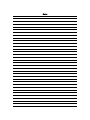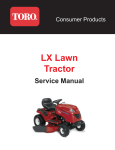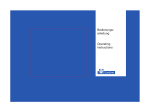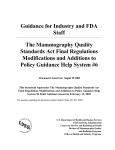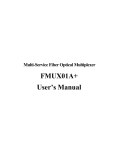Download A Medical Physicist`s Guide to Diamond
Transcript
Diamond A Medical Physicist’s Guide to the Diamond Breast Imaging System MM03341b A Medical Physicist’s Guide to the Diamond Breast Imaging System Prepared by: Instrumentarium Imaging Inc Instrumentarium gratefully acknowledges contributions to, and review of this Guide by: Arthur G. Haus Consulting Medical Physicist to Instrumentarium and (AEC Performance Evaluation Procedure) by: Melissa C. Martin, M.S., FACR Consulting Medical Physicist Member of the FDA NMQAAC Copyright Code: MM03341b Date: October 2003 © 2003 Instrumentarium Imaging Inc Authored By: Tim Jaenchen Senior Product Specialist Instrumentarium Imaging Inc Documentation, trademark and the software are copyrighted with all rights reserved. Under the copyright laws the documentation may not be copied, photocopied, reproduced, translated, or reduced to any electronic medium or machine-readable form in whole or part, without the prior written permission of Instrumentarium Imaging. Instrumentarium Imaging reserves the right to revise this publication from time to time and to make changes in the content of it without obligation to notify any person of such revision or changes. Manufactured By: Instrumentarium Imaging P.O. Box 20 FIN-04301 Tuusula FINLAND Tel. +358 10 394 6500 Fax. +358 10 394 6501 E-mail: [email protected] Internet: http://www.InstrumentariumImaging.com Diamond complies with UL and C-UL (File E218408). North American Distribution: Instrumentarium Imaging Inc 300 W Edgerton Avenue Milwaukee, WI 53207 Tel: 800 558 6120 Fax: 414 481 8665 E-mail: [email protected] Internet: http://usa.instrumentarium.com Windows® is trademark of Microsoft Corporation in the United States of America and other countries. HyperTerminal is a trademark of Hilgraeve Inc, Monroe, MI, USA. iii iv A MEDICAL PHYSICIST’S GUIDE TO THE DIAMOND BREAST IMAGING SYSTEM TABLE OF CONTENTS 4. Grid Specifications .....................................13 I. AN INTRODUCTION TO DIAMOND G. MultiChoice™ Magnification............................13 A. Scope............................................................... 1 H. Physicist Test Mode .......................................13 B. Precautions/Warnings...................................... 1 1. Using the Service Mode Interface ..............13 2. Service Program Menu...............................13 3. Using the Physicist Mode Program ............14 1. Intended Use ............................................... 1 2. Radiation Safety .......................................... 1 3. Safety Features & Error Codes.................... 2 I. Collecting Data Using an External PC .............15 C. Other Sources Of Information.......................... 2 1. Data Formats..............................................15 2. Equipment Required...................................15 3. HyperTerminal Interface For Diamond .......15 4. Data Capture ..............................................16 1. On-Site OEM Documentation ...................... 2 2. Contact Information ..................................... 2 3. Calling For Help ........................................... 2 4. Reference Materials .................................... 3 J. Integrated Quality Control (IQC) .....................16 II. GETTING FAMILIAR WITH DIAMOND IV. AUTOMATIC EXPOSURE CONTROL SYSTEM A. Diamond Operating Controls ........................... 4 A. Features .........................................................18 1. System View ................................................ 4 2. Control Panel ............................................... 5 3. Positioning Control Centre........................... 6 4. Foot Pedal Control....................................... 6 5. Other Controls ............................................. 7 1. Absolute AEC™ ..........................................18 2. PaddleLogic™ .............................................18 3. Density Control...........................................18 4. AutoPoint™ Detector...................................18 B. Modes Of Operation .......................................18 B. Diamond Set-Up .............................................. 7 1. Manual........................................................19 2. Auto Time ...................................................19 3. Auto kV.......................................................19 4. Other Modes...............................................19 1. Attaching a Cassette Holder ........................ 7 2. Attaching a Compression Paddle ................ 7 3. Switching On the Unit .................................. 8 4. Inserting a Cassette..................................... 8 5. Selecting an Exposure Mode....................... 8 6. Selecting an X-Ray Beam Filter................... 9 7. Selecting a Detector .................................... 9 8. Adjusting Density Control ............................ 9 C. Technique Chart.............................................19 D. AEC Operation ...............................................20 1. Overview ....................................................20 2. Auto-kV Functional Description ..................20 3. AutoPoint™ Detector...................................21 C. Diamond Exposure .......................................... 9 E. AEC Performance Evaluation.........................23 1. Make an Exposure....................................... 9 2. Automatic Compression Release .............. 10 3. Display Accuracy & Brief Specifications .... 10 4. Post-Exposure Display Notes .................... 10 5. Duty Cycle ................................................. 10 1. Background ................................................23 2. Definitions ..................................................25 3. Testing Procedure—MQSA Method # 2 ......26 4. Optional—Detector Reproducibility .............28 III. DESCRIPTION OF MAIN FEATURES V. PHANTOM IMAGING & ARTIFACT EVALUATION A. ParkBack™ ..................................................... 11 VI. DIAMOND X-RAY TUBE B. PaddleLogic™................................................. 11 C. Collimation..................................................... 11 A. Target and Filter Information ..........................31 1. Aperture Plates (Diaphragms) ................... 11 2. X-Ray Field Localizer Light........................ 11 B. Tube Geometry and Dimensions....................31 VII. THF X-RAY GENERATOR D. Rotation ......................................................... 11 1. Anatomic C-Arm Rotation (ACR) ............... 12 2. AutoRotate................................................. 12 3. Mirror Angle ............................................... 12 A. Operating Principles .......................................32 B. Duty-Cycle ......................................................32 C. Generator Specifications ................................32 E. Alpha ID II Film-ID Label................................ 12 F. ProForm Synchro-Bucky™ ............................. 12 VIII. COMPRESSION SYSTEM 1. Patient Comfort and Safety........................ 12 2. Cassette Tray Operation............................ 12 3. Generator Synchronization ........................ 13 A. Foot Controls ..................................................34 v B. Compression Force........................................ 34 D. Table — Maximum mA/mAS........................... 40 C. ECS Compression ......................................... 34 E. Varian X-Ray Tube Specifications ................. 40 F. Alpha ID II Flash Label Explanation ............... 41 IX. APPENDIX G. Table — Diamond Error Code Guide.............. 41 H. Back Panel Connections ............................... 44 A. Article One — Physics Testing Procedures for Diamond ............................................................. 35 I. Data Output Samples ...................................... 45 B. Article Two — AEC Density Control Performance Clarification ................................... 37 C. Template — Detector Outline......................... 39 vi A MEDICAL PHYSICIST'S GUIDE TO DIAMOND AN INTRODUCTION TO DIAMOND I. A N I NTRODUCTION T O D IAMOND D iamond Breast Imaging System is a high quality x-ray imaging device intended for screening and diagnostic mammography examinations, and interventional procedures. Among its many remarkable features are several new and innovative ones, which include: AutoPoint™ AEC Detector, ParkBack™ tube head movement, PaddleLogic™, ACR motorized C-Arm rotation and the Position Control Center. Additionally Diamond incorporates the highly acclaimed ECS™ bi-directional compression system, Delta32-TACT™ 3-D digital and Stereotactic option, THF (Tuned High-Frequency) generator, a digital-ready design, bi-angle rotating anode X-ray tube, ROC grid option, and easy patient positioning. Despite the breadth and sophistication of fresh technology implemented in Diamond, it continues the tradition of core qualities found in Instrumentarium’s Performa and Alpha IQ of the past — comfort for the patient and ease of use for the technologist. A. SCOPE Instrumentarium recognizes the importance and supports the efforts of medical physics in the delivery of quality mammography service. This Guide has been prepared to assist Medical Physicists as they work with Diamond Breast Imaging System during Annual Mammography Surveys and consultations. This document is written for the practicing Medical Physicist who already possesses a basic familiarity with the operation of mammographic x-ray systems. Features and functions specific to Diamond are described so that the Medical Physicist may efficiently and effectively work with the unit. The reader is advised that although this Guide is generally suitable for worldwide use, portions of it are directed toward and address the regulatory environment in the USA, namely the Mammography Quality Standards Act (“MQSA’). This effort is intended to be a ‘living document.’ The reader is encouraged to remit comments and suggestions (see Contact Information) for items to be added to this Guide that will benefit Medical Physicists and help facilities to obtain optimal results from their Diamond. We invite you to discover the sophistication of design and simplicity of operation of the Diamond Breast Imaging System. B. PRECAUTIONS/WARNINGS 1. Intended Use Diamond is intended only for mammography examinations, no other uses are permitted. Two film/screen formats (18x24 and 24x30) and several cassette holder and digital options are available. The unit has been designed for stationary use, however special design elements have been engineered for clients choosing a mobile van application (contact Instrumentarium for details). When energized, this device emits filtered X-Ray radiation for medical purposes. The Diamond system is CE-marked in accordance with MDD (93/42/EEC) and its design complies with IEC 60601-1. It fulfills the EMC requirements of IEC 60601-1-2, as a Class A device. The unit is tested and certified according to UL 2601-1 and CAN/CSA C22.2 NO. 601.1. WARNING! Never use the equipment if it is suspected that any electrical, or radiation-emitting component is defective or inoperative. WARNING: Only trained, licensed persons are allowed to operate the Diamond unit. 2. Radiation Safety Since radiation is harmful to the human body, the radiation protection regulations of individual countries must be complied with. The user must have permission to use an x-ray device for mammography. Radiation protection measures should be used. Prior to examination, it is recommended to make sure that the doctor knows if the patient is pregnant. If someone has to be close to the patient, protective clothing must be used. The maximum radiation that the system is capable of producing corresponds to 5% of the typical CT-radiographic exposure. However, the user should wear a dose-recording device and follow local regulations for radiation protection. MM03341b 1 A MEDICAL PHYSICIST'S GUIDE TO DIAMOND AN INTRODUCTION TO DIAMOND The optional radiation shield must be used, or the unit must be operated from a shielded control room (significant zone of occupancy is 2 meters). During the exposure, visual and audible contact should be maintained with the patient. The freestanding radiation shield can be positioned as required in the X-ray room. An Instrumentarium Imaging mammography accessory storage unit is available as an option and may be placed behind the freestanding radiation shield. Diamond with radiation protection is in accordance with IEC 601-1-3:1994. 3. Safety Features & Error Codes Diamond incorporates many safety features designed to offer protection from physical injury and unnecessary radiation dose to the operator and patient. A few examples: Exposures without a cassette present or double exposure are prevented Mechanical movement (vertical, rotation, etc.) is inhibited if compression force is detected If the proper optical density can not be achieved with the technique selected, the Exposure Monitor will terminate the exposure in 50 msec Operational or safety-related errors that prevent exposure or some other function are explained to the user in the form of an error code and description on the control panel. If you encounter any errors during a survey, consult the Diamond Error Code Guide in the appendix. C. OTHER SOURCES OF INFORMATION 1. On-Site OEM Documentation Each Diamond system is delivered with a complete set of original factory documentation, including: 86500 Diamond Operation Instructions 86501 Diamond Installation Instructions 86502 Diamond Service Manual 86513 Diamond Technique Chart 86528 Diamond Quick User Guide Check with your client or the equipment installer for their location. 2. Contact Information Instrumentarium Imaging Inc Product Support Division — Mammography 300 W Edgerton Avenue Milwaukee WI 53207 USA ph: 800.558.6120 • fax: 414.481-8665 • URL: http://usa.instrumentarium.com/ Ext. Email Brian Broncatti Contact National Service Mgr Title 6314 [email protected] Darin Grebe Operations Coordinator 6318 [email protected] Jason Kraft Service Engineer 6326 [email protected] Julia Hollweck Service Admin 6336 [email protected] Diane Sazama Admin Assistant 6314 [email protected] Tim Jaenchen Senior Product Specialist 6312 [email protected] 3. Calling For Help To better assist you in answering questions or resolving technical or operational issues, the support staff at Instrumentarium may require additional information: 1. General Serial number of the unit Name of the operator who experienced the problem Software revision level (on the LCD-display when power is switched on) 2. AEC issues Film/screen combination in use 2 MM03341b A MEDICAL PHYSICIST'S GUIDE TO DIAMOND AN INTRODUCTION TO DIAMOND 3. Processing time and developer temperature What is the gross fog, speed index, and contrast index of the film developed in the processor? Was any work done on the film processor just prior to the problem? Did problem appear suddenly or gradually? Breast compression, kV selected, type of view, mAS of exposure, detector positioning, filter selected, which imaging mode? Other concerns a. What is the history of the problem? b. Error codes on the display? c. What have you done to attempt a fix? d. Is it permanent failure or intermittent? e. If intermittent, how often per day? f. Did problem appear as a result of some other work performed on the unit? g. Is any other equipment exhibiting intermittent problems? 4. Reference Materials 1. Haus AG, Jaskulski SM. The Basics of Film Processing in Medical Imaging. Madison WI: Medical Physics Publishing, 1997. 2. MM03341b Haus Arthur G. (ed). Advances in Film Processing Systems Technology and Quality Control in Medical Imaging. Madison WI: Medical Physics Publishing, 2001. 3 A MEDICAL PHYSICIST'S GUIDE TO DIAMOND GETTING FAMILIAR WITH DIAMOND II. G ETTING F AMILIAR W ITH D IAMOND A. DIAMOND OPERATING CONTROLS 1. System View Figure 1. Diamond Main View 4 MM03341b A MEDICAL PHYSICIST'S GUIDE TO DIAMOND GETTING FAMILIAR WITH DIAMOND 2. Control Panel Ready Indicator Exposure Time Display (green LED) (seconds) ready x-ray Radiation Indicator timer s (amber LED) KV Selector (range: 20-39, step: 1kV) KV Display kV MAS Selector (range: 2-500) MAS Display mAs Density Selector (range: -7 to +7) Density Display Den (3 green LEDs) Filter Selector Auto kV Auto Time Manual (moly, rhodium, aluminum) AEC Mode Indicator mGy MODE Auto Point AEC Mode Selector (AutoKV, AutoTime, Manual) AutoPoint Indicator (green LED) Warning This x-ray unit may ! be dangerous to operator unless tisafet exposure factors and operating instructions d b d (3 green LEDs) Cancel Button (for menu options) Avg. Glandular Dose Display Mo Rho Al Filter Indicator Cancel LCD Display Preprog1 Bucky 18x24 03.07.21 11:46 Auto Rel Menu Set Menu Selector & Set Button (for menu options) Function Key 3 (button, LED and LCD label) Function Key 1 (button, LED and LCD label) Function Key 2 (button, LED and LCD label) Exposure Button (single stage switch) Figure 2. Operator Control Panel The Diamond Operator Control Panel uses an LCD-display and 7-segment alphanumeric and LED indicators to communicate status information, as well as various buttons to regulate the functions of the X-ray unit. The control panel can be attached to the radiation shield or remotely, in a control booth for example. An X-Ray Exposure can only be initiated from the Exposure Button. When it is pressed, the computer responds and starts an exposure routine, but when it is released the hardware itself terminates the exposure — a safety consideration. Behavior of the Function Keys will vary depending on the menu display and required functions. They are used to choose various imaging modes, to select the Integrated Quality Control (IQC) function and to input date, time and hospital information. Use the Cancel button to go back one step in the menu without selecting an option, or to cancel a selection. Use the SET button to accept selections and to proceed to the next step in the menu. MM03341b 5 A MEDICAL PHYSICIST'S GUIDE TO DIAMOND GETTING FAMILIAR WITH DIAMOND 3. Positioning Control Centre A. B. C. D. C A B E. F. G. H. I. J. D1 F E G D2 K. L. Collimator Lamp Button Compression Force Selector Filter Selector Rotate Control 1-CCW, 2-CW (patient view) AutoPoint Detector On/Off Manual Detector Selector Thickness Display (cm) Force Display (N) Angle Display (°) Vertical Control 1-Up, 2-Down Paddle Release Button Manual Compression Knob B H I L J1 J2 A C F K E Figure 3. Positioning Control Centre The Position Control Centre cleverly locates every function and display used by a technologist for positioning a patient in close proximity with the patient, permitting better patient contact and faster operation. The Centre moves in concert with the compression system making the controls readily available at all times. 4. Foot Pedal Control Figure 4. Foot Pedal Control The Diamond Foot Pedal controls several systems of motion that run at various speeds, depending on the process being called upon. CAUTION! The PAD and ECS controls will act to apply force between the compression plate and the top of the cassette holder. C-ARM — Only the C-Arm is shifted in the direction of the tube head at a ‘slow’ speed. 6 MM03341b A MEDICAL PHYSICIST'S GUIDE TO DIAMOND GETTING FAMILIAR WITH DIAMOND PAD — Only the Compression Paddle is driven toward the cassette holder at ‘high-speed’ during approach and ‘slow-speed’ upon contact with the patient. The collimator light is automatically turned on at the same time. ECS — The compression paddle is driven toward the cassette holder and the C-Arm is shifted in the direction of the tube head (see the ECS Compression section for more information). REL — The compression paddle is driven away from the cassette holder and the C-Arm is shifted in the direction of the cassette holder, relieving compression force. Z-UP — The Carriage is driven vertically upward (dual-speed) until a limit switch is activated. Z-DOWN — The Carriage is driven downward (dual-speed) until a limit switch is activated. 5. Other Controls P Parkback Retract Parkback Extend Figure 5. AutoRotate Controls Center 0° Vertical ‘Z’ Up Vertical ‘Z’ Down Rotate Tube Left (CCW) Rotate Tube Right (CW) Left (-15°) Right (15°) Figure 7. Tubehead Cover Controls Figure 6. Stereotactic Tilt Controls B. DIAMOND SET-UP 1. Attaching a Cassette Holder All cassette holders (Bucky, Multi-Mag, etc.) attach to Diamond in the same manner. Rest the back edge of the Bucky on top of the front edge of the cassette holder base, overlapping by about 2-3 cm (helps align the guides in the Bucky with the slots in the base). Keep it level while pushing it straight forward until the detent engages. Remove it by pulling Figure 8. Attaching the Bucky straight back, firmly and deliberately. NOTE: The drive motor (in the C-Arm) and the cassette tray (in the Bucky) are magnetically coupled. If they happen to remain engaged for a moment when removing the Bucky, you may hear a grinding sound, which is normal. 2. Attaching a Compression Paddle Insert the compression paddle into the holes on the front of the Positioning Control Centre and push the paddle horizontally until it locks. MM03341b 7 A MEDICAL PHYSICIST'S GUIDE TO DIAMOND GETTING FAMILIAR WITH DIAMOND To remove a compression paddle, first push and release either of the two release buttons (not both) located on each side of the Positioning Control Centre to unlock it. Then remove the paddle by pulling it out horizontally. 3. Switching On the Unit Check that the power cord is connected and the circuit breaker (see Fig1-’O’) is switched on. Toggle the Diamond user power switch to ON (behind the carriage left side, patient view). During initialization the control panel displays the software version, (i.e. Diamond SW C1.02.7) afterwhich it displays: Timer = 0, kV = 25, MAS = - - -, Density = +0, mGy = 0, Auto-kV = on, filter = Mo. (Note, this start-up condition is the default and may have been modified by the installer.) Figure 9. Attaching a Compression Paddle 4. Inserting a Cassette 1 2 3 Figure 10. Inserting a Cassette (1) Push the cassette latch aside with the leading corner of the cassette. (2) Continue to insert the cassette, holding it level and square with the Bucky. (3) Gently slide the cassette in until the latch springs back into place. Take care not to trap your fingers. The cassette tray will automatically drive forward for exposure, and afterwards automatically drive back again. The cassette tray can be driven manually to the ‘loaded’ or ‘ejected’ position by sliding the cassette latch release handle. LOAD EJECT Remove the cassette by pushing the cassette latch handle Figure 11. Latch Release Handle towards the front end of the Bucky. Hold it in the forward position with your middle finger and pull the cassette out with your thumb and index finger. See sections ProForm Synchro Bucky™ and MultiChoice™ Magnification for more information. NOTE: If a cassette is in the ‘load’ position when power fails, simply pull the Bucky off of the base – the tray will shift to the ‘eject’ position and the cassette may be retreived. 5. Selecting an Exposure Mode Diamond’s Exposure Control system has three modes of operation: Auto kV, Auto Time, and Manual. Select the mode with the Mode select button. The light at the left of the button indicates the mode that is currently selected. See the AEC System section for more information. NOTE: Auto kV Auto Time Manual MODE Figure 12. Mode Selector An exposure monitor will terminate the exposure in 50 msec (with an error message) if the AEC determines that a suitably exposed image cannot be achieved within the back-up time. 8 MM03341b A MEDICAL PHYSICIST'S GUIDE TO DIAMOND GETTING FAMILIAR WITH DIAMOND AEC Operating Range — kV Limits Bucky: Manual: 20-39 kV Auto Time and Auto kV: 23-35 kV Specimen: 15-39 kV Magnification: Manual: 20-39 kV Auto Time and Auto kV: 23-35 kV Specimen: 15 - 39 kV Delta 32: Manual: 20-39 kV Specimen: 15 - 39 kV Table 1. KV Limits in AEC 6. Selecting an X-Ray Beam Filter Diamond has three X-ray beam filters: Molybdenum (‘Mo’), Rhodium (‘Rh’) and Aluminum (‘Al’). A filter is selected with the button at the Position Control Centre or on the Control Panel. The movement is motorized and the chosen filter is indicated with an LED. Diamond can be configured to automatically select the most Mo Rho appropriate X-Ray beam filter (Auto-kV and Auto-Time modes) by enabling the Al AutoFilter feature; manual control is the default setting. Mo and Rh filters are available between 15 - 35 kV (all modes), Al between 36 - 39 kV (in manual Fig. 13. Filter Selector mode only). More Diamond X-ray Tube information may be found later on in this document. 7. Selecting a Detector Diamond’s AEC system has 8 detectors that can be selected automatically or manually. In automatic mode (AutoPoint LED on), it chooses the most appropriate detector at each exposure, depending upon the individual breast being examined. Toggle automatic mode on/off by pressing the AutoPoint button on the Detector Location Display. Select a detector manually by first toggling AutoPoint ‘off’, and then pressing the relevant detector button on the Detector Location Display. The detector outline on the compression paddle correlates with the detector buttons and their Figure 14. Detector Selector location under the image receiver. Find more AutoPoint information in the AEC Features and AEC Operation sections later on in this document. 8. Adjusting Density Control Each AEC mode has 15 steps for density adjustment, where one step corresponds to a 10% change in mAS (factory default). Since the step size may be programmed from 5% to 20% by the installer, consult with the client to verify if a special adjustment was made. More information on the Density Control may be found later on in this document. Den Figure 15. Density Selector C. DIAMOND EXPOSURE 1. Make an Exposure The Ready light illuminates when Diamond is prepared for an ready exposure. If the exposure button is pressed before the system is s timer x-ray ‘ready,’ a message is displayed to the operator indicating the reason why not. Figure 16. Ready / X-Ray Make an exposure by pressing the X-Ray Exposure Control, a Indicators single-stage switch (no ‘prep’ position), and continue holding it until the X-ray exposure terminates. Radiation production is made known to the operator by the illuminated ‘X-Ray’ light, the audible enunciator, and the accumulating value on the timer display. If the exposure button is released prematurely, the exposure is immediately terminated and an error message is displayed on the LCD screen. MM03341b 9 A MEDICAL PHYSICIST'S GUIDE TO DIAMOND GETTING FAMILIAR WITH DIAMOND 2. Automatic Compression Release Diamond’s Automated Compression Release (‘AutoRel’) Preprog1 Bucky 18x24 decompresses the breast without operator input 03.07.21 11:46 immediately after completing an exposure, or in the event of Auto a power failure. AutoRel can be toggled on/off by pressing Rel Function Key 3 on the control panel (labeled with ‘Auto Rel’ on the LCD display). If a power failure occurs while AutoRel is off, the C-Arm and/or paddle will not move. Also, if the Delta32 Stereotactic device or any of the biopsy paddles are in place, AutoRel is inhibited, however compression can Figure 17. AutoRel Function Key be released with the foot pedals or manual compression wheels. Refer to the Compression System section for more information. 3. Display Accuracy & Brief Specifications Display and several system specifications are included here for the convenience of the Medical Physicist performing an annual survey. A complete list may be found in Section 10 of the Diamond Operating Instructions. kV Range: 15 - 39 kV, in 1 kV increments kV Accuracy: ± 1.5 kV, ripple < 5% mAS Range: large focus: 2-500 small focus: 4-300 mAS Accuracy: Timer Range: Timer Accuracy: ± 4mAS (for mAS ≤ 40), ± 10% (for mAS >40) large focus: 0.02 – 5.0 Sec small focus: 0.04 – 10 Sec ± 0.10 seconds Compression Force Display: ± 20 N Compression Thickness Display: ± 1 cm Angle Display: 1 mGy Display : ± 2° ± 30% Table 2. Brief List of Specifications 4. Post-Exposure Display Notes kV Display — If Auto kV mode was used, the value in the kV display reflects the final kV selected, not necessarily the initial or intermediate kV at the beginning of an exposure sequence. See AEC Function Description for more information about kV shifting. Timer Display — If a Bucky device was used, the value in the Timer display reflects the net exposure time, which accounts for the ‘off' time introduced by the Synchro-Bucky feature. See ProForm Synchro-Bucky for more information. NOTE: Triggering and timer accuracy of non-invasive kVp Meters may be affected by Diamond’s Synchro-Bucky feature. 5. Duty Cycle Duty cycle limitation is calculated based on the actual target heat load, and therefore lasts only as long as necessary to protect the tube. During this time an exposure cannot be made. If the exposure button is pressed before the cooling time has elapsed, the timer display will indicate the cooling time remaining, typically 10 to 50 seconds. See the Diamond X-Ray Tube section for more information. 1 For further information about estimating absorbed dose, refer to: Spectral Dependence of Glandular Tissue dose in Screen-Film Mammography, Wu Xizeng, Wu X, Barnes Gary T, Tucker Douglas M, Radiology 1991; 179:143-148 Normalized Average Glandular dose in Molybdenum Target- Rhodium Filter and Rhodium Target Rhodium filter Mammography, Wu Xizeng, Wu X, Gingold Eric L, Barnes Gary T, Tucker Douglas M, Radiology 1994; 193:83-89 10 MM03341b A MEDICAL PHYSICIST'S GUIDE TO DIAMOND DESCRIPTION OF MAIN FEATURES III. D ESCRIPTION OF M AIN F EATURES A. PARKBACK™ P A unique feature of Diamond is the capability to move the tube head back and away from the patient 19 cm (7 1/2”) for totally free access to the b breast from above. This is particularly useful when positioning oblique or lateral projections, or for interventional procedures such as a biopsy. Movement is controlled by buttons located (a) on either side, or (b) on top a of the tube head. Pressing a button drives the tube head until it comes to its end position. ParkBack operation may set for unattended (press/release) operation, or ‘dead-man’ (press/hold) operation, depending on the local safety regulations and user preferences. AutoPark — operation can be programmed to automatically park when the C-arm rotates to projections over 15°. Safety clutch/sensor — if tube head movement is obstructed, ParkBack operation is aborted and an error message is displayed. AutoDrive — operation can be programmed to automatically drive forward when the exposure control is pressed (before exposure ‘prep’ begins). If the exposure control is released prematurely, the forward movement stops. AutoDrive is inhibited if the paddle or cassette holder is missing, or if biopsy paddles or the Delta 32 receiver are in use. NOTE: Pressing any button will stop all motor operation affecting patient safety. B. PADDLELOGIC™ Diamond’s PaddleLogic feature facilitates (1) automatic adjustment of the collimator, and (2) regulation of AutoPoint AEC detectors - separately for each compression paddle. This feature can be customized to customer preferences and is especially useful for diagnostic imaging such as spot compression views, or interventional procedures when using ‘biopsy’ compression paddles. When Diamond detects one of these special paddles, it automatically collimates the X-ray beam to the region of interest and constrains the available detectors to that same ROI. The factory default is set for full coverage of the receiver for all paddles. NOTE: If the paddle and the cassette holder suggest different X-ray field sizes, Diamond will always select the smaller field size. C. COLLIMATION Diamond has a fully computerized Beam Limiting Device (collimator). The radiation field-size is automatically collimated when Diamond determines which cassette holder (Bucky or MultiMagnification) and compression paddle (see PaddleLogic™) are being used. 1. Aperture Plates (Diaphragms) The automatic motorized collimator allows any rectangular collimation. For other collimated shapes, i.e. semi-circular spot sizes, corresponding special diaphragms must be inserted manually. 2. X-Ray Field Localizer Light The X-ray field illumination light is switched on automatically when the compression foot pedal is pressed, the tube head is being driven forward or the collimator light switch is pressed. It is inhibited when the tube head is in the ParkBack position. The light is switched off automatically after 40 seconds (adjustable by service technician from 20 - 60 sec), when the exposure button is pressed, or when the collimator light switch is pressed. D. ROTATION The C-Arm rotates ±185° from the vertical position (0°). A number of operator control are provided to easily adjust the rotation angle. Direct control can be taken by pressing and holding the Rotate-CW or RotateCCW buttons on the Position Control Centre, (a) or the tube head cover, (b) until the desired angle is reached. Automatic operation is achieved with the ‘AutoRotate’ controls, (c). MM03341b 11 b c a A MEDICAL PHYSICIST'S GUIDE TO DIAMOND DESCRIPTION OF MAIN FEATURES 1. Anatomic C-Arm Rotation (ACR) The axis of c-arm rotation for Diamond is close to the film plane, permitting the image receiver to closely follow the contour of the breast. This minimizes the need for the operator to adjust the height (Z-Up/Down) of the c-arm when rotating from CC to OBL projections. 2. AutoRotate Located on either side of the c-arm is a group of controls that conveniently rotate the c-arm to one of five pre-programmed projection angles. The ‘automatic’ nature of these controls can be set by a service technician to behave in one of four ways, depending on local safety regulations and user preference. OFF — ‘dead-man’ operation: press/hold button until rotation stops ON — unattended operation: press/release button PADL-UP — unattended operation: same as ON but only when paddle is fully released C.PEDAL — hands-free ‘dead-man’ operation: press/release button, then press/hold the CARM foot pedal until rotation stops Auto-rotation is inhibited if (1) no paddle is attached, (2) an invasive procedure paddle is in use, or (3) the system detects compression force (>30N). 3. Mirror Angle The OBL button normally drives the C-Arm to a predefined default angle (for example 45°), which may afterwards be fine-tuned to the patient’s anatomy. With the MirrorAngle feature enabled, pressing the opposite OBL button (after an exposure) causes the C-Arm to automatically rotate to the same, but opposing angle. The same principle holds true for the LAT buttons, which normally drive to the default 90° projection. If the angle is adjusted with the direct-control buttons and then an exposure is taken, pressing the opposite LAT causes the CArm to automatically rotate to the opposing lateral projection. E. ALPHA ID II FILM-ID LABEL The film identification system, Alpha ID II, can be a helpful data recording or troubleshooting tool during an annual survey. The post exposure technique information is transferred to the label camera for subsequent ‘flashing’ onto the film (see the Flash Label Explanation section in the appendix for more info). F. PROFORM SYNCHRO-BUCKY™ 1. Patient Comfort and Safety The Bucky system for Diamond has been carefully engineered with interventional procedures and patient comfort in mind. All patient contact surfaces are smooth and rounded and absent of any seams or screws, resulting in increased safety and comfort. In order to achieve this, the cassette (DIN-standard) is inserted into a lateral slot that is 13cm (7cm for large Bucky) anterior from the chest wall end of the Bucky. This design results in a completely sealed enclosure under the patient, ideal for preventing fluid entry during interventional procedures. Figure 18. ProForm Bucky 2. Cassette Tray Operation When the cassette is inserted, it is automatically moved forward (‘loaded’) into position against the front edge of the Bucky, ready for exposure. After an exposure (or under certain error conditions) the cassette is automatically moved back (‘ejected’) to the opening ready for removal from either side. The system permits manual cassette removal in the event of power failure or system malfunction. The ProForm SynchroBucky consists of a one-part carbon fiber cover with rounded corners. Buckies utilize a common grid motor integrated into the Diamond’s C-Arm for both Bucky sizes. 12 MM03341b A MEDICAL PHYSICIST'S GUIDE TO DIAMOND DESCRIPTION OF MAIN FEATURES 3. Generator Synchronization Grid reciprocation is monitored by Diamond’s exposure control system. If it calls for an exposure time that extends into a grid reversal, the generator suspends radiation for approximately 60 msec at the apex of grid ‘turnaround’. This brief cessation is transparent to the operator and patient, but under certain conditions may cause some non-invasive kVp meters to sense the abrupt fall in the radiation waveform and prematurely abort collecting data. Conversely, some non-invasive devices may not detect the brief cessation of radiation and display the time duration from initial exposure start to final termination. The Diamond postexposure mAS and Time values account for the sum of the ‘off-time’ at each grid turnaround and display only the net exposure time. This synchronization is engineered to prevent gridline artifact and may be observed on a kV waveform. 4. Grid Specifications Bucky Atten. Equiv: Standard Grid R.O.C. Grid ≤ 25 µm Al (total of all layers) ≤ 25 µm Al (total of all layers) 36 lp/mm 36 lp/mm 5:1 6:1 equivalent Grid Frequency: Grid Ratio: Table 3. Grid Specifications G. MULTICHOICE™ MAGNIFICATION For magnification studies, Diamond users may conveniently choose from one of three magnification ratios using the same cassette holder (film format is 18 x 24 cm). The factors are 1.6x, 1.8x and 2.0x and are easily changed by the operator. The magnification factor is indicated in a window and can be changed by pushing in the two small knobs in the back of the tunnel frame and then lifting up or lowering the tunnel. The small focus (0.1mm) is automatically selected for magnification exposures. In magnification manual mode kV values starting from 20 kV can be used. H. PHYSICIST TEST MODE When it is operated in ‘Normal Mode’, Diamond automates many functions and processes for easier and safer operation. For example, functions such as focal spot selection or beam collimation are automatic and not adjustable by the routine user. Or, processes like cassette insertion or kV selection are monitored and controlled to prevent wrong exposures. However, during an annual inspection by a Medical Physicist or calibration by a service technician, these automated actions tend to make certain tasks more time-consuming or even impossible. Diamond software includes an operational mode, ‘Service Mode’, that limits these automated actions, bypassing the normal function of the system. This mode enables the service technician to perform various calibrations, adjustments and evaluations without the usual safety constraints. NOTE: AEC and generator performance and duty-cycle limiting behave the same in Service Mode as they do in Normal Mode. 1. Using the Service Mode Interface To access Service Mode, simultaneously press kV- and Den- buttons for 3 seconds until the display indicates SERVICE. To return to Normal Mode, simultaneously press kV- and Den- buttons for 3 seconds until SERVICE clears from the display. CAUTION! Diamond may update the kV or density display before recognizing the second button press. Verify the kV and Density settings before taking exposures. 2. Service Program Menu The Service Mode Interface permits access to a Menu that contains special programs for system setups, calibration and diagnostics. The menu has been organized into several categories called ‘Groups.’ They are: A: System Setup, B: Defaults, C: Diagnostics, D: AEC E: C-Arm Rotation, F: Collimator, G: Compression, H: Filter, I: Generator, J: Tube Park, K: Stereo Movement, and L: Physicist Mode. MM03341b 13 A MEDICAL PHYSICIST'S GUIDE TO DIAMOND DESCRIPTION OF MAIN FEATURES One of these service programs, L: Physicist Mode is designed to simplify inspection of various non-standard settings and paddle/receiver combinations by Medical Physicists and service technicians. The table below lists Diamond operation that can be altered. WARNING! The Service Program Menu contains programs with software parameters and adjustments that affect the safe and proper performance of Diamond. Only trained service technicians are authorized to access these other programs. Parameter Range (Default) Grid Off / System Disable/Enable Grid Movement. (Ideal for non-invasive kVp Meters with triggering problems relating to Synchro-Bucky.) Large / Small / Focus Size Selection. Over-ride normal focal spot size for Bucky (large) or Mag (small). Also sets collimator front plate to anterior (large) or posterior (small) setting. Focus System Notes Paddle Any Paddle / Holder Any Holder / System Cassette Holder Selection. Over-ride normal cassette holder detection and beam collimation*. If no cassette holder is attached the collimator is driven fully open. Off / System Disable/Enable kV Limit. If disabled and manual mode is selected, any kV in the range 15 to 39 can be used. kV Limit System Paddle Selection. Over-ride normal paddle detection and PaddleLogic operation (beam collimation and AutoPoint detector selection). * * Over-ride of collimation is constrained to the actual size of a mounted receiver. Ex: The large paddle and large Bucky are selected, but only an 18x24 Bucky is attached, so the X-ray field size will be limited to 18 cm by 24 cm. The smaller field size for any paddle or receiver combination prevails over the larger. Table 4. Physicist Mode Adjustments 3. Using the Physicist Mode Program a) Start Service Mode as described in step 1 above. b) Access the Service Program Menu by pressing the Menu/Set button. The LCD display shows a portion of the list of Groups. Function Key 1 (‘Fkey1’) scrolls the list Down while FKey3 scrolls Up. Menu Set c) Press Up or Down until the ‘L: Physicist’ Group is displayed between the pointers (‘> <’). Press Accept (FKey2) to gain access to the program. d) Within the L: Physicist group is a single ‘Procedure’ item called 1:Setup. Press Accept to open it. e) Step down through the list of ‘Parameters’ by pressing Next until the desired item is between the pointers (note that navigation has shifted to FKey2). Change the parameter value with the Down or Up keys according to the table above. Press Menu/Set to approve the change. f) Press Cancel at any time to exit without making a change; press it several times to return to Service Mode. NOTE: Any changes to settings made in the Physicist Mode Program are restored to normal ’System’ defaults when exiting Service Mode. 14 MM03341b A MEDICAL PHYSICIST'S GUIDE TO DIAMOND DESCRIPTION OF MAIN FEATURES I. COLLECTING DATA USING AN EXTERNAL PC Diamond is equipped with 2 serial data communication ports. The first, Com 1, is configured for system calibration and programming, and for downloading AEC and parameter information. The second port, Com 2, is configured for sending label data to the Alpha ID II film camera. 1. Data Formats Test data may be gathered from one of three output formats (see Data Output Samples in the appendix). Output Type Port Notes Exposure Flash Label COM2 Requires DB9 null-modem adaptor aecdump 1 COM1 Basic AEC data output — each detector’s signal strength and limited post-exposure data: time, detectors used (pri and sec), kV, exp. time, thickness, exp #. COM1 Detailed AEC data output — same as above plus: mAS, density, filter, cassette holder, kV-shift pattern, and service data (linearity cal, pre-comp. exp. time, detector offset, target time, AkVLimit, IQC coef.) aecdump 2 Comments Printout of essential post-exposure data: cassette holder, filter, exp. time, kV, mAS, density, thickness, force, angle, laterality, dose, detector, exp #. Table 5. Data Output Types 2. Equipment Required All three formats are output as standard ASCII text data and may be viewed or saved with a PC communications program. Equipment required: Laptop Computer PC Communication program (such Windows HyperTerminal® by Hilgraeve Inc.) Standard RS-232 Serial Cable, DB-9FM to DB-9M (available from Instrumentarium, part code 85102) DB-9 Null Modem Adaptor (if collecting the COM-2 label output) 3. HyperTerminal Interface For Diamond The HyperTerminal interface and setup may vary somewhat depending on the version of the program and operating system, however its setup should be similar to the information offered here. Figure 20. Connect To Dialog Figure 19. Port Settings Dialog MM03341b 15 A MEDICAL PHYSICIST'S GUIDE TO DIAMOND DESCRIPTION OF MAIN FEATURES a) In HyperTerminal, select the desired COM-port with the File|Properties menu and the ‘Connect To’ tab sheet. b) Next, click Configure to open the Port Settings dialog box. Adjust the parameters to those shown in the table below. c) Accept the changes with OK. The serial connection is an ordinary asynchronous receiver/transmitter (RS- 232). The serial ports in Diamond are initialized as follows: Port Baud Rate Data Bits Parity Stop Bits Flow Control COM 1 (aecdump) 19200 8 None 1 None COM 2 (Alpha ID II) 1200 8 None 2 None Table 6. Serial Port Configuration 4. Data Capture a) With Diamond switched off, connect the serial cable between COM-1 and the PC serial port (see back panel connections in the appendix). —OR— For COM-2 output, remove the serial cable from the Alpha ID II, and connect it with the null-modem adaptor to the PC serial port. b) On the PC using Notepad or a similar text-editing program, create a blank text file for recording data (example, C:\param aecdump.txt). c) Open a HyperTerminal session d) e) f) g) h) i) NOTE: Center ‘B’ connector configured with the port settings Figure 21. Alpha ID Serial Ports described above. Switch on Diamond. After it starts and connects with the PC, HyperTerminal will display a prompt, D1.05.7>, where ‘1.05.7’ is the software version. (Only for COM-1 output. No prompt with COM-2). Select the HyperTerminal menu, Transfer|Capture Text. In the dialog box choose the blank text file and click Start. — In COM-1 Session HyperTerminal type param aecdump 1 (or aecdump 2) and press Enter to send a Figure 22. Capture Text Dialog command to Diamond to output AEC data. After each exposure Diamond will send data to the PC. COM-2 Session — Begin taking exposures. Diamond will send data to the PC. When the session is completed, end the text capture with menu Transfer\Capture and Stop. Switch off Diamond, close HyperTerminal, and disconnect the serial cable. Switch on Diamond. If the cable to the PC is still attached when Diamond is restarted, Diamond will reestablish a connection. J. INTEGRATED QUALITY CONTROL (IQC) Integrated Quality Control (‘IQC’) is a Diamond feature designed to keep image density the same even if the film/processor environment has changed. Diamond can correct the AEC exposure times by up to ±40% after which the unit gives an error code and prompts for a check 16 MM03341b A MEDICAL PHYSICIST'S GUIDE TO DIAMOND DESCRIPTION OF MAIN FEATURES of the film processing system. The IQC test is done with a phantom exposure. After the exposure the film is developed and its density checked with a densitometer. If the measured optical density is different than the current setting in Diamond, the new value is entered in QA (Quality Assurance), establishing a coefficient that modifies the AEC exposure time calculation. MM03341b 17 A MEDICAL PHYSICIST'S GUIDE TO DIAMOND AUTOMATIC EXPOSURE CONTROL SYSTEM IV. A UTOMATIC E XPOSURE C ONTROL S YSTEM Diamond Automatic Exposure Control (AEC) is a sophisticated, all solid-state, microprocessorbased system. Designed around the revolutionary AutoPoint™ Detector, the AEC System automatically; (1) selects the most appropriate among eight detectors arrays, (2) selects the beam filter (molybdenum or rhodium), (3) selects the initial kV and then adjusts the kV ‘on-thefly’ (a pre-exposure analysis isn’t necessary), and (4) calculates the mAS/time required for proper optical density. Additional features such as PaddleLogic™, Exposure Monitor and Synchro-Bucky™ combine with the operation of the AEC System to provide extremely hightech, yet user-friendly performance. A. FEATURES 1. Absolute AEC™ Absolute AEC combines the technologies of Total Exposure Control (TEC), which originated with Instrumentarium’s Performa Mammography System, together with the brand-new AutoPoint technology. Auto Technique Parameters are selected during the exposure, which means no test exposure is necessary. Exposure Monitor terminates the exposure in 50 msec if proper image density cannot be achieved within the backup time; unnecessary patient dose is minimized. 2. PaddleLogic™ Diamond PaddleLogic feature recognizes the compression paddle being used and automatically adjusts the collimation and regulates the detectors available for AutoPoint. Interventional or special procedure paddles, like spot compression devices or small biopsy paddles, can be individually configured to collimate radiation exposure only to the region of interest, and constrain the AutoPoint detector to that same ROI. 3. Density Control The density control function is a microprocessor-based feature that manipulates the AEC exposure time calculation. On the operator control panel is a 15-step density selector ranging from -7 steps to +7 steps. The amount of change in exposure time per step is programmable by a service technician between 5% and 20%, in 1% increments. An article discussing Density Control Performance may be found in the appendix. 4. AutoPoint™ Detector The AutoPoint™ Detector is a highly complex component of the Diamond AEC system located in the image receptor base. This unique circuit contains 8 discrete detector arrays that are optimized in size, shape and location – 4 of them are positioned on the cassette centerline; four of them are off centerline. A detector location is selected not by mechanical movement but rather by software activation, either automatically by AutoPoint or manually by the operator. AutoPoint selects the most appropriate detector to use for calculating the exposure time and yields benefits such as: Fewer retakes from choosing the wrong detector – Consistent selection of a detector based on object radio-opacity, not on visual appearance – More homogeneous optical densities over the entire breast image – More reliable performance when small breasts are examined The detectors are elliptical in shape; 3 are along the centerline, 2 are angled next to the centerline, and 3 half-ellipses are at the chestwall edge. The active area of each detector array is sampled by a minimum of 12 sub-detectors. – 4 3 2 1 L C R B. MODES OF OPERATION NOTE: For all three Modes of Operation, both the focal spot selection and tube current (mA) are managed by Diamond and not adjustable by the operator. 18 MM03341b A MEDICAL PHYSICIST'S GUIDE TO DIAMOND AUTOMATIC EXPOSURE CONTROL SYSTEM 1. Manual A traditional exposure control system in which the operator selects the technique (kV) and the exposure time (mAS). The following mAS values may be selected. 2 3 4 5 6 8 10 12 16 20 25 32 40 50 63 80 100 125 150 175 200 250 300 350 400 450 500 Table 7. Selection of mAS Values 2. Auto Time A conventional automatic exposure control system in which the operator selects the technique (kV) and Diamond controls exposure timing (mAS). 3. Auto kV A fully automatic exposure control system in which Diamond manages the technique (both initial and after start of the exposure), filtration (Mo, Rh), detector selection, and exposure timing (mAS). The initial kV is determined by Diamond based on the compression thickness (The user may change the initial kV). During the exposure Diamond calculates the appropriate kV and mAS for optimum exposure time and film density. 4. Other Modes In addition to the three main modes of operation above, the Diamond AEC System may be preprogrammed for a variety of customized user-preferences, such as ‘Main’ or ‘Backup’ film processor, or film/screen combination #1 or #2. C. TECHNIQUE CHART FILM: KODAK Min R 2000 SCREEN: KODAK Min R 2000 and Min R 2190 FILM: FUJI AD-M SCREEN: FUJI AD Mammo Fine FILM: AGFA HDR and HDR-C SCREEN: AGFA HD and HD-S Technique: Compressed breast thickness kVp Filter Density < 3 cm 23 Mo 0 4 - 5 cm 24 - 26 Mo 0 6 - 7 cm 27 - 29 Mo or Rh* 0 > 8 cm 30 - 32 Mo or Rh* 0 Manual Techniques mAS kVp Small breasts 16 - 40 23 - 25 Implants 80 - 175 26 - 29 4 - 16 20 – 23 Specimens (non-Mag and Mag) Note: Implant displaced views and specimens may be phototimed if sufficient breast tissue covers the photocell closest to the chest wall. COMMENTS: 1. Maintain exposure times between 0.5 and 2.5 seconds. Decrease kVp if times are less than 0.5 seconds and increase if they are more than 2.5 seconds. 2. If exposure times are within indicated times, use + or - density settings to achieve optimal film density. 3. Your technique may vary from those indicated above depending on film density preferences, processor or film irregularity, or different film/screen combinations. 4. *Rhodium - use for very dense breasts, 6 cm or greater. No need to increase kV. 5. Magnification views - increase technique by 2 - 3 kVp, if exposure time exceeds 5 seconds. MM03341b 19 A MEDICAL PHYSICIST'S GUIDE TO DIAMOND AUTOMATIC EXPOSURE CONTROL SYSTEM D. AEC OPERATION 1. Overview The Diamond AEC System consists of three main parts: detection hardware, amplification and conversion hardware, and the software algorithm. All aspects of detector selection, signal-level control and conversion, exposure timing and technique, etc. are managed by the main microprocessor (µ-P) or the AEC micro-controller (µ-C), either automatically or in response to operator input. Detection Hardware — Electromagnetic radiation is converted to a proportional, low-level electrical current in the detection hardware using 8 arrays of photo-diodes, each in a parallel configuration. The low-level current signal from each diode-group is passed to a high-gain amplifier (current-to-voltage converter) and then to a multiplexer (MUX), which serially combines the 8 signals into a common signal path. Amplification & Conversion Hardware — The output of the detection hardware is sent to the next stage where a µ-P controlled, variable-gain/offset amplifier and analog-to-digital converter (ADC) further process the signal stream. The AEC µ-C transfers this digital signal via highspeed system communication bus to the main µ-P for exposure time calculation. The µ-P scans all 8 detectors signals to find the lowest signal strength (represents the area of greatest absorption in the patient) and applies that value to the exposure time algorithm. Software Algorithm — The µ-P manages all operation of the generator (kV, mA, focal spot) and exposure timing (start, stop, Synchro-Bucky). After it begins an exposure sequence and receives the AEC detector data-stream, it processes the information and applies the data to a non-linear, polynomial equation. The installer can manipulate the equation using software parameters that compensate for the non-linear characteristics of film-screen receivers. 2. Auto-kV Functional Description The function of Diamond Auto-kV mode might be compared to the manner in which technologists operate general radiography systems. First, the technologist evaluates the patient’s size and weight and considers the view (chest vs. extremity) to determine the optimum technique (kV and/or mAS) to use, perhaps consulting a technique chart as a guide. After taking the exposure and evaluating its outcome (exp. time, image quality, etc), the user might adjust the technique slightly to improve the quality of subsequent exposures. Figure 23. Auto-KV Block Diagram 20 MM03341b A MEDICAL PHYSICIST'S GUIDE TO DIAMOND AUTOMATIC EXPOSURE CONTROL SYSTEM In Auto-kV mode, Diamond automatically selects the initial kV based on the compressed breast thickness, much like an automated technique chart. (The ‘Auto-kV’ chart is a software look-up table, programmed by the installer.) In the beginning of exposure, detector data representing the rate of radiation exiting the patient is examined by Diamond, which calculates the exposure time necessary to achieve the desired optical density. Then, it compares the results of this calculation against a ‘Target Time’ lookup table. If they are not in agreement, Diamond shifts the kV (like a technologist who would increase kV to reduce motion blur, or decrease kV to increase image contrast). Because the change in tube voltage alters the beam energy and consequently the rate of radiation, Diamond re-examines the detector signal and computes a new exposure time. The process may be repeated again, and in each instance the kV may shift upwards or downwards. Note that this entire sequence of events occurs in real-time within several Figure 24. KV-Shift Waveform milliseconds after the start of exposure — Diamond needs no pre-exposure analysis of the patient. After the exposure is complete, the final kV is displayed. The Auto-kV performance can be optimized and configured by the installer who considers and evaluates receiver response characteristics (speed, contrast), client preferences, (desired kV and image density), Diamond performance (target efficiency), and local patient population. The configurable items are the initial-kV table (kV versus breast thickness), maximum permitted kV-shift, and desired exposure time range (target time and target time limits). 3. AutoPoint™ Detector The AEC Detection hardware is designed with eight separate, solid-state detector arrays. Each one consist of either 22 or 12 parallel photo-diodes (sub-detectors) that are arranged in an elliptical shape with a major axis of 42 mm and a minor axis of 32 mm (half-ellipse at the chestwall edge). The overall coverage area is 13 cm A-P and 17 cm L-R. The detectors along the chestwall edge are 5 mm from the edge of the film. Each detector channel can be programmed with its own software gain and offset calibration control, providing a great deal of flexibility in calibrating and balancing the detection hardware. The hardware is all solid-state with no trim potentiometers; all adjustments are made in software. A µ-P controlled, multiple-detector design gives the installer and operator many options in its calibration and use. The AutoPoint Detector has two modes of operation, automatic and manual. In the automatic mode, AutoPoint selects the 2 most appropriate detectors (primary and secondary) by rapidly scanning all 8 signals at the very onset of radiation. It is looking for those with the lowest signal strength because their output represents the areas of greatest absorption in the patient. When AutoPoint finds the proper detectors, it passes that data to the software algorithm for exposure time calculation. In manual mode the operator selects which detector the system is to use. The user selects the mode of operation at the Figure 25. Position Control Centre Position Control Center. If AutoPoint mode is selected, the AutoPoint LED lights up at the Positioning Control Center and on the Control Panel. When the AutoPoint LED is off the detector is selected manually. The user can choose MM03341b 21 A MEDICAL PHYSICIST'S GUIDE TO DIAMOND AUTOMATIC EXPOSURE CONTROL SYSTEM the desired detector by pressing one of the selection buttons - an LED lights to indicate the active detector. Diamond recognizes the compression paddle (and the cassette holder, depending on the PaddleLogic settings) in use and collimates the X-Ray field size and disables those detectors that are outside of the radiation field or not under the compressed part of the breast. a. Multi-Detector Considerations X-Rays i/u Detector Texp= ? VFC VFC Av MicroProcessor Detector Amplifier i/u A B AV int. C comp. Vref Figure 26. Single-Detector AEC Systems Traditional AEC detector designs utilize a single detector, either solid-state or photmultiplier tube (PMT), that is mechanically moved under the patient region of interest (ROI). In these designs, the AEC system is generally calibrated and tested with the detector moved to the most clinically relevant location. Only the object (density or thickness) or beam energy (kV, mAS) is changed. Because there is only one detector and signal path, any variability introduced by the detector or AEC amplifier electronics would be the same, despite detector location. Evaluating the performance of this type of detection system is a manageable process of running a series of exposures to the single detector and determining the coefficient of variation from exposure time or mAS or optical density. A multiple-detector design introduces concern about multiple sources and signal pathways. Each detector and subsequent amplifier circuit may introduce a signal deviation unique to that signal path. This not only results in a variation from one exposure to the next, but also from one detector to another. To fully assess the AEC hardware, a complete series of test exposure should be performed for each detector circuit. When one considers the variety of tests that might be performed (reproducibility, kV linearity, thickness linearity), and then also considers repeating those tests for up to 8 separate detectors, it becomes a concern for the regulatory community, the manufacturer, and especially for the healthcare provider. b. Diamond Multi-Detector Design Each detector array generates a leakage current proportional to the incident radiation. The current signal is amplified by a dedicated (1 per detector) current-to-voltage converter, then sent and to a common “Detector Selection” multiplexer. Under microprocessor control, the multiplexer sequentially ‘streams’ the 8 signals to a common output. From the MUX output to all subsequent electronic circuitry, ALL detector signals share a common path to the microprocessor and the exposure time algorithm in software. In other words, any inconsistency among the detectors can only be introduced prior to the multiplexer. 22 MM03341b A MEDICAL PHYSICIST'S GUIDE TO DIAMOND AUTOMATIC EXPOSURE CONTROL SYSTEM Diamond software has a service/inspection feature that allows the service provider or Medical Physicist to directly examine – detector by detector - the actual signal strength produced by each one. By performing repetitive, identical tests using all 8 detectors and 20M DETECTOR SELECTION DETECTOR ARRAY L1 MUX S1 S2 S3 20M S4 S5 S6 S7 S8 DETECTOR ARRAY C1 DETECTOR ARRAY R1 DETECTOR ARRAY L2 DETECTOR ARRAY C4 DETECTOR ARRAY C3 DETECTOR ARRAY R2 DETECTOR ARRAY C2 DETECTOR SIGNAL OUT 4 3 2 1 L C R Figure 27. AutoPoint Detector Design comparing the results, the inspector can identify the detector with the most variation in readings, and perform all subsequent testing using that one detector. It follows that, if the equipment produces acceptable results using the detector with the greatest coefficient of variation, then the remaining seven detectors will also produce acceptable results. Extensive testing in the factory supports this premise. E. AEC PERFORMANCE EVALUATION 1. Background Despite Diamond’s multi-detector design, evaluating the AEC system is straightforward process. The recommendations and procedure that follow were designed to minimize the number of exposures that must be taken, and yet be thorough enough to effectively appraise the AEC performance according to MQSA requirements. Instrumentarium Imaging recommends that the inspector check all combinations of Configuration, Mode, and Detector according to ‘method 2’ as described in the MQSA Policy Guidance Help System (‘PGHS’), Document No. 6, (Aug 19, 2003). a. Detector Balancing The Diamond AEC system is designed with a software gain control parameter that is adjusted during the calibration process. This control varies the detector signal strength after the detector selection MUX (i.e. in the signal path common to all detectors), and allows the service provider to calibrate Diamond to the desired film optical density. In addition to this ‘master’ gain control there are 8 more software parameters used by AutoPoint to adjust the gain of each detector individually. The process of setting these individual gain controls is known as ‘Detector Balancing.’ MM03341b 23 A MEDICAL PHYSICIST'S GUIDE TO DIAMOND AUTOMATIC EXPOSURE CONTROL SYSTEM Mammography films often demonstrate an optical density gradient that decreases as one scans toward the anterior edge (see figure). Heel Affect, a characteristic common to X-ray tubes, causes this symptom. Manual Technique: 25kV/100mAS, 25kV/125mAS 1.93 2.24 1.80 2.17 L1 C4 1.49 1.81 (-22.8%) (-19.2%) C3 1.64 2.00 (-15.0%) (-10.7%) L2 R1 C2 C1 1.86 2.17 1.93 2.24 (-3.6%) (-3.13%) 1.93 2.24 R1 1.91 2.20 Optical density measurements from two, 25 kV exposure at manual techniques of 100 mAS (black, upper values) and 125 mAS (red, lower values). The O.D. gradient varies about 20% to 25% between detector C1 to C4. Figure 28. Optical Density Gradient As an example the AEC was calibrated to achieve the desired film-OD of 1.80-1.90. Noticed that if C4 were selected (user or AutoPoint), the density in the area of C4 is an acceptable 1.81 OD, but the density in the area of C1 might be as high as 2.24 OD. So, the main challenge in balancing the detectors is to address the question, “Should the optical density for each of the detector’s local area equal the desired film OD, or should a fixed-location area equal the desired OD?” b. Local-Area Method With this method, the detector gain is adjusted for each of the 8 detectors so that the film OD in the location of that detector (i.e. the ‘local optical density’) will be the desired film OD. (+) Yields accurate film-OD inside the local area. (+) Gives a logical result, i.e. the user expects the local area to be the desired OD. (-) The film OD can change dramatically outside the local area. (-) The image quality might be diminished from too high an OD outside the local area. (-) The AEC system might perform unexpectedly. For example, if C4 is selected (13 cm anterior to the chest wall edge), to provide the dose necessary to compensate for heel affect the system must increase either the exposure time or beam energy (kV), possibly beyond what the user expects or desires. 24 MM03341b A MEDICAL PHYSICIST'S GUIDE TO DIAMOND AUTOMATIC EXPOSURE CONTROL SYSTEM c. Common-Area Method The detector gain is adjusted for each of the 8 detectors so that the film-OD at a common location, such as C2, will be the desired film OD. (-) The heel affect gradient will influence the local-area film-OD, even though the common-area film-OD is consistent. (+) The AEC system will yield a performance response that is more in keeping with user expectations (less dramatic kV-shifting for example). (+) Smaller chance that the film-OD at the chest wall edge is unacceptably high. (+) Smaller deviation in film OD between views and patients. Example: if for patient ‘A’ detector C4 is selected, the film density at the ‘common-area’ will be the same as for patient ‘B’ where detector C1 is selected. Feedback from medical physicists and the inspection community indicate a preference for testing with a ‘Local-Area’ method because it is more in accordance with the testing procedures and performance expectation (i.e. ± 0.15 MOD) of the MQSA and ACR Quality Control Manual. However, from radiologist and technologist feedback and installer experience, it seems that a majority of cases when the AEC system is calibrated with ‘Common-Area’ detector balancing, the overall film OD, image contrast, and exposure technique at a given facility is more stable and more compliant with the performance capabilities of traditional AEC systems and the expectations of the mammography community. Instrumentarium has established an alternate method. It is based primarily on the localarea method (each detector produces a local OD that is ±0.15 MOD). However, to prevent excessive film OD at the chest edge in those cases when C4 or C3 is selected (either manually or by AutoPoint), C4 and possibly C3 may be slightly ‘de-tuned’. De-tuning means that instead of driving C4 to match the desired OD, its gain will be set to either: Produce a local (C4) density that is about 15% less than the desired OD, but still within ±0.30 MOD, or, Produce a chest edge (C1) density that is less than 2.00 OD (or as determined by consulting physicist or customer). Example: if the client desired-OD is 1.80, the C4 local-area will be set for about 1.53 OD. 2. Definitions MQSA PGHS #6 uses several terms in describing the process of testing a device. The following definitions for ‘Configuration’, ‘Mode’, and ‘Detector’ will help the reader apply the regulatory terminology to Diamond and prepare it for evaluation. a. Configuration The operational setup of Diamond: A combination of the cassette holder (Bucky or magnification stand) and X-ray beam filter (molybdenum or rhodium). Bucky / Mo is considered the primary configuration because it is used most frequently. NOTE: MM03341b The aluminum filter (AL) is available only in manual technique mode. The focal spot size (lf, sf) and tube current (mA) are managed by Diamond and not user selectable. Configuration Cassette Holder Filter Target Primary Bucky Mo Mo Secondary Bucky Rh Mo Tertiary Mag Mo Mo Quaternary Mag Rh Mo 25 A MEDICAL PHYSICIST'S GUIDE TO DIAMOND AUTOMATIC EXPOSURE CONTROL SYSTEM b. Mode The method for controlling exposure timing: Diamond has three control methods: Manual, and two automatic modes, Auto kV and Auto Time. Auto kV is considered the primary mode because it is used most often. c. Detector The electronic sensor (diode array) that responds to EM radiation: Diamond has eight discrete detector arrays. Detector C2 is considered the primary detector since it is the most centrally located and most clinically relevant one. C4 C3 L2 C2 primary d. Other Mode A customized setting of the Mode. Diamond incorporates 4 pre-programmed modes (stations) L1 C1 that permit a personalized setup for the user, such as: ‘main’ or ‘back-up’ film processor, ‘Dr. A’ or ‘Dr. Figure 29. Primary Detector B’, etc. Normally these are not used, therefore only one station needs to be tested (consult with your client or the installer). DET: C3 DETECTOR: pri. (C2) CONFIG: pri. (Bu/MO) MODE: sec. (A-mAS) TEST OBJECT: 4 cm LIMIT: ± 0.3 OD DET: L1 ±0.3 OD DET: R2 ±0.3 OD DET: R1 ±0.15 OD Mean Optical Density - MOD DETECTOR: primary (C2) CONFIG: primary (Bu/MO) MODE: primary (A-kV) TEST OBJECT: 2, 4, 6 (8) cm LIMIT: ± 0.15 OD ±0.3 OD DETECTOR: pri. (C2) CONFIG: quat. (Mg/RH) MODE: sec. (A-mAS) TEST OBJECT: 4 cm LIMIT: ± 0.3 OD R1 DET: C4 DET: L2 DETECTOR: C1 CONFIG: pri. (Bu/MO) MODE: pri. (A-kV) TEST OBJECT: 4 cm LIMIT: ± 0.15 OD R2 ±0.3 OD DETECTOR: pri. (C2) CONFIG: sec. (Bu/RH) MODE: pri. (A-kV) TEST OBJECT: 4 cm LIMIT: ± 0.3 OD DETECTOR: pri. (C2) CONFIG: sec. (Bu/RH) MODE: sec. (A-mAS) TEST OBJECT: 4 cm LIMIT: ± 0.3 OD ±0.3 OD DETECTOR: pri. (C2) CONFIG: quat. (Mg/RH) MODE: pri. (A-kV) TEST OBJECT: 4 cm LIMIT: ± 0.3 OD DETECTOR: pri. (C2) CONFIG: ter. (Mg/MO) MODE: pri. (A-kV) TEST OBJECT: 4 cm LIMIT: ± 0.3 OD DETECTOR: pri. (C2) CONFIG: ter. (Mg/MO) MODE: sec. (A-mAS) TEST OBJECT: 4 cm LIMIT: ± 0.3 OD Figure 30. Diamond AEC Evaluation Method No. 2 3. Testing Procedure—MQSA Method # 2 The various combinations of Configuration, Mode, and Detector are illustrated in the figure, Diamond AEC Evaluation Method No 2. (The expression “method No 2” refers to the MQSA 26 MM03341b A MEDICAL PHYSICIST'S GUIDE TO DIAMOND AUTOMATIC EXPOSURE CONTROL SYSTEM recommendation for evaluating AEC systems with multiple modes and detectors (reference MQSA PGHS #6, pg8, Question: 4). a. Setup Diamond Prepare the unit with the Primary Configuration (Bucky/Mo) and Mode (Auto kV). Deselect AutoPoint (press AutoPoint button, LED off) and select the primary Detector (C2). (This setup is expressed as the ‘contact configuration’ by MQSA.) b. Perform Test Exposures Use a uniform attenuator of 2, 4, and 6 cm thickness. (Diamond includes a set of uniform acrylic test objects (18cm x 28cm) in 0.5, 1.0, and 2.0 cm thickness. Ask your client for their location.) c. Measure and Record Film-OD For each test object, assess the film-OD at the center of Detector C2 and complete the table below. (HINT: Place the film on the compression paddle to quickly determine the location of C2.) DETECTOR: C2 CONFIG: Bucky/Mo MODE: Auto kV # Test Object (cm) 1 2.0 2 4.0 3 6.0 4 8.0 (opt.) Film-OD (at C2) d. Determine the Mean Optical Density (MOD) Calculate the average film-OD from the density values above and record below. (Note: MQSA does not recognize the 8 cm value in the MOD calculation.) MEAN OPTICAL DENSITY (MOD) e. Confirm AEC Performance for Primary Detector, Configuration and Mode Confirm that the test results for the primary configuration, mode and detector used above, meet the regulatory action limit of ±0.15 OD. MOD HIGH LOW Film-OD Deviation from MOD f. Confirm AEC Performance for Other Configurations and Modes Assess all other Configurations and Modes used at the facility. MQSA requires that all other results equal the MOD within the regulatory action limit of ±0.3 OD, at any ONE clinically used thickness in the 2-6 cm range; 4 cm is recommended. Vary the Configuration and Mode according to the table below. Measure and record the film-OD and determine the deviation from the MOD. DETECTOR: C2 # MM03341b Config — Holder / Filter Mode Thickness Auto Time 4 cm 5 Primary — Bucky/Mo 6 Secondary —Bucky/Rh Auto kV 4 cm 7 Secondary — Bucky/Rh Auto Time 4 cm 8 Tertiary — Mag/Mo Auto Time 4 cm 9 Tertiary — Mag/Mo Auto kV 4 cm 27 OD Deviation A MEDICAL PHYSICIST'S GUIDE TO DIAMOND AUTOMATIC EXPOSURE CONTROL SYSTEM 10 Quaternary — Mag/Rh Auto kV 4 cm 11 Quaternary — Mag/Rh AutoTime 4 cm g. Confirm AEC Performance for Other Detectors Setup Diamond with the Primary Configuration and Mode, and a 4 cm test object. Compare the film-OD obtained from each of the seven remaining detectors to the MOD obtained from the first detector. Use the regulatory action limit of ±0.15 OD (±0.30 OD is permissible for C3 and C4, which are considered special detectors because of their deep anterior location). Manually select (AutoPoint turned off) the Detector according to the table below. Measure and record the film-OD and determine the deviation from the MOD. CONFIG: Primary — Bucky / Mo # Detector Mode Thickness 12 C1 Auto kV 4 cm 13 L1 Auto kV 4 cm 14 R1 Auto kV 4 cm 15 L2 Auto kV 4 cm 16 R2 Auto kV 4 cm 17 C3 Auto kV 4 cm 18 C4 Auto kV 4 cm OD Deviation 4. Optional—Detector Reproducibility a. Initial Comparison of All Detectors Install a 40 mm acrylic test block. Set the machine at 28 kV and AutoTime. Connect a PC running a data communication program (i.e. Windows HyperTerminal™ or equiv.) to the Diamond RS-232 serial comm port. Use the command: param aecdump 1. *** Exp Nr:649 ***14:19 Preprog:1 Detector(hex):0001 KvDspl(dec):28 IntTime(dec):118 ActExpTime(dec):445 Thickness(dec):40 Filtered xraylevel(dtr_xray)[0](dec):1918 Filtered xraylevel(dtr_xray)[1](dec):2002 Filtered xraylevel(dtr_xray)[2](dec):1895 Filtered xraylevel(dtr_xray)[3](dec):1893 Filtered xraylevel(dtr_xray)[4](dec):1658 Filtered xraylevel(dtr_xray)[5](dec):1772 Filtered xraylevel(dtr_xray)[6](dec):2026 Filtered xraylevel(dtr_xray)[7](dec):1853 *** End Nr:649 *** Figure 31. Sample Printout - param aecdump 28 MM03341b A MEDICAL PHYSICIST'S GUIDE TO DIAMOND AUTOMATIC EXPOSURE CONTROL SYSTEM Example of Test to Determine Detector with Most Variation (Poorest Reproducibility) Diamond AEC Evaluation (C) INSTRUMENTARIUM IMAGING 2002 40 mm Acrylic, 28kV Mode: Auto-mAS Exp.# Det used Time [ms] Detector Signals Det0 DET1 Det2 Det3 Det4 Det5 Det6 Det7 1 0 447 1894 1986 1895 1923 1685 1779 1990 1845 L1 2 1 445 1918 2002 1895 1893 1658 1772 2026 1853 C1 3 2 477 1893 1971 1884 1918 1682 1789 1991 1854 R1 4 3 472 1897 1976 1886 1908 1684 1800 2007 1869 L2 5 4 556 1900 1991 1905 1915 1667 1766 1982 1833 C4 6 5 510 1894 1983 1892 1914 1679 1783 1993 1844 C3 7 6 440 1893 1969 1883 1898 1687 1800 2012 1874 C2 8 7 490 1908 2002 1902 1913 1676 1779 2004 1847 R2 Standard Deviation 8.991 12.829 8.137 10.138 10.025 12.271 14.322 13.501 Mean 1899.6 1985.0 1892.8 1910.3 1677.3 1783.5 2000.6 1852.4 Reproducibility 0.473% 0.646% 0.430% 0.531% 0.598% 0.688% 0.716% 0.729% Figure 32. Finding the Detector With Most Variation Make 8 Auto Time exposures with one based upon each detector. The PC should collect the exposure time and the detector output from each of the 8 detectors for each of the 8 exposures. Organize the exposure time and detector output for each exposure for each detector in a spreadsheet (see example table). Calculate the standard deviation and mean of the output values for each detector. Divide the standard deviation by the mean for each detector and multiply by 100 to obtain a reproducibility value for each of the 8 detectors (see example table). b. Review of Statistics Review the 8 calculated reproducibility values and select the largest. The largest value corresponds to the detector with the most variation. c. Verification of Equipment Operation Set the equipment to use only the detector with the most variation. Perform routine tests needed to verify accurate setup and operation of the mammography system (section 3.a above). MM03341b 29 A MEDICAL PHYSICIST'S GUIDE TO DIAMOND PHANTOM IMAGING & ARTIFACT EVALUATION V. P HANTOM I MAGING & A RTIFACT E VALUATION When imaging the mammography accreditation phantom in Auto-kV Mode, Diamond usually selects 24, 25, or 26 kVp, depending on the screen-film combination and desired image density preset by the installing engineer. In some installations, the AEC Auto-kV decision point between adjacent kVp values may occur at x-ray absorption levels that are very similar to those of the accreditation phantom. While such AEC settings do not affect clinical imaging, repeated phantom exposures in Auto-kV mode may produce alternating kVp’s, and associated alternating mAS values. This type of variability can elicit concern from QC technologists and inspectors. Fine-tuning of the AEC by the service engineer can move the decision point of the Auto-kV algorithm so that phantom imaging produces a consistent kVp, and therefore a consistent mAS value. Alternately, phantom imaging may be performed using the AEC AutoTime Mode, with a documented explanation describing the reason and referencing this document. When performing the artifact evaluation, it is recommended that clinically representative kVp values be used. Artifact evaluations for the grid and molybdenum filter are typically performed at 25 kVp using about 4 cm of uniform phantom material, such as acrylic. Artifact evaluations of the rhodium filter are typically performed at 28 kVp using about 6 cm of uniform phantom material. Due to the challenges of mass-producing 0.025 mm rhodium filters, nearly every filter can produce visible artifacts, if imaged at sufficiently low kVp. Note: If you have never seen the mottled appearance of a non-uniform filter, rhodium or molybdenum, perform the artifact analysis at 23 kVp using any rhodium filter on any x-ray unit. Non-uniformities will very often be visible on test films, but not visible on clinical images at clinical kVp values. Not all artifacts can be totally eliminated. The concept of ALARA (as low as reasonably achievable) may be useful. To determine if artifacts are clinically significant, compare artifact test films with those from other machines, and consult with the interpreting physician as to whether the artifact is tolerable. If unsure, seek the opinions of more experienced medical physicists to determine if the artifacts observed may interfere with clinical imaging. Replacing the filter or other source of artifacts should eliminate any artifacts that may compromise clinical imaging. 30 MM03341b A MEDICAL PHYSICIST'S GUIDE TO DIAMOND DIAMOND X-RAY TUBE VI. D IAMOND X-R AY T UBE Diamond utilizes an X-Ray tube manufactured by Varian Medical Systems, which is intended for use in mammography systems. It contains the proprietary model M-113SP rotating-anode, 39-kVp insert with a dual focal spot, metal center section, common-cathode design. The use of a metal center section tube eliminates arcing due to metal deposition on glass and allows use of a beryllium window in the insert for minimum inherent filtration. Additional X-Ray tube specifications may be found in the appendix. A. TARGET AND FILTER INFORMATION Anode Material: Inherent Filtration: Added Filtration (nom.): Anode Heat Capacity: Anode Rotation Speed: Molybdenum, Niobium doped 0 mm AL equiv. (beryllium port material) Molybdenum – 25 µm Rhodium – 25 µm Aluminum - 50 µm 300 kHU 3600rpm (60Hz) B. TUBE GEOMETRY AND DIMENSIONS Source-Image Distance (‘SID’) Focal Spot Size (dual) (IEC60336): Target Angle (bi-angular): Tube Angle: Reference Axis: MM03341b 660 mm (26”) Large: 0.3 mm / Small: 0.1 mm Large: 16° / Small: 10° 4° 46.2 mm from chest wall edge 31 A MEDICAL PHYSICIST'S GUIDE TO DIAMOND THF X-RAY GENERATOR VII. THF X-R AY G ENERATOR The compact, revolutionary X-ray generator in Diamond further enhances the already exceptional design found in previous Instrumentarium products. It remains one of the smallest designs in mammography — and with recent improvements, one of the most robust. Engineered around a variable high-frequency H-bridge, ‘resonance-regulator’ design (tuned high-frequency, or ‘THF’), it is able to withstand open-circuit, short-circuit, and arcing conditions. Because it operates near its resonant frequency, switching harmonics and radiated noise are greatly diminished, enabling Diamond to meet stringent IEC and EU regulatory requirements. A. OPERATING PRINCIPLES Figure 33. Generator Block Diagram When the operator selects the kV on the control panel, Diamond sets a corresponding kVreference voltage in the generator using 8-bit data and a digital-to-analog converter. The generator compares this reference against a feedback signal from the kV in the X-ray tube. Any error (difference) between them varies the frequency of the VCO and consequently the switching speed in the H-bridge. Changes in bridge frequency modulate the power delivered to the high-voltage transformer, changing the kV in the X-ray tube. This design quickly compensates for changes in line voltage or load conditions to accurately maintain the kV selected by the operator. B. DUTY-CYCLE The Diamond generator integrates the thermal energy applied to the target (kV x mAS = Joule) with the cooling curves provided by the tube manufacturer. Duty cycle limitation is calculated based on the actual target heat load, and therefore lasts only as long as necessary to protect the tube. During this time an exposure cannot be made. If the exposure button is pressed before the cooling time has elapsed, the timer display will indicate the cooling time remaining. Depending on tube loading (technique being used, number of exposures and exposure duration), the time limit is typically 10 to 50 seconds. C. GENERATOR SPECIFICATIONS Manufacturer: Type: Instrumentarium Imaging MGHV-300 Frequency: 40 – 100 kHz Power Max: 2.6 kW kV Range: kV Accuracy: kV Ripple: mA Range: Maximum mA Output: 15 - 39 kV, in 1 kV increments ± 1.5 kV < 5% large focus: 50 - 100 mA (or 25 - 50 mA*) small focus: 18 - 30 mA large focus: 150mA 32 MM03341b A MEDICAL PHYSICIST'S GUIDE TO DIAMOND THF X-RAY GENERATOR small focus: 45mA mAS Range: mAS Tolerance: large focus: 2 - 500 mAS small focus: 4 - 300 mAS mAS ≤ 40: ± 4 mAS, mAS > 40: ± 10%. Time Range: large focus: 0.02 - 5 seconds small focus: 0.04 - 10 seconds Timer Tolerance: ± 0.10 + instrument inaccuracy Exposure Time — The interval between the beginning and ending points of the high voltage as measured by a calibrated x-ray monitor at 70% of the peak radiation waveform. kV — The high voltage mean value received after measurement with a calibrated x-ray monitor. mAS — The resistance value divided by voltage. A calibrated x-ray monitor measures the voltage over feedback resistor and provides a mAS value. Nominal X-ray tube voltage 39kV is obtained at highest tube current 50mA. The highest tube current 100mA is obtained at tube voltage 25kV. The highest electric power is obtained both at 32kV/80mA and at 25kV/100mA. The nominal electric power of 2.4 kW is obtained, when loading time is 0.1s and x-ray tube voltage 30kV is used. * Low-mA Mode — optional configuration that reduces mA with small breast thickness MM03341b 33 A MEDICAL PHYSICIST'S GUIDE TO DIAMOND COMPRESSION SYSTEM VIII. C OMPRESSION S YSTEM The Diamond compression system may be operated either manually or by automatic motor drive. Automatic operation is typically used to capture the breast, followed by manual finetuning of the compression force if necessary. Automatic operation is achieved using the foot controls (hands-free operation improves patient positioning). The compression force preselection keys limit the maximum automatic force that can be applied to the breast — the left key decreases and the right key increases the limit. A. FOOT CONTROLS C-ARM — Only the C-Arm is shifted in the direction of the tube head at a ‘slow’ speed. The compression paddle motor is not energized. PAD — Only the Compression Paddle is driven toward the cassette holder. The collimator light is automatically turned on at the same time. Operation is ‘dual-speed’, meaning a ‘high-speed’ during approach and a ‘slow-speed’ upon contact with the patient. The drive speeds and the speed-change threshold force are adjustable by a service technician. ECS — The compression paddle is driven toward the cassette holder and the C-Arm is shifted in the direction of the tube head. The C-Arm motion is in synchronization with (same velocity as) the compression paddle, but in the opposite direction, effectively holding the paddle stationary against the patient. This bi-lateral action results in very affect application of compression motion and force against the mobile margin of the breast. REL — The compression paddle is driven away from the cassette holder and the C-Arm is shifted in the direction of the cassette holder, relieving compression force. Until the C-Arm reaches its travel limit, its speed is synchronized with the paddle (a ‘stationary’ paddle). Z-UP — The Carriage is driven vertically upward until a limit switch is activated. Its operation is dual-speed, starting at a ‘slow’ speed and after 1 second switching to a ‘high’ speed. Z-DOWN — The Carriage is driven vertically downward until a limit switch is activated. B. COMPRESSION FORCE Pressure against the patient is measured with a strain gauge in the compression mechanism and updated to the digital display. The compression system micro-controller compares this pressure against a pre-selection key setting from the operator (#1 - #6, programmable by a service technician) and stops motor drive when they match. Maximum force (#6) is programmable from 80N (18lbs) to a maximum of 200N (45lbs). The manual compression wheels allow manual decrease or increase of compression force. The wheels are located on either side of the Position Control Centre. The operator may increase the force up to 300 N (66 lbs.). Manual compression release is possible without power to the unit using the hand wheels. Back-up Release — In the event of power failure, Diamond releases compression automatically, except when the Delta 32 unit is connected to the system, or if AutoRel is de-selected. Negative Force — Diamond monitors downward pressure, or negative force, against the paddle, such as an obstruction during the release operation. C. ECS COMPRESSION ECS (Easy Compression System) adds one more unique movement to Instrumentarium mammography systems: the independent movement of the C-Arm in relation to the compression paddle. This movement is also independent of the angle of the C-Arm and it is different from the normal up and down movement of the C-Arm carriage. With the ECS movement, the breast is compressed from the mobile margin (i.e., from below). The movements are controlled using the ECS foot pedal. The ECS system uses the natural mobility of the breast to increase the clinical image quality and patient comfort. ECS makes it easier to elevate the breast and open the infra-mammary fold, thereby maximizing the amount of breast tissue visible in the image. In positioning, ECS does not replace the skill of an experienced radiographer/technologist but helps her carry out the positioning more easily. In clinical usage the amount of images that have pectoral muscle visible in CC-projections has increased from 20% (the amount prior to the use of the ECS system) to 50%. The ECS compression system can also be used to perform conventional compression techniques. 34 MM03341b A MEDICAL PHYSICIST'S GUIDE TO DIAMOND APPENDIX IX. A PPENDIX A. ARTICLE ONE — PHYSICS TESTING PROCEDURES FOR DIAMOND — Melissa C. Martin, M.S., FACR — July 9, 2003 Testing of the Automatic Exposure Control systems on mammography equipment has become one of the most challenging sections of an Equipment Evaluation for the medical physicist. The medical physicist must make enough measurements to verify compliance with currently applicable MQSA requirements as a minimum and to further verify that the unit will meet the performance demands placed on it by the facility. This usually means more than the minimum number of tests should be made; however, with the Diamond unit, if all eight independent phototimers were evaluated for all thicknesses of 2 to 8 cm, this would mean 64 films and measurements just for this portion of the Equipment Evaluation. A proposed method of evaluation that has been accepted by the FDA to meet MQSA requirements and cover the thickness range of 2 to 8 cm is to fully test the C-2 position for all thicknesses of 2 – 8 cm and verify that the Optical Density for all films at this position is within + 0.15 of the Average O.D. for this position and then check the O.D. with the 4 cm phantom placed at each of the other positions. The tables below show the performance achieved on a recent installation using this test procedure. Thickness/ kVp Tracking Imaging mode: small image receptor with grid Focal spot: large focal spot mA: 100 Phantom thickness AEC Mode Anode kVp Filter mAS Density 2 cm Auto kVp Mo 25 Mo 23.0 1.78 4 cm Auto kVp Mo 26 Mo 83.0 1.75 6 cm Auto kVp Mo 30 Mo 134.0 1.83 8 cm Auto kVp Mo 33 Rh 221.0 1.80 Mean Density (2-6 cm) 1.79 Density Range 1.75 to MQSA Allowable Range 1.83 1.64 to 1.94 Image Mode Tracking mA: 100 Phantom thickness: 4 cm BR-12 Anode/Filter: Mo/Mo Image Mode AEC Mode Anode kVp Filter mAS Density small grid Auto kVp Mo 26 Mo 83.0 1.75 large grid Auto kVp Mo 26 Mo 87.0 1.86 Magnification/no grid Auto kVp Mo 29 Mo 43.0 1.86 MM03341b 35 A MEDICAL PHYSICIST'S GUIDE TO DIAMOND APPENDIX Overall AEC Performance Mean Density Density Range 1.80 1.75 to Recommended Range 1.86 1.50 to 2.10 AEC Phototimer Uniformity Function: Imaging mode: small grid Focal spot: large mA: 100 kVp: 26 Density Selector 0 Cassette ID: # 41 - 18 x 24 Relative to Mean O.D. Photocell Selector % mAS Density Setting Image # mAS Measured Density Change Change Left 2 L-2 87 1.80 5% 0.07 Left 1 L-1 86 1.83 4% 0.10 C-4 C-4 84 1.65 1% 0.08 C-3 C-3 82 1.66 -1% 0.07 C-2 0 83 1.78 0% 0.05 C-1 C-1 84 1.78 1% 0.05 Right 2 R-2 84 1.71 1% 0.02 Right 1 R-1 82 1.63 -1% 0.10 Mean = 1.73 Action Limit: The AEC shall be capable of maintaining film optical density within ±0.15 of the mean when each independent photocell is selected for a 4 cm uniform thickness phantom. Action Limit: The AEC shall be capable of maintaining film optical density within ±0.15 of the mean when the thickness of the phantom is varied over 2-6 cm and the kvp is varied over the range of those used clinically for those thicknesses. As shown, this Diamond unit will meet or exceed those requirements for density uniformity specified by both MQSA and the ACR Standards for Mammography Equipment Performance. These procedures were discussed and approved at the April 28, 2003 meeting of the National Mammography Quality Assurance Advisory Committee to the FDA. Physicists on this committee are Andrew Karellas, Ph.D. and myself. As a consulting physicist, a concise method of meeting these test requirements was of utmost importance without compromising our commitment to our clients to thoroughly evaluate their new equipment. Any comments or further suggestions are welcome. Melissa C. Martin, M.S., FACR President, Therapy Physics Inc. [email protected] 36 MM03341b A MEDICAL PHYSICIST'S GUIDE TO DIAMOND APPENDIX B. ARTICLE TWO — AEC DENSITY CONTROL PERFORMANCE CLARIFICATION — Robert J. Pizzutiello, Jr., M.S., FACMP — July 20, 1999 Question: When testing the AEC on a Performa1, what should be done if the change in mAS is consistent with the recommendations in the 1999 ACR Mammography Quality Control Manual, but the optical density change differs from what is stated in the manual? Background: The purpose of the Density Control adjustment is to allow the technologist to fine-tune the Automatic Exposure Control (AEC) to produce images that are correctly exposed over a wide range of breast thickness' and compositions. Both the 1994 and 1999 American College of Radiology Quality Control Manuals use the following language in this regard. Because the relationship between exposure received by the film and resultant film optical density is not a linear one, do not expect the fractional change in image optical density to necessarily correspond to the fractional change in mAS… In general, however, as the density setting is increased above or decreased below the normal setting, the mAS and image optical density should increase or decrease, respectively. It is recommended that there be a sufficient number of plus and minus density settings (at least two plus and two minus settings) and that each step should result in a 12% to 15% change in mAS, or approximately a 0.15 change in film optical density. [emphasis added; note the logical OR.] The Instrumentarium Performa AEC has been designed to provide approximately a 9-10% change in mAS with each step change in Density Control2. The change in optical density per step change in Density Control is a function of both the machine mAS and the film contrast. Film contrast changes as a function of film optical density. Figure 1 contains data taken from a typical high-contrast screen-film mammography system processed according to the film manufacturer’s specifications. The film contrast is approximately 3.0 at an optical density of 1.0. This differs from the maximum film contrast of approximately 4.5 at an optical density of 1.7. If the Density Control changes the mAS by a consistent percentage (say 10% in the case of the Performa), it is performing correctly. The change in optical density seen on film will be less in the lower density regions where the film contrast is lower. For the same Density Control step change in mAS, the change in film optical density will be highest near the peak film contrast of 1.7 (in this example), and lower above the peak value. 1 This article was originally written for the Medical Physicist’s Guide for the Performa. In principle however, it applies to the Diamond system as well. 2 The step size of the Diamond Density Control can be programmed by the installer from 5% - 20% change in exposure time (or mAS). MM03341b 37 A MEDICAL PHYSICIST'S GUIDE TO DIAMOND APPENDIX Gamma Plot D Log E 4 .0 0 5 .0 0 O ptical Density Film C ontras t 3 .0 0 4 .0 0 3 .0 0 2 .0 0 1 .0 0 0 .0 0 0 0 .5 1 1 .5 2 2.5 3 3 .5 2 .0 0 1 .0 0 0 .0 0 4 1 5 15 21 Sensitometer Step Number Average Density Figure 1. Gamma Plot and H&D curve, showing change in film contrast with density. Recommendations: As long as the mAS changes by approximately 10% with each step change in Density Control, the unit is functioning according to its specifications. Recall that the ACR Mammography Quality Control Manual “recommends” the mAS change or the optical density change, per step change in Density Control. It may be helpful to include a brief explanation of this fact in your report, such as: The Density Control on your unit is functioning within Instrumentarium specifications. No further action is required on your part. Density Control is not specified in MQSA, and is not evaluated during MQSA inspections. The ACR Mammography QC Manual contains recommendations for Density Control performance. Your unit meets the recommendations for mAS, but exceeds the recommended change in optical density for some steps due to the very high (and clinically desirable) film contrast of your system. For your information, the table shows how the optical density changes for each Density Control step on your unit. Density Control mAS OD Density Difference -5 39 0.80 0.11 -4 43 0.91 0.16 -3 47 1.07 0.10 -2 51 1.17 0.15 -1 57 1.32 0.18 0 (normal) 63 1.50 - 1 68 1.71 0.21 2 76 1.91 0.20 3 84 2.11 0.20 4 93 2.33 0.22 5 104 2.51 0.18 38 MM03341b A MEDICAL PHYSICIST'S GUIDE TO DIAMOND APPENDIX C. TEMPLATE — DETECTOR OUTLINE MM03341b 39 A MEDICAL PHYSICIST'S GUIDE TO DIAMOND APPENDIX D. TABLE — MAXIMUM MA/MAS The Maximum mA/mAS values depend on kV and focus size. MA — the tube current is automatically selected by the microprocessor according to the table. It is based on the technique (kV) chosen by the operator and the maximum target load permitted in the x-ray tube (kW/kV=mA). This enables minimum exposure times to be used. Focus — the large or small focal spot size (nominal 0.3mm or 0.1mm, respectively) is automatically selected depending on the cassette holder in use. kV 0.3 Focus mAS / mA 0.1 Focus mAS / mA kV 0.3 Focus mAS / mA 0.1 Focus mAS / mA 15 250 / 53 175 / 18 28 400 / 85 250 / 25 16 250 / 59 200 / 20 29 400 / 85 200 / 24 17 300 / 64 200 / 22 30 400 / 80 200 / 23 18 300 / 69 200 / 23 31 400 / 80 200 / 22 19 350 / 74 200 / 24 32 400 / 80 200 / 21 20 350 / 75 250 / 25 33 350 / 75 200 / 21 21 400 / 80 250 / 26 34 350 / 75 200 / 20 22 400 / 85 250 / 28 35 350 / 70 200 / 20 23 450 / 90 300 / 30 36 250 / 50 175 / 19 24 450 / 95 250 / 29 37 250 / 50 175 / 19 25 500 / 100 250 / 28 38 250 / 50 175 / 18 26 450 / 95 250 / 27 39 250 / 50 175 / 18 27 450 / 90 250 / 26 Table 8. Maximum mA/mAS Values E. VARIAN X-RAY TUBE SPECIFICATIONS A complete set of the M-113SP Data Sheets may be found in the client’s Operating Instructions Manual, Section 12. Insert Model: Housing Model: Maximum Peak Voltage: Nominal Focal Spot Size: Anode Material: Anode Angle: Anode Diameter: Anode Heat Storage: Maximum Anode Cooling Rate: Inherent Filtration: Added Filtration: Window Material: M-113SP B-112 39 kV (Anode to Ground) Small: 0.1 mm, Large: 0.3 mm Molybdenum, Niobium doped Bi-Angle — Large: 16°, Small: 10° 77 mm 300 kHU 60,000 HU/minute 0 mm AL equiv. (For operation to 39 kV, 0.5mm AL min. must be added) Molybdenum – 0.025 mm Rhodium – 0.025 mm Aluminum - 0.50 mm 0.76 mm Beryllium 40 MM03341b A MEDICAL PHYSICIST'S GUIDE TO DIAMOND APPENDIX U/L Approved: Yes B-112 Housing Class: I Type: B Maximum Peak Voltage: Housing Heat Storage Capacity: Housing Cooling Rate: Focal Spot - Port Spacing: Acoustic noise: 52 kV (common cathode) 370 KJ (500 kHU) 100 Watts (135HU/sec.) Small 47.0mm +/- 1mm, Large 41.4 +/- 1mm 50dB Max. (A-weighted) at 30 cm Leakage Technique Factor M113SP: 52 kV, 2mA Leakage Technique Factor B112: 55 kV, 4mA Rayproofing: Stray radiation complies with the requirements of 21 CFR, Subchapter J for medical diagnostic-type protective X-ray tube housings. Focal spot measurement method M113SP small focus: Measured at 25kV, 20mA with one-degree star pattern or a slit focal. Maximum focal spot size = 0.15W x 0.15L (mm). M113SP large focus: Measured at 25kV, 80mA with one-degree star pattern or a slit focal. Maximum focal spot size = 0.45W x 0.58L (mm). Table 9. Varian X-Ray Tube Specifications F. ALPHA ID II FLASH LABEL EXPLANATION Patient Name Patient ID Facility Address Patient Age Facility Address Patient D.O.B. Room Tech. Initials Date & Time Filter, detector, density correction, angle, cassette holder, view kV, mAs, time, dose, thickness, force Figure 34. Alpha ID II Field Definitions G. TABLE — DIAMOND ERROR CODE GUIDE Error Code Reason for Error Corrective Action Program check sum error (flash) Call service. Program check sum error (BattRAM) Check if exposure button cable is properly connected. Check physical condition of the cable (any broken strands etc.) Er0011 Emergency button activated (pressed down) Release emergency button. Er0012 Tube Park safety clutch acts - tube obstacle Clear and try again. If problem persists, call service. Er0002 Er0003 MM03341b 41 A MEDICAL PHYSICIST'S GUIDE TO DIAMOND APPENDIX Error Code Reason for Error Corrective Action Er0013 Tube movement back up time reached. Check for any visible obstacles for tube movement. Er0014 Filter movement back up time reached. Change another filter. If problem persists, call service. Er0015 Collimator plate movement back up time reached. Clear and try again. If problem persists, call service. Compression motor back up time reached. Clear and try again. If problem persists, call service. Meanwhile, compress manually. Er0022 Clear and try again. If problem persists, call service. Er0023 COMPRESSION THICKNESS MEASUREMENT ERROR. Er0024 Compression force measurement failure. Inhibit compression down. If problem persists, call service. Compress manually. Er0027 Overflow in Auto Time or Auto kV-mode. kV too low. Try with higher kV values. Er0029 Underflow in Auto Time or Auto kV-mode kV too high. Try with lower kV values. Er0033 Cassette tray back up time reached. Clear and try again. If problem persists, call service. Er0034 Cassette not changed. Change cassette. Try also with another cassette. Cassette opto sensor failure. Check cassette opto sensors. Reduce lightning in Bucky area. Er0037 Grid error during/prior to exposure. Displayed after exposure, if exposure started. Re-attach Bucky. Try also with another Bucky. Er0038 Cassette holder not attached when trying to expose. Inhibit exposure. Attach cassette holder. Stereo not in 0 degrees when exposing. With Delta 32, drive the stereo arm first to left and right, then back to 0° position. If you have no Delta 32, call service. Er0042 Stereo movement error. Check that Delta 32 unit properly attached. Er0043 Vertical movement motor back up time reached. Clear and try again. If problem persists, call service. Er0045 ECS motor back up time reached. Clear and try again. If problem persists, call service. Er0048 C-Arm rotation back up time reached. Clear and try again. If problem persists, call service. Er0051 C-Arm angle measurement failure. Drive to predefined angles not allowed. Clear and try again. If problem persists, call service. Er0053 General communication error with internal electronics. Clear and try again. If problem persists, call service. Er0054 External communication error with serial port. Buffer overflow. Clear and try again. If problem persists, call service. Er0055 External communication error with RS232. Clear and try again. If problem persists, call service. Er0057 mA failure. Clear and try again. If problem persists, call service. Er0058 Anode start failure Clear and try again. If problem persists, call service. Er0059 Anode run failure. Clear and try again. If problem persists, call service. Exposure button released during exposure. Load new film and expose. Hold exposure button down until the audio signal ends. Generator failure. kV not OK. Clear and try again. If problem persists, call service. Line voltage low. Have an electrician check the voltage of the electric outlet. If it is strong and stable enough, then call service for further actions. Er0035 Er0041 Er0060 Er0062 Er0063 42 MM03341b A MEDICAL PHYSICIST'S GUIDE TO DIAMOND APPENDIX Error Code Reason for Error Corrective Action Er0064 Cassette missing. Insert a cassette and try also with another type. Er0065 Exposure time exceeds limit (too long/too short). Increase/decrease kV values and try again. If problem persists, call service. Er0066 Movement button or switch exposure button pressed during movement or start-up, function not allowed. Clear and try again. If problem persists, call service. Er0067 Device not ready for exposure. Clear and try again. If problem persists, call service. Er0068 Delta 32 PC refused to receive exposure. Clear and try again. If problem persists, call service. Er0069 Delta 32 PC connection time-out. Clear and try again. If problem persists, call service. Er0070 Error in stereo motor pulse measuring. Clear and try again. If problem persists, call service. Tube head heat limit exceeded. Wait and let cool down enough. Remaining cooling time indicated in timer screen. Clear and try again. If problem persists, call service. Er0072 Side collimator failure. Clear and try again. If problem persists, call service. Er0074 Internal communication error. AEC Board not answering. Cable broken. Clear and try again. If problem persists, call service. Er0075 Internal communication error. Compression Board not answering. Clear and try again. If problem persists, call service. Er0076 Internal communication error. Stereo Board not answering. Clear and try again. If problem persists, call service. Er0077 Internal communication error. Collimator Board not answering. Clear and try again. If problem persists, call service. Er0078 Internal communication error. Control Panel not answering. Clear and try again. If problem persists, call service. Er0080 Stereo movement back up time reached. Clear and try again. If problem persists, call service. Cassette in rear position. Clear and continue use. Should cassette not move to the front position, drive it there manually. Er0082 1) C-Arm rotation with the tube head in rear position disabled when vertical down C-arm angle over 120°. 2) Z-movement down blocked when the C-arm angle exceeds 122°. 1) For C-Arm angles over 120°, drive the tube head to the front position. For lowest Z-position, drive the tube head is in front position. 2) Drive the C-arm to less than 122° (the tube head must be in front position). Er0084 Transmit buffer overflow in Supervisor software. Clear and try again. If problem persists, call service. Release compression manually. Er0087 Movement inhibited during compression. Release compression and try again. C-Arm center limit not found. Drive manually in the center. If problem persists, call service. Tube not in front position. Remove Delta 32 or biopsy paddles to enable tube head AutoDrive. Z-movement disabled in Specimen mode. Clear and continue. If a patient is to be examined, exit the Specimen mode. Er0071 Er0081 Er0089 Er0090 Er0091 Table 10. Diamond Error Code Guide MM03341b 43 A MEDICAL PHYSICIST'S GUIDE TO DIAMOND APPENDIX H. BACK PANEL CONNECTIONS Item Name Description 1 COM1 PC and Service SW Connection 2 COM2 Alpha ID II Film Labeler 3 FOOT PEDAL Foot pedal connection 4 FOOT PEDAL Foot pedal connection 5 CONTROL PANEL Operator control panel 6 DELTA 7 WARNING LIGHTS 1 2 3 5 6 4 7 Delta 32 workstation Signal control for opt. room warning lights 8 - Line cord cable 9 - Circuit Breaker, 15A 8 N O 9 Figure 35. Back Panel Connections 44 MM03341b A MEDICAL PHYSICIST'S GUIDE TO DIAMOND APPENDIX I. DATA OUTPUT SAMPLES DC1.02.7>param aecdump 2 aecdump=2DC1.02.7>*** Exp Nr:1935 *** 15:01 Preprog:1 Detectors: 4 0 Coefficient: 85 RotPoint(dec):80 RotL(dec):104 RotR(dec):98 SlopeL(dec):250 DC1.02.7>param aecdump 1 aecdump=1 DC1.02.7>*** Exp Nr:1936 *** 15:08 Preprog:1 Detectors: 4 0 Coefficient: 85 KvDspl(dec):24 IntTime(dec):104 ActExpTime(dec):292 Thickness(dec):210 Filtered xraylevel(dtr_xray)[0](dec):2198 Filtered xraylevel(dtr_xray)[1](dec):2448 Filtered xraylevel(dtr_xray)[2](dec):2406 Filtered xraylevel(dtr_xray)[3](dec):2541 Filtered xraylevel(dtr_xray)[4](dec):2290 Filtered xraylevel(dtr_xray)[5](dec):2689 Filtered xraylevel(dtr_xray)[6](dec):2910 Filtered xraylevel(dtr_xray)[7](dec):2687 *** End Nr:1936 *** SLOPER(DEC):250 ThComp(dec):105 KvDspl(dec):24 KvComp(dec):100 IntTime(dec):104 ActExpTime(dec):292 Thickness(dec):210 Filtered xraylevel(dtr_xray)[0](dec):2202 Filtered xraylevel(dtr_xray)[1](dec):2442 Filtered xraylevel(dtr_xray)[2](dec):2413 Filtered xraylevel(dtr_xray)[3](dec):2542 Filtered xraylevel(dtr_xray)[4](dec):2293 Filtered xraylevel(dtr_xray)[5](dec):2678 Filtered xraylevel(dtr_xray)[6](dec):2912 Filtered xraylevel(dtr_xray)[7](dec):2682 MAs(dec):28 User density=7 Filter=0 Casholder=1 Time before th.comp:252 Det. offset(dtr_gndl)[0](dec):52 Det. offset(dtr_gndl)[1](dec):52 Det. offset(dtr_gndl)[2](dec):72 Det. offset(dtr_gndl)[3](dec):28 Det. offset(dtr_gndl)[4](dec):70 Det. offset(dtr_gndl)[5](dec):69 Det. offset(dtr_gndl)[6](dec):69 Det. offset(dtr_gndl)[7](dec):67 tecexptime[0]=0 tecexptime[1]=292 tecexptime[2]=0 tecexptime[3]=0 Targettime=(dec):2200 Int. density(GetInternalDensity)(dec):100 Full density(dec):100 Preprog density:100 Autokvlimit=3 Iqc coefficient=110 Dtr[0] values in offset cnt :52:52:52:52:52:52:52:52:52:52 Dtr[1] values in offset cnt :53:52:52:52:52:52:52:52:52:53 Dtr[2] values in offset cnt :72:72:72:72:73:73:72:72:72:72 Dtr[3] values in offset cnt :30:29:29:29:29:29:28:28:28:30 Dtr[4] values in offset cnt :70:70:70:70:70:70:71:71:71:70 Dtr[5] values in offset cnt :69:70:70:70:69:69:69:69:69:69 Dtr[6] values in offset cnt :69:69:69:69:69:69:68:70:70:69 Dtr[7] values in offset cnt :68:69:69:69:67:67:68:67:67:68 LowMaLimit=0 AEC table=0 Figure 36. Data Output - 'param aecdump 1' B Mo 1.40s 23kV 126mAs -1 3.5cm 050N 000^/L 1.69mGy ___/___/___ C2 01939 _________________________ B Mo 0.56s 27kV 050mAs -2 21cm 000N 000^/L 0.56mGy ___/___/___ C4 01940 _________________________ Figure 37. Data Output - exposure flash label Figure 38. Data Output - 'param aecdump 2' MM03341b 45 A MEDICAL PHYSICIST'S GUIDE TO DIAMOND APPENDIX Notes 46 MM03341b Notes