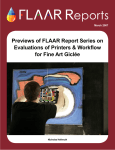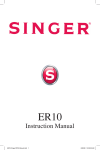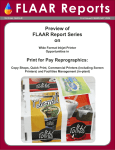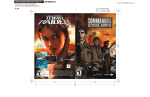Download FLAAR Reports
Transcript
FLAAR Reports FLAAR Reports Digital Imaging, Report on Printers, RIPs, Paper, and Inks Nicholas Hellmuth updated JUNE 2004 Previews of FLAAR Report Series on Evaluations of Printers for Fine Art Gicleé FLAAR Reports Fine Art Gicleé Preview All the FLAAR Reports are based on experience in the complete giclee workflow at two universities. Both for beginners, intermediate, and pro giclee ateliers, for artists and photographers alike, these reports were written for you. 1 FLAAR Reports Fine Art Gicleé Preview Previews of FLAAR Report Series on Evaluations of Printers for Fine Art Giclée Do I really need an Iris printer to do giclee? How much money will it cost to set up and equip your own Giclée printing studio? If I already have a print shop, how can I add fine art prints to what I offer my clients? Can I learn how to print fine art and giclee at home, as a retirement business, or as a second business or hobby? These questions are what bring people to order the FLAAR Series on fine art, giclee, and décor inkjet printing. Twenty-two printers have been unpacked in our studios; all are still there, albeit several failed to past muster and are gathering dust. One has congenital problem of air-in-the-ink-tubes. The other guzzles ink, has propensity to banding, and prefers expensive paper. As a result of this actual experience, we are able to assist newcomers so that you don’t have to repeat the same mistakes we made when we first asked for specific brands, assuming they would actually be as good as their ads claimed. Precisely because we can have essentially any printer we need is exactly why we can select the best printer for the job. We just ignore the humorous hype and faulty printhead technologies and instead focus on what printer, over the long haul, is optimal for producing exhibit quality prints. After all, we print for the art department on campus. Curious, doesn’t the art department have their own printer? Yes, they do, but why does virtually no one use it? Why do the art professors and art students walk over to the FLAAR facility to use our printers when they have two of their own in their own building? Well well, look what printhead technology the art department has; look at its other unfortunate traits (its rather pokey; not a speed demon). In other words, art faculty and students have abandoned the piezo printer in their building and come over to the College of Technology, in the FLAAR facility, and print their fine art. Wonder what printers the Technology lab manager has found to be better than the printer already in the art department? The complete story is relayed in the FLAAR Report-SERIES on fine art giclée printers. We review the printer the art department made the mistake of buying the year before the Large Format Digital Imaging Division moved onto campus. But can you afford to make a mistake and buy the wrong printer? When we get the wrong printer we can park it in the corner and warn people about it. We don’t go out of business because we can switch to a better printer. Yet we have horror stories from other print shops which have either been forced out of business or otherwise failed due to a bad choice. So if you have only one printer, and that is what will make, or break, your printing enterprise, you may need all the help and tips that are available to assist you. Everything we have learned so far about selecting fine art giclee printers is included in our updated and expanded series, now available from www.wide-format-printers.NET. 2 FLAAR Reports Fine Art Gicleé Preview Actual-Factual Information directly from end users Here is an actual note from an end-user, a photographer. He has struggled with his printer for months. His problems are not entirely his fault; the particular printer brand he has is legendary for these problems. We get repeated complaints from end users, on precisely the same brand, year after year. A more immediate problem for me is that for the last 4 months, or so, I have only about a 50/50 chance that the printer will make it all the way through a full print without the yellow heads failing entirely. (And, of course, the heads normally fail after getting from 60 to 90% of the way through the print, so the waste of time, ink, and media is significant.) The only solution is to do what (the manufacturer) refers to as a “powerful” head flush, using -- according to (the manufacturer’s) service manual -about $50 worth of ink. Michelle and Nicholas hold prints from Epson, Iris 3047 giclee printer, and HP 5000. Can you tell which print is from which printer? So that is $50 per flush. Seems like this printer is more costly than a toilet. If you would like to be forewarned about this type of problem we have two series for you: the fine art giclée series, and the aptly named “Survival Series.” Lets look at the Fine Art Giclée SERIES. A single set of ink for the cheapest giclée printer will cost you $420 (7 inks x $60). Actually you will probably pay closer to $490. Yet for less than one set of ink you can get a complete set of FLAAR reports for $142 or $120* if you get the discount. * means you get discounted price for being a favored FLAAR reader (those who have sent in an Inquiry Survey form, any time in the past or today). 3 FLAAR Reports Fine Art Gicleé Preview FLAAR Report-SERIES on fine art giclée Iris Gprint: a penetrating report kindly sent by an experienced user on the fabled Iris 3047 giclée printer. This printer costs over $100,000 new. It is crucial that information is available so you don’t waste $100,000 on a printer that has known defects. Of course the key question is, “Can I print giclée quality without an Iris?” Nicholas Hellmuth is a pertinent person to answer this question since his PhD is in art history. Plus he has held three appointments at Yale University’s Dept of History of Art. Our entire FLAAR Report-SERIES is dedicated to reveal to you all the budget printers that cost less than an Iris and are easier to use. You can produce professional giclee prints with a new technology printer for under $4,000. We list printers for under $3,000 too. For photo studios and giclee ateliers we review production-oriented printers in the $8,000 to $14,000 range. If letter-size is all you need, we can explain how a printer below $700 will get you started in giclee printing at quality worthy of awardwinning museum exhibit prints. Contents Abstract The Iris (3047G) has pro’s and con’s Editor’s note Reality Check Other FLAAR reports Now you see why the FLAAR Report-SERIES is so popular. You get practical tips with which you can create a realistic business plan. You do not need a $100,000 Iris printer to get started in giclee or décor or fine art photography. Workflow for Fine Art Giclee Printing from scanning the painting through finishing the wide format print. New September 2003. This describes the step by step process of how to achieve a museum-quality giclée print or an award winning photo print. Nicholas Hellmuth combines his experience with scanners and digital photography of paintings with his knowledge of fine art printing to produce a helpful primer on giclée printing workflow. 4 FLAAR Reports Fine Art Gicleé Preview Printers for 11x17 and 13x19 inches: Epson 4000, 2200, 5500 and HP 20ps, 30n. FLAAR Fast Facts. Updated June 2004. We realize that many people wish to start off with a budget printer, at desktop size, and work their way up. However some desktop printers (despite massive advertising) are inappropriate. We know, since FLAAR does all the printing for the art department. We have the Epson 2200, Epson 5500, HP 30, HP 130 and the HP 20ps, and we pick up lots of details on other printers of comparable size. We have test driven the Epson 4000 and inspected the R800 too. Contents Abstract Epson 5500 HP 20ps New Canon desktop printer Conclusion Discussion of the Cruse Scanner / Digital Camera System. This is the FLAAR update and revision of the operator’s manual for this top of the line reprographic system for fine art paintings in the FLAAR facilities at Bowling Green State University. The Cruse system is the Rolls Royce for digitizing your fine art paintings in order to reproduce them subsequently as a giclée print. This camera is designed and built as you would expect for a German engineering company (Cruse GmbH). Contents Important Things to Know General Information Turning the Scanner On Main Screen Warning Indications Main Menu General Left Menu Right Menu Manual Focus Scanning in 3D How to Make a Scan Examples 5 FLAAR Reports Fine Art Gicleé Preview 24” printers for fine art giclée and photo-realistic quality. Updated June 2004. Reviews Epson 7000, Epson 7500, 7600, HP DesignJet 130 and all other 24” printers from Hewlett-Packard, Encad; we are adding info on the new 24” pigmented ink printer from Canon. We constantly get questions asking about the 24” HP DesignJet 500. Do not buy this, or the Epson 7600, until you read Nicholas’s pithy analysis of the pros and cons of each model. Every day someone comes to us hoping they can produce fine art giclée on a particular model. We have that model and its sister model is in the building next to us on the university campus, both are great for certain tasks… but these do not include fine art giclée at all. It is sad all the people who bought this printer presuming it would function for art reproduction, only to learn that fine art giclée is not possible at all. So this report is intended to save you from possibly buying the wrong printer. Every week we get e-mails from people who spent $2,500 to $4,500 for a printer, down the drain. If they had purchased the FLAAR Report-SERIES they might have avoided buying the wrong printer. No, we can’t keep you from making hasty decisions which turn out to be wrong. The slick ads may be too alluring. But we can do our best to warn you of the tricks of the trade. We can relate our own mistakes, and errors other fine art giclée people have informed us about. Also, your situation may be different than ours. What works for us may not be ideal for you. But at least we reveal the pros and cons of each option. 24” printers arriving (Canon W7250 and Epson 7600) to FLAAR+BGSU Contents Desktop Printers HP 10ps, 20ps, 50ps Canon’s Tabloid-Sized Desktop Printer Epson Tabloid-sized printers Epson 2000p Epson 5500 True large format printers, 24” and wider Encad Chroma 24 Entry-level 24” printers from Epson RIP for Epson printers? Buy from a Reliable Source Alternatives from Hewlett-Packard Tiling Follow-up Where to Find What You Need 6 FLAAR Reports Fine Art Gicleé Preview Large format printers for professional fine art giclée printing, for artists, both home, hobby, and commercial studios. This report covers 36” and wider, including 44” though 72”. Comparative discussions, comparing Iris, Mimaki, Epson, Mutoh, ColorSpan, Roland, HP and explains why Encad is not in this league. FLAAR has two ColorSpan printers, a Mimaki JV4, several Epson printers, five HP DesignJets including two HP 5000 (one at each university), a new 24” Canon imagePROGRAF 7250, Canon 8200, and an Iris 3047 giclée printer (Ixia version). Contents Abstract How are evaluations accomplished by FLAAR? Digital Artists: What Printers Do They Use? Iris Giclee Printer ColorSpan Printers Epson, The Newer Improved Economy Epson Desktop Printers • Cheap Desktop Printers • Epson 5500: ready for fine art giclee • Epson 7000 or 9000 • Epson 7500 and 9500 • EFI Fiery RIP for Epson printers • Epson 7600 and 9600 • Epson 10000 • Epson 10600 • No more hardware RIP for the Epson Mimaki Printers for Fine Art Roland Printers for Fine Art Newest Roland Printer Mutoh: A Viable Alternative Hewlett-Packard: Ease of Use and Reliability • HP 500 and 500ps • HP DesignJet 800 and 800ps • HP DesignJet 2000cp, 2500cp, 2800cp, 3000cp, 3500cp, 3800cp • HP 5500 Black and White Prints Comments about Delusions of Continuous Tone Backlit Color Limitations Pricing Profit Potential printing and selling Fine Art Giclee Prints Longevity Ratings What is Banding? Decision-making factors Actual-Factual End-user Reports Giclee: Nomenclature and politics of the art world Where to Find what you Need What if you want someone else to print your giclee prints for you? Training Problems with false and misleading advertising Glossary of Terms Bibliography Sources and Resources on the Internet Who and What is FLAAR After you got these FLAAR Reports: How you can return this favor? Follow-up Service Legal notice Advisory Acknowledgements Every day we print for the art department faculty and for the art students. Every day giclée print shop owners from across the USA write us to explain what they are doing, what their problems are, and what kinds of help they seek. So every few months we update our FLAAR Reports on giclée with new documentation. Nicholas Hellmuth has two different exhibits of his inkjet prints currently traveling. Since he has access to any printer he needs, which make and model does he use for his own museum exhibit prints? Sure helps to learn from experience. For example we are now printing directly on art board. Thick as foamcore; doubt this would fit through an Epson; definitely won’t go through any HP. Yet we achieve museum-exhibit quality with another of our eighteen printers. When you set up a print shop, it really helps to have a versatile printer which can do something of everything. That way you have more likelihood of earning a profit in these years of a lean economy. And the one key to all of this, “there is more to quality than the dpi count.” You can have the highest dpi count in the world, and fail as a giclée printer. You can have a modest dpi count and potentially succeed. It’s a system: your printer is only one cog in the wheel. If you get the perfect printer, but fail to comprehend what else you need, then your beautiful printer will reproduce bad art, beautifully. If your original image has errors in it, the better the printer the more glaring the mistakes in scanning will be reproduced. Remember, a printer manufacturer wants to sell you a printer, ink, and media. If you are considering any Epson, Encad, ColorSpan, HP, Mimaki, Mutoh or Roland printer, do yourself a favor and order this series of reports to learn the truth behind the ceaseless (and senseless) hype that appears in ads, press releases, and pseudo-reviews. 7 FLAAR Reports Fine Art Gicleé Preview Scanners: what flatbed scanners and large format digital cameras are best for digitizing your paintings or artwork so you can print them. Comparison between drum scanners vs flatbed scanners. If your budget covers only a megapixel point-and-shoot camera, this report is not for you. If you want a cheap scanner for home use; this report is not for you either. But if you seriously wish to produce handsome giclee prints, and don’t want to waste money with a scanner that is overly costly, our scanner reports provide guidance. After all, we have to be frugal sometimes also. To digitize your paintings (to scan them or to photograph them) you can spend $2,000, $22,000, $48,000, or $80,000+. So it’s probably worth the price of this FLAAR Report-SERIES so you can understand your options. If you are starting a home-based or retirement giclée print business, there are more economical ways than a Cruse (the Cruse is for museums, commercial fine art studios, and major art galleries). FLAAR has both systems, a Cruse at one university and a modest economy giclée photo system at our other university. So we can explain both ends of the spectrum. We welcome inquiries from individuals, pro-sumers, professional prepress, as well as artists, professors, museum curators, and photographers from every level: beginning, intermediate, full professional commercial level. After all, FLAAR is an educational institute. Contents Introduction Digitalizing from negatives and transparencies Color Negatives Scanning B+W or scanning Color to create B+W Scan the Original Negative, not a Darkroom Print Toaster-sized 35mm slide scanners Scanning into the fi lm grain Information on scanners Kodak Photo CD and Kodak Scanners What about the Imacon scanners? Heidelberg scanners and LinoColor software UMAX scanners Fuji fl atbed scanners CreoScitex EverSmart fl atbed scanners Auto-Loader (especially on Nikon scanners) The new series of Polaroid scanners Scanning objects with relief, or 3-D objects We don’t recommend entry-level fl atbed scanners Reality of good scanners Avoid “home made” scanners Other Scanners Drum Scanners Overhead Scanning Systems to handle large originals such as paintings Cruse reprographic scanner system Other repro scan systems Landscape and Panorama Photos for Exhibit of Fine Art Giclee Prints Can you use your mega-pixel digital camera? Scanner Software Scanner software Digital Asset Management Software Digital Imaging Software Digital ICE and all those software aids are for home use; not used by pros. Enhancing your work Sharpening Newton Rings from fl atbed scanners Training and Books Books on Photography and Scanning Color Management RGB vs CMYK How to storage your digital images JPEG and Compression Schemes How much dpi do you really need? Storage of your Digital Images Using Scans on Stock Photo CDs Other aspects to consider Which computer to use? Lighting for Digital Photography Older models of scanners or used scanners Printing Images from PowerPoint Be kind to yourself and get a complete solution in a value-added package FLAAR’s recommendations Scanner Selection Why you may get a better scan yourself than at a local copy shop? Sticker Shock Turn Key Systems or scanners as part of a package Sweet Spot Other Where to Buy Where to Buy the Digital Photography Equipment? General FLAAR Other FLAAR reports on scanning Advisory 8 FLAAR Reports Fine Art Gicleé Preview Media for fine art giclée and photo-realistic museumquality printing, with some sources for inks as well as the media. This report discusses canvas, watercolor paper, photo base paper, and other media for reproducing giclee prints and photo-realistic fine art quality. FLAAR does not sell printers, inks, or media. We prefer that you be content in your new business, produce images that satisfy you and your clients. Contents Introduction Media Sources of Inkjet Media Oce Arkwright ColorSpan Kilborn HP TAL Rexam IJ Technologies Parrot Digigraphic Media Friendly Printers HP DesignJet vs. ColorSpan Thermal Printhead Technology HP Printers Media for Piezo Printheads Epson Piezo Printheads Canvas Silk, Cotton, Textiles, and Other Fabrics Printing on Thick Media Problems with Media Media and Banding Defects Care and Feeding of Media Calculating Media Costs INKS Brands and Distributors Lyson Staedtler Improved Technologies Epson Roland HP Canon Dye Sublimation Inks Caution with Longevity Claims Humidity Laminating Fine Art Prints Calculating Ink Costs General Comments Further Reading Feedback Advisory Acknowledgements This FLAAR Report-SERIES on fine art is $142, in full color, PDF electronic format. You get an instant auto-discount of $22 off if you have already filled out any FLAAR Inquiry-Survey Form in the past. If not, you can still get the discount now just by filling out the form, and then submit your order at discounted price immediately afterwards. If you need more help on other topics, there are additional SERIES on RIPs and the most popular series, on “Survival,” how to survive all the hype and nonsense in the ad claims and at trade shows. All SERIES are described in full detail on www.wide-format-printers.NET. Incoming artist’s inkjet canvas for testing at FLAAR+BGSU 9 FLAAR Reports Fine Art Gicleé Preview Evaluation & Review of the Epson Stylus Pro 7600 with UltraChrome Ink. New August 2003. This is one of the few totally independent reviews on an Epson printer that exists. If you wish to learn the truth about this printer, based on actual use printing photographs and giclee, do yourself a favor and get a hold of this new report, by Stephanie Madeya (Bowling Green State University) and Nicholas Hellmuth (FLAAR at BGSU). Contents Introduction by the Editor to Part I: Installation & Setup Epson Stylus Pro 7600 Printer Setup Notes Setup Situation Setup Individual Description Setup Expectations and Concerns • Step 1 – Locating Necessary Informa tion to Begin Unpacking • Step 2 – Introduction to Printer Guide and Basic Printer Information • Step 3 – Unpacking the Printer • Step 4 – Connecting the Power Cord • Step 5 – Installing the Ink Cartridges • Step 6 – Loading Roll Paper Overview • Step 7 – Installing Printer Software • Step 8 – Completing Printer Utility – Nozzle Check and Printhead Alignment • Step 9 – Exploring Page Setup Options • Step 10 – Exploring Print Configuration Options • Step 11 – Producing Epson Test Prints and Comparison to Other Printers Overview End Reactions Editor’s Introduction to Part II: Specs and Performance Specifications – Printhead Specifications - Testable Printhead Aspects Specifications - Set-up and Technical Support Specifications – RIP Specifications – Ink Specifications – Media Specifications - Machine Build, Mechanics, and Environmental Factors Assessment of Advertising Claims Editor’s Summary References Other sources and Resources on Epson 7600 and Epson 9600 Licensing Information Please Note Acknowledgements 10 FLAAR Reports Fine Art Gicleé Preview Options for Photographing Paintings to reproduce as Giclee Prints. If you intend to undertake giclée printing for either fun or profit, you need to figure out how to digitize the oil paintings or watercolor paintings. Dr Hellmuth spent a month doing this with 18th century oil paintings on canvas at the Malta Centre for Restoration, University of Malta. This report is the result of the work of his team. Also includes appendix based on the work of the FLAAR staff at Universidad Francisco Marroquin in Guatemala who also do giclée printing (which implies they also have to photograph the paintings to begin with). New, May 2003. Contents Introduction Acknowledgements Options to digitize the input with which to create a giclee as output Lets start with Option Option Bibliography Appendix A: Appendix B:How to Photograph a Painting using the Zig-Align System Left: Complete professional setup reveals how to properly photograph a painting so you have a useable digital image for subsequent fine art reproduction. Here, FLAAR at work in the Malta Centre for Restoration, University of Malta (north of Tunisia, south of Sicily). 11 FLAAR Reports Fine Art Gicleé Preview Glossary of jargon and other confusing terms related to Fine Art Giclee Wide Format Inkjet Printing together with List of Suggested Additional Reading New, September 2003. Readers asked for a glossary so they could more easily understand the jargon of giclée printing and printers. So Professor Hellmuth prepared a customized glossary for the introductory through intermediate level. Contents Introduction Glossary for Fine Art, Giclee, Exhibit-Quality Photographs, and Décor Printing Please Note Citing and Crediting Books on related subjects which also cover giclée printing to some degree Bibliography Other Recommended Books Sources and Resources on the Internet Specific Citations to glossary definitions which were pertinent to our research Humerous glossary mis-identifications 12 FLAAR Reports Fine Art Gicleé Preview Help and Tips Preparing a BUSINESS PLAN for setting up a wide format fine art giclée printing service. New, August 2003. If you need to prepare a business plan for your new giclée enterprise, the reports by Professor Nicholas Hellmuth have done much of the homework for you. As one reader told us, “Your FLAAR material saved me hours, actually probably days, of trying to find stuff on the web. Besides, FLAAR packages it all neatly together, and its based on actual usage of the printers being described.” FLAAR prints for the art faculty and students in the art department adjacent to our 6,000 square foot facility at a large state university. It would seem that we have a bit of experience with all this. So now you know where we obtain the documentation for our infamous pithy discussion of the pathetic hype that manufacturers try to bamboozle you with. We report from our personal experience as well as from visiting other fine art giclée printing studios. If you would like documentation for your business plan on how to get the printer and equipment to digitize the paintings all organized, then it’s worth investing $124 in obtaining the FLAAR Report-Series on how to equip your studio to produce fine art giclée. If you intend to do serious fine art giclée printing, either commercially, or as a second business, hobby business, retirement business; or if you wish to consider adding fine art giclée to your photo studio, your sign shop, or any facility which has a wide format printer, here is the written documentation with tips, help, and practical information to get you started. Look how easily you can destroy a fine art print. That’s why we have this series, to help avoid this kind of loss, for you and for your clients. Contents Help on finishing: trimming and laminating Space needs for storage Considerations on packing and shipping Prepare your clients Help your clients learn how to send files Preventative Maintenance of your clients Frequent Causes for having to eat what you just printed Marketing Marketing your artwork Pricing your product What kinds of other things can you print in order to generate profit? Total Cost of Ownership The little things no one may have told you about Summary: Why do so many artists feel frustrated Who does giclée printing? Doing your own research Your comments are welcomed Please Note Bibliography Sources and Resources on the Internet Legal notice Advisory Acknowledgements 13 FLAAR Reports Fine Art Gicleé Preview Inkjet Printing for Creatives, Designers & Artists For all levels: beginners, intermediate, pros, and enthusiasts. New January 2004. Contents Introduction Greeting Cards Note cards Invitations Post Cards Mailing labels Trading cards Business Cards Mouse Pads Place Mats Printing onto 3M Post-it Signs Jigsaw Puzzles Game Boards Calendars Genealogical & Family Tree Charts Family Albums Further Inspiration for Hobby and Craft Applications Summary For further information Opportunities in the Décor Market for wide format inkjet printing How to distingush Giclee from Décor How to distinguish Fine Art Photography from Giclee How to Distinguish Fine Art Photography from Commercial Photography. New January 2004. Contents Introduction To summarize so far Some Comments on Market Share Media for Décor Wall coverings Pertinent Magazines Pertinent Trade Shows Décor Outlets Pertinent Printers Commentary on the Marketplace Reality Summary: The Décor Market For Further Information Follow Up 14 FLAAR Reports Fine Art Gicleé Preview What you can still do to a Giclee Print, after you have finished printing them • Clear-coating • (Liquid) laminating • Painting on top of an inkjet print Every week painters are asking • “How should I laminate or clearcoat my prints?” • “What varnish will not crack or turn yellow with age?” • Many artists ask, “How can I paint on top of my inkjet print once it is printed?” So Professor Hellmuth did the kind of research you would expect and also checked around and has issued the first stage report, which is a FLAAR Fast Facts. This means he states the basic facts, pros and cons of various solutions, then quotes actual end-users on how they handle these situations. Nicholas then provides a useful bibliography of where you can go to obtain additional information. This report is totally new for year 2003. This report has been issued to answer the most common question of all, “How can I print in raised ink to simulate oil painting, maybe even brush strokes?” Professor Hellmuth presents the pros and cons of three ways to satisfy this need with inkjet printers. Contents Introduction The kind of ink does not make a print waterproof Humidity and Moisture are Detrimental to All Inkjet Prints, including Giclee Protective Coatings Liquid Laminating Health and Safety Considerations Painting on top of an Inkjet Print Sources on the Internet relative to painting on top of a painting Framing Giclée Prints Sources and Resources on the Internet Appendix A Comments kindly sent by Roger, an accomplished giclée printer 15 FLAAR Reports Fine Art Gicleé Preview Giclee on Canvas and Watercolor Paper The International ArtExpo is a mecca for art connoisseurs, gallery owners, artists, fine art photographers, and giclee printing masters. Mixed media giclees were going for up to $9,000 (on folding screens as room or space dividers). Regular giclees were priced up to $3,000 (not bad for a print). Normal price was $1200. Obviously some were at lower figures. But the fact is that selling giclee offers tempting profits for everyone involved: artist, printer, and gallery. The International ArtExpo is held each year in New York. This impressive trade show is associated with Art Business News, and Framing Business News, two leading trade magazines of the parent company, Advanstar Communications. Abstract Contents The Purpose of this FLAAR Report The many and varied uses of inkjet printers Limitations Evolution Art Group Sal Salinero Ana Seco Duran Eric Christensen Helmut Koller Michael A. Palmer Landscapes Andrew Cooper Mark Weber Classical Still life Realism Arian,1967 Abstract Helmut Preiss Various Themes Marco Tulio David Chapple Ronald and Monique Pawlicki Alex Meilichson More Next Year Summary Giclee and Décor: Similar yet Different In previous years I have shied away from both the art magazine and the show due to anti-giclee philosophy exposed in a few ads within the Art Business News. These sour grapes jibes on giclee tended to be text within ads of conservative companies that sell only originals, serigraphs, or lithographs: in other words, they see their market being eroded by giclee, so they complain bitterly. They notice that inkjet printers can output directly to artist’s canvas, essentially the same canvas that the original painting is on. Traditionalists notice how well giclee reproduces the original: you can see the brush strokes, and even some of the surface characteristics of the original painting on the giclee prints. Of course the attempts by old-fashioned artists and galleries to stem the tide are fruitless (as every new art style has seen in centuries). Out with the old and in with the new: the new is giclee. In the last year the outcry by original painters and purveyors of serigraphs and lithographs has subsided, or more properly put, has been buried by the multitude of advertisements by artists, galleries, and distributors of giclee prints. Thus I felt that the magazine and art show had matured and was a valid venue for me to visit. In 2004, giclee prints have not only become established, they are on their way to being dominant. Even Epson had an exhibit of their printers. This year more companies listed giclee than listed serigraphs and lithographs put together. Clearly the writing is on the wall for mass production of prints via old-fashioned printing presses. 16 FLAAR Reports Fine Art Gicleé Preview Beautiful output from an Epson 10000. Here (right) is the result on our wall at our university. Everyone who sees this print comments how beautiful it is. We take notes when we visit successful fine art print studios, such as that developed by Gary Kerr, www.fineartgiclee.com (right) Print results of fine art giclee notebook covers at FLAAR UFM offices. CLICK HERE TO VIEW EACH FLAAR NETWORK SITE www.cameras-scanners-flaar.org www.wide-format-printers.org www.FLAAR.org www.fineartgicleeprinters.org www.laser-printer-reviews.org www.wide-format-printers.NET www.digital-photography.org www.ctpid.ufm.edu.gt www.flatbed-scanner-review.org www.large-format-printers.org www.flatbed-scanner-review.org Please realize that all reports are in Adobe Acrobat PDF format. The reader software is free from www.adobe.com/products/acrobat/readstep2.html PDF files are intended to be read on your computer monitor. Naturally you can print them if you wish, but if the photographic images within the reports were high enough dpi for a 1200 dpi laser printer it would not be possible to download them. So the images are intended to be at monitor resolution, naturally in full color. FLAAR itself makes the files available only in PDF format because that is the international standard. We have no mechanism to print them out and mail them. Obviously if you have downloadin� basic PDF file. Proprietary rights notice © FLAAR Network, 2002, first issued November 2002, December 2002, August 24, 2003, updated September 18, 2003, last updated June 16 2004 17 Acquire these reports at: www.wide-format-printers.net Solvent Ink Printers Series Print for Pay Series