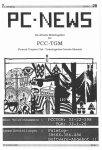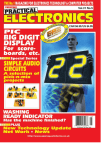Download Bull Electrical.qxd
Transcript
Copyright 2002, Wimborne Publishing Ltd (Allen House, East Borough, Wimborne, Dorset, BH21 1PF, UK) and TechBites Interactive Inc., (PO Box 857, Madison, Alabama 35758, USA) All rights reserved. WARNING! The materials and works contained within EPE Online — which are made available by Wimborne Publishing Ltd and Maxfield & Montrose Interactive Inc — are copyrighted. You are permitted to make a backup copy of the downloaded file and one (1) hard copy of such materials and works for your personal use. International copyright laws, however, prohibit any further copying or reproduction of such materials and works, or any republication of any kind. Maxfield & Montrose Interactive Inc and Wimborne Publishing Ltd have used their best efforts in preparing these materials and works. However, Maxfield & Montrose Interactive Inc and Wimborne Publishing Ltd make no warranties of any kind, expressed or implied, with regard to the documentation or data contained herein, and specifically disclaim, without limitation, any implied warranties of merchantability and fitness for a particular purpose. Because of possible variances in the quality and condition of materials and workmanship used by readers, EPE Online, its publishers and agents disclaim any responsibility for the safe and proper functioning of reader-constructed projects based on or from information published in these materials and works. In no event shall Maxfield & Montrose Interactive Inc or Wimborne Publishing Ltd be responsible or liable for any loss of profit or any other commercial damages, including but not limited to special, incidental, consequential, or any other damages in connection with or arising out of furnishing, performance, or use of these materials and works. GAS MASKS RUSSIAN, new and boxed, NATO filter, £39. CCTV SYSTEM. Low cost, outdoor, IR illumination, complete with cables and p.s.u. Just £22.99. Ref CCTVCAM3. LOW COST NIGHT VISION system, Russian handheld complete with infra-red illuminator, l00m range. Runs on 2 AA batteries, just £109.95. COBRA NIGHT VISION equipment also stocked, more info on our web site at www.cobra-optics.co.uk. ELECTRIC SCOOTERS 18kph, 24V motor, 6 hour charge time, 22kg weight, max load 90kg, running time up to 1 hour, range 15km, 8·5A motor, 24V, direct drive. Our Price £229.95. Ref ESCOOT. VOICE CHANGERS Hold one of these units over your phone mouthpiece and you can adjust your voice using the controls on the unit. Battery operated, £15. Ref CC3. LIGHTWEIGHT DOME TENTS. 120cm x 210cm, £8. Ref TENTA. EMMINENCE LOUDSPEAKERS 12in. dia., 50W nom, 100W peak, 16 ohm impedance. Pack of 4 just £19.95. Ref SPEAK39. PIR SECURITY SWITCHES These brand new swivel mounting PIR units will switch up to 2 kilowatts. Adjustable sensitivity, light level and time delay (9 seconds to 10 minutes), 15m detection range, mains operated, waterproof. £5.99 Ref PIR1PACK or a pack of 5 for £22.95 Ref PIR5PACK or 10 for £39.95 Ref PIR10PACK. 12V 12Ah SEALED LEAD-ACID BATTERIES, 100mm x 150mm x 95mm, 4kg. £15 each. Ref SSLB. SEALED LEAD-ACID CHARGER AND FLOAT CHARGER. Complete unit will charge 12V lead acids and maintain them with an automatic trickle charge. Charger on its own is £15 Ref LAC or charger and a 12V 12Ah battery (all fully cased) is £25 Ref ACB. AERIAL PHOTOGRAPHY KIT. This rocket comes with a built-in camera! It flies up to 500 feet (150m), turns over and takes an aerial photograph of the ground below. The rocket then returns with its film via its parachute. Takes 110 film. Supplied with everything including a launch pad and 3 motors (no film). £29.98 Ref Astro. BUILD YOUR OWN WINDFARM FROM SCRAP. New publication gives step-by-step guide to building wind generators and propellors. Armed with this publication and a good local scrapyard could make you self-sufficient in electricity! £12. Ref LOT81. MAGNETIC CREDIT CARD READERS, £9.95. Cased with flyleads, designed to read standard credit cards! Complete with control electronics p.c.b. and manual covering everything you could want to know about what’s hidden in that magnetic strip on your card! Just £9.95 Ref BAR31. 77 KILO LIFT MAGNET. These Samarium magnets measure 57mm x 20mm and have a threaded hole (5/16th UNF) in the centre and a magnetic strength of 2·2 gauss. We have tested these on a steel beam running through the offices and found that they will take more than 170lb. (77kg) in weight before being pulled off. Supplied with keeper. £19.95 ea. Ref MAG77. HYDROGEN FUEL CELL PLANS. Loads of information on hydrogen storage and production. Practical plans to build hydrogen fuel cell (good workshop facilities required). £8 set. Ref FCP1. STIRLING ENGINE PLANS. Interesting information pack covering all aspects of Stirling engines, pictures of home made engines made from an aerosol can running on a candle! £12 STIR2. 12V OPERATED SMOKE BOMBS. Type 3 is a 12V trigger and 3 smoke cannisters, each cannister will fill a room in a very short space of time! £14.99. Ref SB3. Type 2 is 20 smaller cannisters (suitable for mock equipment fires etc.) and 1 trigger module for £29. Ref SB2. Type 1 is a 12V trigger and 20 large cannisters, £49. Ref SB1. BRAND NEW NATO ISSUE RADIATION DETECTORS, SALE PRICE JUST £69.95. Current NATO issue standard emergency services unit. Used by most of the world’s military personnel. New and boxed. Normal retail price £400, Bull’s bargain price just £69.95. Ref PDRM. INFRA-RED REMOTE CONTROL WATCHES, £16.99. VIBRATING WATCHES, vibrate when your phone rings, £16.99. PULSE WATCHES, display your pulse, £16.99. www.quemex.co.uk STEPPER MOTORS. Brand new stepper motors, 4mm fixing holes with 47·14mm fixing centres, 20mm shaft, 6·35mm diameter, 5V/phase, 0·7A/phase, 1·8 deg. step (200 step). Body 56mm x 36mm. £14.99 each. Ref STEP6, pack of 4 for £49.95. BASIC GUIDE TO LOCKPICKING. New publication gives you an insight! £6, Ref LPK. NEW HIGH POWER MINI BUG. With a range of up to 800 metres and 3 days use from a PP3 this is our top selling bug! Less than 1in. square and a 10m voice pick-up range. £28. Ref LOT102. IR LAMP KIT. Suitable for CCTV cameras, enables the camera to be used in total darkness! £6. Ref EF138. INFRA-RED POWERBEAM. Handheld battery powered lamp, 4in. reflector, gives out powerful pure infra-red light! Perfect for CCTV use, nightsights, etc. £29. Ref PB1. YOUR HOME COULD BE SELF-SUFFICIENT IN ELECTRICITY. Comprehensive plans with loads of info on designing systems, panels, control electronics etc. £7. Ref PV1. 200 WATT INVERTERS, plugs straight into your car cigarette lighter socket and is fitted with a 13A socket so you can run your mains operated devices from your car battery. £49.95. Ref SS66. THE TRUTH MACHINE. Tells if someone is lying by micro tremors in their voice, battery operated, works in general conversation and on the ‘phone and TV as well! £42.49. Ref TD3. INFRA-RED FILM. 6in. square piece of flexible infra-red film that will only allow IR light through. Perfect for converting ordinary torches, lights, headlights etc. to infra-red output using only standard light bulbs. Easily cut to shape. 6in. square. £15. Ref IRF2 or a 12in. square for £29.95. Ref IRF2A. SMOKE ALARMS. Mains powered, made by the famous Gent company, easy fit next to light fittings, power point. Pack of 5 £15, Ref SS23, pack of 12 £24, Ref SS24. CCTV CAMERAS FROM £25. Check out our web site at www.cctvstuff.co.uk and www.home-cctv.co.uk. 14 WATT SOLAR PANELS. Amorphous silicon panel fitted in an anodised aluminium frame. Panel measures 3ft. by 1ft. with 3m leads for easy connection. 3ft. x 1ft. solar panel £79. Ref MAG45. Unframed 4 pack, 8-9W (3ft. x 1ft.) £99, Ref SOLX. 35 watts of solar power for just £99. 4 panels, each one 3ft. x 1ft. and producing 8W min., 13V. Pack of four £99, Ref SOLX. AIR RIFLES FROM LESS THAN £40, CROSSBOWS, WIDE RANGE OF BB GUNS, AMMO, TARGETS, PISTOLS, REPLICA GUNS, UZI MACHINE GUN REPLICAS (BB), REPEATERS, LASER SIGHTS, ELECTRIC BB, GAS BB www.airpistol.co.uk INKJET CARTRIDGES FROM JUST £3 AT www.officebits.co.uk POWERSAFE DEEP CYCLE BATTERIES 6V 100AH NOW ONLY £19 EACH NEW 12V 12in. SQUARE SOLAR PANEL. Kevlar backed, 3 watt output, copper strips for easy solder connections. £14.99 Ref 15P42. Pack of four just £39.95, Ref 15P42SP. NEW UNIVERSAL SOLAR CHARGER. Charges AAAs, AAs, Cs and D-type NiCads. £9.99, Ref UNISOL. 12V SOLAR POWER WATER PUMP. Perfect for many 12V d.c. uses, from solar fountains to hydroponics! Small and compact yet powerful, works direct from our 10W solar panel in bright sun. Max HD: 17ft, max flow = 8 Lpm, 1·5A. Ref AC88. £18.99. SOLAR MOTORS. Tiny motors which run quite happily on voltages from 3V-12V d.c. Works on our 6V amorphous 6in. panels and you can run them from the sun! 32mm dia., 20mm thick. £1.50 each. MAMOD STEAM ENGINES and a full range of spare parts. Check out www.mamodspares.co.uk. SUPER WIDEBAND RADAR DETECTOR. Whistler 1630. Detects both radar and laser, X, K and KA bands, speed cameras and all known speed detection systems. 360 degree coverage, front and rear waveguides, 1·1in. x 2·7in. x 4·6in., fits on visor or dash, new low price £99, Ref WH1630. Other models available at www.radargun.co.uk. BUG DETECTORS. A new detector at a sensible price! Detects bugs hidden in rooms, computers etc., between 1-200MHz, adjustable sensitivity, 9V PP3 battery required. £29.95, Ref BDET2. GIANT WEATHER BALLOONS made by Totex, we blew one up to 7ft. diameter then it popped due to stones on the ground! £13.99, Ref TOTEX. BARNET CROSSBOWS. We stock the entire range of crossbows, check out our web site at www.xbows.co.uk. HOT AIR BALLOON KITS. Everything you need to build a 1·7m high, 4·5m in circum. hot air balloon, launch over a small burner or heater. £12.49, Ref HA1. CROOKES RADIOMETER. Fascinating glass bulb contains blades driven around by the sun, £9.99, Ref SC120B. GIANT TV OR PC VIEWING SCREEN. Turn your TV into a supersize screen, converts small screens into a super size 26in. £26.99, Ref SVGA2. RADIOSONDES. Made by Valsala, unused, they measure pressure, temperature and humidity. Model RS80, good stripper at £15, Ref SONDE. AIR WIND POWER MODULE. Produces nearly 400 watts of power from the wind, 1·14m blade, 12V d.c. output, 3 year warranty, built-in battery regulator. £549, Ref AIR1. WORMERIES. The ideal solution for your kitchen waste! Supplied complete with worms. Turn your rubbish into liquid feed! Two sizes available, small (ideal for 1-2 people), £25.45, Ref WM2, and a large one (ideal for 4 or more), £42.44, Ref WM1. COMPLETE WIRELESS CCTV SYSTEM. Includes monitor, camera, up to 100m range, audio and video, UK legal, complete with infra-red lights. £169, Ref WMS333. PELTIER MODULES. 56W, 40mm x 40mm, 16V, sealed edges, new and boxed. Supplied with 18-page Peltier design manual featuring circuit designs, design information etc. 1 module and manual is £29.99, Ref PELT1, pack of 4 modules and manual is £99.99, Ref PELT2. The manual on its own is £4, Ref PELT3. DC MOTOR. 12V d.c., general purpose model motor, 70mm x 50mm, 12V d.c., permanent magnet, 4mm x 25mm shaft. £6, Ref GPM1, pack of 10 is just £40, Ref GPM2. 180R.P.M. MAINS MOTOR. Induction type, 90mm x 70mm, 50mm x 5mm shaft, 12A continuous rating, thermal protected. £22, Ref MGM1. SOLID-STATE RELAYS. P.C.B. mounting, these relays require 3V to 32V d.c. to operate but will switch up to 3A a.c. mains. Pack of 4 £5, Ref SPEC1B. 12V RELAYS. 2 x 2 c/o 16A contacts p.c.b. mount (will fit Vero), tray of 25 relays for just £9.95, Ref SPEC1. VENNER TIME CONTROLS. Designed to be wired in permanently they will switch up to 16A 240V a.c. motorised with dial and pins. New and boxed. £15, Ref VTS. GYROSCOPES. We still sell original 1917 design, hours of fun for all the family, complete with stand, string, box and info. £6, Ref EP70. INNOVATIONS. We also sell a wide range of innovative products for the home, these are at www.seemans.com. INVERTERS. Convert 12V d.c. into 240V mains (modified sine wave), 300 watt (150 watt continuous), £59.95, Ref VER3. 600 watt model (330 watt continuous), £79.95, Ref VER4. 10 WATT SILICON SOLAR PANEL, 10 year life, waterproof, 365mm x 365mm x 26mm, 14V, 10W, 1.8kg, framed. £84.99, Ref PAN. STICKY LABELS. Small address labels etc. are very useful and can be ordered online at www.stickon.co.uk. 2-WAY MIRROR KIT. Contains enough material to make up to a 500mm x 2200mm mirror (excl. glass), full instructions. £19.95, Ref WF001. .22 AIR RIFLE. Under lever type, powerful Chinese training rifle, £38.26, Ref A1047. 500 pellets, £2.68, Ref A1091. .22 AIR RIFLE STANDARD TYPE. Chinese training rifle, on legal limit for air rifles, £29.75, Ref A1040. Pellets £2.68, Ref A1091. BULL ELECTRICAL UNIT D, HENFIELD BUSINESS PARK, HENFIELD, SUSSEX BN5 9SL TERMS: CASH, PO OR CHEQUE WITH ORDER PLUS £5.50 P&P (UK) PLUS VAT 24 HOUR SERVICE £7.50 (UK) PLUS VAT OVERSEAS ORDERS AT COST PLUS £3.50 (ACCESS/VISA/SWITCH ACCEPTED) ’phone: 01273 491490 Fax 491813 [email protected] SHUT THE BOX. Check out www.bullybeef.co.uk for a range of pub games and magic tricks. WANT TO MAKE SOME MONEY? STUCK FOR AN IDEA? We have collated 140 business manuals that give you information on setting up different businesses, you peruse these at your leisure using the text editor on your PC. Also included is the certificate enabling you to reproduce (and sell) the manuals as much as you like! £14, Ref EP74. ANICS CO2 GAS POWERED PISTOL. Russian handheld pistol powered by Sparklets CO2 cylinders (give approx. 70 shots), fires steel BB. Pistol £58.22, Ref AGA101, tub of 1,500 BB shot £5.10, Ref A1015, pack of 5 CO2 cartridges £3.50, Ref GAS5. 33 KILO LIFT MAGNET. Neodynium, 32mm diameter with a fixing bolt on the back for easy mounting. Each magnet will lift 33 kilos, 4 magnets bolted to a plate will lift an incredible 132 kilos! £15, Ref MAG33. Pack of 4 just £39, Ref MAG33AA. BSA METEOR AIR RIFLE. UK made .22 rifle, top quality professional air rifle, £84.15, Ref BSAMET 500 Lazapell pellets £5, Ref LAZAPELL. MAMOD 1313 TE1A TRACTION ENGINE. Attractive working model of traditional steam engine, £91, Ref 1313. MAMOD STEAM ROADSTER (white), magnificent working steam model car, £121, Ref 1319. MAMOD STEAM WAGON. Working model steam wagon finished in blue. £130, Ref 1318. Brown version (with barrels), £122, Ref 1450. POCKET SPY MONOCULAR. Clever folding monocular with 8 x 21 magnification, made by Helios, with case. £14.99, Ref MONOC. CCTV SYSTEMS, £24.99. Complete with camera, 20 metres of cable, p.s.u. and info, simple connection to scart, £24.99. Ref CCTVCAM2. FM BROADCAST BAND HIGH POWER TRANSMITTERS can be viewed and bought online at www.veronica-kits.co.uk. TONER CARTRIDGES FOR COPIERS AND PRINTERS can be bought online at www.nationaltoners.co.uk. VELOSOLEX. Traditional French style two-stroke moped (engine over front wheels), black only, £695, Ref VELO. Delivered direct in a box, you need to fit the pedals etc. then register it with your local DVLC. HYDROPONIC GROWING SYSTEMS. Complete, everything you need apart from plants and light, contains grow tank, nutrients, pump, tester etc. GT205 710mm x 390mm, NFT system, £31.45, Ref GT205. GT424 1070mm x 500mm, NFT system, £58.65, Ref GT424. ELECTRIC BIKES, £679, Viking, built-in indicators, radio, lights, 13mph, 5 hour charge, Shimano gears, up to 50 mile range, horn, 26in. wheels, suspension, no licence needed, key operated, £679, Ref VIKING. NEBULISER, WATER ATOMISER. Ultrasonic module that you place in water, atomises the water into a very fine mist, many applications from special effects to scientific. £69, Ref NEB6. PORTABLE X-RAY MACHINE PLANS. Easy to construct plans on a simple and cheap way to build a home X-ray machine! Effective device, X-ray sealed assemblies, can be used for experimental purposes. Not a toy or for minors! £6/set, Ref F/XP1. TELEKINETIC ENHANCER PLANS. Mystify and amaze your friends by creating motion with no known apparent means or cause. Uses no electrical or mechanical connections, no special gimmicks yet produces positive motion and effect. Excellent for science projects, magic shows, part demonstrations or serious research and development of this strange and amazing psychic phenomenon. £4/set, Ref F/TKE1. ELECTRONIC HYPNOSIS PLANS & DATA. This data shows several ways to put subjects under your control. Included is a full volume reference text and several construction plans that when assembled can produce highly effective stimuli. This material must be used cautiously. It is for use as entertainment at parties etc only, by those experienced in its use. £15/set, Ref F/EH2. GRAVITY GENERATOR PLANS. This unique plan demonstrates a simple electrical phenomena that produces an anti-gravity effect. You can actually build a small mock spaceship out of simple materials and without any visible means cause it to levitate. £10/set, Ref F/GRA1. TESLA COIL/LIGHTNING DISPLAY GLOBE PLANS. Produces up to 750,000 volts of discharge, experiment with extraordinary HV effects, ‘Plasma in a jar’, St Elmo’s fire, corona, excellent science project or conversation piece. £5/set, Ref F/BTC1/LG5. COPPER VAPOUR LASER PLANS. Produces 100mW of visible green light. High coherency and spectral quality similar to argon laser but easier and less costly to build, yet far more efficient. This particular design was developed at the Atomic Energy Commission of NEGEV in Israel. £10/set, Ref F/CVL1. VOICE SCRAMBLER PLANS. Miniature solid-state system turns speech sound into indecipherable noise that cannot be understood without a second matching unit. Use on telephone to prevent third party listening and bugging. £6/set, Ref F/VS9. PULSED TV JOKER PLANS. Little handheld device utilises pulse techniques that will completely disrupt TV picture and sound! Works on FM too! Discretion advised. £8/set, Ref F/TJ5. BODYHEAT TELESCOPE PLANS. Highly directional long range device uses recent technology to detect the presence of living bodies, warm and hot spots, heat leaks etc. Intended for security, law enforcement, research and development etc. Excellent security device or very interesting science project. £8/set, Ref F/BHT1. BURNING, CUTTING CO2 LASER PLANS. Projects an invisible beam of heat capable of burning and melting materials over a considerable distance. This laser is one of the most efficient, converting 10% input power into useful output. Not only is this device a workhorse in welding, cutting and heat processing materials, but it is also a likely candidate as an effective directed energy beam weapon against missiles, aircraft, ground-to-ground etc. Burning and etching wood, cutting, plastics, textiles etc. £12/set, Ref F/LC7. MICRO SCALES. Measure 1g to 120g, 1g resolution, 80mm x 110mm, 3 AAA batteries required. £49.94. Ref SCALEB. ALTERNATIVE ENERGY CD, packed with hundreds of alternative energy related articles, plans and information etc. £14.50. Ref CD56. WIRELESS DRIVEWAY ALARMS. Detect someone entering your driveway, 400ft. range, no wiring, will protect any entrance, uses built-in PIR detector. £24.99. Ref DWA. NICKEL PLATING KITS. £55. Ref NIK39A. GOODIE PACKS. 10kg packs of clearance items, mainly suitable for the electronics enthusiast! Ref 10KGP. WHEELCHAIR MOTORS. Left and right hand, new and secondhand, 100s in stock. New ones £99 each, secondhand £59, returns £19.95. Geared, 24V, complete with electric brake. www.bullnet.co.uk ISSN 0262 3617 PROJECTS . . . THEORY . . . NEWS . . . COMMENTS . . . POPULAR FEATURES . . . VOL. 31. No. 10 OCTOBER 2002 www.epemag.wimborne.co.uk EPE Online: www.epemag.com Cover illustration by jgr22 Projects and Circuits EPE BOUNTY TREASURE HUNTER by Thomas Scarborough 708 Inexpensive easy-build design that has good penetration and discrimination capabilities, helping you find the valuables, but not the iron and tin dross! I.C. TESTER by Joe Farr 717 Let a PIC and PC check the health of your digital logic chips INGENUITY UNLIMITED hosted by Alan Winstanley 730 One-second Crystal Clock; L.E.D. and Fuse Checker HEADSET COMMUNICATOR by Terry de Vaux-Balbirnie 734 Forget the megaphone! This system is ideal for directors who don’t wish to shout – comprises master console and three slave units PIC-POCKET BATTLESHIPS by Bart Trepak 754 Become a Sea Lord with our interpretation of the age-old pen and paper game! Series and Features CIRCUIT SURGERY by Alan Winstanley and Ian Bell Toggle CMOS Interface; Troublesome UV Timer; Battery Eliminator NEW TECHNOLOGY UPDATE by Ian Poole Laser light as “tweezers” and new materials for superconductors LOGIC GATE INVERTER OSCILLATORS – Part 2 by George Hylton A compendium of practical oscillator circuits for creative experimenters INTERFACE by Robert Penfold Adding MSCOMM Active-X control to your PC NET WORK – THE INTERNET PAGE surfed by Alan Winstanley Too Many Favourites; ContentSaver; Low Interest Rates USING TK3 WITH WINDOWS XP AND 2000 by Mark Jones By popular request – how to get EPE Toolkit TK3 operating under these other systems 726 728 742 746 753 758 Regulars and Services © Wimborne Publishing Ltd 2002. Copyright in all drawings, photographs and articles published in EVERYDAY PRACTICAL ELECTRONICS is fully protected, and reproduction or imitations in whole or in part are expressly forbidden. EDITORIAL 707 NEWS – Barry Fox highlights technology’s leading edge Plus everyday news from the world of electronics SHOPTALK with John Becker, The essential guide to component buying for EPE projects PLEASE TAKE NOTE Car Battery Trickle Charger (i.u.) BACK ISSUES Did you miss these? Many now on CD-ROM! CD-ROMS FOR ELECTRONICS A wide range of CD-ROMs for hobbyists, students and engineers READOUT John Becker addresses general points arising DIRECT BOOK SERVICE A wide range of technical books available by mail order, plus more CD-ROMs PRINTED CIRCUIT BOARD AND SOFTWARE SERVICE PCBs for EPE projects. Plus EPE project software ELECTRONICS MANUALS Essential reference works for hobbyists, students and service engineers 714 ADVERTISERS INDEX 725 725 740 748 751 760 763 764 768 SPECIAL SUPPLEMENT – Collecting and Restoring Vintage Radios by Paul Stenning Between pages 732 and 733 Our November 2002 issue will be published on Thursday, 10 October 2002. See page 699 for details Readers Services ) Editorial and Advertisement Departments 707 Everyday Practical Electronics, October 2002 697 Visit our website www.distel.co.uk THE ORIGINAL SURPLUS WONDERLAND! THIS MONTH'S SELECTION FROM OUR VAST EVER CHANGING STOCKS GIANT 10” 7-SEGMENT DISPLAYS IC's -TRANSISTORS - DIODES A bulk purchase enables us to bring to you these GIANT 7-segment digital displays at a now affordable price!! The 10” character size gives exceptional readability at long distances and enables a host of applications including, score boards, digital clocks, counters, event timers etc. As the units are a simple electromechanical device and operate from 12V DC, simple switching via switches, relays, PIC or PC may be used to control single or multiple digits. Units feature integral ‘Zero Power’ memory which greatly simplifies desgn. For an excellent DIY practical article, see the May issue of ‘Everyday Practical Electronics’ magazine. Ideal School / College construction project. Supplied in good RFE condition, complete with data sheet. OBSOLETE – SHORT SUPPLY – BULK Less than 30% of makers price ! Surplus always wanted for cash! Only £29.95(B) or 4 / £99.00(D) Order RW44 Order PH26 THE AMAZING TELEBOX TV SOUND & VIDEO TUNER CABLE COMPATIBLE * Converts your colour monitor into a QUALITY COLOUR TV!! The TELEBOX is an attractive fully cased mains powered unit, containing all electronics ready to plug into a host of video monitors or AV equipment which are fitted with a composite video or SCART input. The composite video output will also plug directly into most video recorders, allowing reception of TV channels not normally receivable on most television receivers* (TELEBOX MB). Push button controls on the front panel allow reception of 8 fully tuneable 'off air' UHF colour television channels. TELEBOX MB covers virtually all television frequencies VHF and UHF including the HYPERBAND as used by most cable TV operators. Ideal for desktop computer video systems & PIP (picture in picture) setups. For complete compatibility – even for monitors without sound – an integral 4 watt audio amplifier and low level Hi Fi audio output are provided as standard. Brand new – fully guaranteed. TELEBOX ST for composite video input type monitors £36.95 TELEBOX STL as ST but fitted with integral speaker £39.50 TELEBOX MB Multiband VHF/UHF/Cable/Hyperband tuner £69.95 For overseas PAL versions state 5.5 or 6 mHz sound specification. *For cable / hyperband signal reception Telebox MB should be connected to a cable type service. Shipping on all Telebox's, code (B) of the art PAL (UK spec) UHF TV tuner module W State with composite 1V pp video & NICAM hi fi stereo sound NE outputs. Micro electronics all on one small PCB only 73 x 160 x 52 mm enable full tuning control via a simple 3 wire link to an IBM pc type computer. Supplied complete with simple working program and documentation. Requires +12V & + 5V DC to operate. BRAND NEW - Order as MY00. Only £39.95 code (B) See www.distel.co.uk/data_my00.htm for picture + full details HARD DISK DRIVES 2½" - 14" 2½" TOSHIBA MK1002MAV 1.1Gb laptop(12.5 mm H) New £59.95 2½" TOSHIBA MK4313MAT 4.3Gb laptop (8.2 mm H) New £105.00 2½" TOSHIBAMK6409MAV 6.1Gb laptop (12.7 mm H) New £98.00 2½" TOSHIBA MK1614GAV 18 Gb laptop (12 mm H) New £149.95 2½" to 3½" conversion kit for Pc's, complete with connectors £15.95 3½" COMPAQ 313706-B21 (IBM) 9 gb ULT/SCSI3 New £199.00 3½" FUJI FK-309-26 20mb MFM I/F RFE £59.95 3½" CONNER CP3024 20 mb IDE I/F (or equiv.) RFE £59.95 3½" CONNER CP3044 40 mb IDE I/F (or equiv.) RFE £69.00 3½" QUANTUM 40S Prodri ve 42mb SCSI I/F, New RFE £49.00 5¼" MINISCRIBE 3425 20mb MFM I/F (or equiv.) RFE £49.95 5¼" SEAGATE ST-238R 30 mb RLL I/F Refurb £69.95 5¼" CDC 94205-51 40mb HH MFM I/F RFE tested £69.95 5¼" HP 97548 850 Mb SCSI RFE tested £99.00 5¼" HP C3010 2 Gbyte SCSI differential RFE tested £195.00 £99.00 8" NEC D2246 85 Mb SMD interface. New 8" FUJITSU M2322K 160Mb SMD I/F RFE tested £195.00 8" FUJITSU M2392K 2 Gb SMD I/F RFE tested £345.00 Many other floppy & H drives, IDE, SCSI. ESDI etc from stock, see website for full stock list. Shipping on all drives is code (C) 10,000,000 items EX STOCK For MAJOR SAVINGS CALL or see web site www.distel.co.uk COMPUTER MONITOR SPECIALS Legacy products High spec genuine multysync. CGA, EGA, VGA, SVGA Mitsubishi FA3415ETKL 14” SVGA Multisync colour monitor with fine 0.28 dot pitch tube and resolution of 1024 x 768. A variety of inputs allows connection to a host of computers including IBM PC's in CGA, EGA, VGA & SVGA modes, BBC, COMMODORE (including Amiga 1200), ARCHIMEDES and APPLE. Many features: Etched faceplate, text switching and LOW RADIATION MPR specification. Fully guaranteed, in EXCELLENT little used condition. Tilt & Swivel Base £4.75 Order as VGA cable for IBM PC included. (E) CG73 External cables for other types of computers available - CALL Only £129 Generic LOW COST SVGA Monitors We choose the make, which includes Compaq, Mitsubishi, IBM, etc. Supplied ready to run with all cables, Standard RTB 90 day guarantee. 14” £59.00 15” £69.00 Supplied in good used condition. Shipping code (D) VIDEO MONITORS PHILIPS HCS35 (same style as CM8833) attractively styled 14” colour monitor with both RGB and standard composite 15.625 Khz video inputs via SCART socket and separate phono jacks. Integral audio power amp and speaker for all audio visual uses. Will connect direct to Amiga and Atari BBC computers. Ideal for all video monitoring / security applications with direct connection to most colour cameras. High quality with many features such as front concealed flap controls, VCR correction button etc. Good used condition - fully tested - guaranteed Dimensions: W14" x H12¾" x 15½" D. (E) PHILIPS HCS31 Ultra compact 9” colour video monitor with standard composite 15.625 Khz video input via SCART socket. Ideal for all monitoring / security applications. High quality, ex-equipment fully tested & guaranteed (possible minor screen burns). In attractive square black plastic case measuring W10" x H10" x 13½" D. 240 V AC mains powered. Only £79.00 (D) Only £99.00 INDUSTRIAL COMPUTERS Tiny shoebox sized industrial 40 Mhz 386 PC system measuring only (mm) 266 w X 88 h X 272 d. Ideal for dedicated control applications running DOS, Linux or even Windows ! Steel case contains 85 to 265 V AC 50 / 60 hz 70 Watt PSU, a 3 slot ISA passive backplane and a Rocky 318 (PC104) standard, single board computer with 8 MByte NON VOLATILE solid state 'Disk On Chip' RAMDISK. System comprises: Rocky 318 (PC104) SBC ISA card with 40MHz ALi 386SX CPU, 72 pin SIMM slot with 16 Mbyte SIMM, AMI BIOS, battery backed up real time clock. 2 x 9 pin D 16550 serial ports. EPP/ECP printer port, mini DIN keyboard connector, floppy port, IDE port for hard drives up to 528 MByte capacity, watchdog timer and PC/104 bus socket. The 8 MByte solid state 'disk on a chip' has its own BIOS, and can be fdisked, formatted & booted. Supplied BRAND NEW fully tested and guaranteed. For full data see featured item on website. Order as QG36 100’s of applications inc: firewall, routers, robotics etc ALL MAIL TO Dept PE, 29 / 35 Osborne Rd Thornton Heath Surrey CR7 8PD Open Mon - Fri 9.00 - 5:30 Est. 26 Years Only £99.00 (D) Unless marked NEW, items in this section are pre owned. HP6030A 0-200V DC @ 17 Amps bench power supply £1950 Intel SBC 486/125C08 Enhanced Multibus (MSA) New £1150 Nikon HFX-11 (Ephiphot) exposure control unit £1450 PHILIPS PM5518 pro. TV signal generator £1250 Motorola VME Bus Boards & Components List. SAE / CALL £POA Trio 0-18 vdc linear, metered 30 amp bench PSU. New £550 Fujitsu M3041R 600 LPM high speed band printer £1950 Fujitsu M3041D 600 LPM printer with network interface £1250 Siemens K4400 64Kb to 140Mb demux analyser £2950 Perkin Elmer 299B Infrared spectrophotometer £500 Perkin Elmer 597 Infrared spectrophotometer £3500 VG Electronics 1035 TELETEXT Decoding Margin Meter £3250 LightBand 60 output high spec 2u rack mount Video VDA's £495 Sekonic SD 150H 18 channel digital Hybrid chart recorder £1995 B&K 2633 Microphone pre amp £300 Taylor Hobson Tallysurf amplifier / recorder £750 ADC SS200 Carbon dioxide gas detector / monitor £1450 BBC AM20/3 PPM Meter (Ernest Turner) + drive electronics £75 ANRITSU 9654A Optical DC-2.5G/b waveform monitor £5650 ANRITSU ML93A optical power meter £990 ANRITSU Fibre optic characteristic test set £POA R&S FTDZ Dual sound unit £650 R&S SBUF-E1 Vision modulator £775 WILTRON 6630B 12.4 / 20GHz RF sweep generator £5750 TEK 2445 150 MHz 4 trace oscilloscope £1250 TEK 2465 300 Mhz 300 MHz oscilloscope rack mount £1955 TEK TDS380 400Mhz digital realtime + disk drive, FFT etc £2900 TEK TDS524A 500Mhz digital realtime + colour display etc £5100 HP3585A Opt 907 20Hz to 40 Mhz spectrum analyser £3950 PHILIPS PW1730/10 60KV XRAY generator & accessories £POA VARIACS - Large range from stock - call or see our website CLAUDE LYONS 12A 240V single phase auto. volt. regs £325 CLAUDE LYONS 100A 240/415V 3 phase auto. volt. regs £2900 TEST EQUIPMENT & SPECIAL INTEREST ITEMS MITSUBISHI FA3445ETKL 14” Ind. spec SVGA monitors £245 FARNELL 0-60V DC @ 50 Amps, bench Power Supplies £995 FARNELL AP3080 0-30V DC @ 80 Amps, bench Suppy £1850 KINGSHILL CZ403/1 0-50V @ DC 200 Amps - NEW £3950 1kW to 400 kW - 400 Hz 3 phase power sources - ex stock £POA IBM 8230 Type 1, Token ring base unit driver £760 Wayne Kerr RA200 Audio frequency response analyser £2500 INFODEC 1U, 24 port, RJ45 network patchpanels. #TH93 £49 3COM 16670 12 Port Ethernet hub - RJ45 connectors #LD97 £69 3COM 16671 24 Port Ethernet hub - RJ45 connectors £89 3COM 16700 8 Port Ethernet hub - RJ45 connectors NEW £39 IBM 53F5501 Token Ring ICS 20 port lobe modules £POA IBM MAU Token ring distribution panel 8228-23-5050N £45 AIM 501 Low distortion Oscillator 9Hz to 330Khz, IEEE I/O £550 ALLGON 8360.11805-1880 MHz hybrid power combiners £250 Trend DSA 274 Data Analyser with G703(2M) 64 i/o £POA Marconi 6310 Programmable 2 to 22 GHz sweep generator £4500 Marconi 2022C 10KHz-1GHz RF signal generator £1550 HP1650B Logic Analyser £3750 HP3781A Pattern generator & HP3782A Error Detector £POA HP6621A Dual Programmable GPIB PSU 0-7 V 160 watts £1800 HP6264 Rack mount variable 0-20V @ 20A metered PSU £475 HP54121A DC to 22 GHz four channel test set £POA HP8130A opt 020 300 MHz pulse generator, GPIB etc £7900 HP A1, A0 8 pen HPGL high speed drum plotters - from £550 HP DRAFTMASTER 1 8 pen high speed plotter £750 EG+G Brookdeal 95035C Precision lock in amp £1800 Keithley 590 CV capacitor / voltage analyser £POA Racal ICR40 dual 40 channel voice recorder system £3750 Fiskers 45KVA 3 ph On Line UPS – New batteries £4500 Emerson AP130 2.5KVA industrial spec.UPS £1499 Mann Tally MT645 High speed line printer £2200 Intel SBC 486/133SE Multibus 486 system. 8Mb Ram £945 17” £79.00 ve Sa££’s £ 19" RACK CABINETS Europe’s Largest Stocks of Europe’s Largest Stocks of quality qualityrack rackcabinets, cabinets, enclosures and accessories. enclosures and Over 1000 Racks from stock BIG This month’s special 33 / 42 / 47 U - High Quality SAVE £ R All steel Rack Cabinets Made by Eurocraft Enclosures Ltd to the highest possible spec, rack features all steel construction with removable side, front and back doors. Front and back doors are hinged for easy access and all lockable with five secure 5 lever barrel locks. The front door is constructed of double walled steel with a ‘designer style’ smoked acrylic front panel to enable status indicators to be seen through the panel, yet remain unobtrusive. Internally the rack features fully slotted reinforced vertical fixing members to take the heaviest of 19” rack equipment. The two movable vertical fixing struts (extras available) are pre punched for standard ‘cage nuts’. A mains distribution panel internally mounted to the bottom rear, provides 8 x IEC 3 pin Euro sockets and 1 x 13 amp 3 pin switched utility socket. Overall ventilation is provided by fully louvered back door and double skinned top section with top and side louvres. The top panel may be removed for fitting of integral fans to the sub plate etc. Other features include: fitted castors and floor levelers, prepunched utility panel at lower rear for cable / connector access etc. Supplied in excellent, slightly used condition with keys. Colour Royal blue. some grey available – CALL – Can be supplied in many other configurations. 33U 42U 47U Order as BC44 Order as DT20 Order as RV36 External dimensions mm=1625H x 635D x 603 W. (64” H x 25” D x 23¾” W ) External dimensions mm=2019H x 635D x 603 W. (79.5” H x 25” D x 23¾” W ) External dimensions mm=2019H x 635D x 603 W. (88” H x 25” D x 23¾” W ) Only £245 Only £345 Only £410 Call for shipping quotation LOW COLOUR COST CCD RAM CAMERAS & CPU’S B S IG Undoubtedly a miracle of modern technology & our special buying power ! A quality product featuring a fully cased COLOUR CCD camera at a give away price ! Unit features full autolight sensing for use in low light & high light applications. A 10 mm fixed focus wide angle lens gives excellent focus and resolution from close up to long range. The composite video output will connect to any composite monitor or TV (via SCART socket) and most video recorders. Unit runs from 12V DC so ideal for security & portable applications where mains power not available. Overall dimensions 66 mm wide x 117 deep x 43 high. Supplied BRAND NEW & fully guaranteed with user data, 100's of applications including Security, Home Video, Web TV, Web Cams etc, etc. AV Order as LK33 £ ER ONLY £79.00 or 2 for £149.00 (B) LOW SOFTWARE COST RAM SPECIALS & CPU’S NT4 WorkStation, complete with service pack 3 and licence - OEM packaged. ONLY £89.00 (B) ENCARTA 95 - CDROM, Not the latest - but at this price ! £7.95 DOS 5.0 on 3½" disks with concise books c/w QBasic . £14.95 Windows for Workgroups 3.11+ Dos 6.22 on 3.5" disks £55.00 Windows 95 CDROM Only - No Licence £19.95 Wordperfect 6 for DOS supplied on 3½" disks with manual £24.95 shipping charges for software is code B LOW SOLID COST STATE RAMLASERS & CPU’S Visible red, 670nm laser diode assembly. Unit runs from 5 V DC at approx 50 mA. Orginally made for continuous use in industrial barcode scanners, the laser is mounted in a removable solid aluminium block, which functions as a heatsink and rigid optical mount. Dims of block are 50 w x 50 d x 15 h mm. Integral features include over temperature shutdown, current control, laser OK ouput, and gated TTL ON / OFF. Many uses for experimental optics, comms & lightshows etc. Supplied complete with data sheet. Order as TD91 ONLY £24.95 (A) DC POWER SUPPLIES Virtually every type of power supply you can imagine.Over 10,000 Power Supplies Ex Stock - Call or see our web site. RELAYS LOW COST - 200,000 RAM FROM & CPU’S STOCK Save ££££'s by choosing your next relay from our Massive Stocks covering types such as Military, Octal, Cradle, Hermetically Sealed, Continental, Contactors, Time Delay, Reed, Mercury Wetted, Solid State, Printed Circuit Mounting etc., CALL or see our web site www.distel.co.uk for more information. Many obsolete types from stock. Save ££££'s 18 Million Items On Line Now ! Secure ordering, Pictures, Information www.distel.co.uk email = [email protected] ALL ENQUIRIES 0208 653 3333 FAX 0208 653 8888 All prices for UK Mainland. UK customers add 17.5% VAT to TOTAL order amount. Minimum order £10. Bona Fide account orders accepted from Government, Schools, Universities and Local Authorities - minimum account order £50. Cheques over £100 are subject to 7 working days clearance. Carriage charges (A)=£3.50, (B)=£6.50, (C)=£10, (D)=£15.00, (E)=£18.00, (F)=CALL. Allow approx 3 days for shipping - faster CALL. All goods supplied to our Standard Conditions of Sale which can be viewed at our website and unless stated guaranteed for 90 days. All guarantees on a return to base basis. All rights reserved to change prices / specifications without prior notice. Orders subject to stock. Discounts for volume. Top CASH prices paid for surplus goods. All trademarks, tradenames etc acknowledged. © Display Electronics 2002. E & O E.. NEXT MONTH EPE HYBRID COMPUTER Analogue computers can solve many real world problems that are very difficult to resolve with a digital computer. The EPE Hybrid Computer combines the best of both worlds – an analogue computer to solve those real-world problems, plus a digital processor (MCU) to analyse and output the results to a PC. The analogue system is programmed by connecting its modules using wires through a patch panel. The MCU has access to the analogue control circuits through the patch panel, and has the capability of converting analogue signals to digital. Programming of the MCU, a Basic Micro ATOM, is carried out in BASIC and communication is via a serial link. The PC’s Windows software is totally self-contained; it is written in Visual Basic but does not need VB to be resident on your PC, running as a standalone .EXE program. PICAXE PROJECTS For everyone who would like to use PICs without a major learning curve or expense, a three-part series of constructional articles based on PICAXE microcontrollers. Such controllers are a modified version of Microchip’s PIC16F627, they have been modified by Revolution Education to allow them to accept program code written in a form of BASIC. Known as the PICAXE-18, these devices do not need special programming hardware and are simply programmed by means of a serial link to your PC. There are nine simple and inexpensive designs presented in the series: * Egg Timer * Dice Machine * Four-Input Quiz Monitor * Temperature Sensor * Voltage Sensor * VU Display * Low Voltage Chaser Lights * Mains Interface * A selection of other Interface circuits The series will be of special interest to teachers responsible for technology education. It will also be of great interest to any readers who wish to learn to program PICs with their own simple designs, yet do not wish to learn PIC programming to the advanced level that more sophisticated designs require. TUNING FORK AND METRONOME “If music be the food of love, play on” – fine, but only if it’s well tuned and on beat! This PIC-based design can help you ensure that your serenades at least start off with the correct notes – even if you do then play them in the wrong order. The PIC accurately generates the seven basic tones of an octave, any of which can be selected via a switch, as can the octave. It can output the selected tone to headphones or a speaker, at a panel-controlled level. It also compares its own tone with the frequency of an acoustically or electrically input note, and indicates, via an l.e.d., how closely the two signals match. Lots of flashing and you’re way off – no flashing and you’re spot-on. The metronome mode is selected in place of the tuning fork, and outputs a “clicktrack” which can be set for different time signatures and with an accented down beat. NO ONE DOES IT BETTER DON'T MISS AN ISSUE – PLACE YOUR ORDER NOW! Demand is bound to be high NOVEMBER 2002 ISSUE ON SALE THURSDAY, OCTOBER 10 Everyday Practical Electronics, October 2002 699 QUASAR ELECTRONICS Limited Established 1990 PO Box 6935, BISHOPS STORTFORD, Herts. CM23 4WP TEL: 0871 717 7168 FAX: 0871 277 2728 ADD £2.00 P&P to all orders (or 1st Class Recorded £4, Next day (Insured £250) £7, Europe £5.00, Rest of World £10.00). We accept all major credit cards. Make cheques/PO's payable to Quasar Electronics. Prices include 17.5% VAT. MAIL ORDER ONLY FREE CATALOGUE with order or send 2 x 1st class stamps (refundable) for details of over 150 kits & publications. PROJECT KITS * 2 x 25W CAR BOOSTER AMPLIFIER Connects to the output of an existing car stereo cassette player, CD player or radio. Heatsinks provided. PCB 76x75mm. 1046KT. £24.95 * 3-CHANNEL WIRELESS LIGHT MODULATOR No electrical connection with amplifier. Light modulation achieved via a sensitive electret microphone. Separate sensitivity control per channel. Power handing 400W/channel. PCB 54x112mm. Mains powered. Box provided. 6014KT £24.95 * 12 RUNNING LIGHT EFFECT Exciting 12 LED light effect ideal for parties, discos, shop-windows & eye-catching signs. PCB design allows replacement of LEDs with 220V bulbs by inserting 3 TRIACs. Adjustable rotation speed & direction. PCB 54x112mm. 1026KT £15.95; BOX (for mains operation) 2026BX £9.00 * DISCO STROBE LIGHT Probably the most exciting of all light effects. Very bright strobe tube. Adjustable strobe frequency: 1-60Hz. Mains powered. PCB: 60x68mm. Box provided. 6037KT £28.95 * ANIMAL SOUNDS Cat, dog, chicken & cow. Ideal for kids farmyard toys & schools. SG10M £5.95 * 3 1/2 DIGIT LED PANEL METER Use for basic voltage/current displays or customise to measure temperature, light, weight, movement, sound levels, etc. with appropriate sensors (not supplied). Various input circuit designs provided. 3061KT £13.95 * IR REMOTE TOGGLE SWITCH Use any TV/VCR remote control unit to switch onboard 12V/1A relay on/off. 3058KT £10.95 SPEED CONTROLLER for any common DC motor up to 100V/5A. Pulse width modulation gives maximum torque at all speeds. 5-15VDC. Box provided. 3067KT £12.95 * 3 x 8 CHANNEL IR RELAY BOARD Control eight 12V/1A relays by Infra Red (IR) remote control over a 20m range in sunlight. 6 relays turn on only, the other 2 toggle on/off. 3 operation ranges determined by jumpers. Transmitter case & all components provided. Receiver PCB 76x89mm. 3072KT £52.95 PRODUCT FEATURE COMPUTER TEMPERATURE DATA LOGGER PC serial port controlled 4-channel temperature meter (either deg C or F). Requires no external power. Allows continuous temperature data logging of up to four temperature sensors located 200m+ from motherboard/PC. Ideal use for old 386/486 computers. Users can tailor input data stream to suit their purpose (dump it to a spreadsheet or write your own BASIC programs using the INPUT command to grab the readings). PCB just 38mm x 38mm. Sensors connect via four 3-pin headers. 4 header cables supplied but only one DS18S20 sensor. Kit software available free from our website. ORDERING: 3145KT £23.95 (kit form); AS3145 £29.95 (assembled); Additional DS18S20 sensors £4.95 each * SOUND EFFECTS GENERATOR Easy to build. Create an almost infinite variety of interesting/unusual sound effects from birds chirping to sirens. 9VDC. PCB 54x85mm. 1045KT £8.95 * ROBOT VOICE EFFECT Make your voice sound similar to a robot or Darlek. Great fun for discos, school plays, theatre productions, radio stations & playing jokes on your friends when answering the phone! PCB 42x71mm. 1131KT £8.95 * AUDIO TO LIGHT MODULATOR Controls intensity of one or more lights in response to an audio input. Safe, modern opto-coupler design. Mains voltage experience required. 3012KT £8.95 * MUSIC BOX Activated by light. Plays 8 Christmas songs and 5 other tunes. 3104KT £7.95 * 20 SECOND VOICE RECORDER Uses nonvolatile memory - no battery backup needed. Record/replay messages over & over. Playback as required to greet customers etc. Volume control & built-in mic. 6VDC. PCB 50x73mm. 3131KT £12.95 * TRAIN SOUNDS 4 selectable sounds : whistle blowing, level crossing bell, ‘clickety-clack’ & 4 in sequence. SG01M £6.95 X FACTOR PUBLICATIONS THE EXPERTS IN RARE & UNUSUAL INFORMATION! Full details of all X-FACTOR PUBLICATIONS can be found in our catalogue. N.B. Minimum order charge for reports and plans is £5.00 PLUS normal P.&P. * SUPER-EAR LISTENING DEVICE Complete plans to build your own parabolic dish microphone. Listen to distant voices and sounds through open windows and even walls! Made from readily available parts. R002 £3.50 * LOCKS - How they work and how to pick them. This fact filled report will teach you more about locks and the art of lock picking than many books we have seen at 4 times the price. Packed with information and illustrations. R008 £3.50 * RADIO & TV JOKER PLANS We show you how to build three different circuits for disrupting TV picture and sound plus FM radio! May upset your neighbours & the authorities!! DISCRETION REQUIRED. R017 £3.50 * INFINITY TRANSMITTER PLANS Complete plans for building the famous Infinity Transmitter. Once installed on the target phone, device acts like a room bug. Just call the target phone & activate the unit to hear all room sounds. Great for home/office security! R019 £3.50 * THE ETHER BOX CALL INTERCEPTOR PLANS Grabs telephone calls out of thin air! No need to wire-in a phone bug. Simply place this device near the phone lines to hear the conversations taking place! R025 £3.00 * CASH CREATOR BUSINESS REPORTS Need ideas for making some cash? Well this could be just what you need! You get 40 reports (approx. 800 pages) on floppy disk that give you information on setting up different businesses. You also get valuable reproduction and duplication rights so that you can sell the manuals as you like. R030 £7.50 700 * PC CONTROLLED RELAY BOARD Convert any 286 upward PC into a dedicated automatic controller to independently turn on/off up to eight lights, motors & other devices around the home, office, laboratory or factory. Each relay output is capable of switching 250VAC/4A. A suite of DOS and Windows control programs are provided together with all components (except box and PC cable). 12VDC. PCB 70x200mm. 3074KT £31.95 * 2 CHANNEL UHF RELAY SWITCH Contains the same transmitter/receiver pair as 30A15 below plus the components and PCB to control two 240VAC/10A relays (also supplied). Ultra bright LEDs used to indicate relay status. 3082KT £27.95 * TRANSMITTER RECEIVER PAIR 2-button keyfob style 300-375MHz Tx with 30m range. Receiver encoder module with matched decoder IC. Components must be built into a circuit like kit 3082 above. 30A15 £14.95 * PIC 16C71 FOUR SERVO MOTOR DRIVER Simultaneously control up to 4 servo motors. Software & all components (except servos/control pots) supplied. 5VDC. PCB 50x70mm. 3102KT £15.95 * UNIPOLAR STEPPER MOTOR DRIVER for any 5/6/8 lead motor. Fast/slow & single step rates. Direction control & on/off switch. Wave, 2-phase & half-wave step modes. 4 LED indicators. PCB 50x65mm. 3109KT £14.95 * PC CONTROLLED STEPPER MOTOR DRIVER Control two unipolar stepper motors (3A max. each) via PC printer port. Wave, 2-phase & half-wave step modes. Software accepts 4 digital inputs from external switches & will single step motors. PCB fits in Dshell case provided. 3113KT £17.95 * 12-BIT PC DATA ACQUISITION/CONTROL UNIT Similar to kit 3093 above but uses a 12 bit Analogueto-Digital Converter (ADC) with internal analogue multiplexor. Reads 8 single ended channels or 4 differential inputs or a mixture of both. Analogue inputs read 0-4V. Four TTL/CMOS compatible digital input/outputs. ADC conversion time <10uS. Software (C, QB & Win), extended D shell case & all components (except sensors & cable) provided. 3118KT £52.95 * LIQUID LEVEL SENSOR/RAIN ALARM Will indicate fluid levels or simply the presence of fluid. Relay output to control a pump to add/remove water when it reaches a certain level. 1080KT £5.95 * AM RADIO KIT 1 Tuned Radio Frequency frontend, single chip AM radio IC & 2 stages of audio amplification. All components inc. speaker provided. PCB 32x102mm. 3063KT £10.95 * DRILL SPEED CONTROLLER Adjust the speed of your electric drill according to the job at hand. Suitable for 240V AC mains powered drills up to ROOM SURVEILLANCE * MTX - MINIATURE 3V TRANSMITTER Easy to build & guaranteed to transmit 300m @ 3V. Long battery life. 3-5V operation. Only 45x18mm. B 3007KT £6.95 AS3007 £11.95 MRTX - MINIATURE 9V TRANSMITTER Our best selling bug. Super sensitive, high power - 500m range @ 9V (over 1km with 18V supply and better aerial). 45x19mm. 3018KT £7.95 AS3018 £12.95 HPTX - HIGH POWER TRANSMITTER High performance, 2 stage transmitter gives greater stability & higher quality reception. 1000m range 612V DC operation. Size 70x15mm. 3032KT £9.95 AS3032 £18.95 * MMTX - MICRO-MINIATURE 9V TRANSMITTER The ultimate bug for its size, performance and price. Just 15x25mm. 500m range @ 9V. Good stability. 6-18V operation. 3051KT £8.95 AS3051 £14.95 * VTX - VOICE ACTIVATED TRANSMITTER Operates only when sounds detected. Low standby current. Variable trigger sensitivity. 500m range. Peaking circuit supplied for maximum RF output. On/off switch. 6V operation. Only 63x38mm. 3028KT £12.95 AS3028 £24.95 HARD-WIRED BUG/TWO STATION INTERCOM Each station has its own amplifier, speaker and mic. Can be set up as either a hard-wired bug or two-station intercom. 10m x 2-core cable supplied. 9V operation. 3021KT £15.95 (kit form only) * TRVS - TAPE RECORDER VOX SWITCH Used to automatically operate a tape recorder (not supplied) via its REMOTE socket when sounds are detected. All conversations recorded. Adjustable sensitivity & turn-off delay. 115x19mm. 3013KT £9.95 AS3013 £21.95 700W power. PCB: 48mm x 65mm. Box provided. 6074KT £17.95 * 3 INPUT MONO MIXER Independent level control for each input and separate bass/treble controls. Input sensitivity: 240mV. 18V DC. PCB: 60mm x 185mm 1052KT £16.95 * NEGATIVE\POSITIVE ION GENERATOR Standard Cockcroft-Walton multiplier circuit. Mains voltage experience required. 3057KT £10.95 * LED DICE Classic intro to electronics & circuit analysis. 7 LED’s simulate dice roll, slow down & land on a number at random. 555 IC circuit. 3003KT £9.95 * STAIRWAY TO HEAVEN Tests hand-eye co-ordination. Press switch when green segment of LED lights to climb the stairway - miss & start again! Good intro to several basic circuits. 3005KT £9.95 * ROULETTE LED ‘Ball’ spins round the wheel, slows down & drops into a slot. 10 LED’s. Good intro to CMOS decade counters & Op-Amps. 3006KT £10.95 * 12V XENON TUBE FLASHER TRANSFORMER steps up a12V supply to flash a 25mm Xenon tube. Adjustable flash rate. 3163KT £13.95 * LED FLASHER 1 5 ultra bright red LED’s flash in 7 selectable patterns. 3037MKT £5.95 * LED FLASHER 2 Similar to above but flash in sequence or randomly. Ideal for model railways. 3052MKT £5.95 * INTRODUCTION TO PIC PROGRAMMING. Learn programming from scratch. Programming hardware, a P16F84 chip and a two-part, practical, hands-on tutorial series are provided. 3081KT £21.95 * SERIAL PIC PROGRAMMER for all 8/18/28/40 pin DIP serial programmed PICs. Shareware software supplied limited to programming 256 bytes (registration costs £14.95). 3096KT £10.95 * ATMEL 89Cx051 PROGRAMMER Simple-touse yet powerful programmer for the Atmel 89C1051, 89C2051 & 89C4051 uC’s. Programmer does NOT require special software other than a terminal emulator program (built into Windows). Can be used with ANY computer/operating system. 3121KT £24.95 * 3V/1·5V TO 9V BATTERY CONVERTER Replace expensive 9V batteries with economic 1.5V batteries. IC based circuit steps up 1 or 2 ‘AA’ batteries to give 9V/18mA. 3035KT £5.95 * STABILISED POWER SUPPLY 3-30V/2.5A Ideal for hobbyist & professional laboratory. Very reliable & versatile design at an extremely reasonable price. Short circuit protection. Variable DC voltages (3-30V). Rated output 2.5 Amps. Large heatsink supplied. You just supply a 24VAC/3A transformer. PCB 55x112mm. Mains operation. 1007KT £16.95. GAIN BARUY!! B TELEPHONE SURVEILLANCE * MTTX - MINIATURE TELEPHONE TRANSMITTER Attaches anywhere to phone line. Transmits only when phone is used! Tune-in your radio and hear both parties. 300m range. Uses line as aerial & power source. 20x45mm. 3016KT £8.95 AS3016 £14.95 * TRI - TELEPHONE RECORDING INTERFACE Automatically record all conversations. Connects between phone line & tape recorder (not supplied). Operates recorders with 1.5-12V battery systems. Powered from line. 50x33mm. 3033KT £9.95 AS3033 £18.95 * TPA - TELEPHONE PICK-UP AMPLIFIER/WIRELESS PHONE BUG Place pick-up coil on the phone line or near phone earpiece and hear both sides of the conversation. 3055KT £11.95 AS3055 £20.95 HIGH POWER TRANSMITTERS * 1 WATT FM TRANSMITTER Easy to construct. Delivers a crisp, clear signal. Two-stage circuit. Kit includes microphone and requires a simple open dipole aerial. 8-30VDC. PCB 42x45mm. 1009KT £12.95 * 4 WATT FM TRANSMITTER Comprises three RF stages and an audio preamplifier stage. Piezoelectric microphone supplied or you can use a separate preamplifier circuit. Antenna can be an open dipole or Ground Plane. Ideal project for those who wish to get started in the fascinating world of FM broadcasting and want a good basic circuit to experiment with. 12-18VDC. PCB 44x146mm. 1028KT. £22.95 AS1028 £34.95 * 15 WATT FM TRANSMITTER (PRE-ASSEMBLED & TESTED) Four transistor based stages with Philips BLY 88 in final stage. 15 Watts RF power on the air. 88108MHz. Accepts open dipole, Ground Plane, 5/8, J, or YAGI antennas. 12-18VDC. PCB 70x220mm. SWS meter needed for alignment. 1021KT £99.95 * SIMILAR TO ABOVE BUT 25W Output. 1031KT £109.95 * STABILISED POWER SUPPLY 2-30V/5A As kit 1007 above but rated at 5Amp. Requires a 24VAC/5A transformer. 1096KT £27.95. * MOTORBIKE ALARM Uses a reliable vibration sensor (adjustable sensitivity) to detect movement of the bike to trigger the alarm & switch the output relay to which a siren, bikes horn, indicators or other warning device can be attached. Auto-reset. 6-12VDC. PCB 57x64mm. 1011KT £11.95 Box 2011BX £7.00 * CAR ALARM SYSTEM Protect your car from theft. Features vibration sensor, courtesy/boot light voltage drop sensor and bonnet/boot earth switch sensor. Entry/exit delays, auto-reset and adjustable alarm duration. 6-12V DC. PCB: 47mm x 55mm 1019KT £11.95 Box 2019BX £8.00 * PIEZO SCREAMER 110dB of ear piercing noise. Fits in box with 2 x 35mm piezo elements built into their own resonant cavity. Use as an alarm siren or just for fun! 6-9VDC. 3015KT £10.95 * COMBINATION LOCK Versatile electronic lock comprising main circuit & separate keypad for remote opening of lock. Relay supplied. 3029KT £10.95 * ULTRASONIC MOVEMENT DETECTOR Crystal locked detector frequency for stability & reliability. PCB 75x40mm houses all components. 4-7m range. Adjustable sensitivity. Output will drive external relay/circuits. 9VDC. 3049KT £13.95 * PIR DETECTOR MODULE 3-lead assembled unit just 25x35mm as used in commercial burglar alarm systems. 3076KT £8.95 * INFRARED SECURITY BEAM When the invisible IR beam is broken a relay is tripped that can be used to sound a bell or alarm. 25 metre range. Mains rated relays provided. 12VDC operation. 3130KT £12.95 * SQUARE WAVE OSCILLATOR Generates square waves at 6 preset frequencies in factors of 10 from 1Hz-100KHz. Visual output indicator. 5-18VDC. Box provided. 3111KT £8.95 * PC DRIVEN POCKET SAMPLER/DATA LOGGER Analogue voltage sampler records voltages up to 2V or 20V over periods from milli-seconds to months. Can also be used as a simple digital scope to examine audio & other signals up to about 5KHz. Software & D-shell case provided. 3112KT £18.95 * 20 MHz FUNCTION GENERATOR Square, triangular and sine waveform up to 20MHz over 3 ranges using ‘coarse’ and ‘fine’ frequency adjustment controls. Adjustable output from 0-2V p-p. A TTL output is also provided for connection to a frequency meter. Uses MAX038 IC. Plastic case with printed front/rear panels & all components provided. 7-12VAC. 3101KT £69.95 30-in-ONE Electronic Projects Lab Great introduction to electronics. Ideal for the budding electronics expert! Build a radio, burglar alarm, water detector, morse code practice circuit, simple computer circuits, and much more! NO soldering, tools or previous electronics knowledge required. Circuits can be built and unassembled repeatedly. Comprehensive 68-page manual with explanations, schematics and assembly diagrams. Suitable for age 10+. Excellent for schools. Requires 2 x AA batteries. Order Code EPL030 ONLY £14.95 (phone for bulk discounts). 130, 300 and 500-in-ONE also available. WEB: http://www.QuasarElectronics.com email: [email protected] Secure Online Ordering Facilities Full Kit Listing, Descriptions & Photos Kit Documentation & Software Downloads Everyday Practical Electronics, October 2002 Credit Card Sales: 0871 717 7168 www.QuasarElectronics.com Our electronic kits are supplied complete with all components, high quality PCBs (NOT cheap Tripad strip board!) and detailed assembly/operating instructions SURVEILLANCE High performance surveillance bugs. Room transmitters supplied with sensitive electret microphone & battery holder/clip. All transmitters can be received on an ordinary VHF/FM radio between 88-108MHz. Available in Kit Form (KT) or Assembled & Tested (AS). £1 BARGAIN PACKS PIEZO ELECTRIC SOUNDER, also operates efficiently as a microphone. Approximately 30mm diameter, easily mountable, 2 for £1. Order Ref: 1084. LIQUID CRYSTAL DISPLAY on p.c.b. with i.c.s etc. to drive it to give 2 rows of 8 figures or letters with data. Order Ref: 1085. 30A PANEL MOUNTING TOGGLE SWITCH. Doublepole. Order Ref: 166. SUB MIN TOGGLE SWITCHES. Pack of 3. Order Ref: 214. HIGH POWER 3in. SPEAKER. 11W 8ohm. Order Ref: 246. MEDIUM WAVE PERMEABILITY TUNER. It’s almost a complete radio with circuit. Order Ref: 247. HEATING ELEMENT, mains voltage 100W, brass encased. Order Ref: 8. MAINS MOTOR with gearbox giving 1 rev per 24 hours. Order Ref: 89. ROUND POINTER KNOBS for flatted ¼in. spindles. Pack of 10. Order Ref: 295. REVERSING SWITCH. 20A double-pole or 40A single pole. Order Ref: 343. LUMINOUS PUSH-ON PUSH-OFF SWITCHES. Pack of 3. Order Ref: 373. SLIDE SWITCHES. Single pole changeover. Pack of 10. Order Ref: 1053. PAXOLIN PANEL. Approximately 12in. x 12in. Order Ref: 1033. CLOCKWORK MOTOR. Suitable for up to 6 hours. Order Ref: 1038. HIGH CURRENT RELAY, 12V d.c. or 24V a.c., operates changeover contacts. Order Ref: 1026. 3-CONTACT MICROSWITCHES, operated with slightest touch, pack of 2. Order Ref: 861. HIVAC NUMICATOR TUBE, Hivac ref XN3. Order Ref: 865 or XN11 Order Ref: 866. 2IN. ROUND LOUDSPEAKERS. 509 coil. Pack of 2. Order Ref: 908. 5K POT, standard size with DP switch, good length ¼in. spindle, pack of 2. Order Ref: 11R24. 13A PLUG, fully legal with insulated legs, pack of 3. Order Ref: GR19. OPTO-SWITCH on p.c.b., size 2in. x 1in., pack of 2. Order Ref: GR21. COMPONENT MOUNTING PANEL, heavy Paxolin 10in. x 2in., 32 pairs of brass pillars for soldering binding components. Order Ref: 7RC26. HIGH AMP THYRISTOR, normal 2 contacts from top, heavy threaded fixing underneath, think amperage to be at least 25A, pack of 2. Order Ref: 7FC43. BRIDGE RECTIFIER, ideal for 12V to 24V charger at 5A, pack of 2. Order Ref: 1070. TEST PRODS FOR MULTIMETER with 4mm sockets. Good length flexible lead. Order Ref: D86. LUMINOUS ROCKER SWITCH, approximately 30mm square, pack of 2. Order Ref: D64. MES LAMPHOLDERS slide on to ¼in. tag, pack of 10. Order Ref: 1054. HALL EFFECT DEVICES, mounted on small heatsink, pack of 2. Order Ref: 1022. LARGE MICROSWITCHES, 20mm x 60mm x 10mm, changeover contacts, pack of 2. Order Ref: 826. COPPER CLAD PANELS, size 7in. x 4in., pack of 2. Order Ref: 973. 100M COIL OF CONNECTING WIRE. Order Ref: 685. WHITE PROJECT BOX, 78mm x 115mm x 35mm. Order Ref: 106. LEVER-OPERATED MICROSWITCHES, ex-equipment, batch tested, any faulty would be replaced, pack of 10. Order Ref: 755. MAINS TRANSFORMER, 12V-0V-12V, 6W. Order Ref: 811. QUARTZ LINEAR HEATING TUBES, 360W but 110V so would have to be joined in series, pack of 2. Order Ref: 907. REELS INSULATION TAPE, pack of 5, several colours. Order Ref: 911. LIGHTWEIGHT STEREO HEADPHONES. Order Ref: 989. THERMOSTAT for ovens with ¼in. spindle to take control knob. Order Ref: 857. MINI STEREO 1W AMP. Order Ref: 870. BT TELEPHONE EXTENSION WIRE. This is a proper heavy duty cable for running around the skirting board when you want to make a permanent extension. Four cores properly colour coded, 25m length only £1. Order Ref: 1067. VERY THIN DRILLS. 12 assorted sizes vary between 0·6mm and 1·6mm. Price £1. Order Ref: 128. EVEN THINNER DRILLS. 12 that vary between 0·1mm and 0·5mm. Price £1. Order Ref:129. MES BATTEN HOLDER. Pack of 6. Order Ref: 26. SCREW DOWN TERMINAL. Can also take 4mm plug. Mounts through metal panel with its own insulators and 2 quite hefty nuts for securing the cable. Pack of 3. Order Ref: GR42. Only red ones available. 1000 WATT FIRE SPIRALS. Useful if you are repairing old types of porcelain body heaters. pack of 4. Order Ref: 223. SELLING WELL BUT STILL AVAILABLE IT IS A DIGITAL MULTITESTER, complete with backrest to stand it and hands-free test prod holder. This tester measures d.c. volts up to 1,000 and a.c. volts up to 750; d.c. current up to 10A and resistance up to 2 megs. Also tests transistors and diodes and has an internal buzzer for continuity tests. Comes complete with test prods, battery and instructions. Price £6.99. Order Ref: 7P29. INSULATION TESTER WITH MULTIMETER. Internally generates voltages which enable you to read insulation directly in megohms. The multimeter has four ranges: AC/DC volts, 3 ranges DC milliamps, 3 ranges resistance and 5 amp range. These instruments are ex-British Telecom but in very good condition, tested and guaranteed OK, probably cost at least £50 each, yours for only £7.50 with leads, carrying case £2 extra. Order Ref: 7.5P4. REPAIRABLE METERS. We have some of the above testers but slightly faulty, not working on all ranges, should be repairable, we supply diagram, £3. Order Ref: 3P176. BT TELEPHONE EXTENSION WIRE. This is proper heavy duty cable for running around the skirting board when you want to make a permanent extension. Four cores properly colour coded, 25m length only £1. Order Ref: 1067. HEAVY DUTY POT. Rated at 25W, this is 20 ohm resistance so it could be just right for speed controlling a d.c. motor or device or to control the output of a high current. Price £1. Order Ref: 1/33L1. 1mA PANEL METER. Approximately 80mm × 55mm, front engraved 0-100. Price £1.50 each. Order Ref: 1/16R2. D.C. MOTOR WITH GEARBOX. Size 60mm long, 30mm diameter. Very powerful, operates off any voltage between 6V and 24V D.C. Speed at 6V is 200 rpm, speed controller available. Special price £3 each. Order Ref: 3P108. FLASHING BEACON. Ideal for putting on a van, a tractor or any vehicle that should always be seen. Uses a Xenon tube and has an amber coloured dome. Separate fixing base is included so unit can be put away if desirable. Price £5. Order Ref: 5P267. MOST USEFUL POWER SUPPLY. Rated at 9V 1A, this plugs into a 13A socket, is really nicely boxed. £2. Order Ref: 2P733. MOTOR SPEED CONTROLLER. These are suitable for D.C. motors for voltages up to 12V and any power up to 1/6h.p. They reduce the speed by intermittent full voltage pulses so there should be no loss of power. Made up and tested, £18. Order Ref: 20P39. BALANCE ASSEMBLY KITS. Japanese made, when assembled ideal for chemical experiments, complete with tweezers and 6 weights 0·5 to 5 grams. Price £2. Order Ref: 2P44. CYCLE LAMP BARGAIN. You can have 100 6V 0·2A MES bulbs for just £2.50 or 1,000 for £20. They are beautifully made, slightly larger than the standard 6·3V pilot bulb so they would be ideal for making displays for night lights and similar applications. SOLDERING IRON, super mains powered with long-life ceramic element, heavy duty 40W for the extra special job, complete with plated wire stand and 245mm lead, £3. Order Ref: 3P221. YOU WILL RECEIVE THIS MONTH’S 14-PAGE LIST OF BARGAINS WITH YOUR GOODS IF YOU ORDER. IF NOT, PHONE OR WRITE FOR THIS LIST. RELAYS We have thousands of relays of various sorts in stock, so if you need anything special give us a ring. A few new ones that have just arrived are special in that they are plug-in and come complete with a special base which enables you to check voltages of connections of it without having to go underneath. We have 6 different types with varying coil voltages and contact arrangements. Coil Voltage Contacts Price Order Ref: 12V DC 4-pole changeover £2.00 FR10 24V DC 2-pole changeover £1.50 FR12 24V DC 4-pole changeover £2.00 FR13 Prices include base MINI POWER RELAYS. For p.c.b. mounting, size 28mm x 25mm x 12mm, all have 16A changeover contacts for up to 250V. Four versions available, they all look the same but have different coils: 6V – Order Ref: FR17 24V – Order Ref: FR19 12V – Order Ref: FR18 48V – Order Ref: FR20 Price £1 each less 10% if ordered in quantities of 10, same or mixed values. RECHARGEABLE NICAD BATTERIES. AA size, 25p each, which is a real bargain considering many firms charge as much as £2 each. These are in packs of 10, coupled together with an output lead so are a 12V unit but easily divideable into 2 × 6V or 10 × 1·2V. £2.50 per pack, 10 packs for £25 including carriage. Order Ref: 2.5P34. 4 CIRCUIT 12V RELAY. Quite small, clear plastic enclosed and with plug-in tags, £1. Order Ref: 205N. NOT MUCH BIGGER THAN AN OXO CUBE. Another relay just arrived is extra small with a 12V coil and 6A changeover contacts. It is sealed so it can be mounted in any position or on a p.c.b. Price 75p each, 10 for £6 or 100 for £50. Order Ref: FR16. 1·5V-6V MOTOR WITH GEARBOX. Motor is mounted on the gearbox which has interchangeable gears giving a range of speeds and motor torques. Comes with full instructions for changing gears and calculating speeds, £7. Order Ref: 7P26. Everyday Practical Electronics, October 2002 £1 BARGAIN PACKS FIGURE 8 FLEX, figure 8, flat white PVC, flexible with 0·4 sq mm cores. Ideal for speaker extensions and bell circuits. Also adequately insulated for mains lighting, 12m coil. Order Ref: 1014. SOLENOID COIL. 6V DC or 12V AC, only needs a plunger which could be a nail, you would then have a really efficient solenoid. Pack of 10. Order Ref: 1/L2. ONE OHM 20W RESISTOR. Made for the Admiralty in 1952 but being wirewound is probably just as good as when new. Pack of 2. Order Ref: 7/19R4. COLVERN 5K POT. Totally enclosed with good length spindle. Pack of 2. Order Ref: 7/19R5. DITTO but 20k. Pack of 2. Order Ref: 7/19R6. PHILIPS TRIMMER CAP. Sometimes called the beehive trimmer as this is in two sections, the top being on a threaded rod. Capacity is altered by twisting along the rod Pack of 2. Order Ref: 7/19R19. THREE BOOKS: The Mullard Uniles Handbook, Practical Electronic Projects and Short Wave Receivers for Beginners. Order Ref: 400. SMITHS COOKER CLOCK. Their Ref OCU9900/1 in its own metal case but without a face plate, still in maker’s packing. Order Ref: 2/17L7. SUPERIOR FERRITE ROD AERIAL. This is an extra special ½in. diameter rod so the long and medium wave coils are extra robust. Order Ref: D203. DOLLS HOUSE SWITCH. A very neat white body with red control tag. Pack of 2. Order Ref: 57. MAINS RELAY. Plugs into octal base, double-pole changeover contacts which look OK for up to 10A. Order Ref: 7TOP14. THERMAL DELAY SWITCH. Length of delay depends upon the voltage applied to its heater coil which causes the 10A contacts to open. This again plugs into octal base. Order Ref: 7TOP15. TINY MAINS MOTOR. This is only 2in. square, the shaded pole type with good length of 1/8in. spindle. Order Ref: 7/1R7. COMPUTER DUST COVER. Made for Altai, these dust covers are a special opaque plastic measuring 22in. long, 14in. wide and 6in. deep, nicely boxed. Order Ref: D204. PROJECT BOX. Conventional plastic construction, colour is beige and size approximately 250mm x 130mm x 50mm deep. Divides into 2 halves, held together by screws. Ventilators in the top and bottom corners, but these are quite a decoration and give the box a pleasing look. Order Ref: D201. LIMITED SPACE LIGHT SWITCH. It is only about 2in. x 1in. brown Bakelite but rated at 15A 250V. It is easy to fix in a small space. Its operating toggle is labelled off for up and on for down. Pack of 3. Order Ref: 1/11R27. IN-LINE FUSEHOLDERS. Just cut the wire and insert, fully insulated. Pack of 4. Order Ref: 969. MINI MONO AMP. 3W into 4 ohm speaker or 1W into 8 ohm. Order Ref: 495. 15V DC 150mA PSU. Nicely cased. Order Ref: 942. 6V 1A MAINS TRANSFORMER. Upright mounting with fixing clamps. Pack of 2. Order Ref: 9. SUCK OR BLOW OPERATED PRESSURE SWITCH, or it can be operated by any low pressure variation such as water level in tanks. Order Ref: 67. 12V SOLENOID. Has good ½in. pull or could push if modified. Order Ref: 232. NEON INDICATORS. In panel mounting holders with lens. Pack of 6. Order Ref: 180. 12V ALARMS. Make a noise about as loud as a car horn. Use one lead and case for DC, all brand new. Pack of 2. Order Ref: 221B. PANOSTAT. Controls output of boiling ring from simmer up to boil. Order Ref: 252. OBLONG PUSH SWITCHES. For bell or chimes, these can switch mains up to 5A so could be foot switch if fitted in pattress. Pack of 2. Order Ref: 263. MIXED SILICON DIODES. Pack of 25. Order Ref: 293. SHADED POLE MAINS MOTOR. ¾in. stack so quite powerful. Order Ref: 85. TERMS Send cash, uncrossed PO, cheque or quote credit card number. If order is £25 or over deduct 10% but add postage, £3.50 if under 2 kilo, £6 if under 4 kilo. J & N FACTORS Pilgrim Works (Dept.E.E.) Stairbridge Lane, Bolney Sussex RH17 5PA Telephone: 01444 881965 E-mail: [email protected] 703 EE242 135 Hunter Street, Burton-on-Trent, Staffs. DE14 2ST Tel 01283 565435 Fax 546932 http://www.magenta2000.co.uk E-mail: [email protected] All Prices include V.A.T. ADD £3.00 PER ORDER P&P. £6.99 next day MAIL ORDER ONLY ) CALLERS BY APPOINTMENT EPE MICROCONTROLLER P.I. TREASURE HUNTER The latest MAGENTA DESIGN – highly stable & sensitive – with I.C. control of all timing functions and advanced pulse separation techniques. ) High stability drift cancelling ) Easy to build & use ) No ground effect, works in seawater PIC PIPE DESCALER KIT 868 ....... £22.95 ) Detects gold, silver, ferrous & non-ferrous metals ) Efficient quartz controlled microcontroller pulse generation. ) Full kit with headphones & all hardware KIT 847 . . . . . . . . .£63.95 POWER UNIT......£3.99 MICRO PEsT SCARER TEACH-IN 2000 KIT 879 £44.95 MULTIMETER £14.45 Plug-in power supply £4.99 KIT 842......................£22.56 A novel wind speed indicator with LED readout. Kit comes complete with sensor cups, and weatherproof sensing head. Mains power unit £5.99 extra. 68000 ) NEW PCB DESIGN ) 8MHz 68000 16-BIT BUS ) MANUAL AND SOFTWARE ) 2 SERIAL PORTS ) PIT AND I/O PORT OPTIONS ) 12C PORT OPTIONS KIT 849 . . . . . . . . . . . .£16.99 WINDICATOR KIT 856. . . . . . . . . . . . . . . . . . . . . . . . . . . . .£28.00 0 TENS UNIT 0 DUAL OUTPUT TENS UNIT As featured in March ‘97 issue. KIT 621 £99.95 ) ON BOARD 5V REGULATOR ) PSU £6.99 ) SERIAL LEAD £3.99 Magenta have prepared a FULL KIT for this. excellent new project. All components, PCB, hardware and electrodes are included. Designed for simple assembly and testing and providing high level dual output drive. Set of 4 spare electrodes £6.50 KIT 866. . Full kit including four electrodes £32.90 1000V & 500V INSULATION TESTER MD200...200 step...£12.99 Superb new design. Regulated output, efficient circuit. Dual-scale meter, compact case. Reads up to 200 Megohms. Kit includes wound coil, cut-out case, meter scale, PCB & ALL components. MD24...Large 200 step...£22.95 KIT 848. . . . . . . . . . . . £32.95 Stepping Motors MD38...Mini 48 step...£8.65 MD35...Std 48 step...£9.99 MOSFET MkII VARIABLE BENCH POWER SUPPLY 0-25V 2·5A Based on our Mk1 design and preserving all the features, but now with switching preregulator for much higher efficiency. Panel meters indicate Volts and Amps. Fully variable down to zero. Toroidal mains transformer. Kit includes punched and printed case and all parts. As featured in April 1994 EPE. An essential piece of equipment. 704 An innovative and exciting project. Wave the wand through the air and your message appears. Programmable to hold any message up to 16 digits long. Comes pre-loaded with “MERRY XMAS”. Kit includes PCB, all components & tube plus instructions for message loading. SK DI KIT 867. . . . . . . . . . . . . . . . . . . . . . . . . . . . .£19.99 KIT + SLAVE UNIT. . . . . . . . . . . . . . . . . . . .£32.50 84 E 6C AR C1 W PI FT H O IT S W & W HIP NOM C RO PP EE SPACEWRITER A powerful 23kHz ultrasound generator in a compact hand-held case. MOSFET output drives a special sealed transducer with intense pulses via a special tuned transformer. Sweeping frequency output is designed to give maximum output without any special setting up. DEVELOPMENT TRAINING KIT Full set of top quality NEW components for this educational series. All parts as specified by EPE. Kit includes breadboard, wire, croc clips, pins and all components for experiments, as listed in introduction to Part 1. *Batteries and tools not included. Our latest design – The ultimate scarer for the garden. Uses special microchip to give random delay and pulse time. Easy to build reliable circuit. Keeps pets/ pests away from newly sown areas, play areas, etc. uses power source from 9 to 24 volts. )RANDOM PULSES )HIGH POWER ) DUAL OPTION PORTABLE ULTRASONIC PEsT SCARER EPE TEACH-IN 2000 )SIMPLE TO BUILD )SWEPT )HIGH POWER OUTPUT FREQUENCY )AUDIO & VISUAL MONITORING An affordable circuit which sweeps the incoming water supply with variable frequency electromagnetic signals. May reduce scale formation, dissolve existing scale and improve lathering ability by altering the way salts in the water behave. Kit includes case, P.C.B., coupling coil and all components. High coil current ensures maximum effect. L.E.D. monitor. EPE PROJECT PICS 12V EPROM ERASER A safe low cost eraser for up to 4 EPROMS at a time in less than 20 minutes. Operates from a 12V supply (400mA). Used extensively for mobile work - updating equipment in the field etc. Also in educational situations where mains supplies are not allowed. Safety interlock prevents contact with UV. KIT 790 . . . . . . . . . . . .£29.90 SUPER BAT DETECTOR 1 WATT O/P, BUILT IN SPEAKER, COMPACT CASE 20kHz-140kHz NEW DESIGN WITH 40kHz MIC. A new circuit using a ‘full-bridge’ audio amplifier i.c., internal speaker, and headphone/tape socket. The latest sensitive transducer, and ‘double balanced mixer’ give a stable, high performance superheterodyne design. KIT 861 . . . . . . . . . . .£24.99 ALSO AVAILABLE Built & Tested. . . £39.99 ULTRASONIC PEsT SCARER Keep pets/pests away from newly sown areas, fruit, vegetable and flower beds, children’s play areas, patios etc. This project produces intense pulses of ultrasound which deter visiting animals. Programmed PICs for ) KIT INCLUDES ALL all* EPE Projects COMPONENTS, PCB & CASE 16C84/18F84/16C71 ) EFFICIENT 100V ) UP TO 4 METRES All £5.90 each TRANSDUCER OUTPUT RANGE PIC16F877 now in stock ) COMPLETELY INAUDIBLE ) LOW CURRENT TO HUMANS DRAIN £10 inc. VAT & postage Kit No. 845 . . . . . . . .£64.95 (*some projects are copyright) KIT 812. . . . . . . . . . . . . . . . . . . . . . . . . . . . . . £15.00 Everyday Practical Electronics, October 2002 INCREDIBLE LOW PRICE! Kit 857 £12.99 Power Supply £3.99 INCLUDES 1-PIC16F84 CHIP SOFTWARE DISK, LEAD CONNECTOR, PROFESSIONAL PC BOARD & INSTRUCTIONS EXTRA CHIPS: PIC 16F84 £4.84 Based on February ’96 EPE. Magenta designed PCB and kit. PCB with ‘Reset’ switch, Program switch, 5V regulator and test L.E.D.s, and connection points for access to all A and B port pins. PIC 16C84 DISPLAY DRIVER INCLUDES 1-PIC16F84 WITH DEMO PROGRAM SOFTWARE DISK, PCB, INSTRUCTIONS AND 16-CHARACTER 2-LINE LCD DISPLAY Kit 860 £19.99 Power Supply £3.99 FULL PROGRAM SOURCE CODE SUPPLIED – DEVELOP YOUR OWN APPLICATION! Another super PIC project from Magenta. Supplied with PCB, industry standard 2-LINE × 16-character display, data, all components, and software to include in your own programs. Ideal development base for meters, terminals, calculators, counters, timers – Just waiting for your application! PIC 16F84 MAINS POWER 4-CHANNEL CONTROLLER & LIGHT CHASER ) WITH PROGRAMMED 16F84 AND DISK WITH SOURCE CODE IN MPASM Now features full 4-channel chaser ) ZERO VOLT SWITCHING software on DISK and preMULTIPLE CHASE PATTERNS programmed PIC16F84 chip. Easily ) OPTO ISOLATED re-programmed for your own applica5 AMP OUTPUTS tions. Software source code is fully ) 12 KEYPAD CONTROL ‘commented’ so that it can be ) SPEED/DIMMING POT. followed easily. ) HARD-FIRED TRIACS Kit 855 £39.95 EW N EPE PIC TOOLKIT 3 SIMPLE PIC PROGRAMMER )THE LATEST TOOLKIT BOARD – 8, 18, 28 AND 40-PIN CHIPS )MAGENTA DESIGNED P.C.B. WITH COMPONENT LAYOUT AND EXTRAS )L.C.D., BREADBOARD AND PIC CHIP INCLUDED )ALL TOP QUALITY COMPONENTS AND SOFTWARE SUPPLIED KIT 880 . . . £34.99 with 16F84 . . . £39.99 with 16F877 PIC TOOLKIT V2 ) ) ) ) ) SUPER UPGRADE FROM V1 )18, 28 AND 40-PIN CHIPS READ, WRITE, ASSEMBLE & DISASSEMBLE PICS SIMPLE POWER SUPPLY OPTIONS 5V-20V ALL SWITCHING UNDER SOFTWARE CONTROL MAGENTA DESIGNED PCB HAS TERMINAL PINS AND OSCILLATOR CONNECTIONS FOR ALL CHIPS ) INCLUDES SOFTWARE AND PIC CHIP KIT 878 . . . £22.99 with 16F84 . . . £29.99 with 16F877 EPE PIC Tutorial At last! A Real, Practical, Hands-On Series ) Learn Programming from scratch using PIC16F84 ) Start by lighting l.e.d.s and do 30 tutorials to Sound Generation, Data Display, and a Security System. ) PIC TUTOR Board with Switches, l.e.d.s, and on board programmer PIC TUTOR BOARD KIT Includes: PIC16F84 Chip, TOP Quality PCB printed with Component Layout and all components* (*not ZIF Socket or Displays). Included with the Magenta Kit is a disk with Test and Demonstration routines. LOTS OF OTHER APPLICATIONS 8-CHANNEL DATA LOGGER KIT 870 .... £27.95, Built & Tested .... £42.95 Optional: Power Supply – £3.99, ZIF Socket – £9.99 LCD Display ........... £7.99 LED Display ............ £6.99 NE W ! As featured in Aug./Sept. ’99 EPE. Full kit with Magenta redesigned PCB – LCD fits directly on board. Use as Data Logger or as a test bed for many other 16F877 projects. Kit includes programmed chip, 8 EEPROMs, PCB, case and all components. Reprints Mar/Apr/May 98 – £3.00 set 3 KIT 877 £49.95 inc. 8 × 256K EEPROMS SUPER PIC PROGRAMMER ) READS, PROGRAMS, AND VERIFIES ) ) ) ) ) ) WINDOWSK SOFTWARE PIC16C6X, 7X, AND 8X USES ANY PC PARALLEL PORT USES STANDARD MICROCHIP )HEX FILES OPTIONAL DISASSEMBLER SOFTWARE (EXTRA) PCB, LEAD, ALL COMPONENTS, TURNED-PIN SOCKETS FOR 18, 28, AND 40 PIN ICs ) SEND FOR DETAILED INFORMATION – A SUPERB PRODUCT AT AN UNBEATABLE LOW PRICE. PIC Real Time In-Circuit Emulator * Icebreaker uses PIC16F877 in circuit debugger * Links to Standard PC Serial Port (lead supplied) TM * Windows (95+) Software included * Works with MPASM and MPLAB Microchip software * 16 x 2 L.C.D., Breadboard, Relay, I/O devices and patch leads supplied As featured in March ’00 EPE. Ideal for beginners AND advanced users. Programs can be written, assembled, downloaded into the microcontroller and run at full speed (up to 20MHz), or one step at a time. Full emulation means that all I/O ports respond exactly and immediately, reading and driving external hardware. Features include: Reset; Halt on external pulse; Set Breakpoint; Examine and Change registers, EEPROM and program memory; Load program, Single Step with display of Status, W register, Program counter, and user selected ‘Watch Window’ registers. Kit 862 £29.99 Power Supply £3.99 DISASSEMBLER SOFTWARE £11.75 PIC STEPPING MOTOR DRIVER INCLUDES PCB, Kit 863 £18.99 PIC16F84 WITH DEMO PROGRAM, SOFTWARE DISC, INSTRUCTIONS AND MOTOR. FULL SOURCE CODE SUPPLIED ALSO USE FOR DRIVING OTHER POWER DEVICES e.g. SOLENOIDS Another NEW Magenta PIC project. Drives any 4-phase unipolar motor – up to 24V and 1A. Kit includes all components and 48 step motor. Chip is pre-programmed with demo software, then write your own, and re-program the same chip! Circuit accepts inputs from switches etc and drives motor in response. Also runs standard demo sequence from memory. KIT 900 . . . £34.99 POWER SUPPLY Tel: 01283 565435 £3.99 STEPPING MOTOR £5.99 Fax: 01283 546932 Everyday Practical Electronics, October 2002 All prices include VAT. Add £3.00 p&p. Next day £6.99 E-mail: [email protected] 705 VOL. 31 No. 10 OCTOBER 2002 Editorial Offices: EVERYDAY PRACTICAL ELECTRONICS EDITORIAL WIMBORNE PUBLISHING LTD., 408 WIMBORNE ROAD EAST, FERNDOWN, DORSET BH22 9ND Phone: (01202) 873872. Fax: (01202) 874562. Email: [email protected] Web Site:www.epemag.wimborne.co.uk EPE Online: www.epemag.com EPE Online Shop: www.epemag.wimborne.co.uk/shopdoor.htm See notes on Readers’ Technical Enquiries below – we regret lengthy technical enquiries cannot be answered over the telephone. Advertisement Offices: EVERYDAY PRACTICAL ELECTRONICS ADVERTISEMENTS MILL LODGE, MILL LANE THORPE-LE-SOKEN, ESSEX CO16 0ED Phone/Fax: (01255) 861161 Editor: MIKE KENWARD HARD TO FIND We often receive phone calls from potential readers asking where they can get a copy of EPE, both from UK customers and those abroad. Basically EPE should be available from any newsagent almost anywhere in the world, but generally speaking you will need to order a copy in advance, either to be delivered to your home by the newspaper boy/girl or shop saved for you. In the UK most large newsagents will also have copies on their shelves but if they do not, please don’t be put off by the checkout person telling you it has not arrived, is late at the printers or is no longer published. Unfortunately, it appears that a few staff members in stores will give a “fob off” reply rather than sort out the problem, presumably because they don’t have the time to help individual customers buying low-priced items. EPE is distributed in the UK by COMAG, who deliver to every UK wholesaler, and therefore copies are available to any UK newsagent/supermarket/garage/convenience store etc. EPE has not missed an issue or been late publishing in the last 20 years and we don’t intend to start now! PROBLEM Anyone who visits a large newsagents these days will realise the problem they have in stocking a wide range of magazines – there are just so many of them. At the present time there are over 3,000 different newsstand magazines being published in the UK and virtually no single store can display them all, simply because they do not have the space. Also around 80% of the revenue that retailers receive from sales comes from around 30% of the different magazines so, in financial terms, it’s only really worth stocking around 1,000 different magazines – the top 1,000 in terms of revenue (EPE presently ranks at number 919 in revenue terms and outsells our nearest competitor by around 80% on the UK newsstands). Of course, even 1,000 different magazines take up a large display area and most stores cannot hope to carry so many different titles. For instance, our sister magazine Radio Bygones (see the Supplement in this issue) cannot get into the retail supply chain and is only available on subscription, so it is not even counted as one of the 3,000 magazines. SOLUTION If you cannot get hold of a regular copy of EPE, then there are a couple of solutions; the cheapest is to download issues from our EPE Online web site, which has now been operating for four years. Go to www.epemag.com, pay by credit card ($9.99 US for 12 issues – around £7) and download the magazine within a few minutes. The other solution is to pay for a subscription. By ordering 12 issues in advance you will save 49p an issue – the equivalent of two free issues every year and, if you order for two or three years, you can save up to 72p an issue on UK subscriptions. Even overseas readers can get issues posted to them for less than the cover price. In these days of pressure on newsagents’ shelves, a subscription may become the best way of ensuring delivery of your magazine. Full details and prices are given below. AVAILABILITY Copies of EPE are available on subscription anywhere in the world (see opposite), from all UK newsagents (distributed by COMAG) and from the following electronic component retailers: Omni Electronics and Yebo Electronics (S. Africa). EPE can also be purchased from retail magazine outlets around the world. An Internet on-line version can be purchased and downloaded for just $9.99US (approx £7) per year available from www.epemag.com SUBSCRIPTIONS Subscriptions for delivery direct to any address in the UK: 6 months £15.50, 12 months £29.50, two years £54; Overseas: 6 months £18.50 standard air service or £27.50 express airmail, 12 months £35.50 standard air service or £53 express airmail, 24 months £66 standard air service or £101 express airmail. Online subscriptions, for downloading the magazine via the Internet, $9.99US (approx £7) for one year available from www.epemag.com. Cheques or bank drafts (in £ sterling only) payable to Everyday Practical Electronics and sent to EPE Subs. Dept., Wimborne Publishing Ltd. 408 Wimborne Road East, Ferndown, Dorset BH22 9ND. Tel: 01202 873872. Fax: 01202 874562. Email: [email protected]. Also via the Web at: http://www.epemag.wimborne.co.uk. Subscriptions start with the next available issue. We accept MasterCard, Amex, Diners Club, Switch or Visa. (For past issues see the Back Issues page.) BINDERS Binders to hold one volume (12 issues) are available from the above address. These are finished in blue p.v.c., printed with the magazine logo in gold on the spine. Price £6.95 plus £3.50 p&p (for overseas readers the postage is £6.00 to everywhere except Australia and Papua New Guinea which cost £10.50). Normally sent within seven days but please allow 28 days for delivery – more for overseas. Payment in £ sterling only please. Visa, Amex, Diners Club, Switch and MasterCard accepted. Send, fax or phone your card number and card expiry date with your name, address etc. Or order on our secure server via our UK web site. Overseas customers – your credit card will be charged by the card provider in your local currency at the existing exchange rate. Everyday Practical Electronics, October 2002 Deputy Editor: DAVID BARRINGTON Technical Editor: JOHN BECKER Business Manager: DAVID J. LEAVER Subscriptions: MARILYN GOLDBERG Administration: FAY KENWARD Editorial/Admin: (01202) 873872 Advertisement Manager: PETER J. MEW, Frinton (01255) 861161 Advertisement Copy Controller: PETER SHERIDAN, (01202) 873872 On-Line Editor: ALAN WINSTANLEY EPE Online (Internet version) Editors: CLIVE (MAX) MAXFIELD and ALVIN BROWN READERS’ TECHNICAL ENQUIRIES E-mail: [email protected] We are unable to offer any advice on the use, purchase, repair or modification of commercial equipment or the incorporation or modification of designs published in the magazine. We regret that we cannot provide data or answer queries on articles or projects that are more than five years old. Letters requiring a personal reply must be accompanied by a stamped self-addressed envelope or a selfaddressed envelope and international reply coupons. All reasonable precautions are taken to ensure that the advice and data given to readers is reliable. We cannot, however, guarantee it and we cannot accept legal responsibility for it. COMPONENT SUPPLIES We do not supply electronic components or kits for building the projects featured, these can be supplied by advertisers (see Shoptalk). We advise readers to check that all parts are still available before commencing any project in a back-dated issue. ADVERTISEMENTS Although the proprietors and staff of EVERYDAY PRACTICAL ELECTRONICS take reasonable precautions to protect the interests of readers by ensuring as far as practicable that advertisements are bona fide, the magazine and its Publishers cannot give any undertakings in respect of statements or claims made by advertisers, whether these advertisements are printed as part of the magazine, or in inserts. The Publishers regret that under no circumstances will the magazine accept liability for non-receipt of goods ordered, or for late delivery, or for faults in manufacture. TRANSMITTERS/BUGS/TELEPHONE EQUIPMENT We advise readers that certain items of radio transmitting and telephone equipment which may be advertised in our pages cannot be legally used in the UK. Readers should check the law before buying any transmitting or telephone equipment as a fine, confiscation of equipment and/or imprisonment can result from illegal use or ownership. The laws vary from country to country; readers should check local laws. 707 Constructional Project EPE BOUNTY TREASURE HUNTER THOMAS SCARBOROUGH An inexpensive, easy-to-build, induction balance design that will find a 25mm (1 inch) diameter coin at up to 240mm (9½in.) depth detecting is a popular pastime. The author himself, with his son, located a wreck with an old EE design – uncovering, among other things, small items of gold and pinfire ammunition. There are two significant barriers, however, to owning and operating one’s own metal detector. The first is cost. A good metal detector may easily cost a hundred pounds plus, and this may not represent an offhand investment, particularly for young people. The second is complexity. A typical metal detector may comprise fifty or a hundred components even without the hardware, and this would represent a serious challenge to many constructors, not to mention the time involved. Alternatively, one can settle for a simpler and cheaper design. However, while such designs may initially provide good fun, they typically have poor depth of penetration, a predilection for rusty iron, and poor stability. The author’s aim with this design was to create a minimalist induction balance (I.B.) metal detector, while also achieving good performance. This method of metal detection has a good depth of penetration, and distinguishes well between ferrous and non-ferrous metals. It is also capable to a large extent of rejecting iron, and also tin foil. This is a boon for anyone who is searching in the first instance for coins or noble metals. M ETAL GOING DIGITAL The reason for the simplicity of the design is that it largely dispenses with analogue circuitry, and uses a digital transmitter and digital peak detector instead. The full block diagram for the EPE Bounty Treasure Hunter is shown in Fig.1. As the search coils pass over metal, only digital signals of a certain amplitude break through. Since these are in the audio range, they are immediately transferred to 708 a piezo sounder (WD1) or headphones. (This has the added bonus, in some countries, of eliminating the need for an operating licence.) GOOD DETECTION The resulting circuit, as simple as it is, bears comparison with some of the best. For example, the EE Buccaneer (not now available) was described at the time as “outperforming almost any other design of its type” – the EPE Bounty, by comparison, exceeds its performance by around 40 per cent. The following is the Bounty’s response to a 25mm (one inch) diameter brass coin at varying distances, with good tuning: 160mm 200mm 240mm A “singing” tone A clear tone A barely discernible signal The EPE Bounty will detect a pin at 35mm, and large non-ferrous objects at half a metre’s distance and more. Note, however, that these measurements apply in air, and not in the ground, where depth of penetration will depend largely on the mineralisation present. Contrasted with this, it is far more reluctant to pick up tin-foil. A tin-foil disc of the same size as the brass coin is detected at only half the distance in air. This rejection of tin-foil is due in part to the metal detector’s low frequency, which avoids what is called “skin effect”. Besides this, if the two coils are positioned as described, ferrous metals are to a very large extent rejected – to such an extent, in fact, that a 25mm diameter brass coin looks the same to the detector as a lump of iron weighing twenty times as much. Bounty’s power consumption is conveniently low – it draws around 10mA, which means that it may potentially be powered off a small PP3 9V battery. As it is, it is powered off eight AA batteries in Everyday Practical Electronics, October 2002 IC1a/b TX COIL TX OSCILLATOR IC2a IC2b PREAMPLIFIER COMPARATOR/ HYSTERESIS IC1c WD1 RX COIL SEARCH HEAD PEAK DETECTOR PIEZO SOUNDER Fig.1. Block diagram of the EPE Bounty Treasure Hunter. series (12V), which should provide about 100 hours of continuous use when using cheap batteries. CIRCUIT DESCRIPTION The complete circuit diagram for the EPE Bounty Treasure Hunter is shown in Fig.2. The search head of a typical I.B. metal detector comprises two coils – a transmitter coil (Tx), and receiver coil (Rx). In this case, the Tx coil is driven by a square wave oscillator, which sets up an alternating magnetic field in the coil. The receiver coil is positioned in such a way that it partly overlaps the transmitter coil – see Fig.3. By adjusting the amount of overlap, a point can be found where the voltages in the Rx coil “null”, or cancel out, so that little or no electrical output is produced. A metal object which enters the field then causes an imbalance, resulting in a signal being generated. The transmitter oscillator, built around IC1a, is a simple clock generator, based on a single gate of a 40106 hex Schmitt inverter i.c. While such oscillators tend to be unstable in operation, this is unimportant for our purposes here – we merely need to set up the alternating magnetic field in the coil Tx. So that IC1a is not unduly loaded, IC1b is used as a buffer. IC1a oscillates at an audio frequency determined by resistor R1 and capacitor C1, while resistor R2 limits the peak current passing through the transmitter coil to 12mA. ON THE LEVEL The front end of the receiver section is a simple yet sensitive preamplifier, based on IC2a, which boosts the signal from the coil Rx. Its gain (about 165) is set to a level where signal amplitude shows good variation at the presence of metal. It also provides sufficient gain for the following stages. Wired as a comparator or rather, a level detector, IC2b detects the peaks of the amplified receiver waveform. These peaks, however, are sharp and small, like the proverbial tip of the iceberg, and this could severely stunt the sensitivity of the circuit. It is at this point that a simple yet vital enhancement is introduced. Resistor R9 is added to provide hysteresis, through positive feedback, thereby returning the signal to a square wave, and effectively tripling the sensitivity of the detector. The output of IC2b at pin 7 is fed, via capacitor C5, to peak detector IC1c. Since IC1c is a Schmitt inverter, only pulses of a certain amplitude break through to output pin 6. With correct adjustment of the Tune and Fine Tune controls, VR2 and VR3, there is a point at which the signal just breaks through in the form of a random crackling sound. No further amplification is required, and since capacitor C6 blocks d.c., virtually any kind of earpiece, sounder, or loudspeaker may be used to make the signal heard. SEARCH COILS The winding of the two search coils is relatively easy, and is not critical – a little give and take is permissible. Both the coils are identical. The full coil winding and construction details are shown in Fig.3. Use 33s.w.g. (about 0·26mm) enamelled copper wire, winding 100 turns on a 150mm dia. former (see Fig.3). You may create the former with a sheet of stiff cardboard with twelve pins stuck through it at a suitable angle (the heads facing slightly outwards). The coil should be wound clockwise around the pins, then temporarily held together with stubs of insulating tape passed underneath and pressed together over the top. The coil may be jumble-wound. Once this has been done, the pins are removed, and a second coil is wound in exactly the same way. In each case, mark the beginning and end wires. Label one coil Tx (transmitter), the other Rx (receiver). Each coil is then tightly bound by winding insulating tape around its entire circumference. FARADAY SHIELD Next, each coil needs a Faraday shield. This minimises “ground and capacitive Fig.2. EPE Bounty Treasure Hunter circuit diagram. Everyday Practical Electronics, October 2002 709 effects (electrostatic coupling)” in the search head. The shield is made with some long, 20mm wide strips of aluminium or tin-foil. Scrape the enamel off the base of the Tx coil’s “end” and Rx coil’s “beginning” wires. Now solder a 100mm length of stiff, bared wire to each scraped area, and twist this around the coil, over the insulating tape. This provides an electrical contact for the Faraday shield. Beginning at the base of this wire, the foil is wound around the circumference of the coil, so that no insulating tape is still visible underneath it – but the foil does not complete a full 360 degrees. Leave a small gap – say 10mm – so that the foil does not meet after having done most of the round. Do this with both coils. Each coil is now again tightly bound with insulating tape around its entire circumference. Attach each of the coils to quality single-core screened audio cable (microphone cable), with the Faraday shields being soldered to the screen. Do not use stereo or twin-core audio cable, as this may cause interference between the coils. Gently bend the completed coils until each one is reasonably flat and circular, with the wires facing away from you. Both coils’ beginning wires should be to the left of their end wires. The Faraday shield connections should be side by side. Now bend the coils further (see Fig.3), until they form lopsided ovals – like capital Ds. The backs of these Ds overlap each other slightly on the search head – this is the critical part of the operation, which we shall complete after having constructed the circuit. Last of all, wind long, 20mm wide strips of absorbent cloth around each coil (thin dishwashing cloth would suit), using a little all-purpose glue to keep them in place. Later, when resin is poured over the coils, the cloth meshes the coils into the resin. CONSTRUCTION EPE Bounty’s printed circuit board (p.c.b.) measures just 76mm × 46mm. The Fig.3. Search head construction for the EPE Bounty. topside component layout, off-board interwiring and full-size underside copper foil master pattern details are shown in Fig.4. This board is available from the EPE PCB Service, code 370. Component values and types are not critical, although high grade components will improve performance. The author’s preferred choice for IC1 was the SGSThomson HCF40106BEY, although any 40106 i.c. should work adequately. Begin construction by soldering the 8 solder pins, the 14-pin and 8-pin d.i.l. sockets and resistors in position. Finish up with diode D1 (note the cathode (k) is marked by a band and points away from the edge of the p.c.b.), and the capacitors. The search coils positioned with cable ties prior to potting. 710 Once soldering is complete, carefully check the p.c.b. for any solder bridges and wiring errors. CASING-UP Prepare the case for the audio cable, switch S1, potentiometers VR2 and VR3, and piezo sounder WD1. Drill four holes for the steel nuts and bolts, which will hold the two lengths (one long, one short) of p.v.c. conduit (see Fig.5). Mount VR2 and VR3 where quick and easy adjustment is possible. Wire up piezo sounder WD1, tuning controls VR2 and VR3, switch S1, and the battery clip to the p.c.b. Keep all wires short. Choose potentiometers with metal cans (bodies) and The potted coils with a small section left for final adjustment. Everyday Practical Electronics, October 2002 FINE TUNE TUNE COMPONENTS ON/OFF Resistors S1 +VE VR3 VR2 TO BATTERY 0V D1 R3 C3 + + C 1 C 2 + C4 a G k R6 VR1 F C7 R 8 VR4 IC2 B R 4 VR1 VR2 VR3 VR4 R7 IC1 R2 A + See SHOP TALK page 1k cermet preset 100k carbon track (metal can, plastic shaft) 10k carbon track (metal can, plastic shaft) 100k cermet preset Capacitors C5 C1, C2 C3 C4 C5, C6 C7 + D C6 330k 1k 2209 47k (2 off) 120k 150k 100k 22k 0·25W 5% Potentiometers C R1 R 5 R1 R2 R3 R4, R5 R6 R7 R8 R9 All carbon film E R9 1n metallised polyester film (2 off) 4µ7 16V radial electrolytic 100µ 16V radial electrolytic 220µ 16V radial electrolytic (2 off) 1000µ 16V electrolytic Semiconductors IC1 WD1 IC2 3.0in (76.2mm) HCF40106BEY hex Schmitt inverter (see text) TL072 dual j.f.e.t. op.amp 370 1.75in (44.5mm) Miscellaneous WD1 S1 SK1 B1 piezo sounder on-off slider switch 3·5mm mono jack socket (optional – see text) 12V battery (8 x AA) Battery holder (8 x AA); PP3 battery clip (for battery holder); 100m 33s.w.g. (approx. 0·26mm) enamelled copper wire; printed circuit board, available from the EPE PCB Service, order code 370; ABS case with external dimensions 150 x 80 x 50mm; 14-pin d.i.l. socket; 8-pin d.i.l. socket; link wire; solder pins; solder, etc. 3m quality single-core screened audio cable; 2m 20mm wide strips of aluminium-foil; 100mm stripped single-core wire (2 off); control knobs (2 off); quality insulating tape; all-purpose glue Hardware Fig.4. P.C.B. layout and wiring and full size master foil pattern. plastic shafts for VR2 and VR3, and connect the cans to 0V on the p.c.b. (perhaps via the potentiometers’ washers) – this is important for circuit stability. A slider switch, S1, prevents accidental switching as the unit is transported. If you wish, add a socket for headphones in parallel with, or in place of, the piezo sounder WD1. Make sure that the battery is secure, and will not move about in the case. In the case of extremely noisy environments, an l.e.d. may be used besides the piezo sounder. This is wired from IC1c pin 6, via a 1k series resistor, to 0V. White masonite 230mm x 200mm (search head baseplate); 1m x 5mm dia. wooden dowel (baseplate surround to contain resin); 1·5m 20mm outer diameter p.v.c. conduit (shaft and upper handle); 90° angle bend to suit 20mm p.v.c. conduit (hand-grip); square rainwater downpipe socket (swivel bracket on search head); plastic w.c. seat hinge nut and bolt set (swivel bracket); 500ml polyester resin and hardener/catalyst; 2·5mm nylon cable-ties (12 off); 4mm nylon cable-ties (4 off); 5mm x 30mm nuts and bolts (4 off); 5mm washers (16 off); 200g Blutack/Pres-stik; epoxy glue. Approx. Cost Guidance Only £20 excluding headset & batts HARDWARE The finished prototype p.c.b. D1 has been moved in the final version. Everyday Practical Electronics, October 2002 Suggested hardware construction using p.v.c. piping and joints is shown in Fig.5. The author again chose a minimalist approach. Attach the base of the detector’s shaft (the longest piece of p.v.c. conduit) to the search head by means of a swivel-joint. Use 4mm nylon cable-ties to secure the brackets to the search head. The author made the brackets from a square rainwater downpipe socket sawn in two. The large plastic nut and bolt of the swivel-joint were taken from a w.c. seat hinge set. Do not use any metal fittings or fastenings on the search head. Before bolting the shaft to the control box, feed the audio cable through it – then bolt it to the side of the control box. Bolt the shorter length of p.v.c. conduit to the other side of the control box, and push the 90 degree angle bend onto its bottom end. Attach the audio cables from the search coils to the p.c.b. as shown (see Fig.3), with the screen of both audio cables again going to 0V. Finally, insert IC1 and IC2 in the d.i.l. sockets. IC1 is static sensitive – discharge your body to earth before handling. 711 Mounting of the p.c.b., controls and sounder in the case. SETTING THE COILS The one downside to any I.B. metal detector design is its need for two coils, which must be very carefully and rigidly positioned in relation to one another. The present design does make some room for error, though not much. Nonetheless, the method of setting the two search coils is simple enough, if one works patiently and carefully. A completed p.c.b. is required before we can “pot” the coils. The coils should be potted with clear polyester resin on a hard, non-metallic base (do not buy polyester resin filler). Any base will do, on condition that it is rigid. The author used a piece of white masonite (see Fig.3), and glued a border of 5mm wood dowelling around the perimeter to hold the resin. The potted coil was left “raw” beneath the masonite, protected by the resin. Begin by placing the coils directly on top of one another, ensuring that they are correctly orientated (their Faraday shield connections being side by side – see the Case mounted between the conduit handle and search head shaft. Search Coils cross-head earlier). Adjust VR2, VR3, and VR4 to their mid-points. Adjust VR1 to 780 ohms. Attach a 12V battery pack, and switch on. The circuit should be “singing” – that is, beeping loudly and continuously. Now slowly move the coils apart. When they are somewhere past the halfway mark, the piezo sounder will fall silent. This is where the voltages in the receiver (Rx) coil “null”. Note that there may be a few peaks and troughs in the volume as you move the coils apart – you need to find a place of virtually complete silence. Continue to move the coils apart. At a precise point, in a very narrow “slice” between silence and singing, the piezo sounder will crackle – or it might hum and then crackle. Now edge the coils closer together again, ever so slightly, adjusting preset VR4 as you go, so as to maintain a loud singing in the piezo sounder (not just a hum), until the coils cannot be edged any closer while still maintaining the loud singing. It is at this precise point – not a fraction of a millimetre this way or that – that the coils need to be set. The main purpose of preset VR4 is to find the precise point at which there is a crisp transition from silence to singing. With the correct setting, any intermediate hum should be eliminated. (While the hum does not affect performance, it may be a distraction). MAKE YOUR MARK Take a marker pen, and mark a series of holes in the baseplate around both sides of the coils. These holes are used to pass 2·5mm cable-ties through, to hold the coils tightly to the baseplate. Use five or six cable-ties for each coil, to ensure that they are firmly and flatly secured before pouring the resin. Also, use cable-ties to secure the audio cables as well. Further, glue some lightweight wooden ribs across the bottom of the search head (to the baseplate), across the centre of the coils. Their purpose is to 20mm OUTER DIA. P.V.C (APPROX 160mm) SCREENED AUDIO CABLE 5mm x 30mm THROUGH-BOLTS, WASHERS AND NUTS 5mm x 30mm THROUGH-BOLTS, WASHERS AND NUTS 90 ANGLE BEND TO SUIT 20mm OUTER DIA P.V.C CONTROL BOX AUDIO CABLES RUN THROUGH SHAFT PLASTIC W.C. SEAT HINGE NUT AND BOLT SET 20mm OUTER DIA P.V.C. SHAFT (APPROX 1.2M) SQUARE DOWNPIPE SOCKET (HALVED) SECURED WITH 4mm CABLE-TIES SEARCH HEAD Fig.5. General construction of the hardware items. 712 The finished search head. Everyday Practical Electronics, October 2002 limit shrinkage in the resin, since this could seriously unbalance the circuit. Use some Blutack (or Pres-stik) to tightly seal the holes underneath the baseplate before pouring the resin – polyester resin is very “runny”, and sticks faster than many glues. Make sure the baseplate’s dowel surround is “resin-tight”. Carefully bend the coils at the centre of the baseplate until you reach the exact balance at which there is neither silence nor Finished control box mounted to the singing from the handle and search head shaft. piezo sounder, but a crackle. Also – this is important – cover a small section (about 40mm) of one of the coils, at its centre, with Blu-tack (Presstik), giving the Blu-tack vertical walls. This will be removed after the resin has set, and allows for final bending of this small section of coil. Now you are ready to mix and pour the resin. Use about 80 per cent of the recommended amount of catalyst, so that there is not too much heat and shrinkage in the resin. Pour the resin over the cloth which surrounds the coils, so as to soak it, and keep on pouring until the entire baseplate is well covered with resin. The circuit may no longer function correctly at this point until the resin has hardened, so make no more adjustments, but switch off. Wait at least 24 hours until removing the Blu-tack from the small section of coil, which will leave the section exposed. Set tuning controls VR2 and VR3 to their mid-points, and bend the exposed section of coil (likely inwards) until a crackle is heard, between silence and singing. Now pour resin over this patch also, to fill it. Finally, preset VR1 serves as an emergency measure to alter the gain at the inverting input of preamplifier IC2a, without destabilising the rest of the carefully balanced circuit around IC2a/IC2b. Use VR1 in case the setting of the coils did not go well, and the bending of the small section of coil proves fruitless. IN USE Keep the search head away from all metal, and away from computer equipment, which may cause serious interference with the circuit – and switch on. Adjust VR2 until the EPE Bounty is at a point where a crackle is heard, between silence and singing – use VR3 for fine-tuning. Carefully experiment with board-mounted preset VR4 in case a low-level hum has been interjected between the silence and singing. For best results, keep front panel controls VR2 and VR3 tuned for a fast crackle. While a slow crackle is more pleasing to the ear, this will reduce sensitivity. Move a coin over the search head, and piezo sounder WD1 should “sing”. In actual use, the adjustment of the EPE Bounty Treasure Hunter will be affected by the mineralisation of the ground you are searching, as well as temperature and voltage variations. While the design has good stability, some readjustments to tuning controls VR2 and VR3 are inevitable. An investment in a metal case for the electronics, while costing a few pounds more, would maximise stability, but this is not essential. A higher value for resistor R6 will give the detector a sharper edge (that is, a sharper transition between silence and singing), while a lower value will provide a gentler transition. For best results, the search head is moved slowly to and fro over the ground, just skimming its surface. May you be rewarded with much bounty! $ Everyday Practical Electronics, October 2002 www.antex.co.uk 2 Westbridge Industrial Estate Tavistock Devon PL19 8DE Tel 01822 613565 713 News . . . A roundup of the latest Everyday News from the world of electronics CAN ELECTRONICS CURE OBESITY? VIRTUAL KEYBOARDS Will anyone ever produce a virtual keyboard? asks Barry Fox company UbiNetics has patented – but already lost interest in – a B device which could have finally solved the RITISH age-old problem of squeezing a large keyboard into a small computer device. Ubinetics’ patent application GB 2 370 395 tells how to create a virtual keyboard by projecting its image onto any flat surface, such as a table top or book. A PDA, pocket computer or cellphone has a solid state laser which rapidly projects (with flickerfree scans at 25Hz or higher) the image of a conventional computer keyboard. The size and focus of the zero-mass image is adjusted to suit the available surface area, and the language and keyboard layout are chosen from a menu to suit the owner’s nationality and wishes. A sensor in the device picks up light reflected from the image, through a half-silvered mirror. When the user fingers a virtual key it interrupts the light and the device registers a key click and displays the key character on its screen. So the virtual keyboard allows normal typing. The patent was filed in December 2000, naming Alun Morris as inventor, but the UbiNetics spokeswoman surprisingly confirms that “UbiNetics is no longer involved in the consumer side as it used to be and is concentrating purely on developing GPRS/3G technologies.” By Barry Fox But surely, a large zero-mass keyboard that folds into zero space is just what will be needed to make 3G and GPRS phones and PDAs usable? “The company no longer produces the projection keyboard you were inquiring about,” says Ms Lewis cryptically. Sleight of Hand Cashing This is actually not the first time a company has tried to use a projected image for user control. NCR of Dayton, Ohio has previously suggested a projection system that saves drivers the effort of getting out of their cars or leaving the window open for too long when using a drive-in bank. Currently the driver needs to push a cash card into the machine, and then enter a PIN and instruction codes. A few years ago NCR proposed (GB 2 350 457) a projector which is slung high on the forecourt to beam an image of the ATM keyboard down onto the windscreen. The driver points at the key numbers and these movements are tracked by an optical or infra-red sensor mounted alongside the camera. The sensed numbers are projected onto the windscreen with an OK button to point at. The driver then only has to open the window or door quickly to grab the dispensed cash. The same system could be used to order goods or food, said NCR. But there is no sign yet of a drive-in service which works this way. TRIP RECORDER THE LATEST Global Positioning System (GPS) and Automated Vehicle Location (AVL) technologies have been incorporated into a Trip Recorder manufactured by Directions Ltd. The recorder is supplied with four different versions of mapping software. Using its GPS module, it saves its position at regular intervals. The position reports, which include time, data, speed, latitude and longitude, give you a comprehensive schedule of your vehicle’s movements. It has a large storage capacity, for 210,000 positions, and if set to record at one minute intervals it can save 145 days of drive time information. Designated the G-5010, the recorder is compatible with any PC running Windows, contains a 12-channel GPS receiver and accessory kit, comprising external antenna, a.c. power supply, cigarette lighter adaptor, and control centre software. It can also be linked with a GSM modem for remote tracking and data retrieval. Two versions of the InfoMap 7.0 mapping software are available, Street Router and the Professional. The Trip Recorder G-5010 weighs only 120g, measures 11·3cm x 5·2cm x 3·3cm, and the recommended retail prices for the various models start at £199.99, including VAT. For more information, contact Directions Ltd., Dept. EPE, PO Box 296, Sevenoaks, Kent TN3 1WY. Tel: 01732 741123. Fax: 01732 743345. Email: [email protected]. Web: www.directions.ltd.uk. 714 AN ITALIAN inventor and US medical company think that implanting an electric shocker in a fat person’s stomach can curb wayward appetites. Clinical trials suggest it may work and be a lot nicer than having your intestines sewn up, stapled together or cut down. Italian doctor Valerio Cigaina first tried it on humans in 1995 and Transneuronix of New Jersey has now bought his patents and implanted electrical anti-obesity devices in 300 patients. The device recently won CE safety approval in Europe but has not yet got a green light from the US Federal Drug Administration. The implant works like a heart pacemaker but is buried in the stomach wall. From there it sends out low power electric shock waves which slow the natural peristalsis of the alimentary tract and make the esophageal and pyloric sphincters contract. So food takes much longer to pass through and the patient feels full and sated. Transneuronix spokesman Stephen Adler says he wants to “stay away from details on how the system works” but the international patent filings (WO 02/43467) claim best results with an implant in muscle near the nerve centres of the lesser curvature of the stomach, releasing 12 pulses a per minute, each lasting two seconds and being made from a train of much shorter pulses. At 5V and 10mA the patient feels no shock. The pacemaker can work all the time or be switched on when the patient feels the urge to eat. Eighteen hospitals in the US, Europe and Australia have been fitting devices; it takes an hour under general anaesthesia. Dr Cigaina has now published the results of his first tests, begun in 1995 (Obesity Surgery, 12, 6S-11S; www.obesitysurgery.com) All patients lost weight. “We have had no deaths or major complications” says Stephen Adler. GOODBYE RCS RADIO Component Specialists, who you might also know as Baker Loudspeakers Ltd., tell us that after 50 years (founded in 1952) they have decided to cease trading at the end of October. Many long-term hobbyists will know the name and much regret its passing. Over the years their adverts featuring PA equipment, amplifiers, lighting, speakers, discos, components and accessories, have regularly appeared in the hobbyist electronics magazines, including us in our various guises of PE, EE, HE, ETI and EPE, as well as others such as Practical Wireless, Wireless World and Practical Television. Their address at 337 Whitehouse Road, Croydon, Surrey probably features in the address books of many of you. We send our best wishes to the Director of RCS, Frank Jackson, and wish him a long and happy retirement. Everyday Practical Electronics, October 2002 MOBILISING TRAFFIC YEDA 2002 By Barry Fox NEC’s UK Research Centre has come up with a clever way to track traffic flow, without the expense of erecting cameras. Details have escaped because the company has recently filed a patent application NEC (GB 2 369 709). The scheme could let a new company compete economically with the current Trafficmaster system. The idea is to use cellphones as a telltale of traffic movement. In the future advanced phones will have GPS chips built in, but even current GPS-less phones can be tracked by the cellphone network with a fair degree of accuracy, because they are continually moving from one radio cell to another and this is automatically registered by the network. Except in deep rural areas, cells are only a few miles wide and in urban areas there may be several per mile. So if the network tracks the speed at which a cellphone moves from cell to cell, it gives a good indication of the cellphone’s movements. Tracking a large number of phones increases accuracy. To overcome disadvantages of previously proposed systems and avoid the clutter of misinformation which will come from inevitably tracking phones carried by walkers, cyclists or train passengers, NEC weights the information gathered so that phones used to call up for traffic information will have most effect on the average speed deduced from cell handovers in any area. This can create a virtuous circle. If cellphone users know they are contributing to the accuracy of a service, they will be more inclined to access the service for information – especially if whatever subscription they pay to receive the traffic flow information is reduced in return for agreeing to let their phones be used as a source of information for the service. DONATE YOUR OLD PC! TOUGH new legislation will come into force in the UK by 2005 banning the “scrapping” of old computers. Computer Aid International, the world’s largest non-profit supplier of computers to developing countries, is calling on corporates and the public sector to donate their end-of-life PCs to schools and community groups for worthwhile projects overseas. The charity is seeking Pentium PCs and aims to source 50,000 of them for shipment to developing countries, in which 99 per cent of children leave school without ever touching a computer in the classroom. For the price of just one new PC, the charity can supply 20 refurbished machines. For further information about Computer Aid International, visit www.computeraid.org, email [email protected], or call 020 7281 0091. Josh Arkell and Adam Wolley of Radley College with their Drive Alert. THE 2002 Young Electronic Designer Awards (YEDA) were presented on 9 July at the Science Museum in London during a special celebration dinner in their honour attended by 200 guests, including HRH The Duke of York, parents, teachers, local dignitaries and members of the business community. The Awards, now in their seventeenth year, recognise the achievements of students who have used modern technology to devise solutions to everyday problems and which they have identified. Projects include safety and security devices for the home and for travel, PC and internet devices, devices to help the physically handicapped and to enhance enjoyment and performance in sport. This year the Duke of York’s Award for the most imaginative concept went to Susie Short, aged 17, from Sevenoaks School, Sevenoaks, Kent. She designed a Programmable Sailing Race Countdown Timer. She shares £1000 with her school, receives a crystal trophy to retain for one year, a hand-painted certificate signed by His Royal Highness, and a “Think Pad” computer, courtesy of IBM UK Ltd. We were interested to learn that a prize winner from last year, Martin Rosinski (17), whose achievements we publicised last September, also featured in this year’s awards list. Martin is from the Ponteland Community High School, Ponteland, Newcastle upon Tyne. He won the John Eggleston Prize for outstanding or sustained achievement in YEDA with his Lance – a Global Data Acquisition System. As in many YEDA ceremonies over the years, Radley College, Abingdon, Oxon featured again. We have a particular interest in this college as one of contributors, Max Horsey, is a teacher there. Susie Short of Sevenoaks School with her This year his pupils Josh Arkell Programmable Sailing Race Countdown Timer. (14) and Adam Wolley (14), designed a Drive Alert which won them the Best Under 15 Project Award, receiving £500 and a trophy. We are pleased to say that we expect to publish this design in the future. Max Horsey’s latest series of projects, which teachers will find of interest on behalf of their pupils, starts next month. They are based on the PICAXE microcontroller and allow many simple functions to be programmed easily and at minimal expense. For a full list of the YEDA finalists, the many organisations who sponsor YEDA, and how your school or college can participate next year, contact The YEDA Trust, PO Box 2118, Pulborough, West Sussex RH20 1XQ. Tel: 01798 839548. Fax: 01798 839546. Email: [email protected]. Web: www.yeda.org.uk. Note that the address and tel/fax details have changed since last year. Everyday Practical Electronics, October 2002 715 Constructional Project DIGITAL I.C. TESTER JOE FARR Let a PIC and a PC check the health of your digital logic chips. URING project construction, many hobbyists must have wondered if the reason their masterpiece wasn’t working was due to a faulty i.c., or if the i.c. they’ve just removed from an old board actually works. The project described here provides a simple way to quickly test the operation of most TTL and CMOS digital i.c.s. D HOW IT WORKS To explain how the Digital I.C. Tester works, let’s examine the humble 7400 TTL NAND gate device as an example. The datasheet says the package contains four logic gates, each one having two inputs and one output, which behave according to the truth table in Table 1. Table 1. Truth table for a 2-input NAND gate Input 1 Input 2 Output L L H H L H L H H H H L CIRCUIT DESCRIPTION The complete circuit diagram for the Digital I.C. Tester is shown in Fig.1. When power is supplied to the board, it first passes through bridge rectifier REC1. If the input supply input is a.c., REC1 converts it to d.c. If the input is already d.c. it ensures that the polarity is correct for IC1, which then regulates the voltage down to approximately 5V. Capacitors C1 to C4 plus C11 provide smoothing. A PIC16F877-20 microcontroller, designated as IC3, is used as the core of the circuit and is run at its maximum speed of 20MHz, as defined by crystal X1. Since this design uses RS232 protocol to interface to a serial port on a PC, a voltage level converter is employed to convert the PIC’s 5V logic levels to the ±12V levels required by the RS232 standard (many PCs do not actually require this higher voltage for serial comms input and will accept +5V/0V inputs. Ed). This is accomplished by IC2, a MAX232 line driver. Capacitors C5 to C8 are used by IC2’s internal circuitry to convert the supplied voltage from 5V to ±12V. Connection to the PC is via a 9-pin female D-type connector, SK2. To test the functionality of a digital logic i.c., a known set of logic levels must be presented on each pin and the resulting responses received back from the i.c. then analysed. I/O PINS The PIC16F877 has a total of 33 I/O (input/output) pins. Of these, 24 are used to connect the PIC to the i.c. under test. Each of the 24 I/O pins is connected to a pin on the i.c. test socket (SK3) via a 1009 resistor, within resistor modules RM1 to RM3. These resistors act as current limiters to protect the PIC and the device under test. The danger is that an output of the test i.c. could become connected to a PIC I/O pin also designated as an output. Each pin on the i.c. test socket is biassed to the +5V test power rail via a 4k79 resistor (within resistor modules RM4 to RM6). This is to force unused pins on the test socket to a known logic level, and also enables open collector TTL i.c.s that have their outputs either floating or pulled to ground to be tested. During the test cycle, the PIC sends a low logic level to the base of transistor To test the satisfactory functioning of each of the four gates in the i.c. package, each of the four input logic configurations in Table 1 must be applied to each gate and the resulting logic output levels recorded and compared against the expected results. A profile for an i.c. to be tested is first generated from the device’s datasheet. Within the profile, an instruction sequence is specified that applies defined logic levels to the specified input pins, and records the results generated on the output pins. The actual results received are compared against those that are expected, and from this it is possible to ascertain if the i.c. is functioning correctly. It should be noted that some i.c.s require a great many individual logic operations to test them completely. For example, the 7430 8-input NAND gate requires 256 separate input logic level permutations to be tested. Everyday Practical Electronics, October 2002 717 IN +5V OUT IC1 + 7805 SK1 COM + C4 220µ C2 100n POWER IN R1 470Ω + C1 220µ REC1 C11 100n C3 100n POWER a D1 TR1 R3 4k7 R2 1k BC213 e b c a D2 1N4148 k k TB1 0V MCLR DATA CLK 3 TP1 2 +5V PATCH PIN 1 11 RM1 100Ω 1 1 16 2 3 4 5 NC 6 7 8 9 10 RM2 100Ω RA0/AN0 PGDA/RB7 RA1/AN1 PGCLK/RB6 RA2/AN2/VREF- RB5 RA3/AN3/VREF+ RB4 RA4/TOCK1 PGM/RB3 RA5/AN4/SS RB2 RE0/AN5/RD RB1 RE1/AN6/WR INT/RB0 RE2/AN7/CS 1 40 16 39 38 37 36 35 34 33 IC3 X1 C10 20MHz 10p R4 2k2 PSP7/RD7 PSP6/RD6 15 16 TP6 17 TP5 * 18 TP4 19 a D3 a D4 k RM3 100Ω OSC1/CLKIN R5 2k2 14 TP3 +VE MCLR PIC16F877-20P 13 TEST +5V ON 32 +VE C9 10p R6 470Ω RM4 4k7 4 20 PSP5/RD5 OSC2/CLKOUT PSP4/RD4 T1OSO/T1CKI/RC0 RX/DT/RC7 T1OSI/CCP2/RC1 TX/CK/RC6 CCP1/RC2 SCK/SCL/RC3 PSP0/RD0 PSP1/RD1 SDO/RC5 SDI/SDA/RC4 PSP3/RD3 PSP2/RD2 1 30 16 29 28 27 26 25 24 23 NC NC 22 21 k COMMS GND R7 470Ω 12 GND 31 *SEE TEXT Fig.1. Complete circuit diagram for the Digital I.C. Tester. TR1 via resistor R3, which in turn applies power to the i.c. under test, via either the power patch pin (TP1) or via the dual-inline (d.i.l.) switch module S1. Transistor TR1 also supplies +5V to the common pins of the pull-up resistors within modules RM4 to RM6. As soon as testing is complete, TR1 is switched off automatically, disconnecting power from the test i.c. Capacitor C12 provides smoothing of the switched +5V rail from TR1. With power applied to the board and TR1 off (non-test mode), the PIC’s RB6 and RB7 pins are available to allow an external programmer access to the PIC. POWER SUPPLY It is expected that when in service the project will be powered from a sealed plug-in mains power supply adaptor. Either an a.c. or d.c. power supply unit can be used and the connections to the printed circuit board (p.c.b.) are not polarity sensitive. 718 A power supply unit capable of supplying around 100mA and between 9V to 12V should be ideal. If the input voltage exceeds this, then it might be necessary to fit a larger heatsink to IC1. The prototype draws approximately 30mA when in standby, rising when testing. The exact current drawn will depend on the i.c. being tested. TEST SOCKET There are several possible choices for the method that will be used to connect i.c.s to the tester via socket SK3. The preferred method is a ZIF (Zero Insertion Force) socket. They are available in different sizes and formats but one should be chosen that accepts i.c.s of up to 24 pins and different package widths (a “universal” type). The ZIF socket can be mounted directly on the board, or a 24-pin turned socket can be fitted first and then the ZIF pushed firmly into that. This allows the ZIF to be easily removed and used elsewhere if required. If a turned pin socket is not available, two rows of turned pin socket strips can be used instead. Provision has been made on the p.c.b. to accommodate two pairs of turned pin socket strips, one pair of 10 pins (within the SK3 area), and one pair of 12 pins (TB2 and TB3) which may be used if it is decided not to use a ZIF socket. This allows narrow i.c. packages of up to 20 pins or the wider packages of up to 24 pins to be tested. Though not as convenient as a ZIF, this does make a cheaper option. D.I.L. SWITCH OPTIONS Power can be applied to the i.c. under test either via the jumper patch pins (TP1 and TP2), or predefined power configurations can be selected from the 4-way d.i.l. switch bank, S1. This switch allows a GND (0V) connection to be made to pin 12 of the test socket and a +5V connection to be made to pins 19, 20 and 22, as Everyday Practical Electronics, October 2002 RM5 4k7 RM6 4k7 SK3 TB2 TB3 1 24 2 23 3 22 4 21 5 20 6 19 7 18 8 17 9 16 10 15 11 14 12 13 S1 5 4 4 6 3 3 7 2 2 8 1 1 C12 10µ + * *SEE TEXT C5 1µ + 16 C6 1µ 0V PATCH PIN V+ + 1 3 C1+ V+ C1 IC2 C7 1µ + 4 5 11 NC NC 10 12 9 TP2 2 V 6 SERIAL CABLE LINKS (SEE TEXT) MAX232 C2+ SK2 C2 T1 IN T1 OUT T2 IN T2 OUT R1 OUT R1 IN R2 OUT R2 IN GND TP7 14 7 13 8 TP8 1 NC TP9 TP10 2 3 NC 4 5 15 6 7 C8 1µ + COMPONENTS Resistors See SHOP TALK R1, R6, R7 470W (3 off) R2 1k R3 4k7 R4, R5 2k2 (2 off) page RM1 to RM3 100W 8 x individual resistors d.i.l. module (3 off) RM4 to RM6 4k7 8 x commoned resistors s.i.l. module (3 off) All 0·25W 5% carbon film or better except RM1 to RM6. C5 to C8 C9, C10 C12 220m radial elect. 25V (2 off) C2, C3, C11 100n ceramic disc, 5mm pitch (3 off) SK1 SK2 SK3 Semiconductors REC1 D1, D3 D2 D4 TR1 IC1 IC2 IC3 Capacitors C1, C4 1m radial elect. 50V (4 off) 10p ceramic disc, 5mm pitch (2 off) 10m radial elect. 16V bridge rectifier 50V 1A green l.e.d., 3mm (2 off) 1N4148 signal diode red l.e.d., 3mm BC213 pnp transistor (or similar) 7805 +5V 1A voltage regulator MAX232 RS232 line driver PIC16F877-20P microcontroller, preprogrammed (see text) Miscellaneous X1 S1 Everyday Practical Electronics, October 2002 20MHz crystal 4-way s.p.s.t. d.i.l. switch, p.c.b. mounting (see text) TB1 TB2, TB3 8 9 power connector (see text) 9-way D-type sub-min. connector, female, p.c.b. mounting 24-pin universal ZIF socket (see text) 4-way terminal pin strip turned pin socket strip (2 x 12-way) (see text) Printed circuit board, available from the EPE PCB Service, code 371; p.c.b. supports (4 off); 40-pin d.i.l. socket; 16-pin d.i.l. socket (4 off); heatsink 21°C/W for IC1 and mounting hardware; solid insulated wire for jumper links; solder, etc. Approx. Cost Guidance Only £25 excl. connectors 719 DIGITAL I.C. TESTER CIRCUIT BOARD SK1 *SEE TEXT HEATSINK D1 a IC1 R 1 COM REC1 IN C1 OUT + + IC2 + C2 D2 TP9 TP10 + + C3 C6 TB1 k * C5 + C4 4 3 2 1 SK2 TP7 TP8 k a + C8 C7 TP2 RM4 C12 e b c + TR1 TP1 RM6 R 3 TB3 TB2 *S1 RM2 R 2 RM1 *SK3 IC3 5 6 7 8 4 3 2 1 C11 C9 R 6 R 7 RM3 X1 C10 TP3 TP4 R5 R4 D4 a k D3 a k TP6 TP5 * RM5 4.025in (102.2mm) 6.05in (153.7mm) 371 Fig.2. Printed circuit board component layout and full size copper foil master track pattern. 720 Everyday Practical Electronics, October 2002 required. These combinations cater for the majority of 14, 16 and 20-pin packages. Provision has been made on the p.c.b. to accommodate an 8-way d.i.l. switch bank for S1 if required instead of the 4-way (using the unused holes seen below S1 on the p.c.b. in Fig.2). The additional four ways can be hard-wired to any combinations wanted. The p.c.b. tracks located below the switch should make the setting up of these combinations easy. CONSTRUCTION The Digital I.C. Tester is constructed on a single-sided p.c.b. whose component layout and tracking details are shown in Fig.2. This board is available from the EPE PCB Service, code 371. It is recommended that good quality i.c. sockets are used for IC2, IC3 and the three 1009 resistor modules, RM1 to RM3. Assemble the board in any order you prefer, but preferably making the link-wire connections first. The two link wires located to the left of SK2, the 9-pin RS232 connector (between TP7/TP8 and TP9/TP10), help determine which type of serial cable will be used, see Fig.3. If a straight-through serial cable is to be used, pin 2 to pin 2, pin 3 to pin 3, then these links should be parallel to each other as shown in Fig.3b. If a cross-over serial cable is being used (pin 2 to pin 3 and pin 3 to pin 2 – as in Fig.3a) then the links should be crossed as in Fig.3c. Place a small piece of sleeving over one of the link wires so that they do not short together. 5 GND 4 3 TX 2 RX 1 9 8 7 6 RX 1 RX 2 TX 3 4 GND 5 6 7 8 9 A) TP7 TP8 TP9 TP10 TP7 TP8 TP9 TP10 B) C) STRAIGHT CABLE. PIN2 TO PIN 2 AND PIN3 TO PIN3 CROSS-OVER CABLE. PIN2 TO PIN 3 AND PIN3 TO PIN2 Fig.3. Links to be made in respect of serial lead type, see text. Be careful to observe the correct polarity of the semiconductors, electrolytic capacitors and l.e.d.s. It is also worthwhile orientating the i.c. sockets as shown, even though they are not actually “polarity conscious” in the normal sense. Doing so helps to ensure that the i.c.s. themselves are inserted the correct way round. Do not insert IC2 and IC3, or connect the tester to the PC, until preliminary checks have been completed. If the board is to be used as is (i.e. without a case), attaching small stick-on rubber feet to each corner is a wise precaution. If the intention is to house it in a suitable case, a 24-pin wire-wrap type socket can be used for SK3 as this will provide adequate clearance between the components on the p.c.b. and the case lid. The ZIF socket can then be plugged into the wire-wrap socket. A similar arrangement can be used for mounting d.i.l. switch S1. No provision for a power socket was made on the p.c.b. due to the different types of power connectors currently in use. Instead, two terminal pins can be fitted and then an appropriate power socket for the chosen power supply soldered directly to these, as in the prototype. Note that there are three holes located around IC1 that are not used. These points enable power to be tapped off for use with other circuits if desired. There are four terminal pins (TP3 to TP6) located to the left of IC3. Ignore pins TP3 and TP5. The TP4/TP6 pair control the RS232 interface rate. With the default PIC firmware and 20MHz crystal, connecting TP4 to TP6 selects an interface speed of 57·6K baud. Without this link, 19·2K baud is used. A plug-in jumper link was used on the prototype. FIRST TESTS Once construction is completed, recheck that all components have been oriented correctly and look for any solder splashes or bridges that might have occurred during assembly. Using a multimeter set to ohms, check the resistance across capacitor C4 to ensure that there is no short circuit. A brief reading may be obtained whilst C3 and C4 charge. If all is OK, continue testing, otherwise do not attempt to apply power until the problem has been removed as IC1, the bridge rectifier or the power supply unit could be damaged. Making sure that the board is not resting on anything conductive, connect a suitable Everyday Practical Electronics, October 2002 power supply. Switch on the power and l.e.d. D1 should illuminate. Switching the multimeter to d.c. volts, measure the voltage on pins 11 (+VE) and 31 (GND) of the socket for IC3. A reading of approximately 5V, within a few percent, should be seen. If the 5V rail is not present or l.e.d. D1 does not illuminate, carefully check around IC1 and IC3 for short circuits or dry joints, and check the polarity of the D1. Switch off the power supply and disconnect it from the mains supply when making any changes to the board. ASSEMBLY COMPLETION Once everything seems to be in order, insert IC2 and IC3, being careful of correct orientation and not to let any of the i.c. pins bend under whilst being inserted. The PIC, IC3, can either be a preprogrammed version (see later) or if a suitable in-circuit programmer is available (Toolkit Mk3/TK3 for instance), it can be programmed on board via the TB1 connector. Referring to Fig.1, resistor R2 and diode D2 permit the correct use of the PIC’s MCLR pin 1 both during and after programming. The completed unit needs to be connected to a suitable serial port on the PC. The cable should have a 9-pin male connector on one end for the unit and a suitable connector for the PC’s serial port on the other. Fig.3a shows a cable schematic for a computer having a 9-pin serial port connector. For this cable, the cable selector links on the p.c.b. should be straight, as in Fig.3b (see earlier). INSTALLING PC SOFTWARE The PC software has been written in Visual Basic 6 (VB6) and should run on any recent Microsoft operating system including Windows 95, 98, ME, NT 4.0, 2000 and XP. The installation set consists of four files: Setup.exe, which is the installation program, Setup.lst, which provides setup control parameters to the Setup.exe, plus ICTest1.cab and ICTest2.cab which contain the actual Digital I.C. Tester program, VB6 runtime files and i.c. model definition (type number) files. Create a temporary new folder having any name of your choice, e.g. C:\ICTester, and copy the files into it. Then run the Setup.exe either by entering C:\ICTester\Setup.exe in the Windows run dialogue window or by double-clicking on Setup.exe in the File Explorer. Once the setup has begun, most users should be able to accept the default settings offered. During the installation process, you may be asked to restart your computer if you have not previously installed the Visual Basic 6 runtime components or they are out of date. Reboot the computer and restart the setup process as required. The temporary directory C:\ICTester can be deleted if no longer required once the setup is complete. If running the installation from the EPE CD-ROM, insert the disk into the disk drive and run the Setup.exe program located on it, as described above, then follow the prompts. Once complete, the Setup program will create a new program group called Digital I.C. Tester. You can find it be clicking the 721 Start icon on the lower left hand side of the main Windows screen, and then selecting programs. You should see it listed there. TESTING THE INTERFACE Connect the serial cable and power supply unit and switch on. The l.e.d. D1 should illuminate. Also, to confirm that the PIC is running and executing its firmware, l.e.d. D4 should also illuminate. Start the PC program running and you will be presented with the main working area, similar to Photo 1. Photo 1. Main working area toolbar on PC screen. By default, the PIC firmware and the PC software are set to communicate at 19·2K baud (TP4/TP6 link excluded – see earlier). The PC software must be configured to use the COM port that you have connected the serial cable to. By default, the software uses COM:1. If you are not using COM:1, you can change this setting by selecting the Tools menu and then Configuration, which produces a display such as in Photo 2. A short-cut is to click the spanner icon on the toolbar. Photo 2. Serial communications configuration screen. From here, you can change settings that control communication, default display colours, directories or folder locations and some other ad-hoc settings. Change the COM port to the required setting and click OK. All configuration changes are stored for later use. Next you need to test the actual communication link between the PC and the Digital I.C. Tester. Again, select Tools from the top and this time select Confirm Communication Interface at the bottom of the menu. A screen will be displayed detailing some checks you should first make. When you are ready, click the Start button. You will see some text scroll up in the panel on the right hand side of the window and perhaps l.e.d. D4 flickering on the tester. The panel on the window will turn green if the communications link is satisfactory. If it turns red this indicates that the computer cannot establish a communications link with the tester. Perform the checks as detailed and try again. Most often the communications failure is due to the wrong COM port being selected or an incorrect cable being used. 722 If all is well, you can now proceed to test an i.c., but note that if l.e.d. D4 illuminates constantly during the testing process, this indicates a possible communications problem. In which case check the serial cable and the PC software speed settings in the configuration window. TESTING AN I.C. The software is supplied with profiles for a selection of common TTL and CMOS devices. For the following testing example we shall use a TTL 74LS00, a quad 2-input NAND gate. To properly follow this discussion now, it is best to have the PC software running. Drop the i.c. to be tested into the test socket, making sure that the bottom right hand pin of the i.c. is located in the bottom right hand pin of the socket. Different i.c.s can have their power rail pins located in different positions. Typically, the bottom left hand pin is GND and the top right hand pin is +VE but this is by no means always the case. The rows of turned pin sockets alongside the test socket can be used to route power to the correct pins, but more on this in a moment. Next, you need to tell the PC software which i.c. type is going to be tested. To do this, you need to load a profile file that relates to the specified type. This file contains details about the number of pins on the i.c., which pins are inputs and outputs, have no internal connection and which are its power pins. The profile also contains detailed instructions on how to test the i.c. From the program’s main menu select File and then Load IC Profile. After a few moments, a list of the available profiles should be displayed in the right hand panel (see Photo 3). If the panel is empty then you will need to tell the software where the “Datasheets” folder is located. The default is c:\Program Files\ICTester\DataSheets. The left hand panel allows you to browse your computer’s drives and folders until you locate the “Datasheets” folder. Photo 5. The “testing” screen. There are four main areas to this window. The Start and Stop buttons are used to begin and terminate the testing process accordingly. The Performance panel is used to get additional information displayed during the testing process. If Update Pin Display has a check mark displayed, a representation of the i.c. being tested will be displayed on the screen. As the logic levels change on the actual device being tested, they will be reflected on this display (this is useful when the Single Step option is also selected). The function Update Logic Trace will record a trace similar to a storage oscilloscope that can be studied after the testing process has been completed. Enabling the Real-time Plot option will keep the trace updated as the testing progresses instead of just displaying the results at the end of the test. These options, if selected, will impact on the performance of slower PCs. To get the best possible speed, do not enable these options. However, for now, enable all three so you can see exactly what happens. The Test Mode panel controls how the testing is performed. Normally, Single Test would be selected. If you suspect that a device has an intermittent problem, though, you can set the software to do a Continuous Test. The test-cycle will then be repeated up to 999 times. Abort On Error will terminate the testing cycle if any error is detected in the i.c. Single Step is useful if, for example, you want to probe around the i.c. under test Photo 3. Selection screen for i.c. types. Scroll down the list of available profiles and select “7400”. You can double-click to load or click once and then click the Load button. The Profile Directory window should now disappear and you will see just the main application window. On the status bar at the bottom, though, you should now see some additional information, such as that in Photo 4. Photo 4. Status bar. TESTING OPTIONS To start the testing process, select IC Test from the top menu and then select Test Specified IC. A window similar to that in Photo 5 will be displayed. Photo 6. Pin connections dialogue screen. Everyday Practical Electronics, October 2002 with an oscilloscope or logic probe. Every time a pattern is sent to the test i.c., the PC software will display a message box asking you to press the <CR> (<ENTER>) key before it moves onto the next step. The Test Statistics panel shows how many test cycles have been made (0 to 999), the current sequence or pattern number being executed as specified in the device profile file, and how many testcycles the device has passed or failed. TEST PROCEDURE When ready, click the Start button. Because this is the first time you have tested an i.c. with this power pin configuration, a dialogue box is displayed (see Photo 6). The picture shows how to correctly apply power to the i.c. under test. Also, it shows you how the i.c. should be inserted in the socket. Notice that in this case, no power patch wires are required as this i.c. package is supported by the on-board d.i.l. switches. So, set d.i.l. switches S1/3 and S1/4 to the ON position, as indicated. Press OK to start the test. All being well, after a couple of seconds you should have a display similar to that in Photo 7. Select Window from the top menu and then Tile Vertically to get the software to arrange everything neatly for you on the screen. In the case of the i.c. represented in Photo 7, it actually failed during the testing process. The right hand panel shows that the problem occurred with pattern sequences 0007 and 0008. Sequence 0007 shows what the Digital IC Tester sent to the i.c. Sequence 0008 shows what the device profile says should be the response from the i.c. The next line shows what the response from the i.c. actually is. An “X” means Don’t Care about the logic level. Whilst this is helpful, it is not too clear exactly what the problem is. The trace on the left hand side of the screen shows the logic levels present on each pin of the i.c. during the test. The trace is updated after each Read operation is performed. The display has four yellow traces which are the outputs of each of the four NAND gates. Since they should all behave the same, it’s quite clear that there is a problem with the gate whose output is on pin 11. In some cases, though, the actual problem might not be clear, especially if the i.c. only contains one or two gate arrays. If you select Diff on the Pin Logic Trace, the trace display will change and look similar to that in Photo 8. The dotted line indicates what the profile is expecting back as a response from the i.c. under test. As can be seen with pin Photo 7. Typical screen display during testing, on this occasion showing that the i.c. is faulty (see text). 11, the logic level dropped from high to low before it was expected. Another option available is GND, located directly under the Diff option. Enabling GND forces a dotted line showing where the low logic level for each pin would be on the display. This makes a useful trace separator when the screen starts looking crowded. CREATING PROFILES Since the number of i.c. devices on the market is constantly changing, the tester would soon become obsolete if the user did not have the ability to add new profiles as required. To create a new profile, select Create IC Profile on the main Tools menu, see Photo 9. You will need to enter the i.c.’s type number and a brief description about the device. Next select how many pins the device has, and specify which pins are designated as inputs, outputs, power or have no internal connection. You do this by Photo 10. Creating an i.c. test procedure profile. repeatedly clicking on each pin in the usage column. Additionally, you can create short tags (descriptions) for each pin, which are displayed along with the pin numbers on the Logic Trace screen. When ready, click the Next button. TEST EXAMPLE You must now tell the Tester what logic levels to send to the i.c. and what the expected results will be (see Photo 10). To test a 7400 quad 2-input NAND gate, for example, 10 instructions are required: Sequence 1 – Reset. This sends a Reset command to the PIC and should always be included unless there is a specific reason not to. You can include as many Reset commands as required and at any location within the script. Sequence 2 – +VE On. This switches on the +5V supply to the i.c. under test. It also applies +5V via transistor TR1 to the three commons of the pull-up s.i.l. resistor modules, RM4 to RM6. Photo 8. Test screen in “difference” highlighting mode. Photo 9. Creating an i.c. pin function profile. Everyday Practical Electronics, October 2002 Sequence 3 – Send. Here, we are sending low logic levels to pins 1, 2, 4, 5, 9, 10, 12 and 13. These pins were defined on the previous screen as inputs. You can only send logic levels to pins defined as inputs. 723 switch settings. Select the type that best matches your d.i.l. switch type. The switch bank size defaults to 4-Way. If this is changed to 8-Way, indicating that you have opted to fit the 8-way switch for S1, the Setup DIPS (“DIPS” referring to the other name, dual-in-line-package, by which d.i.l. switches are sometimes known) button will be enabled. Selecting Setup DIPS allows you to specify how you have wired the additional four switches. The printer icon allows a template to be printed that contains all the texts required to label the Digital I.C. Tester. Also, a custom legend is printed that can be affixed next to the d.i.l. switch S1. All configuration options are saved and automatically used the next time the PC software is started. Photo 11. Example of a profile screen being set for multiple function pins. Sequence 4 – Read. We now read back the logic levels from the i.c. being tested. We expect pins 1, 2, 4, 5, 9, 10, 12 and 13 to be low since we have set them low in the previous instruction. However, we must now indicate which logic levels are expected on each output pin. According to the truth table we looked at for a NAND gate earlier, all gates should return a high logic level. We now continue sending logic levels to the i.c. being tested and then reading back the actual logic levels from it. There is no need to send a Config command in the above sequence since the PC software sends the required configuration based on the profile information you specified on the first screen during the profile creation. MULTIPLEXED PINS Some i.c.s, however, have pins that can be either an input or an output, depending on the logic level of some other pins, and the 74245 is an example of this (see Photo 11). At Sequence 7, a Config command has been inserted. This enables the tester to be reconfigured and specify which pins are inputs or outputs. Testing resumes from Sequence 8. Select the Reset command and click Add Instruction. A new line will be added to the display. Do the same for +VE On. Next, insert a Send command. This is the binary pattern we want to present to the i.c. under test. Logic levels are changed by clicking the cell on the new line that you want to change. Normally, after a Send command, you will perform a Read. But this is not always the case. For the Read, you can specify that a pin designated as an output should have either a High or Low logic level or that it doesn’t matter (“X”). Once the required instructions have been created, press OK to save the profile. The up and down arrow buttons allow lines to be moved up and down in the execution order. The Delete Line button allows instruction lines to be removed from the profile. CONFIGURATION OPTIONS The configuration options can be selected from the main menu and are located 724 under Tools, Configuration (see Photo 2 earlier). When selected, there are five groups of configuration settings that can be changed. The first group deals with the serial interface characteristics. The COM port and interface speed are changed here. At the bottom of the screen there is a Timing Adjustment button. In certain circumstances, it is possible to under-run the PC’s serial buffer. Increasing this value forces the PC software to wait longer for incoming data, the drawback being that the software will run slightly slower. To check that this setting is correct, insert a known good i.c. into the tester and set for continuous testing. If after the default 999 tests no failures have been reported then the setting is correct. If any failures are detected then this value should be increased by a value of 1 and the test performed again. The next group allows the information display colours to be changed. Clicking any of the coloured panels brings up the colour picker dialogue. The Paths groups allows the default location of the Data Models (i.c. types) storage path to be specified. Clicking the ellipsis button on the right (the one with . . .) allows you to explore the available disk drives and folders and locate the location of the data model files. The settings groups allow some display options and the DIP switch type and usage to be specified. The Show Tool Bar and Show Status Bar options allow the Tool and Status bars to be shown or hidden, which is useful if screen real estate is scarce. In some cases, the software attempts to gain the user’s attention by flashing messages on the screen. The option Allow Flashing Text controls whether these messages flash or are static. The option Always Warn About Test IC Power Pin Configuration controls how the software warns the operator about the power pin configuration of the i.c. under test. If On, the software always issues a warning. If Off, the software only issues a warning when either the first i.c. of the session is to be tested or a new i.c. type has been selected that has a different power configuration from the previous type tested. The DIP Type options control the look of the graphic used for showing the d.i.l. Photo 12. Logic analyser experimental screen. It is worth noting that, in most cases, holding the mouse pointer over a control or button will provide some additional information on its use. EXTERNAL LOGIC ANALYSING An additional feature was added to the software to experiment with displaying logic states for i.c.s running in-circuit on other p.c.b.s, and this has been left in the published software for reader’s own experimentation purposes (see Photo 12). A test connector, consisting of an i.c. test clip, connected to a piece of ribbon cable and terminated with a 24-pin i.c. header plug, allows the Digital I.C. Tester to be connected to the in-circuit i.c. Once connected the Logic Analyser function can be selected from the Tools menu. The Logic Analyser monitors and reports the logic levels on between 1 and Everyday Practical Electronics, October 2002 24 pins. The pins to be monitored are selected in the Monitor Pins panel. An optional trigger pattern can be specified if required. A “tick” indicates a high logic state and the absence of a tick indicates a low logic state. When all monitored pins have the specified trigger pattern, the Analyser is triggered. There are two primary modes of operation for the Analyser. The mode Only Detect Pattern Changes displays each new logic pattern as it changes. Free Running grabs the logic levels as fast as possible. If Free Running is selected, an optional delay can be specified from 0 to 9999ms between each sample being made. Update Pin Display and Logic Display work as previously discussed. The Activate Device Pull-Ups controls whether the s.i.l. pull-up resistor modules (RM4 to RM6) have their common connections powered or not. When the logic analyser starts, it instructs the PIC to “grab” logic level status information as fast as possible and transmit this to the PC. The PC then attempts to process and display this information. Because of this, the analyser has several practical limitations. Firstly, due to the hardware design and the way the PIC operates internally, the PIC’s I/O ports are read at slightly different times. This means that when changing logic levels are trying to be captured, there is a possibility of inconsistent or unexpected results being displayed. Also, no matter what settings you select, the PIC frantically transfers data as fast as it can to the PC and does not store any of the results internally. This means that the capture speed is limited to the maximum speed of the serial interface, making it quite slow in relation to today’s computer speeds. the scope of the tester to attempt to measure the i.c.’s analogue operational parameters and compare them with its technical specification. Perhaps when a PIC is available with 24 onboard analogue-to-digital converters, the author will revisit the design. CONCLUSION All software for this project is available for free download from the EPE ftp site, or on CD-ROM (for which a charge applies) from the EPE Editorial office, see the EPE PCB Service page for details. The PIC program software is supplied in MPASM format (.ASM and .HEX). See this month’s Shoptalk page for details of obtaining preprogrammed PICs. The datasheet for the MAX232 is available from the Maxim website at www.maxim-ic.com. Datasheets for the majority of TTL i.c.s can be found on Texas Instruments web site at www.ti.com. $ The Digital I.C. Tester has successfully tested a variety of i.c.s without any problem, including 74, 74F, 74LS, 74HC and CMOS 4000 series. The only slight exception to this was with the HC series. These refused to test correctly with the original prototype which used 3309 buffer resistor modules (RM1 to RM3). These were swapped for 1009 ones, as specified for this published version, and then the offending i.c.s tested fine. The design aims to give a go/no-go logic report on the i.c. being tested. It is beyond with John Becker EPE Bounty Treasurer Hunter Looking down the components list for the EPE Bounty Treasure Hunter, there is nothing in the way of electronic components that should need a treasure hunter to find them! Although the author preferred to use the SGS-Thomson HCF40106, in an application such as this any hex Schmitt inverter having the code 40106 in its identity will perform the job. Ignore the prefix, that’s only the manufacturer’s code. By and large, with any digital logic i.c., it’s only the number itself which is important, not the manufacturer. Make sure, of course, that the device is one having normal pins that go into a p.c.b., and is not a surface mount device. The hardware may present you with a bit more of a search requirement, this is where your large local DIY stores come in handy – and you enjoy browsing those anyway, don’t you! I.C. Tester Once again, there are no components that are unusual in the I.C. Tester, with the possible exception of the MAX232 RS-232 line driver. If your favourite stockist doesn’t have it, we know that ESR do, their advert is on page 706. It is also stocked by Maplin, code number FD92A, they describe it as an RS-232 Transmitter-Receiver (same thing as an RS-232 line driver). Tel: 0870 264 6000. Web: www.maplin.co.uk. It’s worth shopping around for the ZIF socket as these can vary considerably in price between sources (quality-wise, of course, you get what you pay for!). See later for details of obtaining the software. Pre-programmed PICs are obtainable from EPE advertisers Magenta Electronics (2 01283 565435, web: www.magenta2000.co.uk), price £10 each (overseas add £1 p&p). Headset Communicator It’s the TDA7052 that your local stockist may not have for the Headset Communicator, even though he is likely to have all the other components, which are common-place. Again we know that Maplin (see above) stock it, code UK79L (ignore the 1W power amp module that they also call the TDA7052). Regarding the connectors, yes, they can seem a bit expensive, but quality is well worth paying for in this context and XLRs are the preferred connectors used by professionals in the audio world. Try ESR for these – their Everyday Practical Electronics, October 2002 ACKNOWLEDGEMENT The author would like to thank his brother Peter for supplying a large selection of “test subjects”, most of which looked like they belong in the Science Museum! RESOURCES advertisement is on page 706 – they also stock the TDA7052 i.c. If funds permit, buying ready-made XLR connection leads could provide greater reliability – a fact which may well be appreciated in the type of situation in which this unit is intended to be used. PIC-Pocket Battleships Except for one item, all components in the PIC-Pocket Battleships project are perfectly standard, which we expect any supplier to keep in stock. This fun game uses a PIC microcontroller, but it is not one that appears frequently in EPE projects. It is the PIC16C54, which is one of the earlier PICs (long before the ’84 etc) and which is not electrically erasable, requiring exposure to UV light to do so through a window set into the device. This PIC is available pre-programmed only from the author, Bart Trepak, 20 The Avenue, London W13 8PH. It costs £5.50 inclusive (overseas add £1 for P&P), payment made out to B. Trepak, and only in £ sterling and drawn on a British Bank, although UK postal orders are accepted. Software is available separately as stated below. Note that Toolkit TK3 is not designed for use with PIC16C54 devices. Printed Circuit Boards and Software Apart from Battleships, which is built on stripboard, this month’s projects all have p.c.b.s. Their code numbers are quoted in the respective Components Lists and are available as stated on the EPE PCB Service page (page 763). All the software required is available for free download from our ftp site. The easiest access route to this is via the main web page at www.epemag.wimborne.co.uk – use the click link at the top saying “FTP Site (Downloads)”, then click on PUB, then on PICS, and then look for the appropriately named folder. Software is also available on disk from the Editorial office. Battleships is on EPE Disk 5, but the I.C. Tester is on its own CD-ROM. To order these disks, see the EPE PCB Service page, which also gives their prices. That’s it for now, Dave will be back with you next month. PLEASE TAKE NOTE Ingenuity Unlimited (July 2002) The locations of VR1 and R1 in the Car Battery Trickle Charger (page 487) should be reversed, so that R1 is placed between the output and adjustment, and VR1 between adjustment and ground. 725 Regular Clinic CIRCUIT SURGERY ALAN WINSTANLEY and IAN BELL Our surgeons look at interfacing a simple remote control with external logic and they answer the question, why do so many of our projects use 9V when low voltage chips are widely available? Toggle CMOS Interface be able to turn both circuits on and off. My idea was, therefore, to use a relay on the output, momentarily switching the input to a CMOS 4013B configured as a toggle switch. I would welcome advice as to the interface between the open collector and the input of the 4013. Our thanks to Alister M. Bottomley of Glasgow who wrote with a problem regarding the remote control of lighting or similar on/off applications. This month we start by looking at interfacing the remote control system using a discrete logic system, outlining the potential pitfalls of “toggle” controls. Alister writes: From your description we assume that the circuit at the receiver is basically as shown in Fig.1. You are correct in thinking that a 4013 CMOS dual D-type flip-flop could be used to implement a toggle operation. In principle this is very straightforward – the open collector output is easily turned into a logic output simply by replacing the load with a resistor. The logic circuit can then drive another pnp transistor (TR1 in Fig.2) (or a Darlington transistor – see last month’s Circuit Surgery) to switch the load. I recently purchased a two-channel 418MHz remote control system, the idea being that one channel could operate the pump and the other the lighting in a small fish pond. The output from the receiver is an open collector pnp transistor capable of supplying 500mA at up to 16V. However, I now realise that the output is non-latching, so I would need one channel to “latch” the device and the other to break it, although this means I would not The value of resistor R1 is not too critical; you need to make sure that you get a good logic 1 voltage when the output transistor is on and a good logic 0 when it is off, so about 10 kilohms should do. A supply decoupling capacitor (C1, typically 100nF) should be placed close to the logic device(s). There is a potential source of problems with this arrangement. Because you are using edge-triggered clocking of a logic circuit as a control input rather than as a “proper” clock signal, any glitches or other unwanted transitions on the receiver output can cause the load to switch in sympathy (see Fig.3). This would be perceived as unreliable or erratic behaviour (e.g. the onoff switch only works some of the time, or the load seems to switch on or off on its own accord). +15V e b RECEIVER RECEIVER OUTPUT TRANSISTOR c LOAD S Q R Q 0V Fig.3. Using a clock as a toggle control seems like a great idea – until you get glitches or switch bounce. Fig.1. Receiver with open collector output. Fig.4. A switch debouncer which removes unwanted transitions from the signal. +15V FROM RECEIVER b e C1 RECEIVER OUTPUT TRANSISTOR TR1 c R2 LOGIC e b c R1 LOAD 0V Fig.2. Open collector receiver output interfaced using logic to an open collector output transistor. 726 Fig.5. Using a minimum pulse width to ignore glitches. Everyday Practical Electronics, October 2002 Glitch Free In our reader’s case there may or may not be problems, depending on how “clean” the output from the receiver is. If the switch on the transmitter is not debounced though, it is possible that the receiver will faithfully replicate the switch bounce – you will have to check this and debounce the switch at the transmitter if necessary. The classic switch debounce circuit is shown in Fig.4. Note that in this arrangement you need to use a changeover (twoway) switch with two pull-up resistors as shown. If the receiver output has glitches then you will need to remove these before they can interfere with the toggle’s clock signal. One way of doing this is by only letting through pulses that are longer than a certain period. The circuit in Fig.5 shows a possible implementation. A clock (e.g. from a CMOS oscillator or 555 circuit) drives a shift register. The configuration of the AND gate means that the output is only Logic 1 if the input was Logic 1 for 3 clock cycles – simply set the clock rate to a suitable one. In the case of a light switch, for example, you could make the clock quite slow so that you would have to hold the switch down say for half a second before it took effect. The circuit in Fig.5 can be made a little more sophisticated by using another AND gate on the Q (Q = NOT Q – ARW) outputs and combining the two AND gate outputs to control a SR flip-flop which in turn drives the toggle clock. +VE R1 RESET C1 t 0V Fig.6. Power-on reset. Lastly, another issue with toggling circuits is that they may power up in a random state unless you provide a power-on reset (POR). A POR circuit is shown in Fig.6 – when the power is first applied the capacitor is discharged (so the output would be 1). In the moments after the power supply is switched on the capacitor charges up though the resistor, eventually crossing the logic threshold of the inverter and switching the reset signal to its inactive state (0 in this example). Schmitt trigger gates are designed so that they are able to cope with slowly changing inputs, which cause problems for normal logic gates that expect a fast transition from 0 to 1 and 1 to 0. I hope that helps. IMB. Troublesome UV Timer I built a small ultraviolet box for exposing my own printed circuit boards, using a dual fluorescent lamp base and a timer circuit, but I’ve run into a problem with the relay and lamps not “holding on”. The problem is that as soon as the pushbutton is released, the whole thing turns off. The circuit uses a transformer that is 22V off load, falling to 12V on load, which is ideal for the lamps. I tried to increase the smoothing capacitor from 1,000mF to 10,000mF but no cure. Am I overloading the transformer, which is why it’s dropping so low? Thanks from Chris Brown in the EPE Chat Zone. We don’t have a circuit diagram for guidance, so try these general pointers. If the supply voltage drops alarmingly when you close a switch, then start by checking the obvious things first. Look at the wiring and component values around the push switch. If you have the wrong components then perhaps you are shunting part of the circuit with a low resistance value – observe the resistor colour stripes and confirm that the correct resistors have gone into the right locations. Transistors and diodes also cause problems if they have been inserted the wrong way round. Are the i.c.s (if any) inserted the right way round? Look at the soldering as well, checking for dry (grey) joints or shorts. Otherwise, perhaps it relates to the quality or rating of the mains transformer, or even a problem with the relay coil specification. It does sound as though there isn’t enough “juice” to power the relay coil adequately but it is hard to be more specific. Some years ago EPE published my own design for a UV exposure timer unit, based on a 555 monostable. A timer helps to ensure you get consistent results when developing and etching the board. Underexposure is the worst problem because it is often impossible to align (register) the artwork again and re-expose for a further period, so a timer helps avoid that problem. However, during prototyping it was found that the timer would re-trigger after timing out, which was caused by spikes outputted from the mains-operated fluorescent lighting. A combined delta-capacitor and choke suppressor was inserted between the timer’s output and the UV box by building an in-line suppressor unit, and this cured the problem. ARW. Battery Eliminator Why do people keep using 9V batteries in projects? They are the most expensive way to power any circuit. I use AAA cells which are slightly larger but it does not make the project any less portable. I say, ban 9V batteries from magazine projects. Why use 9V on so many circuits anyway? Most i.c.s. are either 5V or 3V aren’t they? Bob Biglan in the EPE Chat Zone. It’s certainly true that modern devices run at ever lower voltages (e.g. the Philips 74LV logic range runs at 3·3V), but we seldom need to be involved with miniaturisation or with state of the art low power chips, so we unashamedly use 9V batteries for portable projects. Many constructional projects are not intended to be classed as “low power” and they use traditional discrete components anyway, leaving the designer with little choice for the battery supply. You only have to look at the shrinking size of mobile phones or Mini Disc players to know that commercial chips are getting smaller and more heavily integrated, as are the custom-designed Li-ion batteries that Everyday Practical Electronics, October 2002 power them. Inevitably, they use low power surface mount parts and techniques that render them generally beyond the scope of hobbyists. A clue for catalogue readers is the letters “SO” (small outline) near a part number, meaning that it’s surface mount. On the subject of chip voltage, some “hobbyist-friendly” chips were specially designed for low voltage operation – the wonderfully clever and sadly missed LM3909 l.e.d. flasher by National Semiconductor was one example, packaged in an 8-pin d.i.l. chip it could flash an l.e.d. for many months on a 1·5V cell. It was great fun to use, but industry needs miniaturisation, and chip manufacturers need mass production, and the LM3909 went the way of many other interesting chips. The Zetex ZSCT1555 is a bipolar low voltage 555 equivalent that is described as a precision single cell timer. A supply operation of just 0·9V is guaranteed by the makers, but to get the best out of the chip you will need to be skilled in low power design. The maker’s data sheet shows a 1·5V to 5V voltage converter circuit that an average reader could build. The Zetex ZSCT1555 was specially designed as a low voltage equivalent for the 555, and is claimed to operate at 0·9V. For a traditional discrete 5V logic circuit, there are several ways of powering it from batteries: the crudest way would be with a Zener diode, perhaps running from 6V, except that Zeners have relatively poor tolerances and are wasteful of energy. The 6V battery pack does not provide much “headroom” either, so it isn’t long before the total power supply voltage falls below 5V anyway. A better way might be to use a 5V fixed voltage regulator, but unless a low-dropout type is used these devices have a typical dropout voltage of 2V to 3V or so (dissipating valuable battery power in the process), implying a battery voltage of 7V to 8V d.c. or more is required. A 9V battery would then be the most obvious choice because it will take longer before the supply falls below a useful level. The bottom line is that for typical discrete projects, there isn’t much choice about the type of battery. We would be very happy to see energy efficient lowvoltage projects using, say, a couple of coin cells on p.c.b. holders, which strikes one as a sensible way of powering projects that a hobbyist could perhaps assemble. Our series of solar-powered projects (Perpetual Projects, EPE July 2001 onwards) illustrates what can be done with simple low power designs. ARW. 727 New Technology Update Ian Poole comments that laser light could be used as optical tweezers, and new materials could allow superconductors to become more widely used. month there are two items of new T technology, each in a different area but both related to electronics. The first is a HIS fascinating new technique used to move minute particles around using a light beam. The second relates to superconductors. Moving Particles In some recent developments it has been shown that it is possible to manipulate minute particles using laser beams. It is anticipated that this could have applications in the manufacture of semiconductors and it is of particular interest and importance because particles as small as molecules, or even atoms could be moved using the new technique. It may also have other applications in non-electronics fields, including biomedicine, where the process could be used as a form of “optical tweezers” to pick up viruses and cells. The work, by Bath University researchers, was reported in a number of papers, the latest of which was presented at the Laser and Electro Optic/Quantum Electronics and Science Show in May 2002. In this presentation the researchers outlined that they had been able to move and guide particles in a hollow core photonic crystal using laser light. However, work on the concept has been progressing steadily for a number of years. Photonic Crystals One of the key elements in the research is what are termed photonic crystals. These form light waveguides and have been known about for a few years. They were first demonstrated by the members of the Physics department at the University of Bath. They are unique because they enable a beam of light to be trapped inside a narrow bore hollow tube of glass. This is a remarkable because it appears to reverse the laws of physics. In a tube of this nature light propagates by undergoing total internal reflection. However, this only takes place when a ray of light passes from a more dense to a less dense medium, and this is not the case with a hollow glass tube. Normal optical fibres consist of solid glass and the light is contained within the glass itself, so total internal reflection can take place as the glass is more dense than the surrounding air. For the new fibres that are a hollow tube the researchers have been able to overcome the problem of the light passing from a less dense to a more dense medium by using what is called a photonic band gap. This is a phenomenon that can be observed if the glass used in the new hollow optical fibre has tiny air holes spaced throughout its 728 length in a carefully determined crystalline pattern. The actual operation of this is quite complicated, but enables the light to be contained within the fibre. As the fibre is hollow it is used to trap both the light and the particle to be moved. In this way the particle can be moved over distances up to several metres, including around corners. Particle Movement The fact that light can move small particles results from the forces that are set up when the laser light strikes the particle in the tube. When a beam strikes a small transparent particle, the rays of light obey Snell’s law and they are refracted accordingly. If the light is more intense on one side of the particle than the other, as is most likely to be the case, then some of the energy is transferred to the particle moving it in the direction of the light beam. In a vacuum, the particles are able to move more freely, but in air, the molecules damp any movement and it is found that the particle settles in the middle of the light beam, which is in the lowest energy position. Momentum is also transferred to the particle in the direction of the laser beam, causing it to accelerate. These two forces permit particles to be held in suspension, cancelling the effects of gravity, and in this way it can effectively be used as a pair of optical tweezers. The process is now being optimised. In some of the early experiments light leaked through the capillary tubes and reduced the efficiency. This problem has now been solved and photonic crystal fibres confine the light to the centre of the tube. Using the new fibre and an 80mW laser, polystyrene spheres that were 5mm in diameter have been moved at a velocity of 1·1cm/s. It has also been possible to move particles over the full fibre length of 150mm. Although work is still progressing on developing the technique, it is expected to find uses in the semiconductor industry where the push to achieve smaller dimensions is forcing the need for new techniques such as this. It will be interesting to see how this develops in the coming years. New Superconductors Superconductors have been known for many years. Despite the fact that they are well established, they still appear to contradict the basic laws of electricity by having their resistance fall to zero when the temperature is reduced far enough. Although many new substances that exhibit superconductivity are being discovered, superconductors are only used in a limited number of applications. One of the reasons for this is cost. New high temperature superconductors have been discovered, but they are very expensive to manufacture. Even low temperature types are still reasonably expensive and require costly refrigeration plants. The combined cost makes them appear not to be viable in many applications. However, it has been calculated that the cost of electricity for running a motor used in an industrial pump may be over 100 times the cost of the motor itself when the whole life of the motor is taken into account. This means that methods of reducing running costs are far more important than many people realise. In addition to this, superconducting machines can be made far smaller than their conventional equivalents. Large Scale Applications A new start-up company in the UK named Diboride Conductors is set to exploit a material called magnesium diboride that promises to bring superconductivity to large scale commercial applications. For many large applications it is expected that magnesium diboride will be far cheaper than the high temperature superconductors, and it will also cost less than a third of a machine using copper when all the life time costs are included. Conductors are made by filling a metal tube, possibly an iron or copper tube, with magnesium diboride powder. The tube is then drawn in length, using a similar process to that used when manufacturing ordinary wire. During this process the powder is crushed so that it becomes very much finer. Once prepared the wire can be incorporated in the machine as required. The one drawback of the material is that it requires temperatures around 20°K for it to operate as a superconductor. Whilst this is too low for liquid nitrogen, coolers using liquid helium can be used and, when all costs are considered, the solution is more cost effective than other machines using conventional wire, or even superconductors using more established superconducting materials. Development is under way to improve its resistance to magnetic fields. It is expected that this will increase the number of applications for which it can be used, although it is still viable for use in many motors, generators and pumps. With the distinct cost advantages it should be interesting to see what take up there is of the new material in the years to come. Further information about new technology as well as information in general about radio and electronics can be found at www.radio-electronics.com. Everyday Practical Electronics, October 2002 I NGENUITY UNLIMITED Our regular round-up of readers' own circuits. We pay between £10 and £50 for all material published, depending on length and technical merit. We're looking for novel applications and circuit designs, not simply mechanical, electrical or software ideas. Ideas must be the reader's own work and must not have been submitted for publication elsewhere. The circuits shown have NOT been proven by us. Ingenuity Unlimited is open to ALL abilities, but items for consideration in this column should be typed or word-processed, with a brief circuit description (between 100 and 500 words maximum) and full circuit diagram showing all relevant component values. Please draw all circuit schematics as clearly as possible. Send your circuit ideas to: Alan Winstanley, Ingenuity Unlimited, Wimborne Publishing Ltd., 408 Wimborne Road East, Ferndown Dorset BH22 9ND. (We do not accept submissions for IU via E-mail.) Your ideas could earn you some cash and a prize! WIN A PICO PC BASED OSCILLOSCOPE WORTH £586 ) 100MS/s Dual Channel Storage Oscilloscope ) 50MHz Spectrum Analyser ) Multimeter ) Frequency Meter )Signal Generator If you have a novel circuit idea which would be of use to other readers then a Pico Technology PC based oscilloscope could be yours. Every 12 months, Pico Technology will be awarding an ADC200-100 digital storage oscilloscope for the best IU submission. In addition, a DrDAQ Data Logger/Scope worth £69 will be presented to the runner up. One-Second Crystal Clock – A Second Source One Second Crystal Clock circuit diagram shown in Fig.1 was devised through T necessity. A simulator was required for a inverters, IC1a to IC1f, to square up the pulse from the coil. The output from the inverters is shaped by a capacitor-resistor-diode network C4, D1 and R6 which is used to trigger IC2, a CMOS 555 monostable timer. The timing period was set for 100 milliseconds: which was the required stimulus pulse. The monostable was fed to a transistor/l.e.d. circuit, which acts as a driver and indicator output stage. HE Bio-Botanical experiment at home. The requirements were for a cheap and quick construction, portability, low voltage/current, and a means of recording expired time periods. The solution consists of a sensitive pick-up coil L1 placed close to an analogue quartz clock. The flux surrounding its motor is detected by the coil and fed to a two-transistor amplifier consisting of TR1 and TR2. The output from the amplifier is then coupled through capacitor C3 to a string of six CMOS enamelled copper wire on a ferrite rod 10mm (3/8in.) dia. × 45mm (13/4in.) approximately The coil was placed in close proximity to the small quartz-driven clock which was purchased for 99p! It would be possible to take the signal direct from the stepper coil in the clock, something that some experimenters might like to try. In my case, by noting the time of switching the system on and off a record of the number of stimulus pulses was obtained. It would also be possible to further divide, or multiply the pulses to suit individual applications. H.King, Manchester Coil The coil L1 consists of about 2,500 turns of 40s.w.g. (38 American Wire Gauge) of +3V R1 620k R2 3k3 R4 1k R3 100k IC1a C3 10n IC1b 1 TR2 2 3 IC1c 4 5 6 c TR1 BC107 11 14 10 9 8 7 HCF4069UBE e c R5 3M3 b L1 12 IC1f IC1 b C1 10n 13 IC1e 2N3904 C2 10n QUARTZ CLOCK IC1d e 0V +3V FERRITE ROD 1.75IN x 0.375IN COIL LENGTH 1IN APPROX 2500 TURNS 40 S.W.G. ENAMELLED COPPER WIRE D1 1N4148 k a R6 10k 4 RST IC2 C4 10n 2 R7 100k 8 7555 +V DISC THR TRIG OUT CONT a D2 LOW-CURRENT L.E.D. k C7 100µ 6V 7 R9 1k 6 + ON/OFF S1 3 TR3 5 GND C6 1µ 1 + R8 2k2 2N3904 c b OUTPUT 100mS PULSE PER SECOND B1 3V 2 x AA e C5 10n 0V Fig.1. Circuit diagram for the One-Second Crystal Clock. Some clocks without seconds-hands do not impulse every second. 730 Everyday Practical Electronics, October 2002 L.E.D. and Fuse Checker – Handy Unit WHY NOT SEND US YOUR CIRCUIT IDEA? Earn some extra cash and possibly a prize! FIg.2. Circuit diagrams for the L.E.D. and Fuse Checker. circuits shown in Fig.2 were designed for testing light emitting diodes (l.e.d.s) T and also act as a continuity or fuse tester. A HE light-emitting diode can be tested with a 3V battery and series 39 ohm resistor, but the tester here has some advantages. It has its own l.e.d. indicator, which is useful in gauging the comparative brightness of an l.e.d. under test. In Fig.2a, Rl, D1 and TR1 form a voltage regulator giving about 3 volts at TR1 emitter, with TR2 acting as a standard current limiter, shunting from the Zener to lower the voltage and limiting TR1 current to about 20mA. Capacitor Cl was found necessary to stop oscillation. The transistor types are not critical and may be any small signal type such as the BC184. The circuit shown in Fig.2b was devised after further experiment and performs the same function. TRl is the voltage regulator and TR2 limits the current. Since the current limiting resistor is not in series with the output it gives a slightly higher output voltage. The 3V level was chosen as this is the rating for the l.e.d.s in a digital display connected in reverse, the lowest rating likely to be encountered. This may not be enough voltage to test blue l.e.d.s so a 5·1V Zener diode could be used instead, with the 3·9 volt Zener switched in parallel by a “high/ low” switch. Low brightness “dud” l.e.d.s or super-bright types can easily be distinguished. Of course, the l.e.d. indicator used in the circuit should be of known quality to allow meaningful comparisons. The tester can also be used for tests on fuses or filament lamps. Colin Menear, Birmingham SQUIRES MODEL & CRAFT TOOLS ANTEX SOLDERING STATIONS ANTEX 660TC * * * * Temperature control range 65 - 450°C` Thumb wheel potentiometer control 50 Watt Iron Included (25W Optional Extra) Wide range of spare bits (0.5mm - 6.0mm ANTEX 690SD * * * * Temperature control range 65 - 450°C Digital readout temperature control 50 Watt static dissapative iron included Wide range of spare bits (0.5mm - 6.0mm) Normal Price £114.95 - Now £89.95 Normal Price £169.95 - Now £129.95 Post Free to UK addresses. Post Free to UK addresses. Post, Telephone or Fax your orders to:- Squires, 100 London Road, Bognor Regis, West Sussex, PO21 1DD Tel 01243 842424 Fax 01243 842525 OUR 600 PAGE POST FREE MAIL ORDER CATALOGUE IS AVAILABLE FREE OF CHARGE TO ADDRESS IN THE UK - OVERSEAS CATALOGUE FREE, POSTAGE CHARGED AT COST TO CREDIT CARD Shop Open 9 - 5.30 Monday - Friday, 9- 5 Saturday Everyday Practical Electronics, October 2002 731 Learn About Microcontrollers NEW 32 bit PC Assembler Experimenting with PC Computers with its kit is the easiest way ever to learn assembly language programming. If you have enough intelligence to understand the English language and you can operate a PC computer then you have all the necessary background knowledge. Flashing LEDs, digital to analogue converters, simple oscilloscope, charging curves, temperature graphs and audio digitising. Kit now supplied with our 32 bit assembler with 84 page supplement detailing the new features and including 7 experiments PC to PIC communication. Flashing LEDs, writing to LCD and two way data using 3 wires from PC’s parallel port to PIC16F84. Book Experimenting with PCs ............... £21.50 Kit 1a ‘made up’ with software .............. £52.00 Kit 1u ‘unmade’ with software ............... £45.00 C & C++ for the PC PIC Training & Development System The best place to start learning about microcontrollers is the PIC16F84. This is easy to understand and very popular with construction projects. Then continue on using the more sophisticated PIC16F877 family. The heart of our system is a real book which lies open on your desk while you use your computer to type in the programme and control the hardware. Start with four very simple programmes. Run the simulator to see how they work. Test them with real hardware. Follow on with a little theory..... Our complete PIC training and development system consists of our universal mid range PIC programmer, a 306 page book covering the PIC16F84, a 262 page book introducing the PIC16F877 family, and a suite of programmes to run on a PC. The module is an advanced design using a 28 pin PIC16F872 to handle the timing, programming and voltage switching requirements. The module has two ZIF sockets and an 8 pin socket which between them allow most mid range 8, 18, 28 and 40 pin PICs to be programmed. The plugboard is wired with a 5 volt supply. The software is an integrated system comprising a text editor, assembler disassembler, simulator and programming software. The programming is performed at normal 5 volts and then verified with plus and minus 10% applied to ensure that the device is programmed with a good margin and not poised on the edge of failure. Requires two PP3 batteries which are not supplied. Experimenting with C & C++ Programmes teaches us to programme by using C to drive the simple hardware circuits built using the materials supplied in the kit. The circuits build up to a storage oscilloscope using relatively simple C techniques to construct a programme that is by no means simple. When approached in this way C is only marginally more difficult than BASIC and infinitely more powerful. C programmers are always in demand. Ideal for absolute beginners and experienced programmers. Book Experimenting with C & C++ ........ £24.99 Kit CP2a ‘made up’ with software ......... £32.51 Kit CP2u ‘unmade’ with software .......... £26.51 Kit CP2t ‘top up’ with software .............. £12.99 The Kits The assembler and C & C++ kits contain the prototyping board, lead assemblies,components and programming software to do all the experiments. The ‘made up’ kits are supplied ready to start. The ‘top up’ kit is for readers who have already purchased kit 1a or 1u. The kits do not include the book. Hardware required All systems in this advertisement assume you have a PC (386 or better) and a printer lead. The experiments require no soldering. Universal mid range PIC programmer module + Book Experimenting with PIC Microcontrollers + Book Experimenting with the PIC16F877 (2nd edition) + Universal mid range PIC software suite .....+ PIC16F84 and PIC16F872 test PICs. . . . . . £157.41 UK Postage and insurance. . . . . . . . . . . . . . . £ 7.50 (Europe postage & Insurance. . £13.00. Rest of world. . £24.00) Experimenting with PIC Microcontrollers This book introduces the PIC16F84 and PIC16C711, and is the easy way to get started for anyone who is new to PIC programming. We begin with four simple experiments, the first of which is explained over ten and a half pages assuming no starting knowledge except the ability to operate a PC. Then having gained some practical experience we study the basic principles of PIC programming, learn about the 8 bit timer, how to drive the liquid crystal display, create a real time clock, experiment with the watchdog timer, sleep mode, beeps and music, including a rendition of Beethoven’s Für Elise. Finally there are two projects to work through, using the PIC16F84 to create a sinewave generator and investigating the power taken by domestic appliances. In the space of 24 experiments, two projects and 56 exercises the book works through from absolute beginner to experienced engineer level. Ordering Information Telephone with Visa, Mastercard or Switch, or send cheque/PO for immediate despatch. All prices include VAT if applicable. Postage must be added to all orders. UK postage £2.50 per book, £1.00 per kit, maximum £7.50. Europe postage £3.50 per book, £1.50 per kit. Rest of World £6.50 per book, 2.50 per kit. Web site:- www.brunningsoftware.co.uk Experimenting with the PIC16F877 The second PIC book starts with the simplest of experiments to give us a basic understanding of the PIC16F877 family. Then we look at the 16 bit timer, efficient storage and display of text messages, simple frequency counter, use a keypad for numbers, letters and security codes, and examine the 10 bit A/D converter. The 2nd edition has two new chapters. The PIC16F627 is introduced as a low cost PIC16F84. We use the PIC16F627 as a step up switching regulator, and to control the speed of a DC motor with maximum torque still available. Then we study how to use a PIC to switch mains power using an optoisolated triac driving a high current triac. Mail order address: 138 The Street, Little Clacton, Clacton-on-sea, Essex, CO16 9LS. Tel 01255 862308 732 Everyday Practical Electronics, October 2002 Constructional Project HEADSET COMMUNICATOR TERRY de VAUX-BALBIRNIE Portable three-channel communication system communication system was originally designed to help in the production of short commercial videos. With it, the “director” is able to hold a two-way conversation with any one of up to three camera operators. It is also possible to speak to all the operators simultaneously. No doubt, such a system could find many other uses, such as in amateur stage work, concerts and sports events etc. T HIS WIRED FOR SOUND In the prototype arrangement, the director sits at a small desk console and the remote operators wear units clipped on to their belts. Cables, which may be of any reasonable length, link the remote stations to the main unit. The director (“Master”) and remote (“Slave”) operators wear headsets which are plugged into their units. These headsets consist of a pair of headphones (or a single headphone) having a small boom microphone attached (see photograph). The Headset Communicator system units showing (left to right) the master unit, three slave units and a headphone with “boom” mic. FREE SPEECH MASTER UNIT For the target applications, headsets are more convenient than loudspeakers. They provide “hands free” operation and allow the remote operators to move around freely (within the limits set by the interconnecting cables). Incoming speech cannot enter any microphone used to pick up the sound of the performance and cannot be heard by the audience. Headsets (while worn) are free from acoustic feedback (the howling noise which is produced when the sound from a loudspeaker re-enters a microphone and builds up in a loop). The close proximity of the microphone to the speaker’s mouth provides very clear communication even when there is a lot of extraneous sound or when he or she only whispers. Power is supplied using four AA size alkaline cells housed inside each unit. The current requirement is 25mA approximately (40mA for the master unit) and the specified batteries should provide at least 50 hours of operation. For safety reasons, the system MUST NOT be operated using a mains-derived supply such as a plug-in adaptor. 734 The Master unit is built in a sloping front instrument case (see photograph). The headset is plugged into a pair of sockets on the front and sockets on the rear panel connect the cables leading to the slave units. On the top, there is an on-off switch and associated l.e.d. (light-emitting diode) “On” indicator. There is also a three-position Slave Select rotary switch (S2) which selects which slave (A, B or C) is to be placed “on line”, a momentary-action pushbutton switch which provides the “Talk to All” function and a Volume control. Rotary switch S2 has three associated l.e.d.s (Red, Yellow and Green) which confirm the slave unit selected. These will be found useful when the unit is being used under dim conditions. Note that while the “talk to all” switch (S3) is being operated, only the remote station set by the S2 can be heard. SLAVE UNIT Each slave unit is built in a small plastic box having a belt clip attached (see photograph). As well as sockets for the headset and the cable leading to the master unit, there is an on-off switch, l.e.d. “on” indicator and volume control. One particular feature of this circuit is that the operator’s voice is heard in his or her own headphones. This practice is used in telephony and helps the speaker to regulate his or her voice level. It also allows the user to hear someone speaking direct without the muffling effect of the headphones. The amount of voice feedback may be adjusted for each station at the setting-up stage. It may even be reduced to zero if required. HOW IT WORKS The basic circuit for the Headset Communicator is shown in Fig.1 and this is the same for both Master and Slave units. Each unit may be considered as having one input and one output – the Listen (L) and Talk (T) lines respectively – plus a common “Earth”. By linking the talk line of one unit to the listen line of another and the listen line of the first to the talk of the other and also making the common earth connection, two-way communication would be established. Of course, additional switching is Everyday Practical Electronics, October 2002 Rear panel shows the three XLR type sockets for connecting up the Slave units. Completed Slave unit with belt clip attached to the lid. Fig.1. Circuit diagram for the Headset Communicator. This is the same for both the Master and each Slave unit. needed in the Master unit to select the slave unit to be communicated with. This aspect of operation is looked at later. Six-volt battery B1, supplies current through On/Off switch S1 and diode D2. The diode provides reverse-polarity protection. Thus, if the supply were to be connected in the wrong sense, D1 would fail to conduct and no current would flow, thus preventing damage to semiconductor devices. Note that a Schottky diode is specified for D2. This introduces a smaller forward voltage drop than a conventional diode. Capacitor C8 provides a reserve of energy and allows peaks of power to be delivered especially when the battery is nearing the end of its useful life. Light-emitting diode, D1 is the on indicator and operates through current-limiting resistor R12. The microphone section of the headset, MIC1, is connected to the circuit via socket SK1. This microphone is of the electret type and so requires a power supply for its internal preamplifier. This is derived from the nominal 6V supply through resistor R1. The speech signal is applied, via capacitor C1 and input resistor R2, to the inverting input (pin 2) of operational amplifier (op.amp) IC1a. This is one half of a dual unit. The function of the other section, IC1b will be looked at presently. COMPLETELY BIASED The non-inverting input of IC1 (pin 3) is connected to a nominal 3V reference derived from the potential divider comprising fixed resistors R3 and R4 working in conjunction with capacitor C2. Since the op.amp is powered from single supply rails (+6V and 0V), this procedure allows for a “false zero” to be set allowing both the positive and negative half-cycles of the input waveform to be amplified. Fixed resistor R5 and preset VR1 connected in series apply negative feedback between IC1 output (pin 1) and the inverting input (pin 2). The value of the feedback resistance divided by that of input resistor R2, determines the gain. With preset VR1 at minimum adjustment this will be unity and when at maximum 23. In fact, these values are negative but this has no practical consequence here. Preset VR1 will be adjusted Everyday Practical Electronics, October 2002 at the end of construction to provide a suitable gain for the particular microphone used. If tests prove the gain to be too small, the value of resistor R2 could be decreased. TALK TO ME The output signal from IC1a flows, via capacitors C3 and C9, to the Talk (T) pin of input/output socket SK3. In addition, some of this signal flows through preset potentiometer VR2. The sliding contact selects a fraction of this and passes it, via capacitor C4 and resistor R6, to the inverting input (pin 6) of IC1b. The noninverting input (pin 5) biasing arrangements are the same as for IC1a, using fixed resistors R7 and R8 in conjunction with capacitor C5. A further signal arrives at IC1b inverting input from the Listen (L) pin of socket SK3 through capacitor C10 and resistor R9. This has been derived from the “talk” output of the remote unit. Op.amp section IC1b may be regarded as a mixer for the local and distant signals and since feedback resistor R10 is equal in value to input resistors R6 and R9, the gain 735 is unity (actually –1). The level of the local (own voice) signal may be adjusted using preset VR2. VOLUME CONTROL The output of IC1b (pin 7) is applied, via capacitor C6, to the top end of the potential divider comprising fixed resistor R11 connected in series with panel-mounted potentiometer VR3. A fraction of the signal is obtained from the sliding contact and applied to the input (pin 2) of power amplifier IC2. This device has been designed to allow an 8-ohm loudspeaker to be connected between its outputs (pin 5 and pin 8) to develop one watt approximately. Here headphones are used and, since these have a higher impedance than a loudspeaker (30 ohms approximately), the available power is reduced. However, only a small amount of power is needed to drive the headphones at full volume so this method works well. The headset volume may be adjusted using VR3. The specified power amplifier (type TDA7052 – having no suffix) does not require a connection to pin 4. However, there are variants of this device having a suffix and which have a “d.c. volume control”. If one of these must be used, then pin 4 will be used to control its gain. To match the characteristics of the specified unit, it would be necessary to impose a voltage greater than 1·5V on pin 4 which sets it to maximum. This could be done using a potential divider and more will be said about this later. MASTER SECTION How the Master console is connected to the slaves is shown in Fig.2. The master Listen and Talk lines are directed to one of sockets A, B or C using switch S2. This switch is a 4-pole 3-position type. The talk and listen lines are connected via switch S2a and S2b respectively while the l.e.d. corresponding to the chosen socket receives current via S2c and current-limiting resistor, R13. Pole d is not used. The “All Talk” function (enabling the Master to speak to all slave units simultaneously) is provided by connecting the master talk line to all three sockets. This is 736 £30 COMPONENTS (Master + Approx. Cost one Slave) Guidance Only excl headset, leads, case & batts ALL UNITS (Master and Slaves – as required) Resistors R1 10k See R2, R5 1k (2 off) R3, R4, R6, R7, R8, R9, R10, R11 47k (8 off) page R12 270W Rx 56k Ry 22k (Rx and Ry not needed if IC2 is as specified – see text) All 0·25W 5% carbon film. SHOP TALK Potentiometers VR1, VR2 VR3 22k sub-min. enclosed preset, vertical (2 off) 10k min. rotary carbon, log. Miscellaneous S1 s.p.s.t. rocker or toggle switch SK1, SK2 3·5mm stereo jack socket (or as required for headsets used) – see text regarding headphone socket (2 off) B1 6V alkaline battery pack (4 x AA), with holder and connector clip Printed circuit board available from the EPE PCB Service, code 369; headset having electret microphone and an earphone or earphones (impedance 30 ohms approximately); 8-pin i.c. socket (2 off); commercial XLR leads (or homemade leads) – total of 3 required; connecting wire; small fixings; solder, etc. ADDITIONS FOR MASTER R13 Capacitors C1, C4 C2, C5 C3, C6, C9, C10 C7 C8 4m7 radial elect. 16V (2 off) 22m radial elect. 16V (2 off) S2 10m radial elect. 16V (4 off) 100n ceramic 220m radial elect. 16V D3 to D5 S3 Sloping front instrument case with aluminium top and plastic sides, size 170mm x 143mm x 55/31mm; XLR panel mounting socket (3 off); plastic feet; solder tag. Semiconductors D1 D2 IC1 IC2 270W 0·25W 5% carbon film 4-pole 3-way rotary switch d.p.s.t., momentary action, push-to-make switch 3mm l.e.d.s, one each red, yellow, green 3mm red l.e.d. 1N5817 1A Schottky rectifier diode TL072 dual op.amp TDA7052 (no suffix) power amplifier (see text) ADDITIONS FOR EACH SLAVE Plastic box size 114mm x 76mm x 38mm; panel mounting XLR plug; belt clips if required; 6V alkaline battery pack (4 x AA) with holder and connector clip. Fig.2. How the Master console unit is connected to the three Slave units. Everyday Practical Electronics, October 2002 Fig.3. Printed circuit board component layout and full-size copper foil master. carried out using a double-pole momentary action switch S3. TAKING THE LEAD In the prototype system, the interconnecting leads were of the commercial variety fitted with a 3-pin XLR line plug on one end and a matching line socket on the other. These connectors are widely used in the industry and are normally used for balanced audio applications. Before purchasing XLR leads, check that they are of the standard pattern. Some cheap cables intended for unbalanced microphones, have only one inner conductor with the screening connected to two of the pins. For this circuit, you need two available inner conductors plus the screening. You could, of course, use homemade leads constructed using two-core screened wire and stereo-type jack (or XLR) connectors. CONSTRUCTION Construction of the Headset Communicator is based on four identical single-sided printed circuit boards (p.c.b.s). This, of course, assumes that three slaves are required. These boards are available from the EPE PCB Service, code 369. The p.c.b. topside component layout and full-size underside copper foil master pattern are shown in Fig.3. Begin construction of each p.c.b. by drilling the two fixing holes as indicated. Next, solder the i.c. sockets in position, also the link wire connecting IC2 pin 2 with Volume control VR3 sliding contact, all resistors (including the presets) and the capacitors. Apart from C7, the capacitors are all electrolytics so take care with their orientation. Note that there are four holes which will have been left empty – see later. Now solder pieces of stranded connecting wire to the talk (T), listen (L) and earth (E) points on the completed p.c.b. Connect similar pieces of wire to the MIC1 and VR3 positions. Use different colours to avoid errors later. Adjust presets VR1 and VR2 to approximately mid-track position. TESTING It is advisable to check the operation of each circuit board at this stage because it is then much easier to correct minor problems. Solder the battery conITS WORKING nectors to the +6V and 0V p.c.b. pads, Do not put the headset on initially in taking care over the polarity (red wire for case of sudden loud clicks and other nois+6V). es. Satisfy yourself on this point before Solder jack sockets (or the required type putting it on. to match the headset) to the MIC1 and Connect the battery and note that the On Phones wires. Note that the sleeve of the l.e.d. operates. If acoustic feedback is evimicrophone plug must connect to rightdent (which should not occur when the hand MIC1 wire on the p.c.b. – that is, the headphones are worn) adjust Volume conone connected to the 0V line. In the prototrol VR3. type unit, the microphone plug was a Listen to the headphones and speak into 3·5mm stereo jack type but either “tip” the microphone. If you can hear your voice connection could be used because they clearly, the circuit is working. If it is obviwere connected together internally. ous that the microphone gain is too small The prototype headphones were also (quiet sound even with VR1/VR2/VR3 set wired to a 3·5mm stereo jack plug. In this to maximum) reduce the value of resistor case, each tip connection was responsible R2 to 560 ohms (after switching off and for one unit while the “sleeve” was removing the i.c.s). common to both. This enables the headRepeat all this with the other circuit phones to be used individually for stereo boards then, observing the anti-static preapplications. cautions mentioned earlier, remove the i.c.s Here, both tips need to be connected from their sockets and replace them in their together so that the units appear in parallel anti-static packaging. De-solder the jack and provide mono operation. The common sockets, potentiometer and positive battery tips connect to one wire and the sleeve to connector lead. Connect a piece of strandthe other. This procedure may need to be ed wire to the +6V p.c.b. point instead. modified depending on the plugs fitted to the headsets. Referring to Fig.5, the Slave unit wiring, solder potentiometer VR3 tags to its wires in the sense shown. Adjust it to approximately mid-track position. Insert the i.c.s into their sockets. Since these are CMOS devices, they could be damaged by static charge which may have accumulated on the body. To avoid possible problems, touch something which is earthed (such as a metal water tap), before unpacking them and handling the pins. Do not throw away the packaging because it will be needed again later. Completed prototype circuit board. Everyday Practical Electronics, October 2002 737 MASTER BOX The sloping front aluminium instrument case used for the prototype Master unit gives a professional appearance, see photographs. There is an advantage in using a box that is of part plastic construction. This is because a case made entirely of metal will need additional insulation on the Phones output socket. Find the best positions for the switches, panel potentiometer, l.e.d. indicators and sockets. The headset socket should be located on a plastic part if possible. Decide whether commercial XLR leads are to be used or whether leads are going to be made up so that the appropriate connectors may be chosen. In the prototype, XLR sockets were used in the master with a matching plug on each slave unit. Drill holes for all these parts. Mark out and drill the holes for mounting the p.c.b., battery holder and any remaining parts, including one for the solder tag (in a metal part). Drill small holes to correspond with the anti-rotation tabs on the rotary switch and potentiometer. This prevents their bodies possibly turning in service and breaking off soldered connections. INTERWIRING Attach all internal components and, referring to Fig.4, complete the interwiring to off-board components. Note how resistor R13 is connected. Apply some sleeving to the joints at the l.e.d. leads and any bare wires to prevent short circuits. Using a multitester, check that the solder tag makes good contact with the metal part of the case. The wires connected to it should be twisted together and hooked through the hole before soldering. Note that neither Phones socket connection may make contact with 0V (earth) – that is, any metal part of the case. If, as in the prototype unit, the socket is mounted on a plastic part, there will be no problem. If the socket must be mounted on metal, the best approach would be to use a fullyinsulated jack socket. Unfortunately, most types make automatic connection of the sleeve to the case. If necessary, you will need to make an insulating sleeve (or a shouldered plastic bush) and use plastic washers to isolate it from the metalwork. Use a multitester to check that the sleeve does not make electrical contact with “earth” before proceeding. Take care to wire up the Listen/Talk selector and the Talk to All switches correctly. The pole lettering and contact tag numbering (see inset dia.) is as shown on most switches of this type. If using XLR connectors, pin 1 should be connected to Earth (0V) along with the solder tag which connects to the metal body. In the prototype, pin 2 and pin 3 are used for the Talk and Listen connections respectively. All the wires connected to these sockets will need strain relief. In the prototype, this was done by means of a cable tie passed through slots in the bottom of the case. This will help in preventing the wires from breaking free in service. MICROPHONE WIRING The microphone input socket may be mounted on a metal part because its sleeve Fig.4. Interwiring from the Master circuit board to off-board components. 738 Everyday Practical Electronics, October 2002 Fig.5.Interwiring details for one Slave unit. Packing the components into the Slave unit. must be connected to earth (0V). However, it will probably be mounted next to the phones socket for cosmetic reasons. If it is on plastic, you will need to hard wire its sleeve connection to the solder tag. Note the sense of the wiring to the Volume control (VR3) potentiometer tags. This gives conventional operation – clockwise rotation increasing the volume. Note also that only one current-limiting resistor, R13, is needed for the slave indicator l.e.d.s. This is because only one l.e.d. can be illuminated at a time. SLAVE UNITS Choose plastic boxes of appropriate size for the Slave units and fit the belt clips if required. Check the layout of internal parts and drill holes for them. Do not forget the small hole needed for the Volume control potentiometer anti-rotation tab. Attach all slave parts and, referring to Fig. 5, complete the internal wiring leaving plenty of slack in the wires. Note that certain connections will be close together so make sure they do not touch and cause a short-circuit. Use additional insulation as necessary. Check that the connections to the plug pins allow the interconnecting lead to make the appropriate connections (Talk to distant Listen and Listen to distant Talk). In the prototype, pin 2 was used for listen and pin 3 for the talk. Connect pin 1 to the solder tag on the plug that connects to the metal body. Take care over the sense of the connections to the potentiometer tags. Attach the control knobs to the spindles of the switches and potentiometers in all units. Leave the lids removed from the cases for the moment to allow presets VR1 to be adjusted. Observing the usual anti-static precautions, insert all the i.c.s into their sockets taking care over the orientation. FINAL CHECKS Begin final General layout of components on the Master unit metal checking with all front panel. Everyday Practical Electronics, October 2002 the units switched off. Fit the batteries then plug in the interconnecting leads and headsets, with integral microphone “booms”. Turn all the Volume controls to minimum and switch the units on. The l.e.d. On indicators should operate. The headphones should be listened to with caution in case the Volume controls have been wired in the wrong sense and a sudden loud noise develops. Test the operation between the Master and each Slave unit. Preset VR1 should be adjusted in each unit so that the maximum volume set by VR3 is not too great and that there are no signs of instability. Adjust preset VR2 in each unit for the preferred degree of voice feedback. Check the “talk to all” function. When satisfied, attach the lids of the cases and label the controls. You will know when the batteries need to be replaced because the sound will become weak or distorted and the l.e.d.s will glow less brightly. In use, always start with the volume turned down to minimum and switch on all units before wearing the headsets. This will avoid any loud clicks. ALTERNATIVE POWER AMPLIFIER If it is impossible to obtain the specified power amplifier (i.e. a TDA7052 without a suffix letter) and you must use one having a “d.c. volume control”, its gain will need to be configured to maximum to match the characteristics of the specified unit. This may be done by soldering resistors Rx and Ry in the unused positions on the p.c.b. Resistor Rx will be in the upper position which connects to IC2 pin 1 and Ry to the lower position which connects to IC2 pin 4. Resistor Ry may need a 1µF capacitor connected in parallel with it. This could be placed on the underside of the p.c.b. Note that this set-up has not been tested and some experimentation may be needed to obtain correct operation. $ 739 STORE YOUR BACK ISSUES ON MINI CD-ROMS NOW VOL 6 AVAI LABL E ONLY £12.45 each including VAT and p&p A great way to buy EPE Back Issues – our mini CD-ROMs contain back issues from our EPE Online website plus bonus articles, all the relevant PIC software and web links. Note: no free gifts are included. All this for just £12.45 each including postage and packing. VOL 1 CONTENTS BACK ISSUES – November 1998 to June 1999 (all the projects, features, news, IUs etc. from all eight issues). Note: No advertisements are included. PIC PROJECT CODES – All the available codes for the PIC based projects published in these issues. NOTE: These mini CD-ROMs are suitable for use on any PC with a CD-ROM drive. They require Adobe Acrobat Reader (available free from the Internet – www.adobe.com/acrobat) VOL 2 CONTENTS BACK ISSUES – July 1999 to December 1999 (all the projects, features, news, IUs, etc. from all six issues). Note: No advertisements are included. PIC PROJECT CODES – All the available codes for the PIC-based projects published in these issues. VOL 3 CONTENTS BACK ISSUES – January 2000 to June 2000 (all the projects, features, news, IUs, etc. from all six issues). PIC PROJECT CODES – All the available codes for the PIC-based projects published in these issues. VOL 4 CONTENTS BACK ISSUES – July 2000 to Dec. 2000 (all the projects, features, news, IUs etc. from all six issues). PROJECT CODES – All the available codes for the programmable projects in these issues. VOL 5 CONTENTS BACK ISSUES – January 2001 to June 2001 (all the projects, features, news, IUs etc. from all six issues). PROJECT CODES – All the available codes for the programmable projects in these issues, including those for Interface. VOL 6 CONTENTS BACK ISSUES – July 2001 to December 2001 (all the projects, features, news, IUs etc. from all six issues). PROJECT CODES – All the available codes for the programmable projects in these issues, including those for Interface. EXTRA ARTICLES – ON ALL VOLUMES BASIC SOLDERING GUIDE – Alan Winstanley’s internationally acclaimed fully illustrated guide. UNDERSTANDING PASSIVE COMPONENTS – Introduction to the basic principles of passive components. HOW TO USE INTELLIGENT L.C.Ds, By Julyan Ilett – An utterly practical guide to interfacing and programming intelligent liquid crystal display modules. PhyzzyB COMPUTERS BONUS ARTICLE 1 – Signed and Unsigned Binary Numbers. By Clive “Max” Maxfield and Alvin Brown. PhyzzyB COMPUTERS BONUS ARTICLE 2 – Creating an Event Counter. By Clive “Max” Maxfield and Alvin Brown. INTERGRAPH COMPUTER SYSTEMS 3D GRAPHICS – A chapter from Intergraph’s book that explains computer graphics technology in an interesting and understandable way with full colour graphics. EXTRA ARTICLE ON VOL 1 & 2 THE LIFE & WORKS OF KONRAD ZUSE – a brilliant pioneer in the evolution of computers. A bonus article on his life and work written by his eldest son, including many previously unpublished photographs. 740 Order on-line from www.epemag.wimborne.co.uk/shopdoor.htm or www.epemag.com (USA $ prices) or by phone, Fax, E-mail or Post BACK ISSUES MINI CD-ROM ORDER FORM Please send me ........ (quantity) BACK ISSUES CD-ROM VOL 1 Please send me ........ (quantity) BACK ISSUES CD-ROM VOL 2 Please send me ........ (quantity) BACK ISSUES CD-ROM VOL 3 Please send me ........ (quantity) BACK ISSUES CD-ROM VOL 4 Please send me ........ (quantity) BACK ISSUES CD-ROM VOL 5 Please send me ........ (quantity) BACK ISSUES CD-ROM VOL 6 Price £12.45 each – includes postage to anywhere in the world. Name . . . . . . . . . . . . . . . . . . . . . . . . . . . . . . . . . . . . . . . . . . . . Address . . . . . . . . . . . . . . . . . . . . . . . . . . . . . . . . . . . . . . . . . . ................................................ . . . . . . . . . . . . . . . . . . . . . . . . . . Post Code . . . . . . . . . . . . . $I enclose cheque/P.O./bank draft to the value of £ . . . . . . . . . $Please charge my Visa/Mastercard/Amex/ Diners Club/Switch £ ............................................... Card No. . . . . . . . . . . . . . . . . . . . . . . . . . . . . . . . . . . . . . . . . . Expiry Date . . . . . . . . . . . . . . . . . . Switch Issue No. . . . . . . . SEND TO: Everyday Practical Electronics, Wimborne Publishing Ltd., 408 Wimborne Road East, Ferndown, Dorset BH22 9ND. Tel: 01202 873872. Fax: 01202 874562. E-mail: [email protected] Payments must be by card or in £ Sterling – cheque or bank draft drawn on a UK bank. Normally supplied within seven days of receipt of order. Send a copy of this form, or order by letter if you do not wish to cut your issue. Everyday Practical Electronics, October 2002 BACK ISSUES We can supply back issues of EPE by post, most issues from the past three years are available. An EPE index for the last five years is also available – see order form. Alternatively, indexes are published in the December issue for that year. Where we are unable to provide a back issue a photocopy of any one article (or one part of a series) can be purchased for the same price. Issues from Nov. 98 are available on CD-ROM – see next page – and issues from the last six months are also available to download from www.epemag.com. DID YOU MISS THESE? JUNE ’01 JUNE ’02 PROJECTS ) Hosepipe Controller ) In-Circuit Ohmmeter ) Dummy PIR Detector ) Magfield Monitor. FEATURES ) Controlling Jodrell Bank ) PIC1687x Extended Memory Use ) Practically Speaking ) Ingenuity Unlimited ) New Technology Update ) Circuit Surgery ) Net Work – The Internet Page. PROJECTS ) Biopic Heartbeat Monitor ) Frequency Standard Generator ) Simple Audio Circuits – 2 ) World Lamp. FEATURES ) Teach-In 2002 – Part 8 ) Interface ) New Technology Update ) Circuit Surgery ) Ingenuity Unlimited ) Net Work – The Internet Page. JULY ’01 PROJECTS ) Stereo/Surround Sound Amplifier ) PIC to Printer Interface ) Perpetual Projects 1– Solar-Powered Power Supply and Voltage Regulator ) MSF Signal Repeater and Indicator. FEATURES ) The World of PLCs ) Ingenuity Unlimited ) Circuit Surgery ) New Technology Update ) Net Work – The Internet Page. AUG ’01 PROJECTS ) Digitimer ) Lead-Acid Battery Charger ) Compact Shortwave Loop Aerial ) Perpetual Projects 2 – L.E.D. Flasher – Double Door-Buzzer. FEATURES ) Controlling Power Generation ) Ingenuity Unlimited ) Interface ) Circuit Surgery ) New Technology Update ) Net Work. SEPT ’01 Photocopies only PROJECTS ) Water Monitor ) L.E.D. Super Torches ) Synchronous Clock Driver ) Perpetual Projects 3 – Loop Burglar Alarm – Touch-Switch Door-Light – Solar-Powered Rain Alarm. FEATURES ) Controlling Flight ) Ingenuity Unlimited ) Practically Speaking ) Circuit Surgery ) New Technology Update ) Net Work – The Internet Page. OCT ’01 Photocopies only PROJECTS ) PIC Toolkit Mk3 ) Camcorder Power Supply ) 2-Valve SW Receiver ) Perpetual Projects 4 – Gate Sentinel – Bird Scarer – In-Out Register. FEATURES ) Traffic Control ) Ingenuity Unlimited ) New Technology Update ) Circuit Surgery ) Interface ) Net Work – The Internet Page ) Free 2 CD-ROMs – Microchip 2001 Tech Library. JULY ’02 FEB ’02 PROJECTS ) PIC Spectrum Analyser ) Guitar Practice Amp ) HT Power Supply ) Versatile Current Monitor. FEATURES ) Teach-In 2002 – Part 4 ) Ingenuity Unlimited ) Russian Space Shuttle Revisited ) Circuit Surgery ) Interface ) New Technology Update ) Net Work – The Internet Page. MAR ’02 PROJECTS ) MK484 Shortwave Radio ) PIC Virus Zapper ) RH Meter ) PIC Mini-Enigma. FEATURES ) Teach-In 2002 – Part 5 ) Ingenuity Unlimited ) Programming PIC Interrupts–1 ) Circuit Surgery ) Practically Speaking ) New Technology Update ) Net Work – The Internet Page. PROJECTS ) EPE StyloPIC ) Infra-Red Autoswitch ) Simple Audio Circuits – 3 ) Rotary Combination Lock. FEATURES ) Teach-In 2002 – Part 9 ) Practically Speaking ) Using The PIC’s PCLATH Command ) Ingenuity Unlimited ) Circuit Surgery ) New Technology Update ) Net Work–The Internet Page. AUG ’02 PROJECTS ) PIC World Clock ) Pickpocket Alarm )Big-Ears Buggy ) Simple Audio Circuits – 4. FEATURES ) Teach-In 2002 – Part 10 ) Using Square Roots with PICs ) Ingenuity Unlimited ) Evolutionary Electronics ) Interface ) Circuit Surgery ) Net Work – The Internet Page. APR ’02 PROJECTS ) Electric Guitar Tuner ) PIC Controlled Intruder Alarm ) Solar Charge and Go ) Manual Stepper Motor Controller. FEATURES ) Teach-In 2002 – Part 6 ) Interface ) Programming PIC Interrupts–2 ) Circuit Surgery ) Ingenuity Unlimited ) New Technology Update ) Net Work – The Internet Page ) FREE Giant Op.Amp Data Chart. SEPT ’02 MAY ’02 PROJECTS ) PIC Big-Digit Display ) Simple Audio Circuits – 1 ) Freezer Alarm ) Washing Ready Indicator. FEATURES ) Teach-In 2002 – Part 7 ) Ingenuity Unlimited ) Practically Speaking ) New Technology Update ) Circuit Surgery ) Net Work – The Internet Page. PROJECTS ) Freebird Glider Control ) Portable Telephone Tester ) EPE Morse Code Reader ) Vinyl to CD Preamplifier. FEATURES ) Circuit Surgery ) New Technology Update ) Practically Speaking ) Net Work ) Flowcode for PICmicro ) Logic Gate Inverter Oscillators ) Net Work – The Internet Page. BACK ISSUES ONLY £3.50 each inc. UK p&p. Overseas prices £4 each surface mail, £5.50 each airmail. We can also supply issues from earlier years: 1998 (except Jan. to May, July, Nov., Dec.), 1999, 2000 (except Feb., July), 2001 (except May, Oct.). Where we do not have an issue a photocopy of any one article or one part of a series can be provided at the same price. NOV ’01 PROJECTS ) Capacitance Meter ) Pitch Switch ) Lights Needed Alert ) Teach-In 2002 Power Supply. FEATURES ) Teach-In 2002 – Part 1 ) Practically Speaking ) Circuit Surgery ) New Technology Update ) Ingenuity Unlimited ) Net Work – The Internet Page ) Free 16-page Supplement – PIC Toolkit TK3 For Windows. DEC ’01 PROJECTS ) Ghost Buster ) PIC Polywhatsit ) Twinkling Lights ) Mains Failure Alarm. FEATURES ) Teach-In 2002 – Part 2 ) Marconi – The Father of Radio ) Interface ) Ingenuity Unlimited ) Circuit Surgery ) New Technology Update ) Net Work – The Internet Page ) 2001 Annual Index. JAN ’02 PROJECTS ) PIC Magick Musick ) Time Delay Touch Switch ) Versatile Bench Power Supply ) Forever Flasher. FEATURES ) Teach-In 2002 – Part 3 ) Practically Speaking ) Ingenuity Unlimited ) New Technology Update ) Circuit Surgery ) Net Work – The Internet Page. ORDER FORM – BACK ISSUES – PHOTOCOPIES– INDEXES 1 Send back issues dated . . . . . . . . . . . . . . . . . . . . . . . . . . . . . . . . . . . . . . . . . . . . . . . . . . . . . . . . . . . . . . . . . . . 1 Send photocopies of (article title and issue date) . . . . . . . . . . . . . . . . . . . . . . . . . . . . . . . . . . . . . . . . . . . . . . . . . 1 Send copies of last five years indexes (£3.50 for five inc. p&p – Overseas £4 surface, £5.50 airmail) Name . . . . . . . . . . . . . . . . . . . . . . . . . . . . . . . . . . . . . . . . . . . . . . . . . . . . . . . . . . . . . . . . . . . . . . . . . . . . . . . . . . . . Address . . . . . . . . . . . . . . . . . . . . . . . . . . . . . . . . . . . . . . . . . . . . . . . . . . . . . . . . . . . . . . . . . . . . . . . . . . . . . . . . . . . . . . . . . . . . . . . . . . . . . . . . . . . . . . . . . . . . . . . . . . . . . . . . . . . . . . . . . .Tel: . . . . . . . . . . . . . . . . . . . . . . . . . . . . . 1 I enclose cheque/P.O./bank draft to the value of £ . . . . . . . . . . . . . . . . . . . . . . . . . . . . . . . . . . . . . . . . . . . . . . . . 1 Please charge my Visa/Mastercard/Amex/Diners Club/Switch £ . . . . . . . . Switch Issue No. . . . . . . . . . Card No. . . . . . . . . . . . . . . . . . . . . . . . . . . . . . . . . . . . . . . . . . . . . . . Card Expiry Date . . . . . . . . . . . . . . . . . . . SEND TO: Everyday Practical Electronics, Wimborne Publishing Ltd., 408 Wimborne Road East, Ferndown, Dorset BH22 9ND. Tel: 01202 873872. Fax: 01202 874562. E-mail: [email protected] On-line Shop: www.epemag.wimborne.co.uk/shopdoor.htm Payments must be in £ sterling – cheque or bank draft drawn on a UK bank. Normally supplied within seven days of receipt of order. Everyday Practical Electronics, October 2002 Send a copy of this form, or order by letter if you do not wish to cut your issue. M10/02 741 Special Feature LOGIC GATE INVERTER OSCILLATORS GEORGE HYLTON Part Two A compendium of practical oscillator circuits for the creative experimenter, all based on inverting logic gates. AST month we examined the basic principles which allow CMOS inverters to be used as oscillators, concluding with an example of a Colpitts oscillator. We conclude this two-part series by first examining a ccrystal oscillator circuit. L CRYSTAL OSCILLATOR The high frequency crystals used to set the clock frequency in computers can replace L in the Colpitts circuit of Fig.10. The circuit is then sometimes called a Pierce oscillator (Fig.11), although this nomenclature is dubious. Since a crystal blocks d.c., a resistance (R1) must be added to allow d.c. negative feedback to set the working point. This resistance should be high enough not to impair the oscillation. Crystal manufacturers specify the value of shunt capacitance needed to trim the frequency to its nominal value. In the pi-network, the two capacitances are effectively in series so each should be twice the quoted shunt capacitance. The frequency can be fine tuned by adjusting one or both of them. It is possible that oscillation may be too violent. A feedback control (VR1) may also be used as with the Colpitts oscillator. Crystal manufacturers may specify a safe operating voltage and VR1 can be set to ensure that it is not exceeded. Generally speaking, it is sufficient to set VR1 so that reliable oscillation (in the face of falling supply voltage, etc.) is just feasible. For crystals designed to generate frequencies below about 1MHz, or above about 10MHz, special circuit arrangements may be needed. Consult the manufacturer’s data sheet. TWO-TERMINAL LC The need for transformers or twin capacitors can be avoided by using a socalled two-terminal oscillator circuit. This means that the frequency-determining LC circuit can be connected by just two leads, those marked X in Fig.12. π Fig.12. Two-terminal LC oscillator. A2 provides the required phase inversion. A3 can be added as a output buffer. Fig.11. Pierce crystal oscillator. Here the crystal replaces L in the Colpitts circuit. 742 With R1 = R2, A2 has a gain close to one, so it is just a voltage inverter. Then A1 must provide the gain needed for oscillation. The critical condition is that VR1 should be just less than the effective resistance of the LC circuit at its resonant frequency fo. The effective resistance is called the dynamic resistance and is Q times the reactance of L or C at fo. For a usable coil the Q “quality factor” is unlikely to be less than five, and may be several hundred. Good sine waves are obtainable at the LC circuit when VR1 is considerably less than the critical value, but to get a pure waveform at A2 output, VR1 must be set so that the circuit just oscillates. It may be simpler to pick off a sine wave output at A1 and extract it via buffer A3. This has a gain of R4/R3. The circuit may be used up to about 1MHz. If VR1 is calibrated it can be used to obtain a reasonably accurate indication of the dynamic resistance of the LC circuit. Simply adjust VR1 to the maximum value for oscillation. Then VR1 is the dynamic resistance. From this the Q can be calculated: Q = dynamic resistance / reactance of L or C at fo This circuit has overall d.c. positive feedback. It would latch up if the d.c. gain of A1 exceeded one. Fortunately, the low d.c. resistance of L keeps gain well below one, so it is d.c. stable. Resistors R1 and R2 set the gain of A2 to unity (–1). Driving A2 directly would cause over-violent oscillation, The ratio R2/R1 could be increased to up the loop gain but this is not necessary with typical LC values. In A3, R3 and R4 set the gain and working point and R3 also provides some buffering. With VR1 set correctly there is no protection-diode conduction. This implies a VR1 of slightly less than the dynamic resistance 2FfLQ or Q/(2FfC). However, VR1 can be less than optimum without seriously impairing the sine wave at the LC. WIEN BRIDGE SINE WAVE OSCILLATOR The reactive (RC) arms of a Wien bridge (Fig.13) can be used to set the frequency of a sine wave oscillator formed around an op.amp (Fig.14). In a Wien bridge, when R1 = R2, C1 = C2 (the usual case) balance (zero output) is obtained when V2 = V3, in which case C then has a reactance equal to R. This occurs when the input frequency fin is 1/(2FCR), usually called fo. Tuning is conveniently effected by using a two-gang potentiometer for the two controlling resistors (R1 and R2) so that they are always equal. In this way balance is maintained as these resistors are adjusted. Everyday Practical Electronics, October 2002 π resistance, VR1, has been added. Without it the circuit would cease to oscillate as R is reduced towards zero. The oscillation frequency is: fo = 1/(2FC(R + VR1)) Fig.13. Wien bridge. In oscillators, use is made of the fact that RC arms of the bridge form a frequency-selective voltage divider whose output is greatest at fo. At frequencies away from fo, output falls. When this network is used as a positive-feedback path in an amplifier (Fig.14) and the gain is just sufficient for oscillation, a sine wave at fo is generated. Unfortunately, the Wien network is only very weakly frequency-selective. It does a poor job of discriminating against harmonics produced by the amplifier overloading. The waveform is distorted. A solution used in commercial Wien oscillators for audio work is to provide a distortionless means of automatically restricting gain to be just sufficient for oscillation. Very pure sine waves can then be obtained. A common method is to use a negative temperature coefficient (n.t.c.) thermistor for the R3 resistance. As oscillation builds up the signal warms the thermistor whose resistance falls. This increases the negative feedback to the inverting input terminal, damping down the oscillation. The standard circuit (Fig.14) does not translate into inverter-oscillator form because an inverter has only one input terminal. It can, however, be adapted to a 2inverter circuit, as illustrated in Fig.15. Inverters A1 and A2 are used in their “linear” mode and the parallel-RC arm now creates negative feedback to A1 while the series RC arm conveys positive feedback from A2 to A1. The circuit oscillates at fo when the gain of A2 (adjusted by VR2) slightly exceeds two. An extra preset Fig.14. Wien bridge oscillator using an operational amplifier. In fact, there is a hidden component in the series arm: this is the output resistance of inverter A2 and it must be compensated π for by an increased resistance in the parallel arm. If this is not done, feedback varies Fig.15. Inverter gate version of Wien oscillator. The A3 secas R is adjusted and it tion can be added to inject an external synchronising signal. is impossible to scales which are very cramped at the highobtain a good waveform over the tuning frequency end. Frequency sweeps range. (max./min.) of 10 are then a practical limit, though the circuit will oscillate over a AMPLITUDE LIMITING wider sweep. No device for automatic amplitude limThe circuit can be used as a selective iting is shown in Fig.15. The job could be amplifier with input injected via a highdone by substituting a thermistor for the impedance buffer A3. In this case VR2 is a feedback resistance across A2 as in Fig.16. sharpness control and for greatest selectivVR2 would then provide oscillation level ity is set for “just not oscillating”. The adjustment and should have a mid-value buffer amplifier may also be used, if equal to the working thermistor resistance. required, to inject a frequency-locking sigUnfortunately, there are really no suitnal into the oscillating circuit. able thermistors available to the average An injected signal of a few mV can synhobbyist. The sub-miniature bead thermischronise the oscillator. How long it stays tors needed are very expensive. Cheap synchronised depends on the frequency types are physically too bulky and do not stability of both the oscillator and the sync heat up enough at the small signal levels in input. Injecting a larger signal increases the circuit. the locking range but at the risk of false locks where one frequency bears some fractional relation to the other. (Often the waveform then shows some periodic distortion.) Multi-band operation is possible by switching-in different pairs of capacitors C. For consistent performance each pair must be very accurately matched. Fig.16. Using a thermistor in place of RF in Fig.15. Vout must drive enough current through the thermistor to reduce its resistance sufficiently to obtain low distortion. Since CMOS inverters cannot deliver much current it is desirable to keep the thermistor resistance fairly high, say 10k. The a.c. voltage across it is unlikely to exceed about 3V r.m.s. The power available to warm the thermistor is then 0·9mW. For reliable operation over a range of ambient temperature this amount of power must cause a temperature rise of at least 20°C. If very low distortion is not required, a fairly good sine wave can be obtained from the circuit as shown in Fig.15 if set-up carefully, as follows: Set R to maximum. Set VR2 for “just oscillating”. Set R to minimum (zero). Without altering VR2, set VR1 for “just oscillating”. Repeat this procedure then, if necessary, make minor adjustments so as to obtain the best compromise performance over the tuning range. The final result will depend on how well the two sections of the potentiometer are matched. Linear-law two-gang pots are usually better than log-law, but give tuning Everyday Practical Electronics, October 2002 DUAL INTEGRATOR OSCILLATOR An inverter with feedback from output to input via a capacitor (as with A1 and A3 in Fig.17) has a gain which falls off as the frequency is raised. In a sine wave oscillator this reduces the harmonics which result from distortion. The ability to yield good sine waves without special amplitude control circuitry is especially useful at very low frequencies, where conventional control using thermistors is difficult. (The resistance of the control device varies over the oscillation cycle and causes distortion.) An inverter with capacitive feedback produces a phase shift. Two inverters, each giving a phase shift of 90° in the same direction, give a total of 180°, which is phase inversion. When cascaded with a simple inverter and connected in a ring, the overall feedback is positive at the 90° frequency. Here this is the frequency for which the reactance of C equals R. An inverter with capacitive feedback is often referred to as a Miller integrator, or just an integrator. The frequency generated by the type of circuit in Fig.17 is the same as for a Wien network oscillator (fo = 0·16/(RC)). With the values shown the 743 π Fig. 17 Dual-integrator oscillator. Oscillation level is set by VR2. The two outputs V1 and V2 are equalized by VR1 and are 90° apart in phase. range is roughly 300Hz to 3300Hz. The range can be switched by substituting other pairs of capacitors, accurately matched. When R is in megohms and C is in microfarads, the frequency is in Hertz (Hz). Because of the good discrimination against harmonics it is easier to achieve a respectable sine wave than with the Wien oscillator. The circuit also has the useful property of yielding two equal output voltages (V1 and V2) phased 90° apart (“in quadrature”). On the other hand setting up to achieve a good performance over the tuning band (by adjusting VR1 and VR2) involves using an oscilloscope and doing a fair amount of fiddling. Start with VR1 and VR2 set halfway. Trim VR1 to equalise V1 and V2. Trim VR2 for the best waveform. The tuning range is somewhat affected by these settings. To achieve the best amplitude stability one of the fixed resistances in series with the tuning resistances may need to be trimmed (at the h.f. end of the band). some frequency then, going round the loop, the three phase shifts add up to 180°. This is inversion. The reactance is twice the resistance for series C, shunt R, and the reverse for series R and shunt C. The fed-back signal at A1 is now in step with the original signal. Feedback is therefore positive and the circuit oscillates. If the 180° phase shift occurs at only one frequency then that will be the frequency of oscillation. PHASE SHIFTERS Two standard ways of achieving phase shift are shown in Fig.18c to Fig.18d. The first is passive – the required 60° shift occurs at the frequency at which the series arm has twice the impedance of the shunt arm. At that frequency the attenuation factor is two (i.e. half the voltage is lost). This is likely to be much less than the gain of an inverter so the circuit oscillates strongly. Unfortunately, the strong oscillation drives the internal protection diodes into conduction. The effect is to raise the frequency spectacularly but unpredictably. It would be possible to add swamping resistances but a better alternative is to use the circuit in Fig.18d. Here the phase shifting is done by incorporating the RC network into an integrator, the amplifier being one of the inverters. The inverter input terminal is now a virtual earth point and the signal level there is low enough to avoid the worst effects of protection-diode conduction. In a ring of three such integrators each produces a lagging phase shift of 60°. The oscillation frequency is theoretically fo = 0·08/(CR) As before, fo is in Hertz when CR is in megohms times microfarads and so on. RING VCO If, in circuits using Fig.18c, the resistances and capacitances are reduced to zero the circuit reverts to that in Fig.18a. It might be expected to display a stubborn stability. Far from it! It oscillates, but at a high frequency. The explanation is simple. We may have removed our Rs and Cs but the circuit has its own built-in equivalents. R is now the output resistance of each inverter and C the input capacitance of the following one. In a particular case R might be 10k9 and C might be 10pF. These act like those in Fig.18c. The 60° frequency is: fo = 1/(FRC) = 3MHz approximately. RING OSCILLATORS The three inverters of Fig.18a are connected in a loop or ring. If the input to A1 is positive then the output of A3 is negative. Since this is fed back to A1, it opposes the positive input. The ring is a negative feedback loop with total feedback and (accidents barred) it will be stable. Accidents do happen, though, as will be shown later. Referring to Fig.18b, if we now interpose between successive stages networks which produce 60° phase shift to signals at π Fig.19. Dual-quadrature oscillator. Each twin RC network produces 90° shift at fo. Fig.18. (a) Three-inverter ring. (b) With added phase-shift circuits. (c), (d) Alternative phase shift networks. 744 Both the output resistance and the input capacitance of an inverter are affected by the operating voltage. The output resistance is especially strongly affected. In experimental tests using a CMOS 4069 inverter, biased to operate in the linear region of the input/output curve, the output resistance measured 16k9 when VCC was 5V, falling to 5k9 when VCC was 15V. This means that the “zero component” ring of Fig.18a is in reality a voltage-controlled oscillator, with VCC as its control voltage. Oscillation may be possible at VCC down to 2V, where the frequency is quite low. At high VCC it may be tens of megahertz. Note that there is a real risk, at high VCC, of the current drawn becoming excessive and overheating the chip. Note also that while standard CMOS i.c.s like the 4069 Everyday Practical Electronics, October 2002 are rated to work at up to 15V their modern “equivalents” like the 74HC04 have much lower maximum VCC ratings. It is possible to bring down the frequency while retaining voltage control. Add real capacitors for C while leaving R at zero. 4-PHASE SHIFT RING A ring with three equal phase shifters (Fig.18b) is a neat means of generating a three-phase signal. But suppose you need some other number of phases. Any number over two can be provided, with one precaution. The total number of inverters in the ring must be odd. If it is even there is overall d.c. positive feedback and the circuit latches up. If you need an even number of phases you have to add one plain inverter (with no associated phase shift components) to keep the d.c. feedback negative. One potentially useful arrangement is to have four shifts of 45° each. This enables outputs to be selected at multiples of 45°, notably 90°. The necessary fifth inverter can be used as a gain-adjustable stage to set the oscillation level. The frequency is that at which R and C have equal impedances, i.e. fo = 1/2FCR. The loop shift must be 180°. For a 3-section phase shift the average per section must be 60°, for four sections 45°, and so on. It is also possible to generate outputs phased 90° apart with a 3-inverter ring (Fig.19). Here two pairs of double RC networks each generate a 90° shift. The frequency is about 1/(2FRC). PHASE SHIFTING In theory, three or more RC (or CR) networks can be cascaded to give an overall phase shift of 180°. A single inverting amplifier can then maintain oscillation, see Fig.20. These circuits are usually referred to as “phase shift oscillators” (though of course phase shifting is involved in all the oscillators we have just been discussing). Phase shift oscillators may look neat but they have two major disadvantages which stem from the fact that the second RC section loads the first, the third loads the second and so on. This greatly increases the attenuation at fo. For a network with three cascaded RC or CR sections, all with equal R and C, the gain needed to sustain oscillation is nearly 30. For a foursection network it is nearly 20. A single inverter may not provide enough gain. The second snag is that it is no longer possible to pick off outputs evenly spaced-out in phase. Also, the voltage diminishes at each successive section. A third problem is that the gain is not readily adjustable. If, however, one inverter provides more than enough gain a reduction can be made by shunting off some of the current into a sec- Fig.20. Phase-shift ond inverter (Fig.21), Four-section RC. which presents a load of R1 and can be used as an output buffer. (This trick can be used with other oscillators.) For a three-section RC network fo = 0·39/RC. For a four-section RC network fo = 0·19/RC. Attenuation can be reduced by “tapering” the networks. Successive resistances are multiplied by a factor N and successive capacitances divided by N. As N is made very large the 3-section attenuation factor falls towards eight and the 4-section towards four. Making N = 10 achieves most of the improvement and even N = 2 is worthwhile. The RC network discriminates against harmonics and even if the input to a multisection network is a square wave the output is a fairly pure sine wave. However, it occurs at a high-impedance point and can only be used if picked off by a very high impedance buffer. This adds its own quota of distortion. FORMIDABLE Phase shift oscillators are fascinating circuits which over their long history TM oscillators. (a) Three-section RC. (b) (they go well back into the valve era) have elicited from circuit analysts some formidable feats of mathematics. But if you need a low-distortion oscillator you will be well advised to leave them alone and stick to Wien or dual-integrator circuits! Whilst we have concentrated on the use of basic CMOS inverter gates, the principles can equally well be applied through the use of dual-input inverting gates, such as NAND and NOR. $ ≈ Fig.21. Gain-adjustment circuit. R1 acts as a load on A1. Radio Bygones The leading magazine for vintage radio enthusiasts The magazine is published six times a year, and is available by postal subscription. It is not available at newsagents. Tel: 01254 830761 Fax: 01254 830408 Email: [email protected] Website: www.magtrix.co.uk Everyday Practical Electronics, October 2002 RADIO BYGONES, Wimborne Publishing Ltd, 408 Wimborne Road East, Ferndown, Dorset BH22 9ND. Tel: 01202 873872. Fax 01202 874562. Web sites: www.radiobygones.co.uk www.radiobygones.com 745 INTERFACE Robert Penfold Adding MSCOMM Active-X control to your PC two previous Interface articles were devoted to the use of the MSCOMM T ActiveX control to permit serial communiHE cations with Visual BASIC programs. The advantage of this method is that it will work with any 32-bit Windows operating system, including Windows XP without the need for any third-party add-ons. The main drawbacks are that this control is not included with anything less than the Visual BASIC Professional Edition, and it is something less than straightforward in use. With Microsoft Word for example, it is launched by selecting Macro from the Tools menu and choosing Visual BASIC Editor from the submenu. No form is produced when VBA has finished loading, but a form can be added by selecting User Form from the Insert menu. You then have something like Fig.1, which is similar to the normal arrangement in Visual BASIC. The next task is to go in search of the MSCOMM control, and the first step is to choose Additional Controls from the Tools there are differences. The fact that VBA is not designed to produce standalone programs enforces a few changes, but there are differences in the code, such as the exact structure of conditional routines. Programs written for Visual BASIC will usually require at least a small amount of rewriting in order to make them work with VBA. This point is demonstrated in the first VBA listing (Listing 1), which is for a simple program that reads single bytes from a serial port and displays them on a label component. MSCOMM and VBA Software topics usually produce a certain amount of feedback from readers, and the pieces on MSCOMM are certainly no exceptions. A few readers pointed out that this control is included with Microsoft Word and Excel as part of VBA (Visual BASIC for Applications). On checking two PCs that had Microsoft Office installed but had never been loaded with Visual BASIC Professional, one had MSCOMM and the other did not. VBA is not only included with Microsoft applications, it is also provided with some software from Corel, Autodesk, etc. However, VBA is not always installed when the “Typical” option is chosen during installation. It is sometimes necessary to return to the installation disk in order to add VBA. The presence or absence of MSCOMM probably depends on the exact software installed on the PC. The more upmarket the software the greater the chances of success. It would certainly seem to be the case that it is not included with all versions of Microsoft Office. It is not difficult to ascertain whether MSCOMM is present on a PC. Launch Windows Explorer and then use the search facility to scan the hard disk for a file called MSCOMM.OCX. The MSCOMM ActiveX control is not installed if this file is not present on the hard drive. If this file is present, it would probably be possible to use it with one of the free versions of Visual BASIC as well as with VBA. Same Difference VBA is not really intended for producing normal software, and its usual role is in the production of extra commands for applications programs. However, “at a pinch” it can be pressed into service as a means of producing software for use with PC based projects. The first task is to launch VBA from within the host application, and it is normally accessed via the Tools menu. 746 Fig.2 (below). Adding MSCOMM, if it is available. Fig.1 (above). The Visual BASIC for Applications (VBA) set up and ready to use. menu. This brings up a window like the one of Fig.2, and it is then a matter of scrolling through the list looking for MSCOMM. It will not be called MSCOMM in this list though, it is more likely to be called “Microsoft Communication Control version 6.0” or something similar to this. Having found the right entry in the list, tick its checkbox and then operate the OK button. A yellow telephone icon should then appear in the Toolbox, and this enables MSCOMM to be added to the form in the usual way. VB or not VB Although VBA seems to be widely regarded as identical to Visual BASIC, In addition to MSComm and a form, it requires two buttons and a label. The captions for buttons one and two (CommandButton1 and CommandButton2) are respectively changed to START and EXIT. Listing 1 Private Sub UserForm_Click() End Sub Private Sub CommandButton1_Click() MSComm1.PortOpen = False End End Sub Everyday Practical Electronics, October 2002 Private Sub CommandButton2_Click() MSComm1.RThreshold = 1 MSComm1.InputLen = 1 MSComm1.Settings = “9600,n,8,1” MSComm1.CommPort = 1 MSComm1.InputMode = comInputModeText MSComm1.PortOpen = True The latter is used to generate the values that are transmitted, and its MAX setting should be set at 255. It will then generate integers from 0 to 255, or single bytes of data in other words. End Sub Private Sub CommandButton1_Click() MSComm1.PortOpen = False End End Sub Private Sub MSComm1_OnComm() If MSComm1.CommEvent = 2 Then Label1.Caption = Asc(MSComm1.Input) End Sub Operating the START button switches on communication with the serial port, selects the required port, and sets the required operating parameters. This works in the same way as the code for the Visual BASIC version described in a previous Interface article. The routine used for MSComm1 reads single characters from the port, converts each one to its ASCII value, and then writes that value to Label1. In the original program an If...Then...End If structure was used to check that the right OnComm event had occurred. If the right event had occurred (i.e. a new byte of Listing 2 Private Sub CommandButton2_Click() MSComm1.PortOpen = True End Sub Private Sub Label1_Click() End Sub Private Sub MSComm1_OnComm() End Sub Private Sub ScrollBar1_Change() MSComm1.Output = Chr$(ScrollBar1.Value) Label1.Caption = ScrollBar1.Value End Sub Private Sub UserForm_Click() End Sub chose. Note that the main Word document can be empty, and there is no need to add any dummy text. To use the program on another occasion, load the relevant document and go to the Visual BASIC Editor again. This should contain the program. There can be a problem when tying to run the program, with an error message appearing. This points out that Macros have been disabled and that the program cannot be run. Macros are disabled by default as a means of reducing the risk from macro viruses. Selecting Macros from the Tools menu followed by Security from the submenu enables the security setting to be changed. A dialogue box appears and it has radio buttons that offer three levels of security. The lowest level enables macros to be run with “no questions asked”. You will be asked whether or not you wish to run the program if the middle setting is selected, and macros are blocked if the highest level is used. If you are used to VBA and its version of the BASIC dialect, VBA programs can be a valid approach to producing software for your PC projects. Even if you do not have MSCOMM on your computer system, VBA can still be used with third party add-ons such as Inpout32.dll to access the serial and parallel ports. One of the free versions of Visual BASIC probably represents a better Fig.3. The serial reader program operating within VBA. data had been received), the port was read, the conversion was made, and data was written to the label. With VBA the If...Then...End If structure is not quite the same, and the original routine just causes an error message when used with VBA. In this case the routine can be reduced to a single line of code, with no End If statement required at the end of the routine. In fact it must be omitted or an error message will be produced. The routine for the EXIT button simply closes communications with the serial port and closes the program. The VBA version of the program works as well as the original Visual BASIC version, and it can be seen working within VBA in Fig.3. Output The second VBA listing is for a simple serial transmission program. The form is equipped with START and EXIT buttons, as in the serial port reading program. It also has a label, but this time it is used to show the value generated by a scrollbar. Fig.4. The serial transmission program. Values set on the slider control are transmitted from the serial port. In this case the VBA program can be much the same as its Visual BASIC equivalent. It is the routine for the scrollbar that actually transmits the data, and the new value is sent each time that a change occurs. The Chr$ function is used to convert the value from the scrollbar into an equivalent ASCII character which is then sent to the serial port for transmission. The unprocessed value is displayed on the label component so that the user can see what values are being sent. Again, the VBA program works as well as the Visual BASIC version, and it is shown running in Fig.4. Lockout Situation Programs are saved using the Save Document option under the Edit menu. Once the document has saved, this option changes to Save XXXX where XXXX is the program name that you Everyday Practical Electronics, October 2002 starting point for those starting “from scratch”. Either way, it is possible to get into visual programming at no cost. Binary Mode A couple of readers have pointed out methods of using MSCOMM in binary mode so that the string conversions can be avoided. This is a subject that will be considered in detail when the problem has been investigated fully. Strangely, the Microsoft documentation recommends that the text mode is used for all data transfers using MSCOMM. A possible reason for this is that some facilities of MSCOMM seem to disappear when the binary mode is used. The text and conversion method is a bit cumbersome, but it does have the saving grace that it actually works quite well. 747 EPE IS PLEASED TO BE ABLE TO OFFER YOU THESE ELECTRONICS CD-ROMS ELECTRONICS PROJECTS Electronic Projects is split into two main sections: Building Electronic Projects contains comprehensive information about the components, tools and techniques used in developing projects from initial concept through to final circuit board production. Extensive use is made of video presentations showing soldering and construction techniques. The second section contains a set of ten projects for students to build, ranging from simple sensor circuits through to power amplifiers. A shareware version of Matrix’s CADPACK schematic capture, circuit simulation and p.c.b. design software is included. The projects on the CD-ROM are: Logic Probe; Light, Heat and Moisture Sensor; NE555 Timer; Egg Timer; Dice Machine; Bike Alarm; Stereo Mixer; Power Amplifier; Sound Activated Switch; Reaction Tester. Full parts lists, schematics and p.c.b. layouts are included on the CD-ROM. Logic Probe testing ELECTRONICS CAD PACK ELECTRONIC CIRCUITS & COMPONENTS V2.0 N2 VERSIO Circuit simulation screen Provides an introduction to the principles and application of the most common types of electronic components and shows how they are used to form complete circuits. The virtual laboratories, worked examples and pre-designed circuits allow students to learn, experiment and check their understanding. Version 2 has been considerably expanded in almost every area following a review of major syllabuses (GCSE, GNVQ, A level and HNC). It also contains both European and American circuit symbols. Sections include: Fundamentals: units & multiples, electricity, electric circuits, alternating circuits. Passive Components: resistors, capacitors, inductors, transformers. Semiconductors: diodes, transistors, op.amps, logic gates. Passive Circuits. Active Circuits. The Parts Gallery will help students to recognise common electronic components and their corresponding symbols in circuit diagrams. Included in the Institutional Versions are multiple choice questions, exam style questions, fault finding virtual laboratories and investigations/worksheets. ANALOGUE ELECTRONICS Analogue Electronics is a complete learning resource for this most difficult branch of electronics. The CD-ROM includes a host of virtual laboratories, animations, diagrams, photographs and text as well as a SPICE electronic circuit simulator with over 50 pre-designed circuits. Sections on the CD-ROM include: Fundamentals – Analogue Signals (5 sections),Transistors (4 sections), Waveshaping Circuits (6 sections). Op.Amps – 17 sections covering everything from Symbols and Signal Connections to Differentiators. Amplifiers – Single Stage Amplifiers (8 sections), Multi-stage Amplifiers (3 sections). Filters – Passive Filters (10 sections), Phase Shifting Networks (4 sections), Active Filters (6 sections). Oscillators – 6 sections from Positive Feedback to Crystal Oscillators. Systems – 12 sections from Audio Pre-Amplifiers to 8-Bit ADC plus a gallery showing representative p.c.b. photos. PCB Layout Electronics CADPACK allows users to design complex circuit schematics, to view circuit animations using a unique SPICEbased simulation tool, and to design printed circuit boards. CADPACK is made up of three separate software modules. (These are restricted versions of the full Labcenter software.) ISIS Lite which provides full schematic drawing features including full control of drawing appearance, automatic wire routing, and over 6,000 parts. PROSPICE Lite (integrated into ISIS Lite) which uses unique animation to show the operation of any circuit with mouse-operated switches, pots. etc. The animation is compiled using a full mixed mode SPICE simulator. ARES Lite PCB layout software allows professional quality PCBs to be designed and includes advanced features such as 16-layer boards, SMT components, and an autorouter operating on user generated Net Lists. NEW ROBOTICS & MECHATRONICS Complimentary output stage DIGITAL ELECTRONICS V2.0 N2 VERSIO Virtual laboratory – Traffic Lights Digital Electronics builds on the knowledge of logic gates covered in Electronic Circuits & Components (opposite), and takes users through the subject of digital electronics up to the operation and architecture of microprocessors. The virtual laboratories allow users to operate many circuits on screen. Covers binary and hexadecimal numbering systems, ASCII, basic logic gates, monostable action and circuits, and bistables – including JK and D-type flip-flops. Multiple gate circuits, equivalent logic functions and specialised logic functions. Introduces sequential logic including clocks and clock circuitry, counters, binary coded decimal and shift registers. A/D and D/A converters, traffic light controllers, memories and microprocessors – architecture, bus systems and their arithmetic logic units. Sections on Boolean Logic and Venn diagrams, displays and chip types have been expanded in Version 2 and new sections include shift registers, digital fault finding, programmable logic controllers, and microcontrollers and microprocessors. The Institutional versions now also include several types of assessment for supervisors, including worksheets, multiple choice tests, fault finding exercises and examination questions. FILTERS Filter synthesis Filters is a complete course in designing active and passive filters that makes use of highly interactive virtual laboratories and simulations to explain how filters are designed. It is split into five chapters: Revision which provides underpinning knowledge required for those who need to design filters. Filter Basics which is a course in terminology and filter characterization, important classes of filter, filter order, filter impedance and impedance matching, and effects of different filter types. Advanced Theory which covers the use of filter tables, mathematics behind filter design, and an explanation of the design of active filters. Passive Filter Design which includes an expert system and filter synthesis tool for the design of low-pass, high-pass, band-pass, and band-stop Bessel, Butterworth and Chebyshev ladder filters. Active Filter Design which includes an expert system and filter synthesis tool for the design of low-pass, high-pass, band-pass, and band-stop Bessel, Butterworth and Chebyshev op.amp filters. PRICES Prices for each of the CD-ROMs above are: (Order form on third page) Case study of the Milford Instruments Spider Robotics and Mechatronics is designed to enable hobbyists/students with little previous experience of electronics to design and build electromechanical systems. The CD-ROM deals with all aspects of robotics from the control systems used, the transducers available, motors/actuators and the circuits to drive them. Full case study material (including the NASA Mars Rover, the Milford Spider and the Furby) is used to show how practical robotic systems are designed. The result is a highly stimulating resource that will make learning, and building robotics and mechatronic systems easier. The Institutional versions have additional worksheets and multiple choice questions. *Interactive Virtual Laboratories *Little previous knowledge required *Mathematics is kept to a minimum and all calculations are explained *Clear circuit simulations Hobbyist/Student ...................................................£45 inc VAT Institutional (Schools/HE/FE/Industry)..............£99 plus VAT Institutional 10 user (Network Licence) ..........£199 plus VAT Site Licence........................................................£499 plus VAT (UK and EU customers add VAT at 17.5% to “plus VAT’’ prices) PICmicro TUTORIALS AND PROGRAMMING HARDWARE VERSION 2 PICmicro MCU DEVELOPMENT BOARD Suitable for use with the three software packages listed below. This flexible development board allows students to learn both how to program PICmicro microcontrollers as well as program a range of 8, 18, 28 and 40-pin devices. For experienced programmers all programming software is included in the PPP utility that comes with the development board. For those who want to learn, choose one or all of the packages below to use with the Development Board. * Makes it easier to develop PICmicro projects * Supports low cost Flash-programmable PICmicro devices * Fully featured integrated displays – 13 individual l.e.d.s, quad 7-segment display and alphanumeric l.c.d. display * Supports PICmicro microcontrollers with A/D converters * Fully protected expansion bus for project work * All inputs and outputs available on screw terminal connectors for easy connection £145 including VAT and postage 12V 500mA plug-top PSU (UK plug) £7 25-way ‘D’ type connecting cable £5 SOFTWARE Suitable for use with the Development Board shown above. ASSEMBLY FOR PICmicro V2 (Formerly PICtutor) Assembly for PICmicro microcontrollers V2.0 (previously known as PICtutor) by John Becker contains a complete course in programming the PIC16F84 PICmicro microcontroller from Arizona Microchip. It starts with fundamental concepts and extends up to complex programs including watchdog timers, interrupts and sleep modes. The CD makes use of the latest simulation techniques which provide a superb tool for learning: the Virtual PICmicro microcontroller. This is a simulation tool that allows users to write and execute MPASM assembler code for the PIC16F84 microcontroller on-screen. Using this you can actually see what happens inside the PICmicro MCU as each instruction is executed which enhances understanding. * Comprehensive instruction through 39 tutorial sections * Includes Vlab, a Virtual PICmicro microcontroller: a fully functioning simulator * Tests, exercises and projects covering a wide range of PICmicro MCU applications * Includes MPLAB assembler * Visual representation of a PICmicro showing architecture and functions * Expert system for code entry helps first time users * Shows data flow and fetch execute cycle and has challenges (washing machine, lift, crossroads etc.) * Imports MPASM files. ‘C’ FOR PICmicro VERSION 2 The C for PICmicro microcontrollers CDROM is designed for students and professionals who need to learn how to program embedded microcontrollers in C. The CD contains a course as well as all the software tools needed to create Hex code for a wide range of PICmicro devices – including a full C compiler for a wide range of PICmicro devices. Although the course focuses on the use of the PICmicro microcontrollers, this CDROM will provide a good grounding in C programming for any microcontroller. * Complete course in C as well as C programming for PICmicro microcontrollers * Highly interactive course * Virtual C PICmicro improves understanding * Includes a C compiler for a wide range of PICmicro devices * Includes full Integrated Development Environment * Includes MPLAB software * Compatible with most PICmicro programmers * Includes a compiler for all the PICmicro devices. FLOWCODE FOR PICmicro Flowcode is a very high level language programming system for PICmicro microcontrollers based on flowcharts. Flowcode allows you to design and simulate complex robotics and control systems in a matter of minutes. Flowcode is a powerful language that uses macros to facilitate the control of complex devices like 7-segment displays, motor controllers and l.c.d. displays. The use of macros allows you to control these electronic devices without getting bogged down in understanding the programming involved. Flowcode produces MPASM code which is compatible with virtually all PICmicro programmers. When used in conjunction with the Version 2 development board this provides a seamless solution that allows you to program chips in minutes. *Requires no programming experience * Allows complex PICmicro applications to be designed quickly * Uses international standard flow chart symbols (ISO5807) * Full on-screen simulation allows debugging and speeds up the development process * Facilitates learning via a full suite of demonstration tutorials * Produces ASM code for a range of 8, 18, 28 and 40-pin devices * Institutional versions include virtual systems (burglar alarms, car parks etc.). Minimum system requirements for these items: Pentium PC running Windows 98, NT, 2000, ME, XP; CD-ROM drive; 64MB RAM; 10MB hard disk space. Virtual PICmicro Burglar Alarm Simulation PRICES Prices for each of the CD-ROMs above are: (Order form on next page) Hobbyist/Student Institutional (Schools/HE/FE/Industry) Flowcode Institutional Institutional 10 user (Network Licence) Site Licence (UK and EU customers add VAT at 17.5% to “plus VAT’’ prices) £45 inc VAT £99 plus VAT £70 plus VAT £249 plus VAT £599 plus VAT TEACH-IN 2000 – LEARN ELECTRONICS WITH EPE EPE ’s own Teach-In CD-ROM, contains the full 12-part Teach-In series by John Becker in PDF form plus the Teach-In interactive software covering all aspects of the series. We have also added Alan Winstanley’s highly acclaimed Basic Soldering Guide which is fully illustrated and which also includes Desoldering. The Teach-In series covers: Colour Codes and Resistors, Capacitors, Potentiometers, Sensor Resistors, Ohm’s Law, Diodes and L.E.D.s, Waveforms, Frequency and Time, Logic Gates, Binary and Hex Logic, Op.amps, Sine wave relationship values Comparators, Mixers, Audio and Sensor Amplifiers, Transistors, Transformers and Rectifiers, Voltage Regulation, Integration, Differentiation, 7-segment Displays, L.C.D.s, Digital-to-Analogue. Each part has an associated practical section and the series includes a simple PC interface so you can use your PC as a basic oscilloscope with the various circuits. A hands-on approach to electronics with numerous breadboard circuits to try out. FREE BOOK WITH TEACH-IN 2000 CD-ROM including VAT and postage. Requires Adobe Acrobat (available free from the Internet – www.adobe.com/acrobat). FREE WITH EACH TEACH-IN CD-ROM – Electronics Hobbyist Compendium 80-page book by Robert Penfold. Covers Tools For The Job; Component Testing; Oscilloscope Basics. ELECTRONICS IN CONTROL Two colourful animated courses for students on one CD-ROM. These cover Key Stage 3 and GCSE syllabuses. Key Stage 3: A pictorial look at the Electronics section featuring animations and video clips. Provides an ideal introduction or revision guide, including multi-choice questions with feedback. GCSE: Aimed at the Electronics in many Design & Technology courses, it covers many sections of GCSE Electronics. Provides an ideal revision guide with Homework Questions on each chapter. Worked answers with an access code are provided on a special website. Multiple User £39 plus VAT Student copies (available only with a multiple user copy) £6 plus VAT (UK and EU customers add VAT at 17.5% to “plus VAT’’ prices) MODULAR CIRCUIT DESIGN Counter project Digital Works Version 3.0 is a graphical design tool that enables you to construct digital logic circuits and analyze their behaviour. It is so simple to use that it will take you less than 10 minutes to make your first digital design. It is so powerful that you will never outgrow its capability )Software for simulating digital logic circuits )Create your own macros – highly scalable )Create your own circuits, components, and i.c.s ) Easy-to-use digital interface )Animation brings circuits to life )Vast library of logic macros and 74 series i.c.s with data sheets )Powerful tool for designing and learning. Hobbyist/Student £45 inc. VAT. Institutional £99 plus VAT. Institutional 10 user £199 plus VAT. Site Licence £499 plus VAT. £12.45 Single User £29 inc. VAT. DIGITAL WORKS 3.0 VERSIO N3 Contains a range of tried and tested analogue and digital circuit modules, together with the knowledge to use and interface them. Thus allowing anyone with a basic understanding of circuit symbols to design and build their own projects. Version 3 includes data and circuit modules for a range of popular PICs; includes PICAXE circuits, the system which enables a PIC to be programmed without a programmer, and without removing it from the circuit. Shows where to obtain free software downloads to enable BASIC programming. Essential information for anyone undertaking GCSE or “A’’ level electronics or technology and for hobbyists who want to get to grips with project design. Over seventy different Input, Processor and Output modules are illustrated and fully described, together with detailed information on construction, fault finding and components, including circuit symbols, pinouts, power supplies, decoupling etc. Single User £19.95 inc. VAT. Multiple User £34 plus VAT (UK and EU customers add VAT at 17.5% to “plus VAT’’ prices) ELECTRONIC COMPONENTS PHOTOS A high quality selection of over 200 JPG images of electronic components. This selection of high resolution photos can be used to enhance projects and presentations or to help with training and educational material. They are royalty free for use in commercial or personal printed projects, and can also be used royalty free in books, catalogues, magazine articles as well as worldwide web pages (subject to restrictions – see licence for full details). Also contains a FREE 30-day evaluation of Paint Shop Pro 6 – Paint Shop Pro image editing tips and on-line help included! Price £19.95 inc. VAT Minimum system requirements for these CD-ROMs: Pentium PC, CD-ROM drive, 32MB RAM, 10MB hard disk space. Windows 95/98/NT/2000/ME/XP, mouse, sound card, web browser. CD-ROM ORDER FORM Please send me: Electronic Projects Electronic Circuits & Components V2.0 Analogue Electronics Digital Electronics V2.0 Filters Electronics CAD Pack Robotics & Mechatronics Assembler for PICmicro ‘C’ for PICmicro Flowcode for PICmicro Digital Works 3.0 Version required: Hobbyist/Student Institutional Institutional 10 user Site licence PICmicro Development Board (hardware) Development Board UK plugtop power supply Development Board 25-way connecting lead Teach-In 2000 + FREE BOOK Electronic Components Photos Electronics In Control – Single User Electronics In Control – Multiple User Modular Circuit Design – Single User Modular Circuit Design – Multiple User } Note: The software on each version is the same, only the licence for use varies. Full name: . . . . . . . . . . . . . . . . . . . . . . . . . . . . . . . . . . . . . . . . . . . . . . . . . . . . . . . . . . . . . . . . . . . . . . Address: . . . . . . . . . . . . . . . . . . . . . . . . . . . . . . . . . . . . . . . . . . . . . . . . . . . . . . . . . . . . . . . . . . . . . . . . .............................................................................. ORDERING ALL PRICES INCLUDE UK POSTAGE Student/Single User/Standard Version price includes postage to most countries in the world EU residents outside the UK add £5 for airmail postage per order Institutional, Multiple User and Deluxe Versions – overseas readers add £5 to the basic price of each order for airmail postage (do not add VAT unless you live in an EU (European Union) country, then add 17½% VAT or provide your official VAT registration number). Send your order to: Direct Book Service Wimborne Publishing Ltd 408 Wimborne Road East Ferndown, Dorset BH22 9ND To order by phone ring . . . . . . . . . . . . . . . . . . . . . . . . . . . .Post code: . . . . . . . . . . . . . . . .Tel. No: . . . . . . . . . . . . . . . . . . . . 01202 873872. Fax: 01202 874562 Signature: . . . . . . . . . . . . . . . . . . . . . . . . . . . . . . . . . . . . . . . . . . . . . . . . . . . . . . . . . . . . . . . . . . . . . . . I enclose cheque/PO in £ sterling payable to WIMBORNE PUBLISHING LTD for £ . . . . . . . . . . . . . . Please charge my Visa/Mastercard/Amex/Diners Club/Switch: £ . . . . . . .Card expiry date: . . . . . . . Goods are normally sent within seven days Card No: . . . . . . . . . . . . . . . . . . . . . . . . . . . . . . . . . . . . . . . . . . . . . . . . . . . Switch Issue No. . . . . . . . E-mail: [email protected] Online shop: www.epemag.wimborne.co.uk/shopdoor.htm ee50b READOUT WIN A DIGITAL MULTIMETER E-mail: [email protected] A 31/2 digit pocket-sized l.c.d. multimeter which measures a.c. and d.c. voltage, d.c. current and resistance. It can also test diodes and bipolar transistors. John Becker addresses some of the general points readers have raised. Have you anything interesting to say? Drop us a line! Every month we will give a Digital Multimeter to the author of the best Readout letter. All letters quoted here have previously been replied to directly. 0 LETTER OF THE MONTH 0 32-BIT DIVISION I recently asked Peter Hemsley how easy it would be to expand his PIC 16-bit/16-bit division routine (in the PIC Tricks folder on our ftp site) to 32-bit/16-bit. He replied: If there is a Carry out from the Shift left then force the subtraction, as in the following. This has not been thoroughly tested but seems to work OK. By the way, a 32/32 divide would involve a 32-bit comparison and a 32-bit subtraction. A tiresome job in PIC language. divide movlw 32 movwf bitcnt clrf remdrH clrf remdrL dvloop clrc rlf divid0 rlf divid1 rlf divid2 rlf divid3 rlf remdrL ; 32-bit divide by 16-bit . testgt subd ; Clear remainder ; Set quotient bit to 0 ; Shift left dividend and quotient ; lsb ; lsb into carry ; and then into partial remainder remrlt rlf remdrH skpnc ; Check for overflow goto subd movfw divisH ; Compare partial remainder and divisor SHOCK HORROR 2 Dear EPE, Regarding the Shock Horror Tale from Stan Hood in Readout Sept ’02, I’d just like to emphasise the point that anything delivering shocks should always be properly investigated. It might be only static, but equally it might not. A couple of years ago, I noticed I was receiving tiny shocks from our refrigerator. Subsequent investigation suggested that the actual source of the current causing these shocks was probably capacitive coupling to the motor windings – unlikely to be dangerous, but it should have been conducted to earth long before I got to feel it. Probing further, I found the mains earth connection to the fridge casing had come unscrewed and, far worse, the earth connection of the power wiring to the wall socket into which it was plugged had corroded away altogether, so nothing plugged into that socket had any earthing at all! Soon fixed though, once discovered. Scary stuff . . . if in doubt, investigate, and if you doubt your abilities, find someone qualified to check it for you. Andy Flind, via email Thanks Andy – well advised. We’ve both had near misses! And no doubt we’ve both had the real thing in various ways – I vividly recall from subwf remdrH,w skpz goto testgt ; Not equal so test if remdrH is greater movfw divisL ; High bytes are equal, compare low bytes subwf remdrL,w skpc ; Carry set if remdr >= divis goto remrlt movfw divisL ; Subtract divisor from partial remainder subwf remdrL skpc ; Test for borrow decf remdrH ; Subtract borrow movfw divisH subwf remdrH bsf dividL,0 ; Set quotient bit to 1 ; Quotient replaces dividend which is lost decfsz bitcnt goto dvloop return Peter Hemsley, via email That’s brilliant Peter! – I’ll add it to PIC Tricks. Thank you from me and all PIC Trickers! the mid ’60s, in the days before I knew anything worthwhile about electronics, buying ancient and usually unworking TVs from market stalls and trying to get them to work again. Boy-ohboy! They can’t half give a kick from their charged EHT capacitors even when the mains is unplugged! Take care of electricity at any time folks! ENVIRONMENTAL MONITORING Dear EPE, I am not an electronic genius but I need one who knows the latest in remote camera and atmosphere surveillance. I wonder if someone amongst your staff or readerhip would be familiar with the equipment I need for a research project in downtown Manhattan, NYC – USA. The goal is to capture images and atmospheric data, such as temperature, humidity, CO2 and CO levels over a period of two years, that is before, during and after the construction of a “green roof.” I am looking for a remote system that could record images and atmospheric data to a desktop computer, and then relay these by phone. A 24hour camera will be necessary, but we will take, say four shots and air samples per day and create a log that can give us valuable information over time. The system will be installed on the roof of my building. Images need to cover a space of Everyday Practical Electronics, October 2002 1,700 square feet. Computer server and phone line will sit in the elevator shack on the roof. “Green roofs” is a roof surface where you plant greenery directly on the roof. The water proofing and irrigation technologies required are widely used in Germany to improve human lifestyle and the environment. We are the first private owners to employ such a system in New York (and maybe nationwide) and I am seeking to attract both written and broadcast/TV media. Therefore, I believe that capturing environmental data will further give credibility to the project as a worthwhile thing for others to do, as well. We can therefore show the actual improvement of the local environment in terms of lower temperature, moisture retention, and reduced levels of CO and CO2. I also have a budget constraint: I would like it all to cost (including the computer) less than $1,000 and will do the installation myself. Rune Kongshaug, New York, via email We are not familiar with such things, Rune, except in the context of hobbyist weather monitoring. However, in the UK we have a big environmental greenhouse-type project covering many acres called the Eden Project. Perhaps they might use such monitoring equipment – their web address is www.edenproject.com. I’ve recently been there and it’s fascinating. RELAYING INFO Dear EPE, I am an Electrical Engineering student at the Cape Technikon (South Africa). I was reading your magazine when I saw the types of relays that you sell. I was wondering if you could send me the information on the different applications of the relays. I need this information to finish my project. Miss Babalwa Cosa, via email Sorry to disappoint you, but we don’t actually sell components – that’s the role of our advertisers and we suggest that you contact any of those who sell relays for more information on them. Curious how many people think we sell components – we don’t! We are publishers and apart from p.c.b.s plus some CD-ROMS and videos, that’s as far as we go! We’ve got lots of excellent advertisers, though, and it’s worthwhile getting catalogues from all of them if you want to get the best out of your hobby! UNUSED PIC PINS Dear EPE, I remember reading somewhere, I can’t remember where, that you should leave PIC pins which are not going to be used in a certain state. Trouble is, I also can’t remember which state. Is it all set to inputs and tied to ground, or all set to outputs and tied to Vdd or set to something and left floating? I believe this optimum state (whatever it is!) will reduce power consumption and may make the whole thing more stable. Gerard Galvin, via email. It seems to be common practice to leave a PIC’s unused I/O pins in an unconnected state, and in input mode. I can’t actually find what Microchip say on the subject. Can anyone clarify? – and maybe tell me I’m wrong! 751 SURFING THE INTERNET NET WORK ALAN WINSTANLEY anything like the writer, you’re inundated with informaItrying tion from all corners of the Internet, leading to the nightmare of to digest, save or discard mountains of data in the shortest F YOU’RE possible time. In this month’s Net Work we take a look at a number of programs that may help you to organise the fruits of your web browsing more efficiently. Too Many Favorites ContentSaver Professional also lets you organise your web documents into categories, and you can create notes and add comments, highlight text, jot down “Ideas” and save out images if desired. You can easily annotate web links for future reference. The program does a very good job of helping you to organise your offline files in a user-friendly way. You can also save and exchange ContentSaver documents with other users on a network, so the program goes much further than merely sending a web site URL to colleagues. If you like the Microsoft Office way of doing things, then this program is definitely worth trying, but it will take a little practice to get the best out of it. If you want to download an entire web site, or certain parts of it, then tools such as Web Copier (www.maximumsoft.com) or Teleport Pro (www.tenmax.com) are worth investigating. A web site designer needing to take a look at a web site may use such a tool in order to fetch the site onto local disk, after which it can be examined in an authoring program such as Dreamweaver. If you have a broadband connection, you could perhaps set up scheduled downloads to fetch a web site onto disk in between busy times. Usually the first thing a user does when they find an interesting web site is to bookmark it in their Favorites. Inevitably a large number of bookmarked addresses accrue over time; the tools that Microsoft include in MSIE that supposedly help you organise your Favorites are limited to dropping Favorites into suitably-named folders. (A useful tip when surfing: you can drag a web URL from Internet Explorer’s address bar and drop it onto the desktop, into a suitable Favorites folder, if you keep your Favorites open on the sidebar.) Netscape 6 offers more flexibility, plus the ability to type in a few handy reminders alongside any bookmarked address or folder. Netscape also lets you add your own choice of keywords which are fully searchable. Overall, Low Interest the bookmark management Rates of Netscape 6 is far superiBack to the subject of or to Internet Explorer, and BT’s thermometer (see Net the latest unremarkable Work last month, and version of MSIE has done www.bt.com/broadband/), nothing to enhance or simwhich is their online display plify the user’s task of copof the level of local interest ing with a vast amount of related to having a teleonline information. phone exchange converted One tool that is a useful for ADSL. Another 88 free download is DzSoft’s exchanges have been Favorites Search (www. assigned trigger levels, but dzsoft.com), which can be it seems that the minimum loaded as a toolbar in number of 200 registrations MSIE. It will scan your are needed before an saved URLs and help you ContentSaver Professional is a versatile tool for storing and annotating exchange will be upgraded. to locate a Favorite web pages. In some areas, figures of address. For example, 750 are shown. searching for the word “pub” lists all my bookmarked addresses I have great news: “my” thermometer now has a reading of precontaining that expression: in my case, Personal Publisher and cisely four. What’s more, the thermometer’s column of mercury is CompuBank were turned up by the search tool. (No pubs though, halfway up the scale. Does that mean we are halfway there? I guess unfortunately.) DzSoft’s program has proved useful when trying to not: I calculate that at the current rate, we can look forward to recall a long-forgotten bookmark, and their web site is worth checkADSL being installed in approximately four years’ time, assuming ing out. that we are lucky enough to have a trigger level of 200 assigned to Both Netscape and MSIE allow you to go File/Save web pages to our exchange. store them on disk, and of course you can try to view the site from It is worth remembering that whilst BT has done an excellent your browser’s cache by choosing File/Work Offline and then typjob of displaying all the related information on their web site, it ing in the URL. However it is possible to improve the handling of just goes to prove how everyone, including BT, is becoming ever offline content a lot more, by using programs designed to manage more dependent on the Internet to share complex information any web content that has been saved to disk. with the rest of us. The lack of broadband continues to strangle ContentSaver ContentSaver Professional (free demo from www.macropool. com/en) is a very versatile program styled like Microsoft Office, which can help you to organise your collection of browsed web sites. This quite sophisticated program lets you save any complete web pages as rendered in Internet Explorer: to get the most out of the program, you need MSIE 5.5+. The software installs a toolbar within the browser and by clicking a “Save” button, any page you are viewing is saved to a folder on your disk. Everyday Practical Electronics, October 2002 the development of communications and services across the United Kingdom. Next month, it’s back to the subject of spam mail once again. For the last four weeks I have been using a paid-for spam filtering service, which claims to screen your email and filter out any known spam and virus-infected mails. How well has the service done in the past month? Is it worth the money? I’ll reveal the “net” results in next month’s Net Work. You can email me at [email protected]. 753 Constructional Project PIC-POCKET BATTLESHIPS BART TREPAK Become a Sea Lord with our interpretation of the age-old pen and paper game. renowned game of Battleships is normally played by two players with pencil and paper. Its aim is for each opponent to sink the other’s fleet before their own fleet is sunk. The ships are normally marked on a 10 × 10 grid of squares and each player calls out a grid reference in turn, to which the other player responds by saying whether it is a hit of a miss. The variant of the game described here provides the excitement of the sea chase for just one player, who pits his wits against a PIC microcontroller as the other opponent. The position of the enemy (set by the PIC program!) is unknown and there are five merchant ships to be protected by the battleship. These six ship positions are shown on a 5 × 7 light emitting diode (l.e.d.) matrix display used horizontally. T HE that if the cursor is placed on the position occupied by one of the merchant ships, the l.e.d. will not flash). When the player thinks the enemy is at the position of the cursor, the “fire” button may be pressed to try to sink the enemy. If the enemy ship is not in this position, the cursor will continue to flash and the game will continue. If the enemy is at this position then there are two possible outcomes of this engagement: either the player’s battleship or that of the enemy will be sunk, and this is determined randomly! If the enemy is sunk, the player wins the game (indicated by the cursor ceasing to flash) but if his own ship is sunk then a new one will appear at the start position with the enemy remaining at the position where the ship was sunk. If the enemy warship moves into a position occupied by a merchant ship then that ship will be sunk immediately (i.e. the l.e.d. will go out) and the current position of the raider will be revealed. Of course as soon as the player attempts to move the cursor to this new position, the enemy may also move. If the merchant ship that is sunk is the last one, the game is lost and the cursor returns to its start position. To re-start the game, the unit must be reset by switching it off briefly. NOT SUCH EASY PICKINGS Although all the cards appear to be stacked in favour of the PIC, the raider is just as much in the dark about the position of the merchant ships as the player is about the position of the enemy. The PIC has no strategy other than to randomly move about the “sea” looking for ships, even to the extent of crossing and re-crossing the same squares. If a ship is encountered then it will be sunk but, as in war, that is a matter of luck. Since the PIC has no memory of previous games or indeed even of its last move, there is no point in making the positions of the merchant ships variable or changing This 5 x 7 matrixed l.e.d. display measures 39mm x 23mm. PLAYING THE GAME When the unit is first switched on, the positions of the five merchant ships are indicated by l.e.d.s that are lit continuously. The position of the battleship is represented by a flashing l.e.d., the “cursor”. The enemy battleship is at the centre of the display but its position is not indicated. The flashing cursor can be moved to any position on the display by means of four push-switches that control movement in the horizontal and vertical direction, one position at a time. Each time the cursor is moved, however, the unseen enemy ship can also move one square in the horizontal or vertical direction so that its current position changes and remains unknown. (Note 754 Fig.1. How the ships are positioned. The enemy battleship at the centre of the display is unseen. The circle represents your battleship and is a “moveable” flashing l.e.d. Everyday Practical Electronics, October 2002 Ω Ω Ω Ω Ω Ω Ω Fig.3. Complete circuit diagram for the PIC-Pocket Battleships game. their position between or during games. These are therefore fixed by the program, as is the raider’s initial position. The “sea” is divided into “squares”, each indicated by an l.e.d., with the columns numbered 0 to 6 while the rows are numbered as 0 to 4, as shown in Fig.1. Each position is defined by one byte, shown in Fig.2, where the most significant nibble (highest four bits) defines the row while the other nibble defines the column. Thus the location at column 1, row 1, is represented by the hexadecimal (hex) number 00h. The raider’s initial position is set at 23h as it will be in the third row down in the fourth column, while the positions of the merchant ships are stored as numbers 01h, 14h, 26h, 30h and 43h. The cursor position is defined in the same way, starting at 40h. At least five cursor moves are required to reach the raider’s initial position, giving the enemy ship a chance to get away at the beginning of the game. The position of the enemy ship is stored in a register called ENMY and the cursor position in one called AIM. The status of the merchant ships (i.e. sunk or afloat) is stored in register MRCH as five bits. These are set (binary 00011111) at the start of the game and individually reset to zero as each ship is sunk. These bits control the display so that a 0 in a particular position in this register prevents the l.e.d. for that ship from turning on, so that only the positions of the remaining merchant ships will be indicated. When all five ships have been sunk, the game is lost and from the relative position of the cursor and the last ship sunk, the player will know how close he came to catching the enemy battleship. CIRCUIT DIAGRAM Fig.2. Arrangement of the program registers which hold the ship positions and their status. The complete circuit for PIC-Pocket Battleships is shown in Fig.3. It is based around a PIC16C54 microcontroller (one of the earlier PIC types having a UV erasable structure and window), which is operated in RC (resistor-capacitor) mode as precise timing of the software is not necessary. Resistor Everyday Practical Electronics, October 2002 R18 and capacitor C1 set the PIC’s clock frequency, at about 4MHz. The l.e.d. display, X1, is multiplexed, which means that only one row is switched on at any one time. During this period, the appropriate column drives are activated in sequence. Only the l.e.d. at the junction of the “active” column and row is turned on. As each row is switched on, the column drives are altered and because this is done very fast, all the “merchant ship” l.e.d.s appear to be on at once. The rows are driven via pnp driver transistors, TR1 to TR5, from PIC pins RA0 to RA3 plus RB3, buffered by resistors R13 to R17. To switch on a particular row, the corresponding output port goes low. The column drives are output from the remaining lines of Port B via current limiting resistors R3 to R9. These lines also have to go low to switch on the corresponding l.e.d. The function (game-play) selection switches S1 to S5 are also multiplexed to the lines connecting to the l.e.d. columns. They are additionally buffered by resistors R1 and R2. The PIC scans the switches to determine if a change in the cursor position is required or the fire button has been pressed. During scanning, RB7 is taken low and the three lines RB0 to RB2 are redefined as inputs and read in turn. 755 Component layout and stripboard track view for (Fig.4, left) the main control board, and (Fig.5, above) the optional switch board (see text). COMPONENTS Resistors R1, R2 2k2 (2 off) R3 to R9 479 (7 off) R10 to R17 10k (8 off) R18 4k7 All 0·25W 5% carbon film. See SHOP TALK page Capacitor C1 22p ceramic disc Semiconductors Transistors TR1 to TR5 are turned off during this process. This prevents switch presses from shorting out column lines and causing erroneous displays. (Pressing more than one key at a time will still cause an erroneous display, but the game is not intended to be used in this way.) The software has been written to eliminate switchbounce problems. The circuit is designed to operate from a 3V d.c. supply and no voltage regulation is required. It must not be run at a voltage greater than 6V d.c.. The PIC consumes very little current and since only one matrixed l.e.d. is on at any one time the current consumption of the whole unit is only about 10mA. Consequently, the circuit can be powered by two series-connected AA cells (1·5V each). It can also be operated on a 2·5V supply, so that rechargeable NiCad cells with their lower terminal voltage (1·2V) could also be used. (The PIC can be run from a voltage as low as 2V, although the l.e.d.s will be far less bright.) RANDOMISING The game requires that random numbers are generated to determine the raider’s next move. This is achieved by using a register which counts continuously while the program is running. The counter is read whenever one of the cursor positioning switches is pressed. Since this will occur at various time intervals, depending on the player and 756 the fact that the count rate is very fast, the actual count reached will, to all intents, be indeterminate. There are five possible ways that the enemy ship can move following a switch being pressed: up, down, left, right or remain in its current position. The counter is therefore programmed to count to four and when five is reached, it is reset to zero thus giving five different states. When a switch is pressed, the counter’s value is read and the appropriate move is made. Bit 0 of this counter is also tested to determine the result of an encounter between the two opposing warships and thus provide an element of chance in the result. The chances of one of these options occurring more often than the others can be increased by readers who are familiar with PIC programming. The software could be written to have more states than five and having a count of, say, one and two corresponding to the “move up” command, while three, four and five correspond to the “move left” command, for example. Alternatively, making provision for the raider to move two squares on some of the counts could make the game more difficult. Adding or subtracting 02h instead of 01h from the enemy position register to move it horizontally, or 20h instead of 10h to move it vertically would do this. The first part of the position controlling subroutine (EPOS) decodes the random TR1 to TR5 BC558 pnp transistor (or similar) IC1 PIC16C54 microcontroller, preprogrammed (see text) X1 SE1110, 5 x 7 matrixed l.e.d. display, row-anode (see text) Miscellaneous S1 to S5 S6 min. push-to-make switch, p.c.b. or panel mounting (see text) (5 off) min. s.p.s.t. toggle switch Stripboard, 24 holes x 24 strips; stripboard, 17 holes x 15 strips (optional, see text); plastic case to suit (see text); battery holder/connector for 2 x AA batteries; connecting wire; solder, etc. Approx. Cost Guidance Only £15 excluding battery counter (RND) and the program then proceeds, as appropriate to the decoded value, to move the enemy one square down, right, left or up, or to exit the routine without change. Adding or subtracting 10h or 01h from the current contents of the ENMY register does this and a software check is also made to ensure that the ship does not move out of the displayed area. Everyday Practical Electronics, October 2002 types and connected to the board by flying leads. When the circuit is complete, and fully checked for errors and bad soldering, the preprogrammed PIC can be fitted into its socket. Ensure that this is fitted the correct way around. See this month’s Shoptalk page for details of obtaining the software and preprogrammed PICs. The circuit should work correctly when power is switched on, provided it has been wired correctly. There are no adjustments to be made. PROGRAM VARIATIONS Thus if the enemy is at position 16h and 01h (move right) is added, the result will be position 17h which is off the screen. This is detected and 01h is subtracted again, thus leaving the enemy in position 16h. In this program, the effect of a ship trying to move out of the screen area will therefore result in a “no move” instruction and this will apply to both the enemy ship and the cursor. The program could easily be changed so that if the above occurred, the enemy position could become 10h simply by loading ENMY with 10h when 17h is detected instead of subtracting 01h from this register. If this was made to apply only to the ENMY register and not to the AIM (cursor) register, the enemy ship would become much harder to catch. This could be done by setting or clearing a spare bit in the FLAG register (bit 4, say) and on this basis either subtracting 01h or resetting the target register to 10h as required. Pressing the “move right” switch when the cursor is at position 16h, however, will still result in the enemy warship moving in accordance with the contents of the RND register at that instant, although the cursor will not move. pnp type will be suitable. Care should be taken if other types are used however, as their pinouts may vary. The l.e.d. matrix type used in the prototype measures 39mm × 23mm, although 17mm and 50mm wide types could be used, provided that they are specified as “row-anode”. In the prototype, the display was mounted on the board by means of two 7-pin sockets obtained by cutting a standard 14pin d.i.l. i.c. socket in half. It is positioned with its identity writing side to the right as viewed in Fig.4. The prototype was not built into a box and the switches were mounted on a separate piece of stripboard whose assembly details are shown in Fig.5. However, the circuit could be fitted into a small handheld case which also has a battery compartment. Holes should be drilled for the switches. They should be standard push-to-make CONSTRUCTION The PIC-Pocket Battleships’ control circuit is assembled on a piece of stripboard, 24 strips long by 24 holes wide. This accommodates all of the components except the switches and the battery, which are connected to the board by flying leads. The component layout and track-cut details are shown in Fig.4. First make the 24 required breaks in the tracks, using a 2·5mm diameter drill bit, or the special tool available for this purpose. Next solder in all the link wires, noting that some go under the l.e.d. matrix position. Then insert and solder the components in any preferred order. A socket must be used for the PIC. Although the transistors are specified as BC558 types, virtually any small signal Everyday Practical Electronics, October 2002 The use of a microcontroller enables various features to be added to the game to make it more interesting and these are limited only by the programmer’s imagination, especially as no extra components are required. Some of these possibilities have already been mentioned. One promising additional idea is to limit the quantity of ammunition carried by your own warship to, say, ten firings before the ship has to return to port (position 40h) to replenish its supply. A new register defined to count the number of times the fire button is pressed could be used to control this and the register could be reset to ten (or some other value) each time the cursor went to position 40h. A similar idea would be to limit the range of your warship to say 20 moves. When this total expired, the ship could automatically “return” to port by loading 40h into the AIM register, or perhaps need to make its way back before its “fuel” ran out. A ship that could not return to port would be lost and a new one could appear at the home port. In this case, the number of warships could be limited to say three, so that if these were lost, the enemy would win the game. This game could also be modified so that each time the enemy ship entered the port (i.e. location 40h) one of the ships there would be sunk. In this way, some of the player’s ships could be sunk before they even left port. In this version, the port l.e.d. could remain illuminated to inform the player that new ships were still available. ENEMY HOME PORT The idea of a home port could also be easily extended to a base for the enemy (location 06h for example). Here, if the enemy returned to port, the player would loose the game so that as well as trying to protect his ships, the player would be forced to patrol near the enemy base to prevent the raider from returning home. This option could appear only after all of the merchant ships had been sunk and here the movement options of the raider could be limited to move up, move right or stay still so that it would naturally tend to head for its base at the top right hand corner of the display when no more merchant ships remain afloat. Modifications to the software to develop other scenarios to make the game harder would form an excellent basis for a science project to give budding programmers an opportunity to exercise their programming skills! $ 757 Special Feature USING TK3 WITH WINDOWS XP AND 2000 MARK JONES In answer to readers queries how to get EPE Toolkit TK3 operating under these other systems. a number of posts on the EPE Chat Zone and some further correspondence with John Becker, this article documents the process of running John’s EPE Toolkit TK3 (Oct/Nov ’01) PIC programming application under Windows XP and Windows 2000 (2K). Windows NT, 2K and XP are often criticised for not allowing applications direct access to the I/O functionality. This is due to them running the processor in Protected Mode, unlike Windows 95, 98 and ME, which do not, and for which TK3 was written. It is worth noting that the process described here should hold true for any software application that requires access to the computer’s input/output (I/O) architecture. F OLLOWING XP BASICS With Windows XP, to enable easier usability and command access to directories within the operating system’s architecture, the first step is to obtain the Open Command Window Here functionality. This allows the user to utilise Windows Explorer to locate directories on the computer and then open a command window (similar to the old DOS prompt) at a chosen location, see Fig.1. This functionality is available within Windows 2000 without modification. For Windows XP users this functionality is available within the Microsoft Windows XP Powertoys, which are available for download at: www.microsoft.com/WINDOWSXP/ home/downloads/powertoys.asp Install the Powertoys as per Microsoft’s instructions. Readers may be interested in any sub-set of the offered functionality, but the item we are interested in here is Open Command Window Here, so ensure that this item of functionality is selected for download as a minimum. Note that Powertoys are not available for Windows 2000. The first step in the installation process is to install the basic program itself. For the Fig.1. Windows XP Open Command Window Here functionality screen. 758 purposes of this article the installation illustrated will be from the TK3 CD-ROM. Readers should be able to modify the stepby-step instructions below to suit their particular circumstances (e.g. installing from an EPE ftp site download). Following the instructions contained in the ReadMe file on the TK3 CD, the first step is to create a directory for installation. The easiest way to undertake this is to use Windows Explorer, which is available from the PC’s Start menu. Within Windows XP it is found by following the path: Start -> All Programs -> Accessories > Windows Explorer Under Windows 2000 it is found by following the path: Start -> Programs -> Accessories -> Windows Explorer The default folder shown on opening Windows Explorer is your personal My Documents folder. For the purposes of this Fig.2. Creating a new folder within Windows XP. Everyday Practical Electronics, October 2002 exercise we will install the software at a higher level within the structure. Within Windows Explorer, on the left hand side of the screen click the + sign next to My Computer then click on Local Disk C: (naming may vary depending on your personal setup). In the right hand side of the screen you now need to right click with the mouse and select New -> Folder and call this folder Toolkit3. For Windows XP and 2K see Fig.2. Within Windows 2K the graphics may differ but the process is exactly the same. open the window at the directory selected within Windows Explorer, see Fig.7. To open the command window follow the path Start -> Run and then type CMD into the run line and press <ENTER>. Once the CMD window has opened you need to execute the following instruction from the CMD line: Allowio tk3prog.exe /a Following the execution of this command you will have TK3PROG running on your Windows 2000 machine. It is again suggested that the Check PCB functionality within TK3 is used to ensure that all communications from the PC to the PIC programming hardware are working OK. PROGRAM INSTALLATION Follow the instructions for the TK3 installation by unzipping the three zip files into the new folder. WinZip is a good tool to undertake this task with, and an evaluation copy of the tool is available for free download from: www.winzip.com. It is imperative that older versions of WinZip should not be used since they might truncate file names to the old DOS limit of eight characters, which would cause TK3 to crash. Note that once all the files have been unzipped any immediate attempt to run the TK3PROG executable (.EXE) will result in an error message being generated by the operating system – for Windows XP see Fig.3, for Windows 2000 see Fig.4 (some PCs may show slightly different displays depending on other software that might be installed). TIDYING UP Fig.5. Opening a command window in the installation directory. Fig.6. Executing command line instruction in installation directory. TESTING UNDER XP Using Windows Explorer and the newly installed Powertoys you need to open a command window in the installation directory, see Fig.5. Once the command window has opened you need to execute the following instruction from the command line (see Fig.6): To enable easy running of TK3PROG, a little tidying up is necessary: First you need to create a file to issue the necessary command to the AllowIO executable. From Windows Explorer, browse to the installation directory and in the right hand side of the Explorer screen right click with the mouse and select New -> Text Document and call it TK3PROG (which will automatically be given a .TXT extension), see Fig.8 for Windows XP. Within Windows 2000 the graphics may differ but the process is exactly the same. Allowio tk3prog.exe /a Following the execution of the above command you will have TK3PROG running on your Windows XP machine. It is suggested that the Check PCB functionality within TK3 is used to ensure that all communications from the PC to the PIC programming hardware are working OK. Fig.3. Error generated when running TK3PROG under Windows XP. Fig.4. Error generated when running TK3PROG under Windows 2000. TESTING UNDER 2K To test the installation under Windows 2000, you need to open a CMD window in the installation directory – note that this is different to a Command window that is available within the same operating system. The easiest way to achieve this is to use Windows Explorer to select the installation directory, and then open a CMD window. Windows 2000 will automatically MODIFICATIONS The next step to getting TK3 to run under Windows XP or 2K requires the download of a utility called AllowIO. This is available at: www.beyondlogic.org/porttalk/portta lk21.zip Once downloaded open the zip file and extract the AllowIo.exe file into your installation directory, in this case C:/Toolkit3. Also extract the porttalk.sys file as follows: For Windows XP extract to: c:/windows/system32/drivers For Windows 2000 extract to: c://winnt/system32/drivers Fig.7. Opening a CMD window at a chosen location within Windows 2000 – note Toolkit3 selected within Windows Explorer. Everyday Practical Electronics, October 2002 Fig.8. Creating a new text document. Now open the new text document by double clicking on it and insert the following text: Allowio tk3prog.exe /a Save the file and exit your text editor (Notepad by default). Next open a Command window in the installation directory, as previously explained (depending on your operating system), and issue the following command: Rename tk3prog.txt tk3prog.bat Next right click with the mouse in some clear space on the Desktop and select New -> Shortcut. Once the Create Shortcut wizard starts, the first thing to do is to browse to the now renamed tk3prog.bat file as the target. Once the wizard has completed, right click on the new shortcut and select Properties. Then click on Change Icon, click OK to accept the message stating that the current target contains no icon information, and in the Change Icon window click the browse button. Now browse to the installation directory and select the tk3prog.exe file as the icon source, then select the only graphic offered within that file and click OK. You should now have a correct-looking icon on your Desktop that will successfully run TK3. $ 759 FREE Electronics Hobbyist Compendium book with Teach-In 2000 CD-ROM DIRECT BOOK SERVICE NOTE: ALL PRICES INCLUDE UK POSTAGE The books listed have been selected by Everyday Practical Electronics editorial staff as being of special interest to everyone involved in electronics and computing. They are supplied by mail order to your door. Full ordering details are given on the last book page. EPE TEACH-IN 2000 CD-ROM The whole of the 12-part Teach-In 2000 series by John Becker (published in EPE Nov ’99 to Oct 2000) is now available on CD-ROM. Plus the Teach-In 2000 interactive software covering all aspects of the series and Alan Winstanley’s Basic Soldering Guide (including illustrations and Desoldering). Teach-In 2000 covers all the basic principles of electronics from Ohm’s Law to Displays, including Op.Amps, Logic Gates etc. Each part has its own section on the interactive software where you can also change component values in the various on-screen demonstration circuits. The series gives a hands-on approach to electronics with numerous breadboard circuits to try out, plus a simple computer interface which allows a PC to be used as a basic oscilloscope. ONLY £12.45 including VAT and p&p Order code Teach-In CD-ROM Robotics Order code BP901 £14.99 MORE ADVANCED ROBOTICS WITH LEGO MINDSTORMS – Robert Penfold Covers the Vision Command System ANDROIDS, ROBOTS AND ANIMATRONS – Second Edition – John Iovine Build your own working robot or android using both offthe-shelf and workshop constructed materials and devices. Computer control gives these robots and androids two types of artificial intelligence (an expert system and a neural network). A lifelike android hand can be built and programmed to function doing repetitive tasks. A fully animated robot or android can also be built and programmed to perform a wide variety of functions. The contents include an Overview of State-of-the-Art Robots; Robotic Locomotion; Motors and Power Controllers; All Types of Sensors; Tilt; Bump; Road and Wall Detection; Light; Speech and Sound Recognition; Robotic Intelligence (Expert Type) Using a Single-Board Computer Programmed in BASIC; Robotic Intelligence (Neutral Type) Using Simple Neural Networks (Insect Intelligence); Making a Lifelike Android Hand; A Computer-Controlled Robotic Insect Programmed in BASIC; Telepresence Robots With Actual Arcade and Virtual Reality Applications; A Computer-Controlled Robotic Arm; Animated Robots and Androids; Real-World Robotic Applications. 760 Order code MGH1 BASIC RADIO PRINCIPLES AND TECHNOLOGY Ian Poole Radio technology is becoming increasingly important in today’s high technology society. There are the traditional uses of radio which include broadcasting and point to point radio as well as the new technologies of satellites and cellular phones. All of these developments mean there is a growing need for radio engineers at all levels. Assuming a basic knowledge of electronics, this book provides an easy to understand grounding in the topic. Chapters in the book: Radio Today, Yesterday, and Tomorrow; Radio Waves and Propagation; Capacitors, Inductors, and Filters; Modulation; Receivers; Transmitters; Antenna Systems; Broadcasting; Satellites; Personal Communications; Appendix – Basic Calculations. AN INTRODUCTION TO AMATEUR RADIO I. D. Poole Amateur radio is a unique and fascinating hobby which has attracted thousands of people since it began at the turn of the century. This book gives the newcomer a comprehensive and easy to understand guide through the subject so that the reader can gain the most from the hobby. It then remains an essential reference volume to be used time and again. Topics covered include the basic aspects of the hobby, such as operating procedures, jargon and setting up a station. Technical topics covered include propagation, receivers, transmitters and aerials etc. 150 pages Order code BP257 £5.49 PROJECTS FOR RADIO AMATEURS AND S.W.L.S. R. A. Penfold This book describes a number of electronic circuits, most of which are quite simple, which can be used to enhance the performance of most short wave radio systems. The circuits covered include: An aerial tuning unit; A simple active aerial; An add-on b.f.o. for portable sets; A wavetrap to combat signals on spurious responses; An audio notch filter; A parametric equaliser; C.W. and S.S.B. audio filters; Simple noise limiters; A speech processor; A volume expander. Other useful circuits include a crystal oscillator, and RTTY/C.W. tone decoder, and a RTTY serial to parallel converter. A full range of interesting and useful circuits for short wave enthusiasts. VALVE RADIO AND AUDIO REPAIR HANDBOOK Chas Miller This book is not only an essential read for every professional working with antique radio and gramophone equipment, but also dealers, collectors and valve technology enthusiasts the world over. The emphasis is firmly on the practicalities of repairing and restoring, so technical content is kept to a minimum, and always explained in a way that can be followed by readers with no background in electronics. Those who have a good grounding in electronics, but wish to learn more about the practical aspects, will benefit from the emphasis given to hands-on repair work, covering mechanical as well as electrical aspects of servicing. Repair techniques are also illustrated throughout. A large reference section provides a range of information compiled from many contemporary sources, and includes specialist dealers for valves, components and complete receivers. 92 pages 288 pages Order code NE30 Order code BP304 £15.99 £4.45 Order code NE34 £20.99 Computers and Computing Shows the reader how to extend the capabilities of the brilliant Lego Mindstorms Robotic Invention System (RIS) by using Lego’s own accessories and some simple home constructed units. You will be able to build robots that can provide you with ‘waiter service’ when you clap your hands, perform tricks, ‘see’ and avoid objects by using ‘bats radar’, or accurately follow a line marked on the floor. Learn to use additional types of sensors including rotation, light, temperature, sound and ultrasonic and also explore the possibilities provided by using an additional (third) motor. For the less experienced, RCX code programs accompany most of the featured robots. However, the more adventurous reader is also shown how to write programs using Microsoft’s VisualBASIC running with the ActiveX control (Spirit.OCX) that is provided with the RIS kit. Detailed building instructions are provided for the featured robots, including numerous step-by-step photographs. The designs include rover vehicles, a virtual pet, a robot arm, an ‘intelligent’ sweet dispenser and a colour conscious robot that will try to grab objects of a specific colour. Order code BP902 298 pages £14.99 224 pages Radio 263 pages INTRODUCING ROBOTICS WITH LEGO MINDSTORMS Robert Penfold Shows the reader how to build a variety of increasingly sophisticated computer controlled robots using the brilliant Lego Mindstorms Robotic Invention System (RIS). Initially covers fundamental building techniques and mechanics needed to construct strong and efficient robots using the various “clicktogether’’ components supplied in the basic RIS kit. Then explains in simple terms how the “brain’’ of the robot may be programmed on screen using a PC and “zapped’’ to the robot over an infra-red link. Also, shows how a more sophisticated Windows programming language such as Visual BASIC may be used to control the robots. Details building and programming instructions provided, including numerous step-by-step photographs. 288 pages – large format For a further selection of books see the next two issues of EPE. £16.99 MULTIMEDIA ON THE PC Ian R. Sinclair In this book, you’ll find out what a CD ROM is, how it works, and why it is such a perfect add-on for a PC, allowing you to buy programmes, text, graphics and sound on a CD. It also describes the installation of a CD ROM drive and a sound card, pointing out the common problems that arise, and then shows how to use them to create a complete multimedia presentation that contains text, photos, a soundtrack with your own voice recorded as a commentary, even animation and edited video footage. 184 pages Order code PC112 £12.95 HOW TO BUILD YOUR OWN PC – Third Edition Morris Rosenthal More and more people are building the own PCs. They get more value for their money, they create exactly the machine they want, and the work is highly satisfying and actually fun. That is, if they have a unique beginner’s guide like this one, which visually demonstrates how to construct a state-of-the-art computer from start to finish. Through 150 crisp photographs and clear but minimal text, readers will confidently absorb the concepts of computer building. The extra-big format makes it easy to see what’s going on in the pictures. For non-specialists, there’s even a graphical glossary that clearly illustrates technical terms. The author goes “under the hood’’ and shows step-by-step how to create a socket 7 (Pentium and non-intel chipsets) and a Slot 1 (Pentium II) computer, covering: What first-time builders need to know; How to select and purchase parts; How to assemble the PC; How to install Windows 98. The few existing books on this subject, although badly outdated, are in steady demand. This one delivers the expertise and new technology that fledgling computer builders are eagerly looking for. 224 pages – large format Order code MGH2 £20.99 PIC YOUR PERSONAL INTRODUCTORY COURSE SECOND EDITION John Morton Discover the potential of the PIC microcontroller through graded projects – this book could revolutionise your electronics construction work! A uniquely concise and practical guide to getting up and running with the PIC Microcontroller. The PIC is one of the most popular of the microcontrollers that are transforming electronic project work and product design. Assuming no prior knowledge of microcontrollers and introducing the PIC’s capabilities through simple projects, this book is ideal for use in schools and colleges. It is the ideal introduction for students, teachers, technicians and electronics enthusiasts. The step-bystep explanations make it ideal for self-study too: this is not a reference book – you start work with the PIC straight away. The revised second edition covers the popular reprogrammable EEPROM PICs: P16C84/16F84 as well as the P54 and P71 families. 270 pages Order code NE36 £13.99 UNDERSTANDING PC SPECIFICATIONS R. A. Penfold (Revised Edition) If you require a microcomputer for business applications, or a high quality home computer, an IBM PC or compatible is often the obvious choice. They are competitively priced, and are backed up by an enormous range of applications programs, hardware add-ons, etc. The main difficulty for the uninitiated is deciding on the specification that will best suit his or her needs. PCs range from simple systems of limited capabilities up to complex systems that can happily run applications that would have been considered beyond the abilities of a microcomputer not so long ago. It would be very easy to choose a PC system that is inadequate to run your applications efficiently, or one which goes beyond your needs and consequently represents poor value for money. This book explains PC specifications in detail, and the subjects covered include the following: Differences between types of PC (XT, AT, 80386, etc); Maths coprocessors; Input devices (keyboards, mice, and digitisers); Memory, including both expanded (EMS) and extended RAM; RAM disks and disk caches; Floppy disk drive formats and compatibility; Hard disk drives (including interleave factors and access times); Display adaptors, including all standard PC types (CGA, Hercules, Super VGA, etc); Contains everything you need to know if you can’t tell your EMS from your EGA! 128 pages Order code BP282 £5.45 Everyday Practical Electronics, October 2002 Theory and Reference Bebop To The Boolean Boogie By Clive (call me Max) Maxfield Specially imported by EPE – Excellent value An Unconventional Guide to Electronics Fundamentals, Components and Processes This book gives the “big picture’’ of digital electronics. This indepth, highly readable, up-to-the-minute guide shows you how electronic devices work and how they’re made. You’ll discover how transistors operate, how printed circuit boards are fabricated, and what the innards of memory ICs look like. You’ll also gain a working knowledge of Boolean Algebra and Karnaugh Maps, and understand what ReedMuller logic is and how it’s used. And there’s much, MUCH more (including a recipe for a truly great seafood gumbo!). Hundreds of carefully drawn illustrations clearly show the important points of each topic. The author’s tongue-incheek British humor makes it a delight to read, but this is a REAL technical book, extremely detailed and accurate. A great reference for your own shelf, and also an ideal gift for a friend or family member who wants to understand what it is you do all day. . . . 470 pgs – large format Order code BEB1 BEBOP BYTES BACK (and the Beboputer Computer Simulator) CD-ROM Clive (Max) Maxfield and Alvin Brown £26.95 CD-R OM This follow-on to Bebop to the Boolean Boogie is a multimedia extravaganza of information about how computers work. It picks up where “Bebop I’’ left off, guiding you through the fascinating world of computer design . . . and you’ll have a few chuckles, if not belly laughs, along the way. In addition to over 200 megabytes of mega-cool multimedia, the CD-ROM contains a virtual microcomputer, simulating the motherboard and standard computer peripherals in an extremely realistic manner. In addition to a wealth of technical information, myriad nuggets of trivia, and hundreds of carefully drawn illustrations, the CDROM contains a set of lab experiments for the virtual microcomputer that let you recreate the experiences of early computer pioneers. If you’re the slightest bit interested in the inner workings of computers, then don’t dare to miss this! Over 800 pages in Adobe Acrobat format £21.95 including VAT and p&p Order code BEB2 CD-ROM ELECTRONICS MADE SIMPLE Ian Sinclair Assuming no prior knowledge, Electronics Made Simple presents an outline of modern electronics with an emphasis on understanding how systems work rather than on details of circuit diagrams and calculations. It is ideal for students on a range of courses in electronics, including GCSE, C&G and GNVQ, and for students of other subjects who will be using electronic instruments and methods. Contents: waves and pulses, passive components, active components and ICs, linear circuits, block and circuit diagrams, how radio works, disc and tape recording, elements of TV and radar, digital signals, gating and logic circuits, counting and correcting, microprocessors, calculators and computers, miscellaneous systems. Order code NE23 199 pages £13.99 SCROGGIE’S FOUNDATIONS OF WIRELESS AND ELECTRONICS – ELEVENTH EDITION S. W. Amos and Roger Amos Scroggie’s Foundations is a classic text for anyone working with electronics, who needs to know the art and craft of the subject. It covers both the theory and practical aspects of a huge range of topics from valve and tube technology, and the application of cathode ray tubes to radar, to digital tape systems and optical recording techniques. Since Foundations of Wireless was first published over 60 years ago, it has helped many thousands of readers to become familiar with the principles of radio and electronics. The original author Sowerby was succeeded by Scroggie in the 1940s, whose name became synonymous with this classic primer for practitioners and students alike. Stan Amos, one of the fathers of modern electronics and the author of many well-known books in the area, took over the revision of this book in the 1980s and it is he, with his son, who have produced this latest version. Order code NE27 400 pages £21.99 GETTING THE MOST FROM YOUR MULTIMETER R. A. Penfold This book is primarily aimed at beginners and those of limited experience of electronics. Chapter 1 covers the basics of analogue and digital multimeters, discussing the relative merits and the limitations of the two types. In Chapter 2 various methods of component checking are described, including tests for transistors, thyristors, resistors, capacitors and diodes. Circuit testing is covered in Chapter 3, with subjects such as voltage, current and continuity checks being discussed. In the main little or no previous knowledge or experience is assumed. Using these simple component and circuit testing techniques the reader should be able to confidently tackle servicing of most electronic projects. 96 pages Order code BP239 £4.49 DIGITAL GATES AND FLIP-FLOPS Ian R. SInclair This book, intended for enthusiasts, students and technicians, seeks to establish a firm foundation in digital electronics by treating the topics of gates and flip-flops thoroughly and from the beginning. Topics such as Boolean algebra and Karnaugh mapping are explained, demonstrated and used extensively, and more attention is paid to the subject of synchronous counters than to the simple but less important ripple counters. No background other than a basic knowledge of electronics is assumed, and the more theoretical topics are explained from the beginning, as also are many working practices. The book concludes with an explanation of microprocessor techniques as applied to digital logic. 200 pages Order code PC106 £9.95 Music, Audio and Video QUICK GUIDE TO ANALOGUE SYNTHESIS Ian Waugh Even though music production has moved into the digital domain, modern synthesisers invariably use analogue synthesis techniques. The reason is simple – analogue synthesis is flexible and versatile, and it’s relatively easy for us to understand. The basics are the same for all analogue synths, and you’ll quickly be able to adapt the principles to any instrument, to edit existing sounds and create exciting new ones. This book describes: How analogue synthesis works; The essential modules every synthesiser has; The three steps to synthesis; How to create phat bass sounds; How to generate filter sweeps; Advanced synth modules; How to create simple and complex synth patches; Where to find soft synths on the Web. If you want to take your synthesiser – of the hardware or software variety – past the presets, and program your own sounds and effects, this practical and wellillustrated book tells you what you need to know. 60 pages Order code PC118 £7.45 QUICK GUIDE TO MP3 AND DIGITAL MUSIC Ian Waugh MP3 files, the latest digital music format, have taken the music industry by storm. What are they? Where do you get them? How do you use them? Why have they thrown record companies into a panic? Will they make music easier to buy? And cheaper? Is this the future of music? All these questions and more are answered in this concise and practical book which explains everything you need to know about MP3s in a simple and easy-tounderstand manner. It explains: How to play MP3s on your computer; How to use MP3s with handheld MP3 players; Where to find MP3s on the Web; How MP3s work; How to tune into Internet radio stations; How to create your own MP3s; How to record your own CDs from MP3 files; Other digital audio music formats. Whether you want to stay bang up to date with the latest music or create your own MP3s and join the on-line digital music revolution, this book will show you how. Order code PC119 60 pages £7.45 ALL PRICES INCLUDE UK POST AND PACKING CD-ROM prices include VAT and/or postage to anywhere in the world ELECTRONIC MUSIC AND MIDI PROJECTS R. A. Penfold Whether you wish to save money, boldly go where no musician has gone before, rekindle the pioneering spirit, or simply have fun building some electronic music gadgets, the designs featured in this book should suit your needs. The projects are all easy to build, and some are so simple that even complete beginners at electronic project construction can tackle them with ease. Stripboard layouts are provided for every project, together with a wiring diagram. The mechanical side of construction has largely been left to individual constructors to sort out, simply because the vast majority of project builders prefer to do their own thing in this respect. None of the designs requires the use of any test equipment in order to get them set up properly. Where any setting up is required, the procedures are very straightforward, and they are described in detail. Projects covered: Simple MIIDI tester, Message grabber, Byte grabber, THRU box, MIDI auto switcher, Auto/manual switcher, Manual switcher, MIDI patchbay, MIDI controlled switcher, MIDI lead tester, Program change pedal, Improved program change pedal, Basic mixer, Stereo mixer, Electronic swell pedal, Metronome, Analogue echo unit. Order code PC116 124 pages £10.95 VIDEO PROJECTS FOR THE ELECTRONICS CONSTRUCTOR R. A. Penfold Written by highly respected author R. A. Penfold, this book contains a collection of electronic projects specially designed for video enthusiasts. All the projects can be simply constructed, and most are suitable for the newcomer to project construction, as they are assembled on stripboard. There are faders, wipers and effects units which will add sparkle and originality to your video recordings, an audio mixer and noise reducer to enhance your soundtracks and a basic computer control interface. Also, there’s a useful selection on basic video production techniques to get you started. Complete with explanations of how the circuit works, shopping lists of components, advice on construction, and guidance on setting up and using the projects, this invaluable book will save you a small fortune. Circuits include: video enhancer, improved video enhancer, video fader, horizontal wiper, improved video wiper, negative video unit, fade to grey unit, black and white keyer, vertical wiper, audio mixer, stereo headphone amplifier, dynamic noise reducer, automatic fader, pushbutton fader, computer control interface, 12 volt mains power supply. 124 pages Order code PC115 £10.95 THE INVENTOR OF STEREO – THE LIFE AND WORKS OF ALAN DOWER BLUMLEIN Robert Charles Alexander This book is the definitive study of the life and works of one of Britain’s most important inventors who, due to a cruel set of circumstances, has all but been overlooked by history. Alan Dower Blumlein led an extraordinary life in which his inventive output rate easily surpassed that of Edison, but whose early death during the darkest days of World War Two led to a shroud of secrecy which has covered his life and achievements ever since. His 1931 Patent for a Binaural Recording System was so revolutionary that most of his contemporaries regarded it as more than 20 years ahead of its time. Even years after his death, the full magnitude of its detail had not been fully utilized. Among his 128 patents are the principal electronic circuits critical to the development of the world’s first elecronic television system. During his short working life, Blumlein produced patent after patent breaking entirely new ground in electronic and audio engineering. During the Second World War, Alan Blumlein was deeply engaged in the very secret work of radar development and contributed enormously to the system eventually to become ‘H25’ – blind-bombing radar. Tragically, during an experimental H2S flight in June 1942, the Halifax bomber in which Blumlein and several colleagues were flying, crashed and all aboard were killed. He was just days short of his thirtyninth birthday. PC MUSIC – THE EASY GUIDE Robin Vincent How do I make music on my PC? Can I record music onto my PC? What’s a sequencer? How can I get my PC to print a music score? What sort of a soundcard do I need? What hardware and software do I need? How do I connect a keyboard to my PC?: Just a few of the questions you’ve probably asked. Well, you’ll find the answers to all these questions, and many more, in this book. It will show you what can be done, what it all means, and what you will need to start creating your own music on your PC. It’s an easy read, it’s fully illustrated and it will help you understand how a computer can be used as a creative music tool. It covers soundcards, sequencers, hard disk digital audio recording and editing, plug-ins, printing scores with notation software, using your PC as a synthesiser, getting music onto and off the Internet, using Windows, sample PC music setups, FAQs, a glossary, advice on hardware and software, and a list of industry contacts. 116 pages £11.95 Order code PC117 420 pages 96 pages Everyday Practical Electronics, October 2002 Order code NE32 £16.99 HIGH POWER AUDIO AMPLIFIER CONSTRUCTION R. A. Penfold Practical construction details of how to build a number of audio power amplifiers ranging from about 50 to 300/400 watts r.m.s. includes MOSFET and bipolar transistor designs. Order code BP277 £4.49 761 Project Building & Testing Circuits, Data and Design PRACTICAL ELECTRONIC FILTERS Owen Bishop This book deals with the subject in a non-mathematical way. It reviews the main types of filter, explaining in simple terms how each type works and how it is used. The book also presents a dozen filter-based projects with applications in and around the home or in the constructor’s workshop. These include a number of audio projects such as a rythm sequencer and a multi-voiced electronic organ. Concluding the book is a practical step-by-step guide to designing simple filters for a wide range of purposes, with circuit diagrams and worked examples. 88 pages Order code BP299 £5.49 DIGITAL ELECTRONICS – A PRACTICAL APPROACH FREE SOFTWARE With FREE Software: Number One Systems – EASY-PC Professional XM and Pulsar (Limited Functionality) Richard Monk Covers binary arithmetic, Boolean algebra and logic gates, combination logic, sequential logic including the design and construction of asynchronous and synchronous circuits and register circuits. Together with a considerable practical content plus the additional attraction of its close association with computer aided design including the FREE software. There is a ‘blow-by-blow’ guide to the use of EASY-PC Professional XM (a schematic drawing and printed circuit board design computer package). The guide also conducts the reader through logic circuit simulation using Pulsar software. Chapters on p.c.b. physics and p.c.b. production techniques make the book unique, and with its host of project ideas make it an ideal companion for the integrative assignment and common skills components required by BTEC and the key skills demanded by GNVQ. The principal aim of the book is to provide a straightforward approach to the understanding of digital electronics. Those who prefer the ‘Teach-In’ approach or would rather experiment with some simple circuits should find the book’s final chapters on printed circuit board production and project ideas especially useful. 250 pages (large format) Order code NE28 £19.99 A BEGINNER’S GUIDE TO TTL DIGITAL ICs R. A. Penfold This book first covers the basics of simple logic circuits in general, and then progresses to specific TTL logic integrated circuits. The devices covered include gates, oscillators, timers, flip/flops, dividers, and decoder circuits. Some practical circuits are used to illustrate the use of TTL devices in the “real world’’. 142 pages Order code BP332 £5.45 HOW TO USE OP.AMPS E. A. Parr This book has been written as a designer’s guide covering many operational amplifiers, serving both as a source book of circuits and a reference book for design calculations. The approach has been made as non-mathematical as possible. 160 pages Order code BP88 £4.49 CIRCUIT SOURCE BOOK 2 R. A. Penfold This book will help you to create and experiment with your own electronic designs by combining and using the various standard “building blocks’’ circuits provided. Where applicable, advice on how to alter the circuit parameters is provided. The circuits covered are mainly concerned with signal generation, power supplies, and digital electronics. The topics covered in this book include: 555 oscillators; sinewave oscillators; function generators; CMOS oscillators; voltage controlled oscillators; radio frequency oscillators; 555 monostables; CMOS monostables; TTL monostables; precision long timers; power supply and regulator circuits; negative supply generators and voltage boosters; digital dividers; decoders, etc; counters and display drivers; D/A and A/D converters; opto-isolators, flip/flops, noise generators, tone decoders, etc. Over 170 circuits are provided, which it is hoped will be useful to all those involved in circuit design and application, be they professionals, students or hobbyists. 192 pages Order code BP322 ELECTRONIC PROJECTS FOR EXPERIMENTERS R. A. Penfold Many electronic hobbyists who have been pursuing their hobby for a number of years seem to suffer from the dreaded “seen it all before’’ syndrome. This book is fairly and squarely aimed at sufferers of this complaint, plus any other electronics enthusiasts who yearn to try something a bit different. No doubt many of the projects featured here have practical applications, but they are all worth a try for their interest value alone. The subjects covered include:- Magnetic field detector, Basic Hall effect compass, Hall effect audio isolator, Voice scrambler/descrambler, Bat detector, Bat style echo location, Noise cancelling, LED stroboscope, Infra-red “torch’’, Electronic breeze detector, Class D power amplifier, Strain gauge amplifier, Super hearing aid. 138 pages Order code BP371 £5.45 ELECTRONIC PROJECT BUILDING FOR BEGINNERS R. A. Penfold This book is for complete beginners to electronic project building. It provides a complete introduction to the practical side of this fascinating hobby, including the following topics: Component identification, and buying the right parts; resistor colour codes, capacitor value markings, etc; advice on buying the right tools for the job; soldering; making easy work of the hard wiring; construction methods, including stripboard, custom printed circuit boards, plain matrix boards, surface mount boards and wire-wrapping; finishing off, and adding panel labels; getting “problem’’ projects to work, including simple methods of faultfinding. In fact everything you need to know in order to get started in this absorbing and creative hobby. 135 pages Order code BP392 £5.49 PRACTICAL FIBRE-OPTIC PROJECTS R. A. Penfold While fibre-optic cables may have potential advantages over ordinary electric cables, for the electronics enthusiast it is probably their novelty value that makes them worthy of exploration. Fibre-optic cables provide an innovative interesting alternative to electric cables, but in most cases they also represent a practical approach to the problem. This book provides a number of tried and tested circuits for projects that utilize fibre-optic cables. The projects include:- Simple audio links, F.M. audio link, P.W.M. audio links, Simple d.c. links, P.W.M. d.c. link, P.W.M. motor speed control, RS232C data links, MIDI link, Loop alarms, R.P.M. meter. All the components used in these designs are readily available, none of them require the constructor to take out a second mortgage. 132 pages Order code BP374 £5.45 RADIO BYGONES We also carry a selection of books aimed at readers of EPE’s sister magazine on vintage radio Radio Bygones. These books include the Comprehensive Radio Valve Guides (five books with a Free copy of the Master Index) for just £15. Also Jonathan Hill’s excellent Radio Radio, a comprehensive book with hundreds of photos depicting the development of the British wireless set up to the late 1960s. The three volumes of our own Wireless For the Warrior by Louis Meulstee are also available. These are a technical history of radio communication equipment in the British Army from pre-war through to the 1960s. For details see the shop on our UK web site at www.epemag.wimborne.co.uk or contact us for a list of Radio Bygones books. BOOK ORDERING DETAILS All prices include UK postage. For postage to Europe (air) and the rest of the world (surface) please add £2 per book. For the rest of the world airmail add £3 per book. CD-ROM prices include VAT and/or postage to anywhere in the world. Send a PO, cheque, international money order (£ sterling only) made payable to Direct Book Service or card details, Visa, Mastercard, Amex, Diners Club or Switch to: DIRECT BOOK SERVICE, WIMBORNE PUBLISHING LTD., 408 WIMBORNE ROAD EAST, FERNDOWN, DORSET BH22 9ND. Books are normally sent within seven days of receipt of order, but please allow 28 days for delivery – more for overseas orders. Please check price and availability (see latest issue of Everyday Practical Electronics) before ordering from old lists. For a further selection of books see the next two issues of EPE. Tel 01202 873872 Fax 01202 874562. Email: [email protected] Order from our online shop at: www.epemag.wimborne.co.uk/shopdoor.htm BOOK ORDER FORM Full name: ............................................................................................................................................... Address: .................................................................................................................................................. ................................................................................................................................................................. ................................................................................................................................................................. .............................................. Post code: ........................... Telephone No: ............................................. Signature: ................................................................................................................................................ I enclose cheque/PO payable to DIRECT BOOK SERVICE for £ ................................................... Please charge my card £ .................................................................. Card expiry date.................... £5.45 Card Number ........................................................................................... Switch Issue No..................... For a further selection of books see the next two issues of EPE 762 Please send book order codes: .............................................................................................................. ................................................................................................................................................................. Please continue on separate sheet of paper if necessary If you do not wish to cut your magazine, send a letter or copy of this form Everyday Practical Electronics, October 2002 PCB SERVICE Printed circuit boards for most recent EPE constructional projects are available from the PCB Service, see list. These are fabricated in glass fibre, and are fully drilled and roller tinned. All prices include VAT and postage and packing. Add £1 per board for airmail outside of Europe. Remittances should be sent to The PCB Service, Everyday Practical Electronics, Wimborne Publishing Ltd., 408 Wimborne Road East, Ferndown, Dorset BH22 9ND. Tel: 01202 873872; Fax 01202 874562; E-mail: [email protected]. On-line Shop: www.epemag. wimborne.co.uk/shopdoor.htm. Cheques should be crossed and made payable to Everyday Practical Electronics (Payment in £ sterling only). NOTE: While 95% of our boards are held in stock and are dispatched within seven days of receipt of order, please allow a maximum of 28 days for delivery – overseas readers allow extra if ordered by surface mail. Back numbers or photostats of articles are available if required – see the Back Issues page for details. Please check price and availability in the latest issue. Boards can only be supplied on a payment with order basis. PROJECT TITLE Order Code Cost 267 268 269 271 272 273 274 – 275 270 – 276 277 278 279 280 281 932 282 £3.05 £5.07 £4.36 £5.47 £4.52 £4.52 £4.67 – £5.15 £3.96 – £4.28 £5.71 £5.39 £4.91 £4.75 £5.23 £3.00 £4.76 oCanute Tide Predictor JUNE ’00 oPIC-Gen Frequency Generator/Counter JULY ’00 g-Meter oEPE Moodloop AUG ’00 Quiz Game Indicator Handy-Amp Active Ferrite Loop Aerial SEPT ’00 oRemote Control IR Decoder Software only oPIC Dual-Channel Virtual Scope OCT ’00 Handclap Switch NOV ’00 oPIC Pulsometer Software only Twinkling Star DEC ’00 Festive Fader Motorists’ Buzz-Box oPICtogram oPIC-Monitored Dual PSU–1 PSU Monitor Unit Static Field Detector (Multi-project PCB) Two-Way Intercom JAN ’01 UFO Detector and Event Recorder Magnetic Anomaly Detector Event Recorder Audio Alarm oUsing PICs and Keypads Software only Ice Alarm FEB ’01 oGraphics L.C.D. Display with PICs (Supp) Using the LM3914-6 L.E.D. Bargraph Drivers Multi-purpose Main p.c.b. Relay Control L.E.D. Display oPC Audio Power Meter Software only Doorbell Extender: Transmitter MAR ’01 Receiver Trans/Remote Rec./Relay EPE Snug-bug Heat Control for Pets APR ’01 Intruder Alarm Control Panel Main Board External Bell Unit Camcorder Mixer MAY ’01 oPIC Graphics L.C.D. Scope Hosepipe Controller JUNE ’01 Magfield Monitor (Sensor Board) Dummy PIR Detector oPIC16F87x Extended Memory Software only Stereo/Surround Sound Amplifier JULY ’01 Perpetual Projects Uniboard–1 Solar-Powered Power Supply & Voltage Reg. MSF Signal Repeater and Indicator Repeater Board Meter Board oPIC to Printer Interface Lead/Acid Battery Charger AUG ’01 Shortwave Loop Aerial oDigitimer – Main Board – R.F. Board Perpetual Projects Uniboard–2 L.E.D. Flasher –– Double Door-Buzzer Perpetual Projects Uniboard–3 SEPT ’01 Loop Burglar Alarm, Touch-Switch Door-Light and Solar-Powered Rain Alarm L.E.D. Super Torches – Red Main – Display Red – White L.E.D. oSync Clock Driver oWater Monitor Camcorder Power Supply OCT ’01 PIC Toolkit Mk3 Perpetual Projects Uniboard–4. Gate Sentinel, Solarpowered Bird Scarer and Solar-Powered Register Teach-In 2002 Power Supply NOV ’01 Lights Needed Alert Pitch Switch Capacitance Meter – Main Board (double-sided) – Display Board (double-sided) ooPIC Toolkit TK3 – Software only 4-Channel Twinkling Lights DEC ’01 Ghost Buster – Mic – Main oPIC Polywhatsit – Digital – Analogue Everyday Practical Electronics, October 2002 283 284 285 – 287 288 } 289 290 291 – 292 293 294 295 296 } Set £6.19 – £4.60 £5.23 Set £7.14 – £4.20 £4.60 £4.28 £4.92 £6.50 297 298 299 300 301 302 303 – 304 305 £6.97 £4.76 £6.34 £5.07 £5.14 £4.91 £4.36 – £4.75 £3.00 306 307 308 309 310 311 312 £4.75 £4.44 £5.39 £4.99 £5.07 £6.50 £4.36 305 305 £3.00 £3.00 313 314 Set 315 316 317 318 319 305 } £6.10 £4.28 £5.94 £4.91 £5.94 £8.24 £3.00 320 £4.28 321 £5.39 322 £5.87 323 324 Set £12.00 – – 325 £6.82 326 Set £5.78 327 328 Set £7.61 329 } } } PROJECT TITLE Forever Flasher JAN ’02 Time Delay Touch Switch oPIC Magick Musick Versatile Bench Power Supply oPIC Spectrum Analyser FEB ’02 Versatile Current Monitor Guitar Practice Amp oPIC Virus Zapper MAR ’02 RH Meter oPIC Mini-Enigma – Software only oProgramming PIC Interrupts – Software only oPIC Controlled Intruder Alarm APR ’02 oPIC Big Digit Display MAY ’02 Washing Ready Indicator Audio Circuits–1 – LM386N-1 – TDA7052 – TBA820M – LM380N – TDA2003 – Twin TDA2003 World Lamp JUNE ’02 Simple Audio Circuits–2 – Low, Med and High Input Impedance Preamplifiers (Single Trans.) Low-Noise Preamplifier (Dual Trans.) Tone Control Bandpass Filter Frequency Standard Generator – Receiver – Digital oBiopic Heartbeat Monitor Simple Audio Circuits – 3 JULY ’02 – Dual Output Power Supply – Crossover/Audio Filter Infra-Red Autoswitch oEPE StyloPIC Rotary Combination Lock – Main Board – Interface Board oUsing the PIC’s PCLATH Command – Software only Big-Ears Buggy AUG ’02 oPIC World Clock Simple Audio Circuits–4 Low Freq. Oscillator Resonance Detector Vinyl-To-CD Preamplifier SEPT ’02 oFreebird Glider Control oMorse Code Reader Headset Communicator OCT ’02 EPE Bounty Treasure Hunter ooDigital I.C. Tester oPIC-Pocket Battleships – Software only Order Code 330 331 332 333 334 335 336 337 338 – – 339 341 342 343 344 345 346 347 348 340 Cost £4.44 £4.60 £5.87 £5.71 £7.13 £4.75 £5.39 £4.75 £4.28 – – £6.50 £6.02 £4.75 £4.28 £4.12 £4.44 £4.44 £4.60 £4.75 £5.71 349 350 351 352 353 354 355 £4.60 £4.75 £4.60 £4.75 £4.12 £6.82 £5.71 356 357 358 359 360 361 – 362 363 £4.60 £4.44 £4.91 £6.50 £5.39 £4.91 – £5.71 £5.39 364 365 366 367 368 369 370 371 – £4.44 £4.28 £5.71 £4.91 £5.23 £4.75 £4.77 £7.14 – EPE SOFTWARE Software programs for EPE projects marked with a single asterisk o are available on 3·5 inch PC-compatible disks or free from our Internet site. The following disks are available: PIC Tutorial (Mar-May ’98); PIC Toolkit Mk2 V2·4d (May-Jun ’99); EPE Disk 1 (Apr ’95-Dec ’98); EPE Disk 2 (1999); EPE Disk 3 (2000); EPE Disk 4 (2001); EPE Disk 5 (Jan 2002 issue to current cover date); EPE Teach-In 2000; EPE Spectrum; EPE Interface Disk 1 (October ’00 issue to current cover date). ooThe software for these projects is on CD-ROM. The 3·5 inch disks are £3.00 each (UK), the CD-ROMs are £6.95 (UK). Add 50p each for overseas surface mail, and £1 each for airmail. All are available from the EPE PCB Service. All files can be downloaded free from our Internet FTP site: ftp://ftp.epemag.wimborne.co.uk. EPE PRINTED CIRCUIT BOARD SERVICE Order Code Project Quantity Price ..................................................................................... Name ........................................................................... Address ....................................................................... .............................................................................. Tel. No. ......................................................................... I enclose payment of £................ (cheque/PO in £ sterling only) to: Everyday Practical Electronics MasterCard, Amex, Diners Club, Visa or Switch Card No. ................................................................................ Card Exp. Date................................ Switch Issue No............ Signature............................................................................... NOTE: You can also order p.c.b.s by phone, Fax, Email or via our Internet site on a secure server: http://www.epemag.wimborne.co.uk/shopdoor.htm 763 WHETHER ELECTRONICS IS YOUR HOBBY OR YOUR LIVELIHOOD . . . YOU NEED THE MODERN ELECTRONICS MANUAL and the ELECTRONICS SERVICE MANUAL THE MODERN ELECTRONICS MANUAL (CD-ROM VERSION ONLY) NEW RSION E OM V HE R D C CS OF T RONI T ELEC L N R MODE MANUA OW LE N LAB AVAI NLY O 5 9 . 9 2 £ The essential reference work for everyone studying electronics ) Over 800 pages ) In-depth theory ) Projects to build ) Detailed assembly instructions ) Full components checklists ) Extensive data tables ) Manufacturers’ web links ) Easy-to-use Adobe Acrobat format ) Clear and simple layout ) Comprehensive subject range ) Professionally written ) Regular Supplements EVERYTHING YOU NEED TO GET STARTED AND GO FURTHER IN ELECTRONICS! The revised CD-ROM edition of the Modern Electronics Base Manual (MEM) contains practical, easy-to-follow information on the following subjects: BASIC PRINCIPLES: Electronic Components and their Characteristics (16 sections from Resistors and Potentiometers to Crystals, Crystal Modules and Resonators); Circuits Using Passive Components (10 sections); Power Supplies; The Amateur Electronics Workshop; The Uses of Semiconductors; Digital Electronics (6 sections); Operational Amplifiers; Introduction to Physics, including practical experiments; Semiconductors (5 sections) and Digital Instruments (3 sections). CIRCUITS TO BUILD: There's nothing to beat the satisfaction of creating your own projects. From basic principles, like soldering and making printed circuit boards, to the tools needed for circuit-building, the Modern Electronics Manual and its Supplements describe clearly, with appropriate diagrams, how to assemble a radio, loudspeaker circuits, amplifiers, car projects, a computer interface, measuring instruments, workshop equipment, security systems, medical and musical circuits, etc. The Base Manual describes 12 projects including a Theremin and a Simple TENS Unit. ESSENTIAL DATA: Extensive tables on diodes, transistors, thyristors and triacs, digital and linear i.c.s. EXTENSIVE GLOSSARY: Should you come across a technical word, phrase or abbreviation you're not familiar with, simply look up the glossary included in the Manual and you'll find a comprehensive definition in plain English. The Manual also covers Safety and provides web links to component and equipment Manufacturers and Suppliers. The most comprehensive reference work ever produced at a price you can afford, the CD-ROM edition of THE MODERN ELECTRONICS MANUAL provides you with all the essential information you need. THE MODERN ELECTRONICS MANUAL (MEM – CD-ROM version only) Revised CD-ROM Edition of Basic Work: Contains over 800 pages of information in Adobe Acrobat format. Edited by John Becker. Regular Supplements: Additional CD-ROMs each containing approximately 500 pages of additional information on specific areas of electronics will be available for £19.95 each. Information on the availability and content of each Supplement CD-ROM will be sent to you as they become available. Presentation: CD-ROM suitable for any modern PC. Requires Adobe Acrobat Reader which is included on the MEM CD-ROM. Price of the Basic Work: £29.95 POST FREE. ORDER BOTH MANUALS TOGETHER AND SAVE £10 A mass of well-organised and clearly explained information is brought to you by expert editorial teams whose combined experience ensures the widest coverage Regular Supplements to these unique publications, keep you abreast of the latest technology and techniques if required ELECTRONICS SERVICE MANUAL (PRINTED VERSION ONLY) EVERYTHING YOU NEED TO KNOW TO GET STARTED IN REPAIRING AND SERVICING ELECTRONIC EQUIPMENT SAFETY: Be knowledgeable about Safety Regulations, Electrical Safety and First Aid. UNDERPINNING KNOWLEDGE: Specific sections enable you to Understand Electrical and Electronic Principles, Active and Passive Components, Circuit Diagrams, Circuit Measurements, Radio, Computers, Valves and Manufacturers' Data, etc. PRACTICAL SKILLS: Learn how to identify Electronic Components, Avoid Static Hazards, Carry Out Soldering and Wiring, Remove and Replace Components. TEST EQUIPMENT: How to Choose and Use Test Equipment, Assemble a Toolkit, Set Up a Workshop, and Get the Most from Your Multimeter and Oscilloscope, etc. SERVICING TECHNIQUES: The regular Supplements include vital guidelines on how to Service Audio Amplifiers, Radio Receivers, TV Receivers, Cassette Recorders, Video Recorders, Personal Computers, etc. TECHNICAL NOTES: Commencing with the IBM PC, this section and the regular Supplements deal with a very wide range of specific types of equipment – radios, TVs, cassette recorders, amplifiers, video recorders etc.. REFERENCE DATA: Detailing vital parameters for Diodes, Small-Signal Transistors, Power Transistors, Thyristors, Triacs and Field Effect Transistors. Supplements include Operational Amplifiers, Logic Circuits, Optoelectronic Devices, etc. The essential work for servicing and repairing electronic equipment )Around 900 pages )Fundamental principles )Troubleshooting techniques )Servicing techniques )Choosing and using test equipment )Reference data )Easy-to-use format )Clear and simple layout )Vital safety precautions )Professionally written )Regular Supplements )Sturdy gold blocked ring-binder ELECTRONICS SERVICE MANUAL £10 OFF (ESM – Printed version only) Basic Work: Contains around 900 pages of information. Edited by Mike Tooley BA Regular Supplements: Unlike a book or encyclopedia, this Manual is a living work – continuously extended with new material. If requested, Supplements are sent to you on approval approximately every three months. Each Supplement contains around 160 pages – all for only £23.50+£2.50 p&p. You can, of course, return any Supplement (within ten days) which you feel is superfluous to your needs. You can also purchase a range of past Supplements to extend your Base Manual on subjects of particular interest to you. Presentation: Durable looseleaf system in large A4 format Price of the Basic Work: £29.95 Buy b oth M anua ls an D d sa ON’ T M ve £10. THI ISS S! (to include a recent Supplement FREE). Guarantee Our 30 day money back guarantee gives you complete peace of mind. If you are not entirely happy with the Electronics Service Manual, for whatever reason, simply return it to us in good condition within 30 days and we will make a full refund of your payment – no small print and no questions asked. All we ask is that you pay the return postage. (Overseas buyers also have to pay our overseas postage charge). Sorry, but we can only make exchanges on the Modern Electronics Manual (CD-ROM version) if the CD-ROM is faulty, we cannot offer a money back guarantee on this product as the content can be printed out. Wimborne Publishing Ltd., Dept Y10, 408 Wimborne Road East, Ferndown, Dorset BH22 9ND. Tel: 01202 873872. Fax: 01202 874562. Online shop: www.epemag.wimborne.co.uk/shopdoor.htm PLEASE $ $ ORDER FORM send me THE MODERN ELECTRONICS MANUAL (CD-ROM version only) ELECTRONICS SERVICE MANUAL plus a FREE SUPPLEMENT (Printed version only) I enclose payment of £29.95 (for one Manual) or £49.90 for both Manuals (saving £10 by ordering both together) plus postage if applicable. I also require the appropriate ESM Supplements four times a year. These are billed separately and can be discontinued at any time. (Please delete if not required.) FULL NAME . . . . . . . . . . . . . . . . . . . . . . . . . . . . . . . . . . . . . . . . . . . . . . . . . . . . . . . . . . . . . (PLEASE PRINT) ADDRESS . . . . . . . . . . . . . . . . . . . . . . . . . . . . . . . . . . . . . . . . . . . . . . . . . . . . . . . . . . . . . . Simply complete and return the order form with your payment to the following address: Wimborne Publishing Ltd, Dept.Y10, 408 Wimborne Road East, Ferndown, Dorset BH22 9ND We offer a 30 day MONEY BACK GUARANTEE on ESM – see the panel above for details. POSTAGE CHARGES FOR ESM MEM CD-ROM POST FREE TO ALL COUNTRIES (Note we use the VAT portion of the MEM CD-ROM payment to pay for overseas postage) Price PER ESM PRINTED MANUAL Postal Region Surface Air . . . . . . . . . . . . . . . . . . . . . . . . . . . . . . . . . . . . . . . . . . . . . . . . . . . . . . . . . . . . . . . . . . . . . . . Mainland UK Scottish Highlands, . . . . . . . . . . . . . . . . . . . . . . . . . . . . . . . . . . . . . . . . . . . .POSTCODE . . . . . . . . . . . . . . . . . UK Islands & Eire Europe (EU) SIGNATURE . . . . . . . . . . . . . . . . . . . . . . . . . . . . . . . . . . . . . . . . . . . . . . . . . . . . . . . . . . . . . Europe (Non-EU) USA & Canada $ I enclose cheque/PO in UK pounds payable to Wimborne Publishing Ltd. Far East & Australasia $ Please charge my Visa/Mastercard/Amex/Diners Club/Switch Switch Issue No........... Rest of World Card No. . . . . . . . . . . . . . . . . . . . . . . . . . . . . . . . . . . . . . . . Card Exp. Date . . . . . . . . . . . FREE £7 each – £23 each £28 each £35 each £28 each – – £23 £30 £39 £43 £52 each each each each each Please allow four working days for UK delivery. NOTE: Surface mail can take over 10 weeks to some parts of the world. Each ESM weighs about 4kg when packed. mem-cd