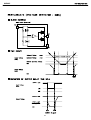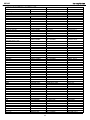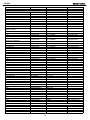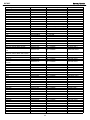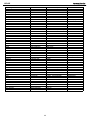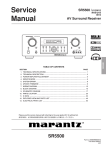Download HK 3485 OM - Quality & Performance
Transcript
harman/kardon HK3485 STEREO RECEIVER SERVICE MANUAL CONTENTS ESD WARNING…………………………………..2 LEAKAGE TESTING………………..….…..…....3 SPECIFICATIONS ……………………………....4 PACKAGE…………………………………….…..5 FRONT PANEL CONTROLS ……………… ….6 REAR PANEL CONNECTIONS ………….....…9 REMOTE CONTROL FUNCTIONS ………..…11 CONNECTIONS/INSTALLATION…………..…13 OPERATION……………………………….…....19 TROUBLESHOOTING GUIDE…...……………23 PROCESSOR RESET……………………….…23 DISASSEMBLY PROCEDURES………………24 EXPLODED VIEW …………………….………..25 AMPLIFIER BIAS ADJUSTMENT……….…….26 BLOCK DIAGRAM…………..……….……….…27 IC DESCRIPTIONS/PINOUTS…………………28 ELECTRICAL PARTS LIST ……………………42 PCB DRAWINGS……………………….…….…47 SCHEMATICS………………….…….….………49 WIRING DIAGRAM…………………………..….51 harman/kardon, Inc. 250 Crossways Park Dr. Released 2007 Discontinued XXXX Woodbury, New York 11797 Rev0 7/2007 harman/kardon HK3485 Some semiconductor (solid state) devices can be damaged easily by static electricity. Such components commonly are called Electrostatically Sensitive (ES) Devices. Examples of typical ES devices are integrated circuits and some field effect transistors and semiconductor "chip" components. The following techniques should be used to help reduce the incidence of component damage caused by static electricity. 1. Immediately before handling any semiconductor component or semiconductor-equipped assembly, drain off any electrostatic charge on your body by touching a known earth ground. Alternatively, obtain and wear a commercially available discharging wrist strap device, which should be removed for potential shock reasons prior to applying power to the unit under test. 2. After removing an electrical assembly equipped with ES devices, place the assembly on a conductive surface such as aluminum foil, to prevent electrostatic charge build-up or exposure of the assembly. 3. Use only a grounded-tip soldering iron to solder or unsolder ES devices. 4. Use only an anti-static solder removal device. Some solder removal devices not classified as "anti-static" can generate electrical charges sufficient to damage ES devices. 5. Do not use freon-propelled chemicals. These can generate electrical change sufficient to damage ES devices. 6. Do not remove a replacement ES device from its protective package until immediately before you are ready to install it. (Most replacement ES devices are packaged with leads electrically shorted together by conductive foam, aluminum foil or comparable conductive material.) 7. Immediately before removing the protective material from the leads of a replacement ES device, touch the protective material to the chassis or circuit assembly into which the device will be installed. CAUTION : Be sure no power is applied to the chassis or circuit, and observe all other safety precautions. 8. Minimize bodily motions when handling unpackaged replacement ES devices. (Otherwise harmless motion such as the brushing together or your clothes fabric or the lifting of your foot from a carpeted floor can generate static electricity sufficient to damage an ES devices. Each precaution in this manual should be followed during servicing. Components identified with the IEC symbol in the parts list are special significance to safety. When replacing a component identified with , use only the replacement parts designated, or parts with the same ratings or resistance, wattage, or voltage that are designated in the parts list in this manual. Leakage-current or resistance measurements must be made to determine that exposed parts are acceptably insulated from the supply circuit before retuming the product to the customer. 2 harman/kardon HK3485 SAFETY PRECAUTIONS The following check should be performed for the continued protection of the customer and service technician. LEAKAGE CURRENT CHECK Measure leakage current to a known earth ground (water pipe, conduit, etc.) by connecting a leakage current tester between the earth ground and all exposed metal parts of the appliance (input/output terminals, screwheads, metal overlays, control shaft, etc.). Plug the AC line cord of the appliance directly into a 120V AC 60Hz outlet and turn the AC power switch on. Any current measured must not exceed o.5mA. Leakage current tester Device under test Test all exposed metal surfaces Also test with plug reversed (Using AC adapter plug as required) Reading should not be above 0.5mA Earth ground AC Leakage Test ANY MEASUREMENTS NOT WITHIN THE LIMITS OUTLINED ABOVE ARE INDICATIVE OF A POTENTIAL SHOCK HAZARD AND MUST BE CORRECTED BEFORE RETURNING THE APPLIANCE TO THE CUSTOMER. 3 HK 3485 OM 2/15/07 4:21 PM Page 26 harman/kardon HK3485 HK 3485 TECHNICAL SPECIFICATIONS Audio Section Stereo Mode: Continuous Average Power (FTC): 120 Watts per channel, 20Hz – 20kHz, @ <0.07% THD, both channels driven into 8 ohms 150 Watts per channel, 20Hz – 20kHz @ <0.2% THD, both channels driven into 4 ohms Input Sensitivity/Impedance Linear (High-Level): 200mV/47k ohms Signal-to-Noise Ratio (IHF-A): 95dB Frequency Response @ 1W (+0dB, –3dB): 10Hz –110kHz High Instantaneous Current Capability (HCC): ±42 Amps Transient Intermodulation Distortion (TIM): Rise Time: Slew Rate: Unmeasurable 16 µsec 40V/µsec FM Tuner Section Frequency Range: Usable Sensitivity: Signal-to-Noise Ratio: Distortion: Stereo Separation: Selectivity: Image Rejection: IF Rejection: Tuner Output Level: 87.5 – 108.0MHz IHF 1.12µV/13.5dBf Mono/Stereo 73/72dB Mono/Stereo 0.3/0.4% 40dB @ 1kHz ±400kHz, 65dB >80dB >100dB 1kHz, ±100kHz, Dev 500mV AM Tuner Section Frequency Range: Signal-to-Noise Ratio: Usable Sensitivity: Distortion: Selectivity: 520 – 1710kHz >40dB Loop 500µV/M 1kHz, 50% Mod 0.8% ±10kHz, >25dB Video Section Television Format: Signal Format: Input Level: Input Impedance: Sync Polarity: Output Level: Output Impedance: Video Frequency Response: NTSC/PAL/SECAM Composite 1Vp-p 75 Ohms, unbalanced Negative 1Vp-p 75 Ohms, unbalanced 10Hz – 10MHz General Power Requirement: Power Consumption: AC 120V/60Hz 3W standby, 280W maximum (both channels driven) Dimensions: Width: Height: Depth: (Product) 17.4" (442mm) 6.6" (168mm) 15" (382mm) (Shipping) 21.5" (545mm) 9.9" (251mm) 17.9" (455mm) Weight: (Product) 20.9 lb (9.5kg) (Shipping) 25.1 lb (11.4kg) Depth measurement includes knobs, buttons and terminal connections. Height measurement includes feet and chassis. All features and specifications are subject to change without notice. Harman Kardon is a trademark of Harman International Industries, Incorporated, registered in the United States and/or other countries. Designed to Entertain is a trademark of Harman International Industries, Incorporated. CEA is a registered trademark of the Consumer Electronics Association. iPod is a trademark of Apple Inc., registered in the U.S. and other countries. 4 5 HK 3485 OM 2/15/07 4:20 PM Page 7 harman/kardon HK3485 FRONT-PANEL CONTROLS Power Switch: This electrical switch turns the receiver on for Treble Control: Turn the knob clockwise to boost high-frequency playback, or leaves it in Standby mode for quick turn-on using the remote control. output by up to 10dB, or counterclockwise to cut high-frequency output by up to 10dB. Set the control to suit your taste and room acoustics. Power Indicator: This LED has two modes. When power is turned off, the LED is amber to indicate that the receiver is plugged in and ready to be turned on. When the receiver is turned on, the LED turns blue. Sleep: Press this button to activate the sleep timer, which shuts off the receiver after a programmed period of time up to 90 minutes. Dimmer: Some people find the front-panel display distracting. Press this button once to dim the displays to half-brightness, and a second time to turn the displays completely off. The Power Indicator will always remain lit to remind you that the receiver is turned on. Press the button a third time to return the display to normal brightness. This setting is canceled when the unit is turned off. Headphone Jack: Plug a 1/4" headphone plug into this jack for private listening. Mute: Press this button to mute the HK 3485’s speaker and headphone outputs temporarily. To end the muting, press this button or adjust the volume. Muting is also canceled when the receiver is turned off. Message Display: Various messages appear in this display in response to commands. Speaker 1/2: Press the left side of this button to enable the Video Source Selectors: Press any of these buttons to select HK 3485 to output audio to the speakers connected to the Speaker 1 Outputs, and press the right side of the button to enable the Speaker 2 Outputs. You may enable or disable both sets of speaker outputs simultaneously. This feature is a convenient way of hearing audio in more than one room at a time, although the same source material will be played through both sets of speakers. the device connected to the corresponding Audio and Video Inputs for playback. Remember to turn on the source device, to connect the Video Monitor Output to your video display and to turn on your video display and select the correct Video Input. NOTE: The Video 3 source device may be connected to either the front- or rear-panel connectors. To select the desired device, press the Video 3 Source Selector repeatedly until the dot to the left of the Video 3 Indicator in the Message Display lights steadily (rear-panel connections selected) or flashes (front-panel connections selected). Tuning: Press either side of this button to tune a radio station. Tap the button briefly to tune one frequency step at a time, or press and hold the button to seek the next frequency with an acceptably strong signal. Preset Scan: Press this button once to scan through the stations you have previously programmed as presets. Each station will play for five seconds before the tuner skips to the next preset station. Press the button a second time to select the current station. If no presets have been programmed, the 0 PRESET message will be displayed. CD Source Selector: Press this button to select the device connected to the CD Inputs as the source. Tape Source Selector: Press this button to select the device connected to the Tape/CDR Audio Inputs as the source. If you are making a recording using a three-head tape deck or another unit with off-head playback, the dot to the left of the Tape Monitor Indicator in the Message Display will flash when the recording is being monitored. Preset Stations: Press this button to select a preset radio station. If no presets have been programmed, the 0 PRESET message will be displayed. Tuner Band: Press this button to select the tuner as the source, or to select the AM (right side of button) or FM (left side of button) band. Phono Source Selector: Press this button to select a turntable connected to the Phono Inputs as the source. FM Mode: This button toggles between Stereo and Mono modes when an FM station is tuned. Mono mode may improve reception of weaker signals. Bass Control: Turn the knob clockwise to boost low-frequency output by up to 10dB, or counterclockwise to cut low-frequency output by up to 10dB. Set the control to suit your taste and room acoustics. Video 3, Analog Audio and Video Inputs: Connect a source component that will only be used temporarily to these jacks, such as a camera or game console, or connect an iPod using the supplied audio/video cable. Balance Control: Turn the knob to adjust the relative volume of the left and right channels, which affects imaging and can compensate for room characteristics. Volume Control: Turn this knob to raise or lower the volume, which will be shown in decibels (dB) in the Message Display. 6 Treble Control Dimmer Volume Video Source Control Selectors Sleep Message Display Balance Control 4:20 PM Tape Source Selector Phono Source Selector 2/15/07 CD Source Selector HK 3485 OM harman/kardon HK3485 Page 8 Power Indicator Power Switch Headphone Jack Mute Tuning Speaker 1/2 Bass Control Preset Stations Preset Scan Tuner Band FM Mode Video 3 Audio Inputs Video 3 Video Input NOTE: To make it easier to follow the instructions throughout the manual that refer to this illustration, a copy of this page may be downloaded from the Product Support section at www.harmankardon.com. 7 HK 3485 OM 2/15/07 4:20 PM Page 9 harman/kardon HK3485 FRONT-PANEL INFORMATION DISPLAY SPEAKER 1 Mute Auto Tuned Stereo Memory Preset Sleep MUTE AUTO TUNED STEREO MEMORY SPEAKER 2 Speaker 1/2 Messages PRESET SLEEP Preset Number/ Sleep Timer PHONO FM AM CD VID 1 VID 2 VID 3 TAPE M. Source Inputs NOTE: To make it easier to follow the instructions that refer to this illustration, a larger copy may be downloaded from the Product Support section for this product at www.harmankardon.com. Speaker 1/2: The dot to the left of the indicator for each speaker Sleep Indicator: This indicator lights when the Sleep function is in pair will light when that pair is active. Press the Speaker 1/2 Selectors to activate either or both pairs of speakers. use. The numbers in the Preset Number/Sleep Timer Indicators will show the minutes remaining before the HK 3485 turns off. Messages: This display shows messages relating to the status, input Preset Indicator: This indicator lights when the tuner is in use to source, tuner or other aspects of the HK 3485’s operation. show that the Preset Number/Sleep Timer is showing the station’s preset memory number. Preset Number/Sleep Timer: When the tuner is in use, these numbers indicate the specific preset memory location in use. When the Sleep function is in use, these numbers show how many minutes remain before the unit turns off. Memory Indicator: This indicator flashes when entering presets and other information into the tuner’s memory. Source Inputs: The dot to the left of the name of the device that is tuned in stereo. currently the source input for the HK 3485 will light. Tuned Indicator: This indicator lights when a station is being received When the device connected to the Tape Monitor Inputs has been selected, the dot to the left of the Tape Monitor Input Indicator will flash to indicate that you are monitoring a recording being made on the device connected to the Tape Monitor Inputs, if the recorder has off-head playback. The dot to the left of the Input Indicator for the last-selected source input will remain lit. with sufficient signal strength to provide acceptable listening quality. Stereo Indicator: This indicator lights when an FM station is being Auto Indicator: This indicator lights when the tuner’s Auto Stereo mode is in use. Mute Indicator: This indicator flashes to remind you that the HK 3485’s output has been silenced by pressing the Mute Button. Press the button again to end muting. 8 HK 3485 OM 2/15/07 4:20 PM Page 10 harman/kardon HK3485 REAR-PANEL CONNECTIONS AM and FM Antenna Terminals: Connect the included AM and FM antennas to their respective terminals for radio reception. Main-Amp Inputs and Preamp Outputs: These jacks are normally connected directly to each other with an included jumper. Some devices, such as equalizers and some loudspeaker systems, require connection between the Preamp Outputs and Main-Amp Inputs, in which case the jumpers should be removed and stored in a safe place for future use. You may also remove the jumpers if you wish to connect the Preamp Outputs to an external amplifier, or if you wish to connect another device’s line-level output directly to the HK 3485’s power amplifier for a special application. Video 1, Video 2 and Video 3 Audio/Video Inputs: These jacks may be used to connect your video-capable source components (e.g., VCR, DVD player, cable TV box) to the receiver. NOTE: The Video 3 source has inputs on both the front and rear panels of the HK 3485, and you may connect different devices to each set of inputs. To select between the two sets of inputs, press the Video 3 Source Selector repeatedly. Observe the HK 3485’s front panel. When the dot next to the Video 3 Input Indicator lights steadily, the device connected to the rear panel has been selected. When the dot flashes, the device connected to the front panel has been selected. Tape Outputs: These jacks may be used to connect your CDR or another audio-only recorder. CD and Tape Audio Inputs: These jacks may be used to connect your audio-only source components (e.g., CD player, tape deck). Do not connect a turntable to these jacks unless you are using the turntable with a phono preamp. When your recorder features three-head or off-head playback, you may monitor a recording as it is being made. Video 1 Audio/Video Outputs: These jacks may be used to connect your VCR or another recorder. Video Monitor Output: If some of your sources use video connections, then you will need to connect the Video Monitor Output to the corresponding input on your television or video display in order to view the sources. No video signal will be available when an audio-only source input, such as CD or Tape, is selected. Phono Inputs and Ground: Connect the outputs of your turntable or tonearm to these jacks, and connect the ground wire from the turntable to this Ground Connector to reduce system hum. Only movingmagnet (MM-type) cartridges are compatible with the Phono Inputs. If your turntable is equipped with its own onboard phono preamp, you may connect it to any of the HK 3485’s audio inputs. Remote Infrared (IR) Input and Output: When the remote IR receiver on the front panel is blocked, such as when the HK 3485 is placed inside a cabinet, connect an optional IR receiver to the Remote IR Input jack for use with the remote control. The Remote IR Output may be connected to the Remote IR Input of a compatible source device (or other product) to enable remote control through the HK 3485. When several source devices are used, connect them in “daisy chain” fashion. AC Power Cord: After you have made all other connections, plug the AC power cord into an unswitched outlet. Switched AC Accessory Outlets: You may plug the AC power cord of one source device into each of these outlets, and it will turn on whenever you turn on the receiver. Do not use sources that consume more than 100 watts of power per outlet. Speaker 1 and 2 Outputs: Use two-conductor speaker wire to connect each set of terminals to the correct speaker. Remember to observe the correct polarity (positive and negative connections). Always connect the positive lead to the red terminal on the receiver and the red terminal on the speaker. Connect the negative lead to the black terminal on both the receiver and the speaker. Use the Speaker 1/2 Selector on the front panel or remote to select either or both pairs of speakers for playback. Subwoofer Outputs: If you have a powered subwoofer, connect these jacks to the line-level inputs on the subwoofer. The same fullrange signal is output through both jacks. Thus, you have the option of connecting each jack to the line-level input on a separate subwoofer. If you have only one subwoofer with a single line-level input, connect it to the right Subwoofer Output on the HK 3485. 9 FM Antenna Video 2 A/V Inputs AM Antenna Video 3 A/V Inputs Remote IR Output AC Power Cord Remote IR Input 4:20 PM Video 1 A/V Outputs Video Monitor Output 2/15/07 Video 1 A/V Inputs HK 3485 OM harman/kardon HK3485 Page 11 Phono Inputs and Ground Tape Inputs CD Inputs Tape Outputs Preamp Outputs Speaker 2 Outputs Subwoofer Outputs Main-Amp Inputs Switched AC Accessory Outlets Speaker 1 Outputs NOTE: To make it easier to follow the instructions throughout the manual that refer to this illustration, a copy of this page may be downloaded from the Product Support section at www.harmankardon.com. 10 HK 3485 OM 2/15/07 4:20 PM Page 12 harman/kardon HK3485 REMOTE CONTROL FUNCTIONS Preset Stations Selectors/Track Skip: Press these buttons to select a preset radio station, or to change tracks or chapters on compatible Harman Kardon DVD and CD players. The HK 3485 remote is capable of controlling six devices, including the HK 3485 itself. The remote is preprogrammed at the factory to operate most Harman Kardon DVD, CD and CDR players. Each time you wish to use the codes for any component, you will need to first press the Selector Button for that component. This changes the button functions to the appropriate codes for that product. Tuning/Fast Search: Press these buttons to tune a radio station. Tap the button briefly to tune one frequency step at a time, or press and hold the button to seek the next frequency with an acceptably strong signal. The Fast Search function is available with compatible Harman Kardon DVD and CD players. Phono: Controls only the HK 3485 when a turntable is in use. Video 1, 2 and 3: Controls DVD players. Stop, Record/Pause and Play: These transport controls have no Tape: Controls CD recorders. CD: Controls CD players. effect on the receiver, but are used to control compatible Harman Kardon DVD and CD players. AM/FM: Controls the HK 3485 and its internal tuner only. Enter: This button has no effect on the HK 3485, but is used as the Enter key for compatible Harman Kardon DVD players, or the Random Play Button for compatible Harman Kardon CD players. The functions specific to the HK 3485 are always available: Main Power On and Off, Speaker 1/2, source selection, Mute, Sleep, Dimmer and the Volume Controls. Disc Skip: These buttons have no effect on the receiver, but are used with compatible Harman Kardon optical disc changers to skip to the next disc. Any given button may have different functions, depending on which component is being controlled. Some buttons are labeled with these functions. For example, the Track Skip and Fast Search Buttons are labeled with the transport control icons printed on the buttons themselves, and these functions are active when a CD or DVD player is in use. The Preset and Tuning indications appear above these buttons, and those commands are active when the HK 3485’s tuner is in use. See the Appendix for listings of the different functions for each type of component. FM Mode: This button toggles between Stereo and Mono modes when an FM station is tuned. Preset Scan: Press this button once to scan through the stations you have previously programmed as presets. Each station will play for five seconds before the tuner skips to the next preset station. Press the button a second time to select the current station. If no presets have been programmed, the 0 PRESET message will be displayed. IR Transmitter Lens: As buttons are pressed on the remote, Mute Button: Press this button to mute the HK 3485’s speaker and infrared codes are emitted through this lens. Make sure it is pointing toward the component being operated. headphone outputs temporarily. To end the muting, press this button or adjust the volume. Muting is also canceled when the receiver is turned off. Power Off Button: Press this button to turn off the HK 3485 or another device. another device. Sleep Button: Press this button to activate the sleep timer, which shuts off the receiver after a programmed period of time up to 90 minutes. Speaker 1/2: Press the Speaker 1 Button to enable the HK 3485 to Dimmer: Press this button to partially or fully dim the front-panel display. output audio to the speakers connected to the Speaker 1 Outputs, and press the Speaker 2 Button to enable the Speaker 2 Outputs. You may enable or disable both sets of speaker outputs simultaneously. This feature is a convenient way of hearing audio in more than one room at a time, although the same source material will be played through both sets of speakers. Tuning: The HK 3485 has two sets of Tuning Buttons for your convenience. Press these buttons to tune a radio station. Tap the button briefly to tune one frequency step at a time, or press and hold the button to seek the next frequency with an acceptably strong signal. Source Selectors: Press one of these buttons to select a source which will be shown in decibels (dB) in the Message Display. device, which is a component where a playback signal originates, e.g., DVD, CD or the tuner. This will also turn on the receiver and switch the remote to the codes that operate the source device. Direct: Press this button before using the Numeric Keys to directly enter a radio station frequency. Power On Button: Press this button to turn on the HK 3485 or Volume Controls: Press these buttons to raise or lower the volume, Memory: After you have tuned a particular radio station, press this button, then the Numeric Keys, to save that station as a radio preset. NOTE: The Video 3 source device may be connected to either the front- or rear-panel connectors. To select the desired device, press the Video 3 Source Selector repeatedly until the dot to the left of the Video 3 Indicator in the Message Display lights steadily (rear-panel connections selected) or flashes (front-panel connections selected). Numeric Keys: Use these buttons to enter radio station frequencies when using the tuner (after pressing the Direct Button), or to select station presets. 11 HK 3485 OM 2/15/07 4:20 PM Page 13 harman/kardon HK3485 REMOTE CONTROL FUNCTIONS Auto Preset: The Auto Preset feature enables you to automatically set preset slots with the same stations. The scan will stop when all 30 presets have been filled, or after three scans through the FM band. presets for all available FM radio stations in your area with a single button press. To start the process, make sure the FM tuner has been selected as the source. Press and hold this button. The Memory and Preset Indicators will flash as the HK 3485 tuner scans through all FM stations with acceptable signal quality and programs them into the presets. If there are fewer than 30 stations, the tuner will cycle through again, filling up the higher Clear: Press this button to clear a radio station frequency you have started to enter. Control Cover: This cover slides down when you gently press the recessed area down and toward the bottom of the remote, revealing the Numeric Keys and some additional controls. IR Transmitter Lens Power On Power Off Speaker 2 Speaker 1 Source Selectors Tuning/Fast Search Preset/Track Skip Record/Pause Stop Enter Play FM Mode Disc Skip Mute Preset Scan Sleep Tuning Dimmer Volume Controls Memory Direct Numeric Keys Clear Auto Preset Control Cover NOTE: To make it easier to follow the instructions throughout the manual that refer to this illustration, a copy of this page may be downloaded from the Product Support section at www.harmankardon.com. 13 12 HK 3485 OM 2/15/07 4:20 PM Page 14 harman/kardon HK3485 CONNECTIONS There are different types of audio and video connections used to connect the receiver to the speakers and video display, and to connect the source devices to the receiver. To make it easier to keep them all straight, the Consumer Electronics Association (CEA®) has established a color-coding standard. Table 1 may be helpful to you as a reference while you set up your system. 1 Table 1– Connection Color Guide The subwoofer is a specialized type of loudspeaker that is usually connected in a different way. The subwoofer is used to play only the low frequencies (bass), which require much more power than the other speaker channels. In order to obtain the best results, most speaker manufacturers offer powered subwoofers, in which the speaker contains its own amplifier on board. Sometimes the subwoofer is connected to the receiver using the front left and right Speaker Outputs, and then the front left and right speakers are connected to terminals on the subwoofer. More often, line-level (nonamplified) connections are made from the receiver’s Subwoofer Outputs to corresponding jacks on the subwoofer, as shown in Figure 3. The same full-range signal is output through both jacks. Thus, you have the option of connecting each jack to the line-level input on a separate subwoofer. If you have only one subwoofer with a single line-level input, connect it to the right Subwoofer Output on the HK 3485. Right Front (FL/FR) Video Connections Composite Types of Connections This section will briefly review different types of cables and connections that you may use to set up your system. Speaker Connections Speaker cables carry an amplified signal from the receiver’s speaker terminals to each loudspeaker. Speaker cables contain two wire conductors, or leads, inside plastic insulation. The two conductors are usually differentiated in some way, by using different colors, or stripes, or even by adding a ridge to the insulation. Sometimes the actual wires are different, one being copper red and the other silver. The differentiation is important because each speaker must be connected to the receiver’s Speaker-Output terminals using two wires, one positive (+) and one negative (–). This is called speaker polarity. It’s important to maintain the proper polarity for all speakers in the system. If some speakers have their negative terminals connected to the receiver’s positive terminals, performance can suffer, especially for the low frequencies. Subwoofer Figure 3 – Subwoofer Connecting Source Devices to the HK 3485 The HK 3485 is designed to process audio and video input signals, playing back the audio and displaying the video on a television or monitor connected to it. These signals originate in what are known as “source devices,” including your DVD player, CD player, DVR (digital video recorder) or other recorder, tape deck, game console, cable or satellite television box, or MP3 player. Although the tuner is built into the HK 3485, it also counts as a source, even though no external connections are needed, other than the FM and AM antennas. Always connect the positive terminal on the loudspeaker, which is usually colored red, to the positive terminal on the receiver, also colored red. Similarly, always connect the black negative terminal on the speaker to the black negative terminal on the receiver. + 3 Subwoofer Audio Connections Left 2 Figure 2 – Binding-Post Speaker Terminals With Bare Wires The HK 3485 uses binding-post speaker terminals that can accept banana plugs or bare-wire cables. Separate connections are required for the audio and video portions of the signal. Banana plugs are simply plugged into the hole in the middle of the terminal cap. See Figure 1. Analog Audio Connections Figure 1 – Binding-Post Speaker Terminals With Banana Plugs Analog audio connections require two cables, one for the left channel (white) and one for the right channel (red). These two cables are often attached to each other for most of their length. See Figure 4. Bare-wire cables are installed as follows (see Figure 2): 1. Unscrew the terminal cap until the pass-through hole in the collar is revealed. Analog audio cable (RCA) 2. Insert the bare end of the wire into the hole. 3. Screw the cap back into place until the wire is held snugly. Figure 4 – Analog Audio 13 L R HK 3485 OM 2/15/07 4:20 PM Page 15 harman/kardon HK3485 CONNECTIONS Video Connections Although some sources produce an audio signal only (e.g., CD player, tape deck), many sources output both audio and video signals (e.g., DVD player, cable television box, HDTV tuner, satellite box, VCR, DVR). In addition to the audio connection, you will need to make a video connection for each source. Composite video is the basic connection most commonly available, and is the only type of video connection available with the HK 3485. The jack is usually color-coded yellow, and looks like an analog audio jack, although it is important never to confuse the two. Do not plug a composite video cable into an analog audio jack, and vice versa. Both the chrominance (color) and luminance (intensity) components of the video signal are transmitted using a single cable. See Figure 5. Composite video cable Composite video Figure 5 – Composite Video Antennas The HK 3485 uses separate terminals for the included FM and AM antennas that provide proper reception for the tuner. The FM antenna uses a 75-ohm F-connector. See Figure 6. Figure 6 – FM Antenna The AM loop antenna needs to be assembled. Then connect the two leads to the screw terminals on the receiver. See Figure 7. Figure 7 – AM Antenna 14 HK 3485 OM 2/15/07 4:20 PM Page 17 harman/kardon HK3485 INSTALLATION You are now ready to connect your various components to your receiver. Before beginning, make sure that all components, including the HK 3485, are turned completely off and their power cords are unplugged. Don’t plug any of the power cords back in until you have finished making all of your connections. HK 3485 Remember that your receiver generates heat while it is on. Select a location that leaves several inches of space on all sides of the receiver. It is preferable to avoid completely enclosing the receiver inside a cabinet. It is also preferable to place components on separate shelves rather than directly on top of the receiver. Some surface finishes are delicate. Try to select a location with a sturdy surface finish. SUB Figure 10 – Subwoofer Connection Step Three – Connect the Antennas Step One – Connect the Speakers Connect the FM and AM antennas to their terminals. See Figure 11. If you have not yet done so, place your speakers in the listening room as described in the Speaker Placement section. Connect the front left and right loudspeakers to the Speaker 1 speaker terminals on the HK 3485. Remember to maintain the proper polarity by always connecting the positive and negative terminals on each speaker to the positive and negative terminals on the receiver. If you wish to place a second pair of speakers in another room, or in the same room for additional sound power, connect those speakers to the Speaker 2 Outputs, again remembering to maintain polarity. You may use the Speaker 1/2 Selector on the front panel or remote to activate either or both pairs of speakers simultaneously. See Figure 9. HK 3485 AM FM Figure 11 – Antenna Connections HK 3485 Step Four – Connect the Source Components Use the worksheets in the Appendix to note which connections you will use for each of your source devices. For each source, select a source input (Video 1, Video 2, Video 3, etc.). In Table 2 we recommend connecting certain types of sources to certain source inputs to make it easier to use the remote control. Right (Spkr 1) Right (Spkr 2) Left (Spkr 2) Left (Spkr 1) The remote is preprogrammed to operate certain Harman Kardon components, as shown in Table 2. However, you may connect any component with analog audio and/or composite video outputs to any source input on the HK 3485, with the exception of the Phono Inputs, and you may use the original remote control supplied with the component. It is not possible to reprogram the HK 3485 remote, or to change the device type associated with any source input. Figure 9 – Speaker Connections Step Two – Connect the Subwoofer Connect the Subwoofer Outputs on the HK 3485 to the line-level inputs on your subwoofer. The same full-range signal is output through both jacks. Thus, you have the option of connecting each jack to the line-level input on a separate subwoofer. If you have only one subwoofer with a single line-level input, connect it to the right Subwoofer Output on the HK 3485. See Figure 10. Consult the manufacturer’s guide for the subwoofer for additional information. 17 15 HK 3485 OM 2/15/07 4:20 PM Page 18 harman/kardon HK3485 INSTALLATION Table 2 – Remote Control Device Types Source Input Remote Control Device Type Phono Operates HK 3485 only Video 1 Harman Kardon DVD player Video 2 Harman Kardon DVD player Video 3 Harman Kardon DVD player Tape/CDR Harman Kardon CD recorder CD Harman Kardon CD player AM/FM Operates HK 3485 only Compact Disc (CD) Player Connect the analog audio outputs of your CD player (or another audioonly device) to the CD Audio Inputs. See Figure 13. Figure 13 – CD Audio Inputs Tape The Tape source is used for audio recorders, such as a CDR, MiniDisc or cassette deck. We recommend you follow the guidelines in Table 2 when connecting various source components to the HK 3485. However, due to the limitations in the design of the HK 3485 remote control, when using source components manufactured by other brands, you may need to use the device’s original remote control to operate it. Alternatively, you may wish to consider purchasing the Harman Kardon TC 30 activitybased remote control, which is custom-programmed by accessing a vast Internet library of remote control codes for numerous brands and types of products. Connect the output jacks on your recorder to the Tape Audio Input jacks on the HK 3485, and the input jacks on your recorder to the Tape Output jacks on the HK 3485. See Figure 14. For each audio-only source, such as a CD player, simply connect the left and right analog audio outputs of the source device to the corresponding inputs on the HK 3485. For audio/video devices, such as a cable television set-top box, in addition to the audio connections, connect the composite video output on the set-top box to the corresponding video input jack on the HK 3485. If your tape deck is a three-head unit or has off-head playback capability, you may monitor recordings by repeatedly pressing the Tape Source Selector on the front panel or remote until the dot to the left of the Tape Input Indicator in the front-panel display flashes. Figure 14 – Tape/CDR Audio Inputs and Outputs Video 1 Source Since this source includes audio and video recording output jacks, it is best suited to a video recorder, such as your VCR or DVR, even though the remote codes are programmed to operate a DVD player. Simply use your video recorder’s original remote or the Harman Kardon TC 30. Phono (Turntable) Connect the audio outputs of your turntable or tone arm with a movingmagnet (MM-type) cartridge to the Phono Inputs, and connect the ground wire to the Ground Terminal immediately above the Phono Inputs (not the AM Antenna Ground Terminal). If the cartridge is a moving-coil (MC-type) cartridge, it requires a separate phono preamp (available at your local electronics store) before you connect it to the Phono Inputs. See Figure 12. Connect your recorder to the Video 1 Audio Inputs and Outputs. Then connect the recorder to the Video 1 Composite Video Input and Output. See Figure 15. Figure 15 – Video 1 A/V Inputs and Outputs Figure 12 – Phono Inputs and Ground Remember to connect the audio and video output jacks on your recorder to the Video 1 Input jacks on the HK 3485, and the audio and video input jacks on your recorder to the Video 1 Output jacks on the HK 3485. If your turntable has an MM-type cartridge and a built-in phono preamp, do not connect it to the Phono Inputs. Use one of the other available audio input sources on the HK 3485. 16 HK 3485 OM 2/15/07 4:20 PM Page 19 harman/kardon HK3485 INSTALLATION Video 2 Source Connect the left and right analog audio outputs of your device to the corresponding Video 3 Inputs on either the front or rear panel, and if available, connect the composite video output of the device to the Video 3 Video Input on the same panel. See Figure 17. The Video 2 source is used only for playback. Since the remote is preprogrammed to operate a Harman Kardon DVD player when the Video 2 source is selected, we recommend that you connect a DVD player to the Video 2 Inputs. You may have observed that the HK 3485 is not equipped with digital audio inputs or surround sound decoding. If you prefer the complete home theater experience, you may wish to consider purchasing a fullfeatured Harman Kardon AVR Series audio/video receiver. However, we hope you will find that using a DVD player with the HK 3485 in smaller settings, such as a bedroom or den, surpasses the audio performance of most televisions, including those with onboard stereo speakers. Figure 17 – Front- and Rear-Panel Video 3 A/V Inputs Connect the left and right analog audio outputs of the DVD player to the Video 2 Audio Inputs on the HK 3485. Then connect the composite video output of the DVD player, usually colored yellow, to the Video 2 Video Input. See Figure 16. To connect an iPod to the Video 3 Inputs, insert the 1/8" mini plug on the A/V cable included with the HK 3485 into the iPod’s headphone jack. Insert the left and right analog audio plugs on the other end of the A/V cable into the Video 3 Audio Inputs on the front of the receiver. If the iPod is capable of playing videos or displaying images, insert the composite video plug of the A/V cable into the Video 3 Video Input. Since the remote is preprogrammed to operate a Harman Kardon DVD player when the Video 3 source has been selected, use the original remote to control other components, or operate an iPod using its own controls. Step Five – Connect the Video Display Figure 16 – Video 2 Audio and Video Inputs Only video connections should be made between the receiver and your video display (TV), unless your TV is the source for your television programming (see note above). NOTE: If you receive your television programming using your TV with an antenna or direct cable connection, then you will need to connect the analog audio (if available on your TV) outputs to the Video 2 Analog Audio Inputs. Do not connect any video output on the television set to any Video Input on the receiver. See Step Five for information on connecting the receiver’s Video Monitor Outputs to the television. To view video or images played by your source devices, connect the Video Monitor Output of the HK 3485 to a Composite Video Input on your television or video display. See Figure 18. Consult the manual for your TV so that you understand how to select and display the correct Video Input. Video 3 Source The Video 3 source is used only for playback. The Video 3 source has two sets of input jacks, one located on the HK 3485’s rear panel and one set on the front panel. If you wish to connect a video device more or less permanently, you may prefer to connect it to the rear-panel inputs for a neater appearance. You may prefer to reserve the frontpanel inputs for devices connected on a temporary basis, such as a video-capable iPod (not included), a camcorder, a game console, or another type of media player with analog audio and/or video outputs. Figure 18 – Video Monitor Output Step Six – Connect the Remote IR Input and Output (Optional) The HK 3485 is equipped with a Remote IR Input and a Remote IR Output to facilitate use of your system with a remote control in a variety of situations. You may connect devices to both the front- and rear-panel inputs simultaneously. To select either device, press the Video 3 Source Selector on the HK 3485’s front panel or remote repeatedly. When the dot to the left of the Video 3 Input Indicator (on the front panel of the HK 3485) is lit steadily, the rear-panel inputs are active. When the dot flashes, the front-panel inputs are active. When the HK 3485 is placed in such a way that aiming the remote at the front-panel IR sensor is difficult, such as inside a cabinet or facing away from the listener, you may connect an external IR receiver, such as the optional Harman Kardon HE 1000, to the Remote IR Input jack. If any of your source devices are equipped with a compatible Remote IR Input, you may use a 1/8" mini-plug interconnect cable (not included) to 17 HK 3485 OM 2/15/07 4:20 PM Page 20 harman/kardon HK3485 INSTALLATION connect the HK 3485’s Remote IR Output to the source device’s Remote IR Input, which will pass any applicable remote signals transmitted through the HK 3485 to the source device. This enables you to control your sources even when the HK 3485 itself is controlled via an external IR receiver. You may plug two devices into the AC Switched Accessory Outlets on the rear of the HK 3485. See Figure 21. Make sure each device draws no more than 100 watts. The devices should have their mechanical or master power switches turned on, and they will power on any time the HK 3485 is turned on. To control more than one source device using the Remote IR Output, connect all sources in “daisy chain” fashion, with the HK 3485’s Remote IR Output connected to the first device’s Remote IR Input, that device’s Remote IR Output connected to the next device’s Remote IR Input, and so forth. See Figure 19. Figure 21 – Switched AC Accessory Outlets Step Nine – Insert Batteries in Remote Figure 19 – Remote IR Input and Output The HK 3485 remote control uses two AAA batteries, which are included. NOTE: Not all remote-controllable devices are equipped with compatible IR inputs and outputs. Check with the manufacturer of the source device for more information on the type of IR signal expected. The HK 3485 will output a “stripped carrier” IR signal. To remove the battery cover located on the back of the remote, firmly press the ridged depression and slide the cover toward the bottom of the remote. Insert the batteries as shown in the diagram, making sure to observe the correct polarity. See Figure 22. Step Seven – Connect Optional External Equipment If you wish to use the HK 3485 with an external power amplifier, remove the jumpers connecting the Preamp Outputs and Main-Amp Inputs. Store the jumpers in a safe place in case they are needed in the future. Connect the left and right Preamp Outputs of the HK 3485 to the analog audio inputs on the external power amplifier. See Figure 20. Figure 22 – Remote Battery Compartment When using the remote, remember to point the lens toward the front panel of the HK 3485. Make sure no objects, such as furniture, are blocking the remote’s path to the receiver. Bright lights, fluorescent lights and plasma video displays may interfere with the remote’s functioning. The remote has a range of about 20 feet, depending on the lighting conditions. It may be used at an angle of up to 30 degrees to either side of the HK 3485. Figure 20 – Preamp Outputs and Main-Amp Inputs You may adjust the Volume and Tone Controls using the HK 3485’s front panel or remote. If the remote seems to operate intermittently, then make sure the batteries have been inserted correctly, or replace the batteries with fresh ones. If you wish to connect an external processor, such as an equalizer, you may connect it to the Preamp Outputs and Main-Amp Inputs. Remove the jumpers and store them in a safe place. Connect the HK 3485’s Preamp Outputs to the processor’s analog audio inputs, and then connect the processor’s analog audio outputs to the Main-Amp Inputs on the HK 3485. Step Ten – Turn On the HK 3485 The HK 3485 may be turned on from Standby mode by pressing the Power Switch on either the front panel or the remote. See Figures 23 and 24. Alternatively, you may connect the external processor to the HK 3485’s Tape Monitor Loop. See Figure 14. Step Eight – Plug In AC Power Having made all of your wiring connections, it is now time to plug each component’s AC power cord into a working outlet. Figure 23 – Front-Panel Power Switch 20 Figure 24 – Remote Control Power Switch 20 18 HK 3485 OM 2/15/07 4:20 PM Page 21 harman/kardon HK3485 OPERATION Now that you have installed your system components, you are ready to begin enjoying your new audio system. other products, 0dB is the maximum volume for the HK 3485. Although it’s physically possible to turn the volume to a higher level, doing so may damage your hearing and your speakers. For certain more-dynamic audio materials, even 0dB may be too high, allowing for damage to equipment. Turning On the HK 3485 After you plug the power cord into an AC outlet, the Power Indicator should light up in amber. This indicates that the HK 3485 is in Standby mode and is ready to be turned on. See Figure 23. The HK 3485 may be turned on by pressing the Power Switch on the front panel or the remote. See Figure 24. Figure 27 – Volume Controls The Power Indicator will turn red briefly, and then blue to indicate that the HK 3485 is on. If it remains red, then unplug the receiver from AC power and check all of your wires and connections. Make sure no speaker wires are shorting out by touching each other, and that there are no breaks in the insulation covering any of the speaker wires, interconnects or the power cord. If the Power Indicator remains red when you plug in the HK 3485 and try to turn it on again, then bring the receiver to an authorized Harman Kardon service center for assistance. Remember that the HK 3485 is designed to reproduce audio with a minimum amount of distortion. This clarity may lead you to believe that your hearing and the equipment can handle higher volumes. We urge caution with regard to volume levels. Mute Function To temporarily mute all speakers and the headphones, press the Mute Button on the front panel or remote. See Figure 28. Any recording in progress will not be affected. The MUTE message will flash in the display as a reminder. To restore normal audio, either press the Mute Button again, or adjust the volume. Turning off the HK 3485 will also end muting. To turn the receiver off, press the Power Switch on the front panel, or press the Power Off Button on the remote. When the HK 3485 is left unplugged, any settings you have programmed, including system configuration and preset radio stations, will be preserved indefinitely. Sleep Timer You may program the HK 3485 to play for up to 90 minutes and then turn off automatically using the sleep timer. Figure 28 – Mute Buttons Press the Sleep Button on the front panel or remote, and the time until turn-off will be displayed. Each additional press of the Sleep Button will reduce the time until turn-off by 10 minutes, until the OFF setting is reached, which disables the sleep timer. See Figures 25 and 26. Figure 25 – Front-Panel Sleep Button Tone Controls You may boost or cut either the treble or the bass frequencies by up to 10dB. The Bass and Treble Tone Controls may be adjusted by turning the knobs on the front panel. Turn either knob counterclockwise to reduce the levels of the low frequencies (Bass Control) or the high frequencies (Treble Control), and turn either knob clockwise to increase the levels for the low or high frequencies. See Figure 29. Figure 26 – Remote Control Sleep Button When the sleep timer has been set, the front-panel display will automatically dim to half-brightness. If you press any button on the remote or front panel, the display will return to full-brightness. The display will dim again several seconds after your last command. If you press the Sleep Button after the timer has been set, the remaining time until turn-off will be displayed. You may press the Sleep Button to change the time until turn-off. Pressing and holding the Sleep Button will disable the sleep timer, and the SLEEP OFF message will appear. Figure 29 – Tone Controls You may also adjust the balance to compensate for speaker placement or the acoustic characteristics of your listening room. Ideally, the audio should be heard most clearly at a point exactly midway between the left and right speakers, unless the artist has mixed the recording in a way that pans sounds to one side or the other. If your speakers are not placed the same distance from the listening position, or if your room has other unusual characteristics, turn the Balance Control knob on the front panel counterclockwise to move the sound toward the left speaker or clockwise to move the sound toward the right speaker. See Figure 30. Volume Control The volume may be adjusted either by turning the knob on the front panel (clockwise to increase volume or counterclockwise to decrease volume), or by pressing the Volume Control Buttons on the remote. See Figure 27. The volume is displayed as a negative number of decibels (dB) below the 0dB reference point. Unlike some volume controls on 19 HK 3485 OM 2/15/07 4:21 PM Page 22 harman/kardon HK3485 OPERATION NOTES: • The HK 3485 is not an audio/video surround sound receiver. It is only capable of playing source programs in one- or twochannel formats, and any information encoded in additional channels will be lost. The HK 3485 is not equipped with digital audio inputs, and cannot decode digital surround sound programs. If you have connected the analog audio and composite video outputs of a DVD player to the HK 3485, remember to select two-channel audio in the DVD player and disc menus. • The HK 3485 does not switch the last-selected video source when an audio-only source, such as Phono, CD or Tape/CDR, is selected subsequently. It is not possible to view video while listening to an audio-only source. • You may select a device connected to either the front- or rear-panel Video 3 Inputs. Press the front-panel or remote Video 3 Source Selector repeatedly to toggle between the front- and rear-panel Video 3 Inputs, and observe the frontpanel display indicators. When the dot to the left of the Video 3 Indicator is lit steadily, the rear-panel inputs have been selected. When the dot flashes, the front-panel inputs are active. When the front-panel inputs are not in use, you may snap the supplied cover over them. Remove the cover by pressing on the left side until it pivots outward. • Similarly, if you have connected a three-head tape deck to the Tape/CDR Inputs, you may monitor a recording while it is being made so that you can confirm that the correct program material is being recorded and make any necessary adjustments to the recording level. When a recording is being made, the dot to the left of the source being recorded will be lit. Press the T-Mon Button on the front panel to hear playback from the tape deck’s playback head. When the recording is being monitored, the dot to the left of the Tape Monitor Indicator will flash. Press the T-Mon Button again to hear the original source. Figure 30 – Balance Control The Balance Control reduces the level of the speaker opposite the pointer. For example, turning the knob from the midpoint toward “R” reduces the level of the left speaker, leaving the right speaker unaffected. If two pairs of speakers are connected to the HK 3485, then both will be affected. Headphones Plug the 1/4" plug on a pair of headphones into the headphone jack on the front of the receiver for private listening. See Figure 31. Figure 31 – Headphone Jack Speaker 1/2 The HK 3485 may be used with up to two pairs of speakers for additional sound power in the main listening room, or if you wish to place the second pair of speakers in another room, or even outdoors (when you select weather-resistant loudspeakers). Select each pair of speakers by pressing its associated button on either the front panel or remote. See Figure 32. Figure 32 – Speaker 1/2 Buttons Press the button a second time to deactivate that pair of speakers. You may activate both speaker pairs simultaneously, or deactivate both pairs for private listening through the headphones. Using the Tuner Source Selection The HK 3485’s built-in tuner may be selected in one of two ways (see Figure 34): Select a source device connected to the HK 3485 for playback by pressing its associated button on the front panel or remote control. See Figure 33. 1. Press the front-panel AM or FM Button. 2. Press the AM or FM Button on the remote. Figure 33 – Source Selectors Figure 34 – Tuner Input Selection To enjoy video sources, make sure to connect the device’s composite video output to the correct Video Input on the HK 3485. In addition, connect the HK 3485’s Video Monitor Output to an input on your television or video display. Tuner operation requires some special keys, including the Numeric Keys, which are normally hidden behind a door in the lower half of the remote. To access these controls, hold the remote in one hand while grasping the ridged finger holds on the sides of the door with the other hand. Squeeze the door gently as you slide it toward you, revealing the additional controls. See Figure 35. 20 HK 3485 OM 2/15/07 4:21 PM Page 23 harman/kardon HK3485 OPERATION To store a station in one of the 30 presets (see Figure 35): 1. Tune the desired station. 2. Press the Memory Button on the remote. 3. Use the Numeric Keys to enter the desired preset number. To clear a station from the preset memory: 1. Tune the preset station using any of the methods described above. 2. Press the Memory Button. 3. Within five seconds, press the Clear Button. Auto Preset You may automatically program all FM radio stations in your area that are received with acceptable signal strength into the HK 3485’s presets. Press and hold the Auto Preset Button until the Memory and Preset Indicators flash in the front-panel display. The tuner will automatically scan through the entire FM band, entering all stations with acceptable signal strength into the presets until either all 30 presets have been filled, or the tuner has scanned the band three times. Figure 35 – Controls Behind Door Radio stations may be selected in one of five ways (see Figure 36): 1. If you know the frequency number, enter it directly by first pressing the Direct Button on the remote, and then using the Numeric Keys. NOTE: If there are a large number of FM stations in your area, Auto Preset will overwrite any presets you programmed previously. Stations with exceptionally strong signals may be programmed into more than one preset. 2. After you have programmed preset stations (see below), either enter the preset number (1 through 30) using the remote or use the frontpanel Preset Stations Button to scroll through the list of presets. 3. In Auto Tuning mode, press and hold the Tuning Buttons (front-panel or remote) to scan in the chosen direction until a station with acceptable signal strength is detected. Recording Two-channel analog audio signals, as well as composite video signals, are normally available at the appropriate recording outputs. Thus, to make a recording, you need only make sure to connect your audio or video recorder to the appropriate output jacks, as described in the Installation section, insert blank media and make sure the recorder is turned on and recording while the source is playing. 4. In Manual Tuning mode, with each press of the Tuning Buttons the HK 3485 will tune the next frequency increment (0.1MHz for FM, or 10kHz for AM) in the selected direction. 5. Press the Preset Scan (P. Scan) Button on the front panel or remote to scan through the previously programmed preset stations. The tuner will pause for five seconds at each frequency before tuning to the next preset. Press the Preset Scan Button again to select the current station and stop scanning. You may monitor your recording if your recorder has separate record and playback heads. Press the front-panel T-Mon Button to monitor the recording using the playback head, indicated by the dot to the left of the Tape Monitor Indicator flashing. This will not affect the recording being made from the original source. To hear the original source again, press the T-Mon Button so that the dot to the left of the Tape Monitor Indicator stops flashing. When an FM station has been tuned, pressing the FM Mode Button will switch between stereo and mono tuning, which may improve reception of weaker stations. See Figure 36. If your recorder does not have off-head playback, then you will not hear anything when you press the T-Mon Button. NOTE: Please make certain that you are aware of any copyright restrictions on any material you record. Unauthorized duplication of copyrighted materials is prohibited by federal law. Figure 36 – Tuning a Station 21 HK 3485 OM 2/15/07 4:21 PM Page 24 harman/kardon HK3485 OPERATION Dim Function Some people find the front-panel messages distracting and would prefer to dim them or turn them off altogether. To dim the display, press the Dim Button on the front panel or remote. Each button press will cycle through the three settings of: VFD FULL: Normal brightness VFD HALF: Display is dimmed but still visible; the light inside the volume knob goes dark VFD OFF: Display goes completely dark except for Power Indicator to remind you that the receiver is turned on Processor Reset If you wish to fully reset the HK 3485 to its factory defaults, or if it behaves erratically after a power surge, first turn the Master Power Switch off and unplug the AC power cord for at least three minutes. Plug the cord back in and turn the receiver back on. If this doesn’t help, you may want to try a system reset. NOTE: A system reset erases all user configurations, including tuner presets. After a reset, you will need to re-enter all of these settings. Place the receiver in Standby mode by pressing the Power Switch so that the Power Indicator turns amber. Press and hold the front-panel Mute Button for at least five seconds until the RESET message appears in the display. If the receiver still does not function correctly after a processor reset, contact an authorized Harman Kardon service center for assistance. Service centers may be located by visiting our Web site at www.harmankardon.com. Memory If the HK 3485 is unplugged or experiences a power outage, it will retain user settings indefinitely. 22 HK 3485 OM 2/15/07 4:21 PM Page 25 harman/kardon HK3485 TROUBLESHOOTING GUIDE SYMPTOM CAUSE SOLUTION Unit does not function when Main Power Switch is pushed • No AC power • Make certain AC power cord is plugged into a live outlet • Check to see whether outlet is switch-controlled Display lights, but there’s no sound or picture • Intermittent input connections No sound from any speaker; light around Power Switch is red • Amplifier is in Protection mode due to possible short • Amplifier is in Protection mode due to internal problems • Check speaker-wire connections for shorts at receiver and speaker ends • Contact your local Harman Kardon service center Unit does not respond to remote commands • Weak batteries in remote • Remote sensor is obscured • Change remote batteries • Make certain front-panel sensor is visible to remote or connect an optional remote sensor Intermittent buzzing in tuner • Local interference • Move unit or antenna away from computers, fluorescent lights, motors or other electrical appliances Audio sources sound distorted • CD player or other audio device incorrectly plugged into Phono Inputs • Only plug a device into the Phono Inputs if it is a turntable with a moving-magnet cartridge, or if it is a turntable with a moving-coil cartridge with a phono preamp • Turntable not plugged into Phono Inputs • Do not use a turntable with any inputs other than the Phono Inputs, unless it has a moving-magnet-type cartridge and includes a phono preamp No video image • Source device’s video output not connected to HK 3485 • Wrong source selected • Video Monitor Output not connected to display • Wrong video input on video display selected • Audio-only source selected • Make certain that all input and speaker connections are secure • Mute is on • Press Mute Button • Volume Control is down • Turn up Volume Control • Desired source not selected • Press correct Source Selector • Speakers deactivated • Press Speaker 1 or Speaker 2 Button • Headphones are in use • Unplug headphones • Jumper pins between Preamp Outputs • Replace jumper pins, or if external amplifier and Main-Amp Inputs were removed is in use, make sure it is turned on • Connect the source’s composite video output to the correct video input on the HK 3485 • Press the correct Source Selector on the HK 3485 • Connect the HK 3485’s Video Monitor Output to a composite video input on your television or video display • Consult the manual for your television for instructions on selecting the correct video input • It is not possible to view video while listening to the Phono, Tape/CDR or CD sources In addition to the items shown above, additional information on troubleshooting possible problems with your HK 3485, or on installation-related issues, may be found in the list of “Frequently Asked Questions,” which is located in the Product Support section of our Web site at www.harmankardon.com. Processor Reset If you with to fully reset the HR 3485 to its factory defaults, or if it behaves erratically after a power surge, first turn the Master Power Switch off and unplug the AC Power Cord for a least three minutes. Plug the cord back in and turn the receiver back on. If this doesn’t help, you may want to try a system reset. NOTE: A system reset erases all user configurations, including tuner presets. After a reset, you will need to re-enter all of these settings. Place the receiver in Standby mode by pressing the Power Switch so that the Power Indicator turns amber. Press and hold the front-panel Mute Button for at least five seconds until the RESET message appears in the display. 23 harman/kardon HK3485 24 25 harman/kardon HK3485 26 RY 27 harman/kardon HK3485 ST72F321R (U-COM) : IC81 Figure 1. Device Block Diagram 8-BIT CORE ALU RESET VPP TLI VSS VDD PROGRAM MEMORY (16K - 60K Bytes) CONTROL RAM (512 - 2048 Bytes) LVD EVD AVD OSC1 OSC2 OSC WATCHDOG ADDRESS AND DATA BUS MCC/RTC/BEEP PORT F PF7:0 (8-bits) TIMER A BEEP I2C PORT A PORT B PB7:0 (8-bits) PWM ART PORT C PORT E TIMER B PE7:0 (8-bits) PA7:0 (8-bits) PC7:0 (8-bits) SCI SPI PORT D PD7:0 (8-bits) 10-BIT ADC VAREF VSSA 28 3 harman/kardon HK3485 2 PIN DESCRIPTION PE3 PE2 PE1 / RDI PE0 / TDO VDD_2 OSC1 OSC2 VSS_2 TLI EVD RESET VPP / ICCSEL PA7 (HS) / SCLI PA6 (HS) / SDAI PA5 (HS) PA4 (HS) Figure 2. 64-Pin TQFP 14x14 and 10x10 Package Pinout AIN2 / PD2 AIN3 / PD3 64 1 2 3 4 5 6 7 8 9 10 11 12 13 14 15 16 17 63 62 61 60 59 58 57 56 55 54 53 52 51 50 49 48 47 46 45 ei0 44 43 ei2 42 41 40 39 ei3 38 37 36 35 ei1 34 33 18 19 20 21 22 23 24 25 26 27 28 29 30 31 32 VSS_1 VDD_1 PA3 (HS) PA2 PA1 PA0 PC7 / SS / AIN15 PC6 / SCK / ICCCLK PC5 / MOSI / AIN14 PC4 / MISO / ICCDATA PC3 (HS) / ICAP1_B PC2 (HS) / ICAP2_B PC1 / OCMP1_B / AIN13 PC0 / OCMP2_B / AIN12 VSS_0 VDD_0 AIN4 / PD4 AIN5 / PD5 AIN6 / PD6 AIN7 / PD7 VAREF VSSA VDD_3 VSS_3 MCO / AIN8 / PF0 BEEP / (HS) PF1 (HS) PF2 OCMP2_A / AIN9 / PF3 OCMP1_A / AIN10 / PF4 ICAP2_A / AIN11 / PF5 ICAP1_A / (HS) PF6 EXTCLK_A / (HS) PF7 (HS) PE4 (HS) PE5 (HS) PE6 (HS) PE7 PWM3 / PB0 PWM2 / PB1 PWM1 / PB2 PWM0 /PB3 ARTCLK /(HS) PB4 ARTIC1 / PB5 ARTIC2 / PB6 PB7 AIN0 / PD0 AIN1 / PD1 (HS) 20mA high sink capability eix associated external interrupt vector 29 harman/kardon HK3485 PIN DESCRIPTION (Cont’d) For external pin connection guidelines, refer to See “ELECTRICAL CHARACTERISTICS” on page 135. Legend / Abbreviations for Table 1: Type: I = input, O = output, S = supply Input level: A = Dedicated analog input In/Output level: C = CMOS 0.3VDD/0.7VDD CT= CMOS 0.3VDD/0.7VDD with input trigger TT= TTL 0.8V / 2V with Schmitt trigger Output level: HS = 20mA high sink (on N-buffer only) Port and control configuration: – Input: float = floating, wpu = weak pull-up, int = interrupt 1), ana = analog – Output: OD = open drain 2), PP = push-pull Refer to “I/O PORTS” on page 45 for more details on the software configuration of the I/O ports. The RESET configuration of each pin is shown in bold. This configuration is valid as long as the device is in reset state. Table 1. Device Pin Description Port OD PP X X X X Port E4 HS X X X X Port E5 PE6 (HS) I/O CT HS X X X X Port E6 4 PE7 (HS) I/O CT HS X X X X Port E7 5 PB0/PWM3 X ei2 X X Port B0 PWM Output 3 6 PB1/PWM2 I/O CT I/O CT X ei2 X X Port B1 PWM Output 2 7 PB2/PWM1 I/O CT X ei2 X X Port B2 PWM Output 1 8 PB3/PWM0 I/O CT X X X Port B3 PWM Output 0 9 PB4 (HS)/ARTCLK 1 PE4 (HS) 2 3 I/O CT HS ana wpu HS PE5 (HS) I/O CT I/O CT Pin Name int float Output Output Input Main function (after reset) Input Pin n° Type Level ei2 Alternate function X ei3 X X Port B4 PWM-ART External Clock 10 PB5 / ARTIC1 I/O CT X ei3 X X Port B5 PWM-ART Input Capture 1 11 PB6 / ARTIC2 I/O CT X ei3 PWM-ART Input Capture 2 12 PB7 I/O CT X 13 PD0/AIN0 I/O CT X X 14 PD1/AIN1 I/O CT X X 15 PD2/AIN2 I/O CT X 16 PD3/AIN3 I/O CT 17 PD4/AIN4 I/O CT 18 PD5/AIN5 19 PD6/AIN6 20 PD7/AIN7 X X Port B6 X X Port B7 X X X Port D0 ADC Analog Input 0 X X X Port D1 ADC Analog Input 1 X X X X Port D2 ADC Analog Input 2 X X X X X Port D3 ADC Analog Input 3 X X X X X Port D4 ADC Analog Input 4 I/O CT X X X X X Port D5 ADC Analog Input 5 I/O CT X X X X X Port D6 ADC Analog Input 6 I/O CT X X X X X Port D7 ADC Analog Input 7 ei3 21 VAREF I Analog Reference Voltage for ADC 22 VSSA S Analog Ground Voltage 23 VDD_3 S Digital Main Supply Voltage 30 harman/kardon HK3485 24 VSS_3 25 PF0/MCO/AIN8 Port PP OD Output ana int wpu Input float Output Pin Name Input Pin n° Type Level S Main function (after reset) Alternate function Digital Ground Voltage I/O CT X ei1 ei1 X X X Port F0 Main clock out ADC Analog (fOSC/2) Input 8 X X Port F1 Beep signal output X X Port F2 26 PF1 (HS)/BEEP I/O CT HS X 27 PF2 (HS) I/O CT HS X 28 PF3/OCMP2_A/AIN9 I/O CT X X X X X Port F3 Timer A Output ADC Analog Compare 2 Input 9 29 PF4/OCMP1_A/AIN10 I/O CT X X X X X Port F4 Timer A Output ADC Analog Compare 1 Input 10 30 PF5/ICAP2_A/AIN11 I/O CT X X X X X Port F5 Timer A Input Capture 2 31 PF6 (HS)/ICAP1_A I/O CT HS X X X X Port F6 Timer A Input Capture 1 32 PF7 (HS)/EXTCLK_A I/O CT HS X X X X Port F7 Timer A External Clock Source ei1 33 VDD_0 S Digital Main Supply Voltage 34 VSS_0 S Digital Ground Voltage ADC Analog Input 11 35 PC0/OCMP2_B/AIN12 I/O CT X X X X X Port C0 Timer B Output ADC Analog Compare 2 Input 12 36 PC1/OCMP1_B/AIN13 I/O CT X X X X X Port C1 Timer B Output ADC Analog Compare 1 Input 13 37 PC2 (HS)/ICAP2_B I/O CT HS X X X X Port C2 Timer B Input Capture 2 38 PC3 (HS)/ICAP1_B I/O CT HS X X X X Port C3 Timer B Input Capture 1 39 I/O CT X X X X Port C4 SPI Master In / ICC Data Input Slave Out Data 40 PC5/MOSI/AIN14 I/O CT X X X X Port C5 SPI Master Out ADC Analog / Slave In Data Input 14 41 PC6/SCK/ICCCLK I/O CT X X X X Port C6 SPI Serial Clock ICC Clock Output 42 PC7/SS/AIN15 I/O CT X X X X Port C7 SPI Slave Select (active low) ADC Analog Input 15 43 PA0 I/O CT X ei0 X X Port A0 44 PA1 I/O CT X ei0 X X Port A1 X ei0 PC4/MISO/ICCDATA 45 PA2 I/O CT 46 PA3 (HS) I/O CT 47 VDD_1 S 48 VSS_1 49 PA4 (HS) S HS X X X ei0 X X Port A2 X X Port A3 Digital Main Supply Voltage Digital Ground Voltage HS X X X X 50 PA5 (HS) I/O CT I/O CT HS X X X X 51 PA6 (HS)/SDAI I/O CT HS X T Port A6 I2C Data 1) 52 PA7 (HS)/SCLI I/O CT HS X T Port A7 I2C Clock 1) 31 Port A4 Port A5 harman/kardon HK3485 53 VPP/ ICCSEL 54 RESET Port PP OD Output ana int wpu Input float Output Pin Name Input Pin n° Type Level I I/O CT Top priority non maskable interrupt. External voltage detector 56 TLI I 57 VSS_2 S 58 OSC23) I/O 59 OSC13) I 60 VDD_2 Alternate function Must be tied low. In flash programming mode, this pin acts as the programming voltage input VPP. See Section 12.9.2 for more details. High voltage must not be applied to ROM devices 55 EVD 61 PE0/TDO Main function (after reset) CT X Top level interrupt input pin Digital Ground Voltage Resonator oscillator inverter output or capacitor input for RC oscillator External clock input or Resonator oscillator inverter input or resistor input for RC oscillator S 62 PE1/RDI I/O CT I/O CT 63 PE2 I/O CT 64 PE3 I/O CT Digital Main Supply Voltage X X X X X Port E0 SCI Transmit Data Out X X X Port E1 SCI Receive Data In X X Port E2 X X 32 X Port E3 harman/kardon HK3485 33 harman/kardon HK3485 NJM2068M : IC11,14,16,21 34 harman/kardon HK3485 BLOCK DIAGAM (NJM2296M ) : IC91 Vin1 13 V+ SW2 16 10 SW1 14 SW5 2 20K S5 Vin2 9 20K Vin3 7 Vin5 75 dirver 1 Vout1 6.2dB Amp 75 dirver 15 Vout2 6.2dB Amp 75 dirver 11 Vout3 S6 20K 5 20K 3 6.2dB Amp 20K S4 20K Vin4 S1 S2 S3 S7 20K 20K 4 6 SW3 SW4 12 GND 35 8 V- harman/kardon HK3485 36 harman/kardon HK3485 37 harman/kardon HK3485 TC9164AF (FUNCTION/INPUT) : IC12 BLOCK DIAGRAM Vss GND VDD 1 14 28 27 R-S 1 L-S 2 3 26 R-S 2 L-S 3 4 25 R-S 3 L-S 4 5 24 R-S 4 L-COM 1 6 23 R-COM1 L-S 5 7 22 R-S5 L-S 6 8 L-COM2 9 LEVEL SHIFTER LATCH CIRCUIT LATCH CIRCUIT 2 LEVEL SHIFTER L-S 1 21 R-S 6 20 R-COM 2 L-S 7 10 19 R-S 7 L-S 8 11 18 R-S 8 L-COM 3 12 17 R-COM 3 ST 13 16 DATA 15 CK SHIFT REGISTER TC9163AF (FUNCTION/INPUT) : IC13 BLOCK DIAGRAM Vss GND VDD 1 14 28 L-S 2 3 26 R-S 2 L-S 3 4 25 R-S 3 L-COM 1 5 24 R-COM 1 L-S 4 6 L-S 5 7 L-S 6 8 L-COM 2 9 L-S 7 10 19 R-S 7 L-S 8 11 18 R-S 8 L-COM 3 12 17 R-COM 3 13 16 DATA ST LATCH CIRCUIT LEVEL SHIFTER 27 LATCH CIRCUIT 2 LEVEL SHIFTER L-S 1 R-S 1 23 R-S 4 22 R-S 5 21 R-S 6 20 R-COM 2 SHIFT REGISTER 38 15 CK harman/kardon HK3485 ELECTRONIC VOLUME CONTROL IC (IC15)` 39 harman/kardon HK3485 40 harman/kardon HK3485 41 harman/kardon HK3485 HK3485 ELECTRICAL PARTS LIST Ref. Designator Part Number Description PCB, FRONT/HEADPHONE/TONE/VIDEO Capacitors C603,604,605,606 C701,702,711~714,C802,817 C703,704,726 C707, 708 C709,710,813,814 C715,716,719,720 C717,718 C721,722 C723,724 C727,744,808,809,C819,838,839,914 C728,729,730,804,C811,815,816,818, C830,834,837,911,912 C741,742 C745 C801 C803,812 C805,806 C807,823,824,840 C810 C820 C821 C822 C832,833 C835 C904~908 C909,910,921,922 C913 HCQI1H473JZT CCEA1HKS100T HCBS1H101KBT CCEA1CKS470T HCBS1H470JT KCFE1J183JBT KCFE1J823JBT KCFE1J332JBT HCBS1H221KBT HCBS1H104ZFT CAP , MYLAR CAP , ELECT CAP , CERAMIC CAP , ELECT CAP , CERAMIC CAP , FILM CAP , FILM CAP , FILM CAP , CERAMIC CAP , CERAMIC 0.047UF 50V J 10UF 50V KS 100PF 50V K 47UF/16V 47PF 50V J 0.018UF 63V J 0.082UF 63V J 0.0033UF 63V J 220PF 50V K 0.1UF 50V Z HCBS1H223ZFT CAP , CERAMIC 0.022UF 50V Z HCQI1H122JZT HCBS1H103ZFT CCFT1H104ZF CCEA1AH471T HCBS1H150JCT HCBS1H821KBT CCEA1AKS101T CCEA1CH331T CCEA1CKS4R7T HCBS1H151KBT HCBS1H102KBT CCEA0JH102T CCKT1H101KB CCEA1CH101T CCEA1EH220T CAP , MYLAR CAP , CERAMIC CAP , CERAMIC CAP , ELECT CAP , CERAMIC CAP , CERAMIC CAP. ELECT CAP , ELECT CAP. ELECT CAP , CERAMIC CAP , CERAMIC CAP , ELECT CAP , CERAMIC CAP , ELECT CAP , ELECT 1200PF 50V J 0.01UF 50V Z 0.1UF 50V Z 47UF 10V 15PF 50V 820PF 50V K 100UF 10V 330UP 16V 4.7UF 16V 150PF 50V K 1000PF 50V B 1000PF 6.3V 100PF 50V KB 100UF 16V 22UF/25V CVD52CSBBCEAB2 CVD50BOGDWGA CVD1SS133MT HVTKRC107MT HVTKRA107MT HVTKTA1271YT KVTKSA1175YT KVTKSC2785YT HVTKSC945CYT HVINJM2068MDTE1 HVIST72F321R HVIAT24C08N10SC HVIS-80145ALMC HVIRE5VL28CATZ HVIL7805CP HVIL7905CP HVINJM2296M BVIKP1010B BLUE L.E.D L.E.D , 2 COLOR DIODE TRANSISTOR NPN TRANSISTOR PNP TRANSISTOR PNP TRANSISTOR PNP TRANSISTOR NPN TRANSISTOR NPN I.C , DUAL OP AMP IC , FLASH U-COM I.C. EEPROM I.C RESET IC , RESET I.C, REGULATOR +5v I.C, REGULATOR -5v I.C , VIDEO SW IC, PHOTO COUPLER CRD20TJ101T CRD20TJ104T CRD20TJ105T RES , CARBON RES , CARBON RES , CARBON Semiconductors D701~705 D706 D707,708,802~808,D901~903 Q801,803,805,807,Q808,813 Q802,806,814,901 Q804 Q809 Q810 Q811,812 IC71 IC81 IC83 IC84 IC85 IC87 IC88 IC91 IC92 1SS133T-77 KRC107M KRA107M KTA1271Y KSA1175Y KSC2785Y KSC945CY NJM2068MD-TE1 AT24C08N10SC2.7 S-80145ALMC NJM2296M Resistors R705,706,829,830,R870,918 R701,702,707,708,R709,710,723,724 R711,712 42 100 OHM 1/5W J 100K OHM 1/5W J 1M OHM 1/5W J harman/kardon HK3485 Ref. Designator Part Number Description PCB, FRONT/HEADPHONE/TONE/VIDEO R713,714 R715,716,919 R717,718,824 R719,720 R721,722,745 R725,901~905 R726 R727,728,820,856,866 R729,809,825~827,R835,853,860,863,R 908,911,912,913 R733,734 R742,828,833,834,R836,909,910 R744 R801 R806,807,808,822,R823,837~839,841,R 842,845,847~852,R876 R831,832,844,846 R843,857,867,906,R907,917 R854,861,864 R855,862,865 R858,868 R859,869 R875 R878 R915 R916 R920 R921,922 VR71,72 VR73 CRD20TJ223T CRD20TJ392T CRD20TJ222T CRD20TJ681T CRD20TJ471T CRD20TJ750T CRD20TJ560T CRD20TJ272T RES , CARBON RES , CARBON RES , CARBON RES , CARBON RES , CARBON RES , CARBON RES , CARBON RES , CARBON 22K OHM 1/5W J 3.9K OHM 1/5W J 2.2K OHM 1/5W J 680 OHM 1/5W J 470 OHM 1/5W J 75 OHM 1/5W J 56 OHM 1/5W J 2.7K OHM 1/5W J CRD20TJ102T RES , CARBON 1K OHM 1/5W J CRD20TJ331T CRD20TJ100T CRD20TJ181T CRD20TJ122T RES , CARBON RES , CARBON RES , CARBON RES , CARBON 330 OHM 1/5W J 10 OHM 1/5W J 180 OHM 1/5W J 1.2K OHM 1/5W J CRD20TJ103T RES , CARBON 10K OHM 1/5W J CRD20TJ472T CRD20TJ332T CRD20TJ152T CRD20TJ182T CRD20TJ562T CRD20TJ752T CRD20TJ820T CRD20TJ273T CRD20TJ271T CRD20TJ470T CRD20TJ473T CRG2ANJ470H CVV2X12C104Z CVV2X13M104Z RES , CARBON RES , CARBON RES , CARBON RES , CARBON RES , CARBON RES , CARBON RES , CARBON RES , CARBON RES , CARBON RES , CARBON RES , CARBON RES , METAL OXIDE FILM RES , VARIABLE(TONE) RES , VARIABLE(BALANCE) 4.7K OHM 1/5W J 3.3K OHM 1/5W J 1.5K OHM 1/5W J 1.8K OHM 1/5W J 5.6K OHM 1/5W J 7.5K OHM 1/5W J 82 OHM 1/5W J 27K OHM 1/5W J 270 OHM 1/5W J 47 OHM 1/5W J 47K OHM 1/5W J 47 OHM 2W J CSR2A037Z HFLHCA16ML08-1 HLQ02C100KT HST1A020ZT CWZHK3380BN71 CWZHK3380BN72 CWB2B903350EN CWB2B907350EN CWB2B904070EN CWB2B907160EN CWB2B909200EN CWZHK3380BN81 CJP02GA89ZM CJP03GA90ZM CJP06GA01ZY CJP20GB163ZW CJP04GA19ZY CJP07GA19ZY CJP07HA37ZM CJJ2E026Z CJJ4S023Y CJJ4N043Z CJJ4S010Z CJJ2D008Z CWE8202110RV VR , ENCODER F.I.P COIL , AXAIL SW , TACT WIRE ASS'Y WIRE ASS'Y WIRE ASS'Y WIRE ASS'Y WIRE ASS'Y WIRE ASS'Y WIRE ASS'Y WIRE ASS'Y WAFER MOLEX35328-02 WAFER MOLEX35313-0310 WAFER MOLEX 5267-06A WAFER WAFER WAFER MOLEX53014-0710 WAFER JACK , HEADPHONE(SILVER PLATE) JACK , BOARD JACK , BOARD JACK , BOARD JACK , STEREO WIRE, ASS'Y Miscellaneous VR81 FIP1 L801 S701,801~819 BN71 BN72 BN73 BN82 BN83,84 BN89 BN91 BN81 CN62 CN63 CN64 CN81 CN83,84 CN89 CN90 JK71 JK72 JK91 JK92 JK93,94 JW72 43 harman/kardon HK3485 Ref. Designator Part Number Description PCB, FRONT/HEADPHONE/TONE/VIDEO JW73 RC81 X801 CWZAVR2550JW82 HRVKSM603TH2 HOX04000E150C PCB, MAIN CUP11654Y WIRE , ASS'Y REMOCON SENSER CRYSTAL , 4MHZ CN KSM-603TH2 Capacitors C101,102,105,106 C103,104,117,118,C191~194,301,302 C107,108,111,112,C121,122,123,124, C175,176,181,182,C195,196,219,220, C305,306 C109,110,213,214,222 C113,114,331~336 C115,116 C119,120 C125~130 C131~144 C145,146 C183~185,303,304 C197,198,342,615,C616,623,624,627 C201~204 C211,212,215,C216,341,620 C240 C311,312 C313,314 C315,316,317 C318 C319,320,607~609 C343 C351,352 C613,614,622 C619,629 C626 C628,630 C307~310 C601,602 C611 C612 C621 C625 C631 C632 CCKT1H101KB CCEA1VH100T CAP , CERAMIC CAP , ELECT 100PF 50V KB 10UF 35V CCEA1CH101T CAP , ELECT 100UF 16V HCQI1H102JZT HCQI1H562JZT HCQI1H152JZT HCQI1H183JZT HCBS1H471KBT HCBS1H221KBT HCBS1H104ZFT CCKT1H471KB CCFT1H223ZF HCBS1H101KBT CCEA1HH4R7T CCEA1HH1R0T HCBS1H120JCT HCBS1H330JT CCEA1HH100TS CCEA1HH100T HCQI1H473JZT CCEA1AH471T HCBS1H681KBT CCEA1EH101T CCEA1HH470T CCEA1AH101T HCBS1H103ZFT CCEA1JH471E CCET63VKL5153NK CCEA1EH332E CCEA1EH222E KCKDKS472ME CCEA1EH102E HCQE2E104KDE CCEA1JH101E CAP , MYLAR CAP , MYLAR CAP , MYLAR CAP , MYLAR CAP , CERAMIC CAP , CERAMIC CAP , CERAMIC CAP , CERAMIC CAP , CERAMIC CAP , CERAMIC CAP , ELECT CAP , ELECT CAP , CERAMIC CAP , CERAMIC CAP , ELECT CAP. ELECT CAP , MYLAR CAP , ELECT CAP , CERAMIC CAP , ELECT CAP , ELECT CAP. ELECT CAP , CERAMIC CAP , ELECT CAP , ELECT CAP , ELECT CAP. ELECT. CAP , CERAMIC(X1/Y2/SC) CAP , ELECT CAP , LINE ACROSS CAP , ELECT 1000PF 50V J 5600PF 50V J 1500PF 50V J 0.018UF 50V J 470PF 50V K 220PF 50V K 0.1UF 50V Z 470PF 50V KB 0.022UF 50V ZF 100PF 50V K 4.7UF 50V 1UF 50V 12PF 50V J 33PF 50V 10UF/50V 105'C 10UF/50V 0.047UF 50V J 47UF 10V 680PF 50V K 100UF 47UF/50V 100UF 10V 0.01UF 50V Z 470UF/63V 15000/63V 3300UF 25V 2200UF 25V 0.0047UF/2.5KV 1000UF 25V 0.1UF 250V KD 100UF CVD1SS133MT DIODE 1SS133T-77 CVD1N4003ST CVDZJ15BT CVDZJ6.2BT HVDGBJ806MF HVTKTC2874BT HVTKRA107MT HVTKRC107MT HVTKTC3200GRT HVTKTA1268GRT DIODE DIODE , ZENER DIODE , ZENER DIODE , BRIDGE TRANSISTOR , MUTE TRANSISTOR PNP TRANSISTOR NPN TRANSISTOR NPN TRANSISTOR PNP 1N4003 15V 1/2W 6.2V 1/2W Semiconductors D101~110,112~115,D301~309,606, 612,D613,614 D602~605,607,615,D616~618 D608,609 D611 D601 Q204~208 Q209,332,337,338,602 Q210,335,336 Q301~306,311,312 Q307~310 44 KTC2874B KRA107M KRC107M KTC3200GR KTA1268GR harman/kardon HK3485 Ref. Designator Part Number Description PCB, MAIN CUP11654Y Q323,324,333,334,601 Q331 Q603 Q313,314 Q315,316 Q317 Q318 Q319, 320 Q321, 322 IC11,14,16,21 IC12 IC13 IC15 IC61 IC64 IC65 HVTKSC2785YT HKVTKSA1175YT HVTKTA1271YT HVTKTA1360Y HVTKTC3423Y HVTKTC3114A HVTKTC3114A HVT2SD2401P HVT2SB1570P HVINJM2068MDTE1 HVITC9164CFG HVITC9163CFG HVITC9459BFG HVIL7805CP CVIL7815CPVA CVIL7915CPVA KSC2785Y KSA1175Y KTA1271Y KTA1360Y KTC3423Y KTC3114A KTC3114A TRAN , POWER(DARINGTON), NPN 2SD2401P TRAN , POWER(DARINGTON), PNP 2SB1570P I.C , DUAL OP AMP NJM2068MD-TE1 I.C , FUNCTION TC9164CFG I.C , FUNCTION TC9163CFG I.C , VOLUME I.C, REGULATOR +5V I.C, REGULATOR +15V I.C, REGULATOR -15V CRD20TJ102T RES , CARBON 1K OHM 1/5W J CRD20TJ104T RES , CARBON 100K OHM 1/5W J CRD20TJ101T RES , CARBON 100 OHM 1/5W J CRD20TJ564T CRD20TJ473T CRD20TJ751T RES , CARBON RES , CARBON RES , CARBON 560K OHM 1/5W J 47K OHM 1/5W J 750 OHM 1/5W J CRD20TJ471T RES , CARBON 470 OHM 1/5W J CRD25TJ101T CRD20TJ474T CRD20TJ184T CRD25TJ471T CRD20TJ202T CRD20TJ222T CRD20TJ152T CRD20TJ562T CRD20TJ332T CRD20TJ103T CRD20TJ822T CRD20TJ105T CRD20TJ333T CRD20TJ433T CRD20TJ100T CRD20TJ271T CRD20TJ221T CRD20TJ122T CRD20TJ561T CRD20TJ750T CRD20TJ223T CRD20TJ331T CRD25FJ3R3T CRD25FJ180T CRD20TJ182T CRD25TJ470T CRD20TJ273T CRD20TJ470T CRD25TJ393T RES , CARBON RES , CARBON RES , CARBON RES , CARBON RES , CARBON RES , CARBON RES , CARBON RES , CARBON RES , CARBON RES , CARBON RES , CARBON RES , CARBON RES , CARBON RES , CARBON RES , CARBON RES , CARBON RES , CARBON RES , CARBON RES , CARBON RES , CARBON RES , CARBON RES , CARBON RES , CARBON RES , CARBON RES , CARBON RES , CARBON RES , CARBON RES , CARBON RES , CARBON 100 OHM 1/4W J 470K OHM 1/5W J 180K OHM 1/5W J 470 OHM 1/4W J 2K OHM 1/5W J 2.2K OHM 1/5W J 1.5K OHM 1/5W J 5.6K OHM 1/5W J 3.3K OHM 1/5W J 10K OHM 1/5W J 8.2K OHM 1/5W J 1M OHM 1/5W J 33K OHM 1/5W J 43K OHM 1/5W J 10 OHM 1/5W J 270 OHM 1/5W J 220 OHM 1/5W J 1.2K OHM 1/5W J 560 OHM 1/5W J 75 OHM 1/5W J 22K OHM 1/5W J 330 OHM 1/5W J 3.3 OHM 1/4W J 18 OHM 1/4W J 1.8K OHM 1/5W J 47 OHM 1/4W J 27K OHM 1/5W J 47 OHM 1/5W J 39K OHM 1/4W J TRANSISTOR NPN TRANSISTOR PNP TRANSISTOR PNP TRANSISTOR , PRE DRIVE, PNP TRANSISTOR , PRE DRIVE, PNP TRANSISTOR , BIAS, NPN TRANSISTOR , BIAS, NPN Resistors R101,102,359,360,R363,364,386 R103~106,117,118,R213,214,221,222,R 618 R107,108,121,123,R124,171,172,181, R182,195,196,201,R202~204,219,220 R109,110 R111,112,173,174,R367,368,385 R113,114 R115,116,125~144,R183~185,211, 305,306 R122 R151~164 R191~194,205~208 R212 R215,216 R217,218,617 R223,224,315~318,384 R234 R235~239 R240,365,366 R241 R255 R303,304,319,320 R383 R307,308 R309,310,357,358 R311~314 R321,322,343,344,611 R323~334 R335~338 R339~342 R345,346 R347~350 R351~354 R361,362,609,610,R619,620 R371~374 R381,382 R391~393 R601~604 45 harman/kardon HK3485 Ref. Designator Part Number Description PCB, MAIN CUP11654Y R607,608 R612,613 R614 R355,356 R375,376 R377,378 R605,606,616 R615 R631 VR31,32 CRD20TJ123T CRD20TJ560T CRD20TJ820T CRF5EKR22HX2 CRG1ANJ100H CRG1ANJ221H CRQ1AJR47H CRQ1AJ100H HRDERC12UGK335T HVN1RA221B01T RES , CARBON RES , CARBON RES , CARBON RES , CEMENT RES , METAL OXIDE FILM RES , METAL OXIDE FILM RES , FUSE RES , FUSE RES , CARBON JP RES , SEMI FIXED(220 OHM) HLQ02C470KT CLEY0R5KAK CWB4FA32120PU CWB3FE03280UP CWB1C906200BM CWE7202050AA CWE7202070AA CWE7202060AA CWE7202090AA CJP13GA115ZY CJP02GA01ZY CJP02KA060ZY CJP12GA19ZY CJP03GA19ZY CJP02GA19ZY CJP20GA147ZW CJP07GA19ZY CJP09GA19ZY CJJ4N060Z CJJ4P014W CJJ4R019W CJJ4R021W CJJ5Q006Z KJJ7A015Z HSL4A004ZU HSL1A008ZE KRTP42T7D330B CLT5J033ZU CLT5V036ZU CWC4C4A13B170B KBA2C8000TLEY KBA2D2500TLET COIL , AXAIL COIL , SPEAKER WIRE ASS'Y WIRE ASS'Y WIRE ASS'Y WIRE ASS'Y WIRE ASS'Y WIRE ASS'Y WIRE ASS'Y WAFER , CARD CABLE WAFER WAFER WAFER WAFER WAFER 20 DUAL WAFER WAFER WAFER JACK , BOARD 2P (GOLD) JACK , IN/OUT TERMINAL , IN/OUT JACK , IN/OUT TERMINAL , SPEAKER OUTLET , AC(UL/2P/SEP) RELAY RELAY THERMAL SENSOR , POSISTOR TRANS , SUB TRANS , POWER CARD , CABLE FUSE 8A FUSE 2.5A 12K OHM 1/5W J 56 OHM 1/5W J 82 OHM 1/5W J 0.22OHM(*2), 5W 10 OHM 1W J 220 OHM 1W J 0.47 OHM 1W J 10 OHM 1W J 3.3M OHM 1/2W RH0615C100221 Miscellaneous L101,102 L301,302 BN62 BN63 BN64 JW31 JW32 JW33 JW34,35 CN26 CN31,32 CN61 CN71 CN73,74 CN75 CN81 CN82 CN91 JK10 JK11,12 JK13 JK14 JK15 OL61 RY31,32 RY61 TH31 T602 T601 BN26 F601,603,604 F602 46 0.5UH K 7.92MM(YUNHO) JWT A204D0041P OSA-SS-212DM3 SDT-S-112DMR P42T7D330BW20 SR-68 harman/kardon HK3485 47 HK3485 48 harman/kardon harman/kardon HK3485 49 harman/kardon HK3485 50 harman/kardon HK3485 51