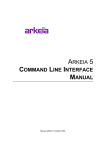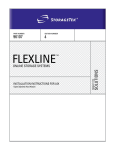Download IBM Fibre Channel Planning and Integration: User`s Guide and Service
Transcript
RS/6000 Eserver pSeries IBM Fibre Channel Planning and Integration: User’s Guide and Service Information SC23-4329-03 Note Before using this information and the product it supports, be sure to read the general information under ″Product Warranties and Notices″ included with your system unit. Fourth Edition (May 2002) Before using this information and the product it supports, read the information in “Safety Notices” on page ix and Appendix B, “Notices” on page 73. A reader’s comment form is provided at the back of this publication. If the form has been removed, address comments to Information Development, Department H6DS-905-6C006, 11400 Burnet Road, Austin, Texas 78758-3493. To send comments electronically, use this commercial internet address: [email protected]. Any information that you supply may be used without incurring any obligation to you. ©International Business Machines Corporation 1999, 2002. All rights reserved. Note to U.S. Government Users - Documentation related to restricted rights - Use, duplication, or disclosure is subject to the restrictions set forth in the GSA ADP Schedule Contract with IBM Corp. Contents Safety Notices . . . . . . . . . . . . . . . . . . . . . . . . ix Electrical Safety . . . . . . . . . . . . . . . . . . . . . . . . ix Handling Static-Sensitive Devices . . . . . . . . . . . . . . . . . . x About This Book . . . How to Use This Book . Highlighting . . . . . ISO 9000 . . . . . . Online Publications . . Related Information . . Ordering Publications Trademarks . . . . . . . . . . . . . . . . . . . . . . . . . . . . . . . . . . . . . . . . . . . . . . . . . . . . . . . . . . . . . . . . . . . . . . . . . . . . . . . . . . . . . . . . . . . . . . . . . . . . . . . . . . . . . . . . . . . . . . . . . . . . . . . . . . . . . . . . . . . . . . . . . . . . . . . . . . . . . Chapter 1. Introduction . . . . . . . . . Fibre Channel Overview . . . . . . . . . Computer I/O Interface History . . . . . . Computer I/O Interface Strategies . . . . . What is Fibre Channel? . . . . . . . . Fibre Channel Connection Topology . . . . Fibre Channel Port Types. . . . . . . . Fibre Channel Classes of Service . . . . . Introduction to the Gigabit Fibre Channel Adapters . . . . . . . . . . . . . . . . . . . . . . . . . . . . . . . . . . . . . . . . . . . . . . . . . . . . . . . . . . . . . . . . . . . . . . . . . . . . . . . . . . . . . . . . . . . . . . . . xi xi xii xii xii xii . xiv . xiv . . . . . . . . . . . . . . . . . . 1 1 1 1 2 2 5 6 7 Chapter 2. Planning Information . . . . . . . . . . . . . . . . . . 9 Planning Your Fibre Channel Configuration . . . . . . . . . . . . . . . 9 Prepare a Site Plan . . . . . . . . . . . . . . . . . . . . . 9 Plan and Diagram All Cable Routing . . . . . . . . . . . . . . . . 9 Preparing for Installation of the Gigabit Fibre Channel PCI Adapter . . . . . . 10 Preparing for Installation of the Other Fibre Channel Devices . . . . . . . . 10 Chapter 3. Fibre Channel Installation . . . . . . . . . . Installing the Gigabit Fibre Channel Adapter . . . . . . . . Installing the Device Driver Software on an RS/6000 and pSeries Installing the Device Driver on an RS/6000 SP System . . . Setting Up and Checking System Prerequisites . . . . . . Creating an Installable Image on the Control Workstation . . . Finalizing Preparations for Device Driver Installation . . . . Installing Device Drivers on the RS/6000 SP System Nodes . . Installing the Adapter Hardware . . . . . . . . . . . Verifying the Installation . . . . . . . . . . . . . . . Verifying the Hardware Installation . . . . . . . . . . Verifying the Software Installation . . . . . . . . . . Installing Other Fibre Channel Devices . . . . . . . . . . . . . . . . System . . . . . . . . . . . . . . . . . . . . . . . . . . . . . . Chapter 4. Using SMIT to Configure the Fibre Channel Adapter . Gigabit Fibre Channel Adapter Configuration . . . . . . . . . Configuration Options . . . . . . . . . . . . . . . . . . . . . . . . . . . . . . . . . . . . . . . . . . . . . . . . . . . . . . . . . . . . 11 11 12 13 14 16 17 19 20 21 21 21 22 . . . . . . . 23 . 23 . 23 iii iv Applying Changes to Database Only . . . Information Fields . . . . . . . . . . Fibre Channel SCSI Protocol Driver Configuration Configuration Options . . . . . . . . Applying Changes to Database Only . . . Information Fields . . . . . . . . . . . . . . . . . . . . . . . . . . . . . . . . . . . . . . . . . . . . . . . . . . . . . . . . . . . . . . . . . . . . . . . . . . . . . . . . . . Chapter 5. Fibre Channel Operation . Operating Other Fibre Channel Devices . . . . . . . . . . . . . . . . . . . . . . . 27 . 27 Chapter 6. Problem Determination. . . . . . . . . . . . . . . Complexity of the Fibre Channel Environment . . . . . . . . . . . Nature of Fibre Channel Environment Problems . . . . . . . . . . . Fibre Channel Environment Problem Determination Procedures . . . . . Requirements Before Starting Problem Determination . . . . . . . . Start of PDP PD0010 - Start of Call . . . . . . . . . . . . . . . Step 0010-1 . . . . . . . . . . . . . . . . . . . . . . Step 0010-2 . . . . . . . . . . . . . . . . . . . . . . Step 0010-3 . . . . . . . . . . . . . . . . . . . . . . Step 0010-4 . . . . . . . . . . . . . . . . . . . . . . Step 0010-5 . . . . . . . . . . . . . . . . . . . . . . Step 0010-6 . . . . . . . . . . . . . . . . . . . . . . Step 0010-7 . . . . . . . . . . . . . . . . . . . . . . Step 0010-8 . . . . . . . . . . . . . . . . . . . . . . Step 0010-9 . . . . . . . . . . . . . . . . . . . . . . Start of PDP PD0020 - Fibre Channel Adapter not Available . . . . . . . Step 0020-1 . . . . . . . . . . . . . . . . . . . . . . Step 0020-2 . . . . . . . . . . . . . . . . . . . . . . Step 0020-3 . . . . . . . . . . . . . . . . . . . . . . Step 0020-4 . . . . . . . . . . . . . . . . . . . . . . Step 0020-5 . . . . . . . . . . . . . . . . . . . . . . Start of PDP PD0030 - Fibre Channel SCSI I/O Controller Protocol Device not Available . . . . . . . . . . . . . . . . . . . . . . . Step 0030-1 . . . . . . . . . . . . . . . . . . . . . . Start of PDP PD0040 - Logical Hard Disks Not Available . . . . . . . . Step 0040-1 . . . . . . . . . . . . . . . . . . . . . . Step 0040-2 . . . . . . . . . . . . . . . . . . . . . . Step 0040-3 . . . . . . . . . . . . . . . . . . . . . . Start of PDP PD0050 - Logical Tape Drives Not Available. . . . . . . . Step 0050-1 . . . . . . . . . . . . . . . . . . . . . . Step 0050-2 . . . . . . . . . . . . . . . . . . . . . . Step 0050-3 . . . . . . . . . . . . . . . . . . . . . . Start of PDP PD0060 - Fiber Path Failures . . . . . . . . . . . . Step 0060-1 . . . . . . . . . . . . . . . . . . . . . . Step 0060-2 . . . . . . . . . . . . . . . . . . . . . . Step 0060-3 . . . . . . . . . . . . . . . . . . . . . . Step 0060-4 . . . . . . . . . . . . . . . . . . . . . . Step 0060-5 . . . . . . . . . . . . . . . . . . . . . . Step 0060-6 . . . . . . . . . . . . . . . . . . . . . . Step 0060-7 . . . . . . . . . . . . . . . . . . . . . . . . . . . . . . . . . . . . . . . . . . . . . . . . . . . . . . . . . . . . . . . . 29 29 30 31 31 32 32 32 33 34 35 36 37 38 39 40 40 40 41 41 42 . . . . . . . . . . . . . . . . . . . . . . . . . . . . . . . . . . . . 43 43 44 44 45 46 47 47 48 49 50 50 51 52 53 54 55 56 . . . . . . IBM Fibre Channel Planning and Integration: User’s Guide and Service Information 24 25 25 26 26 26 Step 0060-8 . . . . . . . . . Start of PDP PD0070 - Other Failures . Step 0070-1 . . . . . . . . . . . . . . . . . . . . . . . . . 56 . 57 . 57 Chapter 7. Service Information . . . . . . . . . . . . . Gigabit Fibre Channel PCI Adapters . . . . . . . . . . . . Adapter LEDs . . . . . . . . . . . . . . . . . . AIX Diagnostics for the Gigabit Fibre Channel Adapters . . . . Service Request Numbers . . . . . . . . . . . . . . Source of SRN . . . . . . . . . . . . . . . . . . Failing Function Codes . . . . . . . . . . . . . . . Tracing the Gigabit Fibre Channel Adapter . . . . . . . . Generating an Error Report for the Gigabit Fibre Channel Adapter . 2109 SAN Fibre Channel Switch Service Aid . . . . . . . . . Other Fibre Channel Devices . . . . . . . . . . . . . . . . . . . . . . . . . . . . . . . . . . . . . . . . . . . . . . . . . . . . . . . . . . . . . . . . . . . . . 59 59 61 61 62 63 64 64 65 67 67 Appendix A. Communications Statements . . . . . . . . . . . . Federal Communications Commission (FCC) Statement . . . . . . . . European Union (EU) Statement . . . . . . . . . . . . . . . . International Electrotechnical Commission (IEC) Statement . . . . . . . United Kingdom Telecommunications Safety Requirements . . . . . . . Avis de conformité aux normes du ministère des Communications du Canada . Canadian Department of Communications Compliance Statement . . . . . VCCI Statement . . . . . . . . . . . . . . . . . . . . . Radio Protection for Germany . . . . . . . . . . . . . . . . . . . . . . . . . . . . . . . . . . . 69 69 70 70 70 71 71 71 71 Appendix B. Notices . . 73 . . . . . . . . . . . . . . . . . . . . . . . . . . . . . . . . . . . . . . . . . . . . . . Appendix C. Error Messages . . . . . . . . . . . . . . . Error Log Information for Gigabit Fibre Channel Adapters . . . . . . . PCI Fibre Channel Adapter Error Log Sense Information . . . . . . PCI Fibre Channel Adapter, SCSI Protocol, Error Log Sense Information PCI Fibre Channel Adapter, SCSI-3 Protocol (Disk, CD-ROM, Read/Write Device) Error Log Sense Information. . . . . . . . . . . . Error Log Information for Other Fibre Channel Devices . . . . . . . . . . . . . . . . . . . Optical . . . . . . 75 75 77 82 89 93 Appendix D. Fibre Channel Devices and Configurations . . . . . . . . . 95 Fibre Channel Devices . . . . . . . . . . . . . . . . . . . . . 95 Fibre Channel Considerations . . . . . . . . . . . . . . . . . . . 96 Switch Cascading . . . . . . . . . . . . . . . . . . . . . . 96 Controlling Connectivity Within the Fabric . . . . . . . . . . . . . . 97 Link Distances . . . . . . . . . . . . . . . . . . . . . . . 98 Fibre Channel Boot . . . . . . . . . . . . . . . . . . . . . 98 Concurrent Storage Subsystem Access. . . . . . . . . . . . . . . 98 Fibre Channel Configurations . . . . . . . . . . . . . . . . . . . 98 Point-to-Point Configurations . . . . . . . . . . . . . . . . . . 99 Hub Configurations . . . . . . . . . . . . . . . . . . . . . 99 Switch Configurations . . . . . . . . . . . . . . . . . . . . 100 SAN Data Gateway Configurations . . . . . . . . . . . . . . . . 105 Contents v Appendix E. IBM 2103-H07 Fibre Channel Storage Hub IBM 2103-H07 Fibre Channel Storage Hub Description . Configuration Flexibility. . . . . . . . . . . Standard and Extended Distances . . . . . . . 2103-H07 IBM Fibre Channel Storage Hub Hardware Fibre Channel Storage Hub Reliability and Availability General Information . . . . . . . . . . . . . Fibre Channel Arbitrated Loop Hub. . . . . . . Short-wave GBIC . . . . . . . . . . . . Long-wave GBIC. . . . . . . . . . . . . Publications and Other Sources of Information . . . . . . . . . . . . . . . . . . . . . . . . . . Appendix F. IBM 2108-G07 SAN Data Gateway . . . . . IBM SAN Data Gateway Description . . . . . . . . . Using Fibre Channel to Overcome SCSI Channel Limitations . Extended SCSI Channel Distance . . . . . . . . . Multiple Configuration Options . . . . . . . . . . General Information . . . . . . . . . . . . . . . Publications and Other Sources of Information . . . . . . General Information, Planning and Installation, Configuration, Servicing . . . . . . . . . . . . . . . . . vi . . . . . . . . . . . . . . . . . . . . . . . . . . . . . . . . . . . . . . . . . . . . . . . . . . . . . . . . . . . . . . . . . . . . . . . . . . . . . . . . . . . . . . . . . . and Operation . . . . . . . . . . . . . . . . . . . . . . . . . . . 107 107 107 107 108 108 108 108 108 108 109 . . 111 . . 111 . . 111 . . 111 . . 111 . . 112 . . 112 112 . . 112 Appendix G. IBM 2109-S08/S16 and F16 SAN Fibre Channel Switches. IBM 2109-S08/S16 and F16 SAN Fibre Channel Switch Description . . . High-Performance, Scalable Switch Fabric . . . . . . . . . . Intelligent Self-Management . . . . . . . . . . . . . . . Multiple Configuration Options . . . . . . . . . . . . . . IBM StorWatch SAN Fibre Channel Switch Specialist . . . . . . . General Information . . . . . . . . . . . . . . . . . . . Product Information . . . . . . . . . . . . . . . . . . Feature Codes for SAN Fibre Channel Switch Products . . . . . . Publications and Other Sources of Information . . . . . . . . . . Related General Information and Operation . . . . . . . . . . Planning, Installation, Configuration, and Servicing . . . . . . . . . . . . . . . . . . . . . . . . . . . . . . . . . . . . . . . . . . . 113 113 113 113 113 114 114 114 114 115 115 115 Appendix H. McDATA Enterprise Fibre Channel Directors and Switches McDATA ED-5000 Enterprise Fibre Channel Director Description . . . . Functional Features . . . . . . . . . . . . . . . . . . Reliability, Availability, and Serviceability (RAS) Features . . . . . McDATA ED-6064 Enterprise Fibre Channel Director Description . . . . Connectivity and Configuration Features . . . . . . . . . . . McDATA ES-3016 and ES-3032 Fabric Switch Description . . . . . . Connectivity and Configuration Features . . . . . . . . . . . McDATA ES-1000 Switch Description . . . . . . . . . . . . . Operating and Management Modes . . . . . . . . . . . . . Operating Modes . . . . . . . . . . . . . . . . . . Management Modes . . . . . . . . . . . . . . . . . Effect of Operating and Management Modes . . . . . . . . . Publications and Other Sources of Information . . . . . . . . . . . . . . . . . . . . . . . . . . . . . . . . . . . . . . . . . . . . . . . . . . . . 117 117 117 117 118 118 119 119 120 120 121 121 122 122 IBM Fibre Channel Planning and Integration: User’s Guide and Service Information Appendix I. INRANGE FC/9000 Fibre Channel Director INRANGE FC/9000 Fibre Channel Director Description . FC/9000 Connnectivty . . . . . . . . . . . FC/9000 Configuration Options . . . . . . . . FC/9000 Director Management . . . . . . . . Product and Feature Information . . . . . . . . Publications and Other Sources of Information . . . . . . . . . . . . . . . . . . . . . . . . . . . . . . . . . . . . . . . . . . . . . . . . . . . . . . . . . . . . . . . . . . . 123 123 123 123 124 125 125 . . . . . . . . . . . . . . . . . . . . . . . . . . . . . . . . . . . . . . . . . . . . . . . . . . . . . . . . . . . . . . . . . . . . . . . . . . . . . . . . . . . . . . . . . . 127 127 127 128 128 128 128 128 128 129 129 129 129 129 129 Appendix K. IBM 2105-E10/E20/F10/F20 Enterprise Storage Server . IBM Enterprise Storage Server Description . . . . . . . . . . Enterprise Storage Server Features . . . . . . . . . . . . Enterprise Storage System Web Interfaces . . . . . . . . . . Enterprise Storage Server Network. . . . . . . . . . . . Accessing ESS Specialist and ESS Copy Services . . . . . . ESS Specialist . . . . . . . . . . . . . . . . . . ESS Copy Services . . . . . . . . . . . . . . . . . ESS Expert . . . . . . . . . . . . . . . . . . . The ESS Service Interface . . . . . . . . . . . . . . General Information . . . . . . . . . . . . . . . . . . Enterprise Storage Server 2105 . . . . . . . . . . . . . Publications and Other Sources of Information . . . . . . . . . General Information, Planning and Installation . . . . . . . . Configuration . . . . . . . . . . . . . . . . . . . Operation . . . . . . . . . . . . . . . . . . . . Servicing . . . . . . . . . . . . . . . . . . . . . . . . . . . . . . . . . . . . . . . . . . . . . . . . . . . . . . . . . . . . . . . . . . . . . . . . . . . . . . . . . . . . . . . . 131 131 132 132 132 133 133 133 133 134 134 134 135 135 135 135 135 (FAStT500) Storage . . . . . . . . . . . . . . . . . . . . . . . . . . . . . . . . . . . . . . . . . . . . . . . . . . . . . . . . . . . . . . . 137 137 138 138 138 138 138 Appendix J. IBM 2102-F10 Fibre Channel RAID Storage Server IBM 2102-F10 Fibre Channel RAID Storage Server Description . Multihost Attachment . . . . . . . . . . . . . . High-availability design . . . . . . . . . . . . . . Extended Distances . . . . . . . . . . . . . . . High Performance . . . . . . . . . . . . . . . Dynamic Management . . . . . . . . . . . . . . General Information . . . . . . . . . . . . . . . . Product Information . . . . . . . . . . . . . . . Configuration Information . . . . . . . . . . . . . Publications and Other Sources of Information . . . . . . . General Information . . . . . . . . . . . . . . . Planning, Installation, and Configuration . . . . . . . . Operation . . . . . . . . . . . . . . . . . . Servicing . . . . . . . . . . . . . . . . . . Appendix L. IBM 3552 Fibre Array Storage Server . . . . . . . . . . . . IBM FAStT500 Storage Server Description . Multi-host Attachment . . . . . . . High-availability Design . . . . . . Extended Distances . . . . . . . . High Performance . . . . . . . . Dynamic Management . . . . . . . Technology . . . . . . . . . . . . . . . . . . . . . . . . . . . . Contents vii General Information . . . . . . . . . . . . Product Information . . . . . . . . . . . Configuration Information . . . . . . . . . Publications and Other Sources of Information . . . General Information . . . . . . . . . . . Planning, Installation, Configuration, and Servicing viii . . . . . . . . . . . . . . . . . . Appendix M. EMC Symmetrix 3000, 5000, and 8000 Enterprise Storage Systems . . . . . . . . . . . . . . . . . . . . . . Symmetrix 3000, 5000, and 8000 Enterprise Storage Systems Description . Publications and Other Sources of Information . . . . . . . . . . . . . . . 141 . 141 . 142 Appendix N. Magstar and Ultrium Tape Subsystems . . . IBM Magstar MP (Multi-Purpose) 3570 Tape Subsystem. . . IBM Magstar MP (Multi-Purpose) 3575 Tape Library Dataserver IBM Magstar 3590-B11/B1A/E11/E1A Tape Subsystem . . . Magstar 3590 Performance and Capacity . . . . . . Servicability, Reliability and Data Integrity . . . . . . Usability . . . . . . . . . . . . . . . . . General Information . . . . . . . . . . . . . . Ultrium 3580 Tape Family . . . . . . . . . . . . . General Information . . . . . . . . . . . . . . Publications and Other Sources of Information . . . . . . General Information, Planning and Installation . . . . . Configuration . . . . . . . . . . . . . . . . Operation . . . . . . . . . . . . . . . . . Servicing . . . . . . . . . . . . . . . . . . . . . . . . . . . . . . . . . . . . . . . . . . . . . . . . . . . . . . . . . . . . . . . . . . . . . . . . . . . . . . . . . . . . . . . . . . . . . . . . . . . . . . . . . . . . . . . . . . . . . . . . . . Index . . . . . . . 151 . . . . . . . . . . . . . . . . . . . . . . . . . . . . . . . . . . . . . IBM Fibre Channel Planning and Integration: User’s Guide and Service Information . . . . . . . . . . . . . . . . . . . . . . . . 139 139 140 140 140 140 143 143 144 145 145 145 146 146 147 148 148 148 148 148 149 Safety Notices A danger notice indicates the presence of a hazard that has the potential of causing death or serious personal injury. A caution notice indicates the presence of a hazard that has the potential of causing moderate or minor personal injury. For a translation of the safety notices contained in this book, see the System Unit Safety Information manual, order number SA23-2652. Electrical Safety Observe the following safety instructions any time you are connecting or disconnecting devices attached to the workstation. DANGER An electrical outlet that is not correctly wired could place hazardous voltage on metal parts of the system or the devices that attach to the system. It is the responsibility of the customer to ensure that the outlet is correctly wired and grounded to prevent an electrical shock. Before installing or removing signal cables, ensure that the power cables for the system unit and all attached devices are unplugged. When adding or removing any additional devices to or from the system, ensure that the power cables for those devices are unplugged before the signal cables are connected. If possible, disconnect all power cables from the existing system before you add a device. Use one hand, when possible, to connect or disconnect signal cables to prevent a possible shock from touching two surfaces with different electrical potentials. During an electrical storm, do not connect cables for display stations, printers, telephones, or station protectors for communication lines. CAUTION: This product is equipped with a three-wire power cable and plug for the user’s safety. Use this power cable with a properly grounded electrical outlet to avoid electrical shock. DANGER To prevent electrical shock hazard, disconnect the power cable from the electrical outlet before relocating the system. ix CAUTION: This unit has more than one power supply cord. To reduce the risk of electrical shock, disconnect two power supply cords before servicing. Handling Static-Sensitive Devices Attention: Static electricity can damage this device and your system unit. To avoid damage, keep this device in its static protective bag until you are ready to install it. To reduce the possibility of electrostatic discharge, follow the precautions listed below: v Limit your movement. Movement can cause static electricity to build up around you. v Handle the device carefully, holding it by its edges or its frame. v Do not touch solder joints, pins, or exposed printed circuitry. v Do not leave the device where others can handle and possibly damage the device. v While the device is still in its anti-static package, touch it to an unpainted metal part of the system unit for at least two seconds. (This drains static electricity from the package and from your body.) v Remove the device from its package and install it directly into your system unit without setting it down. If it is necessary to set the device down, place it on its static-protective package. (If your device is an adapter, place it component-side up.) Do not place the device on your system unit cover or on a metal table. v Take additional care when handling devices during cold weather, as heating reduces indoor humidity and increases static electricity. x IBM Fibre Channel Planning and Integration: User’s Guide and Service Information About This Book This book provides information on the following: v General concepts of Fibre Channel connectivity v Available Fibre Channel Devices v How to integrate the various Fibre Channel components into an efficient Fibre Channel network Details of the Fibre Channel protocol are not addressed, but general information is provided regarding switched fabric connections and arbitrated loops. In addition, specifics are provided on various Storage Area Network (SAN) configurations, particularly involving Fibre Channel switches and hubs. In this publication, AIX® system, SP system, and AIX SP system are used. These terms all refer to the AIX operatng system. How to Use This Book This guide is intended for operators, programmers, system administrators, and service representatives responsible for the following: v Fibre Channel planning and installation v Fibre Channel component integration v Fibre Channel network maintenance v Fibre Channel SAN administration v Fibre Channel network operation and its considerations v Fibre Channel problem determination and service considerations This book supplements the other books shipped with the system unit, Fibre Channel Director, hubs, and storage devices. Be sure to observe all the safety precautions outlined in the system unit books when installing, cabling, and servicing the Fibre Channel Network or any of its components. xi Highlighting The following highlighting conventions are used in this book. Bold Identifies commands, key words, files, directories, and other items whose names are predefined by the system. Italics Identifies parameters whose actual names or values are to be supplied by the user. Monospace Identifies examples of specific data values, examples of text similar to what you might see displayed, examples of portions of program code similar to what you might write as a programmer, messages from the system, or information you should actually type. ISO 9000 ISO 9000 registered quality systems were used in the development and manufacturing of this product. Online Publications RS/6000 and pSeries publications are available online. To access the online books, visit our Web site at: http://www.rs6000.ibm.com/resource/hardware_docs/. Related Information The following publications provide related information for Fibre Channel configurations and products. v IBM RS/6000 SP Planning Volume 1, Hardware and Physical Envronment, GA22-7280 v PCI Adapter Placement Reference, SA38-0538 v Diagnostic Information for Multiple Bus Systems, SA38-0509 v System Unit Safety Information, SA23-2652. v Link Fault Isolation, SY22-9533 v S/390 Fiber Optic Links (ESCON, FICON, Coupling Links, and Open system Adapters), SY27-2597 v PSSP: Administration Guide, GC23-3897 v PSSP: Command and Technical Reference, GC23-3900 v ED-5000 Director Technical Publications CD-ROM, P/N 622-000001-300 v ED-6064 Director Technical Publications CD-ROM, P/N 622-000004-100 v ES-3016 Switch Technical Publications CD-ROM, P/N 622-000005-100 v ES-3032 Switch Technical Publications CD-ROM, P/N 622-000006-000 v ES-1000 Switch Technical Publications CD-ROM, P/N 622-000003-100 v IBM SAN Fibre Channel Switch 2109 Model S08 User’s Guide, SC26-7349 v IBM SAN Fibre Channel Switch 2109 Model S16 User’s Guide, SC26-7351 xii IBM Fibre Channel Planning and Integration: User’s Guide and Service Information v IBM SAN Fibre Channel Switch 2109 Model S08 Installation and Service Guide, SC26-7350 v IBM SAN Fibre Channel Switch 2109 Model S16 Installation and Service Guide, SG26-7352 v IBM Fibre Channel Storage Hub: 2103 Model H07 Installation, Service, and User’s Guide, SC26-7289 v IBM SAN Data Gateway Installation and User’s Guide, SC26-7304 v IBM SAN Data Gateway Service Guide, SC26-7307 v IBM Fibre Channel RAID Storage Server, 2102 Introduction and Planning Guide, GC26-7281 v IBM Fibre Channel RAID Storage Server, 2102 Installation and User’s Guide for AIX Operating System, SC26-7290 v IBM Fibre Channel RAID Storage Server and Expandable Storage Unit, 2102 Model F10 and Model D00: User’s Guide, GC26-7288 v IBM Fibre Channel RAID Storage Server and Expandable Storage Unit, 2102 Model F10 and Model D00: Service Guide, SY27-7604 v Configuring and Implementing the IBM Fibre Channel RAID Storage Server, SC24-5414 v Symmetrix Open System Environment Product Guide Volume I, P/N 200-999-563 (EMC Corporation) v IBM ESS Introduction and Planning Guide 2105 Models E10 and E20, GC26-7294 v IBM ESS Host System Attachment Guide 2105 Models E10 and E20, SC26-7296 v IBM ESS Configuration Guide 2105 Models E10 and E20, SC26-7353 v IBM ESS User’s Guide 2105 Models E10 and E20, SC26-7295 v IBM ESS SCSI Command Reference 2105 Models E10 and E20, SC26-7297 v IBM Magstar 3590 Tape Subsystem: Introduction and Planning Guide, GA32-0329 v IBM Magstar 3590 Tape Subsystem: Technical Guide, SG24-2506 v IBM Magstar 3590 Tape Subsystem: Multiplatform Implementation, SG24-2594 v IBM Magstar 3590 Tape Subsystem: Operator’s Guide, GA32-0330 v IBM Magstar 3590 Tape Subsystem: Hardware Reference, GA32-0331 v IBM Magstar MP 3570 Tape Subsystem: Introduction and Planning Guide C-Series Models, GA32-0392 v IBM Magstar MP 3575 Tape Library Dataserver: Introduction and Planning Guide, GA32-0380 v IBM Magstar MP 3570 Tape Subsystem: Operator’s Guide C-Series Models, GA32-0393 v IBM Magstar MP 3575 Tape Library Dataserver: Operator’s Guide, GA32-0381 v IBM Magstar MP 3570 Tape Subsystem: Hardware Reference C-Series Models, GA32-0394 v IBM Magstar MP 3575 Tape Library Dataserver: Hardware Reference, GA32-0382 v IBM Fibre Channel Storage Manager, and StorWatch for Fibre Channel Expert, SC26-7285 v IBM 3580 Ultrium Tape Drive Setup, Operator, and Service Guide, GA32-0415 Preface xiii Ordering Publications You can order publications from your sales representative or from your point of sale. To order additional copies of this publication, contact your sales representative and use order number SC23-4329. Trademarks The following are trademarks of the International Business Machines Corporation in the United States, other countries, or both. AIX e(logo) Enterprise Storage Server Enterprise Systems Connection ESCON FICON IBM Magstar Netfinity pSeries RS/6000 S/390 Seascape SP StorWatch System/360 System/390 Tivoli Ultrastar xSeries zSeries Linear Tape-Open and Ultrium are trademarks of International Business Machines Corporation, Hewlett-Packard, and Seagate. Intel is a registered trademark of the Intel Corporation in the United States, other countries, or both. Java and all Java-based trademarks and logos are trademarks or registered trademarks of Sun Microsystems, Inc., in the United States, other countries, or both. Microsoft, Windows and Windows NT are trademarks of Microsoft Corporation in the United States, other countries, or both. UNIX is a registered trademark of The Open Group in the United States and other countries. Other company, product, and service names may be trademarks or service marks of others. xiv IBM Fibre Channel Planning and Integration: User’s Guide and Service Information Chapter 1. Introduction Fibre Channel (FC) is an approach introduced during the late 1990’s to solve the many problems associated with existing computer input/output (I/O) interfaces and system connections. Fibre Channel Overview This section provides an overview of Fibre Channel, and discusses computer interfacing techniques which led to the development of the Fibre Channel. Computer I/O Interface History Prior to 1964, computers attached their I/O using a variety of methods, each computer type using its own interface design. In fact, even computer models from the same manufacturer rarely employed I/O interfacing techniques with any degree of commonality. In 1964, IBM® introduced the IBM System/360™ which incorporated a Channel I/O subsystem using a standard parallel I/O interface. Over the next few years, this interface became a de facto industry standard, and the idea of a common I/O interface for computers became the norm. In the late 1980’s, IBM introduced the Enterprise System Connection™ (ESCON)® interface to overcome the distance, bandwidth, and cable bulk deficiencies associated with the parallel I/O interface. However, ESCON, like the parallel interface, was oriented strictly toward S/390® I/O subsystems. By the mid 1980’s, a variety of desk-top computers had been introduced. Originally, these computers were not interconnected, but as their usage proliferated, peer-to-peer networks became common. These networks employ technologies such as Ethernet and Token Ring. As this segment of the industry has matured, a need for high speed, dependable, versatile connectivity has developed. The need to connect large networks of small computers, mainframes, and storage devices cannot be satisfied by Token Ring, Ethernet, ESCON, or SCSI. Fibre Channel was conceived to meet this requirement. Computer I/O Interface Strategies Historically there have been two diverse computer interface strategies. The first, known as a Channel, usually refers to the input/output (I/O) subsystems employed in the mainframe environment, and is typified by the parallel and ESCON channels previously mentioned. Channel design provides high bandwidth, security, and delivery reliability. However, its protocol methodology has restricted it to master/slave configurations, such that the mainframe is the master and initiates all communications. The I/O devices are relegated to slaves whose only function is to respond by executing the commands from the mainframe. 1 With the proliferation of the desk-top computer, and its introduction into the business and industrial environment, it became immediately apparent that peer-to-peer communications were required. Thus the second of the two interface strategies was conceived; namely, the Network. Networks, such as Ethernet and Token Ring, fill the need for peer-to-peer communication, but tend to fall short in the areas of bandwidth, security, and delivery reliability. Fibre Channel is designed to bring together these two diverse strategies and create a high-bandwidth, secure, reliable-delivery medium that lends itself well to both master/slave and peer-to-peer communication configurations. What is Fibre Channel? Fibre Channel is the name applied to a set of standards developed by the American National Standards Institute (ANSI) which defines protocols for information transfer. While the term ″Fibre″ implies optical fiber, the ANSI definition allows a variety of both copper and optical transmission media including 9-Micron Single Mode Fiber, 50-Micron Multimode Fiber, 62.5-Micron Multimode Fiber, Video Coax, and Shielded Twisted Pair. In all cases, the transmission of data is bit-by-bit serial, thus eliminating the skew problems inherent in parallel-wire technologies. Fibre Channel was designed to possess the following characteristics: v Good price/performance v Connection versatility with scalable performance v Scalability v Reliability v Very large bandwidth (one Gigabit/Second) v Ability to handle a variety of protocols v High efficiency Fibre Channel Connection Topology In a Fibre Channel environment, the terms node, port, and link are used to describe components of the system. Fibre Channel devices are referred to as nodes. A node may be a workstation, disk drive, or other device capable of Fibre Channel connectivity. Each node must have at least one port. The port provides the actual connection to the outside world. The port may, for example, be an adapter in the workstation. The link is the actual transmission medium used to carry the information from one node to another. Each port connects to the link with a pair of fibers. One fiber connects to the port’s receiver and carries information into the port, while the other fiber connects to the port’s transmitter and carries information out of the port. Most cables contain both fibers, thus the pair appears as a single entity to a casual observer. 2 IBM Fibre Channel Planning and Integration: User’s Guide and Service Information Fibre Channel nodes are interconnected in three general topologies. The simplest is known as point-to-point, and consists of two nodes connected exclusively to each other. See Figure 1. Node A Node B N_Port N_Port Transmit Receive Receive Transmit Figure 1. Point-to-Point Topology Another common configuration is known as the arbitrated loop. In the loop topology, three or more nodes, up to a maximum of 127, are connected such that the transmitter/receiver cabling forms a closed loop (see Figure 2). Node A NL_Port Node C NL_Port Transmit Receive Receive Transmit Node B Node D NL_Port NL_Port Transmit Receive Receive Transmit Figure 2. Arbitrated Loop with Four Nodes Chapter 1. Introduction 3 A variation of the loop uses a hub. The hub is located in the center of the loop and allows the transmit and receive lines from each port to be run in a single cable. The result looks like a star configuration (see Figure 3), but operates exactly like the arbitrated loop topology previously described. Node A NL_Port Node C Hub NL_Port Transmit Receive Receive Transmit Node B NL_Port Node D NL_Port Transmit Receive Receive Transmit Figure 3. Arbitrated Loop Using a Hub The most versatile configuration is called Fabric or Switched topology. In this topology, nodes are cabled to ports on a Fibre Channel Switch (see Figure 4 on page 5). 4 IBM Fibre Channel Planning and Integration: User’s Guide and Service Information Fabric Node A N_Port F_Port Node C F_Port N_Port Transmit Receive Receive Transmit Receive Transmit Transmit Receive Node B N_Port Transmit Receive Node D F_Port N_Port Receive Receive Transmit Transmit Transmit Receive F_Port Figure 4. Fabric Topology Showing Node A Currently Connected to Node D The characteristics of the switch permit any-to-any port connection, thus any of the connected nodes may be connected to any other connected node. This connection is maintained only for the duration of a given transmission and then dropped, allowing each of the nodes to connect with other nodes to engage in other transactions. The node starting a given transaction is called the initiator, and the other node is called the target node. The architecture defining the Fabric topology permits the attachment of more than 16 million active ports. It is quite common to find installations that incorporate multiple types of topologies. For example, in Storage Area Networks (SANs), the disk drives are often configured in groups of arbitrated loops with the whole SAN interconnected in a fabric topology. The host computers would also be connected within the fabric, taking full advantage of the any-to-any connectivity afforded by the topology. Fibre Channel Port Types There are several different types of ports, differentiated according to function. The more common types are: Port Type Description N_Port Used in point-to-point configurations NL_Port Used in Arbitrated Loops F_Port Used in switched topologies FL_Port Used in switched topologies intersecting with loops Chapter 1. Introduction 5 Port Type Description E_Port Used in switched topologies to interconnect multiple cascaded switches G_Port A port that can be used as either an F_port or an E_Port Fibre Channel Classes of Service Fibre Channel Standards define four strategies for communication within the fabric. These strategies are known as classes of service and are listed below: 6 Class Description Class 1 Used in point-to-point configurations. A dedicated connection between two ports is established and remains in effect throughout the transaction. Confirmation of receipt of frames is required of the recipient. Class 2 No dedicated connection is set up, but frame switching is used to route the data between nodes. Confirmation of receipt of frames is required of the recipient. Class 3 As in Class 2, frame switching is used rather than a dedicated connection; however, no confirmation is required. Class 4 As in Class 2, frame switching is used rather than a dedicated connection; however, no confirmation is required. IBM Fibre Channel Planning and Integration: User’s Guide and Service Information Introduction to the Gigabit Fibre Channel Adapters In the Storage Area Network (SAN) environment, the host computers, by the nature of their role, move to the forefront of importance. The following Fibre Channel adapters are available for the RS/6000 and pSeries and provide Fibre Channel connectivity for AIX system hosts: v Gigabit Fibre Channel PCI Adapter (FC 6227, Type 4-S) v 2 Gigabit Fibre Channel Adapter for 64-bit PCI Bus (FC 6228, Type 4-W) These Fibre Channel adapter features are available for certain RS/6000 and pSeries models and enable them to perform as initiators in Fibre Channel environments such as SANs and allow users to establish a network of high-speed local and remote storage. Each adapter, generally known as a Host Bus Adapter (HBA), provides one port for connection into the configuration and provides single-initiator capability over an optical fiber link. These Gigabit Fibre Channel Adapters connect using either 50 micron or 62.5 micron multi-mode optical fiber cables. The adapters’ features include: v 1062 Megabits/sec Fibre Channel Interface (up to 2 Gigabits/sec for FC 6228, Type 4-W) v PCI Master and Slave DMA capabilities v FC 6227, Type 4-S requires a PCI 2.1, 32-bit, 33 MHz slot v FC 6228, Type 4-W requires a PCI 2.2, 64-bit, 66 MHz slot, or a PCI 2.1, 32-bit, 33 MHz slot1 v Short Wave Optics (non-OFC)2 support v Upgradable Microcode Notes: 1. A PCI 2.2, 64-Bit, 66 MHz slot is recommended for the Type 4-W adapter. 2. OFC - Open Fiber Control These Gigabit Fibre Channel Adapters support connectivity with a number of Fibre Channel Storage Devices, Switches, Hubs, and other devices in a number of topologies and configurations. For a complete list of available devices and example configurations, refer to Appendix D, “Fibre Channel Devices and Configurations” on page 95. For more details on the various devices, refer to the appropriate appendix for that device. Chapter 1. Introduction 7 8 IBM Fibre Channel Planning and Integration: User’s Guide and Service Information Chapter 2. Planning Information This section provides information on how to plan your Fibre Channel configuration, site plan, and cabling. Planning Your Fibre Channel Configuration Use the information in this section to plan your Fibre Channel configuration, site plan, and cabling. Perform the following steps to configure your Fibre Channel system. v Use Appendix D, “Fibre Channel Devices and Configurations” on page 95 to guide you in planning your system’s configuration. v Ensure that the Optical Fiber Cabling is properly planned and installed correctly. v Ensure that all Hosts, Fibre Channel Adapters, Fibre Channel Disk Subsystems, Tapes Subsystems, Hubs, Converters, and Switches are on order or have been delivered, and are featured correctly. Prepare a Site Plan Prepare a site plan, addressing the following considerations: v Location and relationship of the physical facilities such as walls, doors, windows, partitions, furniture, and telephones. v Location of any telephone lines required for Call-Home or remote dial-in support for the various hosts and devices being installed. v Available Ethernet LAN connections and cabling that might be required for control of devices such as Fibre Channel Switches. v Power requirements for the various devices, including any optional uninterruptible power supplies (UPS) being considered. v Length of power cables and the location of electrical outlets having the proper voltage, amperage capacity, and phase. v Security necessary to protect the installation’s physical integrity. v Proximity of the various hosts and devices. v Accessibility to a telephone to aid in installation and service. v Service clearances, weights, and heat dissipation of the various hosts and devices. v Temperature and humidity requirements of the various hosts and devices. Plan and Diagram All Cable Routing Draw a diagram showing all cables, host systems, Fibre Channel devices, and patch panels. This diagram should schematically depict all cabling and should include host, device, and patch-panel locations. This diagram will aid installation and be useful for any future problem determination that might be required. 9 Preparing for Installation of the Gigabit Fibre Channel PCI Adapter This section outlines the steps involved in preparing to install the Gigabit Fibre Channel PCI Adapter (feature 6227), or the 2 Gigabit Fibre Channel Adapter for 64-bit PCI Bus (feature 6228), and the required software components. Note: The device drivers are included on the AIX® installation media. If the AIX operating system has not yet been installed, install the adapter hardware first. In this way, the device drivers will be installed automatically with AIX. Follow the instructions in Chapter 3, “Fibre Channel Installation” on page 11 to install the adapter. If the AIX operating system is already installed, install the device drivers prior to installing the adapter hardware. The Gigabit Fibre Channel PCI Adapter requires the AIX operating system to be at level AIX 4.3.2 or higher. The 2 Gigabit Fibre Channel Adapter for 64-bit PCI Bus requires the AIX operating system to be at level AIX 4.3.3 or higher. For RS/6000 SP installations, both adapters require the Parallel System Support Program (PSSP) to be at level 3.1.1 or higher. To verify the software levels of your system, perform the following steps: 1. To check the level of AIX on your system, run the following command: oslevel 2. If you have an RS/6000 SP system, check the level of PSSP by performing step 4 on page 15. 3. Return here and continue. Inventory the items received with the hardware feature to ensure all required items are present. Preparing for Installation of the Other Fibre Channel Devices To prepare for installing each of the Fibre Channel devices in the configuration, refer to the appropriate appendix for each device. Each device’s appendix contains a section called ″Publications and other Sources of Information.″ This section contains a list of publications and Web sites that provide device-specific instructions and information needed for installing, configuring, operating, and servicing of that device. 10 IBM Fibre Channel Planning and Integration: User’s Guide and Service Information Chapter 3. Fibre Channel Installation This chapter provides information on how to install Fibre Channel adapters and devices. Before proceeding, ensure that you read and understand the information in Chapter 2, “Planning Information” on page 9. When you are installing components in the Fibre Channel environment, install them in a logical sequence. In general, the logical sequence is to install components progressively outward from the host. In this way, facilities are available to test the next sequential component being installed, thus providing a building-block approach to the installation effort. It is normally the best approach to install the fiber cabling first. At a minimum, the cabling must be installed as each new device is added. The recommended Fibre Channel installation sequence is as follows: 1. Install patch panels, trunks, and jumper cables. 2. Install any new AIX Systems that are to be added. 3. Install any Gigabit Fibre Channel Adapters required in the RS/6000 and pSeries Systems. 4. Install Fibre Channel Switches, Hubs, and SAN Data Gateways, as applicable. 5. Install Disk Storage Subsystems and Tape Subsystems as applicable. The remainder of this chapter provides instructions for installing the Gigabit Fibre Channel Adapter and other Fibre Channel devices. Installing the Gigabit Fibre Channel Adapter The sequence of steps in the installation depends on whether your system already has the AIX operating system installed. If AIX is already installed, install the device driver software first and then install the hardware adapter. If AIX is not yet installed, you need only install the hardware adapter. The device driver software will be installed automatically during the installation of the AIX operating system when the adapter hardware is detected. To proceed with the installation of the Gigabit Fibre Channel Adapter, select the one procedure from the following list that describes the particulars of this installation: v If you are installing the Gigabit Fibre Channel Adapter in a system on which the AIX operating system is not yet installed, proceed directly to the section “Installing the Adapter Hardware” on page 20. v If you are installing the Gigabit Fibre Channel Adapter in an RS/6000 SP system on which AIX is already installed, proceed directly to the section “Installing the Device Driver on an RS/6000 SP System” on page 13. v If you are installing the Gigabit Fibre Channel Adapter in a non-SP AIX system on which AIX is already installed, proceed directly to the section “Installing the Device Driver Software on an RS/6000 and pSeries System” on page 12. 11 Installing the Device Driver Software on an RS/6000 and pSeries System This section explains how to install device driver software on a RS/6000 and pSeries (not an RS/6000 SP) system unit. Note: If the adapter was installed prior to the installation of the AIX operating system, do not continue with this section. The device driver software was automatically installed with AIX. Proceed to “Verifying the Installation” on page 21. If you are installing the Gigabit Fibre Channel PCI Adapter (FC 6227, Type 4-S), you will be installing device driver devices.pci.df1000f7. If you are installing the 2-Gigabit Fibre Channel Adapter (FC 6228, Type 4-W), you will be installing device driver devices.pci.df1000f9. If the adapter is to be installed in a system that already has AIX installed, proceed with the software installation and perform the following steps: 1. Ensure that the system unit power is on. 2. Log in as root user. 3. Insert the media containing the device driver software (for example, CD-ROM) into the appropriate media device. 4. Type the following: smitty devinst 5. Press Enter. 6. The Install Additional Device Software menu is displayed and the INPUT device/directory for software option is highlighted. 7. Select or type your input device: v Press F4 for a list of devices and select the correct device. Press Enter. OR v Type the name of the input device you are using in the entry field and press Enter (for example, CD-ROM). 8. The Install Additional Device Software menu is expanded and the SOFTWARE to install option is highlighted. 9. Press F4 to display the SOFTWARE to install menu. 10. Type the following to display the Find window: / 11. For adapter Type 4-S, type the following: devices.pci.df1000f7 Or, for adapter Type 4-W, type the following: devices.pci.df1000f9 Press Enter. The system will find and highlight the device driver software, for example, for adapter Type 4-S: devices.pci.df1000f7 12 ALL IBM Fibre Channel Planning and Integration: User’s Guide and Service Information Or, for adapter Type 4-W: devices.pci.df1000f9 ALL 12. Press F7 to select the highlighted device driver software. 13. Repeat steps 10 through 12 for: devices.common.IBM.fc 14. Repeat steps 10 through 12 for each of any other device drivers you need to install. Examples of additional device drivers for other devices you may be installing include: v devices.fcp.disk v devices.fcp.tape v devices.fcp.disk.array 15. Press Enter. The Install Additional Device Software menu displays again. The entry data fields are automatically updated. Press Enter to accept the values. 16. The ARE YOU SURE window displays. Press Enter to continue with the installation. 17. The COMMAND STATUS is displayed. After the installation process has completed, OK will be displayed. Scroll to the bottom to view the results to ensure that the installation was successful. 18. Remove the installation media from the drive. 19. Press F10 to exit SMIT. 20. Proceed to “Installing the Adapter Hardware” on page 20. Installing the Device Driver on an RS/6000 SP System This section explains how to install the device driver on an AIX SP system on which AIX is already installed. Installing device drivers in an SP system is complicated by two factors. First, the SP nodes normally do not have CD-ROM or diskette devices. Secondly, it is often necessary, or at least desirable, to install the device drivers on multiple nodes. To overcome the first problem, place the installable images on the SP system’s control workstation, and then install them on the target nodes from there. To overcome the second problem, use the dsh (distributed shell) command, which enables the execution of commands on multiple nodes simultaneously. This provides significant advantage over using telnet or rlogin to install the device drivers on a node-by-node basis. Refer to the PSSP: Command and Technical Reference, order number GC23-3900 or PSSP: Administration Guide, order number GC23-3897, for details on using the dsh command. Note: To use the dsh command, the Kerberos ticket for the SP system must be current. If you are unsure whether the Kerberos ticket is current, consult the system administrator for the system on which the installation is to occur. To complete the installation of the device drivers on the node(s) of an SP system, perform the following steps: 1. Set up for the dsh command, that is, set up the working collective file in the control workstation. Chapter 3. Fibre Channel Installation 13 2. Check prerequisites on the system nodes using the dsh command. 3. Create an installable device driver image on the control workstation. 4. Install the device drivers on the system nodes using the dsh command. If the site setup precludes the use of the dsh command, install the device drivers on each node individually. To do so, telnet to each node and perform the steps in the various procedure sections below, omitting the dsh prefix. If only a few nodes are involved, you can use the dsh command without using the working collective file. Use the -w option to include the node names within the command. For example, to determine the AIX level on three nodes, run the following command: dsh -w [nodename1,nodename2,nodename3] oslevel where the actual node names are substituted for [nodename1], [nodename2], and [nodename3]. Note: In the instructions that follow, brackets are used to indicate that the user must supply actual values for input, or that the system will supply actual values for output. Proceed with the device driver installation, starting with section “Setting Up and Checking System Prerequisites” and perform the following tasks on the control workstation. Setting Up and Checking System Prerequisites If you are installing the Gigabit Fibre Channel PCI Adapter (FC 6227, Type 4-S), you will be installing Device Driver devices.pci.df1000f7. If you are installing the 2-Gigabit Fibre Channel Adapter (FC 6228, Type 4-W), you will be installing Device Driver devices.pci.df1000f9. Do the following to check system prerequisites: 1. Log in to the control workstation as root user. 2. If there are several nodes involved, and you are going to use the dsh command with a working collective file, perform the following steps: a. Go to a temporary directory by typing: cd /tmp Press Enter. b. Create the working collective file containing a list of the relevant nodes on which to perform the update in preparation for the dsh command. Type the following commands on the AIX command line (substituting actual node names for each [nodenameN]). Press Enter after each line: cat >group1 [nodename1] [nodename2] [nodename3] 14 IBM Fibre Channel Planning and Integration: User’s Guide and Service Information . [nodenameN] CTRL-D export WCOLL=/tmp/group1 c. Test the working collective file by typing: dsh date Press Enter. The results should include a line for each node in the list, where [nodename1 - N] will be the actual node names, and should be similar to: [nodename1]: [nodename2]: [nodename3]: . [nodenameN]: Wed Nov 10 10:37:46 EST 1999 Wed Nov 10 10:37:46 EST 1999 Wed Nov 10 10:37:47 EST 1999 Wed Nov 10 10:37:48 EST 1999 If the list does not include all (and only) the required system nodes, examine the group1 file you created in step 2b on page 14 to ensure that it contains the correct and complete list. 3. Determine if the AIX operating system on each relevant node is at the required level by typing: dsh oslevel or, without the working collective file dsh -w [nodename1,nodename2,nodename3] oslevel where the actual node names are substituted for [nodename1, 2, and 3]. Press Enter. See “Preparing for Installation of the Gigabit Fibre Channel PCI Adapter” on page 10 for AIX level requirements for the adapter you are installing. If the nodes are not at a supported AIX level, upgrade the AIX level on the nodes. Contact the system administrator for assistance. 4. Determine if the PSSP level on the system is at the required level by typing: /usr/lpp/ssp/bin/splstdata -G -b Press Enter. The results are in a form similar to the following: node# hostname hdw_enet_addr srvr response install_disk last_install_image last_install_time next_install_image lppsource_name pssp_ver ---------------------------------------------------------------------1 eion01.ppd.pok.i 08005A75A6D4 0 disk hdisk0 default Fri_Mar_12_10:41:23 default [lppsource] [pssp_level] Perform the following steps: a. Examine the value of [pssp_level]. This is the PSSP level installed on the system. If the system is not at the required level of 3.1.1 and higher, it must be upgraded before proceeding. Contact the system administrator for assistance. Chapter 3. Fibre Channel Installation 15 b. Record the value of [lppsource] for the system. This value is the name of the LPP source directory for device driver installation. You will need this name for later steps. 5. Determine if the installable image for the device driver is already present in the LPP source directory by typing the following command: cd /spdata/sys1/install/[lppsource] substituting the directory name which was recorded in step 4b for [lppsource]. a. Once in this directory, type the following command: ls devices.pci.df1000f* If devices.pci.df1000f7 is returned, the device driver image for the Gigabit Fibre Channel PCI Adapter (FC 6227, Type 4-S) is present. If devices.pci.df1000f9 is returned, the device driver image for the 2 Gigabit Fibre Channel Adapter for 64-bit PCI Bus (FC 6228, Type 4-W) is present. If nothing is returned, neither image is present. b. Type the following command: ls devices.common.IBM.fc c. Repeat Step 5b for all device drivers for Fibre Channel devices you are installing. Other image names you may need to perform the ls command for are: v devices.fcp.disk v devices.fcp.tape v devices.fcp.disk.array If the required device driver images are not in the LPP source directory, proceed to section “Creating an Installable Image on the Control Workstation” to create the image. If the required device driver images are already in the LPP source directory, proceed to section “Finalizing Preparations for Device Driver Installation” on page 17 to finalize preparations for installation. Creating an Installable Image on the Control Workstation Do the following to create an installable image on the control workstation: Note: If your system is partitioned (that is, there is more than one operating system among the nodes), you may only install this adapter in nodes that have AIX 4.3.3 and higher. 1. If you are not already logged in to the control workstation as root user, do so now. You may also need to export the working collective. Refer to section “Setting Up and Checking System Prerequisites” on page 14. 2. Insert the installation media into the control workstation’s drive. 3. Transfer the files to the control workstation’s LPP source, as follows: a. Type the following: smitty bffcreate 16 IBM Fibre Channel Planning and Integration: User’s Guide and Service Information Press Enter. b. Select INPUT device/directory for software. In the entry field, type the following: /spdata/sys1/install/[lppsource] substituting the directory name which was recorded in step 4b on page 16 for [lppsource]. Press Enter. c. Move the cursor to the SOFTWARE package to copy option and press F4 to select the software to be installed. Use the F7 key to select the required device drivers. For adapter Type 4-S, select: devices.pci.df1000f7 Or, for adapter Type 4-W, select: devices.pci.df1000f9 d. Use the F7 key to select the following device driver: devices.pci.common.IBM.fc e. Repeat Step 3d for any other device drivers that you may need. These may include: v devices.fcp.disk v devices.fcp.disk.array v devices.fcp.tape Press Enter. f. Move the cursor down to DIRECTORY for storing the software package and enter the appropriate LPP source destination directory: /spdata/sys1/install/[lppsource] substituting the directory name which was recorded in step 4b on page 16 for [lppsource]. Press Enter to begin copying the files. Note: This step may take several minutes while the directory table of contents is updated. Continue to the next section, “Finalizing Preparations for Device Driver Installation”. Finalizing Preparations for Device Driver Installation 1. Update the SPOT (Shared Product Object Tree). a. Type the following: smitty nim_res_op The Resource Name panel displays with the following highlighted: boot resources boot b. Move the cursor down until the SPOT resource is highlighted. The SPOT resource should look similar to: spot_AIX433 resources spot_[lppsource] Chapter 3. Fibre Channel Installation 17 where [lppsource] is the directory name recorded in step 4b on page 16. c. When the SPOT resource is highlighted, press Enter to select this option. The Network Install Operation to Perform panel displays with the reset option highlighted for selection. d. Move the cursor until the cust option is highlighted. Press Enter to select this option. The Customize a SPOT panel displays with the Source of Install Images highlighted for selection. e. Press F4 to display the list of installation images and select the appropriate LPP source directory. Move the cursor until the appropriate LPP source directory is displayed. For example: lppsource_AIX433 resources [lppsource] where [lppsource] is the name of the directory recorded in step 4b on page 16. Press Enter. f. Move the cursor to fileset names and, for adapter Type 4-S, enter: devices.pci.df1000f7 Or, for adapter Type 4-W, enter: devices.pci.df1000f9 Press Enter to start the SPOT update. This operation can take up to 15 minutes. g. Repeat step 1f for each device you want to install, for example: devices.common.ibm.fc devices.fcp.disk devices.fcp.disk.array devices.fcp.tape 2. Determine if the software is already installed on the node(s). Type the following commands one line at a time, including the quotation marks, at the AIX command prompt. Press Enter after each line. For adapter Type 4-S: dsh "lslpp -l devices.pci.df1000f7\ 2>&1" | more Or, for adapter Type 4-W: dsh "lslpp -l devices.pci.df1000f9\ 2>&1" | more And continue for other device drivers being installed, such as: dsh dsh dsh dsh "lslpp "lslpp "lslpp "lslpp -l -l -l -l devices.common.IBM.fc\ devices.fc.disk\ 2>&1" devices.fc.disk.array\ devices.fc.tape\ 2>&1" 2>&1" | more | more 2>&1" | more | more If the device driver is already installed on the node(s), contact your service provider to have the adapter(s) installed. There is no need to continue with the device driver installation. 3. If the device driver is not installed on the node(s), proceed to section “Installing Device Drivers on the RS/6000 SP System Nodes” on page 19. 18 IBM Fibre Channel Planning and Integration: User’s Guide and Service Information Installing Device Drivers on the RS/6000 SP System Nodes Do the following to install device drivers on the SP system nodes: 1. Ensure that the LPP source directory is exported to the nodes by typing the following: showmount -e The result should be similar to the following: /spdata/sys1/install/[lppsource] (everyone) where [lppsource] is the name of the directory recorded in step 4b on page 16. 2. If the directory is not exported, you may temporarily export the directory by typing: exportfs -i /spdata/sys1/install/[lppsource] substituting the directory name which was recorded in step 4b on page 16 for [lppsource]. 3. Perform an NFS mount of the LPP source directory by typing: dsh mount [controlwks]:/spdata/sys1/install/[lppsource] /mnt substituting the directory name which was recorded in step 4b on page 16 for [lppsource], and substituting the name of the Control Workstation for [controlwks]. 4. Perform a preview of the files to be installed on the nodes. Type the following commands one line at a time, including the quotation marks, at the AIX command prompt. Press Enter after each line. For adapter Type 4-S: dsh "lslpp -l devices.pci.df1000f7\ 2>&1" | more Or, for adapter Type 4-W: dsh "lslpp -l devices.pci.df1000f9\ 2>&1" | more And continue for other device drivers being installed, such as: dsh dsh dsh dsh "lslpp "lslpp "lslpp "lslpp -l -l -l -l devices.common.IBM.fc\ devices.fc.disk\ 2>&1" devices.fc.disk.array\ devices.fc.tape\ 2>&1" 2>&1" | more | more 2>&1" | more | more Chapter 3. Fibre Channel Installation 19 5. Perform the device driver installation. Type the following commands one line at a time, including the quotation marks, at an AIX command prompt. Press Enter after each line. For adapter Type 4-S: dsh "installp -p acgqXd /mnt devices.pci.df1000f7 2>&1"| more Or, for adapter Type 4-W: dsh "installp -p acgqXd /mnt devices.pci.df1000f9 2>&1"| more And continue for other device drivers being installed, such as: dsh dsh dsh dsh "installp "installp "installp "installp -p -p -p -p acgqXd acgqXd acgqXd acgqXd /mnt /mnt /mnt /mnt devices.common.IBM.fc 2>&1"| more devices.fcp.disk 2>"&1| more devices.fcp.disk.array 2>&1"| more devices.fcp.tape 2>"&1| more 6. When device driver installation is complete on the node(s), contact your service provider to have the adapter(s) installed. Installing the Adapter Hardware To install the Gigabit Fibre Channel Adapter, perform the procedure detailed in this section. Note: If this system already has the AIX operating system installed, you should have previously installed the device driver software. If this is the case, proceed with the hardware installation. Otherwise, follow the instructions in “Installing the Device Driver Software on an RS/6000 and pSeries System” on page 12 or, “Installing the Device Driver on an RS/6000 SP System” on page 13. Attention: Do not remove the Gigabit Fibre Channel Adapter from its anti-static package at this time. Be sure you have read “Handling Static-Sensitive Devices” on page x. 1. Refer to the documentation that shipped with your system unit to perform the following: Attention: Before you begin, be sure you have read “Safety Notices” on page ix in the front of this publication or in the documentation that shipped with your system unit. v Shut down your system unit. v Install the adapter into your system unit in a primary PCI bus slot. Note: The following publications contain important information regarding adapter placement in your system unit: – For AIX systems, see PCI Adapter Placement Reference, SA38-0538. – For RS/6000 SP AIX systems, see IBM RS/6000 SP Planning Volume 1, Hardware and Physical Environment, GA22-7280. 2. After the installation is complete, connect the cable to the adapter. Note: If you start your system with the wrap plug in the Fibre Channel Adapter, you must reboot or run the cfgmgr command after actually cabling the adapter into the Fibre Channel configuration. 20 IBM Fibre Channel Planning and Integration: User’s Guide and Service Information 3. Turn on your system unit. If the AIX operating system has not yet been installed, you must to do so before verifying the hardware and software installation for this product. To verify that the adapter hardware and device driver software are correctly installed, follow the procedures outlined in “Verifying the Installation”. Verifying the Installation You can verify the installation, following installation or during problem determination, by performing one or both of the following procedures: v Verifying the Hardware Installation (lsdev) v Verifying the Software Installation (lslpp) Verifying the Hardware Installation Verify your system hardware is properly installed as follows: 1. If necessary, log in as root user. 2. Type the following: lsdev -C | grep fcs Press Enter. If the Gigabit Fibre Channel Adapter is properly installed and configured, the resulting output of the above command indicates it to be Available. The following is an example of the data that should display on your screen: fcs0 Available 20-60 If no adapter information is displayed, or if it is shown as Defined, refer to Chapter 6, “Problem Determination” on page 29, to determine the cause of the problem. Verifying the Software Installation Verify the device driver for the Gigabit Fibre Channel Adapter is properly installed as follows: 1. If necessary, log in as root user. 2. For adapter Type 4-S, enter: lslpp -h | grep -p df1000f7 For adapter Type 4-W, enter: lslpp -h | grep -p df1000f9 Press Enter. If the Gigabit Fibre Channel Adapter device driver software is properly installed, the resulting output of the above command will show a list of the applicable images. The following is an example of the data that should display on your screen: Chapter 3. Fibre Channel Installation 21 devices.pci.df1000f7.rte 4.3.3.0 COMMIT devices.pci.df1000f7.com 4.3.3.0 COMMIT devices.fcp.disk.array.rte 4.3.3.0 COMMIT devices.pci.df1000f7.diag 4.3.3.0 COMMIT devices.fcp.disk.array.diag 4.3.3.0 COMMIT COMPLETE 10/01/01 11:59:10 COMPLETE 10/01/01 11:59:10 COMPLETE 10/01/01 11:59:21 COMPLETE 10/01/01 11:59:11 COMPLETE 10/01/01 11:59:22 Note: The above data is for the Gigabit Fibre Channel PCI Adapter (FC 6227, Type 4-S). If you installed the device driver for the 2 Gigabit Fibre Channel Adapter for 64-bit PCI Bus (FC 6228, Type 4-W), the data displayed will show df1000f9 instead of df1000f7. If no device driver information is displayed, or some information is missing, refer to Chapter 6, “Problem Determination” on page 29, to determine the cause of the problem. Installing Other Fibre Channel Devices To install each of the Fibre Channel devices in the configuration, refer to the appropriate appendix for each device. Each device’s appendix contains a section called ″Publications and other Sources of Information.″ This section contains a list of publications and Web sites that provide device-specific instructions and information needed for installing, configuring, operating, and servicing of that device. 22 IBM Fibre Channel Planning and Integration: User’s Guide and Service Information Chapter 4. Using SMIT to Configure the Fibre Channel Adapter This chapter provides instructions for using SMIT to configure options for the Gigabit Fibre Channel adapter. Gigabit Fibre Channel Adapter Configuration Use SMIT to configure options as follows: 1. Log in as root user. 2. To start SMIT, type: smit Press Enter. 3. Select Devices. 4. Select the FC Adapter section. FC Adapter Configurable Options display on the screen. 5. Select Change/Show Characteristics. A list of configurable FC Adapter options displays, as follows: Change/Show Characteristics of a FC Adapter Type or select values in entry fields. Press Enter AFTER making all desired changes. [Entry Fields] FC Adapter fcs0 Description FC Adapter Status Available Location 20-58 Maximum number of COMMANDS to queue to the adapter [200]+# Maximum Transfer Size [0x100000]+ Preferred AL_PA [0x1]+ INIT Link flags [al]+ Apply change to DATABASE only no+ Configuration Options The FC Adapter has the following configuration options: v Maximum Number of Commands to Queue to the Adapter v Maximum Transfer Size v Preferred AL_PA v INIT Link Flags (AIX Version 5.1 only) Maximum Number of Commands to Queue to the Adapter Use this option to adapt to various memory/system conditions. The default is 200, but you can conserve memory at the expense of performance by reducing this number to 23 as little as 20. If you have sufficient memory, the maximum is 1024 for a Gigabit Fibre Channel PCI Adapter (Type 4-S). The maximum is 2048 for a 2 Gigabit Fibre Channel Adapter for 64-bit PCI Bus (Type 4-W). If the SCSI target device is connected to the host through a SAN Data Gateway (SDG), then this parameter cannot exceed the SDG limit of 240 (SAN Data Gateway is a SCSI-to-Fibre Channel bridge). Maximum Transfer Size The default is 256 kilobytes, which is the largest single transfer size. For tape, transfers of 2 megabytes or more are possible. The range is 256 kilobytes to 16 megabytes. Preferred AL_PA The preferred AL_PA (Arbitrated Loop Physical Address) value is the address that the adapter requests at the beginning of every LIP (Loop Initialization Process). This configuration option must be used to set a unique AL_PA for each adapter in an Arbitrated Loop. No two devices on a loop should have the same Preferred AL_PA. The outcome of arbitration would be random and would result in permanent I/O errors. Every device on a loop must have unique AL_PAs. To maximize efficiency, hosts must have low AL_PAs for higher loop priorities. Targets must have higher AL_PAs for lower priorities. INIT Link Flags This option is available for AIX 5.1 and later, and is used to select the link protocol to be used. The choices are ″pt2pt″ (Point-to-Point) and ″al″ (Arbitrated Loop). This must be configured for Arbitrated Loop mode. Applying Changes to Database Only The default is No for the Apply Changes to Database Only field. If the field is No, the ODM database is changed and the device is unconfigured and reconfigured. If the field is Yes, only the ODM database is changed. Configuration changes are not applied to the device until it is unconfigured and reconfigured, or the system is rebooted. 24 IBM Fibre Channel Planning and Integration: User’s Guide and Service Information Information Fields The rest of the FC Adapter’s Change/Show Characteristics screen contains the following information: Characteristic Definition FC Adapter Parent FC adapter driver instance’s identification. Description Description of the parent FC adapter driver. Status Parent adapter driver’s current status. ’Available’ indicates that the driver and its adapter are functioning. Location Location code of the FC adapter driver. The parent adapter driver instance fcsX will have for its location code the first two values of this three-value location code. For example, if the parent FC adapter driver instance (fcs0) has a location code of 20-58, all children will have the location code of 20-58-01. Fibre Channel SCSI Protocol Driver Configuration To configure the Fibre Channel (FC) SCSI protocol driver, do the following: 1. Log in as root user. 2. To start SMIT, type: smit Press Enter. 3. Select Devices. 4. Select the FC SCSI Protocol Driver section. FC SCSI Protocol Driver Options display on the screen. 5. Select Change/Show Device Characteristics. A list of configurable FC SCSI Protocol Device options displays, as follows: Change/Show Characteristics of a FC SCSI Protocol Device Type or select values in entry fields. Press Enter AFTER making all desired changes. FC SCSI virtual device Description Status Location Adapter SCSI ID How this adapter is CONNECTED FC Class for Fabric Apply change to DATABASE only [Entry Fields] fscsi0 FC SCSI I/O Controller Available 20-58-01 0x1 al [3]+ no+ Chapter 4. Using SMIT to Configure the Fibre Channel Adapter 25 Configuration Options The FC SCSI Protocol Device has the FC Class for Fabric configuration option. This option is available for AIX 5.1 and later. The default is for class 3 operation. Class 2 is not currently supported. Applying Changes to Database Only The default is No for the Apply Changes to Database Only field. If the field is No, the ODM database is changed and the device is unconfigured and reconfigured. If the field is Yes, only the ODM database is changed. Configuration changes are not applied to the device until it is unconfigured and reconfigured, or the system is rebooted. Information Fields The rest of the FC SCSI Protocol Device’s Change/Show Characteristics screen contains the following information: 26 Characteristic Definition FC SCSI virtual device Adapter’s identification as a virtual device. Description Description of the virtual device. Status Virtual device’s current status. ’Available’ indicates that the driver and its adapter are functioning. Location Location code of the FC SCSI Protocol Driver. All children of this protocol device will have the same value for location. The parent adapter driver instance fcsX instance will have for its location code the first two values of this three-value location code. So, for example, if Location is 20-58-01 for fscsi0, all children will have the location code of 20-58-01, and the parent FC adapter driver instance (for example, fcs0) will have a location code of 20-58. Adapter SCSI ID This is the adapter’s SCSI ID (identical to the N_Port ID in the Fibre Channel). How this adapter is CONNECTED This field indicates either al if connected to an arbitrated loop, or sw if connected to a switch. IBM Fibre Channel Planning and Integration: User’s Guide and Service Information Chapter 5. Fibre Channel Operation This chapter provides information on operating the Fibre Channel devices. The operation of the Gigabit Fibre Channel PCI Adapter is not apparent to the system operator. The adapter merely acts as a data path between the AIX system and the device to which it is connected. The actual I/O device may be connected directly to the adapter, or it may be connected through a hub, switch, or SAN Data Gateway. Data transfer requests by an AIX application to or from an I/O device cause the adapter, by way of its device drivers and microcode, to perform data and protocol operations on that Fibre Channel path. While the AIX system operator may be required to perform specific actions to activate and manage the application, no operator actions are required specifically for the Gigabit Fibre Channel PCI Adapter itself. Operating Other Fibre Channel Devices To learn more about how to operate each of the Fibre Channel devices in the configuration, refer to the appropriate appendix for each device. Each device’s appendix contains a section called ″Publications and other Sources of Information.″ This section contains a list of publications and Web sites that provide device-specific instructions and information needed for installing, configuring, operating, and servicing of that device. 27 28 IBM Fibre Channel Planning and Integration: User’s Guide and Service Information Chapter 6. Problem Determination If a problem occurs in the Fibre Channel environment, you will need a number of pieces of information to successfully correct the problem. This chapter discusses Fibre Channel environment-specific problems. If problems are experienced with the AIX system, see your AIX documentation. The Fibre Channel environment can be complex, and because of the potential distances between components of the system, and the diverse nature of these components, additional information will be required to aid in problem determination. The information is available from several sources: v Gigabit Fibre Channel PCI Adapter Service LEDs The Gigabit Fibre Channel PCI Adapter has two LEDs located near the connectors. These can be used to determine the state of the adapter. For details on these LEDs, see Chapter 7, “Service Information” on page 59. v AIX System Problem Determination Information The AIX system provides problem determination information from its operator display codes, error logging facilities, and application messages. For more information on AIX error logs, see Appendix C, “Error Messages” on page 75. v Fibre Channel Director Problem Determination Information The Fibre Channel Director provides problem determination information from its operator panel, LED indicators on the port cards, and the Enterprise Fabric Connectivity Management Terminal. v Problem Determination Information from other devices Other Fibre Channel devices, including disk storage subsystems, provide problem determination information in various ways, such as status LEDs, operator panels, and logout information. Complexity of the Fibre Channel Environment The Fibre Channel environment can be difficult to troubleshoot. A typical Fibre Channel configuration, such as a Storage Area Network (SAN), may contain some or all of the following: v One or more hosts, perhaps running any of several different operating systems. v One or more disk storage subsystems with a number (perhaps a very large number) of disk devices in RAID or non-RAID configurations. v One or more tape subsystems connected by their native Fibre Channel interfaces. v One or more hubs connecting hosts and disk storage subsystems in loop configurations. v One or more Fibre Channel switches connecting the various devices and hosts in a fabric environment. v One or more SAN Data Gateways allowing the introduction of SCSI-attachable Disk Storage Subsystems or Magnetic Tape Subsystems into the Fibre Channel environment. 29 v A large number of Fibre Channel jumper cables interconnecting the various hosts and devices. v Fiber trunks carrying data between floors and between buildings. v Patch panels connecting the various jumper cables and trunk cables. Troubleshooting the Fibre Channel environment is further complicated by the fact that the various hosts and devices may be physically separated by considerable distance, and located in different rooms, on different floors, and even in different buildings. Nature of Fibre Channel Environment Problems In the complex and diverse Fibre Channel environment, a wide variety of problems can be encountered. These problems may include, but are by no means limited to: v A Gigabit Fibre Channel PCI Adapter in an AIX system has a hardware defect. v A Gigabit Fibre Channel PCI Adapter has been incorrectly configured. v The device driver for a Gigabit Fibre Channel PCI Adapter has been incorrectly installed or is exhibiting incorrect behavior. v A Fibre Channel SCSI I/O Controller Protocol Device is not properly configured. v A logical hard disk in the AIX system is not properly configured. v A port adapter in a Fibre Channel switch has a hardware defect. v A port in a Fibre Channel switch is incorrectly zoned or blocked. v Ports in a Fibre Channel switch have been soft-rezoned and the cfgmgr command has not been run to set up the new configuration parameters. v Host-to-switch cabling has been changed or swapped and the cfgmgr AIX command has not been run to update the configuration attributes. In this case, results of commands such as lsattr -El will not yield the correct information for attributes such as the scsi_id field. v A port adapter in a Fibre Channel hub has a hardware defect. v A Fibre Channel port adapter in a SAN Data Gateway has a hardware defect. v A SCSI port adapter in a SAN Data Gateway has a hardware defect. v A port adapter in a Disk Storage Subsystem has a hardware defect. v A disk drive in a Disk Storage Subsystem has a hardware defect. v A Fibre Channel jumper cable is defective. v A Fibre Channel cable connector is not properly seated or is dirty. v A Fibre Channel trunk has a defective fiber. v A patch panel connection is defective or incorrectly plugged. v A host or device has defective logic, memory, or control circuitry, or a defective power or cooling system. v Optical components somewhere in the environment are defective and are causing intermittent failures. As can be seen in the above list, problems can be encountered anywhere throughout the Fibre Channel configuration. Sometimes the problem is distinctly reported by, and at the failing component. Often however, the AIX system host, as the initiator, detects and 30 IBM Fibre Channel Planning and Integration: User’s Guide and Service Information reports the error condition. As a result, Fibre Channel errors reported by the AIX system must be analyzed carefully to determine the true origin of the failure. Note: You must not pursue problem determination by Field Replaceable Unit (FRU) replacement in the AIX system unless the problem is actually isolated to this host component. Fibre Channel Environment Problem Determination Procedures This section provides basic problem-determination procedures for the Fibre Channel environment. These procedures are intended to help isolate the problem and provide information needed to resolve it. It should be noted that because of the complexity of the environment, a single Fibre Channel problem can result in a large volume of error reports in the AIX system. In such a case, it is necessary to carefully analyze these logged errors to find the one which represents the original, root cause. In addition, while Fibre Channel environment problems are often reported by the AIX system, indiscriminate replacement of the Gigabit Fibre Channel PCI Adapter is not the recommended problem-determination procedure. Requirements Before Starting Problem Determination A knowledgeable person is needed to perform the problem determination procedures. Someone with skills in Fibre Channel basics, AIX operations and RS/6000 hardware, Storage Area Network (SAN) basics, Disk Storage Subsystems, Tape Subsystems, and Fibre Channel Switch basics is required. In addition, for some configurations, a knowledge of SCSI interfaces and the SAN Data Gateway is required. Also, the following skills and information will likely be required and must be available as required: v An AIX system administrator v An AIX system operator with root user authority. v A chart showing the Fibre Channel cabling scheme, including location of patch panels and trunk cables. v A list of hardware, microcode, and device driver levels for the Gigabit Fibre Channel PCI Adapter and all devices in the Fibre Channel configuration. v Service manuals for all Fibre Channel devices in the environment. For information on these manuals, refer to the appropriate appendix for each device. Each device’s appendix contains a section called ″Publications and Other Sources of Information.″ This section contains a list of publications and Web sites that provide device-specific instructions and information needed for servicing that device. v In addition, the following publications will be helpful in isolating link failures: – Link Fault Isolation, SY22-9533 – S/390 Fiber Optic Links (ESCON, FICON, Coupling Links, and Open system Adapters), SY27-2597 Chapter 6. Problem Determination 31 Start of PDP PD0010 - Start of Call Start here to troubleshoot the Fibre Channel environment. Step 0010-1 Determine if the Fibre Channel adapter is available in the AIX system. Run the following AIX command: lsdev -C | grep fcs The results should be similar to the following (assuming three adapters are installed in slots 14-08, 21-08, and 2A-08): fcs0 Available 14-08 FC Adapter fcs1 Available 21-08 FC Adapter fcs2 Available 2A-08 FC Adapter Is the adapter available? NO Go to Step 0020-1. YES Go to Step 0010-2. Step 0010-2 Determine if the Fibre Channel SCSI I/O Controller Protocol Device is available in the AIX system. Run the following AIX command: lsdev -C | grep fscsi The results should be similar to the following (using the same assumptions as in Step 0010-1, above): fscsi0 Available 21-08-01 FC SCSI I/O Controller Protocol Device fscsi1 Available 14-08-01 FC SCSI I/O Controller Protocol Device fscsi2 Available 2A-08-01 FC SCSI I/O Controller Protocol Device Note: The instance number of the FC SCSI I/O Controller Protocol Device does not necessarily match its corresponding FC Adapter instance number. That is, fscsi0 may or may not correspond to fcs0. Either condition is valid. Is the SCSI I/O Controller Protocol Device available? 32 NO Go to Step 0030-1. YES Go to Step 0010-3. IBM Fibre Channel Planning and Integration: User’s Guide and Service Information Step 0010-3 Determine if the logical hard disks (hdisks) associated with the Fibre Channel adapter are available in the AIX system. Note: If there are no disk devices in the configuration, skip this step. Run the following AIX command: lsdev -C | grep hdisk | pg The result should be similar to the following (assuming the adapter under test is adapter zero in slot 20-70, hdisk4 is one of the hard disks that has been configured, and the Disk Subsystem is an EMC Symmetrix Storage System): hdisk4 Available 20-70-01 EMC Symmetrix FCP Disk There should be an entry in the above output for each hdisk defined for this adapter. Note: See the AIX system administrator for this installation for assistance in identifying which hdisks have been assigned to this adapter. Are the appropriate logical hard disks available? NO Go to Step 0040-1. YES Go to Step 0010-4. Chapter 6. Problem Determination 33 Step 0010-4 Determine if the logical tape drives associated with the Fibre Channel adapter are available in the AIX system. Note: If there are no tape drives in the configuration, skip this step. Run the following AIX command: lsdev -Cc tape | pg The result should be similar to the following (assuming the adapter under test is adapter zero in slot 20-70, rmt1 is one of the tape drives that has been defined, and the tape drive is a 3590). rmt1 Available 20-70-01 3590 Tape Drive There should be an entry in the above output for each tape drive defined for this adapter. Note: See the AIX System Administrator for this installation for assistance in identifying which tape drives have been defined for this adapter. Are the appropriate logical tape drives available? 34 NO Go to Step 0050-1. YES Go to Step 0010-5. IBM Fibre Channel Planning and Integration: User’s Guide and Service Information Step 0010-5 Determine if there are errors reported by or associated with a disk storage subsystem. The number of possible indications that a problem may exist in a Disk Storage subsystem include: v The AIX application reports data or other errors associated with a specific disk device. v The Disk Storage Subsystem displays error LEDs for one or more disk devices associated with this adapter. v The Disk Storage Subsystem displays error LEDs for one or more Fibre Channel ports connected in the Fibre Channel path for this adapter. v The Disk Storage Subsystem displays error LEDs that indicate power or cooling faults. v The AIX error log has entries associated with this adapter or Fibre Channel SCSI I/O Controller Protocol Device whose Probable Causes list includes the Device. v Configuration attributes do not reflect the current configuration. For example, the lsattr -El command yields an incorrect scsid_id field. Run the cfgmgr AIX command to update configuration attributes. This will likely resolve the problem. Are there errors reported by or associated with a disk storage subsystem? NO Go to Step 0010-6. YES Refer to the Service Manual for the disk storage subsystem and continue problem-determination procedures using the information provided therein. After the problem is resolved, you might need to run the cfgmgr AIX command to restore the Fibre Channel environment to a functional state. Done Note: If the problem is not resolved using the Service Manual information for this device, return to this problem-determination procedure and continue with the next step. Chapter 6. Problem Determination 35 Step 0010-6 Determine if there are errors reported by or associated with a tape subsystem. The number of possible indications that a problem may exist in a tape subsystem include: v The AIX application reports data or other errors associated with a specific tape device. v The tape device displays error messages on its LCD Display. v The AIX error log has entries associated with this adapter or Fibre Channel SCSI I/O Controller Protocol Device whose Probable Causes list includes the device. Are there errors reported by or associated with a tape subsystem? NO Go to Step 0010-7. YES Refer to the Service Manual for the tape subsystem and continue problem-determination procedures using the information provided therein. After the problem is resolved, you might need to run the AIX cfgmgr command to restore the Fibre Channel environment to a functional state. Done Note: If the problem is not resolved using the Service Manual information for this device, return to this problem-determination procedure and continue with the next step. 36 IBM Fibre Channel Planning and Integration: User’s Guide and Service Information Step 0010-7 Determine if there are errors reported by or associated with a Fibre Channel Switch. Note: If there is no Fibre Channel Switch in the configuration, skip this step. The number of possible indications that a problem may exist in the Fibre Channel Switch include: v The AIX application reports link or protocol errors associated with the path which includes the Fibre Channel Switch. v The Fibre Channel Switch displays error LEDs for one or more Fibre Channel ports connected in the Fibre Channel path for this adapter. v The Fibre Channel Switch displays error conditions through its Enterprise Fabric Connectivity Management Terminal. v The Fibre Channel Switch indicates power or cooling faults. v The AIX error log has entries associated with this adapter or Fibre Channel SCSI I/O Controller Protocol Device whose Probable Causes list includes the Fibre Channel Switch. v Soft rezoning has not yielded the expected results. Run the cfgmgr AIX command to set up the new configuration parameters. This will likely resolve the problem. v Configuration attributes do not reflect the current configuration. For example, the lsattr -El command yields an incorrect scsid_id field. Run the AIX cfgmgr command to update configuration attributes. This will likely resolve the problem. Are there errors reported by or associated with a Fibre Channel Switch? NO Go to Step 0010-8. YES Refer to the Service Manual for the Fibre Channel Switch and continue problem-determination procedures using the information provided therein. After the problem is resolved, you might need to run the cfgmgr AIX command to restore the Fibre Channel environment to a functional state. Done Note: If the problem is not resolved using the Service Manual information for this device, return to this problem-determination procedure and continue with the next step. Chapter 6. Problem Determination 37 Step 0010-8 Determine if there are errors reported by or associated with a SAN Data Gateway. Note: If there is no SAN Data Gateway in the configuration, skip this step. The number of possible indications that a problem may exist in a SAN Data Gateway include: v The AIX application reports data or other errors associated with a SCSI Tape Device or SCSI Disk Storage Subsystem connected to the Fibre Channel configuration through a SAN Data Gateway, and you have already eliminated the tape or disk device as the point of failure. v The AIX error log has entries associated with this adapter or Fibre Channel SCSI I/O Controller Protocol Device whose Probable Causes list includes a device connected through a SAN Data Gateway, and the device has been eliminated as the point of failure. v The SAN Data Gateway’s Fibre Channel Port, SCSI Port, or Power Status LEDs indicate a error. Are there errors reported by or associated with a SAN Data Gateway? NO Go to Step 0010-9. YES Refer to the Service Manual for the SAN Data Gateway and continue problem-determination procedures using the information provided therein. After the problem is resolved, you might need to run the AIX cfgmgr command to restore the Fibre Channel environment to a functional state. Done Note: If the problem is not resolved using the Service Manual information for this device, return to this problem-determination procedure and continue with the next step. 38 IBM Fibre Channel Planning and Integration: User’s Guide and Service Information Step 0010-9 Determine if there are errors reported by or associated with a Fibre Channel Storage Hub. Note: If there is no Fibre Channel Storage Hub in the configuration, skip this step. Go to Step 0060-1. The number of possible indications that a problem may exist in a Fibre Channel Storage Hub include: v The AIX application reports data or other errors associated with a Disk Storage Subsystem connected to the Fibre Channel configuration through a Fibre Channel Storage Hub, and you have already eliminated the Disk Storage Subsystem and its devices as the point of failure. v The AIX error log has entries associated with this adapter or Fibre Channel SCSI I/O Controller Protocol Device whose Probable Causes list includes a device connected through a Fibre Channel Storage Hub, and the device has already been eliminated as the point of failure. v The Fibre Channel Storage Hub’s Port Status LEDs indicate an error. Are there errors reported by or associated with a Fibre Channel Storage Hub? NO Go to Step 0060-1. YES Refer to the Service Manual for the Fibre Channel Storage Hub and continue problem-determination procedures using the information provided therein. After the problem is resolved, you might need to run the AIX cfgmgr command to restore the Fibre Channel environment to a functional state. Done Note: If the problem is not resolved using the Service Manual information for this device, return to this problem-determination procedure and continue with Step 0060-1. Chapter 6. Problem Determination 39 Start of PDP PD0020 - Fibre Channel Adapter not Available Step 0020-1 Determine if the Fibre Channel adapter is defined (recognized) in the AIX system. Run the following AIX command: lsdev -C | grep fcs Note: If the Gigabit Fibre Channel PCI Adapter is a vendor-solution adapter, the lsdev command might not recognize the adapter. The result should be similar to the following (assuming the adapter under test is adapter zero, and in slot 20-70): fcs0 Defined 20-70 FC Adapter Is the adapter defined? NO Go to Step 0020-2. YES Go to Step 0020-3. Step 0020-2 Verify that the Fibre Channel adapter is physically installed and properly seated in the AIX system. Is the Fibre Channel adapter installed in the AIX system? NO Follow the proper procedures for your system to have the Gigabit Fibre Channel PCI Adapter installed. Done YES 40 Go to Step 0020-3. IBM Fibre Channel Planning and Integration: User’s Guide and Service Information Step 0020-3 Attempt to configure the Channel adapter by running Configuration Manager. Run the following AIX command: cfgmgr After the cfgmgr command has completed, run the following AIX command: lsdev -C | grep fcs Is the adapter defined or available now? NO Go to Step 0020-4. YES Done Step 0020-4 Determine if the device drivers for the Fibre Channel adapter are properly installed on the AIX system. Run the following AIX command: lslpp -l | grep df1000f The result should be similar to the following: devices.pci.df1000f7.com devices.pci.df1000f7.diag devices.pci.df1000f7.rte devices.pci.df1000f7.com 4.3.3.0 4.3.3.0 4.3.3.0 4.3.3.0 COMMITTED COMMITTED COMMITTED COMMITTED Common PCI FC PCI FC Common PCI FC Adapter Device Adapter Device Adapter Device Software PCI FC Adapter Device Notes: 1. The above data is for the Gigabit Fibre Channel PCI Adapter (FC 6227, Type 4-S). If you are troubleshooting the 2 Gigabit Fibre Channel Adapter for 64-bit PCI Bus (FC 6228, Type 4-W), the data displayed will show df1000f9 instead of df1000f7. 2. If no data displays on the screen, or if some of the above components are missing, the device drivers are not properly installed. Are the device drivers properly installed? NO Refer to Chapter 3, “Fibre Channel Installation” on page 11, and reinstall the device drivers. Done YES Go to Step 0020-5. Chapter 6. Problem Determination 41 Step 0020-5 Refer to Chapter 7, “Service Information” on page 59, and run diagnostics on the Fibre Channel adapter. Did the diagnostics fail? NO Go to Step 0070-1. YES Follow the correct procedure to have the Gigabit Fibre Channel Adapter replaced. Done 42 IBM Fibre Channel Planning and Integration: User’s Guide and Service Information Start of PDP PD0030 - Fibre Channel SCSI I/O Controller Protocol Device not Available Step 0030-1 Determine if the device drivers for the Fibre Channel adapter are properly installed on the AIX system. Run the following AIX command: lslpp -l | grep df1000f The result should be similar to the following: devices.pci.df1000f7.com devices.pci.df1000f7.diag devices.pci.df1000f7.rte devices.pci.df1000f7.com 4.3.3.0 4.3.3.0 4.3.3.0 4.3.3.0 COMMITTED COMMITTED COMMITTED COMMITTED Common PCI FC PCI FC Common PCI FC Adapter Device Adapter Device Adapter Device Software PCI FC Adapter Device Notes: 1. The above data is for the Gigabit Fibre Channel PCI Adapter (FC 6227, Type 4-S). If you are troubleshooting the 2 Gigabit Fibre Channel Adapter for 64-bit PCI Bus (FC 6228, Type 4-W), the data displayed will show df1000f9 instead of df1000f7. 2. If no data displays on the screen, or if some of the above components are missing, the device drivers are not properly installed. Are the device drivers properly installed? NO Refer to Chapter 3, “Fibre Channel Installation” on page 11, and reinstall the device drivers. Done YES Go to Step 0070-1. Chapter 6. Problem Determination 43 Start of PDP PD0040 - Logical Hard Disks Not Available Step 0040-1 Determine that the disk storage subsystem is operational, online, and correctly set up. Perform the following steps: 1. Ensure that the applicable disk storage subsystem is powered on. 2. Ensure that its appropriate Fibre Channel (or SCSI, if connected through a SAN Data Gateway) port(s) are correctly cabled and enabled. 3. Ensure that the disk storage subsystem is properly configured, that is, the correct number of LUNs are assigned to the applicable port(s). 4. Examine the AIX system’s error log for entries associated with this failure whose Probable Causes list includes the disk storage subsystem. 5. Using the Service Manual for the disk storage subsystem, verify (run diagnostics, and so on) that the subsystem is fully operational. Is the disk storage subsystem operational, online and correctly set up? NO Refer to the Service Manual for the disk storage subsystem and continue problem-determination procedures using the information provided therein. After the problem is resolved, you might need run the AIX cfgmgr command to restore the Fibre Channel environment to a functional state. Done Note: If the problem is not resolved using the Service Manual information for this device, return to this problem-determination procedure and continue with the next step. YES 44 Go to Step 0040-2. IBM Fibre Channel Planning and Integration: User’s Guide and Service Information Step 0040-2 Determine that the SAN Data Gateway is operational, online, and correctly set up. Note: If there is no SAN Data Gateway in the configuration, skip this step. Perform the following steps: 1. Ensure that the SAN Data Gateway is powered on. 2. Ensure that its appropriate Fibre Channel port(s) are cabled correctly. 3. Ensure that its appropriate SCSI port(s) are cabled correctly. 4. Using the Service Manual for the SAN Data Gateway, verify that the SAN Data Gateway is fully operational. Is the SAN Data Gateway operational, online, and correctly set up? NO Refer to the Service Manual for the SAN Data Gateway and continue problem-determination procedures using the information provided therein. After the problem is resolved, you might need to run the AIX cfgmgr command to restore the Fibre Channel environment to a functional state. Done Note: If the problem is not resolved using the Service Manual information for this device, return to this problem-determination procedure and continue with the next step. YES Go to Step 0040-3. Chapter 6. Problem Determination 45 Step 0040-3 Determine that the Fibre Channel Switch is operational, online, and correctly set up. Note: If there is no Fibre Channel Switch in the configuration, skip this step. Go to Step 0060-1. Perform the following steps: 1. Ensure that the Fibre Channel Switch is powered on. 2. Ensure that its appropriate Fibre Channel port(s) are cabled. 3. Ensure that its appropriate Fibre Channel port(s) are enabled. 4. Ensure that the Fibre Channel Switch is properly configured, that is, it is correctly zoned and the applicable ports are not blocked. 5. Examine the AIX system’s error log for entries associated with this failure whose Probable Causes list includes the Fibre Channel Switch. 6. Using the Service Manual for the Fibre Channel Switch, verify (run diagnostics, and so on) that the Switch is fully operational. 7. Determine if ports on the switch have been soft-rezoned recently. If so, run the AIX cfgmgr command to set up the new configuration parameters. This will likely resolve the problem. 8. Determine if host-to-switch cabling has been changed or swapped recently. If so, run the AIX cfgmgr command (unless you ran it above) to update the configuration attributes. If these attributes are not updated, results of commands such as the lsattr -El will not yield the correct information for attributes such as the scsi_id field. Running the cfgmgr AIX command will likely resolve the problem. Is the Fibre Channel Switch operational, online, and correctly set up? NO Refer to the Service Manual for the Fibre Channel Switch and continue problem-determination procedures using the information provided therein. After the problem is resolved, you might have to run the cfgmgr AIX command to restore the Fibre Channel environment to a functional state. Done Note: If the problem is not resolved using the Service Manual information for this device, return to this problem-determination procedure and continue with Step 0060-1. YES 46 Go to Step 0060-1. IBM Fibre Channel Planning and Integration: User’s Guide and Service Information Start of PDP PD0050 - Logical Tape Drives Not Available Step 0050-1 Determine if the logical tape drives associated with the Fibre Channel adapter are defined (recognized) in the AIX system. Run the following AIX command: lsdev -Cc tape | pg The result should be similar to the following (assuming the adapter under test is adapter zero in slot 20-70, rmt1 is one of the tape drives that has been configured, and the tape drive is a 3590). rmt1 Defined 20-70-01 3590 Tape Drive There should be an entry in the above output for each tape drive defined for this adapter. Are the appropriate logical tape drives defined? NO Refer to the Installation Manual for the Tape Drives and, using SMIT, define the appropriate tape drive(s) to be associated with the Fibre Channel Adapter. After the problem is resolved, you might need to run the AIX cfgmgr command to restore the Fibre Channel environment to a functional state. Done YES Go to Step 0050-2. Chapter 6. Problem Determination 47 Step 0050-2 Determine that the tape drive(s) are operational, online and correctly set up. Perform the following steps: 1. Ensure that the applicable tape drive(s) are powered on. 2. Ensure that the appropriate SCSI interfaces from the SAN Data Gateway, if present, are correctly cabled and enabled. 3. Ensure that the Fibre Channel interfaces, if applicable, are correctly cabled and enabled. 4. Ensure that the tape drive(s) are properly configured, that is, the correct port and device addresses are set up. 5. Examine the AIX system’s error log for entries associated with this failure whose Probable Causes list includes the tape drives(s). 6. Using the Service Manual for the tape drives, verify that the tape drive(s) are fully operational. Are the tape drives operational, online and correctly set up? NO Refer to the Service Manual for the tape drives and continue problem-determination procedures using the information provided therein. After the problem is resolved, you might need to run the AIX cfgmgr command to restore the Fibre Channel environment to a functional state. Done Note: If the problem is not resolved using the Service Manual information for this device, return to this problem determination-procedure and continue with the next step. YES 48 Go to Step 0050-3. IBM Fibre Channel Planning and Integration: User’s Guide and Service Information Step 0050-3 Determine that the SAN Data Gateway is operational, online, and correctly set up. Note: If there is no SAN Data Gateway in the configuration, skip this step. Go to Step 0060-1. Perform the following steps: 1. Ensure that the SAN Data Gateway is powered on. 2. Ensure that its appropriate Fibre Channel port(s) are cabled correctly. 3. Ensure that its appropriate SCSI port(s) are cabled correctly. 4. Using the Service Manual for the SAN Data Gateway, verify that the SAN Data Gateway is fully operational. Is the SAN Data Gateway operational, online, and correctly set up? NO Refer to the Service Manual for the SAN Data Gateway and continue problem determination-procedures using the information provided therein. After the problem is resolved, you might need to run the AIX cfgmgr command to restore the Fibre Channel environment to a functional state. Done Note: If the problem is not resolved using the Service Manual information for this device, return to this problem-determination procedure and continue with Step 0060-1. YES Go to Step 0060-1. Chapter 6. Problem Determination 49 Start of PDP PD0060 - Fiber Path Failures Step 0060-1 Determine that the fiber jumpers, trucks, patch panels, and any other devices (such as hubs) in this configuration provide a complete signal path from the AIX System Fibre Channel Adapter to the disk storage subsystem or tape drive. The number of possible indications that a problem may exist in the signal path to the disk storage subsystem or tape drive include: v The AIX error log has entries associated with this adapter or Fibre Channel device whose Probable Causes list includes Cables and Connectors. v The Hard Disks cannot be configured (made Available) and the Disk Storage Subsystem and intervening switches or SAN Data Gateway have been eliminated as the cause of failure. v The AIX application reports link or protocol errors associated with the path which includes a specific device, and that device and intervening switches or SAN Data Gateway have been eliminated as the cause of failure. v A Fibre Channel device displays error LEDs for one or more Fibre Channel ports indicating a link problem. v A Fibre Channel Switch displays link error conditions through its Enterprise Fabric Connectivity Management Terminal. v The AIX application reports data or other errors associated with a specific Fibre Channel device, and that device has been eliminated as the cause of failure. v The AIX error log has entries associated with this failure whose Probable Causes list includes a Fibre Channel device, and that device has been eliminated as the cause of failure. v You were sent to this step from anywhere else in the problem-determination procedures, or there are other reasons to suspect fiber cabling or connector problems. Is there any reason to suspect problems associated with fiber jumpers, trucks, patch panels, or any other devices (such as hubs) in this configuration? 50 NO Go to Step 0070-1. YES Go to Step 0060-2. IBM Fibre Channel Planning and Integration: User’s Guide and Service Information Step 0060-2 Determine that the fiber jumper from the AIX System Fibre Channel Adapter provides a complete signal path to the disk storage subsystem, tape drive, patch panel, or other device (such as a hub) to which it is connected. Using an accurate fiber-cabling chart, perform the following steps: 1. Ensure that the fiber jumper connector is clean and properly plugged into the Fibre Adapter in the AIX system. 2. Ensure that the connector at the other end of this fiber jumper is clean and properly plugged into the patch panel, Switch, SAN Data Gateway, hub, disk storage subsystem, or tape drive as intended. 3. Ensure that the fiber jumper is not defective. Does the fiber jumper from the AIX System Fibre Channel Adapter provide a complete signal path to the disk storage subsystem, tape drive, patch panel, or other device (such as a hub, etc) to which it is connected? NO Correct the fault. After the problem is resolved, you might need to run the AIX cfgmgr command to restore the Fibre Channel environment to a functional state. Done YES Go to Step 0060-3. Chapter 6. Problem Determination 51 Step 0060-3 Determine that the patch panels and interconnecting trunk or jumpers in this configuration provide a complete end-to-end signal path. Note: v If this path does not include a patch panel, skip this step. v If this configuration contains more than one patch panel/trunk set, use the following procedure to check all of them, regardless of whether they exist in the configuration: Using an accurate fiber-cabling chart, perform the following steps: 1. Ensure that the correct truck fibers or interconnecting jumper is plugged into the correct, clean patch-panel connection. 2. Ensure that the trunk fibers or interconnecting jumpers deliver the light properly to the patch panel at the other end. 3. Ensure that these truck fibers or interconnecting jumper is plugged into the correct, clean patch-panel connection at the other end. 4. Ensure that the fiber jumper connector at this patch-panel is clean and correctly connected. Do the patch-panels and interconnecting trunk or jumper in this configuration provide a complete end-to-end signal path? NO Correct the fault. After the problem is resolved, you might need to run the AIX cfgmgr command to restore the Fibre Channel environment to a functional state. Done YES 52 Go to Step 0060-4. IBM Fibre Channel Planning and Integration: User’s Guide and Service Information Step 0060-4 Determine that the fiber jumpers plugged into the Fibre Channel Switch in this configuration provide a complete signal path through the switch. Note: If this path does not include a Fibre Channel Switch, skip this step. Using an accurate fiber-cabling chart, perform the following steps: 1. Ensure that the connectors in both the inbound and outbound ports are clean and properly plugged into the correct ports. 2. Ensure that both the inbound and outbound fiber jumpers are not defective. 3. Ensure that the Fibre Channel Switch is properly configured and does not indicate any port failures. 4. Determine if host-to-switch cabling has been changed or swapped recently. If so, run the AIX cfgmgr command to update the configuration attributes. If these attributes are not updated, results of commands such as the lsattr -El will not yield the correct information for attributes such as the scsi_id field. Running the AIX cfgmgr command will likely resolve the problem. Do the fiber jumpers plugged into the Fibre Channel Switch in this configuration provide a complete signal path through the switch? NO Correct the fault. After the problem is resolved, you might need to run the cfgmgr AIX command to restore the Fibre Channel environment to a functional state. Done YES Go to Step 0060-5. Chapter 6. Problem Determination 53 Step 0060-5 Determine that the fiber jumper and SCSI interface cables plugged into the SAN Data Gateway in this configuration provide a complete signal path through the gateway. Note: If this path does not include a SAN Data Gateway, skip this step. Using an accurate fiber-cabling chart, perform the following steps: 1. Ensure that the fiber jumper connector is clean and properly plugged into the correct Fibre Channel port. 2. Ensure that the SCSI interface is correctly cabled. 3. Ensure that the fiber jumper is not defective. 4. Ensure that the SCSI interface cables are not defective. 5. Ensure that the SAN Data Gateway does not indicate a port or interface failure. Do the fiber jumper and SCSI interface cables plugged into the SAN Data Gateway in this configuration provide a complete signal path through the gateway? NO Correct the fault. After the problem is resolved, you might need to run the AIX cfgmgr command to restore the Fibre Channel environment to a functional state. Done YES 54 Go to Step 0060-6. IBM Fibre Channel Planning and Integration: User’s Guide and Service Information Step 0060-6 Determine that the fiber jumpers plugged into the hub in this configuration provide a complete signal path through the hub. Note: If this path does not include a hub, skip this step. Using an accurate fiber-cabling chart, perform the following steps: 1. Ensure that the inbound fiber jumper connector is clean and properly plugged into the correct hub port. 2. Ensure that the outbound fiber jumper connector is clean and properly plugged into the correct hub port. 3. Ensure that the both inbound and outbound fiber jumpers are not defective. 4. Ensure that all other fiber jumpers plugged into ports on this hub have good connections and are not defective. 5. Ensure that all open (unplugged) ports are correctly bypassing the signal. Do the fiber jumpers plugged into the hub in this configuration provide a complete signal path through the Hub? NO Correct the fault. After the problem is resolved, you may need to run the AIX cfgmgr command to restore the Fibre Channel environment to a functional state. Done YES Go to Step 0060-7. Chapter 6. Problem Determination 55 Step 0060-7 Determine that the fiber jumpers plugged into any other Fibre Channel device in this configuration provide a complete signal path through the device. Note: v If this path has no other devices prior to the disk storage subsystem or tape drive, skip this step. v If this configuration contains more than one device not covered in previous steps, use the following procedure to check all of them, regardless of whether they exist in the configuration: Using an accurate fiber-cabling chart, perform the following steps: 1. Ensure that the inbound fiber jumper connector is clean and properly plugged into the correct port. 2. Ensure that the outbound fiber jumper connector is clean and properly plugged into the correct port. 3. Ensure that the both inbound and outbound fiber jumpers are not defective. Do the fiber jumpers plugged into this device provide a complete signal path through this device? NO Correct the fault. After the problem is resolved, you might need to run the AIX cfgmgr command to restore the Fibre Channel environment to a functional state. Done YES Go to Step 0060-8. Step 0060-8 Determine that the fiber jumper plugged into the disk storage subsystem or tape drive provides a complete signal path to it. Using an accurate fiber-cabling chart, perform the following steps: 1. Ensure that the fiber jumper connector is clean and properly plugged into the correct port. 2. Ensure that the fiber jumper is not defective. Does the fiber jumper plugged into this device provide a complete signal path to it? NO Correct the fault. After the problem is resolved, you might need to run the AIX cfgmgr command to restore the Fibre Channel environment to a functional state. Done YES 56 Go to Step 0070-1. IBM Fibre Channel Planning and Integration: User’s Guide and Service Information Start of PDP PD0070 - Other Failures Step 0070-1 Perform the following steps: 1. Refer to Chapter 7, “Service Information” on page 59 and start the Device Driver Trace on the AIX system. 2. If the problem you are investigating involves an application, refer to the documentation for the application and start the application trace, if available, on the AIX system. 3. Reproduce the failing scenario. 4. Stop all traces. 5. Have the following information available: v All trace data gathered above. v Any errpt data in the AIX Error Log. v Any errors reported by the application. v Any error data present in any of the Fibre Channel Devices, including LED indicators. v A detailed description of the Fibre Channel cabling scheme. v Hardware, microcode, and device driver levels for the Fibre Channel PCI Adapter and all Fibre Channel devices in the failing configuration. v A detailed description of the error, failure, or problem. 6. Call AIX Support. Done Chapter 6. Problem Determination 57 58 IBM Fibre Channel Planning and Integration: User’s Guide and Service Information Chapter 7. Service Information This chapter provides information on servicing the Fibre Channel environment. Gigabit Fibre Channel PCI Adapters This section has information on servicing your Gigabit Fibre Channel Adapters. Figure 5 shows the Gigabit Fibre Channel PCI Adapter. 1 2 1 JX1 3 3 Figure 5. Gigabit Fibre Channel PCI Adapter 1. Multimode Fiber SC Connector 2. Data Link Status LEDs 3. Jumper JX1, Pins 1 to 2 only Figure 6 shows the 2 Gigabit Fibre Channel Adapter for 64-bit PCI Bus. 59 1 JX1 3 1 2 3 Figure 6. 2 Gigabit Fibre Channel Adapter for 64-bit PCI Bus 1. Jumper JX1, Pins 1 to 2 only 2. Data Link Status LEDs 3. Multimode Fiber LC Connector 60 IBM Fibre Channel Planning and Integration: User’s Guide and Service Information Adapter LEDs The adapters have green and yellow LEDs, both located near the connectors. The LEDs indicate the state of their adapter. Table 1 describes the various states of the LEDs. For the location of the two LEDs on the Gigabit Fibre Channel PCI Adapter, see Figure 5 on page 59. For the location of the two LEDs on the 2 Gigabit Fibre Channel Adapter for 64-bit PCI Bus, see Figure 6 on page 60. Table 1. LED Status Information Green LED Yellow LED State OFF OFF Wake up failure (dead board) OFF ON POST failure (dead board) OFF Slow blink (1HZ) Wake up failure OFF Fast blink (4HZ) Failure in POST OFF Flashing (irregularly) POST processing in progress ON OFF Failure while functioning ON ON Failure while functioning ON Slow blink (1HZ) Normal - inactive ON Flashing (irregularly) Normal - active ON Fast blink (4HZ) Normal - busy Slow blink OFF Normal - link down or not yet started Slow blink Slow blink (1HZ) Offline for download Slow blink Fast blink (4HZ) Restricted offline mode (waiting for restart) AIX Diagnostics for the Gigabit Fibre Channel Adapters The Gigabit Fibre Channel Diagnostics are contained on the AIX Diagnostic CD-ROM. These diagnostics can be run in either standalone mode or under AIX run-time diagnostics. Attention: Halt all applications using the Gigabit Fibre Channel adapter before running diagnostics against that adapter. Two levels of diagnostics exist; namely, standard and advanced. Standard diagnostics can be run while the Gigabit Fibre Channel Adapter is cabled into the Fibre channel configuration. Advanced diagnostics require the wrap plug. More information is available in the Diagnostic Information for Multiple Bus Systems, order number SA23-2769. Use Version 4.3 or later. If the Gigabit Fibre Channel Adapter diagnostics detect a problem, an error code displays either on the screen or on the three-digit display on the front of the system unit. Table 2 lists possible error codes displayed while running diagnostics on the Gigabit Fibre Channel Adapters. The 677 function code indicates a Gigabit Fibre Channel PCI Adapter problem, while the 447 function code indicates a 2 Gigabit Fibre Channel Adapter for 64-bit PCI Bus problem. Chapter 7. Service Information 61 Service Request Numbers If diagnostics fail, the error message will contain one of the following Service Request Numbers (SRNs). Replace FRU parts in the order listed in Table 2. Table 2. Service Request Numbers for Fibre Channel Adapters 62 Service Request Number SRN Src. Failing Function Codes Description and Action (Unless otherwise indicated, use MAP 0210. See note following the table.) 447-101 D 447 Description: The Fibre Channel Adapter configuration failed. 447-102 D 447 Description: The Reset test failed. 447-103 D 447 Description: The Register test failed. 447-104 D 447 Description: The SRAM test failed. 447-105 D 447 Description: The Internal Wrap test failed. 447-106 D 447 Description: The Gigabaud Link Module (GLM) failed. 447-107 D 447 Description: The External Wrap test failed. 447-108 D 221 Description: Enhanced Error Handling Failure on bus. 447-109 D 221 Description: Enhanced Error Handling Failure on EADs chip. 447-110 D 447 Description: Enhanced Error Handling Failure on adapter. 447-201 D 447 221 Description: The Configuration Register test failed. 447-202 D 447 221 Description: The Interrupt test failed. 447-203 D 447 221 Description: The PCI Wrap test failed. 447-204 D 447 221 Description: The DMA test failed. 447-205 D 447 221 Description: I/O error on a read/write operation. 447-701 G 447 221 Description: Error log analysis indicates that an error has occurred with the adapter. 447-703 G 447 Description: Error log analysis indicates that an unknown adapter error has occurred. 447-704 G 447 Description: Error log analysis indicates that an adapter error has occured. 677-101 D 677 Description: The Fibre Channel Adapter configuration failed. 677-102 D 677 Description: The Reset test failed. 677-103 D 677 Description: The Register test failed. 677-104 D 677 Description: The SRAM test failed. 677-105 D 677 Description: The Internal Wrap test failed. 677-106 D 677 Description: The Gigabaud Link Module (GLM) failed. IBM Fibre Channel Planning and Integration: User’s Guide and Service Information Table 2. Service Request Numbers for Fibre Channel Adapters (continued) Service Request Number SRN Src. Failing Function Codes Description and Action (Unless otherwise indicated, use MAP 0210. See note following the table.) 677-107 D 677 Description: The External Wrap test failed. 677-201 D 677 221 Description: The Configuration Register test failed. 677-202 D 677 221 Description: The Interrupt test failed. 677-203 D 677 221 Description: The PCI Wrap test failed. 677-204 D 677 221 Description: The DMA test failed. 677-205 D 677 221 Description: I/O error on a read/write operation. 677-701 G 677 221 Description: Error log analysis indicates that an error has occurred with the adapter. 677-702 G Microcode 677 677-703 G 677 Description: Error log analysis indicates that an adapter microcode error has occurred. Description: Error log analysis indicates that an unknown adapter error has occurred. Note: Reference to MAP 0210 in Table 2 on page 62 refers to the Maintenance Analysis Procedures (MAPs) in Diagnostic Information for Multiple Bus Systems, order number SA38-0509. Source of SRN SRN Src (source) codes indicate the program or procedure that produced the SRN. The source codes are described as follows: SRC Description A The SRN is from a steady number in the operator panel display. B The SRN is from a MAP callout. C The SRN was due to a missing resource at configuration time. D The SRN is from a diagnostic test after complete isolation testing. E The SRN is from a POST Failure. F The SRN is from a diagnostic test after partial isolation testing. G The SRN is from the Error Log Analysis program. H The SRN is from a diagnostic message after a flashing 888. J The SRN is from built-in ROM diagnostics. K The SRN is from offline diagnostics. Chapter 7. Service Information 63 Failing Function Codes The failing function codes are described as follows: SRN Description 447 2 Gigabit Fibre Channel Adapter for 64-bit PCI Bus 677 Gigabit Fibre Channel PCI Adapter 221 System or I/O Board Microcode Microcode failure Tracing the Gigabit Fibre Channel Adapter You can use the trace facility to obtain problem determination information. Data obtained by tracing the Gigabit Fibre Channel Adapter device driver provides information about which code paths were used during the failing sequence of Fibre Channel operations. This information often enables trained personnel to determine which individual component of the overall Fibre Channel environment was being exercised at the moment of failure, thus pinpointing the area for concentrated problem-determination procedures. You can invoke the trace facility in either of two ways. It may be started as an AIX command, or it may be started using the Fibre Channel Adapter SMIT panels. In either case, the trace hooks for the Gigabit Fibre Channel Adapter device driver are 3B9 and 3C4. To start the trace from the AIX command line, run the following command: trace -j 3B9,3C4 -a To stop the trace from the AIX command line, run the following command: trcstop To format the trace from the AIX command line, run the following command: trcrpt This causes the formatted trace information to be displayed on the screen. To format the trace from the AIX command line and store it in a file called trace in the /tmp directory, run the following command: trcrpt > /tmp/trace To start the trace facility from the Gigabit Fibre Channel Adapter’s SMIT panels, perform the following steps: 1. Type the following: smitty fcsa 2. Select FC Adapter. 3. Select Trace a FC Adapter. 4. Select Start Trace. 64 IBM Fibre Channel Planning and Integration: User’s Guide and Service Information 5. Select ADDITIONAL event IDs to Trace. 6. In the input field, type 3B9 3C4 7. Press Enter to start the trace. Note: It may be necessary at times to add other event IDs (hooks) to the trace. However, it is always best to trace the smallest number of event IDs required for problem determination. To stop the trace from the Gigabit Fibre Channel Adapter’s SMIT panels after the failure has been reproduced, perform the following steps: 1. Navigate to the Trace a FC Adapter menu as in steps 1 - 3 above. 2. Select Stop Trace. 3. Press Enter to stop the trace. To generate a trace report from the Gigabit Fibre Channel Adapter’s SMIT panels, after the trace has been stopped, perform the following steps: 1. Type the following: smitty fcsa 2. Select FC Adapter. 3. Select Trace a FC Adapter. 4. Select Generate a Trace Report. 5. Press Enter. 6. Select 1 filename (unless you want to print the report) on the pop-up window. 7. Fill in fields, as desired, to control how the report is generated. If you want to save the report to a file, put a file name in the FILE NAME for Trace report input field. Otherwise, the default is stdout. 8. Press Enter to generate the report. Generating an Error Report for the Gigabit Fibre Channel Adapter When you are analyzing a problem in the Fibre Channel environment, it is often necessary to examine the AIX Error Log. The quickest method to do so is to run the following AIX command: errpt -a | pg This command displays the error log in its entirety, one page at a time. However, the Gigabit Fibre Channel SMIT panels provide a means of generating an error report whose output can be customized and limited in a number of very useful ways. This facility also allows the report to be written to a file for future reference. To generate an error report using the Gigabit Fibre Channel Adapter SMIT facility, perform the following steps: 1. Type the following: smitty fcsa 2. Select FC Adapter. Chapter 7. Service Information 65 3. Select Generate Error Report. 4. Select 1 filename (unless you want to print the report) on the pop-up window. 5. Select 1 no on the CONCURRENT error reporting? pop-up window, unless you want to perform concurrent error reporting. Concurrent error reporting causes errors to be displayed in real time as they are entered into the system error log. 6. Fill in fields, as desired, to control the way the report is generated. Refer to Figure 7 on page 76 for an example of an error report, and to help you make choices. a. You can choose SUMMARY or DETAILED error reporting. b. You can select specific Error CLASSES, TYPES, LABELS, and IDs. c. You can select specific Resource CLASSES, TYPES, and NAMES. d. You can select specific SEQUENCE numbers, as well as STARTING and ENDING time intervals. e. You can enter a FILENAME in which to write the error report. 7. After you have set all fields to the desired values, press Enter to generate the error report. 66 IBM Fibre Channel Planning and Integration: User’s Guide and Service Information 2109 SAN Fibre Channel Switch Service Aid When you are investigating problems associated with the 2109 Switch, you can obtain some useful information by logging into its controller using TelNet. If you do not know the user ID and password, request assistance from the system operator or administrator. Table 3 provides some useful commands. Table 3. Useful 2109 Commands Command What it Does aliasShow Print Alias Server Information configShow Print Switch Config Parameters diagHelp Print Diagnostic Help errShow Print Error Log fabricShow Print Fabric Membership Information fanShow Print Fan Status ifmodeShow Print Network Link Operating Mode ifShow Print Network Interface Information login Log in as a New User logout Log out from Remote Session portErrShow Print Port Error Summary portLogShow Print Port Activity Log portShow Print State of specified Port portStatShow Print Hardware Statistics psShow Print Power Supply Status switchShow Print Switch and Port Status tempShow Print Temperature Readings version Print Firmware Version Other Fibre Channel Devices For service information for each of the Fibre Channel devices in the configuration, refer to the appropriate appendix for each device. Each device’s appendix contains a section called ″Publications and Other Sources of Information.″ This section contains a list of publications and Web sites that provide device-specific instructions and information needed for installing, configuring, operating, and servicing of that device. Chapter 7. Service Information 67 68 IBM Fibre Channel Planning and Integration: User’s Guide and Service Information Appendix A. Communications Statements The following statement applies to this product. The statement for other products intended for use with this product appears in their accompanying documentation. Federal Communications Commission (FCC) Statement Note: This equipment has been tested and found to comply with the limits for a Class B digital device, pursuant to Part 15 of the FCC Rules. These limits are designed to provide reasonable protection against harmful interference in a residential installation. This equipment generates, uses, and can radiate radio frequency energy and, if not installed and used in accordance with the instructions, may cause harmful interference to radio communications. However, there is no guarantee that interference will not occur in a particular installation. If this equipment does cause harmful interference to radio or television reception, which can be determined by turning the equipment off and on, the user is encouraged to try to correct the interference by one or more of the following measures: v Reorient or relocate the receiving antenna. v Increase the separation between the equipment and receiver. v Connect the equipment into an outlet on a circuit different from that to which the receiver is connected. v Consult an authorized dealer or service representative for help. Properly shielded and grounded cables and connectors must be used in order to meet FCC emission limits. Proper cables and connectors are available from authorized dealers. Neither the provider nor the manufacturer are responsible for any radio or television interference caused by using other than recommended cables and connectors or by unauthorized changes or modifications to this equipment. Unauthorized changes or modifications could void the user’s authority to operate the equipment. This device complies with Part 15 of the FCC Rules. Operation is subject to the following two conditions: (1) this device may not cause harmful interference, and (2) this device must accept any interference received, including interference that may cause undesired operation. 69 Responsible Party: v International Business Machines Corporation v New Orchard Road v Armonk, New York 10504 v Telephone: (919) 543-2193 Tested to Comply With FCC Standards FOR HOME OR OFFICE USE European Union (EU) Statement This product is in conformity with the protection requirements of EU Council Directive 89/336/EEC on the approximation of the laws of the Member States relating to electromagnetic compatibility. The manufacturer cannot accept responsibility for any failure to satisfy the protection requirements resulting from a non-recommended modification of the product, including the fitting of option cards supplied by third parties. Consult with your dealer or sales representative for details on your specific hardware. This product has been tested and found to comply with the limits for Class B Information Technology Equipment according to CISPR 22 / European Standard EN 55022. The limits for Class B equipment were derived for typical residential environments to provide reasonable protection against interference with licensed communication devices. International Electrotechnical Commission (IEC) Statement This product has been designed and built to comply with IEC Standard 950. United Kingdom Telecommunications Safety Requirements This equipment is manufactured to the International Safety Standard EN60950 and as such is approved in the UK under the General Approval Number NS/G/1234/J/100003 for indirect connection to the public telecommunication network. The network adapter interfaces housed within this equipment are approved separately, each one having its own independent approval number. These interface adapters, supplied by the manufacturer, do not use or contain excessive voltages. An excessive voltage is one which exceeds 70.7 V peak ac or 120 V dc. They interface with this equipment using Safe Extra Low Voltages only. In order to maintain the separate (independent) approval of the manufacturer’s adapters, it is essential that other optional cards, not supplied by the manufacturer, do not use main voltages or any other excessive voltages. Seek advice from a competent engineer before installing other adapters not supplied by the manufacturer. 70 IBM Fibre Channel Planning and Integration: User’s Guide and Service Information Avis de conformité aux normes du ministère des Communications du Canada Cet appareil numérique de la classe B est conform à la norme NMB-003 du Canada. Canadian Department of Communications Compliance Statement This Class B digital apparatus complies with Canadian ICES-003. VCCI Statement The following is a summary of the VCCI Japanese statement in the box above. This product is a Class B Information Technology Equipment and conforms to the standards set by the Voluntary Control Council for Interference by Information Technology Equipment (VCCI). This product is aimed to be used in a domestic environment. When used near a radio or TV receiver, it may become the cause of radio interference. Read the instructions for correct handling. Radio Protection for Germany Dieses Gerät ist berechtigt in Übereinstimmung mit dem deutschen EMVG vom 9.Nov.92 das EG-Konformitätszeichen zu führen. Der Aussteller der Konformitätserklärung ist die IBM Germany. Dieses Gerät erfüllt die Bedingungen der EN 55022 Klasse B. Appendix A. Communications Statements 71 72 IBM Fibre Channel Planning and Integration: User’s Guide and Service Information Appendix B. Notices This information was developed for products and services offered in the U.S.A. The manufacturer may not offer the products, services, or features discussed in this document in other countries. Consult the manufacturer’s representative for information on the products and services currently available in your area. Any reference to the manufacturer’s product, program, or service is not intended to state or imply that only that product, program, or service may be used. Any functionally equivalent product, program, or service that does not infringe any intellectual property right of the manufacturer may be used instead. However, it is the user’s responsibility to evaluate and verify the operation of any product, program, or service. The manufacturer may have patents or pending patent applications covering subject matter described in this document. The furnishing of this document does not give you any license to these patents. You can send license inquiries, in writing, to the manufacturer. The following paragraph does not apply to the United Kingdom or any country where such provisions are inconsistent with local law: THIS MANUAL IS PROVIDED ″AS IS″ WITHOUT WARRANTY OF ANY KIND, EITHER EXPRESSED OR IMPLIED, INCLUDING, BUT NOT LIMITED TO, THE IMPLIED WARRANTIES OF NON-INFRINGEMENT, MERCHANTABILITY OR FITNESS FOR A PARTICULAR PURPOSE. Some states do not allow disclaimer of express or implied warranties in certain transactions; therefore, this statement may not apply to you. This information could include technical inaccuracies or typographical errors. Changes are periodically made to the information herein; these changes will be incorporated in new editions of the publication. The manufacturer may make improvements and/or changes in the product(s) and/or the program(s) described in this publication at any time without notice. Information concerning products made by other than the manufacturer was obtained from the suppliers of those products, their published announcements, or other publicly available sources. The manufacturer has not tested those products and cannot confirm the accuracy of performance, compatibility or any other claims related to products made by other than the manufacturer. Questions on the capabilities of products made by other than the manufacturer should be addressed to the suppliers of those products. 73 74 IBM Fibre Channel Planning and Integration: User’s Guide and Service Information Appendix C. Error Messages This appendix describes error messages encountered in the Fibre Channel environment. Error Log Information for Gigabit Fibre Channel Adapters An error log for Gigabit Fibre Channel Adapters contains one of two possible types of information. The log will either contain information about an error associated with the Fibre Channel Adapter itself, or it will contain information about an error encountered with the Fibre Channel SCSI protocol. Both error logs are described in this appendix. An example of the structure of the error log is shown in Figure 7 on page 76. 75 LABEL: FCS_ERR4 IDENTIFIER: B8113DD1 Date/Time: Thu Dec 9 18:37:27 Sequence Number: 1147199 Machine Id: 000023284C00 Node Id: sp09 Class: H Type: TEMP Resource Name: fcs0 Resource Class: adapter Resource Type: df1000f7 Location: 10-78 VPD: Part Number.....................24L0023 EC Level...........................C Serial Number..................a0033670397 Manufacturer....................0010 FRU Number....................24L0023 Network Address.............10000000C920A5E3 ROS Level and ID............029022B0 Device Specific.(Z0)........4002206D Device Specific.(Z1)........10020193 Device Specific.(Z2)........3001506D Device Specific.(Z3)........01000909 Device Specific.(Z4)........FF1011F0 Device Specific.(Z5)........029022B0 Device Specific.(Z6)........061122B0 Device Specific.(Z7)........071122B0 Device Specific.(Z8)........10000000C920A5E3 Device Specific.(Z9)........SS2.22 Device Specific.(ZA)........S1F2.22 Device Specific.(ZB)........utsf222a Description LINK ERROR Probable Causes BUSY ADAPTER HARDWARE OR CABLE DEVICE FIBRE CHANNEL SWITCH OR FC-AL HUB Failure Causes CABLES AND CONNECTIONS DEVICE FC-AL HUB FIBRE CHANNEL SWITCH Recommended Actions NO FURTHER ACTION REQUIRED UNLESS PROBLEM PERSISTS CHECK CABLES AND THEIR CONNECTIONS Detail Data SENSE DATA 0000 0000 0000 0000 0200 0000 0000 0000 0000 0000 0000 0064 0200 0000 0000 0000 0000 003D 0200 0008 0000 0000 0000 0000 0000 0007 0000 000A 0000 012C 0000 0000 0000 0000 0000 0000 0000 0000 0000 0000 0000 0000 0000 0000 0600 0000 0000 0001 0000 0000 0000 0000 0000 07D0 0000 07D0 0000 076C 0000 000F 7400 0000 00A0 2C02 0000 0000 0000 0000 0000 0000 0000 0000 068D 0100 0000 0000 0000 0000 0000 0000 0000 0000 0000 0000 0000 0000 0000 0000 0000 0000 0000 0000 0000 0000 0000 0000 0000 0000 0000 0000 0000 0000 0000 0000 0000 0000 0000 0000 0000 0000 0000 0000 0000 0000 Figure 7. Example of a Fibre Channel Adapter Error Log 76 IBM Fibre Channel Planning and Integration: User’s Guide and Service Information PCI Fibre Channel Adapter Error Log Sense Information The detail sense data log in the FCS_ERR template for PCI FC adapters uses the structure error_log_def defined in the following file: src/rspc/kernext/pci/fcs/efcdd.h Sense Data Layout RRRR AAAA PPPP 3333 QQQQ QQQQ QQQQ QQQQ RRRR AAAA PPPP 3333 QQQQ QQQQ QQQQ QQQQ EEEE BBBB SSRR 4444 QQQQ QQQQ QQQQ EEEE BBBB UUUU 4444 QQQQ QQQQ QQQQ TTCC DDDD VVVV QQQQ QQQQ QQQQ QQQQ RRRR DDDD VVVV QQQQ QQQQ QQQQ QQQQ NNNN FFFF WWWW QQQQ QQQQ QQQQ QQQQ NNNN FFFF WWWW QQQQ QQQQ QQQQ QQQQ NNNN GGGG XXXX QQQQ QQQQ QQQQ QQQQ NNNN GGGG XXXX QQQQ QQQQ QQQQ QQQQ IIII HHHH YYYY QQQQ QQQQ QQQQ QQQQ IIII HHHH YYYY QQQQ QQQQ QQQQ QQQQ MMMM JJJJ ZZZZ QQQQ QQQQ QQQQ QQQQ MMMM JJJJ ZZZZ QQQQ QQQQ QQQQ QQQQ LLLL KKKK 2222 QQQQ QQQQ QQQQ QQQQ LLLL KKKK 2222 QQQQ QQQQ QQQQ QQQQ The above fields are interpreted as follows: Field Interpretation E Error number. The error numbers are described in Table 4 on page 79. T Type. Possible values are: 0 - Neither mailbox nor IOCB included 1 - Mailbox included in data field 2 - IOCB included in data field 3 - Adapter register contents included 4 - Adapter driver data 5 - Command structure data C How this adapter is connected. Possible values are: 0 - Unknown how it is connected 1 - Adapter is connected point to point 2 - Adapter is connected to a switch 3 - Adapter is connected to an arbitrated loop N N_Port ID of the adapter. R Reserved for future use. I Number of IOCBs issued by the adapter driver since it was configured. M Number of mailboxes issued by the adapter driver since it was configured. L How often (in seconds) the adapter driver issues a READ_LNK_STAT mailbox (opcode 0x12). A Number of times the link has failed. B Number of times the loss of synchronization has occurred. D Number of times the loss of signal has occurred. Appendix C. Error Messages 77 F Number of times a primitive sequence error has occurred. G Number of times a transmission character that is not valid has been seen. H Number of times a CRC error occurred from a receive frame. J Number of times a Primitive Sequence Event Time-out has occurred. K Number of times an Elastic Buffer overrun has occurred. P Number of times a time-out has occurred during FC-AL arbitration. R Reserved. S Adapter driver’s current init_link_flags setting. 6 is old port mode, 0 is arbitrated loop mode. U Start sequence status. V Adapter driver state. W Abort IOCB retries without success. X Number of times the adapter driver has tried to get the link up without success. Y R_A_TOV (Resource Allocation time-out Delay Value) currently used by the adapter driver. This value is in milliseconds. Z E_D_TOV (FC Error Detect Time-out Value) currently used by the adapter driver. This value is in milliseconds. 2 ARB_TOV (FC-AL Arbitration Time-out Value) currently used by the adapter driver. This value is in milliseconds. 3 R_T_TOV (FC Receiver Transmitter Time-out Value) currently used by the adapter driver. This value is in milliseconds. 4 AL_TOV (FC-AL Time-out value) currently used by the adapter driver. This value is in milliseconds. Q The contents of this field depends on the type field as follows: v If the type field equals 1 (Mailbox included), this field will contain the failing mailbox. v If the type field equals 2 (IOCB included), this field will contain the failing IOCB. v If the type field equals 3 (Adapter register contents included), the first four bytes will be the adapter’s status registers followed by four bytes displaying the PCI command status register. v If the type field equals 5 (command included), this will contain the efc_cmd structure defined in the efc.h file. Detailed information for the sense data error numbers is shown in Table 4 on page 79. 78 IBM Fibre Channel Planning and Integration: User’s Guide and Service Information Table 4. Error Number Information for the Fibre Channel Adapter Error Number Error Template Description of Error 0000 0000 FCS_ERR6 A mailbox completed and the SLIMs in use flag was not set. The mailbox is included. 0000 0001 FCS_ERR4 A mailbox failed with a link type of error. The failed mailbox is included. 0000 0002 FCS_ERR2 A mailbox failed with an error indicating problems with IOCB rings. The failed mailbox is included. 0000 0003 FCS_ERR2 A mailbox failed due to bad responder/originator. The failed mailbox is included. 0000 0004 FCS_ERR2 A mailbox was failed by the adapter indicating no resources are available. This will cause the adapter driver to reset the adapter to try to resolve this. 0000 0005 FCS_ERR2 A mailbox failed due to one of the remaining defined mailbox errors. The failed mailbox is included. 0000 0006 FCS_ERR2 A mailbox failed with an undocumented error code. 0000 0007 FCS_ERR4 A config port mailbox failed. Mailbox is included. 0000 0008 FCS_ERR4 A READ_LA64 mailbox completed, but indicated the link is down. The READ_LA64 mailbox is included. 0000 0009 FCS_ERR4 A READ_LA64 completed, indicating that an N_Port has done a LIP reset. The READ_LA mailbox is included. 0000 000A FCS_ERR4 An IMPLICIT Logout via a READ_LA64 mailbox was received. The READ_LA64 mailbox is included. 0000 000B FCS_ERR6 An unknown mailbox type was received by the interrupt handler. 0000 000C FCS_ERR6 An unsupported unsolicited IOCB command was received. This IOCB is included. 0000 000D FCS_ERR2 An IOCB for which there is no detailed error recovery (that is XMIT_ELS_REQ64_CX) has failed. The IOCB is included. 0000 000E FCS_ERR6 Intermediate response IOCB entry. 0000 000F FCS_ERR4 This IOCB failed with either a N_Port Reject or Fabric Reject indicating invalid class and the retry count has been exceeded (with different classes attempted) on it. The failing IOCB is included. 0000 0010 FC_ERR4 The IOCB failed with a N_Port Reject or Fabric Reject indicating the destination N_Port is temporarily unavailable, and the retry count has been exceeded on this. 0000 0011 FCS_ERR4 The IOCB failed with an error indicating the need to be logged in, and the retry count has been exceeded (and PLOGI attempts) on this. The failing IOCB is included. 0000 0012 FCS_ERR4 The IOCB failed with an error indicating the need to do a FLOGI. However the failing IOCB was not originated by the adapter driver’s startup sequence. The failing IOCB is included. 0000 0013 FCS_ERR4 The IOCB failed with an error indicating the need to do a FLOGI and the retry count has been exceeded on issuing a FLOGI. The failing IOCB is included. 0000 0014 FCS_ERR4 The IOCB failed with an error indicating Fabric path not available. The failing IOCB is included. Appendix C. Error Messages 79 Table 4. Error Number Information for the Fibre Channel Adapter (continued) Error Number Error Template Description of Error 0000 0015 FCS_ERR5 The IOCB failed with an exchange or sequence error. The failing IOCB is included. 0000 0016 FCS_ERR6 An IOCB failed with a N_Port/Fabric Reject, but with an unknown reason code. 0000 0017 FCS_ERR4 An IOCB failed with an LS_RJT and the retry count has been exceeded, including trying a different class when the IOCB was FLOGI. The failed IOCB is included. 0000 0018 FCS_ERR4 An IOCB failed with a BA_RJT. The failed IOCB is included. 0000 0019 FCS_ERR4 An IOCB failed with ″remote stop″ (that is ABTS/ABTX from another N_Port). The failing IOCB is included. 0000 001A FCS_ERR2 A DMA error was detected by the adapter on an IOCB. The failing IOCB is included. 0000 001B FCS_ERR4 An IOCB failed with an error indicating Invalid RPI, and the retry and relogin/re-register count has been exceeded. The failing IOCB is included. 0000 001C FCS_ERR4 A device refused connection. 0000 001D FCS_ERR6 An IOCB failed with an data/frame/sequence corruption reported. The failed IOCB is included. 0000 001F FCS_ERR4 An IOCB failed with an error indicating link down. The failed IOCB is included. 0000 0020 FCS_ERR4 This IOCB has been aborted too many times. 0000 0021 FCS_ERR6 An IOCB failed with a local reject, with an undocumented parameter error. The failed IOCB is included. 0000 0022 FCS_ERR4 An IOCB failed with an F_BSY or P_BSY and the retry count has been exceeded. The failed IOCB is included. 0000 0023 FCS_ERR6 An IOCB failed with a status that is not documented in the adapter specification. The failed IOCB is included. 0000 0024 FCS_ERR4 The open sequence has failed due to an IOCB failing. The failed IOCB is included. 0000 0026 FCS_ERR2 A mailbox has timed out. The mailbox is included. 0000 0027 FCS_ERR2 An IOCB has timed out. The IOCB is included. 0000 0028 FCS_ERR2 An unknown event has timed out. 0000 0029 FCS_ERR6 A DMA error occurred when doing a D_MAP_LIST. 0000 002A FCS_ERR1 Adapter POST failed after reset. 0000 002C FCS_ERR1 Adapter POST failed on open. 0000 002D FCS_ERR6 A Queue Ring Buffer command has failed. The failing IOCB is included. 0000 002E FCS_ERR2 An ABORT_MXRI64_CN has timed out. 0000 002F FCS_ERR6 An unsolicited IOCB was received on the SCSI response IOCB ring. The IOCB is included. 0000 0030 FCS_ERR2 An Error Attention has occurred. The status register and the PCI command status register are included. 80 IBM Fibre Channel Planning and Integration: User’s Guide and Service Information Table 4. Error Number Information for the Fibre Channel Adapter (continued) Error Number Error Template Description of Error 0000 0031 FCS_ERR6 A command with an unknown adap_opcode was received through the command entry point. 0000 0032 FCS_ERR6 A command with an unknown opcode was received through the command entry point. 0000 0033 FCS_ERR6 A command with an unknown adap_opcode was received by the start routine. 0000 0034 FCS_ERR6 A command with an unknown opcode was received by the start routine. 0000 0035 FCS_ERR6 The device Driver ELS command is currently is use. 0000 0036 FCS_ERR6 Someone has called the stub function. This function is used when a function pointer is not set to any useful function. 0000 0037 FCS_ERR6 The adapter driver failed to open the adapter. 0000 0038 FCS_ERR6 The adapter driver failed to find a free command to issue reply to an ELS command. 0000 0039 FCS_ERR6 The adapter driver could not find an async IOCB command to issue an ELS command for some received event. These commands are typically used for sending LOGOs. 0000 003A FCS_ERR6 A RECEIVE SEQUENCE IOCB was received, but it does not reference a valid host buffer. 0000 003B FCS_ERR4 The allowable number of attempts to bring the link up on an open has been exceeded. The current link down status indicates Port bypass. 0000 003C FCS_ERR4 The allowable number of attempts to bring the link up on an open has been exceeded. 0000 003D FCS_ERR4 A link error has been encountered. 0000 003E FCS_ERR4 In old Port mode and not allowed to be switched to FC-AL mode, but a FLOGI has been self-initiated. 0000 0040 FCS_ERR4 A link error has been encountered. 0000 0041 FCS_ERR4 A READ_LA64 completed, indicating that the link is down for this particular READ_LA64. All previous READ_LA64s also failed and this was the last attempt to get link up. The link will now be considered down, and no further attempts to do a link-up will occur until new I/O requests are issued to the adapter driver. The READ_LA mailbox is included. 0000 005B FCS_ERR6 A PDISC (Port Discover Extended Link Services Command) has been received from a device which is not logged in. 0000 005D FCS_ERR6 An unknown unsolicited IOCB was received. The IOCB is included in the detail data. 0000 005E FCS_ERR6 A XMIT Sequence IOCB operation failed. This is most likely a Name Server operation. 0000 005F FCS_ERR4 A microcode error has been encountered. 0000 0060 FCS_ERR6 Index beyond end qbuf_free_list. IOCB and index is included. 0000 0061 FCS_ERR6 Index beyond end els_free_list. Command is included. 0000 0062 FCS_ERR6 Index beyond end qbuf_free_list. IOCB and index is included. 0000 0063 FCS_ERR6 Index beyond end qiocb_free_list. Command is included. Appendix C. Error Messages 81 Table 4. Error Number Information for the Fibre Channel Adapter (continued) Error Number Error Template Description of Error 0000 0064 FCS_ERR6 Index beyond end qiocb_free_list. Command is included. PCI Fibre Channel Adapter, SCSI Protocol, Error Log Sense Information The detail sense data for the Fibre Channel SCSI Protocol is interpreted as follows: Sense Data Layout RRRR QQQQ EEEE VVVV TTTT HHHH DDDD IIII RRRR QQQQ EEEE VVVV TTTT HHHH DDDD IIII AAAA QQQQ VVVV VVVV HHHH HHHH DDDD AAAA QQQQ VVVV TTTT HHHH HHHH DDDD BBBB QQQQ VVVV TTTT HHHH HHHH DDDD BBBB QQQQ VVVV TTTT HHHH HHHH DDDD CCRR QQQQ VVVV TTTT HHHH HHHH DDDD RRRR QQQQ VVVV TTTT HHHH HHHH DDDD RRRR GGGG VVVV TTTT HHHH HHHH DDDD YYYY GGGG VVVV TTTT HHHH HHHH DDDD LLLL OOOO VVVV TTTT HHHH DDDD DDDD LLLL OOOO VVVV TTTT HHHH DDDD DDDD LLLL OOOO VVVV TTTT HHHH DDDD DDDD LLLL OOOO VVVV TTTT HHHH DDDD DDDD FFFF EEEE VVVV TTTT HHHH DDDD IIII FFFF EEEE VVVV TTTT HHHH DDDD IIII The above fields are interpreted as follows: Field Interpretation A Error number determined by the SCSI protocol driver. The error numbers are described in Table 5 on page 85. B Return code from either the adapter driver output routine, control function or command entry point. The possible values for this are defined in the errno.h file. C How this adapter is connected. Possible values are: 0 - Unknown how it is connected 1 - Connected point to point 2 -Connected to a switch 3 - Connected to an arbitrated loop Y L 82 Status value of the control element returned by the adapter driver. This field is used to by the adapter driver to report errors to the protocol driver. The valid values are defined in efc.h and are: Value Description 0x1 The adapter driver is indicating a host I/O bus error. 0x10 The adapter driver is indicating an adapter hardware failure. 0x20 The adapter driver is indicating an adapter microcode failure. 0xa0 The adapter has flushed this command. This is normally associated with an ABORT_MXRI64_CN IOCB issued by the adapter driver. It can also be associated with a RESET_RING mailbox operation done by the adapter driver to flush all IOCBs for a given IOCB ring. LUN ID to which the command was sent. IBM Fibre Channel Planning and Integration: User’s Guide and Service Information F FCP payload control field, which has the following bit flag definitions: v Bit 0 indicates the FCP command is a write. v Bit 1 indicates the FCP command is a read. v Bit 9 indicates this is an Abort Task Set. v Bit 10 indicates this is a Clear Task Set. v Bit 13 indicates this is a Target Reset. v Bit 14 indicates this is a Clear ACA. Q The SCSI command payload that failed or command payload at the head of the active queue. G Data length of SCSI command. O N Port ID of this adapter. E N Port ID of the device to which this command was sent. R Reserved for future use. V Failed command IOCB if valid. Otherwise, it is the following: T H Word Description of Contents 0 Dev_info (ID/LUN) cancel_retry count 1 Dev_info (ID/LUN) qstate 2 Dev_info (ID/LUN) stop_pending flag 3 Dev_info (ID/LUN) dev_queuing flag 4 Dev_info (ID/LUN) need_relogin flag 5 Dev_info (ID/LUN) need_reseme_set flag 6 Dev_info (ID/LUN) aca_error_state flag 7 Dev_info (ID/LUN) number of active commands for this ID/LUN Reply IOCB if valid. Otherwise, it is the following: Word Description of Contents 0 Abort Task Set command’s state for this ID/LUN 1 Clear ACA command’s state for this ID/LUN 2 Cancel element (ABORT_MXRI_CN) state for this ID/LUN 3 ABORT MXRI KEY for this ID/LUN 4 Cancel element’s (ABORT_MXRI_CN) parameter field for this ID/LUN 5 Cancel element’s (ABORT_MXRI_CN) status field of the IOCB for this ID/LUN 6-7 Virtual address of this device’s head_pending queue Main BDE list for this IOCB if valid. Otherwise, it is the following: Appendix C. Error Messages 83 D I Byte Description of Contents 0 Target_info (ID) state 1 Target_info (ID) flags 2 Target_info (ID) cancel retry count 3 Target_info (ID) process login retry count 4 Target_info (ID) relogin retry count 5 Target_info (ID) device_flags field from PRLI 6 Target_info (ID) stop pending flag 7 FC class used for this Target_info (ID) 8 Target Reset Command State 9 PDISC command state 10 PLOGI command state 11 PRLI command state 12 Cancel (ABORT_MXRI_CN) command state 13 Target Cancel (ABORT_MXRI_CN) command state Used for the first 40 bytes of the FCP response IU if valid (that is, the reply IOCB status field equals 1 or the fcp_status field of the FCP response IU is nonzero). Otherwise, if this is for a valid command, it is the following: Byte Description of Contents 0-7 Virtual address of command payload 8-15 Virtual address of response buffer 16-23 Virtual address of BDEs 24-25 Command’s preempt count 26 Command’s pending_retries count Used for the address of the failing scsi_info structure. Detailed information for the sense data error numbers is shown in Table 5 on page 85. 84 IBM Fibre Channel Planning and Integration: User’s Guide and Service Information Table 5. Error Number Information for the Fibre Channel SCSI Protocol Error Number Error Template Description of Error 0000 0001 FSCSI_ERR8 Command Timeout in SCIOLINQU. dev_info information is included. 0000 0002 FSCSI_ERR8 Command Timeout in SCIOLSTUNIT. dev_info information is included. 0000 0003 FSCSI_ERR8 Command Timeout in Test Unit Ready IOCTL. dev_info information is included. 0000 0004 FSCSI_ERR8 Command Timeout in Read Block Ioctl. dev_info information is included. 0000 0005 FSCSI_ERR6 An unexpected SC_Q_CLR buf with no SCSI command was received in strategy. dev_info information is included. 0000 0006 FSCSI_ERR6 An unknown IOCB type was received in our interrupt handler. 0000 0007 FSCSI_ERR2 A cancel command failed. The cancel command is included in the error log. 0000 0008 FSCSI_ERR4 Invalid command type for cancel completed. Neither device nor target cancel. target_info information is included. 0000 0009 FSCSI_ERR4 Name Server request for all FCP N_Port IDs (SCIOLNMSERV ioctl) was rejected by Name Server. The Name Server’s reason code is included. 0000 000A FSCSI_ERR4 Name Server request for the N_Port ID of a Worldwide Name (SCIOLQWWN ioctl) was rejected by Name Server. The Name Server’s reason code is included. 0000 000B FSCSI_ERR4 Name Server request for a query of the valid FC classes of an N_Port ID was rejected by Name Server. The Name Server’s reason code is included. 0000 000C FSCSI_ERR4 FC Classes returned for an N_Port ID are not valid with this adapter. The class mask of this device is returned. 0000 0014 FSCSI_ERR8 Error on either a SCIOHALT or SCIORESET. Commamd element is included The error is the due to non-zero status returned by FCS adapter driver. 0000 0015 FSCSI_ERR8 Error on either a SCIOHALT or SCIORESET. Command element is included The error is the due to an error reported by the FCS adapter. 0000 0016 FSCSI_ERR8 Error on an interrupt level task management. Command element is included The error is the due to non-zero status returned by FCS adapter driver. 0000 0017 FSCSI_ERR4 Error on an interrupt level task management. Command element is included. The error is due to an error reported by the FCS adapter or FCP device. 0000 0018 FSCSI_ERR6 Error on issuing a device cancel to the FC adapter driver when trying to retry a SCSI Abort Task Set to a device. dev_info information is included. 0000 0019 FSCSI_ERR6 Output routine failed to accept a SCSI Abort Task that is being retried from the interrupt level. The return code is included. dev_info information is included. 0000 001A FSCSI_ERR6 Error on issuing a device cancel when trying to retry a Clear ACA to a device. dev_info information is included. 0000 001B FSCSI_ERR6 Output routine failed to accept a SCSI Clear ACA that is being retried from the interrupt level. The return code is included dev_info information is included. Appendix C. Error Messages 85 Table 5. Error Number Information for the Fibre Channel SCSI Protocol (continued) Error Number Error Template Description of Error 0000 001C FSCSI_ERR6 This is an unknown task management request (that is, not a target reset, abort, or clear ACA) received by the interrupt handler. Command is included. 0000 001D FSCSI_ERR6 A Target reset command that timed out has just been flushed to the FC SCSI Protocol driver. However, either an Abort Task Set or Clear ACA is still pending, and the cancel command to flush them back has failed. dev_info information is included. 0000 001E FSCSI_ERR6 This is a timeout for unknown task management request (that is, not a target reset, abort, no clear ACA). Command is included. 0000 001F FSCSI_ERR8 Data overrun reported in FCP response information unit from FCP device. Command element is included. 0000 0020 FSCSI_ERR6 Timeout for an unopened device. N_Port ID is not valid. 0000 0021 FSCSI_ERR6 Timeout for an unopened device. N_Port ID/LUN is not valid. target_info information is included. 0000 0022 FSCSI_ERR6 Timeout for a device with no active commands. dev_info information is included. 0000 0023 FSCSI_ERR6 Timeout for command that is not active. dev_info information is included. 0000 0024 FSCSI_ERR6 The cancel for the SCSI abort (due to normal I/O timeout) failed to be issued. dev_info information is included. 0000 0025 FSCSI_ERR6 The adapter driver’s output routine failed when the protocol driver issue a SCSI abort (due to normal I/O timeout)to it. The return code and dev_info information are included. 0000 0026 FSCSI_ERR4 A device cancel timed-out. There are still commands active at the adapter that were not flushed back. dev_info information is included. 0000 0027 FSCSI_ERR6 A device cancel timed-out, and the retry of the cancel failed. dev_info information is included. 0000 0028 FSCSI_ERR4 A target cancel timed-out. target_info information is included. 0000 0029 FSCSI_ERR4 A relogin issued to the adapter driver’s command entry point timed out. target_info information is included. 0000 002A FSCSI_ERR4 A process login (PRLI) or a Port Discover (PDISC) timed-out. target_info information is included. 0000 002B FSCSI_ERR8 Proc level task management function (SCIORESET) timed-out. Command is included. 0000 002C FSCSI_ERR4 Interrupt level task management function (Target Reset) timed-out. Command is included. 0000 002D FSCSI_ERR6 Unknown time-out ID. 0000 002E FSCSI_ERR4 Data underrun detected by adapter. The command is included. 0000 0030 FSCSI_ERR2 Async status received from adapter indicating a complete adapter failure. 0000 0031 FSCSI_ERR2 Async status received from adapter driver indicating link is down. 0000 0032 FSCSI_ERR2 Async status received from adapter driver indicating link is up. 0000 0036 FSCSI_ERR6 Unknown async status returned from adapter driver. 86 IBM Fibre Channel Planning and Integration: User’s Guide and Service Information Table 5. Error Number Information for the Fibre Channel SCSI Protocol (continued) Error Number Error Template Description of Error 0000 0037 FSCSI_ERR4 Async status received from adapter driver indicating a state change notification was received. 0000 0038 FSCSI_ERR2 Unknown async status returned from adapter driver. 0000 0040 FSCSI_ERR2 Adapter device driver detected error that indicates HOST IO BUS ERROR. Command element included. 0000 0041 FSCSI_ERR2 Adapter device driver detected error that indicates adapter hardware failure. Command element included. 0000 0042 FSCSI_ERR4 Adapter device driver detected error that indicates adapter software failure. Command element included. 0000 0043 FSCSI_ERR4 Adapter device driver detected error that indicates system failure. Command element included. 0000 0044 FSCSI_ERR4 Adapter device driver detected an unknown error status from the adapter driver. Command element included. 0000 0045 FSCSI_ERR4 Adapter detected an Intermediate Response IOCB entry. Command element included. 0000 0046 FSCSI_ERR4 Adapter reporting an invalid IOCB. Command element included. 0000 0047 FSCSI_ERR4 Adapter reporting either a LS_RJT or BA_RJT from the device for this IOCB. Command element included. 0000 0048 FSCSI_ERR2 Adapter reporting a DMA error. Command element included. 0000 0049 FSCSI_ERR4 Adapter reporting an invalid IOCB local status. Command element included. 0000 004B FSCSI_ERR4 Adapter reporting an unknown IOCB status (status field in IOCB is invalid). Command element included. 0000 0050 FSCSI_ERR6 Interrupt not received for the failing command. The Command and command element are included. 0000 0051 FSCSI_ERR6 Could not issue Cancel for a failing command which has not received an interrupt. dev_info information is included. 0000 0060 FSCSI_ERR6 Call to adapter driver’s control entry point failed to accept N_Port Login for a device. The return code and command element are included. 0000 0061 FSCSI_ERR6 The device and SCSI protocol adapter do not support the same FC class. The device’s FC class mask is included in the rc field. target_info information is also included. 0000 0062 FSCSI_ERR6 Output routine failed to accept PRLI IOCB for a device during an SCIOLSTART. The return code and dev_info information are included. 0000 0065 FSCSI_ERR6 Output routine failed to accept SCIOLHALT IOCB for a device. The return code and dev_info information are included. 0000 0066 FSCSI_ERR6 Output routine failed to accept SCIOLRESET IOCB for a device. The return code and dev_info information are included. 0000 0067 FSCSI_ERR6 Output routine failed to accept Clear ACA IOCB (SC_CLEAR_ACA in strategy) for a device. The return code and dev_info information are included. 0000 0068 FSCSI_ERR6 Output routine failed to accept Abort IOCB (SC_Q_CLR in strategy)for a device. The return code and dev_info information are included. Appendix C. Error Messages 87 Table 5. Error Number Information for the Fibre Channel SCSI Protocol (continued) Error Number Error Template Description of Error 0000 0069 FSCSI_ERR6 Output routine failed to accept Clear ACA IOCB (SC_Q_RESUME|SC_CLEAR_ACA in strategy) for a device. The return code and dev_info information are included. 0000 006A FSCSI_ERR6 Output routine failed to accept normal I/O SCSI IOCB for a device. The return code and command are included. 0000 006B FSCSI_ERR6 Output routine failed to accept device Cancel IOCB for a device. The return code and dev_info information are included. 0000 006C FSCSI_ERR6 Output routine failed to accept target Cancel IOCB for a device. The return code and target_info information are included. 0000 006D FSCSI_ERR6 Output routine failed to accept process login IOCB for a device. The return code and command are included. 0000 006E FSCSI_ERR6 Output routine failed to accept target reset IOCB for a device. The return code and target_info are included. 0000 0070 FSCSI_ERR2 A timeout occurred waiting for link to come up. 0000 00A0 FSCSI_ERR4 A command entry point command was returned from the adapter with an error. This command was for an IOCTL N_Port Login. target_info is included. 0000 00A1 FSCSI_ERR4 A command entry point relogin command failed. This relogin was issued from the interrupt level as part of error recovery. target_info is included. 0000 00A2 FSCSI_ERR8 A command entry point relogin command returned successfully, but the device at this N_Port ID is different (i.e a different port name or node name) target_info is included. 0000 00A3 FSCSI_ERR4 A Reset Ring on the SCSI IOCB ring failed. 0000 00A4 FSCSI_ERR6 Unknown command was sent from the adapter driver to protocol driver. 0000 00A5 FSCSI_ERR6 Send Sequence failed. The command is included. 0000 00B0 FSCSI_ERR6 Adapter driver’s command entry point rejected a reset ring. 0000 00B1 FSCSI_ERR4 Adapter driver’s command entry point rejected a relogin operation. target_info is included. 0000 00C0 FSCSI_ERR2 PRLI failed. Command is included. 0000 00D0 FSCSI_ERR6 Strategy received a scsi_buf with no scsi command length and it is not a queue error recovery command. 0000 00D1 FSCSI_ERR6 Interrupt handler received an interrupt for an inactive command. The command is logged. 0000 00F0 FSCSI_ERR6 Strategy received an unsupported scsi_buf. dev_info information is included. 88 IBM Fibre Channel Planning and Integration: User’s Guide and Service Information PCI Fibre Channel Adapter, SCSI-3 Protocol (Disk, CD-ROM, Read/Write Optical Device) Error Log Sense Information The detail sense data log in the SC_DISK_ERR template for SCSI devices uses the structure scsi_error_log_def defined in the following file: /usr/include/sys/scsi_buf.h Sense Data Layout LL00 DDDD DDDD DDDD DDDD DDDD DDDD XXXX CCCC DDDD DDDD DDDD DDDD DDDD DDDD XXXX CCCC DDDD DDDD DDDD DDDD DDDD BBBB CCCC DDDD DDDD DDDD DDDD DDDD BBBB CCCC PPQQ DDDD DDDD DDDD DDDD BBBB CCCC DDDD DDDD DDDD DDDD DDDD BBBB CCCC DDDD DDDD DDDD DDDD DDDD NNNN CCCC DDDD DDDD DDDD DDDD DDDD NNNN CCCC DDDD DDDD DDDD DDDD DDDD XXXX RRRR DDDD DDDD DDDD DDDD DDDD XXXX RRRR DDDD DDDD DDDD DDDD DDDD XXXX RRRR DDDD DDDD DDDD DDDD DDDD XXXX VVSS DDDD DDDD DDDD DDDD DDDD XXXX AARR DDDD DDDD DDDD DDDD DDDD XXXX DDDD DDDD DDDD DDDD DDDD DDDD XXXX KKDD DDDD DDDD DDDD DDDD DDDD XXXX The above fields are interpreted as follows: Field Interpretation LL The length of the failing SCSI command C The failing SCSI command. The first two digits of this field indicate the SCSI opcode. A list of SCSI opcodes and their meanings can be found at the top of the /usr/include/sys/scsi_buf.h file. VV The Status Validity field. It has the following possible values: SS Value Description 00 Indicates that no status validity was set by the adapter driver. For details of this condition, see the section “Status Validity of 0” on page 91. 01 Indicates that the SCSI Status field (SS) is valid 02 Indicates that the Adapter Status field (AA) is valid 03 Indicates that driver status is valid. This is used when the device driver detects special errors not directly related to hardware errors. For details of these conditions, see the section “Status Validity of 3” on page 91. The SCSI Status field. It has the following possible values (defined in the scsi_buf structure in the file /usr/include/sys/scsi_buf.h): Value Description 02 Check condition. This indicates the device had an error and additional information is included in the Sense Data fields D, PP, and QQ. 08 The SCSI device is busy. This can happen when a device being shared between multiple hosts is involved in an error recovery operation. 18 Indicates that the SCSI device is reserved by another host. Appendix C. Error Messages 89 AA The Adapter Status field. It has the following possible values (defined in the scsi_buf (Adapter Status) structure in the /usr/include/sys/scsi_buf.h file): Value Description 01* Host IO Bus Error. This indicates a hardware problem with either the SCSI adapter or the Micro Channel/PCI bus. 02* Transport Fault. This indicates a hardware problem that is probably due to problems with the SCSI transport layer (connection cables). 03 Command Timeout. This indicates that the SCSI command did not complete within the allowed time. This usually indicates a hardware problem related to the SCSI transport layer. 04* No Device Response. This indicates that the SCSI device did not reply to the SCSI command issued. This is a hardware problem that can be caused by items such as a bad SCSI device, a SCSI device power supply problem, or SCSI cabling or termination problems. 07* Worldwide Name Change. This indicates that the SCSI device at this ID has a different worldwide name. Note: * If any of these conditions are true and if the PP field equals 5D and the QQ field equals 00, then the drive is about to fail and should be replaced as soon as possible. R Reserved for future use and should be 0. D SCSI Request Sense data. These fields will only be valid when the SCSI Status field (SS) has a value of 02. KK SCSI Request Sense Key. Some common values are: Value Description 01 Indicates that the device was able to do the IO after completion of error recovery. 02* Indicates the device is not ready. This is a hardware problem. 03* Indicates a media error. This is a hardware problem. 04* Indicates a hardware error at the device. Note: * If any of these conditions are true and if the PP field equals 5D and the QQ field equals 00, then the drive is about to fail and should be replaced as soon as possible. 90 PP SCSI Request Additional Sense Code (ASC). QQ SCSI Request Additional Sense Code Qualifier (ASCQ). N The Open Count field. This 32-bit field indicates the number of times the device has been opened from the closed state. This is useful for determining if all the errors are associated with a specific removable media unit. IBM Fibre Channel Planning and Integration: User’s Guide and Service Information Status Validity of 0 A status validity of 0 indicates that the adapter driver returned an error to the disk driver, but did not set the status validity. Additional information has been added to this error log to assist in determining the cause of failure. Sense Data Layout: LL00 DDDD XXXX XXXX XXXX XXXX XXXX XXXX CCCC DDDD XXXX XXXX XXXX XXXX XXXX XXXX CCCC EEXX XXXX XXXX XXXX XXXX XXXX CCCC XXXX XXXX XXXX XXXX XXXX XXXX CCCC XXXX XXXX XXXX XXXX XXXX XXXX CCCC XXXX XXXX XXXX XXXX XXXX XXXX CCCC XXXX XXXX XXXX XXXX XXXX NNNN CCCC XXXX XXXX XXXX XXXX XXXX NNNN CCCC XXXX XXXX XXXX XXXX XXXX XXXX RRRR XXXX XXXX XXXX XXXX XXXX XXXX RRRR XXXX XXXX XXXX XXXX XXXX XXXX RRRR XXXX XXXX XXXX XXXX XXXX XXXX VV00 XXXX XXXX XXXX XXXX XXXX XXXX 0000 XXXX XXXX XXXX XXXX XXXX XXXX BBBB XXXX XXXX XXXX XXXX XXXX XXXX BBBB XXXX XXXX XXXX XXXX XXXX XXXX The above fields are interpreted as follows: Field Interpretation LL The length of the failing SCSI command C The failing SCSI command. The first two digits of this field indicate the SCSI opcode. A list of SCSI opcodes and their meanings can be found at the top of the /usr/include/sys/scsi_buf.h file. R Reserved for future use and should be 0. VV The Status Validity field. In this case, it will be 00 (No status valid). B The residual byte count of the data, that is, the number of data bytes that did not get transferred. D The original byte count of data that was specified to be transferred by the disk driver. If this value equals the residual value, then none of the data was transferred. EE The errno returned by the adapter driver. See /usr/include/sys/errno.h for a definition of errno values. X These fields are ignored. Normally they are set to 0. N The Open Count field. This 32-bit field indicates the number of times the device has been opened from the closed state. This is useful for determining if all the errors are associated with a specific removable media unit. Status Validity of 3 There are two kinds of errors that may be reported with a Status Validity of 3. The difference between these two errors is determined by the value of the Adapter Status. Status Validity of 3 with Adapter Status of 0: When a Status Validity of 3 is accompanied by an Adapter Status of 0, an SC_DISK_ERR1 is being reported. This indicates that the block size of the device does not match the block size that the device driver is using. This error is detected on the open sequence from the SCSI read capacity data. Appendix C. Error Messages 91 Sense Data Layout: LL00 FFFF XXXX XXXX XXXX XXXX XXXX XXXX CCCC FFFF XXXX XXXX XXXX XXXX XXXX XXXX CCCC XXXX XXXX XXXX XXXX XXXX XXXX CCCC XXXX XXXX XXXX XXXX XXXX XXXX CCCC DDDD XXXX XXXX XXXX XXXX XXXX CCCC DDDD XXXX XXXX XXXX XXXX XXXX CCCC EEEE XXXX XXXX XXXX XXXX NNNN CCCC EEEE XXXX XXXX XXXX XXXX NNNN CCCC XXXX XXXX XXXX XXXX XXXX XXXX RRRR XXXX XXXX XXXX XXXX XXXX XXXX RRRR XXXX XXXX XXXX XXXX XXXX XXXX RRRR XXXX XXXX XXXX XXXX XXXX XXXX VVOO XXXX XXXX XXXX XXXX XXXX XXXX OOOO XXXX XXXX XXXX XXXX XXXX XXXX BBBB XXXX XXXX XXXX XXXX XXXX XXXX BBBB XXXX XXXX XXXX XXXX XXXX XXXX The above fields are interpreted as follows: Field Interpretation LL The length of the failing SCSI command C The failing SCSI command. The first two digits of this field indicate the SCSI opcode. A list of SCSI opcodes and their meanings can be found at the top of the /usr/include/sys/scsi_buf.h file. R Reserved for future use and should be 0. VV The Status Validity field. In this case, it will be 03 (driver status). B The Logical Block Address (LBA) of the last block returned by the read capacity command for this device. F The block size of the device returned by the read capacity command. D The current block size the device driver is using for this device. E The block size specified by the configuration method the last time the device was configured. X These fields are ignored. Normally they are set to 0. N The Open Count field. This 32 bit field indicates the number of times the device has been opened from the closed state. This is useful for determining if all the errors are associated with a specific removable media unit. Status Validity of 3 with Adapter Status of 1: When a Status Validity of 3 is accompanied by an Adapter Status of 1, an SC_DISK_ERR2 is being reported indicating that the mode data is corrupted. When this error occurs, the device will be unusable by AIX. If the mode data passed to the device driver at configuration time is corrupted, the device will fail to configure (remain defined) and this error will be logged. If the device’s mode data is corrupted (either current or changeable), the open will fail and this error will be logged. If one of the following is true, the device driver determines that the mode data is corrupted: v A mode page length is greater then 254 v The current page length plus the current offset in the mode data is greater than the total length of mode data. 92 IBM Fibre Channel Planning and Integration: User’s Guide and Service Information Sense Data Layout: LL00 XXXX XXXX XXXX XXXX XXXX XXXX XXXX CCCC XXXX XXXX XXXX XXXX XXXX XXXX XXXX CCCC XXXX XXXX XXXX XXXX XXXX XXXX CCCC XXXX XXXX XXXX XXXX XXXX XXXX CCCC XXXX XXXX XXXX XXXX XXXX XXXX CCCC XXXX XXXX XXXX XXXX XXXX XXXX CCCC XXXX XXXX XXXX XXXX XXXX NNNN CCCC XXXX XXXX XXXX XXXX XXXX NNNN CCCC XXXX XXXX XXXX XXXX XXXX XXXX RRRR XXXX XXXX XXXX XXXX XXXX XXXX RRRR XXXX XXXX XXXX XXXX XXXX XXXX RRRR XXXX XXXX XXXX XXXX XXXX XXXX VVAA XXXX XXXX XXXX XXXX XXXX XXXX XXXX XXXX XXXX XXXX XXXX XXXX XXXX XXXX XXXX XXXX XXXX XXXX XXXX XXXX XXXX XXXX XXXX XXXX XXXX XXXX XXXX The above fields are interpreted as follows: Field Interpretation LL The length of the failing SCSI command C The failing SCSI command. The first two digits of this field indicate the SCSI opcode. A list of SCSI opcodes and their meanings can be found at the top of the /usr/include/sys/scsi_buf.h file. R Reserved for future use and should be 0. VV The Status Validity field. In this case, it will be 03 (driver status). AA The Adapter Status field. When Status Validity is 03 and Adapter Status is 01, this indicates mode data corruption. X These fields are ignored. Normally they are set to 0. N The Open Count field. This 32-bit field indicates the number of times the device has been opened from the closed state. This is useful for determining if all the errors are associated with a specific removable media unit. Error Log Information for Other Fibre Channel Devices For error log information for each of the other Fibre Channel devices, refer to the appropriate appendix for each device. Each device’s appendix contains a section called ″Publications and Other Sources of Information.″ This section contains a list of publications and Web sites that provide device-specific instructions and information needed for installing, configuring, operating, and servicing of that device. Appendix C. Error Messages 93 94 IBM Fibre Channel Planning and Integration: User’s Guide and Service Information Appendix D. Fibre Channel Devices and Configurations This appendix discusses Fibre Channel devices and configurations. Fibre Channel Devices The following Fibre Channel devices are available for direct connection to a Gigabit Fibre Channel PCI Adapter (FC 6227, Type 4-S) or a 2 Gigabit Fibre Channel Adapter for 64-bit PCI Bus (FC 6228, Type 4-W) port in a Fibre Channel Storage Area Network (SAN) configuration: v McDATA ED-5000 Enterprise Fibre Channel Director v McDATA ED-6064 Enterprise Fibre Channel Director v McDATA ES-3016 and ES-3032 Enterprise Fibre Channel Switches v 2109-S08 and S16 SAN Fibre Channel Switches v 2109-F16 SAN Fibre Channel Switch v INRANGE FC/9000 Fibre Channel Director v 2103-H07 Fibre Channel Hub v 2108-G07 SAN Data Gateway v 2102-F10 Fibre Channel RAID Storage Subsystem v 2105-E10, E20, F10, and F20 Enterprise Storage Server with Fibre Channel Ports v EMC Symmetrix, Version 4.8 or higher, 3000, 5000, and 8000 Enterprise Storage Systems v Magstar 3590 Models E11 and E1A Tape Subsystems v Ultrium 3580 Tape Drives, 3583 and 3584 Tape Libraries The following SCSI devices are available for connection to a 2108-G07 SAN Data Gateway SCSI interface in a Fibre Channel SAN configuration: v 2105-E10, E20, F10, and F20 Enterprise Storage Server with SCSI interfaces v Magstar MP (Multi-purpose) 3570 Tape Subsystem Models C00 - C22 v Magstar MP (Multi-purpose) 3575 Tape Library DataServer Models L06 - L32 v Magstar 3590 Tape Subsystem v Ultrium 3580 Tape Drives, 3583 and 3584 Tape Libraries The following Fibre Channel devices are available for connection to a 2103-H07 Fibre Channel Hub Port in a SAN configuration: v 2103-H07 Hub (both long and short wave port connections) v 2102-F10 Fibre Channel RAID Storage Subsystem v 2105-E10, E20, F10, and F20 Enterprise Storage Server with Fibre Channel Ports v EMC Symmetrix, version 4.8 or higher, 3000, 5000, and 8000 Enterprise Storage Systems v Magstar 3590 Models E11 and E1A Tape Subsystems v Ultrium 3580 Tape Drives, 3583 and 3584 Tape Libraries 95 The following Fibre Channel devices are available for connection to a McDATA ED-5000 Enterprise Fibre Channel Director port, a McDATA ED-6064 Enterprise Fibre Channel Director port, a McDATA ES-3016 or ES-3032 Enterprise Fibre Channel Switch port, a 2109-S08, S16 or F16 SAN Fibre Channel Switch port, or an INRANGE FC/9000 Fibre Channel Director port in a SAN configuration: v 2105-E10, E20, F10, and F20 Enterprise Storage Server with Fibre Channel Ports v EMC Symmetrix, version 4.8 or higher, 3000, 5000, and 8000 Enterprise Storage Systems v IBM 3552 FibreArray Storage Technology (FAStT500) v Magstar 3590 Model E11 and E1A Tape Subsystem, or Ultrium 3580 Tape Drives, 3583 or 3584 Tape Libraries (non-cascaded switch). Attachment of these tape subsystems to the McDATA ED-5000, ED-6064, ES-3016, or ES-3032 also requires a McDATA ES-1000 between the Director/Switch and the tape. v 2108-G07 SAN Data Gateway v A port of a 2109-S08, S16 or F16 connected in cascade to another 2109-S08, S16 or F16 only v A port of a McDATA ED-5000, ED-6064, ES-3016 or ES-3032 connected in cascade to another McDATA ED-5000, ED-6064, ES-3016 or ES-3032 only v A port of an INRANGE FC/9000 connected in cascade to another INRANGE FC/9000 only. For detailed information on each of the Fibre Channel devices available, refer to the appropriate appendix for each device. Each device’s appendix contains a section called ″Publications and other Sources of Information″. This section contains a list of publications and Web sites that provide device-specific instructions and information needed for installing, configuring, operating, and servicing of that device. Fibre Channel Considerations This section discusses Fibre Channel considerations for SAN environments. Switch Cascading Switch cascading is a configuration method in which the fabric can be greatly enlarged by interconnecting Fibre Channel switches. Links within the fabric; that is, links between two cascaded switches, are called hops. Both switch ports involved in a cascaded connection must be of the E_Port or G_Port type. While cascading enables much larger fabrics, it can reduce performance. Therefore, cascading must be carefully planned. It is recommended that the fabric be configured such that no Host/Device path include more than four cascaded switches (three hops). Also, a host/device path should not contain more than one long-wave link. When cascading 2109 switches, the following 2109 parameters must be set: v In-Order-Delivery (IOD) set to ON v Dynamic-Load-Sharing (DLS) set to OFF 96 IBM Fibre Channel Planning and Integration: User’s Guide and Service Information Controlling Connectivity Within the Fabric Although ports in a fabric can generally connect to any other port, configuration techniques are available to control connectivity within the fabric. One technique of controlling connectivity is Port Blocking, which allows a port to be configured such that the device attached to it cannot connect into the fabric. It is also possible, depending on implementation, to disallow the connection of two specific ports in the fabric. For example, the switch port connected to a given port in a system can be configured to expressly forbid connection to the switch port connected to a given port in a storage subsystem. In this way, any attempt to connect these two ports will be denied. This type of configuration customization is enforced by switch hardware. Another technique that can be used to control connectivity in the fabric is called Port Binding, which allows administrators to logically associate a device with a physical switch port such that no other device can access it. This capability provides additional assurances that only authorized devices can access fabric resources. Devices are bound to switch ports using the Fibre Channel worldwide name (WWN) of the physical port on the device. The WWN of a port is a 64-bit number, and is the unique identifier for each individual Fibre Channel port in existence. With Port Binding in effect, the switch verifies the supplied WWN against a configured value, and allows access to the fabric only if the device has been authorized. Devices that attempt to connect on a switch port using an unathorized WWN are prohibited from participating in the fabric, and are reported to higher-level management applications as potential security violations. A more complex and useful technique for controlling connectivity in the fabric is called Zoning. This configuration technique allows the SAN fabric to be divided into two or more logical fabrics. A zone can be set up in which all devices within the zone can see and access each other, but cannot see or access devices not within the zone. In the same way, devices outside the zone cannot see or access devices within the zone. In this way, a specific set of storage subsystem ports can be configured to be accessed by, and only by, a specific set of system ports. In some switches and directors, all ports not specifically zoned are placed in a default zone. Depending on implementation, zoning can be configured using either port addresses or WWNs and is used to provide: v Increased environmental security as needed v Optimized SAN resources in response to user demand v Versatility to customize environments as needed Zoning can be established in either of the following ways: v Hard zoning is enforced by switch hardware. In hard zoning, when a zone is defined by the operator, a list of permitted connections is established within the switch. v Soft zoning is not enforced by switch hardware. As in hard zoning, a list of permitted connections is established. Each server in the configuration is notified of this list at the time that connectivity is first established by the server. Enforcement of the zones Appendix D. Fibre Channel Devices and Configurations 97 is at the discretion of the server software. If one or more soft zones are changed later, the server will be notified; however, the server may or may not automatically act on the new information. If Soft Zoning is used, care must be taken to ensure that the AIX cfgmgr command is run after any zone changes have been made. The cfgmgr command is required to ensure that the new zone information is recognized by the server. To learn more about how to configure your Fibre Channel director or switch, refer to the documentation provided with it. Link Distances For long-wave Fibre Channel ports, the maximum link distance supported is 10 km for both 50 and 62.5 micron optical fibers, and for both one and two Gigabit link speeds. However, for short-wave ports, the maximum supported link distance varies for fiber size and link speed. The following table provides information on maximum supported Fibre Channel link distances for short-wave ports. Table 6. Fibre Channel Link Distances for Short-wave Ports Fiber Size Link Speed 1 Gb 2 Gb 50 micron 500m 300m 62.5 micron 175m 150m While both 50 and 62.5 micron optical fibers are supported in these Fibre Channel configurations, mixing the two in any one link is not supported. Fibre Channel Boot Fibre Channel Boot (FC Boot), also known as SAN boot over Fibre Channel, allows the AIX operating system to reside on a disk drive of certain Fibre Channel attached storage subsystems. pSeries systems which support FC Boot can be booted from this disk drive. For FC Boot to function properly, only one path to the rootvg device can exist on the system unless software supporting multiple paths to rootvg is installed. To determine if your pSeries system and your Fibre Channel attached storage subsystem support FC boot, refer to the documentation for these products. Concurrent Storage Subsystem Access The characteristics of a given storage subsystem limit the number of active initiator systems that can concurrently access the same logical unit in the storage subsystem. Refer to the documentation for your storage subsystem for further information. Fibre Channel Configurations This section discusses Fibre Channel configurations in SAN environments. Representative configurations are shown as examples of the wide variety of configurations possible. Refer to “Fibre Channel Connection Topology” on page 2 for descriptions of the basic Fibre Channel topologies employed in these configurations. 98 IBM Fibre Channel Planning and Integration: User’s Guide and Service Information In the following configurations, HBA (Host Bus Adapter) is the Fibre Channel (FC) adapter in the host system. The number of adapters that can be installed in an AIX system is dependent upon the type and model of that system. Refer to the PCI Adapter Placement Reference, SA38-0538, to determine the maximum number of adapters allowed in your AIX system. In configurations where multiple HBAs in the same RS/6000 or pSeries system have access to the same Fibre Channel disk storage subsystem, each HBA must be assigned its own drive groups, or Logical Units (LUNs). Refer to the publications for your disk storage subsystem for information on how to assign LUNs. Point-to-Point Configurations Fibre Channel devices, such as disk storage subsystems, can be directly attached to an AIX system host. An example of this type of configuration is shown in the following illustration (Figure 8). The host system on the left is shown here with four HBAs connected to a Fibre Channel disk array. The host system can have one or more HBAs connecting to ports on the same, or different Fibre Channel disk arrays. HBA HBA FC Disk Array(s) HBA HBA Figure 8. Example of a Point-to-Point Configuration Hub Configurations One or more hubs can be included in a Fibre Channel configuration allowing a host system HBA and one or more Fibre Channel devices to be connected in a Fibre Channel Arbitrated Loop (FC-AL) topology. Hubs can be cascaded, that is, a port of one hub can be connected to a port of another hub. Hub Configuration With One Host System The following illustration (Figure 9 on page 100) shows an example of a single host system connected through hubs to a Fibre Channel disk array. The host system can have one, and only one HBA connected to each hub. Each Fibre Channel device can have from one to four ports also connected to the hubs. Appendix D. Fibre Channel Devices and Configurations 99 HBA Hub HBA Hub HBA Hub HBA Hub FC Disk Array(s) Figure 9. Example of a Hub Configuration With One Host System and Four Hubs Hub Configuration With Two Host Systems The following illustration (Figure 10) shows an example of two host systems connected through hubs to a Fibre Channel disk array. In this example, each system is connected to both hubs. HBA HBA HBA HBA Hub FC Disk Array(s) Hub Figure 10. Example of a Hub Configuration With Two Host Systems and Two Hubs Hub Configuration With Four Host Systems The following illustration (Figure 11) shows an example of four host systems connected through a single hub to a Fibre Channel disk array. This example also illustrates the maximum of seven connections available on a hub. HBA HBA Hub FC Disk Array(s) HBA HBA Figure 11. Example of a Hub configuration With four Host Systems and One Hub Switch Configurations Switches can be included in a Fibre Channel configuration allowing multiple host system HBAs and multiple Fibre Channel devices to be connected in a Fibre Channel fabric topology. 100 IBM Fibre Channel Planning and Integration: User’s Guide and Service Information Switches allow you to set zones of permitted and non-permitted port-to-port connections. You can block certain ports from connecting to each other. You can use zoning to prevent multiple HBAs in the same RS/6000 and pSeries system from accessing the same LUNs in a disk storage subsystem. Refer to the publications for your switch for information on how to configure zones. Note: Whenever a switch configuration is changed by soft rezoning ports, or by host-to-switch cabling changes, the AIX cfgmgr command must be run to set up the new configuration parameters. To create a much larger and complex configuration, switches can also be interconnected, or cascaded. Switch Configuration with One Host System The following illustration (Figure 12) shows an example of a single host system connected through a switch to a Fibre Channel disk array. The host system can have one or more HBAs, each connected to the switch. Each Fibre Channel device can have from one to four ports also connected to the switch. HBA HBA Switch FC Disk Array(s) HBA HBA Figure 12. Example of a Switch Configuration With One Host System Attached Appendix D. Fibre Channel Devices and Configurations 101 Switch Configuration with Two Host Systems The following illustration (Figure 13) shows an example of two host systems connected through a switch to a Fibre Channel disk array. HBA HBA Switch FC Disk Array(s) HBA HBA HBA HBA HBA HBA Figure 13. Example of a Switch Configuration With Two Host Systems Attached 102 IBM Fibre Channel Planning and Integration: User’s Guide and Service Information Switch Configuration with Four Host Systems The following illustration (Figure 14) shows an example of four host systems connected through a switch to a Fibre Channel disk array. HBA HBA HBA HBA HBA HBA HBA HBA Switch FC Disk Array HBA HBA HBA HBA HBA HBA HBA HBA Figure 14. Example of a Switch Configuration With Four Host Systems Attached Appendix D. Fibre Channel Devices and Configurations 103 Cascaded Switch Configuration The following illustration (Figure 15). shows an example of switch cascading. In this example, one HBA and one FC Disk port are shown connected through four cascaded switches. HBA Switch Switch Switch Switch FC Disk Array(s) Figure 15. Example of a Configuration With Four Cascaded Switches Switches in a High-Availability Configuration Fibre Channel lends itself well to High Availability Cluster Multi-Processing (HACMP) environments. Switch configurations employing two or more host systems and two or more switches provide high-availability capabilities such that in the event of failure of any one component, access to the data remains intact through an alternate path. The following illustration (Figure 16) shows an example of a high-availability switch configuration. Here, the second host provides backup for the primary host. The failure of the primary host results in a transfer of the task (failover) to the second host without loss of access to the data. The second switch performs a similar function in providing an alternate path to the data in case of complete failure of one of the switches. In addition, each host system has two HBAs, allowing a single port failure to occur at the host or switch without loss of the path. HBA HBA HBA HBA Switch FC Disk Array(s) Switch Figure 16. Example of a High Availability Configuration With Two Systems and Two Switches 104 IBM Fibre Channel Planning and Integration: User’s Guide and Service Information The following illustration Figure 17 shows an example of a high-availability cascaded switch configuration. In this example, four switches are cascaded in such a way that if any one switch port (or even one whole switch) fails, the remaining three switches still form a fully functional fabric. HBA Switch Switch FC Disk Array(s) HBA Switch Switch Figure 17. Example of a High Availability Configuration With a Single System and Four Cascaded Switches SAN Data Gateway Configurations SAN Data Gateways can be included in a Fibre Channel configuration allowing SCSI devices to be connected into the Fibre Channel Environment. The following illustration (Figure 18) shows a single host system with three HBAs connected to a SAN Data Gateway. On the right, a Tape and Disk Subsystem are shown connected through two SCSI interfaces each. The SAN Data Gateway can have up to three Fibre Channel ports, each connected to an HBA in one or more hosts. It provides four SCSI interfaces for attaching SCSI Tape and Disk Subsystems. HBA HBA HBA SAN Data Gateway SCSI Tape(s) SCSI Disk(s) Figure 18. Example of a SAN Data Gateway Configuration With One Host System Attached Appendix D. Fibre Channel Devices and Configurations 105 106 IBM Fibre Channel Planning and Integration: User’s Guide and Service Information Appendix E. IBM 2103-H07 Fibre Channel Storage Hub This appendix describes the 2103-H07 Fibre Channel Storage Hub. IBM 2103-H07 Fibre Channel Storage Hub Description The 2103-H07 Fibre Channel Storage Hub provides Fibre Channel Arbitrated Loop (FC-AL) connectivity in Fibre Channel environments. It permits up to seven Fibre Channel host or device ports, per hub, to be configured in an Arbitrated Loop configuration, while providing the following advantages over non-hub loops: v Provides seven hot-pluggable gigabit FC-AL ports with automatic bypass of unused ports. v Optional long-wave ports enable extended distance configurations of up to 10 kilometers between servers and storage systems. v Supports scalable FC-AL loop expansion with cascading hubs. The 2103-H07 Fibre Channel Storage Hub supports data transfer speeds of up to 100 MB per second. Configuration Flexibility The Fibre Channel Storage Hub provides flexible connectivity options for configuring multiple Fibre Channel host and storage server attachments. This unmanaged 7-port hub provides a single-point solution for Fibre Channel Arbitrated Loop (FC-AL) topologies and supports up to 100 MB per second data transmission speeds between servers and storage systems. Hot-pluggable ports enable the attachment of new systems without requiring server downtime. As a result, the Fibre Channel Storage Hub helps expand storage networks with minimal impact to daily operations. Standard and Extended Distances Server and storage system connections with distances of up to 10 kilometers can be achieved with the Fibre Channel Storage Hub. With four standard, short-wave gigabit interface converter (GBIC) ports, the Fibre Channel Storage Hub provides attachments of up to 500 meters, over fiber-optic cables, to host system adapters or to another Fibre Channel Storage Hub short-wave GBIC port. Each hot-pluggable GBIC port on the Fibre Channel Storage Hub has one FC-AL connection (port). The Fibre Channel Storage Hub also provides the option of adding up to three short-wave or long-wave optical GBIC ports. Long-wave GBIC ports are required for distances over 500 meters, up to a maximum distance of 10 kilometers. 107 2103-H07 IBM Fibre Channel Storage Hub Hardware The standard Fibre Channel Storage Hub configuration is a rack-mounted tray that requires 1 ″U″ of rack space. A single ″U″ (rack unit) is 1.75″ or 44.45 mm high. Two Fibre Channel Storage Hubs can be housed side-by-side in an industry-standard 19″ rack or in an IBM Seascape® rack. An optional stand-alone table-top configuration is also available. Fibre Channel Storage Hub Reliability and Availability The Fibre Channel Storage Hub is designed for implementing multi-node server clusters and storage systems for high-availability and disaster-recovery solutions. In the event of a failure or natural disaster, work can be transferred immediately, with the appropriate software, to a failover location, without interruption of operations or loss of data. General Information The following information pertains to the SAN Fibre Channel Switches gigabit interface connectors (GBIC). Fibre Channel Arbitrated Loop Hub Item Description Ports 7 Media type Optical GBIC Standard 4 short-wave GBICs Optional 3 short-wave or long-wave GBICs Short-wave GBIC Item Description Cable type 50/125 micron meter (µm) multimode fiber Maximum distance 500 meters with 50/125 µm Cable type 62.5/125 µm multimode fiber Maximum distance 175 meters with 62.5/125 µm Long-wave GBIC 108 Item Description Cable type 9/125 µm singlemode fiber Maximum distance Up to 10 km with 9/125 µm IBM Fibre Channel Planning and Integration: User’s Guide and Service Information Publications and Other Sources of Information For further information about the IBM 2103-H07 Fibre Channel Storage Hub, refer to the following: v IBM Fibre Channel Storage Hub: 2103 Model H07 Installation, Service, and User’s Guide, SC26-7289 For more information about the Fibre Channel Storage Hub, visit the following Web address: http://www.storage.ibm.com/hardsoft/products/fchub/fchub.htm Appendix E. IBM 2103-H07 Fibre Channel Storage Hub 109 110 IBM Fibre Channel Planning and Integration: User’s Guide and Service Information Appendix F. IBM 2108-G07 SAN Data Gateway This appendix describes the Storage Area Network (SAN) Data Gateway. IBM SAN Data Gateway Description The 2108-G07 Storage Area Network (SAN) Data Gateway is a hardware solution that enables the attachment of SCSI storage systems into AIX System Fibre Channel configurations to form Storage Area Networks (SANs). Fibre Channel SANs can do the following: v Interconnect RS/6000 and pSeries systems and other servers with the Enterprise Storage Server™ and the Magstar® tape storage systems. v Simplify enterprise storage consolidation v Improve access to data v Enhance disaster recovery The IBM 2108-G07 SAN Data Gateway: v Provides industry-standard Fibre Channel attachment to servers. v Extends distances between the server and SCSI-attached storage systems up to 500 meters. v Provides a full-function model for disk and tape storage and a low-cost model for tape storage. v Uses IBM StorWatch™ SAN Data Gateway Specialist, which simplifies the management of SAN Data Gateways across the enterprise. Using Fibre Channel to Overcome SCSI Channel Limitations The experience and expertise in serial loop, with Serial Storage Architecture (SSA), and switched fabric, with Enterprise System Connection (ESCON), fiber technologies can greatly simplify the introduction of SAN Fibre Channel solutions that use open systems Fibre Channel protocols. Because Fibre Channel technology offers many performance advantages over parallel SCSI channel technology, it is ideal for server and storage consolidation. Extended SCSI Channel Distance The SAN Data Gateway can provide Fibre Channel distance extension up to 500 meters between an open system server and a storage system. This extended distance capability is ideally suited for disaster-recovery implementations, such as remote tape vaulting and remote disk mirroring. Multiple Configuration Options The SAN Data Gateway is available as a rack-mounted unit or as a stand-alone tabletop unit. The full-function Model G07 provides one to three Fibre Channel ports and four Ultra SCSI Differential ports for attachment of disk and tape storage. 111 The SAN Data Gateway utilizes Ultra SCSI channel and Fibre Channel bandwidth for attachment of the IBM Enterprise Storage Server and the IBM Magstar 3590 Tape Subsystem. General Information The following feature codes are used with the SAN Data Gateway: Feature Code Description FC 2204 One Fibre Channel port (short wave, optical interface) FC 2205 Two Fibre Channel ports FC 2303 One additional Fibre Channel port Publications and Other Sources of Information For further information about the IBM 2108-G07 SAN Data Gateway, refer to the following: General Information, Planning and Installation, Configuration, and Operation v IBM SAN Data Gateway Installation and User’s Guide, SC26-7304 Servicing v IBM SAN Data Gateway Service Guide, SC26-7307 For further information, visit the following Web address: http://www.storage.ibm.com/hardsoft/products/sangateway/sangateway.htm 112 IBM Fibre Channel Planning and Integration: User’s Guide and Service Information Appendix G. IBM 2109-S08/S16 and F16 SAN Fibre Channel Switches This appendix describes the Storage Area Network Fibre Channel Switch. IBM 2109-S08/S16 and F16 SAN Fibre Channel Switch Description The 2109-S08/S16 and F16 SAN Fibre Channel Switches provide Fibre Channel connectivity to AIX systems, as well as other X/Open UNIX® and Windows NT® servers. They enable connectivity to Fibre Channel-attached disk storage systems and are intended to be used in Storage Area Network (SAN) environments. The 2109 SAN Fibre Channel Switch provides enterprise-level scalability and a fault-tolerant switch fabric capable of containing a large number of Fibre Channel ports. The 2109 SAN Fibre Channel Switch is available in the following models: v The S08 provides 8 Fibre Channel ports, while the S16 provides 16 ports. v The F16 provides 16 ports supporting link speeds of up to two Gigabits per second, and which are compatible with small form factor pluggable media (SFP). v The 2109 allows any-to-any connectivity; that is, any of its ports may be cabled to a Fibre Channel system adapter or to a Fibre Channel device. In general, the SAN Fibre Channel Switch provides Fibre Channel connectivity to: v RS/6000 and pSeries (AIX) systems, as well as other UNIX-based servers, and Intel®-based servers running Windows NT®. v Fibre Channel-attached disk storage, including Fibre Channel RAID Storage Servers. Refer to Appendix D, “Fibre Channel Devices and Configurations” on page 95 for a specific list of available attachments. High-Performance, Scalable Switch Fabric Each port of a model S08 or S16 delivers up to 100 MB/sec, full-duplex data transfer. Each port of a model of F16 is capable of link speeds up to 200 MB/sec and automatically negotiates to the highest common speed of all devices connected to the port. Intelligent Self-Management The fabric manages the SAN and solves problems. For example, it automatically identifies and registers hosts and storage devices. In addition, the fabric isolates problem ports and reroutes traffic onto alternate paths. Security and integrity are provided by hardware-enforced zoning that controls data access among ports. Automatic traffic rerouting occurs as traffic and network conditions change. Multiple Configuration Options Rack-mounted installation is standard, and desktop installation is available as an option. For the S08 and S16 models, four short-wave laser (500 m) universal ports are standard. In addition, a mixture of short-wave and long-wave (10 km) ports can be 113 configured by adding more Gigabit Interface Converters (GBICs). A second power supply can be added if redundant power is required. For the 2109-F16, 16 SFP ports and two redundant hot-swappable power supplies are standard. All three 2109 models have universal ports and automatically determine the port type when connected to a fabric port (F_port), fabric loop port (FL_port), or expansion port (E_port). IBM StorWatch SAN Fibre Channel Switch Specialist The StorWatch SAN Fibre Channel Switch Specialist provides a comprehensive set of management tools that support a Web browser interface for integration into existing enterprise storage management structures. The Specialist provides security and data integrity by limiting (zoning) host-system attachment to specific storage systems and devices. General Information This section provides general information pertaining to the 2109-S08/S16 and F16 SAN Fibre Channel Switches. Product Information This information describes the SAN Fibre Channel Switch models. Item Description 2109 Model S08 (PN 2109S08) SAN Fibre Channel Switch with four short-wave GBICs and one to four additional short-wave or long-wave GBICs 2109 Model S16 (PN 2109S16) SAN Fibre Channel Switch with four short-wave GBICs standard and one to twelve additional short-wave or long-wave GBICs 2109 Model F16 (PN 2109F16) SAN Fibre Channel Switch with 16 SFP ports capable of speeds up to two Gigabits per second. Feature Codes for SAN Fibre Channel Switch Products The following feature codes are available for the SAN Fibre Channel Switch models S08 and S16. v FC 2010 (PN 03K9308)-One short-wave GBIC v FC 2020 (PN 03K9307)-One long-wave GBIC v FC 6103 (PN 09L5403)-Additional power supply 114 IBM Fibre Channel Planning and Integration: User’s Guide and Service Information Publications and Other Sources of Information For further information about these products, refer to the following: Related General Information and Operation v IBM SAN Fibre Channel Switch 2109 Model S08 User’s Guide, SC26-7349 v IBM SAN Fibre Channel Switch 2109 Model S16 User’s Guide, SC26-7351 v Channel Switch IBM TotalStorage SAN Fibre Channel Switch: 2109 Model F16 User’s Guide, GC26-7439 Planning, Installation, Configuration, and Servicing v IBM SAN Fibre Channel Switch 2109 Model S08 Installation and Service Guide, SC26-7350 v IBM SAN Fibre Channel Switch 2109 Model S16 Installation and Service Guide, SG26-7352 v 2109 Model F16 Installation and Service Guide, SY27-7623 For more information on the 2109-S08/S16 and F16 SAN Fibre Channel Switches, visit the following Web address: http://www.storage.ibm.com/hardsoft/products/fcswitch/fcswitch.htm Appendix G. IBM 2109-S08/S16 and F16 SAN Fibre Channel Switches 115 116 IBM Fibre Channel Planning and Integration: User’s Guide and Service Information Appendix H. McDATA Enterprise Fibre Channel Directors and Switches This appendix describes the McDATA Enterprise Fibre Channel Directors and switches. McDATA ED-5000 Enterprise Fibre Channel Director Description The ED-5000 is a 32-port Fibre Channel Director that provides high availability and enterprise-class management for computing environments that require one Gigabit bandwidth performance. The ED-5000 is completely applicable to AIX system environments and is particularly suited for AIX system Storage Area Networks (SANs). Functional Features The ED-5000 supports from 4 to 32 F_Ports that are dynamically configurable and concurrently maintainable in groups of 4 F_Ports. The ports are designed to accept Fiber Optic cable connectors. The ED-5000 has control processors that provide setup and error recovery support, message path controllers to manage the routing of frames through the switch, and central memory modules where buffers are managed. Additional features of the ED-5000 include an operator panel, one or two Ethernet interfaces, and a maintenance port. The ED-5000 supports a large number of features normally associated with Fibre Channel switches. The supported features include Buffer-to-Buffer Credit of 1 to 16, Port Blocking and Zoning, and support for both 50 and 62.5 micron fibers. The ED-5000 supports connectivity with AIX system adapters and a number of storage devices using Fibre Channel connections, as well as the IBM 9672 Parallel Enterprise G5, G6, and zSeries servers, and IBM storage devices using FICON connections. For a complete list, as well as configuration examples, refer to Appendix D, “Fibre Channel Devices and Configurations” on page 95. The ED-5000 does not support interconnection with arbitrated loops. As a result, when attaching devices requiring Loop attachment, such as the Magstar 3590 Model E11 and E1A Tape Subsystem, the McDATA ES-1000 Switch must also be included in the configuration. Director management functions of the ED-5000 are accomplished through a Microsoft Windows NT-based server connected to the director’s Ethernet port. Operations such as Zoning and Port Blocking are handled by a Windows NT-based utility product called Enterprise Fabric Connectivity (EFC). Reliability, Availability, and Serviceability (RAS) Features The ED-5000 supports redundancy of most of its functional units such that the failure of any one unit will not result in loss of the availability of the director. Its control processors are redundant, dynamically upgradable, and designed for concurrent maintenance. The ED-5000 has redundant power supplies and a fan assembly with two fans. Each fan can be replaced separately. The power supply and fan assembly are concurrently 117 maintainable. In addition, the ED-5000 can accept firmware updates and most configuration commands in the online state, thus these operations are not disruptive. A single failure on the ED-5000 will, at most, result in the loss of a path to the fabric of a connected N_Port. This can be alleviated by ensuring that each attached node has at least two N_Port connections to the director. McDATA ED-6064 Enterprise Fibre Channel Director Description The McDATA ED-6064 Enterprise Fibre Channel Director is a 64-port Fibre Channel Director whose design is based upon the IBM ESCON Director (designed and manufactured for IBM by McDATA). As such, it provides high data-availability across a SAN, as well as the performance, scalability, and data integrity required by today’s demanding e-business and other mission-critical applications. It provides the capability of attaching FICON systems and devices as well as Fibre Channel systems and devices. The McDATA ED-6064 Director requires only 9U of rack space for 64 ports. Port density has been been improved by the combination of standard LC small form factor optical transceivers and serial architecture. The ED-6064 Director features redundant power supplies and cooling fans, along with redundant active components that support automatic failover. Other high-availability capabilities include hot swapping for all field-replaceable units, nondisruptive firmware updates, and automatic fault detection and isolation. In addition, ″call-home″ and e-mail capabilities automatically alert support and maintenance personnel to accelerate problem resolution. Director High Availability function provides redundancy for all active electronic components, helping to enable continuous data access and high performance in the event of a single component failure. Together, these features help enable nondisruptive maintenance and upgrades without loss of data access. Connectivity and Configuration Features The ED-6064 Director provides Fibre Channel connectivity to IBM and non-IBM servers and IBM storage, including: v FICON Attachment of IBM 9672 Parallel Enterprise G5, G6 and zSeries servers and IBM storage with FICON adapters such as the IBM Magstar 3590 Model A60 Tape Controller and IBM Enterprise Storage Server v Fibre Channel attachment of IBM and non-IBM servers such as IBM pSeries, RS/6000, RS/6000 SP, Sun Solaris, Hewlett Packard HP-UX servers, IBM xSeries, Netfinity, and non-IBM Intel-based servers with Windows NT / 2000. v Fibre Channel attachment of IBM and non-IBM disk storage such as IBM Enterprise Storage Server (ESS) and Modular Storage Server. v Fibre Channel attachment of the IBM SAN Data Gateway with UltraSCSI attachment to Magstar 3590 Linear Tape Open (LTO) Ultrium tape systems and libraries. v The McDATA ES-1000 Loop Switch which provides connectivity and concentration of multiple Magstar and LTO FC-AL tape devices to a single Fabric Switch port. 118 IBM Fibre Channel Planning and Integration: User’s Guide and Service Information In addition, multiple Directors can be cascaded to create a scalable enterprise SAN backbone that supports consolidated storage management applications such as disk sharing, tape pooling, and enterprise-wide data sharing. The Director provides several configuration options. Each Fibre Port Module provides four Fibre Channel ports. Each port delivers up to 100 MB/sec, full-duplex data transfer. The McDATA Viper SAN engine serial cross bar technology delivers scalable, 64-port nonblocking performance with up to 6,400 MB/sec bandwidth. Unique McDATA single-stage switching architecture provides consistently low latency across all ports. The Full ED-6064 Product Manager simplifies connectivity management. Full throughput at extended distances of up to 100 kilometers (60 miles) is enabled with long-wave optics, 60 buffer credits for each port, and repeaters. Other configuration options include short-wave Fibre Port Modules (transmission distance up to 500 meters), long-wave Fibre Port Modules (transmission distance up to 20 kilometers) or combination Fibre Port Module (one long-wave port and three short-wave ports). Port Modules can be combined for a maximum of sixty-four ports. McDATA ES-3016 and ES-3032 Fabric Switch Description McDATA Fabric Switches are offered in a 16-port model and a 32-port model. Each model includes sixteen short-wave transceivers for device interconnection at a maximum distance of 500 meters. A mixture of short-wave and long-wave (20 km) ports can be configured by adding transceivers. General ports (G_Port) automatically determine the port type when connected to a fabric port (F_port) or an expansion port (E_port). These Fabric Switches require only 1U of rack space for 16 ports and just 1.5U for 32 ports. The McDATA Fabric Switches provides hot swappable, load-sharing dual power supplies which allows the switch to remain on-line if one supply fails. Dual power cords allow attachment to separate power sources for improved availability. Hot-swappable power and cooling components eliminate downtime for service when replacing a failed component and eliminate the risk of erroneously cabling a replacement switch due to a simple component failure. Special tools are not required to replace power supplies and fans. Hot-pluggable optical transceivers can be replaced without taking the switch offline. Firmware upgrades can be downloaded and activated while the fabric switch remains operational. Connectivity and Configuration Features McDATA Fabric Switches provide Fibre Channel connectivity to: v IBM pSeries, RS/6000 and RS/6000 SP, as well as other UNIX-based servers v Intel-based servers running Windows NT and 2000 v Disk storage, including IBM Enterprise Storage Server and Modular Storage Server v The McDATA ES-1000 Switch which provides connectivity and concentration of multiple Magstar 3590 or Ultrium LTO FC-AL tape devices to a single Fabric Switch port v The IBM SAN Data Gateway with UltraSCSI attachment to IBM Magstar 3590 and Ultrium LTO tape systems and libraries Appendix H. McDATA Enterprise Fibre Channel Directors and Switches 119 McDATA Fabric Switches and McDATA Enterprise Fabric Connectivity (EFC) Management software support enable interconnection of multiple Fabric Switches and McDATA Enterprise Fibre Channel Directors for the creation of Enterprise-to-edge SANs. The McDATA Viper SAN engine serial cross bar technology delivers scalable, non-blocking switch performance. Each port delivers up to 100 MB/sec, full-duplex data transfer. Full throughput at extended distances up to 100 kilometers (60 miles) is enabled with long-wave optics, 60 buffer credits per port, and repeaters. McDATA ES-1000 Switch Description The McDATA ES-1000 Loop Switch operates as a managed hub to attach FC-AL devices to McDATA switched fabrics. Certain Fibre Channel devices such as the IBM Magstar and LTO tape devices require conversion from Fibre Channel loop (FL_Port) to switched fabric (F_Port) in order to be attached to McDATA Fabric Switches and Enterprise Fibre Channel Directors. The McDATA ES-1000 provides this conversion. The ES-1000 includes nine short-wave laser GBICs for device attachment up to 500 meters from the Switch. An optional long-wave laser GBIC may be ordered to enable remote attachment of the Switch up to 10 kilometers from a McDATA Switch or Director. Up to eight devices can be attached to the Loop Switch H_Ports (Hub Ports). Storage device data transfers are concentrated onto a single B_Port (Bridge Port) which is capable of up to 100 MB per second bandwidth. The number of devices that can effectively use this attachment is dependent upon specific application characteristics. The ES-1000 provides hot swappable, load-sharing dual power supplies that allow the switch to remain online if one supply fails. Dual power cords allow attachment to separate power sources for improved availability. Hot swappable power and cooling components eliminate downtime for service when replacing a failed component, and eliminate the risk of erroneously cabling a replacement switch due to a simple component failure. Special tools are not required to replace power supplies and fans. Firmware upgrades can be downloaded to the unit while the loop switch remains operational. The ES-1000 distributed switch intelligence provides the fabric services required for attachment of loop devices to a switched fabric. IBM Magstar and LTO tape devices automatically initialize and log into the fabric upon cable connection and unit power up. Loop switch functions such as port bypass, auto-LIP upon insertion, and hardware validation of newly attached FC-AL devices enable tape devices to be added and removed without impacting other device operations. Operating and Management Modes This section discusses operating and management modes for McDATA Enterprise Fibre Channel directors and switches, as well as the effects of these modes on fabric behavior. 120 IBM Fibre Channel Planning and Integration: User’s Guide and Service Information Operating Modes The McDATA ED-5000, ED-6064, ES-3016, and ES-3032 can be configured to operate in any one of three operating modes. These modes are Open Systems / Open Fabric mode, Open Systems / McDATA Fabric mode, and S/390 mode. Open Systems / Open Fabric operating mode refers to connectivity between various UNIX or Intel-based servers and storage devices using Fibre Channel ports, and interoperability between switches and directors in the fabric, all of which need not be manufactured by McDATA. Open Systems / McDATA Fabric operating mode refers to connectivity between various UNIX or Intel-based servers and storage devices using Fibre Channel ports, and interoperability between other switches and directors in the fabric, all of which must be manufactured by McDATA. S/390 operating mode refers to connectivity between Parallel Enterprise G5, G6, and zSeries servers and IBM storage devices such as the IBM Magstar 3590 Model A60 Tape Controller and the IBM Enterprise Storage Server using FICON ports. Management Modes In addition to operating modes, the McDATA ED-5000, ED-6064, ES-3016, and ES-3032 also have the following management modes, that is, methods by which the fabric is controlled: v Enterprise Fabric Connectivity (EFC) management mode v Open Systems management mode v FICON management mode EFC management mode is the basic method of controlling the fabric, and can always be used. However, Open Systems and FICON management modes are mutually exclusive. In EFC management mode, the Enterprise Fabric Connectivity Manager (EFCM), running on the EFC server and connected to the switch via an Ethernet link, provides a Java-based GUI for managing the fabric. Management via an Ethernet link is know as out-of-band management. Open Systems management mode is an optional feature which allows control of the fabric by an application such as Tivoli Storage Network Manager or Veritas SANPoint Control, running on an open systems server connected to the switch via one of its Fibre Channel Ports. Management through a Fibre Channel port is known as inband management. FICON management mode is an optional feature which allows control of the fabric by an application running on an S/390 server connected to the switch via one of its FICON Ports. This FICON port is known as a Control Unit Port (CUP). When the FICON Management feature is enabled, S/390 operating mode is the only allowed operating mode. Appendix H. McDATA Enterprise Fibre Channel Directors and Switches 121 Effect of Operating and Management Modes How these operating and management modes are configured has a direct bearing on fabric behavior in certain key areas. The following table describes the fabric behavior associated with each mode. Table 7. Mode Effect on Fabric Behavior Operating Modes Open System Open Fabric Open System McDATA Fabric S/390 Open System Connectivity Yes Yes Yes FICON Connectivity Yes Yes Yes Hard Zoning No No Yes Soft Zoning by Port No Yes Yes Soft Zoning by WWN Yes Yes Yes Manangement Modes EFC and Open Systems EFC and Open Systems EFC and FICON Publications and Other Sources of Information For further information about the McDATA Fibre Channel Directors and switches, refer to the following CD-ROMs from McDATA Corporation: v ED-5000 Director Technical Publications CD-ROM, P/N 622-000001-300 v ED-6064 Director Technical Publications CD-ROM, P/N 622-000004-100 v ES-3016 Switch Technical Publications CD-ROM, P/N 622-000005-100 v ES-3032 Switch Technical Publications CD-ROM, P/N 622-000006-000 v ES-1000 Switch Technical Publications CD-ROM, P/N 622-000003-100 Or, visit the following Web address: http://www.storage.ibm.com/ibmsan/products/sanfabric.htm 122 IBM Fibre Channel Planning and Integration: User’s Guide and Service Information Appendix I. INRANGE FC/9000 Fibre Channel Director This appendix decribes the INRANGE FC/9000 Fibre Channel Director. INRANGE FC/9000 Fibre Channel Director Description The INRANGE FC/9000 is a director-class switch that can be used as the backbone of a high-speed storage area network (SAN). It is scalable from 24 to 128 ports and is designed to provide high levels of availability, performance, and intregrity. The Director features N+1 redundancy at all critical points of design, automatic internal failover, extensive hot-swapping, nondisruptive firmware updates, and automatic fault detection and isolation. In addition, ″call-home″ and pager capabilities can automatically alert support and maintenance personnel to accelerate problem resolution. The High-Availability Option provides redundancy for all electronic and power modules helping to enable continuous data access and high performance in the event of a single component failure. Together, these capabilities are designed to help provide uninterrupted full-bandwidth service without the loss of data access during periods of failure, repair, maintenance and capacity upgrades. Multiple Directors can provide a scalable enterprise SAN backbone that supports consolidated storage management applications such as disk sharing, tape pooling, and enterprise-wide data sharing. FC/9000 Connnectivty The Director provides Fibre Channel Connectivity to: v RS/6000, pSeries, and RS/6000 SP systems with the Gigabit Fibre Channel PCI Adapter or the 2 Gigabit Fibre Channel Adapter for 64-bit PCI Bus v Intel and UNIX-based servers with Fibre Channel adapters v IBM 9672 Parallel Enterprise G5, G6 and zSeries 900 servers with FICON channel cards v IBM storage with FICON adapters: IBM Magstar 3590 Model A60 Tape Subsystem and IBM Enterprise Storage Server v IBM storage with Fibre Channel adapters: IBM Magstar 3590 Tape and IBM Enterprise Storage Server Multiple Directors can be interconnected in non-FICON applications. FC/9000 Configuration Options The Director provides a wide range of configuration options. A single I/O Module provides 8 Fibre Channel ports, with each port capable of delivering up to 100 MB/sec, full-duplex data transfer. Industry-leading 12,800 MB/sec transmission bandwidth supports full bandwidth 128-port switch performance. 123 Configuration options include short-wave laser GBICs (enabling a transmission distance of up to 500 meters), long-wave laser GBICs (enabling a transmission distance of up to 10 kilometers) and extended long-wave GBICs (enabling a transmission distance of up to 80 kilometers) for a maximum of 128 GBICs. The FC/9000 Cabinet supports up to 128 ports in a floorspace of 6 square feet. Two FC/9000-64 Directors, or one FC/9000-128 Director can reside in a single FC/9000 Cabinet. The FC/9000-64 Director is scalable with non-disruptive upgrades from 24 to 64 ports. The FC/9000-128 Director is scalable with non-disruptive upgrades from 48 to 128 ports. An Interconnection kit may be used to field upgrade two FC/9000-64 Directors within the same cabinet to the FC/9000-128 Director. Field installation of the Interconnection kit requires a brief period of scheduled downtime. FC/9000 Director Management The IN-VSN Enterprise Manager (management system) centralizes the management of multiple distributed Directors in an enterprise-wide Fibre Channel fabric backbone and continuously monitors their operations. Operators can use the IN-VSN Enterprise Manager locally or remotely from LAN-attached IN-VSN Enterprise Manager Clients to manage the Directors. One or more Directors can be controlled from the same control node if they are connected through Fibre Channel to the Director that is, in turn, connected to the IN-VSN Management System through the Ethernet. The IN-VSN Enterprise Manager application runs on the Manager Server. The IN-VSN Enterprise Manager Server, a desktop PC, includes a 17-inch monitor, internal and external modems for ″call-home″ and remote diagnostics, and an 8-port Ethernet hub with cables for private LAN connections to multiple Director Control Modules. The IN-VSN Enterprise Manager Client is a Microsoft Windows NT or 2000-based GUI that provides a consistent management interface. The Enterprise Manager Client can run locally on the Manager Server or remotely on a LAN-attached IN-VSN Manager Client, and provides a switch view for each Director. The FICON Manager Server feature supports in-band management of the Director by System Automation for OS/390 on IBM 9672 Parallel Enterprise G5, G6 and zSeries 900 servers. This support provides a single point of control for managing connectivity in active I/O configurations. 124 IBM Fibre Channel Planning and Integration: User’s Guide and Service Information Product and Feature Information The INRANGE FC/9000 Fibre Channel Director is available as either a 64-port model of a 128-port model. Features available for the two Director models are: v Interconnection Kit for 128 Port Capability (interconnects two 64-port directors) v High-Availability Option with N+1 redundant control, switch and power modules v Short-wave GBIC (multi-mode fiber)1 v Long-wave GBIC(single-mode fiber)1 v Extended Long-wave GBIC (80 kilometers)1 v Non-high availability Slot Filler2 v I/O (FIO) Module with eight ports2 v FIO Slot Filler2 Notes: 1. Eight GBICs are required for each FIO Module: eight short-wave, eight long-wave, eight extended long-wave, or mixture of one or more short-wave, long-wave and/or extended long-wave GBICs. 2. All slots must be filled with FIO modules or fillers. Publications and Other Sources of Information For more information on the INRANGE FC/9000 Director, visit the folllowing Web Address: http://www.storage.ibm.com/ibmsan/products/sanfabric.htm Appendix I. INRANGE FC/9000 Fibre Channel Director 125 126 IBM Fibre Channel Planning and Integration: User’s Guide and Service Information Appendix J. IBM 2102-F10 Fibre Channel RAID Storage Server This appendix describes the Fibre Channel RAID Storage Server. IBM 2102-F10 Fibre Channel RAID Storage Server Description The 2102-F10 Fibre Channel RAID Storage Server (FC-RSS) is a complete storage subsystem that is housed in one storage rack. It offers concurrent multihost system attachment, through a Fibre Channel interface, supporting AIX systems, as well as Windows NT® and other open system servers. The FC-RSS can share the storage and data, up to six drawers of disks, among multiple servers simultaneously. The 2102-F10 Fibre Channel RAID Storage Server has two independent controllers. Normally, each controller manages approximately half of the attached storage; however, in the event of most controller failures, the FC-RSS routes all transactions through the remaining controller. The controller module provides management functions for the FC-RSS. It manages interfaces to host system devices as well as the service interface, for example, a remote support modem. The controller cache acts as an intermediate storage for data being transferred between the host servers and the disk driver module (DDM) array. The controller cache includes battery backup to prevent data loss during power failures. The 2102-F10 Fibre Channel RAID Storage Server offers the following: v Broad range of RAID options: RAID 0, 1, 3, 5, and 0+1 (also known as RAID-10) v High performance through 200 MB/sec bandwidth with two Fibre Channel ports v Flexibility to configure distances up to 10 km v Scalability to accommodate growth, starting from 36 GB to over 2 TB v High availability through automatic I/O path failover v Concurrent maintenance with hot-pluggable components v Easier, centralized management of distributed storage with the IBM StorWatch® Fibre Channel RAID Specialist Multihost Attachment The Fibre Channel RAID Storage Server is a storage solution for Fibre Channel and Fibre Channel SAN environments. This storage system can be attached to AIX systems, as well as other open system servers running UNIX, Windows NT, or Novell NetWare. It can be shared simultaneously by two operating systems. Multiple server attachments can be implemented through the attachment of the Fibre Channel Storage Hub. The Fibre Channel RAID Storage Server supports heterogeneous environments by enabling each RAID controller to work independently. 127 High-availability design The Fibre Channel RAID Storage Server has dual-active RAID controllers that provide high throughput and redundancy. Both controllers can be simultaneously active to provide seamless failover capability in case of emergency. To increase availability, each RAID controller supports up to 256 MB of battery-backed cache and can mirror write operations. Dual fans and power supplies further support 24x7 operations. Extended Distances The SAN Fibre Channel Switch and the Fibre Channel Storage Hub provide greater flexibility and extended distances across Fibre Channel SAN topologies enabling the Fibre Channel RAID Storage Server to be configured at distances of up to 500 meters through short-wave fiber connections or up to 10 km through long-wave fiber connections. High Performance The Fibre Channel RAID Storage Server has dual Fibre Channel ports that provide an aggregate bandwidth of 200 MB/sec. Dynamic Management The IBM StorWatch Fibre Channel RAID Specialist is a network-based integrated storage management tool that helps storage administrators configure, monitor, dynamically change, and manage multiple Fibre Channel RAID Storage Servers from a single Microsoft® Windows® 95 or Windows NT workstation. High availability and full redundancy are provided with the host-specific Fibre Channel Storage Manager software, which resides on the host system and provides automatic I/O path failover when a host adapter or a storage controller fails. General Information This section provides general information pertaining to the 2102-F10 Fibre Channel RAID Storage Server. Product Information 128 Item Description 2101-100 IBM Seascape™ Solutions Rack (or equivalent 19-inch rack) is required. 2102-F10 Fibre Channel RAID Storage Server (required): Dual-active RAID controllers with up to 512 MB cache; redundant power and cooling units are standard. 2102-D00 Expandable Storage Unit (required, 1 to 6): Each unit supports up to 10 Ultrastar™ hard drives; redundant power and cooling units are standard. 2103-H07 Fibre Channel Storage Hub (optional): 7-port FC-AL hub with short-wave or long-wave GBICs included. IBM Fibre Channel Planning and Integration: User’s Guide and Service Information Configuration Information Item Description RAID options RAID 0, 1, 0+1, 3, 5 Cache options Up to 512 MB read/write cache Host interface Two Fibre Channel channels (100 MB/sec) Drive interface Six Ultra2 SCSI LVD channels (80 MB/sec) Drives 9.1, 18.2 GB (10,000 RPM); 9.1, 18.2, 34.6 GB (7200 RPM) Ultra 2 SCSI LVD Capacity 36.4 GB min.; 2.2 TB (4.4 TB cascaded) maximum Publications and Other Sources of Information For further information about the IBM 2102-F10 Fibre Channel RAID Storage Server, refer to the following: General Information v IBM Fibre Channel RAID Storage Server, 2102 Introduction and Planning Guide, GC26-7281 Planning, Installation, and Configuration v IBM Fibre Channel RAID Storage Server, 2102 Installation and User’s Guide for AIX Operating System, SC26-7290 Operation v IBM Fibre Channel RAID Storage Server and Expandable Storage Unit, 2102 Model F10 and Model D00: User’s Guide, GC26-7288 Servicing v IBM Fibre Channel RAID Storage Server and Expandable Storage Unit, 2102 Model F10 and Model D00: Service Guide, SY27-7604 Appendix J. IBM 2102-F10 Fibre Channel RAID Storage Server 129 130 IBM Fibre Channel Planning and Integration: User’s Guide and Service Information Appendix K. IBM 2105-E10/E20/F10/F20 Enterprise Storage Server This appendix describes the Enterprise Storage Server® (ESS). IBM Enterprise Storage Server Description The 2105-E10/E20/F10/F20 Enterprise Storage Server (ESS) is a member of the Seascape™ product family of storage servers and attached storage devices (disk drive modules). The ESS provides integrated caching and RAID support for the disk drive modules (DDMs). While the DDMs themselves are attached through a serial storage architecture (SSA) interface, the ESS attaches to its host(s) through Fibre Channel, FICON, ESCON, and SCSI-3 Interfaces. The ESS can be connected into a Fibre Channel Storage Area Network (SAN) directly using its Fibre Channel interfaces, or by using its SCSI-3 interfaces through the IBM 2108-G07 Storage Area Network Data Gateway. The 2105 Models E20 and F20, with the expansion enclosures, can provide up to 11 terabytes (TB) of storage capacity, with a choice of 9.1, 18.2, or 36.4 gigabyte (GB) DDMs. The E20 and F20 can contain from 16 to 128 (384 w/expansion enclosure) DDMs in increments of 8. The 2105 Models E10 and F10 support a maximum of 64 DDMs, and do not support an expansion enclosure. The ESS provides up to 16 Fibre Channel ports for directly connecting into a Fibre Channel SAN, or from 2 to 16 SCSI-3 adapters, each with 2 interfaces, for attachment to hosts or to a 2108-G07 Gateway. Each SCSI attachment provides 1 to 15 targets with up to 64 logical units per target. The host system can assign Logical Unit Numbers (LUNs) from 0 to 31 per target. With SCSI adapters, up to 128 host systems (four per SCSI interface) can be connected. Features are available to enhance function and performance of Models F10 and F20. These features provide FICON and Fibre Channel interoperability, and support an increased cache size of up to 32 GB. The features are: v #3012, Enhanced ESCON adapter v #3021, Enhanced long-wave Fibre Channel/FICON adapter v #3023, Enhanced short-wave Fibre Channel/FICON adapter v #4005, Increased cache size of up to 32 GB Note: Features 3021 and 3023 permit Fibre Channel Boot (FC Boot) on certain pSeries systems featuring FC Boot support. The ESS provides heterogeneous data storage that AIX systems can share with Windows NT, System/390®, and other UNIX workloads. 131 Enterprise Storage Server Features The ESS provides the following characteristics and features: v FlashCopy provides a fast data duplication capability which helps eliminate the need to stop applications for extended periods of time in order to perform backups and restores. v Peer-to-Peer Remote Copy maintains a synchronous copy (always up-to-date with the primary copy) of data in a remote location. This backup copy of data can be used to quickly recover from a failure in the primary system without losing any transactions. v Redundant Array of Independent Disks (RAID) support is provided. The ESS attaches the DDMs in RAID-5 configurations, which distributes parity across all DDMs. v Non-RAID disk group support is also provided. Arrays may be formatted such that the array is a single DDM. v The ESS cache provides several features that contribute to performance and reliability, including fast read from cache, asynchronous write, least-recently-used (LRU) replacement, and internal error recovery. v The ESS architecture provides data sharing between AIX systems, Windows NT™ based systems and S/390 hosts. v In addition, data availability can be enhanced with the Data Path Optimizer product. The product number is 5648-B58. Enterprise Storage System Web Interfaces This section describes the Enterprise Storage System Web Interfaces. Enterprise Storage Server Network The Enterprise Storage Server Network (ESSNet) is a private network resident on a workstation, and is a required feature. The ESSNet is concurrently installed with the Enterprise Storage Server. ESSNet hardware includes a workstation (PC) and monitor, an external Ethernet hub for cable connections from the ESSNet to the Enterprise Storage Server, and a modem with modem expander which allows the ESS to communicate with Remote System Support. The ESSNet software on the workstation includes Windows NT 4.0, Browser software (Microsoft® Internet Explorer), and the ESSNet application The ESSNet provides the following: v Support for multiple ESSs. A hub with 16 ports will support 7 ESSs v Connectivity between the ESS and the ESS Specialist Web interface v Improvements in Web performance compared to other Web browser connections v Faster network connectivity and the elimination of network setup problems v Ethernet connectivity through an Ethernet hub to the ESSNet v An independent platform that facilitates installation and configuration of the ESS v Software for maintenance and configuration 132 IBM Fibre Channel Planning and Integration: User’s Guide and Service Information All data that is sent between the ESS and the Web browser through the ESSNet is encrypted to avoid unauthorized modification of configuration commands. Access to the interface is protected by passwords and authorization levels. Accessing ESS Specialist and ESS Copy Services The IBM StorWatch Enterprise Storage Server Specialist (ESS Specialist) and StorWatch Enterprise Storage Server Copy Services (ESS Copy Services) are accessed from the ESSNet using the browser software. ESS Copy Services are accessed from ESS Specialist. ESS Specialist The ESS Specialist is a Web-based interface that provides the means to configure the ESS. From the Web interface, the following tasks can be performed: v Monitor error logs v View and modify the configuration, including: – Add or delete host systems – Configure host ports on the ESS – Define disk groups – Add volumes – Assign volumes to be accessible to more than one host system – Modify volume assignments v Modify and view communication resource settings, such as e-mail addresses and telephone numbers v Authorize user access With the ESS Specialist, the following information can be viewed: v The external connection between a host system and an ESS port v The internal connection of ports to cluster 1 or cluster 2 v How storage space is allocated to volumes ESS Copy Services The Copy Services feature provides a Web-based interface for managing Peer-to-Peer Remote Copy (PPRC) and FlashCopy functions. Copy Services collects information from the storage servers on a single Copy Services server. Copy Services is part of the StorWatch Web interface and is accessed from the ESS Specialist main menu. The Copy Services panels can be used to view and define Volumes, Control Units, Paths, Tasks, and Configurations. ESS Expert The StorWatch Enterprise Storage Server Expert (ESS Expert) is an optional software product that can be purchased to use with the ESS. The ESS Expert Web interface provides storage resource management functions for the storage servers, such as asset management, capacity management, and performance management. Appendix K. IBM 2105-E10/E20/F10/F20 Enterprise Storage Server 133 ESS Expert allows the scheduling of information collection. With this information, informed decisions can be made regarding volume placement and capacity planning, as well as isolating I/O performance bottlenecks. The ESS Service Interface The ESS provides service interface ports for external connection of a service terminal. This enables the service provider to perform service on the ESS using a mobile service terminal (MoST) or equivalent equipment. The ESS service interface also provides remote service support with call-home capability for directed maintenance for service personnel. An analog telephone line must be provided to enable this support. The service interface provides an RS232 connection through a modem switch and modem to the analog telephone line. This modem and modem switch are required by the first ESS ordered, and support up to seven ESSs. The cable length from the ESS to the modem switch should be no more than 15 meters (50 feet). The ESS provides the following service functions: v Continuous self-monitoring and initiation of a call (call home) to service personnel upon occurrence of a failure v Remote access to error and problem logs for analysis by service personnel v Remote application of problem fixes by service personnel The ESS is logically configured during installation. After the ESS is installed, additional configuration can be performed using the ESS Web interfaces. This includes modifying the remote service functions. General Information This section provides general information pertaining to the 2105 Enterprise Storage Servers. Enterprise Storage Server 2105 The Host server attachment can have up to 16 Fibre Channel ports, or up to 32 SCSI ports (connecting to Fibre Channel SANs through the SAN Data Gateway). Enterprise Storage Server 2105-E10 134 Item Description Disk storage capacity 420 GB to 1.68 TB Maximum storage system capacity 7.28 TB Cache size 6 GB IBM Fibre Channel Planning and Integration: User’s Guide and Service Information Enterprise Storage Server 2105-E20 Item Description Disk storage capacity 420 GB to 3.36 TB Maximum storage system capacity 11.2 TB Cache size 6 GB Enterprise Storage Server 2105-F10 Item Description Disk storage capacity 420 GB to 1.68 TB Cache size 8 to 32 GB Enterprise Storage Server 2105-F20 Item Description Disk storage capacity 420 GB to 11.2 TB Cache size 8 to 32 GB Publications and Other Sources of Information For further information about the IBM 2105-E10/E20/F10/F20 Enterprise Storage Server, refer to the following: General Information, Planning and Installation v IBM ESS Introduction and Planning Guide 2105 Models E10, E20, F10 and F20, GC26-7294 Configuration v IBM ESS Host System Attachment Guide 2105 Models E10, E20, F10 and F20, SC26-7296 v IBM ESS Configuration Planner, SC26-7353 Operation v IBM ESS User’s Guide 2105 Models E10, E20, F10 and F20, SC26-7295 Servicing v IBM ESS SCSI Command Reference 2105 Models E10, and E20, SC26-7297 For additional information on supported interfaces and host systems, visit the following Web address: http://www.storage.ibm.com/hardsoft/products/ess/ess.htm Appendix K. IBM 2105-E10/E20/F10/F20 Enterprise Storage Server 135 136 IBM Fibre Channel Planning and Integration: User’s Guide and Service Information Appendix L. IBM 3552 Fibre Array Storage Technology (FAStT500) Storage Server This appendix describes the IBM FAStT500 Storage Server. IBM FAStT500 Storage Server Description The IBM 3552 Fibre Array Storage Technology (FAStT500) is a complete storage subsystem that is housed in standard 19 inch storage racks. It offers concurrent multihost system attachment, through a Fibre Channel interface, supporting AIX systems, as well as Windows NT and other open system servers. The FAStT500 can share the storage and data, of up to one hundred FC disk drives, among multiple servers simultaneously. Note: The FAStT500 is supported in a switched configuration only. See Appendix D, “Fibre Channel Devices and Configurations” on page 95 for supported switches. Arbitrated Loop and direct attachment are not supported configurations. The FAStT500 RAID Controller provides a fiber-to-fiber interface from hosts to data storage devices. The dual controllers act independently, yet offer a redundant path for failover redundancy. Normally, each controller manages approximately half of the attached storage; however, in the event of a fabric component failure, the FAStT500 routes all transactions through the remaining controller. The controller module provides management functions for the FAStT500. It manages interfaces to host system devices as well as the service interface, for example, a remote support modem. The controller cache acts as intermediate storage for data being transferred between the host servers and the disk drive module array. The controller cache includes battery backup to prevent data loss during power failures. Aiding in the FAStT500’s design for high-availability and high-performance is the FAStT EXP500 Storage Expansion Unit. Each 3U EXP500 storage enclosure supports up to ten slim-high or half-high Fibre Channel, hot-swappable, hard disk drives. The EXP500 storage enclosure transfers data to and from the controller enclosure through four short-wave GBICs in either a single or dual loop configuration. The 3552 Fibre Array Storage Technology Storage Server offers the following: v Broad range of RAID options: RAID 0, 1, 3, 5, and 0+1 (also known as RAID-10) v 256 MB, battery back-up, write-back cache with an optional maximum of 512 MB v High performance through 200MB/sec bandwidth with two Fibre Channel ports v Flexibility to configure distances up to 10 km v Two 2-port mini-hubs on both drive and host side with up to four mini hubs, per side, available v Scalability to accommodate growth, with up to 16 TB of storage v High availability through automatic I/O path failover v Concurrent maintenance with hot-pluggable components 137 v Centralized management of distributed storage with the IBM FAStT Storage Manager Software Multi-host Attachment The FAStT500 Storage Server is a storage solution for Fibre Channel and Fibre Channel SAN environments. This storage system can be attached to AIX systems, as well as other open system servers running UNIX, Windows NT, Solaris, HP-UX, or Novell NetWare. It can be shared simultaneously by multi-operating systems, although some restrictions apply. Refer to the specific IBM Installation and Support Guides for more information on hosts with which you want heterogeneous connections. Multiple server attachments can be implemented through IBM Fibre Channel switches to one of four mini-hubs per FAStT500 controller enclosure. The Fibre Array Storage Technology Storage Server supports heterogeneous environments by enabling partitions, or zones, that enable each host environment to access their individual set of logical volumes independently. High-availability Design The FAStT500 Storage Server is a 4U rack-mountable enclosure, or drawer, that has dual-active RAID controller units providing high throughput and redundancy. Both controllers can be simultaneously active to provide seamless failover capability in case of emergency. To increase availability, each RAID controller supports up to 512 MB of battery-backed cache and can perform write-back operations. Redundant Fibre Channel loops to all FAStT500 EXP500 disk drives, which are hot-swappable. Dual fans and power supplies further support continuous operations. Extended Distances The SAN Fibre Channel Switch and the FAStT500 mini-hub Fibre Channel ports provide greater flexibility and extended distances across Fibre Channel SAN topologies enabling the FAStT500 Storage Server to be configured at distances of up to 500 meters through short-wave fiber connections or up to 10 km through long-wave fiber connections. High Performance The FAStT500 Storage server has dual Fibre Channel RAID Controller units that will support up to two mini-hubs each for a total of four Fibre Channel ports in a switched environment. Each RAID Controller unit has a 300 MHz AMD K6 processor and from 256 MB to 512 MB of battery-backed cache to aid in high performance. Dynamic Management The IBM FAStT500 Storage Manager software is a Java-based, network configurable, integrated storage management tool that helps storage administrators configure, monitor, dynamically change, and manage multiple FAStT500 RAID Storage Servers from a single Microsoft Windows 95 or Windows NT workstation. Host systems, such as AIX systems, can be managed from AIX hosts with the IBM FAStT SM7client for AIX software. High availability and full redundancy are provided with the host-specific Fibre Channel Storage Manager software and the IBM Redundant Disk Array Controller 138 IBM Fibre Channel Planning and Integration: User’s Guide and Service Information (RDAC) fail-over device driver, which resides on the host system and provides automatic I/O path failover when a host adapter, storage controller, or other Fibre Channel component in that path, fails. General Information This section provides general information pertaining to the FAStT500 Storage Server. Product Information The following table provides rack and feature information for the FAStT500. Table 8. FAStT500 Product Information Item Description 9306XXX-9308XXXX IBM Netfinity or NetBay Solutions Rack (or equivalent 19-inch rack) is required. 35521RU Fibre Array Storage Technology enclosure (required): Dual-active RAID controllers with 256MB cache; redundant power and cooling units are standard. Additional 256MB of cache is optional. 35601RU FAStT500 EXP500 Storage Expansion Unit (required, 1 to 10): Each unit supports up to 10 converged carrier Fibre Channel hard drives; redundant power and cooling units are standard. FAStT Mini-hub: The FAStT500 Storage Controller supports up to four host-side and four drive-side mini hubs. Mini-hubs support two ports each of either short-wave or long-wave (host-side only) Fibre Channel GBICs. 00N6882 FAStT Mini-hub: The FAStT500 Storage Controller supports up to four host-side and four drive-side mini-hubs. Mini-hubs support two ports each of either short-wave or long-wave (host-side only) Fibre Channel GBICs. Fibre Channel Switches Minimum of one switch is required. The FAStT500 is supported in a switched environment only. See Appendix D, “Fibre Channel Devices and Configurations” on page 95 for supported switches. FC 2010 (PN 03K9308) One short-wave GBIC FC 2020 (PN 03K9307) One long-wave GBIC FC 5805 (PN 03K9306) Fibre Channel cable, multimode optical, 50um, 5 meter FC 5825 (PN 03K9305) Fibre Channel cable, multimode optical, 50um, 25 meter Appendix L. IBM 3552 Fibre Array Storage Technology (FAStT500) Storage Server 139 Configuration Information The following table provides configuration information for the FAStT500. Table 9. FAStT500 Configuration Information Item Description RAID options RAID 0, 1, 0+1, 3, 5 Cache options Up to 512 MB read/write cache Host interface Four Fibre Channel ports (100 MB/sec) supported in a switched-only configuration. Drive interface Ten bays for slim-line, hot-swappable Fibre Channel disk drives. Direct Fibre Channel connection to Controllers via enclosed mini-hubs. Drives 18.2GB (15,000 RPM) 18.2, 36.4, and 73.4GB (10,000 RPM) Capacity Up to 16 TB maximum Publications and Other Sources of Information For further information about this product, refer to the following: General Information Fibre Array Storage Technology, A FAStT Introduction (an IBM Redbook), SG24-6246 Planning, Installation, Configuration, and Servicing v IBM FAStTStorage Manager Version 7.10 for IBM AIX, HPUX, and Sun Solaris Installation and Support Guide, GC26-7441 v IBM Fibre Channel Hardware Maintenance Manual, 19K61230.pdf (on CD) For additional information on the IBM 3552 Fibre storage Technology (FAStT500) Storage Server, visit the following Web address: http://www.storage.ibm.com/hardsoft/products/fast500/fast500.htm. 140 IBM Fibre Channel Planning and Integration: User’s Guide and Service Information Appendix M. EMC Symmetrix 3000, 5000, and 8000 Enterprise Storage Systems This appendix describes the EMC Symmetrix 3000, 5000, and 8000 Enterprise Storage Systems. Symmetrix 3000, 5000, and 8000 Enterprise Storage Systems Description The EMC Symmetrix 3000, 5000, and 8000 Enterprise Storage Systems are members of a product family of storage servers and attached storage devices. The Symmetrix Family provides heterogeneous server connectivity using Fibre Channel, as well as Ultra SCSI, FWD SCSI channels, and Block Multiplexer, ESCON, and FICON mainframe channels. Each channel supports simultaneous peak transfer rates for maximum connectivity and performance. Symmetrix supports channel connections to all supported servers concurrently, providing maximum information throughput. The Symmetrix 3000 family consists of the 3630, 3830, and 3930, and is intended for open system connectivity. In addition to Fibre Channel, the EMC Symmetrix Enterprise Storage Systems can also attach through Fast-Wide-Differential (FWD) SCSI, and Ultra SCSI. With optional Symmetrix software, they also support mainframe connectivity using ESCON, FICON, and Block Multiplexer channels. Depending on the model, up to 16 Fibre Channel interfaces are available The Symmetrix 5000 family consists of the 5630, 5830, and 5930, and is intended for mainframe connectivity through ESCON and Block Multiplxer channels. However, by adding optional Symmetrix software, they can also support open system connectivity through Fibre Channel, FWD SCSI, and Ultra SCSI. With this software, and depending on the model, up to 16 Fibre Channel interfaces are available. The Symmetrix 8000 family consists of the 8830, 8530, and 8230, and provides mainframe connectivity through ESCON and FICON paths, as well as Open system connectivity through Fibre Channel connnections. v The Model 8830 is a three-bay model with a capacity of 579 GB to 69.5 TB. It offers 96 internal and 384 external Fibre Channel connections, 32 ESCON ports, and 16 FICON ports. v The Model 8530 is a single-bay model with a capacity of 144 GB to 17.4 TB. It offers 72 internal and 384 external Fibre Channel connections, 24 ESCON ports, and 12 FICON ports. v The Model 8230 has a form factor of only 11.5 inches (29.21 cm) wide. It has a capacity of 73 GB to 3.5 TB, and offers 24 internal and 288 external Fibre Channel connections, 8 ESCON ports, and 4 FICON ports. Fibre Channel, with its 100 MB per second bandwidth, supports the development of scalable storage systems for bandwidth-intensive applications. 141 In addition to extensive connectivity, the Symmetrix 3000, 5000, and 8000 Enterprise Storage Systems offer a number of features, including: v Up to 16GB of non-volatile cache employing Least-Recently-Used (LRU), sequential prefetch, and cache-searching algorithms v Channel Directors which handle I/O requests from the hosts v Disk Directors which handles access to the disk drives v Dynamic Mirror Service Policy for mirrored (RAID 1) volumes v Remote mirroring v Industry-standard SCSI Head Disk Assemblies (HDAs) v Non-volatile power system v Dynamic disk sparing and hardware redundancy v Concurrent maintenence capabilities, such as nondisruptive component replacement and nondisruptive microcode upgrades v Fibre Channel Boot (FC Boot) on certain pSeries systems featuring FC Boot support Publications and Other Sources of Information For further information about the EMC Symmetrix 3000 and 5000 Enterprise Storage Systems, refer to the following: v Symmetrix Open System Environment Product Guide Volume I, 200-999-563 (EMC Corporation) For more information on the EMC symmetrix enterprise storage systems, visit the following Web address: http://www.emc.com 142 IBM Fibre Channel Planning and Integration: User’s Guide and Service Information Appendix N. Magstar and Ultrium Tape Subsystems This appendix describes the Magstar and Ultrium Tape Subsystems. IBM Magstar MP (Multi-Purpose) 3570 Tape Subsystem The Magstar MP 3570 Tape Subsystem is intended for mid-sized storage applications and provides high performance for traditional backup and fast access to mass data. Its drives can operate as stand-alone systems or can be installed in rack-mounted libraries. The C00 - C22 Models of the Magstar MP 3570 Tape Subsystem are supported for attachment to the IBM 2108-G07 SAN Data Gateway through their SCSI-II differential interfaces, and thus are easily integrated into a Fibre Channel SAN environment. Note: For Fibre Channel connection through the 2108-G07 SAN Data Gateway, the Magstar MP 3570 C00 - C22 must be at drive EC C70654 and microcode level D015_024 or higher. Models C00 - C22 can use C format and C-XL format cartridges, and are downward compatible for reading and writing B format cartridges. Model C00 - C22 features and specifications include: v High-speed search speed: 5 meters/sec v Cartridge load/ready: 6.7 sec v Average search to first byte of data: 14 sec. (C-XL); 11 sec. (B & C) v Tape speed of 3.5 meters/sec v 7 MB/sec - 15 MB/sec. (maximum compressed) transfer rates v Backup performance of 25 GB/hour uncompressed to over 50 GB/hour with maximum compression v 7 GB up to 21 GB (3:1 compression) capacity with C-XL cartridge, or 7 GB up to 15 GB (3:1 compression) with C cartridge v 8 track heads v 5 MB cache memory buffer 143 IBM Magstar MP (Multi-Purpose) 3575 Tape Library Dataserver The Magstar MP (Multi Purpose) 3575 family of tape libraries provide unattended storage for mid-range systems and network servers. When equipped with Magstar MP 3570 Model C00 - C22 Tape Drives, the 3575 Library is supported in a Fibre Channel SAN through the 2108-G07 SAN Data Gateway. Magstar MP 3575s provide the following features: v Multi-host sharing of homogeneous or heterogeneous systems in user-defined, logical libraries v Magstar MP model C drives are standard on all Magstar MP 3575s v Near online data access of up to 6.8 TB (3:1 compression) v Robot with a dual-gripper v Bar-code reader v Support for up to three user-defined logical libraries available v Two to six drives The Magstar MP 3575 Tape Library Dataserver is available in five models, two with expansion capabilities. All models come standard with two Magstar MP Model C drives. The following table contains information for the five models. Table 10. Model Information for the Magstar MP 3575 Tape Library Dataserver Model Number Cartridge Storage Slots L06 L12 L18 L24 L32 60 120 180 240 324 Storage Capacity 0.42 - 1.2 0.84 - 2.5 1.2 - 3.7 1.6 - 5.0 2.2 - 6.8 Additional Drives 0 2 4 4 4 User-defined Logical Libraries 1 1 or 2 1 to 3 1 to 3 1 to 3 No To L18 No To L32 No Field Upgradable Note: Storage Capacity is in TB and 3:1 compression is assumed 144 IBM Fibre Channel Planning and Integration: User’s Guide and Service Information IBM Magstar 3590-B11/B1A/E11/E1A Tape Subsystem The Magstar 3590 Tape Subsystem is a family of magnetic tape drives and controllers. This family replaces the 3490 and 3490E Magnetic Tape Subsystems. The Magstar 3590 attaches to its own S/390 Control Unit and the 2108-G07 SAN Data Gateway through SCSI, and Ultra SCSI interfaces. It attaches to host servers through these interfaces, as well as through native Fibre Channel interfaces. Attachment to AIX systems, as well as other UNIX, Windows NT, and S/390-class mainframes is supported. The Magstar 3590 can be connected into a Fibre Channel Storage Area Network (SAN) through the IBM 2108-G07 SAN Data Gateway, or directly through its native Fibre Channel adapters. The Magstar 3590 is available in five models for SCSI and Ultra SCSI attachment. Models E11 and E1A also provide Fibre Channel attachment: v The Magstar 3590 Models B11 and E11 are rack-mounted and incorporate a 10-cartridge Automatic Tape Loader (ATL) for high-capacity unattended operation. The Models B11 and E11 can be modified to Models B1A or E1A. v The Magstar 3590 Models B1A and E1A have no ATL and are designed to be incorporated into the Magstar 3494 tape library. v The Magstar Model C12 frame with one to four Model B1A or E1A tape drives provides attachment to the StorageTek 4410 and 9310 ACS. Existing Magstar Model B11 and B1A Tape Drives (B Models) can be field-upgraded to the E Models, and the E Model drives can both read (128 track) and write (256 track) to existing cartridges. Magstar 3590 Performance and Capacity Magstar 3590 has leading-edge streaming and start/stop performance. Magstar 3590 provides a maximum uncompressed data transfer rate of up to 14 MB/sec. The maximum instantaneous data rate is 40 MB/sec on an Ultra SCSI interface. The Magstar models E11 and E1A can be attached at up to 500 meters using their native Fibre Channel ports. This can be increased up to 10 kilometers when attached to the IBM 2109 Switch or the IBM 2103 Hub. Magstar 3590 cartridges have a capacity of up to 20 GB. Up to 60 GB can be stored by using the 3590 compression technique (called LZ1). Magstar 3590 metal particle tape media is housed in a cartridge of the same physical size as 3490 cartridges, enabling coexistence in a Magstar 3494 Tape Library together with current media. The Magstar 3494 Tape Library with Magstar 3590 drives provides access to as much as 374 TB (compressed at 3:1). Servicability, Reliability and Data Integrity Magstar 3590 does not require scheduled preventive maintenance. Customer service representatives use a built-in subsystem panel to perform service functions. Resident diagnostics monitor operations to detect potential problems and aid in resolution. Appendix N. Magstar and Ultrium Tape Subsystems 145 The Magstar 3590 employs several techniques to ensure data integrity including an improved Error Correction Code (ECC), servo tracks written on tape, a bidirectional longitudinal serpentine recording technique, and a fourth-generation magnetoresistive head that reads and writes 16 data tracks at a time. Usability The Magstar 3590 Tape Subsystem incorporates a standard 10-slot Automatic Tape Loader (ATL) for high-capacity, stand-alone unattended operation. The ATL can be used in random access mode as a mini-library. Cartridges are loaded into and unloaded from the ATL in a convenient, portable 10-cartridge magazine. The Magstar 3590 Tape Subsystem is supported by the Tivoli® Storage Manager, client/server storage management product. The Tivoli Storage Manager (TSM) uses the full capacity of the Magstar 3590 and supports its ATL in random access mode. Magstar 3590 also features an operator/service display showing device status, activities, error conditions, and messages. General Information This section contains information pertaining to the 3590 Magstar Tape Subsystems. Table 11. General Information for the 3590 Magstar Tape Subsystems Model Number B11 B1A C12 E11 E1A LZ1 Compression Standard Standard Standard Standard Standard Recording technique (interleaved serpentine longitudinal) Standard Standard Standard Standard Standard 256 128 or 256 Number of Tracks1 128 128 2 256 Cartridge capacity (with compression) 10GB (30GB) 10GB (30GB) Up to 60GB 20GB (60GB) 20GB (60GB)2 10-cartridge magazine (with compression) 100GB (300GB)2 N/A N/A 200GB (600GB)2 N/A Total Capacity 2 2 Up to 300GB N/A N/A Up to 600GB N/A Native drive data rate 9 MB/sec 9 MB/sec 9 or 14 MB/sec 14 MB/sec 14 MB/sec Maximum sustained data rate 27 MB/sec 27 MB/sec 27 or 34 MB/sec 34 MB/sec 34 MB/sec Burst with Ultra SCSI data rate 40 MB/sec 40 MB/sec 40 MB/sec 40 MB/sec 40 MB/sec N/A N/A N/A 100 MB/sec 100 MB/sec 5m/sec 5m/sec 5m/sec 5m/sec 5m/sec Burst with Fibre Channel data rate High-speed search Notes: 1. B models use eight sets of 16 tracks; E models use 16 sets of 16 tracks 2. Depending on data content; with 3:1 LZ1 data compression 146 IBM Fibre Channel Planning and Integration: User’s Guide and Service Information Ultrium 3580 Tape Family This section describes the Ultrium Tape Subsystems. The IBM Ultrium Tape Family products adhere to the Linear Tape-Open (LTO) design specifications. LTO is an open tape architecture developed by a consortium of three major storage producers, including IBM. The family consists of the IBM 3580 Ultrium Tape Drive, the IBM 3581 Ultrium Tape Autoloader, the IBM 3583 Scalable Tape Library, and the IBM 3584 Ultrascalable Tape Library. The Ultrium Tape Family is intended to provide scalable and flexible tape solutions. The building block of the Utrium Tape Family is the IBM 3580 Tape Drive. It has a capacity of up to 200 GB with compression. When combined with the 3581 Tape Autoloader, a compressed data capacity of up to 1.4 TB is realized. As storage requirements grow, you can choose the IBM 3583 Ultrium Scalable Tape Library (compressed data capacity of up top 14.4 TB) or the IBM 3584 UltraScalable Tape Library (compressed data capacity of up to 496.2 TB). The tape media is interchangeable among all four devices. The IBM 3580, 3583, and 3584 all feature Ultra2/Wide SCSI Low Voltage Differential (LVD) or Ultra/Wide SCSI High Voltage Differential (HVD) interfaces and can attach to IBM and non-IBM servers, workstations, and personal computers that support these interfaces. As a SCSI-attached tape solution, the IBM 3580 connects to Fibre Channel server adapters through selected IBM Storage Area Network Data Gateway products. It has a sustained data transfer rate of up to 30 MB/sec (compressed). In addition, the 3583 and 3584 Libraries offer dual 2-Gigabit Fibre Channel ports for native Fibre Channel attachment to servers and Fibre Channel switches in a Storage Area Network. The following models of the 3580 Tape Drive are available and vary according to the type of Small Computer Systems Interface (SCSI) each uses to communicate with the host: v Model L11 uses the Ultra2, Low Voltage Differential/Single Ended (LVD/SE) interface v Model H11 uses the Ultra, High Voltage Differential (HVD/DIFF) interface The IBM 3580 has an LCD display and indicators for write protection, tape in use, drive cleaning, and data compression. These solutions offer highly automated, centrally scheduled, policy-managed backup and archive facilities to protect data in distributed enterprises. Appendix N. Magstar and Ultrium Tape Subsystems 147 General Information This section provides information pertaining to the IBM 3580 Ultrium Tape Drives. Table 12. General Information for the 3580 Ultrium Tape Subsystem Model Number L11 Tape drive type Capacity per cartridge1 Sustained data transfer rate1 1 Aggregate sustained data rate Media type Data Cartridge Cleaning Cartridge Dimensions H11 Ultrium Ultrium Up to 200 GB per cartridge compressed 100 GB native Up to 30 MB/sec compressed 15 MB/sec native Up to 108 GB/hour (compressed) Up to 108 GB/hour (compressed) IBM Ultrium IBM Ultrium P/N 08L9120 P/N 08L9120 P/N 08L9124 P/N 08L9124 5.75in H x 6.74in W x 13.11in D (146mm x 170mm x 333mm) Weight 14.3 lb (6.6 kg) Note1: Based on 2:1 compression Publications and Other Sources of Information For further information about the Magstar and Ultrium Tape Subsystems, refer to the following: General Information, Planning and Installation v IBM Magstar 3590 Tape Subsystem: Introduction and Planning Guide, GA32-0329 v IBM Magstar 3590 Tape Subsystem: Technical Guide, SG24-2506 v IBM Magstar MP 3570 Tape Subsystem: Introduction and Planning Guide C-Series Models, GA32-0392 v IBM Magstar MP 3575 Tape Library Dataserver: Introduction and Planning Guide, GA32-0380 v IBM 3580 Ultrium Tape Drive Setup, Operator, and Service Guide, GA32-0415 Configuration v IBM Magstar 3590 Tape Subsystem: Multiplatform Implementation, SG24-2594 Operation v IBM Magstar 3590 Tape Subsystem: Operator’s Guide, GA32-0330 v IBM Magstar MP 3570 Tape Subsystem: Operator’s Guide C-Series Models, GA32-0393 v IBM Magstar MP 3575 Tape Library Dataserver: Operator’s Guide, GA32-0381 v IBM 3580 Ultrium Tape Drive Setup, Operator, and Service Guide, GA32-0415 148 IBM Fibre Channel Planning and Integration: User’s Guide and Service Information Servicing v IBM Magstar 3590 Tape Subsystem: Hardware Reference, GA32-0331 v IBM Magstar MP 3570 Tape Subsystem: Hardware Reference C-Series Models, GA32-0394 v IBM Magstar MP 3575 Tape Library Dataserver: Hardware Reference, GA32-0382 v IBM 3580 Ultrium Tape Drive Setup, Operator, and Service Guide, GA32-0415 The following information is available through the Internet: v These and other Magstar 3590 Publications: http://www.storage.ibm.com/hardsoft/tape/pubs/pubs3590.html v For an introduction to the Magstar 3590 Tape Subsystem, see: http://www.storage.ibm.com/hardsoft/tape/3590/index.html v For more information on the Magstar MP 3570 Multi-Purpose Tape Subsystem, see: http://www.storage.ibm.com/hardsoft/tape/3570/index.html v For more information on the Magstar MP 3575 Multi-Purpose Tape Library Dataserver, see: http://www.storage.ibm.com/hardsoft/tape/3575/index.html v For more information on the 3580 Ultrium Tape Drive, visit the following Web address: http://www.storage.ibm.com/hardsoft/tape/3580/index.html Appendix N. Magstar and Ultrium Tape Subsystems 149 150 IBM Fibre Channel Planning and Integration: User’s Guide and Service Information Index Numerics 2101 Seascape solutions rack 128 2102-F10 Fibre Channel RAID storage server 127 2103-H07 fibre channel storage hub description 107 hardware 108 2105-E10/E20/F10/F20 enterprise storage server 131 2108-G07 SAN data gateway 111 2109 SAN fibre channel switch service aid 67 2109-F16 SAN Fibre Channel switch 113 2109-S08/S16 SAN fibre channel switch description 113 3552 Fibre Array Storage Technology (FAStT500) Storage Server 137 3570 tape subsystem, Magstar 143 3575 tape library dataserver, Magstar 144 3580 tape subsystem, Ultrium 147 3590 tape subsystem, Magstar 145 A adapter hardware, installing 20 AIX diagnostics for the gigabit fibre channel adapters 61 C check system prerequisites 14 complexity of the fibre channel environment computer I/O interface history 1 computer I/O interface strategies 1 configurations fibre channel 98 hub 99 hub, with four host systems 100 hub, with one host system 99 hub, with two host systems 100 point-to-point 99 SAN Data Gateway 105 switch 100 switches in a high availability 104 connection topology, fibre channel 2 control workstation creating an installable image 16 29 144 E EFC, enterprise fabric connectivity 117 EMC symmetrix 3000, 5000, and 9000 enterprise storage systems 141 enterprise fabric connectivity (EFC) 117 enterprise storage server 131 copy services 133 description 131 enterprise storage server 131 expert 133 features 132 interfaces 132 error log information for for other fibre channel devices 93 gigabit fibre channel adapter 75 error log information for gigabit fibre channel adapters 75 error log sense information fibre channel adapter 77 SCSI protocol 82 error log sense information, SCSI-3 protocol 89 error messages 75 error report for the gigabit fibre channel adapter, generating 65 extended SCSI channel distance 111 F D data gateway, SAN 111 description EMC symmetrix enterprise storage systems enterprise storage server 131 Fibre Channel RAID storage server 127 fibre channel storage hub 107 functional features 117 Magstar 3590 tape subsystem 145 description (continued) Magstar MP 3570 tape subsystem 143 Magstar MP 3575 family of tape libraries SAN data gateway 111 SAN fibre channel switch 113 Ultrium 3580 tape subsystem 147 devices and configurations 95 devices, fibre channel 95 director, fibre channel 117 141 failing function codes 64 feature code adapter feature 6227 7 adapter feature 6228 7 fibre channel cable routing 9 connection topology 2 McDATA ED-5000 description 117 director 117 functional features 117 supports redundancy 118 operating other fibre channel devices operation 27 overview 1 27 151 fibre channel (continued) port types 5 preparing a site plan 9 preparing for installation of other fibre channel devices 10 problem determination procedures 31 strategies 6 what is 2 fibre channel adapter error messages 75 introduction to 7 preparing for installation 10 fibre channel classes of service 6 fibre channel configurations high availability 104 hub 99 point-to-point 99 SAN Data Gateway 105 switch 100 fibre channel considerations 96 fibre channel devices 95 fibre channel installation 11 fibre channel introduction 1 fibre channel operation 27 fibre channel overview 1 fibre channel port types 5 fibre channel switch description 113 installation 11 multiple configuration options 113 publications and other information 115 fibre channel topology 4 arbitrated loop 3 arbitrated loop with hub 4 fabric or switched topology 4 point-to-point 3 G gigabit fibre channel adapter feature 6227 7 feature 6228 7 introduction to 7 servicing 59 H high availability configuration 104 hub configuration with four host systems 100 configuration with one host system 99 configuration with two host systems 100 configurations 99 fibre channel storage 107 I information, service 59 INRANGE FC/9000 Fibre Channel Director 152 install adapter hardware 20 device driver software on an AIX system 12 device driver software on an SP System 13 device drivers on the SP system nodes 17, 19 fibre channel 11 gigabit fibre channel adapter 11 installable image on the Control Workstation 16 setting up and checking system prerequisites 14 verify adapter hardware 21 verify device driver 21 verify software 21 installation of the gigabit fibre channel PCI adapter 10 installing device drivers on the SP system nodes 19 installing other fibre channel devices 22 installing the adapter hardware 20 installing the gigabit fibre channel adapter 11 introduction fibre channel 1 to problem determination 29 M machine type 2101 128 2102 127 2103 107, 128 2105 131 2108 111 2109 113 3552 137 3570 143 3575 144 3580 147 3590 145 Magstar 3590 tape subsystem 145 Magstar MP (Multi-Purpose) 3570 tape subsystem 143 Magstar MP (Multi-Purpose) 3575 tape library dataserver 144 McDATA ED-5000 (RAS) Features 117 fibre channel director 117 McDATA ED-6064 Enterprise Fibre Channel Director 118 McDATA ES-1000 Switch 120 McDATA ES-3016 and ES-3032 Fabric Switch 119 O online publications xii operating other fibre channel devices 27 P PCI fibre channel adapter error log sense information 77 PCI fibre channel adapter SCSI-3 protocol error log sense information 89 123 IBM Fibre Channel Planning and Integration: User’s Guide and Service Information PCI fibre channel adapter, SCSI protocol, error log sense information 82 plan and diagram all cable routing 9 planning configuration 9 fibre channel configuration 9 information 9 planning information 9 port types, fibre channel 5 preparing a site plan 9 preparing for installation of other fibre channel devices 10 preparing for installation of the gigabit fibre channel PCI adapter 10 prerequisites, check system 14 problem determination 29 problem determination procedures 31 problem determination, start of call 32 publications and other sources of information EMC symmetrix enterprise storage systems 142 enterprise storage server 135 fibre channel RAID storage server 129 fibre channel storage hub 109 Magstar MP 3570 - 3590 tape subsystems 148 Magstar MP 3570/3590 tape subsystems 112 SAN fibre channel switch 115 publications, online xii service (continued) service request numbers 62 source of SRN 63 tracing the gigabit fibre channel adapter 64 service request numbers 62 software AIX level 10 check system prerequisites 14 device drivers 10 preparing for installation 10 PSSP level 10 software on the Control Workstation 16 source of SRN 63 start of call, problem determination procedure 32 storage area network, SAN 111 storage server, enterprise 131 switch configuration with four host systems 103 configuration with one host system 101 configuration with two host systems 102 configurations 100 R V RAID storage server 127 reliability, availability, and serviceability (RAS) features 117 verifying device driver installation 21 hardware installation 21 software installation 21 the installation 21 S T tracing the gigabit fibre channel adapter 64 U Ultrium 3580 tape subsystem 147 safety electrical ix safety notices ix SAN data gateway configurations 105 description 111 feature codes 2203 112 2204 112 2205 112 Storage Area Network Data Gateway 112 SAN, storage area network 111 service 2109 SAN fibre channel switch service aid 67 AIX diagnostics for the gigabit fibre channel adapters 61 failing function codes 64 generating an error report for the gigabit fibre channel adapter 65 gigabit fibre channel adapter 59 information 59 Index 153 154 IBM Fibre Channel Planning and Integration: User’s Guide and Service Information Readers’ Comments — We’d Like to Hear from You RS/6000 Eserver pSeries Fibre Channel Planning and Integration: User’s Guide and Service Information Publication No. SC23-4329-03 Overall, how satisfied are you with the information in this book? Overall satisfaction Very Satisfied Satisfied Neutral Dissatisfied Very Dissatisfied h h h h h How satisfied are you that the information in this book is: Very Satisfied Satisfied Neutral Dissatisfied Very Dissatisfied Accurate h h h h h Complete h h h h h Easy to find h h h h h Easy to understand h h h h h Well organized h h h h h Applicable to your tasks h h h h h Please tell us how we can improve this book: Thank you for your responses. May we contact you? h Yes h No When you send comments to IBM, you grant IBM a nonexclusive right to use or distribute your comments in any way it believes appropriate without incurring any obligation to you. Name Company or Organization Phone No. Address SC23-4329-03 IBMR _________________________________________________________________________________ Readers’ Comments — We’d Like to Hear from You Cut or Fold Along Line Fold and Tape Please do not staple Fold and Tape _____________________________________________________________________________ NO POSTAGE NECESSARY IF MAILED IN THE UNITED STATES BUSINESS REPLY MAIL FIRST-CLASS MAIL PERMIT NO. 40 ARMONK, NEW YORK POSTAGE WILL BE PAID BY ADDRESSEE Information Development Department H6DS-905-6C006 11400 Burnet Road Austin, TX 78758-3493 _____________________________________________________________________________ Fold and Tape SC23-4329-03 Please do not staple Fold and Tape Cut or Fold Along Line IBMR Part Number: 00P3117 SC23-4329-03 (1P) P/N: 00P3117 Printed in U.S.A.