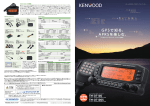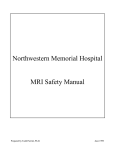Download IGC-MEDICAL ADVANCES INC. QUADRATURE LOWER
Transcript
IGC-MEDICAL ADVANCES INC. QUADRATURE LOWER EXTREMITY COIL 473PH-64A Compatible with Philips Gyroscan NT and Intera 1.5T MRI Systems 05/25/04 Rev.1 Federal Law restricts this device to sale, distribution, and use by or on the order of a physician. Proper performance of this coil is guaranteed only while the coil is being used on the MR system (hardware/software level) specified at the time of purchase. Upgrades or other modifications to the system software and/or hardware may affect compatibility. Prior to upgrading your MR system, please contact IGC-Medical Advances Inc. Customer Service Department to discuss coil compatibility issues. Failure to do so may void your warranty. © US Headquarters: IGC-Medical Advances Inc. 10437 Innovation Drive Milwaukee, WI 53226-4815 USA (414) 258-3808 800-657-0891 Fax: (414) 258-4931 E-mail: [email protected] Web: www.medadv.com A subsidiary of Intermagnetics General Corporation NOTICE: Attention, Consult Accompanying Documents Type BF Equipment Class II Equipment Conforms to European Medical Device Directive 93/42/EEC TRANSPORT AND STORE THIS PRODUCT UNDER THE FOLLOWING ENVIRONMENTAL CONDITIONS ONLY, FOR A PERIOD NOT EXCEEDING 4 WEEKS: AMBIENT TEMPERATURE OF -34°C TO + 60°C RELATIVE HUMIDITY OF 15% TO 95% (Non-Condensing) ATMOSPHERIC PRESSURE OF 765hPa TO 1011hPa M473PH-64A Rev.1 CONTENTS i Safety Training........................................................................................ 1-1 Quality Assurance........................................................................ 1-1 Indications.................................................................................... 1-1 Contraindications ......................................................................... 1-1 Precautions................................................................................... 1-1 Cautions ....................................................................................... 1-2 Emergency Procedures................................................................. 1-3 Coil Instructions Shipping List................................................................................ 2-1 Coil Description ........................................................................... 2-2 Pad Description............................................................................ 2-2 Coil Positioning ........................................................................... 2-3 System/Coil Connection .............................................................. 2-4 Coil Alignment............................................................................. 2-5 FOV Range .................................................................................. 2-5 Quality Assurance Reconstitution Instructions for Phantom Bottle........................... 3-1 Image Quality Scan...................................................................... 3-1 Evaluation of the Scan ................................................................. 3-4 Original SNR Data Table............................................................. 3-5 Periodic Quality Assurance Check .............................................. 3-6 Periodic SNR Data Table............................................................. 3-6 Patient Preparation & Positioning Protocols Troubleshooting/ Maintenance Patient Preparation ....................................................................... 4-1 General Patient Positioning Guidelines ....................................... 4-1 Protocol ........................................................................................ 5-1 Troubleshooting ........................................................................... 6-1 Receiving No Signal .................................................................... 6-1 Image Quality............................................................................... 6-2 Artifacts........................................................................................ 6-3 Maintenance................................................................................. 6-4 Storage ......................................................................................... 6-4 Inspection..................................................................................... 6-4 Cleaning ....................................................................................... 6-4 M473PH-64A Rev.1 SAFETY 1-1 TRAINING This manual contains detailed information on the set-up, positioning and use of the IGC-Medical Advances Inc. (MAI) coil. The instructions should be read carefully and thoroughly before attempting to scan patients with the coil. QUALITY ASSURANCE The procedure described in the Quality Assurance Section of this manual should be performed upon receipt of the coil to establish a baseline for coil performance. The procedure should be repeated at regular intervals. INDICATIONS IGC-Medical Advances Inc. magnetic resonance coils are indicated for use as either receive-only or transmit and receive antennae of RF energy at a specific frequency. The signal received by the coils is dependent upon MRI parameters (T1 or Spin-lattice relaxation time, T2 or spin-spin relaxation time, density of nuclei, flow velocity, and chemical shift). The images produced by the imaging coil correspond to the distribution of nuclei exhibiting nuclear magnetic resonance. The MR coil is tuned by MAI at the manufacturing site to the approximate resonant frequency of the magnetic resonance system. CONTRAINDICATIONS PRECAUTIONS The operator should be aware of the following contraindications for use related to the strong magnetic field of the MR system: • Scanning is contraindicated for patients who have electrically, magnetically or mechanically activated implants (for example, cardiac pacemakers), because the magnetic and electromagnetic fields produced by the MR device may interfere with the operation of these devices. • Scanning patients with intracranial aneurysm clips is contraindicated. Precautions should be taken when scanning patients with the following conditions: • A greater than normal potential for cardiac arrest. • An increased likelihood for developing seizures or claustrophobia. • Unconscious, heavily sedated, confused patients or those with whom no reliable communications can be maintained. M473PH-64A Rev.1 1-2 CAUTIONS M473PH-64A Rev.1 SAFETY The following general warning statements apply to scanning with a magnetic resonance system. For further details, review the warnings included in your MR system operations manual. • Cables should not be looped or crossed. Arcing and patient burns could result. • If a patient complains of burning, tingling, stinging, or other “burn”-type sensations, promptly stop the scan procedure, examine the patient, and contact the responsible physician before continuing the procedure. Pay special attention to very young, sedated, or other patients who may not be able to communicate effectively. • Route all cables out of the magnet so that they do not contact the patient. • Patients with ferromagnetic metal should not be scanned, because the magnetic field may interact with implanted surgical clips or other ferromagnetic materials. • Persons with cardiac pacemakers or other implanted electronic devices should not enter the magnetic field zone delineated by the system’s manufacturer. • There is a risk to scanning feverish or decompensated cardiac patients. • Facial makeup should be removed before scanning because many eye makeups contain metal flakes which can cause skin and eye irritation. Permanent eye-liner tattoos may cause eye irritation due to the presence of ferromagnetic particles. • Patients who work in environments in which there is a risk of having embedded metallic fragments in or near the eye should be carefully screened before having an MR exam. SAFETY EMERGENCY PROCEDURES 1-3 In the unlikely event that a coil creates smoke, sparks or makes an unusually loud noise or if the patient requires emergency assistance: 1. Stop the scan if one is in progress. 2. Disconnect the coil. 3. Remove the coil from the patient. 4. Remove the patient from the scan room if medical treatment is needed. 5. Contact IGC-Medical Advances Inc. as soon as possible to inform us about the details of the incident. M473PH-64A Rev.1 COIL INSTRUCTIONS 2-1 SHIPPING LIST Table 2-1 lists the Quadrature Lower Extremity Coil parts. Check that all parts have been shipped. TABLE 2-1 SHIPPING LIST FOR THE QUADRATURE LOWER EXTREMITY COIL QTY. ITEM PART NO. 1 Quadrature Lower Extremity Coil 1.5T 19700P1 1 Foot Support Pad 14626 1 Leg/Foot Support 14627 1 Toe Pad 14628 1 Knee Pad 14629 1 Phantom Bottle (contains NaCl & CuSO4⋅5H2O) 19829 1 MSDS 10818 1 Tips Sheet 19706 1 Operator’s Manual M473PH-64A The use of the Quadrature Lower Extremity Coil requires the Philips cable trap. (Figure 2-1) For more information, please contact your Philips representative. Figure 2-1 M473PH-64A Rev.1 2-2 COIL INSTRUCTIONS Quadrature Lower Extremity Coil The Quadrature Lower Extremity Coil is comprised of a coil, a positioning base, and a set of positioning pads. Figure 2-2 COIL DESCRIPTION The Quadrature Lower Extremity Coil is a quadrature receive-only imaging coil. The unique “chimney” design of the upper half of the coil allows imaging of the foot and ankle in a comfortable, neutral position. Several features make patient positioning particularly easy: 1. The top half of the coil disconnects from the bottom half for ease of patient entry and exit. 2. The base allows you to move the coil left or right into alignment with the anatomy to be scanned. 3. A locking device on the support keeps the coil in place. 4. A numbering scale allows you to estimate the lateral offset. PAD DESCRIPTION Four pads are supplied with the Quadrature Lower Extremity Coil. One pad supports the knee during examinations of the knee, one pad supports the foot/ankle during foot/ankle examinations, one pad stabilizes the forefoot, and one pad supports the unaffected extremity. The pads are designed to raise the knee or ankle to isocenter in the coronal plane. If more padding is necessary to align the extremity with isocenter or to increase patient comfort, use additional pads from the department. M473PH-64A Rev.1 COIL INSTRUCTIONS 2-3 COIL POSITIONING 1. Place the Quadrature Lower Extremity Coil on the patient table. The coil cable should exit away from the magnet. The coil base should be centered on the table right to left. 2. Release the coil centering lever(s) and slide the coil laterally to its desired position. Secure the coil in its desired position to ensure that the coil will not move during imaging. Always position the coil as close to magnet isocenter on the base as possible. Image quality decreases the further off-center the coil is positioned. This is especially important if fat saturation techniques will be employed. 3. Remove the top half of the coil. Apply downward pressure on the latches located on either side of the coil to release the latches and separate the two halves of the coil. 4. Position the Quality Assurance Phantom or the patient within the coil. Refer to either the QUALITY ASSURANCE or PATIENT PREPARATION & POSITIONING Sections for more detailed positioning information. 5. Put the top half of the coil back in place. Be sure to align the coil pins on the top half with the receiver holes on the coil bottom half (note that there is only one way in which it can connect). Secure the anterior portion of the coil. NOTE: 6. The anterior portion of the Quadrature Lower Extremity Coil must be clamped completely to the posterior portion. Failure to do so may cause severe anterior signal drop-off or coil damage! Raise the patient table to “full up” position. Ensure that the RF cable does not get caught in the table or system while the table is being raised. M473PH-64A Rev.1 2-4 COIL INSTRUCTIONS SYSTEM/COIL CONNECTION The use of the Quadrature Lower Extremity Coil requires the Philips cable trap. (Figure 2-3) For more information, please contact your Philips representative. Figure 2-3 M473PH-64A Rev.1 1. Connect the Quadrature Lower Extremity Coil to the cable trap. 2. Connect the cable trap to one of the receive coil ports. Be sure the connector plug inserts completely. 3. MC-MAI should appear as a coil selection. If it is not within your system’s coil choices, please refer to the installation instructions included in the Philips Service Manual. The procedure is as follows: a) Login Gyrotool b) Enter Password when required c) Select Modify system configuration d) Select Coil administration e) Set MAI coil version to NT f) Select <Proceed> to activate the new selection g) Select Exit to main menu h) Select EXIT from Gyrotool COIL INSTRUCTIONS 2-5 COIL ALIGNMENT 1. Press the alignment light button. Lift the tumble switch “Upward/In” and keep it lifted until the light cross hairs are fully aligned with the mark on the anterior portion of the coil. 2. If the coil is offset laterally, record the numerical amount from the numbered scale on the coil base. Enter the offset distance in your protocol. FOV RANGE The field of view coverage available from the coil in each scan plane is as follows: Axial Plane 18 cm Axial through vertical extension: Coronal Plane 22 cm Sagittal Plane 22 cm 28 cm M473PH-64A Rev.1 QUALITY ASSURANCE 3-1 RECONSTITUTION INSTRUCTIONS FOR PHANTOM BOTTLE 1. Unscrew the cap from the phantom bottle. 2. Fill the phantom bottle approximately half full with distilled water. The proper amount of sodium chloride (NaCl) and copper sulfate (CuSO4⋅5H2O) has been added to the bottle. 3. Securely screw the phantom bottle cap back on. 4. Shake the bottle vigorously to dissolve the sodium chloride and copper sulfate. 5. Unscrew the cap from the phantom bottle. 6. Fill the bottle completely with distilled water so that no air bubbles are present (all the way to the rim). 7. Securely screw the bottle cap back on. 1. Position the extremity coil on the patient table. 2. Position the coil in the middle of the base. 3. Place the supplied phantom bottle inside the coil. 4. Connect the coil to the cable trap and connect the cable trap to Surface coil connector 1 (SC1). 5. Align the lightvisor lights with the marker on the coil and move the coil to the isocenter of the system by using the travel to scan plane function. IMAGE QUALITY SCAN M473PH-64A Rev.1 3-2 QUALITY ASSURANCE 6. Create a new patient i.e., MAI-E a) Select Scan control b) Select Anatomy c) Select Phantom studies d) Select SC e) Use planscan for the scout scan and modify the next scan parameters: Coil selection FOV Connection 7. f) Press Proceed g) Select Start scan h) Press return for default scanname After the scan is finished: a) Display the image on the image screen (i.e., using the + sign) b) Select Scan control c) Select Scan list d) Delete scout scan from scan list e) Select planscan on scan C11:T and check/modify the next scan parameters: Coil selection FOV Connection f) M473PH-64A Rev.1 MC-MAI 300 (mm) SC1 MC-MAI 300 (mm) SC1 Position the slice in the center of the bottle as indicated in Figure 3-1. QUALITY ASSURANCE 3-3 Figure 3-1 Slice Positioning. 8. g) Press Proceed h) Select Start scan i) Press return for default scanname When the scan is finished: a) Display the image on the image screen (i.e., with the + sign) M473PH-64A Rev.1 3-4 QUALITY ASSURANCE EVALUATION OF THE SCAN Select a Rectangular ROI in the center of the bottle according to the next procedure: 1. Position the mouse pointer in the image area and press right mouse button. 2. Select ROI rectangular in the displayed menu. NOTE: The shape of the ROI can be set via this menu under “More”, ROI settings. Figure 3-2 Positioning of ROIs. 3. Draw a square ROI in the image. The ROI will get a number automatically. 4. Position the mouse pointer on this number and press right mouse button. A menu will appear. a) Select b) Modify the size of the ROI to 1200 mm2 +/- 100 mm2 but keep it a square. NOTE: M473PH-64A Rev.1 Statistics, Statistics The size of the ROI can be changed by dragging the marked points of the ROI individually. QUALITY ASSURANCE 3-5 c) Position the ROI in the center of the bottle (see ROI 1 in Figure 3-2). d) Write down the Mean value in Table 3-1 below. e) Position the ROI in the image area below the bottle (ROI 2). f) Change the size of the ROI to approximately 7000 mm2 and position the ROI as indicated in Figure 3-2 (ROI 2). g) Verify by using the window width and window level of the image that the measured area is free of artifacts. h) Write down the Standard Deviation in Table 3-1. i) Calculate the SNR: • j) MEAN Standard Deviation Log the SNR in Table 3-1. Table 3-1 Original SNR Data Obtained at Initial Coil Installation Date Signal Mean Value of Phantom Standard Deviation of Noise SNR Value Once the Original Image Quality Scan has been completed and the values recorded in Table 3-1, the Quadrature Lower Extremity Coil is ready to be used for clinical imaging. M473PH-64A Rev.1 3-6 QUALITY ASSURANCE PERIODIC QUALITY ASSURANCE CHECK On a periodic basis, such as during Preventative Maintenance, perform the quality assurance check outlined previously to ensure that the Quadrature Lower Extremity Coil is operating properly with no appreciable degradation of image quality. It is also advisable to carry out this procedure if any system software or hardware upgrades are installed to ensure consistent performance. Record the results of the periodic quality assurance check in Table 3-2. TABLE 3-2 PERIODIC SNR DATA 1 DATE 2 SIGNAL MEAN VALUE 3 NOISE STANDARD DEVIATION VALUE 4 SNR VALUE 5 VALUE IN COLUMN 4 DIVIDED BY ORIGINAL VALUE X 100 > 85% > 85% > 85% > 85% > 85% > 85% > 85% > 85% > 85% > 85% > 85% > 85% > 85% > 85% > 85% M473PH-64A Rev.1 PATIENT PREPARATION & POSITIONING 4-1 PATIENT PREPARATION The following are some patient preparation considerations to be aware of before positioning for the exam. 1. Have the patient remove any jewelry or clothing that may interfere with the study. 2. Be aware of skin tattoos that may contraindicate scanning. 3. Apply skin markers as requested by your Radiologist. GENERAL PATIENT POSITIONING GUIDELINES Here are additional general positioning guidelines to consider: 1. Position the coil at the end of the table closest to the magnet bore. Place the table pad on the table superior to the coil to provide a more even positioning surface. 2. Position the base of the coil centered on the table. Offset the coil within the base to adjust for patient size and comfort. Lock the coil down when in position and record the offset distance for use during the exam. 3. Be sure not to pinch any gowns or bedding material between the coil halves when attaching the top half of the coil. This would cause poor image quality and possibly result in damage to the coil. 4. Padding is provided that is designed for either knee imaging or for specific ankle and foot imaging. Additional padding or towels from the department may be required for patient comfort and immobilization depending on the anatomy to be imaged and patient size. 5. Position the patient’s arms in a comfortable position either over the chest or at the sides. Utilize additional pillows or sponges to support the patient and make them comfortable. M473PH-64A Rev.1 4-2 PATIENT PREPARATION & POSITIONING Refer to the images below for the two most common applications using the Quadrature Lower Extremity Coil, knee imaging (Figure 4-1) and ankle/foot imaging (Figure 4-2). For knee imaging, place the knee in the coil so that the apex of the patella is located in the center of the coil. Adjust the rotation of the leg so that the patient is comfortable and positioned according to department protocol. Support the leg above and below the coil. Immobilize the knee as needed. Position the knee within the Quadrature Lower Extremity Coil. Figure 4-1 For ankle or foot imaging, place the ankle in the coil with the foot flexed so that it will extend up into the foot extension of the coil and position with the ankle/foot pad. Utilize additional padding to immobilize the toes and foot within the “chimney” portion of the coil. Support the leg as needed. Immobilize the ankle and foot as needed. Position the foot and ankle within the coil. (Note: Ankle/foot pads not shown for detail.) Figure 4-2 M473PH-64A Rev.1 PROTOCOLS 5-1 PROTOCOL Make certain to use MC-MAI as the coil selection. Always specify the coil connection port (either SC1 or SC2). Do not use the “d” default option. Proceed to scan using your designated protocol. If you need assistance with protocol selection when using your Quadrature Lower Extremity Coil, call our Applications Specialist at 1-800-657-0891. M473PH-64A Rev.1 TROUBLESHOOTING/MAINTENANCE 6-1 TROUBLESHOOTING The following is a list of common problems and solutions for those problems. If you cannot solve a problem by following the procedures in the manual, contact IGC-Medical Advances Inc. Customer Service at 1-800-657-0891 between the hours of 7:30 AM and 5:30 PM, (United States Central Standard Time) Monday through Friday to arrange for service/repair or to speak with an Applications Specialist. Further correspondence can be sent to the following address: Customer Service IGC-Medical Advances Inc. 10437 Innovation Drive Milwaukee, WI 53226-4815 USA Tel. 1 (414) 258-3808 Fax 1 (414) 258-4931 RECEIVING NO SIGNAL PROBLEM: You are unable to scan or are scanning and yet receiving no signal. POSSIBLE SOLUTION: Verify that the connector is plugged in fully and that the two halves of the coils are secured together properly. Verify that the system recognizes the coil identity. Verify that the scan locations and any Shift Means entered are correct. Verify MC-MAI is the selected coil. Verify the coil connection is set to SC1 or SC2 (depending on which port the coil is plugged into) and not set to “d.” M473PH-64A Rev.1 6-2 TROUBLESHOOTING/MAINTENANCE IMAGE QUALITY PROBLEM: The ratio obtained in the periodic quality assurance check is not greater than 85%, or the image quality is not what you expect it should be, given the parameters selected. POSSIBLE SOLUTION: Review the selected protocol. If you are performing the Periodic Quality Assurance, be sure your protocol is identical to the protocol provided on Page 3-2 of this manual. If you are performing diagnostic images, you may need to increase NSA or FOV. Verify that there are no loops in the cables. Verify that there are no metal or ferromagnetic objects close to the coil, patient or magnet (i.e., safety pin, hair pin). Verify that the coil is properly positioned. Verify that your center frequency is within the frequency adjustment range for your system. M473PH-64A Rev.1 TROUBLESHOOTING/MAINTENANCE 6-3 ARTIFACTS PROBLEM: There is a black line or signal void on the image. POSSIBLE SOLUTION: Verify that there is no metal present in the area being scanned in or on the patient. PROBLEM: Some or all of the images appear shaded or exhibit uneven signal or banding. POSSIBLE SOLUTION: Confirm that no metallic objects are located nearby, outside the FOV. This is especially important on images utilizing Fat Saturation. If Fat Saturation is being used, verify that the center frequency has been optimized. For quadrature coils: Verify that the coil is positioned with the cable exiting away from the bore and that all connections are fully secured. For phased array coils: Confirm that all phased array channels are functioning properly. Perform a Quality Assurance scan with another similar phased array coil. Review the images to confirm that all channels are operating. If the above checks out, it is possible the coil has failed. Contact IGC-Medical Advances Inc. for assistance. PROBLEM: There is a single pixel width line running across the image. POSSIBLE SOLUTION: Confirm that the coil connection is specified as SC1 or SC2 (depending on which port the coil is plugged into) and not “d” for default. M473PH-64A Rev.1 6-4 TROUBLESHOOTING/MAINTENANCE MAINTENANCE STORAGE Coils should be stored and used at the same room temperature as your MR system. INSPECTION Inspect the coil weekly for mechanical breakage/damage. DO NOT USE A COIL WHICH HAS SUSTAINED MECHANICAL DAMAGE. Return the coil to IGC-Medical Advances Inc. for service/repair. This coil contains no user serviceable parts. All repairs must be performed by factory trained personnel. CLEANING The cleaning solutions listed below have been tested and are recommended (with comments noted) for cleaning the coil(s) and strap(s). Spray or pour the cleaning liquid onto a soft cotton cloth and proceed to clean. Solution 1. Warm water Comments Safe for all areas of the coil(s) or strap(s) 2. Commercial dishwashing liquid/water combination (1 oz. per gallon of water) Safe for all areas of the coil(s) or strap(s) 3. Alcohol mixture (70% isopropyl alcohol/ 30% water) Do not apply to adhesive backed materials such as labels, decals or Velcro® fasteners 4. “Break Thru” all purpose cleaner (25 oz. per gallon of water) Do not apply to adhesive backed materials such as labels, decals or Velcro® fasteners IMPORTANT: M473PH-64A Rev.1 Do not spray or pour cleaning liquid directly onto the coil or cables. Apply to a soft cotton cloth and proceed to clean.