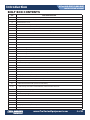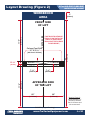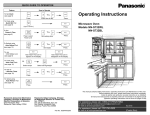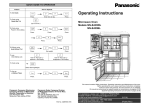Download installation manual & operation instructions - PRO
Transcript
INSTALLATION MANUAL & OPERATION INSTRUCTIONS 2 POST LIFT PSE 12,000 OHP PSE 12,000 OHP INSTALLATION Manual (Manual Controls With No Key Security Box) Heavy-Duty Symmetric 2 Post Lift 12,000 LB. Capacity Call Today EXTENDED WARRANTY Protect Yourself For An Additional 12 Months “WARRANTIES GO AWAY EQUIPMENT STAYS!” LIFT FEATURES: • Commercial Grade • Dual Height Configuration • 2 Cylinders - No Chains • Micro Switch Controlled Overhead Cut Off Bar • Rubber Door Guard • Telescoping Screw Pads • Big Bite Safety Gears • 5 YEAR LIMITED WARRANTY • More Lifts Available! Thank You For Your Purchase! We reserve the right to make changes in specifications without notice and without making changes retroactive. READ THIS MANUAL COMPLETELY BEFORE INSTALLING LIFT!!! KEEP THIS MANUAL NEAR THE MACHINE AT ALL TIMES AND MAKE SURE ALL USERS HAVE READ THIS MANUAL BEFORE OPERATING THIS MACHINE. P.O. Box 734 Franklin, Indiana 46131 1-800-708-2988 www.ProSeriesEquipment.com Volume: 12.06.2010 01:07 PM Email: [email protected] INFORMATION ABOUT THIS LIFT: Model No.: Capacity: 4 Post Lift: PSE 12,000 OHP INSTALLATION manual PSE 12,000 OHP 12,000 lbs. Serial No.: Installation Date: Distributor: Dist. Phone Number: Installer: Installer Phone Number: www.ProSeriesEquipment.com Volume: 12.06.2010 01:07 PM 2 of 42 Introduction / Table of Contents 4 Post Lift: PSE 12,000 OHP INSTALLATION manual INSTALLATION & MAINTENANCE MANUAL FOR AAP TWO-POST “PSE 12,000 OHP” VEHICLE LIFT! (12,000 POUND MAXIMUM CAPACITY) (Catalog Number: PSE 12,000 OHP) TABLE OF CONTENTS INTENDED USE...........................................................................................................................2 TOOLS FOR INSTALLATION.......................................................................................................3 BOLT BOX CONTENTS...............................................................................................................4 SPECIFICATIONS........................................................................................................................5 LAYOUT DRAWING.....................................................................................................................6 INSTALLATION INSTRUCTIONS.......................................................................................... 7-22 GENERAL SAFETY INSTRUCTIONS........................................................................................23 LIFT OPERATING INSTRUCTIONS..........................................................................................23 MAINTENANCE SCHEDULE............................................................................................... 24-25 TROUBLESHOOTING...............................................................................................................26 LIFT WARRANTY.......................................................................................................................27 DIAGRAMS & ILLUSTRATIONS............................................................................... 15-21, 28-34 LIFT WARRANTY ACTIVATION FORM.....................................................................................37 READ THIS MANUAL COMPLETELY BEFORE INSTALLING LIFT!!! DISTRIBUTED BY: PRO SERIES EQUIPMENT P.O. Box 734 FRANKLIN, IN 46131 1-800-708-2988 Web: www.ProSeriesEquipment.com E-mail: [email protected] www.ProSeriesEquipment.com Volume: 12.06.2010 01:07 PM 1 of 42 Introduction 4 Post Lift: PSE 12,000 OHP INSTALLATION manual Thank you for purchasing a Hydraulic Lift from the Pro Series Equipment product line. This Lift has been constructed to the best quality safety standards. This manual is made in order to supply the owner, as well as all operators & users, with the basic instructions for the correct use of this lift. It is important that the owner, installers, and all users adhere to the guidelines set forth in this manual to ensure the correct, safe, use of this equipment, as well as ensure a long functional life for this product as well. It is recommended that this product is installed by a PSE authorized installer. Read this guide with the utmost care before using the lift. This guide contains the instructions for installation, use and maintenance of our PSE 12,000 OHP hydraulic two post lift systems. Keep this guide as well as all other supplied technical literature in a safe place close to the Lift in order to allow users to consult it whenever necessary. The technical literature is an integral part of the Lift and it must always be kept with the product, especially in case of sale. Again, follow the directions given by this guide with the utmost attention: the Manufacturer declines all responsibility for any damage due to negligence and non-observance of the instructions found within this manual. The non-observance of herewith-contained instructions will automatically involve the immediate lapse of warranty. 1.1 Intended Use This Two-Post Lift is suitable for lifting motor vehicles having a maximum total weight of 12,000 lbs. (PSE 12,000 OHP). This Lift must only be used for which it is expressly designed. It is forbidden to lift people or other equipment not specified in this guide. Any other use is to be considered improper and irrational and thus highly forbidden. The Manufacturer cannot be held responsible for any damage or injury caused by an improper use or by the nonobservance of the following instructions: DO NOT INSTALL the Lift in windy sites or a potentially explosive room. The Lift, in its standard version, is not intended for outdoor use. In this case it is necessary to ask the constructor for a special version. For any installation to be made in a site different from what is specified, ask for the Manufacturer’s advice. Failure to get written authorization to install a Lift in any way not described within this manual will result in the immediate termination of the Lift’s Warranty! ! The technical literature is an integral part of the Lift. Read this guide carefully before using the Lift, because it contains very important safety rules for use and maintenance. KEEP THIS AS WELL AS ALL OTHER SUPPLIED TECHNICAL LITERATURE IN A SAFE PLACE AND CONSULT WHENEVER NECESSARY. www.ProSeriesEquipment.com Volume: 12.06.2010 01:07 PM 2 of 42 4 Post Lift: PSE 12,000 OHP INSTALLATION manual Introduction READ THIS BEFORE INSTALLING THE LIFT! Improper installation can cause injury or damage! 1. Read this installation and operation manual in its entirety before attempting to install the Lift. Manufacturer or Distributor assumes no responsibility for loss or damage of any kind, expressed or implied, resulting from improper installation or use of this Lift. Always use a Manufacturer Authorized Lift Installer to install your Lift. 2. All persons using this equipment must be responsible, qualified, and carefully follow the operation and safety guidelines contained in this manual. 3. A level floor is required for proper Lift installation and operation. 4. DO NOT install this Lift on any asphalt surface. Only on concrete surface that is a minimum of 4” 6” thick and 3,000 psi tensile strength with steel or fiber mesh reinforcement. A Lift can only be as strong as its foundation! 5. DO NOT install this Lift over concrete expansion joints or cracks. (Check with your building architect.) 6. DO NOT install this Lift on an upper floor without written authorization from your building architect. This Lift should only be installed on the ground / basement floor. 7. DO NOT attempt to Lift only part of a vehicle. This Lift is intended to raise the entire body of a vehicle only. Lifting only part of a vehicle will bend the Lifting Arms and void the Lift’s Warranty. 8. DO NOT attempt to use the Overhead Beam to lift engines, or any other parts out of a vehicle! Doing so will bend the Overhead Beam and void the Lift’s Warranty. 9. NEVER Lift any persons or vehicles containing persons. This Lift is designed to lift empty vehicles only. TOOLS FOR INSTALLATION Concrete Rotary Hammer Drill with 3/4” inch Carbide Bit Rubber Hammer & Sledge Hammer (2 lb.) Chalk Line & Square for creating a layout drawing Sockets and Open End Wrenches Ratchet Driver Locking Pliers Measuring Tape Screwdrivers Torque Wrench Step Ladder Crane or Other Method to Raise Overhead Beam 4’ Foot Bubble Level 12” Inch Adjustable Wrench AW – 32 Non-Foaming Non-Detergent Hydraulic Fluid (3 gallons) or ATF Equivalent www.ProSeriesEquipment.com Volume: 12.06.2010 01:07 PM 3 of 42 4 Post Lift: PSE 12,000 OHP INSTALLATION manual Introduction BOLT BOX CONTENTS PART DESCRIPTIONS QTY 6 Cable Sheave 24 mm x 9 cm (May already be on Lift) 2 Release Handle Roller Assembly 14 Anchor Bolt 3/4 x 5 1/2” 24 L/Bolt 10 mm x 15 mm (For Riser) 12 L/Bolt 8 mm x 15 mm (For Back of Riser) 8 Hex Head Bolts 10 mm x 3 cm (To Bolt Overhead to Columns) 6 Hex Head Bolts 10 mm x 2 cm (To Bolt Overhead Beam Together) 14 ~~ Hex Head Nut 10 mm 38 ~~ Washer 11 mm 38 ~~ Lock Washer 10 mm 1 Tube of Axle Grease 1 Lock Handle w/ Plastic Ball 1 ~~ Hex Head Nut 9 mm (for Lock Handle) 30+- Wire Ties 6” Long 1 3 mm Lock Release Cable 1 80” - 2032 mm Hydraulic Hose 1 45” - 1143 mm Hydraulic Hose 1 383” (32’ 5 6/8”) - 9728 mm Hydraulic Hose 1 ~~ Limit Switch Attached 10A - 250VAC 4 Swing Arm Pins 4 C - CLIPS, Snap Rings Or Roll Pins for the Arm Pins 20 +- Steel Shims 1 1/8” Horse Shoe Bolt 1 Release Level 2 Screw Bolt 4mm x 25mm(For Limit Switch KH-8010V1) 2 Safety Pipe Fix Bracket (Cross Bar) 2 Wire Sheave Pin 48” • 3 Wire Electrical Power Cable (for Power Unit) 41” • 2 Wire Electrical Power Cable 27” • 2 Wire Power Electric Cable (connect to Limit Switch) 2 ( *4 ) • Limit Switch attached 10A - 250V (under Lock Cover) * Your Lift may come with 3 of these Switches, review manual for more info. 1 Overhead Limit Switch (Grey) 4 Swing Arm Pins 4 C-CLIPS, Snap Rings or Roll Pins for the Arm Pins 20 +- Steel Shims 1 1/8” Horse Shoe Bolt 1 Release Level 2 Screw Bolt 4mm x 25mm(For Limit Switch KH-8010V1) 2 Safety Pipe Fix Bracket (Cross Bar) 2 Wire Sheave Pin www.ProSeriesEquipment.com Volume: 12.06.2010 01:07 PM 4 of 42 4 Post Lift: PSE 12,000 OHP INSTALLATION manual PSE 12,000 OHP Specifications 11’ 4” (136”) 10’ 8” 4’ 9” 2’ 115/8” 2’ 115/8” 4’ 9” 13’ 10” Setting 14’ 7” Setting 8” 8” 9’ 6½” 6’ 3” 6’ 6” 14’ 7” 13’ 11” 6’ 3” 6’ 6” 13’ 2” 13’ 10” 9’ 6½” 11’ 4” (136”) 11’ 4” (136”) FIGURE 1 (Specification Drawings) www.ProSeriesEquipment.com Volume: 12.06.2010 01:07 PM 5 of 42 4 Post Lift: PSE 12,000 OHP INSTALLATION manual Layout Drawing (Figure 2) WORKBENCH AREA 2’ [610mm] 11’ 6” [3,505mm] CENTER LINE FRONT SIDE OF LIFT (FOR THIS INSTALLATION, WE USED A 25’ FOOT INSTALL BAY LENGTH, IF YOUR’S VARIES, RECALCULATE THE DISTANCE TO YOUR MIDLINE.) Column Foot Print 16” X 22 1/4” 23’ [7,010mm] [406.5mm X 565mm] 15 3/4” [400 mm] MIDLINE MIDLINE BASE LINE 7 7/8” 11’ 6” [3,505mm] [200mm] 7 7/8” [200mm] APPROACH SIDE OF THE LIFT 68” [1,727mm] 68” [1,727mm] Note for Figure 2 We recommend 12” (INCHES) between the Lift Columns and the nearest wall. FIGURE 2 (Layout Drawing) www.ProSeriesEquipment.com Volume: 12.06.2010 01:07 PM 6 of 42 4 Post Lift: PSE 12,000 OHP INSTALLATION manual Introduction Column Power Unit Side Column Overhead Beam Assembly This is the Column that the Power Unit will be mounted to. It is commmonly placed on the Passenger Side of the Installation Bay, but can be on the Driver’s Side if preferred by just switching sides. Single Point Lock Release L AL W ide Arm ’s S nt ver Fro Dri tage 2-S 36” Power Unit e rm Sid r A r’s ea ir ve age R D St 2- H AC RO P AP e Sid m er’s ar Ar g n e sse R Pa Stage 2- W AL L ide ’s S rm ger ront A n e s F Pas tage 2-S 108” 36” L AL W PSE 12,000 OHP Control: Manual Push Button (UP) Manual Release Handle (DOWN) 1. UP Button - Used to raise the Lift *NOTE: This button must also be used to raise the Lift up off of the Safety Locks before the Lift can be lowered. 2. DOWN Handle / Lever - Use this Manual Release Handle to lower the Lift. This Lever is also used to lower the Lift onto the Safety Locking system. *NOTE: To lower the Lift, you must first raise the Lift up off of the Safety Locks & Disengaged the Locks using the Single Point Lock Release Handle before the Lift can be lowered. NOTE: The PSE 12,000 OHP comes with a “MRH” (Manual Release Handle) Power Unit, this unit serves as both the Power Unit and Control Box for your Lift. www.ProSeriesEquipment.com Volume: 12.06.2010 01:07 PM 7 of 42 4 Post Lift: PSE 12,000 OHP INSTALLATION manual Installation STEP 1: Unloading Lift & Checking For Defects Unload the Lift and place it near the intended installation location. Remove shipping bands and packing materials to allow the arms and overhead beam to be unpacked. Remove the packing brackets and bolts holding the posts to the end plates (end plates are shipping purposes only). The Lift should be installed on a level floor with a minimum 4” - 6” of 3,000 psi concrete (sufficiently cured). Visually inspect the floor, the Lift should not be installed on cracked concrete or over expansion joints. The installed Lift will only be as strong as the foundation on which it is installed. It is best to test drill where the Lift is to be installed to verify the depth of the concrete. Lift must be installed on basement level or ground level of building. STEP 2: Measuring Lift Area & Positioning Note: For illustration purposes (in Figure 2) we used a 25’ Foot Installation Bay (or installation area). Your installation area may vary. 1. Snap a chalk line down the center and the full length of the installation bay. This will be your Center Line. 2. Snap a chalk line across your installation bay where you want the center of your Columns to be. This is the Midline (See Figure 2). Make sure this Midline mark is parallel to the front and back of your door or installation area, as all other measurements are based on correct positioning of the Midline. 3. From the Midline, measure 68” to one side and make a mark, then measure from the marked line 136” to the other side and make another mark. (See Figure 2). 4. Measure 11 3/8” from the front and rear of the midline on both sides and snap two parallel lines as in (Figure 2). The line located at the “Back Side” of the Lift is the Base Line. (See Figure 2). You should have a square layout area exactly like (Figure 2). This is where you will install the Lift now. STEP 2: Positioning & Leveling Columns Before raising the Columns, attach the Column Extensions to the Columns in the desired height position (13’10” or 14’7”). Refer to page 28 for details on how to attach the Extensions. NOTE: The Equalization Cables ship in the 13’-10” position, if the Lift needs to be installed at the 14’-7” setting, the Cables must be repositioned in the Carraiges, refer to the instructions below for more information. NOTE: The Lift can be shortened 9” by lowering the Upper Column Extensions and adjusting the Equalizing Cables to the 13’-10” setting inside the Carriage. TO LOWER THE LIFT TO THE 13’-10” SETTING: Inside each Carriage, move the Cables from the bottom eyelets to the middle eyelets located inside the Carriage. The Cables are pre installed to the 14’ 7” setting from the factory (which are the bottom eyelets of the Carriages). www.ProSeriesEquipment.com Volume: 12.06.2010 01:07 PM 8 of 42 4 Post Lift: PSE 12,000 OHP INSTALLATION manual Installation STEP 3: Positioning & Leveling Columns, & Installing The Overhead Beam (Continued) Raise the Columns to vertical. Position them on either end of the layout square (See Figure 2). The “Main-Side” Column (or the “Power Unit Side” Column) will be on the right side (passenger’s side) of the layout square for standard settings. Examine the area where the floor plates of the Columns are going to be anchored to the floor. Anchor holes in the floor plates should be at least 4” from any expansion joints or cracks in the floor. Stand up Columns so that the Power Unit Side will be on the Vehicle Passenger’s Side. (See Figure 2). Use your four foot level, and the provided ¾” U-shaped shims, shim the Columns level, front-to-back and side-to-side. Re-check the Columns to see that they are facing each other square (As In Figure 2). If not, rotate the Columns as needed and be sure to keep the floor plates even within your layout square. Check for clearance in the front and rear to be sure that when a car is on the Lift the garage door will open (we recommend a 23’ foot clear area) (See Figure 2). Be sure to anchor one of the two Columns down into the ground level floor. Do not anchor 2nd Column at this time. This will stabilize and keep the Column from falling. With only anchoring one Column down at this time you can now adjust the other Column and Overhead Beam to suitable means of width and stability. Once adjusted, level the Column and anchor the second Column to the ground level floor. After installing the Overhead Beam as below. Installing the OVERHEAD BEAM & Overhead Safety Cut-off Bar: (REFERENCE PICTURES AT END OF THIS MANUAL) On the floor, assemble the “TWO” pieces of the Overhead Beam by sliding 1 inside the other. There will be 6 m10 Hex Head Bolt sets w/ Lock Washers & Flat Washers, you will use 2 on the front, 2 on the back, and 2 underneath to secure the two pieces together. Now, bolt one of the L Brackets to the Overhead Beam with the short side facing the middle (See Example A). Take the Padded Safety Bar and slide one end into the L Bracket. Next, take the second L Bracket, slide it over the opposite end of the Padded Safety Bar and then bolt it onto the Overhead Beam, securing the Padded Cut-off Bar to the Overhead Beam. Finally, mount Grey Overhead Safety Cut-off Switch to the L Bracket closest to the Power Unit Side Post & position the Switch’s Arm so that it makes contact with the Padded Bar. Refer to the picture on the right and other pictures at the end of this manual for more detail. Example A (Overhead Beam up while installing bolts) Then, lift the assembled Overhead Beam to the top of the Columns using appropriate safety equipment and additional help as necessary. Hand tighten the nuts on the four bolts on each Column. (Some Lifts may have Hooks on the sides to hold the overhead beam up, while installing the bolts.) Check the Columns again to see if they are level and (Continued on next page) www.ProSeriesEquipment.com Volume: 12.06.2010 01:07 PM 9 of 42 4 Post Lift: PSE 12,000 OHP INSTALLATION manual ATTENTION! on the base line (See Figure 2). You may need to adjust the Columns using a rubber mallet toward or away from center in order to get them level and in the correct positioning. You can now level and anchor the 2nd Column. Be sure to keep the Columns even on the base line (See Figure 2). Check top for space between the Columns and Overhead Beam. You should have less than ¼” between them. If you have more, tighten nuts on the Overhead Beam on both sides and re-level the Columns. ATTENTION!!! PLEASE READ! ENSURE THAT THE FITTING BELOW IS SEATED PROPERLY BEFORE PROCEEDING WITH INSTALLATION The fitting at the bottom of each Column needs to be checked before operating this Lift. When transported, or when you raise up the carriages there will be a small chance that the cylinder may move from its proper location and the fitting shifts up from its proper position and rests on the lip of the Column’s slot, as noted in the picture below. The fitting attaches directly to the bottom of the cylinder, to reset the fitting, simply shift the cylinder over until the fitting drops into proper position. Cracked or broken fittings are not covered under your warranty, make sure you follow these steps. This Fitting will come PREINSTALLED onto the Cylinder in each Column. When the Alignment Pin pictured on the cylinder above is inside the hole at the bottom of the Floor Plate (as it should be), the bottom of THIS fitting will rest just above the top of the Floor Plate! Make sure this Alignment Pin is inside the hole on the bottom of the Floor Plate before raising the Lift. Alignment Pin THE BOTTOM OF THIS FITTING MAY GET STUCK ON THIS LEDGE! MAKE SURE TO CHECK THIS BEFORE OPERATING THE LIFT! There should be ONLY a small gap between the bottom of the fitting and the Floor Plate (the picture to the left is CORRECT!), it should not rest on the surface of the Floor Plate! In the picture above, the Cylinder is seated correctly. www.ProSeriesEquipment.com Volume: 12.06.2010 01:07 PM 10 of 42 Installation 4 Post Lift: PSE 12,000 OHP INSTALLATION manual DOUBLE-CHECK EVERYTHING NOW THE NEXT STEP IS PERMANENT! STEP 4: Installing Anchor Bolts & Re-leveling Columns You will need a rotary hammer drill with a 3/4” carbide masonry bit (most rental outlets carry them). Your concrete floor must be at least 4” - 6” thick and a minimum of 3,000 psi. Drill down through the Fourteen 3/4” Floor Plate holes into the concrete, drilling all the way through the floor. Install the nut and flat washer on the Anchor Bolt before putting them in the holes. Be careful to not move the Columns when drilling. To avoid this happening, drill each hole one at-a-time and also place the Anchor Bolts in one at-a-time as you drill to help void the Column from possibly moving. Note: The threads on the anchors may be a little exposed above the base of the Lift when they are tightened into the correct depth of concrete flooring. Rember that you will need 4-6” thick concrete. Recheck the level of each Column and place shims around each Anchor Bolt and wherever they’re needed. If ½ inch or more of shim is required, either refinish concrete or use steel plates and extra long anchor bolts (FOR EXTRA PLATES OR LONGER ANCHORS, CALL YOUR LIFT DISTRIBUTOR). Tighten anchor bolts and recheck for level and plum. Hammer the anchor bolts all the way down. Tighten anchor bolts using a torque wrench to 125 ft. / lbs. (DO NOT use an air, electric or battery impact gun when tightening the Anchor Bolts!) NOTE: 4” - 6” of reinforced concrete is the minimum requirement for installation area. Recheck the level of the Columns. If the Columns are off level at this point, loosen the anchors and use a pry bar to tilt the Columns and shim as needed. Retighten and check again. When satisfied as to level, tighten all the Anchor Bolts. It is best to hold the top of the Anchor Bolts with vice grip type plyers, then tighten down. You must retorque your anchors every 30 days to insure they are tight. (REFERENCE PICTURES AT END OF THIS MANUAL) Double-check and tighten the Upper Support Beam (Overhead Beam). www.ProSeriesEquipment.com Volume: 12.06.2010 01:07 PM 11 of 42 4 Post Lift: PSE 12,000 OHP INSTALLATION manual Installation STEP 5: Installing & Adjusting Equalizer Cables Using at least two people, a forklift or a shop crane, lift each carriage to the second or third lock. Now is a good time to check and see if your cylinder pulls out of position at the Hydraulic Fitting, if so, reposition the cylinder back to its proper location at this time. Allow each carriage to rest on the locks and measure each side to be sure they are at the same height. In some cases, remove the two ¾” lock nuts from the cables . Place the nuts on each carriage for easy access when needed. Be sure each carriage is at the same height by measuring from the bottom of the carriages. This dimension must be within ¼” on each side. With your back to the overhead door to the floor and standing between the Columns, turn to your left. This is the “left” Column. The side closest to the front wall will be the “front” side and the side closest to the overhead door will be called the “back” side (See Figure 2). Grab one cable end and run it over the Left Front Pulley on the Columns, down through the slot inside the Column and through the hole in the corner of the carriage. Drop the end on the floor, grab the end and put a flat washer and 2 nuts on it. NOTE: Put one nut on the cable bolt before sliding the bolt through the mounting hole, then, slide the washer on the bolt and tighten the second nut onto the bolt to ensure cable is secured to the Carriage Eyelet. Tighten the nut about two/thirds of the way onto the cable end. Grab the other end of the same cable and run it over the top of the Front Right Pulley, down through the slot and straight down inside the carriage to the floor. Run the cable under the pulley on the bottom, up through the carriage and into the hole in the corner of the carriage. Pull the end through the hole. Make sure the other cable end is now sitting in the hole in the other carriage. If you see less than 2” of the cable end sticking up, you can install a flat washer and nut, otherwise go back to the left side and tighten the nut more to take up the slack. (See Figures 3 & 4). Install the other cable in the same fashion, starting from the right side and running it over the back pulleys. Run cable to the eyelet on top of the Carriage in opposite Column. C A =Fasten Here For The 13’ 10” Setting B =Fasten Here For The 14’ 7” Setting C =The other end of each cable is attached to the opposing carriage’s top eyelet. C C B A B B A A FIGURE 3 www.ProSeriesEquipment.com Volume: 12.06.2010 01:07 PM 12 of 42 4 Post Lift: PSE 12,000 OHP INSTALLATION manual Installation STEP 5: Installing & Adjusting Equalizer Cables (Continued). Note for Figure 4: Do not over tighten cables. This could damage the sheaves or cables. With both cables in place, you are ready to adjust. Start on the left side. With a pair of vise grips, grab the bottom of the cable end with the threads pointing down. Place a ¾” or 11/16” socket or wrench on the nut and tighten it until the opposite carriage raises a ¼”. Tighten the other side the same way until it comes back down ¼”, then give it one full turn. Both cables should now have the same tension, much like a banjo string. When the Lift is in operation the Locks should click at the same time, or close to each other. If not, adjust the Cables as necessary. NOTE: IT IS THE CUSTOMER’S OR THE END USER’S RESPONSIBILITY TO MAINTAIN THE PROPER TENSION ON THE EQUALIZER AND/OR OVERHEAD SAFETY RELEASE CABLES. ASKING A PSE QUALIFIED LIFT TECHNICIAN TO RETURN IN THE FUTURE TO MAINTAIN THE CABLE ADJUSTMENTS AFTER THE LIFT IS INSTALLED WOULD NOT BE UNDER WARRANTY FOR THE ADJUSTMENTS. PULLEYS AT THE TOP OF EACH COLUMN (2 ON EACH) READ STEP 5 FOR INSTRUCTIONS ON RUNNING THESE CABLES! DO NOT ALLOW CABLES TO CROSS EACH OTHER. PULLEYS AT THE BASE OF EACH COLUMN (1 ON EACH) EYELET EYELET FIGURE 4 www.ProSeriesEquipment.com Volume: 12.06.2010 01:07 PM 13 of 42 4 Post Lift: PSE 12,000 OHP INSTALLATION manual Installation ASSEMBLY OF SAFETY LOCK RELEASE CABLE, POWER UNIT, HYDRAULIC HOSES, OVERHEAD SAFETY BAR, SAFETY SWITCHES & SWITCH BOX (REFERENCE DIAGRAMS STARTING ON THE NEXT PAGE, ALSO MORE PICTURES AT THE END OF THIS MANUAL FOR MORE INSTRUCTIONS ON MOUNTING ALL LIFT COMPONENTS) STEP 6: Overhead Safety Lock Release Cable Install the 2 small brackets with the round rollers on top of each column extension for the safety release cable. If preinstalled, remove the 2 safety release covers on each side of each Column. Take the loop end of the safety cable and place it over bolt sticking out of the side of the lock on the DRIVERS SIDE column. Now run the wire up over the top on the relevant rollers at the top of both columns. Now, make a loop around the PASSENGER’S SIDE lock bolt and use the “U” clamp and make the correct adjustment to release the safety locks by pulling the handle to release locks. (Note: Make sure this is not to tight, preventing the lock from returning to its correct position.) STEP 7: Mounting The Limit Switches* Safety Lock Release Limit Switches: Your Lift will come with 2 Limit Switches that have molex style connectors and a Y Cable. One Switch will be mounted to each Lock Assembly on each Column, correct placement of these Switches is pictured to the right. Mount the 2 Switches to the Mounting Plates using the 4 m4 x 8mm Flat Screws. The Y Cable will connect these two Switches, make sure that the double connection side of the Y Cable is connected to the Switch on the Power Unit Side. Then, run the cable up the Column, through and across the Overhead Beam and down the opposite Column to the second Switch. Reinstall the Safety Lock Covers. (Make sure the wire is not wrapped around Example B the cables, hoses and tape as necessary.) (Safety Lock Release) Carriage Cut-off Switch: There is a Limit Switch that is to be mounted to the top of the Power Unit Side Column (See Example C). Use 2 of the provided m4 x 8mm Flat Screws. The Switch will be mounted to the inside of the Carriage, and the Flat Screws will go through the Carriage from the opposite side of the Carriage to secure the Switch in place. See Example C to the right, for reference. You will need to adjust the arm on the switch to stop the carriages at the proper height you want the Carriage to stop. Overhead Safety Bar Cut-off Switch: The Overhead Safety Bar Cut-off Switch is mounted to the L Bracket closest to the Power Unit Side Column. This Switch should have been mounted in Step 3 when the Overhead Beam was assembled, Example C if not, mount the Switch to the L Bracket as shown in pictures at the end of this manual, and check to (Limit Switch) insure it works after wiring the Lift. STEP 8. Mounting The Power Unit Mount the Power Unit to the Power Unit Side Column. There will be a mounting bracket with 4 holes. See pages 16 - 17 for pictures and more instructions on how to mount the Power Unit. DO NOT WIRE THE ELECTRICAL FOR THE POWER UNIT AT THIS TIME! STEP 9. Running The Hydraulic Hoses Run all Hydraulic Hoses and secure all Hydraulic Fittings using instructions detailed on page 15. Fill the Power Unit Hydraulic Reservoir with 3 gallons of Hydraulic Fluid. Use (AW-32 Hydraulic Oil or Dexron III Automatic Transmission Fluid or Equivalent). STEP 10. Wiring The Power Unit & Hooking Up Electrical NOTE: (SEE REFERENCE PICTURES & DIAGRAMS ON THE FOLLOWING PAGES AND AT THE END OF THE MANUAL FOR REFERENCE). Refer to the WIRING DIAGRAMS starting on page 16 for instructions on wiring the Power Unit and Control Box (if applicable). Begin by installing the pre-assembled Control Harnesses on the Power Unit Side Column. Then run the Electrical Cables alongside the Main Hydraulic Lines. These Wiring Harnesses can be wired tied to the Hydraulic Lines for support! Refer to the wiring diagram for detailed wiring instructions. ANY ELECTRICAL POWER TO THE LIFT CONTROL BOX AND POWER UNIT SHOULD BE DONE ONLY BY A QUALIFIED ELECTRICIAN. THE POWER UNIT SHOULD NOT BE CONNECTED TO THE MAIN POWER LINES UNTIL ALL OTHER WIRING HAS BEEN COMPLETED AND THE RESERVOIR HAS BEEN FILLED WITH HYDRAULIC OIL! Please reference the electrical diagrams throughout this manual for the electrical hook-up. It should be done ONLY BY A CERTIFIED ELECTRICIAN. The Power Unit requires 208-220 volts, single phase, on a dedicated 20 amp circuit breaker. PAGES 15 - 18 HAVE DIAGRAMS AND PICTURES TO REFERENCE COMPONENT INSTALLATION AND WIRING, INSTALLATION INSTRUCTIONS CONTINUED ON PAGE 19 www.ProSeriesEquipment.com Volume: 12.06.2010 01:07 PM 14 of 42 Hydraulic Hose Routing Diagram 4 Post Lift: PSE 12,000 OHP INSTALLATION manual RUN THE HYDRAULIC HOSE THROUGH THE OVERHEAD BEAM AND CHECK NOTHING IS RUBBING THE HOSE. * NOTE: “ ” represents estimated measurements of HOSE. These measurements are subject to change at anytime. *383” HOSE Attach one end of the 383” Hose to the top of the “T” Block Fitting and the other end of the Hose to the 90o Cylinder Fitting at the bottom of the Column opposite the Power Unit, make sure the cylinder is poistioned correctly in its proper location (See Page 10). **SEE 383” HOSE DESCRIPTION AT BOTTOM OF PAGE TO SEE IF YOU NEED TO USE THE 20” HOSE EXTENSION!! Attach one end of the 45” Hose w/ the 90° Fitting to the middle of the “T” Block Fitting and the other end to the “P” Port (if you have a SPX Power Unit, refer to Page 18 for more instructions) on the Power Unit ATTENTION! When Installing Hydraulic Hoses, ensure that there is a secure connection, but it is vital that you DO NOT OVERTIGHTEN THE HYDRAULIC FITTINGS! If you overtighten the fittings, breakage may occur that will damage the hydraulic connection causing it to leak! *383” Hose <#5 FJIC> < #5 FJIC Female Fittings > On Both Ends <#5 FJIC> This hose connects on the Power Unit side to the top of the T-Block, or to the 20” Hose Extension, and then runs over top of the Lift to the bottom of the opposite Column and connects to the Fitting at the bottom of the Column. “T” Block *45” HOSE T-Block Enlargement *80” HOSE Attach one end of the 80” Hose to the bottom of the “T” Block Fitting above the power unit and the other end to the 90o cylinder fitting at the base of the column on the Power Unit side Male #5 JIC to Male #5 JIC Straight Fitting -> < #5 JIC Female Fittings On Both Ends > *20” Hose Use this Hose to extend the 383” Hose ONLY if your Lift is at the 14’-7” Height Setting - if you are using your Lift at the 13’-10” setting, store this Hose away for use in the future if you decide to raise the Lift to the 14’-7” setting. <#6 FJIC> < Female #5 FJIC Fittings On One End > *45” Hose Connect the Straight Fitting side of this Hose to the T-Block as illustrated above, attach the opposite end that has the 90o Fitting to the “P” Port on the Power Unit (if you have an SPX Power Unit, refer to page 18 for instructions on which Port to use. < Female Fittings > On Both Ends *80” Hose Connect one end of this Hose to the T-Block, and the other end of this Hose to the Fitting at the bottom of the Column on the Power Unit side. www.ProSeriesEquipment.com Volume: 12.06.2010 01:07 PM <#5 FJIC> <#5 FJIC> 15 of 42 Installation Diagram 4 Post Lift: PSE 12,000 OHP INSTALLATION manual INSTALLATION OF MAJOR LIFT COMPONENTS: Overhead Safety Cut-off Bar & Mounting Plates (See details to the right) Overhead Cut-off Bar & Mounts Allen Bolt Set: m10-1.5 x 20mm - 4 Sets Mount one of the Mounting Plates pictured to the left to the underside of the Overhead Beam, slide the Overhead Cut-off Bar into the mount, then slide the second Mounting Plate onto the Bar and mount that Plate to the underside of the Overhead beam. Overhead Cut-off Bar Switch Carriage Cutoff Switch Phillips Flat Screw: m4 x 8mm - 2 pcs. Two Screws for this Switch, drive the screws from the opposite side of the Column through the mounting holes in the Switch at the top of the Column. Lock Release Cable After mounting the Lock Release Cable Sheaves at the top of each Column, run this Cable from one Lock Release Assembly, up the Column, over both Sheaves, back down the other Column to the 2nd Lock Release Assembly. Secure the Cable using the U Bolt. Phillips Flat Screw - m4 x 25mm - 2 Pieces AFTER mounting the Overhead Cut-off Bar, you will mount the Switch pictured to the left to the Mounting Plate closest to the Power Unit Side Column. Line the Switch up with the mounting holes, make sure that the Switch Activator rests on top of the Cut Off Bar as pictured to the right and test that it is working.. Safety Lock Release Handle Unscrew the Knob from the Handle, screw the Handle into position with the Lock Cover off, put the Lock Cover back on, and finally, reattach the Knob to the Handle. Arms installed later - See Page 19 for Details. 2 Switches, 1 is mounted under the Safety Lock Cover on each Column. Lock Syncing Switches Phillips Flat Screw m4 x 8mm - 4 pcs. Two Screws for each of the two Switches, screw in the screws from the oposite side of the mounting plate through the mounting holes into the Switch. NOTE: The Power Unit for your Lift may be different than the one pictured here. No matter what type of Power Unit you received with your Lift, it will be mounted to the Column the same way. 2 Lock Release Cable Sheaves Allen Bolt Set: m6-1.0 x 20mm - 4 Sets Mount a Sheave on the top of each Column as pictured to the left. Each Sheave is mounted using 2 sets of the m6 20mm Bolts Hex Bolt m8-1.25 x 20mm - 4 pcs. Run Hoses like this , only on 14’7” setting, 13’10” setting will rip the hoses from the fittings. www.ProSeriesEquipment.com Volume: 12.06.2010 01:07 PM 16 of 42 PSE 12,000 OHP Wiring Diagram 4 Post Lift: PSE 12,000 OHP INSTALLATION manual After removing the Junction Box Cover, you will see the two wires coming off of the Push Button Switch and the Screw for the Grounding Wire as pictured below. Ground Wire Overhead Safety Switch Black The wiring for your Power Unit and Switches should only be done by a Certified Electrician! Diagram 1 Connect either wire from the Overhead Safety Switch to the Black Wire on the top of the Push Button Switch. Black Push Button Switch White Connect the White Wire from the 220 Volt Breaker Box to the White Wire 2nd terminal down on the Switch. SPX Power Unit Pictured Fixed Wiring To Motor From The Factory. Diagram 2 Connect one Motor Wire to the terminal marked “C” on the Switch. Connect one Power Wire from your 220 Volt Breaker Box to the center terminal marked “N.O.” on the Switch. Connect the other Power Wire from your 220 Volt Breaker Box to the other wire from the Motor. White Green / GRD Common N.O. N.C. Push Button Switch The Black Wire runs through the Switch before connecting to the Power Unit. Mounted to the Overhead Safety Bar Bracket With Two Screws On The Power Unit Side Column. The White Wire is connected straight to the Power Unit. See the detail to left on how to wire the Push Button Switch Power Unit Motor The Green Wire is connected to the Grounding Screw inside the Junction Box. SPX Manual Down Release Handle Power Unit S Quick Disconnect This will be installed by Electric Lines and hand mounted to the Power Unit Side Column. THIS IS YOUR 220 VOLT AC INCOMING POWER SUPPLY OFF OF A 20 AMP BREAKER. www.ProSeriesEquipment.com Volume: 12.06.2010 01:07 PM 17 of 42 Manual Release Handle Power Unit SPX 4 Post Lift: PSE 12,000 OHP INSTALLATION manual DO YOU HAVE THIS STYLE HYDRAULIC POWER UNIT? IF SO, SEE NOTES BELOW! Fill Here Fill Line Fill to this line, takes approx. 3 gallons. Monarch Fill Here Ground Wire (INSTALLATION OF THE ELECTRICAL TO THE POWER UNIT IS TO BE DONE ONLY BY A CERTIFIED ELECTRICIAN. BEFORE THE POWER UNIT IS INSTALLED, HAVE THE ELECTRICIAN WIRE A QUICK DISCONNECT BETWEEN THE MAIN POWER BREAKER BOX AND THE CONTROL BOX, THEN HAVE THIS QUICK DISCONNECT MOUNTED TO THE SIDE OF THE COLUMN NEXT TO THE POWER UNIT.) Remove the junction box cover on the Motor. Run your electrical power wires from the Main Breaker Box with a 220 Volt Single Phase on a Dedicated 20 Amp Breaker. Remove the knock out hole on the side/top (depending on the type of Power unit) of the Junction Box on the Motor. Line the hole with a Strain Relief. Now run your main power wires through the knock out hole on the side/top of the Motor Junction Box to make the electrical connection to the switch wires inside the box. SEE PAGE 17 FOR WIRING TO SWITCH. Attach the Green Wire to the Ground Screw on the Motor in the back of the Motor Junction Box. Put the Junction Box Cover back on after the wiring is complete. www.ProSeriesEquipment.com Volume: 12.06.2010 01:07 PM 18 of 42 4 Post Lift: PSE 12,000 OHP INSTALLATION manual Installation STEP 10: Installing Lifting / Swing Arms For standard setting, slide the Two Stage Long Lifting (Swing) Arms between the end of the C Bracket on the Carriage closest to the vehicle approach side of the Lift, and slide the 3 Stage Short Lifting (Swing) Arms onto the Carriage front C Brackets at the front of the Lift. Slide in the 4 long Steel Arm Pins. Attach one or the other (Snap Rings, C-Clips or Roll Pins to the Arm Pins) to ensure that the Pins do not back out of the Lifting Arms in the future. Attach 4 Arm Safety Restraint Gears with the 3 Bolts and Lock Washers to the arms. Ensure they are meshing together correctly & locking the Arms into place. Adjust as necessary to ensure each of the 8 arm restraint gears are locking together to keep the Arms from moving when the Pad is not touching the proper points on the bottom of the vehicle. Review and adjust gears daily or as necessary. Arm restraints are only for holding the Arms in place till the Pad is centered on the proper manufacturers lifting points of the vehicle being lifted. STEP 11. Installing Drop-in Pads & Checking Height Adapters The Drop-in Pads consist of a Base Pin that is circular with a flat side (to lock it in place) and 2 Internal Screws that can be extended up and down. The Snap Rings will act as stops to stop the Screw Pads from screwing out of the Base. NEVER USE THE SCREW-UP PADS IF THE SNAP RINGS ARE MISSING, IT IS UNSAFE! NOTE: Truck Adapter Extensions are available in 4” or 6” heights through your lift dealer. In some cases, they are needed on special vehicles or special applications for keeping the vehicle leveled during lifting. Never lift any vehicles without using Truck Adapters when the screw up pad will not reach the proper manufacuters lifting points. When this happens, always use the proper Truck Adapters. STEP 12. Testing & Adjusting Lift This Lift Has A Manual Down Release Handle Power Unit: With the electric power properly hooked up and hydraulic oil in the pump reservoir push the UP Button on the Power Unit to raise the Lift as high as it will go. Release the UP Button and then pull the Single Point Lock Release Handle to release the Safety Locks. NOTE: If the Lift is currently sitting on the Locks, you will have to raise the Lift up off of the Locks before you will be able to release the Locks. After the Locks have been released, push the Manual Down Lever and lower the Lift to the floor. Keep holding the Release Lever for 10 Seconds to remove air in the system. All Lifts: RUN THE LIFT ALL THE WAY UP AND DOWN TWO MORE TIMES, USING THE SAME PROCEDURE, TO GET ALL AIR OUT OF THE SYSTEM. (YOU WILL KNOW WHEN ALL OF THE AIR IS OUT OF THE HYDRAULIC LINES WHEN YOU DO NOT SEE OR HEAR ANY BUBBLING IN THE HYDRAULIC RESERVOIR. While running the Lift, listen to the Safety Locks clicking. Each side should click simultaneously or with-in a ½ second of each other. If they are not clicking together, adjust the Equalization Cables to compensate by tightening the side that is clicking last at the cable bolt at the top of the carriage. The one that is behind is the one you tighten until you get it clicking simultaneously.REMEMBER: DO NOT OVER TIGHTEN CABLES! THEY SHOULD BE FIRM, MUCH LIKE A BANJO STRING OR A FAN BELT IN A CAR. YOUR LIFT INSTALLATION IS NOW COMPLETE AND YOUR LIFT IS READY TO USE! TAKE TIME TO REVIEW YOUR INSTALLATION: CHECK THE HYDRAULIC LINES AND WIRING, CHECK THAT ALL BOLTS / SCREWS ARE TIGHTENED APPROPRIATELY, AND ENSURE THAT ALL INSTRUCTIONS HAVE BEEN FOLLOWED CORRECTLY! POSITION THE VEHICLE CORRECTLY WHEN LIFTING IT. MAKE SURE NOT TO OVER WEIGH THE VEHICLE ON THE FRONT ARMS OR REAR ARMS. OVERLOADING THE LIFT COULD CAUSE DAMAGE TO THE LIFT NOT COVERED ON THE WARRANTY TO THE OPERATOR. www.ProSeriesEquipment.com Volume: 12.06.2010 01:07 PM 19 of 42 Safety & Operation Instructions GENERAL SAFETY INSTRUCTIONS • • • • • • • • • • • • • • • • • • • • • • 4 Post Lift: PSE 12,000 OHP INSTALLATION manual BY A AUTHORIZED PSE LIFT INSTALLER ALWAYS make sure the Lift is on the Locks before going under the vehicle. NEVER allow anyone to go under the Lift when raising or lowering. Care must be taken, as burns can occur from touching hot parts. Do not operate equipment with a damaged cord or if the equipment has been dropped or damaged until a qualified serviceman has examined it. To reduce the risk of fire, do not operate equipment in the vicinity of open containers of flammable liquids. Adequate ventilation should be provided when working. Keep hair, loose clothing, fingers, and all parts of the body away from moving parts. To reduce the risk of electrical shock, do not use on wet surfaces or expose to rain. Use only as described in this manual. Use only Manufacturer’s Recommended Parts & Authorized Installer. ALWAYS WEAR SAFETY GLASSES. NEVER allow unauthorized personnel to operate Lift. ALWAYS know the gross weight of vehicle. NEVER EXCEED CAPACITY OF (12,000 LBS.) ON THIS LIFT. NEVER use the Lift to raise one end or one side of vehicle. This will bend the Lifting Arms and void your warranty. ALWAYS keep unqualified people away from area while loading, unloading, raising, or lowering the Lift. NEVER allow anyone to ride in the vehicle while raising, or lowering the Lift. ALWAYS keep the area clean and free of water grease, and oil, ALWAYS remove wheel chocks, tools, hoses, etc. before loading, unloading, raising, or lowering the Lift. NEVER operate the Lift if the Safety Locks are not working properly! NEVER operate the Lift without the Stop Snap Rings secured on the Screw-up Lifting Pads. Ensure Round Pads or Truck Adapter Pads are evenly centered on the Lifting Frame. Pads that are bent or broken due to misuse or not centered are not covered by Warranty. LIFT OPERATING INSTRUCTIONS Swing the Front Arms to the front and the Rear Arms to the rear. Once arms are in position, pull a car into the bay. A general rule of thumb is to stop the car with the center of the wheelbase even with the center of the Columns. (*NOTE: Some vehicles will be heavier in the front due to the engine. In these cases, position the vehicle so that the vehicle’s weight distribution on the Lift’s Columns is 50% Front to Rear of the vehicle. *REMEMBER, the Symmetric Arms on the PSE 12,000 OHP allows a 50/50 vehicle distribution!) Swing the four Lifting Arms under the vehicle and position the Lifting Pads under the appropriate manufacture’s lifting points. (If you are not sure of the proper manufacture’s lifting points, you should check the vehicle’s service manual or contact the vehicle manufacturer). Adjust the Screw Pads so they all hit their manufacture’s lifting points at the same time with full contact to the center of the Pad. This will allow the car to be level when rising. With the Pads in their proper locations and no obstructions around the Lift or vehicle, you may now press the UP Button on the Power Unit or the UP Button on the Key Security Control Box (depending on the type of Lift you have) to raise the vehicle. Raise the vehicle so that the tires are 6” inches off the ground. Walk to the back of the vehicle and push up and down on the bumper. The vehicle will rock, but should not, at any time, lose contact with the Lifting Screw Pads. If the vehicle is bouncing off the Pads or feels at all unstable, you should lower it back to the ground and reposition the Arms & Pads to balance the load. Repeat this process until the vehicle is completely stable. When the vehicle is stable, you may raise the Lift all the way to the top. Listen to Safety Locks clicking evenly and adjust if necessary (Never adjust the Cables without it setting on the Locks). www.ProSeriesEquipment.com Volume: 12.06.2010 01:07 PM 20 of 42 Safety & Operation Instructions 4 Post Lift: PSE 12,000 OHP INSTALLATION manual CORRECTLY USING THE LIFTING PADS: This Lift’s Lifting Pads extend in 3 Stages by screwing up or down. It is important to use the Pads correctly when operating this Lift. ALWAYS makes sure that the Pad’s screws are raised in the correct order: ALWAYS extend Stage 2 BEFORE extending Stage 3! NEVER Extend Stage 3 without fully extending Stage 2! Operators must make sure to position the Lifting Pads to the Vehicle Manufacturer’s Recommended Lifting Points correctly! The Manufacturer’s Lifting Points MUST BE CENTERED on the Lifting Pad. NEVER lift a vehicle when the Lifting Pad only makes contact with the Lifting Point at the edge of the Pad! Always, CENTER the Manufacturer’s Lifting Points on the Pad! If the Lifting Pads do not Screw Up high enough to reach the vehicles Manifacture’s Lifting Points you should use Truck Adapters to make up the voided space. Truck Adapters can be purchased through your Lift Distributor. Never lift a vehicle without the Pads touching the Manufacturer’s Recommended Lifting Points. CORRECTLY RAISING & LOWERING SCREW-UP PADS: STAGE 3 STAGE 2 STAGE 1 STAGE 1 STAGE 2 STAGE 3 CORRECTLY CENTERING WEIGHT ONTO THE SCREW-UP PADS 6” OR 4”: ü E 12 ,000 OHP Li f Manufacturer’s Recommended Lifting Point Pad ng ti CORRECT PS CENTERED: X E 12 ,000 OHP W N RO G! Li f Pad ng ti WRONG PS OFF CENTER: Manufacturer’s Recommended Lifting Point OPERATORS MUST ENSURE THAT THE VEHICLE MANUFACTURER’S LIFTING POINTS ARE CENTERED ON THE LIFTING PAD EVERY TIME THEY LIFT A VEHICLE ON ALL 4 PADS! www.ProSeriesEquipment.com Volume: 12.06.2010 01:07 PM 21 of 42 Maintenance Instructions 4 Post Lift: PSE 12,000 OHP INSTALLATION manual THE PROPER OPERATION OF THE LIFT REQUIRES THAT ANY TIME YOU RAISE A VEHICLE TO WORK ON IT, YOU MUST LOWER THE Lift ONTO THE SAFETY LOCKS. This is done by raising the vehicle to the desired height and lowering the Lift by pressing down the Release Valve Handle (on the PSE 12,000 OHP) until the carriage stops on the next available Safety Lock. Note: The Power Unit is not made to hold the load and may bleed down on the locks - this is normal, ALWAYS let the Lift down onto the Safety Locks. To lower the vehicle, you must first raise the Lift off of the Locks using the UP Button on the Power Unit. Then, engage and hold the Release Valve Handle on the Power Unit until the Lift is on the ground. You must pull the Safety Lock Handle to release the Locks after raising up off the Locks then lowering the vehicle. NEVER WORK UNDER OR NEAR THIS LIFT WITHOUT THE LOCKS BEING ENGAGED. THE POWER UNIT IS NOT DESIGNED TO BE A LOAD-HOLDING DEVICE. NOT USING THE LOCKS COULD RESULT IN A PREMATURE FAILURE OF THE CYLINDERS, PUMP AND/OR CABLES AND CAN CAUSE SERIOUS PROPERTY DAMAGE OR PERSONAL INJURY! FAILURE TO HEED THIS WARNING WILL RESULT IN IMMEDIATE TERMINATION OF YOUR WARRANTY. MAINTENANCE SCHEDULE The following maintenance is recommended and required in these intervals; accumulated hours or monthly period, whichever comes sooner. If you hear a noise or see any indication of possible failure - cease operation immediately and correct and/or replace parts as required. Following these maintenance procedures is the key to prolonging the useful life or your lift. AT ANY TIME, IF YOU ARE NOT SURE OF THE SAFE OPERATION OF THE LIFT, DISCONTINUE USING IT AND CALL YOUR AUTHORIZED LIFT INSTALLER FOR ASSISTANCE. WARNING: OSHA AND ANSI REQUIRE USERS TO INSPECT LIFTING EQUIPMENT AT THE START OF EVERY SHIFT. THESE AND OTHER PERIODIC INSPECTIONS ARE THE RESPONSIBILITY OF THE USER / OPERATOR. DAILY PRE-OPERATION CHECK BY OPERATOR The user should at least perform the following checks daily and not use the Lift if anything is not correct. • • • • • • • • • Daily check of all Safety Locks & Arm Restraints - the discovery of device failure could save you from expensive property damage, lost production time, serious personal injury and even death. Check Safety Locks for free movement and full engagement with Lift, make sure the Arm Restraint Gears mesh together completely and are working 100% each and every time the Lift is used. If not, do not use the Lift. Check Hydraulic Connections, and Hoses for leakage. Insure Snap Rings at all Rollers, Sheaves and on all Screw-up Pads & optional Truck Adapters are correct and safe. Check All Bolts, Nuts, and Screws and tighten. Check Wiring & Switches for damage and that they all work correctly. Check for any stress cracks in the concrete floor near the Anchor Bolts which, if present, could cause the Anchor Bolts to loosen and pull out of the floor. Do not use the Lift if this is apparent. Check daily Anchor Bolts torque to 125 ft-lbs. Do NOT tighten using impact gun. NEVER use the Lift with loose Anchor Bolts! All Anchor Bolts should be the correct torque specifications. Ensure all Cables are on all Pulleys at all times. (Continued. Pg 23) www.ProSeriesEquipment.com Volume: 12.06.2010 01:07 PM 22 of 42 Maintenance Instructions • • 4 Post Lift: PSE 12,000 OHP INSTALLATION manual Check Equalization Cables: The Cables keep both sides of the Lift equal allowing the Safety Locks to catch together. If one side of your Lift is running ahead of the other, it is most likely time to adjust your Cables. Follow this simple procedure. Refer to Pages 12-13 Step 5 for adjustment! So the Locks are always locking everytime. All of the Pulleys / Sheaves on your Lift should be sprayed with a light oil such as WD-40 or similar lubricant, two to three times a year. WEEKLY MAINTENANCE • • • • • • Check anchor bolt torque daily to 125ft. lbs. Check floor for stress cracks near anchor bolts Check hydraulic oil level. Check and tighten all bolts, nuts, and all screws. Check all Cables are on all the proper Pulleys at all times. Grease the inside of the Columns, where the Carriages run up and down. YEARLY MAINTENANCE • • • • All of the Pulleys / Sheaves on your Lift should be sprayed with a light oil, such as WD-40 or similar lubricant, two to three times a year. Check all Cables are on all the proper Pulleys each time you use your Lift. Change the hydraulic fluid - good maintenance procedure makes it mandatory to keep hydraulic fluid clean. No hard fast rules can be established; - operating temperature, type of service, contamination levels, filtration, and chemical composition of fluid should be considered. If operating in dusty environment a shorter interval may be required. Grease the inside of the Columns, where the Carriages run up and down. All repairs should only be performed by a PSE Authorized Lift Installer. • • • • • • Replacement of Hydraulic Hoses. Replacement of Cables and Sheaves. Replacement or rebuilding Hydraulic Cylinders. Replacement or rebuilding Power Unit Pumps / Motors. Checking Hydraulic Cylinder Rods and Rod Ends (threads) for deformation or damage. Checking Cylinder Mounting for looseness and / or damage. Relocating or changing components may cause problems. Each component in the system must be compatible; an undersized or restricted line will cause a drop in pressure. All Valve, Pump, and Hose connections should be sealed and/or capped until just before use. Air Hoses can be used to clean Fittings and other components. However, the air supply must be filtered and dry to prevent contamination. Most important - cleanliness - contamination is the most frequent cause of malfunction or failure of Hydraulic Equipment. www.ProSeriesEquipment.com Volume: 12.06.2010 01:07 PM 23 of 42 4 Post Lift: PSE 12,000 OHP INSTALLATION manual Troubleshooting Problem Possible Causes Suggested Solution Motor won’t run • • • • • Fuse or circuit breaker. Incorrect voltage to motor Wiring connections Burned out micro switch Burned out motor windings • • • • • Replace blown fuse or reset circuit breaker Supply correct voltage to motor Check and repair or insulate all connections Replace micro switch Replace motor Motor runs, won’t raise Arms • • • • • Open lowering valve Pump is sucking air Suction tube is off of Power Unit Low oil level Pressure adjust to low • • • • • Repair or replace lowering valve Tighten all hydraulic line fittings Adjust or replace hydraulic line Top-off tank Call Technical Service 3. Motor runs, Arms raise but not vehicle • • • • • Motor is running on low voltage Debris in lowering valve Improper relief valve adjustment Overloading of Lift Pressure adjust to low 4. Lift settles down slowly • Debris in check valve • Debris in lowering valve • External oil leaks • Clean check valve • Clean lowering valve • Check for and repair any leaks 5. Lift goes up unevenly • Equalizer cables not properly adjusted • Lift installed on uneven floor • Adjust cables according to manual • Shim column (not more than 1/2”) or adjust swivel pads to compensate 6. Anchor bolts won’t stay tight or are pulling out of floor • Cement thickness or strength is insufficient • Holes are too big for anchors • Remove bad cement, pour new pad per Lift specs in manual • Relocate Lift using the proper size drill bit, or pour anchoring cement into holes to secure anchors 7. Safety latches don’t work • Safety not adjusted properly • Safety spring not connected or weak • Flat washer bent too far, squeezing release cable • Safety latch is rusted or frozen • Raise Lift until safety adjusting bolt appear in window and adjust as necessary • Reconnect or replace safety spring • Bend flat washer away from release cable until it moves freely • Spray penetrating oil on latch and work the latch until it moves freely 8. Cylinder whines or chatters • Dry or tight cylinder seals • Replace seals or hydraulic cylinder • • • • • The piston seal of the cylinder is out. Rebuild the cylinder • The rod seal of the cylinder is out. Rebuild the cylinder • If leaking around the tank-mounting flange, check the oil level in the tank. The level should be two inches below the flange of the tank. Check with a screwdriver • Rebuild the Cylinder 1. 2. 9. Oil Leaks 10. Lift jerks going up and down Breather End of Cylinder Rod End of Cylinder Power unit Seals bad or rolled • Air in hydraulic system • Dry or tight Seals • • • • Supply correct voltage to motor Clean lowering valve Call Technical Support Check vehicle weight or balance load properly • Call Technical Service • Raise Lift all the way to top and return to floor. Repeat 4-6 times. Do not let this overheat Power Unit! • Use for 60 day break in period www.ProSeriesEquipment.com Volume: 12.06.2010 01:07 PM 24 of 42 Warranty 4 Post Lift: PSE 12,000 OHP INSTALLATION manual LIMITED LIFT WARRANTY THIS LIMITED WARRANTY IS NOT TRANSFERABLE FROM THE ORIGINAL RETAIL PURCHASER. No warranty exists until each piece of equipment is completely paid in full and the Lift Warranty Sheet has been returned to the manufacture or master distributor. Power Units are covered for defects in workmanship for one (1) year. Any misuse of Power Unit will void this Warranty. For Power Unit Warranty repairs the original purchaser needs to provide the following information: (1) Date code of the Power Unit, (2) Serial Number of the Power Unit, and (3) Model Number. In cases of Power Unit replacements, you will be sent a replacement Power Unit after billing your charge card. It is the Original Purchaser’s responsibility to properly drain and box the defective Unit, tag it, and call UPS to pick it up and have it shipped back to us. After receiving the Power Unit back to our facility, an inspection will be made to the Unit to insure it was defective from the Manufacturer. If it is the manufacture’s defective Unit, we will credit your credit card back, less any shipping. Failure to follow these procedures will void the Power Unit warranty and any credit to your credit card. Any wearable Lift part is not covered under warranty, such as Cables, Slide Blocks, Arms, Pullies, Pins, Adapters, Pads, Switches, Hoses, & Fittings unless authorized by the manufacturer, and which was not found to have been abused, will be repaired or replaced (at the Manufacturer’s option). Ordinary wear and tear, abuse, misuse, overloading, accident (including shipping damages), improper maintenance and alterations are not approved by the Manufacturer or Master Lift Distributor are specifically excluded. The Manufacturer reserves the absolute right to decline responsibility for repair work made or attempted by any Company or Person not associated with, or approved beforehand, by the Manufacturer. This Lift must be installed by a PSE Authorized Installer. Not having this Lift installed by an Authorized Installer voids the Warranty. WARRANTY LABOR IS NOT INCLUDED UNDER WARRANTY. UNLESS EXPRESSLY APPROVED BY THE MANUFACTURER, IN WRITING, BEFORE THE REPAIRS ARE ATTEMPTED. www.ProSeriesEquipment.com Volume: 12.06.2010 01:07 PM 25 of 42 Overhead Beam Assembly 4 Post Lift: PSE 12,000 OHP INSTALLATION manual NOTE: Make sure the wire from the Switch is only 4” long. Have an Electrician attach the correct size wire to the Switch Pig Tail & run down to the Power Unit to complete a Safety Circuit. Gray Safety Cutoff Switch Attach the Overhead Bar to both Columns as illustrated using 4 Hex Head bolts for each Bracket. Mount 1 L-Bracket onto Overhead Beam and insert Cross Bar into both Brackets before mounting the second L-Bracket onto the Overhead Beam. Mount the Safety Switch to the Power Unit Side Bracket with the screws provided (See Picture on Page 17) and wire the Switch as illustrated on the wiring diagram on page 17. www.ProSeriesEquipment.com Volume: 12.06.2010 01:07 PM 26 of 42 Overhead Reference Pictures 4 Post Lift: PSE 12,000 OHP INSTALLATION manual THIS IS HOW YOUR OVERHEAD SAFETY BAR SWITCH SHOULD LOOK. IT GOES CLOSEST TO THE POWER UNIT COLUMN. VIEW THE WIRING DIAGRAM ON PAGE 17 TO COMPLETE THE HOOK UP AND MAKE SURE YOU HAVE THE GRAY COLORED SWITCH www.ProSeriesEquipment.com Volume: 12.06.2010 01:07 PM 27 of 42 Adjustable Height Settings 4 Post Lift: PSE 12,000 OHP INSTALLATION manual 8” REFER TO PAGES 8-9 FOR INSTRUCTIONS ON HOW TO ROUTE THE CABLES PROPERLY. 13’ 11” Note: The Equalization Cables on the PSE 12,000 OHP ship at the 14’ 7” height setting. There are 2 height settings for the PSE 12,000 OHP, 14’7” and 13’10”, to change the lift’s overall height settings, move the column extensions up or down. 11’ 4” [136”] www.ProSeriesEquipment.com Volume: 12.06.2010 01:07 PM 28 of 42 Volume: 12.06.2010 01:07 PM A B NOTE: Make sure that the Wires, Cables and Hoses are ran to the side, as pictured here, to prevent the Carriage from hitting and ripping / damaging the Hoses when raising to the top of the Carriage! B Now this is adjustable to your ceiling height. depending on your ceiling. Make an extension (not included) if you want more height by raising the blue & gray Limit Switch. (Pictured Here) A However, this is an adjustable setting, NOTE: The Limit Switch should be attached to the 2 empty screw holes at the bottom of the page by the Cable Release for the 13’ 10” setting. This is with the Lift set on the 13’ 10” setting. Reference Pictures 4 Post Lift: PSE 12,000 OHP INSTALLATION manual www.ProSeriesEquipment.com 29 of 42 Volume: 12.06.2010 01:07 PM Adjust the Switch as necessary to stop the Carriage when it hits the Switch. the Hose & Wiring being pushed up by the Carriage when the Lift is raised. The Carriage should NOT hit the Hose & Electrical Wires and pull them from their connections if the Switch is adjusted correctly when raised. A NOTE: Pay attention to This is for the 14’ 7” setting! A C Blue & Gray Carriage Stop Switch! C B Loosen Arm and rotate to adjust Reference Pictures 4 Post Lift: PSE 12,000 OHP INSTALLATION manual www.ProSeriesEquipment.com 30 of 42 Lift Maintenance Schedule & Notes 4 Post Lift: PSE 12,000 OHP INSTALLATION manual www.ProSeriesEquipment.com Volume: 12.06.2010 01:07 PM 31 of 42 Lift Maintenance Schedule & Notes 4 Post Lift: PSE 12,000 OHP INSTALLATION manual www.ProSeriesEquipment.com Volume: 12.06.2010 01:07 PM 32 of 42 4 Post Lift: PSE 12,000 OHP INSTALLATION manual 4 3 2 5 1 6 NO. Description Number Qty 1 Master Post Assembly P5010000 1 2 Slave Post Assembly A5020000 1 3 Upper Column Extension - 2 4 Overhead Beam Assembly A5050000 1 5 Arm Assembly A5030000 4 6 Control Box A1010500 1 www.ProSeriesEquipment.com Volume: 12.06.2010 01:07 PM 33 of 42 4 Post Lift: PSE 12,000 OHP INSTALLATION manual 4 15 No. 6 7 5 21 26 25 19 Description 1 Master Post Assembly 2 Remote Controller Hanger 3 Truck Adapter Support 4 Connection Post 5 Plain Washer 6 Spring Washer 7 Round Head Bolt 8 9 Dimensions Number Qty - A50100100 1 3.2t x 23 x 100 A5010003 1 5t x 115 x 90 A5010006 2 5t x 281 x 182 x 2086 A5010010 1 M10 P0301110 19 M10 P0302010 19 M10-15 P01031015 18 Wrench Bolt - P01030820 6 Plain Washer M8 P0301108 4 10 Spring Washer M8 P0302008 4 11 Front Arm Assembly - A5030000 1 12 Carriage - A5010300 1 13 Lock Release Spring Ø30 x Ø2 x 15C A5101005 1 20 13 23 24 14 11 18 3 12 2 17 1 9 10 8 22 No. Description Dimensions Number Qty 14 Lock Safety Cover - A5010007 1 15 Hydraulic Cylinder - A1010400 1 16 Hex Bolt M10-30 P01011030 1 17 Cylinder Linkage Block - 1010600 1 18 Round Head Bolt M8-10 P1070810 4 19 Lock Lever - A5010008 1 20 Lock Release Bracket - A5010005 1 21 Lock Release Wire Roller - A5010009 1 22 Snap Ring Ø20 P0901020 1 23 Lock Axis Ø20 x 110 A5010006 1 24 Lock Limit Switch - A5010018 1 25 Lock Release Wire Bolt - A5010008 1 26 Lock - A5010006 1 www.ProSeriesEquipment.com Volume: 12.06.2010 01:07 PM 34 of 42 4 Post Lift: PSE 12,000 OHP INSTALLATION manual 2 8 5 6 1 3 4 9 7 No. Description Dimensions Number Qty 1 Cross Beam 1 - A5050101 1 2 Cross Beam 2 - A5010201 1 3 Upper Safety Bar Bracket 2.3t x 118 x 167 A5050004 2 4 Safety Cross Bar 5 Plain Washer 6 Spring Washer 7 Hex Bolt 8 Hex Nut 9 Safety Cover - A505020 1 M10 P0301110 10 M10 P0302010 10 M10-30 P01011030 10 M10 P0201010 10 1/2 x 2000L A5050901 1 www.ProSeriesEquipment.com Volume: 12.06.2010 01:07 PM 35 of 42 4 Post Lift: PSE 12,000 OHP INSTALLATION manual 1 5 4 2 3 No. Description 1 Wire Wheel Frame 2 Wire Wheel 3 Wheel Spacer 4 Wire Wheel Pin 5 DU Bearing Dimensions Number Qty - A5050105 1 Ø90 x 26 A1010001 2 SGP 3/4” x 44L A5050003 1 Ø20 x 157 A1050002 1 DU2025 P2302001 2 www.ProSeriesEquipment.com Volume: 12.06.2010 01:07 PM 36 of 42 4 Post Lift: PSE 12,000 OHP INSTALLATION manual 4 7 2 8 NO. Description Dimensions Number Qty Butt Weldment (Included on #1) Ø60 x 49 A1010402 1 Cylinder Tube (Included on #1) Ø60 x 1880 A5010401 1 1 Cylinder Tube Assembly NA NA 1 2 Cylinder Rod Ø40 x 1879 A1010405 1 3 Cylinder Piston Ø48.5 x 52 A1010404 1 4 Head 5 Wear Band 6 Poly Pak 7 8 Ø60 x 50 A1010403 1 Ø40 x Ø45 x 10L P2003001 2 B7 x Ø50 x Ø40 x 6 P2002001 2 Rod Wiper PU6 x 45 x 48.6 x 5.3 P2004001 1 Wear Band Ø45 x Ø50 x 10L P2003002 2 1 3 6 5 www.ProSeriesEquipment.com Volume: 12.06.2010 01:07 PM 37 of 42 4 Post Lift: PSE 12,000 OHP INSTALLATION manual 2 4 3 5 7 6 1 NO. Description Dimensions 1 Carriage 2 Rubber Door Guard 3 Arm Fixing Pin 4 Arm Gear Pin 5 Arm Gear Spring 6 Arm Lock Gear 7 Round Head Bolt Number Qty - A5010302 1 36 x 36 x 280 Q0309001 1 - A5060101 2 - A5010014 2 Ø4 x Ø31 x 170 P0901035 2 36t x 50 x 55 A1010013 2 M8-25 P01030825 2 www.ProSeriesEquipment.com Volume: 12.06.2010 01:07 PM 38 of 42 4 Post Lift: PSE 12,000 OHP INSTALLATION manual 12 15 13 11 5 1 4 12 9 6 2 8 7 10 3 NO. Description Dimensions Number Qty 1 Half Round Gear - A1030002 1 2 1st Rear Arm 6t x 116 x 100 x 565 A7030100 1 3 2nd Rear Arm 6t x 100 x 75 x 514 A7030200 1 4 Adjustable Arm Support Ø133 x 13t A1030404 1 5 Adjustable Arm Support Rubber 25t x 120 Ø A1030405 1 6 Adjustable Arm Socket 1 Ø48 x 73 A1030401 1 7 Adjustable Arm Socket 2 Ø80 x 40 A1030401 1 8 Snap Ring Ø25 P0901025 1 9 Snap Ring Ø40 P0901040 1 10 Sarah Bolt M8 x 25L P01060825 1 11 Hex Bolt - P01030820 1 12 Hex Bolt M10-30 P01011030 3 13 Round Head Bolt M10-15 P01031015 1 14 Spring Washer M10 P0302010 4 15 Plain Washer M10 P0301110 4 www.ProSeriesEquipment.com Volume: 12.06.2010 01:07 PM 39 of 42 4 Post Lift: PSE 12,000 OHP INSTALLATION manual 3 2 5 4 6 1 9 7 8 NO. Description Dimensions Number 1 Contractor - P1205001 2 Power Switch - P1201002 3 UP Switch - P1202001 4 Bottom Switch - P1202002 5 Direct Switch - P1202003 6 Power Lamp - P1901001 7 Control Board - A100000 8 Control Case 230 x 140 x 7 5 P1909001 9 Control Box Cover 230 x 140 x 2 0 P1909002 www.ProSeriesEquipment.com Volume: 12.06.2010 01:07 PM Qty 40 of 42 WARRANTY ACTIVATION FORM 4 Post Lift: PSE 12,000 OHP INSTALLATION manual ATTENTION: MAIL TODAY TO ACTIVATE YOUR WARRANTY ! WARRANTY IS NON-TRANSFERABLE Company Name: ________________________________________________________ Owner / Shop Manager: __________________________________________________ Address: ______________________________________________________________ Phone: ( ) _____________Fax: ( ) _____________Cell: ( ) ______________ City/State/Province/Zip: _ _________________________________________________ E-mail: _ ______________________________________________________________ PSE 12,000 OHP Model No.: PSE 12,000 OHP Capacity: 12,000 lbs. Serial No.: Date: Purchased From: ____________________________________ Purchase Date: _______ Address: _______________________________________________________________ City: ________________________________State: ___________________ Zip: _ _____ Office Phone: ( ) ____________________ Cell Phone: ( ) __________________ www.ProSeriesEquipment.com Volume: 12.06.2010 01:07 PM 41 of 42 Pro-Series Equipment P.O. Box 734 Franklin, IN Place Stamp Here Pro-Series Equipment P.O. Box 734 Franklin, Indiana ATTN.: Warranty Dept. - - - - - - - - - - - - - - - - - - - - - - - - - - - - - - - - - - - - - - -- - - - - -- - - -- - - - -- - - - - - - - -