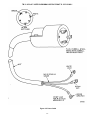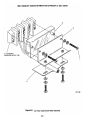Download nsn-6130-00-249-2748
Transcript
AIR ARMY TM 11-6130-417-14 NAVY EE010-BK-MMA-010/E154 PS30A FORCE T.O. 35C1-2-848-1 TECHNICAL MANUAL OPERATOR’S, ORGANIZATIONAL, DIRECT SUPPORT, AND GENERAL SUPPORT MAINTENANCE MANUAL FOR POWER SUPPLY PP-7833/U (NSN-6130-00-249-2748) DEPARTMENTS OF THE ARMY, NAVY. AND AIR FORCE 25 FEBRUARY 1983 SAFETY STEPS TO FOLLOW IF SOMEONE IS THE VICTIM OF ELECTRICAL SHOCK DO NOT TRY TO PULL OR GRAB THE lNDlVIDUAL IF POSSIBLE, TURN OFF THE ELECTRICAL POWER IF YOU CANNOT TURN OFF THE ELECTRICAL POWER, PULL, PUSH, OR LIFT THE PERSON TO SAFETY USING A WOODEN POLE OR A ROPE OR SOME OTHER INSULATING MATERIAL SEND FOR HELP AS SOON AS POSSIBLE AFTER THE INJURED PERSON IS FREE OF CONTACT WITH THE SOURCE OF ELECTRICAL SHOCK, MOVE THE PERSON A SHORT DISTANCE AWAY AND IMMEDIATELY START ARTIFICIAL RESUSCITATION TM 11-6130-417-14/EE010-BK-MMA-010/E154 PS30A/T.O. 35C1-2-848-1 SUMMARY OF WARNINGS AND CAUTIONS WARNING DANGEROUS VOLTAGES EXIST IN THIS EQUIPMENT Be careful when working on the power supplies and their circuits, or on the 230- or 115-volt ac line connections. DO NOT TAKE CHANCES! WARNING HIGH TEMPERATURES EXIST IN THIS EQUIPMENT DURING OPERATION. Do not touch heat sink or other high-temperature components during operation or for a short time after operation. CAUTION When shorting out capacitors, use a load resistor. a/(b blank) TECHNICAL MANUAL NO. 11-6130-417-14 TECHNICAL MANUAL EE010-BK-MMA-0101/E154 PS30A TECHNICAL ORDER T.O. 35C1-2-848-1 TM 11-6130-417-14 EE010-BK-MMA-010/E154 PS30A T.O. 35C1-2-848-1 DEPARTMENTS OF THE ARMY, THE NAVY, AND THE AIR FORCE Washington, DC, 25 February 1983 This manual contains copyright material reproduced by permission of the Hewlett-Packard Company. OPERATOR’S, ORGANIZATIONAL, DIRECT SUPPORT, AND GENERAL SUPPORT MAINTENANCE MANUAL FOR POWER SUPPLY PP-7833/U (NSN-6130-00-249-2748) REPORTING ERRORS AND RECOMMENDING IMPROVEMENTS You can help improve this manual. If you find any mistakes or if you know of a way to improve the procedures, please let us know. Mail your letter, DA Form 2028 (Recommended Changes to Publications and Blank Forms), or DA Form 2028-2 located in back of this manual direct to: Commander, US Army Communications Electronics Command and Fort Monmouth. ATTN: DRSEL-ME-MP, Fort Monmouth, New Jersey 07703. For Air Force, submit AFTO Form 22 (Technical Order System Publication Improvement Report and Reply) in accordance with paragraph 6-5, Section Vl, T.O. 00-5-1. Forward direct to prime ALC/MST. For Navy, mail comments to the Commander, Naval Electronics Systems Command, ATTN: ELEX 8122, Washington, DC 20360. In either case, a reply will be furnished direct to you. This manual is an authentication of the manufacturer’s commercial literature which, through usage, has been found to cover the data required to operate and maintain this equipment. Since the manual was not prepared in accordance with military specifications and AR301-3, the format has not been structured to consider levels of maintenance. i TM 11-6130-417-14/EE010-BK-MMA-010/E154 PS30A/T.O. 35C1-2-848-1 TABLE OF CONTENTS Page Section I AC POWER CABLE STRAIN RELIEF ASSEMBLY . . . . . . . . . . . . 2-4 2-34 INSTALLATION INSTRUCTIONS . . 2-4 2-36 REPACKING FOR SHIPMENT . . . . . 2-4 2-32 1-A.1 1-A.3 SCOPE . . . . . . . . . . . . . . . . . . . . . . . . 1-1 INDEX OF TECHNICAL PUBLICATIONS . . . . . . . . . . . . . . 1-1 1-A.4 MAINTENANCE FORMS, RECORDS AND REPORTS . . . . . . . . . . . . . . 1-1 1-A.5 REPORTING EQUIPMENT IMPROVEMENT RECOMMENDATIONS . . . . . . . . . 1-1 1-A.6 ADMINISTRATIVE STORAGE . . . 1-2 1-A.8 DESTRUCTION OF ARMY ELECTRONICS MATERIEL . . . . 1-2 1-A.10 PURPOSE AND USE . . . . . . . . . . . 1-2 DESCRIPTION . . . . . . . . . . . . . . . . . 1-3 1-1 SPECIFICATIONS . . . . . . . . . . . . . . 1-3 1-8 OPTIONS . . . . . . . . . . . . . . . . . . . . . . 1-4 1-10 1-12 lNSTRUMENT/MANUAL IDENTIFICATION . . . . . . . . . . . . . 1-4 1-15 ORDERING ADDITIONAL MANUALS . . . . . . . . . . . . . . . . . . . 1-7 1-17 EQUIPMENT SUPPLIED . . . . . . . . 1-7 1-19 ACCESSORY EQUIPMENT AVAILABLE . . . . . . . . . . . . . . . . . 1-7 II III OPERATING INSTRUCTIONS . . 3-1 3-1 . . . . . . . . . . . . . . . . . . . . . . 3-2 3-2 3-2 3-2 3-12 Overvoltage Trip Point Adjustment . . . . . . . . . . . . . 3-2 3-15 Connecting The Load . . . . . . . 3-3 3-20 Operation With No Load . . . . . 3-3 3-22 Operation Beyond Rated Output . . . . . . . . . . . . . . 3-3 3-24 OPTIONAL OPERATING MODES . . . . . . . . . . . . . . . .3-3 INITIAL INSPECTION. . . . . 2-1 Mechanical Check . . . . . Electrical Check . . . . . . . INSTALLATION DATA . . Location and Cooling . . . . Outline Diagram . . . . . . . . Rack Mounting . . . . . . INPUT POWER TURN-ON CHECKOUT PROCEDURE . . . . . . . . . 3-1 3-3 OPERATING MODES . . . . . NORMAL OPERATING MODE . . 3-6 3-8 Constant Voltage Operation . . . 3-10 Constant Current Operation . . . . INSTALLATION . . . . . . . . . . . . . . 2-1 2-1 2-3 2-5 2-7 2-9 2-11 2-13 2-15 Page Section GENERAL INFORMATION 2-1 2-1 2-1 2-1 2-1 2-1 3-27 Remote Voltage Sensing . 3-34 Remote Programming . . . 3-51 Auto-Parallel Operation . . 3-57 Auto-Series Operation . . . 3-67 Auto-Tracking Operation . 3-76 SPECIAL OPERATING CONSIDERATIONS . . 3-77 Pulse Loading . . . . . . . . . . . . . . . . . . . . . . . . . . . . . 3-3 3-5 3-8 3-8 3-10 3-79 Output Capacitance . . . . . 3-82 Reverse Voltage Protection 3-85 Reverse Current Loading . 3-87 Battery Charging . . . . . . . 3-91 Battery Discharging . . . . . . . . . 3-12 . . . . 3-12 . . . 3-12 . . . . . 3-12 . . . . 3-12 . . . . . 3-12 . . . . 3-13 IV PRINCIPLES OF OPERATION . . 4-1 REQUIREMENTS . . . . . 2-1 2-17 INPUT LINE VOLTAGE OR OVERALL BLOCK DIAGRAM DISCUSSION . . . . 4-1 4-16 DETAILED CIRCUIT 4-1 FREQUENCY CONVERSION . 2-2 2-20 Converting a Standard Instrument ANALYSIS . . . . . . . . . . . . . 4-3 4-17 Preregulator Control Circuit . . . . 4-3 to 208-Volt Operation (Models 6259B, 6261B, and 6268B). . . 2-2 2-22 Converting a Standard Instrument to 208-Volt Operation (Models 6260B and 6269B). . . . . . 2-2 4-27 Overvoltage Limit Circuit . . . . . 4-29 Series Regulator and Driver . . . 4-31 Short-Circuit Protection . . . . . 4-33 Constant-Voltage Comparator . . 4-40 Constant-Current Comparator . . 4-45 Voltage Clamp Circuit . . . . . . . 2-24 Converting a Standard Instrument . 4-4 . 4-4 . 4-4 . . . 4-48 Mixer and Error Amplifiers . . . . 4-52 Overvoltage Protection Crowbar . . 4-58 Turn-On Control Circuit . . . . . . 4-61 Reference Regulator . . . . . . . . . . 4-66 Meter Circuit . . . . . . . . . . . . . . 4-70 Additional Protection Features . . to 115-Volt Operation (Models 6259B, 6261B, and 6268B). . . 2-2 2-26 Converting a Standard Instrument to 115-Volt Operation (Model 6260B) . . . . . . . . . . . . . 2-3 2-28 Converting a Standard Instrument to 50Hz Operation . . . . . . . . 2-3 2-30 INPUT POWER CONNECTIONS . . 2-3 ii 4-4 4-5 4-6 4-6 4-6 4-7 4-7 4-7 4-7 TM 11-6130-417-14/EE010-BK-MMA-010/E154 PS30A/T.O. 35C1-2-848-1 TABLE OF CONTENTS (Continued) Page Section V MAINTAINANCE 5-5 5-7 Page Section . . . . . . . . . . . 5-1 INTRODUCTION . . . . . . . . . 5-1 5-112 Complete Removal of A3 Interconnection Board . . . . . . . . . . 5-21 TEST EQUIPMENT 5-114 Complete Removal of A4 REQUIRED . . . . . . . . . . 5-2 PERFORMANCE TEST . . . . . 5-2 5-116 Heat Sink . . . . . . . . . . . . . . . . . . . . . 5-21 Power Transformer T1 Removal . . . . . . . . . . . . . . . . . . . . . . 5-21 CONSTANT-VOLTAGE TESTS . . 5-2 5-38 CONSTANT-CURRENT TESTS . . 5-6 5-49 TROUBLESHOOTING . . . . . . . . 5-8 5-118 B2 Fan Removal . . . . . . . . . . . . . . . 5-21 5-120 Complete Removal of Main Filter Capacitor Bank . . . . . . . . . . . . . . . . 5-122 B Bus Bars (+B, –B) 5-69 REPAIR AND REPLACEMENT . 5-16 5-71 ADJUSTMENT AND 5-124 Removal of Standoff Mounts For CALIBRATION . . . . . . . . . . 5-16 5-73 Meter Zero Adjustment . . . . . . . 5-16 5-75 Voltmeter Calibration . . . . . . . 5-16 5-126 A2 RFI Circuit Assembly . . . . . . . . 5-22 Removal of Input Power Terminal Board TB1 . . . . . . . . . . . 5-22 5-54 OVERALL TROUBLESHOOTING PROCEDURES . . 5-8 5-60 Disassembly Procedures . . . . . . 5-15 5-21 Removal . . . . . . . . . . . . . . . . . . . . . 5-21 5-128 5-130 5-77 Ammeter Calibration . . . . . . . . 5-17 5-79 Constant-Voltage Programming Calibration . . . . . . . . . . . . . . 5-17 5-89 Constant-Current Programming Calibration . . . . . . . . . . . . . . 5-18 5-98 Load Transient Recovery Time VI Removal of Rear Panel . . . . . . . . . . . 5-22 5-132 A5 Front Panel Removal . . . . . . . . . 5-22 A5 Front Panel Disassembly . . . . 5-22 5-134 5-136 Complete Unit Disassembly . . . . . . . 5-23 Unit Reassembly . . . . . . . . . . . . . . . . 5-23 CIRCUIT DIAGRAM AND COMPONENT LOCATION DIAGRAMS Adjustment . . . . . . . . . . . . 5-19 5-100 5-102 Appendix Ripple Balance Adjustment . . . 5-19 Preregulator Tracking A Adjustment . . . . . . . . . . . . . 5-20 5-104 Crowbar Trip Voltage Adjustment . . . . . . . . . . . . . 5-20 5-106 Maximum Crowbar Trip Voltage Adjustment . . . . . . . . 5-20 5-108 Disabling the Crowbar . . . . . . . . . . . . 5-20 5-110 OVERHAUL AND REBUILD . . . . . . 5-21 B C D E REFERENCES . . . . . . . . . . . . . . . . . . . . . . . . . A-1 MAINTENANCE ALLOCATION . . . . . . . . . . B-1 COMPONENTS OF END ITEM AND BASIC ISSUE ITEMS LIST . . . . . . . . . . . . . . . . . . C-1 ADDITIONAL AUTHORIZATION LIST . . . . D-1 EXPENDABLE SUPPLIES AND MATERIALS LIST . . . . . . . . . . . . . . . . . . . E-1 Index ... III . . . . . . . . . . . . . . . . . . . . . . . . . . . . . . . . . . I-1 TM 11-6130-417-14/EE010-BK-MMA-010/E154 PS30A/T.O. 35C1-2-848-1 LIST OF ILLUSTRATIONS 1-1 2-1 2-2 2-3 2-4 2-5 2-6 3-1 3-2 3-3 3-4 3-5 3-6 3-7 3-8 3-9 3-10 3-11 3-12 3-13 3-14 3-15 3-16 3-17 4-1 4-2 DC Power Supply (0-40V/0-30A) PP-7833/U, Model HP6268B (NSN 6130-00-249-2748) . . . . . . . . . . . . 1-1 Outline Diagrams . . . . . . . . . . . . . . . . . . . . . . . . 2-1 Bias Transformer A3T2 Primary Connections for 208Vac Operation and 115Vac Operation . . . . . . . . . . . . . . . . . . . . . 2-2 Power Transformer T2 Primaty Connections for 208Vac and 115Vac Operation . . . . . . . . . . 2-3 Power Transformer T1 Primary Connections for 208Vac Operation . . . . . . . . . . . . . . . . . . . . . 2-4 Power Cable . . . . . . . . . . . . . . . . . . . . . . . . . . . . . 2-5 AC Power Cable Strain Relief Assembly .... 2-6 Front Panel ControlS and Indicators . . . . . . . . 3-1 Normal Strapping Panel . . . . . . . . . . . . . . . . . . . 3-2 Remote Sensing . . . . . . . . . . . . . . . . . . . . . . . . . 3-4 Resistance Programming of Output Voltage . . . . . . . . . . . . . . . . . . . . . . . . . . . . . . 3-5 Voltage Programming of Output Voltage (Unit Gain) . . . . . . . . . . . . . . . . . . . . . . . . . . . 3-6 Voltage Programming of Output Voltage (Variable Gain) . . . . . . . . . . . . . . . . . . . . . . . . 3-6 Resistance Programming of Output Current . . . . . . . . . . . . . . . . . . . . . . . . . . . . . . . 3-7 Voltage Programming of Output Current (Fixed Gain) . . . . . . . . . . . . . . . . . . . . . . . . . . 3-7 Voltage Programming of Output Current (Variable Gain) . . . . . . . . . . . . . . . . . . . . . . . . 3-6 Auto-Parallel Operation of Two Units . . . . . . . 3-8 Auto-Parallel Operation of Three Units . . . . . . 3-9 Auto-Series Operation of Two Units . . . . . . . . 3-10 Auto-Series Operation of Three Units . . . . . . . 3-10 Auto Tracking Operation of Two Units . . . . . . 3-11 Auto Tracking Operation of Three Units . . . . . 3-12 Battery Charging . . . . . . . . . . . . . . . . . . . . . . . . . 3-13 Battery Discharging . . . . . . . . . . . . . . . . . . . . . . . 3-14 4-3 4-4 5-1 5-2 5-3 5-4 5-5 5-6 5-7 5-8 5-9 6-1 6-2 6-3 6-4 6-5 6-6 6-7 6-6 6-9 FO-1 FO-2 FO-3 Overall Block Diagram . . . . . . . . . . . . . . . . . . . . 4-1 Operating Focus of a CV/CC Power supply . . . . . . . . . . . . . . . . . . . . . . . . . . 4-2 Triac Phase Control of AC Input Amplitude . . 4-3 Preregulator Ccntrol Circuit Waveforms . . . . . 4-4 Constant Voltage Load Regulation Test Setup . . . . . . . . . . . . . . . . . . . . . . . . . . . 5-2 Ripple Test Setup . . . . . . . . . . . . . . . . . . . . . . . . 5-3 Noise Spike Measurement Test Setup . . . . . . 5-4 Load Transient Recovery Time Test Setup . . 5-5 Load Transient Recovery Time Waveforms . . 5-6 Current Sampling Resistor Connections . . . . . 5-7 Constant-Current Load Regulation Test Setup . . . . . . . . . . . . . . . . . . . . . . . . . . . 5-8 Constant-Current Ripple and Noise Test Setup . . . . . . . . . . . . . . . . . . . . . . . . . . . 5-8 Zero Adjust Section of Main Circuit Board . . . 5-17 A2 RFI Assembly Component Locations . . . . 6-1 A3 Interconnection Board Component Location . . . . . . . . . . . . . . . . . . . . . . . . . . . . . . 6-1 Chassis Component Locations, Top View . . . 6-2 Chassis Component Locations, Bottom View . . . . . . . . . . . . . . . . . . . . . . . . . . 6-2 A4 Heat Sink Assembly, Top and Front View . . . . . . . . . . . . . . . . . . . . . . . . . . . . 6-3 A4 Heat Sink Assembly, Bottom and Rear View . . . . . . . . . . . . . . . . . . . . . . . . . . . . 6-3 A1 Board Component Locations . . . . . . . . . . . 6-4 Rear Panel . . . . . . . . . . . . . . . . . . . . . . . . . . . . . . 6-5 Rear Side of Front Panel . . . . . . . . . . . . . . . . . . 6-5 Models 6259B, 6260B, 6261B, 6268B, and 6269B Schematic Diagram . . . . . . . . . . . . . . A4 Heat Sink Assembly Emitter Resistor Board Component Locations . . . . . . . . . . . . . Interconnection Diagram . . . . . . . . . . . . . . . . (Sheets 1 thru 3) iv TM 11-6130-417-14/EE010-BK-MMA-010/E154 PS30A/T.O. 35C1-2-848-1 SECTION 1 GENERAL INFORMATION 1-A.4 MAINTENANCE FORMS, RECORDS AND REPORTS 1-A.1 SCOPE 1-A.2 This manual describes the organizational, direct support a. Reports of Maintenance and Unsatisfactory Equip- (DS) and general support (GS) maintenance of the DC Power Supply (0-40VDC/0-30A) PP-7833/U, Model HP6268B (fig. 1-1) ment. Department of the Army forms and procedures used for hereafter referred to as the DC power supply or instrument. This manual contains instructions for operating and maintaining the five equipment maintenance will be those prescribed by TM 38-750, the Army Maintenance Management System (Army). Air Force models of the power supply. If a procedure for one or more models differs from the general procedure, alternate steps are in- personnel will use AFR 66-1 for maintenance reporting and TO00-35D54 for unsatisfactory equipment reporting. Navy personnel will report maintenance performed utilizing the Maintenance Data cluded to accommodate the differing units. Although the Model 6268B is emphasized, it is incumbent on the reader to select only Collection Subsystem (MDCS) IAW OPNAVINST 4790.2, Vol 3, those procedures related to the particular model with which he is and unsatisfactory material/conditions (UR submissions) IAW OPNAVINST 4790.2, Vol 2, chapter 17. concerned. A complete listing of reference publications is provided in Appendix A. The Maintenance Allocation Chart is in Appendix b. Report of Packaging and Handling Deficiencies. Fill out and forward SF 364 (Report of Discrepancy (ROD)) as pre- B. The Repair Parts and Special Tools List (RPSTL) is contained in TM 11-6130-417-24P. scribed in AR 735-11-2/DLAR 4140.55/NAVMATlNST 4355.73/ AFR 400-54/MCO 4430. 3E. c. Discrepancy in Shipment Report (DISREP) (SF 316). Fill out and forward Discrepancy in Shipment Report (DISREP) (SF 361) as prescribed in AR 55-38/NAVSUPINST 4610.33B/AFR 75-18/MCO P4610.19C/DLAR 4500.15. 1-A.3 INDEX OF TECHNICAL PUBLICATIONS 1-A.5 REPORTING EQUIPMENT IMPROVEMENT RECOMMENDATIONS (EIR) a. Army. Refer to the latest issue of DA Pam 310-1 to determine whether there are new editions, changes or additional publications pertaining to the equipment. a. Army. If your DC Power Supply (0-40 VDC/0-30A) b. Air Force Use T.O. 0-1-31 Series Numerical Index Model HP6268B needs improvement, let us know. Send us an and Requirements Table (NIRT). Figure 1-1. DC Power Supply (0-40 VDC/0-30A) PP- 7833/U, Model HP6268B 1-1 TM 11-6130-417-14/EE010-BK-MMA-010/E154 PS30A/T.O. 35C1-2-848-1 tional readiness. Disassembly and repacking of equipment for shipment or limited storage are covered in TM-749-90-1. EIR. You, the user, are the only one who can tell us what you don’t like about your equipment. Let us know why you don’t like the design. Put it on an SF 368 (Quality Deficiency Report). Mail it to Commander, US Army Communications-Electronics Command and Fort Monmouth, ATTN: DRSEL-ME-MP, Fort Monmouth, New Jersey 07703. We’ll send you a reply. b. Air Force. Air Force personnel are encouraged to submit ElR’s in accordance with AFM 900-4. c. Navy. Navy personnel are encouraged to submit ElR’s through their local Beneficial Suggestion Program. 1-A.8 DESTRUCTION OF ARMY ELECTRONICS MATERIEL 1-A.9 Destruction of Army electronics materiel to prevent enemy use shall be in accordance with TM 750-244-2. 1-A.10 PURPOSE AND USE 1-A.6 ADMINISTRATIVE STORAGE 1-A11 The supply is used as a power source to provide regulated zero to 40 Vdc for test procedures for the Central Message Switch and Automatic AN/TYC-39(V)1 and Circuit Switch AN/TTC39(V)1, V2 and V3. The output of the supply can be varied from zero to fully rated voltage or current via manual controls or by remote programming. 1-A.7 Administrative Storage of equipment issued to and used by Army activities will have preventive maintenance performed in accordance with the PMCS procedures before storing. When removing the equipment from administrative storage, an operational check should be performed as per paragraph 3-2 to assure opera- 1-2 TM 11-6130-417-14/EE010-BK-MMA-010/E154 PS30A/T.O. 35C1-2-848-1 1-1 DESCRIPTION methods of operating supplies in combination of two or three are made possible by rear panel terminals that allow 1-2 The five constant-voltage/constant current power supply models included in this manual use a transistor access to control points within the regulator circuits, These capabilities are described below. series-regulator combined with a triac preregulator for high efficiency, excellent regulation, and low ripple and noise. a. Remote Programming. The power supply’s output voltage or current (or both) can be controlled from a remote These supplies are packaged in 7-inch high full-rack-width cabinets that are suitable for either bench or relay rack the supply’s voltage or current regulator circuit. location by varying a resistance or a voltage input signal to operation. b. Remote Sensing. Connecting the voltage regulator’s feedback circuit to the load terminals rather than to the supply’s output terminals prevents the voltage drop in the load leads from impairing voltage regulation at the load 1-3 The outputs of these supplies can be varied from zero to full rated voltage or current by setting coarse and fine voltage and current controls on the front panel or they when operating in the constant voltage mode. A separate pair of sensing leads which carry no load current extend the feedback loop to the load terminals. c. Auto-Parallel Operation. Two or three similar can be programmed remotely by resistance or voltage inputs to rear panel terminals. When the voltage controls are used to establish a constant output voltage, the current controls establish a current limit that can protect the load from overcurrent. When the current controls are used to establish a constant output current, the voltage controls establish a voltage limit that can protect the load from excessive supplies connected in parallel can be made to share loads equally and can be controlled by the voltage and current controls (or remote programming terminals) of one of the supplies designated the master if they are connected for auto-parallel operation. Normally, only supplies having the same model number are connected in auto-parallel, but voltage. The crossover from constant-voltage to constantcurrent operation, or vice versa, occurs automatically when the load current reaches the value established by the current controls or the voltage reaches the value established by the voltage controls. The output voltage and current can both auto-parallel operation can be used with any of the supplies covered by this manual that have equal current capabilities. d. Auto-Series Operation. Two or three supplies can be connected in series and have their outputs simultaneously controlled by the voltage and current controls (or remote programming terminals) of one of the supplies designated be monitored continuously on front panel meters. 1-4 Output loads are further protected by a built-in fast-acting overvoltage protection crowbar circuit that the master. The voltage contributed by each slave is maintained in a constant ratio to that of the master. These ratios can be set as desired. Auto-series operation provides higher output voltages in constant voltage operation and greater voltage compliance in constant current operation. Any HP supply that offers auto-series operation can serve automatically shorts the supply’s output terminals if a preset voltage limit is exceeded. A front panel control sets the voltage at which the crowbar trips and can be adjusted from approximately 10% to 110% of the supply’s maximum rated voltage. When several supplies are installed in the same system, whether in series, parallel, or independently, their crowbar circuits can be interconnected so that all will as a slave supply; the master supply does not have to be an auto-series model. e. Auto-Tracking Operation. Auto-tracking is similar trip simultaneously whenever any one of them does. to auto-series operation except that two or three supplies 1-5 These power supplies are forced air cooled. share a common negative output bus and are interconnected so that the output voltage of each slave supply is maintained 1-6 The ac input connections to these supplies are made at rear panel terminals. All dc output, remote sensing, and remote programming connections are also made at rear at some constant fraction of that of the master supply. All of the supplies are controlled through the master supply, and each supply feeds a separate load. panel terminals. Either the positive or negative output terminal of a supply may be grounded or the supply’s 1-8 SPECIFICATIONS 1-9 Detailed specifications for these power supplies output may be floated at up to 300 volts above ground. 1-7 are given in Table 1-1. Remote programming, remote sensing, and several 1-3 TM 11-6130-417-14/EE010-BK-MMA-010/E154 PS30A/T.O. 35C1-2-848-1 1-10 OPTIONS Description Option No. 1-11 Options are customer-requested factory modifications of a standard instrument. The following options are 020 Adjustable Voltage Programming: Two screwdriver-adjustable controls accessible through holes in the rear panel allow the voltage programming coefficient and zero output voltage to be adjusted conveniently available for the instruments covered by this manual. Where necessary, detailed coverage of the options is included throughout the manual. to an accuracy of 0.1%. Option No. Description 021 005 operation. For 50Hz operation, a resistor in the preregulator control circuit is changed output current to be adjusted conveniently to an accuracy of 0.1%. and the preregulator is realigned. 007 Adjustable Current Programming: Two screwdriver-adjustable controls accessible through holes in the rear panel allow the current programming coefficient and zero Realignment for 50Hz Operation: Standard instruments are designed for 57 to 63Hz Ten-Turn Output Voltage Control: A ten- 022 Adjustable Voltage and Current Programming: turn control replaces the coarse voltage con- This option includes Options 020 and 021 trol for improved resolution in setting the in the same instrument. output voltage. 026 008 009 Input (Models 6259B, 6261B, and 6268B only): turn control replaces the coarse current control for improved resolution in setting This factory modification replaces the circuit the output current. a resistor to the A2 assembly, and reconnects Ten-Turn Output Voltage and Current the power transformer, bias transformer, preregulator choke, and fans for 115Vac breaker (except in the Model 6259B), adds Controls: This option includes Options 007 and 008 in the same instrument. operation. 027 010 013 014 Chassis Slides: Factory installed slides permit convenient access to the interior of a rack mounted supply for maintenance. Rewiring for 208Vac ±10% Single-Phase Input: This factory modification reconnects the power and bias transformers for 208Vac operation. Three-Digit Graduated Decadial Voltage 040 Interfacing for Multiprogrammer Operation: Control: To improve mechanical stability This factory modification prepares standard and permit accurate resetting of the output voltage, Option 013 replaces the coarse voltage control with a ten-turn control equipped with a 3-digit turns-counting dial. power supplies for resistance programming by the 6940B Multiprogrammer or the 6941B Multiprogrammer Extender. Operation with either of these instruments requires that the power supply be subjected to a special calibration and a protection checkout. The Three-Digit Graduated Decadial Current special calibration insures that the power supply can be accurately set to zero and to Control: To improve mechanical stability and permit accurate resetting of the output current, Option 014 replaces the coarse the maximum rated output voltage or current when programmed by the multiprogrammer. The protection checkout insures that the current control with a ten-turn control equipped with a 3-digit turns-counting dial. 016 Rewiring for 115Vac ±10% Single-Phase Ten-Turn Output Current Control: A ten- power supply will not be damaged by the rapid repetitive programming possible with the multiprogrammer. This option includes Option 022. Rewiring for 115Vac ±10% Single-Phase Input (Model 6260B only): This factory modification replaces the circuit breaker and power transformer, adds a resistor to the A2 assembly, and reconnects the bias transformer, preregulator choke, and fans for 1-12 lNSTRUMENT/MANUAL IDENTIFICATION 115Vac operation. 1-13 1-4 Hewlett-Packard power supplies are identified by a TM 11-6130-417-14/EE010-BK-MMA-010/E154 PS30A/T.O. 35C1-2-848-1 two-part serial number. The first part is the serial number prefix, a number-letter combination that denotes the date of a significant design change and the country of manufacture. The first two digits indicate the year (10 = 1970, 11 = 1971, etc.), the second two digits indicate the week, and the letter “A” designates the U. S. A. as the country of manufacture. The second part is the power supply serial number. A different sequential number is assigned to each power supply, starting with 00101. the differences between your instrument and the instrument described by this manual. 1-14 ● For instruments with serial numbers above those *Operating and Service Manual for Model 6259B, Serials 1535A - 00661 and above Model 6260B, Serials 1545A - 01026 and above Model 6261B, Serials 1543A - 00551 and above Model 6268B, Serials 1539A- 01481 and above Model 6269B, Serials 1535A- 01631 and above If the serial number on your instrument does not agree with those below, Change Sheets supplied with the manual define listed, a change page may be included. Table 1-1 Specifications: Models 6259B, 6260B, 6261B, 6268B, 6269B 1-5 TM 11-6130-417-14/EE010-BK-MMA-010/E154 PS30A/T.O. 35C1-2-848-1 Table 1-1 Specifications: Models 6259B, 6260B, 6261B, 6268B, 6269B (Continued) 2-1 1-6 TM 11-6130-417-14/EE010-BK-MMA-010/E154 PS30A/T.O. 35C1-2-848-1 1-15 ORDERING ADDITIONAL MANUALS with related hardware must be installed when the power supply is installed. 1-16 One manual is shipped with each power supply. Additional manuals may be obtained from regular publication distribution channels. 1-19 ACCESSORY EQUIPMENT AVAILABLE 1-20 The standard model of the 0-40 Vdc Power Supply is or- 1-17 EQUIPMENT SUPPLIED dinarily wired for 230 Vac input power. However, with respect to the HP6268B model (to which this manual is chiefly dedicated), 1-18 The equipment supplied with each Model HP6266B the standard model has already been adapted to 115 Vac input power by: replacing the circuit breaker, by adding a resistor, and Regulated DC Power Supply (0-40 VDC/0-30A) is an AC cable strain relief assembly HP Part No. 5060-2744. This item is used to reduce the possible hazard of an accidental disconnecting of the by rearranging certain jumpers. In summary, two pieces of acces- user-supplied ac power cable. The enclosed strain relief assembly establish this HP6268B model with the 026 option. sory equipment have already been added to the standard model to 1-7/(1-8 blank) TM 11-6130-417-14/EE010-BK-MMA-010/E154 PS30A/T.O. 35C1-2-848-1 SECTION II INSTALLATION 2-1 INITIAL INSPECTION 2-2 Before shipment, this instrument was inspected and found to be free of mechanical and electrical defects. As soon as the instrument is unpacked, inspect for any damage that may have occurred in transit. Save all packing materials until the inspection is cornpleted. If damage is found, take action immediately. 2-3 Mechanical Check 2-4 This check should confirm that there are no broken knobs or connectors, that the cabinet and panel surfaces are free of dents and scratches, and that the meters are not scratched or cracked. 2-5 Electrical Check 2-6 The instrument should be checked against its electrical specifications. Section V includes an “in-cabinet” performance check to verify proper instrument operation. 2-7 INSTALLATION DATA Figure 2-1. Outline Diagrams 2-8 The instrument is shipped ready for permanent rack installation or bench operation. It is necessary only to connect a user-supplied power cord to the power supply, install the AC power cable strain relief assembly and connect power cord to source of supply. See paragraph 2-34 for procedures. 2-9 (Models 6259B, 6260B, 6261B, 6268B, and 6269B) supply. Except for the Model 6269B, which cannot be converted to 115-volt operation, a standard instrument can be converted by the user to 208 or 115-volt and to 50Hz operation by following the instructions given in the following paragraphs. The standard instrument requires the input current and power listed below when operated at full load from a 230-volt source. When the supply is operated from a 115-volt source, the input current is approximately twice the amount listed. Input Current Input Power Model Location and Cooling These instruments are fan-cooled and must be 2-10 installed with sufficient space for cooling air to reach their sides. These power supplies should be used in an area where the ambient temperature does not exceed 55°C. 2-11 Outline Diagram Figure 2-1 shows the outline shape and dimensions 2-12 of these supplies. 6259B 6260B 6261B 6268B 6269B 2-13 Rack Mounting 2-14 This instrument is full rack size and can be easily rack mounted in a conventional 19-inch rack panel using standard mounting screws. 6A 12A 12A 12A 18A 850W 1600W 1500W 1600W 2500W In view of the fact that the HP6268B model uses 24 amperes during 115-Vac operation, the 20-ampere circuit breaker CB1 must be replaced with a circuit breaker that will handle a greater current value. Option 026 specifies that, for 115-Vac operation, circuit breaker CB1 have the following rating: 30A, 250 Vac, 2-pole. In addition, a resistor A2R3 is added to the A2 RFI assembly. Some jumpers are rerouted on the A2 RFI assembly, on the A3T2 bias transformer, and on the T1 power transformer. See paragraph 225 for details. The rear panel of the power supply at hand should be examined to ensure that the unit is wired correctly for the intended power source. 2-15 INPUT POWER REQUIREMENTS 2-16 The standard instrument is wired for a nominal input of 230Vac 57-63Hz when it is shipped from the factory The supplies covered by this manual are also available equipped for a 208-volt input (Option 027), and except for the Model 6269B, are also available equipped for a 115-volt input (Option 026 for Models 6259B, 6261B, and 6268B, or Option 016 for the Model 6260B). In addition, all five models are available in a 50Hz version. The input voltage and frequency required is marked on the rear panel of the 2-1 TM 11-6130-417-14/EE010-BK-MMA-010/E154 PS30A/T.O. 35C1-2-848-1 2-17 INPUT LINE VOLTAGE OR FREQUENCY CONVERSION 2-18 Converting a 230-volt instrument to 208-volt operation is simply a matter of changing some taps or jumper connections on main power transformer T1 and bias transformer A3T2. Converting to 115-volt operation is more involved. The Models 6259B, 6260B, 6261B, and 6268B require an added resistor and some jumper changes in the A2 RFI assembly and changed A3T2 and T1 transformer taps. In addition, the 6260B, 6261B, and 6268B need a replacement circuit breaker, and the 62606 needs a replacement T1 power transformer. Complete line voltage conversion instructions are given in paragraphs 2-20 through 2-27. Converting a 60Hz instrument to 50Hz operation 2-19 requires that one resistor be replaced and some adjustments be made. Line frequency conversion instructions are given in paragraph 2-28. 2-20 Converting a Standard Instrument to 208Volt Operation (Models 6259B, 6261B and 6268B). To convert these 230-volt instruments to 208-volt 2-21 operation, proceed as follows: a. Disconnect instrument from power source and remove top and bottom covers. b. Remove A2 RFI assembly as described in steps (a) through (c) of paragraph 5-65. This provides access to bias transformer A3T2 (see Fig. 6-2). c. Locate the wire that connects circuit breaker CBI to the A3T2 bias transformer terminal marked “230 V”, disconnect it from the transformer, and reconnect it to the terminal marked “208V”. Leave the wire from fan B2 (not used in the 6259B) connected to the terminal marked “230V” (see Fig. 2-2B). d. Re-install the RFI assembly by reversing the procedure of step (b) above. e. Unsolder the wire connected to terminal 5 of power transformer T1 and solder it instead to terminal 4 (see Figure 2-3 B). 2-22 Converting a Standard Instrument to 208Volt Operation (Models 62606 and 6269B). To convert these 230-volt instruments to 2082-23 volt operation, proceed as follows: a. Perform steps (a) through (d) of paragraph 2-21. b. Unsolder the wire connected to the terminal marked “230V” on power transformer T1 and solder it instead to the terminal marked “208V” (see Fig. 2-4B). Figure 2-2. Bias Transformer A3T2 Primary Connections for 208 Vac Operation (Model 6259B, 6260B, 6261B, 6266B, and 6269B) and 115 Vac Operation (except Model 6269B). 2-24 Converting a Standard Instrument to 115Volt Operation (Models 6259B, 6261B and 6268B). 2-2 TM 11-6130-417-14/EE010-BK-MMA-010/E154 PS30A/T.O. 35C1-2-848-1 2-25 To convert these 230-volt instruments to 115-volt operation, proceed as follows: a. (Omit this step for the Model 6259B.) Obtain and install a new circuit breaker CB1. Refer to Option 026 in the RPSTL parts list for its current rating and HP Part Number. Connections to the replacement are the same as those to the original breaker. b. Remove and partially disassemble the A2 RF I assembly as described in steps (a) through (d) of paragraph 5-65. c. Unsolder jumper J3 from the A2 circuit board (see Fig. 6-1) and install jumpers J1 and J2. Also install resistor A2R3 on the circuit board. Refer to Option 026 in the RPSTL parts list for its description and HP Part Number. Replace cover on RFI assembly. d. Locate the wire that connects circuit breaker CBI to the A3T2 bias transformer terminal marked “230V”, disconnect it from the transformer, and reconnect it to the terminal marked “115V.” Also disconnect the wire from fan B2 (not used in the 6259B) from the terminal marked “230V” and reconnect it to the terminal marked “0V” (see Fig. 2-2C). e. Re-install the RFI assembly by reversing the procedure of step (b). f. Unsolder the jumper connecting terminals 2 and 3 of power transformer T1 (see Fig. 2-3C) and solder jumpers between terminals 1 and 3, and 2 and 5. 2-26 Converting a Standard Instrument to 115Volt Operation (Model 62606) To convert the standard Model 6260B to 115-volt 2-27 operation, proceed as follows: a. Obtain and install a new power transformer (T1) and a new circuit breaker (CB1). Refer to Option 016 in the RPSTL parts list for their description and HP Part Number. The new transformer has two primary terminals. Figure 2-3. Power Transformer T1 Primary Connections for 208 Vac and 115 Vac Operation (Model 6259B, 6261B, and 6268B) Transfer the wire from the “0V” terminal on the old transformer to the “0V” on the new one, and from the “230V” terminal on the old one to the “115V” terminal on the new one. The connections to the replacement circuit 2-30 INPUT POWER CONNECTIONS breaker are the same as to the old one. b. Perform steps (b) through (e) of paragraph 2-25. No input power cable is supplied with the instru2-31 ments covered by this manual. Input power connections 2-28 Converting a Standard Instrument to 50Hz Operation are made to a 3-terminal barrier block on the rear panel. Its center terminal is grounded to the instrument chassis. To protect operating personnel, the National Electrical Manufacturers Association (NEMA) recommends that the To convert a 60Hz instrument to 50Hz operation, 2-29 proceed as follows: instrument panel and cabinet be grounded. The user- a. Replace A1 R82 with a 240 ohm 5% 1/2-watt resistor. Refer to the RPSTL parts list under Option 005 for the supplied power cable should have three conductors (with HP Part Number of a suitable replacement. b. After replacing A2l R82, perform the preregulator tracking adjustment given in paragraph 5-102. the third conductor grounded) and should be of adequate wire size to handle the input current drawn by the supply (see paragraph 2-15). Note that when the supply is operated from a 115-volt source, the input current is approximately twice that shown in paragraph 2-15. c. Check the ripple balance adjustment by the procedure given in paragraph 5-100. 2-3 TM 11-6130-417-14/EE010-BK-MMA-010/E154 PS30A/T.O. 35C1-2-848-1 2-32 AC POWER CABLE STRAIN RELIEF ASSEMBLY 2-33 To reduce the possible hazard of an accidental disconnecting of the AC power cable, the following named assembly must be attached to the 3-terminal barrier block CB1 when the power supply is installed: AC Power Cable Strain Relief Assembly HP Part No. 5060-2744, Figure 2-6 shows an exploded view for the assembly. 2-34 INSTALLATION INSTRUCTIONS (Figures 2-5 and 2-6) 2-35 To install the strain relief assembly, proceed as follows: a. Fabricate power cable as per Figure 2-5. b. Remove two screws (1) that secure the transparent barrier strip (2) to the 3-terminal barrier block CB1. c. Route power-cord lugs up to lower connection screws and connect them. d. Clamp the cable support (3) and cable bracket (4) to the cable as shown. e. Mount transparent cover (2) and cable support (3) and strain relief bracket (4) over the barrier block CB1 using the screws removed in step b. For adequate insulation, do not omit transparent barrier block transparent cover. Figure 2-4. Power Transformer T1 Primary Connections for 208Vac Operation (Model 6260B and 6269B) NOTE Once installed, the power supply must not be set to rest on its rear panel. 2-36 REPACKAGING FOR SHIPMENT 2-37 To insure safe shipment of the instrument, it is recommended that the package designed for the instrument be used. The original packaging material is reusable. If it is not available, refer to MlL-C-1046. 2-4 TM 11-6130-417-14/EE010-BK-MMA-010/E154 PS30A/T.O. 35C1-2-848-1 Figure 2-5. Power Cable 2-5 TM 11-6130-417-14 Figure 2-6. 2-6 TM 11-6130-417-14/EE010-BK-MMA-010/E154 PS30A/T.O. 35C1-2-848-1 SECTION III OPERATING INSTRUCTIONS Figure 3-1. Front Panel Controls and Indicators 3-1 TURN-ON CHECKOUT PROCEDURE 3-2 The following steps describe the use of the front WARNING Do not interchange the ac and acc input lines; panel controls and indicators illustrated in Figure 3-1 and serve as a brief check that the supply is operational. This checkout procedure or the more detailed performance and the acc input terminal to the grounded side of the ac line. Do not fail to connect the test of paragraph 5-5 should be followed when the instrument is received and before it is connected to any load external earth ground. connect the ac input terminal to the hot side input ground terminal ( ) securely to an equipment. Proceed to the more detailed test and troubleshooting procedures in Section V if any difficulties are encountered. c. Set LINE switch or circuit breaker observe that pilot lamp lights. a. Turn CURRENT controls and OVERVOLTAGE ADJUST potentiometer fully clockwise and check that rear panel straps are connected as shown in Figure 3-2, d. Adjust COARSE and FINE VOLTAGE controls for desired indication on voltmeter e. Ensure that overvoltage crowbar circuit is operational but do not connect load RL . b. Connect ac power of the appropriate voltage and frequency to the rear panel ac and acc terminals. The by slowly turning OVERVOLTAGE ADJUST control counterclockwise with a screwdriver until OVERVOLTAGE lamp lights and voltmeter indication drops to zero volts. supply’s input rating is identified on its rear panel. 3-1 ON and TM 11-6130-417-14/EE010-BK-MMA-010/E154 PS30A/T.O. 35C1-2-848-1 f. Reset crowbar by returning OVERVOLTAGE ADJUST control to its maximum clockwise position and turning off the supply. On turning the supply back on, the voltage should be the same value as was set in step (d). g. To check the constant current circuit, first turn off the supply, connect a short across the output bus bars (see Figure 3-2), and turn it back on. h. Adjust COARSE and FINE CURRENT controls until ammeter indicates desired output current or current limit. (The VOLTAGE controls must be set for a greater-than-zero output to obtain the output current programmed.) i. Turn off the supply, remove the short from its output, and read the remainder of these operating instructions before connecting the supply to an actual load. Figure 3-2. Normal Strapping Pattern 3-8 3-3 3-9 This power supply is designed so that its mode of operation can be selected by making strapping connections between terminals on its rear panel. The following paragraphs first describe normal operation using the normal strapping pattern as it is connected at the factory. 3-4 To adjust the supply for constant voltage operation: a. Turn on supply and, with output terminals open, adjust the VOLTAGE controls for the desired output voltage. Then turn power off. b. Connect a short across the rear panel output termimals, restore power, and adjust the CURRENT controls for the desired maximum output current. Then remove the short. If a load change causes this current limit to be exceeded, the supply automatically crosses over to constant current 3-5 Later paragraphs cover some optional operating modes including remote voltage sensing, remote programming, and some methods of operating these power supplies in combinations of two or three. 3-6 Constant Voltage Operation OPERATING MODES operation at this preset current limit and the output voltage drops proportionately. In setting the current limit, make an adequate allowance for high peak currents that could cause unwanted crossover. (Refer to paragraph 3-77.) NORMAL OPERATING MODE 3-10 Constant Current Operation 3-11 To adjust the supply for constant current operation: a. Connect a short across the rear output terminals, turn the power on, and adjust the CURRENT controls for the desired output current. 3-7 This power supply was shipped with the proper rear panel strapping connections made for constant-voltage/constantcurrent operation with local sensing and local programming. This strapping pattern is illustrated in Figure 3-2. In the constant-voltage mode, the power supply acts to maintain its output voltage constant in spite of changes in load, line, temperature, etc. Thus, for a change in load resistance, the output voltage of this mode remains constant while the output current changes by whatever amount necessary to accomplish this. In the constant-current mode, the power supply acts to maintain its output current constant in spite of changes in load, line, temperature, etc. Thus, for a change in load resistance, the output current remains constant while the output voltage changes by whatever amount necessary to accomplish this. By means of the front panel voltage and current controls, the operator selects either a constant-voltage or a constant-current output. Whether the supply functions in the constant-voltage or the constant-current mode depends on the settings of the voltage and current controls and on the resistance of the output load. For values of load resistance greater than a critical crossover value equal to the voltage setting divided by the current setting, the supply operates in the constant-voltage mode. With a load resistance smaller than this critical value, it operates b. Open the output terminals and adjust the VOLTAGE controls for the desired maximum output voltage. If a load change causes this voltage limit to be exceeded, the supply automatically crosses over to constant voltage operation at this preset voltage limit and the output current drops proportionately. In setting the voltage limit, make an adequate allowance for high peak voltages that could cause unwanted crossover. (Refer to paragraph 3-77.) 3-12 Overvoltage Trip Point Adjustment 3-13 The crowbar trip voltage is adjusted by using the screwdriver control on the front panel. The approximate trip voltage ranges are listed in Table 1-1. When the crowbar trips, an SCR shorts the output and the amber OVER-VOLTAGE indicator on the front panel lights. Rotating the control clockwise sets the trip voltage higher. (It is set to maximum at the factory.) Paragraph 5-104 contains the procedure for adjusting the trip voltage, while paragraph 5-108 contains instructions for completely disabling the in the constant-current mode. The transition occurs automatically; crowbar, if this is desired. no switches need to be operated or connections changed. 3-2 TM 11-6130-417-14/EE010-BK-MMA-010/E154 PS30A/T.O. 35C1-2-848-1 When adjusting the crowbar trip point, the 3-14 possibility of false tripping must be considered. If the trip voltage is set too close to the supply’s operating voltage, signal is decreased. When the crowbar is activated during no-load operation, the supply’s output falls rapidly to about two volts and then decreases more slowly towards zero. The actual time required for the output to fall from two a transient in the output would falsely trip the crowbar. For this reason it is recommended that the crowbar be set volts to zero varies from several seconds to several minutes, higher than the output voltage by 5% of the output voltage depending on the output rating of the supply. plus 2 volts for the Models 6259B, 6260B, or 6261B, or 5% of the output voltage plus one volt for the Models 6268B or 6269B. If an occasional tripping of the crowbar can be tolerated as a load is being disconnected, the crowbar trip point can be set much closer to the operating voltage of 3-22 Operation Beyond Rated Output the supply. 3-23 The supply may be able to provide voltages and currents greater than its rated maximum outputs. Operation 3-15 Connecting The Load can extend into the shaded areas on the meter face without damage to the supply, but performance cannot be guaranteed 3-16 To satisfy the requirements of safety, the wires to to meet all specifications. the load should be at least heavy enough not to overheat while carrying the power supply current that would flow if 3-24 OPTIONAL OPERATING MODES the load were shorted. Generally, heavier wire than this is required to obtain good regulation at the load. If the load 3-25 The optional operating modes discussed in the following paragraphs include: regulation is critical, use remote voltage sensing. (Refer to paragraph 3-27.) 3-17 a. Remote voltage sensing b. Remote programming c. Auto-Parallel operation If multiple loads are connected to one supply, each load should be connected to the supply’s output d. Auto-Series operation e. Auto-Tracking operation terminals using separate pairs of connecting wires. This minimizes mutual coupling effects between loads and takes full advantage of the supply’s low output impedance. Each pair of connecting wires should be as short as possible and Special operating instructions for instruments equipped with Option 040 to permit their interfacing with a Model 6940B Multiprogrammer or a 6941B Multiprogrammer Extender are not included but twisted or shielded to reduce noise pickup. can be found in the manual covering the programmable resistance cards that are necessary to complete the interface. Special cali- 3-18 If load considerations require the use of output distribution terminals that are located remotely from the bration instructions for power supplies equipped with Option 040 are included in Section V of this manual. in the following paragraphs, all resistors are located on the printed circuit board A1 un- supply, then the power supply output terminals should be connected to the remote distribution terminals by a less otherwise noted. pair of twisted or shielded wires and each load should be 3-26 separately connected to the remote distribution terminals. Remote voltage sensing would be required under these circumstances. (Refer to paragraph 3-27.) By changing its rear panel strapping pattern according to the instructions which follow, any of the supplies covered by this manual can be operated in any of the modes listed above. WARNING Either positive or negative voltages can be obtained 3-19 from this supply by grounding one of the output terminals Disconnect input ac power before changing any rear panel connections and make certain all wires or one end of the load. Always use two wires to connect the load to the supply regardless of where or how the and straps are properly connected and terminal system is grounded. Never ground the system at more than one point. This supply can be operated up to 300 volts above ground if neither output terminal is grounded. strip screws are securely tightened before reapplying power. 3-20 Operation With No Load 3-27 Remote Voltage Sensing 3-21 When the supply is operated without a load, its down-programming speed is considerably slower than when its output is loaded. This slower programming speed is 3-28 Because of the unavoidable voltage drop developed in the load leads, the normal strapping pattern shown in Figure 3-2 evident whether the VOLTAGE controls are turned fully counterclockwise or an external voltage programming input will not provide the best possible voltage regulation at the load. If, for example, one were to use 4-gauge wire to connect a load that 3-3 TM 11-6130-417-14/EE010-BK-MMA-010/E154 PS30A/T.O. 35C1-2-848-1 is located only 5 feet from a Model 6268B, 0-40V 0-30A supply, 3-31 the full-load regulation measured at the load would be about 75 the wires used for sensing can be much lighter than the load leads (22 AWG is generally adequate), but they should millivolts as compared to the 4.2 millivolt regulation that could be measured at the supply’s output terminals. Thus even relatively Since the sensing leads carry only a few milliamps, be a shielded, twisted pair to minimize the pickup of external noise. Any noise picked up on the sensing leads short load leads can cause a considerable degradation of the supply’s performance. The remote sensing connections shown in Fig- will appear at the supply’s output. The shield should be grounded at one end only and should not be used as one ure 3-3 improve the voltage regulation at the load by monitoring the voltage there instead of at the supply’s output terminals. (The of the sensing conductors. The sensing leads should be connected as close to the load as possible. advantages of remote sensing apply only during constant voltage operation.) 3-32 The sensing leads are part of the supply’s programming circuit, so they should be connected in such a way as to make it unlikely that they might inadvertently become 3-29 As can be seen in Figure 3-3, remote sensing involves removing the +S and -S jumpers from the output open circuited. If the sensing leads were to open during operation, the output voltage would tend to rise. Although the increase would be limited by protective resistors R108 terminals, connecting the load leads normally, and using a separate pair of wires to connect the +S and -S sensing and R109, damage to the supply or to the load might occur if the loss of sensing were accompanied by a load transient. For this reason no switch, relay, or connector contacts should be included in the remote sensing path. terminals to the load. The following paragraphs discuss some precautions that should be observed when making a remote sensing installation. NOTE — — The +S jumper is the one that links the +S When using remote voltage sensing, it is possible terminal to the +OUT terminal when the supply’s terminals are strapped for normal operation as shown in Figure 3-2. The -S jumper is the one that links the -S terminal to damage the supply by disconnecting a load lead while the sensing lead is still connected and the supply is energized. If a load lead becomes disconnected, current flows through internal protection resistors R108 and R109, the sensing leads, and the load and may burn out the resistors. Additional factors could compound the damage to the -OUT terminal. 3-30 C A U T I O N The load leads should be of the heaviest practicable wire gauge, at least heavy enough to limit the voltage drop caused by an opened load lead. If the output of in each lead to 0.5 volt. This limitation is dictated by the the supply is connected to an inductive load or a battery *, or is connected in parallel with another adverse effect that a greater load lead voltage drop has on supply, then opening a load lead would allow current from the external source to flow through bias voltages within the supply when remote sensing is used. Twisting the load leads may help to minimize noise pick-up. While there are practical limitations on the distance that can separate a power supply from its load when using remote the sensing leads and damage the supply's input circuits. If the crowbar fires, the damage could sensing, it isn’t possible to define these limits precisely due even be greater. to a variety of factors that are unique to each particular installation. For these reasons, if there is any risk of an opened load circuit while remote sensing is used, 1/16-amp fuses should be installed in both sensing leads. Fuses in the sensing leads will not affect the performance of the supply and should protect against costly damage. * Remote sensing is not recommended when charging or discharging a battery. See paragraphs 3-87 and 3-91. 3-33 Another factor to be considered when making a remote sensing installation is the inductance of the long load leads. Although dc and low frequency performance are improved by remote sensing, the higher inductance of longer leads does impair tran- Figure 3-3. Remote Sensing 3-4 TM 11-6130-417-14/EE010-BK-MMA-010/E154 PS30A/T.O. 35C1-2-848-1 sient response and could affect the stability of the feedback loop seriously enough to cause oscillation. If remote sensing disturbs the supply’s stability, the calibration technician should try these two corrective measures: a. Adjust the equalization control R47 until the oscilla- 3-36 Both voltage and current outputs can also be controlled through a voltage input. When voltage programming the output voltage, the choice can be made between using a connection that produces a unity gain relationship tion stops. To achieve the best possible transient response for a between input and output (paragraph 3-41) or another connection that produces variable voltage gains (paragraph given remote sensing installation, measure the transient response 3-42). Similarly, the output current can be programmed using the procedure given in paragraph 5-27 and adjust R47 while observing the transient response waveforms. using a connection that produces a fixed gain (paragraph 3-47) or a variable gain (paragraph 3-48). b. If adjusting R47 does not eliminate the instability, it may be beneficial to disconnect output capacitor A3C3 from the 3-37 Connecting a supply for remote voltage or current programming disables the corresponding front panel controls. circuit and connect asimilar capacitor directly across the load. To gain access to capacitor A3C3, the A2 RFI Assembly must first be 3-38 The following paragraphs discuss in greater detail the methods of remotely programming the output voltage or current removed. Follow steps (a) through (c) of paragraph 5-65 to remove the A2 assembly. Then unsolder the heavy wire from the A3 using either a resistance or a voltage input. Whichever method is circuit board that connects the positive terminal of A3C3 to the used, the wires connecting the programming terminals of the supply to the remote programming device must be shielded to reduce positive output bus bar. (This heavy connecting point is identified in Figure 6-2.) noise pickup. The outer shield of the cable should not be used as a conductor but should be connected to ground at one end only. All resistors are located on the main printed circuit board unless otherwise noted. NOTE Do not unsolder the capacitor’s negative lead. Constant Voltage Output, Resistance Input. The 3-39 rear panel connections shown in Figure 3-4 allow the output voltage to be varied by using an external resistor to The negative lead to A3C3 carries collector current for transistor A4Q101 and would disable the power supply if disconnected. program the supply. The supply’s constant voltage programming current determines its programming coefficient. In the supplies covered by this manual, this programming current is factory adjusted to within 1% of 5mA, resulting in a programming coefficient of 200 ohms per volt. If a Tape the free end of the disconnected wire, replace the A2 assembly, and replace the bottom cover of the supply. The substitute capacitor should have approximately the same capacitance, an equal or greater voltage rating, and good greater programming accuracy is required, it can be obtained either by changing resistor R3 as discussed in paragraph 5-86 or, if the instrument is equipped with Options 020 or 022, high frequency characteristics. Connect it directly across the load using the shortest possible leads. Readjust equalization control R47 as in step (a) above after installing the substitute output capacitor. by adjusting potentiometer R112 as discussed in paragraph 5-87. (See Figs. 6-1 through 6-8.) 3-34 Remote Programming 3-40 With the programming terminals shorted (terminals A2 to -S), the no-load output voltage of the supply should 3-35 The output voltage or current of these power be -15mV ±5mV. If a minimum output voltage is required that is closer to zero than this, it can be obtained either supplies can be remotely controlled by connecting an external resistor or applying an external voltage to rear panel terminals. If resistance programming is used, a variable resistor can control the output over its entire range. Or, a variable resistor connected in series with a fixed resistor can have its control restricted to a limited portion of the output range. Alternately, a switch can be used to select fixed values of programming resistance to obtain a set of discrete voltages or currents. (The switch must have make-before-break contacts to avoid producing the output voltage transients that momentarily opening the programming terminals would cause.) To maintain the temperature and stability specifications of the supply, programming resistors must be stable, low noise resistors with a temperature coefficient of less than 30ppm per °C and a power rating at least 30 times what they will actually dissipate. Figure 3-4. Resistance Programming of Output Voltage 3-5 TM 11-6130-417-14/EE010-BK-MMA-010/E154 PS30A/T.O. 35C1-2-848-1 3-43 When using this programming technique, select a value for RR that is less than 10k ohms and that would by installing and adjusting R110 as discussed in paragraph 5-81 or, if the instrument is equipped with Option 020 or conduct at least 5 milliamps if connected across the programming voltage source with its voltage at the maximum 022, by adjusting potentiometer R113 as discussed in paragraph 5-83. — C A U T I O N value of input voltage to be used. Once the value for RR is selected, multiply RR by the maximum voltage gain — desired to find Rp . (If desired, the power supply’s front panel voltage controls can be used in place of external gain control R p by deleting the external gain control from the Do not allow programming terminals A2 or -S to become open circuited while resistance programming the output voltage. If they do become open circuited, the supply’s output voltage tends to rise beyond its rated maximum. If the supply’s current controls and overvoltage crowbar trip point are properly adjusted, however, no damage to the power supply or load should result. circuit and strapping together terminals A1 and A2.) 3-44 The output voltage of the supply can be adjusted to exactly zero with a zero programming voltage input either by installing and adjusting R111 as discussed in paragraph 5-82 or, if the instrument is equipped with Option 020 or 022, by adjusting potentiometer R112 as discussed in paragraph 5-63. NOTE 3-41 Constant Voltage Output, Voltage Input (Unity Gain). The rear panel connections shown in Figure 3-5 The negative lead of the capacitor must not be unsoldered. Removing this lead wiII cause the supply to stop functioning because the lead carries the collector current of transistor A4Q101. allow the output voltage to be varied by using an external voltage source to program the supply. In this mode, the output voltage varies in a 1 to 1 ratio with the programming voltage. The load on the programming voltage source is less than 20 microamperes. Impedance matching resistor 3-45 R X is required to maintain the temperature coefficient and stability specifications of the supply. To adjust the output voltage to exactly zero with a zero programming voltage, follow the same instructions as are referred to in output current to be varied by using an external resistor to program the supply. The supply’s constant current programming current, which is factory adjusted to 2.5mA ±10%, Constant Current Output, Resistance Input. The rear panel connections shown in Figure 3-7 allow the determines the exact value of its programming coefficient. The programming coefficients for the supplies included in this manual are as follows: Models 6259B 4 ohms/ampere paragraph 3-40. (See Figures 6-7 and 6-8.) Constant Voltage Output, Voltage Input (Variable In the remote programming arrangement shown in Figure 3-6, the series combination of external voltage source ES and reference resistor R R replaces the supply’s 3-42 Gain). 6260B 2 ohms/ampere 4 ohms/ampere 6261B 6 ohms/ampere 6268B 4 ohms/ampere 6269B if the ±10% accuracy of these coefficients is not adequate, internal voltage programming current source. As a result, the voltage this external current source develops across gain control Rp becomes the output voltage of the supply, and the gain relationship between ES and the output voltage equals the resistance ratio RP/R R. Figure 3-5. Voltage Programming of Output Voltage Figure 3-6. Voltage Programming of Output Voltage (Variable Gain) (Unity Gain) 3-6 TM 11-6130-417-14/EE010-BK-MMA-010/E154 PS30A/T.O. 35C1-2-848-1 they may be adjusted either by changing resistor R30 as discussed in paragraph 5-96 or, if the instrument is equipped with Option 021 or 022, by adjusting potentiometer R116 microamperes. The programming voltage required to obtain maximum rated current from these supplies is about 500 as discussed in paragraph 5-97. millivolts. An input greater than 600mV may damage the instrument through excessive power dissipation. Impedance With zero ohms connected across the programming 3-46 The load on the programming voltage source is less than 20 terminals, the output current of the supply may be set to exactly zero either by installing and adjusting R117 as matching resistor RX is required to maintain the temperature coefficient and stability specifications of the supply. To described in paragraph 5-91 or, if the instrument is equipped with Option 021 or 022, by adjusting potentiometer R119 adjust the output current to exactly zero with a zero programming voltage, follow the same instructions as are referred as discussed in paragraph 5-93. to in paragraph 3-46. — CAUTION — 3-48 Do not allow programming terminals A4 or Constant Current Output, Voltage Input (Variable Gain). In the remote programming arrangement shown in A6 to become open-circuited while resistance Figure 3-9, the series combination of external voltage programming the output current. If they do source ES and reference resistor RR replaces the supply's open, the supply’s output current rises to a internal current programming source. As a result, the volt- value that may damage the supply or the age this external current source develops across gain control Rp becomes the reference against which the voltage load. If in the particular programming configuration used there is a chance that the drop across the output current sampling resistor is compared by the constant-current comparator. The relationship terminals might open, we suggest that a 200 ohm resistor be connected across the programming terminals. Of courser when this between E S and the supply’s output current depends on the resistance ratio R P/ RR and on the constant-current programming coefficient (K P) of the supply. (These coefficients are given in paragraph 3-47.) The relationship resistor is used, the resistance value actually programming the supply is the parallel combination of the remote programming resistance and the resistor across the between input voltage and output current is programming terminals. Like the programming resistor, this resistor should be a low noise, low temperature coefficient type. When using this programming technique, select 3-49 a value for RR that is less than l0k ohms and that would conduct at least 2.5 milliamps if connected across the 3-47 Constant Current Output, Voltage Input (Fixed Gain). The rear panel connections shown in Figure 3-8 programming voltage source with its voltage at the maximum value of input voltage to be used. once the value for RR allow the output current to be varied by using an external voltage source to program the supply. The constant-current is Model 6259B selected, multiply it by KP x IOUT (max)/E S (max) to find RP. (If desired, the power supply’s front panel current programming coefficients for the supplies included in this manual are as follows (±10): controls can be used in place of external gain control RP by deleting the external gain control from the circuit and 10.0mV/ampere strapping together terminals A5 and A6.) 6260B 5.0mV/ampere 6261B 10.0mV/ampere 6268B 16.7mV/ampere 6269B 10.0mV/ampere Figure 3-8. Voltage Programming of Output Current (Fixed Gain) Figure 3-7. Resistance Programming of Output Current 3-7 TM 11-6130-417-14/EE010-BK-MMA-010/E154 PS30A/T.O. 35C1-2-848-1 3-54 3-50 The output current of the supply can be adjusted to exactly zero with a zero programming voltage input either by installing and adjusting R115 as discussed in Overvoltage Protection in Auto-Parallel. The interconnections shown in Figures 3-10 and 3-11 between the external crowbar trigger terminals on the master and on the slave(s) must be made to permit the overvoltage crowbar in the master to fire the SCRs in the master and the slave(s) paragraph 5-92 or, if the instrument is equipped with Option 021 or 022, by adjusting potentiometer R116 as discussed in paragraph 5-94 (See Figure 6-7) if an overvoltage condition occurs. Be sure to connect them 3-51 Auto-Parallel Operation with correct polarity, plus to plus and minus to minus. Set the slave supply overvoltage potentiometer(s) to maximum (clockwise) to disable them, and adjust the overvoltage trip point at the master supply. 3-52 Use the rear panel interconnections shown in Figure 3-10 or 3-11 to auto-parallel two or three supplies. This mode of operation provides a greater current capacity 3-55 than can be obtained from a single supply while maintaining nearly equal load sharing among the paralleled supplies under all load conditions. Supplies having the same model number make the most practical auto-parallel combinations, -S terminals directly to the (+) and (-) ends of the load. Observe the precautions outlined under paragraph 3-27. but any of the supplies included in this manual that have equal current ratings may be used. 3-56 NOTE Auto-Parallel With Remote Programming. When two or three supplies are connected in auto-parallel, their combined output voltage, current, or both can also be remotely programmed. Refer to the appropriate sections Use wires of equal length and gauge to connect each auto-paralleled supply to the load. Load of paragraph 3-34 for the additional rear panel connections required and make these connections to the master supply sharing accuracy is affected unless the positive leads connecting each supply to the load are only. Observe all precautions outlined in the paragraphs on remote programming. The simultaneous use of remote sensing and remote programming is also possible during auto-parallel operation. all equal in resistance. 3-53 Auto-Parallel With Remote Sensing. To combine auto-parallel operation with remote sensing, connect the supplies as described above but remove the +S and -S jumpers from the master supply and connect the +S and Setting the Voltage and Current Controls. The auto-parallel combination of two or three supplies behaves as if it were a single constant-voltage/constant-current 3-57 Auto-Series Operation supply controlled by the voltage and current controls of the master supply. The voltage controls of the slave(s) are disabled, but their current controls remain operative and must be set to maximum to prevent a slave supply from independently reverting to constant current operation as would occur if the output current setting of the master supply exceeded that of a slave. Figure 3-9. Voltage Programming of Output Current Figure 3-10. Auto-Parallel Operation of Two Units (Variable Gain) 3-8 TM 11-6130-417-14/EE010-BK-MMA-010/E154 PS30A/T.O. 35C1-2-848-1 Figures 3-12 and 3-13 show the rear panel and 3-58 circuit board interconnections required to operate two or corresponding voltage desired during initial setup of the three supplies in the auto-series mode. This mode of operation allows two or three series-connected supplies to auto-series combination. Once this has been done, the total voltage of the combination can be controlled by the voltage be simultaneously programmed by the voltage and current controls of a master supply. The master supply must always controls of the master supply or it can be remotely program- maximum, and then each slave, in turn, must be set to the med through the master supply. be the one at the positive end of the series combination. The output voltage of each slave supply varies in direct proportion to that of the master and the ratio of each slave’s output voltage to the master’s is established by the settings 3-63 Setting the Current Controls. Auto-series operation leaves the current controls of all supplies operative, but the supply whose current control has the lowest setting of the slave supplies’ voltage controls. The resulting determines the point at which automatic crossover to combination of two or three supplies behaves as if it were constant current operation begins to lower its output volt- a single constant-voltage/constant-current supply. The supply with the lowest current rating limits the maximum age and thus that of the series combination. The constant current circuit of a supply has no effect on the outputs of output current of the combination. Any of the supplies included in this manual can be used as an auto-series slave, the supplies connected in a more positive position in the series combination, but it does affect its own output and and any well-regulated variable output supply can be used the outputs of the supplies connected in a more negative position. If the current controls of one of the slave supplies as the master. are set the lowest, then an overload or short circuit at the In applications where coordinated positive and 3-59 negative voltages are required, grounding the center tap of output will cause the master supply (or the master and the first slave) to force current through the reverse voltage an auto-series combination of supplies allows simultaneous proportional control of both supply voltages. protection diodes at the outputs of the downstream slaves. Because this current could be excessive either for the diodes Determining the Value for RX. Each slave supply 3-60 has an external resistor RX associated with it that supplies its voltage programming current. If the temperature coefficient and stability specifications of the supplies are to be maintained, these must be stable, low noise resistors with a temperature coefficient of less than 30ppm per °C and a power rating at least 30 times what they will actually dissipate. The proper value for RX (when using two units in auto-series) or for RX, (for the first slave when using three units) is calculated by first finding the voltage programming current of the slave supply. This is calculated by referring to Table 1-1 for the remote voltage programming resistance control coefficient and taking its reciprocal. For example, the voltage programming current in the Model 6259B is 1/(200 /V) or 5mA. Next, divide this current into the maximum voltage rating of the master supply to determine R X for the first slave. If our master supply were a zero-to-25-volt unit, for example, R X or R X1 would be 25V/5mA = 5000 ohms. 3-61 When operating three supplies in auto-series, find R X2 by dividing the voltage programming current of the second slave, calculated as in paragraph 3-60, into the maximum voltage expected from the first slave. 3-62 Setting the Voltage Controls. The voltage each slave supply contributes is determined by its voltage control setting. The output voltage of the first slave supply tracks the voltage of the master, and the voltage of the second slave (if used) tracks the voltage of the first slave. For this reason, the voltage of the master must be adjusted to Figure 3-11. Auto-Parallel Operation of Three Units 3-9 TM 11-6130-417-14/EE010-BK-MMA-010/E154 PS30A/T.O. 35C1-2-848-1 remote programming. The simultaneous use of remote or the load, the current controls of the slave supplies should be set to maximum and the master supply’s current sensing and remote programming is also possible during controls used to establish the output current or current auto-series operation. limit. 3-67 Auto-Tracking Operation 3-64 Overvoltage Protection in Auto-Series. The interFigures 3-14 and 3-15 show the rear panel inter- connections shown in Figures 3-12 and 3-13 between the 3-68 external crowbar trigger terminals on the master and on the connections required to operate two or three supplies in slave(s) must be made to permit the overvoltage crowbar in the auto-tracking mode. This mode of operation allows two any one of the interconnected supplies to fire the SCRs in or three supplies that share a common negative output bus all of them if an overvoltage condition occurs. Be sure to to power separate loads and have their outputs simultaneously programmed by the voltage and current controls of a connect them with correct polarity, plus to plus and minus to minus. Set the overvoltage potentiometer in each supply master supply. Unless their outputs are to be equal, the so that it trips at a point slightly above the voltage that supply that is to have the greatest output voltage must be supply will contribute. selected as the master. The output voltage of each slave 3-65 supply remains a constant percentage of the master’s with the percentage for each slave established by that Auto-Series With Remote Sensing. To combine auto-series operation with remote sensing, connect the supplies as described above but remove the +S jumper from the master supply and the -S jumper from the last slave’s voltage control settings and the choice of its external programming resistor R X. Any of the supplies included in this manual can be used as an auto-tracking slave supply and connect the +S and -S terminals directly to the (+) and (-) ends of the load. Observe the precautions outlined under paragraph 3-27. slave, and any well-regulated variable output supply can be used as the master. 3-66 Auto-Series With Remote Programming. When two or three supplies are connected in auto-series, their combined output voltage, current, or both can also be remotely programmed. Refer to the appropriate sections of paragraph 3-34 for the additional rear panel connections required and make these connections to the master supply only. Observe all precautions outlined in the paragraphs on Figure 3-13. Auto-Series Operation of Three Units Figure 3-12. Auto-Series Operation of Two Units 3-10 TM 11-6130-417-14/EE010-BK-MMA-010/E154 PS30A/T.O. 35C1-2-848-1 3-69 Determining the Value for Rx. Each slave supply has an external resistor RX associated with it that supplies in the master and in the slave supplies are not paralleled, the overvoltage protection circuit in each supply indepen- its voltage programming current. If the temperature coefficient and stability specifications of the supplies are dently monitors the voltage across its own load. Then if the master supply crowbars, the output voltage of the slave(s) to be maintained, these must be stable, low noise resistors also decreases, but if one of the slaves crowbars, no other with a temperature coefficient of less than 30ppm per °C and a power rating at least 30 times what they will actually dissipate. To calculate the proper value for RX for each supply is affected. In order to have all supplies in an auto-tracking 3-73 combination crowbar simultaneously if any of them has slave, the following information is required: a. ES, the rated maximum voltage of the master supply b. ES, the corresponding maximum voltage desired of an overvoltage condition, parallel their crowbar circuits as shown in Figure 3-14 or 3-15. Set the overvoltage poten- the slave supply with its voltage control set to maximum. c. RP, the resistance of the slave supply’s coarse tiometer in each supply so that it trips at a point slightly above the voltage that supply will provide. voltsage control. The RP values for the supplies included in this manual are as follows: Model 6259B, 6260B 2.5k 6261B Auto-Tracking With Remote Sensing. To combine 3-74 auto-tracking operation with remote sensing, connect the supplies as described above but remove the +S and -S 5k jumpers from each supply and connect the +S and -S 6268B, 6269B 10k To find RX use the formula: terminals directly to the (+) and (-) ends of its load. Observe the precautions outlined under paragraph 3-27. 3-75 Auto-Tracking With Remote Programming. When For example, if the slave supply is a Model 6259B and we want its output to vary from zero to 10 volts as the master two or three supplies are connected for auto-tracking operation, their output voltages can be remotely programmed but their currents cannot. Refer to the appropriate sections of supply varies from zero to 40 volts, the solution for RX is: paragraph 3-34 for the additional rear panel connections required and make these connections to the master supply only. Observe all precautions outlined in the paragraphs on remote programming. The simultaneous use of remote sensing and remote programming is also possible during 3-70 It is also possible to make an auto-tracking slave’s auto-tracking operation. voltage equal the output of the master supply. To do this, make a direct connection from the +S terminal of the master to the A2 terminal of the slave instead of using a programming resistor, and remove the slave’s A1 to A2 jumper. 3-71 Setting the Voltage and Current Controls. The voltage control of each slave must be set fully clockwise to obtain the voltage ratios established by the formula for R X given in paragraph 3-69. By lowering the settings of the slave’s voltage controls, the voltage of the slave can be made a smaller percentage of the master supply’s voltage. The current controls of all supplies in an auto-tracking combination are independently operative and can be used to set current limits for each individual load. If the master supply goes into constant current mode, the output voltages of the slaves continue to track that of the master. If a slave supply goes into constant current mode, however, no other supply is affected. 3-72 Overvoltage Protection in Auto-Tracking. Parallel- ing the crowbar circuits, as is required for the auto-parallel and auto-series modes, is optional in the auto-tracking mode. If the external trigger windings of transformer T90 Figure 3-14. Auto-Tracking Operation of Two Units 3-11 TM 11-6130-417-14/EE010-BK-MMA-010/E154 PS30A/T.O. 35C1-2-848-1 3-76 SPECIAL OPERATING CONSIDERATIONS 3-84 The series regulator transistors are also protected 3-77 Pulse Loading against reverse voltage by diode A4CR105. This diode shunts the series regulators if the supply is connected in 3-78 The power supply automatically crosses over from constant-voltage to constant-current operation, or the parallel with another supply but is deenergized. reverse, in response to an increase beyond the preset volt- 3-85 Reverse Current Loading age or current limit. Although the preset limit may be set higher than the average output current or voltage, high 3-86 peak currents or voltages may exceed the preset limit and actually deliver a reverse current to the supply during a cause crossover to occur. If this current or voltage limiting is not desired, set the current or voltage controls somewhat portion of its operating cycle. If an external source is allowed to pump current into the supply, it will cause a above the peak rather than the average requirement. loss of regulation and might possibly damage the output capacitor. To avoid these effects, it is necessary to pre- 3-79 Output Capacitance An active load connected to the power supply may Ioad the supply with a dummy load resistor so that it (Figure 6-2) delivers current through the entire operating cycle of the load device. 3-80 An internal capacitor (A3C3) connected across the output terminals of the supply helps to supply highcurrent pulses of short duration during constant voltage 3-87 Battery Charging operation. Adding capacitance externally would improve the pulse current capability of the supply but would decrease the load protection provided by the constantcurrent circuit. A high-current output pulse could damage load components before the average output current is large enough to cause the constant-current circuit to operate. 3-88 The automatic crossover between constant-voltage and constant-current exhibited by these supplies makes them ideal for battery charging applications. Using this Another drawback to adding additional capacitance is the possibility of causing the supply to become unstable and oscillate. 3-81 During constant-current operation, additional capacitance connected across the output of the supply would have the following disadvantages: a. With additional capacitance connected, the output impedance of the supply decreases with increasing frequency. b. With additional capacitance connected, the output current takes longer to recover from the effects of a change in the load resistance. c. With additional capacitance connected, a rapid reduction in load resistance can produce a larger than normal surge current that could cause a high power dissipation in the load. 3-82 Reverse Voltage Protection (Figure 6-5) 3-83 One or two internal diodes (A4CR106 or A4CR107) connected with reverse polarity across the output terminals of the supply protect the output electrolytic capacitors and series transistors from the effects of a reverse voltage applied across the supply’s output. Such a reverse voltage might inadvertently be applied when operating supplies in series if one of them were to be turned on or off before the other. The current rating of the output diodes is equal to the rated output current of the supply. Figure 3-15. Auto-Tracking Operation of Three Units 3-12 TM 11-6130-417-14/EE010-BK-MMA-010/E154 PS30A/T.O. 35C1-2-848-1 feature, a battery may be charged at a constant-current 3-90 until the maximum charge voltage is reached, at which manufacturers recommend that the charging current be point the supply reverts to constant-voltage operation and continues to supply a trickle charge current sufficient to reduced as the charge nears completion. This can be accomplished by inserting a small resistance (RT ) in series with one of the load leads from the supply to the battery. (See Figure 3-16.) This resistor alters the normally rectangular charging plot in such a manner as to provide a taper maintain full charge. Thus, the charging operation can be unattended after properly setting the charging rate and maximum charge voltage and connecting the battery to the charge for the last portion of the charge. The proper value for this resistor is the difference between the full charge output terminals of the supply. — C A U T I O N Taper Charge. When charging lead-acid cells, many — voltage and the voltage at which the tapering is to start, Any time these supplies are used to charge a divided by the initial charging current. Set the initial charging rate and full charge voltage as instructed in battery, be sure to install a protective diode paragraph 3-89. C RP in series with the battery as shown in Figure 3-16 to prevent the battery from discharging into the supply if the supply is 3-91 Battery Discharging could result if this diode were omitted. These power supplies are also useful when batteries 3-92 must be discharged at a constant current in order to test The use of remote voltage sensing provides no them. Connecting a supply as shown in Figure 3-17 and following the instructions below makes an unattended advantages when performing a constant-current constant-current discharge possible by automatically battery charge as discussed in paragraph 3-89 shutting off the output of the supply when the battery voltage reaches zero. turned off. Extensive damage to the supply or a taper charge as discussed in paragraph 3-90. Because of a serious risk of damage to the 3-93 supply, the use of remote voltage sensing should not be attempted when charging (or The supply operates in the constant-current mode, delivering the current set by the current control. This constant current flowing through dropping resistor RX produces discharging) a battery. AIso see the CAUTION following paragraph 3-32. a constant voltage across the resistor. Initially, the battery voltage is high and the supply’s output voltage is low, but NOTE as the battery voltage decreases during discharge, the supply voltage increases. When the battery voltage reaches zero, A large battery, connected as a load, presents a large capacitance to the output terminals. This capacitance could cause the supply to oscillate. If the supply appears unstable, it may be beneficial to readjust equalization control R47 located on the main circuit board. Constant-Current Charge. To perform a constant3-89 current battery charge, set the charging rate and full charge voltage as follows: a. Turn both the VOLTAGE and CURRENT controls fully counterclockwise (CCW). b. Connect a short circuit across the output terminals and rotate the VOLTAGE control fully clockwise (CW). c. Adjust the CURRENT control for the desired charging rate as read on the front panel ammeter. d. Rotate VOLTAGE control fully CCW and remove the short circuit. e. Adjust the VOLTAGE control for an output voltage 0.7 volts greater than the desired full charge voltage. (The added 0.7 volts compensates for the drop across CRP.) The supply may then be connected to the battery terminals, positive to positive and negative to negative as shown in Figure 3-16 (omit R T ) . Figure 3-16. Battery Charging 3-13 TM 11-6130-417-14/EE010-BK-MMA-010/E154 PS30A/T.O. 35C1-2-848-1 the supply senses this through the connection to its A2 terminal and reduces the output current to zero. (If this automatic shutoff feature is not required, the 10k ohm resistor may be omitted.) As shown in Figure 3-17, R X must be selected so that its IR drop is less than the maximum rated output voltage of the supply, but greater than the initial battery voltage. 3-94 To give a battery a constant-current discharge, proceed as follows: a. Turn off the power supply and disconnect the jumpers from terminal A1 to A2 and from A2 to A3. (This step disables the supply’s VOLTAGE controls.) b. Connect terminal A3 to +S and leave all other jumpers connected as for normal operation as shown in Figure 3-17. c. Connect the positive terminal of the battery to A2 through a 10k resistor. d. Connect the positive terminal of the supply to the negative terminal of the battery. e. Connect RX between the negative terminal of the supply and the positive terminal of the battery, rotate the supply’s current control fully counterclockwise (CCW), energize the supply, and set the current control for the desired discharge current as indicated on the front panel meter. Figure 3-17. Battery Discharging 3-14 TM 11-6130-417-14/EE010-BK-MMA-010/E154 PS30A/T.O. 35C1-2-848-1 SECTION IV PRINCIPLES OF OPERATION Figure 4-1. Overall Block Diagram 4-1 OVERALL BLOCK DIAGRAM DISCUSSION 4-4 The output of the triac preregulator is stepped down by the power transformer, full-wave rectified, and filtered. The resulting preregulated dc voltage is applied to the series regulator, which varies its conduction to provide a 4-2 The major circuits of the power supply are shown on the overall block diagram of Figure 4-1. The ac input to the power transformer is preregulated by a triac, which forms a feedback loop in conjunction with the preregulator control circuit. This feedback Ioop maintains a low and constant voltage drop across the series regulator in order regulated voltage or current at the output terminals. 4-5 The series regulator is part of another feedback loop which consists of the error and driver amplifiers, the constant-voltage comparator, and the constant-current comparator. The series regulator feedback loop makes rapid, low magnitude adjustments to the output while the to minimize dissipation in the series regulator transistors. preregulator feedback loop handles large, relatively slow 4-3 To accomplish this, the preregulator control circuit issues a phase-adjusted firing pulse to the triac once regulation demands. during each half cycle of the ac input. The control circuit continuously samples the input line voltage, the dc input 4-6 to the series regulator, and the voltage across the series regulator. On the basis of these inputs it controls the time The feedback signals that control the conduction of the series regulator originate in the constant-voltage or constant-current comparator. During constant-voltage at which each firing pulse is generated. operation the constant-voltage comparator compares the 4-1 TM 11-6130-417-14/EE010-BK-MMA-010/E154 PS30A/T.O. 35C1-2-848-1 output voltage of the supply with the drop across the voltage and current controls permit this “crossover” VOLTAGE controls. If these voltages are not equal, the resistance Rc to be set to any desired value froril 0 to comparator produces an error signal that is amplified and fed back to the series regulator with the correct phase and If RL is greater than Rc, the supply is in constant-voltage operation. If RL is less than RC, the supply is in constantcurrent operation. amplitude to make them equal. In this manner, the constant-voltage comparator holds the output voltage at the level established by the VOLTAGE controls. 4-7 4-11 The short-circuit protection circuit (see Figure 4-1) protects the series regulator if the supply’s output is shorted while its controls are set to a high output voltage and current. During constant-current operation, the constant- current comparator detects any difference between the The protection circuit monitors the voltage drop across the voltage drop developed by load current flowing through series regulator. If this voltage rises above a preset level, the current sampling resistor and the voltage across the CURRENT controls. If the two inputs to the comparator the protection circuit limits the current through the series regulator until the preregulator can reduce the voltage are momentarily unequal, an error signal is generated across the series regulator. Once this voltage returns to that alters the conduction of the series regulator by the amount necessary to reduce the error voltage at the comparator’s input to zero. Hence, the IR drop across the has no further effect on the operation of the supply. current sampling resistor, and therefore the output current, 4-12 is held at a constant value. output of the supply and fires an SCR which short circuits 4-8 the supply if its output exceeds a preset threshold. The crowbar also sends a turn-down signal to the preregulator normal, the short-circuit protection circuit is turned off and Since the constant-voltage comparator causes the output impedance to be low and allows the output current The overvoltage protection crowbar monitors the control circuit. to change whenever the load resistance changes, while the constant-current comparator causes the output impedance to be high and allows the output voltage to change in response to a load resistance change, it is obvious 4-13 The overvoltage limit circuit protects the main rectifier diodes and filter capacitors from damage if the series regulator transistors short or the voltage programming control opens. The circuit monitors the output voltage of the supply and sends a turn-down signal to the preregulator that the two comparison amplifiers cannot control the output simultaneously. For any given value of load resistance, the power supply must act either as a constantvoltage source or as a constant-current source. To enable control circuit if the voltage exceeds approximately 120% of its rated maximum. one comparator or the other to take control, the outputs of both comparators are connected to the input of the mixer amplifier through an OR gate. Figure 4-2 shows the output characteristic of a 4-9 constant-voltage/constant-current power supply. With no load connected, the output current (lO U T ) is zero and the output voltage (EOUT ) equals the front panel voltage control setting (ES). When a load resistance is connected to the output terminals of the supply, the output current increases while the output voltage remains constant. Point D thus represents a typical constant-voltage operating point. Further decreases in load resistance are accompanied by further increases in IOUT with no change in the output voltage until the output current reaches IS, a value equal to the front panel current control setting. At this point the supply automatically changes its mode of operation and becomes a constant-current source. Still further decreases in the value of load resistance are accompanied by a drop in the supply’s output voltage with no accompanying change in its output current. With a short circuit across the load terminals, 4-10 The “crossover” value of load resistance can be defined as Figure 4-2. Operating Locus of a CV/CC Power Supply Adjustment of the front Panel 4-2 TM 11-6130-417-14/EE010-BK-MMA-010/E154 PS30A/T.O. 35C1-2-848-1 The turn-on control circuit is a long-time-constant 4-14 network that gives the supply a gradual turn-on characteristic. The slow turn-on feature protects the preregulator triac and the series regulator from damage that might occur when ac power is first applied to the unit. At turn-on, the control circuit sends inhibiting voltages to the preregulator control and the series regulator (via the error and driver amplifiers). After a brief delay, the inhibiting voltages are removed and the circuit has no further control over the operation of the supply. 4-15 The reference supply provides stable reference voltages used by the constant-voltage and current-comparators. Less critical operating voltages are obtained from an unregulated bias supply. 4-16 DETAILED CIRCUIT ANALYSIS (Figure FO-1) 4-17 Preregulator Control Circuit 4-18 The preregulator minimizes the power dissipated by the series regulating transistors during input line voltage or dc output voltage variations. Preregulation is accomplished by a phase control circuit using triac A2CR1 as Figure 4-3. Triac Phase Control of AC Input Amplitude the switching element. required to charge C70. The input line voltage is rectified 4-19 The triac is a bi-directional device; it can conduct current in either direction. Hence, it fires whenever it by CR81, CR82, CR83, and CR84, attenuated by voltage divider R83. and R86, and applied to the summing point at the collector of Q71 (TP80) via capacitor C70. Capacitor C73 is used for smoothing purposes. receives a gating pulse regardless of the polarity of the ac voltage applied to it. The triac is fired once during each half-cycle of the ac input (see Figure 4-3). When the triac is fired early in the half-cycle, the ac level applied to the Transistor Q71, connected in a common base con4-23 figuration, provides a charging current to the summing capacitor which varies with the input signals applied to its emitter. Resistor R78, connected between the negative power transformer is relatively high. When the triac is fired later in the half-cycle, the ac level is relatively low. 4-20 Normally the ac input must be above a certain minimum potential before a triac will conduct. However, A2C1 and C2 and A2R1 and R2 provide a holding current output line and the emitter of Q71, furnishes a signal proportional to the output voltage. Resistors R75 and R76 sample the voltage across, and the current through, the that allows the triac to conduct at any time during the ac input cycle. RFI choke A2L1 slows down the turn-on of series regulator. Resistors R70 and R80 are the source of a constant offset current to the summing point, which ensures that the triac will fire at low output voltages. the triac in order to minimize spikes at the output of the supply. The components of the A2RFI Filter Assembly Capacitor C72 and resistor R82 stabilize the entire preregulator feedback loop. are all mounted inside a shielded box to minimize radiated and reflected RFI. Further RFI suppression is provided by line bypass capacitors. 4-24 4-21 a voltage waveform at TP80 similar to that shown in waveform (A) of Figure 4-4. When the linear ramp portion of age across the series regulator transistors. It generates firing pulses that fire the triac and adjusts the phase of these the waveform reaches a certain negative threshold, diodes CR74 and CR75 become forward biased. These diodes couple a negative voltage to the base of transistor Q72. pulses so that the dc voltage across the series regulator remains constant. Transistors Q72 and Q73 form a bistable circuit similar to a Schmitt trigger. Prior to firing time, Q72 is conducting The preregulator control circuit samples the input line voltage, the dc input to the series regulator, and the volt- The summation of these input signals results in due to the positive bias supplied to its base through R84. Transistor Q73 is cut off because its base is driven negative 4-22 The inputs to the control circuit are algebraically summed across capacitor C70. All inputs affect the time by the collector of Q72. 4-3 TM 11-6130-417-14/EE010-BK-MMA-010/E154 PS30A/T.O. 35C1-2-848-1 4-25 series regulator against damage due to a simultaneous full- When the negative threshold voltage is reached, voltage full-current condition as might occur if the output were shorted while the controls were set to deliver a high transistor Q72 is turned off and Q73 is turned on. The conduction of Q73 allows capacitor C71 to discharge rapidly through pulse transformer T70, generating a firing pulse across the secondary of T70. Diode CR88 blocks any posi- output voltage and current. If this occurs, the increased voltage across the series regulator turns Q20 on and shuts tive overshoot. off the preregulator. The conduction of Q20 puts R26 in parallel with the current controls to limit the output current 4-26 to less than 10% of the supply’s rating. The preregulator shuts off within 10 milliseconds after the short circuit is The control circuit is reset once every 8.33 milliseconds when the rectified ac voltage at the junction of CR77, CR78, and CR79 (TP82) forward biases diode CR78. imposed. Then the input capacitor begins to discharge Summing capacitor C70 is then allowed to discharge through CR78, Diodes CR74 and CR75 become reverse biased at reset, allowing Q72 to turn on. Consequently, Q73 is turned through the series regulator and the voltage across the off and capacitor C71 charges up through R79 at a comparatively slow rate until the collector voltage of Q73 reaches regulator decreases until Q20 turns off. The discharge time (typically 1/2 to 4 seconds) depends on the voltage and current ratings of the supply, the size of the main filter capacitor, and the control settings. Once this recovery time approximately +11 volts. has elapsed, the output current returns to the level set by 4-27 Overvoltage Limit Circuit the current controls, and the preregulator returns the voltage across the series regulator to its normal 3.5-volt level. (Figure FO-1) 4-28 Under normal circumstances, Q70 in the overvoltage limit circuit is biased off by the equal voltages on its base 4-33 Constant-Voltage Comparator and emitter. Diodes CR70 and CR71 are forward biased by a small current through R71 to develop Q70’s base voltage. R72, connected between Q70’s base and the The constant-voltage comparator consists of 4-34 programming resistors A5R121 and A5R122, differential (Figure FO-1) amplifier Z1, and associated components. An integrated circuit is used for the differential amplifier to minimize supply’s negative output, shunts an amount of current away from the diodes that is proportional to the supply’s output voltage. When the output voltage reaches approximately 120% of its rated maximum, the diode current falls to zero, biasing Q70 on. When Q70 conducts, it disables the preregulator by holding CR74 and CR75 reverse biased to prevent Q72 and Q73 from generating triac firing pulses. 4-29 Series Regulator and Driver (Figure FO-1) 4-30 Depending on the model, the series regulator is composed of four, six, or eight transistors connected in parallel. These transistors serve as the series element that provides precise and rapid control of the output. The series transistors are controlled by driver A4Q102. Thermal switch A4TS101 turns off the series regulator transistors by opening if the heatsink temperature exceeds approximately 230°F. This feature protects critical components from the excessive temperatures that could occur if cooling fan A4B1 failed. Diode CR50 provides a discharge path for the output capacitors when the supply is rapidly downprogrammed. Resistor R57 limits the discharge current through the diode and through error amplifier A4Q101. Diode A4CR105 is connected across the regulator circuit to protect the series elements from reverse voltages that could develop if one supply is turned on or off before the other during parallel operation. 4-31 Short-Circuit Protection (Figure FO-1) 4-32 The short-circuit protection circuit protects the Figure 4-4. Preregulator Control Circuit Waveforms 4-4 TM 11-6130-417-14/EE010-BK-MMA-010/E154 PS30A/T.O. 35C1-2-848-1 voltage differentials due to mismatched transistors or temperature maximum rated voltage when programmed to that level. differences. 4-39 4-35 Main output capacitor A3C3, connected across the output terminals of the supply, stabilizes the series regulator The constant-voltage comparator compares the feedback loop and helps supply high-current pulses of short voltage drop across the VOLTAGE controls with the supply’s output voltage. If a difference exists, it produces an error voltage proportional to this difference. This error duration during constant-voltage operation. An additional signal alters the conduction of the series regulator, which changes the output voltage until it is equal to the voltage output capacitor (C19) is connected directly across the output bus bars to maintain a low ac output impedance by compensating for the inductive reactance of the main output drop across the VOLTAGE controls. Hence, through feed- capacitor at high frequencies. C19 also helps to minimize back action, the difference between the two inputs to Z1 is held at zero volts. output spikes. 4-40 Constant-Current Comparator 4-36 (Figure FO-1) One input of the differential amplifier (pin 10) is connected to the output voltage sensing terminal of the supply (+S) through impedance equalizing resistor R23. 4-41 The constant-current comparator is similar in appearance and operation to the constant voltage compara- Resistors R1 and optional resistor R110 zero bias the input. If the supply is equipped with Option 020 or 040, resistor tor. It consists of programming resistors A5R123 and A5R124, differential amplifier Z1, and associated components. R114 and potentiometer R113 provide a variable input bias 4-42 The constant-current comparator circuit compares that allows the output voltage to be easily adjusted to exactly zero volts when the supply is programmed for zero the voltage drop across the CURRENT controls with the voltage drop across current sampling resistor A4R123. If a output. The other input of the differential amplifier (pin 1) is connected to the summing point (terminal A2) at the junction of the programming resistors and current pullout resistors R3, R4, and R5. Instantaneous changes in the output voltage or changes in the voltage at the summing point due to changes in the VOLTAGE control setting produce a difference voltage between the two inputs of the differential amplifier. This difference voltage is amplified and appears at the output of the differential amplifier (pin 12) as an error voltage which ultimately varies the conduction of the difference exists, the differential amplifier produces an error signal proportional to this difference. The remaining components in the feedback loop (amplifiers and the series regulator) maintain the drop across the current sampling resistor, and hence the output current, at a constant value. 4-43 One input of the differential amplifier (pin 7) is connected to the output bus through impedance equalizing series regulator. resistor R20 and is zero-biased by R21 and optional resistor R117. Its other input (pin 4) is connected to the summing 4-37 Resistor R6, in series with the summing point input to the differential amplifier, limits the current flow- point (terminal A6) at the junction of programming resistors A5R123 and A5R124 and current pullout resistors R30 and R31. Instantaneous changes in the output current due to load changes or changes in the voltage at the summing point due to changes in the CURRENT control setting produce a difference voltage between the two inputs of the ing into the differential amplifier during rapid voltage turndown. Diode CR7 prevents excessive current drain from the +6.2 volt reference supply during rapid down-programming. Diodes CR5 and CR6 prevent excessive voltage differential amplifier. This difference voltage is amplified and appears at the output of the differential amplifier (pin 6) as an error voltage which ultimately varies the conduction excursions from overdriving the differential amplifier. 4-38 During constant-voltage operation, the programming current flowing through the programming resistors of the series regulator. (VOLTAGE controls) is constant because the summing point is held constant at zero volts by feedback action 4-44 Resistor R30 serves as a trimming adjustment for and virtually all of the reference supply current flowing through pull-out resistors R3, R4, and R5 flows through VOLTAGE controls A5R121 and A5R122. Linear constantvoltage programming is thus assured. Resistor R3 serves as the programming current flowing through A5R123 and A5R124. If the supply is equipped with Option 021 or a trimming adjustment for the programming current flowing through A5R121 and A5R122. If the supply is equipped with Option 020 or 040, resistor R111 and potentiometer around its nominal value, and resistor R118 and potentiometer R119 provide a variable input bias to allow the output current to be easily adjusted to exactly zero when the supply R112 allow the programming current to be adjusted over a narrow range around its nominal value. In practice, this is programmed for zero output. Diode CR21 limits excessive voltage excursions at the summing-point input to the adjustment sets the power supply output to exactly the differential amplifier. 4-5 040, resistor R115 and potentiometer R116 allow the programming current to be adjusted over a narrow range TM 11-6130-417-14/EE010-BK-MMA-010/E154 PS30A/T.O. 35C1-2-848-1 4-45 Voltage Clamp Circuit A4Q101’s base from going more negative than –3 volts in order to limit the bleed current through R57 and protect (Figure FO-1) 4-46 The voltage clamp circuit keeps the constantvoltage programming current relatively constant when the A4Q101 from damage if a voltage higher than the programmed output voltage is applied across the output terminals. power supply is operating in the constant-current mode. This is accomplished by clamping terminal A2, the voltage summing point, to a fixed bias voltage. During constantcurrent operation the constant-voltage programming resis- 4-52 Overvoltage Protection Crowbar tors are a shunt load across the output terminals of the supply. When the output voltage changes, the current sensitive loads against the application of an excessively high voltage, as might result from a series regulator transistor through these resistors also tends to change. Since this programming current flows through the current sampling failure. It accomplishes this by immediately shorting the 4-53 The overvoltage protection crowbar circuit protects output of the supply as soon as a preset threshold voltage is exceeded. Until silicon controlled rectifier A4CR110 has resistor, it is erroneously interpreted as a load change by the current comparator circuit. The voltage clamp been triggered, it acts as an open circuit and has no effect eliminates this undesirable effect by maintaining the on the output voltage. Transistors Q91 and Q92 detect an programming current at a constant level. overvoltage condition and trigger the SCR to fire. When the SCR fires, it shorts the supply’s output. 4-47 The voltage divider consisting of Z2A, Z2B, and VR1 back biases CR2 and Q1 during constant-voltage operation. When the power supply goes into constant- 4-54 During normal operation, Q92 is biased on by current through R99, Q91 is kept turned off by Q92, and current operation, CR2 becomes forward biased by the voltage at pin 12 of Z1. This results in the conduction of CR91 is reverse biased by the voltage divider formed by resistors R90, R95, and A5R125. Zener diode VR90 Q1 and the clamping of the summing point at a potential only sightly more negative than the normal constantvoltage potential. Clamping this voltage at approximately provides a stable reference voltage with which the -S the same potential that exists in constant-voltage operation potential is compared. Potentiometer A5R125 (OVERVOLTAGE ADJUST) establishes the output voltage at which CR91 becomes forward biased and turns Q92 off. When 092 results in a constant voltage across, and consequently a constant current through, current pullout resistors R3, R4, and R5. turns off, Q91 begins to conduct, sending a positive-going trigger pulse to A4CR110 and causing it to create a near short circuit across the output. When A4CR110 fires, 4-48 Mixer and Error Amplifiers overvoltage lamp A5DS2 turns on, completing a path for a +11V unregulated holding current through A5DS2. (R92 (Figure FO-1) The mixer and error amplifiers amplify the error signal received from the constant-voltage or constantcurrent input circuit to a level sufficient to drive the series supplies the holding current if the lamp should open.) This current holds A4CR110 on even after the output voltage has fallen. A4CR110 remains in conduction until the supply is turned off. A4R106 protects A4CR108 and regulator transistors. Mixer amplifier Q41 receives the error voltage input from either the constant-voltage or constantcurrent comparator via the OR-gate diode (CR1 or CR20) A4CR110 from the large surge current that occurs when A4CR110 is first fired. CR93 damps out negative overshoot in the trigger pulse. that is conducting at the time. Diode CR1 is forward biased and CR20 reverse biased during constant-voltage operation. The reverse is true during constant-current operation. 4-55 4-49 The firing of A4CR110 biases Q90 into conduction. This places approximately +11 volts on the cathode of CR74 in the preregulator control circuit to reverse bias CR74 and CR75. By preventing transistor Q72 from 4-50 Transistor Q40 provides a constant current to the collector of Q41 and also generates a negative-going turn-off signal for the series regulator when the unit is first turned off. Feedback network C41, R47, and R53 shapes the high frequency rolloff in the loop gain response in turning off, this prevents the generation of any trigger pulses and turns off the preregulator. 4-56 The crowbar circuit creates an extra current path order to stabilize the series regulator feedback loop. during normal operation of the supply, thus changing the current that flows through the sampling resistor. Diode 4-51 CR92 keeps this extra current at a fixed level for which compensation can then be made in the constant-current comparator circuit. Error amplifiers Q42 and A4Q101 serve as the pre- driver elements for the series regulator. A4Q101 also provides a discharge path for the output capacitors in order to allow faster down-programming and conducts a bleed current for the series regulator to keep it in its active region when the supply is set for zero output current. Diode CR44 prevents 4-57 A slaving arrangement for the crowbar circuits in more than one supply is made possible by an extra 4-6 TM 11-6130-417-14/EE010-BK-MMA-010/E154 PS30A/T.O. 35C1-2-848-1 secondary winding (terminals 5 and 6) on T90. This winding is connected to terminals on the rear barrier strip marked ± EXT. CROWBAR TRIGGER. When two or three units have these windings connected in parallel, all of their crowbars are activated when any one of the crowbars is tripped. To reset the crowbars in this arrangement, all of the units must be turned off and then on. Polarity must be observed series regulator. When the reference supply reaches normal output, the base voltage of Q61 is sufficient to reverse bias CR60, thus effectively removing it from the circuit. Capacitor C60, connected across the output of the reference supply, removes spikes and stabilizes the reference regulator loop. 4-65 when connecting units in this fashion. A separate winding on transformer A3T2, diodes CR53 and CR54, and filter capacitor C44 provide an unregulated +11V output. Additional lightly regulated refer- 4-58 Turn-On Control Circuit ence voltages of -2.4 volts and -4 volts are provided by (Figure FO-1) 4-59 The turn-on control circuit is a long-time-constant network which protects the triac and the series regulator from possible damage during turn-on. When the supply is first turned on, C35 applies a positive voltage to the anodes diodes CR45 through CR49. Resistor R41 biases the diodes. Diode CR43 prevents reverse current flow from damaging the main supply series regulator transistor(s). Diode CR7, shown on the schematic near current pullout resistors R3, R4, and R5, protects the zener diodes in the reference cir- of CR35 and CR36. Diode CR35 couples this voltage to the cathode of CR74 in the preregulator control circuit to ensure that it is initially reverse biased. After C35 becomes cuit by providing a path for surge currents that occur sufficiently charged, CR35 becomes reverse biased and the preregulator control circuit is permitted to fire the triac. 4-66 Meter Circuit during Diode CR36 performs a similar function for the down-programming. (Figure FO-1) 4-67 4-60 rapid The front panel voltmeter and ammeter provide continuous indications of output voltage and current. series regulator. This diode initially couples a positive voltage to Q41, which inverts it and applies it to the series Both meter movements can withstand an overload of several times the maximum rated output without damage. regulator. This negative voltage keeps the regulator cut off until C35 charges up. Diode CR37 provides a discharge path for C35 when the supply is turned off. 4-68 4-61 Reference Regulator (Figure FO-1) 4-62 The ammeter, together with its series resistors R101 and R105, is connected across current sampling resistor A4R123, As mentioned previously, the voltage drop across A4R123 varies in proportion to the output current. Potentiometer R101 permits calibration of the ammeter. The reference circuit is a feedback power supply similar to the main supply. It provides stable reference voltages used throughout the unit. All the regulated 4-69 The voltmeter, in series with R103 and R104 and shunted by R102 and R106, is connected directly across reference voltages are derived from dc obtained from full- the output terminals of the supply. Potentiometer R106 permits calibration of the voltmeter. wave rectifier CR61 and CR62 and filter capacitor C61. Zener diodes VR60 and VR61 establish well regulated potentials of +6.2V and -6.2V with respect to common point +S, while the regulator circuit establishes a well regulated 4-70 Additional Protection Features potential of +12.4 volts. Resistor R63 establishes an 4-71 optimum bias current through the zener diodes. ponents that protect it in the event of unusual circumstances. One of these components is diode A4CR106 (and A4CR107). 4-63 The regulating circuit consists of series regulating transistor Q60, driver Q61, and differential amplifier Q62 Connected across the output terminals of the supply, it prevents internal damage from reverse voltages that might and Q63. The voltage across zener diodes VR60 and VR61 is compared to the voltage across resistor Z2J, and any be applied across the supply. This could occur, for example, during Auto-Series operation if one supply were turned on or off before the other. difference is amplified by Q62 and Q63. The error voltage thus appearing at the collector of Q62 is amplified by driver (Figure FO-1) The supply contains several special purpose com- stage Q61 and applied to series regulator Q60 in the correct phase and amplitude to maintain the +12.4 volt output at a constant level. Resistors R108 and R109 limit the output of the 4-72 supply if the jumpers between the output buses and the Diode CR60, connected from voltage divider R66 4-64 and R67 to the base of Q61, serves as a turn-on circuit for series regulator transistor Q60. When the supply is first turned on, CR60 biases driver Q61 on, thus turning on the 4-73 Diode A4CR105, previously mentioned in the series regulator description, protects the regulating transistor from reverse voltages. sensing terminals (+S and -S) are inadvertently removed. 4-7/(4-8 blank) TM 11-6130-417-14/EE010-BK-MMA-010/E154 PS30A/T.O. 35C1-2-848-1 SECTION V MAINTENANCE 5-1 INTRODUCTION (paragraph 5-69) perform any necessary adjustments and calibrations (paragraph 5-71). Before returning the power supply to normal operation, repeat the applicable portions of the performance test to ensure that the fault has been properly corrected and that no other faults exist. Before 5-2 Upon receipt of the power supply, the performance test (paragraph 5-5) should be made. This test is suitable for incoming inspection. If a fault is detected in the power supply while making the performance test or during normal performing any maintenance checks, turn on the power operation, proceed to the troubleshooting procedures supply and allow a half-hour warm-up. (paragraph 5-49). After troubleshooting and repair Table 5-1. Test Equipment Required REQUIRED RECOMMENDED CHARACTERISTICS TYPE USE MODEL Digital Voltmeter Sensitivity: 100µV full scale (min.) Input Impedance: 10M (min.) Measure dc voltages; calibration procedures. Oscilloscope Sensitivity and bandwidth: 100µV/cm and 400kHz for all measurements except noise Measure ripple; display HP 180C with 1821A transient recovery waveform; measure time base and 1806A vertical plug-in; noise spikes. 1803A plug-in for spike measurement. spike; 5mV sensitivity and 20MHz bandwidth for noise HP 3450B spike measurement. Variable Voltage Transformer Range: 208-254 volts. Output current: 200% (min.) of supply input current listed in para. 2-16. Vary ac input for line regulation measurement. Digital or Analog Multimeter ——— Measure ac and dc voltages, resistance. HP 3490A or HP 427A See Figure 5-4. Repetitive Load Switch Switching rate: 60-400Hz. Rise time: 2µsec. Measure transient recovery time. Resistive Load Values: see Figures 5-1, 5-4, and 5-7. Power supply load resistor. ——— Current Sampling Resistor Value: See Figure 5-7. Measure output current; calibrate ammeter. ——— Terminating Resistors Value: 50 ohms, 1/2 watt, ±5% non-inductive. (Four required.) Noise spike measurement. ——— Blocking Capacitors Value: 0.01µF, 100Vdc. (Two required.) Noise spike measurement. ——— Isolation Transformer 1:1 Ratio Safety during preregulation troubleshooting. ——— 5-1 TM 11-6130-417-14/EE010-BK-MMA-010/E154 PS30A/T.O. 35C1-2-848-1 5-3 TEST EQUIPMENT c. Turn CURRENT controls fully clockwise. REQUIRED d. Turn on supply and adjust VOLTAGE controls until front panel meter indicates exactly maximum rated output Table 5-1 Iists the test equipment required to 5-4 perform the procedures described in this section. 5-5 voltage. e. Digital voltmeter should indicate: PERFORMANCE TEST 6259B, 6260B 10 ±0.2Vdc 20 ±0.4Vdc 6261B 6268B, 6269B 40 ±0.8Vdc 5-6 The following test can be used as an incoming inspection check. Appropriate portions of the test can 5-11 be repeated either to check the operation of the instrument Load Effect (Load Regulation). Definition: The change after repairs or for periodic maintenance tests. The tests E O U T in the static value of dc output voltage resulting from a change in load resistance from open circuit to a value which yields maximum rated are performed using a 230Vac 60Hz single-phase input power source. If the correct result is not obtained for a particular check, do not adjust any internal controls; instead proceed to troubleshooting (paragraph 5-49). output current, or vice versa. 5-7 as follows: a. Connect test setup shown in Figure 5-1. b. Turn CURRENT controls fully clockwise. c. Turn on supply and adjust VOLTAGE controls until front panel meter indicates exactly maximum rated output 5-12 CONSTANT-VOLTAGE TESTS (Figure 2-1, 5-1) 5-8 Connect all of the measuring devices used in the constant voltage performance tests directly to the power supply sensing terminals (±S). For best accuracy, the sensing terminals must be used rather than the output To check the constant-voltage load effect, proceed current. d. Read and record voltage indicated on digital voltmeter. e. Disconnect load resistor. terminals, since the measuring instruments must be connected to the same pair of terminals to which the f. Reading on digital voltmeter should not differ from feedback amplifier within the power supply is connected. reading recorded in step (d) by more than: 1.2mV 6259B, 6260B 2.2mV 6261B This is particularly important when measuring the regulation, transient response, or ripple of the power supply. Note that the measuring instruments should not be connected across the load. A measurement made across 6268B, 6269B 4.2mV the load includes the impedance of the leads to the load and such lead lengths can easily have an impedance several orders of magnitude greater than the supply impedance (typically less than 1 milliohm at dc), thus invalidating the measurement. To avoid mutual coupling effects, connect each 5-9 monitoring device to the sensing terminals by a separate pair of leads. Use twisted pairs or shielded two-wire cables to avoid pickup on the measuring leads. Connect the load resistor across the output terminals as close to the supply as possible. When measuring the constant-voltage performance specifications set the current controls well above (at least 10% above) the maximum output current the supply will draw, since the onset of constant-current operation will cause a drop in output voltage, increased ripple, and other performance changes not properly ascribed to the constant-voltage operation of the supply. Voltage Output and Voltmeter Accuracy. T o 5-10 check that the supply will furnish its rated output voltage, proceed as folIows: a. Connect load resistor (RL ) indicated in Figure 5-1 across output terminals of supply. b. Connect digital voltmeter across +S and -S terminals of supply, observing correct polarity. Figure 5-1. Constant-Voltage Load Regulation Test Setup 5-2 TM 11-6130-417-14/EE010-BK-MMA-010/E154 PS30A/T.O. 35C1-2-848-1 5-13 plus any pickup on the unshielded leads interconnecting of dc output voltage resulting from a change in ac input voltage over the specified range from low line to high line, the power supply and scope, appears on the face of the CRT. The magnitude of this resulting noise signal can easily be much greater than the true ripple developed Source Effect (Line Regulation). Definition: The change E O U T in the static value or from high line to low line. between the plus and minus sensing terminals of the power supply and can completely invalidate the measurement. 5-14 To check the source effect, proceed as follows: a. Connect test setup shown in Figure 5-1. The same ground current and pickup problems 5-18 can exist if an rms voltmeter is substituted for the oscillo- b. Connect variable autotransformer between input power source and power supply ac input. c. Adjust autotransformer for 208Vac input. scope in Figure 5-2A. However, the oscilloscope display, unlike the true-rms meter reading, tells the observer immediately whether the fundamental period of the d. Turn CURRENT controls fully clockwise. e. Turn on supply and adjust VOLTAGE controls until front panel meter indicates exactly maximum rated signal displayed is 8.3 milliseconds (1/120Hz) or 16.7 milliseconds (1/60Hz). Since the fundamental ripple frequency present on the output of an HP supply is 120Hz output voltage. f. Read and record voltage indicated on digital volt- (due to full-wave rectification), an oscilloscope display showing a 120Hz fundamental component indicates a meter. g. Adjust variable autotransformer for 254Vac input. h. Digital voltmeter reading should not differ from “clean” measurement setup, while the presence of a 60Hz fundamental usually means that an improved setup will reading recorded in step (f) by more than: 6259B, 6260B 6261B result in a more accurate (and lower) value of measured ripple. 1.2mV 2.2mV 6268B, 6269B 4.2mV 5-15 Periodic and Random Deviation (PARD) (Ripple and Noise). Definition: The residual ac voltage superimposed on the dc output of a regulated power supply. Ripple and noise measurements may be made at any input ac line voltage combined with any dc output voltage and load current within the supply’s rating. The amount of ripple and noise present on the 5-16 power supply output is measured either in terms of its rms or (preferably) peak-to-peak value. The peak-to-peak measurement is particularly important for applications where noise spikes could be detrimental to sensitive loads such as logic circuitry. The rms measurement is not an ideal representation of the noise since fairly high output noise spikes of short duration can be present in the ripple without appreciably increasing the rms value. 5-17 Ripple Measurement Techniques. Figure 5-2A shows an incorrect method of measuring peak-to-peak ripple. Note that a continuous ground loop exists from the third wire of the input power cord of the supply to the third wire of the input power cord of the oscilloscope via the grounded power supply case, the internal jumper connecting the power supply negative output and sensing terminals, the wire between the negative sensing terminal of the power supply and the vertical input of the scope, and the grounded scope case. Any ground current circulating in this loop as a result of the difference in potential E G between the two ground points causes an IR drop which is in series with the scope input. This IR drop, normally having a 60Hz line frequency fundamental, Figure 5-2. Ripple Test setup 5-3 TM 11-6130-417-14/EE010-BK-MMA-010/E154 PS30A/T.O. 35C1-2-848-1 a. Connect oscilloscope or rms voltmeter as shown in Figures 5-2A, or 5-2B. 5-19 Although the method shown in Figure 5-2A is not recommended for ripple measurements, it may prove satisfactory in some instances provided certain precautions are taken. One method of minimizing the effects of ground current flow (lG ) is to ensure that both the supply and the b. Turn CURRENT controls fully clockwise. c. Turn on supply and adjust VOLTAGE controls until front panel meter indicates maximum rated output voltage. test instrument are plugged into the same ac power bus. 5-20 d. The observed ripple should be less than: 500µV rms, 5mV p-p 6259B, 6260B, 6261B 1mV rms, 5mV p-p 6268B,6269B To minimize pickup, a twisted pair or (preferably) a shielded two-wire cable should be used to connect the sensing terminals of the power supply to the vertical input Noise Spike Measurements. An instrument of 5-24 sufficient bandwidth must be used when making a high frequency spike measurement. An oscilloscope with a terminals of the scope. When using a twisted pair, take care that the same wire is connected both to the grounded terminal of the power supply and the grounded input bandwidth of 20 MHz or more is adequate. Measuring noise with an instrument that has insufficient bandwidth may terminal of the oscilloscope. When using shielded twowire cable, it is essential for the shield to be connected to conceal high frequency spikes that could be detrimental ground at only one end to prevent any ground current flowing through this shield from inducing a signal in the to the load. shielded leads (see Figure 5-2). 5-25 To verify that the oscilloscope is not displaying 5-21 ripple that is induced in the leads or picked up from the adequate for measuring spikes; a differential oscilloscope is necessary, Furthermore, the measurement technique of Figure 5-2B must be modified as follows if accurate spike measurement is grounds, short the (+) scope lead to the (–) scope lead at the power supply terminals. The ripple value obtained when the leads are shorted should be subtracted from the indicated ripple measurement. The test setup illustrated in Figure 5-2A is generally not to be achieved: 1. As shown in Figure 5-3, two coax cables must be substituted for the shielded two-wire cable. 2. Impedance matching resistors must be included to eliminate standing waves and cable ringing, and capacitors 5-22 If the foregoing measures are used, the singleended scope of Figure 5-2A might be adequate to eliminate extraneous ripple components so that a satisfactory measurement can be obtained, However, in stubborn cases or in measurement situations where it is essential that must be connected to block dc current. 3. The length of the test leads outside the coax is critical and must be kept as short as possible. The blocking capacitor and impedance matching resistor should be connected directly from the inner conductor of the cable to the power supply sensing terminal. both the power supply case and the oscilIoscope case be connected to ground (if both are rack-mounted, for example), it may be necessary to use a differential scope 4. Notice that the shields at the power supply end of the two coax cables are not connected to the power supply ground since such a connection would give rise to a ground current path through the coax shield and result in an erroneous measurement. with floating input as shown in Figure 5-2B. If desired, two single-conductor shielded cables may be substituted in place of the shielded two-wire cable with equal success. Because of its common mode rejection, a differential oscilloscope displays only the difference in signal between its two vertical input terminals, thus ignoring the effects of any common mode signal produced by the difference in the ac potential between the power supply case and scope case. Before using a differential input scope, however, it is imperative that the common mode rejection capability of the scope be verified by shorting together its two input leads at the power supply and observing the trace on the CRT. If this trace is a straight line, then the scope is properly ignoring any common mode signal present. If this trace is not a straight line, then the scope is not rejecting the ground signal and must be realigned in accordance with the manufacturer’s instructions so that proper common mode rejection is attained. 5-23 Ripple Measurement Procedure. To check the ripple output, proceed as follows: Figure 5-3. Noise Spike Measurement Test Setup 5-4 TM 11-6130-417-14/EE010-BK-MMA-010/E154 PS30A/T.O. 35C1-2-848-1 f. Set vertical input of oscilloscope for ac coupling so 5. Since the impedance matching resistors constitute a 2-to-1 attenuator, the noise spikes observed on the oscillo- that small dc level changes in power supply output voltage scope should be less than 2.5mVp-p instead of 5mVp-p. will not cause display to shift. The circuit of Figure 5-3 can also be used for 5-26 the normal measurement of low frequency ripple. Simply remove the four terminating resistors and the blocking tail ends of the no-load and full-load waveforms are sym- g. Adjust the vertical centering on the scope so that the metrically displaced about the horizontal centerline of the oscilloscope. This centerline now represents the nominal output voltage defined in the specification. capacitors and substitute a higher gain vertical plug-in for the wide-band plug in required for spike measurements. h. Adjust the horizontal positioning control so that the Notice that with these changes, Figure 5-3 becomes a trace starts at a major graticule division. This point then represents time zero. i. Increase the sweep rate so that a single transient spike two-cable version of Figure 5-2B. Load Transient Recovery Time (Figure 5-5) 5-27 Definition: The time “X” for output voltage recovery can be examined in detail. j. Adjust the sync controls separately for the positive and negative-going transients so that not only the recovery to within “Y” millivolts of the nominal output voltage following a “Z” amp step change in load current, where: “Y” is specified as 10mV; the nominal output voltage is waveshape but also as much as possible of the rise time of the transient is displayed. k. Starting from the major graticule division representing defined as the dc level halfway between the static output voltage before and after the imposed load change; and “Z” time zero, count to the right 50µsec and vertically 10mV. Recovery should be within these tolerances as illustrated in Figure 5-5. is the specified load current change of 5 amps or the fullIoad current rating of the supply, whichever is less. Load transient recovery time may be measured at any input line v o l t a g e c o m b i n e d w i t h voltage and load current within rating. 5-28 switching switch in resulting Measurement Techniques. Care must be taken in the load resistance on and off. A hand-operated series with the load is not adequate since the one-shot displays are difficult to observe on most oscilloscopes and the arc energy occurring during switching completely masks the display with a noise burst. Transistor load switching devices are expensive if reasonably rapid load current changes are to be achieved. We suggest that a mercury-wetted relay connected 5-29 in the load switching circuit shown in Figure 5-4 be used for loading and unloading the supply. When this load switch is connected to a 60Hz ac input, the mercury-wetted relay opens and closes 60 times per second. The 25k control adjusts the duty cycle of the load current switching to reduce jitter in the oscilloscope display. This relay may also be used with a 50Hz ac input. The load resistance shown in Figure 5-4 is the minimum resistance that can be used without damaging the mercury-wetted relay contacts. 5-30 Measurement Procedure. To check the load transient recovery time, proceed as follows: a. Connect test setup shown in Figure 5-4. b. Turn CURRENT controls fully clockwise. c. Turn on supply and adjust VOLTAGE controls until front panel ammeter indicates either 5 amps or the full-load current rating of the supply, whichever is less. d. Close line switch on repetitive load switch setup. e. Set oscilloscope for internal sync and lock on either Figure 5-4. Load Transient Recovery Time Test Setup the positive or negative load transient spike. 5-5 TM 11-6130-417-14/EE010-BK-MMA-010/E154 PS30A/T.O. 35C1-2-848-1 (digitgl voltmeter remains outside oven). Set temperature to 30°C and allow 30-minute warm-up. e. Record digital voltmeter reading. f. Raise temperature to 40°C and allow 30-minute warm-up. g. Observe digital voltmeter reading. Difference in voltage reading between steps (e) and (g) should be less than: 6259B, 6260B 12mV 6261B 22mV 42mV 6268B, 6269B Drift (Stability): 5-35 Definition: The change in output voltage for the first eight hours following a 30-minute warm-up period. During the interval of measurement, input Iine voltage, load resistance, and ambient temperature, are all held constant. 5-36 This measurement is made by monitoring the output of the power supply on a digital voltmeter over the stated measurement interval. A strip chart recorder can be used Figure 5-5. Load Transient Recovery Time Waveforms 5-31 to provide a permanent record. Place a thermometer near the supply to verify that the ambient temperature remains constant during the period of measurement. The supply Temperature Coefficient. should be located away from any source of stray air currents. If possible, place the supply in an oven and hold it at a constant temperature. Take care that the measuring instrument has an eight-hour stability at least an order of magnitude better than the stability specification of the Definition: The change in output voltage per degree Celsius change in the ambient temperature measured while ac line voltage, output voltage setting, and load resistance are all held constant. power supply being tested. Typically, a supply will drift less over the eight-hour measurement interval than during 5-32 The temperature coefficient of a power supply is measured by placing the power supply in an oven and varying it over any temperature span within its rating. the half-hour warm-up. (Most HP power supplies are rated for operation from 0°C to 55°C.) The power supply temperature must be allowed to stabilize for a sufficient time at each measurement temperature. To check the output stability, proceed as follows: 5-37 a. Connect load resistance and digital voltmeter as illustrated in Figure 5-1. b. Turn CURRENT controls fully clockwise. c. Turn on supply and adjust front panel VOLTAGE The temperature coefficient given in the specifi5-33 cations is the maximum temperature-dependent output voltage change which will result over any one-degree controls until digital voltmeter indicates maximum rated output voltage (Figure 3-1). d. Allow 30-minute warm-up, then record digital voltmeter reading. e. After 8 hours, digital voltmeter reading should not interval. The digital voltmeter used to measure the supply’s output voltage change should be placed outside the oven and should have a long-term stability adequate to insure that its drift will not affect the overall measurement accuracy. differ from the step (d) reading by more than: 5mV 6259B, 6260B 8mV 6261B, 6268B 14mV 6269B To check the temperature coefficient, proceed 5-34 as follows: a. Connect load resistance and digital voltmeter as illustrated in Figure 5-1. 5-38 CONSTANT-CURRENT TESTS b. Turn CURRENT controls fully clockwise. c. Turn on supply and adjust front panel VOLTAGE controls until front panel voltmeter indicates maximum ratad output voltage (Figure 3-1). 5-39 The instruments, methods, and precautions for the proper measurement of constant-current power supply characteristics are for the most part identical to those already described for the measurement of constant-voltage characteristics. There are, however, two main differences: d. Place power supply in temperature-controlled oven 5-6 TM 11-6130-417-14/EE010-BK-MMA-010/E154 PS30A/T.O. 35C1-2-848-1 First, the power supply performance will be checked 5-43 between short circuit and full load rather than open circuit as follows: and full load. Second, a current monitoring resistor is in Figure 5-7. b. Turn VOLTAGE controls fully clockwise. c. Turn on supply and adjust CURRENT controls until front panel ammeter indicates exactly maximum rated output current (Figure 3-1). a. Connect test setup shown inserted between the output of the power supply and the load. 5-40 To check the constant-current load effect proceed For all output current measurements, the current sampling resistor must be connected as a four-terminal d. Read and record voltage indicated on digital voltmeter. Short circuit load resistor (RL). f. Digital voltmeter reading should not differ from reading recorded in step(d) by more than: 6259B 110µv 6260B 110µv 6261B 110µv 6268B 134µv 6269B 120µv e. device in the same manner as a meter shunt would be. The load current is fed to the extremes of the wire leading to the resistor while the sampling terminals are located as close as possible to the resistance element itself (see Figure 5-6). A current sampling resistor should have low noise, low temperature coefficient (less than 30ppm/°C) and should be used at no more than 5% of its rated power so that its temperature rise will be minimized. NOTE 5-44 Source Effect (Line Regulation). Definition: The change lOUT in the static value of dc output current resulting from a change in ac input voltage over the specified range from low line to high line or from In case of diffrculty obtaining a low resistance, high current resistor suitable for current sampling, a duplicate of the sampling resistor used in this unit (A4R123, or A4R123A and A4R123B) should be ordered through regular supply channels. high line to Iowline. 5-45 To check source effect, proceed as follows: a. Connect test setup shown in Figure 5-7. b. Connect variable autotransformer between input 5-41 Current Output and Ammeter Accuracy. To check source and power supply ac input. for 208Vac input. d. Turn VOLTAGE controls fully clockwise. e. Turn on supply and adjust CURRENT controls until front panel ammeter reads exactly maximum rated output current (Figure 3-1). f. Read and record voltage indicated on digital voltmeter. g. Adjust autotransformer for 254Vac input. h. Digital voltmeter reading should not differ from reading recorded in step (f) by more than: 6259B 110µV 6260B 110µV 110µv 6261B 6268B 134µV 6269B 120µV that the supply will furnish its rated output current, pro- c. Adjust autotransformer ceed as follows: a. Connect test setup shown in Figure power 5-7. b. T u r n V O L T A G E c o n t r o l s f u l l y c l o c k w i s e . c. Turn on supply and adjust CURRENT controls until front panel ammeter indicates maximum rated output current (Figure 3-1). d. Digital voltmeter should read 0.5 ±0.01 Vdc. 5-42 Load Effect (Load Regulation). l in the static value of Definition: The change OUT the dc output current resulting from a change in load resistance from short circuit to a value which yields maximum rated output voltage, or vice versa. PARD (Ripple and Noise). 5-46 Definition: The residual ac current superimposed on the dc output of a regulated power supply. Ripple and noise measurements may be made at any input ac line. voltage combined with any dc output voltage and load current within the supply’s rating. 5-47 Most of the instructions pertaining to the ground loop and pickup problems associated with constant-voltage ripple and noise measurement also apply to the measurement of constant-current ripple and noise. Figure 5-8 ilIustrates the most important precautions to be observed when measuring the ripple and noise of a constant-current Figure 5-6 Current Resistor Connections 5-7 TM 11-6130-417-14/EE010-BK-MMA-010/E154 PS30A/T.O. 35C1-2-848-1 supply. The presence of a 120Hz waveform on the oscilloscope normally indicates a correct measurement method. A waveshape having 60Hz as its fundamental component usually indicates an incorrect measurement setup. 5-48 To check the ripple and noise, proceed as follows: a. Connect oscilloscope or rms voltmeter as shown in Figures 5-8A, 5-8B or 5-8C. b. Rotate VOLTAGE controls fully clockwise. c. Turn on supply and adjust CURRENT controls until front panel ammeter reads exactly maximum rated output current (Figure 3-1). d. The observed ripple and noise should be less than: 250µV rms 6259B 250µV rms 6260B 6261B 250µV rms 6268B 6269B 334µV rms 250µV rms 5-49 TROUBLESHOOTING 5-50 Before attempting to troubleshoot this instrument, ensure that the fault is with the instrument and not with Figure 5-7 Constant-Current Load Regulation test Setup an associated circuit. The performance test (paragraphs 5-5 through 5-48) enables this to be determined without removing the instrument from the cabinet. 5-51 A good understanding of the principles of operation is a helpful aid in troubleshooting, and it is recommended that the reader review Section IV of the manual before attempting to troubleshoot the unit in detail. Once the principles of operation are understood, refer to the overall troubleshooting procedures in paragraph 5-54 to locate the symptom and probable cause. 5-52 The schematic diagram contains normal voltage readings adjacent to some test points. (Test points are identified by circled numbers.) The measurement conditions are Iisted in the Schematic Notes. Consult the component location diagrams in Section VI to determine the locations of components and test points (Figures 6-1 through 6-7, FO-1, FO-3). 5-53 If a component is found to be defective, replace it and re-conduct the performance test. When a component is replaced, refer to the repair and replacement (paragraph 5-69) and adjustment and calibration (paragraph 5-71) sections of this manual. 5-54 OVERALL TROUBLESHOOTING PROCEDURES 5-55 To locate the cause of trouble, follow steps 1, 2, and 3 in sequence: (1) Check for obvious troubles such as a defective Figure 5-8. Constant-Current Ripple and Noise Test Setup power cord, an input power failure, or a defective meter. 5-8 TM 11-6130-417-14/EE010-BK-MMA-010/E154 PS30A/T.O. 35C1-2-848-1 Next, remove the top and bottom covers and inspect for open back loops once the fault has been isolated to one of them. connections, charred components, or any other visible defects. If Tables 5-5 and 5-6 contain instructions for driving each the trouble source cannot be detected by visual inspection, proceed to step (2) (Figs. 6-3, 6-4). stage into conduction or cut-off. By following the steps in these tables, the fault can be isolated to a circuit or a component. (2) In almost all cases, the trouble can be caused by incorrect dc bias or reference voltages ; thus, it is a good practice to check the voltages in Table 5-2 before proceeding with step (3). Table 5-7 contains troubleshooting procedures 5-58 for the preregulator feedback loop. Troubleshooting is (3) Disconnect the load and examine Table 5-3 for your symptom and its probable cause. accomplished by comparing waveform illustrations with the waveforms found at various test points and then checking the components most likely to be at fault. 5-56 Table 5-3 contains symptoms and probable causes of many possible troubles. If either high or low output 5-59 voltage is a symptom, Table 5-4 contains the steps necessary After troubleshooting the unit, it may be necessary to perform one or more of the calibration procedures given in this section. to isolate the trouble to one of the feedback loops and instructions directing the tester to the proper table for further isolation. Because of the interactions between loops, WARNING it is necessary to refer to Table 5-4 before proceeding to Tables 5-5, 5-6, or 5-7. Some circuits in this power supply are connected directly to the input ac power line. The redpainted case and heatsink of the A2 RFI Assembly 5-57 Tables 5-5, 5-6, and 5-7 contain troubleshooting procedures for the series regulator and preregulator feed- are also at ac line potential. Exercise extreme caution when working on energized circuits. Table 5-2 Reference and Bias Voltages (Refer to schematic and component location diagrams In Section VI for test point locations) Table 5-3 Overall Troubleshooting Table 5-4 Table 5-4 Table 5-4 Table 5-4 5-9 TM 11-6130-417-14/EE010-BK-MMA-010/E154 PS30A/T.O. 35C1-2-848-1 Table 5-3. Overall Troubleshooting (Continued) paragraph 5-17 Table 5-2 paragraph 5-13 Table 5-2 paragraph 5-11 Table 5-2 Table 5-2 paragraph 5-98 Table 5-2 Table 5-4. Feedback Loop Isolation 5-10 TM 11-6130-417-14/EE010-BK-MMA-010/E154 PS30A/T.O. 35C1-2-848-1 Table 5-4. Feedback Loop Isolation (Continued) Table 5-7 Table 5-5 Table 5-6 Table 5-5. Series Regulator Troubleshooting, High Output Voltage Table 5-4 5-11 TM 11-6130-417-14/EE010-BK-MMA10/E154 PS30A/T.O. 35C1-2-848-1 Table 5-5. Series Regulator Troubleshooting. High Output Voltage (Continued) STEP 4 5 6 ACTION RESPONSE PROBABLE CAUSE Check turn-on of error amplifier Q42 by momentarily shorting a. Output voltage remains high. a. Q42 open. base (TP44) to collector (TP68). b. Output voltage decreases. b. Proceed to step 5. Check turn-off of mixer amplifier Q41 by momentarily shorting a. Output voltage remains high. a. Q41 shorted. base (TP40) to emitter (TP47). b. Output voltage decreases. b. Proceed to step 6. Measure the voltage at pin 1 of a. TP11 voltage is about constant-voltage comparator Z1 +0.7 volts. b. TP11 voltage is about a. Open sensing lead, open strap between A1 and A2, A5R121 or A5R122 open. (between TP11 and the +S sensing terminal). b. CR1 open, Z1 or Z2 defective. -0.7 volts. Table 5-6. Series Regulator Troubleshooting, Low Output Voltage STEP ACTION RESPONSE PROBABLE CAUSE Make these tests with external source connected as described in step 3 of Table 5-4. Leave the coarse voltage control set to the center of its range while making these tests. 1 Check turn-off of error amplifier A4Q101 by momentarily shorting base (TP45) to emitter a. Output voltage remains low. switch A4TS101 open; A4Q103 through A4Q106, A4Q108, or A4Q110 open; (TP100). A4R150 through A4R165 (as applicable) b. Output voltage rises. 2 3 4 5 a. A4Q101 shorted; A4Q102 open, thermal open; A4CR106 (or A4CR107) shorted. b. Proceed to step 2. Check turn-off of error amplifier Q42 by momentarily shorting base (TP44) to emitter (TP46). a. Output voltage remains low. b. Output voltage rises. a. Q42 shorted, CR44 shorted. Isolate fault to constant-voltage comparator or constant-current comparator by opening the cathode of CR20. a. Output voltage rises. a. Z1 defective, open strap between A6 and A7, or shorted A5R123 or A5R124. b. Output voltage remains low. b. Reconnect CR20 and proceed to step 4. Check turn-on of mixer amplifier Q41 by momentarily shorting a. Q41, CR40, or CR41 open; Q40 shorted. base (TP40) to collector (TP41). a. Output voltage remains low. b. Output voltage rises. Measure the voltage at pin 1 of a. TP11 voltage is about constant-voltage comparator Z1 –0.7 volts. b. TP11 voltage is about a. Open strap between A2 and A3; CR3, CR7, or Q1 shorted; VR1, R3, R4, or R5 open. (between TP11 and the +S sensing terminal). +0.7 volts. 5-12 b. Proceed to step 3. b. Proceed to step 5. b. CR1, CR4, Z1 or Z2 defective. TM 11-6130-417-14/EE010-BK-MMA-010/E154 PS30A/T.0. 35C1-2-848-1 Table 5-7. Preregulator Troubleshooting (See Figure 4-4 for Waveforms) STEP ACTION RESPONSE PROBABLE CAUSE 1 Connect oscilIoscope between TP85 (+) and TP103 (–). a. Normal waveform. b. Little or no voltage. a. Proceed to step 2. b. Defective Q72, Q73, CR76, or C71. Proceed to step 3. 2 Connect oscilIoscope between TP89 (+) and TP86 (–). a. Normal waveform b. Little or no voltage. a. Defective A2CR1, A2L1, T1, A2C1, A2C3. b. Defective T70, CR88, R88, Proceed to step 3. To avoid a potentially Iethal shock hazard, an isolation transformer must be inserted in the AC power input leads between the power source and the input terminals of TB1 on the rear panel of power supply. 3 Connect oscilIoscope. between TP80 (+) and TP103 (–). a. Amplitude incorrect. a. Defective Q71, C70, C72, CR74, CR75, R75, R78, or R82. b. CR78 defective. Proceed to step 4. b. Period incorrect. 4 Connect oscilloscope between TPW (+) and TP103 (–). Amplitude, dc reference, or period incorrect. Defective CR77, CR78, CR79, CR80, CR82, CR84. Check R87. 5 Connect oscilloscope between TP81 (+) and TP103 (–). Amplitude, dc reference, or period incorrect. Defective CR81, CR83, R83, R86, C73. Table 5-8. Checks and Adjustments Required After Semiconductor Replacement REFERENCE Z1 FUNCTION OR CIRCUIT Constant voltage and constant current differential amplifiers. CHECK Constant voltage (CV) line and load regulation. Zero volt output. Constant current (CC) line and load regulation. Zero current output. R11O, or RI13 (Option 020 or 040); R1 17, or RI 19 (Option 021 or 040). See para. 5-81 thru 5-85 or 5-91 thru 5-95 as applicable). Voltage clamp circuit. CC load regulation Short circuit protection. Output current. Q40, Q41 Mixer amplifier. CV/CC load regulation. CV transient response. 042, A4Q101, A4Q102 Driver and error amplifiers. CV/CC load regulation. ——— Q60, 061, 062, Q63 Reference regulator. +12.4V, +6.2V, and –6.2V reference ——— Q70 Overvoltage limit. Q1 voltages and reference circuit line regulation. Limiting action and level. 5-13 ——— I TM 11-6130-417-14/EE010-BK-MMA-010/E154 PS30A/T.O. 35C1-2-848-1 Table 5-8. Checks and Adjustments Required After Semiconductor Replacement (Continued) REFERENCE FUNCTION OR CIRCUIT Q71, Q72 Q73 Preregulator control circuit. Q90, Q91 Crowbar. Q92 CHECK Output voltage, ripple imbalance, and preregulator waveforms. Crowbar action, trip voltage, voltage across series regulator when tripped. ADJUST R70, R82 (See para. 5-100 and 5-102). A5R125 (See para. 5-104). ——— A4Q103 thru A4Q106, A4Q108, or A4Q110 (as applicable) Series regulator. CV/CC load regulation. A2CR1 Preregulator. Output voltage. CR1, CR20 CV/CC OR gate. CV/CC crossover operation. ——— CR2, CR3 Voltage clamp circuit. CC load regulation. ——— CR4, CR40. CR41 Temperature stabilizing diodes. Temperature coefficient. — —— CR5, CR6, CR21 Limiting diodes. CV/CC load regulation. — —— CR7, CR60, CR61, CR62. Reference regulator. +12.4V, +6.2V, and –6.2V reference voltages. — — — CR35, CR36, CR37. Turn-on circuit. Preregulator and series regulator turn-on delay. ——— CR43, CR45 thru CR49, CR53, CR64 Bias supply. +11V, –4V, and –2.4V bias voltages. — —— CR44, CR50 Driver and error amplifier. Down-programming speed, CV/CC load regulation. — — — CR70, CR71 Overvoltage limit circuit. Limiting action and level. — —— CR72 thru CR84, CR88 Preregulator control. Output voltage, ripple imbalance, and preregulator waveforms. CR90 thru CR93, A4CR108, A4CR110 Crowbar. A4CR101 and A4CR102,or A4CR101 thru A4CR104. Main rectifier diodes. Trip voltage, voltage across series regulator when crowbar is tripped, supply stability. Voltage across main filter capacitors. 5-14 R70 (See para. 5-102). R70, R82 (See para. 5-100 and 5-102). R95, A5R125 (See para. 5-104 and 5-106). ——— TM 11-6130-417-14/EE010-BK-MMA-010/E154 PS30A/T.O. 35C1-2-848-1 Table 5-8. Checks and Adjustments Required After Semiconductor Replacement (Continued) REFERENCE A4CR105 and FUNCTION OR CIRCUIT ADJUST CHECK Reverse voltage protection. Output voltage. — —— Voltage clamp circuit. CC load regulation. — — — Mixer amplifier stabilization CV transient response. A4CR106 VR1 VR40 R47 (See para. 5-98). diode. VR60, VR61 Reference regulator. +6.2V and –6.2V reference voltages. VR90 Crowbar. Trip voltage. — — — R95, A5R125 (See Para. 5-104 and 5-106). WARNING WARNING High temperatures exist on the heat sink after shutdown. A2 RFI Filter Assembly Removal. To remove the 5-65 RFI assembly, proceed as follows (Fig. 6-1): a. Disconnect input power, turn supply upside down, and remove bottom cover. b. Remove four screws holding RFI heat sink to mounting brackets. Filter capacitors remain charged after shutdown. Discharge capacitors with a shorting resistor. 5-60 Disassembly Procedures The following seven paragraphs describe the 5-61 procedures for removing and disassembling the five subassemblies in this supply. These procedures are referred to throughout the manual where necessary. A1 Main Circuit Board Removal. To remove the 5-62 NOTE main printed circuit board, proceed as follows (Fig. 6-7): a. Disconnect input power and remove top cover from supply. b. Remove six hold-down screws visible on component side of main circuit board. c. Unplug board from receptacle mounted on interconnection circuit board by gently pulling on finger hole in opposite end of circuit board. Only finger hole should be used to remove board; do not pull on board-mounted components to aid removal. Take care that rear barrier strip clears opening in rear panel. At reassembly, do not overtighten these screws. c. Lift out RFI assembly and turn over. d. Remove four screws holding cover to heat sink. This allows access to the internal components and 115V/ 230V jumpers. A4 Heat Sink Removal. In order to gain access 5-66 to the following components, it is necessary to remove the heat sink assembly: Transistors A4Q101 through A4Q110; diodes A4CR101 through A4CR108, and A4CR110; resistors A4R106, A4R123, and A4R150 through A4R165; capacitors A4C1 through A4C5; cooling fan A4B1; and thermal switch A4TS101. For the location A5 Front Panel Removal. To remove the front 5-63 panel, proceed as follows (Figs, 3-1, 6-3, 6-4): a. Disconnect input power, turn supply upside down, and remove four screws holding handles to front panel. b. The front panel may now be swung outward, hinging on wires to circuit breaker, Access is provided to all panelmounted components. of these components, see Figures 6-5 and 6-6. To remove the heat sink assembly, proceed as follows: a. Disconnect input power from the supply, stand it on its left side, and remove top and bottom cover. b. Remove main printed circuit board as described in paragraph 5-62. c. Remove two screws holding upper edge of heat sink to upper chassis flange (marked “A” in Figure 6-4). d. Disengage two pins holding lower section of heat sink assembly to main circuit board support tray by sliding heat sink down about 1/2 inch and slightly away from chassis. Before fully removing heat sink assembly, observe lead dress so assembly may be returned easily to correct position. e. Maneuver heat sink assembly downwards and away 5-64 Main Filter Capacitor Bank Removal. To remove the main filter capacitors (C101 through C103, C104, or C105 depending on the power supply model), proceed as follows (Figs. 3-1, 6-3, 6-4): a. Disconnect input power and remove top and bottom covers from the supply. b. Remove the long flat-head screws and V-shaped clamps that hold the main filter capacitors in place. Sufficient lead length is provided to allow capacitors to be lifted partially out of instrument. 5-15 TM 11-6130-417-14/EE010-BK-MMA-010/E154 PS30A/T.O. 35C1-2-848-1 tray) can be angled up enough to allow access. f. If necessary to completely remove interconnection from chassis until it is resting on table (sufficient lead Iength is provided). Gentle leverage with a thin screw- circuit board, remove two screws holding board to support driver may be necessary to allow heat sink assembly to clear upper chassis flange. Access is now provided to all tray, one screw holding A3C3 capacitor clamp to support components mounted on heat sink except resistors A4R150 tray, and two screws holding bias transformer A3T2 to through A4R165, and A4R123. support tray. Unsolder connections to board, marking wires to enable correct replacement, and remove board. A4 Heat Sink Disassembly. To gain access to 5-67 resistors A4R123 and A4R150 through A4R165, it is 5-69 REPAIR AND REPLACEMENT necessary to disassemble the heat sink assembly as follows (Figs. 6-3 through 6-6): 5-70 The RPSTL for this manual contains a Iist of replaceable a. Remove heat sink assembly as described in paragraph 5-66 above. parts. After replacing a semiconductor device, refer to Table 5-6 for checks and adjustments that may be necessary. All compo- b. Turn supply upside down and place heat sink assembly partially into chassis so fan (A4B1) is protruding nents listed in Table 5-8 without A-designators are on the A1 main printed circuit board. above chassis. c. Remove four nuts and four shoulder washers 5-71 ADJUSTMENT AND CALIBRATION attaching fan mounting plate to heat sink. Do not remove fan from mounting plate. When reassembling heat sink, 5-72 Adjustment and calibration may be required after performance testing, troubleshooting, or repair and replacement. Perform only those adjustments that affect the do not overtighten these screws. Too much tension will damage the insulating rods. d. Remove two screws holding current sampling resistor A4R123 to heat sink. If necessary, the resistor operation of the faulty circuit. may be unsoldered at this point. e. Remove mounting nuts from A4CR106 (and A4CR107) on left side of heat sink, and from A4CR108 on right side of heat sink. Remove mounting nuts, bolts and shoulder washers from transistor A4Q102 on right side of heat sink (see Figure 7-5). 5-73 Meter Zero Adjustment 5-74 The meter pointer must rest on the zero calibration mark on the meter scale when the instrument is at normal operating temperature, resting in its normal operating f. Slide this section of heat sink forward and off insulating rods. position, and turned off. To zero the meter proceed as follows: g. Remove four screws holding emitter resistor circuit board to adjoining heat sink section. Access is now provided to series regulator emitter resistors A4R150 through A4R165 (see Figure FO-2). h. To remove emitter resistor circuit board completely, unsolder connections to board, marking wires to permit proper replacement. a. Connect load resistor of value shown in Figure 5-1, turn on instrument, and allow it to come up to normal operating temperature (about 30 minutes). b. Turn instrument off and wait two minutes for power supply capacitors to discharge completely. c. Insert pointed object (pen point or awl) into small indentation near top of round black plastic disc located directly beIow meter face. d. Rotate plastic disc clockwise until meter reads zero, then rotate counterclockwise slightly in order to free 5-68 A3 Interconnection Circuit Board Removal. To replace capacitor A3C3 or transformer A3T2, (shown in Figure 6-2), it ia necessary to remove the interconnection circuit board. Perform the following procedure: adjustment screw from meter suspension. Pointer should not move during latter part of adjustment. a. Remove main circuit board, RFI assembly, and heat sink assembly as described in paragraphs 5-62, 5-65, and 5-66 (see Fig. 6-1 and Figs. 6-4 through 6-7). b. Remove six screws holding back panel to chassis frame. c. Stand supply on left side, and remove two screws 5-75 Voltmeter Calibration 5-76 (Figs. 3-1, 6-7) To calibrate the voltmeter, proceed as follows: holding main circuit board support tray to back panel. Move panel away from frame. d. Remove two screws holding main circuit board a. Connect digital voltmeter across plus and minus output terminals of supply, observing correct polarity. b. Turn on supply and adjust VOLTAGE controls until support tray to internal chassis divider. e. Working from top rear of supply, interconnection digital voltmeter reads exactly the maximum rated output voltage. circuit board (still attached to main circuit board support c. Adjust R106 until front panel voltmeter also 5-16 TM 11-6130-417-14/EE010-BK-MMA-010/E154 PS30A/T.O. 35C1-2-848-1 indicates exactly the maximum rated output voltage. 5-77 d. Perform steps (d) through (f) of paragraph 5-81. Ammeter Calibration Zero Output Voltage, Option 020 Instrument 5-83 With Resistance or Unity-Gain Voltage Programming. For (Figs. 3-1, 6-7) 5-78 To calibrate the ammeter, proceed as follows: Option 020 instruments using either local programming or the remote programming setup shown in Figure 3-4 or 3-5, zero the output voltage as follows: a. Connect test setup shown in Figure 5-7. b. Turn VOLTAGE controls fully clockwise. c. Turn on supply and adjust CURRENT controls until digital voltmeter reads 500mV. a. Perform steps (a) and (b) of paragraph 5-81. b. Rotate CURRENT controls fully clockwise and turn on supply. d. Adjust R101 until front panel ammeter indicates exactly maximum rated output current. c. If reading on digital voltmeter is not exactly zero volts, adjust potentiometer R113 (labeled “VOLTAGE ZERO” and accessible through hole in rear panel) until 5-79 Constant-Voltage Programming Calibration (Figs. 2-1,3-1, 6-7) 5-80 reading is exactly zero. To calibrate the zero voltage programming Zero Output Voltage, Option 020 Instrument 5-84 With Variable Gain Voltage Programming. For Option 020 instruments using the programming setup shown in Figure 3-6, zero the output voltage as follows: accuracy, proceed as directed in paragraph 5-81, 5-82, 5-83, 5-84, or 5-85, whichever applies to your particular instrument. T O calibrate the constant voltage programming accuracy, proceed as directed in paragraph 5-86, 5-87 or 5-88. a. Perform steps (a) and (b) of paragraph 5-81. b. Rotate CURRENT controls fully clockwise and turn on supply. c. If reading on digital voltmeter is not exactly zero volts, adjust potentiometer R112 (labeled “VOLTAGE PROG” and accessible through hole in rear panel) until 5-81 Zero Output Voltage, Standard Instrument With Resistance or Unity-Gain Voltage Programming. For instruments using either local programming or the remote programming setup shown in Figure 3-4 or 3-5, zero the output voltage as follows: reading is exactly zero. a. Connect digital voltmeter between +OUT and –OUT bus bars. 5-85 b. If unit is to be used in local programming mode, turn VOLTAGE controls fully counterclockwise. If unit is to follows: Zero Output Voltage, Option 040 Instrument. Zero the output voltage of Option 040 instruments as a. Connect digital voltmeter between +OUT and –OUT bus bars. be used in remote programming mode, connect remote programming setup and adjust remote resistance or voltage to zero. c. Connect decade resistance box between pads in zero adjust section of A1 main circuit board that are marked b. Connect a 10 ±1% programming resistor as shown in Figure 3-4. c. Rotate CURRENT controls fully clockwise and “A” and “B” in Figure 5-9. (These pads are for R110). d. Adjust potentiometer R113 (labeled “VOLTAGE ZERO” and accessible through hole in rear panel) until reading is zero volts ±1mV. turn on supply. d. Rotate CURRENT controls fully clockwise and turn on supply. e. Adjust decade resistance box until digital voltmeter reads exactly zero volts. f. Replace decade resistance box with fixed, metal film, 1%, 1/4 or 1/8 watt resistor of same value. Zero Output Voltage, Standard Instrument With 5-82 Variable Gain Voltage Programming. For instruments using the programming setup shown in Figure 3-6, zero the output voltage as follows: a. Perform steps (a) and (b) of paragraph 5-81. b. Solder a jumper between pads in zero adjust section of A1 main circuit board that are marked “C” and “D” in Figure 5.9. c. Connect decade resistance box between pads marked “E” and “F” in Figure 5-9. (These pads are for resistor R111). Figure 5-9. Zero Adjust Section of Main Circuit Board 5-17 TM 11-6130-417-14/EE010-BK-MMA-010/E154 PS30A/T.O. 35C1-2-848-1 as follows: Zero Output Current, Standard Instrument 5-92 With Variable Gain Voltage Programming. For instruments using the remote programming setup shown in Figure 3-9, zero the output current as follows: a. Perform steps (a) and (b) of paragraph 5-91. b. Solder a jumper between pads in zero adjust section of A1 main circuit board that are marked “l” and “J” in Figure 5-9. c. Connect decade resistance box between pads marked “K” and “L” in Figure 5-9. (These pads are for R115.) a. Connect test setup shown in Figure 5-7. b. Disconnect strap between terminals A5 and A6 on rear barrier strip. c. Connect 0.1%, 1/8 watt resistor of value shown below between terminals A4 and A6 on rear barrier strip. Model Value 6259B 200 6260B 200 200 6261B 180 6268B 200 6269B d. Connect decade resistance box in place of R30 (mounted on standoffs on main circuit board; see Figure 7-7). e. Rotate VOLTAGE controls fully clockwise and turn on supply. f. Adjust decade resistance box until digital voltmeter indicates exactly 0.5Vdc. g. Replace decade resistance box with fixed, composi- d. Perform steps (d) through (f) of paragraph 5-91. Zero Output Current, Option 021 Instrument 5-93 With Resistance or Fixed Gain Voltage Programming. For Option 021 instruments using either local programming or the remote programming setup shown in Figure 3-7 or 3-8, zero the output current as follows: a. Perform steps (a) and (b) of paragraph 5-91. b. Rotate VOLTAGE controls fully clockwise and turn on supply. c. If reading on digital voltmeter is not exactly zero volts, adjust potentiometer R119 (labeled “CURRENT ZERO” and accessible through hole in rear panel) until reading is exactly zero. tion, 5%, 1/2 watt resistor of same value. Constant-Current Programming Accuracy, Option 5-97 021 or Option 040 Instrument. To calibrate the constantcurrent programming current of an Option 021 or Option 040 instrument, proceed as follows: a. Perform steps (a) through (c) of paragraph 5-96. b. Rotate VOLTAGE controls fully clockwise and turn on supply. c. Adjust potentiometer R116 (labeled “CURRENT PROG” and accessible through hole in rear panel) until Zero Output Current, Option 021 Instrument 5-94 With Variable Gain Voltage Programming. For Option 021 instruments using the programming setup shown in Figure 3-9, zero the output current as follows: a. Perform steps (a) and (b) of paragraph 5-91. b. Rotate VOLTAGE controls fully clockwise and turn on supply. c. If reading on digital voltmeter is not exactly zero volts, adjust potentiometer R116 (labeled “CURRENT PROG” and accessible through hole in rear panel) until digital voltmeter indicates 0.5Vdc ±10mV. 5-98 Load Transient Recovery Time Adjustment (Figs. 3-1, 6-7) To adjust the transient response, proceed as 5-99 follows: a. Connect test setup shown in Figure 5-4. b. Repeat steps (a) through (k) as outlined in paragraph 5-30. c. Adjust R47 until transient response to within specification as shown in Figure 5-5. reading is exactly zero. Zero Output Current, Option 040 Instrument. 5-95 Zero the output current of Option 040 instruments as follows: a. Connect test setup shown in Figure 5-7, except omit load resistor RL and connect just current sampling resistor R S across the output of the supply. b. Connect remote programming setup shown in Figure 3-7 and adjust remote resistance to zero. c. Rotate VOLTAGE controls fully clockwise and turn 5-100 Ripple Balance Adjustment (Figs. 3-1, 6-7) 5-101 This procedure ensures balanced triac operation by ensuring that its conduction time is within 25% of being equal in both directions. To check for imbalance, proceed as follows: a. Connect load resistor specified in Figure 5-1 across rear output terminals of supply (Fig. 2-1). b. Connect variable autotransformer between input power source and power supply input and adjust it for a 115 Vac input to the supply. c. connect ac-coupled oscilloscope across series regulator (between *TP102 and *TP103) (Fig. FO-1). *Test points are identified on schematic only. on supply. d. If reading on digital voltmeter is not exactly zero volts, adjust potentiometer R119 (labeled “CURRENT ZERO” and accessible through hole in rear panel) until reading is zero volts ±2mV. 5-96 Constant-Current Programming Accuracy, Standard Instrument. To calibrate the constant-current programming current of a standard instrument, proceed 5-19 TM 11-6130-417-14/EE010-BK-MMA-010/E154 PS30A/T.O. 35C1-2-848-1 as follows: Zero Output Current, Standard Instrument 5-92 With Variable Gain Voltage Programming. For instruments using the remote programming setup shown in Figure 3-9, zero the output current as follows: a. Perform steps (a) and (b) of paragraph 5-91. b. Solder a jumper between pads in zero adjust section of A1 main circuit board that are marked “l” and “J” in Figure 5-9. c. Connect decade resistance box between pads marked “K” and “L” in Figure 5-9. (These pads are for R115.) a. Connect test setup shown in Figure 5-7. b. Disconnect strap between terminals A5 and A6 on rear barrier strip. c. Connect 0.1%, 1/8 watt resistor of value shown below between terminals A4 and A6 on rear barrier strip. Model Value 6259B 200 6260B 200 200 6261B 180 6268B 200 6269B d. Connect decade resistance box in place of R30 (mounted on standoffs on main circuit board; see Figure 7-7). e. Rotate VOLTAGE controls fully clockwise and turn on supply. f. Adjust decade resistance box until digital voltmeter indicates exactly 0.5Vdc. g. Replace decade resistance box with fixed, composi- d. Perform steps (d) through (f) of paragraph 5-91. Zero Output Current, Option 021 Instrument 5-83 With Resistance or Fixed Gain Voltage Programming. For Option 021 instruments using either local programming or the remote programming setup shown in Figure 3-7 or 3-8, zero the output current as follows: a. Perform steps (a) and (b) of paragraph 5-91. b. Rotate VOLTAGE controls fully clockwise and turn on supply. c. If reading on digital voltmeter is not exactly zero volts, adjust potentiometer R119 (labeled “CURRENT ZERO” and accessible through hole in rear panel) until reading is exactly zero. tion, 5%, 1/2 watt resistor of same value. Constant-Current Programming Accuracy, Option 5-97 021 or Option 040 Instrument. To calibrate the constantcurrent programming current of an Option 021 or Option 040 instrument, proceed as follows: a. Perform steps (a) through (c) of paragraph 5-96. b. Rotate VOLTAGE controls fully clockwise and turn on supply. c. Adjust potentiometer R116 (labeled “CURRENT PROG” and accessible through hole in rear panel) until Zero Output Current, Option 021 Instrument 5-94 With Variable Gain Voltage Programming. For Option 021 instruments using the programming setup shown in Figure 3-9, zero the output current as follows: a. Perform steps (a) and (b) of paragraph 5-91. b. Rotate VOLTAGE controls fully clockwise and turn on supply. c. If reading on digital voltmeter is not exactly zero volts, adjust potentiometer R116 (labeled “CURRENT PROG” and accessible through hole in rear panel) until digital voltmeter indicates 0.5Vdc ±10mV. 5-98 Load Transient Recovery Time Adjustment (Figs. 3-1, 6-7) To adjust the transient response, proceed as 5-99 follows: a. Connect test setup shown in Figure 5-4. b. Repeat steps (a) through (k) as outlined in paragraph 5-30. c. Adjust R47 until transient response to within specification as shown in Figure 5-5. reading is exactly zero. Zero Output Current, Option 040 Instrument. 5-95 Zero the output current of Option 040 instruments as follows: a. Connect test setup shown in Figure 5-7, except omit load resistor RL and connect just current sampling resistor R S across the output of the supply. b. Connect remote programming setup shown in Figure 3-7 and adjust remote resistance to zero. c. Rotate VOLTAGE controls fully clockwise and turn 5-100 Ripple Balance Adjustment (Figs. 3-1, 6-7) 5-101 This procedure ensures balanced triac operation by ensuring that its conduction time is within 25% of being equal in both directions. To check for imbalance, proceed as follows: a. Connect load resistor specified in Figure 5-1 across rear output terminals of supply (Fig. 2-1). b. Connect variable autotransformer between input power source and power supply input and adjust it for a 115 Vac input to the supply. c. connect ac-coupled oscilloscope across series regulator (between *TP102 and *TP103) (Fig. FO-1). *Test points are identified on schematic only. on supply. d. If reading on digital voltmeter is not exactly zero volts, adjust potentiometer R119 (labeled “CURRENT ZERO” and accessible through hole in rear panel) until reading is zero volts ±2mV. 5-96 Constant-Current Programming Accuracy, Standard Instrument. To calibrate the constant-current programming current of a standard instrument, proceed 5-19 TM 11-6130-417-14/EE010-BK-MMA-010/E154 PS30A/T.O. 35C1-2-848-1 d. Turn CURRENT controls fully clockwise, turn on supply, and adjust VOLTAGE controls for maximum 5-104 Crowbar Trip Voltage Adjustment (Figs. 3-1, 6-3) rated output voltage. e. Adjust oscilloscope to observe 120Hz sawtooth waveform. Peak amplitudes of adjacent sawtooth peaks should be within 25% of each other. f. If amplitude difference is greater than 25%, turn off 5-105 To adjust the voltage at which the crowbar fires, proceed as follows: a. Turn front panel OVERVOLTAGE ADJUST potentiometer A5R125 fully clockwise. b. Turn on supply. c. Set output voltage to desired trip voltage. supply and replace R82 with decade resistance. g. Turn on supply and adjust decade resistance to reduce imbalance to within 25%. h. Vary input Iine voltage from 100 to 130 Vac and insure that d. Turn A5R125 slowly counterclockwise until the crowbar fires (amber OVERVOLTAGE lamp lights and voltmeter indication falls to zero). e. Turn off supply and turn down output voltage controls. excessive imbalance does not exist anywhere within this range. Replace decade box with equivalent resistor. f. Turn on supply and set desired output voltage. NOTE NOTE It is recommended that the cro wbar trip voltIf imbalance cannot be reduced to within 25%, check capacitors C70 and C72, and diodes CR79 through CR84. If these components test satisfactorily, the problem may be due to distortion present on the age be set higher than the normal output voltage by no less than 5% of the output voltage plus 2 volts for the Models 6259B, 6260B, or 6261B, or 5% of the output voltage plus one volt for the Models 6268B or 6269B. If an ac power line. occasional tripping of the crowbar can be tolerated as a load is being disconnected, the crowbar trip point can be set much closer to the operating voltage of the supply. 5-102 Preregulator Tracking Adjustment (Figs. 3-1, 6-7) 5-103 To adjust the voltage drop across the series regulator, proceed as follows: a. Connect load resistor specified in Figure 5-1 across rear output terminals of supply. b. Connect variable autotransformer between input power 5-106 Maximum Crowbar Trip Voltage Adjustment (Figs. 3-1, 6-3, 6-7, FO-1) 5-107 To adjust the maximum voltage at which the crowbar fires, proceed as follows: a. Rotate A5R125 (OVERVOLTAGE ADJUST) and CURRENT controls fully clockwise. b. Disconnect one end of R72 (at TP70 or TP71) to temporarily disable the overvoltage limit circuit. c. Connect decade resistance box in place of R95 source and power supply input and adjust it for a 115Vac input to the supply. c. Connect dc voltmeter across series regulator (between TP102 and TP103) (Fig. FO-1). d. Turn CURRENT controls fully clockwise. e. To check voltage drop across regulator at low output voltage, short circuit the load resistor and adjust VOLTAGE controls for maximum rated output current on front panel ammeter. f. Adjust R70 (RAMP ADJ.) until voltmeter reads 3.5 ±0.3Vdc. g. To check the voltage drop at high output voltage, remove short circuit from across load resistor and adjust VOLTAGE controls for maximum rated output current. Voltmeter reading should again be 3.5 ±0.3Vdc. h. Vary input line voltage from 100 to 130Vac. Voltmeter reading should vary between 3.2 and 3.8Vdc. If reading exceeds this range, proceed to step (i). i. Replace R77 with decade box. Vary input line voltage between 100 to 130Vac and adjust decade box until voltmeter reading variation is minimal and within range of 3.2 to 3.8Vdc. Replace (mounted on standoffs on main circuit board). d. Turn on supply and adjust VOLTAGE controls for output voltage shown below: Value Model 12Vdc 6259B 12Vdc 6260B 23Vdc 6261B 45Vdc 6268B 45Vdc 6269B e. Adjust decade resistance box until crowbar fires. f. Replace decade resistance with appropriate value resistor in R95 position and reconnect resistor R72. Maximum crowbar trip voltage is now set at voltage given in step (d). 5-108 Disabling the Crowbar (Figs. 6-7, FO-1) 5-109 To disable the crowbar completely, disconnect either end of R98 at TP96 or TP97 on the main circuit board. decade box with equivalent resistor. 5-20 TM 11-6130-417-14/EE010-BK-MMA-010/E154 PS30A/T.O. 35C1-2-848-1 5-110 OVERHAUL AND REBUILD 5-116 POWER TRANSFORMER T1 REMOVAL (Figs. 6-3, 6-4, FO-3) 5-111 The following instructions set forth the procedures for completely disassembling the supply for overhaul or rebuild tasks. Before beginning these tasks, the supply is tested to determine whether or not the unit is serviceable. Malfunctions should be noted during the test and the parts responsible should be replaced during the reassembly procedures. 5-112 5-117 To remove the power transformer T1, perform the following procedure: a. Set chassis on its right side. b. Tag and unsolder leads from terminals on secondary side of transformer T1. c. Tag and disconnect leads fastened to terminals 6 and 7 of primary power transformer T1. d. Remove four mounting nuts and washers from T1. Lift transformer out though the top side of chassis and move to bench. COMPLETE REMOVAL OF A3 lNTERCONNECTION BOARD (Figs. 6-1 through 6-6, FO-3) 5-118 B2 FAN REMOVAL 5-113 To partially remove the A3 interconnection board, the A1 main circuit board, A2RFI assembly and A4 heat sink assembly must first be fully or partially removed, as prescribed in paragraph 5-68, steps a. through e. The following instructions set forth steps for A3 board removal to a stage where the A3 interconnection board and the A4 heat sink can be removed as an entity (to avoid need for some unsoldering). The two assemblies can then be separated by unsoldering the leads while on the bench, if necessary. a. Move heat sink A4 out of chassis according to paragraph 5-66. b. Tag and unsolder leads to primary side of bias transformer A3TR. c. Move A2 RFI assembly out of chassis according to paragraph 5-65. d. Move heat aink A4 and A2 RFI assembly as an entity to the bench. e. If the two units must be separated, then unsolder the leads from the unit of interest. f. Remove screw that secures A3C3 capacitor clamp to main circuit board support tray. g. Remove two screws that secure bias transformer A3T2 to main circuit board support tray. h. At A3 board, tag and unsolder leads that run to A5 panel. i. Tag and disconnect the heavy leads from A4 heat sink. j. Remove A3 board and A4 heat sink together, or tag and unsolder the leads between the two assemblies and move the assembly (intended to be completely removed) to the bench. k. Move main circuit board tray to bench. l. Separate A3 board from A4 heat sink by tagging and unsoldering leads, if necessary. m. Remove grommet from main circuit board support tray, if (Figs. 6-2 through 6-4, FO-3) 5-119 To remove fan B2, the A3 interconnection board must be at least partially removed so that the fan leads of fan B2 can be unsoldered from terminals of bias transformer A3T2. a. Partially remove board A3 as per paragraph 5-68. b. Tag and unsolder two fan leads from terminals of bias transformer A3T2. c. Pull fan leads through hole in internal chassis divider. d. While holding fan, remove two screws and washers that secure fan to bottom of circuit board tray. e. Move fan with its two brackets to bench. f. Remove two mounting brackets. 5-120 COMPLETE REMOVAL OF MAIN FILTER CAPACITOR BANK (Figs. 6-3, 6-4, FO-3) necessary. 5-121 To remove main filter capacitor bank, perform the following procedure: a. Partially remove main filter capacitor bank as per paragraph 5-64. b. Remove screw and washers that secure cable clamp to internal chassis divider. (Cable clamp is located next to capacitor bank.) c. Tag and disconnect four cables to capacitor bank. d. Remove capacitor bank and move to bench. e. If a capacitor is to be separated from bank assembly, remove two screws that secure the capacitor to the bus bars and move capacitor to bench. 5-114 COMPLETE REMOVAL OF A4 HEAT SINK 5-122 B BUS BARS (+B, –B) REMOVAL (Figs. 6-1, 6-2, 6-5, 6-6, FO-3) 5-115 The A4 heat sink is partially removed (with wiring still connected) from the chassis by following the procedure in paragraph 5-66. If the A4 heat sink is to be fully removed, it can be removed together with the A3 interconnection board or removed separately. Refer to paragraph 5-112 if A4 heat sink is to be fully removed. 5-123 To remove the +B and/or -B bus bar, it is necessary to remove the filter assembly A2 RFI and heat sink A4, as described in paragraphs 5-65 and 5-66. a. Tag and disconnect two leads that run inside chassis to A1 main circuit board. 5-21 TM 11-6130-417-14/EE010-BK-MMA-010/E154 PS30A/T.O. 35C1-2-848-1 b. On +B bus bar (inside), tag and disconnect red lead that runs to A3 interconnection board. c. Tag and remove capacitor C19 from between the two bus bars. d. Tag and disconnect heavy black lead from –B bus bar. e. Remove two screws and nylon shoulder washers that secure bus bar to rear panel. f. Move bus bar to bench. 5-124 5-130 A5 FRONT PANEL REMOVAL (Figs. 6-3, 6-4) 5-131 The four screws that secure the two handles to the chassis frame also secure the front panel to the frame. a. Set chassis on bench, bottom side down. b. Remove four screws and nuts that secure the two handles to the frame. c. Move handles to bench and rotate front panel downward. REMOVAL OF STANDOFF MOUNTS FOR A2 RFI CIRCUIT ASSEMBLY 5-132 A5 FRONT PANEL DISASSEMBLY (Figs. 6-1, FO-3) (Figs. 6-3, 6-4, 6-9, FO-3) 5-125 To gain access to the standoff supports for A2 RFI circuit assembly, the A2 RFl assembly must be moved out of the way. a. Remove two screws from rear panel that secure the standoff mount to the rear panel. b. Move mount to bench. c. Remove two screws and nuts that secure front-end standoff mount to the internal chassis divider. d. Move standoff mount to bench. 5-133 To disassemble the front panel, perform the following procedure: a. Tag and disconnect leads to LINE circuit breaker A5CB1. b. Remove four screws that secure A5CB1 to front panel and move A5CB1 to bench. c. Remove two knobs from VOLTAGE/COARSE/FINE potentiometers A5R121 and A5R122. d. Remove two knobs from CURRENT/COARSE/FINE potentiometers A5R123 and A5R124. e. Tag and unsolder leads to the four potentiometers A5R121, A5R122, A5R123 and A5R124. f. Tag four potentiometers, remove hex nuts that secure four potentiometers (steps d. and e.) to front panel, and move to bench. g. Unsolder leads to OVERVOLTAGE ADJUST potentiometer A5R125. h. With a wrench, turn (CCW) hex bushing mount of A5R125 to remove it. i. Unsolder leads from OVERVOLTAGE indicating lamp A5DS2. j. Remove voltage and current meters A5M1 and A5M2. (1) Unsolder two wires from meter. (2) On one side of meter (with a pointed tool), slightly pry out bezel side tab so as to disengage it from the meter. 5-126 REMOVAL OF INPUT POWER TERMINAL BOARD TB1 (Figs. FO-1, FO-3) 5-127 To gain access to terminal board TB1, the rear panel must be moved aside. a. Remove cable strain relief assembly, if so equipped. b. Tag and disconnect two internal leads that are fastened to terminal board. c. Remove two screws that secure terminal board to rear panel. d. Remove upper screw and nut of the ground terminal (middle terminal) and move terminal board to bench. 5-128 REMOVAL OF REAR PANEL NOTE (Figs. 2-1, 6-9, FO-3) 5-129 To remove rear panel, all cables fastened to the two bus Four meter mount compression springs will become exposed in the next step. Be careful not to lose these springs. bars and to the input terminal board TB1 must be disconnected. a. Ensure that all cables are disconnected from bus bars and terminal board CB1. (Paragraphs 5-114, 5-119, and 5-122.) b. Remove three screws and washers that secure rear panel to right side of chassis. c. Remove three screws and washers that secure rear panel to left side of chassis. d. Remove panel from chassis and move to bench. e. If necessary, remove four rubber foot pads and binding post from rear panel. (3) An other side of meter, pry out bezel side tab so as to disengage it from meter. (4) Move meter to bench. (5) Remove four meter mount compression springs from the front side of the meter. 5-22 TM 11-6130-417-14/EE010-BK-MMA-010/E154 PS30A/T.O. 35C1-2-848-1 (6) Repeat previous steps for other meter. k. With needlenose pliers, squeeze (lengthwise) the fastener be completely removed together with A3 interconnection circuit board removal in step f.) cating lamp. With a sharp instrument, pry off fastener. Move indi- e. Partially remove A3 interconnection circuit board as per paragraph 5-68. cating. lamp to bench. l. Repeat previous steps for other lamp DS1. f. Completely remove board A3 and heat sink A4 as per paragraphs 5-112 and 5-114. that secures inicating Iampholder XDS1 for OVERVOLTAGE indi- g. Completely remove transformer T1 as per paragraph 5-116. h. Completely remove fan B2 as per paragraph 5-118. 5-134 COMPLETE UNIT DISASSEMBLY i. Remove main capacitor bank as per paragraph 5-120. (Figs. 6-1 through 6-7, FO-3) 5-135 To disassemble the complete unit, perform the following procedure: j. Remove +B and -B bus bars as per paragraph 5-122. k. Remove two standoff mounts that act as supports for A2 RFI filter assembly as per paragraph 5-124. l. Remove input power terminal board CB1 from rear panel as WARNING per paragraph 5-126. m. Remove rear panel as per paragraph 5-128. Discharge all components before removal. n. Remove cable clamp and harness from panel behind A5 front panel. o. Remove harness and move to bench. a. Disconnect input power and remove top and bottom covers. b. Remove main circuit board as per paragraph 5-62. Tag and 5-136 UNIT REASSEMBLY (Fig. FO-3) disconnect two leads running to B bus bars. c. Remove A2 RFI filter assembly as per paragraph 5-65. Tag 5-137 and unsolder two leads that run to A3 interconnection circuit board and move A2 RFI to bench. a. To reassemble or rebuild the supply, reverse the steps of the removal procedure. Replace any faulty parts. d. Partially remove A4 heat sink as per paragraph 5-66. (A4 will To reassemble the unit, perform the following procedure: b. Test the supply to ensure that is is operating correctly. 5-23/(5-24 blank) TM 11-6130-417-14/EE010-BK-MMA-010/E154 PS30A/T.O. 35C1-2-848-1 SECTION VI CIRCUIT DIAGRAM AND COMPONENT LOCATION DIAGRAMS This section contains the schematic diagram and component location diagrams necessary for maintaining this power sup- test points indicated by circled numbers on the circuit schematic of Figure FO-1 correspond to those on the com- ply. Differences among the five power supply models ponent location diagrams and in the troubleshooting covered by this manual are indicated where they exist. The procedures in Section V. Figure 6-1. A2RFI Assembly Component Locations Figure 6-2. A3 Interconnection Board Component Locations 6-1 TM 11-6130-417-14/EE010-BK-MMA-010/E154 PS30A/T.O. 35C1-2-848-1 Figure 6-3. Chassis Component Locations, Top View Figure 6-4. Chassis Component Locations, Bottom View 6-2 TM 11-6130-417-14/EE010-BK-MMA-010/E154 PS30A/T.O. 35C1-2-848-1 Figure 6-5. A4 Heatsink Assembly, Top and Front View Figure 6-6. A4 Heatsink Assembly, Bottom and Rear View 6-3 TM 11-6130-417-14/EE010-BK-MMA-010/E154 PS30A/T.O. 35C1-2-848-1 Figure 6-7. A1 Board Component Locations 6-4 TM 11-6130-417-14/EE010-BK-MMA-010/E154 PS30A/T.O. 35C1-2-848-1 Figure 6-8. Rear Panel Figure 6-9. Rear Side of Front Panel 6-5/(6-6 blank) TM 11-6130-417-14/EE010-BK-MMA-010/E154 PS30A/T.O. 35C1-2-848-1 APPENDIX A REFERENCES AR 750-56 Painting, Camouflage Painting and Marking of Army Material. DA PAM 310-1 Consolidated Index of Army Publications and Blank Forms. SB 11-573 Painting and Preservation Supplies Available for Field Use for Electronics Command Equipment. TB S1G-22 Solder and Soldering. TB 43-0116 Identification of Radioactive Items in the Army Supply System. TB 43-0116 Field Instructions for Painting and Preserving Electronics Command Equipment Including Camouflage Pattern Painting of Electrical Equipment Shelters. TB 746-10 Field Instructions for Painting and Preserving Electronics Command Equipment. TB 38-750 The Army Maintenance Management System (TAMMS). TM 740-90-1 Administrative Storage of Equipment. TM 750-244-2 Procedures for Destruction of Electronics Materiel to Prevent Enemy Use (Electronics Command). TM 11-6625-1541-15 Operator, Organizational, Direct Support, General Support and Depot Maintenance Manual: Hewlett-Packard RMS Voltmeter Model 3400A. TM 11-6625-654-14 Operator, Organizational, Direct Support, General Support, and Depot Maintenance Manual Including Repair Parts and Special Tool Lists for Multimeter AN/USM-223 TM 11-6625-2568-14 Operator, Organizational, Direct Support, and General Support Maintenance Manual for Oscilloscope AN/USM-261C (NSN 6625-00-106-9622). TM 11-6625-2735-14 Operator’s, Organizational, Direct Support, and General Support Maintenance Manual (Including Depot Maintenance) for Oscilloscope OS-261/U (NSN 6625-00-127-0079). 0969-LP-170-1090 T.O. 33A1-13-496-1 A-1/(A-2 blank) TM 11-6130-417-14/EE010-BK-MMA-010/E154 PS30A/T.O. 35C1-2-848-1 APPENDIX B MAINTENANCE ALLOCATION Section I. INTRODUCTION B-1. General. This appendix provides a summary of the maintenance operations for the Regulated DC Power Supply f. Calibrate. To determine and cause corrections to be made or to be adjusted on instruments or test measuring and diagnostic Model 6268B. It authorizes categories of maintenance for specific maintenance functions on repairable items and components and the tools and equipment required to perform each function. B-2. Maintenance Concept. equipments used in precision measurement. Consists of comparisons of two instruments, one of which is a certified standard of known accuracy, to detect and adjust any discrepancy in the accuracy of the instrument being compared. Two Ievels of maintenance g. Install. The act of emplacing, seating, or fixing into position shall be utilized for the equipment as follows: an item, part, or module (component or assembly) in a manner to Organizational Level allow the proper functioning of the equipment or system. h. Replace. The act of substituting a serviceable like type part, Depot Level. a. Organization Maintenance. That maintenance which is the responsibility of and performed by a using organization on its subassembly, or module (component or assembly) for an unserviceable counterpart. assigned equipment. Its phases normally consist of inspecting, i. Repair, The application of maintenance service (inspect, servicing, lubricating, and adjusting, and the replacement of parts, minor assemblies and subassemblies. This level is designated by test, service, adjust, align, calibrate, or replace) or other maintenance actions (welding, grinding, riveting, straightening, facing, remachining, or resurfacing) to restore serviceability to an an O in the Maintenance Category columns in Section II. b. Depot Maintenance. That maintenance which is the item by correcting specific damage, fault, malfunction, or failure in responsibility of and performed by designated maintenance a part, subassembly, module (component or assembly), end item, activities, to augment stocks of serviceable material, and to or system. support lower level activities by the use of more extensive shop facilities, equipment and personnel of higher technical skills than necessary to restore an item to a completely serviceable/ j. Overhaul. That maintenance effort (service/action) are available at the lower level of maintenance. Its phases normally consist of inspection, test, repair, modification, alteration, operational condition as prescribed by maintenance standards modernization, conversion, overhaul reclamation, or rebuild of (i.e., DMWR) in appropriate technical publications. Overhaul is normally the highest degree of maintenance performed by the parts, assemblies, subassemblies, components, equipment end Army. Overhaul does not normally return an item to like new items, and weapon systems; and the manufacture of critical nonavailable parts. Depot Maintenance is normally accomplished in fixed shops. This level is designated by a D in the Maintenance condition. k. Rebuild. Consists of those services/actions necessary for the restoration of unserviceable equipment to a like new condition Category columns in Section Il. in accordance with original manufacturing standards. Rebuild is B-3. Maintenance Function. Maintenance functions for the Regulated DC Power Supply Model 6268B are defined as the highest degree of materiel maintenance applied to Army equipment. The rebuild operation includes the act of returning to zero those age measurements (hours, miles, etc.) considered in follows: classifying Army equipments/components. a. Inspect. To determine the serviceability of an item by B-4. Column Entries. comparing its physical, mechanical, and/or electrical characteristics with established standards through examination. a. Colurnn 7, Group Number. Column 1 lists group numbers, b. Test. To verify serviceability and to detect incipient failure the purpose of which is to identify components, assemblies, by measuring the mechanical or electrical characteristics of an subassemblies, and modules with the next higher assembly. b. Column 2, Cornponent/Assembly. Column 2 contains the item and comparing those characteristics with prescribed standards. noun names of components, assemblies, subassemblies, and modules for which maintenance is authorized. c. Service. Operations required periodically to keep an item in proper operating condition, i.e., to clean (decontaminate), to c. Column 3, Maintenance function. Column 3 lists the functions to be performed on the item listed in Column 2. When items are listed without maintenance functions, it is solely for the preserve, to drain, to paint, or to replenish fuel, lubricants, hydraulic fluids, or compressed air supplies. d. Adjust. To maintain, within prescribed limits, by bringing purpose of having the group numbers in the MAC and RPSTL coincide. d. Column 4, Maintenance Category. Column 4 specifies by into proper or exact position, or by setting the operating characteristics to the specified parameters. e. Align. To adjust specified variable elements of an item to the listing of a worktime figure in the appropriate subcolumn(s), bring about optimum or desired performance. B-1 TM 11-6130-417-14/EE010-BK-MMA-010/E154 PS30A/T.O. 35C1-2-848-1 the lowest level of maintenance authorized to perform the function listed in Column 3. This figure represents the active time required to perform that maintenance function at the indicated category of maintenance. If the number or complexity of the tasks within the listed maintenance function vary at different maintenance categories, appropriate worktime figures will be shown for each category. The number of task-hours specified by the worktime figure represents the average time required to restore an item (assembly, subassembly, component, module, end item or system) to a serviceable condition under typical field operating conditions. Thie time includes preparation time, troubleshooting time, and quality assurance/quality control time in addition to the time required to perform the specific tasks identified for the maintenance functions authorized in the maintenance allocation chart. Subcolumns of Column 4 are as follows: f. Column 6, Remarks. Column 6 contains an alphabetic code which leads to the remark in Section IV, Remarks, which is pertinent to the item opposite the particular code. B-5. Tool and Test Equipment Requirements (Section Ill). c o Operator/Crew F Direct Support H General Support a. Tool or Test Equipment Reference Code. The numbers in this column coincide with the numbers used in the tools and equipment column of the MAC. The numbers indicate the applicable tool or test equipment for the maintenance functions. b. Maintenance Category. The codes in this column indicate the maintenance category allocated the tool or test equipment. c. Nomenclature. This column lists the noun name and nomenclature of the tools and test equipment required to perform the maintenance functions. d. National/NATO Stock Number. This column lists the National/NATO stock number of the specific tool or test equipment. e. Tool Number. This column lists the manufacturer’s part number of the tool followed by the Federal Supply Code for manufacturers (5-digit) in parentheses. D Depot. B-6. Remarks (Section IV). Organizational a. Reference Code. This code refers to the appropriate item in Section II, Column 6. b. Remarks, This column provides the required explanatory information necessary to clarify items appearing in Section Il. e. Column 5, Tools and Equipment. Column 5 specifies, by code, those common tool sets (not individual tools), and special tools, test, and support equipment required to perform the designated function. B-2 TM 11-6130-417-14/EE010-BK-MMA-010/E154 PS30A/T.O. 35C1-2-848-1 SECTION Il. MAINTENANCE ALLOCATION CHART FOR REGULATED DC POWER SUPPLY MODEL 6268B (1) Group Number (2) Component Assembly (3) Maintenance Functions (4) Maintenance Category C 00 POWER SUPPLY, HP 6268B O F H (5) Tools and Equip. D INSPECT TEST TEST 1.0 1,5 1,2,5,7 ADJUST 0.5 1,2,5,7 CALIBRATE 0.8 1,2,5,7 OVERHAUL 60.0 1,2,3, 4,5,6,7 REBUILD 80.0 1,2,3, 4,5,6,7 A B E 01 MAIN CIRCUIT BOARD A1 REPAIR 1.5 1,2,3, 4,5,6,7 C 02 INTERCONNECTION BOARD A3 REPAIR 0.5 1,2,3, 4,5,6,7 C 03 FRONT PANEL ASSEMBLY A5 CALIBRATE REPAIR 0.2 1.5 1,5,7 1,2,3, 4,5,6,7 D C 04 HEAT SINK ASSEMBLY A4 REPAIR 1.5 1,2,3, 4,5,6,7 C 05 RFI FILTER ASSEMBLY A2 REPAIR 1.5 1,2,3, 4,5,6,7 C B-3 TM 11-6130-417-14/EE010-BK-MMA-010/E154 PS30A/T.O. 35C1-2-846-1 SECTION III. TOOL AND TEST EQUIPMENT REQUIREMENTS FOR REGULATED DC POWER SUPPLY MODEL 6268B Tool or Test Equipment Ref Code Maintenance Category Nomenclature National/NATO Stock Number DIGITAL MULTIMETER, AN/USM-451 6625-00-168-0585 D OSCILLOSCOPE, OS-261/U 6625-00-127-0079 3 D TOOL KIT, PRINTED CIRCUIT CARD REPAIR 3439-00-196-0703 4 D TOOL KIT, WIRE WRAP/ ELECTRICAL CONNECTOR 5 O,D TOOL KIT, TK-105/G 5180-00-610-8177 6 D TOOL KIT, TK-100/G 5180-00-605-0079 7 D ACCESSORIES KIT, POWER SUPPLY REPAIR 1 O,D 2 Tool Number SECTION IV. REMARKS FOR REGULATED DC POWER SUPPLY MODEL 6268B Remarks Reference Code A VISUAL EXTERNAL B TEST IS TURN-ON CHECKOUT PROCEDURE C REPAIR BY MOUNTED COMPONENT REPLACEMENT D CALIBRATION IS PERFORMED FOR VOLTMETER AND AMMETER E PERFORMANCE TEST IS USED AS AN INSPECTION CHECK AND AFTER MAJOR REPAIRS. APPROPRIATE PORTIONS OF THIS TEST ARE APPLIED AS OPERATION CHECKS AFTER MINOR REPAIRS. B-4 TM 11-6130-417-14/EE010-BK-MMA-010/E154 PS30A/T.O. 35C1-2-848-1 APPENDIX C COMPONENTS OF END ITEM LIST SECTION I. INTRODUCTION C-1. (2) Item Number. The number used to identify item called out in the illustration. b. National Stock Number. Indicates the National stock number assigned to the item and which will be used for requisitioning. c. Part Number. Indicates the primary number used by the manufacturer, which controls the design and characteristics of the item by means of its engineering drawings, specifications, standards, and inspection requirements to identify an item or range of items. d. Description. Indicates the Federal item name and, if required, a minimum description to identify the item. e. Location. The physical location of each item Iisted is given in this column. The lists are designed to inventory all items in one area of the major item before moving on to an adjacent area. f. Quantity Required (Qty Reqd). This column lists the quantity of each item required for a complete major item. g. Quantity. This column is left blank for use during an inventory. Under the Rcv’d column, list the quantity you actually receive on your major item. The Date columns are for your use when you inventory the major item at a later date, such as for shipment to another site. Scope. This appendix lists integral components of and basic issue items for the HP 6268B to help you inventory items required for safe and efficient operation. C-2. General. This Components of End Item List is divided into the following sections: a. Section Il. Integral Components of the End Item. These items, when assembled, comprise the HP 6268B and must accompany it whenever it is transferred or turned in. The illustrations will help you identify these items. b. Section III. Basic Issue Items. These are the minimum essential items required to place the HP 6268B in operation, to operate it, and to perform emergency repair. Although shipped separately packed they must accompany the HP 6268B during operation and whenever it is transferred between accountable officers. The illustrations will assist you with hard-to-identify items. This manual is your authority to requisition replacement BII, based on TOE/MTOE authorization of the end item. C-3. Explanation of Columns. a. Illustration. This column is divided as follows: (1) Figure Number. Indicates figure number of the illustration on which the item is shown. C-1 SECTION II. TM 11-6130-417-14 TM 11-6130-417-14/EE010-BK-MMA-010/E154 PS30A/T.O. 35C1-2-848-1 C-2 Section III. TM 11-6130-417-14/EE010-BK-MMA-010/E154 PS30A/T.O. 35C1-2-848-1 C-3 TM 11-6130-417-14/EE010-BK-MMA-010/E154 PS30A/T.O. 35C1-2-848-1 Figure C-1. Power Supply HP6268B. C-4 TM 11-6130-417-14/EE010-BK-MMA-010/E154 PS30A/T.O. 35C1-2-848-1 APPENDIX D ADDITIONAL AUTHORIZATION LIST SECTION I. INTRODUCTION D-1. Scope. This appendix lists additional items you are authorized for the support of the HP 6268B. These items are all authorized to you by CTA, MTOE, TDA, or JTA. D-2. D-3. Explanation of Listing. National stock numbers, descriptions, and quantities are provided to help you identify and request the additional items you require to support this equipment. General. This list identifies items that do not have to accompany the HP 6268B and that do not to be turned in with it. D-1 TM 11-6130-417-14/EE010-BK-MMA-010/E154 PS30A/T.O. 35C1-2-848-1 Section Il. ADDITIONAL AUTHORIZATION LIST (1) (2) (3) (4) U/M QTY AUTH DESCRIPTION NATIONAL STOCK NUMBER PART NUMBER & FSCM USABLE ON CODE NO ADDITIONAL AUTHORIZED ITEMS D-2 TM 11-6130-417-14/EE010-BK-MMA-010/E154 PS30A/T.O. 35C1-2-848-1 APPENDIX E EXPENDABLE SUPPLIES AND MATERIALS LIST SECTION I. INTRODUCTION E-1. Scope. This appendix lists expendable supplies and materials you will need to operate and maintain the HP 6268B. These items are authorized to you by CTA 50-970, Expendable Items (Except Medical, Class V, Repair Parts, and Heraldic Items). E-2. c. Column 3 - National Stock Number. This is the National stock number assigned to the item; use it to request or requisition the item. d. Column 4 - Description. Indicates the Federal item name and, if required, a description to identify the item. The last line for each item indicates the part number followed by the Federal Supply Code for Manufacturer (FSCM) in parentheses, if applicable. e. Column 5 - Unit of Measure (U/M). Indicates the measure used in performing the actual maintenance function. This measure is expressed by a two-character alphabetical abbreviation (e.g., ea, in, pr). If the unit of measure differs from the unit of issue, requisition the lowest unit of issue that will satisfy your requirements. Explanation of Columns. a. Column 1 - Item Number. This number is assigned to the entry in the Iisting and is referenced in the narrative instructions to identify the material (e.g., “Use cleaning compound, item 5, App. D”). b. Column 2 - Level. This column identifies the lowest level of maintenance that requires the listed item. C - Operator/Crew O - Organizational Maintenance F - Direct Support Maintenance H - General Support Maintenance E-1 TM 11-6130-417-14/EE010-BK-MMA-010/E154 PS30A/T.O. 35C1-2-848-1 (1) ITEM NUMBER (2) (3) (4) (5) DESCRlPTION U/M LEVEL NATIONAL STOCK NUMBER 1 0 2 0 3 0 4 8305-267-3015 Cloth, cotton, cheesecloth ROLL Enamel, QT Primer, zinc chromate QT 0 Sandpaper, Fine, No. 0000 SHT 5 0 Soft-bristle EA 6 0 8010-582-5318 brush 6810-00-292-96 25 Trichlorotrifluoroethane 0T620 (81349) E-2 OZ TM 11-6130-417-14/EE010-BK-MMA-010/E154 PS30A/T.O. 35C1-2-848-1 ALPHABETICAL INDEX Paragraph Subject A C 1-19 Accessory Equipment Available Adjustment and Calibration, Ammeter 5-71 Constant-Current Programming 5-89 Constant-Voltage Programming Crowbar Trip Voltage 5-79 Disabling the Crowbar Load Transient Recovery Time Maximum Crowbar Trip Voltage Meter Zero 5-73 2-5 2-3 5-108 5-98 Detailed Circuit Analysis Meter 5-16 4-66 5-106 Overvoltage Limit Preregulator Control Circuit 4-17 5-104 Additional Protection Features 4-70 Ammeter Accuracy 5-41 Remote Sensing Setting the Voltage and Current Controls Auto-Series, Determining the Value for Rx Operation Voltage Clamp Connecting the Load Constant Current, Auto-Parallel, Operation Overvoltage Protection Remote Programming Short Circuit Protection Turn-On Control Constant Current Constant Voltage 4-51 4-49 Mixer Circuit, 4-27 4-31 4-58 4-45 Comparator, Amplifiers, Error 3-87 Electrical Mechanical 5-102 5-100 Ripple Balance 3-79 Charging, Battery Check, 3-12 Overvoltage Trip Point Preregulator Tracking Capacitance, Output 4-40 4-33 3-15 Comparator 4-40 3-51 5-54 Operation Output, Resistance Input 3-10 5-45 3-56 Output, Voltage Input (fixed gain) 3-47 3-55 3-53 Output, Voltage Input (variable gain), Programming Calibration 3-48 5-89 Tests 5-38 3-60 3-57 Constant Voltage, Comparator 4-33 Overvoltage Protection Remote Programming 3-64 Operation 5-3 3-66 Output, Resistance Input 3-39 Remote Sensing 3-65 3-63 Outputj Voltage Input (unit gain) 3-41 Output, Voltage Input (variable gain) Programming Calibration Tests 3-42 5-79 Setting the Current Controls Setting the Voltage Controls Auto-Tracking, Determining the Value for Rx Operation Overvoltage Protection Remote Programming Remote Sensing Setting the Voltage and Current Controls 3-62 3-69 Control Circuit, Preregulator 3-67 3-72 Controls, Setting the Voltage and Current Auto Series 3-75 3-74 Auto-Tracking Auto-Parallel 3-71 Crowbar, Disabling the B Overvoltage Protection Trip Voltage Adjustment Battery, Charging 3-87 Constant Current Discharge Discharging Taper Charge 3-94 3-91 Current, Output Reverse Loading 3-90 Conversion, Input Line Voltage or Frequency Index-1 5-7 4-17 3-62, 63 3-71 3-53 5-108 4-52 5-104 5-41 3-85 2-17 TM 11-6130-417-14/EE010-BK-MMA-010/E154 PS30A/T.O. 35C1-2-848-1 Paragraph Subject Converting a Standard Instrument to, 50 Hz Operation 115-Volt Operation (Model 6260B) 115-Volt Operation (Models 6259B, 6261 B and 6268B) 208-Volt Operation (Models 6260B and 6269B) 208-Volt Operation (Models 6259B, 6261B and 6268B) Cooling, Location and Inductance Load Sensing Connecting the Effect (load regulation) Operation with No Load Transient Recovery Time Loading, Pulse Reverse Current Location and Cooling 2-20 2-9 2-5 5-3 1-17 4-51 F 5-64 5-65 5-63 5-62 5-64 5-1 5-106 5-30 5-28 2-3 4-66 5-73 4-48 3-6 3-3 3-24 2-13 N Noise Spike Measurements 5-24 O 5-67 5-66 I Initial Inspection Input Line Voltage or Frequency Conversion Input Power, Connections Requirements Installation Data Instrument/Manual Identification Interconnection Circuit Board Removal Introduction, Maintenance 3-77 3-85 2-9 Main Circuit Board Removal Main Filter Capacitor Bank Removal Maintenance Introduction Maximum Crowbar Trip Voltage Adjustment Measurement, Procedures Techniques Mechanical Check Meter Circuit Meter Zero Adjustment Mixer Amplifier Mode(s), Normal Operating Operating Optional Operating Mounting, Rack H Heat Sink, Disassembly Removal 3-15 5-11, 5-42 3-20 5-27 M 2-11 4-1 5-108 5-60 3-91 5-35 4-29 E 3-33 3-30 3-31, 32 Load, 3-60 3-69 Filter Assembly Removal, Main Capacitor Bank RFI Front Panel Removal Leads, 2-24 2-22 1-1 4-16 Electrical Check Equipment, Required Test Equipment Supplied Error Amplifier Paragraph L 2-28 2-26 D Description, General Detailed Circuit Analysis Determining the Value for Rx, Auto-Series Auto-Tracking Diagram, Outline Overall Block Disabling the Crowbar Disassembly Procedures Discharging, Battery Drift (stability) Driver Series Regulator and, Subject 2-1 2-17 2-30 2-15 2-7 1-12 5-68 5-1 Operating, Instructions Modes Normal Mode Optional Modes Special Considerations Operation, Auto-Parallel, Auto-Parallel with Remote Programming Auto-Parallel with Remote Sensing Auto-Series, Auto-Series with Remote Programming Auto-Series with Remote Sensing Auto-Tracking, Index-2 3-1 3-3 3-6 3-24 3-76 3-51 3-56 3-55 3-57 3-66 3-65 3-67 TM 11-6130-417-14/EE010-BK-MMA-010/E154 PS30A/T.O. 35C1-2-848-1 Subject Paragraph Auto-Tracking with Remote Programming Auto-Tracking with Remote Sensing With No Load Options Outline Diagram Output Capacitance Overall, Block Diagram Discussion Troubleshooting Procedures Beyond Rated Output Overvoltage, Limit Circuit Protection Crowbar Protection In Auto-Series Protection In Auto-Parallel Protection In Auto-Tracking Trip Point Adjustment 3-75 3-74 3-20 1-10 2-11 3-79 4-1 5-54 3-22 4-27 4-52 3-64 3-54 3-72 3-12 P Parallel Operation, Auto With Remote Programming With Remote Sensing PARD (Ripple and Noise) Performance Test Power, Input Connections Input Requirements Preregulator, Control Circuit Tracking Adjustment Procedure, Disassembly Measurement: Overall Troubleshooting Turn-On Checkout Programming, Constant-Current Calibration Constant-Voltage Calibration Remote Remote, Auto-Parallel Remote, Auto-Series Remote, Auto-Tracking Protection, Additional Features Crowbar Reverse Voltage Short-Circuit Pulse Loading 3-51 3-56 3-55 5-15 5-5 2-30 2-15 4-17 5-102 5-60 5-30 5-54 3-1 5-69 5-79 3-34 3-56 3-66 3-75 4-70 4-52 3-62 4-31 3-77 R Rack Mounting Reference Regulator Regulator and Driver, Series 2-13 4-61 4-29 Subject Paragraph Remote, Programming Programming, Auto-Parallel Programming, Auto Series Programming, Auto-Tracking Sensing, Auto-Parallel Sensing, Auto-Series Sensing, Auto-Tracking Voltage Sensing Removal, Front Panel Heat Sink Interconnection Circuit Board Main Circuit Board Main Filter Capacitor Bank RFI Filter Assembly Removal, Complete, for Overhaul and Repair B Bus Bars (+B, -B) Capacitor Bank Filter, Main Fan B2 Front Panel A5 Disassembly Heat Sink A4 Interconnection Board A3 Mounts, Standoff, A2RFI Assembly Rear Panel RFI Assembly A2 Terminal Board TB1, Input Power Transformer T1 Repackaging for Shipment Repair and Replacement Requirements, Input Power Reverse, Current Loading Voltage Protection RFI Filter Assembly Removal Ripple, Balance Adjustment PARD (Ripple and Noise) Measurement Procedure Measurement Techniques Rx, Determining the Value for Auto-Series Auto-Tracking 3-34 3-56 3-66 3-75 3-55 3-65 3-74 3-27 5-63 5-66 5-68 5-62 5-64 5-65 5-122 5-120 5-116 5-130 5-132 5-114 5-112 5-124 5-126 5-65 5-126 5-116 2-32 5-69 2-15 3-85 3-82 5-65 5-100 5-15 5-23 5-17 3-60 3-69 S Sensing, Remote Voltage Series, Regulator and Driver Operation, AutoSetting the Voltage and Current Controls, Auto-Series Auto-Tracking Auto-Parallel Index-3 3-27 4-29 3-57 3-62, 63 3-71 3-53 TM 11-6130-417-14/EE010-BK-MMA-010/E154 PS30A/T.O. 35C1-2-848-1 Subject Paragraph Shipment, Repackaging for Short Circuit Protection Source Effect (Line Regulation) Special Operating Considerations Specifications 2-32 4-31 5-13, 44 3-76 1-8 T Temperature Coefficient Test Equipment Required Test(s), Constant-Current Constant-Voltage Performance Tracking, Operation, AutoPreregulator Tracking Adjustment Trip Point Adjustment, Overvoltage Trip Voltage Adjustment, Crowbar 5-31 5-3 5-38 5-7 5-5 3-67 5-102 3-12 5-104 Index-4 Subject Maximum Crowbar Troubleshooting Overall Procedures Turn-On Control Circuit Voltage, Constant Comparator Operation Programming Calibration Tests Voltage, Clamp Circuit Crowbar Trip Adjustment Maximum Crowbar Trip Output Sensing, Remote Protection, Reverse Voltmeter, Accuracy Paragraph 5-106 5-54 4-58 4-33 3-8 5-79 5-7 4-45 5-104 5-106 5-10 3-27 3-82 5-10 5-75 By Order of the Secretaries of the Army, the Navy, and the Air Force E. C. MEYER General, United States Army Chief of Staff Official: ROBERT M. JOYCE Major General United States Army The Adjutant General G. B. SHICK Rear Admiral United States Navy Commander, Naval Electronic Systems Command CHARLES A. GABRIEL, General USAF Chief of Staff Official: JAMES P. MULLINS General, USAF, Commander, Air Force Logistics Command DISTRIBUTION: To be distributed in accordance with Special List. * U.S. GOVERNMENT PRINTING OFFICE : 1989 0 - 242-451 (1553) TM11-6130-417-14 Figure FO-1 TM 11-6130-417-14/EE010-BK-MMA-010/E154 PS30A/T.O. 35C1-2-848-1 Figure FO-2. A4 Heatsink Assembly Emitter Resistor Board Component Locations TM 11-6130-417-14/EE010-BK-MMA-010/E154 PS30A/T.O. 35C1-2-848-1 .—— — rP1O Al MAIN CIRCUIT BOARD (COMPONENT SIDE) I r 1 I“ p ~ >1 P I > ’ > > I > I > I > > I > I I I > > I > I I I I I II N. C. w > 1+ > l-+ Y > i-+ z > ‘x P/o —.— 1+ A3T2-10 I N. C. WHT/BLU/ORN I I I WHT/RED I i I I I ACC AC +OUTPUT I *2-CASE I A3T2-230 : I WHT/VIO/ORN I I I I I NOT USED I I1 I 1 WHT/GRN TI-SH WHT/RED/GRN I WHT/ORN I WHT/YEL I L — — — . I I I I I 1 —I I WHT/RED/GRAY I A5CI12 /‘ 3 A5CII0 I I . 4 4 OUTPUT I I 1 = G R A Y GRAY I GRAY AC AC I I I [OVERVOLTAGE] I I ~1 ImEml ,—1 FINE COARSE I I I I I A5R124 I I NOT USED I —— -1 I I i /! 7 IEmEl WHT/ ‘YEL mm m WHT/BLK REAR A5R122 WHT/YEL I I I I I A5R121 I L .— —— —— —— —— ,— _ __ _ P/O OUTPUT BUS BARS REAR A5R125 (+) (-,’ m -O A5MI I mm I SCREWDRIVER ADJUST I I I I A5DS2 I I . SENSING I I A5CBI (REAR) \ I I :: # ~ I 1- : I I I I lNpuT :Zzn@lii, . I I I I WHT/RED/GRAY A C I NOT USED I —. A3DSI I II II WHT/BLU / A3T2-O I I WHT/BLK/BLU WHT/BRN T1-1 I — — — —— —— —. —— —— —— —— .— FRONT PANEL ~ WHT/BLK/GRAY I WHT/GRAY ACC, I 1 AS I AC AC + USED I Y I A3T2- 11 I WHT/BRN/YEL NOT * ? i_P/O I I I A3T2-12 I I I 1 m I I ETCHED LEAD I I ETCHED LEAD I f ETCHED LEAD i ETCHED LEAD : > I I l-+ T > I u > I v> I I I I I > I A3T2-8 I I I *3J, CIRCUIT BOARD > I , P/O A3 INTERCONNECTION 1 I I I I —— —— —— — I -B BUS BAR +B BUS BAR Figure FO-3. Interconnection Diagram (Sheet 1 of 3) I TM 11-6130-417-14/EE010-BK-MMA-010/E154 PS30A/T.O. 35C1-2-848-1 .— —— —— —— . 1 r P/O A3 INTERCONNECTION BOARD I P/O A3T2 XFMR I A5CBI-3 A5CBI-4 ! BLK A3DS I I A4QIOI-E A4QI02-B A4QI02-C A4QIOI-B A4QIOI-C A4CRII0-C A4TSIOI A5DSI WHT/ORN/BLU I WHT/BLK/YEL I WHT/BLK/BLU I WHT/BLU I WHT/BRN I WHT/YEL I WHT/RED/GRN I Q 1? 012 WHT/ORN A5M2(+) TO v 3 ~ A3T2-9 5 ~ NOT USED ~o~2KA=~ A3-G wHT/oRN/GRAyl , ORN CRI-GATE I 6 1-+> l-+ I I 7 ~ A2RFI BASE L — b 8 ~ NOT USED l-+ 9~A4cRllo-G l-+ lo~ A4TSIOI I WHT/BRN WHT/BLU I WHT/GRN :1 WHT/RED/GRN I WHT/ORN ;1 WHT/YEL Y x A5R124 A5R123 A5M2 (-) A5R121 L II >—A4QIOI BASE l-+ I I RED :1 BLACK 12>—A4CRI03, A4CRI04 JUNC L 13 ~ A3T2-13 I I L 14 ~ A3T2-7 L L 1+ 1+ A5MI(+) A5R122 I I 2 ~ A3T2-6 1+ 4 ~OUTPUT BUS ‘1 + 09 I I I 011 010 1+ A5R125 w 15 I-9 L Uo 018 I A5DS2 A5MI(-) l-+ I KO QK 019 (ETCHED SIDE) ~ I &- A3T2-14 I P WHT/ORN/VIO WHT/YEL I GRAY I WHT/RED :1 WHT/BLK N WHT/ORN/GRAY I CR1-GATE~G I GRAY Oc A2RVI WHT/RED/VIO ] A4CRII0-A WHT/YEL/BRN I A4TBI-I A4TBI-3 o A5DS2 I I A4TBI-2 FAN r32 ! WHT/YEL/GRY o I Al MAIN CIRI P/O I CUIT BOARD I BLK * WHT/RED/GRAY I GRAY r —— . 1 + OUT 5 ~ NOT USED 6 ~ A4QI02-B 7~+OUTPUT BUS 8 ~A5M2 (-) 1+ 19~A4R123 -OUT l--+ o 20~+OUTPUT BUS L 21 ~ NOT USED I I 1- . — —. . —— — — — 1 p22Tn:;;;:us — — . J Figure FO-3. Interconnection Diagram (Sheet 2 of 3) . . - J TM 11-6130-417-14/EE010-BK-MMA-010/E154 PS330A/T.O. 35C1-2-848-1 GRAY F A N B2 ‘L’ A5CBI-4 I I I P/O A3T2 BIAS XFMR I O 1!5 2 0 8 2 3 0 OPERATION I [ I 4 I I 7 I ETCHED LEAD’”} : ETCHED LEAD< ~ ETCHED LEAD< k= 2 ~ WHT/RED A4CR,01 WHT/RED A4CR104 d L I P/O A3JI A3R120 WHT/BLU/ A3LI-B GRAY I 6 & I . I OV I15V8 POWER XFMR TI I WIRED FOR I15VAC POWER INPUT P/O A ! A1313CD I ! P/O 1/0 OF A3 INTERCONNECTION BOARD ASSEMBLY t 1/0 OF TI POWER TRANSFORMER lI — — — — — — -–———’————————————— A5DSI P/O A4 HEAT SINK ASSEMBLY P/O 1/0 A3T2 BIAS TRANSFORMER -—— —— —— — . I —— —— TI-6 P/O A2RFI A S S E M B L Y RV I A3-C ‘RAY A3-GAwHT/ A3JI-6 ‘ORN/GRY T, -5 WHT/BLU/GRY : ‘RN cRI-GATE L1-0 I WHT/YEL WHT/YEL ~Rlo -CAP.BANK ‘ L ’ T,_7 WHT/RED CRIOI = RED +CAP. BANK WHT/RED TI-6 TI-7 SECTION 3 I ml m +CAP. BANK~ ~ @ BLU A5CBI-4 ‘RAY m B c A3J, 1/0 OF A2RFI ASSEMBLY RED =@ BLU cRI05 WHT/YE SECTION I 1 A4BI FAN 1/0 OF A4 HEAT SINK I E k= CRI08 RI06 BLU — CRI06] 1] A3-19 m; WRrl ,0 WHT/YEL +B BUS lWHT/BLK/BLUA3-,5 WHT/BLU A3-12 . A3-16 A3-K ~A3-11 I CRIIO WHT/R D/GRN A3_9 WHT/YEL/GRY s 13 FAN 1 GRAY Figure FO-3. Interconnection Diagram (Sheet 3 of 3) PIN : 052771-000 This fine document... Was brought to you by me: Liberated Manuals -- free army and government manuals Why do I do it? I am tired of sleazy CD-ROM sellers, who take publicly available information, slap “watermarks” and other junk on it, and sell it. Those masters of search engine manipulation make sure that their sites that sell free information, come up first in search engines. They did not create it... They did not even scan it... Why should they get your money? Why are not letting you give those free manuals to your friends? I am setting this document FREE. This document was made by the US Government and is NOT protected by Copyright. Feel free to share, republish, sell and so on. I am not asking you for donations, fees or handouts. If you can, please provide a link to liberatedmanuals.com, so that free manuals come up first in search engines: <A HREF=http://www.liberatedmanuals.com/>Free Military and Government Manuals</A> – Sincerely Igor Chudov http://igor.chudov.com/