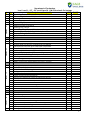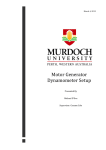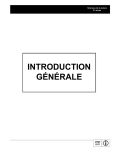Download IT Level Books
Transcript
No 1 2 Unit of Competency/Module title Level I Operating Personal Computer Connecting Hardware Peripherals 3 Installing Software Application 4 Protecting Application or System Software 5 Maintaining Equipment and Software Inventory and Document Appling Quality Standards 6 7 8 9 Faculty of Technology Information Technology Level I and II :– ICT – support and Service Level III and IV :Hardware and Network Technology 10 11 Working with Others Recording Client Support Requirements Receiving and Responding to Workplace Communication Demonstrating Work Values Apply 5 s procedure Level II 1 Access and Use Internet 2 Operate Database Application 3 Update and Document Operational Procedures Administrate Network and Hardware Peripherals Care for Network and Computer Hardware Implement Maintenance Procedures Maintain Equipment and Consumables Apply Problem -Solving Techniques to Routine Malfunction Working in Team Environment Participating in Workplace Communication Apply continuous Improvement process / KAIZEN Level III 4 5 6 7 8 9 10 11 1 Leading Workplace Communication 2 Gather Data on Business Requirements 3 Determine Best-Fit Topology 4 5 6 7 Configure and Administer Server Apply Quality Control Create Technical Documentation Monitor and Administer System and Network Security Identify and Resolve Network Problems Provide First Level Remote Help Desk Support Lead Small Teams Conduct / Facilitate User Training Monitor Implementation of Work plan/Activities Maintain quality system and continuous improvement / KAIZEN Level IV 8 9 10 11 12 Curriculum for 13 Information Technology 1 Utilize Specialized Communication Skill 2 Plan and Organize Work 3 4 5 6 Establish Quality Standards Build Internet Infrastructure Determine Maintenance Strategy Assist with Policy Development for Client Support Migrate to New Technology Develop Team and Individuals Manage continuous improvement system Level I-IV Based on the Ethiopian Occupational Standard (EOS) 7 8 9 September 2015 Level IV Level III Level II Level I L No 1 2 3 4 5 6 7 8 9 10 11 Department of Technology Level I and II – ICT – SS/ Level III and IV : HW and network Technology Unit of Competency/Module title 100% C/NYC Operating Personal Computer Connecting Hardware Peripherals Installing Software Application Protecting Application or System Software Maintaining Equipment and Software Inventory and Document Appling Quality Standards Working with Others Recording Client Support Requirements Receiving and Responding to Workplace Communication Demonstrating Work Values Apply 5 s procedure 1 2 3 4 5 6 7 8 9 10 11 Access and Use Internet Operate Database Application Update and Document Operational Procedures Administrate Network and Hardware Peripherals Care for Network and Computer Hardware Implement Maintenance Procedures Maintain Equipment and Consumables Apply Problem -Solving Techniques to Routine Malfunction Working in Team Environment Participating in Workplace Communication Apply continuous Improvement process / KAIZEN 1 2 3 4 5 6 7 8 9 10 11 12 13 Leading Workplace Communication Gather Data on Business Requirements Determine Best-Fit Topology Configure and Administer Server Apply Quality Control Create Technical Documentation Monitor and Administer System and Network Security Identify and Resolve Network Problems Provide First Level Remote Help Desk Support Lead Small Teams Conduct / Facilitate User Training Monitor Implementation of Work plan/Activities Maintain quality system and continuous improvement / KAIZEN 1 2 3 4 5 6 7 8 Utilize Specialized Communication Skill Plan and Organize Work Establish Quality Standards Build Internet Infrastructure Determine Maintenance Strategy Assist with Policy Development for Client Support Migrate to New Technology Develop Team and Individuals 9 Manage continuous improvement system 1 UNIT 1 - MODULE TITLE: Operating Personal Computer . MODULE CODE: ICT ITS1 06 1110 MODULE DESCRIPTION : This unit defines the competence required to operate a personal computer, including starting the PC, logging in, using and understanding desktop icons and their links to underlying programs, navigating a directory structure, saving work, printing, closing down the PC and word processing. LEARNING OUTCOMES At the end of the module the learner will be able to: Start the computer Access basic system information Navigate and Manipulate desktop environment Organize basic directory/ folder structure and files Organize files for user and/or organization requirements Print information MODULE CONTENTS 1. Basics of computer 2. Types of computers 3. Characteristics of computer 4. Components of a Computer 5. Software components 6. Operating System 7. programming languages 8. Application software 9. Computer data representation and numbering System 10. Starting the compute 11. Access System information 12. Desktop Manipulation 13. Folder/ directory manipulation 14. Manipulating files 15. Using application software 16. Keyboarding skill using typing software 17. Using Microsoft word 18. Using spreadsheet software 19. Using PowerPoint presentation software 20. Overview of internet 21. Searching Information on the Internet 22. Printing documents 23. Add and configure printer 24. Printing information LEARNING METHODS Explanation, Lecturing ,Practical exercise , Demonstration Assessment Methods Interview/written test/ oral questioning 50% Observation/Demonstration 20% Practical work 30% 2 UNIT 2- MODULE TITLE: Connecting hardware peripherals, MODULE CODE: ICT ITS1 01 1110 MODULE DESCRIPTION: This unit defines the competence required to connect hardware peripherals according to instructions and a workstation or networked computer to the internet LEARNING OUTCOMES: Confirm requirements of client Obtain required peripherals Connect hardware peripherals Connect workstation to the internet MODULE CONTENT 1. Identify peripherals 1.1. Define peripheral devices/ I/O devices 1.2. Identify basic peripheral devices and ports 2. Documenting inventory procedure 2.1. Document peripheral devices 3. Connecting hardware peripherals 3.1. Apply basic health and safety procedure 3.2. Identify old and new hardware peripherals 3.2.1. Identify currently accepted hardware and software products 3.3. Connect new peripherals 3.4. Configure connected peripherals 3.5. Testing connected hardware peripherals 4. Connecting workstation to the internet 4.1. Identify the type of internet connection 4.1.1. Dial up 4.1.2. Leased 4.2. Configure ISP connection 4.3. Test connection using browser software LEARNING METHODS Explanation Lecturing Practical exercise Demonstration Assessment Methods Interview/written test/ oral questioning 50% Observation/Demonstration 20% Practical work 30% 3 UNIT 3 - Installing Software Application MODULE CODE: ICT ITS1 07 1110 MODULE DESCRIPTION : This unit covers the knowledge, attitudes and skills required in applying quality standards in Housekeeping and Laundry service LEARNING OUTCOMES At the end of the module the learner will be able to: Assess own work Assess quality of service rendered Record information Study causes of quality deviations Complete documentation MODULE CONTENT I Introduction to Quality standard 1. Assess own work 1.1.Check the activity Against the establishment standard 1.2.Demonstrate the sequence of work 1.3.Identify & isolate faulty service 1.4. Recording and reporting causes of faults 2. Quality service 2.1.Checking render services According to the establishment standard Against specification 2.2. Evaluating Services 2.3. Taking corrective action 3. Recording Information 3.1. Record Quality performance 3.2. Maintaining work records 4. Causes of deviations 4.1. Investigating and reporting 4.2. Recommending and preventive action 4.3.Quality standard Materials Services Outputs Processes 5. Documentation 5.1.Information on quality 5.2. Indicators of service performance 5.3. All service processes 5.4. Outcome LEARNING METHODS Explanation , Lecturing ,Practical exercise ,Demonstration Assessment Methods Interview/written test/ oral questioning 50% Observation/Demonstration 20% Practical work 30% 4 UNIT -4 MODULE TITLE: Protecting application or system software MODULE CODE: ICT ITS1 04 1110 MODULE DESCRIPTION : This unit defines the competence required to keep application or system software working effectively. It includes detecting and removing destructive software LEARNING OUTCOMES At the end of the module the learner will be able to: Ensure user accounts are controlled Detect and remove destructive software Identify and take action to stop spam MODULE CONTENT 1. Controlling user accounts 1.1. Identify user account types 1.2. Create user accounts 1.3. Modify user accounts 1.4. Apply and update security policy 2. Detecting and removing destructive software 2.1. Define and identify destructive software 2.2. Select and install antivirus 2.3. Updating software in regular basis 2.4. Detecting and removing destructive software 3. Protecting spam 3.1. Define and identify spam 3.2. Protecting un authorized access of spammer 3.2.1. Deleting Spam 3.2.2. Blocking Spammer 3.2.3. Unsubscribing mail list 3.3. Configure and use spam filter 3.4. Document and report spam LEARNING METHODS Explanation Lecturing Practical exercise Demonstration Assessment Methods Interview/written test/ oral questioning 50% Observation/Demonstration 20% Practical work 30% 5 UNIT – 5 MODULE TITLE: Applying Quality Standards MODULE CODE: ICT ITS1 07 1110 MODULE DESCRIPTION : This unit covers the knowledge, attitudes and skills required in applying quality standards in Housekeeping and Laundry service LEARNING OUTCOMES At the end of the module the learner will be able to: Assess own work Assess quality of service rendered Record information Study causes of quality deviations Complete documentation MODULE CONTENT I Introduction to Quality standard 6. Assess own work 1.1.Check the activity Against the establishment standard 1.2.Demonstrate the sequence of work 1.3.Identify & isolate faulty service 1.4. Recording and reporting causes of faults 7. Quality service 2.1.Checking render services According to the establishment standard Against specification 2.2. Evaluating Services 2.3. Taking corrective action 8. Recording Information 3.1. Record Quality performance 3.2. Maintaining work records 9. Causes of deviations 4.1. Investigating and reporting 4.2. Recommending and preventive action 4.3.Quality standard Materials Services Outputs Processes 10. Documentation 5.1.Information on quality 5.2. Indicators of service performance 5.3. All service processes 5.4. Outcome LEARNING METHODS Explanation , Lecturing ,Practical exercise ,Demonstration Assessment Methods Interview/written test/ oral questioning 50% Observation/Demonstration 20% - Practical work 30% 6 UNIT -6 Maintaining Inventories of Equipment, Software and Documentation MODULE CODE: ICT ITS1 05 1110 MODULE DESCRIPTION : This unit defines the competence required to record and store details of software, hardware and technical documentation. LEARNING OUTCOMES At the end of the module the learner will be able to: Document and update inventory Store technical documentation MODULE CONTENTS 1. Inventory principles and procedures 1.1. Define inventory 1.2. Identify inventory principles, procedures and techniques 1.3. Software and license inventory 1.4. Hardware inventory 2. Store technical documentation 2.1. perform inventories (hardware and software) 2.2. Document and updating inventory 2.3. Perform storage of equipment and software 2.4 Writing report of documentation LEARNING METHODS Explanation Lecturing Practical exercise Demonstration Assessment Methods Interview/written test/ oral questioning 50% Observation/Demonstration 20% Practical work 30% 7 UNIT 7- MODULE TITLE: Recording Client Support Requirements MODULE CODE: ICT ITS1 03 1110 MODULE DESCRIPTION : This unit defines the competence required to record, prioritize and escalate client support requests. LEARNING OUTCOMES At the end of the module the learner will be able to: LO1- Log requests for support LO2- Prioritize support requests with appropriate personnel MODULE CONTENTS 1. Log requests for support 1.1. Understanding basic information gathering concepts 1.2. Accessing requesting from client 1.3. Monitoring client request 2. Prioritize client support requests 2.1. Identify prioritize guide lines 2.2. Prioritize requests based on guideline 2.3. Referee requests to an appropriate personnel 2.4. Writing reports and documentation LEARNING METHODS Explanation Lecturing Practical exercise Demonstration Assessment Methods Interview/written test/ oral questioning 50% Observation/Demonstration 20% Practical work 30% 8 UNIT – 8 MODULE TITLE: Working with Others MODULE CODE: ICT ITS2 08 1110 MODULE DESCRIPTION : This unit covers the skills, knowledge and attitudes required to develop workplace relationship and contribute in workplace activities. LEARNING OUTCOMES At the end of the module the learner will be able to: Develop effective workplace relationship Contribute to work group activities MODULE CONTENTS MODULE CONTENTS 1. Workgroup 1.1 Develop effective workplace relationship 1.2 Contribute to work group activities 2. Duties and responsibilities 2.1 Job description and employment arrangements 2.2 Organization’s policy relevant to work role 2.3 Organizational structures 2.4 Supervision and accountability requirements including OHS 2.5 Code of conduct 3. Organizational requirements 3.1. Goals, objectives, vision and mission 3.2. Plans, system and processes 3.3 Legal and organization policy/guidelines 3.4 OHS policies, procedures and programs 3.5. Ethical standards 3.6. Quality and continuous improvement processes and standards LEARNING METHODS Explanation Lecturing Practical exercise Demonstration Assessment Methods Interview/written test/ oral questioning 50% Observation/Demonstration 20% Practical work 30% 9 UNIT – 9 MODULE TITLE: Receiving and Responding to Workplace Communication MODULE CODE: ICT ITS1 09 1110 MODULE DESCRIPTION : This unit covers the knowledge, skills and attitudes required to receive, respond and act on verbal and written communication MODULE CONTENTS LEARNING OUTCOMES At the end of the module the learner will be able to: Follow routine spoken messages Perform work place duties following written notices 1. Overview of Communications 1.1 Definition and meeting of communication 1.2 Nature of communications 1.3 The role of communication 1.4 Lines of communication 1.5 Communication as a process 1.6 Barriers to effective communication 1.7 Types of communication 1.8 Some basic truth about communication 2. Communication techniques 2.1. Personal and cultural factors 2.2. Verbal and non – verbal communication 2.3. Individual differences 2.4. Self introduction 2.5. Techniques of interviewing and listening 2.6. Communication difficulties 3. Conveying and receiving information 3.1 Processing information 3.2 Communication methods 4. Responding to information request 4.1. Identifying range of services 4.2. Providing information 4.3. Establishing rapport 5. Routine instructions 5.1. Work place instructions 5.2. Hierarchy 6. Organizational policies/guidelines 6.1 Company policies and procedures 6.2 Organization manuals 6.3 Service manual LEARNING METHODS Explanation Lecturing Practical exercise Demonstration Assessment Methods Interview/written test/ oral questioning 50% Observation/Demonstration 20% - Practical work 30% 10 UNIT 10- MODULE TITLE: Demonstrating Work Values MODULE CODE: ICT ITS1 10 1110 MODULE DESCRIPTION : This unit covers the knowledge, skills, and attitude in demonstrating proper work values. LEARNING OUTCOMES At the end of the module the learner will be able to: Define the purpose of work Apply work values/ethics Deal with ethical problems Maintain integrity of conduct in the work place MODULE CONTENTS 1. Work values/ethics/ concepts 1.1 Commitment/ Dedication 1.2 Sense of urgency 1.9 Sense of responsibility 1.10 Being knowledgeable 1.3 Sense of purpose 1.11 Loyalty to work/company 1.4 Love for work 1.12 Sensitivity to others 1.5 High motivation 1.13 Compassion/Caring attitu 1.6 Orderliness 1.7 Reliability and Dependability 1.7 Competence 1.8 Goal-oriented 2. Work practices 2.1 Quality of work 2.2 Punctuality 2.3 Efficiency 2.4 Effectiveness 2.5 Productivity 3. Incidents/situations 3.1 Violent/intense dispute 3.2 Gambling 3.3 Use of prohibited substanc 3.4 Pilferages 3.5 Damage to person or pro 1.14 Balancing between family and work 1.15 Sense of nationalism 1.16 Labour law 2.6 Resourcefulness 2.7 Innovativeness/Creativity 2.8 Cost consciousness 2.9 Attention to details 3.6 Vandalism 3.7 Falsification 3.8 Bribery 3.9 Sexual Harassment 3.10.Blackmail Assessment Methods 11 Interview/written test/ oral questioning 50% Observation/Demonstration 20% Practical work 30% Unit 1 - Operating personal Computer Introduction to computer Questions : Define the following terms s and concepts 1. Computer 2. Characteristics of computer 3. Types of computers 4. Hardware and software 5. Computer case/ chassis 6. Mother board 7. CPU 8. RAM and ROM 9. Hard disk 10. PSU/ power supply unit 11. CD drive 12. Input and output devices 13. Peripheral devices 14. Application software and system software 15. Some examples of Operating systems software 16. Keyboard and its parts 17. Computer data representation and numbering System 18. Session 1 Session 2 Session 3 12 MS-word exercise 20% Question 1. Write the following multilevel list as it is. 1. AAU 1.1. Natural Science 1.1.1. Mathematics 1.1.2. Statistics 1.1.3. Computer science 1.2. Technology 1.2.1. Civil Engineering 1.2.2. Electrical Engineering 1.2.2.1. Computer Engineering 1.2.2.2. Software Engineering 1.3. Social Science 1.3.1. Economics 1.3.2. Law 2. Oxford University Question 2. Set 3 tab positions and write the following Item Cost Contact person Room person T-shirt ..........................$ 105 _______________ W/o Kidest -------------------- #00011 Sweat shirt .................$ 200 _______________ Ato Belay --------------------- #00021 Trousers ......................$ 150 _______________ W/T Tigist --------------------- #00015 Men Suit ....................$ 2000 ______________ W/o Lina --------------------- #00020 Question 3. Word cap, Write the following as it is. 13 Computer is an electronic device that accepts data, performs computations, and makes logical decisions according to instructions that have been given to it; then Aproduces meaningful information in a form that is useful to human Question 4. Write the following texts by partitioning in to 4 columns Computer is an electronic device that accepts data, performs computations, and makes logical decisions according to instructions that have been given to it; then produces meaningful information in a form that is useful to human Question 4. Write the following using subscript and superscript formatting effect Organic C25-C29 C30-C39 C40-C49 C50-C100 X3= Y1+Y2+Y3 Question 5. Insert the following using smart chart user software hardware computer Question 6.write the following using equation Question 7.write the following using word art 14 Question 8. Draw the following table and insert symbols inside the table Color Availability December 2006 Lawn Bird Color Size Flamingo Great Egret Roseate Spoonbill S M F S M F S M F Aqua Fuchsia Rose Sienna Question 9. write watermark -word exercise Question 10. Protect your document with password The End Exercise on Microsoft Excel (20%) Question #1. Insert the following data in sheet 1? A 1 2 3 4 5 Name B Sex C Am D Eng E Ma F Ph G G e 79 66 68 76 H Total I Averag e J Rank K Grad e L Remark Tesfay D. m 83 87 76 56 Hana S. f 67 70 64 67 Semira H. m 63 76 65 78 Bekele K. f 87 75 69 98 Maximu m Minimum 2. Calculate the total and average mark of each student? 3. Calculate the maximum and minimum mark of each subject? 4. using the Total mark, calculate the rank of each student? 5. Using the Average mark of each student set the following logical test in the grade position If the average mark is greater or equal to 90, A 15 If the average mark is greater or equal to 75, B If the average mark is greater or equal to 55, C If the average mark is greater or equal to 45, D If the average mark is less than 40, F 6. Using the Grade position set the following logical test in the remark position If the grade is equal to A, excellent If the grade is equal to B, very good If the grade is equal to C, good If the grade is equal to D, satisfactory If the grade is equal to F, fail Question #2. Insert the following data and name the sheet 2 as sales report XYZ SUPPER MARKET SALES REPORT sales person Hardware software commission Bonus Aster Kebede 15000 23500 Taddese Molla 23500 12000 Ashamed Kedir 5500 15800 Getachew 6500 12200 Bekele Diriba Megerssa 1575 1750 Tirringo Haile 25000 38000 Elisabet Tessema 18750 23450 Tirunesh 3500 7500 Belachew 1. Insert a column between Software and commission and name it Total sales. 2. Insert two rows between Getachew and Diriba and add the following: Gebremariam Belay, 1500 2800and Selamawit Degu, 12500, 1300 3. Calculate the total sales. 4. calculate the commission for each sales person(commission=10%of total sales) 5. calculate the bonus using the following rules: if Total sales<5500,no bonus if total sales is between 5500and15000,bonus=250 if total sales is between 15000and25000, bonus=500 if total sales >25000, bonus= 750 6. Insert a new column next to the last column and name it as Total Earning. 7. calculate the Total Earning for each sales person Question #3. Type the following employees of ABC computer center in sheet 3 and name it payroll? Name sex Basic salary M Ag e 36 Asnake Abera M 27 998 Fasil M 31 1258 Kibrom M 29 4450 Melese M 40 3750 Solomon M 24 150 Emebet F 32 3500 pension Position allow Income tax donation insurance desert allow premiu m 2789 16 Net pay Sara F 22 560 Meron F 28 2000 Selam F 39 1600 Mulugeta m 19 5000 Total 1. Calculate the pension (6%) from the basic.salary? 2. Calculate the income tax using Ethiopian tax law? 3. Calculate the desert allowance of each employees based on the basic.salary as follows If basic.salary is <=1200, basic.salary*15% otherwise 25% of the basic.salary 4. Calculate donation for each employees 3% of their basic salary 5. Calculate total deduction and total earning of each employee 6. Calculate the net pay of employees? Note Use the following formula to calculate personal income tax SALARY RANGE TAX PERCENT COMPENSATION <=150 0 0 150>&<=650 10% 15 650>&<=1400 15% 47.5 1400>&<=2350 20% 117.5 2350>&<=3550 25% 235.5 3550>&<=5000 30% 412.5 >5000 35% 662.5 =IF(D3<=150,0,IF(D3<=650,D3*0.1-15,IF(D3<=1400,D3*0.15-47.5,IF(D3<=2350,D3*0.2117.5,IF(D3<=3550,D3*0.25-235.5,IF(D3<=5000,D3*0.3-412.5,IF(D3>5000,D3*0.35662.5))))))) Question# 4. Create the following sales data report for the following pharmaceutical equipment factory and calculate the indicated columns and rows Do it in sheet 4 name the sheet as Addis. Use the following formula:Profit = Wholesale price-Cost, Total Sale =wholesale price * Unit Sold, Profit from Sales =Profit * Unit sold, Share of Sales = Total Sales of each product/The Total of Total sales. ADDIS MEDICINE FACTORY (AMF) PROJECTED SALES IMPACT OF NEW PRODUCT Product Wholesale Profit From Cost Profit Unit Sold Total Sales Code Price Sales AN 2.21 2.28 50000 AT 1.98 1.99 42760 AB 0.52 0.95 90000 AG 0.89 1.25 122650 N4 0.95 1.89 95790 Question # 5. Enter the following data on sheet5 name the sheet as cash and format it as it looks like. Share Of Sales 17 A 1 B C D E ABC Trading Company 2 3 4 5 6 7 8 9 10 11 12 13 14 15 16 17 18 1. 2. 3. 4. CASH SALES Date: To: No. Description 1 A4 paper 2 HP toner (black) 3 4 5 Unit Price 38 1,250 Quantity Bole high school Total Amount 5 2 Total VAT(15%) Total (Incl.VAT) Calculate the Total Amount (E11, E12), Total (E16) Calculate the VAT (E17), and rounds the number , toward to zero Calculate the Total (E18) Rename the sheet5 by cash sale Unit 2 Connecting Hardware Peripherals (do practical 1-5) 1. Identify the computer main and optional hardware parts 2. List the computer connecting ports and devices 3. Disconnect the desktop /computer cables 4. Connect the computer 5. On the computer and open Ms word and write your hobbies and save it. 6. Define peripheral devices/ I/O devices 7. Identify basic peripheral devices and ports 8. Apply basic health and safety procedure 9. Identify currently accepted hardware and software products 10. Testing connected hardware peripherals 11. Connecting workstation to the internet 12. How do you Identify the type of internet connection Dial up and Leased 13. Configure ISP connection 14. Test connection using browser software 18 Unit 3 Installing Software Application 1. List at least 20 application softwares 2. Install the following very important software for the students into computer laboratory Ms-office Latest Antivirus Mavis Ms-Encarta Power geez Unit 4 Protecting Application or System Software 1. 2. 3. 4. 5. 6. 7. 8. 9. Differentiate Application and System Software Give some examples of Application and System Software Install windows XP Upgrade your OS from windows XP to windows 7 Repairing windows OS Formatting with leaving old files Install latest MacAfee antivirus on your computer Configure system update on daily schedule Configure full scan schedule on weekly based Unit 5 Applying Quality Standards 1. Identify and list your computer specifications: OS, CPU, HD, RAM, LCD size, 2. Explain the advantages of Applying Quality Standards Unit 6 Maintaining Equipment and Software Inventory and Documentation 1. Inventory principles and procedures 1.1. Define inventory 1.2. Identify inventory principles, procedures and techniques 1.3. How do you identify Software and license inventory 1.4. Prepare format for Hardware inventory and fill the table by your own computer specifications: No Hw Qty Brand size type color remark 2. Store technical documentation 2.1. perform inventories (hardware and software) 2.2. Document and updating inventory 2.3. Perform storage of equipment and software 2.4 Writing report of documentation 19 Unit 7 Working with Others 1. 2. 3. 4. Define work List some /10/work ethics Explain the advantages of Working with Others Explain how should be your approach to do with Others Unit 8 Recording Client Support Requirements 1. Define clients 2. List your expectation questions from your clients 3. Explain how do you record and support your clients questions Unit 9 Receiving and Responding to Workplace Communication 1. Overview of Communications 1.1 Define communication 1.9 Describe advantages of communication 1.10 Describe Lines of communication 1.11 List some Barriers to effective communication 1.12 List Types of communication 2. Communication techniques 2.1. Describe Personal and cultural factors for communication 2.2. Explain Verbal and non – verbal communication 2.7. Explain how to introduce yourself 2.8. Explain some points of Techniques of interviewing and listening 2.9. Explain how you solve Communication difficulties 3. Conveying and receiving information 3.3 Define data and information 3.4 Describe Processing information steps/cycle 4. Responding to information request 4.1. Identifying range of services 4.2. Providing information 4.3. Establishing rapport 5. Routine instructions 5.1. Work place instructions 5.3. Hierarchy 6. Organizational policies/guidelines 6.2 Company policies and procedures 6.2 Organization manuals 6.3 Service manual Unit 10 Demonstrating Work Values 1. 2. 3. 4. Define the purpose of work List some /10/ work values/ethics Explain How do you Apply work values/ethics in your company? List some /10/ ethical problems or Incidents/situations that can happen in the workplace 5. Explain how to Maintain integrity of conduct in the work place 20 Level II ICT-SS Level II 1 2 3 4 5 6 7 8 9 10 11 Access and Use Internet Operate Database Application Update and Document Operational Procedures Administrate Network and Hardware Peripherals Care for Network and Computer Hardware Implement Maintenance Procedures Maintain Equipment and Consumables Apply Problem -Solving Techniques to Routine Malfunction Working in Team Environment Participating in Workplace Communication Apply continuous Improvement process / KAIZEN 21 TVET PROGRAM TITLE: INFORMATION TECHNOLOGY SUPPORT SERVICE Level II MODULE TITLE: Operating Database application MODULE CODE: ICT ITS2 01 1110 MODULE DESCRIPTION: This unit defines the competency required to operate database applications and perform basic operations. LEARNING OUTCOMES: Create database objects Customizing basic settings Create reports Create forms Retrieve information MODULE CONTENT 1.Desining database 1.1.Definition database 1.2. conceptualization of database setting and context 1.3.Basics of database designing 1.4. Introducing database management tools 1.5. Creating new Database 1.5.1. designing an Access database 1.5.2. Determine the purpose of the database and how it is used 1.5.3 Determine the tables you use 1.5.4. Determine the filed that you need in each table 1.5.6. Determine the field you need 1.5.7. Identify fields with unique values. 1.5.8. Determine the relationships b/n tables 1.6. Creating Tables 1.6.1 Create a table in design view 1.6.1 Create a table by entering data 22 1.6.3. Create a table by using wizard 1.7. Understanding Data Type and Format 1.7.1. Setting Field Properties 1.8. Create and modify table object 1.9 Adding , deleting and modifying records 1. Creating queries 2.1 Type Of Queries 2.1.1 Select queries 2.1.2. Cross tab queries 2.1.3. Action queries 2.1.4. Delete query 2.1.5 Append query 1.1. Create simple query 1.2. Adding criteria 1.3. Displaying retrieved records/information 2. Creating form objects 2.1. Creating simple form 3.1.1. Using wizard 3.1.2. Using design 3.1.3. Auto form 2.2. Modifying records using form 2.3. Disposal of wastes 3. Creating report object 3.1. Creating report 3.1.1. Auto report 3.1.2. Report wizard 3.1.3. Report design view 3.2. Formatting report 3.3. Distribute report LEARNING METHODS Explanation 23 Lecturing Practical exercise Demonstration Assessment Criteria LO1 Create database objects Database application is opened and designed incorporating basic design principles Database object is created according to database usage, as well as user requirements Database object is modified as required Data in a table are added and modified according to information requirements Records are added, modified and deleted as required Database objects are saved and compiled L02 Customizing basic settings Page layout is adjusted to meet user requirements Different toolbars are opened and viewed Font is formatted as appropriate for the purpose of the database entries L03 Create reports Reports are designed to present data in a logical sequence or manner Reports are modified to include/exclude additional requirements Reports are distributed to appropriate person in a approved format LO4: Create forms Wizard used to create a simple form Existing database opened and records through a simple form modified Objects within the form rearranged to accommodate information requirements LO5: Retrieve information Existing database is accessed and required records located Simple query is created and required information retrieved Query with multiple criteria is developed and required information retrieved Data are selected and appropriately displayed 24 TVET-PROGRAMME TITLE: : Information Technology Support Service Level II MODULE TITLE: Updating and Document Operational Procedures MODULE CODE: ICT ITS2 02 1110 MODULE DESCRIPTION This unit defines the competence required to assess, update and document the operational procedures required to use the system. LEARNING OUTCOMES At the end of the module the learner will be able to: LO1: Assess technical and user documentation LO2: Update procedures LO3: Update documentation MODULE CONTENTS 1. Assess technical and user documentation 1.1 Review current version of technical and user documentation 1.2. Compare accuracy 2.Update procedure 2.1. Determine operational procedure 2.2. Develop operating procedure 2.3 Submit procedure 3. Update documentation 3.1. Review feed back 3.2. Update technical and user documentation 3.3. Submit technical and user documentation 25 LEARNING METHODS Explanation Lecturing Practical exercise Demonstration MODULE ASSESSMENT Assessment Methods Interview / Written Test / Oral Questioning Observation / Demonstration Assessment Criteria LO1 Assess technical and user documentation Current version of technical and user documentation is reviewed based on the latest operational procedures. Accuracy of technical and user documentation is compared with current system functionality. Inaccuracies are identified and documented for future reference LO2 Update procedures Operational procedure requirements are determined using review outcomes. Operating procedures are developed / updated for the system. Proposed operating procedures are submitted to appropriate person. LO3 Update documentation Feedback is reviewed and appropriate changes are made as needed. Technical and user documentation are updated to incorporate changes. Technical and user documentation are submitted to appropriate person for final approval. Technical and user documentation are distributed as agreed with appropriate person. 26 TVET-PROGRAMME TITLE: : Information Technology Support Service Level II MODULE TITLE: Administrating Network and Hardware Peripherals MODULE CODE: ICT ITS2 03 1110 MODULE DESCRIPTION : This unit defines the competence required to connect, install, configure, maintain and troubleshoot local area network and peripherals LEARNING OUTCOMES At the end of the module the learner will be able to: Confirm requirements of client Obtain required peripherals Connect hardware peripherals Install peripherals to a network Configure peripheral services Administer and support peripheral services Maintain peripherals and fix common problems Use and maximize operating system Support input and output devices MODULE CONTENTS 1.Client peripheral requirement 1.1. Identify client peripheral requirement 1.2. Documenting and verifying 1.3. Obtain and store 2. Connecting hard ware peripherals 2.1 Plan installation scheduling 2.2 Replacing old peripherals 2.3 Configure a newly installed peripheral 2.4 Testing installed peripheral 3. Install network peripherals 3.1. Planning network peripheral location 3.2. Connecting peripheral to the network and to the computer safely 3.3. Testing connected network peripheral 27 4. Configuring peripheral services 4.1. Installing software 4.2. Configuring security on accessing peripherals 5. Administer and support peripheral devices 5. 1. Prioritizing peripheral access 5.2. Configuring network settings 5.2.1. Create maintenance procedure 5.2.2. Create usage logos 5.2.3. Create cost centre usage statistics 6. Maintain and solve common peripheral problem 6.1 Scheduling and applying preventive maintenance 6.2. Replacing consumable components 6.3. Identify failed peripherals or services 6.4. Troubleshooting defective peripherals 7. Using and maximizing operating system 7.1 Configuring operating system 7.2. Installing application software 7.3. Upgrading application software 7.4. Uninstalling application software 7.5. Using graphical user interface 7.6 Customizing graphical interface 7.7 Using command line interface 8. Support input/output devices 8.1. Identifying input/output devices 8.2 Setup and check input/output devices 8.3. Installing drivers 8.4 Testing input/output devices 28 LEARNING METHODS Lecturing Explanation Discussion Demonstration MODULE ASSESSMENT Assessment Methods Interview / Written Test / Oral Questioning Observation / Demonstration Assessment Criteria L01. Confirm requirements of client Client peripheral requirements are Identified and confirmed in accordance with organizational standards. Client requirements and peripherals needed are documented in line with organizational standards and report findings to the appropriate person. Client requirements are verified with appropriate person in line with organizational standards and reporting procedures. Action taken to ensure client support expectations are covered by vendor warranty and support services. LO2 Obtain required peripherals Client peripheral requirements are Identified and confirmed in accordance with organizational standards. Client requirements and peripherals needed are documented in line with organizational standards and report findings to the appropriate person. Client requirements are verified with appropriate person in line with organizational standards and reporting procedures. Action taken to ensure client support expectations are covered by vendor warranty and support services. LO3 Connect hardware peripherals Timeframe for installation schedule is verified with the client requirement. Old peripherals are removed if they are being replaced with minimal disruption to clients, taking into account environmental considerations and OHS standards. New peripherals are connected with minimum disruption to clients, taking into account operating system procedures. The computer configured to accept the new peripherals based on business requirement Hardware peripherals are tested and confirmed to client satisfaction, pay particular attention to possible impact on other systems and make adjustments as required. LO4 Install peripherals to a network Location of peripherals are planned to provide appropriate services to users and to 29 take into consideration OHS standards. Peripherals are connected to network, using vendor-approved method and technology. Peripherals are connected to computers in the network using parallel, serial or other direct connection methods appropriate for the job order. Peripherals are tested for correct operation based on client’s specifications LO5 Configure peripheral services Required software is installed to manage local and network-connected peripherals according to business requirement software peripherals according to business requirement. Meaningful names are used for peripherals and control queues Security and access are configured to allow appropriate users to make use of peripherals. Workstation for peripherals is configured to allow applications to work with peripherals. LO6 Administer and support peripheral services Priority is assigned to control queues based on organizational requirement. Settings on the network is configured to create maintenance schedules, usage logs, and cost centre usage statistics Methods are demonstrated to the user for using peripheral services from their application or workstation LO7 Maintain peripherals and fix common problems A regular maintenance schedule is established and followed as recommended by peripheral manufacturer. Consumables and components are replaced when required. Peripheral mishaps (unfortunate accident) and malfunctions are fixed based on procedure. Peripheral usage and traffic is monitored and recommend additional peripherals if needed. Failures of peripheral services or devices are determined and rectify as required. LO8 : Use and maximize operating system Operating system is configured to suit the working environment, including but not limited to setting variables. Application software is installed, upgraded and uninstalled to suit the working environment. Both graphical user interface and the command line interface are used to perform basic tasks based on clients. Operating system and third-party utilities are used based system requirement. Graphical user interface is customized based on clients. LO9 : Support input and output devices Input and output devices are set up and checked functionality based on requirement. Drivers are installed as appropriate and checked functionality based vendor manuals. Drivers are ensured to be properly working 30 MODULE TITLE: Accessing and Using Internet MODULE DESCRIPTION : This unit defines the competence required to access internet and complete basic web search tasks. It includes finding required information. LEARNING OUTCOMES At the end of the module the learner will be able to: Access internet - Search internet 4. Accessing Internet 4.1. Internet overview 4.2. Services of Internet 4.3. Connecting to the internet 4.3.1. Identifying Hardware and Software Requirements 4.3.2. Looking into Connection Options 4.3.2.1. Direct connection 4.3.2.2. dialup connection 4.3.2.3. Advantage and disadvantages of each options 4.4. Working on Web Browsers 4.4.1. Analyzing the Functions of Web Browsers 4.4.1.1. Basics of Internet Explorer(IE) and Mozilla Firebox 4.4.1.2. Windows of the browsers 4.4.1.3. How browsers work 4.4.2. Navigating the Internet with Internet Explorer or Netscape Navigator 4.4.2.1. Features and functions of IE or Netscape windows and facilities 4.4.2.2. Using IE or Netscape to access internet(familiarizing with the browser environment, includes icons, menus, standard toolbar, Address bar etc ) 4.4.2.3. Accessing sample websites like yahoo, ethionet, aau, Microsoft, etc using IE 4.5. Basic Internet services 4.5.1. Providing E-Mail Services 4.5.1.1. Selecting E-mail providing sites 4.5.1.2. Creating E-mail Account 4.5.1.3. Writing and Sending mail 4.5.1.4. Reading /opening incoming messages 4.5.1.5. Marking, Deleting , forwarding messages 4.5.1.6. Attaching documents/files to messages. 4.5.1.7. Managing E-mails 4.5.1.8. Creating groups and sending mail to groups 4.5.1.9. Configuring e-mail software 1. Searching information on the internet 1..1. choosing and Comparing Search Engines 1..1.1. Search engine basics; how search engines work; comparison of search engines interface, user assistance, up date frequency. 1..1.2. Working on search engines 1..1.3. Retrieving same information /querying the search engines using same key word. 1..1.4. Saving search result or copy paste to other software like word 31 TVET-PROGRAMME TITLE: Information Technology Support Service Level II MODULE TITLE: Implementing Maintenance Procedures MODULE CODE: ICT ITS2 06 1110 MODULE DESCRIPTION : This unit defines the competence required to set up maintenance procedures to keep equipment and software operating effectively and efficiently. LEARNING OUTCOMES At the end of the module the learner will be able to: Determine best practices for equipment and software maintenance Revise practices, where appropriate Assist in planning of quality assurance procedures Identify and analyze IT system components to be maintained Apply maintenance procedures MODULE CONTENTS 1. Determine hardware and software maintenance 1.1. Understanding Electricity, Electronic devices, and Technician tools 1.2. Types of electrical material 1.3. Overview of electricity unit of measurements 1.4. Working on technician tools 1.5. Measuring electricity using Multimeter 2. Hardware basics 2.1 Overview of components of Computer system 2.2 Overview of Hardware components 2.3 Introducing the system enclosure 3.3.1 Introduction to Motherboard and their components Bus, Expansion slots, and Expansion Cards Identify basic concepts related to computer memory Overview of the components of a CPU and their function CMOS and Basic Input/Output System(BIOS) Overview of Primary and Secondary storages Introduction Device interfaces and their functions Understand system resources 2.4 Disassemble and Reassemble PC's Components Identify safety guidelines Steps in opening a case Adapting Internal PC components Steps in disassembling a PC Reassembling a PC Steps in closing a PC 2.5 Identify best practice 32 2.5.1 Hardware maintenance o Using diagnostic software. o Identifying failed components. o Troubleshoot the components Troubleshooting power supply. Troubleshooting the system board and its components. Troubleshooting derives. Troubleshooting video adapters. Troubleshooting communication ports. Troubleshooting mouse and keyboard. 2.5.2. Software maintenance Installing and configuring device drivers. Troubleshooting the operating systems. Understand how to use Ghost software. Using Antiviral software. Identifying error messages and codes. 2.6 Document equipments and software to be maintained 2.7 Obtain requirements of equipments and software to be maintained 2.8 Document maintenance procedure 2.9 Monitor maintenance procedure 2.10 Improve maintenance procedure 3. Identify and analyze system components 3.1 .Identify system components 3.1.1 Hardware components 3.1.2. Software components 3.1.3. types of software 3.2. Documenting software and hardware recommendation 4. Apply maintenance procedure 4.1 Define preventive maintenance o Preparing Proper location and suitable Operation environment o Providing Proper electric power and protection o Develop a backup Strategy o Scheduling Preventive maintenance o Acquiring appropriate Preventive maintenance tools o Making a preventive maintenance Hard Drive maintenance Scan your Hard Drive for errors Check for virus Recognize a dying Hard Drive Defragment your Hard Drive Tune Up Windows Delete unwanted files and programs Delete unwanted start-up Good PC house Keeping 33 Clean your computer case Clean your mouse Clean you monitor 4.2 Clean your CD, DVD Drives and other component Documenting recommended procedure 4.3 Giving orientation to staff Assessment Criteria Lo1 Determine best practices for equipment and software maintenance Equipment and software to be maintained and implemented processes are identified to ensure future acquisitions of equipment and software. Vendor documentation, peer organizations or research information detailing best practices in equipment and software maintenance are identified to improve system performance and reliability. Requirements are obtained from user in the area of equipment maintenance and reliability. Procedures are documented for maintenance based upon best practices. Lo2 Revise practices, where appropriate Maintenance operation is monitored and reviewed where appropriate. Problem areas including failures are identified to meet service-level agreements, and consider changes to maintenance procedures. Changes are assessed in consultation with user, support staff and third party suppliers. Improvements are designed and implemented to maintenance procedures. LO3 Identify and analyze IT system components to be maintained Warranty status of components and/or software is determined and documented according to vendor, project or organizational requirements. System architecture and configuration documentation are reviewed for currency status. Critical components and/or software are identified and recommendations are documented regarding possible service arrangements. LO4 Apply maintenance procedures Preventative maintenance schedule is created based on cost, business and servicelevel agreements requirements Specific and appropriate maintenance procedure is identified and applied based on cost, business and service-level agreements requirements Recommended procedures are documented and submitted for approval in accordance with organizational requirements and service-level agreement Implementing staff are oriented on the procedures and ensured to follow the maintenance schedule OHS is observed throughout the process 34 TVET-PROGRAMME TITLE: Information Technology Support Service Level II MODULE TITLE: Maintaining Equipment and Consumables MODULE CODE: ICT ITS2 07 1110 MODULE DESCRIPTION : This unit defines the competence required to maintain the operation of basic computer hardware and peripherals including the replacement of consumables. LEARNING OUTCOMES At the end of the module the learner will be able to: Clean equipment Replace and maintain consumables and supplies Maintain equipment MODULE CONTENTS 1.Cleaning equipments 1.1 Introduction to cleaning equipments 1.2. Identifying cleaning tools and equipments 1.3. Following OH & S guide lines 1.4. Documenting maintenance action 2. Replacing and maintaining consumable and supply 2.1. Identifying consumable equipment and their character 2.2. Replace consumable equipment 2.3. Disposing consumable equipment 2.3.1. Define disposal 2..3.2. Disposing technique and methods 2.3.3. Categorizing disposing equipments 2.4. Testing replaced equipments 3. Maintaining equipments 3.1. Overview of types of maintenance and safety rule 3.1.1 Maintenance procedure and techniques 3.1.2. Preventive maintenance 3.1.3. Corrective maintenance 3.1.4. Safety rules 3.1.5. . Implementing data security Regular backup Virus check 3.2. Identifying maintainable devices 3.3. Applying maintenance action 3.4. Documenting and reporting maintenance procedure MODULE ASSESSMENT 35 The assessor may select two of the following assessment methods to objectively assess the candidate: Observation / Demonstration Oral Questioning Assessment Criteria LO1. Clean equipment Cleaning supplies are accessed and verified for usability on the selected equipment Maintenance actions undertaken are recorded and documented according to organizational procedures Equipment are cleaned as per manufacturer specifications and in line with organizational manuals LO2 Replace and maintain consumables and supplies Access consumables from storage points and record usage information in line with organizational procedures Replace consumables when needed and log the action undertaken Dispose of consumables following environmental guidelines Test equipment to ensure it is in working order at set time periods and in line with organizational procedures LO3 Maintain equipment Equipment are identified which requires maintenance Equipment is maintained as required by organizational guidelines and manufacturer specifications. Maintenance procedures are documented as required by organizational guidelines. Care is exercised to prevent interruption of business activities during maintenance procedures Unused equipment devices are stored in line with manufacturer specifications and organizational guidelines 36 TVET-PROGRAMME TITLE: Information Technology Support Service Level II MODULE TITLE: Applying Problem -Solving Techniques to Routine Malfunction MODULE CODE: ICT ITS2 08 1110 MODULE DESCRIPTION : This unit defines the competence required to apply problem solving techniques to determine the origin and plan for the resolution of a routine malfunction. LEARNING OUTCOMES At the end of the module the learner will be able to: Identify problems Determine fundamental / root causes of the problem Recommend solutions to problem MODULE CONTENTS 1. Identifying problems 1.1 Hardware problems 1.2 Software problems 1.3 User / Procedure problems 1.4 Define and determine problems 1.5 Documenting conditions of 1.5.1 . Hardware problems 1.5.2. Software problems 1.5.3. Users /procedural problems 2. Determining causes of problems 2.1 Identifying causes of problems 2.2 Classifying causes of problems 3. Recommending problem solution 2.1 Identifying problem solving methods 2.2 Identifying possible problem solving solutions 2.3 Develop 2.3.1. Document rank 37 2.3.2. Present the solution 2.4 Implement and evaluate the solution MODULE ASSESSMENT Method Competence may be assessed through: Interview / Written Test / Oral Questioning Observation / Demonstration Assessment Criteria LO1. Identify problems Hardware, software, user or procedural problem areas are identified to appropriate person in the organization Problems to be investigated are defined and determined Current conditions of the hardware, software, user and problems are objectively identified and documented LO2 Determine fundamental / root causes of the problem Possible causes are identified based on experience and the use of diagnostic tools and analytical techniques. Possible cause statements are developed based on findings Fundamental causes are identified per results of diagnosis and investigation conducted LO3 Recommend solutions to problem Potential solutions to problems are identified Recommendations about possible solutions are developed, documented, ranked and presented to the appropriate person for decision Implementation and evaluation of solutions are planned Recommended solutions are documented and submitted to the appropriate person for confirmation 38 TVET-PROGRAMME TITLE: Information Technology Support Service Level II MODULE TITLE: Participating in Workplace Communication MODULE CODE: ICT ITS2 09 1110 MODULE DESCRIPTION : This unit covers the knowledge, skills and attitudes required to gather, interpret and convey information in response to workplace requirements. LEARNING OUTCOMES At the end of the module the learner will be able to: Obtain and convey workplace information Participate in workplace meetings and discussions Complete relevant work related documents MODULE CONTENTS 1.Communication techniques 1.1 Personal and cultural factors 1.2 Verbal and non – verbal communication 1.3 Individual differences 1.4 Self introduction 1.5 Techniques of interviewing and listening 1.6 Communication difficulties 2. Medium of communication 2.1 Memorandum 2.2 Circular 2.3 Notice 2.4 Information discussion 2.5 Follow-up or verbal instructions 2.6 Face to face communication 3. Effective communication principles 39 3.1 Maximizing opportunity for staff 3.2 Communicating in complex situation 3.3 Documentation 4. Conveying and receiving information 4.1 Processing information 4.2 Communication methods 5. Basics of report writing 5.1 Overview of report writing 5.2 Gathering information for reports writing 5.3 Types of reports 5.4 Short report writing 5.5 Parts of a long report MODULE ASSESSMENT Competence may be assessed through: Interview / Written Test / Oral Questioning Observation / Demonstration `Assessment Criteria LO1 Obtain and convey workplace information Specific and relevant information is accessed from appropriate sources Effective questioning , active listening and speaking skills are used to gather and convey information Appropriate medium is used to transfer information and ideas Appropriate non- verbal communication is used Appropriate lines of communication with supervisors and colleagues are identified and followed Defined workplace procedures for the location and storage of information are used Personal interaction is carried out clearly and concisely LO2 Participate in workplace meetings and discussions Team meetings are attended on time Own opinions are clearly expressed and those of others are listened to without interruption 40 Meeting inputs are consistent with the meeting purpose and established protocols Workplace interactions are conducted in a courteous manner Questions about simple routine workplace procedures and matters concerning working conditions of employment are asked and responded Meetings outcomes are interpreted and implemented LO3 Complete relevant work related documents Range of forms relating to conditions of employment are completed accurately and legibly Workplace data is recorded on standard workplace forms and documents Basic mathematical processes are used for routine calculations Errors in recording information on forms/ documents are identified and properly acted upon Reporting requirements to supervisor are completed according to organizational guidelines 41 TVET-PROGRAMME TITLE: Information Technology Support Service Level II MODULE TITLE: Working in Team Environment MODULE CODE: ICT ITS2 10 1110 MODULE DESCRIPTION : This unit covers the skills, knowledge and attitudes to identify role and responsibility as a member of a team LEARNING OUTCOMES At the end of the module the learner will be able to: Describe team role and scope Identify own role and responsibility within team Work as a team member MODULE CONTENTS 1. Team work environment 1.1 Role and objective of team 1.2 Individual role and responsibilities within the team 1.3 Team structure 2. Legislation and industrial agreements 3. Work team communication 3.1 Goals, vision and mission 3.2 Giving constructive feedback 3.3 Solving group problems 34. Ethical dimension of workgroup 4. Team meeting 4.1 Plan meeting 4.2 Conduct meeting 4.3 Follow up the meeting 42 LEARNING METHODS Lecture-discussion Group Practice MODULE ASSESSMENT Competence may be assessed through: Observation of the individual member in relation to the work activities of the group Observation of simulation and or role play involving the participation of individual member to the attainment of organizational goal Case studies and scenarios as a basis for discussion of issues and strategies in teamwork `Assessment Criteria LO1 Describe team role and scope The role and objective of the team is identified from available sources of information Team parameters, reporting relationships and responsibilities are identified from team discussions and appropriate external sources LO2 Identify own role and responsibility within team Individual role and responsibilities within the team environment are identified Roles and responsibility of other team members are identified and recognized Reporting relationships within team and external to team are identified LO3 Work as a team member Effective and appropriate forms of communications used and interactions undertaken with team members who contribute to known team activities and objectives Effective and appropriate contributions made to complement team activities and objectives, based on individual skills and competencies and workplace context Observed protocols in reporting using standard operating procedures Contribute to the development of team work plans based on an understanding of team’s role and objectives and individual competencies of the members. 43 Level III IT – Level -III 1 2 3 4 5 6 7 8 9 10 11 12 13 Leading Workplace Communication Gather Data on Business Requirements Determine Best-Fit Topology Configure and Administer Server Apply Quality Control Create Technical Documentation Monitor and Administer System and Network Security Identify and Resolve Network Problems Provide First Level Remote Help Desk Support Lead Small Teams Conduct / Facilitate User Training Monitor Implementation of Work plan/Activities Maintain quality system and continuous improvement / KAIZEN MODULE TITLE: Gathering Data on Business Requirements MODULE CODE: ICT HNS3 01 1110 MODULE DESCRIPTION: This module covers the knowledge skill and attitude required to identify, analyze and document business requirements LEARNING OUTCOMES: At the end of the module the learner will be able to: Identify key information sources Gather data through formal and informal processes Ensure analysis is accurate and complete Submit analysis and gain agreement MODULE CONTENT 1.Information Sources 1.1. Identify sources of information 1.1.1. Documentary sources of information Primary documentary sources Secondary documentary sources Tertiary documentary sources 1.1.2. Non-documentary sources of information Formal non-documentary sources 44 Informal non-documentary sources 1.2. Information gathering techniques 1.2.1. Identifying information gathering techniques Interview Questionnaires Observation Surveys 4. Gathering Data 4.1. Gathering data using formal method 4.2. Gathering data using informal method 4.3. Analyze and evaluate the collected data 4.4. Prepare detail documentation 4.5. Submit the analyzed data MODULE TITLE: Determining Best-Fit Topology MODULE CODE: ICT HNS3 02 1110 NOMINAL DURATION: MODULE DESCRIPTION This module covers the knowledge skill and attitude required to determine the most appropriate way of networking computers to meet user needs and business requirements. LEARNING OUTCOMES At the end of the module the learner will be able to: Identify key information sources Determine user needs Develop best topology MODULE CONTENTS 45 1. Introduction to Computer Networking 1.1. Overview of Computer Networking 1.1.1. Definition of computer networking 1.1.2. Advantage of computer networking 1.1.3. Disadvantage of computer networking 1.2. Network Hardware Components 1.2.1. Over View of Hardware Components 1.2.2. Cabling system and Connectors 1.2.2.1. Coaxial Cable and Connectors 1.2.2.2. Twisted Pair 1.2.2.3. Optical Fibre 1.2.2.4. Primary consideration for cable selection 1.2.2.5. Signalling method 1.2.2.6. Crimping UTP cables: straight through, cross over, and rollover 1.2.3. Network Interface Card (NIC) 1.2.4. Server 1.2.4.1. Definition 1.2.4.2. Types of server 1.2.4.3. Mail server 1.2.4.4. File and print server 1.2.5. Work station 1.3. Network Software Component 1.3.1. Over view of network software 1.3.2. Server software (Network Operating system) 46 1.3.3. Use of Server Software 1.3.4. Examples of Network Operating system: Unix/Linux, NetWare, Windows, Macintosh 1.3.5. Client software: Client operating system 1.3.6. Standard operating procedures before installing new hardware or software 1.4 Types of Network 1.4.1. Local Area Network (LAN) 1.4.2. Metropolitan Area Network (MAN) 1.4.3. Wide Area Network (WAN) 1.4.4. Difference among LAN, MAN and WAN 1.5. Network Access Method (Media Access) 1.5.1. Ethernet (10BaseT, 100BaseT,) 1.5.2. Carrier Sense/Multiple Access with Collision Detection (CSMA/CD) 1.5.3. Carrier Sense/Multiple Access with Collision Avoidance (CSMA/CA) 1.5.4. Token passing 1.6. Mode of Transmission 1.6.1. Simplex 1. 6.2. Half duplex 1. 6.3. Full duplex 1.7. Mode of Data Communication 1.7.1. Overview of data communication 1. 7.2. Circuit switching 1. 7.3. Packet switching 1.8. Network Topology 1.8.1. Definition of topology 1. 8.2. Standard topologies 1. 8.2.1. Bus topology 47 1. 8.2.2. Star topology 1. 8.2.3. Ring-topology 1. 8.2.4. Mesh topology 1. 8.2.5. Advantage and disadvantages of Bus, Star, Ring, and Mesh topologies 1. 8.3. Hybrid topologies: Star-Bus, Star-Ring 1. 8.4. Selecting the Right Topology (Cost, Ease of installation, Ease of maintenance, Cable fault tolerance ) 1.9. Network Architecture 1.9.1. Overview of network architecture 1. 9.2. Peer to peer network 1. 9.2.1. Definition 1. 9.2.2. Where a Peer-to-Peer Network is appropriate 1. 9.3. Server based network 2. The OSI Reference Models 2.1. Introducing the OSI model 2.1.1. Overview of the OSI layers 2.1.2. Specific functions of OSI layers 2.1.3. TCP/IP layers 2.2. Network protocols 2.2.1 Definition of protocols 2.2.2. Types of protocols 2.2.2.1. Overview of routable protocols 2.3. Network Connectivity Devices 2.3.1. Purpose and functions of: Repeaters, Hub, Switch, Bridges, Routers, Brouters, Gateway 48 2.3.2. Devices that operate at the OSI layers 2.3.3 Connecting computers in a. peer to peer mode and b. client/server mode 3. Transmission Media 3.1. Overview Transmission media 3.2. Overview of Guided Transmission media 3.3. Unguided Transmission media 4. Design Networks 4.1 Determining the type of network 4.2 Identifying the applications that you intend to use 4.3. Factors to examine to decide peer to peer or a server based 4.4. Choosing an appropriate media and hardware 4.5 Taking hardware and software inventory 4.6. Software survey (inventory) 4.7. Telecommunications Equipment Survey 4.8. Requirements of the Network (Minimum Considerations) 4.9. Building a Map 4.10. Choosing Network Media (Cable options) 4.11. Documenting equipment survey and facility or resource map. 5. Network Address 5.1. Overview of Network Addressing 5.1.1. Understanding IP Addressing 5.1.2. IPv4 address 5.1.3. IPv6 5.1.4. Overview of Static and Dynamic IP address 5.2. Classfull IP addressing 5.2.1. Class A, Class B, Class C, Class D, and Class E 5.2.2. Fundamental difference among class A, Class B, and Class C 49 5.3. Sub netting a network 5.3.1. Overview of subnetting 5.3.2. Advantage of sub netting a network 5. 3.3 Subnet masks 5. 3.4. Testing the NIC 5.3.5. Configuring computers connected in a peer to peer mode b. client/server mode 5.3.6. Testing whether the host is reachable and responding 5.3.7. Sharing resources 5.3.8. Subnetting a class C network 6. Customizing and Using Administrative Tools 7. Configuring and Troubleshooting DNS and DHCP Server 7.1. Configuring DNS Servers 7.2. Configuring DNS clients 7.3. Testing DNS Configuration 7.4. Troubleshooting DNS Configuration 7.5. Configuring DHCP Servers 50 MODULE TITLE: Creating Technical Documentation MODULE CODE: ICT HNS3 04 1110 MODULE DESCRIPTION : This module covers the knowledge skill and attitude required to create technical documentation that is clear to the target audience and easy to navigate. LEARNING OUTCOMES At the end of the module the learner will be able to: Identify and analyze documentation needs Design documentation Develop documentation Evaluate and edit documentation MODULE CONTENT 1. Identifying and Analyzing Documentation needs 1.1.Identify documentation requirement 1.2. Interpret and evaluate documentation requirements 1.3. Define scope of work 1.4. Consult the client 11. Design Documentation 2.1.Identify information 2.2. Create document template and style 2.3. Review the system 2.4. Develop structure of technical documentation 2.5. Validate technical documentation structure 12. Develop Documentation 3.1. Writing technical documentation 3.2. Apply content format and style 13. Evaluate and Edit Documentation 4.1. Submit technical documentation 4.2. Gather feedback and analyze 4.3. Edit technical documentation 51 MODULE TITLE: Monitoring and Administering System and Network Security MODULE CODE: ICT HNS3 05 1110 NOMINAL DURATION: MODULE DESCRIPTION : This module covers the knowledge skill and attitude required to monitor and administer security functions of a system. LEARNING OUTCOMES At the end of the module the learner will be able to: Ensure user accounts are controlled Secure file and resource access Determine authentication requirements Determine network security MODULE CONTENTS 1. Control User Accounts 1.1. Modify user account 1.2. Create legal notice caption 1.3. Configure password to complex and secured 2. Network Security 2.1. Group policy Creating and managing User and Computer Account Defining Group Types and Scope Creating and managing Groups Define group policy object Configure group policy 3. Managing and Administering Network Resources 3.1. Network resource access permission 3.2. Connecting printers 3.3. Configuring printers 4. Planning and Implementing Security 1.1. Security paradigm 1.2. Security treats/ denial of services 52 1.3. Security policy 4.3. Security configuration with group policy object 4.4. Install and update latest antivirus 4.5. Using the Window firewall MODULE TITLE: Providing First Level Remote Help Desk Support MODULE CODE: ICT HNS3 06 1110 MODULE DESCRIPTION : This module covers the knowledge skill and attitude required to provide advice and support to clients including the communication of comprehensive technical information. LEARNING OUTCOMES At the end of the module the learner will be able to: Analyze client support issues Provide advice on software, hardware or network Obtain client feedback MODULE CONTENTS 1. Help desk 1.1 What is a typical Help desk 1.2 What is a Support logbook (log of client requests for support) and what adv does it provide 1.3 What main things should be included in Support log 2. Providing support and Support Log (Provide support for a small number of simulated requests for help) 2.1 Create a software Support log (spreadsheet table or database) 2.2 Document requests for support by clients into the Support logbook; a) Determine client identity b) Determine the problem 53 c) Record client details, time of request, quick and concise identification of problem d) Record priority of support to be given to clients and notify client 2.4 Research existing Support logbook records for; a) How were similar problems solved. b) Past support given on particular items involved. 2.5 Provide support to clients 2.6 Document support given to client 2.7 Obtain feedback from client on support given and update records accordingly 3. Providing detailed client support for one problem (more than help desk support) 3.1 Determine the nature of the problem the client is facing and any particular solution requirements the client may have. a) How to operate one or more aspects of a particular piece of software (on a standalone computer or on a network) b) How to operate a particular piece of hardware (on a standalone computer or on a network) c) How to solve a particular network or hardware problem 3.2 Determine a solution to the problem and document requirements to solve the problem such as new hardware, software, training, etc that may be required 3.3 Obtain client approval to implement the solution 3.4 Implement the solution or a simulation of the implementation 3.5 Obtain client documentation needs and then create user, technical or other documentation as required 3.6 Provide face-to-face instruction to the client based on this documentation 54 3.7 Create appropriate evaluation or feedback form or other mechanism to gather feedback about the solution and support provided 3.8 Assist user to complete feedback method in written or face-to-face approach 3.9 Review feedback obtained and determine where improvements can be made MODULE TITLE: Identifying and Resolving Network Problems MODULE CODE: ICT HNS3 07 1110 MODULE DESCRIPTION : This module covers the knowledge skill and attitude required to troubleshoot local area network problems. LEARNING OUTCOMES At the end of the module the learner will be able to: Implement regular network monitoring Troubleshoot network problems Carry out maintenance support on identified problem MODULE CONTENTS 1. Structured Network Troubleshooting 1.1 Identifying common network problems 1.2. Categorizing problems 1.3. Problem detection and isolation 1.4. Practical troubleshooting strategies 1.5. Documentation 2. Network Diagnostic Tools 2.1. Identifying consumable equipment and their character 2.2. Existing sources of diagnostic information 2.3. Server, workstation and network configuration 2.4. Network Interface Card (NIC) diagnostic 2.5. Cable testing equipments 55 2.6. Testing connectivity 2.6.1 Ping 2.6.2 Telnet 2.6.3 Tracert 2.6.4 IPConfig 3. Validating Network Cabling 3.1. Validate cable categories 3.2. Check continuity and installation 4. Resolving NIC Problem 4.1. Hardware and software setting 4.2. Issue with plug and play 5. Network Protocols 5.1. Network addressing 5.2. IP addressing and sub net mask 5.3. Default gateways 6. Network Protocols Analysis 6.1. TCP/IP and OSI protocol stack 7. Analysing Server and Client performance 7.1. Factor which affect system performance 7.2. Identify system bottle necks 8. Proactive Network Maintenance 8.1. Working on Troubleshooting Steps 8.1.1. Defining the Problem 8.1.2. Isolating the Cause 8.1.3. Planning the Repair 8.1.4. Confirming the Results 8.1.5. Documenting the Outcome 8.1.6. Segmenting the Problem 56 8.1.7. Setting Priorities 8.1.8. Implementing a solution 8.1.9. Testing the result 8.2.1. document the problem and the solution, giving feedback 8.2. Identifying network problems and correlation 8.3. Controlling configuration changes 8.4. Planning against disaster 8.5. Perform regular monitoring MODULE TITLE: Monitoring Implementation of Work plan/Activities MODULE CODE: ICT HNS3 08 1110 MODULE DESCRIPTION : This module covers the knowledge, skill and attitude required to oversee and monitor the quality of work operations within an enterprise. LEARNING OUTCOMES At the end of the module the learner will be able to: Monitor and improve workplace operations Plan and organise workflow Maintain workplace records MODULE CONTENTS 1. Monitor and improve work place operations 1.1. Monitor efficiency and services 1.2. Identify quality problem and issues 1.3. Change procedure and system 2. Plan and Organize Work Flow 2.1. Asset current work load 2.2. Scheduling work 2.3. Delegating work 2.4. Asset work flow 57 2.5. Assist colleagues in prioritisation 2.6. Provide input to management 3. Maintain Work Place Records 2.1 Computer work place record 2.2 Identify work place problems 2.3 Initiate short term actions 2.4 Analyze problems 2.5 Take flow up action MODULE TITLE: Conducting / Facilitating User Training MODULE CODE: ICT HNS3 09 1110 MODULE DESCRIPTION : This module covers the knowledge, skill and attitude required to apply techniques that facilitate the working, planning, implementation and monitoring of information technology through training. LEARNING OUTCOMES At the end of the module the learner will be able to: Plan ICT training system Identify IT system training needs Implement training change Monitor and review implementation Prepare and deliver training on use of modified system MODULE CONTENTS 1. Plan ICT Training system 1.1. Planning IT training 1.2. Evaluating IT training 1.3 Identifying those who will take training 2. Identifying Training needs 2.1. Determining IT training bench mark 58 2.2. Identify needs 2.3. Assessing proposed training 2.4. Over viewing of multimedia tools 3. Implement training change 3.1. Allocating resource for training 3.2. Giving training 4. Monitor and Review Implementation 4.1. Submitting performance results to higher office 4.2. Monitoring and reviewing implementation MODULE TITLE: Applying Quality Control MODULE CODE: ICT HNS3 10 1110 MODULE DESCRIPTION : This unit covers the knowledge, attitudes and skills required in applying quality control hardware and network activities.. LEARNING OUTCOMES At the end of the module the learner will be able to: Confirm quality standards Assess quality of service delivered Record information Study causes of quality deviations Complete documentation MODULE CONTENTS 1. Assess own work 1.1. Check the activity Against the establishment standard 1.2. Demonstrate the sequence of work 1.3. Identify & isolate faulty service 1.4. Recording and reporting causes of faults 2. Quality service 2.1. Checking render services According to the establishment standard Against specification 59 2.2. Evaluating Services 2.3. Taking corrective action 3. Recording Information 3.1. Record Quality performance 3.2.Maintaining work records 4. Causes of deviations 4.1.Investigating and reporting 4.2.Recommending and preventive action 4.3. Quality standard Materials Services Outputs Processes 5. Documentation 5.1.Information on quality 5.2.Indicators of service performance 5.3.All service processes 5.4. outcome MODULE TITLE: Leading Small Teams MODULE CODE: ICT HNS3 11 1110 MODULE DESCRIPTION : This unit covers the knowledge, attitudes and skills to lead small teams including setting and maintaining team and individual performance standards. LEARNING OUTCOMES At the end of the module the learner will be able to: Provide team leadership Assign responsibilities Set performance expectations for team members Supervised team performance MODULE CONTENTS 1. Leadership 60 1.1 Defining leadership 1.2 Ingredients of leadership 1.3 Trait approaches to leadership 1.5 leadership behaviour and styles 2. Leadership techniques 2.1 Assign duties and responsibilities to team member’s 2.2 Set performance expectations for team members 2.3 Supervise team performance 2.4 Present assignment instructions and client profile 2.5 Follow up communication 3.Counseling skill 3.1 Importance 3.2 Provide basic counselling MODULE TITLE: Leading Workplace Communication MODULE CODE: ICT HNS3 12 1110 MODULE DESCRIPTION : This unit covers the knowledge, attitudes and skills to lead in the dissemination and discussion of information and issues in the workplace. LEARNING OUTCOMES At the end of the module the learner will be able to: Communicate information about workplace processes Lead workplace discussion Identify and communicate issues arising in the workplace MODULE CONTENTS 1. Methods of communication 1.1 Non-verbal gesture 1.2 Verbal 1.3 Face to face 61 1.4 Two-way 1.5 Speaking to groups 1.6 Using telephone 1.7 Written 1.8 Using Internet 2. Communication constraints 2.1 Identify constraints 2.2 Strategies and Roles to Constraints 2.3 Address actual and potential constraints 3. Effective communication principles 3.1 Maximizing opportunity for staff 3.2 Communicating in complex situation 3.3 Documentation 4. Lead workplace 4.1 Listening for facts and feeling issues 4.2 short talk and presentation 4.3 Long Presentation 4.6 Conducting interviews and meetings Level IV ICT - LEVEL - IV 1 2 3 4 5 6 7 8 Utilize Specialized Communication Skill Plan and Organize Work Establish Quality Standards Build Internet Infrastructure Determine Maintenance Strategy Assist with Policy Development for Client Support Migrate to New Technology Develop Team and Individuals 9 Manage continuous improvement system MODULE TITLE: Planning AND ORGANIZING WORK MODULE CODE: ICT HNS4 01 1110 62 MODULE DESCRIPTION: This unit covers the knowledge, skills and attitude required in planning and organizing work. It may be applied to a small independent operation or to a section of a large organization. MODULE CONTENTS: 1. Introduction 1.1. Basic concepts of planning and organization 1.2. Advantages of planning and organization 2. Setting Objectives 2.1. Consistency of objectives 2.2. Stating objectives 2.3. Commitment and support of team members 2.4. Identifying realistic and attainable objectives 3. Planning and scheduling activities 3.1. Identifying and prioritizing activities 3.2. Breaking down tasks 3.3. Determining man power requirements 3.4. Allocation of resources 3.5. Coordinating schedule work activities 3.6. Construct the detail of operation 4. Work Plan 4.1. Identifying work methods 4.2. Selecting monitoring and evaluation 4.3. Determining feedback mechanism 4.4. Reviewing and agreeing 4.5. Evaluating recommended changes to the plan 4.6. Finalizing plan MODULE TITLE Assisting with Policy Development for Client Support MODULE CODE: ICT HNS4 02 1110 MODULE DESCRIPTION: This unit covers the knowledge, skills and attitude required to receive, review and carry out change requests, while utilizing a change management system according to client requirements. MODULE CONTENTS: 63 1. change request 1.1. receiving and documented request 1.2. gathering of system data 1.3. organize relevant information 1.4. examining system data 2. 3. system modification 2.1. identify solution to solve problems 2.2. developing recommendations 2.3. planning solutions 2.4. document recommended solutions preparation of training 3.1. prepare training MODULE TITLE: Building Internet Infrastructure MODULE CODE: ICST HNS4 03 0710 MODULE DESCRIPTION: This unit covers the skills, knowledge and attitudes required to design and implement an infrastructure for internet services MODULE CONTENTS: 1. Plan and organize internet infrastructures 1.1 Introduction to internet infrastructures 1.2 Identify the required internet infrastructures 1.3 Evaluate internet service 1.4 Identify requirements 4.1 Hardware 4.2 Network 4.3 Security Determine internet protocol address (IP) Install and configure internet infrastructures 2.1 Install cable 2.2 Test cable 2.3 Build mail server 2.4 Test mail server 2.5 Install work station software 1.5 2. 64 2.6 2.7 configure work station software configure 2.7.1 Domain name 2.7.2 IP address 3. Install And configure to create link 3.1 Data base 3.2 Document 3.3 File 4. Test Security and internet access 4.1 Test security access level 4.2 Monitor and evaluate 4.2.1 Capability 4.2.2 reliability 5. Ensure user account 5.1 Verify user settings 5.2 Display legal notices 6. Manage and support Internet 6.1 Identify Internet Management tools 6.1.1 Active directory 6.1.2 Net Profile switch 6.2 Monitor the internet 6.2.1 Traffic 6.2.2 Content access 6.2.3 Hits 6.2.4 Appropriateness of broad casts 6.3 Optimize Internet Performance 65 MODULE TITLE: Migrating to New Technology MODULE CODE: ICT HNS4 04 0710 MODULE DESCRIPTION: This unit covers the skills, knowledge and attitudes required in using new or upgraded technology MODULE CONTENTS: 1. Being aware of hardware/software technologies currently available and their capabilities, features, functions, requirements, etc; 1.1 Hardware reviews 1.2 Software reviews 1.3 contacts 2. Being aware of the organizations information needs; 2.1 Organizational goals 2.2 Information system goal 2.3 Day to day(worker) user information requirements 2.4 Overall control (boss) user information requirements 3. planning what and how better hardware/software could replace existing technology With the min of “fuss” 3.1 Present alternative for review with cost benefit for each 3.2 Promote input from all level of organization 4. Implement new hardware/software to enhance productivity and efficiency ; 4.1 4.2 4.3 4.4 phased trial cut over parallel 5. evaluation 5.1 criteria used for evaluation .that is up on what basis do we measure it as good or bad or whatever Strategies used to evaluate , that is ,what means do we use test it is good or bad or whatever. 66 MODULE TITLE: Determining Maintenance Strategy MODULE CODE: ICT HNS4 05 0710 MODULE DESCRIPTION: This unit covers the skills, knowledge and attitudes required to determine and operationalize maintenance strategies and supporting processes to achieve continuity of IT operations and business functions. MODULE CONTENTS: 1.Maintenance needs 1.1 Identifying risk to business 1.2 Reviewing system architecture 1.3 Conducting equipment and or software audit 1.4 Identify warranty status of equipments 1.5 Identifying critical components and/or software’s 1.6 Documenting identified risks and problems 1.7 Developing recommended maintenance solutions 1. Develop service level agreements 2.1 Determining requirements of the client 2.2 Preparing Service-level agreement 2. Formulate maintenance strategy 3.1 Examining maintenance options 3.1.1Against 3.1.1.1 Cost 3.1.1.2 business and service-level agreements 3.2 Identifying a specific maintenance strategy 3.3 Creating preventative maintenance schedule 3.4 Documenting The recommended maintenance procedures 3. Define client and supplier processes and standards 4.1 Creating report procedures 4.2 Determining report time standard 4.3 creating Escalation procedures 4.4 set-up Help desk or other support function 67 MODULE TITLE: Establishing Quality Standards MODULE CODE: ICT HNS4 06 1110 MODULE DESCRIPTION: This unit covers the knowledge, attitudes and skills required in establishing quality system and standards in the workplace MODULE CONTENTS: 1. Participate in Maintaining and Improving Quality at Work 1.1 Ensuring quality requirements 2. Identifying non-conformance process Establish Quality Specification for Product 2.1 Identifying market specifications 2.2 Developing specifications 2.3 Documenting specifications 2.4 Introducing specifications 2.5 Updating documentation 3. Identify Hazards and Critical Control Points 3.1 Identifying control points 3.2 Determining the risk 3.3 Documentation 4. Assist in Planning of Quality Assurance Procedures 4.1 Developing procedures 4.2 Minimizing hazards 4.3 Monitoring 5. Implement Quality Assurance Procedures 5.1 Allocating responsibilities 5.2 Preparing instructions 5.3 Orienting quality policy 5.4 Giving in-service training 5.5 Applying federal and regional legislation 6. Monitor Work Quality 6.1 Identifying the requirements 6.2 Inspecting inputs 6.3 Achieving required outcomes 6.4 Monitoring 6.5 Taking corrective actions 6.6 Raising quality issues 7. Report Problems that Affect Quality 7.1 Recognizing quality problems 7.2 Reporting quality problems 68 MODULE TITLE: UTILIZING SPECIALIZED COMMUNICATION SKILLS MODULE CODE: ICT HNS4 07 1110 MODULE DESCRIPTION: This unit covers the knowledge, skills and attitudes required to use specialized communication skills to meet specific needs of internal and external clients, conduct interviews, facilitate group discussions, and contribute to the development of communication strategies. MODULE CONTENTS: 1. Meeting common and specific communication needs of clients and colleagues 1.1 Identifying and meeting communication needs 1.2 Using different approaches 1.3 Addresses conflicts promptly 2. Contributing to the development of communication strategies 2.1 Developing strategies 2.2 Establishing channel of communication 2.3 Providing coaching 2.4 Maintaining work related network 2.5 Conflict resolution 2.6 Client communication 3. Representing the organization 3.1 Participating in different forums 3.2 Providing clear and timely presentation 3.3 Using media 3.4 Respecting different views 3.5 Consistency of written communication 3.6 Responding inquiries consistently 4. Facilitating group discussion 4.1 Implementing mechanisms for effective group interaction 4.2 Use strategies that encourage group participation 4.3 Setting objectives and agenda 4.4 Providing relevant information 4.5 Undertaking evaluation strategies 4.6 Identifying communication needs of individuals 5. Conducting interview 5.1 Employing communication strategies in interview situation 5.2 Maintaining records Using effective communication techniques 69 MODULE TITLE: DEVELOPING TEAMS AND INDIVIDUALS MODULE CODE: ICT HNS4 08 1110 NOMINAL DURATION: MODULE DESCRIPTION: This unit covers the skills, knowledge and attitudes required to determine individual and team development needs and facilitate the development of the workgroup. MODULE CONTENTS: 1. Provide team leadership 1.1 Identifying learning and development needs 1.2 Developing learning plan 1.3 Identifying individuals 1.4 Collecting feedback 2. Monitor and evaluate work place learning 2.1. Identifying feedback 2.2. Assessing outcomes and performance 2.3. improving modifications to learn plan 2.4. maintaining records and reports 3. Develop team commitment and cooperation 3.1. processing open communications 3.2. Reaching at decisions 3.3. Developing mutual concern 4. Facilitate accomplishment of organizational goals 4.1. participating team members 4.2. Developing teams members 4.3. Attaining collaborative efforts 70 IT level I Project Assignment Project Work 50% 1. Write the Steps to perform the following tasks (10%) 2. Practice many times 3. Presentation (40%) No. Task 1 To Connect Hard Ware Peripherals with System units (Keyboard, Mouse, VGA, Speaker, Printer) 2 To see the Hard Ware Components Conditions using Device Manager 3 To enable and disable CD/DVD 4 To Create User Account 5 To Update Anti-Virus 6 To Turn on Firewall 7 To Share Printer, Internet, Firewall and Files 8 To Configure ISP- Connection 9 To remove temporary files from the computer 10 To know the computer Specification (HD, RAM, OS, CPU) 11 To install Printer devices HW 12 To Create Password for word & Excel Files Steps Good Luck ! 71 Course: Intermediate PC Maintenance I RELATIONSHIP TO UNIT OF COMPETENCE STANDARDS This Module covers the following Units of Competence from the EOS: Advice clients and provide first-level remote help desk Protect computer hardware and application or system software. Connect hardware peripherals. Support system software. Install software applications. MODULE CONTENT 1.Familiarizing with computer hardware 4.1. Input devices. 4.1.1. mouse, keyboard, scanner, microphone, etc 4.2. Output devices. 4.2.1. Monitor 1.2.1.1. Characteristics of Monitor 1.2.1.1.1. Screen Size 1.2.1.1.2. Resolution 1.2.1.2. Monitor Technology 1.2.1.2.1. Cathode Ray Tube (CRT) 1.2.1.2.2. Liquid Crystal Display (LCD) 4.2.2. Speaker 4.2.3. Printer 1.2.2.1. Types of printer 1.2.1. Plotter 1.3. Secondary storage devices. 1.3.1. Floppy Disk 1.3.3.1. Basic parts and function of Floppy disk 1.3.1. Hard drive 1.3.4.1. Basic parts and function of Hard drive 1.3.4.2. How data stored in Hard drive 1.3.4.3. Physical drive and Logical drives 1.3.4.4. Calculating drive capacity 1.3.1. Optical Storage Device 1.3.5.1. CD-Drive 1.3.5.1.1. Basic parts and function of CD drive 1.3.5.1.2. How data stored in CD 1.3.5.1.3. Difference among CD-ROM,CD-RW,CD-R 1.3.5.2. DVD 1.3.1. Other secondary storage Device 1.3.6.1. External storage device (Hard disk, CD-Drive, Flash disk etc) 72 1.3.6.2. Magnetic Tape 1.4. System Case 1.4.1. Types of system case 1.4.3.1. Tower case 1.4.3.2. Desk top case 1.4.1. Parts of system case 1.4.4.1. Internal 1.4.4.1.1. Light emitting diode 1.4.4.1.2. Internal speaker 1.4.4.2. External 1.4.4.2.1. Front panel 1.4.4.2.2. Rear panel 1.4.1. System case form factor 1.5. Motherboard. 1.5.1. Main components of mother board 1.5.3.1. CPU and Chipsets 1.5.3.2. ROM BIOS 1.5.3.3. RAM 1.5.3.4. BUS and expansion slot 1.5.3.5. On board ports 1.5.3.6. CMOS chip and CMOS battery 1.5.3.7. Data and power connection 1.5.1. Motherboard form factor 1.5.4.1. AT(Baby and full) 1.5.4.2. ATX 1.6. Main Memory 1.6.1. Types of Main Memory(RAM, ROM) 1.6.3.1. RAM 1.6.3.1.1. Types of RAM 1.6.3.1.1.1. SRAM 1.6.3.1.1.2. DRAM 1.6.3.1.1.2.1. SDRAM 1.6.3.1.1.2.2. DDRSDRAM 1.6.3.1.1.2.3. RDRAM 1.6.3.1.1.3. VRAM 1.6.3.1.1.4. WRAM 1.6.3.1.2. Memory Module 1.6.3.1.2.1. DIP 1.6.3.1.2.2. SIMM 1.6.3.1.2.3. DIMM 1.6.3.1.2.4. RIMM 1.6.3.1.3. Memory Banks 1.6.3.1.4. Defining memory specification 1.6.3.2. ROM 1.6.3.3. Virtual memory 1.7. Power supply. 1.7.1. Introduction to basic electricity. 1.7.3.1. voltage 1.7.3.2. current 1.7.3.3. resistance 1.7.3.4. relationship among voltage, current and resistance 73 1.7.3.5. wattage 1.7.1. power supply function 1.7.1. Identifying the component of a power supply. 1.7.5.1. Input voltage selector. 1.7.5.2. Power supply fan. 1.7.5.3. Molex connector. 1.7.5.4. Mini connector. 1.7.5.5. Motherboard connector. 1.7.5.5.1. AT connector.(P8 and P9). 1.7.5.5.2. ATX connector(P1) 1.7.5.5.2.1. Pin 20,pin 20+4,pin24 1.7.1. Power supply form factor. 1.7.6.1. Motherboard connector. 1.7.6.2. Wattage. 1.8. Central processing unit.(CPU) 1.8.1. Introduction to CPU.. 1.8.3.1. CPU components (ALU, CU, Register) 1.8.1. Intel processors. 1.8.4.1. Pentium I – IV, Pentium pro, Pentium MMX, Celeron 1.8.1. Intel compatible processors.(AMD, Cyrix) 1.8.1. Cooling funs and heat sinker. 1.8.1. CPU specifications. 1.8.7.1. manufacturer 1.8.7.2. speed 1.8.7.3. Socket type. 1.8.7.4. fan 1.8.7.5. Technology(Pentium IV, etc) 1.9. Modem 1.9.1. The function of modem. 1.9.1.1.Modulation 1.9.1.2..Demodulation. 1.9.1. Types of modem. 1.9.2.1. Internal modem. 1.9.2.2. External modem. 1.9.3. Modem speed. 1.10. Bus and Expansion slot 1.10.1. System bus. 1.10.1.1. System bus type. 1.10.1.1.1. Electrical power bus. 1.10.1.1.2. Control bus. 1.10.1.1.3. Address bus. 1.10.1.1.4. Data bus. 74 1.10.1. Types of expansion slot. 1.10.4.1. PCI 1.10.4.2. ISA/EISA 1.10.4.3. AGP, etc 1.10.1. Difference and similarity of expansion slots. 1.11. Network interface card (NIC). 1.11.1. Function of NIC 1.12. Sound card 1.12.1. Overview of sound card 1.12.2. Recording sound 1.12.3. MIDI 1.12.4. Sound card connector 1.13. Ports and connectors. 1.13.1. Common peripheral ports. 1.13.1.1. Serial port. 1.13.1.2. Parallel port 1.13.2. Enhanced ports and connectors. 1.13.2.1. USB 1.13.2.2 IEEE-1394 1.13.2.3 SCSI 1.13.3. Common pc ports. 1.13.3.1.PS/2,USB,RJ-45,RJ-11,VGA,game,firewall. 1.13.4. Gender of ports. 1.13.4.1. Female. 1.13.4.2.Male 1.14. CMOS 1.14.1. CMOS RAM 1.14.2. CMOS battery 1.14.3. CMOS setup program 1.14.3.1. Overview of CMOS setup 2. System software functions and basic features 2.1. Types of operating system 75 2.1.1 Single user operating system 2.1.2 Single task (DOS) 2.1.3 Multi-user 2.1.4 Multi-task 2.1.5 Multi-threading 2.2. Functions of operating system 2.2.1. Device management. 2.2.2. File management. 2.2.3 Memory management 2.2.4. Process management etc. 3. Installing Software 3.1. Selecting and purchasing software 3.2. Copyright and licensing issue 3.3. Installing operating system 3.4. Installing application software 3.5. Using Partitioning utility 3.6. Upgrading software 4. Procedure on providing client advice. 5. Peripherals requirement specification 5.1. Peripherals requirement specification procedure 5.1.1. Identifying requirements. 5.1.2. Documentation 5.1.3. Verification 5.1.4. Peripheral device storage principle. 5.2. Connect hardware peripherals. 5.2.1. Schedule for installing hardware. 5.2.2. Removing old peripherals. 76 5.2.3. Connecting new peripherals. 5.2.4. Configuration of new peripherals. 5.2.5. Testing new peripherals. 6. Recovery 6.1. System and data recovery 6.1.1. Create restoring point. 6.1.2. Restoring the system to an earlier point 6.1.3. Recovering data using third party software 7. Back up 7.1 Introduction to Back Up media 7.2. Scheduling backups. 7.3. Taking Back Up 7.4. Restore backups. 8. Hardware evaluation techniques factors. 8.1. Performance 8.2.Compatibilty 8.3.Connectivity 8.4.Cost 8.5.Ergonomics 8.6.Reliabilty 8.7.Availability 8.8.Technology 8.9.Scalability 8.10.Support 9. Destructive software 9.1. Common types of destructive software. 9.2. Virus 77 9.2.1. Common Types of virus 9.2.2. The damage a virus can cause 9.2.3. How Viruses spread 9.2.4. Virus symptoms 9.2.5. Protecting against Virus 9.2.5.1. Installing Antivirus 9.2.5.2. Scanning system with antivirus 9.2.5.3. Updating antivirus 9.2.5.4. Scheduling for scan 9.2.5.5. Advanced Virus protection System 9.3. Understanding software security setting 9.3.1 Firewall 9.3.2. Auto update. 9.3.3. Anti-virus enabling 10. Understanding spam 10.1. Common types of spam 10.2 Spam protection 10.3 Spam act 2003 78 Course: Advanced PC Maintenance and Troubleshooting: PC III Module description:-This module covers the skills and knowledge required to 1. Maintain equipment 2. Troubleshoot Hardware, software, and the computer system 3. Migrate to New Technology 4. Trouble shooting network problems 5. Implement maintenance procedure LEARNING OUTCOMES (Objectives) At the end of the module the learner must be able to: Document network related problems and determine the required resource Solve client problems Setup efficient and responsive maintenance procedure to keep equipment and software operating Undertake maintenance according to maintenance procedures Transfer the application of existing skills and knowledge to new technology RELATIONSHIP TO UNIT OF COMPETENCE STANDARDS This Module covers the following Units of Competence from the EOS: Determine and Take action client computing and network problems Implement maintenance procedure Maintain equipments and software in working order Migrate to new technology MODULE CONTENT 1. Maintenance concept 1.1. Introduction 1.2. The need of maintenance 1.3. Maintenance VS repair 1.4. Types of maintenance 1.4.1. Breakdown maintenance (Corrective maintenance) 1.4.2. Improvement Maintenance 1.4.3. Preventive maintenance 1.5. Maintenance work Order 1.5.1. Nature of problem 1.5.2. Cause of problem 1.5.3. Action code 1.5.4. Work order steps 1.6. Implement maintenance procedure 1.6.1. Identify Equipment and software to be maintained 1.6.2. Identify Resource for maintenance 79 1.6.3. identify best practice and document 1.7. safety precaution 1.7.1. ESD 1.7.2. avoiding ESD 1.7.2.1. using wrist strap 1.7.2.2. touching the metal case or power supply 1.8. Maintenance Tools 1.8.1. Toolkit 1.8.2. Blower 1.8.3. Bootable disk 1.8.4. Rescue disk 1.8.5. Diagnosis Software 1.8.6. POST diagnostic card 1.8.7. Utility Software for Update and fixes 1.9. Preventive maintenance 1.9.1. cleaning the system unit, mouse, Keyboard, Monitor 1.9.2. component protection and storage 1.9.2.1. Electrical problems 1.9.2.1.1. brownout 1.9.2.1.2. blackout 1.9.2.1.3. Power surge 1.9.2.1.4. Spike 1.9.2.1.5. EMI 1.9.2.1.6. Lightning storm 1.9.2.2. System Protection devices 1.9.2.2.1. UPS 1.9.2.2.1.1. online 1.9.2.2.1.2. standby 1.9.2.2.2. Surge suppressor 1.9.3. Stabilizer 1.9.4. Hardware storage principles. 2. Hardware Troubleshooting 2.1. Power Supply 2.1.1. Measuring the voltage of a power supply 2.1.1.1. Testing the power output to the system board 2.1.1.2. Testing the power output to a floppy or Hard disk 2.1.2. Power supply problem symptoms 2.1.3. Installing a new power supply 2.2. Motherboard 2.2.1. Cause of motherboard problems 2.2.2. Motherboard problem symptoms 2.2.3. Installing a new motherboard 2.3. Memory 2.3.1. Memory problem symptoms 2.3.2. Installing different types of memory modules 2.4. CPU 2.4.1. Basic CPU problems 2.4.1.1. Overheating 2.4.1.2. Electrical discharge 2.4.1.3. Bent or Broken Pin 2.4.2. CPU problem symptoms 80 2.4.3. Installing CPU 2.5. Hard drive 2.5.1. Installing Hard drive 2.5.1.1. Physical installation of Hard drive 2.5.1.2. Configuring setup for the new drive 2.5.1.3. Hard drive jumper setting 2.5.2. Making partition 2.5.3. Why use more than one partition 2.5.4. Installing Multiple Operating System 2.5.5. Hard drive troubleshooting 2.5.5.1. Problem with hard drive 2.5.5.1.1. Hardware problems 2.5.5.1.2. Software problems 2.5.5.1.2.1. Corrupted operating system files 2.5.5.1.2.2. Corrupted partition table, or root directory 2.5.5.1.3. Hard drive troubleshooting guidelines 2.5.5.1.4. Recovering data from corrupted hard disk 2.6. Installing Expansion Cards 2.6.1. NIC 2.6.1.1. Installing NIC 2.6.1.2. Installing NIC driver 2.6.2. Modem 2.6.3. Video Adapter 2.6.4. Sound card 2.6.4.1. Installing Sound card 2.6.4.2. Troubleshooting sound problems 2.7. Installing Common peripherals 2.7.1. Printer 2.7.1.1. Connecting printer to PC 2.7.1.2. Installing printer driver 2.7.1.3. Test the installed printer 2.7.2. Scanner 2.7.2.1. Connecting scanner to PC 2.7.2.2. Installing Scanner Software 2.7.2.3. Using Scanner 2.7.3. Digital Camera 2.7.3.1. Connecting Digital camera 2.7.3.2. Accessing digital camera content 3. Software troubleshooting 3.1. Software diagnostic function 3.1.1. Diagnosis tools of Operating System 3.1.1.1. Device manager 3.1.1.2. Task manager 3.1.1.3. The Event viewer 3.1.2. Using Third party diagnostic tools 3.2. Troubleshooting device driver 3.3. Repairing Operating system 3.4. Using recovery console 3.5. Registry 3.5.1. Understanding the windows registry 3.5.2. How the Registry is organized 81 3.5.3. making changes to the registry 3.5.4. Backing up the registry 3.5.5. Disabling the Registry 3.5.6. Using Registry Fixer Software 3.6. System Configuration (MSCONFIG) 3.6.1. Understanding MSCONFIG function 3.6.2. Using MSCONFIG 3.7. BIOS 3.7.1. Understanding BIOS 3.7.2. Upgrading BIOS 3.8. CMOS setup 3.8.1. Understanding setup 3.8.2. Changing setup values 3.8.3. Enabling/disabling setup values 3.8.4. Protecting the Setup 4. Troubleshooting the System 4.1. Enhancing the System Performance 4.1.1. Upgrading hardware 4.1.2. System performance enhancing tools 4.1.2.1. Defragmenter Utility 4.1.2.2. Antivirus 4.1.2.3. Spam Filter 4.1.2.4. Disk cleaner 4.2. Understanding POST error codes 4.3. Using POST card (diagnostic card) 4.4. Beeps Codes 4.5. System Resource 4.5.1. Direct Memory Address (DMA) 4.5.2. Interrupt Request (IRQ) 4.6. Assembling and disassembling the PC 5. Printer Maintenance 5.1. Parts of Printer 5.1.1. Toner Cartridge 5.1.2. The Photosensitive drum 5.1.3. Erase lamp 5.1.4. Primary Corona Wife 5.1.5. Laser 5.1.6. Toner 5.1.7. Transfer corona 5.1.8. Fuser etc 5.2. The Laser Printing process 5.2.1. Clean the drum 5.2.2. Charge the drum 5.2.3. Write and develop the image 5.2.4. Transfer the image 5.2.5. Fuse the image 5.3. Network printer 5.3.1. Configuring a network printer 5.4. Shared Printer 5.4.1. Sharing Printer 5.4.2. Installing a shared printer 82 5.5. Preventive Maintenance 5.5.1. Cleaning dot matrix printer 5.5.2. Cleaning ink Jet printer 5.5.3. Cleaning Laser Printer 5.6. Guidelines for printer troubleshooting 6. Monitor Maintenance 6.1. Basic design of standard monitor 6.2. Identify failure type 6.3. Symptoms of failure on Cathode Ray Tube (CRT) 6.4. Indication of controller IC and components failure 6.5. Failure on the high voltage transformer 7. Troubleshooting network problem 8. Migration to new technology 8.1. Introduction 8.2. Build on existing knowledge and identify new technology 8.3. Developing a simple installation plan 8.4. Integrate and implement new equipment 8.5. Implementing new technology 8.6. Test and use new feature of new technology 8.7. Collect feedback and evaluate technology LEARNING STRATEGIES AND METHODS Learning Strategies Learner-centred Flexible Off- and on-job-training integrated Consideration of both individual vs. group based practices/exercises Holistic projects Learning Methods Discussion Lecture Demonstration Project Practical exercise RESOURCE CONDITIONS Training, Teaching and learning materials o Trainer’s Guide o Reference manuals o Text books o Models and Charts o Modules o Reference Books Learning Facilities (infrastructure) o Visual training media (OHP, transparencies, Black board, White Board, Flip chart) o Model room 83 o Required building facilities (Class rooms, workshops ) o Budget for further training of teachers/instructors MODULE ASSESSMENT Assessment of the module should be based on the evaluation of the attainment of the learning outcomes with the reference to the performance criteria indicated in the respective EOS for the occupation. Assessment Methods and Schedules Methods: o Continuous assessment(test, group work, etc) o Quiz o Assignments o Project work o Final-exam Schedules: o Continuous assessment o Final examination (theory & practical) at the end of the module Assessment Conditions Aspects of competency, including the attainment of relevant knowledge and skills, may be assessed in, a closely simulated work environment, or other appropriate means that clean 84 COC – Institutional Assessment Practical questions Task 1. 1. Connect the peripherals provided and start up the computer. 2. Create the following Directory and save on “My document”. GUTC ELECTRONICS IT ITL1 ITL2 3. Hide the folder ELECTRONICS 4. Change the name IT by IORMATION TECHINOLOGY Task 2. 1. Access system Information Of your computer and save as the following format on “my document\Wingate\INFORMATION TECHINOLOGY\ITL2. OS Name OS Version System Model System Type Processor Total Physical Memory 2. Print the above information by installing the printer on your computer. Task 4. 1. Record your computer hardware components and software programs By using the table below. Hardware components MONITOR NAME TYPE SERIAL NO connector status Remark TYPE SERIAL NO connector status Remark Keyboard NAME Mouse 85 NAME TYPE SERIAL NO TYPE SERIAL NO connector status Remark status Remark System unit NAME No of port Software programs NO NAME size publisher version Installed date Remark Task 5. 1. Upgrade office 2003 in to office 2007 2. Write the minimum software and Hardware requirement of office 2007. Task 6. Suppose you are working in Gneral wingate College as an IT Assistant Service technician. Today you have received 4 support requests by form 2 by email 1 by phone from departments of the collage. In addition you received a request from Ato Yonas. He came to your workshop and refused you to provide him a latest Dell computer. NOTE: - as the collage rules and regulations IT Assistant service Technician provide maintenance support and advice to requests. 86 Form1. Dept Dean Office date of request 01.07.04 Req.Id 200/1 Time of request 8:30 Name of client ATO MOGES Equipment Description Toshiba Laptop Problem Description My laptop is restarting For it Support Tech. Only Tech.Name__________________________________________________________ Identified problem Description____________________________________________ Response ______________________________________________________________ Time _______________________ Form2 Dept finance Office date of requet 01.07.04 Req.Id 201/1 Time ofrequest 8:30 Name of client Ato Hailu Equipment Description Dell optiplex 780 Problem Description pechtree software is not working properly For it Support Tech. Only Tech.Name__________________________________________________________ Identified problem Description____________________________________________ Response ______________________________________________________________ Time _______________________ Email 1 Dept Regetrar office date of requet 01.07.04 Req.Id 202/1 Time of request 8:30 Name of client W/t Rahel Equipment Description Dell optiplex 780 Problem Description my printer stopped printing from my Dell Computer For it Support Tech. Only Tech.Name__________________________________________________________ Identified problem Description____________________________________________ Response ______________________________________________________________ Time _______________________ 87 Email 2 Dept out come based training department date of requet 01.07.04 Req.Id 202/1 Time of request 8:30 Name of client Ato Zelalem Aman Equipment Description Dell optiplex 780 Problem Description window media player in my computer is not responding For it Support Tech. Only Tech.Name__________________________________________________________ Identified problem Description____________________________________________ Response ______________________________________________________________ Time _______________________ Phone 1 From W/t Hana for secretary of the college she wants to fix mouse that is not fast enough to work with and 1. 2. N o De pt Record the detail of the requests by using the following templates Prioritize and escalate the requests considering your working environment and your roles and responsibilities. date of requ et Req.I d Nam e of clien t Equipme nt Descripti on Problem Descripti on Tech . Nam e Time of reque st priorit rema y rk Task 7 10. Install MacAfee antivirus 8.7 on your computer 11. Configure system update on daily schedule 12. Configure full scan schedule on weekly based Task 8 1. Write the steps of customize your desktop and save the file as a name customize 2. Find “Hosts” file on your computer and write the path. 3. Assume Hermella and Teshome share the same windows XP, and Hermella does not Access Teshome’s file and Teshome does not Access Hemella’s file, but they share files saved by the name Hermella_Teshome folder under the shared document. 3.1 create an appropriate account for the above question. 88