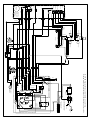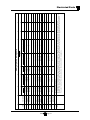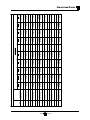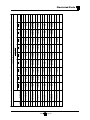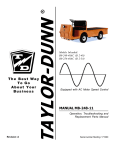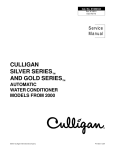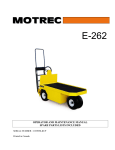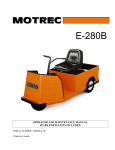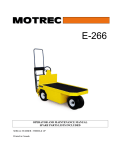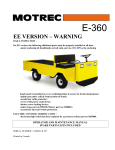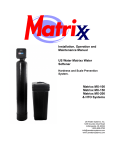Download troubleshooting - Taylor-Dunn
Transcript
® Models Inlcuded: B0-012-38 3-wheel RR Special The Best Way To Go About Your Business MANUAL MB-238-00 Operation, Troubleshooting and Replacement Parts Manual Revision: B, 2/10/2011 Serial Number Starting: 164954 COPYRIGHT NOTICE Copyright © 2001 by Taylor-Dunn® Mfg. All rights reserved. No part of this work may be reproduced or transmitted in any form or by any means, electronic or mechanical, including photocopying and recording, or any information storage or retrieval system without prior written permission of Taylor-Dunn® Mfg. unless such copying is expressly permitted by federal copyright law. Address inquiries to Reference Permissions, Taylor-Dunn® Mfg., 2114 W. Ball Road, Anaheim, CA 92804 TAYLOR-DUNN SERVICE CENTER For more information about this and other Taylor-Dunn® manuals, please write Taylor-Dunn®: Taylor-Dunn® Mfg. 2114 W. Ball Road Anaheim, CA 92804 (Attn: Technical Writer) B2-10 Ambulance B2-48 With Dump Bed Option B2-48 with Steel Cab, Foldaway 4-Passenger Seat and Stake Sides P2-50 30,000 Pound Tow Tractor ET1-50 Full Size Truck ET 3000 Section Index Taylor-Dunn Model B0-012-38 Railroad Special Operator and Service Manual Section Index Introduction Safety Rules and Operating Instructions General Maintenance Front Axle Service Steering Component Service Brakes Service Motor Service Transmission Service Suspension Tires and Wheels Battery Service Electrical Troubleshooting Lestronic II Charger Troubleshooting Signet HB Charger Troubleshooting Signet HBS Charger Troubleshooting Wire diagram Illustrated Parts Appendix A Special Tools Appendix B Suggested Torque Values Appendix C Brake Lining Handling Precautions This quick reference section index guide will assist you in locating a desired topic or procedure. Refer to each sectional Table of Contents for the page number location for specific topics or procedures. TAYLOR -DUNN About this manual ......................................... 2 Who Should Read This Manual .................... 2 Responsibilities ............................................ 2 How To Use This Manual .............................. 3 Conventions .............................................................. 3 How to Identify Your Vehicle ........................ 4 Taking Delivery of Your Vehicle ................... 5 R 3-80 shown with extended steel cab and doors options Introduction Table of Contents INTRODUCTION ABOUT THIS MANUAL The purchase of this vehicle shows a belief in high quality products manufactured in the USA. Taylor-Dunn®, a leading manufacturer of electric burden and personnel carriers since 1949, wants to be sure this vehicle provides years of reliable service. Please continue to read this manual and enjoy this high quality Taylor-Dunn® vehicle. This manual is to serve as a guide for the service, repair, and operation of Taylor-Dunn® vehicles and is not intended as a training guide. Taylor-Dunn® has made every effort to include as much information as possible about the operation and maintenance of this vehicle. Included in this manual are: RESPONSIBILITIES Of the Owner... The owner of this or any Taylor-Dunn® vehicle is responsible for the overall maintenance and repairs of the vehicle, as well as the training of operators. Owners should keep a record of conducted training and maintenance performed on the vehicle. (OSHA Regulation, 29 CFR 1910.178 Powered Industrial Truck Operator Training). Of the Operator... The operator is responsible for the safe operation of the vehicle, preoperational and operational checks on the vehicle, and the reporting of any problems to service and repair personnel. • Vehicle Description • Safety Rules and Guidelines • Operational Information • Operator Responsibilities • Owner Responsibilities • Control Operation and Location Information • Maintenance and Troubleshooting Information • Standard Parts List Before servicing, operating, training or performing maintenance on this or any other Taylor-Dunn® vehicle, read the appropriate Taylor-Dunn® manual. ® Each Taylor-Dunn manual references the applicable models and serial numbers on the front cover. Please, be aware of all cautions, warnings, instructions, and notes contained in this manual. Of the Service Personnel... The service personnel are responsible for the service and maintenance of the vehicle. At no time should a service person allow any untrained personnel to service or repair this or any Taylor-Dunn® vehicle. For the purposes of training, a qualified service person may oversee the repairs or services being made to a vehicle by an individual in training. At no time should an untrained individual be allowed to service or repair a vehicle without supervision. This manual is not a training guide. Of the Passengers ... The passengers are responsible to remain fully seated, keeping their hands, arms, and legs inside the vehicle at all times. Each passenger should be fully aware of the vehicle’s operation. All forms of recklessness are to be avoided. Do not engage in horseplay. WHO SHOULD READ THIS MANUAL This manual is intended for use by anyone who is going to operate, own, perform maintenance on, service, or order parts for this Taylor-Dunn® vehicle. Each person should be familiar with the parts of this manual that apply to their use of this vehicle. Model B 2-10 shown withstake sides and steel cab with doors options Page-2 INTRODUCTION HOW TO USE THIS MANUAL This manual is organized into five main sections: INTRODUCTION This section describes how to use this service manual and how to identify your vehicle. Safety Rules and Operating Instructions This section outlines the safety and operational issues, location and operation of controls, and the operational checks that are to be performed on this vehicle. It also includes various subjects that should be included in the operator and service training program. Maintenance Service and Repair Conventions Symbols and/or words that are used to define warnings, cautions, instructions, or notes found throughout this manual. Refer to the examples below. A shaded box with the word “Warning” and the symbol above denotes a warning. A warning alerts the reader of a hazard that may result in injury to themselves or others. Be sure to follow any instructions contained within a warning and exercise extreme care while performing the task. This section gives specific information on the servicing of the vehicle and a schedule for maintenance checks. Electrical and Charger Troubleshooting This section identifies the troubleshooting procedures for testing the electrical system and battery charger. Illustrated Parts This section provides an illustrated view of various assemblies. The illustrations are accompanied by tables identifying the parts. A shaded box with and the word “Warning” and the symbol above denotes a warning. This warning alerts the reader of a high voltage hazard that may result in injury to themselves or others. Be sure to follow any instructions contained within a warning and exercise extreme care while performing the task. A box with the word “CAUTION” and the symbol above denotes a caution and is used to inform the reader that property damage may occur. Be sure to exercise special care and follow any instructions contained with in a caution. Note: Alerts the reader to additional information about a subject. Model R 3-80 shown equiped with a cargo box and steel cab with doors options Model B 2-48 equipped with the Dump Bed option Page-3 INTRODUCTION HOW TO IDENTIFY YOUR VEHICLE This manual applies to vehicles with the same model and serial numbers listed on the front cover. These vehicles are designed for driving on smooth surfaces in and around facilities such as industrial plants, nurseries, institutions, motels, mobile home parks, and resorts. They are not to be driven on public highways. This vehicle is not designed to be driven on public roads or highways. It is available in maximum designed speed of 10 mph. Do not exceed the maximum designed speed. Exceeding the maximum designed speed may result in steering difficulty, motor damage, and/or loss of control. Do not exceed locally imposed speed limits. Do not tow this vehicle at more than 5 mph. This vehicle conforms to requirements for Type E vehicles as described in O.S.H.A. Standard Section 29 CFR 1910.178 (Powered Industrial Trucks) and with all applicable portions of the American National Standard for Personnel and Burden Carriers (ANSI B56.8). The locations of the model and serial numbers are illustrated below: Page-4 INTRODUCTION TAKING DELIVERY OF YOUR VEHICLE Inspect the vehicle immediately after delivery. Use the following guidelines to help identify any obvious problems: • Examine the contents of all packages and accessories that may have come in separate packages with the vehicle. • Make sure everything listed on the packing slip is there. • Check that all wire connections, battery cables, and other electrical connections are secure. What To Do If a Problem is Found If there is a problem or damage as a result of shipping, note the damage or problem on the bill of lading and file a claim with the freight carrier. The claim must be filed within 48 hours of receiving the vehicle and its accessories. Also, notify your Taylor-Dunn® dealer of the claim. If there is a problem with the operation of the vehicle, DO NOT OPERATE THE VEHICLE. Immediately contact your local Taylor-Dunn® distributor and report the problem. The report must be made within 24 hours of receiving the vehicle and its accessories. The only personnel authorized to repair, modify, or adjust any part of this or any Taylor-Dunn® vehicle is a factory authorized service technician. • Check battery cells to be sure they are filled. • Check the tire pressure, tightness of lug nuts, and for any signs of damage. Check the operation of each of the following controls: • Accelerator • Brake • Parking Brake • Key-Switch • Forward/Reverse Switch The only personnel authorized to repair, modify, or adjust any part of this or any Taylor-Dunn ® vehicle is a factory authorized service technician. Repairs made by unauthorized personnel may result in damage to the vehicles systems which could lead to an unsafe condition resulting in severe bodily injury and/or property damage. Unauthorized repairs may also void the vehicles warranty. • Reverse Beeper (if equipped) • Front Headlight Switch • Steering Wheel • Horn Model B 2-10 Ambulance Page-5 SC1-00 Stock Chaser B2-48 With Stake Side Dump Bed Option E4-55 Sit Down Tow Tractor C4-25 Sit Down Tow Tractor TABLE OF CONTENTS Standard Specifications * ................... 2 Safety Rules and Guidelines .............. 3 Driver Training Program ..................... 3 Driver Qualifications. ........................................ 3 Vehicle Controls ................................. 4 1) Key switch .................................................... 4 2) Smart View Display ...................................... 4 3) Forward-Off-Reverse Switch ........................ 4 4) Horn switch .................................................. 4 1) Headlight switch ........................................... 5 2) Front Side Lights .......................................... 5 3) Rear Side Lights ........................................... 5 Park Brake ........................................................ 5 1) Foot Brake Pedal ........................................... 5 2) Accelerator Pedal .......................................... 5 Steering ............................................................. 6 Charger Interlock (built in charger) ................... 6 Smart View Display .......................................... 7 Smart View Display Fault Codes ....................... 8 Vehicle Operational Guidelines .......... 9 Safety Guidelines .............................................. 9 Starting: ............................................................. 9 While driving: ................................................... 9 Loading and Unloading ..................................... 9 Towing Loads: ................................................... 9 Parking .............................................................. 10 Towing This Vehicle .......................................... 10 Charging your vehicle ......................... 11 Signet Charger Operation, Model HB Series .... 11 Signet Charger Operation, Model HBS series ... 11 Lestronic II Charger Operation .......................... 12 New Battery Break in ........................................ 12 Charging Time .................................................. 12 Storing / Returning to Service............ 12 Storing Your Vehicle ......................................... 12 Returning to Service ......................................... 12 Periodic Maintenance Checklist ......... 13 Standard Periodic Maintenance Schedule for the Smart View Display ............. 14 Daily Visual inspection: .................................... 15 Maintenance Guidelines for Severe Duty Applications ................ 15 SAFETY RULES AND OPERATING INSTRUCTIONS STANDARD SPECIFICATIONS * ITEM VOLTAGE SPECIFICATION Occupancy Driver only Dimensions 262.9 L X 106.7 W X 129.5 H Centimeters 103.5 L X 42 W X 51 H Inches Turning Radius 393.7 Centimeters (155 Inches) Dry Weight Without Batteries 612.3 kg (1350 lbs) Min/Max Battery Weights 169 kg to 196 kg (372 lbs to 432 lbs) Maximum Load Deck dimensions 952.5 kg (2,100 lbs) 105.4 W x 109.2 L Centimeters (41.5 W x 43 L Inches) Electrical System 36 Volt Transmission Motor, DC Separately Excited Field Six 217 Amp Hour, 6 Volt, Lead Acid Batteries, Solid State Speed Control, 400 Amp Helical Gear, Oil Bath, Automotive Type Hypoid Differential. 36 Volt 3.2 kW, (4.4 Horse Power) for 60 min 5.1 kW, (6.9 Horse Power) for 5 min Brakes Rear Wheel Hydraulic Disc, Hand Operated Park Brake 4 Wheel Hydraulic Disc, Hand Operated Park Brake Steering Automotive Steering 24:1 Tires 18.5 x 8.50 x 8 Load Range C Frame Steel Unitized Body, Heavy Duty 16 Gauge Steel, Diamond Plate Instrumentation Smart View Display (Battery Status Indicator, Hour Meter, System Status Monitor),, Key Switch, Horn Button, Forward/Reverse Switch, Headlight Switch Light Accessories Headlight, Side and Rear Utility Lights, Dual Tail/Brake Lights * - Specifications are subject to change without notice. This vehicle conforms to requirements for Type E vehicles as described in O.S.H.A. Standard Section 1910.178 (Powered Industrial Trucks) and with all applicable portions of the American National Standard for Personnel and Burden Carriers (ANSI B56.8). Safety Rules Page 2 SAFETY RULES AND OPERATING INSTRUCTIONS SAFETY RULES AND GUIDELINES It is the responsibility of the owner of this vehicle to assure that the operator understands the various controls and operating characteristics of this vehicle (extracted from the American National Standards Institute Personnel and Burden Carriers ANSI B56.8). As well as, following the safety rules and guidelines outlined in ANSI B56.8 and listed below. These vehicles are designed for driving on smooth surfaces in and around facilities such as industrial plants, nurseries, institutions, motels, mobile home parks, and resorts. They are not to be driven on public highways. These vehicles are not designed to be driven on public roads or highways. They are available in a maximum designed speed of 10 mph. Do not exceed the maximum designed speed. Exceeding the maximum designed speed may result in steering difficulty, motor damage, and/or loss of control. Do not exceed locally imposed speed limits. Do not tow this vehicle at more than 5 mph. Refer to Vehicle Operational Guidelines, Safety Guidelines section for important safety information regarding operating this vehicle. DRIVER TRAINING PROGRAM According to ANSI B56.8, the owner of this vehicle shall conduct an Operator Training program for all those who will be operating this vehicle. The training program shall not be condensed for those claiming to have previous vehicle operation experience. Successful completion of the Operator Training program shall be required for all personnel who operate this vehicle. The Operator Training program shall include the following: • Operation of this vehicle under circumstances normally associated with your particular environment. • • • • Emphasis on the safety of cargo and personnel. All safety rules contained within this manual. Proper operation of all vehicle controls. A vehicle operation and driving test. Driver Qualifications. Only those who have successfully completed the Operator Training program are authorized to drive this vehicle. Operators must possess the visual, auditory, physical, and mental ability to safely operate this vehicle as specified in the American National Standards Institute Controlled Personnel and Burden Carriers ANSI B56.8. The following are minimum requirements necessary to qualify as an operator of this vehicle: • Demonstrate a working knowledge of each control. • Understand all safety rules and guidelines as Read and follow all of the guidelines listed below. Failure to follow these guidelines may result in severe bodily injury and/or property damage. Before working on a vehicle: presented in this manual. • • • • Know how to properly load and unload cargo. Know how to properly park this vehicle. Recognize an improperly maintained vehicle. Demonstrate ability to handle this vehicle in all conditions. 1. Make sure the key-switch is in the “OFF” position, then remove the key. 2. Place the forward-reverse switch in the center “OFF” position. 3. Set the park brake. 4. Place blocks under the front wheels to prevent vehicle movement. 5. Disconnect the main positive and negative cables at the batteries. Safety Rules Page 3 SAFETY RULES AND OPERATING INSTRUCTIONS VEHICLE CONTROLS 1) Key switch A key-switch, located on the right center side of the instrument panel, turns on the vehicle. Rotate the key clockwise to turn the vehicle power on, counterclockwise to turn the vehicle power off. The key-switch should be in the “OFF” position whenever the operator leaves the vehicle. This switch is also designed to secure and disable the vehicle. The key can only be removed when the key-switch is in the “OFF” position. 2) Smart View Display Refer to the end of this section for information on the operation of the Smart View Display. 3) Forward-Off-Reverse Switch The forward-off-reverse switch, located to the left of the key switch, determines the direction of travel of the vehicle. Push the top of the switch to engage the forward direction. Push the bottom of the switch to engage the reverse direction. DO NOT SWITCH from forward to reverse or vice-versa while the vehicle is in motion. Make sure the vehicle is completely stopped before shifting. The forward-off-reverse switch should be in the center “OFF” position, with the key-switch off and the park brake set whenever the operator leaves the vehicle. 4) Horn switch The horn switch is located on the upper right side of the instrument panel. Depress the switch to sound the horn, release it to turn it off. Safety Rules Page 4 SAFETY RULES AND OPERATING INSTRUCTIONS 1) Headlight switch 2) Front Side Lights 3) Rear Side Lights All lights switches operate the same. Toggle the switch to the UP position to turn the light on, toggle it to the DOWN position to turn the light off. Switches in the left column control the lights on the left side of the vehicle. Switches in the right column control the lights on the right side of the vehicle. Park Brake The parking brake is actuated with a hand lever, which is located to the left of the driver seat. To set the parking brake, push down on the brake pedal and pull the lever up until it locks. To release the park brake, depress the foot brake pedal, pull up on the park brake handle, push the release button, and lower the handle. 1) Foot Brake Pedal The foot brake pedal, is located to the right of the steering column, it is for operation with the right foot only. It works similar to the brake in an automobile. Applying pressure to the brake pedal slows the vehicle according to the amount of pressure applied. Relieving pressure from the pedal releases the braking action. 2) Accelerator Pedal The accelerator pedal is located to the right of the brake pedal. It controls the speed of the vehicle and operates similar to the accelerator pedal in an automobile. Depress the pedal to increase speed and release the pedal to decrease speed. Safety Rules Page 5 SAFETY RULES AND OPERATING INSTRUCTIONS Steering The steering wheel and steering system are similar to an automobile. To turn right, turn the steering wheel clockwise. To turn left, turn the steering wheel counterclockwise. If equipped with tilt steering, the release lever is located on the lower left of the steering column. Pull the lever up to reposition the steering wheel. Charger Interlock (built in charger) The charger interlock is designed to disable the vehicle from being driven while the AC charger cord is plugged into a functioning power source. NOTE: The interlock shown is mounted external of the charger. Some vehicles may have the interlock built into the charger. Safety Rules Page 6 SAFETY RULES AND OPERATING INSTRUCTIONS Smart View Display The Smart View Display (SVD) functions as a Battery Status Indicator (BSI), Hour Meter (HM), speed controller status monitor, and as an optional maintenance monitor feature. The operation of each of these functions is listed below. BSI: A bar graph representing the current state of charge is located across the top of the display. When the batteries are fully charged, all segments of the bar graph will be on. As the batteries are used, segments will turn off in the order of right to left. When the batteries are discharged to 75%, the last three segments will flash indicating that you are approaching the end of the battery cycle. At this time, the vehicle’s batteries should be charged as soon as possible. At 90%, all segments will flash and the vehicles speed will be reduced. At this time, the vehicle should be removed from service for charging. Discharging beyond 90% will result in damage to the batteries that will shorten the battery life-span. HM: There are three hour meter functions, Key Hours, Run Time Hours, and Pump Hours. Key Hours: Accumulated length of time in hours that the key switch is in the “ON” position. When the display is turned on, the Key Hours will be displayed for approximately 5-seconds as indicated by the Key Hours Indicator located at the lower left of the display. The icon represents the silhouette of a key. Pump hours: Accumulated length of time the hydraulic pump has been in operation. This is an optional feature. After the Key Hours, the Pump Hours will be displayed for approximately 5-seconds as indicated by the Pump Hours Indicator located at the lower left of the display. The icon represents a motor symbol with a “P” in the center. Speed controller status: The display will indicate a fault code whenever the control system logic detects a problem with the control system. A fault code is being displayed whenever the Fault Code Indicator (the letter “F”) is visible at the left of the numeric display. Refer to the table on the following page for a list of fault codes and their descriptions. Maintenance monitor (optional): Operation: The SVD notifies the operator 10-hours (standard) before a scheduled maintenance is due. During this warning period, the meter will continue to alert the operator. This should allow sufficient time for the operator to schedule the maintenance that is due, with minimal down time. If the scheduled maintenance is not performed before the warning period elapses, then the vehicles maximum speed will be significantly reduced. Warning period: The warning period starts when the Maintenance Indicator is ON and the Wrench icon is flashing. The Wrench icon will continue to flash until the warning time has expired. Maintenance Due: Once the warning period has expired and the maintenance is due, the Wrench icon will stop flashing and remain ON. Additionally, the vehicles maximum speed will be significantly reduced until the maintenance is performed and the display is reset. The display should only be reset by an authorized technician. Refer to the Illustrated parts section for information regarding tools required to reset the Smart View Display. Run Time Hours: Accumulated length of time that the vehicles has been in operation. Time is accumulated when the FS-1 switch in the accelerator module is closed. After the Pump Hours, the Run Time Hours will be displayed as indicated by the Run Time Hours Indicator located at the left of the display. The icon represents a motor symbol with a “T” in the center. Display showing Maintenance and Wrench icons Safety Rules Page 7 SAFETY RULES AND OPERATING INSTRUCTIONS Smart View Display Fault Codes Example of Fault Code 4003 displayed on the SVD Fault Code 01004 Description Discharged battery or defective wiring. 01005 Speed control overheated. 01008 04007 04009 Optional speed encoder defective or speed encoder wiring defective Start up switches not operated in the correct order or a defective switch. Defective wiring Start up switches not operated in the correct order or a defective switch. Both the forward and reverse directions are selected at the same time Start up switches not operated in the correct order or a defective switch. Accelerator pedal depressed before the seat interlock switch is closed Discharged battery or defective wiring. 04010 04011 Battery voltage too high Personality fault 04012 Personality fault 04013 05000 05006 05008 Defective wiring or batteries Line contactor coil or wiring shorted MOSFET shorted Line contactor welded contacts or wiring shorted MOSFET shorted Line contactor contacts open or defective wiring 02000 02001 04003 04004 04005 04006 05009 05046 Corrective action Charge the battery. If the battery is good, check wiring to the controller. (note 2) Allow the controller to cool off. May be the result of an overloaded vehicle or an obstruction to the controller heat sink. Repair as required Reset switches and start again. (note 1) Refer to troubleshooting Reset switches and start again. (note 1) Check the forward/ switch and wiring for shorts. Reset switches and start again. (note 1) Recycle start up switches and try again. Possible defective seat switch. Defective wiring Charge the battery. If the battery is good, check wiring to the controller. (note 2) Incorrect battery installed. Reprogram or replace the controller (note 3) Reprogram or replace the controller (note 3) Refer to troubleshooting Replace contactor or repair wiring Refer to troubleshooting Replace contactor or repair wiring Refer to troubleshooting Replace contactor or repair wiring. Could also be result of open circuit breaker (refer to troubleshooting) Note 1: The start up switches include the following and must be operated in the order listed: F&R - OFF, Seat Interlock - ON, Key - ON, F&R - Direction (forward or reverse), Accelerator (FS-1) - ON. Note 2: A Low Battery Fault occurs when the system voltage drops below a preset value. The fault will not reset until the batteries are fully charged or the problem that caused the fault is repaired. Note 3: A personality fault occurs when the parameters set in the controller logic is corrupted. This can occur if the Safety Rules Page 8 SAFETY RULES AND OPERATING INSTRUCTIONS VEHICLE OPERATIONAL GUIDELINES Safety Guidelines • Only qualified and trained operators may drive this vehicle. • Drive only on level surfaces or on surfaces having While driving: • Slow down and sound the horn to warn pedestrians or when approaching a corner or other intersection. • No reckless driving. • Do not drive this vehicle on steep inclines or where prohibited. • Immediately report any accidents or vehicle problems to a supervisor. an incline of no more than 10% (5.6 degrees). • Drive slowly when making a turn, especially if the ground is wet or when driving on an incline. • This vehicle may overturn easily if turned sharply or when driven at high speeds. • Observe all traffic regulations and speed limits. • Keep all body parts (head, arms, legs) inside this vehicle while it is moving. • Keep the vehicle under control at all times. • Yield right of way to pedestrians, ambulances, fire trucks, or other vehicles in emergencies. • Do not overtake another vehicle at intersections, blind spots, or other dangerous locations. • Do not drive over loose objects, holes, or bumps. • Yield right of way to pedestrians and emergencies vehicles. • Stay in your driving lane under normal conditions, maintaining a safe distance from all objects. • Keep a clear view ahead at all times. Starting: Perform all necessary vehicle preparation steps, inspections, or maintenance before operating this vehicle. 1. Make sure the forward-off-reverse witch is in the center “OFF” position. Loading and Unloading • Do not carry more than the maximum number of passengers allowed for this vehicle. • Do not exceed the cargo load capacity. • Do not load cargo that can fall off. • Be careful when handling cargo that is longer, wider, or higher than this vehicle, be sure to properly secure all loads. Towing Loads: • Do not exceed the towing capacity of the tractor. • Do not exceed the load capacity of the trailer. Refer to documentation supplied with your trailer for information regarding load capacity of the trailer. • Make sure all loads are securely tied down. Refer to documentation supplied with your trailer for information regarding attaching loads to the trailer. • Do not back up when towing more than one trailer. • Drive slowly when towing loads with a high center of gravity. • When turning, be sure to allow for “corner cutting” of the trailer. • Allow for longer stopping distances when towing heavy loads. • Allow for longer stopping distances when driving down a grade. 2. Set the parking brake. 3. Hold down the foot brake. 4. Rotate the ON-OFF switch to the “ON” position. 5. Wait 1-second then place the forward-off-reverse switch in the desired direction of travel. 6. Release the parking brake. 7. Release the foot brake. 8. Slowly depress the accelerator pedal. Safety Rules Page 9 SAFETY RULES AND OPERATING INSTRUCTIONS Parking Before leaving the vehicle: • Set the parking brake. • Set the forward-off-reverse switch to the ` “OFF” position. • Rotate the start switch to the “OFF” position. In addition: • If parking this vehicle on an incline, turn the wheels to the curb, or block the wheels. • Do not block fire aisles, emergency equipment, stairways, or exits. Towing This Vehicle This vehicle is equipped with regenerative braking. Follow these steps before towing this vehicle. 1. To tow this vehicle the start switch must be in the “OFF” position. 2. Place the forward/reverse switch in the center “OFF” position. Failure to follow these instructions may result in damage to the vehicle. To tow this vehicle, attach a tow strap to the front bumper tow-bar. NOTE: If the vehicle is equipped with an automatic electric brake, do not tow the vehicle with the drive wheels on the ground. Use another driver to steer this vehicle while it is being towed. Be sure the driver uses the brakes when the towing vehicle slows or stops. Do not tow the vehicle faster than 5 m.p.h. or its maximum designed speed, whichever is lower. If at all possible, this vehicle should be placed on a carrier, rather than towing. Safety Rules Page 10 SAFETY RULES AND OPERATING INSTRUCTIONS CHARGING YOUR VEHICLE Explosive mixtures of Hydrogen gas are present within battery cells at all times. Do not work with or charge battery in an area where open flames (including gas furnace or water heater pilots), sparks, cigarettes, or any other sources of combustion are present. Always provide ample ventilation in rooms where batteries are being charged. Failure to do so may result in severe bodily injury and/or property damage. Signet Charger Operation, Model HB Series The Signet ® HB series chargers use a semiautomatic charging system. The charger will turn itself ON when the AC power cord is connected to the AC power source and turn itself Typical Signet® Built In OFF when the batteries are fully charged. Refer to the data plate on the charger for the voltage and type power required for the charger. There is a series of LED’s on the faceplate of the charger that serve two functions: 1. Status of charge. The LED’s will display an approximate percent of charge during the charging cycle. Refer to the table below. 2. Error condition. All three LED’s flashing is an indication of a charging problem (charger will also be beeping). Refer to the Charger Troubleshooting section for information on error codes. Battery electrolyte is poisonous and dangerous. It contains sulfuric acid. Avoid contact with skin eyes or clothing. Wear rubber gloves and safety glasses while servicing batteries. DO NOT INGEST! This may result in severe bodily injury. The key switch must be in the “OFF” position when charging the batteries. Failure to turn the key switch “OFF” may result in damage to the vehicles electrical system. Signet Charger Operation, Model HBS series The Signet ® HBS series chargers are fully automatic. The charger will turn itself ON when the AC power cord is connected to the AC power source and turn itself OFF when the batteries are fully charged. Once the charge cycle is complete, the charger will continue to monitor the batteries. If the battery voltage Typical Signet® HBS drops during storage, the charger will start a new cycle to keep the batteries fully charged. NOTE: If the charger restarts during a short time period of storage, then it would be an indication of faulty batteries. Refer to the data plate on the charger for the voltage and type power required for the charger. There is a series of LED’s on the faceplate of the charger that serve two functions: 1. Status of charge. The STATUS LED’s will display an approximate percent of charge during the charging cycle. Refer to the table below. Charging State LED1 LED2 LED3 0 to 50% Blinking OFF OFF 50% to 75% ON Blinking OFF 75% to 100% ON ON Blinking Cycle complete ON ON ON 2. Error condition. The FAULT LED flashing is an indication of a charging problem (charger may also be beeping). Refer to the Charger Troubleshooting section for information on error codes. Safety Rules Page 11 SAFETY RULES AND OPERATING INSTRUCTIONS Lestronic II Charger Operation Charging Time The Lestronic II® charger is a semi-automatic charging system. The charger will turn itself ON when the AC power cord is connected to the AC power source and turn itself OFF when the batteries are fully charged. Refer to the data plate on the charger for the voltage and type power required for the charger. When plugged in, the charger assumes that the batteries require charging and will charger for a minimum of approximately 4-hours. This charger should not be plugged in until the batteries are discharged beyond 50% or the batteries may be overcharged. Average charging time is 8 to 10-hours. The time required to fully charge your batteries will vary depending on: New Battery Break in New batteries require a break in period of up to 40-cycles. The batteries will not have their full capacity during this break in period and may require longer charging times. To obtain the maximum battery life: Charge the batteries only after they reach a normal discharge as indicated on the Battery Status Indicator (BSI). Failure to follow this guideline could result in the batteries entering an overcharge state, which will reduce the life of the batteries. If you find it necessary to charge the batteries before they are completely discharged we recommend waiting until they are discharged a minimum of 25% to reduce the possibility of overcharging. Refer to Vehicle Controls in this section for information on how to read the BSI. Do not discharge the batteries beyond a normal discharge as indicated on the BSI. Refer to Vehicle Controls in this section for information on how to read the BSI. Check the battery electrolyte once a week. Do not charge the batteries if the battery electrolyte is low. Charging when the electrolyte is low will damage the batteries and shorten their life-span. Only authorized personnel should perform battery maintenance including maintaining the battery electrolyte level. Refer to Section Maintenance, Service and Repair for battery maintenance information. Do not interrupt the charging cycle. When the charger is plugged in, allow it to turn off before disconnecting. Interrupting the charging cycle could lead to overcharging or discharging the batteries too deep. Both circumstances will shorten the life of the batteries. • Capacity of the batteries, higher capacity requires longer charge time. • Output of the charger, higher output requires less charge time. • Depth of discharge, the deeper a battery is discharged, the longer it takes to charge. • Temperature, low temperatures require longer charge time. It is not unusual for charge times to exceed 15-hours, especially with new batteries. Charging time is limited to 20-hours (HBS) or 18-hours (HB). A fault will occur if the charging time exceeds the 20-hour limit. STORING / RETURNING TO SERVICE Both storing your vehicle and returning it to service should only be performed by authorized personnel. Storing Your Vehicle • Clean the batteries, then fill and charge before putting the vehicle in storage. Do not store batteries in a discharged condition. • Lube all grease fittings. • Clean, dry, and check all exposed electrical connections. • Inflate tires to proper pressure (if applicable). • For extended storage, the vehicle should be elevated so that the tires do not touch the ground. If stored for a prolonged period, the batteries should be charged as follows: Returning to Service • Check the battery’s state of charge and charge if required. • Perform ALL Storage Charging Interval Temperature (months) (F) Over 60 1 Between 40 and 60 2 Below 40 6 maintenance checks in the periodic checklist. • Remove any blocks from the vehicle and/or place the vehicle down on to the ground. • Test drive before putting into normal service. Safety Rules Page 12 SAFETY RULES AND OPERATING INSTRUCTIONS PERIODIC MAINTENANCE CHECKLIST Weekly Monthly (20hrs) (80hrs) Maintenance Item2,3 Check Condition of Tires and Tire Pressure l Check All Lights, Horns, Beepers and Warning Devises l Check and Fill Batteries l Check Brake System l Check Steering System l Check for Fluid Leaks l Quaterly (250hrs) Lubricate Vehicle l Clean and Tighten All Wire Connections l Wash and Service Batteries l Semi Annual (500hrs) Check Park Brake l Check Motor Brushes and Blow Out Motor l Check Front Wheel Bearings l Check Rear Axle Oil l Annualy (1000hrs) Change Rear Axle Oil l Check and Tighten all Nuts and Bolts l Clean and Repack Front Wheel Bearings l 1, 2, 3 - See notes on following pages. Only properly trained and authorized technicians should perform maintenance or repairs to this vehicle. Repairs or maintenance by improperly trained or unauthorized personnel could cause improper operation of the vehicle or premature failure of components resulting in severe bodily injury and/or property damage. Safety Rules Page 13 SAFETY RULES AND OPERATING INSTRUCTIONS STANDARD PERIODIC MAINTENANCE SCHEDULE FOR THE SMART VIEW DISPLAY NOTE: The maintenance function is optional. Your vehicle may be equipped with a customized maintenance schedule PREVENTATIVE MAINTENANCE SCHEDULE MAINTENANCE HOUR LEVEL INTERVAL 1 MAINTENANCE TO BE PERFORMED 2,3 Inspect the brake system including the park brake and mounting harware Inspect the steering system, tighten the steering shaft coupler on the steering gear input shaft Lubricate the vehicle, check for leaks 1 500 Inspect safety interlocks Inspect front and rear wheel bearings Inspect and adjust fork collar bearings (3-wheel trucks only) Inspect and tighten all nuts and bolts. First 500 hours and then every 1000 hours. Inspect and tighten all nuts and bolts Clean and repack front wheel bearings 2 1000 Inspect and tighten all wire connections Inspect the motor brushes and commutator Inspect the king pin bushings Check front end alignment Change oil in the drive and rear axle Flush hydraulic brake system 3 2000 Inspect suspension bushings Replace brake pedal/treadle return spring Inspect frame for damage 1, 2, 3 - See notes on following pages. Safety Rules Page 14 SAFETY RULES AND OPERATING INSTRUCTIONS Daily Visual inspection: Tire condition and pressure. External frame damage (body). Operation of all lights and warning alarms and/or horns. Smooth and proper operation of all controls such as but not limited to: • • • • • Accelerator pedal, Brake pedal, Steering, Parking brake, etc. Proper operation of all locking devises such as but not limited to: Tool box, Removable battery trays, Cargo box, Cab doors, etc. Proper operation of all interlocking switches such as but not limited to: Key switch, Seat interlock switch, Charger interlock switch, etc. Inspect for leaking fluids or grease. MAINTENANCE GUIDELINES FOR SEVERE DUTY APPLICATIONS 1. This maintenance checklist is based on the average application. If the vehicle is operated under “severe conditions”, service procedures should be conducted more frequently than specified. The frequency of service under severe conditions is determined by the use of the vehicle. The owner/ operator must evaluate the operating environment to determine the increase in maintenance frequency. In addition, the whole vehicle should be inspected monthly for signs of damage. The damage must be repaired immediately. The following list is meant as a guide and is not all-inclusive of a “severe duty” application. • Extreme temperature. • Bumpy, dusty, or ill maintained roads. • Excessively wet areas. • Corrosive or contaminated areas. • Frequent loading of vehicle at/near capacity. • Use on multiple shifts. 2. Any deficiencies found during an inspection should corrected before the vehicle is returned to service. OR - DU N ine s s Bu s To ur a Th e B e s t W y YL R A N T 3. Battery water level should be inspected on a weekly schedule. Go A b o u t Yo Safety Rules Page 15 TAYLOR -DUNN Maintenance Guidelines ............................... 2 Troubleshooting Guide ................................ 3 Lubrication Chart .......................................... 4 Model C 4-25 Tow Tractor Model E 4-55 Tow Tractor General Maintenance Table of Contents Maintenance, Service and Repair Maintenance Guidelines Periodic maintenance and service must be performed on this vehicle. Failure to complete these scheduled maintenance and service procedures can result in severe bodily injury and/or property damage. It is the owner and/or operators responsibility to insure that proper service and maintenance is performed on the vehicle, described in this manual. Before starting any repairs: 1. Make sure the key-switch is in the “OFF” position, then remove the key. 2. Place the forward-reverse switch in the center “OFF” position. 3. Set the park brake. 4. Place blocks under the front or rear wheels to prevent vehicle movement. 5. Disconnect the main positive and negative cables at the batteries. Turn the Key switch OFF BEFORE disconnecting the batteries. Disconnecting the batteries with the key switch ON may corrupt the controller programming resulting in a fault code 1 (refer to the fault table in the troubleshooting section). Read and follow all of the guidelines listed below. Failure to follow these guidelines may result in severe bodily injury and/or property damage. • Avoid fire hazards and have fire protection equipment present in the work area. Conduct vehicle performance checks in an authorized area where safe clearance exists. • Before starting the vehicle, follow the recommended safety procedures in Section 2, “Safety Rules and Operational Information.” • Ventilate the work area properly. • Regularly inspect and maintain in a safe working condition, brakes, steering mechanisms, speed and directional control mechanisms, warning devices, lights, governors, guards, and safety devices. • Inspect and maintain battery limit switches, protective devices, electrical conductors, and connections in conformance with Taylor-Dunn’s® recommended procedures. • Keep the vehicle in clean condition to minimize fire hazards and facilitate detection of loose or defective parts. • Do not use an open flame to check level or leakage of battery electrolyte. • Do not use open pans of fuel or flammable fluids for cleaning parts. • Only properly trained and authorized technicians should perform maintenance or repairs to this vehicle. Page 2 Maintenance, Service and Repair Troubleshooting Guide Symptom Probable Cause Front End Out of Alignment Steering Pulls in One Direction Low Tire Pressure Dry Lube Points in Steering Linkage Hard Steering Damaged Fork Barings/Ball Joint Low Tire Pressure Worn Ball Joints Excessive Steering Play Mis-Adjusted or Worn Steering Gear Loose Steering Linkage Brakes or Parking Brakes Dragging Batteries Discharged or Defective Lack of Power or Slow Operation Worn Drive Gears Front End Out of Alignment Defective Speed Control Worn Drive Gears or Bearings Worn Front /Rear Axle Bearings Abnormal Noise Loose Lug Nuts Motor Bearings Worn Rear Wheel Bearing and/or Gasket Failed Oil Leak in Rear Bearing Area Drive Over Filled Brake Pedal Soft or Spongy Air in Brake Lines Brake Worn (1/16" Wear Limit) Brake Pedal Low Brake Fluid Low Brakes Out of Adjustment Brake Worn (1/16" Wear Limit) Brake Pads Contaminated with Fluid Braking Power Low Brake Pedal Linkage Binding Brakes Out of Adjustment Air in Brake Lines Note: This list is provided as a guide only. It is not all inclusive of causes that may result in a specific symptom. Page 3 Maintenance, Service and Repair Lubrication Chart # Description 1 - - - 2 Fork Bearings 1 General Purpose Grease 3 Ball Joints 2 General Purpose Grease 4 Pedal Linkages 4 General Purpose Grease 5 Front Wheel Bearings 2 Wheel Bearing Grease 6 - - - 7 Drive Drain Plug 1 - 8 Drive Level Plug 1 - 9 Drive Fill Plug 1 SAE 80W90 Hypoid Gear Oil - - 10 - Page 4 Locations Lubricant Type Inspect the Front Wheel Bearings...... 2 Adjust Front Wheel Bearings ............ 3 Front Axle Removal and Installation .. 4 Removal ................................................................ 4 Installation ............................................................ 4 Replace Front Wheel Bearings .......... 5 Front Axle Service TABLE OF CONTENTS Maintenance, Service, and Repair INSPECT THE FRONT WHEEL BEARINGS ADJUST FRONT WHEEL BEARINGS 1. Make sure the key-switch is in the “OFF” position, then remove the key. 1. Make sure the key-switch is in the “OFF” position, then remove the key. 2. Place the forward-reverse switch in the center “OFF” position. 2. Place the forward-reverse switch in the center “OFF” position. 3. Set the park brake. 3. Set the park brake. 4. Place blocks under the rear wheels to prevent vehicle movement. 4. Place blocks under the rear wheels to prevent vehicle movement. 5. Disconnect the main positive and negative cables at the batteries. 5. Disconnect the main positive and negative cables at the batteries. Always use a lifting strap, hoist, and jack stands, of adequate capacity to lift and support the vehicle. Failure to use lifting and support devices of rated load capacity may result in severe bodily injury. Always use a lifting strap, hoist, and jack stands, of adequate capacity to lift and support the vehicle. Failure to use lifting and support devices of rated load capacity may result in severe bodily injury. 6. Raise the front of the vehicle and support with jack stands. 6. Raise the front wheel off of the ground and support with jack stands. 7. Grab the top and bottom of the tire/wheel assembly. Feel for any movement or play while pulling and pushing on the top and bottom of the tire. Any movement or play is indication of loose wheel bearings or king pin. 7. Tighten the front axle until the wheel does not spin freely. To test, spin the front wheel by hand. The wheel should stop spinning in no more than 2revolutions. If the wheel continues to spin, tighten the axle nut and repeat the test. 8. Spin the front wheel by hand. The wheel should stop spinning in no more than 2-revolutions. A wheel that continues to spin freely is an indication of a loose wheel bearing. 8. Spin the wheel and listen for any grinding noise. Any grinding noise may be an indication of worn or damaged wheel bearings. NOTE: Refer to the Adjust Front Wheel Bearings section for information regarding the adjustment of the wheel bearings. 9. Spin the wheel and listen for any grinding noise. Any noise may be an indication of worn or damaged wheel bearings. NOTE: Refer to the Replace Front Wheel Bearings section for information regarding the replacement of the wheel bearings. 10. Lower the vehicle. 11. Reconnect the main positive and negative cables at the batteries. 12. Remove the blocks from behind the wheels. 13. Release the park brake and test drive the vehicle. Front Axle Page 2 NOTE: Refer to the Replace Front Wheel Bearings section for information regarding the replacement of the wheel bearings. 9. Lower the vehicle. 10. Reconnect the main positive and negative cables at the batteries. 11. Remove the blocks from behind the wheels. 12. Release the park brake and test drive the vehicle. Maintenance, Service, and Repair FRONT AXLE REMOVAL AND INSTALLATION Removal Installation 1. Raise the front of the vehicle so that the hole for the axle is the same height as the front wheel hub. 1. Make sure the key-switch is in the “OFF” position, then remove the key. 2. Place the forward-reverse switch in the center “OFF” position. 3. Set the park brake. 4. Place blocks under the rear wheels to prevent vehicle movement. 5. Disconnect the main positive and negative cables at the batteries. 2. Assemble the bearing spacers into the front wheel hub and place the front wheel into the fork. 3. Insert the axle into the front fork. 4. Install the axle nut(s). Refer to Adjust Front Wheel Bearings section for information regarding tightening the front axle. NOTE: If your vehicle is equipped with two axle nuts, the nuts should be tightened equally so that the same number of axle threads are visible on both ends. 5. Lower the vehicle. 6. Reconnect the main positive and negative cables at the batteries. Always use a lifting strap, hoist, and jack stands, of adequate capacity to lift and support the vehicle. Failure to use lifting and support devices of rated load capacity may result in severe bodily injury. 7. Remove the blocks from behind the wheels. 8. Release the park brake and test drive the vehicle. Fork (single) 6. Remove the front axle nut. 7. Slowly raise the front of the vehicle until the axle can slide freely out of the fork. The front wheel should still be resting on the ground. 8. Remove the front axle from the fork and support the vehicle with jack stands. Axle Spacer Seal Bearing Race Typical fork illustrated. Your fork may be different. Front Axle Page 3 Maintenance, Service, and Repair REPLACE FRONT WHEEL BEARINGS 1. Make sure the key-switch is in the “OFF” position, then remove the key. 2. Place the forward-reverse switch in the center “OFF” position. 3. Set the park brake. 4. Place blocks under the rear wheels to prevent vehicle movement. 8. Thoroughly clean all grease from the inside of the hub and the bearings. 9. Drive the races out of the hub. 10. Press new races into the hub. 11. Assemble in reverse order, using new grease seals. a. Pack bearings with grease. b. Refer to Front Axle Removal and Installation section for information regarding installing the axle. 12. Lower the vehicle. 13. Reconnect the main positive and negative cables at the batteries. 14. Remove the blocks from behind the wheels. 15. Release the park brake and test drive the vehicle. Front Axle Page 4 N in e s s Bu s To ur y OR - DU R 7. Remove the spacers, seals and bearings from the hub YL N 6. Remove the front axle and wheel. Refer to Front Axle Removal and Installation section for information regarding removing the axle. A a Th e B e s t W Always use a lifting strap, hoist, and jack stands, of adequate capacity to lift and support the vehicle. Failure to use lifting and support devices of rated load capacity may result in severe bodily injury. T 5. Disconnect the main positive and negative cables at the batteries. Go A b ou t Yo Front End Alignment .......................... 2 Center the Steering Wheel .................................... 2 Inspect the Steering Components ...... 3 Ball Joints ............................................................. 3 Fork Bearings ....................................................... 3 Adjust the Steering Gear ................... 4 Center the Steering Gear ................... 4 Replace the Steering Gear ................ 5 Replace the Ball Joints ...................... 5 Repair the Steering Gear ................... 6 Exploded View of Steering Gear ......................... 8 Steering Component Service TABLE OF CONTENTS Maintenance, Service, and Repair FRONT END ALIGNMENT Do not drive the vehicle while the steering wheel or front fork is tied in position. Driving the vehicle while the steering wheel or front fork tied in position may cause loss of control of the vehicle resulting in severe bodily injury and/or property damage. 1. Make sure the key-switch is in the “OFF” position, then remove the key. 2. Place the forward-reverse switch in the center “OFF” position. 3. Set the park brake. 4. Place blocks under the rear wheels to prevent vehicle movement. 13. Repeat the previous step for a left turn. 14. Tighten all jam nuts. 15. Check the turning radius in both the left and right turn. Repeat this procedure if not within specifications. Center the Steering Wheel Do not drive the vehicle while the steering wheel or front fork is tied in position. Driving the vehicle while the steering wheel or front fork tied in position may cause loss of control of the vehicle resulting in severe bodily injury and/or property damage. 1. Inspect the steering alignment and adjust as required. Refer to Front End Alignment for information regarding aligning the steering. 2. Drive the vehicle in a straight line and stop. 5. Disconnect the main positive and negative cables at the batteries. 6. Center the steering gear. 7. Tie off the steering wheel so that it cannot rotate. 8. Adjust both steering stops to their shortest lengths. NOTE: The front steering stop is for right turns, the rear steering stop is for left turns. 9. Inspect the position of the pitman arm. It should be close to centered between the two steering stops. If the pitman arm is significantly off center, then remove and reinstall the pitman arm so that it is centered. Torque the pitman arm nut to 75100 ft-lbs. 10. Untie the steering wheel. 11. Reconnect the batteries and remove the blocks from the wheels. 3. Make sure the key-switch is in the “OFF” position, then remove the key. 4. Place the forward-reverse switch in the center “OFF” position. 5. Set the park brake. 6. Place blocks under the rear wheels to prevent vehicle movement. 7. Disconnect the main positive and negative cables at the batteries. 8. Tie off the front fork so that it cannot turn. 9. Remove and reinstall the steering wheel orientated as shown in the illustration with one spoke pointing straight up. Tighten the steering wheel nut to 50-60 ft-lbs. 10. Untie the front fork. Disconnect the batteries, set the park brake and block the wheels before making any adjustments. 12. Drive the vehicle in a right turn until the turning radius is at 155-inches. Stop and adjust the right turn steering stop until it touches the pitman arm. Steering Page 2 11. Reconnect the main positive and negative cables at the batteries. 12. Remove the blocks from behind the wheels. 13. Release the parking brake and test drive the vehicle. Maintenance, Service, and Repair INSPECT THE STEERING COMPONENTS Ball Joints NOTE: A set of ball joints and/or rod ends will wear at the same rate. If a ball joint and or rod end is worn out, then all should be replaced as a set. 1. Make sure the key-switch is in the “OFF” position, then remove the key. Fork Bearings 1. Make sure the key-switch is in the “OFF” position, then remove the key. 2. Place the forward-reverse switch in the center “OFF” position. 3. Set the park brake. 2. Place the forward-reverse switch in the center “OFF” position. 4. Place blocks under the front wheels to prevent vehicle movement. 3. Set the park brake. 5. Disconnect the main positive and negative cables at the batteries. 4. Place blocks under the front wheels to prevent vehicle movement. 5. Disconnect the main positive and negative cables at the batteries. Do not drive the vehicle while the steering wheel or front wheels are tied in position. Driving the vehicle while the steering wheel or front wheels tied in position may cause loss of control of the vehicle resulting in severe bodily injury and/or property damage. 6. Tie off the front fork so that it cannot turn. 7. While watching the ball joints, rapidly rotate the steering wheel to the left and right. 8. If the ball joint housing moves up or down then the ball joint is worn out and should be replaced. Refer to section Replacing a Ball Joint for information regarding replacing ball joints. 9. Untie the front fork. 10. Reconnect the main positive and negative cables at the batteries. Always use a lifting strap, hoist, and jack stands, of adequate capacity to lift and support the vehicle. Failure to use lifting and support devices of rated load capacity may result in severe bodily injury. 6. Raise the front of the vehicle and support with jack stands. 7. Inspect for lateral play by attempting to move the fork to the left and right (not rotating), There should be no noticeable play. 8. If there is any play in the fork bearings, refer to section Replace the Front Fork for information regarding adjusting the fork bearings. 9. Lower the front end to the ground. 10. Reconnect the main positive and negative cables at the batteries. 11. Remove the blocks from behind the wheels. 12. Release the parking brake and test drive the vehicle. 11. Remove the blocks from behind the wheels. 12. Release the parking brake and test drive the vehicle. Steering Page 3 Maintenance, Service, and Repair ADJUST THE STEERING GEAR 10. Loosen the worm bearing adjuster and then tighten just enough to remove all end play from the input shaft and then an additional 1/8 turn more. 11. While holding the worm bearing adjuster so that it cannot turn, tighten the worm bearing adjuster jam nut. 12. Find the center position of the steering shaft: NOTE: In some vehicle configurations it may be necessary to remove the steering gear to perform this procedure. Refer to Replace the Steering Gear for information regarding removing the steering gear. A. Turn the steering shaft all of the way in one direction. B. While counting the rotations, turn the steering shaft all of the way in the opposite direction. C. Turn the steering shaft 1/2 the number of turns in the original direction. 13. While rotating the input shaft back and forth through its centered position, adjust the gear lash adjusting screw so that there is a slight drag as the steering gear is rotated through its centered position. 14. While holding the gear lash adjusting screw so that it cannot turn, tighten the gear lash adjusting screw jam nut. 1. Make sure the key-switch is in the “OFF” position, then remove the key. 15. Reconnect the main positive and negative cables at the batteries. 2. Place the forward-reverse switch in the center “OFF” position. 16. Remove the blocks from behind the wheels. 3. Set the park brake. 17. Release the parking brake and test drive the vehicle. 4. Place blocks under the front wheels to prevent vehicle movement. 5. Disconnect the main positive and negative cables at the batteries. Always use a lifting strap, hoist, and jack stands, of adequate capacity to lift and support the vehicle. Failure to use lifting and support devices of rated load capacity may result in severe bodily injury. 6. Raise the front of the vehicle and support with jack stands. 7. Disconnect the drag link from the pitman arm. NOTE: Refer to section Replace the Ball Joints for information regarding removing the ball joint from the drag link. 8. Loosen the gear lash jam nut and the worm bearing adjuster jam nut. 9. Unscrew the gear lash adjuster all of the way to the stop. Steering Page 4 CENTER THE STEERING GEAR 1. Rotate the input shaft clockwise until it stops. 2. While counting the rotations, rotate the input shaft counter clockwise until it stops. 3. Rotate the input shaft clockwise 1/2 the rotations counted in the previous step. 4. Mark the input shaft and pitman shaft in relation to the housing. Maintenance, Service, and Repair REPLACE THE STEERING GEAR 1. Make sure the key-switch is in the “OFF” position, then remove the key. 2. Place the forward-reverse switch in the center “OFF” position. 3. Set the park brake. 4. Place blocks under the front wheels to prevent vehicle movement. 5. Disconnect the main positive and negative cables at the batteries. 6. Remove the steering wheel. 7. Remove the steering shaft. 8. Remove the pitman arm. NOTE: On some vehicle configurations it may be required to remove the drag link from the pitman arm. Refer to Replace the Ball Joints section for information regarding removing the ball joint from the pitman arm. Failure to support the steering gear will result in the steering gear falling out of the vehicle and could cause severe bodily injury and/or property damage. REPLACE THE BALL JOINTS NOTE: If a ball joint is worn out, we recommend replacing all of the ball joints as a set. 1. Make sure the key-switch is in the “OFF” position, then remove the key. 2. Place the forward-reverse switch in the center “OFF” position. 3. Set the park brake. 4. Place blocks under the rear wheels to prevent vehicle movement. 5. Disconnect the main positive and negative cables at the batteries. 6. Remove the front access cover. 7. Loosen the ball joint clamp on the steering sleeve. 8. Remove the cotter pin and ball joint nut. 9. Using a pickle fork, remove the ball joint from the steering arm. 10. Remove the ball joint from the steering sleeve. HINT: Count the number of turns required to remove the ball joint from the sleeve. This will make it easier to realign the wheels. 11. Install the new ball joint into the steering sleeve. Screw it into the sleeve the same number of turns counted in the previous step. Do not tighten the ball joint clamp at this time. 9. Support the steering gear so that it cannot fall out of the vehicle. 12. Install the ball joint into the steering arm. Tighten the ball joint nut to 40-45 ft-lbs. and install a new cotter pin. 10. Remove the bolts holding the steering gear to the vehicle frame and remove the steering gear from the vehicle. 13. Realign the front end. Refer to the Front End Alignment section for information regarding realignment of the front wheel. 11. Install in reverse order. Torque the pitman arm nut to 75-100 ft-lbs. 15. Reconnect the main positive and negative cables at the batteries. NOTE: Refer to section Front End Alignment for information regarding the correct position of the pitman arm 16. Remove the blocks from behind the wheels. 17. Release the park brake and test drive the vehicle. 12. Reconnect the main positive and negative cables at the batteries. 13. Remove the blocks from behind the wheels. 14. Release the parking brake and test drive the vehicle. Steering Page 5 Maintenance, Service, and Repair REPAIR THE STEERING GEAR Disassembly NOTE: The steering gear must be removed from the vehicle for this procedure. Refer to Replace the Steering Gear section for information regarding removing the steering gear. NOTE: The steering gear is packed with grease. Only perform maintenance on the steering gear in an area that will contain any grease that may spill out of the steering gear when it is disassembled. Refer to the illustration at the end of this section for a blown up view of the steering gear assembly. 1. Center the steering gear. A. Turn the steering shaft all of the way in one direction. B. While counting the rotation, turn the steering shaft all of the way in the opposite direction. C. Turn the steering shaft 1/2 the number of turns in the original direction. 2. Remove the worm bearing adjuster locking ring and the worm bearing adjuster. 3. Remove the side cover/pitman shaft assembly by removing the three side cover bolts and then pulling the assembly out of the housing. NOTE: The side cover/pitman shaft assembly normally does not have to be disassembled. 4. Remove the worm shaft and ball nut assembly from the bottom of the housing. 5. Remove the worm shaft seal. 6. Remove the pitman shaft seal. 7. Remove the upper worm bearing and bearing cup from the housing. 8. The ball nut assembly consists of two sets of ball bearings that recirculate in two channels in the ball nut housing. The bearings may fall out once the bearing guides are removed. Be careful not to lose any of the bearings. 9. Remove the ball guide clamps, ball guides and all of the ball bearings. 10. Remove the ball nut from the worm shaft. 11. Thoroughly clean and inspect all parts for signs of corrosion, damage or wear and replace as required. Steering Page 6 Maintenance, Service, and Repair Reassembly 1. Lightly lubricate all parts before reassembly. 2. Install a new worm shaft seal and pitman shaft seal into the housing. 3. Install the upper worm bearing cup. 4. Divide the ball bearing into two equal groups. 5. Position the ball nut onto the worm as shaft as shown in the illustration. 6. Insert the ball guides into the ball nut. 7. Insert each group of bearings into the ball guides. NOTE: Do not rotate the worm shaft while installing the bearings. This may cause one or more of the bearings to enter the crossover passage in the ball nut, causing improper operation. 8. Install the ball guide clamp. 9. Place the upper worm bearing on the worm shaft and install the worm shaft/ball nut assembly into the housing being careful not to damage the worm shaft seal. 10. Install the assembled worm bearing adjuster into the housing and tighten just enough to remove all play in the worm shaft. 11. Install, but do not tighten the worm bearing adjuster lock nut. 12. Rotate the worm shaft to center the ball nut in the housing. 13. Place a new gasket onto the housing and install the assembled pitman shaft/side cover onto the housing using two of the three mounting bolts. 14. Pack the steering gear with grease through the open side cover bolt hole and then install the bolt. 15. Adjust the steering gear. NOTE: Refer to Adjust the Steering gear section for information regarding adjusting the steering gear. 16. Once the adjustments are completed, make sure that the locking ring and jam nut are tight. Steering Page 7 Maintenance, Service, and Repair Exploded View of Steering Gear Steering Page 8 Brake Service TABLE OF CONTENTS Inspect the Service Brake ............................. 2 Disc Brake Pads ....................................................... 2 Disc Brake Rotor ...................................................... 3 Inspect the Parking brake ............................. 4 Wheel Park Brake (hydraulic disc) ........................... 4 Adjust the Service Brakes ............................ 5 Adjust the Parking Linkage .......................... 6 Check Master Cylinder Fluid ........................ 7 Bleed the Brake System ............................... 8 Flush the Brake System ................................ 10 Replace Rear Brake Pads ............................. 11 Hydraulic Disc .......................................................... 11 Replace the Wheel Cylinder ......................... 13 Disc Brake Body Assembly ....................................... 13 Repair the Brake Body .................................. 15 Replace the Master Cylinder ........................ 17 Repair the Master Cylinder ........................... 19 Maintenance, Service, and Repair INSPECT THE SERVICE BRAKE Disc Brake Pads Current Taylor-Dunn® brakes are asbestos free. However, there is the possibility that the original brakes were replaced with aftermarket parts containing asbestos. Since this possibility exists, all brake parts should be handled as if they contain asbestos. Refer to Appendix C for recommended handling precautions. NOTE: The brake pad must be removed to accurately measure the lining thickness. Refer to Replace the Front or Rear Brake Pads section for information on removing the brake pads. Measure the brake pad lining at the thinnest point on the pad. If the brake pad lining is 1/16-inch or less then the brake pad must be replaced. It is recommended to replace the left and right side brake pads as a set. Brakes Page 2 Maintenance, Service, and Repair Disc Brake Rotor Current Taylor-Dunn® brakes are asbestos free. However, there is the possibility that the original brakes were replaced with aftermarket parts containing asbestos. Since this possibility exists, all brake parts should be handled as if they contain asbestos. Refer to Appendix C for recommended handling precautions. NOTE: The front brake rotor is an integral part of the front hub. If the brake rotor is worn beyond its service limits, then the front hub must be replaced. Refer to Front Axle Service for information on replacing the front hub. NOTE: Depending on the rear axle configuration, the rear brake rotor may be an integral part of the rear axle. If the brake rotor is worn beyond its service limits, then the rear axle must be replaced. Refer to Transmission section for information regarding replacing the rear axle NOTE: The wheel must be removed to accurately measure the rotor thickness. Refer to Tires and Wheels section for information on removing the wheel. 1. Measure the run out of the rotor at its maximum diameter. If the run out exceeds 0.005, then the rotor must be machined. Do not machine the rotor beyond its service limits. NOTE: A bent axle or damaged rear axle could cause excessive brake rotor run out. 2. Measure the thickness of the brake rotor in 3 places. If the brake rotor thickness is less than 0.20-inches, then the rotor must be replaced. Do not use a rotor that is worn beyond its service limits. A rotor worn beyond its service limits could fail and cause loss of brakes resulting in severe bodily injury and/or property damage. Rotor removed for clarity. The rotor does not have to be removed for this procedure. Brakes Page 3 Maintenance, Service, and Repair INSPECT THE PARKING BRAKE Wheel Park Brake (hydraulic disc) NOTE: The parking brake is actuated through a pin in the center of the rear left and right brake body on the rear axles. 1. Make sure the key-switch is in the “OFF” position, then remove the key. 2. Place the forward-reverse switch in the center “OFF” position. 3. Set the park brake. 4. Place blocks under the front wheels to prevent vehicle movement. 5. Disconnect the main positive and negative cables at the batteries. 6. Release the park brake. 7. Inspect the brake pads. Refer to Inspect the Service Brake section to inspect the brake pads. 8. Inspect the park brake pin and bushing for any signs of damage or corrosion. NOTE: The park brake pin is inside of the brake body. Refer to Repair the Brake Body for information on removing the park brake pin. 9. Inspect all brake cables and linkages for any signs of damage, wear, or missing cotter pins. 10. Inspect the brake handle locking mechanism for any signs of damage. NOTE: Refer to Adjust the Parking Brake section for information regarding adjusting the parking brake. If any sign of damage or wear is found on the locking mechanism, cables, or linkages then they must be repaired or replaced immediately. Failure to repair or replace any damaged component could result in failure of the park brake causing property damage and/or severe bodily injury. Brakes Page 4 Maintenance, Service, and Repair ADJUST THE SERVICE BRAKES The hydraulic disc brake system is automatically adjusted. A low brake pedal or lack of braking power could be caused by: • Brake fluid level low in the master cylinder. See Check the Master Cylinder Fluid section. • Air in the brake lines. See Bleed the Brakes section. • Worn brake pads. See Inspect the Service Brake section. • Worn brake rotor. See Inspect the Service Brake section. • Binding brake pedal linkage. OR - DU N ine s s Bu s To ur a Th e B e s t W y YL R A N T If you are experiencing a low brake pedal or lack of braking power, the entire brake system should be inspected. Go A b o u t Brakes Yo Page 5 Maintenance, Service, and Repair ADJUST THE PARKING LINKAGE 1. Make sure the key-switch is in the “OFF” position, then remove the key. 2. Place the forward-reverse switch in the center “OFF” position. 3. Set the park brake. 4. Place blocks under the rear wheels to prevent vehicle movement. 5. Disconnect the main positive and negative cables at the batteries. 6. Release the park brake. 7. Disconnect the linkage to the park brake handle by removing the clevis pin at the handle. 8. While pulling on the cross-shaft to take up all of the cable slack, adjust the center linkage so that the cross-shaft tab is vertical. 9. Adjust the side linkage so that the clevis pin can be easily inserted into the handle tab. 10. Install new cotter pins and tighten all jam nuts. 11. Set the park brake. 12. Reconnect the main positive and negative cables at the batteries. 13. Remove blocks from behind the wheels. 14. Release the park brake and test drive the vehicle. NOTE: If there is no adjustment left in the linkages, then the Brake Arm Extension must be rotated to engage the next hole in the arm. Brakes Page 6 Maintenance, Service, and Repair CHECK MASTER CYLINDER FLUID Do not ingest brake fluid or allow contact with skin or eyes. Always wear protective clothing and a face shield when working with or around brake fluid. SKIN CONTACT Flush area immediately with water for several minutes. If a rash or skin irritation develops, get medical attention immediately. EYE CONTACT Immediately flush the eye with water for 15 minutes and call physician. INGESTION Get medical attention immediately. 1. Make sure the key-switch is in the “OFF” position, then remove the key. 2. Place the forward-reverse switch in the center “OFF” position. 3. Set the park brake. 4. Place blocks under the front wheels to prevent vehicle movement. 5. Disconnect the main positive and negative cables at the batteries. 6. Thoroughly clean the area around the master cylinder cap. 7. Remove the master cylinder cap. 8. If the fluid in the master cylinder is contaminated then the entire brake system must be flushed. Refer to Bleed the Brakes for information regarding flushing the brake system. 9. Fill with brake fluid from a new sealed container to within 1/4-inch of the top of the master cylinder chamber and reinstall the cap. 10. Reconnect the main positive and negative cables at the batteries. 11. Remove blocks from behind the wheels. 12. Release the parking brake and test drive the vehicle. • Only use DOT 3 brake fluid from a new sealed container. • DOT 3 brake fluid is corrosive and will damage paint finishes. • Dispose of brake fluid in accordance with local state and federal regulations. • Read and follow all warnings on the brake fluid container. Brakes Page 7 Maintenance, Service, and Repair BLEED THE BRAKE SYSTEM Do not ingest brake fluid or allow contact with skin or eyes. Always wear protective clothing and a face shield when working with or around brake fluid. SKIN CONTACT Flush area immediately with water for several minutes. If a rash or skin irritation develops, get medical attention immediately. EYE CONTACT Immediately flush the eye with water for 15 minutes and call physician. INGESTION Get medical attention immediately. NOTE: Start this procedure at the wheel furthest from the master cylinder, then work toward the wheel closest to the master cylinder. 1. Make sure the key-switch is in the “OFF” position, then remove the key. 2. Place the forward-reverse switch in the center “OFF” position. 3. Set the park brake. 4. Place blocks under the front wheels to prevent vehicle movement. 5. Disconnect the main positive and negative cables at the batteries. 6. Thoroughly clean the area around the master cylinder cap and remove the cap. Master cylinder is located under the floorboard by the throttle pedal. Brakes Page 8 Maintenance, Service, and Repair 7. Add brake fluid from a new sealed container to the master cylinder. Fill to 1/4” from the top of the master cylinder chamber. • Only use DOT 3 brake fluid from a new sealed container. • DOT 3 brake fluid is corrosive and will damage paint finishes. • Dispose of brake fluid in accordance with local state and federal regulations. • Read and follow all warnings on the brake fluid container. 8. The master cylinder fluid level will drop as the brakes are bled. Periodically check and fill the master cylinder during this procedure. Do not allow the fluid level in the master cylinder to drop too low as this will allow air into the brake lines. 9. Attach a clear hose to the bleeder valve on the brake cylinder that is to be bled. Route the hose into a clear container for waste brake fluid. 10. Pump the brake pedal a few times and then press and hold light pressure to the brake pedal. 11. Open the bleeder valve on the hydraulic brake body. 12. Depress the foot pedal to the floor and then close the bleeder valve. Do not release pressure on the brake pedal until the bleeder valve is closed. 13. Slowly release the foot pedal, allowing it to return to its released position. Bleeder valve with hose attached NOTE: Check and fill the master cylinder frequently during the bleeding process. Do not allow the fluid level in the master cylinder to drop low enough to allow air to enter the brake lines. If air enters the brake lines during the bleeding process, then you will have to start again from the beginning. Always use brake fluid from a new sealed container. Never reuse any brake fluid that has been removed from the brake system. Use of contaminated brake fluid will degrade the braking performance and may cause property damage or severe bodily injury. 14. Repeat the above steps until you are sure that all of the air is expelled from the brake line. Any air bubbles that can be seen in the clear hose attached to the bleeder is an indication that there is still air in the brake lines. 15. Repeat this process with each of the other wheels. NOTE: When finished, top off the master cylinder with fluid. See Check Master Cylinder Fluid for information on filling the master cylinder. 16. Reconnect the main positive and negative cables at the batteries. 17. Remove the blocks from behind the wheels. 18. Release the park brake and test drive the vehicle. Brakes Page 9 Maintenance, Service, and Repair FLUSH THE BRAKE SYSTEM 1. Make sure the key-switch is in the “OFF” position, then remove the key. 2. Place the forward-reverse switch in the center “OFF” position. 3. Set the park brake. 4. Place blocks under the front wheels to prevent vehicle movement. 5. Disconnect the main positive and negative cables at the batteries. 6. Raise the rear wheels off of the ground and support with jack stands. Always use a lifting strap, hoist, and jack stands, of adequate capacity to lift and support the vehicle. Failure to use lifting and support devices of rated load capacity may result in severe bodily injury. 7. If equipped with front brakes, raise the front wheels off of the ground and support with jack stands. 8. Release the park brake. 9. Remove both rear wheels and, if equipped with front brakes, the front wheels. Refer to Tires and Wheels section for information regarding removing the wheels. 10. Remove the wheel cylinders from each axle. Refer to Replace the Wheel Cylinder section for information regarding removing the wheel cylinder. 11. Attach a clear hose to the bleeder valve on each of the wheel cylinders and route the hoses into a container for waste brake fluid. 12. Position the wheel cylinders so that the bleeder screw is pointing to the ground and open all bleeder screws. 13. Pump the master cylinder until all fluid has been pumped from the brake lines and all wheel cylinders. 14. Close all bleeder screws. 15. Fill the master cylinder with fluid. 16. Open one of the bleeder screws and pump the master cylinder until all fluid has been pumped from the master cylinder and close the bleeder screw. 17. Repeat the above two steps for each wheel cylinder. 18. Reinstall the wheel cylinders and bleed the brakes. Refer to Bleed the Brakes for information regarding bleeding the brakes. 19. Set the park brake. 20. Install the wheels and lower the vehicle to the ground. 21. Reconnect the main positive and negative cables at the batteries. 22. Release the park brake and test drive the vehicle. Brakes Page 10 Maintenance, Service, and Repair REPLACE REAR BRAKE PADS Hydraulic Disc Current Taylor-Dunn® brakes are asbestos free. However, there is the possibility that the original brakes were replaced with aftermarket parts containing asbestos. Since this possibility exists, all brake parts should be handled as if they contain asbestos. Refer to appendix C for recommended handling precautions. NOTE: It is recommended that both the left and right brake pads be replaced as a set. 1. Make sure the key-switch is in the “OFF” position, then remove the key. 2. Place the forward-reverse switch in the center “OFF” position. 3. Set the park brake. 4. Place blocks under the front wheels to prevent vehicle movement. 5. Disconnect the main positive and negative cables at the batteries. NOTE: Installing new brake pads will raise the brake fluid level in the master cylinder. 6. Thoroughly clean the area around the master cylinder cap. 7. Remove fluid from the master cylinder until it is1/2 full. 8. Raise the rear of the vehicle and support with jack stands. Master cylinder is located under the floorboard by the throttle pedal. Always use a lifting strap, hoist, and jack stands, of adequate capacity to lift and support the vehicle. Failure to use lifting and support devices of rated load capacity may result in severe bodily injury. Brakes Page 11 Maintenance, Service, and Repair 9. Remove the tire/wheel assembly. NOTE: Refer to Tires and Wheels section for information on removing the tire and wheel assembly. OR - DU N in e s s Bu s To Brakes ur a T he B e s t W y YL R A N T 10. Release the park brake (wheel brake only). 11. Remove the brake body bolts and discard the lock nuts and brake pads. 12. Remove the spacer bushings from the mounting bracket and discard. 13. Inspect the brake rotor. Refer to Inspect the Service Brake section for information regarding inspecting the brake rotor. 14. Inspect the spacers and replace if any wear or damage is found. 15. Install new spacer bushings in the mounting bracket. 16. Back off the parking brake adjustment (wheel park brake only). 17. Install new brake pads in reverse order. Torque the mounting bolts to 11 ft-lbs. 18. Repeat this procedure for the other wheel. 19. Install the tire/wheel assembly and lower the vehicle to the ground. 20. Fill the master cylinder to the proper level. Refer to Check Master Cylinder Fluid section for information regarding the correct master cylinder fluid level. 21. Adjust the parking brake (wheel park brake only). Refer to Adjust the Parking Brake section. 22. Set the park brake. 23. Reconnect the main positive and negative cables at the batteries. 24. Remove the blocks from behind the wheels. 25. Release the park brake and test drive the vehicle. Go A b o u t Yo Page 12 Maintenance, Service, and Repair REPLACE THE WHEEL CYLINDER Disc Brake Body Assembly Current Taylor-Dunn® brakes are asbestos free. However, there is the possibility that the original brakes were replaced with aftermarket parts containing asbestos. Since this possibility exists, all brake parts should be handled as if they contain asbestos. Refer to appendix C for recommended handling precautions. Do not ingest brake fluid or allow contact with skin or eyes. Always wear protective clothing and a face shield when working with or around brake fluid. SKIN CONTACT Flush area immediately with water for several minutes. If a rash or skin irritation develops, get medical attention immediately. EYE CONTACT Immediately flush the eye with water for 15 minutes and call physician. INGESTION Get medical attention immediately. 1. Make sure the key-switch is in the “OFF” position, then remove the key. 2. Place the forward-reverse switch in the center “OFF” position. 3. Set the park brake. 4. Place blocks under the wheels to prevent vehicle movement. 5. Disconnect the main positive and negative cables at the batteries. 6. Release the park brake. 7. Raise the wheel off of the ground and support with jack stands. Always use a lifting strap, hoist, and jack stands, of adequate capacity to lift and support the vehicle. Failure to use lifting and support devices of rated load capacity may result in severe bodily injury. Brakes Page 13 Maintenance, Service, and Repair OR - DU N ine s s Bu s To Brakes ur a Th e B e s t W y YL R A N T 8. Remove the tire/wheel assembly. Refer to Tires and Wheels section for information on removing the tire and wheel assembly. 9. Thoroughly clean the area around the brake body. 10. Remove the brake body bolts and discard the lock nuts. 11. Inspect the brake rotor. Refer to Inspect the Service Brake section for information regarding inspecting the brake rotor. 12. Disconnect the brake hose from the brake body. 13. Install the new brake body assembly in reverse order. • Use teflon tape thread sealant on the brake hose fitting. • Torque the brake body bolts to 11 ft-lbs. 14. Bleed the brakes. Refer to Bleed the Brakes section for information regarding bleeding the brakes. 15. Set the park brake. 16. Reconnect the main positive and negative cables at the batteries. 17. Lower the wheel to the ground. 18. Remove the blocks from behind the wheels. 19. Release the park brake and test drive the vehicle. Go A b o u t Yo Page 14 Maintenance, Service, and Repair REPAIR THE BRAKE BODY Hydraulic brake system components must be kept clean. Make sure your work area is free from dirt and debris and will contain any brake fluid spills. Any debris or contaminates left in the brake system could lead to brake failure and result in property damage and/or severe bodily injury. Do not ingest brake fluid or allow contact with skin or eyes. Always wear protective clothing and a face shield when working with or around brake fluid. SKIN CONTACT Flush area immediately with water for several minutes. If a rash or skin irritation develops, get medical attention immediately. EYE CONTACT Immediately flush the eye with water for 15 minutes and call physician. INGESTION Get medical attention immediately. 1. Make sure the key-switch is in the “OFF” position, then remove the key. 2. Place the forward-reverse switch in the center “OFF” position. 3. Set the park brake. 4. Place blocks under the front wheels to prevent vehicle movement. 5. Disconnect the main positive and negative cables at the batteries. 6. Remove the brake body from the vehicle. NOTE: Refer to Replace the Brake Body Assembly section for information on removing the brake body. 7. Pull the pistons out of the brake body. The pistons are very fragile. If the piston is damaged it must be replaced. Failure to replace a damaged piston could lead to brake failure and result in property damage and/or severe bodily injury. 8. Remove the piston rubber boot. 9. Remove the piston o-ring from inside of the brake body. 10. Inspect and replace parts as required. Brakes Page 15 Maintenance, Service, and Repair 11. Lubricate the brake parts with clean brake fluid from a sealed container. 12. Install the o-rings into the brake body. Make sure that the o-rings are installed into the second groove and that they are not twisted. 13. Using tool #41-350-13, slide the rubber boots onto the pistons as shown. The boot should be hanging off of the end of the piston. 14. Insert the rubber boot/piston into the brake body making sure that the boot is properly seated in the groove. 15. Press the pistons all the way down into the brake body making sure that the boot seats properly into the upper groove on the piston. 16. Install any fittings or plugs that were removed from the brake body using teflon tape thread sealant. 17. If the brake body assembly is not to be immediately installed onto a vehicle, plug the brake hose fitting hole to prevent any contaminates from entering the brake body. Brakes Page 16 Maintenance, Service, and Repair REPLACE THE MASTER CYLINDER Do not ingest brake fluid or allow contact with skin or eyes. Always wear protective clothing and a face shield when working with or around brake fluid. SKIN CONTACT Flush area immediately with water for several minutes. If a rash or skin irritation develops, get medical attention immediately. EYE CONTACT Immediately flush the eye with water for 15 minutes and call physician. INGESTION Get medical attention immediately. 1. Make sure the key-switch is in the “OFF” position, then remove the key. 2. Place the forward-reverse switch in the center “OFF” position. 3. Set the park brake. 4. Place blocks under the rear wheels to prevent vehicle movement. 5. Disconnect the main positive and negative cables at the batteries. NOTE: Most vehicle configurations do not require lifting the vehicle to remove the master cylinder. Lifting the vehicle may not be required. 6. If required, raise the vehicle and support with jack stands. Always use a lifting strap, hoist, and jack stands, of adequate capacity to lift and support the vehicle. Failure to use lifting and support devices of rated load capacity may result in severe bodily injury. 7. Place a drain pan under the master cylinder. 8. Disconnect the brake line(s) to the master cylinder and pump out the fluid in the master cylinder by depressing the pedal several times. 9. Remove the master cylinder bolts and remove the master cylinder from the vehicle. Brakes Page 17 Maintenance, Service, and Repair 10. Install in reverse order. 11. Adjust the master cylinder push rod so that it is approximately 1/8 inch away from the master cylinder plunger when the brake pedal is up. 12. Fill the master cylinder with brake fluid from a sealed container. 13. Pump the brake pedal a short distance of one to two inches until no bubbles are seen coming from the inlet ports inside of the master cylinder chamber. 14. If the vehicle was raised, lower it to the ground. 15. Bleed the brakes. refer to Bleed the Brakes section for information regarding bleeding the brakes. 16. Reconnect the main positive and negative cables at the batteries. 17. Remove the blocks from behind the wheels. 18. Release the park brake and test drive the vehicle. Plunger Push Rod Master Cylinder 1/8" Cutaway of typical master cylinder showing the push rod clearance • Only use DOT 3 brake fluid from a new sealed container. • DOT 3 brake fluid is corrosive and will damage paint finishes. • Dispose of brake fluid in accordance with local state and federal regulations. OR - DU N in e s s Bu s To Brakes ur a T he B e s t W y YL R A N T • Read and follow all warnings on the brake fluid container. Go A b o u t Yo Page 18 Maintenance, Service, and Repair REPAIR THE MASTER CYLINDER NOTE: Hydraulic brake system components must be kept clean. Make sure your work area is free from dirt and debris and will contain any brake fluid spills. 1. Remove the master cylinder from the vehicle. See Replace the Master Cylinder section . 2. Drain all fluid from the master cylinder and discard. 3. Remove the rubber boot. 4. Depress the plunger and remove the plunger spring clip retainer. 5. Pull the plunger and all seals out of the master cylinder bore. 6. Thoroughly clean, inspect and replace parts as required. 7. If any damage is found in the bore of the master cylinder then it must be replaced. 8. Lubricate all parts with clean brake fluid from a sealed container. 9. Reassemble in reverse order. 10. If the master cylinder is not to be immediately installed onto a vehicle, plug the brake line fitting hole to prevent any contaminates from entering the master cylinder. Brakes Page 19 TAYLOR -DUNN Motor Service TABLE OF CONTENTS Inspecting the Motor Brushes ...................... 2 Motors with internal cooling fans ............................... 2 Motor Removal and Installation ................... 3 Motor Inspection ........................................... 3 Replacing the Brushes or Armature Bearing ................................... 7 Repairing the Commutator............................ 8 Service Limits ................................................ 10 Motor Service INSPECTING THE MOTOR BRUSHES Motors with internal cooling fans NOTE: There are four brushes in the motor. The brushes will not wear at the same rate. It is recommended that all four brushes are inspected at the same time. NOTE: In some vehicle configurations it may not be possible to inspect all four brushes while the motor is in the vehicle. Refer to Transmission Service section for information on removing the motor. Typical motor with cooling fan indicated by the arrow 1. Make sure the key-switch is in the “OFF” position, then remove the key. 2. Place the forward-reverse switch in the center “OFF” position. 3. Set the park brake. 4. Place blocks under the front wheels to prevent vehicle movement. 5. Disconnect the main positive and negative cables at the batteries. 6. Look through the brush cover and compare the top of the brush to the top of the brush holder. If it is even with or below the top of the brush holder then the brushes should be removed and measured. Refer to Replacing the Brushes section for information regarding removing the motor brushes. 7. If any one brush is less than or equal to the service limit specified in Service Limits, then all four brushes should be replaced. 8. Reconnect the main positive and negative cables at the batteries. 9. Remove the blocks from behind the wheels, release the park brake and test drive. Motor Page 2 Typical brush and brush holder Motor Service MOTOR REMOVAL AND INSTALLATION See the Transmission section for information on removing or installing the motor. MOTOR INSPECTION Disassembly 1. Remove the motor from the vehicle. See the Transmission section for information on removing the motor. 2. Remove the brush cover and pull the brushes out away from the commutator. 3. Remove the dust cap from the rear motor housing. 4. Place the motor in a press, and press the armature out of the rear bearing. NOTE: Removing the armature will damage the motor bearing. The motor bearing should be replaced whenever the armature is removed. 5. Remove the housing screws from the rear motor housing and remove the housing from the motor. 6. Remove the nuts from the armature studs and remove the two brush assemblies. 7. Remove the bearing circlip and press the motor bearing out of the housing and discard. Inspection 1. Measure the length of each motor brush. • If any one brush is less than or equal to the service limit specified in section Service Limits, then all four brushes should be replaced. Refer to Replacing the Brushes section for information regarding replacing the motor brushes. Motor Page 3 Motor Service 2. Measure the diameter of the commutator. • If the commutator is less than the minimum diameter specified in section Service Limits, then the motor must be replaced. 3. Measure the commutator undercut depth in 5-places around the commutator. • If any one of the measurements is less than the minimum undercut depth specified in Service Limits at the end of this section, then the commutator must be undercut. Refer to Repair Commutator section for information regarding undercutting the commutator. 4. Inspect the commutator for groves. • If the commutator is grooved then it must be machined on a lathe. Do not machine the commutator past the minimum diameter specified in Service Limits section. Refer to Repair Commutator section for information regarding machining the commutator. 5. Inspect the commutator for burn marks. Undercut Hacksaw blade Incorrect Correct Armature Insulation Min. OD Commutator • Burn marks and/or raised commutator segments 90 or 180 degrees apart is evidence of a shorted armature. A tool called a growler is required to reliably test for a shorted armature. 6. Inspect the commutator for raised segments. Raised segments could be a result of a stalled motor or shorted armature. A tool called a growler is required to reliably test for a shorted armature. • If the armature is not shorted then the raised segments can be removed by machining the commutator. Do not machine the commutator past the minimum diameter specified in Service Limits section. Refer to Repair Commutator section for information regarding machining the commutator. Motor Page 4 Typical burn mark on a shorted armature Motor Service 7. Visually inspect the armature windings for burnt insulation. Burnt insulation is a direct result of motor overheating and could lead to a shorted armature. • If the insulation is cracked or burnt, then it is recommend that the armature or motor be replaced. NOTE: If the armature has been burnt then there is a good possibility that the field windings may also be burnt. Symptoms indicating a shorted field include high motor current, lack of power and possibly excessive speed. 8. Using a growler, test the armature for shorts. • If the armature is shorted, then we recommend that the armature or motor be replaced. 9. Using the continuity function of digital multi meter, check the continuity around the entire commutator by placing one test lead against one of the commutator segments and the other test lead against all of the other segments one at a time. There should be continuity around the entire commutator. If any segment indicates an open circuit, then the motor must be replaced. 10. Using the continuity function of digital multi meter, check the continuity from any one of the commutator segments and the armature frame. If it is not an open circuit, then the armature is shorted and the motor must be replaced. Hold this lead in place Check each segment all of the way around the commutator Commutator 11. Measure the armature and field resistance (refer to Service Limits table at end of this section). If the armature of field resistance is not within specification then the motor must be repaired or replaced. Motor Page 5 Motor Service Assembly 1. Press a new bearing into the motor housing and install the circlip. 2. Install the two brush assemblies so that the brushes are just far enough out of the brush holder so that the brush springs hold them in place away from the commutator. See the illustration to the right. 3. Install the rear motor housing to the stator housing. 4. Lightly grease the inside diameter of the armature bearing. 5. Carefully insert the armature through the stator housing and onto the motor bearing in the rear housing. 6. While supporting the inner race of the bearing, press the armature into the bearing. 7. Push the motor brushes into the brush holder until the brush spring snaps into place. Be certain that the spring does not rest up against the brush wire. See the illustrations below. 8. Install the brush cover. Motor Page 6 Motor Service REPLACING THE BRUSHES OR ARMATURE BEARING NOTE: It is recommended that all four brushes be replaced as a set. NOTE: The motor must be disassembled to replace the brushes or the bearing. Refer to Motor Inspection-Disassembly section for information on taking the motor apart. NOTE: The motor must be removed from the vehicle for this procedure. Refer to Transmission Service section for information on removing the motor. Motor Page 7 Motor Service REPAIRING THE COMMUTATOR 1. The motor must be removed from the vehicle for this procedure. Refer to Transmission Service section for information on removing the motor. 2. The armature must be removed from the motor for this procedure. Refer to Motor InspectionDisassembly section for information on taking the motor apart. 3. Using a lathe, cut the armature just enough to remove all grooves, depressions or ridges. Example of freshly cut commutator 4. Measure the diameter of the commutator. If the commutator is less than the minimum diameter specified in Service Limits, then the motor must be replaced. 5. Thoroughly clean all copper debris from between the commutator segments. 6. Measure the commutator undercut depth in 5-places around the commutator. If any one of the measurements is less than the minimum undercut depth specified in Service Limits , then the commutator must be undercut. 7. While still in the lathe, smooth the commutator with fine emery cloth. Motor Page 8 Properly undercut and cleaned commutator segments Motor Service Undercutting the commutator 1. Using a small straight cut saw blade, cut the commutator insulation to the proper depth. Refer to undercut depth in Service Limits. Undercut Hacksaw blade Incorrect Correct Armature Insulation 2. Once all segments have been properly undercut, mount the armature in a lathe and smooth the commutator with fine emery cloth. Min. OD Commutator 3. Inspect the armature for shorts. Refer to Motor Inspection section for information on testing the armature. NOTE: Copper debris in the undercut area can give a reading of a shorted armature. Example of freshly cut commutator Motor Page 9 Motor Service SERVICE LIMITS Motor Specification Number Undercut Depth Commutator Diameter (min) Brush Length (min) Resistance (Ohms@75º F) mm inches mm inches mm inches Armature Field 0.635 0.025 69.85 2.75 15.87 0.625 .0116 1.20 0.635 0.025 69.85 2.75 15.87 0.625 0.011 0.43 0.635 0.025 69.85 2.75 15.87 0.625 0.008 0.58 0.635 0.025 69.85 2.75 15.87 0.625 0.011 0.73 70-072-41 (XP 1820A) 0.635 0.025 69.85 2.75 15.2 0.6 0.0052 0.79 70-061-40 (XP-1765A) 0.889 0.035 69.85 2.75 15.87 0.625 0.011 0.71 70-054-40 (XP-1672 or DV1-4002) 70-054-41 (XP-1789 or DY2-4001) 70-057-40 (XP-1673 or DV1-4003) 70-052-40 (XP 1876 or DD3-4004) * - Not available at time of printing Motor Page 10 Transmission TABLE OF CONTENTS Check Oil Level ............................................. 2 Change Oil ..................................................... 3 Motor Removal and Installation .................... 4 Rear Hub or Rotor ......................................... 5 Removing and Installing the Rear Axles (Disc Brakes) ........................................... 6 Transmission Assembly ................................ 8 Remove and Install .................................................. 8 Disassembly and Reassembly of the Primary Reduction Gear Case .............................. 9 Disassembling the 3rd Member .................... 12 Assembling the 3rd Member ......................... 15 Pinion Bearing Preload ............................................ 18 Pinion Gear Shimming Instructions ............. 19 Setting the Pinion Gear Depth ............................... 19 GT Transmission Assembly With Disc Brakes Maintenance, Service, and Repair CHECK OIL LEVEL The oil flows freely between the main gear case (3rd member) and the primary reduction gear case. It is only necessary to check the oil level of the 3rd member. Park the vehicle on a level surface. 1. Make sure the key-switch is in the “OFF” position, then remove the key. 2. Place the forward-reverse switch in the center “OFF” position. 3. Set the park brake. 4. Place blocks under the front wheels to prevent vehicle movement. 5. Disconnect the main positive and negative cables at the batteries. 6. Place an oil drain pan underneath the 3rd member. 7. Remove the fill/level plug. 8. The oil level should be very close to the bottom of the level plug opening. a. If the oil level is below the bottom of the opening, add oil as required until level with the bottom of the opening. Refer to the Lube Chart section for information regarding type of oil. b. If oil comes out of the opening, allow to drain until level with the bottom of the opening. 9. Replace the fill/level plug. 10. Reconnect the main positive and negative cables at the batteries. 11. Remove the blocks from the wheels. 12. Release the park brake and test drive the vehicle. Transmission Page 2 Maintenance, Service, and Repair CHANGE OIL 1. Make sure the key-switch is in the “OFF” position, then remove the key. 2. Place the forward-reverse switch in the center “OFF” position. 3. Set the park brake. 4. Place blocks under the front wheels to prevent vehicle movement. 5. Disconnect the main positive and negative cables at the batteries. 6. Raise the rear of the vehicle and support with jack stands. 7. Place a four quart drain pan under the drive assembly. 8. Remove the drain plugs from the differential case and gear case. 9. Once the oil has drained, replace the drain plugs and lower the vehicle to the ground. 10. Remove the fill/level plug and fill the differential up to the bottom of the level plug opening. Refer to the Lube Chart section for information regarding type of oil. 11. Replace the fill plug. 12. Reconnect the main positive and negative cables at the batteries. 13. Remove the blocks from the wheels. 14. Release the park brake and test drive the vehicle. Transmission Page 3 Maintenance, Service, and Repair MOTOR REMOVAL AND INSTALLATION NOTE: Some applications will require removing the drive assembly from the vehicle to remove the motor. Refer to Removing and Installing the Drive Assembly for information on removing the drive assembly. Some vehicles are equipped with an automatic electric brake. The automatic electric brake is sandwiched between the drive motor and the gear case. The electric brake is retained by the drive motor mounting screws. Once the motor is removed the electric brake will no longer be retained by any hardware. 1. Make sure the key-switch is in the “OFF” position, then remove the key. 2. Place the forward-reverse switch in the center “OFF” position. 3. Set the park brake. 4. Place blocks under the front wheels to prevent vehicle movement. 5. Disconnect the main positive and negative cables at the batteries. 6. Remove the wires from the motor. NOTE: Label the motor wires with the number of the motor terminal before they are removed from the motor. 7. If equipped, remove the motor support bracket ubolt (only used on larger motors). 8. Remove the motor mounting bolts and slide the motor off of the input shaft. 9. Install the motor in reverse order. NOTE: Apply a light coating of grease to the splines on the transmission input shaft only. Support bracket u-bolt 10. Reconnect the main positive and negative cables at the batteries. 11. Remove the blocks from behind the wheels. 12. Release the park brake and test drive the vehicle. Transmission Page 4 Maintenance, Service, and Repair REAR HUB OR ROTOR NOTE: The torque specification for the axle hub bolt is 275 ft-lbs. An impact wrench will be required to remove the bolt. NOTE: The axle hub bolt has a special thread locking compound applied to the threads. If this bolt is removed, it must be replaced. 1. Make sure the key-switch is in the “OFF” position, then remove the key. 2. Place the forward-reverse switch in the center “OFF” position. 3. Set the park brake. 4. Place blocks under the front wheels to prevent vehicle movement. 5. Disconnect the main positive and negative cables at the batteries. 6. Raise the wheel off of the ground. Always use a lifting strap, hoist, and jack stands, of adequate capacity to lift and support the vehicle. Failure to use lifting and support devices of rated load capacity may result in severe bodily injury. 7. Remove the tire/wheel assembly, Refer to Tires and Wheels section for information regarding removing the tire/wheel assembly. 8. Remove the axle hub bolt and washer and remove the hub from the axle. 9. Remove the outer brake pad. Refer to section Brake Service for information regarding removing the brake pads. 10. Remove the rotor. 11. Install in reverse order. a. Lightly grease the axle splines. b. Refer to section Brake Service for information regarding installing the brake pads. c. Thoroughly clean the threads in the axle shaft. d. Using a new bolt, torque the axle hub bolt to 275 ft-lbs. The axle retaining plate bolts have a pre-applied thread locking compound. They are intended for one time use only. If removed they must be replaced. Reusing the original bolts could cause loss of brakes resulting in severe bodily injury and/or property damage. Refer to section Rear Brakes in Illustrated Parts for the part number of the bolt. e. Refer to Tires and Wheels section for information regarding installing the tire/wheel assembly. 12. Lower the wheel to the ground. 10. Reconnect the main positive and negative cables at the batteries. 11. Remove the blocks from behind the wheels, release the park brake and test drive the vehicle. Transmission Page 5 Maintenance, Service, and Repair REMOVING AND INSTALLING THE REAR AXLES (DISC BRAKES) The oil level in the housing is above the bottom of the axle flange. To minimize oil spills, raise the side of the vehicle high enough so that the oil level is below the bottom of the axle flange. If both axles are to be removed, you must drain all of the oil from the housing. NOTE: This procedure does not require that the rear end or drive assembly be removed from the vehicle. NOTE: The axle hub bolt has a special thread locking compound applied to the threads. If this bolt is removed, it must be replaced. 1. Make sure the key-switch is in the “OFF” position, then remove the key. 2. Place the forward-reverse switch in the center “OFF” position. 3. Set the park brake. 4. Place blocks under the front wheels to prevent vehicle movement. 5. Disconnect the main positive and negative cables at the batteries. 6. If required, drain the oil from the 3rd member. 7. Raise the rear of the vehicle and support with jack stands. Always use a lifting strap, hoist, and jack stands, of adequate capacity to lift and support the vehicle. Failure to use lifting and support devices of rated load capacity may result in severe bodily injury. 8. Release the park brake. 9. Remove the tire and wheel assembly. Refer to section Tires and Wheels for information regarding removing the tire and wheel assembly. a. If the axle shaft, hub or bearing is to be replaced then remove the hub bolt, wheel hub and disc rotor at this time. 10. Remove the four bolts attached to the axle retaining plate. Transmission Page 6 Maintenance, Service, and Repair 11. Remove the axle retaining plate and brake body assembly as one unit. 12. Secure the brake body assembly, do not let it hang by the brake hose. 13. Pull the axle out of the housing. 14. Inspect all bearings for roughness or play, replace as needed. 15. Install in reverse order, lubricate the o-ring. NOTE: Be sure not to damage the o-ring. 16. Use new bolts for the axle retaining plate. The axle retaining plate bolts have a pre-applied thread locking compound. They are intended for one time use only. If removed they must be replaced. Reusing the original bolts could cause loss of brakes resulting in severe bodily injury and/or property damage. Refer to section Rear Brakes in Illustrated Parts for the part number of the bolt. 17. If the wheel hub was removed, install the hub and rotor. Torque the hub bolt to 275 ft-lbs. 17. Fill with oil to the level of the fill plug threads. Refer to Changing the Differential Oil. 18. Lower the vehicle. 19. Set the park brake. 20. Reconnect the main positive and negative cables at the batteries. 21. Remove the blocks from behind the wheels. 22. Release the park brake and test drive the vehicle. Transmission Page 7 Maintenance, Service, and Repair TRANSMISSION ASSEMBLY Remove and Install 1. Make sure the key-switch is in the “OFF” position, then remove the key. 2. Place the forward-reverse switch in the center “OFF” position. 3. Set the park brake. 4. Place blocks under the front wheels to prevent vehicle movement. 5. Disconnect the main positive and negative cables at the batteries. 6. Release the park brake. 7. Remove the park brake cables from the spring axle mounting brackets and brake arms. 8. Disconnect the wiring from the motor. 9. Disconnect the hydraulic brake lines from the left and right brake bodies. 10. Remove the u-bolts holding the leaf springs to the frame as shown in the illustration to the right. Do not remove the u-bolts on the axle housing. 11. Remove the lower shock mounting bolts and the front spring mounting bolts. 12. Raise the rear of the vehicle, lifting the frame up and off of the drive assembly. Support the rear of the vehicle with jack stands. Always use a lifting strap, hoist, and jack stands, of adequate capacity to lift and support the vehicle. Failure to use lifting and support devices of rated load capacity may result in severe bodily injury. 13. Reinstall the drive in reverse order. 14. Bleed the brake system. Refer to Bleed the Brake System for information regarding bleeding the brakes. 15. Set the park brake. 16. Lower the vehicle. 17. Reconnect the main positive and negative cables at the batteries. 18. Remove the blocks from the wheels, release the park brake and test drive the vehicle. Transmission Page 8 Maintenance, Service, and Repair DISASSEMBLY AND REASSEMBLY OF THE PRIMARY REDUCTION GEAR CASE 1. Make sure the key-switch is in the “OFF” position, then remove the key. 2. Place the forward-reverse switch in the center “OFF” position. 3. Set the park brake. 4. Place blocks under the front wheels to prevent vehicle movement. 5. Disconnect the main positive and negative cables at the batteries. 6. Raise the rear of the vehicle and support with jack stands. Always use a lifting strap, hoist, and jack stands, of adequate capacity to lift and support the vehicle. Failure to use lifting and support devices of rated load capacity may result in severe bodily injury. 7. Place a drain pan under the gear case that is capable of holding four quarts of oil and drain the oil from the front gear case. 8. If required, remove the drive assembly from the vehicle NOTE: Refer to Removing and Installing the Drive Assembly for information on removing the drive from the vehicle. 9. Remove the motor only if the entire drive is to be disassembled. NOTE: Refer to Motor Removal and Installation for information on removing the motor. Oil Drain Plug 10. Remove the cover retaining bolts. 11. Remove the cover plate from the differential and let the remaining oil drain from the housing. Be careful not to damage the sealing surfaces on the housings. Damage to the sealing surface may lead to an oil leak resulting in damage to the internal parts of the drive. Transmission Page 9 Maintenance, Service, and Repair 12. Remove the circlip from the idler gear. 13. Remove the input shaft/bearing assembly and idler gear/ bearing assembly from the gear case cover at the same time. 14. Remove the pinion nut from the output gear and remove the output gear from the pinion shaft. NOTE: If necessary, remove the seal from the input shaft bore at this time. 15. Mark the gear case position in relation to the 3rd member housing so that it will be reassembled in the same position. 16. Remove the six retaining bolts holding the gear case to the 3rd member housing. NOTE: Make note of the angle of the gear case. 17. Remove the gear case housing from the 3rd member housing. 18. Inspect all parts for signs of wear or damage. Transmission Page 10 Maintenance, Service, and Repair Lubricate all parts with gear oil before installation. Failure to pre-lube the parts may result in premature failure. 19. Assemble the gear case in reverse order. NOTE: Torque the drain plug to 21-25 foot-pounds. NOTE: Torque the gear case to 3rd member retaining bolts to 18-20 footpounds. NOTE: Torque the pinion nut to 154-169 foot-pounds. NOTE: Apply gasket sealer (#94-430-05) to the front flange on the 3rd member and gear case cover. NOTE: Pack the motor seal with non-acetic based grease. 20. Fill the differential with oil. NOTE: Refer to Changing the Differential Oil for information on filling the drive with oil. 21. Lower the vehicle. 22. Reconnect the main positive and negative cables at the batteries. 23. Remove the blocks from behind the wheels. 24. Test drive the vehicle. Transmission Page 11 Maintenance, Service, and Repair DISASSEMBLING THE 3RD MEMBER 1. Make sure the key-switch is in the “OFF” position, then remove the key. 2. Place the forward-reverse switch in the center “OFF” position. 3. Set the park brake. 4. Place blocks under the front wheels to prevent vehicle movement. 5. Disconnect the main positive and negative cables at the batteries. 6. Raise the rear of the vehicle and support with jack stands. Always use a lifting strap, hoist, and jack stands, of adequate capacity to lift and support the vehicle. Failure to use lifting and support devices of rated load capacity may result in severe bodily injury. 7. Remove the complete drive from the vehicle. NOTE: Refer to Removing and Installing the Drive Assembly for information on removing the drive from the vehicle. 8. Place a drain pan under the gear case that is capable of holding four quarts of oil and drain the oil from the front gear case and 3rd member. 9. Place the 3rd member on an appropriate stand. 10. Remove the axle shafts and tubes as an assembly from the 3rd member by removing the six axle tube flange bolts on each axle tube. 11. Remove the primary reduction gear case. Refer to Disassembly and reassembly of the Primary Reduction Gear Case for information on removing the gear case. 12. Remove the 12 side plate bolts, then remove the side plate. Transmission Page 12 Maintenance, Service, and Repair 13. Remove the carrier bearing adjusting nut roll pin and adjusting nut from the side plate. 14. Turn the side plate over and remove the carrier bearing race from the side plate. 15. Remove the differential assembly from the 3rd member housing. 16. Remove the carrier bearing adjusting nut roll pin from the 3rd member housing, then remove the carrier adjusting nut. Roll Pin Transmission Page 13 Maintenance, Service, and Repair 17. Remove the carrier bearing race from the 3rd member housing. 18. Remove the front bearing from the input shaft. NOTE: The input shaft may have to be driven out to perform this procedure. 19. Remove the input shaft’s shims and spacer. 20. Remove the pinion shaft from the 3rd member. 21. Remove the front and rear pinion bearing races. 22. Inspect all parts for signs of wear or damage. 23. Thoroughly clean all parts. Transmission Page 14 Maintenance, Service, and Repair ASSEMBLING THE 3RD MEMBER 1. Temporarily install the pinion gear (hand tighten only). 2. Install the carrier bearing race ring nuts into the housing and cover. Cover Housing 3. Install the carrier bearing races into the housing and cover. Cover 4. Place the differential assembly into the housing. 5. Tighten the housing carrier bearing race ring nut so that the ring gear is not in binding against the pinion gear. 6. Remove the differential assembly. NOTE: Do not allow the ring nut to rotate. 7. Remove the pinion gear and then reinstall the differential assembly. 8. Install the cover onto the housing using 4-bolts in a cross pattern and torque to 45-50 ft-lbs. 9. Pre set the carrier bearing preload by tightening the housing carrier bearing race ring nut until it requires 1.5 to 3.3 ft-lbs to rotate the differential assembly. NOTE: Rotate the carrier assembly whenever adjusting the ring nuts. Transmission Page 15 Housing Maintenance, Service, and Repair 10. Mark the position of each carrier bearing ring nut in relation to the drive housing and cover and then remove the differential assembly, do not allow the ring nuts to rotate. 11. Install the pinion gear. Re-shim if required. If the ring and pinion gears or bearings are replaced then the pinion gear must be re-shimmed. Improper pinion gear shims will result in drive noise and premature failure. Refer to Pinion Gear Shimming Instructions. 12. Install the pinion gear holding tool (96-500-42) and tighten the pinion nut enough to keep the pinion gear from rotating. 13. Install the differential assembly. 14. Install the cover and all of the cover bolts. Torque to 45-50 ft-lbs. 15. Check the gear lash between the ring and pinion gears. The gear lash should be 0.005 to 0.007 inches. 16. Adjust the gear lash if needed by tightening or loosening the carrier bearing race ring nuts. The two ring nuts must be turned equally in opposite directions. NOTE: To move the ring gear closer to the pinion: Loosen the housing carrier bearing race ring nuts and tighten the cover carrier bearing race ring nut equally. NOTE: To move the ring gear away from the pinion: Loosen the cover carrier bearing race ring nut and tighten the housing carrier race ring nut equally. The two ring nuts must be turned the same amount in opposite directions. This allows the carrier assembly to be positioned with the proper gear lash without upsetting the bearing preload. If the ring nuts are not turned the same amount, then the bearing preload will no longer be correct and will result in drive noise and premature failure. Transmission Page 16 Maintenance, Service, and Repair 17. Install the locking roll pins into the housing and cover to lock the ring nuts in place. 18. Remove the pinion gear holding tool. 19. Install the primary reduction gear case, axles and housings, motor, and install the complete drive onto the vehicle. 20. Fill the drive with oil. Refer to the Lube Chart section for information regarding type of oil. Refer to Change Oil section for information regarding the proper oil level.. 21. Lower the vehicle. 22. Reconnect the main positive and negative cables at the batteries. 23. Remove the blocks from behind the wheels. 24. Test drive the vehicle. Transmission Page 17 Maintenance, Service, and Repair Pinion Bearing Preload NOTE: The pinion gear depth must be set before the preload. Refer to Setting the Pinion Gear Depth. 1. Install the pinion gear, spacer, and shims into the housing. 2. Install the outer pinion bearing. 3. Install the main gear onto the pinion shaft and torque the pinion nut to 154-169 ft lbs. 4. Measure the torque required to rotate the pinion shaft in the housing. 5. The torque required to rotate the pinion shaft should be between 1.1 and 2.9 ft-lbs. If the torque is not within specifications then add or subtract from the total shim thickness and repeat this procedure until the proper preload is obtained. NOTE: Add shims to decrease torque. Transmission Page 18 Maintenance, Service, and Repair PINION GEAR SHIMMING INSTRUCTIONS NOTE: This procedure is required only when replacing the front or rear pinion bearings and races or the ring and pinion gears. NOTE: To perform this procedure, all parts must be clean and the bearings lightly lubricated. Setting the Pinion Gear Depth This formula is used to calculate the amount of shims that are required: C - B - A + (DV) = Pinion Shim (mm) where, DV = The number on the face of the pinion gear. A = The distance in millimeters from the face of the pinion gear to the top of the inner pinion bearing race (see below) B = 54. C = The number on the edge of the differential side plate closest to the input shaft (see next page). D = The number on the edge of the differential side plate farthest from the input shaft (see next page). E = The distance in millimeters from the rear of the drive housing to the face of the pinion gear (see next page). Once a shim has been selected and the pinion gear is installed, confirm that: E - D = B + (DV) Face of pinion gear Number on face of pinion gear Transmission Page 19 Maintenance, Service, and Repair D NOTE: Values shown are for reference only C Transmission Page 20 Replace the Rear Springs .................. 2 Replace the Front Springs ................. 2 Replace the Spring Bushings (rear only) ....................... 5 Replace the Shocks .......................... 6 Front ...................................................................... 6 Rear ....................................................................... 6 Suspension TABLE OF CONTENTS Maintenance, Service, and Repair REPLACE THE REAR SPRINGS It is recommended that both left and right side springs are replaced as a set. Complete the procedure for one side before replacing the opposite side spring. 1. Make sure the key-switch is in the “OFF” position, then remove the key. 2. Place the forward-reverse switch in the center “OFF” position. 3. Set the park brake. 4. Place blocks under the front wheels to prevent vehicle movement. 5. Disconnect the main positive and negative cables at the batteries. Always use a lifting strap, hoist, and jack stands, of adequate capacity to lift and support the vehicle. Failure to use lifting and support devices of rated load capacity may result in severe bodily injury. 6. Raise the rear left or right side of the vehicle depending on which side spring is to be replaced and support with jack stands. 7. Tie up or support the rear axle so it cannot fall down to the ground. 8. Unbolt the spring from the axle housing. 9. Remove the spring ubolt and eye bolt and remove the spring from the vehicle. 11. Inspect the spring hardware for signs of wear or damage. If any wear or damage is found, then the hardware must be replaced. 12. Install the new spring in reverse order. 13. Lower the vehicle. 14. Reconnect the main positive and negative cables at the batteries. 15. Remove the blocks from behind the wheels. 16. Release the parking brake and test drive the vehicle. Suspension Page 2 REPLACE THE FRONT SPRINGS The front springs are an integral part of the front shock and cannot be replaced. Refer to Replace The Front Shocks. Maintenance, Service, and Repair REPLACE THE SPRING BUSHINGS (REAR ONLY) It is recommended that both left and right side spring bushings are replaced as a set. Complete the procedure for one side before replacing the opposite side bushings. 12. Lower the vehicle. 13. Reconnect the main positive and negative cables at the batteries. 14. Remove the blocks from behind the wheels. 15. Release the parking brake and test drive the vehicle. 1. Make sure the key-switch is in the “OFF” position, then remove the key. 2. Place the forward-reverse switch in the center “OFF” position. 3. Set the park brake. 4. Place blocks under the front wheel to prevent vehicle movement. 5. Disconnect the main positive and negative cables at the batteries. 6. Remove the spring eye bolt and spring ubolt. Always use a lifting strap, hoist, and jack stands, of adequate capacity to lift and support the vehicle. Failure to use lifting and support devices of rated load capacity may result in severe bodily injury. 7. Raise the rear left or right side of the vehicle depending on which side bushings are to be replaced and support with jack stands. 8. If the spring eye did not fall out of the frame tabs, pry the spring out of the frame with a pry bar. 9. Remove the spring bushings. 10. Install the new bushings in reverse order. HINT: Apply a light coating of grease to the bushing before pressing into the spring eye. 11. Install the spring eye bolt and u-bolt. Suspension Page 3 Maintenance, Service, and Repair REPLACE THE SHOCKS 9. Install the shock in reverse order. 10. Lower the vehicle. Front 11. Reconnect the main positive and negative cables at the batteries. It is recommended to replace both front shocks as a set. 12. Remove the blocks from behind the wheels. NOTE: On some vehicles it may be required to remove the front wheel to gain access to the shock mounting bolts. Refer to Tires and Wheels section for information regarding removing the front wheels. 13. Release the parking brake and test drive the vehicle. Rear 1. Make sure the key-switch is in the “OFF” position, then remove the key. 1. Make sure the key-switch is in the “OFF” position, then remove the key. 2. Place the forward-reverse switch in the center “OFF” position. 2. Place the forward-reverse switch in the center “OFF” position. 3. Set the park brake. 3. Set the park brake. 4. Place blocks under the rear wheels to prevent vehicle movement. 4. Place blocks under the front wheel to prevent vehicle movement. 5. Disconnect the main positive and negative cables at the batteries. 5. Disconnect the main positive and negative cables at the batteries. 6. Remove the upper and lower shock mounting bolts. Always use a lifting strap, hoist, and jack stands, of adequate capacity to lift and support the vehicle. Failure to use lifting and support devices of rated load capacity may result in severe bodily injury. 6. Raise the front of the vehicle so that the front wheel just touches the ground and support with jack stands. 7. Remove the upper and lower shock bolts. 8. Remove the shock from the vehicle. NOTE: If the shock that was removed is to be reinstalled: A. Inspect the shaft where it enters the shock body for any signs of leakage. If any sign of leakage is seen, then the shock must be replaced. B. Inspect the upper and lower shock bushings. If any signs of damage or wear are seen, then the shock must be replaced. Suspension Page 4 7. Remove the shock. 8. Install the shock in reverse order. NOTE: If the shock that was removed is to be reinstalled: A. Inspect the shaft where it enters the shock body for any signs of leakage. If any sign of leakage is seen, then the shock must be replaced. B. Inspect the upper and lower shock bushings. If any signs of damage or wear are seen, then the shock must be replaced. 9. Reconnect the main positive and negative cables at the batteries. 10. Remove the blocks from behind the wheels. 11. Release the parking brake and test drive the vehicle. Tire Inflation ...................................... 2 Tire Inspection ................................... 2 Replace the Front Tire/Wheel ............ 3 Replace the Rear Tire/Wheel ............ 3 Replace the Tire (pneumatic) ........... 3 Repair the Tire (pneumatic) .............. 4 Tires and Wheels TABLE OF CONTENTS Maintenance, Service, and Repair TIRE INFLATION 1. Make sure the key-switch is in the “OFF” position, then remove the key. 2. Place the forward-reverse switch in the center “OFF” position. 3. Set the park brake. 4. Place blocks under the front wheels to prevent vehicle movement. 5. Disconnect the main positive and negative cables at the batteries. TIRE INSPECTION 6. Check the tire pressure. Refer to Tire Inflation section for information on checking the tire pressure. 7. Inspect the tire tread depth. Minimum recommended tread depth is 1/16-inch. There are a series of tread depth wear indicators around the circumference of the tire. They will appear as 1/2-inch bands across the tread as the tire approaches its wear limit (see illustration below). Replace the tire if any tread depth indicator can be seen or any part of the tread depth is 1/16inch or less. Refer to Replace the Tire section for information regarding replacing the tire. There are many tire options available with varying tire pressures. Refer to the side wall of your tire for information regarding the tire pressure for your tires. The illustration to the right is an example of the side wall information on a tire. Tire pressures must be checked when the tire is cold. 8. Inspect for uneven tire wear on the front tires. Uneven tire wear could be a result of an improperly inflated tire or a misaligned or damaged front end. NOTE: Refer to Tire Inflation section or Steering Component Service section for information on proper tire inflation or front end wheel alignment. 9. Inspect the inner and outer side walls for cracks. If any cracks are seen, then the tire should be replaced. Refer to Replace the Tire section for information regarding replacing the tire. 10. Inspect the valve stem for cracks. If any cracks are seen, then the valve stem should be replaced. It is also recommended that the valve stem be replaced whenever the tire is replaced. NOTE: Refer to Replace the Tire section for information regarding replacing the valve stem. 11. Inspect the tread and side walls for debris in the rubber that could lead to a puncture. If any debris is found it should be removed and the tire inspected for a leak. Tires and Wheels Page 2 Maintenance, Service, and Repair REPLACE THE FRONT TIRE/ WHEEL REPLACE THE TIRE (PNEUMATIC) Refer to Front Axle Service for information on removing the front wheel. NOTE; To replace the tire, the tire/wheel assembly must be removed from the vehicle. Refer to Replace the Tire/Wheel section for information on removing the tire/wheel assembly. Tire replacement should only be performed by personnel trained in tire replacement. The tire replacement procedure will be unique to the type of replacement equipment being used. Refer to the instructions provided with your equipment. Always use a new valve stem when replacing a tire. REPLACE THE REAR TIRE/ WHEEL 1. Make sure the key-switch is in the “OFF” position, then remove the key. 2. Place the forward-reverse switch in the center “OFF” position. Explosion Hazard. Fully deflate the tire before attempting to remove the tire from the wheel. Do not over inflate the tire when seating the bead. Failure to deflate the tire or over inflating the tire to seat the bead may cause explosive failure of the tire resulting in severe bodily injury or death. 3. Set the park brake. 1. Remove the tire from the wheel. 4. Place blocks under the front wheels to prevent vehicle movement. 2. Cut the old valve stem off of the wheel. 5. Disconnect the main positive and negative cables at the batteries. 3. Remove the valve stem cap from the new valve stem. 4. Lubricate the valve stem with liquid soap. 5. Install a new valve stem using a valve stem tool. 6. Raise the wheel to be replaced off of the ground and support with jack stands. 7. Remove the 4 or 5 wheel nuts and remove the wheel. 8. Install in reverse order. 9. Following the pattern shown on the following page, cross tighten the wheel nuts in two stages as follows: NOTE: The valve stem tool is available at most auto repair shops. 6. Install the tire onto the wheel following the instructions provided with your tire replacement equipment. 7. Inflate the tire to the proper pressure and check for leaks. 8. Install the valve stem cap. 1st stage to approximately 20 ft-lbs. 2nd stage to 80-90 ft-lbs. 10. Reconnect the main positive and negative cables at the batteries. 11. Lower the wheel to the ground. 12. Remove the blocks from behind the wheels. 13. Release the parking brake and test drive the vehicle. Tires and Wheels Page 3 Maintenance, Service, and Repair 4 1 1 1 6 8 4 3 3 4 2 2 3 4-Bolt Pattern 5 5-Bolt Pattern 5 2 7 8-Bolt Pattern Pattern for tightening the wheel nuts Re-torque all wheel nuts to their final value after 1-week (20-hours) of operation. Failure to re-torque the wheel nuts may result in the wheel coming off of the vehicle causing severe bodily injury and/or property damage. REPAIR THE TIRE (PNEUMATIC) Do not attempt to repair a tire with a damaged side wall or a slice in the tread. This type of repair could fail prematurely resulting in severe bodily injury and/or property damage. NOTE: To properly repair a puncture, the tire must be removed from the wheel. Refer to Replace the Tire section for information on removing the tire from the wheel. It is recommended to repair a tire with a combination vulcanized plug and internal patch. Tire repairs should only be performed by personnel trained in tire repair. The tire repair procedure will be unique to the type of repair equipment or repair components used. Refer to the instructions provided with your equipment or repair components. Tires and Wheels Page 4 Cleaning ............................................ 2 Testing .............................................. 3 Charging ........................................... 4 Watering ........................................... 5 Replacing (6-volt batteries only) ........ 6 Moist Charge Batteries ......................................... 7 Storage and Returning to Service ...... 8 Storage .................................................................. 8 Returning to Service ............................................. 9 Battery Service TABLE OF CONTENTS Maintenance, Service, and Repair CLEANING Explosive mixtures of Hydrogen gas are present within battery cells at all times. Do not work with or charge battery in an area where open flames (including gas furnace or water heater pilots), sparks, cigarettes, or any other sources of combustion are present. Always provide ample ventilation in rooms where batteries are being charged. Failure to do so may result in severe bodily injury and/or property damage. 1. Make sure the key-switch is in the “OFF” position, then remove the key. 2. Place the forward-reverse switch in the center “OFF” position. 3. Set the park brake. 4. Place blocks under the front wheels to prevent vehicle movement. 5. Disconnect the main positive and negative cables at the batteries. 6. Dry dirt can be readily blown off with low-pressure air or brushed off. Battery electrolyte is poisonous and dangerous. It contains sulfuric acid. Avoid contact with skin eyes or clothing. Wear rubber gloves and safety glasses while servicing batteries. DO NOT INGEST! This may result in severe bodily injury. 7. Wetness or wet dirt on the batteries indicates battery acid. Using a nonmetallic brush with flexible bristles, wash the batteries off with a strong solution of baking soda and hot water (1 lb. of soda to a gallon of water). Continue until all fizzing stops, which indicates that the acid has been neutralized. Then rinse thoroughly with clear water. DO NOT get any of the solution into the battery cells. 8. Reconnect the batteries, remove the blocks from the wheels and test drive. A battery is a live electrical source. It cannot be disconnected or neutralized. Do not drop any tool or conductive object onto the battery. A conductive object that comes in contact with the battery terminals will initiate a short circuit of the battery. This could cause the battery to explode resulting in severe bodily injury and/or property damage. Battery electrolyte will stain and corrode most surfaces. Immediately and thoroughly clean any surface outside of the battery that the battery electrolyte comes in contact with. Failure to clean may result in property damage. Batteries Page 2 Maintenance, Service, and Repair TESTING Explosive mixtures of Hydrogen gas are present within battery cells at all times. Do not work with or charge battery in an area where open flames (including gas furnace or water heater pilots), sparks, cigarettes, or any other sources of combustion are present. Always provide ample ventilation in rooms where batteries are being charged. Failure to do so may result in severe bodily injury and/or property damage. Battery electrolyte is poisonous and dangerous. It contains sulfuric acid. Avoid contact with skin eyes or clothing. Wear rubber gloves and safety glasses while servicing batteries. DO NOT INGEST! This may result in severe bodily injury. 1. Make sure the key-switch is in the “OFF” position, then remove the key. 2. Place the forward-reverse switch in the center “OFF” position. 3. Set the park brake. 4. Place blocks under the front wheels to prevent vehicle movement. 5. Disconnect the main positive and negative cables at the batteries. NOTE: A combination of the Load Test and Specific Gravity Test should be used to accurately determine the condition of the batteries. Load Test (6-volt batteries only) NOTE: The batteries must be fully charged before performing this test. 1. Clean the batteries. Refer to Cleaning the Batteries section for information on cleaning the batteries. A battery is a live electrical source. It cannot be disconnected or neutralized. Do not drop any tool or conductive object onto the battery. A conductive object that comes in contact with the battery terminals will initiate a short circuit of the battery. This could cause the battery to explode resulting in severe bodily injury and/or property damage. Battery electrolyte will stain and corrode most surfaces. Immediately and thoroughly clean any surface outside of the battery that the battery electrolyte comes in contact with. Failure to clean may result in property damage. 2. Load test each battery using a battery load test meter (available at most auto parts distributors). Follow the instructions provided with the test meter. • If any battery fails the load test, then it should be replaced. NOTE: If the batteries are over one year old, it is recommended to replace them as a set. • If all batteries fail the test you should check the charging system before replacing the batteries. Refer to Charger Troubleshooting section for information on checking the charging system. Specific Gravity Test NOTE: The batteries must be fully charged before performing this test. The specific gravity of a cell is an indication of the actual state of charge of the cell. A fully charged cell should have a reading of 1275 to 1300 (see the illustration to the right). A discharged battery will read 1100. Ideally, all cells in a battery pack will have the same reading. Any cells in a battery pack that vary by more than 30points may be an indication of a bad cell. Batteries Page 3 Maintenance, Service, and Repair Clean the batteries. Refer to Cleaning the Batteries section for information on cleaning the batteries. Using part number 77-200-00 hydrometer, check and record the specific gravity of each cell in the battery pack. If, after charging, none of the cells exceed a hydrometer reading of 1250 then there may be a fault in the charging system. If the charging system checks OK then the batteries are no longer accepting a charge and should be replaced. NOTE: Refer to Charger Troubleshooting for information on checking the charging system. The highest reading will be the cell that is accepting the most charge. This reading will be used to gauge all other cells. Compare the specific gravity readings to the highest reading, if the difference between any of the cells is more than 30-points, then that battery should be replaced. NOTE: If the batteries are over one year old, it is recommended to replace them as a set. Reconnect the batteries, remove the blocks from the wheels and test drive. CHARGING Refer to Charging Your Vehicle in section Safety Rules and Operating Instructions. Batteries Page 4 Typical Hydrometer Float Maintenance, Service, and Repair WATERING Explosive mixtures of Hydrogen gas are present within battery cells at all times. Do not work with or charge battery in an area where open flames (including gas furnace or water heater pilots), sparks, cigarettes, or any other sources of combustion are present. Always provide ample ventilation in rooms where batteries are being charged. Failure to do so may result in severe bodily injury and/or property damage. Battery electrolyte is poisonous and dangerous. It contains sulfuric acid. Avoid contact with skin eyes or clothing. Wear rubber gloves and safety glasses while servicing batteries. DO NOT INGEST! This may result in severe bodily injury. 1. Make sure the key-switch is in the “OFF” position, then remove the key. 2. Place the forward-reverse switch in the center “OFF” position. 3. Set the park brake. 4. Place blocks under the front wheels to prevent vehicle movement. 5. Disconnect the main positive and negative cables at the batteries. NOTE: The electrolyte level in a battery rises while charging and will be close to its highest level after the end of a charging cycle. It is recommended to fill the batteries at the end of a charging cycle. If the electrolyte is below the top of the battery plates then fill just enough to cover the plates and then top off when the charging cycle is complete. 6. Clean the batteries. Refer to Cleaning the Batteries section for information on cleaning the batteries. Battery electrolyte will stain and corrode most surfaces. Immediately and thoroughly clean any surface outside of the battery that the battery electrolyte comes in contact with. Failure to clean may result in property damage. 7. Check the electrolyte level in all battery cells. If low, fill to the correct level with distilled water using part number 77-201-00 battery filler, never add additional battery electrolyte to the batteries. 8. Reconnect the batteries, remove the blocks from the wheels and test drive. A battery is a live electrical source. It cannot be disconnected or neutralized. Do not drop any tool or conductive object onto the battery. A conductive object that comes in contact with the battery terminals will initiate a short circuit of the battery. This could cause the battery to explode resulting in severe bodily injury and/or property damage. Do not overfill the batteries. Over filling the batteries may cause the battery electrolyte to boil out of the battery and result in severe bodily injury or property damage. Batteries Page 5 Maintenance, Service, and Repair REPLACING (6-VOLT BATTERIES ONLY) NOTE: If the batteries are over one year old, it is recommended to replace them as a set. Explosive mixtures of Hydrogen gas are present within battery cells at all times. Do not work with or charge battery in an area where open flames (including gas furnace or water heater pilots), sparks, cigarettes, or any other sources of combustion are present. Always provide ample ventilation in rooms where batteries are being charged. Failure to do so may result in severe bodily injury and/or property damage. 1. Make sure the key-switch is in the “OFF” position, then remove the key. 2. Place the forward-reverse switch in the center “OFF” position. 3. Set the park brake. 4. Place blocks under the front wheels to prevent vehicle movement. 5. Disconnect the main positive and negative cables at the batteries. Battery electrolyte is poisonous and dangerous. It contains sulfuric acid. Avoid contact with skin eyes or clothing. Wear rubber gloves and safety glasses while servicing batteries. DO NOT INGEST! This may result in severe bodily injury. Battery electrolyte will stain and corrode most surfaces. Immediately and thoroughly clean any surface outside of the battery that the battery electrolyte comes in contact with. Failure to clean may result in property damage. 6. Thoroughly clean the batteries and battery compartment. Refer to Cleaning in this section for information regarding cleaning the batteries. 7. Remove the battery hold downs. 8. Inspect the battery hold downs for corrosion. If any signs of corrosion are seen then the battery hold downs should be replaced. Do not leave cables on batteries that have been removed from the vehicle. Cables left on batteries could cause a short circuit resulting in battery explosion, severe bodily injury and/or property damage. 9. Remove all battery jumpers from both posts of the battery or batteries being replaced. A battery is a live electrical source. It cannot be disconnected or neutralized. Do not drop any tool or conductive object onto the battery. A conductive object that comes in contact with the battery terminals will initiate a short circuit of the battery. This could cause the battery to explode resulting in severe bodily injury and/or property damage. NOTE: It is recommended to replace the battery jumpers when replacing the batteries. 10. Remove the batteries from the vehicle. 11. Inspect the battery compartment for signs of corrosion. 12. If minimal signs of corrosion are seen, then the damaged paint should be stripped off and the entire battery compartment prepped and repainted. 13. If there are excessive signs of corrosion, then it may be necessary to replace some of the frame members or completely rebuild the battery compartment. 14. Inspect the main positive and negative cables and terminals, charger cables and terminals and 12volt tap wiring. If any of the terminals or wires show signs of corrosion, then they must be repaired or replaced. Batteries Page 6 Maintenance, Service, and Repair 15. Install the batteries in reverse order. Refer to the Illustrated Parts List for battery cable routing. 16. It is recommended to replace the battery terminal hardware when replacing the batteries. When torquing battery hardware, use a backup wrench on the battery bolt and tighten the nut. Failure to use a backup wrench may damage the battery post. 17. Torque the terminal hardware to 7-8 ft.-lbs. 18. Tighten the hold downs so that the batteries are secure but not so tight as to deform the batteries. 19. Remove the blocks from the wheels and test drive. Moist Charge Batteries Moist charged batteries are shipped without battery electrolyte. This allows for a much greater shelf life of the battery. Moist charged batteries must be filled with electrolyte and charged before putting into service. Battery electrolyte is a solution of acid and water that is formulated to be used in wet lead acid batteries and is available at most automotive parts distributors that carry batteries. Do not operate or charge a vehicle equipped with moist charged batteries until the batteries have been filled with electrolyte and charged. Operating or charging moist charged batteries before filling and charging will damage the batteries resulting in premature failure of the batteries. Battery electrolyte will stain and corrode most surfaces. Immediately and thoroughly clean any surface outside of the battery that the battery electrolyte comes in contact with. Failure to clean may result in property damage. Battery electrolyte is poisonous and dangerous. It contains sulfuric acid. Avoid contact with skin eyes or clothing. Wear rubber gloves and safety glasses while servicing batteries. DO NOT INGEST! This may result in severe bodily injury. A battery is a live electrical source. It cannot be disconnected or neutralized. Do not drop any tool or conductive object onto the battery. A conductive object that comes in contact with the battery terminals will initiate a short circuit of the battery. This could cause the battery to explode resulting in severe bodily injury and/or property damage. 1. Make sure the key-switch is in the “OFF” position, then remove the key. 2. Place the forward-reverse switch in the center “OFF” position. 3. Set the park brake. 4. Place blocks under the front wheels to prevent vehicle movement. 5. Disconnect the main positive and negative cables at the batteries. 6. Fill all battery cells with electrolyte to the proper level. 7. Thoroughly clean any spilled electrolyte from the batteries or the ground. Refer to Cleaning the Batteries for information on cleaning the batteries. 8. Reconnect the battery cables, connect the batteries to the charger and allow the charger to complete one charging cycle. 9. Remove the blocks from the wheels and test drive. The batteries are now ready to be put into service. Batteries Page 7 Maintenance, Service, and Repair STORAGE AND RETURNING TO SERVICE Explosive mixtures of Hydrogen gas are present within battery cells at all times. Do not work with or charge battery in an area where open flames (including gas furnace or water heater pilots), sparks, cigarettes, or any other sources of combustion are present. Always provide ample ventilation in rooms where batteries are being charged. Failure to do so may result in severe bodily injury and/or property damage. 1. Make sure the key-switch is in the “OFF” position, then remove the key. Battery electrolyte is poisonous and dangerous. It contains sulfuric acid. Avoid contact with skin eyes or clothing. Wear rubber gloves and safety glasses while servicing batteries. DO NOT INGEST! This may result in severe bodily injury. If the batteries are removed from the vehicle, do not place them directly on the ground, concrete or solid metal surface. It is recommended to store them on a wooden pallet or equivalent. Storing on the ground, concrete or solid metal surface will cause the batteries to discharge and may result in premature failure of the batteries. A battery is a live electrical source. It cannot be disconnected or neutralized. Do not drop any tool or conductive object onto the battery. A conductive object that comes in contact with the battery terminals will initiate a short circuit of the battery. This could cause the battery to explode resulting in severe bodily injury and/or property damage. 2. Place the forward-reverse switch in the center “OFF” position. 3. Set the park brake. 4. Place blocks under the front wheels to prevent vehicle movement. 5. Disconnect the main positive and negative cables at the batteries. Storage Thoroughly clean the batteries and battery compartment. Refer to Cleaning in this section for information regarding cleaning the batteries. Check the electrolyte level and charge the batteries. Refer to Watering in this section for information regarding checking the electrolyte level. Store the vehicle or batteries in a cool, dry, well ventilated area. If storing for more than one month, the batteries should be charged as follows: Battery electrolyte will stain and corrode most surfaces. Immediately and thoroughly clean any surface outside of the battery that the battery electrolyte comes in contact with. Failure to clean may result in property damage. Batteries Page 8 Storage Temperature (F) Charging Interval (months) Over 60 1 Between 40 and 60 2 Below 40 6 Maintenance, Service, and Repair Returning to Service 1. Make sure the key-switch is in the “OFF” position, then remove the key. 2. Place the forward-reverse switch in the center “OFF” position. 3. Set the park brake. 4. Place blocks under the front wheels to prevent vehicle movement. 5. Disconnect the main positive and negative cables at the batteries. 6. Thoroughly clean the batteries and battery compartment. Refer to Cleaning in this section for information regarding cleaning the batteries. 7. Check the electrolyte level and charge the batteries. Refer to Watering in this section for information regarding checking the electrolyte level. 8. Test the batteries. Refer to Testing section for information on testing the batteries. 9. The batteries are now ready to be put back into service. Batteries Page 9 TAYLOR -DUNN Sevcon Control System Troubleshooting Includes Power Pak and Micro Pak controllers TABLE OF CONTENTS Test Equipment Required: ...................... 2 Definitions: ............................................ 2 Terminology used: .................................. 2 Important Notes and Instructions ........... 2 Identifying Your Controller ..................... 3 Start Troubleshooting Here .................... 4 Test 8. Anti-Rolloff Fault ........................ 15 Test 9. Electric Motor Brake .................. 16 Logic Voltage Reference Table ............... 18 Status LED Code Table .......................... 19 Smart View Fault Codes ......................... 20 Turn the Key switch OFF BEFORE disconnecting the batteries. Disconnecting the batteries with the key switch ON may corrupt the controller programming resulting in a fault code 1 (refer to fault table). This troubleshooting guide is written in sequential order. All tests must be performed in the order that they are written. Starting in the middle or skipping sections when not instructed to do so may lead to invalid test results. Rev. S Electrical Troubleshooting Test Equipment Required: • Digital multimeter (DMM) with diode test function, FLUKE 79 model shown. • Throttle Module Analyzer, Taylor-Dunn part number 62-027-32 Definitions: • Battery volts = full voltage available at the batteries at the time of test. • High: Greater than +4.5 volts • Low: Less than +1.8 volts Terminology used: • The “HOT” side of a switch is the terminal that the power is connected to. • The “COLD” side of a switch is the terminal that the power is switched to. • FS-1 = Micro-switch in the accelerator module. DURING ALL TESTS • After any repairs are made, completely retest vehicle before lowering the drive wheels to the ground. Turn the Key switch OFF BEFORE disconnecting the batteries. Disconnecting the batteries with the key switch ON may corrupt the controller programming resulting in a fault code 1 (refer to fault table). Turn the Key switch OFF then disconnect both of the battery leads during any maintenance or before disconnecting any electrical component or wire. Failure to do so may cause severe bodily injury and/or property damage. The rear drive wheels may rotate during some of the following tests. Block the front wheels, raise the rear drive wheels off the ground, and support the vehicle with jack stands. Failure to do so may cause the vehicle to move and cause property damage and/or serious bodily injury. Sevcon Troubleshooting Page 2 Important Notes and Instructions • This troubleshooting procedure is for the Sevcon Power Pak and Micro Pak motor speed controllers as equipped in standard vehicles. Troubleshooting may not be valid for vehicles equipped with special order speed control options. • For additional troubleshooting information, use the handheld system anylizer part number 62-027-61 or the computer system anylizer (PCpaK) part number 62-027-63. See note below. • This troubleshooting guide assumes a familiarity with the use of a digital multimeter including, voltage tests, continuity tests, and diode testing. If you are not familiar with these types of tests then refer testing to a qualified technician. • These tests are not intended to locate a problem on an incorrectly wired vehicle. • Make sure the batteries are in good condition and fully charged before performing any tests. • If the vehicle exhibits intermittent problems, it must be in the failed mode for troubleshooting. If it is running normally when the testing is done then the problem will not be identified. • Some tests refer to a High/Low switch. The High/Low switch is optional and the vehicle may not be equipped with this option. If the vehicle is without this option, there is a jumper bypass installed in place of the switch in the dash. • All voltage tests are done referenced to battery negative, unless otherwise specified. • At the start of each test sequence you will be instructed on how to place the control switches. While testing, do not change the position of any switches unless instructed to do so. Note: The PCpaK application is also capable of uploading new controller parameters to the controller. Controller parameter sets are available from TaylorDunn. Individual parameters cannot be changed. This troubleshooting guide is written in sequential order. All tests must be performed in the order that they are written. Starting in the middle or skipping sections when not instructed to do so may lead to invalid test results. Electrical Troubleshooting Identifying Your Controller Sevcon Troubleshooting Page 3 Electrical Troubleshooting START TROUBLESHOOTING HERE If your vehicles is equipped with an electric motor brake, the motor brake system must be checked to be sure it is working properly before continuing with this troubleshooting. Operating the speed control when the motor brake has not disengaged may result in damage to the motor or speed control system. Refer to Test 9: Electric Motor Brake for information regarding testing the motor brake system. The electric motor brake is mounted between the drive motor and the primary reduction gear case. An illustration of the motor brake is shown to the left. Electric motor brake If the Battery Status Indicator does not show a charged battery, check the following: • The batteries • The wiring from the battery status indicator to the batteries for open circuits • The battery status indicator • The positive and negative circuit breaker • The main circuit breaker for open circuits Do not continue unless the indicator shows a charged battery. If the vehicle runs in one direction only, then skip ahead to test #3. If the vehicle runs slow in forward, but otherwise runs normal, then skip ahead to test #1.3. After any repairs are made, completely retest the vehicle before lowering the drive wheels to the ground. Failure to retest the vehicle could result in unexpected movement of the vehicle resulting in injury or property damage. Sevcon Troubleshooting Page 4 This troubleshooting guide is written in sequential order. All tests must be performed in the order that they are written. Starting in the middle or skipping sections when not instructed to do so may lead to invalid test results. Electrical Troubleshooting Test 1. CHECKING THE CONTROL LOGIC INPUTS Close the seat switch. Place the high/low switch in the HIGH position. Connect a voltmeter across the ISO solenoid coil terminals and carefully monitor the voltage as the key switch is turned on. Turn the key switch ON and wait 1-second until the Isolator contactor closes. Perform the following tests: TEST 1.1 The coil voltage should start at approximately 24 volts when the key is turned ON, then drop to approximately 15 volts after about 0.5 seconds. If the test is good, then skip ahead to test # 1.2. If the voltage starts high, drops to 15 volts, and then drops to 0 volts, then it indicates an open circuit to the main battery positive. Check the continuity of the ISO solenoid contacts, the main circuit breaker, and the wiring to the main battery positive post. If the voltage is starts at 24 volts but the solenoid does not pick up, then skip ahead toTest #5. If the voltage does not start at 24 volts, then go to Test #4. TEST 1.2: Test the voltage from B+ to B- on the Controller. If the voltage equals battery volts, then go to Test #1.3. If the voltage does not equal battery volts, then: • Check the main positive wire to the circuit breaker for open circuits. • Check the wire from the circuit breaker to battery positive. • Check the wire from the contactor to B+ on the controller for open circuits. • Check the wire from B- to battery negative on the controller for open circuits. Stop trouble shooting here and repair the problem. When the repair is completed, completely retest the vehicle before lowering the drive wheels to the ground. TEST 1.3: Test the voltage at pin #6 on the 12-pin logic card connector. If the voltage is low, then skip ahead to Test #1.4. If the voltage is high, then check the wire to the High/Low switch and the High/Low switch for open circuits. NOTE: The High/Low switch is optional and the vehicle may not have this option. If the vehicle is not equipped with option then there is a jumper bypass installed in place of the switch in the dash. Check the jumper to be sure it is still connected. Stop trouble shooting here and repair the problem. When the repair is completed, completely retest the vehicle before lowering the drive wheels to the ground. STOP TEST 1.4: Test the voltage at pin #5 on the 12-pin logic card connector. If the voltage is low, then skip ahead to Test #1.5. If the voltage is high, then: • Check the seat switch for open contacts. • Check that the seat switch is engaging the seat correctly. • Check the wire from the pin 5 to the seat switch for open circuits. • Check the wire from the seat switch to Bfor open circuits. If all of the above is in working order, then the logic card may have failed. Stop trouble shooting here and repair the problem. When the repair is completed, completely retest the vehicle before lowering the drive wheels to the ground. STOP Stop, do not continue. Reaching this point indicates a failure in the Sevcon power unit or an error was made during testing. Confirm all previous tests were performed correctly before replacing the Sevcon power unit. Sevcon Troubleshooting Page 5 Electrical Troubleshooting TEST 1.5: Test the voltage at pin #4 on the 12-pin logic card connector. If the voltage is high, then skip ahead to Test #1.6. If the voltage is low, then skip ahead to Test #6. TEST 1.6: Test the voltage at pin #7 on the 12-pin logic card connector. NOTE: Pin #7 is for a parking brake interlock switch. This switch is not available for all vehicles and may not be used. If the voltage is high, then skip ahead to Test #1.7. If the voltage is low, then: • Check the park brake switch for shorted contacts. • Check the wire to the park brake switch for short circuits to B-. Stop trouble shooting here and repair the problem. When the repair is completed, completely retest the vehicle before lowering the drive wheels to the ground. TEST 1.7: Depress the accelerator pedal to engage FS-1 only (creep speed). Perform the following tests: Test the voltage at pin #10 on the 12-pin logic card connector. If the voltage is below 0.3 volts, then skip ahead to Test #1.8. If the voltage is above 0.3 volts, then skip ahead to Test #6 TEST 1.8: Test the voltage at pin #4 on the 12-pin logic card connector. If the voltage is low, then skip ahead to Test #1.9. If the voltage is high, then skip ahead to Test #6. TEST 1.9: Depress the accelerator pedal fully. This troubleshooting guide is written in sequential order. All tests must be performed in the order that they are written. Starting in the middle or skipping sections when not instructed to do so may lead to invalid test results. Sevcon Troubleshooting Page 6 Test the voltage at pin #10 on the 12-pin logic card connector. If the voltage is between 4.8 and 5.1 volts, then skip ahead to Test #2. If the voltage is not between 4.8 and 5.1 volts, then skip ahead to Test #6. Electrical Troubleshooting Test 2. TESTING THE MOTOR 1. 2. 3. 4. Make sure the key-switch is in the “OFF” position, then remove the key. Place the forward-reverse switch in the center “OFF” position. Set the park brake. Place blocks under the front wheels to prevent vehicle movement. Disconnect both of the battery leads during any maintenance or before disconnecting any electrical component or wire. Failure to do so may cause property damage and/or serious bodily injury. NOTE: Special and expensive motor testing equipment is required in order to accurately measure motor armature or field resistance. In most cases, this equipment is not required in order to determine if a motor is faulty. The majority of motor failures are due to an open circuit in the field or armature windings. If the symptom of the vehicle is “not running with NO motor current” then a simple continuity test of each winding is all that is required to determine if the motor is at fault. TEST 2.1: Check the motor field continuity from the motor F1 to the motor F2 terminals. If the resistance is close to values given in the motor specification table, then skip ahead to test #2.2. (The motor specification table can be found in the “Motor Service” section). If the test indicates an open circuit, then repair or replace the motor. Test continuity from F1 to the frame of the motor. Any reading other than an open circuit indicates a short in the motor. Stop trouble shooting here and repair the problem. When the repair is completed, completely retest the vehicle before lowering the drive wheels to the ground. TEST 2.2: Motor shown in illustrations is typical of a standard motor. The terminal configuration of your motor may be different. STOP Check the continuity from the motor A1 to the A2 terminals. If the resistance is close to values given in the motor specification table, then go to test #2.3. If the test indicates high resistance or an open circuit, then repair or replace the motor. Stop trouble shooting here and repair the problem. When the repair is completed, completely retest the vehicle before lowering the drive wheels to the ground. STOP Sevcon Troubleshooting Page 7 Electrical Troubleshooting TEST 2.3: Test the continuity from the motor A1 terminal to the frame on the motor and from F1 to A1 for open circuits. Any reading other than an open circuit indicate a short in the motor. If there is a short in the motor, stop here and repair or replace the motor. STOP TEST 2.4: Reaching this point indicates an open circuit in the motor wiring. Check the continuity of all wires from the controller to the motor. Repair any open wires then test drive the vehicle. Stop trouble shooting here and repair the problem. When the repair is completed, completely retest the vehicle before lowering the drive wheels to the ground. After any repairs are made, completely retest the vehicle before lowering the drive wheels to the ground. Failure to retest the vehicle could result in unexpected movement of the vehicle resulting in injury or property damage. Sevcon Troubleshooting Page 8 This troubleshooting guide is written in sequential order. All tests must be performed in the order that they are written. Starting in the middle or skipping sections when not instructed to do so may lead to invalid test results. Electrical Troubleshooting Test 3. THE VEHICLE RUNS IN ONE DIRECTION ONLY Test 3.1: TEST 3.5 Close the seat switch, turn the key switch ON and wait 1-second until the Isolator contactor closes. Disconnect the batteries and remove wires from the B-, F1, and F2 terminals on the controller. If the vehicle runs in reverse only then skip ahead to test #3.3. Using the diode test function on your meter, connect the positive lead to the B- terminal on the controller. Connect the negative lead to the F1 terminal on the controller. Place the forward and reverse switch in the FORWARD direction. Test the voltage at pin #2 on the 12 pin logic card connector. If the voltage is low, then skip ahead to test #3.2. If the voltage is high, then skip ahead to Test #7. The test should show the presence of a diode (approx 0.5v). If the test is good, then skip ahead to test #3.6. If the test is open or shorted then one or both directional FET’s are shorted and the controller must be replaced. TEST 3.2: TEST 3.6 Test the voltage at pin #3 on the 12 pin logic card connector. Disconnect the batteries and remove wires from the B-, F1, and F2 terminals on the controller. If the voltage is high, then skip ahead to test #3.3. If the voltage is low, then skip ahead to Test #7. TEST 3.3: Place the forward and reverse switch in the REVERSE direction. Test the voltage at pin #3 on the 12 pin logic card connector. If the voltage is low, then skip ahead to test #3.4. If the voltage is high, then skip ahead to Test #7. Using the diode test function on your meter, connect the positive lead to the B- terminal on the controller. Connect the negative lead to the F2 terminal on the controller. The test should show the presence of a diode (approx 0.5v). If the test is open or shorted then one or both directional FET’s are shorted and the controller must be replaced. STOP Stop, do not continue. Reaching this point indicates a failure in the Sevcon power unit or an error was made during testing. Confirm all previous tests were performed correctly before replacing the Sevcon power unit. TEST 3.4: Test the voltage at pin #2 on the 12 pin logic card connector. If the voltage is high, then it is likely that the internal directional control transistors have failed, test the transistors at Test 3.5 and 3.6. If the voltage is low, then skip ahead to Test #7. Sevcon Troubleshooting Page 9 Electrical Troubleshooting Test 4. KEY FAULT TEST 4.1: TEST 4.3: Turn the key switch ON and place the forward and reverse switch in the center OFF position Test the voltage at the cold side (violet/black wire) of the key switch. Perform the following tests: Test the voltage at pin #1 on the 12 pin logic card connector. If the voltage equals battery volts, then skip ahead to Test #5. Test the voltage on both terminals of the battery voltage positive circuit breaker (see below). If the voltage on both terminals equals battery volts, then skip ahead to test #4.2. If the voltage on both terminals does not equal battery volts, then check the circuit breaker and wiring to the main circuit breaker and to the batteries for open circuits. Stop trouble shooting here and repair the problem. When the repair is completed, completely retest the vehicle before lowering the drive wheels to the ground. TEST 4.2: Test the voltage at the hot terminal (red wire) on the key switch. If the voltage equals battery volts, then skip ahead to test #4.3. If the voltage does not equal battery volts, then check the wiring from the key switch to the battery voltage positive circuit breaker. Stop trouble shooting here and repair the problem. When the repair is completed, completely retest the vehicle before lowering the drive wheels to the ground. Typical Circuit Breaker Sevcon Troubleshooting Page 10 If the voltage equals battery volts, then skip ahead to test #4.4. If the voltage does not equal battery volts, then replace the key switch. Stop trouble shooting here and repair the problem. When the repair is completed, completely retest the vehicle before lowering the drive wheels to the ground. TEST 4.4: Check the wire from the cold side of the key switch to pin #1 on the 12 pin logic card connector for open circuits. NOTE: Your vehicle may be equipped with a charger interlock relay. The charger interlock relay disables the control system when the charger is connected to its power source. The interlock relay contacts are in series with the wire from the cold side of the key switch to pin #1 on the 12 pin logic card connector. The relay is located in the charger cabinet. Stop trouble shooting here and repair the problem. When the repair is completed, completely retest the vehicle before lowering the drive wheels to the ground. STOP Stop, do not continue. Reaching this point indicates a failure in the Sevcon power unit or an error was made during testing. Confirm all previous tests were performed correctly before replacing the Sevcon power unit. After any repairs are made, completely retest the vehicle before lowering the drive wheels to the ground. Failure to retest the vehicle could result in unexpected movement of the vehicle resulting in injury or property damage. Electrical Troubleshooting Test 5. CONTACTOR COIL FAULT Disconnect the 12-pin logic card connector from the Sevcon power unit. Turn the key switch ON and perform the following tests: TEST 5.1: Check the voltage on the positive coil terminal of the ISO solenoid (violet wire). If the voltage is within approximately 1-volt of the battery voltage, then skip ahead to test #5.2. If the voltage is not within approximately 1-volt of the battery voltage, then check the diode in the positive wire to the ISO solenoid. Stop trouble shooting here and repair the problem. When the repair is completed, completely retest the vehicle before lowering the drive wheels to the ground. TEST 5.2: Check the voltage on the negative coil terminal of the contactor coil. If the voltage is not within 1-volt of battery voltage, then the contactor is bad and must be replaced. NOTE: An open contactor coil should be accompanied by a 4-flash code from the logic LED. If the voltage is within 1-volt, then one of the four following faults may have occurred: Broken Wire: Check the wire from pin #8 in the 12pin logic card connector to the contactor coil negative terminal for open circuits. Welded Solenoid Contacts: Test the solenoid for welded contact tips. There are two methods for checking the contacts: 1. Disconnect the batteries and test the continuity across the contacts. If there is continuity then the contact tips are welded. 2. With the key switch OFF, check the voltage at the B+ terminal on the Sevcon control (see illustration on following page). If the voltage at the B+ terminal is at full battery voltage then the contact tips are welded. NOTE: Welded tips should be accompanied by a 4-flash code from the logic LED. Shorted Solenoid Coil: Disconnect the logic card connector and measure the resistance across the solenoid coil. Depending on the solenoid or contactor you vehicle is equipped with, the resistance should be 25 ohms or higher (nominal). A reading less than 25 ohms may indicate a shorted coil. The control logic may have failed. STOP Stop, do not continue. Reaching this point indicates a failure in the Sevcon power unit or an error was made during testing. Confirm all previous tests were performed correctly before replacing the Sevcon power unit. Sevcon Troubleshooting Page 11 Electrical Troubleshooting Test 6. ACCELERATOR MODULE FAULT 1. 2. 3. 4. Make sure the key-switch is in the “OFF” position, then remove the key. Place the forward-reverse switch in the center “OFF” position. Set the park brake. Place blocks under the front wheels to prevent vehicle movement. Disconnect both of the battery leads during any maintenance or before disconnecting any electrical component or wire. Failure to do so may cause property damage and/or serious bodily injury. With the power switch OFF, connect the throttle module to the analyzer. Position the power switch to the 0-5 volt range. All but the power lamp should be OFF. If the FS-1, FS-3 or OV lamp (Over Voltage) are ON, then the module is faulty. Depress the lever on the module. The FS-1 lamp should be ON with no more that a few degrees of rotation. If the FS-1 lamp does not come on, then the module is faulty (see note below). The voltage on the digital display should vary with the position of the module arm, starting at 0-volts and ending at approximately 5-volts. If the OV lamp comes ON at any time, then the module is faulty. If the Low battery lamp is ON, then the analyzer battery should be replaced. Additional information regarding the analyzer can be found in the instructions provided with the analyzer (D0-110-53) NOTE: Failures of the FS-1 circuit indicate a possible vehicle wiring fault that has resulted in a short circuit across FS-1. BEFORE REPLACING THE MODULE: Confirm that there are no shorts in the vehicle wiring or components. Installing a replacement module in a vehicle with faulty wiring will burn out the new module. Sevcon Troubleshooting Page 12 Electrical Troubleshooting Test 7. FORWARD AND REVERSE SWITCH FAULT Turn the key switch ON, place the forward and reverse switch in the center OFF position and perform the following tests: TEST 7.1: Referencing battery positive, test the voltage on the center terminal of the F&R switch (Black wire). If the voltage equals battery volts, then skip ahead to test #7.2. If the voltage does not equal battery volts, then check the wire from the F&R switch to the battery voltage circuit breaker. Stop trouble shooting here and repair the problem. When the repair is completed, completely retest the vehicle before lowering the drive wheels to the ground. TEST 7.2: If the vehicle does not travel in reverse, skip ahead to test #7.3. Place the forward and reverse switch in the FORWARD position. Referencing battery positive, test the voltage at the Blue/Black wire on the F&R switch. If the voltage equals battery volts, skip ahead to test #7.4. If the voltage does not equal battery volts, then the F&R switch has failed. Stop trouble shooting here and repair the problem. When the repair is completed, completely retest the vehicle before lowering the drive wheels to the ground. This troubleshooting guide is written in sequential order. All tests must be performed in the order that they are written. Starting in the middle or skipping sections when not instructed to do so may lead to invalid test results. After any repairs are made, completely retest the vehicle before lowering the drive wheels to the ground. Failure to retest the vehicle could result in unexpected movement of the vehicle resulting in injury or property damage. Sevcon Troubleshooting Page 13 Electrical Troubleshooting TEST 7.3: If the vehicle does not travel in forward, skip ahead to test #7.4. Place the forward and reverse switch in the REVERSE position. Referencing battery positive, test the voltage at the White/Black wire on the F&R switch. If the voltage equals battery volts, skip ahead to test #7.4. If the voltage does not equal battery volts, then the F&R switch has failed. Stop trouble shooting here and repair the problem. When the repair is completed, completely retest the vehicle before lowering the drive wheels to the ground. TEST 7.4: Check the wires from the F&R switch to the logic card connector for continuity. STOP Stop, do not continue. Reaching this point indicates a failure in the Sevcon power unit or an error was made during testing. Confirm all previous tests were performed correctly before replacing the Sevcon power unit. After any repairs are made, completely retest the vehicle before lowering the drive wheels to the ground. Failure to retest the vehicle could result in unexpected movement of the vehicle resulting in injury or property damage. Sevcon Troubleshooting Page 14 This troubleshooting guide is written in sequential order. All tests must be performed in the order that they are written. Starting in the middle or skipping sections when not instructed to do so may lead to invalid test results. Electrical Troubleshooting Test 8. ANTI-ROLLOFF FAULT The Sevcon Controller is equipped with a feature called Anti-Rolloff. Anti-Rolloff will automatically slow the vehicle if it starts to roll. Anti-Rolloff is active when the key switch has been left in the “ON” position and the accelerator pedal is not depressed. Anti-Rolloff is deactivated when the key switch is in the “OFF” position When the key switch is in the “ON” position and the truck is stationary, the controller supplies a small current to the field. This current is used to sense if the armature is rotating. As the armature begins to rotate, the controller senses a fault condition and then supplies current to the field opposing the armature rotation, slowing the vehicle. Refer to Motor Specifications Table for information on the maximum allowable field current when the Anti-Rolloff feature is active. To test the Anti-rolloff feature: Park the vehicle on a flat level surface, turn the key switch OFF and apply the parking brake. Connect an analog Ammeter in series with the motor field windings or a clamp on Ammeter on one of the field wires that is capable of reading up to 25-Amps. Place the forward and reverse switch in the center OFF position and turn the key switch ON TEST #8.1 Read the motor field current on the Ammeter. If the field current is greater than specified in the Motor Specification table (see Motor Service section for specifications), then the Anti-Rolloff feature has failed. Check the status of the Anti-Rolloff feature using the hand held calibrator (62-027-61). TEST #8.2 While monitoring the motor field current, release the park brake, and push the vehicle. The surface must be level for this test. Do not attempt to test the Anti-Rolloff by pushing up or down an incline. Testing by pushing up or down an incline could result in injury or property damage. Within approximately 10-feet, the field current should rise dramatically and the vehicle should become difficult to push. Now stop pushing the vehicle and allow it to come to a complete stop. The field current should drop down below the value specified in the Motor Specification table. This indicates that the Anti-Rolloff feature is operating normally. If the current does not rise, then the Anti-Rolloff feature has failed or has been turned off. The status of the Anti-Rolloff feature can be checked with the hand held calibrator. If the Anti-Rolloff feature is on and the field current did not rise, then the controller has failed and must be replaced. If the Anti-Rolloff feature is off then the controller logic must be reprogrammed. Contact your dealer. Sevcon Troubleshooting Page 15 Electrical Troubleshooting Test 9. ELECTRIC MOTOR BRAKE Description: The electric motor brake is a 24-volt electromagnetic disc brake mounted between the drive motor and the primary reduction gear case. The brake is controlled by the speed controller logic. At what times the brake is applied or released is dependent on the controller programing and will vary depending on the model vehicle. Operation: B+ is supplied to the brake when the key switch is turned on. When the control logic determines that it is time to start, it provides B- at 24-volts through pin #9 on the logic card connector. Testing: Test 9.1 Place the forward and reverse switch in the OFF position, turn the key switch OFF. Close the seat switch, turn the key switch ON, place the forward and reverse switch in the FORWARD position, depress the accelerator pedal to engage FS-1 only (creep speed). Rotate the drive wheels to confirm the brake is engaged. If the brake is engaged then skip ahead to 9.1. If the brake is not engaged then: Disconnect the electric brake harness connector and repeat the test. If the brake is still not engaged then: • Remove the brake and repair or replace the brake as required. Stop trouble shooting here and repair the problem. When the repair is completed, completely retest the vehicle before lowering the drive wheels to the ground. If the brake engaged after the harness was disconnected then: Inspect the harness for shorts. Stop troubleshooting here and repair the problem. When the repair is completed, completely retest the vehicle before lowering the drive wheels to the ground. The electric brake is part of the vehicle braking system. Do not operate a vehicle with the electric brake bypassed or disabled unless the system is being tested for faults. Operating a vehicle with the brake bypassed or disabled may result in severe personal injury or property damage. Sevcon Troubleshooting Page 16 Rotate the drive wheels to confirm the brake has released. If the brake released, then the brake system is working and no further testing of the brake is required. If the brake did not release, then perform the following tests: Connect a volt meter from battery negative to the Violet/Black wire at the electric brake harness plug. If the voltage is less than battery volts then: • Check wiring to the key switch and continue troubleshooting at test #4.2. If the voltage equals battery volts then: Connect a volt meter across the Violet/Black wire and the Blue wire at the electric brake harness plug. The voltage should start at approximately 24 volts, then drop to approximately 15 volts after about 0.5 seconds. If the test is good then: • The pigtail harness to the electric brake is broken or the electric brake has failed. Remove the brake and repair or replace as required. If the test is bad then: Electrical Troubleshooting Connect a volt meter across the Violet/Black wire at the electric brake harness plug and Pin #9 at the logic card connector. The voltage should start at approximately 24 volts, then drop to approximately 15 volts after about 0.5 seconds. If the test is good then: • The blue wire from the electric brake harness plug to pin #9 on the logic card connector is broken. Stop trouble shooting here and repair the problem. When the repair is completed, completely retest the vehicle before lowering the drive wheels to the ground. If the test is bad then: • The logic card is not releasing the brake. This could be a result of: -Improper operation of the vehicle. - fault in the vehicles wiring or switches. -A fault in the speed controller. -Incorrect programming. -A failed speed controller. Disconnect the electric brake harness connector and connect the electric brake to a 24-volt source. This should release the brake and allow you to troubleshoot the vehicles control system. Return to the beginning of the troubleshooting section and continue. If the brake does not release then: • The electric brake has failed. Remove the brake and repair or replace the brake as required. Stop trouble shooting here and repair the problem. When the repair is completed, completely retest the vehicle before lowering the drive wheels to the ground. After any repairs are made, completely retest the vehicle before lowering the drive wheels to the ground. Failure to retest the vehicle could result in unexpected movement of the vehicle resulting in injury or property damage. This troubleshooting guide is written in sequential order. All tests must be performed in the order that they are written. Starting in the middle or skipping sections when not instructed to do so may lead to invalid test results. Sevcon Troubleshooting Page 17 Electrical Troubleshooting Logic Voltage Reference Table Pin# 1 2 Condition Key switch off 0.0 volts Key switch on Battery volts F&R in forward Low F&R in neutral F&R in reverse F&R in reverse 3 F&R in neutral F&R in forward 4 5 6 7 8 9 10 Volts* High Low High Accelerator pedal up High Accelerator pedal down Low Seat switch closed (depressed) Low Seat switch open High High/low switch in high Low High/low Switch in low High Hand brake switch closed Low Hand brake switch open High Key switch on (ref battery positive) ** Key switch off (ref battery positive) Battery volts System off (ref battery positive) 0 volts System on (ref battery positive) ** Accelerator pedal up 0.0-0.3 volts Accelerator pedal down 4.8-5.0 volts 11 Not used - 12 Not used - * - All voltages made referencing main negative unless specified otherwise ** - The voltage should start at approximately 24 volts, then drop to approximately 15 volts after about 0.5 seconds. Sevcon Troubleshooting Page 18 Electrical Troubleshooting Status LED Code Table The status LED on the Sevcon power unit logic card can be used to give you an idea of where the problem may be. It is recommended that you complete the troubleshooting procedure to confirm failure of any component. Number of Flashes Fault Description Possible Cause Actions 1 Personality fault See dealer - 2 Sequence fault Startup switches not operated in the correct order Reset the switches and start over (Refer to Vehicle Operating Instuctions)) 3 MOSFET or motor short Burned Motor Repair as required 4 Contactor fault or open motor Contactor Failure Open Circuit Check contactor and motor 5 Not used - - 6 Accelerator module fault FS-1 Micro Switch Failure Faulty Wiring Accelerator Failure Check accelerator module inputs 7 Discharged battery Discharged battery or loose connections Check battery and connections to controller 8 Controller overheated Overloaded truck Wait for controller to cool 9 ISO coil shorted ISO Coil Short Circuit Check coil continuity and replace as required Can Buss Fault Fault in the Wiring to the dash display or a faulty Dash Display NOTE: The Dash Display is Optional Check wiring. If vehicle is not equipped with a dash display, check for debris in the 6pin connector on the logic card 12 Sevcon Troubleshooting Page 19 Electrical Troubleshooting Smart View Fault Codes Level 5 Faults (F05xxx) Level 4 Faults (F04xxx) F05000 “Contactor Over Current” F04001: “Contactor Welded” High voltage at power up to the controller B+ terminal. Check wiring, contactor, and pre-charge resistor on the contactor. This faut occurs when too much current is going into the line contactor coil circuit. This could be a result of a shorted contactor coil, short in the wiring, or faulty logic card. F05004: “VA Fail” This is a result of a low voltage on an internal voltage regulator. Can also be caused by a low key switch input voltage. If the key switch input is within specifications, then replace the controller. F05006: “MOSFET Short Circuit” Also can be a result of an open motor armature circuit. Confirm the motor armature and wires to the motor are good. If motor and wires are good, then replace the controller. F05008: “Power Up Traction Welded” Normaly due to line contactor welded closed resulting in a high voltage at B+. This fault is generated when the differential voltage between the key switch input and the B+ terminal is less than approximatly 6-volts. F05009: “Shorted MOSFET” Normaly due to interal short in controller. Also could be result of shorted motor or wiring. Remove the wire from the controller terminal “S”. If fault clears then the short is in the motor or wiring. F05046: “Line Contactor Did Not Close” Normaly due to open circuit to the controller B+ terminal. Check wiring, contactor, main Circuit Breaker. NOTE: Controller B+ terminal must be within 1.5 volts of Pin 1 after contactor closes. All other level 5 faults are a result of an internal failure in the Sevcon controller and cannot be repaired. The controller must be replaced. F04002: “Steer Pot” Steer Pot currently not used and this fault should not occur. Check wiring. F04003: “Sequence Fault” Start-up switches not operated in the correct order or fault in start-up switches or wiring. Refer to operator section for correct operating sequence of switches. F04004: “Two Directions Selected” Both Forward and Reverse selected at the same time. Check F&R switch and wiring. F04005: “SRO” Start-up switches not operated in the correct order or fault in start-up switches or wiring. Refer to operator section for correct sequence of switches. Normally a result of F&R selected before start switch is turned on. F04006: “Traction Seat” Seat or foot interlock switch open. Check interlock switch, wiring. F04007: “Inch Switch” Inch switch ON at power up; both switches selected at same time; inching attempted with seat interlock, F&R switch, or FS-1 closed. F04008: “Steer” Steer Function currently not used and this fault should not occur. Check wiring. F04009: “Low Battery” Low voltage at Pin 1 of controller connector. Normally a result of discharged batteries. Check wiring, start switch, interlock switches, batteries. F04010: “High Battery” High voltage at Pin 1 of controller connector. Check for correct voltage battery installed, check controller parameters. F04011: “Personality Range” One or more controller personalities are out of range. Correct parameters must be uploaded to the controller. F04012’: “Personality CRC” Controller personalities are corrupted. Could be a result of a damaged logic card. Attempt uploading new parameters. If upload fails, then controller must be replaced. F04013: “Capacitor high” Sevcon Troubleshooting Page 20 Electrical Troubleshooting Level 2 Faults (F02xxx) Level 1 Faults (F01xxx) F02000: “Accelerator” Wiring to throttle module is open or faulty throttle module. Most Level 1 faults are a result of operator error or operation of the vehicle. F02001: “Accelerator (power up)” Throttle module FS-1 switch is closed (pedal depressed) or wiring shorted when start switch is turned on. Throttle module output high when start switch is turned on. F02002: “Belly Switch” Belly Switch currently not used and this fault should not occur. Check wiring. F02003: “Open Field” Not used. F02004: “Open Field (L)” Not used. F02005: “Open Field ((R)” Not used. F01000: “Power Steer Overheat” Not used. F01001: “Traction Motor Brush Wear” Not used. F01002: “Pump Motor Brush Wear” Not used. F01003: “Power Steer Motor Brush Wear” Not used. F01004: “BDI Cutout” Low voltage at Pin 1 of controller connector. Normally a result of discharged batteries. Check wiring, start switch, interlock switches, batteries. NOTE: Fault will not reset until batteries successfully complete a charge cycle and battery voltage is above reset threshold. F01005: “Traction Block Overheat” Controller has overheated. Allow controller to cool off. F01006: “Traction Motor Hot” Not used. F01007: “Pump Motor Hot” Not used. F01008: “Encoder Wiring” Motor speed encoder faulty, faulty wiring., or incorrect controller parameters. Sevcon Troubleshooting Page 21 Notes: Operating Instructions and Theory of Operation .........................2 Testing the Charging Cycle ....................3 Test Equipment Required for Troubleshooting ..............................4 Important Notes and Instructions -------------------- 4 ® Troubleshooting for Built-in Charger .......5 Troubleshooting for Portable Charger ....8 Testing The Timer Relay ........................9 Testing the Interlock Relay .....................10 Lestronic II Charger Troubleshooting TABLE OF CONTENTS Turn the Key switch OFF BEFORE disconnecting the batteries. Disconnecting the batteries with the key switch ON may corrupt the controller programming resulting in a fault code 1 (refer to fault table). Rev E Electrical Troubleshooting OPERATING INSTRUCTIONS AND THEORY OF OPERATION The Lestronic II® chargers are designed as semiautomatic chargers. The Lestronic II® charger turns itself on when the “built- in” charger is plugged into the wall outlet, or when the “portable” charger is plugged into the batteries. As the battery charges, the battery voltage rises. The charger periodically checks the battery voltage and compares it to the previous reading. When the battery voltage stops rising a predetermined amount, then the batteries are no longer accepting a charge and the charger shuts off. The charger will not start again unless the AC cord on a “built-in” charger is disconnected from the wall outlet, or the DC plug on a portable charger is disconnected from the batteries. The charger does not check the current state of charge when it is plugged in, it assumes that the batteries require charging when it is connected. For this reason, it is recommended to discharge the batteries approximately 50% (1175-1200 as indicated on a hydrometer) before connecting the charger. If the charger is connected before the batteries are discharged 50%, the batteries may enter an overcharge state before the charger can sense that the batteries are no longer accepting a charge. This could result in overcharging and damaging the batteries. The relay that operates the charger is powered by the batteries being charged. If the voltage on the batteries to be charged is less than approximately 65% of the rated charger DC voltage, the relay will not pick up and the charger will not turn on. In this situation, a manual charger would have to be used to bring the battery voltage up so that the Lestronic® charger can sense that they are connected and turn itself on. Not all chargers are equipped with the lockout relay Typical Charger Internal Wire Diagram Charger Troubleshooting Page 2 Electrical Troubleshooting TESTING THE CHARGING CYCLE In typical installations, the charger will remain on for up to 12 hours depending on the state of charge of the battery when the charge cycle was started. A charger could remain on for longer than 12 hours if: • The charging cycle is interrupted at any time during the charging cycle. • Defective batteries causing a fluctuating DC voltage that confuses the charger. • A brownout (drop in AC line voltage) during the charging cycle. • An electrically noisy charging environment. A charger could turn off in less than 12 hours, but still show symptoms of overcharging if: • The batteries were not discharged to 50% before connecting the charger. • The electrolyte in the batteries is too high (boil over). • The electrolyte in the batteries is too low (excessive gassing or sulfur smell). To test the charger to see if it is turning off correctly, monitor the battery voltage and the electrolyte specific gravity during the charging cycle as indicated below. Specific Gravity Using a hydrometer take the specific gravity reading of several cells, at 1 hour intervals while charging. If the specific gravity of the electrolyte does not rise for three consecutive readings and the charger does not shut off, then the charger is running too long. Battery Voltage Using an accurate 5-1/2 digit digital voltmeter, monitor the battery voltage during the charging cycle. Take readings every 30 minutes. If the battery voltage does not increase 0.012 volts in two consecutive readings, then the charger is running too long. Charger Troubleshooting Page 3 Electrical Troubleshooting TEST EQUIPMENT REQUIRED FOR TROUBLESHOOTING Digital Multi Meter (DMM) with diode and capacitor test function, FLUKE 79® model shown at right and in the troubleshooting illustrations. Important Notes and Instructions • This troubleshooting guide assumes a familiarity with the use of a digital multimeter including, voltage tests, continuity tests and diode testing. If not familiar with any part of these tests, refer testing to a qualified technician. • Make sure that the AC electrical socket the charger is plugged into is in good working condition. • Make sure that the AC voltage at the electrical socket is the same as the AC voltage on the charger nameplate. • Make sure the batteries are in good condition and no less than 80% discharged as per hydrometer reading. • The battery voltage must be above approximately 65% of the chargers rated DC voltage. If the batteries are below approximately 65% of the chargers rated DC voltage, the charger will not turn on. • If the charger exhibits intermittent problems, it must be in the failed mode for troubleshooting. • Battery volts = Full voltage available at the batteries at the time of the test being performed. • This test procedure must be performed in the order it was written. If starting in the middle or skipping sections when not instructed to do so, the proper results will not occur. If the test result is good, then proceed to the next test or go to the next section if instructed to do so. During All Tests The charger cabinet must remain electrically grounded. Disconnect both of the battery leads and unplug the charger from the AC source before disconnecting any electrical component or wire. Failure to do so may result in serious bodily injury. Charger Troubleshooting Page 4 Electrical Troubleshooting TROUBLESHOOTING FOR BUILT-IN CHARGER 1. Make sure the key-switch is in the “OFF” position, then remove the key. 2. Place the forward-reverse switch in the center “OFF” position. 3. Set the park brake. 4. Place blocks under the front wheels to prevent vehicle movement. 5. Disconnect the charger from the AC source. Locate the charger harness connectors where the charger harness is connected to the vehicle’s control harness. There will be two 10 gauge and two 14 gauge wires. Slide the insulators off the connectors on the two 10 gauge wires and perform the following tests: Make sure that these two wires do not come into electrical contact with any other object. 6. Test the voltage from the red wire to the main battery negative. This voltage should be equal to the battery voltage. If the voltage is less than the battery voltage, then this wire is broken or has a bad connection. Stop here and repair the problem. 7. Test the voltage from the red 10 gauge wire (+) to the other 10 gauge wire (white or black depending on model). This voltage should be equal to the battery voltage. If the voltage is less than the battery voltage, then the white (or black) wire is broken or has a bad connection. Stop here and repair the problem. Slide the insulators back onto the connectors on the two 10 gauge wires. Slide the insulators off the connectors on the two 14 gauge wires. High Voltage. Do not touch the 14-gauge wires and make sure these two wires do not come into electrical contact with any other object. Failure to do so may result in serious bodily injury. Re-Connect the charger to the AC source. 8. Test the voltage across the two 14 gauge wires. This voltage should be the same as the voltage at the AC receptacle (rated voltage of the charger). If the voltage is less than the rated AC voltage of the charger then the 14 gauge white or black wire(s) is broken or has a bad connection between the charger connectors and the AC plug. Stop here and repair the problem. Charger Troubleshooting Page 5 Electrical Troubleshooting • Disconnect the charger from the AC source. • Disconnect the batteries. • Disconnect the charger from the vehicle’s harness. • Remove the charger from the vehicle. HIGH VOLTAGE may be stored in the capacitor. Discharge the capacitor before continuing. Connect a 2k ohm resistor across the capacitor terminals for 10 seconds. Do not touch the capacitor terminals with your hands. The resistor should be held with a pair of insulated pliers. Failure to do so may cause serious bodily injury Remove the charger cover and perform the following tests: 1. Inspect the internal wiring of the charger and repair as required. 2. Check the continuity of both fuse links and replace if bad. 3. Disconnect one transformer lead from the capacitor. Test the capacitor using the capacitor test function of the meter. It is a 6 microfarad capacitor. If the capacitor is bad, it must be replaced. Stop here and repair the problem. Capacitor Fuse Links 4. Reconnect the transformer lead to the capacitor and disconnect one transformer lead from one of the diodes. Test each of the diodes using the diode test function of your meter. If either one of the diodes are bad, replace the diode assembly. Stop here and repair the problem. 5. Reconnect the lead to the diode. 6. Reconnect the charger to the vehicle’s harness and slide the wiring insulators back into place. Connect the charger to the AC source and perform the following tests: High Voltage inside the charger. Do not touch any internal components while the charger is plugged in. Failure to do so may result in serious bodily injury. Charger Troubleshooting Page 6 Electrical Troubleshooting • Test the voltage from the fuse assembly (-) to the diode block (+). This voltage should be equal to the battery voltage. If the voltage is less than the battery voltage, then the wires from the harness connectors to the charger are bad. Stop here and repair the problem. • Test the voltage across the white and black wires that are connected to the timer board. This voltage should be the same as the rated AC voltage of the charger. If the voltage is less than the rated AC voltage of the charger, then the wires from the harness connectors to the charger are bad. Stop here and repair the problem. • If the timer relay does not pickup (click) when the AC source is connected, then the timer control circuit or the relay is bad (refer to Timer Relay Test). Stop here and repair the problem. • Test the AC voltage across the transformer primary circuit. The transformer primary consists of the two solid wires with the brown fiber insulator that are connected to the timer board. This voltage should be the same as the rated AC voltage of the charger. If the voltage is less than the rated AC voltage of the charger, then the timer relay is bad. Stop here and repair the problem. • Test the AC voltage across the transformer low voltage secondary circuit. The transformer low voltage secondary circuit can be tested at the two solid wires with the brown fiber insulator that are connected to the anodes on the two diodes. The voltage here will vary depending on the state of charge in the batteries. The voltage should be between 208% and 250% of the rated DC voltage of the charger. If the voltage is not between 208% and 250% of the rated DC voltage of the charger, the transformer is bad and must be replaced. Stop here and repair the problem. Charger Troubleshooting Page 7 Electrical Troubleshooting TROUBLESHOOTING FOR PORTABLE CHARGER Disconnect the charger from the AC outlet and the batteries. 1. Test the voltage from the positive terminal on the vehicles DC receptacle to main battery negative. This voltage should be equal to the battery voltage. If the voltage is less than the battery voltage then this wire is broken or has a bad connection. Stop here and repair the problem. 2. Test the voltage from the positive terminal on the DC receptacle to the negative terminal on the DC receptacle. This voltage should be equal to the battery voltage. If the voltage is less than the battery voltage, then the wire on the negative terminal of the DC receptacle is broken or has a bad connection. Stop here and repair the problem. Remove the charger cover and perform the following tests: HIGH VOLTAGE may be stored in the capacitor. Discharge the capacitor before continuing. Connect a 2k ohm resistor across the capacitor terminals for 10 seconds. Do not touch the capacitor terminals with your hands. The resistor should be held with a pair of insulated pliers. Failure to do so may cause serious bodily injury 1. Inspect the internal wiring of the charger and repair as required. 2. Check the continuity of both fuse links and replace if bad. 3. Disconnect one lead from the capacitor. Test the capacitor using the capacitor test function on the meter. If the capacitor is bad, it must be replaced. Stop here and repair the problem. Capacitor Test Fuse Links 4. Reconnect the lead to the capacitor and disconnect one transformer lead from one of the diodes. Test each of the diodes using the diode test function on the meter. If either one of the diodes are bad, replace the diode assembly. Stop here and repair the problem. Charger Troubleshooting Page 8 Electrical Troubleshooting 5. Reconnect the lead to the diode. 6. Connect the charger to the AC source. Insert the DC charger plug into the DC receptacle and perform the following tests: High Voltage inside the charger. Do not touch any internal components while the charger is plugged in. Failure to do so may result in serious bodily injury. • Test the voltage from the fuse assembly (-) to the diode block (+). This voltage should be equal to the battery voltage. If the voltage is less than the battery voltage, then the DC cord is bad. Stop here and repair the problem. • Test the voltage across the white and black wires that are connected to the timer board. This voltage should be the same as the rated AC voltage of the charger. If the voltage is less than the rated AC voltage of the charger then the AC cord is bad. Stop here and repair the problem. • If the timer relay does not pickup (click) within 5 seconds of connecting the DC charger plug, then the timer control circuit or the relay is bad (refer to Timer Relay Test). Stop here and repair the problem. • Test the AC voltage across the transformer primary circuit. This voltage should be the same as the rated AC voltage of the charger. If it is less than the rated AC voltage of the charger, then the timer relay is bad. Stop here and repair the problem. Transformer Secondary Circuit • Test the AC voltage across the transformer secondary circuit. The voltage here will vary depending on the state of charge in the batteries. The voltage should be between 208% and 250% of the rated DC voltage of the charger. If the voltage is not between 208% and 250% of the charge’s rated DC voltage, the transformer is bad and must be replaced. Stop here and repair the problem. TESTING THE TIMER RELAY Test 1: 1. 2. 3. Connect the batteries to the charger. Plug the charger into the AC source. Wait 5 seconds, then test the voltage at the timer relay coil terminals. NOTE: This voltage should be close to the battery volts. • If the voltage is close to the battery volts, then skip to test 2. • If the voltage is not close to the battery volts, then the timer control circuit has failed and the timer must be replaced. Test 2: 1. Disconnect the batteries. 2. Unplug the charger from the AC source. 3. Discharge the capacitor (see warning on previous page). Charger Troubleshooting Page 9 Electrical Troubleshooting 4. Disconnect the wires from the contact terminals on the timer relay. 5. Reconnect the batteries. 6. Wait 5 seconds, then test the continuity across the timer relay contact terminals. • If this is a closed circuit, then the timer start up circuit is functioning normally. • If there is an open circuit, then the timer relay has failed and the relay must be replaced. TESTING THE INTERLOCK RELAY Operation The Interlock Relay disables the vehicle from running whenever the charger is connected to a working AC power source. When the charger is plugged in, the relay contacts open and break the Key Switch connection to the speed controller. The Interlock Relay is available for built-in chargers only. Not all built-in chargers are equipped with this relay. To identify chargers that are equipped with the Interlock Relay: Inspect the charger wire harness where it enters the charger cabinet for two Violet/Black wires. If these wires are present then the charger is equipped with the Interlock Relay. Testing 1. Make sure the key-switch is in the “OFF” position, then remove the key. 2. Place the forward-reverse switch in the center “OFF” position. 3. Set the park brake. 4. Place blocks under the front wheels to prevent vehicle movement. 5. Disconnect the main positive and negative cables at the batteries. 6. Disconnect the charger from the AC power source. 7. Disconnect the two Violet/Black wires at the charger harness knife connectors. 8. Set the DMM to check for continuity and connect the DMM leads to the wires going into the charger. • The DMM should indicate a closed circuit. If the DMM indicates an open circuit, then the relay or the wires to the relay have failed. Stop here and repair the problem. 9. Connect the charger to a working AC power source. • The charger should turn on. If the charger does not turn on then their may be a problem with the AC power source or the AC wiring to the charger. Refer to the beginning of this section for charger troubleshooting. DO NOT continue until you have confirmed that the AC power source is working. • The DMM should indicate an open circuit. If it still indicates a closed circuit, then the relay or the wires to the relay have failed. Stop here and repair the problem. • If the DMM indicates an open circuit then the interlock relay is functioning normally. Charger Troubleshooting Page 10 TABLE OF CONTENTS Operating Instructions and Theory of Operation ........................................2 HB/PT and GEL Indicator Lamps ...........3 Testing the Charging Cycle ....................3 Test Equipment Required for Troubleshooting ...............................4 Important Notes and Instructions 4 Turn the Key switch OFF BEFORE disconnecting the batteries. Disconnecting the batteries with the key switch ON may corrupt the controller programming resulting in a fault code 1 (refer to fault table). Rev H ® Status LED Error Code Table ................5 Troubleshooting .....................................6 Electrical Troubleshooting OPERATING INSTRUCTIONS AND THEORY OF OPERATION The model HB600W ® and HB1000W ® chargers are designed as semiautomatic chargers. The charger turns itself on when it is plugged into the wall outlet and turns off when the batteries are fully charged. Both the HB600W ® and HB1000W ® are two stage chargers. The first stage is a constant current mode. It Maintains a constant current until the battery reaches a terminal voltage and then switches to the second stage, constant voltage. At the second stage the charger decreases the charger current while holding the batteries at the terminal voltage until the charging cycle is complete. The charger faceplate has three status LED’s that monitor the charging status. Refer to the chart and illustration below for the function of these LED’s. If an error occurs during charging, the charger will beep, and display an error code by flashing the status LED’s. Refer to the Status LED error code table later in this section. C h a r g in g S ta tus L e ft ( 5 0 % ) M id d le (7 5 % ) R ight (1 0 0 % ) F L A S H IN G OFF OFF 50% -75% ON F L A S H IN G OFF 75% -100% ON ON F L A S H IN G C h a r g in g C y c le c o m p le te ON ON ON E r r o r, r e fe r to tro u b le s h o o tin g F L A S H IN G F L A S H IN G F L A S H IN G OFF OFF F L A S H IN G 0-50% C h a r g e r T im e O u t Signet Charger Troubleshooting Page 2 Electrical Troubleshooting HB/PT AND GEL INDICATOR LAMPS NOTE: Your charger may not be equipped with these lamps. HB/PT Lamp If the HB/PT lamp is “ON”, then the charger has overheated and has entered a proportionally reduced output. The charging cycle will terminate if the temperature continues to rise. If the charging cycle is terminated, the charger will automatically restart once it has cooled. The charging cycle is limited to 18-hours. If the HB/PT lamp is flashing, then the charging time has exceeded 18-hours (time is limited to 18-hours). If any of the status lamps are flashing, then the charge cycle did not complete. GEL lamp This LED will only be “ON” if the charger is configured for GEL batteries. Using a GEL charger with non-GEL batteries may result in an incomplete charge or long charge times. GEL batteries must be charged with a charger configured for GEL batteries. Use of any other charger will result in damage to the batteries and premature failure of the batteries. TESTING THE CHARGING CYCLE In typical installations, the charger will remain on for up to 12 hours depending on the state of charge of the batteries when the charge cycle was started. NOTE: Charging time is limited to 18-hours (max). An error occurs if charging time exceeds 18-hours. See table on previous page. A charger could remain on for longer than 12 hours if: • The vehicle is equipped with batteries larger than 220 Amp hour capacity. • The charging cycle is interrupted at any time during the charging cycle. • Defective batteries causing a fluctuating DC voltage that confuses the charger. • One or more defective cells in the battery pack. • A brownout (drop in AC line voltage) during the charging cycle. • An electrically noisy charging environment. A charger could turn off in less than 12 hours, but still show symptoms of overcharging if: • The electrolyte in the batteries is too high (boil over). • The electrolyte in the batteries is too low (excessive gassing or sulfur smell). To test the charger to see if it is turning off correctly, monitor the battery voltage and charging current during the charging cycle as indicated below. Using a digit digital voltmeter and clamp on DC ammeter, monitor the battery voltage and current during the charging cycle. The charging current should remain within 10% of the DC output current (see previous page) until the battery voltage reaches 2.55 volts per cell. When the voltage reaches 2.55 volts per cell, the charging current will drop significantly and slowly taper off (voltage will remain constant). The charger should turn off within 2 to 4 hours after entering the second stage. Signet Charger Troubleshooting Page 3 Electrical Troubleshooting TEST EQUIPMENT REQUIRED FOR TROUBLESHOOTING Digital Multi Meter (DMM), FLUKE 79® model shown at right and in the troubleshooting illustrations. Clamp on DC ammeter to measure up to 20-Amps. Important Notes and Instructions • This troubleshooting guide assumes a familiarity with the use of a digital multimeter including, voltage tests, continuity tests and diode testing. If not familiar with any part of these tests, refer testing to a qualified technician. • Make sure that the AC electrical socket the charger is plugged into is in good working condition. • Make sure that the AC voltage at the electrical socket is the same as the AC voltage on the charger nameplate. • Make sure the batteries are in good condition. • If the charger exhibits intermittent problems, it must be in the failed mode for troubleshooting. • Battery volts = Full voltage available at the batteries at the time of the test being performed. • There are no internally serviceable components in the charger. If the charger has failed then it must be replaced. OR - DU Bu s To ur a Signet Charger Troubleshooting Page 4 in e s s Th e B e s t W y N R A YL N T This charger is rated for 115 VAC or 230 VAC operation. When switching from one input voltage to the other, wait until all three status LED’s are off. Switching voltage when any of the LED’s are on will result in damage to the charger. Go A b o u t Yo Electrical Troubleshooting STATUS LED ERROR CODE TABLE There are three status lights (LED’s) on the charger name plate. These LED’s normally indicate the current operating state of the charger. If all three LED’s are flashing, it indicate an error has occurred in the charging cycle. See the table below for an explanation of the error codes: Note: If only the 100% LED is flashing and all others are OFF then the charger has exceeded its maximum charging time and shut off before the batteries were fully charged. This could be a result of: • Defective battery or batteries • Excessively discharged batteries • Oversize batteries Error Description Code Action Required 1* Reverse polarity or open circuit to the batteries Check wiring for corrosion, loose connections. broken wires and proper connection to the batteries 2 AC line voltate too high or too low Check the input voltage. It must be within 96-132VAC or 196-266VAC 3 Charger overheated Wait for charger to cool, the charger will automaticaly restart. Inspect for dirt or debris on the charger cooling fins and clean as required. 4 Input or Output over current Charger will automaticaly correct for this condition and restart * - In many cases fault 1 will only be displayed for a short amount of time and then the charger will attempt to restart. Typically, the fault will repeat 8-times and then the charger will start the boot up process with the 50% light on. If the charger cannot restart then the fault loop will start again, repeating the fault 1. This fault could be a result of an open connection between the charger and batteries, an open connection on one or more of the battery cables, or an open connection internal of the charger. Before replacing the charger, confirm all battery wiring is good. Signet Charger Troubleshooting Page 5 Electrical Troubleshooting TROUBLESHOOTING To test charger operation: Connect a DC volt meter to the main battery positive and negative terminals. Attach a clamp on DC Ammeter to one of the charger DC output wires. Plug the charger into an AC outlet. Wait for charger to start (up to15 seconds), the ammeter should display the DC Amp rating of the charger (plus or minus 10%) indicating that the charger is on (constant current mode). The ammeter should continue to display the DC Amp rating of the charger until the battery voltage equals 2.55 VPC. When the battery voltage equals 2.55 VPC the charger will switch to the constant voltage mode. At this point the charging current will be reduced and will taper off until the batteries are fully charged. Perform the following if the charger does not turn on: 1. Make sure the key-switch is in the “OFF” position, then remove the key. 2. Place the forward-reverse switch in the center “OFF” position. 3. Set the park brake. 4. Place blocks under the front wheels to prevent vehicle movement. 5. Disconnect the charger from the AC source. 6. Remove the charger end cap where the DC wires enter. 7. Test the voltage across the Battery Positive (red) and Battery Negative (black) wires at the lower left of the charger circuit board. This voltage should be equal to the battery voltage. If the voltage is less than the battery voltage, then the wires to the batteries have been damaged. Stop here and repair the problem. 8. Reinstall the charger end cap where the DC wires enter. 9. Remove the charger end cap where the AC wires enter. 10.Test the continuity of all three AC wires from the circuit board to the AC plug. If you find an open circuit in any one of the three wires then the AC cord or plug has been damaged. Stop here and repair the problem. 11.Install the charger end cap where the AC wires enter. If both the AC and DC tests are good then the charger has failed. There are no internally serviceable components in the charger. If the charger has failed then it must be replaced. Signet Charger Troubleshooting Page 6 Definitions: ............................................2 Test Equipment Required for Troubleshooting ...............................2 Important Notes and Instructions 2 Operating Instructions and Theory of Operation ........................................3 Testing the Charging Cycle ....................4 Status Light Error Code Table................5 Troubleshooting .....................................6 Turn the Key switch OFF BEFORE disconnecting the batteries. Disconnecting the batteries with the key switch ON may corrupt the controller programming resulting in a fault code 1 (refer to fault table). GEL batteries must be charged with a charger configured for GEL batteries. Use of any other charger will result in damage to the batteries and premature failure of the batteries. Rev C Signet Charger Troubleshooting TABLE OF CONTENTS ® Charger Models: HBS 600 HBS 1000 Electrical Troubleshooting DEFINITIONS: Volts Per Cell = Voltage for each cell in a battery pack. for example, one 6-volt battery has 3-cells. Term V1: V2: A1: Value See Chart 2.383 Volts Per Cell 2.08 Volts Per Cell 2 to 4 Amps Condition Flooded batteries Gel Batteries All batteries All batteries All voltages are nominal. This charger is rated for 115 VAC or 230 VAC operation (nominal). When switching from one input voltage to the other, wait until all LED’s are off. Switching voltage when any of the LED’s are on will result in damage to the charger. V1: Voltages are temperature compensated relative to the temperature of the charger at the time the charge cycle is started. Starting Temperature (C) Less than -4 -4 to 2 2 to 8 8 to 14 14 to 21 V1 Volts Per Cell 2.64 2.61 2.59 2.56 2.54 GEL batteries must be charged with a charger configured for GEL batteries. Use of any other charger will result in damage to the batteries and premature failure of the batteries. TEST EQUIPMENT REQUIRED FOR TROUBLESHOOTING Digital Multi Meter (DMM), calibrated and accurate down to 0.00001 volts. Clamp on DC ammeter to measure up to 20-Amps. Important Notes and Instructions • This troubleshooting guide assumes a familiarity with the use of a digital multimeter including, voltage tests, continuity tests and diode testing. If not familiar with any part of these tests, refer testing to a qualified technician. • Make sure that the AC electrical socket the charger is plugged into is in good working condition. • Make sure that the AC voltage at the electrical socket is the same as the AC voltage on the charger nameplate. • Make sure the batteries are in good condition. • If the charger exhibits intermittent problems, it must be in the failed mode for troubleshooting. • There are no internally serviceable components in the charger. If the charger has failed then it must be replaced. Signet Charger Troubleshooting Page 2 Electrical Troubleshooting OPERATING INSTRUCTIONS AND THEORY OF OPERATION Typical specification plate (reference only, specifications will vary for different chargers) The model HBS 600W ® and HBS 1000W ® chargers are designed as automatic chargers. The charger turns itself on when it is plugged into the wall outlet and turns off when the batteries are fully charged. Once the charging cycle is complete, the charger will monitor the battery voltage. If the battery voltage drops below a specific value (V2), the charger will turn on again for a short cycle. Both the HBS 600W ® and HBS 1000W ® are two stage chargers. The first stage is a constant current mode. It Maintains a constant current until the battery reaches a terminal voltage (V1) and then switches to the second stage, constant voltage. At the second stage the charger decreases the charger current while holding the batteries at the terminal voltage until the charging cycle is complete. The charging cycle is complete when the current is down to A1 On the charger face plate, there is a status light panel that displays the current status of the charger. The first light (POWER) should be ON when the AC cord is connected to a proper AC power source. The three STATUS lights will indicate the current charging condition as follows: Left: Charge cycle is ON and is in constant current mode. Left & Middle (80%): Charge cycle is ON and is in constant voltage mode. Right (100%): Charge cycle completed. The FAULT light will turn ON and flash a fault code only when an abnormal charging condition has occurred. Refer to the fault code table for more information. NOTE: Critical faults will be accompanied with an audible beeping. Signet Charger Troubleshooting Page 3 Electrical Troubleshooting TESTING THE CHARGING CYCLE In typical installations, The charge cycle will be completed in 8 to 12 hours depending on the state of charge of the batteries when the charge cycle was started. NOTE: The charge cycle time is limited to 20-hours (max). A fault will occur if charging time exceeds the time limit. Refer to the fault code table for more information. A charger could remain on for longer than 12 hours if: • The vehicle is equipped with batteries larger than 220 Amp hour capacity. • The charging cycle is interrupted at any time during the charging cycle. • Defective batteries causing a fluctuating DC voltage that confuses the charger. • One or more defective cells in the battery pack. • A brownout (drop in AC line voltage) during the charging cycle. • An electrically noisy charging environment. NOTE: This charger has a maintenance mode that will restart the charger if the battery voltage drops below a threshold after the charge cycle is complete. In some cases, it may appear that the charger is not turning off due to that the charger has restarted. Fully test the battery pack before assuming that the charger is not turning off or running too long. A charger could turn off in less than 12 hours, but still show symptoms of overcharging if: • The electrolyte in the batteries is too high (boil over). • The electrolyte in the batteries is too low (excessive gassing or sulfur smell). To test the charger to see if it is turning off correctly, monitor the battery voltage and charging current during the charging cycle as indicated below. Using a digital voltmeter and clamp on DC ammeter, monitor the battery voltage and current during the charging cycle. The charging current should remain within 10% of the DC output current (see previous page) until the battery voltage reaches V1. When the voltage reaches V1, the charging current will drop significantly and slowly taper off (voltage will remain constant). The charger should turn off within 2 to 4 hours after entering the second stage when the charginc current is down to A1. YL OR - DU Bu s To ur a Signet Charger Troubleshooting Page 4 in e s s Th e B e s t W y N R A N T GEL batteries must be charged with a charger configured for GEL batteries. Use of any other charger will result in damage to the batteries and premature failure of the batteries. Go A b o u t Yo Electrical Troubleshooting STATUS LIGHT ERROR CODE TABLE If the Fault light is ON or flashing, it indicates a problem has occured during the charging cycle. If the light is flashing, it will flash from 2 to 6 times before a pause. This is the fault code. Refer to the table below. Fault Code Description Action Required Time out Charge cycle time exceeded the time limit. Test batteries for possible defictive cells. Open circuit or reverse polarity to battery Check battery wiring. 3* Battery voltage too high Wrong voltage charger or batteries installed. 24v charger: Battery voltage must be less than 33.7v 36v charger: Battery voltage must be less than 43.2v 48v charger: Battery voltage must be less than 57.6v 4 Overheated Inspect for dirt or debris on the charger cooling fins and clean as required. 5* AC line voltate too high or too low Check the input voltage. It must be within 85-137VAC or 170-264VAC 6 Low battery voltage Extremely discharged battery, defective battery, miswired battery. When this fault occurs, the charger will operate in a low current mode untill the battery voltage is built up. This fault will reset once the battery voltage is normal. If the battery voltage does not come up: > Test the batteries > Check battery wiring * These faults will be accompanied by an audible beep and indicates that the charge cycle was termintated before completion. 1 (no flash) 2* Signet Charger Troubleshooting Page 5 Electrical Troubleshooting TROUBLESHOOTING NOTE: There are no internally serviceable components in the charger. To test charger operation: Connect a DC volt meter to the main battery positive and negative terminals. Attach a clamp on DC Ammeter to one of the charger DC output wires. Plug the charger into an AC outlet. Wait for charger to start (up to 15 seconds), the ammeter should display the DC Amp rating of the charger (plus or minus 10%) indicating that the charger is on (constant current mode). The ammeter should continue to display the DC Amp rating of the charger until the battery voltage equals V1. When the battery voltage equals V1 the charger will switch to the constant voltage mode. At this point, the charging current will be reduced and will taper off until the batteries are fully charged. The batteries are fully charged when the charging current is down to A1. If the charger does not turn on, there are no faults, and the POWER light is ON, then the charger has failed and must be replaced. If the POWER light is OFF, then check the AC power source, AC power cable and connections. If the source, cable and connections are good, then the charger has failed and must be replaced. The charger comes equipped with a long fully insulated AC cord that can be cut to length as needed for the vehicle application. Do not cut the AC cord and splice to the existing AC cord in the vehicle. Cutting and splicing the AC cord will void the charger warranty OR - D U Bu s To ur a Signet Charger Troubleshooting Page 6 in e s s Th e B e s t W y N R A YL N T GEL batteries must be charged with a charger configured for GEL batteries. Use of any other charger will result in damage to the batteries and premature failure of the batteries. Go A b o u t Yo Complete Vehicle .............................. 2 Wire Diagrams TABLE OF CONTENTS 10 DASH PANEL Brown(31) Brown(32) Brown(33) Brown Red Brake Switch Front/left Rear/Left Gray Brown Front Light White Front/Right Rear/Right Gray White White White White White White 13 4 9 11 1 8 5 3 12 7 10 6 16 White White Blue/White Red Red Violet/Black Blue/Black White/Black Gray/Black Green/Black Yellow Blue Red/White Gray/White Black Red Black Red 5 9 10 4 6 3 2 8 1 ISO Red Green GROUND CHARGER Violet/Black Blue/Black White/Black Gray/Black Green/Black Yellow Blue Red/White MOTION ALARM Black Black AC CHARGER CORD GROUND Green F1 Green White BLACK BATTERY NEGATIVE BATTERY POSITIVE NOTE: Charger wire routing may vary Red Black F2 A1 CONTROL PANEL A MOTOR Blue A2 Yellow Black NOTE: The charger interlock may be located in the charger cabinet. White Black CHARGER INTERLOCK Can-Buss Connector Red B 2-38 RR Special, Sevcon control system, no 12 volt tap. Diagram inculdes options that may not be installed on your vehicle HORN White Black AUTOMATIC ELECTRIC BRAKE D RE 14 2 Blue Blue Red White White White Backup Light Brown White White Blue/White Red Violet/Black Blue/Black White/Black Gray/Black Green/Black Yellow Blue Red/White Gray/White Black 1 2 Red Brown Brown White Gray Brown Tail Lights Violet/Black Yellow Blue Violet/Black Violet/Black Front Front/left Front/Right 11 Blue/White Red Red/Black 1 1 0-5 Volt output 8 B+ Input White Brown(43) Brown 9 13 1 Red Gray/White Blue/Black 3 4 9 B- Input 4 FS-1 FS-3 5 Red Red Brown(42) Blue/White Red Red 6 14 5 Violet/Black White/Black 6 7 Throttle Module Blue/White Rear/Right Horn Switch Red Red Key Switch F Gray/White Blue/Black 3 8 Gray/black 12 2 Black Green/Black Gray/White Brown 9 Violet/Black Black Black Green/Black Black White White Rear/Left Violet/ Black 1 F&R Switch 2 White/Black Violet/Black High/Low Switch Gray/black Black 7 White Brown View from pin side Black/White Red Smart View Display DASH PANEL The Smart View Display is wired through a cable to the Can-Buss connector on the speed control Green/Black Red Black White White Illustrated Parts TABLE OF CONTENTS Front Fork Assembly ..................................... 2 Steering Linkage ........................................... 4 Steering Gear ................................................ 6 Transmission Gear Case .............................. 8 Rear Axle ...................................................... 10 Transmission Differential Case ..................... 10 Rear Brakes .................................................. 12 Brake Body Assembly ................................... 12 Brake linkage ................................................ 14 Master Cylinder ............................................. 14 Brake Lines ................................................... 16 Motor ............................................................. 18 Rear Suspension ........................................... 20 Wheels and Tires .......................................... 20 Speed Control Panel ..................................... 22 Instrument Panel (dash) ............................... 22 Resetting the Smart View Display Maintenance Meter (optional) ............................................................... 23 Miscellaneous Electrical ............................... 24 Lestronic® Charger (page 1) ........................ 26 Lestronic® Charger (page 2) ........................ 28 Batteries ........................................................ 30 Seat Cushions Deck and Lights .................... 32 Frame............................................................ 32 Decals ........................................................... 34 Hitches .......................................................... 36 Signet Charger .............................................. 37 Illustrated Parts Front Fork Assembly 1 2 3 4a 5 5 4b 6 14 7 16 9 7 28 8 12 18 27 11 20 10 25 22 10 20 26 23 15 19 27 21 28 21 23 22 24 15 19 See Tires and Wheels 17 Parts Page 2 13 16 Illustrated Parts Front Fork Assembly ITEM # PART # DESCRIPTION 1 92-105-00 Cap QTY 1 2 88-229-81 3/4 NC LOCK NUT 1 3 88-228-60 3/4 CUT WASHER 1 4a 80-011-10 Bearing 1 4b 80-011-00 Bearing 1 5 80-102-00 Race 2 6 45-304-00 Grease seal 1 7 86-006-00 Shock, with spring and upper mounting hardware 2 8 K47-100-34 Fork 1 9 - Frame fork collar (ref) - 10 K1-158-08 Bushing 4 11 98-753-12 Bump stop 2 12 88-109-80 3/8 NC HEX HD NUT 2 13 K1-159-04 Axle 1 14 97-229-00 NUT,1"-14NS NYLON INSERT 1 15 88-130-20 7/16 NF X 3 HEX HD, GR 5 16 88-130-86 7/16NF FIB INSERT LOCK NUT 2 17 K1-159-02 Fork Arm, right 1 18 K1-159-03 Fork Arm , left 1 19 16-409-00 Spacer 2 20 80-017-00 Bearing 2 21 K1-158-02 Spacer 2 22 80-103-00 Race 2 23 45-338-00 Seal 2 24 12-124-00 Hub 2 25 K1-158-03 Spacer 1 26 88-128-60 7/16 WASHER (3 on out side, 4 on inside, both shocks) 14 27 96-243-10 BOLT,9/16 X 3-1/2 NF, GR 5 2 28 88-169-82 LOCK NUT, 9/16 NF GRADE C 2 Parts Page 3 Illustrated Parts Steering Linkage 2 3 5 4 6 1 7 8 9 10 11 12 13 14 Cowling removed for clarity Parts Page 4 Illustrated Parts Steering Linkage ITEM # PART # DESCRIPTION QTY 1 19-011-25 Cover, steering wheel 1 2 19-011-20 Steering wheel 1 3 K47-100-20 Steering column 1 4 96-123-45 U-BOLT,3/8 X 2 X 2-5/8 1 5 80-400-10 Bearing 2 6 K47-100-22 Steering shaft 1 7 18-308-21 Steering gear 1 8 88-120-15 7/16 X 1 1/2 NC HEX HD,GR 5 3 Nut 1 10 9 K1-153-65 Pitman arm 1 11 86-501-98 Ball joint (left) 1 12 86-510-00 Clamp, ball joint 2 13 K1-153-66 Steering sleeve 1 14 86-501-99 Ball joint (right) 1 Parts Page 5 Illustrated Parts Steering Gear 17 16 15 1 14 13 2 12 3 11 10 4 5 6 7 9 8 Exploded Steering Gear.dwg Parts Page 6 Illustrated Parts Steering Gear 18-308-21 ITEM # PART # DESCRIPTION 1 18-308-70 Locknut QTY 1 2 18-308-71 Adjuster assembly 1 3 18-308-72 Worm assenbly 1 4 18-308-23 Upper worm bearing 1 5 18-308-22 Upper worm bearing race 1 6 18-308-77 Housing 1 7 18-308-78 Seal, pitman shaft 1 8 18-308-80 Nut, pitman shaft 1 9 18-308-81 Lock washer 1 10 18-308-79 Seal, input shaft 1 11 18-308-82 Gasket 1 12 18-308-76 Pitman shaft 1 13 18-308-75 Gear lash adjuster 1 14 18-308-85 Shim kit 1 15 18-308-84 Side cover 1 16 18-308-86 Jam nut 1 17 18-308-83 Bolt, side cover 3 Parts Page 7 Illustrated Parts Transmission Gear Case Parts Page 8 Illustrated Parts Transmission Gear Case ITEM # PART # DESCRIPTION 1 GT-71682 M8 x 60 bolt QTY 12 2 GT-3287563 Gear case cover 1 3 GT-71259 Bearing 1 GT-3287513 Input shaft, 30:1 0 or 1 GT-3287523 Input shaft, 24:1 0 or 1 GT-3287533 Input shaft, 18:1 0 or 1 0 or 1 4 GT-3287543 Input shaft, 12:1 5 GT-71982 O-ring 1 6 GT-3287503 Eccentric shaft 1 7 GT-72005 Bearing 2 8 GT-3287493 Idler gear 1 9 GT-70302 M10 x 30 Bolt 6 10 GT-71715 Snap ring 1 11 GT-3287553 Gear case housing 1 12 GT-72019 Seal 1 18 GT-71979 Bearing 1 21 GT-3273633 Pinion nut 1 23 See Note 1, previous page Spacer 1 GT-3287453 Output gear, 30:1 0 or 1 GT-3287463 Output gear, 24:1 0 or 1 GT-3287473 Output gear, 18:1 0 or 1 GT-3287483 Output gear, 12:1 0 or 1 GT-328 Spacer, 46.100mm 1 GT-328 Spacer, 46.100mm 0 or 1 GT-328 Spacer, 46.125mm 0 or 1 GT-328 Spacer, 46.150mm 0 or 1 GT-328 Spacer, 46.175mm 0 or 1 GT-3287903 Shim, 0.100mm 0 or 1 GT-3287883 Shim, 0.400mm 0 or 1 GT-3287893 Shim, 0.500mm 0 or 1 GT-3287853 Shim, 0.600mm 0 or 1 GT-3287863 Shim, 0.700mm 0 or 1 GT-3287873 Shim, 0.800mm 0 or 1 27 GT-71068 Bearing 1 28 GT-72022 Bearing 1 30 GT-70299 10mm Washer 6 37 GT-3252633 Dowel pin 2 24 25 26 Parts Page 9 Illustrated Parts Rear Axle Outer Bearing Inner Bearing (no o-ring) Axle Shaft O-Ring O-Ring Groove Inner bearing on optional double bearing axle does not have an oil seal or o-ring. Orientation of bearing should have o-ring groove adjacent to o-ring on outer bearing. Transmission Differential Case Parts Page 10 Illustrated Parts Rear Axle ITEM # PART # DESCRIPTION 1 41-154-25 Axle shaft, QTY 2 2 80-505-20 Bearing 2 2a 80-505-30 Bearing 2* 3 41-490-11 Disc brake rotor 2 4 41-172-21 Hub 2 5 88-268-63 Flat washer 2 6 88-268-30 7/8-14 x 1.5 Bolt, grade 5 2 7 96-329-10 Wheel stud 10 92-104-10 Hub cover 2 41-290-78 Axle housing (L) 1 41-290-79 Axle housing (R) 1 89-113-30 M12 x 1.75 x 30mm Hex bolt (axle housing to center section) 6 89-113-60 M12 Split lock washer (axle housing to center section) 6 Not shown Transmission Differential Case ITEM # PART # DESCRIPTION 9 GT-70302 M10 x 30 Bolt 13 GT-3287183 Ring and pinion gear set 1 14 GT-3297193 Differential case cover 1 15 GT-3287133 Adjusting ring 2 16 GT-70417 Fill/Level plug 1 17 GT-3287113 Differential housing 1 19 GT-3287143 Differential case 1 20 GT-72013 O-ring 1 22 GT-71896 M10 x 25 Bolt 12 29 GT-71978 Bearing and race 2 30 GT-70299 10mm Washer 12 31 GT-71881 Seal 1 32 GT-70052 Vent 1 Parts QTY 12 Page 11 Illustrated Parts Rear Brakes Brake Body Assembly Parts Page 12 Illustrated Parts Rear Brakes ITEM # PART # DESCRIPTION QTY 1 88-067-21 Hex bolt, grade 8 4 2 41-350-51 Secondary plate 2 3 41-348-70 Brake pad 4 4 41-348-57 Spacer 4 5 32-240-41 Bushing 4 6 41-350-28 Mounting bracket 2 7 See Rear Axle Hex bolt with thread locking compund 8 8 See below Brake body assembly 2 9 88-840-11 Retaining ring 2 10 See below Brake bleeder 2 11 32-220-03 Bushing 2 12 41-350-56 Park brake pin 2 13 41-350-12 Park brake lever bracket 2 14 41-350-52 Clevis pin 2 15 41-350-53 Brake arm 2 Not shown 41-350-59 Extension, brake arm 2 16 88-069-82 1/4NC locknut, grade 8 4 Brake Body ITEM # PART # DESCRIPTION 1 99-588-00 Bleeder screw QTY 2 2 99-588-01 Bleeder adapter 2 41-350-43 Brake body, left 1 41-350-44 Brake body, right 1 4 80-713-00 O-ring 4 5 41-350-09 Boot 4 6 41-350-10 Piston 4 3 Parts Page 13 Illustrated Parts Master Cylinder Brake linkage 1 2, 3 9 14, 3 4 10, 11, 12 5, 6, 7 13 8 2, 3 Floorboard remoed for clarity Brake Cross Shaft Parts Page 14 Illustrated Parts Master Cylinder ITEM # PART # DESCRIPTION 1 99-511.00 Master cylinder assembly QTY 1 2 88-101-20 Hex bolt 2 3 99-579-00 Fitting, bolt 1 4 99-572-00 Washer 1 5 99-566-00 Fitting 1 6 99-571-00 Washer 1 7 88-109-81 Hex lock nut 2 8 99-510-52 Cap 1 9 99-510-62 Rebuild kit 1 10 99-511-51 Boot 1 11 99-510-53 Gasket 1 12 88-108-60 flat washer 2 BRAKE LINKAGE ITEM # PART # 1 51-344-80 Brake lever 1 2 96-772-00 Clevis pin, 3/8 4 1/8 X 1 STEEL COTTER PIN 4 Linkage 1 3/8 NF Hex nut 1 3 88-527-11 4 K47-100-28 5 88-119-80 DESCRIPTION QTY 6 50-028-10 Threaded rod 1 7 88-119-80 3/8 NF Hex nut 1 8 96-762-00 Clevis 1 9 96-762-00 Clevis 1 10 88-119-80 3/8 NF Hex nut 1 11 50-028-10 Threaded rod 1 12 88-119-80 3/8 NF Hex nut 1 13 96-762-00 Clevis 2 14 96-773-00 Clevis pin, 5/16 1 K1-154-58 Push rod, master cylinder 1 17-104-00 3/8 collar for push rod 1 96-762-00 3/8 Clevis for push rod 1 88-119-80 3/8 nut for push rod 1 85-250-00 Spring, brake pedal return 1 Not shown 01-204-32 EQUALIZER, PARK BRAKE 1 96-826-12 Cable. park brake 2 96-826-09 Lock, park brake cable 2 85-125-00 Spring, park brake cable 2 96-754-00 Clevis, park brake cable 2 Parts Page 15 Illustrated Parts Brake Lines Illustration not available Parts Page 16 Illustrated Parts Brake Lines ITEM # PART # DESCRIPTION K47-600-01 Brake line, Master cylinder to brake switch 1 K47-600-02 Brake line, Brake switch to rear t-fitting 1 99-603-68 Brake line, Left side to brake hose 1 99-603-68 Brake line, Right side to brake hose 1 99-564-00 T-fitting (rear) 1 71-110-00 Brake switch 1 99-576-00 Brake hose clip 2 99-580-20 Brake hose 2 99-591-00 T-fitting (brake switch) 1 Parts QTY Page 17 Illustrated Parts Motor Parts Page 18 Parts Brush Bearing retainer Bearing Rear housing Brush cover Dust cap 6 7 8 9 10 11 Page 19 Note 1: * 98-930-00 70-421-00 70-421-20 80-212-00 70-417-00 70-109-00 (2) 70-170-00 88-067-22 88-067-17 95-930-00 70-421-00 70-421-20 80-212-00 70-417-00 70-109-00 (2) 70-170-00 70-412-20 * 70-400-00 70-421-10 XP1789 or DY24001 70-054-41 88-067-22 88-067-17 95-930-00 70-421-40 70-421-30 80-212-00 70-417-00 70-170-10 (8) 70-173-00 85-403-00 70-209-40 70-400-10 70-421-10 DV1-4003 70-057-40 88-067-22 88-067-17 95-930-00 70-421-00 70-421-20 80-212-00 70-417-00 70-109-00 (2) 70-170-00 70-412-20 * * * XP-1786 or DD3-4004 70-052-40 - - - * * * * 70-170-10 (1) 70-173-00 85-403-00 * * * 203-21-4001 or XP1820A 70-072-41 The original motor provided under part number 70-054-40 has been discontinued. It has been replaced by 70-054-41. The 70-054-41 motor has slightly more power & torque. The 70-054-40 motor can be directly replaced with the 70-054-41 motor. The 70-054-41 motor will perform with the original parameters in the Sevcon® controller; however the vehicle will have about a 15% reduction in top speed. To take full advantage of the increased performance of the 70-054-41 motor, new parameters must be programmed into the Sevcon ® controller. Please contact Taylor-Dunn® Manufacturing for details on returning the controller for re-programming. Not available at time of printing 88-067-22 Brush holder 5 70-412-20 2” lg. Grade 8 mounting bolt Brush spring 4 70-209-30 70-400-00 88-067-17 Field assembly 3 70-421-10 DV1-4002 70-054-401 1-1/8” lg. grade 8 Mounting bolt Armature 2 Not shown Front housing DESCRIPTION 1 ITEM # Motor Spec # Motor Part # Motors, Separately Excited Field Illustrated Parts Illustrated Parts Wheels and Tires Ref., wheel hub 3 1 2 Rear Suspension Parts Page 20 Illustrated Parts Wheels and Tires ITEM # 1 PART # Wheels 12-020-00 2 DESCRIPTION Wheel, 5.50 x 8 Tires 10-092-00 18.5 x 8.50 x 8 LR C Pneumatic 3 97-236-00 Wheel Nut Not Shown 13-989-00 Valve stem, tubless tire only Not Shown 11-041-00 8.50 x 8 Tube Tire and Wheel Assemblies 13-746-13 18.5 X 8.50 X 8 Load Range C Rear Suspension ITEM # PART # DESCRIPTION 96-240-00 1/2NC x 4 Spring bolt (front of the leaf spring) QTY 2 32-214-50 Spring bushing (front of the leaf spring) 4 85-510-17 Leaf spring 2 Not shown 14 16-861-40 Spring mounting plate (left) 1 16-861-41 Spring mounting plate (right) 1 96-114-00 U-bolt 4 88-159-84 1/2NC Nylon lock nut 8 18 - - - 19 96-103-00 U-bolt 2 20 88-149-81 1/2NC Lock nut 4 21 50-460-00 Strap 2 22 - - - 23 86-602-00 Shock 2 88-120-17 7/16NC x 2-1/4 Hex bolt 4 24 88-129-81 7/16NC Lock nut 4 88-128-60 7/16 Flat washer 4 Not Shown 98-753-05 Rubber bump stop 2 15 16 Parts Page 21 Illustrated Parts Speed Control Panel Instrument Panel (dash) Parts Page 22 Illustrated Parts Speed Control Panel ITEM # PART # DESCRIPTION 1 62-400-05 Speed controller, 400 Amp QTY 1 2 01-200-05 Mounting panel 1 3 - 4 79-844-20 Main circuit breaker 1 71-300-02 Line contactor 1 - 5 71-300-01 Mounting bracket 1 88-838-06 #14 x 1/2 Sheet metal screw 4 88-067-15 1/4NC X 1.75 OVAL PHLP HD SCR 4 88-068-61 88-068-61 4 88-069-81 1/4NC NYL INS LOCKNUT,PLTD 4 8 79-840-00 10 Amp circuit breaker 1 9 79-840-20 20 Amp circuit breaker 1 10 79-840-20 20 Amp circuit breaker 1 11 88-818-06 #8 x 1/2 Sheet metal screw 8 12 73-005-01 Reverse/Motion alarm 1 13 88-818-06 #8 x 1/2 Sheet metal screw 1 Not shown 69-068-55 Resistor (across #5 power terminals) 1 94-422-21 HEATSINK 340 PASTE,13.5OZ 6 7 * - NOTE: To order part number 62-400-05 , you will need to provide the vehicle serial number. The controller will be programmed to match the vehicle as originally manufactured. Instrument Panel ITEM # PART # DESCRIPTION QTY 1 71-100-00 Aux. switch Opt 2 74-010-00 Smart view display (see information below) 1 3 94-312-00 F&R plate 1 4 71-039-02 F&R switch 1 5 71-501-00 Horn switch 1 6 71-120-10 Key switch 1 - 71-119-99 Spacer, key switch 1 - 71-120-90 Key 1 7 K47-100-23 Dash 1 8 88-817-07 Sheet metal screw 8 9 88-727-06 Rivet 2 Resetting the Smart View Display Maintenance Meter (optional) The meter should only be reset after the preventative maintenance has been performed. Taylor-Dunn® part number 62-027-40 Hand set (available with instructions as part number 62-027-61) must be used to reset the meter. Refer to the handset instructions (D0-100-08) for information on the procedure to reset the display. Parts Page 23 Illustrated Parts Miscellaneous Electrical 17 16 18 15 4 2 3 Miscellaneous Wire Harness Clamps Parts Page 24 Illustrated Parts Miscellaneous Electrical ITEM # PART # DESCRIPTION QTY K47-300-01 Chassie Control Harness 1 75-152-04 Dash harness 1 75-152-00 Control panel harness 1 K47-300-02 Power Harness 1 K1-153-68 Battery Connector 1 73-002-00 Horn 1 98-599-15 Plastic grommet for 1.75 hole 98-599-20 Plastic Grommet for 2.5 hole Not Shown 1 - - 2 96-650-01 Wire Harness Clip, stick on - 3 96-642-00 Wire ahrness Clip, push mount 4 62-033-48 Accelerator Module 15 96-640-00 Clamp, 3/16 Push Mount 96-629-80 (not shown) Clamp, Rubber Lined 3/16 ID 96-630-00 (not shown Clamp, Rubber Lined 5/8 ID 96-630-50 (not shown Clamp, Rubber Lined 5/8 ID (.265 mounting hole) 96-631-00 (not shown Clamp, Rubber Lined 3/4 ID 96-631-10 (shown) Clamp, Rubber Lined 1.0 ID 96-631-15 (not shown Clamp, Rubber Lined 1-1/2 ID 96-624-00 Clamp, 1/4 Jiffy Clip 96-625-00 (not shown) Clamp, 5/16 Jiffy Clip 96-626-00 Clamp, 7/8 Jiffy Clip 1 16 17 18 Parts Page 25 Illustrated Parts Lestronic® Charger (page 1) 5 4 Parts Page 26 10 8 Typical Portable charger 8 6 6 1 5 2 4 9 3 2 7 3 8 Typical Built In charger 1 7 11 Use K1-156-44 for complete portabel charger assembly with modified charger cord 36/25 DC Voltage/Amps Parts Strain Relief Strain Relief DC Cord Interlock Relay Assy. Replacement AC Plug 9 10 11 - AC Cord 6 8 Transformer 5 Fuse Assembly Diode Assembly 4 7 Capacitor Page 27 76-200-00 79-809-60 - - 79-530-00 79-831-00 - 79-644-31 79-749-13 79-902-00 79-808-00 Relay for #2 3 79-805-67 Timer Assembly 2 - Ammeter Built-In 115/60/12 AC Voltage/Amps Style 36LC25-8ET 22740 79-303-15 Charger Type DESCRIPTION 1 ITEM # 76-200-00 - 79-566-10 79-530-00 79-531-00 79-831-00 S/O S/O 79-749-13 79-902-00 79-808-00 79-805-69 79-851-10 Portable 36/25 115/60/12 36LC25-8ET 7710-32 79-305-20 - 79-306-23 - - 79-530-00 79-831-00 - S/O 79-749-11 79-902-00 79-808-00 79-805-72 79-851-10 Built-In 36/25 230/50/na 36LC25-8ET 11860 79-304-65E 76-200-00 79-809-50 - - 79-530-00 79-831-10 - S/O 79-749-10 79-902-00 79-808-00 79-805-67 79-852-00 Built-In 36/40 150/60/16 36LC40-8ET 22640 79-303-20 Charger Model # Charger Part # 76-200-00 - 79-566-10 79-730-00 79-730-00 79-831-00 79-575-10 S/O 79-749-13 79-902-00 79-808-20 79-805-65 79-851-10 Portable 48/25 115/60/15 48LC25-8ET 9695 79-309-00 CHARGERS 76-200-00 - S/O 79-531-00 79-530-00 79-831-00 79-575-10 S/O 79-749-10 79-902-00 79-808-00 79-805-67 79-852-00 Portable 36/40 115/60/17 36LC40-8ET 9475-31 79-306-21 76-200-00 - - - 79-530-00 79-831-00 - S/O 79-749-13 79-902-00 79-808-20 79-805-68 - Built-In 48/25 115/60/15 48LC25-8ET 16910 79-309-10 76-200-00 79-809-50 - - 79-530-00 79-831-00 - 79-603-10 79-749-13 79-902-00 79-808-20 79-805-68 - Built-In 48/25 115/60/15 48LC25-8ET 22620 79-303-25 - N/A - - - 79-530-00 79-831-00 N/A S/O 79-749-13 79-902-00 79-808-20 S/O Built-In 48/25 230/50/na 48LC25-8ET 16920 79-309-20 Illustrated Parts Parts Page 28 6 Typical Portable charger 8 6 10 1 8 2 5 4 9 3 2 7 3 4 1 11 5 Typical Built In charger 8 7 Illustrated Parts Lestronic® Charger (page 2) Parts Strain Relief Strain Relief DC Cord Interlock Relay Assy. Replacement AC Plug 8 9 10 11 - AC Cord 6 Fuse Assembly Transformer 5 7 Diode Assembly Capacitor 4 3 Timer Assembly 2 Relay for #2 Ammeter Style DC Voltage/Amps AC Voltage/Hz/Amps Charger Type DESCRIPTION 1 ITEM # Page 29 - - 79-567-10 S/O S/O 79-831-10 S/O S/O S/O 79-902-00 79-808-10 S/O 79-852-00 Portable 24/40 - - 79-566-10 79-530-00 79-532-00 79-831-00 S/O S/O 79-749-13 79-902-00 79-808-10 79-805-64 79-851-10 Portable 24/25 230/50/4 24LC25-8ET 24LC40-8ET 230/50/7 7105-01 79-300-50 14400-31 79-302-50 - 79-306-23 - - 79-530-00 79-831-00 - 79-644-08 79-749-13 79-902-00 79-808-10 79-805-70 - Built-In 24/25 230/50/4 24LC25-8ET 12750 79-300-55E 76-200-00 - 79-566-10 79-530-00 79-532-00 79-831-00 S/O S/O S/O 79-902-00 79-808-10 79-805-64 79-851-10 Portable 24/25 115/60/9 24LC25-8ET 13110 79-301-10 76-200-00 - S/O 79-530-00 79-531-00 79-831-10 79-575-10 S/O 79-749-13 79-902-00 79-808-10 79-805-64 79-852-00 Portable 24/40 115/60/13 24LC40-8ET 76-200-00 - - - 79-531-00 79-831-10 - S/O 79-749-13 79-902-00 79-808-10 79-805-66 - Built-In 24/40 115/60/13 24LC40-8ET 13760 79-302-15 Charger Model # Charger Part # 9513-31 79-302-10 CHARGERS 76-200-00 79-809-60 - - 79-531-00 79-831-10 - S/O 79-749-13 79-902-00 79-808-10 79-805-66 - Built-In 24/25 115/60/8 24LC25-8ET 22730 79-303-05 - - S/O 79-530-00 79-532-00 79-831-00 S/O S/O 79-749-13 79-902-00 79-808-00 K4-071-87 79-851-10 Portable 3625 230/50/7 36LC25-8ET 7030 79-304-60 - - 79-567-10 79-530-00 79-532-00 79-831-00 S/O S/O 79-749-10 79-902-00 79-808-00 K4-071-87 79-852-00 Portable 36/40 230/50/8 36LC40-8ET 12315 79-306-90 Illustrated Parts Illustrated Parts Batteries Illustration not available Parts Page 30 Illustrated Parts Batteries ITEM # PART # DESCRIPTION QTY Batteru jumper 5 77-042-00 217AH, T-105 6 77-042-50 217AH, TD-217 6 77-042-80 217AH, T-105 Moist charge (dry) 6 77-044-00 230AH, T-125 6 77-044-10 195AH, Mainenance free (Note: requires special charger) 6 77-047-00 244AH, T-145 6 77-047-50 250AH, TD-250 6 77-047-80 244AH, T-145 Moist charge (dry) 6 77-048-00 250AH, J-250 6 77-048-80 250AH, J-250 Moist charge (dry) 6 77-051-00 160AH Gell (Note: requires special charger) 6 K1-153-67 Power cord assembly 1 77-969-12 LIFT OUT BATTERY BOX 1 77-969-04 Hold down strap 1 88-069-80 1/4 NC HEX HEAD NUT (hold down strap) 4 88-081-12 5/16NC x 1 Hex bolt, stainless steel (battery post) 12 88-089-80 5/16NC Hex nut, stainless stell (battery post) 12 Quantities depend on voltage configuration of vehicle. Parts Page 31 Illustrated Parts Seat Cushions Deck and Lights Frame Illustration not available Parts Page 32 Need Parts Illustrated Parts Seat Cushions, Deck and Lights ITEM # PART # DESCRIPTION 1 90-160-70 Seat assembly 1 2 K4L-000-11 Light 6 Deckboard, rear 1 Steel overlay 1 Deckboard, front 1 3 4 Not shown 5 Not shown QTY Steel overlay 88-607-09 Rivet, steel deck K47-100-02 Mounting plate 1 14 1 90-160-71 Spacer 2 88-080-13 Seat mounting bolt 4 88-080-11 Mounting plate bolts 6 97-211-25 U-Nut (mounting plate) 6 88-088-60 5/16 CUT WASHER 10 88-089-81 5/16 NC LOCK NUT 4 72-034-10 Tail light 2 Frame ITEM # PART # DESCRIPTION QTY K47-100-06 HOLDER,BOX RADIO K47-100-36 COVER,STR TOWER K47-100-45 COVER,COWL,BOLT ON K47-100-48 COVER PANEL,LT K47-100-47 COVER PANEL,RT K47-100-25 SUPPORT,STEERING COLUMN 98-200-00 RUBBER BRAKE PEDAL PAD T-DLOGO K47-100-31 PEDAL ACCEL,WLDMNT K47-100-50 SPACER,ACCEL PADEL K47-100-33 FILLER,STR COLUMN Parts Page 33 Illustrated Parts Decals Parts Page 34 Illustrated Parts Decals ITEM # PART # DESCRIPTION 1 94-384-14 When leaving vehicle warning QTY 1 2 94-309-00 Brake warning 1 3 94-384-01 Not a motor vehicle 1 4 94-373-10 Vehicle identification 1 5 94-301-42 Arms and legs 1 6 94-313-20 Safety warning 1 7 94-301-41 Brake fluid 1 8 94-384-17 Do not wash 1 9 94-313-00 Battery warning 1 10 94-319-00 Battery disconnect 1 Not shown K4-083-81 TAPE 2" REFLECTIVE ,YEL/BLK Parts Page 35 9 feet Illustrated Parts Hitches Parts Page 36 Illustrated Parts Signet Charger Model HBS series charger shown Model HBS for Flooded Batteries NOTE: The harness connectors and AC plug are not included with the charger. PART # DESCRIPTION * 24 volt Charger Assembly (see note) 79-303-41 36 volt Charger assembly (see note) 79-309-42 48 volt charger assembly (see note) Model HB for Flooded Batteries PART # DESCRIPTION 79-302-20 24 volt Charger Assembly (see note) 79-303-40 36 volt Charger assembly (see note) 79-309-40 48 volt charger assembly (see note) Model HB for GEL Batteries QTY PART # DESCRIPTION 2 75-318-20 Butt splice 2 75-320-51 Knife connector 1 76-200-00 AC plug, 115v domestic PART # DESCRIPTION * 24 volt Charger Assembly (see note) K4G-CH-003 36 volt Charger assembly (see note) 79-309-41 48 volt charger assembly (see note) Model HBS for GEL Batteries PART # * 24 volt Charger Assembly (see note) 79-303-42 36 volt Charger assembly (see note) 79-309-43 48 volt charger assembly (see note) Standard Single Phase AC wire Color Codes as of 2010. Older systems may use a alternate color code. Refer high voltage wiring repairs to a qualified technician United States / Canada Neutral: White Hot: Black or Red Ground: Green IEC (Europe) and United Kingdom Neutral: Blue Hot: Brown Ground: Green/Yellow Parts DESCRIPTION Page 37 Notes: Contents Appendix A: Special Tools ................. 2 Appendix B: Suggested Torque Limits for Standard Hardware .................. 4 Hardware Identification ...................... 4 Standard Head Markings .................................... 4 Hex Bolts ........................................................... 4 Other Bolts ......................................................... 4 Hex Nuts ............................................................ 4 Hex Lock Nuts (stover) ...................................... 4 Other Nuts ......................................................... 4 Suggested Torque Values (non-critical hardware) 6 Suggested Torque Values (critical hardware) ....... 7 Appendix C: Brake Lining Handling Precautions .................................... 8 Appendixes APPENDIX A: SPECIAL TOOLS Note: This is a listing of all tools available. Not all tools would be required for all vehicles. Refer to the Maintenance, Repair, and Troubleshooting sections for information on tools required. 62-027-32: Throttle Module Analyzer 75-089-00: Throttle Module Test Harness Tests the throttle module in or out of the vehicle Used in conjunction with a volt meter to test the throttle module. The module must be installed in a working control system. Note: Part # 62-027-31 includes instructions 41-532-50: Chain Case Centering Tool 43-201-50: Pinion Seal Installation Tool 62-027-00: Test Light Used to center the chain case cover on all vehicles equipped with the Power Traction primary reduction and a pinion brake or speed sensor. Includes instructions. Used to install the pinion seal on all vehicles equipped with the Power Traction primary reduction and a pinion brake or speed sensor. Used for testing electrical circuits. Switchable for 12, 24, 36, 48 volt systems. 62-027-64 and -65: Curtis AC System Handset 96-500-43: PMT/C Meter Reset Module 62-027-61 and -62: Sevcon System Handset Diagnostics and adjustments (-62 only) of the Sevcon Power Pak and Micro Pak control systems. Appendixes Appendix A Page 2 Diagnostics and adjustments (-65 only) of the Curtis AC control system. Required to complete troubleshooting provided in the vehicle service manuals. Required to reset the PMT/C maintenance meter (special order option). Appendixes APPENDIX A: SPECIAL TOOLS 75-442-55: Pin Removing Tool Removes pins from Molex Mini-Fit harness connectors. 41-350-13: Disc Brake Boot Installation Tool 70-440-55: Pin Removing Tool Assists in installing the rubber boot onto the disc brake piston. Removes pin from Amp circular harness connectors. 77-200-00: Hydrometer 72-201-00: Battery Filler 96-500-48: GT Drive Oil Fill Plug Tool Used for testing battery electrolyte. Illustration is of a typical hydrometer, actual hydrometer type may vary. Used to safely add water to batteries. Equipped with splash guard and autoshutoff when cell is full. Used to remove the oil fil plug on GT drives. It is used with a 3/8” drive extension (not included). Molex # 11-300-02: Pin Removing Tool Molex # 11-300-06: Pin Removing Tool Removes 0.062 diameter pins from Molex rectangular harness connectors. Not available from Taylor-Dunn. Purchase from any local electronics distributor. Removes 0.093 diameter pins from Molex rectangular harness connectors. Not available from Taylor-Dunn. Purchase from any local electronics distributor. Appendixes Appendix A Page 3 Appendixes APPENDIX B: SUGGESTED TORQUE LIMITS FOR STANDARD HARDWARE HARDWARE IDENTIFICATION Standard Head Markings NOTE: Torque value used should be for lowest grade of hardware used. If a grade 2 nut is used on a grade 8 bolt, use grade 2 torque value. NOTE: Toque values specified are for clean dry threads. Hex Bolts The grade of a metric bolt is cast directctly on the head. Below is an example of a 10.9. the location and style of the text will vary. S.A.E. Grade 2 S.A.E. Grade 5 L'9 S.A.E. Grade 8 L’9 Other Bolts Truss Head, grade 2 Appendixes Appendix B Page 4 Carriage Bolt, grade 2 (unless marked as above) *Not available at time of printing Appendixes Hex Nuts Nuts with no markings are to be treated as S.A.E. Grade 2 S.A.E. Grade 5 5.8 S.A.E. Grade 8 8.8 10.9 12.9 Metric Nuts Hex Lock Nuts (stover) Lock nuts use a letter to indicate the grade of the nut. Grade A’ locknuts would be the equivelent of Grade ‘2’ hex nuts, Grade ‘B’ as Grade ‘5’ and Grade ‘C’ as Grade ‘8’. NOTE: Nuts with no markings are to be treated as S.A.E. Grade A or, B or, S.A.E. Grade B or, C or, S.A.E. Grade C Grade L’9 Other Nuts Other nuts used by Taylor-Dunn® should be treated as S.A.E. grade A *Not available at time of printing Appendixes Appendix B Page 5 Appendixes Generic Torque Values All torque values are for clean dry zinc plated threads in noncritical steel assemblies of the same hardess specification. Reduce torque approximately 10-15% for lubricated threads. Refer to the service section assembly procedure for critical torque values. Imperial (inch), Foot Pounds Imperial (inch), Newton Meters Grade, SAE 5 8 L9 Dia. Pitch Grade, SAE 5 8 L9 * * * * #4 40 * * * * 32 * * * * #6 32 * * * * #8 32 * * * * #8 32 * * * * #10 32 * * * * #10 32 * * * * #12 32 * * * * #12 32 * * * * 1/4 20 28 5.5 6.5 8.5 10.5 12.5 11 1/4 20 28 7.4 8.8 11.5 14.2 16.9 14.9 5/16 18 24 12.0 12.5 17.5 19.0 24.5 * 22 * 5/16 18 24 16.2 16.9 23.7 25.8 33.2 * 29.8 * 3/8 16 24 20 22.5 30 33 43 50 40 45 3/8 16 24 27.1 30.5 41 45 58 68 54 61 7/16 14 20 27 36 50 55 70 77 65 70 7/16 14 20 37 49 68 75 95 104 88 95 1/2 13 20 49 55 75 85 106 120 95 110 1/2 13 20 66 75 102 115 144 163 129 149 9/16 12 18 70 78 109 121 153 171 140 160 9/16 12 18 95 106 148 164 614 232 190 217 5/8 11 18 97 110 150 170 212 240 195 225 5/8 11 18 132 149 203 230 287 325 264 305 3/4 10 16 172 192 275 297 376 420 350 390 3/4 10 16 233 260 373 403 510 569 475 529 7/8 9 14 278 306 429 473 593 818 565 625 7/8 9 14 377 415 582 641 804 1109 766 847 1 8 14 416 466 644 721 909 1018 850 930 1 8 14 564 632 873 978 1232 1380 1152 1261 1-1/8 7 12 590 662 794 891 1287 1444 1700 1850 1-1/8 7 12 800 897 1076 1208 1744 2364 2304 2508 1-1/4 7 12 832 922 1120 1241 1817 2012 2950 3330 1-1/4 7 12 1128 1250 1518 1682 2463 2727 4000 4514 Dia. Pitch #4 40 #6 2 2 Conversion Formulas: Foot Pounds = Newton Meters x 0.737562149 Newton meters = Foot Pounds x 1.355817948 Appendixes Appendix B Page 6 *Not available at time of printing Appendixes All torque values are for clean dry zinc plated threads in noncritical steel assemblies of the same hardess specification. Reduce torque approximately 10-15% for lubricated threads. Refer to the service section assembly procedure for critical torque values. Metric, Newton Meters Metric, Foot Pounds Dia. Pitch 4.6 Grade, N-m 8.8 10.9 12.9 Dia. Pitch 4.6 Grade, N-m 8.8 10.9 12.9 3 0.50 0.51 * * * 3 0.50 0.38 * * * 4 0.70 0.95 3.1 * * 4 0.70 0.7 2.3 * * 5 0.80 2.28 6.1 * * 5 0.80 1.7 4.5 * * 6 1.00 3.92 10.4 15.5 * 6 1.00 2.9 7.7 11.4 * 8 1.00 1.25 * 9.48 27.0 25.0 * 37.0 * * 8 1.00 1.25 * 7 19.9 18.4 * 27.3 * * 10 1.00 1.25 1.50 * * 19.1 57.0 54.0 51.0 * * 75.0 * * * 10 1.00 1.25 1.50 * * 14.1 42 40 38 * * 55 * * * 12 1.25 1.50 1.75 * * 32.6 96.0 92.0 87.0 * * 160 * * * 12 1.25 1.50 1.75 * * 24 71 68 64 * * 118 * * * 14 1.50 2.00 * 51.9 150 140 * 205 * * 14 1.50 2.00 * 38 111 103 * 151 * * 16 1.50 2.00 * 79.9 * 215 * 310 * * 16 1.50 2.00 * 60 * 158 * 229 * * 18 1.50 2.00 2.50 * * 110 * * 300 * * * * * * 18 1.50 2.00 2.50 * * 81 * * 221 * * * * * * 20 1.50 2.00 2.50 * * 156 * * 430 * * * * * * 20 1.50 2.00 2.50 * * 115 * * 317 * * * * * * 22 1.50 2.00 2.50 * * 211 * * 580 * * * * * * 22 1.50 2.00 2.50 * * 156 * * 428 * * * * * * 24 2.00 3.00 * 270 * 740 * * * * 24 2.00 3.00 * 199 * 524 * * * * 27 3.00 3.00 * 398 * * * * * * 27 3.00 3.00 * 293 * * * * * * 30 2.00 3.50 * 540 * * * * * * 30 2.00 3.50 * 398 * * * * * * *Not available at time of printing Appendixes Appendix B Page 7 Appendixes APPENDIX C: BRAKE LINING HANDLING PRECAUTIONS Taylor-Dunn does not currently supply asbestos fiber-brake pads/shoes with any vehicle. However, there is the possibility that the original brake pads/shoes were replaced with aftermarket pads/shoes containing asbestos. Since this possibility does exist, the brake pads/ shoes should be handled as if they do contain asbestos. Never use compressed air or dry brush to clean the brake assemblies. Use an OSHA approved vacuum cleaner or any alternate method approved by OSHA to minimize the hazard caused by airborne asbestos fibers and brake dust. Do not grind, sand, break, or chisel the brake pads/shoes, as this will cause unnecessary dust, possibly releasing asbestos fibers in the air. Always wear protective clothing and a respirator when working on the brake pads/shoes or their associated components. Inhaled asbestos fibers have been found to cause cancer and respiratory diseases. Do not drive the vehicle if any worn or broken part is detected in any part of the brake system. The cause of the damage must be repaired immediately. Appendixes Appendix C Page 8 Taylor-Dunn® Mfg. 2114 W. Ball Rd. Anaheim, CA 92804 (800)-688-8680 (714) 956-4040 (FAX) (714) 956-0504 Mailing Address: P.O. Box 4240 Anaheim, California 92803 Visit our Website: www.taylor-dunn.com