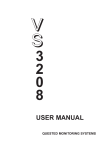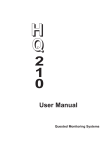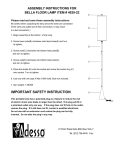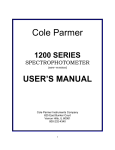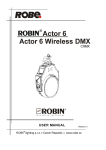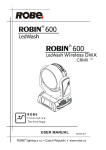Download USER MANUAL - Mastering Mansion
Transcript
V S 2 1 0 8 USER MANUAL QUESTED MONITORING SYSTEMS 1. INTRODUCTION . . . . . . . . . . . . . . . . . . . . . . . . . . . 3 2. SAFETY CONSIDERATIONS . . . . . . . . . . . . . . . . . 4 2.1. General . . . . . . . . . . . . . . . . . . . . . . . . . . . . . 4 2.2. Hearing damage. . . . . . . . . . . . . . . . . . . . . . . 4 3. UNPACKING . . . . . . . . . . . . . . . . . . . . . . . . . . . . . . . . . 5 4. INSTALLATION . . . . . . . . . . . . . . . . . . . . . . . . . . . . . . . 6 4.1. Positioning . . . . . . . . . . . . . . . . . . . . . . . . . . . 6 4.2. Aligning the speakers . . . . . . . . . . . . . . . . . . 6 4.3. Electrical connections. . . . . . . . . . . . . . . . . . 8 4.3.1. Safety Earthing . . . . . . . . . . . . . . . . . . . 8 4.3.2. Voltage Setting. . . . . . . . . . . . . . . . . . . 8 4.3.3. Fuse Setting . . . . . . . . . . . . . . . . . . . . . 9 4.4. Rear panel detail . . . . . . . . . . . . . . . . . . . . . . 9 4.5. Audio connections. . . . . . . . . . . . . . . . . . . . . 10 5. OPERATIONAL CONSIDERATIONS . . . . . . . . . . . . . . . . 12 5.1. Mains On-Off Switching. . . . . . . . . . . . . . . . . 12 5.2. Thermal. . . . . . . . . . . . . . . . . . . . . . . . . . . . . . 12 5.3. Signal Level. . . . . . . . . . . . . . . . . . . . . . . . . . . 12 5.4. Front Panel Indicator. . . . . . . . . . . . . . . . . . . 12 5.5. Contour Selectors. . . . . . . . . . . . . . . . . . . . . 13 6. TECHNICAL SPECIFICATION. . . . . . . . . . . . . . . . . . . . . 14 7. LINE DRAWING . . . . . . . . . . . . . . . . . . . . . . . . . . . . . . . 15 8. GUARANTEE. . . . . . . . . . . . . . . . . . . . . . . . . . . . . . . . . 16 9. APPENDIX . . . . . . . . . . . . . . . . . . . . . . . . . . . . . . . . . . 16 9.1. Accessories . . . . . . . . . . . . . . . . . . . . . . . . . . 16 9.2. Spares . . . . . . . . . . . . . . . . . . . . . . . . . . . . . 16 9.3 Driver replacement . . . . . . . . . . . . . . . . . . . . . 17 1. INTRODUCTION Thank you for purchasing your Quested monitor system and whether it is a pair of passive monitors or a 4 way active system you can be assured the same care has gone into its design and manufacture. You can be certain you have purchased one of the finest monitors in the world and if you take time and care in positioning and aligning the system you will appreciate why Quested monitors have a reputation for faithful reproduction covering the entire audible spectrum. They are professional monitors, and therefore are not designed to flatter but faithfully reproduce. Please take care to maintain the system and you will obtain many years of service. Please take the trouble to complete the registration form that came with your monitors. This will help us in the future should you raise any queries. If you have any questions please address them to your Quested representative, who will then refer back to the designer and manufacturer if necessary. In this way, you will be assured in obtaining the best possible performance and long term reliability of your system. This manual covers the VS2108 self powered active monitor. Please read this manual, which we have kept as concise as possible, it really will help you and covers important safety considerations. The VS 2108 is a self powered two way active monitor. Its integral electronics makes it ideal where space is at a premium and its magnetic shielding, which is a standard feature of these units, allow them to be used in close proximity to TV and computer monitors . The power output of 210 watt RMS enables the monitors to be used where high monitoring levels are required and also makes the VS2108 suitable for use as main monitors in smaller rooms, in post production suites, for broadcast and in application such as location work requiring a powerful yet portable monitor. The compact size allows for ease of placement of three or more units for LCR and multi channel applications. The extra wide bandwidth of the VS2108 is more than adequate for most situations. However should the low end performance need to be further extended this can be accomplished by combining it with the VS1112 or VS1115 sub bass. The VS1112 or VS1115 is also ideal when a discrete sub bass channel is required when using formats such as Dolby 5.1 VS2108 User manual Page 3 Update 5/01 2. SAFETY CONSIDERATIONS 2.1. General Before proceeding to connect your Quested Monitor to the AC power supply please read the following safety information. CAUTION: TO REDUCE THE RISK OF ELECTRICAL SHOCK, DO NOT REMOVE THE REAR OR BACK PANEL. THERE ARE NO USER SERVICEABLE PARTS INSIDE. REFER ANY SERVICING TO QUALIFIED SERVICE PERSONNEL. WARNING: TO REDUCE THE RISK OF FIRE OR ELECTRICAL SHOCK, DO NOT EXPOSE THIS APPLIANCE TO RAIN OR MOISTURE. WARNING: THIS APPLIANCE MUST BE EARTHED The cores in the supplied mains lead are colour coded in accordance with the following code: Green and Yellow : Earth Blue: Neutral Brown: Live. As the colours of these wires may not correspond with the coloured markings identifying the terminals in your plug, proceed as follows: The wire which is coloured green and yellow must be connected to the terminal in the plug which is marked with the letter ‘E’ or by the earth symbol, or coloured green and yellow. The wire which is coloured blue must be connected to the terminal in the plug which is marked with the letter ‘N’ or coloured black. The wire which is coloured brown must be connected to the terminal in the plug which is marked with the letter ‘L’ or coloured red. NOTICE: FOR CERTAIN COUNTRIES THE POWER CORD WILL BE SUPPLIED WITH AN INTEGRAL MOULDED PLUG TO SATISFY NATIONAL SAFETY STANDARDS CAUTION: THE HEATSINKS OF THIS UNIT CAN ACHIEVE ELEVATED TEMPERATURES WHICH MAY FEEL HOT TO THE TOUCH. CAUTION: THIS UNIT CONTAINS MAGNETIC COMPONENTS WHICH MAY EFFECT ADJACENT SUSCEPTIBLE EQUIPMENT. 2.2. Hearing damage This equipment can deliver sound pressure levels in excess of 108dB. At this level permanent hearing damage can occur and exposure to this level of sound, even for relatively short periods (see table below), can be harmful. Of equal importance to the maximum level of sound is the exposure to high levels of sound for extended periods. There are no international agreed limits and different countries have different limits measured in differing ways. Update 5/01 Page 4 VS2108 User manual IT IS THEREFORE IMPORTANT THAT THE USER ESTABLISHES THE RECOMMENDED AND IN SOME TERRITORIES, LEGAL LIMITS, THAT ARE IN PLACE. As a guide the table below shows the levels that are acceptable in the majority of Western Europe and the US & Canada. dB(A) Listening time per day 90 8 hours 95 2.4 hours 100 40 minutes 105 15 minutes 110 5 minutes 115 and over Not at all It is also important to note that the effect of exposure to sound is cumulative. Having listened to sound, for example, for 15 minutes at 105 dB then further exposure to noise levels above 80dB should be avoided until the next day. 3. UNPACKING This Quested product has been carefully manufactured, tested and packed to ensure it arrives in a flawless condition. The component parts of the packing have been thoughtfully designed to offer sufficient protection during transportation, yet remain fully recyclable and should be retained for future VS2108 User manual Page 5 Update 5/01 4. INSTALLATION 4.1. Positioning The VS2108 is designed to be mounted vertically and should not be turned on its side so the tweeter and bass driver are aligned horizontally. Not only would this result in a degradation of the speakers acoustic performance, but could result in the overheating of the amplifier as the heat sink is designed for effective cooling in a vertical position. The VS2108 is ideally positioned on a speaker stand, but is tolerant of a variety mounting positions including shelf or table mounting or can be positioned on the meter bridge of a console. Which ever way is chosen the support should be rigid and must not vibrate when the monitor is driven. Vibrations will result in lack of low frequency definition. Its positioning close to or away from the rear wall and proximity to any room corners is best determined by experimenting and placing the speaker in differing positions. The shape of the room, normal listening position and room treatment will all have an effect on determining the speakers positioning. It is possible to soffit mount the VS2108, however it is essential that adequate air flow is provided behind the soffit to ensure the amplifier is adequately cooled. 4.2 Aligning the speakers The speakers should be positioned so that the axis (an imaginary line drawn from the acoustic centre of the left and right monitor — see line drawing on page 15 of this manual) should cross between 0.5 and 1 meter behind the engineers position, for the following reasons:a) To obtain the most accurate imaging both front to rear and side to side to obtain as large as possible listening area so that the engineer can move and operate the console without perceiving a change in character of the monitors. b) To enable listening for long periods of time without suffering strain or fatigue. The height of mounting the speakers is equally as important. The correct height should result in the axis being at ear level when the engineer is sitting in his normal position at the console. Update 5/01 Page 6 VS2108 User manual Distance from the user will depend on the SPL level and the physical constraints on speaker placement However the principle of the triangle and the axis from the two speakers crossing behind the listening position remains. 1 - 3m 0.5 -1m The height of mounting the speaker is equally as important. The correct height should result in the axis being at ear level when the engineer is sitting in his normal position at the console. VS2108 User manual Page 7 Update 5/01 4.3. Electrical Connection 4.3.1. Safety Earthing This product has been designed to comply with international safety standards. It is essential that the green/yellow core of the mains cable, or the ground pin of a 3 pin moulded plug, is connected to the electrical installations safety earth or ground. It is internally connected to all exposed metal surfaces and it is essential for personal safety as well as proper operation of the product. The audio signal input is electronically balanced and does not need the disconnection of any safety earth for the avoidance of hum loops. 4.3.2. Voltage Setting An orange label on the rear panel of the unit, above the IEC inlet connector indicates the correct mains AC voltage setting. At this setting there is an acceptable tolerance over which the performance of the unit will continue to meet its specifications. For the 230v setting this is 179v to 256v and for the 115v setting it is 90v to 128v. If the unit is connected to voltages in excess of its maximum, damage is likely to occur which may not be recoverable from without qualified service attention. View of rear of VS2205/VS2108 with rear panel removed, showing right hand side Alternative Settings If for any reason it is necessary to change the voltage setting the mains lead must be removed and the back panel taken off using a 2.5mm hex driver to remove the seven countersunk socket screws (3 on each side and the seventh adjacent to the XLR connector). Gently pull away the rear panel to reveal the cable that is preventing the rear panel from being removed. Disconnect the cable that is running from the IEC inlet connector to the main PCB. The rear panel can then be removed. The connector plug can then be removed from its existing position and placed on the adjacent pins as indicated in this illustration. Update 5/01 Page 8 230V 115V Cable to IEC input connector VS2108 User manual 4.3.3. Fuse Setting The incoming AC power is protected by a fuse integral with the IEC inlet connector. Access to this fuse is gained by unclipping the fuse carrier with a flat blade after first removing the power cord. A spare fuse of the correct rating is also provided within the same carrier. Should it be necessary to replace this fuse it is essential for continued safety that one of the correct rating is used. For the 230v voltage setting this is 20mm T3.15amp. For the 115v voltage setting it is 20mm T6.3amp. It is very unlikely that this fuse will fail during normal use, and must be treated with some caution as to the cause, if it should do so. Apart from internal catastrophic component failure, the fuse may fail following incorrect mains voltage supply or poor installation wiring and a qualified electrician should be consulted to verify the integrity and suitability before reconnection. 4.4. Rear panel detail VS2108 ACTIVE MONITOR STANDARD SETTINGS HF CONTOUR = OFF LF CONTOUR = OFF SERIAL No. LIFT ********** OFF HF CONTOUR CUT MAINS VOLTAGE EXTENDED OFF LF CONTOUR 230 EXTERNAL SUB -18 0 -4 -14 -12 -8 INPUT LEVEL MAINS IN dBu for 100dB SPL AC INPUT 50/60Hz 350VA POWER CAUTION 2=HOT 3=COLD 1= GROUND 10k Ohm ELECTRONICALLY BALANCED FUSE CAUTION ELEVATED TEMPERATURE FUSE AND VOLTAGE RATINGS 115: (85V-130V)=T6.3A 230:(170V-260V)=T3.15A ON USE THIS WAY UP ALLOW ADEQUATE VENTILATION HEATSINKS MAY BE HOT TO TOUCH (60 C) CAUTION MAGNETIC INTERFERENCE THIS EQUIPMENT CONTAINS MAGNETIC COMPONENTS WHICH MAY AFFECT SUSCEPTIBLE EQUIPMENT Designed & Manufactured by QUESTED MONITORING SYSTEMS Ltd UK VS2108 User manual Page 9 Update 5/01 4.5. Audio connections The audio signal input is RFI filtered and electronically balanced to ensure a high level of rejection for common mode interference signals and to give a professional connection to external equipment. It is essential for optimal use of these specifications that a professional grade balanced two core screened cable is used. In accordance with international standards 3 pin XLR style input connectors are utilised, with pin 2 being designated the ‘in-phase’ or ‘hot’ terminal and pin 3 the ‘out of phase’ or ‘cold’ terminal. Pin 1 is connected to the chassis ground and must be connected to the screen of the audio interconnecting cable. This is necessary to ensure proper compliance with European Standards for Electromagnetic Compatibility. Pin 1 carries no signal voltages or currents and is provided purely for screening purposes. It should not be connected to either pin 2 or pin 3. Source Balanced Pin 2 hot 2 (Hot) Input 1 (Ground) Source 2 (Hot) 1 (Ground 3 (Cold) 3 (Cold) Source Unbalanced Pin 2 hot Input 2 (Hot) 1 (Ground) Source 2 (Hot) 1 (Ground) 3 (Cold) 3 (Cold) If the equipment providing the audio signal has an unbalanced output, then the interconnecting audio cable should be wired so the hot output of the source is connected to pin 2 of speaker input XLR and the ground of the source connected to pin 3. The screen of the interconnecting audio cable should be connected to pin 1 of the input connector only. There must be no connection between the ground connection of the unbalanced output and the pin 1 ground connection of the input connector. Update 5/01 Page 10 VS2108 User manual Source Unbalanced Phono 2 (Hot) Input 1 (Ground) Source Centre Pin Hot Outer Casing Cold 3 (Cold) If the source output is a phono socket then centre pin of phono plug should be wired to pin 2 of the speaker input XLR and outer phono casing to pin 3. The wire from pin 1 of the XLR will not be connected to the terminals of the phono plug. Strict adherence to this will help to eliminate ground loop hums and RF break through Source Unbalanced Phono 2 Core cable Input 2 (Hot) 1 (Ground) Source Centre Pin Hot Outer Casing Cold VS2108 User manual 3 (Cold) Page 11 Update 5/01 5. OPERATIONAL CONSIDERATIONS 5.1. Mains On-Off Switching On Off switching is provided by a rocker switch on the left hand side of the rear panel adjacent to the IEC power connector. Intelligent circuitry ensures noiseless power-on and power-off modes. 5.2. Thermal. The internal power amplifiers have their output devices mounted onto the blue finned heatsinks which causes them to heat up and reach temperatures well above that of ambient. The design is such that no forced cooling is necessary provided a sufficient free space can be maintained around the heatsinks to allow air to circulate freely. The internal monitoring circuitry, includes temperature sensing as part of its safe operating area. Should this detect unsafe temperatures the amplifier will automatically shut off and the front panel indicator will show red. Once temperatures have reached safe operational level, the amplifier will automatically switch on again The internal circuitry includes temperature sensing as part of its safe operating area monitor. Should this detect unsafe temperatures the amplifier will automatically shut off and the front panel led indicator will show a red colour. Once temperatures have reached a safe operational level, the amplifier will automatically switch on again. 5.3. Signal Level. Input sensitivity can be adjusted with the ten position rotary switch recessed in the rear panel by using a flat bladed screwdriver. The control has an 18dB range in 2dB steps and accurately sets the SPL level for a known input signal level. With the switch set at the 0dB position, 0dBu of pink noise will produce 100dB SPL at 1 meter. NOTICE FOR USERS OF THE PREVIOUS VERSION OF THE VS2108 If you wish to set the sensitivity of the current VS2108 to match that of earlier versions which had a two position switch (+4dBu & -10dBu) set the signal level as follows. Current VS2108 Earlier VS2108 0dBu (marked with ) +4dBu -14 dBu (marked with ) -10dBu 5.4. Front Panel Indicator. A two colour led indicator is provided that illuminates through the logo badge on the cabinet front. When mains power is applied the indicator will show as green, indicating correct operation. When the power amplifiers are close to their maximum output power, the indicator will show as red for the period of time that the input signal level is excessive. Should there be internal electronic faults, or overheating of the heatsinks, the indicator will show permanent red and the audio signal will be muted. Update 5/01 Page 12 VS2108 User manual 5.5. Contour Selectors. Two rear panel switches allow the low and high frequency response to be trimmed to adjust for room conditions or personal preference. The 3 position HF CONTOUR switch should be set to OFF for a nominally flat HF response. The lift position will increase the gain from 5kHz, with a gradual increase averaging 1dB over the frequency band, to 20kHz. The cut position will reduce the gain above 5kHz by an average of 1dB The 3 position LF CONTOUR switch should be set to extended for a nominally flat and extended low frequency response. The OFF position will reduce the LF extension, but increase the headroom available between 50 and 200Hz by an average of 1 dB for bass heavy music as is typically found in modern dance mixes. The EXTERNAL SUB position is used when the VS2108 is being used in conjunction with a sub bass cabinet such as the VS1112 or VS1115. NOTICE FOR USERS OF THE PREVIOUS VERSION OF THE VS2108 Current VS2108 Earlier VS2108 HF Lift HF Off HF Cut LF Extended LF Off LF External Sub No comparable setting HF Contour Out Modified HF Contour In No Comparable setting LF Contour Normal LF Contour Out (Ext. Sub) VS2108 frequency response 5 Hz 50 100 200 500 1k 2k 5k 10k 20k HF Lift 0 LF Extended -5 HF Cut LF Cut dB -10 -15 5 Hz 50 100 200 500 1k 2k 5k 10k 20k 0 -5 30° off axis dB -10 -15 VS2108 User manual Page 13 Update 5/01 6. TECHNICAL SPECIFICATION Size (w x h x d) 340 x 405 x 340mm ( 131/4" x 153/4" x 131/2" ) Weight 22kgs ( 48lbs ) Drivers Bass cone 1 x 200mm(8") High Frequency soft dome 1 x 28mm(11/8") Maximum SPL 108dB(A) INPUT Connector: Impedance: XLR3 type-Female 10kΩ Electronically balanced with RF filters Wiring: Pin 1 ground Pin 2 hot Pin 3 cold Sensitivity: Minimum sensitivity Maximum sensitivity Rear mounted 10 position rotary switch calibrated in 2dB steps 0dBu for 100dB SPL @ 1m: Max input level for clip >+16dBu @ 5kHz -18dBu for 100 dB SPL @ 1m: Max. input level for clip >-2dBu @ 5kHz FILTERS Subsonic: Ultrasonic -3dB @ 27Hz, 12dB/oct (LF equaliser out) -3dB @ 250kHz, 6dB/oct (HF equaliser out) Crossover 1.25kHz, 12dB/oct. User LF EQ: 3 position rear mounted switch to select EXTENDED for normal use, OFF for increased LF headroom, or EXTERNAL SUB for use with an external sub-woofer User HF EQ 3 position rear mounted switch to select OFF for nominally flat HF response. LIFT for about 1dB increased HF gain above 5kHz and CUT for about 1.dB reduced HF gain above 5kHz POWER AMPLIFIER LF output power: HF output power THD Hum + Noise > > < > 110W rms continuous (note 1) 100W rms continuous (note 1 ) 0.03% at levels up to 1dB below clip, 20Hz - 20kHz. typ 0.005% @ 20W rms 1kHz. -100dB referred to clip note 1: The continuous rating is for a period not exceeding 5 minutes with unrestricted airflow (100mm clearance) around the amplifier heatsinks and ambient temperatures is <30¯C INDICATION Power on: Overload Thermal protection Front mounted LED (green) indicates power applied Front mounted LED flashes red 0.5dB below signal clip Front mounted LED turns red, signal is muted and amplifier switches to standby mode during thermal protection cooling cycle. Normal operation resumes when heatsink tem perature drops by 20¯C POWER REQUIREMENTS Voltage: Set by internal plug: nominal 115V or 230V @ 50-60Hz AC. 230V setting: Min 160V (restricted output power): Max 263V 115V setting: Min 80V (restricted output power): Max 132V CONSUMPTION Quiescent: Typical use: Max: Note 1 55W 130W 415W 0dBv = 775mV into open circuit. This product is built to conform to the requirements for CE marking. Update 5/01 Page 14 VS2108 User manual 7. LINE DRAWING 280mm 11" 340 mm 13 1 / 2 " 338 mm 13. 1 / 4 " VS2108 ACTIVE MONITOR 400 mm 15 3 / 4 " STANDARD SETTINGS HF CONTOUR = OFF LF CONTOUR = OFF SERIAL No. LIFT ********** OFF HF CONTOUR CUT MAINS VOLTAGE EXTENDED OFF LF CONTOUR 230 EXTERNAL SUB -18 = Acoustic Centre 0 -4 -14 -12 -8 INPUT LEVEL MAINS IN dBu for 100dB SPL AC INPUT 50/60Hz 350VA POWER CAUTION 2=HOT 3=COLD 1= GROUND 10k Ohm ELECTRONICALLY BALANCED FUSE CAUTION ELEVATED TEMPERATURE FUSE AND VOLTAGE RATINGS 115: (85V-130V)=T6.3A 230:(170V-260V)=T3.15A ON USE THIS WAY UP ALLOW ADEQUATE VENTILATION HEATSINKS MAY BE HOT TO TOUCH (60 C) CAUTION MAGNETIC INTERFERENCE THIS EQUIPMENT CONTAINS MAGNETIC COMPONENTS WHICH MAY AFFECT SUSCEPTIBLE EQUIPMENT Designed & Manufactured by QUESTED MONITORING SYSTEMS Ltd UK VS2108 User manual Page 15 Update 5/01 8. GUARANTEE The VS2108 is guaranteed for 24 months from its date of purchase. If any part of the product is found defective due to faulty manufacture within 24 months from the date of purchase Quested, through its authorised distribution network, will effect repair or replacement, at its discretion, free of charge providing:a) The fault is reported to the authorised distributor. b) Proof of purchase is provided. c) The fault is not caused by, misuse, neglect, or faulty operation by the user. d) The fault is not a result of fair wear & tear e) The equipment has not been modified in any way. f) The equipment has not been taken apart or tampered with in any way other than described in the service manual for the adjustment and replacement of user accessible items. The guarantee does not cover a) Damage during transit b) Damage to diaphragms, cones and other speaker parts as a result of the over-driving of the monitors or by faulty installation or connection. c) Damage caused by incorrect installation or during installation caused by incorrect handling d) The cost of carriage to or from the authorised repairer. 9. APPENDIX 9.1. Accessories Accessory Part Number Speaker Grill R21-0012 9.2. Spares Spare part Description Update 5/01 Part Number LS2207 200mm (8")Loudspeaker Q01-0025 RC2207 200mm (8") Loudspeaker recone kit Q50-0025 TW30 28mm (11/8") soft dome Q03-0010 RD30 28mm (11/8") soft dome diaphragm Q53-0010 Page 16 VS2108 User manual 9.3 Driver replacement procedures 9.3.1 Tweeter and tweeter diaphragm The tweeter is secured by 3 self tapping wood screws. Remove these with a posidrive no. 2 screwdriver. Take out the tweeter and disconnect the two wires, noting which colour goes to which terminal. If on removing the 3 screws that hold the tweeter there is any difficulty in removing the unit do not try to force a blade between the cabinet and tweeter, but use a small narrow bladed screwdriver in one of the screw holes to gently lever out the tweeter. If it is necessary to replace the diaphragm a) Remove the 3 machine screws on the front plate of the tweeter using a 2mm hex driver. b) De-solder and unwind wires from the terminal tags c) Remove diaphragm assembly and replace with the new diaphragm. The Ferrofluid has the appearance of oil and is dark brown in colour and should cover about 1/3 of the coil. If there is less than this then additional Ferrofluid should be added. This can be obtained from your dealer/distributor or directly from Quested. The ferrofluid reference is It should be noted that ferrofluid is best added as shown in the diagram below. The fluid should never cover more than 1/2 the coil. d) Wrap the wires from the diaphragm around the corresponding tags e) Keep the wire slightly taught, but do not strain f) Re-solder the wires and re-assemble. Wire with curved loop formed at one end 2 1 Ferrofluid Tweeter Dip wire in ferrofluid, a small amount will be retained on the wire hold wire over the tweeter gap and the magnet will attract the fluid from the wire into the gap. Do this 3 or 4 times in different position on the tweeter, then check by inserting the new diaphragm to see the amount of fluid in the tweeter. VS2108 User manual Page 17 Update 5/01 9.3.2 Bass driver and bass driver recone. The bass drivers are held in by four M5 machine screws. Remove the screws in the order shown below using a 4mm hex driver The drivers are heavy so hold the driver by the frame when removing the last screw. Remove the bass driver, using a screwdriver in one of the screw holes to gently lever out the driver if there is any difficulty in removing the unit. Do not force a blade between the cabinet and driver. Disconnect the two wires, noting which colour goes to which terminal. Replace with the new driver 1 and re-assemble in the reverse order. 3 A recone unit is available for the VS3208 bass driver. Instruction for reconing is included with the recone kit. However, unless you are familiar with the practice of reconing it is better to have the speaker reconed by someone who is experienced. 4 Update 5/01 Page 18 2 VS2108 User manual