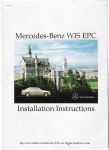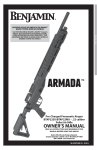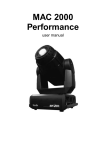Download MAC 2000 Wash
Transcript
MAC 2000 Wash service manual MAC 2000 Wash Service Manual PROCEDURES Head procedures Yoke procedures Base procedures CMYC belts and flags, replace . . . . 12 CMYC module, install . . . . . . . . . . . . 5 CMYC module, remove . . . . . . . . . . . 5 CMYC module, separate . . . . . . . . . 11 CMYC motors, replace . . . . . . . . . . 13 Color wheel 1 belt, replace . . . . . . . . 6 Color wheel 1 motor, replace . . . . . . . 6 Color wheel 2 belt, replace . . . . . . . . 6 Color wheel 2 motor, replace . . . . . . . 6 Color wheel module, install . . . . . . . . 7 Color wheel module, remove . . . . . . . 5 Color wheels, adjust . . . . . . . . . . . . . 7 Dimmer blades, replace & adjust . . . 10 Dimmer motor, replace . . . . . . . . . . 11 Effect fans, replace . . . . . . . . . . . . . . 7 Head side covers, remove and install 7 Heat filter assembly, remove & install 8 Heat filter, replace . . . . . . . . . . . . . . . 9 Left lamp fan, replace . . . . . . . . . . . . 7 Reflector, replace . . . . . . . . . . . . . . . . 9 Right lamp fan, replace . . . . . . . . . . . 8 Starter, replace . . . . . . . . . . . . . . . . . 9 Zoom belt, replace . . . . . . . . . . . . . . . 4 Zoom lens assembly, replace . . . . . . 5 Zoom module, install . . . . . . . . . . . . . 3 Zoom module, remove . . . . . . . . . . . . 3 Zoom motor, replace . . . . . . . . . . . . . 4 Zoom rail, replace . . . . . . . . . . . . . . . 5 Tilt belt, left, replace . . . . . . . . . . . . .14 Tilt belt, right, replace . . . . . . . . . . . .15 Tilt motors, replace . . . . . . . . . . . . . .16 Tilt motors, synchronize . . . . . . . . . .16 Yoke covers, remove . . . . . . . . . . . .14 Ballast fan, replace . . . . . . . . . . . . . Base fans, replace . . . . . . . . . . . . . . Electronic ballast, replace . . . . . . . . Left pan motor, replace . . . . . . . . . . Main PCB, replace . . . . . . . . . . . . . Pan belt, replace . . . . . . . . . . . . . . . Pan motors, synchronize . . . . . . . . . Power supply, replace . . . . . . . . . . . Right pan motor, replace . . . . . . . . . 19 19 19 20 18 17 21 18 20 1 INTRODUCTION Risk of electrical shock Always disconnect the fixture from AC power before and while servicing. Removal of any cover exposes connectors that carry lethal electric currents. While working on a fixture under power: • • • • Make sure the fixture is electrically grounded. Use a supply with ground-fault-interrupt protection. Never touch any connector that carries voltage. Be careful with tools that conduct electricity. Risk of UV radiation and lamp explosion Discharge lamps emit harmful ultraviolet (UV) light that can cause eye and skin burns through direct exposure. They also work under high pressure that occasionally causes them to explode. To eliminate the risk of injury from the discharge lamp, • • Never operate the lamp with covers or lenses removed. Do not look directly into the light. Electrostatic discharge Printed circuit boards (PCBs), individual ICs, and Hall sensors can be damaged by electrostatic discharge (ESD). To avoid damaging these ESD sensitive parts: • • • Ensure that you and your tools have the same potential (ground) as the fixture before and when handling any of the above components. Store PCBs in antistatic (electrically conducting) bags and store ICs in antistatic foam. Power off the fixture and allow capacitors do discharge before removing or inserting components on the PCB. Inductive loads If installing a new part without threads, use new self-tapping screws. Do not use old taptites to cut new threads! Power off the MAC 2000 Wash before connecting or disconnecting step motors. Failure to do so can damage the motor drivers. Lubrication Threadlock Threadlock is highly recommended on all m a c h in e s c re w s e x ce p t s el f- ta p p i n g (Taptite) screws to prevent loosening. Threadlock should be reapplied if the screws are removed. Two types of threadlock are available from Martin. For set screws, use Loctite 290, P/N 37020002. For all other screws, use Loctite 243, P/N 37021002. Both come in 10 ml tubes. Be careful to avoid getting any material on shafts or axles. A needle and syringe makes an idea application tool. Long set screws: Start the screw and turn it until it contacts the shaft. Back the screw 2 turns, apply a small drop or 2 of Loctite 290 to the threads, and then tighten the screw as you normally would. Short set screws: Back the set screw out of the adaptor until 2 threads stick out of the shaft. Apply a small drop or 2 of Loctite 290 to the threads, and then tighten the screw within 60 minutes. Silicone grease, P/N 37302002, “Silicon grease, clear, 100g”, is used, for example, to lubricate brass bushings inside of pulleys and between moving metal plates such as the motor bracket for color wheel 1 on the MAC 2000 Wash. Slides are generally lubricated with the high viscosity silicone oil, P/N 37302005, “High viscosity silicone oil, 200 ml, in applicator bottle.” Bearings are lubricated with P/N 37302004, “Silicone oil, 200 ml, in applicator bottle”. Comments Your feedback is appreciated. Please send y o u r c o m m e n t s a n d s u g ge s t io n s f or improvements to: Martin Professional Olof Palmes Allé 18 DK 8200 Aarhus N, Denmark Attn: Service E-mail: [email protected]. Other metric screws: Apply a drop of Loctite 243 (blue) to 3 or 4 threads, or spread a thin stripe with a syringe, before starting the screw. Self-tapping screws The reuse of self-tapping “Taptite” screws is not recommended as these screws are designed to cut threads and can strip existing threads when reinserted. Change to metric hardware of the same size when reinstalling parts originally held with Taptites. © 2002 Martin Professional A/S, Denmark. Updated December 23, 2002 2 HEAD PROCEDURES Zoom module, remove the thermo-sensor, which is in front of the junction print. 1 Lock the head in the horizontal, top up position. The color wheel module remains attached to the zoom module in this procedure. 2 Place the ends of the wire bundles outside of the head, forward of the yoke. 1 Remove the top and bottom head covers and the front lens. Fully back out the thumbscrew for the lens retaining wire. 2 Unplug cables from the outside row of the left-side zoom module junction print. Unplug the unlabeled 2-pin connector from socket 38. Zoom module, install Fig. 3 CMYC thermo-sensor PCB 5 Unplug connector 16 from the dimmer junction print. Fig. 6 Place wires forward of yoke 3 Lower the module into the chassis, working it past each “sticking point” in turn. Fasten. Fig. 1 Unplug left junction print Fig. 4 Dimmer junction PCB 3 Unplug the wires from the outside row of the right-side zoom module junction print. Unplug connectors 42, 23, and the unlabeled 2-pin fan plug from the inside row. 6 Remove the 4 zoom module fastening screws. Fig. 7 “Sticking points” 4 Reconnect the wires to the left and right junction prints. Fig. 5 Zoom module screws Fig. 2 Unplug right junction print 7 Pull the zoom module (and attached color wheel module) up, out of the head. 4 Unplug the wires from the back row of the CMYC module junction print and Fig. 8 Right junction connections 5 Plug connector 16 into the dimmer junction print. (Fig. 4) 6 Insert the CMYC wire bundle into the slot in the zoom module. Connect © 2002 Martin Professional A/S, Denmark. Updated December 23, 2002 3 MAC 2000 Wash Service Manual the wires to the junction print. Secure the bundle under the flexible tie. 5 Pull the belt tension pulley forward and loop the new belt over it as shown in Fig. 12. Zoom motor, replace 1 Remove the zoom module. (p. 3) 2 Unplug the motor wires and remove the motor screws. Loosen the bracket enough to remove the motor. Fig. 9 CMYC wire bundle path Fig. 12 Loop belt over tensioner Zoom belt, replace 1 Remove the zoom module. (p. 3) 2 Remove the belt clamp screws. 6 Lead the belt to the motor and loop it over the gear. Loop the other end of the belt over the front pulley. Fig. 15 Loosen bracket to remove motor 3 Transfer the gear to the new motor with 0.6 mm (0.025 in.) clearance b et w e e n t he m o t or a nd t he ge ar. Tighten the set screw. Fig. 13 Zoom belt Fig. 10 Belt clamp screws 3 Loosen the set screws and remove the belt clamp from the belt. 4 Flip the module over and loosen the zoom motor screws. Push the motor in to loosen and remove the old belt. 7 Tighten the belt by moving the zoom motor back until the tension pulley s tarts to move. Tighten the motor screws. 8 Place the belt clamp on the belt with the set screws inside the loop and the small bar between the belt and the screws. Tighten the set screws. Fig. 16 0.6 mm (0.025 in.) 4 Position the motor in the bracket with the socket facing out. Tighten the bracket screws. Start the motor screws but do not tighten. 5 Place the belt over the gear. Push the motor out to tighten the belt until the tension pulley just begins to move. Tighten the motor screws. 6 Plug in the motor wires. 7 Install the zoom module. (p. 3) Fig. 11 Loosen the belt Fig. 14 Belt clamp 9 Fasten the belt clamp to the lens car. 10 Install the zoom module. (p. 3) 4 MAC 2000 Wash Service Manual Zoom lens assembly, replace screw through the first hole in the rail. Fasten with an M3 nut. 1 Lock the head in the horizontal, top up position. When removing the zoom car, do not remove the slide from the rail. 1 CMYC module, install 2 Move the wire bundles forward and out of the way. Remove the zoom module. (p. 3) 2 Remove the belt clamp screws. (Fig. 10) 3 Remove the 4 screws that fasten the zoom car to the zoom slide. Do not remove the slide from the rail. Fig. 19 Zoom slide stop 7 Install the zoom lens car stop. (Fig. 18) 8 3 Orient the module with the junction print up and to the right. Lower the module into the chassis at an angle. Square the module with the flaps over the chassis and slide it back as far as it will go. Align the screw holes and fasten at the top and bottom. Install the color wheel module. (p. 7) 9 Install the zoom lens assembly. (p. 5) 10 Install the zoom module. (p. 3) CMYC module, remove Fig. 17 Do not remove slide from rail 4 Fasten the replacement zoom lens assembly to the slide. 5 Fasten the belt clamp. 6 Install the zoom module. (p. 3) 1 Remove the zoom module. (p. 3) 2 Remove the module fastening screws: there are two on the top and two on the bottom. Fig. 21 Insert module at an angle 4 Install the zoom module. (p. 3) Color wheel module, remove Zoom rail, replace 1 1 Remove the zoom lens assembly. (p. 5) 2 2 Separate the color wheel module from the zoom module. (p. 5) 3 Remove the white plastic plate at the back of the module. Fig. 20 1 of 4 CMYC module screws 3 Slide the module forward as far as it will go, then lift it out of the top of the head. Fig. 22 Color wheels 1 & 2 1 Remove the top head shell. 2 Disconnect plugs 28/29, 9, and 10 from the inside row of the left-side zoom module junction print. (Fig. 1) Fig. 18 Zoom lens car stop 4 Unscrew and remove the zoom rail. 5 Starting with the third hole from the front, fasten the new zoom rail to the zoom module with 5 M3x6 panhead Torx screws, P/N 08050702. 6 Place the stand-off on the M3x12 panhead Torx screw and insert the 5 MAC 2000 Wash Service Manual 3 Remove the color module attachment screws and separate the color wheel module from the zoom module. 4 Unhook the spring from the motor bracket. (Fig. 28) 5 Transfer the gear (or install a new one) to the shaft of the replacement motor with 10 mm clearance between the bottom of the gear and the face of the motor. Tighten the set-screw. (No further adjustment is required.) Color wheel 2 belt, replace 1 Remove the color wheel module. (p. 5) 2 Unscrew and remove the wheel. 3 Remove the old belt. Place the new belt over the motor gear and the axle. Fig. 23 Color module screws Color wheel 1 belt, replace 1 Remove the top head shell. 2 Press the motor down to release belt tension. Remove the old belt and install a new one. Fig. 26 10 mm clearance Fig. 29 Color wheel 2 belt 6 Transfer the mounting bracket to the new motor. Do not open the new motor! 4 Reinstall the color wheel and loop the belt onto the color wheel gear. 5 Place the open position over the tension pulley, pull the pulley in, and loop the belt over the pulley. 6 Install the color wheel module. Color wheel 2 motor, replace 1 Fig. 24 Release belt tension Color wheel 1 motor, replace 1 Remove the color wheel module. (p. 5) 2 Release belt tension and slip the belt off the motor gear. (Fig. 24) Fig. 27 Motor and bracket 7 Apply a drop or two of silicone grease (P/N 37302002) to the motor bracket. Attach the bracket to the plate with metric screws and bushings. 8 Hook the tension spring onto the motor bracket and connect the motor wires. 3 Remove the sensor print to access the screw underneath. Remove the screws that fasten the motor bracket to the module plate. Remove the color wheel module. 2 Remove the belt from the tension pulley and motor gear. 3 Unscrew and unplug the old motor. 4 Transfer the standoffs to the replacement motor. Do not open the new motor! 5 Transfer the gear (or install a new one) to the shaft of the replacement motor with 1.1 mm clearance between the bottom of the gear and the face of the motor and tighten the set-screw. (No further adjustment is required.) 6 Place the motor on the plate with the socket towards the other motor. Fig. 28 Color wheel 1 motor 9 Reinstall and connect the Hall sensor circuit board. 10 Reinstall the drive belt. Fig. 25 Motor bracket screws 11 Install the color wheel module. (p. 7) 6 MAC 2000 Wash Service Manual Fasten with 4 M3x6 mm countersunk screws. Plug in the wires. Head side covers, remove and install leads, cut the leads to length, and install a 2-pole plug. 1 Remove the screws that fasten the cover: each cover has two screws. 2 Pull front covers straight out to remove. The rear covers must be pulled out 1 cm at the back before pulling back. Fig. 30 Color wheel motors 7 Loop the belt over the motor gear and tension pulley. Verify that the wheel turns smoothly without binding. 8 Install the color wheel module. (p. 7) Color wheels, adjust The color wheels are magnetically indexed using a routine that does not require mechanical adjustment. If the wheels are not centered in the optical path, the Hall sensor IC is probably bent out of position. The problem can be solved by entering a position offset in the calibration menu. In extreme cases it may be necessary to move the sensor IC. Color wheel module, install 3 When reinstalling the front covers, verify that the air filter lies flat. 4 When reinstalling the rear covers, it helps to tilt the head down. Effect fans, replace 1 7 Install the insulation and heat shield on the foil-backed side of the prepared fan. Remove the zoom module. (p. 3) 2 Unplug, unscrew, and remove the defective fan. 3 Install the replacement fan with the air-flow arrow pointing in. To avoid stripping the threads, use M4x30 metric screws (P/N 008070410) instead of the original taptites. 4 If replacing the left fan, connect the plug to the front 2 pins of socket 38. (Fig. 1) 5 If replacing the right fan, connect the plug to the rear 2 pins of socket 37. (Fig. 8) 6 1 Insert the module in the head, making sure that the bottom flaps straddle the chassis plate. Fasten. Fig. 32 Apply foil to fan Install the zoom module. (p. 3) Fig. 33 Fan heat shield and insulation 8 Work the fan assembly back into place and fasten. 9 Lead the fan cable forward, through the holes in the side chassis. Slide the cable insulation fully back to the fan and then retie the bundle above the starter. Left lamp fan, replace 1 Remove the zoom module (p. 3) and CMYC module (p. 5). Remove the left-rear side cover. (p. 7) 2 Cut the cable tie if required to access the lower fan screw. Remove the fan attachment screws. 3 Work the fan assembly free of the reflector housing. Fig. 31 Bottom flaps straddle plate 2 Connect plugs 28/29, 9, and 10 to the inside row of the left-side zoom module junction print. (Fig. 1) 4 Remove the metal heat shield and the ceramic insulation from the old fan. Fig. 34 Cable path 10 Replace the cable tie at the bottom fan screw.Keep the wires and thermo- 5 Cut cable ties as required and free the fan cable. Remove the fan. 6 Prepare the new fan. Cut a piece of foil backing (P/N 33002002) to fit and apply it to the back of the fan. Place a 40 cm (16 in.) length of sleeve over the 7 MAC 2000 Wash Service Manual switch clear of the fan to maintain maximum airflow. 7 Remove the old fan from the heat shield and install the new fan. Heat filter assembly, remove & install 1 Remove the zoom module (p. 3) and CMYC module (p. 5). 2 Bend open the cable retention tabs and move the cables out of the way. Fig. 35 Tie bundle at bottom screw Right lamp fan, replace 1 Remove the zoom module (p. 3) and CMYC module (p. 5). Remove the front and rear covers from the right side of the head. (p. 7) 2 Fig. 37 Right lamp fan assembly 8 Lead the fan cable out through hole 1, in through hole 2, under the wire bundle, and out through hole 3 as shown in Fig. 38. Fig. 39 Move wires out of way 3 Remove the four heat filter module screws and remove the module. Remove the fan attachment screws. 4 3 Work the fan assembly free of the reflector housing. Though the fit is tight, it should not be necessary to loosen or remove the reflector housing. 4 3 2 1 Unplug the thermo-switch. Fig. 38 Right fan cable path 9 Connect the thermo-switch leads. 10 Work the fan assembly into position, align the screw holes, and fasten. Fig. 36 Thermo-switch connections 11 Pull slack in the fan cable towards the front. Gather the fan cable together with the cables labeled ‘42’ and ‘23’ and tie at point 4 in Fig. 38 Wrap the black wires around the fan cable a few times to hold them together. Replace any other cable ties that you removed. 5 Cut cable ties as required and remove the old fan cable. Remove the fan assembly from the head. 12 Verify that the openings in the plate around the fan are sealed with hightemperature polyester electrical tape. 6 Prepare the new fan. Cut a piece of foil backing (P/N 33002002) to fit and apply it to the back of the fan. (Fig. 32) Place a 40 cm (16 in.) length of sleeve over the leads, cut the leads to length, and install a 2-pole plug. 13 Reassemble the head. Fig. 40 Module attachment screws 4 Installation is the reverse. 8 MAC 2000 Wash Service Manual Heat filter, replace 5 Place the top frame over the glass and fasten with four screws (4.2x13 self-tap, Torx, black). 1 Remove the heat filter assembly. (p. 8) Starter, replace 1 Remove the zoom module (p. 3), CMYC module (p. 5), and the front and rear left-side head covers (p. 7). 2 Remove the damaged filter(s). Clean and degrease the metal plates with an alcohol cleaner. 2 Remove the lamp. 3 Turn the lamp in/out adjustment screw fully counterclockwise. 3 Apply a dab of red, high temperature silicone adhesive about the size of a 1 mm ball on each corner of the heat filter holder. Place the middle frame on the holder and align the screw holes. Fig. 43 Install top frame 6 Remove any excess glue that extends beyond the metal corners and clean the glass. 7 Reinstall the heat filter assembly. Allow the glue to harden for at least 12 hours before use. Reflector, replace Fig. 45 Turn fully CCW 4 Pry the lamp socket assembly off the lamp access plate. Fig. 41 Apply adhesive 4 Place the heat filter glass inside the middle frame with the coated side down (towards the lamp) and with the long edge parallel to the bent sides of the filter holder. (To find the coated side, hold the filter up to a source of light. When the coated side is up, the edges of the glass have a reddish tint. When the coated side is down, the edges have a more gray or black appearance. 1 Remove the heat filter assembly. (p. 8) 2 Remove the outer screws from the reflector spring clips, loosen the inner screws, and turn the clips away from the rim. Fig. 46 Pry out the adjustment plate 5 Remove the starter wires from the lamp socket terminals. 6 Loosen the wire clamp at the base of the lamp access plate by removing one of the push-on fasteners. Fig. 44 Turn clips to free reflector Fig. 42 Insert glass filters 3 Remove the reflector and install the the replacement, carefully aligning the opening with the lamp. 4 Secure the reflector with the spring clips. Tighten all 8 screws and verify that the reflector cannot turn. 5 Reassemble. Fig. 47 Loosen the cable clamp 7 Pull the wires back to the starter, cutting cable ties as you go. 9 MAC 2000 Wash Service Manual 8 Unscrew, unplug, and remove the starter. 14 Gather the white lamp wires together with the black and blue starter wires and tie them to the chassis at point 1 in Fig. 51 Tie the wires that lead to the back at point 2. Dimmer blades, replace & adjust 1 Remove the CMYC module. (p. 5) 2 Remove the heat shield on the back (lamp side) of the module. 1 2 Fig. 48 Starter screws 9 Plug in the replacement starter and fasten it to the bracket with the lamp wires towards the front and bottom. Lead the wires up, through the hole in the top of the chassis, and towards the back as shown in Fig. 48. 10 Place a 30 cm (12 in.) length of 6 mm sleeve (P/N 15802007) on each lamp wire. Insert the lamp wires through the hole under the thermo-switch and pull them out at the back. Adjust the sleeve as shown in Fig. 49. Fig. 51 Tie starter wires 15 Tie the wires under the left fan as shown in Fig. 52. Keep the wires and thermo-switch clear of the fan to maintain maximum airflow. Fig. 53 Heat shield 3 Remove the V-shaped plate over the top dimmer. Fig. 52 Cable ties at left fan 16 Adjust the wires for a neat lead at the lamp socket. Fig. 49 Lamp wires with sleeve 11 Lead the wires up through the hole in the lamp access plate and then to either side. The lamp wires are not polarized. 17 Place the cable clamp over both screws and secure with a push-on fastener. (Fig. 47) Fig. 54 V-plate over top dimmer 4 Loosen the shaft adaptor set screws and remove the dimmer blades. Remove any nicks or burrs from the motor shaft with fine sandpaper. 18 Reassemble the fixture and install the lamp. 19 Adjust the lamp as described in the user manual Fig. 55 Remove burrs Fig. 50 Lamp wires at access plate 12 Connect the lamp wires to the lamp socket terminals. Make sure the connections are secure. 13 Snap the lamp socket and adjustment assembly back into place. 5 Install a dimmer blade on the top motor with a 1.5 mm gap between the module plate and the inside (black) face of the blade (Fig. 56). Slightly tighten a set screw. 6 Install a dimmer blade on the bottom motor with a distance of 7 mm from the module plate to the outside face of the shaft adaptor (Fig. 57). Slightly tighten a set screw to hold the position. 10 MAC 2000 Wash Service Manual Dimmer motor, replace motors, and the microswitches on the dimmer half of the module. 1 Remove the dimmer blade as described under “Dimmer blades, replace & adjust” on page 10. 2 Unplug and remove the motor. 3 Place the spacer on the face of the replacement motor and install with the plug oriented as shown. Connect. Fig. 56 Top blade spacing: 1.5 mm Fig. 61 Unplug light sensor Fig. 59 Dimmer motor orientation Fig. 57 Bottom blade spacing: 7 mm 7 Connect a 4-pole motor extension cable to dimmer junction PCB, and cable 16 in the head or the dimmer output on the PCB. Apply power and cancel pan/tilt reset from the control panel. 8 When the reset is complete, select UTIL>AdJ>HEAd>dIM>AdJ (dimmer adjustment position) from the menu. Press each blade against its stop and tighten the set screws. 4 Install and adjust the dimmer blade. (p. 10) CMYC module, separate 1 Fig. 62 Unplug microswitches 5 Separate the module into 2 parts. Remove the CMYC module. (p. 5) 2 Remove the heat shield (Fig. 53) and the V-plate over the top dimmer blade (Fig. 54). 3 From the dimmer side of the module, remove the 8 screws that fasten the module plate to the stand-offs. Fig. 63 Separate into 2 parts 6 Assembly is the reverse. Fig. 58 Press blade against stop 9 Select STRO (strobe) from the menu and check dimmer movement. Fig. 60 Stand-off screws 10 Switch off the fixture and disconnect the motor extension cable. 4 Unplug the dimmer motors, the light sensor (41), the cyan and magenta 11 Reinstall the V-shaped plate and the heat shield. 12 Reassemble. 11 MAC 2000 Wash Service Manual CMYC belts and flags, replace 6 If you need to remove the bottom set of filters (magenta or CTC), first remove the idle rail for the top filters. T h e n r e p ea t s t e p s 3 , 4 , a n d 5 t o remove the bottom filters. 7 If replacing the belt or filters, unlock and remove the belt clamp from each slide. Remove the belt. ule with the X filter on top. Skip to step 13. X Y Fig. 71 X filter on top Fig. 67 Remove clamp from slide Fig. 64 Color flag order 1 Remove and separate the CMYC module. (p. 11) 2 Place the module half that needs servicing on a clean surface with the filters up. 3 Starting with the top set of filters (cyan or yellow), release tension and lift the belt off the pulleys. 8 Clean the rails and lubricate with a drop of high viscosity silicone oil. 9 Slide the flags onto the rail with the coated (text true) sides facing each other. 10 Magenta and CTC only: Clamp the belt to the inside slot of the Y slide. Lay the flag pair one the rails with the Y filter on top. Skip to step 12. 4 Gently pry the drive rail out of its clip on one end. Pull the rail lengthwise out of the other clip. Fig. 70 Clamp to inside of X slide 12 Install the idle rail for the top flag set. 13 Arrange the belt and make sure the ends are outside the rail clips. Center the rail on the clips and snap it into the clips on each end. Work the belt onto the pulleys. 14 Set the filters an equal distance from the clip using any convenient spacer. Fig. 68 Clamp belt to inside of Y slide Fig. 65 Gently pry out drive rail X Y 5 Lift the drive rail, filters, and belt out of the assembly. Fig. 69 Y filter on top 11 Cyan and yellow only: Clamp the belt to the i n s i d e slot of the X slide. Position the flag pair in the modFig. 72 Equal distance Fig. 66 Remove flags, rail, & belt 12 MAC 2000 Wash Service Manual 15 Clamp the belt in the outside slot of the slide for the bottom filter. 6 Reassemble the fixture. Fig. 76 Cyan motor Fig. 73 Clamp belt in outside slot 16 Verify that the flags slide smoothly in opposite directions and that the bottom flag engages the microswitch. If the flag does not fully engage the switch, remove the clamp from the bottom slide, move the filter 1 tooth closer to the microswitch, and re-clamp. Fig. 77 Yellow motor Fig. 74 Flag must engage microswitch 17 Reassemble and install the module. CMYC motors, replace Fig. 78 CTC motor 1 Remove and separate the CMYC module. (p. 11) 2 Unplug and remove the old motor. 3 Measure the position of the gear along the motor shaft. Transfer the gear to the replacement motor or install a new one. 4 If replacing the cyan or magenta motors, place the motor heat shield under the module plate. Fig. 75 Magenta motor 5 Orient the motor as shown with 3 springs between the motor and the plate. Fasten. Fig. 79 Flag motor suspension 13 YOKE PROCEDURES Yoke covers, remove 5 Disconnect the ground wires and pull the shorter wire into the head. Remove yoke covers in the following order: 1 outer arm covers 2 inner arm covers 3 front and back base covers 4 top base cover Installation is the reverse. Fig. 85 Remove circlip Fig. 82 Disconnect ground wires 6 Unhook the motor springs and loosen the hex-socket motor screws. Push the motor up and remove the belt from the motor gear. Fig. 80 Remove arm covers first Fig. 86 Remove arm screws 10 Work the arm off of the tilt bearing, pulling straight, and place a new belt on the large gear. Tilt belt, left, replace On the left side, the wiring is easiest to disconnect at the head. Fig. 83 Loosen motor screws 1 Disconnect the fixture from AC power. 7 Unlock the head and support it under the left side. 2 Remove the zoom module. (p. 3) Remove the inside and outside covers from the left side of the yoke. 3 Cut the cable ties that bind the bundle of black motor and sensor wires to the lamp and ground wires. Pull the bundle of black wires out of the head. Fig. 87 Pull arm off bearing 11 Work the arm back into position and align the screw holes. Fasten. 4 Disconnect the black and blue lamp wires from top of the connection block and pull them into the head. 12 Install the tilt axle circlip. Fig. 84 Support the head 8 Remove the circlip from the tilt bearing. 9 Remove 3 screws from each side of the left tilt arm. Fig. 81 Disconnect lamp wires © 2002 Martin Professional A/S, Denmark. Updated December 23, 2002 13 Place the belt on the motor gear. Install the tension springs. Tighten the hex-socket motor screws. 14 Pull the lamp and ground wires through the yoke bearing. Connect the lamp wires to the connection block. Fasten both ground wires to the top of the arm with a locknut. 15 Feed the black wire bundle into the head. Tie the wires neatly together, leaving some slack, with 3 or 4 cable 14 MAC 2000 Wash Service Manual the axle. Remove the old belt and place the new one over the large gear. Tilt belt, right, replace On the right side, the wiring is easiest to disconnect at the yoke. 1 Remove the inside and outside covers from the right arm of the yoke. 2 Remove the yoke base covers. 3 Unplug all wires that lead down from the head from the connection print at the base of the yoke. Fig. 88 Attach springs ties. Tie the bundle to the arm above the motor. Fig. 91 Remove arm 9 Work the arm back into position and align the screw holes. Fasten. Fig. 90 Unplug bundle at yoke 4 Fig. 89 Tie bundle to arm 16 Install and connect the zoom module. (p. 3) PL 38 PL 37 38 16 PL 36 PL 35 PL 40 5 Unhook the belt tension springs, loosen the hex head motor screws, and take the belt off the motor gear. (Fig. 83) 11 Place the belt on the motor gear and install the tension springs. (Fig. 88) Tighten the hex-socket motor screws. 6 Unlock and support the head under the right side. (Fig. 84) 13 Plug the wires back into the sockets on the connection print shown in Fig. 92 7 Remove the circlip from the tilt axle. (Fig. 85) 14 Synchronize the tilt motors. 12 Install the timing wheel. 8 Remove the 6 yoke arm screws. (Fig. 86) Pull the arm straight back off 17 Synchronize the tilt motors. (p. 16) PL 42 10 Install the tilt axle circlip. Remove the tilt timing wheel. PL 34 PL 33 38 16 PL 32 PL 31 23 36 30 PL 42 PL 38 PL 37 37 22 PL 36 PL 35 23 36 30 PL 40 PL 34 PL 33 37 22 PL 32 PL 31 32 42 10 9 32 42 10 9 32 41 21 20 32 41 21 20 PL 30 PL 41 PL 29 PL 28 PL 27 PL 39 PL 26 PL 25 PL 30 PL 41 PL 29 PL 28 PL 27 PL 39 PL 26 PL 25 8 7 PL 24 PL 23 PL 22 6 5 PL 18 PL 17 PL 16 4 3 PL 11 PL 10 PL 12 28/29 PL 6 33160020-A 8 7 31 19 18 31 19 18 PL 21 PL 20 PL 19 PL 24 PL 23 PL 22 PL 21 PL 20 PL 19 6 5 17 15 17 15 PL 15 PL 14 PL 13 PL 18 PL 17 PL 16 PL 15 PL 14 PL 13 4 3 34 14 13 34 14 13 PL 8 PL 7 PL 12 PL 11 PL 10 PL 9 PL 8 PL 7 PL 9 2 1 28/29 PL 5 PL 4 PL 3 26/27 26/27 2 1 24 12 11 24 12 11 PL 2 PL 1 PL 6 PL 5 PL 4 PL 3 PL 2 PL 1 33160020-A Pan Lock Side Fig. 92 Yoke base connections 15 MAC 2000 Wash Service Manual Tilt motors, synchronize 1 Remove the outer arm cover from the left or right side of the yoke. 2 With the power off, loosen both motor gear set screws. inside face of the shaft adaptor. Tighten a set screw slightly to fix the position. 7 Fasten the motor bracket to the new motor as shown using 3 new M5 x 16 mm hex head t apt it e screw s, P/N 08091005. (Used taptites are not suited for cutting new threads.) 3 Apply power and allow the fixture to reset. 4 From the control panel (MAN > TILT), move the head the minimum required to access and tighten one of the set screws. Synchronize the tilt motors with a front lens installed (for balance) and with the head as close to vertical as possible. 5 Move the head again and tighten the second set screw. Fig. 94 Tilt motor orientation 8 Position the motor assembly on the arm without pinching any wires and start the hex-socket screws. Replace the yoke cover. 9 Plug in the motor wires. (Connect the tilt sensor.) Tilt motors, replace 10 Place the belt on the motor gear and install the tension springs. (Fig. 88) Tighten the hex-socket motor screws. Move the head through its tilt range a couple of times and verify that the belt does not rub against the yoke. 6 Steps in parenthesis are for the right, tilt sensor, side only. 1 Remove the outside and inside arm covers from the side of the yoke to be serviced. 2 (Remove the timing wheel.) 3 Unhook the motor springs and loosen the hex-socket motor screws. (Fig. 83) Push the motor up and remove the belt from the motor gear. 11 (Install the timing wheel and verify that it turns freely.) 12 Synchronize the tilt motors. (p. 16) 13 Replace the yoke covers. 4 Remove the hex-socket motor screws and remove the motor and bracket. Unplug the motor. (Unplug the tilt sensor). Fig. 93 Remove motor and bracket 5 Remove the bracket from the old motor. 6 Transfer the gear to the new motor or install a new one with a distance of 7.5 mm (0.3 in.) face of the motor to the 16 BASE PROCEDURES 9 Remove the pan timing wheel. Unhook the springs and loosen the motor bracket screws. Pan belt, replace 1 Remove the covers from the top of the base. 2 18 Reconnect the lamp and ground wires. Connect the other wires as shown on the label. (Fig. 92) The unlabeled 2-pin connector in the pan-lockside bundle is plug 30. Remove all yoke covers. (p. 14) 3 Unplug all wires from the connection PCB that lead up through the pan shaft. Disconnect the lamp power and ground wires from the yoke and cut cable ties as required to free them. 4 Cut the cable ties around the wire bundle at the top of the pan shaft. 5 Remove the pan gear screws with a short or angled Pozidriv 2 screwdriver. 12 10 2 8 4 Fig. 97 Motor bracket screws 10 Remove the belt. 11 To ensure that the new belt will be properly tensioned, remove the springs and loosen the opposite pan motor. 12 Install the replacement belt on both motors and the pan gear. Hook the springs onto both motors and verify that the belt tension is the same on each side before tightening the motors. Fig. 99 Plug 30 19 Install cable ties as required to manage the wires. 20 Form a collar around the wire bundle at the top of the pan shaft with 2 cable ties (P/N 13104003, “Strap, black, 3.6x140mm”). Position the collar so that the slack is about the same at the top and bottom of the shaft. (Fig. 95) 6 Fig. 95 Pan shaft detail 6 Remove the yoke attachment screws with a 4 mm hex key. Before removing the last screw, turn the yoke to the center of the pan range, with the bottom of the yoke parallel to the main PCB. 7 Note how the pan stop screw aligns with the edge of the power supply PCB. The pan gear must be in the same position when you reinstall the yoke. 17 Install the pan gear screws in the holes at the 12, 4, and 8 o’clock positions. (Fig. 95) Apply Loctite 480 to these screws and be very careful to avoid stripping the plastic threads. 21 Synchronize the pan motors. (p. 21) 22 Install yoke and base covers. Fig. 98 Check belt tension 13 Install the timing wheel. 14 Turn the pan gear to the center of the pan range. (Fig. 96) 15 Lock the head horizontally with the top up. Have a helper feed the wires into the yoke as you place the yoke on the pan shaft. The front of the head must face the front of the base 16 Align the holes in the yoke and pan shaft. Install the hex socket yoke attachment screws in the holes at the 2, 6, and 10 o’clock positions. (Fig. 95) Fig. 96 Stop aligns with power supply 8 Lift the yoke off the base and have a helper feed the wires through the yoke opening. Set the yoke and head aside. © 2002 Martin Professional A/S, Denmark. Updated December 23, 2002 Warning! To prevent the head from working loose, always use threadlock on the yoke attachment screws. 17 MAC 2000 Wash Service Manual Main PCB, replace See the electrostatic discharge precautions on page 2. 1 the control panel) and connect it to PL57. Connect the left base fan to PL55. Connect the 4-pin lead from the control panel to PL33. Remove the front top base cover. 2 Remove the top screws from the front side cover and swing the cover down to expose the main PCB. 3 Fig. 100 DMX, control panel, and fan connection 5 Check the jumper caps on the replacement board. The normal positions are as follows: 10 Connect the rectangular 8-pin plug from the power supply to the socket at the top of the PCB. write enable boot normal data receive/send 6 Connect the blue, brown, and black high voltage wires to the PCB as shown on the connection label. 7 Install the PCB on the front cover. Install and fasten the replacement. 7 Connect the brown wire to PL101 and the blue wire to PL102. These wires are slightly heavier than the brown and blue wires going to the relay. 4 Remove the nuts along the top edge with a 5.5 mm socket wrench. Lift the top edge of the PCB over the screws and then lift the bottom edge out of the track. Default position 5 Remove 2 nuts from the top and 3 nuts from the bottom of the circuit board with a 5.5 mm socket wrench and extension. You may also need a 5.5 mm open-end wrench to hold the stand-offs. Remove the power module. 6 Disconnect all wires from the PCB. Jumper wires so you can get to the nuts at the bottom of the power supply. brown 11 Connect the remaining wires as shown on the connection label. blue 12 Upload software if required and reinstall the covers. Power supply, replace 1 Verify that the fixture is disconnected from AC power. 2 Remove the front top base cover. 8 Connect the 2-wire electronic ballast dimmer cable to PL215. (The ballast end is shown in Fig. 104.) 3 Disconnect the blue and brown wires at the top of the power supply PCB and unplug the 8-pin connector on the right. 9 Connect the large unlabeled 4-pin plug at the bottom of the PCB. Follow the lead from the right base fan (next to 4 Remove the front side cover and disconnect the blue, black, and brown Fig. 102 AC input 8 Plug in the 8-pin connector. 9 Reconnect the brown, black, and blue lamp power wires to the main PCB as shown on the connection label. 10 Reinstall the covers. Fig. 101 PCB connections 18 MAC 2000 Wash Service Manual Electronic ballast, replace mains wire to the neutral terminal (X2) on the replacement ballast. 1 Verify that the fixture is disconnected from AC power. Base fans, replace 1 Remove the top base covers. Remove the left or right side cover and handle. Remove the top screw from the other end of the front cover and tilt the cover down to access the main PCB. 2 Remove the ballast bracket screws from the bottom. 2 Unplug the fan from the main PCB and cut ties as required to free the cable. Fig. 106 Ballast AC connection 9 Fasten the ballast to the bracket. 3 Unscrew the fan and remove the grill. Lift the fan up and pull the fan bottom-first out of the opening. 10 Connect the brown starter wire to the “+” terminal (X300) and the blue starter wire to the “-” terminal (X301). Fig. 103 Ballast bracket screws 3 Remove the top cover from the ballast side of the base. Remove the top screws from the rear side cover and tilt the cover down. 4 Disconnect the blue and black wires from ballast terminals X300 and X301. 5 Disconnect the ballast dimmer wire. 11 Connect the dimmer wire. (Fig. 104) 12 Fasten the ballast bracket to the base. 13 Check the ballast fan connection. Install the covers. 1 Remove the ballast as described in the previous procedure. 2 Disconnect the ballast fan cable from PL59 on the main PCB. Cut ties as required to free the cable. 3 Remove the fan from the ballast bracket. Fig. 104 Ballast dimmer connection 6 Remove 6 small screws that fasten the ballast on top and bottom. Fig. 108 Remove fan bottom first Ballast fan, replace 4 Transfer the grill to the replacement fan. Install the fan on the ballast bracket with the air flow arrow pointing towards the ballast and the fan lead on the side of the fan closest to the PCB. 4 The air flow arrow for both fans points into the base. If replacing the right fan (closest to the control panel) orient it so the wires enter at 9 o’clock, seen from the outside. If replacing the left fan (closest to the power switch), turn it so the wires are on top. Insert the fan top-first into the base. 5 Connect and tie the fan cable. 6 Place the grill over the fan. Check that the fan wires are not pinched and then fasten. Fig. 109 Fan grill installation Fig. 105 Ballast screws Fig. 107 Ballast fan orientation 7 Disconnect the brown and blue mains wires from terminals X1 and X2. 5 Lead the fan wires across the base and connect to PL59. Replace the cable ties. 8 Connect the brown mains wire to the live terminal (X1) and the blue 7 Install all covers. 6 Reinstall the ballast as described in the replacement procedure. 19 MAC 2000 Wash Service Manual Right pan motor, replace 1 Remove the top base covers and the right side cover. Flip the front cover down to access the main PCB. 2 Unscrew and remove the fan and grill. You may not have to disconnect the fan if there is enough slack in the wire to move the fan out of the way. 9 Move the bracket out of the way and remove the motor. 10 Remove the gear from the shaft of the old motor. 11 Cut threads in the new motor before installing. Use a 5 mm tap or new 5 mm taptites (P/N 08091005). Do not cut the threads with used taptites. Left pan motor, replace The pan lock bridge must be removed in order to remove the left pan motor. 12 Orient the motor in the base as shown. 3 Loosen and push back the v-shaped air deflector. Fig. 114 Bridge for pan lock 1 Follow steps 1 - 5 of the ballast replacement procedure on page 19. 2 Move the ballast out of the way and remove the 3 pan-lock bridge screws. Fig. 113 Right motor orientation Fig. 110 Air deflector screws 4 Remove the timing wheel and unplug the position sensor. Unplug the pan motor. 5 Unhook the belt tension springs. 6 Remove 2 of the 3 hex-head motor attachment screws. 13 Align the motor and bracket and, working from the top, fasten with 2 M5 x 16 hex cap screws. Install the third screw through the fan opening. 14 Install the 4 bracket screws and washers loosely so the bracket can slide. 15 Place the gear on the motor shaft and visually align it with the large gear. Tighten one set-screw slightly to hold this position. 16 Work the belt into position on all 3 gears. 17 Install the belt tension springs and then tighten the bracket screws. The motor is not intended to float. 18 Connect the motor and the pan sensor wires. Install the timing wheel. Fig. 111 Motor attachment screws 7 Remove all 4 motor bracket screws. (Fig. 97) Take the pan belt off the motor gear and lower the motor. 8 Working through the fan opening, remove the third motor screw. Fig. 115 Bridge screws 3 Remove both top base covers, the left side cover, and the front side cover. 4 Follow steps 1 - 5 of the power supply replacement procedure on page 18. 5 Remove the pan-lock bridge screws. Remove the stand-off using a 2 mm hex key to hold the screw. Remove the pan-lock bridge. 19 Fasten the air deflector in position. 20 Install the fan and grill. (Fig. 109) 21 Install the right side cover but leave the front panel open for the next step. 22 Synchronize the pan motors. (p. 21). Remember to tighten the set screws on the right motor. Fig. 116 Screws and stand-off Fig. 112 Remove 3rd screw 20 MAC 2000 Wash Service Manual 6 Loosen the hex socket screw that fastens the power supply mounting plate to the chassis. the motor bracket screws so that the motor is securely fastened and does not float. 18 Align the motor gear with the pan gear and tighten both set screws. 4 Loosen the set screws on either the left or right pan motor gear. The right motor is easiest to access if the front cover is open. 19 Connect the motor wire. 20 Move the air deflector back into place and fasten. (Fig. 110) 21 Install the pan lock bridge. 22 Tighten the hex-socket screw that fastens the power supply mounting plate to the chassis. (Fig. 117) Fig. 117 Loosen screw 7 Remove the left fan. 8 Loosen and push back the v-shaped air deflector. (Fig. 110) 9 Unplug the motor. Remove the belt tension springs. Remove 2 of the 3 hexhead motor attachment screws (Fig. 111) 10 Remove all 4 motor bracket screws. (Fig. 97) Take the pan belt off the motor gear and lower the motor. 11 Working through the fan opening, remove the third motor screw. (Fig. 112) 12 Move the bracket out of the way and remove the motor. 23 Install the stand-off for the power supply PCB. 24 Install and fasten the power supply. Connect the brown wire to PL101 and the blue wire to PL102. These wires are slightly heavier than the brown and blue wires going to the relay. (Fig. 102) Fig. 119 Best access on right side 5 Apply power and allow the fixture to reset. Using either a controller or the control panel, turn the yoke as required to access and tighten the set screws. Use caution while working in the base with the power on: there are dangerous voltages present. 25 Connect the 8-pin plug to the power module. 26 Reconnect the brown, black, and blue wires to the main PCB as shown on the connection label. 27 Install the fan and grill. 28 Install the left side cover but leave the front and back covers open. 13 Cut threads in the new motor before installing. Use a 5 mm tap or new 5 mm taptites (P/N 08091005). Do not cut the threads with used taptites. 29 Connect the brown starter wire to the “+” terminal (X300) and the blue starter wire to the “-” terminal (X301) on the ballast. Connect the ballast dimmer wire. (Fig. 104) 14 Position the new motor in the base with the plug towards the power switch. 30 Fasten the ballast bracket from the bottom. (Fig. 103) 6 To test, turn off pan/tilt feedback (UTIL > FEbA > OFF) and turn the timing wheel by hand. When synchronized, both motors will step together smoothly. When unsynchronized or improperly tensioned, the movement may be jerky and sometimes only one motor will step. 7 Close the base. 31 Apply power and reset the fixture. Verify that all three fans in the base are running. 32 Synchronize the pan motors. If you synchronize the right motor make sure the set screws on the left motor are tight. Pan motors, synchronize Fig. 118 Left motor orientation 15 Align the motor and bracket and, working from the top, fasten with 2 M5 x 16 hex cap screws. Lower and turn the assembly to install the third screw. 16 Install the 4 bracket screws and washers loosely so the bracket can slide. 17 Place the gear loosely on the motor shaft. Work the belt onto the gears and then install the tension springs. Tighten 1 If the fixture is mounted sideways, move it to a level surface. 2 Remove the top front base cover and open the front side cover. 3 Verify that the belt is tensioned evenly on both sides of the pan gear. If the belt is loose, loosen the motor bracket screws and allow the springs to tension the belt. Retighten the screws so that the motor bracket is securely fastened. 21